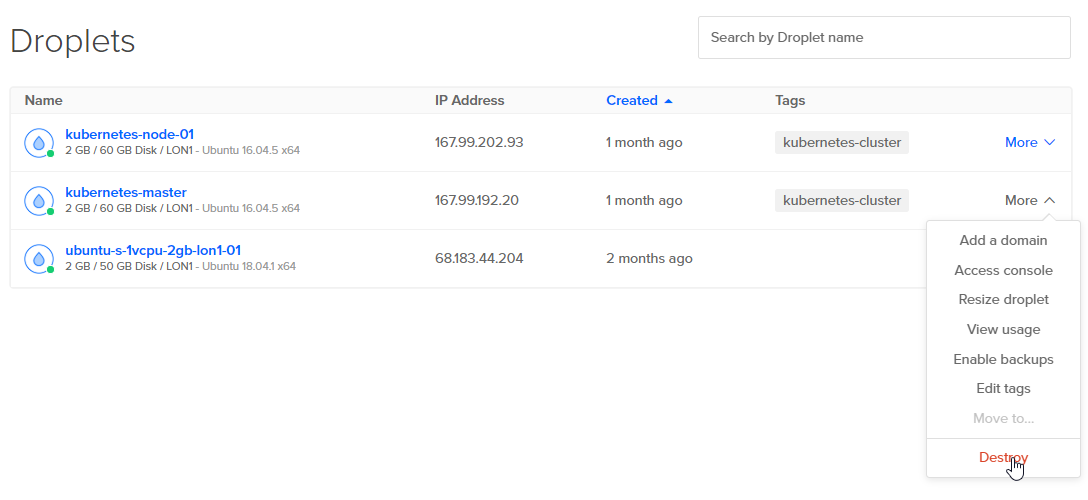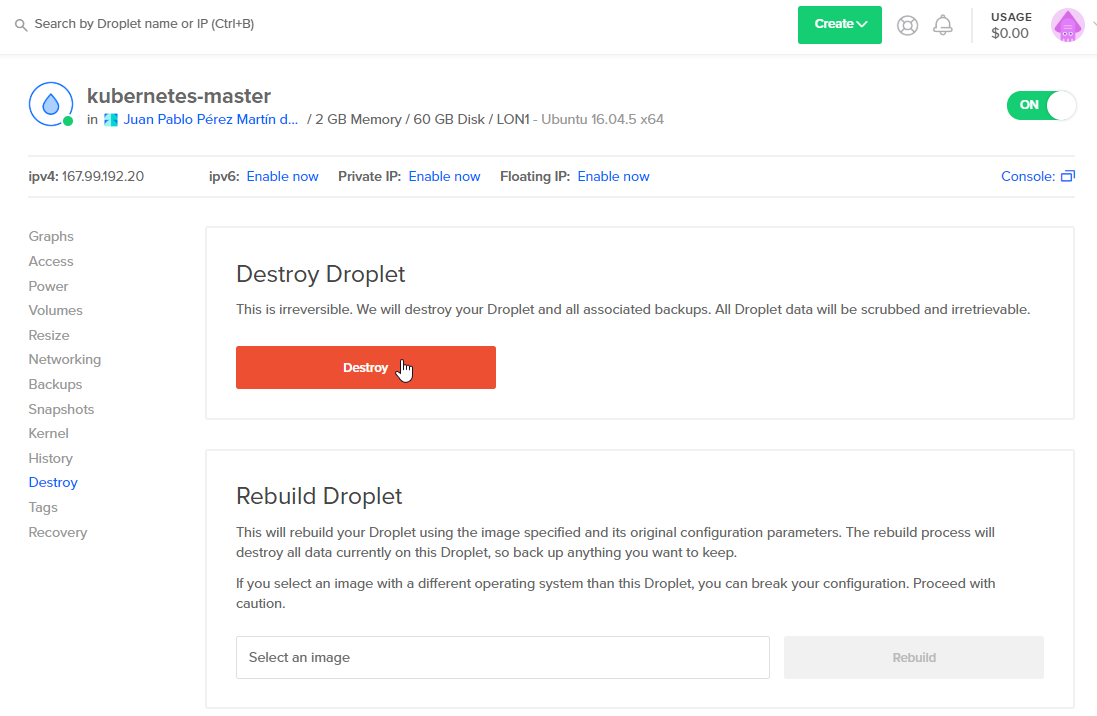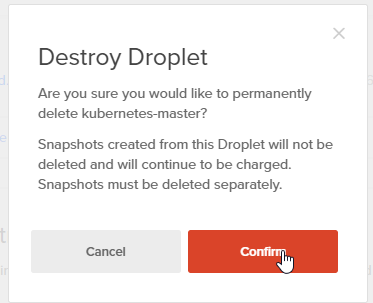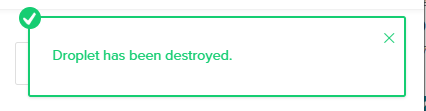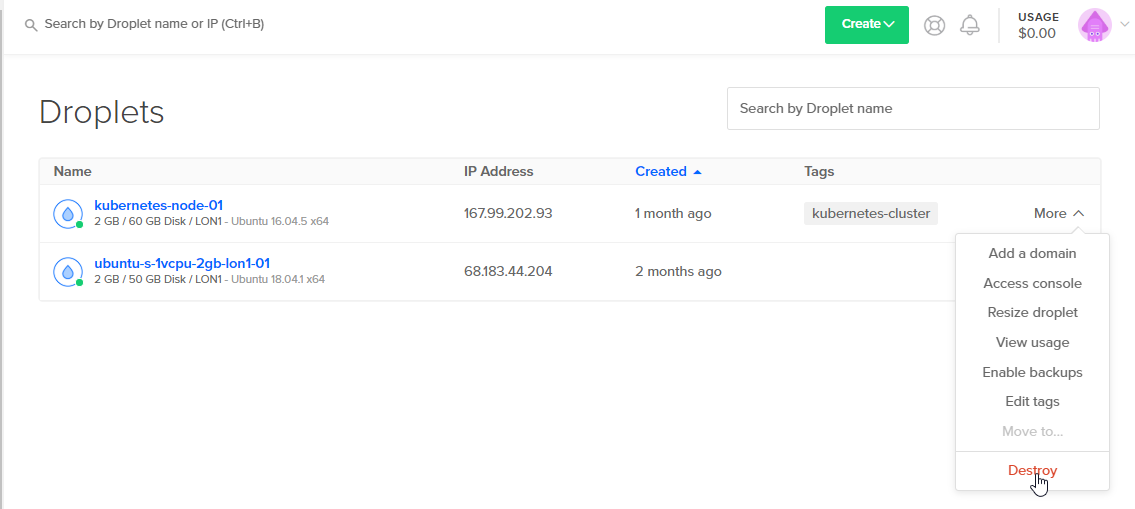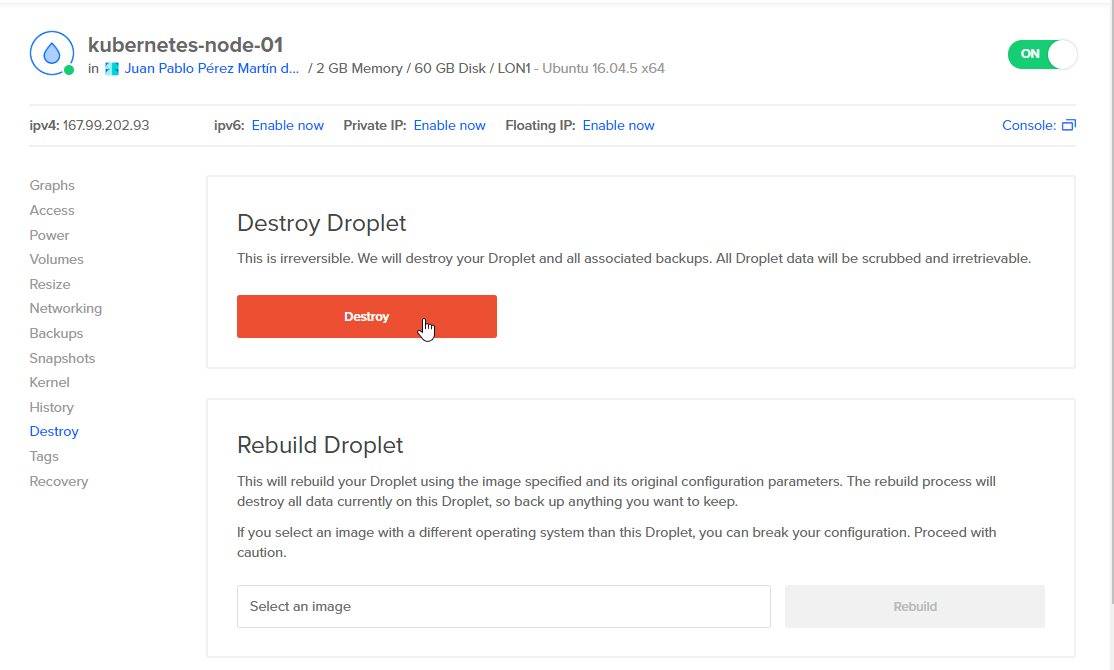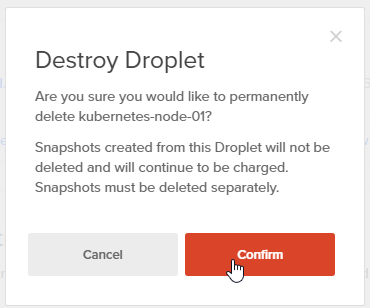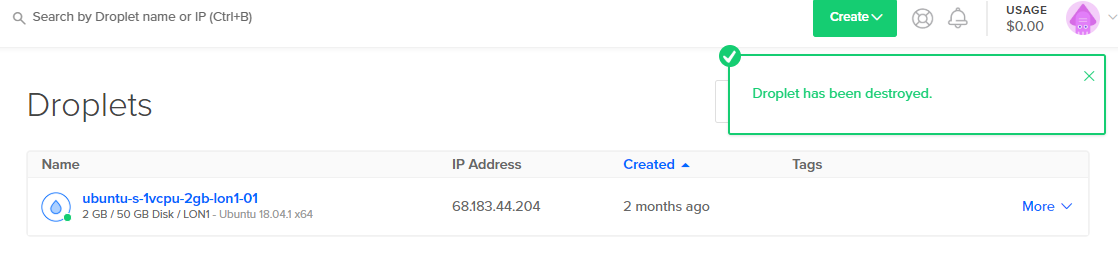Learn DevOps: The Complete Kubernetes Course (Part 4)
Github Repositories
- learn-devops-the-complete-kubernetes-course.
- on-prem-or-cloud-agnostic-kubernetes.
- kubernetes-coursee.
- http-echo.
The Learn DevOps: The Complete Kubernetes Course Udemy course helps learn how Kubernetes will run and manage your containerized applications and to build, deploy, use, and maintain Kubernetes.
Other parts:
- Learn DevOps: The Complete Kubernetes Course (Part 1)
- Learn DevOps: The Complete Kubernetes Course (Part 2)
- Learn DevOps: The Complete Kubernetes Course (Part 3)
Table of contents
- What I've learned
- Section: 7. Microservices
- 106. Introduction to Istio
- 107. Demo: Istio Installation
- 108. Demo: An Istio enabled app
- 109. Demo: Advanced routing with Istio
- 110. Demo: Canary Deployments
- 111. Demo: Retries
- 112. Mutual TLS
- 113. Demo: Mutual TLS
- 114. RBAC with Istio
- 115. Demo: RBAC with Istio
- 116. End-user authentication with istio (JWT)
- 117. Demo: End-user authentication with istio (JWT)
- 118. Demo: Istio Egress traffic
- 119. Demo: Distributed Tracing with Jaeger
- 120. Istio's Grafana Metrics
- Section: 8. Installing Kubernetes using kubeadm
- Section: 9. On-Prem or Cloud Agnostic Kubernetes
- Section: 10. Course Completion
What I've learned
- Install and configure Kubernetes (on your laptop/desktop or production grade cluster on AWS)
- Use Docker Client (with kubernetes), kubeadm, kops, or minikube to setup your cluster
- Be able to run stateless and stateful applications on Kubernetes
- Use Healthchecks, Secrets, ConfigMaps, placement strategies using Node/Pod affinity / anti-affinity
- Use StatefulSets to deploy a Cassandra cluster on Kubernetes
- Add users, set quotas/limits, do node maintenance, setup monitoring
- Use Volumes to provide persistence to your containers
- Be able to scale your apps using metrics
- Package applications with Helm and write your own Helm charts for your applications
- Automatically build and deploy your own Helm Charts using Jenkins
- Install and use kubeless to run functions (Serverless) on Kubernetes
- Install and use Istio to deploy a service mesh on Kubernetes
- Deployment concepts in Kubernetes by using HELM and HELMFILE
Section: 7. Microservices
106. Introduction to Istio
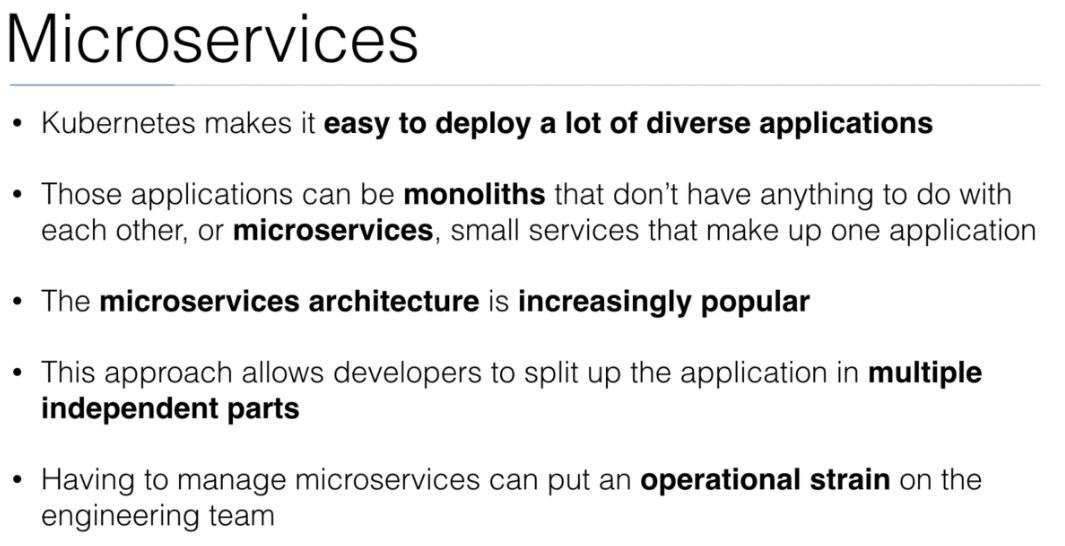
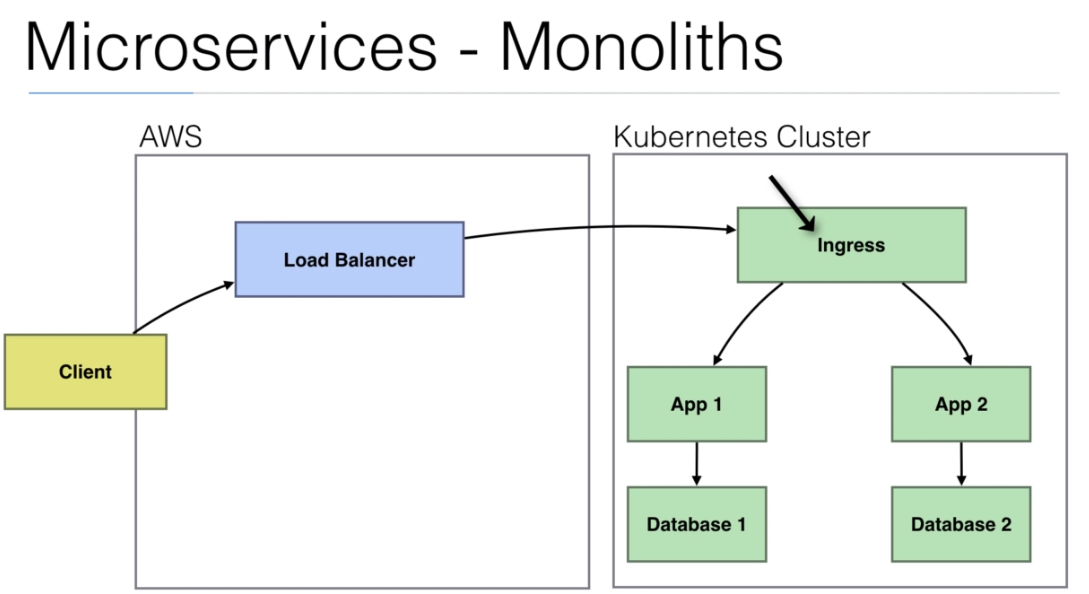
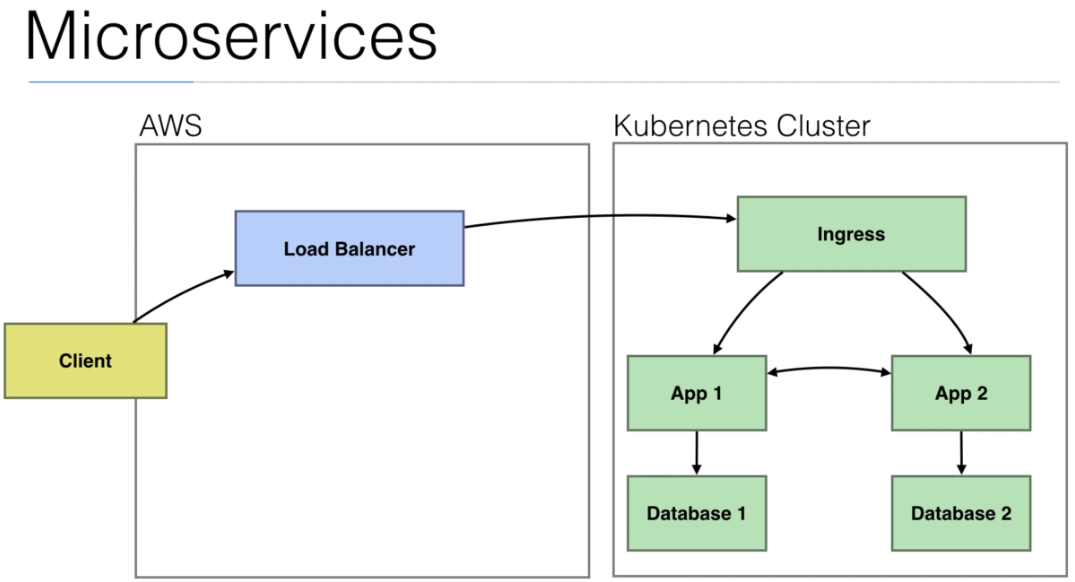
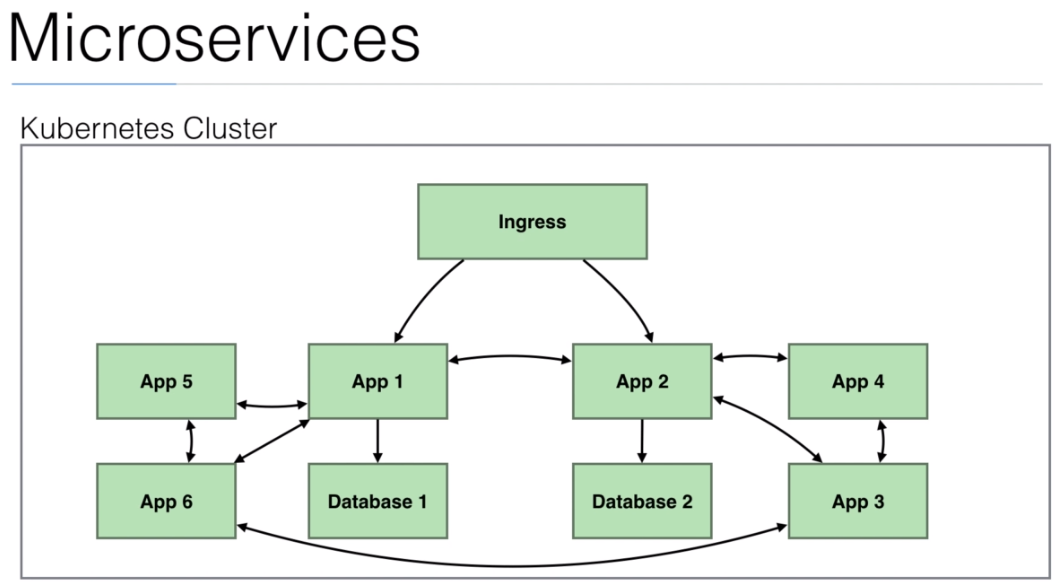
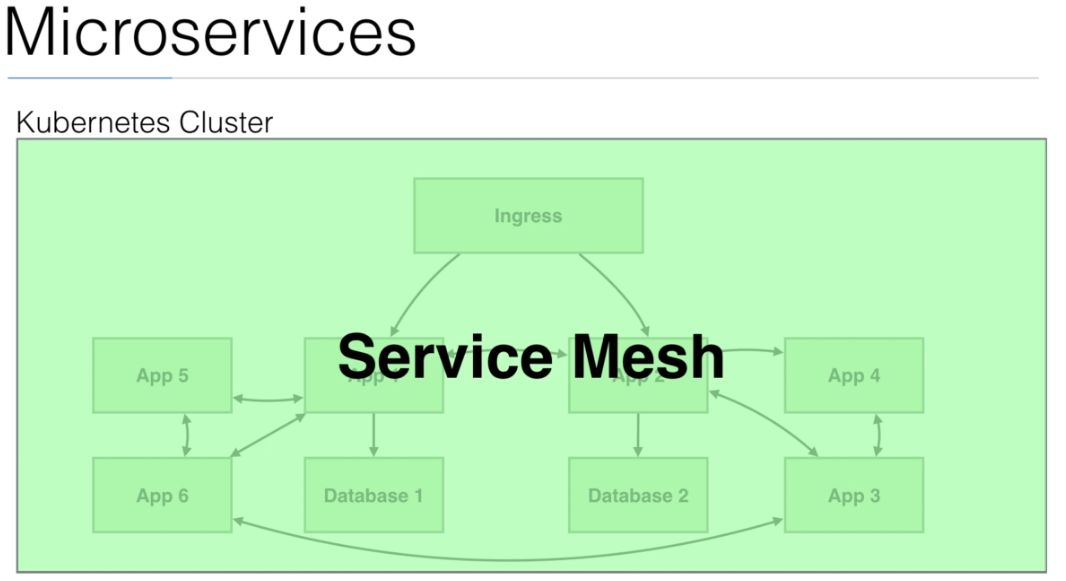
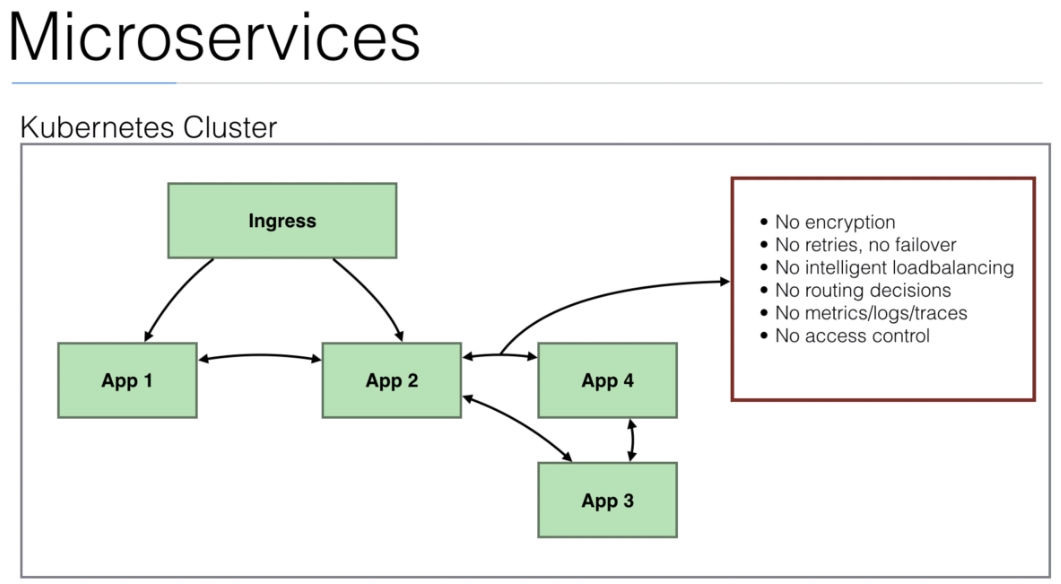
- We can add a
proxyto comunicate between apps (microservices). It is calledsidecar.
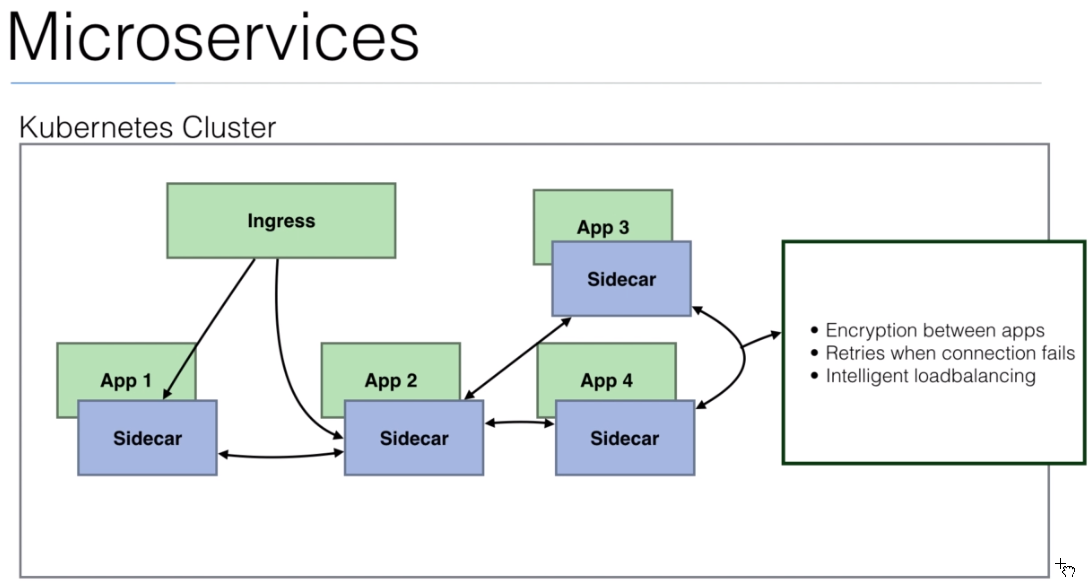
- We can add a
management interface
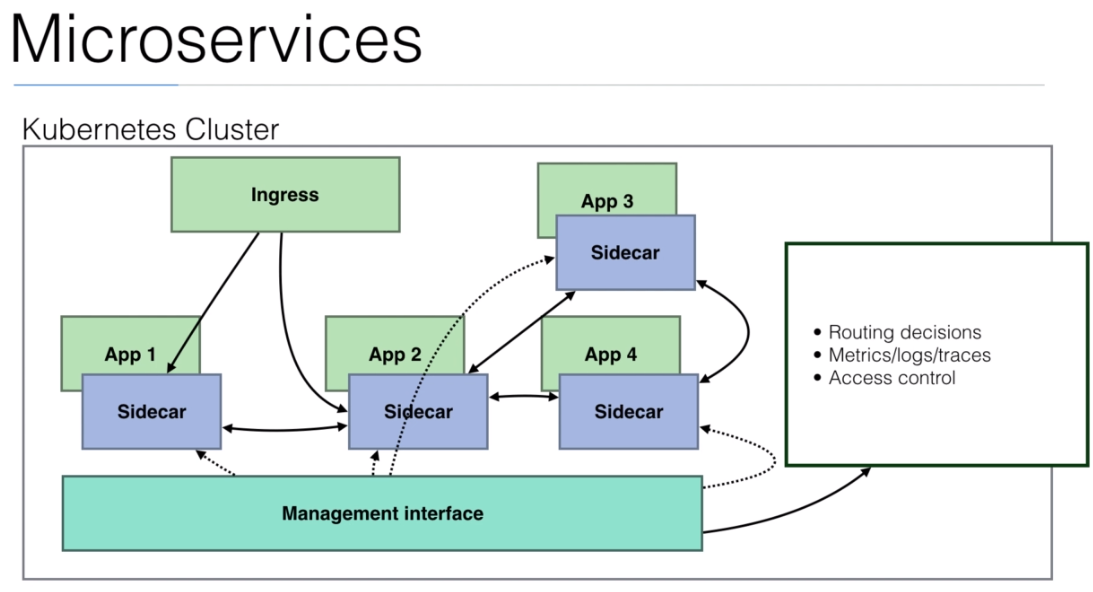
- With
Istiowe have this solution.
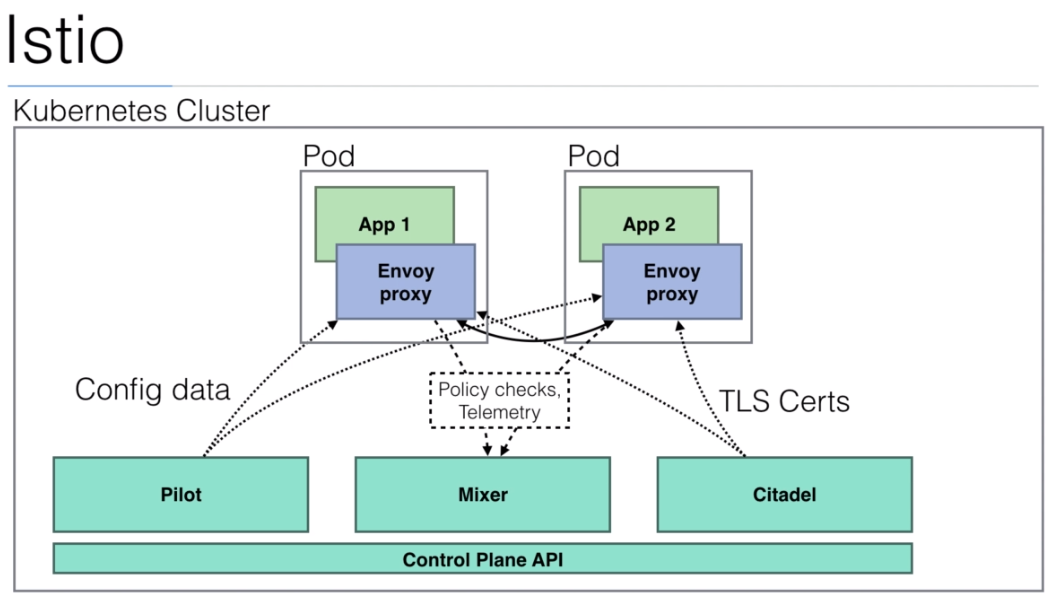
107. Demo: Istio Installation
- We need to create the AWS Cluster again, but, in this case, we are going to use
--node-size=t2.mediumbecauseIstioneeds a lot of memory to start.
root@ubuntu-s-1vcpu-2gb-lon1-01:~# kops create cluster --name=kubernetes.peelmicro.com --state=s3://kubernetes.peelmicro.com --zones=eu-central-1a --node-count=2 --node-size=t2.medium --master-size=t2.micro --dns-zone=kubernetes.peelmicro.com
I0406 05:00:44.737226 26361 create_cluster.go:480] Inferred --cloud=aws from zone "eu-central-1a"
I0406 05:00:44.889229 26361 subnets.go:184] Assigned CIDR 172.20.32.0/19 to subnet eu-central-1a
I0406 05:00:45.245895 26361 create_cluster.go:1351] Using SSH public key: /root/.ssh/id_rsa.pub
Previewing changes that will be made:
I0406 05:00:47.048995 26361 executor.go:103] Tasks: 0 done / 73 total; 31 can run
I0406 05:00:47.422697 26361 executor.go:103] Tasks: 31 done / 73 total; 24 can run
I0406 05:00:47.618628 26361 executor.go:103] Tasks: 55 done / 73 total; 16 can run
I0406 05:00:47.764220 26361 executor.go:103] Tasks: 71 done / 73 total; 2 can run
I0406 05:00:47.798288 26361 executor.go:103] Tasks: 73 done / 73 total; 0 can run
Will create resources:
AutoscalingGroup/master-eu-central-1a.masters.kubernetes.peelmicro.com
MinSize 1
MaxSize 1
Subnets [name:eu-central-1a.kubernetes.peelmicro.com]
Tags {Name: master-eu-central-1a.masters.kubernetes.peelmicro.com, KubernetesCluster: kubernetes.peelmicro.com, k8s.io/cluster-autoscaler/node-template/label/kops.k8s.io/instancegroup: master-eu-central-1a, k8s.io/role/master: 1}
Granularity 1Minute
Metrics [GroupDesiredCapacity, GroupInServiceInstances, GroupMaxSize, GroupMinSize, GroupPendingInstances, GroupStandbyInstances, GroupTerminatingInstances, GroupTotalInstances]
LaunchConfiguration name:master-eu-central-1a.masters.kubernetes.peelmicro.com
AutoscalingGroup/nodes.kubernetes.peelmicro.com
MinSize 2
MaxSize 2
Subnets [name:eu-central-1a.kubernetes.peelmicro.com]
Tags {k8s.io/role/node: 1, Name: nodes.kubernetes.peelmicro.com, KubernetesCluster: kubernetes.peelmicro.com, k8s.io/cluster-autoscaler/node-template/label/kops.k8s.io/instancegroup: nodes}
Granularity 1Minute
Metrics [GroupDesiredCapacity, GroupInServiceInstances, GroupMaxSize, GroupMinSize, GroupPendingInstances, GroupStandbyInstances, GroupTerminatingInstances, GroupTotalInstances]
LaunchConfiguration name:nodes.kubernetes.peelmicro.com
DHCPOptions/kubernetes.peelmicro.com
DomainName eu-central-1.compute.internal
DomainNameServers AmazonProvidedDNS
Shared false
Tags {Name: kubernetes.peelmicro.com, KubernetesCluster: kubernetes.peelmicro.com, kubernetes.io/cluster/kubernetes.peelmicro.com: owned}
EBSVolume/a.etcd-events.kubernetes.peelmicro.com
AvailabilityZone eu-central-1a
VolumeType gp2
SizeGB 20
Encrypted false
Tags {Name: a.etcd-events.kubernetes.peelmicro.com, KubernetesCluster: kubernetes.peelmicro.com, k8s.io/etcd/events: a/a, k8s.io/role/master: 1, kubernetes.io/cluster/kubernetes.peelmicro.com: owned}
EBSVolume/a.etcd-main.kubernetes.peelmicro.com
AvailabilityZone eu-central-1a
VolumeType gp2
SizeGB 20
Encrypted false
Tags {k8s.io/etcd/main: a/a, k8s.io/role/master: 1, kubernetes.io/cluster/kubernetes.peelmicro.com: owned, Name: a.etcd-main.kubernetes.peelmicro.com, KubernetesCluster: kubernetes.peelmicro.com}
IAMInstanceProfile/masters.kubernetes.peelmicro.com
Shared false
IAMInstanceProfile/nodes.kubernetes.peelmicro.com
Shared false
IAMInstanceProfileRole/masters.kubernetes.peelmicro.com
InstanceProfile name:masters.kubernetes.peelmicro.com id:masters.kubernetes.peelmicro.com
Role name:masters.kubernetes.peelmicro.com
IAMInstanceProfileRole/nodes.kubernetes.peelmicro.com
InstanceProfile name:nodes.kubernetes.peelmicro.com id:nodes.kubernetes.peelmicro.com
Role name:nodes.kubernetes.peelmicro.com
IAMRole/masters.kubernetes.peelmicro.com
ExportWithID masters
IAMRole/nodes.kubernetes.peelmicro.com
ExportWithID nodes
IAMRolePolicy/masters.kubernetes.peelmicro.com
Role name:masters.kubernetes.peelmicro.com
IAMRolePolicy/nodes.kubernetes.peelmicro.com
Role name:nodes.kubernetes.peelmicro.com
InternetGateway/kubernetes.peelmicro.com
VPC name:kubernetes.peelmicro.com
Shared false
Tags {KubernetesCluster: kubernetes.peelmicro.com, kubernetes.io/cluster/kubernetes.peelmicro.com: owned, Name: kubernetes.peelmicro.com}
Keypair/apiserver-aggregator
Signer name:apiserver-aggregator-ca id:cn=apiserver-aggregator-ca
Subject cn=aggregator
Type client
Format v1alpha2
Keypair/apiserver-aggregator-ca
Subject cn=apiserver-aggregator-ca
Type ca
Format v1alpha2
Keypair/apiserver-proxy-client
Signer name:ca id:cn=kubernetes
Subject cn=apiserver-proxy-client
Type client
Format v1alpha2
Keypair/ca
Subject cn=kubernetes
Type ca
Format v1alpha2
Keypair/kops
Signer name:ca id:cn=kubernetes
Subject o=system:masters,cn=kops
Type client
Format v1alpha2
Keypair/kube-controller-manager
Signer name:ca id:cn=kubernetes
Subject cn=system:kube-controller-manager
Type client
Format v1alpha2
Keypair/kube-proxy
Signer name:ca id:cn=kubernetes
Subject cn=system:kube-proxy
Type client
Format v1alpha2
Keypair/kube-scheduler
Signer name:ca id:cn=kubernetes
Subject cn=system:kube-scheduler
Type client
Format v1alpha2
Keypair/kubecfg
Signer name:ca id:cn=kubernetes
Subject o=system:masters,cn=kubecfg
Type client
Format v1alpha2
Keypair/kubelet
Signer name:ca id:cn=kubernetes
Subject o=system:nodes,cn=kubelet
Type client
Format v1alpha2
Keypair/kubelet-api
Signer name:ca id:cn=kubernetes
Subject cn=kubelet-api
Type client
Format v1alpha2
Keypair/master
AlternateNames [100.64.0.1, 127.0.0.1, api.internal.kubernetes.peelmicro.com, api.kubernetes.peelmicro.com, kubernetes, kubernetes.default, kubernetes.default.svc, kubernetes.default.svc.cluster.local]
Signer name:ca id:cn=kubernetes
Subject cn=kubernetes-master
Type server
Format v1alpha2
LaunchConfiguration/master-eu-central-1a.masters.kubernetes.peelmicro.com
ImageID kope.io/k8s-1.10-debian-jessie-amd64-hvm-ebs-2018-08-17
InstanceType t2.micro
SSHKey name:kubernetes.kubernetes.peelmicro.com-ca:41:39:64:b1:ea:14:36:e6:ee:49:10:74:b6:e2:7e id:kubernetes.kubernetes.peelmicro.com-ca:41:39:64:b1:ea:14:36:e6:ee:49:10:74:b6:e2:7e
SecurityGroups [name:masters.kubernetes.peelmicro.com]
AssociatePublicIP true
IAMInstanceProfile name:masters.kubernetes.peelmicro.com id:masters.kubernetes.peelmicro.com
RootVolumeSize 64
RootVolumeType gp2
SpotPrice
LaunchConfiguration/nodes.kubernetes.peelmicro.com
ImageID kope.io/k8s-1.10-debian-jessie-amd64-hvm-ebs-2018-08-17
InstanceType t2.medium
SSHKey name:kubernetes.kubernetes.peelmicro.com-ca:41:39:64:b1:ea:14:36:e6:ee:49:10:74:b6:e2:7e id:kubernetes.kubernetes.peelmicro.com-ca:41:39:64:b1:ea:14:36:e6:ee:49:10:74:b6:e2:7e
SecurityGroups [name:nodes.kubernetes.peelmicro.com]
AssociatePublicIP true
IAMInstanceProfile name:nodes.kubernetes.peelmicro.com id:nodes.kubernetes.peelmicro.com
RootVolumeSize 128
RootVolumeType gp2
SpotPrice
ManagedFile/kubernetes.peelmicro.com-addons-bootstrap
Location addons/bootstrap-channel.yaml
ManagedFile/kubernetes.peelmicro.com-addons-core.addons.k8s.io
Location addons/core.addons.k8s.io/v1.4.0.yaml
ManagedFile/kubernetes.peelmicro.com-addons-dns-controller.addons.k8s.io-k8s-1.6
Location addons/dns-controller.addons.k8s.io/k8s-1.6.yaml
ManagedFile/kubernetes.peelmicro.com-addons-dns-controller.addons.k8s.io-pre-k8s-1.6
Location addons/dns-controller.addons.k8s.io/pre-k8s-1.6.yaml
ManagedFile/kubernetes.peelmicro.com-addons-kube-dns.addons.k8s.io-k8s-1.6
Location addons/kube-dns.addons.k8s.io/k8s-1.6.yaml
ManagedFile/kubernetes.peelmicro.com-addons-kube-dns.addons.k8s.io-pre-k8s-1.6
Location addons/kube-dns.addons.k8s.io/pre-k8s-1.6.yaml
ManagedFile/kubernetes.peelmicro.com-addons-limit-range.addons.k8s.io
Location addons/limit-range.addons.k8s.io/v1.5.0.yaml
ManagedFile/kubernetes.peelmicro.com-addons-rbac.addons.k8s.io-k8s-1.8
Location addons/rbac.addons.k8s.io/k8s-1.8.yaml
ManagedFile/kubernetes.peelmicro.com-addons-storage-aws.addons.k8s.io-v1.6.0
Location addons/storage-aws.addons.k8s.io/v1.6.0.yaml
ManagedFile/kubernetes.peelmicro.com-addons-storage-aws.addons.k8s.io-v1.7.0
Location addons/storage-aws.addons.k8s.io/v1.7.0.yaml
Route/0.0.0.0/0
RouteTable name:kubernetes.peelmicro.com
CIDR 0.0.0.0/0
InternetGateway name:kubernetes.peelmicro.com
RouteTable/kubernetes.peelmicro.com
VPC name:kubernetes.peelmicro.com
Shared false
Tags {kubernetes.io/cluster/kubernetes.peelmicro.com: owned, kubernetes.io/kops/role: public, Name: kubernetes.peelmicro.com, KubernetesCluster: kubernetes.peelmicro.com}
RouteTableAssociation/eu-central-1a.kubernetes.peelmicro.com
RouteTable name:kubernetes.peelmicro.com
Subnet name:eu-central-1a.kubernetes.peelmicro.com
SSHKey/kubernetes.kubernetes.peelmicro.com-ca:41:39:64:b1:ea:14:36:e6:ee:49:10:74:b6:e2:7e
KeyFingerprint 9a:fa:b7:ad:4e:62:1b:16:a4:6b:a5:8f:8f:86:59:f6
Secret/admin
Secret/kube
Secret/kube-proxy
Secret/kubelet
Secret/system:controller_manager
Secret/system:dns
Secret/system:logging
Secret/system:monitoring
Secret/system:scheduler
SecurityGroup/masters.kubernetes.peelmicro.com
Description Security group for masters
VPC name:kubernetes.peelmicro.com
RemoveExtraRules [port=22, port=443, port=2380, port=2381, port=4001, port=4002, port=4789, port=179]
Tags {Name: masters.kubernetes.peelmicro.com, KubernetesCluster: kubernetes.peelmicro.com, kubernetes.io/cluster/kubernetes.peelmicro.com: owned}
SecurityGroup/nodes.kubernetes.peelmicro.com
Description Security group for nodes
VPC name:kubernetes.peelmicro.com
RemoveExtraRules [port=22]
Tags {Name: nodes.kubernetes.peelmicro.com, KubernetesCluster: kubernetes.peelmicro.com, kubernetes.io/cluster/kubernetes.peelmicro.com: owned}
SecurityGroupRule/all-master-to-master
SecurityGroup name:masters.kubernetes.peelmicro.com
SourceGroup name:masters.kubernetes.peelmicro.com
SecurityGroupRule/all-master-to-node
SecurityGroup name:nodes.kubernetes.peelmicro.com
SourceGroup name:masters.kubernetes.peelmicro.com
SecurityGroupRule/all-node-to-node
SecurityGroup name:nodes.kubernetes.peelmicro.com
SourceGroup name:nodes.kubernetes.peelmicro.com
SecurityGroupRule/https-external-to-master-0.0.0.0/0
SecurityGroup name:masters.kubernetes.peelmicro.com
CIDR 0.0.0.0/0
Protocol tcp
FromPort 443
ToPort 443
SecurityGroupRule/master-egress
SecurityGroup name:masters.kubernetes.peelmicro.com
CIDR 0.0.0.0/0
Egress true
SecurityGroupRule/node-egress
SecurityGroup name:nodes.kubernetes.peelmicro.com
CIDR 0.0.0.0/0
Egress true
SecurityGroupRule/node-to-master-tcp-1-2379
SecurityGroup name:masters.kubernetes.peelmicro.com
Protocol tcp
FromPort 1
ToPort 2379
SourceGroup name:nodes.kubernetes.peelmicro.com
SecurityGroupRule/node-to-master-tcp-2382-4000
SecurityGroup name:masters.kubernetes.peelmicro.com
Protocol tcp
FromPort 2382
ToPort 4000
SourceGroup name:nodes.kubernetes.peelmicro.com
SecurityGroupRule/node-to-master-tcp-4003-65535
SecurityGroup name:masters.kubernetes.peelmicro.com
Protocol tcp
FromPort 4003
ToPort 65535
SourceGroup name:nodes.kubernetes.peelmicro.com
SecurityGroupRule/node-to-master-udp-1-65535
SecurityGroup name:masters.kubernetes.peelmicro.com
Protocol udp
FromPort 1
ToPort 65535
SourceGroup name:nodes.kubernetes.peelmicro.com
SecurityGroupRule/ssh-external-to-master-0.0.0.0/0
SecurityGroup name:masters.kubernetes.peelmicro.com
CIDR 0.0.0.0/0
Protocol tcp
FromPort 22
ToPort 22
SecurityGroupRule/ssh-external-to-node-0.0.0.0/0
SecurityGroup name:nodes.kubernetes.peelmicro.com
CIDR 0.0.0.0/0
Protocol tcp
FromPort 22
ToPort 22
Subnet/eu-central-1a.kubernetes.peelmicro.com
ShortName eu-central-1a
VPC name:kubernetes.peelmicro.com
AvailabilityZone eu-central-1a
CIDR 172.20.32.0/19
Shared false
Tags {kubernetes.io/role/elb: 1, SubnetType: Public, Name: eu-central-1a.kubernetes.peelmicro.com, KubernetesCluster: kubernetes.peelmicro.com, kubernetes.io/cluster/kubernetes.peelmicro.com: owned}
VPC/kubernetes.peelmicro.com
CIDR 172.20.0.0/16
EnableDNSHostnames true
EnableDNSSupport true
Shared false
Tags {Name: kubernetes.peelmicro.com, KubernetesCluster: kubernetes.peelmicro.com, kubernetes.io/cluster/kubernetes.peelmicro.com: owned}
VPCDHCPOptionsAssociation/kubernetes.peelmicro.com
VPC name:kubernetes.peelmicro.com
DHCPOptions name:kubernetes.peelmicro.com
Must specify --yes to apply changes
Cluster configuration has been created.
Suggestions:
* list clusters with: kops get cluster
* edit this cluster with: kops edit cluster kubernetes.peelmicro.com
* edit your node instance group: kops edit ig --name=kubernetes.peelmicro.com nodes
* edit your master instance group: kops edit ig --name=kubernetes.peelmicro.com master-eu-central-1a
Finally configure your cluster with: kops update cluster kubernetes.peelmicro.com --yes
- We have to edit the cluster before executing it adding the following
kubeAPIServer:
admissionControl:
- NamespaceLifecycle
- LimitRanger
- ServiceAccount
- PersistentVolumeLabel
- DefaultStorageClass
- DefaultTolerationSeconds
- MutatingAdmissionWebhook
- ValidatingAdmissionWebhook
- ResourceQuota
- NodeRestriction
- Priority
root@ubuntu-s-1vcpu-2gb-lon1-01:~# kops edit cluster kubernetes.peelmicro.com --state=s3://kubernetes.peelmicro.com
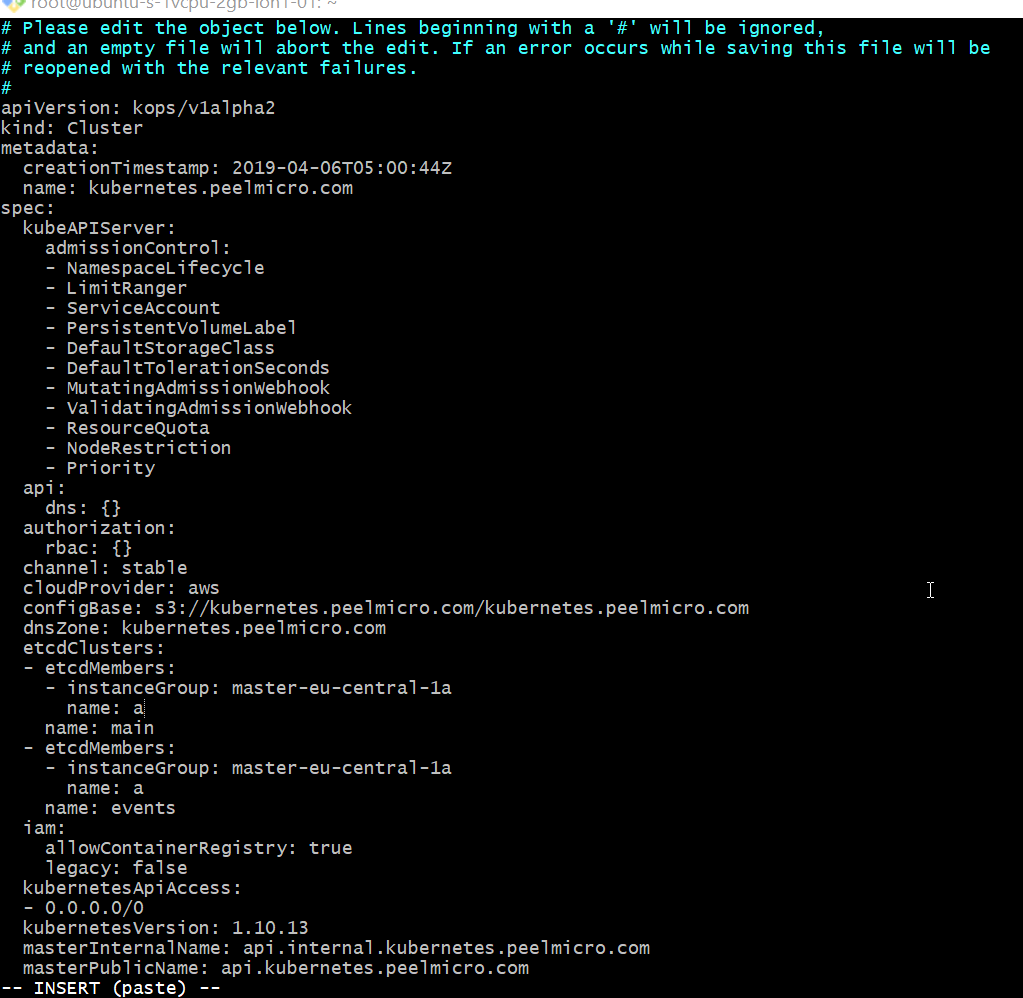
- We have to execute the cluster by using:
root@ubuntu-s-1vcpu-2gb-lon1-01:~# kops update cluster kubernetes.peelmicro.com --yes --state=s3://kubernetes.peelmicro.com
I0406 05:10:00.102613 26433 executor.go:103] Tasks: 0 done / 73 total; 31 can run
I0406 05:10:01.144577 26433 vfs_castore.go:735] Issuing new certificate: "ca"
I0406 05:10:01.154530 26433 vfs_castore.go:735] Issuing new certificate: "apiserver-aggregator-ca"
I0406 05:10:01.558879 26433 executor.go:103] Tasks: 31 done / 73 total; 24 can run
I0406 05:10:03.082048 26433 vfs_castore.go:735] Issuing new certificate: "kubecfg"
I0406 05:10:03.342839 26433 vfs_castore.go:735] Issuing new certificate: "master"
I0406 05:10:03.540417 26433 vfs_castore.go:735] Issuing new certificate: "kubelet"
I0406 05:10:03.555470 26433 vfs_castore.go:735] Issuing new certificate: "apiserver-aggregator"
I0406 05:10:03.578749 26433 vfs_castore.go:735] Issuing new certificate: "apiserver-proxy-client"
I0406 05:10:03.745253 26433 vfs_castore.go:735] Issuing new certificate: "kube-scheduler"
I0406 05:10:03.749764 26433 vfs_castore.go:735] Issuing new certificate: "kops"
I0406 05:10:03.898014 26433 vfs_castore.go:735] Issuing new certificate: "kube-controller-manager"
I0406 05:10:04.011317 26433 vfs_castore.go:735] Issuing new certificate: "kube-proxy"
I0406 05:10:04.512692 26433 vfs_castore.go:735] Issuing new certificate: "kubelet-api"
I0406 05:10:04.720408 26433 executor.go:103] Tasks: 55 done / 73 total; 16 can run
I0406 05:10:05.001087 26433 launchconfiguration.go:380] waiting for IAM instance profile "nodes.kubernetes.peelmicro.com" to be ready
I0406 05:10:05.017806 26433 launchconfiguration.go:380] waiting for IAM instance profile "masters.kubernetes.peelmicro.com" to be ready
I0406 05:10:15.403451 26433 executor.go:103] Tasks: 71 done / 73 total; 2 can run
I0406 05:10:15.923006 26433 executor.go:103] Tasks: 73 done / 73 total; 0 can run
I0406 05:10:15.923178 26433 dns.go:153] Pre-creating DNS records
I0406 05:10:18.348414 26433 update_cluster.go:290] Exporting kubecfg for cluster
kops has set your kubectl context to kubernetes.peelmicro.com
Cluster is starting. It should be ready in a few minutes.
Suggestions:
* validate cluster: kops validate cluster
* list nodes: kubectl get nodes --show-labels
* ssh to the master: ssh -i ~/.ssh/id_rsa admin@api.kubernetes.peelmicro.com
* the admin user is specific to Debian. If not using Debian please use the appropriate user based on your OS.
* read about installing addons at: https://github.com/kubernetes/kops/blob/master/docs/addons.md.
- We can check in a few minutes if everything is ok by executing:
root@ubuntu-s-1vcpu-2gb-lon1-01:~# kops validate cluster --state=s3://kubernetes.peelmicro.com
Using cluster from kubectl context: kubernetes.peelmicro.com
Validating cluster kubernetes.peelmicro.com
INSTANCE GROUPS
NAME ROLE MACHINETYPE MIN MAX SUBNETS
master-eu-central-1a Master t2.micro 1 1 eu-central-1a
nodes Node t2.medium 2 2 eu-central-1a
NODE STATUS
NAME ROLE READY
ip-172-20-43-50.eu-central-1.compute.internal node True
ip-172-20-58-123.eu-central-1.compute.internal node True
ip-172-20-60-85.eu-central-1.compute.internal master True
Your cluster kubernetes.peelmicro.com is ready
root@ubuntu-s-1vcpu-2gb-lon1-01:~#
- We can install
Istioby executing:
root@ubuntu-s-1vcpu-2gb-lon1-01:~# wget https://github.com/istio/istio/releases/download/1.0.2/istio-1.0.2-linux.tar.gz
--2019-04-06 05:22:19-- https://github.com/istio/istio/releases/download/1.0.2/istio-1.0.2-linux.tar.gz
Resolving github.com (github.com)... 140.82.118.4, 140.82.118.3
Connecting to github.com (github.com)|140.82.118.4|:443... connected.
HTTP request sent, awaiting response... 302 Found
Location: https://github-production-release-asset-2e65be.s3.amazonaws.com/74175805/2ff05080-b1dc-11e8-8efe-74ef7e0233a0?X-Amz-Algorithm=AWS4-HMAC-SHA256&X-Amz-Credential=AKIAIWNJYAX4CSVEH53A%2F20190406%2Fus-east-1%2Fs3%2Faws4_request&X-Amz-Date=20190406T052219Z&X-Amz-Expires=300&X-Amz-Signature=9ff23decd341e473a378cf5627c65cd9997ef2fa2b12ab458af03960bf41a688&X-Amz-SignedHeaders=host&actor_id=0&response-content-disposition=attachment%3B%20filename%3Distio-1.0.2-linux.tar.gz&response-content-type=application%2Foctet-stream [following]
--2019-04-06 05:22:19-- https://github-production-release-asset-2e65be.s3.amazonaws.com/74175805/2ff05080-b1dc-11e8-8efe-74ef7e0233a0?X-Amz-Algorithm=AWS4-HMAC-SHA256&X-Amz-Credential=AKIAIWNJYAX4CSVEH53A%2F20190406%2Fus-east-1%2Fs3%2Faws4_request&X-Amz-Date=20190406T052219Z&X-Amz-Expires=300&X-Amz-Signature=9ff23decd341e473a378cf5627c65cd9997ef2fa2b12ab458af03960bf41a688&X-Amz-SignedHeaders=host&actor_id=0&response-content-disposition=attachment%3B%20filename%3Distio-1.0.2-linux.tar.gz&response-content-type=application%2Foctet-stream
Resolving github-production-release-asset-2e65be.s3.amazonaws.com (github-production-release-asset-2e65be.s3.amazonaws.com)... 52.216.0.32
Connecting to github-production-release-asset-2e65be.s3.amazonaws.com (github-production-release-asset-2e65be.s3.amazonaws.com)|52.216.0.32|:443... connected.
HTTP request sent, awaiting response... 200 OK
Length: 14862866 (14M) [application/octet-stream]
Saving to: ‘istio-1.0.2-linux.tar.gz’
istio-1.0.2-linux.tar.gz 100%[========================================================================================>] 14.17M 16.4MB/s in 0.9s
2019-04-06 05:22:20 (16.4 MB/s) - ‘istio-1.0.2-linux.tar.gz’ saved [14862866/14862866]
root@ubuntu-s-1vcpu-2gb-lon1-01:~# tar -xzvf istio-1.0.2-linux.tar.gz
cd istio-1.0.2istio-1.0.2/
istio-1.0.2/samples/
istio-1.0.2/samples/websockets/
istio-1.0.2/samples/websockets/app.yaml
istio-1.0.2/samples/websockets/README.md
istio-1.0.2/samples/websockets/route.yaml
istio-1.0.2/samples/sleep/
istio-1.0.2/samples/sleep/sleep.yaml
istio-1.0.2/samples/sleep/README.md
istio-1.0.2/samples/httpbin/
istio-1.0.2/samples/httpbin/README.md
istio-1.0.2/samples/httpbin/httpbin.yaml
istio-1.0.2/samples/httpbin/destinationpolicies/
istio-1.0.2/samples/httpbin/destinationpolicies/httpbin-circuit-breaker.yaml
istio-1.0.2/samples/httpbin/routerules/
istio-1.0.2/samples/httpbin/routerules/httpbin-v1.yaml
istio-1.0.2/samples/httpbin/sample-client/
istio-1.0.2/samples/httpbin/sample-client/fortio-deploy.yaml
istio-1.0.2/samples/https/
istio-1.0.2/samples/https/default.conf
istio-1.0.2/samples/https/nginx-app.yaml
istio-1.0.2/samples/CONFIG-MIGRATION.md
istio-1.0.2/samples/certs/
istio-1.0.2/samples/certs/root-cert.pem
istio-1.0.2/samples/certs/ca-cert.pem
istio-1.0.2/samples/certs/cert-chain.pem
istio-1.0.2/samples/certs/ca-key.pem
istio-1.0.2/samples/README.md
istio-1.0.2/samples/rawvm/
istio-1.0.2/samples/rawvm/README.md
istio-1.0.2/samples/helloworld/
istio-1.0.2/samples/helloworld/helloworld.yaml
istio-1.0.2/samples/helloworld/README.md
istio-1.0.2/samples/kubernetes-blog/
istio-1.0.2/samples/kubernetes-blog/bookinfo-reviews-v2.yaml
istio-1.0.2/samples/kubernetes-blog/bookinfo-v1.yaml
istio-1.0.2/samples/kubernetes-blog/bookinfo-ratings.yaml
istio-1.0.2/samples/bookinfo/
istio-1.0.2/samples/bookinfo/policy/
istio-1.0.2/samples/bookinfo/policy/mixer-rule-additional-telemetry.yaml
istio-1.0.2/samples/bookinfo/policy/mixer-rule-kubernetesenv-telemetry.yaml
istio-1.0.2/samples/bookinfo/policy/mixer-rule-productpage-ratelimit.yaml
istio-1.0.2/samples/bookinfo/policy/mixer-rule-ratings-denial.yaml
istio-1.0.2/samples/bookinfo/policy/mixer-rule-ratings-ratelimit.yaml
istio-1.0.2/samples/bookinfo/policy/mixer-rule-deny-serviceaccount.yaml
istio-1.0.2/samples/bookinfo/policy/mixer-rule-ingress-denial.yaml
istio-1.0.2/samples/bookinfo/policy/mixer-rule-deny-label.yaml
istio-1.0.2/samples/bookinfo/networking/
istio-1.0.2/samples/bookinfo/networking/virtual-service-reviews-test-v2.yaml
istio-1.0.2/samples/bookinfo/networking/virtual-service-ratings-mysql-vm.yaml
istio-1.0.2/samples/bookinfo/networking/certmanager-gateway.yaml
istio-1.0.2/samples/bookinfo/networking/virtual-service-ratings-test-abort.yaml
istio-1.0.2/samples/bookinfo/networking/virtual-service-reviews-50-v3.yaml
istio-1.0.2/samples/bookinfo/networking/virtual-service-ratings-db.yaml
istio-1.0.2/samples/bookinfo/networking/virtual-service-reviews-jason-v2-v3.yaml
istio-1.0.2/samples/bookinfo/networking/destination-rule-reviews.yaml
istio-1.0.2/samples/bookinfo/networking/virtual-service-details-v2.yaml
istio-1.0.2/samples/bookinfo/networking/ROUTING_RULE_MIGRATION.md
istio-1.0.2/samples/bookinfo/networking/virtual-service-ratings-test-delay.yaml
istio-1.0.2/samples/bookinfo/networking/bookinfo-gateway.yaml
istio-1.0.2/samples/bookinfo/networking/destination-rule-all.yaml
istio-1.0.2/samples/bookinfo/networking/virtual-service-all-v1.yaml
istio-1.0.2/samples/bookinfo/networking/destination-rule-all-mtls.yaml
istio-1.0.2/samples/bookinfo/networking/virtual-service-reviews-v2-v3.yaml
istio-1.0.2/samples/bookinfo/networking/virtual-service-reviews-80-20.yaml
istio-1.0.2/samples/bookinfo/networking/virtual-service-ratings-mysql.yaml
istio-1.0.2/samples/bookinfo/networking/virtual-service-reviews-90-10.yaml
istio-1.0.2/samples/bookinfo/networking/egress-rule-google-apis.yaml
istio-1.0.2/samples/bookinfo/networking/virtual-service-reviews-v3.yaml
istio-1.0.2/samples/bookinfo/swagger.yaml
istio-1.0.2/samples/bookinfo/platform/
istio-1.0.2/samples/bookinfo/platform/consul/
istio-1.0.2/samples/bookinfo/platform/consul/virtual-service-reviews-test-v2.yaml
istio-1.0.2/samples/bookinfo/platform/consul/virtual-service-ratings-test-abort.yaml
istio-1.0.2/samples/bookinfo/platform/consul/bookinfo.yaml
istio-1.0.2/samples/bookinfo/platform/consul/virtual-service-reviews-50-v3.yaml
istio-1.0.2/samples/bookinfo/platform/consul/bookinfo.sidecars.yaml
istio-1.0.2/samples/bookinfo/platform/consul/virtual-service-ratings-test-delay.yaml
istio-1.0.2/samples/bookinfo/platform/consul/README.md
istio-1.0.2/samples/bookinfo/platform/consul/destination-rule-all.yaml
istio-1.0.2/samples/bookinfo/platform/consul/virtual-service-all-v1.yaml
istio-1.0.2/samples/bookinfo/platform/consul/virtual-service-reviews-v2-v3.yaml
istio-1.0.2/samples/bookinfo/platform/consul/virtual-service-reviews-v3.yaml
istio-1.0.2/samples/bookinfo/platform/consul/cleanup.sh
istio-1.0.2/samples/bookinfo/platform/kube/
istio-1.0.2/samples/bookinfo/platform/kube/bookinfo-mysql.yaml
istio-1.0.2/samples/bookinfo/platform/kube/istio-rbac-enable.yaml
istio-1.0.2/samples/bookinfo/platform/kube/bookinfo-db.yaml
istio-1.0.2/samples/bookinfo/platform/kube/bookinfo-details-v2.yaml
istio-1.0.2/samples/bookinfo/platform/kube/bookinfo-certificate.yaml
istio-1.0.2/samples/bookinfo/platform/kube/bookinfo.yaml
istio-1.0.2/samples/bookinfo/platform/kube/bookinfo-add-serviceaccount.yaml
istio-1.0.2/samples/bookinfo/platform/kube/bookinfo-ratings-v2-mysql-vm.yaml
istio-1.0.2/samples/bookinfo/platform/kube/bookinfo-reviews-v2.yaml
istio-1.0.2/samples/bookinfo/platform/kube/rbac/
istio-1.0.2/samples/bookinfo/platform/kube/rbac/details-reviews-policy.yaml
istio-1.0.2/samples/bookinfo/platform/kube/rbac/productpage-policy.yaml
istio-1.0.2/samples/bookinfo/platform/kube/rbac/rbac-config-ON.yaml
istio-1.0.2/samples/bookinfo/platform/kube/rbac/namespace-policy.yaml
istio-1.0.2/samples/bookinfo/platform/kube/rbac/ratings-policy.yaml
istio-1.0.2/samples/bookinfo/platform/kube/istio-rbac-namespace.yaml
istio-1.0.2/samples/bookinfo/platform/kube/README.md
istio-1.0.2/samples/bookinfo/platform/kube/bookinfo-ratings-v2.yaml
istio-1.0.2/samples/bookinfo/platform/kube/bookinfo-ingress.yaml
istio-1.0.2/samples/bookinfo/platform/kube/istio-rbac-ratings.yaml
istio-1.0.2/samples/bookinfo/platform/kube/istio-rbac-details-reviews.yaml
istio-1.0.2/samples/bookinfo/platform/kube/bookinfo-details.yaml
istio-1.0.2/samples/bookinfo/platform/kube/bookinfo-ratings-v2-mysql.yaml
istio-1.0.2/samples/bookinfo/platform/kube/istio-rbac-productpage.yaml
istio-1.0.2/samples/bookinfo/platform/kube/bookinfo-ratings.yaml
istio-1.0.2/samples/bookinfo/platform/kube/cleanup.sh
istio-1.0.2/samples/bookinfo/platform/kube/bookinfo-ratings-discovery.yaml
istio-1.0.2/samples/bookinfo/README.md
istio-1.0.2/samples/health-check/
istio-1.0.2/samples/health-check/liveness-http.yaml
istio-1.0.2/samples/health-check/liveness-command.yaml
istio-1.0.2/bin/
istio-1.0.2/bin/istioctl
istio-1.0.2/LICENSE
istio-1.0.2/tools/
istio-1.0.2/tools/license/
istio-1.0.2/tools/license/get_dep_licenses.go
istio-1.0.2/tools/license/README.md
istio-1.0.2/tools/convert_perf_results.py
istio-1.0.2/tools/hyperistio/
istio-1.0.2/tools/hyperistio/hyperistio.go
istio-1.0.2/tools/hyperistio/README.md
istio-1.0.2/tools/hyperistio/index.html
istio-1.0.2/tools/hyperistio/hyperistio_test.go
istio-1.0.2/tools/deb/
istio-1.0.2/tools/deb/istio.mk
istio-1.0.2/tools/deb/Dockerfile
istio-1.0.2/tools/deb/deb_test.sh
istio-1.0.2/tools/deb/istio-iptables.sh
istio-1.0.2/tools/deb/istio.service
istio-1.0.2/tools/deb/istio-node-agent-start.sh
istio-1.0.2/tools/deb/postinst.sh
istio-1.0.2/tools/deb/istio-start.sh
istio-1.0.2/tools/deb/sidecar.env
istio-1.0.2/tools/deb/istio-auth-node-agent.service
istio-1.0.2/tools/deb/envoy_bootstrap_v2.json
istio-1.0.2/tools/deb/istio-ca.sh
istio-1.0.2/tools/perf_istio_rules.yaml
istio-1.0.2/tools/setup_run
istio-1.0.2/tools/perf_k8svcs.yaml
istio-1.0.2/tools/setup_perf_cluster.sh
istio-1.0.2/tools/README.md
istio-1.0.2/tools/update_all
istio-1.0.2/tools/cache_buster.yaml
istio-1.0.2/tools/perf_setup.svg
istio-1.0.2/tools/vagrant/
istio-1.0.2/tools/vagrant/Vagrantfile
istio-1.0.2/tools/vagrant/provision-vagrant.sh
istio-1.0.2/tools/istio-docker.mk
istio-1.0.2/tools/githubContrib/
istio-1.0.2/tools/githubContrib/Contributions.txt
istio-1.0.2/tools/rules.yml
istio-1.0.2/tools/run_canonical_perf_tests.sh
istio-1.0.2/tools/dump_kubernetes.sh
istio-1.0.2/README.md
istio-1.0.2/istio.VERSION
istio-1.0.2/install/
istio-1.0.2/install/kubernetes/
istio-1.0.2/install/kubernetes/ansible/
istio-1.0.2/install/kubernetes/ansible/main.yml
istio-1.0.2/install/kubernetes/ansible/README.md
istio-1.0.2/install/kubernetes/ansible/ansible.cfg
istio-1.0.2/install/kubernetes/ansible/istio/
istio-1.0.2/install/kubernetes/ansible/istio/defaults/
istio-1.0.2/install/kubernetes/ansible/istio/defaults/main.yml
istio-1.0.2/install/kubernetes/ansible/istio/tasks/
istio-1.0.2/install/kubernetes/ansible/istio/tasks/add_to_path.yml
istio-1.0.2/install/kubernetes/ansible/istio/tasks/delete_resources.yml
istio-1.0.2/install/kubernetes/ansible/istio/tasks/main.yml
istio-1.0.2/install/kubernetes/ansible/istio/tasks/simple_sample_cmd.j2
istio-1.0.2/install/kubernetes/ansible/istio/tasks/change_scc.yml
istio-1.0.2/install/kubernetes/ansible/istio/tasks/create_namespace_free_definition_file.yml
istio-1.0.2/install/kubernetes/ansible/istio/tasks/install_on_cluster.yml
istio-1.0.2/install/kubernetes/ansible/istio/tasks/install_addons.yml
istio-1.0.2/install/kubernetes/ansible/istio/tasks/bookinfo_cmd.j2
istio-1.0.2/install/kubernetes/ansible/istio/tasks/set_istio_distro_vars.yml
istio-1.0.2/install/kubernetes/ansible/istio/tasks/install_sample.yml
istio-1.0.2/install/kubernetes/ansible/istio/tasks/assert_oc_admin.yml
istio-1.0.2/install/kubernetes/ansible/istio/tasks/set_appropriate_cmd_path.yml
istio-1.0.2/install/kubernetes/ansible/istio/tasks/safely_create_namespace.yml
istio-1.0.2/install/kubernetes/ansible/istio/tasks/install_samples.yml
istio-1.0.2/install/kubernetes/ansible/istio/vars/
istio-1.0.2/install/kubernetes/ansible/istio/vars/main.yml
istio-1.0.2/install/kubernetes/ansible/istio/meta/
istio-1.0.2/install/kubernetes/ansible/istio/meta/main.yml
istio-1.0.2/install/kubernetes/istio-citadel-standalone.yaml
istio-1.0.2/install/kubernetes/istio-citadel-with-health-check.yaml
istio-1.0.2/install/kubernetes/helm/
istio-1.0.2/install/kubernetes/helm/helm-service-account.yaml
istio-1.0.2/install/kubernetes/helm/istio-remote/
istio-1.0.2/install/kubernetes/helm/istio-remote/charts/
istio-1.0.2/install/kubernetes/helm/istio-remote/charts/sidecarInjectorWebhook/
istio-1.0.2/install/kubernetes/helm/istio-remote/charts/sidecarInjectorWebhook/templates/
istio-1.0.2/install/kubernetes/helm/istio-remote/charts/sidecarInjectorWebhook/templates/deployment.yaml
istio-1.0.2/install/kubernetes/helm/istio-remote/charts/sidecarInjectorWebhook/templates/serviceaccount.yaml
istio-1.0.2/install/kubernetes/helm/istio-remote/charts/sidecarInjectorWebhook/templates/_helpers.tpl
istio-1.0.2/install/kubernetes/helm/istio-remote/charts/sidecarInjectorWebhook/templates/clusterrolebinding.yaml
istio-1.0.2/install/kubernetes/helm/istio-remote/charts/sidecarInjectorWebhook/templates/clusterrole.yaml
istio-1.0.2/install/kubernetes/helm/istio-remote/charts/sidecarInjectorWebhook/templates/mutatingwebhook.yaml
istio-1.0.2/install/kubernetes/helm/istio-remote/charts/sidecarInjectorWebhook/templates/service.yaml
istio-1.0.2/install/kubernetes/helm/istio-remote/charts/sidecarInjectorWebhook/Chart.yaml
istio-1.0.2/install/kubernetes/helm/istio-remote/charts/security/
istio-1.0.2/install/kubernetes/helm/istio-remote/charts/security/templates/
istio-1.0.2/install/kubernetes/helm/istio-remote/charts/security/templates/deployment.yaml
istio-1.0.2/install/kubernetes/helm/istio-remote/charts/security/templates/serviceaccount.yaml
istio-1.0.2/install/kubernetes/helm/istio-remote/charts/security/templates/_helpers.tpl
istio-1.0.2/install/kubernetes/helm/istio-remote/charts/security/templates/clusterrolebinding.yaml
istio-1.0.2/install/kubernetes/helm/istio-remote/charts/security/templates/clusterrole.yaml
istio-1.0.2/install/kubernetes/helm/istio-remote/charts/security/templates/enable-mesh-mtls.yaml
istio-1.0.2/install/kubernetes/helm/istio-remote/charts/security/templates/service.yaml
istio-1.0.2/install/kubernetes/helm/istio-remote/charts/security/templates/cleanup-secrets.yaml
istio-1.0.2/install/kubernetes/helm/istio-remote/charts/security/Chart.yaml
istio-1.0.2/install/kubernetes/helm/istio-remote/templates/
istio-1.0.2/install/kubernetes/helm/istio-remote/templates/serviceaccount.yaml
istio-1.0.2/install/kubernetes/helm/istio-remote/templates/_helpers.tpl
istio-1.0.2/install/kubernetes/helm/istio-remote/templates/configmap.yaml
istio-1.0.2/install/kubernetes/helm/istio-remote/templates/clusterrolebinding.yaml
istio-1.0.2/install/kubernetes/helm/istio-remote/templates/_affinity.tpl
istio-1.0.2/install/kubernetes/helm/istio-remote/templates/endpoints.yaml
istio-1.0.2/install/kubernetes/helm/istio-remote/templates/sidecar-injector-configmap.yaml
istio-1.0.2/install/kubernetes/helm/istio-remote/templates/clusterrole.yaml
istio-1.0.2/install/kubernetes/helm/istio-remote/templates/service.yaml
istio-1.0.2/install/kubernetes/helm/istio-remote/values.yaml
istio-1.0.2/install/kubernetes/helm/istio-remote/README.md
istio-1.0.2/install/kubernetes/helm/istio-remote/requirements.yaml
istio-1.0.2/install/kubernetes/helm/istio-remote/Chart.yaml
istio-1.0.2/install/kubernetes/helm/README.md
istio-1.0.2/install/kubernetes/helm/istio/
istio-1.0.2/install/kubernetes/helm/istio/values-istio-one-namespace-auth.yaml
istio-1.0.2/install/kubernetes/helm/istio/charts/
istio-1.0.2/install/kubernetes/helm/istio/charts/galley/
istio-1.0.2/install/kubernetes/helm/istio/charts/galley/templates/
istio-1.0.2/install/kubernetes/helm/istio/charts/galley/templates/deployment.yaml
istio-1.0.2/install/kubernetes/helm/istio/charts/galley/templates/validatingwehookconfiguration.yaml.tpl
istio-1.0.2/install/kubernetes/helm/istio/charts/galley/templates/serviceaccount.yaml
istio-1.0.2/install/kubernetes/helm/istio/charts/galley/templates/_helpers.tpl
istio-1.0.2/install/kubernetes/helm/istio/charts/galley/templates/configmap.yaml
istio-1.0.2/install/kubernetes/helm/istio/charts/galley/templates/clusterrolebinding.yaml
istio-1.0.2/install/kubernetes/helm/istio/charts/galley/templates/clusterrole.yaml
istio-1.0.2/install/kubernetes/helm/istio/charts/galley/templates/service.yaml
istio-1.0.2/install/kubernetes/helm/istio/charts/galley/Chart.yaml
istio-1.0.2/install/kubernetes/helm/istio/charts/gateways/
istio-1.0.2/install/kubernetes/helm/istio/charts/gateways/templates/
istio-1.0.2/install/kubernetes/helm/istio/charts/gateways/templates/deployment.yaml
istio-1.0.2/install/kubernetes/helm/istio/charts/gateways/templates/serviceaccount.yaml
istio-1.0.2/install/kubernetes/helm/istio/charts/gateways/templates/clusterrolebindings.yaml
istio-1.0.2/install/kubernetes/helm/istio/charts/gateways/templates/autoscale.yaml
istio-1.0.2/install/kubernetes/helm/istio/charts/gateways/templates/clusterrole.yaml
istio-1.0.2/install/kubernetes/helm/istio/charts/gateways/templates/service.yaml
istio-1.0.2/install/kubernetes/helm/istio/charts/gateways/Chart.yaml
istio-1.0.2/install/kubernetes/helm/istio/charts/ingress/
istio-1.0.2/install/kubernetes/helm/istio/charts/ingress/templates/
istio-1.0.2/install/kubernetes/helm/istio/charts/ingress/templates/deployment.yaml
istio-1.0.2/install/kubernetes/helm/istio/charts/ingress/templates/serviceaccount.yaml
istio-1.0.2/install/kubernetes/helm/istio/charts/ingress/templates/clusterrolebinding.yaml
istio-1.0.2/install/kubernetes/helm/istio/charts/ingress/templates/autoscale.yaml
istio-1.0.2/install/kubernetes/helm/istio/charts/ingress/templates/clusterrole.yaml
istio-1.0.2/install/kubernetes/helm/istio/charts/ingress/templates/service.yaml
istio-1.0.2/install/kubernetes/helm/istio/charts/ingress/Chart.yaml
istio-1.0.2/install/kubernetes/helm/istio/charts/pilot/
istio-1.0.2/install/kubernetes/helm/istio/charts/pilot/templates/
istio-1.0.2/install/kubernetes/helm/istio/charts/pilot/templates/deployment.yaml
istio-1.0.2/install/kubernetes/helm/istio/charts/pilot/templates/serviceaccount.yaml
istio-1.0.2/install/kubernetes/helm/istio/charts/pilot/templates/meshexpansion.yaml
istio-1.0.2/install/kubernetes/helm/istio/charts/pilot/templates/clusterrolebinding.yaml
istio-1.0.2/install/kubernetes/helm/istio/charts/pilot/templates/gateway.yaml
istio-1.0.2/install/kubernetes/helm/istio/charts/pilot/templates/autoscale.yaml
istio-1.0.2/install/kubernetes/helm/istio/charts/pilot/templates/clusterrole.yaml
istio-1.0.2/install/kubernetes/helm/istio/charts/pilot/templates/service.yaml
istio-1.0.2/install/kubernetes/helm/istio/charts/pilot/Chart.yaml
istio-1.0.2/install/kubernetes/helm/istio/charts/sidecarInjectorWebhook/
istio-1.0.2/install/kubernetes/helm/istio/charts/sidecarInjectorWebhook/templates/
istio-1.0.2/install/kubernetes/helm/istio/charts/sidecarInjectorWebhook/templates/deployment.yaml
istio-1.0.2/install/kubernetes/helm/istio/charts/sidecarInjectorWebhook/templates/serviceaccount.yaml
istio-1.0.2/install/kubernetes/helm/istio/charts/sidecarInjectorWebhook/templates/_helpers.tpl
istio-1.0.2/install/kubernetes/helm/istio/charts/sidecarInjectorWebhook/templates/clusterrolebinding.yaml
istio-1.0.2/install/kubernetes/helm/istio/charts/sidecarInjectorWebhook/templates/clusterrole.yaml
istio-1.0.2/install/kubernetes/helm/istio/charts/sidecarInjectorWebhook/templates/mutatingwebhook.yaml
istio-1.0.2/install/kubernetes/helm/istio/charts/sidecarInjectorWebhook/templates/service.yaml
istio-1.0.2/install/kubernetes/helm/istio/charts/sidecarInjectorWebhook/Chart.yaml
istio-1.0.2/install/kubernetes/helm/istio/charts/prometheus/
istio-1.0.2/install/kubernetes/helm/istio/charts/prometheus/templates/
istio-1.0.2/install/kubernetes/helm/istio/charts/prometheus/templates/deployment.yaml
istio-1.0.2/install/kubernetes/helm/istio/charts/prometheus/templates/serviceaccount.yaml
istio-1.0.2/install/kubernetes/helm/istio/charts/prometheus/templates/_helpers.tpl
istio-1.0.2/install/kubernetes/helm/istio/charts/prometheus/templates/clusterrolebindings.yaml
istio-1.0.2/install/kubernetes/helm/istio/charts/prometheus/templates/configmap.yaml
istio-1.0.2/install/kubernetes/helm/istio/charts/prometheus/templates/clusterrole.yaml
istio-1.0.2/install/kubernetes/helm/istio/charts/prometheus/templates/service.yaml
istio-1.0.2/install/kubernetes/helm/istio/charts/prometheus/Chart.yaml
istio-1.0.2/install/kubernetes/helm/istio/charts/tracing/
istio-1.0.2/install/kubernetes/helm/istio/charts/tracing/templates/
istio-1.0.2/install/kubernetes/helm/istio/charts/tracing/templates/deployment.yaml
istio-1.0.2/install/kubernetes/helm/istio/charts/tracing/templates/_helpers.tpl
istio-1.0.2/install/kubernetes/helm/istio/charts/tracing/templates/ingress.yaml
istio-1.0.2/install/kubernetes/helm/istio/charts/tracing/templates/ingress-jaeger.yaml
istio-1.0.2/install/kubernetes/helm/istio/charts/tracing/templates/service.yaml
istio-1.0.2/install/kubernetes/helm/istio/charts/tracing/templates/service-jaeger.yaml
istio-1.0.2/install/kubernetes/helm/istio/charts/tracing/Chart.yaml
istio-1.0.2/install/kubernetes/helm/istio/charts/mixer/
istio-1.0.2/install/kubernetes/helm/istio/charts/mixer/templates/
istio-1.0.2/install/kubernetes/helm/istio/charts/mixer/templates/deployment.yaml
istio-1.0.2/install/kubernetes/helm/istio/charts/mixer/templates/serviceaccount.yaml
istio-1.0.2/install/kubernetes/helm/istio/charts/mixer/templates/_helpers.tpl
istio-1.0.2/install/kubernetes/helm/istio/charts/mixer/templates/statsdtoprom.yaml
istio-1.0.2/install/kubernetes/helm/istio/charts/mixer/templates/config.yaml
istio-1.0.2/install/kubernetes/helm/istio/charts/mixer/templates/configmap.yaml
istio-1.0.2/install/kubernetes/helm/istio/charts/mixer/templates/clusterrolebinding.yaml
istio-1.0.2/install/kubernetes/helm/istio/charts/mixer/templates/autoscale.yaml
istio-1.0.2/install/kubernetes/helm/istio/charts/mixer/templates/clusterrole.yaml
istio-1.0.2/install/kubernetes/helm/istio/charts/mixer/templates/service.yaml
istio-1.0.2/install/kubernetes/helm/istio/charts/mixer/Chart.yaml
istio-1.0.2/install/kubernetes/helm/istio/charts/kiali/
istio-1.0.2/install/kubernetes/helm/istio/charts/kiali/templates/
istio-1.0.2/install/kubernetes/helm/istio/charts/kiali/templates/deployment.yaml
istio-1.0.2/install/kubernetes/helm/istio/charts/kiali/templates/serviceaccount.yaml
istio-1.0.2/install/kubernetes/helm/istio/charts/kiali/templates/configmap.yaml
istio-1.0.2/install/kubernetes/helm/istio/charts/kiali/templates/clusterrolebinding.yaml
istio-1.0.2/install/kubernetes/helm/istio/charts/kiali/templates/ingress.yaml
istio-1.0.2/install/kubernetes/helm/istio/charts/kiali/templates/secrets.yaml
istio-1.0.2/install/kubernetes/helm/istio/charts/kiali/templates/clusterrole.yaml
istio-1.0.2/install/kubernetes/helm/istio/charts/kiali/templates/service.yaml
istio-1.0.2/install/kubernetes/helm/istio/charts/kiali/Chart.yaml
istio-1.0.2/install/kubernetes/helm/istio/charts/servicegraph/
istio-1.0.2/install/kubernetes/helm/istio/charts/servicegraph/templates/
istio-1.0.2/install/kubernetes/helm/istio/charts/servicegraph/templates/deployment.yaml
istio-1.0.2/install/kubernetes/helm/istio/charts/servicegraph/templates/_helpers.tpl
istio-1.0.2/install/kubernetes/helm/istio/charts/servicegraph/templates/ingress.yaml
istio-1.0.2/install/kubernetes/helm/istio/charts/servicegraph/templates/service.yaml
istio-1.0.2/install/kubernetes/helm/istio/charts/servicegraph/Chart.yaml
istio-1.0.2/install/kubernetes/helm/istio/charts/certmanager/
istio-1.0.2/install/kubernetes/helm/istio/charts/certmanager/templates/
istio-1.0.2/install/kubernetes/helm/istio/charts/certmanager/templates/deployment.yaml
istio-1.0.2/install/kubernetes/helm/istio/charts/certmanager/templates/serviceaccount.yaml
istio-1.0.2/install/kubernetes/helm/istio/charts/certmanager/templates/_helpers.tpl
istio-1.0.2/install/kubernetes/helm/istio/charts/certmanager/templates/crds.yaml
istio-1.0.2/install/kubernetes/helm/istio/charts/certmanager/templates/issuer.yaml
istio-1.0.2/install/kubernetes/helm/istio/charts/certmanager/templates/rbac.yaml
istio-1.0.2/install/kubernetes/helm/istio/charts/certmanager/Chart.yaml
istio-1.0.2/install/kubernetes/helm/istio/charts/telemetry-gateway/
istio-1.0.2/install/kubernetes/helm/istio/charts/telemetry-gateway/templates/
istio-1.0.2/install/kubernetes/helm/istio/charts/telemetry-gateway/templates/gateway.yaml
istio-1.0.2/install/kubernetes/helm/istio/charts/telemetry-gateway/Chart.yaml
istio-1.0.2/install/kubernetes/helm/istio/charts/security/
istio-1.0.2/install/kubernetes/helm/istio/charts/security/templates/
istio-1.0.2/install/kubernetes/helm/istio/charts/security/templates/deployment.yaml
istio-1.0.2/install/kubernetes/helm/istio/charts/security/templates/serviceaccount.yaml
istio-1.0.2/install/kubernetes/helm/istio/charts/security/templates/_helpers.tpl
istio-1.0.2/install/kubernetes/helm/istio/charts/security/templates/meshexpansion.yaml
istio-1.0.2/install/kubernetes/helm/istio/charts/security/templates/configmap.yaml
istio-1.0.2/install/kubernetes/helm/istio/charts/security/templates/clusterrolebinding.yaml
istio-1.0.2/install/kubernetes/helm/istio/charts/security/templates/create-custom-resources-job.yaml
istio-1.0.2/install/kubernetes/helm/istio/charts/security/templates/clusterrole.yaml
istio-1.0.2/install/kubernetes/helm/istio/charts/security/templates/enable-mesh-mtls.yaml
istio-1.0.2/install/kubernetes/helm/istio/charts/security/templates/service.yaml
istio-1.0.2/install/kubernetes/helm/istio/charts/security/templates/cleanup-secrets.yaml
istio-1.0.2/install/kubernetes/helm/istio/charts/security/Chart.yaml
istio-1.0.2/install/kubernetes/helm/istio/charts/grafana/
istio-1.0.2/install/kubernetes/helm/istio/charts/grafana/templates/
istio-1.0.2/install/kubernetes/helm/istio/charts/grafana/templates/deployment.yaml
istio-1.0.2/install/kubernetes/helm/istio/charts/grafana/templates/_helpers.tpl
istio-1.0.2/install/kubernetes/helm/istio/charts/grafana/templates/configmap.yaml
istio-1.0.2/install/kubernetes/helm/istio/charts/grafana/templates/create-custom-resources-job.yaml
istio-1.0.2/install/kubernetes/helm/istio/charts/grafana/templates/pvc.yaml
istio-1.0.2/install/kubernetes/helm/istio/charts/grafana/templates/grafana-ports-mtls.yaml
istio-1.0.2/install/kubernetes/helm/istio/charts/grafana/templates/secret.yaml
istio-1.0.2/install/kubernetes/helm/istio/charts/grafana/templates/service.yaml
istio-1.0.2/install/kubernetes/helm/istio/charts/grafana/Chart.yaml
istio-1.0.2/install/kubernetes/helm/istio/templates/
istio-1.0.2/install/kubernetes/helm/istio/templates/_helpers.tpl
istio-1.0.2/install/kubernetes/helm/istio/templates/crds.yaml
istio-1.0.2/install/kubernetes/helm/istio/templates/configmap.yaml
istio-1.0.2/install/kubernetes/helm/istio/templates/_affinity.tpl
istio-1.0.2/install/kubernetes/helm/istio/templates/install-custom-resources.sh.tpl
istio-1.0.2/install/kubernetes/helm/istio/templates/sidecar-injector-configmap.yaml
istio-1.0.2/install/kubernetes/helm/istio/values-istio-galley.yaml
istio-1.0.2/install/kubernetes/helm/istio/values.yaml
istio-1.0.2/install/kubernetes/helm/istio/values-istio-demo-auth.yaml
istio-1.0.2/install/kubernetes/helm/istio/values-istio-demo.yaml
istio-1.0.2/install/kubernetes/helm/istio/values-istio-auth.yaml
istio-1.0.2/install/kubernetes/helm/istio/values-istio-one-namespace.yaml
istio-1.0.2/install/kubernetes/helm/istio/values-istio-auth-galley.yaml
istio-1.0.2/install/kubernetes/helm/istio/values-istio.yaml
istio-1.0.2/install/kubernetes/helm/istio/README.md
istio-1.0.2/install/kubernetes/helm/istio/requirements.yaml
istio-1.0.2/install/kubernetes/helm/istio/values-istio-gateways.yaml
istio-1.0.2/install/kubernetes/helm/istio/values-istio-auth-multicluster.yaml
istio-1.0.2/install/kubernetes/helm/istio/Chart.yaml
istio-1.0.2/install/kubernetes/helm/istio/values-istio-multicluster.yaml
istio-1.0.2/install/kubernetes/README.md
istio-1.0.2/install/kubernetes/addons/
istio-1.0.2/install/kubernetes/istio-demo.yaml
istio-1.0.2/install/kubernetes/istio-demo-auth.yaml
istio-1.0.2/install/kubernetes/mesh-expansion.yaml
istio-1.0.2/install/kubernetes/istio-citadel-plugin-certs.yaml
istio-1.0.2/install/kubernetes/namespace.yaml
istio-1.0.2/install/tools/
istio-1.0.2/install/tools/setupIstioVM.sh
istio-1.0.2/install/tools/setupMeshEx.sh
istio-1.0.2/install/consul/
istio-1.0.2/install/consul/README.md
istio-1.0.2/install/consul/kubeconfig
istio-1.0.2/install/consul/istio.yaml
istio-1.0.2/install/README.md
istio-1.0.2/install/gcp/
istio-1.0.2/install/gcp/deployment_manager/
istio-1.0.2/install/gcp/deployment_manager/istio-cluster.yaml
istio-1.0.2/install/gcp/deployment_manager/README.md
istio-1.0.2/install/gcp/deployment_manager/istio-cluster.jinja.schema
istio-1.0.2/install/gcp/deployment_manager/istio-cluster.jinja.display
istio-1.0.2/install/gcp/deployment_manager/istio-cluster.jinja
istio-1.0.2/install/gcp/README.md
- Update the $PATH
root@ubuntu-s-1vcpu-2gb-lon1-01:~# echo 'export PATH="$PATH:/root/istio-1.0.2/bin"' >> ~/.profile
root@ubuntu-s-1vcpu-2gb-lon1-01:~#
- If we don't want to log oout and log in again:
root@ubuntu-s-1vcpu-2gb-lon1-01:~# export PATH="$PATH:/root/istio-1.0.2/bin"
root@ubuntu-s-1vcpu-2gb-lon1-01:~# istioctl
Istio configuration command line utility.
Create, list, modify, and delete configuration resources in the Istio
system.
Available routing and traffic management configuration types:
[virtualservice gateway destinationrule serviceentry httpapispec httpapispecbinding quotaspec quotaspecbinding servicerole servicerolebinding policy]
See https://istio.io/docs/reference/ for an overview of Istio routing.
Usage:
istioctl [command]
Available Commands:
authn Interact with Istio authentication policies
context-create Create a kubeconfig file suitable for use with istioctl in a non kubernetes environment
create Create policies and rules
delete Delete policies or rules
deregister De-registers a service instance
experimental Experimental commands that may be modified or deprecated
gen-deploy Generates the configuration for Istio's control plane.
get Retrieve policies and rules
help Help about any command
kube-inject Inject Envoy sidecar into Kubernetes pod resources
proxy-config Retrieve information about proxy configuration from Envoy [kube only]
proxy-status Retrieves the synchronization status of each Envoy in the mesh [kube only]
register Registers a service instance (e.g. VM) joining the mesh
replace Replace existing policies and rules
version Prints out build version information
Flags:
--context string The name of the kubeconfig context to use
-h, --help help for istioctl
-i, --istioNamespace string Istio system namespace (default "istio-system")
-c, --kubeconfig string Kubernetes configuration file
--log_as_json Whether to format output as JSON or in plain console-friendly format
--log_caller string Comma-separated list of scopes for which to include caller information, scopes can be any of [ads, default, model, rbac]
--log_output_level string Comma-separated minimum per-scope logging level of messages to output, in the form of <scope>:<level>,<scope>:<level>,... where scope can be one of [ads, default, model, rbac] and level can be one of [debug, info, warn, error, none] (default "default:info")
--log_rotate string The path for the optional rotating log file
--log_rotate_max_age int The maximum age in days of a log file beyond which the file is rotated (0 indicates no limit) (default 30)
--log_rotate_max_backups int The maximum number of log file backups to keep before older files are deleted (0 indicates no limit) (default 1000)
--log_rotate_max_size int The maximum size in megabytes of a log file beyond which the file is rotated (default 104857600)
--log_stacktrace_level string Comma-separated minimum per-scope logging level at which stack traces are captured, in the form of <scope>:<level>,<scope:level>,... where scope can be one of [ads, default, model, rbac] and level can be one of [debug, info, warn, error, none] (default "default:none")
--log_target stringArray The set of paths where to output the log. This can be any path as well as the special values stdout and stderr (default [stdout])
-n, --namespace string Config namespace
-p, --platform string Istio host platform (default "kube")
Use "istioctl [command] --help" for more information about a command.
- We are going to apply CRDs (Custom Resources) by executing:
root@ubuntu-s-1vcpu-2gb-lon1-01:~# kubectl apply -f ~/istio-1.0.2/install/kubernetes/helm/istio/templates/crds.yaml
customresourcedefinition.apiextensions.k8s.io/virtualservices.networking.istio.io created
customresourcedefinition.apiextensions.k8s.io/destinationrules.networking.istio.io created
customresourcedefinition.apiextensions.k8s.io/serviceentries.networking.istio.io created
customresourcedefinition.apiextensions.k8s.io/gateways.networking.istio.io created
customresourcedefinition.apiextensions.k8s.io/envoyfilters.networking.istio.io created
customresourcedefinition.apiextensions.k8s.io/policies.authentication.istio.io created
customresourcedefinition.apiextensions.k8s.io/meshpolicies.authentication.istio.io created
customresourcedefinition.apiextensions.k8s.io/httpapispecbindings.config.istio.io created
customresourcedefinition.apiextensions.k8s.io/httpapispecs.config.istio.io created
customresourcedefinition.apiextensions.k8s.io/quotaspecbindings.config.istio.io created
customresourcedefinition.apiextensions.k8s.io/quotaspecs.config.istio.io created
customresourcedefinition.apiextensions.k8s.io/rules.config.istio.io created
customresourcedefinition.apiextensions.k8s.io/attributemanifests.config.istio.io created
customresourcedefinition.apiextensions.k8s.io/bypasses.config.istio.io created
customresourcedefinition.apiextensions.k8s.io/circonuses.config.istio.io created
customresourcedefinition.apiextensions.k8s.io/deniers.config.istio.io created
customresourcedefinition.apiextensions.k8s.io/fluentds.config.istio.io created
customresourcedefinition.apiextensions.k8s.io/kubernetesenvs.config.istio.io created
customresourcedefinition.apiextensions.k8s.io/listcheckers.config.istio.io created
customresourcedefinition.apiextensions.k8s.io/memquotas.config.istio.io created
customresourcedefinition.apiextensions.k8s.io/noops.config.istio.io created
customresourcedefinition.apiextensions.k8s.io/opas.config.istio.io created
customresourcedefinition.apiextensions.k8s.io/prometheuses.config.istio.io created
customresourcedefinition.apiextensions.k8s.io/rbacs.config.istio.io created
customresourcedefinition.apiextensions.k8s.io/redisquotas.config.istio.io created
customresourcedefinition.apiextensions.k8s.io/servicecontrols.config.istio.io created
customresourcedefinition.apiextensions.k8s.io/signalfxs.config.istio.io created
customresourcedefinition.apiextensions.k8s.io/solarwindses.config.istio.io created
customresourcedefinition.apiextensions.k8s.io/stackdrivers.config.istio.io created
customresourcedefinition.apiextensions.k8s.io/statsds.config.istio.io created
customresourcedefinition.apiextensions.k8s.io/stdios.config.istio.io created
customresourcedefinition.apiextensions.k8s.io/apikeys.config.istio.io created
customresourcedefinition.apiextensions.k8s.io/authorizations.config.istio.io created
customresourcedefinition.apiextensions.k8s.io/checknothings.config.istio.io created
customresourcedefinition.apiextensions.k8s.io/kuberneteses.config.istio.io created
customresourcedefinition.apiextensions.k8s.io/listentries.config.istio.io created
customresourcedefinition.apiextensions.k8s.io/logentries.config.istio.io created
customresourcedefinition.apiextensions.k8s.io/edges.config.istio.io created
customresourcedefinition.apiextensions.k8s.io/metrics.config.istio.io created
customresourcedefinition.apiextensions.k8s.io/quotas.config.istio.io created
customresourcedefinition.apiextensions.k8s.io/reportnothings.config.istio.io created
customresourcedefinition.apiextensions.k8s.io/servicecontrolreports.config.istio.io created
customresourcedefinition.apiextensions.k8s.io/tracespans.config.istio.io created
customresourcedefinition.apiextensions.k8s.io/rbacconfigs.rbac.istio.io created
customresourcedefinition.apiextensions.k8s.io/serviceroles.rbac.istio.io created
customresourcedefinition.apiextensions.k8s.io/servicerolebindings.rbac.istio.io created
customresourcedefinition.apiextensions.k8s.io/adapters.config.istio.io created
customresourcedefinition.apiextensions.k8s.io/instances.config.istio.io created
customresourcedefinition.apiextensions.k8s.io/templates.config.istio.io created
customresourcedefinition.apiextensions.k8s.io/handlers.config.istio.io created
- Ensure the CRDs are running
root@ubuntu-s-1vcpu-2gb-lon1-01:~# kubectl get crds
NAME CREATED AT
adapters.config.istio.io 2019-04-06T05:41:16Z
apikeys.config.istio.io 2019-04-06T05:41:16Z
attributemanifests.config.istio.io 2019-04-06T05:41:15Z
authorizations.config.istio.io 2019-04-06T05:41:16Z
bypasses.config.istio.io 2019-04-06T05:41:15Z
checknothings.config.istio.io 2019-04-06T05:41:16Z
circonuses.config.istio.io 2019-04-06T05:41:15Z
deniers.config.istio.io 2019-04-06T05:41:15Z
destinationrules.networking.istio.io 2019-04-06T05:41:15Z
edges.config.istio.io 2019-04-06T05:41:16Z
envoyfilters.networking.istio.io 2019-04-06T05:41:15Z
fluentds.config.istio.io 2019-04-06T05:41:15Z
gateways.networking.istio.io 2019-04-06T05:41:15Z
handlers.config.istio.io 2019-04-06T05:41:16Z
httpapispecbindings.config.istio.io 2019-04-06T05:41:15Z
httpapispecs.config.istio.io 2019-04-06T05:41:15Z
instances.config.istio.io 2019-04-06T05:41:16Z
kubernetesenvs.config.istio.io 2019-04-06T05:41:15Z
kuberneteses.config.istio.io 2019-04-06T05:41:16Z
listcheckers.config.istio.io 2019-04-06T05:41:15Z
listentries.config.istio.io 2019-04-06T05:41:16Z
logentries.config.istio.io 2019-04-06T05:41:16Z
memquotas.config.istio.io 2019-04-06T05:41:15Z
meshpolicies.authentication.istio.io 2019-04-06T05:41:15Z
metrics.config.istio.io 2019-04-06T05:41:16Z
noops.config.istio.io 2019-04-06T05:41:15Z
opas.config.istio.io 2019-04-06T05:41:16Z
policies.authentication.istio.io 2019-04-06T05:41:15Z
prometheuses.config.istio.io 2019-04-06T05:41:16Z
quotas.config.istio.io 2019-04-06T05:41:16Z
quotaspecbindings.config.istio.io 2019-04-06T05:41:15Z
quotaspecs.config.istio.io 2019-04-06T05:41:15Z
rbacconfigs.rbac.istio.io 2019-04-06T05:41:16Z
rbacs.config.istio.io 2019-04-06T05:41:16Z
redisquotas.config.istio.io 2019-04-06T05:41:16Z
reportnothings.config.istio.io 2019-04-06T05:41:16Z
rules.config.istio.io 2019-04-06T05:41:15Z
servicecontrolreports.config.istio.io 2019-04-06T05:41:16Z
servicecontrols.config.istio.io 2019-04-06T05:41:16Z
serviceentries.networking.istio.io 2019-04-06T05:41:15Z
servicerolebindings.rbac.istio.io 2019-04-06T05:41:16Z
serviceroles.rbac.istio.io 2019-04-06T05:41:16Z
signalfxs.config.istio.io 2019-04-06T05:41:16Z
solarwindses.config.istio.io 2019-04-06T05:41:16Z
stackdrivers.config.istio.io 2019-04-06T05:41:16Z
statsds.config.istio.io 2019-04-06T05:41:16Z
stdios.config.istio.io 2019-04-06T05:41:16Z
templates.config.istio.io 2019-04-06T05:41:16Z
tracespans.config.istio.io 2019-04-06T05:41:16Z
virtualservices.networking.istio.io 2019-04-06T05:41:15Z
root@ubuntu-s-1vcpu-2gb-lon1-01:~#
- We are going to install
Istioin the cluster withno mutual TLS authenticationby executing
root@ubuntu-s-1vcpu-2gb-lon1-01:~# kubectl apply -f ~/istio-1.0.2/install/kubernetes/istio-demo.yaml
namespace/istio-system created
configmap/istio-galley-configuration created
configmap/istio-grafana-custom-resources created
configmap/istio-statsd-prom-bridge created
configmap/prometheus created
configmap/istio-security-custom-resources created
configmap/istio created
configmap/istio-sidecar-injector created
serviceaccount/istio-galley-service-account created
serviceaccount/istio-egressgateway-service-account created
serviceaccount/istio-ingressgateway-service-account created
serviceaccount/istio-grafana-post-install-account created
clusterrole.rbac.authorization.k8s.io/istio-grafana-post-install-istio-system created
clusterrolebinding.rbac.authorization.k8s.io/istio-grafana-post-install-role-binding-istio-system created
job.batch/istio-grafana-post-install created
serviceaccount/istio-mixer-service-account created
serviceaccount/istio-pilot-service-account created
serviceaccount/prometheus created
serviceaccount/istio-cleanup-secrets-service-account created
clusterrole.rbac.authorization.k8s.io/istio-cleanup-secrets-istio-system created
clusterrolebinding.rbac.authorization.k8s.io/istio-cleanup-secrets-istio-system created
job.batch/istio-cleanup-secrets created
serviceaccount/istio-citadel-service-account created
serviceaccount/istio-sidecar-injector-service-account created
customresourcedefinition.apiextensions.k8s.io/virtualservices.networking.istio.io unchanged
customresourcedefinition.apiextensions.k8s.io/destinationrules.networking.istio.io unchanged
customresourcedefinition.apiextensions.k8s.io/serviceentries.networking.istio.io unchanged
customresourcedefinition.apiextensions.k8s.io/gateways.networking.istio.io unchanged
customresourcedefinition.apiextensions.k8s.io/envoyfilters.networking.istio.io unchanged
customresourcedefinition.apiextensions.k8s.io/httpapispecbindings.config.istio.io unchanged
customresourcedefinition.apiextensions.k8s.io/httpapispecs.config.istio.io unchanged
customresourcedefinition.apiextensions.k8s.io/quotaspecbindings.config.istio.io unchanged
customresourcedefinition.apiextensions.k8s.io/quotaspecs.config.istio.io unchanged
customresourcedefinition.apiextensions.k8s.io/rules.config.istio.io unchanged
customresourcedefinition.apiextensions.k8s.io/attributemanifests.config.istio.io unchanged
customresourcedefinition.apiextensions.k8s.io/bypasses.config.istio.io unchanged
customresourcedefinition.apiextensions.k8s.io/circonuses.config.istio.io unchanged
customresourcedefinition.apiextensions.k8s.io/deniers.config.istio.io unchanged
customresourcedefinition.apiextensions.k8s.io/fluentds.config.istio.io unchanged
customresourcedefinition.apiextensions.k8s.io/kubernetesenvs.config.istio.io unchanged
customresourcedefinition.apiextensions.k8s.io/listcheckers.config.istio.io unchanged
customresourcedefinition.apiextensions.k8s.io/memquotas.config.istio.io unchanged
customresourcedefinition.apiextensions.k8s.io/noops.config.istio.io unchanged
customresourcedefinition.apiextensions.k8s.io/opas.config.istio.io unchanged
customresourcedefinition.apiextensions.k8s.io/prometheuses.config.istio.io unchanged
customresourcedefinition.apiextensions.k8s.io/rbacs.config.istio.io unchanged
customresourcedefinition.apiextensions.k8s.io/redisquotas.config.istio.io unchanged
customresourcedefinition.apiextensions.k8s.io/servicecontrols.config.istio.io unchanged
customresourcedefinition.apiextensions.k8s.io/signalfxs.config.istio.io unchanged
customresourcedefinition.apiextensions.k8s.io/solarwindses.config.istio.io unchanged
customresourcedefinition.apiextensions.k8s.io/stackdrivers.config.istio.io unchanged
customresourcedefinition.apiextensions.k8s.io/statsds.config.istio.io unchanged
customresourcedefinition.apiextensions.k8s.io/stdios.config.istio.io unchanged
customresourcedefinition.apiextensions.k8s.io/apikeys.config.istio.io unchanged
customresourcedefinition.apiextensions.k8s.io/authorizations.config.istio.io unchanged
customresourcedefinition.apiextensions.k8s.io/checknothings.config.istio.io unchanged
customresourcedefinition.apiextensions.k8s.io/kuberneteses.config.istio.io unchanged
customresourcedefinition.apiextensions.k8s.io/listentries.config.istio.io unchanged
customresourcedefinition.apiextensions.k8s.io/logentries.config.istio.io unchanged
customresourcedefinition.apiextensions.k8s.io/edges.config.istio.io unchanged
customresourcedefinition.apiextensions.k8s.io/metrics.config.istio.io unchanged
customresourcedefinition.apiextensions.k8s.io/quotas.config.istio.io unchanged
customresourcedefinition.apiextensions.k8s.io/reportnothings.config.istio.io unchanged
customresourcedefinition.apiextensions.k8s.io/servicecontrolreports.config.istio.io unchanged
customresourcedefinition.apiextensions.k8s.io/tracespans.config.istio.io unchanged
customresourcedefinition.apiextensions.k8s.io/rbacconfigs.rbac.istio.io unchanged
customresourcedefinition.apiextensions.k8s.io/serviceroles.rbac.istio.io unchanged
customresourcedefinition.apiextensions.k8s.io/servicerolebindings.rbac.istio.io unchanged
customresourcedefinition.apiextensions.k8s.io/adapters.config.istio.io unchanged
customresourcedefinition.apiextensions.k8s.io/instances.config.istio.io unchanged
customresourcedefinition.apiextensions.k8s.io/templates.config.istio.io unchanged
customresourcedefinition.apiextensions.k8s.io/handlers.config.istio.io unchanged
clusterrole.rbac.authorization.k8s.io/istio-galley-istio-system created
clusterrole.rbac.authorization.k8s.io/istio-egressgateway-istio-system created
clusterrole.rbac.authorization.k8s.io/istio-ingressgateway-istio-system created
clusterrole.rbac.authorization.k8s.io/istio-mixer-istio-system created
clusterrole.rbac.authorization.k8s.io/istio-pilot-istio-system created
clusterrole.rbac.authorization.k8s.io/prometheus-istio-system created
clusterrole.rbac.authorization.k8s.io/istio-citadel-istio-system created
clusterrole.rbac.authorization.k8s.io/istio-sidecar-injector-istio-system created
clusterrolebinding.rbac.authorization.k8s.io/istio-galley-admin-role-binding-istio-system created
clusterrolebinding.rbac.authorization.k8s.io/istio-egressgateway-istio-system created
clusterrolebinding.rbac.authorization.k8s.io/istio-ingressgateway-istio-system created
clusterrolebinding.rbac.authorization.k8s.io/istio-mixer-admin-role-binding-istio-system created
clusterrolebinding.rbac.authorization.k8s.io/istio-pilot-istio-system created
clusterrolebinding.rbac.authorization.k8s.io/prometheus-istio-system created
clusterrolebinding.rbac.authorization.k8s.io/istio-citadel-istio-system created
clusterrolebinding.rbac.authorization.k8s.io/istio-sidecar-injector-admin-role-binding-istio-system created
service/istio-galley created
service/istio-egressgateway created
service/istio-ingressgateway created
service/grafana created
service/istio-policy created
service/istio-telemetry created
service/istio-statsd-prom-bridge created
deployment.extensions/istio-statsd-prom-bridge created
service/istio-pilot created
service/prometheus created
service/istio-citadel created
service/servicegraph created
service/istio-sidecar-injector created
deployment.extensions/istio-galley created
deployment.extensions/istio-egressgateway created
deployment.extensions/istio-ingressgateway created
deployment.extensions/grafana created
deployment.extensions/istio-policy created
deployment.extensions/istio-telemetry created
deployment.extensions/istio-pilot created
deployment.extensions/prometheus created
deployment.extensions/istio-citadel created
deployment.extensions/servicegraph created
deployment.extensions/istio-sidecar-injector created
deployment.extensions/istio-tracing created
gateway.networking.istio.io/istio-autogenerated-k8s-ingress created
horizontalpodautoscaler.autoscaling/istio-egressgateway created
horizontalpodautoscaler.autoscaling/istio-ingressgateway created
horizontalpodautoscaler.autoscaling/istio-policy created
horizontalpodautoscaler.autoscaling/istio-telemetry created
horizontalpodautoscaler.autoscaling/istio-pilot created
service/jaeger-query created
service/jaeger-collector created
service/jaeger-agent created
service/zipkin created
service/tracing created
mutatingwebhookconfiguration.admissionregistration.k8s.io/istio-sidecar-injector created
attributemanifest.config.istio.io/istioproxy created
attributemanifest.config.istio.io/kubernetes created
stdio.config.istio.io/handler created
logentry.config.istio.io/accesslog created
logentry.config.istio.io/tcpaccesslog created
rule.config.istio.io/stdio created
rule.config.istio.io/stdiotcp created
metric.config.istio.io/requestcount created
metric.config.istio.io/requestduration created
metric.config.istio.io/requestsize created
metric.config.istio.io/responsesize created
metric.config.istio.io/tcpbytesent created
metric.config.istio.io/tcpbytereceived created
prometheus.config.istio.io/handler created
rule.config.istio.io/promhttp created
rule.config.istio.io/promtcp created
kubernetesenv.config.istio.io/handler created
rule.config.istio.io/kubeattrgenrulerule created
rule.config.istio.io/tcpkubeattrgenrulerule created
kubernetes.config.istio.io/attributes created
destinationrule.networking.istio.io/istio-policy created
destinationrule.networking.istio.io/istio-telemetry created
root@ubuntu-s-1vcpu-2gb-lon1-01:~#
- We can check if everything is working by executing
root@ubuntu-s-1vcpu-2gb-lon1-01:~# kubectl get pod -n istio-system
NAME READY STATUS RESTARTS AGE
grafana-6cbdcfb45-kglcz 1/1 Running 0 1m
istio-citadel-6b6fdfdd6f-hfd2q 1/1 Running 0 1m
istio-cleanup-secrets-dnnph 0/1 Completed 0 1m
istio-egressgateway-56bdd5fcfb-rt92n 1/1 Running 0 1m
istio-galley-96464ff6-wdf6j 1/1 Running 0 1m
istio-grafana-post-install-zf8qg 0/1 Completed 0 1m
istio-ingressgateway-7f4dd7d699-gg6x5 1/1 Running 0 1m
istio-pilot-6f8d49d4c4-c8gtd 2/2 Running 0 1m
istio-policy-67f4d49564-bgh55 2/2 Running 0 1m
istio-sidecar-injector-69c4bc7974-pjpxd 1/1 Running 0 1m
istio-statsd-prom-bridge-7f44bb5ddb-4xmhb 1/1 Running 0 1m
istio-telemetry-76869cd64f-8wjjz 2/2 Running 0 1m
istio-tracing-ff94688bb-fp548 1/1 Running 0 1m
prometheus-84bd4b9796-bwtdz 1/1 Running 0 1m
servicegraph-c6456d6f5-wskrk 1/1 Running 0 1m
108. Demo: An Istio enabled app
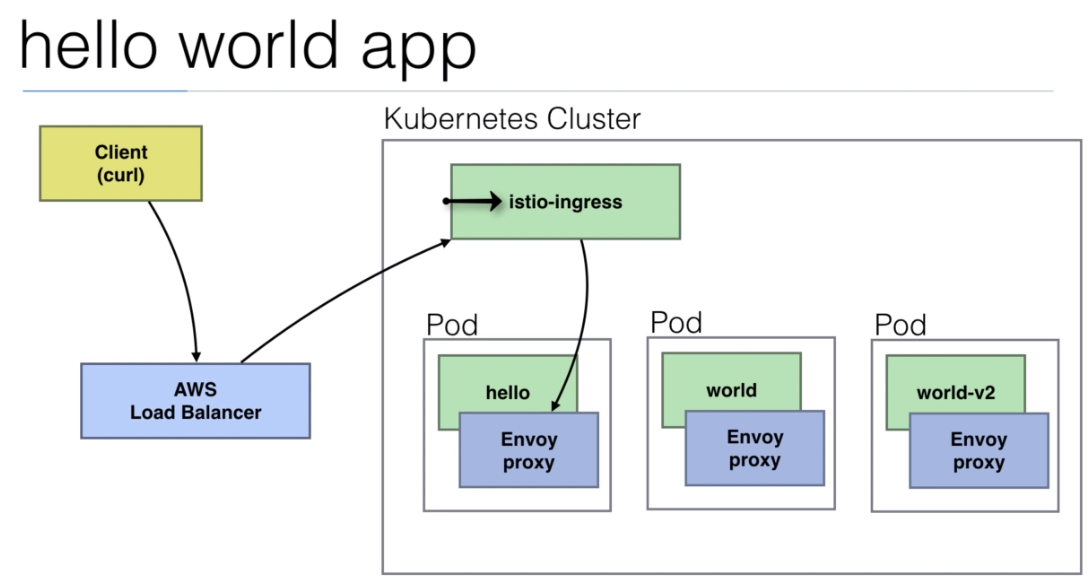
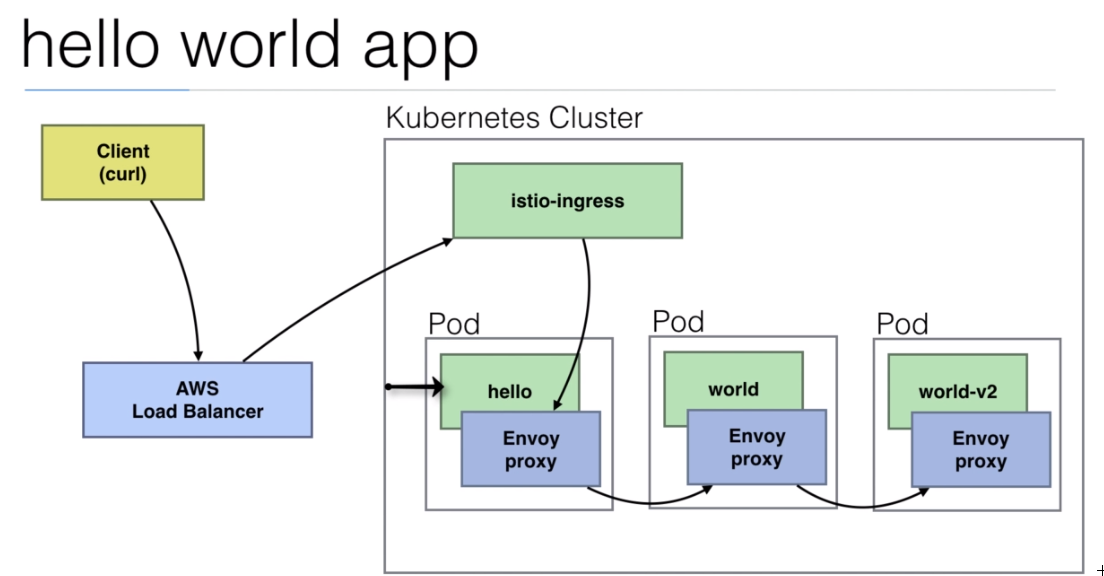
We are going to use the
istio/helloworld.yamldocument to create 3 deployments with their services.The image used is created using the https://github.com/peelmicro/http-echo repository. It has a
GOapp that allows to echo a message and call another app after the message is shown.
main.go
package main
import (
"github.com/dgrijalva/jwt-go"
"github.com/lestrrat-go/jwx/jwk"
"crypto/rsa"
"encoding/json"
"fmt"
"io/ioutil"
"log"
"net/http"
"os"
"strconv"
"strings"
"time"
)
type Login struct {
Login string `json:"login" binding:"required"`
}
type Jwks struct {
Keys []JwksKeys `json:"keys"`
}
type JwksKeys struct {
E string `json:"e"`
Kid string `json:"kid"`
Kty string `json:"kty"`
N string `json:"n"`
}
var (
publicKey *rsa.PublicKey
signKey *rsa.PrivateKey
)
func main() {
http.HandleFunc("/", func(w http.ResponseWriter, r *http.Request) {
latency := os.Getenv("LATENCY")
if latency != "" {
i, err := strconv.ParseInt(latency, 10, 64)
if err != nil {
fmt.Fprintf(w, "Env LATENCY needs to be a number")
return
}
time.Sleep(time.Duration(i) * time.Second)
}
text := os.Getenv("TEXT")
if text == "" {
fmt.Fprintf(w, "set env TEXT to display something")
return
}
next := os.Getenv("NEXT")
if next == "" {
fmt.Fprintf(w, "%s", text)
} else {
// initialize client
client := &http.Client{}
req, _ := http.NewRequest("GET", "http://"+next+"/", nil)
// get headirs
for k, _ := range r.Header {
for _, otHeader := range otHeaders {
if strings.ToLower(otHeader) == strings.ToLower(k) {
req.Header.Set(k, r.Header.Get(k))
}
}
}
// do request
resp, err := client.Do(req)
if err != nil {
fmt.Fprintf(w, "Couldn't connect to http://%s/", next)
fmt.Printf("Error: %s", err)
return
}
defer resp.Body.Close()
body, err := ioutil.ReadAll(resp.Body)
fmt.Fprintf(w, "%s %s\n", text, body)
}
})
// load keys for JWT
initKeys()
// handle login
http.HandleFunc("/login", func(w http.ResponseWriter, r *http.Request) {
// read body
decoder := json.NewDecoder(r.Body)
var l Login
err := decoder.Decode(&l)
if err != nil {
fmt.Fprintf(w, "No login supplied")
return
}
// generate jwt token
token := jwt.NewWithClaims(jwt.GetSigningMethod("RS256"), jwt.MapClaims{
"login": l.Login,
"groups": "users",
"iss": "http-echo@http-echo.kubernetes.newtech.academy",
"sub": "http-echo@http-echo.kubernetes.newtech.academy",
"exp": time.Now().Add(time.Hour * 72).Unix(),
"iat": time.Now().Unix(),
})
token.Header["kid"] = "mykey"
tokenString, err := token.SignedString(signKey)
if err != nil {
fmt.Fprintf(w, "Could not sign jwt token")
return
}
fmt.Fprintf(w, "JWT token: %s \n", tokenString)
})
// jwks.json
http.HandleFunc("/.well-known/jwks.json", func(w http.ResponseWriter, r *http.Request) {
key, err := jwk.New(publicKey)
if err != nil {
log.Printf("failed to create JWK: %s", err)
return
}
key.Set("kid", "mykey")
jsonbuf, err := json.MarshalIndent(key, "", " ")
if err != nil {
log.Printf("failed to generate JSON: %s", err)
return
}
var k JwksKeys
if err := json.Unmarshal(jsonbuf, &k); err != nil {
log.Printf("failed to unmarshal JSON: %s", err)
return
}
j := &Jwks{Keys: []JwksKeys{k}}
jsonbuf2, err := json.Marshal(j)
if err != nil {
log.Printf("failed to generate JSON: %s", err)
return
}
fmt.Fprintf(w, "%s", jsonbuf2)
})
// start server
fmt.Printf("Listening on port 8080\n")
http.ListenAndServe(":8080", nil)
}
func fatal(err error) {
if err != nil {
log.Fatal(err)
}
}
func initKeys() {
createKeys()
signBytes, err := ioutil.ReadFile("private.pem")
fatal(err)
signKey, err = jwt.ParseRSAPrivateKeyFromPEM(signBytes)
fatal(err)
publicBytes, err := ioutil.ReadFile("public.pem")
fatal(err)
publicKey, err = jwt.ParseRSAPublicKeyFromPEM(publicBytes)
fatal(err)
}
istio/helloworld.yaml
apiVersion: extensions/v1beta1
kind: Deployment
metadata:
name: hello
spec:
replicas: 3
template:
metadata:
labels:
app: hello
version: v1
spec:
containers:
- name: hello
image: wardviaene/http-echo
env:
- name: TEXT
value: hello
- name: NEXT
value: "world:8080"
ports:
- name: http
containerPort: 8080
---
apiVersion: v1
kind: Service
metadata:
name: hello
labels:
app: hello
spec:
selector:
app: hello
ports:
- name: http
port: 8080
targetPort: 8080
---
apiVersion: extensions/v1beta1
kind: Deployment
metadata:
name: world
spec:
replicas: 3
template:
metadata:
labels:
app: world
version: v1
spec:
containers:
- name: world
image: wardviaene/http-echo
env:
- name: TEXT
value: world
- name: NEXT
value: "world-2:8080"
ports:
- name: http
containerPort: 8080
---
apiVersion: v1
kind: Service
metadata:
name: world
labels:
app: world
spec:
selector:
app: world
ports:
- name: http
port: 8080
targetPort: 8080
---
apiVersion: extensions/v1beta1
kind: Deployment
metadata:
name: world-2
spec:
replicas: 3
template:
metadata:
labels:
app: world-2
version: v1
spec:
containers:
- name: world-2
image: wardviaene/http-echo
env:
- name: TEXT
value: "!!!"
ports:
- name: http
containerPort: 8080
---
apiVersion: v1
kind: Service
metadata:
name: world-2
labels:
app: world-2
spec:
selector:
app: world-2
ports:
- name: http
port: 8080
targetPort: 8080
---
- We can see what
istiois going to do by executing:
root@ubuntu-s-1vcpu-2gb-lon1-01:~/training/learn-devops-the-complete-kubernetes-course/learn-devops-the-complete-kubernetes-course/istio# istioctl kube-inject -f helloworld.yaml
apiVersion: extensions/v1beta1
kind: Deployment
metadata:
creationTimestamp: null
name: hello
spec:
replicas: 3
strategy: {}
template:
metadata:
annotations:
sidecar.istio.io/status: '{"version":"666176cf119f5520023f04b79663e0d1ebeaf2aece1864b5abf1547879b22129","initContainers":["istio-init"],"containers":["istio-proxy"],"volumes":["istio-envoy","istio-certs"],"imagePullSecrets":null}'
creationTimestamp: null
labels:
app: hello
version: v1
spec:
containers:
- env:
- name: TEXT
value: hello
- name: NEXT
value: world:8080
image: wardviaene/http-echo
name: hello
ports:
- containerPort: 8080
name: http
resources: {}
- args:
- proxy
- sidecar
- --configPath
- /etc/istio/proxy
- --binaryPath
- /usr/local/bin/envoy
- --serviceCluster
- hello
- --drainDuration
- 45s
- --parentShutdownDuration
- 1m0s
- --discoveryAddress
- istio-pilot.istio-system:15007
- --discoveryRefreshDelay
- 1s
- --zipkinAddress
- zipkin.istio-system:9411
- --connectTimeout
- 10s
- --statsdUdpAddress
- istio-statsd-prom-bridge.istio-system:9125
- --proxyAdminPort
- "15000"
- --controlPlaneAuthPolicy
- NONE
env:
- name: POD_NAME
valueFrom:
fieldRef:
fieldPath: metadata.name
- name: POD_NAMESPACE
valueFrom:
fieldRef:
fieldPath: metadata.namespace
- name: INSTANCE_IP
valueFrom:
fieldRef:
fieldPath: status.podIP
- name: ISTIO_META_POD_NAME
valueFrom:
fieldRef:
fieldPath: metadata.name
- name: ISTIO_META_INTERCEPTION_MODE
value: REDIRECT
image: gcr.io/istio-release/proxyv2:1.0.2
imagePullPolicy: IfNotPresent
name: istio-proxy
resources:
requests:
cpu: 10m
securityContext:
readOnlyRootFilesystem: true
runAsUser: 1337
volumeMounts:
- mountPath: /etc/istio/proxy
name: istio-envoy
- mountPath: /etc/certs/
name: istio-certs
readOnly: true
initContainers:
- args:
- -p
- "15001"
- -u
- "1337"
- -m
- REDIRECT
- -i
- '*'
- -x
- ""
- -b
- 8080,
- -d
- ""
image: gcr.io/istio-release/proxy_init:1.0.2
imagePullPolicy: IfNotPresent
name: istio-init
resources: {}
securityContext:
capabilities:
add:
- NET_ADMIN
volumes:
- emptyDir:
medium: Memory
name: istio-envoy
- name: istio-certs
secret:
optional: true
secretName: istio.default
status: {}
---
apiVersion: v1
kind: Service
metadata:
name: hello
labels:
app: hello
spec:
selector:
app: hello
ports:
- name: http
port: 8080
targetPort: 8080
---
apiVersion: extensions/v1beta1
kind: Deployment
metadata:
creationTimestamp: null
name: world
spec:
replicas: 3
strategy: {}
template:
metadata:
annotations:
sidecar.istio.io/status: '{"version":"666176cf119f5520023f04b79663e0d1ebeaf2aece1864b5abf1547879b22129","initContainers":["istio-init"],"containers":["istio-proxy"],"volumes":["istio-envoy","istio-certs"],"imagePullSecrets":null}'
creationTimestamp: null
labels:
app: world
version: v1
spec:
containers:
- env:
- name: TEXT
value: world
- name: NEXT
value: world-2:8080
image: wardviaene/http-echo
name: world
ports:
- containerPort: 8080
name: http
resources: {}
- args:
- proxy
- sidecar
- --configPath
- /etc/istio/proxy
- --binaryPath
- /usr/local/bin/envoy
- --serviceCluster
- world
- --drainDuration
- 45s
- --parentShutdownDuration
- 1m0s
- --discoveryAddress
- istio-pilot.istio-system:15007
- --discoveryRefreshDelay
- 1s
- --zipkinAddress
- zipkin.istio-system:9411
- --connectTimeout
- 10s
- --statsdUdpAddress
- istio-statsd-prom-bridge.istio-system:9125
- --proxyAdminPort
- "15000"
- --controlPlaneAuthPolicy
- NONE
env:
- name: POD_NAME
valueFrom:
fieldRef:
fieldPath: metadata.name
- name: POD_NAMESPACE
valueFrom:
fieldRef:
fieldPath: metadata.namespace
- name: INSTANCE_IP
valueFrom:
fieldRef:
fieldPath: status.podIP
- name: ISTIO_META_POD_NAME
valueFrom:
fieldRef:
fieldPath: metadata.name
- name: ISTIO_META_INTERCEPTION_MODE
value: REDIRECT
image: gcr.io/istio-release/proxyv2:1.0.2
imagePullPolicy: IfNotPresent
name: istio-proxy
resources:
requests:
cpu: 10m
securityContext:
readOnlyRootFilesystem: true
runAsUser: 1337
volumeMounts:
- mountPath: /etc/istio/proxy
name: istio-envoy
- mountPath: /etc/certs/
name: istio-certs
readOnly: true
initContainers:
- args:
- -p
- "15001"
- -u
- "1337"
- -m
- REDIRECT
- -i
- '*'
- -x
- ""
- -b
- 8080,
- -d
- ""
image: gcr.io/istio-release/proxy_init:1.0.2
imagePullPolicy: IfNotPresent
name: istio-init
resources: {}
securityContext:
capabilities:
add:
- NET_ADMIN
volumes:
- emptyDir:
medium: Memory
name: istio-envoy
- name: istio-certs
secret:
optional: true
secretName: istio.default
status: {}
---
apiVersion: v1
kind: Service
metadata:
name: world
labels:
app: world
spec:
selector:
app: world
ports:
- name: http
port: 8080
targetPort: 8080
---
apiVersion: extensions/v1beta1
kind: Deployment
metadata:
creationTimestamp: null
name: world-2
spec:
replicas: 3
strategy: {}
template:
metadata:
annotations:
sidecar.istio.io/status: '{"version":"666176cf119f5520023f04b79663e0d1ebeaf2aece1864b5abf1547879b22129","initContainers":["istio-init"],"containers":["istio-proxy"],"volumes":["istio-envoy","istio-certs"],"imagePullSecrets":null}'
creationTimestamp: null
labels:
app: world-2
version: v1
spec:
containers:
- env:
- name: TEXT
value: '!!!'
image: wardviaene/http-echo
name: world-2
ports:
- containerPort: 8080
name: http
resources: {}
- args:
- proxy
- sidecar
- --configPath
- /etc/istio/proxy
- --binaryPath
- /usr/local/bin/envoy
- --serviceCluster
- world-2
- --drainDuration
- 45s
- --parentShutdownDuration
- 1m0s
- --discoveryAddress
- istio-pilot.istio-system:15007
- --discoveryRefreshDelay
- 1s
- --zipkinAddress
- zipkin.istio-system:9411
- --connectTimeout
- 10s
- --statsdUdpAddress
- istio-statsd-prom-bridge.istio-system:9125
- --proxyAdminPort
- "15000"
- --controlPlaneAuthPolicy
- NONE
env:
- name: POD_NAME
valueFrom:
fieldRef:
fieldPath: metadata.name
- name: POD_NAMESPACE
valueFrom:
fieldRef:
fieldPath: metadata.namespace
- name: INSTANCE_IP
valueFrom:
fieldRef:
fieldPath: status.podIP
- name: ISTIO_META_POD_NAME
valueFrom:
fieldRef:
fieldPath: metadata.name
- name: ISTIO_META_INTERCEPTION_MODE
value: REDIRECT
image: gcr.io/istio-release/proxyv2:1.0.2
imagePullPolicy: IfNotPresent
name: istio-proxy
resources:
requests:
cpu: 10m
securityContext:
readOnlyRootFilesystem: true
runAsUser: 1337
volumeMounts:
- mountPath: /etc/istio/proxy
name: istio-envoy
- mountPath: /etc/certs/
name: istio-certs
readOnly: true
initContainers:
- args:
- -p
- "15001"
- -u
- "1337"
- -m
- REDIRECT
- -i
- '*'
- -x
- ""
- -b
- 8080,
- -d
- ""
image: gcr.io/istio-release/proxy_init:1.0.2
imagePullPolicy: IfNotPresent
name: istio-init
resources: {}
securityContext:
capabilities:
add:
- NET_ADMIN
volumes:
- emptyDir:
medium: Memory
name: istio-envoy
- name: istio-certs
secret:
optional: true
secretName: istio.default
status: {}
---
apiVersion: v1
kind: Service
metadata:
name: world-2
labels:
app: world-2
spec:
selector:
app: world-2
ports:
- name: http
port: 8080
targetPort: 8080
---
root@ubuntu-s-1vcpu-2gb-lon1-01:~/training/learn-devops-the-complete-kubernetes-course/learn-devops-the-complete-kubernetes-course/istio#
- We cannot use the normal
kubectl app -fto execute the document. We have to inject insideIstioby using:
root@ubuntu-s-1vcpu-2gb-lon1-01:~/training/learn-devops-the-complete-kubernetes-course/learn-devops-the-complete-kubernetes-course/istio# kubectl apply -f <(istioctl kube-inject -f helloworld.yaml)
deployment.extensions/hello created
service/hello created
deployment.extensions/world created
service/world created
deployment.extensions/world-2 created
service/world-2 created
root@ubuntu-s-1vcpu-2gb-lon1-01:~/training/learn-devops-the-complete-kubernetes-course/learn-devops-the-complete-kubernetes-course/istio#
- We can check if they are running by executing:
root@ubuntu-s-1vcpu-2gb-lon1-01:~/training/learn-devops-the-complete-kubernetes-course/learn-devops-the-complete-kubernetes-course/istio# kubectl get pods
NAME READY STATUS RESTARTS AGE
hello-c56ccdb87-fghvx 2/2 Running 0 39s
hello-c56ccdb87-gf5z4 2/2 Running 0 39s
hello-c56ccdb87-tsg7v 2/2 Running 0 39s
world-2-66f86dff7-7g5mv 2/2 Running 0 39s
world-2-66f86dff7-sgqjl 2/2 Running 0 39s
world-2-66f86dff7-w62wz 2/2 Running 0 39s
world-595f57b9f8-9r4kd 2/2 Running 0 39s
world-595f57b9f8-npf86 2/2 Running 0 39s
world-595f57b9f8-w7q6g 2/2 Running 0 39s
- We are going to use the
istio/helloworld-gw.yamldocument to create agatewayand aVirtualServicethat is going to allow is to access the pods.
istio/helloworld-gw.yaml
apiVersion: networking.istio.io/v1alpha3
kind: Gateway
metadata:
name: helloworld-gateway
spec:
selector:
istio: ingressgateway # use istio default controller
servers:
- port:
number: 80
name: http
protocol: HTTP
hosts:
- "*"
---
apiVersion: networking.istio.io/v1alpha3
kind: VirtualService
metadata:
name: helloworld
spec:
hosts:
- "*"
gateways:
- helloworld-gateway
http:
- match:
- uri:
prefix: /hello
route:
- destination:
host: hello.default.svc.cluster.local
port:
number: 8080
root@ubuntu-s-1vcpu-2gb-lon1-01:~/training/learn-devops-the-complete-kubernetes-course/learn-devops-the-complete-kubernetes-course/istio# kubectl apply -f helloworld-gw.yaml
gateway.networking.istio.io/helloworld-gateway created
virtualservice.networking.istio.io/helloworld created
- We can have a look at the
istio servicesrunning by executing:
root@ubuntu-s-1vcpu-2gb-lon1-01:~/training/learn-devops-the-complete-kubernetes-course/learn-devops-the-complete-kubernetes-course/istio# kubectl get svc -n istio-system -o wide
NAME TYPE CLUSTER-IP EXTERNAL-IP PORT(S) AGE SELECTOR
grafana ClusterIP 100.67.210.224 <none> 3000/TCP 30m app=grafana
istio-citadel ClusterIP 100.69.173.18 <none> 8060/TCP,9093/TCP 30m istio=citadel
istio-egressgateway ClusterIP 100.71.84.179 <none> 80/TCP,443/TCP 30m app=istio-egressgateway,istio=egressgateway
istio-galley ClusterIP 100.69.226.93 <none> 443/TCP,9093/TCP 30m istio=galley
istio-ingressgateway LoadBalancer 100.71.17.81 a7f72a02c582f11e9b668026e61515d9-746101808.eu-central-1.elb.amazonaws.com 80:31380/TCP,443:31390/TCP,31400:31400/TCP,15011:30746/TCP,8060:30648/TCP,853:32541/TCP,15030:32610/TCP,15031:30764/TCP 30m app=istio-ingressgateway,istio=ingressgateway
istio-pilot ClusterIP 100.69.160.139 <none> 15010/TCP,15011/TCP,8080/TCP,9093/TCP 30m istio=pilot
istio-policy ClusterIP 100.65.212.80 <none> 9091/TCP,15004/TCP,9093/TCP 30m istio-mixer-type=policy,istio=mixer
istio-sidecar-injector ClusterIP 100.64.87.140 <none> 443/TCP 30m istio=sidecar-injector
istio-statsd-prom-bridge ClusterIP 100.69.134.154 <none> 9102/TCP,9125/UDP 30m istio=statsd-prom-bridge
istio-telemetry ClusterIP 100.70.233.3 <none> 9091/TCP,15004/TCP,9093/TCP,42422/TCP 30m istio-mixer-type=telemetry,istio=mixer
jaeger-agent ClusterIP None <none> 5775/UDP,6831/UDP,6832/UDP 30m app=jaeger
jaeger-collector ClusterIP 100.68.93.244 <none> 14267/TCP,14268/TCP 30m app=jaeger
jaeger-query ClusterIP 100.65.10.155 <none> 16686/TCP 30m app=jaeger
prometheus ClusterIP 100.69.33.141 <none> 9090/TCP 30m app=prometheus
servicegraph ClusterIP 100.68.219.120 <none> 8088/TCP 30m app=servicegraph
tracing ClusterIP 100.66.223.31 <none> 80/TCP 30m app=jaeger
- we can see the
a7f72a02c582f11e9b668026e61515d9-746101808.eu-central-1.elb.amazonaws.comurl where we can access theload balancer. So we can use that url with the name of the vitual service to access it.
root@ubuntu-s-1vcpu-2gb-lon1-01:~/training/learn-devops-the-complete-kubernetes-course/learn-devops-the-complete-kubernetes-course/istio# curl a7f72a02c582f11e9b668026e61515d9-746101808.eu-central-1.elb.amazonaws.com/hello
hello world !!!
- So the virtual service has called the first pod (
hello), the pod has called the second pod (world) and the second pod has called the third one (!!!).
109. Demo: Advanced routing with Istio
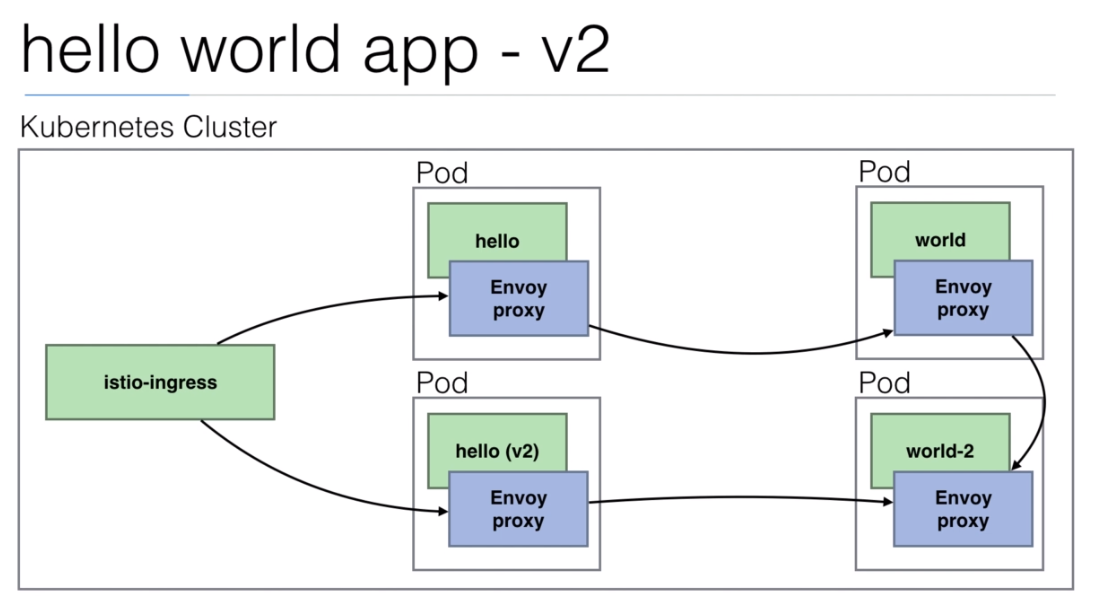
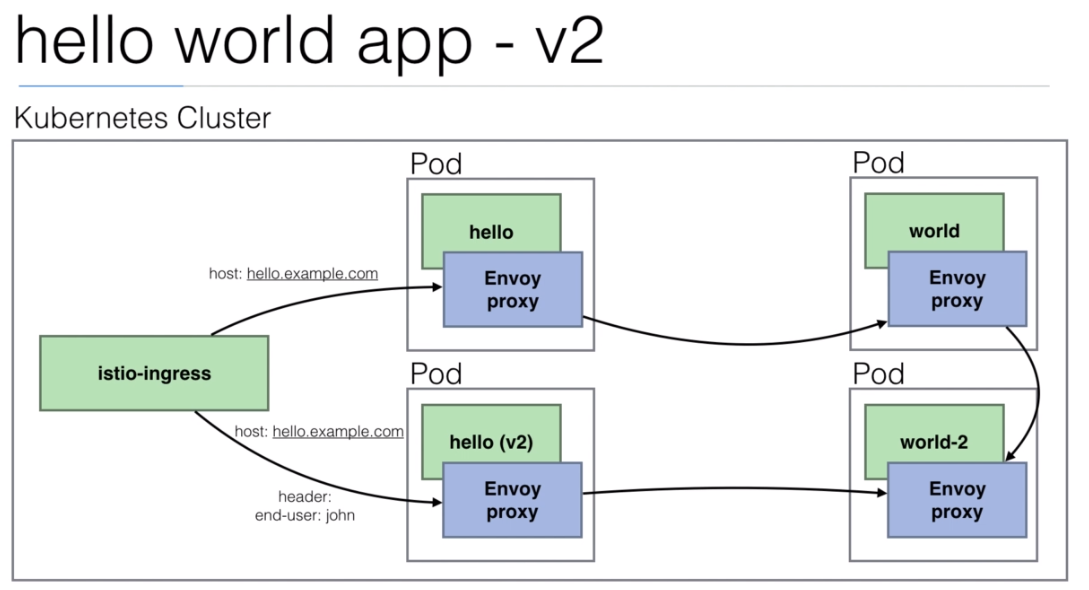
- We are going to use the
istio/helloworld-v2.yamldocument to create a new deployment of hello but withv2version that is going to call theworld-2pod.
istio/helloworld-v2.yaml
apiVersion: extensions/v1beta1
kind: Deployment
metadata:
name: hello-v2
spec:
replicas: 3
template:
metadata:
labels:
app: hello
version: v2
spec:
containers:
- name: hello
image: wardviaene/http-echo
env:
- name: TEXT
value: hello, this is v2
- name: NEXT
value: "world-2:8080"
ports:
- name: http
containerPort: 8080
root@ubuntu-s-1vcpu-2gb-lon1-01:~/training/learn-devops-the-complete-kubernetes-course/learn-devops-the-complete-kubernetes-course/istio# kubectl apply -f <(istioctl kube-inject -f helloworld-v2.yaml)
deployment.extensions/hello-v2 created
- We are going to use
istio/helloworld-v2-routing.yamldocument to create a new DestinationRule and it's going to overwrite thehelloworldVirtualService that is going to callv2version of the deployment pod.
istio/helloworld-v2-routing.yaml
apiVersion: networking.istio.io/v1alpha3
kind: DestinationRule
metadata:
name: hello
spec:
host: hello.default.svc.cluster.local
subsets:
- name: v1
labels:
version: v1
- name: v2
labels:
version: v2
---
apiVersion: networking.istio.io/v1alpha3
kind: VirtualService
metadata:
name: helloworld
spec:
hosts:
- "hello.example.com"
gateways:
- helloworld-gateway
http:
- match:
- headers:
end-user:
exact: john
route:
- destination:
host: hello.default.svc.cluster.local
subset: v2 # match v2 only
port:
number: 8080
- route: # default route for hello.example.com
- destination:
host: hello.default.svc.cluster.local
subset: v1 # match v1 only
port:
number: 8080
root@ubuntu-s-1vcpu-2gb-lon1-01:~/training/learn-devops-the-complete-kubernetes-course/learn-devops-the-complete-kubernetes-course/istio# kubectl apply -f helloworld-v2-routing.yaml
destinationrule.networking.istio.io/hello created
virtualservice.networking.istio.io/helloworld configured
root@ubuntu-s-1vcpu-2gb-lon1-01:~/training/learn-devops-the-complete-kubernetes-course/learn-devops-the-complete-kubernetes-course/istio# curl a7f72a02c582f11e9b668026e61515d9-746101808.eu-central-1.elb.amazonaws.com/hello
root@ubuntu-s-1vcpu-2gb-lon1-01:~/training/learn-devops-the-complete-kubernetes-course/learn-devops-the-complete-kubernetes-course/istio#
- It is not working anymore because we have a new virtual service.
root@ubuntu-s-1vcpu-2gb-lon1-01:~/training/learn-devops-the-complete-kubernetes-course/learn-devops-the-complete-kubernetes-course/istio# kubectl get virtualservice
NAME CREATED AT
helloworld 21m
root@ubuntu-s-1vcpu-2gb-lon1-01:~/training/learn-devops-the-complete-kubernetes-course/learn-devops-the-complete-kubernetes-course/istio# curl a7f72a02c582f11e9b668026e61515d9-746101808.eu-central-1.elb.amazonaws.com/hello -v
* Trying 18.195.144.112...
* TCP_NODELAY set
* Connected to a7f72a02c582f11e9b668026e61515d9-746101808.eu-central-1.elb.amazonaws.com (18.195.144.112) port 80 (#0)
> GET /hello HTTP/1.1
> Host: a7f72a02c582f11e9b668026e61515d9-746101808.eu-central-1.elb.amazonaws.com
> User-Agent: curl/7.58.0
> Accept: */*
>
< HTTP/1.1 404 Not Found
< date: Sat, 06 Apr 2019 06:38:17 GMT
< server: envoy
< content-length: 0
<
* Connection #0 to host a7f72a02c582f11e9b668026e61515d9-746101808.eu-central-1.elb.amazonaws.com left intact
- We need to define the host by using:
root@ubuntu-s-1vcpu-2gb-lon1-01:~/training/learn-devops-the-complete-kubernetes-course/learn-devops-the-complete-kubernetes-course/istio# curl a7f72a02c582f11e9b668026e61515d9-746101808.eu-central-1.elb.amazonaws.com -H "host: hello.example.com"
hello world !!!
- Se we add the header
-H "end-user: john"it is going to call thev2version.
root@ubuntu-s-1vcpu-2gb-lon1-01:~/training/learn-devops-the-complete-kubernetes-course/learn-devops-the-complete-kubernetes-course/istio# curl a7f72a02c582f11e9b668026e61515d9-746101808.eu-central-1.elb.amazonaws.com -H "host: hello.example.com" -H "end-user: john"
hello, this is v2 !!!
110. Demo: Canary Deployments
- Instead of using the
headerto route the traffic we are going to use aCanary Deployment
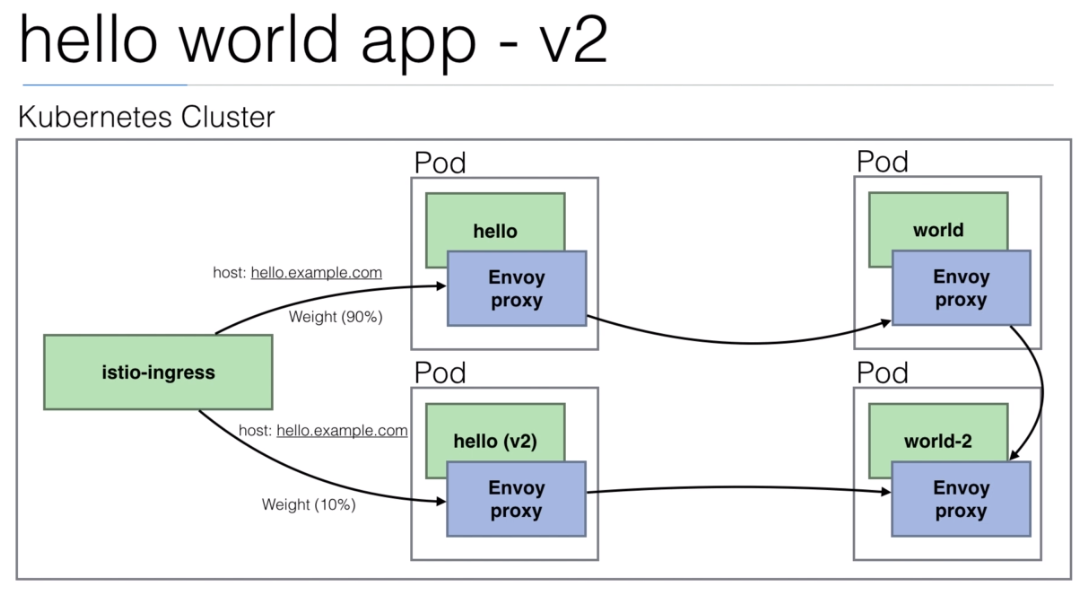
- We are going to use
istio/helloworld-v2-canary.yamldocument to overwrite thehelloDestinationRule and thehelloworldVirtualService that is going to callv2version of the deployment pod based on theweightvalue.
istio/helloworld-v2-canary.yaml
apiVersion: networking.istio.io/v1alpha3
kind: DestinationRule
metadata:
name: hello
spec:
host: hello.default.svc.cluster.local
subsets:
- name: v1
labels:
version: v1
- name: v2
labels:
version: v2
---
apiVersion: networking.istio.io/v1alpha3
kind: VirtualService
metadata:
name: helloworld
spec:
hosts:
- "hello.example.com"
gateways:
- helloworld-gateway
http:
- route:
- destination:
host: hello.default.svc.cluster.local
subset: v1
port:
number: 8080
weight: 90
- destination:
host: hello.default.svc.cluster.local
subset: v2
port:
number: 8080
weight: 10
root@ubuntu-s-1vcpu-2gb-lon1-01:~/training/learn-devops-the-complete-kubernetes-course/learn-devops-the-complete-kubernetes-course/istio# kubectl apply -f helloworld-v2-canary.yaml
destinationrule.networking.istio.io/hello unchanged
virtualservice.networking.istio.io/helloworld configured
root@ubuntu-s-1vcpu-2gb-lon1-01:~/training/learn-devops-the-complete-kubernetes-course/learn-devops-the-complete-kubernetes-course/istio# kubectl get virtualservice NAME CREATED AT
helloworld 33m
root@ubuntu-s-1vcpu-2gb-lon1-01:~/training/learn-devops-the-complete-kubernetes-course/learn-devops-the-complete-kubernetes-course/istio# kubectl describe virtualservice helloworld
Name: helloworld
Namespace: default
Labels: <none>
Annotations: kubectl.kubernetes.io/last-applied-configuration:
{"apiVersion":"networking.istio.io/v1alpha3","kind":"VirtualService","metadata":{"annotations":{},"name":"helloworld","namespace":"default...
API Version: networking.istio.io/v1alpha3
Kind: VirtualService
Metadata:
Cluster Name:
Creation Timestamp: 2019-04-06T06:16:00Z
Generation: 1
Resource Version: 9277
Self Link: /apis/networking.istio.io/v1alpha3/namespaces/default/virtualservices/helloworld
UID: 72ddc236-5833-11e9-b668-026e61515d9c
Spec:
Gateways:
helloworld-gateway
Hosts:
hello.example.com
Http:
Route:
Destination:
Host: hello.default.svc.cluster.local
Port:
Number: 8080
Subset: v1
Weight: 90
Destination:
Host: hello.default.svc.cluster.local
Port:
Number: 8080
Subset: v2
Weight: 10
Events: <none>
- We are going to execute
curl10 times to see how it works.
root@ubuntu-s-1vcpu-2gb-lon1-01:~/training/learn-devops-the-complete-kubernetes-course/learn-devops-the-complete-kubernetes-course/istio# for ((i=1;i<=10;i++)); do curl a7f72a02c582f11e9b668026e61515d9-746101808.eu-central-1.elb.amazonaws.com/ -H "host: hello.example.com" ; done
hello world !!!
hello world !!!
hello world !!!
hello world !!!
hello, this is v2 !!!
hello world !!!
hello world !!!
hello world !!!
hello world !!!
hello, this is v2 !!!
root@ubuntu-s-1vcpu-2gb-lon1-01:~/training/learn-devops-the-complete-kubernetes-course/learn-devops-the-complete-kubernetes-course/istio# for ((i=1;i<=10;i++)); do curl a7f72a02c582f11e9b668026e61515d9-746101808.eu-central-1.elb.amazonaws.com/ -H "host: hello.example.com" ; done
hello world !!!
hello world !!!
hello world !!!
hello world !!!
hello world !!!
hello world !!!
hello world !!!
hello world !!!
hello world !!!
hello world !!!
root@ubuntu-s-1vcpu-2gb-lon1-01:~/training/learn-devops-the-complete-kubernetes-course/learn-devops-the-complete-kubernetes-course/istio# for ((i=1;i<=10;i++)); do curl a7f72a02c582f11e9b668026e61515d9-746101808.eu-central-1.elb.amazonaws.com/ -H "host: hello.example.com" ; done
hello world !!!
hello world !!!
hello world !!!
hello world !!!
hello world !!!
hello world !!!
hello world !!!
hello, this is v2 !!!
hello world !!!
hello world !!!
111. Demo: Retries
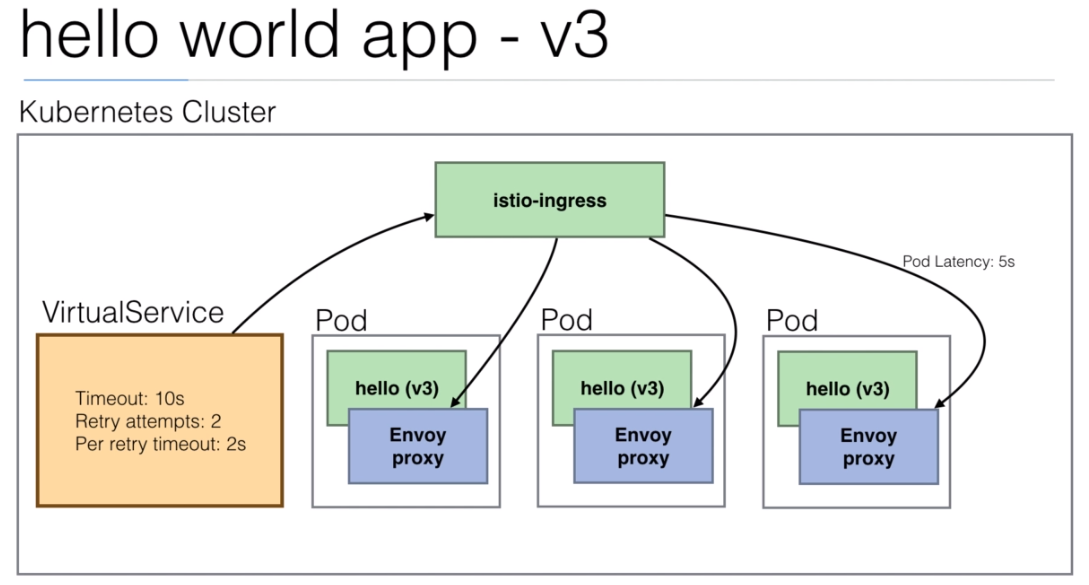
- We are going to use the
istio/helloworld-v3.yamldocument to create thehello-v3deployment and thehello-v3-latencydeployment, it is going to update thehelloDestinationRule and create thehelloworld-v3VirtualService.
istio/helloworld-v3.yaml
apiVersion: extensions/v1beta1
kind: Deployment
metadata:
name: hello-v3
spec:
replicas: 2
template:
metadata:
labels:
app: hello
version: v3
spec:
containers:
- name: hello
image: wardviaene/http-echo
env:
- name: MY_POD_NAME
valueFrom:
fieldRef:
fieldPath: metadata.name
- name: TEXT
value: hello, this is $(MY_POD_NAME)
ports:
- name: http
containerPort: 8080
---
apiVersion: extensions/v1beta1
kind: Deployment
metadata:
name: hello-v3-latency
spec:
replicas: 1
template:
metadata:
labels:
app: hello
version: v3
spec:
containers:
- name: hello
image: wardviaene/http-echo
env:
- name: MY_POD_NAME
valueFrom:
fieldRef:
fieldPath: metadata.name
- name: TEXT
value: hello, this is $(MY_POD_NAME)
- name: LATENCY
value: "5"
ports:
- name: http
containerPort: 8080
---
apiVersion: networking.istio.io/v1alpha3
kind: DestinationRule
metadata:
name: hello
spec:
host: hello.default.svc.cluster.local
subsets:
- name: v1
labels:
version: v1
- name: v2
labels:
version: v2
- name: v3
labels:
version: v3
---
apiVersion: networking.istio.io/v1alpha3
kind: VirtualService
metadata:
name: helloworld-v3
spec:
hosts:
- "hello-v3.example.com"
gateways:
- helloworld-gateway
http:
- route: # default route for hello.example.com
- destination:
host: hello.default.svc.cluster.local
subset: v3 # match v3 only
port:
number: 8080
timeout: 10s
retries:
attempts: 2
perTryTimeout: 2s
root@ubuntu-s-1vcpu-2gb-lon1-01:~/training/learn-devops-the-complete-kubernetes-course/learn-devops-the-complete-kubernetes-course/istio# kubectl apply -f helloworld-v3.yaml deployment.extensions/hello-v3 created
deployment.extensions/hello-v3-latency created
destinationrule.networking.istio.io/hello configured
virtualservice.networking.istio.io/helloworld-v3 created
root@ubuntu-s-1vcpu-2gb-lon1-01:~/training/learn-devops-the-complete-kubernetes-course/learn-devops-the-complete-kubernetes-course/istio# kubectl get destinationrule
NAME CREATED AT
hello 36m
root@ubuntu-s-1vcpu-2gb-lon1-01:~/training/learn-devops-the-complete-kubernetes-course/learn-devops-the-complete-kubernetes-course/istio# kubectl describe destinationrule hello
Name: hello
Namespace: default
Labels: <none>
Annotations: kubectl.kubernetes.io/last-applied-configuration:
{"apiVersion":"networking.istio.io/v1alpha3","kind":"DestinationRule","metadata":{"annotations":{},"name":"hello","namespace":"default"},"...
API Version: networking.istio.io/v1alpha3
Kind: DestinationRule
Metadata:
Cluster Name:
Creation Timestamp: 2019-04-06T06:34:49Z
Generation: 1
Resource Version: 11186
Self Link: /apis/networking.istio.io/v1alpha3/namespaces/default/destinationrules/hello
UID: 13d64736-5836-11e9-b668-026e61515d9c
Spec:
Host: hello.default.svc.cluster.local
Subsets:
Labels:
Version: v1
Name: v1
Labels:
Version: v2
Name: v2
Labels:
Version: v3
Name: v3
Events: <none>
root@ubuntu-s-1vcpu-2gb-lon1-01:~/training/learn-devops-the-complete-kubernetes-course/learn-devops-the-complete-kubernetes-course/istio# kubectl get virtualservice NAME CREATED AT
helloworld 56m
helloworld-v3 1m
root@ubuntu-s-1vcpu-2gb-lon1-01:~/training/learn-devops-the-complete-kubernetes-course/learn-devops-the-complete-kubernetes-course/istio# kubectl get pods
NAME READY STATUS RESTARTS AGE
hello-c56ccdb87-fghvx 2/2 Running 0 1h
hello-c56ccdb87-gf5z4 2/2 Running 0 1h
hello-c56ccdb87-tsg7v 2/2 Running 0 1h
hello-v2-85f9786b79-9m7pz 2/2 Running 0 39m
hello-v2-85f9786b79-mpndj 2/2 Running 0 39m
hello-v2-85f9786b79-wcmqk 2/2 Running 0 39m
hello-v3-c5d5f9cc8-bkn5b 1/1 Running 0 2m
hello-v3-c5d5f9cc8-gn7bs 1/1 Running 0 2m
hello-v3-latency-b579ddb58-2pwzk 1/1 Running 0 2m
world-2-66f86dff7-7g5mv 2/2 Running 0 1h
world-2-66f86dff7-sgqjl 2/2 Running 0 1h
world-2-66f86dff7-w62wz 2/2 Running 0 1h
world-595f57b9f8-9r4kd 2/2 Running 0 1h
world-595f57b9f8-npf86 2/2 Running 0 1h
world-595f57b9f8-w7q6g 2/2 Running 0 1h
root@ubuntu-s-1vcpu-2gb-lon1-01:~/training/learn-devops-the-complete-kubernetes-course/learn-devops-the-complete-kubernetes-course/istio# curl a7f72a02c582f11e9b668026e61515d9-746101808.eu-central-1.elb.amazonaws.com -H "host: hello-v3.example.com"
hello, this is hello-v3-c5d5f9cc8-gn7bsroot@ubuntu-s-1vcpu-2gb-lon1-01:~/training/learn-devops-the-complete-kubernetes-course/learn-devops-the-complete-kubernetes-course/istio#
root@ubuntu-s-1vcpu-2gb-lon1-01:~/training/learn-devops-the-complete-kubernetes-course/learn-devops-the-complete-kubernetes-course/istio# for ((i=1;i<=10;i++)); do time curl a7f72a02c582f11e9b668026e61515d9-746101808.eu-central-1.elb.amazonaws.com/ -H "host: hello-v3.example.com" ; done
hello, this is hello-v3-c5d5f9cc8-bkn5b
real 0m0.060s
user 0m0.014s
sys 0m0.000s
hello, this is hello-v3-c5d5f9cc8-bkn5b
real 0m0.047s
user 0m0.004s
sys 0m0.007s
hello, this is hello-v3-c5d5f9cc8-gn7bs
real 0m2.053s
user 0m0.007s
sys 0m0.004s
hello, this is hello-v3-c5d5f9cc8-bkn5b
real 0m0.052s
user 0m0.006s
sys 0m0.006s
hello, this is hello-v3-c5d5f9cc8-gn7bs
real 0m2.061s
user 0m0.008s
sys 0m0.004s
hello, this is hello-v3-c5d5f9cc8-gn7bs
real 0m2.072s
user 0m0.014s
sys 0m0.000s
hello, this is hello-v3-c5d5f9cc8-bkn5b
real 0m0.047s
user 0m0.012s
sys 0m0.000s
hello, this is hello-v3-c5d5f9cc8-bkn5b
real 0m0.045s
user 0m0.003s
sys 0m0.007s
hello, this is hello-v3-c5d5f9cc8-gn7bs
real 0m3.086s
user 0m0.006s
sys 0m0.006s
hello, this is hello-v3-c5d5f9cc8-bkn5b
real 0m0.047s
user 0m0.012s
sys 0m0.001s
- We are going to remove
retry
root@ubuntu-s-1vcpu-2gb-lon1-01:~/training/learn-devops-the-complete-kubernetes-course/learn-devops-the-complete-kubernetes-course/istio# vim helloworld-v3.yaml
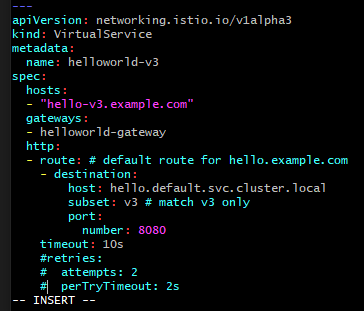
- We are going to apply it again.
root@ubuntu-s-1vcpu-2gb-lon1-01:~/training/learn-devops-the-complete-kubernetes-course/learn-devops-the-complete-kubernetes-course/istio# kubectl apply -f helloworld-v3.yaml deployment.extensions/hello-v3 unchanged
deployment.extensions/hello-v3-latency unchanged
destinationrule.networking.istio.io/hello unchanged
virtualservice.networking.istio.io/helloworld-v3 configured
root@ubuntu-s-1vcpu-2gb-lon1-01:~/training/learn-devops-the-complete-kubernetes-course/learn-devops-the-complete-kubernetes-course/istio# time curl a7f72a02c582f11e9b668026e61515d9-746101808.eu-central-1.elb.amazonaws.com -H "host: hello-v3.example.com"
hello, this is hello-v3-c5d5f9cc8-bkn5b
real 0m0.102s
user 0m0.004s
sys 0m0.004s
root@ubuntu-s-1vcpu-2gb-lon1-01:~/training/learn-devops-the-complete-kubernetes-course/learn-devops-the-complete-kubernetes-course/istio# time curl a7f72a02c582f11e9b668026e61515d9-746101808.eu-central-1.elb.amazonaws.com -H "host: hello-v3.example.com"
hello, this is hello-v3-latency-b579ddb58-2pwzk
real 0m5.057s
user 0m0.011s
sys 0m0.000s
112. Mutual TLS
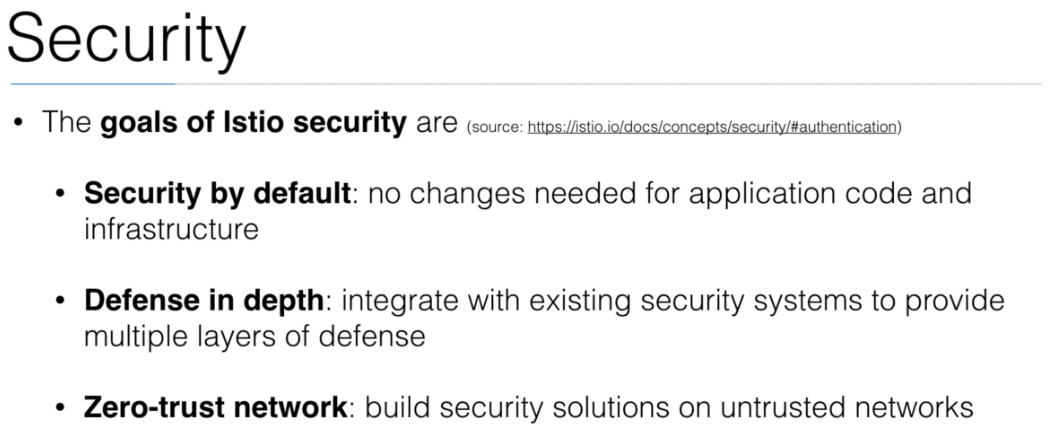
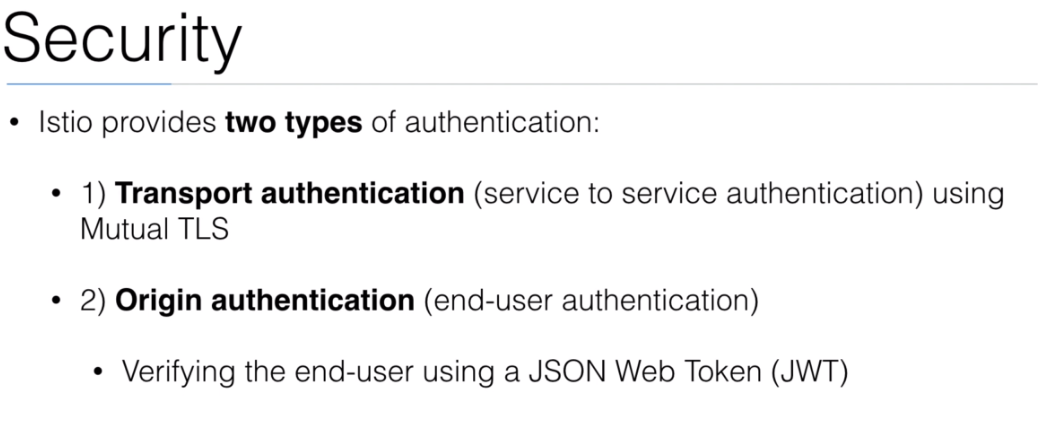
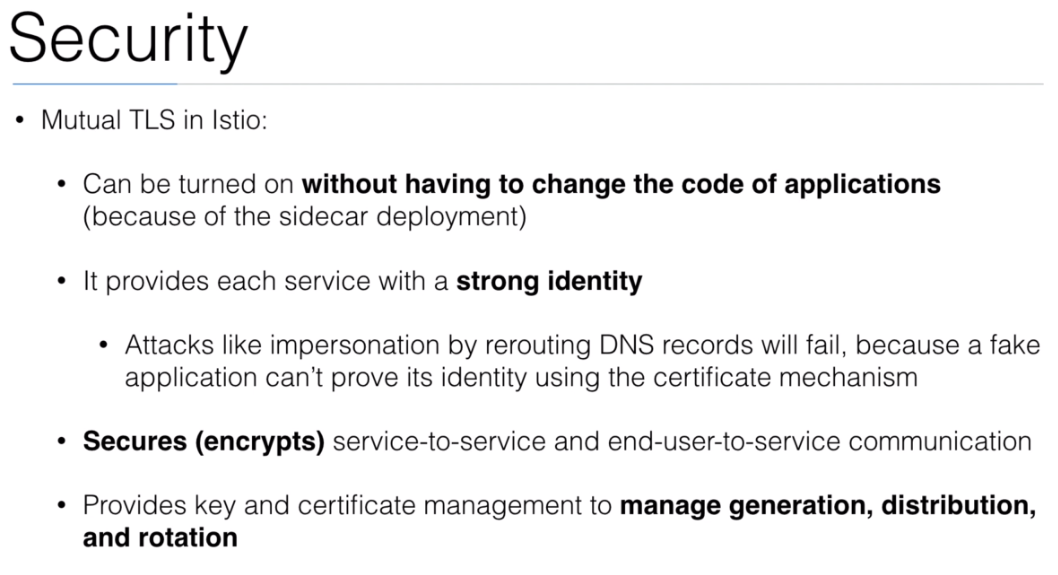
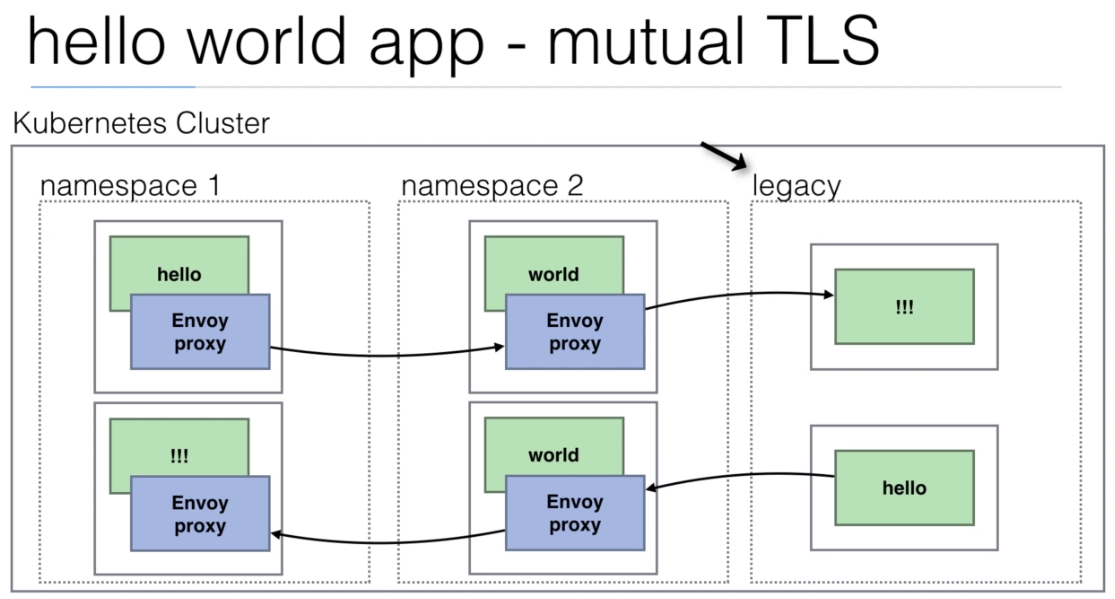
113. Demo: Mutual TLS
We are going to use the istio/helloworld-tls.yaml document to create 2 namespaces along with 4 new deployment pods with their 4 new services. It is also going to create a gateway along with 2 Destination Rules and 2 Virtual Services.
istio/helloworld-tls.yaml
apiVersion: v1
kind: Namespace
metadata:
name: ns1
---
apiVersion: v1
kind: Namespace
metadata:
name: ns2
---
apiVersion: extensions/v1beta1
kind: Deployment
metadata:
name: hello-tls
namespace: ns1
spec:
replicas: 1
template:
metadata:
labels:
app: hello
version: v1-tls
spec:
containers:
- name: hello
image: wardviaene/http-echo
env:
- name: TEXT
value: hello
- name: NEXT
value: "world.ns2:8080"
ports:
- name: http
containerPort: 8080
---
apiVersion: extensions/v1beta1
kind: Deployment
metadata:
name: world-tls
namespace: ns2
spec:
replicas: 1
template:
metadata:
labels:
app: world
version: v1-tls
spec:
containers:
- name: hello
image: wardviaene/http-echo
env:
- name: TEXT
value: world
- name: NEXT
value: "end.legacy:8080"
ports:
- name: http
containerPort: 8080
---
apiVersion: extensions/v1beta1
kind: Deployment
metadata:
name: world-reverse-tls
namespace: ns2
spec:
replicas: 1
template:
metadata:
labels:
app: world-reverse
version: v1-tls
spec:
containers:
- name: hello
image: wardviaene/http-echo
env:
- name: TEXT
value: world
- name: NEXT
value: "end-reverse.ns1:8080"
ports:
- name: http
containerPort: 8080
---
apiVersion: extensions/v1beta1
kind: Deployment
metadata:
name: end-reverse-tls
namespace: ns1
spec:
replicas: 1
template:
metadata:
labels:
app: end-reverse
version: v1-tls
spec:
containers:
- name: hello
image: wardviaene/http-echo
env:
- name: TEXT
value: "!!!"
ports:
- name: http
containerPort: 8080
---
apiVersion: v1
kind: Service
metadata:
name: hello
namespace: ns1
labels:
app: hello
spec:
selector:
app: hello
ports:
- name: http
port: 8080
targetPort: 8080
---
apiVersion: v1
kind: Service
metadata:
name: world
namespace: ns2
labels:
app: world
spec:
selector:
app: world
ports:
- name: http
port: 8080
targetPort: 8080
---
apiVersion: v1
kind: Service
metadata:
name: world-reverse
namespace: ns2
labels:
app: world-reverse
spec:
selector:
app: world-reverse
ports:
- name: http
port: 8080
targetPort: 8080
---
apiVersion: v1
kind: Service
metadata:
name: end-reverse
namespace: ns1
labels:
app: end-reverse
spec:
selector:
app: end-reverse
ports:
- name: http
port: 8080
targetPort: 8080
---
apiVersion: networking.istio.io/v1alpha3
kind: Gateway
metadata:
name: helloworld-gateway
spec:
selector:
istio: ingressgateway # use istio default controller
servers:
- port:
number: 80
name: http
protocol: HTTP
hosts:
- "*"
---
apiVersion: networking.istio.io/v1alpha3
kind: DestinationRule
metadata:
name: hello
spec:
host: hello.ns1.svc.cluster.local
# uncomment to enable mutual TLS
#trafficPolicy:
# tls:
# mode: ISTIO_MUTUAL
subsets:
- name: v1-tls
labels:
version: v1-tls
---
apiVersion: networking.istio.io/v1alpha3
kind: DestinationRule
metadata:
name: hello-reverse
spec:
host: hello-reverse.legacy.svc.cluster.local
# uncomment to enable mutual TLS
#trafficPolicy:
# tls:
# mode: ISTIO_MUTUAL
subsets:
- name: v1-tls
labels:
version: v1-tls
---
apiVersion: networking.istio.io/v1alpha3
kind: VirtualService
metadata:
name: helloworld-tls
spec:
hosts:
- "hello-tls.example.com"
gateways:
- helloworld-gateway
http:
- route:
- destination:
host: hello.ns1.svc.cluster.local
subset: v1-tls # match v3 only
port:
number: 8080
---
apiVersion: networking.istio.io/v1alpha3
kind: VirtualService
metadata:
name: helloworld-tls-reverse
spec:
hosts:
- "hello-tls-reverse.example.com"
gateways:
- helloworld-gateway
http:
- route:
- destination:
host: hello-reverse.legacy.svc.cluster.local
subset: v1-tls
port:
number: 8080
root@ubuntu-s-1vcpu-2gb-lon1-01:~/training/learn-devops-the-complete-kubernetes-course/learn-devops-the-complete-kubernetes-course/istio# kubectl apply -f <(istioctl kube-inject -f helloworld-tls.yaml)
namespace/ns1 created
namespace/ns2 created
deployment.extensions/hello-tls created
deployment.extensions/world-tls created
deployment.extensions/world-reverse-tls created
deployment.extensions/end-reverse-tls created
service/hello created
service/world created
service/world-reverse created
service/end-reverse created
gateway.networking.istio.io/helloworld-gateway unchanged
destinationrule.networking.istio.io/hello configured
destinationrule.networking.istio.io/hello-reverse created
virtualservice.networking.istio.io/helloworld-tls created
virtualservice.networking.istio.io/helloworld-tls-reverse created
- We are also going to use the
istio/helloworld-tls-legacy.yamldocument to create 1namespacealong with 2 newdeploymentpods with their 2 newservices.
istio/helloworld-tls-legacy.yaml
apiVersion: v1
kind: Namespace
metadata:
name: legacy
---
apiVersion: extensions/v1beta1
kind: Deployment
metadata:
name: end-tls
namespace: legacy
spec:
replicas: 1
template:
metadata:
labels:
app: end
version: v1-tls
spec:
containers:
- name: hello
image: wardviaene/http-echo
env:
- name: TEXT
value: "!!!"
ports:
- name: http
containerPort: 8080
---
apiVersion: extensions/v1beta1
kind: Deployment
metadata:
name: hello-reverse-tls
namespace: legacy
spec:
replicas: 1
template:
metadata:
labels:
app: hello-reverse
version: v1-tls
spec:
containers:
- name: hello
image: wardviaene/http-echo
env:
- name: TEXT
value: hello
- name: NEXT
value: "world-reverse.ns2:8080"
ports:
- name: http
containerPort: 8080
---
apiVersion: v1
kind: Service
metadata:
name: end
namespace: legacy
labels:
app: end
spec:
selector:
app: end
ports:
- name: http
port: 8080
targetPort: 8080
---
apiVersion: v1
kind: Service
metadata:
name: hello-reverse
namespace: legacy
labels:
app: hello-reverse
spec:
selector:
app: hello-reverse
ports:
- name: http
port: 8080
targetPort: 8080
root@ubuntu-s-1vcpu-2gb-lon1-01:~/training/learn-devops-the-complete-kubernetes-course/learn-devops-the-complete-kubernetes-course/istio# kubectl apply -f helloworld-tls-legacy.yaml
namespace/legacy created
deployment.extensions/end-tls created
deployment.extensions/hello-reverse-tls created
service/end created
service/hello-reverse created
- Remove any previous pod
root@ubuntu-s-1vcpu-2gb-lon1-01:~/training/learn-devops-the-complete-kubernetes-course/learn-devops-the-complete-kubernetes-course/istio# kubectl delete -f helloworld-v2-canary.yaml
virtualservice.networking.istio.io "helloworld" deleted
Error from server (NotFound): error when deleting "helloworld-v2-canary.yaml": destinationrules.networking.istio.io "hello" not found
root@ubuntu-s-1vcpu-2gb-lon1-01:~/training/learn-devops-the-complete-kubernetes-course/learn-devops-the-complete-kubernetes-course/istio# kubectl delete -f helloworld.yaml deployment.extensions "hello" deleted
service "hello" deleted
deployment.extensions "world" deleted
service "world" deleted
deployment.extensions "world-2" deleted
service "world-2" deleted
root@ubuntu-s-1vcpu-2gb-lon1-01:~/training/learn-devops-the-complete-kubernetes-course/learn-devops-the-complete-kubernetes-course/istio# kubectl delete -f helloworld-v2.yamldeployment.extensions "hello-v2" deleted
root@ubuntu-s-1vcpu-2gb-lon1-01:~/training/learn-devops-the-complete-kubernetes-course/learn-devops-the-complete-kubernetes-course/istio# kubectl delete -f helloworld-v2-routing.yaml
Error from server (NotFound): error when deleting "helloworld-v2-routing.yaml": destinationrules.networking.istio.io "hello" not found
Error from server (NotFound): error when deleting "helloworld-v2-routing.yaml": virtualservices.networking.istio.io "helloworld" not found
root@ubuntu-s-1vcpu-2gb-lon1-01:~/training/learn-devops-the-complete-kubernetes-course/learn-devops-the-complete-kubernetes-course/istio# kubectl get pods
NAME READY STATUS RESTARTS AGE
hello-v2-85f9786b79-9m7pz 0/2 Terminating 0 1h
hello-v2-85f9786b79-mpndj 0/2 Terminating 0 1h
root@ubuntu-s-1vcpu-2gb-lon1-01:~/training/learn-devops-the-complete-kubernetes-course/learn-devops-the-complete-kubernetes-course/istio# kubectl get pods
No resources found.
root@ubuntu-s-1vcpu-2gb-lon1-01:~/training/learn-devops-the-complete-kubernetes-course/learn-devops-the-complete-kubernetes-course/istio# kubectl get svc -o wide -n istio-system
NAME TYPE CLUSTER-IP EXTERNAL-IP PORT(S) AGE SELECTOR
grafana ClusterIP 100.67.210.224 <none> 3000/TCP 1h app=grafana
istio-citadel ClusterIP 100.69.173.18 <none> 8060/TCP,9093/TCP 1h istio=citadel
istio-egressgateway ClusterIP 100.71.84.179 <none> 80/TCP,443/TCP 1h app=istio-egressgateway,istio=egressgateway
istio-galley ClusterIP 100.69.226.93 <none> 443/TCP,9093/TCP 1h istio=galley
istio-ingressgateway LoadBalancer 100.71.17.81 a7f72a02c582f11e9b668026e61515d9-746101808.eu-central-1.elb.amazonaws.com 80:31380/TCP,443:31390/TCP,31400:31400/TCP,15011:30746/TCP,8060:30648/TCP,853:32541/TCP,15030:32610/TCP,15031:30764/TCP 1h app=istio-ingressgateway,istio=ingressgateway
istio-pilot ClusterIP 100.69.160.139 <none> 15010/TCP,15011/TCP,8080/TCP,9093/TCP 1h istio=pilot
istio-policy ClusterIP 100.65.212.80 <none> 9091/TCP,15004/TCP,9093/TCP 1h istio-mixer-type=policy,istio=mixer
istio-sidecar-injector ClusterIP 100.64.87.140 <none> 443/TCP 1h istio=sidecar-injector
istio-statsd-prom-bridge ClusterIP 100.69.134.154 <none> 9102/TCP,9125/UDP 1h istio=statsd-prom-bridge
istio-telemetry ClusterIP 100.70.233.3 <none> 9091/TCP,15004/TCP,9093/TCP,42422/TCP 1h istio-mixer-type=telemetry,istio=mixer
jaeger-agent ClusterIP None <none> 5775/UDP,6831/UDP,6832/UDP 1h app=jaeger
jaeger-collector ClusterIP 100.68.93.244 <none> 14267/TCP,14268/TCP 1h app=jaeger
jaeger-query ClusterIP 100.65.10.155 <none> 16686/TCP 1h app=jaeger
prometheus ClusterIP 100.69.33.141 <none> 9090/TCP 1h app=prometheus
servicegraph ClusterIP 100.68.219.120 <none> 8088/TCP 1h app=servicegraph
tracing ClusterIP 100.66.223.31 <none> 80/TCP 1h app=jaeger
zipkin ClusterIP 100.68.135.195 <none> 9411/TCP 1h app=jaeger
root@ubuntu-s-1vcpu-2gb-lon1-01:~/training/learn-devops-the-complete-kubernetes-course/learn-devops-the-complete-kubernetes-course/istio# kubectl get pods -n legacy
NAME READY STATUS RESTARTS AGE
end-tls-7c5985ffd5-fxvxw 1/1 Running 0 9m
hello-reverse-tls-78c5cd4854-xqkp4 1/1 Running 0 9m
root@ubuntu-s-1vcpu-2gb-lon1-01:~/training/learn-devops-the-complete-kubernetes-course/learn-devops-the-complete-kubernetes-course/istio# kubectl get pods -n ns1
NAME READY STATUS RESTARTS AGE
end-reverse-tls-6bc9dd84dd-54rzc 2/2 Running 0 11m
hello-tls-bbf4d574d-jz2hg 2/2 Running 0 11m
root@ubuntu-s-1vcpu-2gb-lon1-01:~/training/learn-devops-the-complete-kubernetes-course/learn-devops-the-complete-kubernetes-course/istio# kubectl get pods -n ns2
NAME READY STATUS RESTARTS AGE
world-reverse-tls-77d9466fb7-7dg45 2/2 Running 0 11m
world-tls-675b89cd65-5sxdg 2/2 Running 0 11m
root@ubuntu-s-1vcpu-2gb-lon1-01:~/training/learn-devops-the-complete-kubernetes-course/learn-devops-the-complete-kubernetes-course/istio# curl a7f72a02c582f11e9b668026e61515d9-746101808.eu-central-1.elb.amazonaws.com -H "Host: hello-tls.example.com" -v
* Rebuilt URL to: a7f72a02c582f11e9b668026e61515d9-746101808.eu-central-1.elb.amazonaws.com/
* Trying 18.195.144.112...
* TCP_NODELAY set
* Connected to a7f72a02c582f11e9b668026e61515d9-746101808.eu-central-1.elb.amazonaws.com (18.195.144.112) port 80 (#0)
> GET / HTTP/1.1
> Host: hello-tls.example.com
> User-Agent: curl/7.58.0
> Accept: */*
>
< HTTP/1.1 503 Service Unavailable
< date: Sat, 06 Apr 2019 07:50:35 GMT
< server: envoy
< content-length: 0
<
* Connection #0 to host a7f72a02c582f11e9b668026e61515d9-746101808.eu-central-1.elb.amazonaws.com left intact
root@ubuntu-s-1vcpu-2gb-lon1-01:~/training/learn-devops-the-complete-kubernetes-course/learn-devops-the-complete-kubernetes-course/istio# kubectl apply -f helloworld-tls-legacy.yaml
namespace/legacy unchanged
deployment.extensions/end-tls unchanged
deployment.extensions/hello-reverse-tls unchanged
service/end unchanged
service/hello-reverse unchanged
root@ubuntu-s-1vcpu-2gb-lon1-01:~/training/learn-devops-the-complete-kubernetes-course/learn-devops-the-complete-kubernetes-course/istio# kubectl apply -f <(istioctl kube-inject -f helloworld-tls.yaml)
namespace/ns1 unchanged
namespace/ns2 unchanged
deployment.extensions/hello-tls configured
deployment.extensions/world-tls configured
deployment.extensions/world-reverse-tls configured
deployment.extensions/end-reverse-tls configured
service/hello unchanged
service/world unchanged
service/world-reverse unchanged
service/end-reverse unchanged
gateway.networking.istio.io/helloworld-gateway unchanged
destinationrule.networking.istio.io/hello created
destinationrule.networking.istio.io/hello-reverse unchanged
virtualservice.networking.istio.io/helloworld-tls unchanged
virtualservice.networking.istio.io/helloworld-tls-reverse unchanged
root@ubuntu-s-1vcpu-2gb-lon1-01:~/training/learn-devops-the-complete-kubernetes-course/learn-devops-the-complete-kubernetes-course/istio#
root@ubuntu-s-1vcpu-2gb-lon1-01:~/training/learn-devops-the-complete-kubernetes-course/learn-devops-the-complete-kubernetes-course/istio# curl a7f72a02c582f11e9b668026e61515d9-746101808.eu-central-1.elb.amazonaws.com -H "Host: hello-tls.example.com"
hello world !!!
root@ubuntu-s-1vcpu-2gb-lon1-01:~/training/learn-devops-the-complete-kubernetes-course/learn-devops-the-complete-kubernetes-course/istio# curl a7f72a02c582f11e9b668026e61515d9-746101808.eu-central-1.elb.amazonaws.com -H "Host: hello-tls-reverse.example.com"
hello world !!!
- We are now going to enable
mutual-tlsby executing theistio/helloworld-tls-enable.yamldocument.
istio/helloworld-tls-enable.yaml
apiVersion: authentication.istio.io/v1alpha1
kind: "MeshPolicy"
metadata:
name: "default"
spec:
peers:
- mtls: {}
---
apiVersion: networking.istio.io/v1alpha3
kind: DestinationRule
metadata:
name: "enable-mtls"
namespace: "default" # even though we specify a namespace, this rule applies to all namespaces
spec:
host: "*.local"
trafficPolicy:
tls:
mode: ISTIO_MUTUAL
---
apiVersion: networking.istio.io/v1alpha3
kind: DestinationRule
metadata:
name: "api-server"
spec:
host: "kubernetes.default.svc.cluster.local"
trafficPolicy:
tls:
mode: DISABLE
---
apiVersion: networking.istio.io/v1alpha3
kind: DestinationRule
metadata:
name: "legacy"
spec:
host: "end.legacy.svc.cluster.local"
trafficPolicy:
tls:
mode: DISABLE
root@ubuntu-s-1vcpu-2gb-lon1-01:~/training/learn-devops-the-complete-kubernetes-course/learn-devops-the-complete-kubernetes-course/istio# kubectl apply -f helloworld-tls-enable.yaml
meshpolicy.authentication.istio.io/default created
destinationrule.networking.istio.io/enable-mtls created
destinationrule.networking.istio.io/api-server created
destinationrule.networking.istio.io/legacy created
root@ubuntu-s-1vcpu-2gb-lon1-01:~/training/learn-devops-the-complete-kubernetes-course/learn-devops-the-complete-kubernetes-course/istio# curl a7f72a02c582f11e9b668026e61515d9-746101808.eu-central-1.elb.amazonaws.com -H "Host: hello-tls.example.com"
root@ubuntu-s-1vcpu-2gb-lon1-01:~/training/learn-devops-the-complete-kubernetes-course/learn-devops-the-complete-kubernetes-course/istio# curl a7f72a02c582f11e9b668026e61515d9-746101808.eu-central-1.elb.amazonaws.com -H "Host: hello-tls-reverse.example.com"
Couldn't connect to http://world-reverse.ns2:8080/root@ubuntu-s-1vcpu-2gb-lon1-01:~/training/learn-devops-the-complete-kubernetes-course/learn-devops-the-complete-kubernetes-course/istio#
- We need to modify the
istio/helloworld-tls.yamlto comment out thetrafficPolicyfrom theDestination Rules.
root@ubuntu-s-1vcpu-2gb-lon1-01:~/training/learn-devops-the-complete-kubernetes-course/learn-devops-the-complete-kubernetes-course/istio# vim helloworld-tls.yaml
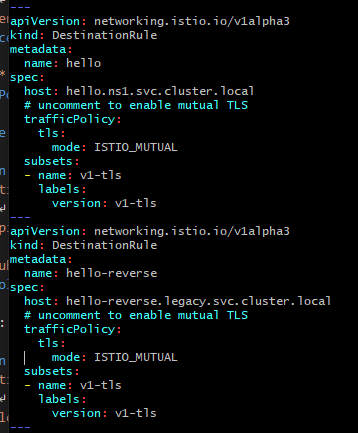
root@ubuntu-s-1vcpu-2gb-lon1-01:~/training/learn-devops-the-complete-kubernetes-course/learn-devops-the-complete-kubernetes-course/istio# kubectl apply -f <(istioctl kube-inject -f helloworld-tls.yaml)
namespace/ns1 unchanged
namespace/ns2 unchanged
deployment.extensions/hello-tls configured
deployment.extensions/world-tls configured
deployment.extensions/world-reverse-tls configured
deployment.extensions/end-reverse-tls configured
service/hello unchanged
service/world unchanged
service/world-reverse unchanged
service/end-reverse unchanged
gateway.networking.istio.io/helloworld-gateway unchanged
destinationrule.networking.istio.io/hello configured
destinationrule.networking.istio.io/hello-reverse configured
virtualservice.networking.istio.io/helloworld-tls unchanged
virtualservice.networking.istio.io/helloworld-tls-reverse unchanged
- We can see that we have access now:
root@ubuntu-s-1vcpu-2gb-lon1-01:~/training/learn-devops-the-complete-kubernetes-course/learn-devops-the-complete-kubernetes-course/istio# curl a7f72a02c582f11e9b668026e61515d9-746101808.eu-central-1.elb.amazonaws.com -H "Host: hello-tls.example.com"
hello world !!!
- But if we enable mutual TLS we cannot have access to legacy apps.
root@ubuntu-s-1vcpu-2gb-lon1-01:~/training/learn-devops-the-complete-kubernetes-course/learn-devops-the-complete-kubernetes-course/istio# curl a7f72a02c582f11e9b668026e61515d9-746101808.eu-central-1.elb.amazonaws.com -H "Host: hello-tls-reverse.example.com"
upstream connect error or disconnect/reset before headersroot@ubuntu-s-1vcpu-2gb-lon1-01:~/training/learn-devops-the-complete-kubernetes-course/learn-devops-the-complete-kubernetes-course/istio#
- We are going to comment out the
trafficPolicyfrom thehello-reverseDestinationRule.
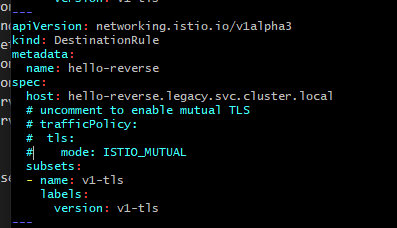
root@ubuntu-s-1vcpu-2gb-lon1-01:~/training/learn-devops-the-complete-kubernetes-course/learn-devops-the-complete-kubernetes-course/istio# kubectl apply -f <(istioctl kube-inject -f helloworld-tls.yaml)
namespace/ns1 unchanged
namespace/ns2 unchanged
deployment.extensions/hello-tls configured
deployment.extensions/world-tls configured
deployment.extensions/world-reverse-tls configured
deployment.extensions/end-reverse-tls configured
service/hello unchanged
service/world unchanged
service/world-reverse unchanged
service/end-reverse unchanged
gateway.networking.istio.io/helloworld-gateway unchanged
destinationrule.networking.istio.io/hello unchanged
destinationrule.networking.istio.io/hello-reverse configured
virtualservice.networking.istio.io/helloworld-tls unchanged
virtualservice.networking.istio.io/helloworld-tls-reverse unchanged
root@ubuntu-s-1vcpu-2gb-lon1-01:~/training/learn-devops-the-complete-kubernetes-course/learn-devops-the-complete-kubernetes-course/istio# curl a7f72a02c582f11e9b668026e61515d9-746101808.eu-central-1.elb.amazonaws.com -H "Host: hello-tls.example.com"
hello world !!!
root@ubuntu-s-1vcpu-2gb-lon1-01:~/training/learn-devops-the-complete-kubernetes-course/learn-devops-the-complete-kubernetes-course/istio# curl a7f72a02c582f11e9b668026e61515d9-746101808.eu-central-1.elb.amazonaws.com -H "Host: hello-tls-reverse.example.com"
Couldn't connect to http://world-reverse.ns2:8080/root@ubuntu-s-1vcpu-2gb-lon1-01:~/training/learn-devops-the-complete-kubernetes-course/learn-devops-the-complete-kubernetes-course/istio#
114. RBAC with Istio
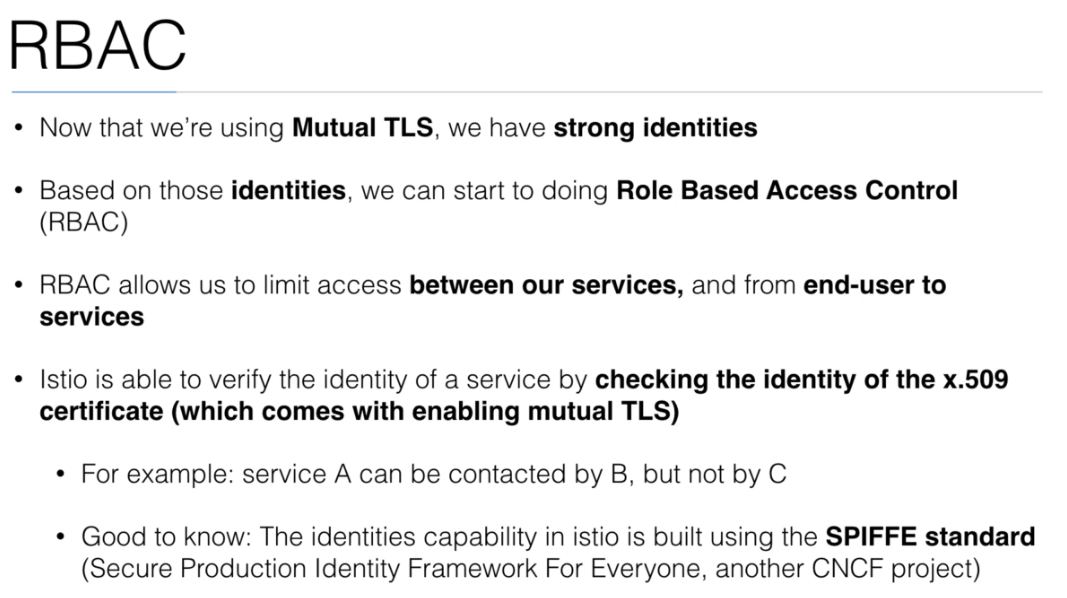
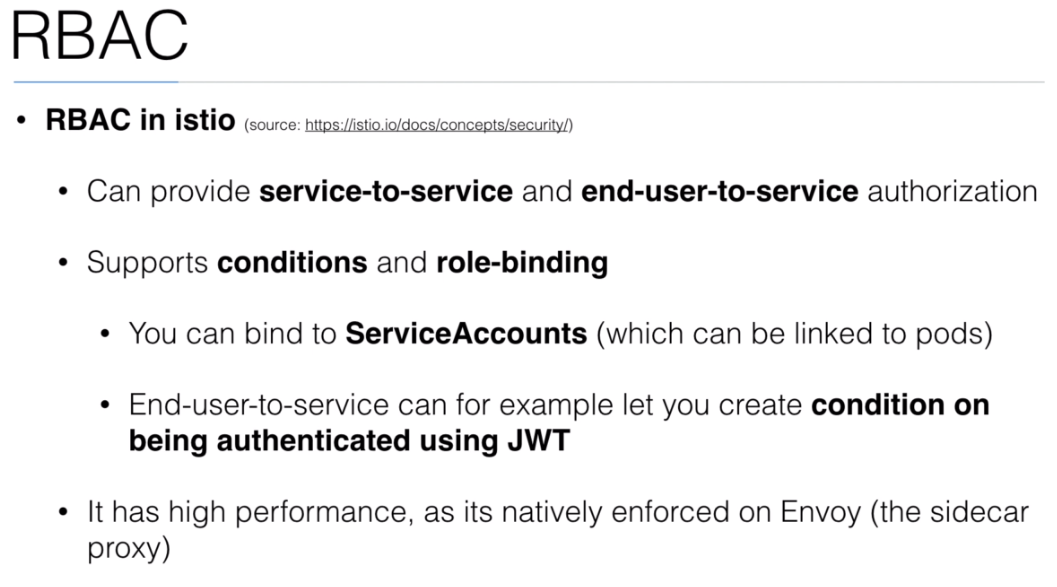
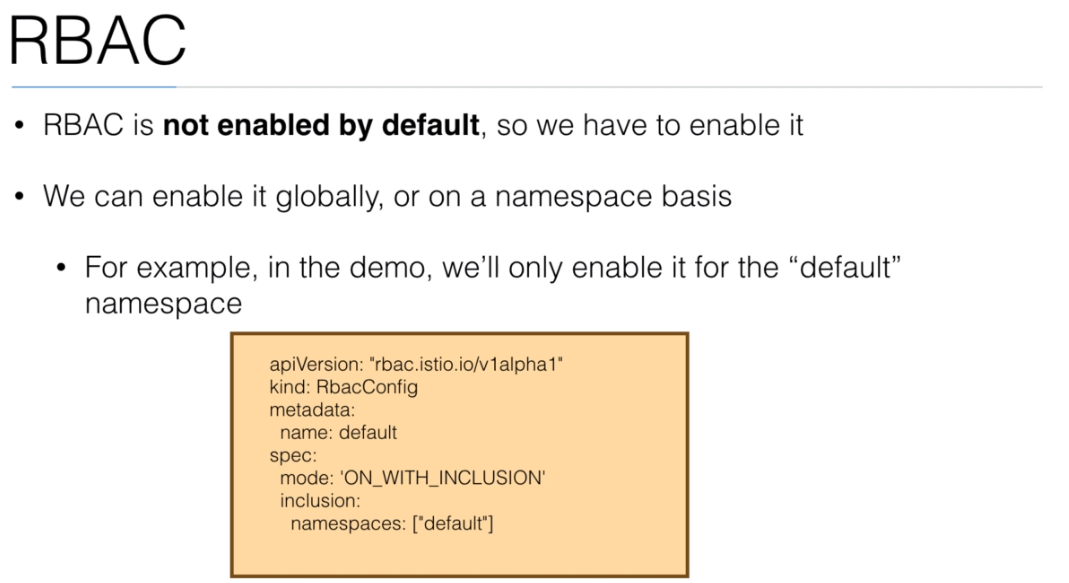
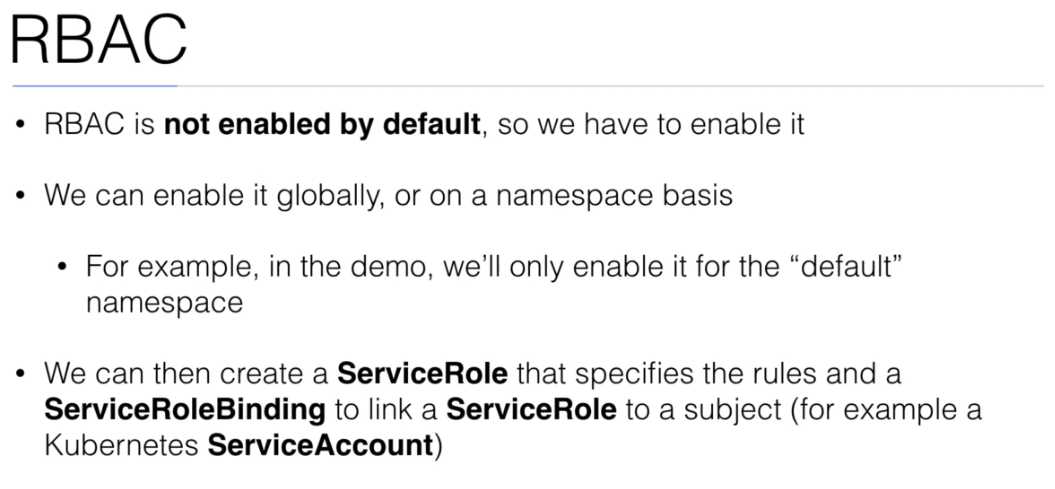
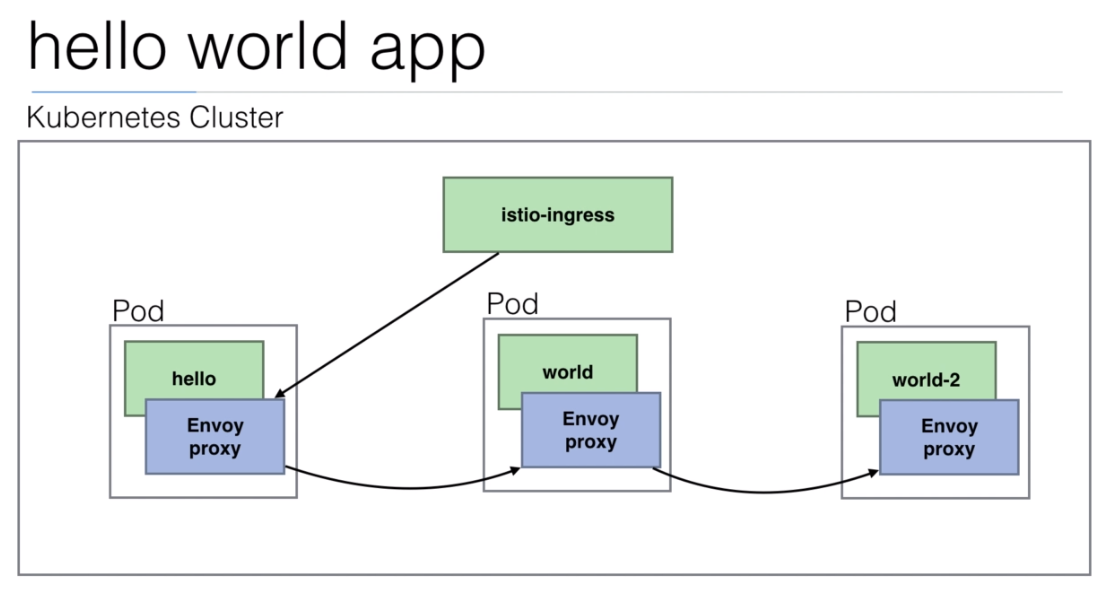
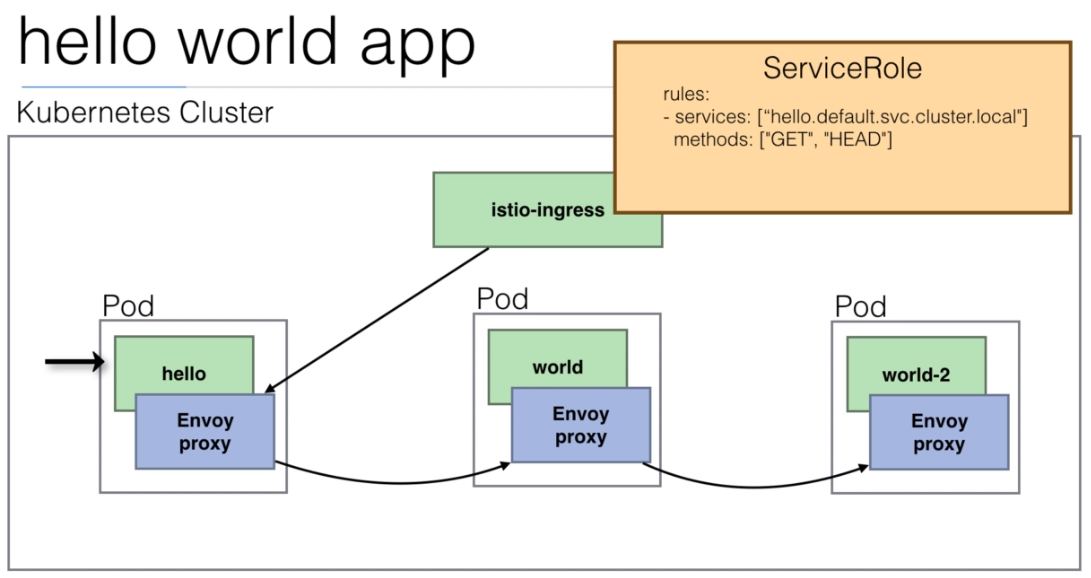
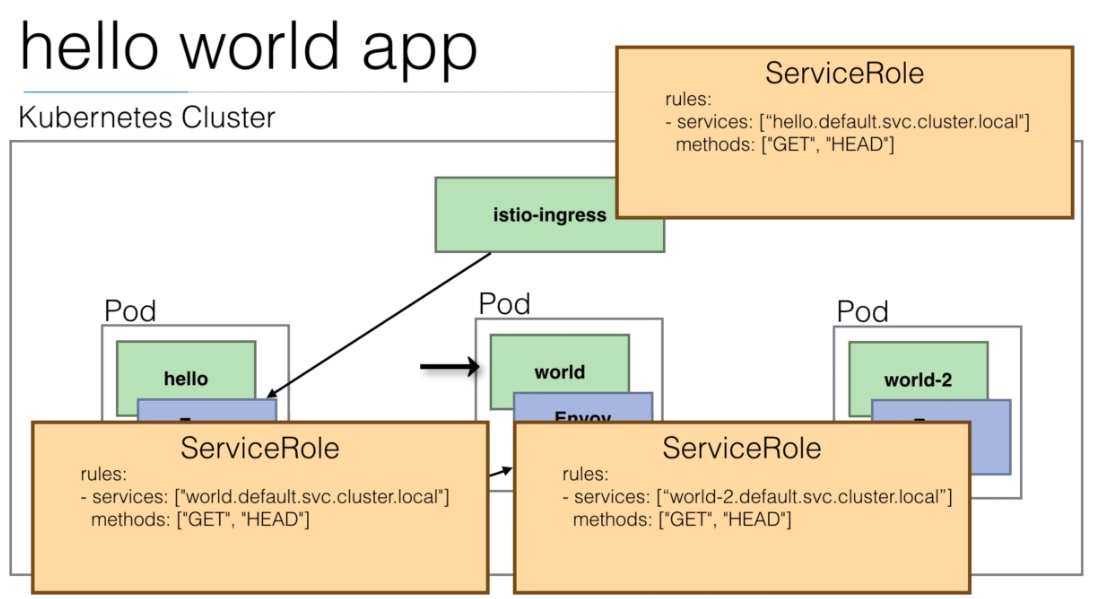
115. Demo: RBAC with Istio
- We need to delete the previous
pods
oot@ubuntu-s-1vcpu-2gb-lon1-01:~/training/learn-devops-the-complete-kubernetes-course/learn-devops-the-complete-kubernetes-course/istio# kubectl delete -f <(istioctl kube-inject -f helloworld-tls.yaml)
namespace "ns1" deleted
namespace "ns2" deleted
deployment.extensions "hello-tls" deleted
deployment.extensions "world-tls" deleted
deployment.extensions "world-reverse-tls" deleted
deployment.extensions "end-reverse-tls" deleted
service "hello" deleted
service "world" deleted
service "world-reverse" deleted
service "end-reverse" deleted
gateway.networking.istio.io "helloworld-gateway" deleted
destinationrule.networking.istio.io "hello" deleted
destinationrule.networking.istio.io "hello-reverse" deleted
virtualservice.networking.istio.io "helloworld-tls" deleted
virtualservice.networking.istio.io "helloworld-tls-reverse" deleted
root@ubuntu-s-1vcpu-2gb-lon1-01:~/training/learn-devops-the-complete-kubernetes-course/learn-devops-the-complete-kubernetes-course/istio# kubectl delete -f helloworld-tls-enable.yaml
error when deleting "helloworld-tls-enable.yaml": Delete https://api.kubernetes.peelmicro.com/apis/authentication.istio.io/v1alpha1/meshpolicies/default: net/http: TLS handshake timeout
error when deleting "helloworld-tls-enable.yaml": Delete https://api.kubernetes.peelmicro.com/apis/networking.istio.io/v1alpha3/namespaces/default/destinationrules/enable-mtls: net/http: TLS handshake timeout
error when deleting "helloworld-tls-enable.yaml": Delete https://api.kubernetes.peelmicro.com/apis/networking.istio.io/v1alpha3/namespaces/default/destinationrules/api-server: net/http: TLS handshake timeout
error when deleting "helloworld-tls-enable.yaml": Delete https://api.kubernetes.peelmicro.com/apis/networking.istio.io/v1alpha3/namespaces/default/destinationrules/legacy: net/http: TLS handshake timeout
root@ubuntu-s-1vcpu-2gb-lon1-01:~/training/learn-devops-the-complete-kubernetes-course/learn-devops-the-complete-kubernetes-course/istio#
root@ubuntu-s-1vcpu-2gb-lon1-01:~/training/learn-devops-the-complete-kubernetes-course/learn-devops-the-complete-kubernetes-course/istio# kubectl delete -f helloworld-tls-legacy.yaml
error when deleting "helloworld-tls-legacy.yaml": Delete https://api.kubernetes.peelmicro.com/api/v1/namespaces/legacy: read tcp 68.183.44.204:44762->52.59.197.23:443: read: connection reset by peer
error when deleting "helloworld-tls-legacy.yaml": Delete https://api.kubernetes.peelmicro.com/apis/extensions/v1beta1/namespaces/legacy/deployments/end-tls: dial tcp 52.59.197.23:443: connect: connection refused
error when deleting "helloworld-tls-legacy.yaml": Delete https://api.kubernetes.peelmicro.com/apis/extensions/v1beta1/namespaces/legacy/deployments/hello-reverse-tls: dial tcp 52.59.197.23:443: connect: connection refused
error when deleting "helloworld-tls-legacy.yaml": Delete https://api.kubernetes.peelmicro.com/api/v1/namespaces/legacy/services/end: dial tcp 52.59.197.23:443: connect: connection refused
error when deleting "helloworld-tls-legacy.yaml": Delete https://api.kubernetes.peelmicro.com/api/v1/namespaces/legacy/services/hello-reverse: dial tcp 52.59.197.23:443: connect: connection refused
root@ubuntu-s-1vcpu-2gb-lon1-01:~/training/learn-devops-the-complete-kubernetes-course/learn-devops-the-complete-kubernetes-course/istio# kubectl delete -f helloworld-tls-legacy.yaml
namespace "legacy" deleted
deployment.extensions "end-tls" deleted
deployment.extensions "hello-reverse-tls" deleted
service "end" deleted
service "hello-reverse" deleted
root@ubuntu-s-1vcpu-2gb-lon1-01:~/training/learn-devops-the-complete-kubernetes-course/learn-devops-the-complete-kubernetes-course/istio# kubectl delete -f helloworld-tls-enable.yaml
meshpolicy.authentication.istio.io "default" deleted
destinationrule.networking.istio.io "enable-mtls" deleted
destinationrule.networking.istio.io "api-server" deleted
destinationrule.networking.istio.io "legacy" deleted
- We are going to use the
istio/helloworld-rbac.yamldocument to create 3 newdeploymentpods with their 3 newservices. It is also going to create agatewayalong with 1Destination Rulesand 1Virtual Services. It is going to create 3service roleswith their 3service role bindingsand 2service accountsas well.
istio/helloworld-rbac.yaml
apiVersion: "rbac.istio.io/v1alpha1"
kind: ServiceRole
metadata:
name: hello-viewer
namespace: default
spec:
rules:
- services: ["hello.default.svc.cluster.local"]
methods: ["GET", "HEAD"]
---
apiVersion: "rbac.istio.io/v1alpha1"
kind: ServiceRole
metadata:
name: world-viewer
namespace: default
spec:
rules:
- services: ["world.default.svc.cluster.local"]
methods: ["GET", "HEAD"]
---
apiVersion: "rbac.istio.io/v1alpha1"
kind: ServiceRole
metadata:
name: world-2-viewer
namespace: default
spec:
rules:
- services: ["world-2.default.svc.cluster.local"]
methods: ["GET", "HEAD"]
---
apiVersion: "rbac.istio.io/v1alpha1"
kind: ServiceRoleBinding
metadata:
name: istio-ingress-binding
namespace: default
spec:
subjects:
- properties:
source.namespace: "istio-system"
roleRef:
kind: ServiceRole
name: "hello-viewer"
---
apiVersion: "rbac.istio.io/v1alpha1"
kind: ServiceRoleBinding
metadata:
name: hello-user-binding
namespace: default
spec:
subjects:
- user: "cluster.local/ns/default/sa/hello"
roleRef:
kind: ServiceRole
name: "world-viewer"
---
apiVersion: "rbac.istio.io/v1alpha1"
kind: ServiceRoleBinding
metadata:
name: world-user-binding
namespace: default
spec:
subjects:
- user: "cluster.local/ns/default/sa/world"
roleRef:
kind: ServiceRole
name: "world-2-viewer"
---
###
### Kubernetes Service accounts
###
apiVersion: v1
kind: ServiceAccount
metadata:
name: hello
---
apiVersion: v1
kind: ServiceAccount
metadata:
name: world
---
###
### helloworld.yaml deployments, including a serviceaccount
### for the hello deployment and the world deployment
###
apiVersion: extensions/v1beta1
kind: Deployment
metadata:
name: hello
spec:
replicas: 1
template:
metadata:
labels:
app: hello
version: v1
spec:
serviceAccountName: hello # service account
containers:
- name: hello
image: wardviaene/http-echo
env:
- name: TEXT
value: hello
- name: NEXT
value: "world:8080"
ports:
- name: http
containerPort: 8080
---
apiVersion: v1
kind: Service
metadata:
name: hello
labels:
app: hello
spec:
selector:
app: hello
ports:
- name: http
port: 8080
targetPort: 8080
---
apiVersion: extensions/v1beta1
kind: Deployment
metadata:
name: world
spec:
replicas: 1
template:
metadata:
labels:
app: world
version: v1
spec:
serviceAccountName: world # service account
containers:
- name: world
image: wardviaene/http-echo
env:
- name: TEXT
value: world
- name: NEXT
value: "world-2:8080"
ports:
- name: http
containerPort: 8080
---
apiVersion: v1
kind: Service
metadata:
name: world
labels:
app: world
spec:
selector:
app: world
ports:
- name: http
port: 8080
targetPort: 8080
---
apiVersion: extensions/v1beta1
kind: Deployment
metadata:
name: world-2
spec:
replicas: 1
template:
metadata:
labels:
app: world-2
version: v1
spec:
containers:
- name: world-2
image: wardviaene/http-echo
env:
- name: TEXT
value: "!!!"
ports:
- name: http
containerPort: 8080
---
apiVersion: v1
kind: Service
metadata:
name: world-2
labels:
app: world-2
spec:
selector:
app: world-2
ports:
- name: http
port: 8080
targetPort: 8080
---
apiVersion: networking.istio.io/v1alpha3
kind: Gateway
metadata:
name: helloworld-gateway
spec:
selector:
istio: ingressgateway # use istio default controller
servers:
- port:
number: 80
name: http
protocol: HTTP
hosts:
- "*"
---
apiVersion: networking.istio.io/v1alpha3
kind: VirtualService
metadata:
name: helloworld
spec:
hosts:
- "hello-rbac.example.com"
gateways:
- helloworld-gateway
http:
- route:
- destination:
host: hello.default.svc.cluster.local
subset: v1
port:
number: 8080
---
apiVersion: networking.istio.io/v1alpha3
kind: DestinationRule
metadata:
name: hello
spec:
host: hello.default.svc.cluster.local
# uncomment to enable mutual TLS
trafficPolicy:
tls:
mode: ISTIO_MUTUAL
subsets:
- name: v1
labels:
version: v1
- We are also going to use
istio/helloworld-rbac-enable.yamldocument to create 1rbac Config, 1mesh policyand 2Destination Rules
istio/helloworld-rbac-enable.yaml
apiVersion: "rbac.istio.io/v1alpha1"
kind: RbacConfig
metadata:
name: default
spec:
mode: "ON_WITH_INCLUSION"
inclusion:
namespaces: ["default"]
---
apiVersion: authentication.istio.io/v1alpha1
kind: "MeshPolicy"
metadata:
name: "default"
spec:
peers:
- mtls: {}
---
apiVersion: networking.istio.io/v1alpha3
kind: DestinationRule
metadata:
name: "enable-mtls"
namespace: "default" # even though we specify a namespace, this rule applies to all namespaces
spec:
host: "*.local"
trafficPolicy:
tls:
mode: ISTIO_MUTUAL
---
apiVersion: networking.istio.io/v1alpha3
kind: DestinationRule
metadata:
name: "api-server"
spec:
host: "kubernetes.default.svc.cluster.local"
trafficPolicy:
tls:
mode: DISABLE
root@ubuntu-s-1vcpu-2gb-lon1-01:~/training/learn-devops-the-complete-kubernetes-course/learn-devops-the-complete-kubernetes-course/istio# kubectl create -f helloworld-rbac-enable.yaml
rbacconfig.rbac.istio.io/default created
meshpolicy.authentication.istio.io/default created
destinationrule.networking.istio.io/enable-mtls created
destinationrule.networking.istio.io/api-server created
root@ubuntu-s-1vcpu-2gb-lon1-01:~/training/learn-devops-the-complete-kubernetes-course/learn-devops-the-complete-kubernetes-course/istio# kubectl apply -f <(istioctl kube-inject -f helloworld-rbac.yaml)
servicerole.rbac.istio.io/hello-viewer created
servicerole.rbac.istio.io/world-viewer created
servicerole.rbac.istio.io/world-2-viewer created
servicerolebinding.rbac.istio.io/istio-ingress-binding created
servicerolebinding.rbac.istio.io/hello-user-binding created
servicerolebinding.rbac.istio.io/world-user-binding created
serviceaccount/hello created
serviceaccount/world created
deployment.extensions/hello created
service/hello created
deployment.extensions/world created
service/world created
deployment.extensions/world-2 created
service/world-2 created
gateway.networking.istio.io/helloworld-gateway created
virtualservice.networking.istio.io/helloworld created
destinationrule.networking.istio.io/hello created
root@ubuntu-s-1vcpu-2gb-lon1-01:~/training/learn-devops-the-complete-kubernetes-course/learn-devops-the-complete-kubernetes-course/istio# kubectl get pods
NAME READY STATUS RESTARTS AGE
hello-79dd77dcfb-b7qcg 2/2 Running 0 57s
world-2-66f86dff7-9955s 2/2 Running 0 57s
world-77645cfc4f-8whzf 2/2 Running 0 57s
root@ubuntu-s-1vcpu-2gb-lon1-01:~/training/learn-devops-the-complete-kubernetes-course/learn-devops-the-complete-kubernetes-course/istio# kubectl get svc -o wide -n istio-system
NAME TYPE CLUSTER-IP EXTERNAL-IP PORT(S) AGE SELECTOR
grafana ClusterIP 100.67.210.224 <none> 3000/TCP 3h app=grafana
istio-citadel ClusterIP 100.69.173.18 <none> 8060/TCP,9093/TCP 3h istio=citadel
istio-egressgateway ClusterIP 100.71.84.179 <none> 80/TCP,443/TCP 3h app=istio-egressgateway,istio=egressgateway
istio-galley ClusterIP 100.69.226.93 <none> 443/TCP,9093/TCP 3h istio=galley
istio-ingressgateway LoadBalancer 100.71.17.81 a7f72a02c582f11e9b668026e61515d9-746101808.eu-central-1.elb.amazonaws.com 80:31380/TCP,443:31390/TCP,31400:31400/TCP,15011:30746/TCP,8060:30648/TCP,853:32541/TCP,15030:32610/TCP,15031:30764/TCP 3h app=istio-ingressgateway,istio=ingressgateway
istio-pilot ClusterIP 100.69.160.139 <none> 15010/TCP,15011/TCP,8080/TCP,9093/TCP 3h istio=pilot
istio-policy ClusterIP 100.65.212.80 <none> 9091/TCP,15004/TCP,9093/TCP 3h istio-mixer-type=policy,istio=mixer
istio-sidecar-injector ClusterIP 100.64.87.140 <none> 443/TCP 3h istio=sidecar-injector
istio-statsd-prom-bridge ClusterIP 100.69.134.154 <none> 9102/TCP,9125/UDP 3h istio=statsd-prom-bridge
istio-telemetry ClusterIP 100.70.233.3 <none> 9091/TCP,15004/TCP,9093/TCP,42422/TCP 3h istio-mixer-type=telemetry,istio=mixer
jaeger-agent ClusterIP None <none> 5775/UDP,6831/UDP,6832/UDP 3h app=jaeger
jaeger-collector ClusterIP 100.68.93.244 <none> 14267/TCP,14268/TCP 3h app=jaeger
jaeger-query ClusterIP 100.65.10.155 <none> 16686/TCP 3h app=jaeger
prometheus ClusterIP 100.69.33.141 <none> 9090/TCP 3h app=prometheus
servicegraph ClusterIP 100.68.219.120 <none> 8088/TCP 3h app=servicegraph
tracing ClusterIP 100.66.223.31 <none> 80/TCP 3h app=jaeger
zipkin ClusterIP 100.68.135.195 <none> 9411/TCP 3h app=jaeger
root@ubuntu-s-1vcpu-2gb-lon1-01:~/training/learn-devops-the-complete-kubernetes-course/learn-devops-the-complete-kubernetes-course/istio# curl a7f72a02c582f11e9b668026e61515d9-746101808.eu-central-1.elb.amazonaws.com -H "host: hello-rbac.example.com"
hello world !!!
- We are going to log in to the
world-2pod where we can check we don't have access to any of the servcies.
root@ubuntu-s-1vcpu-2gb-lon1-01:~/training/learn-devops-the-complete-kubernetes-course/learn-devops-the-complete-kubernetes-course/istio# kubectl exec -it world-2-66f86dff7-9955s -- sh
Defaulting container name to world-2.
Use 'kubectl describe pod/world-2-66f86dff7-9955s -n default' to see all of the containers in this pod.
/app $ get hello:8080
sh: get: not found
/app $ wget hello:8080
Connecting to hello:8080 (100.68.136.152:8080)
wget: server returned error: HTTP/1.1 403 Forbidden
/app $ wget world:8080
Connecting to world:8080 (100.67.107.250:8080)
wget: server returned error: HTTP/1.1 403 Forbidden
/app $ wget world-2:8080
Connecting to world-2:8080 (100.69.72.158:8080)
wget: server returned error: HTTP/1.1 403 Forbidden
/app $ wget localhost:8080
Connecting to localhost:8080 (127.0.0.1:8080)
index.html 100% |*****************************************************************************************************************************| 3 0:00:00 ETA
/app $ cat index.html
!!!/app $ exit
- We are going to log in to the
hellopod where we can check that we have access to theworldservice but not to the other servcies.
root@ubuntu-s-1vcpu-2gb-lon1-01:~/training/learn-devops-the-complete-kubernetes-course/learn-devops-the-complete-kubernetes-course/istio# kubectl exec -it hello-79dd77dcfb-b7qcg -- sh
Defaulting container name to hello.
Use 'kubectl describe pod/hello-79dd77dcfb-b7qcg -n default' to see all of the containers in this pod.
/app $ wget world:8080
Connecting to world:8080 (100.67.107.250:8080)
index.html 100% |*****************************************************************************************************************************| 10 0:00:00 ETA
/app $ cat index.html
world !!!
/app $ wget world-2:8080
Connecting to world-2:8080 (100.69.72.158:8080)
wget: server returned error: HTTP/1.1 403 Forbidden
/app $ wget hellp:8080
wget: bad address 'hellp:8080'
/app $ wget hello:8080
Connecting to hello:8080 (100.68.136.152:8080)
wget: server returned error: HTTP/1.1 403 Forbidden
/app $ exit
command terminated with exit code 1
116. End-user authentication with istio (JWT)
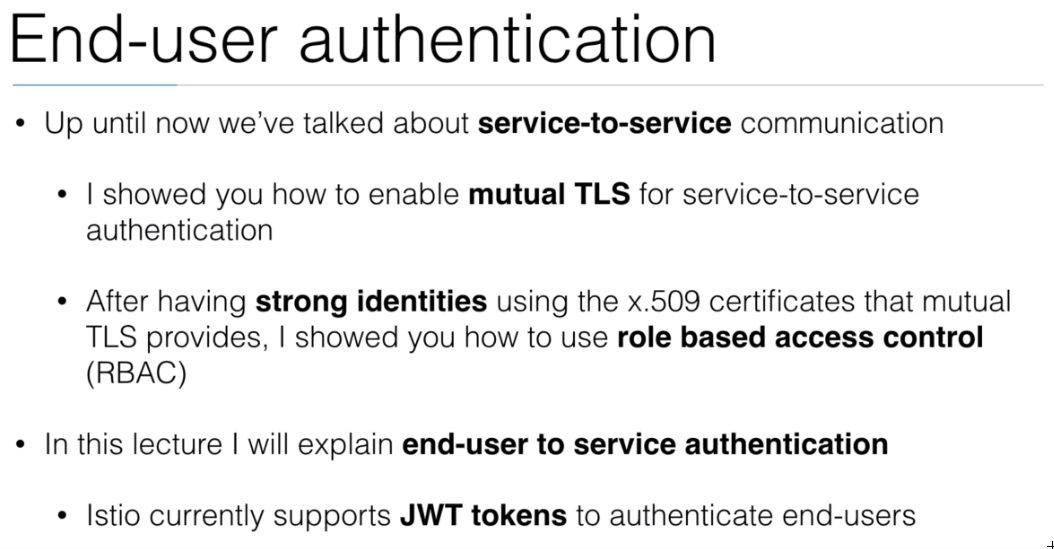
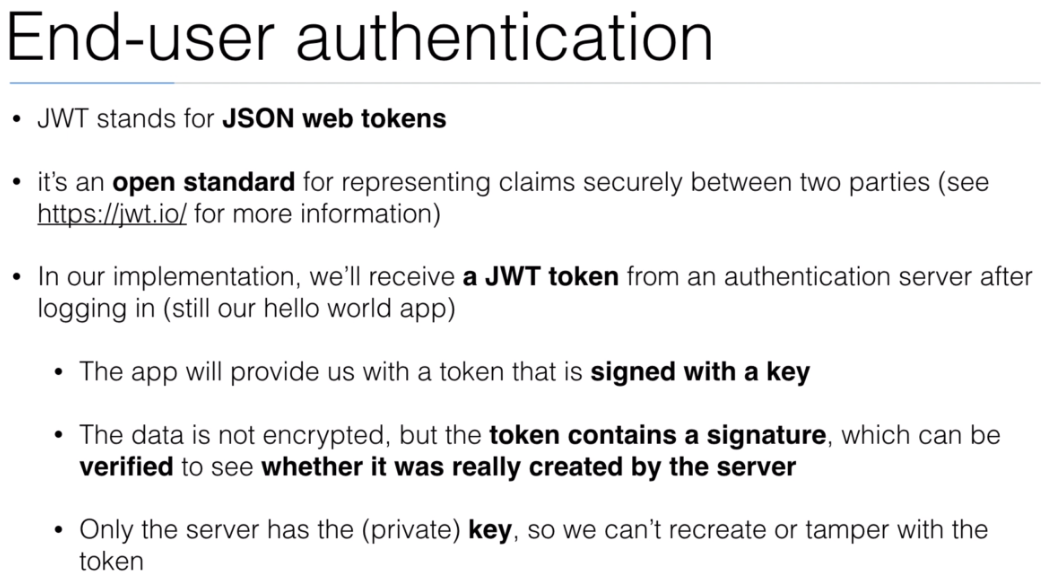
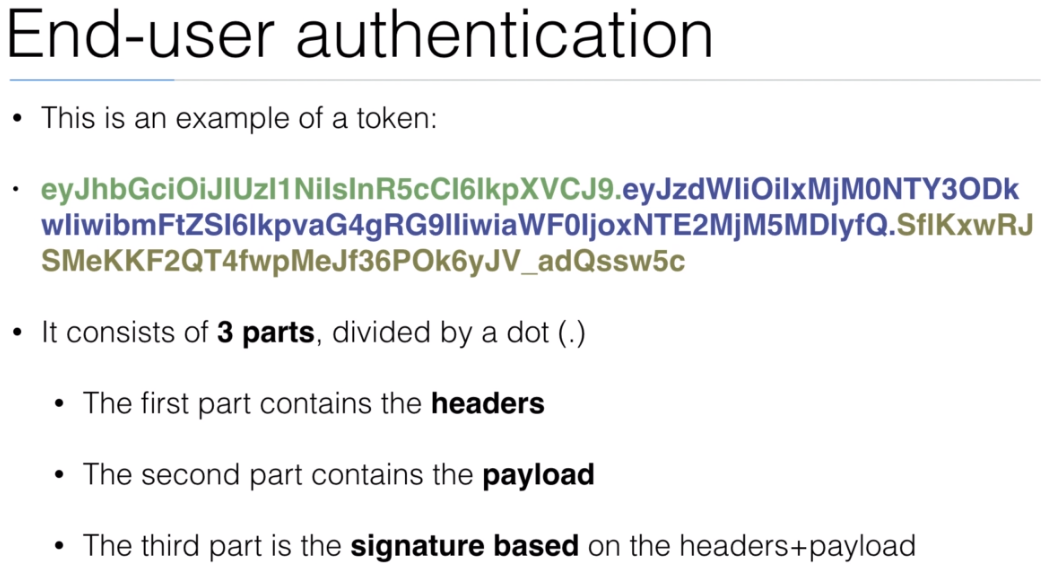
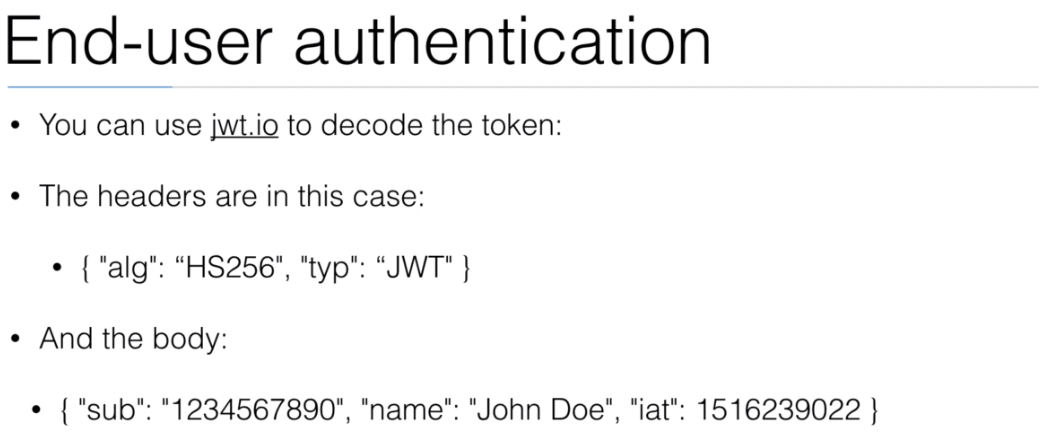
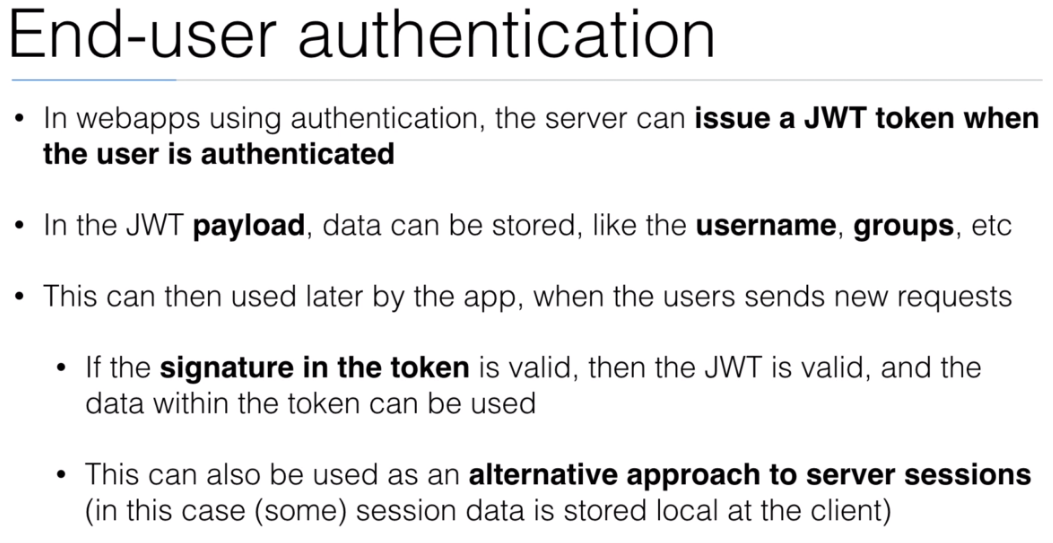
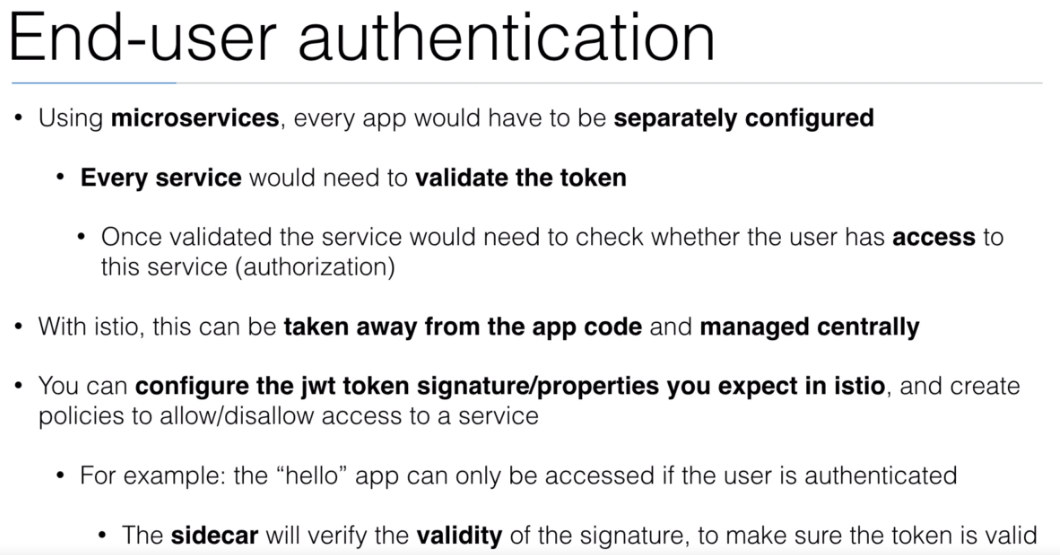
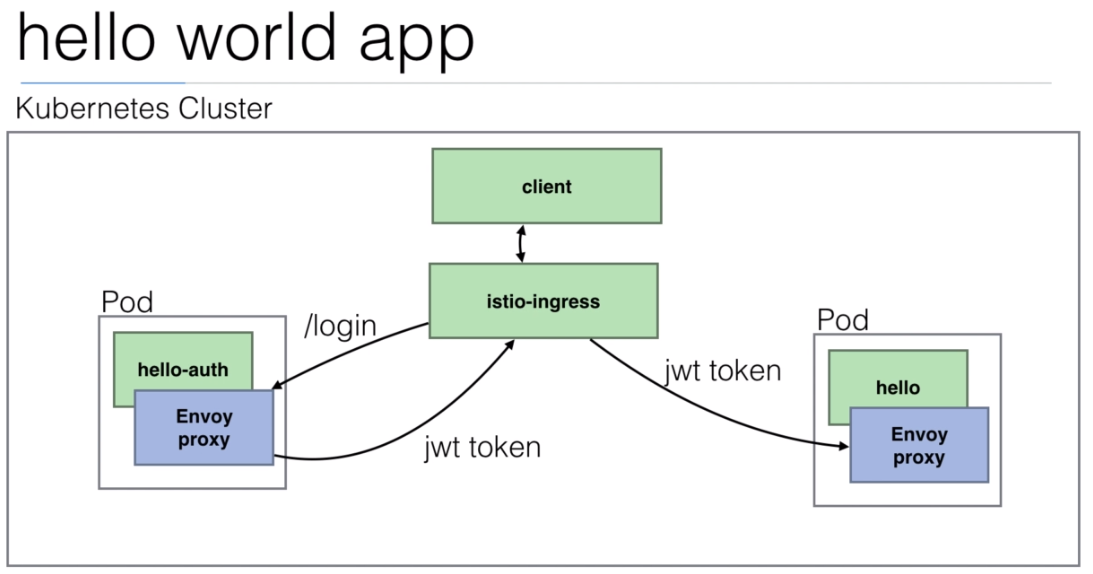
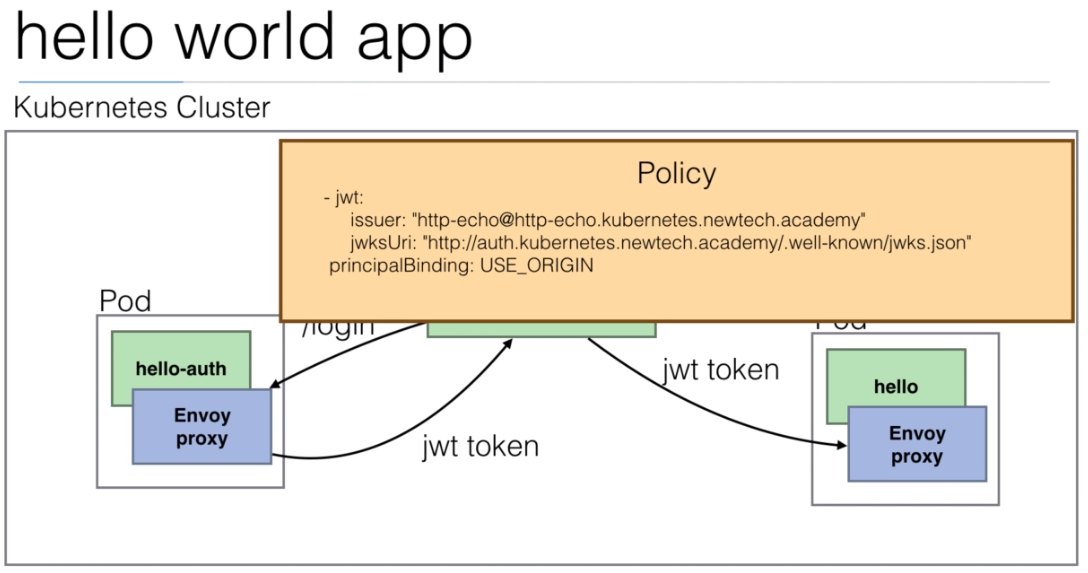
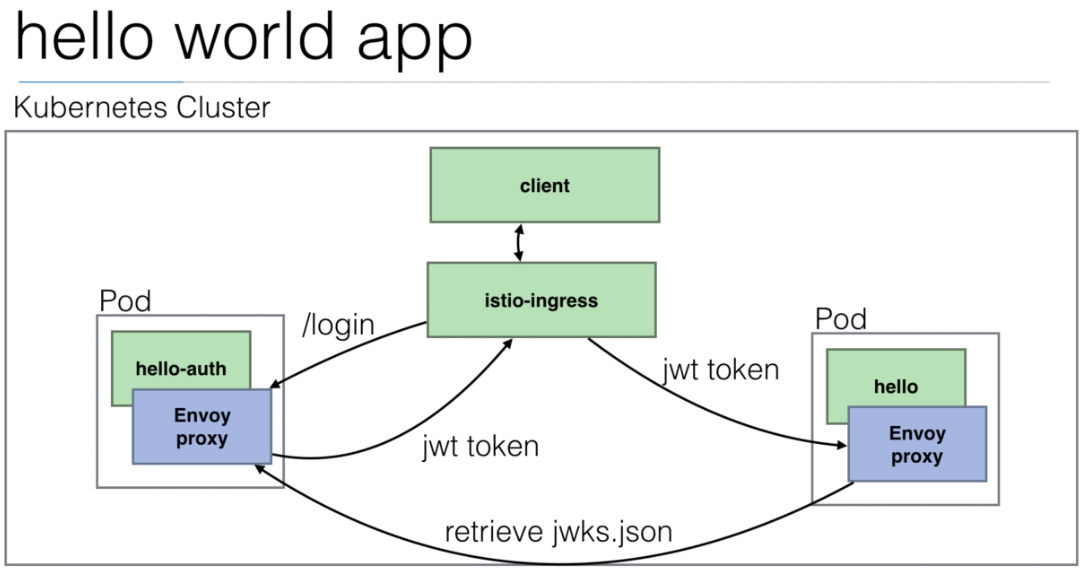
EndUserAuthenticationWithIstioJWT10
117. Demo: End-user authentication with istio (JWT)
- We need to modify the
http-echo/main.goto change the domain.
Microsoft Windows [Version 10.0.17763.379]
(c) 2018 Microsoft Corporation. All rights reserved.
C:\Windows\system32>cd C:\Work\Training\Pre\Docker
C:\Work\Training\Pre\Docker>git clone https://github.com/peelmicro/http-echo.git
Cloning into 'http-echo'...
remote: Enumerating objects: 38, done.
remote: Total 38 (delta 0), reused 0 (delta 0), pack-reused 38
Unpacking objects: 100% (38/38), done.
C:\Work\Training\Pre\Docker>cd http-echo
C:\Work\Training\Pre\Docker\http-echo>code .
- The
main.goapplication must be changed.
http-echo/main.go
package main
import (
"github.com/dgrijalva/jwt-go"
"github.com/lestrrat-go/jwx/jwk"
"crypto/rsa"
"encoding/json"
"fmt"
"io/ioutil"
"log"
"net/http"
"os"
"strconv"
"strings"
"time"
)
type Login struct {
Login string `json:"login" binding:"required"`
}
type Jwks struct {
Keys []JwksKeys `json:"keys"`
}
type JwksKeys struct {
E string `json:"e"`
Kid string `json:"kid"`
Kty string `json:"kty"`
N string `json:"n"`
}
var (
publicKey *rsa.PublicKey
signKey *rsa.PrivateKey
)
func main() {
http.HandleFunc("/", func(w http.ResponseWriter, r *http.Request) {
latency := os.Getenv("LATENCY")
if latency != "" {
i, err := strconv.ParseInt(latency, 10, 64)
if err != nil {
fmt.Fprintf(w, "Env LATENCY needs to be a number")
return
}
time.Sleep(time.Duration(i) * time.Second)
}
text := os.Getenv("TEXT")
if text == "" {
fmt.Fprintf(w, "set env TEXT to display something")
return
}
next := os.Getenv("NEXT")
if next == "" {
fmt.Fprintf(w, "%s", text)
} else {
// initialize client
client := &http.Client{}
req, _ := http.NewRequest("GET", "http://"+next+"/", nil)
// get headirs
for k, _ := range r.Header {
for _, otHeader := range otHeaders {
if strings.ToLower(otHeader) == strings.ToLower(k) {
req.Header.Set(k, r.Header.Get(k))
}
}
}
// do request
resp, err := client.Do(req)
if err != nil {
fmt.Fprintf(w, "Couldn't connect to http://%s/", next)
fmt.Printf("Error: %s", err)
return
}
defer resp.Body.Close()
body, err := ioutil.ReadAll(resp.Body)
fmt.Fprintf(w, "%s %s\n", text, body)
}
})
// load keys for JWT
initKeys()
// handle login
http.HandleFunc("/login", func(w http.ResponseWriter, r *http.Request) {
// read body
decoder := json.NewDecoder(r.Body)
var l Login
err := decoder.Decode(&l)
if err != nil {
fmt.Fprintf(w, "No login supplied")
return
}
// generate jwt token
token := jwt.NewWithClaims(jwt.GetSigningMethod("RS256"), jwt.MapClaims{
"login": l.Login,
"groups": "users",
"iss": "http-echo@http-echo.kubernetes.peelmicro.com",
"sub": "http-echo@http-echo.kubernetes.peelmicro.com",
"exp": time.Now().Add(time.Hour * 72).Unix(),
"iat": time.Now().Unix(),
})
token.Header["kid"] = "mykey"
tokenString, err := token.SignedString(signKey)
if err != nil {
fmt.Fprintf(w, "Could not sign jwt token")
return
}
fmt.Fprintf(w, "JWT token: %s \n", tokenString)
})
// jwks.json
http.HandleFunc("/.well-known/jwks.json", func(w http.ResponseWriter, r *http.Request) {
key, err := jwk.New(publicKey)
if err != nil {
log.Printf("failed to create JWK: %s", err)
return
}
key.Set("kid", "mykey")
jsonbuf, err := json.MarshalIndent(key, "", " ")
if err != nil {
log.Printf("failed to generate JSON: %s", err)
return
}
var k JwksKeys
if err := json.Unmarshal(jsonbuf, &k); err != nil {
log.Printf("failed to unmarshal JSON: %s", err)
return
}
j := &Jwks{Keys: []JwksKeys{k}}
jsonbuf2, err := json.Marshal(j)
if err != nil {
log.Printf("failed to generate JSON: %s", err)
return
}
fmt.Fprintf(w, "%s", jsonbuf2)
})
// start server
fmt.Printf("Listening on port 8080\n")
http.ListenAndServe(":8080", nil)
}
func fatal(err error) {
if err != nil {
log.Fatal(err)
}
}
func initKeys() {
createKeys()
signBytes, err := ioutil.ReadFile("private.pem")
fatal(err)
signKey, err = jwt.ParseRSAPrivateKeyFromPEM(signBytes)
fatal(err)
publicBytes, err := ioutil.ReadFile("public.pem")
fatal(err)
publicKey, err = jwt.ParseRSAPublicKeyFromPEM(publicBytes)
fatal(err)
}
- We need to create the Docker image
Juan.Pablo.Perez@RIMDUB-0232 MINGW64 /c/Work/Training/Pre/Docker/http-echo (master)
$ docker build .
Sending build context to Docker daemon 128kB
Step 1/11 : FROM golang:1.11-alpine as go-builder
1.11-alpine: Pulling from library/golang
8e402f1a9c57: Pull complete
ce7779d8bfe3: Pull complete
de1a1e452942: Pull complete
6839d05a3509: Pull complete
516e7dd7d013: Pull complete
Digest: sha256:f719b86c5e89626525014f36d55370461b15ba8f0f0d614a251b3e4dd3ced1b3
Status: Downloaded newer image for golang:1.11-alpine
---> 4c8728956777
Step 2/11 : WORKDIR /go/src/github.com/in4it/http-echo/
---> Running in 07babafdc361
Removing intermediate container 07babafdc361
---> b812010fa5b8
Step 3/11 : COPY . .
---> 6d0e9440d62a
Step 4/11 : RUN apk add -u -t build-tools curl git && curl https://raw.githubusercontent.com/golang/dep/master/install.sh | sh && dep ensure && apk del build-tools && rm -rf /var/cache/apk/*
---> Running in e8470f8459a8
fetch http://dl-cdn.alpinelinux.org/alpine/v3.9/main/x86_64/APKINDEX.tar.gz
fetch http://dl-cdn.alpinelinux.org/alpine/v3.9/community/x86_64/APKINDEX.tar.gz
(1/10) Upgrading libcrypto1.1 (1.1.1a-r1 -> 1.1.1b-r1)
(2/10) Upgrading libssl1.1 (1.1.1a-r1 -> 1.1.1b-r1)
(3/10) Installing nghttp2-libs (1.35.1-r0)
(4/10) Installing libssh2 (1.8.2-r0)
(5/10) Installing libcurl (7.64.0-r1)
(6/10) Installing curl (7.64.0-r1)
(7/10) Installing expat (2.2.6-r0)
(8/10) Installing pcre2 (10.32-r1)
(9/10) Installing git (2.20.1-r0)
(10/10) Installing build-tools (0)
Executing busybox-1.29.3-r10.trigger
Executing ca-certificates-20190108-r0.trigger
OK: 20 MiB in 23 packages
% Total % Received % Xferd Average Speed Time Time Time Current
Dload Upload Total Spent Left Speed
1ARCH = amd640 0 0 0 0 0 --:--:-- --:--:-- --:--:-- 0
00 52OS = linux
30 100 5230 0 0 18034 0 --:--:-- --:--:-- --:--:-- 18096
Will install into /go/bin
Fetching https://github.com/golang/dep/releases/latest..
Release Tag = v0.5.1
Fetching https://github.com/golang/dep/releases/tag/v0.5.1..
Fetching https://github.com/golang/dep/releases/download/v0.5.1/dep-linux-amd64..
Setting executable permissions.
Moving executable to /go/bin/dep
(1/8) Purging build-tools (0)
(2/8) Purging curl (7.64.0-r1)
(3/8) Purging git (2.20.1-r0)
(4/8) Purging libcurl (7.64.0-r1)
(5/8) Purging nghttp2-libs (1.35.1-r0)
(6/8) Purging libssh2 (1.8.2-r0)
(7/8) Purging expat (2.2.6-r0)
(8/8) Purging pcre2 (10.32-r1)
Executing busybox-1.29.3-r10.trigger
OK: 6 MiB in 15 packages
Removing intermediate container e8470f8459a8
---> 892a388183c7
Step 5/11 : RUN CGO_ENABLED=0 GOOS=linux go build -a -installsuffix cgo -o http-echo *.go
---> Running in dfb91ec53956
Removing intermediate container dfb91ec53956
---> 71a931d657a1
Step 6/11 : FROM alpine:latest
latest: Pulling from library/alpine
8e402f1a9c57: Already exists
Digest: sha256:644fcb1a676b5165371437feaa922943aaf7afcfa8bfee4472f6860aad1ef2a0
Status: Downloaded newer image for alpine:latest
---> 5cb3aa00f899
Step 7/11 : RUN mkdir -p /app && addgroup -S app && adduser -S app -G app && chown app:app /app
---> Running in 22b603c3c7e7
Removing intermediate container 22b603c3c7e7
---> 8b5826eae579
Step 8/11 : WORKDIR /app
---> Running in 1f2b3b122bac
Removing intermediate container 1f2b3b122bac
---> 6c9989bf0e81
Step 9/11 : COPY --from=go-builder /go/src/github.com/in4it/http-echo/http-echo .
---> 03cd1233853e
Step 10/11 : USER app
---> Running in d991091b4d4c
Removing intermediate container d991091b4d4c
---> 7e1e9500440e
Step 11/11 : CMD ["./http-echo"]
---> Running in 65a2ca8a525b
Removing intermediate container 65a2ca8a525b
---> cb1c2a8a67fa
Successfully built cb1c2a8a67fa
SECURITY WARNING: You are building a Docker image from Windows against a non-Windows Docker host. All files and directories added to build context will have '-rwxr-xr-x' permissions. It is recommended to double check and reset permissions for sensitive files and directories.
- We need to push the image to
Docker hub
Juan.Pablo.Perez@RIMDUB-0232 MINGW64 /c/Work/Training/Pre/Docker/http-echo (master)
$ docker push peelmicro/http-echo
The push refers to repository [docker.io/peelmicro/http-echo]
An image does not exist locally with the tag: peelmicro/http-echo
- We need to create the image with a name
Juan.Pablo.Perez@RIMDUB-0232 MINGW64 /c/Work/Training/Pre/Docker/http-echo (master)
$ docker build -t peelmicro/http-echo .
Sending build context to Docker daemon 128kB
Step 1/11 : FROM golang:1.11-alpine as go-builder
---> 4c8728956777
Step 2/11 : WORKDIR /go/src/github.com/in4it/http-echo/
---> Using cache
---> b812010fa5b8
Step 3/11 : COPY . .
---> Using cache
---> 6d0e9440d62a
Step 4/11 : RUN apk add -u -t build-tools curl git && curl https://raw.githubusercontent.com/golang/dep/master/install.sh | sh && dep ensure && apk del build-tools && rm -rf /var/cache/apk/*
---> Using cache
---> 892a388183c7
Step 5/11 : RUN CGO_ENABLED=0 GOOS=linux go build -a -installsuffix cgo -o http-echo *.go
---> Using cache
---> 71a931d657a1
Step 6/11 : FROM alpine:latest
---> 5cb3aa00f899
Step 7/11 : RUN mkdir -p /app && addgroup -S app && adduser -S app -G app && chown app:app /app
---> Using cache
---> 8b5826eae579
Step 8/11 : WORKDIR /app
---> Using cache
---> 6c9989bf0e81
Step 9/11 : COPY --from=go-builder /go/src/github.com/in4it/http-echo/http-echo .
---> Using cache
---> 03cd1233853e
Step 10/11 : USER app
---> Using cache
---> 7e1e9500440e
Step 11/11 : CMD ["./http-echo"]
---> Using cache
---> cb1c2a8a67fa
Successfully built cb1c2a8a67fa
Successfully tagged peelmicro/http-echo:latest
SECURITY WARNING: You are building a Docker image from Windows against a non-Windows Docker host. All files and directories added to build context will have '-rwxr-xr-x' permissions. It is recommended to double check and reset permissions for sensitive files and directories.
Juan.Pablo.Perez@RIMDUB-0232 MINGW64 /c/Work/Training/Pre/Docker/http-echo (master)
$ docker push peelmicro/http-echo
The push refers to repository [docker.io/peelmicro/http-echo]
dba4b1b3f874: Pushed
4c914d0627dd: Pushed
bcf2f368fe23: Mounted from library/alpine
latest: digest: sha256:ea1fa087b1724be1e8933245497d00d435314ec5c478165bbffa9c534c2b1499 size: 947
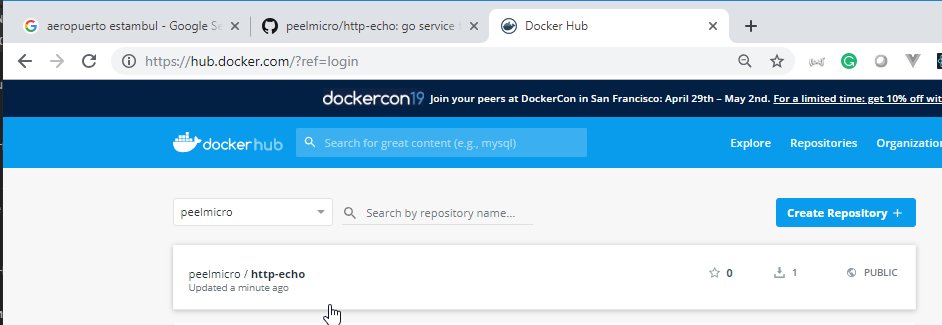
- We need to delete the previous pods
root@ubuntu-s-1vcpu-2gb-lon1-01:~/training/learn-devops-the-complete-kubernetes-course/learn-devops-the-complete-kubernetes-course/istio# kubectl delete -f helloworld-rbac.yaml
servicerole.rbac.istio.io "hello-viewer" deleted
servicerole.rbac.istio.io "world-viewer" deleted
servicerole.rbac.istio.io "world-2-viewer" deleted
servicerolebinding.rbac.istio.io "istio-ingress-binding" deleted
servicerolebinding.rbac.istio.io "hello-user-binding" deleted
servicerolebinding.rbac.istio.io "world-user-binding" deleted
serviceaccount "hello" deleted
serviceaccount "world" deleted
deployment.extensions "hello" deleted
service "hello" deleted
deployment.extensions "world" deleted
service "world" deleted
deployment.extensions "world-2" deleted
service "world-2" deleted
virtualservice.networking.istio.io "helloworld" deleted
root@ubuntu-s-1vcpu-2gb-lon1-01:~/training/learn-devops-the-complete-kubernetes-course/learn-devops-the-complete-kubernetes-course/istio# kubectl delete -f helloworld-rbac-enable.yaml
rbacconfig.rbac.istio.io "default" deleted
meshpolicy.authentication.istio.io "default" deleted
destinationrule.networking.istio.io "enable-mtls" deleted
destinationrule.networking.istio.io "api-server" deleted
root@ubuntu-s-1vcpu-2gb-lon1-01:~/training/learn-devops-the-complete-kubernetes-course/learn-devops-the-complete-kubernetes-course/istio# kubectl get pods
No resources found.
- We are going to use the
istio/helloworld-jwt.yamldocument to create 2 newdeploymentpods with their 2 newservices. It is also going to create agatewayalong with 2Destination Rulesand 2Virtual Services. It is going to create 1Mesh Policyas well.
istio/helloworld-jwt.yaml
apiVersion: networking.istio.io/v1alpha3
kind: Gateway
metadata:
name: helloworld-gateway
spec:
selector:
istio: ingressgateway # use istio default controller
servers:
- port:
number: 80
name: http
protocol: HTTP
hosts:
- "*"
---
apiVersion: networking.istio.io/v1alpha3
kind: VirtualService
metadata:
name: helloworld-auth
spec:
hosts:
- "auth.kubernetes.peelmicro.com"
gateways:
- helloworld-gateway
http:
- route:
- destination:
host: auth.default.svc.cluster.local
port:
number: 8080
---
apiVersion: networking.istio.io/v1alpha3
kind: VirtualService
metadata:
name: helloworld-hello
spec:
hosts:
- "hello.kubernetes.peelmicro.com"
gateways:
- helloworld-gateway
http:
- route:
- destination:
host: hello.default.svc.cluster.local
port:
number: 8080
---
apiVersion: extensions/v1beta1
kind: Deployment
metadata:
name: auth
spec:
replicas: 1
template:
metadata:
labels:
app: auth
version: v1
spec:
containers:
- name: auth
image: peelmicro/http-echo
env:
- name: TEXT
value: this is the authentication service
ports:
- name: http
containerPort: 8080
---
apiVersion: v1
kind: Service
metadata:
name: auth
labels:
app: auth
spec:
selector:
app: auth
ports:
- name: http
port: 8080
targetPort: 8080
---
apiVersion: extensions/v1beta1
kind: Deployment
metadata:
name: hello
spec:
replicas: 1
template:
metadata:
labels:
app: hello
version: v1
spec:
containers:
- name: hello
image: peelmicro/http-echo
env:
- name: TEXT
value: Hello, you can only reach this service when authenticated
ports:
- name: http
containerPort: 8080
---
apiVersion: v1
kind: Service
metadata:
name: hello
labels:
app: hello
spec:
selector:
app: hello
ports:
- name: http
port: 8080
targetPort: 8080
###
### Enable TLS
###
---
apiVersion: authentication.istio.io/v1alpha1
kind: "MeshPolicy"
metadata:
name: "default"
spec:
peers:
- mtls: {}
---
apiVersion: networking.istio.io/v1alpha3
kind: DestinationRule
metadata:
name: "enable-mtls"
namespace: "default" # even though we specify a namespace, this rule applies to all namespaces
spec:
host: "*.local"
trafficPolicy:
tls:
mode: ISTIO_MUTUAL
---
apiVersion: networking.istio.io/v1alpha3
kind: DestinationRule
metadata:
name: "api-server"
spec:
host: "kubernetes.default.svc.cluster.local"
trafficPolicy:
tls:
mode: DISABLE
root@ubuntu-s-1vcpu-2gb-lon1-01:~/training/learn-devops-the-complete-kubernetes-course/learn-devops-the-complete-kubernetes-course/istio# kubectl apply -f <(istioctl kube-inject -f helloworld-jwt.yaml)
gateway.networking.istio.io/helloworld-gateway created
virtualservice.networking.istio.io/helloworld-auth created
virtualservice.networking.istio.io/helloworld-hello created
deployment.extensions/auth created
service/auth created
deployment.extensions/hello created
service/hello created
meshpolicy.authentication.istio.io/default created
destinationrule.networking.istio.io/enable-mtls created
destinationrule.networking.istio.io/api-server created
root@ubuntu-s-1vcpu-2gb-lon1-01:~/training/learn-devops-the-complete-kubernetes-course/learn-devops-the-complete-kubernetes-course/istio# kubectl get pods
NAME READY STATUS RESTARTS AGE
auth-5b7965f897-6dkhl 2/2 Running 0 9s
hello-775b85bf57-fpsgn 2/2 Running 0 9s
root@ubuntu-s-1vcpu-2gb-lon1-01:~/training/learn-devops-the-complete-kubernetes-course/learn-devops-the-complete-kubernete
- We need to create access to
auth.kubernetes.peelmicro.comrecord from Route 53
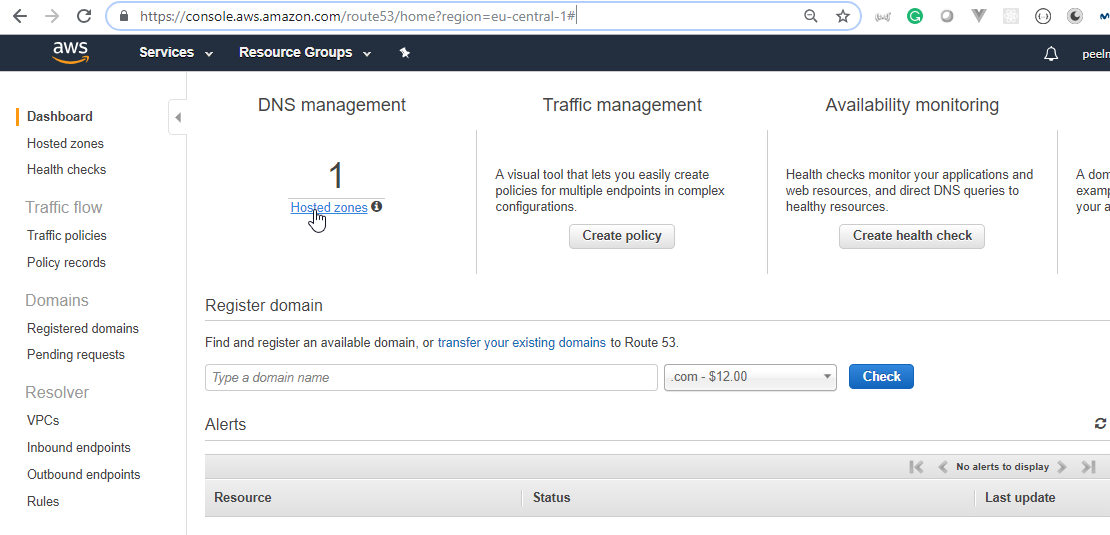
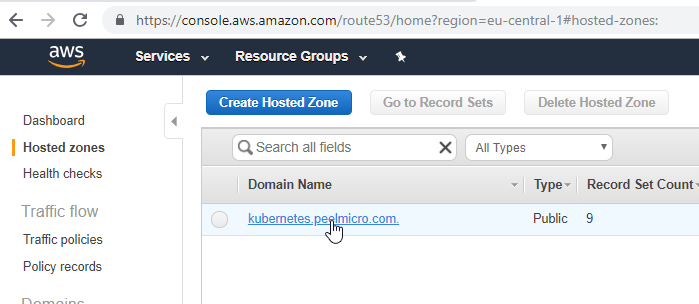
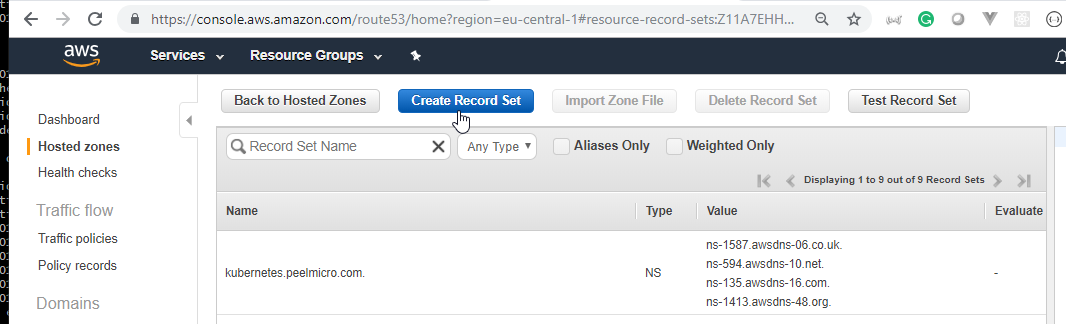
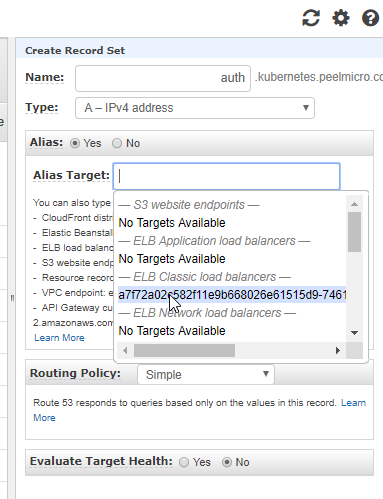
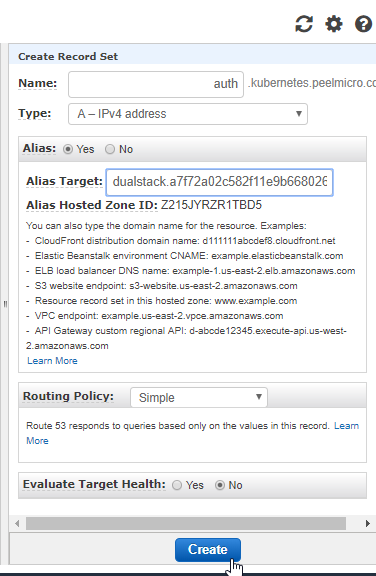
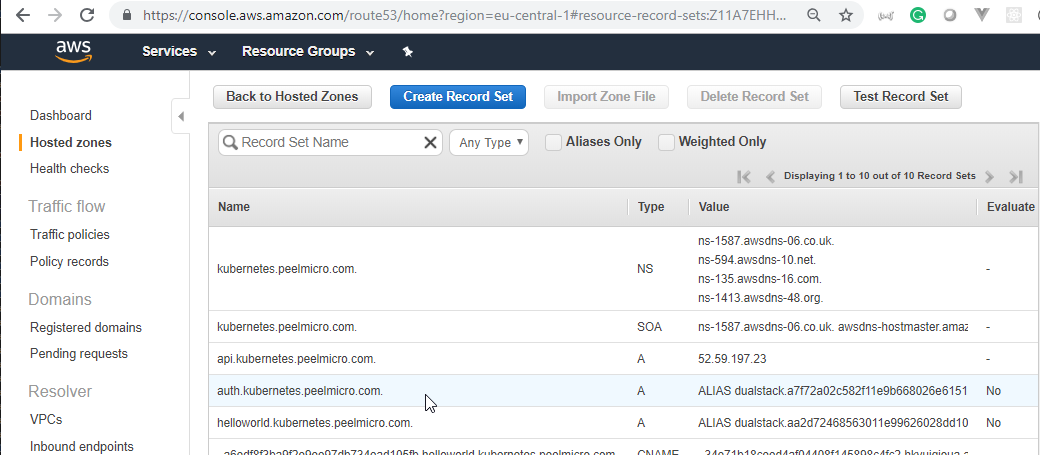
root@ubuntu-s-1vcpu-2gb-lon1-01:~/training/learn-devops-the-complete-kubernetes-course/learn-devops-the-complete-kubernetes-course/istio# kubectl get svc -o wide -n istio-systemNAME TYPE CLUSTER-IP EXTERNAL-IP PORT(S) AGE SELECTOR
grafana ClusterIP 100.67.210.224 <none> 3000/TCP 10h app=grafana
istio-citadel ClusterIP 100.69.173.18 <none> 8060/TCP,9093/TCP 10h istio=citadel
istio-egressgateway ClusterIP 100.71.84.179 <none> 80/TCP,443/TCP 10h app=istio-egressgateway,istio=egressgateway
istio-galley ClusterIP 100.69.226.93 <none> 443/TCP,9093/TCP 10h istio=galley
istio-ingressgateway LoadBalancer 100.71.17.81 a7f72a02c582f11e9b668026e61515d9-746101808.eu-central-1.elb.amazonaws.com 80:31380/TCP,443:31390/TCP,31400:31400/TCP,15011:30746/TCP,8060:30648/TCP,853:32541/TCP,15030:32610/TCP,15031:30764/TCP 10h app=istio-ingressgateway,istio=ingressgateway
istio-pilot ClusterIP 100.69.160.139 <none> 15010/TCP,15011/TCP,8080/TCP,9093/TCP 10h istio=pilot
istio-policy ClusterIP 100.65.212.80 <none> 9091/TCP,15004/TCP,9093/TCP 10h istio-mixer-type=policy,istio=mixer
istio-sidecar-injector ClusterIP 100.64.87.140 <none> 443/TCP 10h istio=sidecar-injector
istio-statsd-prom-bridge ClusterIP 100.69.134.154 <none> 9102/TCP,9125/UDP 10h istio=statsd-prom-bridge
istio-telemetry ClusterIP 100.70.233.3 <none> 9091/TCP,15004/TCP,9093/TCP,42422/TCP 10h istio-mixer-type=telemetry,istio=mixer
jaeger-agent ClusterIP None <none> 5775/UDP,6831/UDP,6832/UDP 10h app=jaeger
jaeger-collector ClusterIP 100.68.93.244 <none> 14267/TCP,14268/TCP 10h app=jaeger
jaeger-query ClusterIP 100.65.10.155 <none> 16686/TCP 10h app=jaeger
prometheus ClusterIP 100.69.33.141 <none> 9090/TCP 10h app=prometheus
servicegraph ClusterIP 100.68.219.120 <none> 8088/TCP 10h app=servicegraph
tracing ClusterIP 100.66.223.31 <none> 80/TCP 10h app=jaeger
zipkin ClusterIP 100.68.135.195 <none> 9411/TCP 10h app=jaeger
root@ubuntu-s-1vcpu-2gb-lon1-01:~/training/learn-devops-the-complete-kubernetes-course/learn-devops-the-complete-kubernetes-course/istio# curl a7f72a02c582f11e9b668026e61515d9-746101808.eu-central-1.elb.amazonaws.com -H "host: hello.kubernetes.peelmicro.com"
Hello, you can only reach this service when authenticatedroot@ubuntu-s-1vcpu-2gb-lon1-01:~/training/learn-devops-the-complete-kubernetes-course/learn-devops-the-complete-kubernetes-course/istio#
- We are going to use the
istio/helloworld-jwt-enable.yamldocument to create 1Policy.
istio/helloworld-jwt-enable.yaml
apiVersion: "authentication.istio.io/v1alpha1"
kind: "Policy"
metadata:
name: "jwt-example"
spec:
targets:
- name: hello
peers:
- mtls: {}
origins:
- jwt:
issuer: "http-echo@http-echo.kubernetes.peelmicro.com"
jwksUri: "http://auth.kubernetes.peelmicro.com/.well-known/jwks.json"
principalBinding: USE_ORIGIN
---
root@ubuntu-s-1vcpu-2gb-lon1-01:~/training/learn-devops-the-complete-kubernetes-course/learn-devops-the-complete-kubernetes-course/istio# kubectl create -f helloworld-jwt-enable.yaml
policy.authentication.istio.io/jwt-example created
root@ubuntu-s-1vcpu-2gb-lon1-01:~/training/learn-devops-the-complete-kubernetes-course/learn-devops-the-complete-kubernetes-course/istio# curl http://auth.kubernetes.peelmicro.com/login
No login suppliedroot@ubuntu-s-1vcpu-2gb-lon1-01:~/training/learn-devops-the-complete-kubernetes-course/learn-devops-the-complete-kubernetes-course/istio#
- We can obtain the token by executing
root@ubuntu-s-1vcpu-2gb-lon1-01:~/training/learn-devops-the-complete-kubernetes-course/learn-devops-the-complete-kubernetes-course/istio# curl http://auth.kubernetes.peelmicro.com/login -d '{"login": "juan"}'
JWT token: eyJhbGciOiJSUzI1NiIsImtpZCI6Im15a2V5IiwidHlwIjoiSldUIn0.eyJleHAiOjE1NTQ4MjgzMzEsImdyb3VwcyI6InVzZXJzIiwiaWF0IjoxNTU0NTY5MTMxLCJpc3MiOiJodHRwLWVjaG9AaHR0cC1lY2hvLmt1YmVybmV0ZXMucGVlbG1pY3JvLmNvbSIsImxvZ2luIjoianVhbiIsInN1YiI6Imh0dHAtZWNob0BodHRwLWVjaG8ua3ViZXJuZXRlcy5wZWVsbWljcm8uY29tIn0.njE3EeSN0OUp5QOAlaANP8NGDtzh1ZfM3EB26MDH69Zvfefv_DnHxYH5Bv0G_mej0D71cwzigQVR7hdAPmuvstL5eV-Twd9tDhmfW2udc8l5Y4E0Tu9DB3ZT1iPi99behUNWtp-kwTUa_AwnTZ5JwBM7at6F3sdjJfULRsQhCPfstfIj5Z-HaQPWaMa2200HIp01ylJW5x6VTLBItbLU6Q8nzOTvUflKugzjz-oXJ0IEGm_3IjWkKDiSYU3EVng5EPVMK8MObR56bC2wyRxkWdusYb_r3_u860jcugTfydwMFlqc49_KGyCRn9lu5IonrFu7s0es43pEhOX3oDyTlw
root@ubuntu-s-1vcpu-2gb-lon1-01:~/training/learn-devops-the-complete-kubernetes-course/learn-devops-the-complete-kubernetes-course/istio# curl a7f72a02c582f11e9b668026e61515d9-746101808.eu-central-1.elb.amazonaws.com -H "host: hello.kubernetes.peelmicro.com"
Origin authentication failed.root@ubuntu-s-1vcpu-2gb-lon1-01:~/training/learn-devops-the-complete-kubernetes-course/learn-devops-the-complete-kubernetes-course/istio#
root@ubuntu-s-1vcpu-2gb-lon1-01:~/training/learn-devops-the-complete-kubernetes-course/learn-devops-the-complete-kubernetes-course/istio# TOKEN="eyJhbGciOiJSUzI1NiIsImtpZCI6Im15a2V5IiwidHlwIjoiSldUIn0.eyJleHAiOjE1NTQ4MjgzMzEsImdyb3VwcyI6InVzZJpc3MiOiJodHRwLWVjaG9AaHR0cC1lY2hvLmt1YmVybmV0ZXMucGVlbG1pY3JvLmNvbSIsImxvZ2luIjoianVhbiIsInN1YiI6Imh0dHAtZWNob0BodHRwLWVjaG8ua3ViZXJuZXRlcy5wZWVsbWljcm8uY29tIn0.njE3EeSN0OUp5QOAlaANP8NGDtzh1ZfM3EB26MDH69Zvfefv_DnHxYH5Bv0G_mej0D71cwzigQVR7hdAPmuvstL5eV-Twd9tDhmfW2udc8l5Y4E0Tu9DB3ZT1iPi99behUNWtp-kwTUa_AwnTZ5JwBM7at6F3sdjJfULRsQhCPfstfIj5Z-HaQPWaMa2200HIp01ylJW5x6VTLBItbLU6Q8nzOTvUflKugzjz-oXJ0IEGm_3IjWkKDiSYU3EVng5EPVMK8MObR56bC2wyRxkWdusYb_r3_u860jcugTfydwMFlqc49_KGyCRn9lu5IonrFu7s0es43pEhOX3oDyTlw"
root@ubuntu-s-1vcpu-2gb-lon1-01:~/training/learn-devops-the-complete-kubernetes-course/learn-devops-the-complete-kubernetes-course/istio#
- We can try to access the
hello.kubernetes.peelmicro.comhost with the token and it works.
root@ubuntu-s-1vcpu-2gb-lon1-01:~/training/learn-devops-the-complete-kubernetes-course/learn-devops-the-complete-kubernetes-course/istio# curl a7f72a02c582f11e9b668026e61515d9-746101808.eu-central-1.elb.amazonaws.com -H "host: hello.kubernetes.peelmicro.com" -H "Authorization: Bearer $TOKEN"
Hello, you can only reach this service when authenticatedroot@ubuntu-s-1vcpu-2gb-lon1-01:~/training/learn-devops-the-complete-kubernetes-course/learn-devops-the-complete-kubernetes-course/istio#
- We can investigate more about the token from JWT.IO
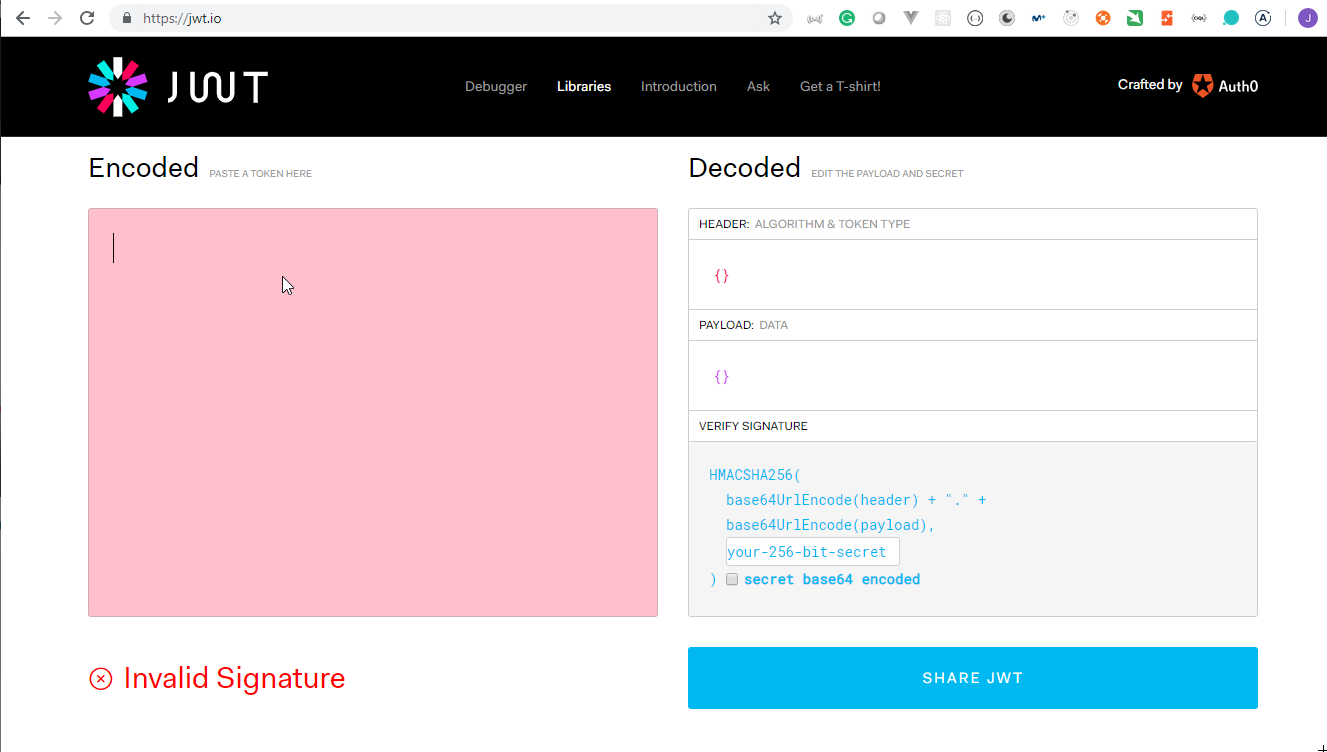
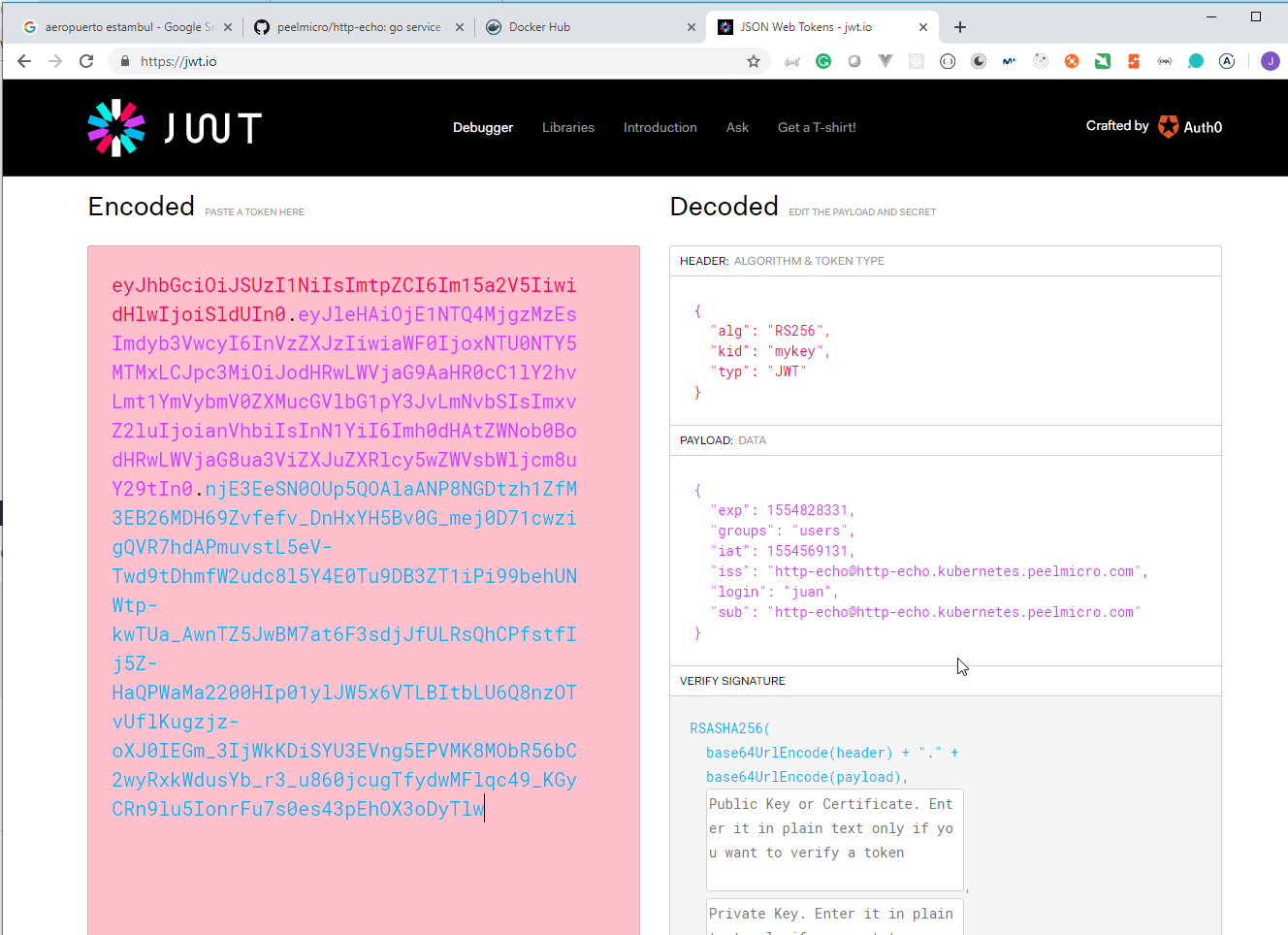
- We can obtain the public key by executing:
root@ubuntu-s-1vcpu-2gb-lon1-01:~/training/learn-devops-the-complete-kubernetes-course/learn-devops-the-complete-kubernetes-course/istio# curl http://auth.kubernetes.peelmicro.com/.well-known/jwks.json
{"keys":[{"e":"AQAB","kid":"mykey","kty":"RSA","n":"waxNBXO3gtJlb4ksB9T7C9oCnmReP4QFHe0hHrFD6OI7JqjrK6WaGrJv46PMKN6NDtNyNWCWjbfYQkOcl6wOi9XbV55nei19mOzGxm5T6fhjzh2cmM70BL4CnHUY_IEG2vO4ZzD4VdpC3CrRWrNXZVUEQE644WcGvEGshBxJUftIuN8tEcRT_ZWkJgTLeTACNQwQpoK0GWmX0DeGbEa8jA_A-iCnurPCooVmyyGW-nar54BC0uYw-7C8JVPWG0Cu84fRggS5DvMZiiV1LsjIYQatJr7i8GAH3dJr8R0AJNhysDlTnTrl4EzViepsTsk0sBUNK_cbxuW1y5R1_tbrVw"}]}root@ubuntu-s-1vcpu-2gb-lon1-01:~/training/learn-devops-the-complete-kubernetes-course/learn-devops-the-complete-kubernetes-course/istio#
- We can paste it in
JWT.IO
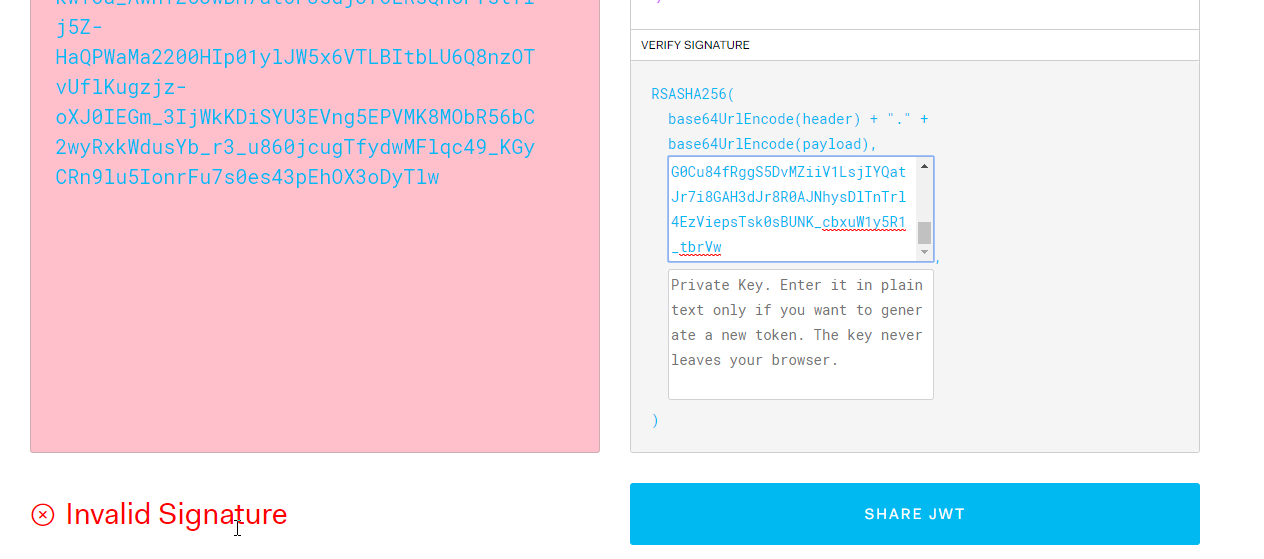
- We need to convert the public key to the format that
JWT.IOis expecting or obtain it from the pod.
root@ubuntu-s-1vcpu-2gb-lon1-01:~/training/learn-devops-the-complete-kubernetes-course/learn-devops-the-complete-kubernetes-course/istio# kubectl get pod
NAME READY STATUS RESTARTS AGE
auth-5b7965f897-6dkhl 2/2 Running 0 34m
hello-775b85bf57-fpsgn 2/2 Running 0 34m
root@ubuntu-s-1vcpu-2gb-lon1-01:~/training/learn-devops-the-complete-kubernetes-course/learn-devops-the-complete-kubernetes-course/istio# kubectl exec -it auth-5b7965f897-6dkhl -- sh
Defaulting container name to auth.
Use 'kubectl describe pod/auth-5b7965f897-6dkhl -n default' to see all of the containers in this pod.
/app $ ls
http-echo private.key private.pem public.key public.pem
/app $ cat public.pem
-----BEGIN PUBLIC KEY-----
MIIBIjANBgkqhkiG9w0BAQEFAAOCAQ8AMIIBCgKCAQEAwaxNBXO3gtJlb4ksB9T7
C9oCnmReP4QFHe0hHrFD6OI7JqjrK6WaGrJv46PMKN6NDtNyNWCWjbfYQkOcl6wO
i9XbV55nei19mOzGxm5T6fhjzh2cmM70BL4CnHUY/IEG2vO4ZzD4VdpC3CrRWrNX
ZVUEQE644WcGvEGshBxJUftIuN8tEcRT/ZWkJgTLeTACNQwQpoK0GWmX0DeGbEa8
jA/A+iCnurPCooVmyyGW+nar54BC0uYw+7C8JVPWG0Cu84fRggS5DvMZiiV1LsjI
YQatJr7i8GAH3dJr8R0AJNhysDlTnTrl4EzViepsTsk0sBUNK/cbxuW1y5R1/tbr
VwIDAQAB
-----END PUBLIC KEY-----
/app $ exit
- We can paste it in
JWT.IO
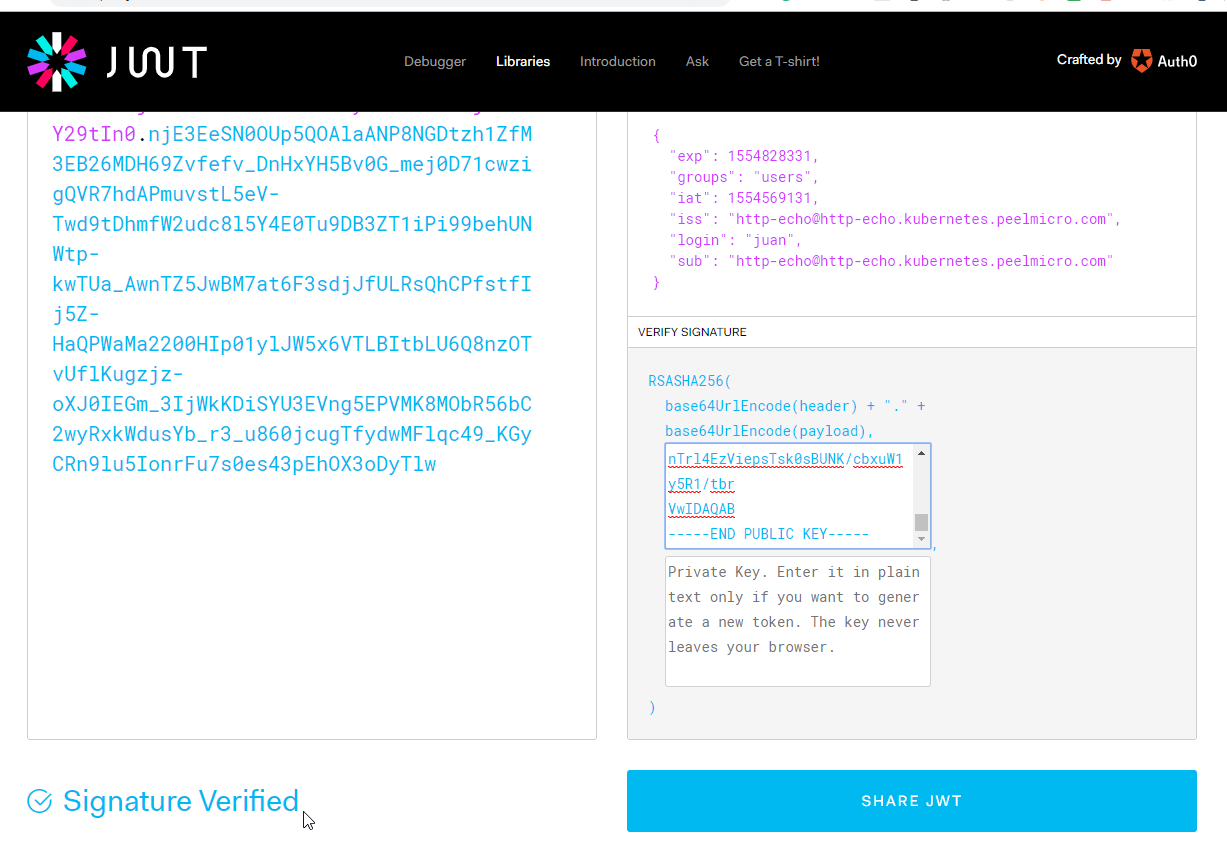
- If anything goes wrong the best way to debug is by accesing the logs.
root@ubuntu-s-1vcpu-2gb-lon1-01:~# kubectl get pod
NAME READY STATUS RESTARTS AGE
auth-5b7965f897-6dkhl 2/2 Running 0 41m
hello-775b85bf57-fpsgn 2/2 Running 0 41m
root@ubuntu-s-1vcpu-2gb-lon1-01:~# kubectl logs hello-775b85bf57-fpsgn
Error from server (BadRequest): a container name must be specified for pod hello-775b85bf57-fpsgn, choose one of: [hello istio-proxy] or one of the init containers: [istio-init]
root@ubuntu-s-1vcpu-2gb-lon1-01:~# kubectl logs hello-775b85bf57-fpsgn -c istio-proxy
2019-04-06T16:28:41.055733Z info Version root@66ce69d4a51e-docker.io/istio-1.0.2-d639408fded355fb906ef2a1f9e8ffddc24c3d64-Clean
2019-04-06T16:28:41.056049Z info Proxy role: model.Proxy{ClusterID:"", Type:"sidecar", IPAddress:"100.96.1.31", ID:"hello-775b85bf57-fpsgn.default", Domain:"default.svc.cluster.local", Metadata:map[string]string(nil)}
2019-04-06T16:28:41.056089Z info Attempting to lookup address: istio-statsd-prom-bridge.istio-system
2019-04-06T16:28:41.058988Z info Addr resolved to: 100.69.134.154:9125
2019-04-06T16:28:41.059024Z info Finished lookup of address: istio-statsd-prom-bridge.istio-system
2019-04-06T16:28:41.059488Z info Effective config: binaryPath: /usr/local/bin/envoy
configPath: /etc/istio/proxy
connectTimeout: 10s
discoveryAddress: istio-pilot.istio-system:15007
discoveryRefreshDelay: 1s
drainDuration: 45s
parentShutdownDuration: 60s
proxyAdminPort: 15000
serviceCluster: hello
statsdUdpAddress: 100.69.134.154:9125
zipkinAddress: zipkin.istio-system:9411
2019-04-06T16:28:41.059534Z info Monitored certs: []envoy.CertSource{envoy.CertSource{Directory:"/etc/certs/", Files:[]string{"cert-chain.pem", "key.pem", "root-cert.pem"}}}
2019-04-06T16:28:41.059820Z info Starting proxy agent
2019-04-06T16:28:41.059866Z info Received new config, resetting budget
2019-04-06T16:28:41.059891Z info Reconciling configuration (budget 10)
2019-04-06T16:28:41.059915Z info Epoch 0 starting
2019-04-06T16:28:41.060507Z info Envoy command: [-c /etc/istio/proxy/envoy-rev0.json --restart-epoch 0 --drain-time-s 45 --parent-shutdown-time-s 60 --service-cluster hello --service-node sidecar~100.96.1.31~hello-775b85bf57-fpsgn.default~default.svc.cluster.local --max-obj-name-len 189 --allow-unknown-fields -l warn --v2-config-only]
[2019-04-06 16:28:41.076][10][info][main] external/envoy/source/server/server.cc:190] initializing epoch 0 (hot restart version=10.200.16384.256.options=capacity=16384, num_slots=8209 hash=228984379728933363 size=4882536)
[2019-04-06 16:28:41.076][10][info][main] external/envoy/source/server/server.cc:192] statically linked extensions:
[2019-04-06 16:28:41.076][10][info][main] external/envoy/source/server/server.cc:194] access_loggers: envoy.file_access_log,envoy.http_grpc_access_log
[2019-04-06 16:28:41.086][10][info][main] external/envoy/source/server/server.cc:197] filters.http: envoy.buffer,envoy.cors,envoy.ext_authz,envoy.fault,envoy.filters.http.header_to_metadata,envoy.filters.http.jwt_authn,envoy.filters.http.rbac,envoy.grpc_http1_bridge,envoy.grpc_json_transcoder,envoy.grpc_web,envoy.gzip,envoy.health_check,envoy.http_dynamo_filter,envoy.ip_tagging,envoy.lua,envoy.rate_limit,envoy.router,envoy.squash,istio_authn,jwt-auth,mixer
[2019-04-06 16:28:41.088][10][info][main] external/envoy/source/server/server.cc:200] filters.listener: envoy.listener.original_dst,envoy.listener.proxy_protocol,envoy.listener.tls_inspector
[2019-04-06 16:28:41.088][10][info][main] external/envoy/source/server/server.cc:203] filters.network: envoy.client_ssl_auth,envoy.echo,envoy.ext_authz,envoy.filters.network.rbac,envoy.filters.network.thrift_proxy,envoy.http_connection_manager,envoy.mongo_proxy,envoy.ratelimit,envoy.redis_proxy,envoy.tcp_proxy,mixer
[2019-04-06 16:28:41.088][10][info][main] external/envoy/source/server/server.cc:205] stat_sinks: envoy.dog_statsd,envoy.metrics_service,envoy.stat_sinks.hystrix,envoy.statsd
[2019-04-06 16:28:41.088][10][info][main] external/envoy/source/server/server.cc:207] tracers: envoy.dynamic.ot,envoy.lightstep,envoy.zipkin
[2019-04-06 16:28:41.088][10][info][main] external/envoy/source/server/server.cc:210] transport_sockets.downstream: alts,envoy.transport_sockets.capture,raw_buffer,tls
[2019-04-06 16:28:41.088][10][info][main] external/envoy/source/server/server.cc:213] transport_sockets.upstream: alts,envoy.transport_sockets.capture,raw_buffer,tls
[2019-04-06 16:28:41.096][10][info][config] external/envoy/source/server/configuration_impl.cc:50] loading 0 static secret(s)
[2019-04-06 16:28:41.099][10][warning][upstream] external/envoy/source/common/config/grpc_mux_impl.cc:240] gRPC config stream closed: 14, no healthy upstream
[2019-04-06 16:28:41.099][10][warning][upstream] external/envoy/source/common/config/grpc_mux_impl.cc:41] Unable to establish new stream
[2019-04-06 16:28:41.099][10][info][config] external/envoy/source/server/configuration_impl.cc:60] loading 0 listener(s)
[2019-04-06 16:28:41.099][10][info][config] external/envoy/source/server/configuration_impl.cc:94] loading tracing configuration
[2019-04-06 16:28:41.099][10][info][config] external/envoy/source/server/configuration_impl.cc:103] loading tracing driver: envoy.zipkin
[2019-04-06 16:28:41.099][10][info][config] external/envoy/source/server/configuration_impl.cc:116] loading stats sink configuration
[2019-04-06 16:28:41.100][10][info][main] external/envoy/source/server/server.cc:432] starting main dispatch loop
[2019-04-06 16:28:41.107][10][info][upstream] external/envoy/source/common/upstream/cluster_manager_impl.cc:130] cm init: initializing cds
[2019-04-06 16:28:41.193][10][info][upstream] external/envoy/source/common/upstream/cluster_manager_impl.cc:494] add/update cluster outbound|443||kubernetes.default.svc.cluster.local during init
[2019-04-06 16:28:41.194][10][info][upstream] external/envoy/source/common/upstream/cluster_manager_impl.cc:494] add/update cluster outbound|53||kube-dns.kube-system.svc.cluster.local during init
[2019-04-06 16:28:41.196][10][info][upstream] external/envoy/source/common/upstream/cluster_manager_impl.cc:494] add/update cluster outbound|3000||grafana.istio-system.svc.cluster.local during init
[2019-04-06 16:28:41.197][10][info][upstream] external/envoy/source/common/upstream/cluster_manager_impl.cc:494] add/update cluster outbound|9102||istio-statsd-prom-bridge.istio-system.svc.cluster.local during init
[2019-04-06 16:28:41.198][10][info][upstream] external/envoy/source/common/upstream/cluster_manager_impl.cc:494] add/update cluster outbound|443||istio-galley.istio-system.svc.cluster.local during init
[2019-04-06 16:28:41.200][10][info][upstream] external/envoy/source/common/upstream/cluster_manager_impl.cc:494] add/update cluster outbound|9093||istio-galley.istio-system.svc.cluster.local during init
[2019-04-06 16:28:41.201][10][info][upstream] external/envoy/source/common/upstream/cluster_manager_impl.cc:494] add/update cluster outbound|80||istio-ingressgateway.istio-system.svc.cluster.local during init
[2019-04-06 16:28:41.202][10][info][upstream] external/envoy/source/common/upstream/cluster_manager_impl.cc:494] add/update cluster outbound|443||istio-ingressgateway.istio-system.svc.cluster.local during init
[2019-04-06 16:28:41.203][10][info][upstream] external/envoy/source/common/upstream/cluster_manager_impl.cc:494] add/update cluster outbound|31400||istio-ingressgateway.istio-system.svc.cluster.local during init
[2019-04-06 16:28:41.205][10][info][upstream] external/envoy/source/common/upstream/cluster_manager_impl.cc:494] add/update cluster outbound|15011||istio-ingressgateway.istio-system.svc.cluster.local during init
[2019-04-06 16:28:41.206][10][info][upstream] external/envoy/source/common/upstream/cluster_manager_impl.cc:494] add/update cluster outbound|8060||istio-ingressgateway.istio-system.svc.cluster.local during init
[2019-04-06 16:28:41.207][10][info][upstream] external/envoy/source/common/upstream/cluster_manager_impl.cc:494] add/update cluster outbound|853||istio-ingressgateway.istio-system.svc.cluster.local during init
[2019-04-06 16:28:41.209][10][info][upstream] external/envoy/source/common/upstream/cluster_manager_impl.cc:494] add/update cluster outbound|15030||istio-ingressgateway.istio-system.svc.cluster.local during init
[2019-04-06 16:28:41.210][10][info][upstream] external/envoy/source/common/upstream/cluster_manager_impl.cc:494] add/update cluster outbound|15031||istio-ingressgateway.istio-system.svc.cluster.local during init
[2019-04-06 16:28:41.210][10][info][upstream] external/envoy/source/common/upstream/cluster_manager_impl.cc:494] add/update cluster outbound|9091||istio-policy.istio-system.svc.cluster.local during init
[2019-04-06 16:28:41.210][10][info][upstream] external/envoy/source/common/upstream/cluster_manager_impl.cc:494] add/update cluster outbound|15004||istio-policy.istio-system.svc.cluster.local during init
[2019-04-06 16:28:41.210][10][info][upstream] external/envoy/source/common/upstream/cluster_manager_impl.cc:494] add/update cluster outbound|9093||istio-policy.istio-system.svc.cluster.local during init
[2019-04-06 16:28:41.212][10][info][upstream] external/envoy/source/common/upstream/cluster_manager_impl.cc:494] add/update cluster outbound|80||istio-egressgateway.istio-system.svc.cluster.local during init
[2019-04-06 16:28:41.213][10][info][upstream] external/envoy/source/common/upstream/cluster_manager_impl.cc:494] add/update cluster outbound|443||istio-egressgateway.istio-system.svc.cluster.local during init
[2019-04-06 16:28:41.213][10][info][upstream] external/envoy/source/common/upstream/cluster_manager_impl.cc:494] add/update cluster outbound|9091||istio-telemetry.istio-system.svc.cluster.local during init
[2019-04-06 16:28:41.213][10][info][upstream] external/envoy/source/common/upstream/cluster_manager_impl.cc:494] add/update cluster outbound|15004||istio-telemetry.istio-system.svc.cluster.local during init
[2019-04-06 16:28:41.213][10][info][upstream] external/envoy/source/common/upstream/cluster_manager_impl.cc:494] add/update cluster outbound|9093||istio-telemetry.istio-system.svc.cluster.local during init
[2019-04-06 16:28:41.213][10][info][upstream] external/envoy/source/common/upstream/cluster_manager_impl.cc:494] add/update cluster outbound|42422||istio-telemetry.istio-system.svc.cluster.local during init
[2019-04-06 16:28:41.215][10][info][upstream] external/envoy/source/common/upstream/cluster_manager_impl.cc:494] add/update cluster outbound|8060||istio-citadel.istio-system.svc.cluster.local during init
[2019-04-06 16:28:41.216][10][info][upstream] external/envoy/source/common/upstream/cluster_manager_impl.cc:494] add/update cluster outbound|9093||istio-citadel.istio-system.svc.cluster.local during init
[2019-04-06 16:28:41.217][10][info][upstream] external/envoy/source/common/upstream/cluster_manager_impl.cc:494] add/update cluster outbound|8088||servicegraph.istio-system.svc.cluster.local during init
[2019-04-06 16:28:41.218][10][info][upstream] external/envoy/source/common/upstream/cluster_manager_impl.cc:494] add/update cluster outbound|9090||prometheus.istio-system.svc.cluster.local during init
[2019-04-06 16:28:41.220][10][info][upstream] external/envoy/source/common/upstream/cluster_manager_impl.cc:494] add/update cluster outbound|443||istio-sidecar-injector.istio-system.svc.cluster.local during init
[2019-04-06 16:28:41.221][10][info][upstream] external/envoy/source/common/upstream/cluster_manager_impl.cc:494] add/update cluster outbound|15010||istio-pilot.istio-system.svc.cluster.local during init
[2019-04-06 16:28:41.222][10][info][upstream] external/envoy/source/common/upstream/cluster_manager_impl.cc:494] add/update cluster outbound|15011||istio-pilot.istio-system.svc.cluster.local during init
[2019-04-06 16:28:41.224][10][info][upstream] external/envoy/source/common/upstream/cluster_manager_impl.cc:494] add/update cluster outbound|8080||istio-pilot.istio-system.svc.cluster.local during init
[2019-04-06 16:28:41.225][10][info][upstream] external/envoy/source/common/upstream/cluster_manager_impl.cc:494] add/update cluster outbound|9093||istio-pilot.istio-system.svc.cluster.local during init
[2019-04-06 16:28:41.226][10][info][upstream] external/envoy/source/common/upstream/cluster_manager_impl.cc:494] add/update cluster outbound|16686||jaeger-query.istio-system.svc.cluster.local during init
[2019-04-06 16:28:41.227][10][info][upstream] external/envoy/source/common/upstream/cluster_manager_impl.cc:494] add/update cluster outbound|14267||jaeger-collector.istio-system.svc.cluster.local during init
[2019-04-06 16:28:41.229][10][info][upstream] external/envoy/source/common/upstream/cluster_manager_impl.cc:494] add/update cluster outbound|14268||jaeger-collector.istio-system.svc.cluster.local during init
[2019-04-06 16:28:41.230][10][info][upstream] external/envoy/source/common/upstream/cluster_manager_impl.cc:494] add/update cluster outbound|9411||zipkin.istio-system.svc.cluster.local during init
[2019-04-06 16:28:41.231][10][info][upstream] external/envoy/source/common/upstream/cluster_manager_impl.cc:494] add/update cluster outbound|80||tracing.istio-system.svc.cluster.local during init
[2019-04-06 16:28:41.232][10][info][upstream] external/envoy/source/common/upstream/cluster_manager_impl.cc:494] add/update cluster outbound|8080||auth.default.svc.cluster.local during init
[2019-04-06 16:28:41.234][10][info][upstream] external/envoy/source/common/upstream/cluster_manager_impl.cc:494] add/update cluster outbound|8080||hello.default.svc.cluster.local during init
[2019-04-06 16:28:41.234][10][info][upstream] external/envoy/source/common/upstream/cluster_manager_impl.cc:494] add/update cluster inbound|8080||hello.default.svc.cluster.local during init
[2019-04-06 16:28:41.234][10][info][upstream] external/envoy/source/common/upstream/cluster_manager_impl.cc:494] add/update cluster BlackHoleCluster during init
[2019-04-06 16:28:41.234][10][info][upstream] external/envoy/source/common/upstream/cluster_manager_impl.cc:111] cm init: initializing secondary clusters
[2019-04-06 16:28:41.236][10][info][upstream] external/envoy/source/common/upstream/cluster_manager_impl.cc:134] cm init: all clusters initialized
[2019-04-06 16:28:41.236][10][info][main] external/envoy/source/server/server.cc:401] all clusters initialized. initializing init manager
[2019-04-06 16:28:41.276][10][info][upstream] external/envoy/source/server/lds_api.cc:80] lds: add/update listener '100.96.1.31_8080'
[2019-04-06 16:28:41.276][10][info][upstream] external/envoy/source/server/lds_api.cc:80] lds: add/update listener '100.71.17.81_15011'
[2019-04-06 16:28:41.277][10][info][upstream] external/envoy/source/server/lds_api.cc:80] lds: add/update listener '100.71.17.81_8060'
[2019-04-06 16:28:41.277][10][info][upstream] external/envoy/source/server/lds_api.cc:80] lds: add/update listener '100.64.87.140_443'
[2019-04-06 16:28:41.278][10][info][upstream] external/envoy/source/server/lds_api.cc:80] lds: add/update listener '100.64.0.10_53'
[2019-04-06 16:28:41.278][10][info][upstream] external/envoy/source/server/lds_api.cc:80] lds: add/update listener '100.69.226.93_443'
[2019-04-06 16:28:41.278][10][info][upstream] external/envoy/source/server/lds_api.cc:80] lds: add/update listener '100.70.233.3_42422'
[2019-04-06 16:28:41.279][10][info][upstream] external/envoy/source/server/lds_api.cc:80] lds: add/update listener '100.71.17.81_443'
[2019-04-06 16:28:41.279][10][info][upstream] external/envoy/source/server/lds_api.cc:80] lds: add/update listener '100.71.17.81_853'
[2019-04-06 16:28:41.279][10][info][upstream] external/envoy/source/server/lds_api.cc:80] lds: add/update listener '100.71.84.179_443'
[2019-04-06 16:28:41.280][10][info][upstream] external/envoy/source/server/lds_api.cc:80] lds: add/update listener '100.69.160.139_15011'
[2019-04-06 16:28:41.280][10][info][upstream] external/envoy/source/server/lds_api.cc:80] lds: add/update listener '100.64.0.1_443'
[2019-04-06 16:28:41.280][10][info][upstream] external/envoy/source/server/lds_api.cc:80] lds: add/update listener '100.65.10.155_16686'
[2019-04-06 16:28:41.281][10][info][upstream] external/envoy/source/server/lds_api.cc:80] lds: add/update listener '100.68.93.244_14267'
[2019-04-06 16:28:41.281][10][info][upstream] external/envoy/source/server/lds_api.cc:80] lds: add/update listener '100.69.134.154_9102'
[2019-04-06 16:28:41.282][10][info][upstream] external/envoy/source/server/lds_api.cc:80] lds: add/update listener '100.68.93.244_14268'
[2019-04-06 16:28:41.282][10][info][upstream] external/envoy/source/server/lds_api.cc:80] lds: add/update listener '100.71.17.81_31400'
[2019-04-06 16:28:41.283][10][info][upstream] external/envoy/source/server/lds_api.cc:80] lds: add/update listener '0.0.0.0_15004'
[2019-04-06 16:28:41.284][10][info][upstream] external/envoy/source/server/lds_api.cc:80] lds: add/update listener '0.0.0.0_80'
[2019-04-06 16:28:41.285][10][info][upstream] external/envoy/source/server/lds_api.cc:80] lds: add/update listener '0.0.0.0_15031'
[2019-04-06 16:28:41.286][10][info][upstream] external/envoy/source/server/lds_api.cc:80] lds: add/update listener '0.0.0.0_3000'
[2019-04-06 16:28:41.287][10][info][upstream] external/envoy/source/server/lds_api.cc:80] lds: add/update listener '0.0.0.0_9093'
[2019-04-06 16:28:41.288][10][info][upstream] external/envoy/source/server/lds_api.cc:80] lds: add/update listener '0.0.0.0_15010'
[2019-04-06 16:28:41.289][10][info][upstream] external/envoy/source/server/lds_api.cc:80] lds: add/update listener '0.0.0.0_9091'
[2019-04-06 16:28:41.290][10][info][upstream] external/envoy/source/server/lds_api.cc:80] lds: add/update listener '0.0.0.0_9090'
[2019-04-06 16:28:41.291][10][info][upstream] external/envoy/source/server/lds_api.cc:80] lds: add/update listener '0.0.0.0_8060'
[2019-04-06 16:28:41.292][10][info][upstream] external/envoy/source/server/lds_api.cc:80] lds: add/update listener '0.0.0.0_8088'
[2019-04-06 16:28:41.293][10][info][upstream] external/envoy/source/server/lds_api.cc:80] lds: add/update listener '0.0.0.0_9411'
[2019-04-06 16:28:41.294][10][info][upstream] external/envoy/source/server/lds_api.cc:80] lds: add/update listener '0.0.0.0_15030'
[2019-04-06 16:28:41.295][10][info][upstream] external/envoy/source/server/lds_api.cc:80] lds: add/update listener '0.0.0.0_8080'
[2019-04-06 16:28:41.295][10][info][upstream] external/envoy/source/server/lds_api.cc:80] lds: add/update listener 'virtual'
[2019-04-06 16:28:41.309][10][info][config] external/envoy/source/server/listener_manager_impl.cc:908] all dependencies initialized. starting workers
[2019-04-06 16:28:41.343][10][info][upstream] external/envoy/source/common/upstream/cluster_manager_impl.cc:500] add/update cluster outbound|8080||hello.default.svc.cluster.local starting warming
[2019-04-06 16:28:41.345][10][info][upstream] external/envoy/source/common/upstream/cluster_manager_impl.cc:512] warming cluster outbound|8080||hello.default.svc.cluster.local complete
[2019-04-06 16:29:41.306][10][info][main] external/envoy/source/server/drain_manager_impl.cc:63] shutting down parent after drain
[libprotobuf INFO src/istio/mixerclient/check_cache.cc:160] Add a new Referenced for check cache: Absence-keys: source.ip, Exact-keys: context.protocol, context.reporter.kind, destination.namespace, destination.port, destination.service, destination.uid, source.uid,
[2019-04-06T16:39:16.685Z] "GET / HTTP/1.1" 200 - 0 57 2 0 "100.96.2.1" "curl/7.58.0" "5f9fe895-d9fe-953b-988b-f7f4b1fc1868" "hello.kubernetes.peelmicro.com" "127.0.0.1:8080"
[2019-04-06 16:41:09.596][10][info][upstream] external/envoy/source/server/lds_api.cc:80] lds: add/update listener '100.96.1.31_8080'
[2019-04-06T16:46:45.872Z] "GET / HTTP/1.1" 401 - 0 29 0 - "100.96.2.1" "curl/7.58.0" "135090a2-135a-9bd1-9a8b-b78095918049" "hello.kubernetes.peelmicro.com" "-"
[libprotobuf INFO src/istio/mixerclient/check_cache.cc:160] Add a new Referenced for check cache: Absence-keys: source.ip, Exact-keys: context.protocol, context.reporter.kind, destination.namespace, destination.port, destination.service, destination.uid, source.uid,
[2019-04-06T16:49:29.666Z] "GET / HTTP/1.1" 200 - 0 57 2 0 "172.20.43.50" "curl/7.58.0" "6a5dba5e-b632-9102-bcee-7c0868e056f1" "hello.kubernetes.peelmicro.com" "127.0.0.1:8080"
root@ubuntu-s-1vcpu-2gb-lon1-01:~#
- We have to delete all the pods.
root@ubuntu-s-1vcpu-2gb-lon1-01:~/training/learn-devops-the-complete-kubernetes-course/learn-devops-the-complete-kubernetes-course/istio# kubectl delete -f helloworld-jwt-enable.yaml
policy.authentication.istio.io "jwt-example" deleted
root@ubuntu-s-1vcpu-2gb-lon1-01:~/training/learn-devops-the-complete-kubernetes-course/learn-devops-the-complete-kubernetes-course/istio# kubectl delete -f helloworld-jwt.yaml
gateway.networking.istio.io "helloworld-gateway" deleted
virtualservice.networking.istio.io "helloworld-auth" deleted
virtualservice.networking.istio.io "helloworld-hello" deleted
deployment.extensions "auth" deleted
service "auth" deleted
deployment.extensions "hello" deleted
service "hello" deleted
meshpolicy.authentication.istio.io "default" deleted
destinationrule.networking.istio.io "enable-mtls" deleted
destinationrule.networking.istio.io "api-server" deleted
root@ubuntu-s-1vcpu-2gb-lon1-01:~/training/learn-devops-the-complete-kubernetes-course/learn-devops-the-complete-kubernetes-course/istio# kubectl get pods
No resources found.
118. Demo: Istio Egress traffic
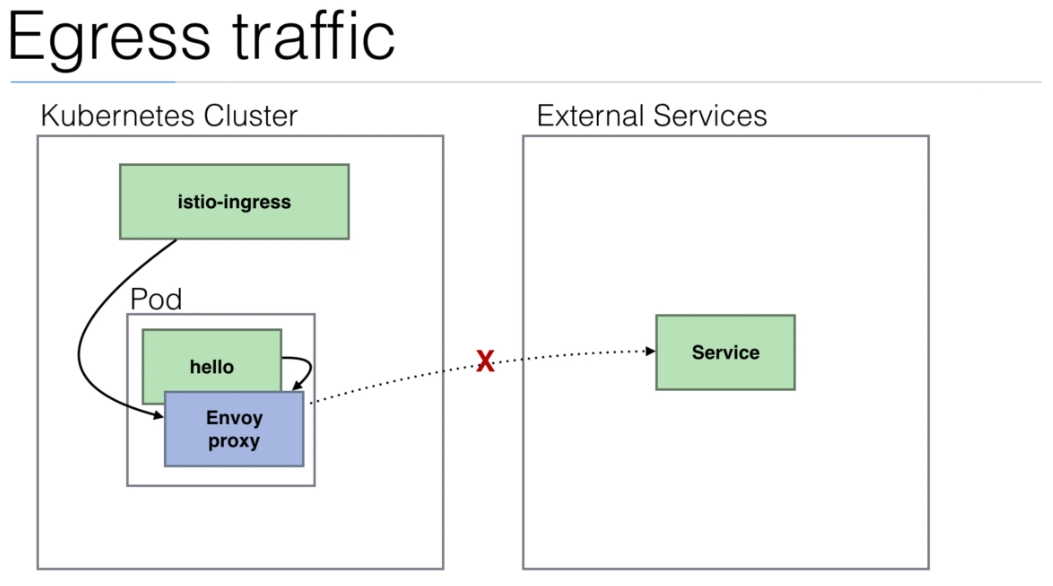
- We are going to deploy the
helloworld.yamlpreviously used.
root@ubuntu-s-1vcpu-2gb-lon1-01:~/training/learn-devops-the-complete-kubernetes-course/learn-devops-the-complete-kubernetes-course/istio# kubectl apply -f <(istioctl kube-inject -f helloworld.yaml)
deployment.extensions/hello created
service/hello created
deployment.extensions/world created
service/world created
deployment.extensions/world-2 created
service/world-2 created
root@ubuntu-s-1vcpu-2gb-lon1-01:~/training/learn-devops-the-complete-kubernetes-course/learn-devops-the-complete-kubernetes-course/istio# kubectl get pods
NAME READY STATUS RESTARTS AGE
hello-c56ccdb87-45dj4 2/2 Running 0 1m
hello-c56ccdb87-bmdxc 2/2 Running 0 1m
hello-c56ccdb87-pz48d 2/2 Running 0 1m
world-2-66f86dff7-6999d 2/2 Running 0 1m
world-2-66f86dff7-6dqn9 2/2 Running 0 1m
world-2-66f86dff7-g5prb 2/2 Running 0 1m
world-595f57b9f8-6nspf 2/2 Running 0 1m
world-595f57b9f8-8sblh 2/2 Running 0 1m
world-595f57b9f8-xjlkc 2/2 Running 0 1m
- We are going to login to the first one to check we don't have external access:
root@ubuntu-s-1vcpu-2gb-lon1-01:~/training/learn-devops-the-complete-kubernetes-course/learn-devops-the-complete-kubernetes-course/istio# kubectl exec -it hello-c56ccdb87-45dj4 -- sh
Defaulting container name to hello.
Use 'kubectl describe pod/hello-c56ccdb87-45dj4 -n default' to see all of the containers in this pod.
/app $ wget worl-2:8080
wget: bad address 'worl-2:8080'
/app $ wget world-2:8080
Connecting to world-2:8080 (100.70.104.88:8080)
index.html 100% |******************************************************************************************************************************************************************************************************************************| 3 0:00:00 ETA
/app $ cat index.html
/app $ rm index.html
/app $ wget ifconfig.co
Connecting to ifconfig.co (104.28.19.94:80)
wget: server returned error: HTTP/1.1 404 Not Found
/app $ wget www.google.com
Connecting to www.google.com (216.58.207.36:80)
wget: server returned error: HTTP/1.1 404 Not Found
/app $ exit
command terminated with exit code 1
- We are going to use the
istio/external-service.yamldocumentto create 2Service Entriesand 1Virtual Servicethat is going to allow us to have external access from the pods.
istio/external-service.yaml
#
# http
#
apiVersion: networking.istio.io/v1alpha3
kind: ServiceEntry
metadata:
name: ifconfig-co-http
spec:
hosts:
- ifconfig.co
ports:
- number: 80
name: http
protocol: HTTP
resolution: DNS
location: MESH_EXTERNAL
---
#
# https
#
apiVersion: networking.istio.io/v1alpha3
kind: ServiceEntry
metadata:
name: ifconfig-co-https
spec:
hosts:
- ifconfig.co
ports:
- number: 443
name: https
protocol: HTTPS
resolution: DNS
location: MESH_EXTERNAL
---
apiVersion: networking.istio.io/v1alpha3
kind: VirtualService
metadata:
name: ifconfig-co
spec:
hosts:
- ifconfig.co
tls:
- match:
- port: 443
sni_hosts:
- ifconfig.co
route:
- destination:
host: ifconfig.co
port:
number: 443
weight: 100
root@ubuntu-s-1vcpu-2gb-lon1-01:~/training/learn-devops-the-complete-kubernetes-course/learn-devops-the-complete-kubernetes-course/istio# kubectl apply -f external-service.yaml
serviceentry.networking.istio.io/ifconfig-co-http created
serviceentry.networking.istio.io/ifconfig-co-https created
virtualservice.networking.istio.io/ifconfig-co created
- We can check now that we have access to the defined hosts:
root@ubuntu-s-1vcpu-2gb-lon1-01:~/training/learn-devops-the-complete-kubernetes-course/learn-devops-the-complete-kubernetes-course/istio# kubectl exec -it hello-c56ccdb87-45dj4 -- sh
Defaulting container name to hello.
Use 'kubectl describe pod/hello-c56ccdb87-45dj4 -n default' to see all of the containers in this pod.
/app $ wget ifconfig.co
Connecting to ifconfig.co (104.28.18.94:80)
index.html 100% |******************************************************************************************************************************************************************************************************************************| 14 0:00:00 ETA
/app $ cat index.html
18.185.17.213
/app $ rm index.html
/app $ wget https://ifconfig.co
Connecting to ifconfig.co (104.28.18.94:443)
index.html 100% |******************************************************************************************************************************************************************************************************************************| 14 0:00:00 ETA
/app $ cat index.html
18.185.17.213
/app $ rm index.html
/app $ wget www.google.com
Connecting to www.google.com (172.217.16.132:80)
wget: server returned error: HTTP/1.1 404 Not Found
/app $ wget https://www.google.com
Connecting to www.google.com (172.217.16.132:443)
ssl_client: www.google.com: handshake failed: Connection reset by peer
wget: error getting response: Connection reset by peer
/app $ exit
command terminated with exit code 1
- We need to delete the pods
root@ubuntu-s-1vcpu-2gb-lon1-01:~/training/learn-devops-the-complete-kubernetes-course/learn-devops-the-complete-kubernetes-course/istio# kubectl delete -f external-service.yaml
serviceentry.networking.istio.io "ifconfig-co-http" deleted
serviceentry.networking.istio.io "ifconfig-co-https" deleted
virtualservice.networking.istio.io "ifconfig-co" deleted
root@ubuntu-s-1vcpu-2gb-lon1-01:~/training/learn-devops-the-complete-kubernetes-course/learn-devops-the-complete-kubernetes-course/istio# kubectl delete -f <(istioctl kube-inject -f helloworld.yaml)
deployment.extensions "hello" deleted
service "hello" deleted
deployment.extensions "world" deleted
service "world" deleted
deployment.extensions "world-2" deleted
service "world-2" deleted
root@ubuntu-s-1vcpu-2gb-lon1-01:~/training/learn-devops-the-complete-kubernetes-course/learn-devops-the-complete-kubernetes-course/istio# kubectl get pods
No resources found.
119. Demo: Distributed Tracing with Jaeger
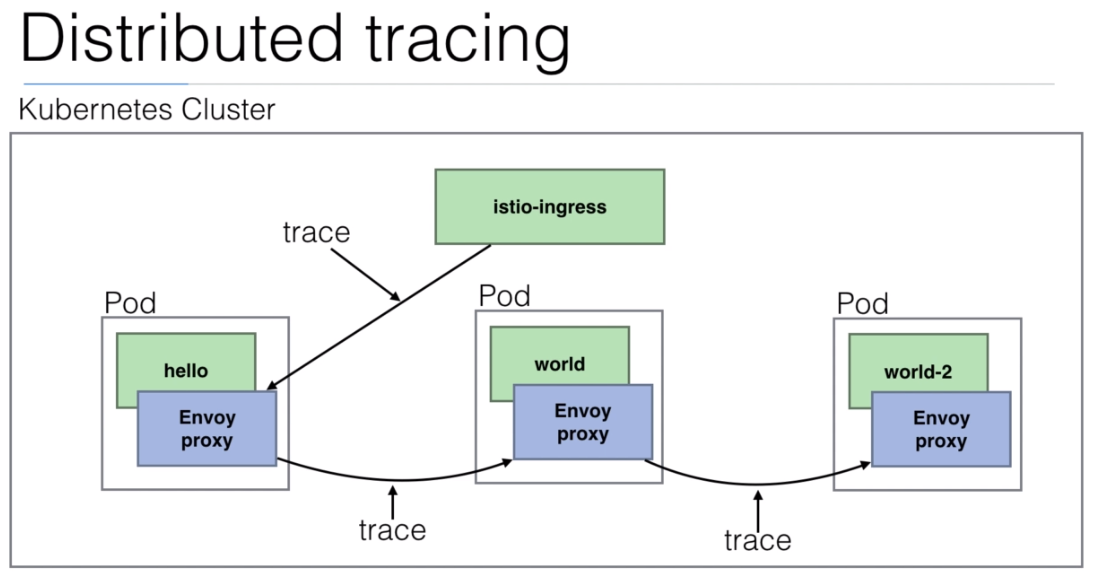
Jaegeris automatically installed byistio
root@ubuntu-s-1vcpu-2gb-lon1-01:~/training/learn-devops-the-complete-kubernetes-course/learn-devops-the-complete-kubernetes-course/istio# kubectl get pod -n istio-system
NAME READY STATUS RESTARTS AGE
grafana-6cbdcfb45-kglcz 1/1 Running 0 11h
istio-citadel-6b6fdfdd6f-hfd2q 1/1 Running 0 11h
istio-cleanup-secrets-dnnph 0/1 Completed 0 11h
istio-egressgateway-56bdd5fcfb-rt92n 1/1 Running 0 11h
istio-galley-96464ff6-wdf6j 1/1 Running 0 11h
istio-grafana-post-install-zf8qg 0/1 Completed 0 11h
istio-ingressgateway-7f4dd7d699-gg6x5 1/1 Running 0 11h
istio-pilot-6f8d49d4c4-c8gtd 2/2 Running 0 11h
istio-policy-67f4d49564-bgh55 2/2 Running 0 11h
istio-sidecar-injector-69c4bc7974-pjpxd 1/1 Running 0 11h
istio-statsd-prom-bridge-7f44bb5ddb-4xmhb 1/1 Running 0 11h
istio-telemetry-76869cd64f-8wjjz 2/2 Running 0 11h
istio-tracing-ff94688bb-fp548 1/1 Running 0 11h
prometheus-84bd4b9796-bwtdz 1/1 Running 0 11h
servicegraph-c6456d6f5-wskrk 1/1 Running 0 11h
root@ubuntu-s-1vcpu-2gb-lon1-01:~/training/learn-devops-the-complete-kubernetes-course/learn-devops-the-complete-kubernetes-course/istio# kubectl get svc -n istio-system
NAME TYPE CLUSTER-IP EXTERNAL-IP PORT(S) AGE
grafana ClusterIP 100.67.210.224 <none> 3000/TCP 11h
istio-citadel ClusterIP 100.69.173.18 <none> 8060/TCP,9093/TCP 11h
istio-egressgateway ClusterIP 100.71.84.179 <none> 80/TCP,443/TCP 11h
istio-galley ClusterIP 100.69.226.93 <none> 443/TCP,9093/TCP 11h
istio-ingressgateway LoadBalancer 100.71.17.81 a7f72a02c582f11e9b668026e61515d9-746101808.eu-central-1.elb.amazonaws.com 80:31380/TCP,443:31390/TCP,31400:31400/TCP,15011:30746/TCP,8060:30648/TCP,853:32541/TCP,15030:32610/TCP,15031:30764/TCP 11h
istio-pilot ClusterIP 100.69.160.139 <none> 15010/TCP,15011/TCP,8080/TCP,9093/TCP 11h
istio-policy ClusterIP 100.65.212.80 <none> 9091/TCP,15004/TCP,9093/TCP 11h
istio-sidecar-injector ClusterIP 100.64.87.140 <none> 443/TCP 11h
istio-statsd-prom-bridge ClusterIP 100.69.134.154 <none> 9102/TCP,9125/UDP 11h
istio-telemetry ClusterIP 100.70.233.3 <none> 9091/TCP,15004/TCP,9093/TCP,42422/TCP 11h
jaeger-agent ClusterIP None <none> 5775/UDP,6831/UDP,6832/UDP 11h
jaeger-collector ClusterIP 100.68.93.244 <none> 14267/TCP,14268/TCP 11h
jaeger-query ClusterIP 100.65.10.155 <none> 16686/TCP 11h
prometheus ClusterIP 100.69.33.141 <none> 9090/TCP 11h
servicegraph ClusterIP 100.68.219.120 <none> 8088/TCP 11h
tracing ClusterIP 100.66.223.31 <none> 80/TCP 11h
zipkin ClusterIP 100.68.135.195 <none> 9411/TCP 11h
- We are going to change the
jaeger-querytype fromClusterIPtoLoadBalancerso that we have access from outside.
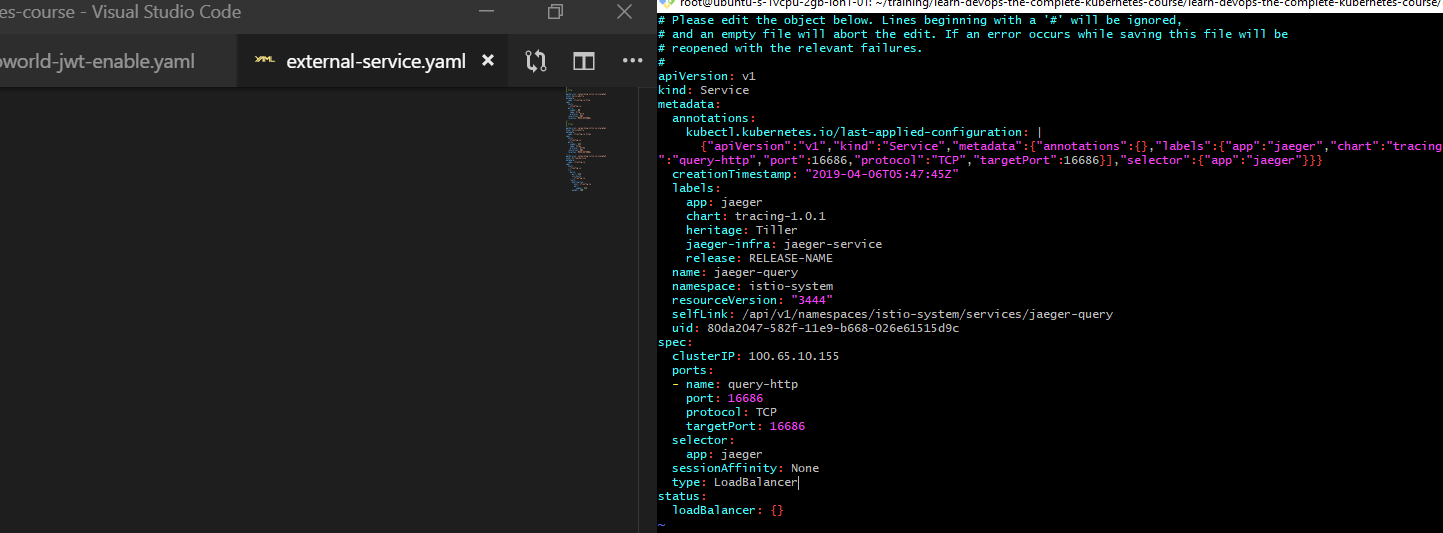
root@ubuntu-s-1vcpu-2gb-lon1-01:~/training/learn-devops-the-complete-kubernetes-course/learn-devops-the-complete-kubernetes-course/istio# kubectl edit svc jaeger-query -n istio-system
service/jaeger-query edited
- We are going to deploy the
helloworld.yamlandhelloworld-gw.yamlpreviously used.
root@ubuntu-s-1vcpu-2gb-lon1-01:~/training/learn-devops-the-complete-kubernetes-course/learn-devops-the-complete-kubernetes-course/istio# kubectl apply -f <(istioctl kube-inject -f helloworld.yaml)
deployment.extensions/hello created
service/hello created
deployment.extensions/world created
service/world created
deployment.extensions/world-2 created
service/world-2 created
root@ubuntu-s-1vcpu-2gb-lon1-01:~/training/learn-devops-the-complete-kubernetes-course/learn-devops-the-complete-kubernetes-course/istio#
root@ubuntu-s-1vcpu-2gb-lon1-01:~/training/learn-devops-the-complete-kubernetes-course/learn-devops-the-complete-kubernetes-course/istio# kubectl apply -f helloworld-gw.yaml
gateway.networking.istio.io/helloworld-gateway created
virtualservice.networking.istio.io/helloworld created
root@ubuntu-s-1vcpu-2gb-lon1-01:~/training/learn-devops-the-complete-kubernetes-course/learn-devops-the-complete-kubernetes-course/istio# kubectl get svc -n istio-system -o wide
NAME TYPE CLUSTER-IP EXTERNAL-IP PORT(S) AGE SELECTOR
grafana ClusterIP 100.67.210.224 <none> 3000/TCP 12h app=grafana
istio-citadel ClusterIP 100.69.173.18 <none> 8060/TCP,9093/TCP 12h istio=citadel
istio-egressgateway ClusterIP 100.71.84.179 <none> 80/TCP,443/TCP 12h app=istio-egressgateway,istio=egressgateway
istio-galley ClusterIP 100.69.226.93 <none> 443/TCP,9093/TCP 12h istio=galley
istio-ingressgateway LoadBalancer 100.71.17.81 a7f72a02c582f11e9b668026e61515d9-746101808.eu-central-1.elb.amazonaws.com 80:31380/TCP,443:31390/TCP,31400:31400/TCP,15011:30746/TCP,8060:30648/TCP,853:32541/TCP,15030:32610/TCP,15031:30764/TCP 12h app=istio-ingressgateway,istio=ingressgateway
istio-pilot ClusterIP 100.69.160.139 <none> 15010/TCP,15011/TCP,8080/TCP,9093/TCP 12h istio=pilot
istio-policy ClusterIP 100.65.212.80 <none> 9091/TCP,15004/TCP,9093/TCP 12h istio-mixer-type=policy,istio=mixer
istio-sidecar-injector ClusterIP 100.64.87.140 <none> 443/TCP 12h istio=sidecar-injector
istio-statsd-prom-bridge ClusterIP 100.69.134.154 <none> 9102/TCP,9125/UDP 12h istio=statsd-prom-bridge
istio-telemetry ClusterIP 100.70.233.3 <none> 9091/TCP,15004/TCP,9093/TCP,42422/TCP 12h istio-mixer-type=telemetry,istio=mixer
jaeger-agent ClusterIP None <none> 5775/UDP,6831/UDP,6832/UDP 12h app=jaeger
jaeger-collector ClusterIP 100.68.93.244 <none> 14267/TCP,14268/TCP 12h app=jaeger
jaeger-query LoadBalancer 100.65.10.155 a80da2047582f11e9b668026e61515d9-1394692987.eu-central-1.elb.amazonaws.com 16686:31503/TCP 12h app=jaeger
prometheus ClusterIP 100.69.33.141 <none> 9090/TCP 12h app=prometheus
servicegraph ClusterIP 100.68.219.120 <none> 8088/TCP 12h app=servicegraph
tracing ClusterIP 100.66.223.31 <none> 80/TCP 12h app=jaeger
zipkin ClusterIP 100.68.135.195 <none> 9411/TCP 12h app=jaeger
- We are going to generate sobre trace data by executing some times
root@ubuntu-s-1vcpu-2gb-lon1-01:~/training/learn-devops-the-complete-kubernetes-course/learn-devops-the-complete-kubernetes-course/istio# curl a7f72a02c582f11e9b668026e61515d9-746101808.eu-central-1.elb.amazonaws.com/hello
hello world !!!
root@ubuntu-s-1vcpu-2gb-lon1-01:~/training/learn-devops-the-complete-kubernetes-course/learn-devops-the-complete-kubernetes-course/istio# curl a7f72a02c582f11e9b668026e61515d9-746101808.eu-central-1.elb.amazonaws.com/hello
hello world !!!
root@ubuntu-s-1vcpu-2gb-lon1-01:~/training/learn-devops-the-complete-kubernetes-course/learn-devops-the-complete-kubernetes-course/istio# curl a7f72a02c582f11e9b668026e61515d9-746101808.eu-central-1.elb.amazonaws.com/hello
hello world !!!
root@ubuntu-s-1vcpu-2gb-lon1-01:~/training/learn-devops-the-complete-kubernetes-course/learn-devops-the-complete-kubernetes-course/istio# curl a7f72a02c582f11e9b668026e61515d9-746101808.eu-central-1.elb.amazonaws.com/hello
hello world !!!
root@ubuntu-s-1vcpu-2gb-lon1-01:~/training/learn-devops-the-complete-kubernetes-course/learn-devops-the-complete-kubernetes-course/istio# curl a7f72a02c582f11e9b668026e61515d9-746101808.eu-central-1.elb.amazonaws.com/hello
hello world !!!
root@ubuntu-s-1vcpu-2gb-lon1-01:~/training/learn-devops-the-complete-kubernetes-course/learn-devops-the-complete-kubernetes-course/istio# curl a7f72a02c582f11e9b668026e61515d9-746101808.eu-central-1.elb.amazonaws.com/hello
hello world !!!
root@ubuntu-s-1vcpu-2gb-lon1-01:~/training/learn-devops-the-complete-kubernetes-course/learn-devops-the-complete-kubernetes-course/istio# curl a7f72a02c582f11e9b668026e61515d9-746101808.eu-central-1.elb.amazonaws.com/hello
hello world !!!
root@ubuntu-s-1vcpu-2gb-lon1-01:~/training/learn-devops-the-complete-kubernetes-course/learn-devops-the-complete-kubernetes-course/istio# curl a7f72a02c582f11e9b668026e61515d9-746101808.eu-central-1.elb.amazonaws.com/hello
hello world !!!
- We can see the headers that are going to be included by checking the
http-echo/tracing.godocument
http-echo/tracing.go
package main
var otHeaders = []string{
"x-request-id",
"x-b3-traceid",
"x-b3-spanid",
"x-b3-parentspanid",
"x-b3-sampled",
"x-b3-flags",
"x-ot-span-context",
}
- We can access now to the
jaeger-queryLoadBalancer on http://a80da2047582f11e9b668026e61515d9-1394692987.eu-central-1.elb.amazonaws.com:16686
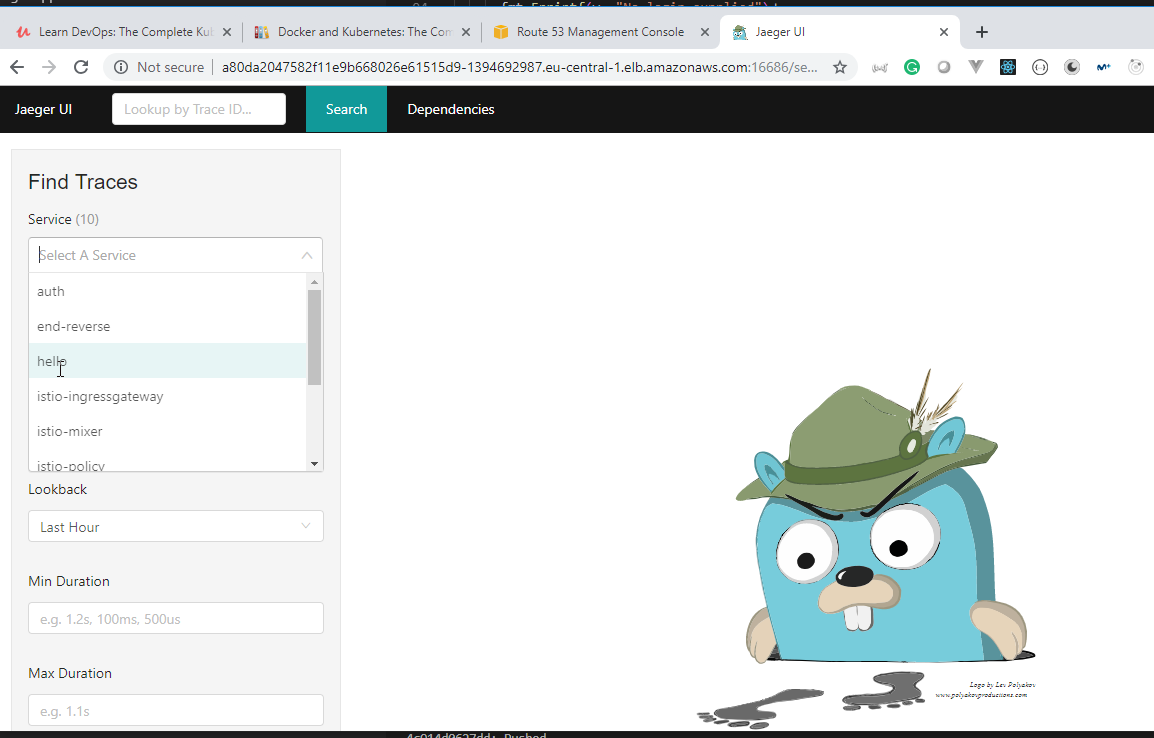
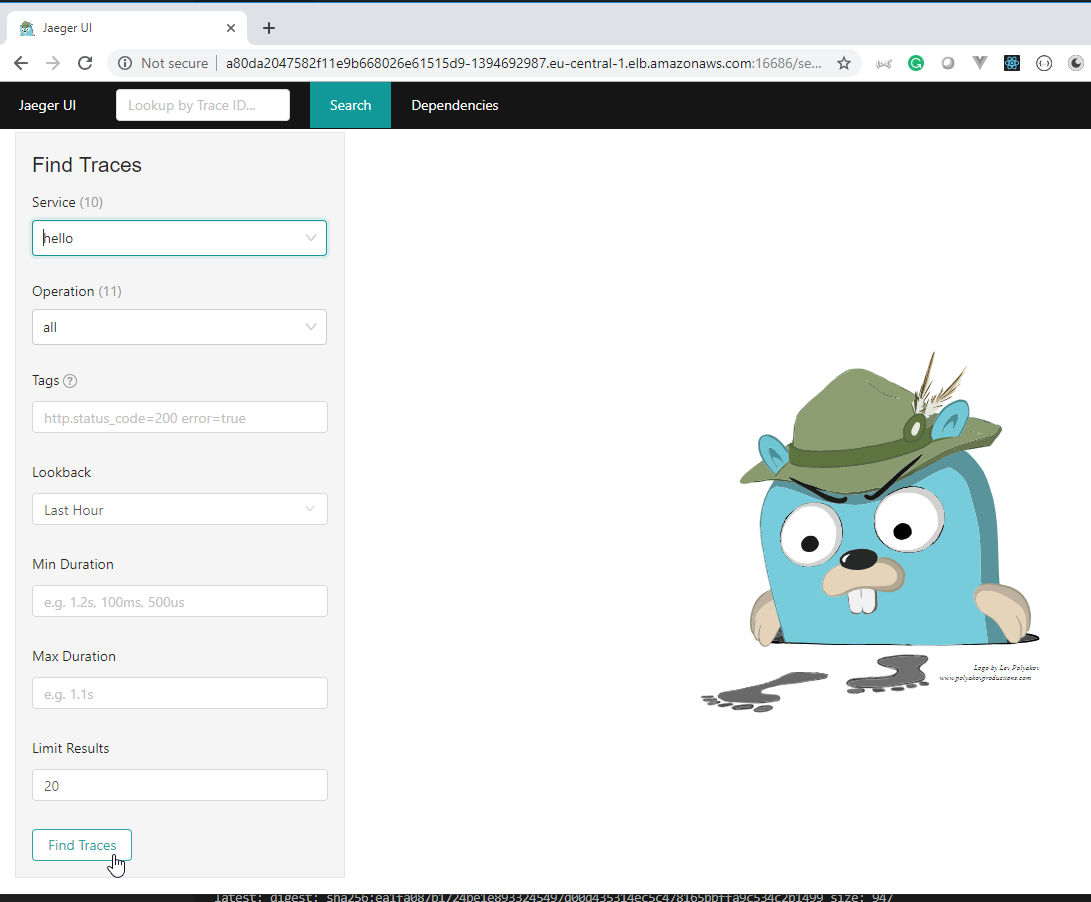
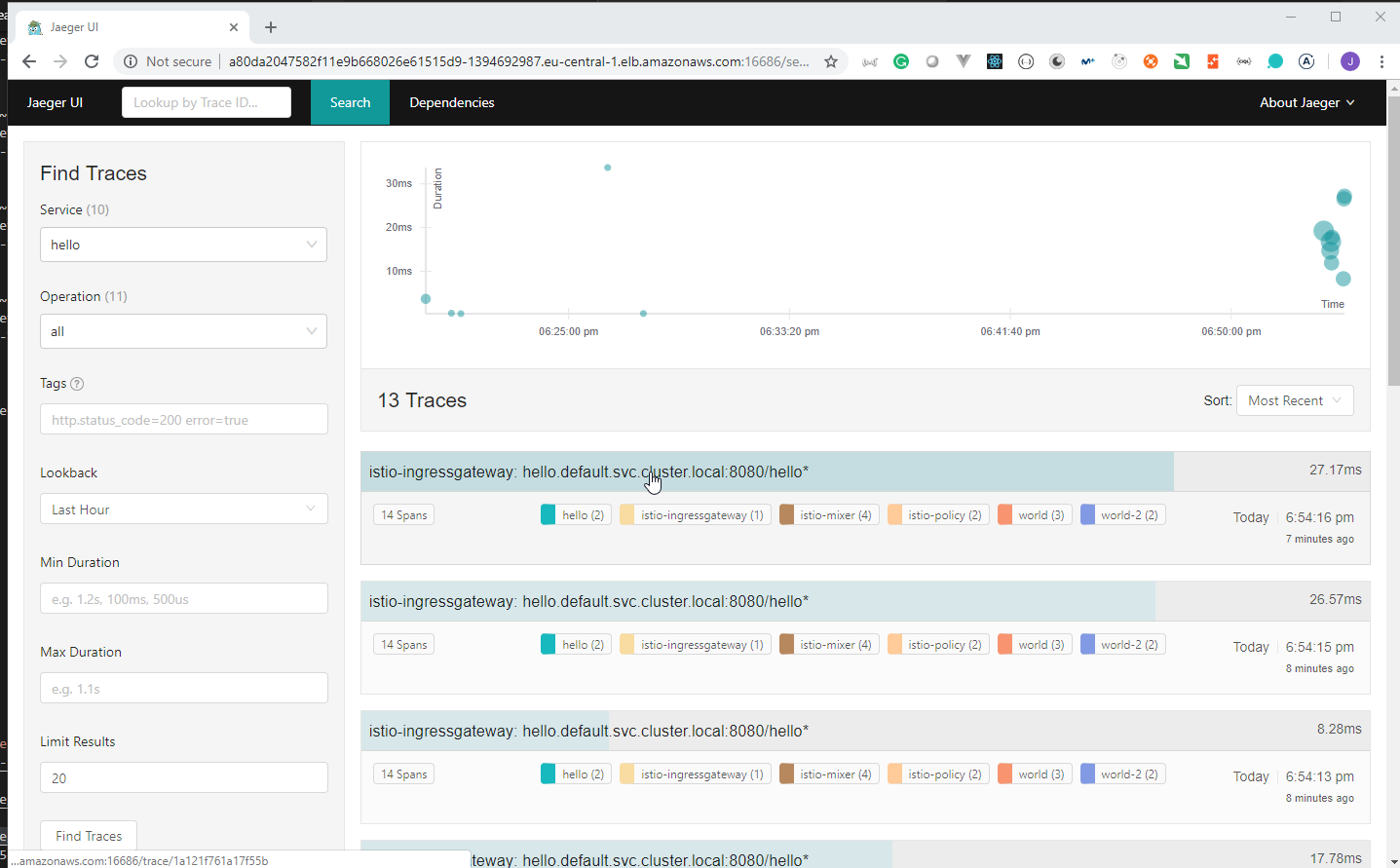
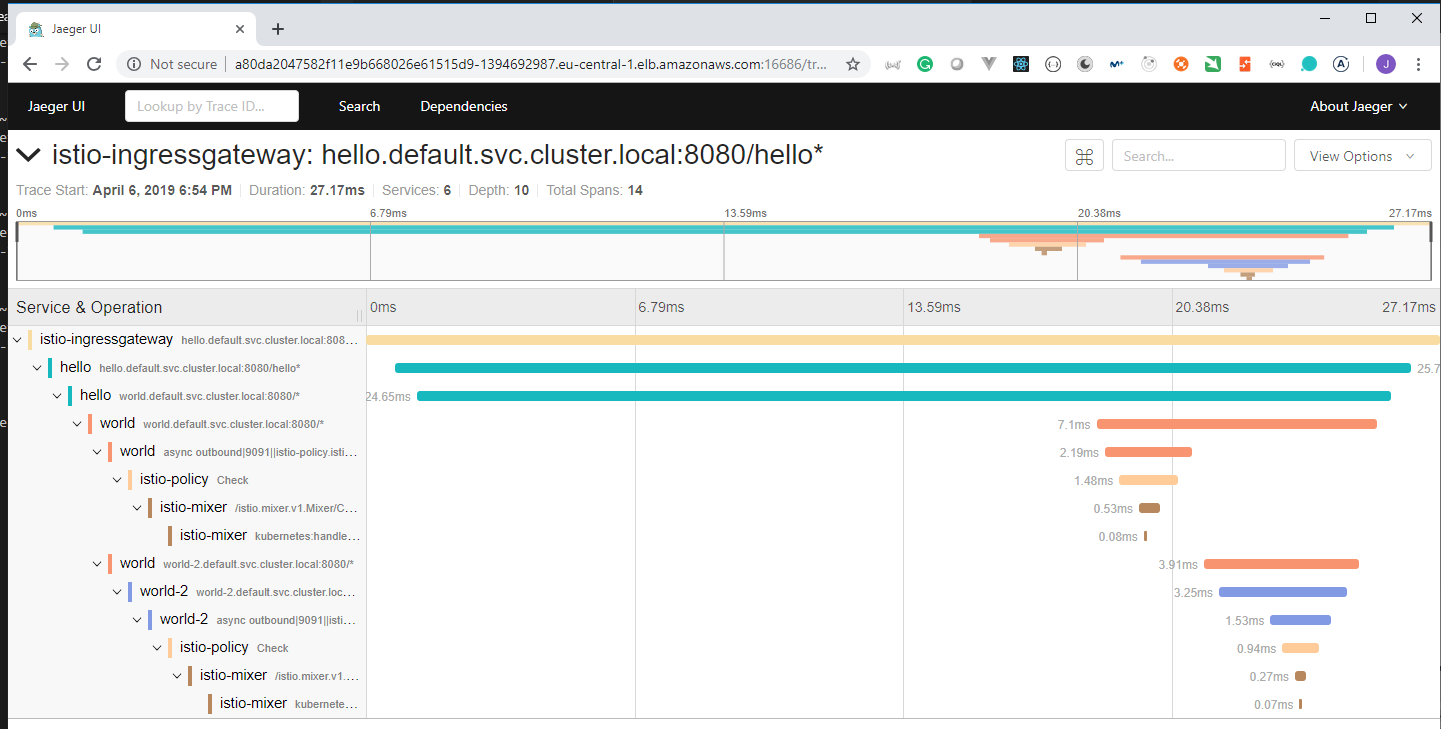
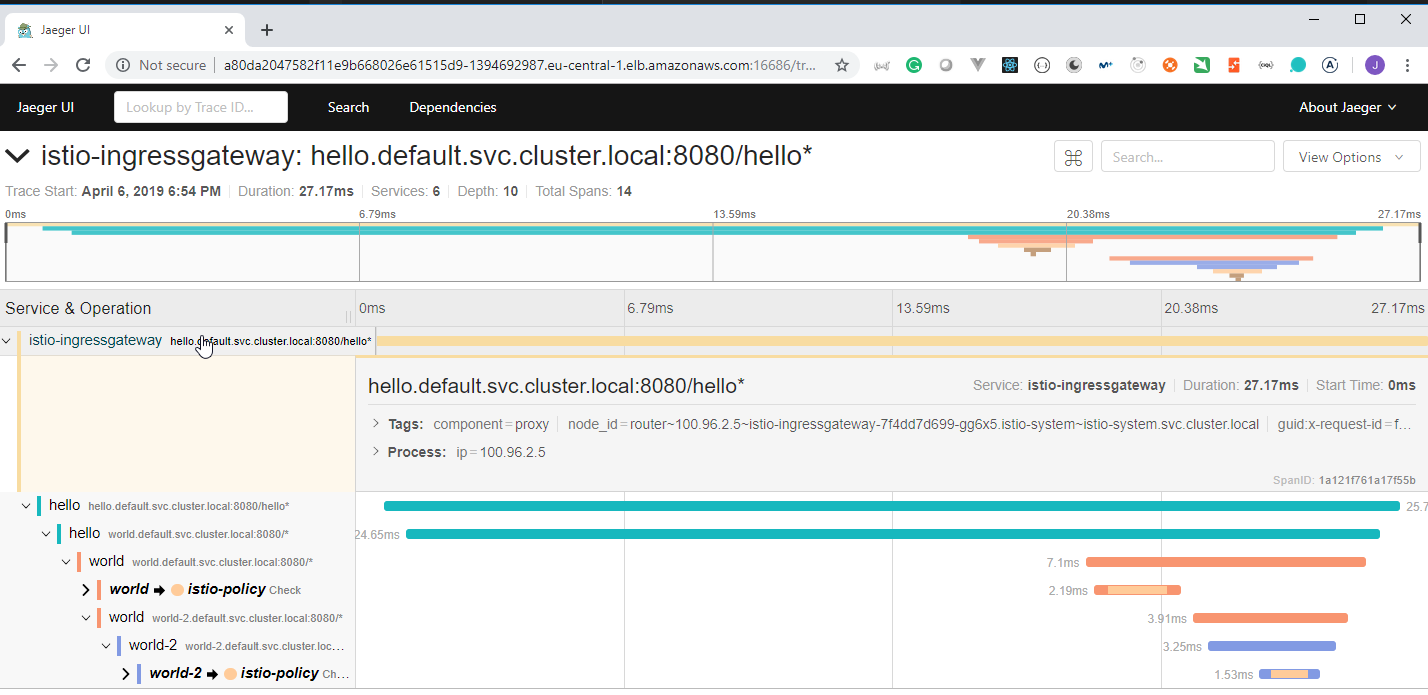
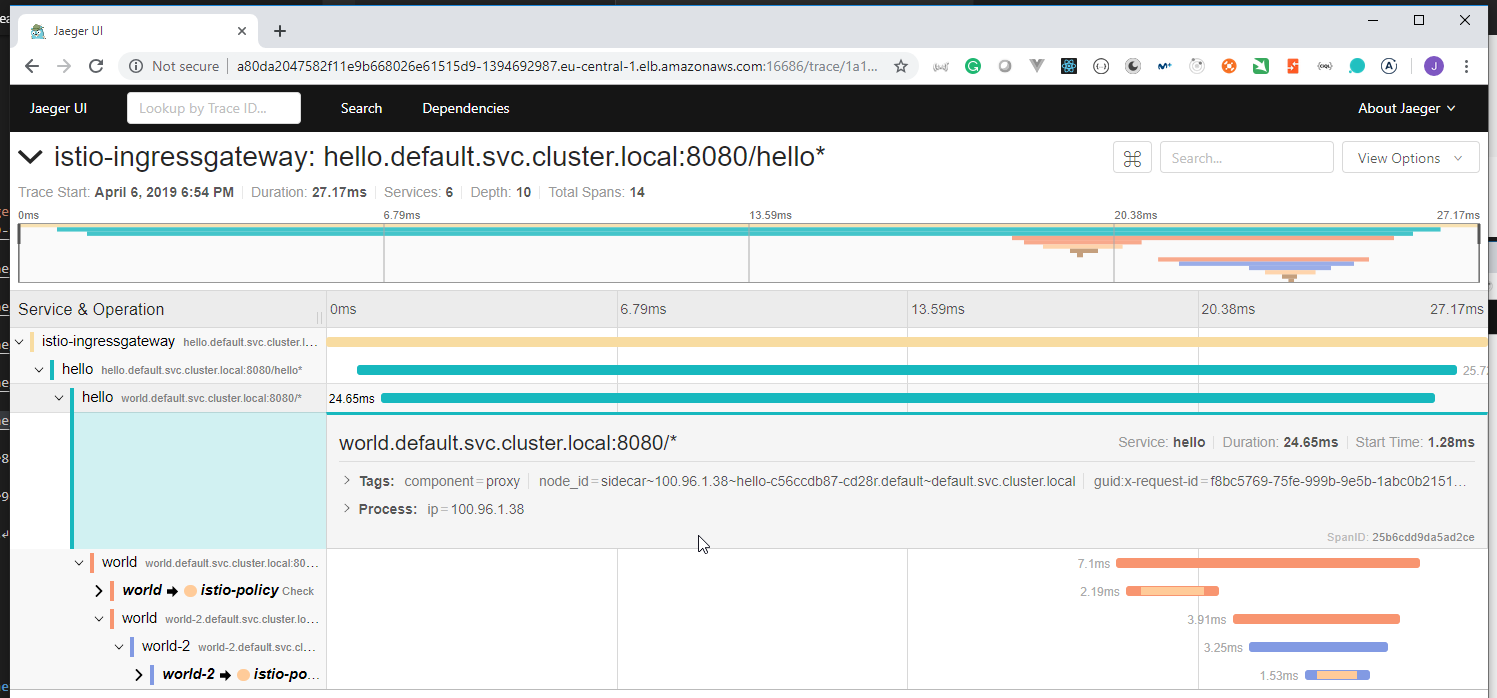
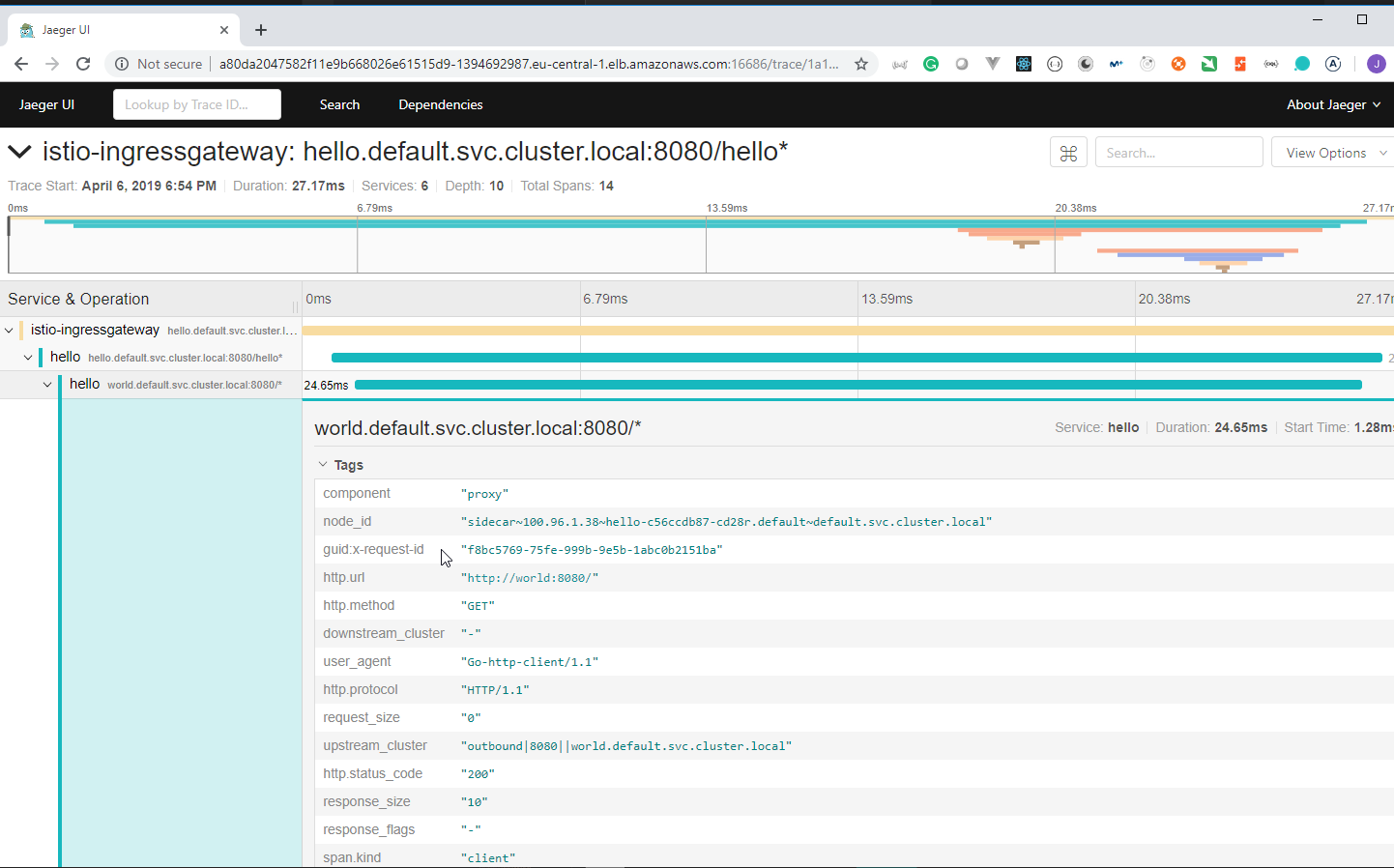
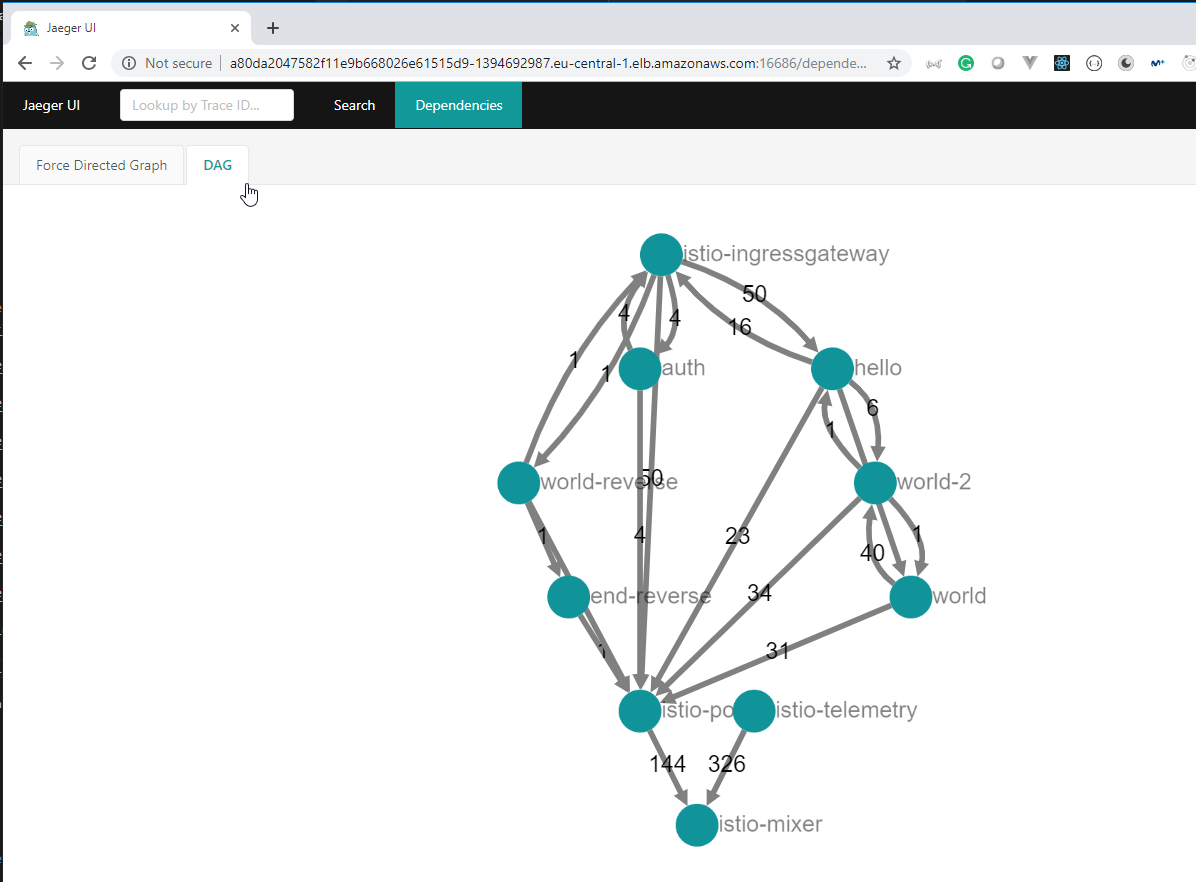
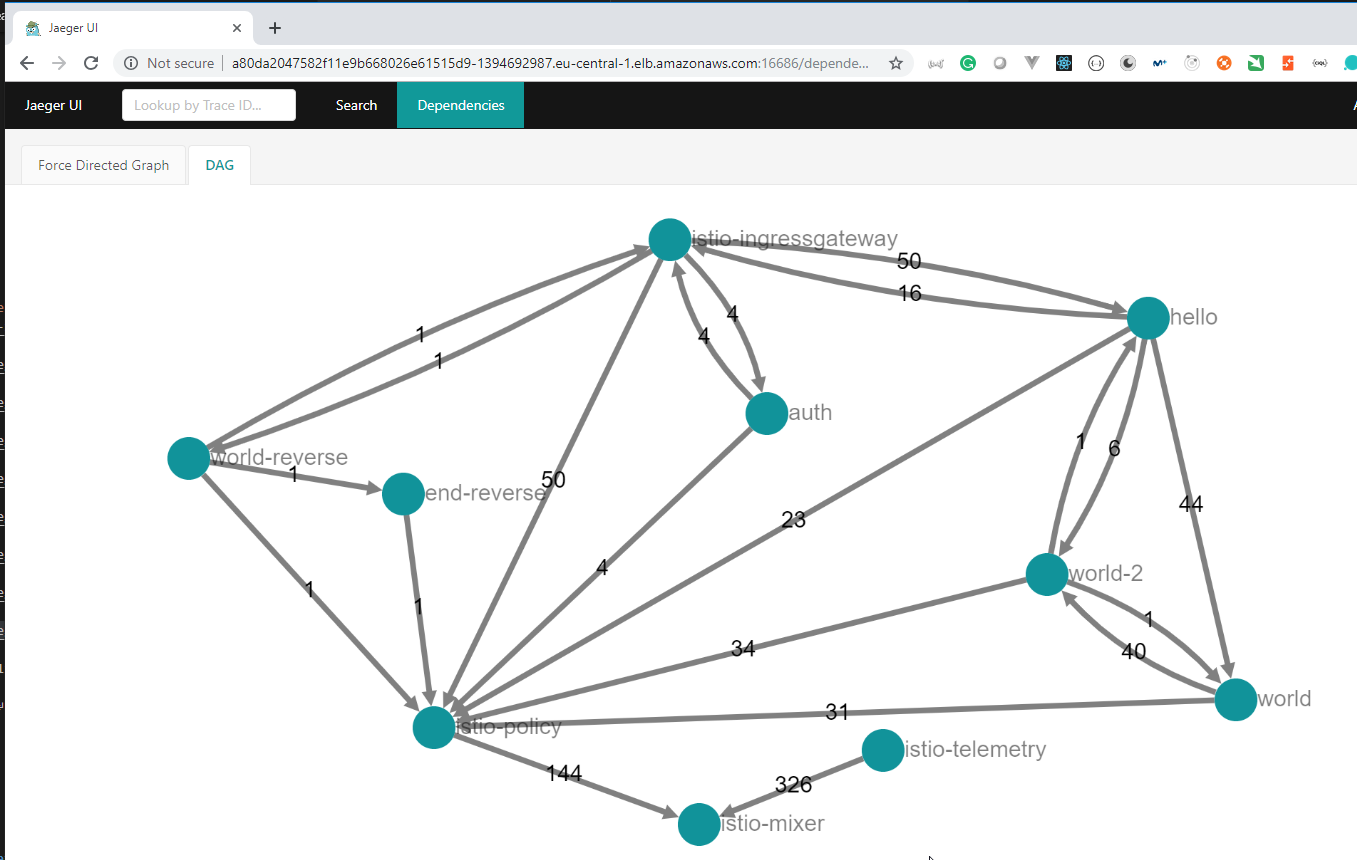
120. Istio's Grafana Metrics
Grafanais also installed byistio
root@ubuntu-s-1vcpu-2gb-lon1-01:~/training/learn-devops-the-complete-kubernetes-course/learn-devops-the-complete-kubernetes-course/istio# kubectl get svc -n istio-system -o wide
NAME TYPE CLUSTER-IP EXTERNAL-IP PORT(S) AGE SELECTOR
grafana ClusterIP 100.67.210.224 <none> 3000/TCP 12h app=grafana
istio-citadel ClusterIP 100.69.173.18 <none> 8060/TCP,9093/TCP 12h istio=citadel
istio-egressgateway ClusterIP 100.71.84.179 <none> 80/TCP,443/TCP 12h app=istio-egressgateway,istio=egressgateway
istio-galley ClusterIP 100.69.226.93 <none> 443/TCP,9093/TCP 12h istio=galley
istio-ingressgateway LoadBalancer 100.71.17.81 a7f72a02c582f11e9b668026e61515d9-746101808.eu-central-1.elb.amazonaws.com 80:31380/TCP,443:31390/TCP,31400:31400/TCP,15011:30746/TCP,8060:30648/TCP,853:32541/TCP,15030:32610/TCP,15031:30764/TCP 12h app=istio-ingressgateway,istio=ingressgateway
istio-pilot ClusterIP 100.69.160.139 <none> 15010/TCP,15011/TCP,8080/TCP,9093/TCP 12h istio=pilot
istio-policy ClusterIP 100.65.212.80 <none> 9091/TCP,15004/TCP,9093/TCP 12h istio-mixer-type=policy,istio=mixer
istio-sidecar-injector ClusterIP 100.64.87.140 <none> 443/TCP 12h istio=sidecar-injector
istio-statsd-prom-bridge ClusterIP 100.69.134.154 <none> 9102/TCP,9125/UDP 12h istio=statsd-prom-bridge
istio-telemetry ClusterIP 100.70.233.3 <none> 9091/TCP,15004/TCP,9093/TCP,42422/TCP 12h istio-mixer-type=telemetry,istio=mixer
jaeger-agent ClusterIP None <none> 5775/UDP,6831/UDP,6832/UDP 12h app=jaeger
jaeger-collector ClusterIP 100.68.93.244 <none> 14267/TCP,14268/TCP 12h app=jaeger
jaeger-query LoadBalancer 100.65.10.155 a80da2047582f11e9b668026e61515d9-1394692987.eu-central-1.elb.amazonaws.com 16686:31503/TCP 12h app=jaeger
prometheus ClusterIP 100.69.33.141 <none> 9090/TCP 12h app=prometheus
servicegraph ClusterIP 100.68.219.120 <none> 8088/TCP 12h app=servicegraph
tracing ClusterIP 100.66.223.31 <none> 80/TCP 12h app=jaeger
zipkin ClusterIP 100.68.135.195 <none> 9411/TCP 12h app=jaeger
- We are going to change the
grafanatype fromClusterIPtoLoadBalancerso that we have access from outside.
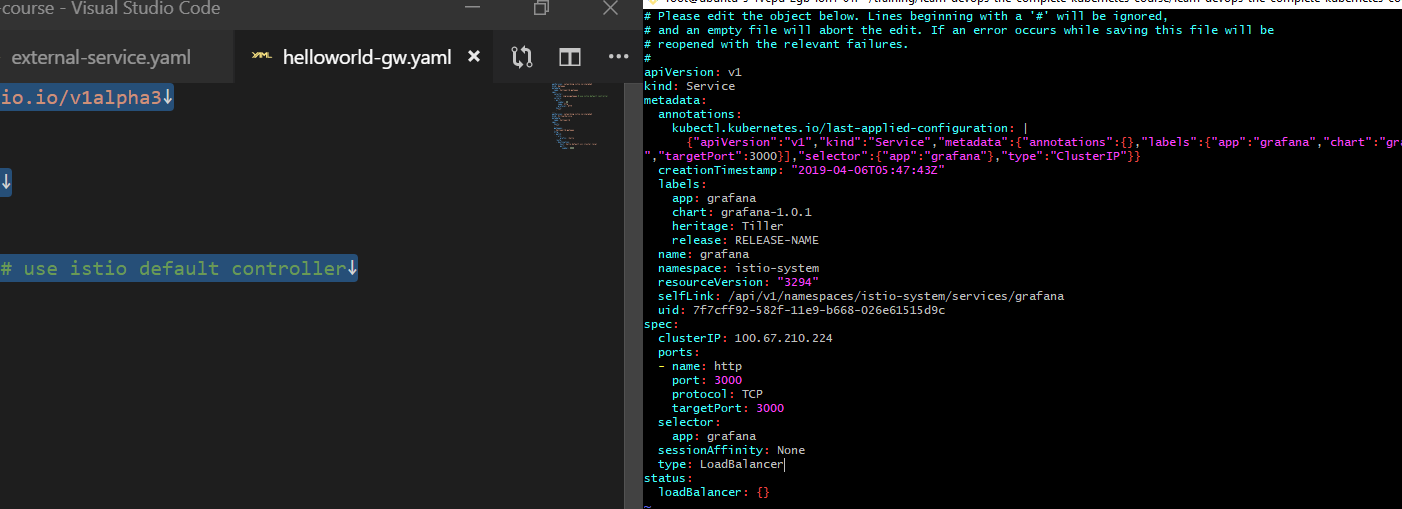
root@ubuntu-s-1vcpu-2gb-lon1-01:~/training/learn-devops-the-complete-kubernetes-course/learn-devops-the-complete-kubernetes-course/istio# kubectl edit svc grafana -n istio-system
service/grafana edited
root@ubuntu-s-1vcpu-2gb-lon1-01:~/training/learn-devops-the-complete-kubernetes-course/learn-devops-the-complete-kubernetes-course/istio# kubectl get svc -n istio-system -o wide
NAME TYPE CLUSTER-IP EXTERNAL-IP PORT(S) AGE SELECTOR
grafana LoadBalancer 100.67.210.224 a7f7cff92582f11e9b668026e61515d9-1255080586.eu-central-1.elb.amazonaws.com 3000:30224/TCP 12h app=grafana
istio-citadel ClusterIP 100.69.173.18 <none> 8060/TCP,9093/TCP 12h istio=citadel
istio-egressgateway ClusterIP 100.71.84.179 <none> 80/TCP,443/TCP 12h app=istio-egressgateway,istio=egressgateway
istio-galley ClusterIP 100.69.226.93 <none> 443/TCP,9093/TCP 12h istio=galley
istio-ingressgateway LoadBalancer 100.71.17.81 a7f72a02c582f11e9b668026e61515d9-746101808.eu-central-1.elb.amazonaws.com 80:31380/TCP,443:31390/TCP,31400:31400/TCP,15011:30746/TCP,8060:30648/TCP,853:32541/TCP,15030:32610/TCP,15031:30764/TCP 12h app=istio-ingressgateway,istio=ingressgateway
istio-pilot ClusterIP 100.69.160.139 <none> 15010/TCP,15011/TCP,8080/TCP,9093/TCP 12h istio=pilot
istio-policy ClusterIP 100.65.212.80 <none> 9091/TCP,15004/TCP,9093/TCP 12h istio-mixer-type=policy,istio=mixer
istio-sidecar-injector ClusterIP 100.64.87.140 <none> 443/TCP 12h istio=sidecar-injector
istio-statsd-prom-bridge ClusterIP 100.69.134.154 <none> 9102/TCP,9125/UDP 12h istio=statsd-prom-bridge
istio-telemetry ClusterIP 100.70.233.3 <none> 9091/TCP,15004/TCP,9093/TCP,42422/TCP 12h istio-mixer-type=telemetry,istio=mixer
jaeger-agent ClusterIP None <none> 5775/UDP,6831/UDP,6832/UDP 12h app=jaeger
jaeger-collector ClusterIP 100.68.93.244 <none> 14267/TCP,14268/TCP 12h app=jaeger
jaeger-query LoadBalancer 100.65.10.155 a80da2047582f11e9b668026e61515d9-1394692987.eu-central-1.elb.amazonaws.com 16686:31503/TCP 12h app=jaeger
prometheus ClusterIP 100.69.33.141 <none> 9090/TCP 12h app=prometheus
servicegraph ClusterIP 100.68.219.120 <none> 8088/TCP 12h app=servicegraph
tracing ClusterIP 100.66.223.31 <none> 80/TCP 12h app=jaeger
zipkin ClusterIP 100.68.135.195 <none> 9411/TCP 12h app=jaeger
root@ubuntu-s-1vcpu-2gb-lon1-01:~/training/learn-devops-the-complete-kubernetes-course/learn-devops-the-complete-kubernetes-course/istio#
- We can access
grafanaon http://a7f7cff92582f11e9b668026e61515d9-1255080586.eu-central-1.elb.amazonaws.com:3000
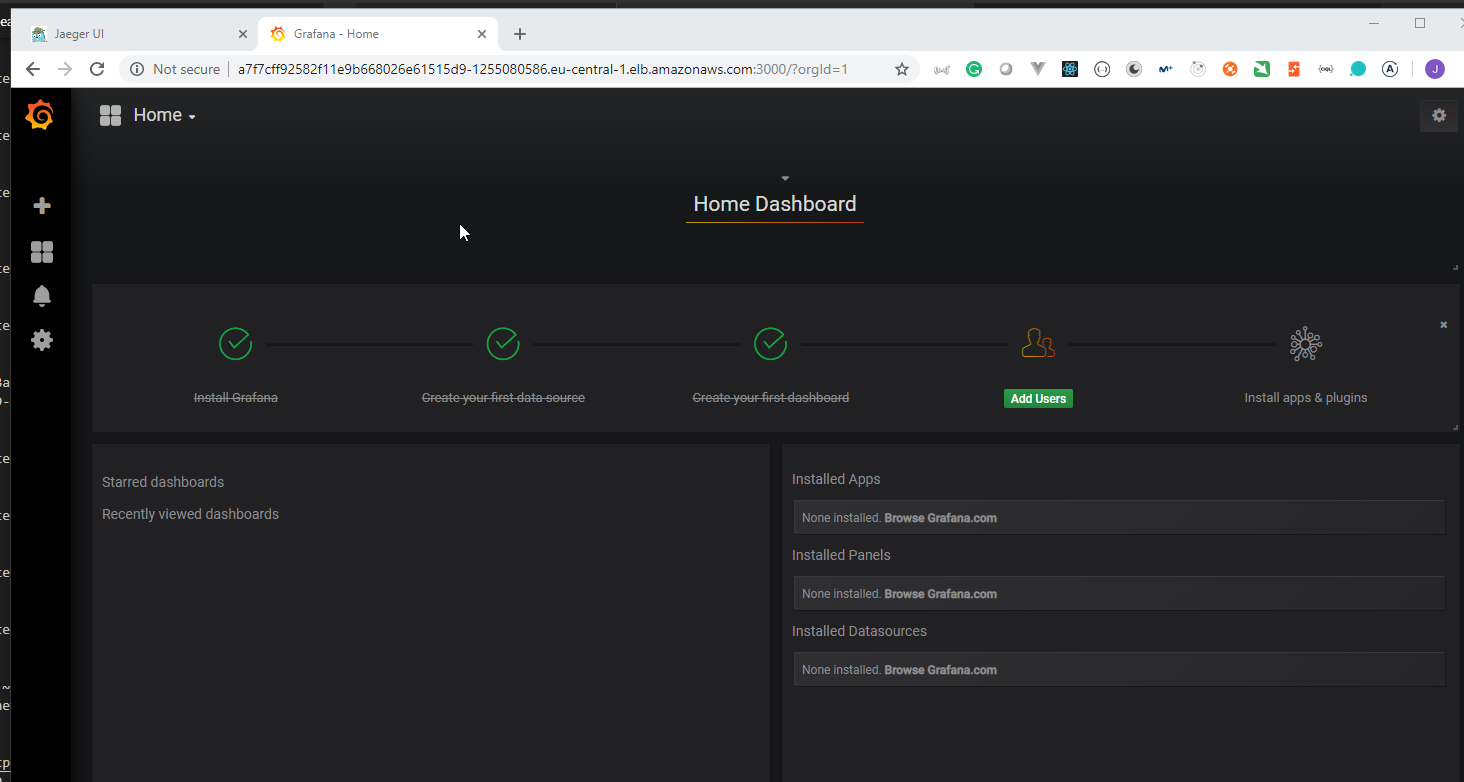
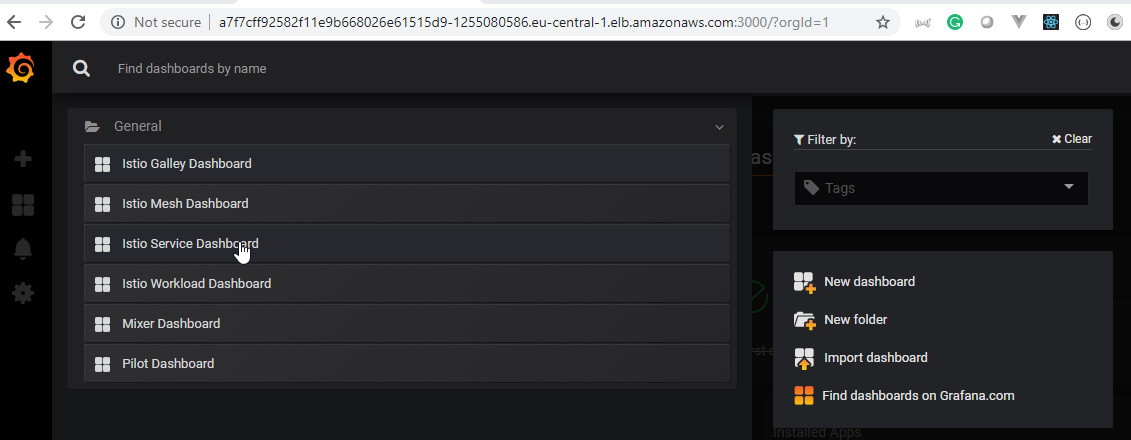
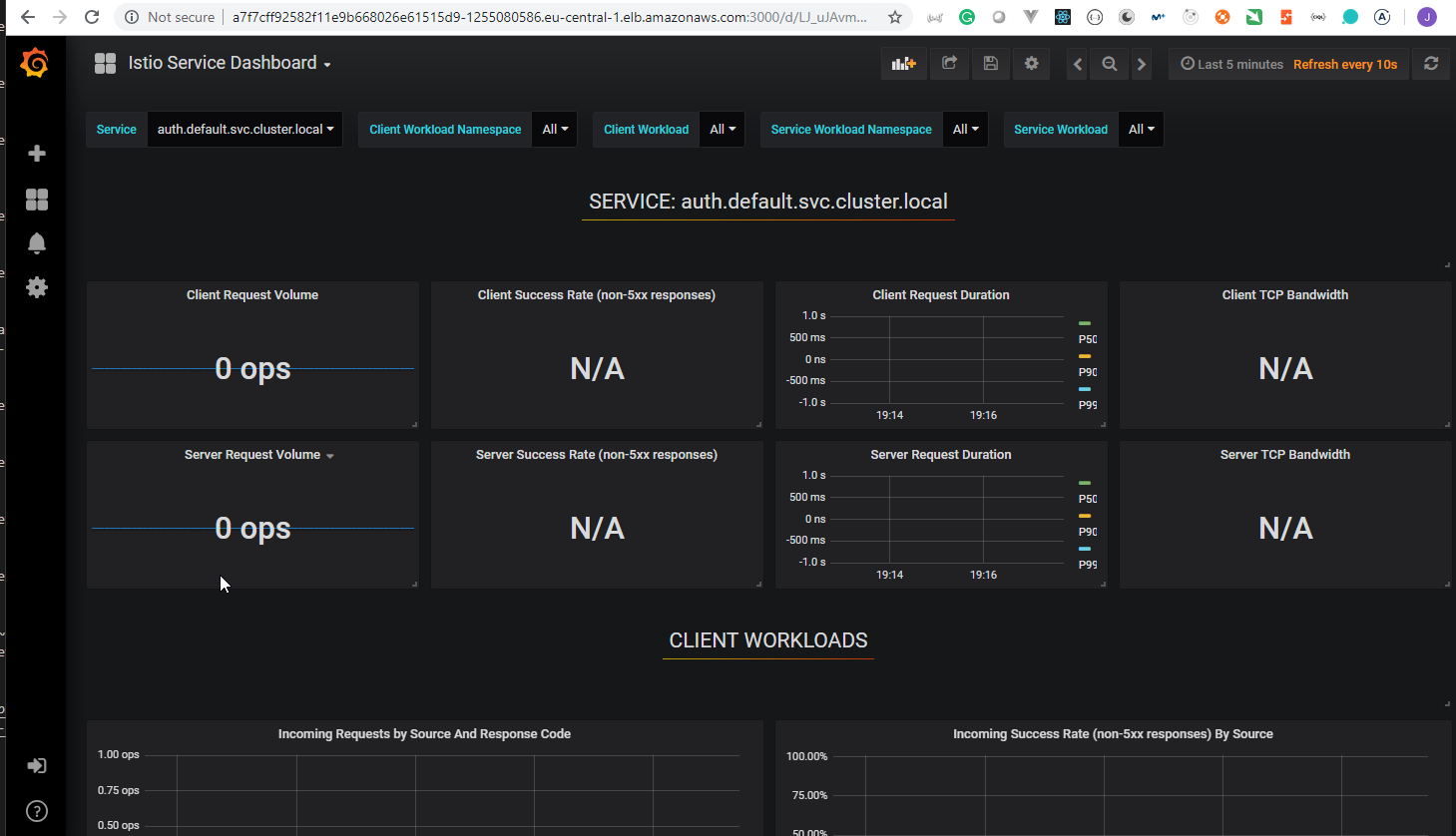
- We need to generate data by executing:
root@ubuntu-s-1vcpu-2gb-lon1-01:~/training/learn-devops-the-complete-kubernetes-course/learn-devops-the-complete-kubernetes-course/istio# curl a7f72a02c582f11e9b668026e61515d9-746101808.eu-central-1.elb.amazonaws.com/hello
hello world !!!
root@ubuntu-s-1vcpu-2gb-lon1-01:~/training/learn-devops-the-complete-kubernetes-course/learn-devops-the-complete-kubernetes-course/istio# curl a7f72a02c582f11e9b668026e61515d9-746101808.eu-central-1.elb.amazonaws.com/hello
hello world !!!
root@ubuntu-s-1vcpu-2gb-lon1-01:~/training/learn-devops-the-complete-kubernetes-course/learn-devops-the-complete-kubernetes-course/istio# curl a7f72a02c582f11e9b668026e61515d9-746101808.eu-central-1.elb.amazonaws.com/hello
hello world !!!
root@ubuntu-s-1vcpu-2gb-lon1-01:~/training/learn-devops-the-complete-kubernetes-course/learn-devops-the-complete-kubernetes-course/istio# curl a7f72a02c582f11e9b668026e61515d9-746101808.eu-central-1.elb.amazonaws.com/hello
hello world !!!
root@ubuntu-s-1vcpu-2gb-lon1-01:~/training/learn-devops-the-complete-kubernetes-course/learn-devops-the-complete-kubernetes-course/istio# curl a7f72a02c582f11e9b668026e61515d9-746101808.eu-central-1.elb.amazonaws.com/hello
hello world !!!
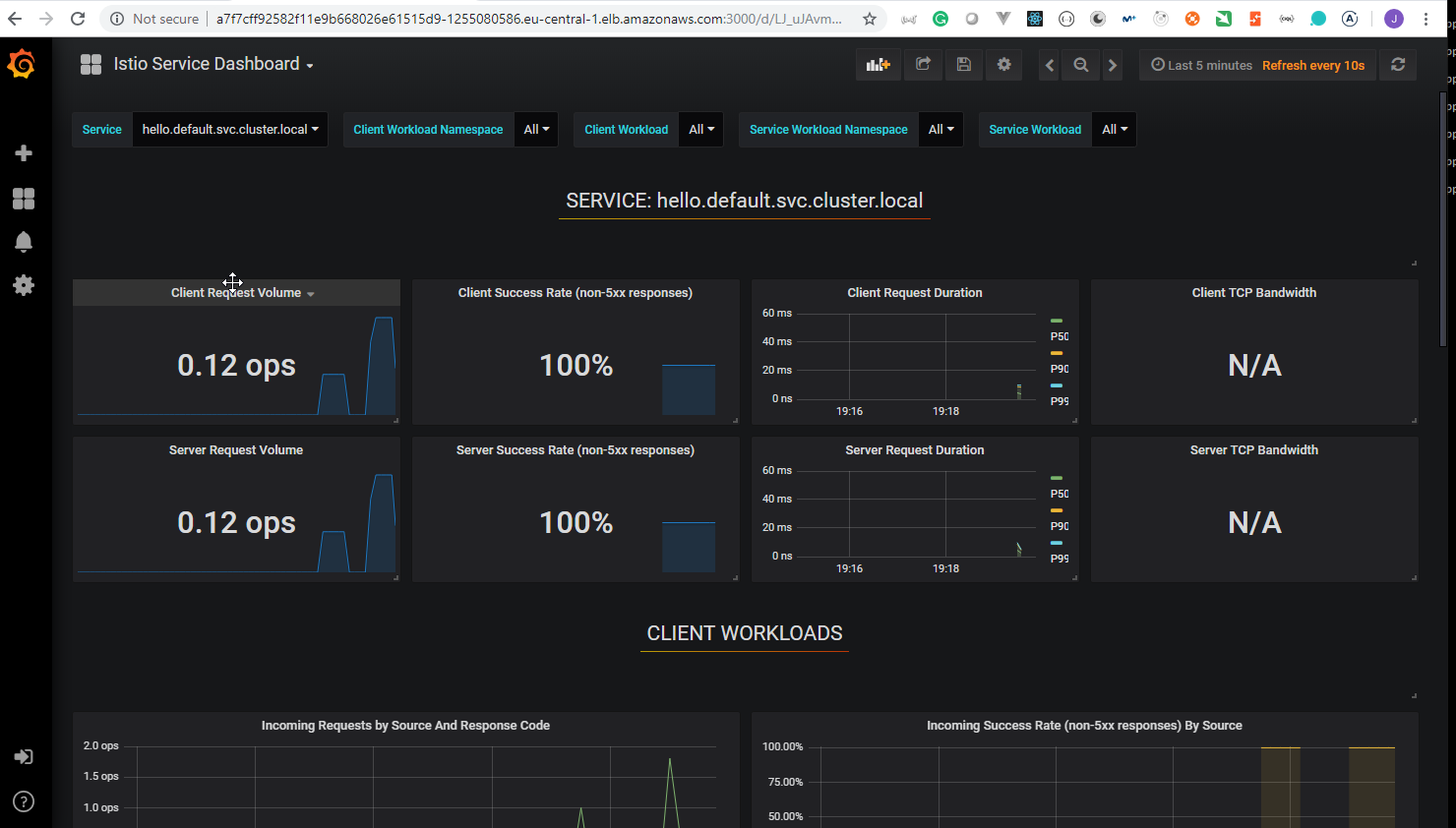
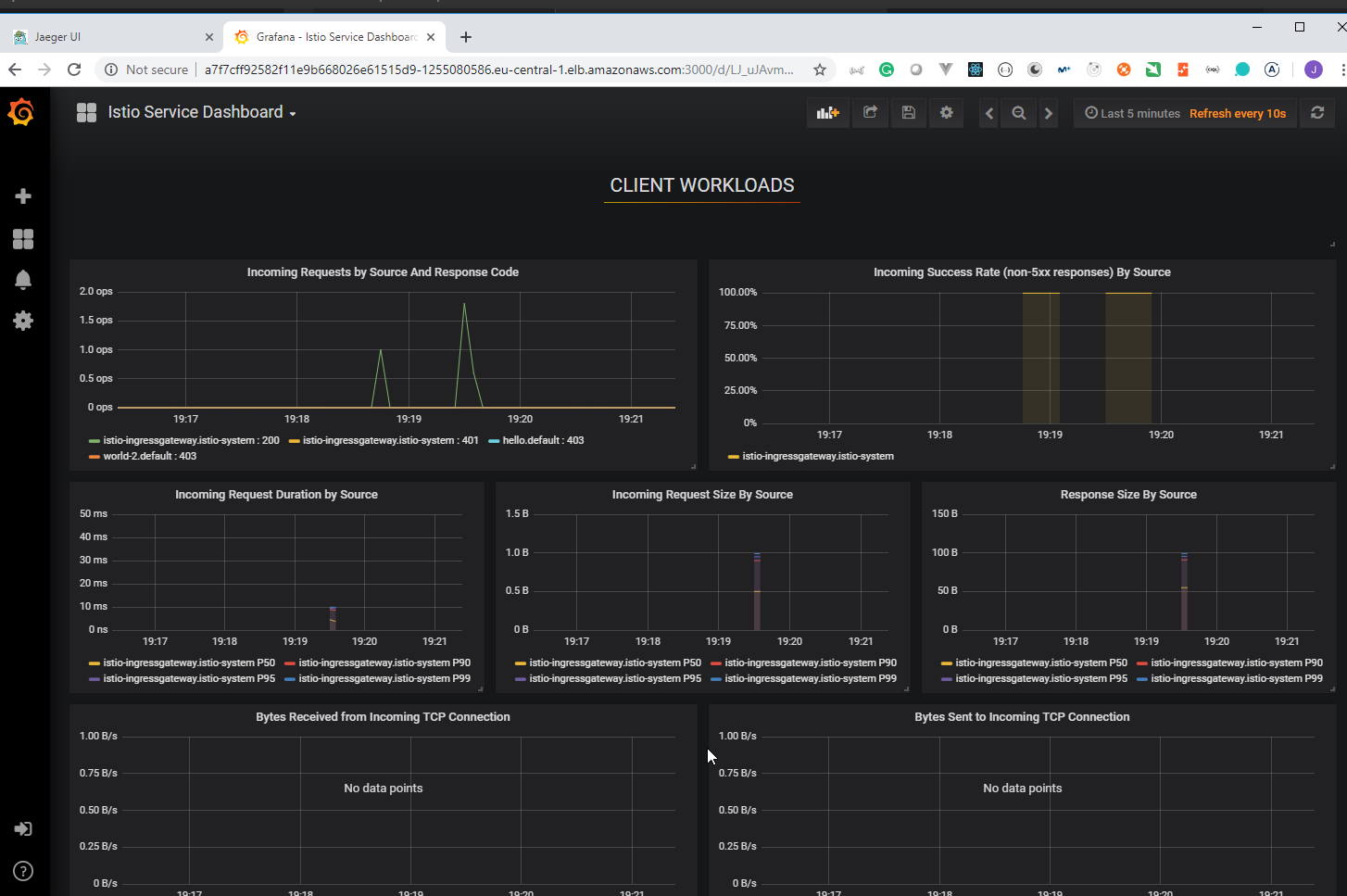
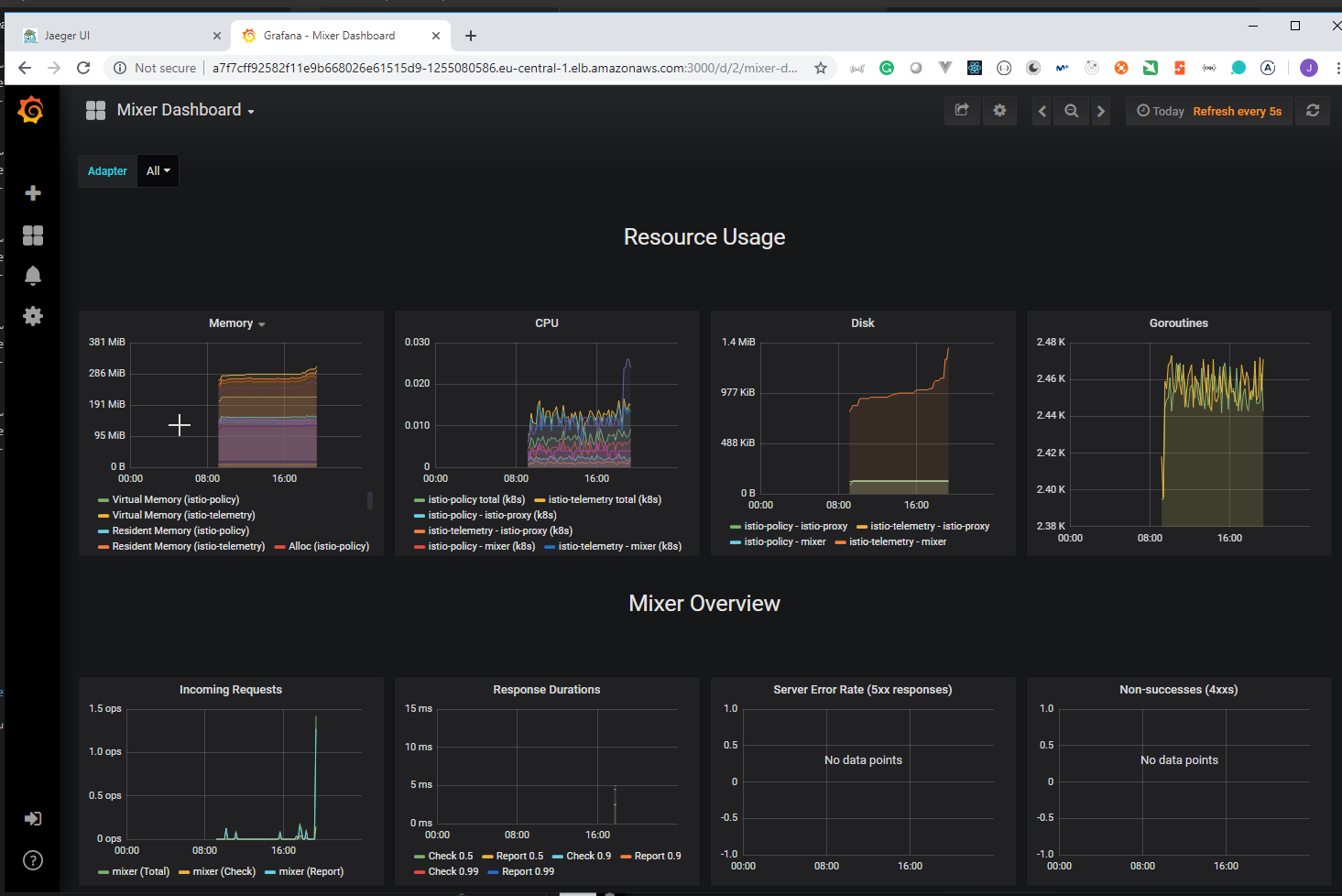
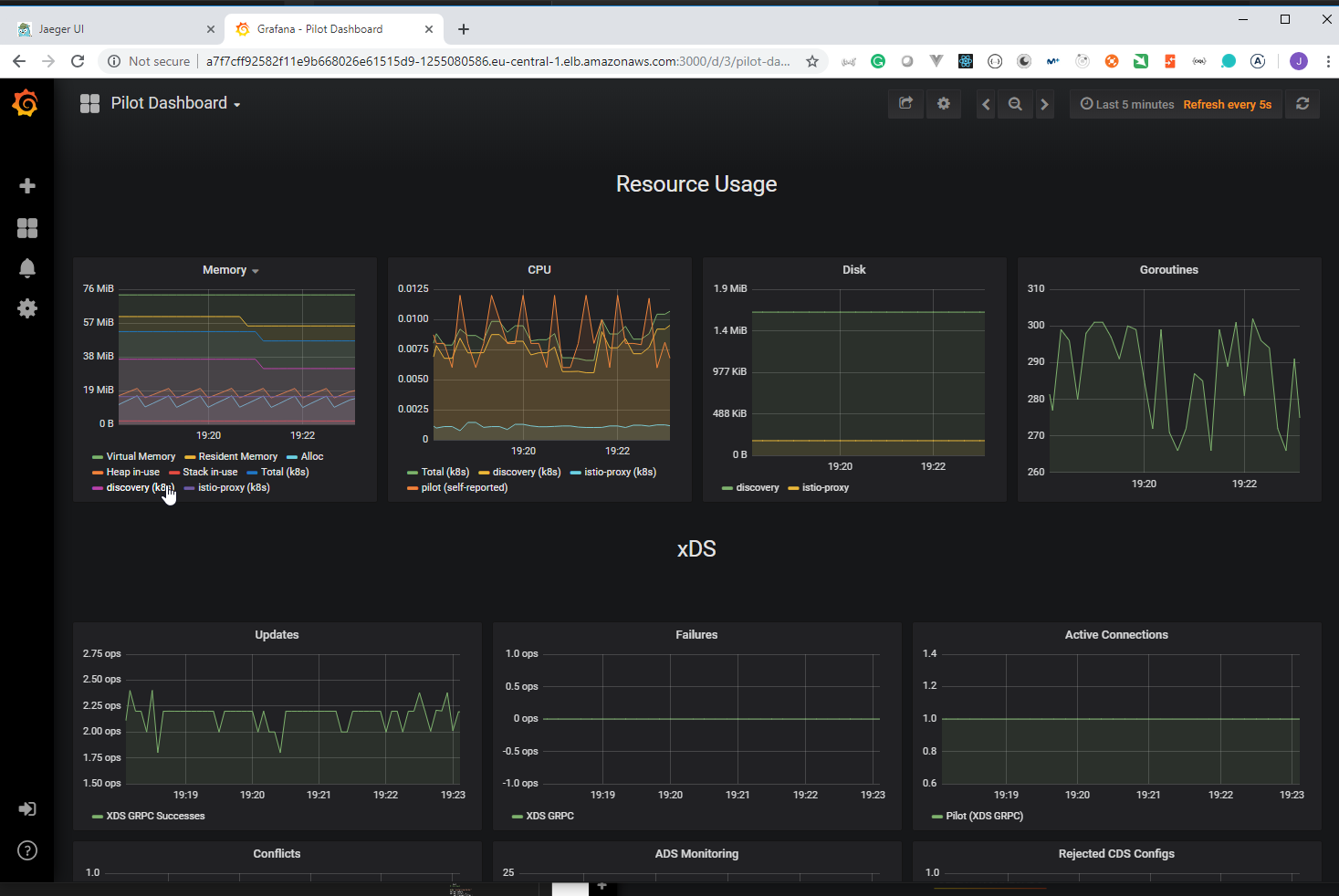
- We need to terminate the cluster:
root@ubuntu-s-1vcpu-2gb-lon1-01:~/training/learn-devops-the-complete-kubernetes-course/learn-devops-the-complete-kubernetes-course/istio# kops delete cluster kubernetes.peelmicro.com --state=s3://kubernetes.peelmicro.com --yes
TYPE NAME ID
autoscaling-config master-eu-central-1a.masters.kubernetes.peelmicro.com-20190406051004 master-eu-central-1a.masters.kubernetes.peelmicro.com-20190406051004
autoscaling-config nodes.kubernetes.peelmicro.com-20190406051004 nodes.kubernetes.peelmicro.com-20190406051004
autoscaling-group master-eu-central-1a.masters.kubernetes.peelmicro.com master-eu-central-1a.masters.kubernetes.peelmicro.com
autoscaling-group nodes.kubernetes.peelmicro.com nodes.kubernetes.peelmicro.com
dhcp-options kubernetes.peelmicro.com dopt-05a141da136cb139a
iam-instance-profile masters.kubernetes.peelmicro.com masters.kubernetes.peelmicro.com
iam-instance-profile nodes.kubernetes.peelmicro.com nodes.kubernetes.peelmicro.com
iam-role masters.kubernetes.peelmicro.com masters.kubernetes.peelmicro.com
iam-role nodes.kubernetes.peelmicro.com nodes.kubernetes.peelmicro.com
instance master-eu-central-1a.masters.kubernetes.peelmicro.com i-0012017ca6d8ed3bb
instance nodes.kubernetes.peelmicro.com i-01f8dc07623307d98
instance nodes.kubernetes.peelmicro.com i-0f523059808fe4978
internet-gateway kubernetes.peelmicro.com igw-0d9b0a947aa57c1c7
keypair kubernetes.kubernetes.peelmicro.com-ca:41:39:64:b1:ea:14:36:e6:ee:49:10:74:b6:e2:7e kubernetes.kubernetes.peelmicro.com-ca:41:39:64:b1:ea:14:36:e6:ee:49:10:74:b6:e2:7e
load-balancer a7f72a02c582f11e9b668026e61515d9
load-balancer a7f7cff92582f11e9b668026e61515d9
load-balancer a80da2047582f11e9b668026e61515d9
route-table kubernetes.peelmicro.com rtb-0d7f1d70dc190ac3d
route53-record api.internal.kubernetes.peelmicro.com. Z11A7EHHWB1KHG/api.internal.kubernetes.peelmicro.com.
route53-record api.kubernetes.peelmicro.com. Z11A7EHHWB1KHG/api.kubernetes.peelmicro.com.
route53-record etcd-a.internal.kubernetes.peelmicro.com. Z11A7EHHWB1KHG/etcd-a.internal.kubernetes.peelmicro.com.
route53-record etcd-events-a.internal.kubernetes.peelmicro.com. Z11A7EHHWB1KHG/etcd-events-a.internal.kubernetes.peelmicro.com.
security-group sg-01fc072d66b9b5326
security-group sg-0985a1834e3ca3d5e
security-group sg-0d15a48f5268838bd
security-group masters.kubernetes.peelmicro.com sg-0261f41c910e2a2ac
security-group nodes.kubernetes.peelmicro.com sg-0dc207e4181e66a99
subnet eu-central-1a.kubernetes.peelmicro.com subnet-0dde59602ffd2fa9b
volume a.etcd-events.kubernetes.peelmicro.com vol-0ddd6a6b252d43c6d
volume a.etcd-main.kubernetes.peelmicro.com vol-06b05d146cfc8ad17
vpc kubernetes.peelmicro.com vpc-0754bca84ef60ba44
load-balancer:a7f7cff92582f11e9b668026e61515d9 ok
autoscaling-group:master-eu-central-1a.masters.kubernetes.peelmicro.com ok
load-balancer:a80da2047582f11e9b668026e61515d9 ok
load-balancer:a7f72a02c582f11e9b668026e61515d9 ok
instance:i-01f8dc07623307d98 ok
keypair:kubernetes.kubernetes.peelmicro.com-ca:41:39:64:b1:ea:14:36:e6:ee:49:10:74:b6:e2:7e ok
autoscaling-group:nodes.kubernetes.peelmicro.com ok
route53-record:Z11A7EHHWB1KHG/etcd-events-a.internal.kubernetes.peelmicro.com. ok
instance:i-0f523059808fe4978 ok
instance:i-0012017ca6d8ed3bb ok
internet-gateway:igw-0d9b0a947aa57c1c7 still has dependencies, will retry
iam-instance-profile:masters.kubernetes.peelmicro.com ok
iam-instance-profile:nodes.kubernetes.peelmicro.com ok
iam-role:nodes.kubernetes.peelmicro.com ok
iam-role:masters.kubernetes.peelmicro.com ok
autoscaling-config:master-eu-central-1a.masters.kubernetes.peelmicro.com-20190406051004 ok
autoscaling-config:nodes.kubernetes.peelmicro.com-20190406051004 ok
subnet:subnet-0dde59602ffd2fa9b still has dependencies, will retry
volume:vol-06b05d146cfc8ad17 still has dependencies, will retry
volume:vol-0ddd6a6b252d43c6d still has dependencies, will retry
security-group:sg-0dc207e4181e66a99 still has dependencies, will retry
security-group:sg-01fc072d66b9b5326 still has dependencies, will retry
security-group:sg-0985a1834e3ca3d5e still has dependencies, will retry
security-group:sg-0261f41c910e2a2ac still has dependencies, will retry
security-group:sg-0d15a48f5268838bd still has dependencies, will retry
Not all resources deleted; waiting before reattempting deletion
volume:vol-06b05d146cfc8ad17
security-group:sg-01fc072d66b9b5326
security-group:sg-0dc207e4181e66a99
security-group:sg-0d15a48f5268838bd
internet-gateway:igw-0d9b0a947aa57c1c7
route-table:rtb-0d7f1d70dc190ac3d
security-group:sg-0261f41c910e2a2ac
security-group:sg-0985a1834e3ca3d5e
vpc:vpc-0754bca84ef60ba44
volume:vol-0ddd6a6b252d43c6d
dhcp-options:dopt-05a141da136cb139a
subnet:subnet-0dde59602ffd2fa9b
subnet:subnet-0dde59602ffd2fa9b still has dependencies, will retry
volume:vol-0ddd6a6b252d43c6d still has dependencies, will retry
volume:vol-06b05d146cfc8ad17 still has dependencies, will retry
internet-gateway:igw-0d9b0a947aa57c1c7 still has dependencies, will retry
security-group:sg-0d15a48f5268838bd still has dependencies, will retry
security-group:sg-0261f41c910e2a2ac still has dependencies, will retry
security-group:sg-0985a1834e3ca3d5e still has dependencies, will retry
security-group:sg-01fc072d66b9b5326 still has dependencies, will retry
security-group:sg-0dc207e4181e66a99 still has dependencies, will retry
Not all resources deleted; waiting before reattempting deletion
route-table:rtb-0d7f1d70dc190ac3d
security-group:sg-0261f41c910e2a2ac
security-group:sg-0985a1834e3ca3d5e
vpc:vpc-0754bca84ef60ba44
volume:vol-0ddd6a6b252d43c6d
subnet:subnet-0dde59602ffd2fa9b
dhcp-options:dopt-05a141da136cb139a
security-group:sg-0d15a48f5268838bd
volume:vol-06b05d146cfc8ad17
security-group:sg-01fc072d66b9b5326
security-group:sg-0dc207e4181e66a99
internet-gateway:igw-0d9b0a947aa57c1c7
subnet:subnet-0dde59602ffd2fa9b still has dependencies, will retry
volume:vol-06b05d146cfc8ad17 ok
volume:vol-0ddd6a6b252d43c6d ok
internet-gateway:igw-0d9b0a947aa57c1c7 still has dependencies, will retry
security-group:sg-0dc207e4181e66a99 still has dependencies, will retry
security-group:sg-0261f41c910e2a2ac ok
security-group:sg-0d15a48f5268838bd still has dependencies, will retry
security-group:sg-01fc072d66b9b5326 still has dependencies, will retry
security-group:sg-0985a1834e3ca3d5e still has dependencies, will retry
Not all resources deleted; waiting before reattempting deletion
dhcp-options:dopt-05a141da136cb139a
subnet:subnet-0dde59602ffd2fa9b
security-group:sg-01fc072d66b9b5326
security-group:sg-0dc207e4181e66a99
security-group:sg-0d15a48f5268838bd
internet-gateway:igw-0d9b0a947aa57c1c7
route-table:rtb-0d7f1d70dc190ac3d
security-group:sg-0985a1834e3ca3d5e
vpc:vpc-0754bca84ef60ba44
subnet:subnet-0dde59602ffd2fa9b still has dependencies, will retry
internet-gateway:igw-0d9b0a947aa57c1c7 still has dependencies, will retry
security-group:sg-0dc207e4181e66a99 still has dependencies, will retry
security-group:sg-01fc072d66b9b5326 still has dependencies, will retry
security-group:sg-0985a1834e3ca3d5e ok
security-group:sg-0d15a48f5268838bd ok
Not all resources deleted; waiting before reattempting deletion
dhcp-options:dopt-05a141da136cb139a
subnet:subnet-0dde59602ffd2fa9b
security-group:sg-01fc072d66b9b5326
security-group:sg-0dc207e4181e66a99
internet-gateway:igw-0d9b0a947aa57c1c7
route-table:rtb-0d7f1d70dc190ac3d
vpc:vpc-0754bca84ef60ba44
subnet:subnet-0dde59602ffd2fa9b still has dependencies, will retry
internet-gateway:igw-0d9b0a947aa57c1c7 still has dependencies, will retry
security-group:sg-01fc072d66b9b5326 still has dependencies, will retry
security-group:sg-0dc207e4181e66a99 ok
Not all resources deleted; waiting before reattempting deletion
subnet:subnet-0dde59602ffd2fa9b
dhcp-options:dopt-05a141da136cb139a
security-group:sg-01fc072d66b9b5326
internet-gateway:igw-0d9b0a947aa57c1c7
route-table:rtb-0d7f1d70dc190ac3d
vpc:vpc-0754bca84ef60ba44
subnet:subnet-0dde59602ffd2fa9b still has dependencies, will retry
internet-gateway:igw-0d9b0a947aa57c1c7 ok
security-group:sg-01fc072d66b9b5326 ok
Not all resources deleted; waiting before reattempting deletion
route-table:rtb-0d7f1d70dc190ac3d
vpc:vpc-0754bca84ef60ba44
subnet:subnet-0dde59602ffd2fa9b
dhcp-options:dopt-05a141da136cb139a
subnet:subnet-0dde59602ffd2fa9b ok
route-table:rtb-0d7f1d70dc190ac3d ok
vpc:vpc-0754bca84ef60ba44 ok
dhcp-options:dopt-05a141da136cb139a ok
Deleted kubectl config for kubernetes.peelmicro.com
Deleted cluster: "kubernetes.peelmicro.com"
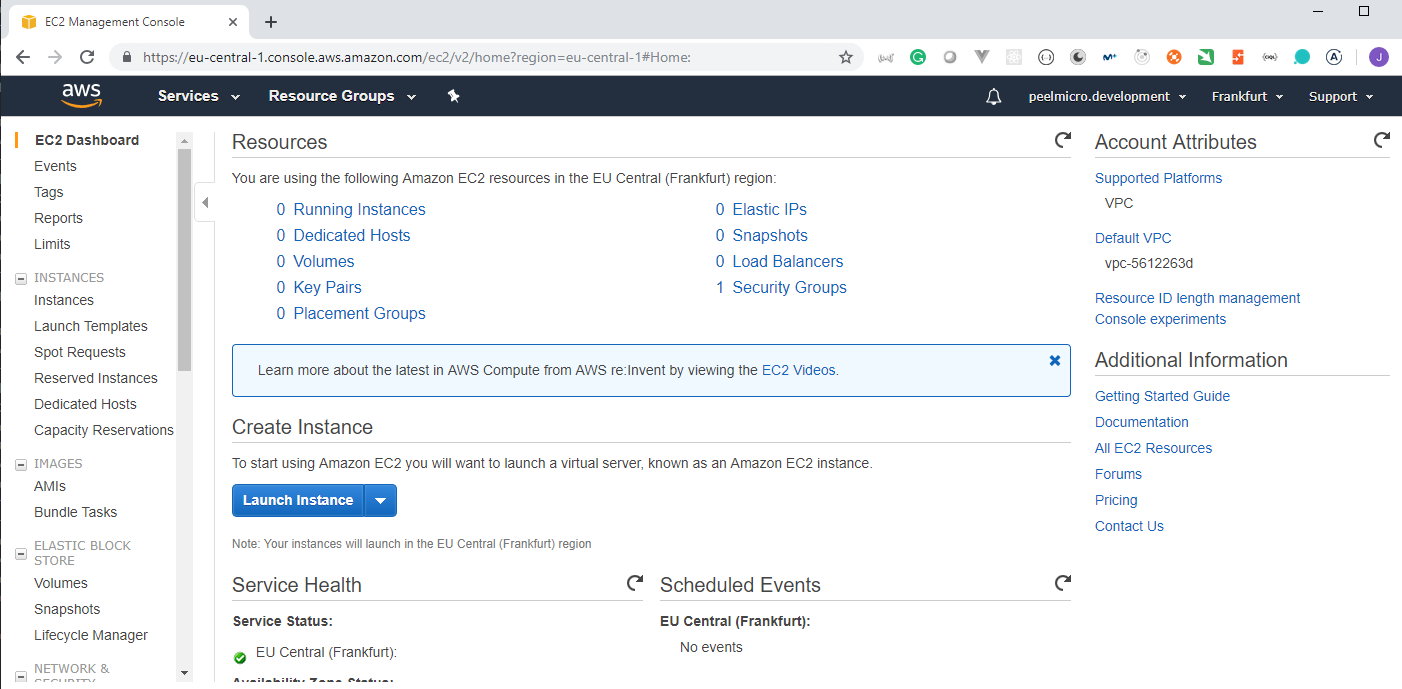
Section: 8. Installing Kubernetes using kubeadm
121. Introduction to kubeadm
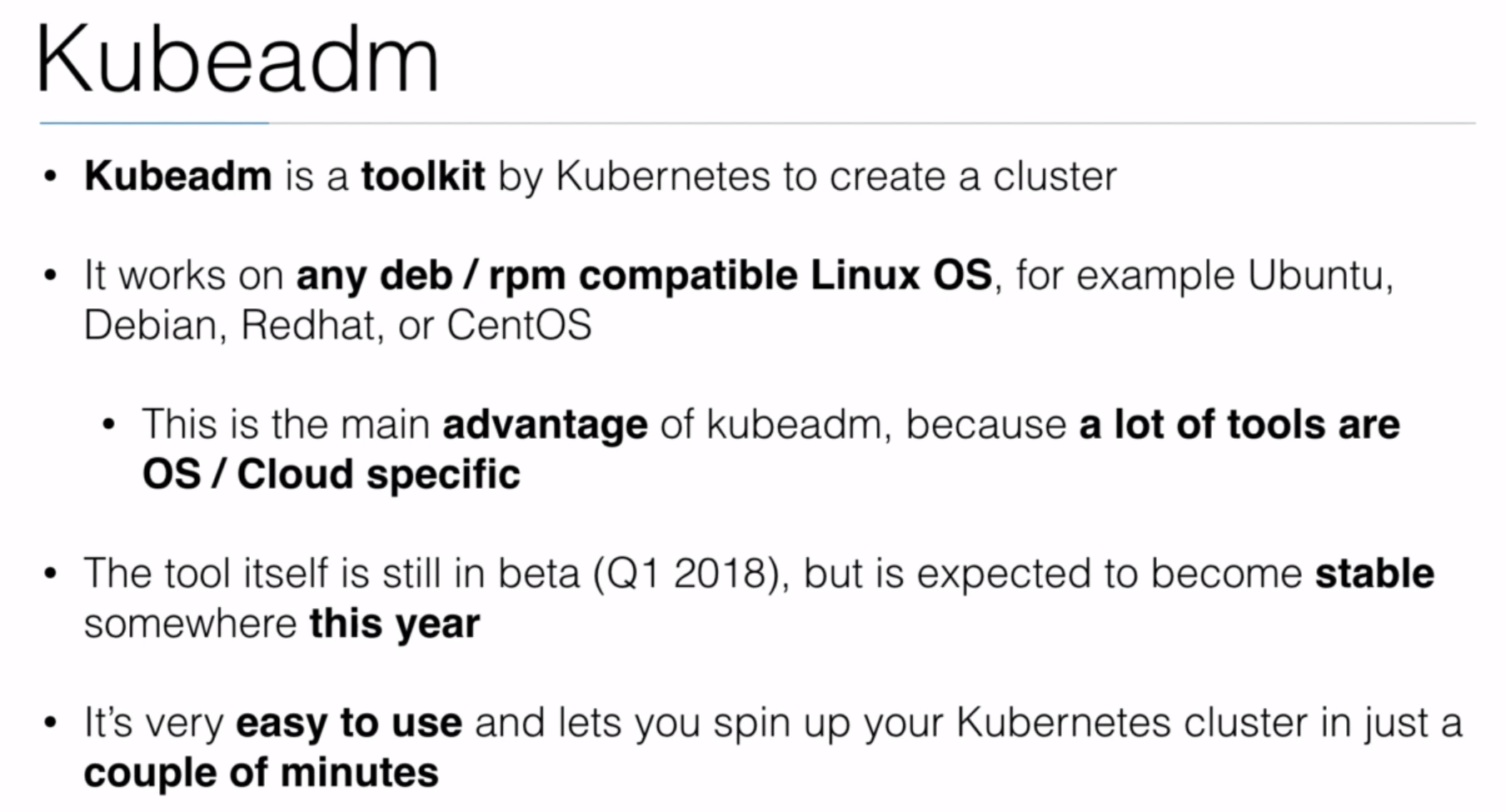
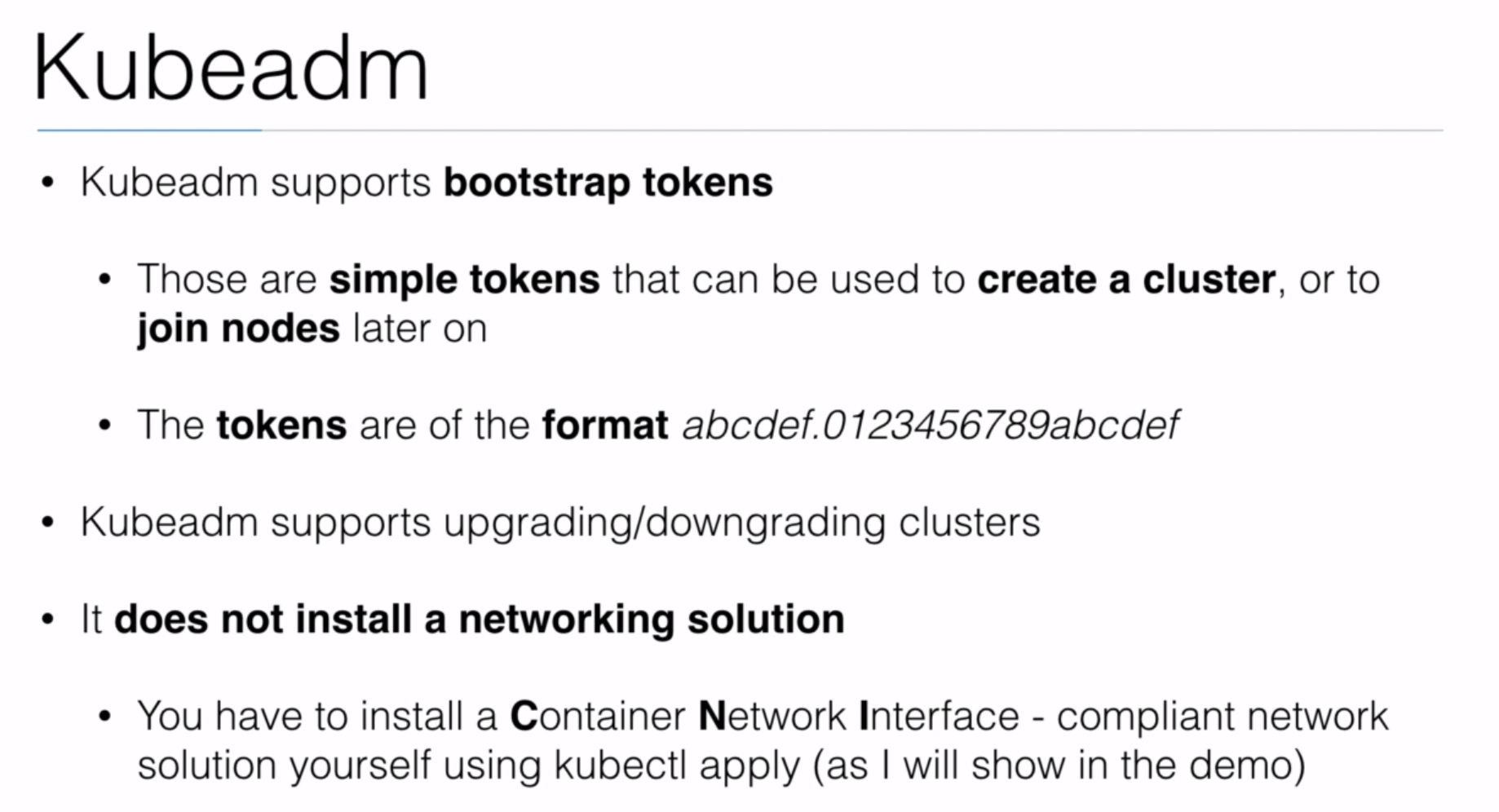
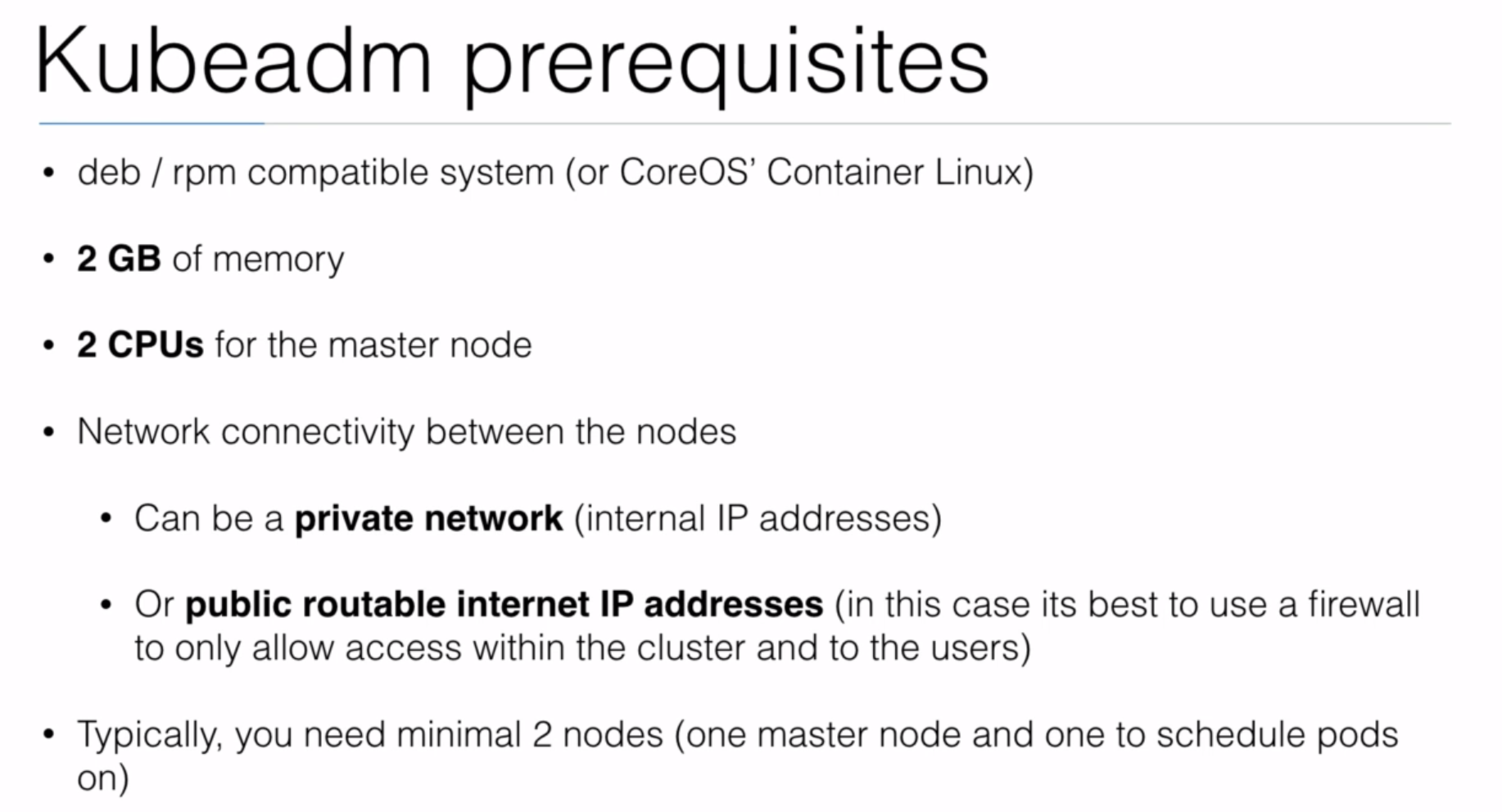
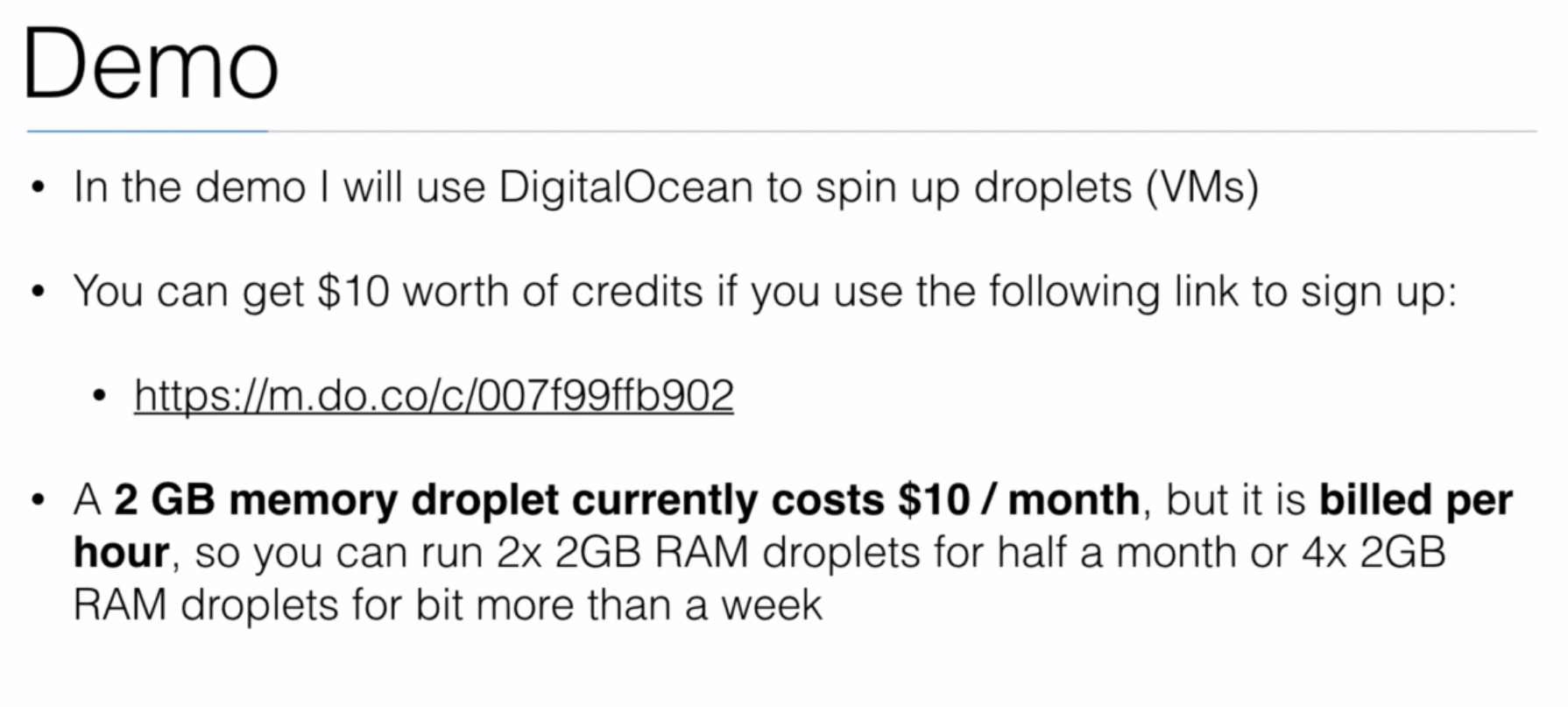
122. Demo: kubeadm (part I)
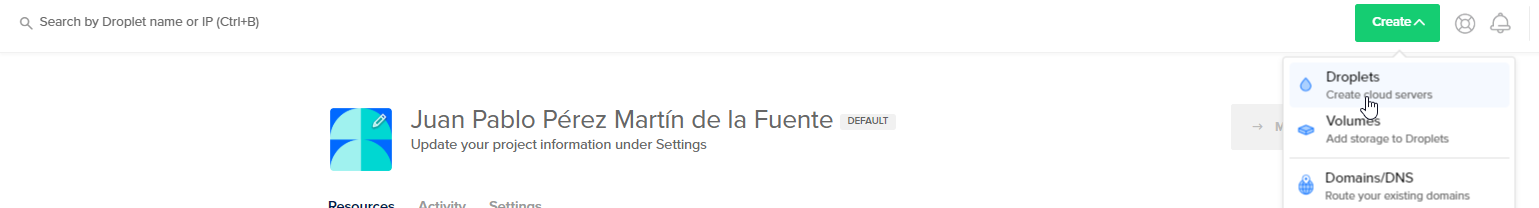
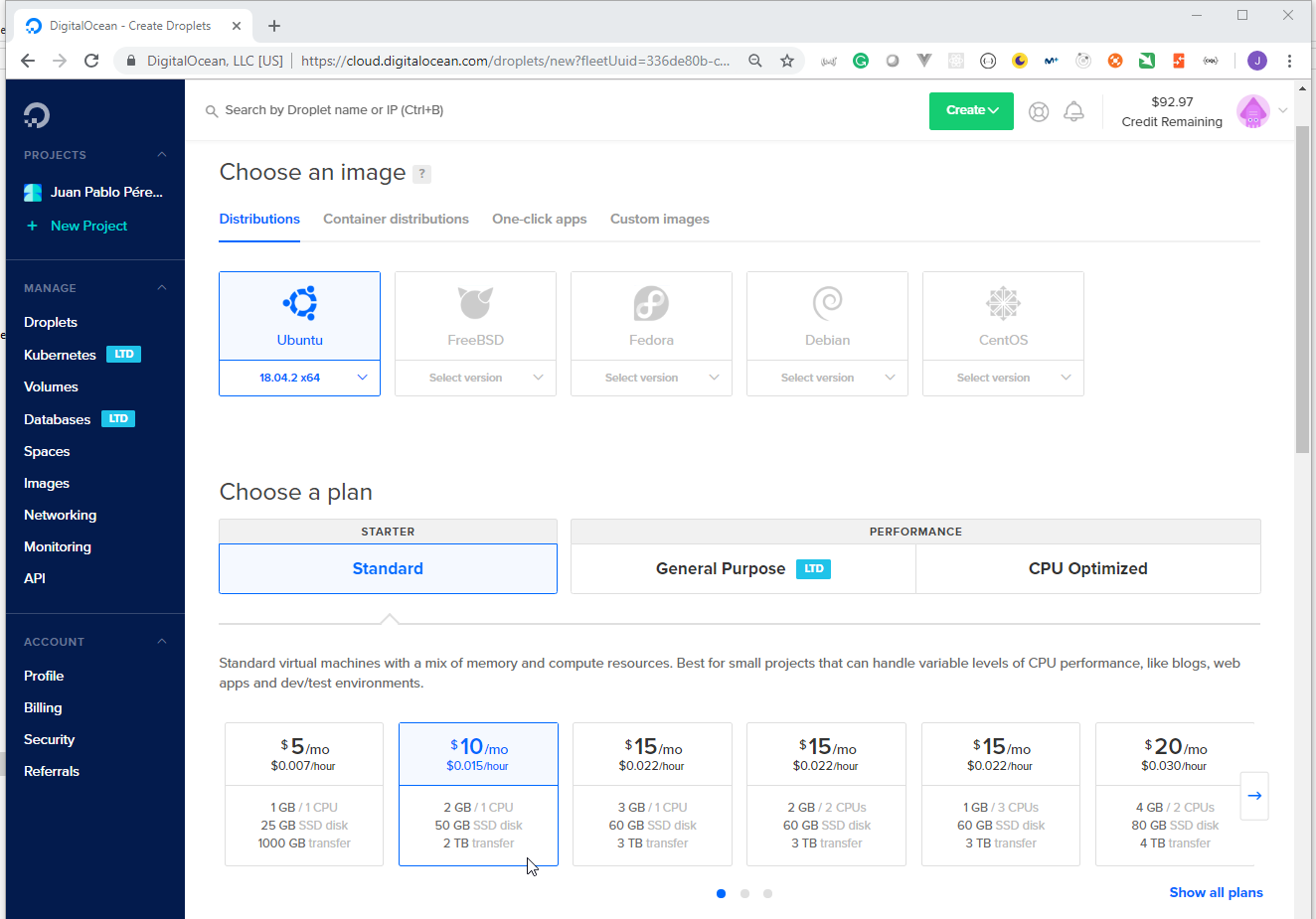
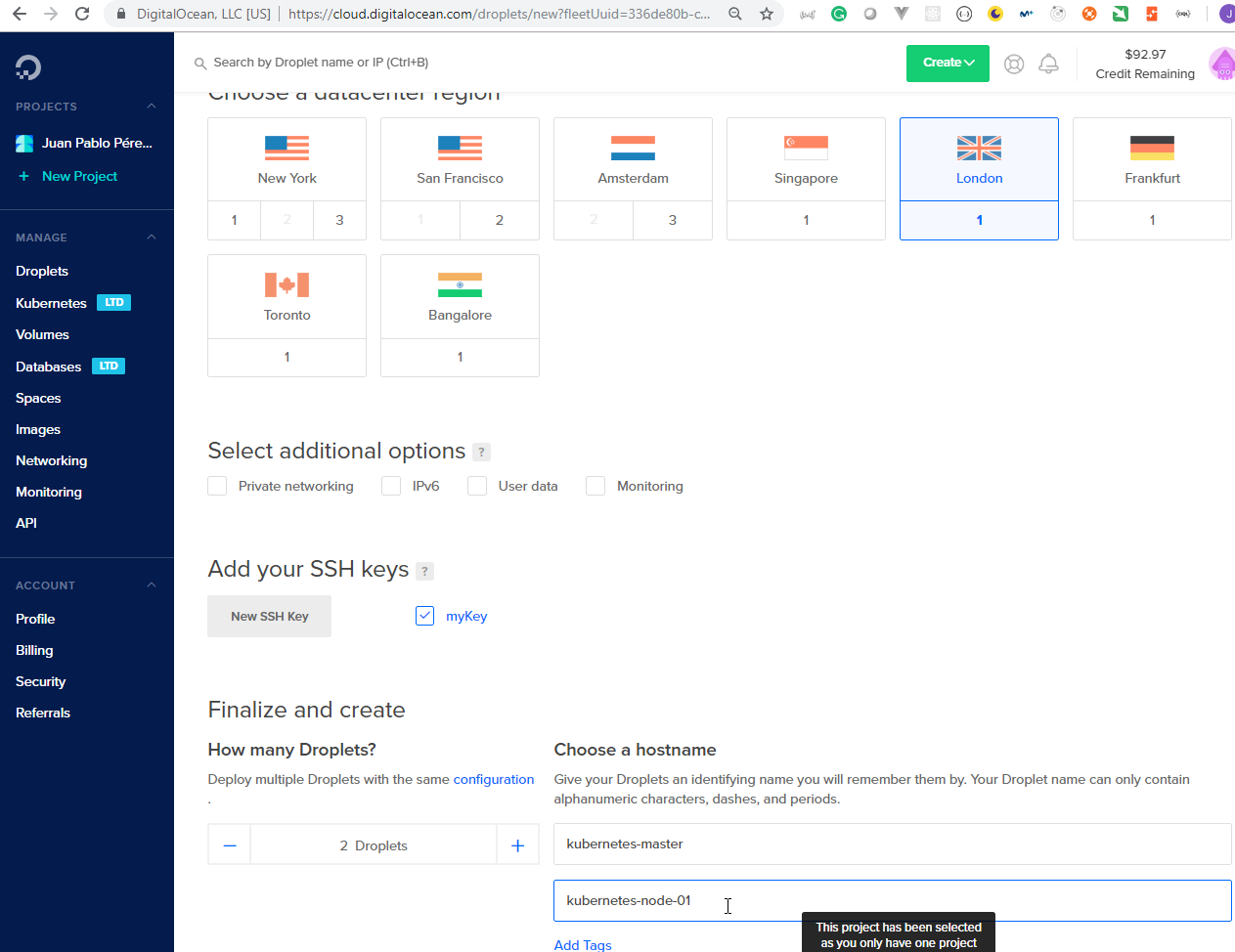
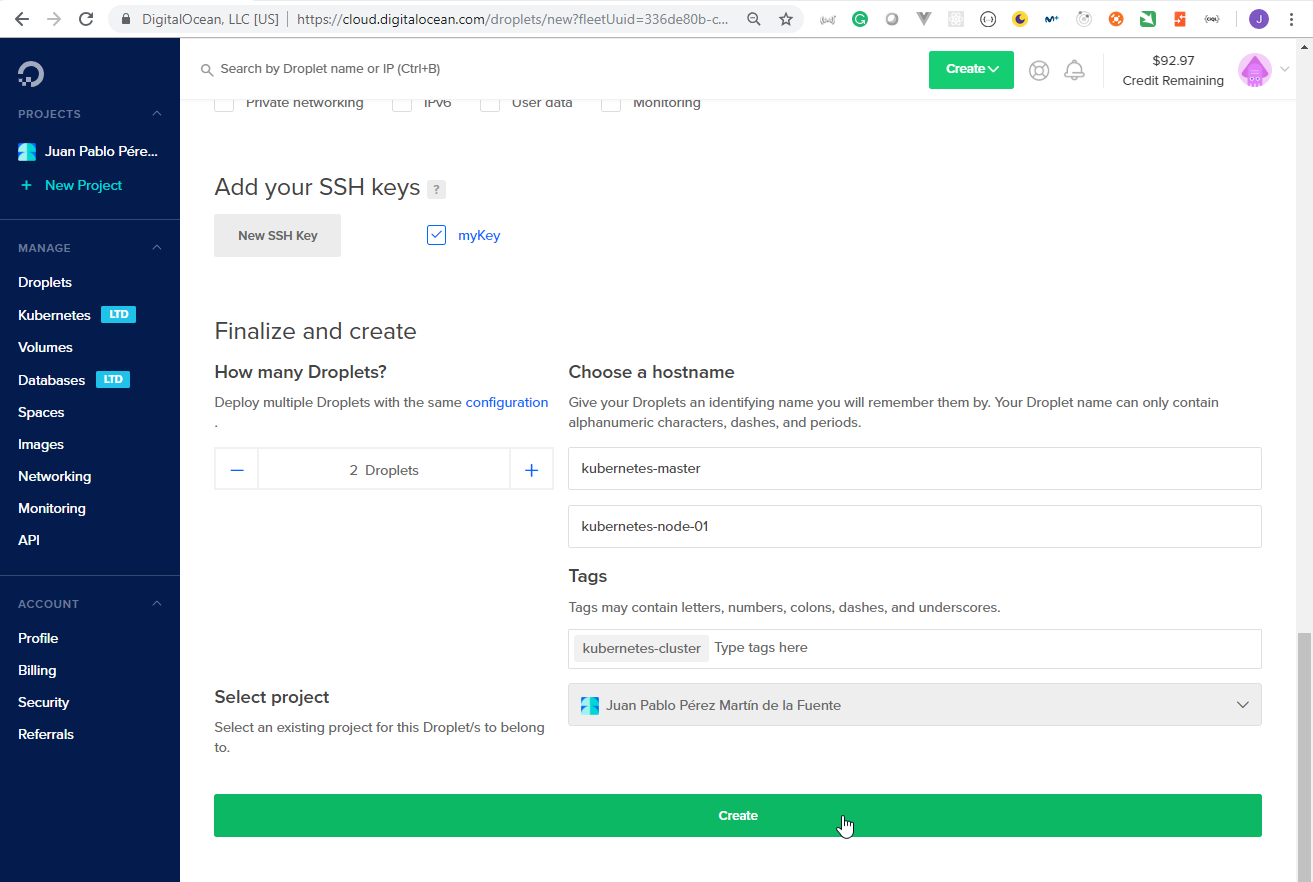
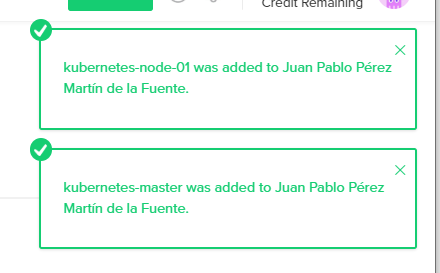
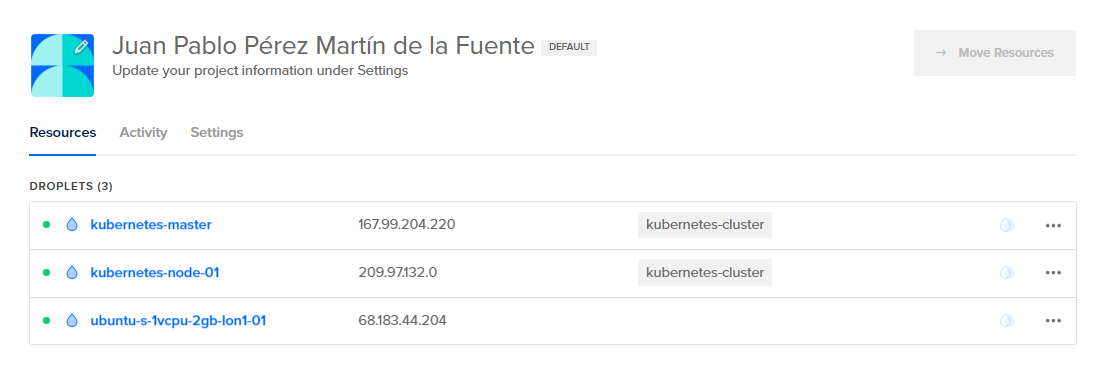
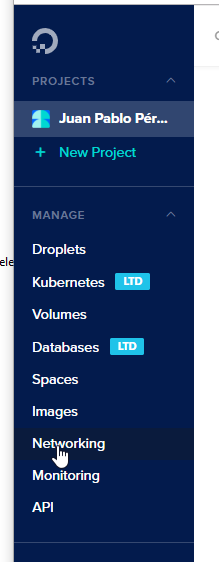
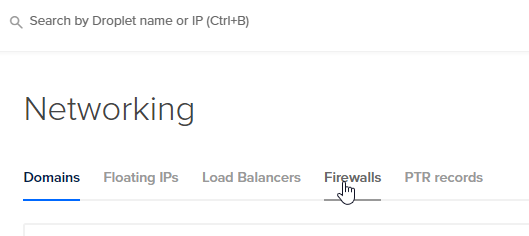
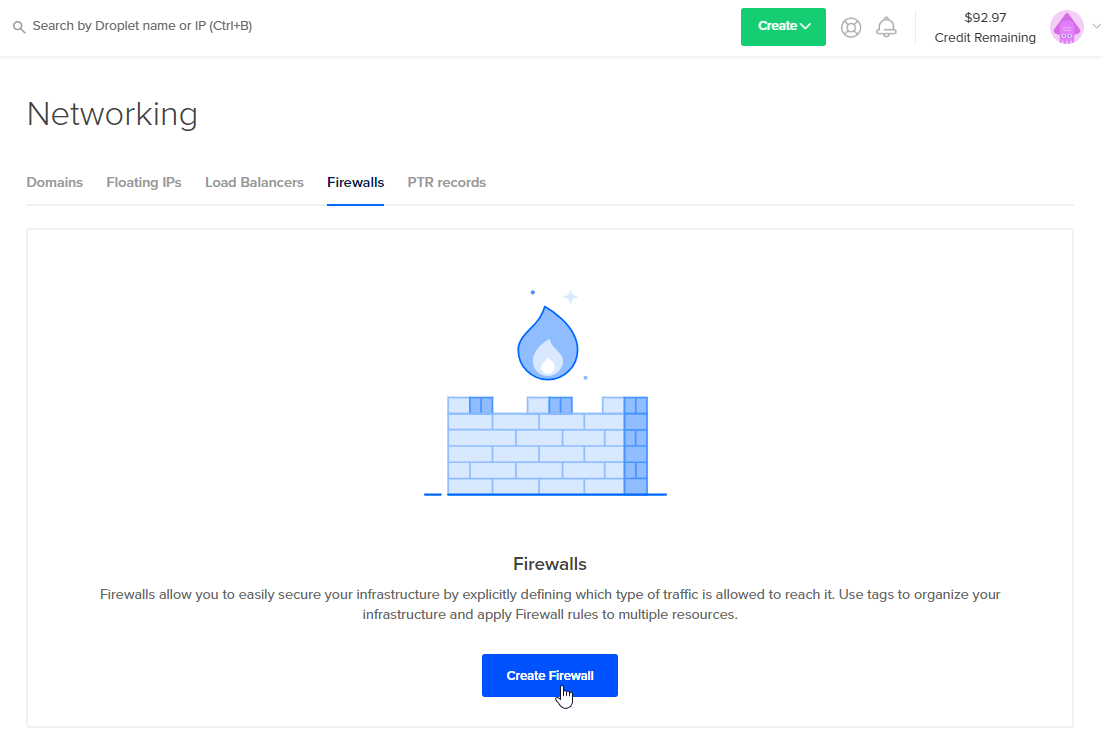
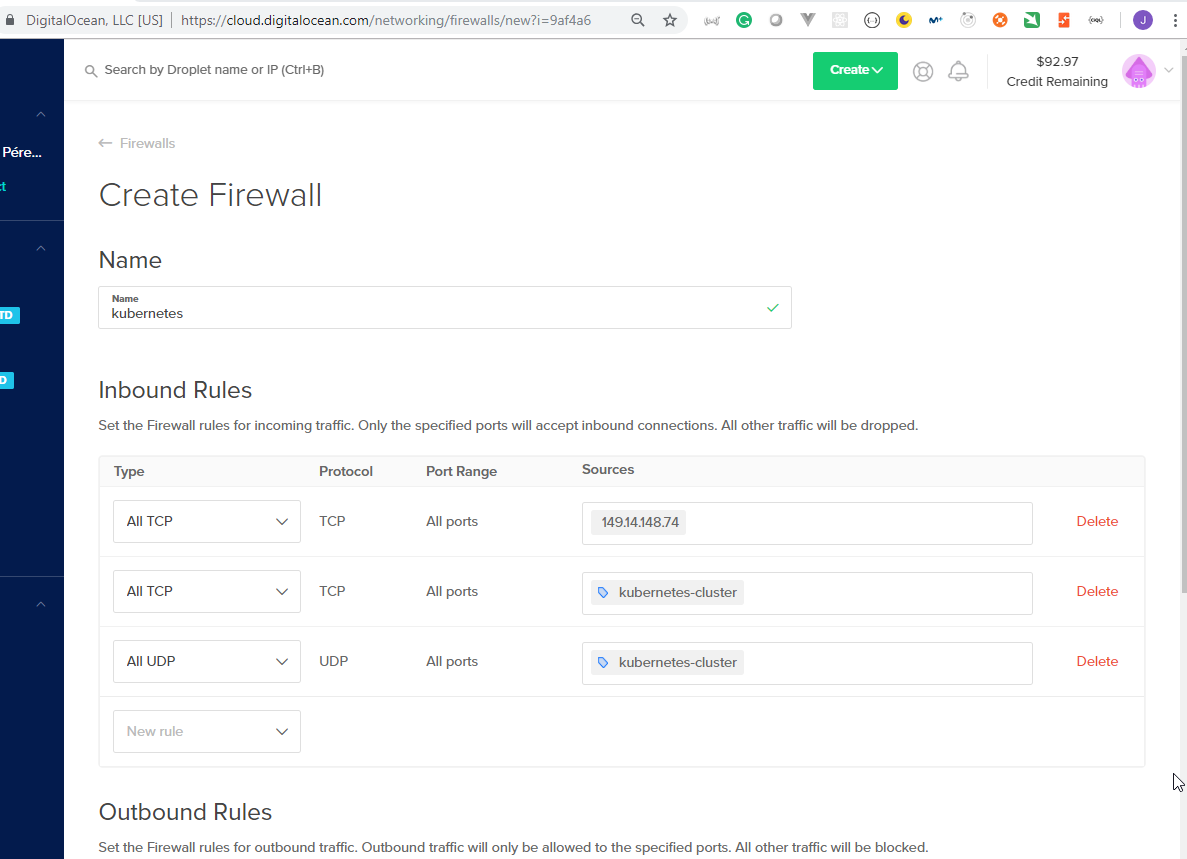
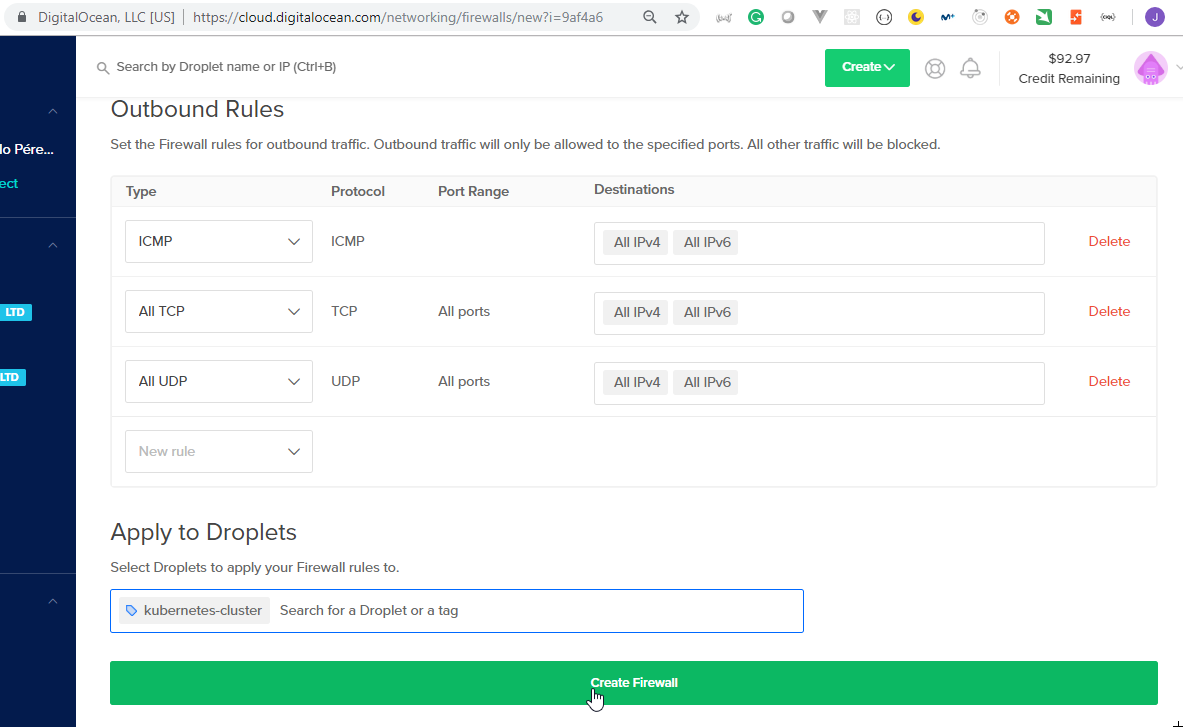
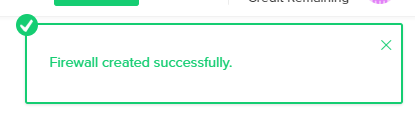
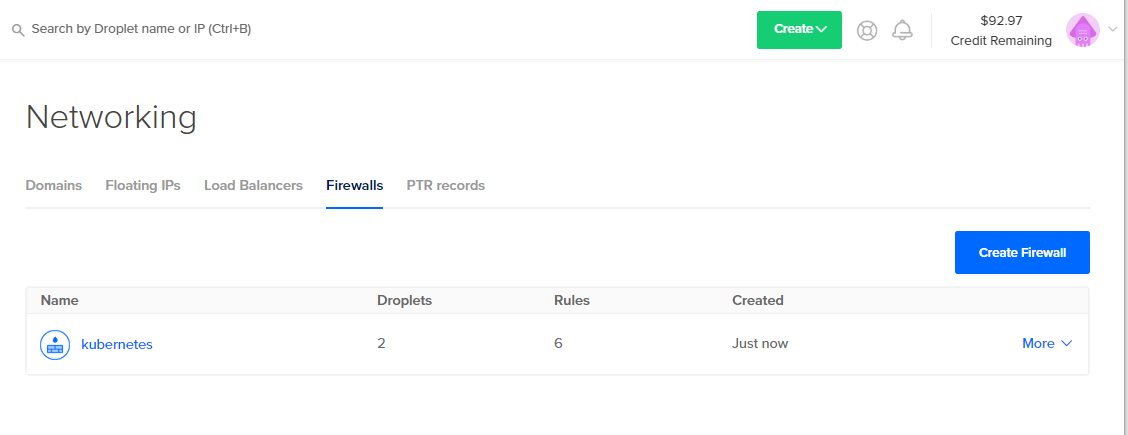
kubernetes-node-01: 209.97.132.0kubernetes-master: 167.99.204.220
123. Demo: kubeadm (part II)
- Connect to the new
kubernetes-masterserver
root@ubuntu-s-1vcpu-2gb-lon1-01:~# ssh -i myKey root@167.99.204.220
The authenticity of host '167.99.204.220 (167.99.204.220)' can't be established.
ECDSA key fingerprint is SHA256:+8y6C1nng4s0oStonQXcB7KTQbM/qCn32d4JK+R5y4A.
Are you sure you want to continue connecting (yes/no)? yes
Warning: Permanently added '167.99.204.220' (ECDSA) to the list of known hosts.
Welcome to Ubuntu 18.04.2 LTS (GNU/Linux 4.15.0-45-generic x86_64)
* Documentation: https://help.ubuntu.com
* Management: https://landscape.canonical.com
* Support: https://ubuntu.com/advantage
System information as of Wed Feb 27 05:08:15 UTC 2019
System load: 0.0 Processes: 80
Usage of /: 2.0% of 48.29GB Users logged in: 0
Memory usage: 5% IP address for eth0: 167.99.204.220
Swap usage: 0%
Get cloud support with Ubuntu Advantage Cloud Guest:
http://www.ubuntu.com/business/services/cloud
0 packages can be updated.
0 updates are security updates.
root@kubernetes-master:~#
We need to clone the on-prem-or-cloud-agnostic-kubernetes Github repository because it has a script to install kubernetes.
We need to fork the repository because we need to make some changes to the scripts.
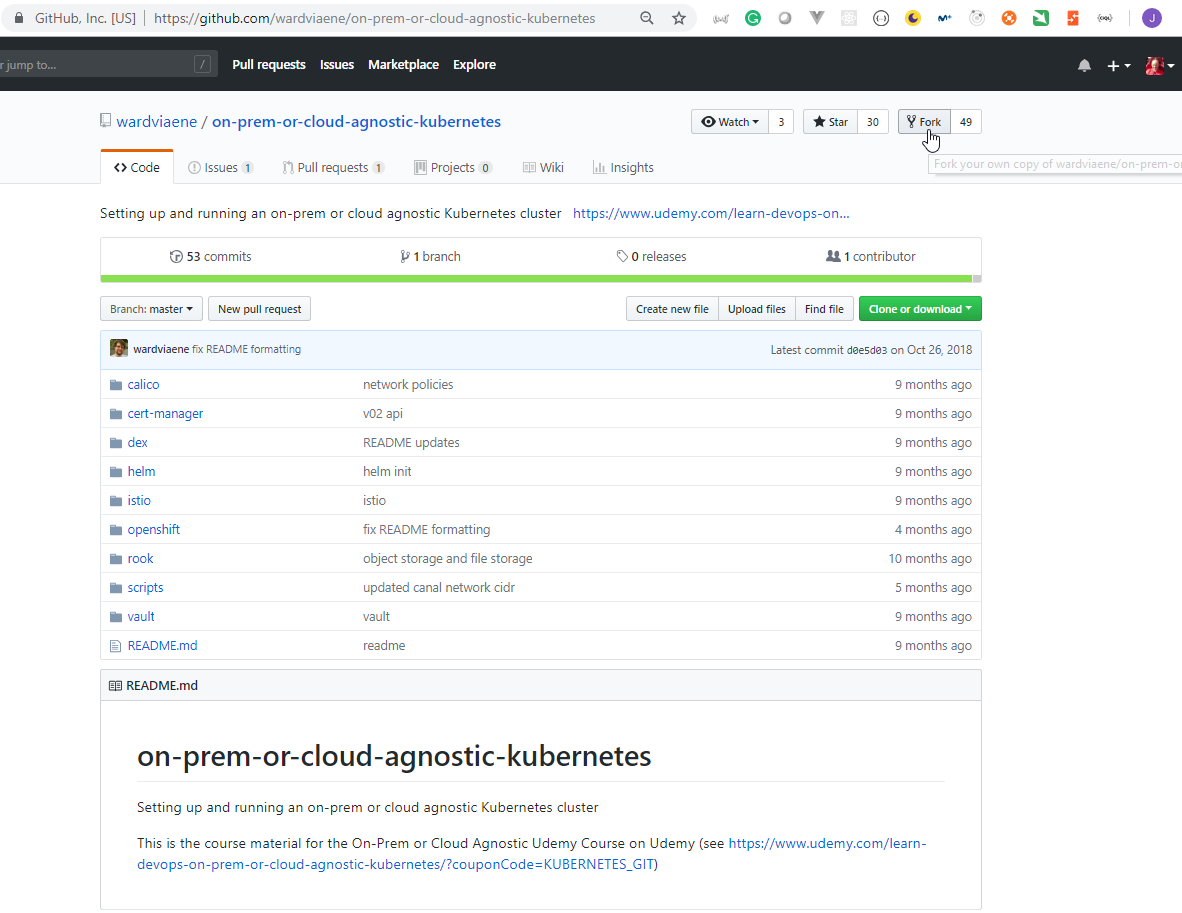
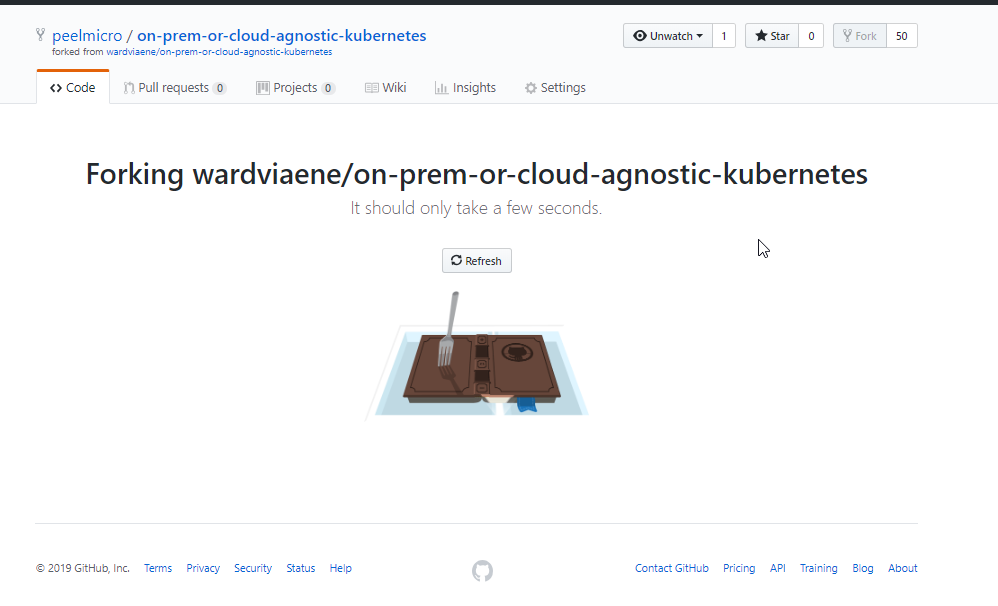
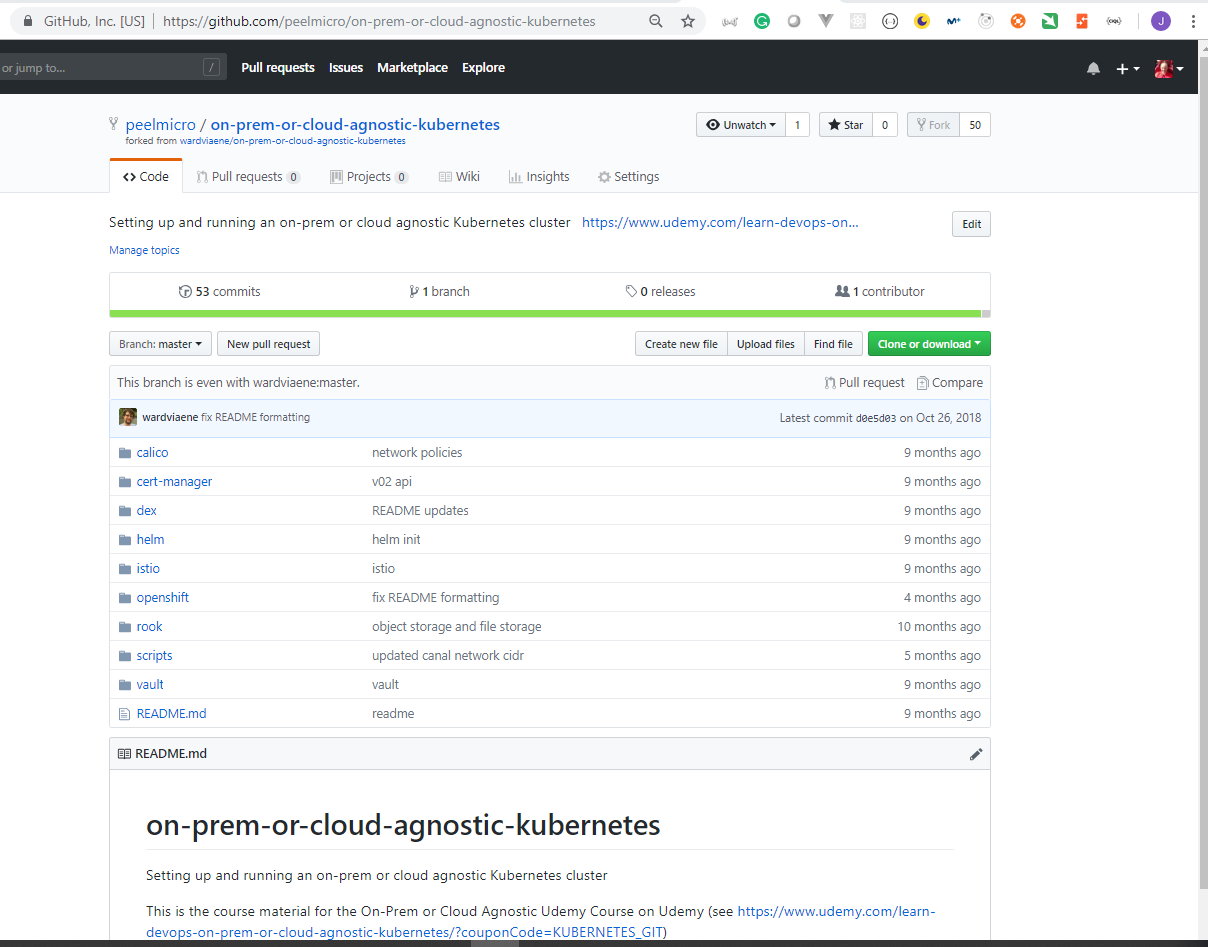
Original: install-kubernetes.sh
#!/bin/bash
echo "installing docker"
apt-get update
apt-get install -y \
apt-transport-https \
ca-certificates \
curl \
software-properties-common
curl -fsSL https://download.docker.com/linux/ubuntu/gpg | apt-key add -
add-apt-repository \
"deb https://download.docker.com/linux/$(. /etc/os-release; echo "$ID") \
$(lsb_release -cs) \
stable"
apt-get update && apt-get install -y docker-ce=$(apt-cache madison docker-ce | grep 17.03 | head -1 | awk '{print $3}')
echo "installing kubernetes"
apt-get update && apt-get install -y apt-transport-https
curl -s https://packages.cloud.google.com/apt/doc/apt-key.gpg | apt-key add -
cat <<EOF >/etc/apt/sources.list.d/kubernetes.list
deb http://apt.kubernetes.io/ kubernetes-xenial main
EOF
apt-get update
apt-get install -y kubelet kubeadm kubectl
# DigitalOcean without firewall (IP-in-IP allowed) - or any other cloud / on-prem that supports IP-in-IP traffic
# echo "deploying kubernetes (with calico)..."
# kubeadm init --pod-network-cidr=192.168.0.0/16 # add --apiserver-advertise-address="ip" if you want to use a different IP address than the main server IP
# export KUBECONFIG=/etc/kubernetes/admin.conf
# kubectl apply -f https://docs.projectcalico.org/v3.1/getting-started/kubernetes/installation/hosted/rbac-kdd.yaml
# kubectl apply -f https://docs.projectcalico.org/v3.1/getting-started/kubernetes/installation/hosted/kubernetes-datastore/calico-networking/1.7/calico.yaml
# DigitalOcean with firewall (VxLAN with Flannel) - could be resolved in the future by allowing IP-in-IP in the firewall settings
echo "deploying kubernetes (with canal)..."
kubeadm init --pod-network-cidr=10.244.0.0/16 # add --apiserver-advertise-address="ip" if you want to use a different IP address than the main server IP
export KUBECONFIG=/etc/kubernetes/admin.conf
kubectl apply -f https://docs.projectcalico.org/v3.1/getting-started/kubernetes/installation/hosted/canal/rbac.yaml
kubectl apply -f https://docs.projectcalico.org/v3.1/getting-started/kubernetes/installation/hosted/canal/canal.yaml
- We need modify the
scripts/install-kubernetes.shto comment out the deployment withcanaland comment in the deployment withcalico
Updated: install-kubernetes.sh
#!/bin/bash
echo "installing docker"
apt-get update
apt-get install -y \
apt-transport-https \
ca-certificates \
curl \
software-properties-common
curl -fsSL https://download.docker.com/linux/ubuntu/gpg | apt-key add -
add-apt-repository \
"deb https://download.docker.com/linux/$(. /etc/os-release; echo "$ID") \
$(lsb_release -cs) \
stable"
apt-get update && apt-get install -y docker-ce=$(apt-cache madison docker-ce | grep 17.03 | head -1 | awk '{print $3}')
echo "installing kubernetes"
apt-get update && apt-get install -y apt-transport-https
curl -s https://packages.cloud.google.com/apt/doc/apt-key.gpg | apt-key add -
cat <<EOF >/etc/apt/sources.list.d/kubernetes.list
deb http://apt.kubernetes.io/ kubernetes-xenial main
EOF
apt-get update
apt-get install -y kubelet kubeadm kubectl
# DigitalOcean without firewall (IP-in-IP allowed) - or any other cloud / on-prem that supports IP-in-IP traffic
echo "deploying kubernetes (with calico)..."
kubeadm init --pod-network-cidr=192.168.0.0/16 # add --apiserver-advertise-address="ip" if you want to use a different IP address than the main server IP
export KUBECONFIG=/etc/kubernetes/admin.conf
kubectl apply -f https://docs.projectcalico.org/v3.1/getting-started/kubernetes/installation/hosted/rbac-kdd.yaml
kubectl apply -f https://docs.projectcalico.org/v3.1/getting-started/kubernetes/installation/hosted/kubernetes-datastore/calico-networking/1.7/calico.yaml
# DigitalOcean with firewall (VxLAN with Flannel) - could be resolved in the future by allowing IP-in-IP in the firewall settings
# echo "deploying kubernetes (with canal)..."
# kubeadm init --pod-network-cidr=10.244.0.0/16 # add --apiserver-advertise-address="ip" if you want to use a different IP address than the main server IP
# export KUBECONFIG=/etc/kubernetes/admin.conf
# kubectl apply -f https://docs.projectcalico.org/v3.1/getting-started/kubernetes/installation/hosted/canal/rbac.yaml
# ubectl apply -f https://docs.projectcalico.org/v3.1/getting-started/kubernetes/installation/hosted/canal/canal.yaml
- Clone the repository in the
kubernetes-masterserver.
root@kubernetes-master:~# git clone https://github.com/peelmicro/on-prem-or-cloud-agnostic-kubernetes.git
Cloning into 'on-prem-or-cloud-agnostic-kubernetes'...
remote: Enumerating objects: 4, done.
remote: Counting objects: 100% (4/4), done.
remote: Compressing objects: 100% (4/4), done.
remote: Total 263 (delta 0), reused 0 (delta 0), pack-reused 259
Receiving objects: 100% (263/263), 41.50 KiB | 512.00 KiB/s, done.
Resolving deltas: 100% (114/114), done.
root@kubernetes-master:~# cd on-prem-or-cloud-agnostic-kubernetes/
root@kubernetes-master:~/on-prem-or-cloud-agnostic-kubernetes#
The
install-kubernetes.shscript installsDocker, then it installskubernetesand finally it deployskubernetesusingcalico.Run the
install-kubernetes.shscript in thekubernetes-masterserver.
root@kubernetes-master:~# cd on-prem-or-cloud-agnostic-kubernetes/
root@kubernetes-master:~/on-prem-or-cloud-agnostic-kubernetes# scripts/install-kubernetes.sh
installing docker
Get:1 http://security.ubuntu.com/ubuntu bionic-security InRelease [88.7 kB]
Hit:2 http://mirrors.digitalocean.com/ubuntu bionic InRelease
Get:3 http://mirrors.digitalocean.com/ubuntu bionic-updates InRelease [88.7 kB]
Get:4 http://mirrors.digitalocean.com/ubuntu bionic-backports InRelease [74.6 kB]
Get:5 http://mirrors.digitalocean.com/ubuntu bionic-updates/main amd64 Packages [531 kB]
Get:6 http://mirrors.digitalocean.com/ubuntu bionic-updates/universe amd64 Packages [737 kB]
Fetched 1521 kB in 3s (443 kB/s)
Reading package lists... Done
Reading package lists... Done
Building dependency tree
Reading state information... Done
ca-certificates is already the newest version (20180409).
curl is already the newest version (7.58.0-2ubuntu3.6).
software-properties-common is already the newest version (0.96.24.32.7).
The following package was automatically installed and is no longer required:
grub-pc-bin
Use 'apt autoremove' to remove it.
The following NEW packages will be installed:
apt-transport-https
0 upgraded, 1 newly installed, 0 to remove and 22 not upgraded.
Need to get 1692 B of archives.
After this operation, 153 kB of additional disk space will be used.
Get:1 http://mirrors.digitalocean.com/ubuntu bionic-updates/universe amd64 apt-transport-https all 1.6.8 [1692 B]
Fetched 1692 B in 0s (74.4 kB/s)
Selecting previously unselected package apt-transport-https.
(Reading database ... 60071 files and directories currently installed.)
Preparing to unpack .../apt-transport-https_1.6.8_all.deb ...
Unpacking apt-transport-https (1.6.8) ...
Setting up apt-transport-https (1.6.8) ...
OK
Hit:1 http://security.ubuntu.com/ubuntu bionic-security InRelease
Hit:2 http://mirrors.digitalocean.com/ubuntu bionic InRelease
Get:3 http://mirrors.digitalocean.com/ubuntu bionic-updates InRelease [88.7 kB]
Get:4 https://download.docker.com/linux/ubuntu bionic InRelease [64.4 kB]
Get:5 http://mirrors.digitalocean.com/ubuntu bionic-backports InRelease [74.6 kB]
Get:6 https://download.docker.com/linux/ubuntu bionic/stable amd64 Packages [4696 B]
Fetched 232 kB in 1s (332 kB/s)
Reading package lists... Done
Hit:1 http://security.ubuntu.com/ubuntu bionic-security InRelease
Hit:2 http://mirrors.digitalocean.com/ubuntu bionic InRelease
Hit:3 https://download.docker.com/linux/ubuntu bionic InRelease
Get:4 http://mirrors.digitalocean.com/ubuntu bionic-updates InRelease [88.7 kB]
Get:5 http://mirrors.digitalocean.com/ubuntu bionic-backports InRelease [74.6 kB]
Fetched 163 kB in 1s (301 kB/s)
Reading package lists... Done
Reading package lists... Done
Building dependency tree
Reading state information... Done
E: Version '' for 'docker-ce' was not found
installing kubernetes
Hit:1 http://security.ubuntu.com/ubuntu bionic-security InRelease
Hit:5 https://download.docker.com/linux/ubuntu bionic InRelease
Hit:2 http://lon1.mirrors.digitalocean.com/ubuntu bionic InRelease
Hit:3 http://lon1.mirrors.digitalocean.com/ubuntu bionic-updates InRelease
Hit:4 http://lon1.mirrors.digitalocean.com/ubuntu bionic-backports InRelease
Reading package lists... Done
Reading package lists... Done
Building dependency tree
Reading state information... Done
apt-transport-https is already the newest version (1.6.8).
The following package was automatically installed and is no longer required:
grub-pc-bin
Use 'apt autoremove' to remove it.
0 upgraded, 0 newly installed, 0 to remove and 22 not upgraded.
OK
Hit:1 http://security.ubuntu.com/ubuntu bionic-security InRelease
Hit:2 http://mirrors.digitalocean.com/ubuntu bionic InRelease
Hit:3 https://download.docker.com/linux/ubuntu bionic InRelease
Get:4 http://mirrors.digitalocean.com/ubuntu bionic-updates InRelease [88.7 kB]
Get:5 http://mirrors.digitalocean.com/ubuntu bionic-backports InRelease [74.6 kB]
Get:6 https://packages.cloud.google.com/apt kubernetes-xenial InRelease [8993 B]
Get:7 https://packages.cloud.google.com/apt kubernetes-xenial/main amd64 Packages [23.8 kB]
Fetched 196 kB in 1s (271 kB/s)
Reading package lists... Done
Reading package lists... Done
Building dependency tree
Reading state information... Done
The following package was automatically installed and is no longer required:
grub-pc-bin
Use 'apt autoremove' to remove it.
The following additional packages will be installed:
conntrack cri-tools kubernetes-cni socat
The following NEW packages will be installed:
conntrack cri-tools kubeadm kubectl kubelet kubernetes-cni socat
0 upgraded, 7 newly installed, 0 to remove and 22 not upgraded.
Need to get 45.9 MB of archives.
After this operation, 264 MB of additional disk space will be used.
Get:1 http://mirrors.digitalocean.com/ubuntu bionic/main amd64 conntrack amd64 1:1.4.4+snapshot20161117-6ubuntu2 [30.6 kB]
Get:2 http://mirrors.digitalocean.com/ubuntu bionic/main amd64 socat amd64 1.7.3.2-2ubuntu2 [342 kB]
Get:3 https://packages.cloud.google.com/apt kubernetes-xenial/main amd64 cri-tools amd64 1.12.0-00 [5343 kB]
Get:4 https://packages.cloud.google.com/apt kubernetes-xenial/main amd64 kubernetes-cni amd64 0.6.0-00 [5910 kB]
Get:5 https://packages.cloud.google.com/apt kubernetes-xenial/main amd64 kubelet amd64 1.13.3-00 [19.0 MB]
Get:6 https://packages.cloud.google.com/apt kubernetes-xenial/main amd64 kubectl amd64 1.13.3-00 [7852 kB]
Get:7 https://packages.cloud.google.com/apt kubernetes-xenial/main amd64 kubeadm amd64 1.13.3-00 [7364 kB]
Fetched 45.9 MB in 3s (17.7 MB/s)
Selecting previously unselected package conntrack.
(Reading database ... 60075 files and directories currently installed.)
Preparing to unpack .../0-conntrack_1%3a1.4.4+snapshot20161117-6ubuntu2_amd64.deb ...
Unpacking conntrack (1:1.4.4+snapshot20161117-6ubuntu2) ...
Selecting previously unselected package cri-tools.
Preparing to unpack .../1-cri-tools_1.12.0-00_amd64.deb ...
Unpacking cri-tools (1.12.0-00) ...
Selecting previously unselected package kubernetes-cni.
Preparing to unpack .../2-kubernetes-cni_0.6.0-00_amd64.deb ...
Unpacking kubernetes-cni (0.6.0-00) ...
Selecting previously unselected package socat.
Preparing to unpack .../3-socat_1.7.3.2-2ubuntu2_amd64.deb ...
Unpacking socat (1.7.3.2-2ubuntu2) ...
Selecting previously unselected package kubelet.
Preparing to unpack .../4-kubelet_1.13.3-00_amd64.deb ...
Unpacking kubelet (1.13.3-00) ...
Selecting previously unselected package kubectl.
Preparing to unpack .../5-kubectl_1.13.3-00_amd64.deb ...
Unpacking kubectl (1.13.3-00) ...
Selecting previously unselected package kubeadm.
Preparing to unpack .../6-kubeadm_1.13.3-00_amd64.deb ...
Unpacking kubeadm (1.13.3-00) ...
Setting up conntrack (1:1.4.4+snapshot20161117-6ubuntu2) ...
Setting up kubernetes-cni (0.6.0-00) ...
Setting up cri-tools (1.12.0-00) ...
Setting up socat (1.7.3.2-2ubuntu2) ...
Setting up kubelet (1.13.3-00) ...
Created symlink /etc/systemd/system/multi-user.target.wants/kubelet.service ? /lib/systemd/system/kubelet.service.
Setting up kubectl (1.13.3-00) ...
Processing triggers for man-db (2.8.3-2ubuntu0.1) ...
Setting up kubeadm (1.13.3-00) ...
deploying kubernetes (with calico)...
[init] Using Kubernetes version: v1.13.3
[preflight] Running pre-flight checks
[preflight] WARNING: Couldn't create the interface used for talking to the container runtime: docker is required for container runtime: exec: "docker": executable file not found in $PATH
error execution phase preflight: [preflight] Some fatal errors occurred:
[ERROR NumCPU]: the number of available CPUs 1 is less than the required 2
[ERROR FileContent--proc-sys-net-bridge-bridge-nf-call-iptables]: /proc/sys/net/bridge/bridge-nf-call-iptables does not exist
[ERROR FileContent--proc-sys-net-ipv4-ip_forward]: /proc/sys/net/ipv4/ip_forward contents are not set to 1
[preflight] If you know what you are doing, you can make a check non-fatal with `--ignore-preflight-errors=...`
unable to recognize "https://docs.projectcalico.org/v3.1/getting-started/kubernetes/installation/hosted/rbac-kdd.yaml": Get http://localhost:8080/api?timeout=32s: dial tcp 127.0.0.1:8080: connect: connection refused
unable to recognize "https://docs.projectcalico.org/v3.1/getting-started/kubernetes/installation/hosted/rbac-kdd.yaml": Get http://localhost:8080/api?timeout=32s: dial tcp 127.0.0.1:8080: connect: connection refused
unable to recognize "https://docs.projectcalico.org/v3.1/getting-started/kubernetes/installation/hosted/kubernetes-datastore/calico-networking/1.7/calico.yaml": Get http://localhost:8080/api?timeout=32s: dial tcp 127.0.0.1:8080: connect: connection refused
unable to recognize "https://docs.projectcalico.org/v3.1/getting-started/kubernetes/installation/hosted/kubernetes-datastore/calico-networking/1.7/calico.yaml": Get http://localhost:8080/api?timeout=32s: dial tcp 127.0.0.1:8080: connect: connection refused
unable to recognize "https://docs.projectcalico.org/v3.1/getting-started/kubernetes/installation/hosted/kubernetes-datastore/calico-networking/1.7/calico.yaml": Get http://localhost:8080/api?timeout=32s: dial tcp 127.0.0.1:8080: connect: connection refused
unable to recognize "https://docs.projectcalico.org/v3.1/getting-started/kubernetes/installation/hosted/kubernetes-datastore/calico-networking/1.7/calico.yaml": Get http://localhost:8080/api?timeout=32s: dial tcp 127.0.0.1:8080: connect: connection refused
unable to recognize "https://docs.projectcalico.org/v3.1/getting-started/kubernetes/installation/hosted/kubernetes-datastore/calico-networking/1.7/calico.yaml": Get http://localhost:8080/api?timeout=32s: dial tcp 127.0.0.1:8080: connect: connection refused
unable to recognize "https://docs.projectcalico.org/v3.1/getting-started/kubernetes/installation/hosted/kubernetes-datastore/calico-networking/1.7/calico.yaml": Get http://localhost:8080/api?timeout=32s: dial tcp 127.0.0.1:8080: connect: connection refused
unable to recognize "https://docs.projectcalico.org/v3.1/getting-started/kubernetes/installation/hosted/kubernetes-datastore/calico-networking/1.7/calico.yaml": Get http://localhost:8080/api?timeout=32s: dial tcp 127.0.0.1:8080: connect: connection refused
unable to recognize "https://docs.projectcalico.org/v3.1/getting-started/kubernetes/installation/hosted/kubernetes-datastore/calico-networking/1.7/calico.yaml": Get http://localhost:8080/api?timeout=32s: dial tcp 127.0.0.1:8080: connect: connection refused
unable to recognize "https://docs.projectcalico.org/v3.1/getting-started/kubernetes/installation/hosted/kubernetes-datastore/calico-networking/1.7/calico.yaml": Get http://localhost:8080/api?timeout=32s: dial tcp 127.0.0.1:8080: connect: connection refused
unable to recognize "https://docs.projectcalico.org/v3.1/getting-started/kubernetes/installation/hosted/kubernetes-datastore/calico-networking/1.7/calico.yaml": Get http://localhost:8080/api?timeout=32s: dial tcp 127.0.0.1:8080: connect: connection refused
unable to recognize "https://docs.projectcalico.org/v3.1/getting-started/kubernetes/installation/hosted/kubernetes-datastore/calico-networking/1.7/calico.yaml": Get http://localhost:8080/api?timeout=32s: dial tcp 127.0.0.1:8080: connect: connection refused
unable to recognize "https://docs.projectcalico.org/v3.1/getting-started/kubernetes/installation/hosted/kubernetes-datastore/calico-networking/1.7/calico.yaml": Get http://localhost:8080/api?timeout=32s: dial tcp 127.0.0.1:8080: connect: connection refused
unable to recognize "https://docs.projectcalico.org/v3.1/getting-started/kubernetes/installation/hosted/kubernetes-datastore/calico-networking/1.7/calico.yaml": Get http://localhost:8080/api?timeout=32s: dial tcp 127.0.0.1:8080: connect: connection refused
unable to recognize "https://docs.projectcalico.org/v3.1/getting-started/kubernetes/installation/hosted/kubernetes-datastore/calico-networking/1.7/calico.yaml": Get http://localhost:8080/api?timeout=32s: dial tcp 127.0.0.1:8080: connect: connection refused
- The
install-node.shmust be installed in thekubernetes-node-01server.
install-node.sh
#!/bin/bash
echo "installing docker"
apt-get update
apt-get install -y \
apt-transport-https \
ca-certificates \
curl \
software-properties-common
curl -fsSL https://download.docker.com/linux/ubuntu/gpg | apt-key add -
add-apt-repository \
"deb https://download.docker.com/linux/$(. /etc/os-release; echo "$ID") \
$(lsb_release -cs) \
stable"
apt-get update && apt-get install -y docker-ce=$(apt-cache madison docker-ce | grep 17.03 | head -1 | awk '{print $3}')
echo "installing kubeadm and kubectl"
apt-get update && apt-get install -y apt-transport-https
curl -s https://packages.cloud.google.com/apt/doc/apt-key.gpg | apt-key add -
cat <<EOF >/etc/apt/sources.list.d/kubernetes.list
deb http://apt.kubernetes.io/ kubernetes-xenial main
EOF
apt-get update
apt-get install -y kubelet kubeadm kubectl
The script installs
docker,kubeadmandkubectlConnect to the new
kubernetes-node-01on another terminal
root@ubuntu-s-1vcpu-2gb-lon1-01:~# ssh -i myKey root@209.97.132.0
The authenticity of host '209.97.132.0 (209.97.132.0)' can't be established.
ECDSA key fingerprint is SHA256:pzA6nY73jAIyD2OYpRf+rnAh8AkFgcyg68u/X300//w.
Are you sure you want to continue connecting (yes/no)? yes
Warning: Permanently added '209.97.132.0' (ECDSA) to the list of known hosts.
Welcome to Ubuntu 18.04.2 LTS (GNU/Linux 4.15.0-45-generic x86_64)
* Documentation: https://help.ubuntu.com
* Management: https://landscape.canonical.com
* Support: https://ubuntu.com/advantage
System information as of Wed Feb 27 05:12:32 UTC 2019
System load: 0.0 Processes: 80
Usage of /: 2.0% of 48.29GB Users logged in: 0
Memory usage: 5% IP address for eth0: 209.97.132.0
Swap usage: 0%
Get cloud support with Ubuntu Advantage Cloud Guest:
http://www.ubuntu.com/business/services/cloud
0 packages can be updated.
0 updates are security updates.
The programs included with the Ubuntu system are free software;
the exact distribution terms for each program are described in the
individual files in /usr/share/doc/*/copyright.
Ubuntu comes with ABSOLUTELY NO WARRANTY, to the extent permitted by
applicable law.
root@kubernetes-node-01:~#
- Clone the repository in the
kubernetes-node-01server.
root@kubernetes-node-01:~# git clone https://github.com/peelmicro/on-prem-or-cloud-agnostic-kubernetes.git
Cloning into 'on-prem-or-cloud-agnostic-kubernetes'...
remote: Enumerating objects: 4, done.
remote: Counting objects: 100% (4/4), done.
remote: Compressing objects: 100% (4/4), done.
remote: Total 263 (delta 0), reused 0 (delta 0), pack-reused 259
Receiving objects: 100% (263/263), 41.50 KiB | 518.00 KiB/s, done.
Resolving deltas: 100% (114/114), done.
root@kubernetes-node-01:~# cd on-prem-or-cloud-agnostic-kubernetes/
root@kubernetes-node-01:~/on-prem-or-cloud-agnostic-kubernetes#
- We need to execute the script.
root@kubernetes-node-01:~# cd on-prem-or-cloud-agnostic-kubernetes/
root@kubernetes-node-01:~/on-prem-or-cloud-agnostic-kubernetes# scripts/install-node.sh
installing docker
Get:1 http://security.ubuntu.com/ubuntu bionic-security InRelease [88.7 kB]
Hit:2 http://mirrors.digitalocean.com/ubuntu bionic InRelease
Get:3 http://mirrors.digitalocean.com/ubuntu bionic-updates InRelease [88.7 kB]
Get:4 http://mirrors.digitalocean.com/ubuntu bionic-backports InRelease [74.6 kB]
Get:5 http://mirrors.digitalocean.com/ubuntu bionic-updates/main amd64 Packages [531 kB]
Get:6 http://mirrors.digitalocean.com/ubuntu bionic-updates/universe amd64 Packages [737 kB]
Fetched 1521 kB in 2s (705 kB/s)
Reading package lists... Done
Reading package lists... Done
Building dependency tree
Reading state information... Done
ca-certificates is already the newest version (20180409).
curl is already the newest version (7.58.0-2ubuntu3.6).
software-properties-common is already the newest version (0.96.24.32.7).
The following package was automatically installed and is no longer required:
grub-pc-bin
Use 'apt autoremove' to remove it.
The following NEW packages will be installed:
apt-transport-https
0 upgraded, 1 newly installed, 0 to remove and 22 not upgraded.
Need to get 1692 B of archives.
After this operation, 153 kB of additional disk space will be used.
Get:1 http://lon1.mirrors.digitalocean.com/ubuntu bionic-updates/universe amd64 apt-transport-https all 1.6.8 [1692 B]
Fetched 1692 B in 0s (91.0 kB/s)
Selecting previously unselected package apt-transport-https.
(Reading database ... 60071 files and directories currently installed.)
Preparing to unpack .../apt-transport-https_1.6.8_all.deb ...
Unpacking apt-transport-https (1.6.8) ...
Setting up apt-transport-https (1.6.8) ...
OK
Hit:1 http://lon1.mirrors.digitalocean.com/ubuntu bionic InRelease
Get:4 https://download.docker.com/linux/ubuntu bionic InRelease [64.4 kB]
Hit:2 http://lon1.mirrors.digitalocean.com/ubuntu bionic-updates InRelease
Hit:3 http://lon1.mirrors.digitalocean.com/ubuntu bionic-backports InRelease
Get:5 http://security.ubuntu.com/ubuntu bionic-security InRelease [88.7 kB]
Get:6 https://download.docker.com/linux/ubuntu bionic/stable amd64 Packages [4696 B]
Fetched 158 kB in 1s (283 kB/s)
Reading package lists... Done
Hit:1 http://lon1.mirrors.digitalocean.com/ubuntu bionic InRelease
Hit:4 https://download.docker.com/linux/ubuntu bionic InRelease
Hit:2 http://lon1.mirrors.digitalocean.com/ubuntu bionic-updates InRelease
Hit:3 http://lon1.mirrors.digitalocean.com/ubuntu bionic-backports InRelease
Get:5 http://security.ubuntu.com/ubuntu bionic-security InRelease [88.7 kB]
Fetched 88.7 kB in 1s (170 kB/s)
Reading package lists... Done
Reading package lists... Done
Building dependency tree
Reading state information... Done
E: Version '' for 'docker-ce' was not found
installing kubeadm and kubectl
Hit:1 http://lon1.mirrors.digitalocean.com/ubuntu bionic InRelease
Hit:4 https://download.docker.com/linux/ubuntu bionic InRelease
Hit:2 http://lon1.mirrors.digitalocean.com/ubuntu bionic-updates InRelease
Hit:3 http://lon1.mirrors.digitalocean.com/ubuntu bionic-backports InRelease
Get:5 http://security.ubuntu.com/ubuntu bionic-security InRelease [88.7 kB]
Fetched 88.7 kB in 1s (158 kB/s)
Reading package lists... Done
Reading package lists... Done
Building dependency tree
Reading state information... Done
apt-transport-https is already the newest version (1.6.8).
The following package was automatically installed and is no longer required:
grub-pc-bin
Use 'apt autoremove' to remove it.
0 upgraded, 0 newly installed, 0 to remove and 22 not upgraded.
OK
Hit:1 http://lon1.mirrors.digitalocean.com/ubuntu bionic InRelease
Hit:4 https://download.docker.com/linux/ubuntu bionic InRelease
Hit:2 http://lon1.mirrors.digitalocean.com/ubuntu bionic-updates InRelease
Hit:3 http://lon1.mirrors.digitalocean.com/ubuntu bionic-backports InRelease
Get:5 http://security.ubuntu.com/ubuntu bionic-security InRelease [88.7 kB]
Get:6 https://packages.cloud.google.com/apt kubernetes-xenial InRelease [8993 B]
Get:7 https://packages.cloud.google.com/apt kubernetes-xenial/main amd64 Packages [23.8 kB]
Fetched 121 kB in 1s (181 kB/s)
Reading package lists... Done
Reading package lists... Done
Building dependency tree
Reading state information... Done
The following package was automatically installed and is no longer required:
grub-pc-bin
Use 'apt autoremove' to remove it.
The following additional packages will be installed:
conntrack cri-tools kubernetes-cni socat
The following NEW packages will be installed:
conntrack cri-tools kubeadm kubectl kubelet kubernetes-cni socat
0 upgraded, 7 newly installed, 0 to remove and 22 not upgraded.
Need to get 45.9 MB of archives.
After this operation, 264 MB of additional disk space will be used.
Get:1 http://lon1.mirrors.digitalocean.com/ubuntu bionic/main amd64 conntrack amd64 1:1.4.4+snapshot20161117-6ubuntu2 [30.6 kB]
Get:2 http://lon1.mirrors.digitalocean.com/ubuntu bionic/main amd64 socat amd64 1.7.3.2-2ubuntu2 [342 kB]
Get:3 https://packages.cloud.google.com/apt kubernetes-xenial/main amd64 cri-tools amd64 1.12.0-00 [5343 kB]
Get:4 https://packages.cloud.google.com/apt kubernetes-xenial/main amd64 kubernetes-cni amd64 0.6.0-00 [5910 kB]
Get:5 https://packages.cloud.google.com/apt kubernetes-xenial/main amd64 kubelet amd64 1.13.3-00 [19.0 MB]
Get:6 https://packages.cloud.google.com/apt kubernetes-xenial/main amd64 kubectl amd64 1.13.3-00 [7852 kB]
Get:7 https://packages.cloud.google.com/apt kubernetes-xenial/main amd64 kubeadm amd64 1.13.3-00 [7364 kB]
Fetched 45.9 MB in 2s (22.3 MB/s)
Selecting previously unselected package conntrack.
(Reading database ... 60075 files and directories currently installed.)
Preparing to unpack .../0-conntrack_1%3a1.4.4+snapshot20161117-6ubuntu2_amd64.deb ...
Unpacking conntrack (1:1.4.4+snapshot20161117-6ubuntu2) ...
Selecting previously unselected package cri-tools.
Preparing to unpack .../1-cri-tools_1.12.0-00_amd64.deb ...
Unpacking cri-tools (1.12.0-00) ...
Selecting previously unselected package kubernetes-cni.
Preparing to unpack .../2-kubernetes-cni_0.6.0-00_amd64.deb ...
Unpacking kubernetes-cni (0.6.0-00) ...
Selecting previously unselected package socat.
Preparing to unpack .../3-socat_1.7.3.2-2ubuntu2_amd64.deb ...
Unpacking socat (1.7.3.2-2ubuntu2) ...
Selecting previously unselected package kubelet.
Preparing to unpack .../4-kubelet_1.13.3-00_amd64.deb ...
Unpacking kubelet (1.13.3-00) ...
Selecting previously unselected package kubectl.
Preparing to unpack .../5-kubectl_1.13.3-00_amd64.deb ...
Unpacking kubectl (1.13.3-00) ...
Selecting previously unselected package kubeadm.
Preparing to unpack .../6-kubeadm_1.13.3-00_amd64.deb ...
Unpacking kubeadm (1.13.3-00) ...
Setting up conntrack (1:1.4.4+snapshot20161117-6ubuntu2) ...
Setting up kubernetes-cni (0.6.0-00) ...
Setting up cri-tools (1.12.0-00) ...
Setting up socat (1.7.3.2-2ubuntu2) ...
Setting up kubelet (1.13.3-00) ...
Created symlink /etc/systemd/system/multi-user.target.wants/kubelet.service ? /lib/systemd/system/kubelet.service.
Setting up kubectl (1.13.3-00) ...
Processing triggers for man-db (2.8.3-2ubuntu0.1) ...
Setting up kubeadm (1.13.3-00) ...
root@kubernetes-node-01:~/on-prem-or-cloud-agnostic-kubernetes#
It seems there is a problem with Ubuntu 18, Ubuntu 16 must be used instead.
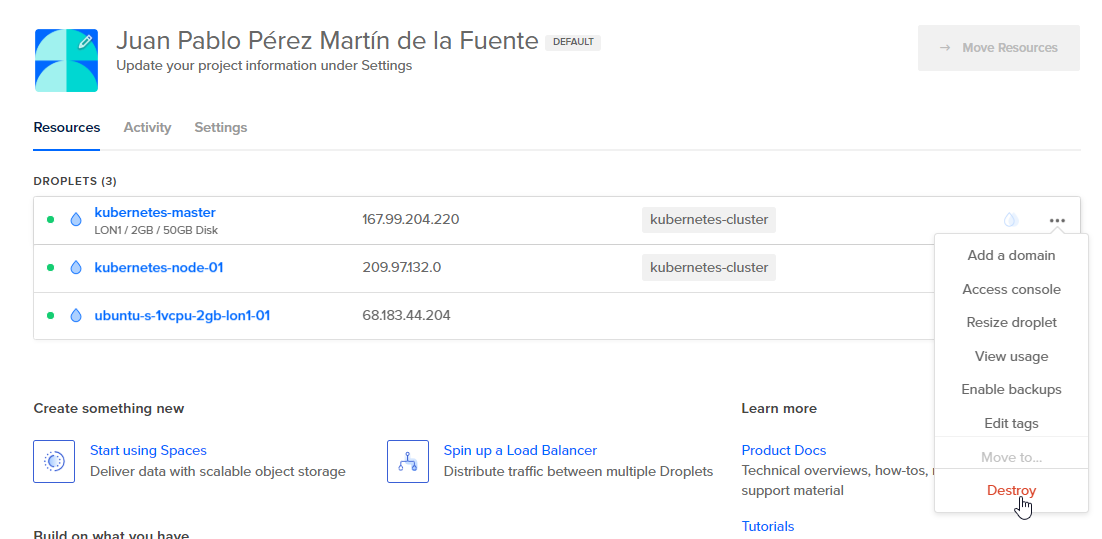
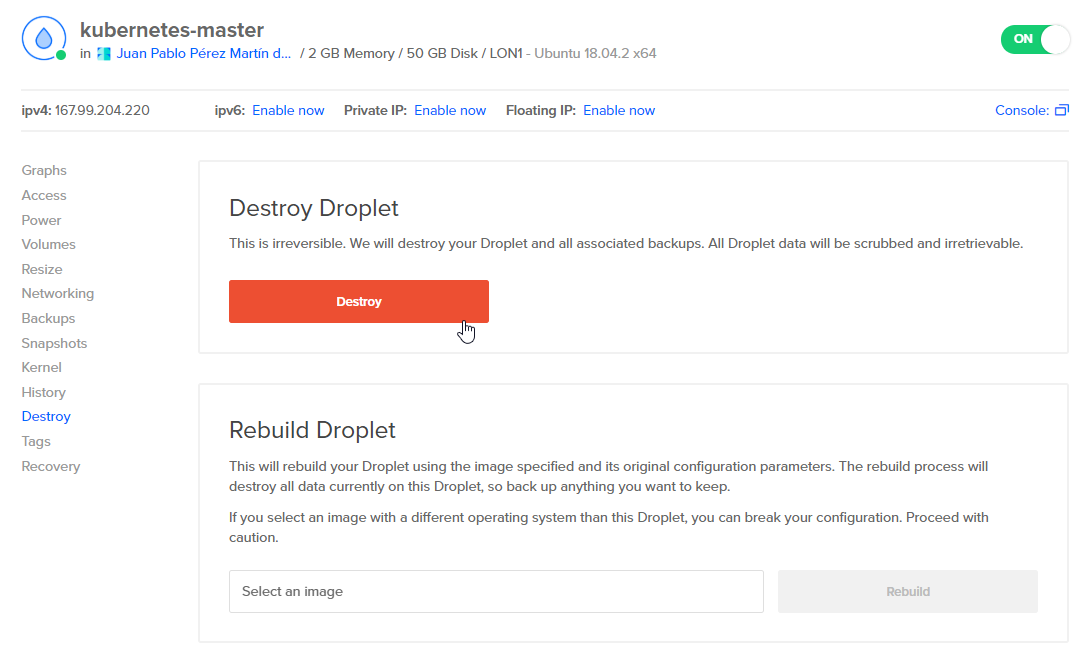
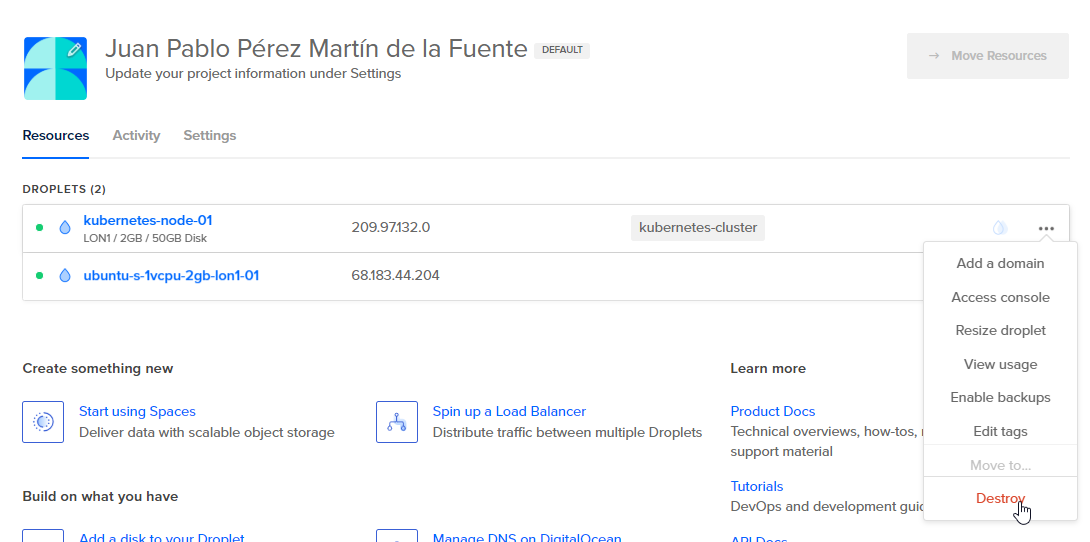
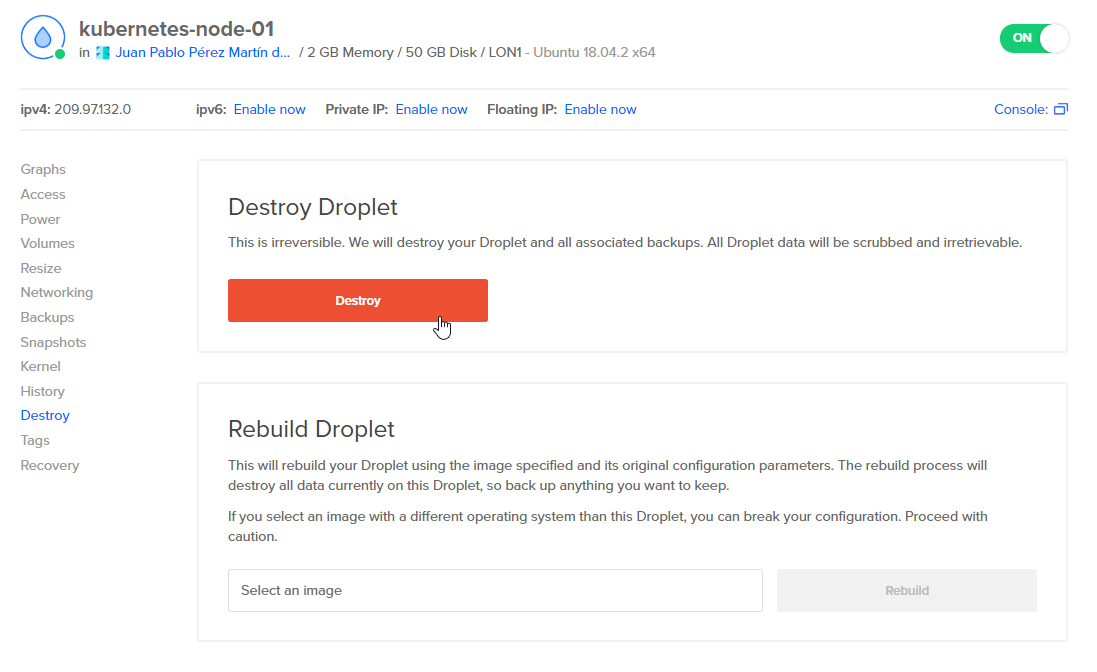
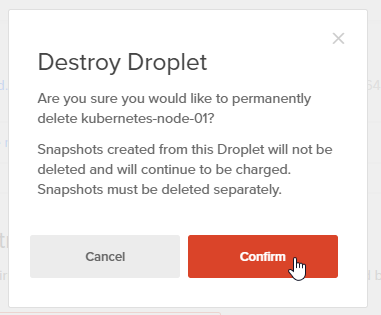
- Create them again
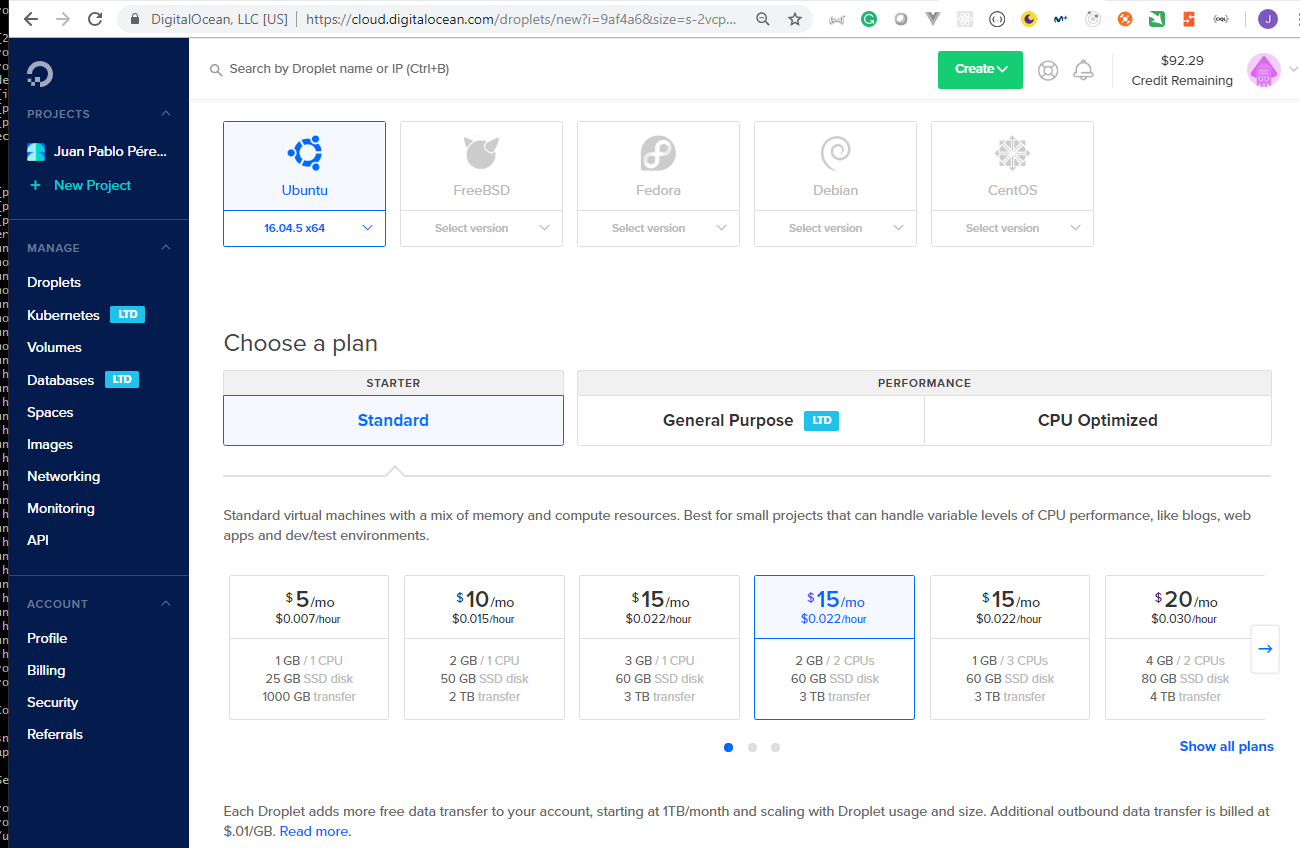
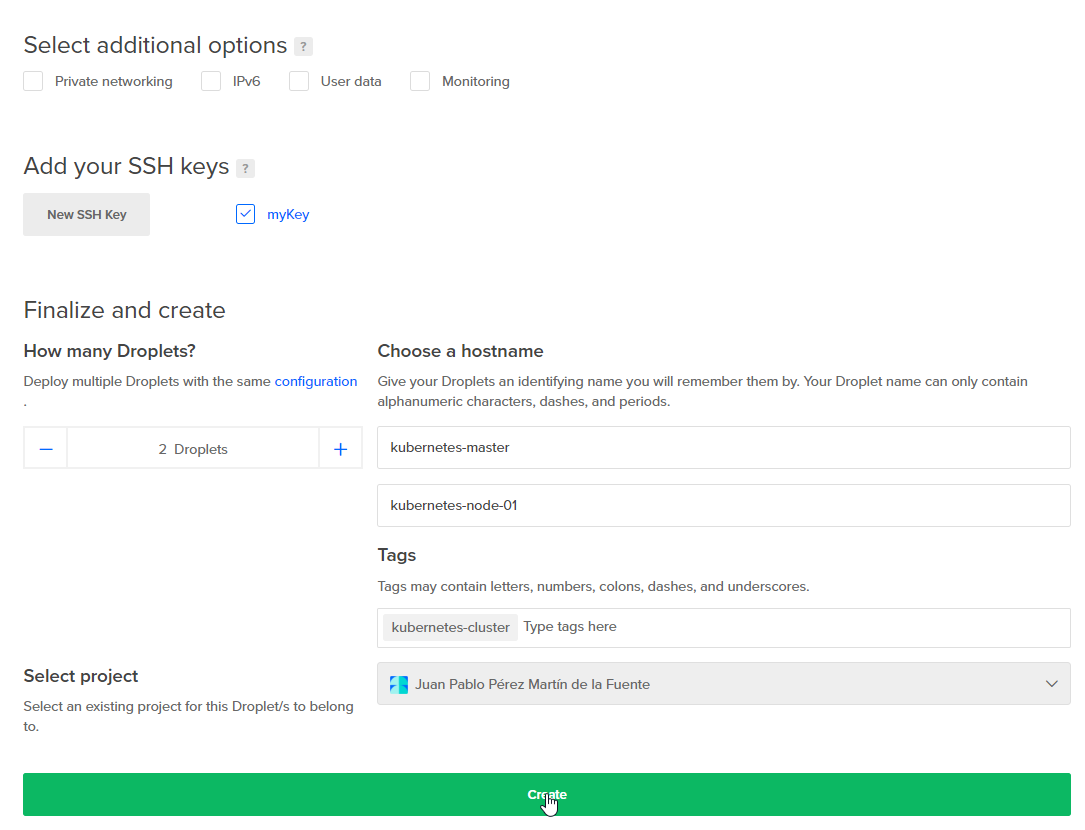
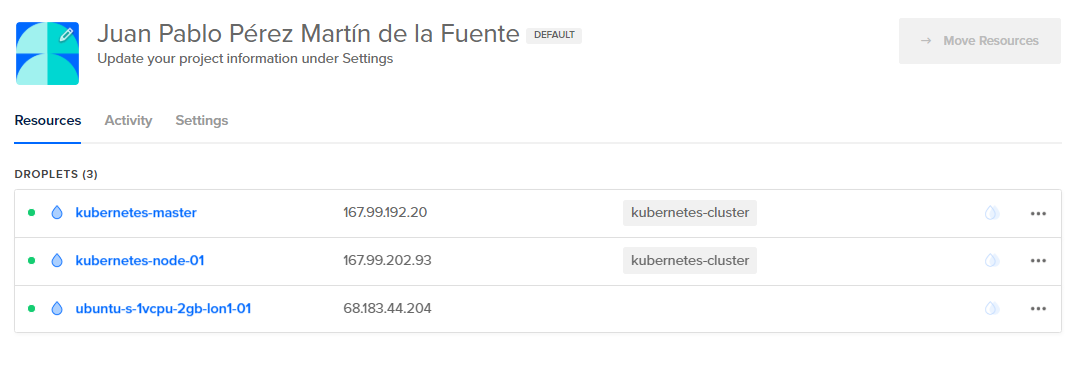
kubernetes-master: 167.99.192.20kubernetes-node-01: 167.99.202.93Access the new server, clone the repository and run the
install-kubernetes.shscript on thekubernetes-masterserver.
root@kubernetes-master:~# git clone https://github.com/peelmicro/on-prem-or-cloud-agnostic-kubernetes.git
Cloning into 'on-prem-or-cloud-agnostic-kubernetes'...
remote: Enumerating objects: 5, done.
remote: Counting objects: 100% (5/5), done.
remote: Compressing objects: 100% (5/5), done.
remote: Total 264 (delta 0), reused 0 (delta 0), pack-reused 259
Receiving objects: 100% (264/264), 42.04 KiB | 0 bytes/s, done.
Resolving deltas: 100% (114/114), done.
Checking connectivity... done.
root@kubernetes-master:~# cd on-prem-or-cloud-agnostic-kubernetes/
root@kubernetes-master:~/on-prem-or-cloud-agnostic-kubernetes# scripts/install-kubernetes.sh
installing docker
Get:1 http://security.ubuntu.com/ubuntu xenial-security InRelease [109 kB]
Hit:2 http://mirrors.digitalocean.com/ubuntu xenial InRelease
Get:3 http://mirrors.digitalocean.com/ubuntu xenial-updates InRelease [109 kB]
Get:4 http://security.ubuntu.com/ubuntu xenial-security/main Sources [144 kB]
Get:5 http://security.ubuntu.com/ubuntu xenial-security/restricted Sources [2,116 B]
Get:6 http://security.ubuntu.com/ubuntu xenial-security/universe Sources [102 kB]
Get:7 http://security.ubuntu.com/ubuntu xenial-security/multiverse Sources [3,420 B]
Get:8 http://security.ubuntu.com/ubuntu xenial-security/main amd64 Packages [616 kB]
Get:9 http://mirrors.digitalocean.com/ubuntu xenial-backports InRelease [107 kB]
Get:10 http://security.ubuntu.com/ubuntu xenial-security/main Translation-en [255 kB]
Get:11 http://security.ubuntu.com/ubuntu xenial-security/universe amd64 Packages [427 kB]
Get:12 http://security.ubuntu.com/ubuntu xenial-security/universe Translation-en [172 kB]
Get:13 http://security.ubuntu.com/ubuntu xenial-security/multiverse amd64 Packages [5,600 B]
Get:14 http://security.ubuntu.com/ubuntu xenial-security/multiverse Translation-en [2,676 B]
Get:15 http://mirrors.digitalocean.com/ubuntu xenial/main Sources [868 kB]
Get:16 http://mirrors.digitalocean.com/ubuntu xenial/restricted Sources [4,808 B]
Get:17 http://mirrors.digitalocean.com/ubuntu xenial/universe Sources [7,728 kB]
Get:18 http://mirrors.digitalocean.com/ubuntu xenial/multiverse Sources [179 kB]
Get:19 http://mirrors.digitalocean.com/ubuntu xenial/universe amd64 Packages [7,532 kB]
Get:20 http://mirrors.digitalocean.com/ubuntu xenial/universe Translation-en [4,354 kB]
Get:21 http://mirrors.digitalocean.com/ubuntu xenial/multiverse amd64 Packages [144 kB]
Get:22 http://mirrors.digitalocean.com/ubuntu xenial/multiverse Translation-en [106 kB]
Get:23 http://mirrors.digitalocean.com/ubuntu xenial-updates/main Sources [331 kB]
Get:24 http://mirrors.digitalocean.com/ubuntu xenial-updates/restricted Sources [2,528 B]
Get:25 http://mirrors.digitalocean.com/ubuntu xenial-updates/universe Sources [248 kB]
Get:26 http://mirrors.digitalocean.com/ubuntu xenial-updates/multiverse Sources [8,764 B]
Get:27 http://mirrors.digitalocean.com/ubuntu xenial-updates/main amd64 Packages [915 kB]
Get:28 http://mirrors.digitalocean.com/ubuntu xenial-updates/main Translation-en [369 kB]
Get:29 http://mirrors.digitalocean.com/ubuntu xenial-updates/universe amd64 Packages [734 kB]
Get:30 http://mirrors.digitalocean.com/ubuntu xenial-updates/universe Translation-en [304 kB]
Get:31 http://mirrors.digitalocean.com/ubuntu xenial-updates/multiverse amd64 Packages [16.6 kB]
Get:32 http://mirrors.digitalocean.com/ubuntu xenial-updates/multiverse Translation-en [8,440 B]
Get:33 http://mirrors.digitalocean.com/ubuntu xenial-backports/main Sources [4,848 B]
Get:34 http://mirrors.digitalocean.com/ubuntu xenial-backports/universe Sources [6,740 B]
Get:35 http://mirrors.digitalocean.com/ubuntu xenial-backports/main amd64 Packages [7,280 B]
Get:36 http://mirrors.digitalocean.com/ubuntu xenial-backports/main Translation-en [4,456 B]
Get:37 http://mirrors.digitalocean.com/ubuntu xenial-backports/universe amd64 Packages [7,804 B]
Get:38 http://mirrors.digitalocean.com/ubuntu xenial-backports/universe Translation-en [4,184 B]
Fetched 25.9 MB in 18s (1,395 kB/s)
Reading package lists... Done
Reading package lists... Done
Building dependency tree
Reading state information... Done
apt-transport-https is already the newest version (1.2.29ubuntu0.1).
ca-certificates is already the newest version (20170717~16.04.2).
curl is already the newest version (7.47.0-1ubuntu2.12).
software-properties-common is already the newest version (0.96.20.8).
The following package was automatically installed and is no longer required:
grub-pc-bin
Use 'apt autoremove' to remove it.
0 upgraded, 0 newly installed, 0 to remove and 29 not upgraded.
OK
Hit:4 http://security.ubuntu.com/ubuntu xenial-security InRelease
Hit:1 http://lon1.mirrors.digitalocean.com/ubuntu xenial InRelease
Hit:2 http://lon1.mirrors.digitalocean.com/ubuntu xenial-updates InRelease
Hit:3 http://lon1.mirrors.digitalocean.com/ubuntu xenial-backports InRelease
Get:5 https://download.docker.com/linux/ubuntu xenial InRelease [66.2 kB]
Get:6 https://download.docker.com/linux/ubuntu xenial/stable amd64 Packages [6,860 B]
Fetched 73.1 kB in 0s (103 kB/s)
Reading package lists... Done
Reading package lists... Done
Building dependency tree
Reading state information... Done
The following package was automatically installed and is no longer required:
grub-pc-bin
Use 'apt autoremove' to remove it.
The following additional packages will be installed:
aufs-tools cgroupfs-mount libltdl7
Suggested packages:
mountall
The following NEW packages will be installed:
aufs-tools cgroupfs-mount docker-ce libltdl7
0 upgraded, 4 newly installed, 0 to remove and 29 not upgraded.
Need to get 19.5 MB of archives.
After this operation, 89.4 MB of additional disk space will be used.
Get:1 https://download.docker.com/linux/ubuntu xenial/stable amd64 docker-ce amd64 17.03.3~ce-0~ubuntu-xenial [19.4 MB]
Get:2 http://mirrors.digitalocean.com/ubuntu xenial/universe amd64 aufs-tools amd64 1:3.2+20130722-1.1ubuntu1 [92.9 kB]
Get:3 http://mirrors.digitalocean.com/ubuntu xenial/universe amd64 cgroupfs-mount all 1.2 [4,970 B]
Get:4 http://mirrors.digitalocean.com/ubuntu xenial/main amd64 libltdl7 amd64 2.4.6-0.1 [38.3 kB]
Fetched 19.5 MB in 0s (21.3 MB/s)
Selecting previously unselected package aufs-tools.
(Reading database ... 54504 files and directories currently installed.)
Preparing to unpack .../aufs-tools_1%3a3.2+20130722-1.1ubuntu1_amd64.deb ...
Unpacking aufs-tools (1:3.2+20130722-1.1ubuntu1) ...
Selecting previously unselected package cgroupfs-mount.
Preparing to unpack .../cgroupfs-mount_1.2_all.deb ...
Unpacking cgroupfs-mount (1.2) ...
Selecting previously unselected package libltdl7:amd64.
Preparing to unpack .../libltdl7_2.4.6-0.1_amd64.deb ...
Unpacking libltdl7:amd64 (2.4.6-0.1) ...
Selecting previously unselected package docker-ce.
Preparing to unpack .../docker-ce_17.03.3~ce-0~ubuntu-xenial_amd64.deb ...
Unpacking docker-ce (17.03.3~ce-0~ubuntu-xenial) ...
Processing triggers for libc-bin (2.23-0ubuntu10) ...
Processing triggers for man-db (2.7.5-1) ...
Processing triggers for ureadahead (0.100.0-19) ...
Processing triggers for systemd (229-4ubuntu21.15) ...
Setting up aufs-tools (1:3.2+20130722-1.1ubuntu1) ...
Setting up cgroupfs-mount (1.2) ...
Setting up libltdl7:amd64 (2.4.6-0.1) ...
Setting up docker-ce (17.03.3~ce-0~ubuntu-xenial) ...
Processing triggers for libc-bin (2.23-0ubuntu10) ...
Processing triggers for systemd (229-4ubuntu21.15) ...
Processing triggers for ureadahead (0.100.0-19) ...
installing kubernetes
Hit:1 http://security.ubuntu.com/ubuntu xenial-security InRelease
Hit:2 https://download.docker.com/linux/ubuntu xenial InRelease
Hit:3 http://mirrors.digitalocean.com/ubuntu xenial InRelease
Hit:4 http://mirrors.digitalocean.com/ubuntu xenial-updates InRelease
Hit:5 http://mirrors.digitalocean.com/ubuntu xenial-backports InRelease
Reading package lists... Done
Reading package lists... Done
Building dependency tree
Reading state information... Done
apt-transport-https is already the newest version (1.2.29ubuntu0.1).
The following package was automatically installed and is no longer required:
grub-pc-bin
Use 'apt autoremove' to remove it.
0 upgraded, 0 newly installed, 0 to remove and 30 not upgraded.
OK
Hit:1 http://security.ubuntu.com/ubuntu xenial-security InRelease
Hit:2 https://download.docker.com/linux/ubuntu xenial InRelease
Hit:4 http://mirrors.digitalocean.com/ubuntu xenial InRelease
Hit:5 http://mirrors.digitalocean.com/ubuntu xenial-updates InRelease
Get:3 https://packages.cloud.google.com/apt kubernetes-xenial InRelease [8,993 B]
Hit:6 http://mirrors.digitalocean.com/ubuntu xenial-backports InRelease
Get:7 https://packages.cloud.google.com/apt kubernetes-xenial/main amd64 Packages [23.8 kB]
Fetched 32.8 kB in 0s (40.6 kB/s)
Reading package lists... Done
Reading package lists... Done
Building dependency tree
Reading state information... Done
The following package was automatically installed and is no longer required:
grub-pc-bin
Use 'apt autoremove' to remove it.
The following additional packages will be installed:
conntrack cri-tools ebtables kubernetes-cni socat
The following NEW packages will be installed:
conntrack cri-tools ebtables kubeadm kubectl kubelet kubernetes-cni socat
0 upgraded, 8 newly installed, 0 to remove and 30 not upgraded.
Need to get 45.9 MB of archives.
After this operation, 264 MB of additional disk space will be used.
Get:2 http://mirrors.digitalocean.com/ubuntu xenial/main amd64 conntrack amd64 1:1.4.3-3 [27.3 kB]
Get:1 https://packages.cloud.google.com/apt kubernetes-xenial/main amd64 cri-tools amd64 1.12.0-00 [5,343 kB]
Get:7 http://mirrors.digitalocean.com/ubuntu xenial-updates/main amd64 ebtables amd64 2.0.10.4-3.4ubuntu2.16.04.2 [79.9 kB]
Get:3 https://packages.cloud.google.com/apt kubernetes-xenial/main amd64 kubernetes-cni amd64 0.6.0-00 [5,910 kB]
Get:8 http://mirrors.digitalocean.com/ubuntu xenial/universe amd64 socat amd64 1.7.3.1-1 [321 kB]
Get:4 https://packages.cloud.google.com/apt kubernetes-xenial/main amd64 kubelet amd64 1.13.3-00 [19.0 MB]
Get:5 https://packages.cloud.google.com/apt kubernetes-xenial/main amd64 kubectl amd64 1.13.3-00 [7,852 kB]
Get:6 https://packages.cloud.google.com/apt kubernetes-xenial/main amd64 kubeadm amd64 1.13.3-00 [7,364 kB]
Fetched 45.9 MB in 2s (18.1 MB/s)
Selecting previously unselected package conntrack.
(Reading database ... 54779 files and directories currently installed.)
Preparing to unpack .../conntrack_1%3a1.4.3-3_amd64.deb ...
Unpacking conntrack (1:1.4.3-3) ...
Selecting previously unselected package cri-tools.
Preparing to unpack .../cri-tools_1.12.0-00_amd64.deb ...
Unpacking cri-tools (1.12.0-00) ...
Selecting previously unselected package ebtables.
Preparing to unpack .../ebtables_2.0.10.4-3.4ubuntu2.16.04.2_amd64.deb ...
Unpacking ebtables (2.0.10.4-3.4ubuntu2.16.04.2) ...
Selecting previously unselected package kubernetes-cni.
Preparing to unpack .../kubernetes-cni_0.6.0-00_amd64.deb ...
Unpacking kubernetes-cni (0.6.0-00) ...
Selecting previously unselected package socat.
Preparing to unpack .../socat_1.7.3.1-1_amd64.deb ...
Unpacking socat (1.7.3.1-1) ...
Selecting previously unselected package kubelet.
Preparing to unpack .../kubelet_1.13.3-00_amd64.deb ...
Unpacking kubelet (1.13.3-00) ...
Selecting previously unselected package kubectl.
Preparing to unpack .../kubectl_1.13.3-00_amd64.deb ...
Unpacking kubectl (1.13.3-00) ...
Selecting previously unselected package kubeadm.
Preparing to unpack .../kubeadm_1.13.3-00_amd64.deb ...
Unpacking kubeadm (1.13.3-00) ...
Processing triggers for man-db (2.7.5-1) ...
Processing triggers for systemd (229-4ubuntu21.15) ...
Processing triggers for ureadahead (0.100.0-19) ...
Setting up conntrack (1:1.4.3-3) ...
Setting up cri-tools (1.12.0-00) ...
Setting up ebtables (2.0.10.4-3.4ubuntu2.16.04.2) ...
update-rc.d: warning: start and stop actions are no longer supported; falling back to defaults
Setting up kubernetes-cni (0.6.0-00) ...
Setting up socat (1.7.3.1-1) ...
Setting up kubelet (1.13.3-00) ...
Setting up kubectl (1.13.3-00) ...
Setting up kubeadm (1.13.3-00) ...
Processing triggers for systemd (229-4ubuntu21.15) ...
Processing triggers for ureadahead (0.100.0-19) ...
deploying kubernetes (with canal)...
[init] Using Kubernetes version: v1.13.3
[preflight] Running pre-flight checks
[preflight] Pulling images required for setting up a Kubernetes cluster
[preflight] This might take a minute or two, depending on the speed of your internet connection
[preflight] You can also perform this action in beforehand using 'kubeadm config images pull'
[kubelet-start] Writing kubelet environment file with flags to file "/var/lib/kubelet/kubeadm-flags.env"
[kubelet-start] Writing kubelet configuration to file "/var/lib/kubelet/config.yaml"
[kubelet-start] Activating the kubelet service
[certs] Using certificateDir folder "/etc/kubernetes/pki"
[certs] Generating "ca" certificate and key
[certs] Generating "apiserver" certificate and key
[certs] apiserver serving cert is signed for DNS names [kubernetes-master kubernetes kubernetes.default kubernetes.default.svc kubernetes.default.svc.cluster.local] and IPs [10.96.0.1 167.99.192.20]
[certs] Generating "apiserver-kubelet-client" certificate and key
[certs] Generating "etcd/ca" certificate and key
[certs] Generating "etcd/peer" certificate and key
[certs] etcd/peer serving cert is signed for DNS names [kubernetes-master localhost] and IPs [167.99.192.20 127.0.0.1 ::1]
[certs] Generating "etcd/healthcheck-client" certificate and key
[certs] Generating "etcd/server" certificate and key
[certs] etcd/server serving cert is signed for DNS names [kubernetes-master localhost] and IPs [167.99.192.20 127.0.0.1 ::1]
[certs] Generating "apiserver-etcd-client" certificate and key
[certs] Generating "front-proxy-ca" certificate and key
[certs] Generating "front-proxy-client" certificate and key
[certs] Generating "sa" key and public key
[kubeconfig] Using kubeconfig folder "/etc/kubernetes"
[kubeconfig] Writing "admin.conf" kubeconfig file
[kubeconfig] Writing "kubelet.conf" kubeconfig file
[kubeconfig] Writing "controller-manager.conf" kubeconfig file
[kubeconfig] Writing "scheduler.conf" kubeconfig file
[control-plane] Using manifest folder "/etc/kubernetes/manifests"
[control-plane] Creating static Pod manifest for "kube-apiserver"
[control-plane] Creating static Pod manifest for "kube-controller-manager"
[control-plane] Creating static Pod manifest for "kube-scheduler"
[etcd] Creating static Pod manifest for local etcd in "/etc/kubernetes/manifests"
[wait-control-plane] Waiting for the kubelet to boot up the control plane as static Pods from directory "/etc/kubernetes/manifests". This can take up to 4m0s
[apiclient] All control plane components are healthy after 24.503266 seconds
[uploadconfig] storing the configuration used in ConfigMap "kubeadm-config" in the "kube-system" Namespace
[kubelet] Creating a ConfigMap "kubelet-config-1.13" in namespace kube-system with the configuration for the kubelets in the cluster
[patchnode] Uploading the CRI Socket information "/var/run/dockershim.sock" to the Node API object "kubernetes-master" as an annotation
[mark-control-plane] Marking the node kubernetes-master as control-plane by adding the label "node-role.kubernetes.io/master=''"
[mark-control-plane] Marking the node kubernetes-master as control-plane by adding the taints [node-role.kubernetes.io/master:NoSchedule]
[bootstrap-token] Using token: 0tibg3.t4o1eo9ymmrcapv7
[bootstrap-token] Configuring bootstrap tokens, cluster-info ConfigMap, RBAC Roles
[bootstraptoken] configured RBAC rules to allow Node Bootstrap tokens to post CSRs in order for nodes to get long term certificate credentials
[bootstraptoken] configured RBAC rules to allow the csrapprover controller automatically approve CSRs from a Node Bootstrap Token
[bootstraptoken] configured RBAC rules to allow certificate rotation for all node client certificates in the cluster
[bootstraptoken] creating the "cluster-info" ConfigMap in the "kube-public" namespace
[addons] Applied essential addon: CoreDNS
[addons] Applied essential addon: kube-proxy
Your Kubernetes master has initialized successfully!
To start using your cluster, you need to run the following as a regular user:
mkdir -p $HOME/.kube
sudo cp -i /etc/kubernetes/admin.conf $HOME/.kube/config
sudo chown $(id -u):$(id -g) $HOME/.kube/config
You should now deploy a pod network to the cluster.
Run "kubectl apply -f [podnetwork].yaml" with one of the options listed at:
https://kubernetes.io/docs/concepts/cluster-administration/addons/
You can now join any number of machines by running the following on each node
as root:
kubeadm join 167.99.192.20:6443 --token 0tibg3.t4o1eo9ymmrcapv7 --discovery-token-ca-cert-hash sha256:c561fe843ffd6b7daeb2f16b2a12ab64b38e26130fb140a7e3aa074718e3eff0
clusterrole.rbac.authorization.k8s.io/calico created
clusterrole.rbac.authorization.k8s.io/flannel created
clusterrolebinding.rbac.authorization.k8s.io/canal-flannel created
clusterrolebinding.rbac.authorization.k8s.io/canal-calico created
configmap/canal-config created
daemonset.extensions/canal created
customresourcedefinition.apiextensions.k8s.io/felixconfigurations.crd.projectcalico.org created
customresourcedefinition.apiextensions.k8s.io/bgpconfigurations.crd.projectcalico.org created
customresourcedefinition.apiextensions.k8s.io/ippools.crd.projectcalico.org created
customresourcedefinition.apiextensions.k8s.io/clusterinformations.crd.projectcalico.org created
customresourcedefinition.apiextensions.k8s.io/globalnetworkpolicies.crd.projectcalico.org created
customresourcedefinition.apiextensions.k8s.io/networkpolicies.crd.projectcalico.org created
customresourcedefinition.apiextensions.k8s.io/globalnetworksets.crd.projectcalico.org created
customresourcedefinition.apiextensions.k8s.io/hostendpoints.crd.projectcalico.org created
serviceaccount/canal created
- Access the new server, clone the repository and run the
install-node.shscript on thekubernetes-node-01server.
root@kubernetes-node-01:~# git clone https://github.com/peelmicro/on-prem-or-cloud-agnostic-kubernetes.git
Cloning into 'on-prem-or-cloud-agnostic-kubernetes'...
remote: Enumerating objects: 5, done.
remote: Counting objects: 100% (5/5), done.
remote: Compressing objects: 100% (5/5), done.
remote: Total 264 (delta 0), reused 0 (delta 0), pack-reused 259
Receiving objects: 100% (264/264), 42.04 KiB | 0 bytes/s, done.
Resolving deltas: 100% (114/114), done.
Checking connectivity... done.
root@kubernetes-node-01:~# cd on-prem-or-cloud-agnostic-kubernetes/
root@kubernetes-node-01:~/on-prem-or-cloud-agnostic-kubernetes# scripts/install-node.sh
installing docker
Get:1 http://security.ubuntu.com/ubuntu xenial-security InRelease [109 kB]
Hit:2 http://mirrors.digitalocean.com/ubuntu xenial InRelease
Get:3 http://mirrors.digitalocean.com/ubuntu xenial-updates InRelease [109 kB]
Get:4 http://security.ubuntu.com/ubuntu xenial-security/main Sources [144 kB]
Get:5 http://security.ubuntu.com/ubuntu xenial-security/restricted Sources [2,116 B]
Get:6 http://security.ubuntu.com/ubuntu xenial-security/universe Sources [102 kB]
Get:7 http://security.ubuntu.com/ubuntu xenial-security/multiverse Sources [3,420 B]
Get:8 http://security.ubuntu.com/ubuntu xenial-security/main amd64 Packages [616 kB]
Get:9 http://security.ubuntu.com/ubuntu xenial-security/main Translation-en [255 kB]
Get:10 http://mirrors.digitalocean.com/ubuntu xenial-backports InRelease [107 kB]
Get:11 http://security.ubuntu.com/ubuntu xenial-security/universe amd64 Packages [427 kB]
Get:12 http://security.ubuntu.com/ubuntu xenial-security/universe Translation-en [172 kB]
Get:13 http://security.ubuntu.com/ubuntu xenial-security/multiverse amd64 Packages [5,600 B]
Get:14 http://security.ubuntu.com/ubuntu xenial-security/multiverse Translation-en [2,676 B]
Get:15 http://mirrors.digitalocean.com/ubuntu xenial/main Sources [868 kB]
Get:16 http://mirrors.digitalocean.com/ubuntu xenial/restricted Sources [4,808 B]
Get:17 http://mirrors.digitalocean.com/ubuntu xenial/universe Sources [7,728 kB]
Get:18 http://mirrors.digitalocean.com/ubuntu xenial/multiverse Sources [179 kB]
Get:19 http://mirrors.digitalocean.com/ubuntu xenial/universe amd64 Packages [7,532 kB]
Get:20 http://mirrors.digitalocean.com/ubuntu xenial/universe Translation-en [4,354 kB]
Get:21 http://mirrors.digitalocean.com/ubuntu xenial/multiverse amd64 Packages [144 kB]
Get:22 http://mirrors.digitalocean.com/ubuntu xenial/multiverse Translation-en [106 kB]
Get:23 http://mirrors.digitalocean.com/ubuntu xenial-updates/main Sources [331 kB]
Get:24 http://mirrors.digitalocean.com/ubuntu xenial-updates/restricted Sources [2,528 B]
Get:25 http://mirrors.digitalocean.com/ubuntu xenial-updates/universe Sources [248 kB]
Get:26 http://mirrors.digitalocean.com/ubuntu xenial-updates/multiverse Sources [8,764 B]
Get:27 http://mirrors.digitalocean.com/ubuntu xenial-updates/main amd64 Packages [915 kB]
Get:28 http://mirrors.digitalocean.com/ubuntu xenial-updates/main Translation-en [369 kB]
Get:29 http://mirrors.digitalocean.com/ubuntu xenial-updates/universe amd64 Packages [734 kB]
Get:30 http://mirrors.digitalocean.com/ubuntu xenial-updates/universe Translation-en [304 kB]
Get:31 http://mirrors.digitalocean.com/ubuntu xenial-updates/multiverse amd64 Packages [16.6 kB]
Get:32 http://mirrors.digitalocean.com/ubuntu xenial-updates/multiverse Translation-en [8,440 B]
Get:33 http://mirrors.digitalocean.com/ubuntu xenial-backports/main Sources [4,848 B]
Get:34 http://mirrors.digitalocean.com/ubuntu xenial-backports/universe Sources [6,740 B]
Get:35 http://mirrors.digitalocean.com/ubuntu xenial-backports/main amd64 Packages [7,280 B]
Get:36 http://mirrors.digitalocean.com/ubuntu xenial-backports/main Translation-en [4,456 B]
Get:37 http://mirrors.digitalocean.com/ubuntu xenial-backports/universe amd64 Packages [7,804 B]
Get:38 http://mirrors.digitalocean.com/ubuntu xenial-backports/universe Translation-en [4,184 B]
Fetched 25.9 MB in 27s (935 kB/s)
Reading package lists... Done
Reading package lists... Done
Building dependency tree
Reading state information... Done
apt-transport-https is already the newest version (1.2.29ubuntu0.1).
ca-certificates is already the newest version (20170717~16.04.2).
curl is already the newest version (7.47.0-1ubuntu2.12).
software-properties-common is already the newest version (0.96.20.8).
The following package was automatically installed and is no longer required:
grub-pc-bin
Use 'apt autoremove' to remove it.
0 upgraded, 0 newly installed, 0 to remove and 29 not upgraded.
OK
Hit:1 http://security.ubuntu.com/ubuntu xenial-security InRelease
Get:3 https://download.docker.com/linux/ubuntu xenial InRelease [66.2 kB]
Hit:2 http://lon1.mirrors.digitalocean.com/ubuntu xenial InRelease
Hit:4 http://lon1.mirrors.digitalocean.com/ubuntu xenial-updates InRelease
Get:5 https://download.docker.com/linux/ubuntu xenial/stable amd64 Packages [6,860 B]
Hit:6 http://lon1.mirrors.digitalocean.com/ubuntu xenial-backports InRelease
Fetched 73.1 kB in 0s (163 kB/s)
Reading package lists... Done
Reading package lists... Done
Building dependency tree
Reading state information... Done
The following package was automatically installed and is no longer required:
grub-pc-bin
Use 'apt autoremove' to remove it.
The following additional packages will be installed:
aufs-tools cgroupfs-mount libltdl7
Suggested packages:
mountall
The following NEW packages will be installed:
aufs-tools cgroupfs-mount docker-ce libltdl7
0 upgraded, 4 newly installed, 0 to remove and 29 not upgraded.
Need to get 19.5 MB of archives.
After this operation, 89.4 MB of additional disk space will be used.
Get:1 https://download.docker.com/linux/ubuntu xenial/stable amd64 docker-ce amd64 17.03.3~ce-0~ubuntu-xenial [19.4 MB]
Get:2 http://lon1.mirrors.digitalocean.com/ubuntu xenial/universe amd64 aufs-tools amd64 1:3.2+20130722-1.1ubuntu1 [92.9 kB]
Get:3 http://lon1.mirrors.digitalocean.com/ubuntu xenial/universe amd64 cgroupfs-mount all 1.2 [4,970 B]
Get:4 http://lon1.mirrors.digitalocean.com/ubuntu xenial/main amd64 libltdl7 amd64 2.4.6-0.1 [38.3 kB]
Fetched 19.5 MB in 1s (18.6 MB/s)
Selecting previously unselected package aufs-tools.
(Reading database ... 54504 files and directories currently installed.)
Preparing to unpack .../aufs-tools_1%3a3.2+20130722-1.1ubuntu1_amd64.deb ...
Unpacking aufs-tools (1:3.2+20130722-1.1ubuntu1) ...
Selecting previously unselected package cgroupfs-mount.
Preparing to unpack .../cgroupfs-mount_1.2_all.deb ...
Unpacking cgroupfs-mount (1.2) ...
Selecting previously unselected package libltdl7:amd64.
Preparing to unpack .../libltdl7_2.4.6-0.1_amd64.deb ...
Unpacking libltdl7:amd64 (2.4.6-0.1) ...
Selecting previously unselected package docker-ce.
Preparing to unpack .../docker-ce_17.03.3~ce-0~ubuntu-xenial_amd64.deb ...
Unpacking docker-ce (17.03.3~ce-0~ubuntu-xenial) ...
Processing triggers for libc-bin (2.23-0ubuntu10) ...
Processing triggers for man-db (2.7.5-1) ...
Processing triggers for ureadahead (0.100.0-19) ...
Processing triggers for systemd (229-4ubuntu21.15) ...
Setting up aufs-tools (1:3.2+20130722-1.1ubuntu1) ...
Setting up cgroupfs-mount (1.2) ...
Setting up libltdl7:amd64 (2.4.6-0.1) ...
Setting up docker-ce (17.03.3~ce-0~ubuntu-xenial) ...
Processing triggers for libc-bin (2.23-0ubuntu10) ...
Processing triggers for systemd (229-4ubuntu21.15) ...
Processing triggers for ureadahead (0.100.0-19) ...
installing kubeadm and kubectl
Hit:1 https://download.docker.com/linux/ubuntu xenial InRelease
Hit:2 http://security.ubuntu.com/ubuntu xenial-security InRelease
Hit:3 http://mirrors.digitalocean.com/ubuntu xenial InRelease
Hit:4 http://mirrors.digitalocean.com/ubuntu xenial-updates InRelease
Hit:5 http://mirrors.digitalocean.com/ubuntu xenial-backports InRelease
Reading package lists... Done
Reading package lists... Done
Building dependency tree
Reading state information... Done
apt-transport-https is already the newest version (1.2.29ubuntu0.1).
The following package was automatically installed and is no longer required:
grub-pc-bin
Use 'apt autoremove' to remove it.
0 upgraded, 0 newly installed, 0 to remove and 30 not upgraded.
OK
Hit:1 https://download.docker.com/linux/ubuntu xenial InRelease
Hit:2 http://security.ubuntu.com/ubuntu xenial-security InRelease
Hit:4 http://mirrors.digitalocean.com/ubuntu xenial InRelease
Hit:5 http://mirrors.digitalocean.com/ubuntu xenial-updates InRelease
Hit:6 http://mirrors.digitalocean.com/ubuntu xenial-backports InRelease
Get:3 https://packages.cloud.google.com/apt kubernetes-xenial InRelease [8,993 B]
Get:7 https://packages.cloud.google.com/apt kubernetes-xenial/main amd64 Packages [23.8 kB]
Fetched 32.8 kB in 0s (41.4 kB/s)
Reading package lists... Done
Reading package lists... Done
Building dependency tree
Reading state information... Done
The following package was automatically installed and is no longer required:
grub-pc-bin
Use 'apt autoremove' to remove it.
The following additional packages will be installed:
conntrack cri-tools ebtables kubernetes-cni socat
The following NEW packages will be installed:
conntrack cri-tools ebtables kubeadm kubectl kubelet kubernetes-cni socat
0 upgraded, 8 newly installed, 0 to remove and 30 not upgraded.
Need to get 45.9 MB of archives.
After this operation, 264 MB of additional disk space will be used.
Get:3 http://mirrors.digitalocean.com/ubuntu xenial/main amd64 conntrack amd64 1:1.4.3-3 [27.3 kB]
Get:1 https://packages.cloud.google.com/apt kubernetes-xenial/main amd64 cri-tools amd64 1.12.0-00 [5,343 kB]
Get:7 http://mirrors.digitalocean.com/ubuntu xenial-updates/main amd64 ebtables amd64 2.0.10.4-3.4ubuntu2.16.04.2 [79.9 kB]
Get:2 https://packages.cloud.google.com/apt kubernetes-xenial/main amd64 kubernetes-cni amd64 0.6.0-00 [5,910 kB]
Get:4 https://packages.cloud.google.com/apt kubernetes-xenial/main amd64 kubelet amd64 1.13.3-00 [19.0 MB]
Get:8 http://mirrors.digitalocean.com/ubuntu xenial/universe amd64 socat amd64 1.7.3.1-1 [321 kB]
Get:5 https://packages.cloud.google.com/apt kubernetes-xenial/main amd64 kubectl amd64 1.13.3-00 [7,852 kB]
Get:6 https://packages.cloud.google.com/apt kubernetes-xenial/main amd64 kubeadm amd64 1.13.3-00 [7,364 kB]
Fetched 45.9 MB in 2s (18.9 MB/s)
Selecting previously unselected package conntrack.
(Reading database ... 54779 files and directories currently installed.)
Preparing to unpack .../conntrack_1%3a1.4.3-3_amd64.deb ...
Unpacking conntrack (1:1.4.3-3) ...
Selecting previously unselected package cri-tools.
Preparing to unpack .../cri-tools_1.12.0-00_amd64.deb ...
Unpacking cri-tools (1.12.0-00) ...
Selecting previously unselected package ebtables.
Preparing to unpack .../ebtables_2.0.10.4-3.4ubuntu2.16.04.2_amd64.deb ...
Unpacking ebtables (2.0.10.4-3.4ubuntu2.16.04.2) ...
Selecting previously unselected package kubernetes-cni.
Preparing to unpack .../kubernetes-cni_0.6.0-00_amd64.deb ...
Unpacking kubernetes-cni (0.6.0-00) ...
Selecting previously unselected package socat.
Preparing to unpack .../socat_1.7.3.1-1_amd64.deb ...
Unpacking socat (1.7.3.1-1) ...
Selecting previously unselected package kubelet.
Preparing to unpack .../kubelet_1.13.3-00_amd64.deb ...
Unpacking kubelet (1.13.3-00) ...
Selecting previously unselected package kubectl.
Preparing to unpack .../kubectl_1.13.3-00_amd64.deb ...
Unpacking kubectl (1.13.3-00) ...
Selecting previously unselected package kubeadm.
Preparing to unpack .../kubeadm_1.13.3-00_amd64.deb ...
Unpacking kubeadm (1.13.3-00) ...
Processing triggers for man-db (2.7.5-1) ...
Processing triggers for systemd (229-4ubuntu21.15) ...
Processing triggers for ureadahead (0.100.0-19) ...
Setting up conntrack (1:1.4.3-3) ...
Setting up cri-tools (1.12.0-00) ...
Setting up ebtables (2.0.10.4-3.4ubuntu2.16.04.2) ...
update-rc.d: warning: start and stop actions are no longer supported; falling back to defaults
Setting up kubernetes-cni (0.6.0-00) ...
Setting up socat (1.7.3.1-1) ...
Setting up kubelet (1.13.3-00) ...
Setting up kubectl (1.13.3-00) ...
Setting up kubeadm (1.13.3-00) ...
Processing triggers for systemd (229-4ubuntu21.15) ...
Processing triggers for ureadahead (0.100.0-19) ...
- We need to run the following script on the
kubernetes-node-01machine.
You can now join any number of machines by running the following on each node
as root:
kubeadm join 167.99.192.20:6443 --token 0tibg3.t4o1eo9ymmrcapv7 --discovery-token-ca-cert-hash sha256:c561fe843ffd6b7daeb2f16b2a12ab64b38e26130fb140a7e3aa074718e3eff0
root@kubernetes-node-01:~/on-prem-or-cloud-agnostic-kubernetes# kubeadm join 167.99.192.20:6443 --token 0tibg3.t4o1eo9ymmrcapv7 --discovery-token-ca-cert-hash sha256:c561fe843ffd6b7daeb2f16b2a12ab64b38e26130fb140a7e3aa074718e3eff0
[preflight] Running pre-flight checks
[discovery] Trying to connect to API Server "167.99.192.20:6443"
[discovery] Created cluster-info discovery client, requesting info from "https://167.99.192.20:6443"
[discovery] Requesting info from "https://167.99.192.20:6443" again to validate TLS against the pinned public key
[discovery] Cluster info signature and contents are valid and TLS certificate validates against pinned roots, will use API Server "167.99.192.20:6443"
[discovery] Successfully established connection with API Server "167.99.192.20:6443"
[join] Reading configuration from the cluster...
[join] FYI: You can look at this config file with 'kubectl -n kube-system get cm kubeadm-config -oyaml'
[kubelet] Downloading configuration for the kubelet from the "kubelet-config-1.13" ConfigMap in the kube-system namespace
[kubelet-start] Writing kubelet configuration to file "/var/lib/kubelet/config.yaml"
[kubelet-start] Writing kubelet environment file with flags to file "/var/lib/kubelet/kubeadm-flags.env"
[kubelet-start] Activating the kubelet service
[tlsbootstrap] Waiting for the kubelet to perform the TLS Bootstrap...
[patchnode] Uploading the CRI Socket information "/var/run/dockershim.sock" to the Node API object "kubernetes-node-01" as an annotation
This node has joined the cluster:
* Certificate signing request was sent to apiserver and a response was received.
* The Kubelet was informed of the new secure connection details.
Run 'kubectl get nodes' on the master to see this node join the cluster.
- We need to create a user on the
kubernetes-masterby executing thecreate-user.shscript.
create-user.sh
#!/bin/bash
groupadd ubuntu
useradd -g ubuntu -G admin -s /bin/bash -d /home/ubuntu ubuntu
mkdir -p /home/ubuntu
cp -r /root/.ssh /home/ubuntu/.ssh
chown -R ubuntu:ubuntu /home/ubuntu
echo "ubuntu ALL=(ALL:ALL) NOPASSWD:ALL" >> /etc/sudoers
# create .kube/config
mkdir -p ~ubuntu/.kube
cp -i /etc/kubernetes/admin.conf ~ubuntu/.kube/config
chown ubuntu:ubuntu ~ubuntu/.kube/config
- Execute the script
root@kubernetes-master:~/on-prem-or-cloud-agnostic-kubernetes# scripts/create-user.sh
root@kubernetes-master:~/on-prem-or-cloud-agnostic-kubernetes#
- Logout
root@kubernetes-master:~/on-prem-or-cloud-agnostic-kubernetes# logout
Connection to 167.99.192.20 closed.
root@ubuntu-s-1vcpu-2gb-lon1-01:~#
- Login again
root@ubuntu-s-1vcpu-2gb-lon1-01:~# ssh -i myKey ubuntu@167.99.192.20
Welcome to Ubuntu 16.04.5 LTS (GNU/Linux 4.4.0-142-generic x86_64)
* Documentation: https://help.ubuntu.com
* Management: https://landscape.canonical.com
* Support: https://ubuntu.com/advantage
Get cloud support with Ubuntu Advantage Cloud Guest:
http://www.ubuntu.com/business/services/cloud
33 packages can be updated.
19 updates are security updates.
New release '18.04.2 LTS' available.
Run 'do-release-upgrade' to upgrade to it.
The programs included with the Ubuntu system are free software;
the exact distribution terms for each program are described in the
individual files in /usr/share/doc/*/copyright.
Ubuntu comes with ABSOLUTELY NO WARRANTY, to the extent permitted by
applicable law.
To run a command as administrator (user "root"), use "sudo <command>".
See "man sudo_root" for details.
ubuntu@kubernetes-master:~$
- We need to execute the part of the script to create the user on the
kubernetes-node-01machine:
#!/bin/bash
groupadd ubuntu
useradd -g ubuntu -G admin -s /bin/bash -d /home/ubuntu ubuntu
mkdir -p /home/ubuntu
cp -r /root/.ssh /home/ubuntu/.ssh
chown -R ubuntu:ubuntu /home/ubuntu
echo "ubuntu ALL=(ALL:ALL) NOPASSWD:ALL" >> /etc/sudoers
root@kubernetes-node-01:~# groupadd ubuntu
groupadd: group 'ubuntu' already exists
root@kubernetes-node-01:~# useradd -g ubuntu -G admin -s /bin/bash -d /home/ubuntu ubuntu
useradd: user 'ubuntu' already exists
root@kubernetes-node-01:~# mkdir -p /home/ubuntu
root@kubernetes-node-01:~# cp -r /root/.ssh /home/ubuntu/.ssh
root@kubernetes-node-01:~# chown -R ubuntu:ubuntu /home/ubuntu
root@kubernetes-node-01:~# echo "ubuntu ALL=(ALL:ALL) NOPASSWD:ALL" >> /etc/sudoers
- logout
root@kubernetes-node-01:~# logout
Connection to 167.99.202.93 closed.
root@ubuntu-s-1vcpu-2gb-lon1-01:~#
- Login again with the
ubuntuuser
root@ubuntu-s-1vcpu-2gb-lon1-01:~# ssh -i myKey ubuntu@167.99.202.93
Welcome to Ubuntu 16.04.5 LTS (GNU/Linux 4.4.0-142-generic x86_64)
* Documentation: https://help.ubuntu.com
* Management: https://landscape.canonical.com
* Support: https://ubuntu.com/advantage
Get cloud support with Ubuntu Advantage Cloud Guest:
http://www.ubuntu.com/business/services/cloud
33 packages can be updated.
19 updates are security updates.
New release '18.04.2 LTS' available.
Run 'do-release-upgrade' to upgrade to it.
The programs included with the Ubuntu system are free software;
the exact distribution terms for each program are described in the
individual files in /usr/share/doc/*/copyright.
Ubuntu comes with ABSOLUTELY NO WARRANTY, to the extent permitted by
applicable law.
To run a command as administrator (user "root"), use "sudo <command>".
See "man sudo_root" for details.
ubuntu@kubernetes-node-01:~$
- Check if the clusters are up running the following command on the
kubernetes-masterserver.
ubuntu@kubernetes-master:~$ kubectl get nodes
NAME STATUS ROLES AGE VERSION
kubernetes-master Ready master 29m v1.13.3
kubernetes-node-01 Ready <none> 22m v1.13.3
- Ensure it works running checking if the following image is working
ubuntu@kubernetes-master:~$ kubectl run hello-minikube --image=k8s.gcr.io/echoserver:1.4 --port=8080
kubectl run --generator=deployment/apps.v1 is DEPRECATED and will be removed in a future version. Use kubectl run --generator=run-pod/v1 or kubectl create instead.
deployment.apps/hello-minikube created
ubuntu@kubernetes-master:~$ kubectl get pods
NAME READY STATUS RESTARTS AGE
hello-minikube-5c856cbf98-hh6j4 1/1 Running 0 29s
ubuntu@kubernetes-master:~$
ubuntu@kubernetes-master:~$ kubectl expose deployment hello-minikube --type=NodePort
service/hello-minikube exposed
ubuntu@kubernetes-master:~$ kubectl get svc
NAME TYPE CLUSTER-IP EXTERNAL-IP PORT(S) AGE
hello-minikube NodePort 10.100.159.91 <none> 8080:32101/TCP 101s
kubernetes ClusterIP 10.96.0.1 <none> 443/TCP 35m
ubuntu@kubernetes-master:~$
- It has opened the
32101port. So we have to check thekubernetes-node-01IP (167.99.202.93) with that port to see if it works. We can do that on another terminal. It has to be done from the machine that has been put on theFirewall, otherwise it won't have access.
Last login: Wed Feb 27 18:41:13 2019 from 80.30.89.65
root@ubuntu-s-1vcpu-2gb-lon1-01:~# curl 167.99.202.93:32101
CLIENT VALUES:
client_address=167.99.202.93
command=GET
real path=/
query=nil
request_version=1.1
request_uri=http://167.99.202.93:8080/
SERVER VALUES:
server_version=nginx: 1.10.0 - lua: 10001
HEADERS RECEIVED:
accept=*/*
host=167.99.202.93:32101
user-agent=curl/7.58.0
BODY:
-no body in request-root@ubuntu-s-1vcpu-2gb-lon1-01:~#
root@ubuntu-s-1vcpu-2gb-lon1-01:~# curl 167.99.202.93:32101/directory
CLIENT VALUES:
client_address=167.99.202.93
command=GET
real path=/directory
query=nil
request_version=1.1
request_uri=http://167.99.202.93:8080/directory
SERVER VALUES:
server_version=nginx: 1.10.0 - lua: 10001
HEADERS RECEIVED:
accept=*/*
host=167.99.202.93:32101
user-agent=curl/7.58.0
BODY:
-no body in request-root@ubuntu-s-1vcpu-2gb-lon1-01:~#
Section: 9. On-Prem or Cloud Agnostic Kubernetes
124. Managing TLS Certs with Cert-Manager
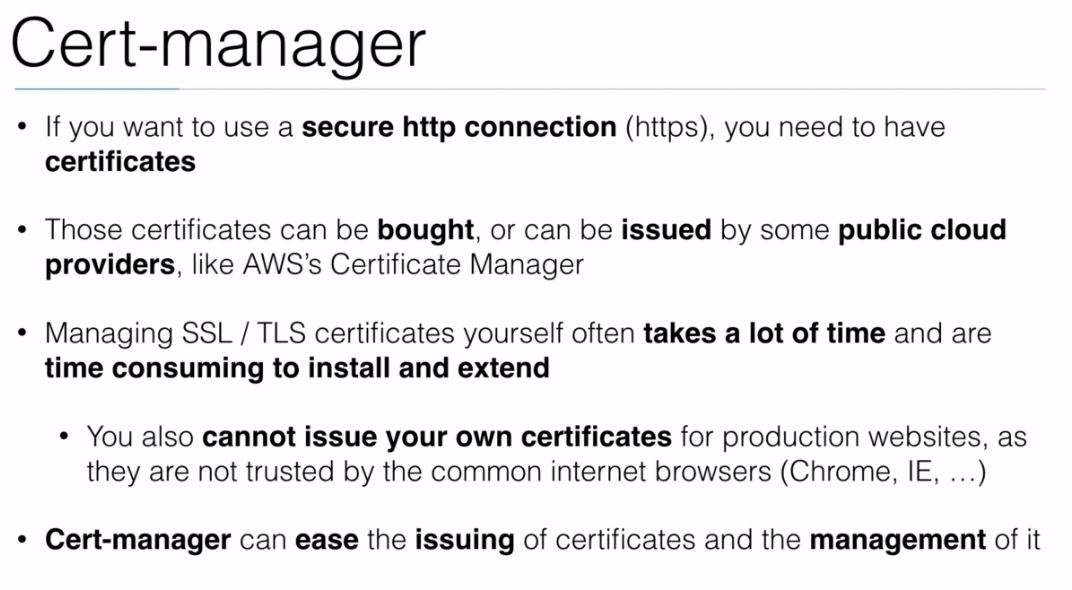
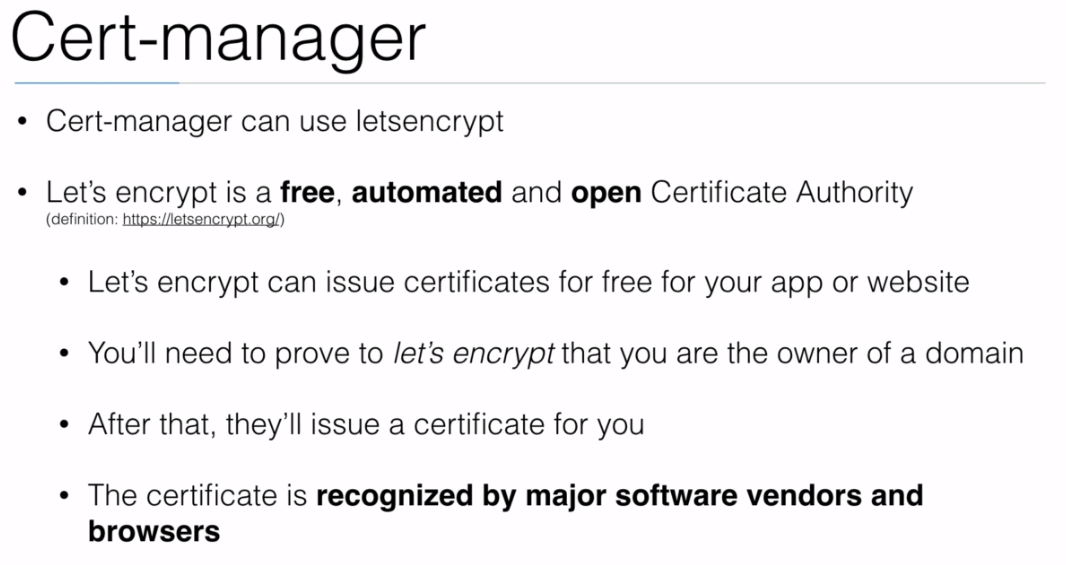
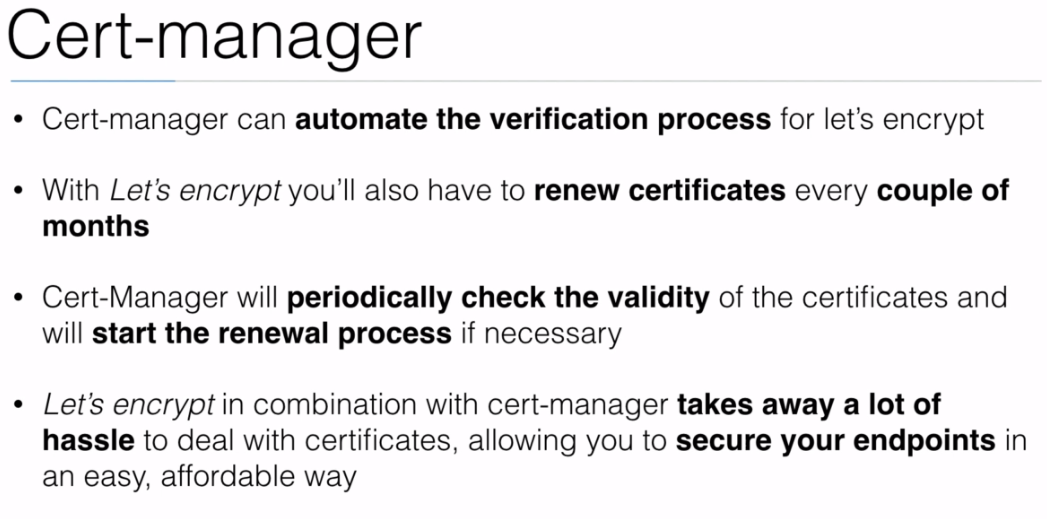
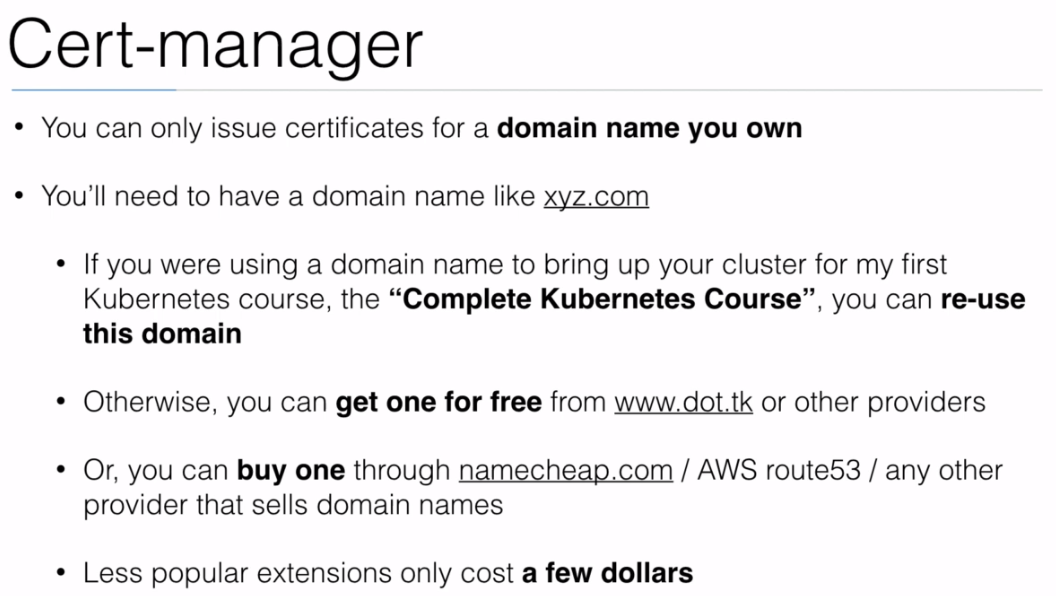
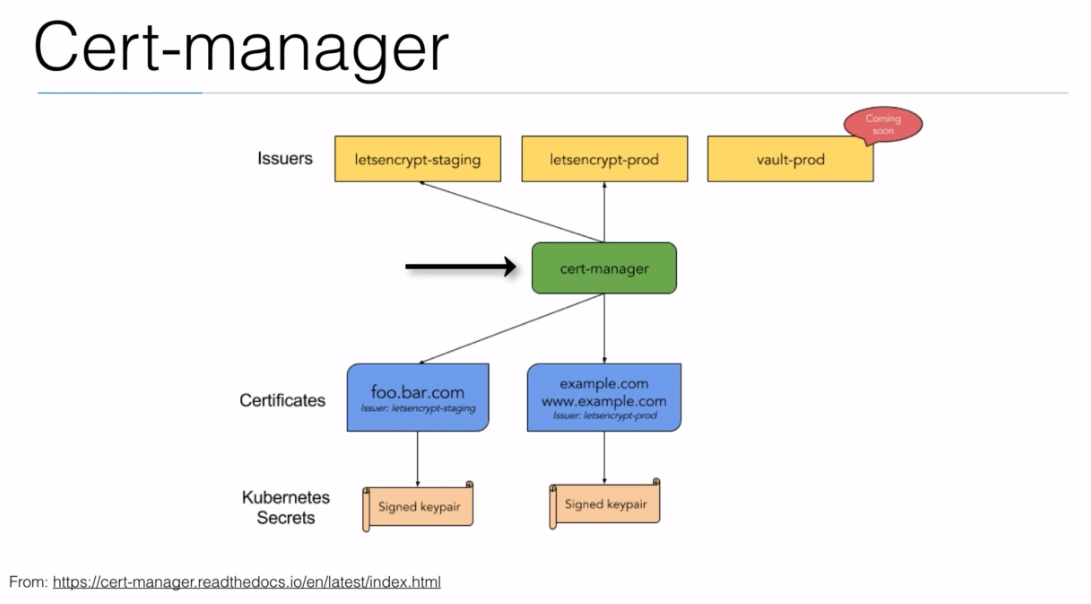
125. Demo: Cert-Manager (Part I)
We can find more information about installing helm on the
96. Demo: Helmchapter.We need to install ingress:
ubuntu@kubernetes-master:~$ helm install --name my-ingress stable/nginx-ingress --set controller.kind=Daemon.Set --set controller.service.type=NodePort --set controller.hostNetwork=true
NAME: my-ingress
LAST DEPLOYED: Sun Apr 7 05:26:03 2019
NAMESPACE: default
STATUS: DEPLOYED
RESOURCES:
==> v1beta1/Deployment
NAME AGE
my-ingress-nginx-ingress-default-backend 0s
==> v1/Pod(related)
NAME READY STATUS RESTARTS AGE
my-ingress-nginx-ingress-default-backend-6cd569777d-tdqz5 0/1 ContainerCreating 0 0s
==> v1beta1/ClusterRole
NAME AGE
my-ingress-nginx-ingress 0s
==> v1beta1/ClusterRoleBinding
my-ingress-nginx-ingress 0s
==> v1beta1/Role
my-ingress-nginx-ingress 0s
==> v1/Service
my-ingress-nginx-ingress-controller 0s
my-ingress-nginx-ingress-default-backend 0s
==> v1/ConfigMap
my-ingress-nginx-ingress-controller 0s
==> v1/ServiceAccount
my-ingress-nginx-ingress 0s
==> v1beta1/RoleBinding
my-ingress-nginx-ingress 0s
NOTES:
The nginx-ingress controller has been installed.
Get the application URL by running these commands:
export HTTP_NODE_PORT=$(kubectl --namespace default get services -o jsonpath="{.spec.ports[0].nodePort}" my-ingress-nginx-ingress-controller)
export HTTPS_NODE_PORT=$(kubectl --namespace default get services -o jsonpath="{.spec.ports[1].nodePort}" my-ingress-nginx-ingress-controller)
export NODE_IP=$(kubectl --namespace default get nodes -o jsonpath="{.items[0].status.addresses[1].address}")
echo "Visit http://$NODE_IP:$HTTP_NODE_PORT to access your application via HTTP."
echo "Visit https://$NODE_IP:$HTTPS_NODE_PORT to access your application via HTTPS."
An example Ingress that makes use of the controller:
apiVersion: extensions/v1beta1
kind: Ingress
metadata:
annotations:
kubernetes.io/ingress.class: nginx
name: example
namespace: foo
spec:
rules:
- host: www.example.com
http:
paths:
- backend:
serviceName: exampleService
servicePort: 80
path: /
# This section is only required if TLS is to be enabled for the Ingress
tls:
- hosts:
- www.example.com
secretName: example-tls
If TLS is enabled for the Ingress, a Secret containing the certificate and key must also be provided:
apiVersion: v1
kind: Secret
metadata:
name: example-tls
namespace: foo
data:
tls.crt: <base64 encoded cert>
tls.key: <base64 encoded key>
type: kubernetes.io/tls
ubuntu@kubernetes-master:~$ kubectl get pod
NAME READY STATUS RESTARTS AGE
my-ingress-nginx-ingress-default-backend-6cd569777d-tdqz5 1/1 Running 0 108s
ubuntu@kubernetes-master:~$
126. Demo: Cert-Manager (Part II)
- We need to open the ports
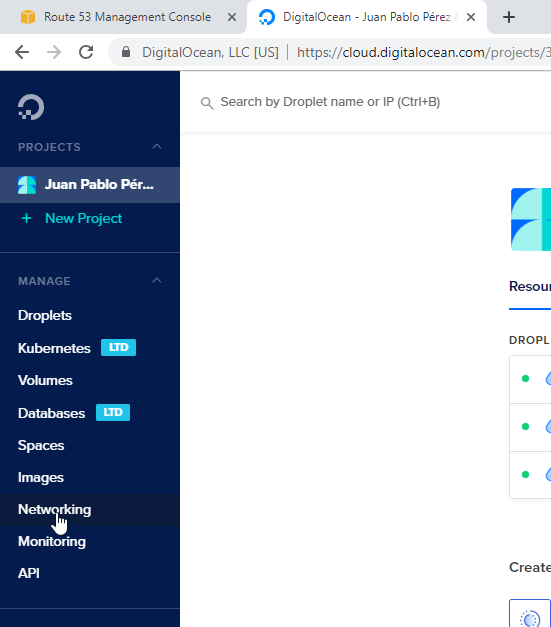
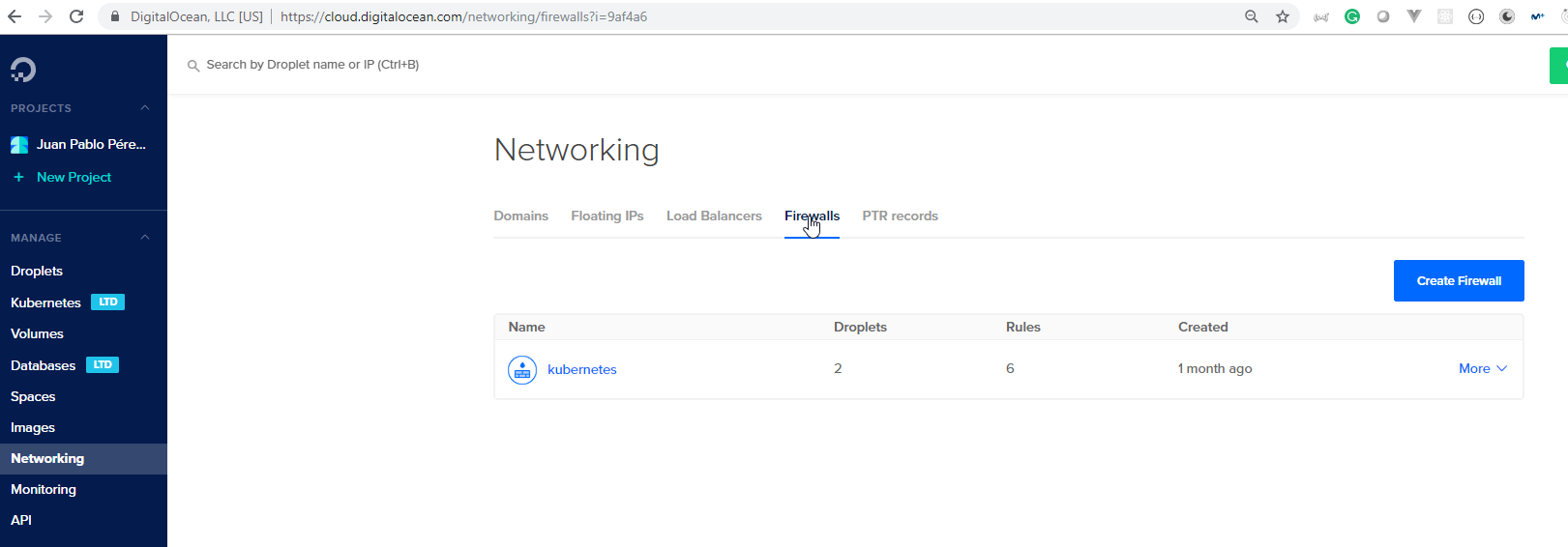
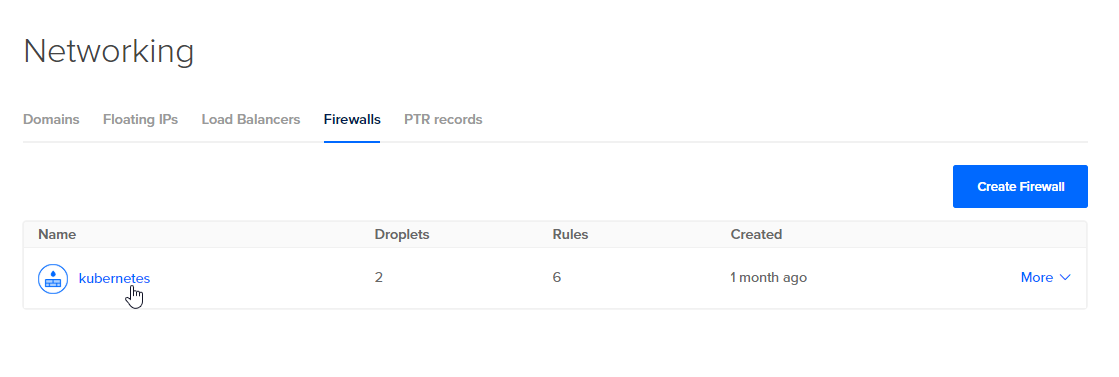
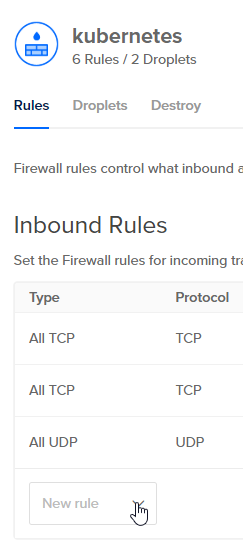
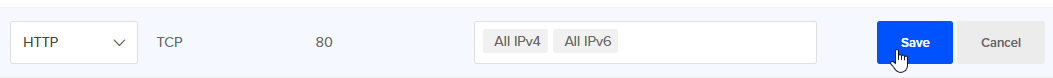

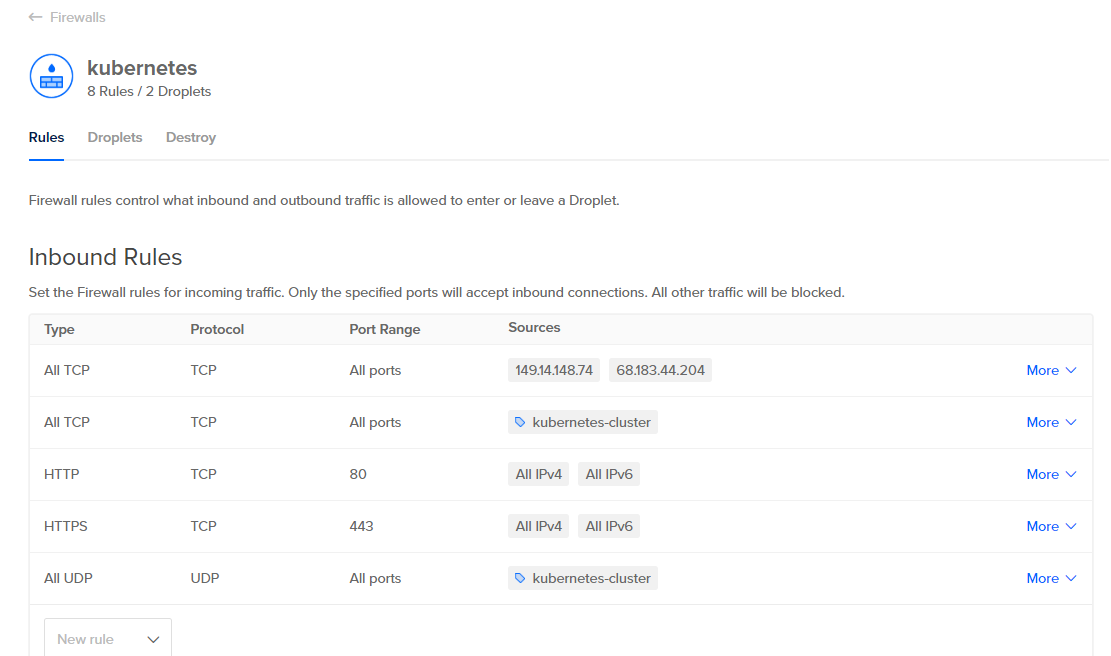
- We are going to use the
cert-manager/myapp.yamldocument to create adeploymentwith itsservice.
cert-manager/myapp.yaml
apiVersion: extensions/v1beta1
kind: Deployment
metadata:
name: myapp
spec:
replicas: 1
template:
metadata:
labels:
app: myapp
spec:
containers:
- name: k8s-demo
image: wardviaene/k8s-demo
ports:
- containerPort: 3000
---
apiVersion: v1
kind: Service
metadata:
name: myapp
spec:
ports:
- port: 3000
targetPort: 3000
protocol: TCP
selector:
app: myapp
ubuntu@kubernetes-master:~/training/learn-devops-the-complete-kubernetes-course/kubernetes-course/cert-manager$ kubectl apply -f myapp.yaml
deployment.extensions/myapp created
service/myapp created
- We are going to use the
cert-manager/myapp-ingress.yamldocument to create anIngresspod.
cert-manager/myapp-ingress.yaml
apiVersion: extensions/v1beta1
kind: Ingress
metadata:
annotations:
kubernetes.io/ingress.class: nginx
name: myapp
namespace: default
spec:
# tls:
# - secretName: my-app-tls-staging
# hosts:
# - myapp.peelmicro.com
rules:
- host: myapp.peelmicro.com
http:
paths:
- backend:
serviceName: myapp
servicePort: 3000
path: /
ubuntu@kubernetes-master:~/training/learn-devops-the-complete-kubernetes-course/kubernetes-course/cert-manager$ kubectl apply -f myapp-ingress.yaml
ingress.extensions/myapp created
ubuntu@kubernetes-master:~/training/learn-devops-the-complete-kubernetes-course/kubernetes-course/cert-manager$ kubectl get all
NAME READY STATUS RESTARTS AGE
pod/my-ingress-nginx-ingress-default-backend-6cd569777d-tdqz5 1/1 Running 0 45m
pod/myapp-856785997-ncx88 1/1 Running 0 3m5s
NAME TYPE CLUSTER-IP EXTERNAL-IP PORT(S) AGE
service/kubernetes ClusterIP 10.96.0.1 <none> 443/TCP 38d
service/my-ingress-nginx-ingress-controller NodePort 10.106.2.183 <none> 80:32346/TCP,443:32392/TCP 45m
service/my-ingress-nginx-ingress-default-backend ClusterIP 10.110.246.231 <none> 80/TCP 45m
service/myapp ClusterIP 10.104.28.148 <none> 3000/TCP 3m5s
NAME READY UP-TO-DATE AVAILABLE AGE
deployment.apps/my-ingress-nginx-ingress-default-backend 1/1 1 1 45m
deployment.apps/myapp 1/1 1 1 3m5s
NAME DESIRED CURRENT READY AGE
replicaset.apps/my-ingress-nginx-ingress-default-backend-6cd569777d 1 1 1 45m
replicaset.apps/myapp-856785997 1 1 1 3m5s
- We need to add the
kubernetes-nodedroplet IP to themyapp.peelmicro.comDNS.
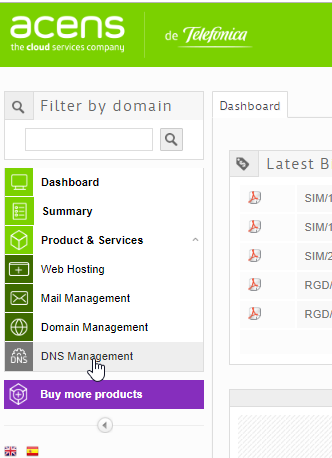
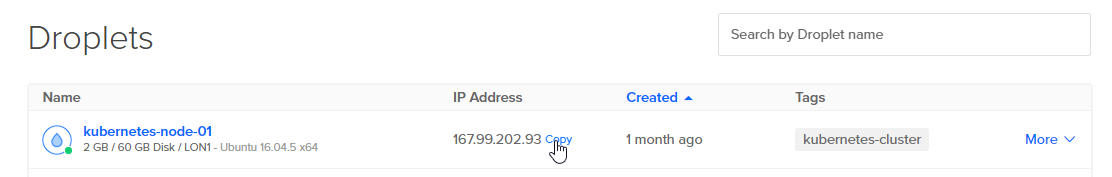
167.99.202.93
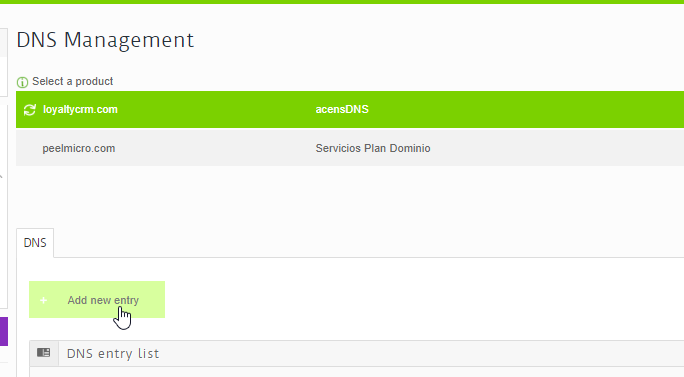
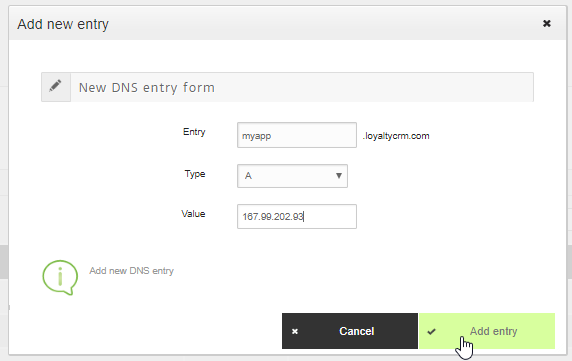
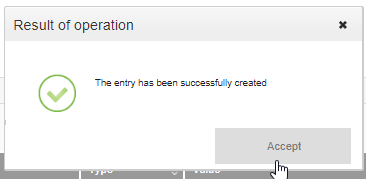
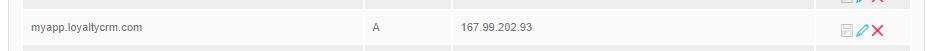
- Even though I open the 80 port I receive the following error:
ubuntu@kubernetes-master:~$ curl 167.99.202.93
curl: (7) Failed to connect to 167.99.202.93 port 80: Connection refused
ubuntu@kubernetes-master:~/training/learn-devops-the-complete-kubernetes-course/kubernetes-course/cert-manager$ curl myapp.peelmicro.com
curl: (6) Could not resolve host: myapp.peelmicro.com
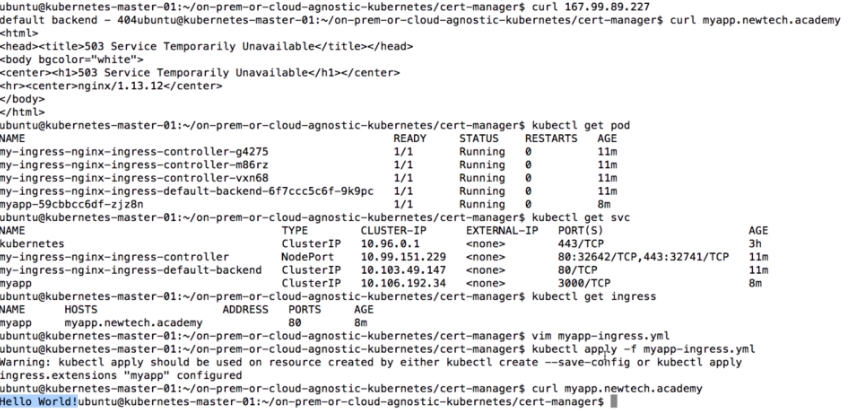
- We are going to install
cert-manager
ubuntu@kubernetes-master:~/training/learn-devops-the-complete-kubernetes-course/kubernetes-course/cert-manager$ helm install --name cert-manager --namespace kube-system stable/cert-manager
Error: validation failed: [unable to recognize "": no matches for kind "Certificate" in version "certmanager.k8s.io/v1alpha1", unable to recognize "": no matches for kind "Certificate" in version "certmanager.k8s.io/v1alpha1", unable to recognize "": no matches for kind "Issuer" in version "certmanager.k8s.io/v1alpha1", unable to recognize "": no matches for kind "Issuer" in version "certmanager.k8s.io/v1alpha1"]
- We need to execute the following command:
ubuntu@kubernetes-master:~/training/learn-devops-the-complete-kubernetes-course/kubernetes-course/cert-manager$ kubectl apply -f https://raw.githubusercontent.com/jetstack/cert-manager/release-0.6/deploy/manifests/00-crds.yaml
customresourcedefinition.apiextensions.k8s.io/certificates.certmanager.k8s.io created
customresourcedefinition.apiextensions.k8s.io/issuers.certmanager.k8s.io created
customresourcedefinition.apiextensions.k8s.io/clusterissuers.certmanager.k8s.io created
customresourcedefinition.apiextensions.k8s.io/orders.certmanager.k8s.io created
customresourcedefinition.apiextensions.k8s.io/challenges.certmanager.k8s.io created
- It should work now.
ubuntu@kubernetes-master:~/training/learn-devops-the-complete-kubernetes-course/kubernetes-course/cert-manager$ helm install --name cert-manager --namespace kube-system stable/cert-manager
NAME: cert-manager
LAST DEPLOYED: Sun Apr 7 07:03:12 2019
NAMESPACE: kube-system
STATUS: DEPLOYED
RESOURCES:
==> v1beta1/ClusterRole
NAME AGE
cert-manager-webhook-ca-sync 0s
cert-manager 0s
==> v1/Pod(related)
NAME READY STATUS RESTARTS AGE
cert-manager-webhook-67cfb86d56-t2l6s 0/1 ContainerCreating 0 0s
cert-manager-67884fcbfc-hslwp 0/1 ContainerCreating 0 0s
cert-manager-webhook-ca-sync-tmmgb 0/1 ContainerCreating 0 0s
==> v1beta1/RoleBinding
NAME AGE
cert-manager-webhook:webhook-authentication-reader 0s
==> v1beta1/Deployment
cert-manager-webhook 0s
cert-manager 0s
==> v1beta1/APIService
v1beta1.admission.certmanager.k8s.io 0s
==> v1/ConfigMap
cert-manager-webhook-ca-sync 1s
==> v1/Service
cert-manager-webhook 0s
==> v1/Job
cert-manager-webhook-ca-sync 0s
==> v1beta1/ValidatingWebhookConfiguration
cert-manager-webhook 0s
==> v1alpha1/Certificate
cert-manager-webhook-webhook-tls 0s
cert-manager-webhook-ca 0s
==> v1alpha1/Issuer
cert-manager-webhook-ca 0s
cert-manager-webhook-selfsign 0s
==> v1/ServiceAccount
cert-manager-webhook-ca-sync 1s
cert-manager-webhook 1s
cert-manager 1s
==> v1/ClusterRole
cert-manager-webhook:webhook-requester 0s
cert-manager-view 0s
cert-manager-edit 0s
==> v1beta1/ClusterRoleBinding
cert-manager-webhook-ca-sync 0s
cert-manager-webhook:auth-delegator 0s
cert-manager 0s
==> v1beta1/CronJob
cert-manager-webhook-ca-sync 0s
NOTES:
cert-manager has been deployed successfully!
In order to begin issuing certificates, you will need to set up a ClusterIssuer
or Issuer resource (for example, by creating a 'letsencrypt-staging' issuer).
More information on the different types of issuers and how to configure them
can be found in our documentation:
https://cert-manager.readthedocs.io/en/latest/reference/issuers.html
For information on how to configure cert-manager to automatically provision
Certificates for Ingress resources, take a look at the `ingress-shim`
documentation:
https://cert-manager.readthedocs.io/en/latest/reference/ingress-shim.html
- We are going to use
cert-manager/issuer-staging.yamland thecert-manager/issuer-prod.yamldocuments to create anIssuerpod.
cert-manager/issuer-staging.yaml
apiVersion: certmanager.k8s.io/v1alpha1
kind: Issuer
metadata:
name: myapp-letsencrypt-staging
namespace: default
spec:
acme:
# The ACME server URL
server: https://acme-stating.api.letsencrypt.org/directory
# Email address used for ACME registration
email: juanp_perez@msn.com
privateKeySecretRef:
name: myapp-letsencrypt-staging
# Enable HTTP01 validations
http01: {}
cert-manager/issuer-prod.yaml
apiVersion: certmanager.k8s.io/v1alpha1
kind: Issuer
metadata:
name: myapp-letsencrypt-prod
spec:
acme:
# The ACME server URL
server: https://acme-v01.api.letsencrypt.org/directory
# Email address used for ACME registration
email: juanp_perez@msn.com
privateKeySecretRef:
name: myapp-letsencrypt-prod
# Enable HTTP01 validations
http01: {}
- It is not working.
ubuntu@kubernetes-master:~/training/learn-devops-the-complete-kubernetes-course/kubernetes-course/cert-manager$ kubectl create -f issuer-staging.yaml
Error from server (InternalError): error when creating "issuer-staging.yaml": Internal error occurred: failed calling webhook "issuers.admission.certmanager.k8s.io": the server is currently unable to handle the request
ubuntu@kubernetes-master:~/training/learn-devops-the-complete-kubernetes-course/kubernetes-course/cert-manager$ kubectl create -f issuer-prod.yaml
Error from server (InternalError): error when creating "issuer-prod.yaml": Internal error occurred: failed calling webhook "issuers.admission.certmanager.k8s.io": the server is currently unable to handle the request
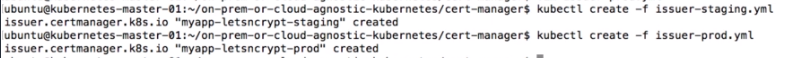
- We are going to use
cert-manager/certificate-staging.yamland thecert-manager/certificate-prod.yamldocuments to create aCertificatepod.
cert-manager/certificate-staging.yaml
apiVersion: certmanager.k8s.io/v1alpha1
kind: Certificate
metadata:
name: myapp
namespace: default
spec:
secretName: myapp-tls-staging
issuerRef:
name: myapp-letsencrypt-staging
commonName: myapp.peelmicro.com
# dnsNames:
# - www.myapp.peelmicro.com
acme:
config:
- http01:
ingress: myapp
domains:
- myapp.peelmicro.com
# - www.myapp.peelmicro.com
cert-manager/certificate-prod.yaml
apiVersion: certmanager.k8s.io/v1alpha1
kind: Certificate
metadata:
name: myapp
namespace: default
spec:
secretName: myapp-tls-prod
issuerRef:
name: myapp-letsencrypt-prod
commonName: myapp.peelmicro.com
# dnsNames:
# - www.myapp.peelmicro.com
acme:
config:
- http01:
ingress: myapp
domains:
- myapp.peelmicro.com
# - www.myapp.peelmicro.com
ubuntu@kubernetes-master:~/training/learn-devops-the-complete-kubernetes-course/kubernetes-course/cert-manager$ kubectl create -f certificate-staging.yaml
Error from server (InternalError): error when creating "certificate-staging.yaml": Internal error occurred: failed calling webhook "certificates.admission.certmanager.k8s.io": the server is currently unable to handle the request
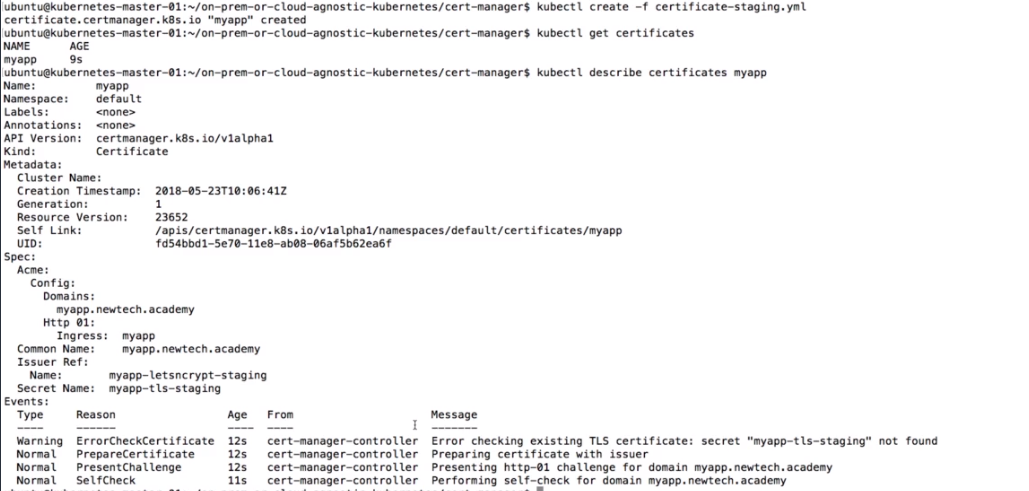

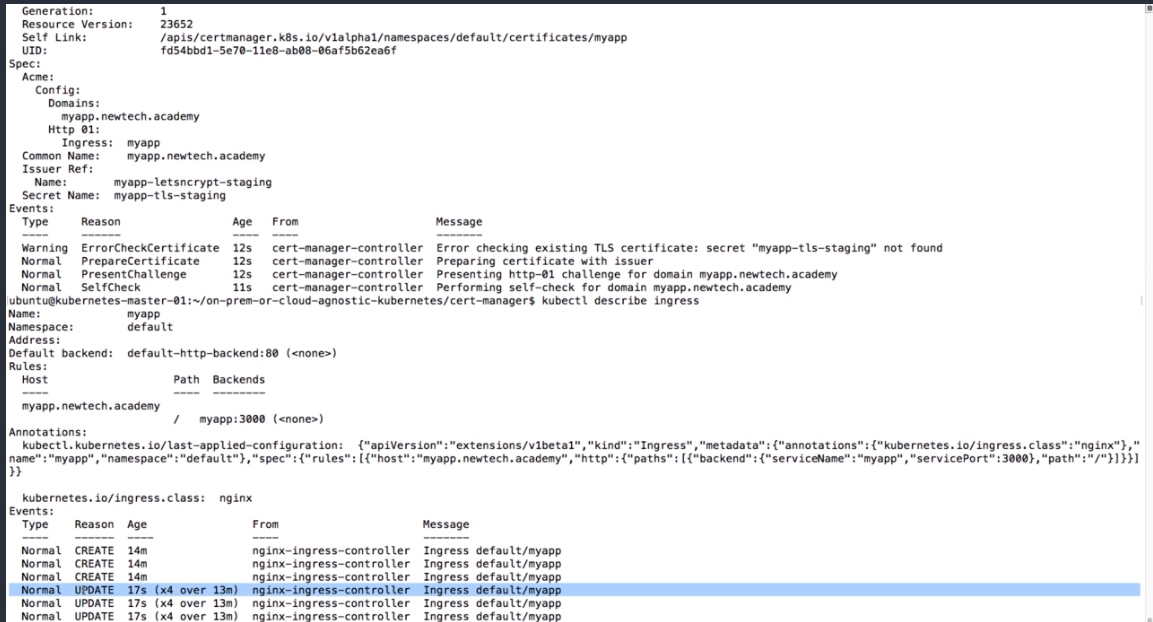
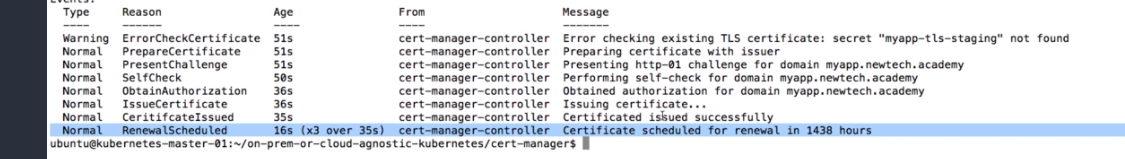

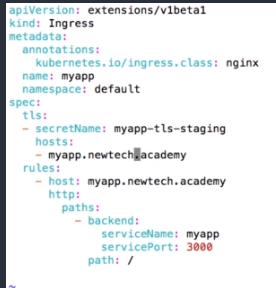
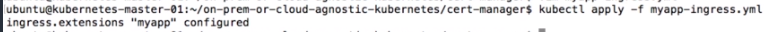
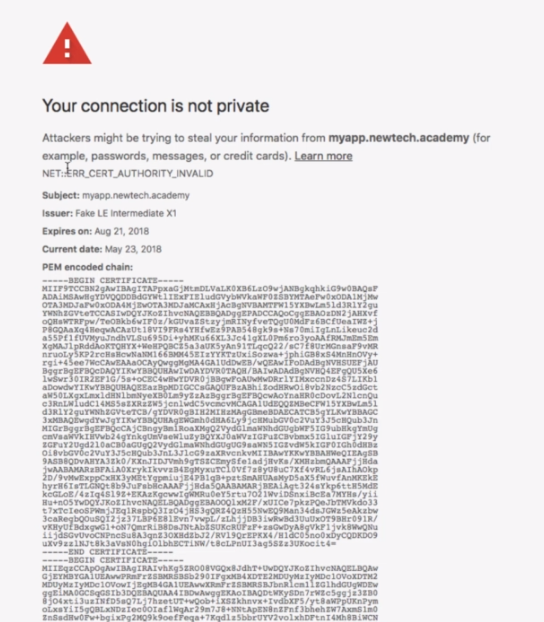
- We need to use the production certificate to make
Google Chromerecognises it.
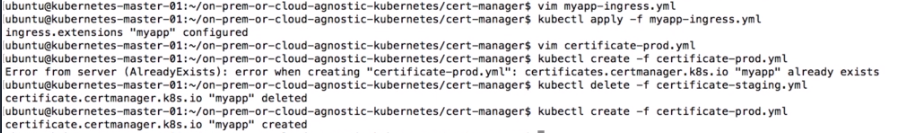

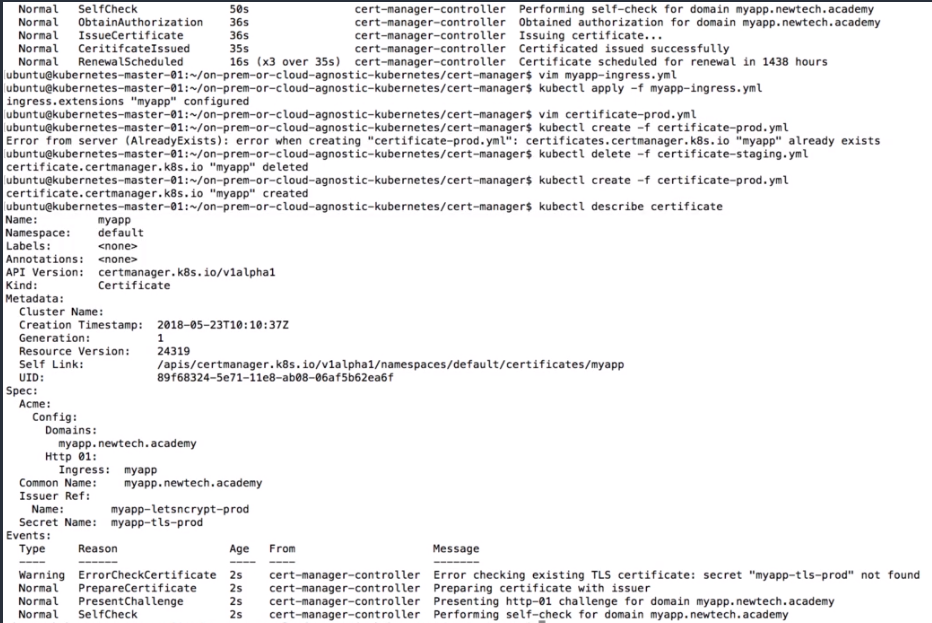

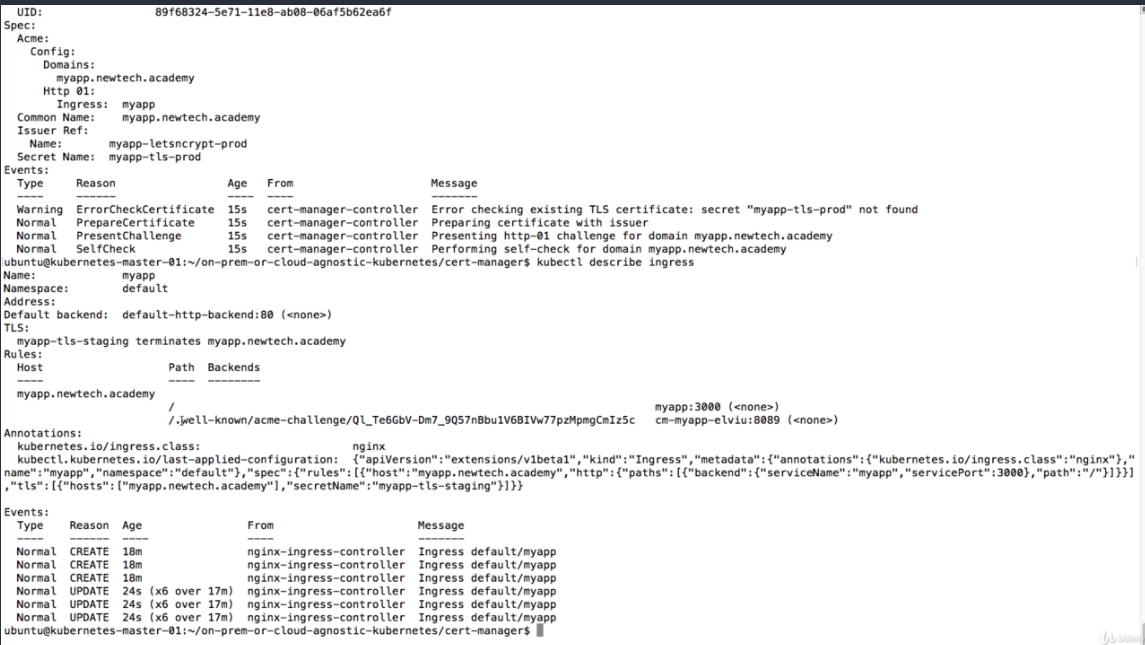
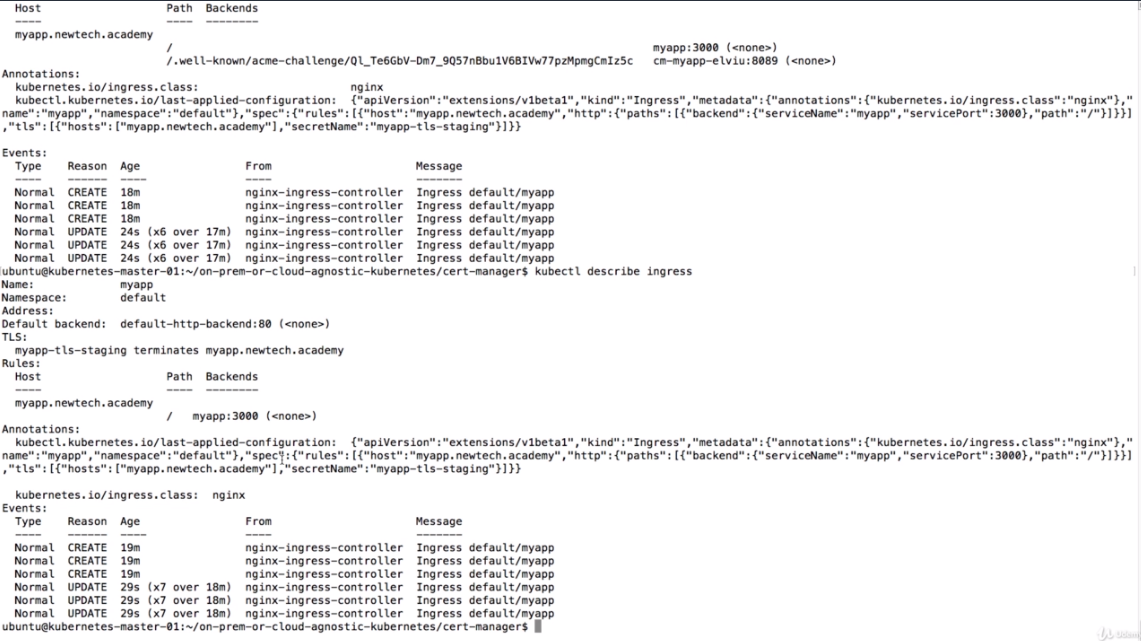

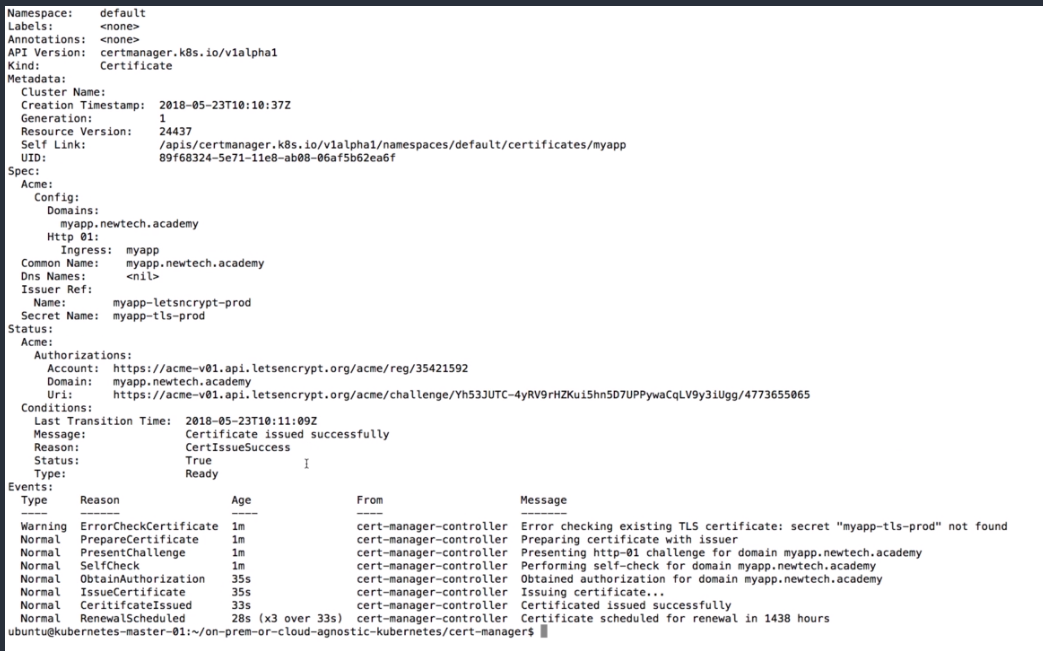

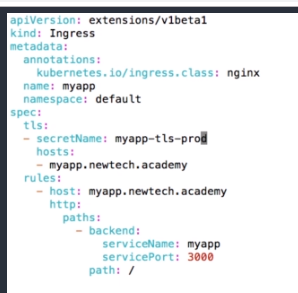
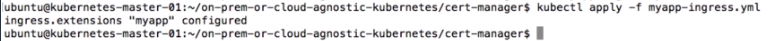
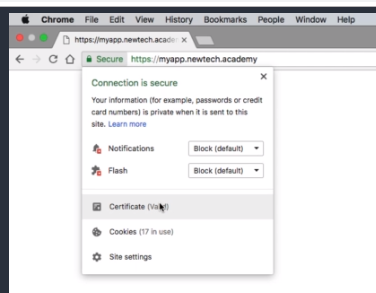
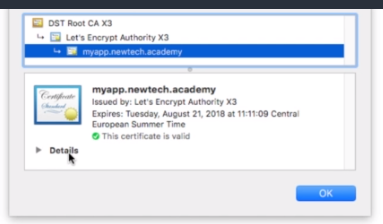
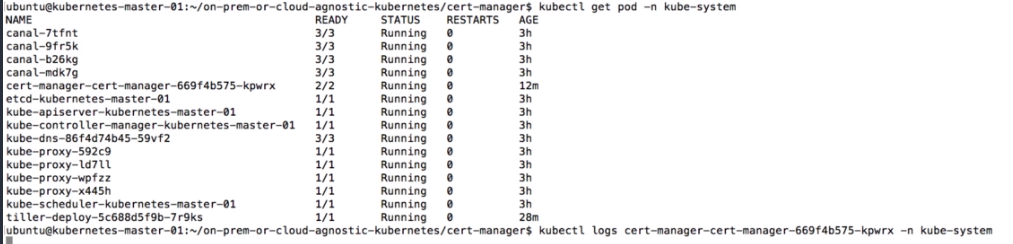

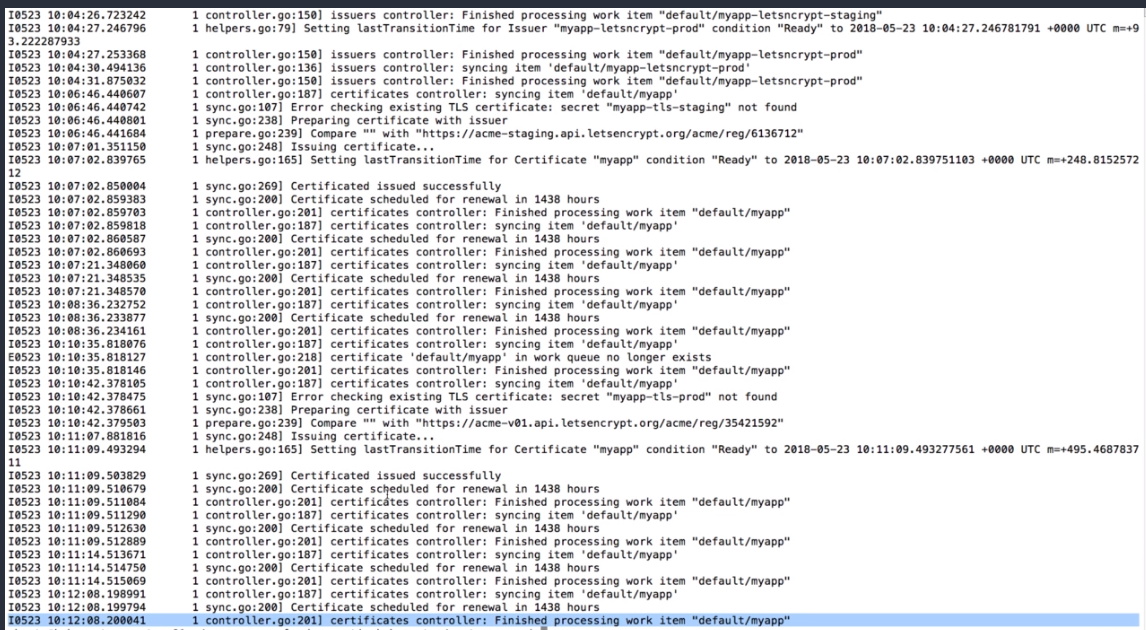
Section: 10. Course Completion
127. Congratulations
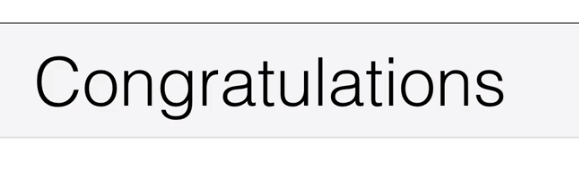
128. Bonus Lecture: Advanced Kubernetes Usage Course
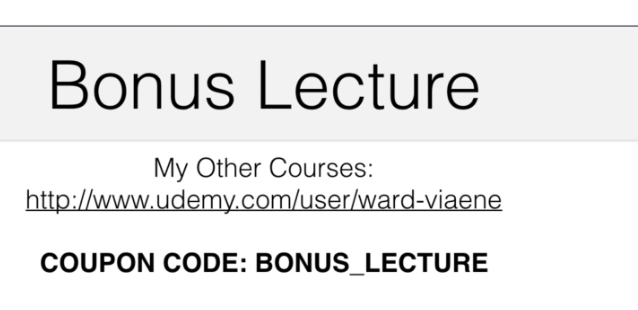
We need to delete the
kubernetes dropletsfromDigital Ocean