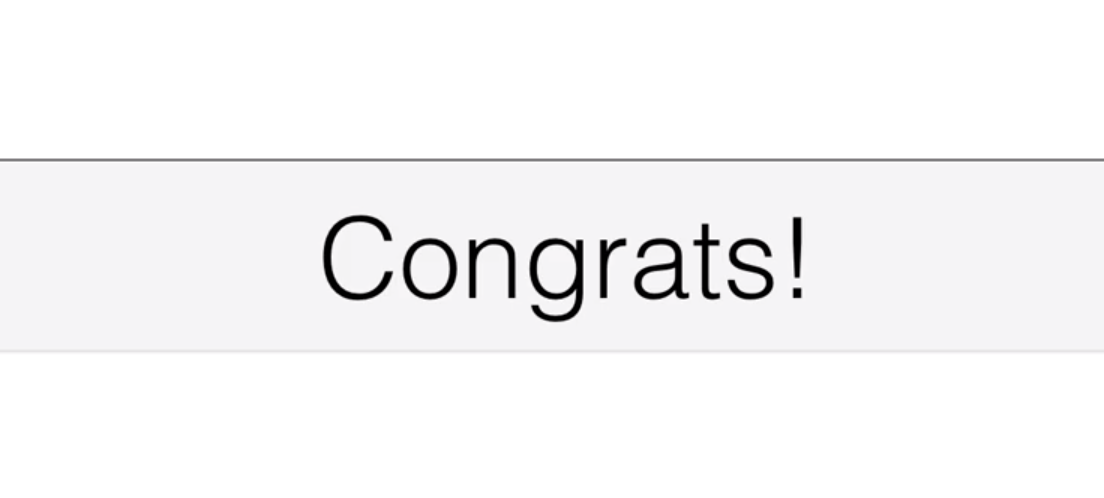Learn DevOps: CI/CD with Jenkins using Pipelines and Docker
Github Repositories
The Learn DevOps: CI/CD with Jenkins using Pipelines and Docker Udemy course explains how to use Jenkins the DevOps way. Automate your Jenkins jobs by using Jenkins Pipelines, Docker, and the Jenkins Job DSL .
Table of contents
- What I've learned
- 1. Introduction
- 2. Introduction to Jenkins
- 3. Building a NodeJS app
- 4. Infrastructure as code and automation
- 5. Jenkins Job DSL
- 6. Jenkins Pipelines
- 7. Jenkins Integrations
- 24. Email integration
- 25. Demo - Email integrations using Jenkins Pipelines
- 26. Slack integration
- 27. Demo: Slack Integration
- 28. GitHub and BitBucket integration
- 29. Demo: GitHub integration with a Gradle + Java Project
- 30. Demo: Bitbucket integration
- 31. JFrog Artifactory integration
- 32. Demo: JFrog Artifactory integration
- 33. Custom API Integration
- 34. Demo: Custom API Integration
- 35. Sonarqube integration
- 36. Demo: Sonarqube installation with docker-compose
- 37. Demo: SonarQube integration within Jenkins Pipelines
- 8. Advanced Jenkins usage
- 38. Introduction to Jenkins Slaves
- 39. Jenkins Slaves benefits and best practices
- 40. Demo - Jenkins slave using SSH
- 41. Demo: Jenkins slave using jnlp
- 42. Blue Ocean
- 43. Demo - Blue Ocean
- 44. ssh-agent
- 45. demo: ssh agent
- 46. Security best practices
- 47. Authentication and authorization
- 48. Demo: authorizations
- 49. Authentication Providers for Jenkins
- 50. Demo: Onelogin Integration with Jenkins using SAML
- 9. The end
What I've learned
- Use Jenkins to perform Continuous Integration within your Software Development Lifecycle.
- Install Jenkins using docker
- Configure Jenkins “The DevOps way”, using Docker, Jobs DSL and Jenkins Pipelines.
- Use plugins to integrate Jenkins with popular development software.
- Configure the authentication and authorization options to tighten security on your Jenkins UI.
1. Introduction
1. Introduction
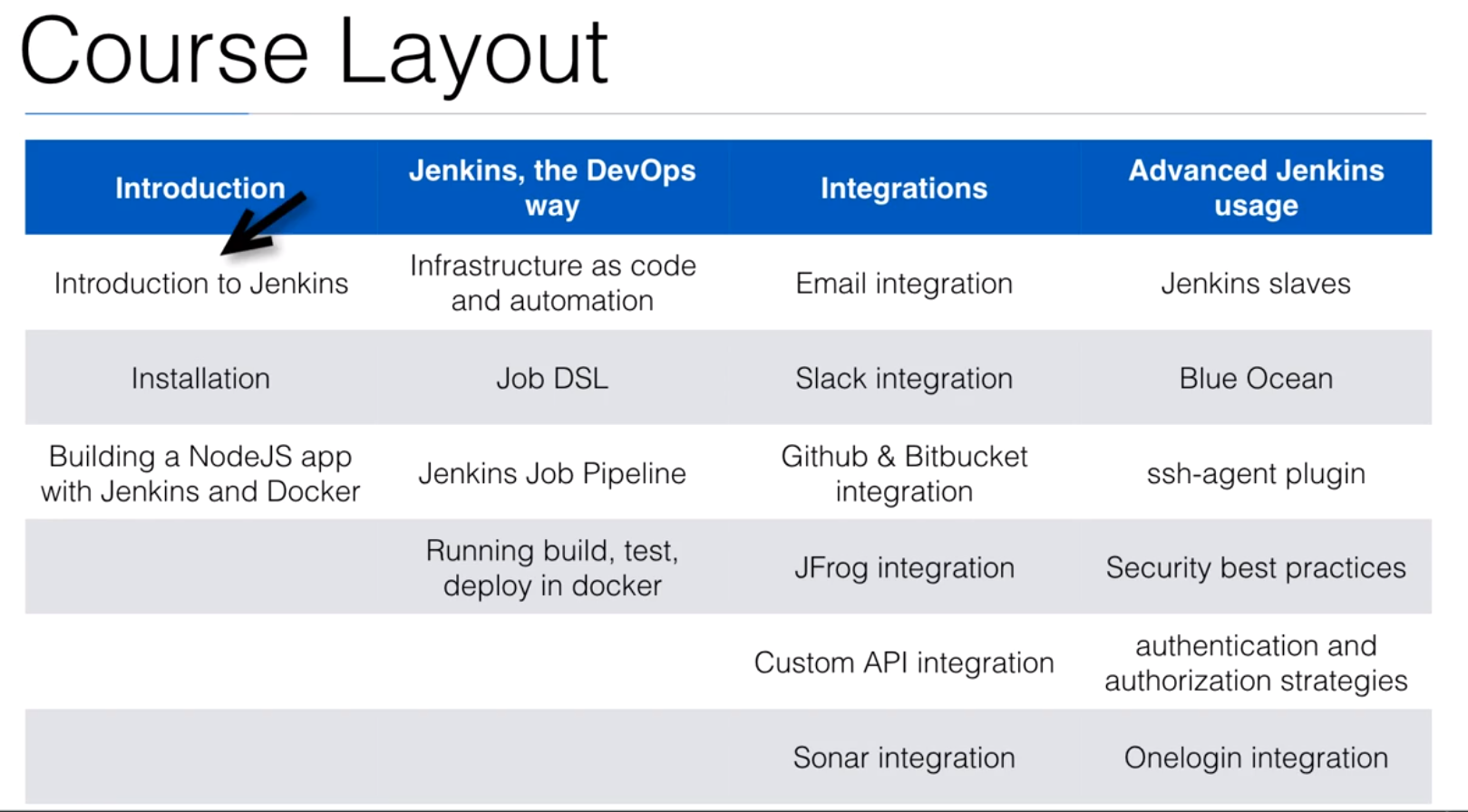
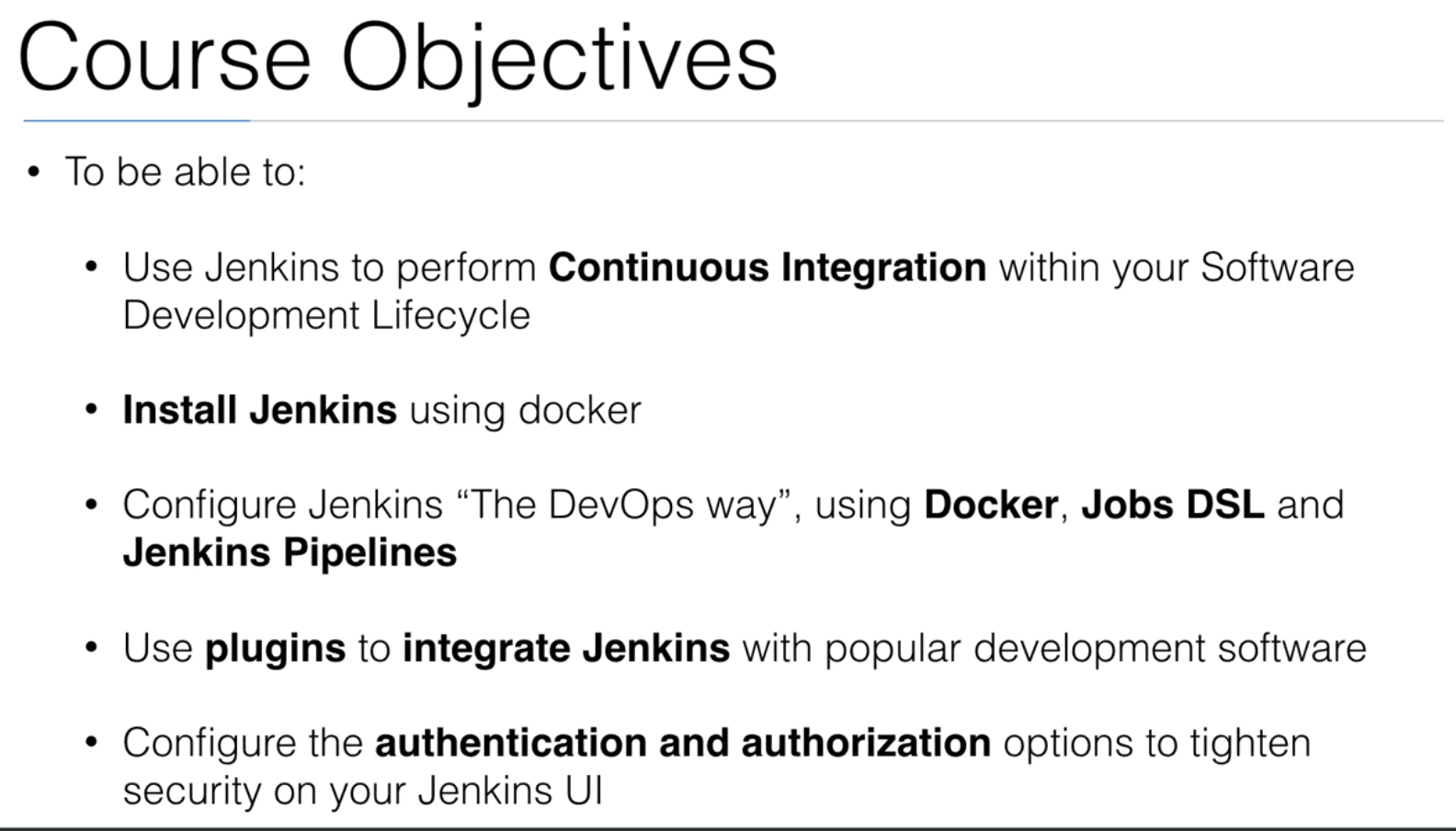
2. Practical information
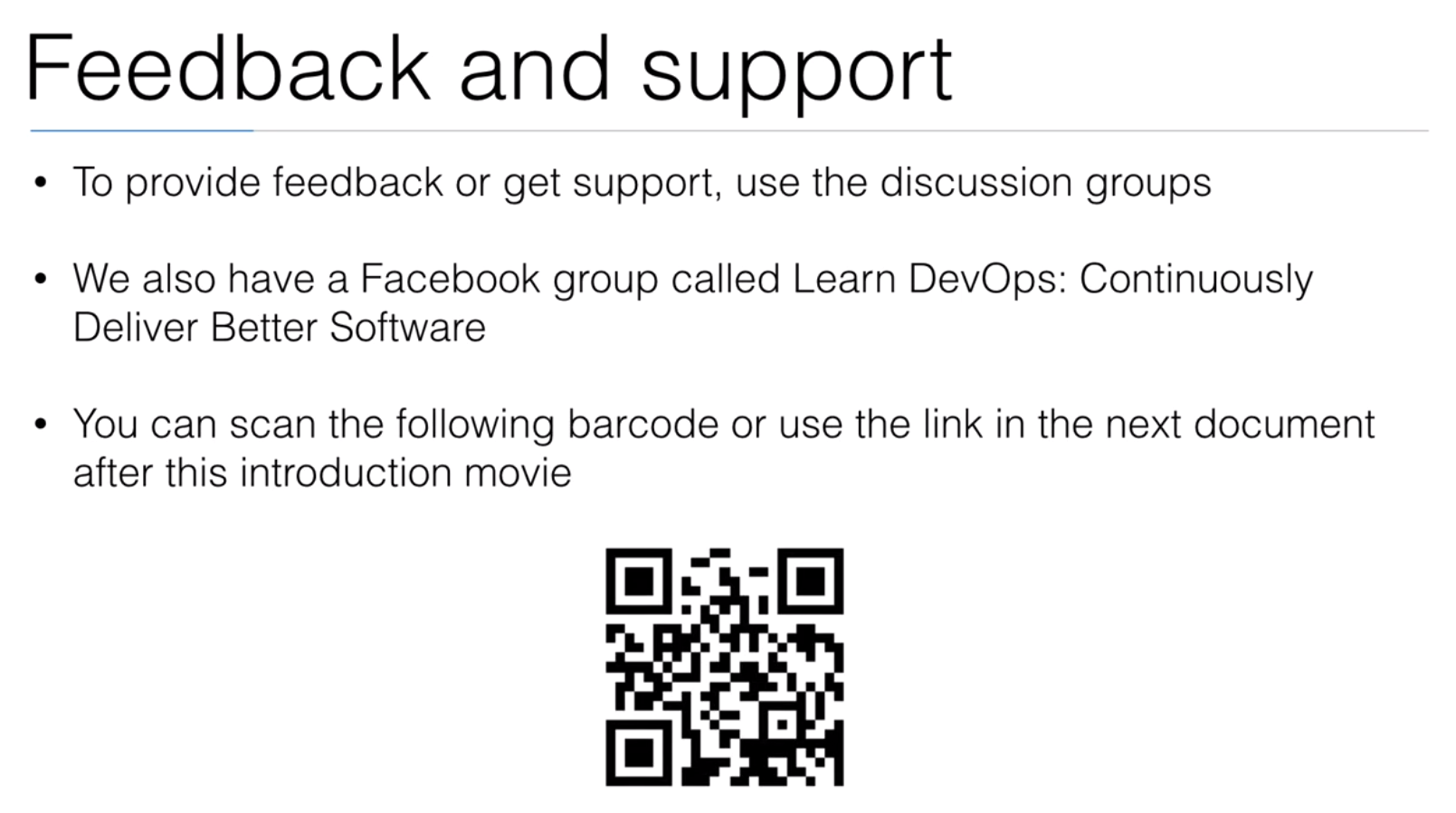
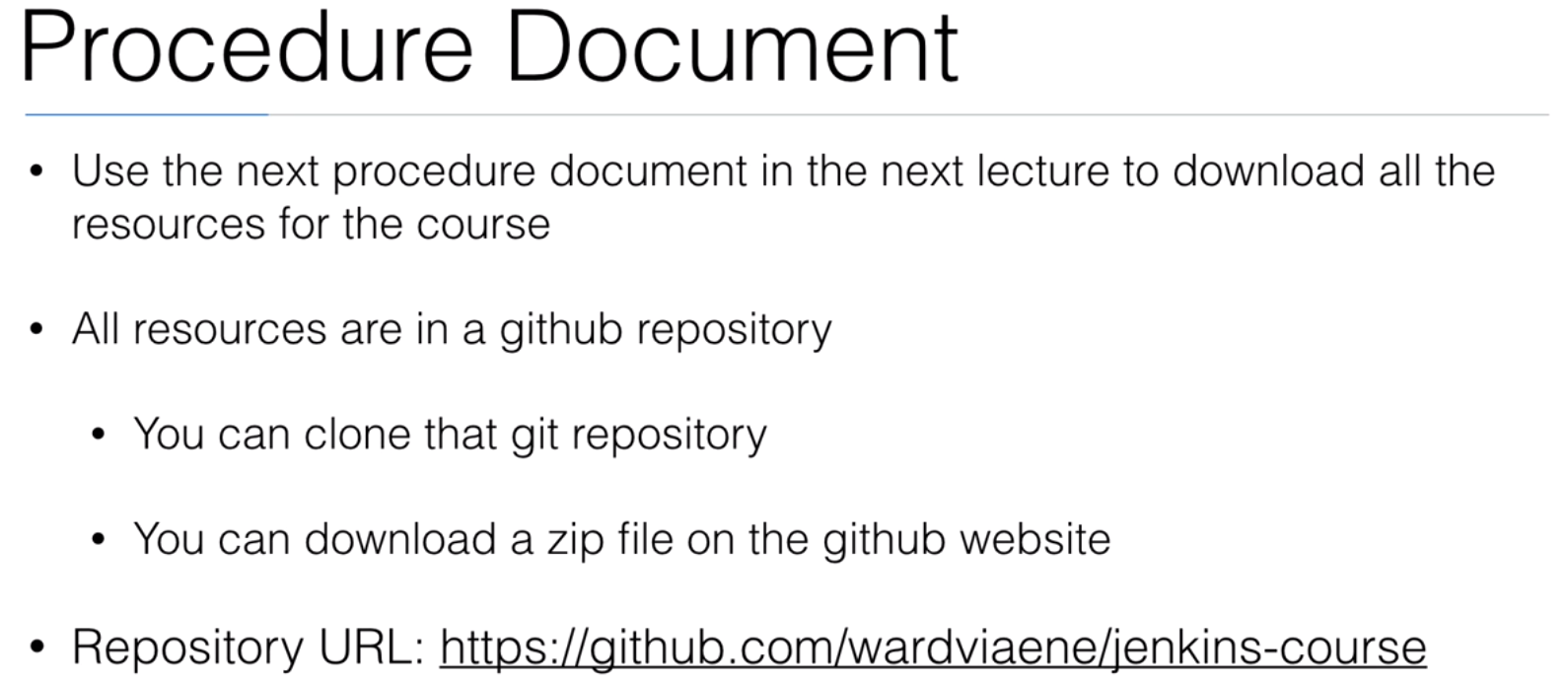
3. Procedure Document
Practical details Github repository: https://github.com/wardviaene/jenkins-course
Facebook group: https://www.facebook.com/groups/840062592768074/
DigitalOcean free $10 coupon: https://m.do.co/c/007f99ffb902
DigitalOcean Installation Procedure This is just a summary, for the demo, see lecture 5: Demo - Jenkins Installation
Summary
- Create DigitalOcean account
- Create Droplet
- Jenkins install
- Configuration until you hit main screen
Full list of installation parameters: see https://hub.docker.com/_/jenkins/
Create DigitalOcean Account Sign-up using https://m.do.co/c/007f99ffb902 to get $10 in credit to use on a droplet
Create droplet
with the $10 credits you can run a 1 GB memory droplet for 1 month, a 2 GB for at least 2 weeks and a 4 GB droplet for at least 1 week. The 4 GB memory droplet is recommended
Choose for ubuntu 16.04.x (xenial)
- You can choose another system, but the instructions provided to install docker will only work on ubuntu xenial
Install Docker
$ sudo apt-get update
$ sudo apt-key adv --keyserver hkp://p80.pool.sks-keyservers.net:80 --recv-keys 58118E89F3A912897C070ADBF76221572C52609D
$ sudo apt-add-repository 'deb https://apt.dockerproject.org/repo ubuntu-xenial main'
$ sudo apt-get update
$ sudo apt-get install -y docker-engine
$ sudo systemctl enable docker
Install Jenkins
$ sudo mkdir -p /var/jenkins_home
$ sudo chown -R 1000:1000 /var/jenkins_home/
$ docker run -p 8080:8080 -p 50000:50000 -v /var/jenkins_home:/var/jenkins_home --name jenkins -d jenkins/jenkins:lts
Open browser and go to: http://IP:8080/ (change IP to your droplet IP)
You will be asked for initial password for the Jenkins, you can get this password by entering following command on your server.
$ cat /var/jenkins_home/secrets/initialAdminPassword
- A screen with “Create First admin User prompt” will appear. You will need to enter a username, password, full name and email address.
Alternative Installation methods
Using a Vagrant box: https://github.com/wardviaene/devops-box
Works on Mac / Linux / Windows
Download virtualbox at www.virtualbox.org
Download vagrant at www.vagrantup.com
Download the repository, open a cmd/shell/terminal
cd into the project directory
Type “vagrant up”
Without tools, just a plain install on your Linux / Mac / Windows machine:
Download the package from https://jenkins.io/download/ and follow the instructions for your operating system
4. Course Goals
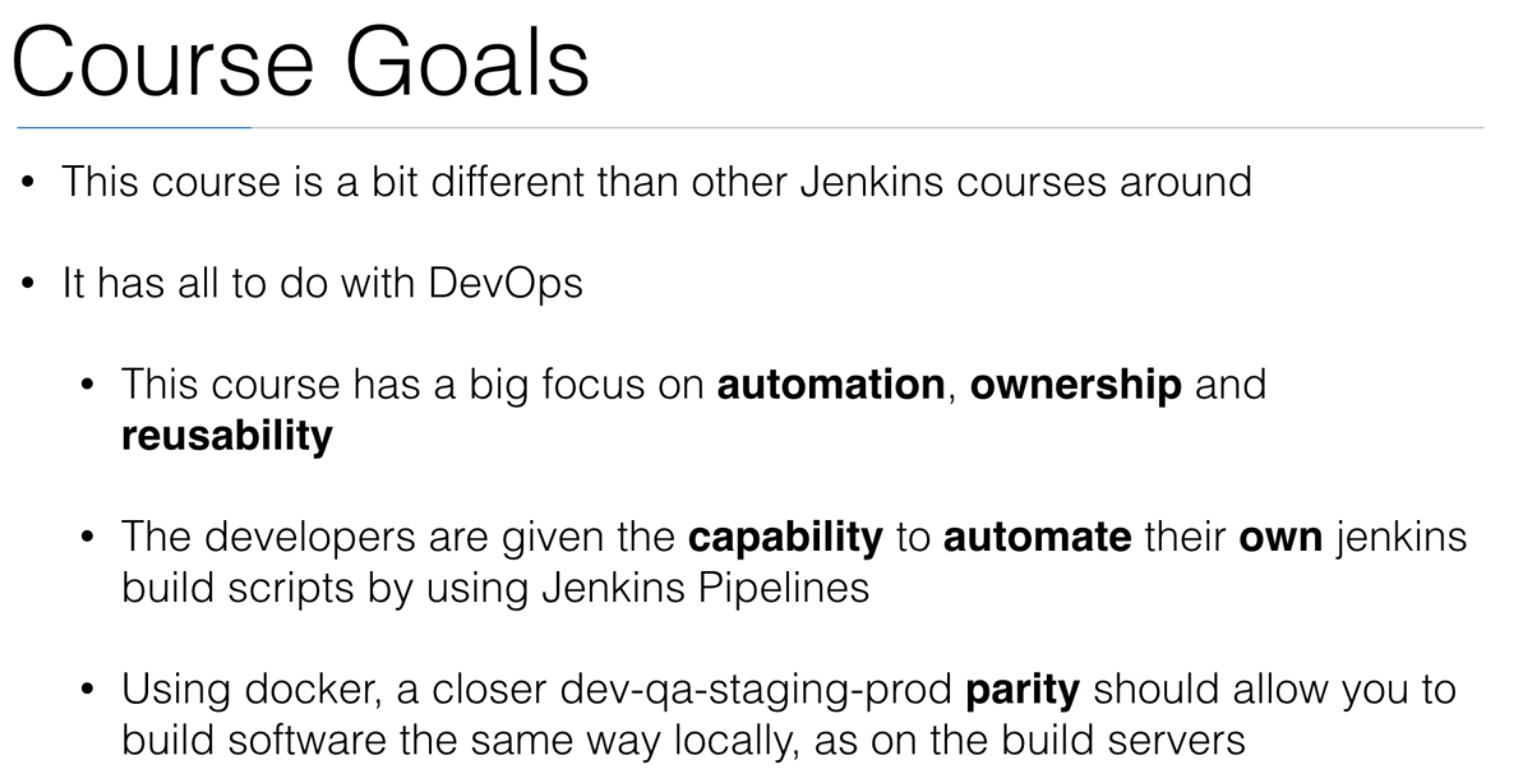
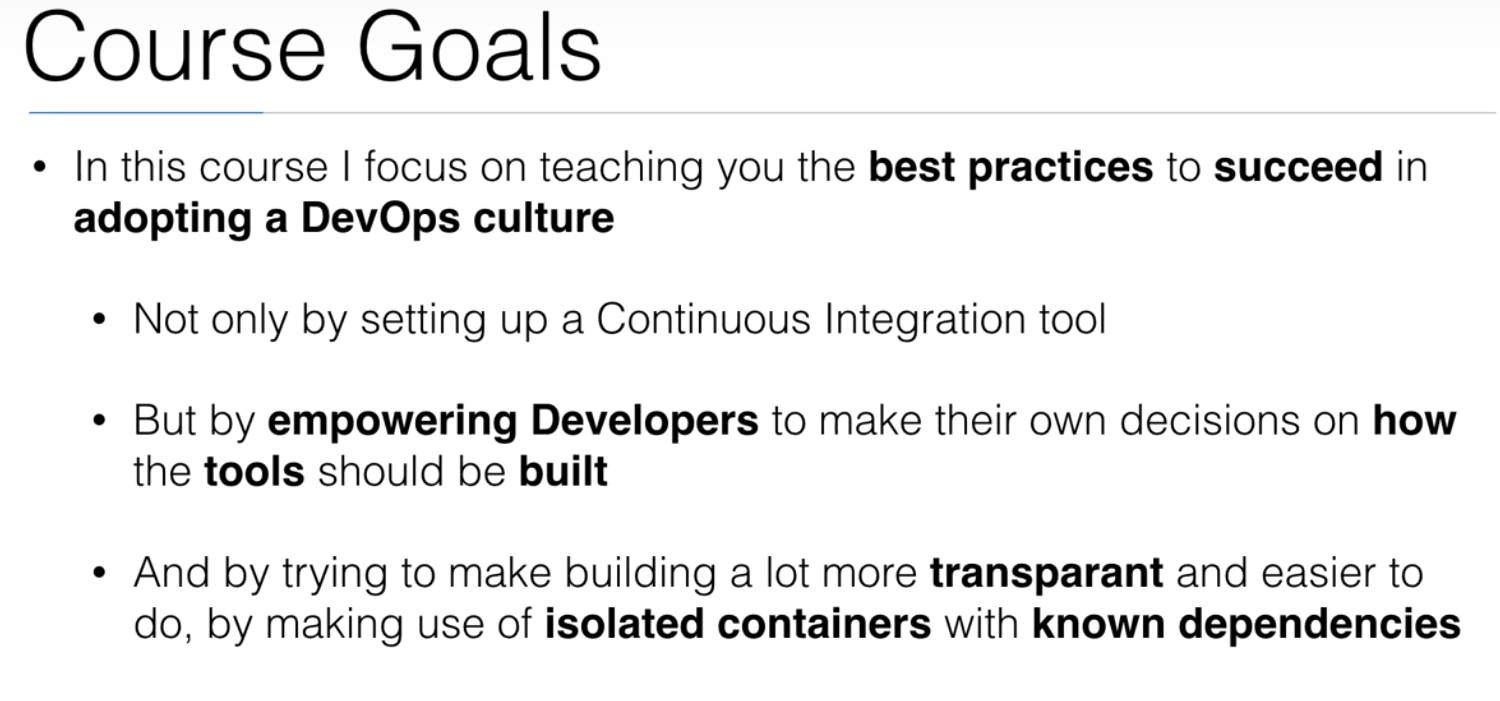
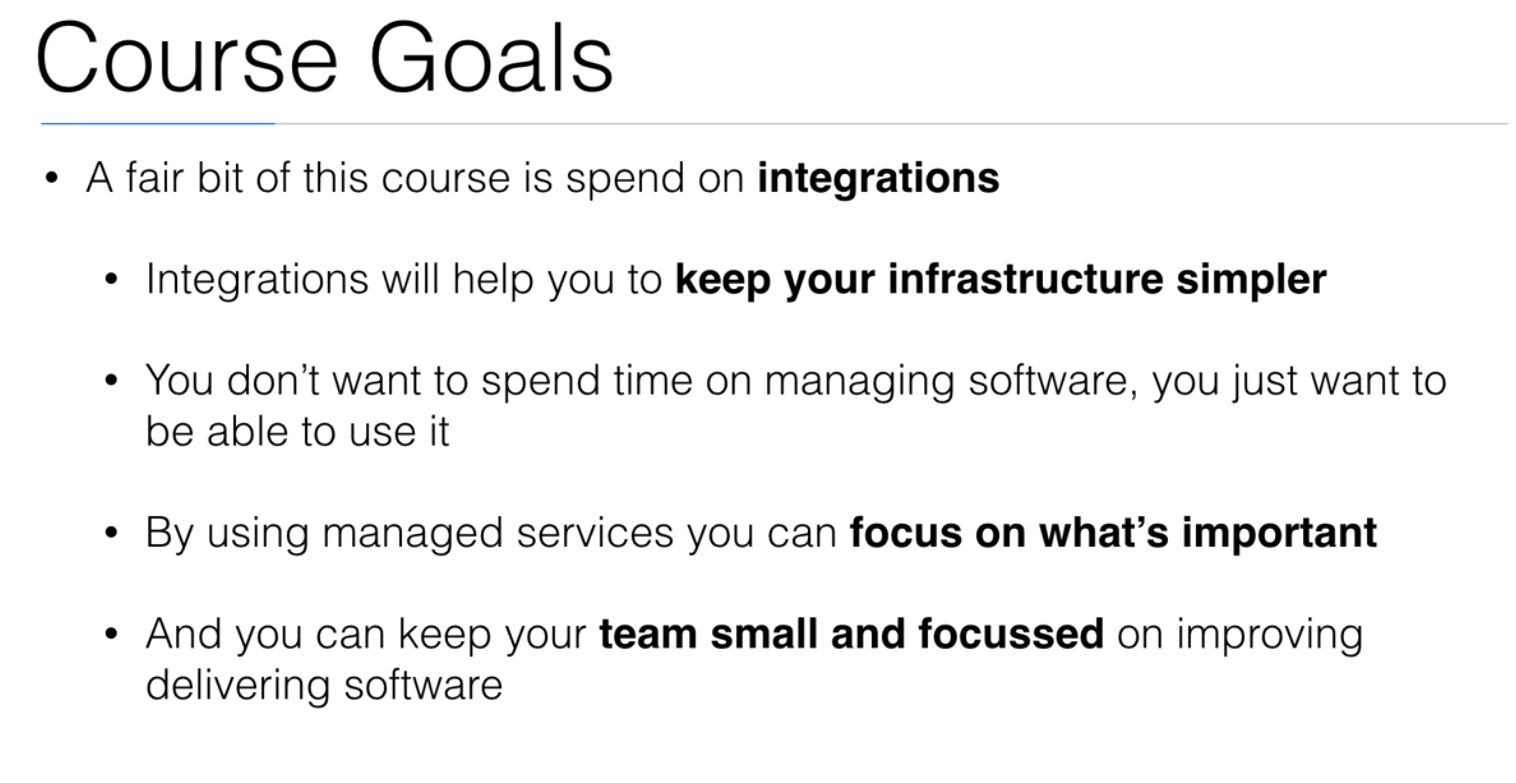
2. Introduction to Jenkins
5. What is Jenkins (Part I)
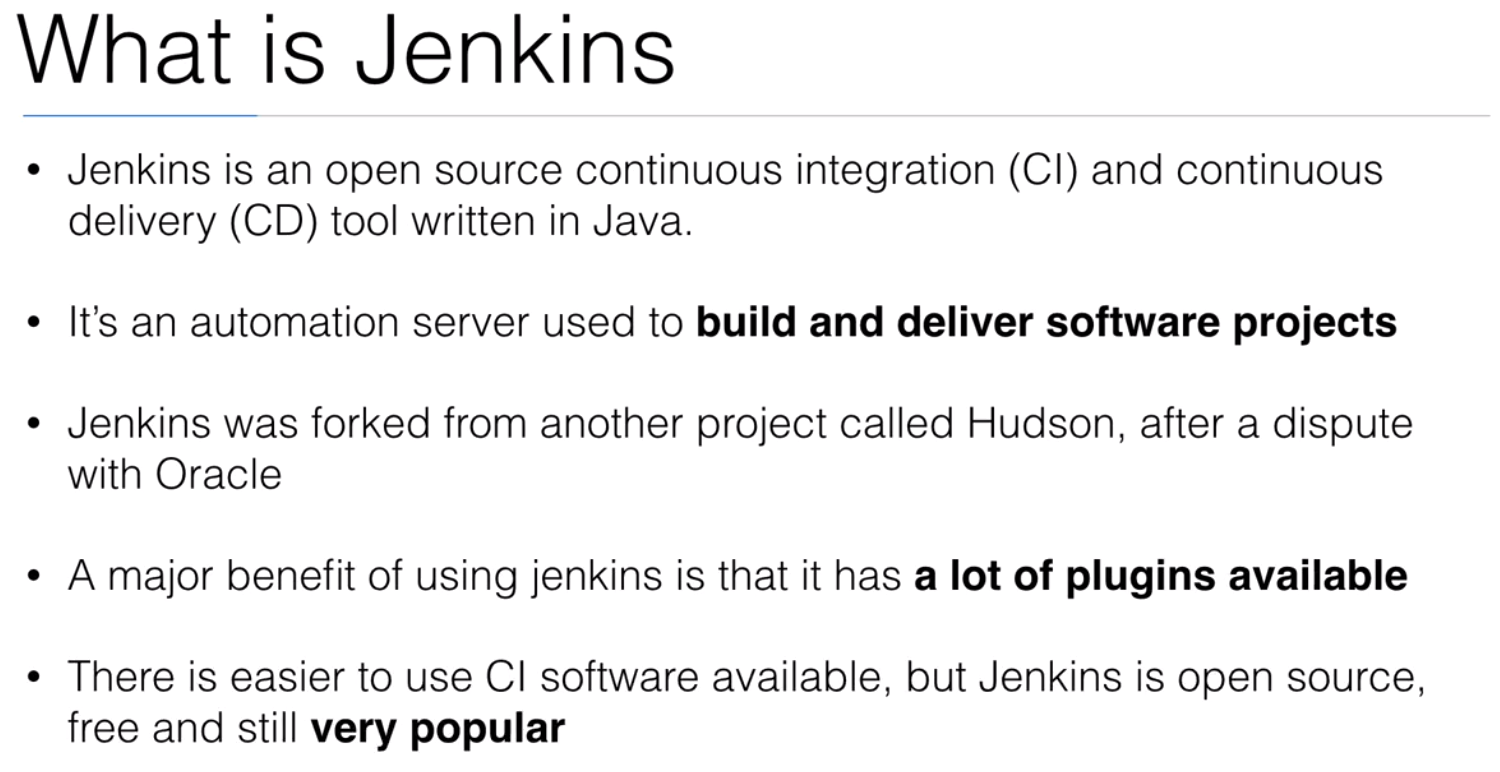
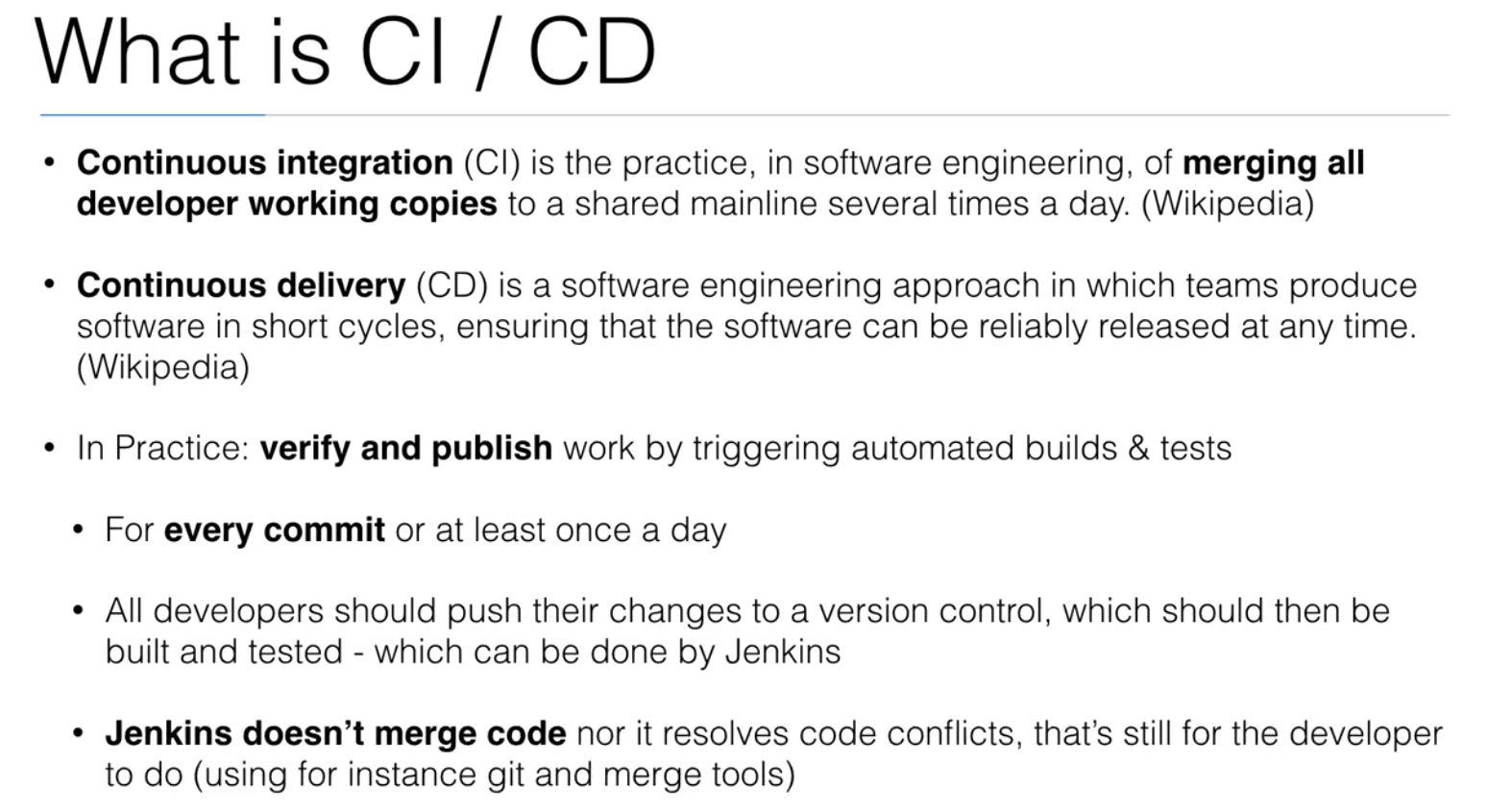
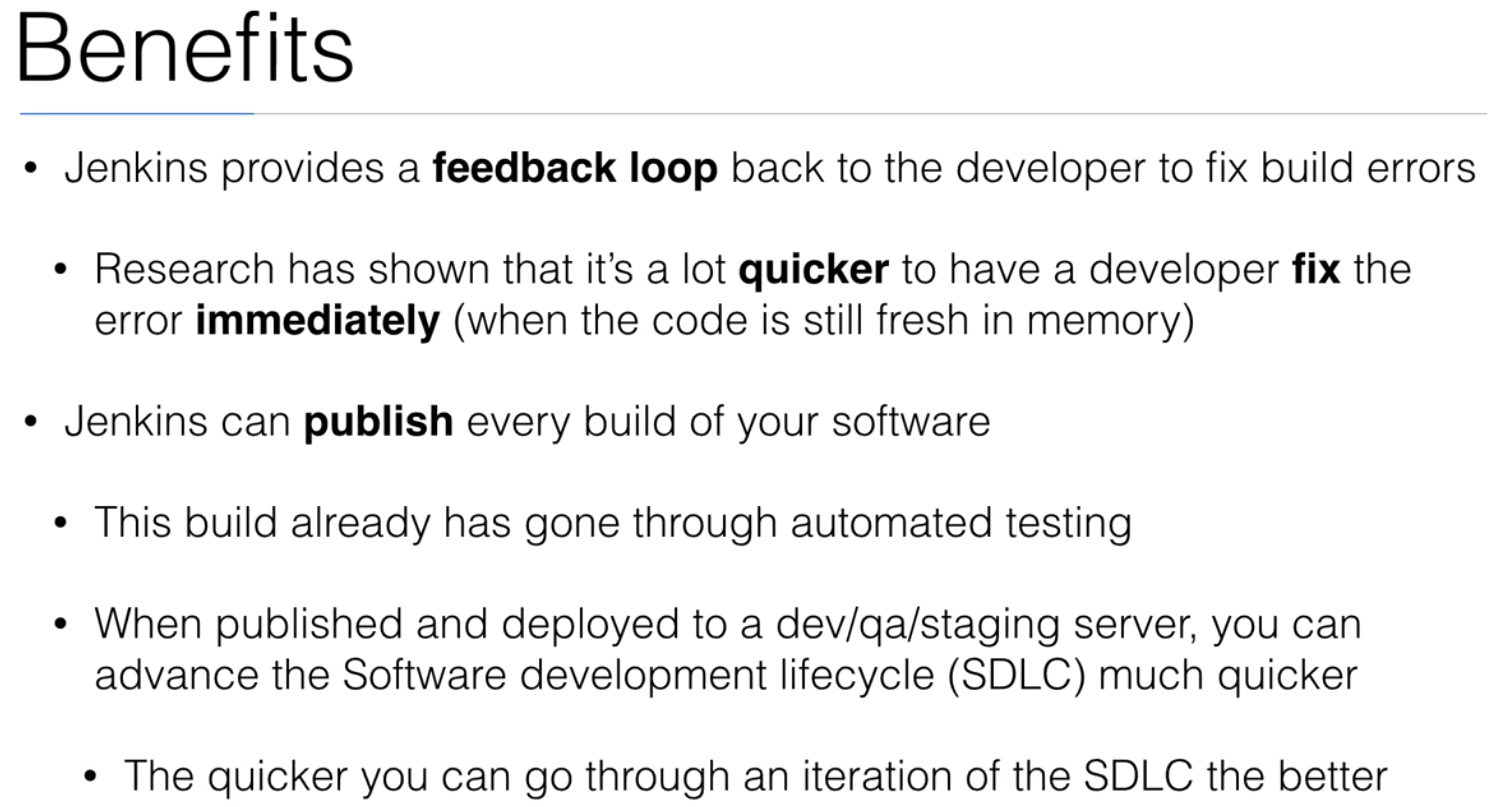
6. What is Jenkins (Part II)
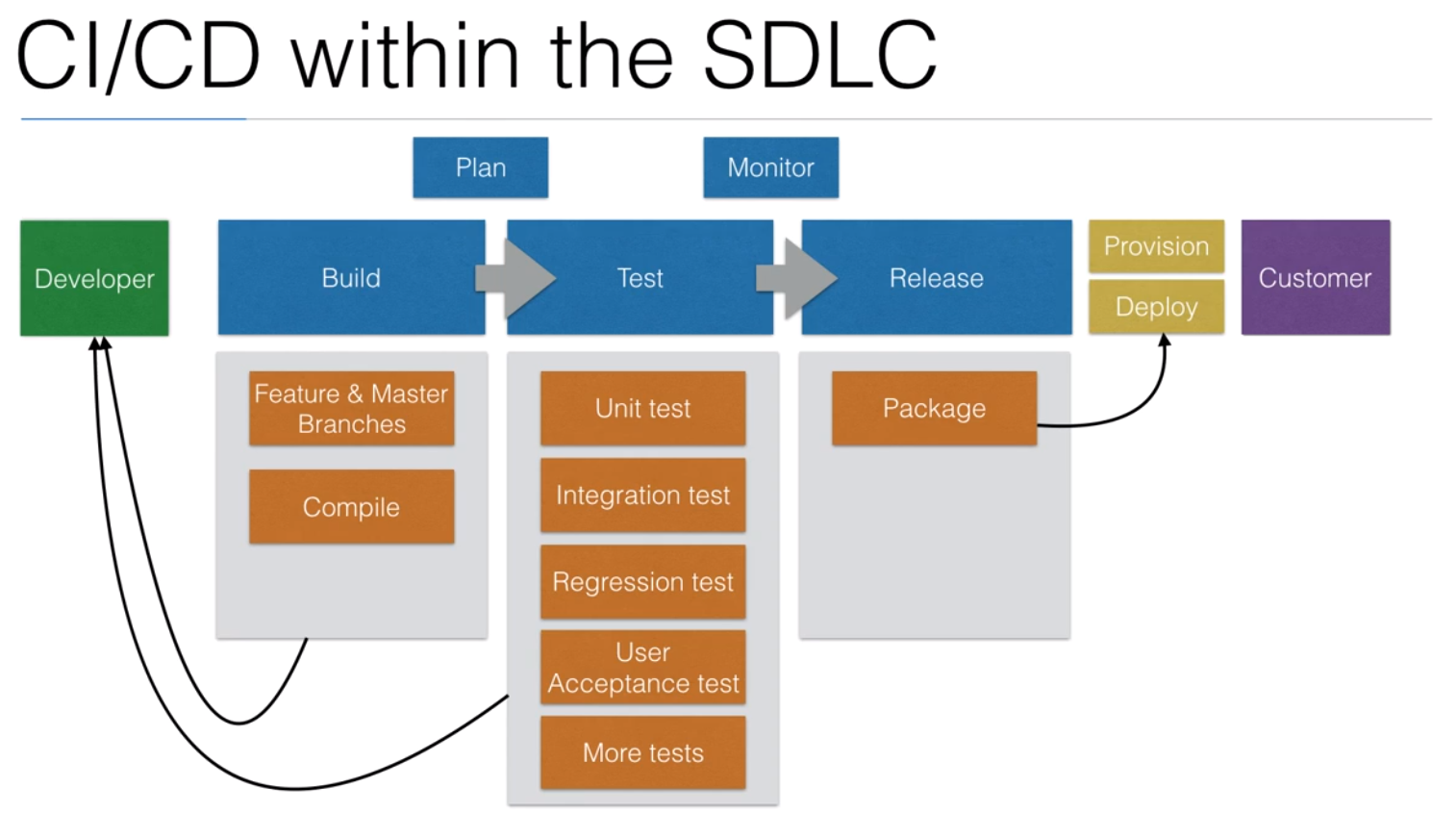
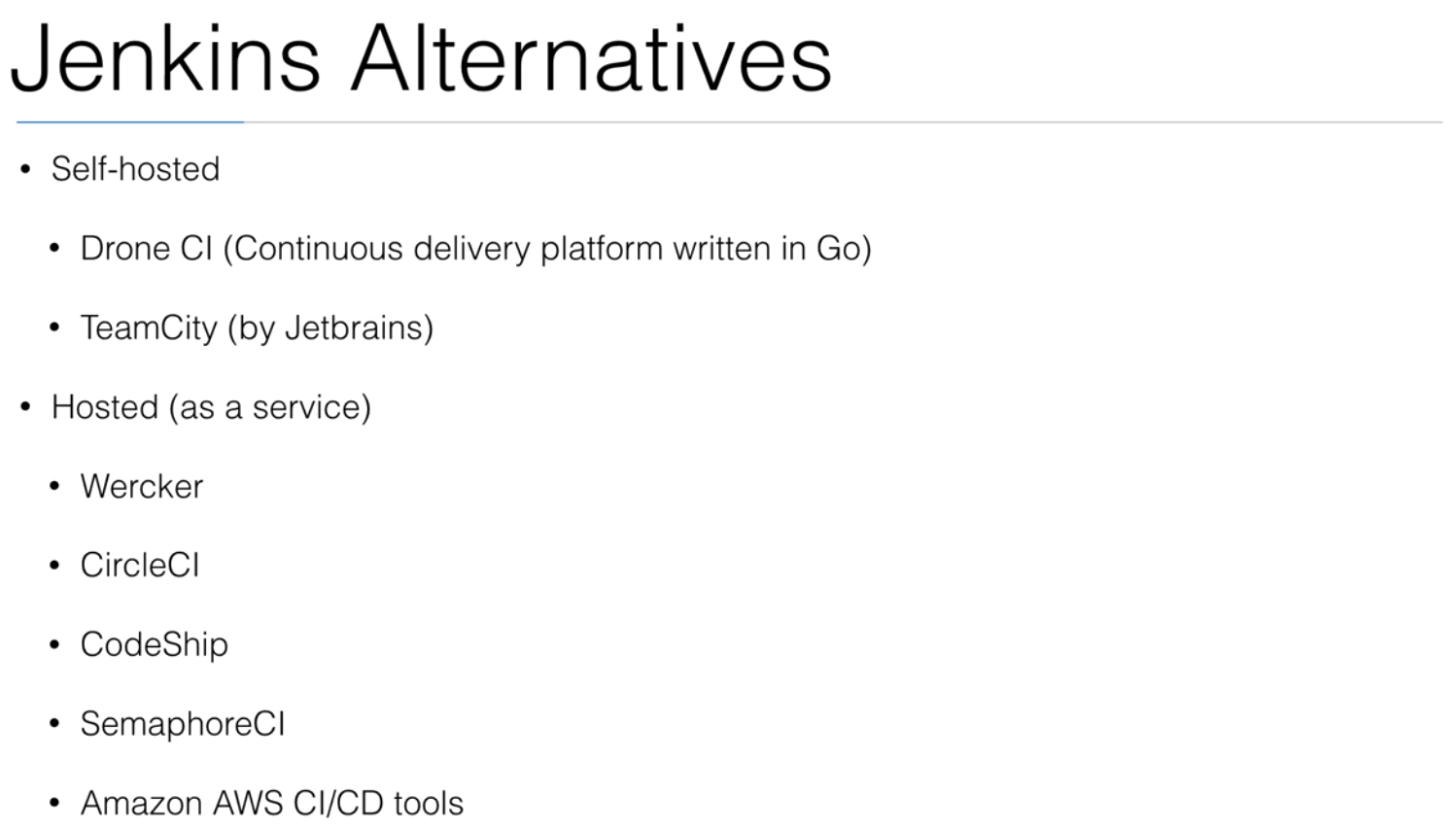
7. Jenkins Installation
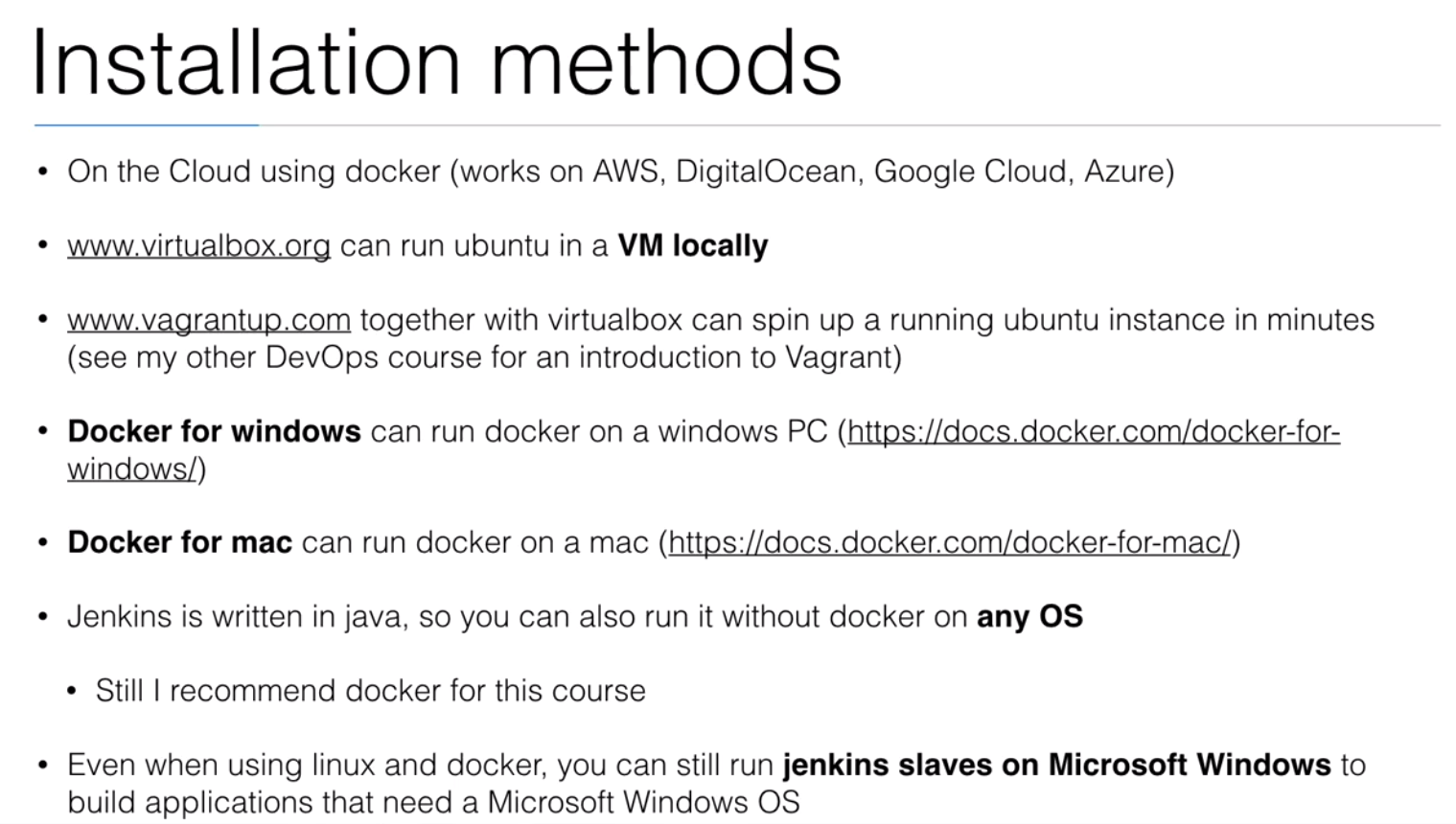
8. Demo: Jenkins installation
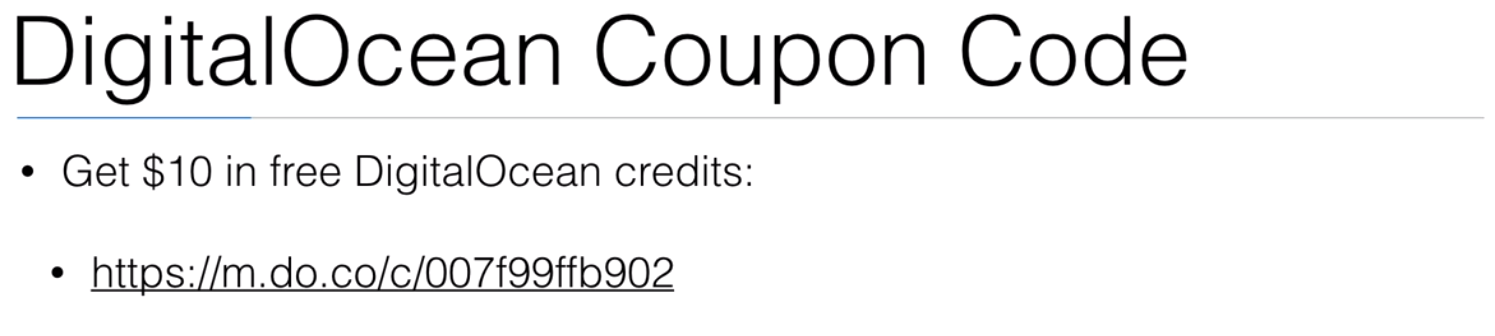
- Sign-up using https://m.do.co/c/007f99ffb902 to get $10 in credit to use on a droplet
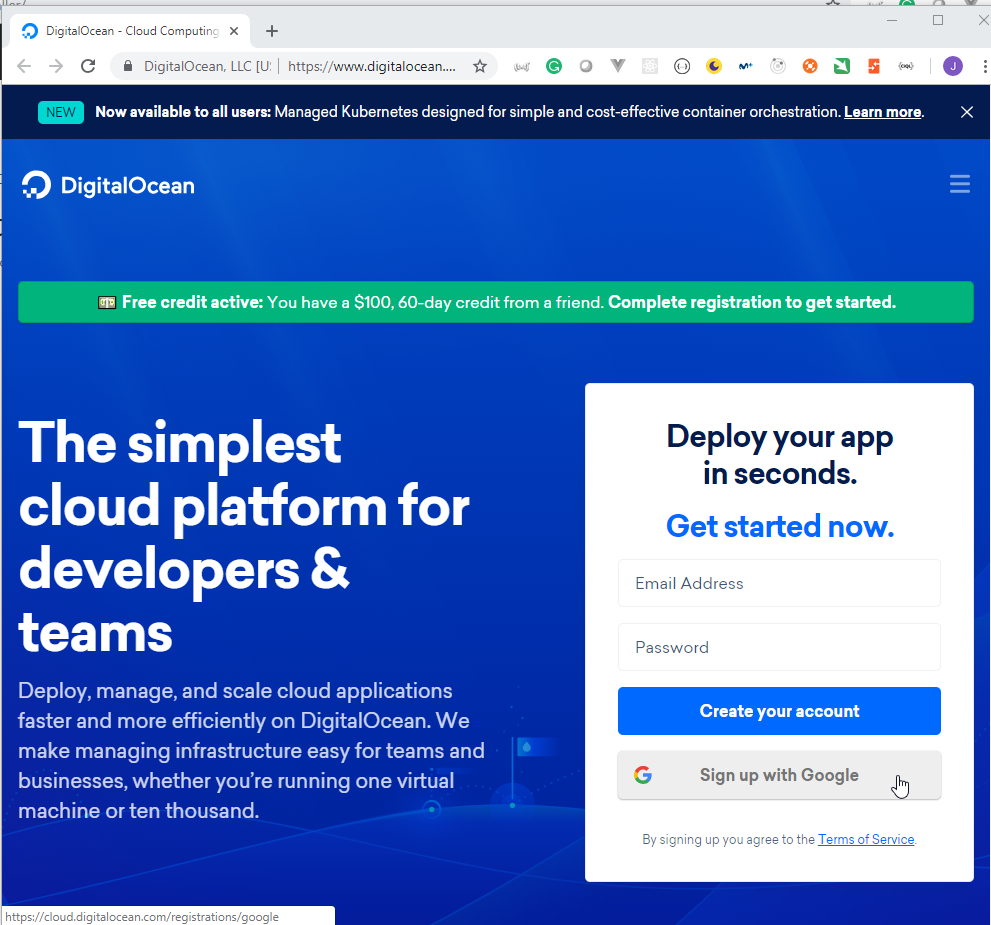
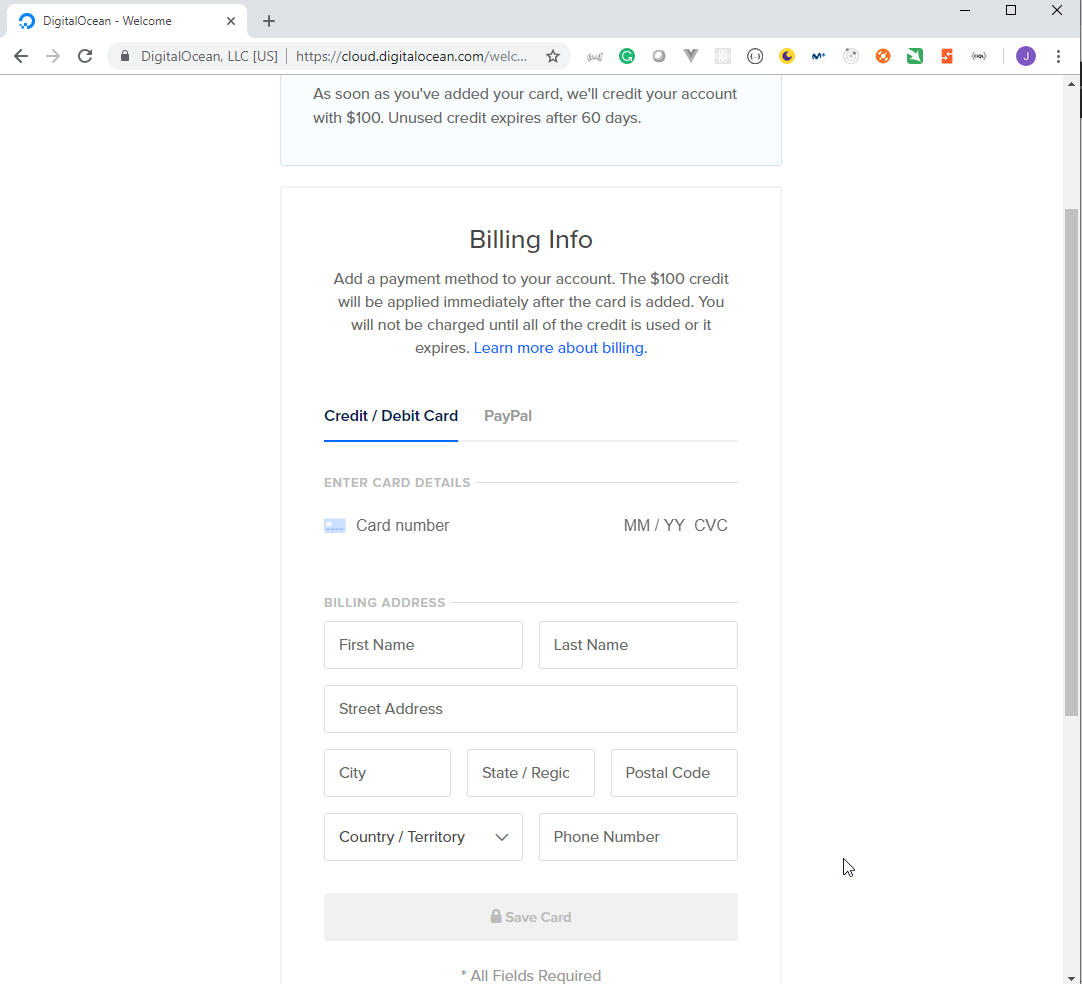
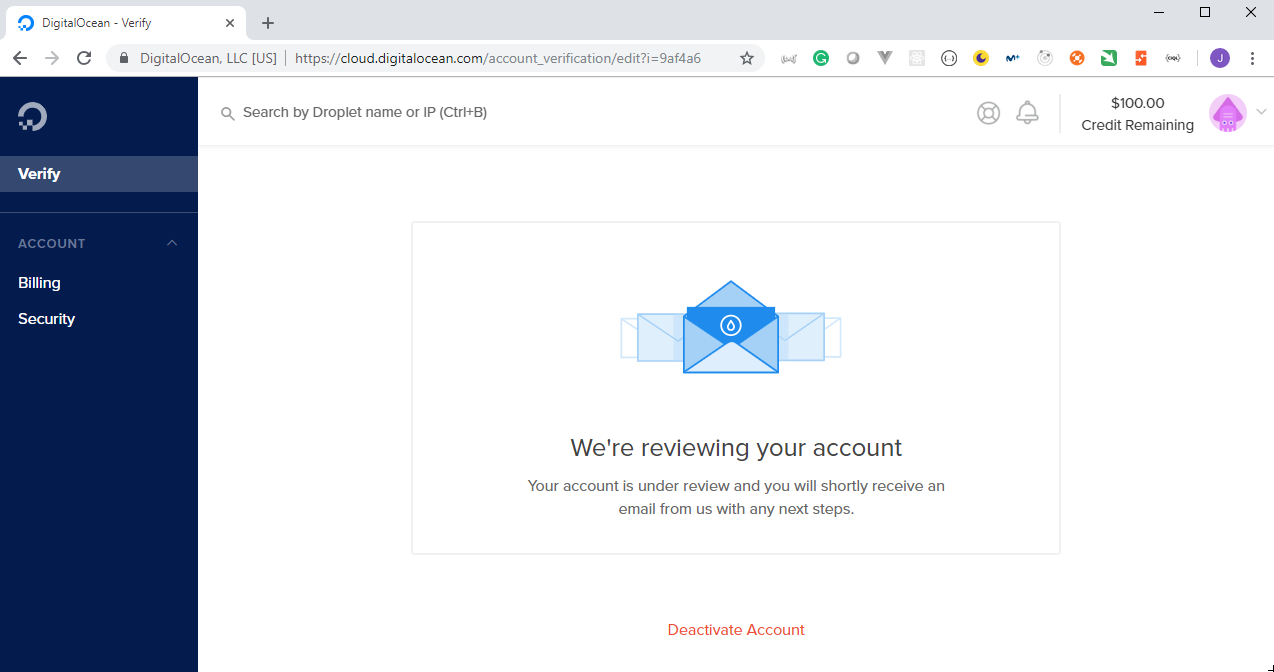
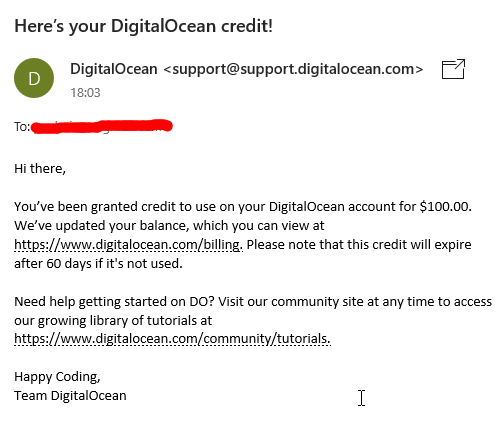
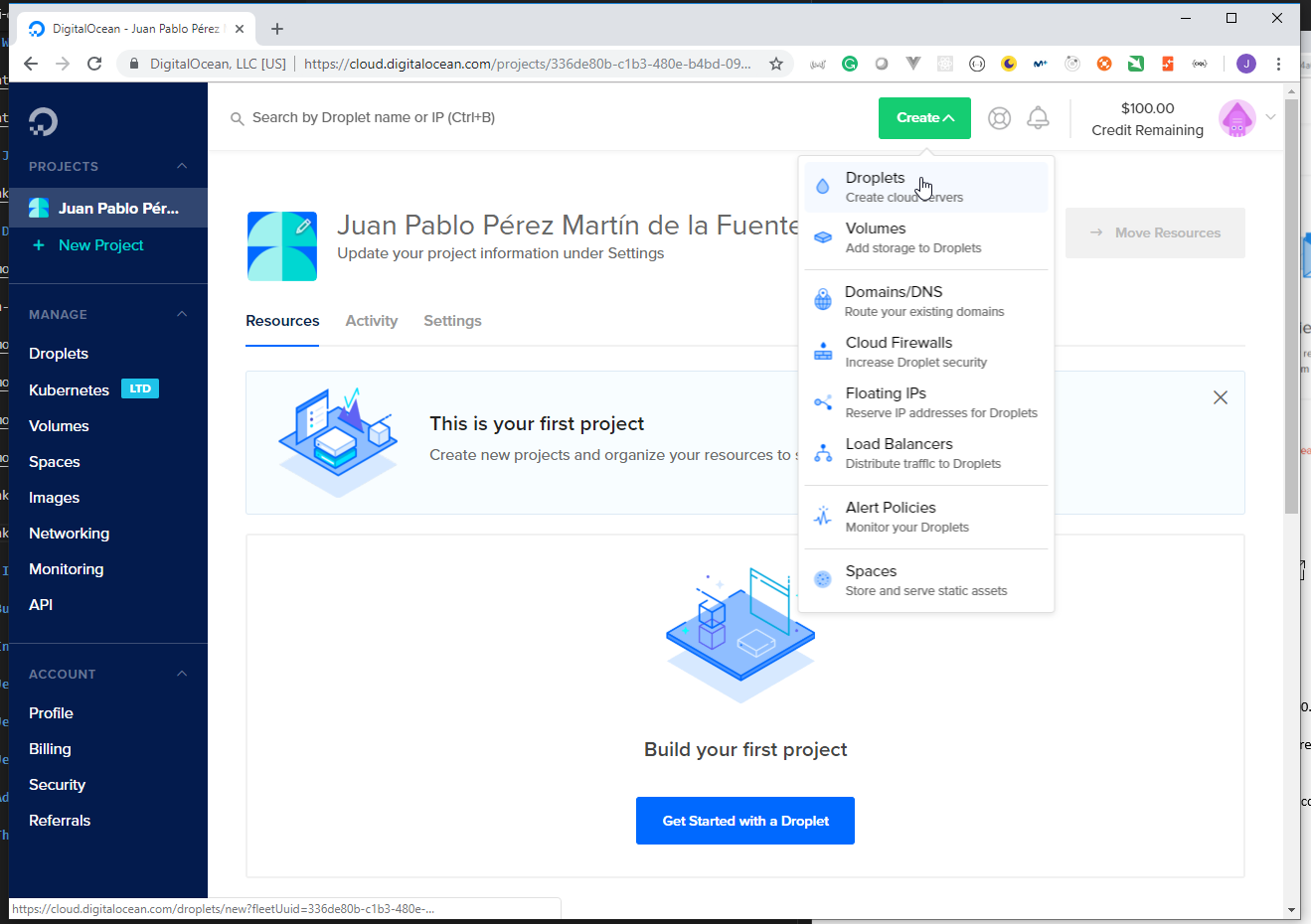
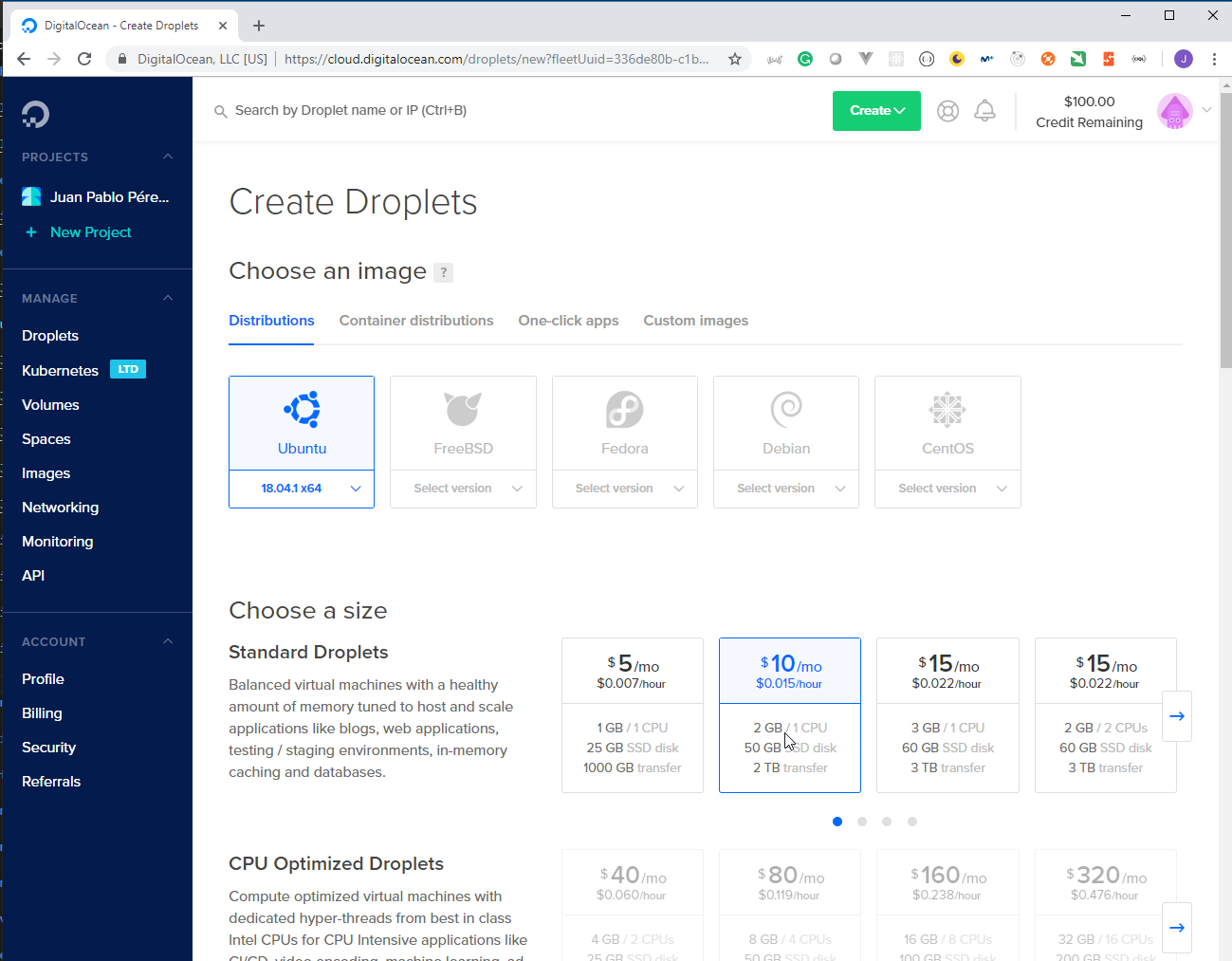
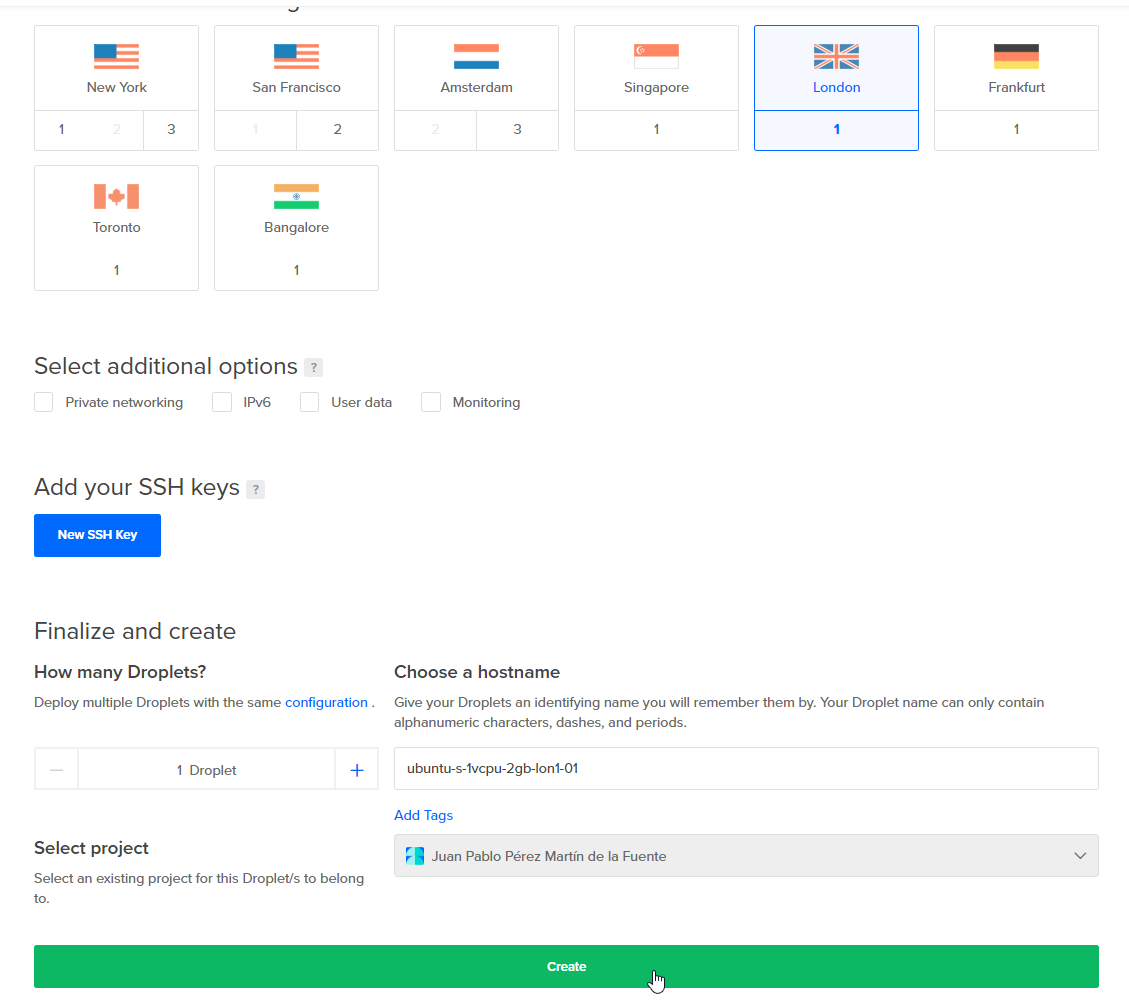
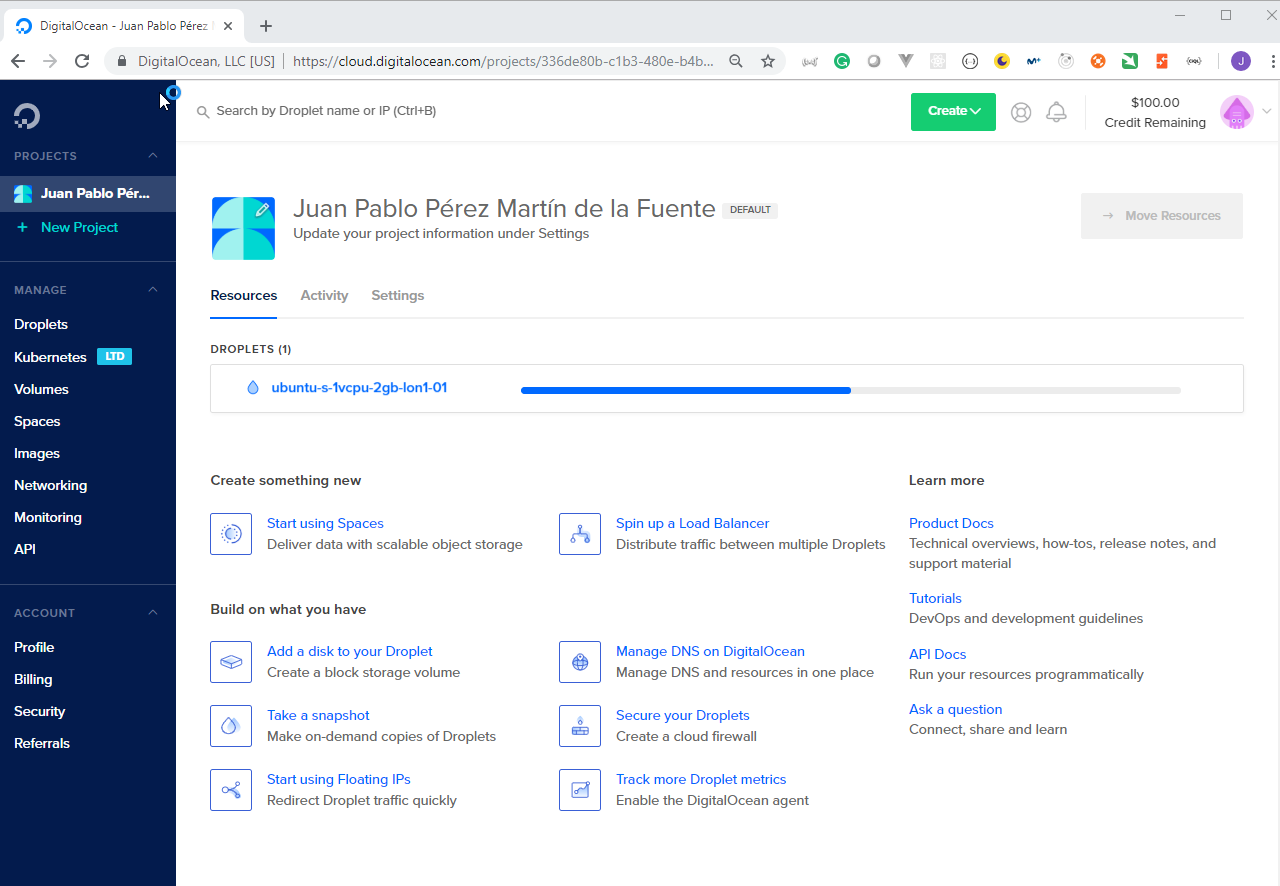

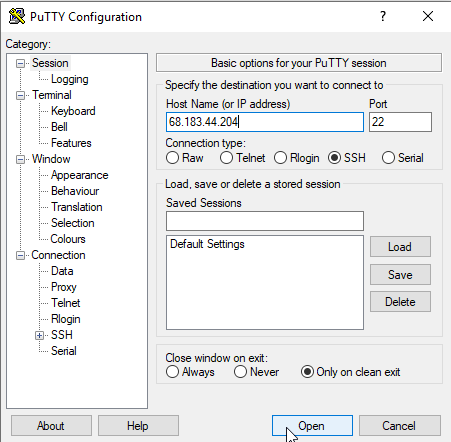
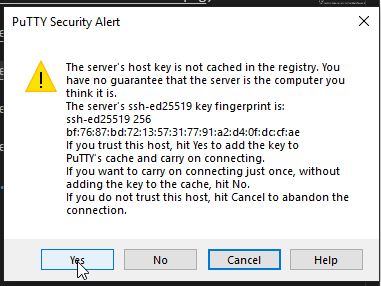
IP: 68.183.44.204
Changing password for root.
(current) UNIX password:
Enter new UNIX password:
Retype new UNIX password:
root@ubuntu-s-1vcpu-2gb-lon1-01:~# sudo apt-get update
Get:1 http://security.ubuntu.com/ubuntu bionic-security InRelease [88.7 kB]
Hit:2 http://mirrors.digitalocean.com/ubuntu bionic InRelease
Get:3 http://mirrors.digitalocean.com/ubuntu bionic-updates InRelease [88.7 kB]
Get:4 http://security.ubuntu.com/ubuntu bionic-security/multiverse Sources [2308 B]
Get:5 http://mirrors.digitalocean.com/ubuntu bionic-backports InRelease [74.6 kB ]
Get:6 http://security.ubuntu.com/ubuntu bionic-security/main Sources [74.4 kB]
Get:7 http://security.ubuntu.com/ubuntu bionic-security/universe Sources [30.6 k B]
Get:8 http://security.ubuntu.com/ubuntu bionic-security/main amd64 Packages [264 kB]
Get:9 http://mirrors.digitalocean.com/ubuntu bionic/universe Sources [9051 kB]
Get:10 http://security.ubuntu.com/ubuntu bionic-security/main Translation-en [98 .8 kB]
Get:11 http://security.ubuntu.com/ubuntu bionic-security/universe amd64 Packages [119 kB]
Get:12 http://security.ubuntu.com/ubuntu bionic-security/universe Translation-en [67.2 kB]
Get:13 http://security.ubuntu.com/ubuntu bionic-security/multiverse amd64 Packag es [3332 B]
Get:14 http://security.ubuntu.com/ubuntu bionic-security/multiverse Translation- en [1848 B]
Get:15 http://mirrors.digitalocean.com/ubuntu bionic/main Sources [829 kB]
Get:16 http://mirrors.digitalocean.com/ubuntu bionic/restricted Sources [5324 B]
Get:17 http://mirrors.digitalocean.com/ubuntu bionic/multiverse Sources [181 kB]
Get:18 http://mirrors.digitalocean.com/ubuntu bionic/universe amd64 Packages [85 70 kB]
Get:19 http://mirrors.digitalocean.com/ubuntu bionic/universe Translation-en [49 41 kB]
Get:20 http://mirrors.digitalocean.com/ubuntu bionic/multiverse amd64 Packages [ 151 kB]
Get:21 http://mirrors.digitalocean.com/ubuntu bionic/multiverse Translation-en [ 108 kB]
Get:22 http://mirrors.digitalocean.com/ubuntu bionic-updates/restricted Sources [2064 B]
Get:23 http://mirrors.digitalocean.com/ubuntu bionic-updates/universe Sources [1 26 kB]
Get:24 http://mirrors.digitalocean.com/ubuntu bionic-updates/multiverse Sources [4196 B]
Get:25 http://mirrors.digitalocean.com/ubuntu bionic-updates/main Sources [245 k B]
Get:26 http://mirrors.digitalocean.com/ubuntu bionic-updates/main amd64 Packages [518 kB]
Get:27 http://mirrors.digitalocean.com/ubuntu bionic-updates/main Translation-en [194 kB]
Get:28 http://mirrors.digitalocean.com/ubuntu bionic-updates/universe amd64 Pack ages [725 kB]
Get:29 http://mirrors.digitalocean.com/ubuntu bionic-updates/universe Translation-en [184 kB]
Get:30 http://mirrors.digitalocean.com/ubuntu bionic-updates/multiverse amd64 Packages [6388 B]
Get:31 http://mirrors.digitalocean.com/ubuntu bionic-updates/multiverse Translation-en [3452 B]
Get:32 http://mirrors.digitalocean.com/ubuntu bionic-backports/universe Sources [2068 B]
Get:33 http://mirrors.digitalocean.com/ubuntu bionic-backports/universe amd64 Packages [3472 B]
Get:34 http://mirrors.digitalocean.com/ubuntu bionic-backports/universe Translation-en [1604 B]
Fetched 26.8 MB in 10s (2565 kB/s)
Reading package lists... Done
root@ubuntu-s-1vcpu-2gb-lon1-01:~# sudo apt-key adv --keyserver hkp://p80.pool.sks-keyservers.net:80 --recv-keys 58118E89F3A912897C070ADBF76221572C52609D
Executing: /tmp/apt-key-gpghome.AIQbuZehRU/gpg.1.sh --keyserver hkp://p80.pool.sks-keyservers.net:80 --recv-keys 58118E89F3A912897C070ADBF76221572C52609D
gpg: key F76221572C52609D: 7 signatures not checked due to missing keys
gpg: key F76221572C52609D: public key "Docker Release Tool (releasedocker) <docker@docker.com>" imported
gpg: Total number processed: 1
gpg: imported: 1
root@ubuntu-s-1vcpu-2gb-lon1-01:~# sudo apt-get update
Get:1 http://security.ubuntu.com/ubuntu bionic-security InRelease [88.7 kB]
Hit:2 http://lon1.mirrors.digitalocean.com/ubuntu bionic InRelease
Get:3 http://lon1.mirrors.digitalocean.com/ubuntu bionic-updates InRelease [88.7 kB]
Get:4 http://security.ubuntu.com/ubuntu bionic-security/main amd64 Packages [264 kB]
Get:5 http://lon1.mirrors.digitalocean.com/ubuntu bionic-backports InRelease [74.6 kB]
Fetched 516 kB in 1s (625 kB/s)
Reading package lists... Done
root@ubuntu-s-1vcpu-2gb-lon1-01:~# sudo apt-get install -y docker-engine
Reading package lists... Done
Building dependency tree
Reading state information... Done
Package docker-engine is not available, but is referred to by another package.
This may mean that the package is missing, has been obsoleted, or
is only available from another source
E: Package 'docker-engine' has no installation candidate
root@ubuntu-s-1vcpu-2gb-lon1-01:~# apt-add-repository 'deb https://apt.dockerproject.org/repo ubuntu-xenial main'
Hit:4 http://security.ubuntu.com/ubuntu bionic-security InRelease
Hit:1 http://lon1.mirrors.digitalocean.com/ubuntu bionic InRelease
Get:2 http://lon1.mirrors.digitalocean.com/ubuntu bionic-updates InRelease [88.7 kB]
Get:3 http://lon1.mirrors.digitalocean.com/ubuntu bionic-backports InRelease [74.6 kB]
Get:5 https://apt.dockerproject.org/repo ubuntu-xenial InRelease [48.7 kB]
Get:6 https://apt.dockerproject.org/repo ubuntu-xenial/main amd64 Packages [4177 B]
Fetched 216 kB in 1s (250 kB/s)
Reading package lists... Done
root@ubuntu-s-1vcpu-2gb-lon1-01:~# apt-get update
Hit:1 http://security.ubuntu.com/ubuntu bionic-security InRelease
Hit:2 https://apt.dockerproject.org/repo ubuntu-xenial InRelease
Hit:3 http://mirrors.digitalocean.com/ubuntu bionic InRelease
Hit:4 http://mirrors.digitalocean.com/ubuntu bionic-updates InRelease
Hit:5 http://mirrors.digitalocean.com/ubuntu bionic-backports InRelease
Reading package lists... Done
root@ubuntu-s-1vcpu-2gb-lon1-01:~# apt-get install -y docker-engine
Reading package lists... Done
Building dependency tree
Reading state information... Done
The following package was automatically installed and is no longer required:
grub-pc-bin
Use 'apt autoremove' to remove it.
The following additional packages will be installed:
aufs-tools cgroupfs-mount libltdl7
The following NEW packages will be installed:
aufs-tools cgroupfs-mount docker-engine libltdl7
0 upgraded, 4 newly installed, 0 to remove and 21 not upgraded.
Need to get 19.4 MB of archives.
After this operation, 93.4 MB of additional disk space will be used.
Get:1 https://apt.dockerproject.org/repo ubuntu-xenial/main amd64 docker-engine amd64 17.05.0~ce-0~ubuntu-xenial [19.3 MB]
Get:2 http://mirrors.digitalocean.com/ubuntu bionic/universe amd64 aufs-tools amd64 1:4.9+20170918-1ubuntu1 [104 kB]
Get:3 http://mirrors.digitalocean.com/ubuntu bionic/universe amd64 cgroupfs-mount all 1.4 [6320 B]
Get:4 http://mirrors.digitalocean.com/ubuntu bionic/main amd64 libltdl7 amd64 2.4.6-2 [38.8 kB]
Fetched 19.4 MB in 1s (18.2 MB/s)
Selecting previously unselected package aufs-tools.
(Reading database ... 60062 files and directories currently installed.)
Preparing to unpack .../aufs-tools_1%3a4.9+20170918-1ubuntu1_amd64.deb ...
Unpacking aufs-tools (1:4.9+20170918-1ubuntu1) ...
Selecting previously unselected package cgroupfs-mount.
Preparing to unpack .../cgroupfs-mount_1.4_all.deb ...
Unpacking cgroupfs-mount (1.4) ...
Selecting previously unselected package libltdl7:amd64.
Preparing to unpack .../libltdl7_2.4.6-2_amd64.deb ...
Unpacking libltdl7:amd64 (2.4.6-2) ...
Selecting previously unselected package docker-engine.
Preparing to unpack .../docker-engine_17.05.0~ce-0~ubuntu-xenial_amd64.deb ...
Unpacking docker-engine (17.05.0~ce-0~ubuntu-xenial) ...
Setting up aufs-tools (1:4.9+20170918-1ubuntu1) ...
Processing triggers for ureadahead (0.100.0-20) ...
Setting up cgroupfs-mount (1.4) ...
Processing triggers for libc-bin (2.27-3ubuntu1) ...
Processing triggers for systemd (237-3ubuntu10.11) ...
Setting up libltdl7:amd64 (2.4.6-2) ...
Processing triggers for man-db (2.8.3-2ubuntu0.1) ...
Setting up docker-engine (17.05.0~ce-0~ubuntu-xenial) ...
Created symlink /etc/systemd/system/multi-user.target.wants/docker.service → /lib/systemd/system/docker.service.
Created symlink /etc/systemd/system/sockets.target.wants/docker.socket → /lib/systemd/system/docker.socket.
Processing triggers for ureadahead (0.100.0-20) ...
Processing triggers for libc-bin (2.27-3ubuntu1) ...
Processing triggers for systemd (237-3ubuntu10.11) ...
root@ubuntu-s-1vcpu-2gb-lon1-01:~# systemctl enable docker
Synchronizing state of docker.service with SysV service script with /lib/systemd/systemd-sysv-install.
Executing: /lib/systemd/systemd-sysv-install enable docker
root@ubuntu-s-1vcpu-2gb-lon1-01:~# systemctl start docker
root@ubuntu-s-1vcpu-2gb-lon1-01:~# usermod -aG docker ubuntu
usermod: user 'ubuntu' does not exist
root@ubuntu-s-1vcpu-2gb-lon1-01:~# sudo mkdir -p /var/jenkins_home
root@ubuntu-s-1vcpu-2gb-lon1-01:~# sudo chown -R 1000:1000 /var/jenkins_home/
root@ubuntu-s-1vcpu-2gb-lon1-01:~# docker run -p 8080:8080 -p 50000:50000 -v /var/jenkins_home:/var/jenkins_home --name jenkins -d jenkins/jenkins:lts
Unable to find image 'jenkins/jenkins:lts' locally
lts: Pulling from jenkins/jenkins
cd8eada9c7bb: Pull complete
c2677faec825: Pull complete
fcce419a96b1: Pull complete
045b51e26e75: Pull complete
88e50f3a5916: Pull complete
a7c546cdc7ce: Pull complete
73b0460146c0: Pull complete
428095c4a908: Pull complete
fa222c02db79: Pull complete
57f1a28393c3: Pull complete
0eb76220d14f: Pull complete
7a68bd923bf5: Pull complete
6f722429b08a: Pull complete
083c6c1f5b76: Pull complete
d9ff5e75fdc1: Pull complete
e2294143a38b: Pull complete
fabf8fa4f9d1: Pull complete
b1b22ef0e6d7: Pull complete
dfd79665ef7f: Pull complete
894ddf3cfafd: Pull complete
Digest: sha256:0cc3f0cc112035da773cf1f892ab9240cce4d8df0048ac6a0073bb5d0b7e448b
Status: Downloaded newer image for jenkins/jenkins:lts
0dfe61b817f5d528699b5d2d8d63a16bb86900c3cd339274d3ca97a1ecceaf0a
http://68.183.44.204:8080
root@ubuntu-s-1vcpu-2gb-lon1-01:~# cat /var/jenkins_home/secrets/initialAdminPassword
XXXX992f7426465ea5b9481da9a9XXXX
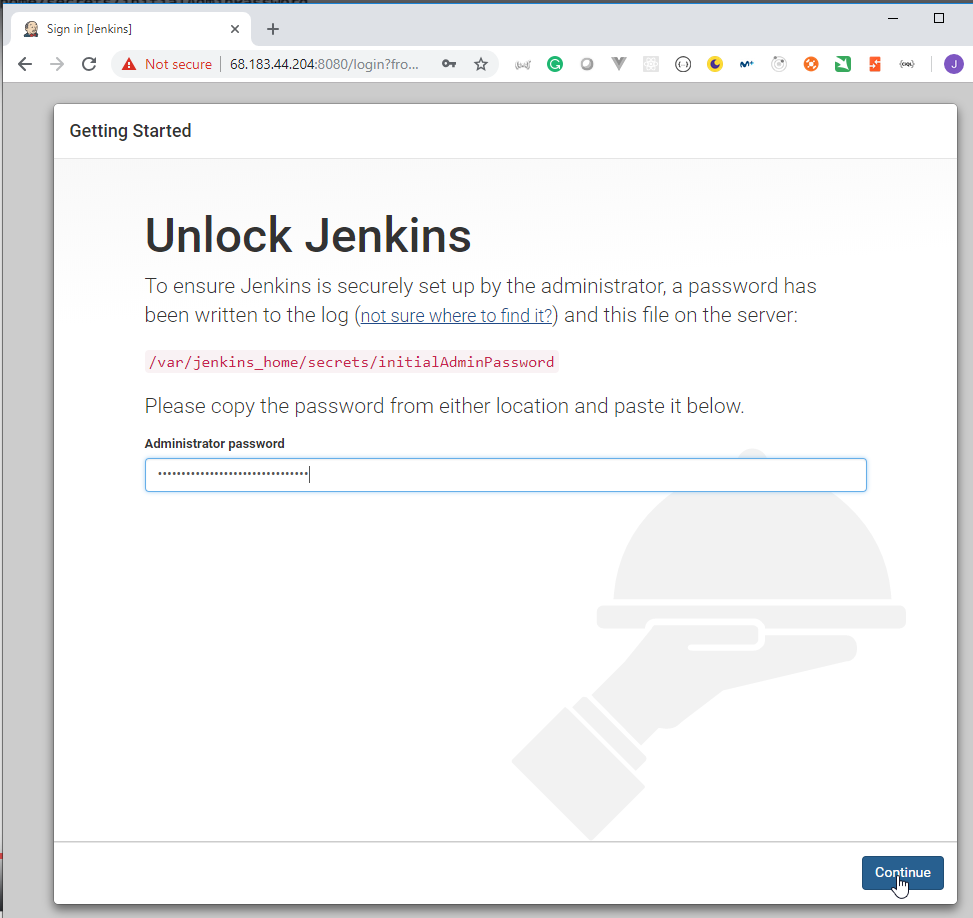
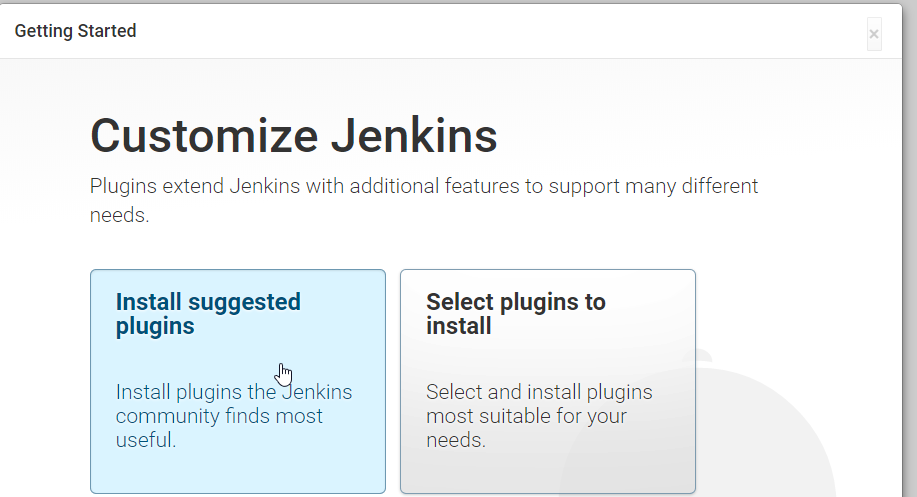
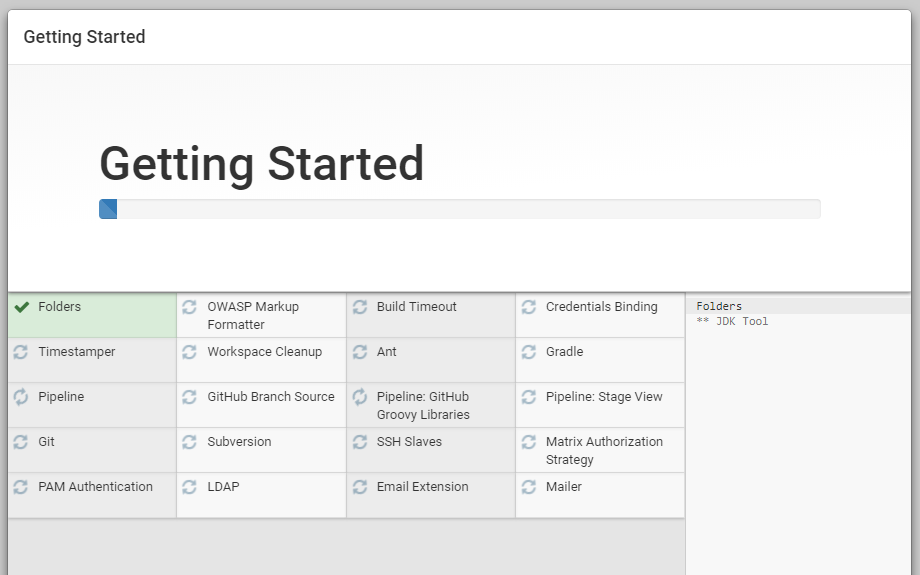
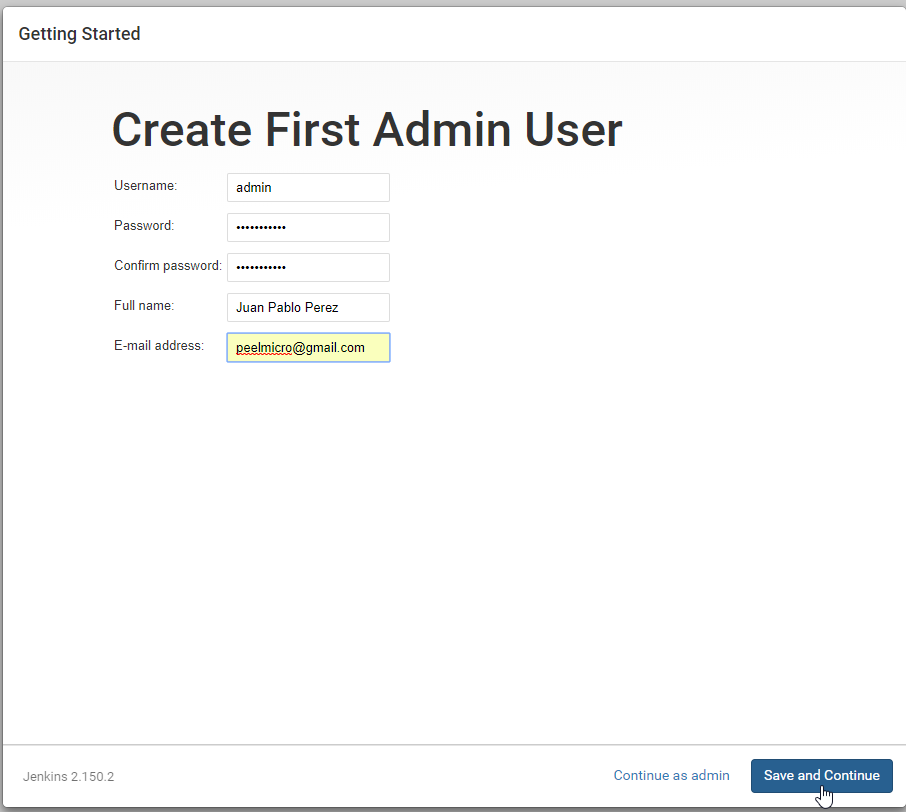
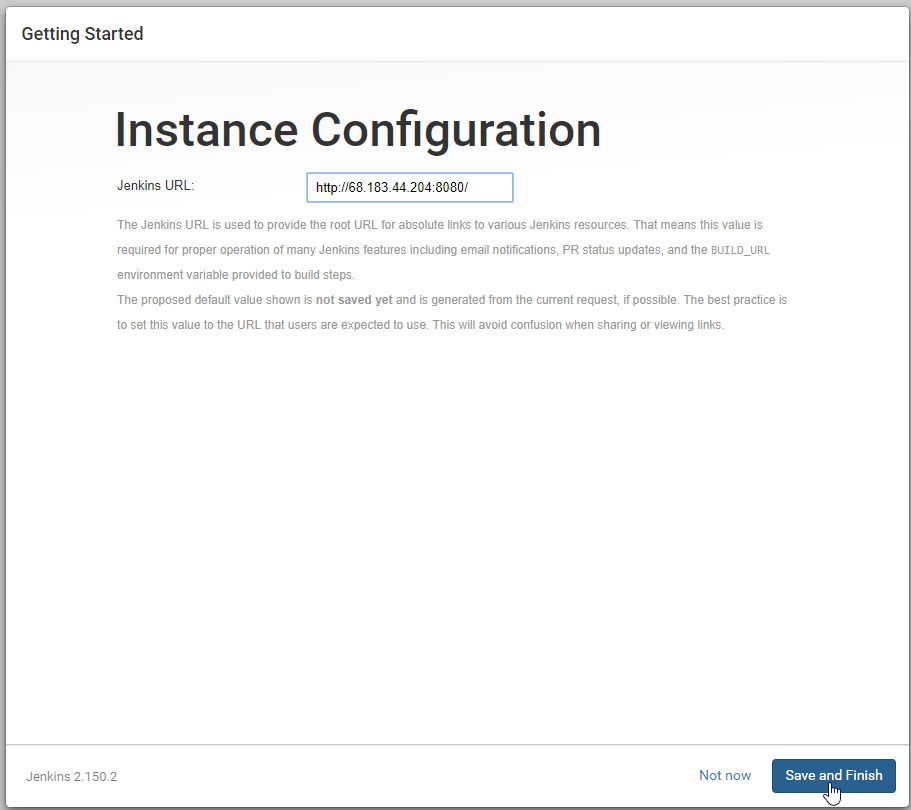
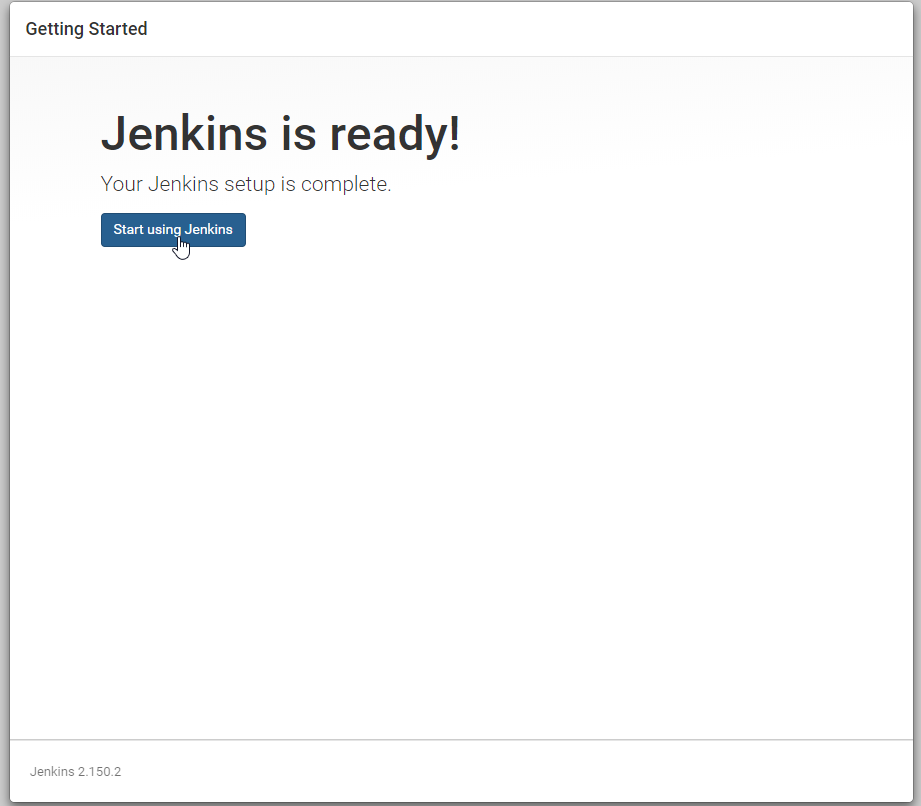
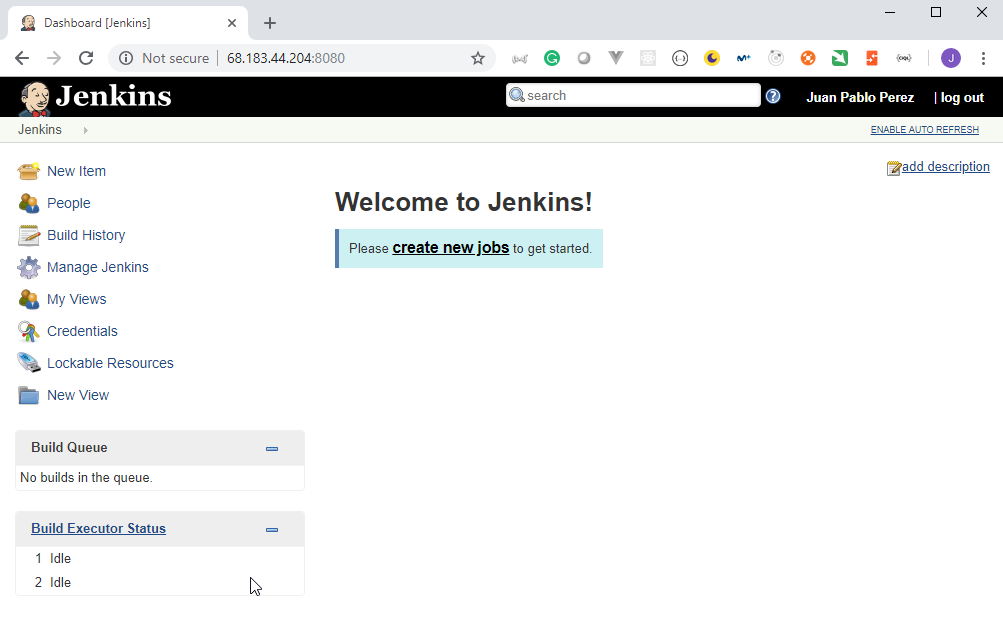
9. Introduction to Docker
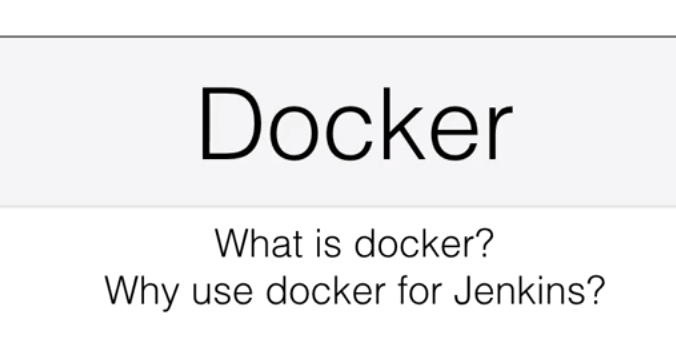
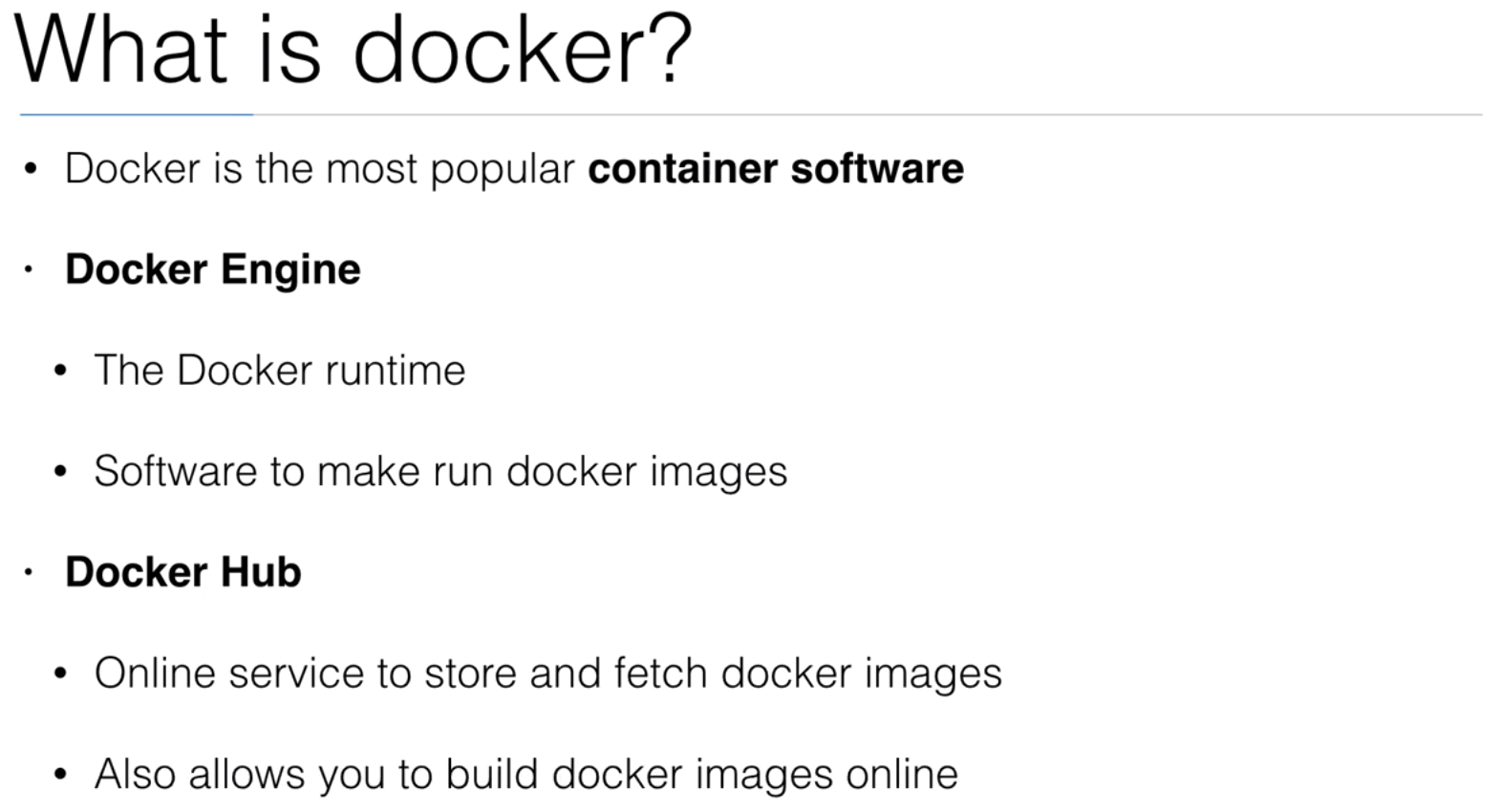
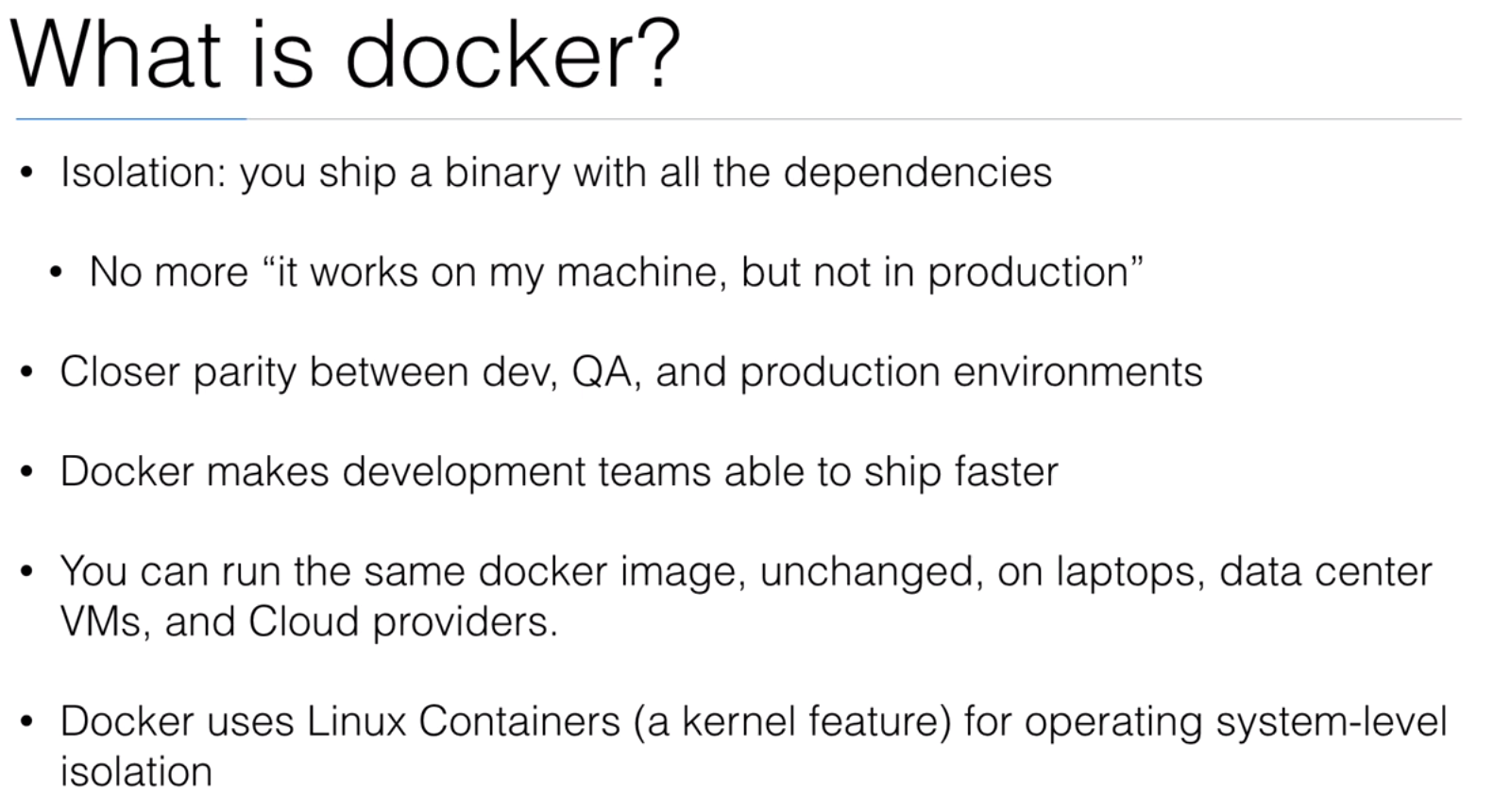
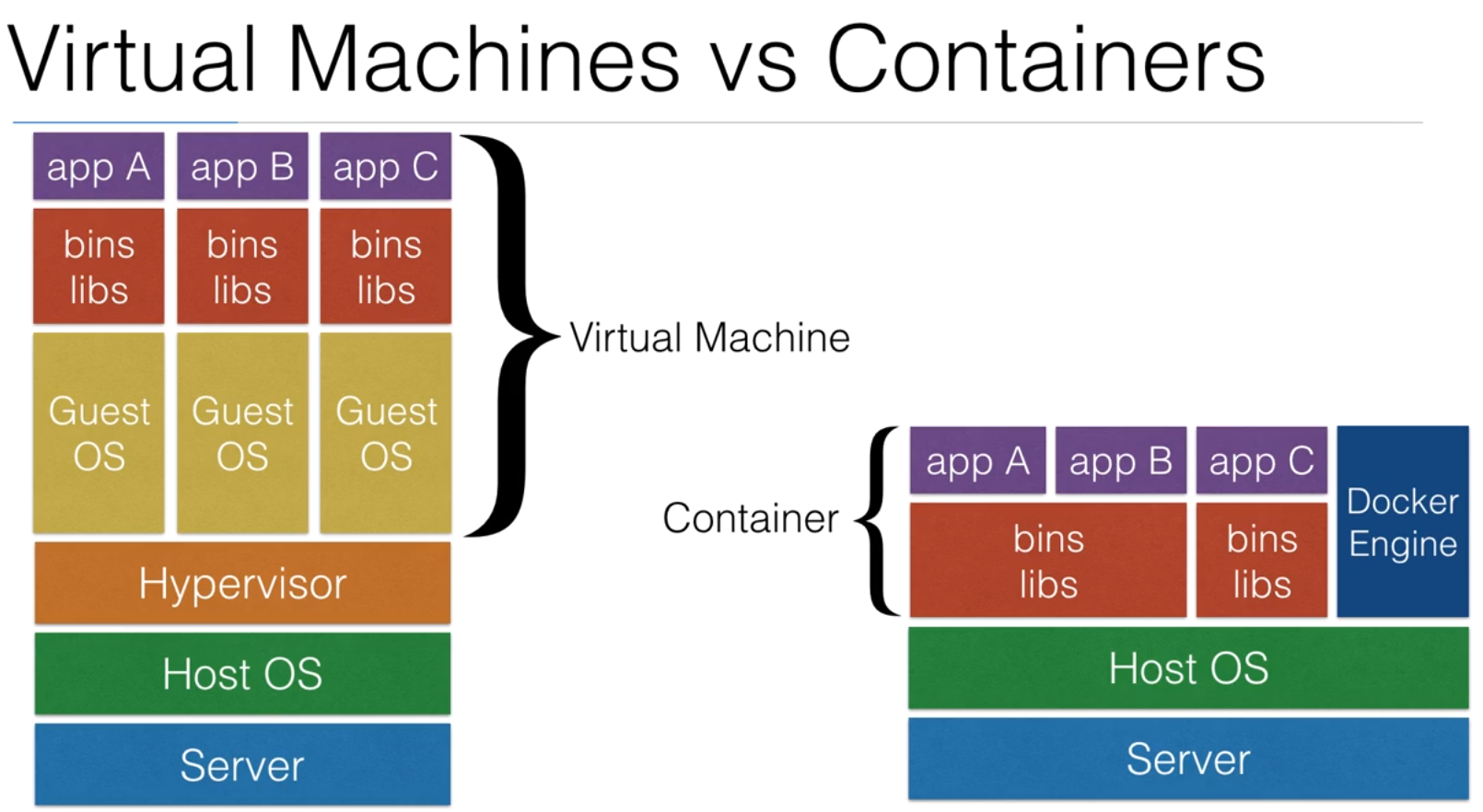
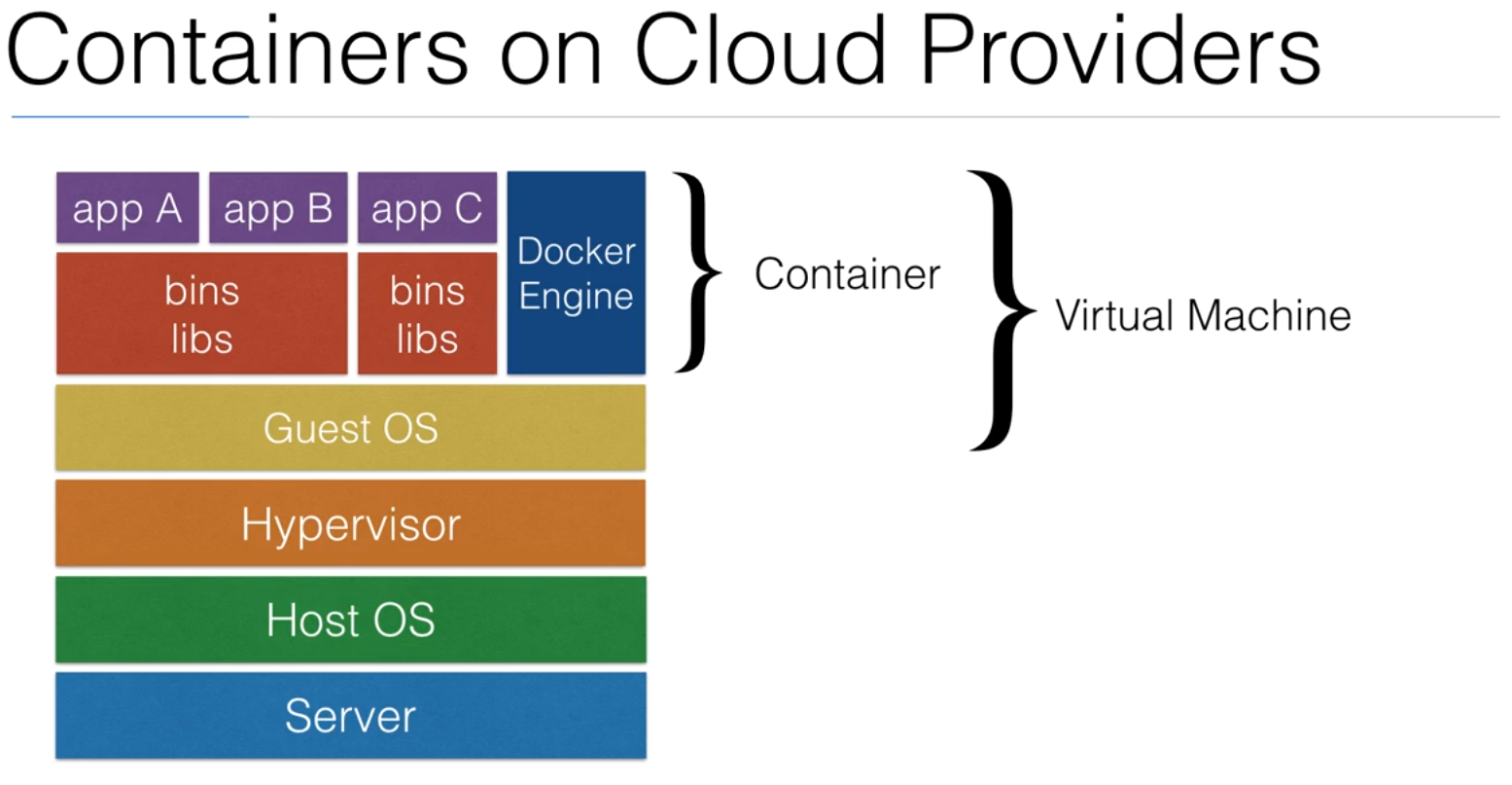
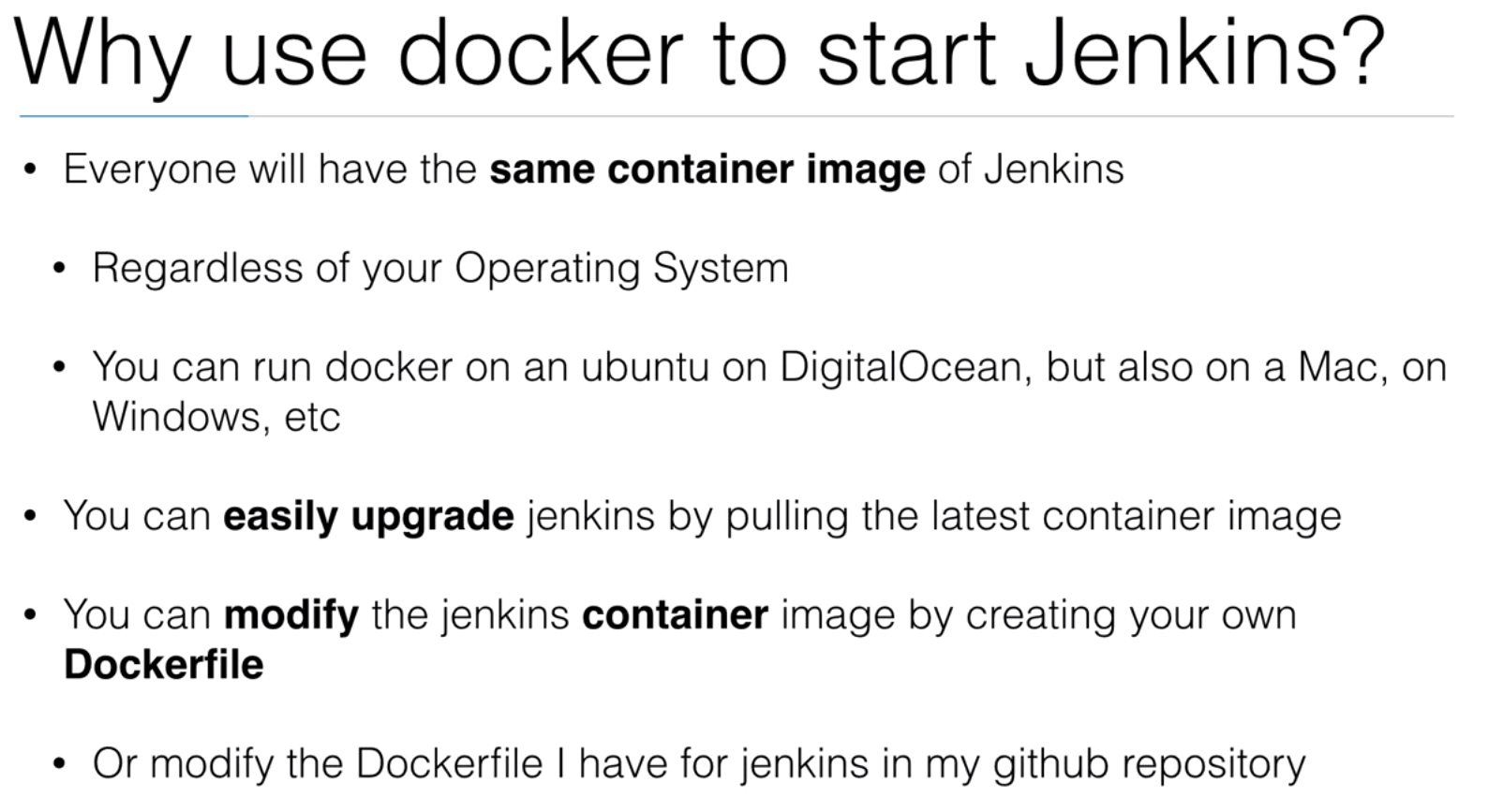
3. Building a NodeJS app
10. Why a NodeJS application?
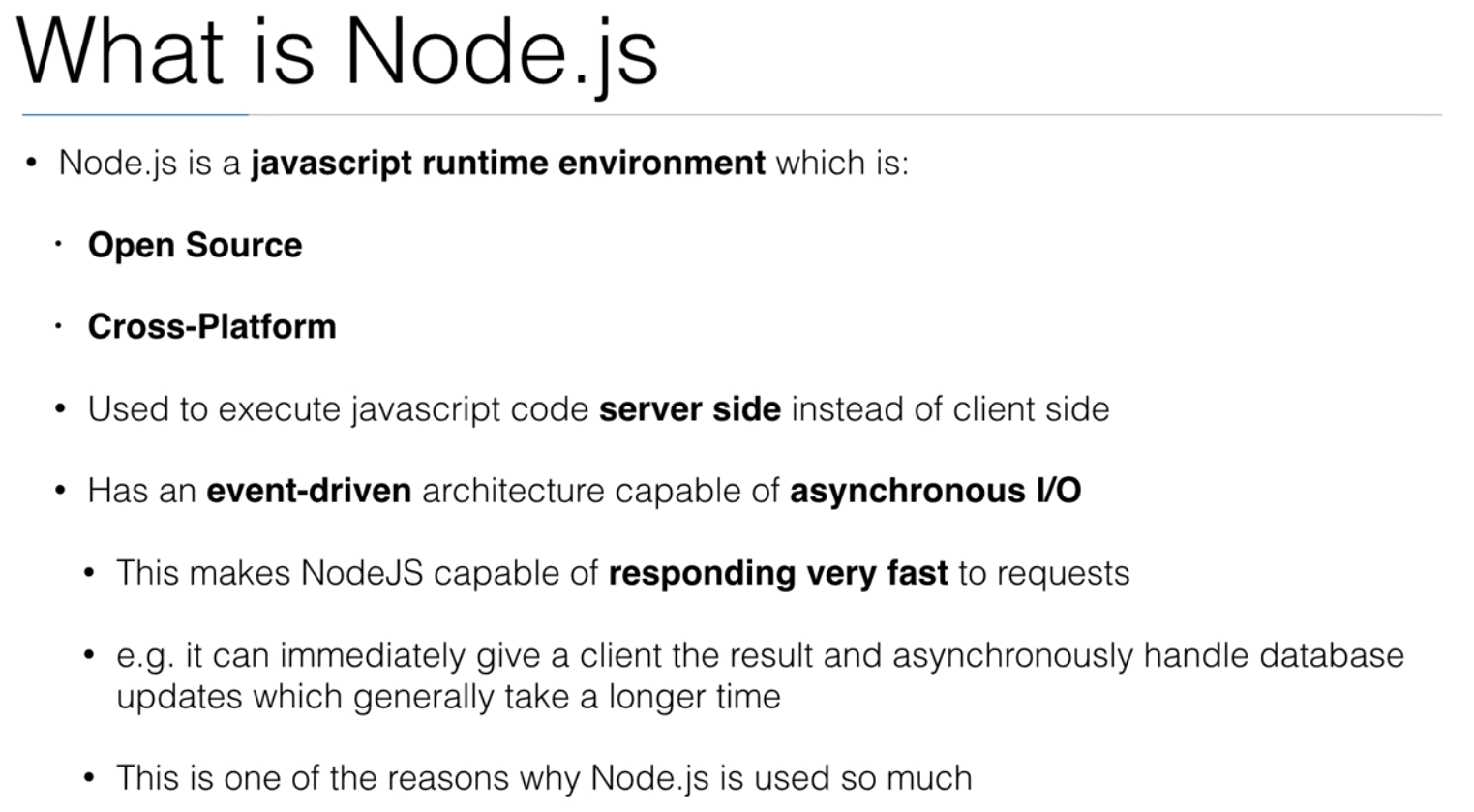
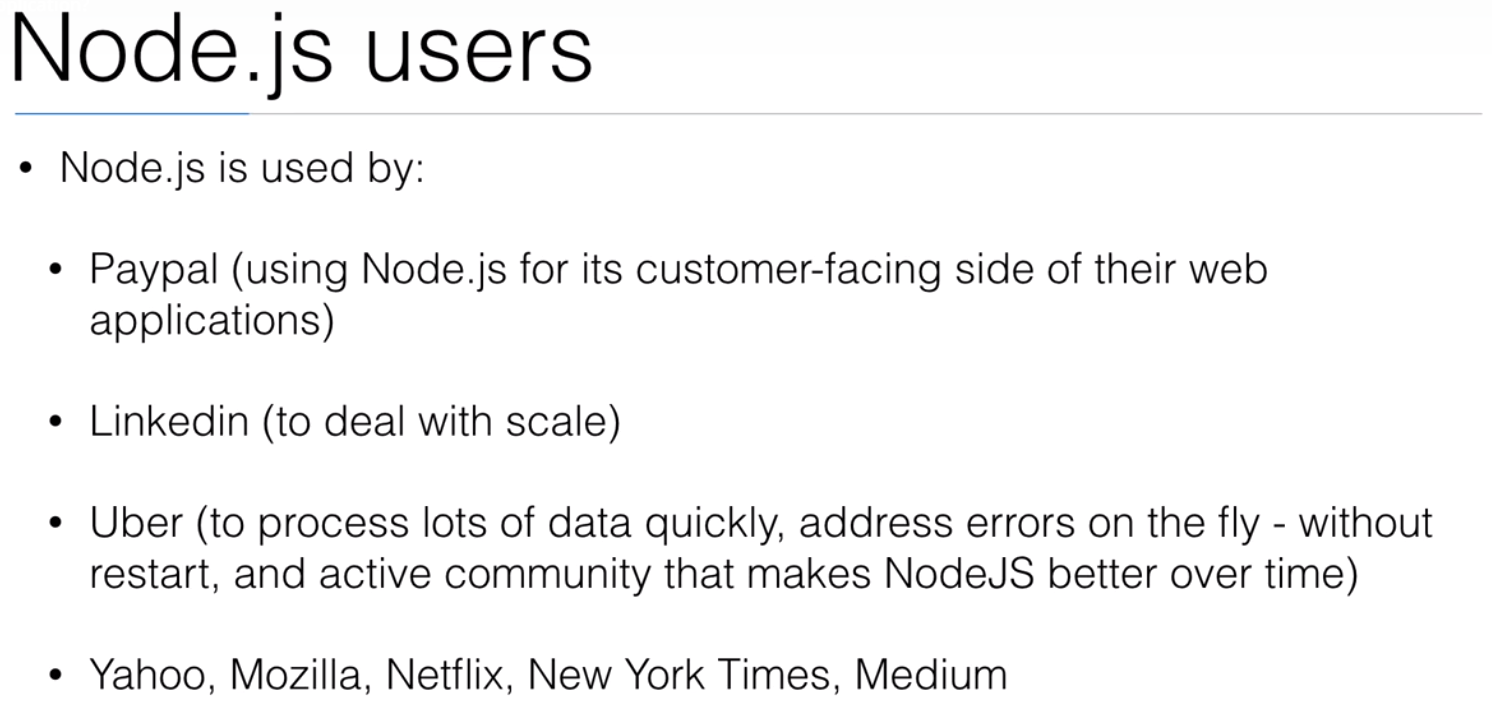
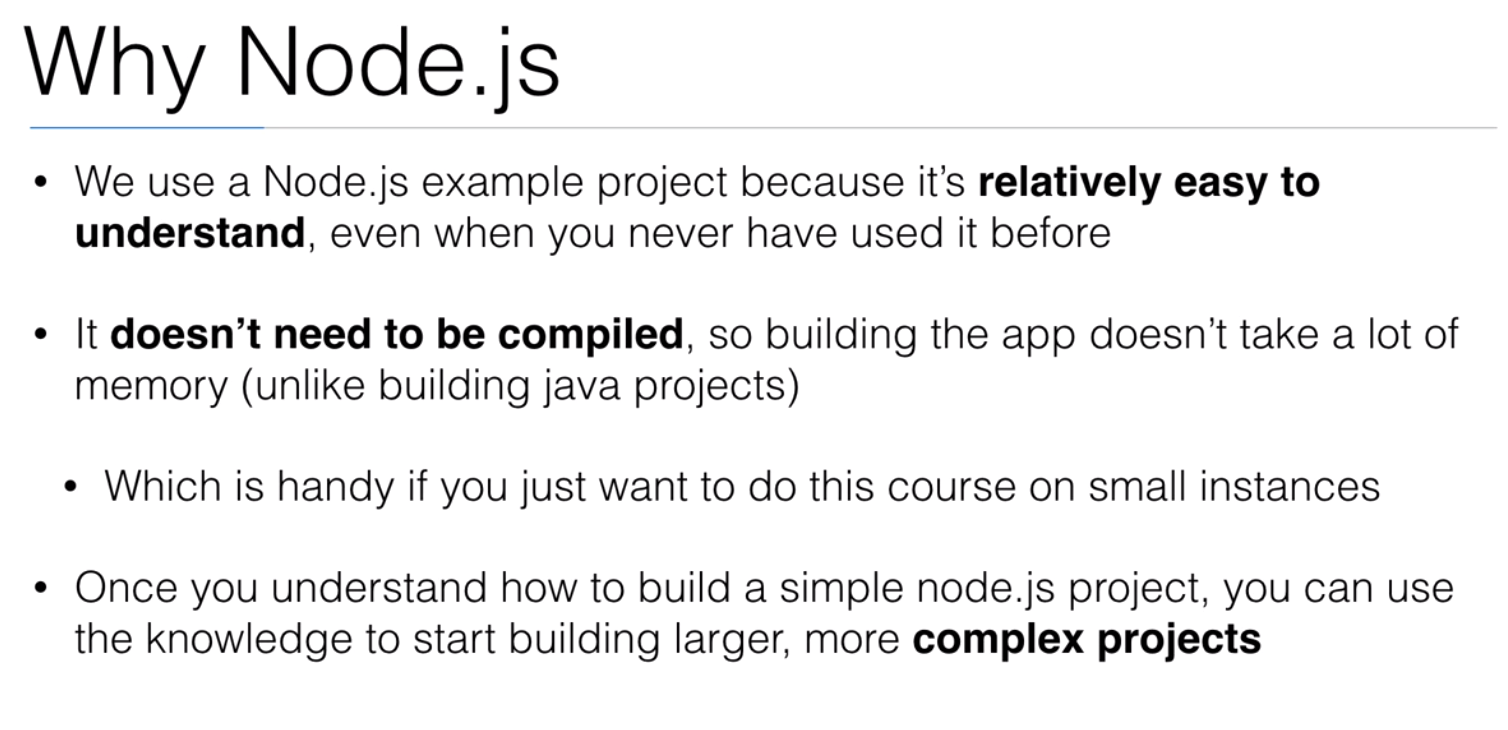
11. How to build and deploy a NodeJS app
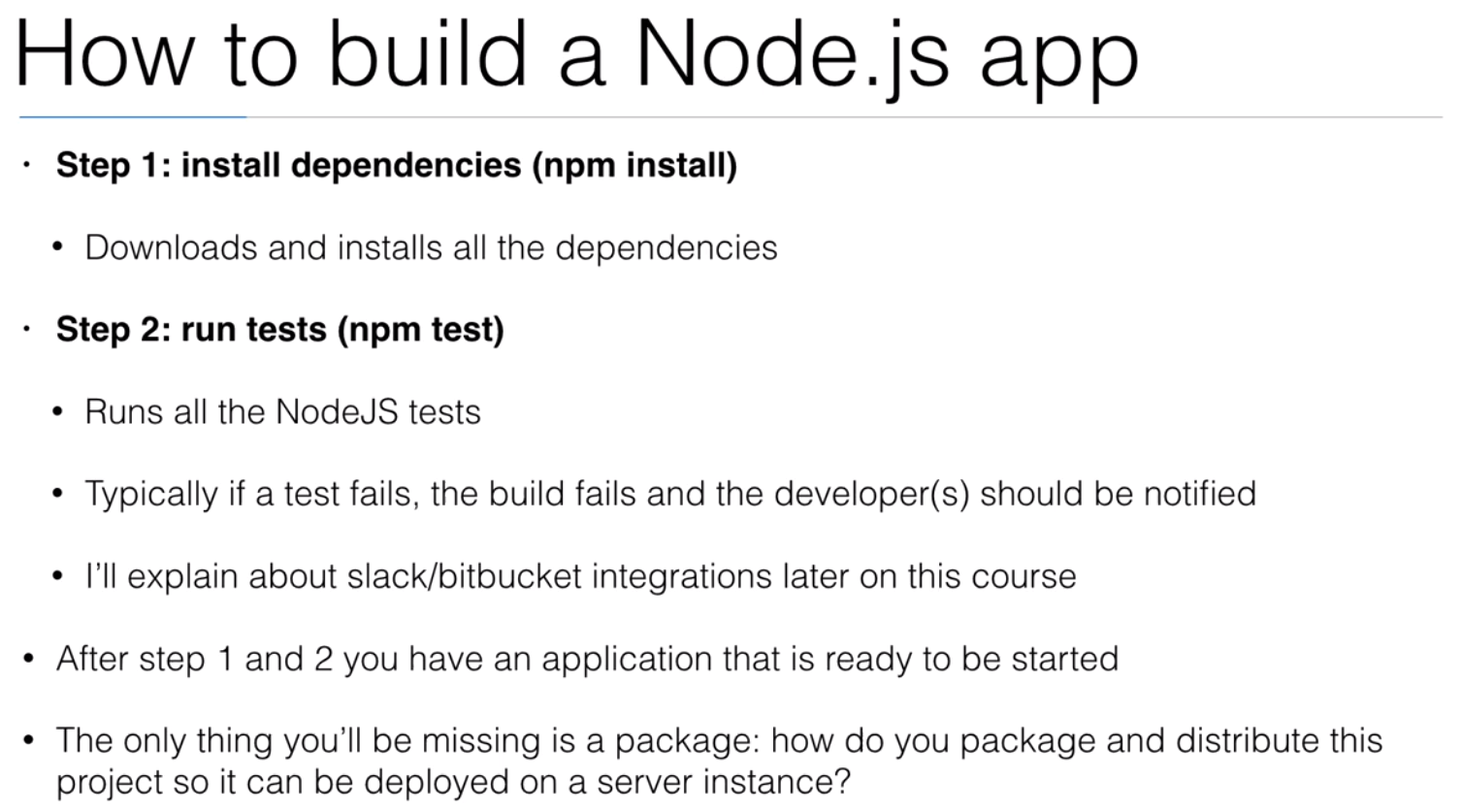
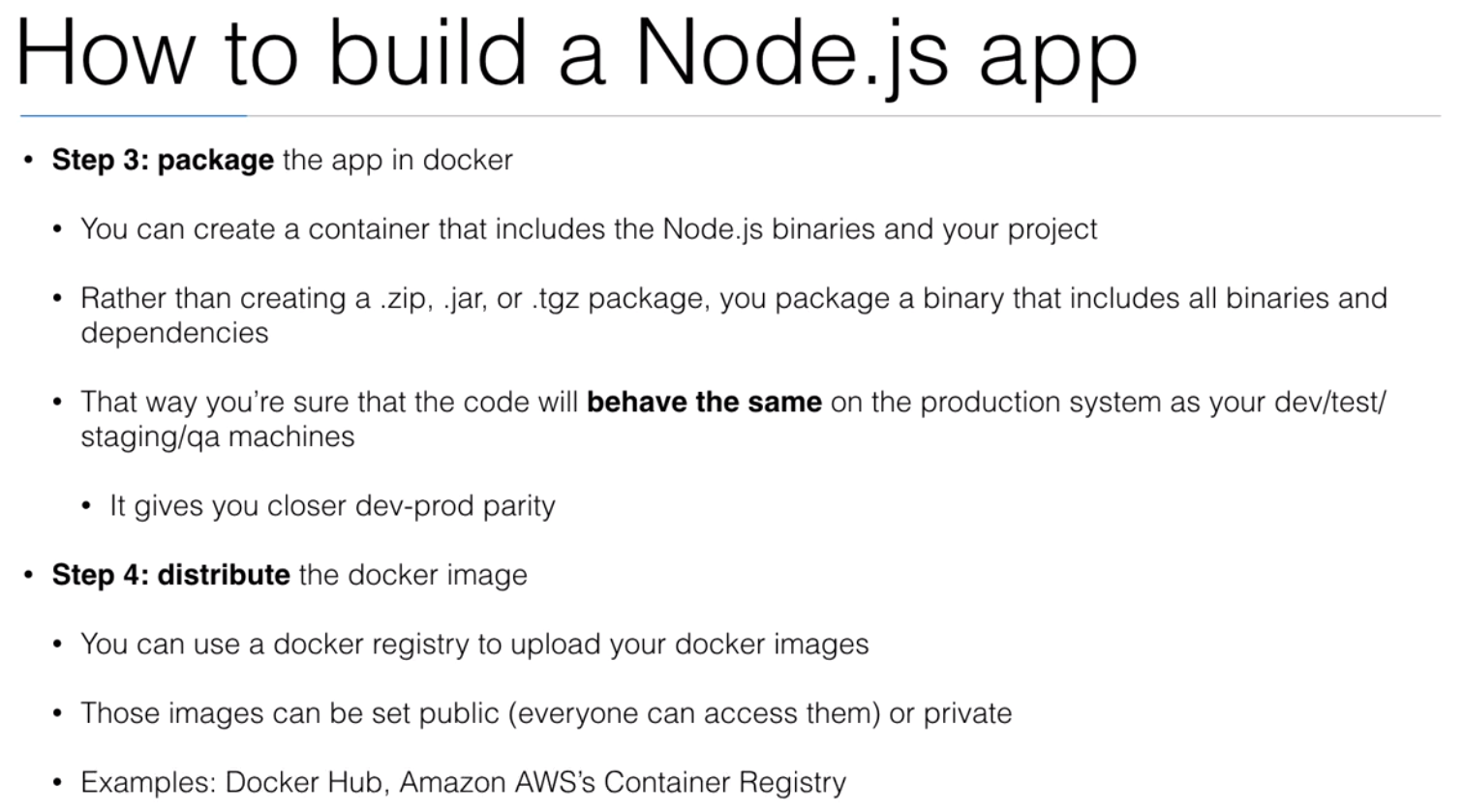
12. Demo - Building the first application
Get the code from docker-demo
Install the NodeJS Pluging in our Jenkins instance.
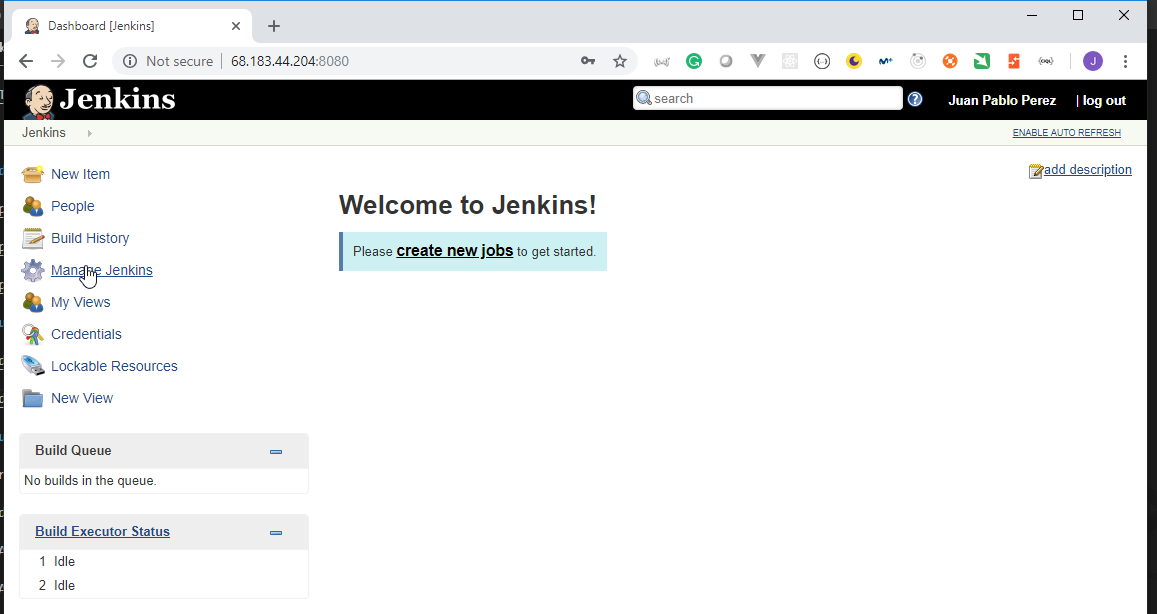
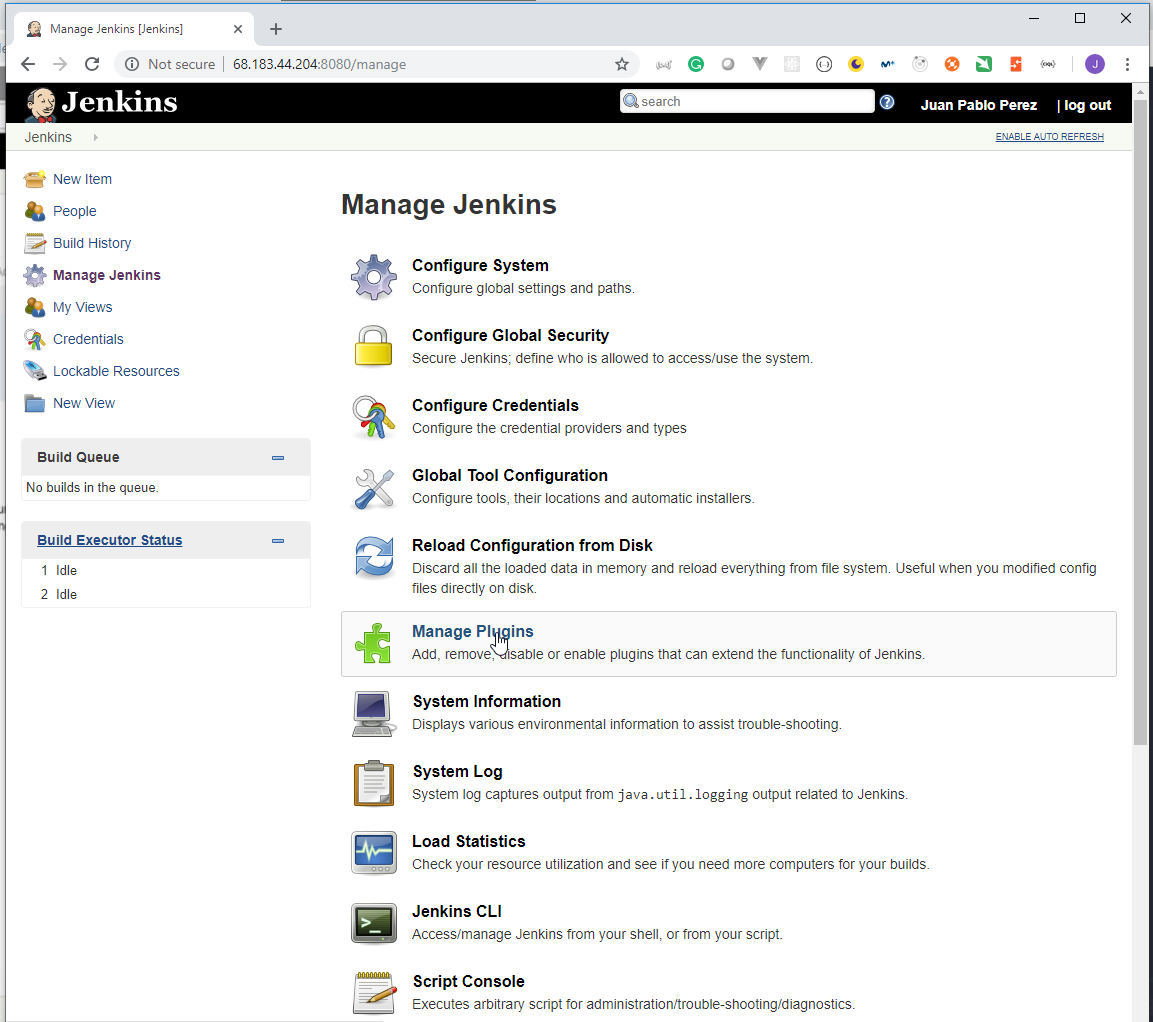
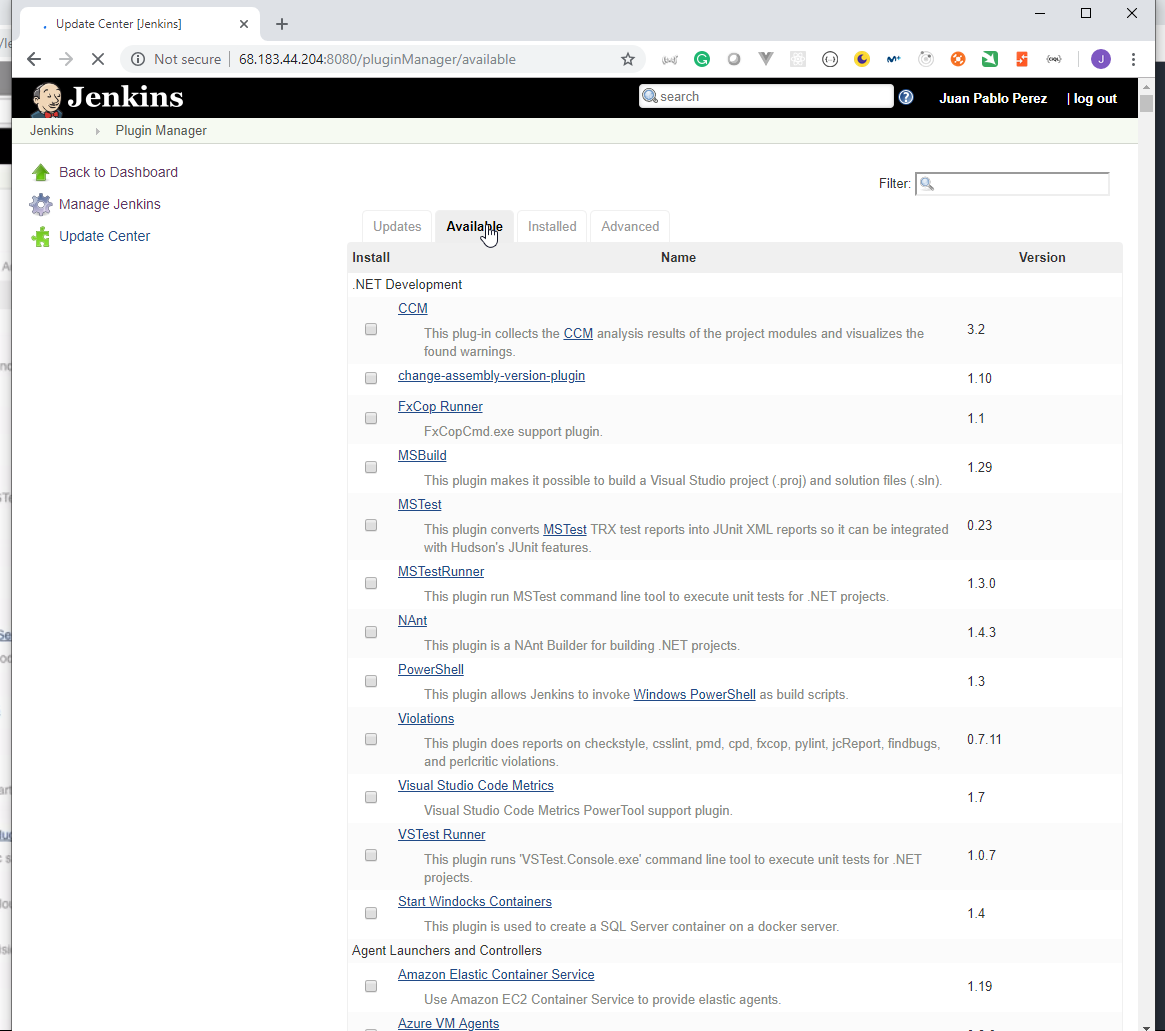
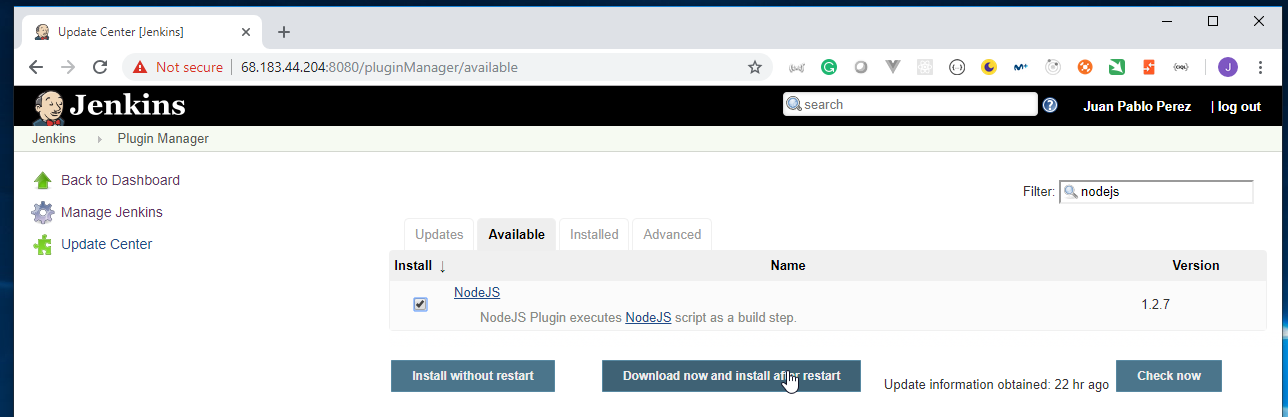
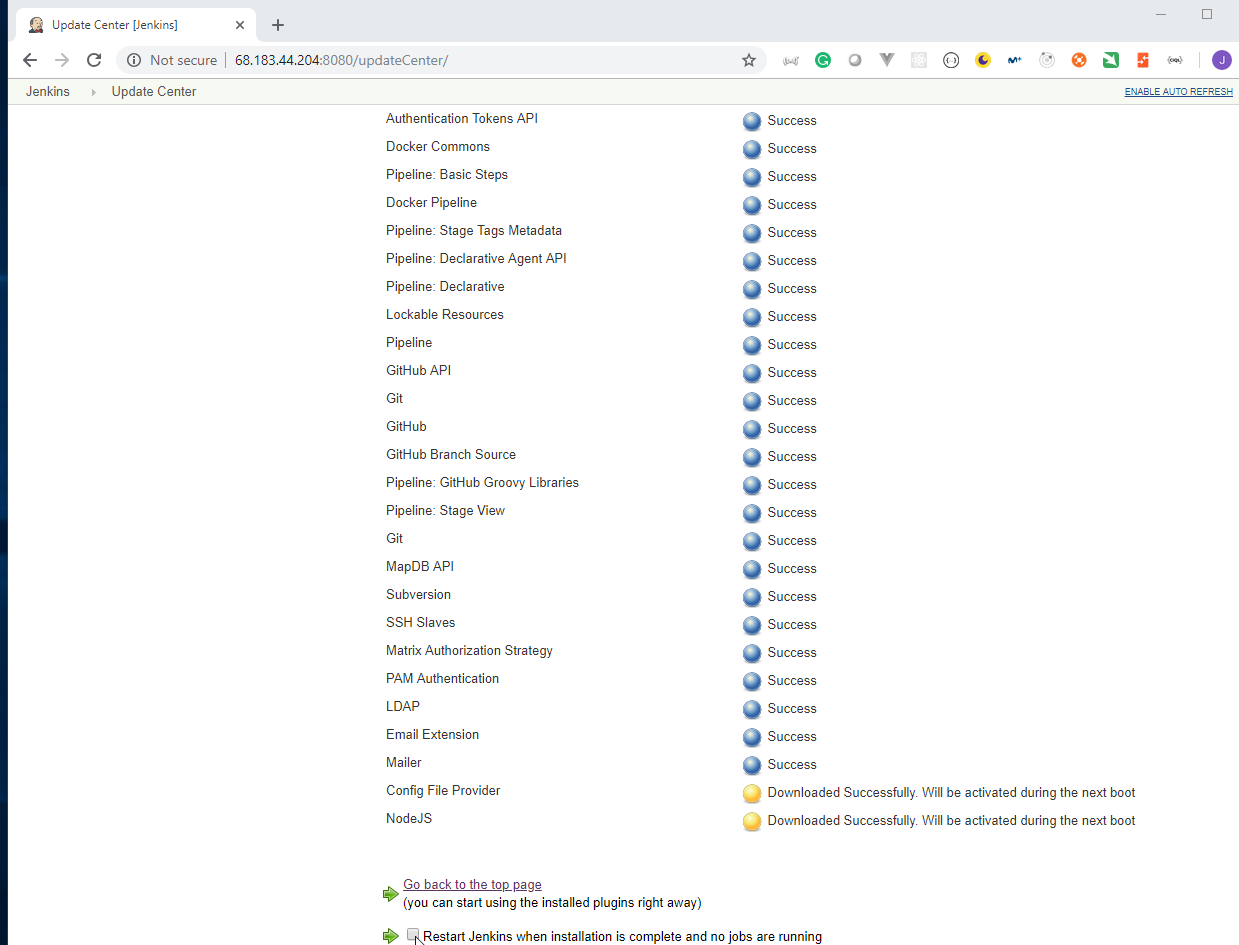
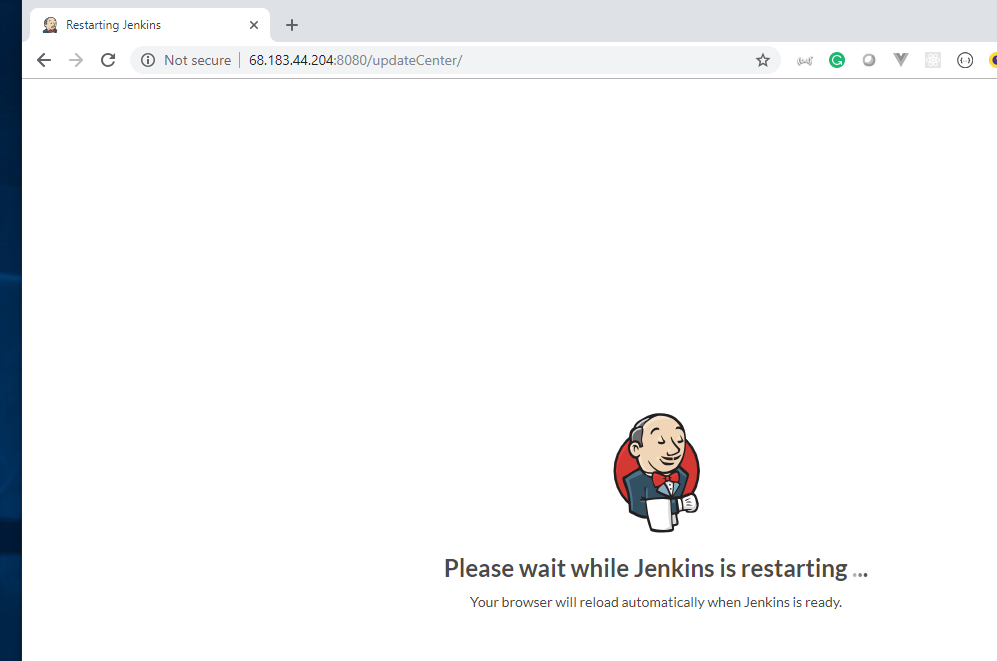
- Copy the GitHub Web URL
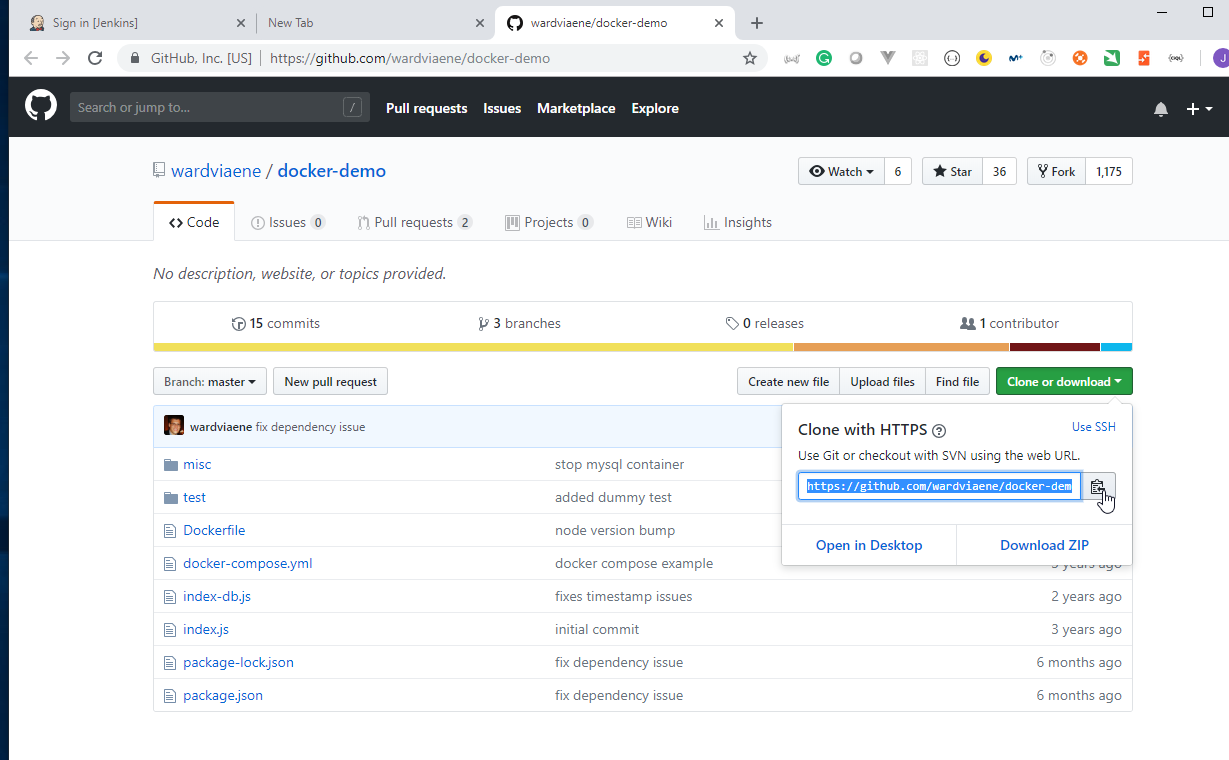
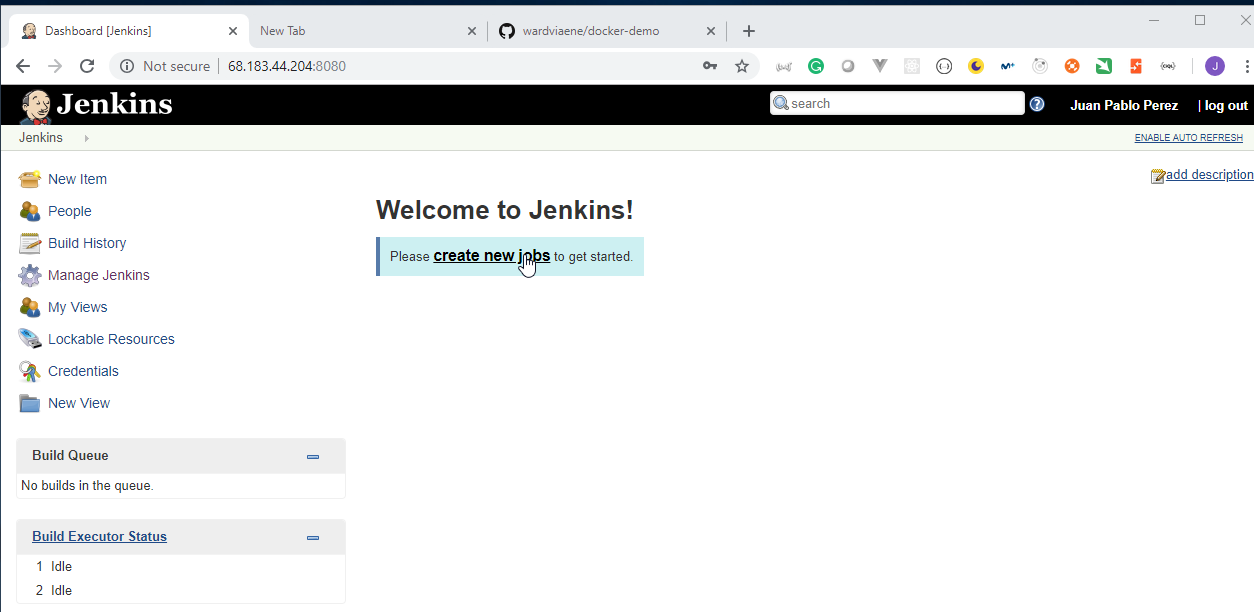
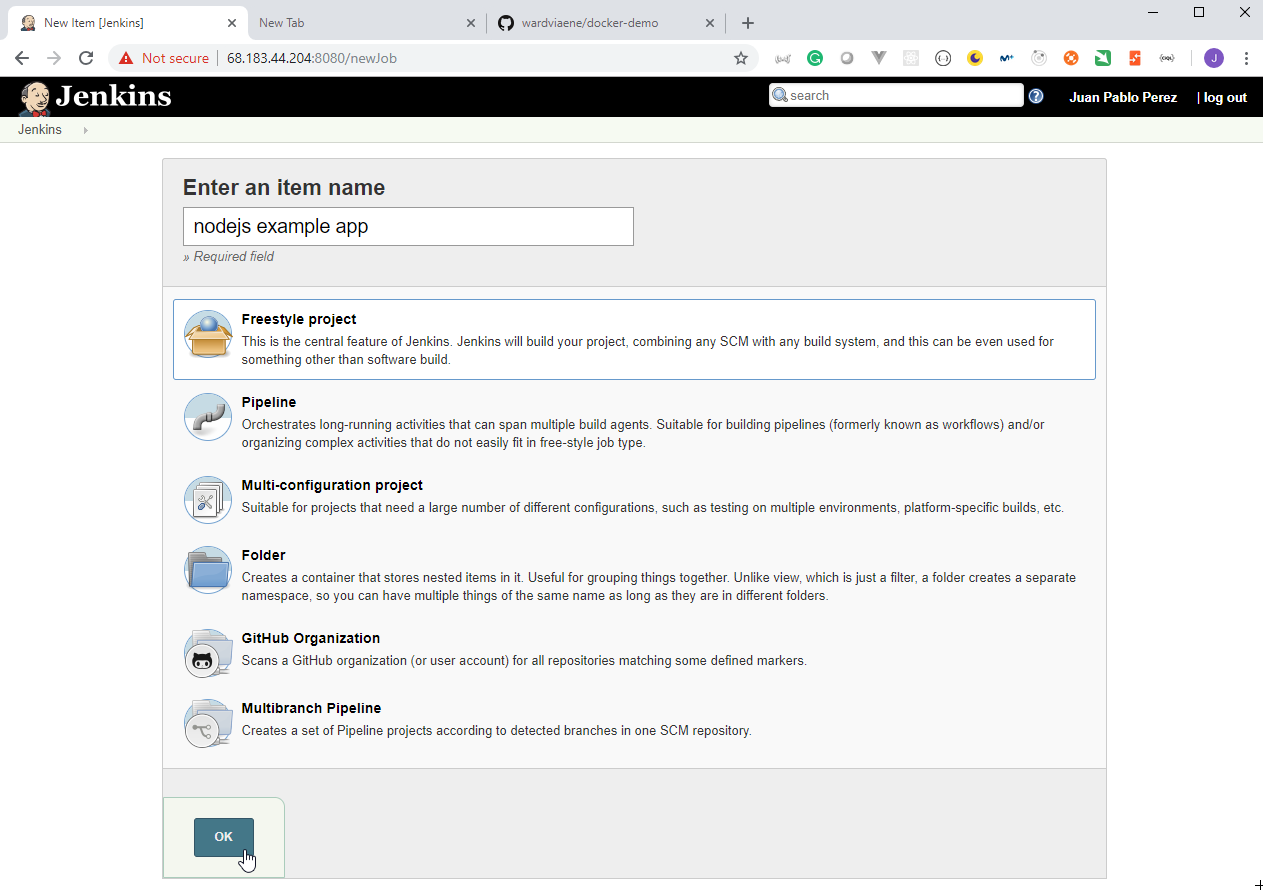
- Add the GitHub URL
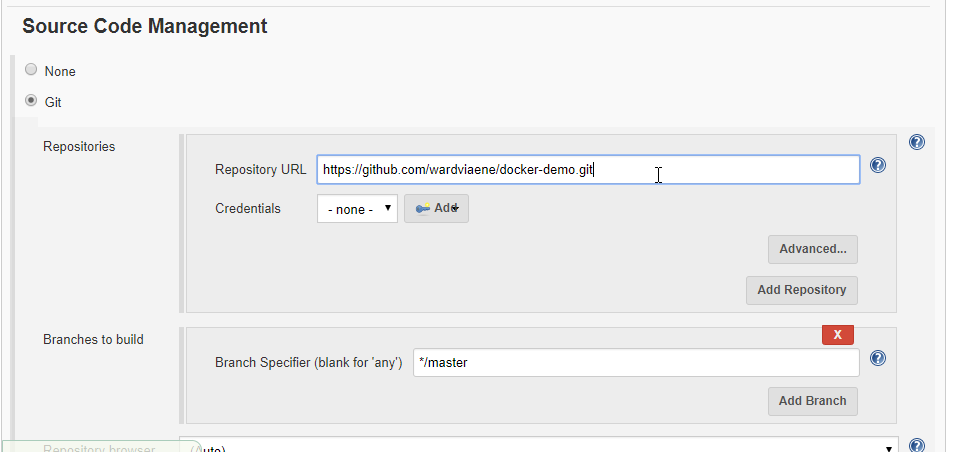
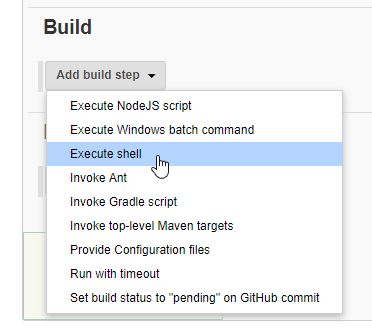
- Select the
[x] Provide Node & npm bin/ folder to PATHand put thenpm installcommand. Then clickSavebecause the NodeJs is still not installed.
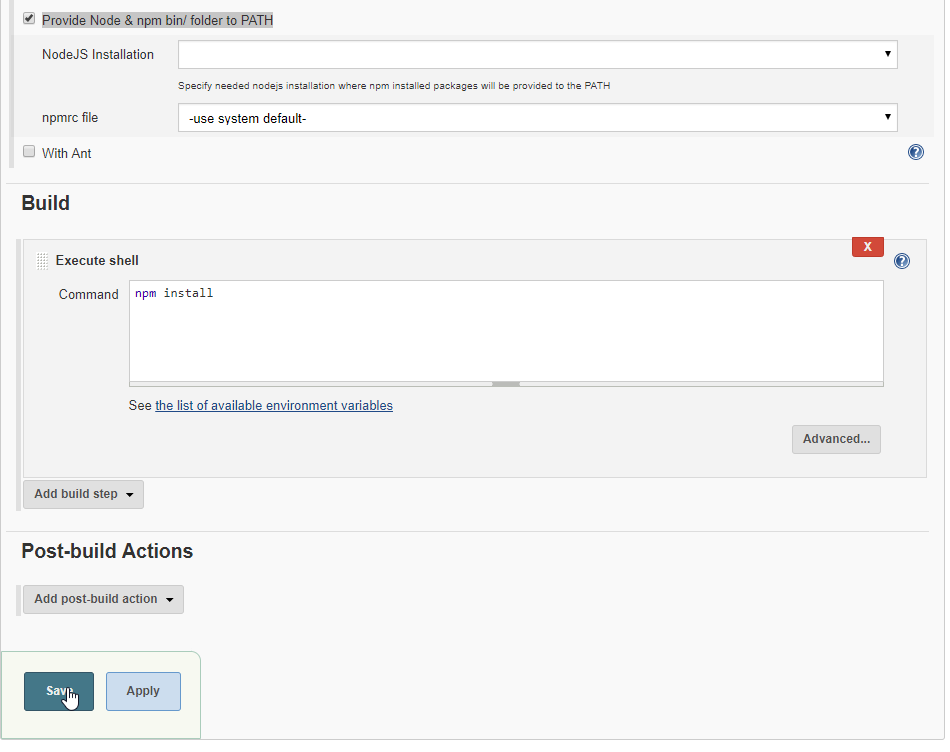
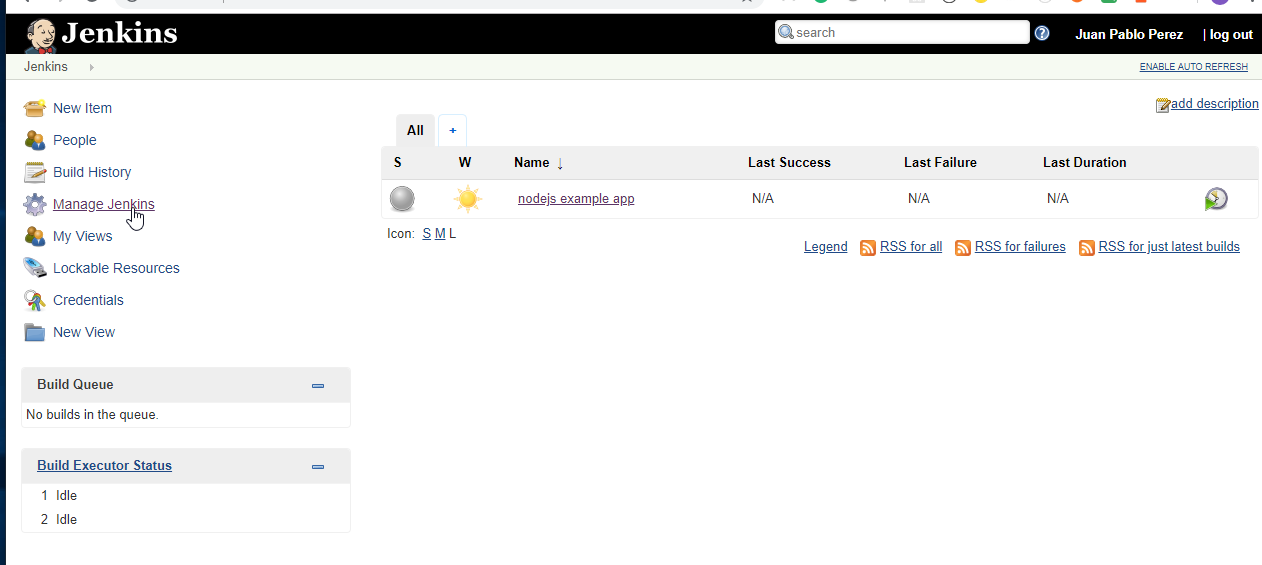
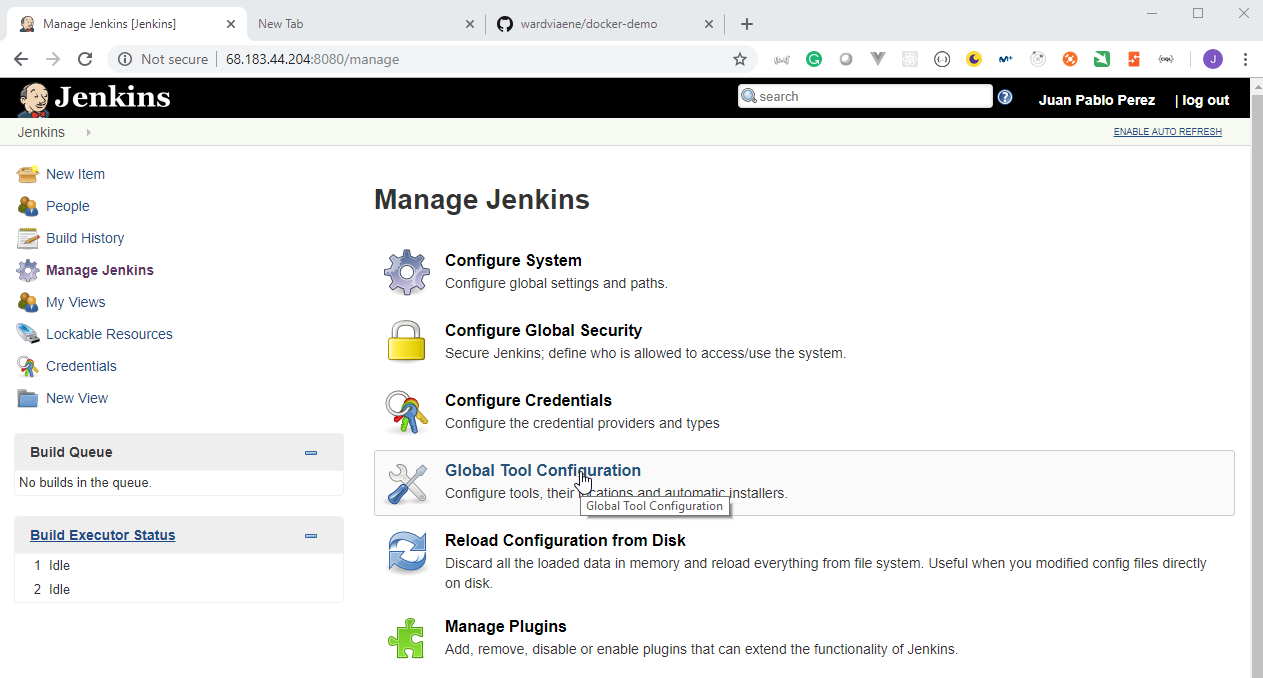
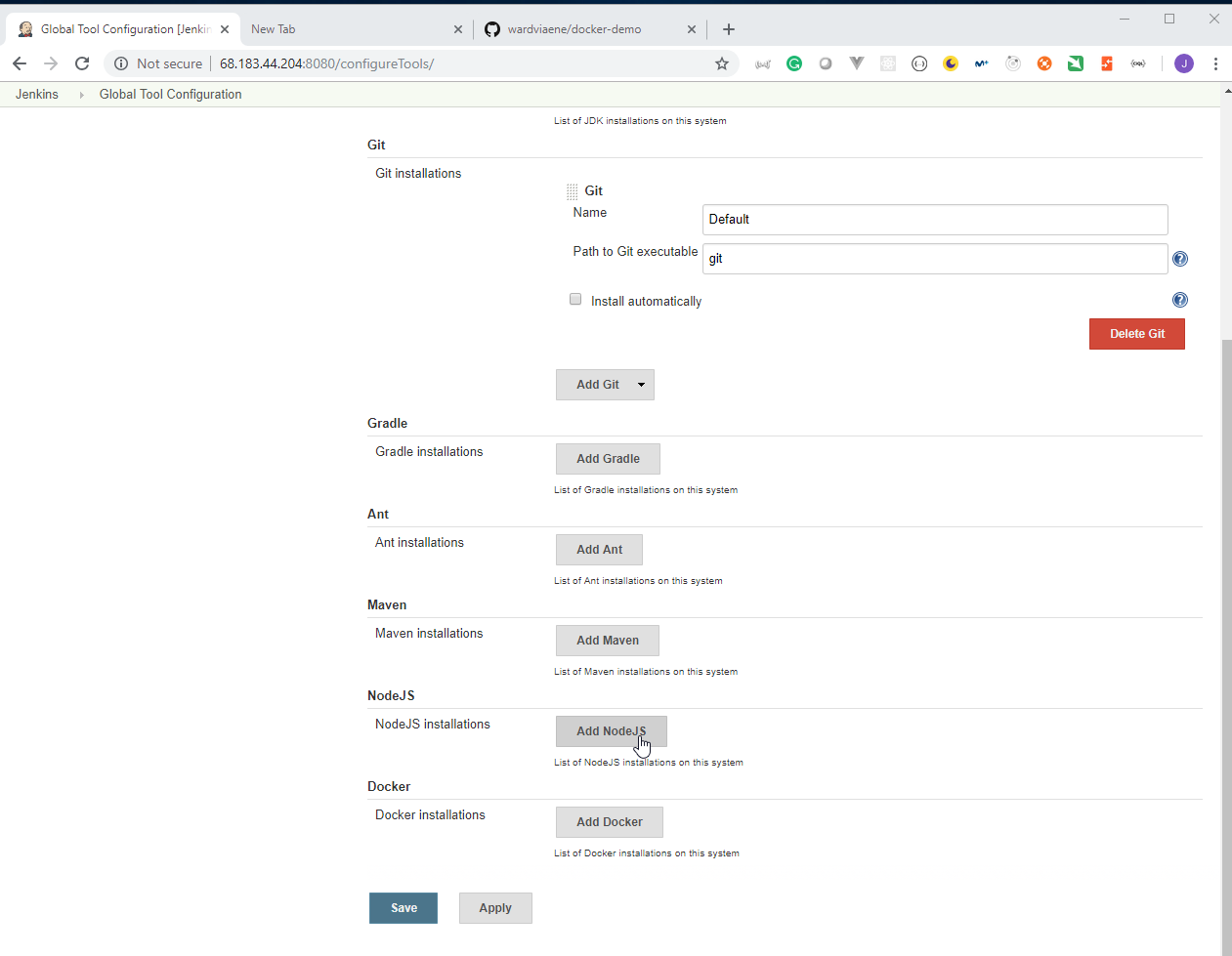
- Click on
Add NodeJs, put the namenodejsand then click onSave.
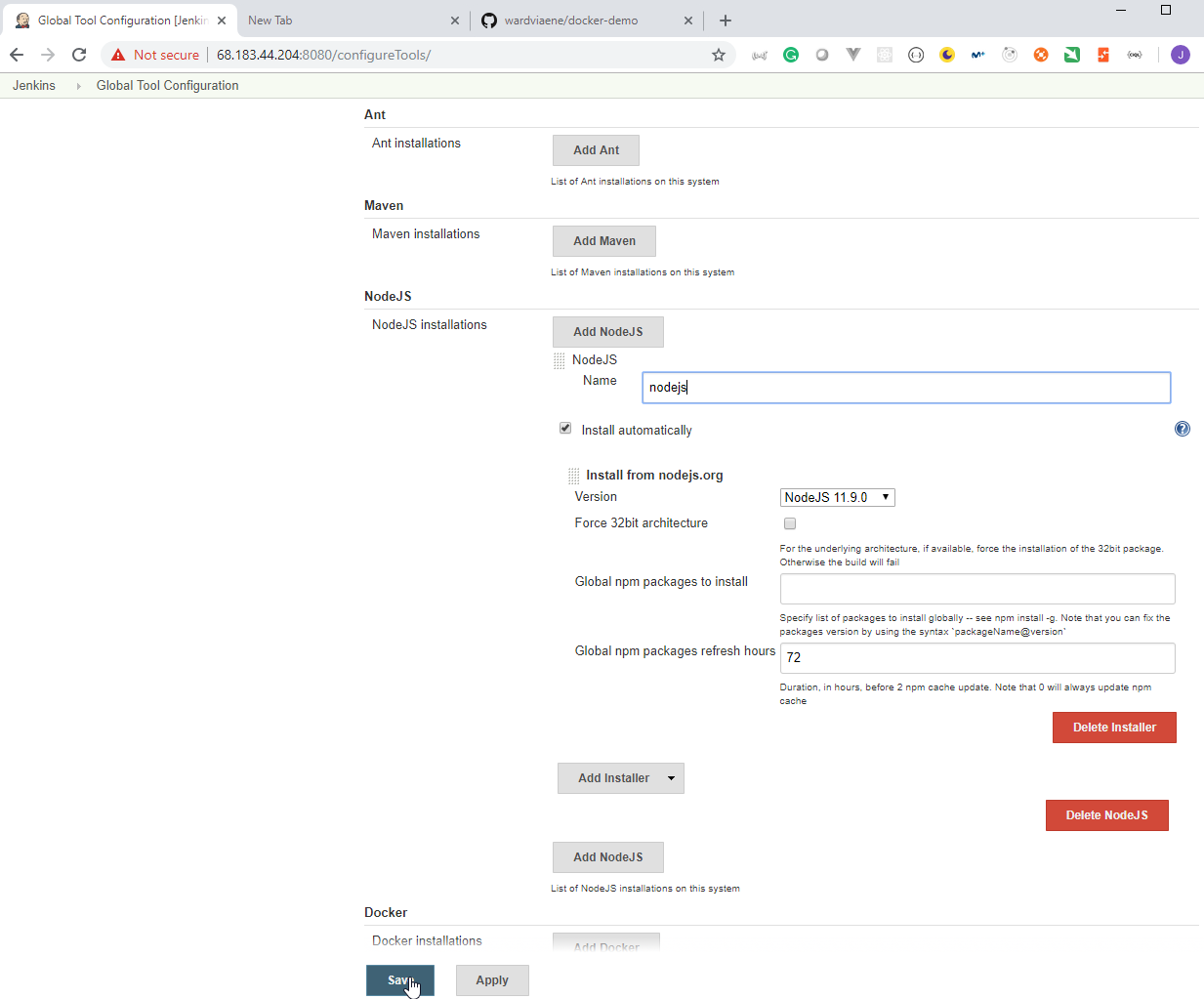
- Go back to
Configurethenodejs example appapplication.
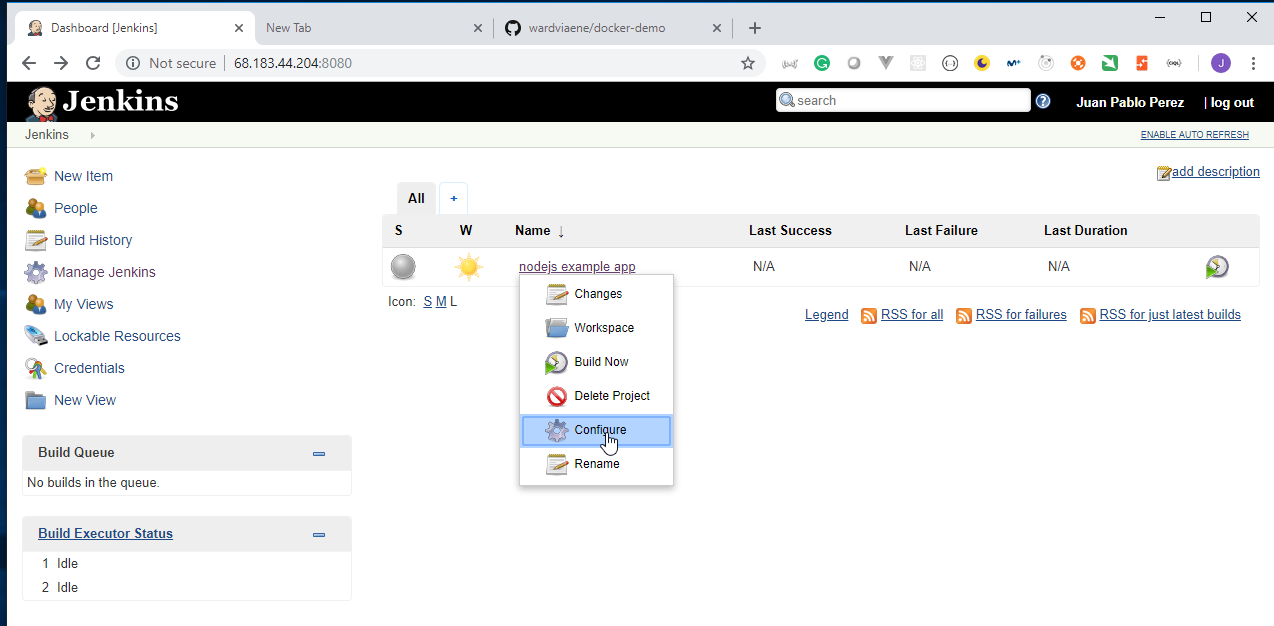
- Ensure the
nodejsNodeJS installation is selected and click onSave.
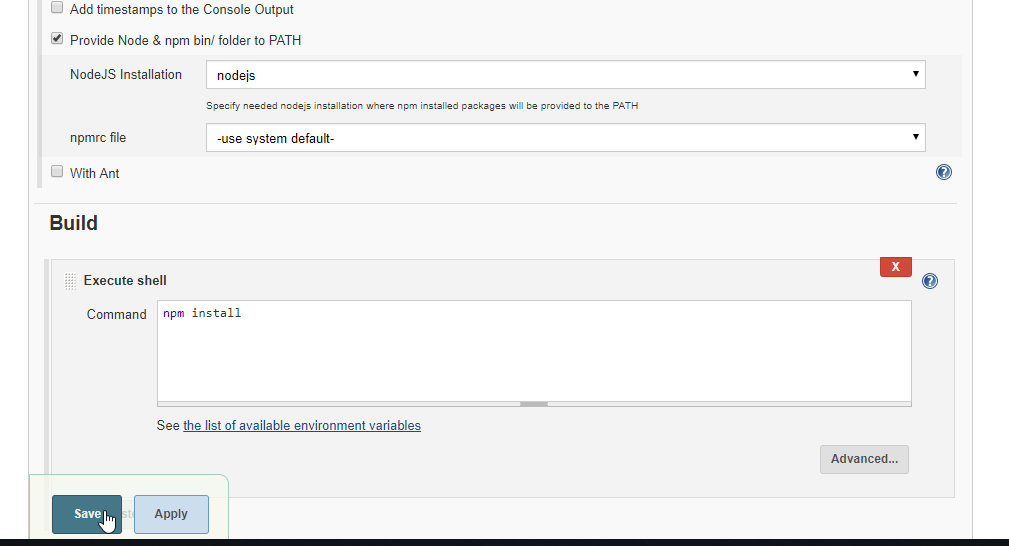
- Click on
Build Now
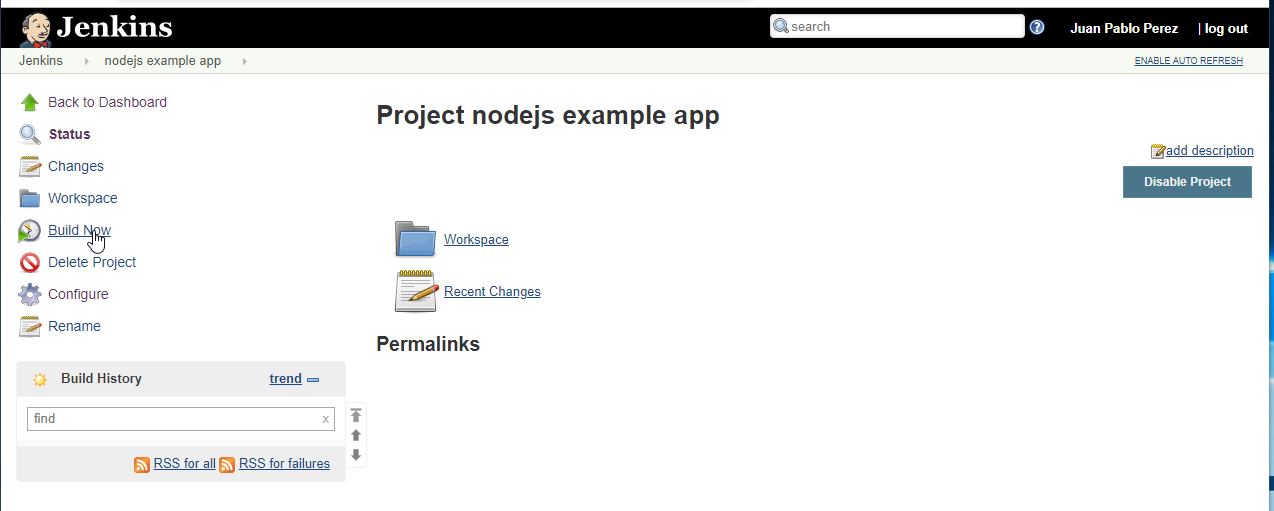
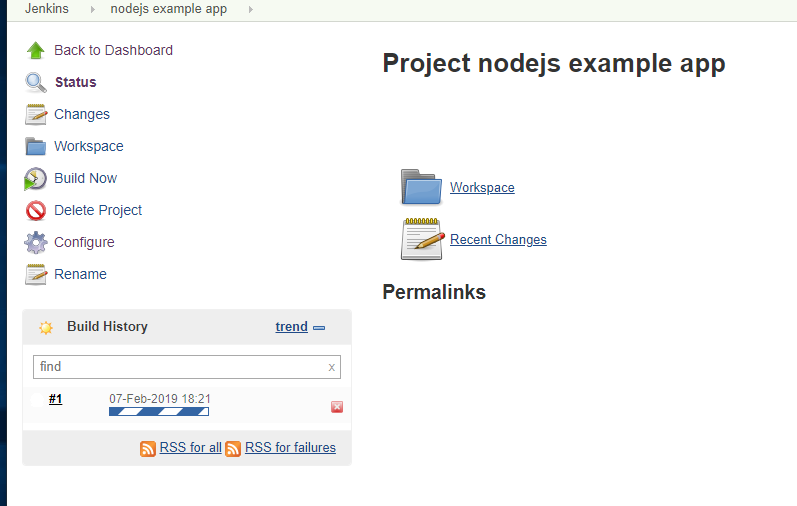
- Click on
Console Output
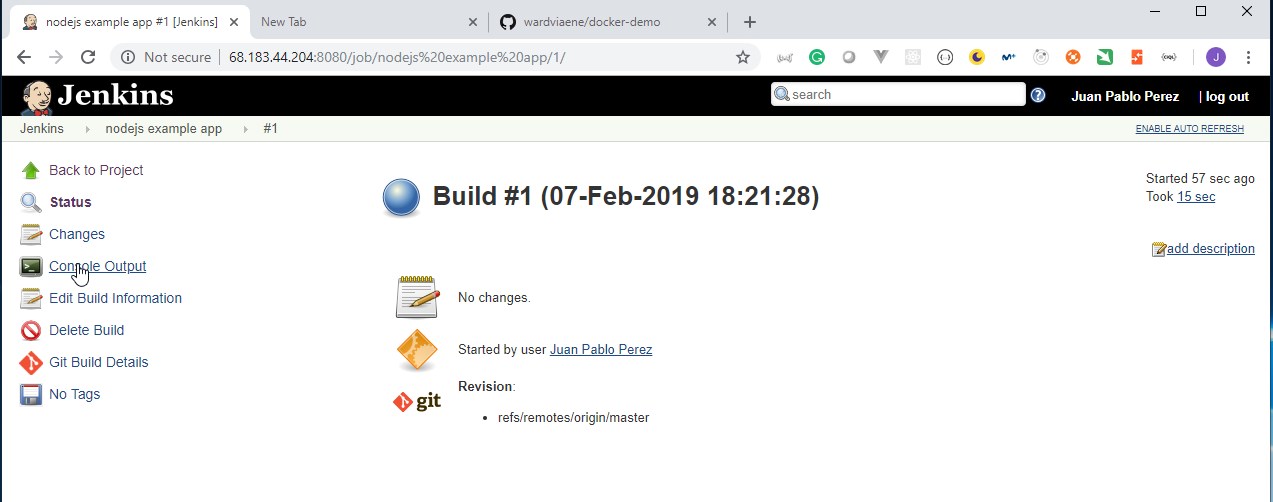
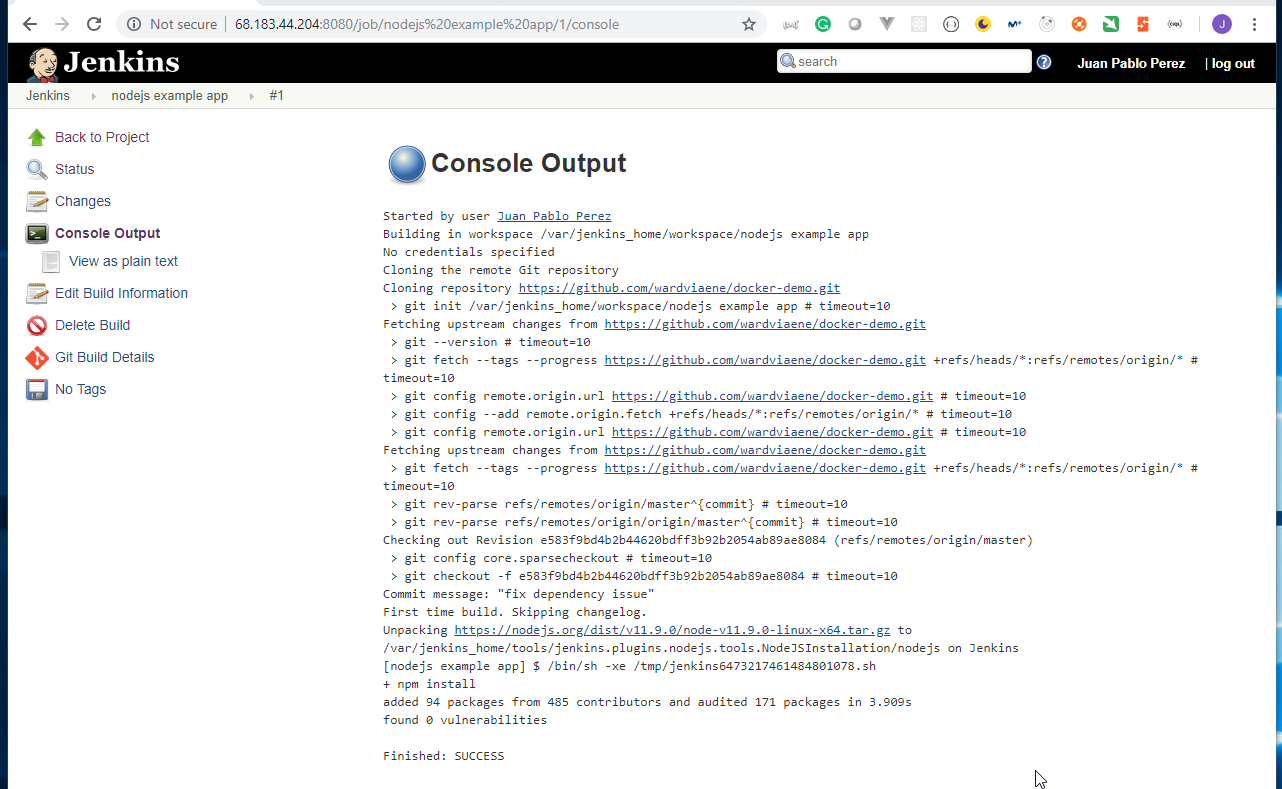
- It has been created on
/var/jenkins_home/workspace/nodejs example app
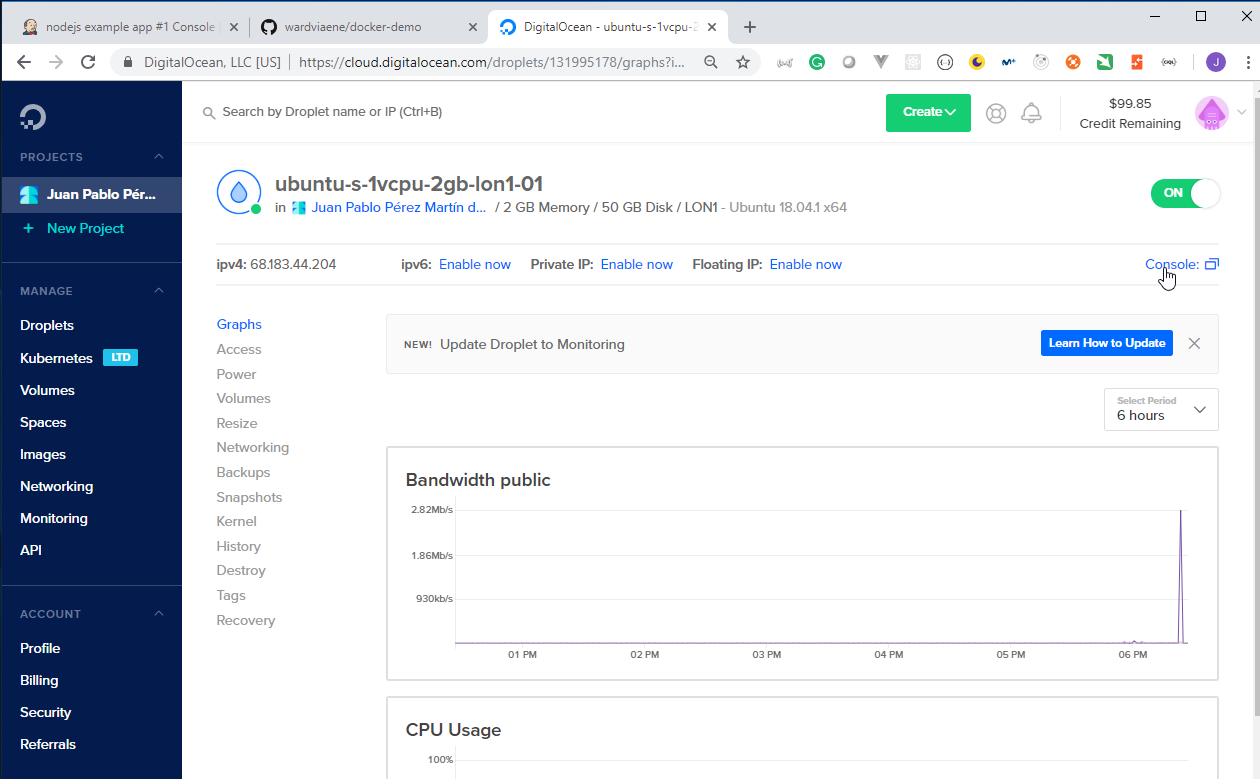
root@ubuntu-s-1vcpu-2gb-lon1-01:~# cd /var/jenkins_home/workspace/
root@ubuntu-s-1vcpu-2gb-lon1-01:/var/jenkins_home/workspace# cd nodejs\ example\ app/
root@ubuntu-s-1vcpu-2gb-lon1-01:/var/jenkins_home/workspace/nodejs example app# ls
Dockerfile docker-compose.yml index-db.js index.js misc node_modules package-lock.json package.json test
root@ubuntu-s-1vcpu-2gb-lon1-01:/var/jenkins_home/workspace/nodejs example app# ls
Dockerfile docker-compose.yml index-db.js index.js misc node_modules package-lock.json package.json test
root@ubuntu-s-1vcpu-2gb-lon1-01:/var/jenkins_home/workspace/nodejs example app# ls node_modules
accepts browser-stdout cookie ee-first finalhandler has-flag ipaddr.js mime-db ms path-is-absolute raw-body sqlstring unpipe
array-flatten bytes cookie-signature encodeurl forwarded he isarray mime-types mysql path-to-regexp readable-stream statuses util-deprecate
balanced-match commander core-util-is escape-html fresh http-errors media-typer minimatch negotiator process-nextick-args safe-buffer string_decoder utils-merge
bignumber.js concat-map depd escape-string-regexp fs.realpath iconv-lite merge-descriptors minimist on-finished proxy-addr send supports-color vary
body-parser content-disposition destroy etag glob inflight methods mkdirp once qs serve-static toidentifier wrappy
brace-expansion content-type diff express growl inherits mime mocha parseurl range-parser setprototypeof type-is
13. Demo - building nodejs app with Docker
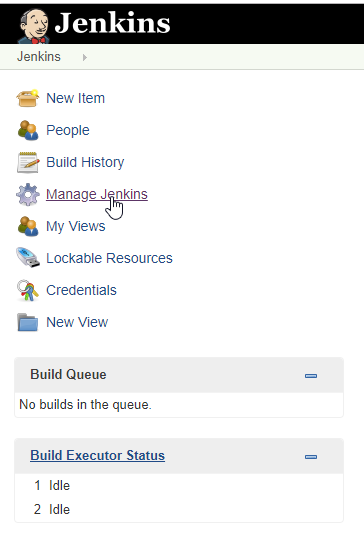
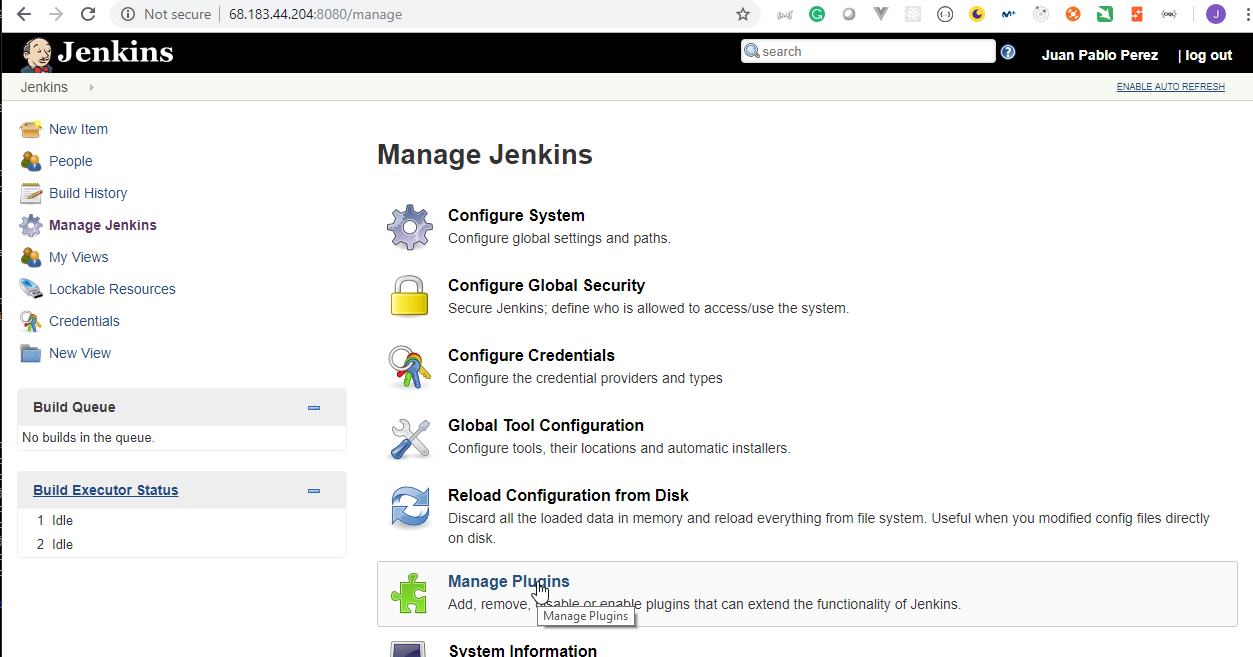
- Look for
dockerand select theCloudBees Docker Build and Publishone.
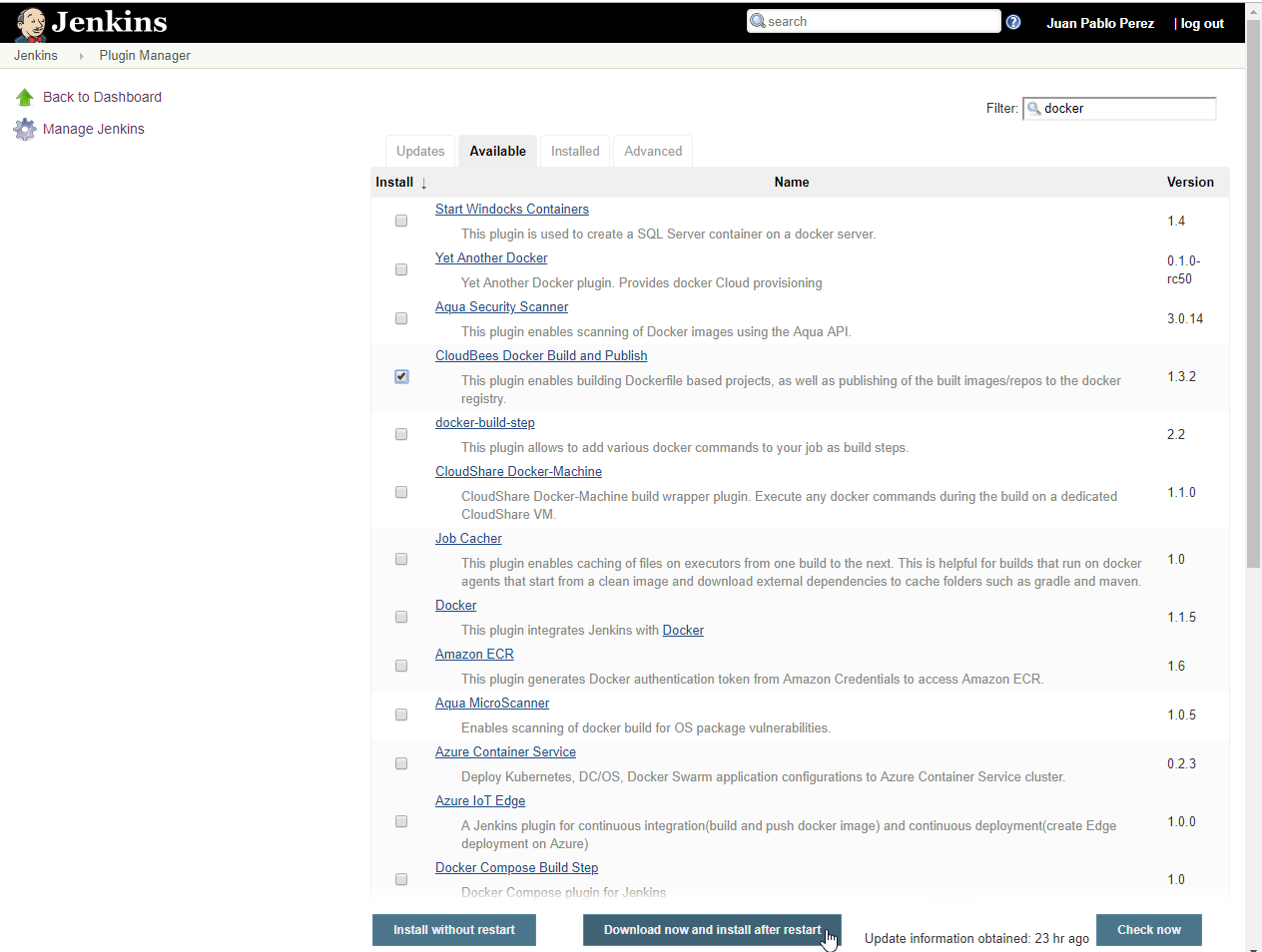
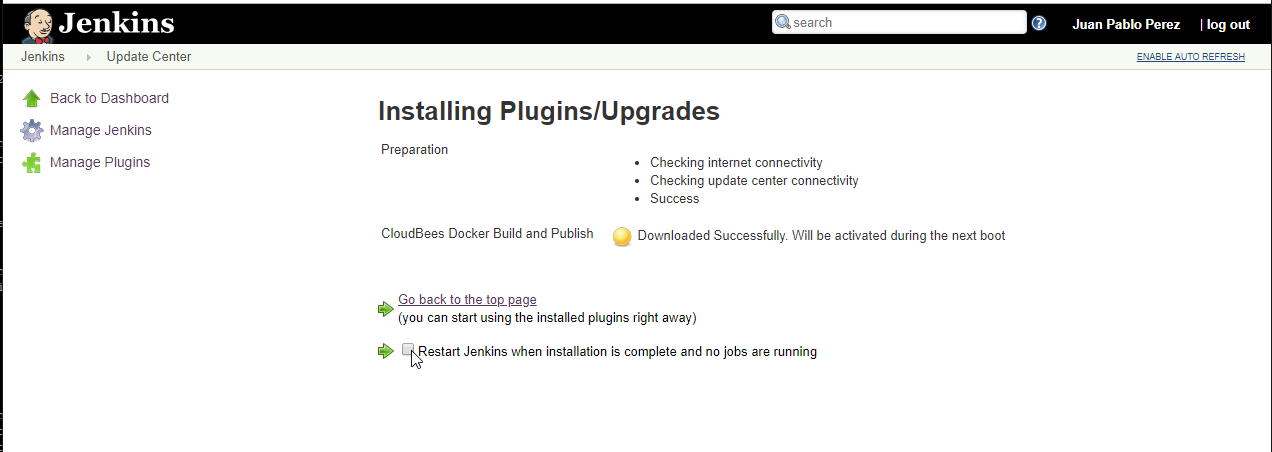
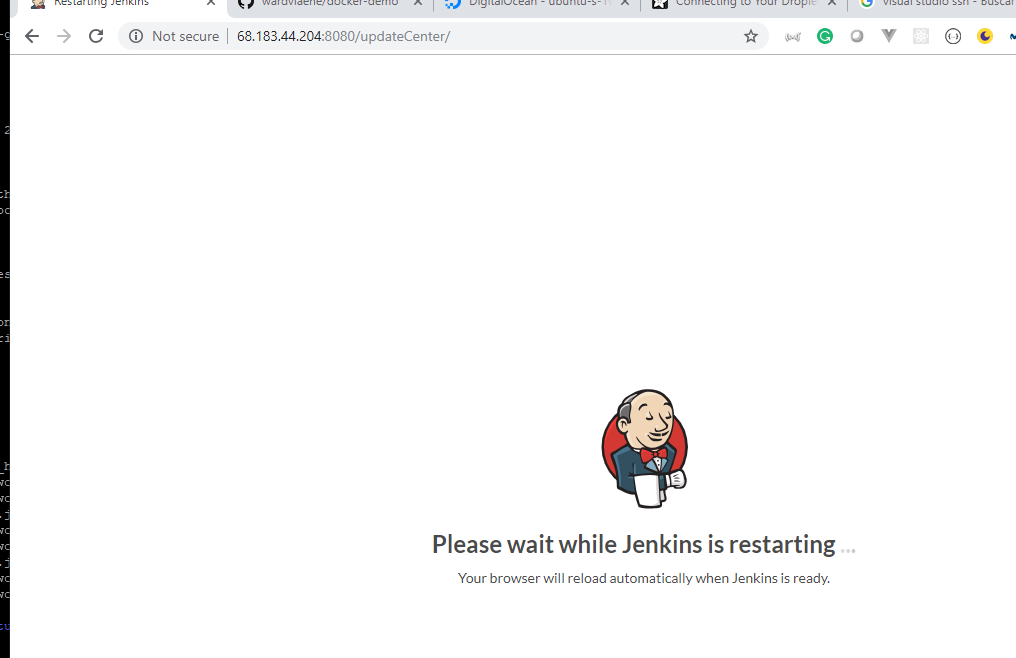
We have to ensure that jenkins can access the
Docker socketthat in Linux is a file that allows to connect theDocker API.Get the code from jenkins-docker
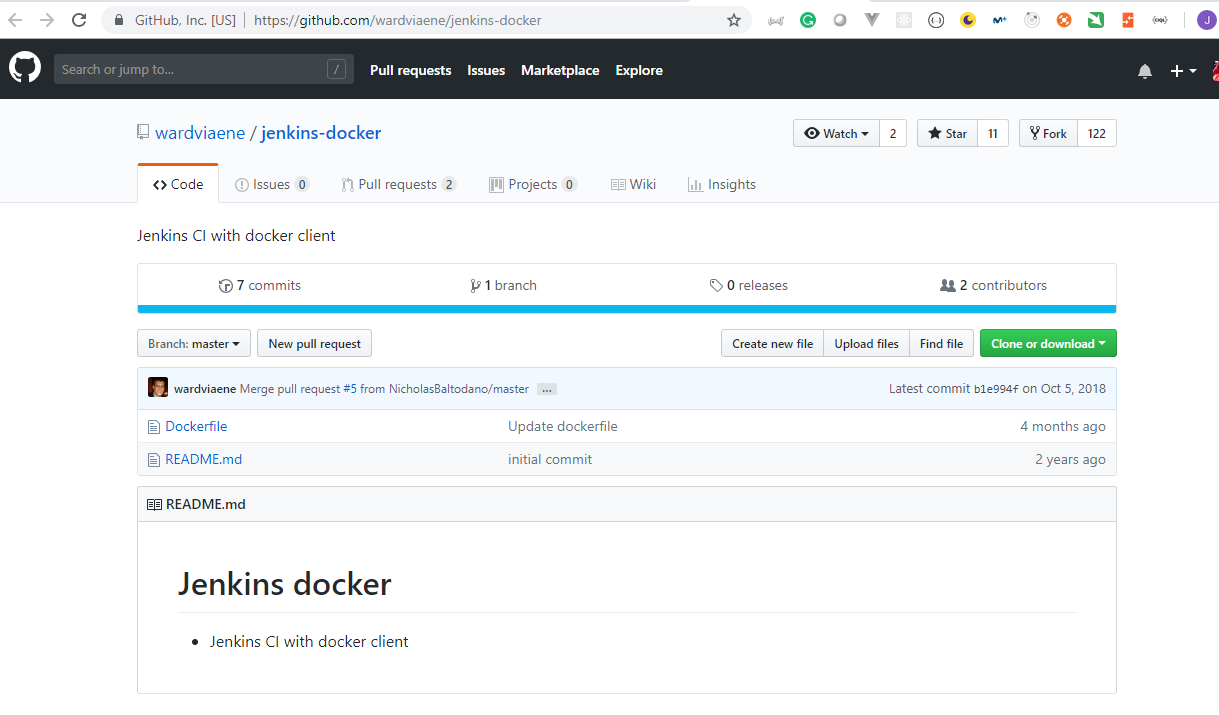
Dockerfile
FROM jenkins/jenkins
USER root
RUN mkdir -p /tmp/download && \
curl -L https://download.docker.com/linux/static/stable/x86_64/docker-18.03.1-ce.tgz | tar -xz -C /tmp/download && \
rm -rf /tmp/download/docker/dockerd && \
mv /tmp/download/docker/docker* /usr/local/bin/ && \
rm -rf /tmp/download && \
groupadd -g 999 docker && \
usermod -aG staff,docker jenkins
user jenkins
root@ubuntu-s-1vcpu-2gb-lon1-01:/var/jenkins_home/workspace/nodejs example app# docker ps
CONTAINER ID IMAGE COMMAND CREATED STATUS PORTS NAMES
0dfe61b817f5 jenkins/jenkins:lts "/sbin/tini -- /us..." 24 hours ago Up 24 hours 0.0.0.0:8080->8080/tcp, 0.0.0.0:50000->50000/tcp jenkins
- Clone the jenkins-docker repository
root@ubuntu-s-1vcpu-2gb-lon1-01:/var/jenkins_home/workspace/nodejs example app# cd
root@ubuntu-s-1vcpu-2gb-lon1-01:~# git clone https://github.com/wardviaene/jenkins-docker.git
Cloning into 'jenkins-docker'...
remote: Enumerating objects: 19, done.
remote: Total 19 (delta 0), reused 0 (delta 0), pack-reused 19
Unpacking objects: 100% (19/19), done.
root@ubuntu-s-1vcpu-2gb-lon1-01:~# cd jenkins-docker/
root@ubuntu-s-1vcpu-2gb-lon1-01:~/jenkins-docker# ls
Dockerfile README.md
- build the docker container
root@ubuntu-s-1vcpu-2gb-lon1-01:~/jenkins-docker# docker build -t jenkins-docker .
Sending build context to Docker daemon 80.38kB
Step 1/4 : FROM jenkins/jenkins
latest: Pulling from jenkins/jenkins
ab1fc7e4bf91: Pull complete
35fba333ff52: Pull complete
f0cb1fa13079: Pull complete
3d1dd648b5ad: Pull complete
a9f886e483d6: Pull complete
4346341d3c49: Pull complete
006f2208d67a: Pull complete
fb85cf26717d: Pull complete
52ca068dbca7: Pull complete
471421673011: Pull complete
35b6c6899e4f: Pull complete
313872418d48: Pull complete
82f4759b8d12: Pull complete
d74d7ddd674b: Pull complete
0105832c4f22: Pull complete
78a3d229409c: Pull complete
6d9b49fc8a28: Pull complete
6302e8b6563c: Pull complete
7348f018cf93: Pull complete
c651ee7bd59e: Pull complete
Digest: sha256:abd3e3f96fbc3445c420fda590f37e2bd3377f69affd47b63b3d826d084c5ddc
Status: Downloaded newer image for jenkins/jenkins:latest
---> af09738dbe2f
Step 2/4 : USER root
---> Running in dcb9e42d1a82
---> 1b1748e454d8
Removing intermediate container dcb9e42d1a82
Step 3/4 : RUN mkdir -p /tmp/download && curl -L https://download.docker.com/linux/static/stable/x86_64/docker-18.03.1-ce.tgz | tar -xz -C /tmp/download && rm -rf /tmp/download/docker/dockerd && mv /tmp/download/docker/docker* /usr/local/bin/ && rm -rf /tmp/download && groupadd -g 999 docker && usermod -aG staff,docker jenkins
---> Running in b553898e167e
% Total % Received % Xferd Average Speed Time Time Time Current
Dload Upload Total Spent Left Speed
100 36.9M 100 36.9M 0 0 16.9M 0 0:00:02 0:00:02 --:--:-- 16.9M
---> aacf2ded600d
Removing intermediate container b553898e167e
Step 4/4 : USER jenkins
---> Running in 2715b7eed5b5
---> b033d3e1db1f
Removing intermediate container 2715b7eed5b5
Successfully built b033d3e1db1f
Successfully tagged jenkins-docker:latest
- stop the jenkins container
root@ubuntu-s-1vcpu-2gb-lon1-01:~/jenkins-docker# docker stop jenkins
jenkins
- Remove the container
root@ubuntu-s-1vcpu-2gb-lon1-01:~/jenkins-docker# docker rm jenkins
jenkins
- Even though the container has been removed the volume is still available
root@ubuntu-s-1vcpu-2gb-lon1-01:~/jenkins-docker# ls /var/jenkins_home
config.xml hudson.tasks.Maven.xml jenkins.model.JenkinsLocationConfiguration.xml nodeMonitors.xml queue.xml updates
copy_reference_file.log identity.key.enc jenkins.mvn.GlobalMavenConfig.xml nodes queue.xml.bak userContent
hudson.model.UpdateCenter.xml init.groovy.d jenkins.plugins.nodejs.tools.NodeJSInstallation.xml org.jenkinsci.plugins.docker.commons.tools.DockerTool.xml secret.key users
hudson.plugins.git.GitTool.xml jenkins.CLI.xml jenkins.telemetry.Correlator.xml org.jenkinsci.plugins.gitclient.JGitApacheTool.xml secret.key.not-so-secret war
hudson.plugins.gradle.Gradle.xml jenkins.install.InstallUtil.lastExecVersion jobs org.jenkinsci.plugins.gitclient.JGitTool.xml secrets workflow-libs
hudson.tasks.Ant.xml jenkins.install.UpgradeWizard.state logs plugins tools workspace
- Execute the new Docker container created with a new volumen with the
docker.sock
root@ubuntu-s-1vcpu-2gb-lon1-01:~/jenkins-docker# docker run -p 8080:8080 -p 50000:50000 -v /var/jenkins_home:/var/jenkins_home -v /var/run/docker.sock:/var/run/docker.sock --name jenkins -d jenkins-docker
cc133fbc9f30932845ebdf4b2c69526cb65db12d0f095744921371768db83677
root@ubuntu-s-1vcpu-2gb-lon1-01:~/jenkins-docker# docker ps -a
CONTAINER ID IMAGE COMMAND CREATED STATUS PORTS NAMES
cc133fbc9f30 jenkins-docker "/sbin/tini -- /us..." 41 seconds ago Up 41 seconds 0.0.0.0:8080->8080/tcp, 0.0.0.0:50000->50000/tcp jenkins
root@ubuntu-s-1vcpu-2gb-lon1-01:~/jenkins-docker# ls -ahl /var/run/docker.sock
srw-rw---- 1 root docker 0 Feb 6 19:17 /var/run/docker.sock
- Open a shell inside the new docker-jenkins conatiner and check if the volume is created there and also if the jenkin image is running inside it.
root@ubuntu-s-1vcpu-2gb-lon1-01:~/jenkins-docker# docker exec -it jenkins bash
jenkins@cc133fbc9f30:/$ ls -ahl /var/run/docker.sock
srw-rw---- 1 root docker 0 Feb 6 19:17 /var/run/docker.sock
jenkins@cc133fbc9f30:/$ docker ps -a
CONTAINER ID IMAGE COMMAND CREATED STATUS PORTS NAMES
cc133fbc9f30 jenkins-docker "/sbin/tini -- /usr/…" 6 minutes ago Up 6 minutes 0.0.0.0:8080->8080/tcp, 0.0.0.0:50000->50000/tcp jenkins
jenkins@cc133fbc9f30:/$ exit
exit
root@ubuntu-s-1vcpu-2gb-lon1-01:~/jenkins-docker#
- Go to http://68.183.44.204:8080/ again and everything should be working as before.
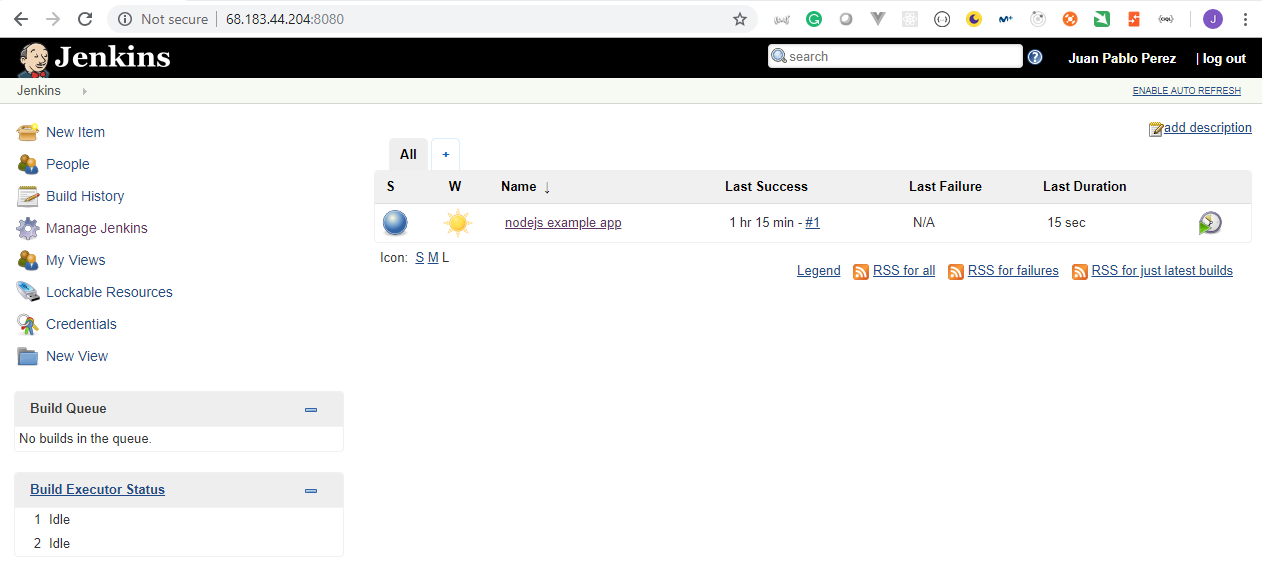
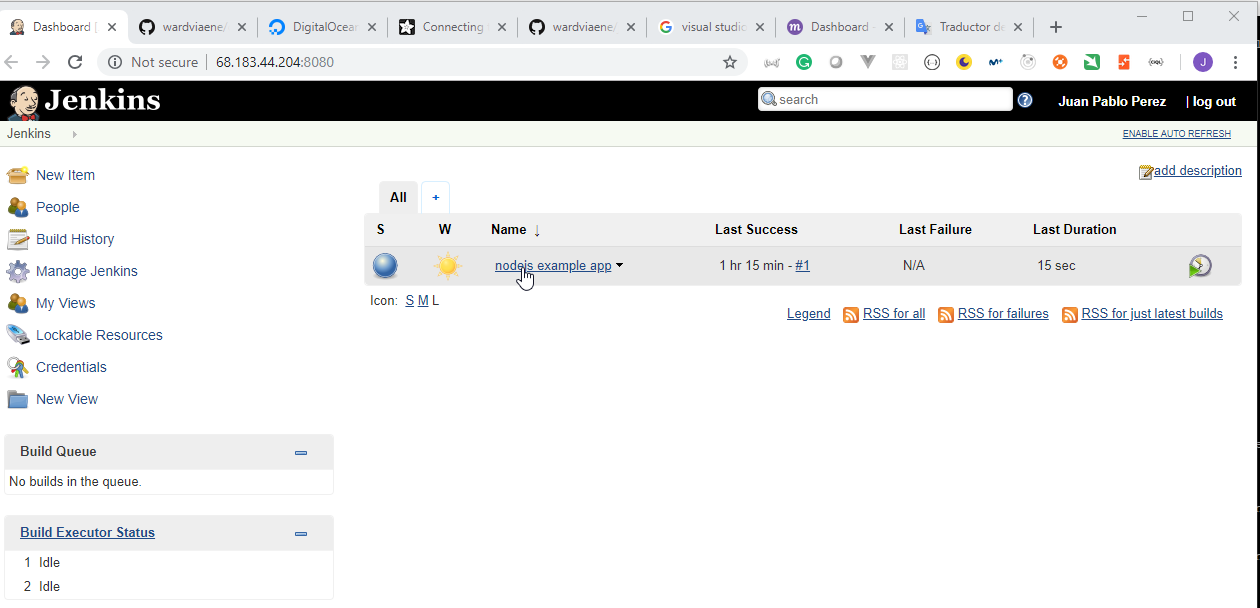
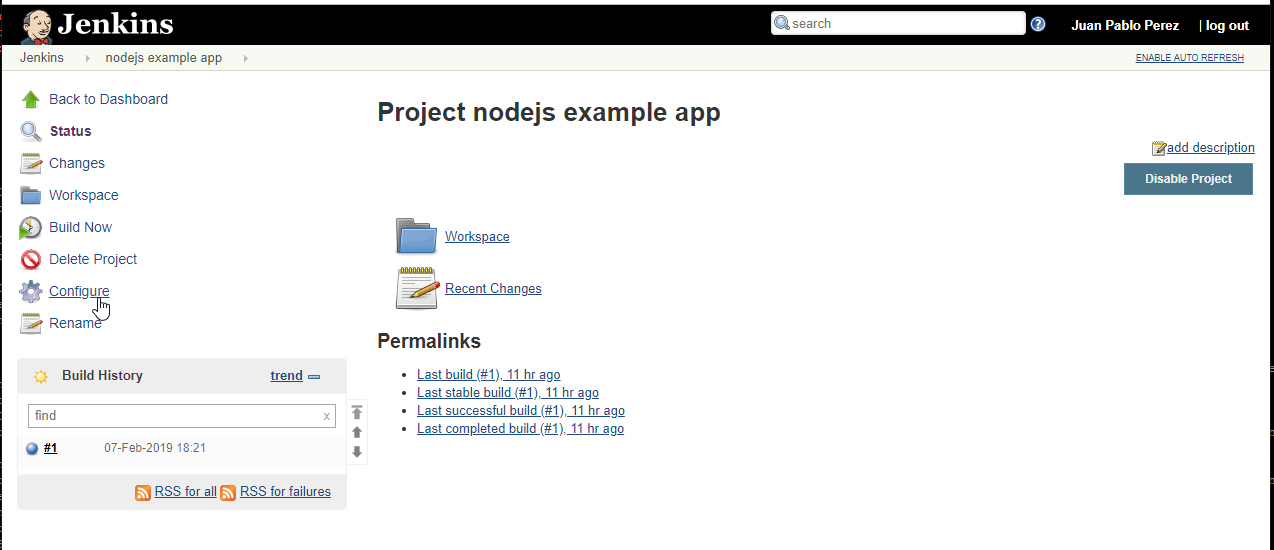
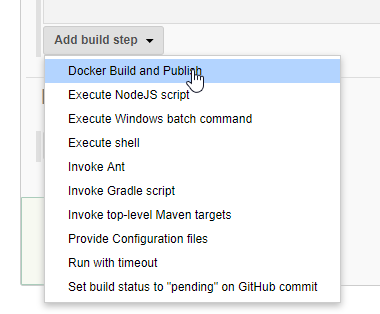
- We need to create a Docker Repository
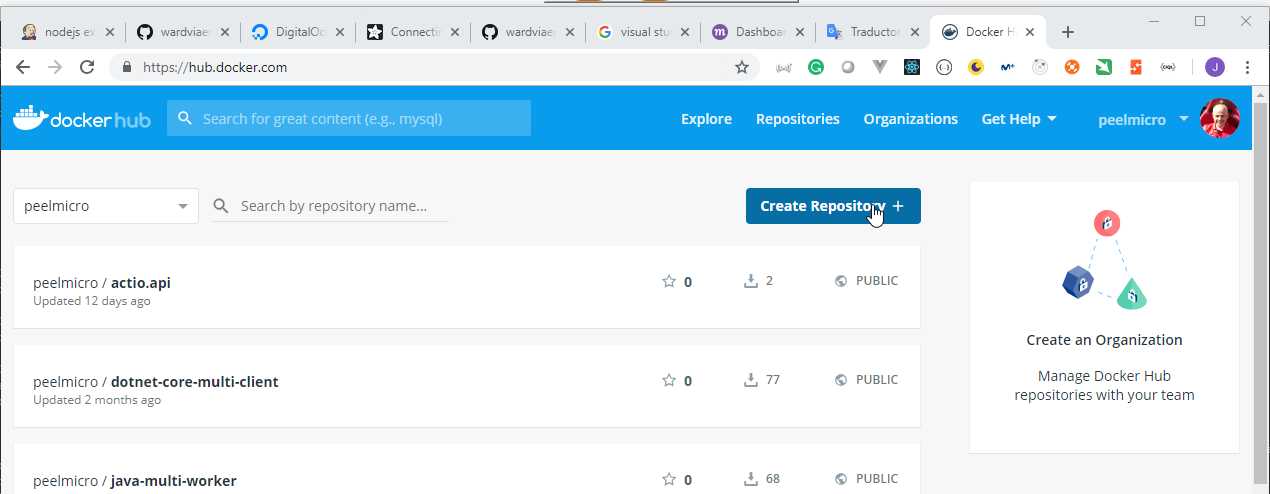
Name: docker-nodejs-demo
You can push a new image to this repository using the CLI
docker tag local-image:tagname new-repo:tagname docker push new-repo:tagname
Make sure to change tagname with your desired image repository tag.
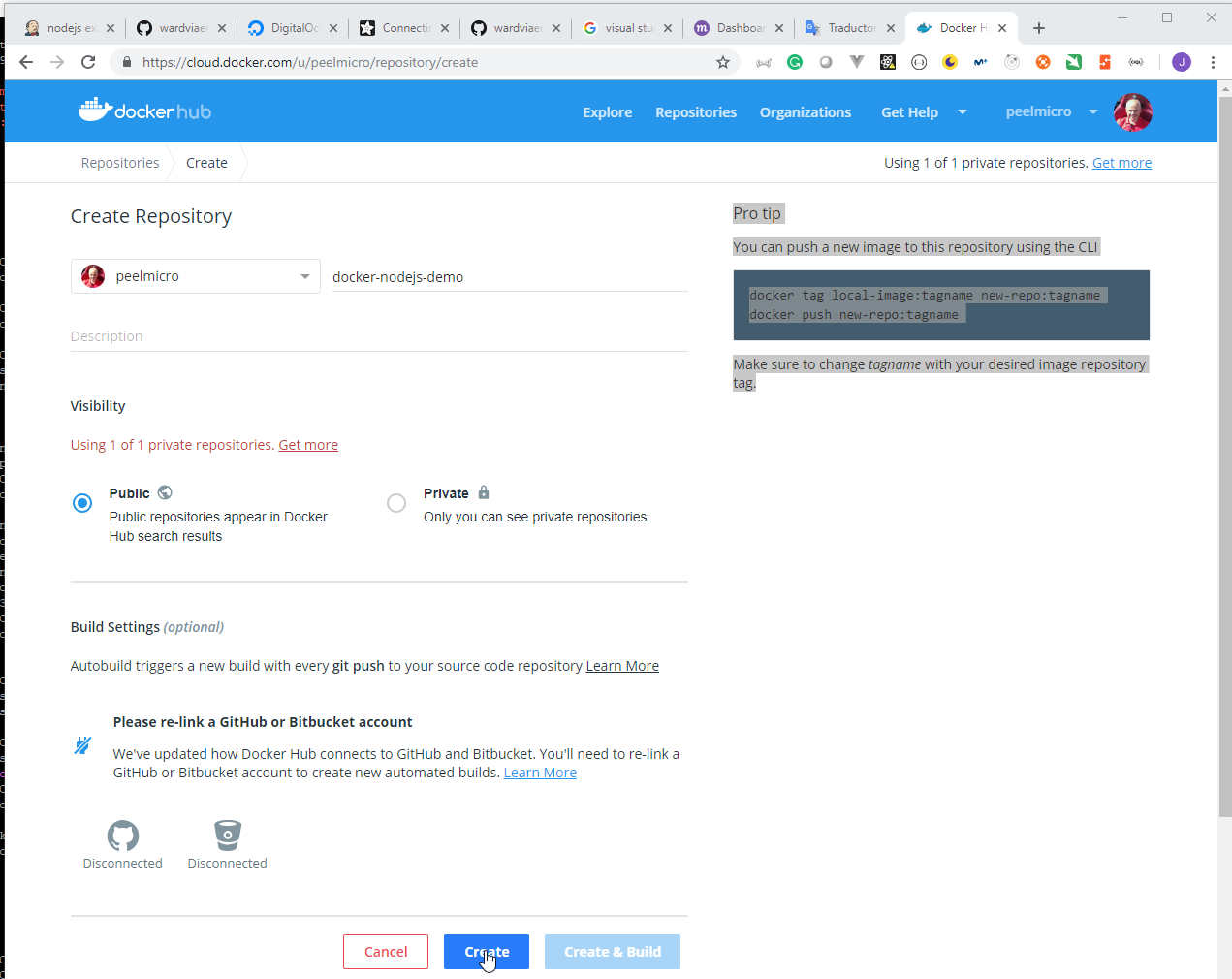
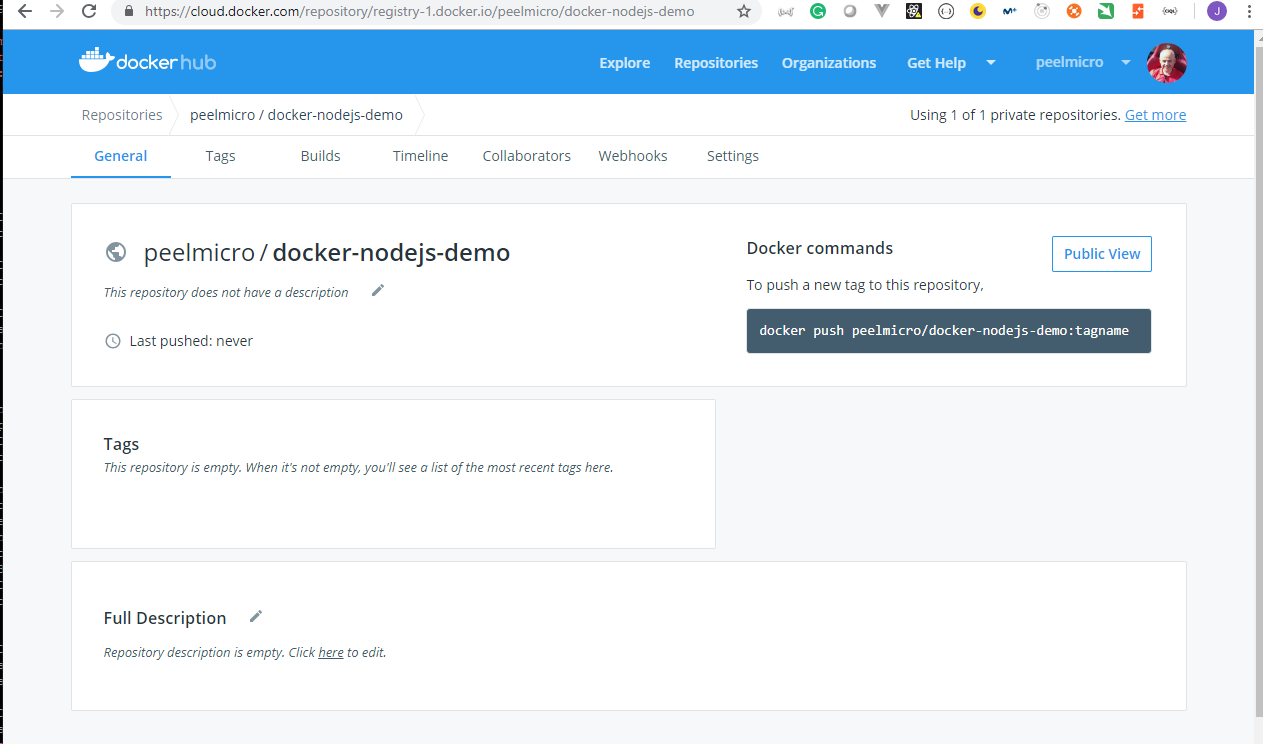
- We need to provide the
peelmicro/docker-nodejs-demoname of the image and the Docker Hub credentials.
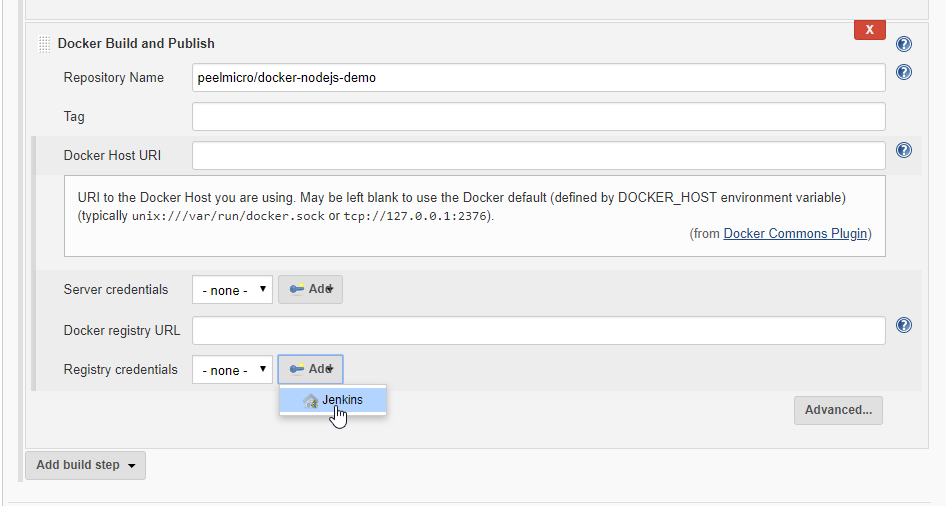
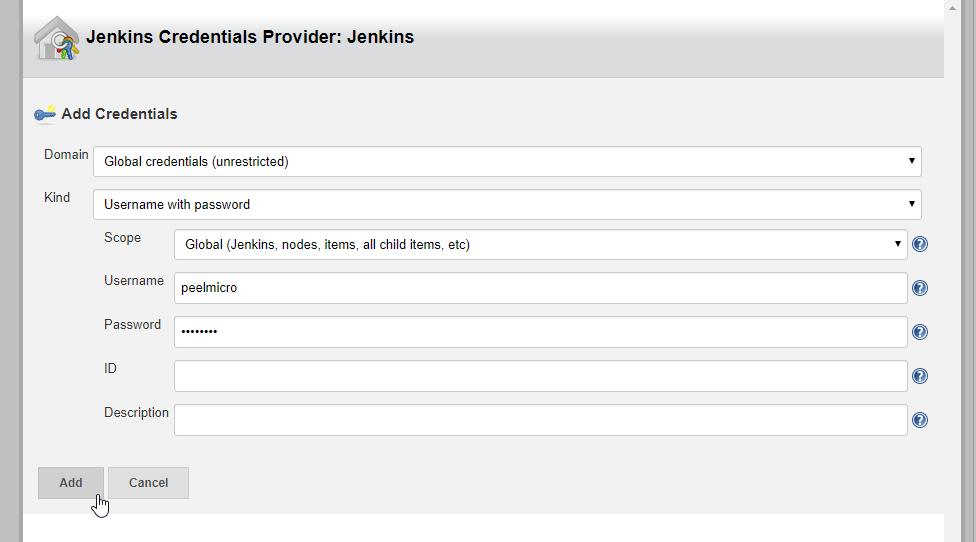
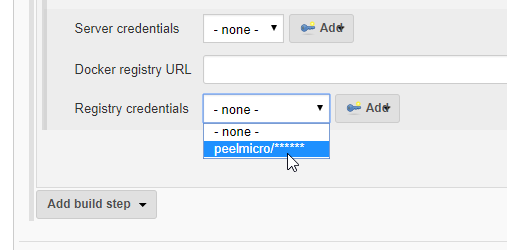
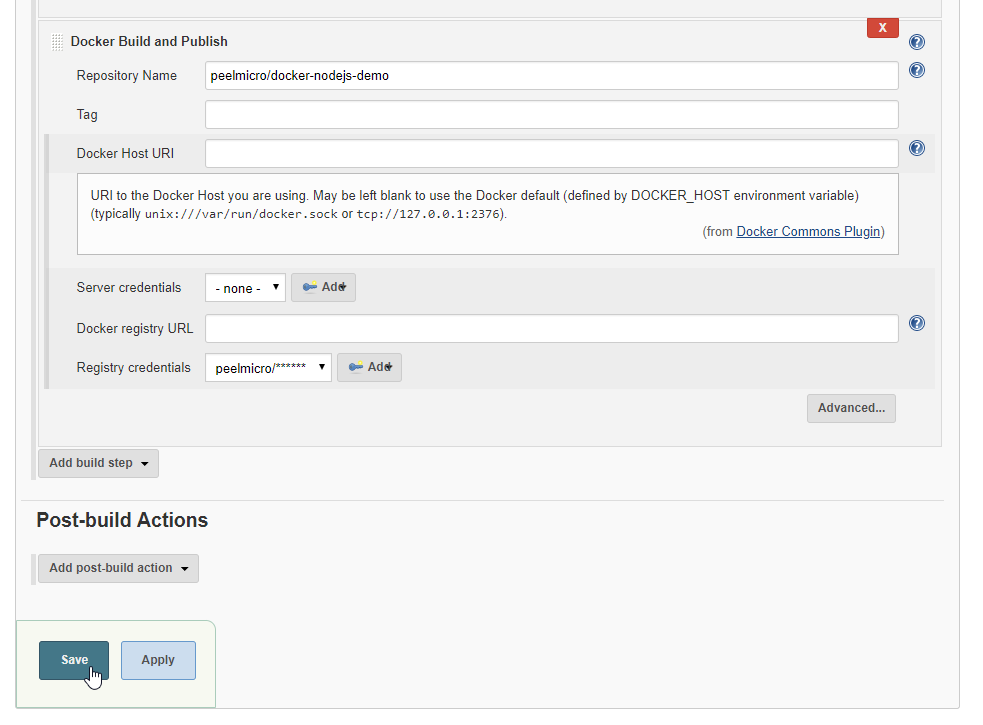
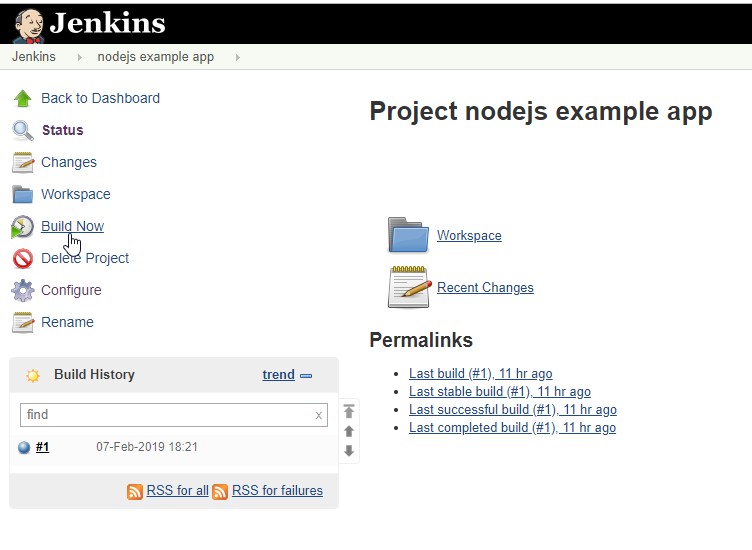
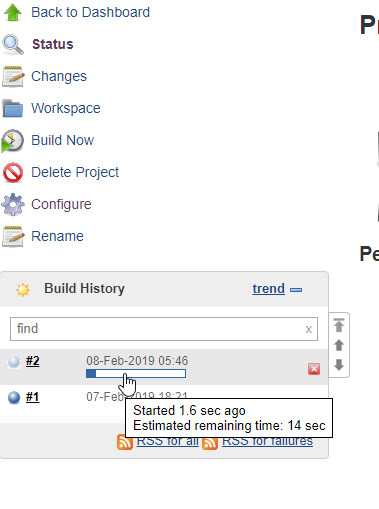
Started by user Juan Pablo Perez
Building in workspace /var/jenkins_home/workspace/nodejs example app
No credentials specified
> git rev-parse --is-inside-work-tree # timeout=10
Fetching changes from the remote Git repository
> git config remote.origin.url https://github.com/wardviaene/docker-demo.git # timeout=10
Fetching upstream changes from https://github.com/wardviaene/docker-demo.git
> git --version # timeout=10
> git fetch --tags --progress https://github.com/wardviaene/docker-demo.git +refs/heads/*:refs/remotes/origin/* # timeout=10
> git rev-parse refs/remotes/origin/master^{commit} # timeout=10
> git rev-parse refs/remotes/origin/origin/master^{commit} # timeout=10
Checking out Revision e583f9bd4b2b44620bdff3b92b2054ab89ae8084 (refs/remotes/origin/master)
> git config core.sparsecheckout # timeout=10
> git checkout -f e583f9bd4b2b44620bdff3b92b2054ab89ae8084 # timeout=10
Commit message: "fix dependency issue"
> git rev-list --no-walk e583f9bd4b2b44620bdff3b92b2054ab89ae8084 # timeout=10
[nodejs example app] $ /bin/sh -xe /tmp/jenkins6171764094127795257.sh
+ npm install
audited 171 packages in 2.388s
found 0 vulnerabilities
[nodejs example app] $ docker build -t peelmicro/docker-nodejs-demo --pull=true "/var/jenkins_home/workspace/nodejs example app"
Sending build context to Docker daemon 5.693MB
Step 1/6 : FROM node:4.6
4.6: Pulling from library/node
386a066cd84a: Pulling fs layer
75ea84187083: Pulling fs layer
88b459c9f665: Pulling fs layer
1e3ee139a577: Pulling fs layer
f78ff7d0315b: Pulling fs layer
f4ba677961ff: Pulling fs layer
21db8c3555aa: Pulling fs layer
1e3ee139a577: Waiting
f78ff7d0315b: Waiting
f4ba677961ff: Waiting
21db8c3555aa: Waiting
386a066cd84a: Verifying Checksum
386a066cd84a: Download complete
75ea84187083: Verifying Checksum
75ea84187083: Download complete
f78ff7d0315b: Verifying Checksum
f78ff7d0315b: Download complete
88b459c9f665: Verifying Checksum
88b459c9f665: Download complete
f4ba677961ff: Verifying Checksum
f4ba677961ff: Download complete
21db8c3555aa: Verifying Checksum
21db8c3555aa: Download complete
386a066cd84a: Pull complete
75ea84187083: Pull complete
1e3ee139a577: Verifying Checksum
1e3ee139a577: Download complete
88b459c9f665: Pull complete
1e3ee139a577: Pull complete
f78ff7d0315b: Pull complete
f4ba677961ff: Pull complete
21db8c3555aa: Pull complete
Digest: sha256:a1cc6d576734c331643f9c4e0e7f572430e8baf9756dc24dab11d87b34bd202e
Status: Downloaded newer image for node:4.6
---> e834398209c1
Step 2/6 : WORKDIR /app
---> 8e946524c73a
Removing intermediate container 48690a0debdc
Step 3/6 : ADD . /app
---> 73c6bd398ad1
Removing intermediate container cd884867e828
Step 4/6 : RUN npm install
---> Running in 166b8924391b
[91mnpm[0m[91m [0m[91minfo it worked if it ends with[0m[91m ok
[0m[91mnpm info using npm@2.15.11
.
.
.
[0m[91mnpm info ok
[0m ---> 516e160bc586
Removing intermediate container 166b8924391b
Step 5/6 : EXPOSE 3000
---> Running in 235f46cc4ab5
---> e89547d8402b
Removing intermediate container 235f46cc4ab5
Step 6/6 : CMD npm start
---> Running in d0abb5005944
---> b8d58a0332fc
Removing intermediate container d0abb5005944
Successfully built b8d58a0332fc
Successfully tagged peelmicro/docker-nodejs-demo:latest
[nodejs example app] $ docker inspect b8d58a0332fc
[nodejs example app] $ docker push peelmicro/docker-nodejs-demo
The push refers to a repository [docker.io/peelmicro/docker-nodejs-demo]
07c0d812d543: Preparing
650cf3f1ee49: Preparing
04edcc0615ff: Preparing
e1da644611ce: Preparing
d79093d63949: Preparing
87cbe568afdd: Preparing
787c930753b4: Preparing
9f17712cba0b: Preparing
223c0d04a137: Preparing
fe4c16cbf7a4: Preparing
87cbe568afdd: Waiting
787c930753b4: Waiting
9f17712cba0b: Waiting
223c0d04a137: Waiting
fe4c16cbf7a4: Waiting
d79093d63949: Mounted from library/node
e1da644611ce: Mounted from library/node
87cbe568afdd: Mounted from library/node
04edcc0615ff: Pushed
07c0d812d543: Pushed
787c930753b4: Mounted from library/node
650cf3f1ee49: Pushed
9f17712cba0b: Mounted from library/node
223c0d04a137: Mounted from library/node
fe4c16cbf7a4: Mounted from library/node
latest: digest: sha256:2b3bc976f237628453e3aceaf97190eda53f0b3ced9da690744403c97e6eb129 size: 2420
Finished: SUCCESS
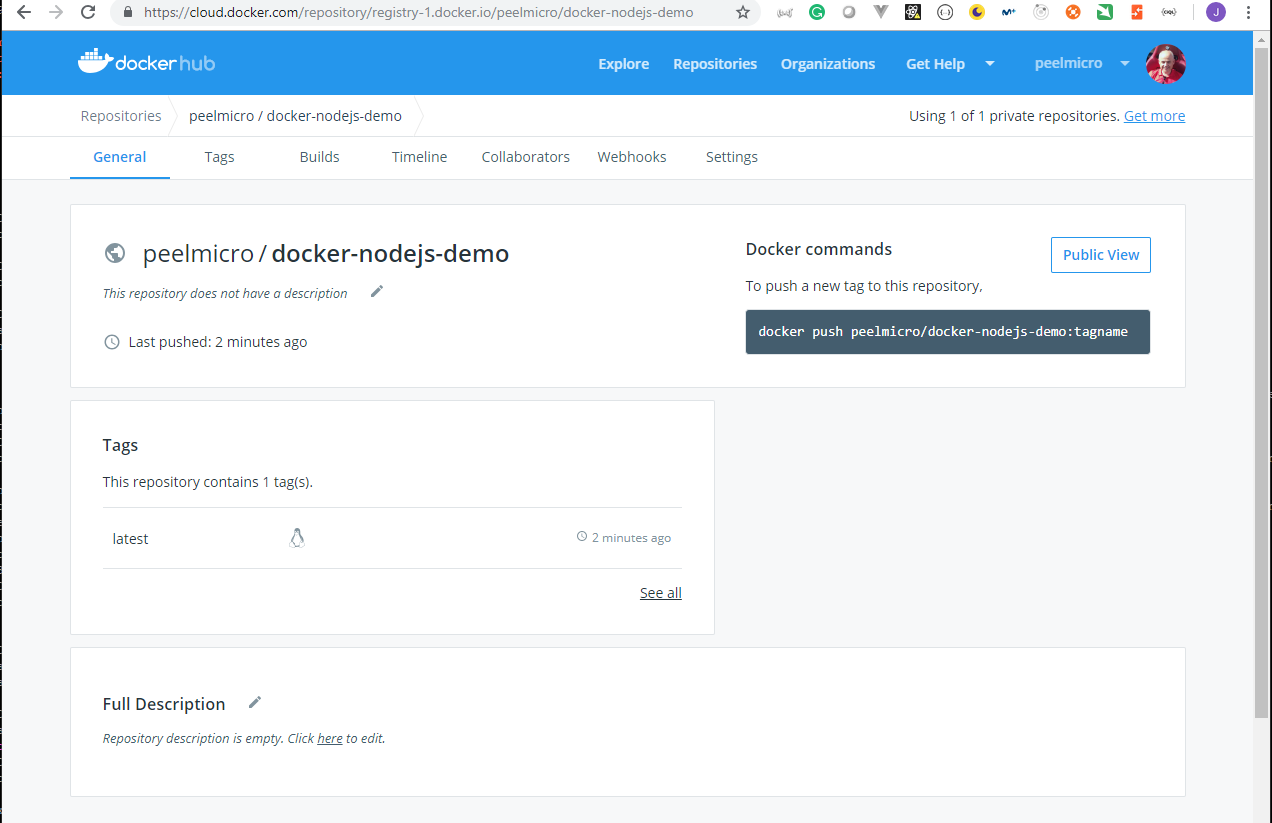
- We are going to test it pulling it from the Docker Hub.
root@ubuntu-s-1vcpu-2gb-lon1-01:~# docker pull peelmicro/docker-nodejs-demo
Using default tag: latest
latest: Pulling from peelmicro/docker-nodejs-demo
Digest: sha256:2b3bc976f237628453e3aceaf97190eda53f0b3ced9da690744403c97e6eb129
Status: Image is up to date for peelmicro/docker-nodejs-demo:latest
- We can run it
root@ubuntu-s-1vcpu-2gb-lon1-01:~# docker run -p 3000:3000 -d --name my-nodejs-app peelmicro/docker-nodejs-demo
846e898b4a59af6d2d07e2d1d5e3f6674a17a7b576d45652cc0068e52ee1bb35
root@ubuntu-s-1vcpu-2gb-lon1-01:~# docker ps
CONTAINER ID IMAGE COMMAND CREATED STATUS PORTS NAMES
846e898b4a59 peelmicro/docker-nodejs-demo "/bin/sh -c 'npm s..." 19 seconds ago Up 18 seconds 0.0.0.0:3000->3000/tcp my-nodejs-app
cc133fbc9f30 jenkins-docker "/sbin/tini -- /us..." 11 hours ago Up 11 hours 0.0.0.0:8080->8080/tcp, 0.0.0.0:50000->50000/tcp jenkins
root@ubuntu-s-1vcpu-2gb-lon1-01:~# curl localhost:3000
Hello World!root@ubuntu-s-1vcpu-2gb-lon1-01:~#
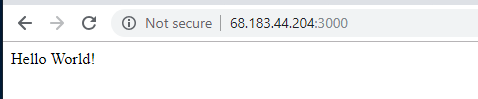
4. Infrastructure as code and automation
14. Introduction to Infrastructure as code and automation
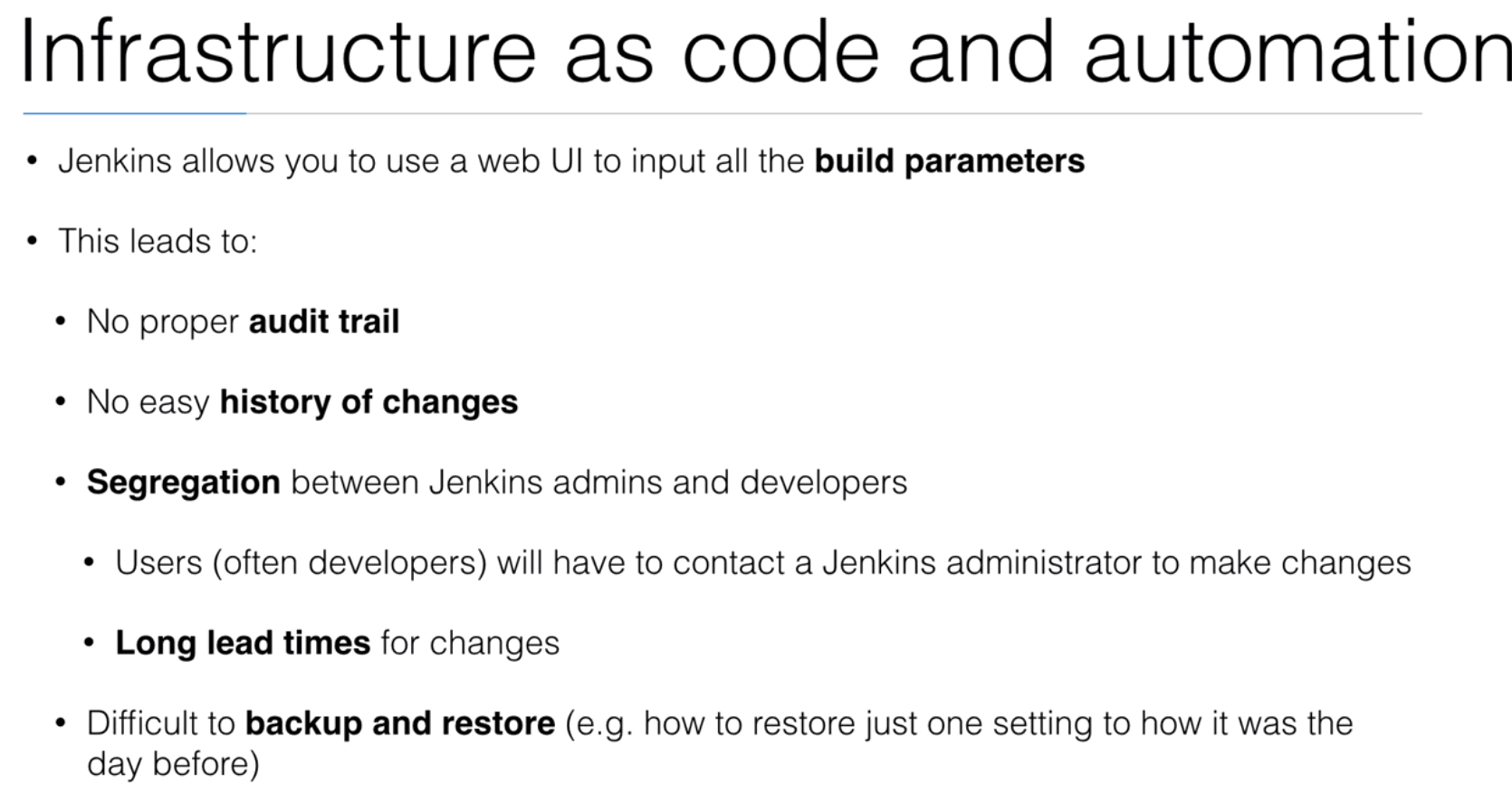
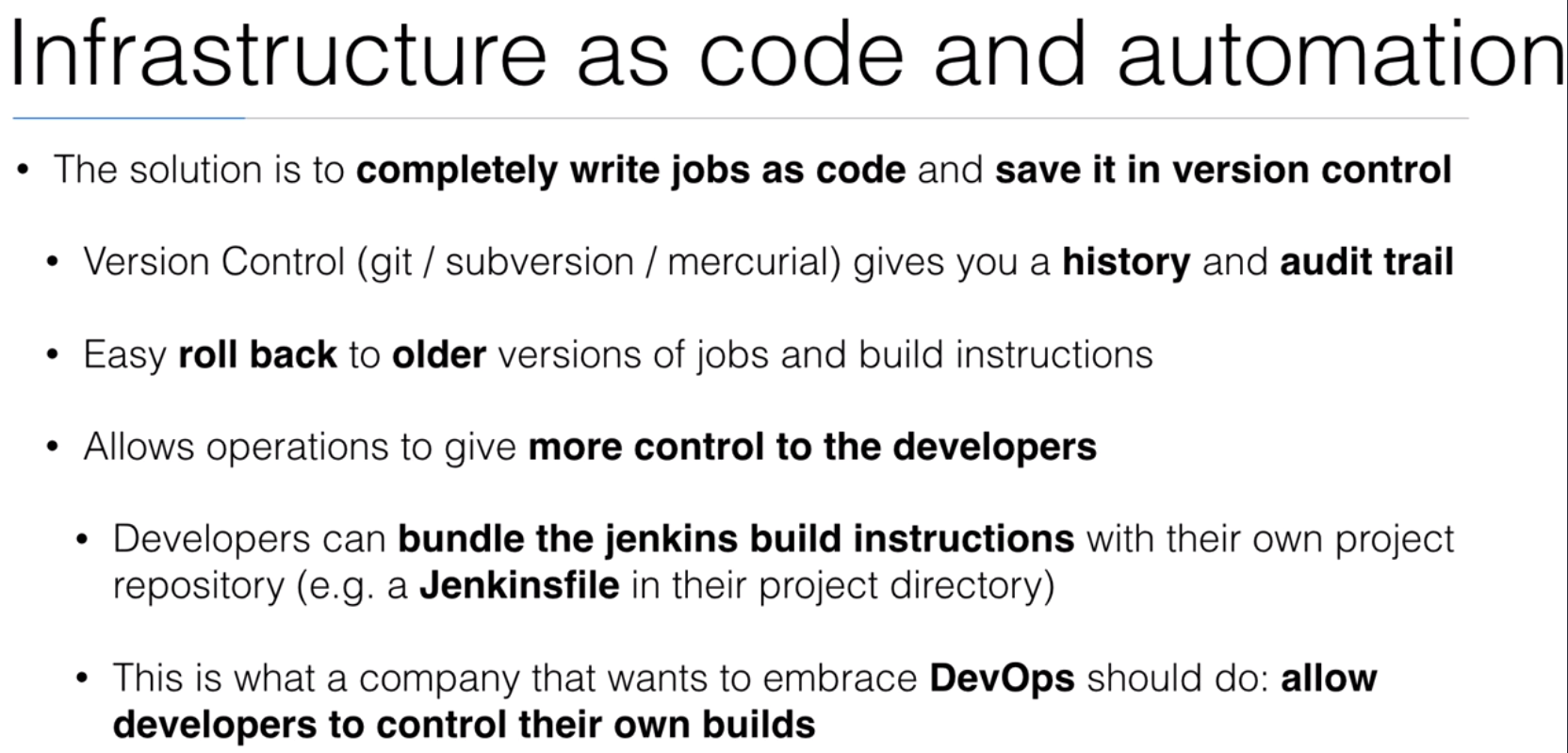
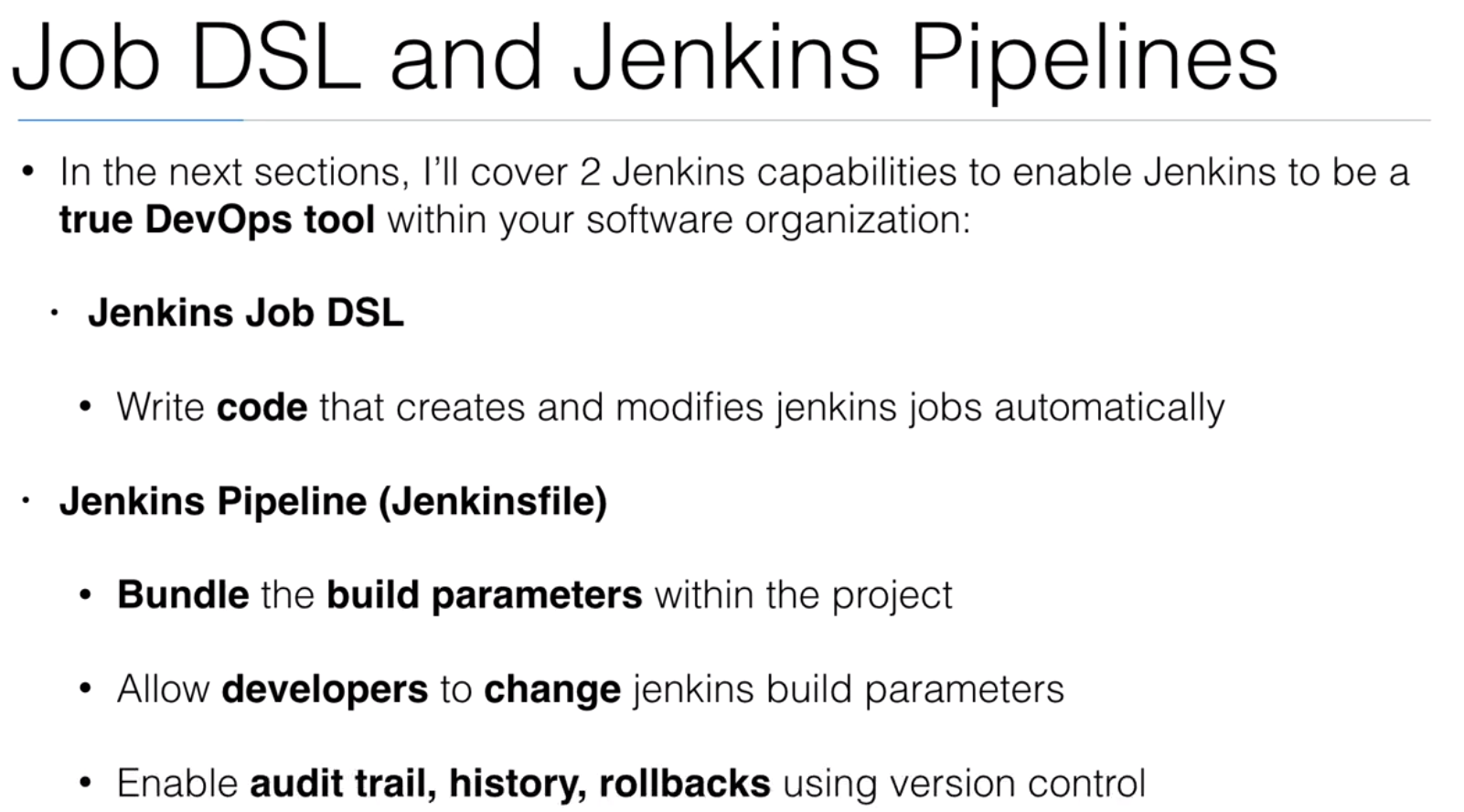
5. Jenkins Job DSL
15. Introduction to Jenkins Job DSL
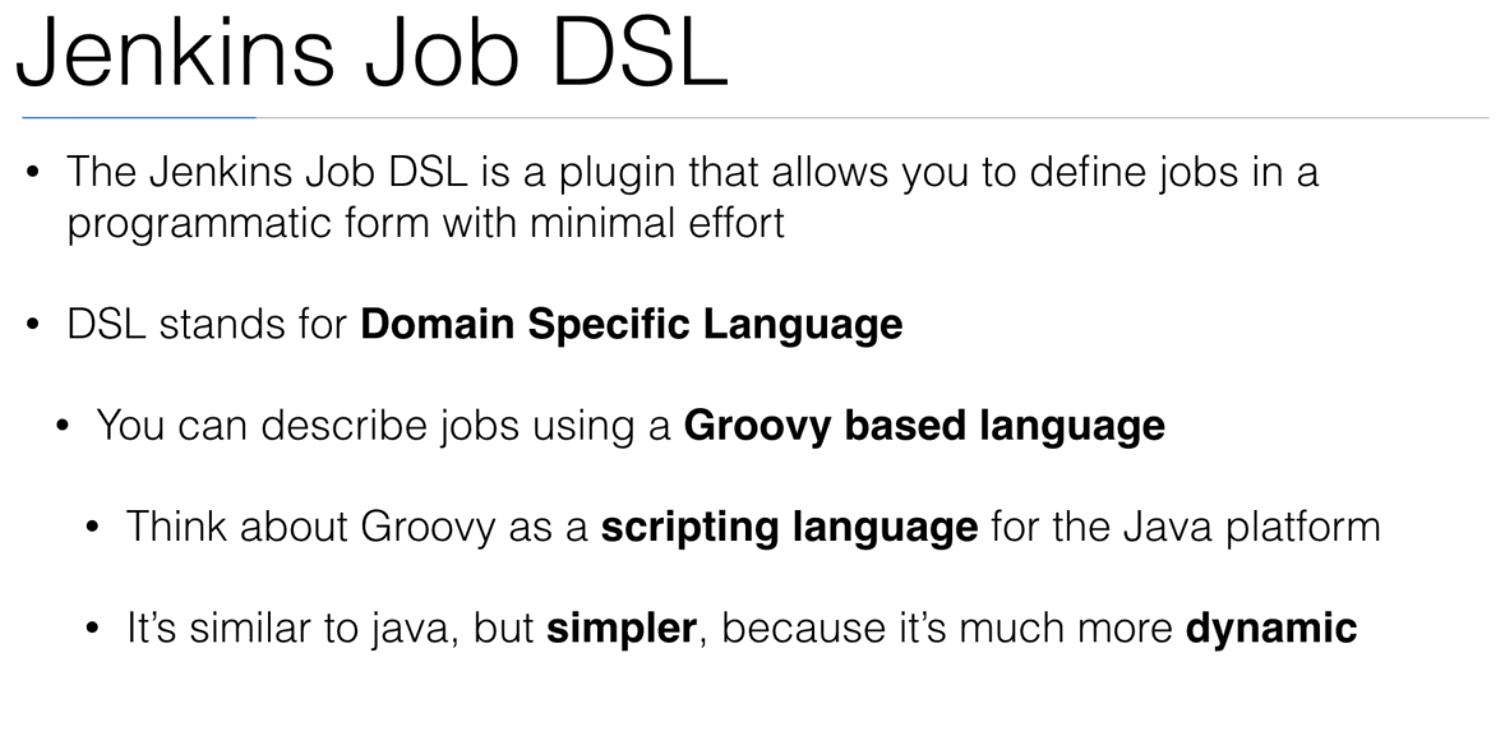
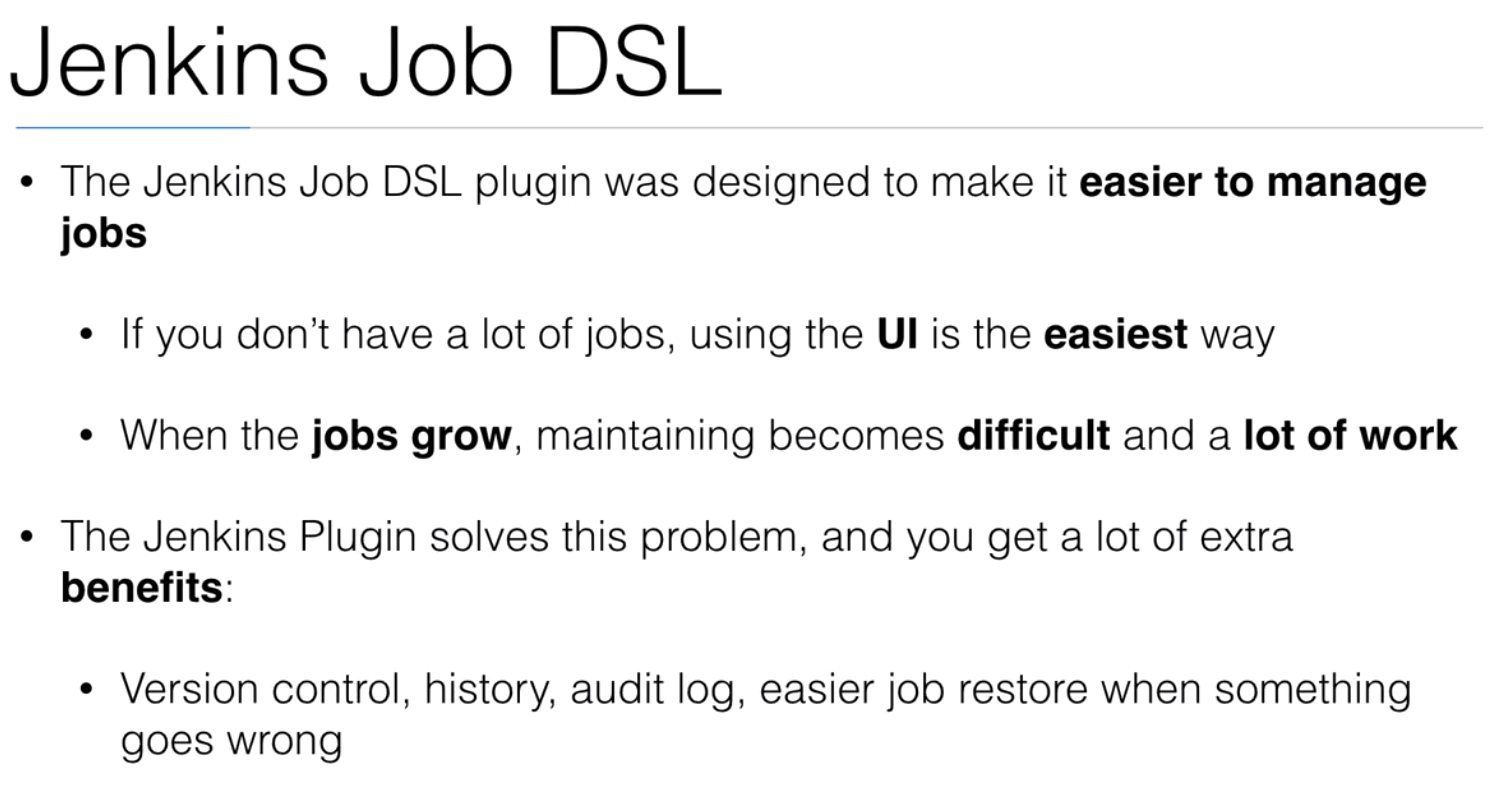
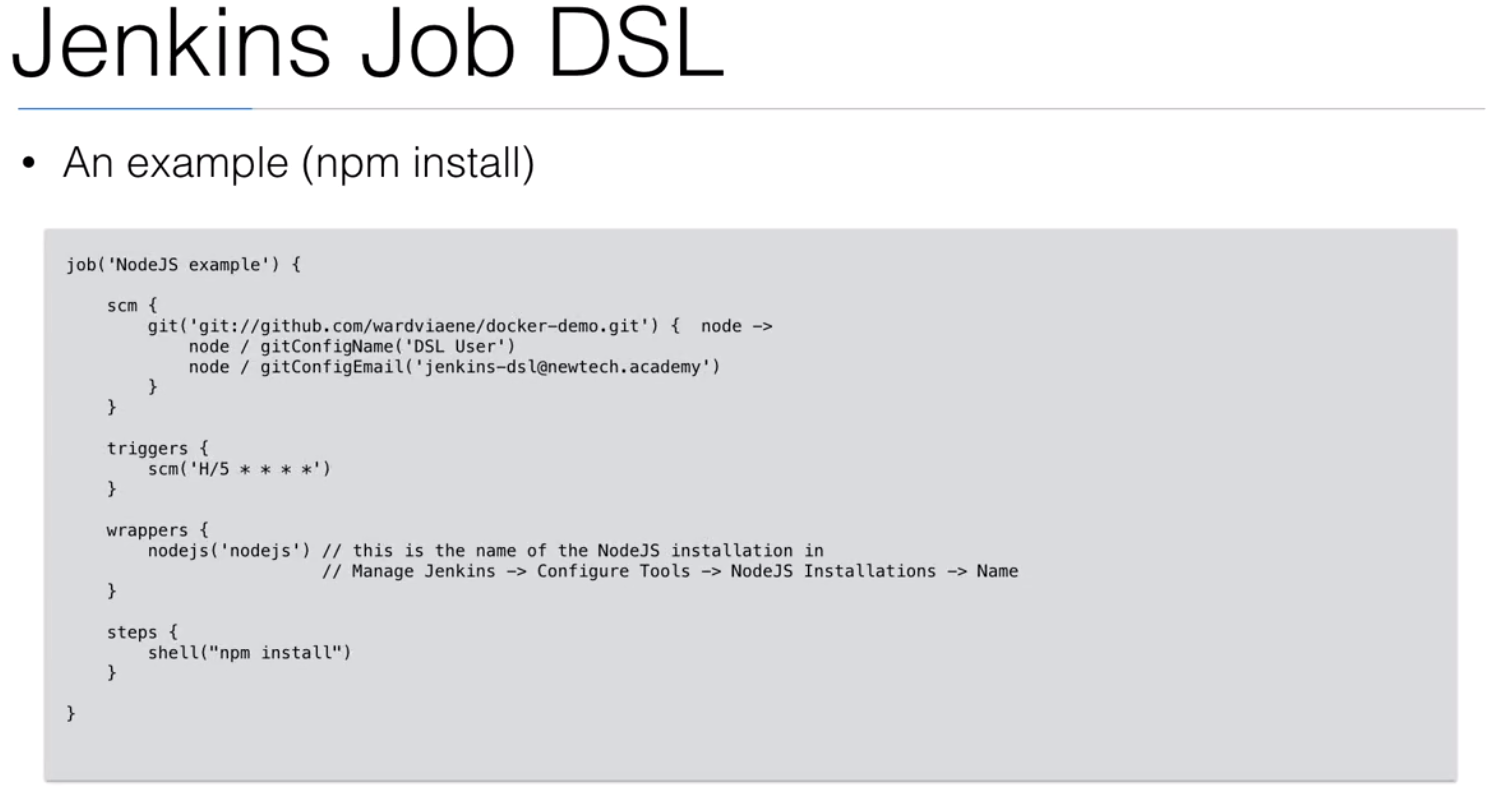
scm- software configuration management.triggers- How many times we want to build it. It uses cron syntax.wrappers- System we are using.steps- What we want to do.
16. Demo: Jenkins Job DSL with NodeJS application
- We need to install the
Job DSLplugin
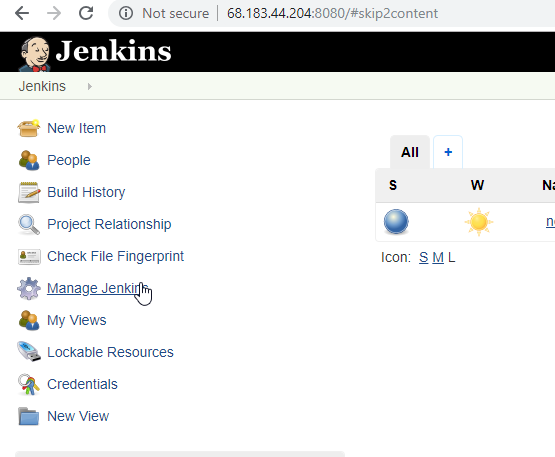
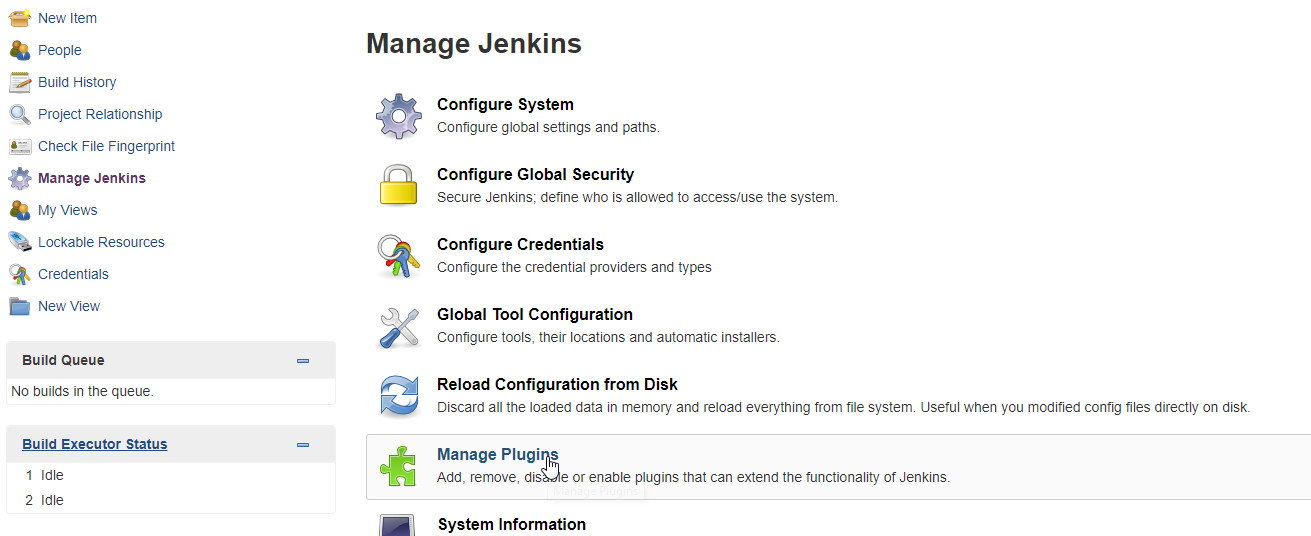
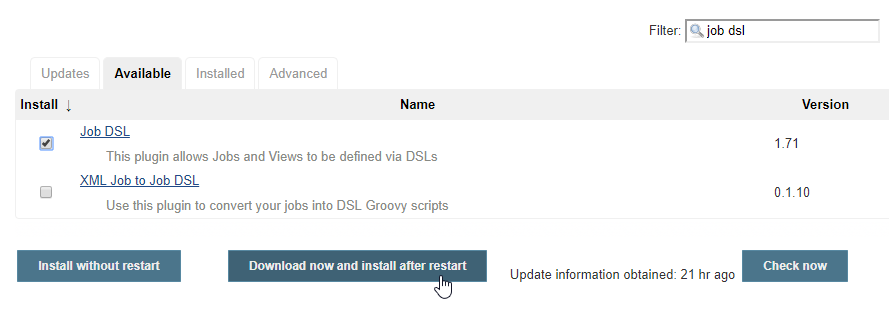
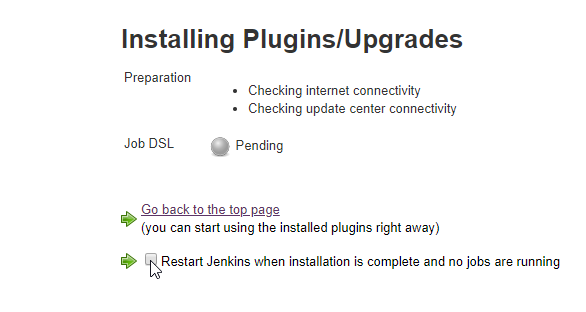
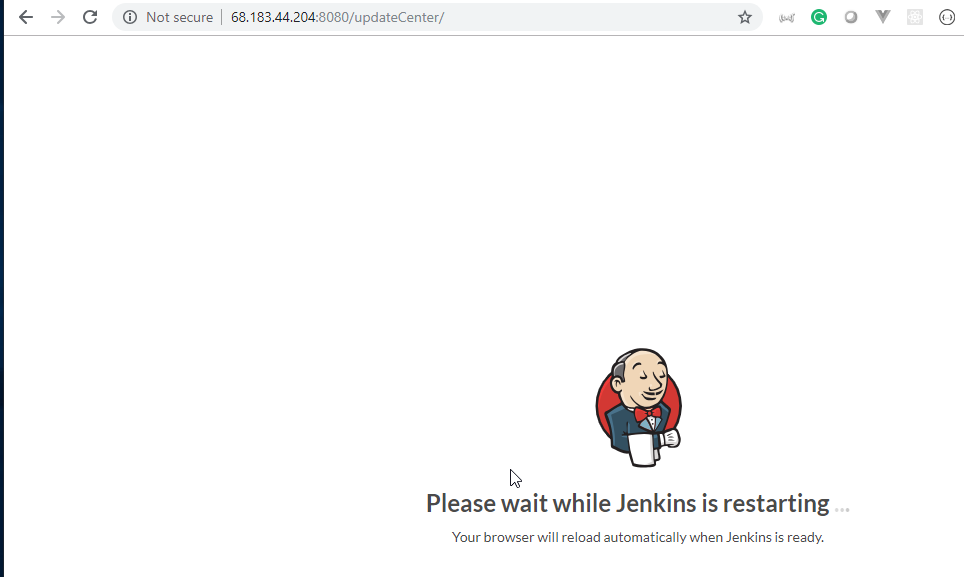
Oops!
A problem occurred while processing the request. Please check our bug tracker to see if a similar problem has already been reported. If it is already reported, please vote and put a comment on it to let us gauge the impact of the problem. If you think this is a new issue, please file a new issue. When you file an issue, make sure to add the entire stack trace, along with the version of Jenkins and relevant plugins. The users list might be also useful in understanding what has happened.
Stack trace
java.lang.IllegalStateException: Expected 1 instance of hudson.model.User$AllUsers but got 0
at hudson.ExtensionList.lookupSingleton(ExtensionList.java:450)
at hudson.model.User$AllUsers.getInstance(User.java:1084)
at hudson.model.User$AllUsers.get(User.java:1102)
at hudson.model.User$AllUsers.access$100(User.java:1065)
at hudson.model.User.getOrCreateById(User.java:521)
at hudson.model.User.getById(User.java:619)
at hudson.security.HttpSessionContextIntegrationFilter2.hasInvalidSessionSeed(HttpSessionContextIntegrationFilter2.java:87)
at hudson.security.HttpSessionContextIntegrationFilter2.doFilter(HttpSessionContextIntegrationFilter2.java:60)
at hudson.security.ChainedServletFilter$1.doFilter(ChainedServletFilter.java:87)
at hudson.security.ChainedServletFilter.doFilter(ChainedServletFilter.java:90)
at hudson.security.HudsonFilter.doFilter(HudsonFilter.java:171)
at org.eclipse.jetty.servlet.ServletHandler$CachedChain.doFilter(ServletHandler.java:1642)
at org.kohsuke.stapler.compression.CompressionFilter.doFilter(CompressionFilter.java:49)
at org.eclipse.jetty.servlet.ServletHandler$CachedChain.doFilter(ServletHandler.java:1642)
at hudson.util.CharacterEncodingFilter.doFilter(CharacterEncodingFilter.java:82)
at org.eclipse.jetty.servlet.ServletHandler$CachedChain.doFilter(ServletHandler.java:1642)
at org.kohsuke.stapler.DiagnosticThreadNameFilter.doFilter(DiagnosticThreadNameFilter.java:30)
at org.eclipse.jetty.servlet.ServletHandler$CachedChain.doFilter(ServletHandler.java:1642)
at org.eclipse.jetty.servlet.ServletHandler.doHandle(ServletHandler.java:533)
at org.eclipse.jetty.server.handler.ScopedHandler.handle(ScopedHandler.java:146)
at org.eclipse.jetty.security.SecurityHandler.handle(SecurityHandler.java:524)
at org.eclipse.jetty.server.handler.HandlerWrapper.handle(HandlerWrapper.java:132)
at org.eclipse.jetty.server.handler.ScopedHandler.nextHandle(ScopedHandler.java:257)
at org.eclipse.jetty.server.session.SessionHandler.doHandle(SessionHandler.java:1595)
at org.eclipse.jetty.server.handler.ScopedHandler.nextHandle(ScopedHandler.java:255)
at org.eclipse.jetty.server.handler.ContextHandler.doHandle(ContextHandler.java:1340)
at org.eclipse.jetty.server.handler.ScopedHandler.nextScope(ScopedHandler.java:203)
at org.eclipse.jetty.servlet.ServletHandler.doScope(ServletHandler.java:473)
at org.eclipse.jetty.server.session.SessionHandler.doScope(SessionHandler.java:1564)
at org.eclipse.jetty.server.handler.ScopedHandler.nextScope(ScopedHandler.java:201)
at org.eclipse.jetty.server.handler.ContextHandler.doScope(ContextHandler.java:1242)
at org.eclipse.jetty.server.handler.ScopedHandler.handle(ScopedHandler.java:144)
at org.eclipse.jetty.server.handler.HandlerWrapper.handle(HandlerWrapper.java:132)
at org.eclipse.jetty.server.Server.handle(Server.java:503)
at org.eclipse.jetty.server.HttpChannel.handle(HttpChannel.java:364)
at org.eclipse.jetty.server.HttpConnection.onFillable(HttpConnection.java:260)
at org.eclipse.jetty.io.AbstractConnection$ReadCallback.succeeded(AbstractConnection.java:305)
at org.eclipse.jetty.io.FillInterest.fillable(FillInterest.java:103)
at org.eclipse.jetty.io.ChannelEndPoint$2.run(ChannelEndPoint.java:118)
at org.eclipse.jetty.util.thread.strategy.EatWhatYouKill.runTask(EatWhatYouKill.java:333)
at org.eclipse.jetty.util.thread.strategy.EatWhatYouKill.doProduce(EatWhatYouKill.java:310)
at org.eclipse.jetty.util.thread.strategy.EatWhatYouKill.tryProduce(EatWhatYouKill.java:168)
at org.eclipse.jetty.util.thread.strategy.EatWhatYouKill.run(EatWhatYouKill.java:126)
at org.eclipse.jetty.util.thread.ReservedThreadExecutor$ReservedThread.run(ReservedThreadExecutor.java:366)
at org.eclipse.jetty.util.thread.QueuedThreadPool.runJob(QueuedThreadPool.java:765)
at org.eclipse.jetty.util.thread.QueuedThreadPool$2.run(QueuedThreadPool.java:683)
at java.lang.Thread.run(Thread.java:748)
- Stop, remove and recreate Jenkins
root@ubuntu-s-1vcpu-2gb-lon1-01:~# docker ps
CONTAINER ID IMAGE COMMAND CREATED STATUS PORTS NAMES
846e898b4a59 peelmicro/docker-nodejs-demo "/bin/sh -c 'npm s..." 11 hours ago Up 11 hours 0.0.0.0:3000->3000/tcp my-nodejs-app
cc133fbc9f30 jenkins-docker "/sbin/tini -- /us..." 21 hours ago Up 21 hours 0.0.0.0:8080->8080/tcp, 0.0.0.0:50000->50000/tcp jenkins
root@ubuntu-s-1vcpu-2gb-lon1-01:~# docker stop jenkins
jenkins
root@ubuntu-s-1vcpu-2gb-lon1-01:~# docker ps
CONTAINER ID IMAGE COMMAND CREATED STATUS PORTS NAMES
846e898b4a59 peelmicro/docker-nodejs-demo "/bin/sh -c 'npm s..." 11 hours ago Up 11 hours 0.0.0.0:3000->3000/tcp my-nodejs-app
root@ubuntu-s-1vcpu-2gb-lon1-01:~# docker run -p 8080:8080 -p 50000:50000 -v /var/jenkins_home:/var/jenkins_home -v /var/run/docker.sock:/var/run/docker.sock --name jenkins -d jenkins-docker
docker: Error response from daemon: Conflict. The container name "/jenkins" is already in use by container "cc133fbc9f30932845ebdf4b2c69526cb65db12d0f095744921371768db83677". You have to remove (or rename) that container to be able to reuse that name.
See 'docker run --help'.
root@ubuntu-s-1vcpu-2gb-lon1-01:~# docker run cc133fbc9f30932845ebdf4b2c69526cb65db12d0f095744921371768db83677
docker: Error: No such image: cc133fbc9f30932845ebdf4b2c69526cb65db12d0f095744921371768db83677.
See 'docker run --help'.
root@ubuntu-s-1vcpu-2gb-lon1-01:~# docker rm jenkins
jenkins
root@ubuntu-s-1vcpu-2gb-lon1-01:~# docker run -p 8080:8080 -p 50000:50000 -v /var/jenkins_home:/var/jenkins_home -v /var/run/docker.sock:/var/run/docker.sock --name jenkins -d jenkins-docker
0f818f5035debc469cbc282748c30e3f887c2b0b5f4aba0f94c66a9cbf24b118
- Ensure is running again.
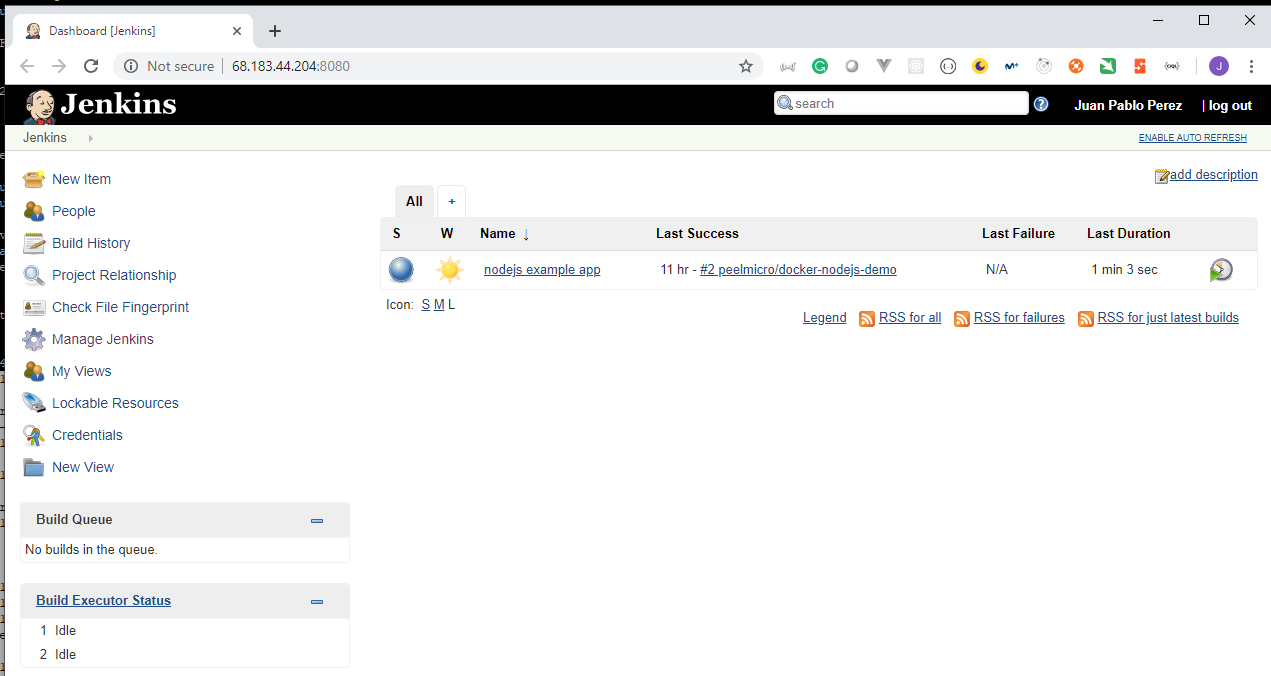
- Create a new Item
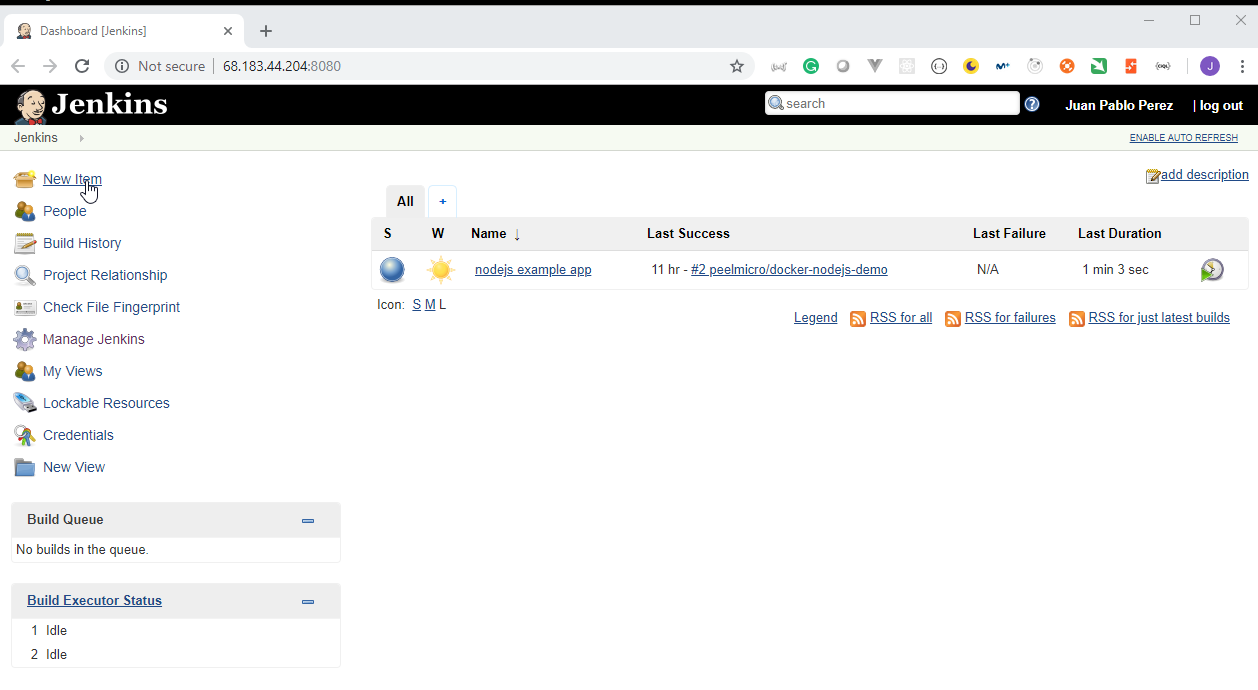
- Put the
seed projectname, selectFreestyle projectand click onOk.
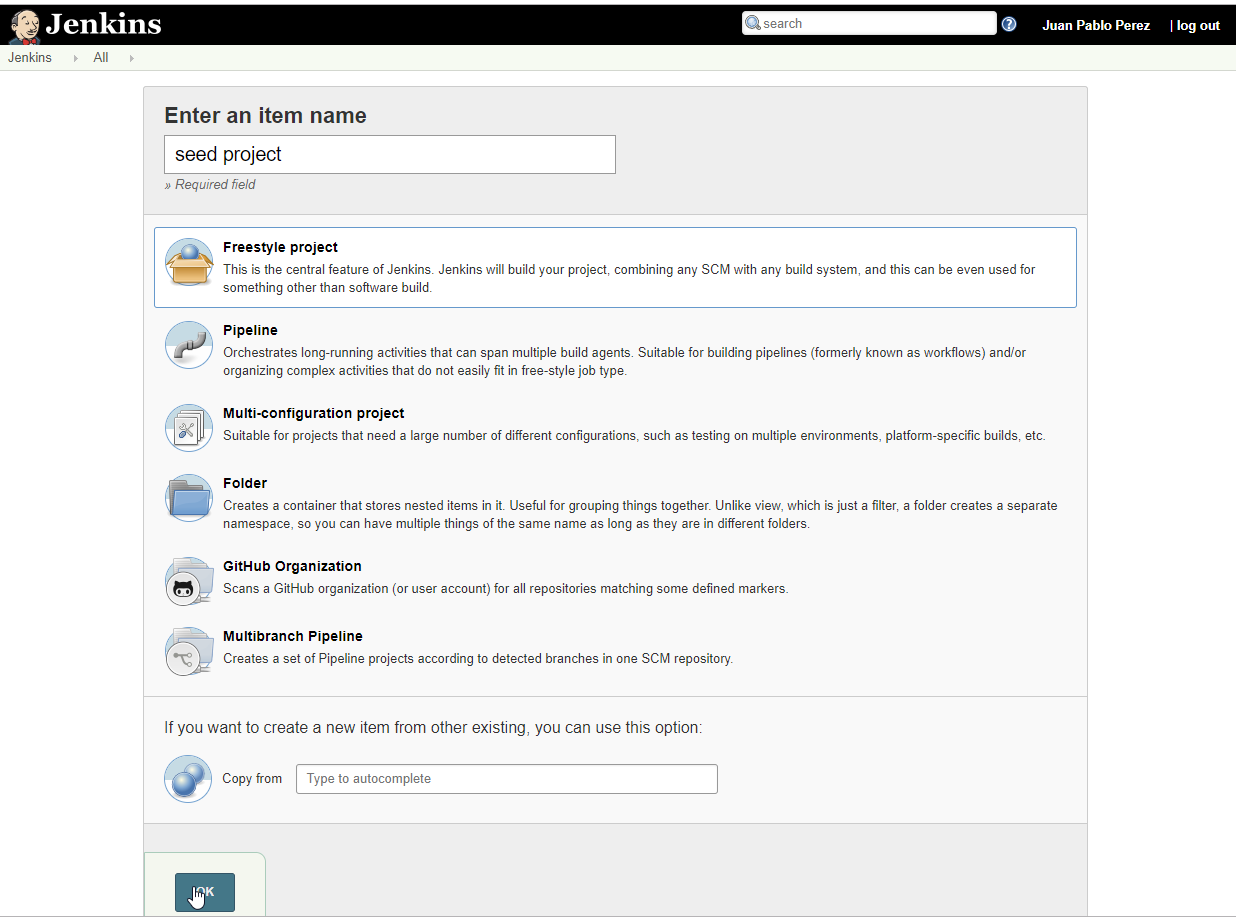
- Copy the code from jenkins-course
nodejs.groovy
ob('NodeJS example') {
scm {
git('git://github.com/wardviaene/docker-demo.git') { node -> // is hudson.plugins.git.GitSCM
node / gitConfigName('DSL User')
node / gitConfigEmail('jenkins-dsl@newtech.academy')
}
}
triggers {
scm('H/5 * * * *')
}
wrappers {
nodejs('nodejs') // this is the name of the NodeJS installation in
// Manage Jenkins -> Configure Tools -> NodeJS Installations -> Name
}
steps {
shell("npm install")
}
}
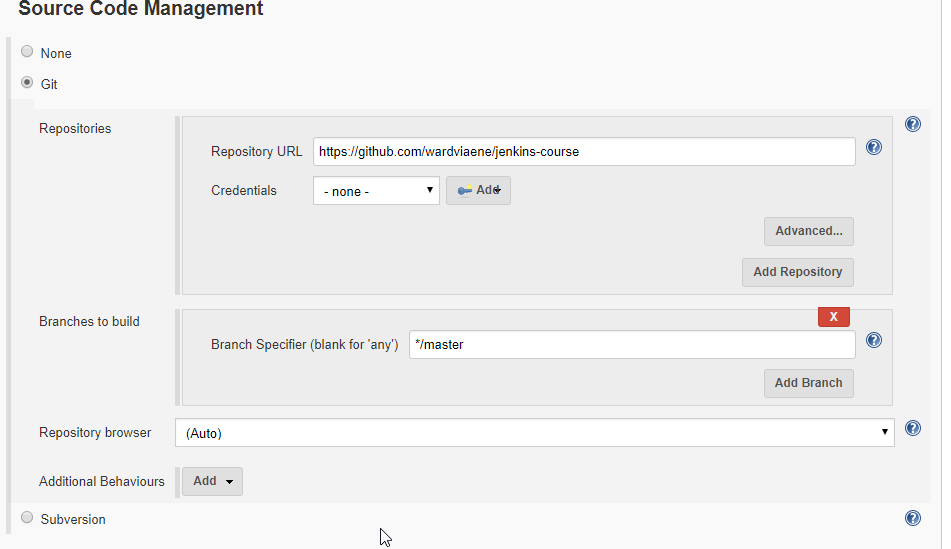
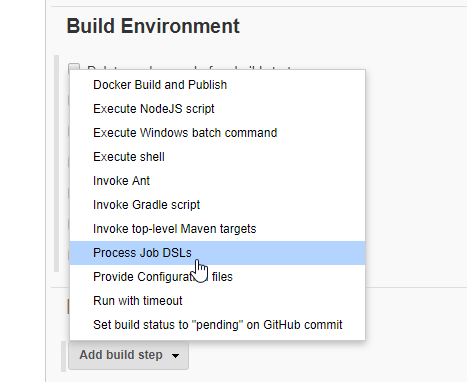
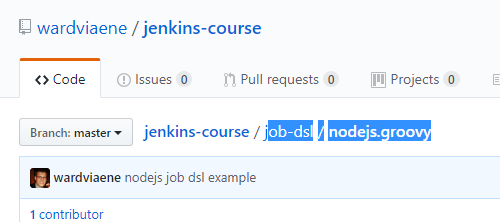
DSL Scripts: job-dsl/nodejs.groovy
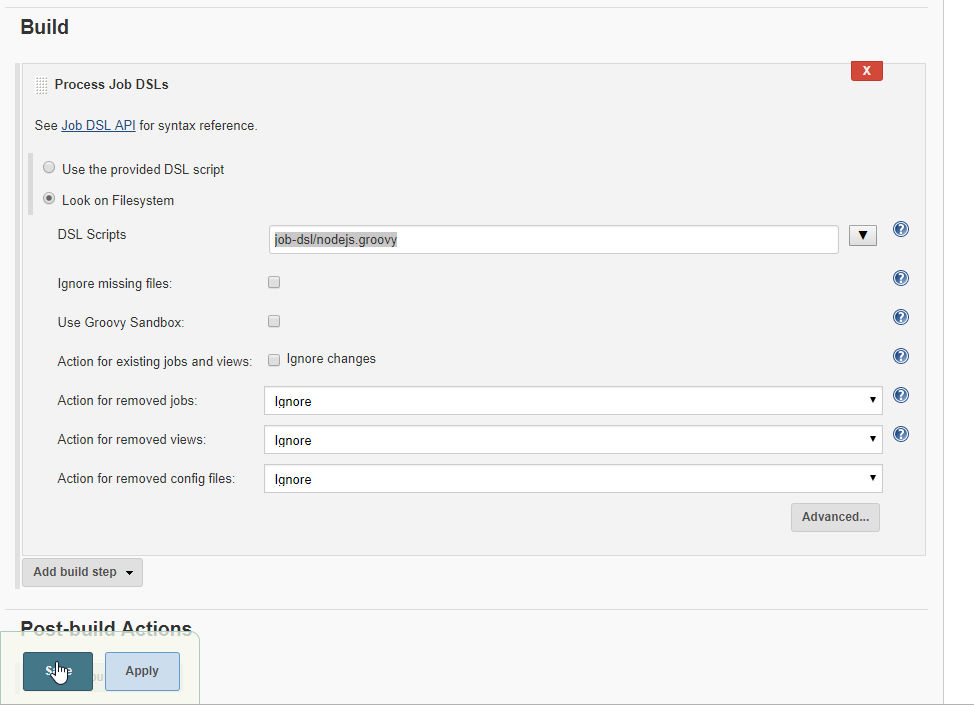
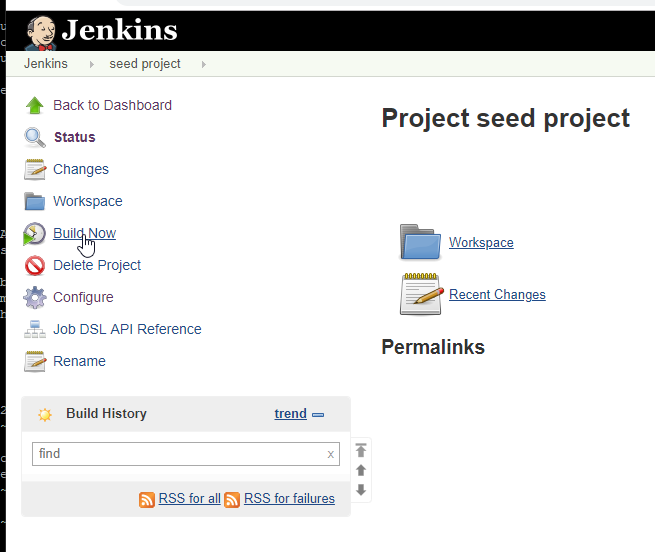
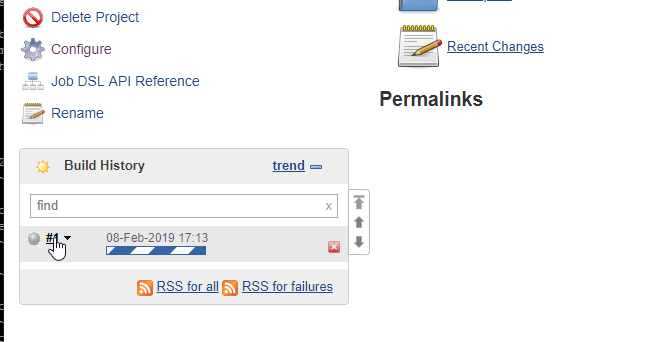
FailedConsole Output
Started by user Juan Pablo Perez
Building in workspace /var/jenkins_home/workspace/seed project
No credentials specified
Cloning the remote Git repository
Cloning repository https://github.com/wardviaene/jenkins-course
> git init /var/jenkins_home/workspace/seed project # timeout=10
Fetching upstream changes from https://github.com/wardviaene/jenkins-course
> git --version # timeout=10
> git fetch --tags --progress https://github.com/wardviaene/jenkins-course +refs/heads/*:refs/remotes/origin/* # timeout=10
> git config remote.origin.url https://github.com/wardviaene/jenkins-course # timeout=10
> git config --add remote.origin.fetch +refs/heads/*:refs/remotes/origin/* # timeout=10
> git config remote.origin.url https://github.com/wardviaene/jenkins-course # timeout=10
Fetching upstream changes from https://github.com/wardviaene/jenkins-course
> git fetch --tags --progress https://github.com/wardviaene/jenkins-course +refs/heads/*:refs/remotes/origin/* # timeout=10
> git rev-parse refs/remotes/origin/master^{commit} # timeout=10
> git rev-parse refs/remotes/origin/origin/master^{commit} # timeout=10
Checking out Revision dd34effa598166f7ede72dd5703b28bcf27a850e (refs/remotes/origin/master)
> git config core.sparsecheckout # timeout=10
> git checkout -f dd34effa598166f7ede72dd5703b28bcf27a850e # timeout=10
Commit message: "Merge pull request #2 from aware74/patch-1"
First time build. Skipping changelog.
Processing DSL script job-dsl/nodejs.groovy
ERROR: script not yet approved for use
Finished: FAILURE
- We need to
approvethe scripts before they are used.
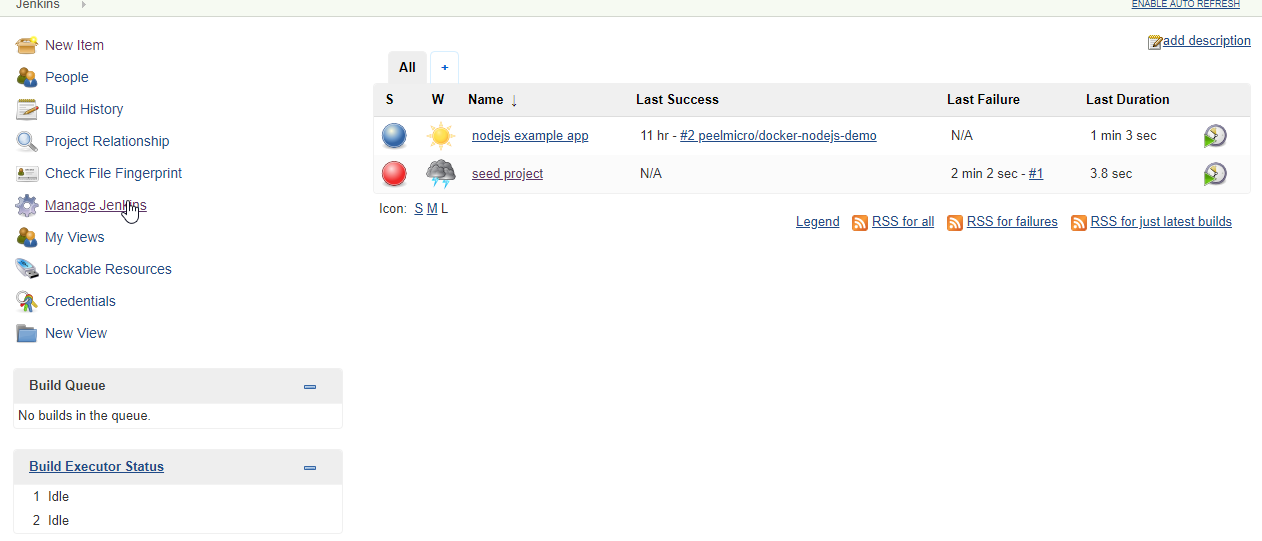
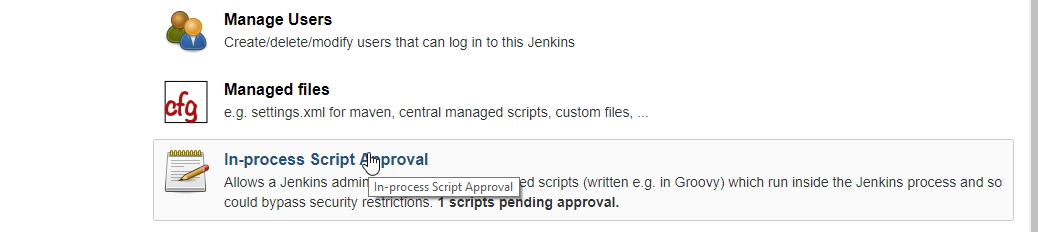
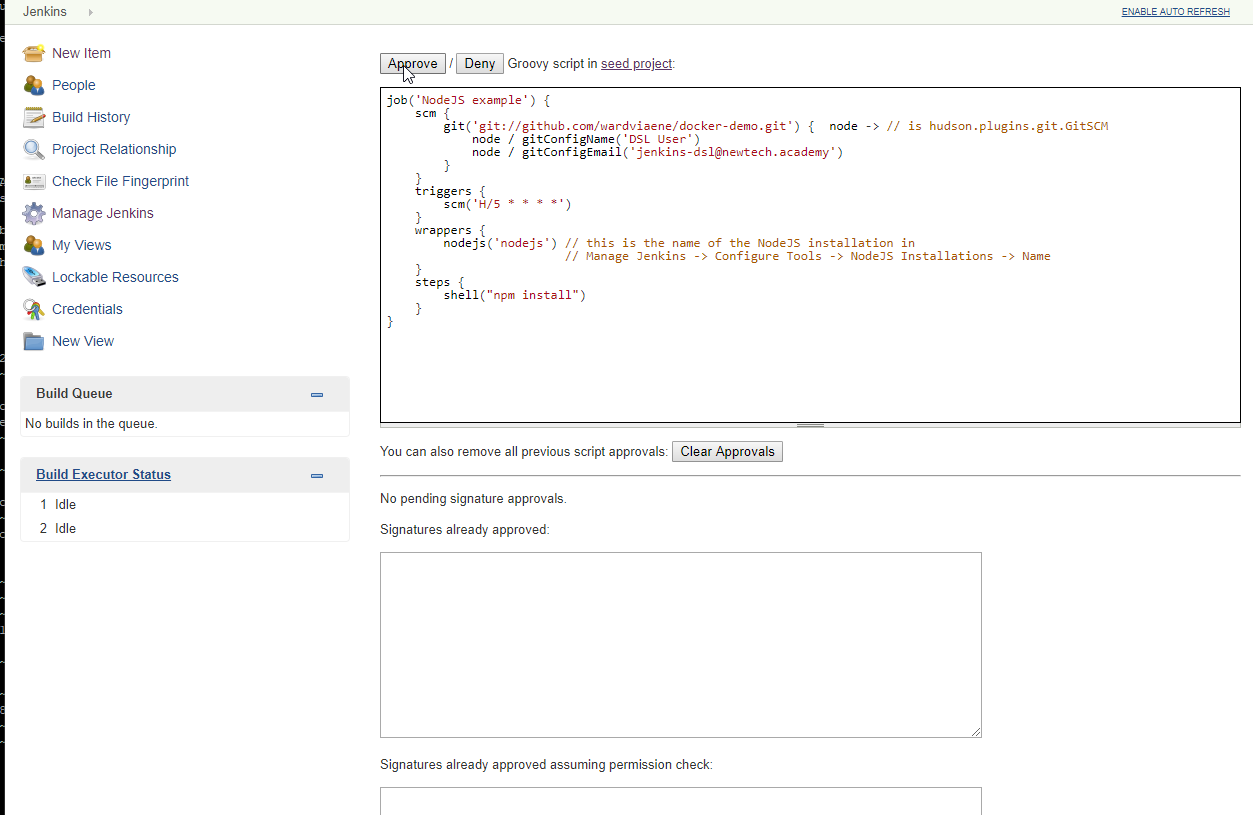
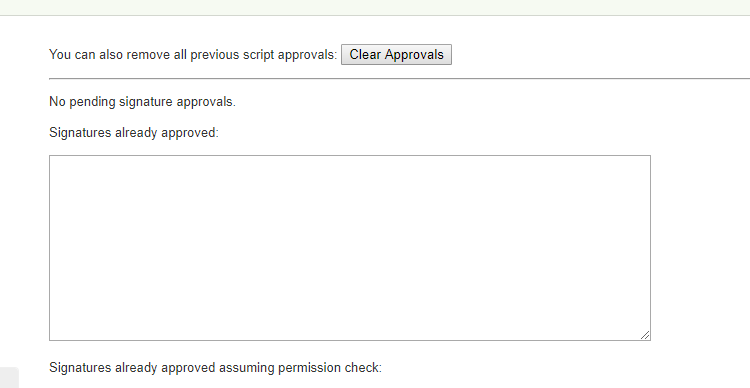
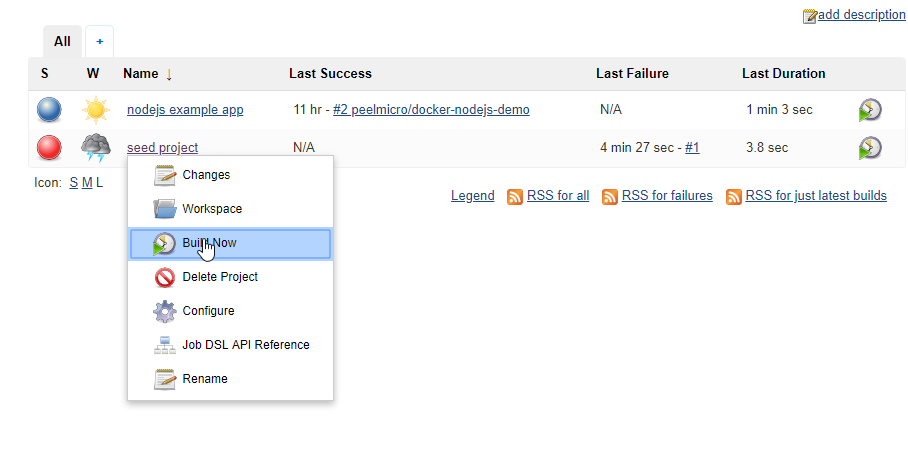
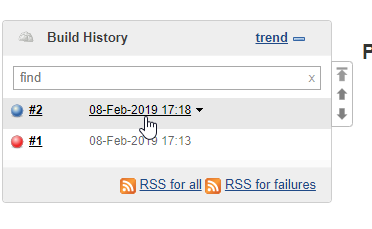
SuccessConsole Output
Started by user Juan Pablo Perez
Building in workspace /var/jenkins_home/workspace/seed project
No credentials specified
> git rev-parse --is-inside-work-tree # timeout=10
Fetching changes from the remote Git repository
> git config remote.origin.url https://github.com/wardviaene/jenkins-course # timeout=10
Fetching upstream changes from https://github.com/wardviaene/jenkins-course
> git --version # timeout=10
> git fetch --tags --progress https://github.com/wardviaene/jenkins-course +refs/heads/*:refs/remotes/origin/* # timeout=10
> git rev-parse refs/remotes/origin/master^{commit} # timeout=10
> git rev-parse refs/remotes/origin/origin/master^{commit} # timeout=10
Checking out Revision dd34effa598166f7ede72dd5703b28bcf27a850e (refs/remotes/origin/master)
> git config core.sparsecheckout # timeout=10
> git checkout -f dd34effa598166f7ede72dd5703b28bcf27a850e # timeout=10
Commit message: "Merge pull request #2 from aware74/patch-1"
> git rev-list --no-walk dd34effa598166f7ede72dd5703b28bcf27a850e # timeout=10
Processing DSL script job-dsl/nodejs.groovy
Added items:
GeneratedJob{name='NodeJS example'}
Finished: SUCCESS
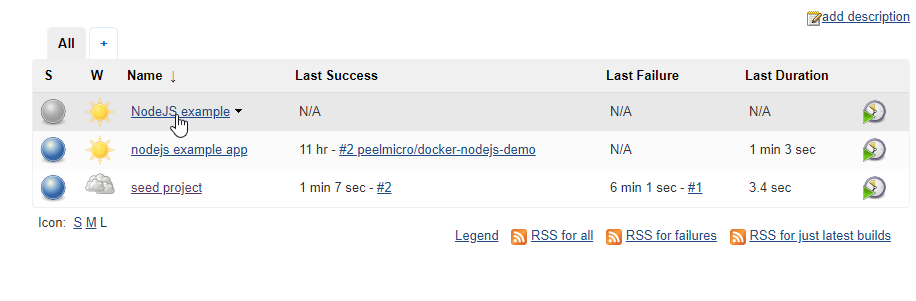
- If we generate it again
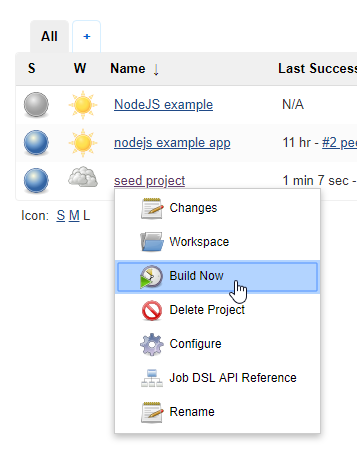
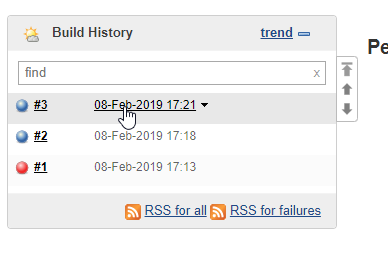
- It says it already exists and it's not created again.
SuccessConsole Output
Started by user Juan Pablo Perez
Building in workspace /var/jenkins_home/workspace/seed project
No credentials specified
> git rev-parse --is-inside-work-tree # timeout=10
Fetching changes from the remote Git repository
> git config remote.origin.url https://github.com/wardviaene/jenkins-course # timeout=10
Fetching upstream changes from https://github.com/wardviaene/jenkins-course
> git --version # timeout=10
> git fetch --tags --progress https://github.com/wardviaene/jenkins-course +refs/heads/*:refs/remotes/origin/* # timeout=10
> git rev-parse refs/remotes/origin/master^{commit} # timeout=10
> git rev-parse refs/remotes/origin/origin/master^{commit} # timeout=10
Checking out Revision dd34effa598166f7ede72dd5703b28bcf27a850e (refs/remotes/origin/master)
> git config core.sparsecheckout # timeout=10
> git checkout -f dd34effa598166f7ede72dd5703b28bcf27a850e # timeout=10
Commit message: "Merge pull request #2 from aware74/patch-1"
> git rev-list --no-walk dd34effa598166f7ede72dd5703b28bcf27a850e # timeout=10
Processing DSL script job-dsl/nodejs.groovy
Existing items:
GeneratedJob{name='NodeJS example'}
Finished: SUCCESS
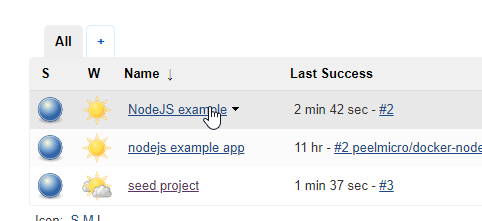
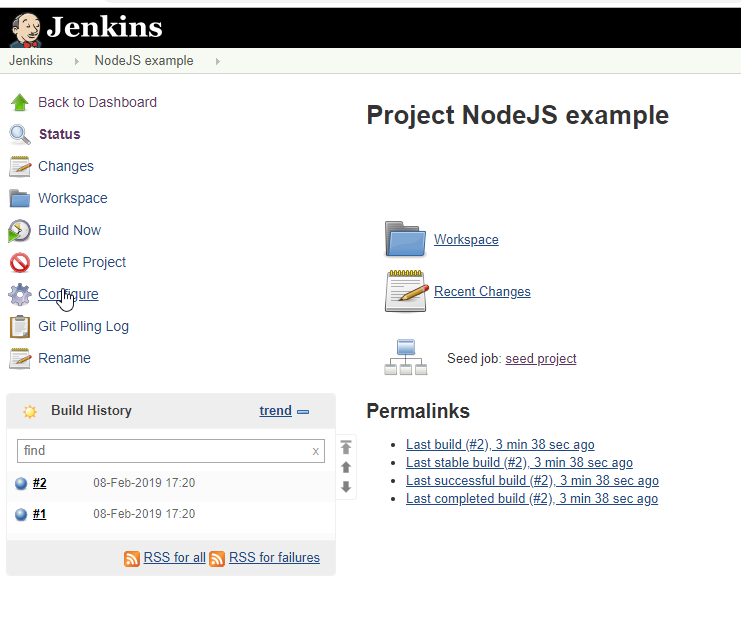
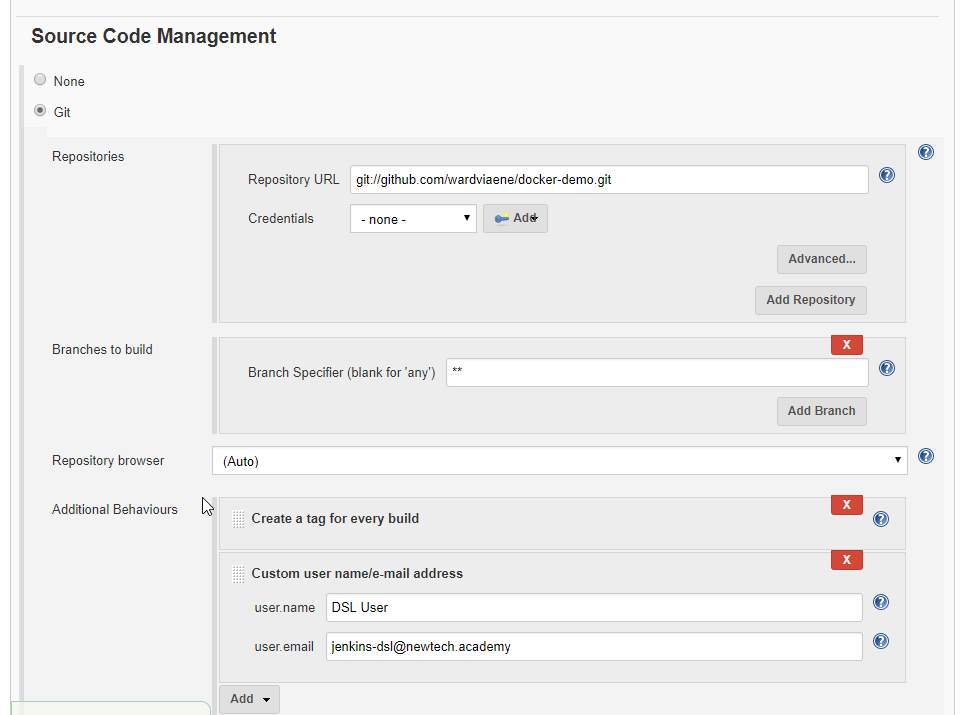
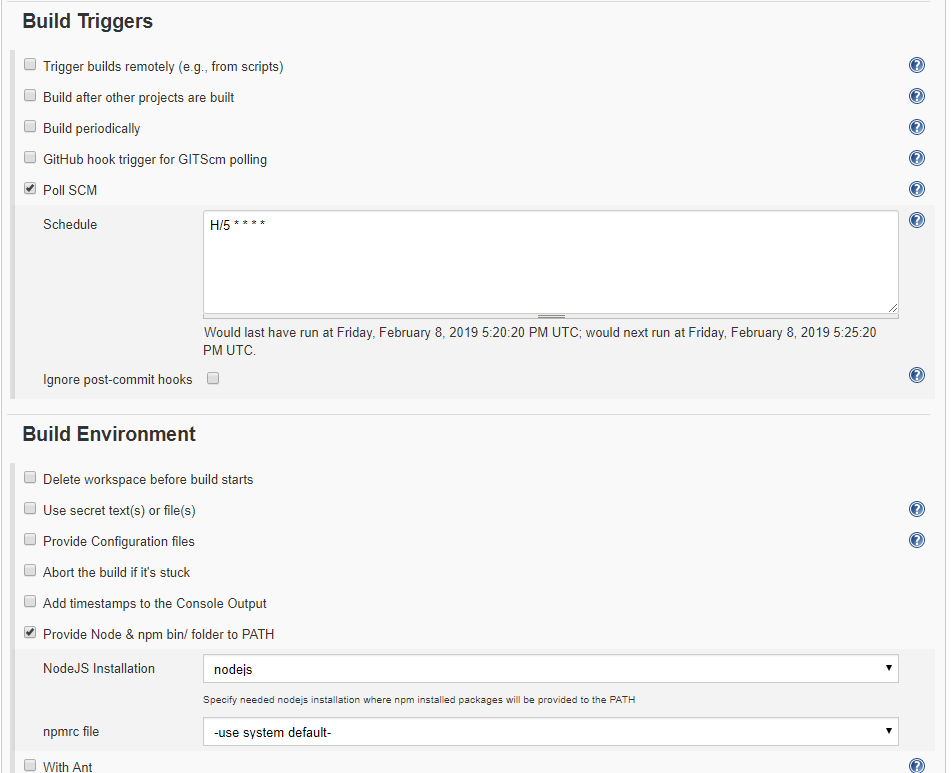
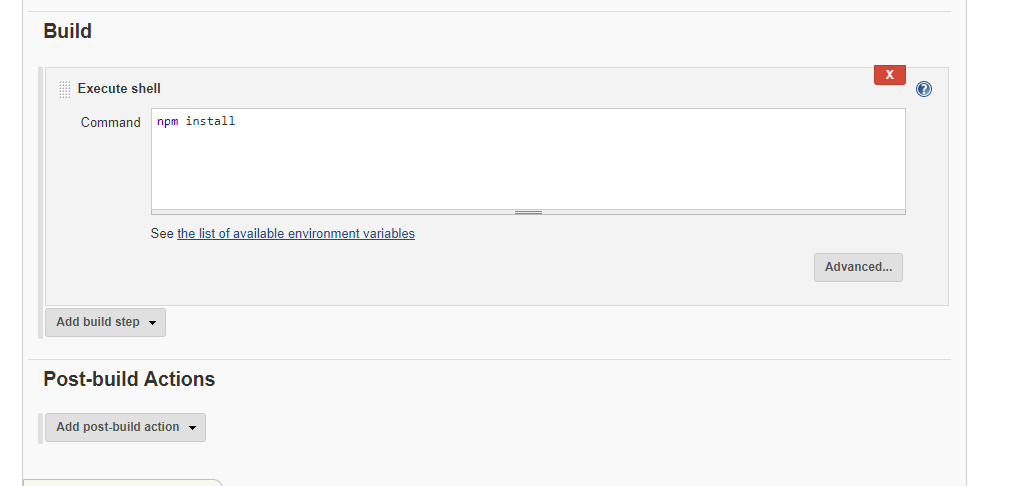
- Let's run it.
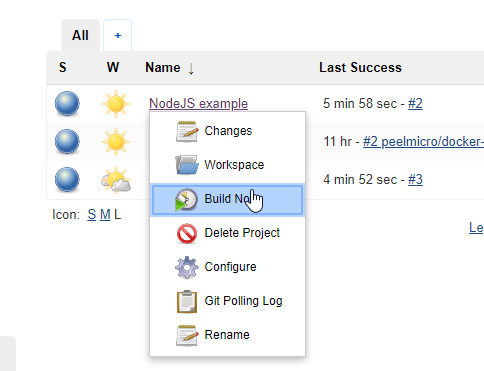
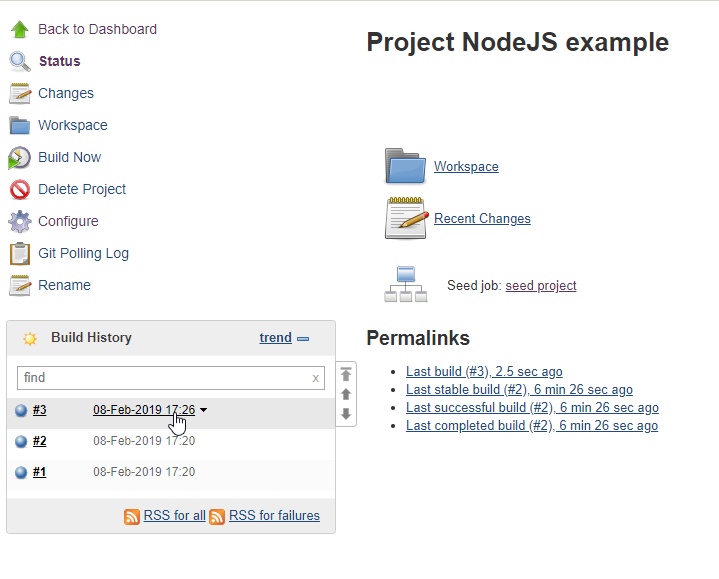
SuccessConsole Output
Started by user Juan Pablo Perez
Building in workspace /var/jenkins_home/workspace/NodeJS example
No credentials specified
> git rev-parse --is-inside-work-tree # timeout=10
Fetching changes from the remote Git repository
> git config remote.origin.url git://github.com/wardviaene/docker-demo.git # timeout=10
Fetching upstream changes from git://github.com/wardviaene/docker-demo.git
> git --version # timeout=10
> git fetch --tags --progress git://github.com/wardviaene/docker-demo.git +refs/heads/*:refs/remotes/origin/* # timeout=10
Seen branch in repository origin/master
Seen branch in repository origin/v1.0.1
Seen branch in repository origin/v1.0.2
Seen 3 remote branches
> git show-ref --tags -d # timeout=10
Checking out Revision e583f9bd4b2b44620bdff3b92b2054ab89ae8084 (origin/master, refs/tags/jenkins-NodeJS_example-2)
> git config core.sparsecheckout # timeout=10
> git checkout -f e583f9bd4b2b44620bdff3b92b2054ab89ae8084 # timeout=10
Commit message: "fix dependency issue"
> git rev-list --no-walk e583f9bd4b2b44620bdff3b92b2054ab89ae8084 # timeout=10
> git tag -a -f -m Jenkins Build #3 jenkins-NodeJS_example-3 # timeout=10
[NodeJS example] $ /bin/sh -xe /tmp/jenkins2512273101709532434.sh
+ npm install
audited 171 packages in 1.928s
found 0 vulnerabilities
Finished: SUCCESS
- From our terminal:
root@ubuntu-s-1vcpu-2gb-lon1-01:~# docker ps
CONTAINER ID IMAGE COMMAND CREATED STATUS PORTS NAMES
0f818f5035de jenkins-docker "/sbin/tini -- /us..." 35 minutes ago Up 35 minutes 0.0.0.0:8080->8080/tcp, 0.0.0.0:50000->50000/tcp jenkins
846e898b4a59 peelmicro/docker-nodejs-demo "/bin/sh -c 'npm s..." 12 hours ago Up 12 hours 0.0.0.0:3000->3000/tcp my-nodejs-app
root@ubuntu-s-1vcpu-2gb-lon1-01:~# docker exec -it 0f818f5035de bash
jenkins@0f818f5035de:/$ cd /var/jenkins_home/
jenkins@0f818f5035de:~$ ls
config.xml hudson.tasks.Ant.xml jenkins.install.UpgradeWizard.state nodeMonitors.xml queue.xml.bak userContent
copy_reference_file.log hudson.tasks.Maven.xml jenkins.model.JenkinsLocationConfiguration.xml nodes scriptApproval.xml users
credentials.xml identity.key.enc jenkins.mvn.GlobalMavenConfig.xml org.jenkinsci.plugins.docker.commons.tools.DockerTool.xml secret.key war
fingerprints init.groovy.d jenkins.plugins.nodejs.tools.NodeJSInstallation.xml org.jenkinsci.plugins.gitclient.JGitApacheTool.xml secret.key.not-so-secret workflow-libs
hudson.model.UpdateCenter.xml javaposse.jobdsl.plugin.ExecuteDslScripts.xml jenkins.telemetry.Correlator.xml org.jenkinsci.plugins.gitclient.JGitTool.xml secrets workspace
hudson.plugins.git.GitTool.xml jenkins.CLI.xml jobs plugins tools
hudson.plugins.gradle.Gradle.xml jenkins.install.InstallUtil.lastExecVersion logs queue.xml updates
jenkins@0f818f5035de:~$ cd workspace
jenkins@0f818f5035de:~/workspace$ ls
NodeJS example nodejs example app seed project
jenkins@0f818f5035de:~/workspace$ cd NodeJS\ example/
jenkins@0f818f5035de:~/workspace/NodeJS example$ ls
Dockerfile docker-compose.yml index-db.js index.js misc node_modules package-lock.json package.json test
jenkins@0f818f5035de:~/workspace/NodeJS example$ ls -ahl
total 72K
drwxr-xr-x 6 jenkins jenkins 4.0K Feb 8 17:20 .
drwxr-xr-x 5 jenkins jenkins 4.0K Feb 8 17:20 ..
drwxr-xr-x 8 jenkins jenkins 4.0K Feb 8 17:30 .git
-rw-r--r-- 1 jenkins jenkins 80 Feb 8 17:20 Dockerfile
-rw-r--r-- 1 jenkins jenkins 356 Feb 8 17:20 docker-compose.yml
-rw-r--r-- 1 jenkins jenkins 1.1K Feb 8 17:20 index-db.js
-rw-r--r-- 1 jenkins jenkins 316 Feb 8 17:20 index.js
drwxr-xr-x 2 jenkins jenkins 4.0K Feb 8 17:20 misc
drwxr-xr-x 80 jenkins jenkins 4.0K Feb 8 17:20 node_modules
-rw-r--r-- 1 jenkins jenkins 26K Feb 8 17:20 package-lock.json
-rw-r--r-- 1 jenkins jenkins 397 Feb 8 17:20 package.json
drwxr-xr-x 2 jenkins jenkins 4.0K Feb 8 17:20 test
jenkins@0f818f5035de:~/workspace/NodeJS example$ find ~ -name 'npm'
/var/jenkins_home/tools/jenkins.plugins.nodejs.tools.NodeJSInstallation/nodejs/lib/node_modules/npm
/var/jenkins_home/tools/jenkins.plugins.nodejs.tools.NodeJSInstallation/nodejs/lib/node_modules/npm/bin/npm
/var/jenkins_home/tools/jenkins.plugins.nodejs.tools.NodeJSInstallation/nodejs/bin/npm
- Enter the following command to have access to
npm:
export PATH=$PATH:/var/jenkins_home/tools/jenkins.plugins.nodejs.tools.NodeJSInstallation/nodejs/bin
jenkins@0f818f5035de:~/workspace/NodeJS example$ export PATH=$PATH:/var/jenkins_home/tools/jenkins.plugins.nodejs.tools.NodeJSInstallation/nodejs/bin
jenkins@0f818f5035de:~/workspace/NodeJS example$ echo $PATH
/usr/local/sbin:/usr/local/bin:/usr/sbin:/usr/bin:/sbin:/bin:/var/jenkins_home/tools/jenkins.plugins.nodejs.tools.NodeJSInstallation/nodejs/bin
jenkins@0f818f5035de:~/workspace/NodeJS example$ npm start
> myapp@0.0.1 start /var/jenkins_home/workspace/NodeJS example
> node index.js
Example app listening at http://:::3000
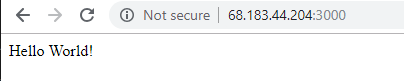
17. Demo: Jenkins Job DSL with docker build and publish
- We are going to create a new Job that creates a Docker image and push it to Docker Hub.
nodejsdocker.groovy
job('NodeJS Docker example') {
scm {
git('git://github.com/wardviaene/docker-demo.git') { node -> // is hudson.plugins.git.GitSCM
node / gitConfigName('DSL User')
node / gitConfigEmail('jenkins-dsl@newtech.academy')
}
}
triggers {
scm('H/5 * * * *')
}
wrappers {
nodejs('nodejs') // this is the name of the NodeJS installation in
// Manage Jenkins -> Configure Tools -> NodeJS Installations -> Name
}
steps {
dockerBuildAndPublish {
repositoryName('wardviaene/docker-nodejs-demo')
tag('${GIT_REVISION,length=9}')
registryCredentials('dockerhub')
forcePull(false)
forceTag(false)
createFingerprints(false)
skipDecorate()
}
}
}
- We can go to Jenkins Job DSL API to get to know about the DSL commands.
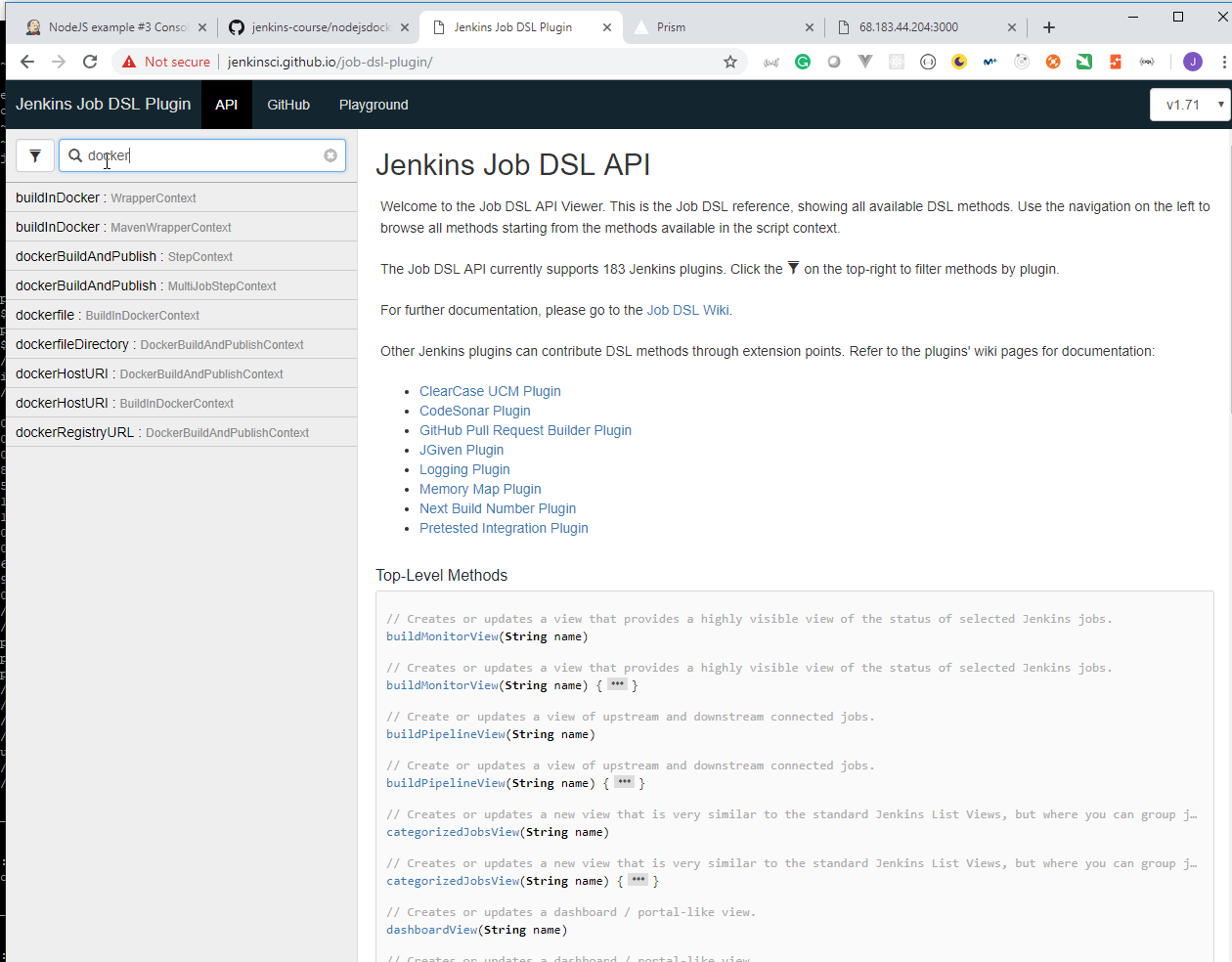
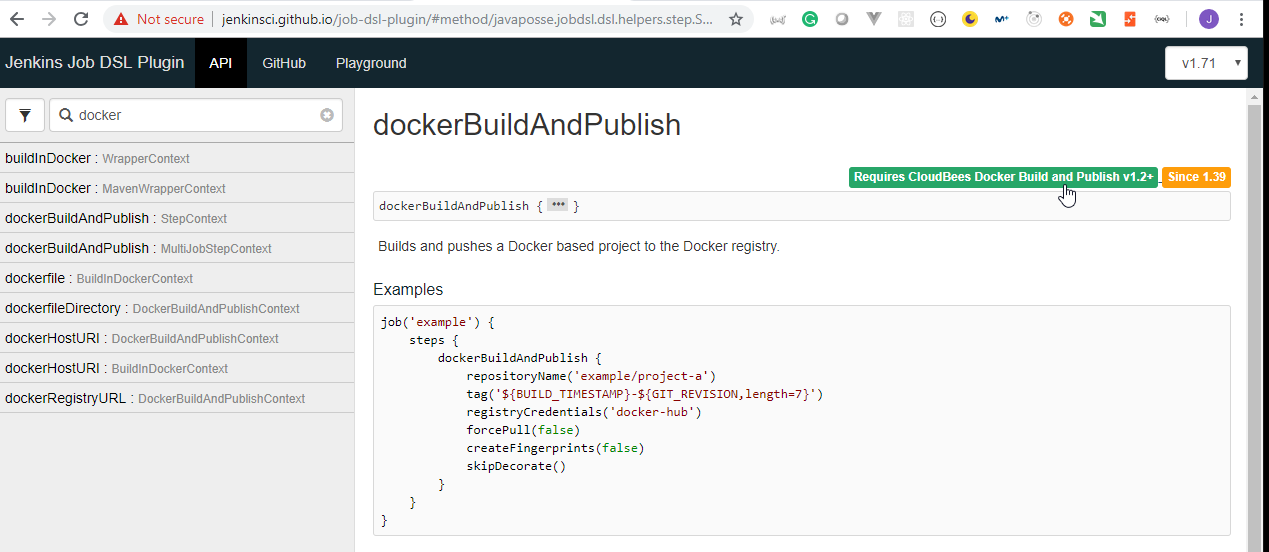
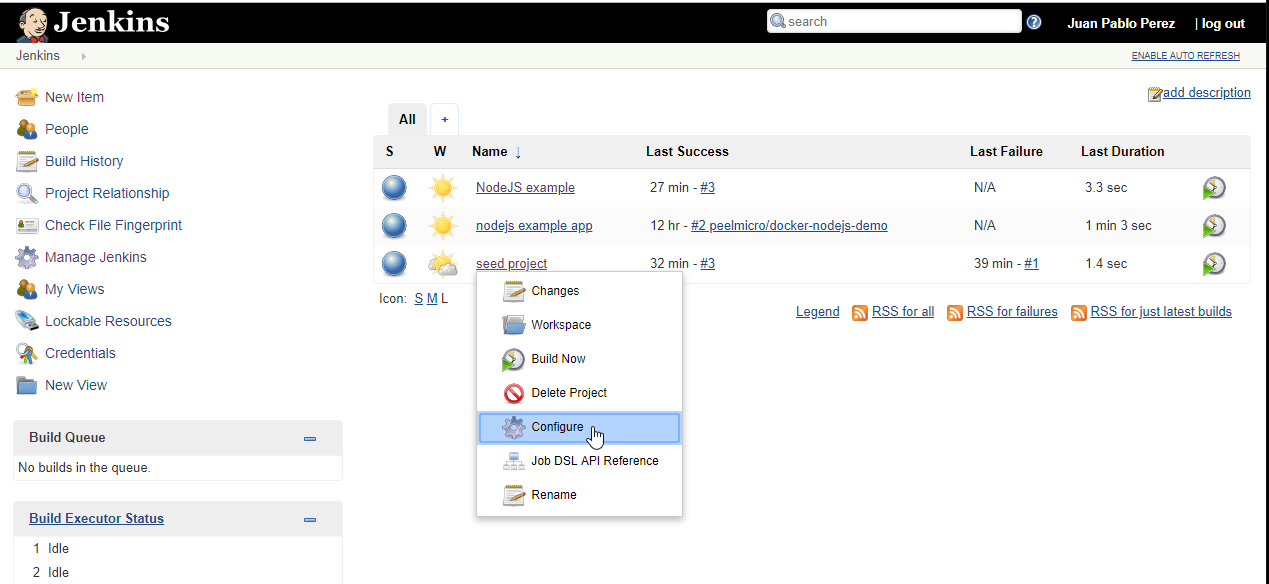
- Add the
job-dsl/nodejsdocker.groovyscript.
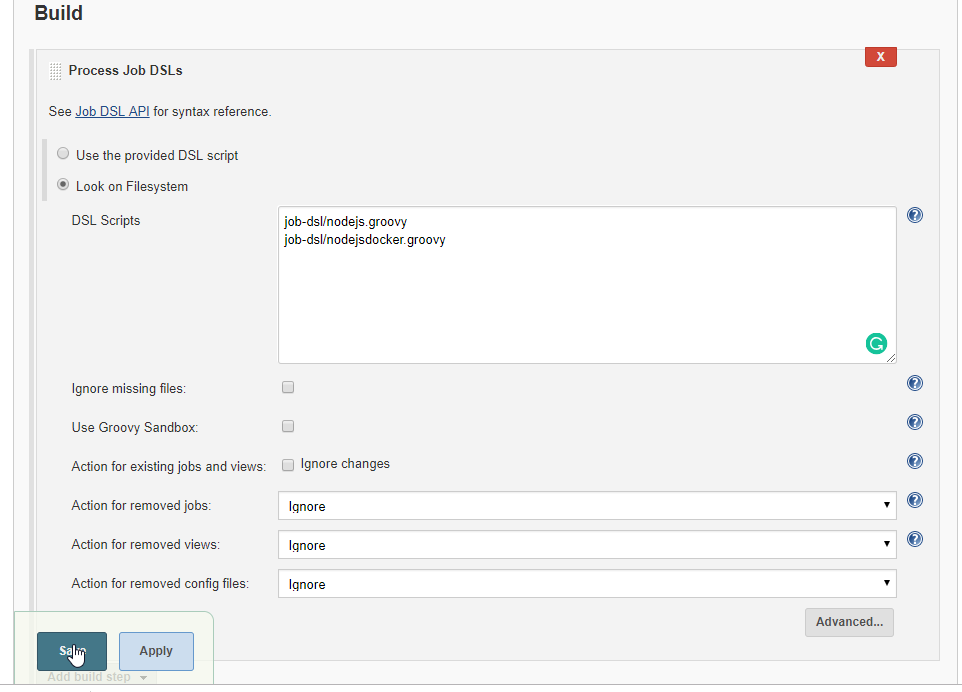
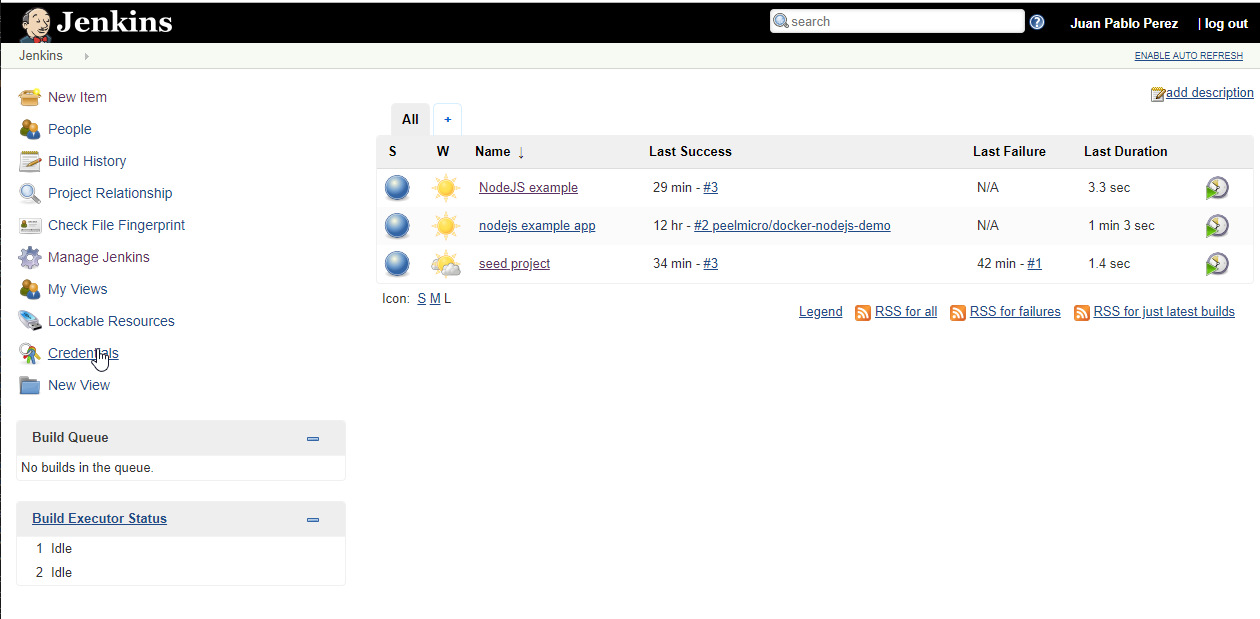
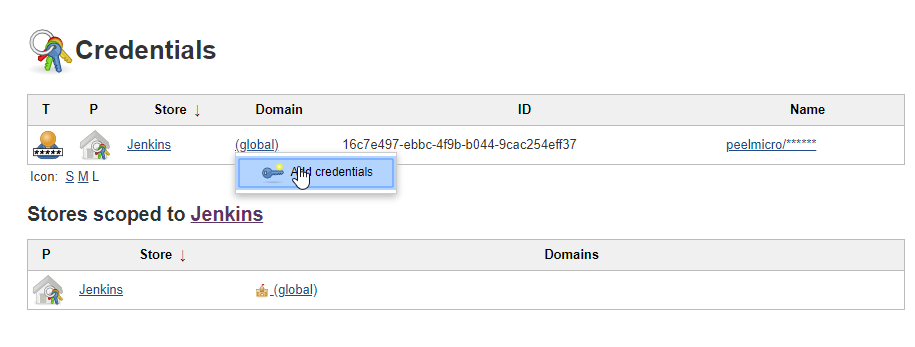
- The id needs to be whar we put in
registryCredentials('dockerhub'), so,dockerhub
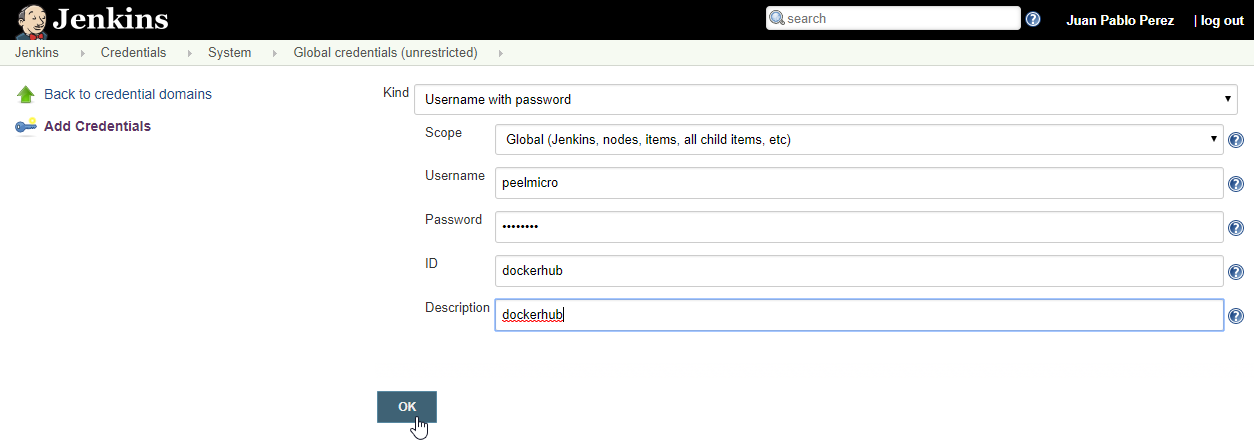
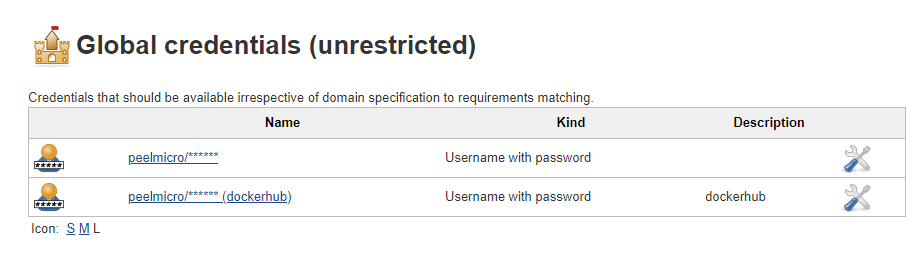
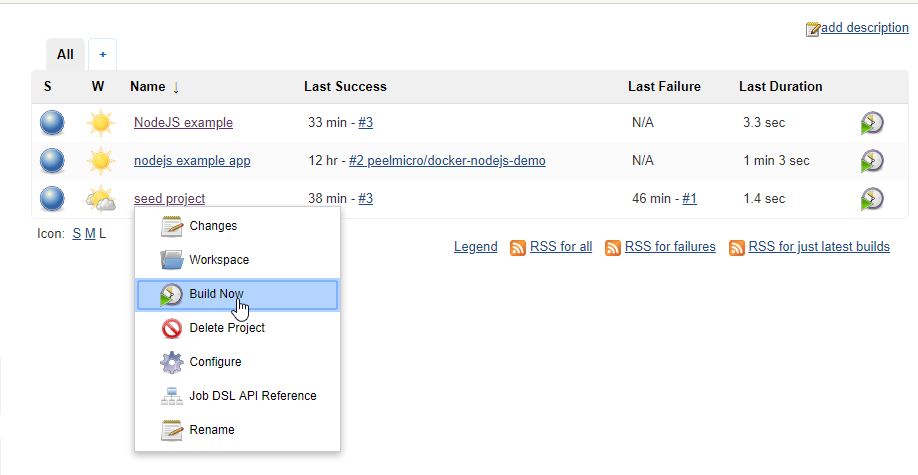
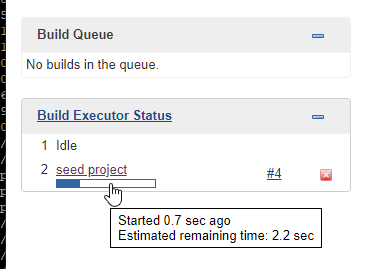
FailedConsole Output
Started by user Juan Pablo Perez
Building in workspace /var/jenkins_home/workspace/seed project
No credentials specified
> git rev-parse --is-inside-work-tree # timeout=10
Fetching changes from the remote Git repository
> git config remote.origin.url https://github.com/wardviaene/jenkins-course # timeout=10
Fetching upstream changes from https://github.com/wardviaene/jenkins-course
> git --version # timeout=10
> git fetch --tags --progress https://github.com/wardviaene/jenkins-course +refs/heads/*:refs/remotes/origin/* # timeout=10
> git rev-parse refs/remotes/origin/master^{commit} # timeout=10
> git rev-parse refs/remotes/origin/origin/master^{commit} # timeout=10
Checking out Revision dd34effa598166f7ede72dd5703b28bcf27a850e (refs/remotes/origin/master)
> git config core.sparsecheckout # timeout=10
> git checkout -f dd34effa598166f7ede72dd5703b28bcf27a850e # timeout=10
Commit message: "Merge pull request #2 from aware74/patch-1"
> git rev-list --no-walk dd34effa598166f7ede72dd5703b28bcf27a850e # timeout=10
Processing DSL script job-dsl/nodejs.groovy
Processing DSL script job-dsl/nodejsdocker.groovy
ERROR: script not yet approved for use
Finished: FAILURE
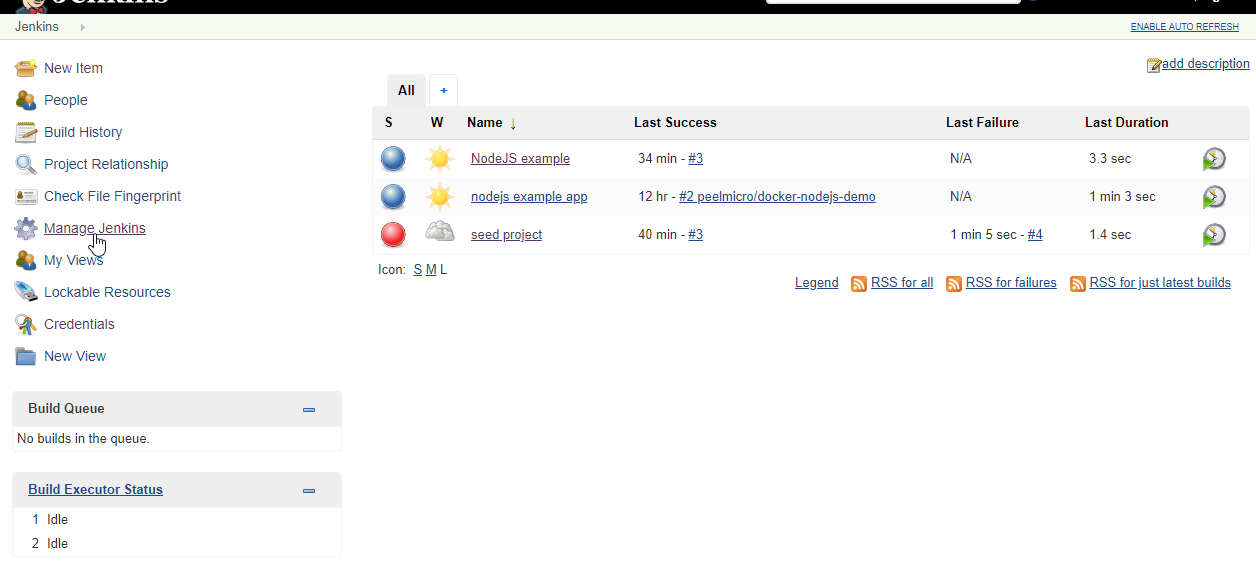
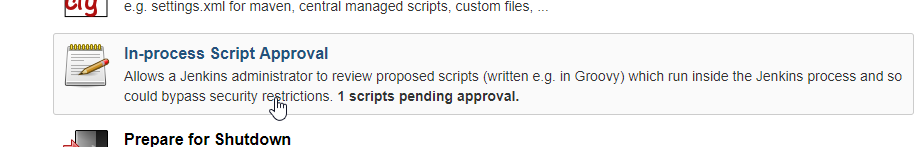
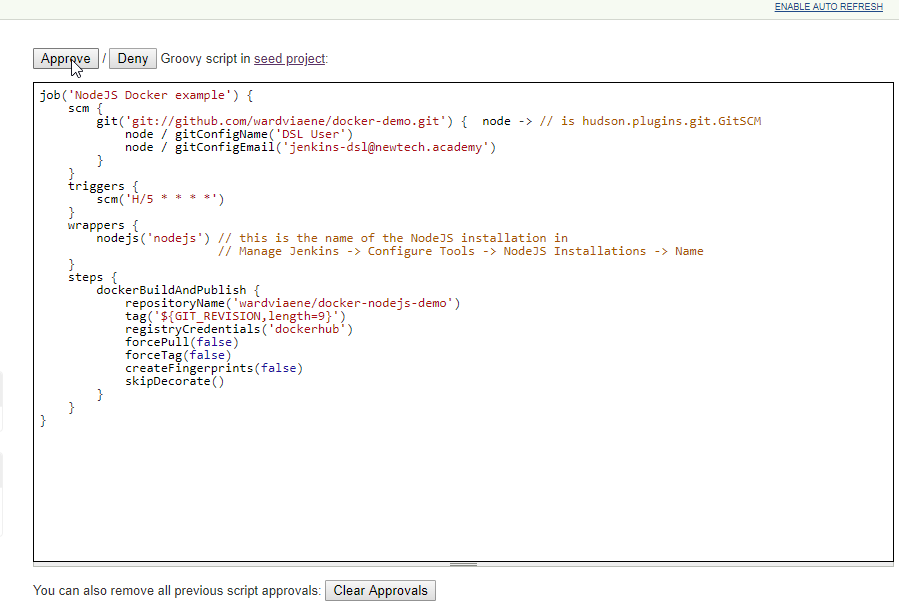
It will probably not work because the repository name is wardviaene/docker-nodejs-demo, that I don't have access.
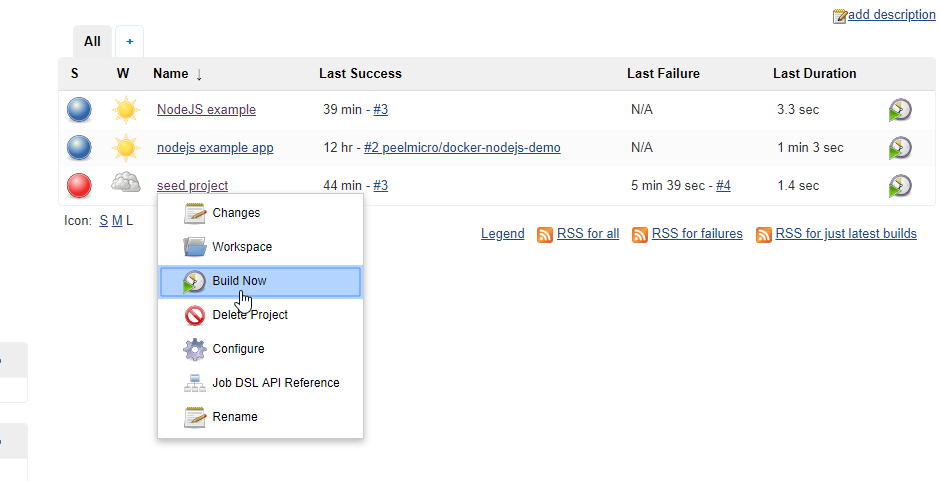
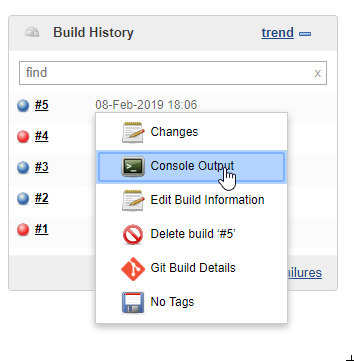
SuccessConsole Output
Started by user Juan Pablo Perez
Building in workspace /var/jenkins_home/workspace/seed project
No credentials specified
> git rev-parse --is-inside-work-tree # timeout=10
Fetching changes from the remote Git repository
> git config remote.origin.url https://github.com/wardviaene/jenkins-course # timeout=10
Fetching upstream changes from https://github.com/wardviaene/jenkins-course
> git --version # timeout=10
> git fetch --tags --progress https://github.com/wardviaene/jenkins-course +refs/heads/*:refs/remotes/origin/* # timeout=10
> git rev-parse refs/remotes/origin/master^{commit} # timeout=10
> git rev-parse refs/remotes/origin/origin/master^{commit} # timeout=10
Checking out Revision dd34effa598166f7ede72dd5703b28bcf27a850e (refs/remotes/origin/master)
> git config core.sparsecheckout # timeout=10
> git checkout -f dd34effa598166f7ede72dd5703b28bcf27a850e # timeout=10
Commit message: "Merge pull request #2 from aware74/patch-1"
> git rev-list --no-walk dd34effa598166f7ede72dd5703b28bcf27a850e # timeout=10
Processing DSL script job-dsl/nodejs.groovy
Processing DSL script job-dsl/nodejsdocker.groovy
Added items:
GeneratedJob{name='NodeJS Docker example'}
Existing items:
GeneratedJob{name='NodeJS example'}
Finished: SUCCESS
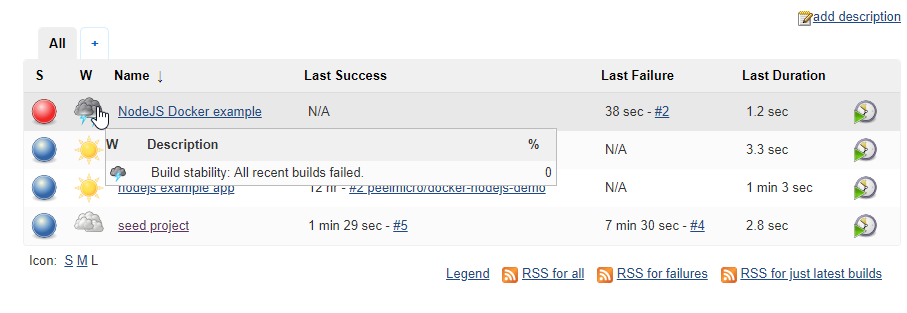
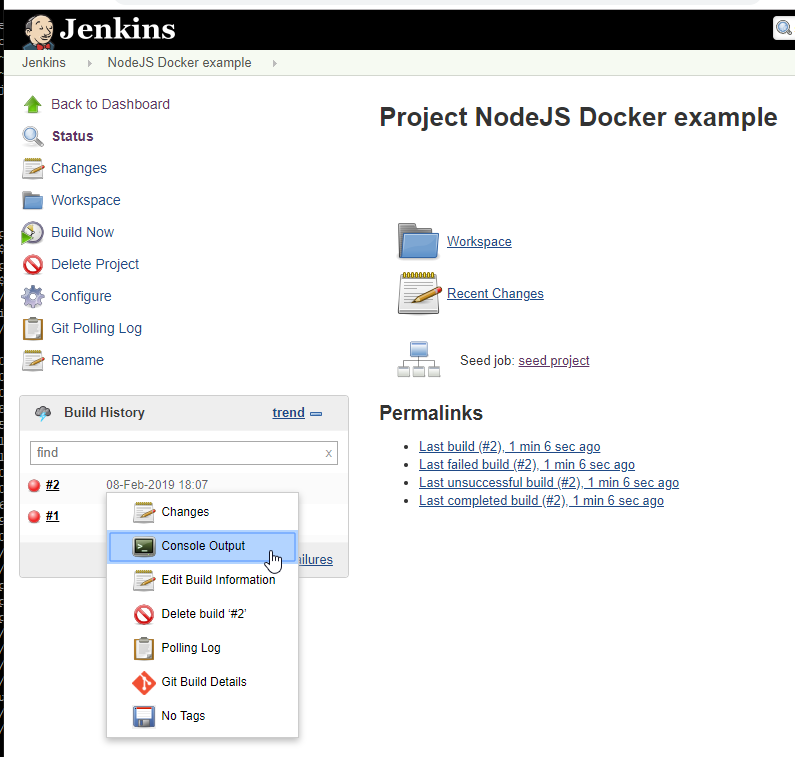
FailedConsole Output
Started by an SCM change
Building in workspace /var/jenkins_home/workspace/NodeJS Docker example
No credentials specified
> git rev-parse --is-inside-work-tree # timeout=10
Fetching changes from the remote Git repository
> git config remote.origin.url git://github.com/wardviaene/docker-demo.git # timeout=10
Fetching upstream changes from git://github.com/wardviaene/docker-demo.git
> git --version # timeout=10
> git fetch --tags --progress git://github.com/wardviaene/docker-demo.git +refs/heads/*:refs/remotes/origin/* # timeout=10
Seen branch in repository origin/master
Seen branch in repository origin/v1.0.1
Seen branch in repository origin/v1.0.2
Seen 3 remote branches
> git show-ref --tags -d # timeout=10
Checking out Revision e583f9bd4b2b44620bdff3b92b2054ab89ae8084 (origin/master)
> git config core.sparsecheckout # timeout=10
> git checkout -f e583f9bd4b2b44620bdff3b92b2054ab89ae8084 # timeout=10
Commit message: "fix dependency issue"
First time build. Skipping changelog.
> git tag -a -f -m Jenkins Build #2 jenkins-NodeJS_Docker_example-2 # timeout=10
[NodeJS Docker example] $ docker build -t wardviaene/docker-nodejs-demo: "/var/jenkins_home/workspace/NodeJS Docker example"
invalid argument "wardviaene/docker-nodejs-demo:" for "-t, --tag" flag: invalid reference format
See 'docker build --help'.
Build step 'Docker Build and Publish' marked build as failure
Finished: FAILURE
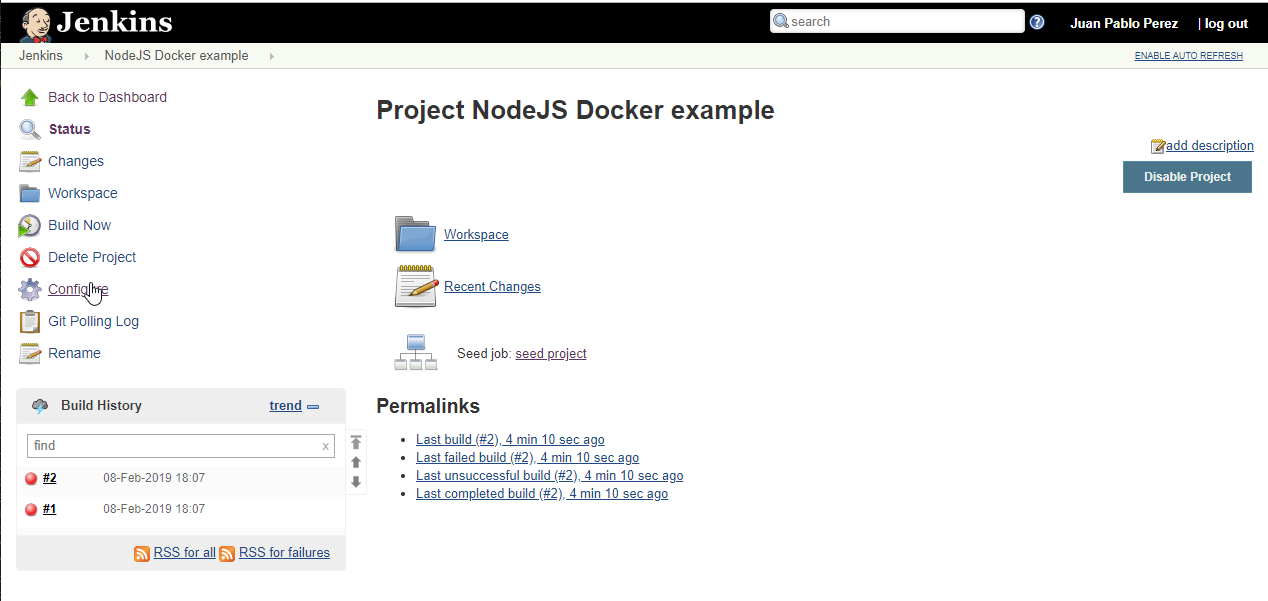
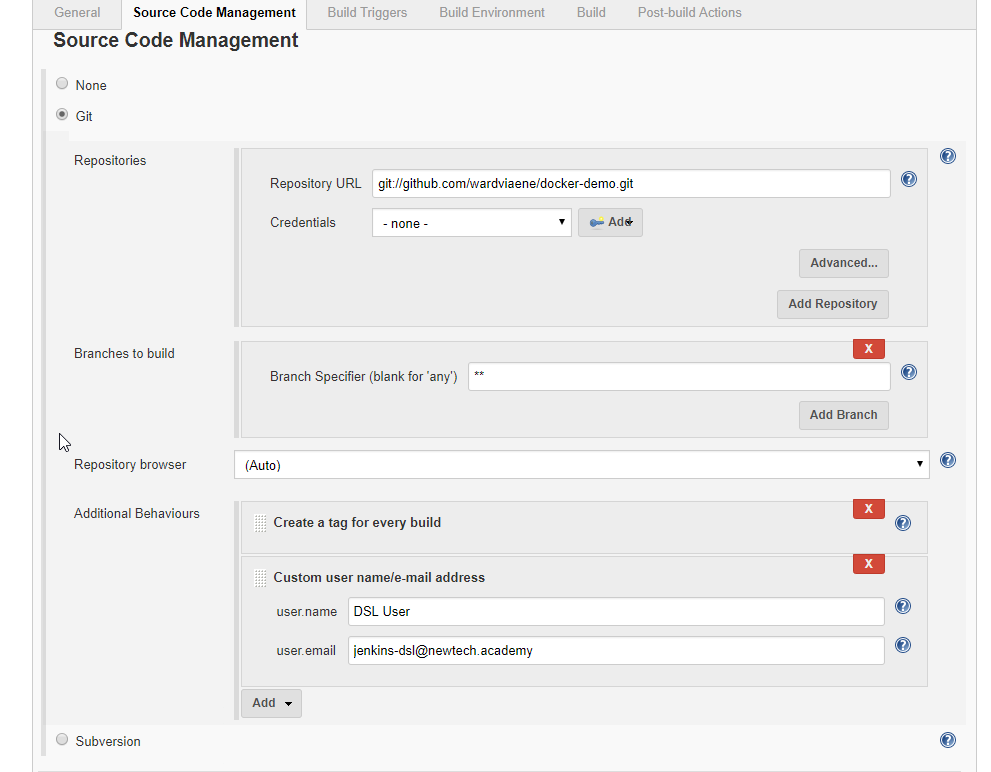
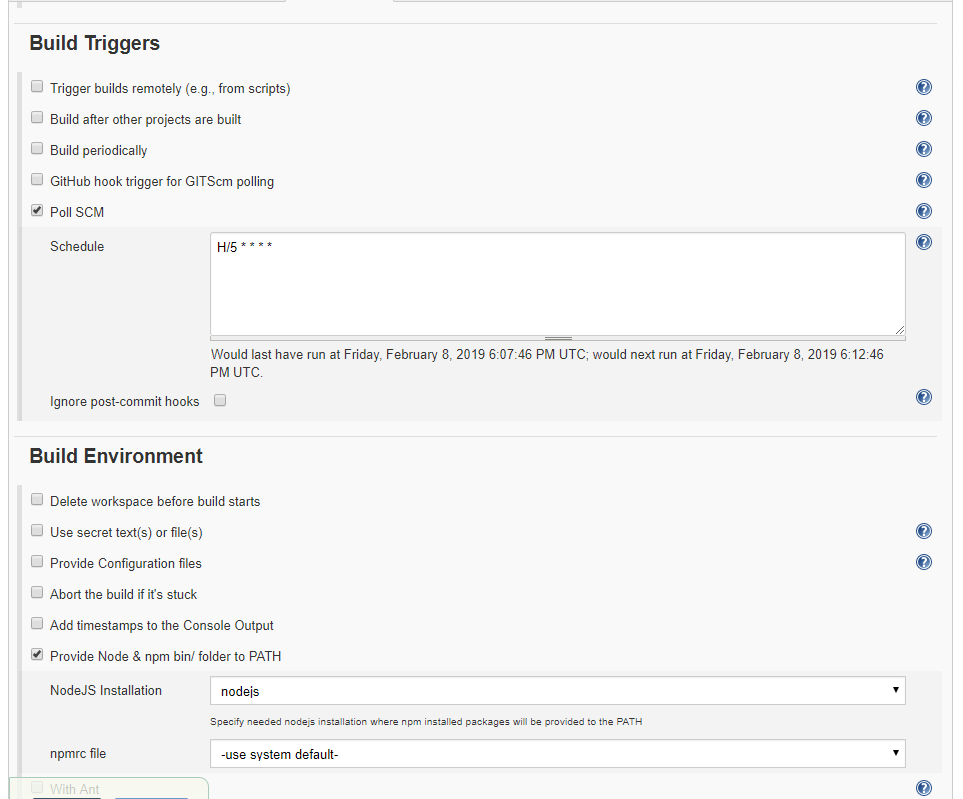
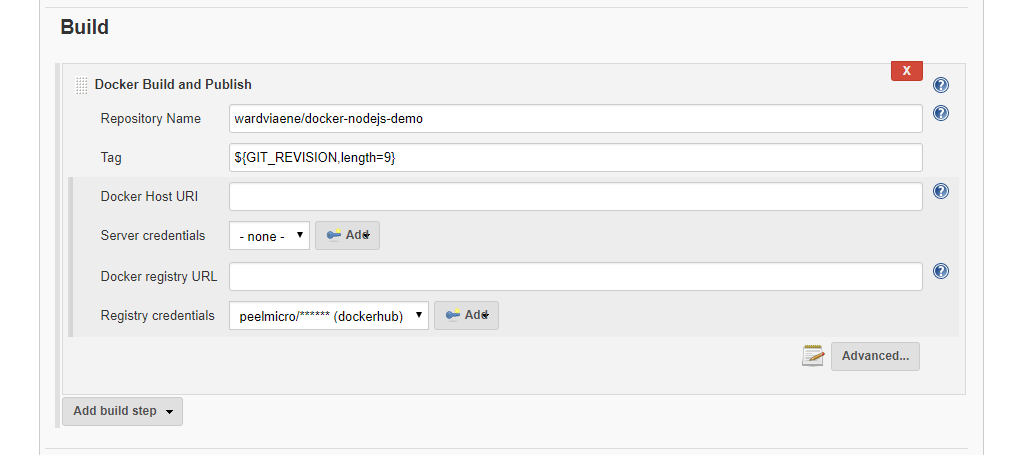
- Chane the repository name with
peelmicro/docker-nodejs-demo
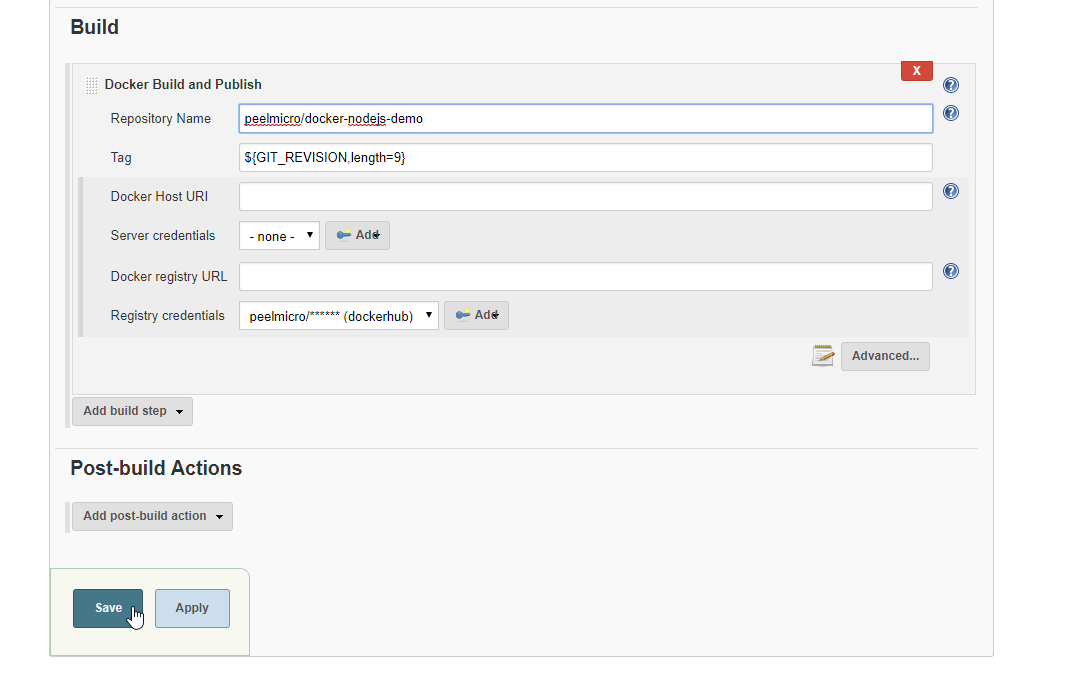
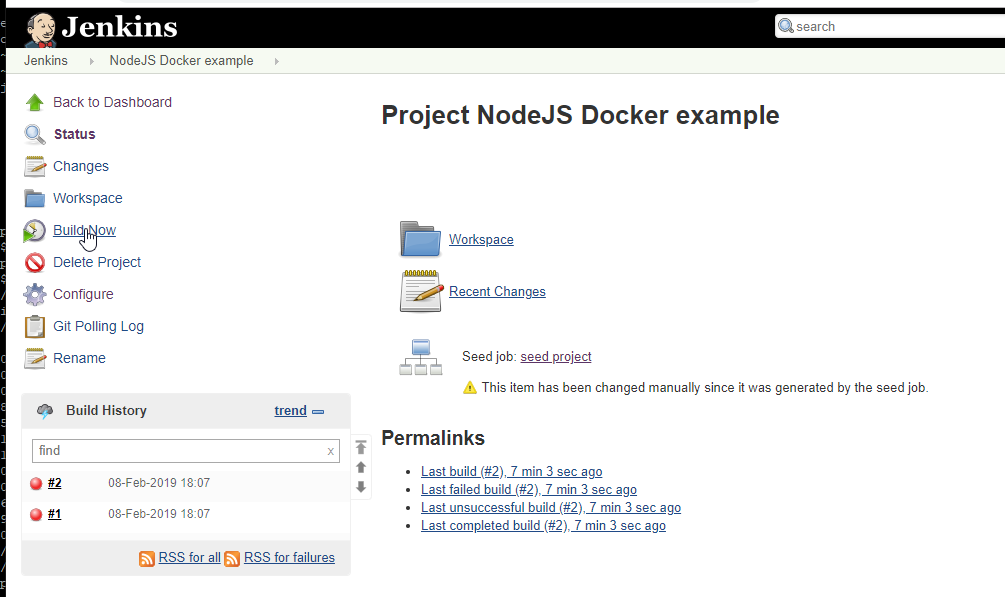
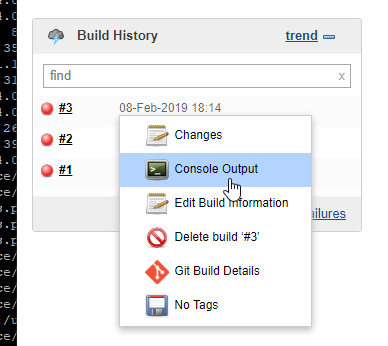
FailedConsole Output
Started by user Juan Pablo Perez
Building in workspace /var/jenkins_home/workspace/NodeJS Docker example
No credentials specified
> git rev-parse --is-inside-work-tree # timeout=10
Fetching changes from the remote Git repository
> git config remote.origin.url git://github.com/wardviaene/docker-demo.git # timeout=10
Fetching upstream changes from git://github.com/wardviaene/docker-demo.git
> git --version # timeout=10
> git fetch --tags --progress git://github.com/wardviaene/docker-demo.git +refs/heads/*:refs/remotes/origin/* # timeout=10
Seen branch in repository origin/master
Seen branch in repository origin/v1.0.1
Seen branch in repository origin/v1.0.2
Seen 3 remote branches
> git show-ref --tags -d # timeout=10
Checking out Revision e583f9bd4b2b44620bdff3b92b2054ab89ae8084 (origin/master, refs/tags/jenkins-NodeJS_Docker_example-2)
> git config core.sparsecheckout # timeout=10
> git checkout -f e583f9bd4b2b44620bdff3b92b2054ab89ae8084 # timeout=10
Commit message: "fix dependency issue"
> git rev-list --no-walk e583f9bd4b2b44620bdff3b92b2054ab89ae8084 # timeout=10
> git tag -a -f -m Jenkins Build #3 jenkins-NodeJS_Docker_example-3 # timeout=10
[NodeJS Docker example] $ docker build -t peelmicro/docker-nodejs-demo: "/var/jenkins_home/workspace/NodeJS Docker example"
invalid argument "peelmicro/docker-nodejs-demo:" for "-t, --tag" flag: invalid reference format
See 'docker build --help'.
Build step 'Docker Build and Publish' marked build as failure
Finished: FAILURE
- I need to fork his repository first in GitHub and use it.
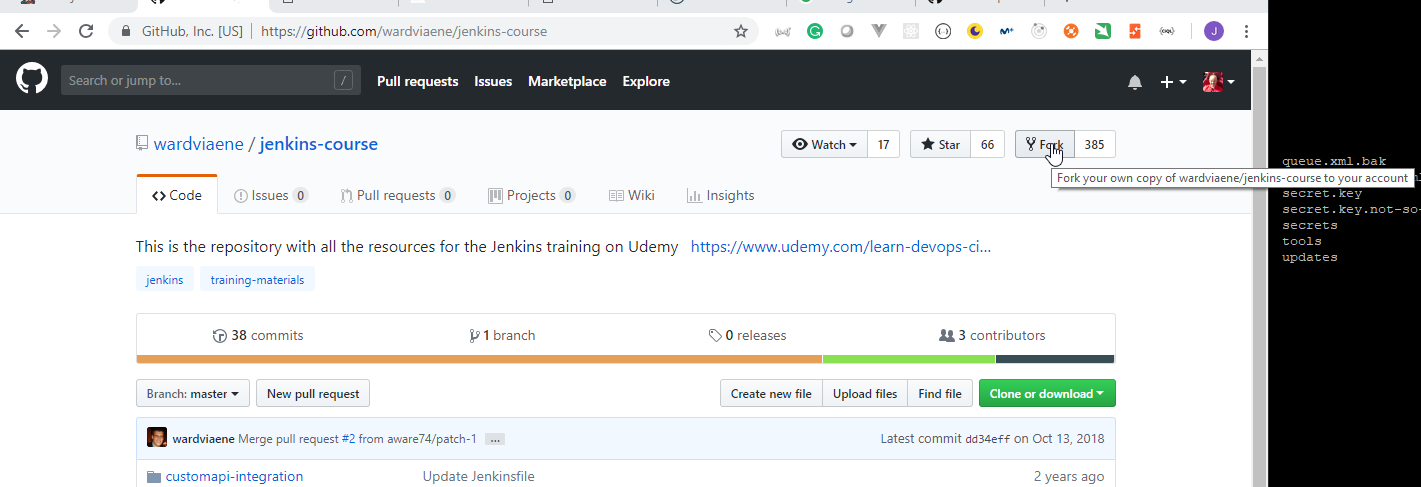
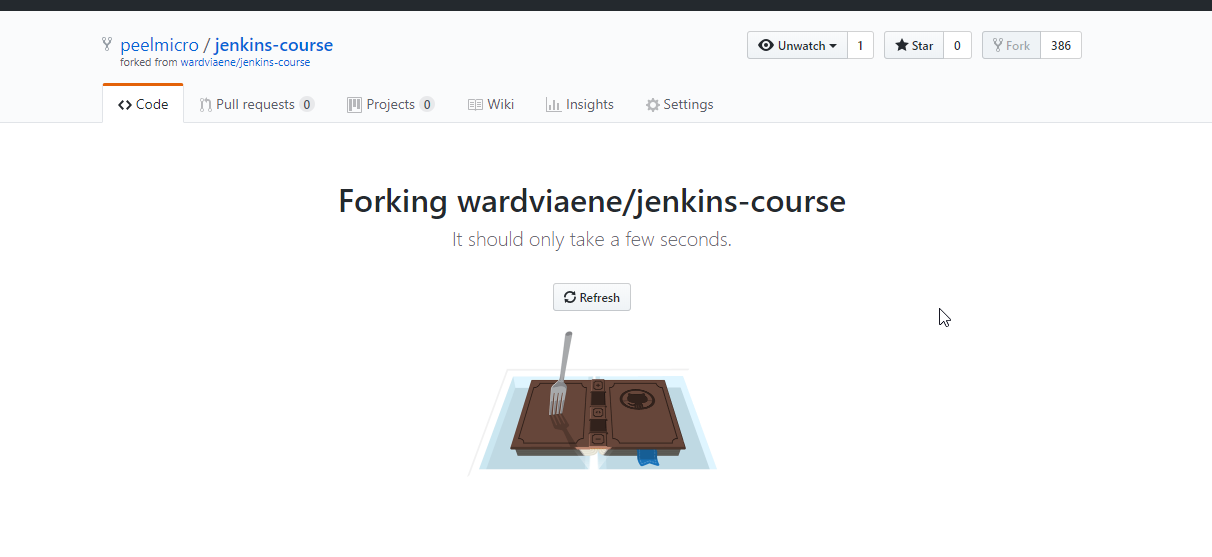
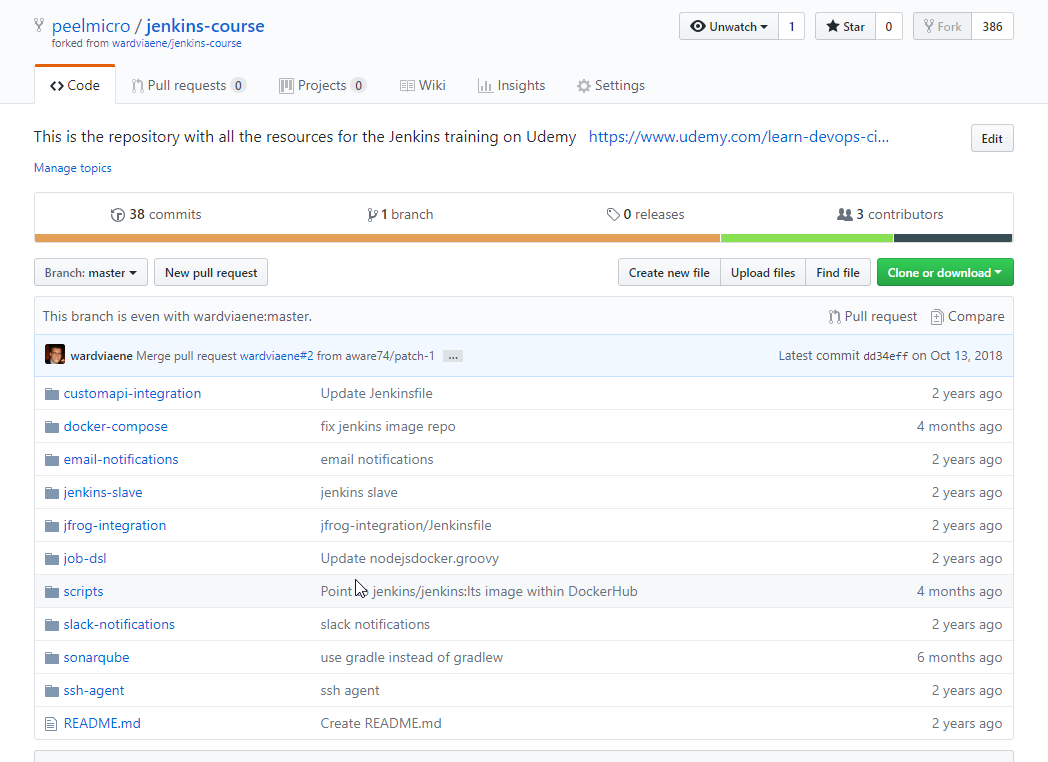
- Update
job-dsl/nodejs.groovy
job('NodeJS example') {
scm {
git('git://github.com/peelmicro/docker-demo.git') { node -> // is hudson.plugins.git.GitSCM
node / gitConfigName('peelmicro')
node / gitConfigEmail('juanp_perez@loyaltycrm.com')
}
}
triggers {
scm('H/5 * * * *')
}
wrappers {
nodejs('nodejs') // this is the name of the NodeJS installation in
// Manage Jenkins -> Configure Tools -> NodeJS Installations -> Name
}
steps {
shell("npm install")
}
}
- Update
job-dsl/nodejsdocker.groovy
job('NodeJS Docker example') {
scm {
git('git://github.com/peelmicro/docker-demo.git') { node -> // is hudson.plugins.git.GitSCM
node / gitConfigName('peelmicro')
node / gitConfigEmail('juanp_perez@loyaltycrm.com')
}
}
triggers {
scm('H/5 * * * *')
}
wrappers {
nodejs('nodejs') // this is the name of the NodeJS installation in
// Manage Jenkins -> Configure Tools -> NodeJS Installations -> Name
}
steps {
dockerBuildAndPublish {
repositoryName('peelmicro/docker-nodejs-demo')
tag('${GIT_REVISION,length=9}')
registryCredentials('dockerhub')
forcePull(false)
forceTag(false)
createFingerprints(false)
skipDecorate()
}
}
}
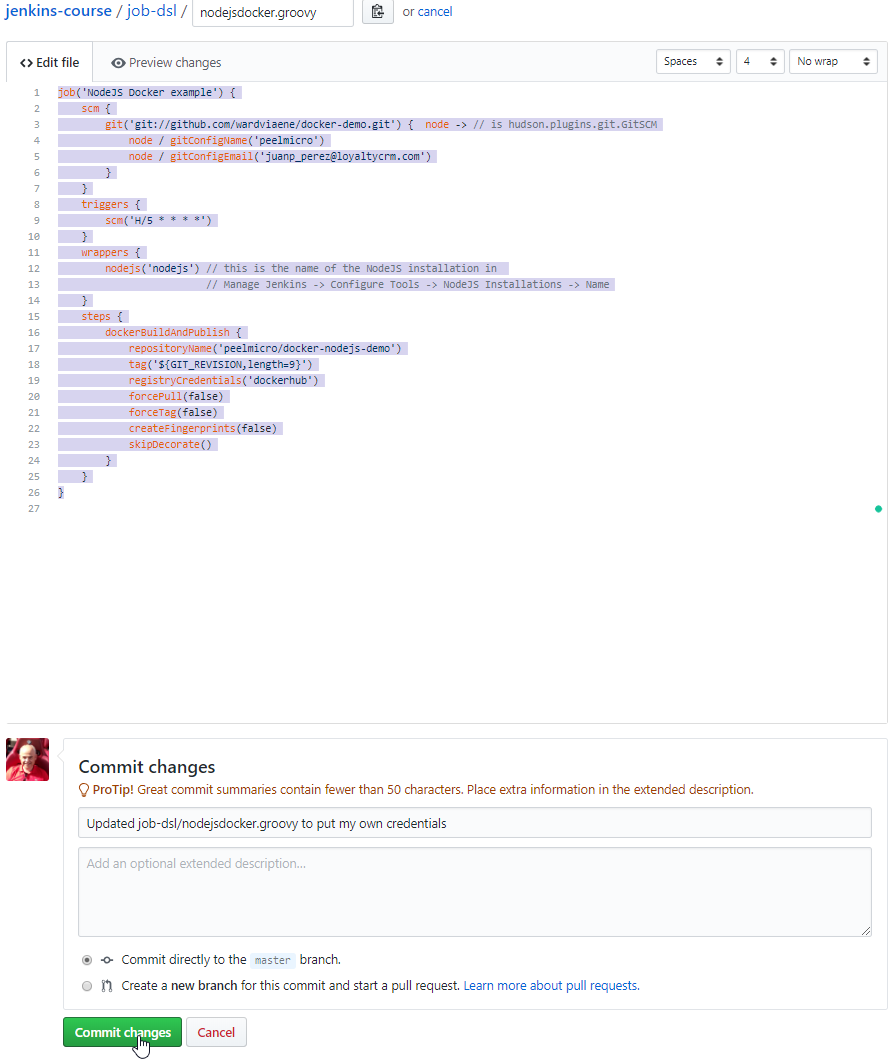
-Update the seed project with the new https://github.com/peelmicro/jenkins-course Repository URL.
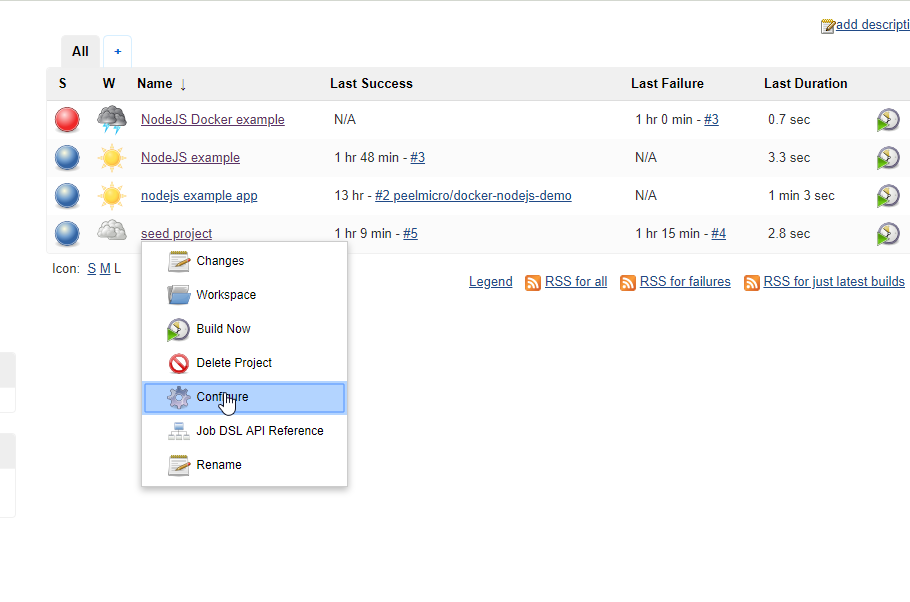
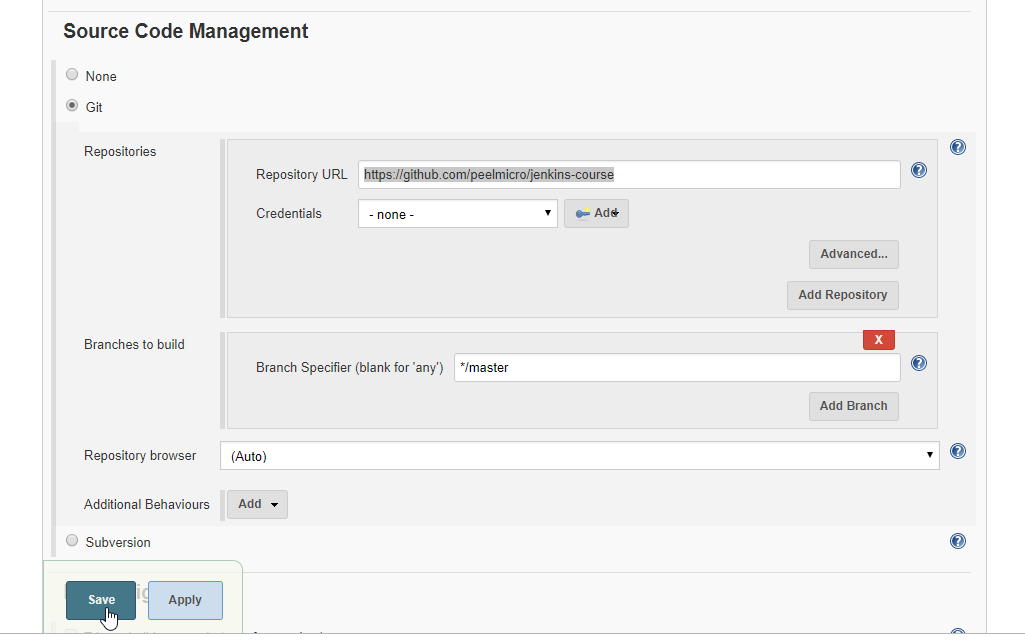
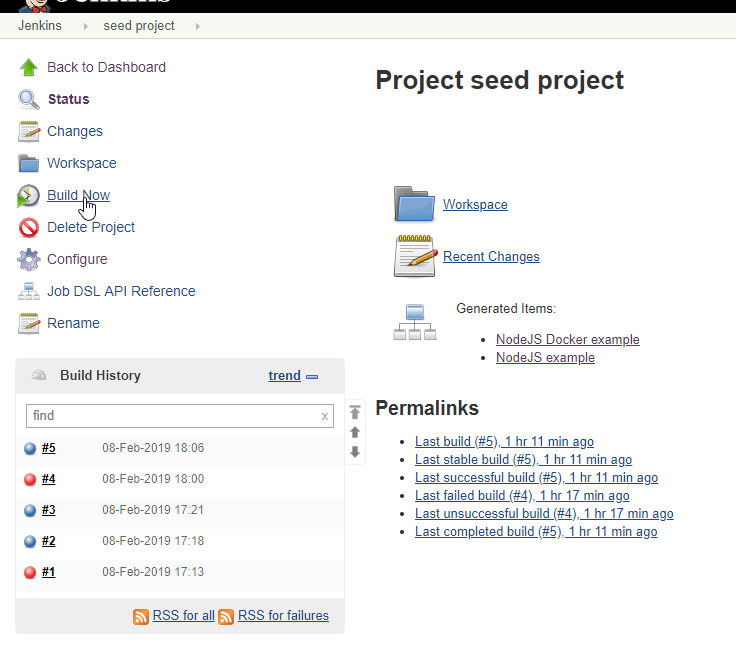
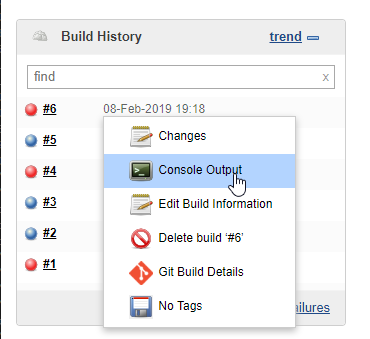
FailedConsole Output
Started by user Juan Pablo Perez
Building in workspace /var/jenkins_home/workspace/seed project
No credentials specified
> git rev-parse --is-inside-work-tree # timeout=10
Fetching changes from the remote Git repository
> git config remote.origin.url https://github.com/peelmicro/jenkins-course # timeout=10
Fetching upstream changes from https://github.com/peelmicro/jenkins-course
> git --version # timeout=10
> git fetch --tags --progress https://github.com/peelmicro/jenkins-course +refs/heads/*:refs/remotes/origin/* # timeout=10
> git rev-parse refs/remotes/origin/master^{commit} # timeout=10
> git rev-parse refs/remotes/origin/origin/master^{commit} # timeout=10
Checking out Revision fb356eea7736d2e5c338b9ca77b30103edf6d0fd (refs/remotes/origin/master)
> git config core.sparsecheckout # timeout=10
> git checkout -f fb356eea7736d2e5c338b9ca77b30103edf6d0fd # timeout=10
Commit message: "Updated job-dsl/nodejsdocker.groovy to put my own credentials"
First time build. Skipping changelog.
Processing DSL script job-dsl/nodejs.groovy
ERROR: script not yet approved for use
Finished: FAILURE
- We need to approve the new scripts
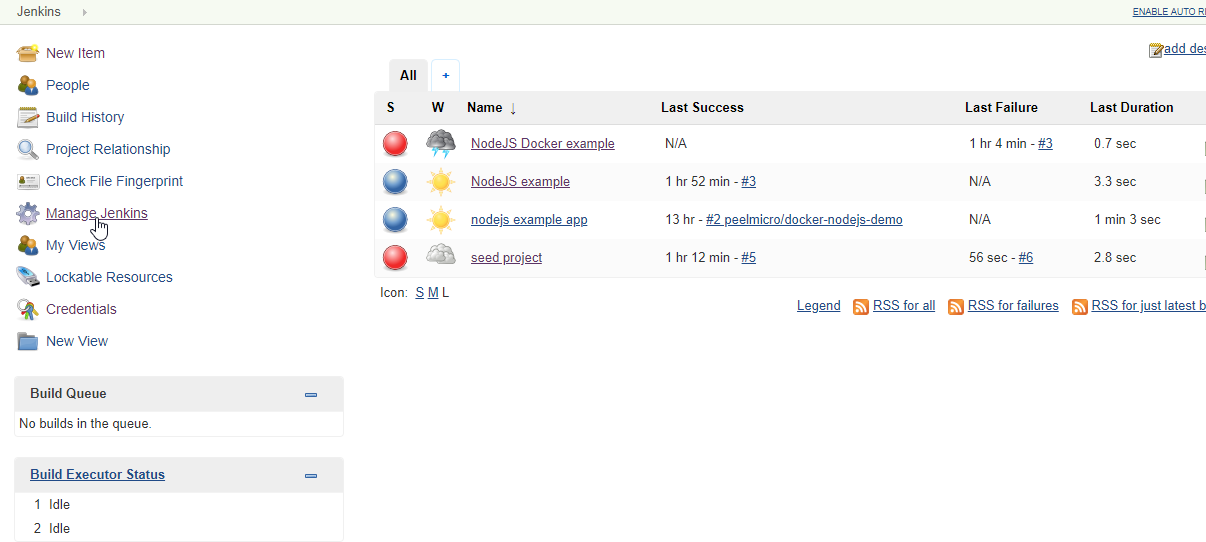
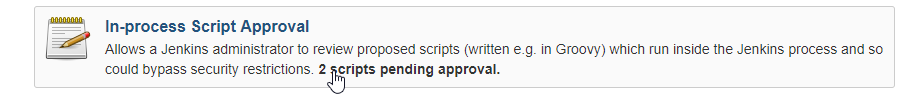
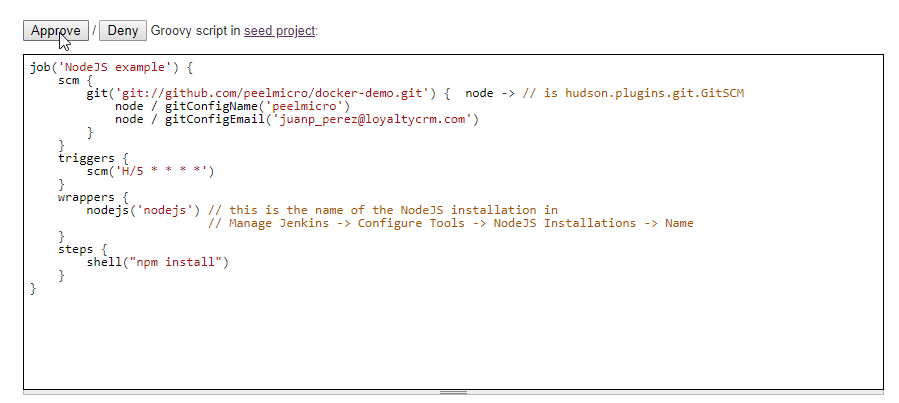
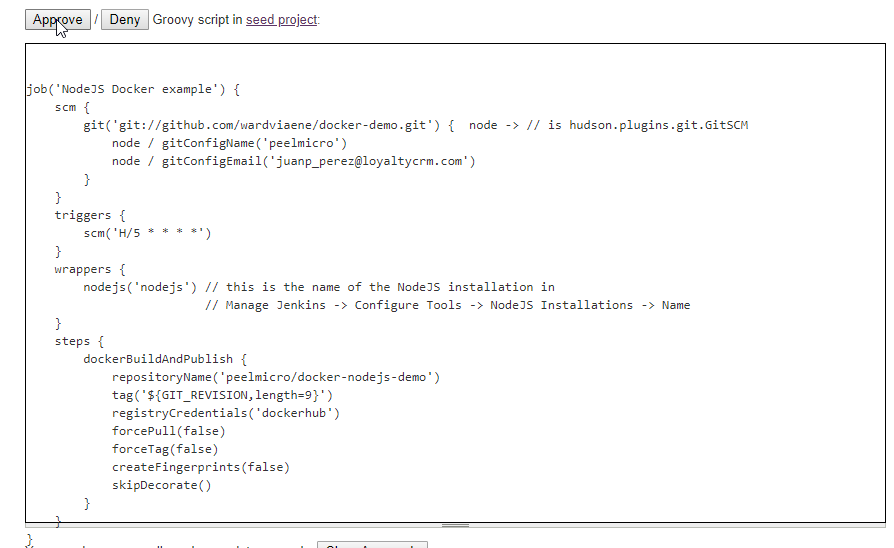
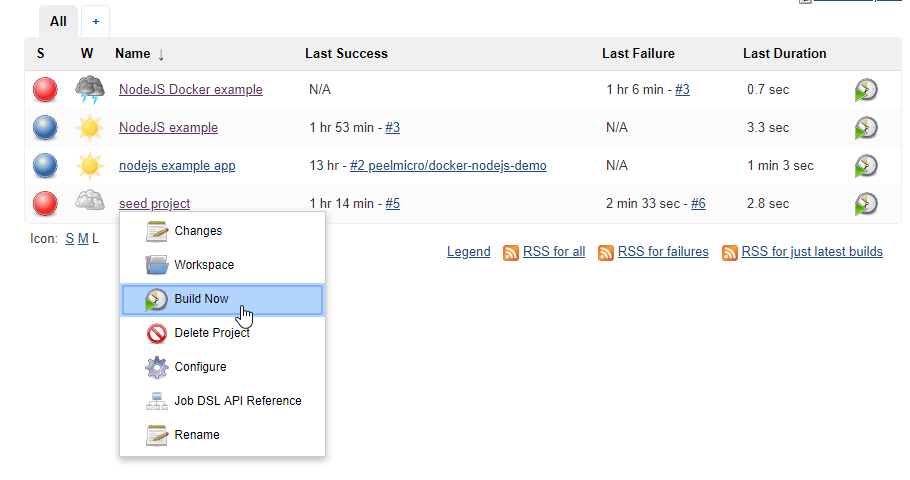
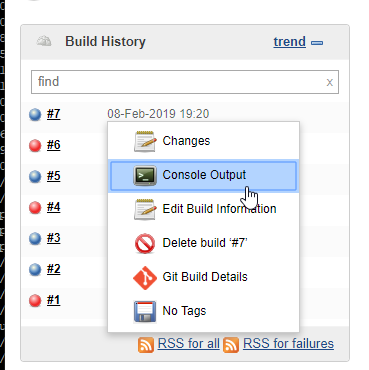
SuccessConsole Output
Started by user Juan Pablo Perez
Building in workspace /var/jenkins_home/workspace/seed project
No credentials specified
> git rev-parse --is-inside-work-tree # timeout=10
Fetching changes from the remote Git repository
> git config remote.origin.url https://github.com/peelmicro/jenkins-course # timeout=10
Fetching upstream changes from https://github.com/peelmicro/jenkins-course
> git --version # timeout=10
> git fetch --tags --progress https://github.com/peelmicro/jenkins-course +refs/heads/*:refs/remotes/origin/* # timeout=10
> git rev-parse refs/remotes/origin/master^{commit} # timeout=10
> git rev-parse refs/remotes/origin/origin/master^{commit} # timeout=10
Checking out Revision 640a5adc9335dbf902a01a701ac32edf9e227e60 (refs/remotes/origin/master)
> git config core.sparsecheckout # timeout=10
> git checkout -f 640a5adc9335dbf902a01a701ac32edf9e227e60 # timeout=10
Commit message: "Put the proper GitHub repository"
> git rev-list --no-walk 640a5adc9335dbf902a01a701ac32edf9e227e60 # timeout=10
Processing DSL script job-dsl/nodejs.groovy
Processing DSL script job-dsl/nodejsdocker.groovy
Existing items:
GeneratedJob{name='NodeJS Docker example'}
GeneratedJob{name='NodeJS example'}
Finished: SUCCESS
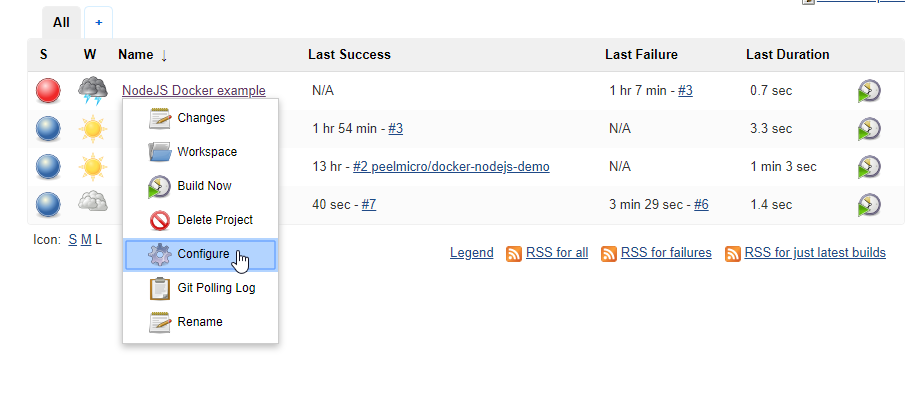
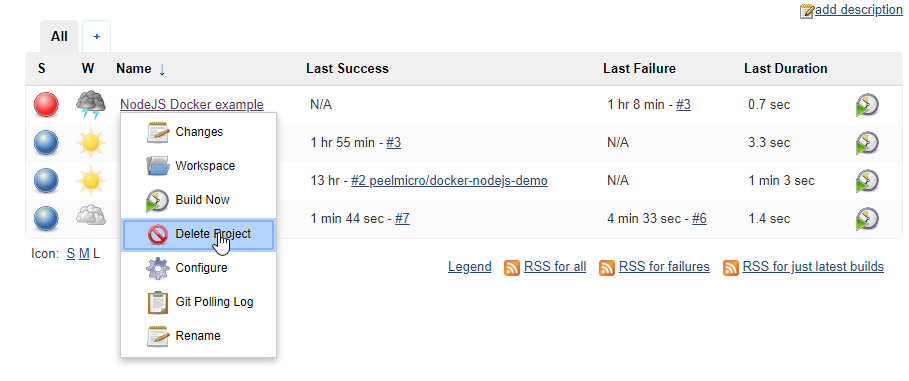
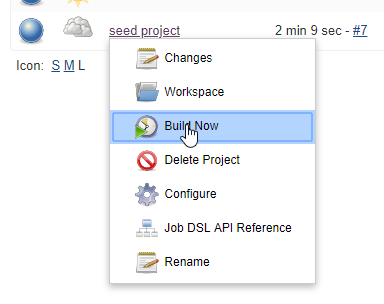
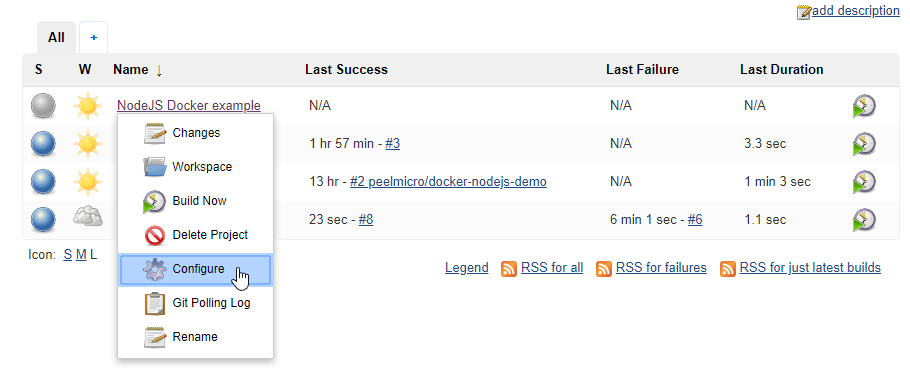
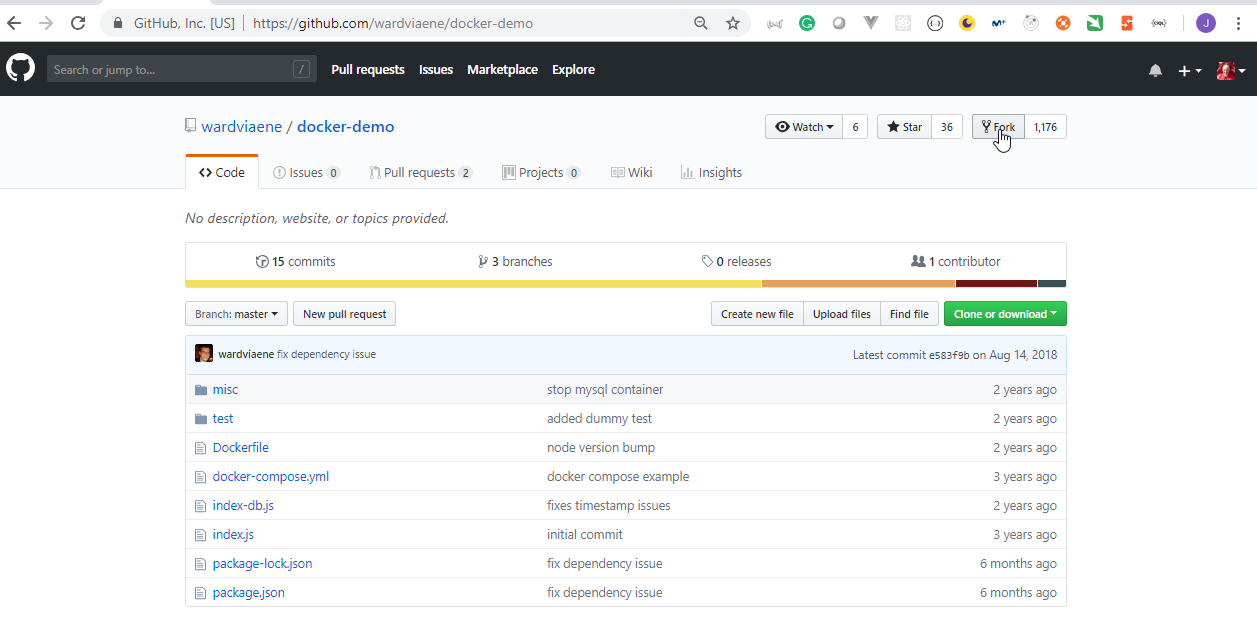
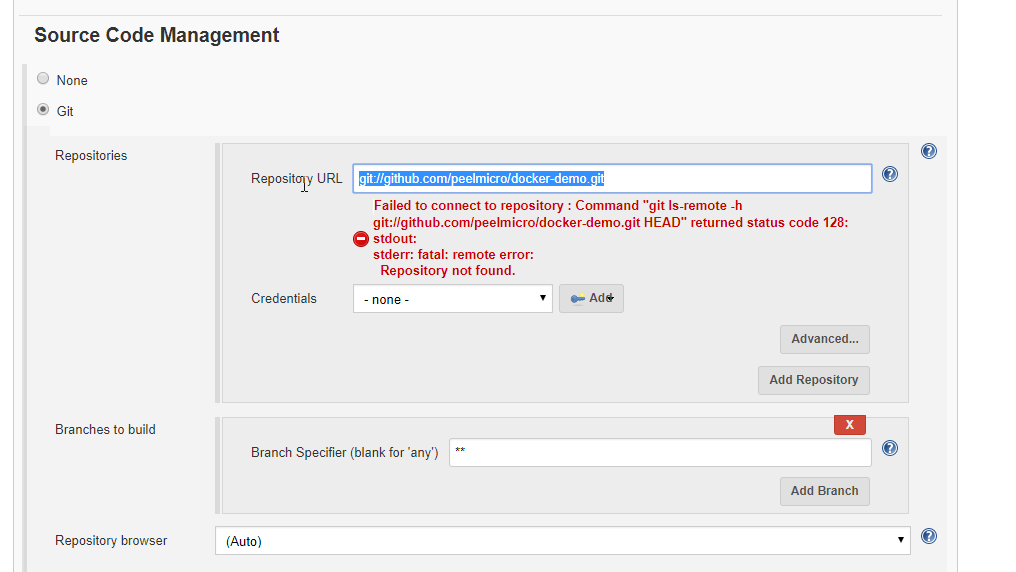
FailedConsole Output
Started by an SCM change
Building in workspace /var/jenkins_home/workspace/NodeJS Docker example
No credentials specified
> git rev-parse --is-inside-work-tree # timeout=10
Fetching changes from the remote Git repository
> git config remote.origin.url git://github.com/peelmicro/docker-demo.git # timeout=10
Fetching upstream changes from git://github.com/peelmicro/docker-demo.git
> git --version # timeout=10
> git fetch --tags --progress git://github.com/peelmicro/docker-demo.git +refs/heads/*:refs/remotes/origin/* # timeout=10
Seen branch in repository origin/master
Seen branch in repository origin/v1.0.1
Seen branch in repository origin/v1.0.2
Seen 3 remote branches
> git show-ref --tags -d # timeout=10
Checking out Revision e583f9bd4b2b44620bdff3b92b2054ab89ae8084 (origin/master, refs/tags/jenkins-NodeJS_Docker_example-3)
> git config core.sparsecheckout # timeout=10
> git checkout -f e583f9bd4b2b44620bdff3b92b2054ab89ae8084 # timeout=10
Commit message: "fix dependency issue"
First time build. Skipping changelog.
> git tag -a -f -m Jenkins Build #3 jenkins-NodeJS_Docker_example-3 # timeout=10
[NodeJS Docker example] $ docker build -t peelmicro/docker-nodejs-demo: "/var/jenkins_home/workspace/NodeJS Docker example"
invalid argument "peelmicro/docker-nodejs-demo:" for "-t, --tag" flag: invalid reference format
See 'docker build --help'.
Build step 'Docker Build and Publish' marked build as failure
Finished: FAILURE
- The
GIT_REVISIONenvironment variable doesn't exist, we need to useGIT_COMMIT. We can see all the environment variables in http://68.183.44.204:8080/env-vars.html/
nodejsdocker.groovy
job('NodeJS Docker example') {
scm {
git('git://github.com/peelmicro/docker-demo.git') { node -> // is hudson.plugins.git.GitSCM
node / gitConfigName('peelmicro')
node / gitConfigEmail('juanp_perez@loyaltycrm.com')
}
}
triggers {
scm('H/5 * * * *')
}
wrappers {
nodejs('nodejs') // this is the name of the NodeJS installation in
// Manage Jenkins -> Configure Tools -> NodeJS Installations -> Name
}
steps {
dockerBuildAndPublish {
repositoryName('peelmicro/docker-nodejs-demo')
tag('${GIT_COMMIT,length=9}')
registryCredentials('dockerhub')
forcePull(false)
forceTag(false)
createFingerprints(false)
skipDecorate()
}
}
}
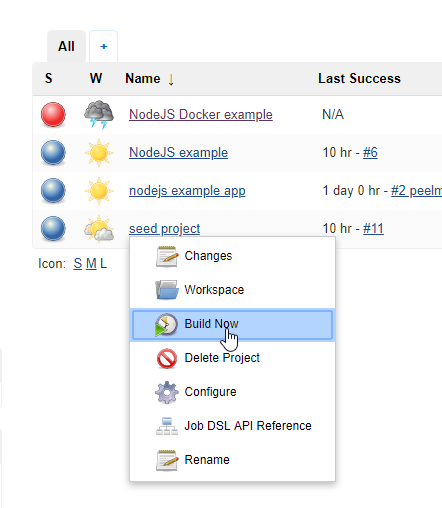
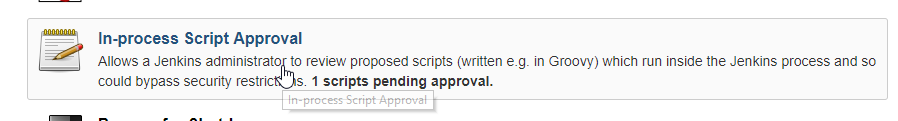
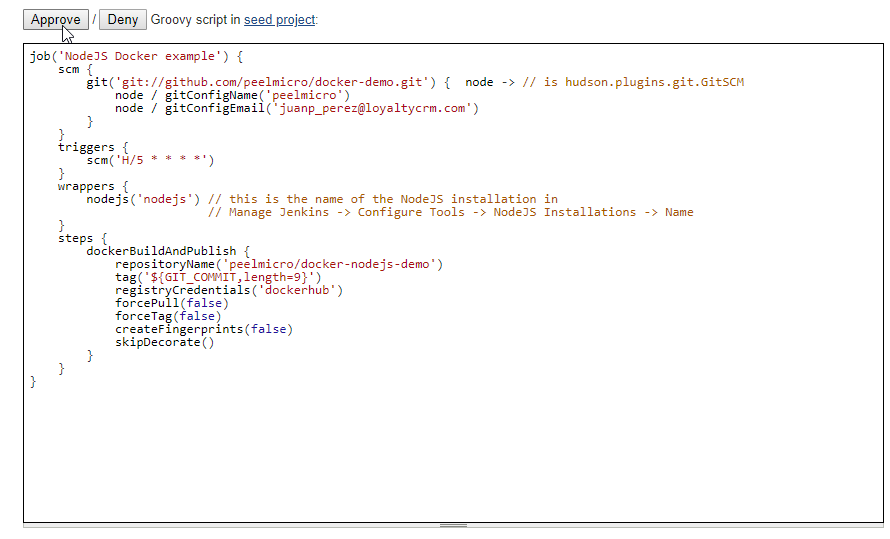
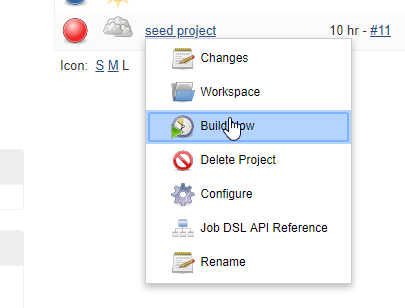
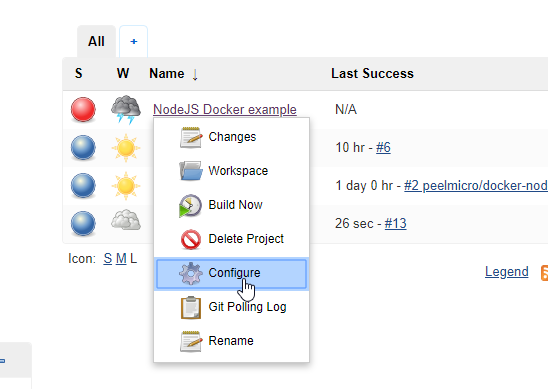
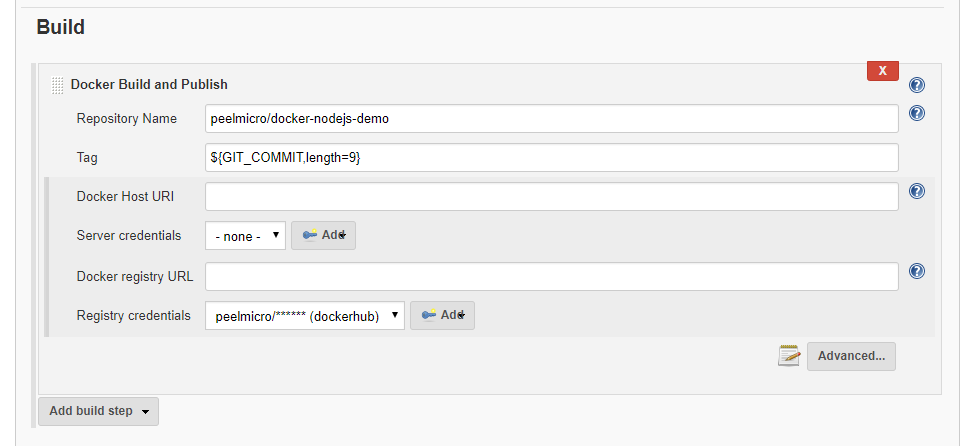
Started by user Juan Pablo Perez
Building in workspace /var/jenkins_home/workspace/NodeJS Docker example
No credentials specified
> git rev-parse --is-inside-work-tree # timeout=10
Fetching changes from the remote Git repository
> git config remote.origin.url git://github.com/peelmicro/docker-demo.git # timeout=10
Fetching upstream changes from git://github.com/peelmicro/docker-demo.git
> git --version # timeout=10
> git fetch --tags --progress git://github.com/peelmicro/docker-demo.git +refs/heads/*:refs/remotes/origin/* # timeout=10
Seen branch in repository origin/master
Seen branch in repository origin/v1.0.1
Seen branch in repository origin/v1.0.2
Seen 3 remote branches
> git show-ref --tags -d # timeout=10
Checking out Revision e583f9bd4b2b44620bdff3b92b2054ab89ae8084 (origin/master, refs/tags/jenkins-NodeJS_Docker_example-2, refs/tags/jenkins-NodeJS_Docker_example-3)
> git config core.sparsecheckout # timeout=10
> git checkout -f e583f9bd4b2b44620bdff3b92b2054ab89ae8084 # timeout=10
Commit message: "fix dependency issue"
> git rev-list --no-walk e583f9bd4b2b44620bdff3b92b2054ab89ae8084 # timeout=10
> git rev-list --no-walk e583f9bd4b2b44620bdff3b92b2054ab89ae8084 # timeout=10
> git rev-list --no-walk e583f9bd4b2b44620bdff3b92b2054ab89ae8084 # timeout=10
> git tag -a -f -m Jenkins Build #4 jenkins-NodeJS_Docker_example-4 # timeout=10
ERROR: Unrecognized macro 'GIT_COMMIT' in '${GIT_COMMIT,length=9}'
org.jenkinsci.plugins.tokenmacro.MacroEvaluationException: Unrecognized macro 'GIT_COMMIT' in '${GIT_COMMIT,length=9}'
at org.jenkinsci.plugins.tokenmacro.Parser.processToken(Parser.java:343)
at org.jenkinsci.plugins.tokenmacro.Action$KiHW1UeqOdqAwZul.run(Unknown Source)
at org.parboiled.matchers.ActionMatcher.match(ActionMatcher.java:96)
at org.parboiled.parserunners.BasicParseRunner.match(BasicParseRunner.java:77)
at org.parboiled.MatcherContext.runMatcher(MatcherContext.java:351)
at org.parboiled.matchers.SequenceMatcher.match(SequenceMatcher.java:46)
at org.parboiled.parserunners.BasicParseRunner.match(BasicParseRunner.java:77)
at org.parboiled.MatcherContext.runMatcher(MatcherContext.java:351)
at org.parboiled.matchers.FirstOfMatcher.match(FirstOfMatcher.java:41)
at org.parboiled.parserunners.BasicParseRunner.match(BasicParseRunner.java:77)
at org.parboiled.MatcherContext.runMatcher(MatcherContext.java:351)
at org.parboiled.matchers.FirstOfMatcher.match(FirstOfMatcher.java:41)
at org.parboiled.parserunners.BasicParseRunner.match(BasicParseRunner.java:77)
at org.parboiled.MatcherContext.runMatcher(MatcherContext.java:351)
at org.parboiled.matchers.ZeroOrMoreMatcher.match(ZeroOrMoreMatcher.java:39)
at org.parboiled.parserunners.BasicParseRunner.match(BasicParseRunner.java:77)
at org.parboiled.MatcherContext.runMatcher(MatcherContext.java:351)
at org.parboiled.matchers.SequenceMatcher.match(SequenceMatcher.java:46)
at org.parboiled.parserunners.BasicParseRunner.match(BasicParseRunner.java:77)
at org.parboiled.MatcherContext.runMatcher(MatcherContext.java:351)
at org.parboiled.parserunners.BasicParseRunner.run(BasicParseRunner.java:72)
at org.parboiled.parserunners.ReportingParseRunner.runBasicMatch(ReportingParseRunner.java:86)
at org.parboiled.parserunners.ReportingParseRunner.run(ReportingParseRunner.java:66)
at org.parboiled.parserunners.AbstractParseRunner.run(AbstractParseRunner.java:81)
at org.parboiled.parserunners.AbstractParseRunner.run(AbstractParseRunner.java:76)
at org.jenkinsci.plugins.tokenmacro.Parser.process(Parser.java:85)
at org.jenkinsci.plugins.tokenmacro.Parser.process(Parser.java:74)
at org.jenkinsci.plugins.tokenmacro.TokenMacro.expand(TokenMacro.java:199)
at org.jenkinsci.plugins.tokenmacro.TokenMacro.expandAll(TokenMacro.java:237)
at org.jenkinsci.plugins.tokenmacro.TokenMacro.expandAll(TokenMacro.java:211)
at org.jenkinsci.plugins.tokenmacro.TokenMacro.expandAll(TokenMacro.java:203)
at com.cloudbees.dockerpublish.DockerBuilder$Perform.expandAll(DockerBuilder.java:324)
at com.cloudbees.dockerpublish.DockerBuilder$Perform.getImageTags(DockerBuilder.java:335)
at com.cloudbees.dockerpublish.DockerBuilder$Perform.buildAndTag(DockerBuilder.java:370)
at com.cloudbees.dockerpublish.DockerBuilder$Perform.exec(DockerBuilder.java:311)
at com.cloudbees.dockerpublish.DockerBuilder$Perform.access$100(DockerBuilder.java:291)
at com.cloudbees.dockerpublish.DockerBuilder.perform(DockerBuilder.java:262)
at hudson.tasks.BuildStepMonitor$1.perform(BuildStepMonitor.java:20)
at hudson.model.AbstractBuild$AbstractBuildExecution.perform(AbstractBuild.java:744)
at hudson.model.Build$BuildExecution.build(Build.java:206)
at hudson.model.Build$BuildExecution.doRun(Build.java:163)
at hudson.model.AbstractBuild$AbstractBuildExecution.run(AbstractBuild.java:504)
at hudson.model.Run.execute(Run.java:1816)
at hudson.model.FreeStyleBuild.run(FreeStyleBuild.java:43)
at hudson.model.ResourceController.execute(ResourceController.java:97)
at hudson.model.Executor.run(Executor.java:429)
Build step 'Docker Build and Publish' marked build as failure
Finished: FAILURE
- Using
${GIT_COMMIT}without trying to get thesubstring
SuccessConsole Output
Started by user Juan Pablo Perez
Building in workspace /var/jenkins_home/workspace/NodeJS Docker example
No credentials specified
> git rev-parse --is-inside-work-tree # timeout=10
Fetching changes from the remote Git repository
> git config remote.origin.url git://github.com/peelmicro/docker-demo.git # timeout=10
Fetching upstream changes from git://github.com/peelmicro/docker-demo.git
> git --version # timeout=10
> git fetch --tags --progress git://github.com/peelmicro/docker-demo.git +refs/heads/*:refs/remotes/origin/* # timeout=10
Seen branch in repository origin/master
Seen branch in repository origin/v1.0.1
Seen branch in repository origin/v1.0.2
Seen 3 remote branches
> git show-ref --tags -d # timeout=10
Checking out Revision e583f9bd4b2b44620bdff3b92b2054ab89ae8084 (origin/master, refs/tags/jenkins-NodeJS_Docker_example-4, refs/tags/jenkins-NodeJS_Docker_example-5, refs/tags/jenkins-NodeJS_Docker_example-2, refs/tags/jenkins-NodeJS_Docker_example-3)
> git config core.sparsecheckout # timeout=10
> git checkout -f e583f9bd4b2b44620bdff3b92b2054ab89ae8084 # timeout=10
Commit message: "fix dependency issue"
> git rev-list --no-walk e583f9bd4b2b44620bdff3b92b2054ab89ae8084 # timeout=10
> git rev-list --no-walk e583f9bd4b2b44620bdff3b92b2054ab89ae8084 # timeout=10
> git rev-list --no-walk e583f9bd4b2b44620bdff3b92b2054ab89ae8084 # timeout=10
> git rev-list --no-walk e583f9bd4b2b44620bdff3b92b2054ab89ae8084 # timeout=10
> git tag -a -f -m Jenkins Build #6 jenkins-NodeJS_Docker_example-6 # timeout=10
[NodeJS Docker example] $ docker build -t peelmicro/docker-nodejs-demo:e583f9bd4b2b44620bdff3b92b2054ab89ae8084 "/var/jenkins_home/workspace/NodeJS Docker example"
Sending build context to Docker daemon 214kB
Step 1/6 : FROM node:4.6
---> e834398209c1
Step 2/6 : WORKDIR /app
---> Using cache
---> 8e946524c73a
Step 3/6 : ADD . /app
---> d3851d623611
Removing intermediate container ccc65a8b4e9e
I haven't found a way to get the substring
nodejsdocker.groovy
job('NodeJS Docker example') {
scm {
git('git://github.com/peelmicro/docker-demo.git') { node -> // is hudson.plugins.git.GitSCM
node / gitConfigName('peelmicro')
node / gitConfigEmail('juanp_perez@loyaltycrm.com')
}
}
triggers {
scm('H/5 * * * *')
}
wrappers {
nodejs('nodejs') // this is the name of the NodeJS installation in
// Manage Jenkins -> Configure Tools -> NodeJS Installations -> Name
}
steps {
dockerBuildAndPublish {
repositoryName('peelmicro/docker-nodejs-demo')
tag('${GIT_COMMIT}')
registryCredentials('dockerhub')
forcePull(false)
forceTag(false)
createFingerprints(false)
skipDecorate()
}
}
}
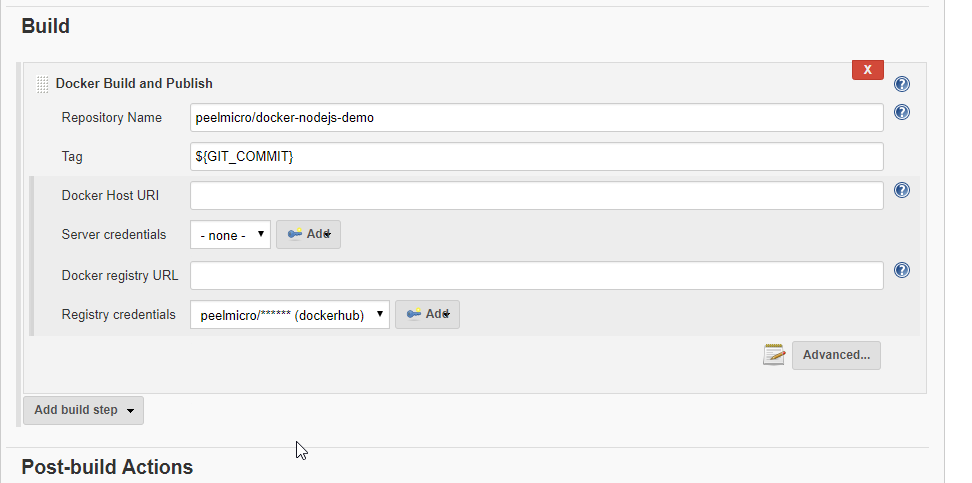
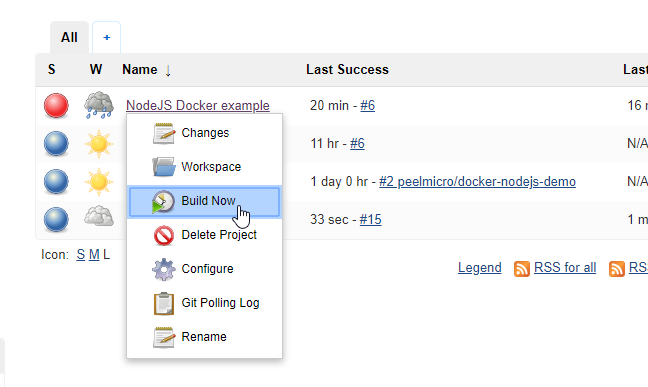
Console Output
Started by user Juan Pablo Perez
Building in workspace /var/jenkins_home/workspace/NodeJS Docker example
No credentials specified
> git rev-parse --is-inside-work-tree # timeout=10
Fetching changes from the remote Git repository
> git config remote.origin.url git://github.com/peelmicro/docker-demo.git # timeout=10
Fetching upstream changes from git://github.com/peelmicro/docker-demo.git
> git --version # timeout=10
> git fetch --tags --progress git://github.com/peelmicro/docker-demo.git +refs/heads/*:refs/remotes/origin/* # timeout=10
Seen branch in repository origin/master
Seen branch in repository origin/v1.0.1
Seen branch in repository origin/v1.0.2
Seen 3 remote branches
> git show-ref --tags -d # timeout=10
Checking out Revision e583f9bd4b2b44620bdff3b92b2054ab89ae8084 (origin/master, refs/tags/jenkins-NodeJS_Docker_example-4, refs/tags/jenkins-NodeJS_Docker_example-5, refs/tags/jenkins-NodeJS_Docker_example-6, refs/tags/jenkins-NodeJS_Docker_example-7, refs/tags/jenkins-NodeJS_Docker_example-2, refs/tags/jenkins-NodeJS_Docker_example-3)
> git config core.sparsecheckout # timeout=10
> git checkout -f e583f9bd4b2b44620bdff3b92b2054ab89ae8084 # timeout=10
Commit message: "fix dependency issue"
> git rev-list --no-walk e583f9bd4b2b44620bdff3b92b2054ab89ae8084 # timeout=10
> git rev-list --no-walk e583f9bd4b2b44620bdff3b92b2054ab89ae8084 # timeout=10
> git rev-list --no-walk e583f9bd4b2b44620bdff3b92b2054ab89ae8084 # timeout=10
> git rev-list --no-walk e583f9bd4b2b44620bdff3b92b2054ab89ae8084 # timeout=10
> git rev-list --no-walk e583f9bd4b2b44620bdff3b92b2054ab89ae8084 # timeout=10
> git rev-list --no-walk e583f9bd4b2b44620bdff3b92b2054ab89ae8084 # timeout=10
> git tag -a -f -m Jenkins Build #8 jenkins-NodeJS_Docker_example-8 # timeout=10
[NodeJS Docker example] $ docker build -t peelmicro/docker-nodejs-demo:e583f9bd4b2b44620bdff3b92b2054ab89ae8084 "/var/jenkins_home/workspace/NodeJS Docker example"
Sending build context to Docker daemon 218.6kB
Step 1/6 : FROM node:4.6
---> e834398209c1
Step 2/6 : WORKDIR /app
---> Using cache
---> 8e946524c73a
Step 3/6 : ADD . /app
---> 0daebf8ee2d9
Removing intermediate container 019f5d2f6950
Step 4/6 : RUN npm install
---> Running in 12703794e801
[91mnpm[0m[91m [0m[91minfo it worked if it ends with[0m[91m ok
[0m[91mnpm info using npm@2.15.11
[0m[91mnpm info using node@v4.6.2
.
.
.
[0m[91mnpm info prepublish myapp@0.0.1
[0mms@2.1.1 node_modules/ms
inherits@2.0.3 node_modules/inherits
http-errors@1.7.1 node_modules/http-errors
├── toidentifier@1.0.0
├── setprototypeof@1.1.0
├── statuses@1.5.0
└── depd@1.1.2
express@4.16.4 node_modules/express
├── escape-html@1.0.3
├── array-flatten@1.1.1
├── setprototypeof@1.1.0
├── cookie-signature@1.0.6
├── utils-merge@1.0.1
├── content-type@1.0.4
├── encodeurl@1.0.2
├── merge-descriptors@1.0.1
├── methods@1.1.2
├── content-disposition@0.5.2
├── fresh@0.5.2
├── vary@1.1.2
├── cookie@0.3.1
├── etag@1.8.1
├── parseurl@1.3.2
├── range-parser@1.2.0
├── serve-static@1.13.2
├── path-to-regexp@0.1.7
├── safe-buffer@5.1.2
├── statuses@1.4.0
├── depd@1.1.2
├── qs@6.5.2
├── on-finished@2.3.0 (ee-first@1.1.1)
├── finalhandler@1.1.1 (unpipe@1.0.0)
├── proxy-addr@2.0.4 (forwarded@0.1.2, ipaddr.js@1.8.0)
├── send@0.16.2 (ms@2.0.0, destroy@1.0.4, http-errors@1.6.3, mime@1.4.1)
├── debug@2.6.9 (ms@2.0.0)
├── accepts@1.3.5 (negotiator@0.6.1, mime-types@2.1.21)
├── type-is@1.6.16 (media-typer@0.3.0, mime-types@2.1.21)
└── body-parser@1.18.3 (http-errors@1.6.3, bytes@3.0.0, raw-body@2.3.3, iconv-lite@0.4.23)
mysql@2.16.0 node_modules/mysql
├── safe-buffer@5.1.2
├── sqlstring@2.3.1
├── bignumber.js@4.1.0
└── readable-stream@2.3.6 (process-nextick-args@2.0.0, string_decoder@1.1.1, util-deprecate@1.0.2, core-util-is@1.0.2, isarray@1.0.0)
mocha@5.2.0 node_modules/mocha
├── browser-stdout@1.3.1
├── escape-string-regexp@1.0.5
├── commander@2.15.1
├── he@1.1.1
├── growl@1.10.5
├── supports-color@5.4.0 (has-flag@3.0.0)
├── debug@3.1.0 (ms@2.0.0)
├── diff@3.5.0
├── glob@7.1.2 (path-is-absolute@1.0.1, fs.realpath@1.0.0, once@1.4.0, inflight@1.0.6)
├── minimatch@3.0.4 (brace-expansion@1.1.11)
└── mkdirp@0.5.1 (minimist@0.0.8)
[91mnpm[0m[91m [0m[91minfo[0m[91m ok
[0m ---> 25e003e6d74a
Removing intermediate container 12703794e801
Step 5/6 : EXPOSE 3000
---> Running in d8e67f138494
---> 377280659d7a
Removing intermediate container d8e67f138494
Step 6/6 : CMD npm start
---> Running in 964ff1b85bf1
---> 7d81bcdb1b08
Removing intermediate container 964ff1b85bf1
Successfully built 7d81bcdb1b08
Successfully tagged peelmicro/docker-nodejs-demo:e583f9bd4b2b44620bdff3b92b2054ab89ae8084
[NodeJS Docker example] $ docker tag 7d81bcdb1b08 peelmicro/docker-nodejs-demo:latest
[NodeJS Docker example] $ docker push peelmicro/docker-nodejs-demo:e583f9bd4b2b44620bdff3b92b2054ab89ae8084
The push refers to a repository [docker.io/peelmicro/docker-nodejs-demo]
021e9fb2d65a: Preparing
df0dc4647306: Preparing
04edcc0615ff: Preparing
e1da644611ce: Preparing
d79093d63949: Preparing
87cbe568afdd: Preparing
787c930753b4: Preparing
9f17712cba0b: Preparing
223c0d04a137: Preparing
fe4c16cbf7a4: Preparing
87cbe568afdd: Waiting
787c930753b4: Waiting
9f17712cba0b: Waiting
223c0d04a137: Waiting
fe4c16cbf7a4: Waiting
d79093d63949: Layer already exists
04edcc0615ff: Layer already exists
e1da644611ce: Layer already exists
87cbe568afdd: Layer already exists
9f17712cba0b: Layer already exists
787c930753b4: Layer already exists
fe4c16cbf7a4: Layer already exists
223c0d04a137: Layer already exists
df0dc4647306: Pushed
021e9fb2d65a: Pushed
e583f9bd4b2b44620bdff3b92b2054ab89ae8084: digest: sha256:e892306e10f0390ca4d6dff5121dd9569128630fdb64fc79db98e83c82bb63ac size: 2421
[NodeJS Docker example] $ docker push peelmicro/docker-nodejs-demo:latest
The push refers to a repository [docker.io/peelmicro/docker-nodejs-demo]
021e9fb2d65a: Preparing
df0dc4647306: Preparing
04edcc0615ff: Preparing
e1da644611ce: Preparing
d79093d63949: Preparing
87cbe568afdd: Preparing
787c930753b4: Preparing
9f17712cba0b: Preparing
223c0d04a137: Preparing
fe4c16cbf7a4: Preparing
87cbe568afdd: Waiting
787c930753b4: Waiting
9f17712cba0b: Waiting
223c0d04a137: Waiting
fe4c16cbf7a4: Waiting
d79093d63949: Layer already exists
df0dc4647306: Layer already exists
021e9fb2d65a: Layer already exists
e1da644611ce: Layer already exists
04edcc0615ff: Layer already exists
87cbe568afdd: Layer already exists
9f17712cba0b: Layer already exists
fe4c16cbf7a4: Layer already exists
223c0d04a137: Layer already exists
787c930753b4: Layer already exists
latest: digest: sha256:e892306e10f0390ca4d6dff5121dd9569128630fdb64fc79db98e83c82bb63ac size: 2421
Finished: SUCCESS
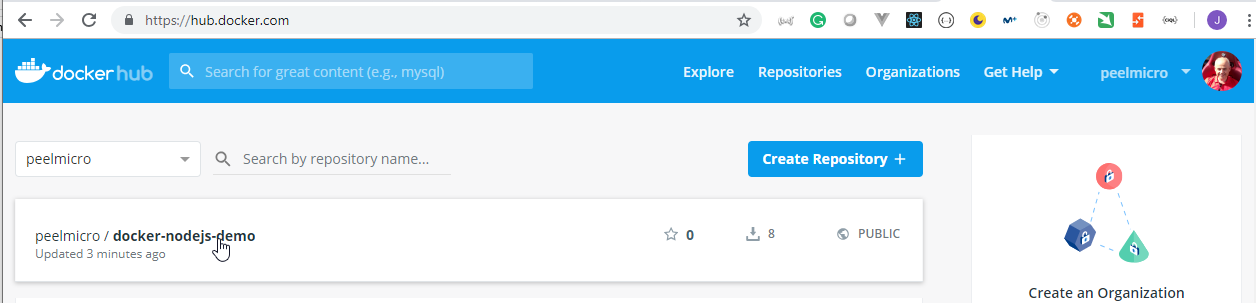
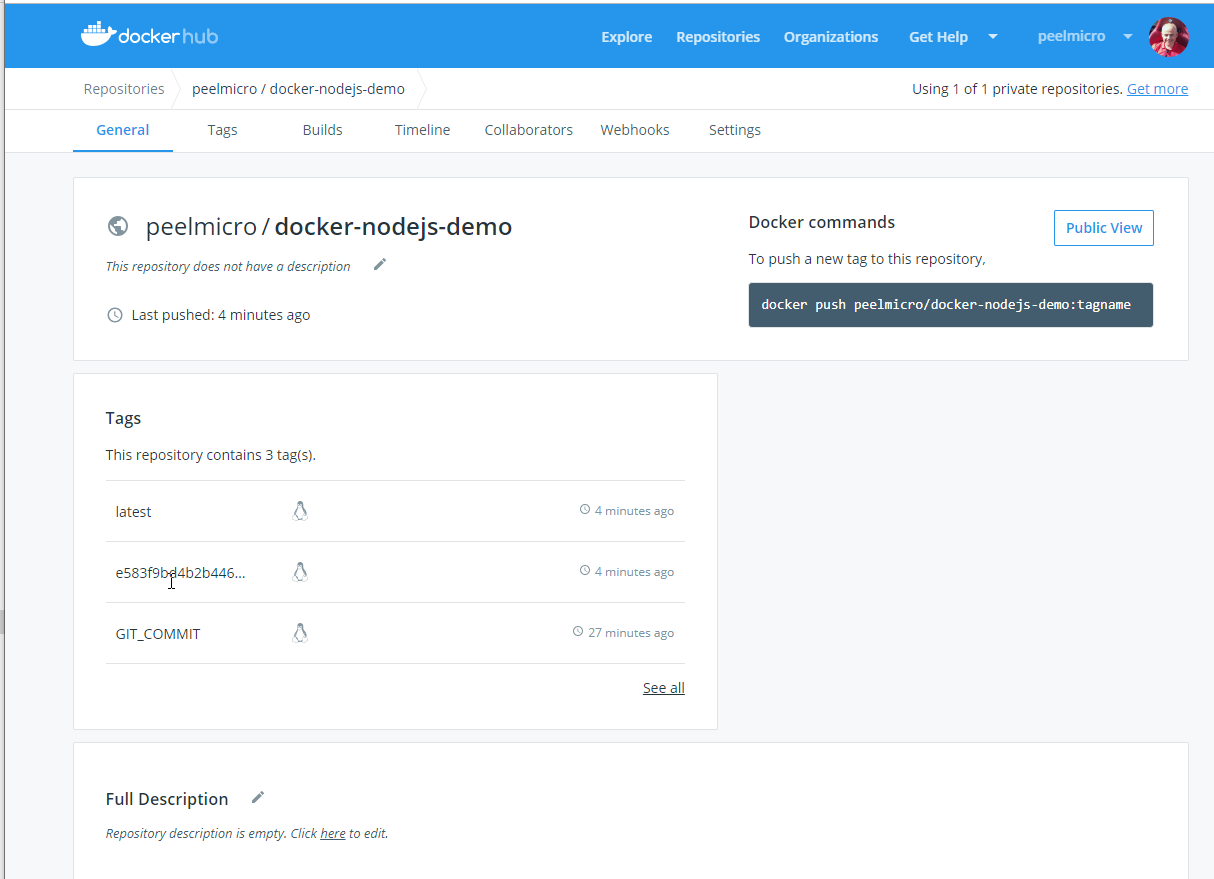
6. Jenkins Pipelines
18. Jenkins Pipelines Introduction
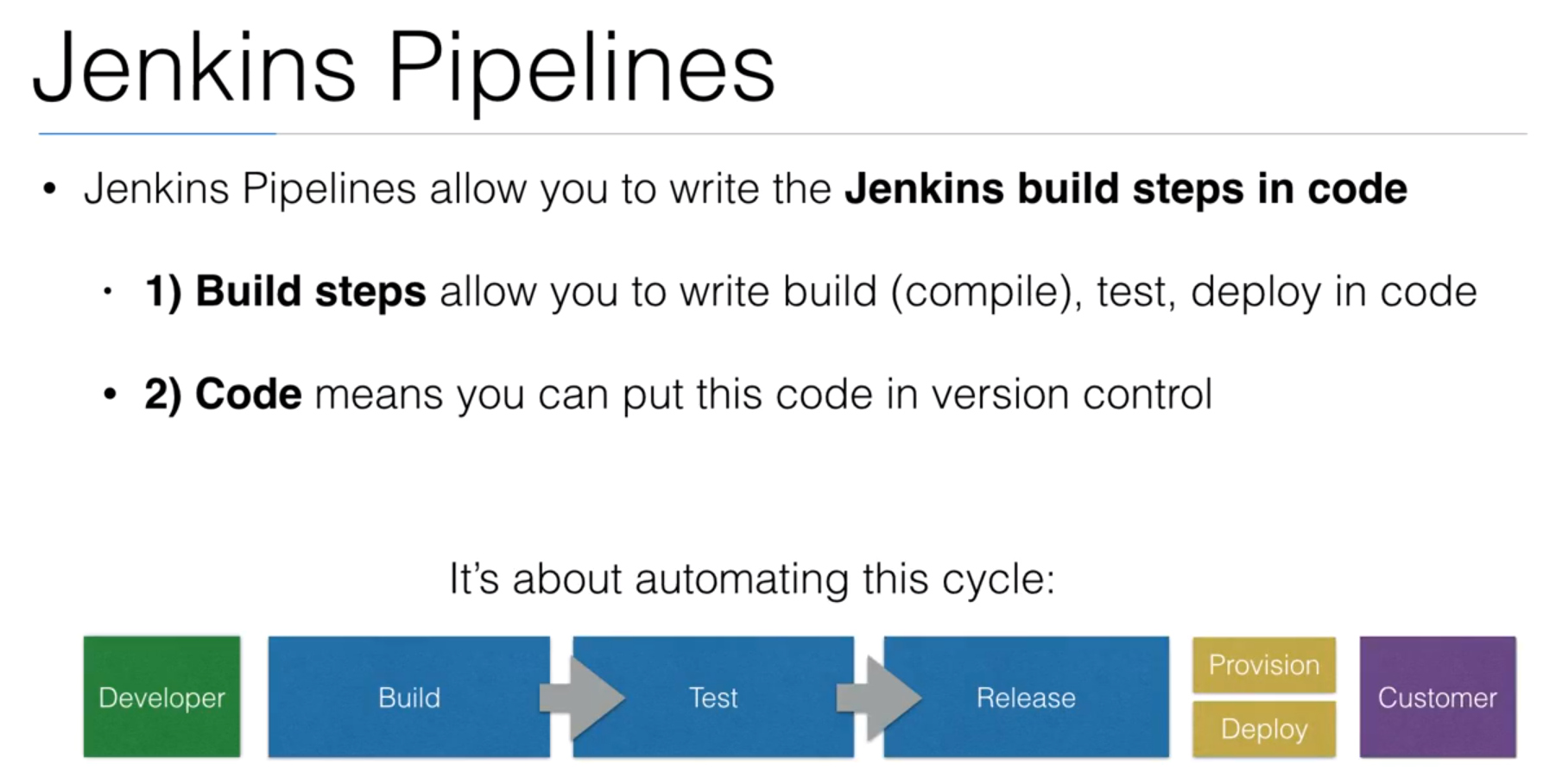
19. Jenkins Pipelines vs Jenkins Job DSL
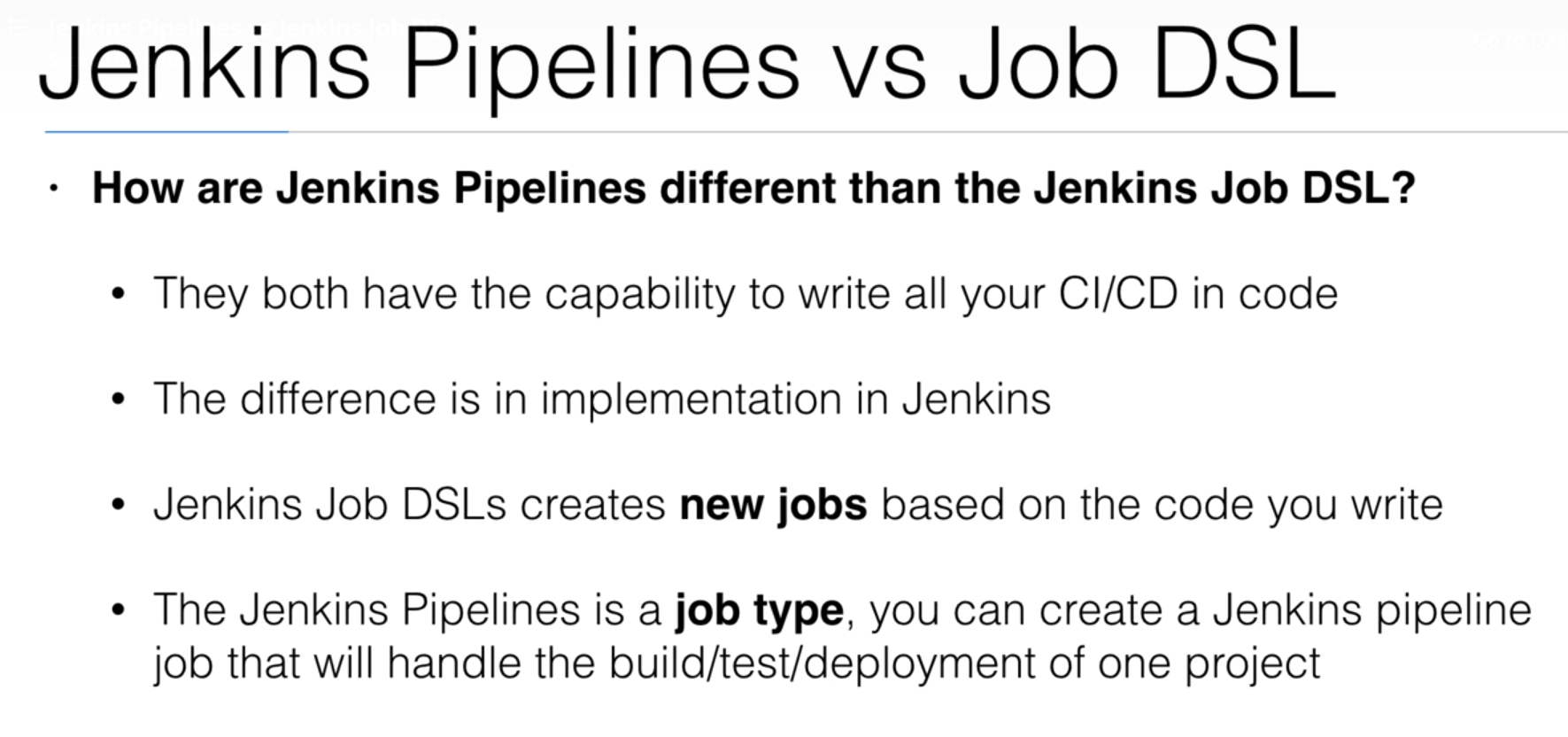
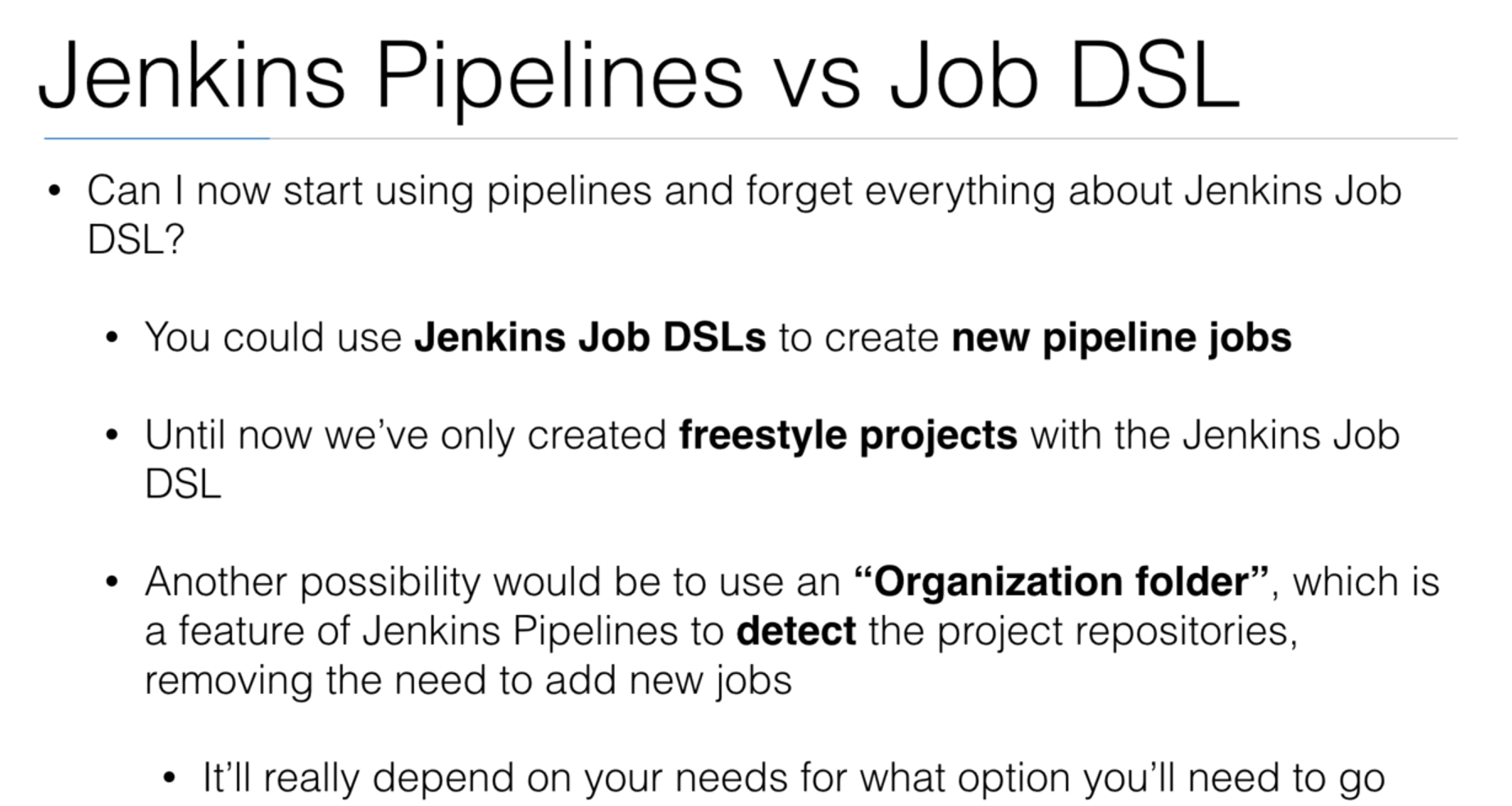
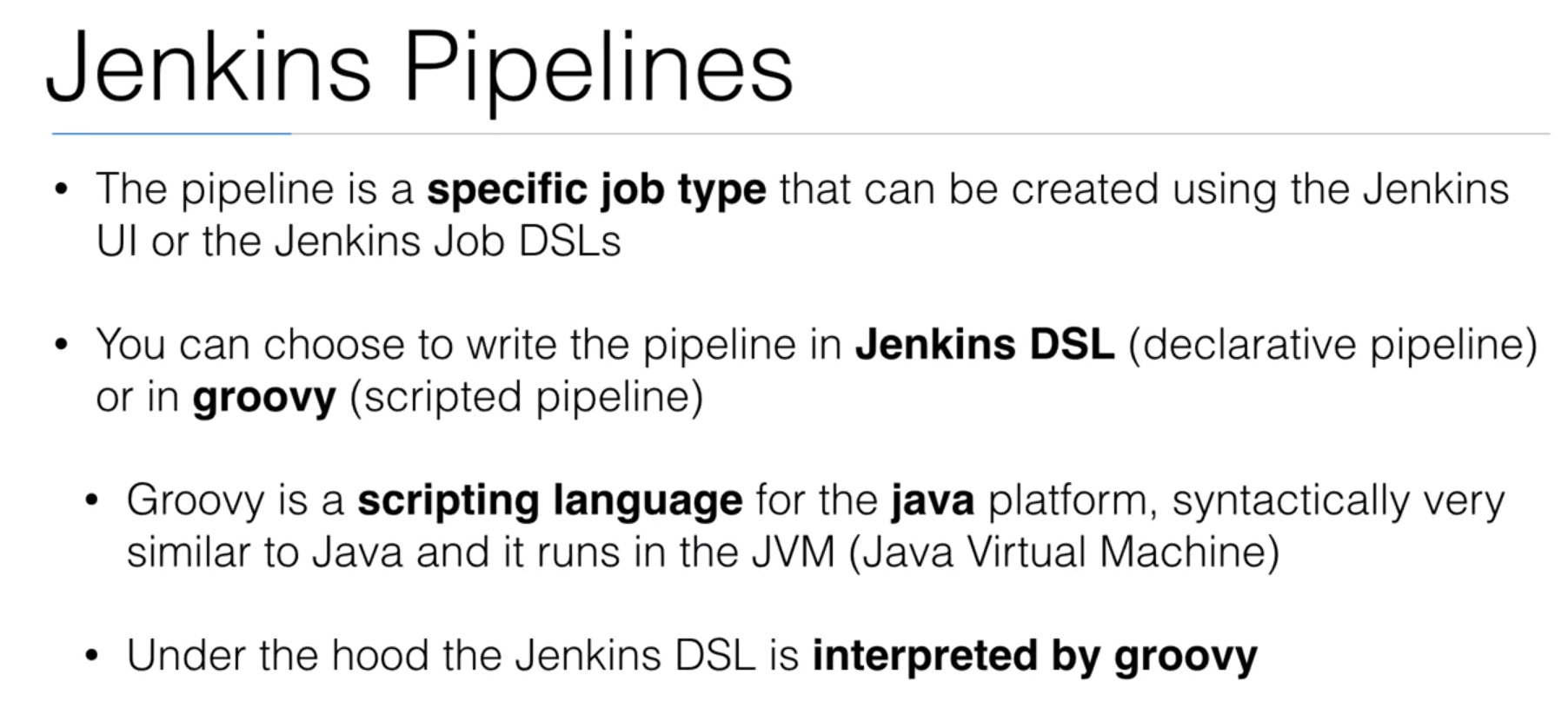
20. Jenkins Pipelines Example
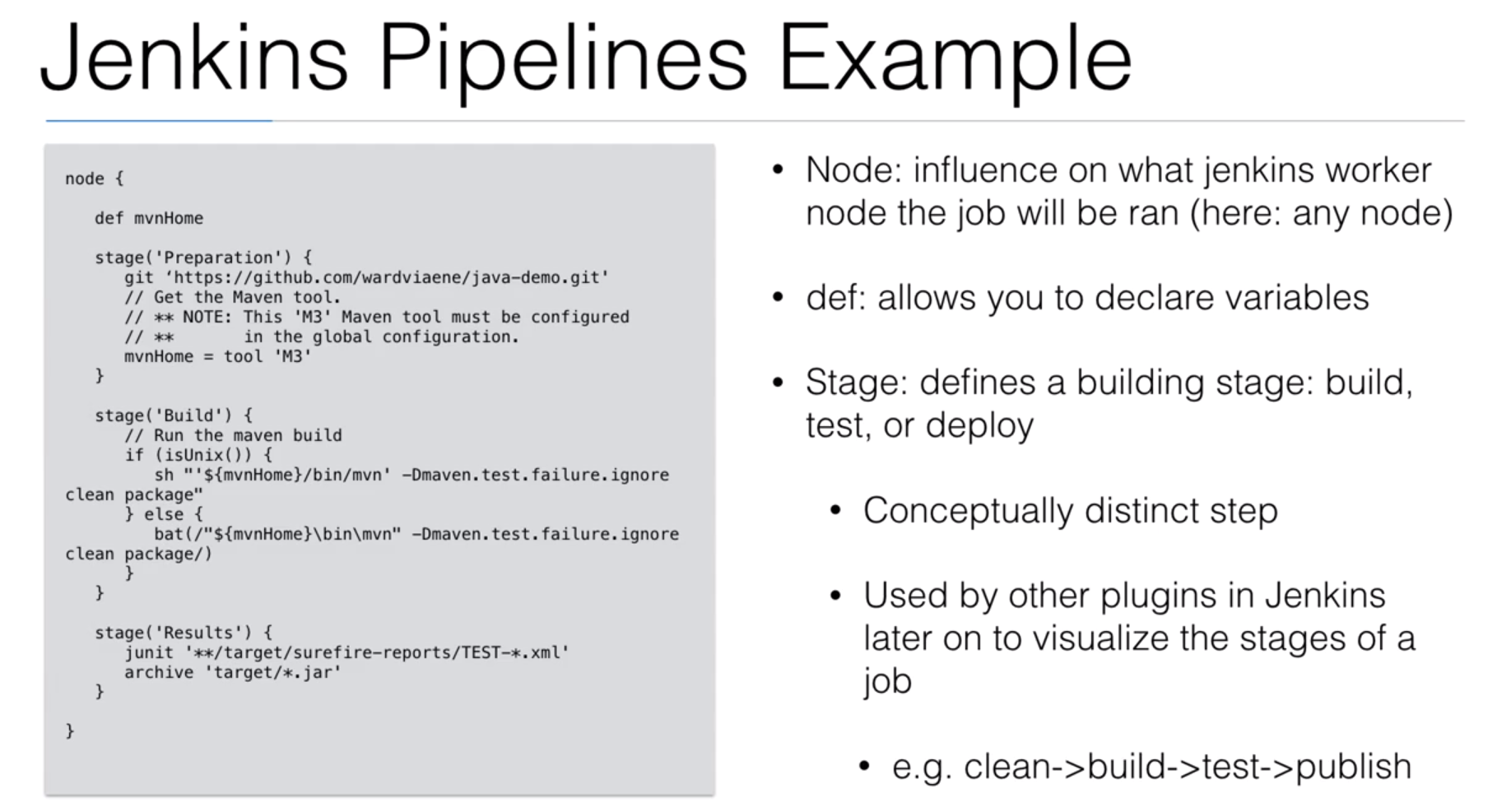
21. Demo: Jenkins pipelines with NodeJS and Docker
- The idea is to have the pipeline file in the project. We are going to use the https://github.com/peelmicro/docker-demo repository.
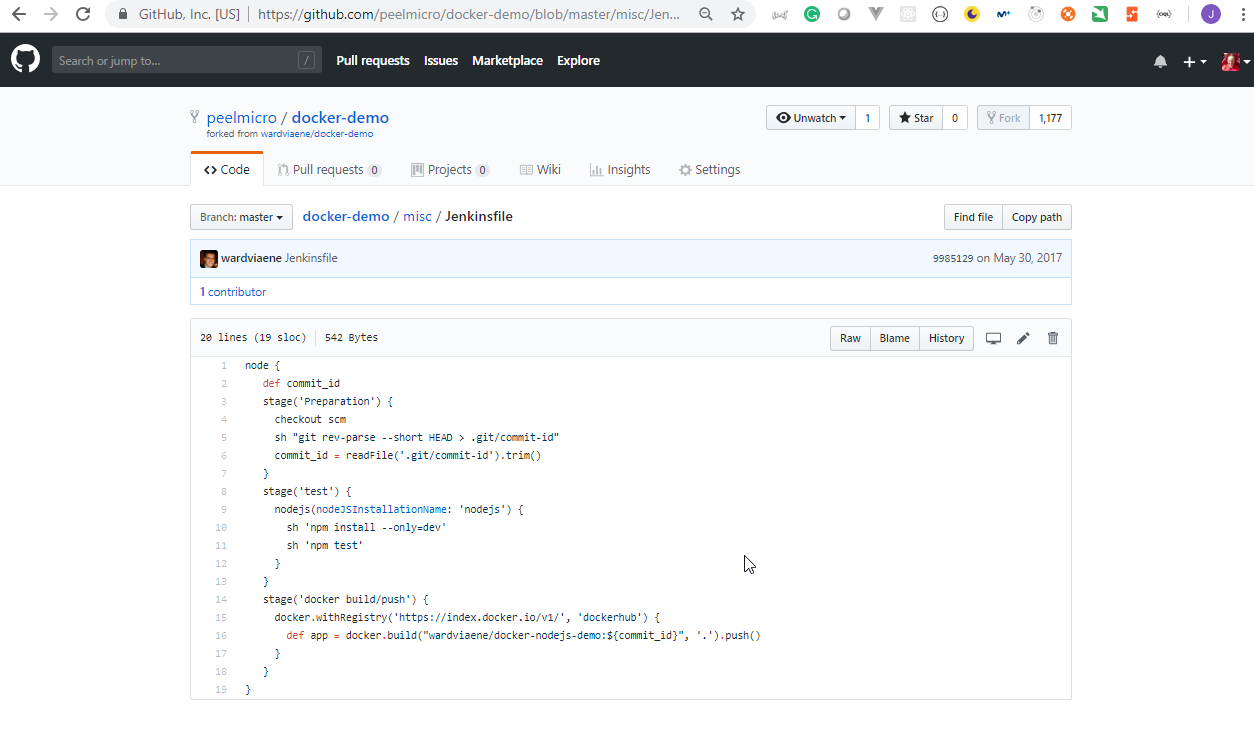
Jenkinsfile
node {
def commit_id
stage('Preparation') {
checkout scm
sh "git rev-parse --short HEAD > .git/commit-id"
commit_id = readFile('.git/commit-id').trim()
}
stage('test') {
nodejs(nodeJSInstallationName: 'nodejs') {
sh 'npm install --only=dev'
sh 'npm test'
}
}
stage('docker build/push') {
docker.withRegistry('https://index.docker.io/v1/', 'dockerhub') {
def app = docker.build("peelmicro/docker-nodejs-demo:${commit_id}", '.').push()
}
}
}
| Step | Command | Description |
|---|---|---|
| before any step | node | It has the default node |
def commit_id | The definition of the commit_id global variable | |
| Preparation | checkout scm | is used to make the repository available |
sh "git rev-parse --short HEAD > .git/commit-id" | is used to put the commit Id in a file | |
commit_id = readFile('.git/commit-id').trim() | is used to obtain the commit Id from the file | |
| test | nodejs(nodeJSInstallationName: 'nodejs') { | Install the dev npm packages (mocka).Run the tests ( "test: "mocka") |
| docker build/push | docker.withRegistry('https://index.docker.io/v1/', 'dockerhub') | 'https://index.docker.io/v1/ refers to Docker Hubdockerhub is the credentials referenceBuild and Push the Docker Image |
- Create the new
nodejs docker pipelineItem in Jenkins
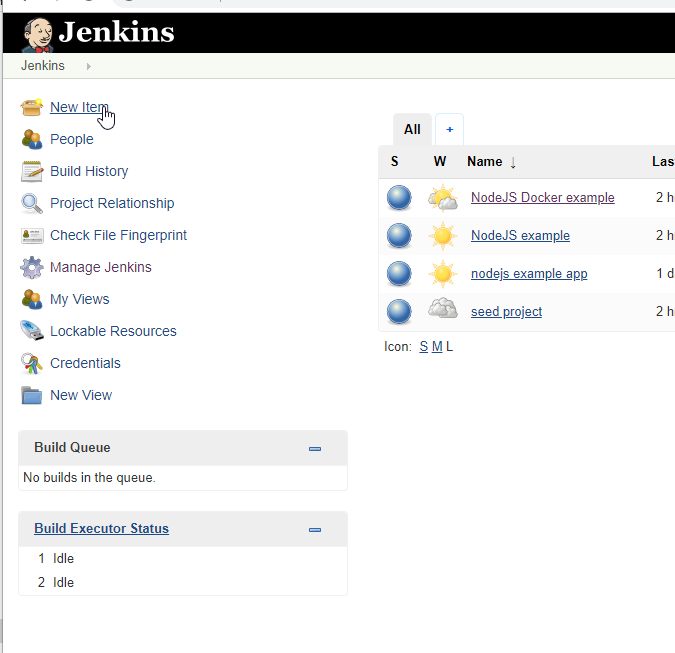
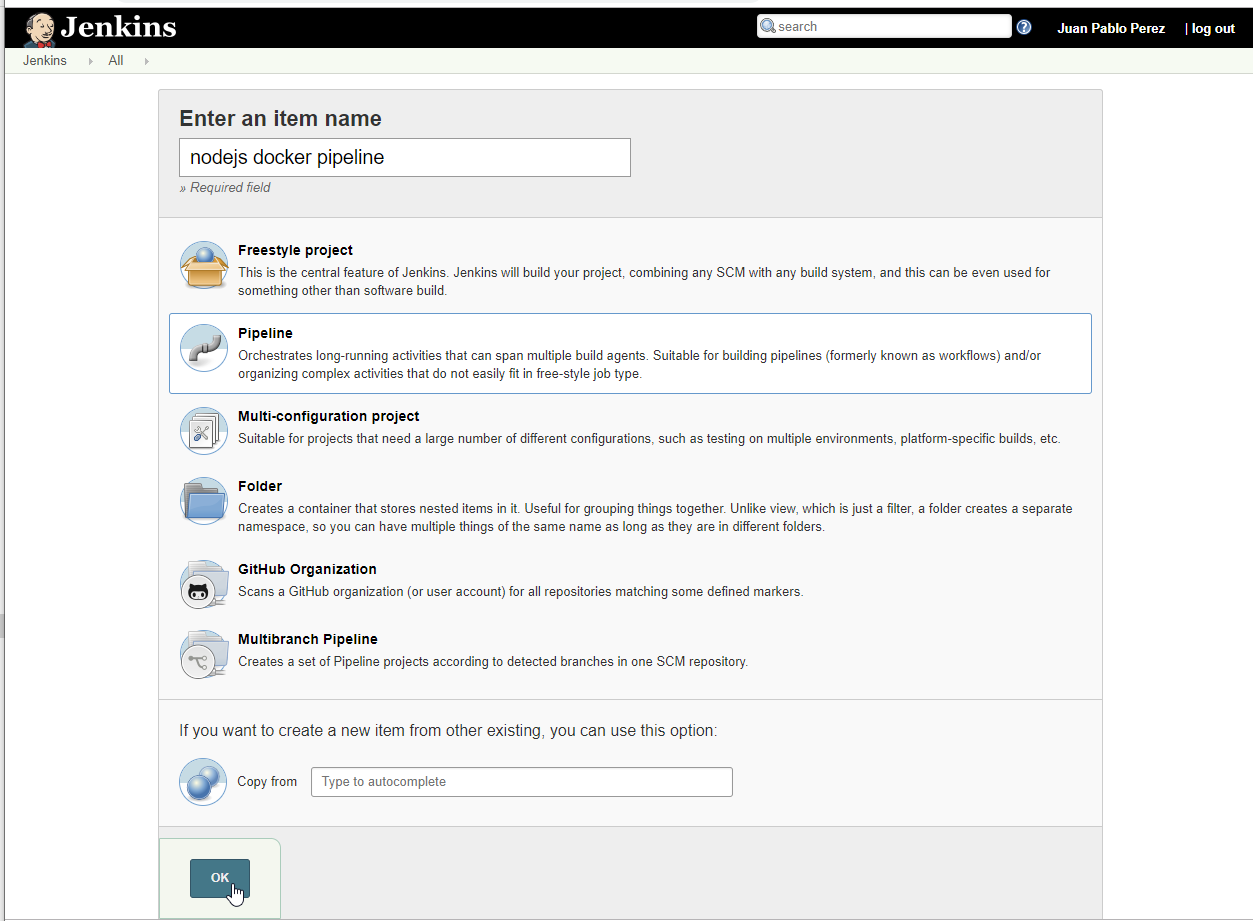
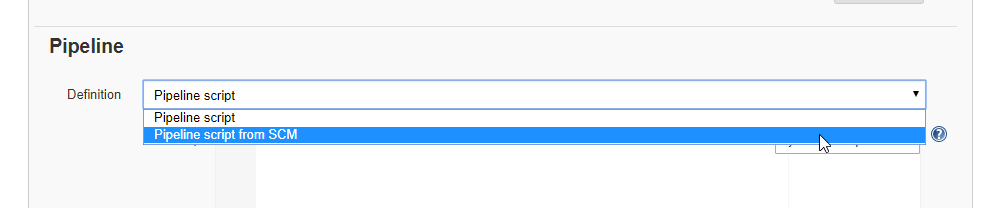
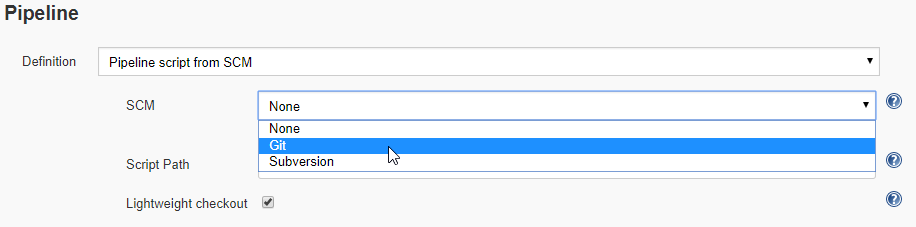
Repository URL: https://github.com/peelmicro/docker-demo.gitScript Path: misc/Jenkinsfile
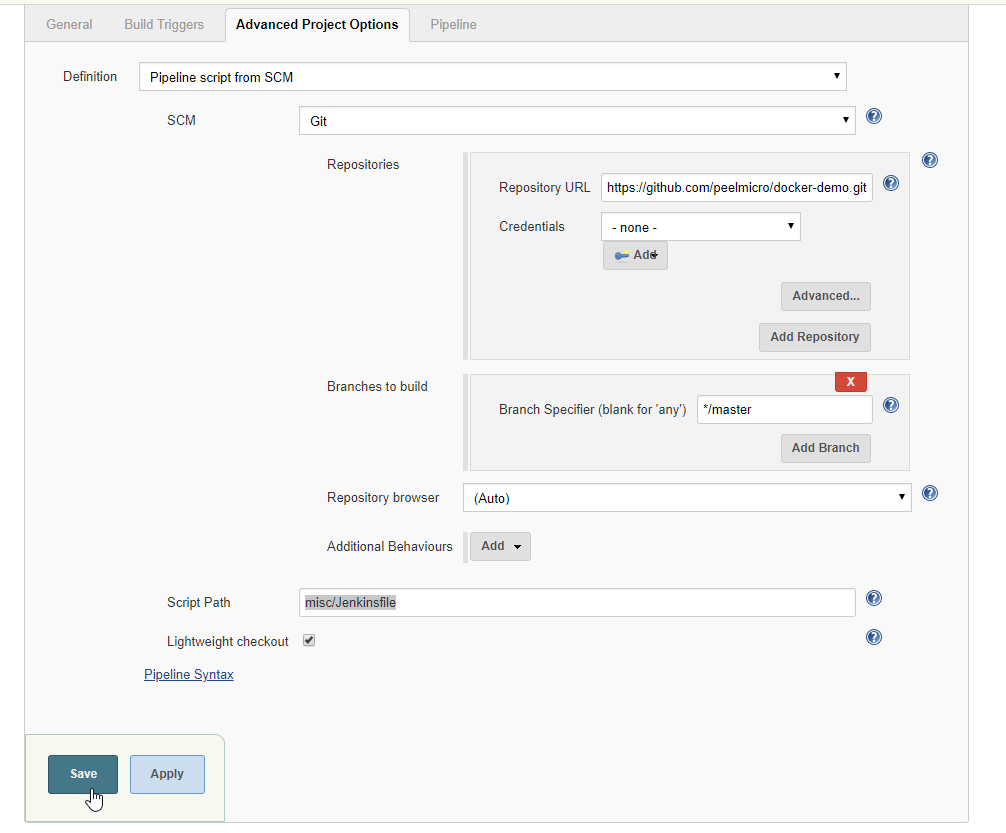
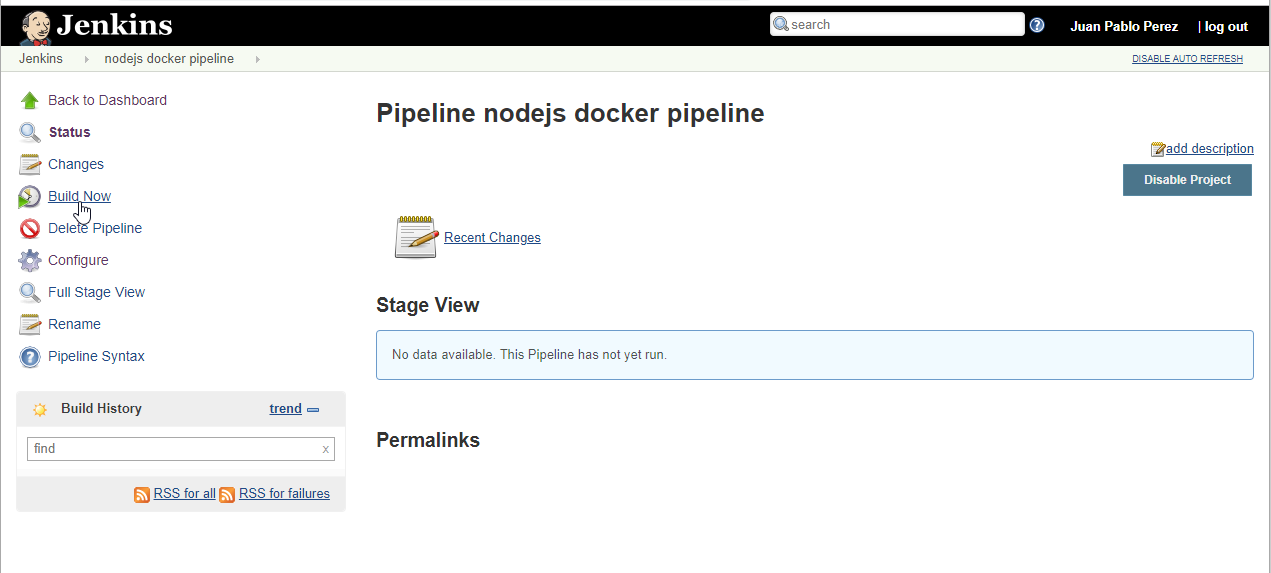
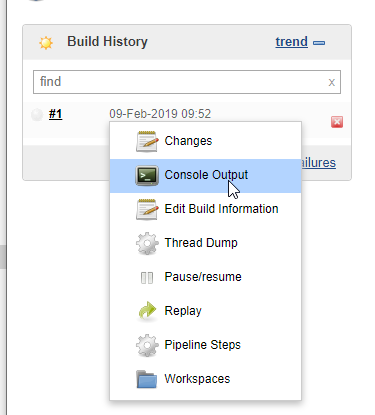
Console Output
Started by user Juan Pablo Perez
Obtained misc/Jenkinsfile from git https://github.com/peelmicro/docker-demo.git
Running in Durability level: MAX_SURVIVABILITY
[Pipeline] Start of Pipeline
[Pipeline] node
Running on Jenkins in /var/jenkins_home/workspace/nodejs docker pipeline
[Pipeline] {
[Pipeline] stage
[Pipeline] { (Preparation)
[Pipeline] checkout
No credentials specified
Cloning the remote Git repository
Cloning repository https://github.com/peelmicro/docker-demo.git
> git init /var/jenkins_home/workspace/nodejs docker pipeline # timeout=10
Fetching upstream changes from https://github.com/peelmicro/docker-demo.git
> git --version # timeout=10
> git fetch --tags --progress https://github.com/peelmicro/docker-demo.git +refs/heads/*:refs/remotes/origin/* # timeout=10
> git config remote.origin.url https://github.com/peelmicro/docker-demo.git # timeout=10
> git config --add remote.origin.fetch +refs/heads/*:refs/remotes/origin/* # timeout=10
> git config remote.origin.url https://github.com/peelmicro/docker-demo.git # timeout=10
Fetching upstream changes from https://github.com/peelmicro/docker-demo.git
> git fetch --tags --progress https://github.com/peelmicro/docker-demo.git +refs/heads/*:refs/remotes/origin/* # timeout=10
> git rev-parse refs/remotes/origin/master^{commit} # timeout=10
> git rev-parse refs/remotes/origin/origin/master^{commit} # timeout=10
Checking out Revision 4c5b3c07c5ffa38cfbc01c5ca5caf194ab9f1bb9 (refs/remotes/origin/master)
> git config core.sparsecheckout # timeout=10
> git checkout -f 4c5b3c07c5ffa38cfbc01c5ca5caf194ab9f1bb9 # timeout=10
Commit message: "Updated the docker hub repository name"
First time build. Skipping changelog.
[Pipeline] sh
+ git rev-parse --short HEAD
[Pipeline] readFile
[Pipeline] }
[Pipeline] // stage
[Pipeline] stage
[Pipeline] { (test)
[Pipeline] nodejs
[Pipeline] {
[Pipeline] sh
+ npm install --only=dev
added 24 packages from 436 contributors and audited 171 packages in 1.734s
found 0 vulnerabilities
[Pipeline] sh
+ npm test
> myapp@0.0.1 test /var/jenkins_home/workspace/nodejs docker pipeline
> npm install inherits && mocha
+ inherits@2.0.3
added 70 packages from 59 contributors and audited 171 packages in 3.119s
found 0 vulnerabilities
Array
#indexOf()
✓ should return -1 when the value is not present
1 passing (10ms)
[Pipeline] }
[Pipeline] // nodejs
[Pipeline] }
[Pipeline] // stage
[Pipeline] stage
[Pipeline] { (docker build/push)
[Pipeline] withEnv
[Pipeline] {
[Pipeline] withDockerRegistry
$ docker login -u peelmicro -p ******** https://index.docker.io/v1/
WARNING! Using --password via the CLI is insecure. Use --password-stdin.
Login Succeeded
[Pipeline] {
[Pipeline] sh
+ docker build -t peelmicro/docker-nodejs-demo:4c5b3c0 .
Sending build context to Docker daemon 5.702MB
Step 1/6 : FROM node:4.6
---> e834398209c1
Step 2/6 : WORKDIR /app
---> Using cache
---> 8e946524c73a
Step 3/6 : ADD . /app
---> 08868d5c9aff
Removing intermediate container 04312f1e1a77
Step 4/6 : RUN npm install
---> Running in 4f65b2e47842
[91mnpm[0m[91m [0m[91minfo it worked if it ends with ok
[0m[91mnpm info using npm@2.15.11
[0m[91mnpm info using node@v4.6.2
.
.
.
[0m[91mnpm[0m[91m info prepublish myapp@0.0.1
[0m[91mnpm[0m[91m [0m[91minfo ok
[0m ---> 4c53b436e24e
Removing intermediate container 4f65b2e47842
Step 5/6 : EXPOSE 3000
---> Running in da50061c9de7
---> 0c6da94e7b38
Removing intermediate container da50061c9de7
Step 6/6 : CMD npm start
---> Running in b91a15190e4d
---> d8f5b014e234
Removing intermediate container b91a15190e4d
Successfully built d8f5b014e234
Successfully tagged peelmicro/docker-nodejs-demo:4c5b3c0
[Pipeline] dockerFingerprintFrom
[Pipeline] sh
+ docker tag peelmicro/docker-nodejs-demo:4c5b3c0 index.docker.io/peelmicro/docker-nodejs-demo:4c5b3c0
[Pipeline] sh
+ docker push index.docker.io/peelmicro/docker-nodejs-demo:4c5b3c0
The push refers to a repository [docker.io/peelmicro/docker-nodejs-demo]
ed4d196e10a2: Preparing
b5b756bd9fd5: Preparing
04edcc0615ff: Preparing
e1da644611ce: Preparing
d79093d63949: Preparing
87cbe568afdd: Preparing
787c930753b4: Preparing
9f17712cba0b: Preparing
223c0d04a137: Preparing
fe4c16cbf7a4: Preparing
87cbe568afdd: Waiting
787c930753b4: Waiting
9f17712cba0b: Waiting
223c0d04a137: Waiting
fe4c16cbf7a4: Waiting
04edcc0615ff: Layer already exists
d79093d63949: Layer already exists
e1da644611ce: Layer already exists
87cbe568afdd: Layer already exists
787c930753b4: Layer already exists
9f17712cba0b: Layer already exists
223c0d04a137: Layer already exists
fe4c16cbf7a4: Layer already exists
ed4d196e10a2: Pushed
b5b756bd9fd5: Pushed
4c5b3c0: digest: sha256:a41250f8b4ffc5dfb786d814cdaf85c42d5d710b34291b62bc4bb20f8a366a37 size: 2420
[Pipeline] }
[Pipeline] // withDockerRegistry
[Pipeline] }
[Pipeline] // withEnv
[Pipeline] }
[Pipeline] // stage
[Pipeline] }
[Pipeline] // node
[Pipeline] End of Pipeline
Finished: SUCCESS
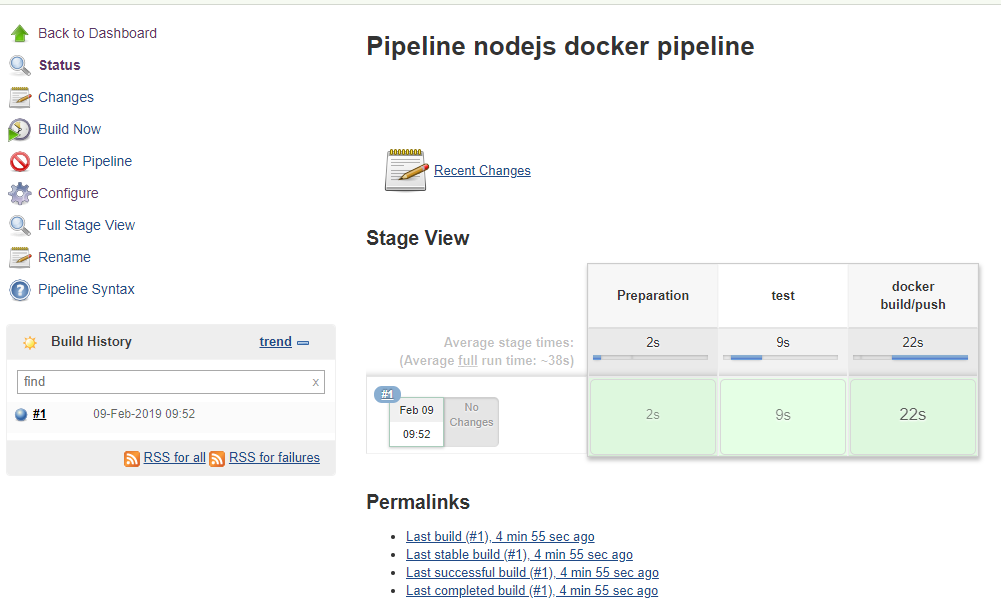
JenkinsPipelinesWithNodeJsAndDocker10
22. Build, test, and run everything in Docker containers
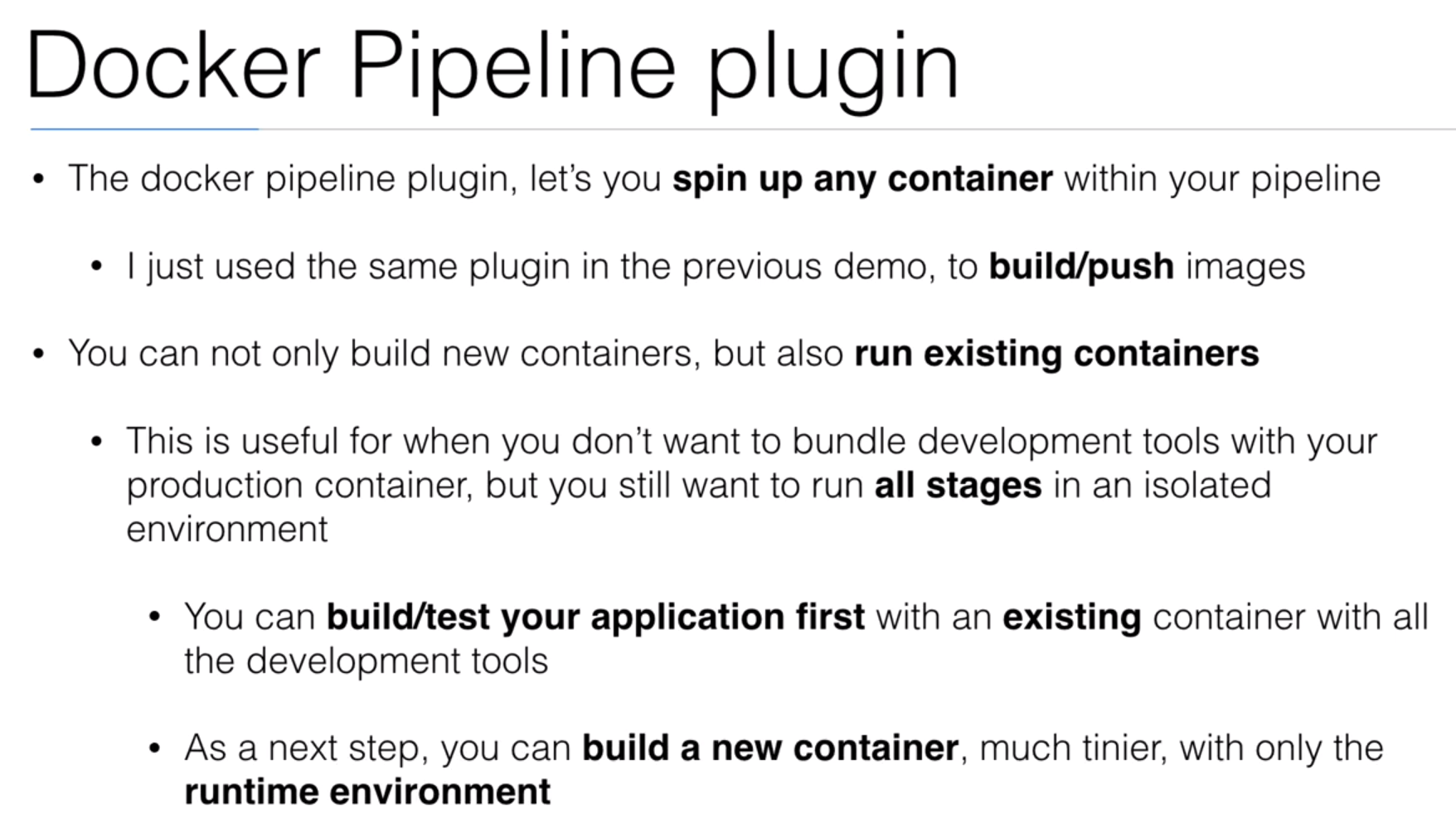
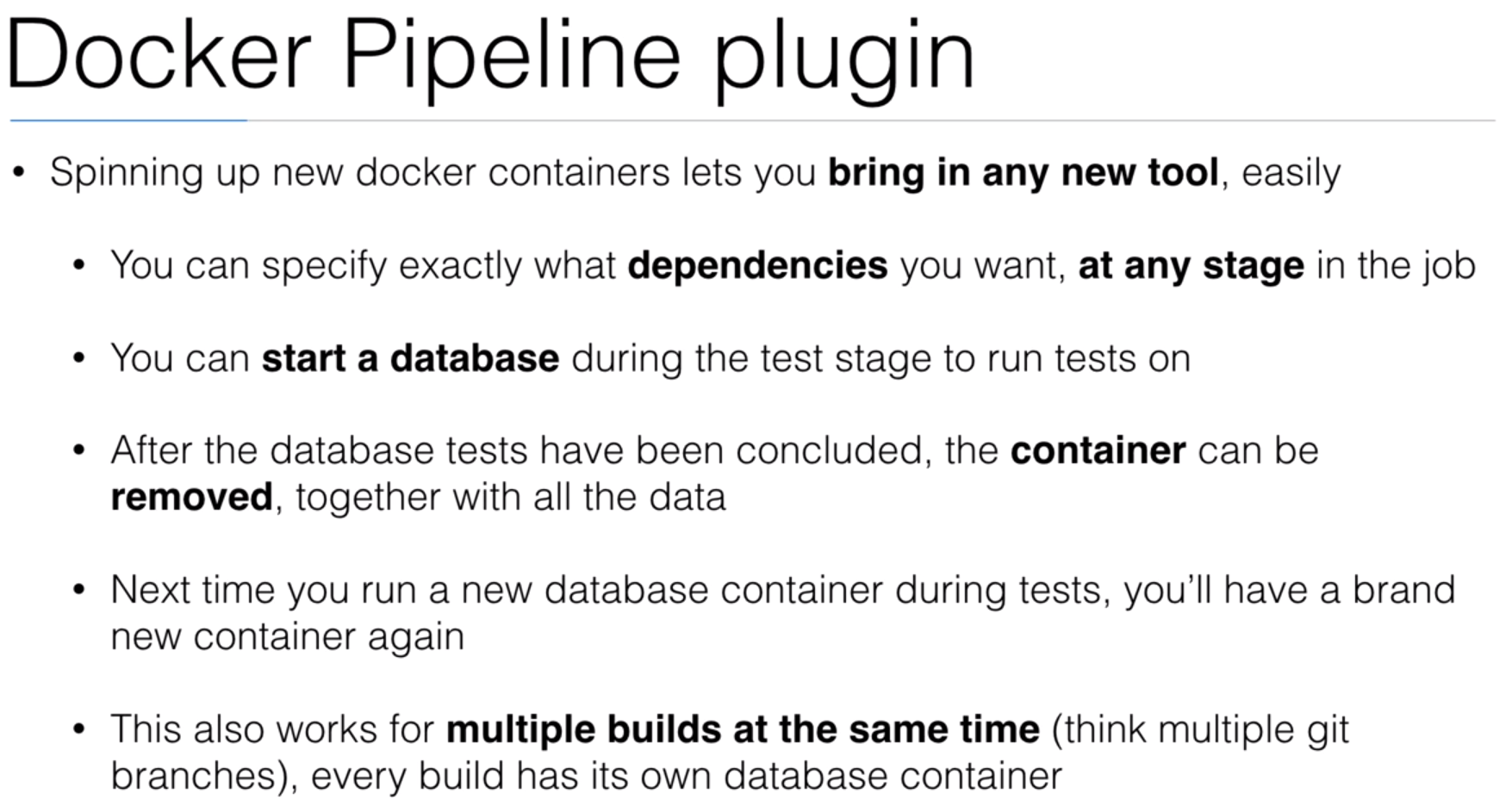
23. Demo: Build, test, and run everything in Docker containers
Jenkinsfile.v2
node {
def commit_id
stage('Preparation') {
checkout scm
sh "git rev-parse --short HEAD > .git/commit-id"
commit_id = readFile('.git/commit-id').trim()
}
stage('test') {
def myTestContainer = docker.image('node:4.6')
myTestContainer.pull()
myTestContainer.inside {
sh 'npm install --only=dev'
sh 'npm test'
}
}
stage('test with a DB') {
def mysql = docker.image('mysql').run("-e MYSQL_ALLOW_EMPTY_PASSWORD=yes")
def myTestContainer = docker.image('node:4.6')
myTestContainer.pull()
myTestContainer.inside("--link ${mysql.id}:mysql") { // using linking, mysql will be available at host: mysql, port: 3306
sh 'npm install --only=dev'
sh 'npm test'
}
mysql.stop()
}
stage('docker build/push') {
docker.withRegistry('https://index.docker.io/v1/', 'dockerhub') {
def app = docker.build("peelmicro/docker-nodejs-demo:${commit_id}", '.').push()
}
}
}
stage('test')
stage('test') {
def myTestContainer = docker.image('node:4.6')
myTestContainer.pull()
myTestContainer.inside {
sh 'npm install --only=dev'
sh 'npm test'
}
}
- The 4.6 version of
nodejsis going to be used in this test. - We are going to install the dev packages inside the 4.6 version of
nodejscontainer, not inside the Jenkins container as in the previous example. - We are going to run the test inside this
nodejscontainer.
stage('test with a DB')
stage('test with a DB') {
def mysql = docker.image('mysql').run("-e MYSQL_ALLOW_EMPTY_PASSWORD=yes")
def myTestContainer = docker.image('node:4.6')
myTestContainer.pull()
myTestContainer.inside("--link ${mysql.id}:mysql") { // using linking, mysql will be available at host: mysql, port: 3306
sh 'npm install --only=dev'
sh 'npm test'
}
mysql.stop()
}
- The latest version of the
mySQLcontainer is going to be used in this test. - It is going to allow an empty password.
- The
mySQLcontainer is going to be removed after it uses it. - The 4.6 version of
nodejsis going to be used in this test. - The
mysqlwill be available inside thenodejscontainer at host: mysql, port: 3306 - We are going to install the dev packages inside the 4.6 version of
nodejscontainer, not inside the Jenkins container as in the previous example. - We are going to run the test inside this
nodejscontainer.
- Create the new
tests in dockerItem in Jenkins
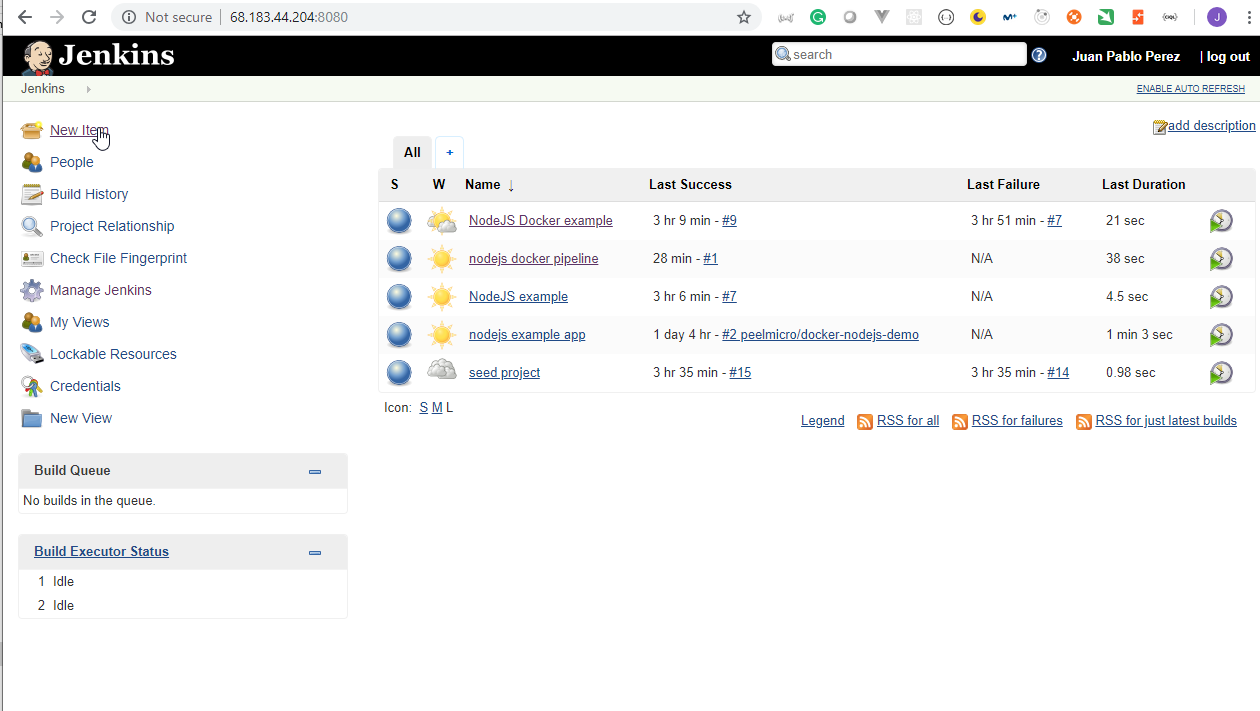
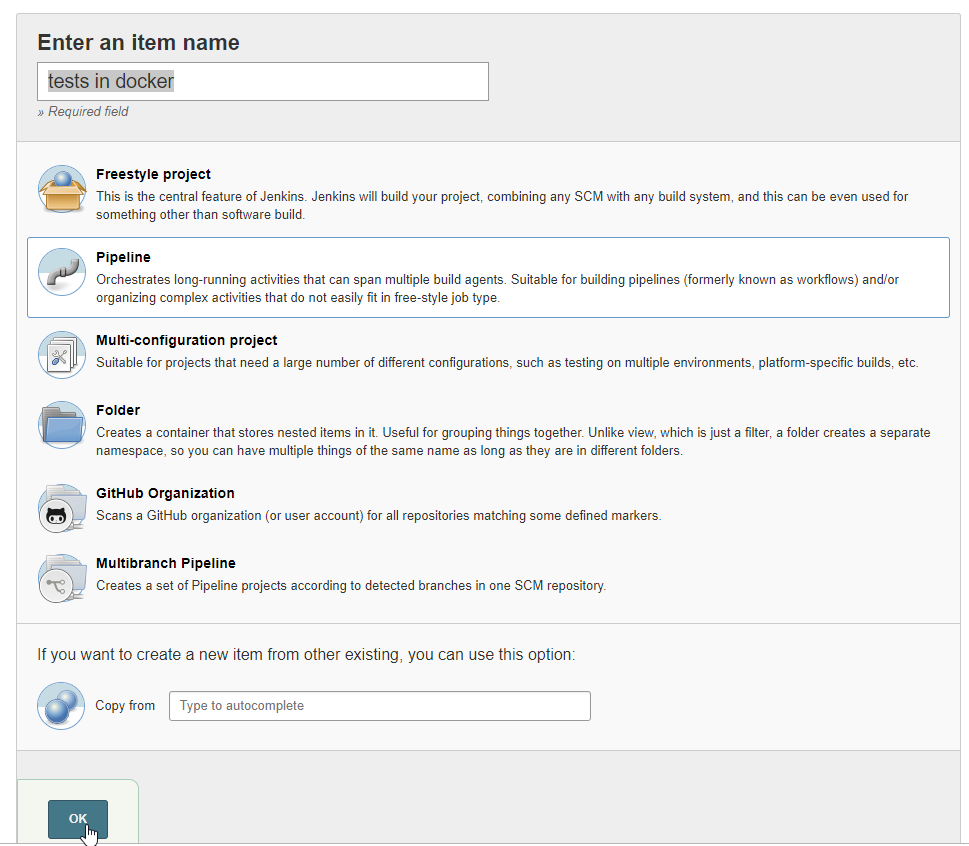
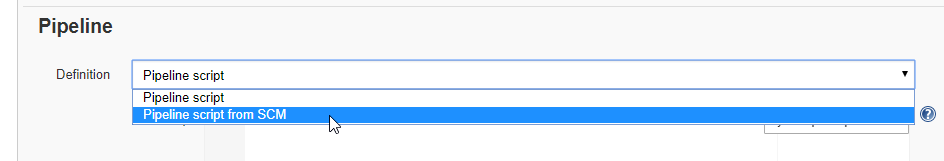
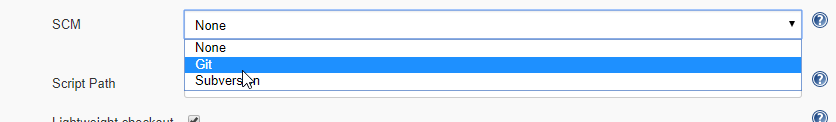
Repository URL: https://github.com/peelmicro/docker-demo.gitScript Path: misc/Jenkinsfile.v2
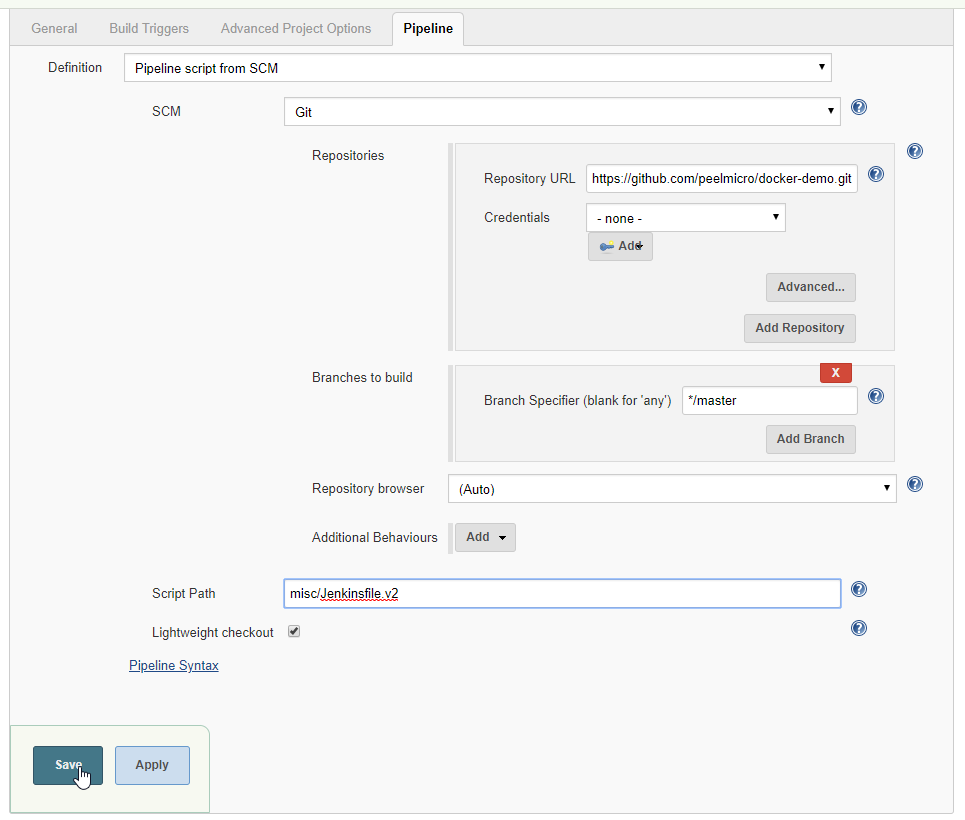
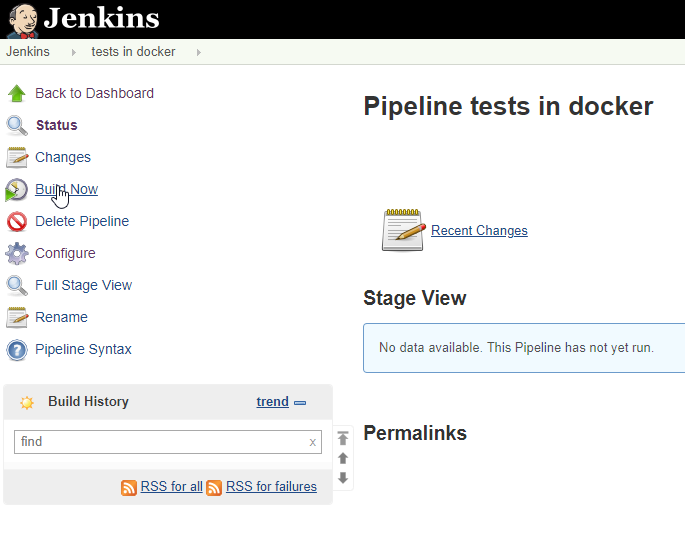
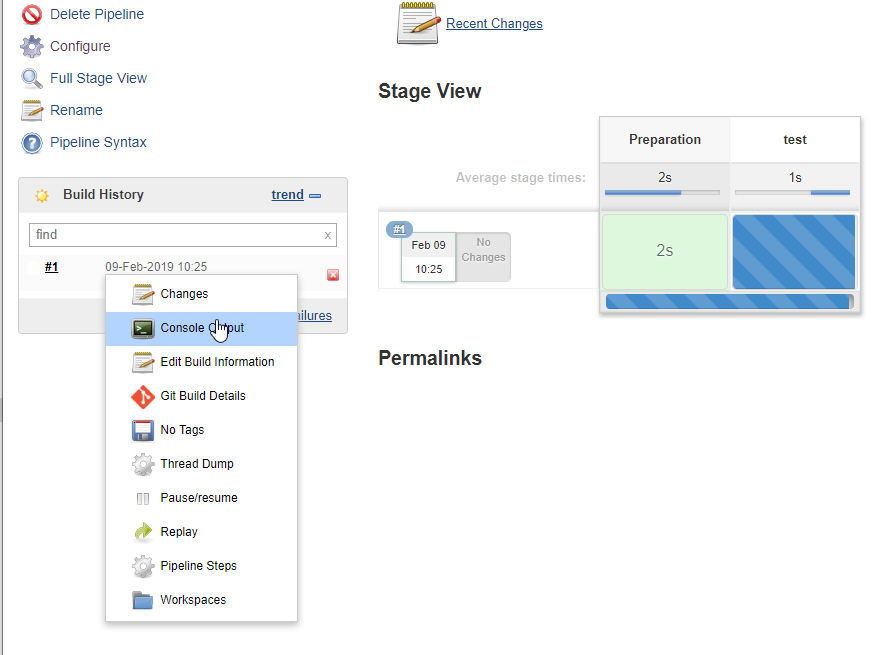
Started by user Juan Pablo Perez
Obtained misc/Jenkinsfile.v2 from git https://github.com/peelmicro/docker-demo.git
Running in Durability level: MAX_SURVIVABILITY
[Pipeline] Start of Pipeline
[Pipeline] node
Running on Jenkins in /var/jenkins_home/workspace/tests in docker
[Pipeline] {
[Pipeline] stage
[Pipeline] { (Preparation)
[Pipeline] checkout
No credentials specified
Cloning the remote Git repository
Cloning repository https://github.com/peelmicro/docker-demo.git
> git init /var/jenkins_home/workspace/tests in docker # timeout=10
Fetching upstream changes from https://github.com/peelmicro/docker-demo.git
> git --version # timeout=10
> git fetch --tags --progress https://github.com/peelmicro/docker-demo.git +refs/heads/*:refs/remotes/origin/* # timeout=10
> git config remote.origin.url https://github.com/peelmicro/docker-demo.git # timeout=10
> git config --add remote.origin.fetch +refs/heads/*:refs/remotes/origin/* # timeout=10
> git config remote.origin.url https://github.com/peelmicro/docker-demo.git # timeout=10
Fetching upstream changes from https://github.com/peelmicro/docker-demo.git
> git fetch --tags --progress https://github.com/peelmicro/docker-demo.git +refs/heads/*:refs/remotes/origin/* # timeout=10
> git rev-parse refs/remotes/origin/master^{commit} # timeout=10
> git rev-parse refs/remotes/origin/origin/master^{commit} # timeout=10
Checking out Revision b87144ccdbb5c2bd85e8a9d5317cc49825ec631a (refs/remotes/origin/master)
> git config core.sparsecheckout # timeout=10
> git checkout -f b87144ccdbb5c2bd85e8a9d5317cc49825ec631a # timeout=10
Commit message: "Updated the docker repository name"
First time build. Skipping changelog.
[Pipeline] sh
+ git rev-parse --short HEAD
[Pipeline] readFile
[Pipeline] }
[Pipeline] // stage
[Pipeline] stage
[Pipeline] { (test)
[Pipeline] sh
+ docker pull node:4.6
4.6: Pulling from library/node
Digest: sha256:a1cc6d576734c331643f9c4e0e7f572430e8baf9756dc24dab11d87b34bd202e
Status: Image is up to date for node:4.6
[Pipeline] sh
+ docker inspect -f . node:4.6
.
[Pipeline] withDockerContainer
Jenkins seems to be running inside container 0f818f5035debc469cbc282748c30e3f887c2b0b5f4aba0f94c66a9cbf24b118
$ docker run -t -d -u 1000:1000 -w "/var/jenkins_home/workspace/tests in docker" --volumes-from 0f818f5035debc469cbc282748c30e3f887c2b0b5f4aba0f94c66a9cbf24b118 -e ******** -e ******** -e ******** -e ******** -e ******** -e ******** -e ******** -e ******** -e ******** -e ******** -e ******** -e ******** -e ******** -e ******** -e ******** -e ******** -e ******** -e ******** -e ******** -e ******** -e ******** -e ******** -e ******** node:4.6 cat
$ docker top dcfbfa52ff7d1d7e0428943337a3fe3adf62d197bb1dee7726e9d0a1242de260 -eo pid,comm
[Pipeline] {
[Pipeline] sh
+ npm install --only=dev
npm info it worked if it ends with ok
npm info using npm@2.15.11
npm info using node@v4.6.2
.
.
.
npm info postinstall myapp@0.0.1
npm info prepublish myapp@0.0.1
ms@2.1.1 node_modules/ms
inherits@2.0.3 node_modules/inherits
http-errors@1.7.1 node_modules/http-errors
├── toidentifier@1.0.0
├── setprototypeof@1.1.0
├── statuses@1.5.0
└── depd@1.1.2
express@4.16.4 node_modules/express
├── setprototypeof@1.1.0
├── escape-html@1.0.3
├── array-flatten@1.1.1
├── cookie-signature@1.0.6
├── utils-merge@1.0.1
├── content-type@1.0.4
├── merge-descriptors@1.0.1
├── encodeurl@1.0.2
├── methods@1.1.2
├── cookie@0.3.1
├── content-disposition@0.5.2
├── fresh@0.5.2
├── vary@1.1.2
├── etag@1.8.1
├── parseurl@1.3.2
├── range-parser@1.2.0
├── path-to-regexp@0.1.7
├── serve-static@1.13.2
├── safe-buffer@5.1.2
├── statuses@1.4.0
├── depd@1.1.2
├── qs@6.5.2
├── on-finished@2.3.0 (ee-first@1.1.1)
├── finalhandler@1.1.1 (unpipe@1.0.0)
├── proxy-addr@2.0.4 (forwarded@0.1.2, ipaddr.js@1.8.0)
├── debug@2.6.9 (ms@2.0.0)
├── send@0.16.2 (ms@2.0.0, destroy@1.0.4, http-errors@1.6.3, mime@1.4.1)
├── accepts@1.3.5 (negotiator@0.6.1, mime-types@2.1.21)
├── type-is@1.6.16 (media-typer@0.3.0, mime-types@2.1.21)
└── body-parser@1.18.3 (http-errors@1.6.3, bytes@3.0.0, raw-body@2.3.3, iconv-lite@0.4.23)
mysql@2.16.0 node_modules/mysql
├── safe-buffer@5.1.2
├── sqlstring@2.3.1
├── bignumber.js@4.1.0
└── readable-stream@2.3.6 (process-nextick-args@2.0.0, string_decoder@1.1.1, util-deprecate@1.0.2, core-util-is@1.0.2, isarray@1.0.0)
mocha@5.2.0 node_modules/mocha
├── browser-stdout@1.3.1
├── escape-string-regexp@1.0.5
├── commander@2.15.1
├── he@1.1.1
├── growl@1.10.5
├── supports-color@5.4.0 (has-flag@3.0.0)
├── debug@3.1.0 (ms@2.0.0)
├── diff@3.5.0
├── minimatch@3.0.4 (brace-expansion@1.1.11)
├── glob@7.1.2 (path-is-absolute@1.0.1, fs.realpath@1.0.0, once@1.4.0, inflight@1.0.6)
└── mkdirp@0.5.1 (minimist@0.0.8)
npm info ok
[Pipeline] sh
+ npm test
npm info it worked if it ends with ok
npm info using npm@2.15.11
npm info using node@v4.6.2
npm info pretest myapp@0.0.1
npm info test myapp@0.0.1
> myapp@0.0.1 test /var/jenkins_home/workspace/tests in docker
> npm install inherits && mocha
npm info it worked if it ends with ok
npm info using npm@2.15.11
npm info using node@v4.6.2
npm info addNameTag [ 'inherits', 'latest' ]
npm info install inherits@2.0.3 into /var/jenkins_home/workspace/tests in docker
npm info installOne inherits@2.0.3
npm info preuninstall inherits@2.0.3
npm info uninstall inherits@2.0.3
npm info postuninstall inherits@2.0.3
npm info preinstall inherits@2.0.3
npm info build /var/jenkins_home/workspace/tests in docker/node_modules/inherits
npm info linkStuff inherits@2.0.3
npm info install inherits@2.0.3
npm info postinstall inherits@2.0.3
inherits@2.0.3 node_modules/inherits
npm info ok
Array
#indexOf()
✓ should return -1 when the value is not present
1 passing (12ms)
npm info posttest myapp@0.0.1
npm info ok
[Pipeline] }
$ docker stop --time=1 dcfbfa52ff7d1d7e0428943337a3fe3adf62d197bb1dee7726e9d0a1242de260
$ docker rm -f dcfbfa52ff7d1d7e0428943337a3fe3adf62d197bb1dee7726e9d0a1242de260
[Pipeline] // withDockerContainer
[Pipeline] }
[Pipeline] // stage
[Pipeline] stage
[Pipeline] { (test with a DB)
[Pipeline] sh
+ docker run -d -e MYSQL_ALLOW_EMPTY_PASSWORD=yes mysql
Unable to find image 'mysql:latest' locally
latest: Pulling from library/mysql
6ae821421a7d: Pulling fs layer
a9e976e3aa6d: Pulling fs layer
e3735e44a020: Pulling fs layer
bfd564e9483f: Pulling fs layer
df705f26e488: Pulling fs layer
0c5547f73d62: Pulling fs layer
f437382cf8a1: Pulling fs layer
b8e2d50f1513: Pulling fs layer
e2e3c9928180: Pulling fs layer
b60db6d282cd: Pulling fs layer
1d32deab69c6: Pulling fs layer
408a40cd2e9c: Pulling fs layer
bfd564e9483f: Waiting
df705f26e488: Waiting
0c5547f73d62: Waiting
f437382cf8a1: Waiting
b8e2d50f1513: Waiting
e2e3c9928180: Waiting
b60db6d282cd: Waiting
1d32deab69c6: Waiting
408a40cd2e9c: Waiting
a9e976e3aa6d: Verifying Checksum
a9e976e3aa6d: Download complete
e3735e44a020: Verifying Checksum
e3735e44a020: Download complete
6ae821421a7d: Verifying Checksum
6ae821421a7d: Download complete
bfd564e9483f: Verifying Checksum
bfd564e9483f: Download complete
df705f26e488: Verifying Checksum
df705f26e488: Download complete
6ae821421a7d: Pull complete
f437382cf8a1: Verifying Checksum
f437382cf8a1: Download complete
b8e2d50f1513: Verifying Checksum
b8e2d50f1513: Download complete
0c5547f73d62: Verifying Checksum
0c5547f73d62: Download complete
a9e976e3aa6d: Pull complete
e3735e44a020: Pull complete
bfd564e9483f: Pull complete
df705f26e488: Pull complete
b60db6d282cd: Verifying Checksum
b60db6d282cd: Download complete
1d32deab69c6: Verifying Checksum
1d32deab69c6: Download complete
0c5547f73d62: Pull complete
f437382cf8a1: Pull complete
b8e2d50f1513: Pull complete
408a40cd2e9c: Verifying Checksum
408a40cd2e9c: Download complete
e2e3c9928180: Verifying Checksum
e2e3c9928180: Download complete
e2e3c9928180: Pull complete
b60db6d282cd: Pull complete
1d32deab69c6: Pull complete
408a40cd2e9c: Pull complete
Digest: sha256:a571337738c9205427c80748e165eca88edc5a1157f8b8d545fa127fc3e29269
Status: Downloaded newer image for mysql:latest
[Pipeline] dockerFingerprintRun
[Pipeline] sh
+ docker pull node:4.6
4.6: Pulling from library/node
Digest: sha256:a1cc6d576734c331643f9c4e0e7f572430e8baf9756dc24dab11d87b34bd202e
Status: Image is up to date for node:4.6
[Pipeline] sh
+ docker inspect -f . node:4.6
.
[Pipeline] withDockerContainer
Jenkins seems to be running inside container 0f818f5035debc469cbc282748c30e3f887c2b0b5f4aba0f94c66a9cbf24b118
$ docker run -t -d -u 1000:1000 --link 3d73d9795df67e747809f6e64773803fb2b21080db4da443a27939e860921744:mysql -w "/var/jenkins_home/workspace/tests in docker" --volumes-from 0f818f5035debc469cbc282748c30e3f887c2b0b5f4aba0f94c66a9cbf24b118 -e ******** -e ******** -e ******** -e ******** -e ******** -e ******** -e ******** -e ******** -e ******** -e ******** -e ******** -e ******** -e ******** -e ******** -e ******** -e ******** -e ******** -e ******** -e ******** -e ******** -e ******** -e ******** -e ******** node:4.6 cat
$ docker top e7bd1997762499114bc74e82262b80166e8d9a49d962871e79313c8ee76d7841 -eo pid,comm
[Pipeline] {
[Pipeline] sh
+ npm install --only=dev
npm info it worked if it ends with ok
npm info using npm@2.15.11
npm info using node@v4.6.2
npm info preinstall myapp@0.0.1
npm info build /var/jenkins_home/workspace/tests in docker
npm info linkStuff myapp@0.0.1
npm info install myapp@0.0.1
npm info postinstall myapp@0.0.1
npm info prepublish myapp@0.0.1
npm info ok
[Pipeline] sh
+ npm test
npm info it worked if it ends with ok
npm info using npm@2.15.11
npm info using node@v4.6.2
npm info pretest myapp@0.0.1
npm info test myapp@0.0.1
> myapp@0.0.1 test /var/jenkins_home/workspace/tests in docker
> npm install inherits && mocha
npm info it worked if it ends with ok
npm info using npm@2.15.11
npm info using node@v4.6.2
npm info addNameTag [ 'inherits', 'latest' ]
npm info attempt registry request try #1 at 10:26:44 AM
npm http request GET https://registry.npmjs.org/inherits
npm http 200 https://registry.npmjs.org/inherits
npm info retry fetch attempt 1 at 10:26:44 AM
npm info attempt registry request try #1 at 10:26:44 AM
npm http fetch GET https://registry.npmjs.org/inherits/-/inherits-2.0.3.tgz
npm http fetch 200 https://registry.npmjs.org/inherits/-/inherits-2.0.3.tgz
npm info install inherits@2.0.3 into /var/jenkins_home/workspace/tests in docker
npm info installOne inherits@2.0.3
npm info preuninstall inherits@2.0.3
npm info uninstall inherits@2.0.3
npm info postuninstall inherits@2.0.3
npm info preinstall inherits@2.0.3
npm info build /var/jenkins_home/workspace/tests in docker/node_modules/inherits
npm info linkStuff inherits@2.0.3
npm info install inherits@2.0.3
npm info postinstall inherits@2.0.3
inherits@2.0.3 node_modules/inherits
npm info ok
Array
#indexOf()
✓ should return -1 when the value is not present
1 passing (46ms)
npm info posttest myapp@0.0.1
npm info ok
[Pipeline] }
$ docker stop --time=1 e7bd1997762499114bc74e82262b80166e8d9a49d962871e79313c8ee76d7841
$ docker rm -f e7bd1997762499114bc74e82262b80166e8d9a49d962871e79313c8ee76d7841
[Pipeline] // withDockerContainer
[Pipeline] sh
+ docker stop 3d73d9795df67e747809f6e64773803fb2b21080db4da443a27939e860921744
3d73d9795df67e747809f6e64773803fb2b21080db4da443a27939e860921744
+ docker rm -f 3d73d9795df67e747809f6e64773803fb2b21080db4da443a27939e860921744
3d73d9795df67e747809f6e64773803fb2b21080db4da443a27939e860921744
[Pipeline] }
[Pipeline] // stage
[Pipeline] stage
[Pipeline] { (docker build/push)
[Pipeline] withEnv
[Pipeline] {
[Pipeline] withDockerRegistry
$ docker login -u peelmicro -p ******** https://index.docker.io/v1/
WARNING! Using --password via the CLI is insecure. Use --password-stdin.
Login Succeeded
[Pipeline] {
[Pipeline] sh
+ docker build -t peelmicro/docker-nodejs-demo:b87144c .
Sending build context to Docker daemon 5.816MB
Step 1/6 : FROM node:4.6
---> e834398209c1
Step 2/6 : WORKDIR /app
---> Using cache
---> 8e946524c73a
Step 3/6 : ADD . /app
---> dd5b6cd913c4
Removing intermediate container bd025cbe3173
Step 4/6 : RUN npm install
---> Running in 7c75049da802
[91mnpm[0m[91m [0m[91minfo[0m[91m it worked if it ends with ok
[0m[91mnpm [0m[91minfo[0m[91m using npm@2.15.11
[0m[91mnpm info using node@v4.6.2
[0m[91mnpm info preinstall myapp@0.0.1
[0m[91mnpm[0m[91m info[0m[91m build /app
[0m[91mnpm info linkStuff myapp@0.0.1
[0m[91mnpm[0m[91m info install myapp@0.0.1
[0m[91mnpm info [0m[91mpostinstall myapp@0.0.1
[0m[91mnpm info prepublish myapp@0.0.1
[0m[91mnpm[0m[91m [0m[91minfo[0m[91m [0m[91mok[0m[91m
[0m ---> df02a557d30b
Removing intermediate container 7c75049da802
Step 5/6 : EXPOSE 3000
---> Running in 13c5d2556260
---> 4212ef47cfdb
Removing intermediate container 13c5d2556260
Step 6/6 : CMD npm start
---> Running in e7fbd73c3f35
---> 87aa84cef971
Removing intermediate container e7fbd73c3f35
Successfully built 87aa84cef971
Successfully tagged peelmicro/docker-nodejs-demo:b87144c
[Pipeline] dockerFingerprintFrom
[Pipeline] sh
+ docker tag peelmicro/docker-nodejs-demo:b87144c index.docker.io/peelmicro/docker-nodejs-demo:b87144c
[Pipeline] sh
+ docker push index.docker.io/peelmicro/docker-nodejs-demo:b87144c
The push refers to a repository [docker.io/peelmicro/docker-nodejs-demo]
16b7be10ede1: Preparing
04edcc0615ff: Preparing
e1da644611ce: Preparing
d79093d63949: Preparing
87cbe568afdd: Preparing
787c930753b4: Preparing
9f17712cba0b: Preparing
223c0d04a137: Preparing
fe4c16cbf7a4: Preparing
787c930753b4: Waiting
9f17712cba0b: Waiting
223c0d04a137: Waiting
fe4c16cbf7a4: Waiting
87cbe568afdd: Layer already exists
e1da644611ce: Layer already exists
04edcc0615ff: Layer already exists
d79093d63949: Layer already exists
9f17712cba0b: Layer already exists
223c0d04a137: Layer already exists
787c930753b4: Layer already exists
fe4c16cbf7a4: Layer already exists
16b7be10ede1: Pushed
b87144c: digest: sha256:0a98542f447eba47ad013e38ec7cc376448294a1bf9375eeada4993d61891d62 size: 2212
[Pipeline] }
[Pipeline] // withDockerRegistry
[Pipeline] }
[Pipeline] // withEnv
[Pipeline] }
[Pipeline] // stage
[Pipeline] }
[Pipeline] // node
[Pipeline] End of Pipeline
Finished: SUCCESS
7. Jenkins Integrations
24. Email integration
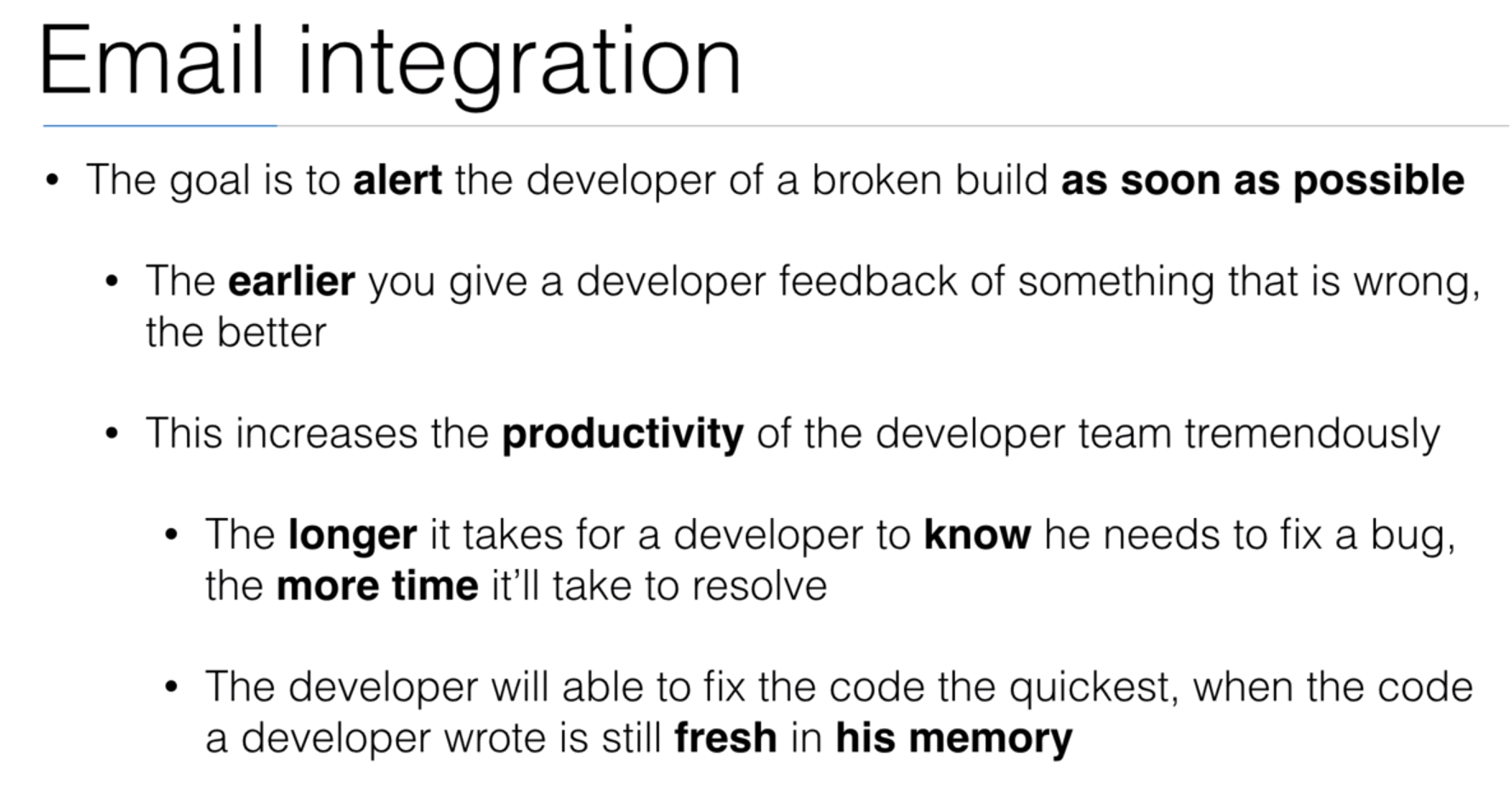
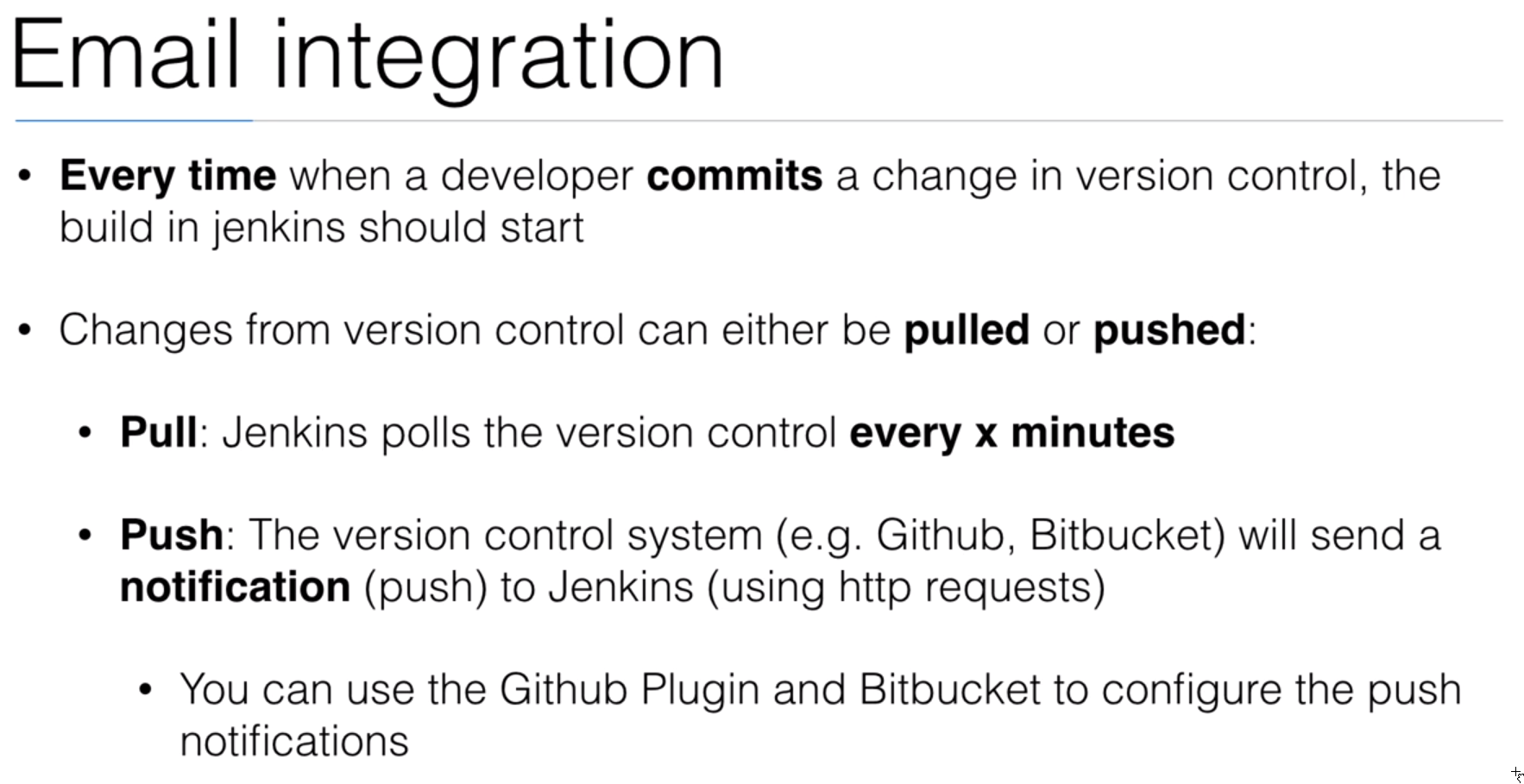
25. Demo - Email integrations using Jenkins Pipelines
- We need to install the
emailplugin if it is not already installed.
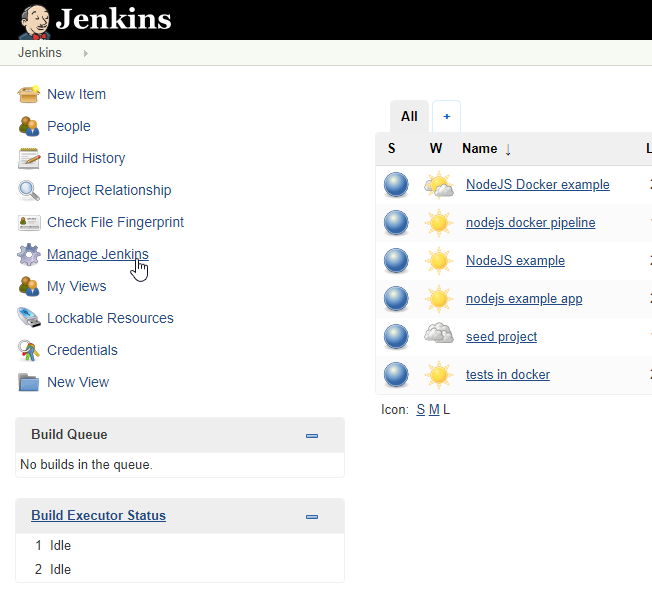
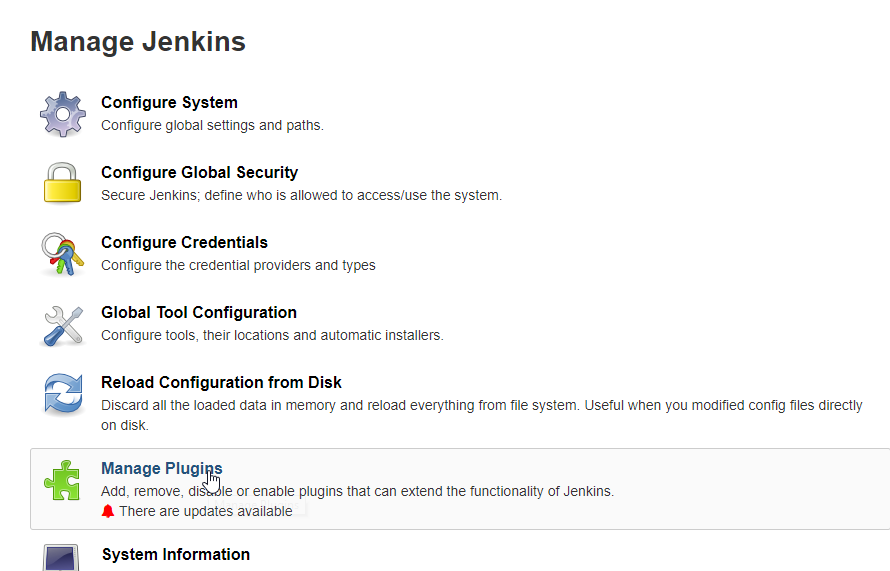
It is already installed:
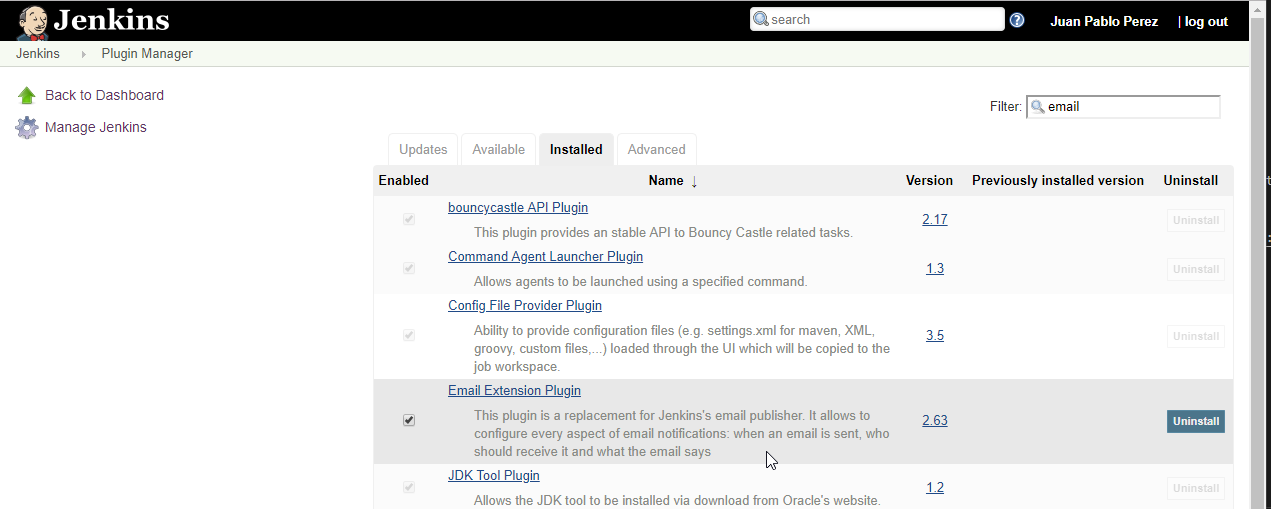
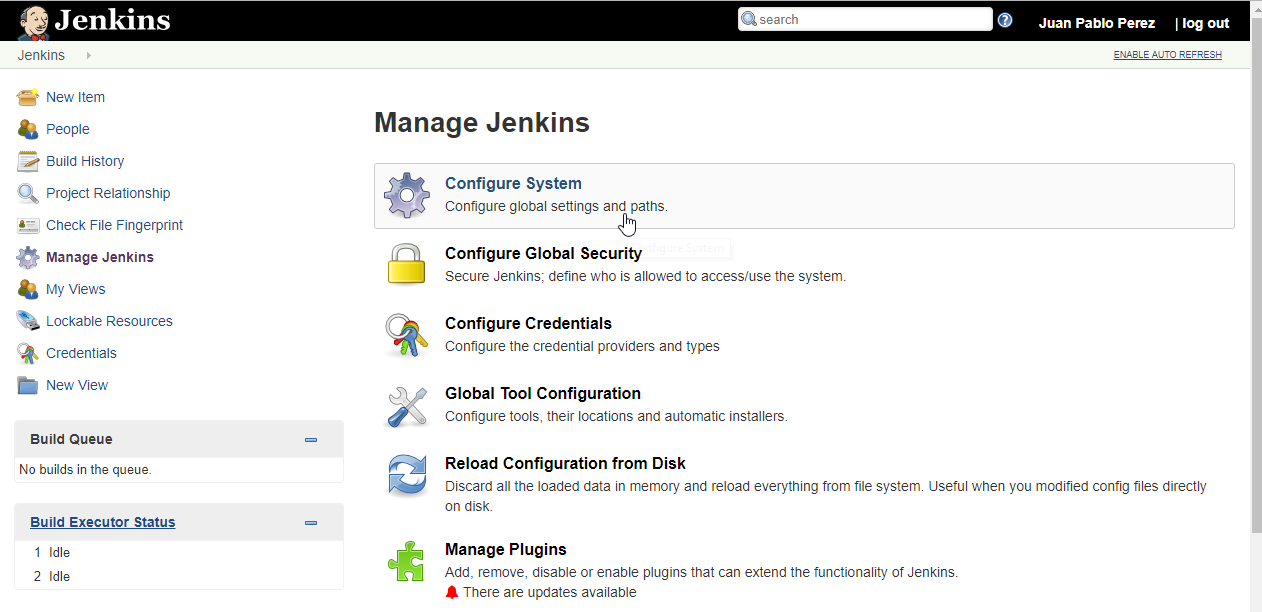
- We have the
Extended E-mail Notification
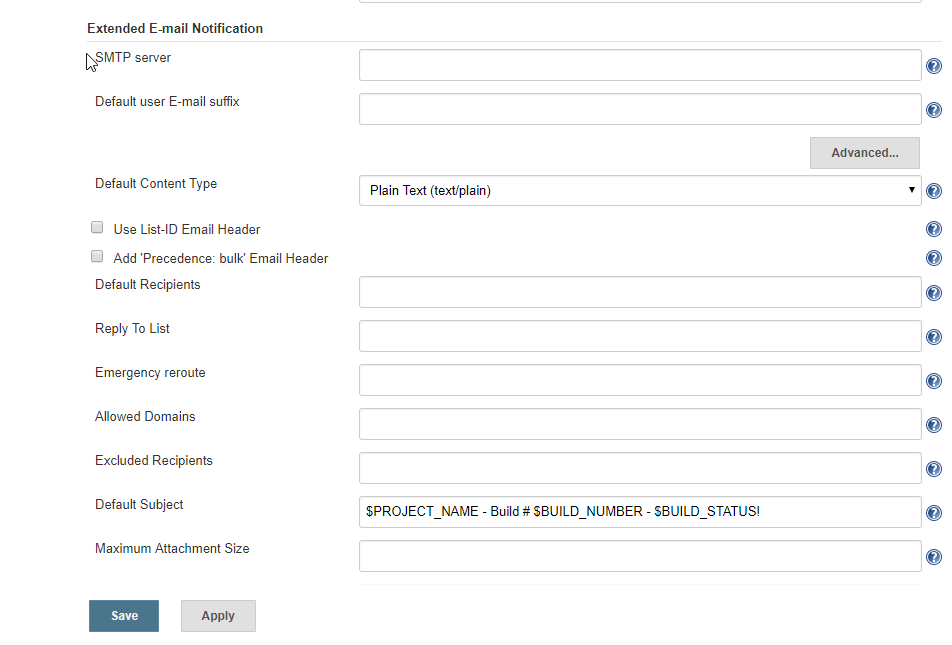
- We have the
Standar E-mail Notification
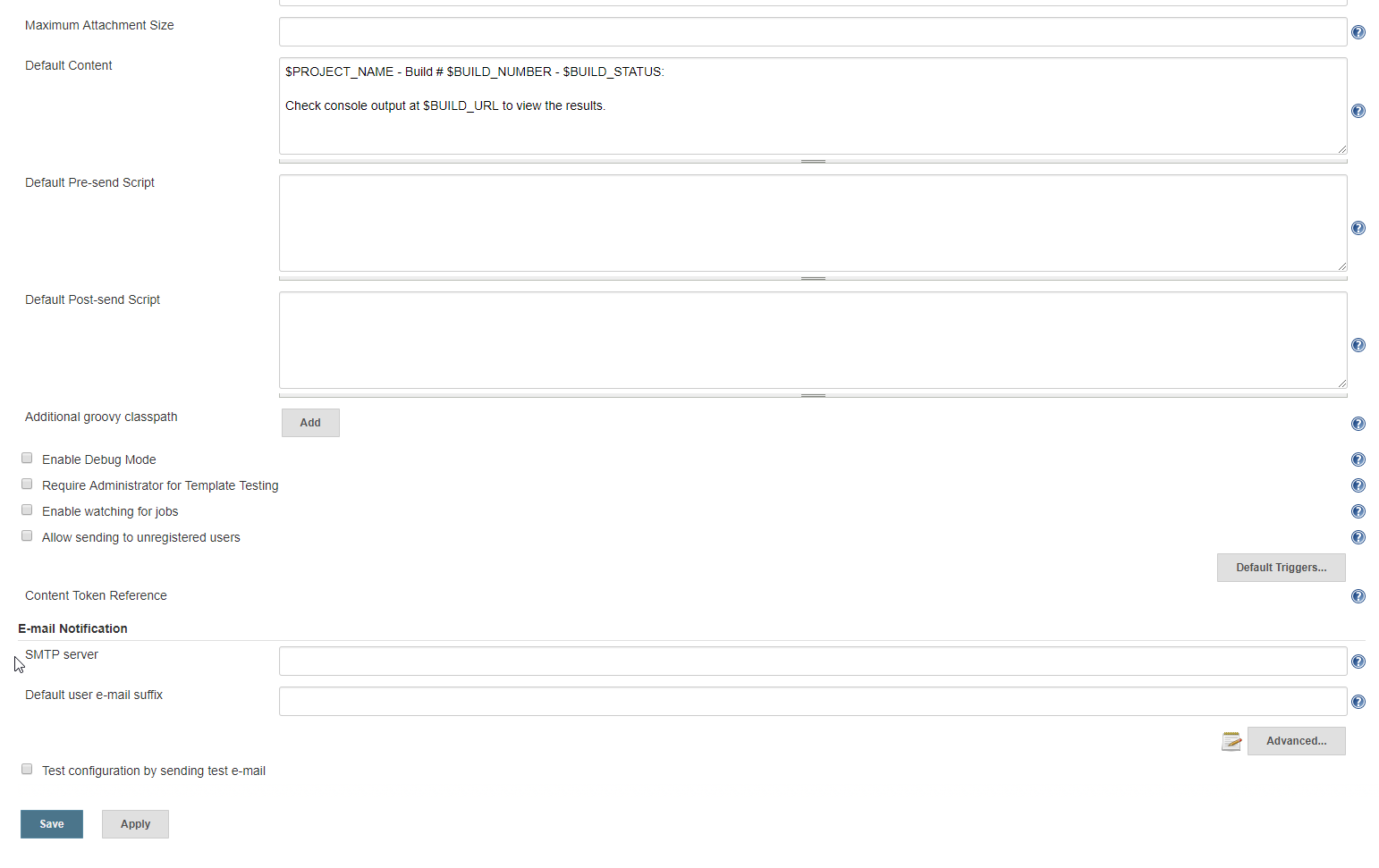
- We can use mailtrap to test the use of the
Extended E-mail Notification
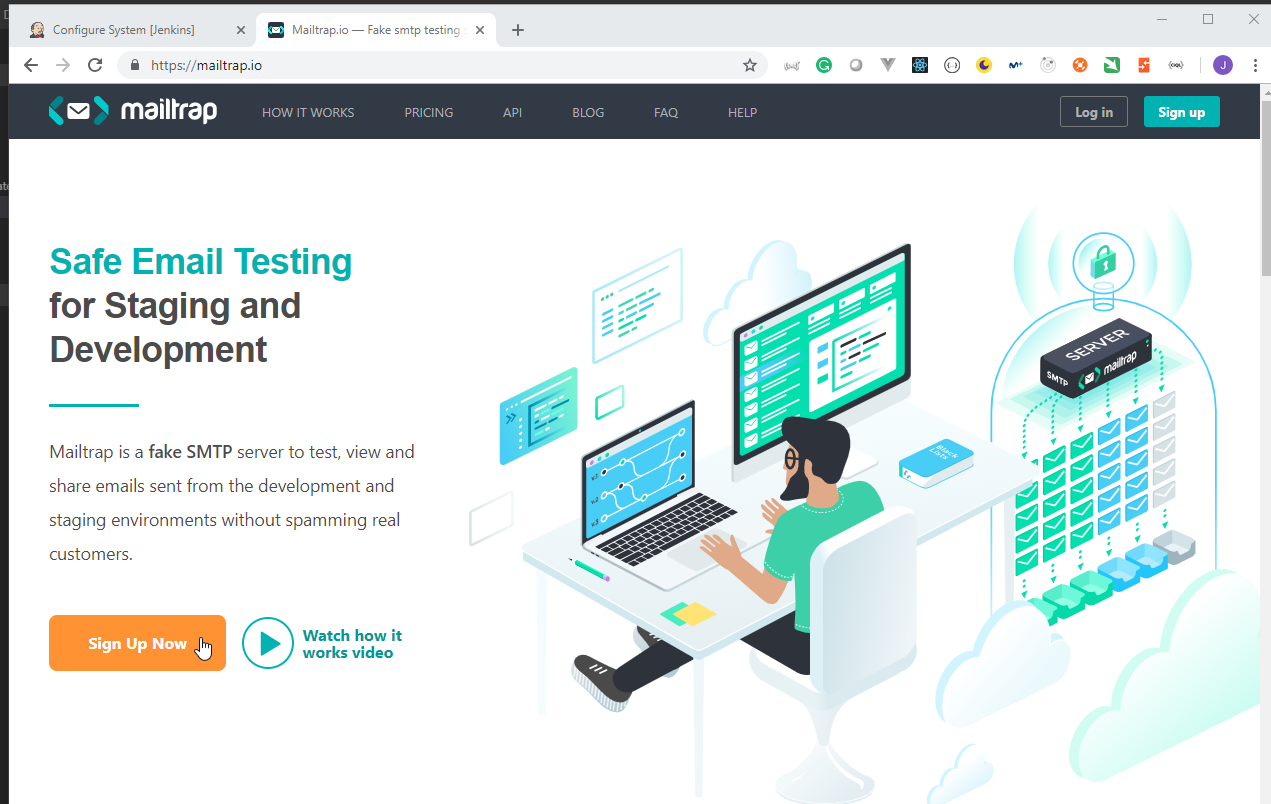
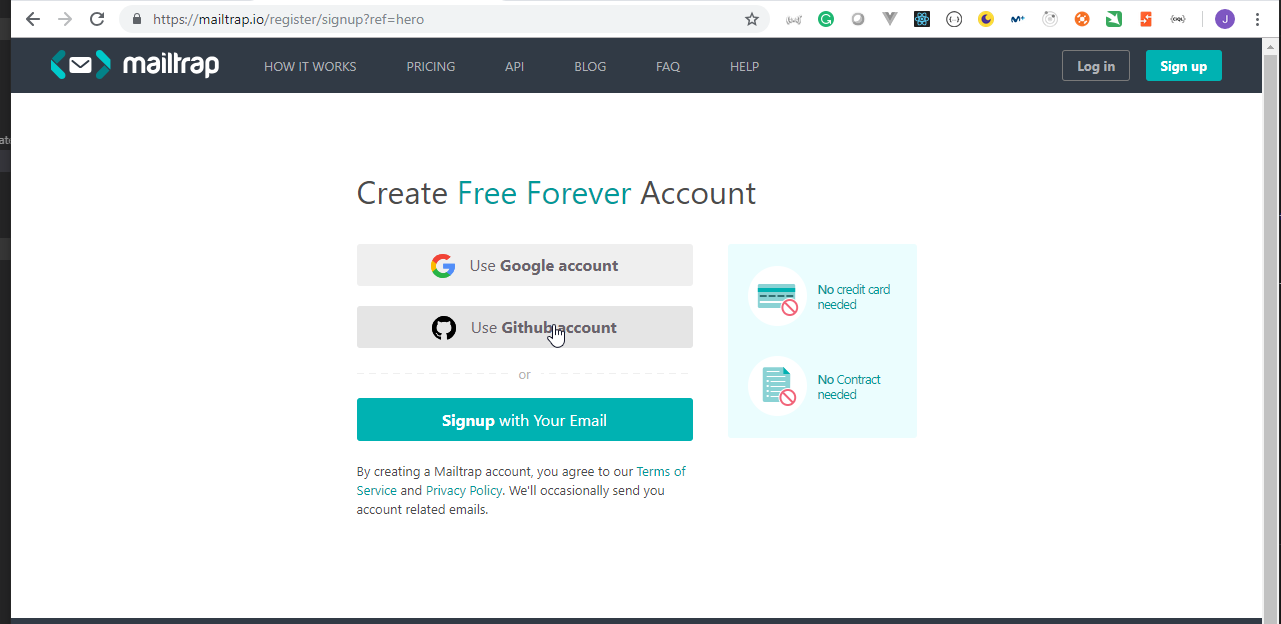
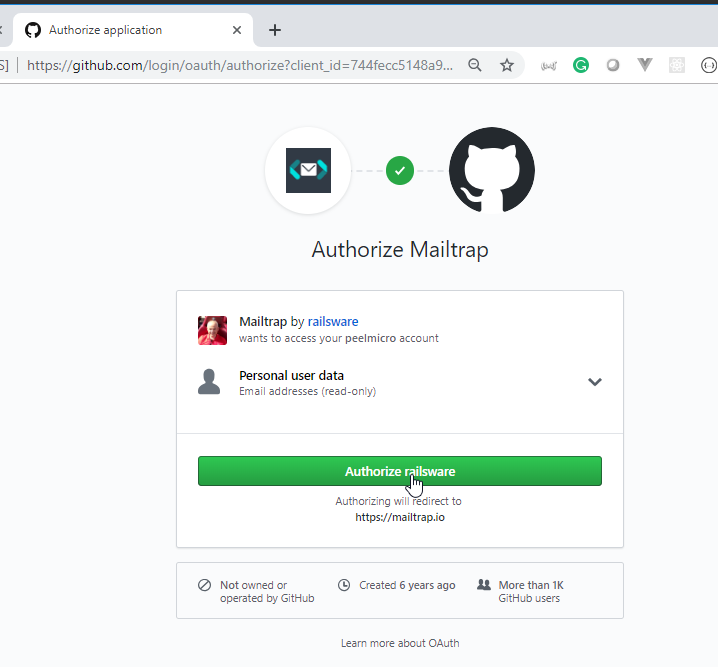
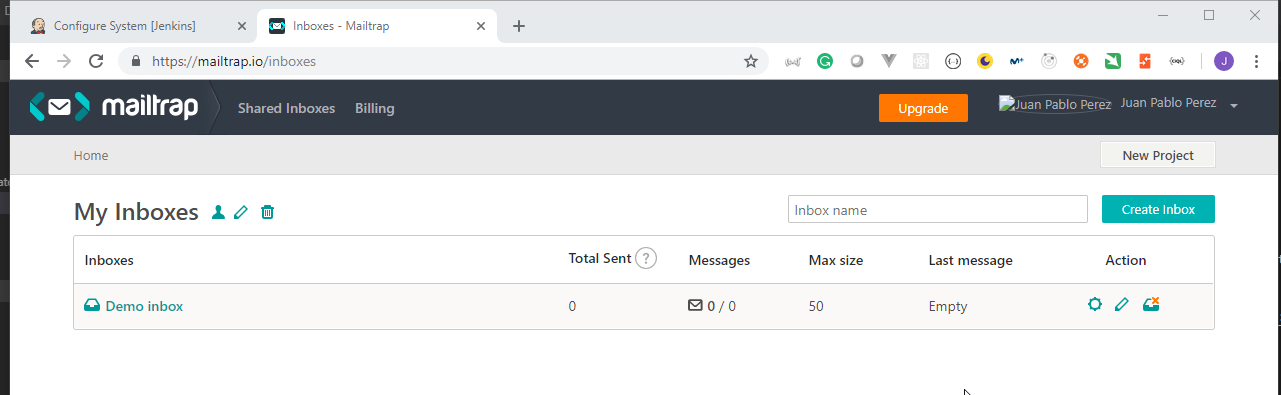
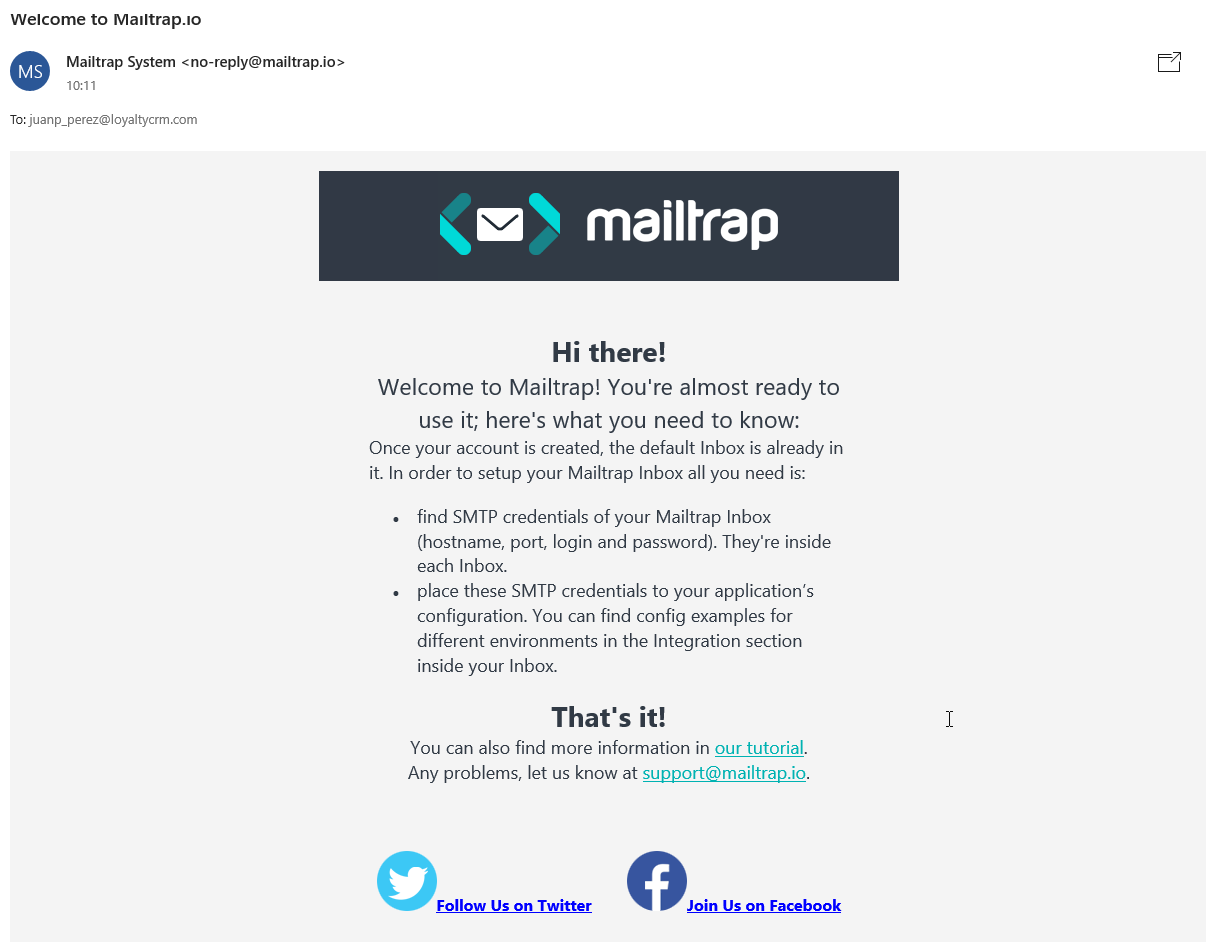
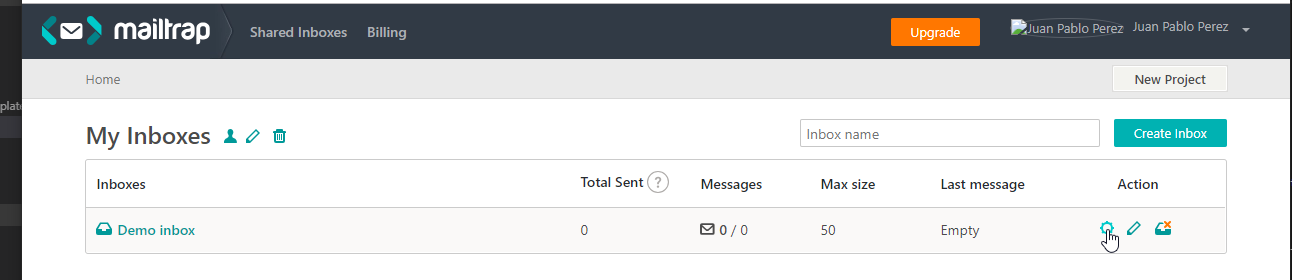
- Get the credentials in order to use the
Demo inbox
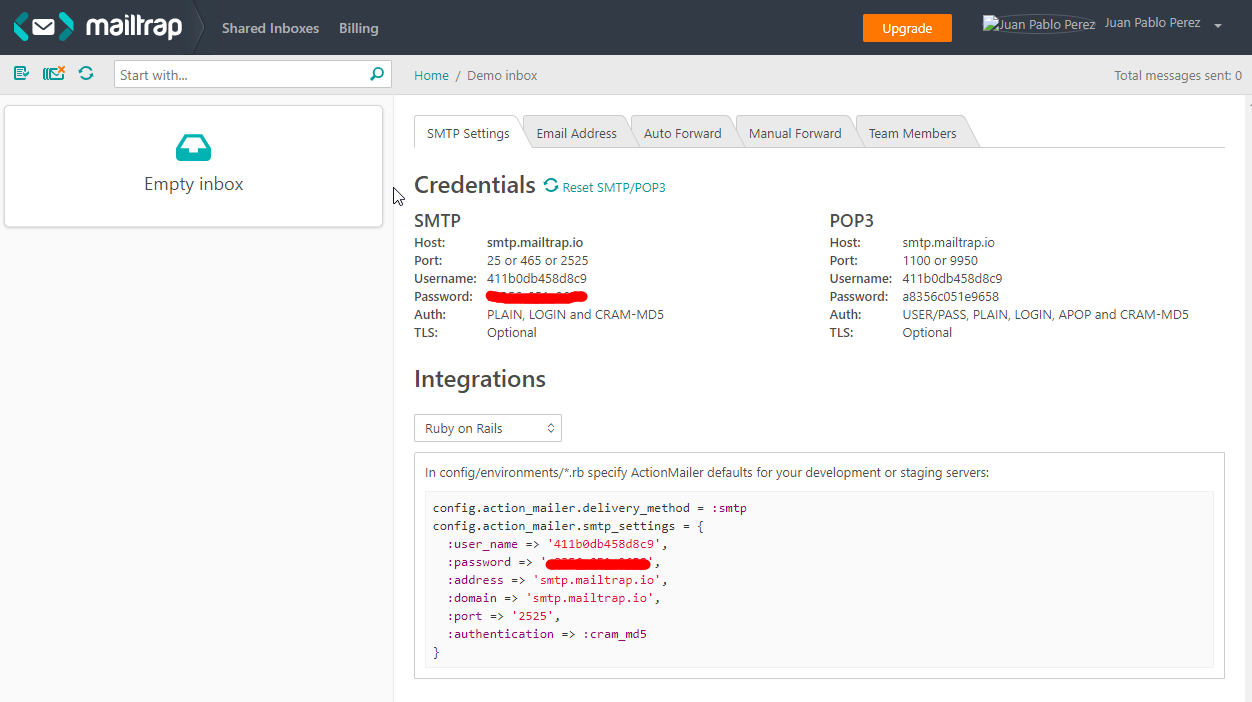
- Put the
SMTP server,User NameandPasswordcredentials in theExtended E-mail Notificationsection
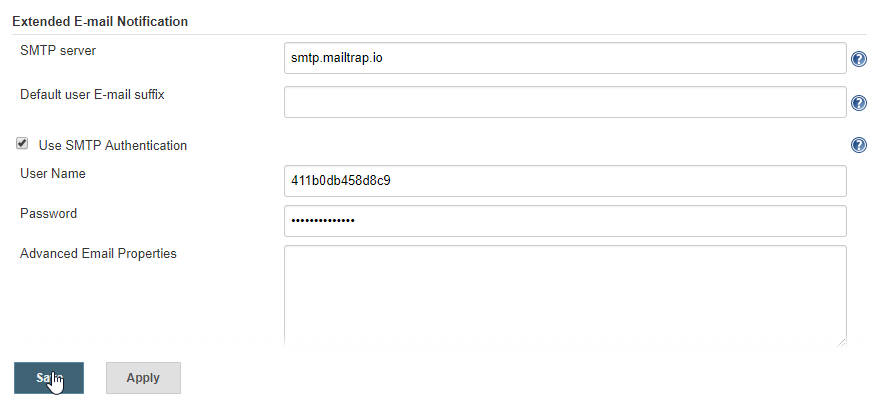
- We are going to use the
email-notifications/Jenkinsfilefrom thejenkins-courseGitHub repository.
email-notifications/Jenkinsfile
node {
// config
def to = emailextrecipients([
[$class: 'CulpritsRecipientProvider'],
[$class: 'DevelopersRecipientProvider'],
[$class: 'RequesterRecipientProvider']
])
// job
try {
stage('build') {
println('so far so good...')
}
stage('test') {
println('A test has failed!')
sh 'exit 1'
}
} catch(e) {
// mark build as failed
currentBuild.result = "FAILURE";
// set variables
def subject = "${env.JOB_NAME} - Build #${env.BUILD_NUMBER} ${currentBuild.result}"
def content = '${JELLY_SCRIPT,template="html"}'
// send email
if(to != null && !to.isEmpty()) {
emailext(body: content, mimeType: 'text/html',
replyTo: '$DEFAULT_REPLYTO', subject: subject,
to: to, attachLog: true )
}
// mark current build as a failure and throw the error
throw e;
}
}
- Create the new
email testPipeline job
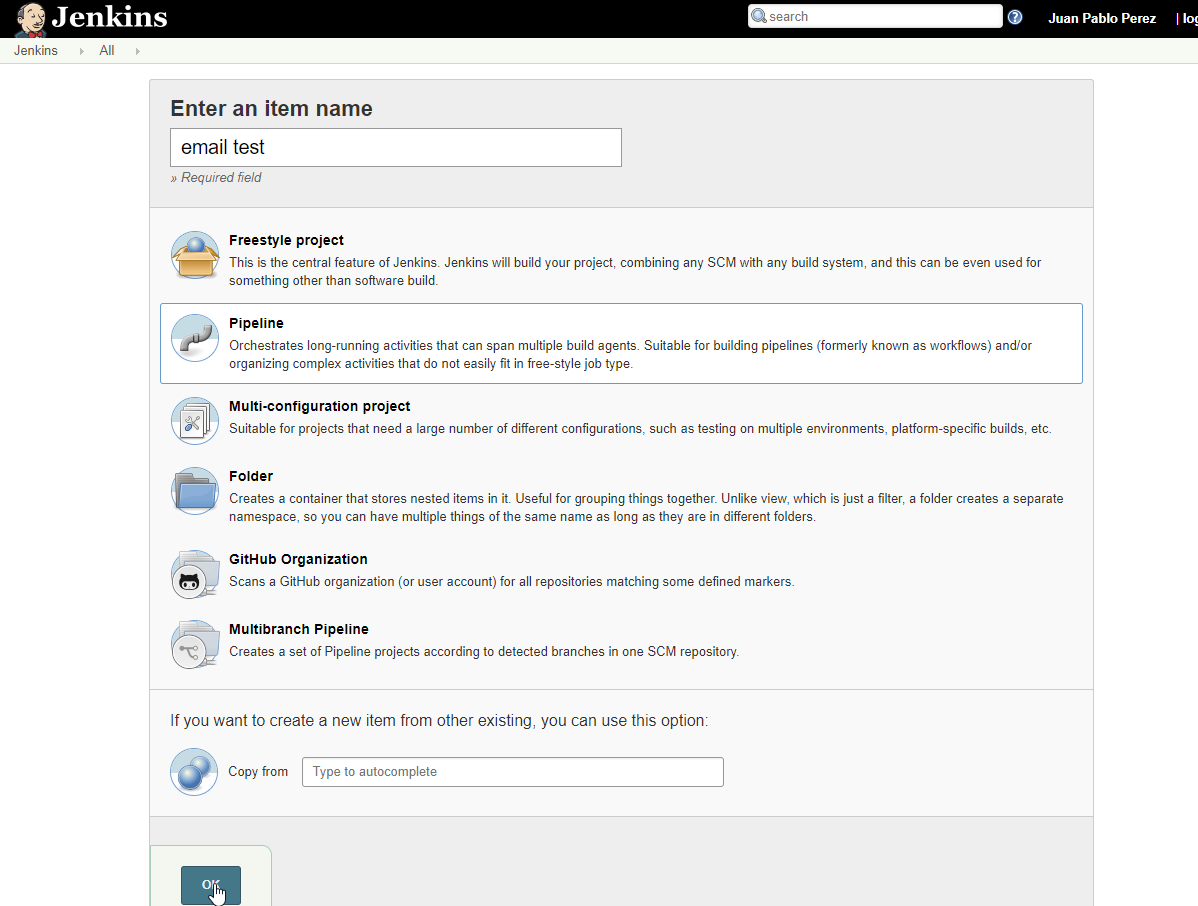
- Configure the
Pipelinewith thehttps://github.com/peelmicro/jenkins-course.gitforRepository URLandemail-notifications/JenkinsfileforScript Path
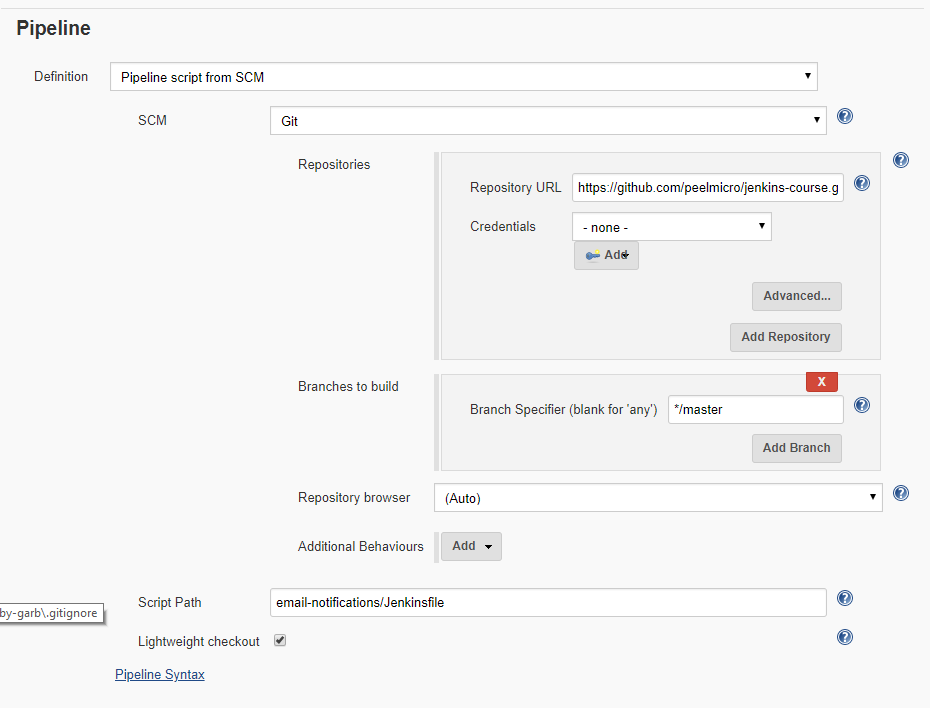
- We have to check the
[x] Poll SCMwith theH/5 * * * *forSchedule(every five minutes)
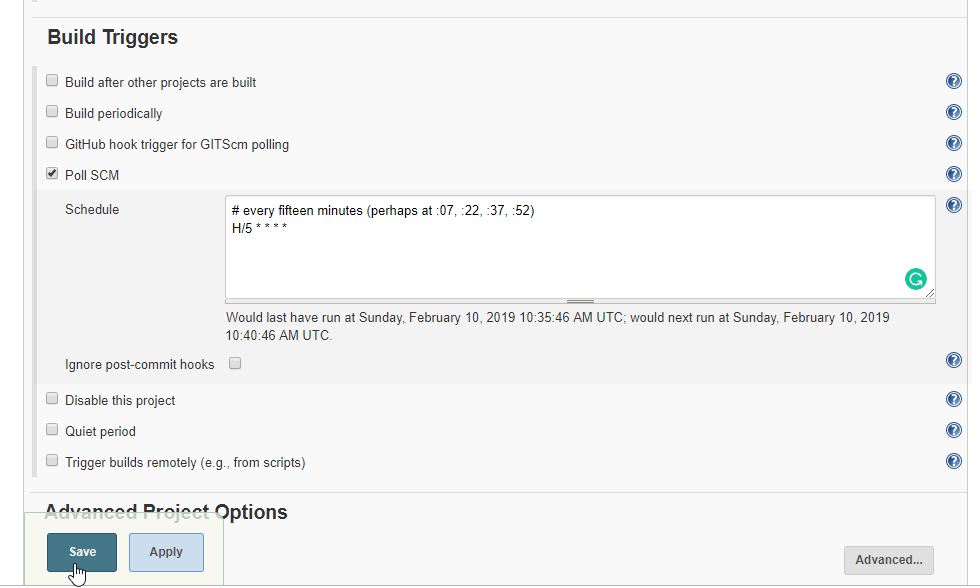
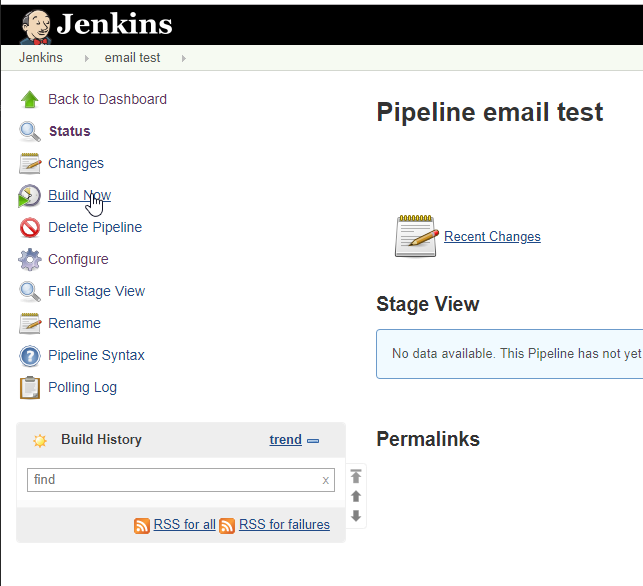
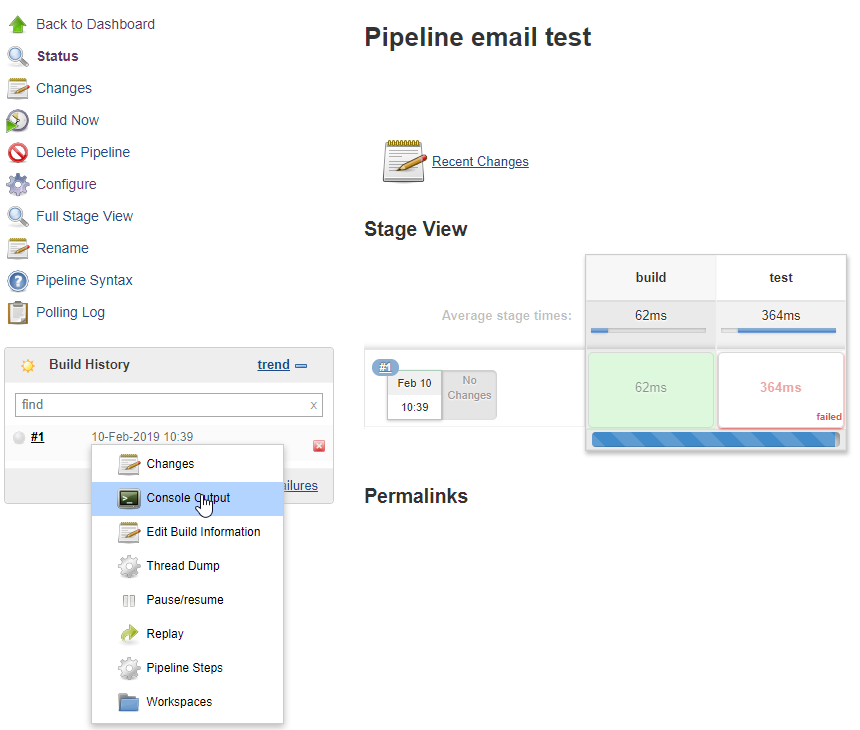
In progressConsole Output
Started by user Juan Pablo Perez
Obtained email-notifications/Jenkinsfile from git https://github.com/peelmicro/jenkins-course.git
Running in Durability level: MAX_SURVIVABILITY
[Pipeline] Start of Pipeline
[Pipeline] node
Running on Jenkins in /var/jenkins_home/workspace/email test
[Pipeline] {
[Pipeline] emailextrecipients
[Pipeline] stage
[Pipeline] { (build)
[Pipeline] echo
so far so good...
[Pipeline] }
[Pipeline] // stage
[Pipeline] stage
[Pipeline] { (test)
[Pipeline] echo
A test has failed!
[Pipeline] sh
+ exit 1
[Pipeline] }
[Pipeline] // stage
[Pipeline] emailext
Sending email to: peelmicro@gmail.com
Connection error sending email, retrying once more in 10 seconds...
Connection error sending email, retrying once more in 10 seconds...
Failed after second try sending email
[Pipeline] }
[Pipeline] // node
[Pipeline] End of Pipeline
ERROR: script returned exit code 1
Finished: FAILURE
- SMTP Server values on the
Configurationwas missing.
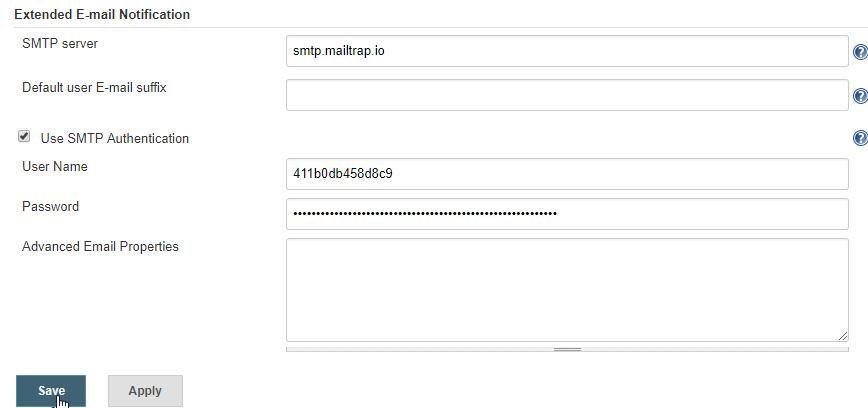
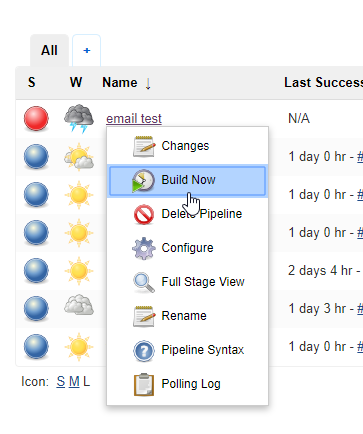
FailedConsole Output
Started by user Juan Pablo Perez
Obtained email-notifications/Jenkinsfile from git https://github.com/peelmicro/jenkins-course.git
Running in Durability level: MAX_SURVIVABILITY
[Pipeline] Start of Pipeline
[Pipeline] node
Running on Jenkins in /var/jenkins_home/workspace/email test
[Pipeline] {
[Pipeline] emailextrecipients
[Pipeline] stage
[Pipeline] { (build)
[Pipeline] echo
so far so good...
[Pipeline] }
[Pipeline] // stage
[Pipeline] stage
[Pipeline] { (test)
[Pipeline] echo
A test has failed!
[Pipeline] sh
+ exit 1
[Pipeline] }
[Pipeline] // stage
[Pipeline] emailext
Sending email to: peelmicro@gmail.com
[Pipeline] }
[Pipeline] // node
[Pipeline] End of Pipeline
ERROR: script returned exit code 1
Finished: FAILURE
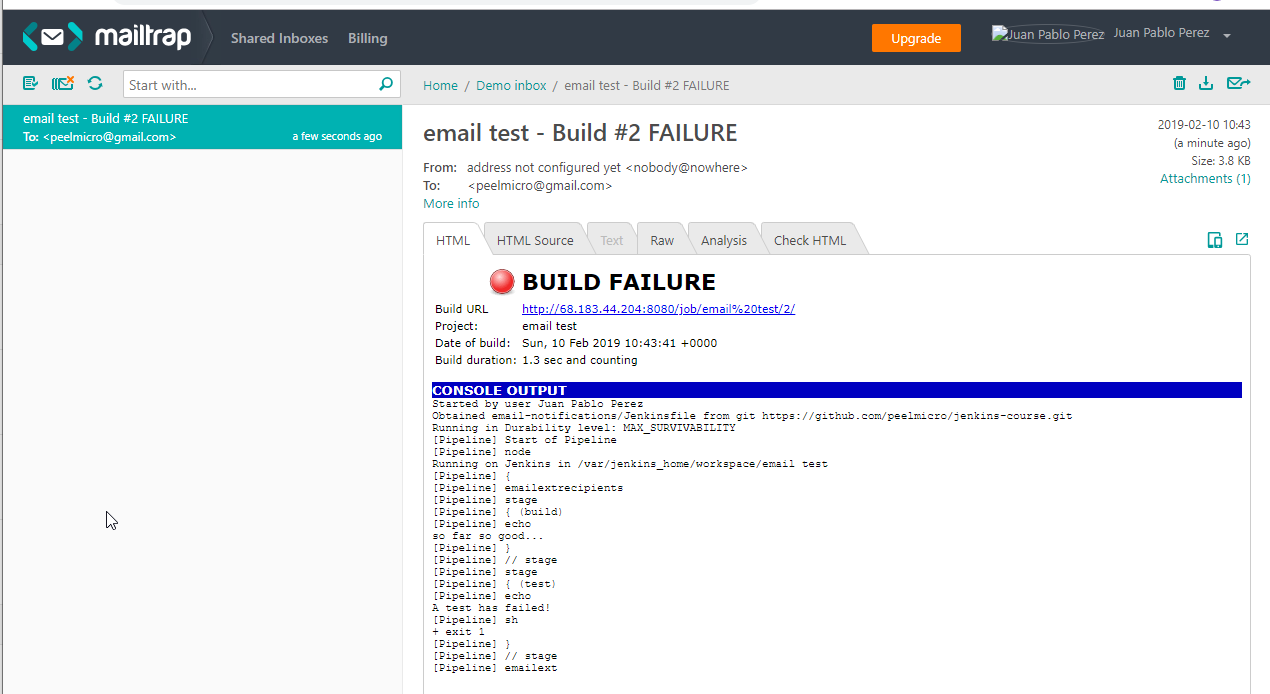
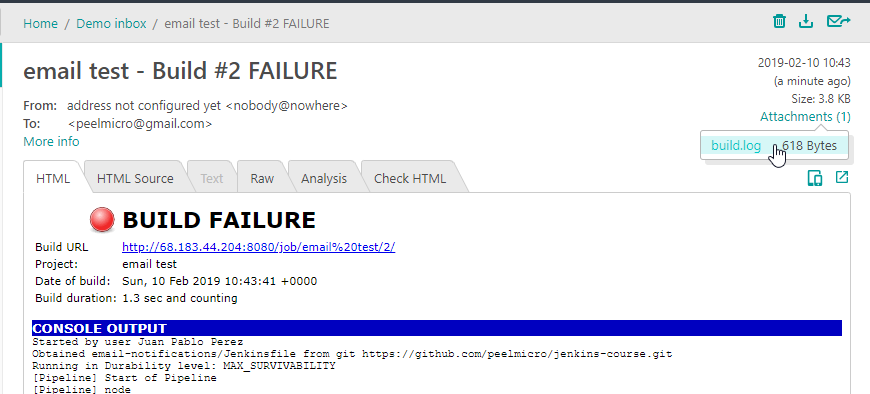
build.log
Started by user Juan Pablo Perez
Obtained email-notifications/Jenkinsfile from git https://github.com/peelmicro/jenkins-course.git
Running in Durability level: MAX_SURVIVABILITY
[Pipeline] Start of Pipeline
[Pipeline] node
Running on Jenkins in /var/jenkins_home/workspace/email test
[Pipeline] {
[Pipeline] emailextrecipients
[Pipeline] stage
[Pipeline] { (build)
[Pipeline] echo
so far so good...
[Pipeline] }
[Pipeline] // stage
[Pipeline] stage
[Pipeline] { (test)
[Pipeline] echo
A test has failed!
[Pipeline] sh
+ exit 1
[Pipeline] }
[Pipeline] // stage
[Pipeline] emailext
Sending email to: peelmicro@gmail.com
26. Slack integration
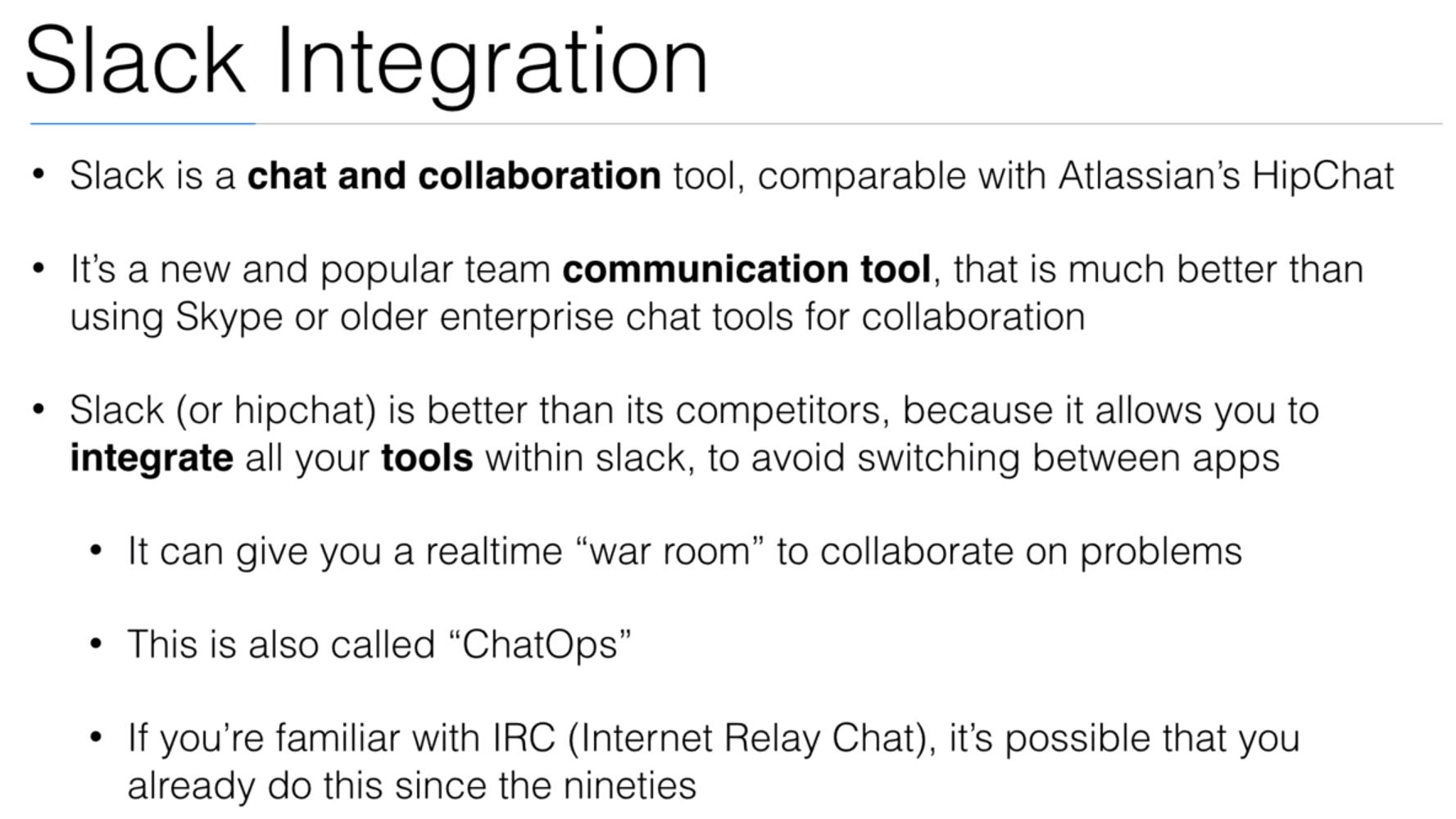
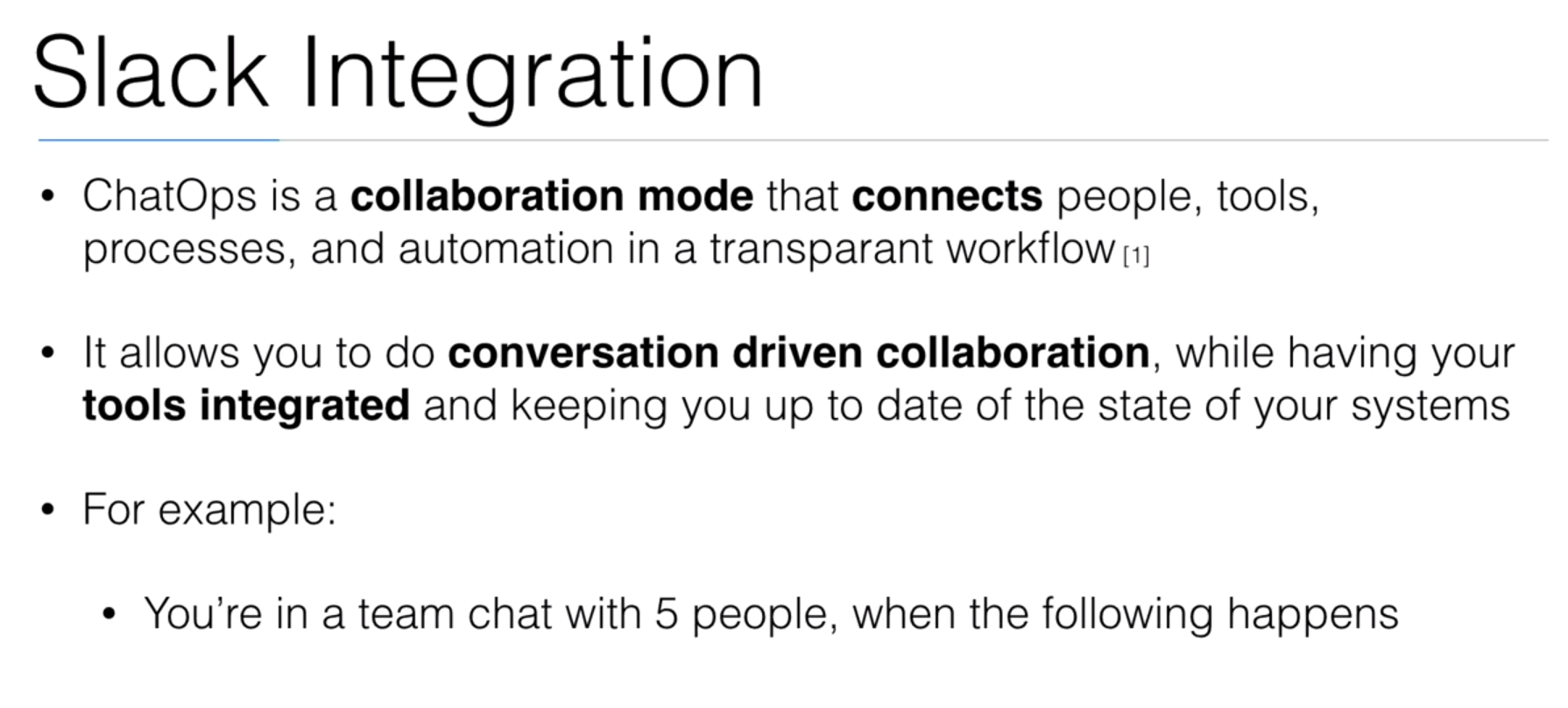
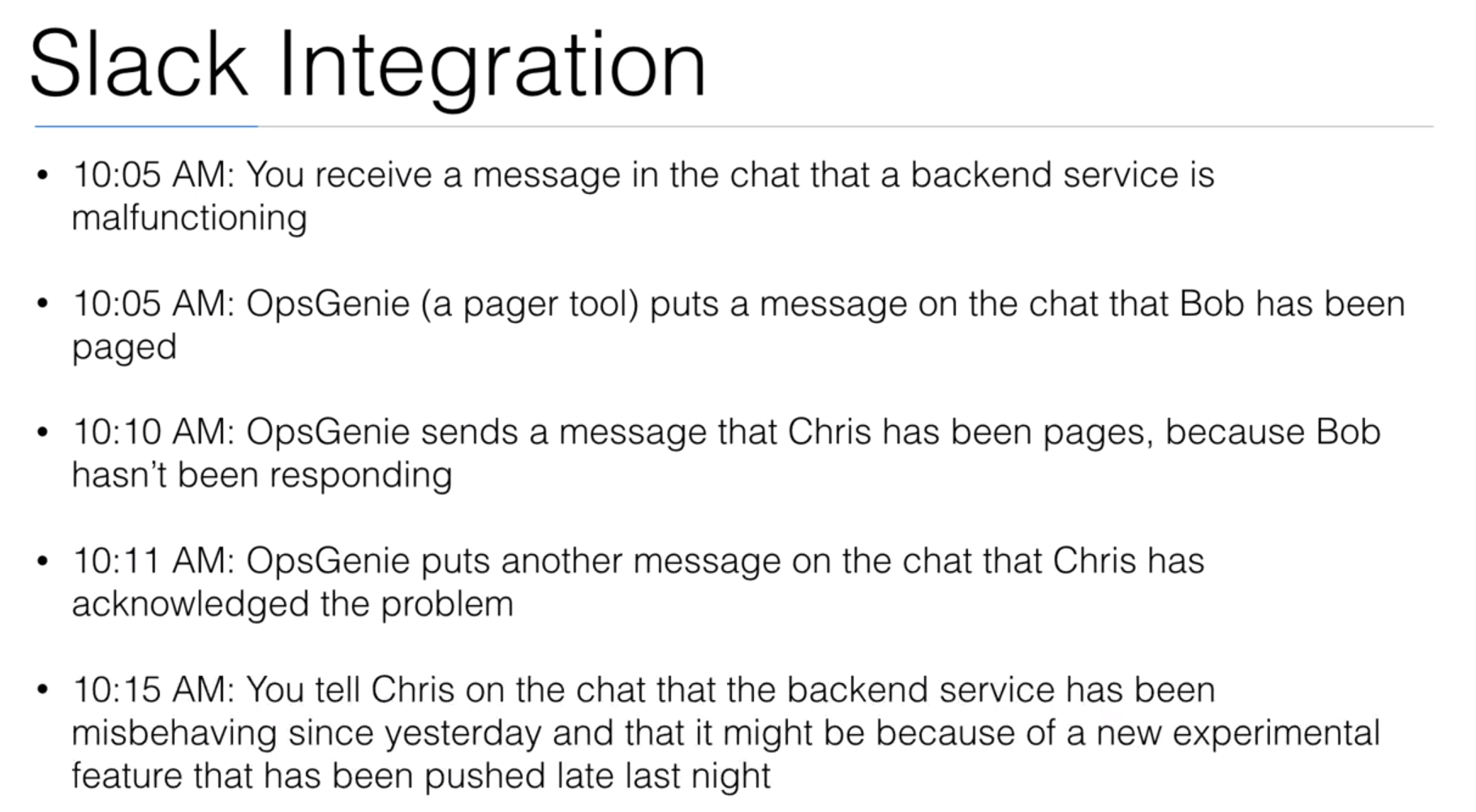
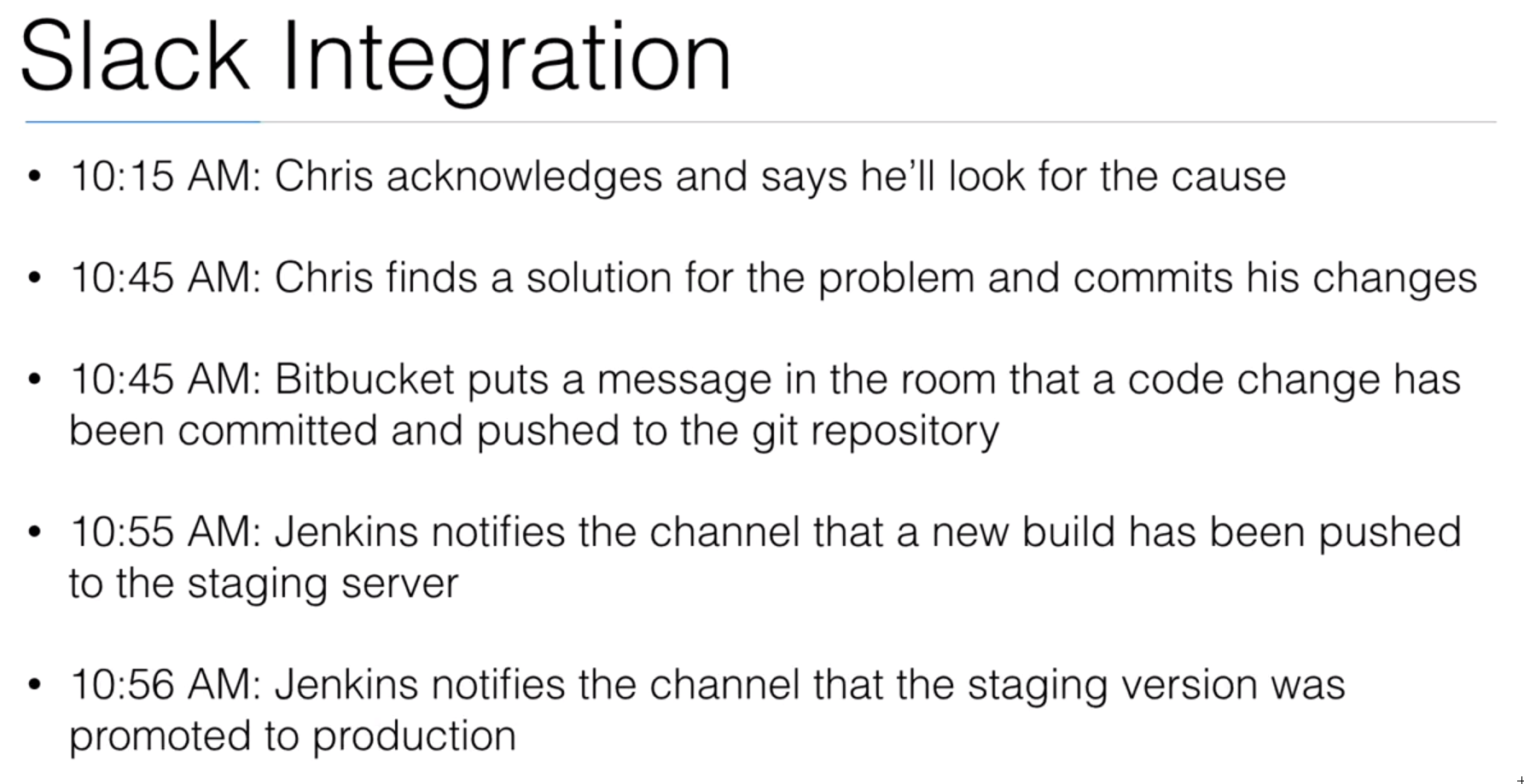
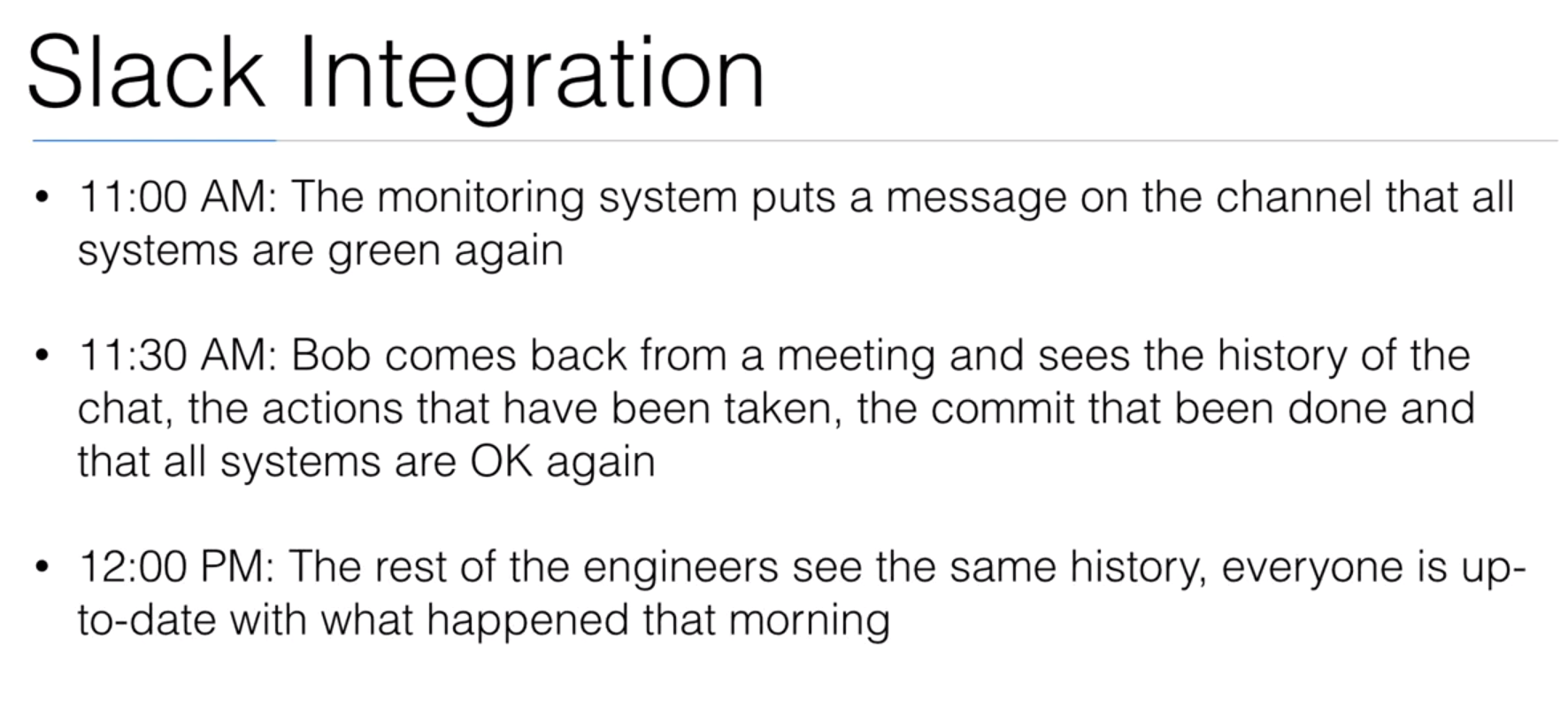
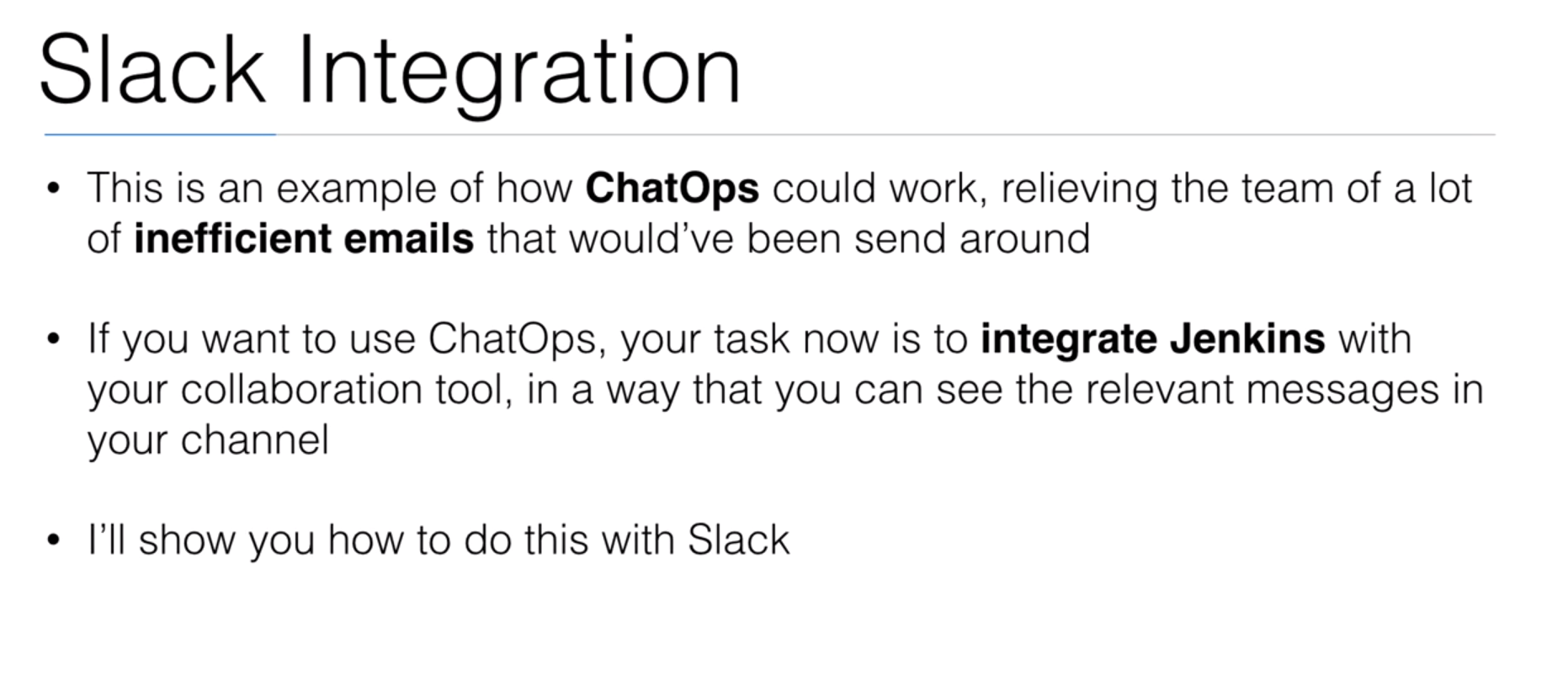
27. Demo: Slack Integration
- Conect on
https://slack.com/signinor set up a new account onhttps://slack.com
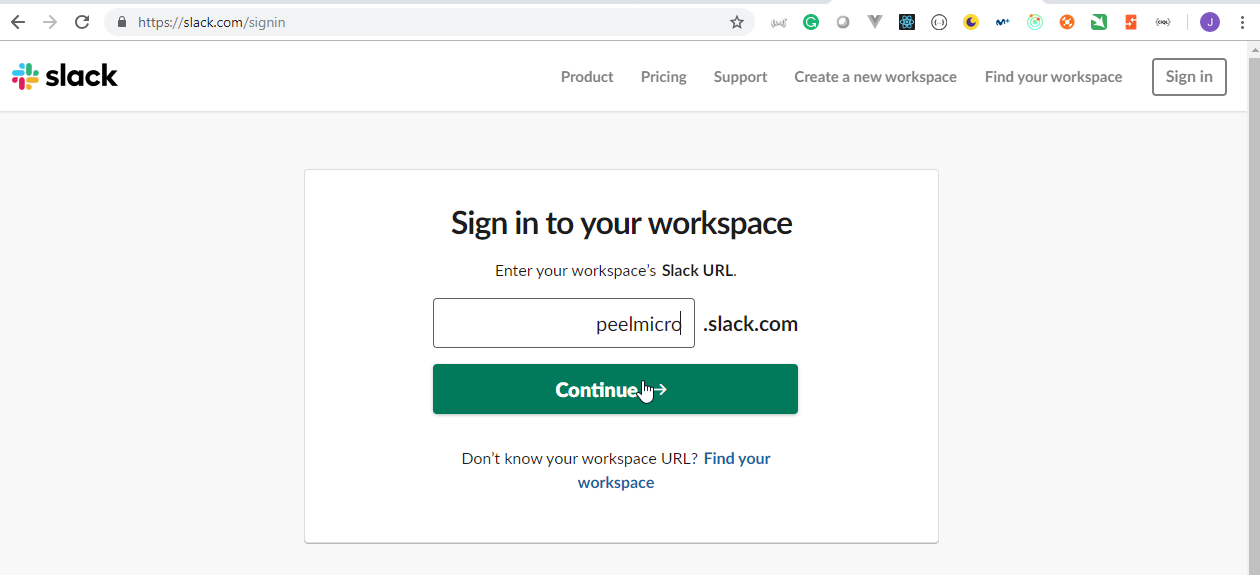
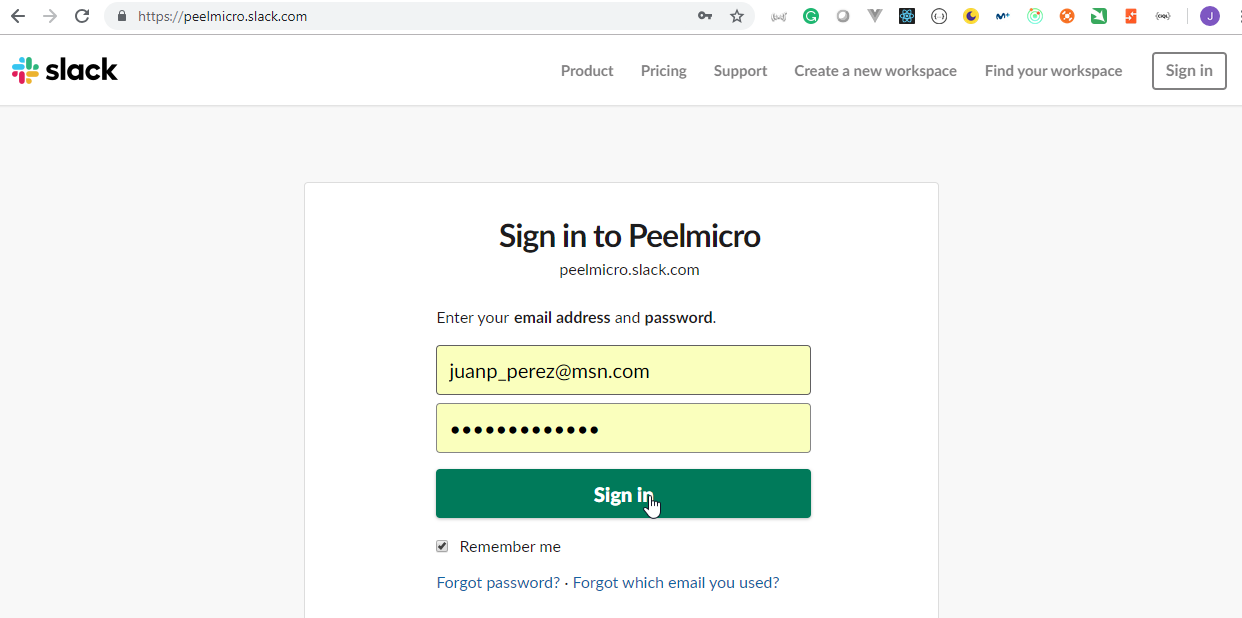
- Add the
Slack Notificationplugin.
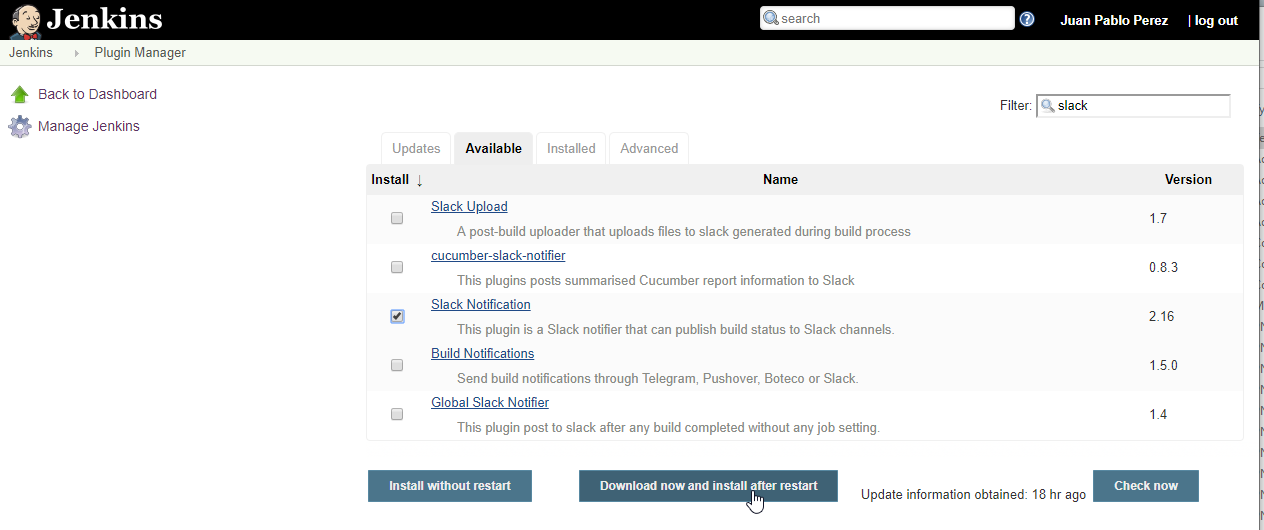
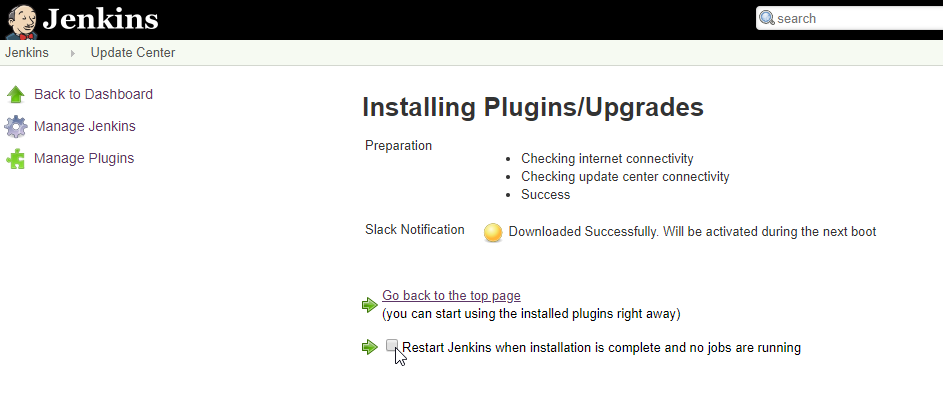
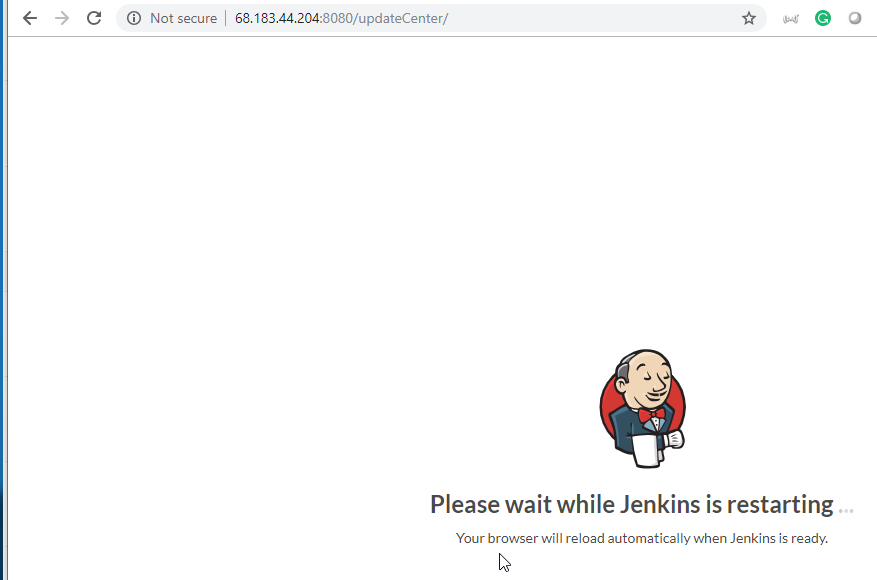
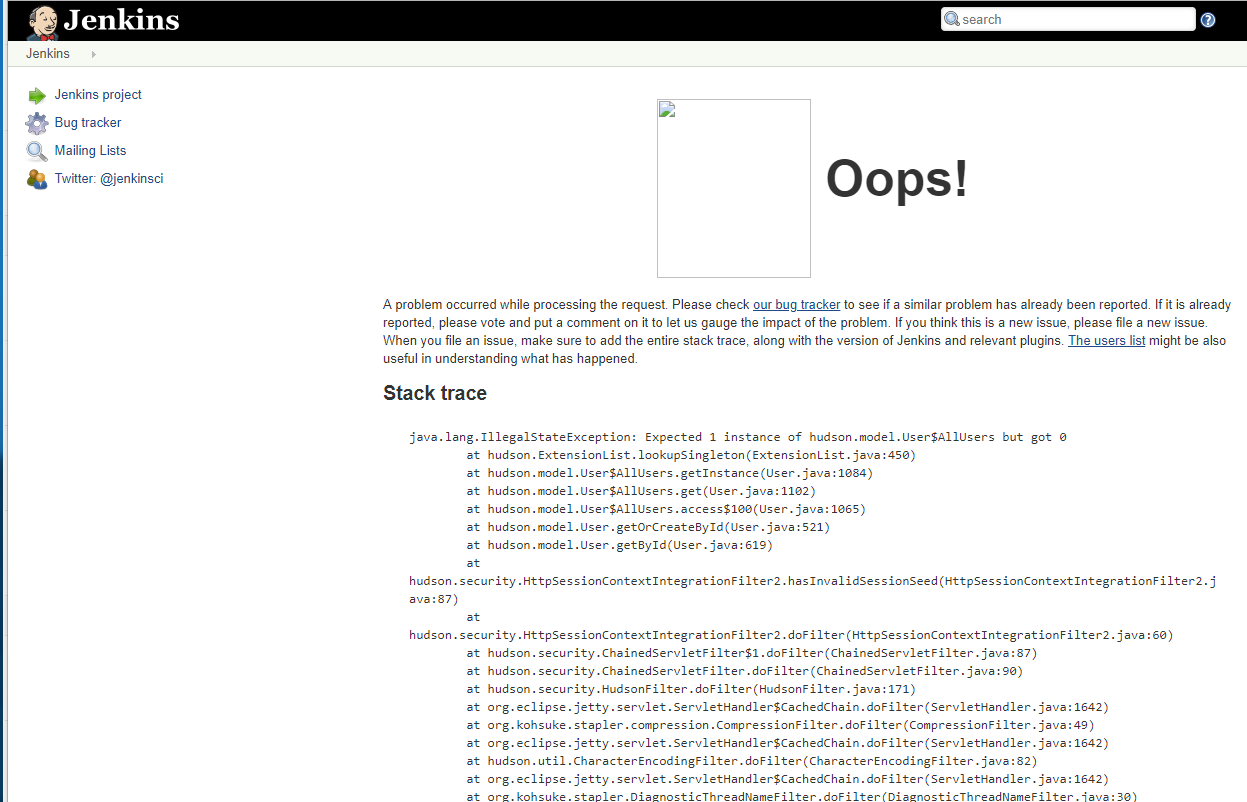
- Ensure the
Slack Notificationplugin is installed.
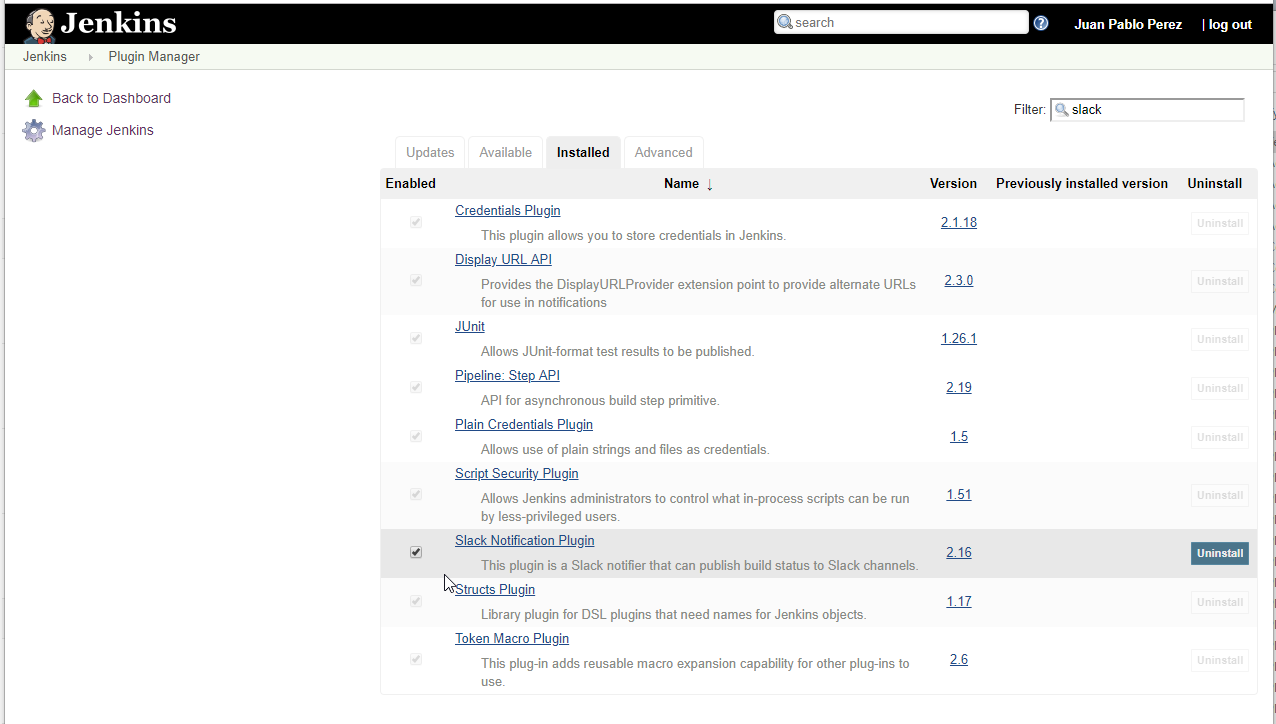
- Create the
alertschannel.
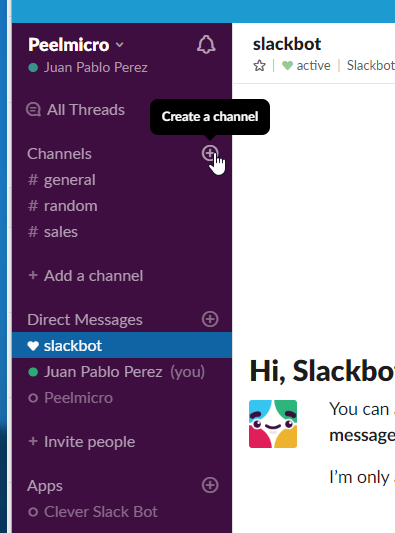
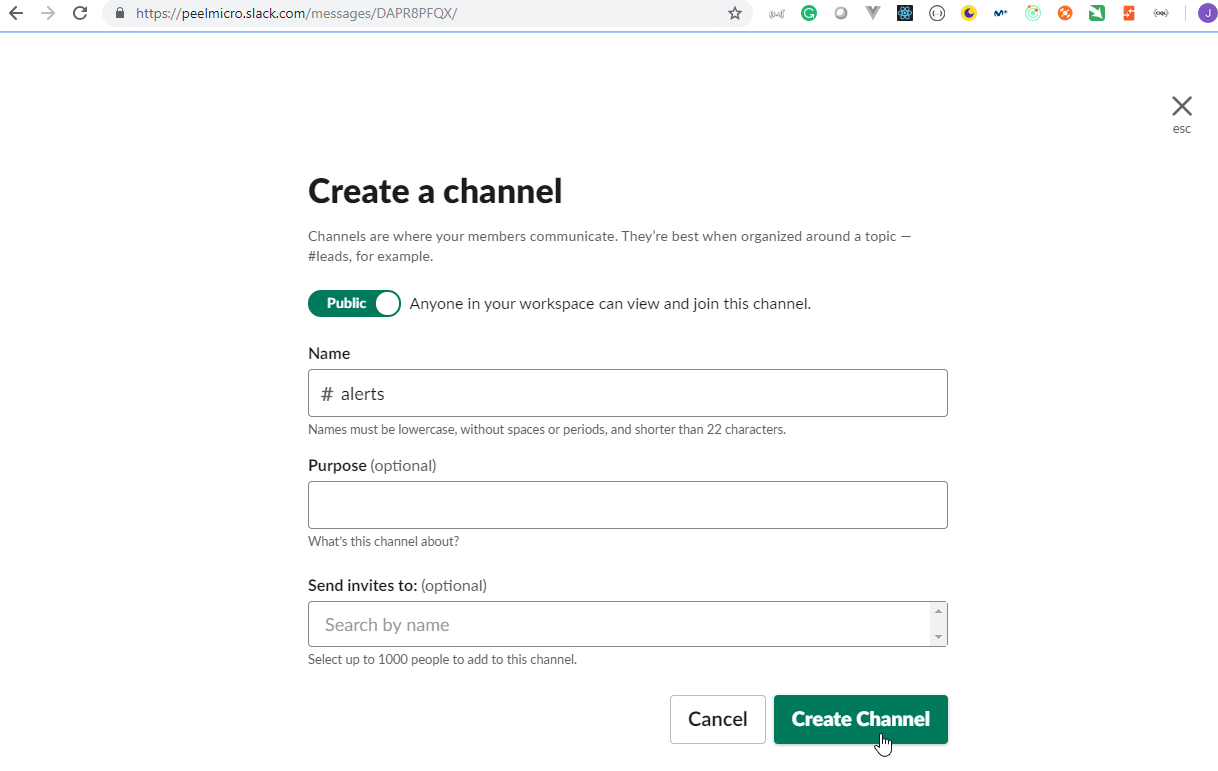
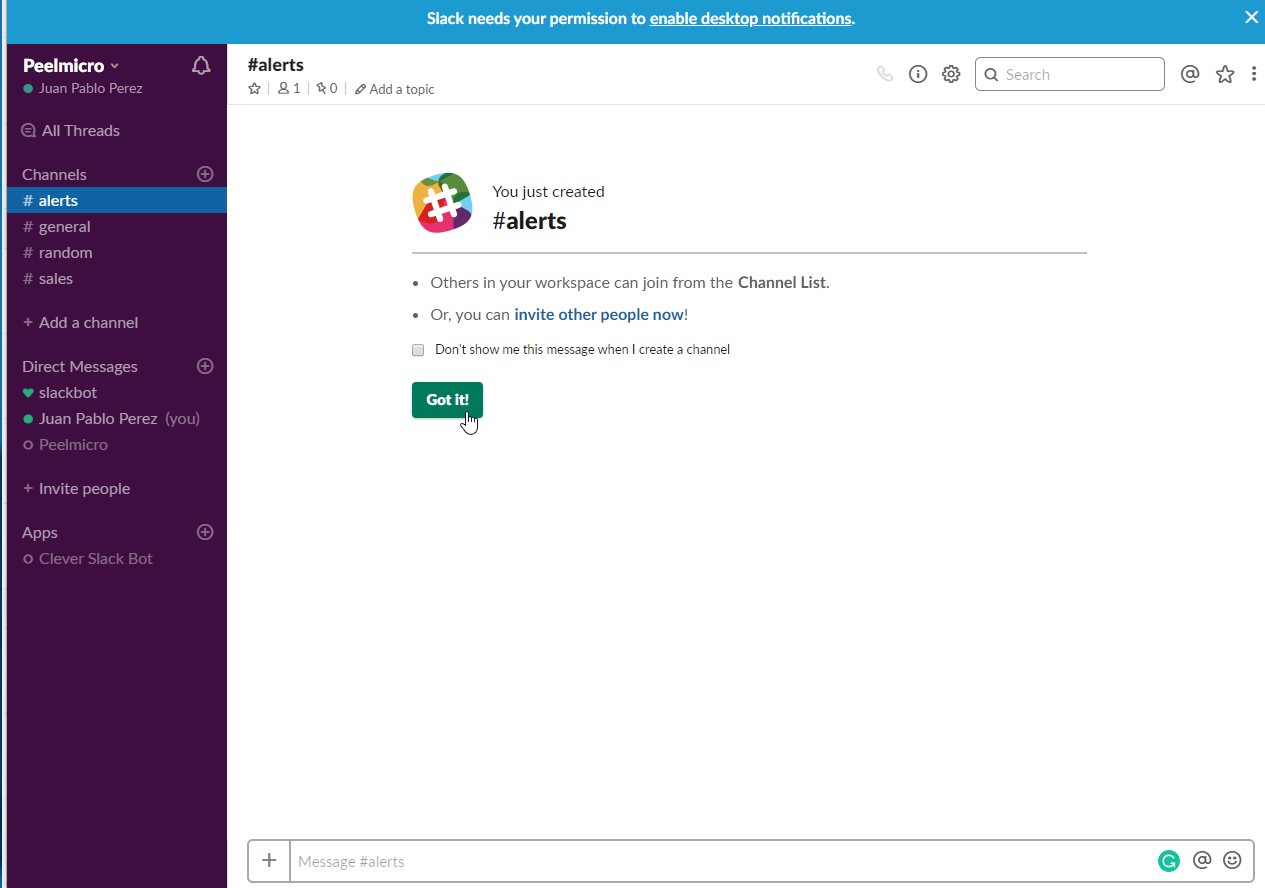
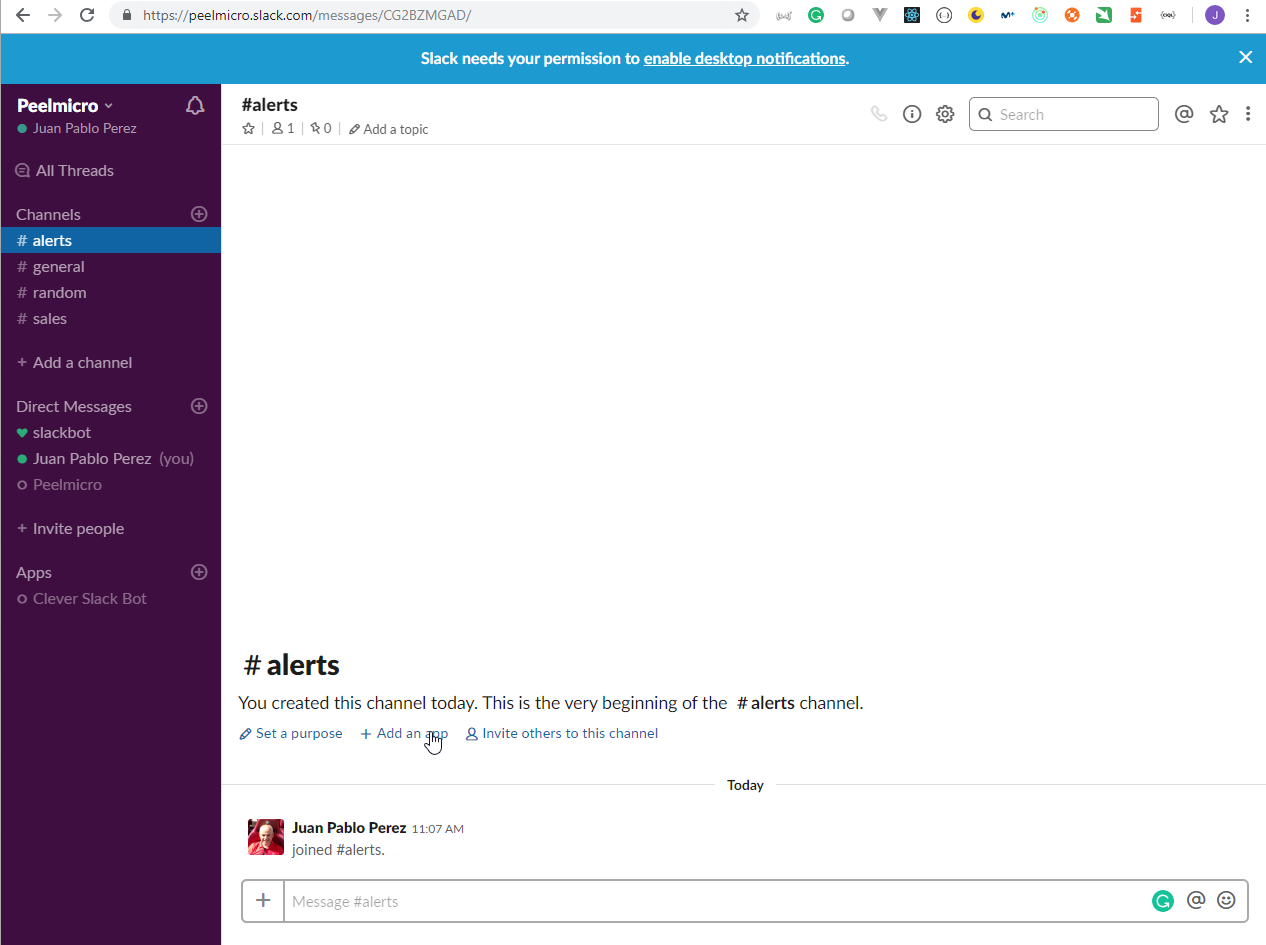
- Look for the
Incoming Webhooksapp puttingwebhook
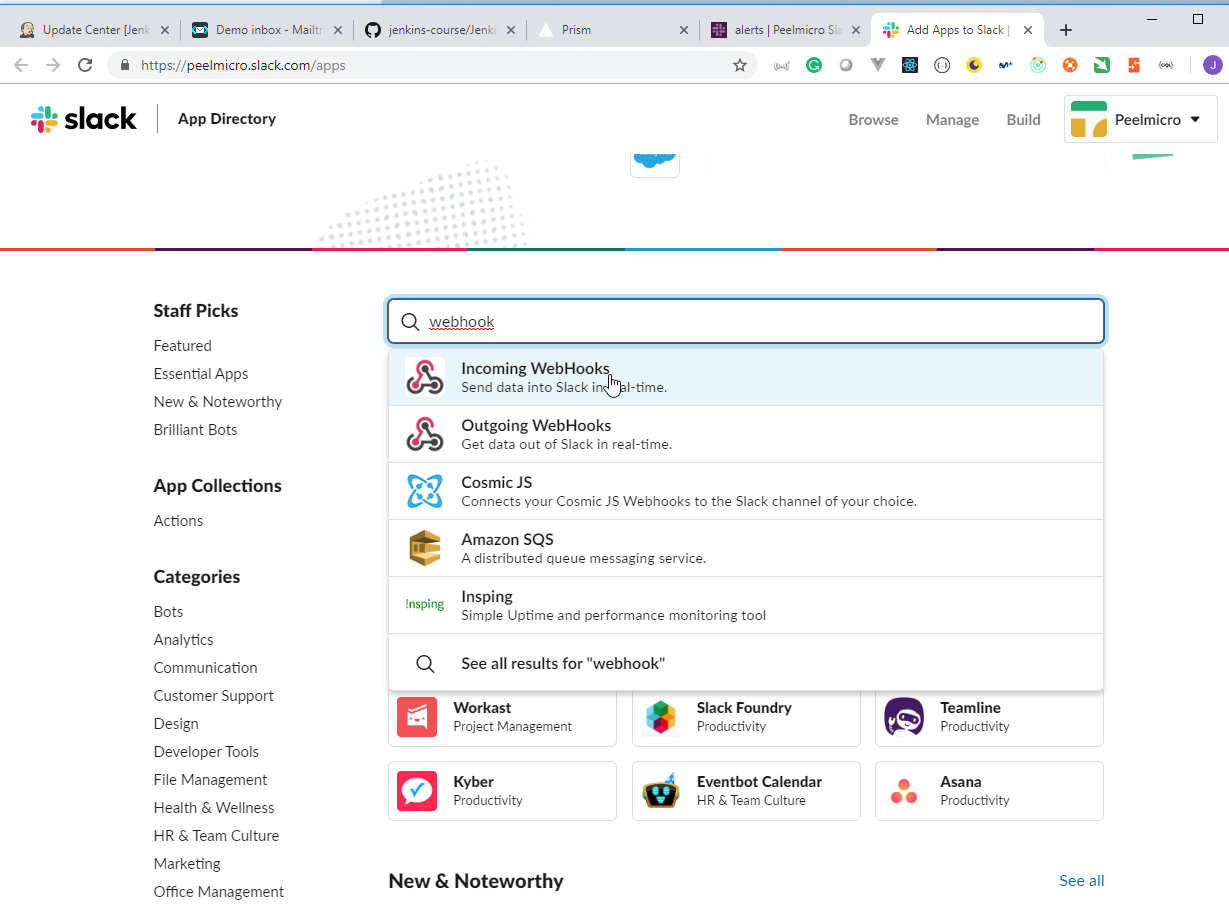
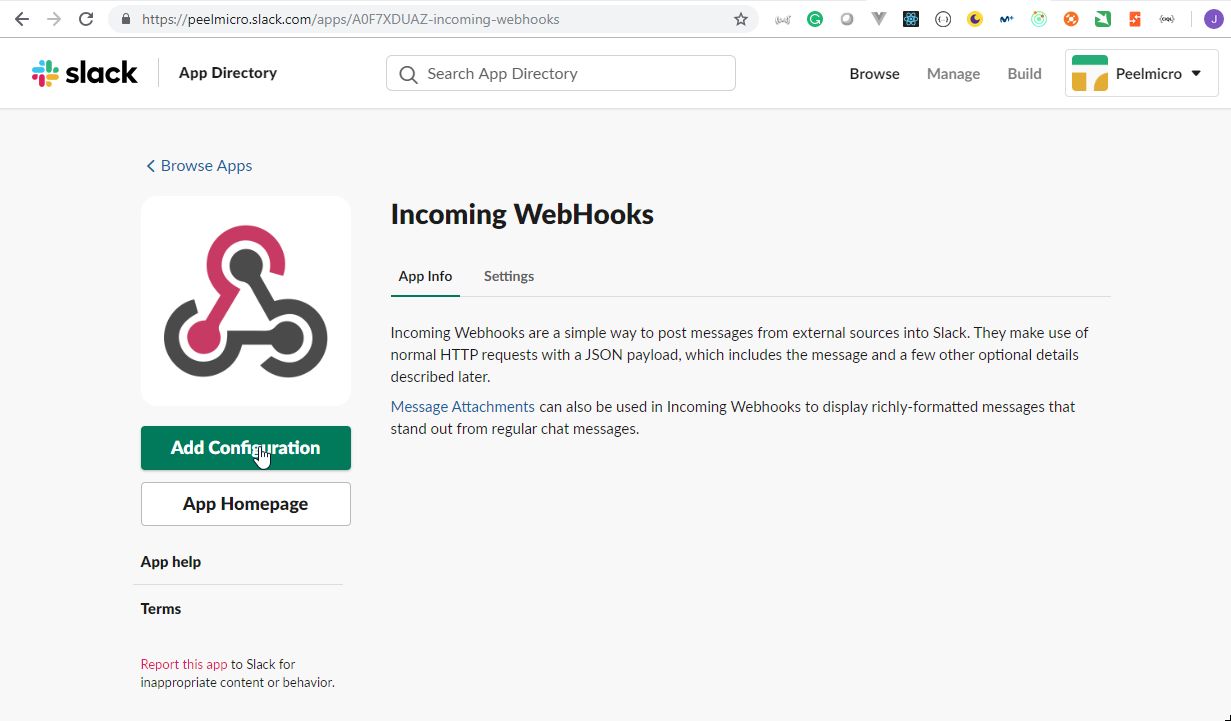
- Ensure the
#alertschannel is selected and click onAdd Incoming WebHooks integration
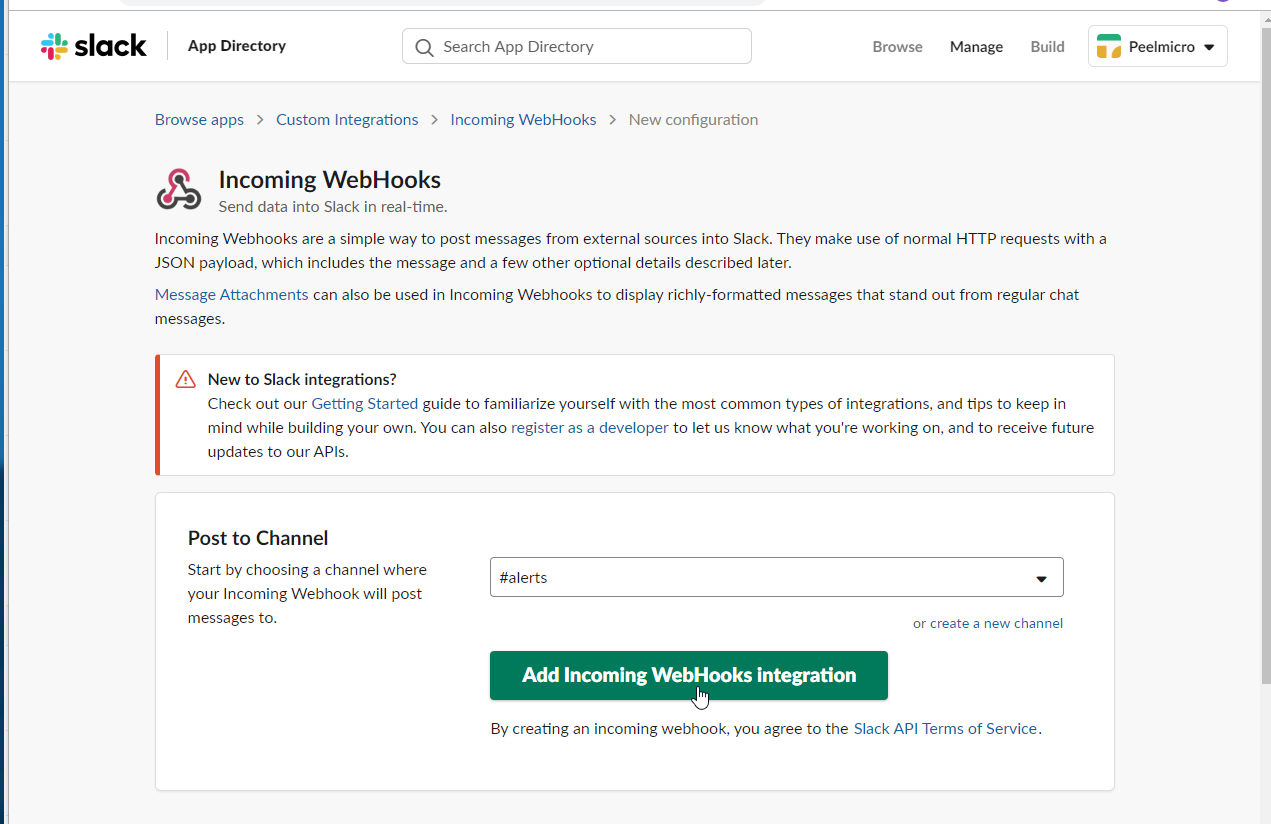
- Copy the Webhook URL value because we need it for the Jenkins configuration.
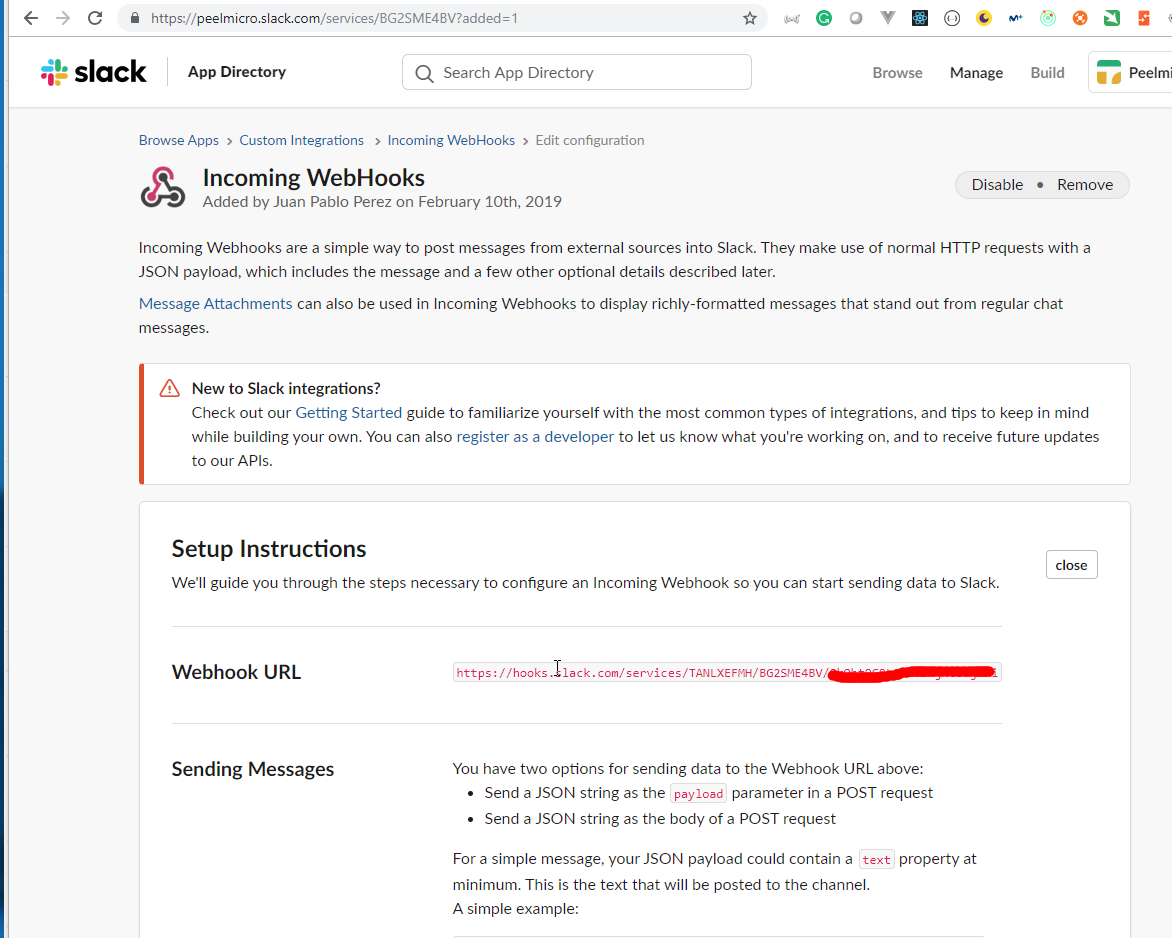
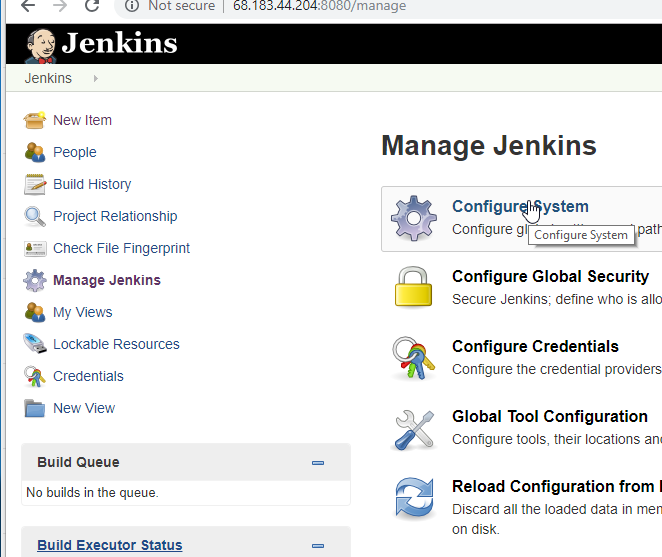
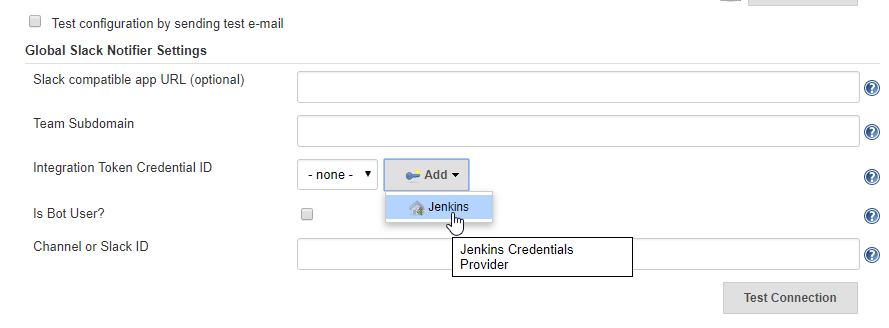
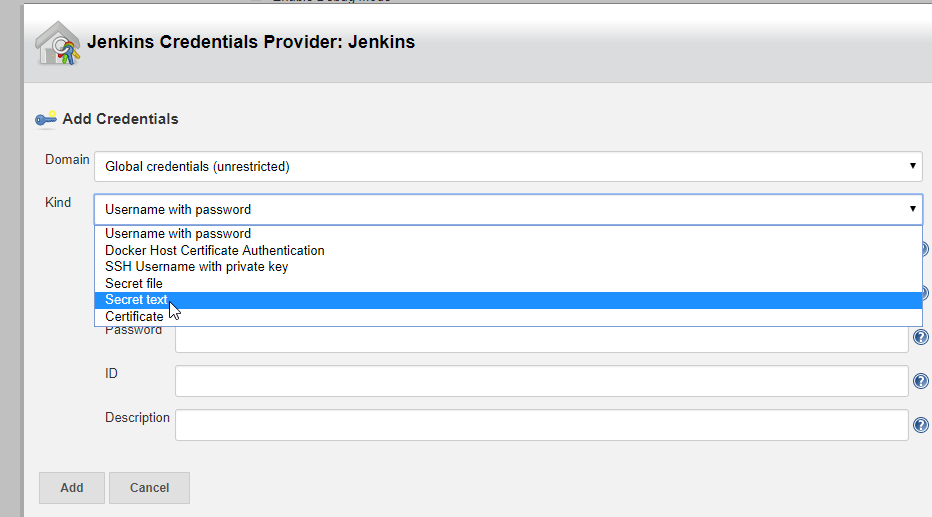
- Put the
slack-alertsvalue forIDandDescriptionand the part since services from theWebhook URL
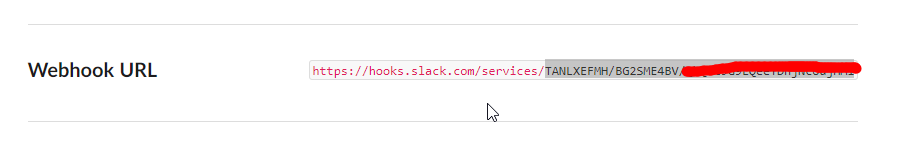
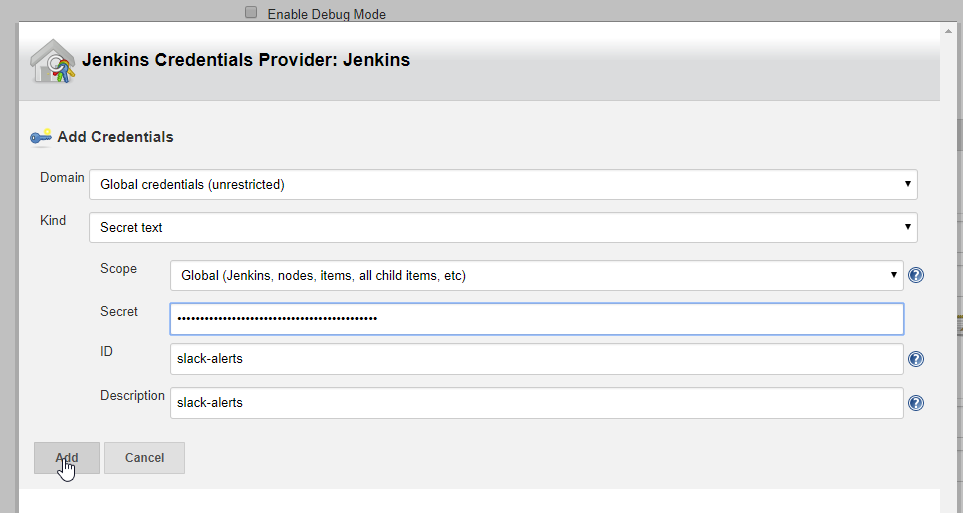
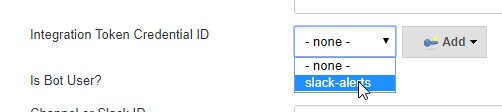
- Put the first part of the
Webhook URLon theSlack compatible app URL (optional)box, thepeelmicrovalue forTeam Subdomainand#alertsforChannel or Slack ID. Then click onTest Connectionto ensure it is working properly.
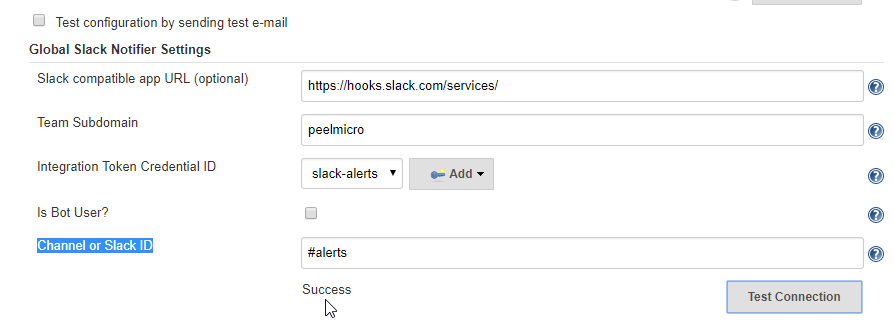
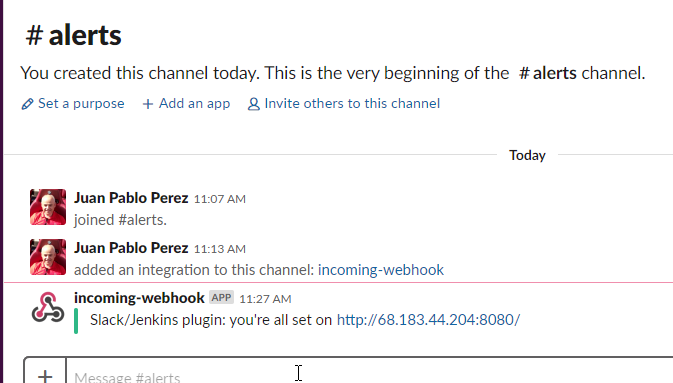
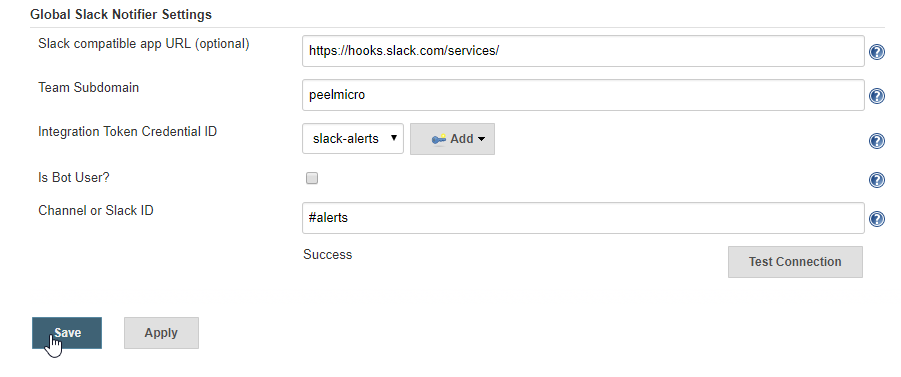
- Create the new
slack notificationpipeline
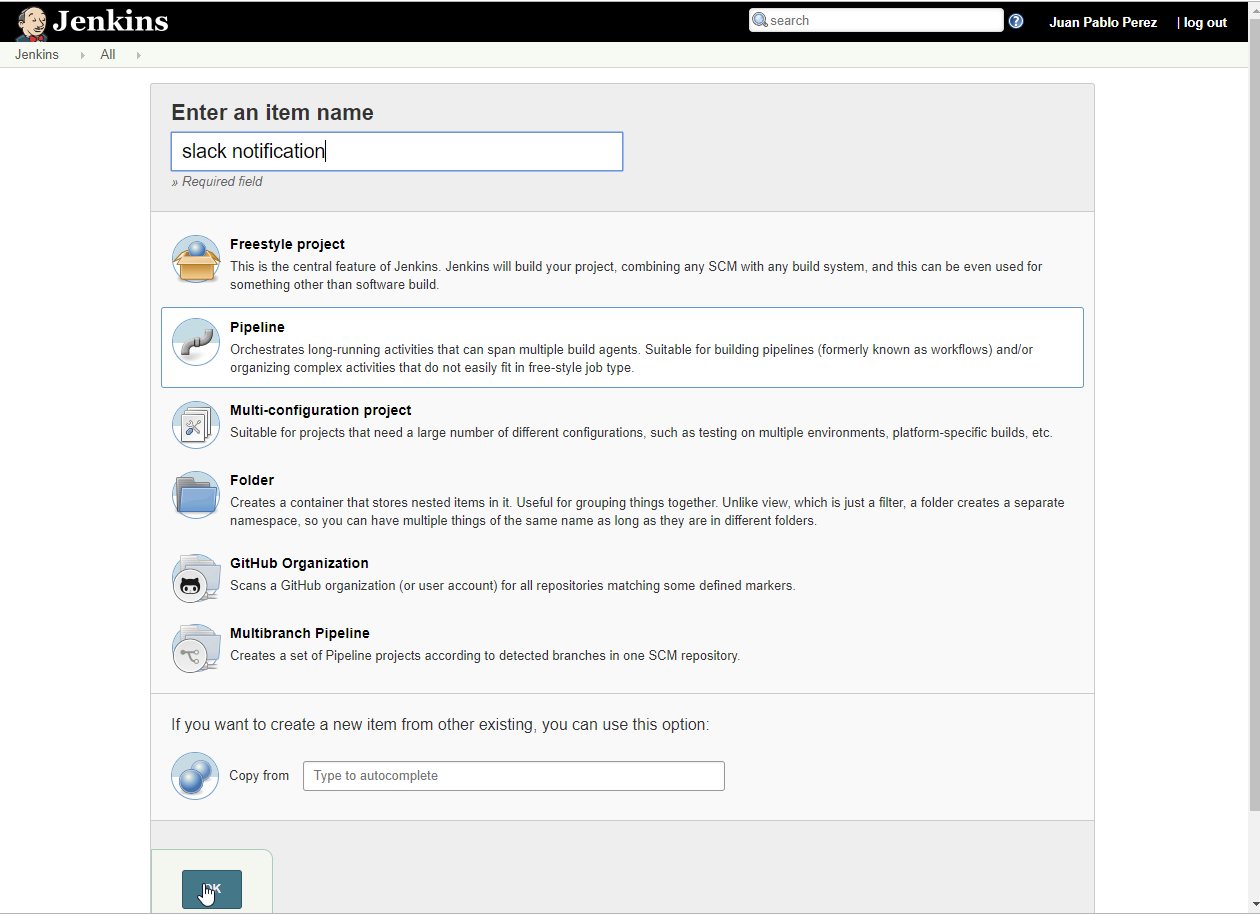
- We are going to use the
slack-notifications/Jenkinsfiledocument from thejenkins-courseGithub repository.
slack-notifications/Jenkinsfile
node {
// job
try {
stage('build') {
println('so far so good...')
}
stage('test') {
println('A test has failed!')
sh 'exit 1'
}
} catch(e) {
// mark build as failed
currentBuild.result = "FAILURE";
// send slack notification
slackSend (color: '#FF0000', message: "FAILED: Job '${env.JOB_NAME} [${env.BUILD_NUMBER}]' (${env.BUILD_URL})")
// throw the error
throw e;
}
}
- Put the
https://github.com/peelmicro/jenkins-course.gitvalue forRepository URLandslack-notifications/Jenkinsfilevalue forScript Path
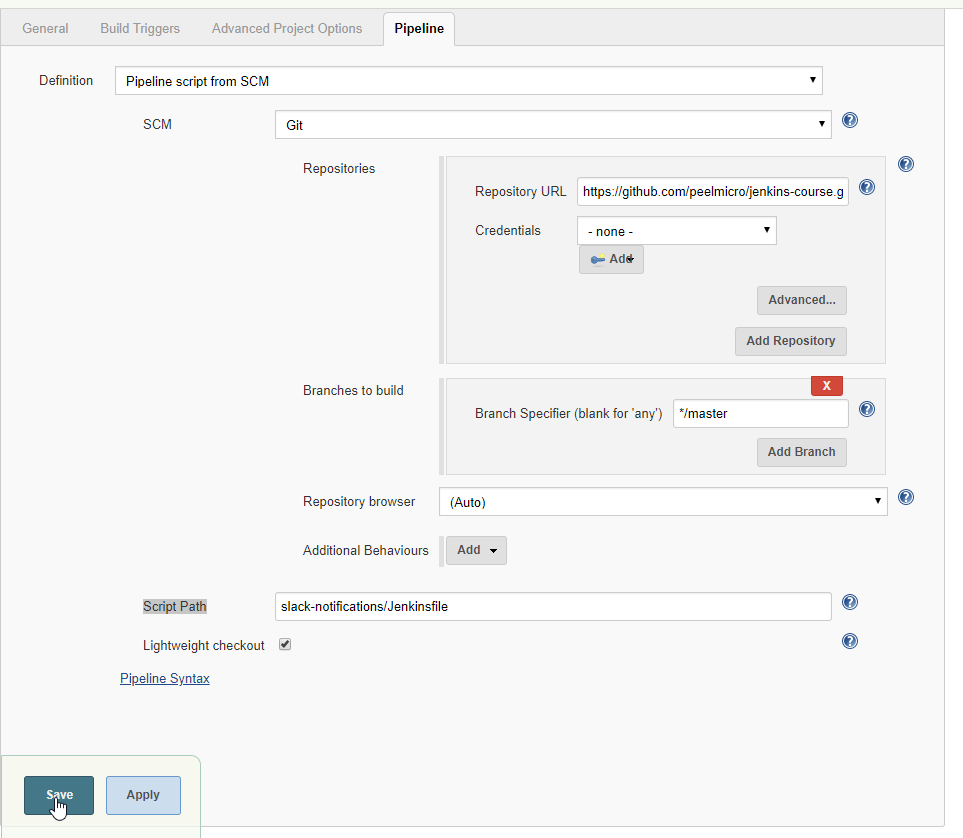
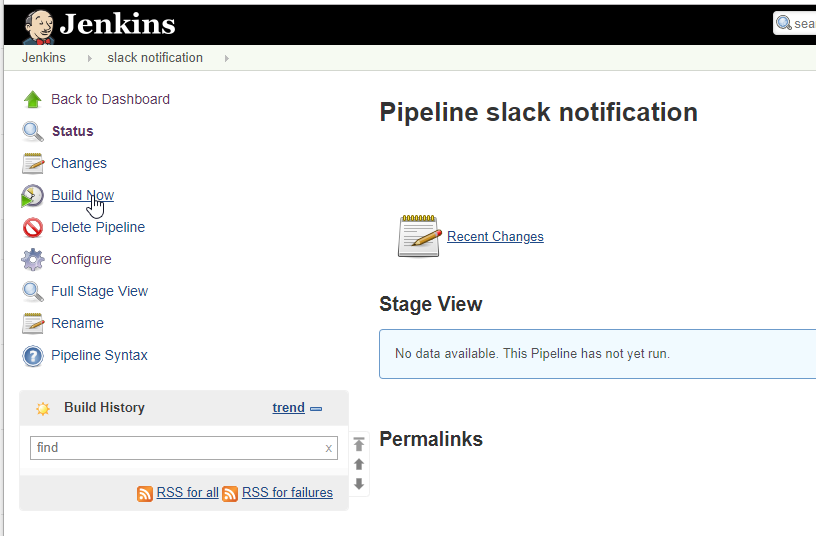
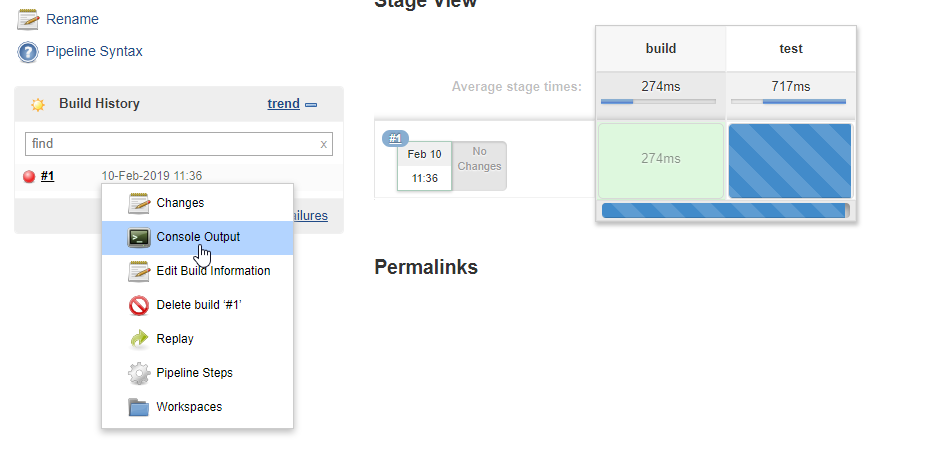
FailedConsole Output
Started by user Juan Pablo Perez
Obtained slack-notifications/Jenkinsfile from git https://github.com/peelmicro/jenkins-course.git
Running in Durability level: MAX_SURVIVABILITY
[Pipeline] Start of Pipeline
[Pipeline] node
Running on Jenkins in /var/jenkins_home/workspace/slack notification
[Pipeline] {
[Pipeline] stage
[Pipeline] { (build)
[Pipeline] echo
so far so good...
[Pipeline] }
[Pipeline] // stage
[Pipeline] stage
[Pipeline] { (test)
[Pipeline] echo
A test has failed!
[Pipeline] sh
+ exit 1
[Pipeline] }
[Pipeline] // stage
[Pipeline] slackSend
Slack Send Pipeline step running, values are - baseUrl: https://hooks.slack.com/services/, teamDomain: peelmicro, channel: #alerts, color: #FF0000, botUser: false, tokenCredentialId: slack-alerts
[Pipeline] }
[Pipeline] // node
[Pipeline] End of Pipeline
ERROR: script returned exit code 1
Finished: FAILURE
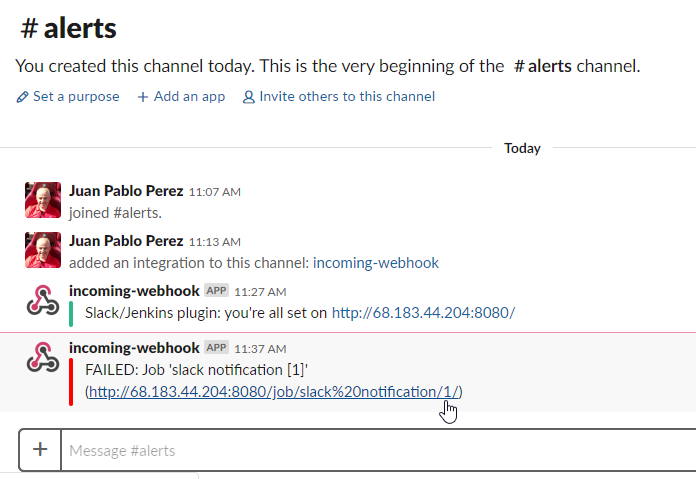
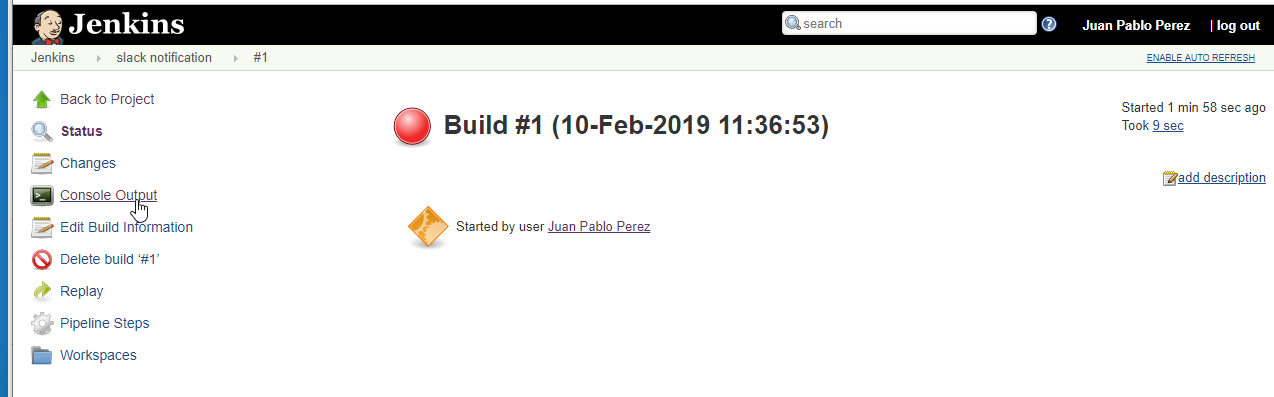
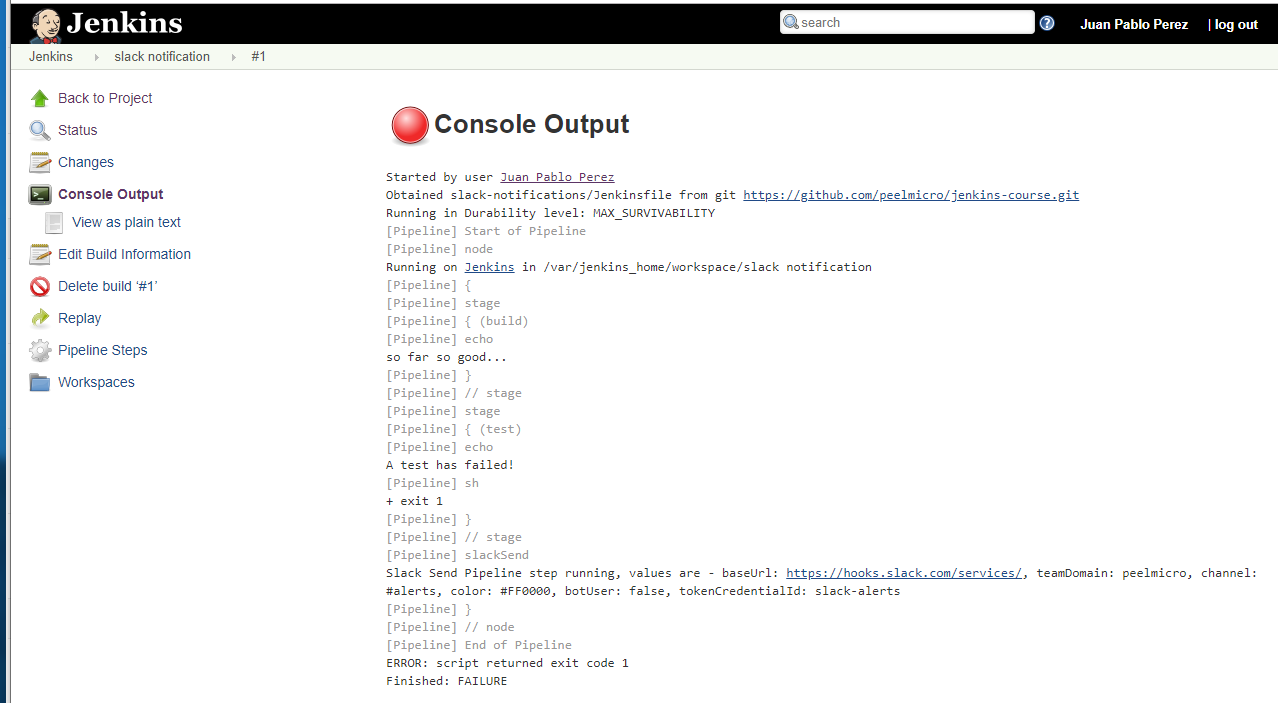
- We can change the
incoming-webhooksimage using a different one.
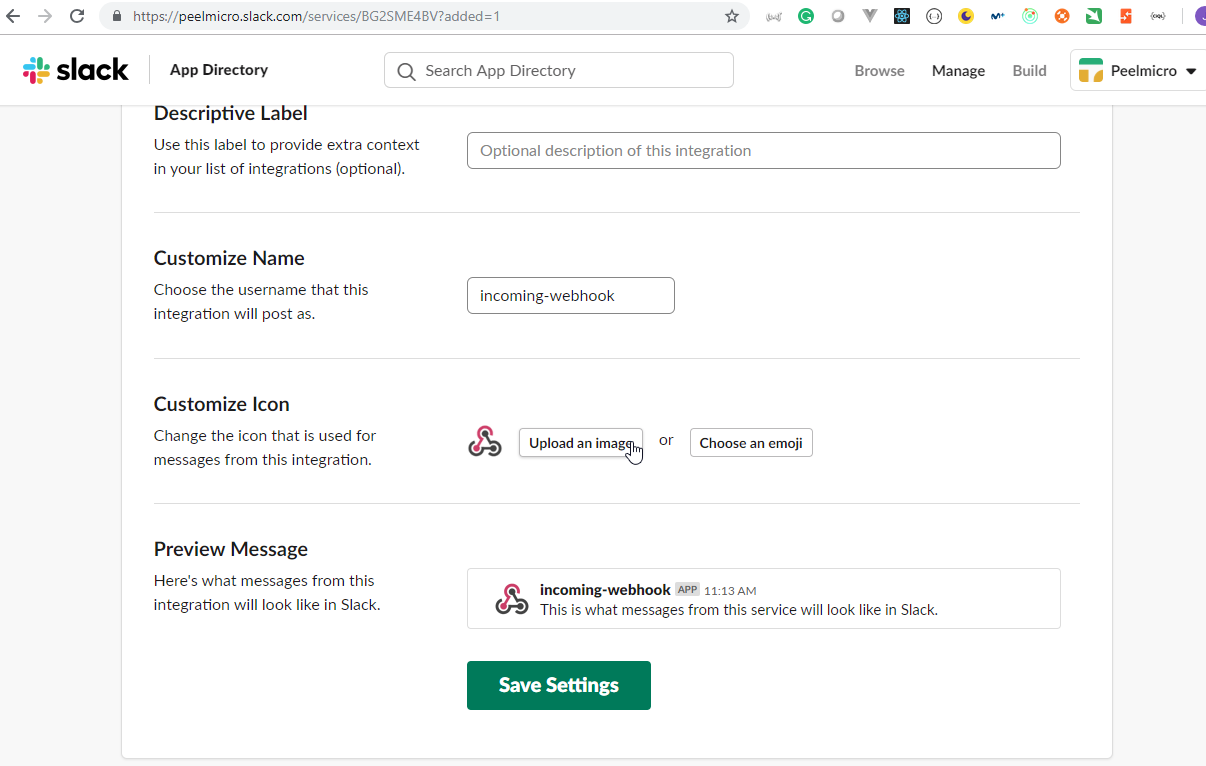
DemoSlackIntegration33
DemoSlackIntegration34
28. GitHub and BitBucket integration
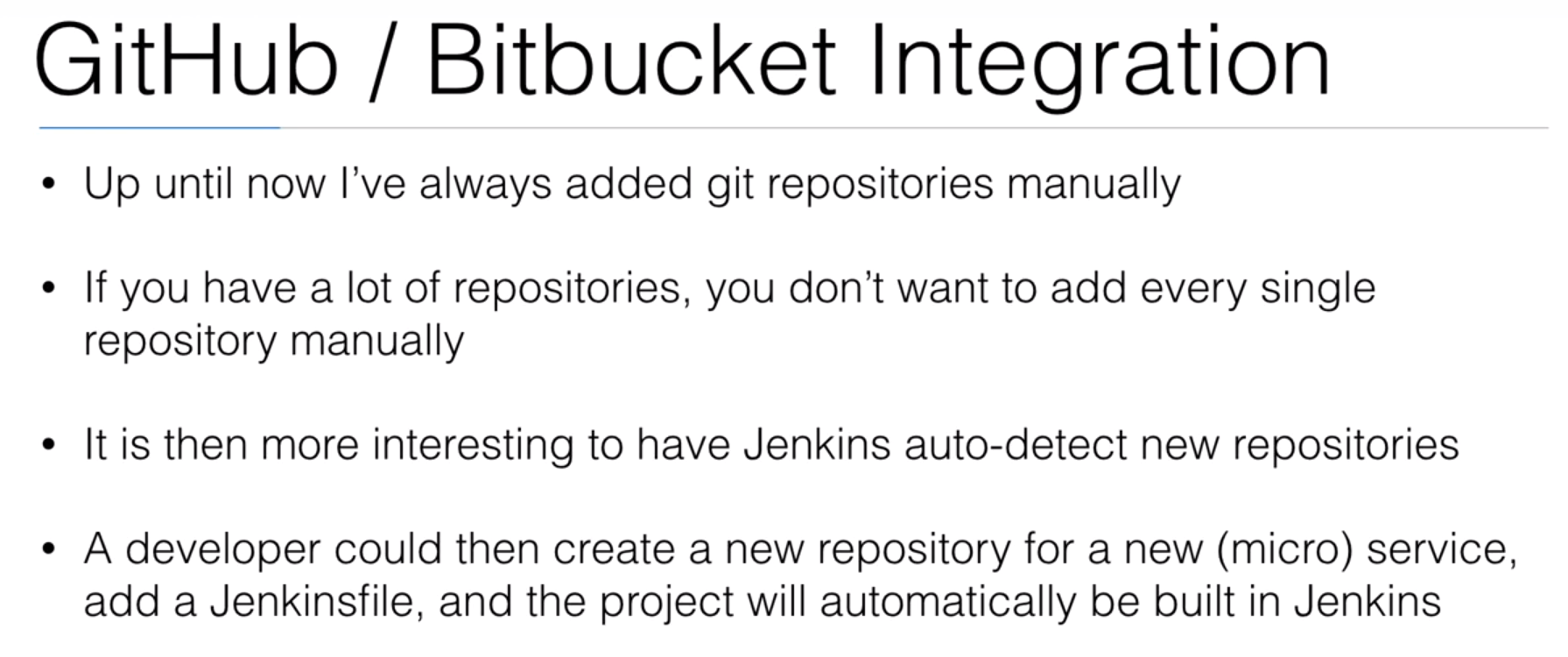
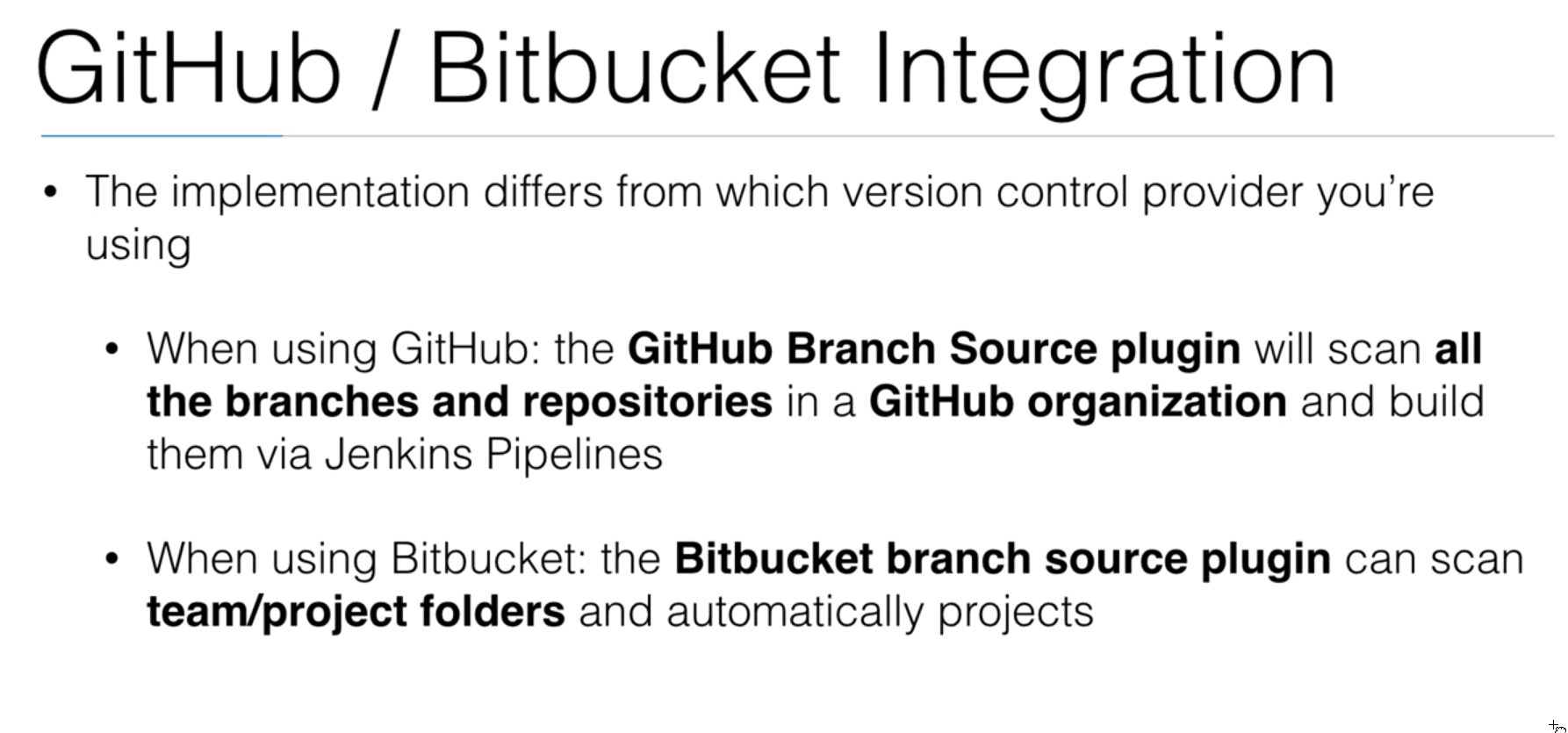
29. Demo: GitHub integration with a Gradle + Java Project
- We need to ensure we have the
Github Branch Sourceplugin installed.
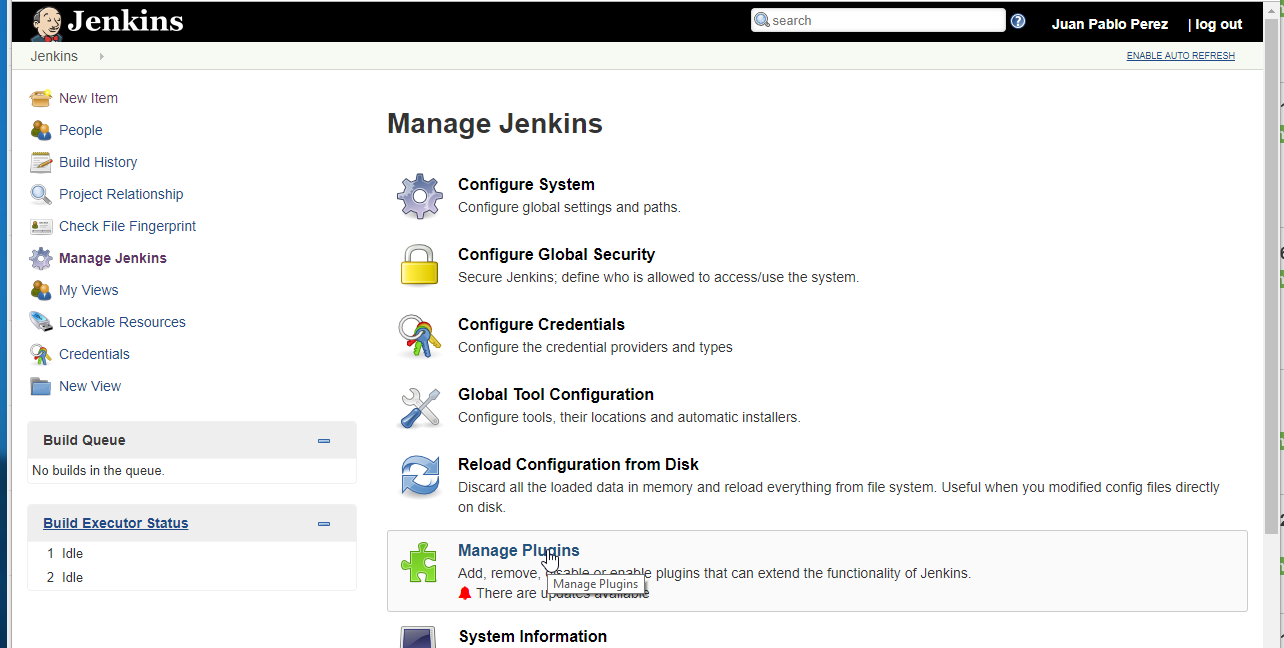
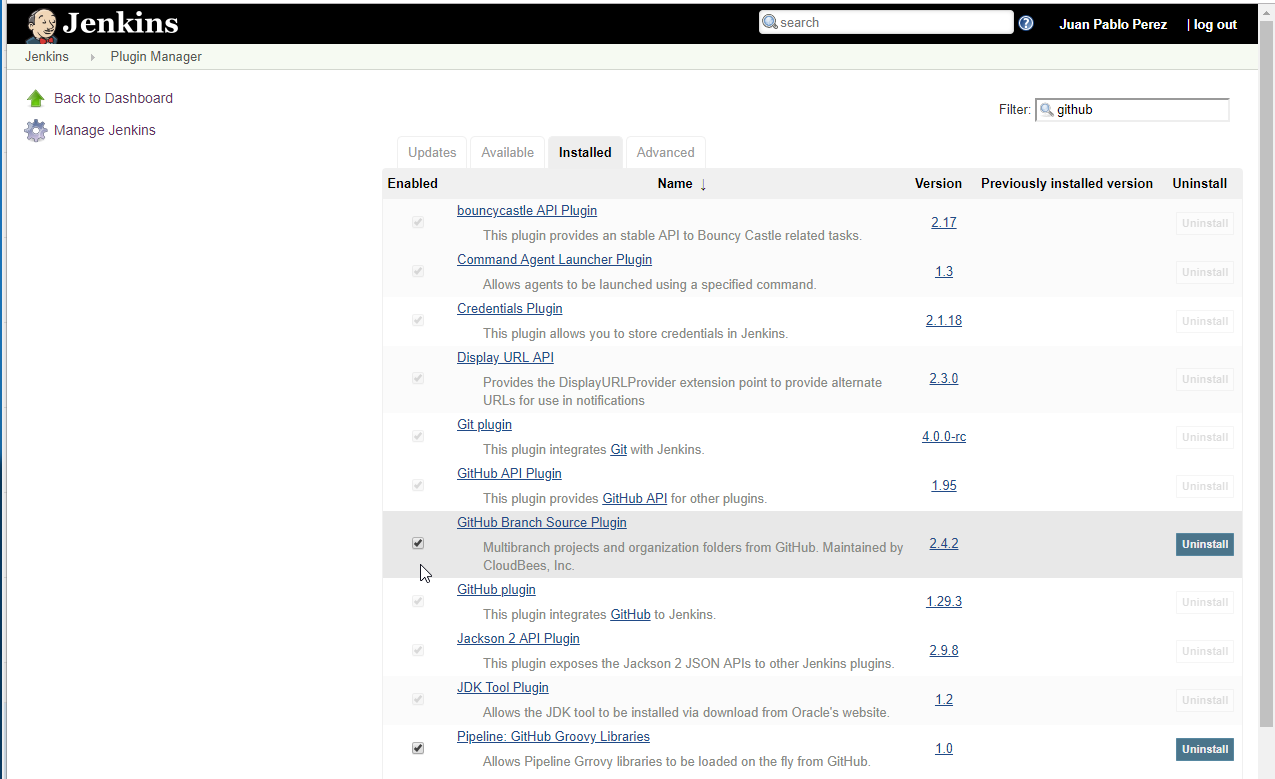
- Create the new
my github repoGithub organization Item.
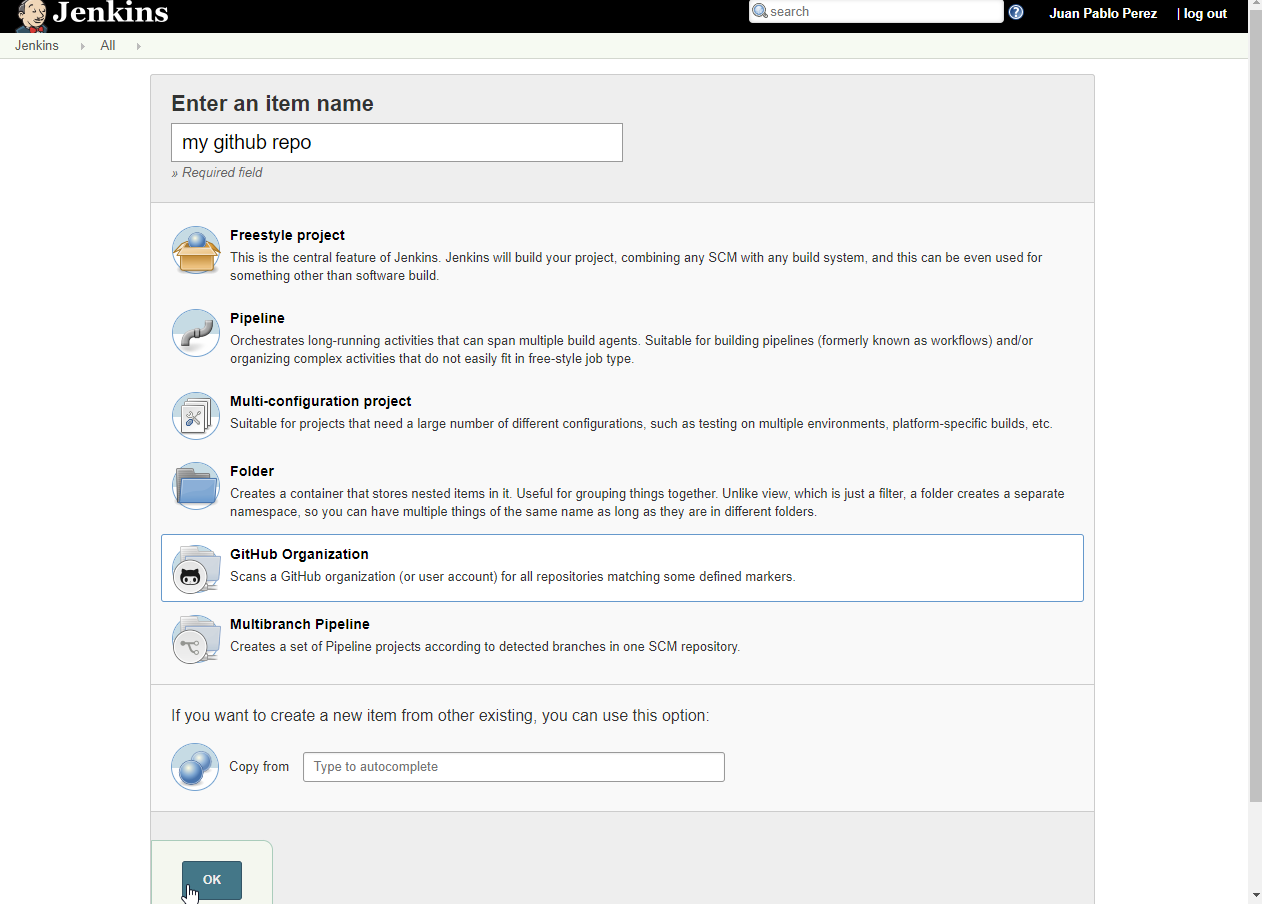
- We need to add the
Githubcredentials so that it can look inside the repository.
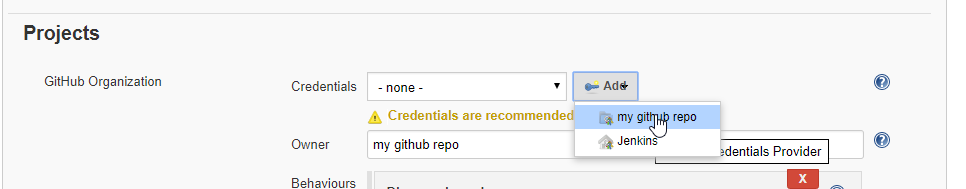
- Generate a token in
Github
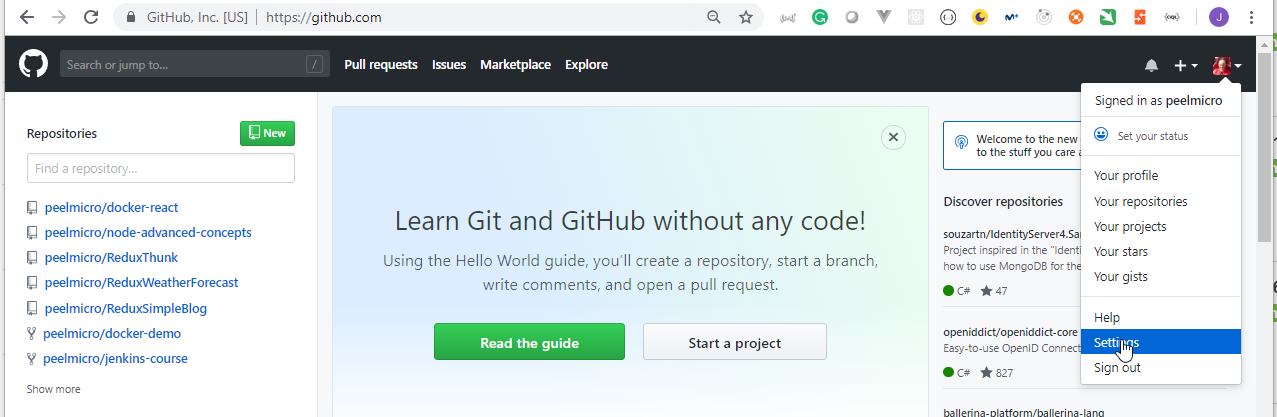
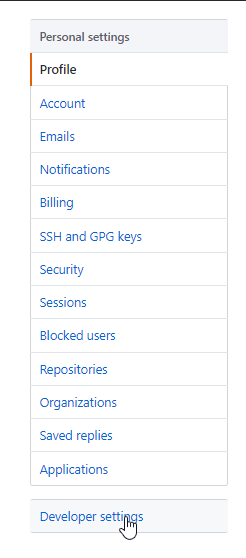
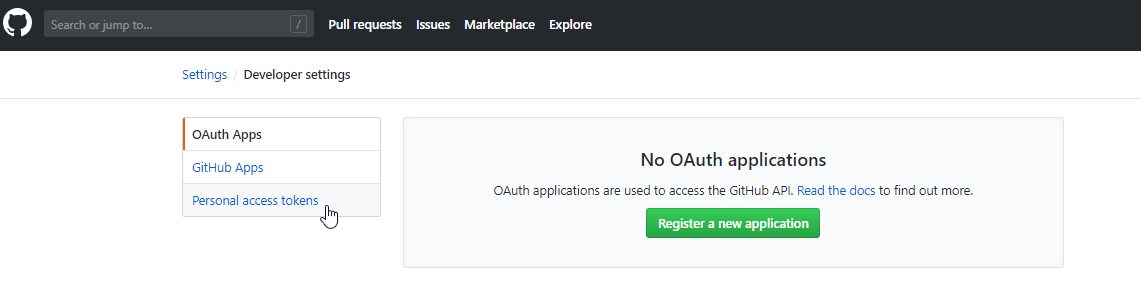
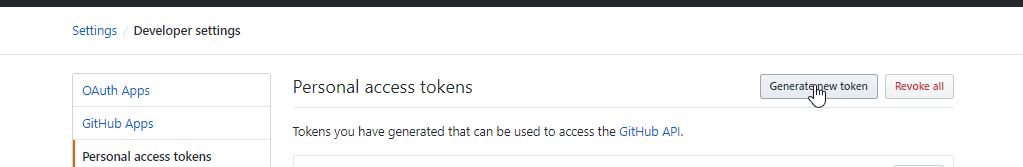
- Put
jenkinsfor theToken description
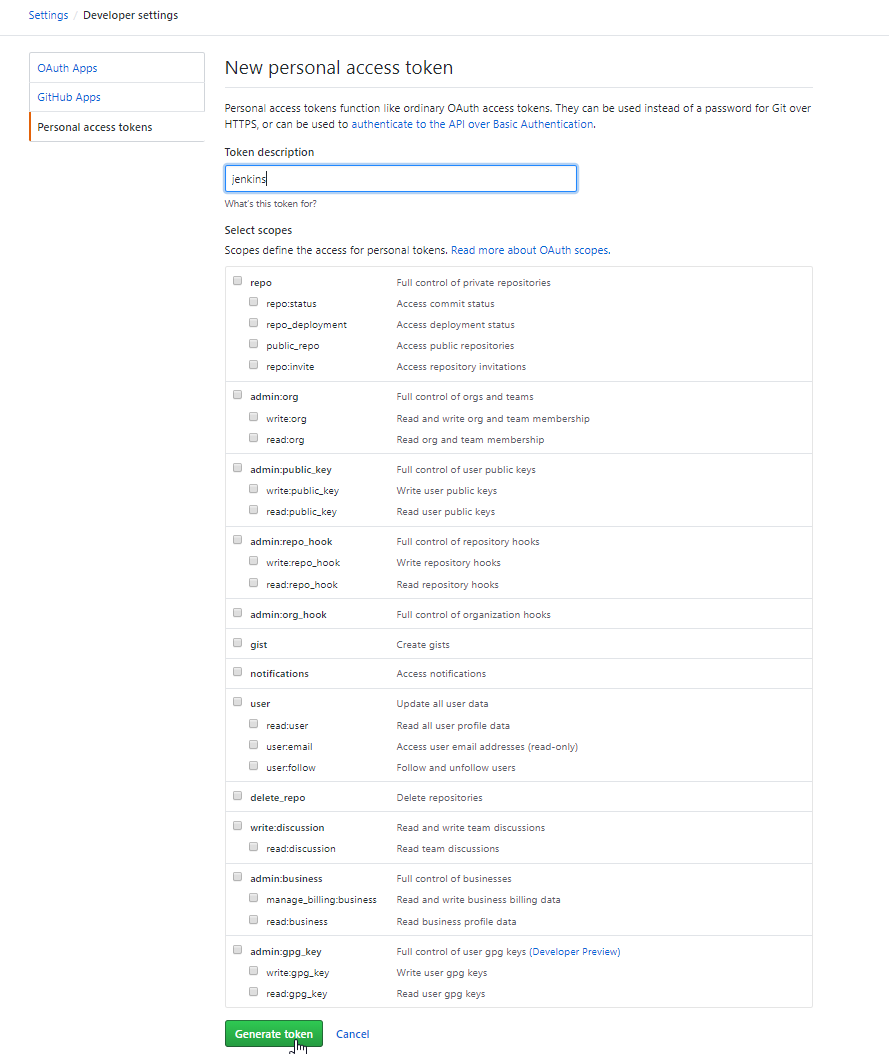
- Copy the token just generated.
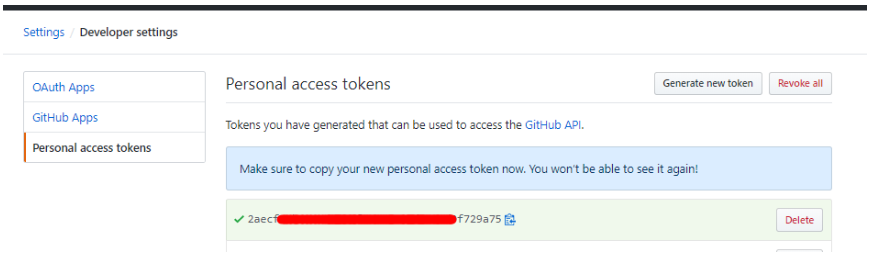
- The token will be the password.
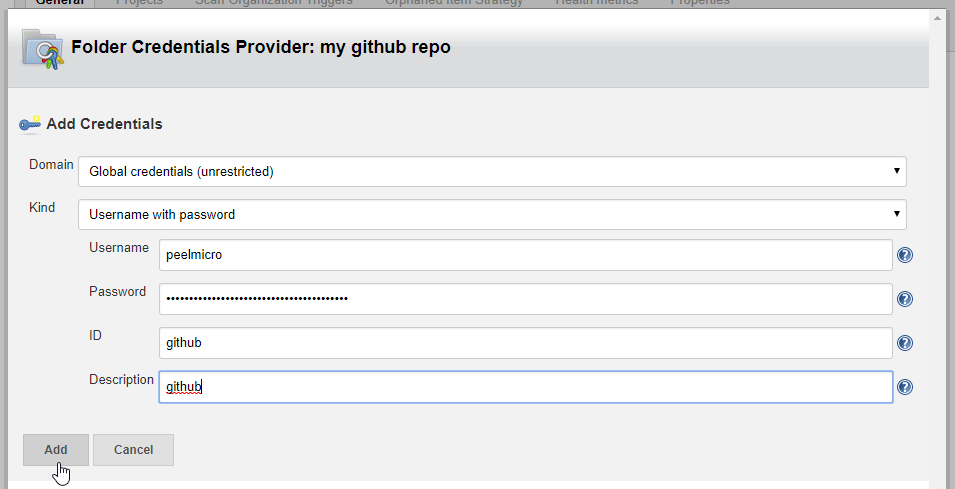
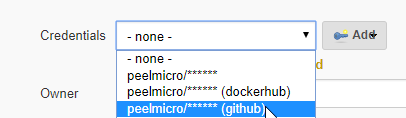
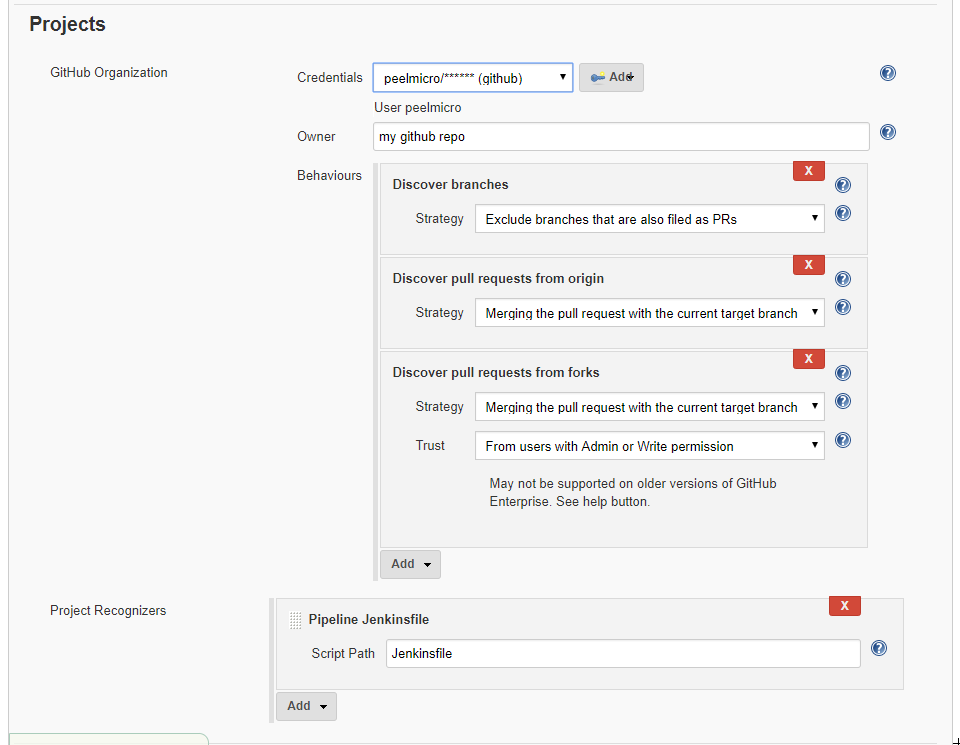
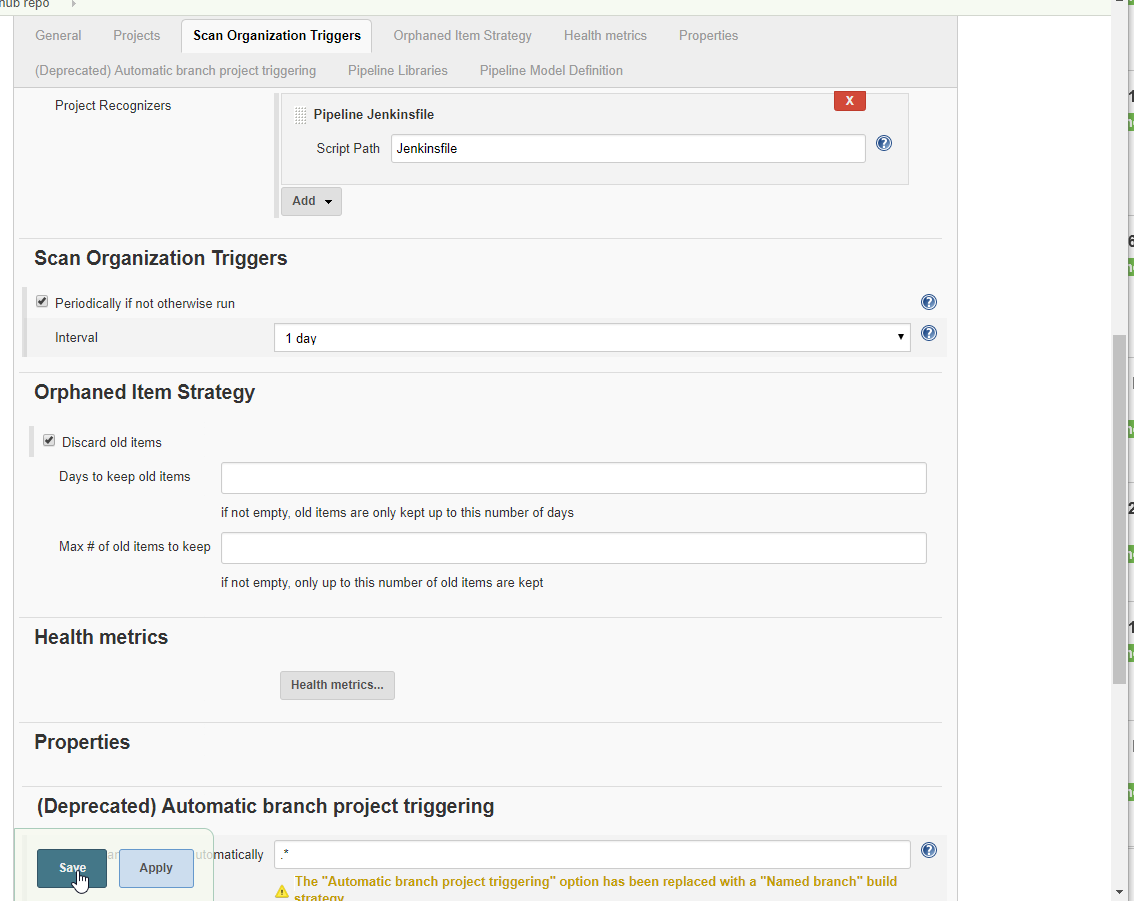
Scan Organization Log
Started
[Mon Feb 11 05:34:20 UTC 2019] Starting organization scan...
[Mon Feb 11 05:34:20 UTC 2019] Updating actions...
Looking up details of my github repo...
ERROR: [Mon Feb 11 05:34:20 UTC 2019] Could not refresh actions for navigator org.jenkinsci.plugins.github_branch_source.GitHubSCMNavigator@3a26dabc
java.io.FileNotFoundException: https://api.github.com/users/my github repo
at com.squareup.okhttp.internal.huc.HttpURLConnectionImpl.getInputStream(HttpURLConnectionImpl.java:243)
at com.squareup.okhttp.internal.huc.DelegatingHttpsURLConnection.getInputStream(DelegatingHttpsURLConnection.java:210)
at com.squareup.okhttp.internal.huc.HttpsURLConnectionImpl.getInputStream(HttpsURLConnectionImpl.java:25)
at org.kohsuke.github.Requester.parse(Requester.java:625)
at org.kohsuke.github.Requester.parse(Requester.java:607)
at org.kohsuke.github.Requester._to(Requester.java:285)
Caused: org.kohsuke.github.GHFileNotFoundException: {"message":"Not Found","documentation_url":"https://developer.github.com/v3/users/#get-a-single-user"}
at org.kohsuke.github.Requester.handleApiError(Requester.java:699)
at org.kohsuke.github.Requester._to(Requester.java:306)
at org.kohsuke.github.Requester.to(Requester.java:247)
at org.kohsuke.github.GitHub.getUser(GitHub.java:398)
at org.jenkinsci.plugins.github_branch_source.GitHubSCMNavigator.retrieveActions(GitHubSCMNavigator.java:1165)
at jenkins.scm.api.SCMNavigator.fetchActions(SCMNavigator.java:332)
at jenkins.branch.OrganizationFolder.computeChildren(OrganizationFolder.java:410)
at com.cloudbees.hudson.plugins.folder.computed.ComputedFolder.updateChildren(ComputedFolder.java:277)
at com.cloudbees.hudson.plugins.folder.computed.FolderComputation.run(FolderComputation.java:165)
at jenkins.branch.OrganizationFolder$OrganizationScan.run(OrganizationFolder.java:911)
at hudson.model.ResourceController.execute(ResourceController.java:97)
at hudson.model.Executor.run(Executor.java:429)
[Mon Feb 11 05:34:20 UTC 2019] Consulting GitHub Organization
05:34:20 Connecting to https://api.github.com using peelmicro/****** (github)
ERROR: [Mon Feb 11 05:34:20 UTC 2019] Could not fetch sources from navigator org.jenkinsci.plugins.github_branch_source.GitHubSCMNavigator@3a26dabc
hudson.AbortException: my github repo does not correspond to a known GitHub User Account or Organization
at org.jenkinsci.plugins.github_branch_source.GitHubSCMNavigator.visitSources(GitHubSCMNavigator.java:1005)
at jenkins.branch.OrganizationFolder.computeChildren(OrganizationFolder.java:459)
at com.cloudbees.hudson.plugins.folder.computed.ComputedFolder.updateChildren(ComputedFolder.java:277)
at com.cloudbees.hudson.plugins.folder.computed.FolderComputation.run(FolderComputation.java:165)
at jenkins.branch.OrganizationFolder$OrganizationScan.run(OrganizationFolder.java:911)
at hudson.model.ResourceController.execute(ResourceController.java:97)
at hudson.model.Executor.run(Executor.java:429)
[Mon Feb 11 05:34:20 UTC 2019] Finished organization scan. Scan took 0.41 sec
FATAL: my github repo does not correspond to a known GitHub User Account or Organization
Finished: FAILURE
- We need to put the
Github user valuefor theOwner
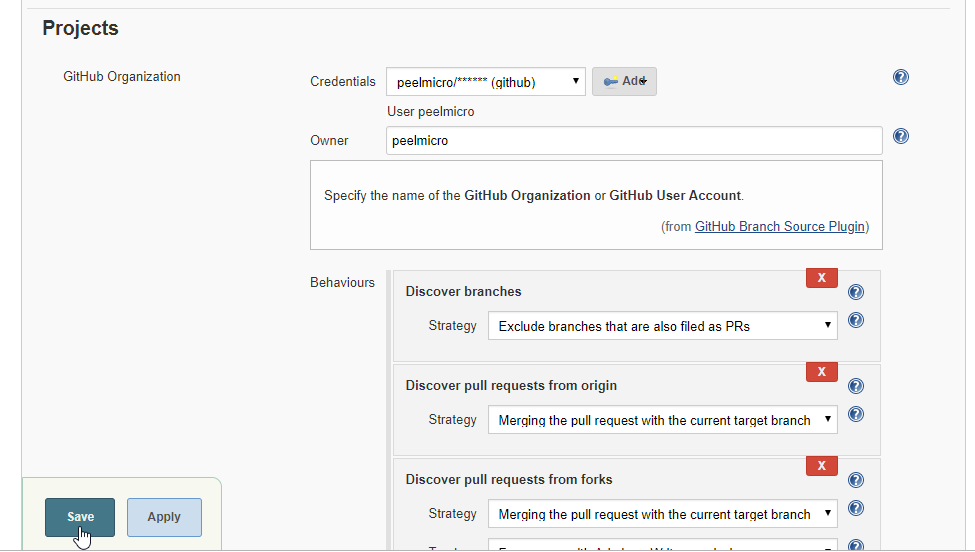
Scan Organization Log
Started
[Mon Feb 11 05:37:41 UTC 2019] Starting organization scan...
[Mon Feb 11 05:37:41 UTC 2019] Updating actions...
Looking up details of peelmicro...
Organization URL: Juan Pablo Perez
[Mon Feb 11 05:37:41 UTC 2019] Consulting GitHub Organization
05:37:41 Connecting to https://api.github.com using peelmicro/****** (github)
05:37:41 Looking up repositories of myself peelmicro
Proposing angular-fitness-tracker
Examining peelmicro/angular-fitness-tracker
Checking branches...
Getting remote branches...
Checking branch master
Getting remote pull requests...
‘Jenkinsfile’ not found
Does not meet criteria
1 branches were processed
Checking pull-requests...
0 pull requests were processed
Finished examining peelmicro/angular-fitness-tracker
Proposing angular-material-course
Examining peelmicro/angular-material-course
Checking branches...
Getting remote branches...
Checking branch master
Getting remote pull requests...
‘Jenkinsfile’ not found
Does not meet criteria
1 branches were processed
Checking pull-requests...
0 pull requests were processed
Finished examining peelmicro/angular-material-course
Proposing angular-pwa-course-service-worker
Examining peelmicro/angular-pwa-course-service-worker
Checking branches...
Getting remote branches...
Checking branch master
Getting remote pull requests...
‘Jenkinsfile’ not found
Does not meet criteria
1 branches were processed
Checking pull-requests...
0 pull requests were processed
Finished examining peelmicro/angular-pwa-course-service-worker
Proposing angular-the-complete-guide
Examining peelmicro/angular-the-complete-guide
Checking branches...
Getting remote branches...
Checking branch master
Getting remote pull requests...
‘Jenkinsfile’ not found
Does not meet criteria
1 branches were processed
Checking pull-requests...
0 pull requests were processed
Finished examining peelmicro/angular-the-complete-guide
Proposing angular.pwa.course
Examining peelmicro/angular.pwa.course
Checking branches...
Getting remote branches...
Checking branch master
Getting remote pull requests...
‘Jenkinsfile’ not found
Does not meet criteria
1 branches were processed
Checking pull-requests...
0 pull requests were processed
Finished examining peelmicro/angular.pwa.course
Proposing asp-net-core-angular-from-scratch
Examining peelmicro/asp-net-core-angular-from-scratch
Checking branches...
Getting remote branches...
Checking branch master
Getting remote pull requests...
‘Jenkinsfile’ not found
Does not meet criteria
1 branches were processed
Checking pull-requests...
0 pull requests were processed
Finished examining peelmicro/asp-net-core-angular-from-scratch
Proposing css-the-complete-guide
Examining peelmicro/css-the-complete-guide
Checking branches...
Getting remote branches...
Checking branch master
Getting remote pull requests...
‘Jenkinsfile’ not found
Does not meet criteria
1 branches were processed
Checking pull-requests...
0 pull requests were processed
Finished examining peelmicro/css-the-complete-guide
Proposing devmeetup-vuetify
Examining peelmicro/devmeetup-vuetify
Checking branches...
Getting remote branches...
Checking branch master
Getting remote pull requests...
‘Jenkinsfile’ not found
Does not meet criteria
1 branches were processed
Checking pull-requests...
0 pull requests were processed
Finished examining peelmicro/devmeetup-vuetify
Proposing devmeetup-vuetify-nuxt
Examining peelmicro/devmeetup-vuetify-nuxt
Checking branches...
Getting remote branches...
Checking branch master
Getting remote pull requests...
‘Jenkinsfile’ not found
Does not meet criteria
1 branches were processed
Checking pull-requests...
0 pull requests were processed
Finished examining peelmicro/devmeetup-vuetify-nuxt
Proposing docker-demo
Examining peelmicro/docker-demo
Checking branches...
Getting remote branches...
Checking branch master
Getting remote pull requests...
‘Jenkinsfile’ not found
Does not meet criteria
Checking branch v1.0.1
‘Jenkinsfile’ not found
Does not meet criteria
Checking branch v1.0.2
‘Jenkinsfile’ not found
Does not meet criteria
3 branches were processed
Checking pull-requests...
0 pull requests were processed
Finished examining peelmicro/docker-demo
Proposing docker-react
Examining peelmicro/docker-react
Checking branches...
Getting remote branches...
Checking branch master
Getting remote pull requests...
‘Jenkinsfile’ not found
Does not meet criteria
Checking branch feature
‘Jenkinsfile’ not found
Does not meet criteria
2 branches were processed
Checking pull-requests...
0 pull requests were processed
Finished examining peelmicro/docker-react
Proposing documentation
Examining peelmicro/documentation
Checking branches...
Getting remote branches...
Checking branch master
Getting remote pull requests...
‘Jenkinsfile’ not found
Does not meet criteria
1 branches were processed
Checking pull-requests...
0 pull requests were processed
Finished examining peelmicro/documentation
Proposing dot-net-core-react-redux-advanced
Examining peelmicro/dot-net-core-react-redux-advanced
Checking branches...
Getting remote branches...
Checking branch master
Getting remote pull requests...
‘Jenkinsfile’ not found
Does not meet criteria
1 branches were processed
Checking pull-requests...
0 pull requests were processed
Finished examining peelmicro/dot-net-core-react-redux-advanced
Proposing dotnet-core-microservices
Examining peelmicro/dotnet-core-microservices
Checking branches...
Getting remote branches...
Checking branch master
Getting remote pull requests...
‘Jenkinsfile’ not found
Does not meet criteria
1 branches were processed
Checking pull-requests...
0 pull requests were processed
Finished examining peelmicro/dotnet-core-microservices
Proposing dotnet-core-multi-docker
Examining peelmicro/dotnet-core-multi-docker
Checking branches...
Getting remote branches...
Checking branch master
Getting remote pull requests...
‘Jenkinsfile’ not found
Does not meet criteria
1 branches were processed
Checking pull-requests...
0 pull requests were processed
Finished examining peelmicro/dotnet-core-multi-docker
Proposing ethereum-inbox
Examining peelmicro/ethereum-inbox
Checking branches...
Getting remote branches...
Checking branch master
Getting remote pull requests...
‘Jenkinsfile’ not found
Does not meet criteria
1 branches were processed
Checking pull-requests...
0 pull requests were processed
Finished examining peelmicro/ethereum-inbox
Proposing ethereum-kickstart
Examining peelmicro/ethereum-kickstart
Checking branches...
Getting remote branches...
Checking branch master
Getting remote pull requests...
‘Jenkinsfile’ not found
Does not meet criteria
1 branches were processed
Checking pull-requests...
0 pull requests were processed
Finished examining peelmicro/ethereum-kickstart
Proposing ethereum-kickstart-vue
Examining peelmicro/ethereum-kickstart-vue
Checking branches...
Getting remote branches...
Checking branch master
Getting remote pull requests...
‘Jenkinsfile’ not found
Does not meet criteria
1 branches were processed
Checking pull-requests...
Checking pull request #2
ERROR: [Mon Feb 11 05:37:54 UTC 2019] Could not fetch sources from navigator org.jenkinsci.plugins.github_branch_source.GitHubSCMNavigator@322bac10
java.io.FileNotFoundException: https://api.github.com/repos/peelmicro/ethereum-kickstart-vue/collaborators/null/permission
at com.squareup.okhttp.internal.huc.HttpURLConnectionImpl.getInputStream(HttpURLConnectionImpl.java:243)
at com.squareup.okhttp.internal.huc.DelegatingHttpsURLConnection.getInputStream(DelegatingHttpsURLConnection.java:210)
at com.squareup.okhttp.internal.huc.HttpsURLConnectionImpl.getInputStream(HttpsURLConnectionImpl.java:25)
at org.kohsuke.github.Requester.parse(Requester.java:625)
at org.kohsuke.github.Requester.parse(Requester.java:607)
at org.kohsuke.github.Requester._to(Requester.java:285)
Caused: org.kohsuke.github.GHFileNotFoundException: {"message":"Must have push access to view collaborator permission.","documentation_url":"https://developer.github.com/v3/repos/collaborators/#review-a-users-permission-level"}
at org.kohsuke.github.Requester.handleApiError(Requester.java:699)
at org.kohsuke.github.Requester._to(Requester.java:306)
at org.kohsuke.github.Requester.to(Requester.java:247)
at org.kohsuke.github.GHRepository.getPermission(GHRepository.java:529)
at org.jenkinsci.plugins.github_branch_source.GitHubSCMSource$1.fetch(GitHubSCMSource.java:904)
at org.jenkinsci.plugins.github_branch_source.GitHubSCMSourceRequest.getPermissions(GitHubSCMSourceRequest.java:474)
at org.jenkinsci.plugins.github_branch_source.ForkPullRequestDiscoveryTrait$TrustPermission.checkTrusted(ForkPullRequestDiscoveryTrait.java:340)
at org.jenkinsci.plugins.github_branch_source.ForkPullRequestDiscoveryTrait$TrustPermission.checkTrusted(ForkPullRequestDiscoveryTrait.java:323)
at jenkins.scm.api.trait.SCMHeadAuthority.isTrusted(SCMHeadAuthority.java:101)
at jenkins.scm.api.trait.SCMSourceRequest.isTrusted(SCMSourceRequest.java:215)
at org.jenkinsci.plugins.github_branch_source.GitHubSCMSource$3.create(GitHubSCMSource.java:970)
at org.jenkinsci.plugins.github_branch_source.GitHubSCMSource$3.create(GitHubSCMSource.java:964)
at jenkins.scm.api.trait.SCMSourceRequest.process(SCMSourceRequest.java:341)
at org.jenkinsci.plugins.github_branch_source.GitHubSCMSource.retrieve(GitHubSCMSource.java:960)
at jenkins.scm.api.SCMSource._retrieve(SCMSource.java:374)
at jenkins.scm.api.SCMSource.fetch(SCMSource.java:328)
at jenkins.branch.MultiBranchProjectFactory$BySCMSourceCriteria.recognizes(MultiBranchProjectFactory.java:263)
at jenkins.branch.OrganizationFolder$SCMSourceObserverImpl$1.recognizes(OrganizationFolder.java:1347)
at jenkins.branch.OrganizationFolder$SCMSourceObserverImpl$1.complete(OrganizationFolder.java:1362)
at jenkins.scm.api.trait.SCMNavigatorRequest.process(SCMNavigatorRequest.java:256)
at jenkins.scm.api.trait.SCMNavigatorRequest.process(SCMNavigatorRequest.java:206)
at org.jenkinsci.plugins.github_branch_source.GitHubSCMNavigator.visitSources(GitHubSCMNavigator.java:938)
at jenkins.branch.OrganizationFolder.computeChildren(OrganizationFolder.java:459)
at com.cloudbees.hudson.plugins.folder.computed.ComputedFolder.updateChildren(ComputedFolder.java:277)
at com.cloudbees.hudson.plugins.folder.computed.FolderComputation.run(FolderComputation.java:165)
at jenkins.branch.OrganizationFolder$OrganizationScan.run(OrganizationFolder.java:911)
at hudson.model.ResourceController.execute(ResourceController.java:97)
at hudson.model.Executor.run(Executor.java:429)
[Mon Feb 11 05:37:54 UTC 2019] Finished organization scan. Scan took 12 sec
FATAL: Failed to recompute children of Juan Pablo Perez
org.kohsuke.github.GHFileNotFoundException: {"message":"Must have push access to view collaborator permission.","documentation_url":"https://developer.github.com/v3/repos/collaborators/#review-a-users-permission-level"}
at org.kohsuke.github.Requester.handleApiError(Requester.java:699)
at org.kohsuke.github.Requester._to(Requester.java:306)
at org.kohsuke.github.Requester.to(Requester.java:247)
at org.kohsuke.github.GHRepository.getPermission(GHRepository.java:529)
at org.jenkinsci.plugins.github_branch_source.GitHubSCMSource$1.fetch(GitHubSCMSource.java:904)
at org.jenkinsci.plugins.github_branch_source.GitHubSCMSourceRequest.getPermissions(GitHubSCMSourceRequest.java:474)
at org.jenkinsci.plugins.github_branch_source.ForkPullRequestDiscoveryTrait$TrustPermission.checkTrusted(ForkPullRequestDiscoveryTrait.java:340)
at org.jenkinsci.plugins.github_branch_source.ForkPullRequestDiscoveryTrait$TrustPermission.checkTrusted(ForkPullRequestDiscoveryTrait.java:323)
at jenkins.scm.api.trait.SCMHeadAuthority.isTrusted(SCMHeadAuthority.java:101)
at jenkins.scm.api.trait.SCMSourceRequest.isTrusted(SCMSourceRequest.java:215)
at org.jenkinsci.plugins.github_branch_source.GitHubSCMSource$3.create(GitHubSCMSource.java:970)
at org.jenkinsci.plugins.github_branch_source.GitHubSCMSource$3.create(GitHubSCMSource.java:964)
at jenkins.scm.api.trait.SCMSourceRequest.process(SCMSourceRequest.java:341)
at org.jenkinsci.plugins.github_branch_source.GitHubSCMSource.retrieve(GitHubSCMSource.java:960)
at jenkins.scm.api.SCMSource._retrieve(SCMSource.java:374)
at jenkins.scm.api.SCMSource.fetch(SCMSource.java:328)
at jenkins.branch.MultiBranchProjectFactory$BySCMSourceCriteria.recognizes(MultiBranchProjectFactory.java:263)
at jenkins.branch.OrganizationFolder$SCMSourceObserverImpl$1.recognizes(OrganizationFolder.java:1347)
at jenkins.branch.OrganizationFolder$SCMSourceObserverImpl$1.complete(OrganizationFolder.java:1362)
at jenkins.scm.api.trait.SCMNavigatorRequest.process(SCMNavigatorRequest.java:256)
at jenkins.scm.api.trait.SCMNavigatorRequest.process(SCMNavigatorRequest.java:206)
at org.jenkinsci.plugins.github_branch_source.GitHubSCMNavigator.visitSources(GitHubSCMNavigator.java:938)
at jenkins.branch.OrganizationFolder.computeChildren(OrganizationFolder.java:459)
at com.cloudbees.hudson.plugins.folder.computed.ComputedFolder.updateChildren(ComputedFolder.java:277)
at com.cloudbees.hudson.plugins.folder.computed.FolderComputation.run(FolderComputation.java:165)
at jenkins.branch.OrganizationFolder$OrganizationScan.run(OrganizationFolder.java:911)
at hudson.model.ResourceController.execute(ResourceController.java:97)
at hudson.model.Executor.run(Executor.java:429)
Caused by: java.io.FileNotFoundException: https://api.github.com/repos/peelmicro/ethereum-kickstart-vue/collaborators/null/permission
at com.squareup.okhttp.internal.huc.HttpURLConnectionImpl.getInputStream(HttpURLConnectionImpl.java:243)
at com.squareup.okhttp.internal.huc.DelegatingHttpsURLConnection.getInputStream(DelegatingHttpsURLConnection.java:210)
at com.squareup.okhttp.internal.huc.HttpsURLConnectionImpl.getInputStream(HttpsURLConnectionImpl.java:25)
at org.kohsuke.github.Requester.parse(Requester.java:625)
at org.kohsuke.github.Requester.parse(Requester.java:607)
at org.kohsuke.github.Requester._to(Requester.java:285)
... 26 more
Finished: FAILURE
- We need to fork the
gs-gradlerepository
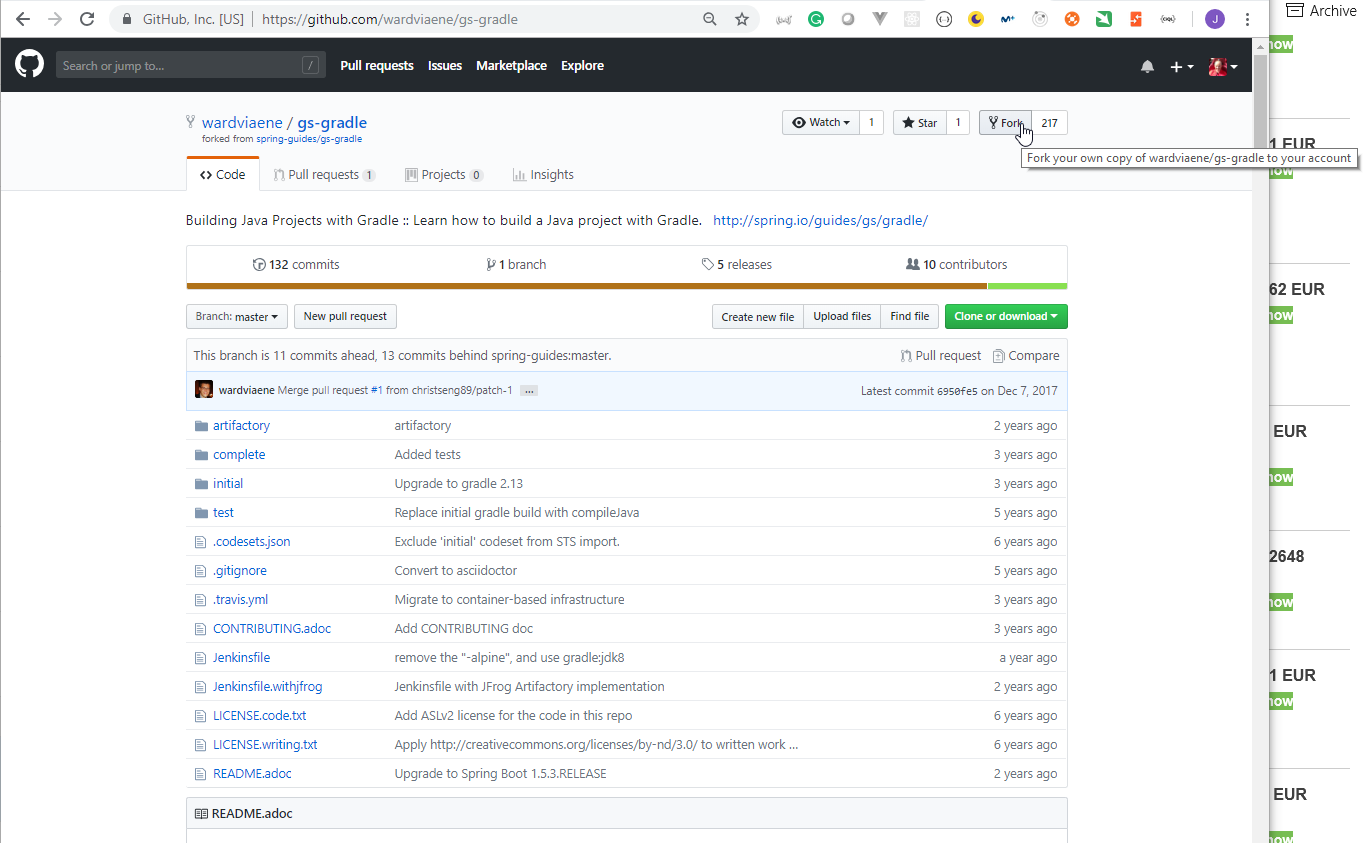
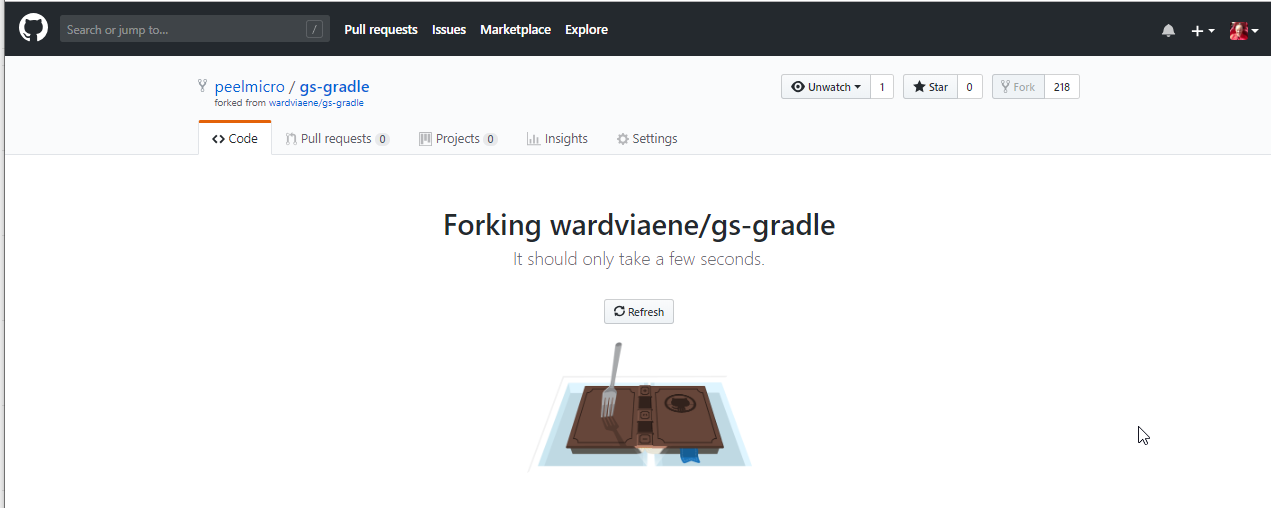
main/java/hello/HelloWorld.java
package hello;
public class Greeter {
public String sayHello() {
return "Hello world!";
}
}
main/java/hello/Greater.java
package hello;
import org.joda.time.LocalTime;
public class HelloWorld {
public static void main(String[] args) {
LocalTime currentTime = new LocalTime();
System.out.println("The current local time is: " + currentTime);
Greeter greeter = new Greeter();
System.out.println(greeter.sayHello());
}
}
test/java/hello/HelloWordTests.java
package hello;
import java.io.ByteArrayOutputStream;
import java.io.PrintStream;
import java.nio.charset.StandardCharsets;
import org.junit.Before;
import org.junit.Test;
import static org.hamcrest.CoreMatchers.containsString;
import static org.junit.Assert.assertThat;
public class HelloWorldTests {
private ByteArrayOutputStream baos = new ByteArrayOutputStream();
private PrintStream ps = new PrintStream(baos);
@Before
public void setup() {
System.setOut(ps);
}
@Test
public void shouldPrintTimeToConsole() {
HelloWorld.main(new String[] { });
assertThat(output(), containsString("The current local time is"));
}
@Test
public void shouldPrintHelloWorldToConsole() {
HelloWorld.main(new String[] { });
assertThat(output(), containsString("Hello world!"));
}
private String output() {
return new String(baos.toByteArray(), StandardCharsets.UTF_8);
}
}
complete/build.gradle
apply plugin: 'java'
apply plugin: 'eclipse'
apply plugin: 'application'
mainClassName = 'hello.HelloWorld'
// tag::repositories[]
repositories {
mavenCentral()
}
// end::repositories[]
// tag::jar[]
jar {
baseName = 'gs-gradle'
version = '0.1.0'
}
// end::jar[]
// tag::dependencies[]
sourceCompatibility = 1.8
targetCompatibility = 1.8
dependencies {
compile "joda-time:joda-time:2.2"
testCompile "junit:junit:4.12"
}
// end::dependencies[]
// tag::wrapper[]
// end::wrapper[]
Jenkinsfile
node {
def myGradleContainer = docker.image('gradle:jdk8')
myGradleContainer.pull()
stage('prep') {
checkout scm
}
stage('test') {
myGradleContainer.inside("-v ${env.HOME}/.gradle:/home/gradle/.gradle") {
sh 'cd complete && ./gradlew test'
}
}
stage('run') {
myGradleContainer.inside("-v ${env.HOME}/.gradle:/home/gradle/.gradle") {
sh 'cd complete && ./gradlew run'
}
}
}
We need
GradleandJavato run this project.We also need to have the
.gradlefolder created so that we can create the volume there, so that the dependencies are used everytime we useGradle.
root@ubuntu-s-1vcpu-2gb-lon1-01:~# mkdir -p /var/jenkins_home/.gradle
root@ubuntu-s-1vcpu-2gb-lon1-01:~# chown 1000:1000 /var/jenkins_home/.gradle
- We can go now to our Repository Item in Jenkins.
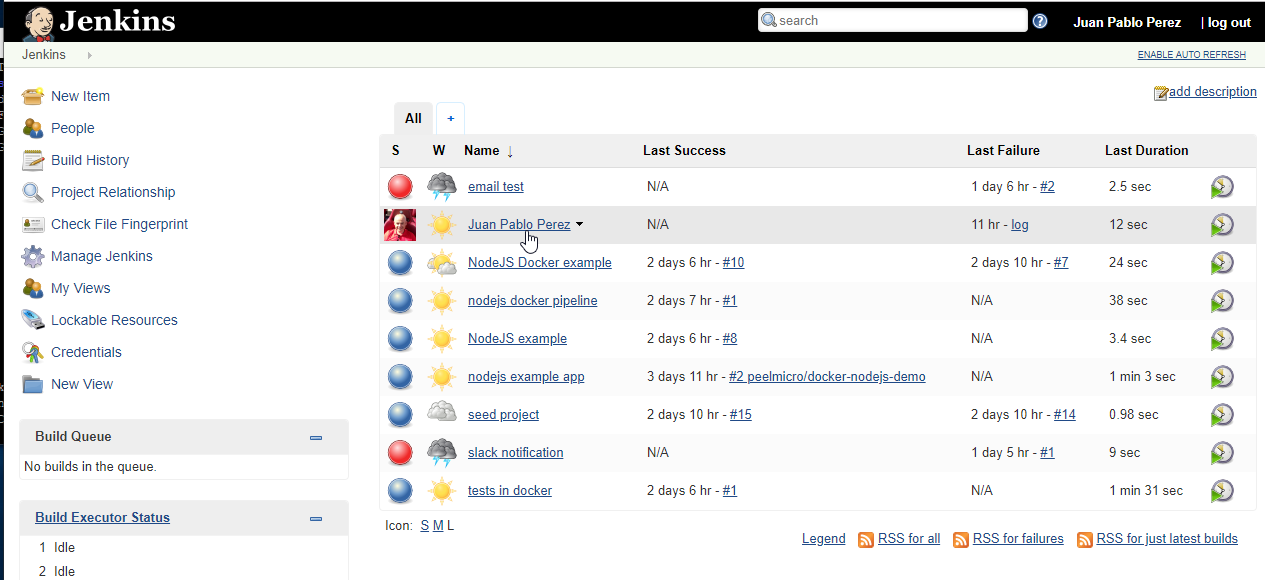
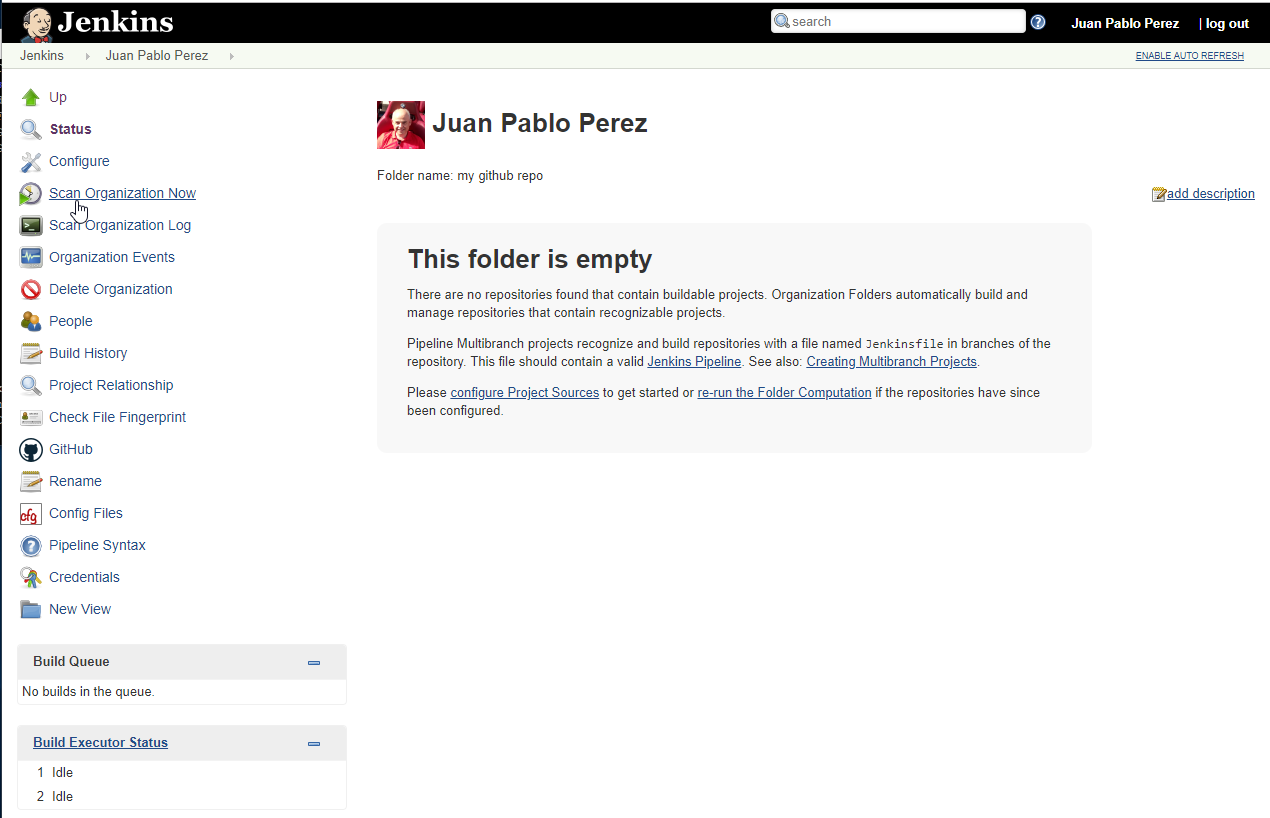
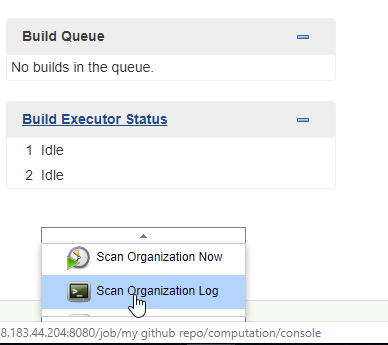
Scan Organization Log
Started by user Juan Pablo Perez
[Mon Feb 11 17:07:39 UTC 2019] Starting organization scan...
[Mon Feb 11 17:07:39 UTC 2019] Updating actions...
Looking up details of peelmicro...
Organization URL: Juan Pablo Perez
[Mon Feb 11 17:07:39 UTC 2019] Consulting GitHub Organization
17:07:39 Connecting to https://api.github.com using peelmicro/****** (github)
17:07:39 Looking up repositories of myself peelmicro
Proposing angular-fitness-tracker
Examining peelmicro/angular-fitness-tracker
Checking branches...
Getting remote branches...
.
.
.
Checking pull request #2
ERROR: [Mon Feb 11 17:07:57 UTC 2019] Could not fetch sources from navigator org.jenkinsci.plugins.github_branch_source.GitHubSCMNavigator@322bac10
java.io.FileNotFoundException: https://api.github.com/repos/peelmicro/ethereum-kickstart-vue/collaborators/null/permission
at com.squareup.okhttp.internal.huc.HttpURLConnectionImpl.getInputStream(HttpURLConnectionImpl.java:243)
at com.squareup.okhttp.internal.huc.DelegatingHttpsURLConnection.getInputStream(DelegatingHttpsURLConnection.java:210)
at com.squareup.okhttp.internal.huc.HttpsURLConnectionImpl.getInputStream(HttpsURLConnectionImpl.java:25)
at org.kohsuke.github.Requester.parse(Requester.java:625)
at org.kohsuke.github.Requester.parse(Requester.java:607)
at org.kohsuke.github.Requester._to(Requester.java:285)
Caused: org.kohsuke.github.GHFileNotFoundException: {"message":"Must have push access to view collaborator permission.","documentation_url":"https://developer.github.com/v3/repos/collaborators/#review-a-users-permission-level"}
at org.kohsuke.github.Requester.handleApiError(Requester.java:699)
at org.kohsuke.github.Requester._to(Requester.java:306)
at org.kohsuke.github.Requester.to(Requester.java:247)
at org.kohsuke.github.GHRepository.getPermission(GHRepository.java:529)
at org.jenkinsci.plugins.github_branch_source.GitHubSCMSource$1.fetch(GitHubSCMSource.java:904)
at org.jenkinsci.plugins.github_branch_source.GitHubSCMSourceRequest.getPermissions(GitHubSCMSourceRequest.java:474)
at org.jenkinsci.plugins.github_branch_source.ForkPullRequestDiscoveryTrait$TrustPermission.checkTrusted(ForkPullRequestDiscoveryTrait.java:340)
at org.jenkinsci.plugins.github_branch_source.ForkPullRequestDiscoveryTrait$TrustPermission.checkTrusted(ForkPullRequestDiscoveryTrait.java:323)
at jenkins.scm.api.trait.SCMHeadAuthority.isTrusted(SCMHeadAuthority.java:101)
at jenkins.scm.api.trait.SCMSourceRequest.isTrusted(SCMSourceRequest.java:215)
at org.jenkinsci.plugins.github_branch_source.GitHubSCMSource$3.create(GitHubSCMSource.java:970)
at org.jenkinsci.plugins.github_branch_source.GitHubSCMSource$3.create(GitHubSCMSource.java:964)
at jenkins.scm.api.trait.SCMSourceRequest.process(SCMSourceRequest.java:341)
at org.jenkinsci.plugins.github_branch_source.GitHubSCMSource.retrieve(GitHubSCMSource.java:960)
at jenkins.scm.api.SCMSource._retrieve(SCMSource.java:374)
at jenkins.scm.api.SCMSource.fetch(SCMSource.java:328)
at jenkins.branch.MultiBranchProjectFactory$BySCMSourceCriteria.recognizes(MultiBranchProjectFactory.java:263)
at jenkins.branch.OrganizationFolder$SCMSourceObserverImpl$1.recognizes(OrganizationFolder.java:1347)
at jenkins.branch.OrganizationFolder$SCMSourceObserverImpl$1.complete(OrganizationFolder.java:1362)
at jenkins.scm.api.trait.SCMNavigatorRequest.process(SCMNavigatorRequest.java:256)
at jenkins.scm.api.trait.SCMNavigatorRequest.process(SCMNavigatorRequest.java:206)
at org.jenkinsci.plugins.github_branch_source.GitHubSCMNavigator.visitSources(GitHubSCMNavigator.java:938)
at jenkins.branch.OrganizationFolder.computeChildren(OrganizationFolder.java:459)
at com.cloudbees.hudson.plugins.folder.computed.ComputedFolder.updateChildren(ComputedFolder.java:277)
at com.cloudbees.hudson.plugins.folder.computed.FolderComputation.run(FolderComputation.java:165)
at jenkins.branch.OrganizationFolder$OrganizationScan.run(OrganizationFolder.java:911)
at hudson.model.ResourceController.execute(ResourceController.java:97)
at hudson.model.Executor.run(Executor.java:429)
[Mon Feb 11 17:07:57 UTC 2019] Finished organization scan. Scan took 18 sec
FATAL: Failed to recompute children of Juan Pablo Perez
org.kohsuke.github.GHFileNotFoundException: {"message":"Must have push access to view collaborator permission.","documentation_url":"https://developer.github.com/v3/repos/collaborators/#review-a-users-permission-level"}
at org.kohsuke.github.Requester.handleApiError(Requester.java:699)
at org.kohsuke.github.Requester._to(Requester.java:306)
at org.kohsuke.github.Requester.to(Requester.java:247)
at org.kohsuke.github.GHRepository.getPermission(GHRepository.java:529)
at org.jenkinsci.plugins.github_branch_source.GitHubSCMSource$1.fetch(GitHubSCMSource.java:904)
at org.jenkinsci.plugins.github_branch_source.GitHubSCMSourceRequest.getPermissions(GitHubSCMSourceRequest.java:474)
at org.jenkinsci.plugins.github_branch_source.ForkPullRequestDiscoveryTrait$TrustPermission.checkTrusted(ForkPullRequestDiscoveryTrait.java:340)
at org.jenkinsci.plugins.github_branch_source.ForkPullRequestDiscoveryTrait$TrustPermission.checkTrusted(ForkPullRequestDiscoveryTrait.java:323)
at jenkins.scm.api.trait.SCMHeadAuthority.isTrusted(SCMHeadAuthority.java:101)
at jenkins.scm.api.trait.SCMSourceRequest.isTrusted(SCMSourceRequest.java:215)
at org.jenkinsci.plugins.github_branch_source.GitHubSCMSource$3.create(GitHubSCMSource.java:970)
at org.jenkinsci.plugins.github_branch_source.GitHubSCMSource$3.create(GitHubSCMSource.java:964)
at jenkins.scm.api.trait.SCMSourceRequest.process(SCMSourceRequest.java:341)
at org.jenkinsci.plugins.github_branch_source.GitHubSCMSource.retrieve(GitHubSCMSource.java:960)
at jenkins.scm.api.SCMSource._retrieve(SCMSource.java:374)
at jenkins.scm.api.SCMSource.fetch(SCMSource.java:328)
at jenkins.branch.MultiBranchProjectFactory$BySCMSourceCriteria.recognizes(MultiBranchProjectFactory.java:263)
at jenkins.branch.OrganizationFolder$SCMSourceObserverImpl$1.recognizes(OrganizationFolder.java:1347)
at jenkins.branch.OrganizationFolder$SCMSourceObserverImpl$1.complete(OrganizationFolder.java:1362)
at jenkins.scm.api.trait.SCMNavigatorRequest.process(SCMNavigatorRequest.java:256)
at jenkins.scm.api.trait.SCMNavigatorRequest.process(SCMNavigatorRequest.java:206)
at org.jenkinsci.plugins.github_branch_source.GitHubSCMNavigator.visitSources(GitHubSCMNavigator.java:938)
at jenkins.branch.OrganizationFolder.computeChildren(OrganizationFolder.java:459)
at com.cloudbees.hudson.plugins.folder.computed.ComputedFolder.updateChildren(ComputedFolder.java:277)
at com.cloudbees.hudson.plugins.folder.computed.FolderComputation.run(FolderComputation.java:165)
at jenkins.branch.OrganizationFolder$OrganizationScan.run(OrganizationFolder.java:911)
at hudson.model.ResourceController.execute(ResourceController.java:97)
at hudson.model.Executor.run(Executor.java:429)
Caused by: java.io.FileNotFoundException: https://api.github.com/repos/peelmicro/ethereum-kickstart-vue/collaborators/null/permission
at com.squareup.okhttp.internal.huc.HttpURLConnectionImpl.getInputStream(HttpURLConnectionImpl.java:243)
at com.squareup.okhttp.internal.huc.DelegatingHttpsURLConnection.getInputStream(DelegatingHttpsURLConnection.java:210)
at com.squareup.okhttp.internal.huc.HttpsURLConnectionImpl.getInputStream(HttpsURLConnectionImpl.java:25)
at org.kohsuke.github.Requester.parse(Requester.java:625)
at org.kohsuke.github.Requester.parse(Requester.java:607)
at org.kohsuke.github.Requester._to(Requester.java:285)
... 26 more
Finished: FAILURE
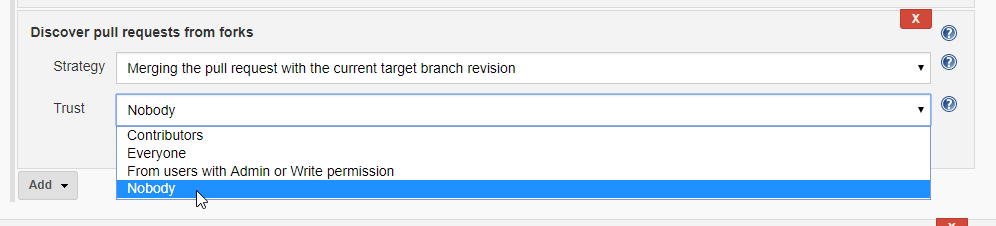
Started
[Mon Feb 11 17:17:36 UTC 2019] Starting organization scan...
[Mon Feb 11 17:17:36 UTC 2019] Updating actions...
Looking up details of peelmicro...
Organization URL: Juan Pablo Perez
[Mon Feb 11 17:17:36 UTC 2019] Consulting GitHub Organization
17:17:36 Connecting to https://api.github.com using peelmicro/****** (github)
17:17:36 Looking up repositories of myself peelmicro
.
.
.
Proposing gs-gradle
Examining peelmicro/gs-gradle
Checking branches...
Getting remote branches...
Checking branch master
Getting remote pull requests...
‘Jenkinsfile’ found
Met criteria
1 branches were processed (query completed)
1 branches were processed
.
.
.
17:18:46 54 repositories were processed
[Mon Feb 11 17:18:46 UTC 2019] Finished organization scan. Scan took 1 min 10 sec
Finished: SUCCESS
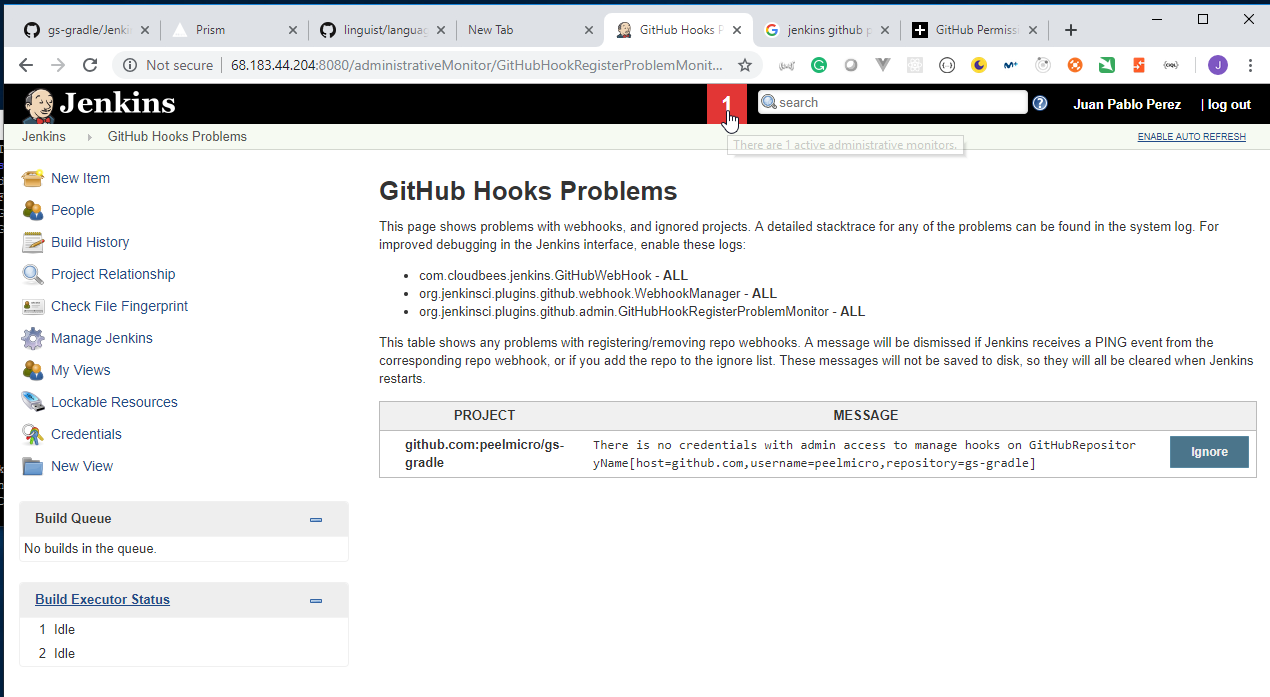
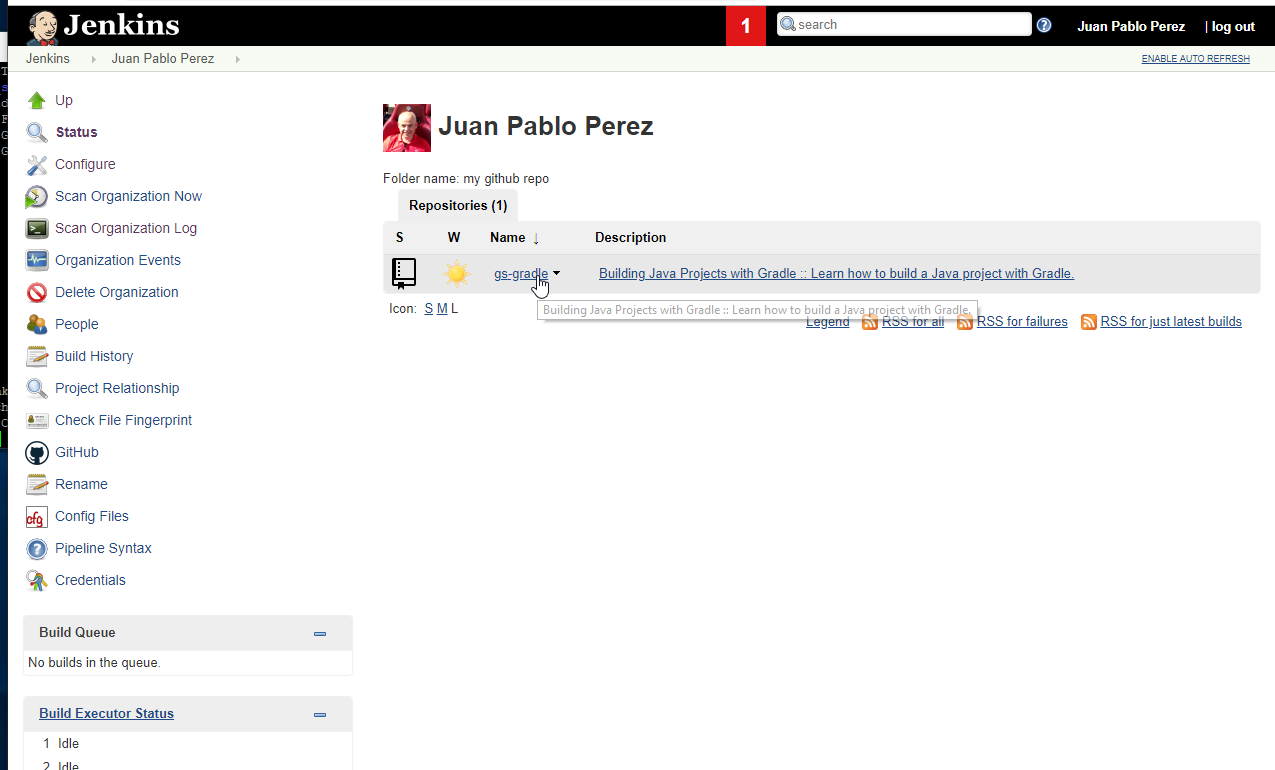
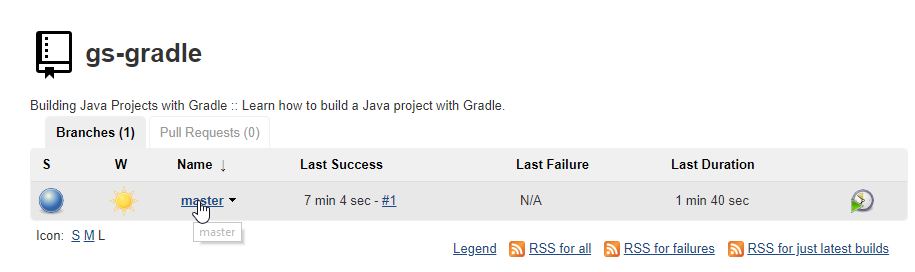
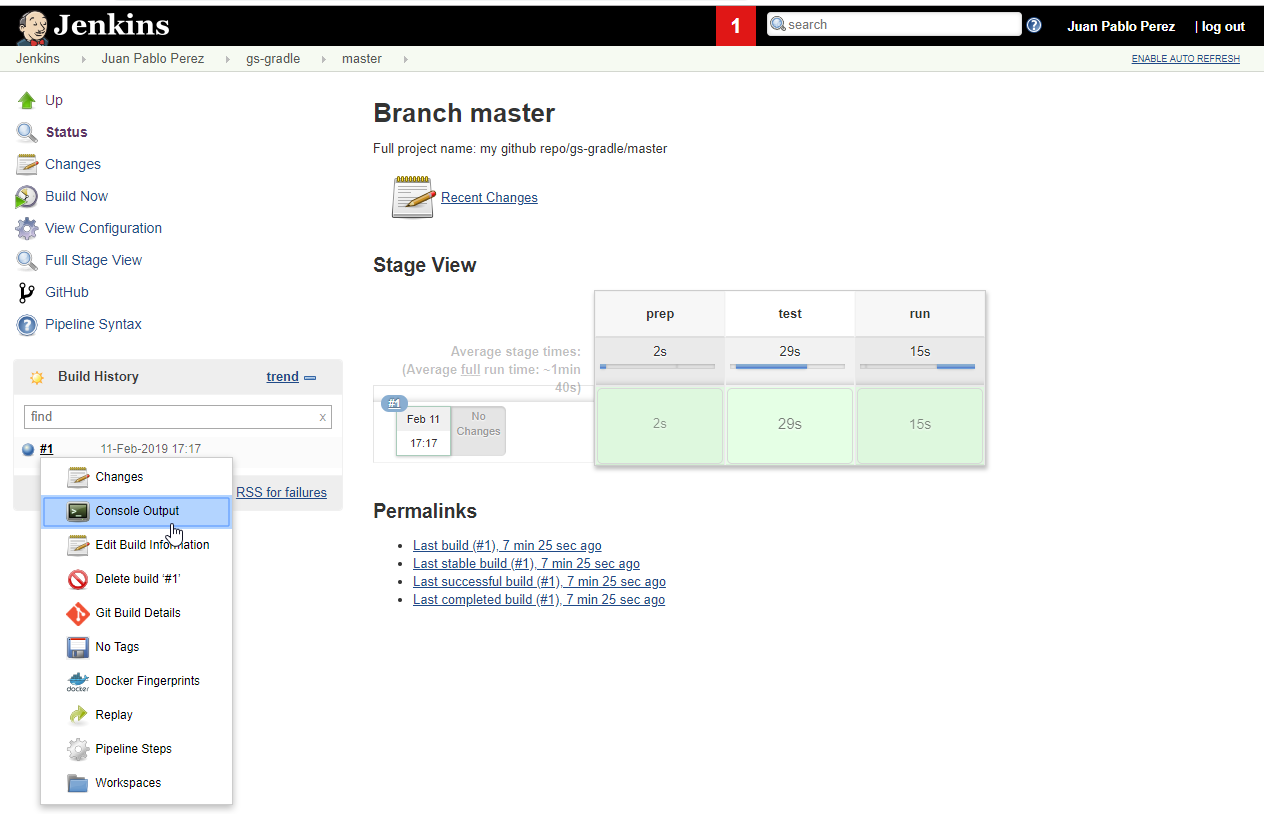
Console Output
Branch indexing
17:17:54 Connecting to https://api.github.com using peelmicro/****** (github)
Obtained Jenkinsfile from 6950fe52ca20dbd95e7fc181db4c249fa221c3ee
Running in Durability level: MAX_SURVIVABILITY
[Pipeline] Start of Pipeline
[Pipeline] node
Running on Jenkins in /var/jenkins_home/workspace/my_github_repo_gs-gradle_master
[Pipeline] {
[Pipeline] sh
+ docker pull gradle:jdk8
jdk8: Pulling from library/gradle
741437d97401: Pulling fs layer
34d8874714d7: Pulling fs layer
0a108aa26679: Pulling fs layer
7f0334c36886: Pulling fs layer
aa29d9cbdbf5: Pulling fs layer
e54d29f74413: Pulling fs layer
eb5b24cf4e1f: Pulling fs layer
5edfd6c9b475: Pulling fs layer
0c52172157ec: Pulling fs layer
8628868c2c1c: Pulling fs layer
7f0334c36886: Waiting
aa29d9cbdbf5: Waiting
e54d29f74413: Waiting
eb5b24cf4e1f: Waiting
5edfd6c9b475: Waiting
0c52172157ec: Waiting
8628868c2c1c: Waiting
0a108aa26679: Verifying Checksum
0a108aa26679: Download complete
34d8874714d7: Verifying Checksum
34d8874714d7: Download complete
741437d97401: Verifying Checksum
741437d97401: Download complete
aa29d9cbdbf5: Verifying Checksum
aa29d9cbdbf5: Download complete
e54d29f74413: Verifying Checksum
e54d29f74413: Download complete
eb5b24cf4e1f: Verifying Checksum
eb5b24cf4e1f: Download complete
741437d97401: Pull complete
7f0334c36886: Verifying Checksum
7f0334c36886: Download complete
34d8874714d7: Pull complete
0a108aa26679: Pull complete
8628868c2c1c: Verifying Checksum
8628868c2c1c: Download complete
0c52172157ec: Verifying Checksum
0c52172157ec: Download complete
7f0334c36886: Pull complete
aa29d9cbdbf5: Pull complete
5edfd6c9b475: Verifying Checksum
5edfd6c9b475: Download complete
e54d29f74413: Pull complete
eb5b24cf4e1f: Pull complete
5edfd6c9b475: Pull complete
0c52172157ec: Pull complete
8628868c2c1c: Pull complete
Digest: sha256:a4cb4598c290aa4afe7aae9f2b9b30a17e8e9be95f110db1583196407df2beab
Status: Downloaded newer image for gradle:jdk8
[Pipeline] stage
[Pipeline] { (prep)
[Pipeline] checkout
using credential github
Cloning the remote Git repository
Cloning with configured refspecs honoured and without tags
Cloning repository https://github.com/peelmicro/gs-gradle.git
> git init /var/jenkins_home/workspace/my_github_repo_gs-gradle_master # timeout=10
Fetching upstream changes from https://github.com/peelmicro/gs-gradle.git
> git --version # timeout=10
using GIT_ASKPASS to set credentials github
> git fetch --no-tags --progress https://github.com/peelmicro/gs-gradle.git +refs/heads/master:refs/remotes/origin/master # timeout=10
> git config remote.origin.url https://github.com/peelmicro/gs-gradle.git # timeout=10
> git config --add remote.origin.fetch +refs/heads/master:refs/remotes/origin/master # timeout=10
> git config remote.origin.url https://github.com/peelmicro/gs-gradle.git # timeout=10
Fetching without tags
Fetching upstream changes from https://github.com/peelmicro/gs-gradle.git
using GIT_ASKPASS to set credentials github
> git fetch --no-tags --progress https://github.com/peelmicro/gs-gradle.git +refs/heads/master:refs/remotes/origin/master # timeout=10
Checking out Revision 6950fe52ca20dbd95e7fc181db4c249fa221c3ee (master)
> git config core.sparsecheckout # timeout=10
> git checkout -f 6950fe52ca20dbd95e7fc181db4c249fa221c3ee # timeout=10
Commit message: "Merge pull request #1 from christseng89/patch-1"
First time build. Skipping changelog.
[Pipeline] }
[Pipeline] // stage
[Pipeline] stage
[Pipeline] { (test)
[Pipeline] sh
+ docker inspect -f . gradle:jdk8
.
[Pipeline] withDockerContainer
Jenkins seems to be running inside container 0f818f5035debc469cbc282748c30e3f887c2b0b5f4aba0f94c66a9cbf24b118
$ docker run -t -d -u 1000:1000 -v /var/jenkins_home/.gradle:/home/gradle/.gradle -w /var/jenkins_home/workspace/my_github_repo_gs-gradle_master --volumes-from 0f818f5035debc469cbc282748c30e3f887c2b0b5f4aba0f94c66a9cbf24b118 -e ******** -e ******** -e ******** -e ******** -e ******** -e ******** -e ******** -e ******** -e ******** -e ******** -e ******** -e ******** -e ******** -e ******** -e ******** -e ******** -e ******** -e ******** -e ******** -e ******** -e ******** -e ******** -e ******** -e ******** gradle:jdk8 cat
$ docker top 0594937b25a0f844a44d5ff93d45d75dd42036e02bcc2e36c3a27792c8452e57 -eo pid,comm
[Pipeline] {
[Pipeline] sh
+ cd complete
+ ./gradlew test
Downloading https://services.gradle.org/distributions/gradle-2.13-bin.zip
..................................................................................................................................................................................................................................................................................................................................................................................................................................................................................................................................................................................................................................................................................................................................................................................................................................................................................................................................................................................................................................................................................................................................................................................................................................................................................................................................................................................................................................................................................................................................................................................................................................................................................................................................................................................................................................................................................................................................................................................................................................................................................................................................................................................................................................................................................................................................................................................................................................................
Unzipping /home/gradle/.gradle/wrapper/dists/gradle-2.13-bin/4xsgxlfjcxvrea7akf941nvc7/gradle-2.13-bin.zip to /home/gradle/.gradle/wrapper/dists/gradle-2.13-bin/4xsgxlfjcxvrea7akf941nvc7
Set executable permissions for: /home/gradle/.gradle/wrapper/dists/gradle-2.13-bin/4xsgxlfjcxvrea7akf941nvc7/gradle-2.13/bin/gradle
:compileJava
Download https://repo1.maven.org/maven2/joda-time/joda-time/2.2/joda-time-2.2.pom
Download https://repo1.maven.org/maven2/joda-time/joda-time/2.2/joda-time-2.2.jar
:processResources UP-TO-DATE
:classes
:compileTestJava
Download https://repo1.maven.org/maven2/junit/junit/4.12/junit-4.12.pom
Download https://repo1.maven.org/maven2/org/hamcrest/hamcrest-core/1.3/hamcrest-core-1.3.pom
Download https://repo1.maven.org/maven2/org/hamcrest/hamcrest-parent/1.3/hamcrest-parent-1.3.pom
Download https://repo1.maven.org/maven2/junit/junit/4.12/junit-4.12.jar
Download https://repo1.maven.org/maven2/org/hamcrest/hamcrest-core/1.3/hamcrest-core-1.3.jar
:processTestResources UP-TO-DATE
:testClasses
:test
BUILD SUCCESSFUL
Total time: 23.986 secs
This build could be faster, please consider using the Gradle Daemon: https://docs.gradle.org/2.13/userguide/gradle_daemon.html
[Pipeline] }
$ docker stop --time=1 0594937b25a0f844a44d5ff93d45d75dd42036e02bcc2e36c3a27792c8452e57
$ docker rm -f 0594937b25a0f844a44d5ff93d45d75dd42036e02bcc2e36c3a27792c8452e57
[Pipeline] // withDockerContainer
[Pipeline] }
[Pipeline] // stage
[Pipeline] stage
[Pipeline] { (run)
[Pipeline] sh
+ docker inspect -f . gradle:jdk8
.
[Pipeline] withDockerContainer
Jenkins seems to be running inside container 0f818f5035debc469cbc282748c30e3f887c2b0b5f4aba0f94c66a9cbf24b118
$ docker run -t -d -u 1000:1000 -v /var/jenkins_home/.gradle:/home/gradle/.gradle -w /var/jenkins_home/workspace/my_github_repo_gs-gradle_master --volumes-from 0f818f5035debc469cbc282748c30e3f887c2b0b5f4aba0f94c66a9cbf24b118 -e ******** -e ******** -e ******** -e ******** -e ******** -e ******** -e ******** -e ******** -e ******** -e ******** -e ******** -e ******** -e ******** -e ******** -e ******** -e ******** -e ******** -e ******** -e ******** -e ******** -e ******** -e ******** -e ******** -e ******** gradle:jdk8 cat
$ docker top 7bfd0339b9bafc1ad12a143ef2791a17ae0be645eb003b1b5a20a627a6f8e270 -eo pid,comm
[Pipeline] {
[Pipeline] sh
+ cd complete
+ ./gradlew run
:compileJava UP-TO-DATE
:processResources UP-TO-DATE
:classes UP-TO-DATE
:run
The current local time is: 17:19:33.468
Hello world!
BUILD SUCCESSFUL
Total time: 11.23 secs
This build could be faster, please consider using the Gradle Daemon: https://docs.gradle.org/2.13/userguide/gradle_daemon.html
[Pipeline] }
$ docker stop --time=1 7bfd0339b9bafc1ad12a143ef2791a17ae0be645eb003b1b5a20a627a6f8e270
$ docker rm -f 7bfd0339b9bafc1ad12a143ef2791a17ae0be645eb003b1b5a20a627a6f8e270
[Pipeline] // withDockerContainer
[Pipeline] }
[Pipeline] // stage
[Pipeline] }
[Pipeline] // node
[Pipeline] End of Pipeline
Could not update commit status, please check if your scan credentials belong to a member of the organization or a collaborator of the repository and repo:status scope is selected
GitHub has been notified of this commit’s build result
Finished: SUCCESS
30. Demo: Bitbucket integration
- Create a Bitbuket account from Atlassian Bitbucekt
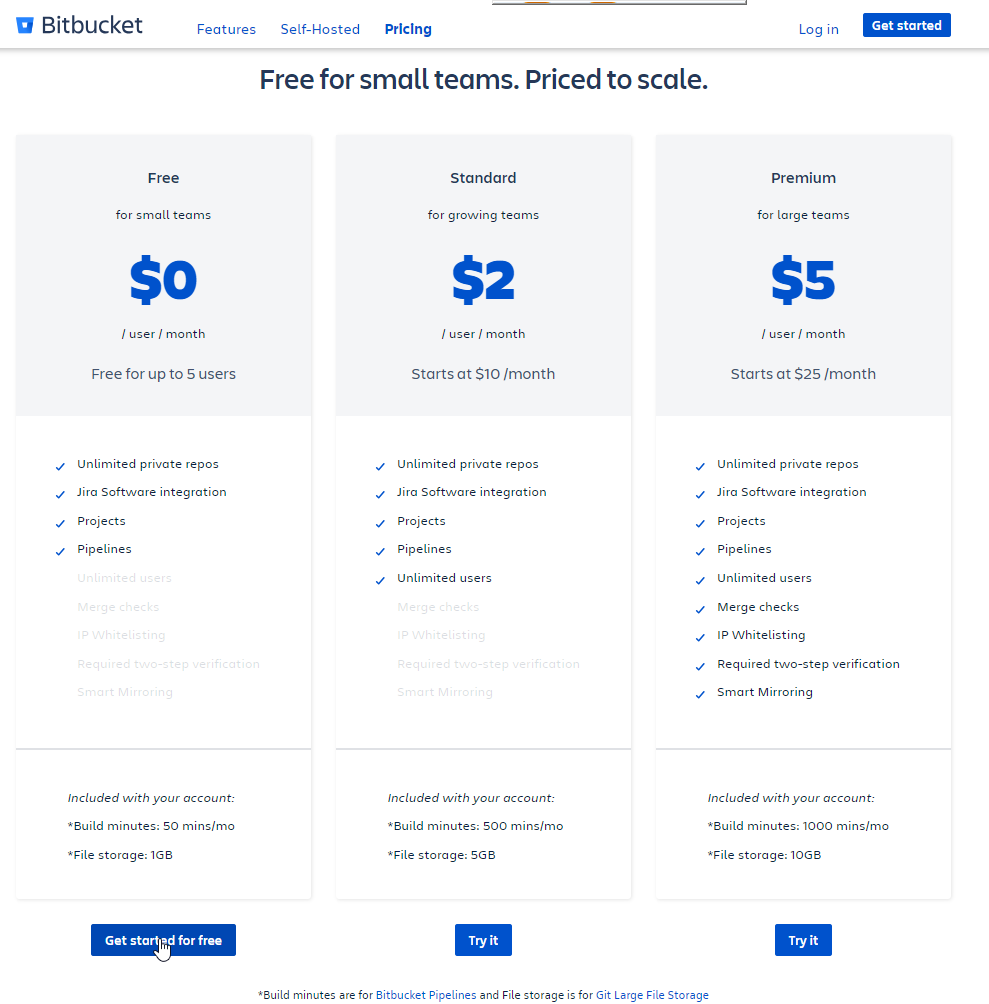
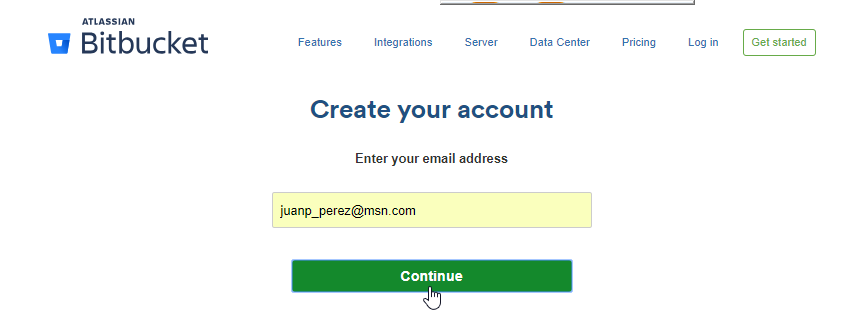
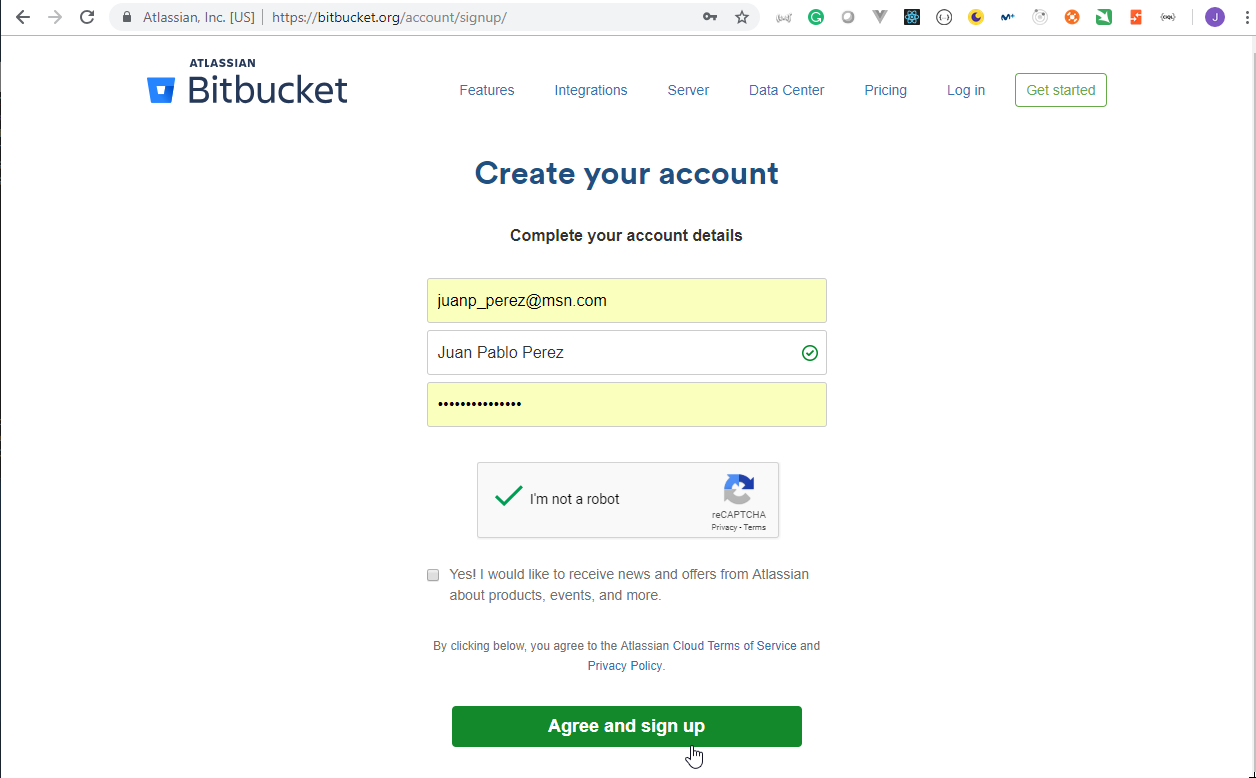
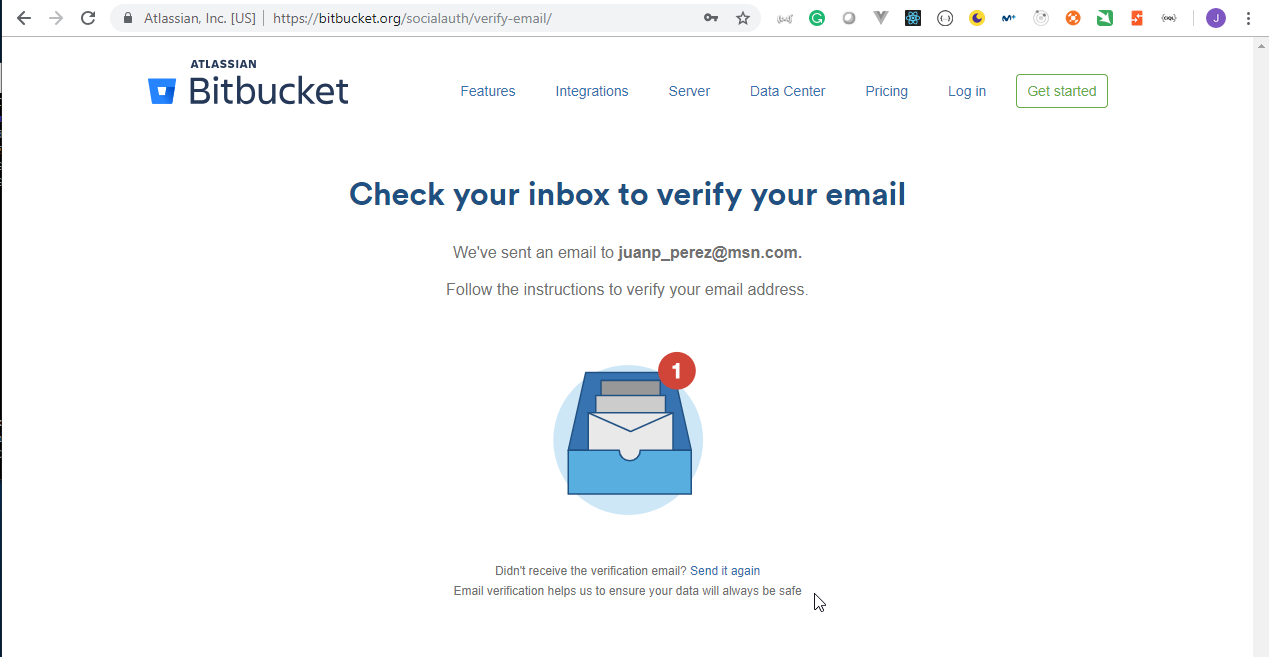
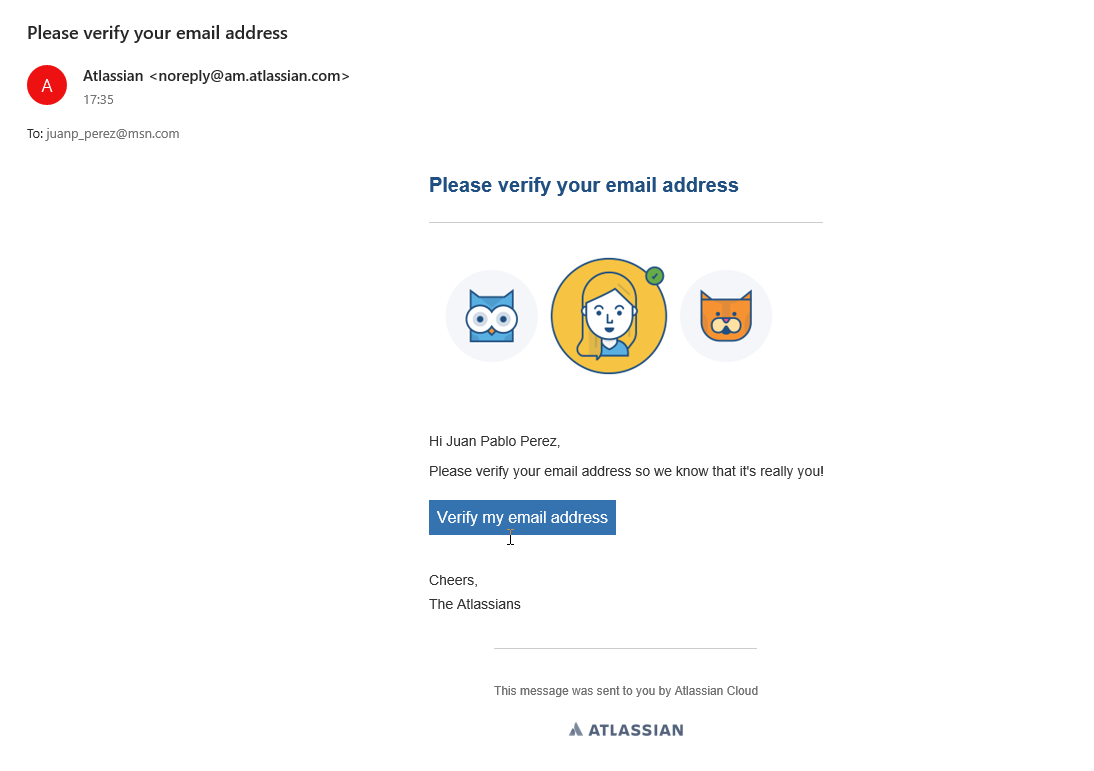
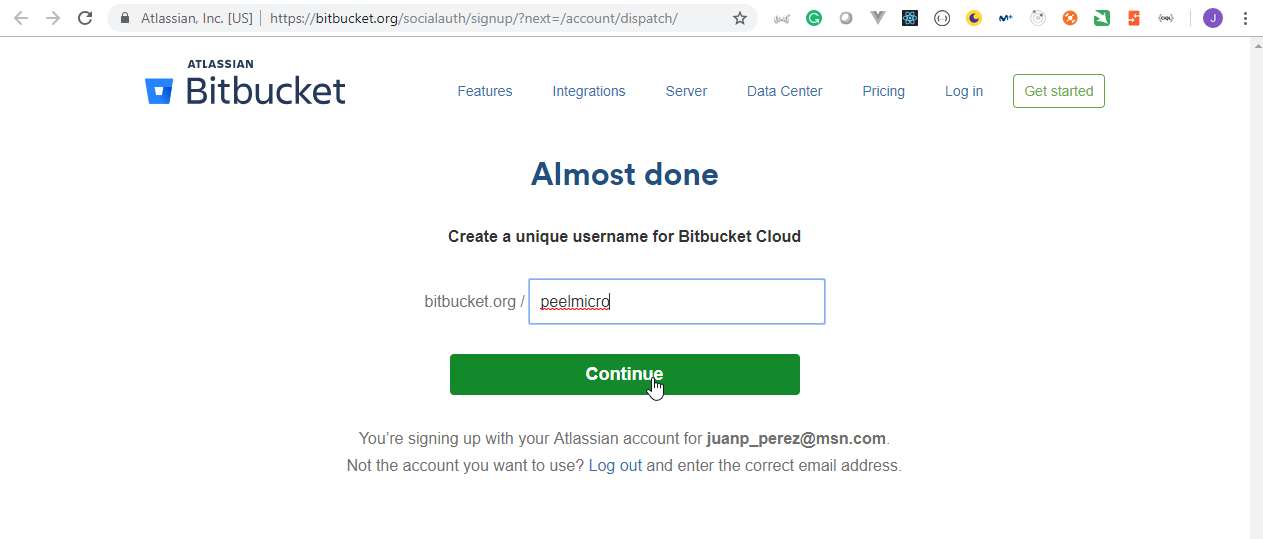
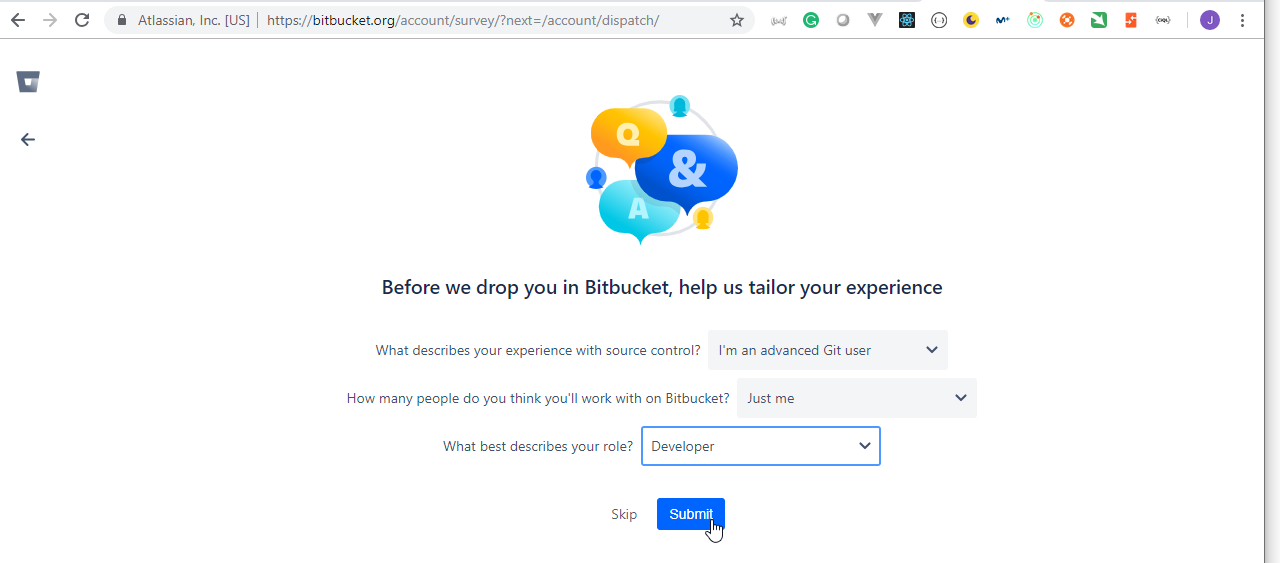
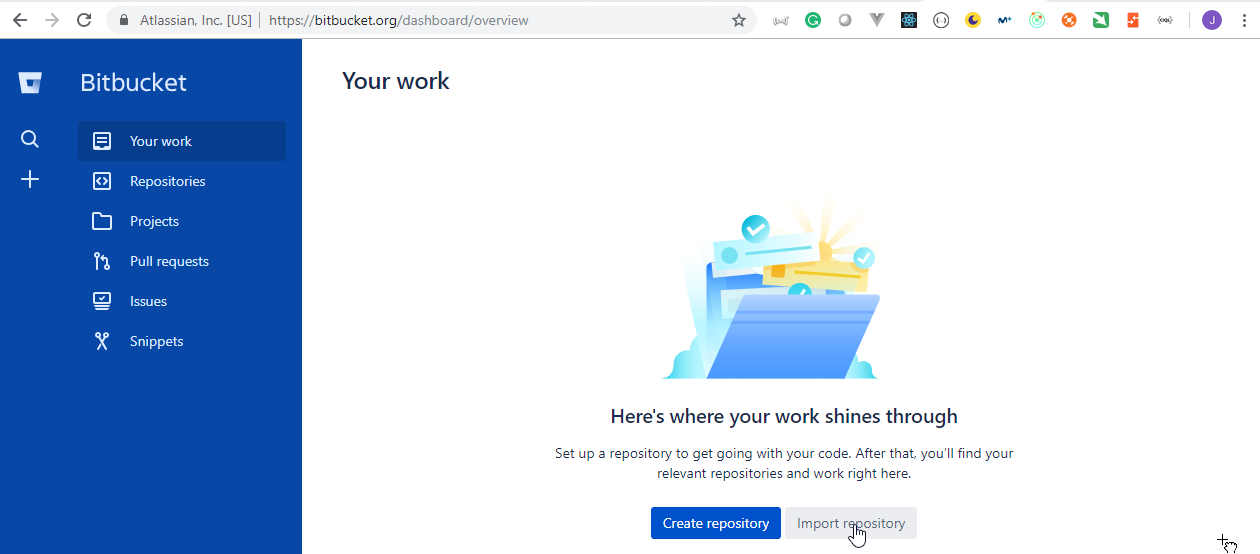
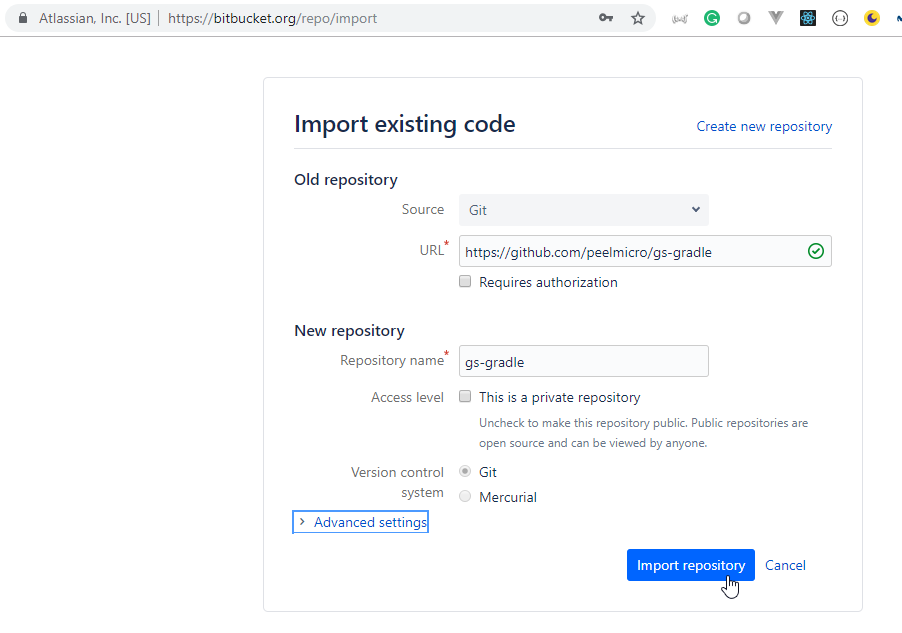
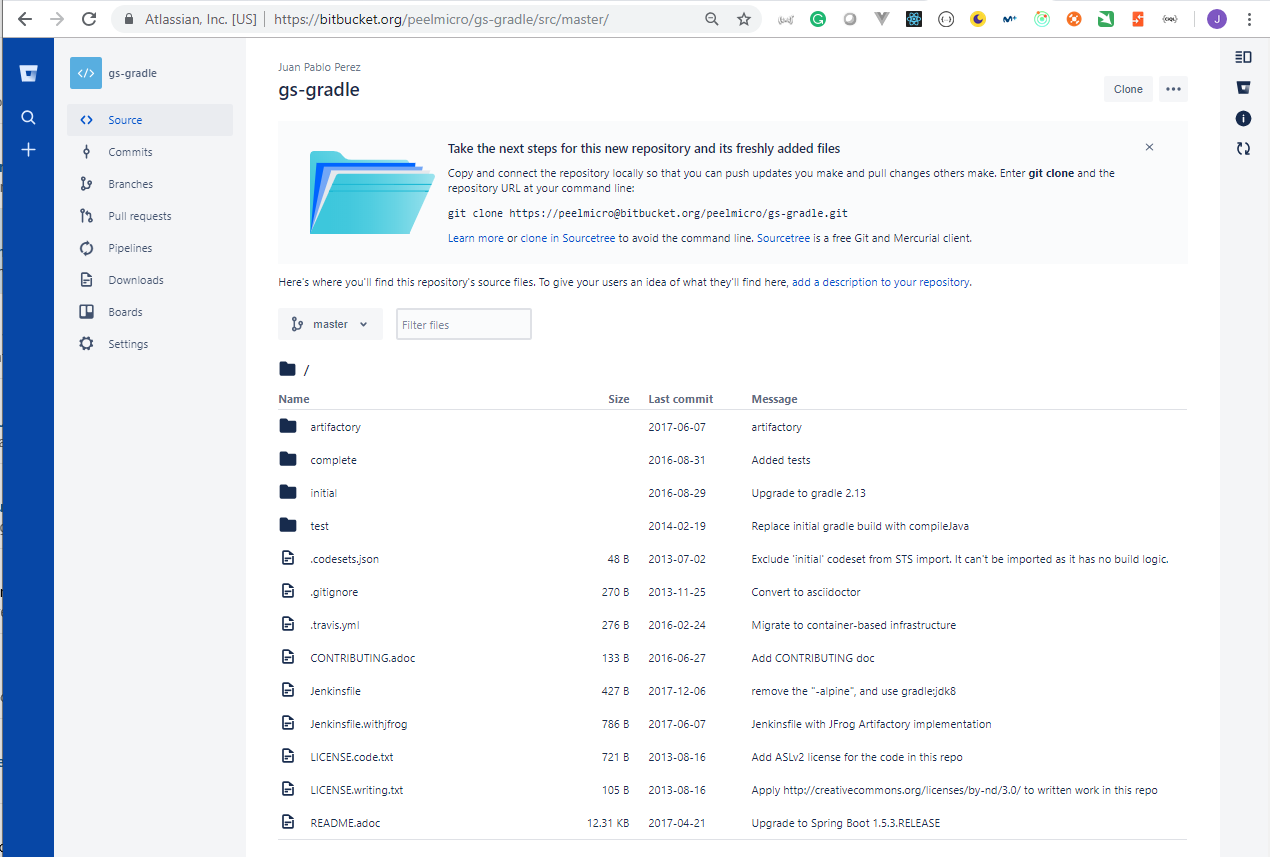
- Install the
Bitbucket Branch SourcePlugin in Jenkins
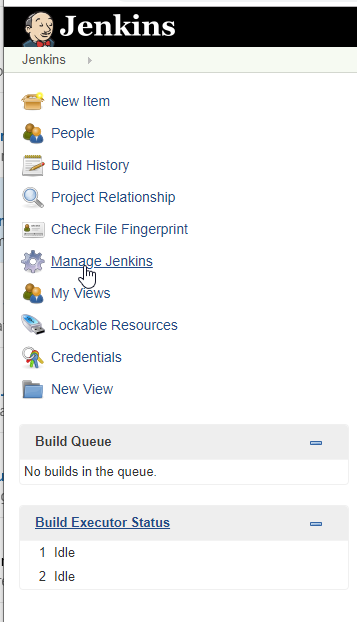
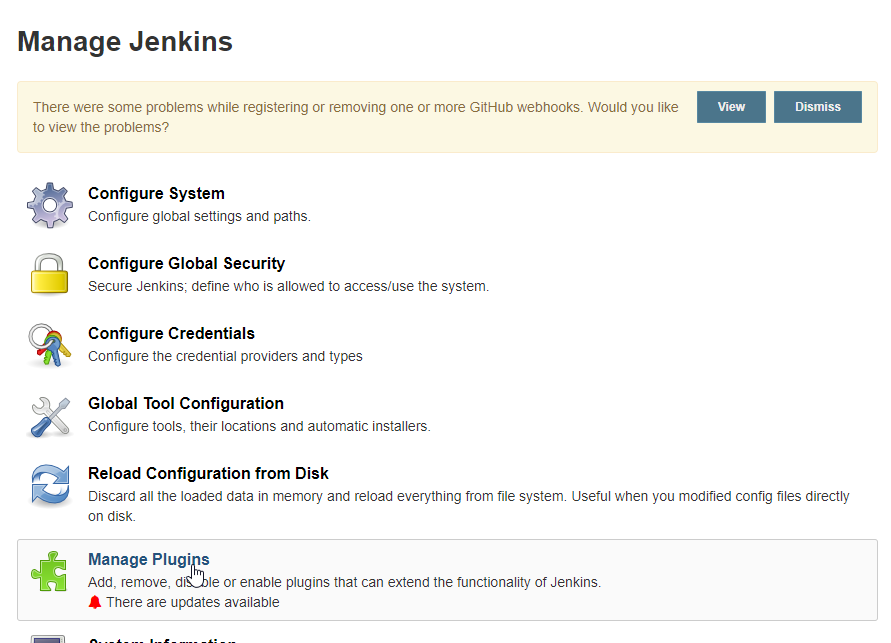
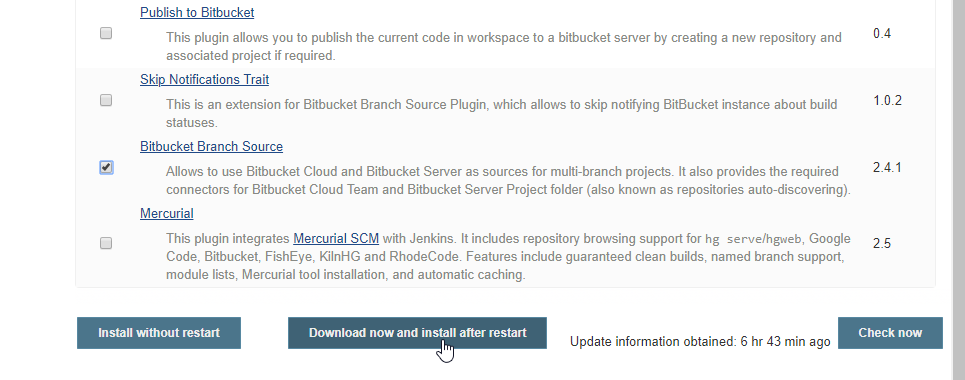
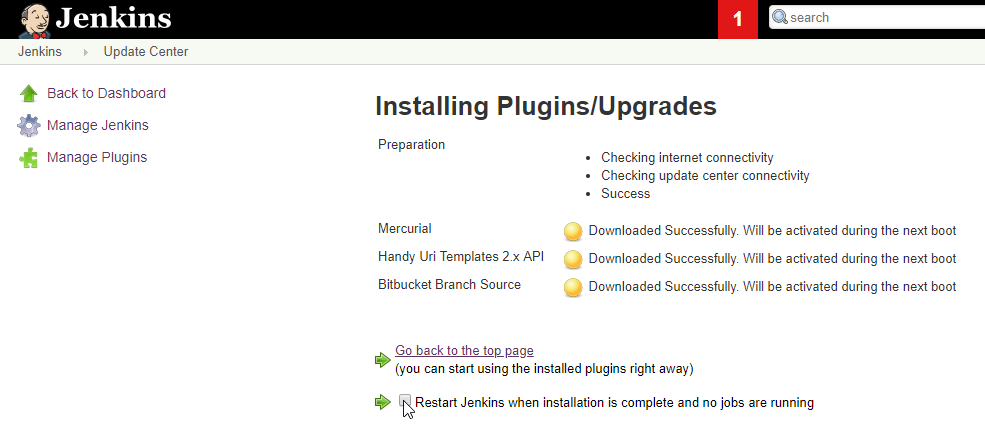
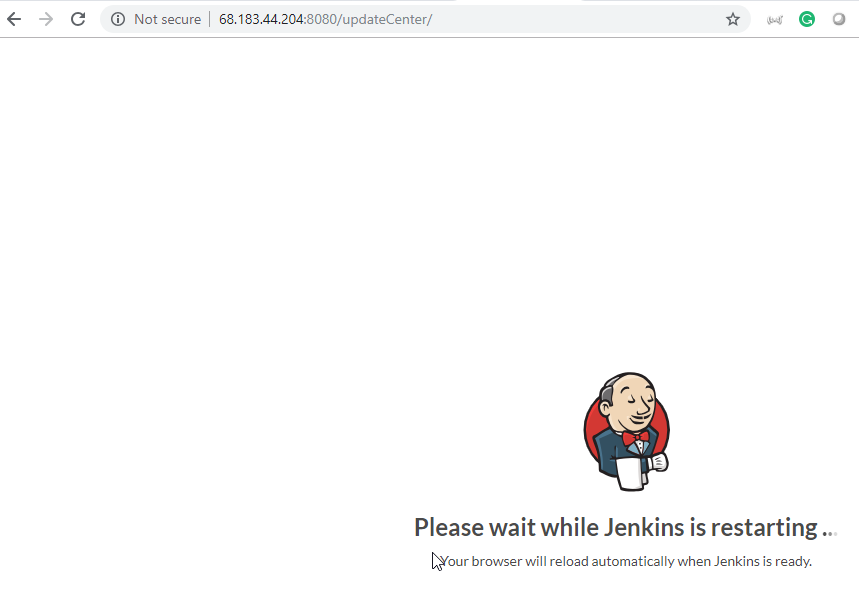
- We are going to create the new
my bitbucket repoBitbucket Team/Project item.
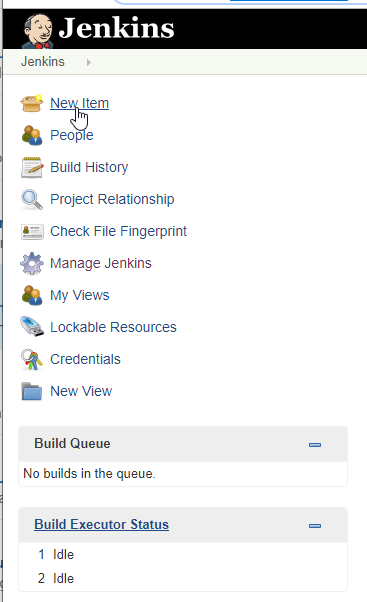
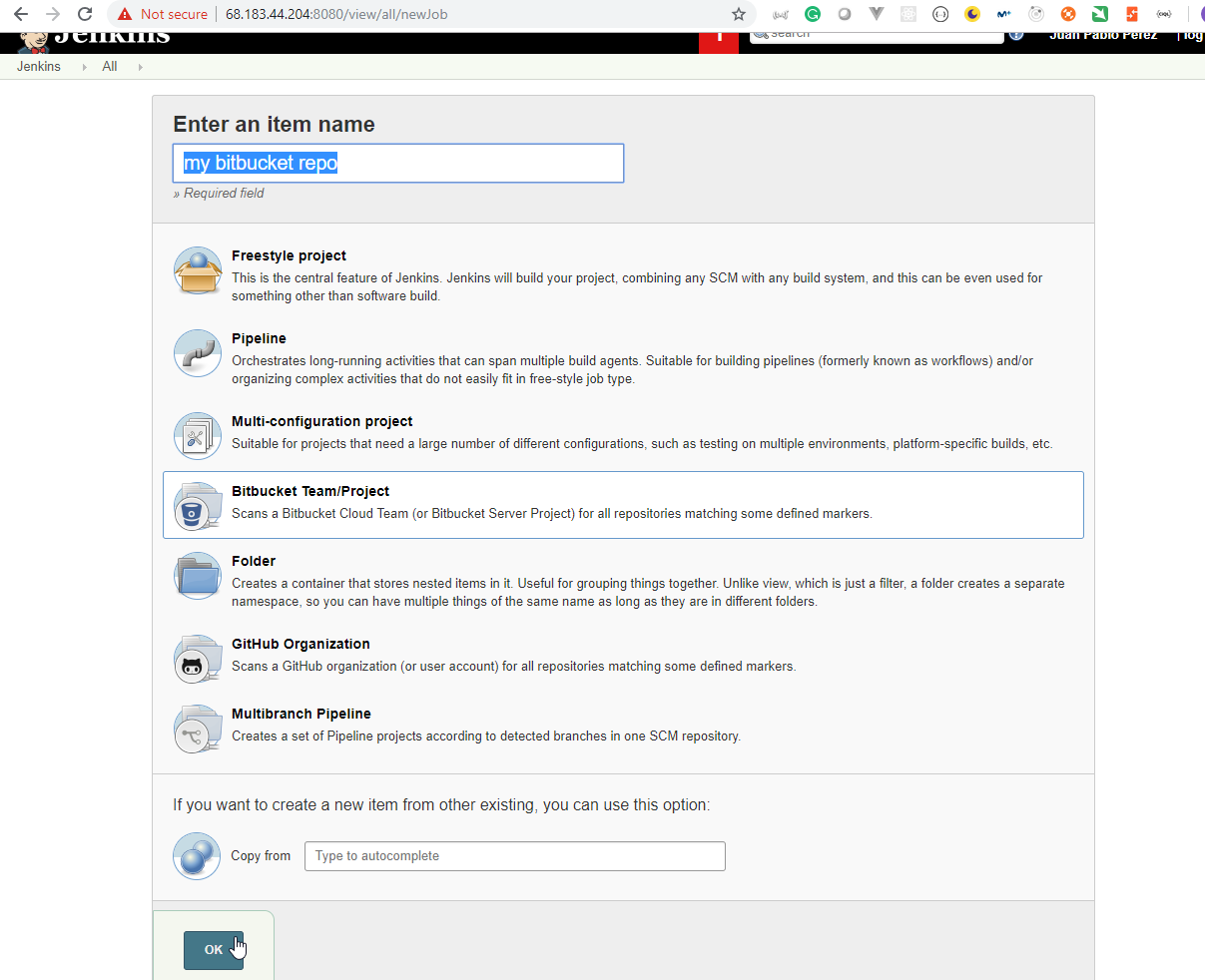
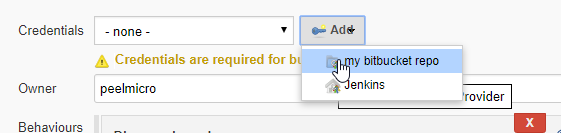
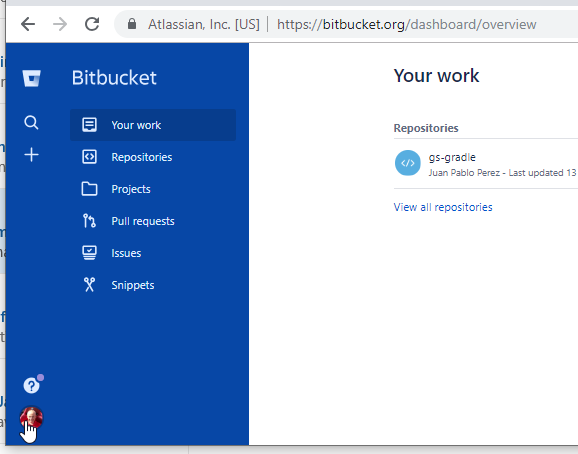
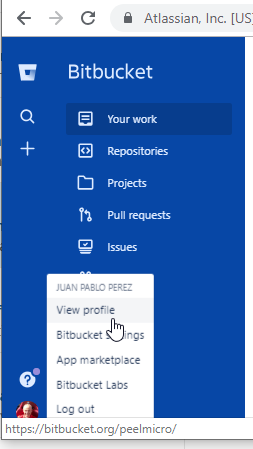
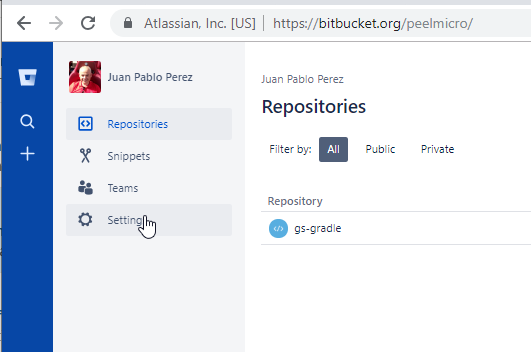
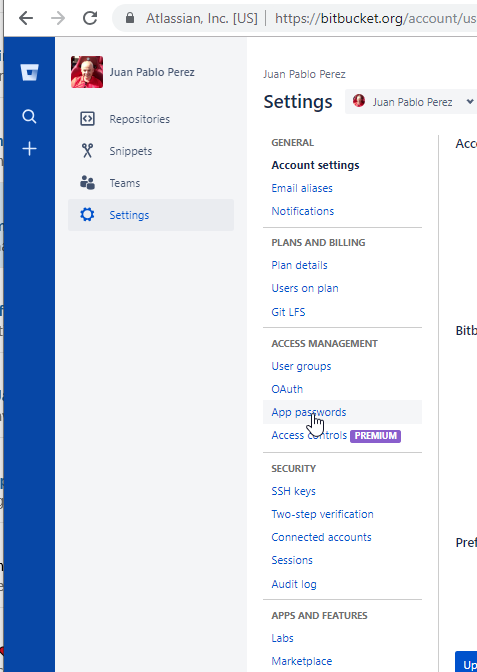
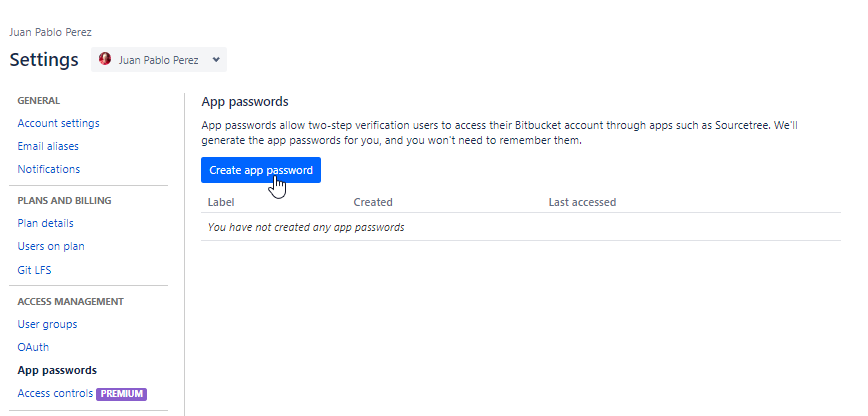
- Put the
jenkinsname, select the different[x] read accessvalues and then click onCreate
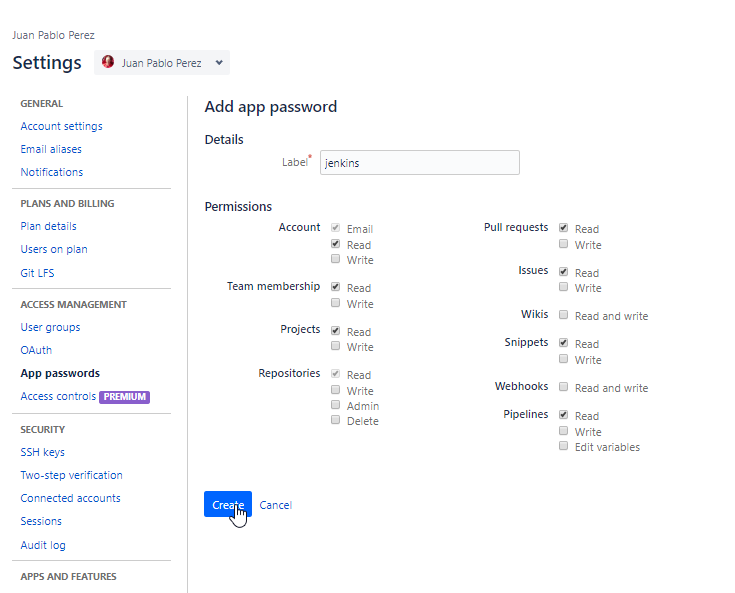
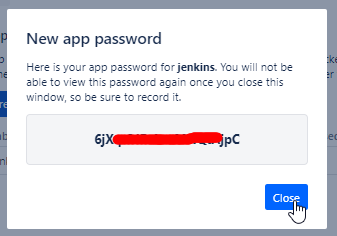
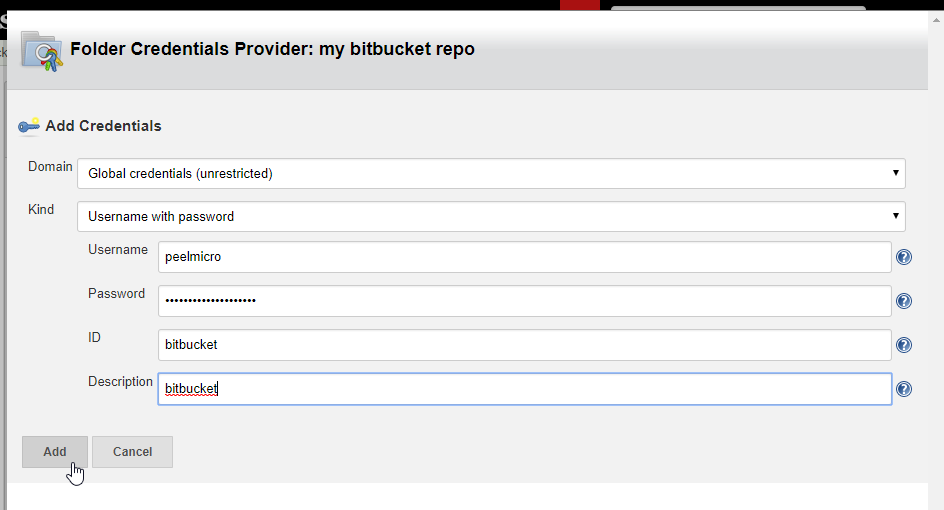
- Ensure the
Jenkins URLis set correctly.
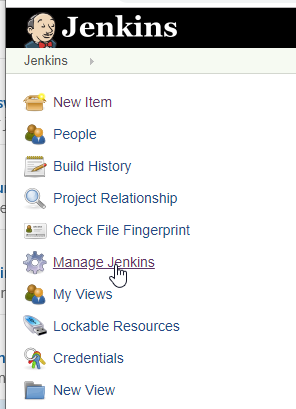
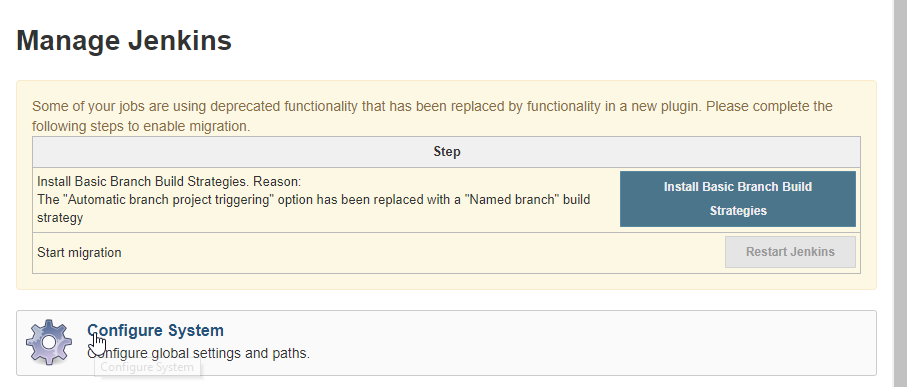
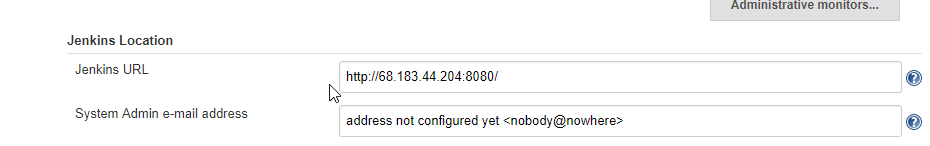
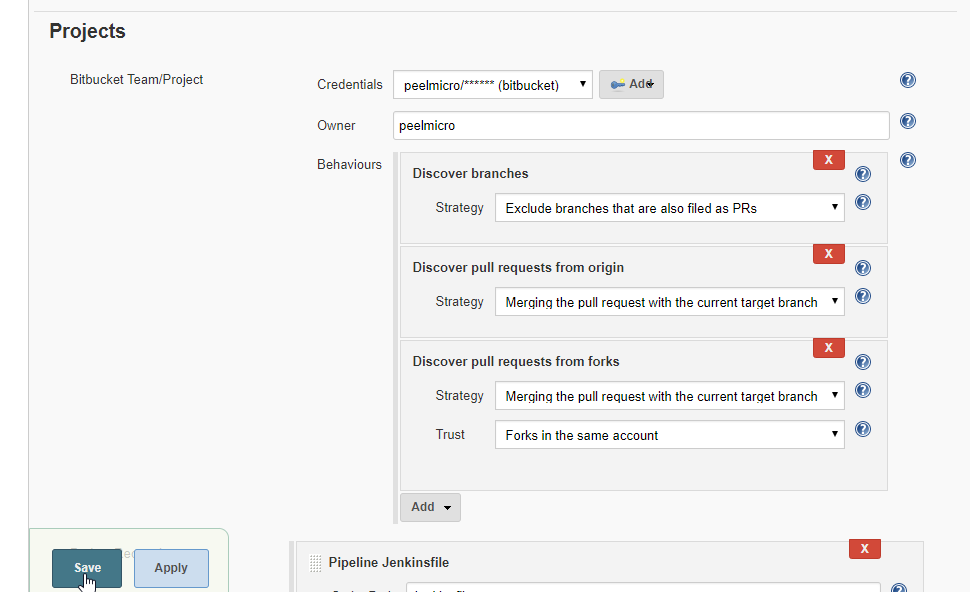
Scan Organization Folder Log
Started
[Mon Feb 11 18:10:13 UTC 2019] Starting organization scan...
[Mon Feb 11 18:10:13 UTC 2019] Updating actions...
Looking up team details of peelmicro...
Connecting to https://bitbucket.org using peelmicro/****** (bitbucket)
Could not resolve team details
[Mon Feb 11 18:10:15 UTC 2019] Consulting Bitbucket Team/Project
Connecting to https://bitbucket.org using peelmicro/****** (bitbucket)
Looking up repositories of user peelmicro
Proposing peelmicro/gs-gradle
Connecting to https://bitbucket.org using peelmicro/****** (bitbucket)
Repository type: Git
Looking up peelmicro/gs-gradle for branches
Checking branch master from peelmicro/gs-gradle
‘Jenkinsfile’ found
Met criteria
1 branches were processed (query completed)
1 repositories were processed
[Mon Feb 11 18:10:18 UTC 2019] Finished organization scan. Scan took 5 sec
Finished: SUCCESS
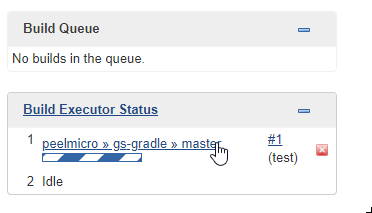
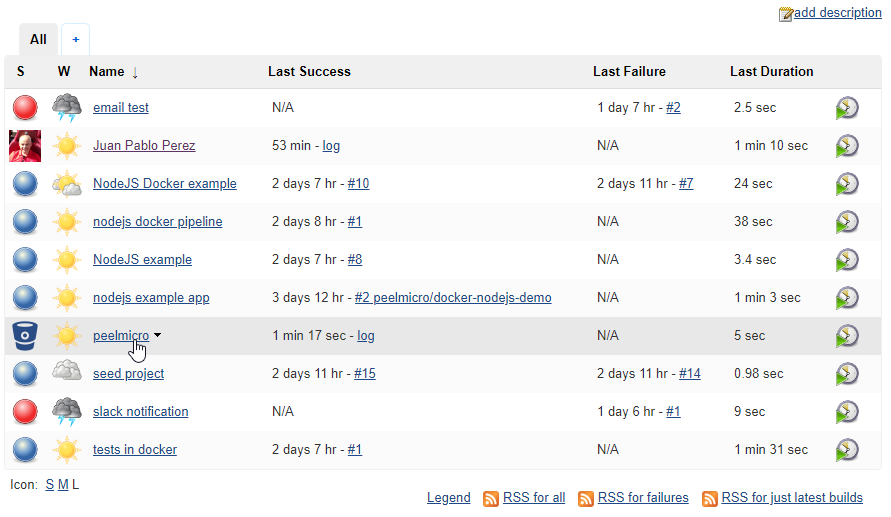

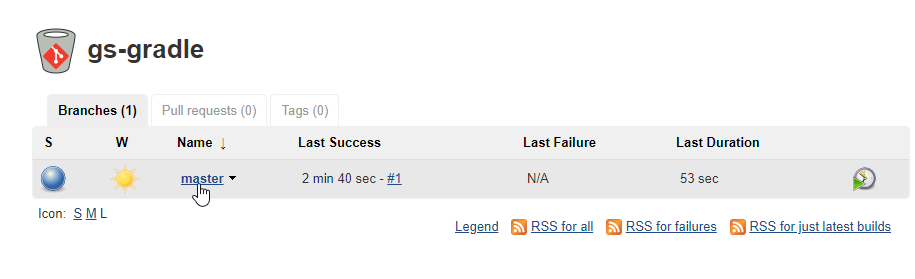
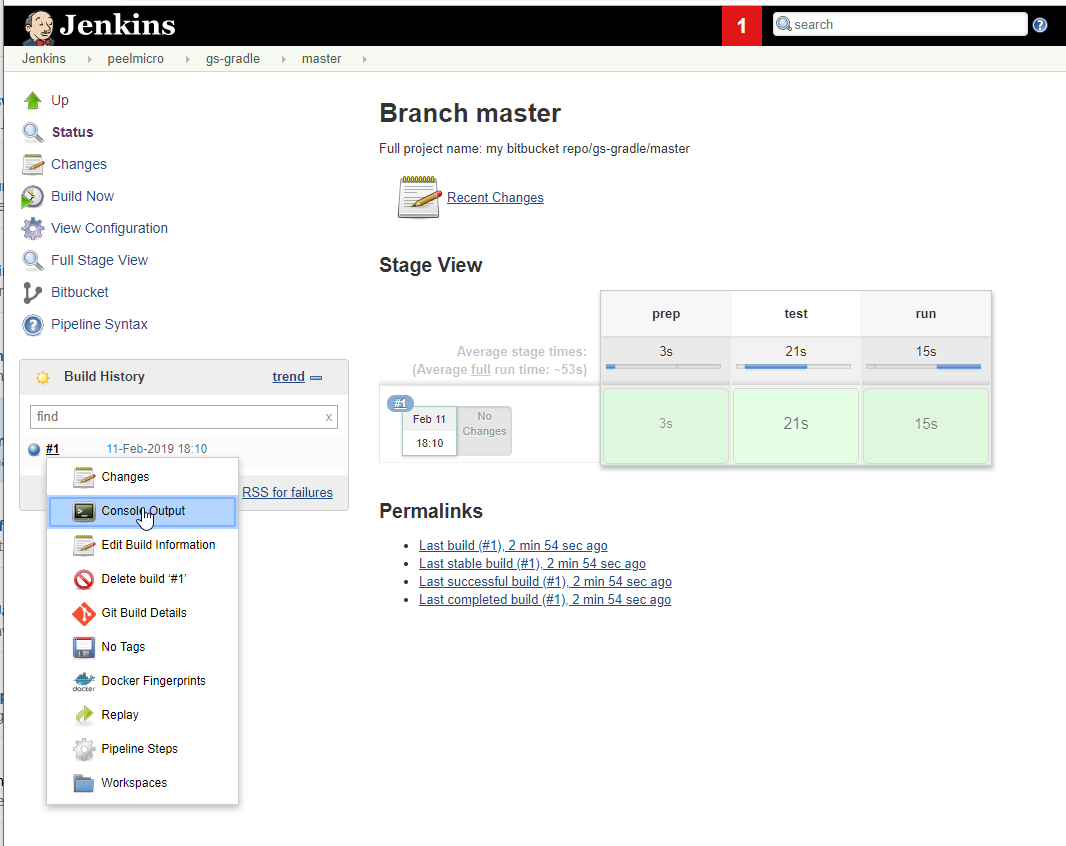
Console Output
Branch indexing
Obtained Jenkinsfile from 6950fe52ca20dbd95e7fc181db4c249fa221c3ee
Running in Durability level: MAX_SURVIVABILITY
[Pipeline] Start of Pipeline
[Pipeline] node
Running on Jenkins in /var/jenkins_home/workspace/_bitbucket_repo_gs-gradle_master
[Pipeline] {
[Pipeline] sh
+ docker pull gradle:jdk8
jdk8: Pulling from library/gradle
Digest: sha256:a4cb4598c290aa4afe7aae9f2b9b30a17e8e9be95f110db1583196407df2beab
Status: Image is up to date for gradle:jdk8
[Pipeline] stage
[Pipeline] { (prep)
[Pipeline] checkout
using credential bitbucket
Cloning the remote Git repository
Cloning with configured refspecs honoured and without tags
Cloning repository https://bitbucket.org/peelmicro/gs-gradle.git
> git init /var/jenkins_home/workspace/_bitbucket_repo_gs-gradle_master # timeout=10
Fetching upstream changes from https://bitbucket.org/peelmicro/gs-gradle.git
> git --version # timeout=10
using GIT_ASKPASS to set credentials bitbucket
> git fetch --no-tags --progress https://bitbucket.org/peelmicro/gs-gradle.git +refs/heads/master:refs/remotes/origin/master # timeout=10
> git config remote.origin.url https://bitbucket.org/peelmicro/gs-gradle.git # timeout=10
> git config --add remote.origin.fetch +refs/heads/master:refs/remotes/origin/master # timeout=10
> git config remote.origin.url https://bitbucket.org/peelmicro/gs-gradle.git # timeout=10
Fetching without tags
Fetching upstream changes from https://bitbucket.org/peelmicro/gs-gradle.git
using GIT_ASKPASS to set credentials bitbucket
> git fetch --no-tags --progress https://bitbucket.org/peelmicro/gs-gradle.git +refs/heads/master:refs/remotes/origin/master # timeout=10
Checking out Revision 6950fe52ca20dbd95e7fc181db4c249fa221c3ee (master)
> git config core.sparsecheckout # timeout=10
> git checkout -f 6950fe52ca20dbd95e7fc181db4c249fa221c3ee # timeout=10
Commit message: "Merge pull request #1 from christseng89/patch-1"
First time build. Skipping changelog.
[Bitbucket] Notifying commit build result
[Pipeline] }
[Pipeline] // stage
[Pipeline] stage
[Pipeline] { (test)
[Pipeline] sh
+ docker inspect -f . gradle:jdk8
.
[Pipeline] withDockerContainer
Jenkins seems to be running inside container 0f818f5035debc469cbc282748c30e3f887c2b0b5f4aba0f94c66a9cbf24b118
$ docker run -t -d -u 1000:1000 -v /var/jenkins_home/.gradle:/home/gradle/.gradle -w /var/jenkins_home/workspace/_bitbucket_repo_gs-gradle_master --volumes-from 0f818f5035debc469cbc282748c30e3f887c2b0b5f4aba0f94c66a9cbf24b118 -e ******** -e ******** -e ******** -e ******** -e ******** -e ******** -e ******** -e ******** -e ******** -e ******** -e ******** -e ******** -e ******** -e ******** -e ******** -e ******** -e ******** -e ******** -e ******** -e ******** -e ******** -e ******** -e ******** -e ******** gradle:jdk8 cat
$ docker top db181acac8471079f9a88cb649d48128edfdbb8dc9e549716b89b9d0fb9c5f36 -eo pid,comm
[Pipeline] {
[Pipeline] sh
+ cd complete
+ ./gradlew test
:compileJava
:processResources UP-TO-DATE
:classes
:compileTestJava
:processTestResources UP-TO-DATE
:testClasses
:test
BUILD SUCCESSFUL
Total time: 16.104 secs
This build could be faster, please consider using the Gradle Daemon: https://docs.gradle.org/2.13/userguide/gradle_daemon.html
[Pipeline] }
$ docker stop --time=1 db181acac8471079f9a88cb649d48128edfdbb8dc9e549716b89b9d0fb9c5f36
$ docker rm -f db181acac8471079f9a88cb649d48128edfdbb8dc9e549716b89b9d0fb9c5f36
[Pipeline] // withDockerContainer
[Pipeline] }
[Pipeline] // stage
[Pipeline] stage
[Pipeline] { (run)
[Pipeline] sh
+ docker inspect -f . gradle:jdk8
.
[Pipeline] withDockerContainer
Jenkins seems to be running inside container 0f818f5035debc469cbc282748c30e3f887c2b0b5f4aba0f94c66a9cbf24b118
$ docker run -t -d -u 1000:1000 -v /var/jenkins_home/.gradle:/home/gradle/.gradle -w /var/jenkins_home/workspace/_bitbucket_repo_gs-gradle_master --volumes-from 0f818f5035debc469cbc282748c30e3f887c2b0b5f4aba0f94c66a9cbf24b118 -e ******** -e ******** -e ******** -e ******** -e ******** -e ******** -e ******** -e ******** -e ******** -e ******** -e ******** -e ******** -e ******** -e ******** -e ******** -e ******** -e ******** -e ******** -e ******** -e ******** -e ******** -e ******** -e ******** -e ******** gradle:jdk8 cat
$ docker top 23fac452d201ef55e561d012987df55450d8a9e9acb929282974b0acaf5e0e7b -eo pid,comm
[Pipeline] {
[Pipeline] sh
+ cd complete
+ ./gradlew run
:compileJava UP-TO-DATE
:processResources UP-TO-DATE
:classes UP-TO-DATE
:run
The current local time is: 18:11:10.368
Hello world!
BUILD SUCCESSFUL
Total time: 10.724 secs
This build could be faster, please consider using the Gradle Daemon: https://docs.gradle.org/2.13/userguide/gradle_daemon.html
[Pipeline] }
$ docker stop --time=1 23fac452d201ef55e561d012987df55450d8a9e9acb929282974b0acaf5e0e7b
$ docker rm -f 23fac452d201ef55e561d012987df55450d8a9e9acb929282974b0acaf5e0e7b
[Pipeline] // withDockerContainer
[Pipeline] }
[Pipeline] // stage
[Pipeline] }
[Pipeline] // node
[Pipeline] End of Pipeline
[Bitbucket] Notifying commit build result
[Bitbucket] Build result notified
Finished: SUCCESS
31. JFrog Artifactory integration
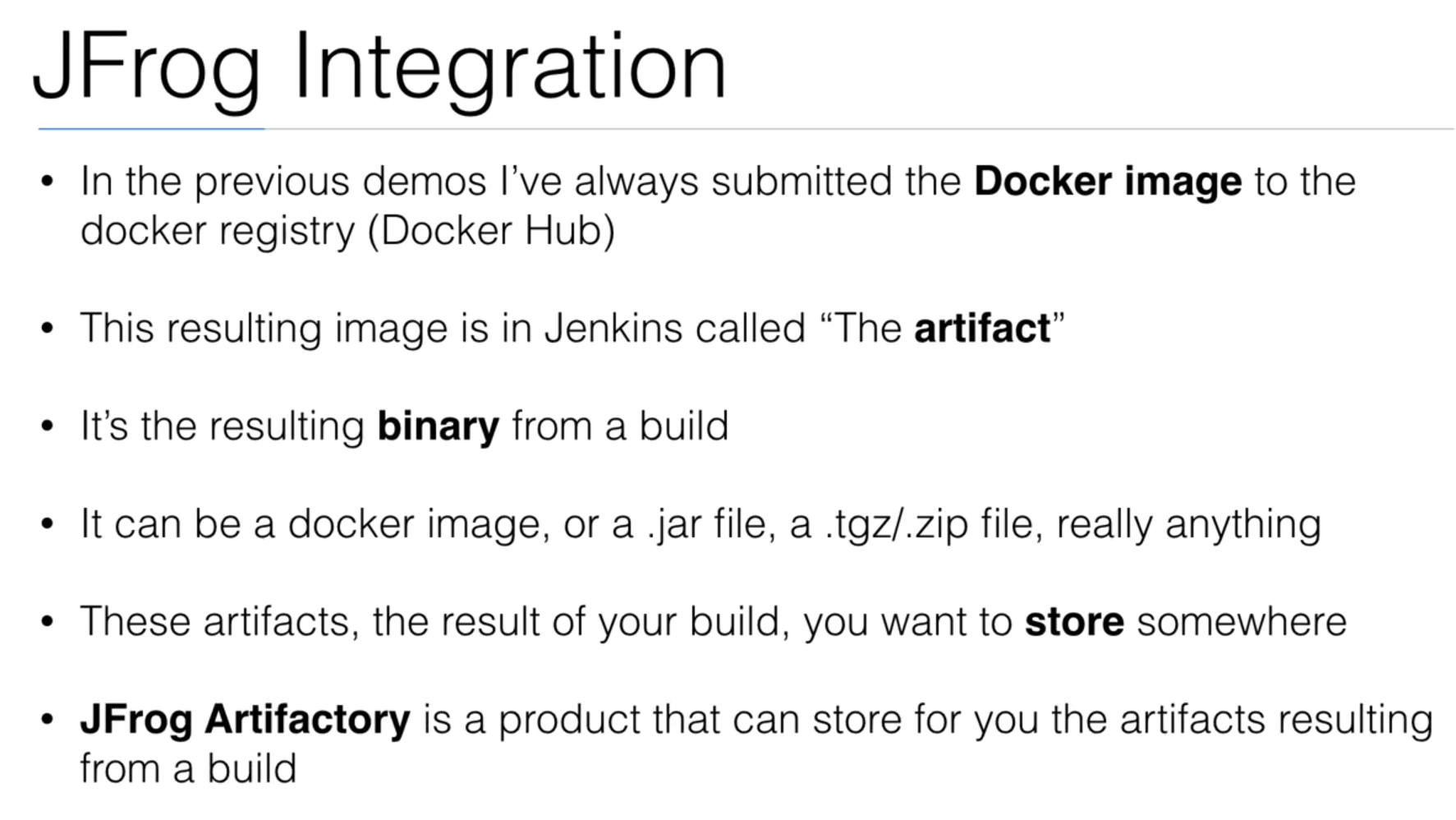
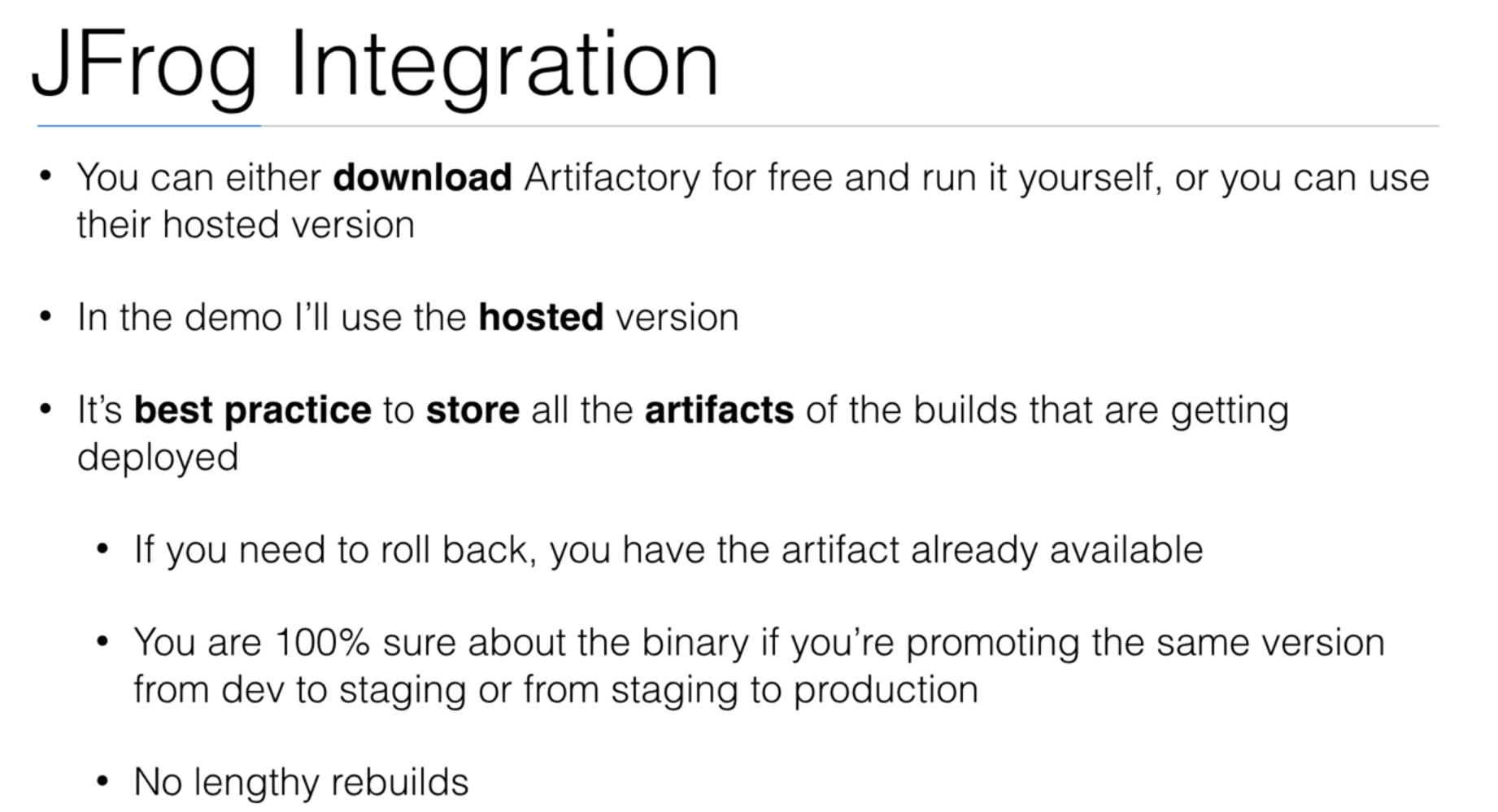
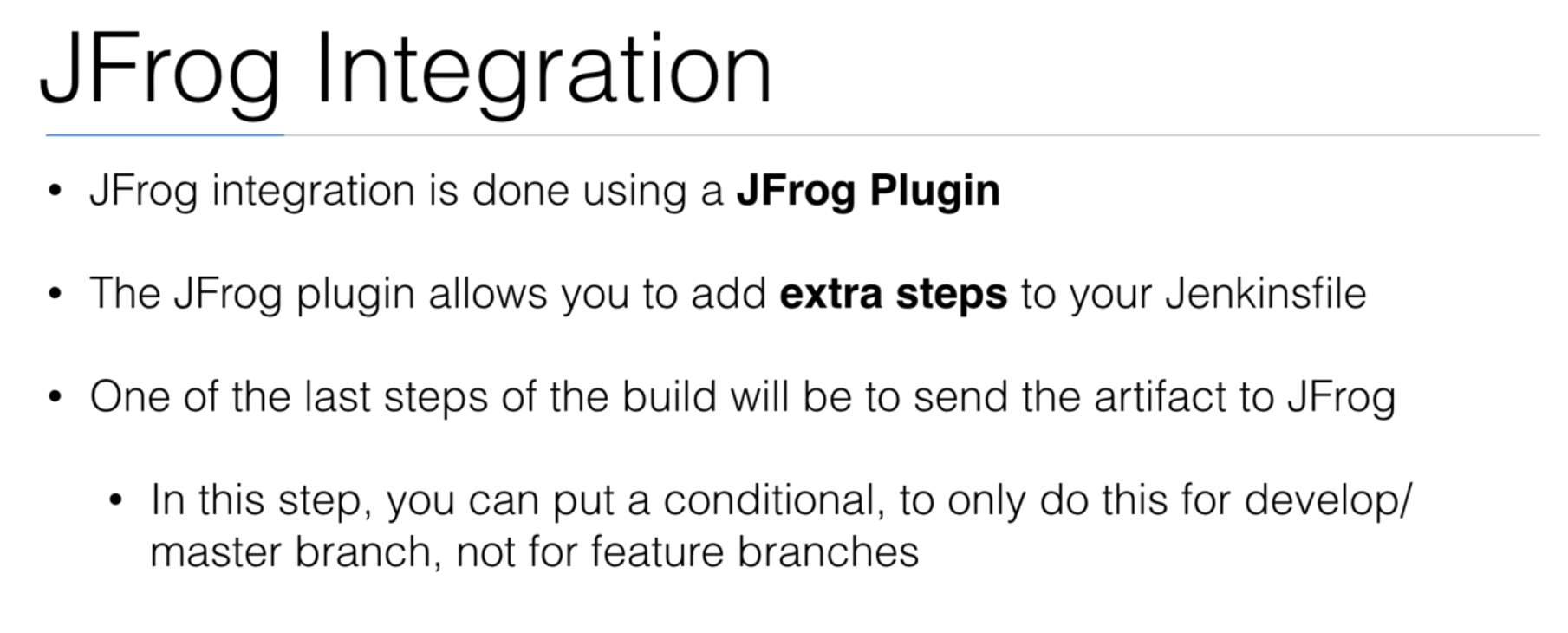
32. Demo: JFrog Artifactory integration
- We need to sign up for the host version of JFrog
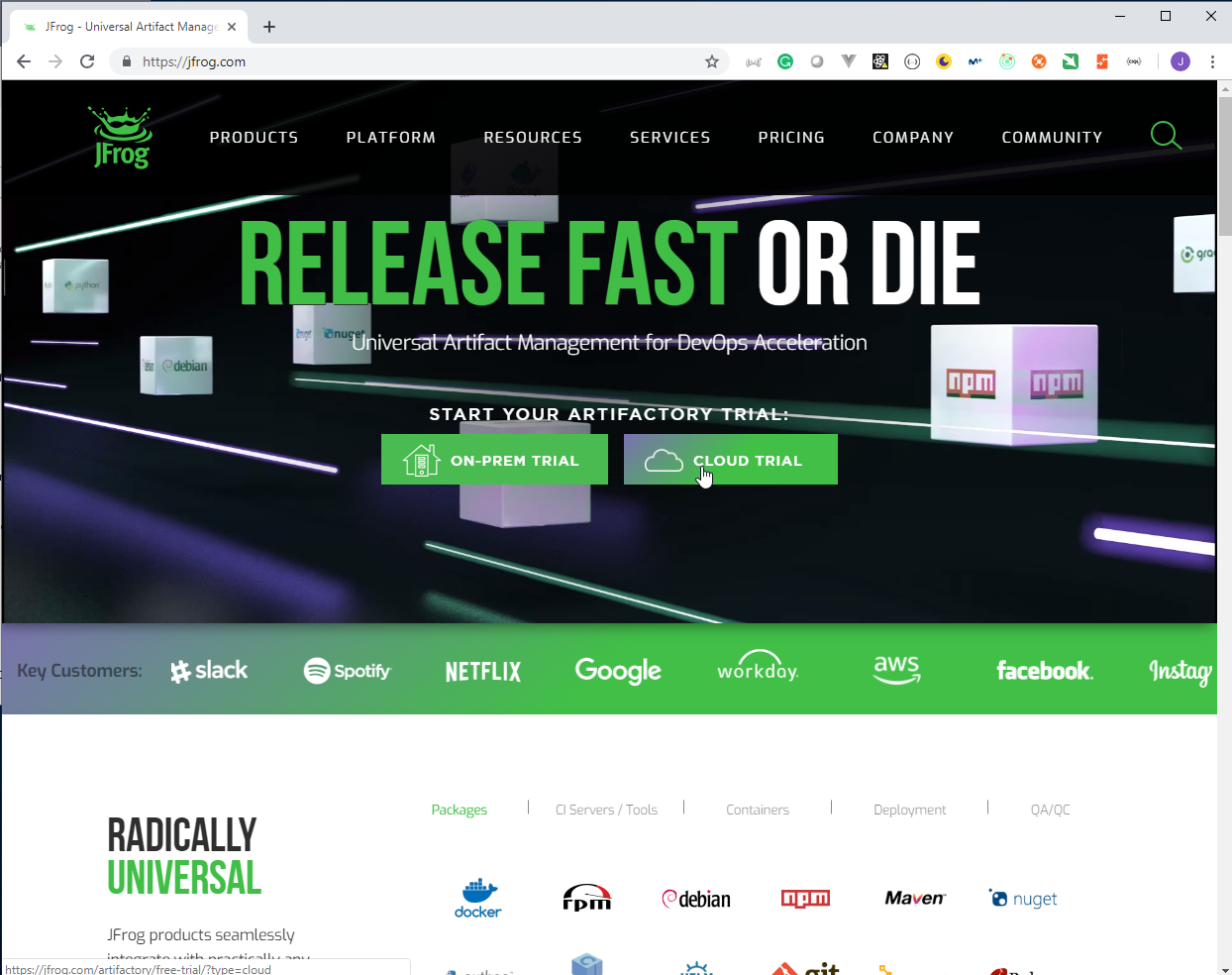
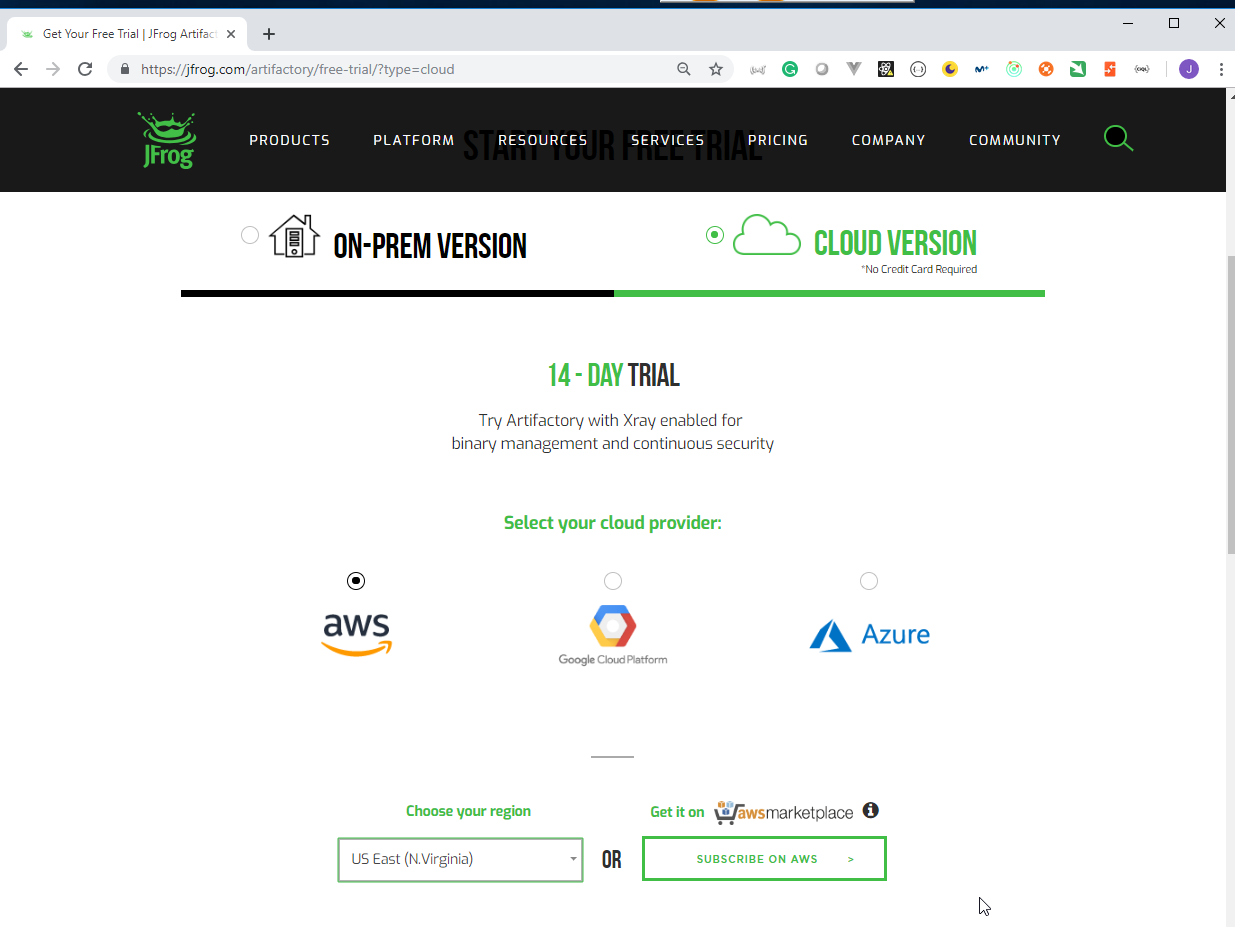
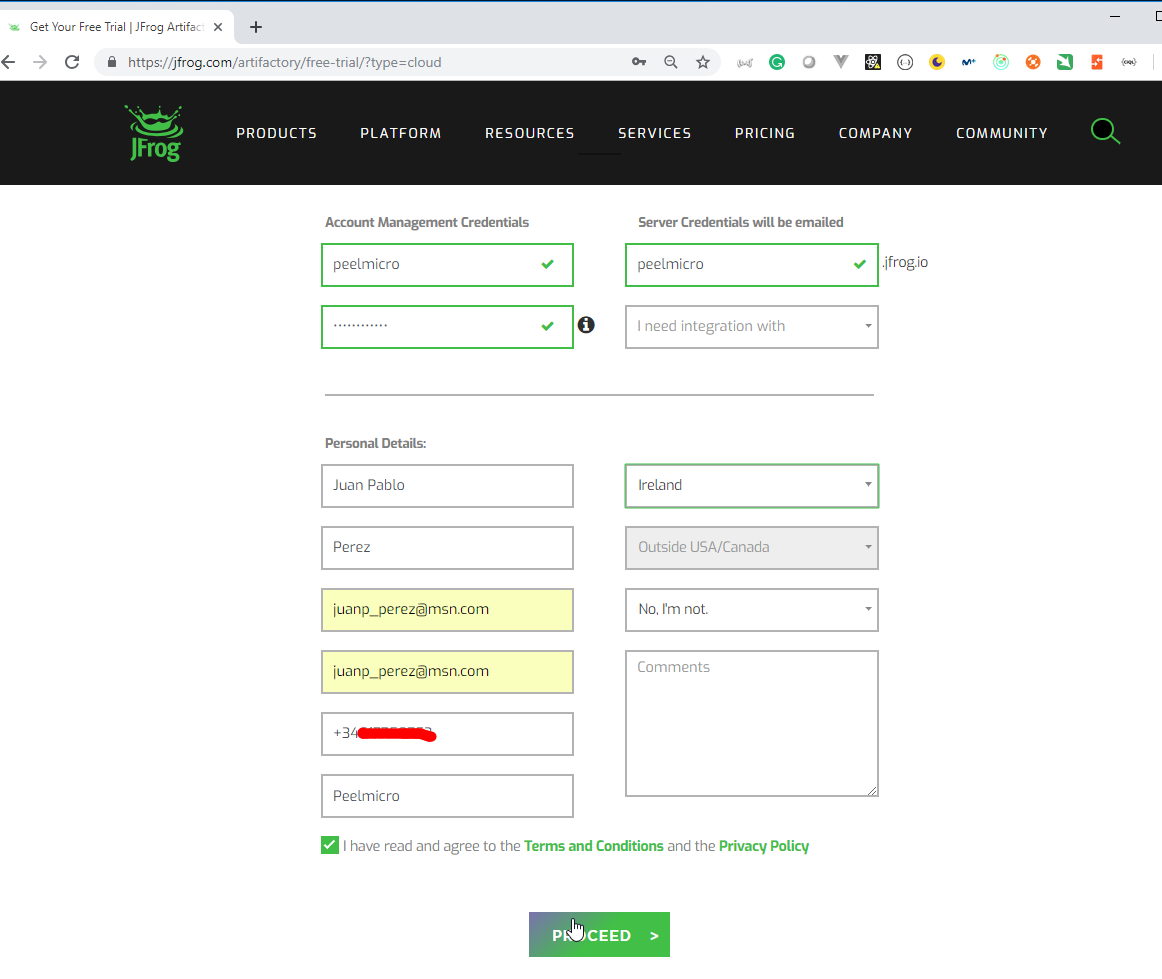
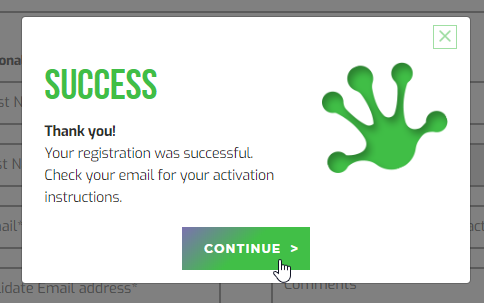
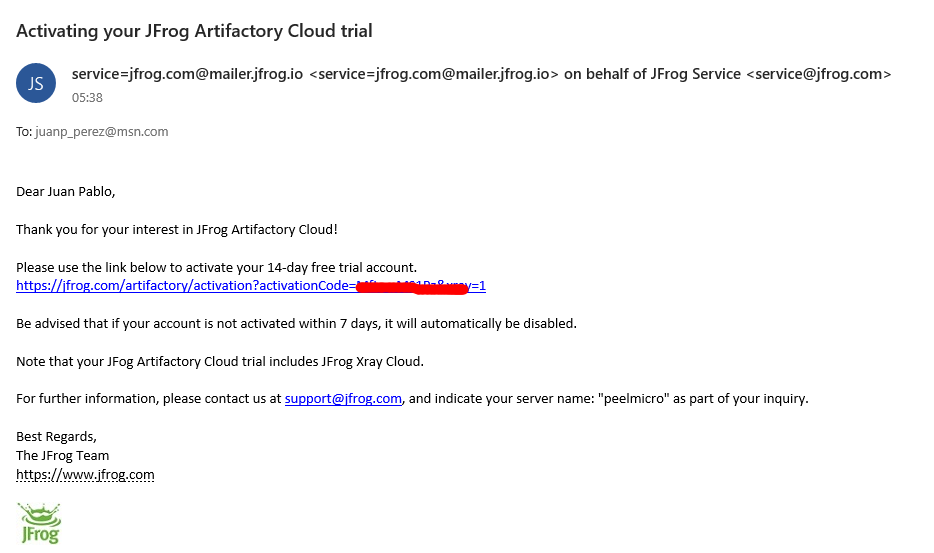
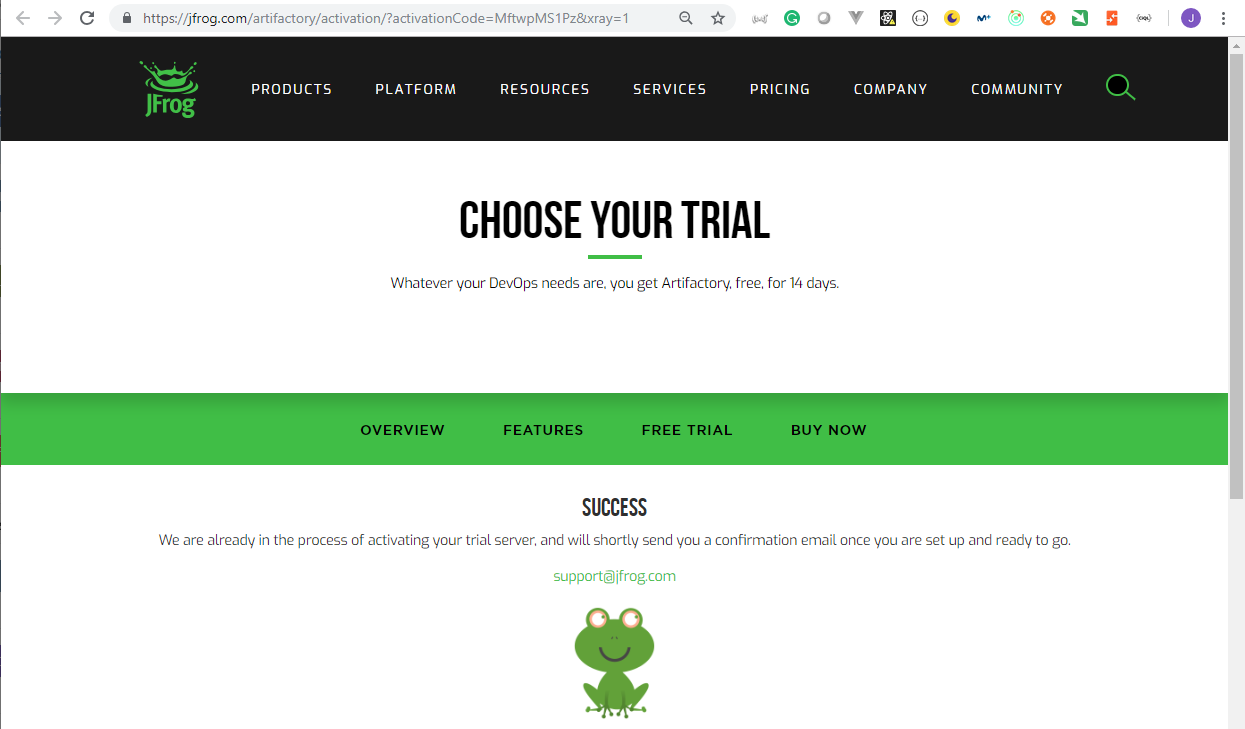
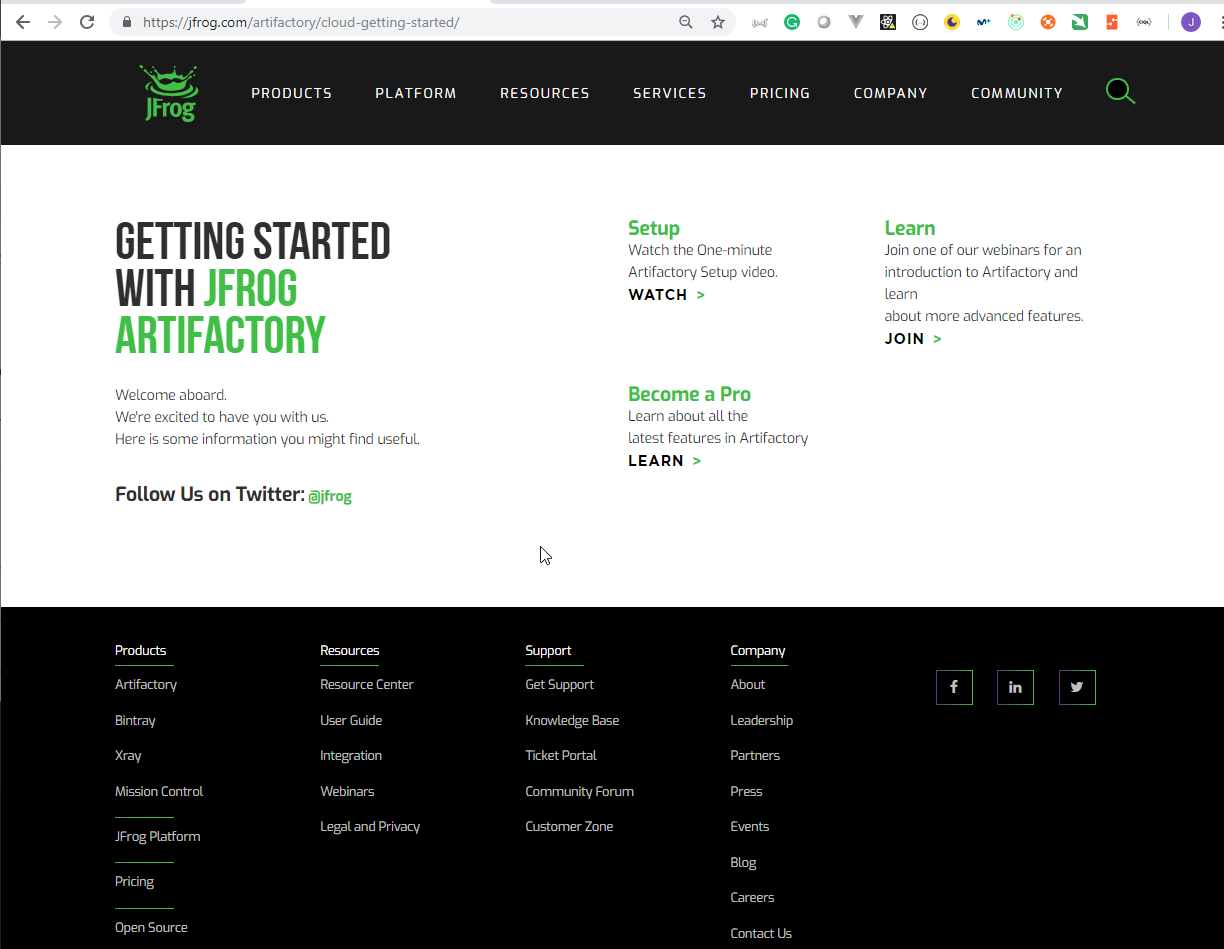
- We need to install the
Artifactoryplugin.
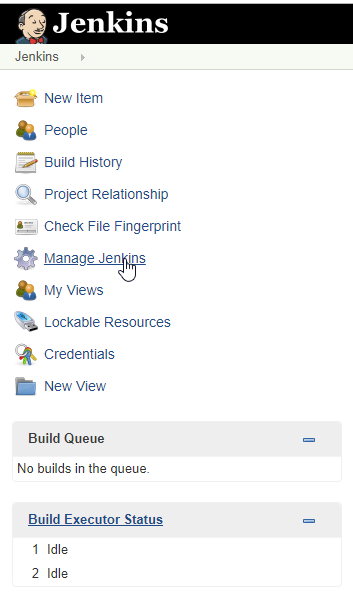
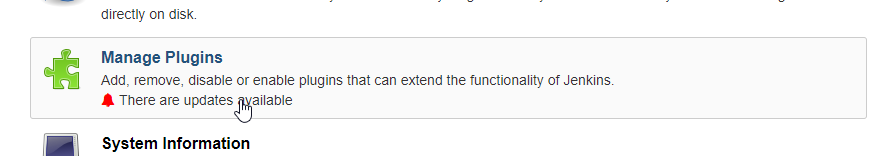
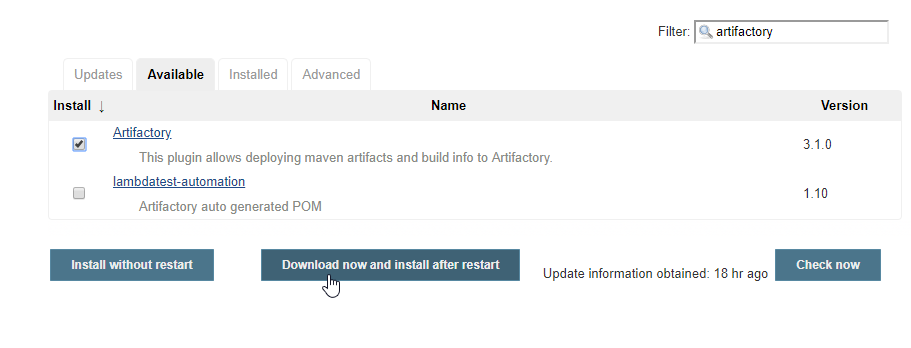
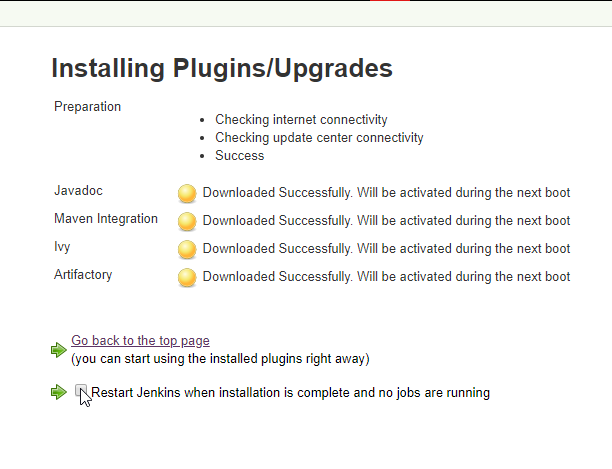
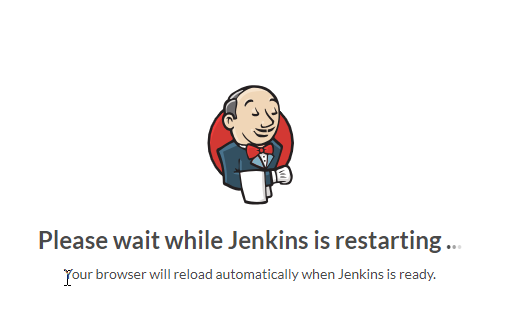
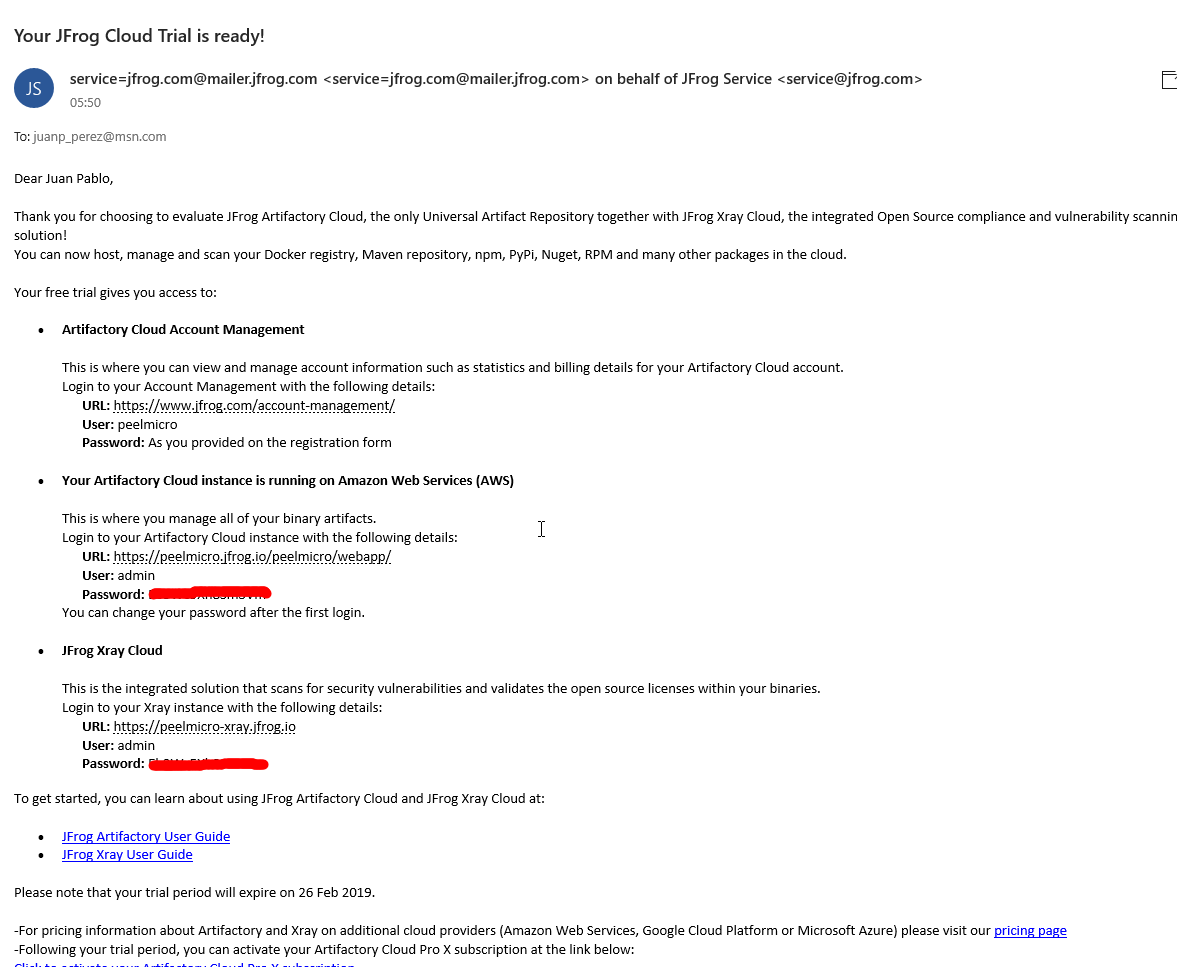
- Acces the Frog Account Management
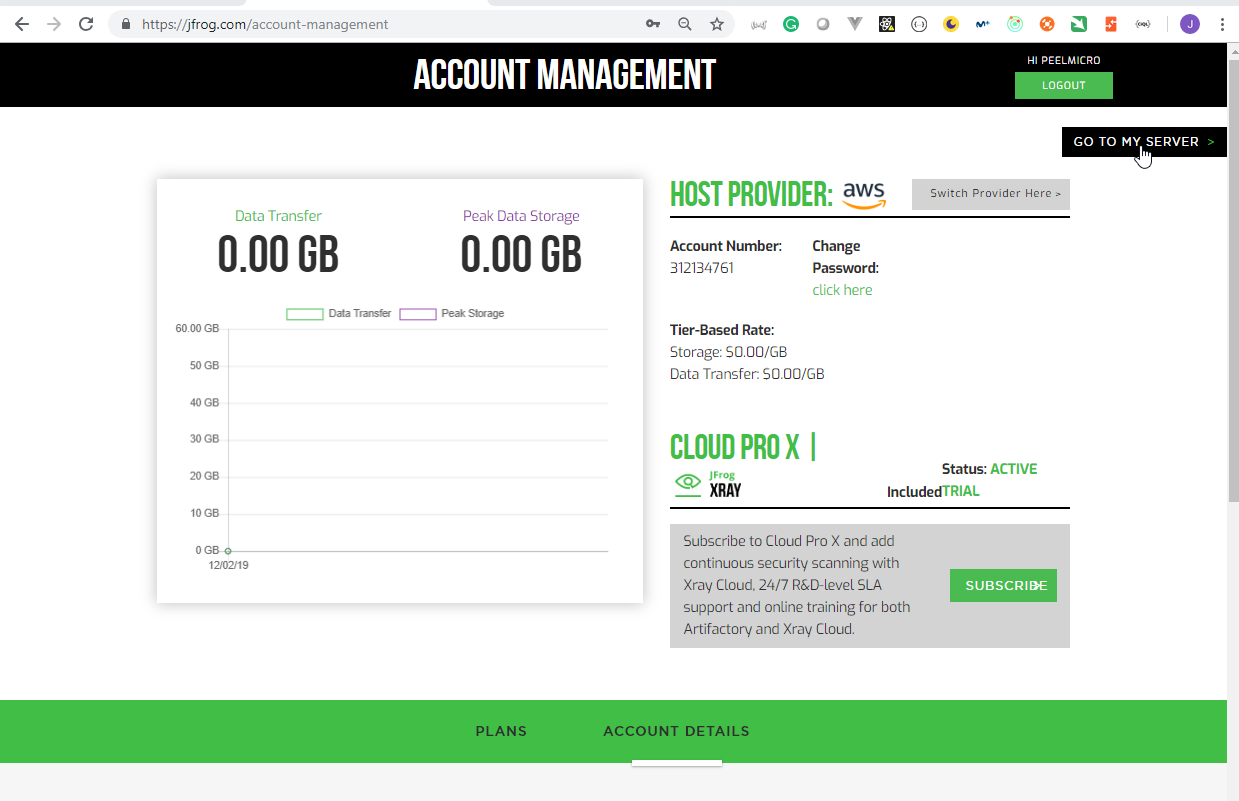
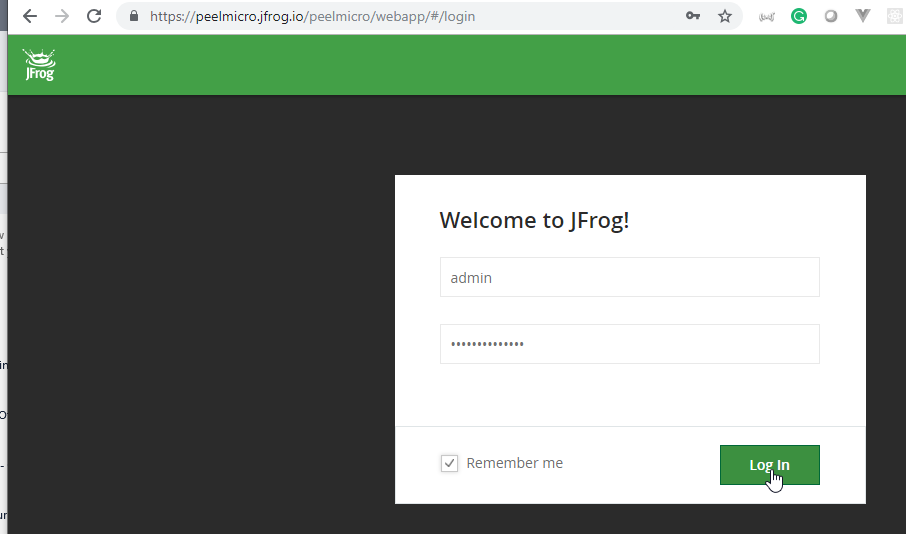
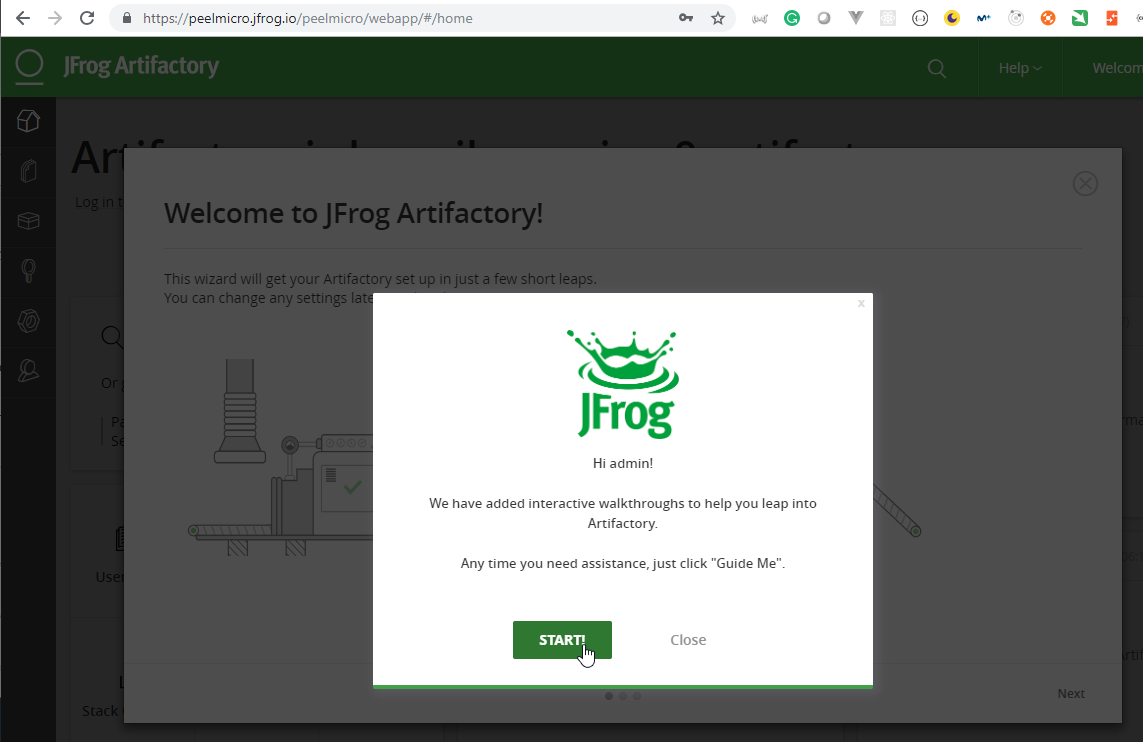
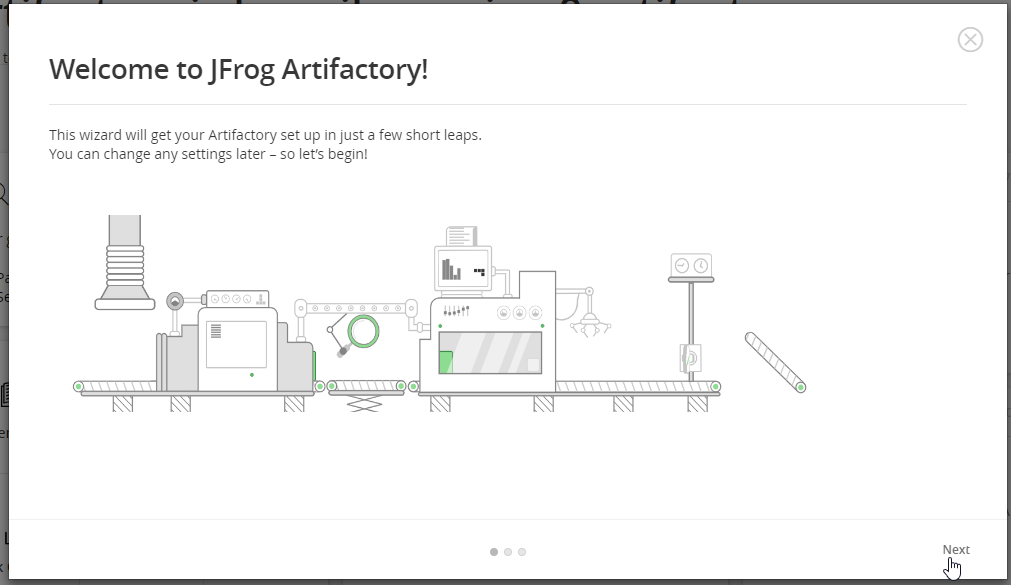
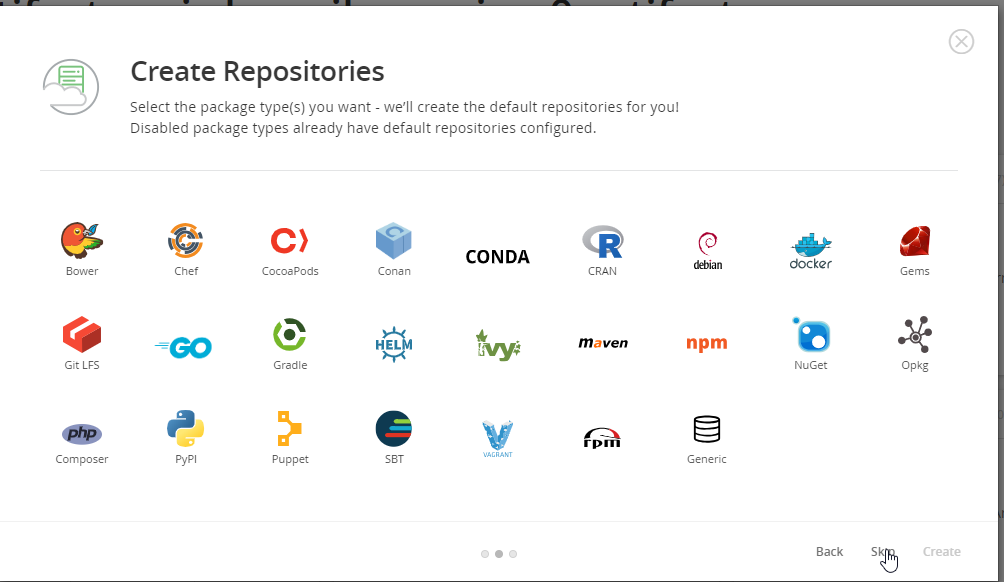
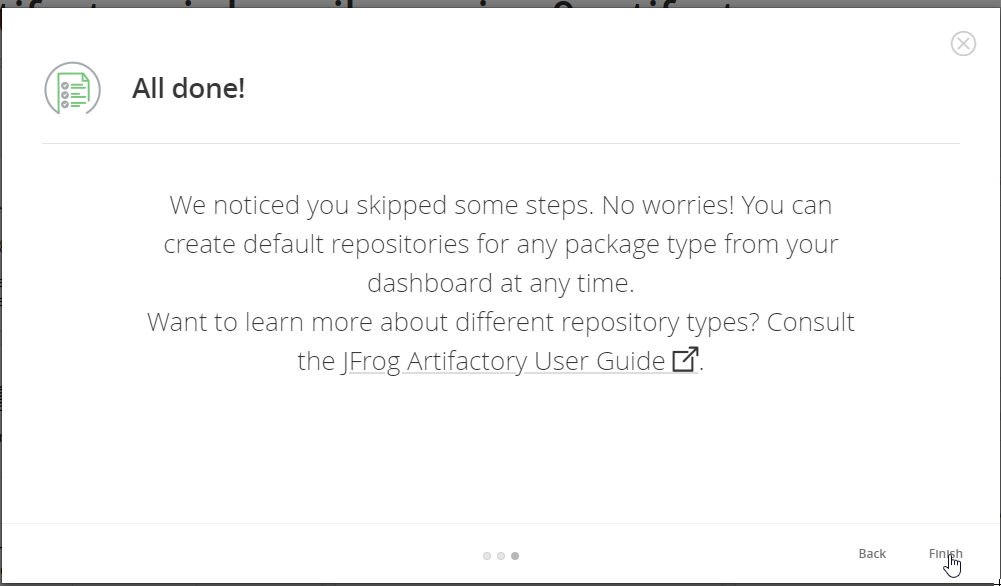
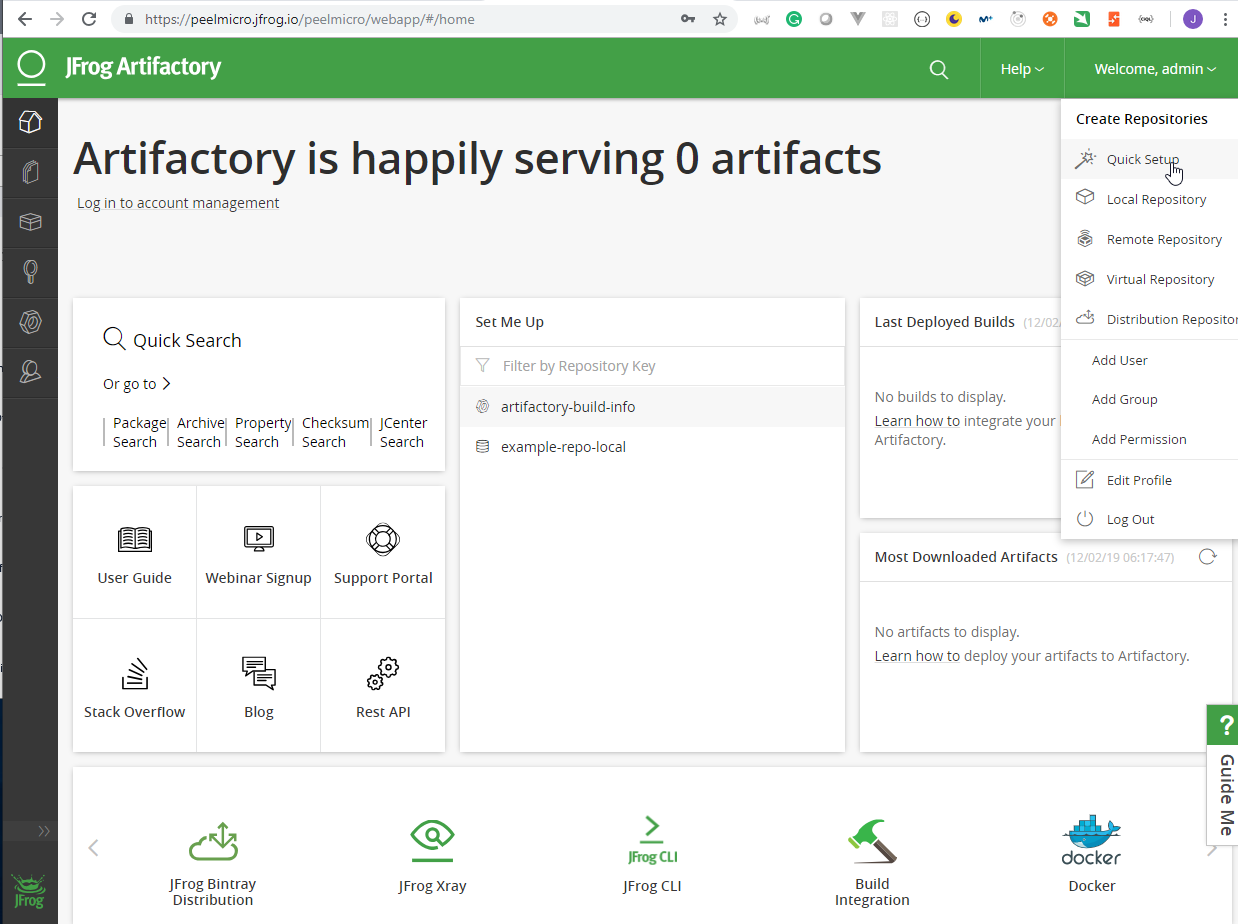
- Select
Gradleand click onCreate
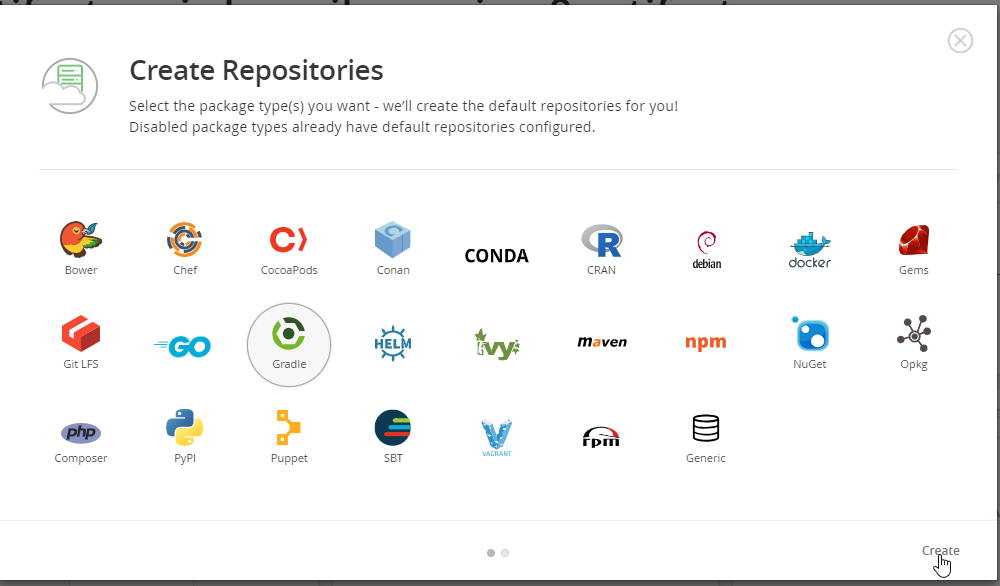
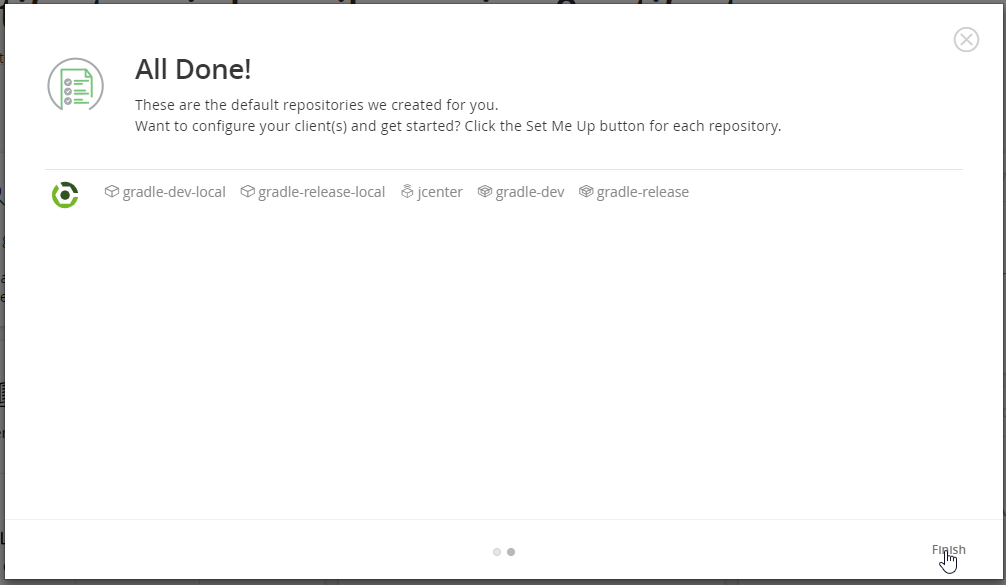
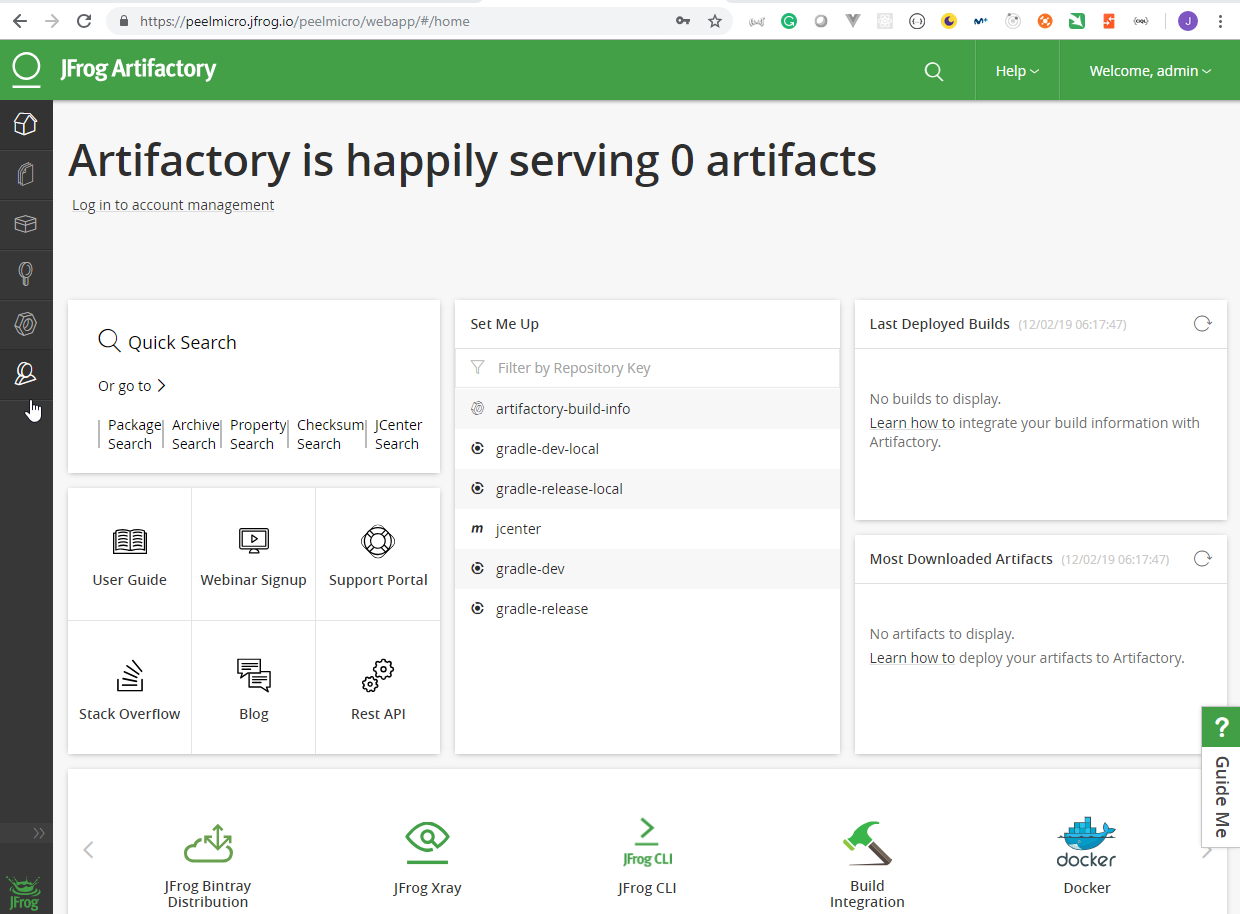
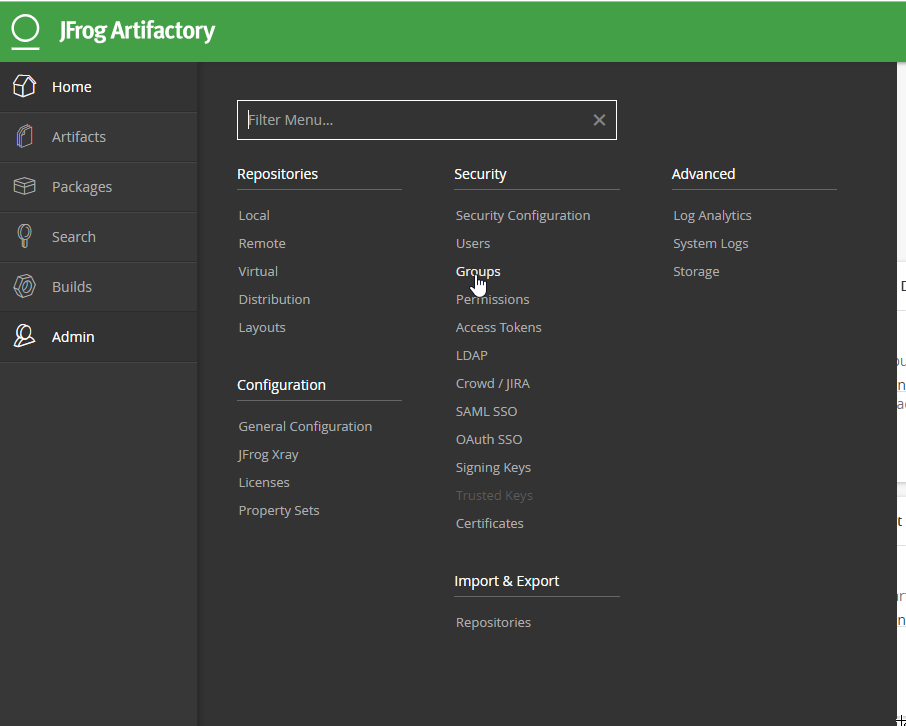
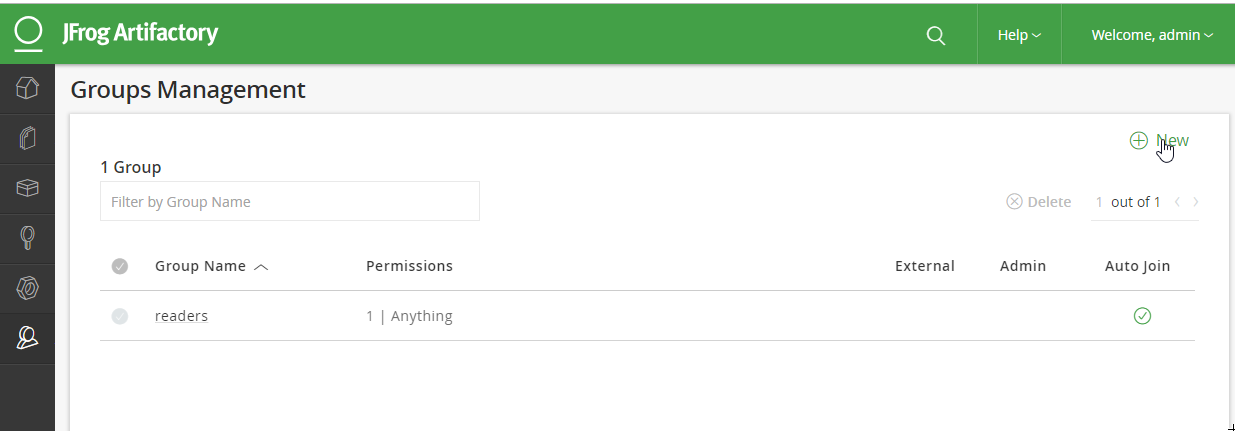
- Create the
deploygroup.
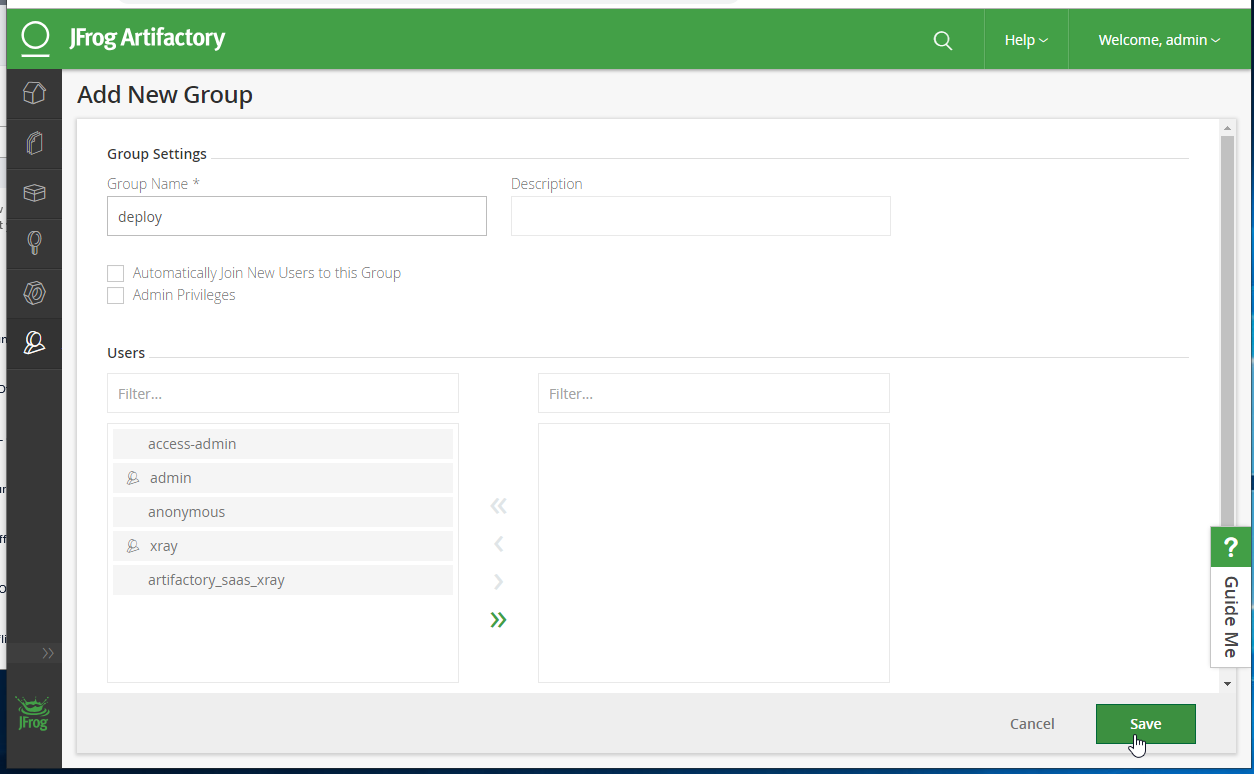
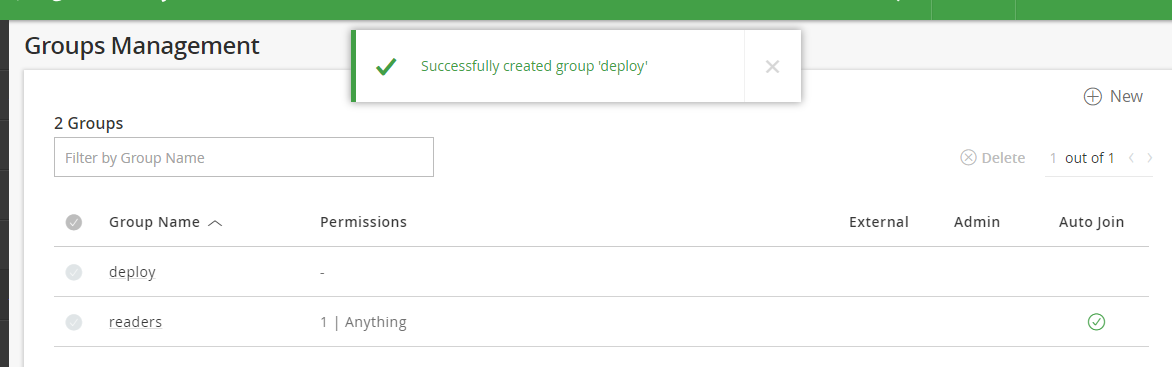
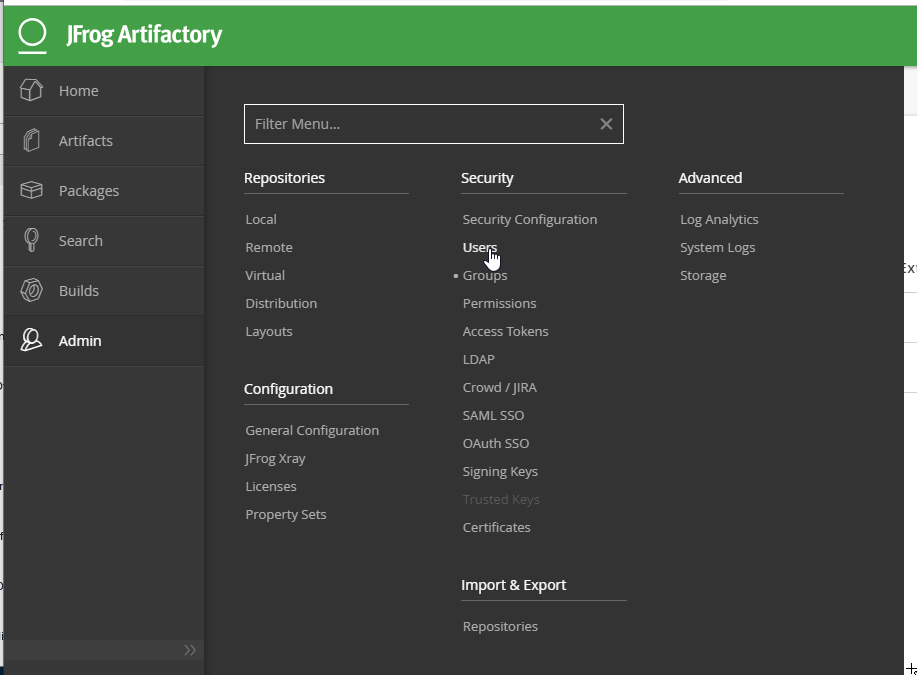
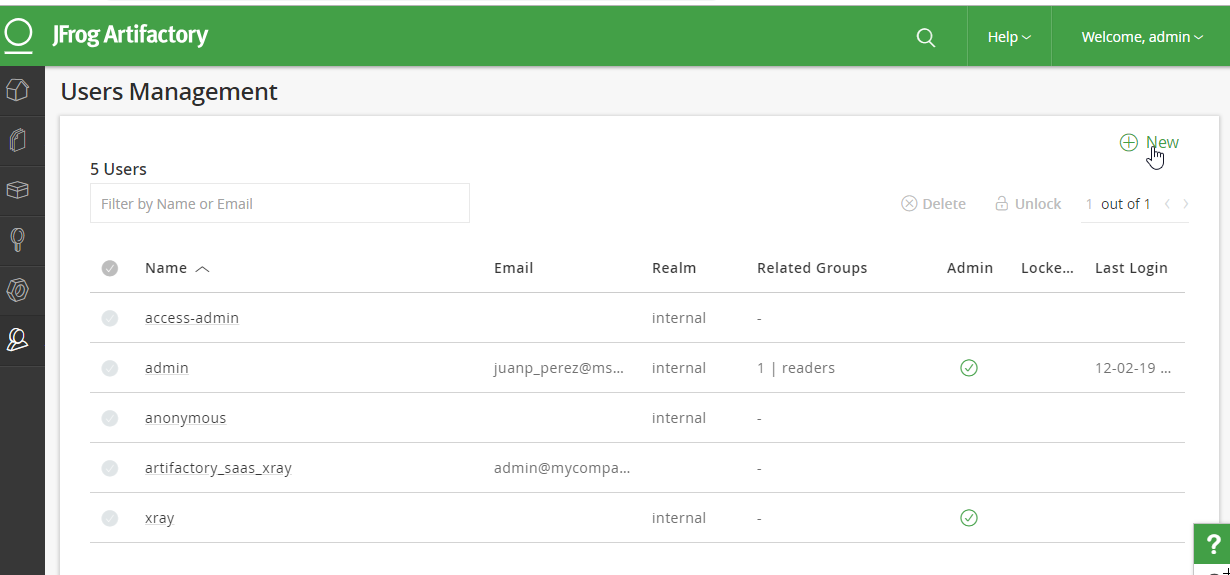
- Create the
deployuser assigned to thedeploygroup.
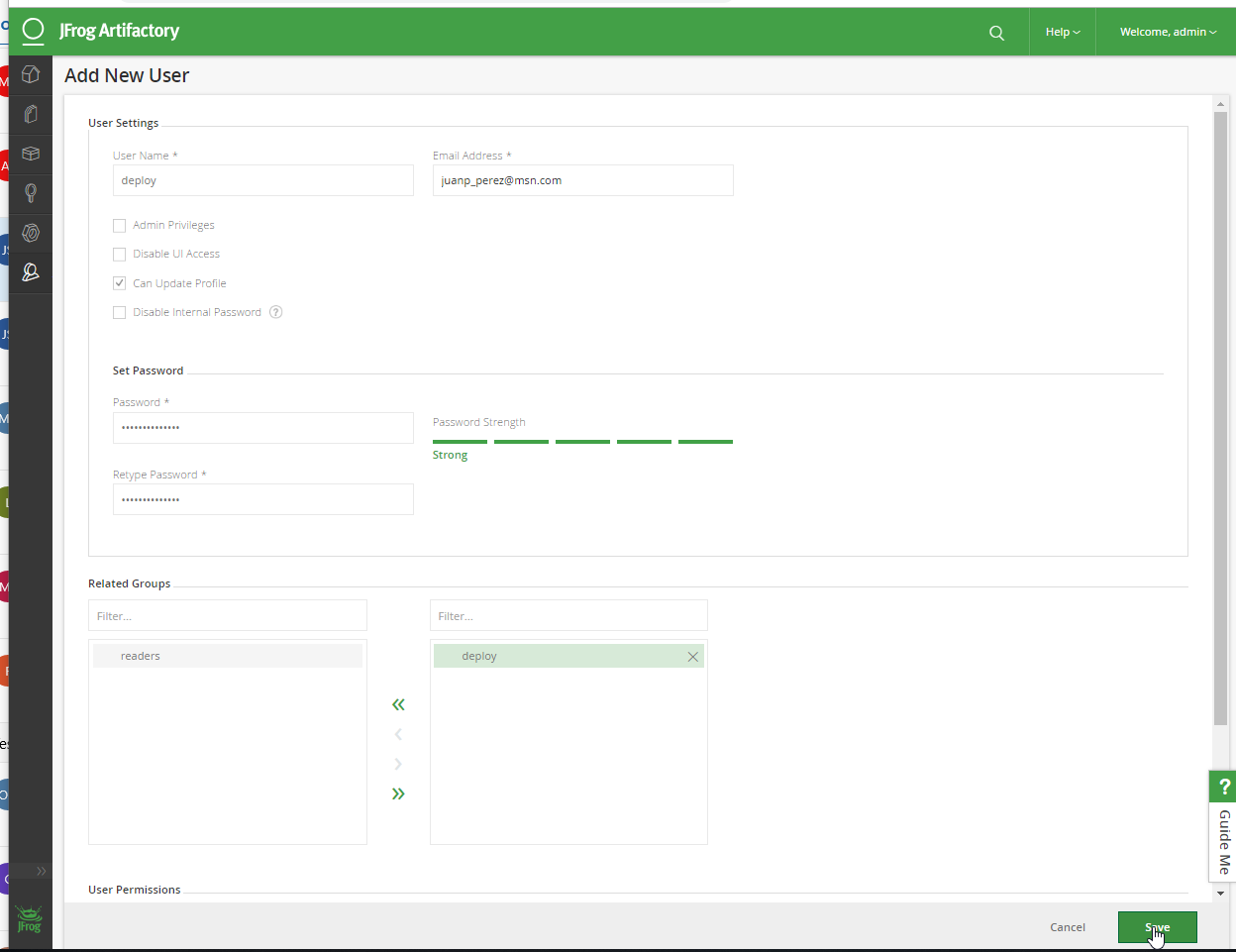
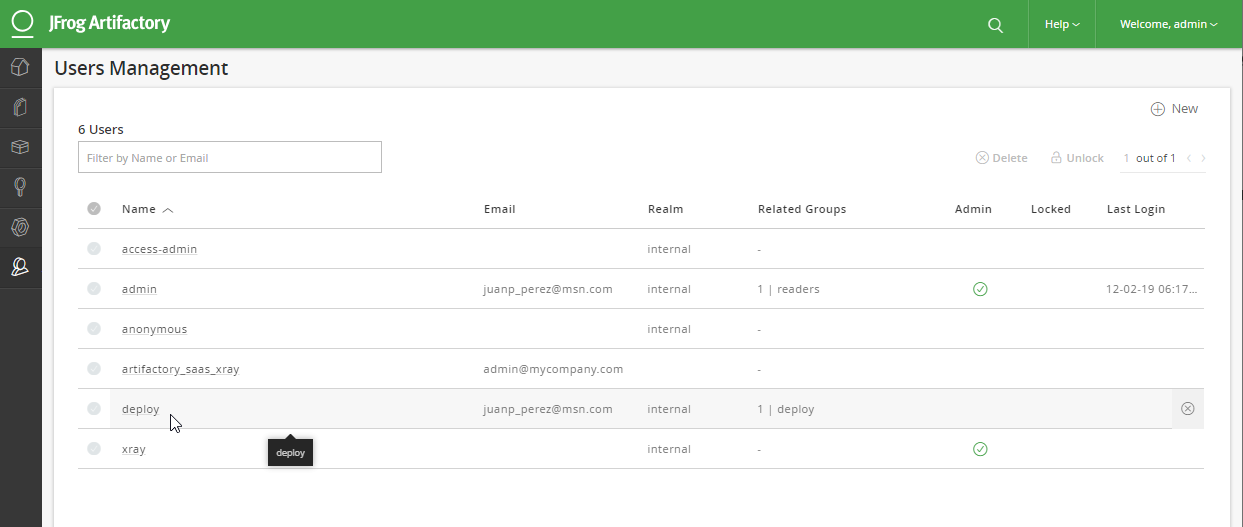
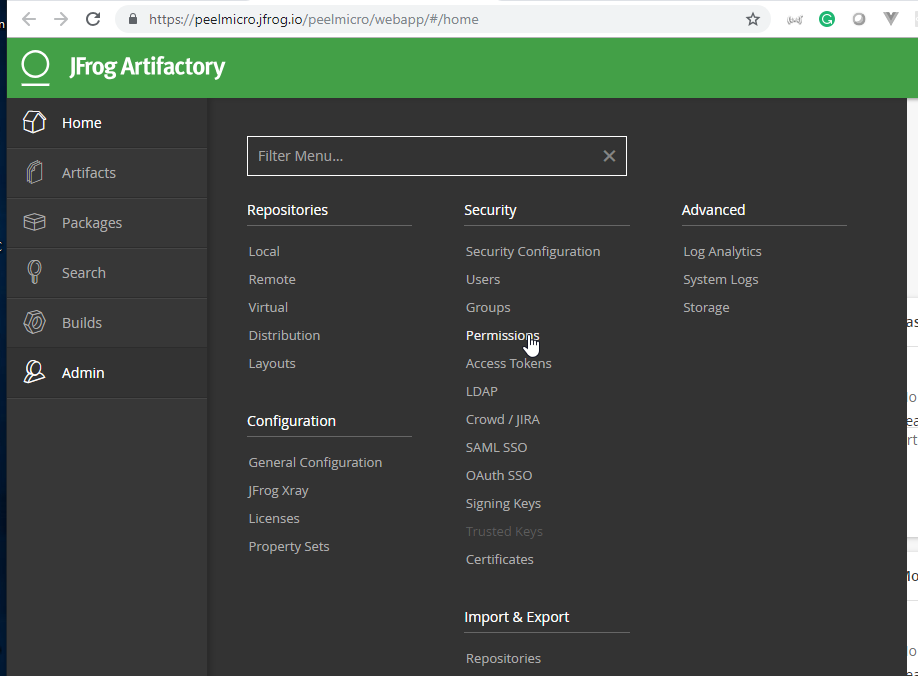
- Create the
deploypermissions.
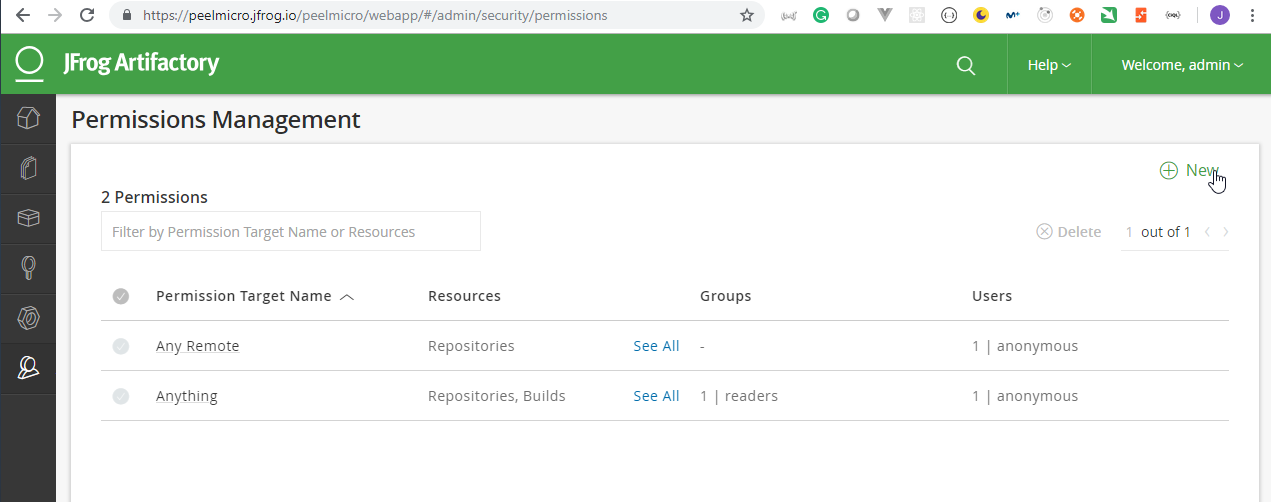
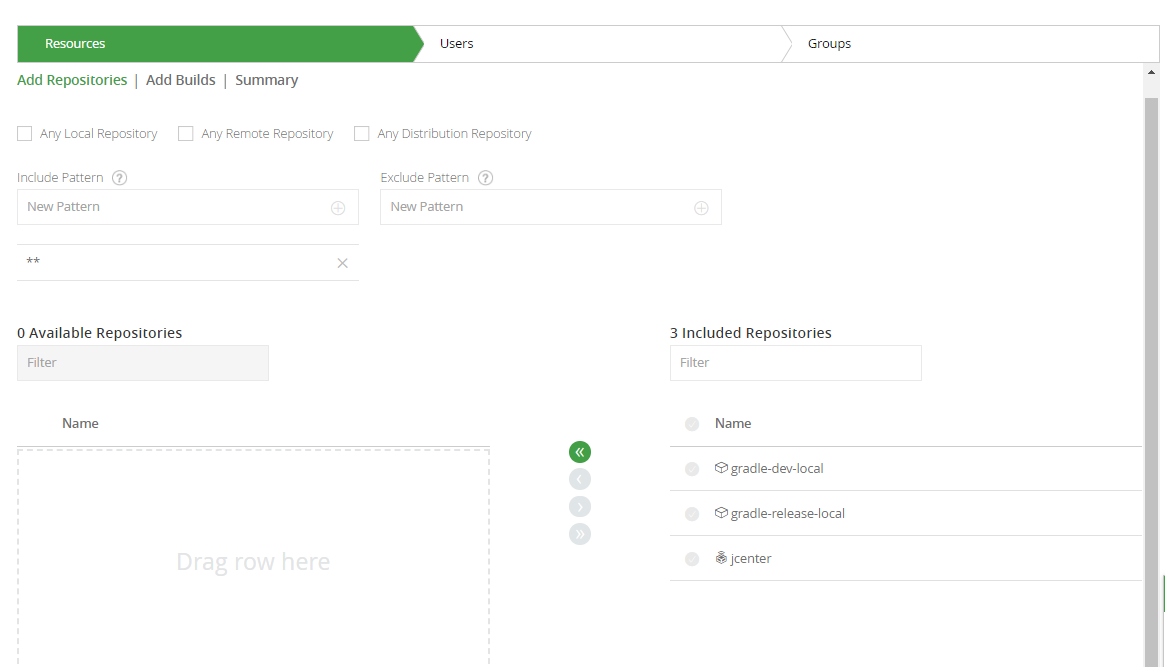
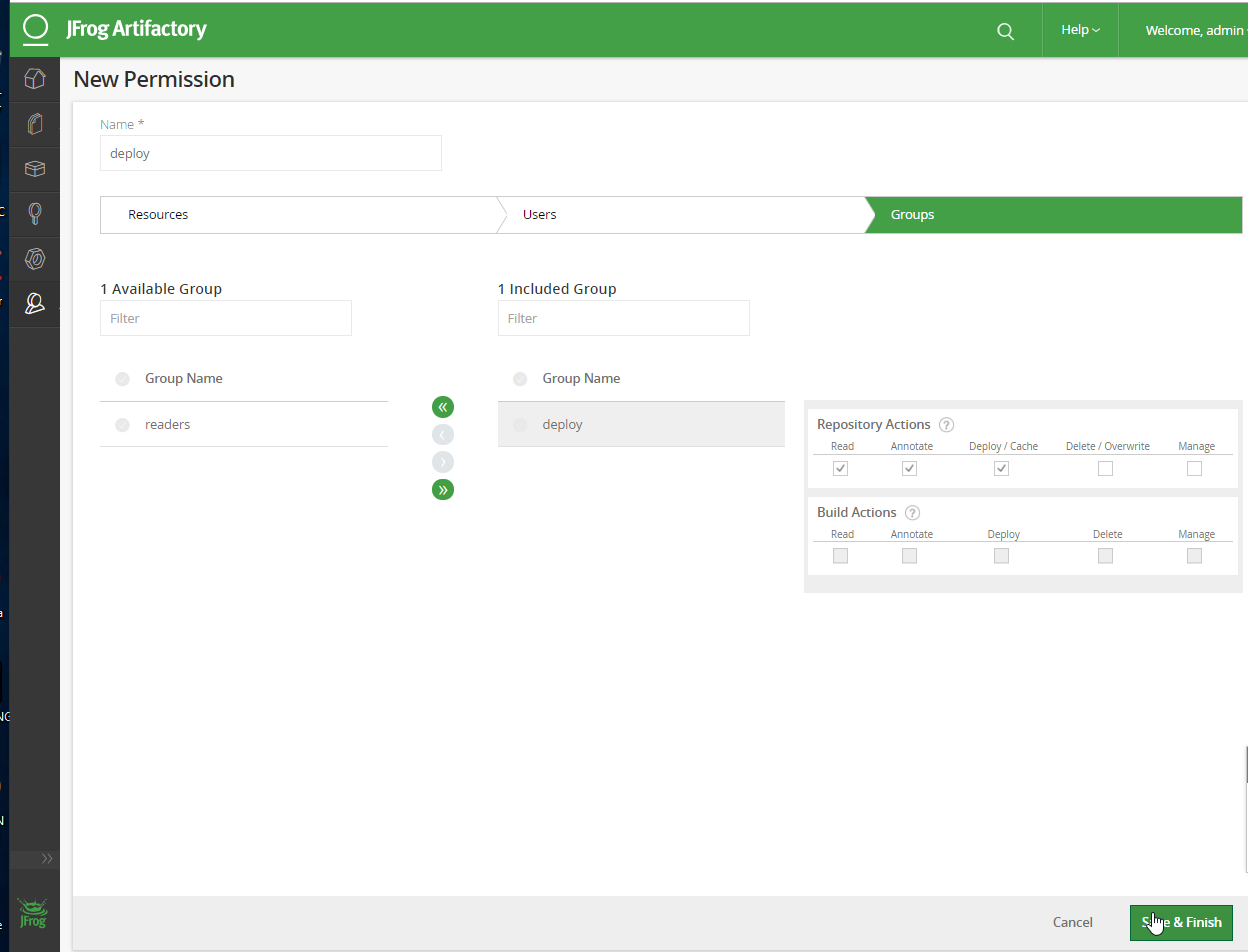
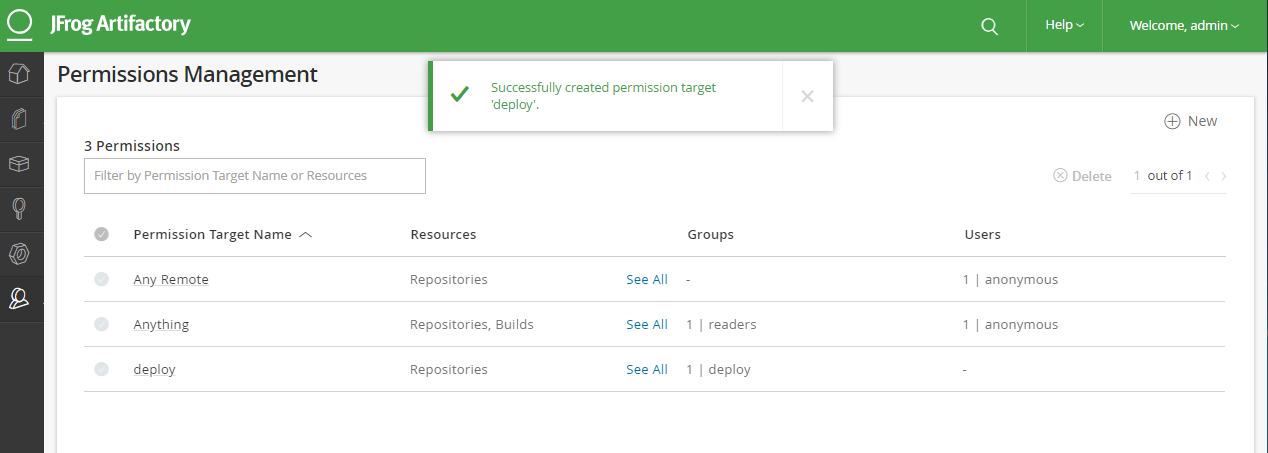
- Add the
JFrogserver in Jenkins.
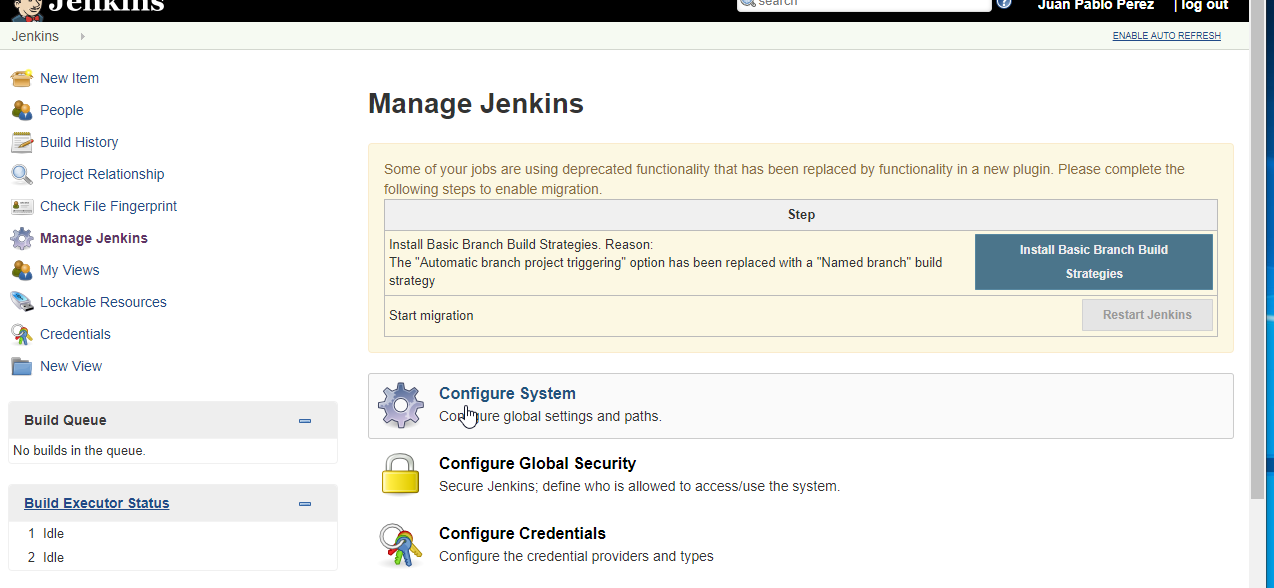
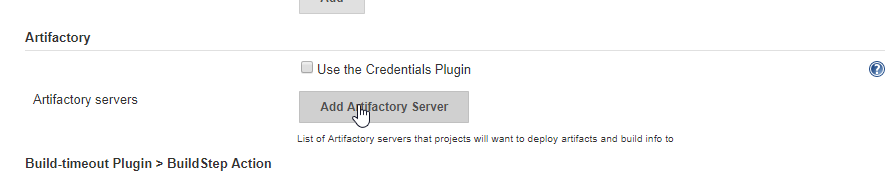
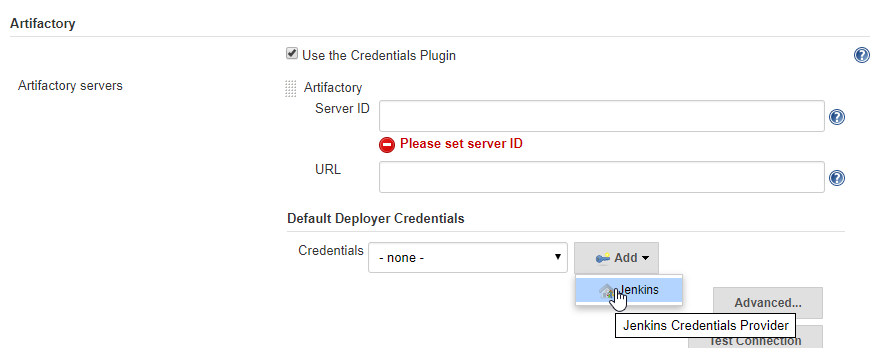
- Login with the
deployuser on JFrog.
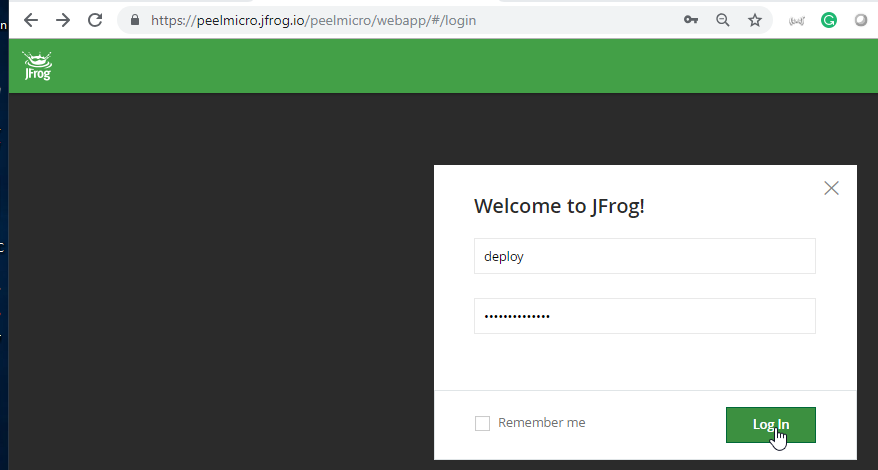
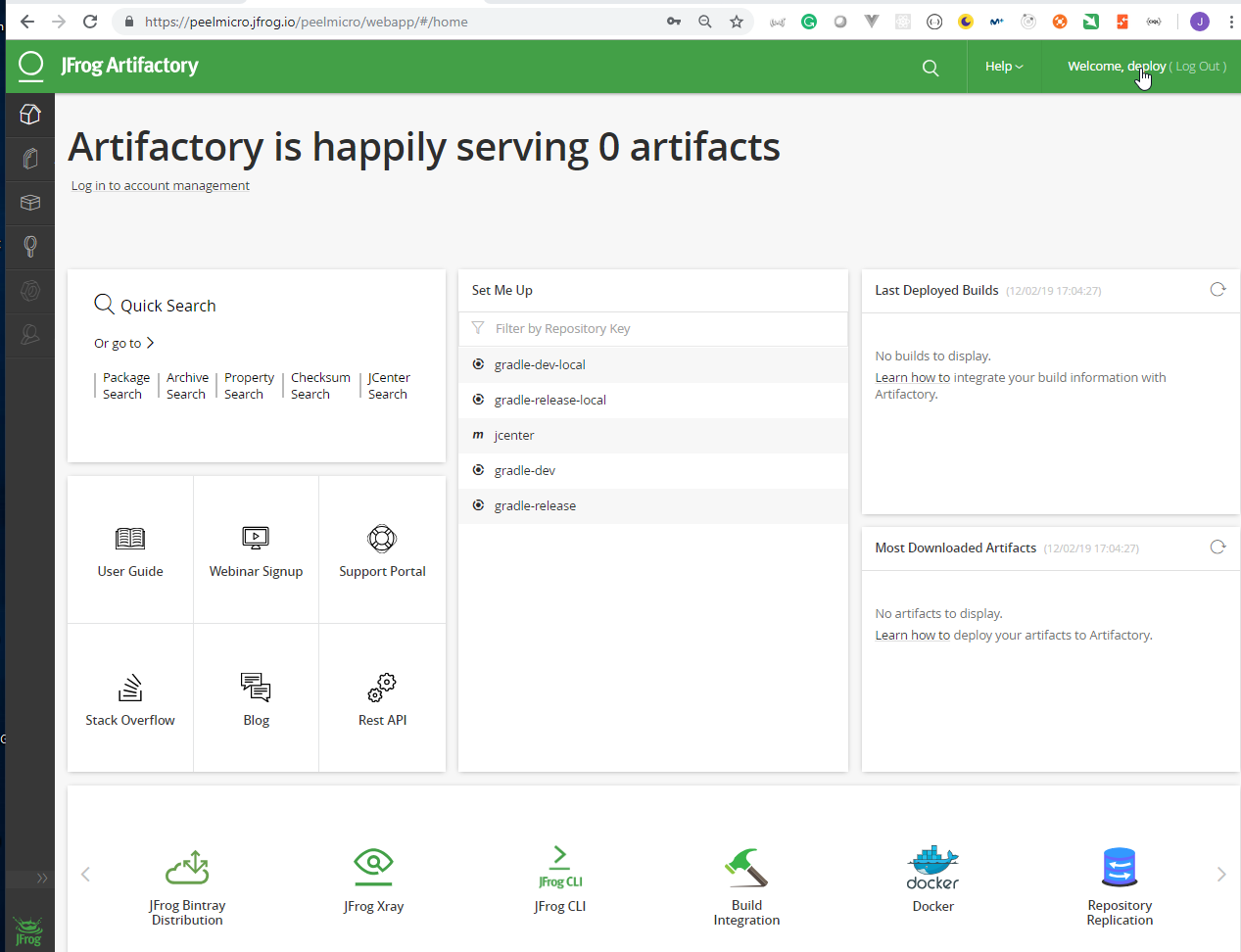
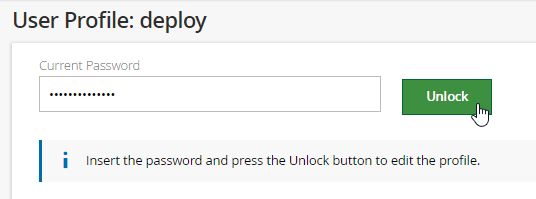
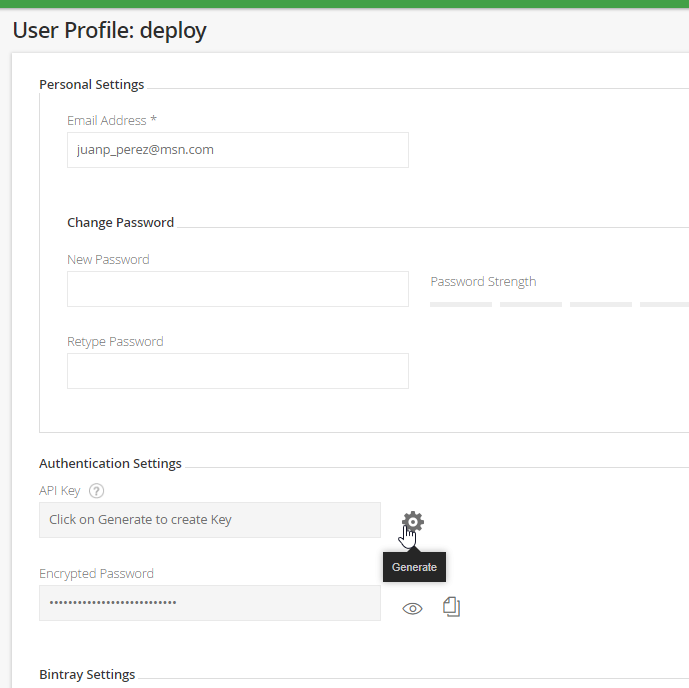
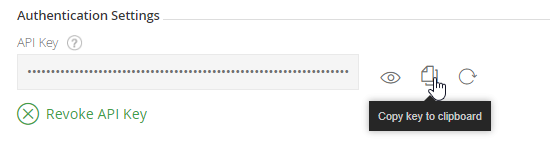
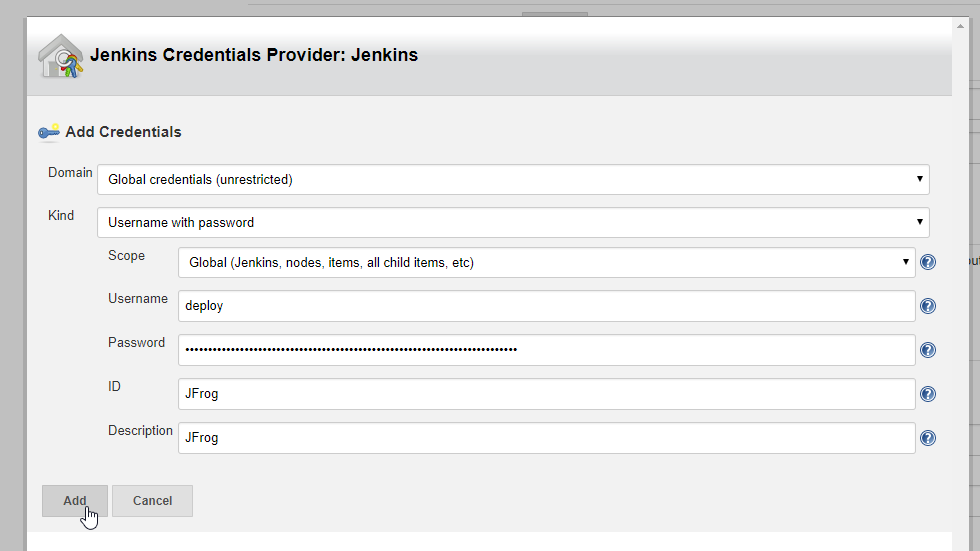
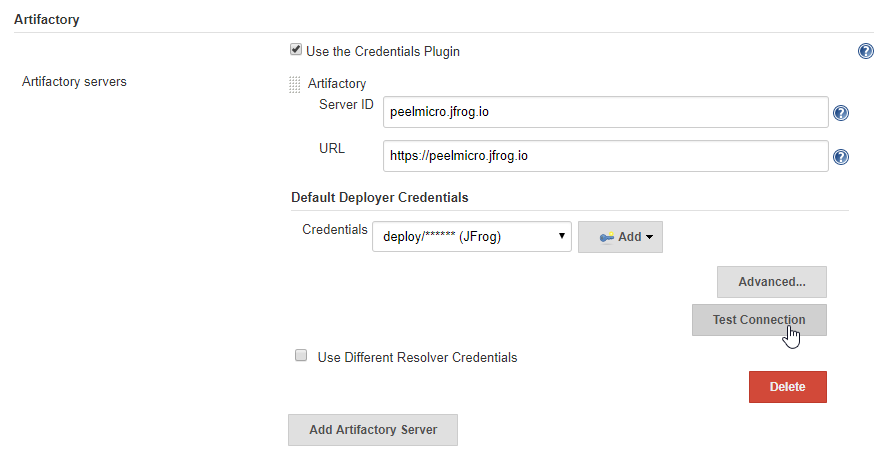
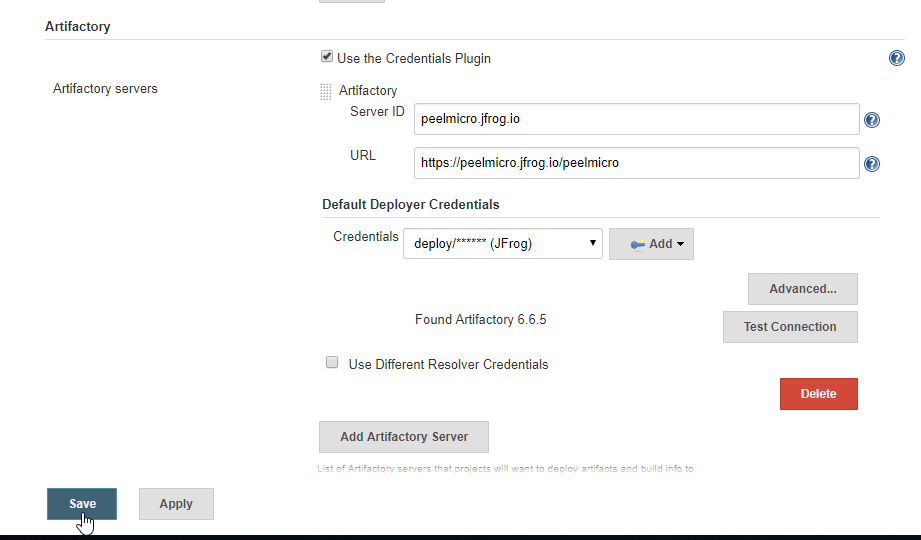
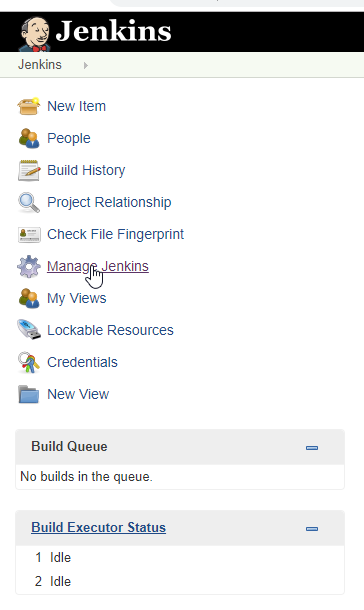
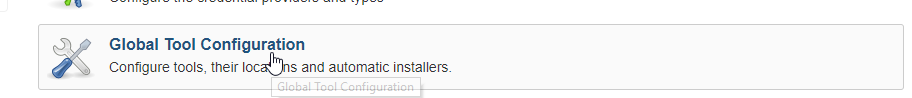
- We need to install
gradle
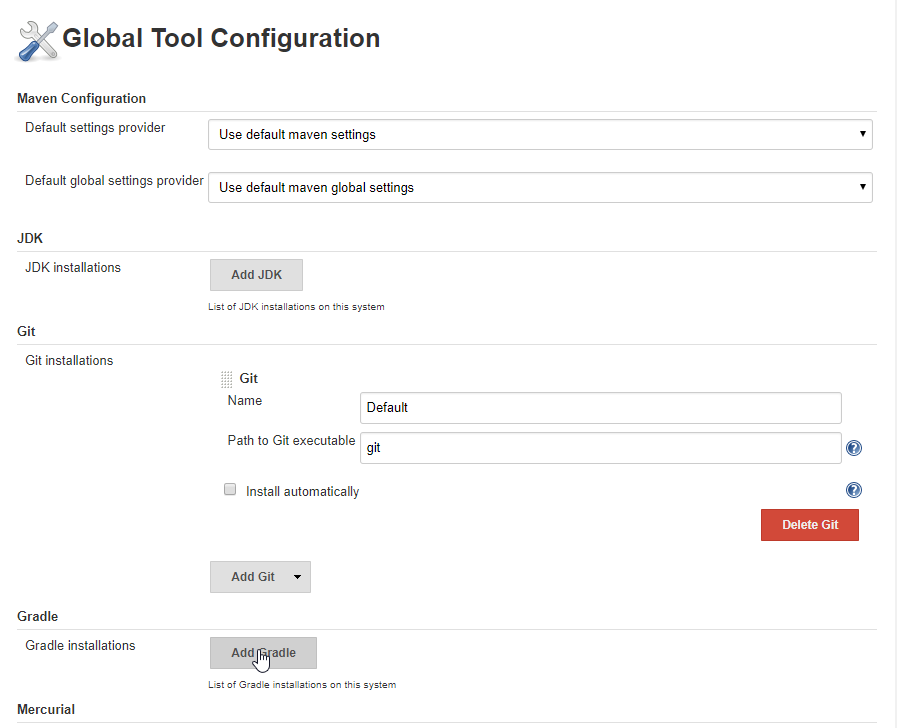
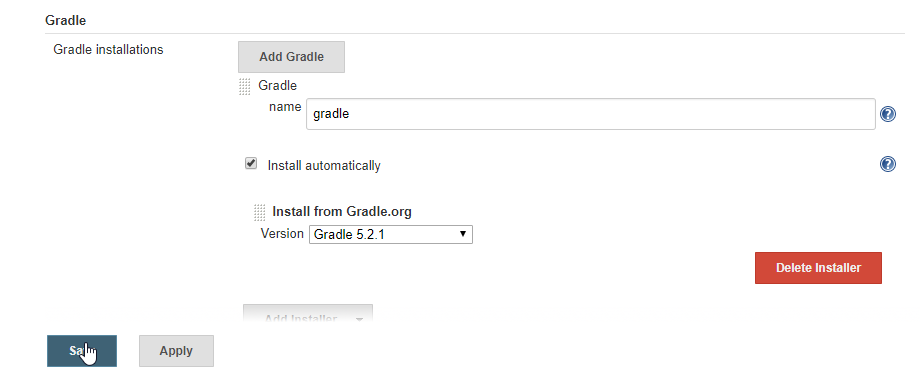
- Create the new
gradle publisher testPipeline item.
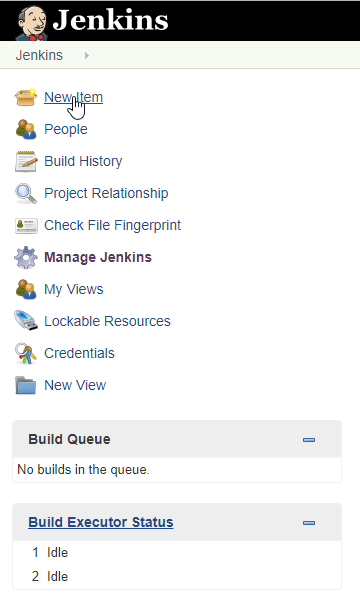
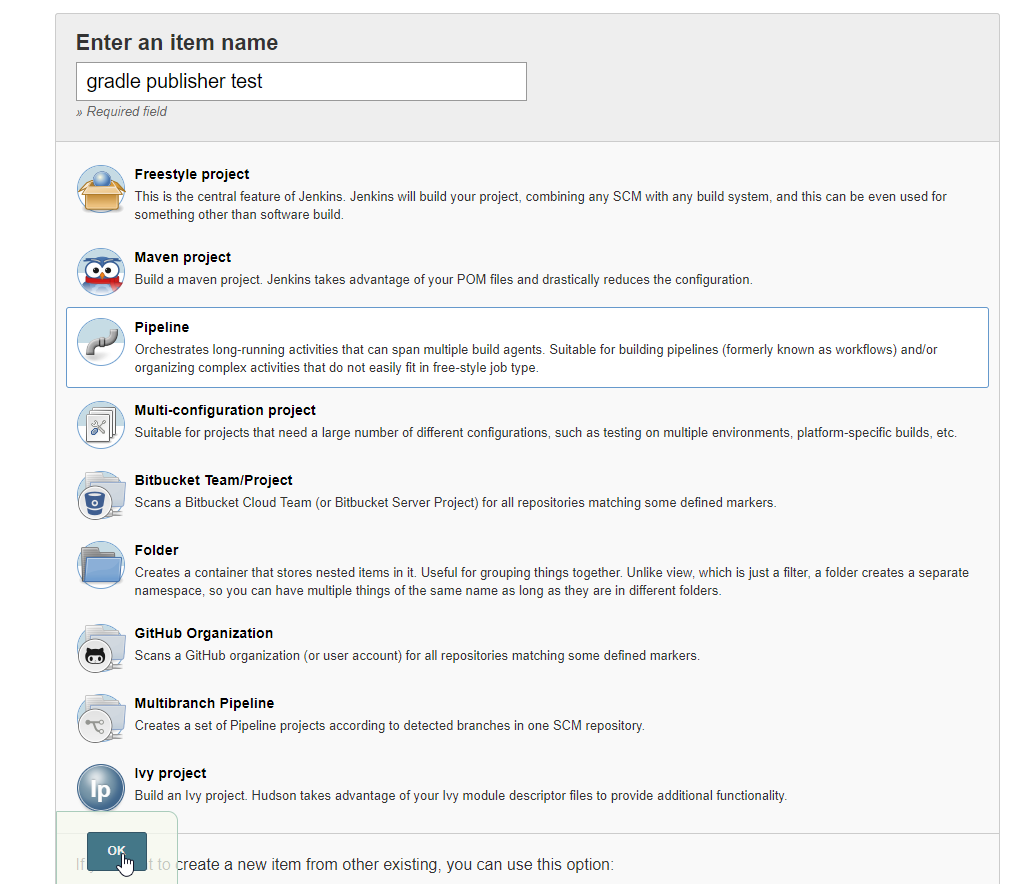
- We are going to use the
jenkins-course/jfrog-integration/repository.
jfrog-integration/Jenkinsfile
node {
def server = Artifactory.server('peelmicro.jfrog.io')
def rtGradle = Artifactory.newGradleBuild()
def buildInfo = Artifactory.newBuildInfo()
stage 'Build'
git url: 'https://github.com/peelmicro/gs-gradle.git'
stage 'Artifactory configuration'
rtGradle.tool = 'gradle' // Tool name from Jenkins configuration
rtGradle.deployer repo:'gradle-dev-local', server: server
rtGradle.resolver repo:'gradle-dev', server: server
stage('Config Build Info') {
buildInfo.env.capture = true
buildInfo.env.filter.addInclude("*")
}
stage('Extra gradle configurations') {
rtGradle.usesPlugin = true // Artifactory plugin already defined in build script
}
stage('Exec Gradle') {
rtGradle.run rootDir: "artifactory/", buildFile: 'build.gradle', tasks: 'clean artifactoryPublish', buildInfo: buildInfo
}
stage('Publish build info') {
server.publishBuildInfo buildInfo
}
}
artifactory/build.gradle
apply plugin: 'java'
apply plugin: 'eclipse'
apply plugin: 'application'
apply plugin: 'maven-publish'
mainClassName = 'hello.HelloWorld'
// tag::repositories[]
repositories {
mavenCentral()
}
// end::repositories[]
// tag::jar[]
jar {
baseName = 'gs-gradle'
version = '0.1.0'
}
// end::jar[]
// tag::dependencies[]
sourceCompatibility = 1.8
targetCompatibility = 1.8
dependencies {
compile "joda-time:joda-time:2.2"
testCompile "junit:junit:4.12"
}
// end::dependencies[]
// tag::wrapper[]
// end::wrapper[]
// publication
publishing {
publications {
jar(MavenPublication) {
groupId 'peelmicro'
artifactId 'gs-gradle'
version '1.0'
from components.java
}
}
}
// artifactory configuration
buildscript {
repositories {
jcenter()
}
dependencies {
//Check for the latest version here: http://plugins.gradle.org/plugin/com.jfrog.artifactory
classpath "org.jfrog.buildinfo:build-info-extractor-gradle:4+"
}
}
allprojects {
apply plugin: "com.peelmicro.artifactory"
}
artifactory {
publish {
repository {
repoKey = 'gradle-dev-local'
maven = true
}
defaults {
publications('jar')
publishArtifacts = true
publishPom = true
}
}
resolve {
repository {
repoKey = 'gradle-dev'
maven = true
}
}
}
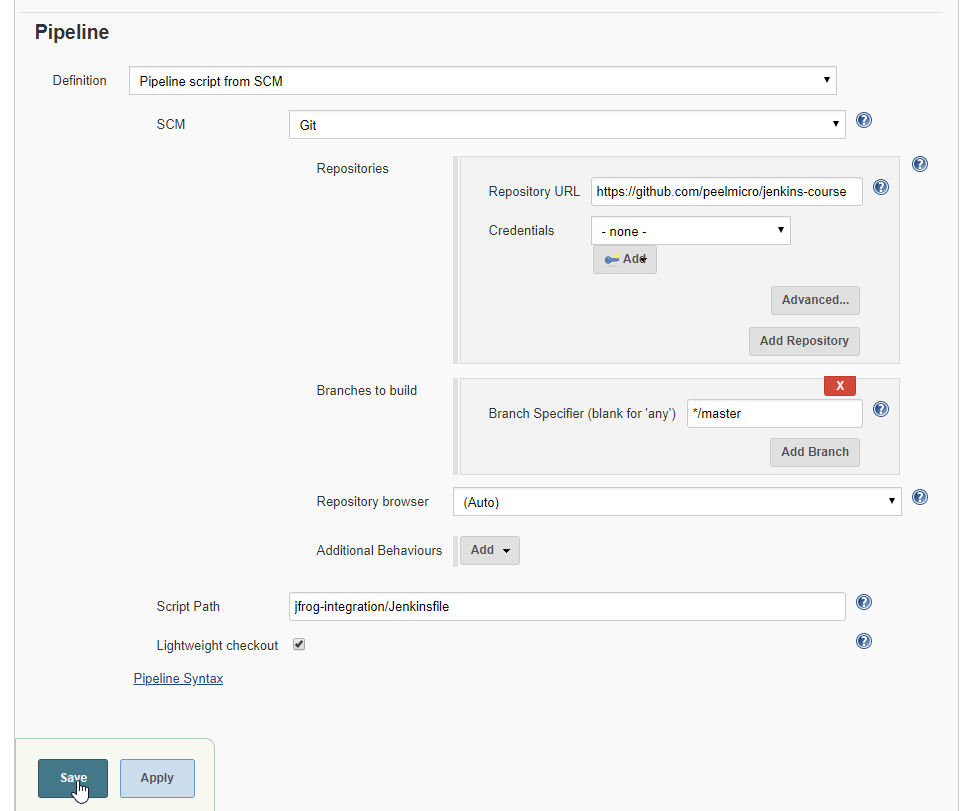
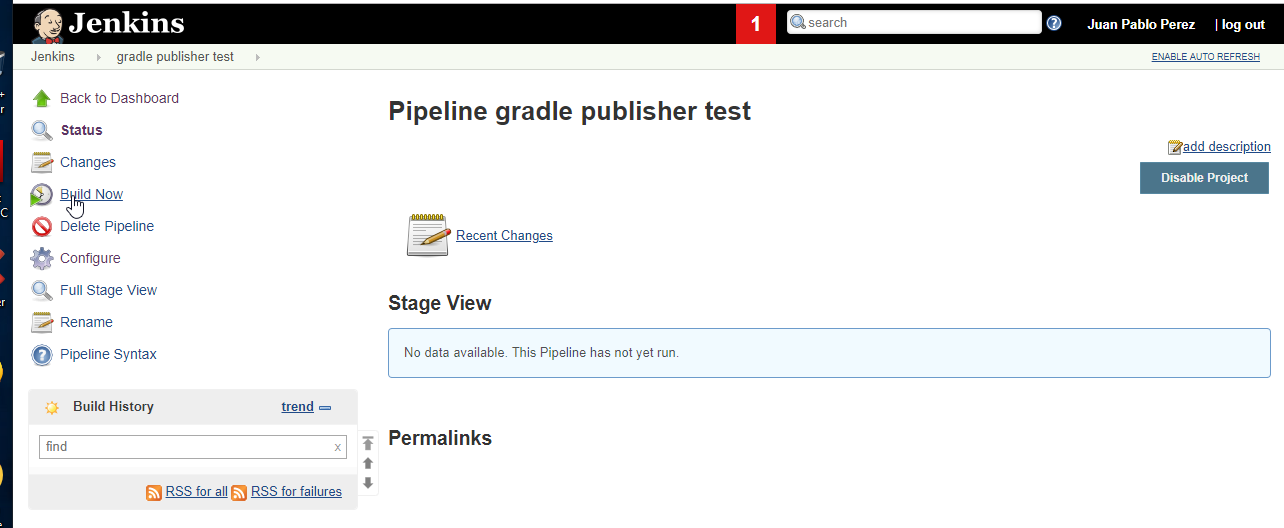
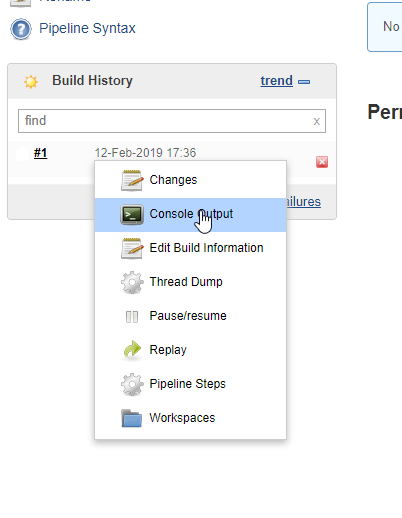
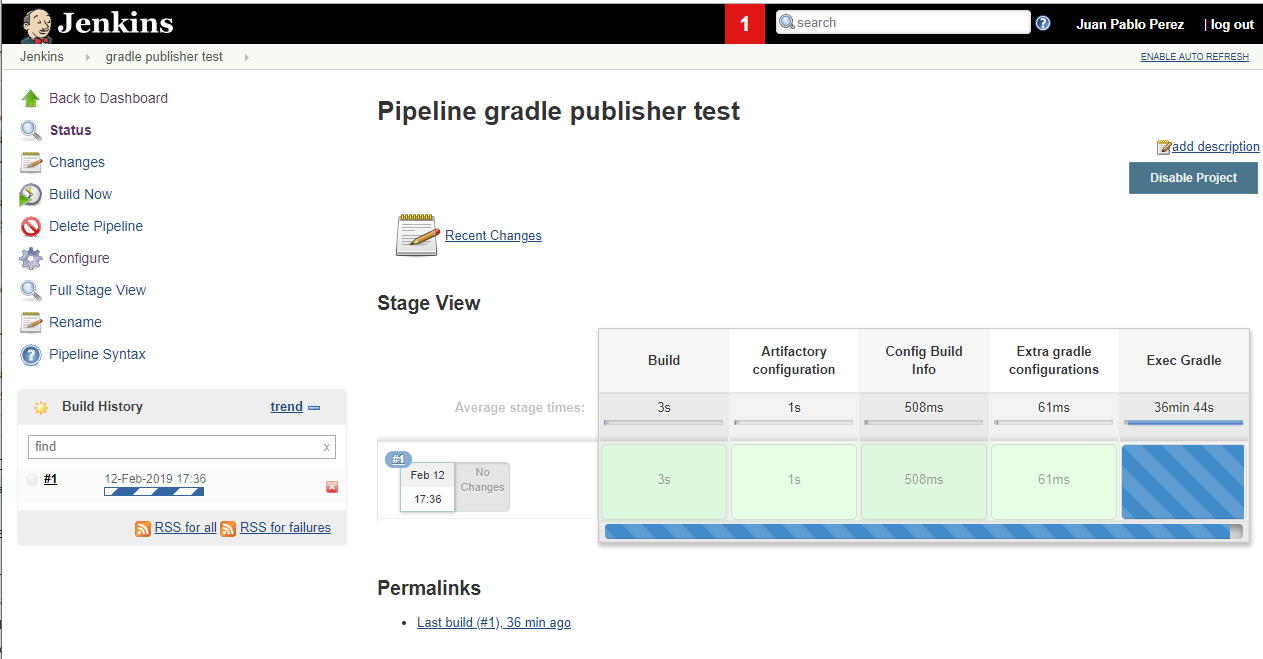
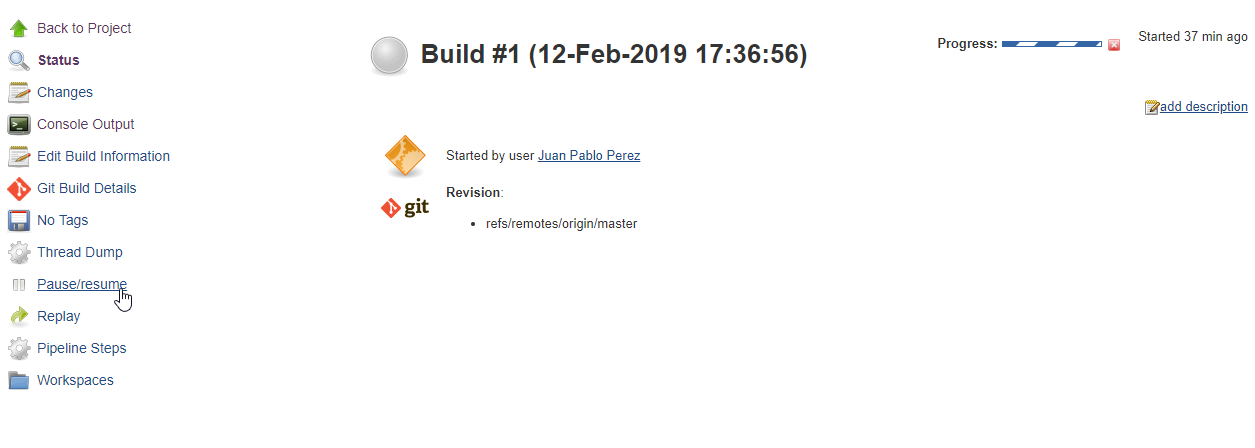
In progressConsole Output
Started by user Juan Pablo Perez
Obtained jfrog-integration/Jenkinsfile from git https://github.com/peelmicro/jenkins-course
Running in Durability level: MAX_SURVIVABILITY
[Pipeline] Start of Pipeline
[Pipeline] node
Running on Jenkins in /var/jenkins_home/workspace/gradle publisher test
[Pipeline] {
[Pipeline] getArtifactoryServer
[Pipeline] newGradleBuild
[Pipeline] newBuildInfo
[Pipeline] stage (Build)
Using the ‘stage’ step without a block argument is deprecated
Entering stage Build
Proceeding
[Pipeline] git
No credentials specified
Cloning the remote Git repository
Cloning repository https://github.com/peelmicro/gs-gradle.git
> git init /var/jenkins_home/workspace/gradle publisher test # timeout=10
Fetching upstream changes from https://github.com/peelmicro/gs-gradle.git
> git --version # timeout=10
> git fetch --tags --progress https://github.com/peelmicro/gs-gradle.git +refs/heads/*:refs/remotes/origin/* # timeout=10
> git config remote.origin.url https://github.com/peelmicro/gs-gradle.git # timeout=10
> git config --add remote.origin.fetch +refs/heads/*:refs/remotes/origin/* # timeout=10
> git config remote.origin.url https://github.com/peelmicro/gs-gradle.git # timeout=10
Fetching upstream changes from https://github.com/peelmicro/gs-gradle.git
> git fetch --tags --progress https://github.com/peelmicro/gs-gradle.git +refs/heads/*:refs/remotes/origin/* # timeout=10
> git rev-parse refs/remotes/origin/master^{commit} # timeout=10
> git rev-parse refs/remotes/origin/origin/master^{commit} # timeout=10
Checking out Revision 1155b6b3c8a58007d24583e1b16ae4a80593df3a (refs/remotes/origin/master)
> git config core.sparsecheckout # timeout=10
> git checkout -f 1155b6b3c8a58007d24583e1b16ae4a80593df3a # timeout=10
> git branch -a -v --no-abbrev # timeout=10
> git checkout -b master 1155b6b3c8a58007d24583e1b16ae4a80593df3a # timeout=10
Commit message: "Updated with my own values"
First time build. Skipping changelog.
[Pipeline] stage (Artifactory configuration)
Using the ‘stage’ step without a block argument is deprecated
Entering stage Artifactory configuration
Proceeding
[Pipeline] stage
[Pipeline] { (Config Build Info)
[Pipeline] }
[Pipeline] // stage
[Pipeline] stage
[Pipeline] { (Extra gradle configurations)
[Pipeline] }
[Pipeline] // stage
[Pipeline] stage
[Pipeline] { (Exec Gradle)
[Pipeline] ArtifactoryGradleBuild
Pausing
Resuming
Pausing
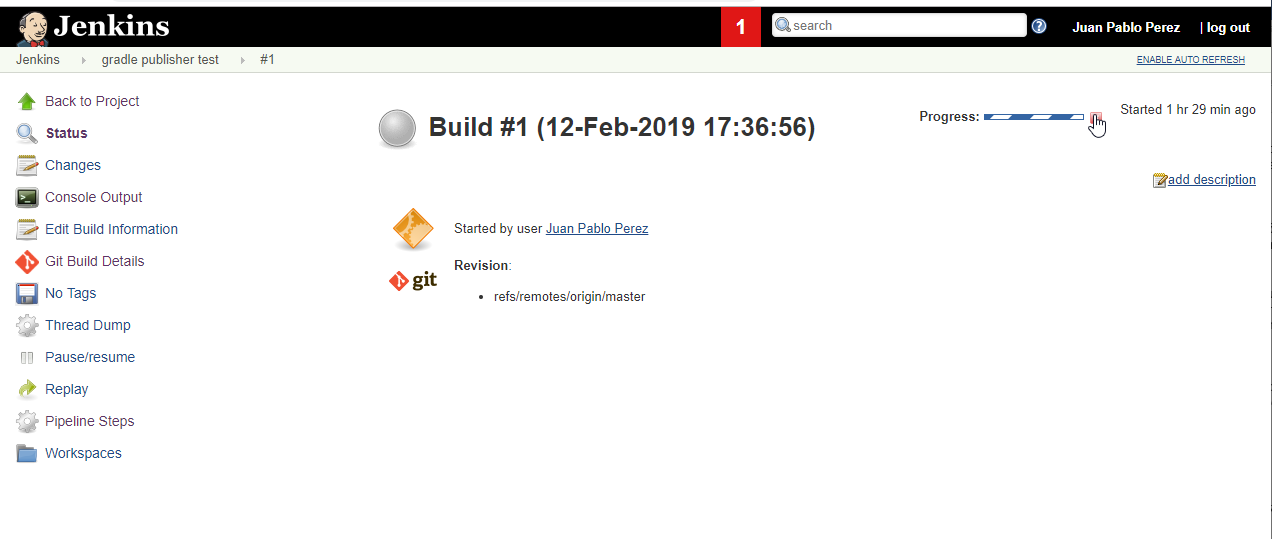
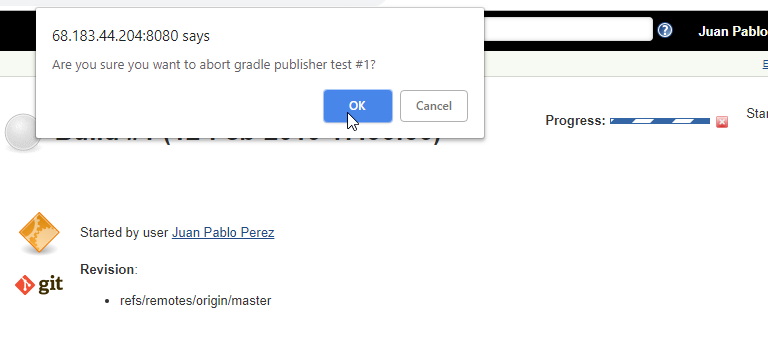
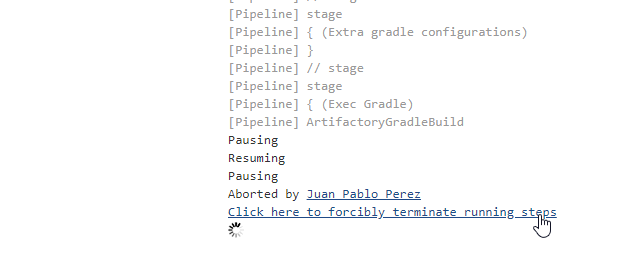
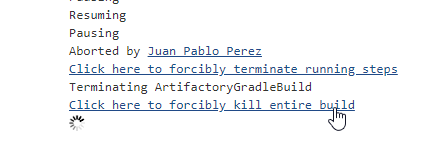
Terminating ArtifactoryGradleBuild
Click here to forcibly kill entire build
Hard kill!
Finished: ABORTED
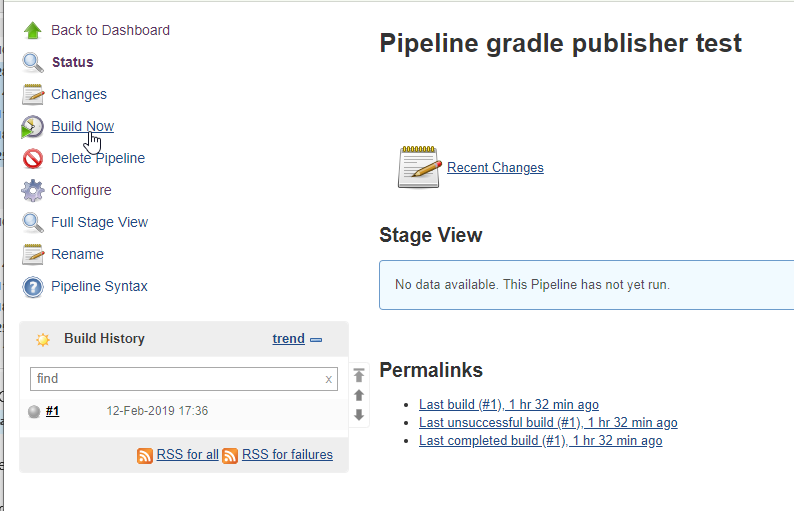
- The problem was with the
plugin: "com.jfrog.artifactory"changed by mistake.`
artifactory/build.gradle
apply plugin: 'java'
apply plugin: 'eclipse'
apply plugin: 'application'
apply plugin: 'maven-publish'
mainClassName = 'hello.HelloWorld'
// tag::repositories[]
repositories {
mavenCentral()
}
// end::repositories[]
// tag::jar[]
jar {
baseName = 'gs-gradle'
version = '0.1.0'
}
// end::jar[]
// tag::dependencies[]
sourceCompatibility = 1.8
targetCompatibility = 1.8
dependencies {
compile "joda-time:joda-time:2.2"
testCompile "junit:junit:4.12"
}
// end::dependencies[]
// tag::wrapper[]
// end::wrapper[]
// publication
publishing {
publications {
jar(MavenPublication) {
groupId 'academy.newtech'
artifactId 'gs-gradle'
version '1.0'
from components.java
}
}
}
// artifactory configuration
buildscript {
repositories {
jcenter()
}
dependencies {
//Check for the latest version here: http://plugins.gradle.org/plugin/com.jfrog.artifactory
classpath "org.jfrog.buildinfo:build-info-extractor-gradle:4+"
}
}
allprojects {
apply plugin: "com.jfrog.artifactory"
}
artifactory {
publish {
repository {
repoKey = 'gradle-dev-local'
maven = true
}
defaults {
publications('jar')
publishArtifacts = true
publishPom = true
}
}
resolve {
repository {
repoKey = 'gradle-dev'
maven = true
}
}
}
- In order to test if it's something related to the current
Jenkinscontainer I'm going to remove it and create it again.
Last login: Wed Feb 13 07:21:49 2019 from 80.26.193.150
root@ubuntu-s-1vcpu-2gb-lon1-01:~# docker ps
CONTAINER ID IMAGE COMMAND CREATED STATUS PORTS NAMES
0f818f5035de jenkins-docker "/sbin/tini -- /us..." 6 days ago Up 6 days 0.0.0.0:8080->8080/tcp, 0.0.0.0:50000->50000/tcp jenkins
846e898b4a59 b8d58a0332fc "/bin/sh -c 'npm s..." 6 days ago Up 6 days 0.0.0.0:3000->3000/tcp my-nodejs-app
root@ubuntu-s-1vcpu-2gb-lon1-01:~# docker stop jenkins
jenkins
root@ubuntu-s-1vcpu-2gb-lon1-01:~# docker ps
CONTAINER ID IMAGE COMMAND CREATED STATUS PORTS NAMES
846e898b4a59 b8d58a0332fc "/bin/sh -c 'npm s..." 6 days ago Up 6 days 0.0.0.0:3000->3000/tcp my-nodejs-app
root@ubuntu-s-1vcpu-2gb-lon1-01:~# docker rm jenkins
jenkins
root@ubuntu-s-1vcpu-2gb-lon1-01:~# docker run -p 8080:8080 -p 50000:50000 -v /var/jenkins_home:/var/jenkins_home -v /var/run/docker.sock:/var/run/docker.sock --name jenkins -d jenkins-docker
1f0befdb800c8c3e78f69aed672504263e6976fe575c265973b3683ff6dcc825
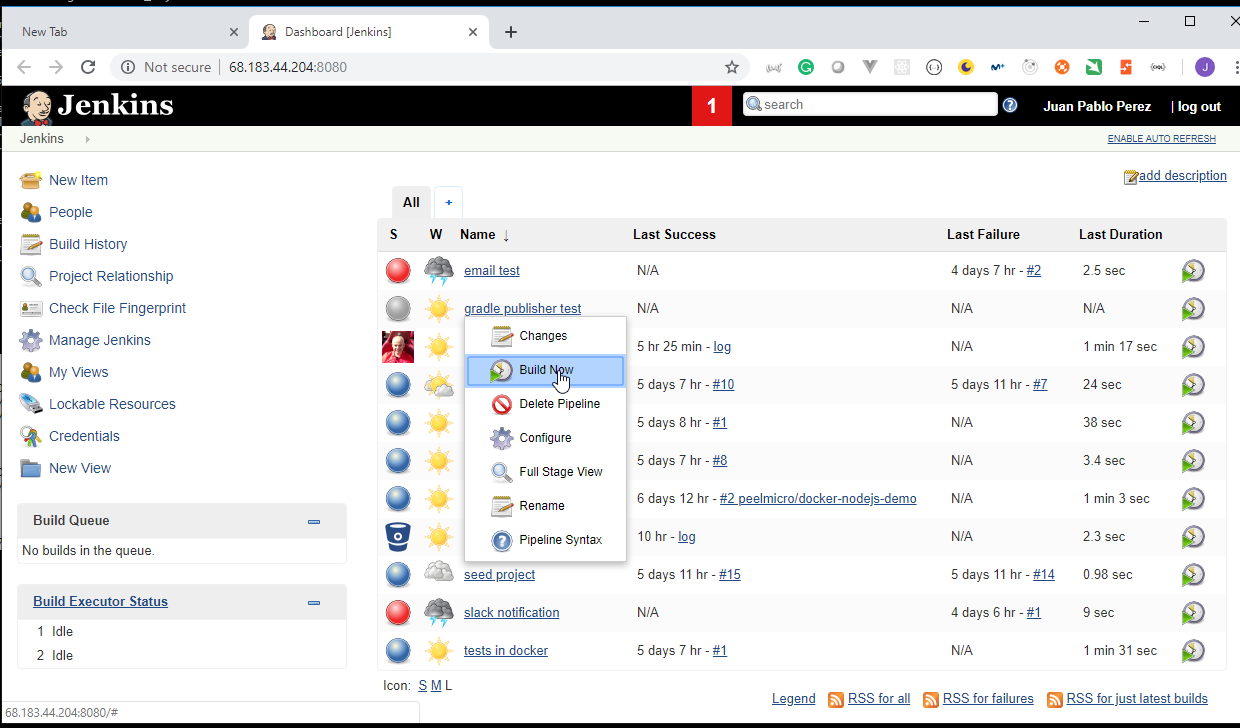
- Unfortuantelly it is still not working:
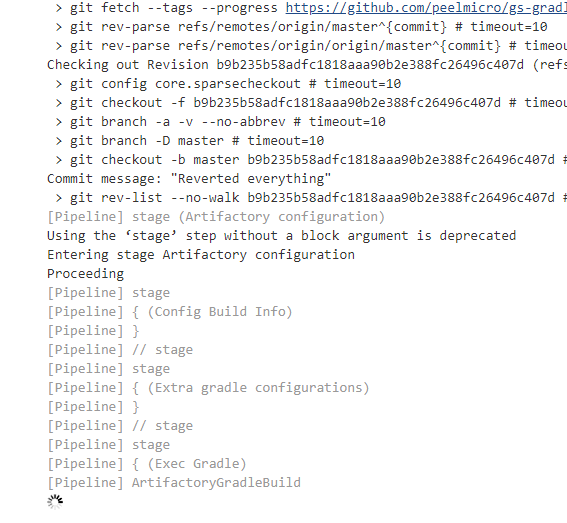
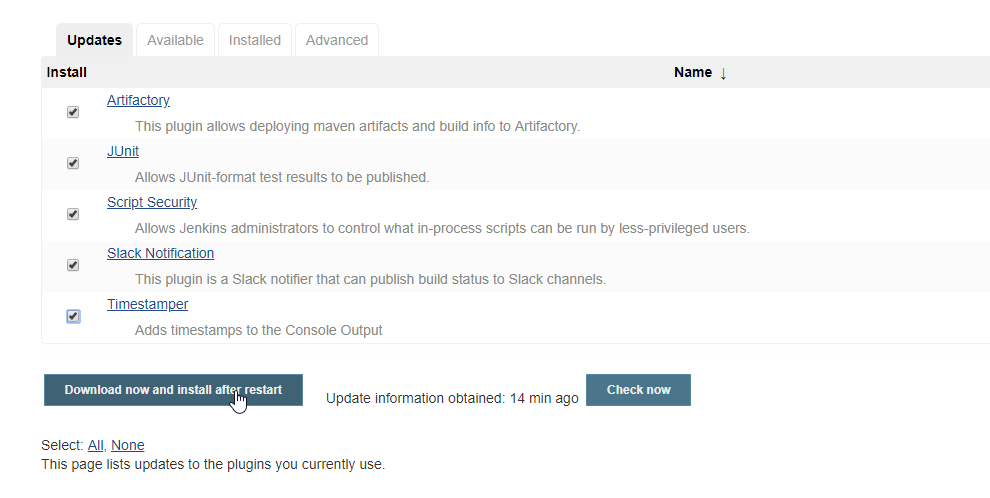
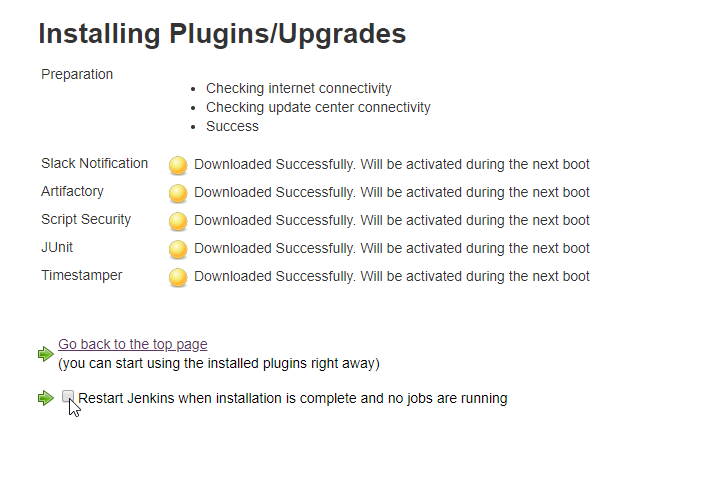
Console Output
Started by user Juan Pablo Perez
Obtained jfrog-integration/Jenkinsfile from git https://github.com/peelmicro/jenkins-course
Running in Durability level: MAX_SURVIVABILITY
[Pipeline] Start of Pipeline (hide)
[Pipeline] node
Running on Jenkins in /var/jenkins_home/workspace/gradle publisher test
[Pipeline] {
[Pipeline] getArtifactoryServer
[Pipeline] newGradleBuild
[Pipeline] newBuildInfo
[Pipeline] stage (Build)
Using the ‘stage’ step without a block argument is deprecated
Entering stage Build
Proceeding
[Pipeline] git
No credentials specified
> git rev-parse --is-inside-work-tree # timeout=10
Fetching changes from the remote Git repository
> git config remote.origin.url https://github.com/peelmicro/gs-gradle.git # timeout=10
Fetching upstream changes from https://github.com/peelmicro/gs-gradle.git
> git --version # timeout=10
> git fetch --tags --progress https://github.com/peelmicro/gs-gradle.git +refs/heads/*:refs/remotes/origin/* # timeout=10
> git rev-parse refs/remotes/origin/master^{commit} # timeout=10
> git rev-parse refs/remotes/origin/origin/master^{commit} # timeout=10
Checking out Revision b9b235b58adfc1818aaa90b2e388fc26496c407d (refs/remotes/origin/master)
> git config core.sparsecheckout # timeout=10
> git checkout -f b9b235b58adfc1818aaa90b2e388fc26496c407d # timeout=10
> git branch -a -v --no-abbrev # timeout=10
> git branch -D master # timeout=10
> git checkout -b master b9b235b58adfc1818aaa90b2e388fc26496c407d # timeout=10
Commit message: "Reverted everything"
> git rev-list --no-walk b9b235b58adfc1818aaa90b2e388fc26496c407d # timeout=10
[Pipeline] stage (Artifactory configuration)
Using the ‘stage’ step without a block argument is deprecated
Entering stage Artifactory configuration
Proceeding
[Pipeline] stage
[Pipeline] { (Config Build Info)
[Pipeline] }
[Pipeline] // stage
[Pipeline] stage
[Pipeline] { (Extra gradle configurations)
[Pipeline] }
[Pipeline] // stage
[Pipeline] stage
[Pipeline] { (Exec Gradle)
[Pipeline] ArtifactoryGradleBuild
Unpacking https://services.gradle.org/distributions/gradle-5.2.1-bin.zip to /var/jenkins_home/tools/hudson.plugins.gradle.GradleInstallation/gradle on Jenkins
[gradle publisher test] $ /var/jenkins_home/tools/hudson.plugins.gradle.GradleInstallation/gradle/bin/gradle clean artifactoryPublish -b artifactory/build.gradle
Welcome to Gradle 5.2.1!
Here are the highlights of this release:
- Define sets of dependencies that work together with Java Platform plugin
- New C++ plugins with dependency management built-in
- New C++ project types for gradle init
- Service injection into plugins and project extensions
For more details see https://docs.gradle.org/5.2.1/release-notes.html
Starting a Gradle Daemon (subsequent builds will be faster)
> Task :clean UP-TO-DATE
> Task :generatePomFileForJarPublication
> Task :compileJava
> Task :processResources NO-SOURCE
> Task :classes
> Task :jar
> Task :artifactoryPublish
> Task :artifactoryDeploy
Deploying artifact: https://peelmicro.jfrog.io/peelmicro/gradle-dev-local/academy/newtech/gs-gradle/1.0/gs-gradle-1.0.jar
Deploying artifact: https://peelmicro.jfrog.io/peelmicro/gradle-dev-local/academy/newtech/gs-gradle/1.0/gs-gradle-1.0.pom
Deprecated Gradle features were used in this build, making it incompatible with Gradle 6.0.
Use '--warning-mode all' to show the individual deprecation warnings.
See https://docs.gradle.org/5.2.1/userguide/command_line_interface.html#sec:command_line_warnings
BUILD SUCCESSFUL in 41s
6 actionable tasks: 5 executed, 1 up-to-date
[Pipeline] }
[Pipeline] // stage
[Pipeline] stage
[Pipeline] { (Publish build info)
[Pipeline] publishBuildInfo
Deploying build info to: https://peelmicro.jfrog.io/peelmicro/api/build
Deploying build descriptor to: https://peelmicro.jfrog.io/peelmicro/api/build
Could not build the build-info object.
[Pipeline] }
[Pipeline] // stage
[Pipeline] }
[Pipeline] // node
[Pipeline] End of Pipeline
- We need a previous version of gradle to make it work
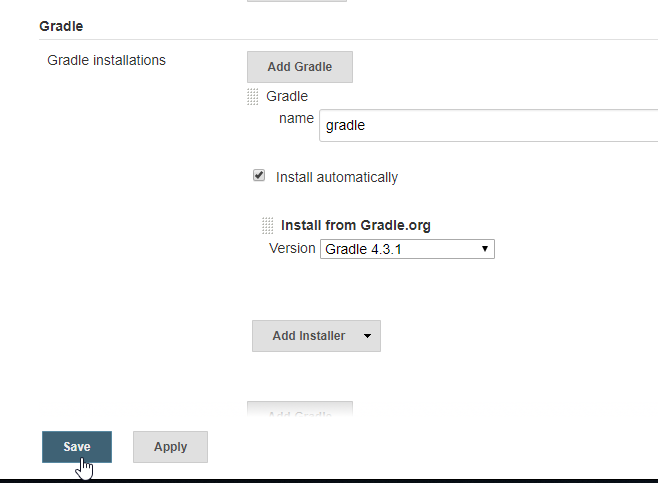
Console Output
Started by user Juan Pablo Perez
Obtained jfrog-integration/Jenkinsfile from git https://github.com/peelmicro/jenkins-course
Running in Durability level: MAX_SURVIVABILITY
[Pipeline] Start of Pipeline
[Pipeline] node
Running on Jenkins in /var/jenkins_home/workspace/gradle publisher test
[Pipeline] {
[Pipeline] getArtifactoryServer
[Pipeline] newGradleBuild
[Pipeline] newBuildInfo
[Pipeline] stage (Build)
Using the ‘stage’ step without a block argument is deprecated
Entering stage Build
Proceeding
[Pipeline] git
No credentials specified
> git rev-parse --is-inside-work-tree # timeout=10
Fetching changes from the remote Git repository
> git config remote.origin.url https://github.com/peelmicro/gs-gradle.git # timeout=10
Fetching upstream changes from https://github.com/peelmicro/gs-gradle.git
> git --version # timeout=10
> git fetch --tags --progress https://github.com/peelmicro/gs-gradle.git +refs/heads/*:refs/remotes/origin/* # timeout=10
> git rev-parse refs/remotes/origin/master^{commit} # timeout=10
> git rev-parse refs/remotes/origin/origin/master^{commit} # timeout=10
Checking out Revision 46b9d8d6109228328b3d30c76f9b53a1ee8e1447 (refs/remotes/origin/master)
> git config core.sparsecheckout # timeout=10
> git checkout -f 46b9d8d6109228328b3d30c76f9b53a1ee8e1447 # timeout=10
> git branch -a -v --no-abbrev # timeout=10
> git branch -D master # timeout=10
> git checkout -b master 46b9d8d6109228328b3d30c76f9b53a1ee8e1447 # timeout=10
Commit message: "Updating groupId"
> git rev-list --no-walk 46b9d8d6109228328b3d30c76f9b53a1ee8e1447 # timeout=10
[Pipeline] stage (Artifactory configuration)
Using the ‘stage’ step without a block argument is deprecated
Entering stage Artifactory configuration
Proceeding
[Pipeline] stage
[Pipeline] { (Config Build Info)
[Pipeline] }
[Pipeline] // stage
[Pipeline] stage
[Pipeline] { (Extra gradle configurations)
[Pipeline] }
[Pipeline] // stage
[Pipeline] stage
[Pipeline] { (Exec Gradle)
[Pipeline] ArtifactoryGradleBuild
Unpacking https://services.gradle.org/distributions/gradle-4.3.1-bin.zip to /var/jenkins_home/tools/hudson.plugins.gradle.GradleInstallation/gradle on Jenkins
[gradle publisher test] $ /var/jenkins_home/tools/hudson.plugins.gradle.GradleInstallation/gradle/bin/gradle clean artifactoryPublish -b artifactory/build.gradle
Starting a Gradle Daemon (subsequent builds will be faster)
Download https://jcenter.bintray.com/org/jfrog/buildinfo/build-info-extractor-gradle/maven-metadata.xml
:clean
:generatePomFileForJarPublication
:compileJava
:processResources NO-SOURCE
:classes
:jar
:artifactoryPublish
:artifactoryDeploy
Deploying artifact: https://peelmicro.jfrog.io/peelmicro/gradle-dev-local/peelmicro/gs-gradle/1.0/gs-gradle-1.0.jar
:artifactoryDeploy FAILED
FAILURE: Build failed with an exception.
* What went wrong:
Execution failed for task ':artifactoryDeploy'.
> java.io.IOException: Failed to deploy file. Status code: 403 Response message: Artifactory returned the following errors:
Not enough permissions to overwrite artifact 'gradle-dev-local:peelmicro/gs-gradle/1.0/gs-gradle-1.0.jar' (user 'deploy' needs DELETE permission). Status code: 403
* Try:
Run with --stacktrace option to get the stack trace. Run with --info or --debug option to get more log output.
* Get more help at https://help.gradle.org
BUILD FAILED in 31s
6 actionable tasks: 6 executed
[Pipeline] }
[Pipeline] // stage
[Pipeline] }
[Pipeline] // node
[Pipeline] End of Pipeline
hudson.model.Run$RunnerAbortedException
at org.jfrog.hudson.pipeline.common.executors.GradleExecutor.exe(GradleExecutor.java:144)
at org.jfrog.hudson.pipeline.common.executors.GradleExecutor.execute(GradleExecutor.java:69)
at org.jfrog.hudson.pipeline.scripted.steps.ArtifactoryGradleBuild$Execution.run(ArtifactoryGradleBuild.java:89)
at org.jfrog.hudson.pipeline.scripted.steps.ArtifactoryGradleBuild$Execution.run(ArtifactoryGradleBuild.java:65)
at org.jenkinsci.plugins.workflow.steps.AbstractSynchronousNonBlockingStepExecution$1$1.call(AbstractSynchronousNonBlockingStepExecution.java:47)
at hudson.security.ACL.impersonate(ACL.java:290)
at org.jenkinsci.plugins.workflow.steps.AbstractSynchronousNonBlockingStepExecution$1.run(AbstractSynchronousNonBlockingStepExecution.java:44)
at java.util.concurrent.Executors$RunnableAdapter.call(Executors.java:511)
at java.util.concurrent.FutureTask.run(FutureTask.java:266)
at java.util.concurrent.ThreadPoolExecutor.runWorker(ThreadPoolExecutor.java:1149)
at java.util.concurrent.ThreadPoolExecutor$Worker.run(ThreadPoolExecutor.java:624)
at java.lang.Thread.run(Thread.java:748)
Finished: FAILURE
- We need to give permission to delete.
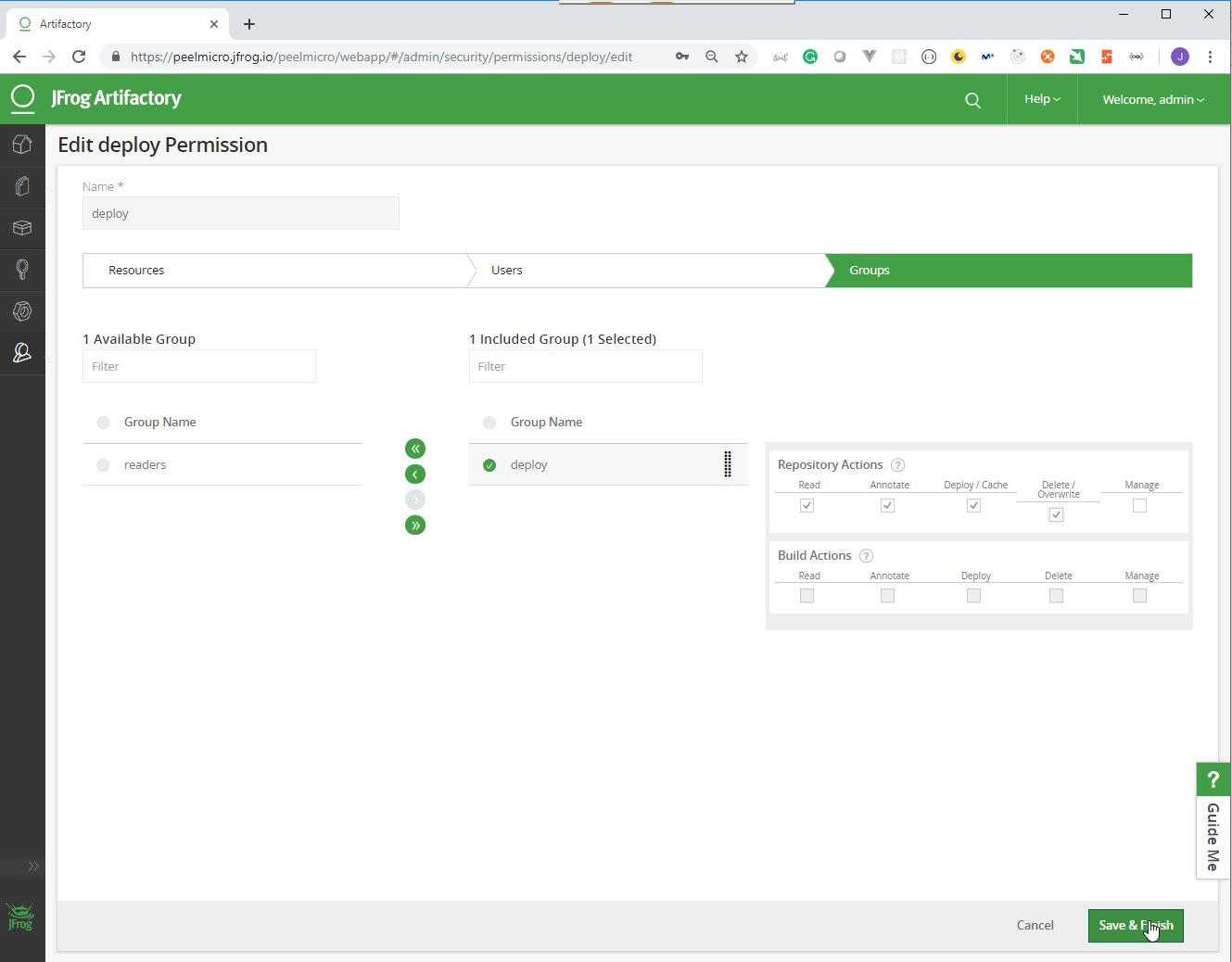
.
.
.
[Pipeline] // node
[Pipeline] End of Pipeline
java.io.IOException: Could not publish build-info: Failed to send build descriptor. 403 Response message: {
"errors" : [ {
"status" : 403,
"message" : "User deploy is not permitted to deploy 'gradle publisher test/12-1550169913807.json' into 'artifactory-build-info:gradle publisher test/12-1550169913807.json'."
} ]
}
at org.jfrog.build.extractor.clientConfiguration.client.ArtifactoryBuildInfoClient.sendBuildInfo(ArtifactoryBuildInfoClient.java:261)
at org.jfrog.build.extractor.retention.Utils.sendBuildAndBuildRetention(Utils.java:63)
at org.jfrog.hudson.pipeline.common.BuildInfoDeployer.deploy(BuildInfoDeployer.java:80)
at org.jfrog.hudson.pipeline.common.executors.PublishBuildInfoExecutor.execute(PublishBuildInfoExecutor.java:30)
at org.jfrog.hudson.pipeline.scripted.steps.PublishBuildInfoStep$Execution.run(PublishBuildInfoStep.java:49)
at org.jfrog.hudson.pipeline.scripted.steps.PublishBuildInfoStep$Execution.run(PublishBuildInfoStep.java:35)
at org.jenkinsci.plugins.workflow.steps.AbstractSynchronousNonBlockingStepExecution$1$1.call(AbstractSynchronousNonBlockingStepExecution.java:47)
at hudson.security.ACL.impersonate(ACL.java:290)
at org.jenkinsci.plugins.workflow.steps.AbstractSynchronousNonBlockingStepExecution$1.run(AbstractSynchronousNonBlockingStepExecution.java:44)
at java.util.concurrent.Executors$RunnableAdapter.call(Executors.java:511)
at java.util.concurrent.FutureTask.run(FutureTask.java:266)
at java.util.concurrent.ThreadPoolExecutor.runWorker(ThreadPoolExecutor.java:1149)
at java.util.concurrent.ThreadPoolExecutor$Worker.run(ThreadPoolExecutor.java:624)
at java.lang.Thread.run(Thread.java:748)
Finished: FAILURE
- We need to remove the
deployuser from thedeploypermission.
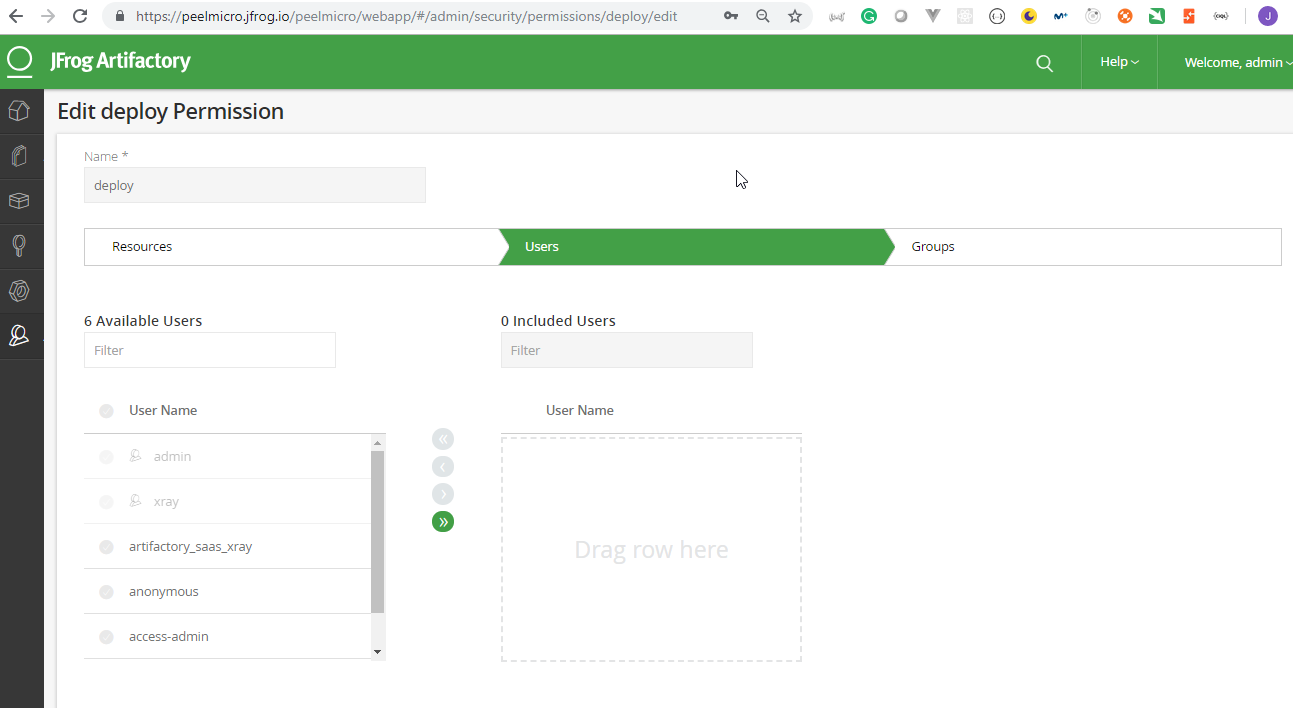
Console Output
Started by user Juan Pablo Perez
Obtained jfrog-integration/Jenkinsfile from git https://github.com/peelmicro/jenkins-course
Running in Durability level: MAX_SURVIVABILITY
[Pipeline] Start of Pipeline
[Pipeline] node
Running on Jenkins in /var/jenkins_home/workspace/gradle publisher test
[Pipeline] {
[Pipeline] getArtifactoryServer
[Pipeline] newGradleBuild (hide)
[Pipeline] newBuildInfo
[Pipeline] stage (Build)
Using the ‘stage’ step without a block argument is deprecated
Entering stage Build
Proceeding
[Pipeline] git
No credentials specified
> git rev-parse --is-inside-work-tree # timeout=10
Fetching changes from the remote Git repository
> git config remote.origin.url https://github.com/peelmicro/gs-gradle.git # timeout=10
Fetching upstream changes from https://github.com/peelmicro/gs-gradle.git
> git --version # timeout=10
> git fetch --tags --progress https://github.com/peelmicro/gs-gradle.git +refs/heads/*:refs/remotes/origin/* # timeout=10
> git rev-parse refs/remotes/origin/master^{commit} # timeout=10
> git rev-parse refs/remotes/origin/origin/master^{commit} # timeout=10
Checking out Revision 46b9d8d6109228328b3d30c76f9b53a1ee8e1447 (refs/remotes/origin/master)
> git config core.sparsecheckout # timeout=10
> git checkout -f 46b9d8d6109228328b3d30c76f9b53a1ee8e1447 # timeout=10
> git branch -a -v --no-abbrev # timeout=10
> git branch -D master # timeout=10
> git checkout -b master 46b9d8d6109228328b3d30c76f9b53a1ee8e1447 # timeout=10
Commit message: "Updating groupId"
> git rev-list --no-walk 46b9d8d6109228328b3d30c76f9b53a1ee8e1447 # timeout=10
[Pipeline] stage (Artifactory configuration)
Using the ‘stage’ step without a block argument is deprecated
Entering stage Artifactory configuration
Proceeding
[Pipeline] stage
[Pipeline] { (Config Build Info)
[Pipeline] }
[Pipeline] // stage
[Pipeline] stage
[Pipeline] { (Extra gradle configurations)
[Pipeline] }
[Pipeline] // stage
[Pipeline] stage
[Pipeline] { (Exec Gradle)
[Pipeline] ArtifactoryGradleBuild
[gradle publisher test] $ /var/jenkins_home/tools/hudson.plugins.gradle.GradleInstallation/gradle/bin/gradle clean artifactoryPublish -b artifactory/build.gradle
Starting a Gradle Daemon (subsequent builds will be faster)
:clean
:generatePomFileForJarPublication
:compileJava
:processResources NO-SOURCE
:classes
:jar
:artifactoryPublish
:artifactoryDeploy
Deploying artifact: https://peelmicro.jfrog.io/peelmicro/gradle-dev-local/peelmicro/gs-gradle/1.0/gs-gradle-1.0.jar
Deploying artifact: https://peelmicro.jfrog.io/peelmicro/gradle-dev-local/peelmicro/gs-gradle/1.0/gs-gradle-1.0.pom
BUILD SUCCESSFUL in 21s
6 actionable tasks: 6 executed
[Pipeline] }
[Pipeline] // stage
[Pipeline] stage
[Pipeline] { (Publish build info)
[Pipeline] publishBuildInfo
Deploying build info to: https://peelmicro.jfrog.io/peelmicro/api/build
Deploying build descriptor to: https://peelmicro.jfrog.io/peelmicro/api/build
Could not build the build-info object.
[Pipeline] }
[Pipeline] // stage
[Pipeline] }
[Pipeline] // node
[Pipeline] End of Pipeline
java.io.IOException: Could not publish build-info: Failed to send build descriptor. 403 Response message: {
"errors" : [ {
"status" : 403,
"message" : "User deploy is not permitted to deploy 'gradle publisher test/13-1550170134227.json' into 'artifactory-build-info:gradle publisher test/13-1550170134227.json'."
} ]
}
at org.jfrog.build.extractor.clientConfiguration.client.ArtifactoryBuildInfoClient.sendBuildInfo(ArtifactoryBuildInfoClient.java:261)
at org.jfrog.build.extractor.retention.Utils.sendBuildAndBuildRetention(Utils.java:63)
at org.jfrog.hudson.pipeline.common.BuildInfoDeployer.deploy(BuildInfoDeployer.java:80)
at org.jfrog.hudson.pipeline.common.executors.PublishBuildInfoExecutor.execute(PublishBuildInfoExecutor.java:30)
at org.jfrog.hudson.pipeline.scripted.steps.PublishBuildInfoStep$Execution.run(PublishBuildInfoStep.java:49)
at org.jfrog.hudson.pipeline.scripted.steps.PublishBuildInfoStep$Execution.run(PublishBuildInfoStep.java:35)
at org.jenkinsci.plugins.workflow.steps.AbstractSynchronousNonBlockingStepExecution$1$1.call(AbstractSynchronousNonBlockingStepExecution.java:47)
at hudson.security.ACL.impersonate(ACL.java:290)
at org.jenkinsci.plugins.workflow.steps.AbstractSynchronousNonBlockingStepExecution$1.run(AbstractSynchronousNonBlockingStepExecution.java:44)
at java.util.concurrent.Executors$RunnableAdapter.call(Executors.java:511)
at java.util.concurrent.FutureTask.run(FutureTask.java:266)
at java.util.concurrent.ThreadPoolExecutor.runWorker(ThreadPoolExecutor.java:1149)
at java.util.concurrent.ThreadPoolExecutor$Worker.run(ThreadPoolExecutor.java:624)
at java.lang.Thread.run(Thread.java:748)
Finished: FAILURE
- The problem is with the new
artifactory-build-inforepository where the build info is stored. It needs additional permissions, but I've been not able to set them up.
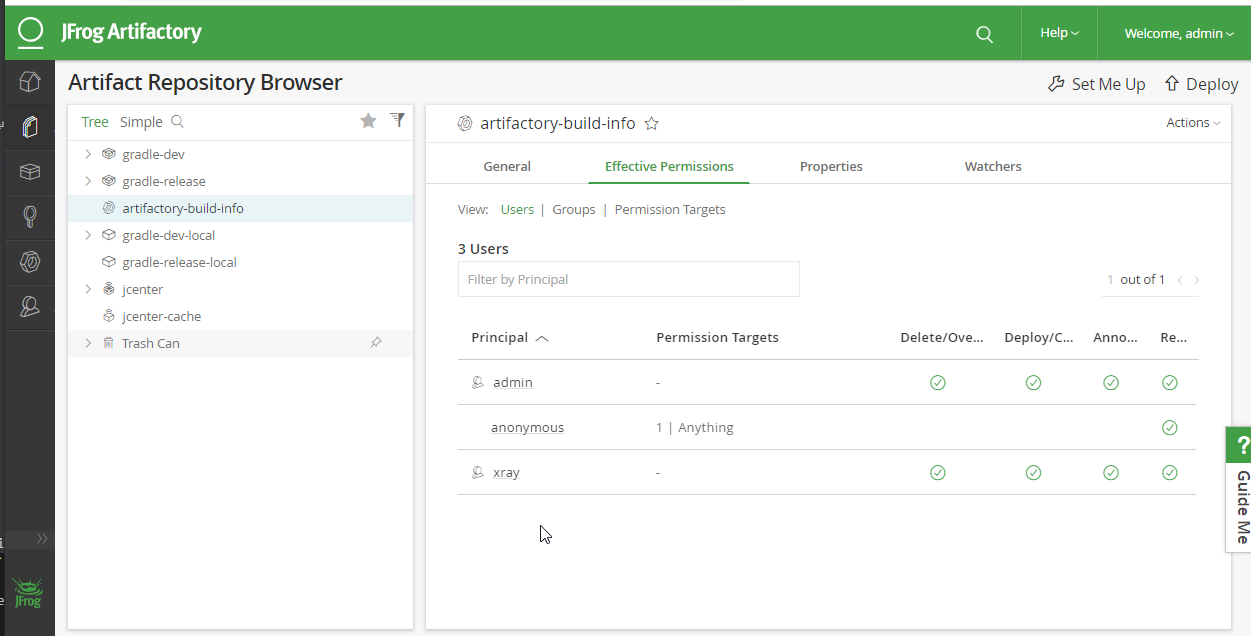
- At the moment the
Artifactshave been deployed properly.
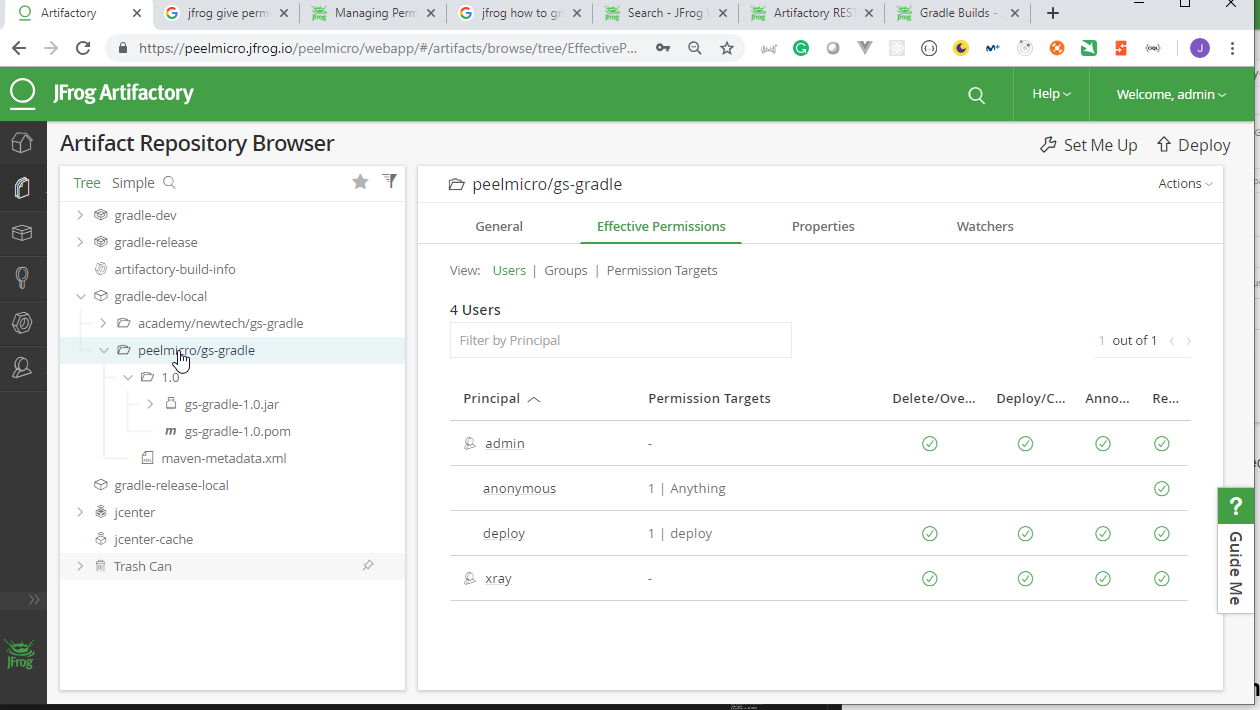
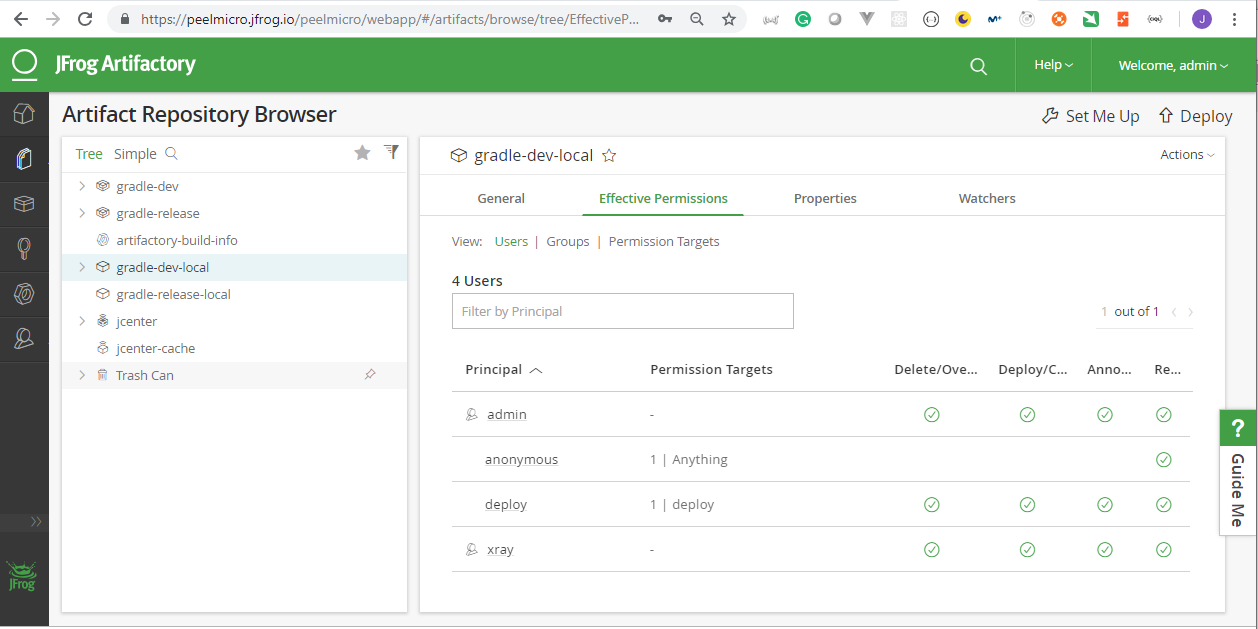
- Create the new
gradle publisher test with dockerpipeline using thegs-gradleGithub repository.
Jenkinsfile.withjfrog
node {
def server = Artifactory.server 'peelmicro.jfrog.io'
def myGradleContainer = docker.image('gradle:jdk8-alpine')
myGradleContainer.pull()
stage('prep') {
checkout scm
}
stage('build') {
myGradleContainer.inside("-v ${env.HOME}/.gradle:/home/gradle/.gradle") {
sh 'cd complete && ./gradlew build'
}
}
stage('test') {
myGradleContainer.inside("-v ${env.HOME}/.gradle:/home/gradle/.gradle") {
sh 'cd complete && ./gradlew test'
}
}
stage('publish') {
def uploadSpec = """{
"files": [
{
"pattern": "complete/build/libs/gs-gradle-*.jar",
"target": "gradle-dev-local/peelmicro/gs-gradle/1.0/gs-gradle-1.0-docker.jar"
}
]
}"""
server.upload(uploadSpec)
}
}
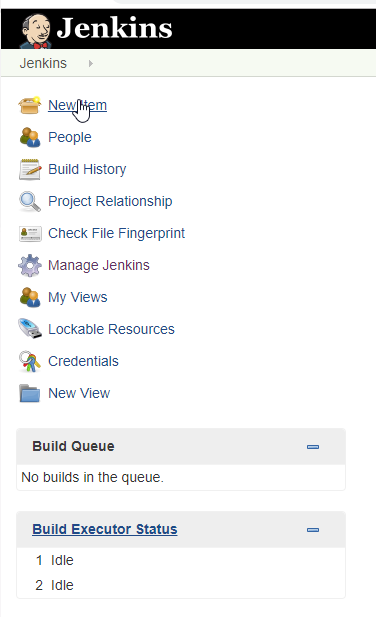
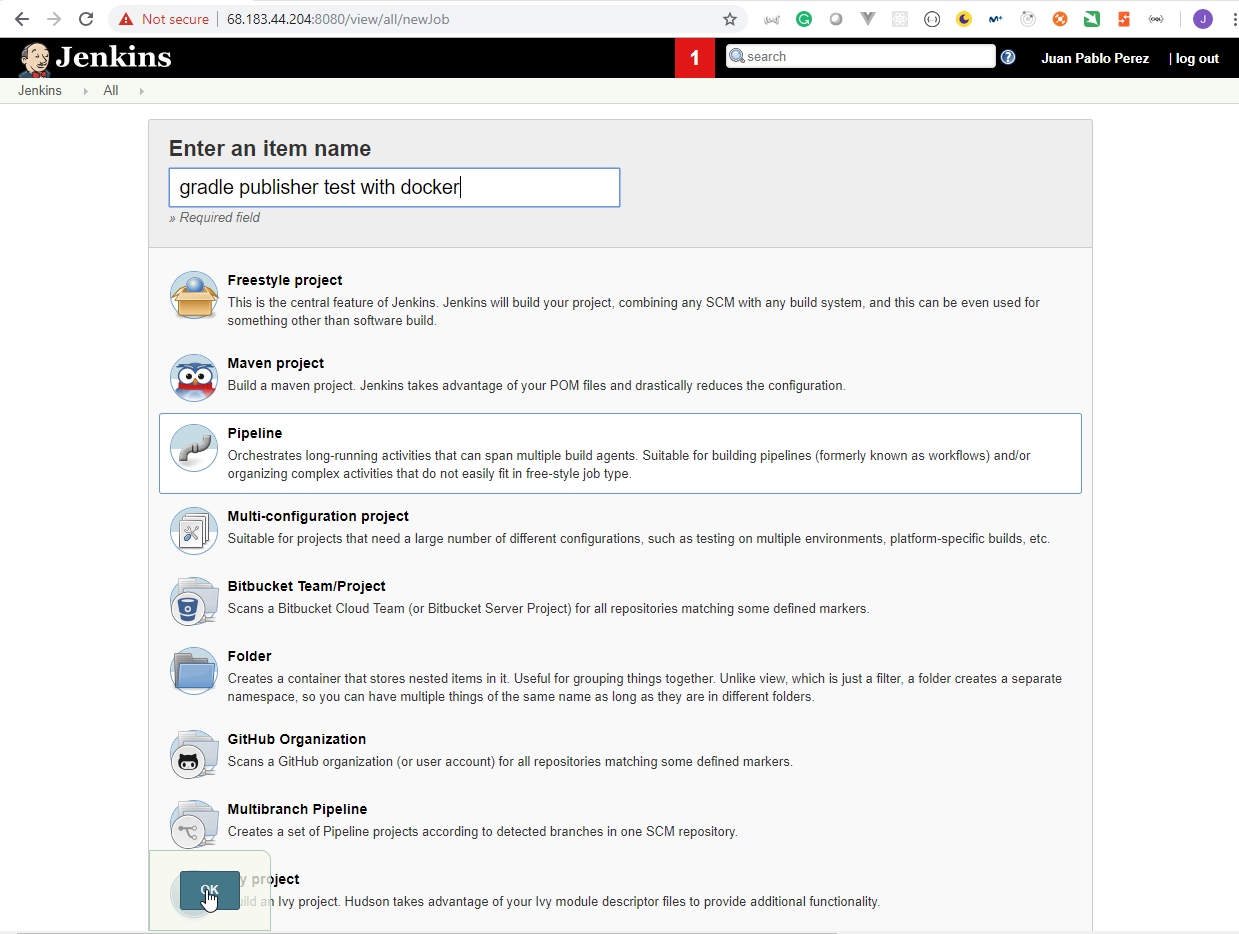
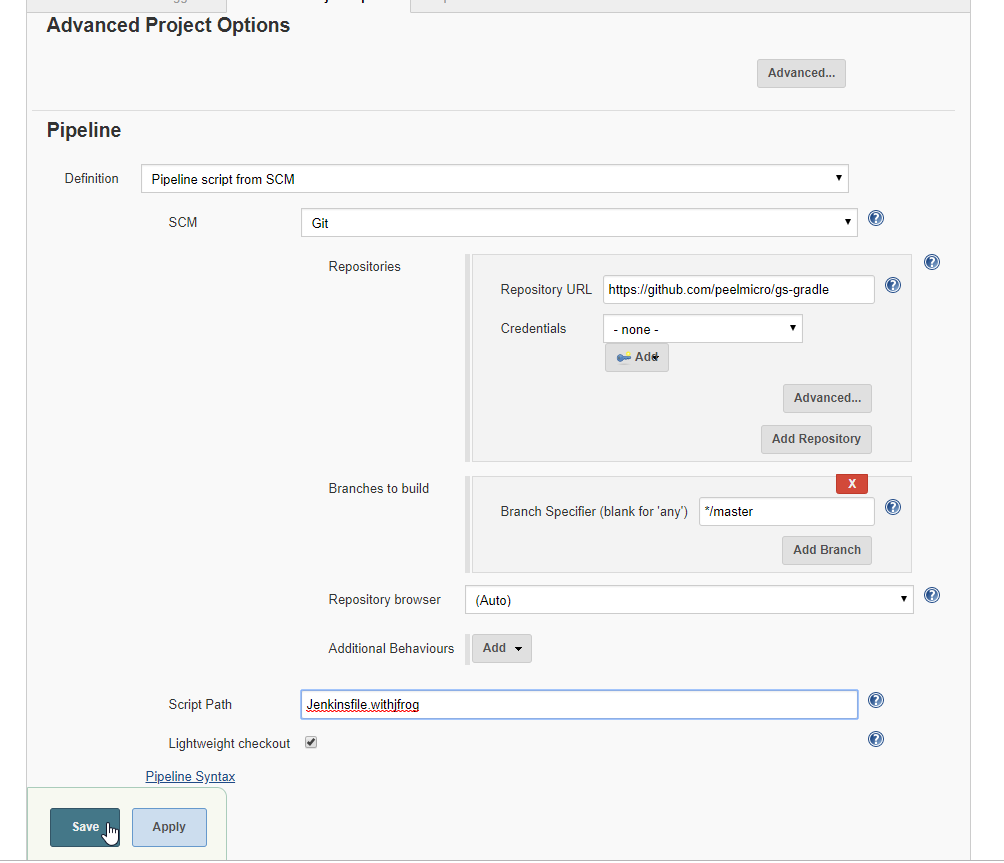
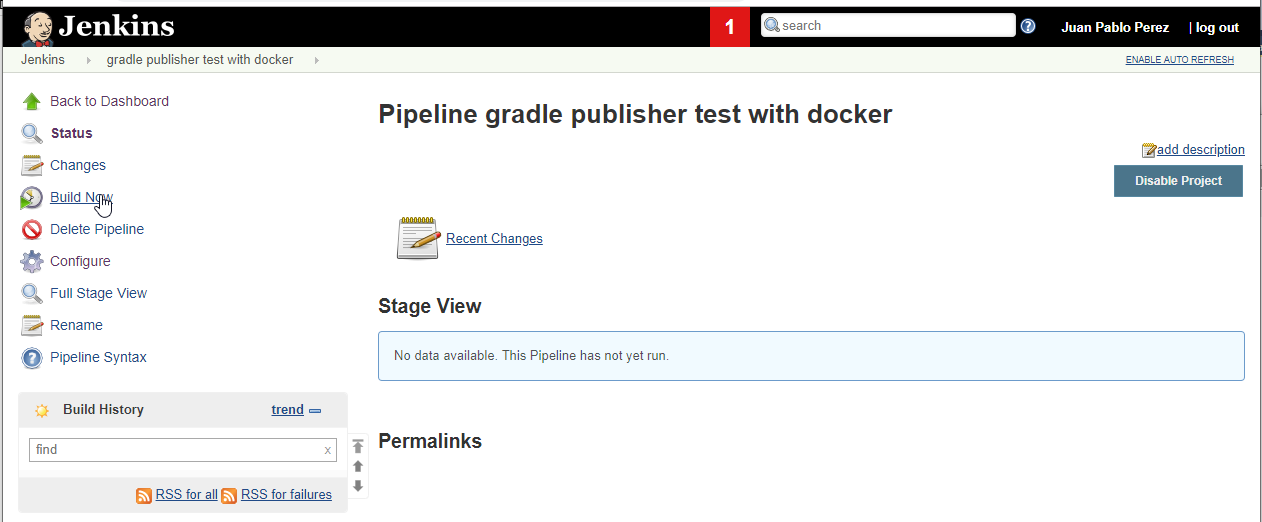
Console Output
Started by user Juan Pablo Perez
Replayed #3
Running in Durability level: MAX_SURVIVABILITY
[Pipeline] Start of Pipeline
[Pipeline] node
Running on Jenkins in /var/jenkins_home/workspace/gradle publisher test with docker
[Pipeline] {
[Pipeline] getArtifactoryServer
[Pipeline] sh
+ docker pull gradle:jdk8-alpine
jdk8-alpine: Pulling from library/gradle
Digest: sha256:e7c721b448a40ef3e97823fe71c2b3709cd5580e9276e52309f6c5755be8ad33
Status: Image is up to date for gradle:jdk8-alpine
[Pipeline] stage
[Pipeline] { (prep)
[Pipeline] checkout
No credentials specified
> git rev-parse --is-inside-work-tree # timeout=10
Fetching changes from the remote Git repository
> git config remote.origin.url https://github.com/peelmicro/gs-gradle # timeout=10
Fetching upstream changes from https://github.com/peelmicro/gs-gradle
> git --version # timeout=10
> git fetch --tags --progress https://github.com/peelmicro/gs-gradle +refs/heads/*:refs/remotes/origin/* # timeout=10
> git rev-parse refs/remotes/origin/master^{commit} # timeout=10
> git rev-parse refs/remotes/origin/origin/master^{commit} # timeout=10
Checking out Revision 22a4e2fbd24d9a6f5adc2b3ea7f8fe156d6e7b70 (refs/remotes/origin/master)
> git config core.sparsecheckout # timeout=10
> git checkout -f 22a4e2fbd24d9a6f5adc2b3ea7f8fe156d6e7b70 # timeout=10
Commit message: "Change image because it seems the alpine one is not working"
> git rev-list --no-walk 17b4cb0f19e2b4a72d3a848e85366c898fffbd59 # timeout=10
[Pipeline] }
[Pipeline] // stage
[Pipeline] stage
[Pipeline] { (build)
[Pipeline] sh
+ docker inspect -f . gradle:jdk8-alpine
.
[Pipeline] withDockerContainer
Jenkins seems to be running inside container 1f0befdb800c8c3e78f69aed672504263e6976fe575c265973b3683ff6dcc825
$ docker run -t -d -u 1000:1000 -v /var/jenkins_home/.gradle:/home/gradle/.gradle -w "/var/jenkins_home/workspace/gradle publisher test with docker" --volumes-from 1f0befdb800c8c3e78f69aed672504263e6976fe575c265973b3683ff6dcc825 -e ******** -e ******** -e ******** -e ******** -e ******** -e ******** -e ******** -e ******** -e ******** -e ******** -e ******** -e ******** -e ******** -e ******** -e ******** -e ******** -e ******** -e ******** -e ******** -e ******** -e ******** -e ******** -e ******** gradle:jdk8-alpine cat
$ docker top 8b234f513bb8d04b05d2a63bf2735b54e3807d72168603335c774dbf8cbb7402 -eo pid,comm
[Pipeline] {
[Pipeline] sh
+ cd complete
+ ./gradlew build
env: can't execute 'bash': No such file or directory
[Pipeline] }
$ docker stop --time=1 8b234f513bb8d04b05d2a63bf2735b54e3807d72168603335c774dbf8cbb7402
$ docker rm -f 8b234f513bb8d04b05d2a63bf2735b54e3807d72168603335c774dbf8cbb7402
[Pipeline] // withDockerContainer
[Pipeline] }
[Pipeline] // stage
[Pipeline] }
[Pipeline] // node
[Pipeline] End of Pipeline
ERROR: script returned exit code 127
Finished: FAILURE
- It has been changed
gradle:jdk8-alpinebygradle:jdk8
Console Output
Started by user Juan Pablo Perez
Obtained Jenkinsfile.withjfrog from git https://github.com/peelmicro/gs-gradle
Running in Durability level: MAX_SURVIVABILITY
[Pipeline] Start of Pipeline
[Pipeline] node
Running on Jenkins in /var/jenkins_home/workspace/gradle publisher test with docker
[Pipeline] {
[Pipeline] getArtifactoryServer
[Pipeline] sh
+ docker pull gradle:jdk8
jdk8: Pulling from library/gradle
Digest: sha256:a4cb4598c290aa4afe7aae9f2b9b30a17e8e9be95f110db1583196407df2beab
Status: Image is up to date for gradle:jdk8
[Pipeline] stage
[Pipeline] { (prep)
[Pipeline] checkout
No credentials specified
> git rev-parse --is-inside-work-tree # timeout=10
Fetching changes from the remote Git repository
> git config remote.origin.url https://github.com/peelmicro/gs-gradle # timeout=10
Fetching upstream changes from https://github.com/peelmicro/gs-gradle
> git --version # timeout=10
> git fetch --tags --progress https://github.com/peelmicro/gs-gradle +refs/heads/*:refs/remotes/origin/* # timeout=10
> git rev-parse refs/remotes/origin/master^{commit} # timeout=10
> git rev-parse refs/remotes/origin/origin/master^{commit} # timeout=10
Checking out Revision 22a4e2fbd24d9a6f5adc2b3ea7f8fe156d6e7b70 (refs/remotes/origin/master)
> git config core.sparsecheckout # timeout=10
> git checkout -f 22a4e2fbd24d9a6f5adc2b3ea7f8fe156d6e7b70 # timeout=10
Commit message: "Change image because it seems the alpine one is not working"
> git rev-list --no-walk 22a4e2fbd24d9a6f5adc2b3ea7f8fe156d6e7b70 # timeout=10
[Pipeline] }
[Pipeline] // stage
[Pipeline] stage
[Pipeline] { (build)
[Pipeline] sh
+ docker inspect -f . gradle:jdk8
.
[Pipeline] withDockerContainer
Jenkins seems to be running inside container 1f0befdb800c8c3e78f69aed672504263e6976fe575c265973b3683ff6dcc825
$ docker run -t -d -u 1000:1000 -v /var/jenkins_home/.gradle:/home/gradle/.gradle -w "/var/jenkins_home/workspace/gradle publisher test with docker" --volumes-from 1f0befdb800c8c3e78f69aed672504263e6976fe575c265973b3683ff6dcc825 -e ******** -e ******** -e ******** -e ******** -e ******** -e ******** -e ******** -e ******** -e ******** -e ******** -e ******** -e ******** -e ******** -e ******** -e ******** -e ******** -e ******** -e ******** -e ******** -e ******** -e ******** -e ******** -e ******** gradle:jdk8 cat
$ docker top 08dffb979af4ea08612519407b183d6700676f155f07436835e4188e84db8f21 -eo pid,comm
[Pipeline] {
[Pipeline] sh
+ cd complete
+ ./gradlew build
:compileJava
:processResources UP-TO-DATE
:classes
:jar
:startScripts
:distTar
:distZip
:assemble
:compileTestJava
:processTestResources UP-TO-DATE
:testClasses
:test
:check
:build
BUILD SUCCESSFUL
Total time: 21.273 secs
This build could be faster, please consider using the Gradle Daemon: https://docs.gradle.org/2.13/userguide/gradle_daemon.html
[Pipeline] }
$ docker stop --time=1 08dffb979af4ea08612519407b183d6700676f155f07436835e4188e84db8f21
$ docker rm -f 08dffb979af4ea08612519407b183d6700676f155f07436835e4188e84db8f21
[Pipeline] // withDockerContainer
[Pipeline] }
[Pipeline] // stage
[Pipeline] stage
[Pipeline] { (test)
[Pipeline] sh
+ docker inspect -f . gradle:jdk8
.
[Pipeline] withDockerContainer
Jenkins seems to be running inside container 1f0befdb800c8c3e78f69aed672504263e6976fe575c265973b3683ff6dcc825
$ docker run -t -d -u 1000:1000 -v /var/jenkins_home/.gradle:/home/gradle/.gradle -w "/var/jenkins_home/workspace/gradle publisher test with docker" --volumes-from 1f0befdb800c8c3e78f69aed672504263e6976fe575c265973b3683ff6dcc825 -e ******** -e ******** -e ******** -e ******** -e ******** -e ******** -e ******** -e ******** -e ******** -e ******** -e ******** -e ******** -e ******** -e ******** -e ******** -e ******** -e ******** -e ******** -e ******** -e ******** -e ******** -e ******** -e ******** gradle:jdk8 cat
$ docker top 810d2d08d9f8235e9ad7127f775eba1201ddb42263c47a0f24ed3425e0c7156c -eo pid,comm
[Pipeline] {
[Pipeline] sh
+ cd complete
+ ./gradlew test
:compileJava UP-TO-DATE
:processResources UP-TO-DATE
:classes UP-TO-DATE
:compileTestJava UP-TO-DATE
:processTestResources UP-TO-DATE
:testClasses UP-TO-DATE
:test UP-TO-DATE
BUILD SUCCESSFUL
Total time: 14.222 secs
This build could be faster, please consider using the Gradle Daemon: https://docs.gradle.org/2.13/userguide/gradle_daemon.html
[Pipeline] }
$ docker stop --time=1 810d2d08d9f8235e9ad7127f775eba1201ddb42263c47a0f24ed3425e0c7156c
$ docker rm -f 810d2d08d9f8235e9ad7127f775eba1201ddb42263c47a0f24ed3425e0c7156c
[Pipeline] // withDockerContainer
[Pipeline] }
[Pipeline] // stage
[Pipeline] stage
[Pipeline] { (publish)
[Pipeline] newBuildInfo
[Pipeline] artifactoryUpload
[consumer_0] Deploying artifact: https://peelmicro.jfrog.io/peelmicro/gradle-dev-local/peelmicro/gs-gradle/1.0/gs-gradle-1.0-docker.jar
[Pipeline] }
[Pipeline] // stage
[Pipeline] }
[Pipeline] // node
[Pipeline] End of Pipeline
Finished: SUCCESS
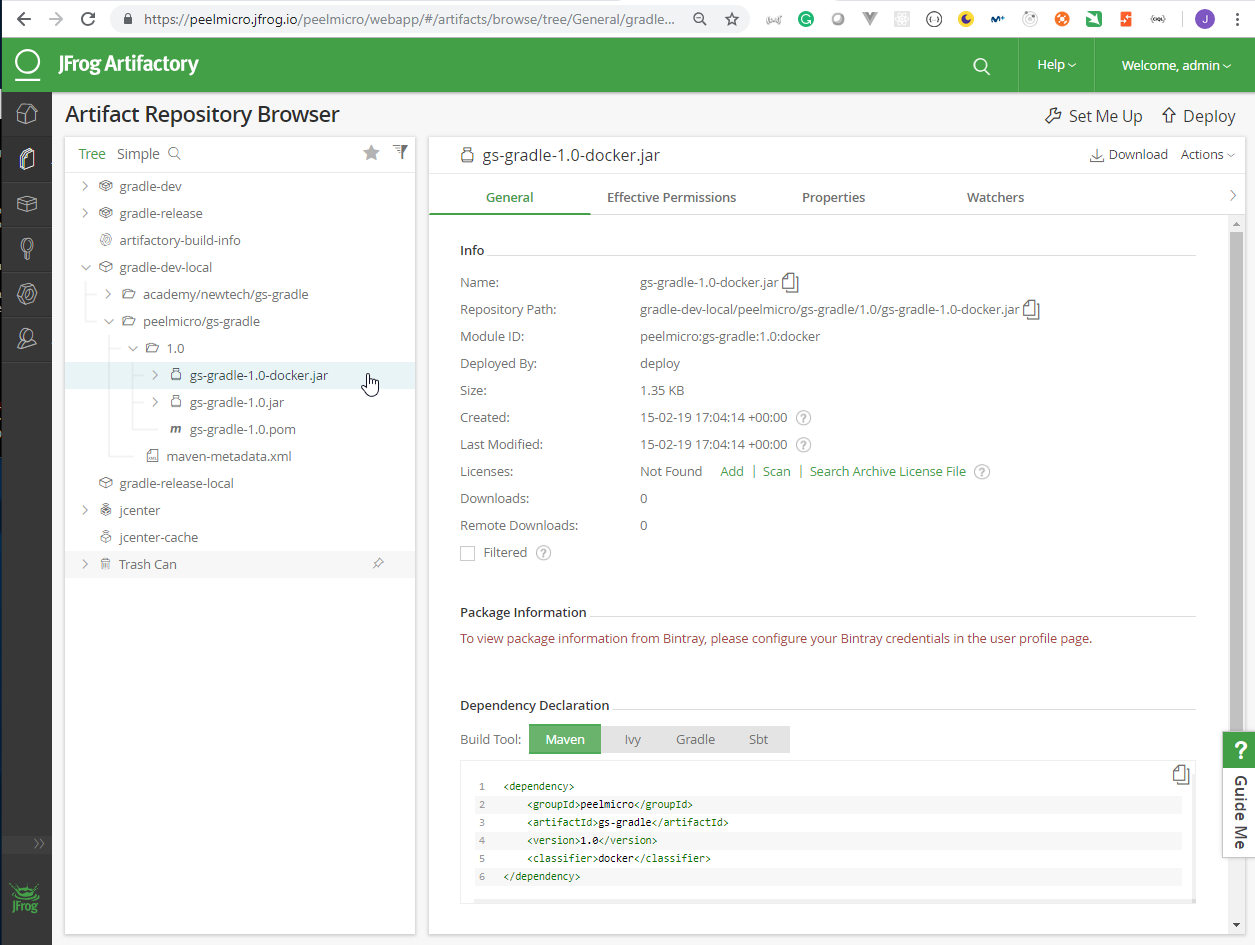
33. Custom API Integration
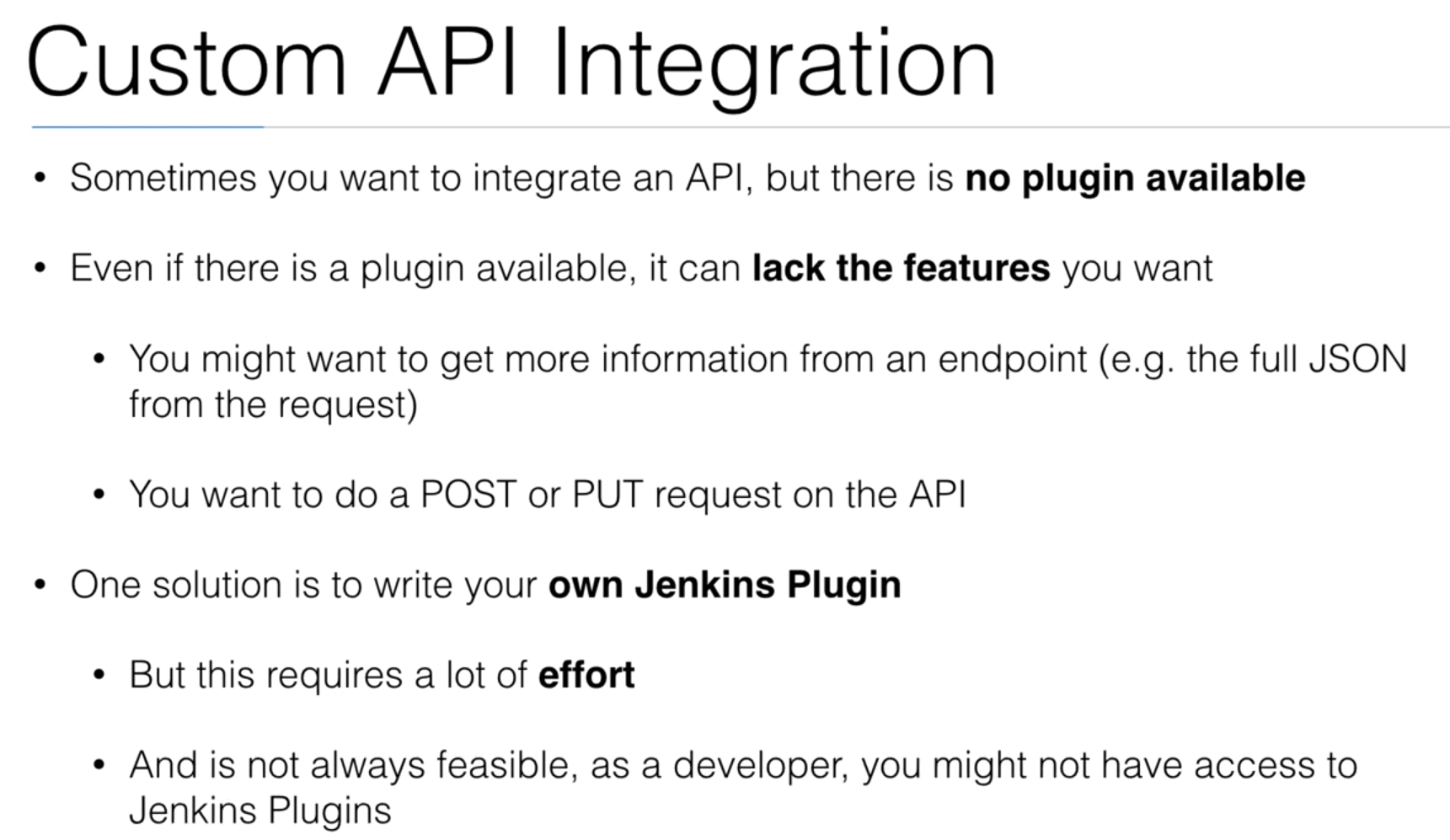
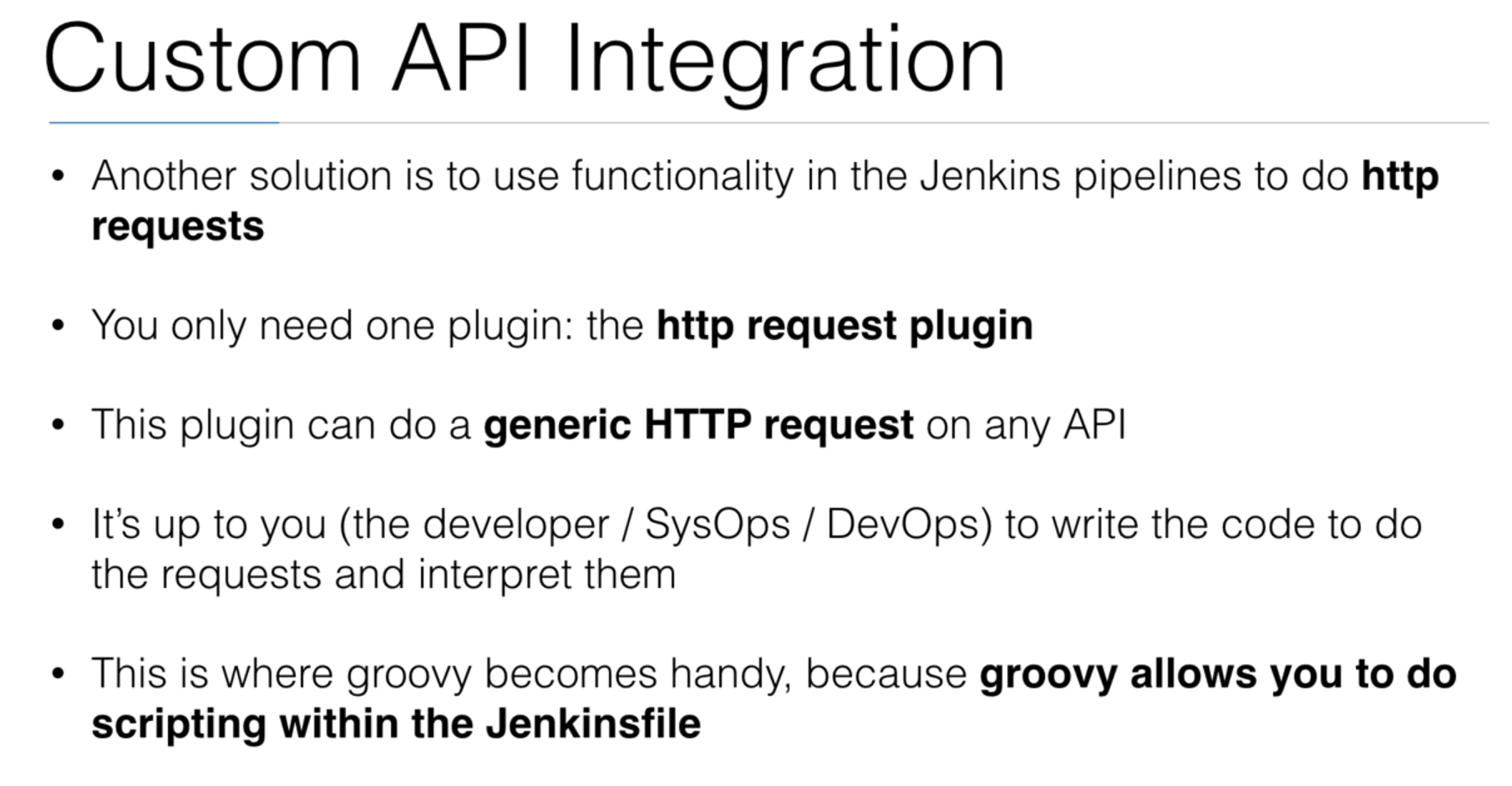
34. Demo: Custom API Integration
- Install the
Http requestplugin.
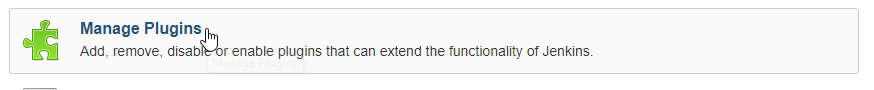
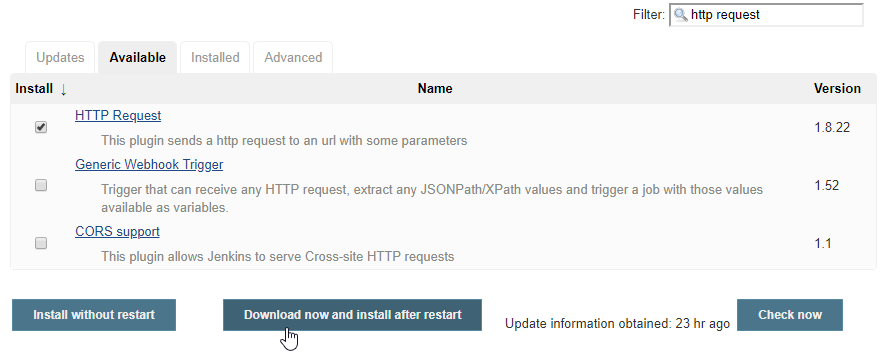
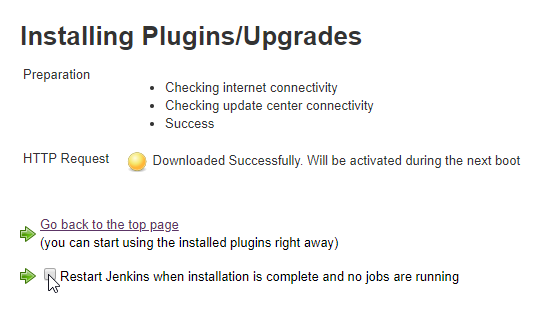
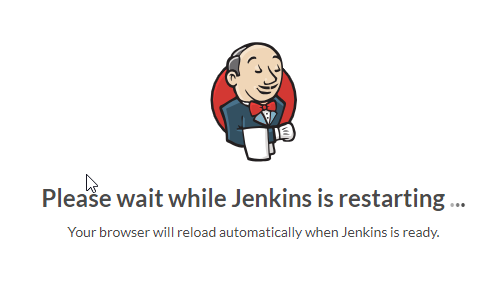
- Create an API for Bitbucket.
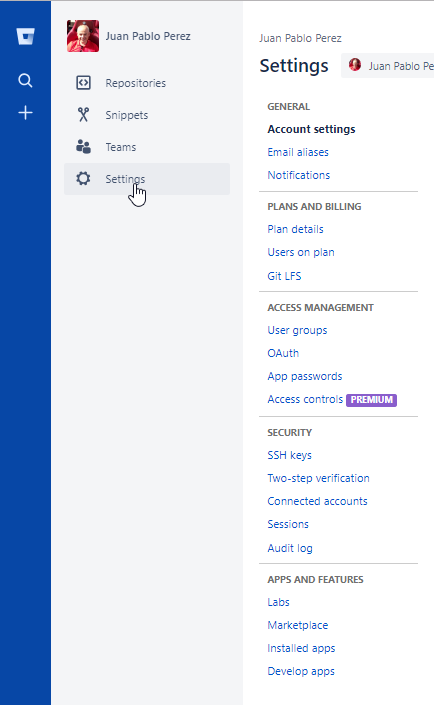
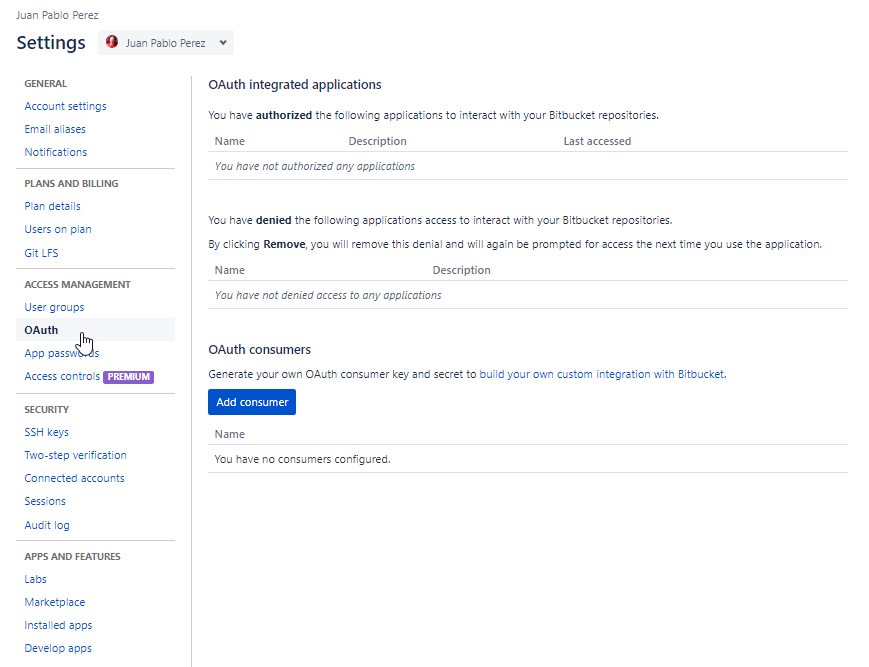
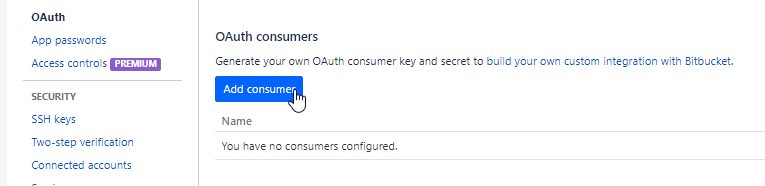
- Create the
jenkinsconsumer, with the Jenkinks http://68.183.44.204:8080 URL forCallback URLandURL. We'll giveReadaccess toRepositoriesandPull Request
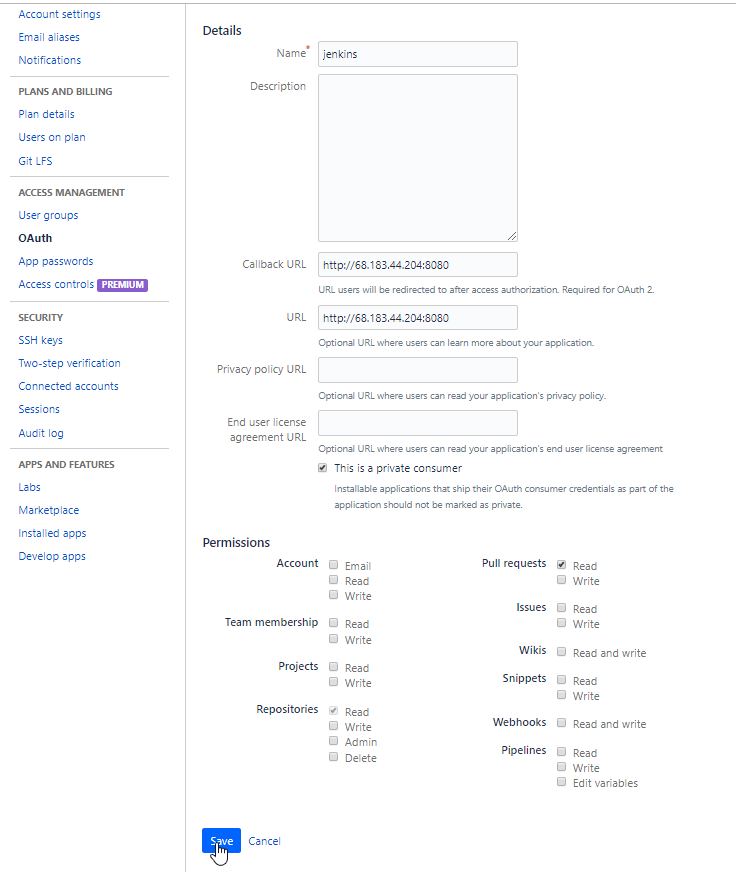
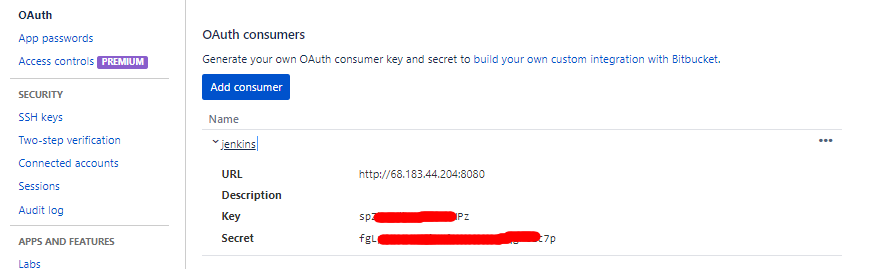
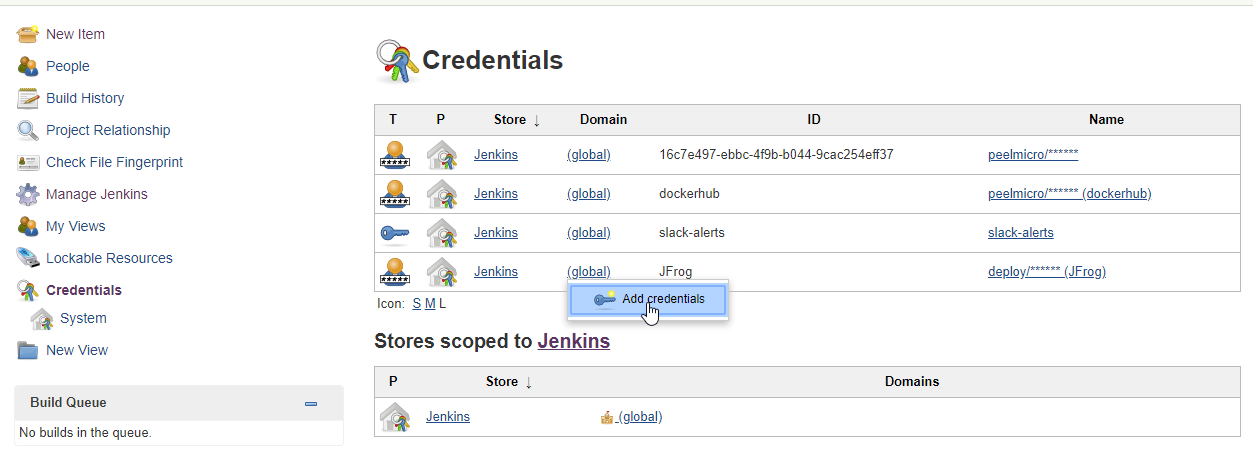
- Put the
Username=KeyandPassword=Secretfrom Bitbucket.
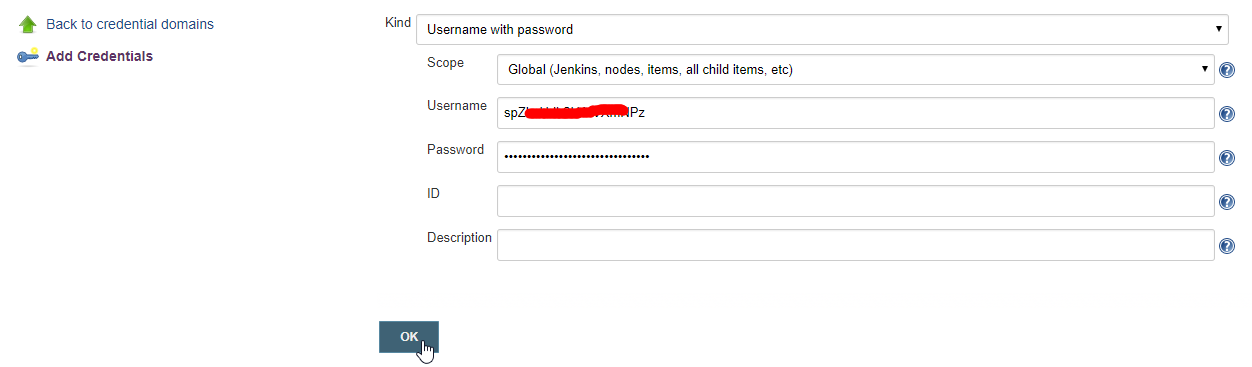
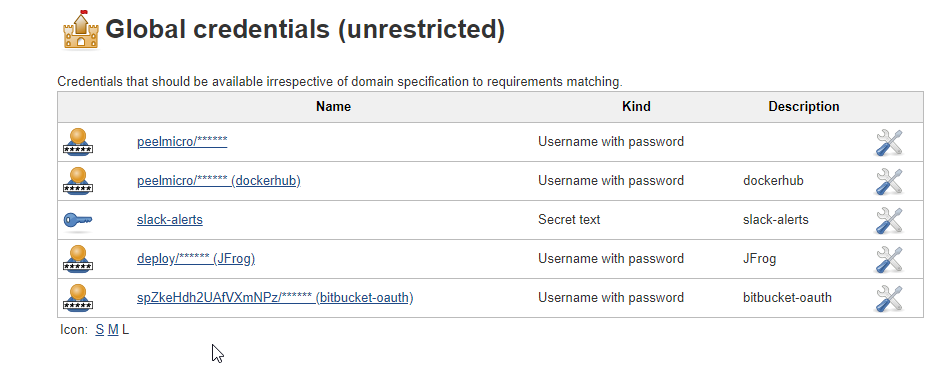
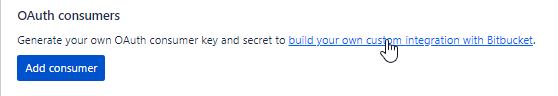
- We can have more information on OAuth on Bitbucket Cloud
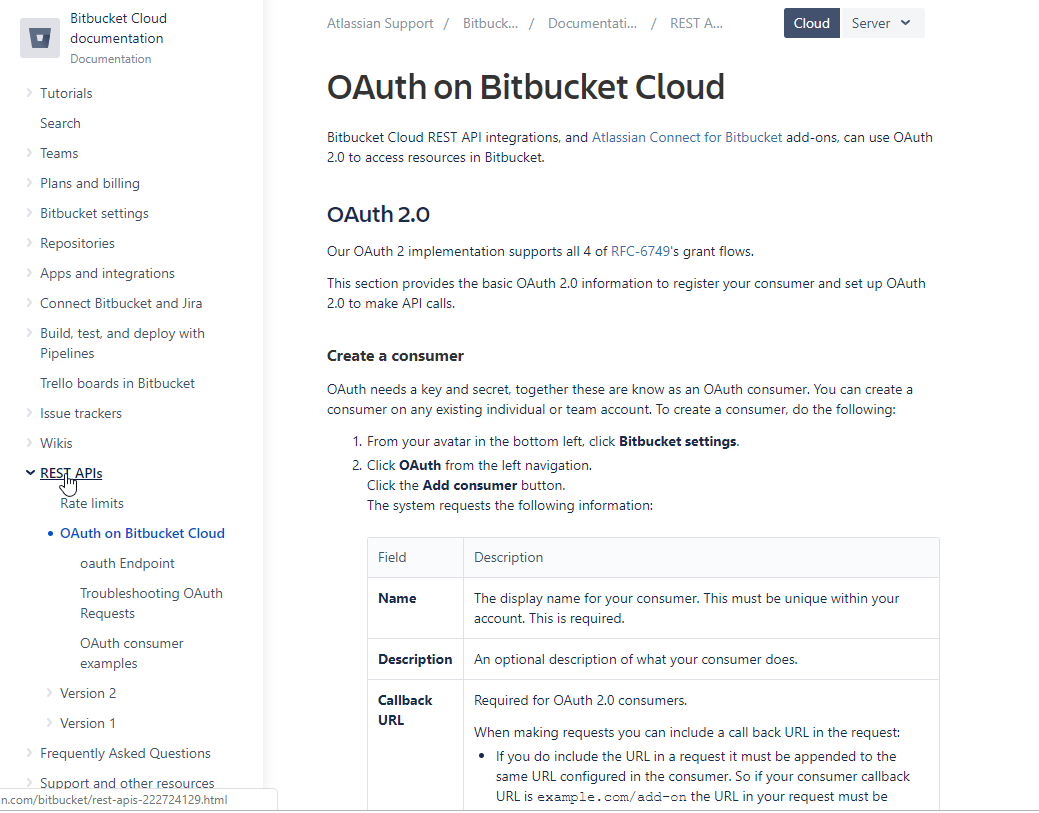
- And on REST APIs
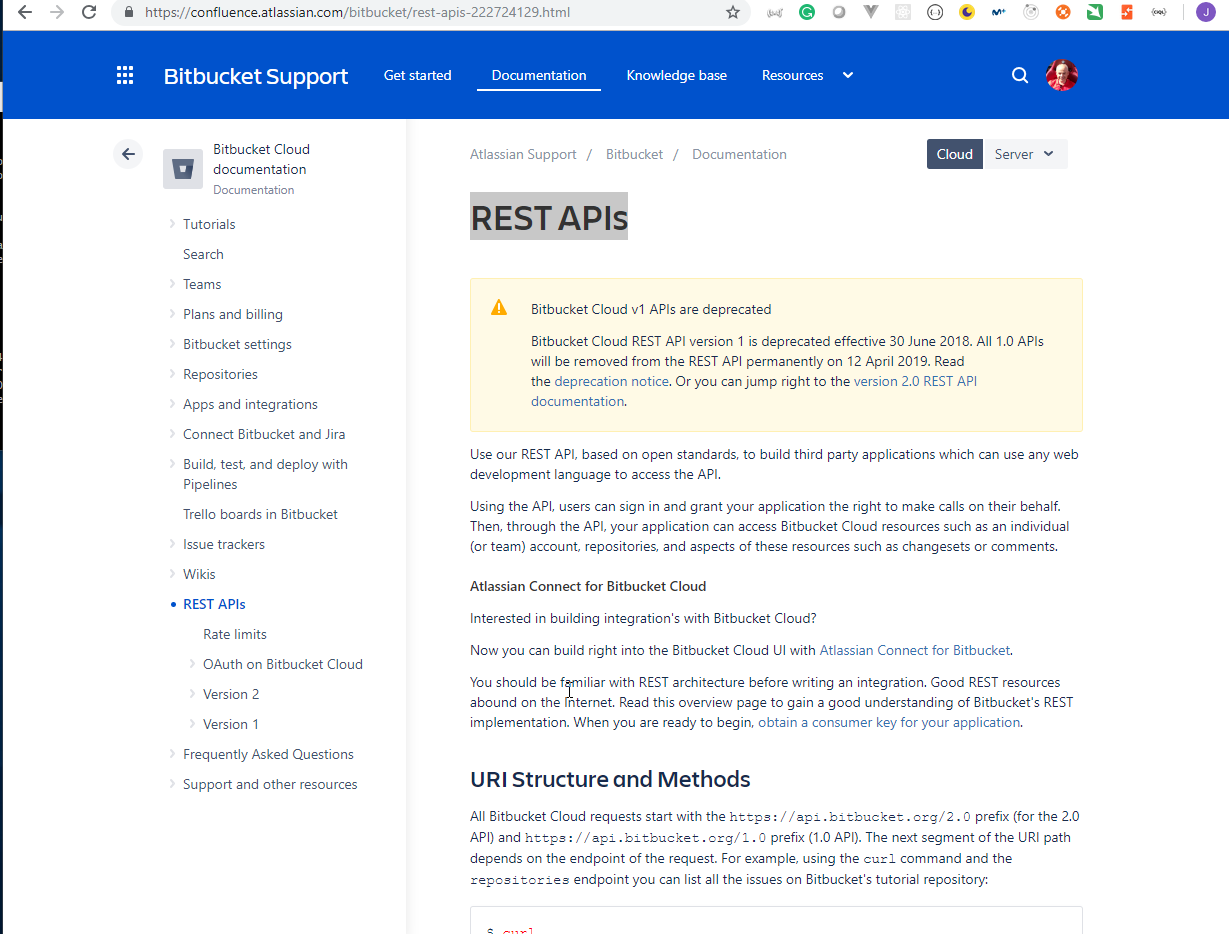
- We are going to use the
pullrequestsendpoint.
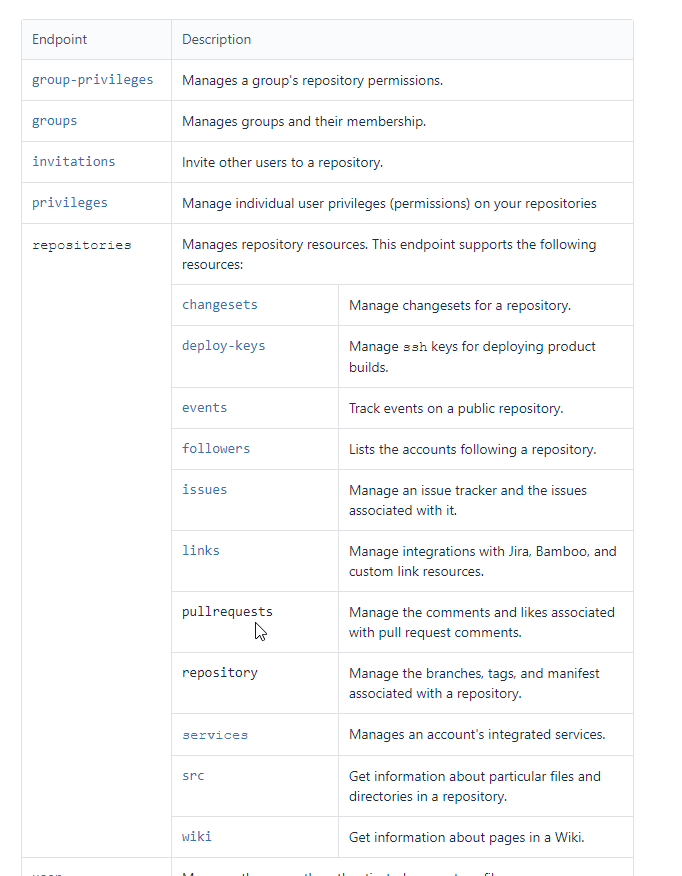
- Create the new
custom apipipeline
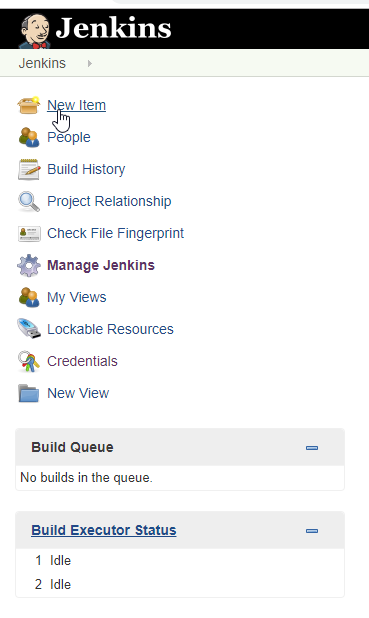
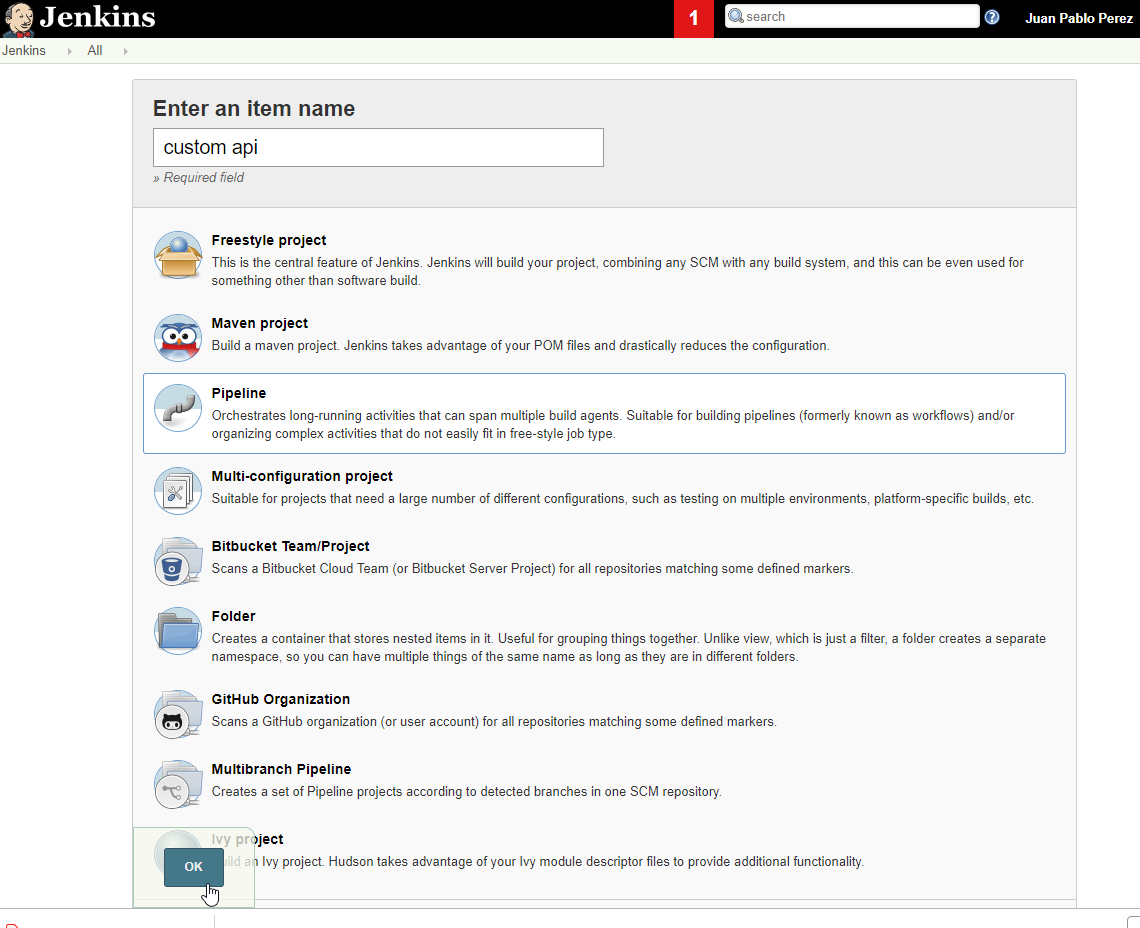
- From the
jenkins-courseGihhub repository we are going to use thecustomapi-integration/JenkinsfileJenkins file.
customapi-integration/Jenkinsfile
// example of custom API
import groovy.json.JsonSlurperClassic
@NonCPS
def jsonParse(def json) {
new groovy.json.JsonSlurperClassic().parseText(json)
}
def repo = "peelmicro/jenkins-course"
def token = httpRequest authentication: 'bitbucket-oauth', contentType: 'APPLICATION_FORM', httpMode: 'POST', requestBody: 'grant_type=client_credentials', url: 'https://bitbucket.org/site/oauth2/access_token'
def accessToken = jsonParse(token.content).access_token
def pr = httpRequest customHeaders: [[maskValue: true, name: 'Authorization', value: 'Bearer ' + accessToken]], url: "https://api.bitbucket.org/2.0/repositories/${repo}/pullrequests"
for (p in jsonParse(pr.content).values) {
println(p.source.branch.name)
}
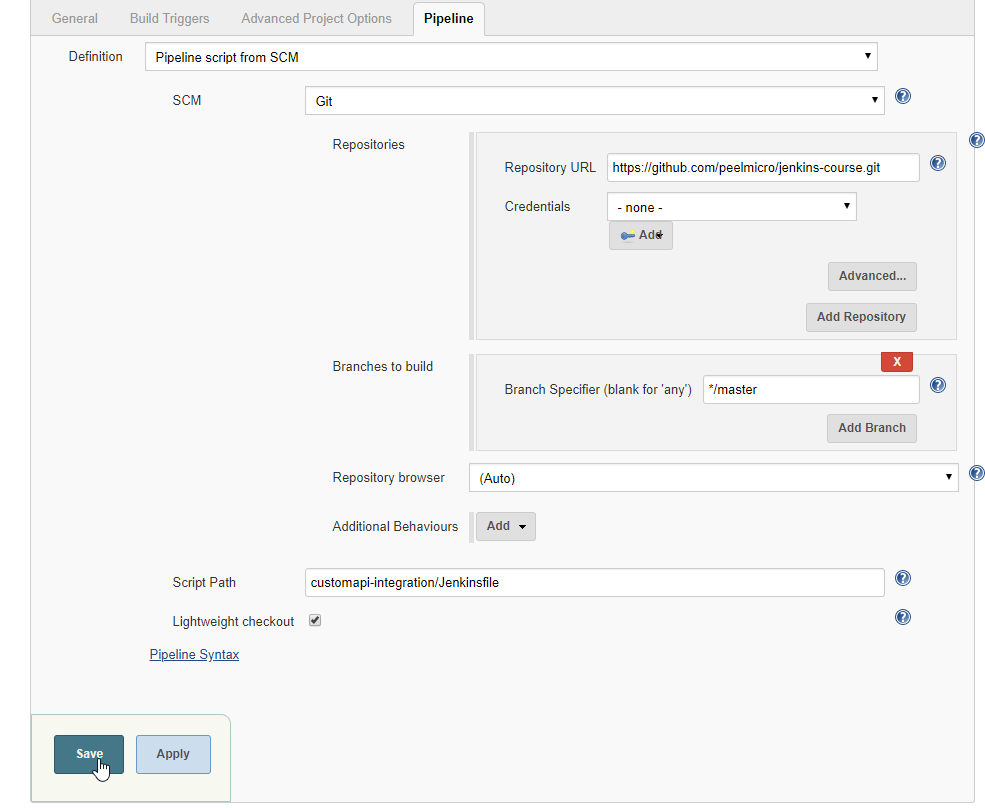
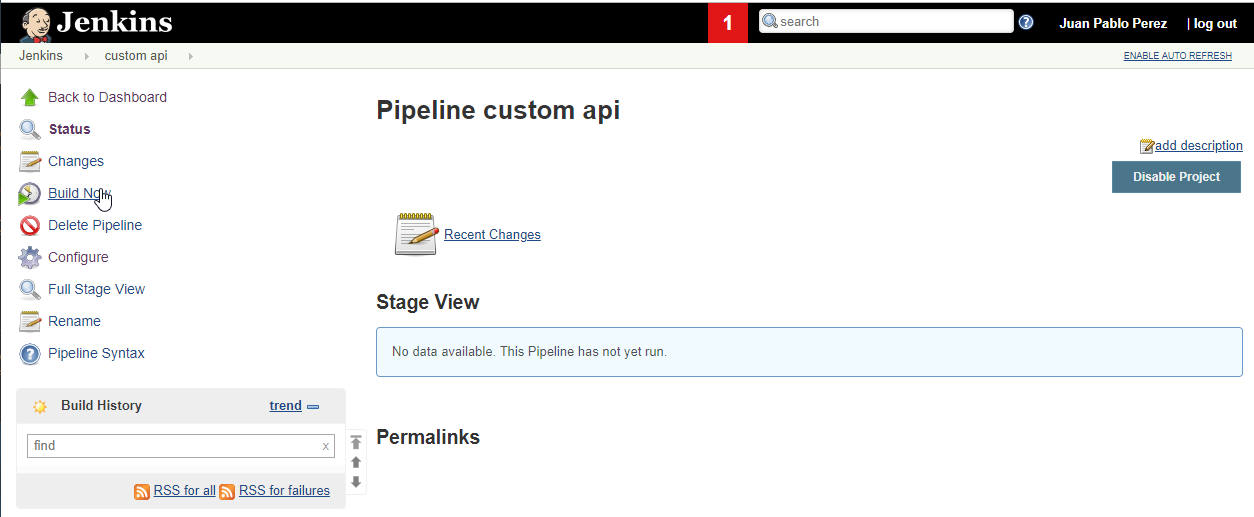
Console Output
Started by user Juan Pablo Perez
Obtained customapi-integration/Jenkinsfile from git https://github.com/peelmicro/jenkins-course.git
Running in Durability level: MAX_SURVIVABILITY
[Pipeline] Start of Pipeline
[Pipeline] httpRequest
HttpMethod: POST
URL: https://bitbucket.org/site/oauth2/access_token
Content-type: application/x-www-form-urlencoded; charset=ISO-8859-1
Using authentication: bitbucket-oauth
Sending request to url: https://bitbucket.org/site/oauth2/access_token
Response Code: HTTP/1.1 200 OK
Success code from [100‥399]
Scripts not permitted to use new groovy.json.JsonSlurperClassic. Administrators can decide whether to approve or reject this signature.
[Pipeline] End of Pipeline
org.jenkinsci.plugins.scriptsecurity.sandbox.RejectedAccessException: Scripts not permitted to use new groovy.json.JsonSlurperClassic
at org.jenkinsci.plugins.scriptsecurity.sandbox.whitelists.StaticWhitelist.rejectNew(StaticWhitelist.java:184)
at org.jenkinsci.plugins.scriptsecurity.sandbox.groovy.SandboxInterceptor.onNewInstance(SandboxInterceptor.java:170)
at org.kohsuke.groovy.sandbox.impl.Checker$3.call(Checker.java:197)
at org.kohsuke.groovy.sandbox.impl.Checker.checkedConstructor(Checker.java:202)
at org.kohsuke.groovy.sandbox.impl.Checker$checkedConstructor.callStatic(Unknown Source)
at org.codehaus.groovy.runtime.callsite.CallSiteArray.defaultCallStatic(CallSiteArray.java:56)
at org.codehaus.groovy.runtime.callsite.AbstractCallSite.callStatic(AbstractCallSite.java:194)
at org.codehaus.groovy.runtime.callsite.AbstractCallSite.callStatic(AbstractCallSite.java:214)
at WorkflowScript.jsonParse(WorkflowScript:6)
at sun.reflect.NativeMethodAccessorImpl.invoke0(Native Method)
at sun.reflect.NativeMethodAccessorImpl.invoke(NativeMethodAccessorImpl.java:62)
at sun.reflect.DelegatingMethodAccessorImpl.invoke(DelegatingMethodAccessorImpl.java:43)
at java.lang.reflect.Method.invoke(Method.java:498)
at org.codehaus.groovy.reflection.CachedMethod.invoke(CachedMethod.java:93)
at groovy.lang.MetaMethod.doMethodInvoke(MetaMethod.java:325)
at groovy.lang.MetaClassImpl.invokeMethod(MetaClassImpl.java:1213)
at groovy.lang.MetaClassImpl.invokeMethod(MetaClassImpl.java:1022)
at org.codehaus.groovy.runtime.callsite.PogoMetaClassSite.call(PogoMetaClassSite.java:42)
at org.codehaus.groovy.runtime.callsite.CallSiteArray.defaultCall(CallSiteArray.java:48)
at org.codehaus.groovy.runtime.callsite.AbstractCallSite.call(AbstractCallSite.java:113)
at org.kohsuke.groovy.sandbox.impl.Checker$1.call(Checker.java:157)
at org.kohsuke.groovy.sandbox.GroovyInterceptor.onMethodCall(GroovyInterceptor.java:23)
at org.jenkinsci.plugins.scriptsecurity.sandbox.groovy.SandboxInterceptor.onMethodCall(SandboxInterceptor.java:155)
at org.kohsuke.groovy.sandbox.impl.Checker$1.call(Checker.java:155)
at org.kohsuke.groovy.sandbox.impl.Checker.checkedCall(Checker.java:159)
at com.cloudbees.groovy.cps.sandbox.SandboxInvoker.methodCall(SandboxInvoker.java:17)
at WorkflowScript.run(WorkflowScript:12)
at ___cps.transform___(Native Method)
at com.cloudbees.groovy.cps.impl.ContinuationGroup.methodCall(ContinuationGroup.java:57)
at com.cloudbees.groovy.cps.impl.FunctionCallBlock$ContinuationImpl.dispatchOrArg(FunctionCallBlock.java:109)
at com.cloudbees.groovy.cps.impl.FunctionCallBlock$ContinuationImpl.fixArg(FunctionCallBlock.java:82)
at sun.reflect.NativeMethodAccessorImpl.invoke0(Native Method)
at sun.reflect.NativeMethodAccessorImpl.invoke(NativeMethodAccessorImpl.java:62)
at sun.reflect.DelegatingMethodAccessorImpl.invoke(DelegatingMethodAccessorImpl.java:43)
at java.lang.reflect.Method.invoke(Method.java:498)
at com.cloudbees.groovy.cps.impl.ContinuationPtr$ContinuationImpl.receive(ContinuationPtr.java:72)
at com.cloudbees.groovy.cps.impl.PropertyishBlock$ContinuationImpl.get(PropertyishBlock.java:76)
at com.cloudbees.groovy.cps.LValueBlock$GetAdapter.receive(LValueBlock.java:30)
at com.cloudbees.groovy.cps.impl.PropertyishBlock$ContinuationImpl.fixName(PropertyishBlock.java:66)
at sun.reflect.NativeMethodAccessorImpl.invoke0(Native Method)
at sun.reflect.NativeMethodAccessorImpl.invoke(NativeMethodAccessorImpl.java:62)
at sun.reflect.DelegatingMethodAccessorImpl.invoke(DelegatingMethodAccessorImpl.java:43)
at java.lang.reflect.Method.invoke(Method.java:498)
at com.cloudbees.groovy.cps.impl.ContinuationPtr$ContinuationImpl.receive(ContinuationPtr.java:72)
at com.cloudbees.groovy.cps.impl.ConstantBlock.eval(ConstantBlock.java:21)
at com.cloudbees.groovy.cps.Next.step(Next.java:83)
at com.cloudbees.groovy.cps.Continuable$1.call(Continuable.java:174)
at com.cloudbees.groovy.cps.Continuable$1.call(Continuable.java:163)
at org.codehaus.groovy.runtime.GroovyCategorySupport$ThreadCategoryInfo.use(GroovyCategorySupport.java:129)
at org.codehaus.groovy.runtime.GroovyCategorySupport.use(GroovyCategorySupport.java:268)
at com.cloudbees.groovy.cps.Continuable.run0(Continuable.java:163)
at org.jenkinsci.plugins.workflow.cps.SandboxContinuable.access$101(SandboxContinuable.java:34)
at org.jenkinsci.plugins.workflow.cps.SandboxContinuable.lambda$run0$0(SandboxContinuable.java:59)
at org.jenkinsci.plugins.scriptsecurity.sandbox.groovy.GroovySandbox.runInSandbox(GroovySandbox.java:121)
at org.jenkinsci.plugins.workflow.cps.SandboxContinuable.run0(SandboxContinuable.java:58)
at org.jenkinsci.plugins.workflow.cps.CpsThread.runNextChunk(CpsThread.java:182)
at org.jenkinsci.plugins.workflow.cps.CpsThreadGroup.run(CpsThreadGroup.java:332)
at org.jenkinsci.plugins.workflow.cps.CpsThreadGroup.access$200(CpsThreadGroup.java:83)
at org.jenkinsci.plugins.workflow.cps.CpsThreadGroup$2.call(CpsThreadGroup.java:244)
at org.jenkinsci.plugins.workflow.cps.CpsThreadGroup$2.call(CpsThreadGroup.java:232)
at org.jenkinsci.plugins.workflow.cps.CpsVmExecutorService$2.call(CpsVmExecutorService.java:64)
at java.util.concurrent.FutureTask.run(FutureTask.java:266)
at hudson.remoting.SingleLaneExecutorService$1.run(SingleLaneExecutorService.java:131)
at jenkins.util.ContextResettingExecutorService$1.run(ContextResettingExecutorService.java:28)
at jenkins.security.ImpersonatingExecutorService$1.run(ImpersonatingExecutorService.java:59)
at java.util.concurrent.Executors$RunnableAdapter.call(Executors.java:511)
at java.util.concurrent.FutureTask.run(FutureTask.java:266)
at java.util.concurrent.ThreadPoolExecutor.runWorker(ThreadPoolExecutor.java:1149)
at java.util.concurrent.ThreadPoolExecutor$Worker.run(ThreadPoolExecutor.java:624)
at java.lang.Thread.run(Thread.java:748)
Finished: FAILURE
- We need to accept the
groovy.json.JsonSlurperClassicscript.
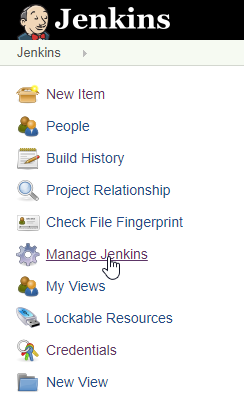
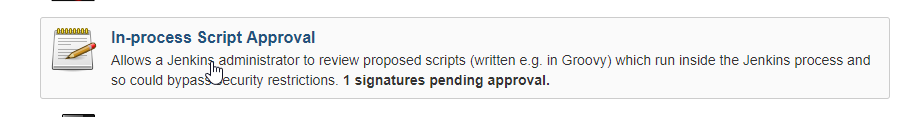
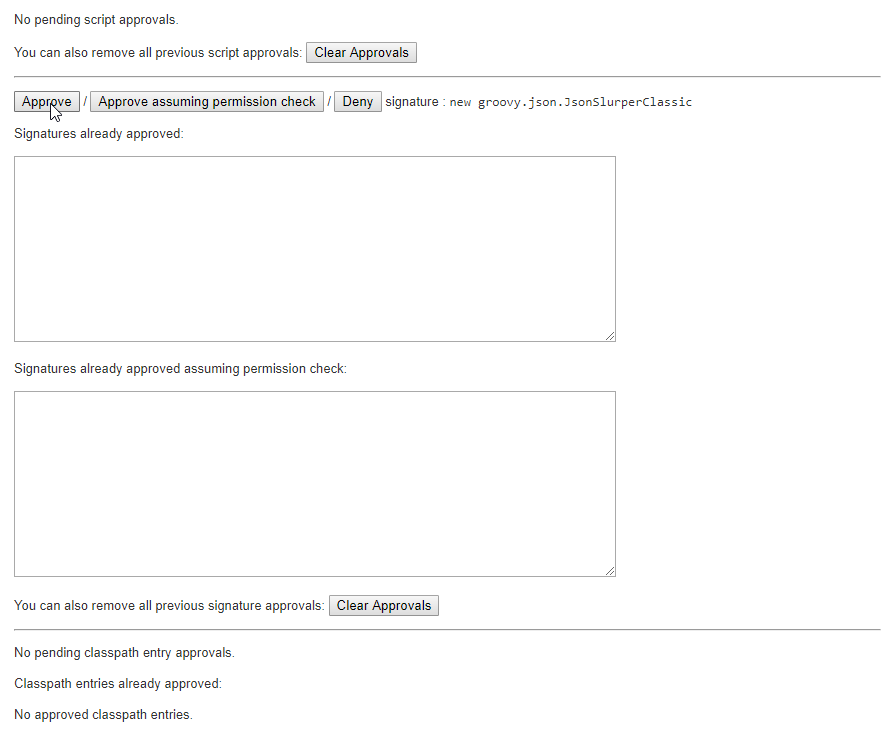
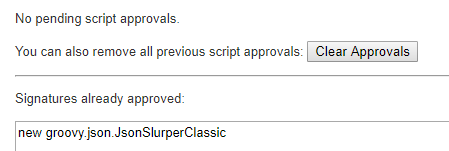
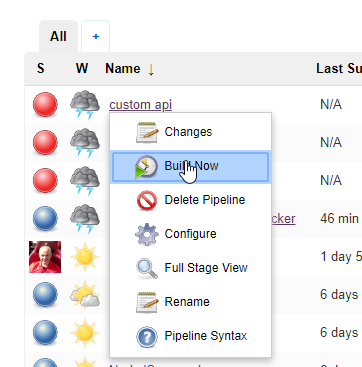
Console Output
Started by user Juan Pablo Perez
Obtained customapi-integration/Jenkinsfile from git https://github.com/peelmicro/jenkins-course.git
Running in Durability level: MAX_SURVIVABILITY
[Pipeline] Start of Pipeline
[Pipeline] httpRequest
HttpMethod: POST
URL: https://bitbucket.org/site/oauth2/access_token
Content-type: application/x-www-form-urlencoded; charset=ISO-8859-1
Using authentication: bitbucket-oauth
Sending request to url: https://bitbucket.org/site/oauth2/access_token
Response Code: HTTP/1.1 200 OK
Success code from [100‥399]
Scripts not permitted to use method groovy.json.JsonSlurperClassic parseText java.lang.String. Administrators can decide whether to approve or reject this signature.
[Pipeline] End of Pipeline
org.jenkinsci.plugins.scriptsecurity.sandbox.RejectedAccessException: Scripts not permitted to use method groovy.json.JsonSlurperClassic parseText java.lang.String
at org.jenkinsci.plugins.scriptsecurity.sandbox.whitelists.StaticWhitelist.rejectMethod(StaticWhitelist.java:175)
at org.jenkinsci.plugins.scriptsecurity.sandbox.groovy.SandboxInterceptor.onMethodCall(SandboxInterceptor.java:159)
at org.kohsuke.groovy.sandbox.impl.Checker$1.call(Checker.java:155)
at org.kohsuke.groovy.sandbox.impl.Checker.checkedCall(Checker.java:159)
at org.kohsuke.groovy.sandbox.impl.Checker$checkedCall$0.callStatic(Unknown Source)
at org.codehaus.groovy.runtime.callsite.CallSiteArray.defaultCallStatic(CallSiteArray.java:56)
at org.codehaus.groovy.runtime.callsite.AbstractCallSite.callStatic(AbstractCallSite.java:194)
at WorkflowScript.jsonParse(WorkflowScript:6)
at sun.reflect.NativeMethodAccessorImpl.invoke0(Native Method)
at sun.reflect.NativeMethodAccessorImpl.invoke(NativeMethodAccessorImpl.java:62)
at sun.reflect.DelegatingMethodAccessorImpl.invoke(DelegatingMethodAccessorImpl.java:43)
at java.lang.reflect.Method.invoke(Method.java:498)
at org.codehaus.groovy.reflection.CachedMethod.invoke(CachedMethod.java:93)
at groovy.lang.MetaMethod.doMethodInvoke(MetaMethod.java:325)
at groovy.lang.MetaClassImpl.invokeMethod(MetaClassImpl.java:1213)
at groovy.lang.MetaClassImpl.invokeMethod(MetaClassImpl.java:1022)
at org.codehaus.groovy.runtime.callsite.PogoMetaClassSite.call(PogoMetaClassSite.java:42)
at org.codehaus.groovy.runtime.callsite.CallSiteArray.defaultCall(CallSiteArray.java:48)
at org.codehaus.groovy.runtime.callsite.AbstractCallSite.call(AbstractCallSite.java:113)
at org.kohsuke.groovy.sandbox.impl.Checker$1.call(Checker.java:157)
at org.kohsuke.groovy.sandbox.GroovyInterceptor.onMethodCall(GroovyInterceptor.java:23)
at org.jenkinsci.plugins.scriptsecurity.sandbox.groovy.SandboxInterceptor.onMethodCall(SandboxInterceptor.java:155)
at org.kohsuke.groovy.sandbox.impl.Checker$1.call(Checker.java:155)
at org.kohsuke.groovy.sandbox.impl.Checker.checkedCall(Checker.java:159)
at com.cloudbees.groovy.cps.sandbox.SandboxInvoker.methodCall(SandboxInvoker.java:17)
at WorkflowScript.run(WorkflowScript:12)
at ___cps.transform___(Native Method)
at com.cloudbees.groovy.cps.impl.ContinuationGroup.methodCall(ContinuationGroup.java:57)
at com.cloudbees.groovy.cps.impl.FunctionCallBlock$ContinuationImpl.dispatchOrArg(FunctionCallBlock.java:109)
at com.cloudbees.groovy.cps.impl.FunctionCallBlock$ContinuationImpl.fixArg(FunctionCallBlock.java:82)
at sun.reflect.NativeMethodAccessorImpl.invoke0(Native Method)
at sun.reflect.NativeMethodAccessorImpl.invoke(NativeMethodAccessorImpl.java:62)
at sun.reflect.DelegatingMethodAccessorImpl.invoke(DelegatingMethodAccessorImpl.java:43)
at java.lang.reflect.Method.invoke(Method.java:498)
at com.cloudbees.groovy.cps.impl.ContinuationPtr$ContinuationImpl.receive(ContinuationPtr.java:72)
at com.cloudbees.groovy.cps.impl.PropertyishBlock$ContinuationImpl.get(PropertyishBlock.java:76)
at com.cloudbees.groovy.cps.LValueBlock$GetAdapter.receive(LValueBlock.java:30)
at com.cloudbees.groovy.cps.impl.PropertyishBlock$ContinuationImpl.fixName(PropertyishBlock.java:66)
at sun.reflect.NativeMethodAccessorImpl.invoke0(Native Method)
at sun.reflect.NativeMethodAccessorImpl.invoke(NativeMethodAccessorImpl.java:62)
at sun.reflect.DelegatingMethodAccessorImpl.invoke(DelegatingMethodAccessorImpl.java:43)
at java.lang.reflect.Method.invoke(Method.java:498)
at com.cloudbees.groovy.cps.impl.ContinuationPtr$ContinuationImpl.receive(ContinuationPtr.java:72)
at com.cloudbees.groovy.cps.impl.ConstantBlock.eval(ConstantBlock.java:21)
at com.cloudbees.groovy.cps.Next.step(Next.java:83)
at com.cloudbees.groovy.cps.Continuable$1.call(Continuable.java:174)
at com.cloudbees.groovy.cps.Continuable$1.call(Continuable.java:163)
at org.codehaus.groovy.runtime.GroovyCategorySupport$ThreadCategoryInfo.use(GroovyCategorySupport.java:129)
at org.codehaus.groovy.runtime.GroovyCategorySupport.use(GroovyCategorySupport.java:268)
at com.cloudbees.groovy.cps.Continuable.run0(Continuable.java:163)
at org.jenkinsci.plugins.workflow.cps.SandboxContinuable.access$101(SandboxContinuable.java:34)
at org.jenkinsci.plugins.workflow.cps.SandboxContinuable.lambda$run0$0(SandboxContinuable.java:59)
at org.jenkinsci.plugins.scriptsecurity.sandbox.groovy.GroovySandbox.runInSandbox(GroovySandbox.java:121)
at org.jenkinsci.plugins.workflow.cps.SandboxContinuable.run0(SandboxContinuable.java:58)
at org.jenkinsci.plugins.workflow.cps.CpsThread.runNextChunk(CpsThread.java:182)
at org.jenkinsci.plugins.workflow.cps.CpsThreadGroup.run(CpsThreadGroup.java:332)
at org.jenkinsci.plugins.workflow.cps.CpsThreadGroup.access$200(CpsThreadGroup.java:83)
at org.jenkinsci.plugins.workflow.cps.CpsThreadGroup$2.call(CpsThreadGroup.java:244)
at org.jenkinsci.plugins.workflow.cps.CpsThreadGroup$2.call(CpsThreadGroup.java:232)
at org.jenkinsci.plugins.workflow.cps.CpsVmExecutorService$2.call(CpsVmExecutorService.java:64)
at java.util.concurrent.FutureTask.run(FutureTask.java:266)
at hudson.remoting.SingleLaneExecutorService$1.run(SingleLaneExecutorService.java:131)
at jenkins.util.ContextResettingExecutorService$1.run(ContextResettingExecutorService.java:28)
at jenkins.security.ImpersonatingExecutorService$1.run(ImpersonatingExecutorService.java:59)
at java.util.concurrent.Executors$RunnableAdapter.call(Executors.java:511)
at java.util.concurrent.FutureTask.run(FutureTask.java:266)
at java.util.concurrent.ThreadPoolExecutor.runWorker(ThreadPoolExecutor.java:1149)
at java.util.concurrent.ThreadPoolExecutor$Worker.run(ThreadPoolExecutor.java:624)
at java.lang.Thread.run(Thread.java:748)
Finished: FAILURE
- Approve the
groovy.json.JsonSlurperClassicmethod.
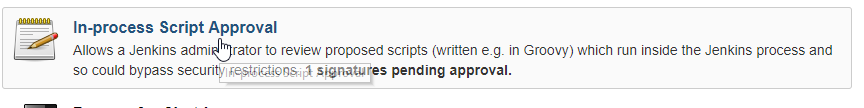
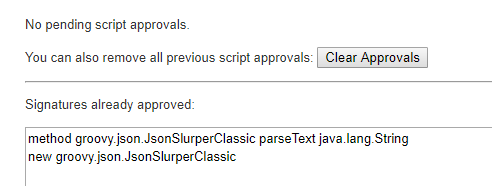
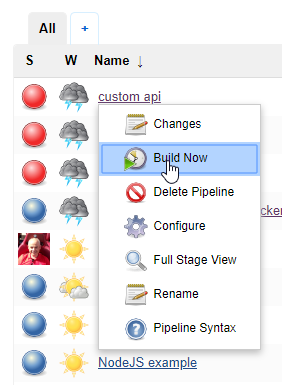
Console Output
Started by user Juan Pablo Perez
Obtained customapi-integration/Jenkinsfile from git https://github.com/peelmicro/jenkins-course.git
Running in Durability level: MAX_SURVIVABILITY
[Pipeline] Start of Pipeline
[Pipeline] httpRequest
HttpMethod: POST
URL: https://bitbucket.org/site/oauth2/access_token
Content-type: application/x-www-form-urlencoded; charset=ISO-8859-1
Using authentication: bitbucket-oauth
Sending request to url: https://bitbucket.org/site/oauth2/access_token
Response Code: HTTP/1.1 200 OK
Success code from [100‥399]
[Pipeline] httpRequest
HttpMethod: GET
URL: https://api.bitbucket.org/2.0/repositories/peelmicro/jenkins-course/pullrequests
Authorization: *****
Sending request to url: https://api.bitbucket.org/2.0/repositories/peelmicro/jenkins-course/pullrequests
Response Code: HTTP/1.1 404 Not Found
[Pipeline] End of Pipeline
hudson.AbortException: Fail: the returned code 404 is not in the accepted range: [[100‥399]]
at jenkins.plugins.http_request.HttpRequestExecution.responseCodeIsValid(HttpRequestExecution.java:306)
at jenkins.plugins.http_request.HttpRequestExecution.processResponse(HttpRequestExecution.java:316)
at jenkins.plugins.http_request.HttpRequestExecution.authAndRequest(HttpRequestExecution.java:232)
at jenkins.plugins.http_request.HttpRequestExecution.call(HttpRequestExecution.java:195)
Caused: java.lang.IllegalStateException
at jenkins.plugins.http_request.HttpRequestExecution.call(HttpRequestExecution.java:198)
at jenkins.plugins.http_request.HttpRequestStep$Execution.run(HttpRequestStep.java:306)
at jenkins.plugins.http_request.HttpRequestStep$Execution.run(HttpRequestStep.java:285)
at org.jenkinsci.plugins.workflow.steps.AbstractSynchronousNonBlockingStepExecution$1$1.call(AbstractSynchronousNonBlockingStepExecution.java:47)
at hudson.security.ACL.impersonate(ACL.java:290)
at org.jenkinsci.plugins.workflow.steps.AbstractSynchronousNonBlockingStepExecution$1.run(AbstractSynchronousNonBlockingStepExecution.java:44)
at java.util.concurrent.Executors$RunnableAdapter.call(Executors.java:511)
at java.util.concurrent.FutureTask.run(FutureTask.java:266)
at java.util.concurrent.ThreadPoolExecutor.runWorker(ThreadPoolExecutor.java:1149)
at java.util.concurrent.ThreadPoolExecutor$Worker.run(ThreadPoolExecutor.java:624)
at java.lang.Thread.run(Thread.java:748)
Finished: FAILURE
- We need to import the
jenkins-courserepository fromGithubtoBitbucket
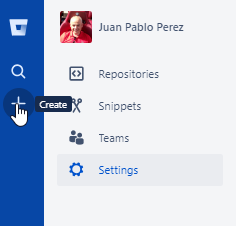
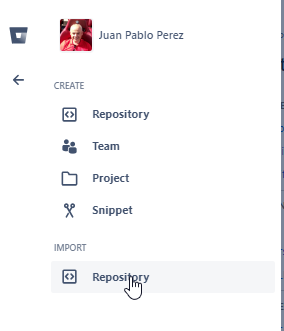
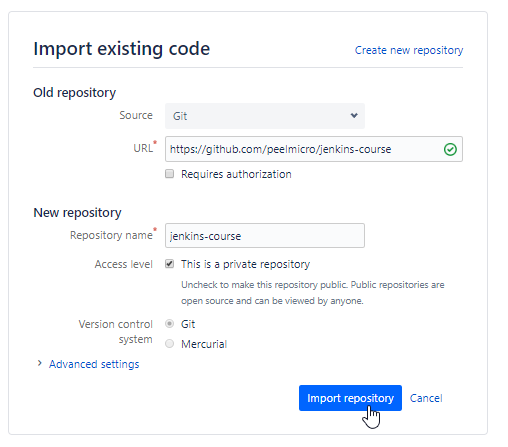
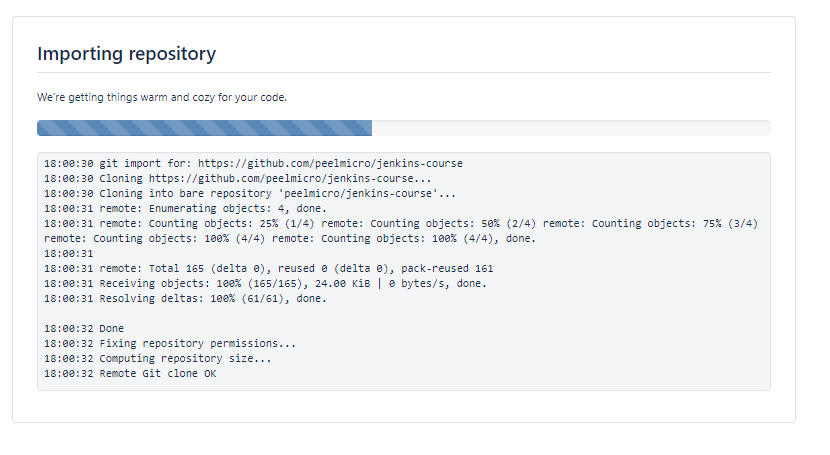
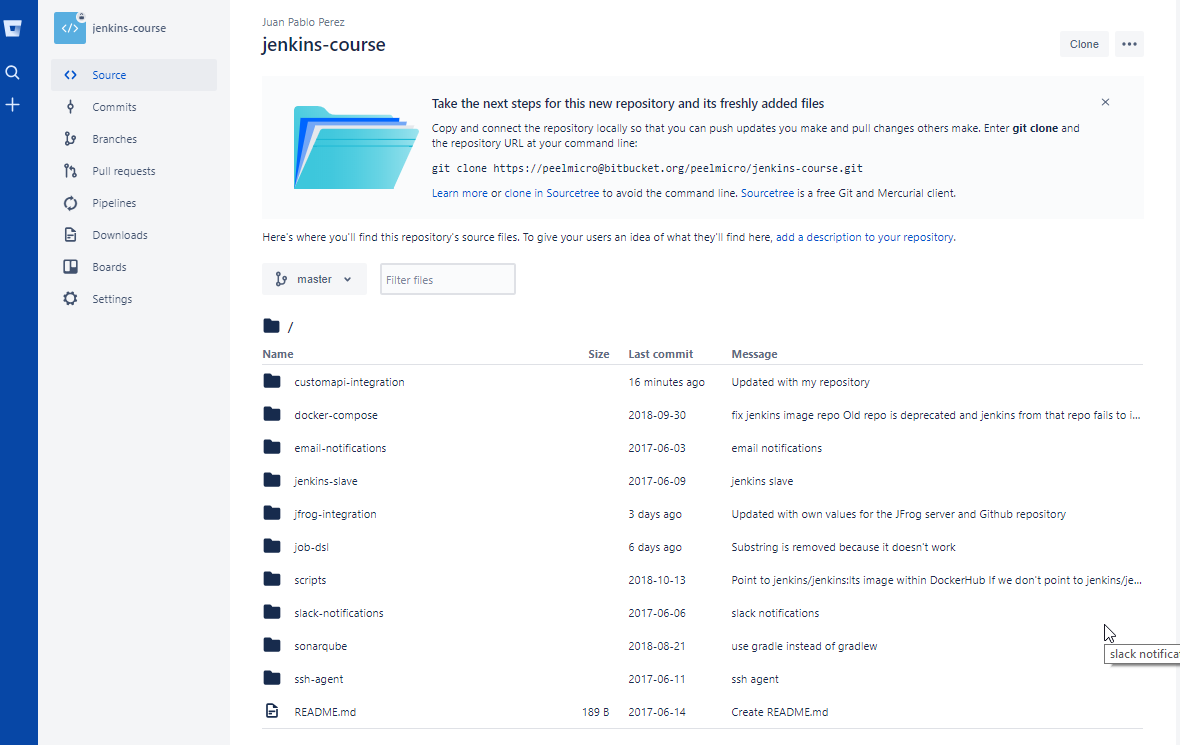
Console Output
Started by user Juan Pablo Perez
Obtained customapi-integration/Jenkinsfile from git https://github.com/peelmicro/jenkins-course.git
Running in Durability level: MAX_SURVIVABILITY
[Pipeline] Start of Pipeline
[Pipeline] httpRequest
HttpMethod: POST
URL: https://bitbucket.org/site/oauth2/access_token
Content-type: application/x-www-form-urlencoded; charset=ISO-8859-1
Using authentication: bitbucket-oauth
Sending request to url: https://bitbucket.org/site/oauth2/access_token
Response Code: HTTP/1.1 200 OK
Success code from [100‥399]
[Pipeline] httpRequest
HttpMethod: GET
URL: https://api.bitbucket.org/2.0/repositories/peelmicro/jenkins-course/pullrequests
Authorization: *****
Sending request to url: https://api.bitbucket.org/2.0/repositories/peelmicro/jenkins-course/pullrequests
Response Code: HTTP/1.1 200 OK
Success code from [100‥399]
[Pipeline] End of Pipeline
Finished: SUCCESS
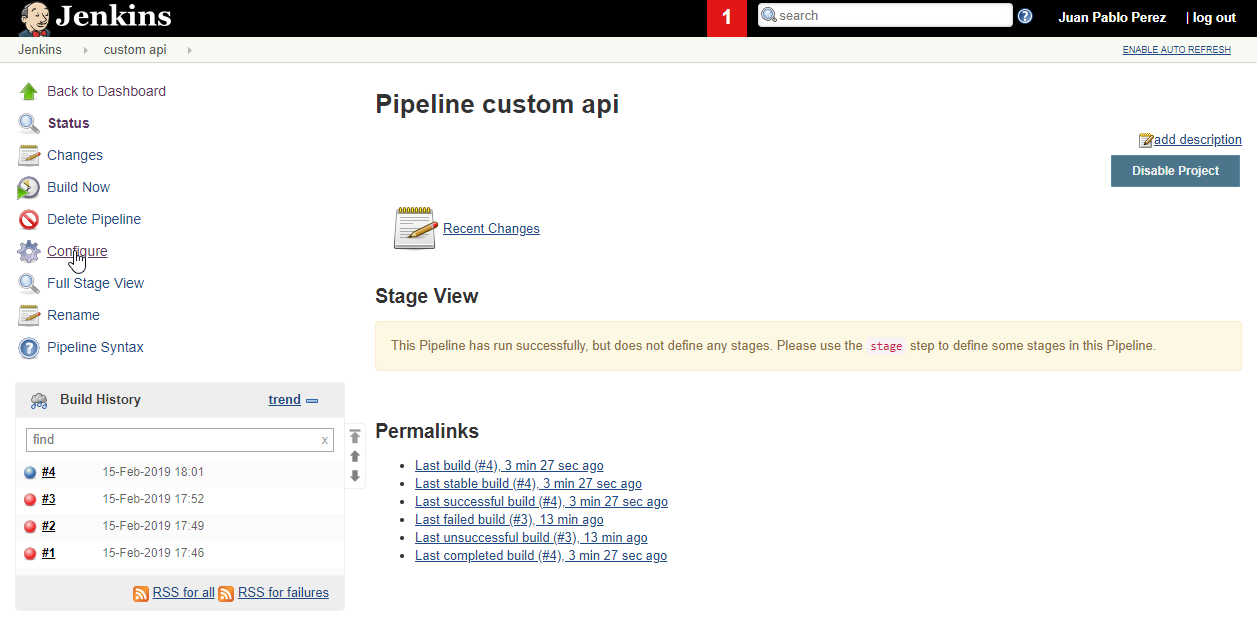
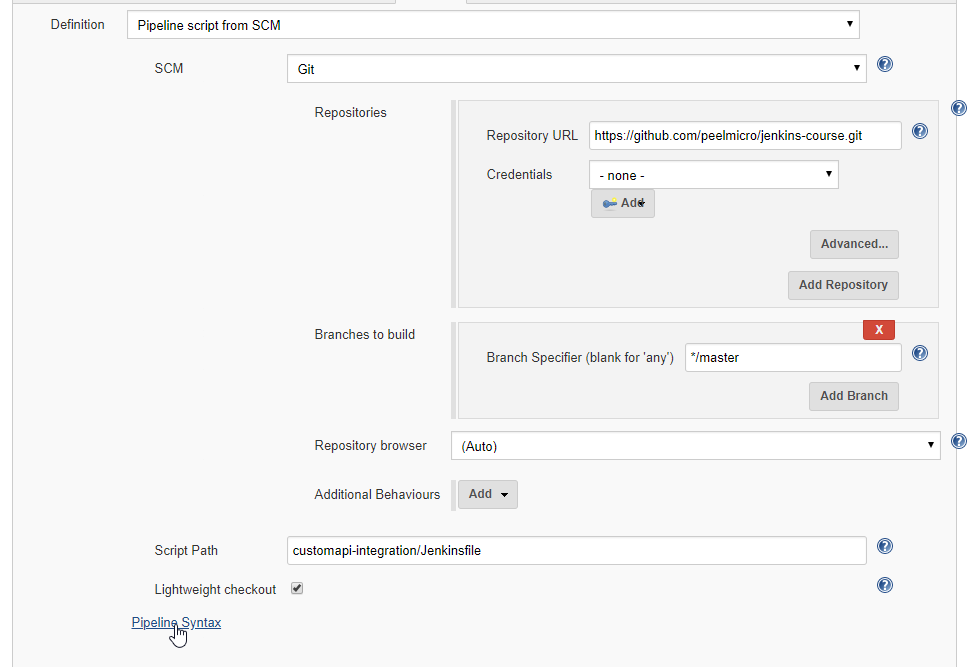
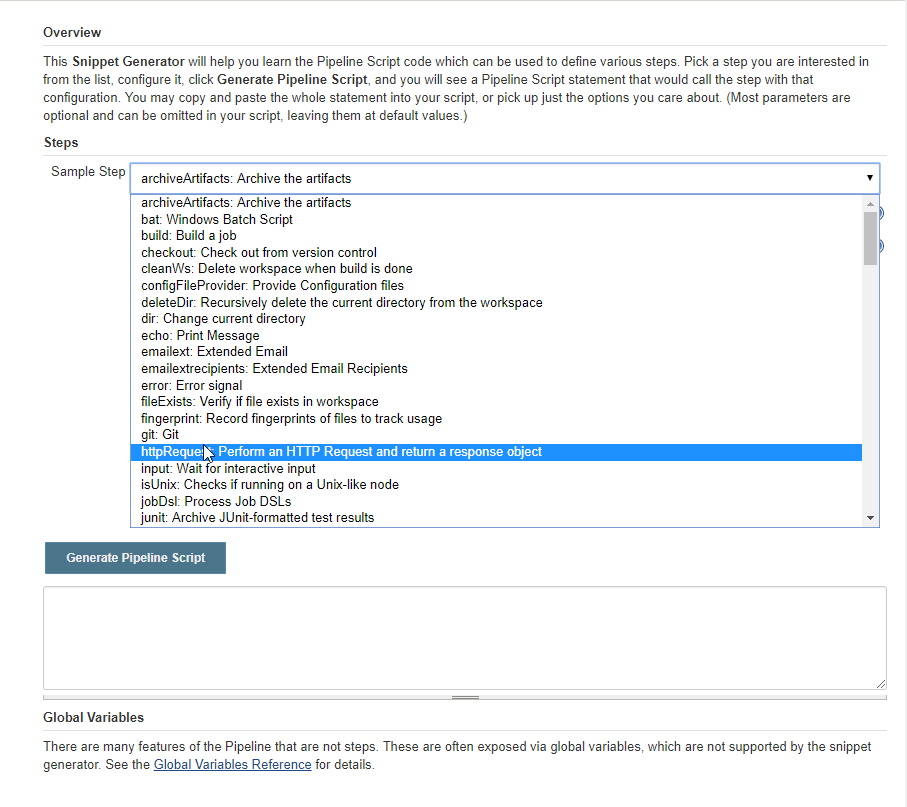
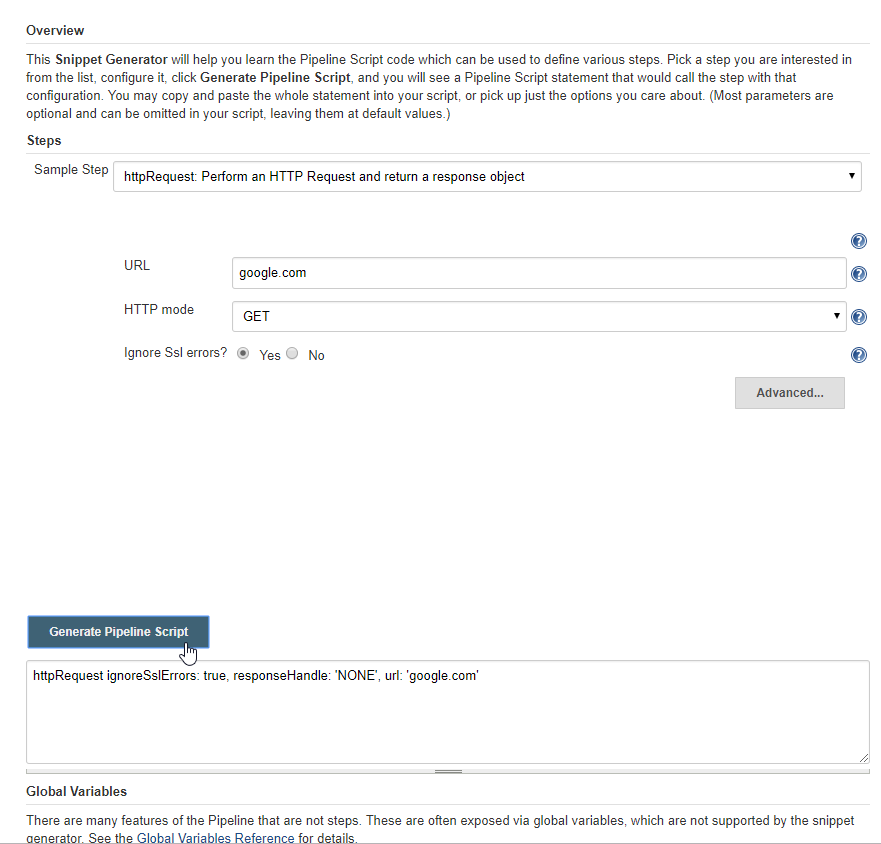
httpRequest ignoreSslErrors: true, responseHandle: 'NONE', url: 'google.com'
DemoCustomApiIntegration38
DemoCustomApiIntegration39
DemoCustomApiIntegration40
35. Sonarqube integration
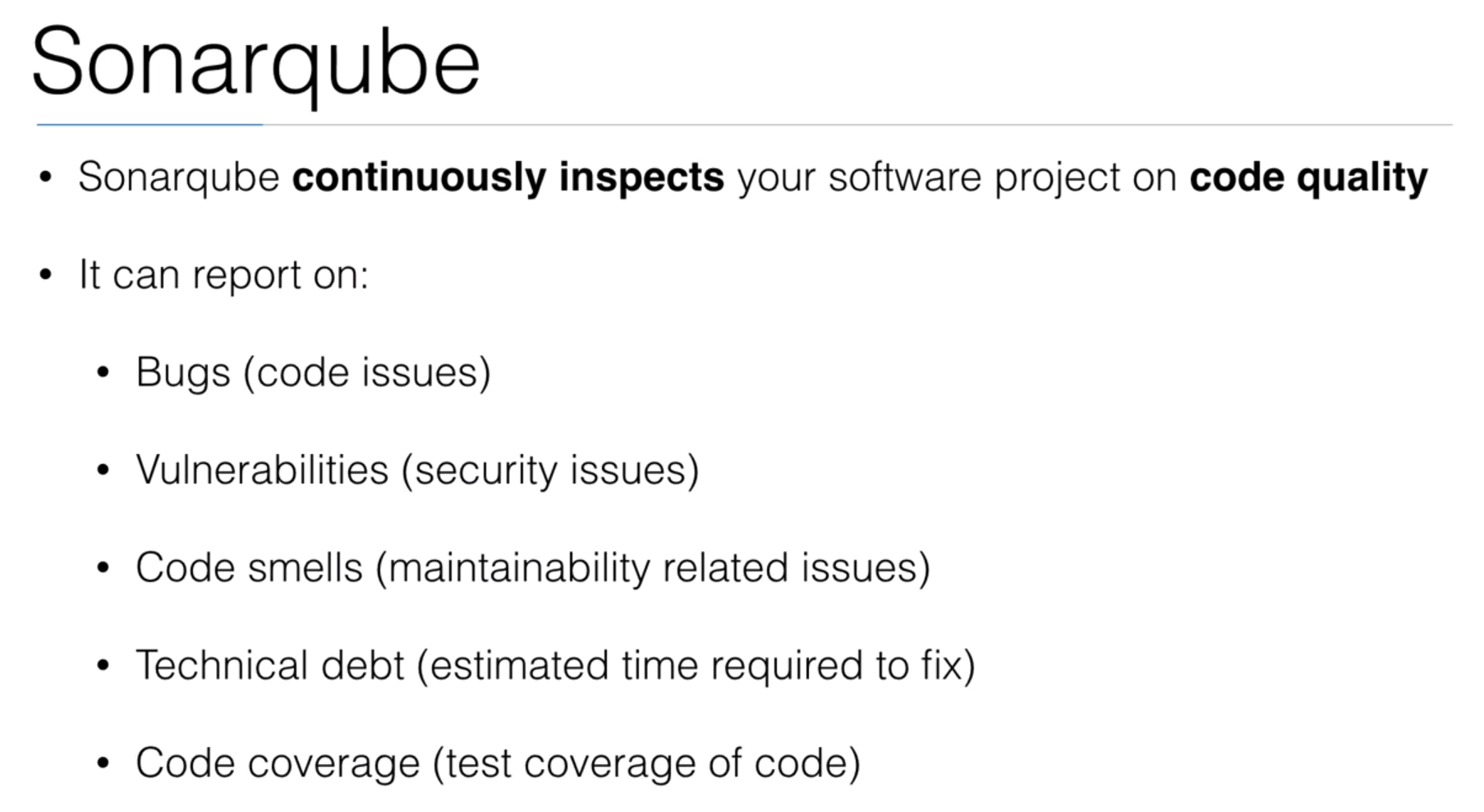
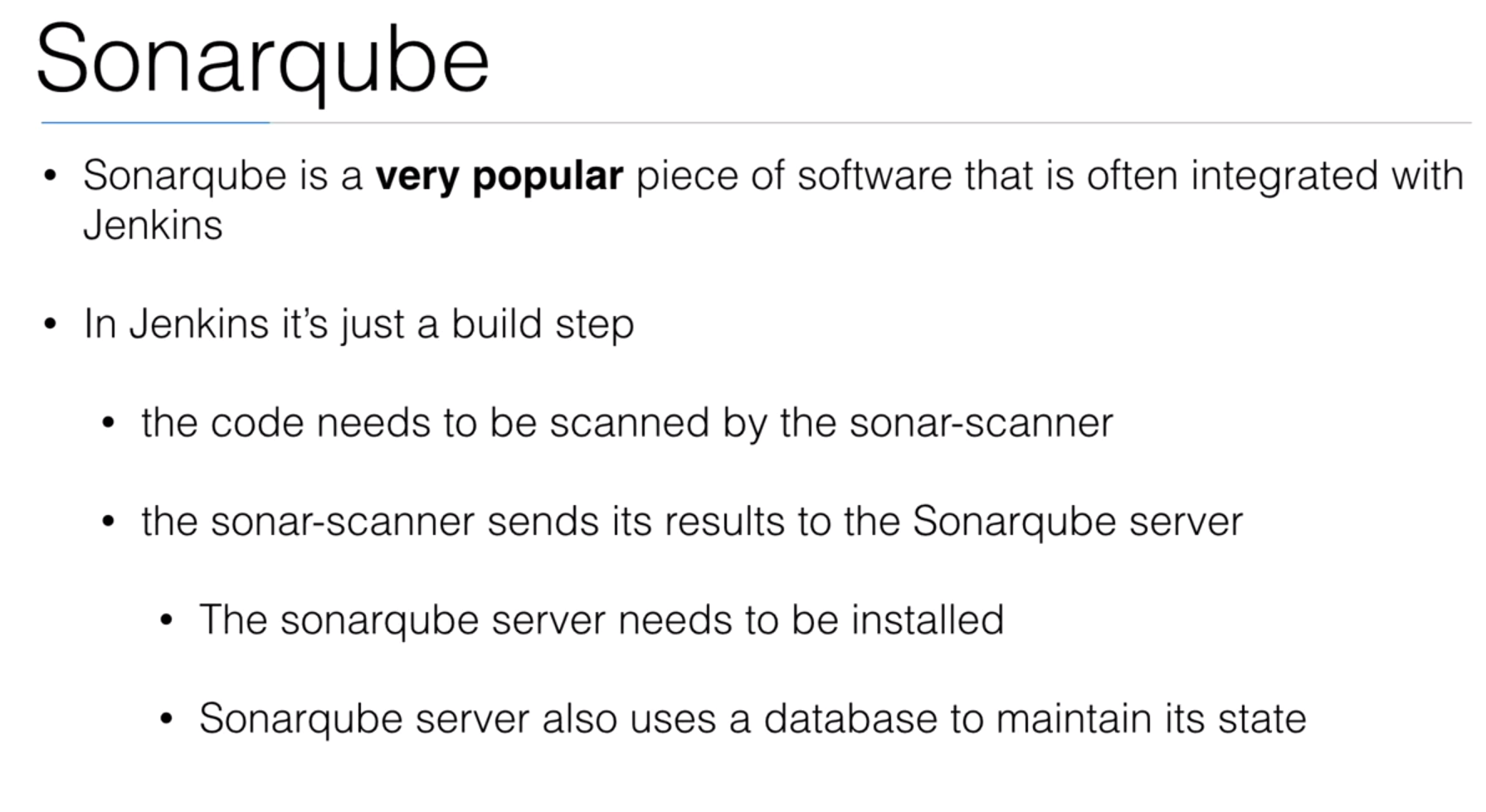
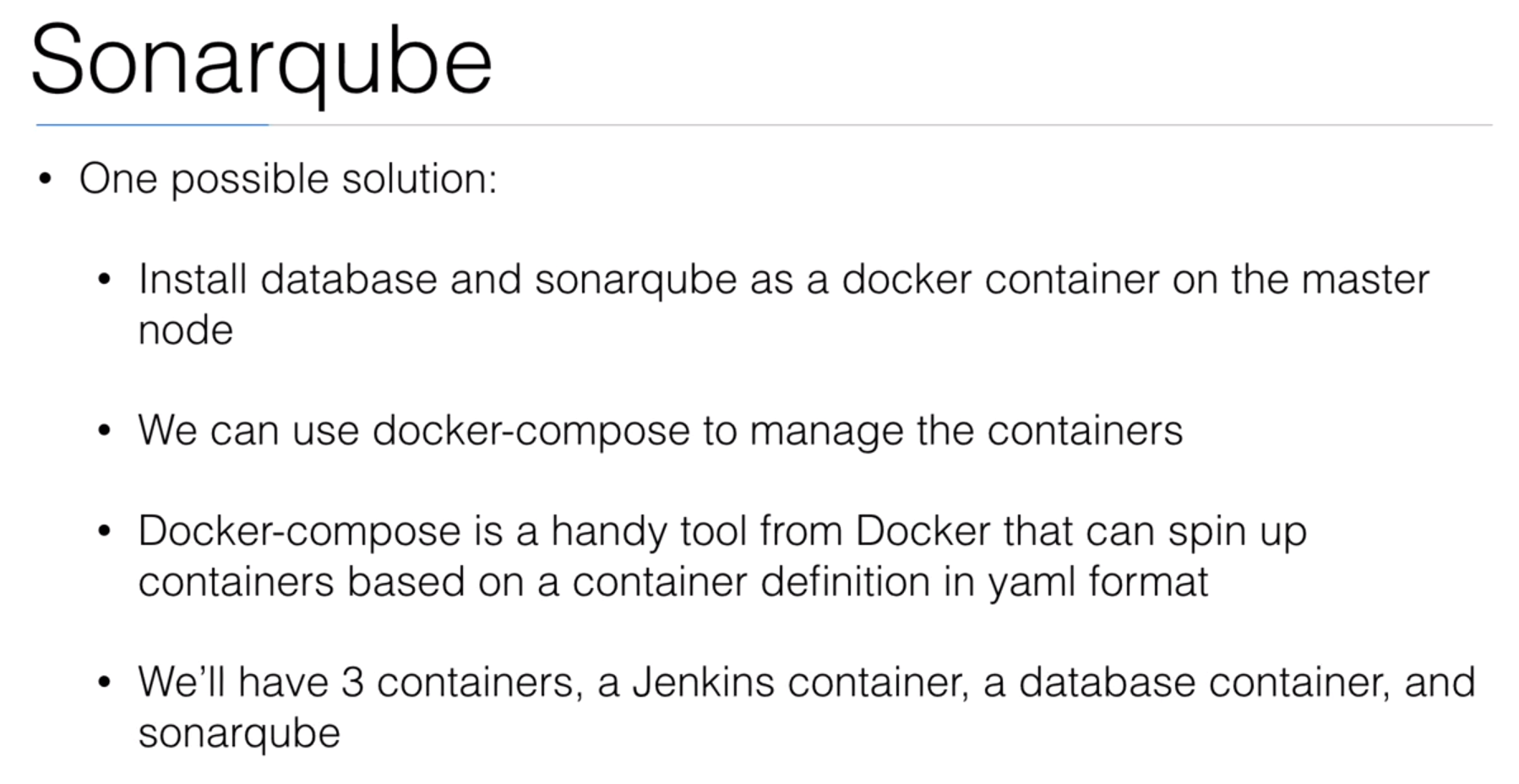
36. Demo: Sonarqube installation with docker-compose
- We need to install
Sonarqube
root@ubuntu-s-1vcpu-2gb-lon1-01:~# docker ps
CONTAINER ID IMAGE COMMAND CREATED STATUS PORTS NAMES
1f0befdb800c jenkins-docker "/sbin/tini -- /us..." 40 hours ago Up 40 hours 0.0.0.0:8080->8080/tcp, 0.0.0.0:50000->50000/tcp jenkins
846e898b4a59 b8d58a0332fc "/bin/sh -c 'npm s..." 8 days ago Up 8 days 0.0.0.0:3000->3000/tcp my-nodejs-app
root@ubuntu-s-1vcpu-2gb-lon1-01:~# docker stop jenkins
jenkins
root@ubuntu-s-1vcpu-2gb-lon1-01:~# ls /var/jenkins_home/
caches hudson.plugins.timestamper.TimestamperConfig.xml jenkins.plugins.slack.SlackNotifier.xml org.jfrog.hudson.ArtifactoryBuilder.xml
com.cloudbees.jenkins.plugins.bitbucket.endpoints.BitbucketEndpointConfiguration.xml hudson.scm.SubversionSCM.xml jenkins.plugins.slack.webhook.GlobalConfig.xml plugins
config.xml hudson.tasks.Ant.xml jenkins.telemetry.Correlator.xml queue.xml
copy_reference_file.log hudson.tasks.Mailer.xml jobs queue.xml.bak
credentials.xml hudson.tasks.Maven.xml logs scriptApproval.xml
fingerprints hudson.tasks.Shell.xml nodeMonitors.xml secret.key
github-plugin-configuration.xml hudson.triggers.SCMTrigger.xml nodes secret.key.not-so-secret
hudson.ivy.IvyBuildTrigger.xml identity.key.enc org.jenkins.plugins.lockableresources.LockableResourcesManager.xml secrets
hudson.ivy.IvyModuleSet.xml init.groovy.d org.jenkinsci.plugins.docker.commons.tools.DockerTool.xml tools
hudson.maven.MavenModuleSet.xml javaposse.jobdsl.plugin.ExecuteDslScripts.xml org.jenkinsci.plugins.gitclient.JGitApacheTool.xml updates
hudson.model.UpdateCenter.xml jenkins.CLI.xml org.jenkinsci.plugins.gitclient.JGitTool.xml userContent
hudson.plugins.build_timeout.operations.BuildStepOperation.xml jenkins.install.InstallUtil.lastExecVersion org.jenkinsci.plugins.github_branch_source.GitHubSCMProbe.cache users
hudson.plugins.emailext.ExtendedEmailPublisher.xml jenkins.install.UpgradeWizard.state org.jenkinsci.plugins.pipeline.modeldefinition.config.GlobalConfig.xml war
hudson.plugins.git.GitSCM.xml jenkins.model.ArtifactManagerConfiguration.xml org.jenkinsci.plugins.workflow.flow.FlowExecutionList.xml workflow-libs
hudson.plugins.git.GitTool.xml jenkins.model.JenkinsLocationConfiguration.xml org.jenkinsci.plugins.workflow.flow.GlobalDefaultFlowDurabilityLevel.xml workspace
hudson.plugins.gradle.Gradle.xml jenkins.mvn.GlobalMavenConfig.xml org.jenkinsci.plugins.workflow.libs.GlobalLibraries.xml
hudson.plugins.mercurial.MercurialInstallation.xml jenkins.plugins.nodejs.tools.NodeJSInstallation.xml org.jenkinsci.plugins.workflow.support.steps.StageStep.xml
- We are going to use the
docker-compose/docker-compose.ymldocument from thejenkins-courseGithub repository.
docker-compose/docker-compose.yml
version: "2"
services:
jenkins:
image: jenkins/jenkins:lts
ports:
- "8080:8080"
- "50000:50000"
networks:
- jenkins
volumes:
- /var/jenkins_home:/var/jenkins_home
- /var/run/docker.sock:/var/run/docker.sock
postgres:
image: postgres:9.6
networks:
- jenkins
environment:
POSTGRES_USER: sonar
POSTGRES_PASSWORD: sonarpasswd
volumes:
- /var/postgres-data:/var/lib/postgresql/data
sonarqube:
image: sonarqube:lts
ports:
- "9000:9000"
- "9092:9092"
networks:
- jenkins
environment:
SONARQUBE_JDBC_USERNAME: sonar
SONARQUBE_JDBC_PASSWORD: sonarpasswd
SONARQUBE_JDBC_URL: "jdbc:postgresql://postgres:5432/sonar"
depends_on:
- postgres
networks: jenkins:
root@ubuntu-s-1vcpu-2gb-lon1-01:~# mkdir jenkins
root@ubuntu-s-1vcpu-2gb-lon1-01:~# cd jenkins
root@ubuntu-s-1vcpu-2gb-lon1-01:~/jenkins# wget https://raw.githubusercontent.com/peelmicro/jenkins-course/master/docker-compose/docker-compose.yml
--2019-02-16 10:03:15-- https://raw.githubusercontent.com/peelmicro/jenkins-course/master/docker-compose/docker-compose.yml
Resolving raw.githubusercontent.com (raw.githubusercontent.com)... 151.101.16.133
Connecting to raw.githubusercontent.com (raw.githubusercontent.com)|151.101.16.133|:443... connected.
HTTP request sent, awaiting response... 200 OK
Length: 807 [text/plain]
Saving to: ‘docker-compose.yml’
docker-compose.yml 100%[==================================================================================================================================================================>] 807 --.-KB/s in 0s
2019-02-16 10:03:15 (96.9 MB/s) - ‘docker-compose.yml’ saved [807/807]
root@ubuntu-s-1vcpu-2gb-lon1-01:~/jenkins# ls
docker-compose.yml
root@ubuntu-s-1vcpu-2gb-lon1-01:~/jenkins# cat docker-compose.yml
version: '2'
services:
jenkins:
image: jenkins/jenkins:lts
ports:
- "8080:8080"
- "50000:50000"
networks:
- jenkins
volumes:
- /var/jenkins_home:/var/jenkins_home
- /var/run/docker.sock:/var/run/docker.sock
postgres:
image: postgres:9.6
networks:
- jenkins
environment:
POSTGRES_USER: sonar
POSTGRES_PASSWORD: sonarpasswd
volumes:
- /var/postgres-data:/var/lib/postgresql/data
sonarqube:
image: sonarqube:lts
ports:
- "9000:9000"
- "9092:9092"
networks:
- jenkins
environment:
SONARQUBE_JDBC_USERNAME: sonar
SONARQUBE_JDBC_PASSWORD: sonarpasswd
SONARQUBE_JDBC_URL: "jdbc:postgresql://postgres:5432/sonar"
depends_on:
- postgres
networks:
jenkins:
- We need to install
Docker Composefrom Install Docker Compose
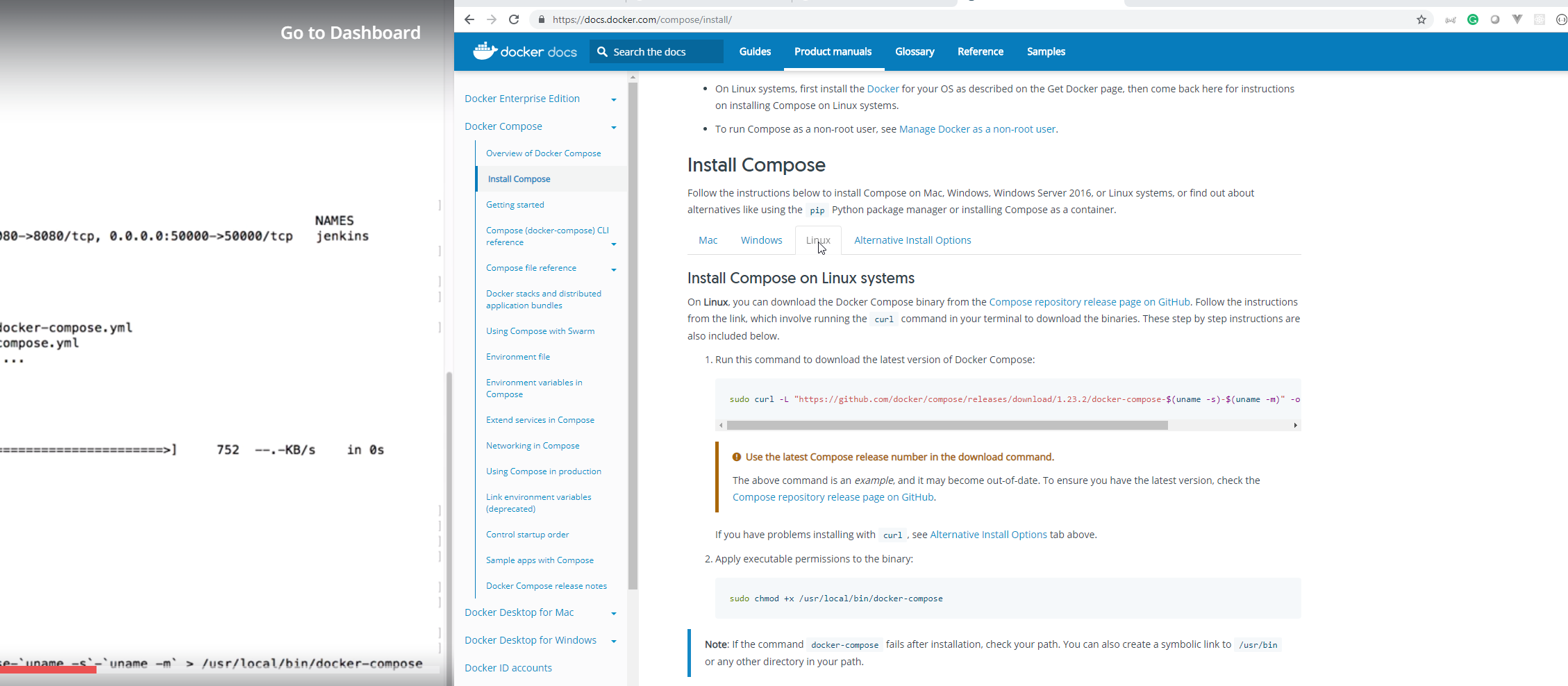
root@ubuntu-s-1vcpu-2gb-lon1-01:~/jenkins# sudo curl -L "https://github.com/docker/compose/releases/download/1.23.2/docker-compose-$(uname -s)-$(uname -m)" -o /usr/local/bin/docker-compose
% Total % Received % Xferd Average Speed Time Time Time Current
Dload Upload Total Spent Left Speed
100 617 0 617 0 0 2694 0 --:--:-- --:--:-- --:--:-- 2694
100 11.2M 100 11.2M 0 0 6923k 0 0:00:01 0:00:01 --:--:-- 9373k
root@ubuntu-s-1vcpu-2gb-lon1-01:~/jenkins# sudo chmod +x /usr/local/bin/docker-compose
root@ubuntu-s-1vcpu-2gb-lon1-01:~/jenkins# docker-compose --version
docker-compose version 1.23.2, build 1110ad01
- Execute the
docker-composedocument.
root@ubuntu-s-1vcpu-2gb-lon1-01:~/jenkins# docker-compose up -d
Creating network "jenkins_jenkins" with the default driver
Pulling postgres (postgres:9.6)...
9.6: Pulling from library/postgres
6ae821421a7d: Already exists
060245e5c056: Pull complete
d6c2e60cfc1c: Pull complete
38d23c24a9df: Pull complete
9998068fb35e: Pull complete
2bb2385a4bb9: Pull complete
2ad14c51497d: Pull complete
77519615ed40: Pull complete
2583d86b10ce: Pull complete
f4b38b000c07: Pull complete
07db5af498df: Pull complete
6eb47c09fd88: Pull complete
438be684c73b: Pull complete
e7ccd7a501a5: Pull complete
Pulling sonarqube (sonarqube:lts)...
lts: Pulling from library/sonarqube
741437d97401: Already exists
34d8874714d7: Already exists
0a108aa26679: Already exists
7f0334c36886: Already exists
aa29d9cbdbf5: Already exists
e54d29f74413: Already exists
eb5b24cf4e1f: Already exists
5edfd6c9b475: Already exists
896902170c51: Pull complete
8f1dd8324475: Pull complete
8c432586c5bd: Pull complete
9c7f5ad16b0f: Pull complete
Creating jenkins_jenkins_1 ... done
Creating jenkins_postgres_1 ... done
Creating jenkins_sonarqube_1 ... done
- Ensure the containers are working
root@ubuntu-s-1vcpu-2gb-lon1-01:~/jenkins# docker ps
CONTAINER ID IMAGE COMMAND CREATED STATUS PORTS NAMES
4c59d3e82e71 sonarqube:lts "./bin/run.sh" 2 minutes ago Up 2 minutes 0.0.0.0:9000->9000/tcp, 0.0.0.0:9092->9092/tcp jenkins_sonarqube_1
81a69512e79b postgres:9.6 "docker-entrypoint..." 2 minutes ago Up 2 minutes 5432/tcp jenkins_postgres_1
3363721be36a jenkins/jenkins:lts "/sbin/tini -- /us..." 2 minutes ago Up 2 minutes 0.0.0.0:8080->8080/tcp, 0.0.0.0:50000->50000/tcp jenkins_jenkins_1
846e898b4a59 b8d58a0332fc "/bin/sh -c 'npm s..." 8 days ago Up 8 days 0.0.0.0:3000->3000/tcp my-nodejs-app
- We can see if
sonarqubeis running executing:
root@ubuntu-s-1vcpu-2gb-lon1-01:~/jenkins# docker-compose logs -f sonarqube
.
.
.
sonarqube_1 | 2019.02.16 10:16:13 INFO ce[][o.s.c.c.CePluginRepository] Loaded plugin Flex [flex]
sonarqube_1 | 2019.02.16 10:16:13 INFO ce[][o.s.c.c.CePluginRepository] Loaded plugin SonarQube :: Plugins :: SCM :: Git [scmgit]
sonarqube_1 | 2019.02.16 10:16:13 INFO ce[][o.s.c.c.CePluginRepository] Loaded plugin SonarPHP [php]
sonarqube_1 | 2019.02.16 10:16:13 INFO ce[][o.s.c.c.CePluginRepository] Loaded plugin SonarTS [typescript]
sonarqube_1 | 2019.02.16 10:16:13 INFO ce[][o.s.c.c.CePluginRepository] Loaded plugin SonarQube :: Plugins :: SCM :: SVN [scmsvn]
sonarqube_1 | 2019.02.16 10:16:13 INFO ce[][o.s.c.c.CePluginRepository] Loaded plugin SonarJS [javascript]
sonarqube_1 | 2019.02.16 10:16:16 INFO ce[][o.s.c.q.PurgeCeActivities] Delete the Compute Engine tasks created before Mon Aug 20 10:16:16 UTC 2018
sonarqube_1 | 2019.02.16 10:16:16 INFO ce[][o.s.c.q.PurgeCeActivities] Delete the Scanner contexts tasks created before Sat Jan 19 10:16:16 UTC 2019
sonarqube_1 | 2019.02.16 10:16:16 INFO ce[][o.s.ce.app.CeServer] Compute Engine is operational
sonarqube_1 | 2019.02.16 10:16:16 INFO app[][o.s.a.SchedulerImpl] Process[ce] is up
sonarqube_1 | 2019.02.16 10:16:16 INFO app[][o.s.a.SchedulerImpl] SonarQube is up
- Test if jenkins is running properly.
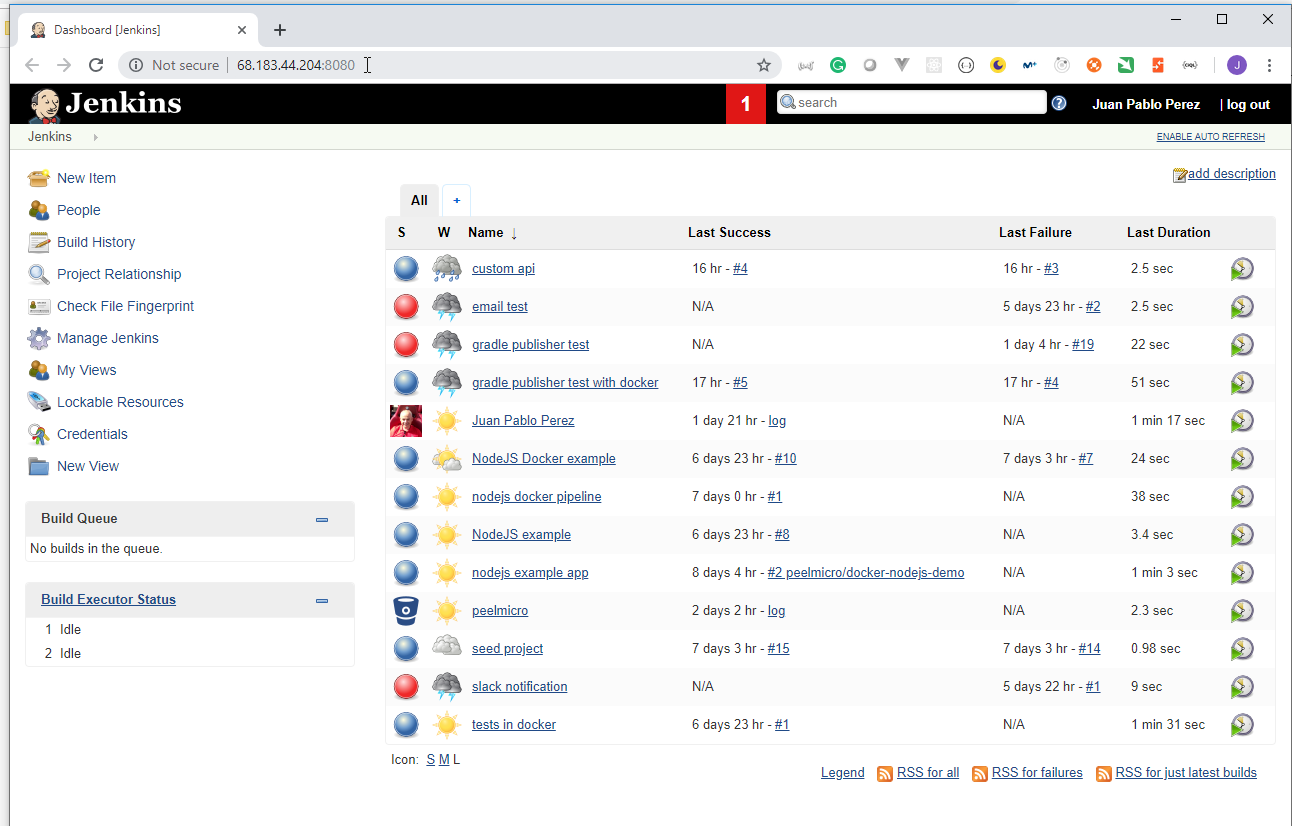
- Test if sonarcube is running properly.
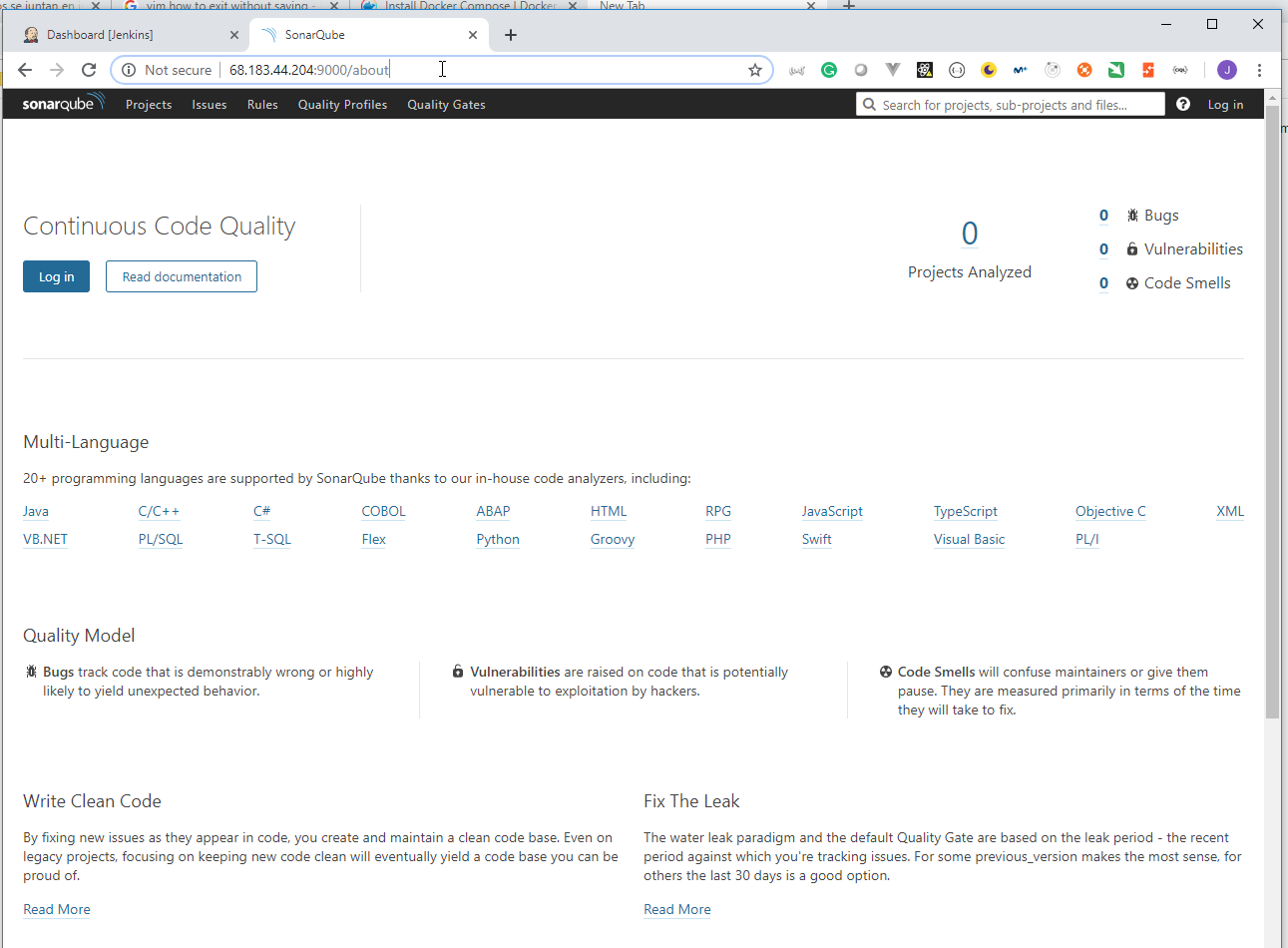
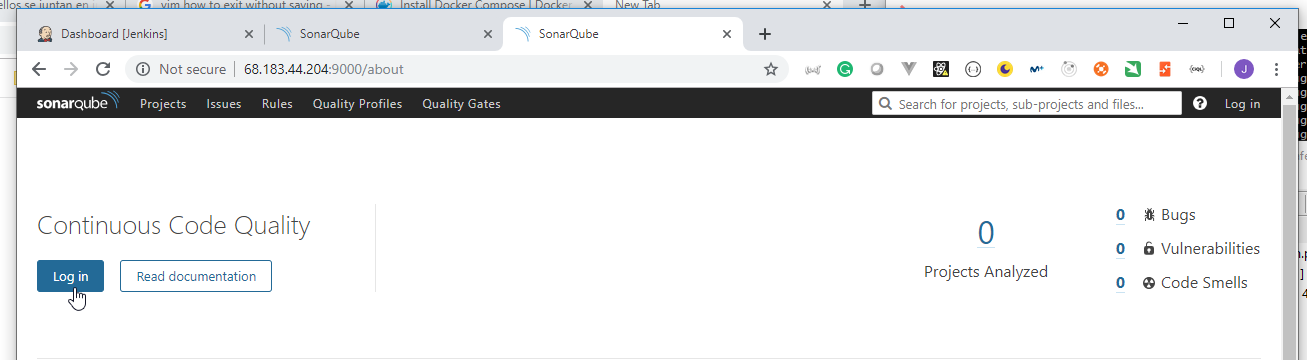
- Log in with the standard credentials.
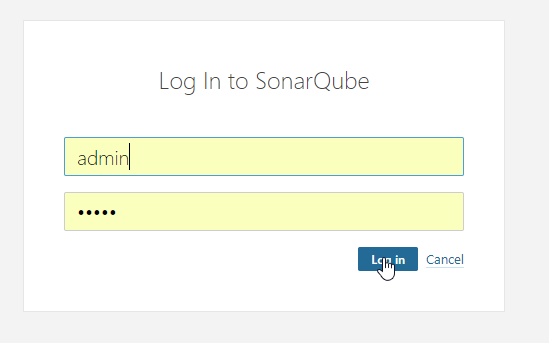
- Change the password.
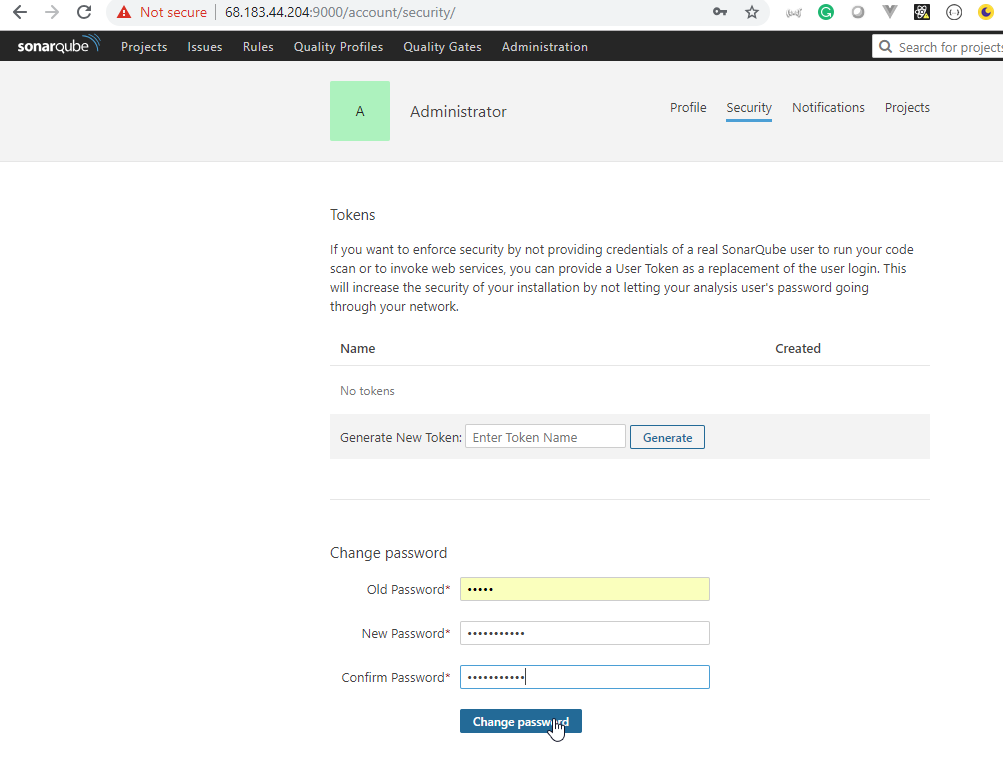
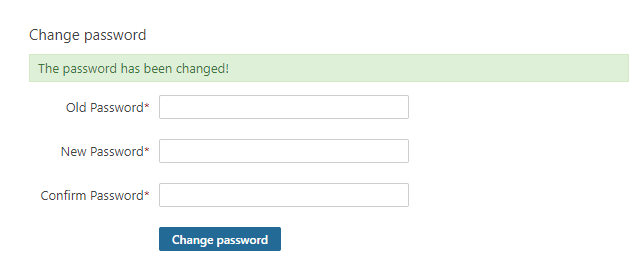
37. Demo: SonarQube integration within Jenkins Pipelines
- We need to install the
SonarQube Scannerplugin.
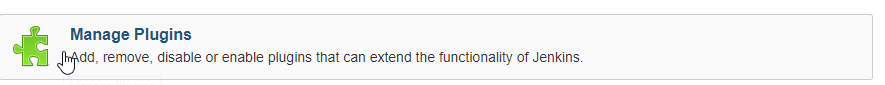
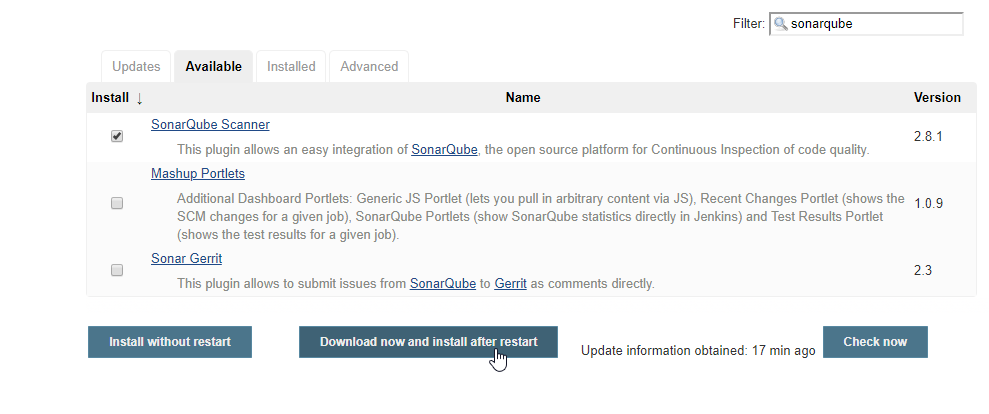
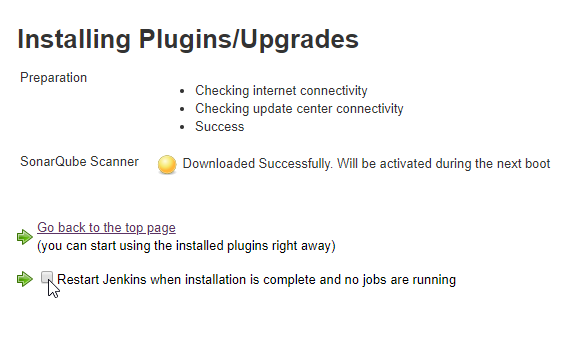
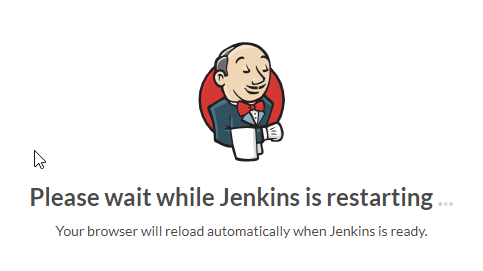
- Generate a tocken inside
SonarQube
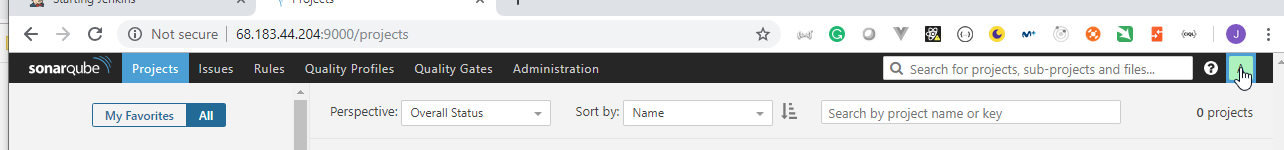
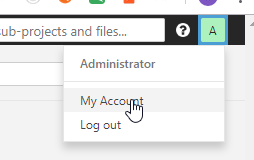
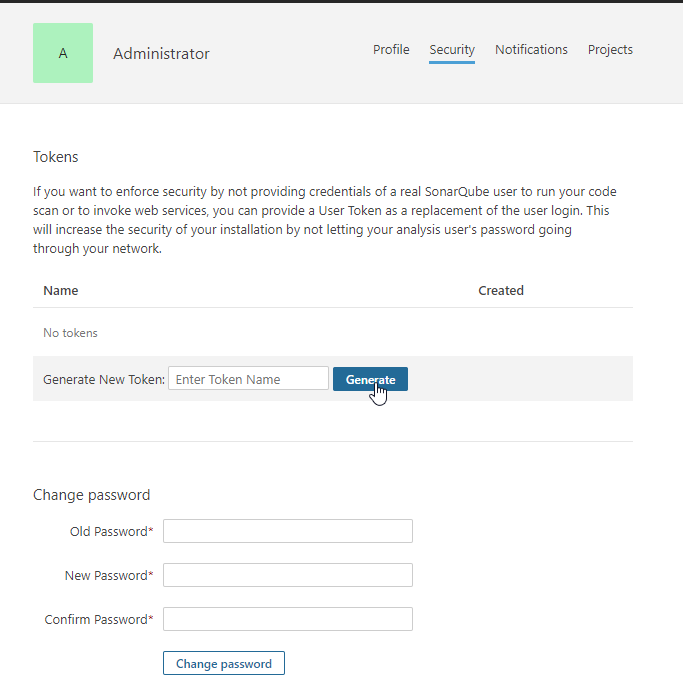
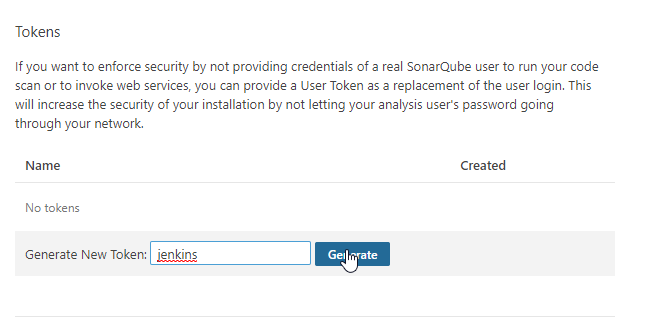
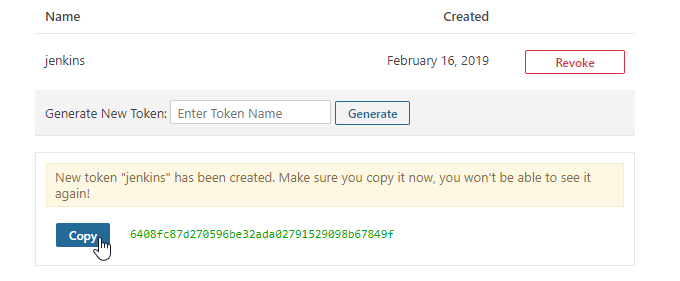
- Configure
sonarqubeto be installed automatically.
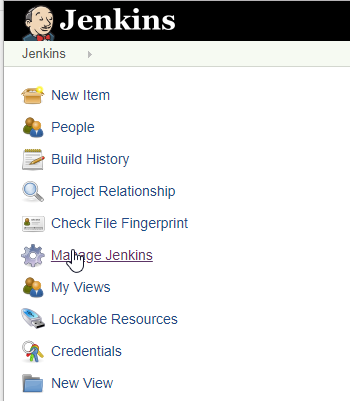
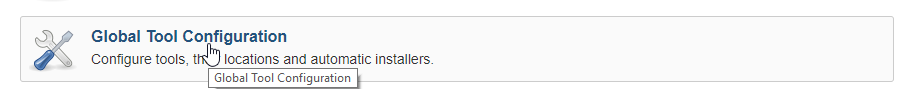
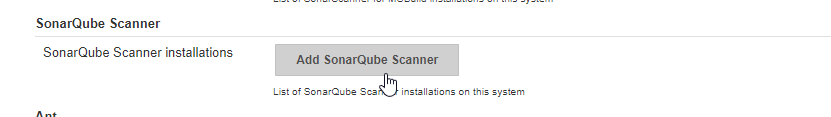
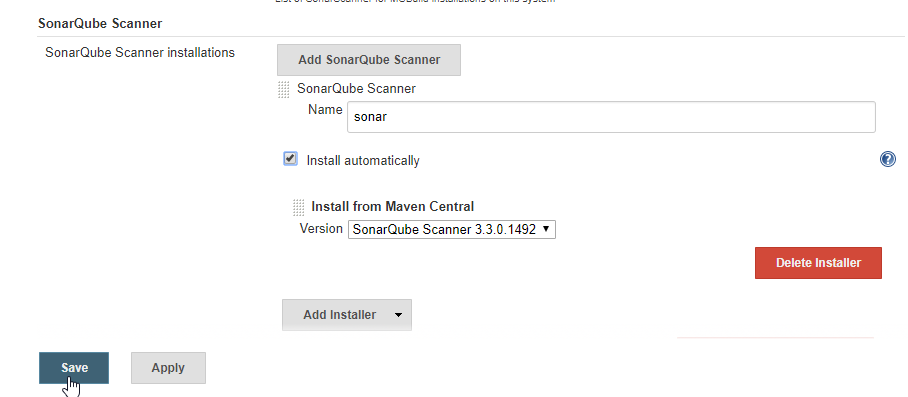
- Add the credentials
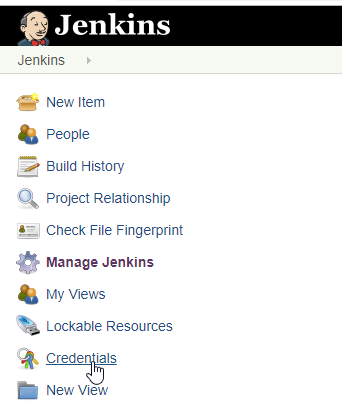
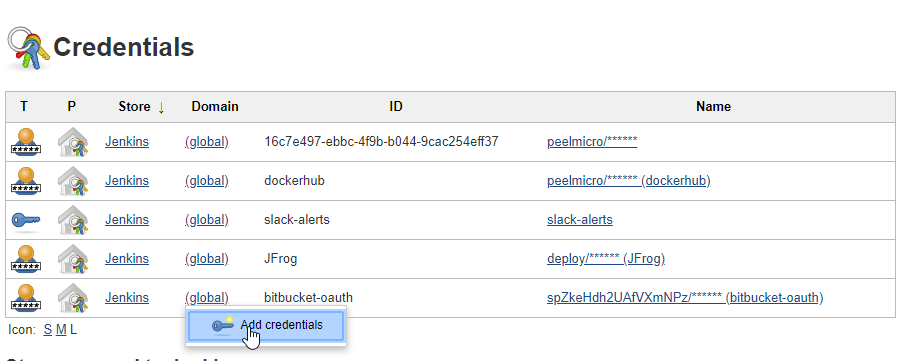
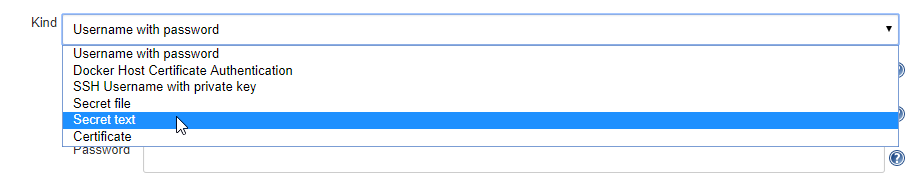
- Copy the Secret from
SonarQube
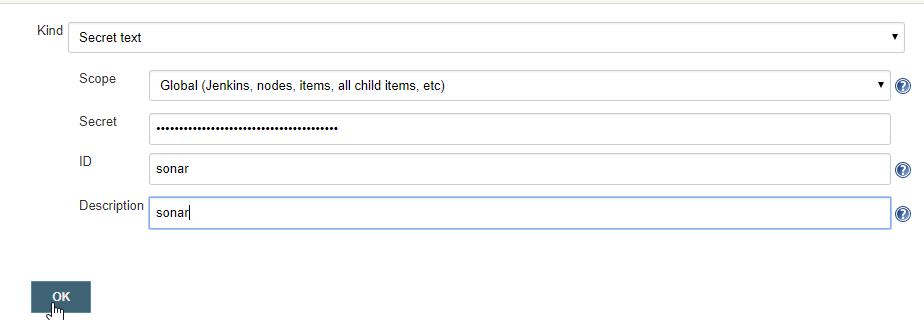
- Create the new
sonarqubepipeline
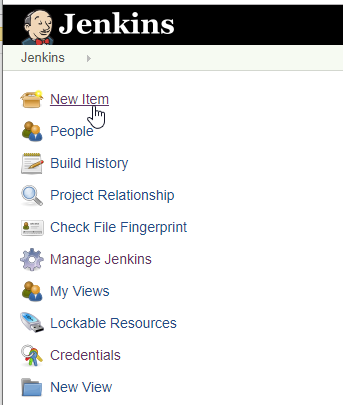
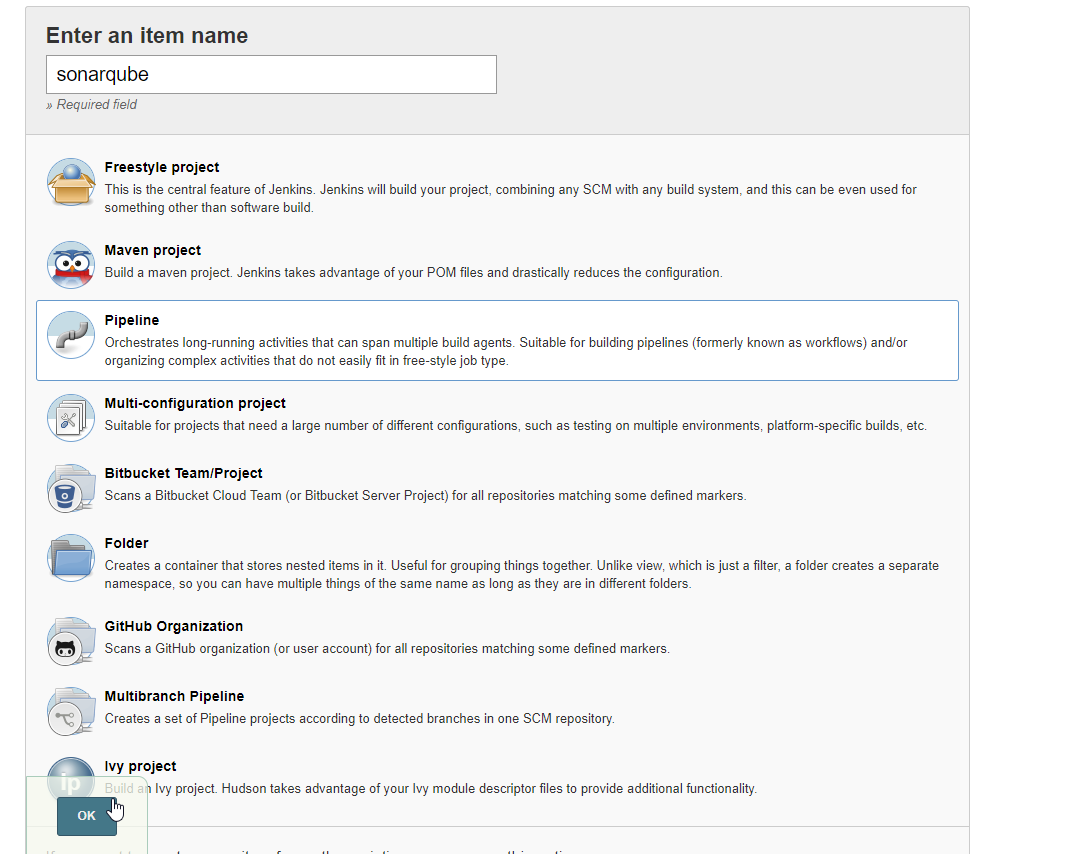
- We are going to use the
sonarqube/JenkinsfileJenkinsfile from thejenkins-courseGitHub Repository.
sonarqube/Jenkinsfile
node {
def myGradleContainer = docker.image('gradle:jdk8-alpine')
myGradleContainer.pull()
stage('prep') {
git url: 'https://github.com/wardviaene/gs-gradle.git'
}
stage('build') {
myGradleContainer.inside("-v ${env.HOME}/.gradle:/home/gradle/.gradle") {
sh 'cd complete && /opt/gradle/bin/gradle build'
}
}
stage('sonar-scanner') {
def sonarqubeScannerHome = tool name: 'sonar', type: 'hudson.plugins.sonar.SonarRunnerInstallation'
withCredentials([string(credentialsId: 'sonar', variable: 'sonarLogin')]) {
sh "${sonarqubeScannerHome}/bin/sonar-scanner -e -Dsonar.host.url=http://sonarqube:9000 -Dsonar.login=${sonarLogin} -Dsonar.projectName=gs-gradle -Dsonar.projectVersion=${env.BUILD_NUMBER} -Dsonar.projectKey=GS -Dsonar.sources=complete/src/main/ -Dsonar.tests=complete/src/test/ -Dsonar.language=java"
}
}
}
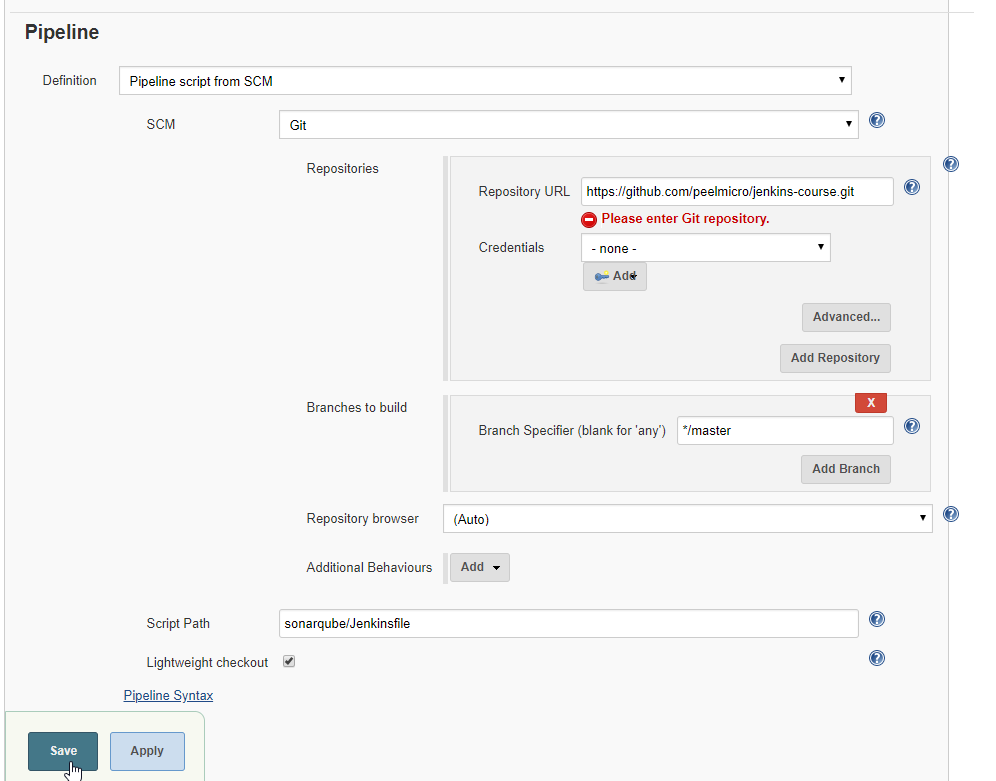
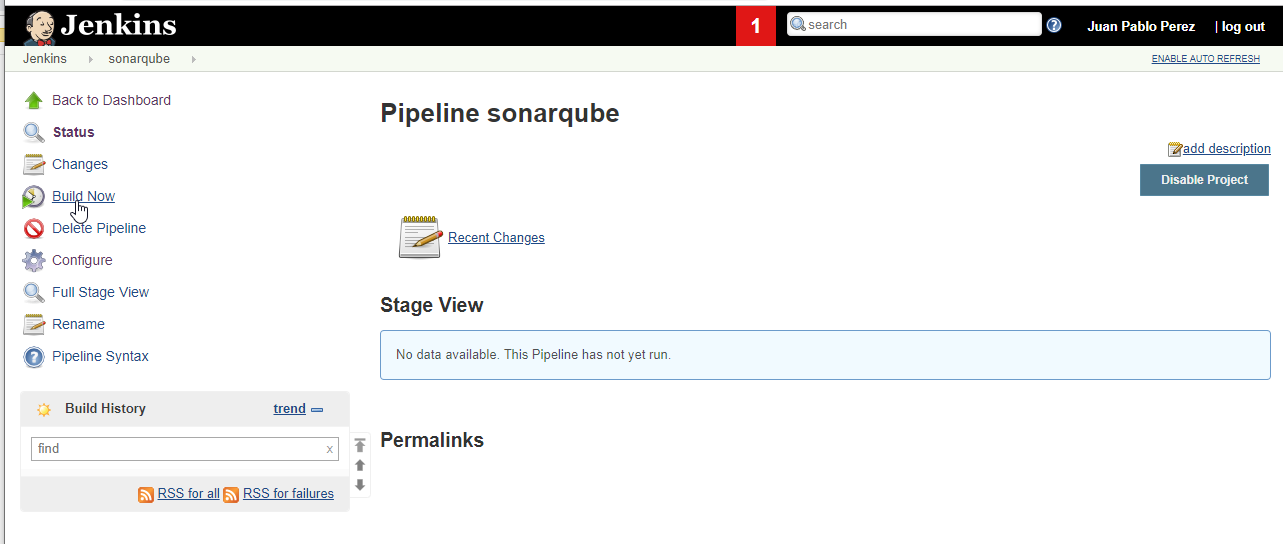
Console Output
Started by user Juan Pablo Perez
Obtained sonarqube/Jenkinsfile from git https://github.com/peelmicro/jenkins-course.git
Running in Durability level: MAX_SURVIVABILITY
[Pipeline] Start of Pipeline
[Pipeline] node
Running on Jenkins in /var/jenkins_home/workspace/sonarqube
[Pipeline] {
[Pipeline] sh
+ docker pull gradle:jdk8-alpine
/var/jenkins_home/workspace/sonarqube@tmp/durable-4e4d1797/script.sh: 1: /var/jenkins_home/workspace/sonarqube@tmp/durable-4e4d1797/script.sh: docker: not found
[Pipeline] }
[Pipeline] // node
[Pipeline] End of Pipeline
ERROR: script returned exit code 127
Finished: FAILURE
- Change the image to
gradle:jdk8
/sonarqube/Jenkinsfile
node {
def myGradleContainer = docker.image('gradle:jdk8')
myGradleContainer.pull()
stage('prep') {
git url: 'https://github.com/peelmicro/gs-gradle.git'
}
stage('build') {
myGradleContainer.inside("-v ${env.HOME}/.gradle:/home/gradle/.gradle") {
sh 'cd complete && /opt/gradle/bin/gradle build'
}
}
stage('sonar-scanner') {
def sonarqubeScannerHome = tool name: 'sonar', type: 'hudson.plugins.sonar.SonarRunnerInstallation'
withCredentials([string(credentialsId: 'sonar', variable: 'sonarLogin')]) {
sh "${sonarqubeScannerHome}/bin/sonar-scanner -e -Dsonar.host.url=http://sonarqube:9000 -Dsonar.login=${sonarLogin} -Dsonar.projectName=gs-gradle -Dsonar.projectVersion=${env.BUILD_NUMBER} -Dsonar.projectKey=GS -Dsonar.sources=complete/src/main/ -Dsonar.tests=complete/src/test/ -Dsonar.language=java"
}
}
}
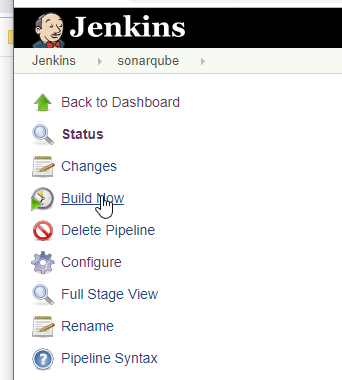
Console Output
Started by user Juan Pablo Perez
Obtained sonarqube/Jenkinsfile from git https://github.com/peelmicro/jenkins-course.git
Running in Durability level: MAX_SURVIVABILITY
[Pipeline] Start of Pipeline
[Pipeline] node
Running on Jenkins in /var/jenkins_home/workspace/sonarqube
[Pipeline] {
[Pipeline] sh
+ docker pull gradle:jdk8
/var/jenkins_home/workspace/sonarqube@tmp/durable-4408a981/script.sh: 1: /var/jenkins_home/workspace/sonarqube@tmp/durable-4408a981/script.sh: docker: not found
[Pipeline] }
[Pipeline] // node
[Pipeline] End of Pipeline
ERROR: script returned exit code 127
Finished: FAILURE
- The new jenkins container created from the docker-compose document doesn't have docker installed internally.So, the best solution is to install the
Dockerplugin.
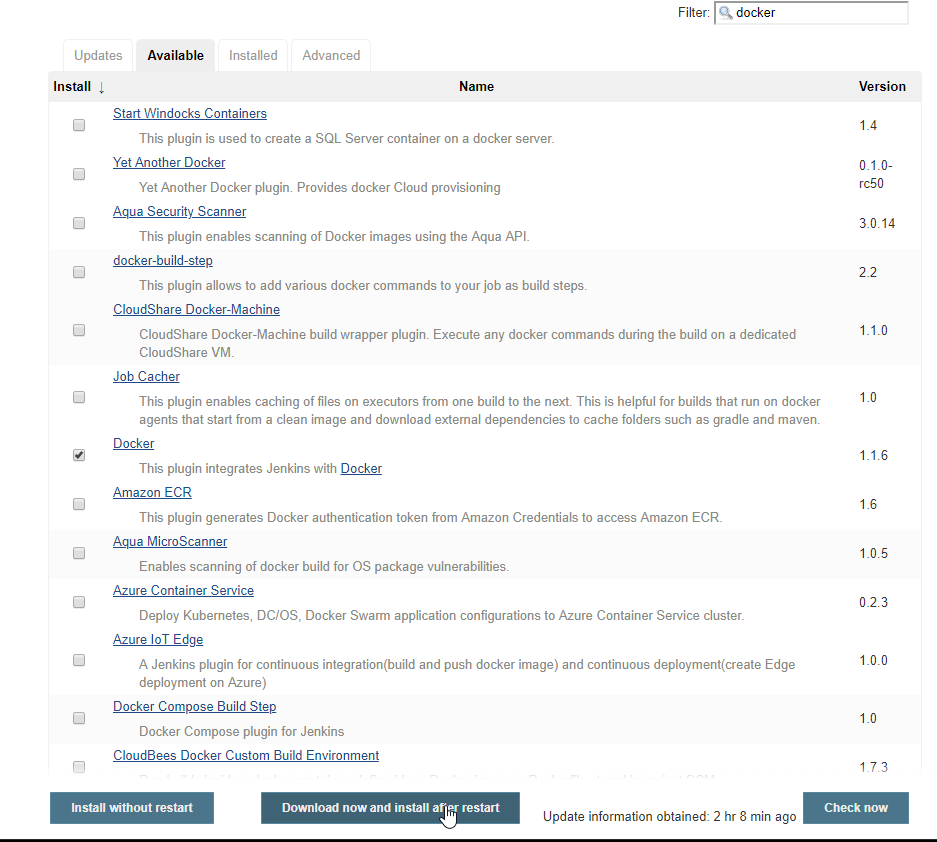
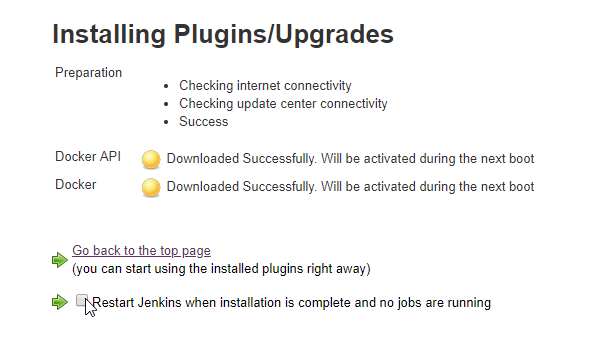
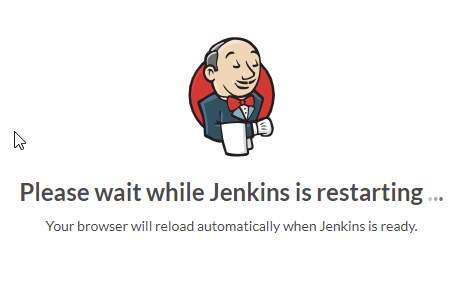
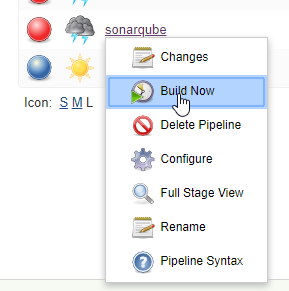
- It is still not working:
Console Output
Started by user Juan Pablo Perez
Obtained sonarqube/Jenkinsfile from git https://github.com/peelmicro/jenkins-course.git
Running in Durability level: MAX_SURVIVABILITY
[Pipeline] Start of Pipeline
[Pipeline] node
Running on Jenkins in /var/jenkins_home/workspace/sonarqube
[Pipeline] {
[Pipeline] sh
+ docker pull gradle:jdk8
/var/jenkins_home/workspace/sonarqube@tmp/durable-6ed222df/script.sh: 1: /var/jenkins_home/workspace/sonarqube@tmp/durable-6ed222df/script.sh: docker: not found
[Pipeline] }
[Pipeline] // node
[Pipeline] End of Pipeline
ERROR: script returned exit code 127
Finished: FAILURE
We need to execute the
Docker clientinside thejenkins_jenkins_1conatiner.-u 0means to execute as root.The code is copied from
https://raw.githubusercontent.com/wardviaene/jenkins-docker/master/Dockerfile
root@ubuntu-s-1vcpu-2gb-lon1-01:~/jenkins# docker exec -u 0 -it jenkins_jenkins_1 bash
root@9e2c6b83e4ad:/# mkdir -p /tmp/download && \
> curl -L https://download.docker.com/linux/static/stable/x86_64/docker-18.03.1-ce.tgz | tar -xz -C /tmp/download && \
> rm -rf /tmp/download/docker/dockerd && \
> mv /tmp/download/docker/docker* /usr/local/bin/ && \
> rm -rf /tmp/download && \
> groupadd -g 999 docker && \
> usermod -aG staff,docker jenkins
% Total % Received % Xferd Average Speed Time Time Time Current
Dload Upload Total Spent Left Speed
100 36.9M 100 36.9M 0 0 13.4M 0 0:00:02 0:00:02 --:--:-- 13.4M
- Run the pipeline again
Console Output
Started by user Juan Pablo Perez
Obtained sonarqube/Jenkinsfile from git https://github.com/peelmicro/jenkins-course.git
Running in Durability level: MAX_SURVIVABILITY
[Pipeline] Start of Pipeline
[Pipeline] node
Running on Jenkins in /var/jenkins_home/workspace/sonarqube
[Pipeline] {
[Pipeline] sh
+ docker pull gradle:jdk8
Warning: failed to get default registry endpoint from daemon (Got permission denied while trying to connect to the Docker daemon socket at unix:///var/run/docker.sock: Get http://%2Fvar%2Frun%2Fdocker.sock/v1.37/info: dial unix /var/run/docker.sock: connect: permission denied). Using system default: https://index.docker.io/v1/
Got permission denied while trying to connect to the Docker daemon socket at unix:///var/run/docker.sock: Post http://%2Fvar%2Frun%2Fdocker.sock/v1.37/images/create?fromImage=gradle&tag=jdk8: dial unix /var/run/docker.sock: connect: permission denied
[Pipeline] }
[Pipeline] // node
[Pipeline] End of Pipeline
ERROR: script returned exit code 1
Finished: FAILURE
We need to pass the user and GID to the jenkins_jenkins_1 conatiner.
Modify the
docker-compose/docker-compose.ymldocument to include the user.
docker-compose/docker-compose.yml
version: "2"
services:
jenkins:
image: jenkins/jenkins:lts
user: "${UID}:${GID}"
ports:
- "8080:8080"
- "50000:50000"
networks:
- jenkins
volumes:
- /var/jenkins_home:/var/jenkins_home
- /var/run/docker.sock:/var/run/docker.sock
postgres:
image: postgres:9.6
networks:
- jenkins
environment:
POSTGRES_USER: sonar
POSTGRES_PASSWORD: sonarpasswd
volumes:
- /var/postgres-data:/var/lib/postgresql/data
sonarqube:
image: sonarqube:lts
ports:
- "9000:9000"
- "9092:9092"
networks:
- jenkins
environment:
SONARQUBE_JDBC_USERNAME: sonar
SONARQUBE_JDBC_PASSWORD: sonarpasswd
SONARQUBE_JDBC_URL: "jdbc:postgresql://postgres:5432/sonar"
depends_on:
- postgres
networks: jenkins:
root@ubuntu-s-1vcpu-2gb-lon1-01:~/jenkins# rm docker-compose.yml
root@ubuntu-s-1vcpu-2gb-lon1-01:~/jenkins# wget https://raw.githubusercontent.com/peelmicro/jenkins-course/master/docker-compose/docker-compose.yml
--2019-02-16 18:12:47-- https://raw.githubusercontent.com/peelmicro/jenkins-course/master/docker-compose/docker-compose.yml
Resolving raw.githubusercontent.com (raw.githubusercontent.com)... 151.101.16.133
Connecting to raw.githubusercontent.com (raw.githubusercontent.com)|151.101.16.133|:443... connected.
HTTP request sent, awaiting response... 200 OK
Length: 833 [text/plain]
Saving to: ‘docker-compose.yml’
docker-compose.yml 100%[==================================================================================================================================================================>] 833 --.-KB/s in 0s
2019-02-16 18:12:47 (96.5 MB/s) - ‘docker-compose.yml’ saved [833/833]
root@ubuntu-s-1vcpu-2gb-lon1-01:~/jenkins# cat docker-compose.yml
version: '2'
services:
jenkins:
image: jenkins/jenkins:lts
user: "${UID}:${GID}"
ports:
- "8080:8080"
- "50000:50000"
networks:
- jenkins
volumes:
- /var/jenkins_home:/var/jenkins_home
- /var/run/docker.sock:/var/run/docker.sock
postgres:
image: postgres:9.6
networks:
- jenkins
environment:
POSTGRES_USER: sonar
POSTGRES_PASSWORD: sonarpasswd
volumes:
- /var/postgres-data:/var/lib/postgresql/data
sonarqube:
image: sonarqube:lts
ports:
- "9000:9000"
- "9092:9092"
networks:
- jenkins
environment:
SONARQUBE_JDBC_USERNAME: sonar
SONARQUBE_JDBC_PASSWORD: sonarpasswd
SONARQUBE_JDBC_URL: "jdbc:postgresql://postgres:5432/sonar"
depends_on:
- postgres
networks:
jenkins:
- Stop the docker compose
root@ubuntu-s-1vcpu-2gb-lon1-01:~/jenkins# docker-compose down
WARNING: The UID variable is not set. Defaulting to a blank string.
WARNING: The GID variable is not set. Defaulting to a blank string.
Stopping jenkins_sonarqube_1 ... done
Stopping jenkins_postgres_1 ... done
Stopping jenkins_jenkins_1 ... done
Removing jenkins_sonarqube_1 ... done
Removing jenkins_postgres_1 ... done
Removing jenkins_jenkins_1 ... done
Removing network jenkins_jenkins
root@ubuntu-s-1vcpu-2gb-lon1-01:~/jenkins# docker ps -a
CONTAINER ID IMAGE COMMAND CREATED STATUS PORTS NAMES
- Obtain the curret GID
root@ubuntu-s-1vcpu-2gb-lon1-01:~/jenkins# cat /etc/group |grep docker
docker:x:999:
- Run the docker-compose passing the user: 0 (root) and GID: 999
root@ubuntu-s-1vcpu-2gb-lon1-01:~/jenkins# GID=999 docker-compose up -d
Creating network "jenkins_jenkins" with the default driver
Creating jenkins_jenkins_1 ... done
Creating jenkins_postgres_1 ... done
Creating jenkins_sonarqube_1 ... done
root@ubuntu-s-1vcpu-2gb-lon1-01:~/jenkins# docker exec -u 0 -it jenkins_jenkins_1 bash
root@9e2c6b83e4ad:/# mkdir -p /tmp/download && \
> curl -L https://download.docker.com/linux/static/stable/x86_64/docker-18.03.1-ce.tgz | tar -xz -C /tmp/download && \
> rm -rf /tmp/download/docker/dockerd && \
> mv /tmp/download/docker/docker* /usr/local/bin/ && \
> rm -rf /tmp/download && \
> groupadd -g 999 docker && \
> usermod -aG staff,docker jenkins
% Total % Received % Xferd Average Speed Time Time Time Current
Dload Upload Total Spent Left Speed
100 36.9M 100 36.9M 0 0 13.4M 0 0:00:02 0:00:02 --:--:-- 13.4M
- Run the pipeline again
Console Output
Started by user Juan Pablo Perez
Obtained sonarqube/Jenkinsfile from git https://github.com/peelmicro/jenkins-course.git
Running in Durability level: MAX_SURVIVABILITY
[Pipeline] Start of Pipeline
[Pipeline] node
Running on Jenkins in /var/jenkins_home/workspace/sonarqube
[Pipeline] {
[Pipeline] sh
+ docker pull gradle:jdk8
jdk8: Pulling from library/gradle
Digest: sha256:a4cb4598c290aa4afe7aae9f2b9b30a17e8e9be95f110db1583196407df2beab
Status: Image is up to date for gradle:jdk8
[Pipeline] stage
[Pipeline] { (prep)
[Pipeline] git
No credentials specified
> git rev-parse --is-inside-work-tree # timeout=10
Fetching changes from the remote Git repository
> git config remote.origin.url https://github.com/peelmicro/gs-gradle.git # timeout=10
Fetching upstream changes from https://github.com/peelmicro/gs-gradle.git
> git --version # timeout=10
> git fetch --tags --progress https://github.com/peelmicro/gs-gradle.git +refs/heads/*:refs/remotes/origin/* # timeout=10
> git rev-parse refs/remotes/origin/master^{commit} # timeout=10
> git rev-parse refs/remotes/origin/origin/master^{commit} # timeout=10
Checking out Revision 22a4e2fbd24d9a6f5adc2b3ea7f8fe156d6e7b70 (refs/remotes/origin/master)
> git config core.sparsecheckout # timeout=10
> git checkout -f 22a4e2fbd24d9a6f5adc2b3ea7f8fe156d6e7b70 # timeout=10
> git branch -a -v --no-abbrev # timeout=10
> git branch -D master # timeout=10
> git checkout -b master 22a4e2fbd24d9a6f5adc2b3ea7f8fe156d6e7b70 # timeout=10
Commit message: "Change image because it seems the alpine one is not working"
> git rev-list --no-walk 22a4e2fbd24d9a6f5adc2b3ea7f8fe156d6e7b70 # timeout=10
[Pipeline] }
[Pipeline] // stage
[Pipeline] stage
[Pipeline] { (build)
[Pipeline] sh
+ docker inspect -f . gradle:jdk8
.
[Pipeline] withDockerContainer
Jenkins seems to be running inside container a2c2fdead57e4f72b4ea8e7e48d5233cb5a48b9d0344135453c6adae267ce84d
$ docker run -t -d -u 0:999 -v /root/.gradle:/home/gradle/.gradle -w /var/jenkins_home/workspace/sonarqube --volumes-from a2c2fdead57e4f72b4ea8e7e48d5233cb5a48b9d0344135453c6adae267ce84d -e ******** -e ******** -e ******** -e ******** -e ******** -e ******** -e ******** -e ******** -e ******** -e ******** -e ******** -e ******** -e ******** -e ******** -e ******** -e ******** -e ******** -e ******** -e ******** -e ******** -e ******** -e ******** -e ******** gradle:jdk8 cat
$ docker top f04458504b1eda0427736fb58152c10d63f082fec4bc820dec1fb4d0855b4579 -eo pid,comm
[Pipeline] {
[Pipeline] sh
+ cd complete
+ /opt/gradle/bin/gradle build
Welcome to Gradle 5.2.1!
Here are the highlights of this release:
- Define sets of dependencies that work together with Java Platform plugin
- New C++ plugins with dependency management built-in
- New C++ project types for gradle init
- Service injection into plugins and project extensions
For more details see https://docs.gradle.org/5.2.1/release-notes.html
Starting a Gradle Daemon (subsequent builds will be faster)
It ends up stucking on
Starting a Gradle Daemon (subsequent builds will be faster)Modify the
docker-compose/docker-compose.ymldocument to put the use in all the services
docker-compose/docker-compose.yml
version: "2"
services:
jenkins:
image: jenkins/jenkins:lts
user: "${UID}:${GID}"
ports:
- "8080:8080"
- "50000:50000"
networks:
- jenkins
volumes:
- /var/jenkins_home:/var/jenkins_home
- /var/run/docker.sock:/var/run/docker.sock
postgres:
image: postgres:9.6
user: "${UID}:${GID}"
networks:
- jenkins
environment:
POSTGRES_USER: sonar
POSTGRES_PASSWORD: sonarpasswd
volumes:
- /var/postgres-data:/var/lib/postgresql/data
sonarqube:
image: sonarqube:lts
user: "${UID}:${GID}"
ports:
- "9000:9000"
- "9092:9092"
networks:
- jenkins
environment:
SONARQUBE_JDBC_USERNAME: sonar
SONARQUBE_JDBC_PASSWORD: sonarpasswd
SONARQUBE_JDBC_URL: "jdbc:postgresql://postgres:5432/sonar"
depends_on:
- postgres
networks: jenkins:
root@ubuntu-s-1vcpu-2gb-lon1-01:~# cd jenkins
root@ubuntu-s-1vcpu-2gb-lon1-01:~/jenkins# ls
docker-compose.yml
root@ubuntu-s-1vcpu-2gb-lon1-01:~/jenkins# rm docker-compose.yml
root@ubuntu-s-1vcpu-2gb-lon1-01:~/jenkins# wget https://raw.githubusercontent.com/peelmicro/jenkins-course/master/docker-compose/docker-compose.yml
--2019-02-16 18:50:11-- https://raw.githubusercontent.com/peelmicro/jenkins-course/master/docker-compose/docker-compose.yml
Resolving raw.githubusercontent.com (raw.githubusercontent.com)... 151.101.16.133
Connecting to raw.githubusercontent.com (raw.githubusercontent.com)|151.101.16.133|:443... connected.
HTTP request sent, awaiting response... 200 OK
Length: 885 [text/plain]
Saving to: ‘docker-compose.yml’
docker-compose.yml 100%[==================================================================================================================================================================>] 885 --.-KB/s in 0s
2019-02-16 18:50:11 (82.4 MB/s) - ‘docker-compose.yml’ saved [885/885]
root@ubuntu-s-1vcpu-2gb-lon1-01:~/jenkins# cat docker-compose.yml
version: '2'
services:
jenkins:
image: jenkins/jenkins:lts
user: "${UID}:${GID}"
ports:
- "8080:8080"
- "50000:50000"
networks:
- jenkins
volumes:
- /var/jenkins_home:/var/jenkins_home
- /var/run/docker.sock:/var/run/docker.sock
postgres:
image: postgres:9.6
user: "${UID}:${GID}"
networks:
- jenkins
environment:
POSTGRES_USER: sonar
POSTGRES_PASSWORD: sonarpasswd
volumes:
- /var/postgres-data:/var/lib/postgresql/data
sonarqube:
image: sonarqube:lts
user: "${UID}:${GID}"
ports:
- "9000:9000"
- "9092:9092"
networks:
- jenkins
environment:
SONARQUBE_JDBC_USERNAME: sonar
SONARQUBE_JDBC_PASSWORD: sonarpasswd
SONARQUBE_JDBC_URL: "jdbc:postgresql://postgres:5432/sonar"
depends_on:
- postgres
networks:
jenkins:
root@ubuntu-s-1vcpu-2gb-lon1-01:~/jenkins# docker-compose down
WARNING: The UID variable is not set. Defaulting to a blank string.
WARNING: The GID variable is not set. Defaulting to a blank string.
Stopping jenkins_sonarqube_1 ... done
Stopping jenkins_postgres_1 ... done
Stopping jenkins_jenkins_1 ... done
Removing network jenkins_jenkins
ERROR: network jenkins_jenkins id 52485baff13dd5cc275c1fd442f61386098c3bf8c9e5a83c4f073f57d6089315 has active endpoints
root@ubuntu-s-1vcpu-2gb-lon1-01:~/jenkins# docker ps
CONTAINER ID IMAGE COMMAND CREATED STATUS PORTS NAMES
f04458504b1e gradle:jdk8 "cat" 21 minutes ago Up 21 minutes amazing_jang
be34bf605188 sonarqube:lts "./bin/run.sh" 25 minutes ago Up 25 minutes 0.0.0.0:9000->9000/tcp, 0.0.0.0:9092->9092/tcp jenkins_sonarqube_1
27ac940b128f postgres:9.6 "docker-entrypoint..." 25 minutes ago Up 25 minutes 5432/tcp jenkins_postgres_1
a2c2fdead57e jenkins/jenkins:lts "/sbin/tini -- /us..." 25 minutes ago Up 25 minutes 0.0.0.0:8080->8080/tcp, 0.0.0.0:50000->50000/tcp jenkins_jenkins_1
root@ubuntu-s-1vcpu-2gb-lon1-01:~/jenkins# docker kill amazing_jang
amazing_jang
root@ubuntu-s-1vcpu-2gb-lon1-01:~/jenkins# docker ps
CONTAINER ID IMAGE COMMAND CREATED STATUS PORTS NAMES
f04458504b1e gradle:jdk8 "cat" 22 minutes ago Up 22 minutes amazing_jang
be34bf605188 sonarqube:lts "./bin/run.sh" 26 minutes ago Up 26 minutes 0.0.0.0:9000->9000/tcp, 0.0.0.0:9092->9092/tcp jenkins_sonarqube_1
27ac940b128f postgres:9.6 "docker-entrypoint..." 26 minutes ago Up 26 minutes 5432/tcp jenkins_postgres_1
a2c2fdead57e jenkins/jenkins:lts "/sbin/tini -- /us..." 26 minutes ago Up 26 minutes 0.0.0.0:8080->8080/tcp, 0.0.0.0:50000->50000/tcp jenkins_jenkins_1
root@ubuntu-s-1vcpu-2gb-lon1-01:~/jenkins# docker kill amazing_jang
amazing_jang
root@ubuntu-s-1vcpu-2gb-lon1-01:~/jenkins# docker ps
CONTAINER ID IMAGE COMMAND CREATED STATUS PORTS NAMES
f04458504b1e gradle:jdk8 "cat" 22 minutes ago Up 22 minutes amazing_jang
be34bf605188 sonarqube:lts "./bin/run.sh" 26 minutes ago Up 26 minutes 0.0.0.0:9000->9000/tcp, 0.0.0.0:9092->9092/tcp jenkins_sonarqube_1
27ac940b128f postgres:9.6 "docker-entrypoint..." 26 minutes ago Up 26 minutes 5432/tcp jenkins_postgres_1
a2c2fdead57e jenkins/jenkins:lts "/sbin/tini -- /us..." 26 minutes ago Up 26 minutes 0.0.0.0:8080->8080/tcp, 0.0.0.0:50000->50000/tcp jenkins_jenkins_1
- We need to restart docker
root@ubuntu-s-1vcpu-2gb-lon1-01:~/jenkins# systemctl stop docker
root@ubuntu-s-1vcpu-2gb-lon1-01:~/jenkins# systemctl start docker
root@ubuntu-s-1vcpu-2gb-lon1-01:~/jenkins# docker ps
CONTAINER ID IMAGE COMMAND CREATED STATUS PORTS NAMES
root@ubuntu-s-1vcpu-2gb-lon1-01:~/jenkins# GID=999 docker-compose up -d
WARNING: The UID variable is not set. Defaulting to a blank string.
Creating network "jenkins_jenkins" with the default driver
Creating jenkins_jenkins_1 ... done
Creating jenkins_postgres_1 ... done
Creating jenkins_sonarqube_1 ... done
root@ubuntu-s-1vcpu-2gb-lon1-01:~/jenkins# docker ps
CONTAINER ID IMAGE COMMAND CREATED STATUS PORTS NAMES
276811ad6e66 sonarqube:lts "./bin/run.sh" 5 seconds ago Up 4 seconds 0.0.0.0:9000->9000/tcp, 0.0.0.0:9092->9092/tcp jenkins_sonarqube_1
1d9e54f0a9d4 postgres:9.6 "docker-entrypoint..." 6 seconds ago Up 5 seconds 5432/tcp jenkins_postgres_1
1d424d2e87fe jenkins/jenkins:lts "/sbin/tini -- /us..." 6 seconds ago Up 5 seconds 0.0.0.0:8080->8080/tcp, 0.0.0.0:50000->50000/tcp jenkins_jenkins_1
- From
https://raw.githubusercontent.com/wardviaene/jenkins-docker/master/Dockerfile
root@ubuntu-s-1vcpu-2gb-lon1-01:~/jenkins# docker exec -u 0 -it jenkins_jenkins_1 bash
root@55743df282c7:/# docker
bash: docker: command not found
root@55743df282c7:/# mkdir -p /tmp/download && \
> curl -L https://download.docker.com/linux/static/stable/x86_64/docker-18.03.1-ce.tgz | tar -xz -C /tmp/download && \
> rm -rf /tmp/download/docker/dockerd && \
> mv /tmp/download/docker/docker* /usr/local/bin/ && \
> rm -rf /tmp/download && \
> groupadd -g 999 docker && \
> usermod -aG staff,docker jenkins
% Total % Received % Xferd Average Speed Time Time Time Current
Dload Upload Total Spent Left Speed
100 36.9M 100 36.9M 0 0 14.5M 0 0:00:02 0:00:02 --:--:-- 14.5M
- SonarCube ends up stopping
```bash
root@ubuntu-s-1vcpu-2gb-lon1-01:~/jenkins# docker ps
CONTAINER ID IMAGE COMMAND CREATED STATUS PORTS NAMES
2b9d8921d63f sonarqube:lts "./bin/run.sh" 11 seconds ago Up 10 seconds 0.0.0.0:9000->9000/tcp, 0.0.0.0:9092->9092/tcp jenkins_sonarqube_1
b0e0cbbd48dc jenkins/jenkins:lts "/sbin/tini -- /us..." 12 seconds ago Up 11 seconds 0.0.0.0:8080->8080/tcp, 0.0.0.0:50000->50000/tcp jenkins_jenkins_1
b5debf0ba18d postgres:9.6 "docker-entrypoint..." 12 seconds ago Up 11 seconds 5432/tcp jenkins_postgres_1
root@ubuntu-s-1vcpu-2gb-lon1-01:~/jenkins# docker ps
CONTAINER ID IMAGE COMMAND CREATED STATUS PORTS NAMES
2b9d8921d63f sonarqube:lts "./bin/run.sh" 16 seconds ago Up 14 seconds 0.0.0.0:9000->9000/tcp, 0.0.0.0:9092->9092/tcp jenkins_sonarqube_1
b0e0cbbd48dc jenkins/jenkins:lts "/sbin/tini -- /us..." 17 seconds ago Up 15 seconds 0.0.0.0:8080->8080/tcp, 0.0.0.0:50000->50000/tcp jenkins_jenkins_1
b5debf0ba18d postgres:9.6 "docker-entrypoint..." 17 seconds ago Up 15 seconds 5432/tcp jenkins_postgres_1
root@ubuntu-s-1vcpu-2gb-lon1-01:~/jenkins# docker ps
CONTAINER ID IMAGE COMMAND CREATED STATUS PORTS NAMES
b0e0cbbd48dc jenkins/jenkins:lts "/sbin/tini -- /us..." 20 seconds ago Up 18 seconds 0.0.0.0:8080->8080/tcp, 0.0.0.0:50000->50000/tcp jenkins_jenkins_1
b5debf0ba18d postgres:9.6 "docker-entrypoint..." 20 seconds ago Up 18 seconds 5432/tcp jenkins_postgres_1
root@ubuntu-s-1vcpu-2gb-lon1-01:~/jenkins# docker-compose logs -f sonarqube
WARNING: The UID variable is not set. Defaulting to a blank string.
WARNING: The GID variable is not set. Defaulting to a blank string.
Attaching to jenkins_sonarqube_1
sonarqube_1 | 2019.02.16 19:11:13 INFO app[][o.s.a.AppFileSystem] Cleaning or creating temp directory /opt/sonarqube/temp
sonarqube_1 | 2019.02.16 19:11:13 INFO app[][o.s.a.es.EsSettings] Elasticsearch listening on /127.0.0.1:9001
sonarqube_1 | 2019.02.16 19:11:13 INFO app[][o.s.a.p.ProcessLauncherImpl] Launch process[[key='es', ipcIndex=1, logFilenamePrefix=es]] from [/opt/sonarqube/elasticsearch]: /opt/sonarqube/elasticsearch/bin/elasticsearch -Epath.conf=/opt/sonarqube/temp/conf/es
sonarqube_1 | 2019.02.16 19:11:14 INFO app[][o.s.a.SchedulerImpl] Waiting for Elasticsearch to be up and running
sonarqube_1 | 2019.02.16 19:11:18 INFO app[][o.e.p.PluginsService] no modules loaded
sonarqube_1 | 2019.02.16 19:11:18 INFO app[][o.e.p.PluginsService] loaded plugin [org.elasticsearch.transport.Netty4Plugin]
sonarqube_1 | 2019.02.16 19:11:27 WARN app[][o.s.a.p.AbstractProcessMonitor] Process exited with exit value [es]: 1
sonarqube_1 | 2019.02.16 19:11:27 INFO app[][o.s.a.SchedulerImpl] Process [es] is stopped
sonarqube_1 | 2019.02.16 19:11:27 INFO app[][o.s.a.SchedulerImpl] SonarQube is stopped
jenkins_sonarqube_1 exited with code 0
- the reason is explain in
https://stackoverflow.com/a/47309891/1059286
SonarQube 6.7 includes an upgraded version of Elasticsearch which cannot be run as root. Thus, SonarQube can no longer be run as root.
The blog post you followed seems to recommend / assume that you're running as root. To not start SonarQube as root, simply end your su session, or log back in as yourself to start the process. Note that you'll need to make sure the user you are starting SonarQube as has 7 (read, write, execute) on the SonarQube directory, recursively, and 6 (read, write) on the log files if they already exist.
- So, the user must be removed from the
SonarCubeservice
root@ubuntu-s-1vcpu-2gb-lon1-01:~/jenkins# docker-compose down
WARNING: The UID variable is not set. Defaulting to a blank string.
WARNING: The GID variable is not set. Defaulting to a blank string.
Stopping jenkins_jenkins_1 ... done
Stopping jenkins_postgres_1 ... done
Removing jenkins_sonarqube_1 ... done
Removing jenkins_jenkins_1 ... done
Removing jenkins_postgres_1 ... done
Removing network jenkins_jenkins
root@ubuntu-s-1vcpu-2gb-lon1-01:~/jenkins# wget https://raw.githubusercontent.com/peelmicro/jenkins-course/master/docker-compose/docker-compose.yml
--2019-02-16 19:20:31-- https://raw.githubusercontent.com/peelmicro/jenkins-course/master/docker-compose/docker-compose.yml
Resolving raw.githubusercontent.com (raw.githubusercontent.com)... 151.101.16.133
Connecting to raw.githubusercontent.com (raw.githubusercontent.com)|151.101.16.133|:443... connected.
HTTP request sent, awaiting response... 200 OK
Length: 859 [text/plain]
Saving to: ‘docker-compose.yml’
docker-compose.yml 100%[==================================================================================================================================================================>] 859 --.-KB/s in 0s
2019-02-16 19:20:31 (41.0 MB/s) - ‘docker-compose.yml’ saved [859/859]
root@ubuntu-s-1vcpu-2gb-lon1-01:~/jenkins# cat docker-compose.yml
version: '2'
services:
jenkins:
image: jenkins/jenkins:lts
user: "${UID}:${GID}"
ports:
- "8080:8080"
- "50000:50000"
networks:
- jenkins
volumes:
- /var/jenkins_home:/var/jenkins_home
- /var/run/docker.sock:/var/run/docker.sock
postgres:
image: postgres:9.6
user: "${UID}:${GID}"
networks:
- jenkins
environment:
POSTGRES_USER: sonar
POSTGRES_PASSWORD: sonarpasswd
volumes:
- /var/postgres-data:/var/lib/postgresql/data
sonarqube:
image: sonarqube:lts
ports:
- "9000:9000"
- "9092:9092"
networks:
- jenkins
environment:
SONARQUBE_JDBC_USERNAME: sonar
SONARQUBE_JDBC_PASSWORD: sonarpasswd
SONARQUBE_JDBC_URL: "jdbc:postgresql://postgres:5432/sonar"
depends_on:
- postgres
networks:
jenkins:
CONTAINER ID IMAGE COMMAND CREATED STATUS PORTS NAMES
0f0cf2827886 sonarqube:lts "./bin/run.sh" 4 seconds ago Up 3 seconds 0.0.0.0:9000->9000/tcp, 0.0.0.0:9092->9092/tcp jenkins_sonarqube_1
b4b884bd694b jenkins/jenkins:lts "/sbin/tini -- /us..." 6 seconds ago Up 4 seconds 0.0.0.0:8080->8080/tcp, 0.0.0.0:50000->50000/tcp jenkins_jenkins_1
ac20a3c798fa postgres:9.6 "docker-entrypoint..." 6 seconds ago Up 5 seconds 5432/tcp jenkins_postgres_1
root@ubuntu-s-1vcpu-2gb-lon1-01:~/jenkins# docker-compose logs -f sonarqube
WARNING: The UID variable is not set. Defaulting to a blank string.
WARNING: The GID variable is not set. Defaulting to a blank string.
Attaching to jenkins_sonarqube_1
sonarqube_1 | 2019.02.16 19:21:57 INFO app[][o.s.a.AppFileSystem] Cleaning or creating temp directory /opt/sonarqube/temp
sonarqube_1 | 2019.02.16 19:21:57 INFO app[][o.s.a.es.EsSettings] Elasticsearch listening on /127.0.0.1:9001
sonarqube_1 | 2019.02.16 19:21:57 INFO app[][o.s.a.p.ProcessLauncherImpl] Launch process[[key='es', ipcIndex=1, logFilenamePrefix=es]] from [/opt/sonarqube/elasticsearch]: /opt/sonarqube/elasticsearch/bin/elasticsearch -Epath.conf=/opt/sonarqube/temp/conf/es
sonarqube_1 | 2019.02.16 19:21:57 INFO app[][o.s.a.SchedulerImpl] Waiting for Elasticsearch to be up and running
sonarqube_1 | 2019.02.16 19:22:01 INFO app[][o.e.p.PluginsService] no modules loaded
sonarqube_1 | 2019.02.16 19:22:01 INFO app[][o.e.p.PluginsService] loaded plugin [org.elasticsearch.transport.Netty4Plugin]
sonarqube_1 | 2019.02.16 19:22:39 INFO app[][o.s.a.SchedulerImpl] Process[es] is up
sonarqube_1 | 2019.02.16 19:22:39 INFO app[][o.s.a.p.ProcessLauncherImpl] Launch process[[key='web', ipcIndex=2, logFilenamePrefix=web]] from [/opt/sonarqube]: /usr/lib/jvm/java-8-openjdk-amd64/jre/bin/java -Djava.awt.headless=true -Dfile.encoding=UTF-8 -Djava.io.tmpdir=/opt/sonarqube/temp -Xmx512m -Xms128m -XX:+HeapDumpOnOutOfMemoryError -Djava.security.egd=file:/dev/./urandom -cp ./lib/common/*:./lib/server/*:/opt/sonarqube/lib/jdbc/postgresql/postgresql-42.2.1.jar org.sonar.server.app.WebServer /opt/sonarqube/temp/sq-process8876679777025491544properties
.
.
.
sonarqube_1 | 2019.02.16 19:23:46 INFO ce[][o.s.c.c.CePluginRepository] Load plugins
sonarqube_1 | 2019.02.16 19:23:47 INFO ce[][o.s.c.q.PurgeCeActivities] Delete the Compute Engine tasks created before Mon Aug 20 19:23:47 UTC 2018
sonarqube_1 | 2019.02.16 19:23:47 INFO ce[][o.s.c.q.PurgeCeActivities] Delete the Scanner contexts tasks created before Sat Jan 19 19:23:47 UTC 2019
sonarqube_1 | 2019.02.16 19:23:47 INFO ce[][o.s.ce.app.CeServer] Compute Engine is operational
sonarqube_1 | 2019.02.16 19:23:47 INFO app[][o.s.a.SchedulerImpl] Process[ce] is up
sonarqube_1 | 2019.02.16 19:23:47 INFO app[][o.s.a.SchedulerImpl] SonarQube is up
root@ubuntu-s-1vcpu-2gb-lon1-01:~/jenkins# docker exec -u 0 -it jenkins_jenkins_1 bash
root@b4b884bd694b:/# mkdir -p /tmp/download && \
> curl -L https://download.docker.com/linux/static/stable/x86_64/docker-18.03.1-ce.tgz | tar -xz -C /tmp/download && \
> rm -rf /tmp/download/docker/dockerd && \
> mv /tmp/download/docker/docker* /usr/local/bin/ && \
> rm -rf /tmp/download && \
> groupadd -g 999 docker && \
> usermod -aG staff,docker jenkins
% Total % Received % Xferd Average Speed Time Time Time Current
Dload Upload Total Spent Left Speed
100 36.9M 100 36.9M 0 0 13.6M 0 0:00:02 0:00:02 --:--:-- 13.6M
root@b4b884bd694b:/# docker ps
CONTAINER ID IMAGE COMMAND CREATED STATUS PORTS NAMES
0f0cf2827886 sonarqube:lts "./bin/run.sh" 5 minutes ago Up 5 minutes 0.0.0.0:9000->9000/tcp, 0.0.0.0:9092->9092/tcp jenkins_sonarqube_1
b4b884bd694b jenkins/jenkins:lts "/sbin/tini -- /usr/…" 5 minutes ago Up 5 minutes 0.0.0.0:8080->8080/tcp, 0.0.0.0:50000->50000/tcp jenkins_jenkins_1
ac20a3c798fa postgres:9.6 "docker-entrypoint.s…" 5 minutes ago Up 5 minutes 5432/tcp jenkins_postgres_1
- Run the pipeline again
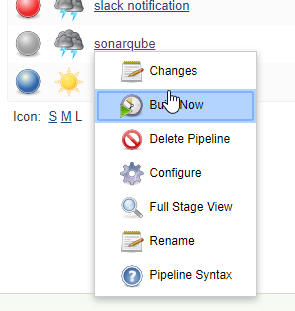
Console Output
Started by user Juan Pablo Perez
Obtained sonarqube/Jenkinsfile from git https://github.com/peelmicro/jenkins-course.git
Running in Durability level: MAX_SURVIVABILITY
[Pipeline] Start of Pipeline
[Pipeline] node
Running on Jenkins in /var/jenkins_home/workspace/sonarqube
[Pipeline] {
[Pipeline] sh
+ docker pull gradle:jdk8
jdk8: Pulling from library/gradle
Digest: sha256:a4cb4598c290aa4afe7aae9f2b9b30a17e8e9be95f110db1583196407df2beab
Status: Image is up to date for gradle:jdk8
[Pipeline] stage
[Pipeline] { (prep)
[Pipeline] git
No credentials specified
> git rev-parse --is-inside-work-tree # timeout=10
Fetching changes from the remote Git repository
> git config remote.origin.url https://github.com/peelmicro/gs-gradle.git # timeout=10
Fetching upstream changes from https://github.com/peelmicro/gs-gradle.git
> git --version # timeout=10
> git fetch --tags --progress https://github.com/peelmicro/gs-gradle.git +refs/heads/*:refs/remotes/origin/* # timeout=10
> git rev-parse refs/remotes/origin/master^{commit} # timeout=10
> git rev-parse refs/remotes/origin/origin/master^{commit} # timeout=10
Checking out Revision 22a4e2fbd24d9a6f5adc2b3ea7f8fe156d6e7b70 (refs/remotes/origin/master)
> git config core.sparsecheckout # timeout=10
> git checkout -f 22a4e2fbd24d9a6f5adc2b3ea7f8fe156d6e7b70 # timeout=10
> git branch -a -v --no-abbrev # timeout=10
> git branch -D master # timeout=10
> git checkout -b master 22a4e2fbd24d9a6f5adc2b3ea7f8fe156d6e7b70 # timeout=10
Commit message: "Change image because it seems the alpine one is not working"
> git rev-list --no-walk 22a4e2fbd24d9a6f5adc2b3ea7f8fe156d6e7b70 # timeout=10
[Pipeline] }
[Pipeline] // stage
[Pipeline] stage
[Pipeline] { (build)
[Pipeline] sh
+ docker inspect -f . gradle:jdk8
.
[Pipeline] withDockerContainer
Jenkins seems to be running inside container b4b884bd694bca45db243b1e4a3fab6d24ce1706ce629637cf1fded6545b1930
$ docker run -t -d -u 0:999 -v /root/.gradle:/home/gradle/.gradle -w /var/jenkins_home/workspace/sonarqube --volumes-from b4b884bd694bca45db243b1e4a3fab6d24ce1706ce629637cf1fded6545b1930 -e ******** -e ******** -e ******** -e ******** -e ******** -e ******** -e ******** -e ******** -e ******** -e ******** -e ******** -e ******** -e ******** -e ******** -e ******** -e ******** -e ******** -e ******** -e ******** -e ******** -e ******** -e ******** -e ******** gradle:jdk8 cat
$ docker top 71e57bb2b0090a3bbc9e75d8ae4654294ba87466c0ce026234b38acc48de9d11 -eo pid,comm
[Pipeline] {
[Pipeline] sh
+ cd complete
+ /opt/gradle/bin/gradle build
Starting a Gradle Daemon, 1 incompatible and 1 stopped Daemons could not be reused, use --status for details
Aborted by Juan Pablo Perez
Sending interrupt signal to process
[Pipeline] }
$ docker stop --time=1 71e57bb2b0090a3bbc9e75d8ae4654294ba87466c0ce026234b38acc48de9d11
[Pipeline] // withDockerContainer
[Pipeline] }
[Pipeline] // stage
[Pipeline] }
[Pipeline] // node
[Pipeline] End of Pipeline
java.io.IOException: failed to run ps
at org.jenkinsci.plugins.docker.workflow.WithContainerStep$Decorator$1.kill(WithContainerStep.java:296)
at org.jenkinsci.plugins.durabletask.FileMonitoringTask$FileMonitoringController.stop(FileMonitoringTask.java:345)
at org.jenkinsci.plugins.workflow.steps.durable_task.DurableTaskStep$Execution.stop(DurableTaskStep.java:417)
at org.jenkinsci.plugins.workflow.cps.CpsThread.stop(CpsThread.java:304)
at org.jenkinsci.plugins.workflow.cps.CpsFlowExecution$6.onSuccess(CpsFlowExecution.java:1149)
at org.jenkinsci.plugins.workflow.cps.CpsFlowExecution$6.onSuccess(CpsFlowExecution.java:1138)
at org.jenkinsci.plugins.workflow.cps.CpsFlowExecution$4$1.run(CpsFlowExecution.java:906)
at org.jenkinsci.plugins.workflow.cps.CpsVmExecutorService$1.run(CpsVmExecutorService.java:35)
at java.util.concurrent.Executors$RunnableAdapter.call(Executors.java:511)
at java.util.concurrent.FutureTask.run(FutureTask.java:266)
at hudson.remoting.SingleLaneExecutorService$1.run(SingleLaneExecutorService.java:131)
at jenkins.util.ContextResettingExecutorService$1.run(ContextResettingExecutorService.java:28)
at jenkins.security.ImpersonatingExecutorService$1.run(ImpersonatingExecutorService.java:59)
at java.util.concurrent.Executors$RunnableAdapter.call(Executors.java:511)
at java.util.concurrent.FutureTask.run(FutureTask.java:266)
at java.util.concurrent.ThreadPoolExecutor.runWorker(ThreadPoolExecutor.java:1149)
at java.util.concurrent.ThreadPoolExecutor$Worker.run(ThreadPoolExecutor.java:624)
at java.lang.Thread.run(Thread.java:748)
java.io.IOException: Failed to kill container '71e57bb2b0090a3bbc9e75d8ae4654294ba87466c0ce026234b38acc48de9d11'.
at org.jenkinsci.plugins.docker.workflow.client.DockerClient.stop(DockerClient.java:171)
at org.jenkinsci.plugins.docker.workflow.WithContainerStep.destroy(WithContainerStep.java:108)
at org.jenkinsci.plugins.docker.workflow.WithContainerStep.access$400(WithContainerStep.java:75)
at org.jenkinsci.plugins.docker.workflow.WithContainerStep$Callback.finished(WithContainerStep.java:346)
at org.jenkinsci.plugins.workflow.steps.BodyExecutionCallback$TailCall.onFailure(BodyExecutionCallback.java:128)
at org.jenkinsci.plugins.workflow.cps.CpsBodyExecution$FailureAdapter.receive(CpsBodyExecution.java:349)
at com.cloudbees.groovy.cps.impl.ThrowBlock$1.receive(ThrowBlock.java:68)
at com.cloudbees.groovy.cps.impl.ConstantBlock.eval(ConstantBlock.java:21)
at com.cloudbees.groovy.cps.Next.step(Next.java:83)
at com.cloudbees.groovy.cps.Continuable$1.call(Continuable.java:174)
at com.cloudbees.groovy.cps.Continuable$1.call(Continuable.java:163)
at org.codehaus.groovy.runtime.GroovyCategorySupport$ThreadCategoryInfo.use(GroovyCategorySupport.java:129)
at org.codehaus.groovy.runtime.GroovyCategorySupport.use(GroovyCategorySupport.java:268)
at com.cloudbees.groovy.cps.Continuable.run0(Continuable.java:163)
at org.jenkinsci.plugins.workflow.cps.SandboxContinuable.access$101(SandboxContinuable.java:34)
at org.jenkinsci.plugins.workflow.cps.SandboxContinuable.lambda$run0$0(SandboxContinuable.java:59)
at org.jenkinsci.plugins.scriptsecurity.sandbox.groovy.GroovySandbox.runInSandbox(GroovySandbox.java:121)
at org.jenkinsci.plugins.workflow.cps.SandboxContinuable.run0(SandboxContinuable.java:58)
at org.jenkinsci.plugins.workflow.cps.CpsThread.runNextChunk(CpsThread.java:182)
at org.jenkinsci.plugins.workflow.cps.CpsThreadGroup.run(CpsThreadGroup.java:332)
at org.jenkinsci.plugins.workflow.cps.CpsThreadGroup.access$200(CpsThreadGroup.java:83)
at org.jenkinsci.plugins.workflow.cps.CpsThreadGroup$2.call(CpsThreadGroup.java:244)
at org.jenkinsci.plugins.workflow.cps.CpsThreadGroup$2.call(CpsThreadGroup.java:232)
at org.jenkinsci.plugins.workflow.cps.CpsVmExecutorService$2.call(CpsVmExecutorService.java:64)
at java.util.concurrent.FutureTask.run(FutureTask.java:266)
at hudson.remoting.SingleLaneExecutorService$1.run(SingleLaneExecutorService.java:131)
at jenkins.util.ContextResettingExecutorService$1.run(ContextResettingExecutorService.java:28)
at jenkins.security.ImpersonatingExecutorService$1.run(ImpersonatingExecutorService.java:59)
at java.util.concurrent.Executors$RunnableAdapter.call(Executors.java:511)
at java.util.concurrent.FutureTask.run(FutureTask.java:266)
at java.util.concurrent.ThreadPoolExecutor.runWorker(ThreadPoolExecutor.java:1149)
at java.util.concurrent.ThreadPoolExecutor$Worker.run(ThreadPoolExecutor.java:624)
at java.lang.Thread.run(Thread.java:748)
Finished: ABORTED
- Runnig the pipeline again
Console Output
Started by user Juan Pablo Perez
Obtained sonarqube/Jenkinsfile from git https://github.com/peelmicro/jenkins-course.git
Running in Durability level: MAX_SURVIVABILITY
[Pipeline] Start of Pipeline
[Pipeline] node
Running on Jenkins in /var/jenkins_home/workspace/sonarqube
[Pipeline] {
[Pipeline] sh
+ docker pull gradle:jdk8
jdk8: Pulling from library/gradle
Digest: sha256:a4cb4598c290aa4afe7aae9f2b9b30a17e8e9be95f110db1583196407df2beab
Status: Image is up to date for gradle:jdk8
[Pipeline] stage
[Pipeline] { (prep)
[Pipeline] git
No credentials specified
> git rev-parse --is-inside-work-tree # timeout=10
Fetching changes from the remote Git repository
> git config remote.origin.url https://github.com/peelmicro/gs-gradle.git # timeout=10
Fetching upstream changes from https://github.com/peelmicro/gs-gradle.git
> git --version # timeout=10
> git fetch --tags --progress https://github.com/peelmicro/gs-gradle.git +refs/heads/*:refs/remotes/origin/* # timeout=10
> git rev-parse refs/remotes/origin/master^{commit} # timeout=10
> git rev-parse refs/remotes/origin/origin/master^{commit} # timeout=10
Checking out Revision 22a4e2fbd24d9a6f5adc2b3ea7f8fe156d6e7b70 (refs/remotes/origin/master)
> git config core.sparsecheckout # timeout=10
> git checkout -f 22a4e2fbd24d9a6f5adc2b3ea7f8fe156d6e7b70 # timeout=10
> git branch -a -v --no-abbrev # timeout=10
> git branch -D master # timeout=10
> git checkout -b master 22a4e2fbd24d9a6f5adc2b3ea7f8fe156d6e7b70 # timeout=10
Commit message: "Change image because it seems the alpine one is not working"
> git rev-list --no-walk 22a4e2fbd24d9a6f5adc2b3ea7f8fe156d6e7b70 # timeout=10
[Pipeline] }
[Pipeline] // stage
[Pipeline] stage
[Pipeline] { (build)
[Pipeline] sh
+ docker inspect -f . gradle:jdk8
.
[Pipeline] withDockerContainer
Jenkins seems to be running inside container b4b884bd694bca45db243b1e4a3fab6d24ce1706ce629637cf1fded6545b1930
$ docker run -t -d -u 0:999 -v /root/.gradle:/home/gradle/.gradle -w /var/jenkins_home/workspace/sonarqube --volumes-from b4b884bd694bca45db243b1e4a3fab6d24ce1706ce629637cf1fded6545b1930 -e ******** -e ******** -e ******** -e ******** -e ******** -e ******** -e ******** -e ******** -e ******** -e ******** -e ******** -e ******** -e ******** -e ******** -e ******** -e ******** -e ******** -e ******** -e ******** -e ******** -e ******** -e ******** -e ******** gradle:jdk8 cat
$ docker top bf738e27ee939f4acd6609224e893a099b2854530e43727d5a04bd4171071f75 -eo pid,comm
[Pipeline] {
[Pipeline] sh
+ cd complete
+ /opt/gradle/bin/gradle build
Starting a Gradle Daemon, 1 incompatible and 2 stopped Daemons could not be reused, use --status for details
> Task :compileJava UP-TO-DATE
> Task :processResources NO-SOURCE
> Task :classes UP-TO-DATE
> Task :jar UP-TO-DATE
> Task :startScripts UP-TO-DATE
> Task :distTar UP-TO-DATE
> Task :distZip UP-TO-DATE
> Task :assemble UP-TO-DATE
> Task :compileTestJava UP-TO-DATE
> Task :processTestResources NO-SOURCE
> Task :testClasses UP-TO-DATE
> Task :test UP-TO-DATE
> Task :check UP-TO-DATE
> Task :build UP-TO-DATE
BUILD SUCCESSFUL in 20s
7 actionable tasks: 7 up-to-date
[Pipeline] }
$ docker stop --time=1 bf738e27ee939f4acd6609224e893a099b2854530e43727d5a04bd4171071f75
$ docker rm -f bf738e27ee939f4acd6609224e893a099b2854530e43727d5a04bd4171071f75
[Pipeline] // withDockerContainer
[Pipeline] }
[Pipeline] // stage
[Pipeline] stage
[Pipeline] { (sonar-scanner)
[Pipeline] tool
[Pipeline] withCredentials
[Pipeline] {
[Pipeline] sh
+ /var/jenkins_home/tools/hudson.plugins.sonar.SonarRunnerInstallation/sonar/bin/sonar-scanner -e -Dsonar.host.url=http://sonarqube:9000 -Dsonar.login=**** -Dsonar.projectName=gs-gradle -Dsonar.projectVersion=10 -Dsonar.projectKey=GS -Dsonar.sources=complete/src/main/ -Dsonar.tests=complete/src/test/ -Dsonar.language=java
INFO: Option -e/--errors is no longer supported and will be ignored
INFO: Scanner configuration file: /var/jenkins_home/tools/hudson.plugins.sonar.SonarRunnerInstallation/sonar/conf/sonar-scanner.properties
INFO: Project root configuration file: NONE
INFO: SonarQube Scanner 3.3.0.1492
INFO: Java 1.8.0_181 Oracle Corporation (64-bit)
INFO: Linux 4.15.0-45-generic amd64
INFO: User cache: /root/.sonar/cache
ERROR: SonarQube server [http://sonarqube:9000] can not be reached
INFO: ------------------------------------------------------------------------
INFO: EXECUTION FAILURE
INFO: ------------------------------------------------------------------------
INFO: Total time: 1.134s
INFO: Final Memory: 3M/31M
INFO: ------------------------------------------------------------------------
ERROR: Error during SonarQube Scanner execution
ERROR: Unable to execute SonarQube
ERROR: Caused by: Fail to get bootstrap index from server
ERROR: Caused by: Failed to connect to sonarqube/172.18.0.4:9000
ERROR: Caused by: Connection refused (Connection refused)
ERROR:
ERROR: Re-run SonarQube Scanner using the -X switch to enable full debug logging.
[Pipeline] }
[Pipeline] // withCredentials
[Pipeline] }
[Pipeline] // stage
[Pipeline] }
[Pipeline] // node
[Pipeline] End of Pipeline
ERROR: script returned exit code 1
Finished: FAILURE
- Change the image to
gradle:jdk8
/sonarqube/Jenkinsfile
node {
def myGradleContainer = docker.image('gradle:jdk8')
myGradleContainer.pull()
stage('prep') {
git url: 'https://github.com/peelmicro/gs-gradle.git'
}
stage('build') {
myGradleContainer.inside("-v ${env.HOME}/.gradle:/home/gradle/.gradle") {
sh 'cd complete && /opt/gradle/bin/gradle build'
}
}
stage('sonar-scanner') {
def sonarqubeScannerHome = tool name: 'sonar', type: 'hudson.plugins.sonar.SonarRunnerInstallation'
withCredentials([string(credentialsId: 'sonar', variable: 'sonarLogin')]) {
sh "${sonarqubeScannerHome}/bin/sonar-scanner -e -Dsonar.host.url=http://68.183.44.204:9000 -Dsonar.login=${sonarLogin} -Dsonar.projectName=gs-gradle -Dsonar.projectVersion=${env.BUILD_NUMBER} -Dsonar.projectKey=GS -Dsonar.sources=complete/src/main/ -Dsonar.tests=complete/src/test/ -Dsonar.language=java"
}
}
}
- SonarQube stops because of a memory problem according to
https://stackoverflow.com/a/49096013/1059286
It is memory problem. We experienced that kind of problems when we run Sonar as container and we try to limit maximum memory available for Sonar container below 2GB or RAM.
The Sonar runs under the hood Elasticsearch which requires a lot of memory so in this case I suggest to assign more that 2GB for Sonar.
You could also try to limit memory by ES_JAVA_OPTS below 2GB (if you have limited memory server) but when I've tried to play with this option Sonar started sucessfully but after some time and with some traffic problem returns and container stopped.
So the desciption on the ticket mentioned above that this is memory issue is correct: https://github.com/10up/wp-local-docker/issues/6
So I I think in this situation the easiest way to deal with the problem - just increase the memory for your Sonar server (container).
2019.02.16 20:02:15 WARN app[][o.s.a.p.AbstractProcessMonitor] Process exited with exit value [es]: 137
sonarqube_1 | 2019.02.16 20:02:15 INFO app[][o.s.a.SchedulerImpl] Process [es] is stopped
sonarqube_1 | 2019.02.16 20:02:15 INFO ce[][o.s.p.StopWatcher] Stopping process
sonarqube_1 | 2019.02.16 20:02:15 INFO ce[][o.s.ce.app.CeServer] Compute Engine is stopping...
sonarqube_1 | 2019.02.16 20:02:15 INFO ce[][o.s.c.t.CeProcessingSchedulerImpl] Waiting for workers to finish in-progress tasks
sonarqube_1 | 2019.02.16 20:02:15 WARN app[][o.e.t.n.Netty4Transport] write and flush on the network layer failed (channel: [id: 0xc7c6193e, L:0.0.0.0/0.0.0.0:51126 ! R:/127.0.0.1:9001])
sonarqube_1 | java.io.IOException: Connection reset by peer
sonarqube_1 | at sun.nio.ch.FileDispatcherImpl.write0(Native Method)
sonarqube_1 | at sun.nio.ch.SocketDispatcher.write(SocketDispatcher.java:47)
sonarqube_1 | at sun.nio.ch.IOUtil.writeFromNativeBuffer(IOUtil.java:93)
sonarqube_1 | at sun.nio.ch.IOUtil.write(IOUtil.java:51)
sonarqube_1 | at sun.nio.ch.SocketChannelImpl.write(SocketChannelImpl.java:471)
sonarqube_1 | at io.netty.channel.socket.nio.NioSocketChannel.doWrite(NioSocketChannel.java:417)
sonarqube_1 | at io.netty.channel.AbstractChannel$AbstractUnsafe.flush0(AbstractChannel.java:856)
sonarqube_1 | at io.netty.channel.nio.AbstractNioChannel$AbstractNioUnsafe.flush0(AbstractNioChannel.java:362)
sonarqube_1 | at io.netty.channel.AbstractChannel$AbstractUnsafe.flush(AbstractChannel.java:823)
sonarqube_1 | at io.netty.channel.DefaultChannelPipeline$HeadContext.flush(DefaultChannelPipeline.java:1296)
sonarqube_1 | at io.netty.channel.AbstractChannelHandlerContext.invokeFlush0(AbstractChannelHandlerContext.java:776)
sonarqube_1 | at io.netty.channel.AbstractChannelHandlerContext.invokeFlush(AbstractChannelHandlerContext.java:768)
sonarqube_1 | at io.netty.channel.AbstractChannelHandlerContext.flush(AbstractChannelHandlerContext.java:749)
sonarqube_1 | at io.netty.handler.logging.LoggingHandler.flush(LoggingHandler.java:265)
sonarqube_1 | at io.netty.channel.AbstractChannelHandlerContext.invokeFlush0(AbstractChannelHandlerContext.java:776)
sonarqube_1 | at io.netty.channel.AbstractChannelHandlerContext.invokeFlush(AbstractChannelHandlerContext.java:768)
sonarqube_1 | at io.netty.channel.AbstractChannelHandlerContext.flush(AbstractChannelHandlerContext.java:749)
sonarqube_1 | at io.netty.channel.ChannelDuplexHandler.flush(ChannelDuplexHandler.java:117)
sonarqube_1 | at io.netty.channel.AbstractChannelHandlerContext.invokeFlush0(AbstractChannelHandlerContext.java:776)
sonarqube_1 | at io.netty.channel.AbstractChannelHandlerContext.invokeFlush(AbstractChannelHandlerContext.java:768)
sonarqube_1 | at io.netty.channel.AbstractChannelHandlerContext.access$1500(AbstractChannelHandlerContext.java:38)
sonarqube_1 | at io.netty.channel.AbstractChannelHandlerContext$WriteAndFlushTask.write(AbstractChannelHandlerContext.java:1137)
sonarqube_1 | at io.netty.channel.AbstractChannelHandlerContext$AbstractWriteTask.run(AbstractChannelHandlerContext.java:1078)
sonarqube_1 | at io.netty.util.concurrent.AbstractEventExecutor.safeExecute(AbstractEventExecutor.java:163)
sonarqube_1 | at io.netty.util.concurrent.SingleThreadEventExecutor.runAllTasks(SingleThreadEventExecutor.java:403)
sonarqube_1 | at io.netty.channel.nio.NioEventLoop.run(NioEventLoop.java:462)
sonarqube_1 | at io.netty.util.concurrent.SingleThreadEventExecutor$5.run(SingleThreadEventExecutor.java:858)
sonarqube_1 | at java.lang.Thread.run(Thread.java:748)
- It cannot be executed
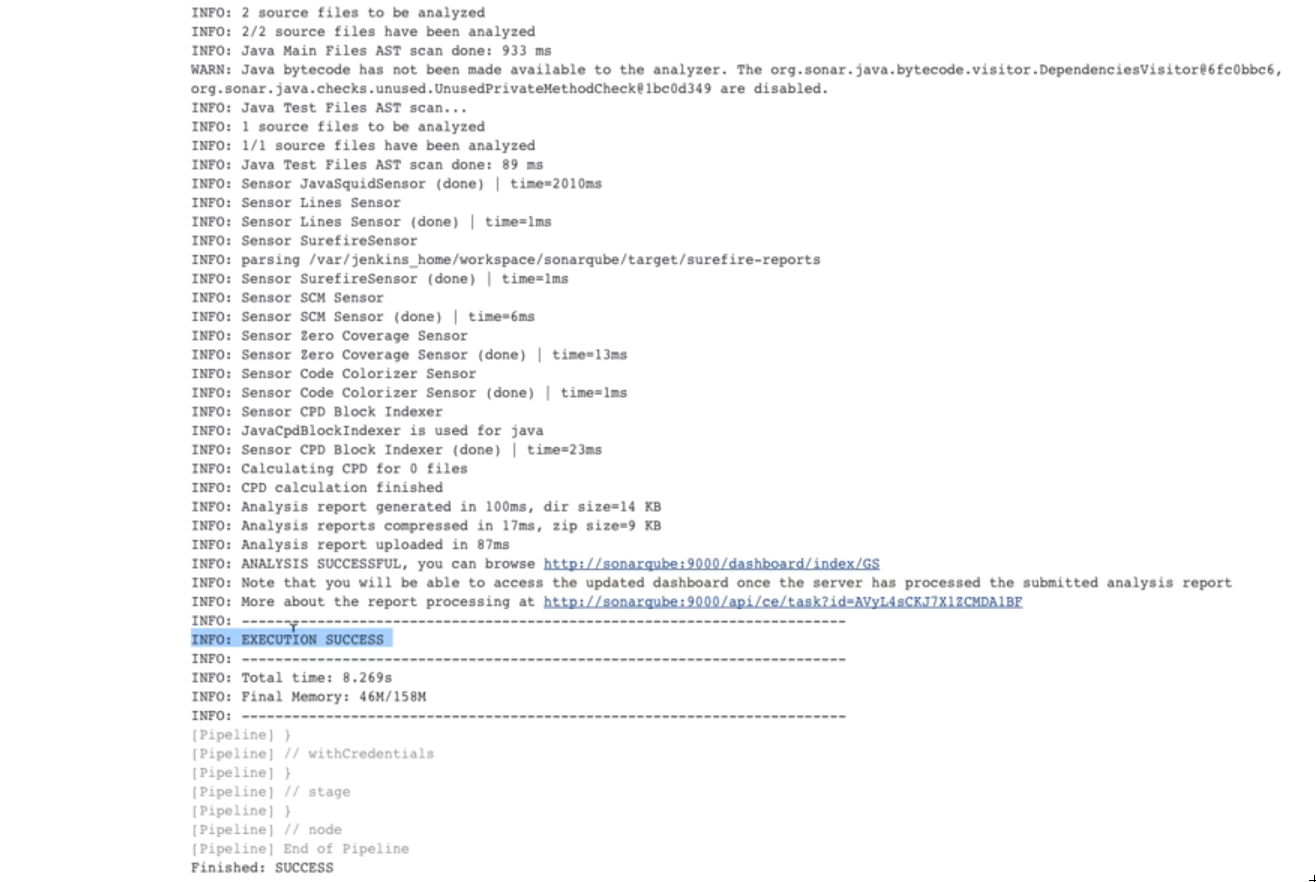
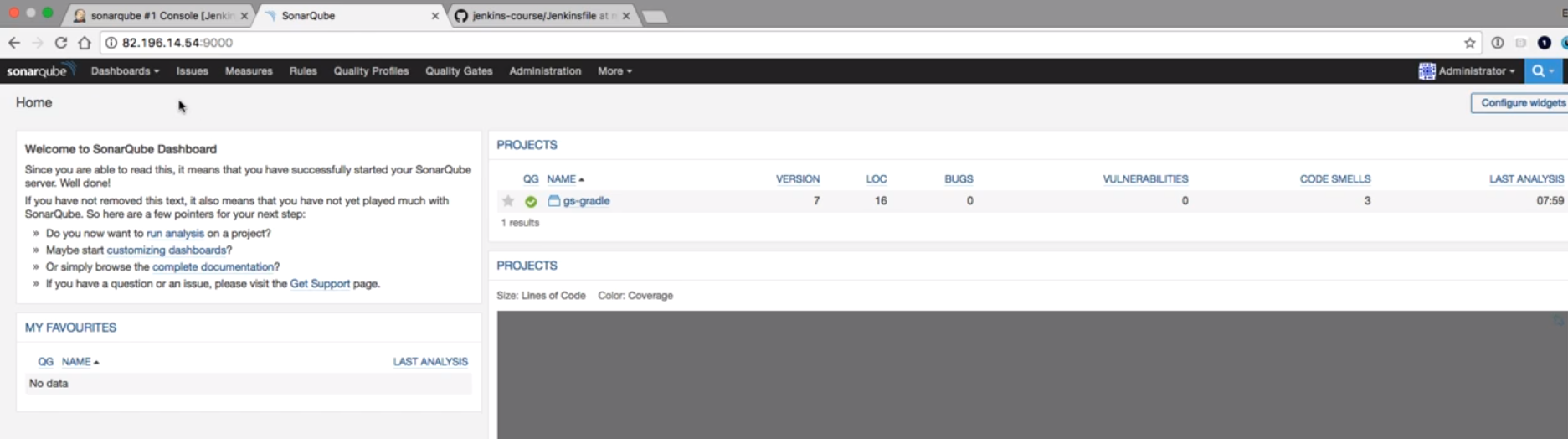
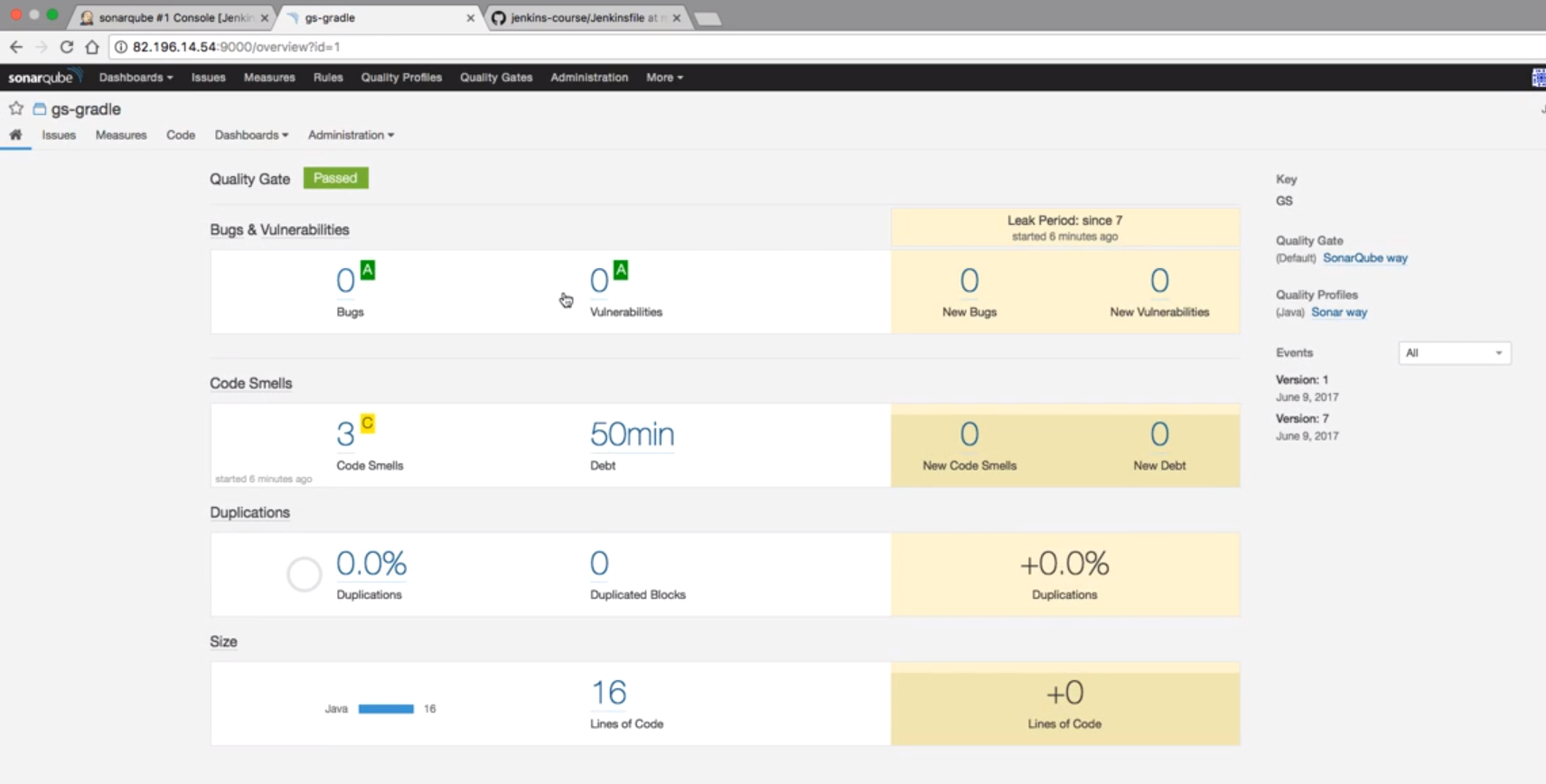
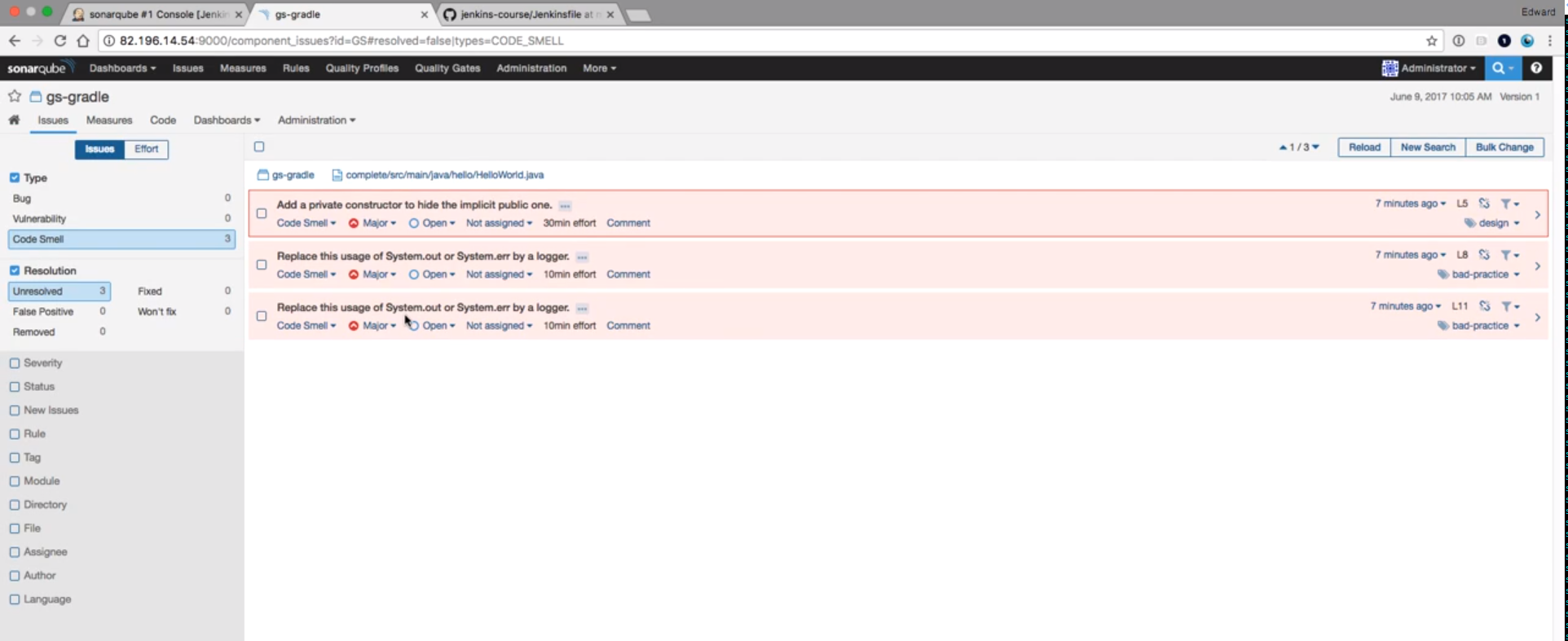
8. Advanced Jenkins usage
38. Introduction to Jenkins Slaves
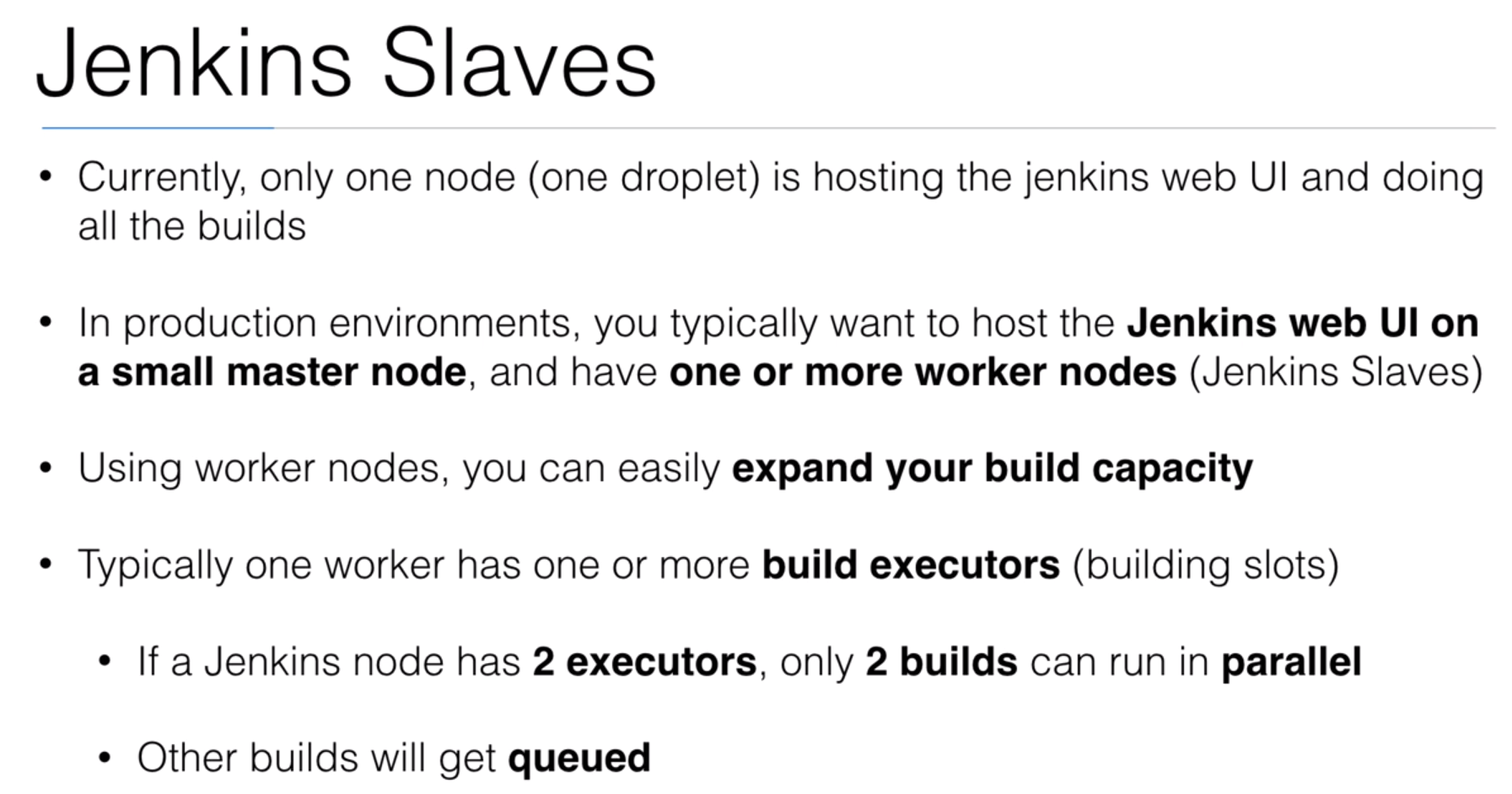
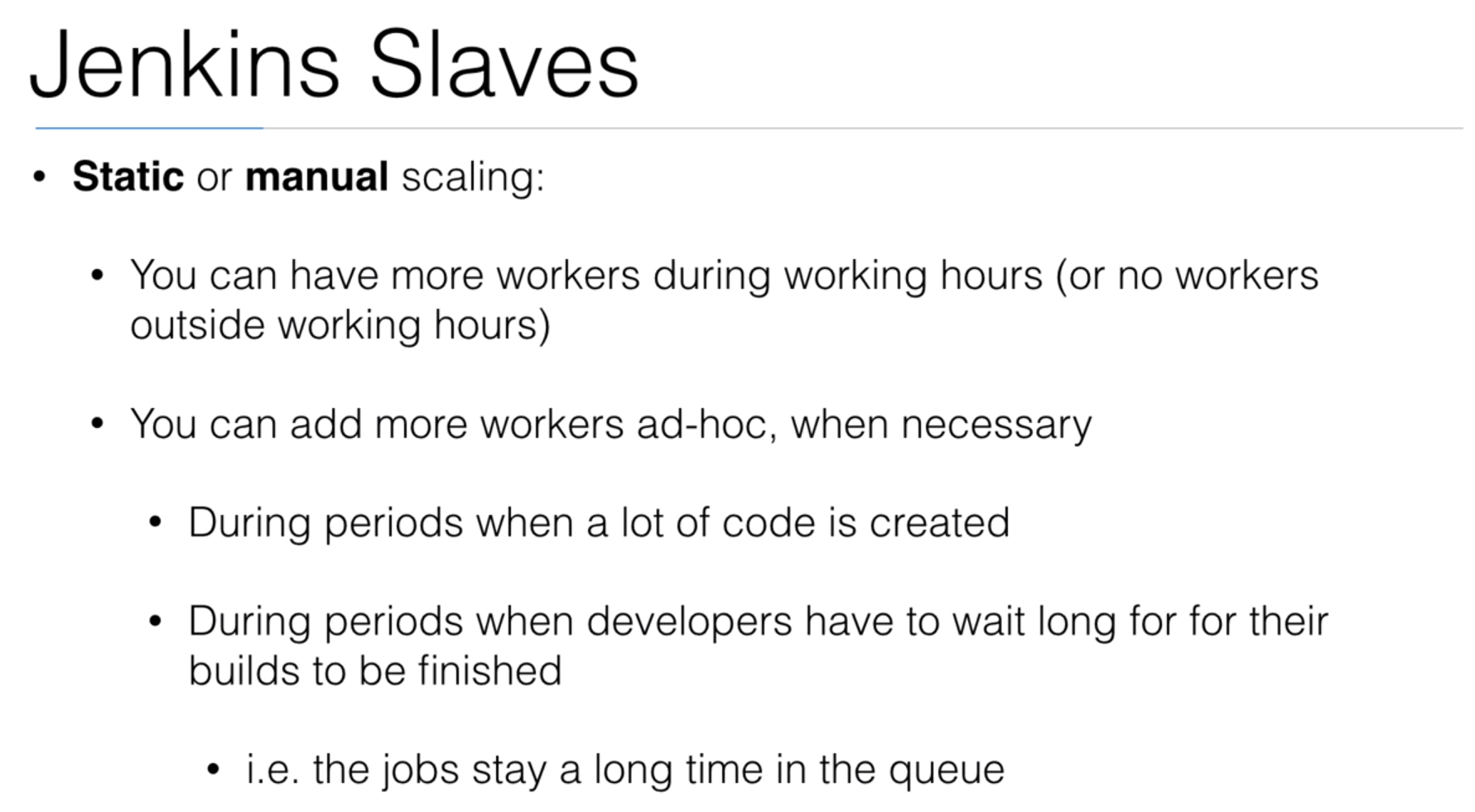
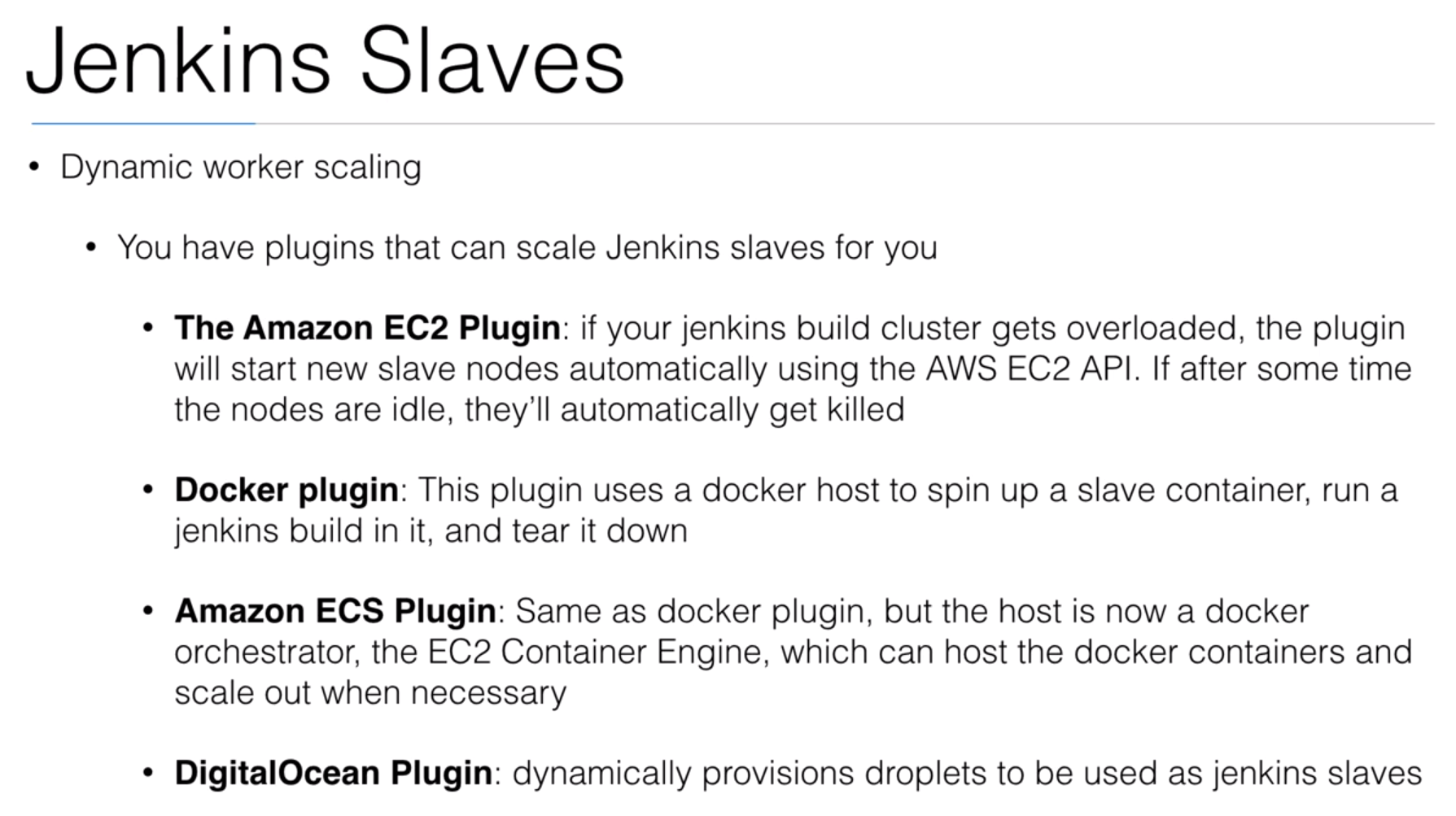
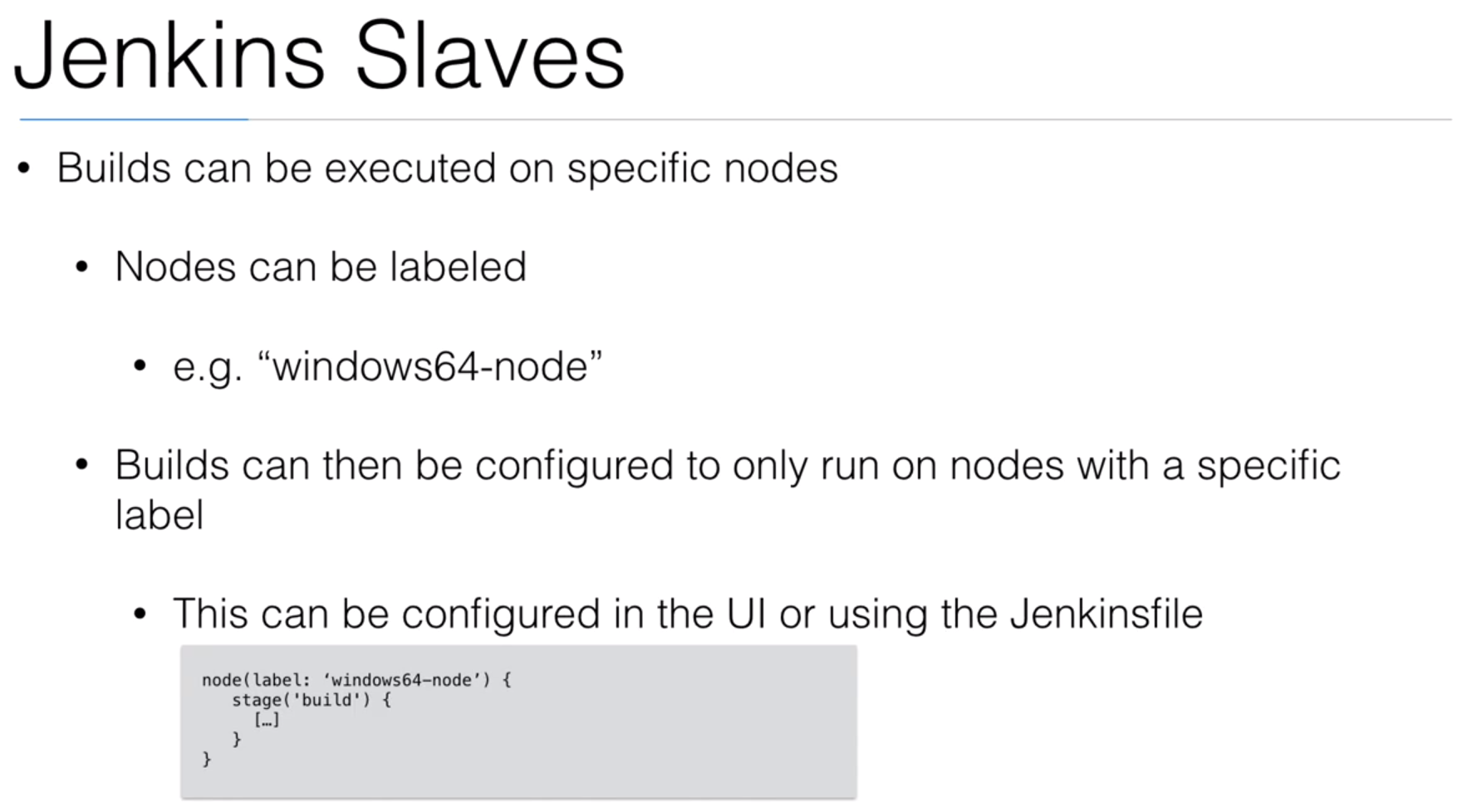
39. Jenkins Slaves benefits and best practices
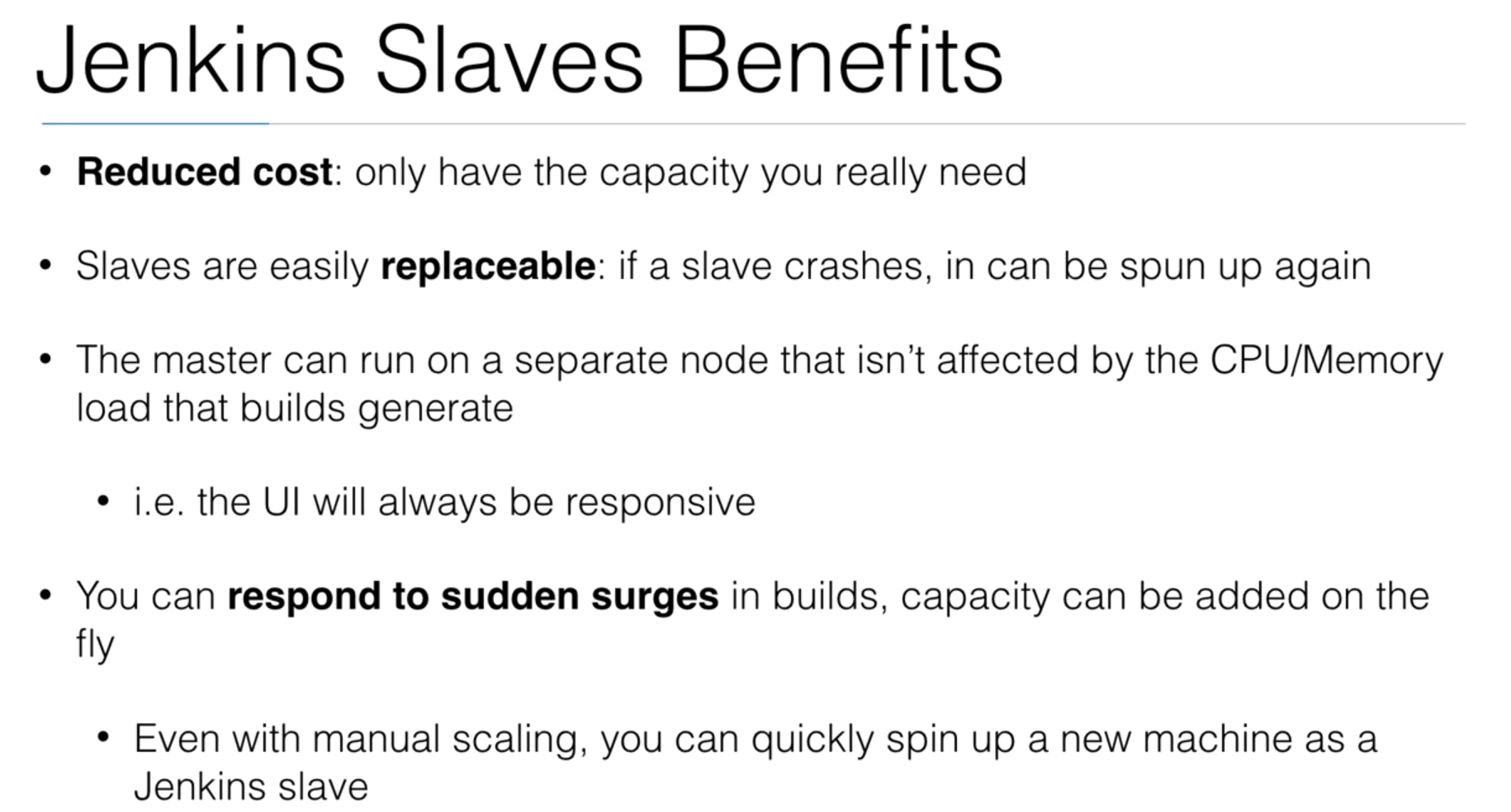
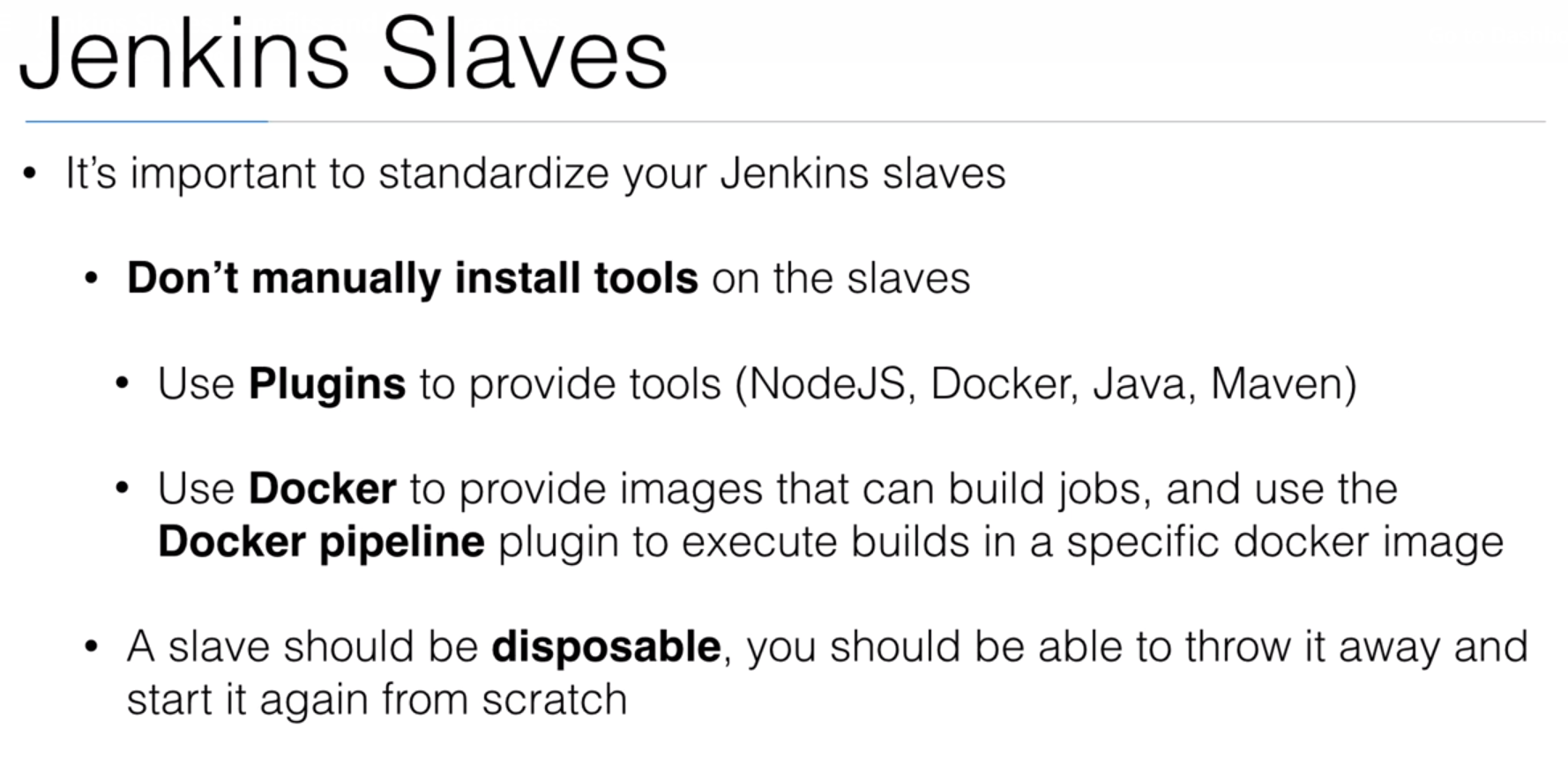
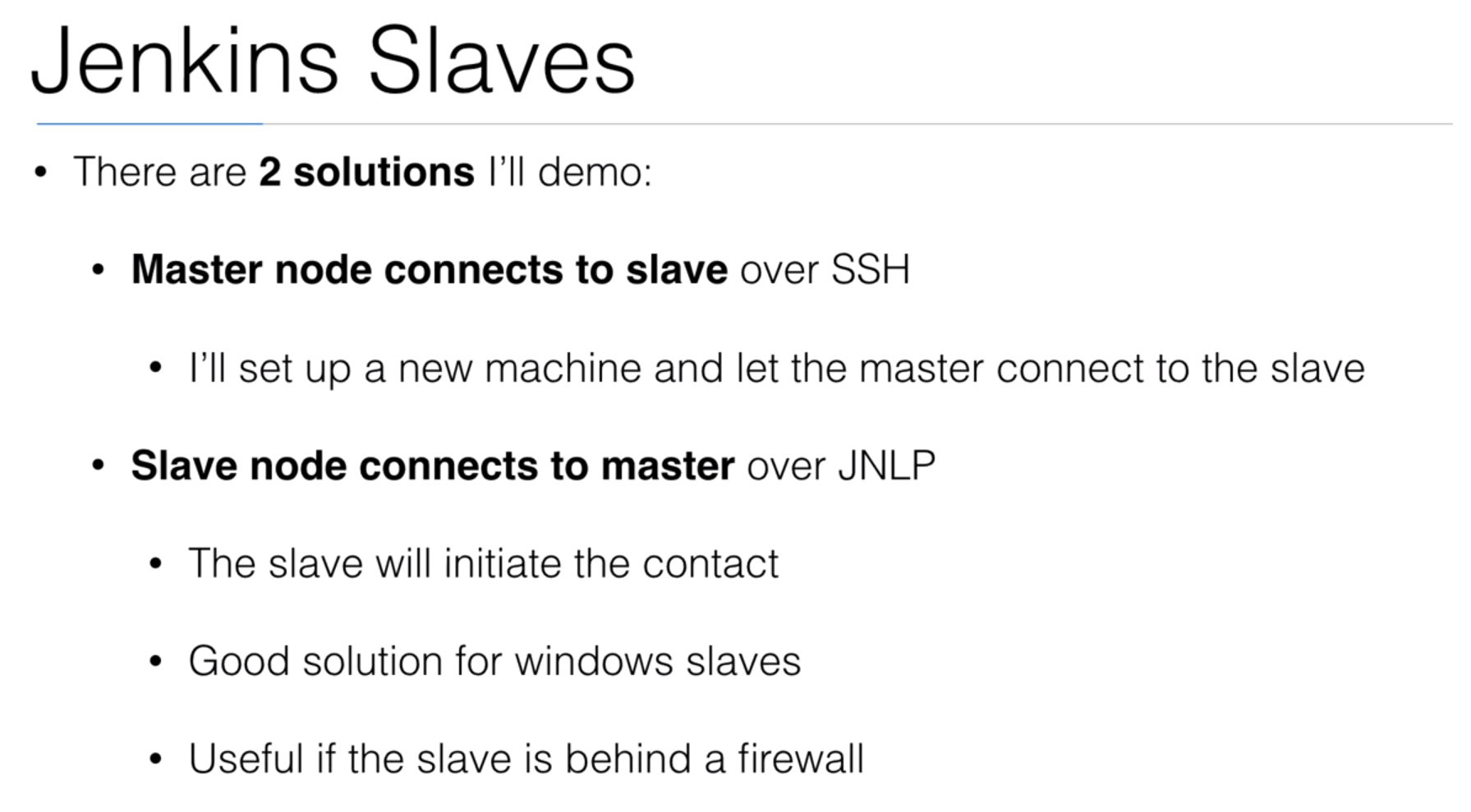
40. Demo - Jenkins slave using SSH
- We need to create another
Dropletin Cloud Digital Ocean
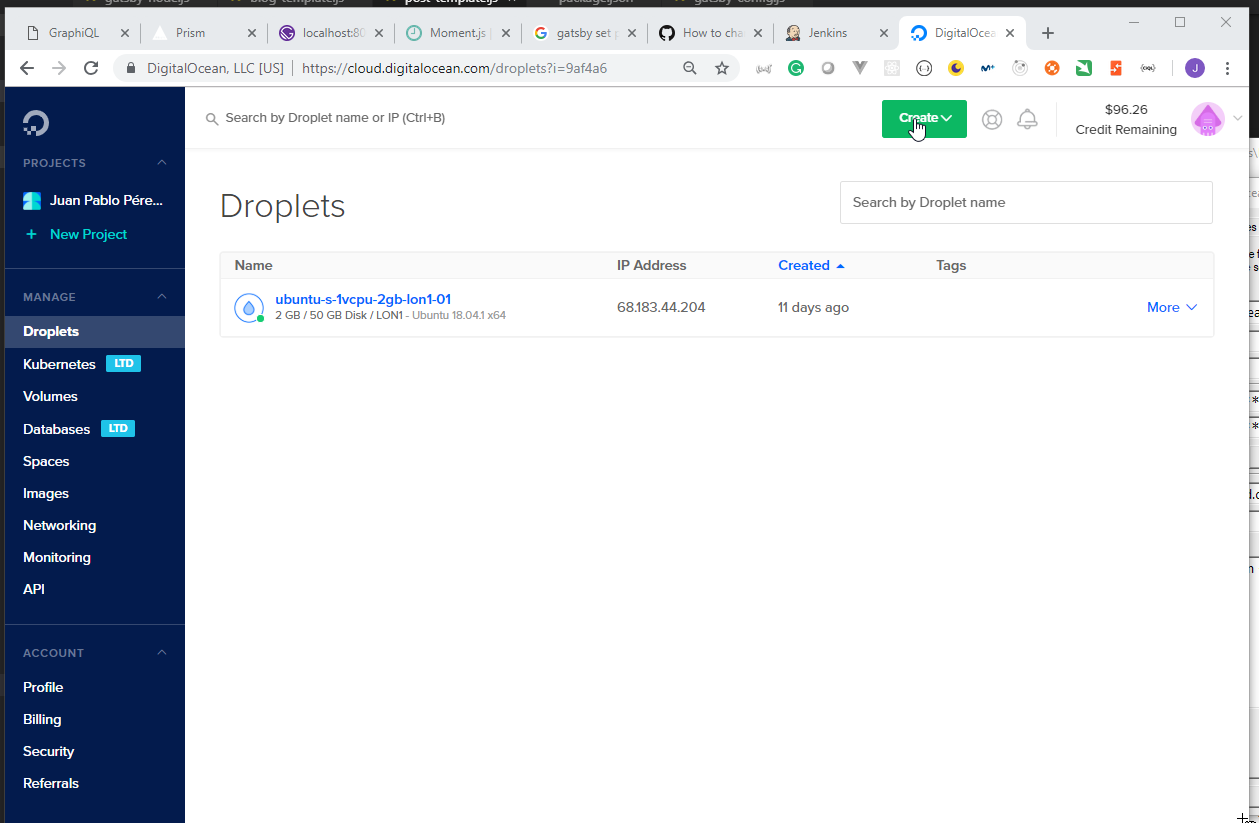
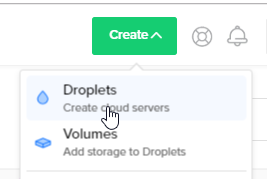
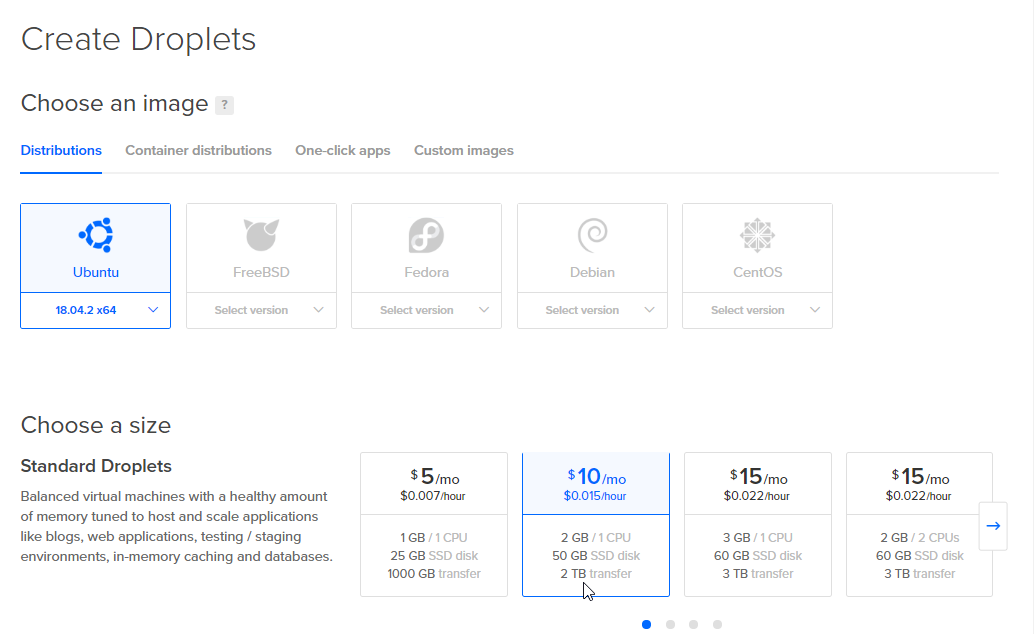
- Insert the script from
jenkins-course/jenkins-slave/digitalocean_userdata.shafter clicking the[X] User Datacheckbox.
#!/bin/bash
apt-key adv --keyserver hkp://p80.pool.sks-keyservers.net:80 --recv-keys 58118E89F3A912897C070ADBF76221572C52609D
apt-add-repository 'deb https://apt.dockerproject.org/repo ubuntu-xenial main'
apt-get update
apt-get install -y docker-engine
systemctl enable docker
mkdir -p /var/jenkins_home/.ssh
cp /root/.ssh/authorized_keys /var/jenkins_home/.ssh/authorized_keys
chmod 700 /var/jenkins_home/.ssh
chmod 600 /var/jenkins_home/.ssh/authorized_keys
chown -R 1000:1000 /var/jenkins_home
docker run -p 2222:22 -v /var/jenkins_home:/var/jenkins_home -v /var/run/docker.sock:/var/run/docker.sock --restart always -d peelmicro/jenkins-slave
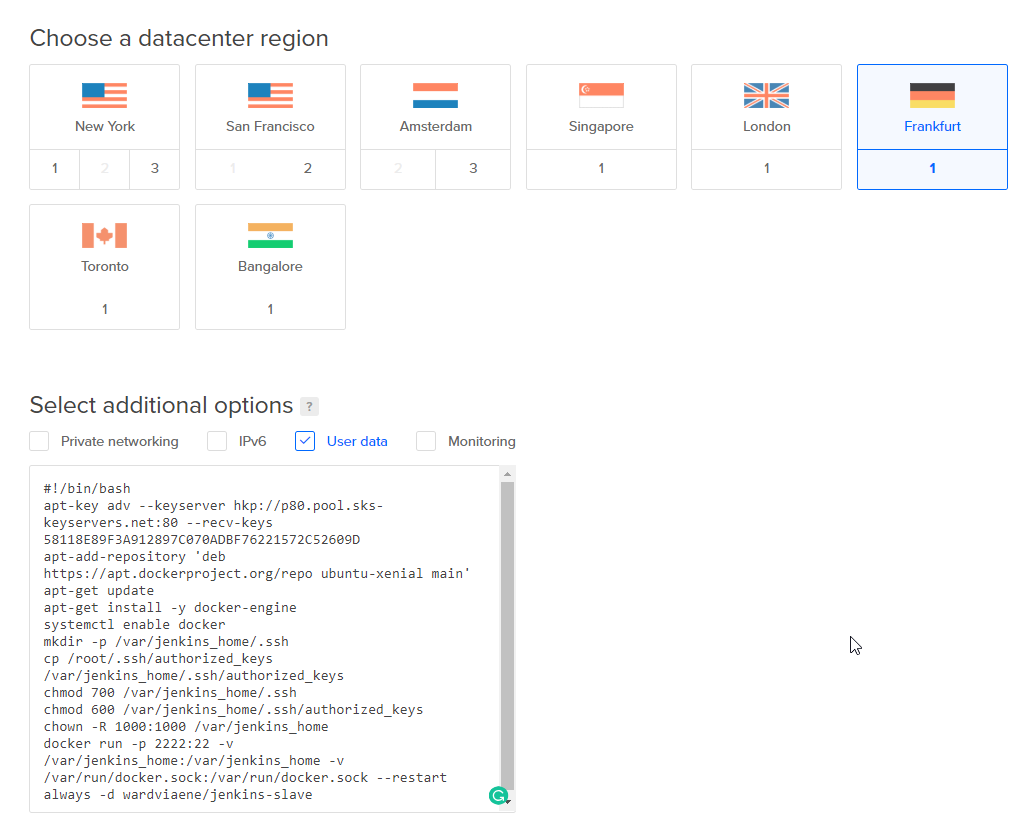
- Create a new SSH using the first Droplet created on Digital Ocean (No passphrase will be used)
root@ubuntu-s-1vcpu-2gb-lon1-01:~# ssh-keygen -f myKey
Generating public/private rsa key pair.
Enter passphrase (empty for no passphrase):
Enter same passphrase again:
Your identification has been saved in myKey.
Your public key has been saved in myKey.pub.
The key fingerprint is:
SHA256:grDmye9VsmKCYK6ZOovqPOoamvrMKNUYYSZLcl4PA5I root@ubuntu-s-1vcpu-2gb-lon1-01
The key's randomart image is:
+---[RSA 2048]----+
|.... |
|Eo= + |
|oB.o + |
|. oo .. |
|..o+. o S |
|+=o.. = |
|oo= o o |
|BX + o |
|^B=.o |
+----[SHA256]-----+
root@ubuntu-s-1vcpu-2gb-lon1-01:~# cat myKey.pub
ssh-rsa AAAAB3NzaC1yc2EAAAADAQABAAABAQDhyVW4KepTpV98BAdGb3buMMWMoPxIrGYncnwX9rE5dXtpgptFdk/oa2WJwEkUSohOMqzTKFGNeKY+J6pQ3GgcLzweqq4hIFe3NQNPs7pL7qMojT6rAa5S2AWUONVuu/40qjHVafwwGb5SlFItNmhLCFsoAS0KyJyE03KZV1y7O9hYBIbBsrXb/BkOEI5ys4fDZo3P6WXY3lcZSYjiRj2e9K2/NTE5A1Pf9tbl4W3vmrJ5FVV94MoHztIS/Gvbqk1xAezv1FJxfQb9TmEJJ7Qw3JLsMNLOssb3New5YQHGPz5FeYDn6vR1bjAj6GTfVnnfIOBTIeh3TQMDLRarOmCv root@ubuntu-s-1vcpu-2gb-lon1-01
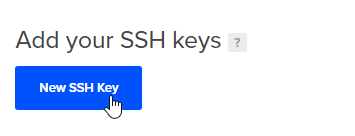
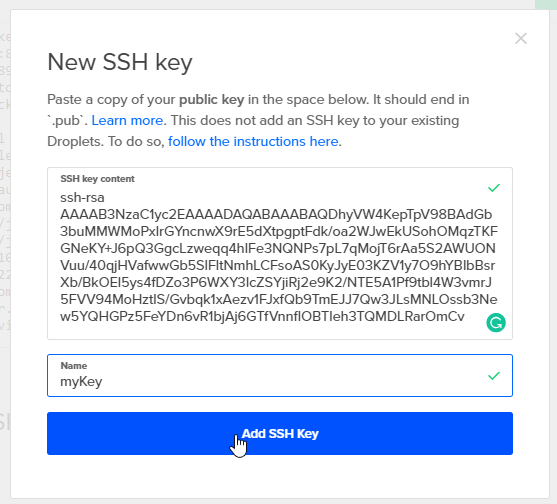
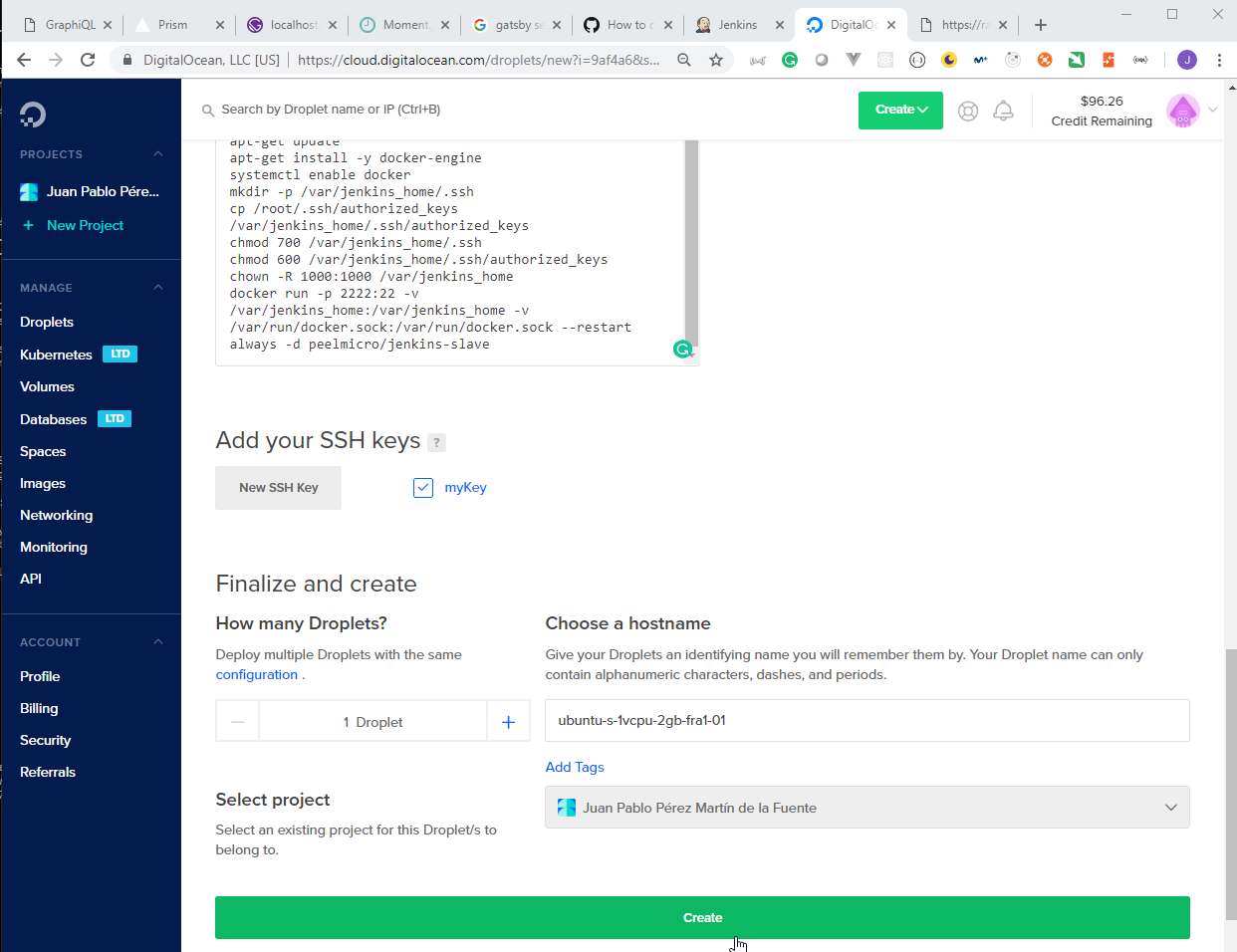
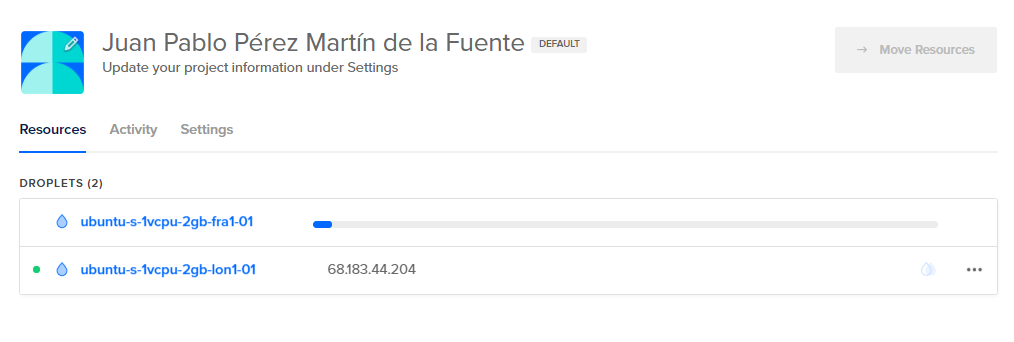
- The new IP adress is
46.101.103.252
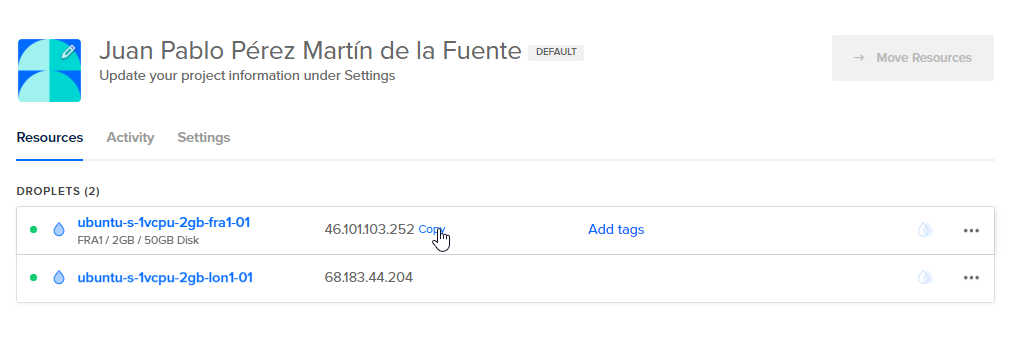
- We need to add a new
nodeusing theManage Nodetool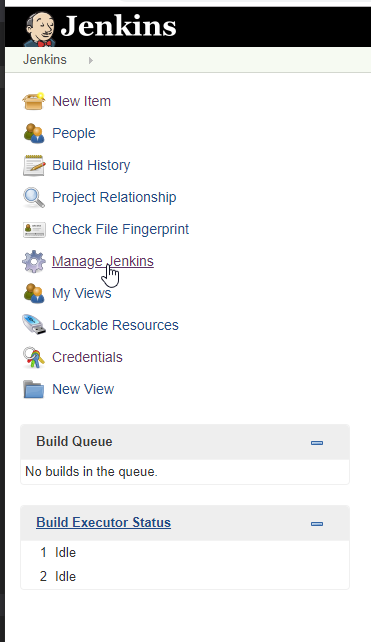
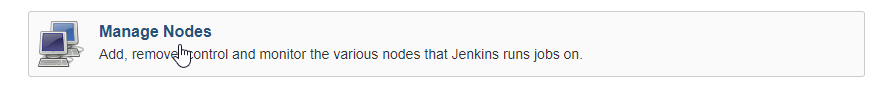
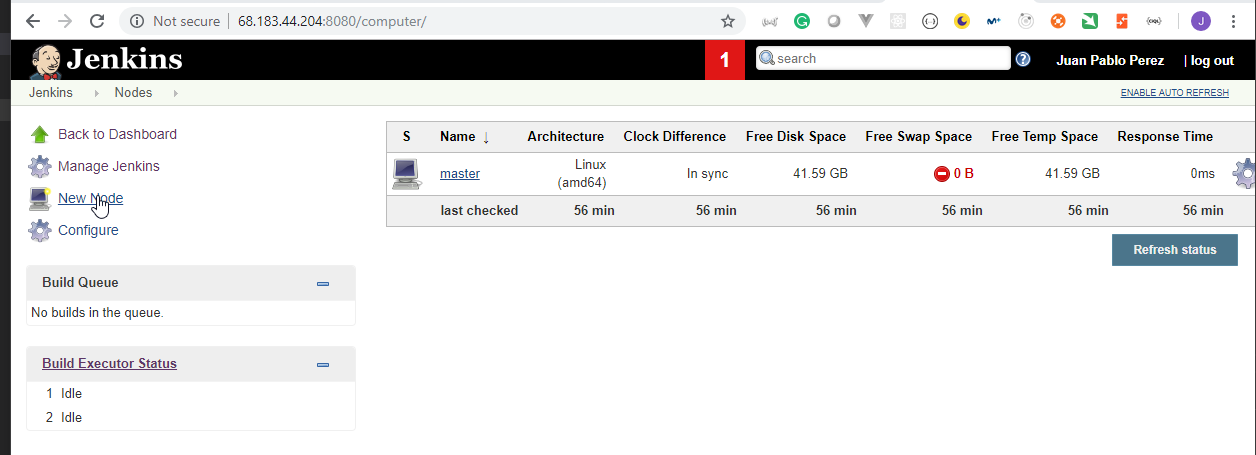
- Create the
buildernode checking the[x] Permanent Agent.
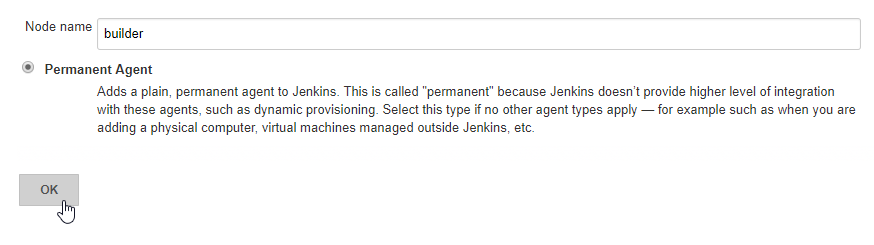
- put
2for the# of executors,/var/jenkins_homefor theRemote root directoryand thebuildervalue forLabels
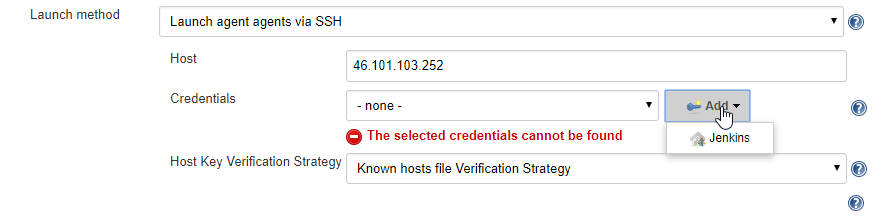
- Add the Host IP and new credentials.
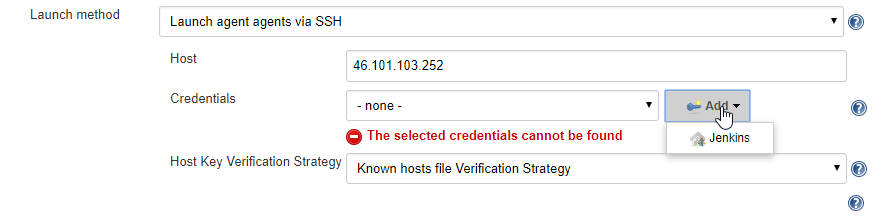
- Copy the private key from the one generated before.
root@ubuntu-s-1vcpu-2gb-lon1-01:~# cat myKey
-----BEGIN RSA PRIVATE KEY-----
MIIEpgIBAAKCAQEA4clVuCnqU6VffAQHRm927jDFjKD8SKxmJ3J8F/axOXV7aYKb
RXZP6GtlicBJFEqITjKs0yhRjXimPieqUNxoHC88HqquISBXtzUDT7O6S+6jKI0+
qwGuUtgFlDjVbrv+NKox1Wn8MBm+UpRSLTZoSwhbKAEtCsichNNymVdcuzvYWASG
wbK12/wZDhCOcrOHw2aNz+ll2N5XGUmI4kY9nvStvzUxOQNT3/bW5eFt75qyeRVV
feDKB87SEvxr26pNcQHs79RScX0G/U5hCSe0MNyS7DDSzrLG9zXsOWEBxj8+RXmA
5+r0dW4wI+hk31Z53yDgUyHod00DAy0WqzpgrwIDAQABAoIBAQDHIZKAQjdwXkHA
Vq0z6cqyeEFCrhjS33mZANeBKwlS69JUU+QtdxMyoMWEoBnT04gzr23NLZn/c5Dq
8IC9oCYR9XbIdS/t92BlLFQnTxPXNDih4zCKEYl1dyA0gYt7hkHEoPYiir7ojUvV
+Qog5gNFabE7rw3SnOuuGe7QXsRiO9Tm1AWFf1MUfhMsiwV1/yKxN8u/AbIGJ9Z7
yJDP9Zf4axavxsEwcgcl35sflZfsx7o7dkvttjsyOO0RooP04ZPAF7NTgQQ1r0qS
zTcek/3TlzrlWgySugTJl8s2b5qsHejhfLT1uHv7wzoYbpuUlaCjp+0jUzUvY0J/
McY+OJiBAoGBAP57jOky5IPTe/8l86IBYFJfIWAcwdDlg+Dp5OAbN3FVUc2wEZ/f
sjr3KmQ0Yfrl+ICu8Kx8N9R4Ps0iaPssuw2aE+tiAlqaNQr8czFIDqUKKac4qNd1w
PM00RdzD3xdPL6yXY2aV+jam9srB/ywFQk61biE7qFyPgpe4v83lwBKZAoGBAOMh
+1WWb/pQ/X+WIU7wynitLemst5xJKaaI1EBbB/W3kd8gDTSgIdUFZe/zb0JFn1Qu
M8rlzOtRm7cVSTJp0AKEOwI+UyUTld9pogKjgluBt8MtrFxQk9jvWY6iWkMQuqaN
baDGmHixu+6Yr8Sni/Fd40kWRL/xvsn0oDZPomKHAoGBAJlEci61PxoCUmjuQ5jr
+UZDE0feqgCVauMYG4e5/J9egoE+LK88PAz1deuZ/PTucseWFU/dFIb70N8dfVjt
zXO+XZHtiE5RP8T4pDo1CEkSMf1AQObYRVZVyEnZElDomU76cpyDcYpe7r5ZLsUl
ebUL4oNTeegdasrUM3jfidnpAoGBAIT6xk3r0A+8D079tO6k58YTjof7SVzFMQ+B
mNM8+MISAeOivliLUIOJr4729bLVVF1S15v5QyqbExHz8nEDpndyt6Gun7tbZinx
jJsC5DVzEwXA3eMGgilGqSZrQ3F0f/M3ZnH1FBvF44Pj/TSj67kbAREvanz+qndP
M+XYZfhNAoGBAKinheWqTyPaKjLQZZ0f7IFvjveYQ/42pPlD609cFsKyjYAj7aeX
UuT7uLIxfWmDcK/ibJIB+ryp2m6gYPyaDsv2G6Lx7ccc5Kuld16WiSxKoTDwg5js
BefuEuw+YDVHg+vPJOIVo+R09QhxgOGtpUhUWetQK9a9dGkUNGyZ688u
-----END RSA PRIVATE KEY-----
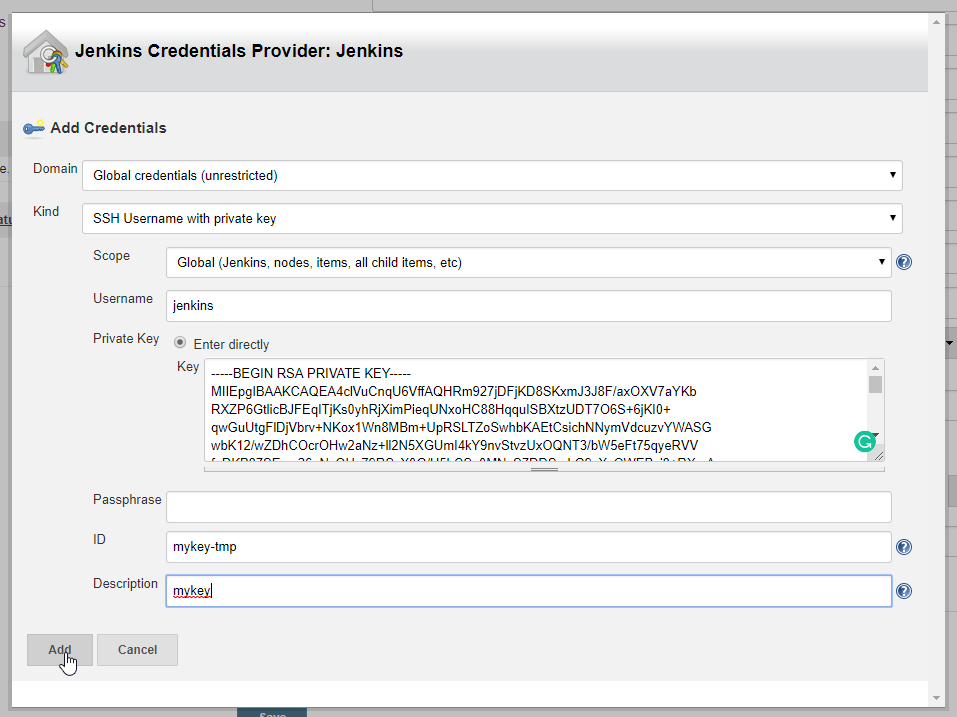
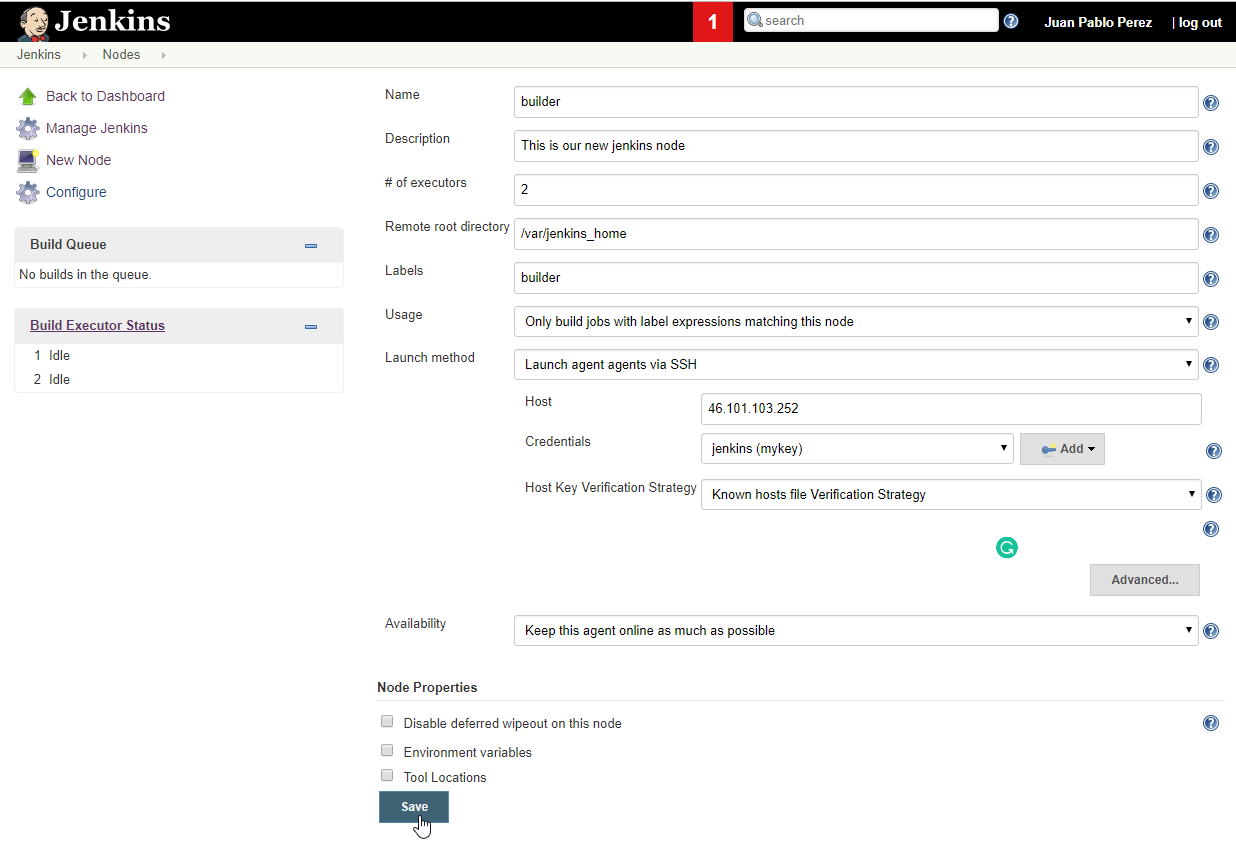
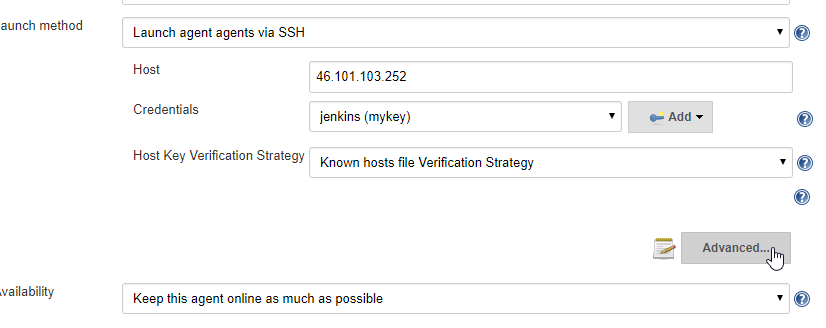
- Change the port to
2222
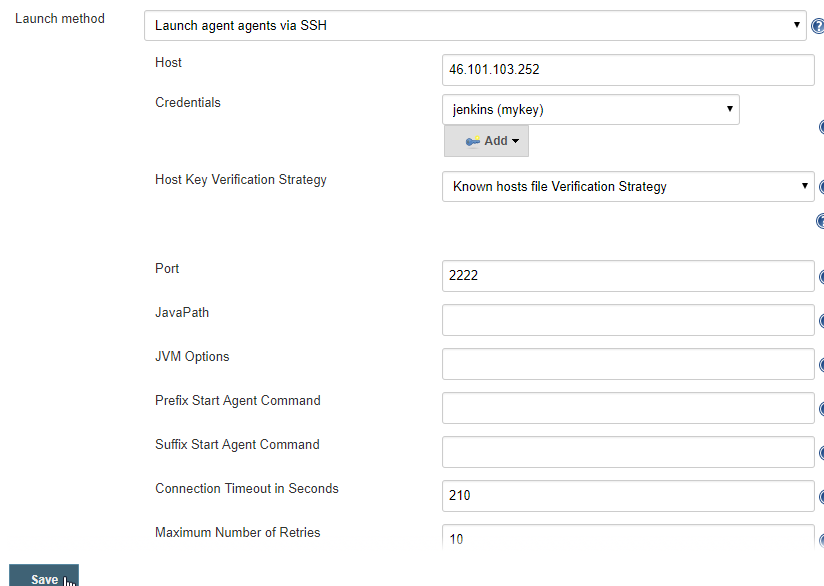
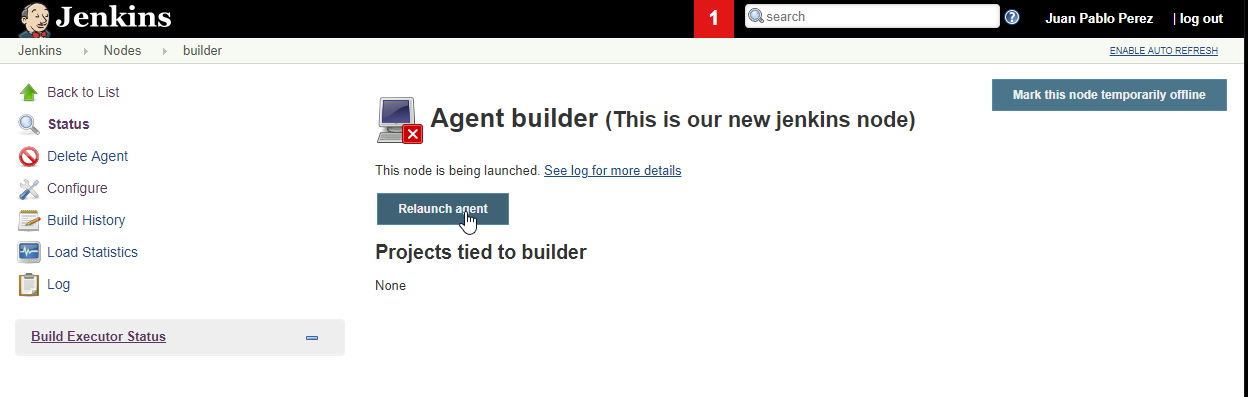
Connection refused (Connection refused)
SSH Connection failed with IOException: "Connection refused (Connection refused)", retrying in 15 seconds. There are 8 more retries left.
Connection refused (Connection refused)
SSH Connection failed with IOException: "Connection refused (Connection refused)", retrying in 15 seconds. There are 7 more retries left.
Connection refused (Connection refused)
SSH Connection failed with IOException: "Connection refused (Connection refused)", retrying in 15 seconds. There are 6 more retries left.
Connection refused (Connection refused)
SSH Connection failed with IOException: "Connection refused (Connection refused)", retrying in 15 seconds. There are 5 more retries left.
Connection refused (Connection refused)
SSH Connection failed with IOException: "Connection refused (Connection refused)", retrying in 15 seconds. There are 4 more retries left.
Connection refused (Connection refused)
SSH Connection failed with IOException: "Connection refused (Connection refused)", retrying in 15 seconds. There are 3 more retries left.
Connection refused (Connection refused)
SSH Connection failed with IOException: "Connection refused (Connection refused)", retrying in 15 seconds. There are 2 more retries left.
Connection refused (Connection refused)
SSH Connection failed with IOException: "Connection refused (Connection refused)", retrying in 15 seconds. There are 1 more retries left.
Connection refused (Connection refused)
SSH Connection failed with IOException: "Connection refused (Connection refused)".
java.io.IOException: There was a problem while connecting to 46.101.103.252:2222
at com.trilead.ssh2.Connection.connect(Connection.java:834)
at hudson.plugins.sshslaves.SSHLauncher.openConnection(SSHLauncher.java:1175)
at hudson.plugins.sshslaves.SSHLauncher$2.call(SSHLauncher.java:846)
at hudson.plugins.sshslaves.SSHLauncher$2.call(SSHLauncher.java:833)
at java.util.concurrent.FutureTask.run(FutureTask.java:266)
at java.util.concurrent.ThreadPoolExecutor.runWorker(ThreadPoolExecutor.java:1149)
at java.util.concurrent.ThreadPoolExecutor$Worker.run(ThreadPoolExecutor.java:624)
at java.lang.Thread.run(Thread.java:748)
Caused by: java.net.ConnectException: Connection refused (Connection refused)
at java.net.PlainSocketImpl.socketConnect(Native Method)
at java.net.AbstractPlainSocketImpl.doConnect(AbstractPlainSocketImpl.java:350)
at java.net.AbstractPlainSocketImpl.connectToAddress(AbstractPlainSocketImpl.java:206)
at java.net.AbstractPlainSocketImpl.connect(AbstractPlainSocketImpl.java:188)
at java.net.SocksSocketImpl.connect(SocksSocketImpl.java:392)
at java.net.Socket.connect(Socket.java:589)
at com.trilead.ssh2.transport.TransportManager.establishConnection(TransportManager.java:367)
at com.trilead.ssh2.transport.TransportManager.initialize(TransportManager.java:480)
at com.trilead.ssh2.Connection.connect(Connection.java:774)
... 7 more
[02/17/19 07:36:13] Launch failed - cleaning up connection
[02/17/19 07:36:13] [SSH] Connection closed.
SSHLauncher{host='46.101.103.252', port=2222, credentialsId='mykey-tmp', jvmOptions='', javaPath='', prefixStartSlaveCmd='', suffixStartSlaveCmd='', launchTimeoutSeconds=210, maxNumRetries=10, retryWaitTime=15, sshHostKeyVerificationStrategy=hudson.plugins.sshslaves.verifiers.KnownHostsFileKeyVerificationStrategy, tcpNoDelay=true, trackCredentials=true}
[02/17/19 07:36:13] [SSH] Opening SSH connection to 46.101.103.252:2222.
Connection refused (Connection refused)
SSH Connection failed with IOException: "Connection refused (Connection refused)", retrying in 15 seconds. There are 10 more retries left.
- Accessing the new Droplet from the main Droplet
root@ubuntu-s-1vcpu-2gb-lon1-01:~# ssh root@46.101.103.252
The authenticity of host '46.101.103.252 (46.101.103.252)' can't be established.
ECDSA key fingerprint is SHA256:uGZMHoHWe/VBPTSDgHnV6fAMJfuj3WjVTkaqgOZHkRE.
Are you sure you want to continue connecting (yes/no)? yes
Warning: Permanently added '46.101.103.252' (ECDSA) to the list of known hosts.
root@46.101.103.252: Permission denied (publickey).
root@ubuntu-s-1vcpu-2gb-lon1-01:~# ssh -i myKey root@46.101.103.252
Welcome to Ubuntu 18.04.2 LTS (GNU/Linux 4.15.0-45-generic x86_64)
* Documentation: https://help.ubuntu.com
* Management: https://landscape.canonical.com
* Support: https://ubuntu.com/advantage
System information as of Sun Feb 17 10:47:30 UTC 2019
System load: 0.0 Processes: 83
Usage of /: 2.6% of 48.29GB Users logged in: 0
Memory usage: 7% IP address for eth0: 46.101.103.252
Swap usage: 0% IP address for docker0: 172.17.0.1
Get cloud support with Ubuntu Advantage Cloud Guest:
http://www.ubuntu.com/business/services/cloud
0 packages can be updated.
0 updates are security updates.
The programs included with the Ubuntu system are free software;
the exact distribution terms for each program are described in the
individual files in /usr/share/doc/*/copyright.
Ubuntu comes with ABSOLUTELY NO WARRANTY, to the extent permitted by
applicable law.
root@ubuntu-s-1vcpu-2gb-fra1-01:~#
- We can see the errors from the script that has been executed when the droplet has been created in
/var/log/cloud-init-output.log
.
.
Cloud-init v. 18.4-0ubuntu1~18.04.1 running 'modules:config' at Sun, 17 Feb 2019 07:25:37 +0000. Up 13.75 seconds.
Warning: apt-key output should not be parsed (stdout is not a terminal)
Executing: /tmp/apt-key-gpghome.1X6w15MlZs/gpg.1.sh --keyserver hkp://p80.pool.sks-keyservers.net:80 --recv-keys 58118E89F3A912897C070ADBF76221572C52609D
gpg: key F76221572C52609D: 7 signatures not checked due to missing keys
gpg: key F76221572C52609D: public key "Docker Release Tool (releasedocker) <docker@docker.com>" imported
gpg: Total number processed: 1
gpg: imported: 1
Get:1 http://security.ubuntu.com/ubuntu bionic-security InRelease [88.7 kB]
Get:2 https://apt.dockerproject.org/repo ubuntu-xenial InRelease [48.7 kB]
Get:4 http://security.ubuntu.com/ubuntu bionic-security/main Sources [76.0 kB]
Hit:3 http://ams2.mirrors.digitalocean.com/ubuntu bionic InRelease
Get:5 http://security.ubuntu.com/ubuntu bionic-security/universe Sources [35.1 kB]
Get:7 http://security.ubuntu.com/ubuntu bionic-security/multiverse Sources [2308 B]
Get:8 http://security.ubuntu.com/ubuntu bionic-security/main amd64 Packages [268 kB]
Get:6 http://ams2.mirrors.digitalocean.com/ubuntu bionic-updates InRelease [88.7 kB]
Get:9 http://security.ubuntu.com/ubuntu bionic-security/universe amd64 Packages [126 kB]
Get:10 http://security.ubuntu.com/ubuntu bionic-security/universe Translation-en [71.2 kB]
Get:11 http://security.ubuntu.com/ubuntu bionic-security/multiverse amd64 Packages [3324 B]
Get:13 http://security.ubuntu.com/ubuntu bionic-security/multiverse Translation-en [1848 B]
Get:12 http://ams2.mirrors.digitalocean.com/ubuntu bionic-backports InRelease [74.6 kB]
Get:14 https://apt.dockerproject.org/repo ubuntu-xenial/main amd64 Packages [4177 B]
Get:15 http://ams2.mirrors.digitalocean.com/ubuntu bionic/restricted Sources [5324 B]
Get:16 http://ams2.mirrors.digitalocean.com/ubuntu bionic/main Sources [829 kB]
Get:17 http://ams2.mirrors.digitalocean.com/ubuntu bionic/multiverse Sources [181 kB]
Get:18 http://ams2.mirrors.digitalocean.com/ubuntu bionic/universe Sources [9051 kB]
Get:19 http://ams2.mirrors.digitalocean.com/ubuntu bionic/universe amd64 Packages [8570 kB]
Get:20 http://ams2.mirrors.digitalocean.com/ubuntu bionic/universe Translation-en [4941 kB]
Get:21 http://ams2.mirrors.digitalocean.com/ubuntu bionic/multiverse amd64 Packages [151 kB]
Get:22 http://ams2.mirrors.digitalocean.com/ubuntu bionic/multiverse Translation-en [108 kB]
Get:23 http://ams2.mirrors.digitalocean.com/ubuntu bionic-updates/restricted Sources [2060 B]
Get:24 http://ams2.mirrors.digitalocean.com/ubuntu bionic-updates/main Sources [246 kB]
Get:25 http://ams2.mirrors.digitalocean.com/ubuntu bionic-updates/universe Sources [129 kB]
Get:26 http://ams2.mirrors.digitalocean.com/ubuntu bionic-updates/multiverse Sources [4192 B]
Get:27 http://ams2.mirrors.digitalocean.com/ubuntu bionic-updates/main amd64 Packages [523 kB]
Get:28 http://ams2.mirrors.digitalocean.com/ubuntu bionic-updates/restricted amd64 Packages [6996 B]
Get:29 http://ams2.mirrors.digitalocean.com/ubuntu bionic-updates/universe amd64 Packages [731 kB]
Get:30 http://ams2.mirrors.digitalocean.com/ubuntu bionic-updates/universe Translation-en [186 kB]
Get:31 http://ams2.mirrors.digitalocean.com/ubuntu bionic-updates/multiverse amd64 Packages [6384 B]
Get:32 http://ams2.mirrors.digitalocean.com/ubuntu bionic-updates/multiverse Translation-en [3452 B]
Get:33 http://ams2.mirrors.digitalocean.com/ubuntu bionic-backports/universe Sources [2068 B]
Get:34 http://ams2.mirrors.digitalocean.com/ubuntu bionic-backports/universe amd64 Packages [3472 B]
Get:35 http://ams2.mirrors.digitalocean.com/ubuntu bionic-backports/universe Translation-en [1604 B]
Fetched 26.6 MB in 8s (3400 kB/s)
Reading package lists...
Hit:1 https://apt.dockerproject.org/repo ubuntu-xenial InRelease
Hit:2 http://security.ubuntu.com/ubuntu bionic-security InRelease
Hit:3 http://ams2.mirrors.digitalocean.com/ubuntu bionic InRelease
Hit:4 http://ams2.mirrors.digitalocean.com/ubuntu bionic-updates InRelease
Hit:5 http://ams2.mirrors.digitalocean.com/ubuntu bionic-backports InRelease
Reading package lists...
Reading package lists...
Building dependency tree...
Reading state information...
The following package was automatically installed and is no longer required:
grub-pc-bin
Use 'apt autoremove' to remove it.
The following additional packages will be installed:
aufs-tools cgroupfs-mount libltdl7
The following NEW packages will be installed:
aufs-tools cgroupfs-mount docker-engine libltdl7
0 upgraded, 4 newly installed, 0 to remove and 0 not upgraded.
Need to get 19.4 MB of archives.
After this operation, 93.4 MB of additional disk space will be used.
Get:1 https://apt.dockerproject.org/repo ubuntu-xenial/main amd64 docker-engine amd64 17.05.0~ce-0~ubuntu-xenial [19.3 MB]
Get:2 http://ams2.mirrors.digitalocean.com/ubuntu bionic/universe amd64 aufs-tools amd64 1:4.9+20170918-1ubuntu1 [104 kB]
Get:3 http://ams2.mirrors.digitalocean.com/ubuntu bionic/universe amd64 cgroupfs-mount all 1.4 [6320 B]
Get:4 http://ams2.mirrors.digitalocean.com/ubuntu bionic/main amd64 libltdl7 amd64 2.4.6-2 [38.8 kB]
dpkg-preconfigure: unable to re-open stdin: No such file or directory
Fetched 19.4 MB in 1s (29.4 MB/s)
Selecting previously unselected package aufs-tools.
(Reading database ... 60071 files and directories currently installed.)
Preparing to unpack .../aufs-tools_1%3a4.9+20170918-1ubuntu1_amd64.deb ...
Unpacking aufs-tools (1:4.9+20170918-1ubuntu1) ...
Selecting previously unselected package cgroupfs-mount.
Preparing to unpack .../cgroupfs-mount_1.4_all.deb ...
Unpacking cgroupfs-mount (1.4) ...
Selecting previously unselected package libltdl7:amd64.
Preparing to unpack .../libltdl7_2.4.6-2_amd64.deb ...
Unpacking libltdl7:amd64 (2.4.6-2) ...
Selecting previously unselected package docker-engine.
Preparing to unpack .../docker-engine_17.05.0~ce-0~ubuntu-xenial_amd64.deb ...
Unpacking docker-engine (17.05.0~ce-0~ubuntu-xenial) ...
Setting up aufs-tools (1:4.9+20170918-1ubuntu1) ...
Processing triggers for ureadahead (0.100.0-20) ...
Setting up cgroupfs-mount (1.4) ...
Processing triggers for libc-bin (2.27-3ubuntu1) ...
Processing triggers for systemd (237-3ubuntu10.12) ...
Setting up libltdl7:amd64 (2.4.6-2) ...
Processing triggers for man-db (2.8.3-2ubuntu0.1) ...
Setting up docker-engine (17.05.0~ce-0~ubuntu-xenial) ...
Created symlink /etc/systemd/system/multi-user.target.wants/docker.service ? /lib/systemd/system/docker.service.
Created symlink /etc/systemd/system/sockets.target.wants/docker.socket ? /lib/systemd/system/docker.socket.
Processing triggers for ureadahead (0.100.0-20) ...
Processing triggers for libc-bin (2.27-3ubuntu1) ...
Processing triggers for systemd (237-3ubuntu10.12) ...
Synchronizing state of docker.service with SysV service script with /lib/systemd/systemd-sysv-install.
Executing: /lib/systemd/systemd-sysv-install enable docker
Unable to find image 'peelmicro/jenkins-slave:latest' locally
docker: Error response from daemon: repository peelmicro/jenkins-slave not found: does not exist or no pull access.
See 'docker run --help'.
Cloud-init v. 18.4-0ubuntu1~18.04.1 running 'modules:final' at Sun, 17 Feb 2019 07:25:38 +0000. Up 15.05 seconds.
2019-02-17 07:26:12,614 - util.py[WARNING]: Failed running /var/lib/cloud/instance/scripts/part-001 [125]
2019-02-17 07:26:12,621 - cc_scripts_user.py[WARNING]: Failed to run module scripts-user (scripts in /var/lib/cloud/instance/scripts)
2019-02-17 07:26:12,622 - util.py[WARNING]: Running module scripts-user (<module 'cloudinit.config.cc_scripts_user' from '/usr/lib/python3/dist-packages/cloudinit/config/cc_scripts_user.py'>) failed
Cloud-init v. 18.4-0ubuntu1~18.04.1 finished at Sun, 17 Feb 2019 07:26:12 +0000. Datasource DataSourceDigitalOcean. Up 48.82 seconds
The problem was to change the original wardviaene/jenkins-slave image by peelmicro/jenkins-slave because this one doesn't exist in the Docker Hub
- The last line from the initial script must be executed again from the new
Droplet.
root@ubuntu-s-1vcpu-2gb-fra1-01:~# docker run -p 2222:22 -v /var/jenkins_home:/var/jenkins_home -v /var/run/docker.sock:/var/run/docker.sock --restart always -d wardviaene/jenkins-slave
Unable to find image 'wardviaene/jenkins-slave:latest' locally
latest: Pulling from wardviaene/jenkins-slave
10a267c67f42: Pull complete
fb5937da9414: Pull complete
9021b2326a1e: Pull complete
8c6c40e9ec4f: Pull complete
7a63e1725461: Pull complete
79e8ed83f43a: Pull complete
161cbb85a481: Pull complete
a479609da9c8: Pull complete
e32f81724ea4: Pull complete
973cb2368ae1: Pull complete
65b9cba211c2: Pull complete
f65307656318: Pull complete
fb7662c660ea: Pull complete
Digest: sha256:616e7df470b8bd370b9fe759d7154ec0ea989654a96058391e3731f9a001f12b
Status: Downloaded newer image for wardviaene/jenkins-slave:latest
e00a04c90fa73b63443f097d3394855c15086268e21cf61bfb04604dfdbed15c
- Relaunch the agent
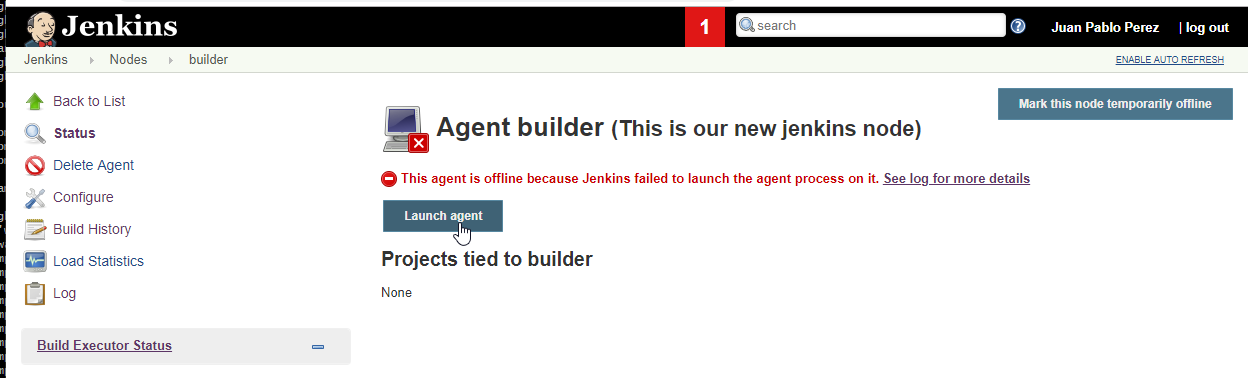
SSHLauncher{host='46.101.103.252', port=2222, credentialsId='mykey-tmp', jvmOptions='', javaPath='', prefixStartSlaveCmd='', suffixStartSlaveCmd='', launchTimeoutSeconds=210, maxNumRetries=10, retryWaitTime=15, sshHostKeyVerificationStrategy=hudson.plugins.sshslaves.verifiers.KnownHostsFileKeyVerificationStrategy, tcpNoDelay=true, trackCredentials=true}
[02/17/19 11:17:48] [SSH] Opening SSH connection to 46.101.103.252:2222.
/var/jenkins_home/.ssh/known_hosts [SSH] No Known Hosts file was found at /var/jenkins_home/.ssh/known_hosts. Please ensure one is created at this path and that Jenkins can read it.
Key exchange was not finished, connection is closed.
java.io.IOException: There was a problem while connecting to 46.101.103.252:2222
at com.trilead.ssh2.Connection.connect(Connection.java:834)
at hudson.plugins.sshslaves.SSHLauncher.openConnection(SSHLauncher.java:1175)
at hudson.plugins.sshslaves.SSHLauncher$2.call(SSHLauncher.java:846)
at hudson.plugins.sshslaves.SSHLauncher$2.call(SSHLauncher.java:833)
at java.util.concurrent.FutureTask.run(FutureTask.java:266)
at java.util.concurrent.ThreadPoolExecutor.runWorker(ThreadPoolExecutor.java:1149)
at java.util.concurrent.ThreadPoolExecutor$Worker.run(ThreadPoolExecutor.java:624)
at java.lang.Thread.run(Thread.java:748)
Caused by: java.io.IOException: Key exchange was not finished, connection is closed.
at com.trilead.ssh2.transport.KexManager.getOrWaitForConnectionInfo(KexManager.java:95)
at com.trilead.ssh2.transport.TransportManager.getConnectionInfo(TransportManager.java:237)
at com.trilead.ssh2.Connection.connect(Connection.java:786)
... 7 more
Caused by: java.io.IOException: The server hostkey was not accepted by the verifier callback
at com.trilead.ssh2.transport.KexManager.handleMessage(KexManager.java:548)
at com.trilead.ssh2.transport.TransportManager.receiveLoop(TransportManager.java:790)
at com.trilead.ssh2.transport.TransportManager$1.run(TransportManager.java:502)
... 1 more
[02/17/19 11:17:48] Launch failed - cleaning up connection
[02/17/19 11:17:48] [SSH] Connection closed.
- Generate the hosts file
root@ubuntu-s-1vcpu-2gb-lon1-01:~# ssh-keyscan -p 2222 46.101.103.252
# 46.101.103.252:2222 SSH-2.0-OpenSSH_6.7p1 Debian-5+deb8u3
[46.101.103.252]:2222 ssh-rsa AAAAB3NzaC1yc2EAAAADAQABAAABAQCsdrY8pDmzieiyX2PjI9rGwfMq3Jn0xelfi6YtRVIQQzGwsZ04OhlhjYZ6L9tyYOIZGvavZ+60wcXg/2KHZS86RZj6TZACLL14OGSZr70hc1iAqG5DtJQrfUUpZp0dOQIntg76DRzJMlf5zlqDAyIVSGtRNBNYS9XfuffpWBkfU8TD6R+cyfEvepgYm6JQEXBkD+BzZFlKRjCwWL4f2GvWXkhH8dE9gUaVRHWYB/UBsHe07hJ2gSGzXP3ArkDBZyA9gi7zTE3TWCO3JTJjcRR0WbQ+Yn3sVFO8DtSFumnrD9iv+fK8vE1UBMnJLYfLl6OnoHezl56ZfKxiYd6cVQ/n
# 46.101.103.252:2222 SSH-2.0-OpenSSH_6.7p1 Debian-5+deb8u3
[46.101.103.252]:2222 ecdsa-sha2-nistp256 AAAAE2VjZHNhLXNoYTItbmlzdHAyNTYAAAAIbmlzdHAyNTYAAABBBF0bCQM0Qh2X2HZB0HIq8ZzMNLJmPxSD2u3Zn6gNby0eCBH3x7jNK+4OX96FTawAEdz8c/B91aLKZwWIZhvxcrA=
# 46.101.103.252:2222 SSH-2.0-OpenSSH_6.7p1 Debian-5+deb8u3
[46.101.103.252]:2222 ssh-ed25519 AAAAC3NzaC1lZDI1NTE5AAAAIJzMjStfO62YlebAK0nRodkl0xUlCx8cgjbbSGXROZa3
root@ubuntu-s-1vcpu-2gb-lon1-01:~# ssh-keyscan -p 2222 46.101.103.252 >> /var/jenkins_home/.ssh/known_hosts
-bash: /var/jenkins_home/.ssh/known_hosts: No such file or directory
root@ubuntu-s-1vcpu-2gb-lon1-01:~# ls /var/jenkins_home/.ssh
ls: cannot access '/var/jenkins_home/.ssh': No such file or directory
root@ubuntu-s-1vcpu-2gb-lon1-01:~# mkdir /var/jenkins_home/.ssh
root@ubuntu-s-1vcpu-2gb-lon1-01:~# ssh-keyscan -p 2222 46.101.103.252 >> /var/jenkins_home/.ssh/known_hosts
# 46.101.103.252:2222 SSH-2.0-OpenSSH_6.7p1 Debian-5+deb8u3
# 46.101.103.252:2222 SSH-2.0-OpenSSH_6.7p1 Debian-5+deb8u3
# 46.101.103.252:2222 SSH-2.0-OpenSSH_6.7p1 Debian-5+deb8u3
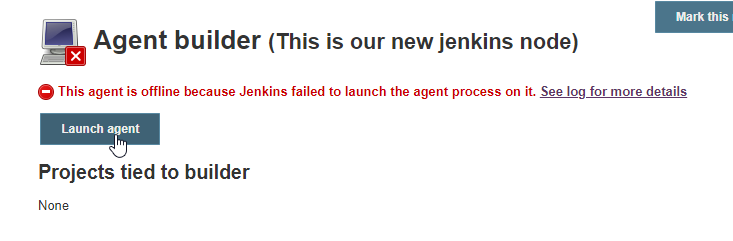
Warning: no key algorithms provided; JENKINS-42959 disabled
SSHLauncher{host='46.101.103.252', port=2222, credentialsId='mykey-tmp', jvmOptions='', javaPath='', prefixStartSlaveCmd='', suffixStartSlaveCmd='', launchTimeoutSeconds=210, maxNumRetries=10, retryWaitTime=15, sshHostKeyVerificationStrategy=hudson.plugins.sshslaves.verifiers.KnownHostsFileKeyVerificationStrategy, tcpNoDelay=true, trackCredentials=true}
[02/17/19 11:22:51] [SSH] Opening SSH connection to 46.101.103.252:2222.
[02/17/19 11:22:51] [SSH] SSH host key matches key in Known Hosts file. Connection will be allowed.
[02/17/19 11:22:51] [SSH] Authentication successful.
[02/17/19 11:22:51] [SSH] The remote user's environment is:
BASH=/bin/bash
BASHOPTS=cmdhist:complete_fullquote:extquote:force_fignore:hostcomplete:interactive_comments:progcomp:promptvars:sourcepath
BASH_ALIASES=()
BASH_ARGC=()
BASH_ARGV=()
BASH_CMDS=()
BASH_EXECUTION_STRING=set
BASH_LINENO=()
BASH_SOURCE=()
BASH_VERSINFO=([0]="4" [1]="3" [2]="30" [3]="1" [4]="release" [5]="x86_64-pc-linux-gnu")
BASH_VERSION='4.3.30(1)-release'
DIRSTACK=()
EUID=1000
GROUPS=()
HOME=/var/jenkins_home
HOSTNAME=e00a04c90fa7
HOSTTYPE=x86_64
IFS=$' \t\n'
LOGNAME=jenkins
MACHTYPE=x86_64-pc-linux-gnu
MAIL=/var/mail/jenkins
OPTERR=1
OPTIND=1
OSTYPE=linux-gnu
PATH=/usr/local/bin:/usr/bin:/bin:/usr/games
PIPESTATUS=([0]="0")
PPID=120
PS4='+ '
PWD=/var/jenkins_home
SHELL=/bin/bash
SHELLOPTS=braceexpand:hashall:interactive-comments
SHLVL=1
SSH_CLIENT='68.183.44.204 51830 22'
SSH_CONNECTION='68.183.44.204 51830 172.17.0.2 22'
TERM=dumb
UID=1000
USER=jenkins
_=']'
[02/17/19 11:22:51] [SSH] Checking java version of /var/jenkins_home/jdk/bin/java
Couldn't figure out the Java version of /var/jenkins_home/jdk/bin/java
bash: /var/jenkins_home/jdk/bin/java: No such file or directory
[02/17/19 11:22:51] [SSH] Checking java version of java
[02/17/19 11:22:51] [SSH] java -version returned 1.8.0_131.
[02/17/19 11:22:51] [SSH] Starting sftp client.
[02/17/19 11:22:51] [SSH] Copying latest remoting.jar...
[02/17/19 11:22:52] [SSH] Copied 776,717 bytes.
Expanded the channel window size to 4MB
[02/17/19 11:22:52] [SSH] Starting agent process: cd "/var/jenkins_home" && java -jar remoting.jar -workDir /var/jenkins_home
Feb 17, 2019 11:22:52 AM org.jenkinsci.remoting.engine.WorkDirManager initializeWorkDir
INFO: Using /var/jenkins_home/remoting as a remoting work directory
Both error and output logs will be printed to /var/jenkins_home/remoting
<===[JENKINS REMOTING CAPACITY]===>channel started
Remoting version: 3.27
This is a Unix agent
Evacuated stdout
Agent successfully connected and online
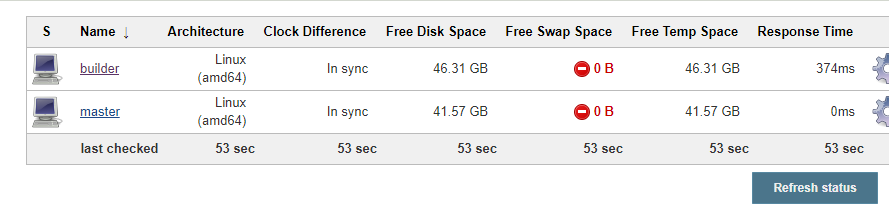
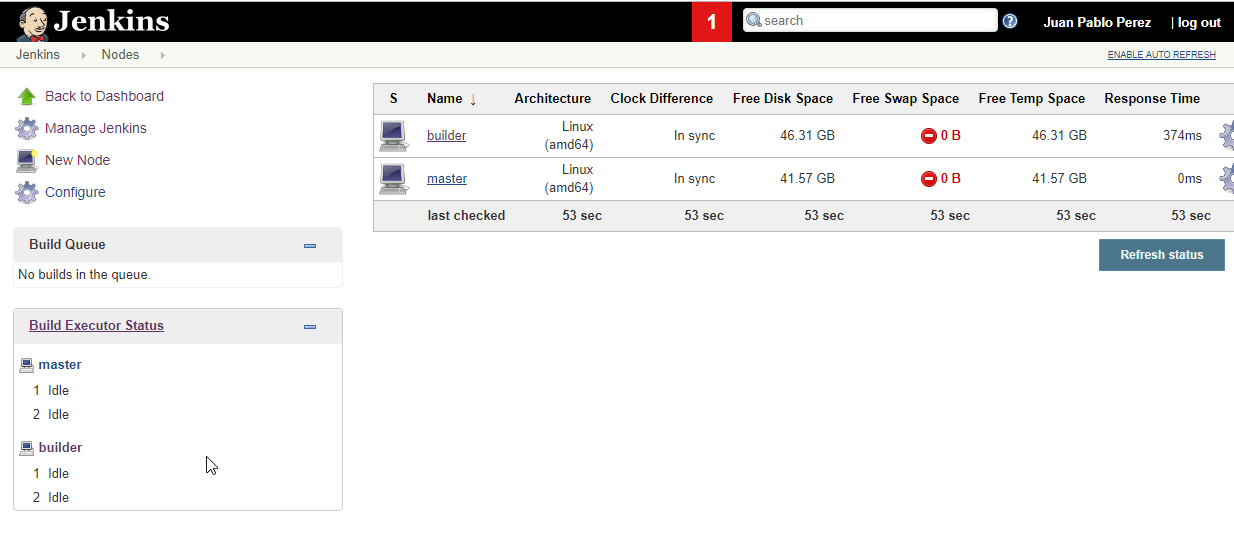
- Create the new
slave testpipeline with the following script.
node(label: 'builder') {
stage('preparation') {
git ('https://github.com/wardviaene/docker-demo.git')
}
stage('build') {
def myTestContainer = docker.image("node:4.6")
myTestContainer.pull()
myTestContainer.inside {
sh 'npm install'
}
}
}
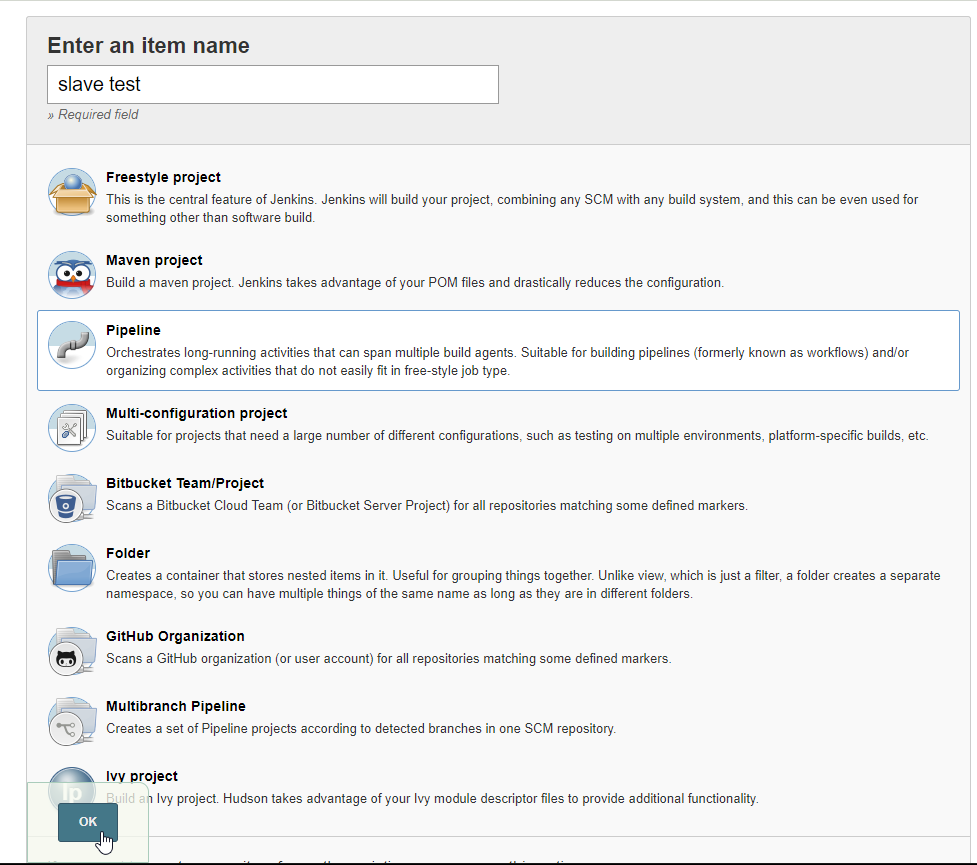

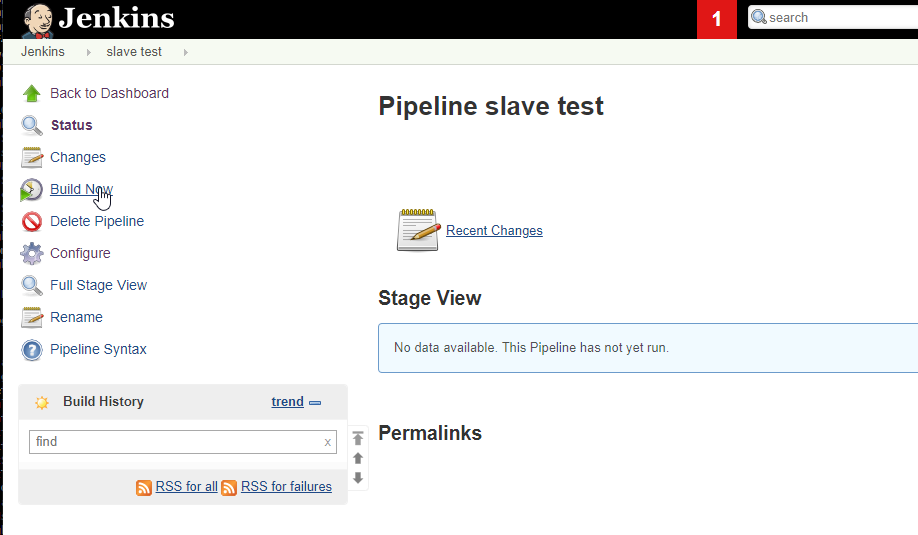
Console Output
Started by user Juan Pablo Perez
Running in Durability level: MAX_SURVIVABILITY
[Pipeline] Start of Pipeline
[Pipeline] node
Running on builder in /var/jenkins_home/workspace/slave test
[Pipeline] {
[Pipeline] stage
[Pipeline] { (preparation)
[Pipeline] git
No credentials specified
Fetching changes from the remote Git repository
Checking out Revision e583f9bd4b2b44620bdff3b92b2054ab89ae8084 (refs/remotes/origin/master)
Commit message: "fix dependency issue"
[Pipeline] }
[Pipeline] // stage
[Pipeline] stage
[Pipeline] { (build)
> git rev-parse --is-inside-work-tree # timeout=10
> git config remote.origin.url https://github.com/wardviaene/docker-demo.git # timeout=10
Fetching upstream changes from https://github.com/wardviaene/docker-demo.git
> git --version # timeout=10
> git fetch --tags --progress https://github.com/wardviaene/docker-demo.git +refs/heads/*:refs/remotes/origin/* # timeout=10
> git rev-parse refs/remotes/origin/master^{commit} # timeout=10
> git rev-parse refs/remotes/origin/origin/master^{commit} # timeout=10
> git config core.sparsecheckout # timeout=10
> git checkout -f e583f9bd4b2b44620bdff3b92b2054ab89ae8084 # timeout=10
> git branch -a -v --no-abbrev # timeout=10
> git branch -D master # timeout=10
> git checkout -b master e583f9bd4b2b44620bdff3b92b2054ab89ae8084 # timeout=10
> git rev-list --no-walk e583f9bd4b2b44620bdff3b92b2054ab89ae8084 # timeout=10
[Pipeline] sh
+ docker pull node:4.6
4.6: Pulling from library/node
386a066cd84a: Pulling fs layer
75ea84187083: Pulling fs layer
88b459c9f665: Pulling fs layer
1e3ee139a577: Pulling fs layer
f78ff7d0315b: Pulling fs layer
f4ba677961ff: Pulling fs layer
21db8c3555aa: Pulling fs layer
1e3ee139a577: Waiting
f78ff7d0315b: Waiting
f4ba677961ff: Waiting
21db8c3555aa: Waiting
386a066cd84a: Verifying Checksum
386a066cd84a: Download complete
88b459c9f665: Verifying Checksum
88b459c9f665: Download complete
f78ff7d0315b: Verifying Checksum
f78ff7d0315b: Download complete
386a066cd84a: Pull complete
f4ba677961ff: Verifying Checksum
f4ba677961ff: Download complete
75ea84187083: Verifying Checksum
75ea84187083: Download complete
75ea84187083: Pull complete
21db8c3555aa: Verifying Checksum
21db8c3555aa: Download complete
1e3ee139a577: Verifying Checksum
1e3ee139a577: Download complete
88b459c9f665: Pull complete
1e3ee139a577: Pull complete
f78ff7d0315b: Pull complete
f4ba677961ff: Pull complete
21db8c3555aa: Pull complete
Digest: sha256:a1cc6d576734c331643f9c4e0e7f572430e8baf9756dc24dab11d87b34bd202e
Status: Downloaded newer image for node:4.6
[Pipeline] sh
+ docker inspect -f . node:4.6
.
[Pipeline] withDockerContainer
builder seems to be running inside container e00a04c90fa73b63443f097d3394855c15086268e21cf61bfb04604dfdbed15c
$ docker run -t -d -u 1000:1000 -w "/var/jenkins_home/workspace/slave test" --volumes-from e00a04c90fa73b63443f097d3394855c15086268e21cf61bfb04604dfdbed15c -e ******** -e ******** -e ******** -e ******** -e ******** -e ******** -e ******** -e ******** -e ******** -e ******** -e ******** -e ******** -e ******** -e ******** -e ******** -e ******** -e ******** -e ******** -e ******** -e ******** -e ******** -e ******** -e ******** -e ******** node:4.6 cat
[Pipeline] {
[Pipeline] sh
+ npm install
$ docker top 2aedbd09608ffd41e7c493058628272d7422f7d1d7262d2f6a18ee6095ceb652 -eo pid,comm
npm info it worked if it ends with ok
npm info using npm@2.15.11
npm info using node@v4.6.2
.
.
.
mysql@2.16.0 node_modules/mysql
��������� safe-buffer@5.1.2
��������� sqlstring@2.3.1
��������� bignumber.js@4.1.0
��������� readable-stream@2.3.6 (process-nextick-args@2.0.0, string_decoder@1.1.1, util-deprecate@1.0.2, core-util-is@1.0.2, isarray@1.0.0)
npm info ok
[Pipeline] }
$ docker stop --time=1 2aedbd09608ffd41e7c493058628272d7422f7d1d7262d2f6a18ee6095ceb652
[Pipeline] // withDockerContainer
[Pipeline] }
[Pipeline] // stage
[Pipeline] }
[Pipeline] // node
[Pipeline] End of Pipeline
Finished: SUCCESS
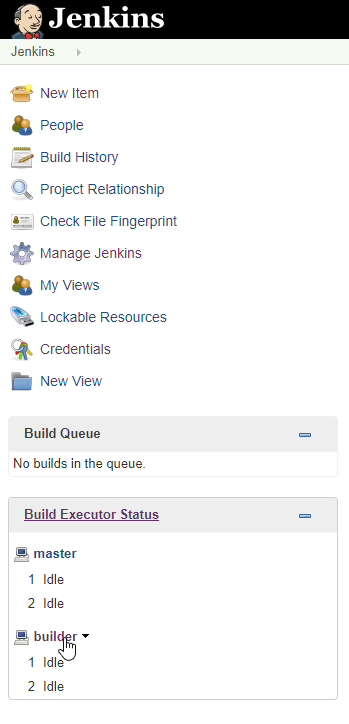
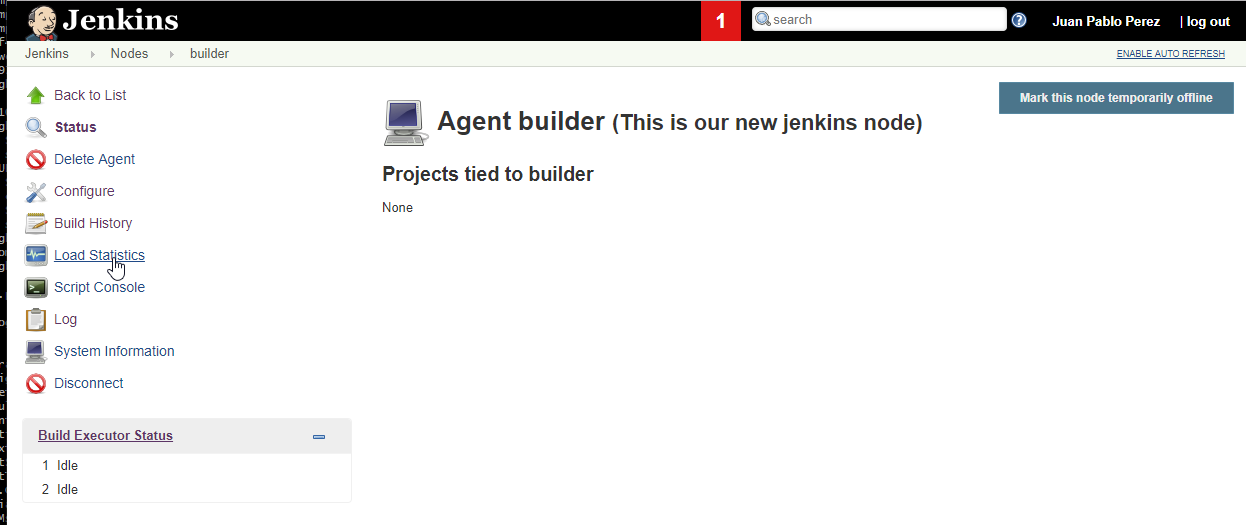
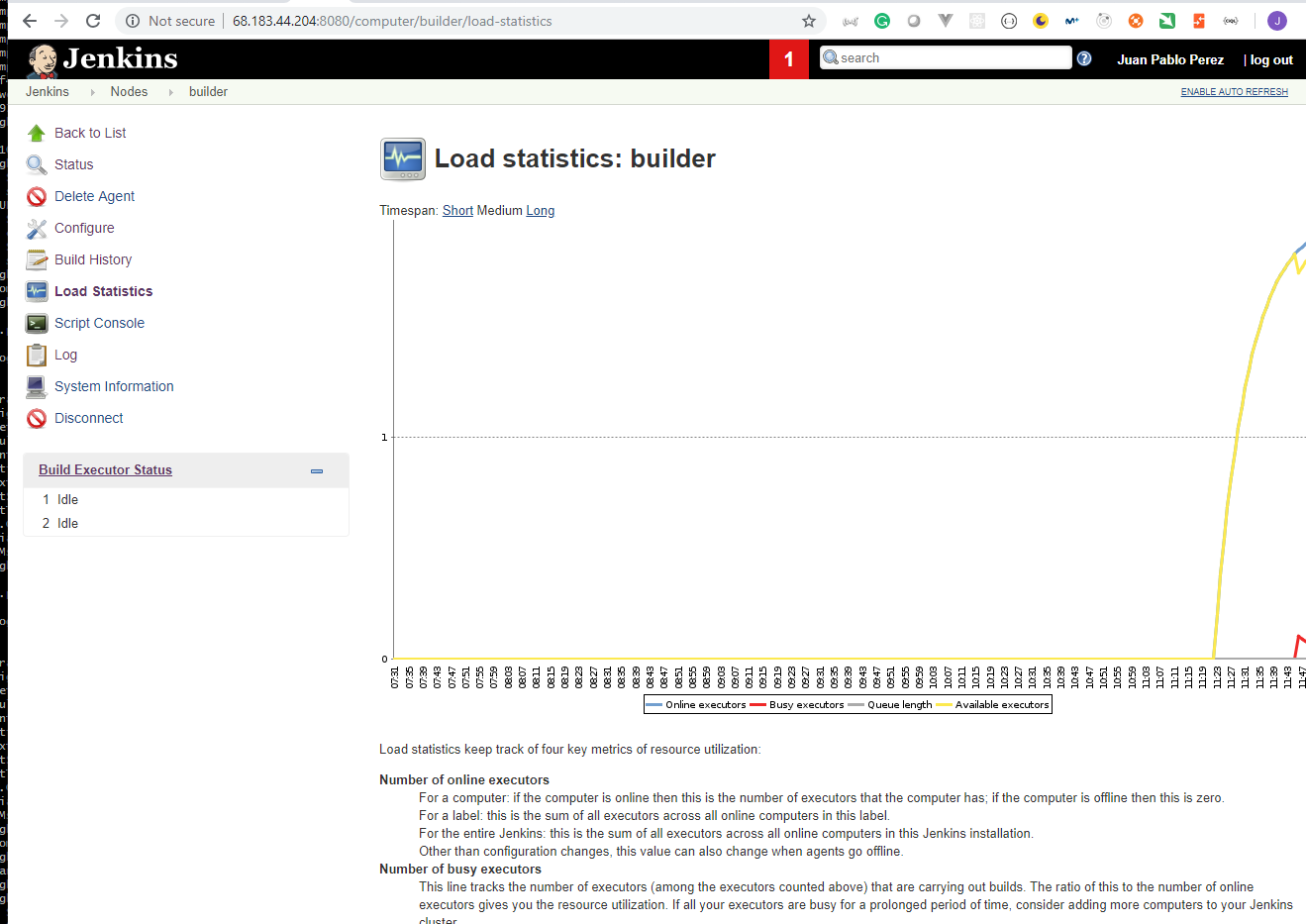
41. Demo: Jenkins slave using jnlp
- Create the new
builder 2node.
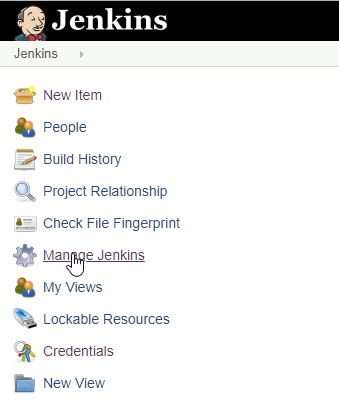
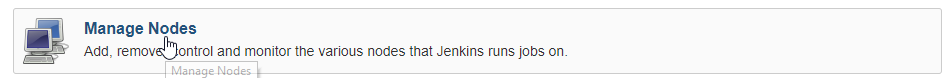
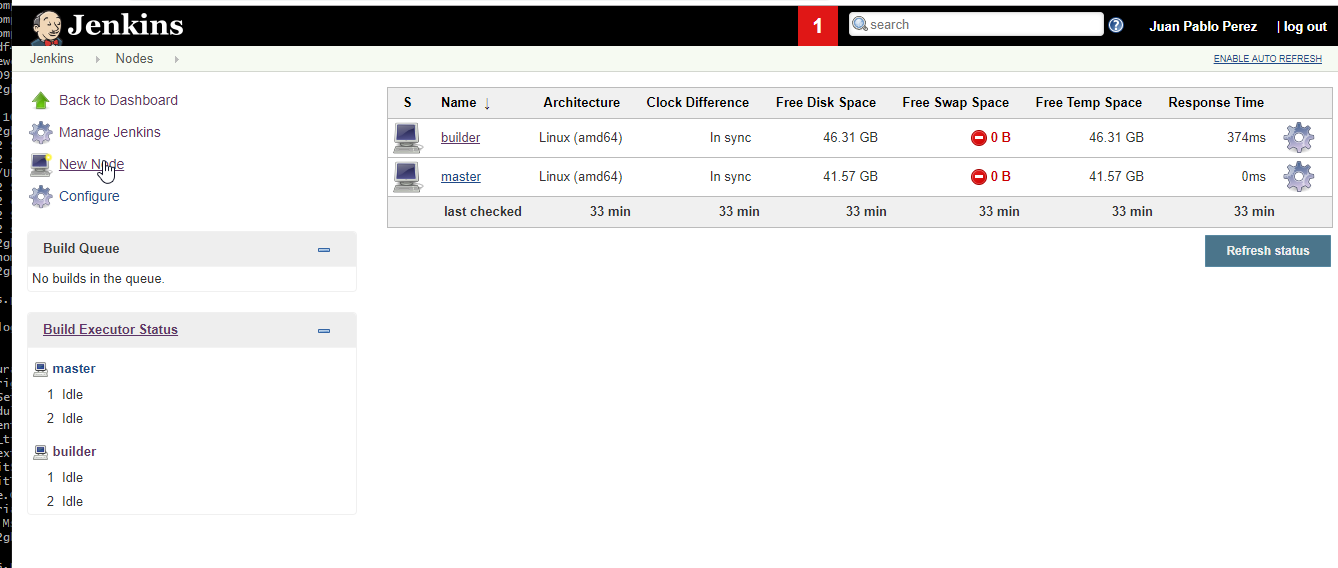
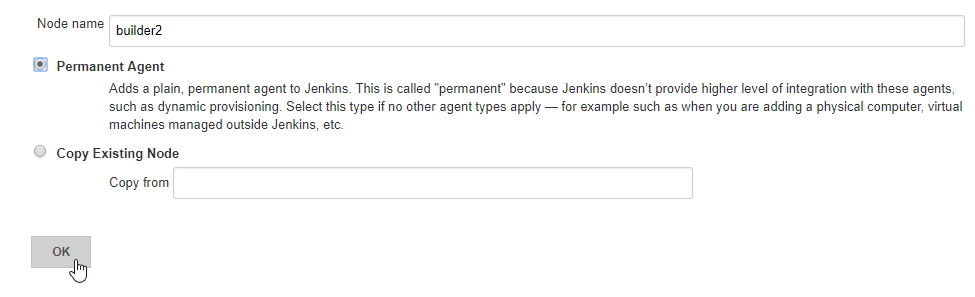
- Put
/var/jenkinsforRemote root directoryandbuilder2forNameandLabels
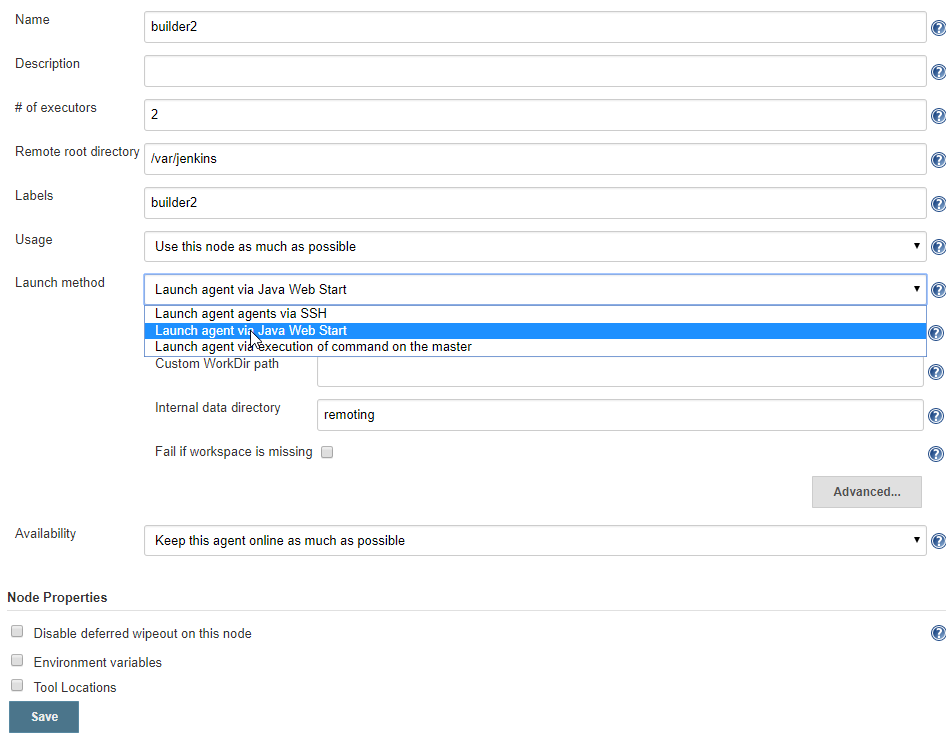
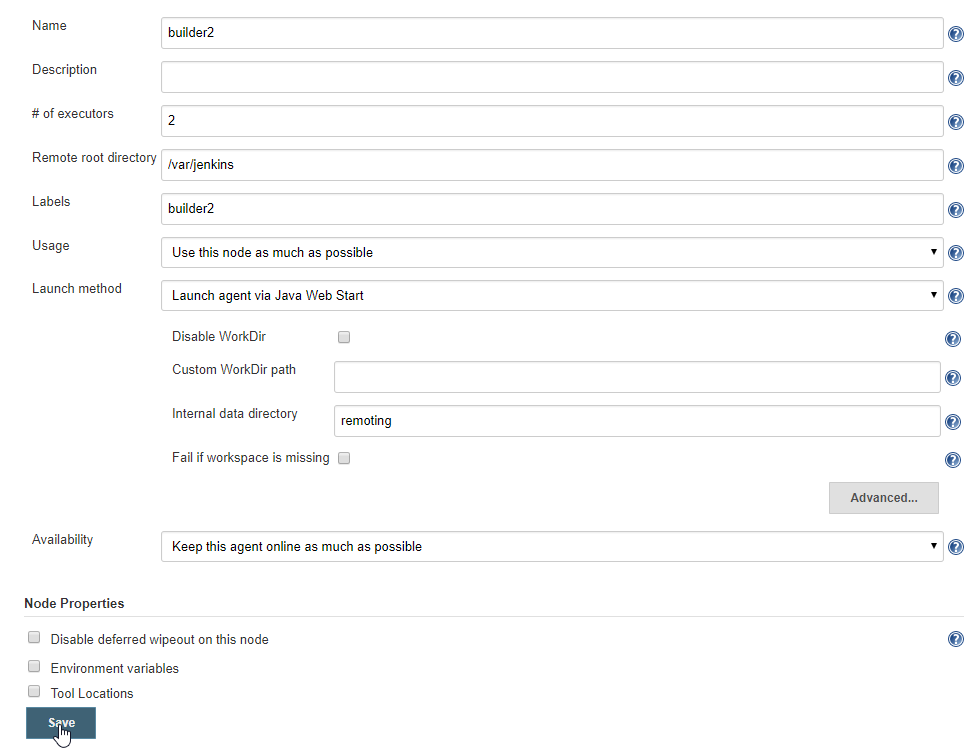
- Create a new droplet in Digital Ocean.
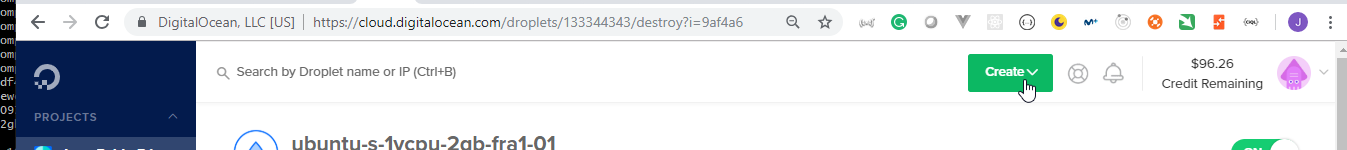
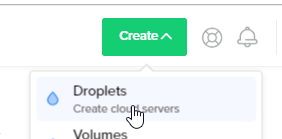
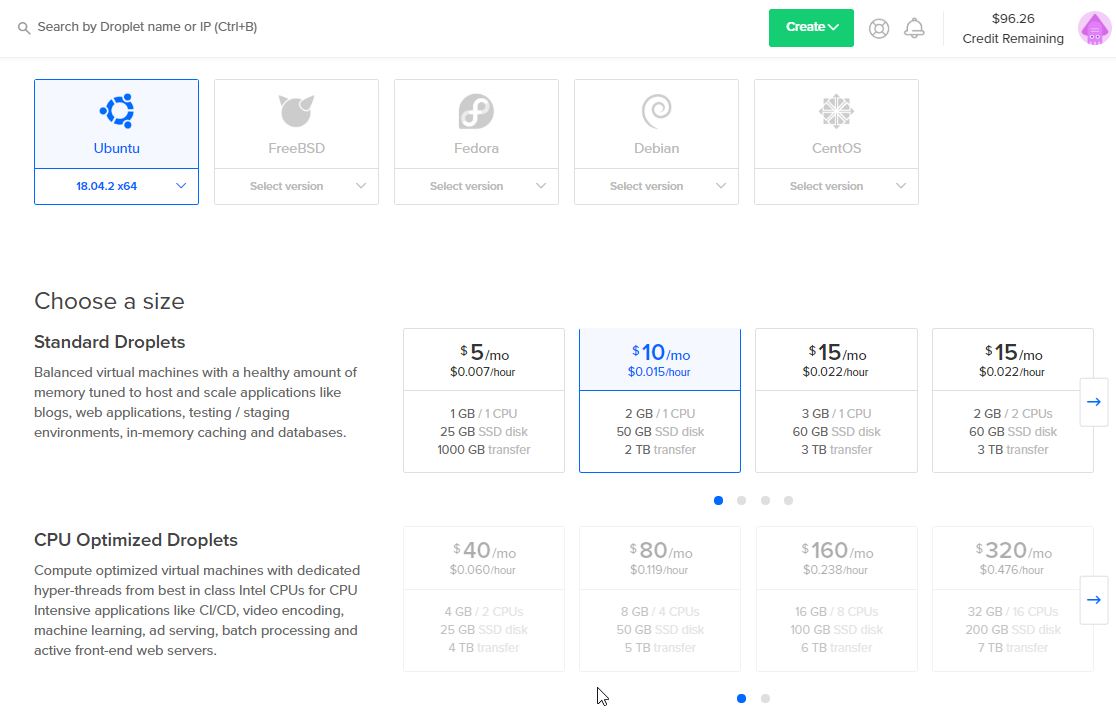
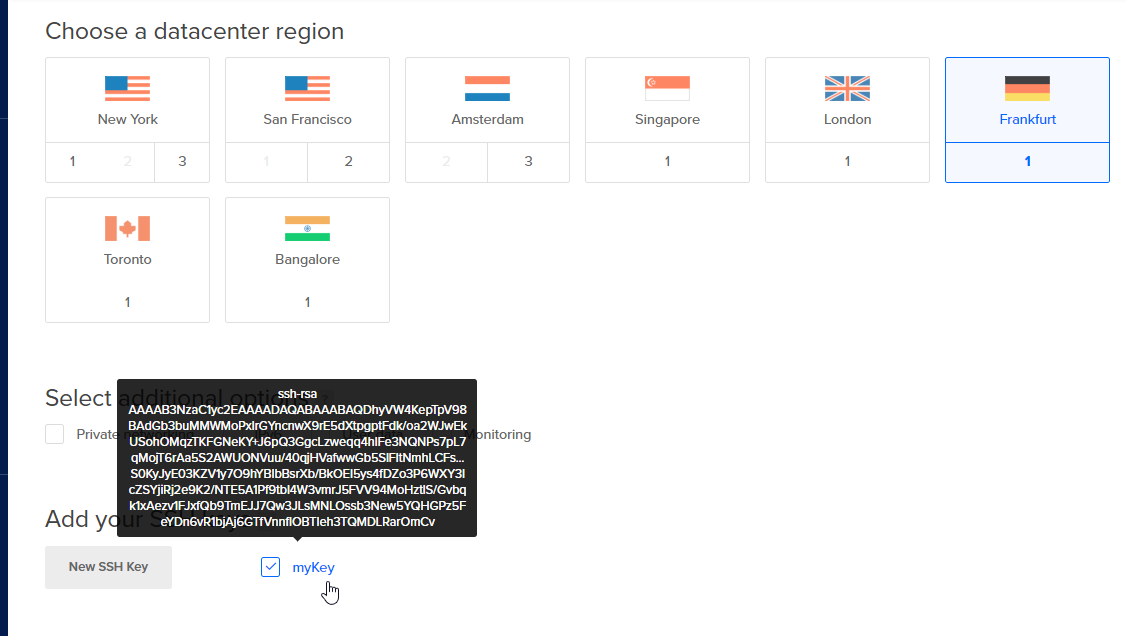
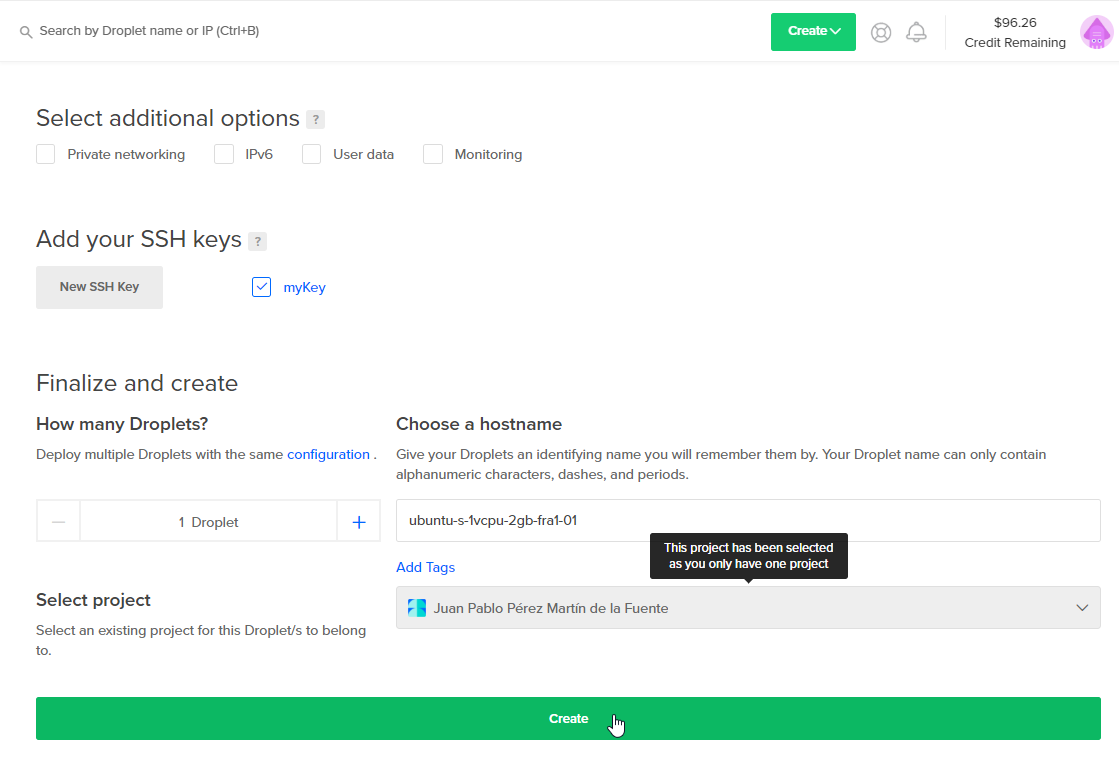
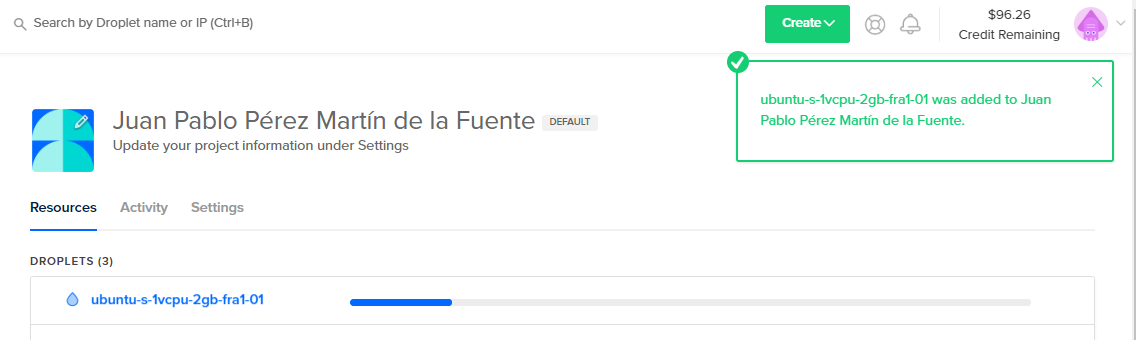
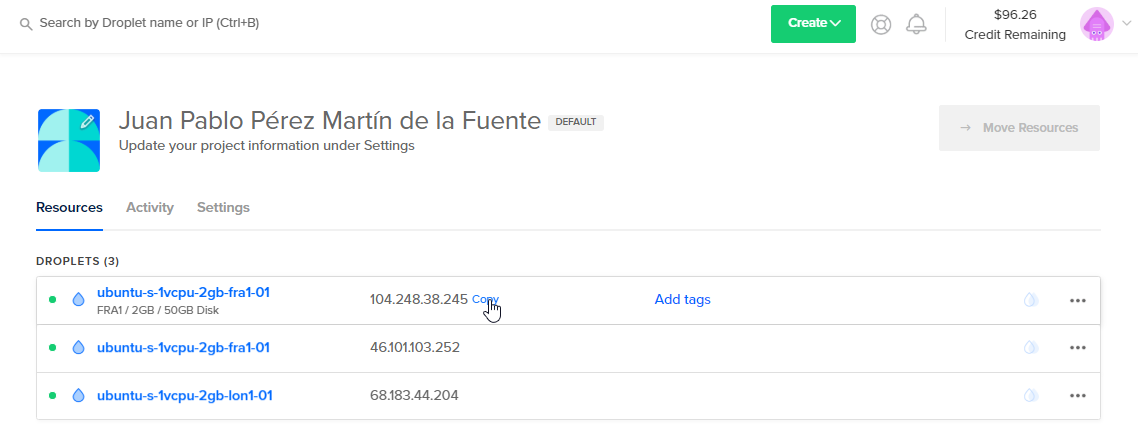
- Access the new
Droplet
root@ubuntu-s-1vcpu-2gb-lon1-01:~# ssh -i myKey root@104.248.38.245
The authenticity of host '104.248.38.245 (104.248.38.245)' can't be established.
ECDSA key fingerprint is SHA256:9BRALqOuktF91lKNkAP4q8jNBEdIarI95yFUAOnCUuk.
Are you sure you want to continue connecting (yes/no)? yes
Warning: Permanently added '104.248.38.245' (ECDSA) to the list of known hosts.
Welcome to Ubuntu 18.04.2 LTS (GNU/Linux 4.15.0-45-generic x86_64)
* Documentation: https://help.ubuntu.com
* Management: https://landscape.canonical.com
* Support: https://ubuntu.com/advantage
System information as of Sun Feb 17 12:07:54 UTC 2019
System load: 0.43 Processes: 83
Usage of /: 2.0% of 48.29GB Users logged in: 0
Memory usage: 5% IP address for eth0: 104.248.38.245
Swap usage: 0%
Get cloud support with Ubuntu Advantage Cloud Guest:
http://www.ubuntu.com/business/services/cloud
0 packages can be updated.
0 updates are security updates.
The programs included with the Ubuntu system are free software;
the exact distribution terms for each program are described in the
individual files in /usr/share/doc/*/copyright.
Ubuntu comes with ABSOLUTELY NO WARRANTY, to the extent permitted by
applicable law.
root@ubuntu-s-1vcpu-2gb-fra1-01:~#
- Install Java
root@ubuntu-s-1vcpu-2gb-fra1-01:~# apt-get install openjdk-8-jdk
Reading package lists... Done
Building dependency tree
Reading state information... Done
E: Unable to locate package openjdk-8-jdk
- We need to install version 11
root@ubuntu-s-1vcpu-2gb-fra1-01:~# apt-get install openjdk-11-jdk
Reading package lists... Done
Building dependency tree
Reading state information... Done
The following package was automatically installed and is no longer required:
grub-pc-bin
Use 'apt autoremove' to remove it.
The following additional packages will be installed:
adwaita-icon-theme at-spi2-core ca-certificates-java dconf-gsettings-backend dconf-service fontconfig fontconfig-config fonts-dejavu-core fonts-dejavu-extra glib-networking glib-networking-common glib-networking-services gsettings-desktop-schemas
gtk-update-icon-cache hicolor-icon-theme humanity-icon-theme java-common libasound2 libasound2-data libatk-bridge2.0-0 libatk-wrapper-java libatk-wrapper-java-jni libatk1.0-0 libatk1.0-data libatspi2.0-0 libavahi-client3 libavahi-common-data libavahi-common3
libcairo-gobject2 libcairo2 libcolord2 libcroco3 libcups2 libdatrie1 libdconf1 libdrm-amdgpu1 libdrm-intel1 libdrm-nouveau2 libdrm-radeon1 libegl-mesa0 libegl1 libepoxy0 libfontconfig1 libfontenc1 libgbm1 libgdk-pixbuf2.0-0 libgdk-pixbuf2.0-bin
libgdk-pixbuf2.0-common libgif7 libgl1 libgl1-mesa-dri libgl1-mesa-glx libglapi-mesa libglvnd0 libglx-mesa0 libglx0 libgraphite2-3 libgtk-3-0 libgtk-3-bin libgtk-3-common libharfbuzz0b libice-dev libice6 libjbig0 libjpeg-turbo8 libjpeg8 libjson-glib-1.0-0
libjson-glib-1.0-common liblcms2-2 libllvm7 libnspr4 libnss3 libpango-1.0-0 libpangocairo-1.0-0 libpangoft2-1.0-0 libpciaccess0 libpcsclite1 libpixman-1-0 libproxy1v5 libpthread-stubs0-dev librest-0.7-0 librsvg2-2 librsvg2-common libsensors4 libsm-dev libsm6
libsoup-gnome2.4-1 libsoup2.4-1 libthai-data libthai0 libtiff5 libwayland-client0 libwayland-cursor0 libwayland-egl1 libwayland-egl1-mesa libwayland-server0 libx11-dev libx11-doc libx11-xcb1 libxau-dev libxaw7 libxcb-dri2-0 libxcb-dri3-0 libxcb-glx0 libxcb-present0
libxcb-render0 libxcb-shape0 libxcb-shm0 libxcb-sync1 libxcb-xfixes0 libxcb1-dev libxcomposite1 libxcursor1 libxdamage1 libxdmcp-dev libxfixes3 libxft2 libxi6 libxinerama1 libxkbcommon0 libxmu6 libxpm4 libxrandr2 libxrender1 libxshmfence1 libxt-dev libxt6 libxtst6
libxv1 libxxf86dga1 libxxf86vm1 openjdk-11-jdk-headless openjdk-11-jre openjdk-11-jre-headless ubuntu-mono x11-common x11-utils x11proto-core-dev x11proto-dev xorg-sgml-doctools xtrans-dev
Suggested packages:
default-jre libasound2-plugins alsa-utils colord cups-common gvfs libice-doc liblcms2-utils pcscd librsvg2-bin lm-sensors libsm-doc libxcb-doc libxt-doc openjdk-11-demo openjdk-11-source visualvm libnss-mdns fonts-ipafont-gothic fonts-ipafont-mincho
fonts-wqy-microhei | fonts-wqy-zenhei fonts-indic mesa-utils
The following NEW packages will be installed:
adwaita-icon-theme at-spi2-core ca-certificates-java dconf-gsettings-backend dconf-service fontconfig fontconfig-config fonts-dejavu-core fonts-dejavu-extra glib-networking glib-networking-common glib-networking-services gsettings-desktop-schemas
gtk-update-icon-cache hicolor-icon-theme humanity-icon-theme java-common libasound2 libasound2-data libatk-bridge2.0-0 libatk-wrapper-java libatk-wrapper-java-jni libatk1.0-0 libatk1.0-data libatspi2.0-0 libavahi-client3 libavahi-common-data libavahi-common3
libcairo-gobject2 libcairo2 libcolord2 libcroco3 libcups2 libdatrie1 libdconf1 libdrm-amdgpu1 libdrm-intel1 libdrm-nouveau2 libdrm-radeon1 libegl-mesa0 libegl1 libepoxy0 libfontconfig1 libfontenc1 libgbm1 libgdk-pixbuf2.0-0 libgdk-pixbuf2.0-bin
libgdk-pixbuf2.0-common libgif7 libgl1 libgl1-mesa-dri libgl1-mesa-glx libglapi-mesa libglvnd0 libglx-mesa0 libglx0 libgraphite2-3 libgtk-3-0 libgtk-3-bin libgtk-3-common libharfbuzz0b libice-dev libice6 libjbig0 libjpeg-turbo8 libjpeg8 libjson-glib-1.0-0
libjson-glib-1.0-common liblcms2-2 libllvm7 libnspr4 libnss3 libpango-1.0-0 libpangocairo-1.0-0 libpangoft2-1.0-0 libpciaccess0 libpcsclite1 libpixman-1-0 libproxy1v5 libpthread-stubs0-dev librest-0.7-0 librsvg2-2 librsvg2-common libsensors4 libsm-dev libsm6
libsoup-gnome2.4-1 libsoup2.4-1 libthai-data libthai0 libtiff5 libwayland-client0 libwayland-cursor0 libwayland-egl1 libwayland-egl1-mesa libwayland-server0 libx11-dev libx11-doc libx11-xcb1 libxau-dev libxaw7 libxcb-dri2-0 libxcb-dri3-0 libxcb-glx0 libxcb-present0
libxcb-render0 libxcb-shape0 libxcb-shm0 libxcb-sync1 libxcb-xfixes0 libxcb1-dev libxcomposite1 libxcursor1 libxdamage1 libxdmcp-dev libxfixes3 libxft2 libxi6 libxinerama1 libxkbcommon0 libxmu6 libxpm4 libxrandr2 libxrender1 libxshmfence1 libxt-dev libxt6 libxtst6
libxv1 libxxf86dga1 libxxf86vm1 openjdk-11-jdk openjdk-11-jdk-headless openjdk-11-jre openjdk-11-jre-headless ubuntu-mono x11-common x11-utils x11proto-core-dev x11proto-dev xorg-sgml-doctools xtrans-dev
0 upgraded, 142 newly installed, 0 to remove and 0 not upgraded.
Need to get 166 MB of archives.
After this operation, 588 MB of additional disk space will be used.
Do you want to continue? [Y/n]
Do you want to continue? [Y/n]
Get:1 http://mirrors.digitalocean.com/ubuntu bionic/main amd64 fonts-dejavu-core all 2.37-1 [1041 kB]
Get:2 http://mirrors.digitalocean.com/ubuntu bionic/main amd64 fontconfig-config all 2.12.6-0ubuntu2 [55.8 kB]
Get:3 http://mirrors.digitalocean.com/ubuntu bionic/main amd64 libfontconfig1 amd64 2.12.6-0ubuntu2 [137 kB]
.
.
.
Get:140 http://mirrors.digitalocean.com/ubuntu bionic-updates/main amd64 openjdk-11-jre amd64 10.0.2+13-1ubuntu0.18.04.4 [53.1 kB]
Get:141 http://mirrors.digitalocean.com/ubuntu bionic-updates/main amd64 openjdk-11-jdk-headless amd64 10.0.2+13-1ubuntu0.18.04.4 [78.1 MB]
Get:142 http://mirrors.digitalocean.com/ubuntu bionic-updates/main amd64 openjdk-11-jdk amd64 10.0.2+13-1ubuntu0.18.04.4 [3968 kB]
Fetched 166 MB in 37s (4525 kB/s)
Extracting templates from packages: 100%
Selecting previously unselected package fonts-dejavu-core.
(Reading database ... 60071 files and directories currently installed.)
Preparing to unpack .../000-fonts-dejavu-core_2.37-1_all.deb ...
Unpacking fonts-dejavu-core (2.37-1) ...
Selecting previously unselected package fontconfig-config.
Preparing to unpack .../001-fontconfig-config_2.12.6-0ubuntu2_all.deb ...
.
.
.
Preparing to unpack .../141-openjdk-11-jdk_10.0.2+13-1ubuntu0.18.04.4_amd64.deb ...
Unpacking openjdk-11-jdk:amd64 (10.0.2+13-1ubuntu0.18.04.4) ...
Setting up libxi6:amd64 (2:1.7.9-1) ...
Setting up libxcb-present0:amd64 (1.13-1) ...
Setting up libglvnd0:amd64 (1.0.0-2ubuntu2.2) ...
Setting up libxinerama1:amd64 (2:1.1.3-1) ...
.
.
.
etting up librsvg2-2:amd64 (2.40.20-2) ...
Setting up librsvg2-common:amd64 (2.40.20-2) ...
Setting up libatk-wrapper-java-jni:amd64 (0.33.3-20ubuntu0.1) ...
Setting up adwaita-icon-theme (3.28.0-1ubuntu1) ...
update-alternatives: using /usr/share/icons/Adwaita/cursor.theme to provide /usr/share/icons/default/index.theme (x-cursor-theme) in auto mode
Setting up openjdk-11-jre-headless:amd64 (10.0.2+13-1ubuntu0.18.04.4) ...
update-alternatives: using /usr/lib/jvm/java-11-openjdk-amd64/bin/rmid to provide /usr/bin/rmid (rmid) in auto mode
update-alternatives: using /usr/lib/jvm/java-11-openjdk-amd64/bin/java to provide /usr/bin/java (java) in auto mode
update-alternatives: using /usr/lib/jvm/java-11-openjdk-amd64/bin/keytool to provide /usr/bin/keytool (keytool) in auto mode
update-alternatives: using /usr/lib/jvm/java-11-openjdk-amd64/bin/jjs to provide /usr/bin/jjs (jjs) in auto mode
.
.
.
update-alternatives: using /usr/lib/jvm/java-11-openjdk-amd64/bin/serialver to provide /usr/bin/serialver (serialver) in auto mode
update-alternatives: using /usr/lib/jvm/java-11-openjdk-amd64/bin/wsgen to provide /usr/bin/wsgen (wsgen) in auto mode
update-alternatives: using /usr/lib/jvm/java-11-openjdk-amd64/bin/jcmd to provide /usr/bin/jcmd (jcmd) in auto mode
update-alternatives: using /usr/lib/jvm/java-11-openjdk-amd64/bin/jarsigner to provide /usr/bin/jarsigner (jarsigner) in auto mode
Setting up humanity-icon-theme (0.6.15) ...
Setting up libgtk-3-0:amd64 (3.22.30-1ubuntu1) ...
Setting up libgtk-3-bin (3.22.30-1ubuntu1) ...
Setting up openjdk-11-jre:amd64 (10.0.2+13-1ubuntu0.18.04.4) ...
Setting up ca-certificates-java (20180516ubuntu1~18.04.1) ...
head: cannot open '/etc/ssl/certs/java/cacerts' for reading: No such file or directory
Adding debian:Microsec_e-Szigno_Root_CA_2009.pem
Adding debian:DigiCert_Assured_ID_Root_CA.pem
Adding debian:OpenTrust_Root_CA_G3.pem
Adding debian:DigiCert_Global_Root_G3.pem
Adding debian:Certigna.pem
Adding debian:SZAFIR_ROOT_CA2.pem
.
.
.
Adding debian:TÜRKTRUST_Elektronik_Sertifika_Hizmet_Saglayicisi_H5.pem
Adding debian:CFCA_EV_ROOT.pem
Adding debian:Starfield_Class_2_CA.pem
Adding debian:VeriSign_Class_3_Public_Primary_Certification_Authority_-_G5.pem
Adding debian:QuoVadis_Root_CA_3_G3.pem
done.
Setting up ubuntu-mono (16.10+18.04.20181005-0ubuntu1) ...
Setting up openjdk-11-jdk:amd64 (10.0.2+13-1ubuntu0.18.04.4) ...
update-alternatives: using /usr/lib/jvm/java-11-openjdk-amd64/bin/appletviewer to provide /usr/bin/appletviewer (appletviewer) in auto mode
update-alternatives: using /usr/lib/jvm/java-11-openjdk-amd64/bin/jconsole to provide /usr/bin/jconsole (jconsole) in auto mode
Processing triggers for libc-bin (2.27-3ubuntu1) ...
Processing triggers for ureadahead (0.100.0-20) ...
Processing triggers for systemd (237-3ubuntu10.12) ...
Processing triggers for libgdk-pixbuf2.0-0:amd64 (2.36.11-2) ...
Processing triggers for ca-certificates (20180409) ...
Updating certificates in /etc/ssl/certs...
0 added, 0 removed; done.
Running hooks in /etc/ca-certificates/update.d...
done.
done.
root@ubuntu-s-1vcpu-2gb-fra1-01:~# java -version
openjdk version "10.0.2" 2018-07-17
OpenJDK Runtime Environment (build 10.0.2+13-Ubuntu-1ubuntu0.18.04.4)
OpenJDK 64-Bit Server VM (build 10.0.2+13-Ubuntu-1ubuntu0.18.04.4, mixed mode)
- Get the
slave.jardocument
root@ubuntu-s-1vcpu-2gb-fra1-01:~# wget http://68.183.44.204:8080/jnlpJars/slave.jar
--2019-02-17 12:19:04-- http://68.183.44.204:8080/jnlpJars/slave.jar
Connecting to 68.183.44.204:8080... connected.
HTTP request sent, awaiting response... 200 OK
Length: 776717 (759K) [application/java-archive]
Saving to: ‘slave.jar’
slave.jar 100%[==================================================================================================================================================================>] 758.51K --.-KB/s in 0.07s
2019-02-17 12:19:04 (10.5 MB/s) - ‘slave.jar’ saved [776717/776717]
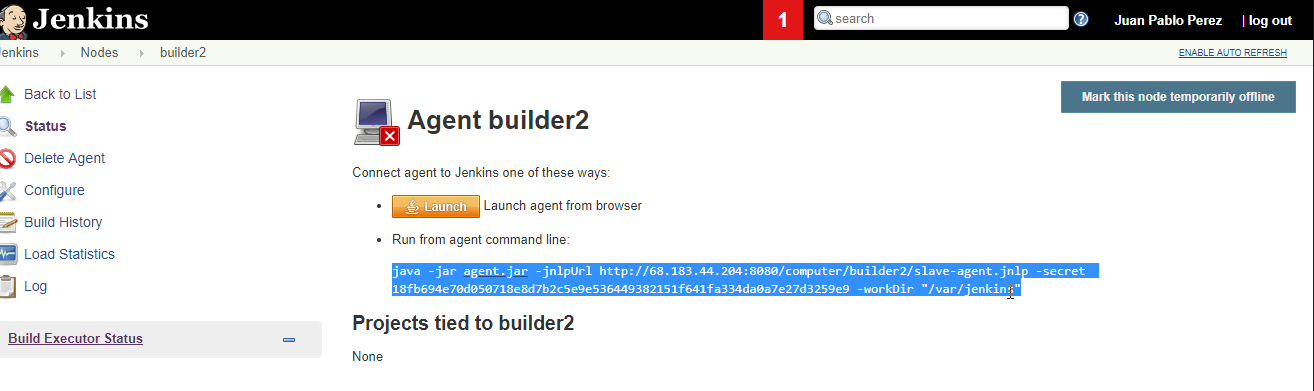
- Execute the command suggested by the `Agent'
root@ubuntu-s-1vcpu-2gb-fra1-01:~# java -jar agent.jar -jnlpUrl http://68.183.44.204:8080/computer/builder2/slave-agent.jnlp -secret 18fb694e70d050718e8d7b2c5e9e536449382151f641fa334da0a7e27d3259e9 -workDir "/var/jenkins"
Error: Unable to access jarfile agent.jar
root@ubuntu-s-1vcpu-2gb-fra1-01:~# java -jar slave.jar -jnlpUrl http://68.183.44.204:8080/computer/builder2/slave-agent.jnlp -secret 18fb694e70d050718e8d7b2c5e9e536449382151f641fa334da0a7e27d3259e9 -workDir "/var/jenkins"
Feb 17, 2019 12:22:08 PM org.jenkinsci.remoting.engine.WorkDirManager initializeWorkDir
INFO: Using /var/jenkins/remoting as a remoting work directory
Both error and output logs will be printed to /var/jenkins/remoting
Feb 17, 2019 12:22:09 PM hudson.remoting.jnlp.Main createEngine
INFO: Setting up agent: builder2
Feb 17, 2019 12:22:09 PM hudson.remoting.jnlp.Main$CuiListener <init>
INFO: Jenkins agent is running in headless mode.
Feb 17, 2019 12:22:09 PM hudson.remoting.Engine startEngine
INFO: Using Remoting version: 3.27
Feb 17, 2019 12:22:09 PM org.jenkinsci.remoting.engine.WorkDirManager initializeWorkDir
INFO: Using /var/jenkins/remoting as a remoting work directory
Feb 17, 2019 12:22:09 PM hudson.remoting.jnlp.Main$CuiListener status
INFO: Locating server among [http://68.183.44.204:8080/]
Feb 17, 2019 12:22:09 PM org.jenkinsci.remoting.engine.JnlpAgentEndpointResolver resolve
INFO: Remoting server accepts the following protocols: [JNLP4-connect, Ping]
Feb 17, 2019 12:22:09 PM hudson.remoting.jnlp.Main$CuiListener status
INFO: Agent discovery successful
Agent address: 68.183.44.204
Agent port: 50000
Identity: d8:6e:59:b2:60:4d:bf:20:48:07:50:57:83:51:2a:84
Feb 17, 2019 12:22:09 PM hudson.remoting.jnlp.Main$CuiListener status
INFO: Handshaking
Feb 17, 2019 12:22:09 PM hudson.remoting.jnlp.Main$CuiListener status
INFO: Connecting to 68.183.44.204:50000
Feb 17, 2019 12:22:09 PM hudson.remoting.jnlp.Main$CuiListener status
INFO: Trying protocol: JNLP4-connect
Feb 17, 2019 12:22:10 PM hudson.remoting.jnlp.Main$CuiListener status
INFO: Remote identity confirmed: d8:6e:59:b2:60:4d:bf:20:48:07:50:57:83:51:2a:84
Feb 17, 2019 12:22:10 PM hudson.remoting.jnlp.Main$CuiListener status
INFO: Connected
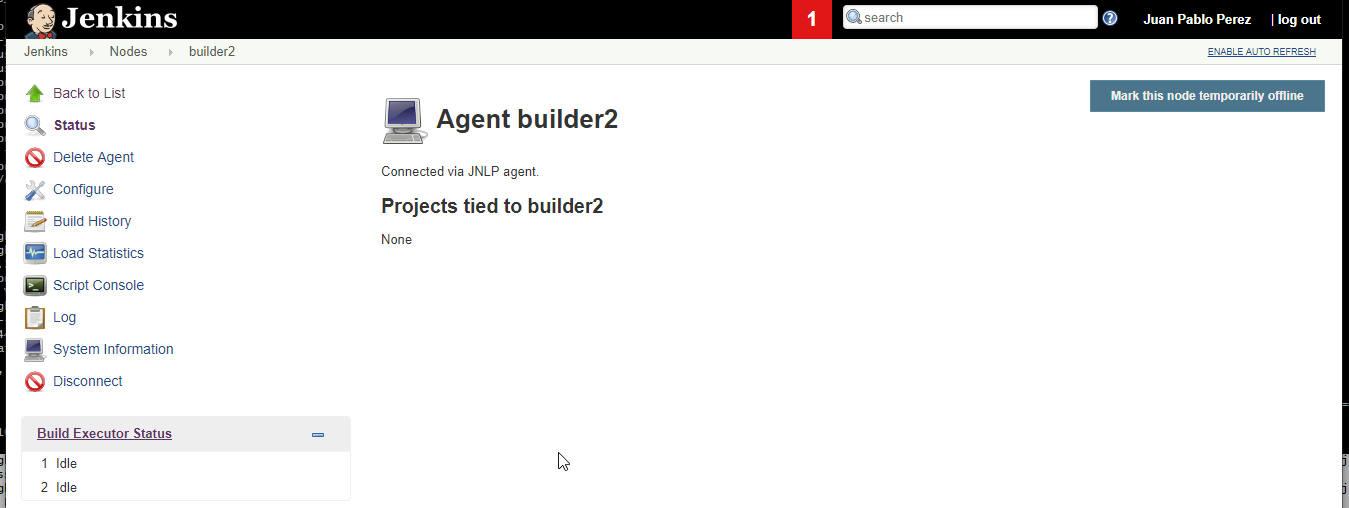
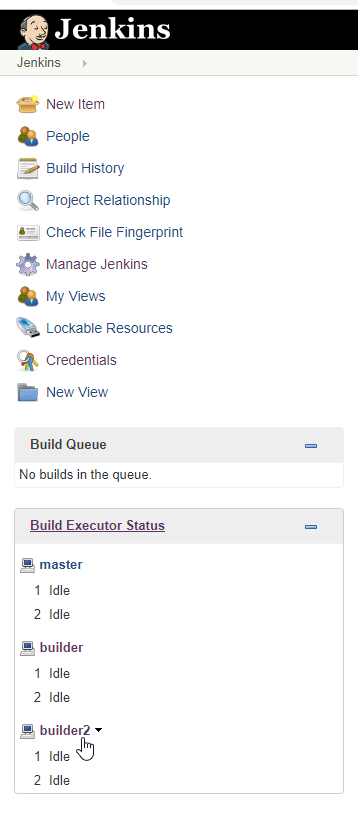
- Drop the new 2 droplets created in
Digital Ocean
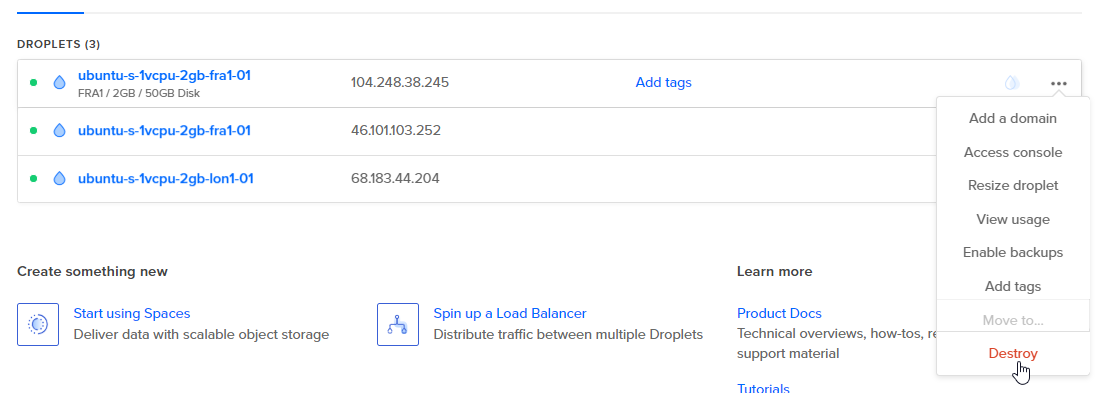
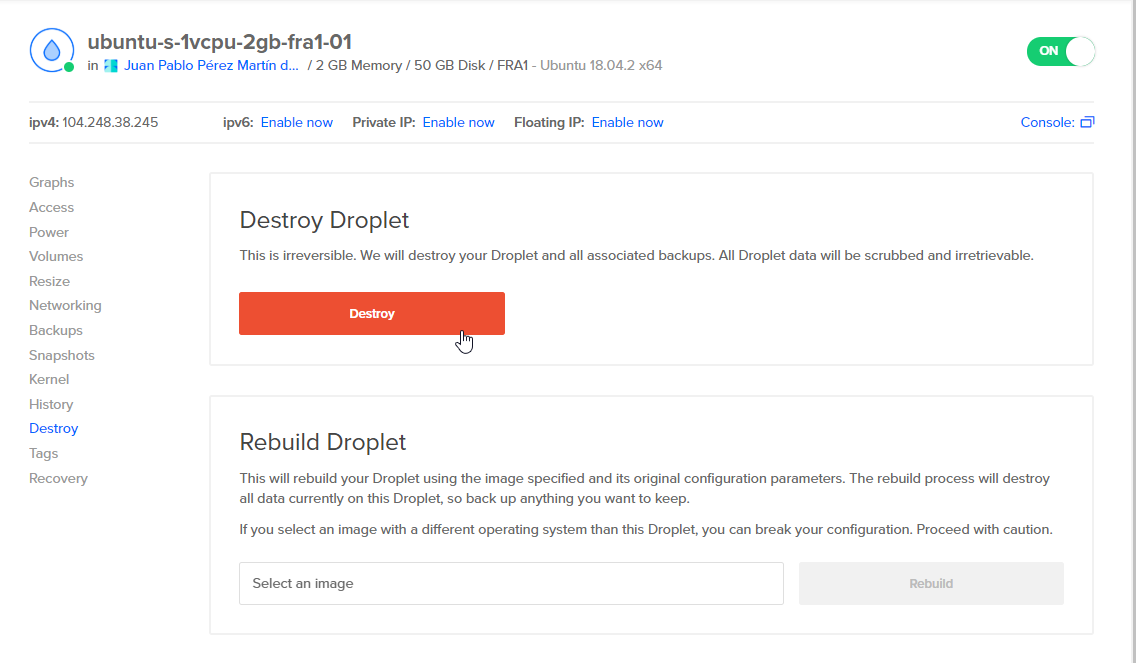
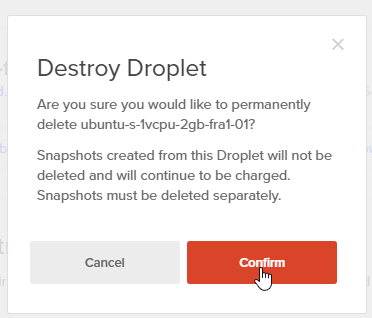
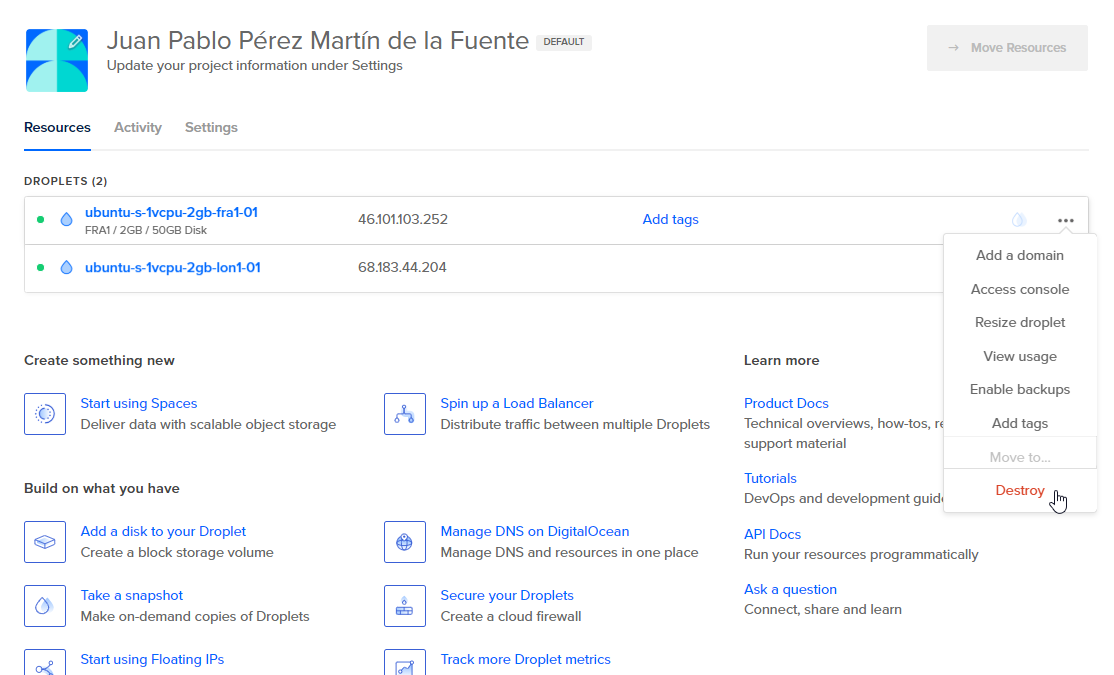
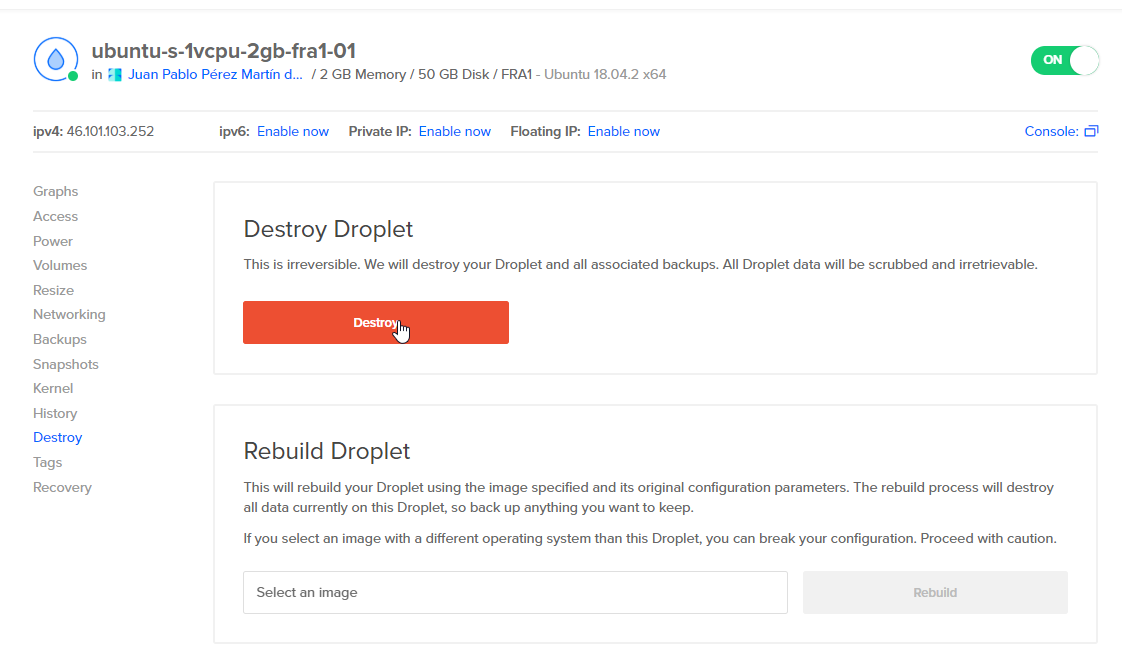
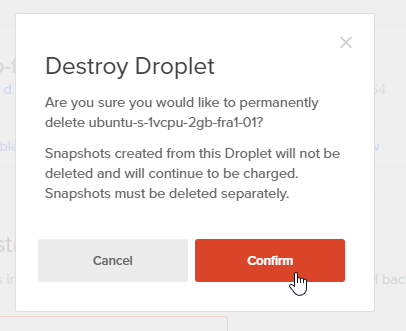
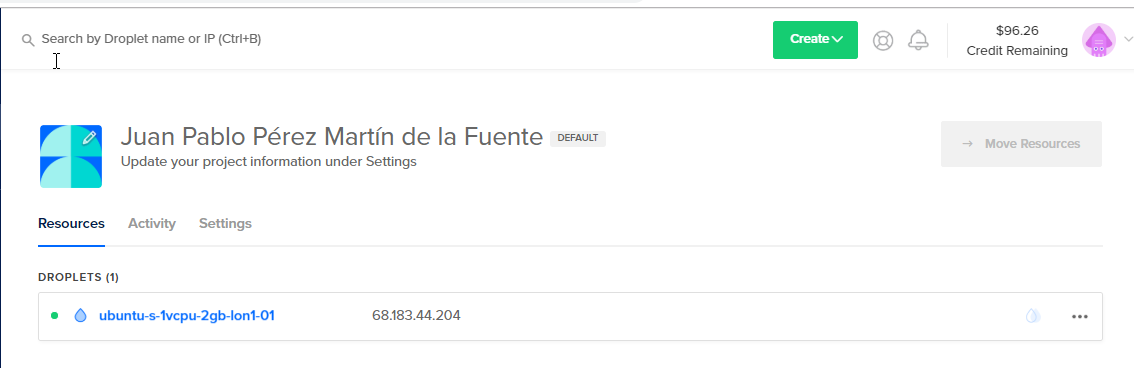
42. Blue Ocean
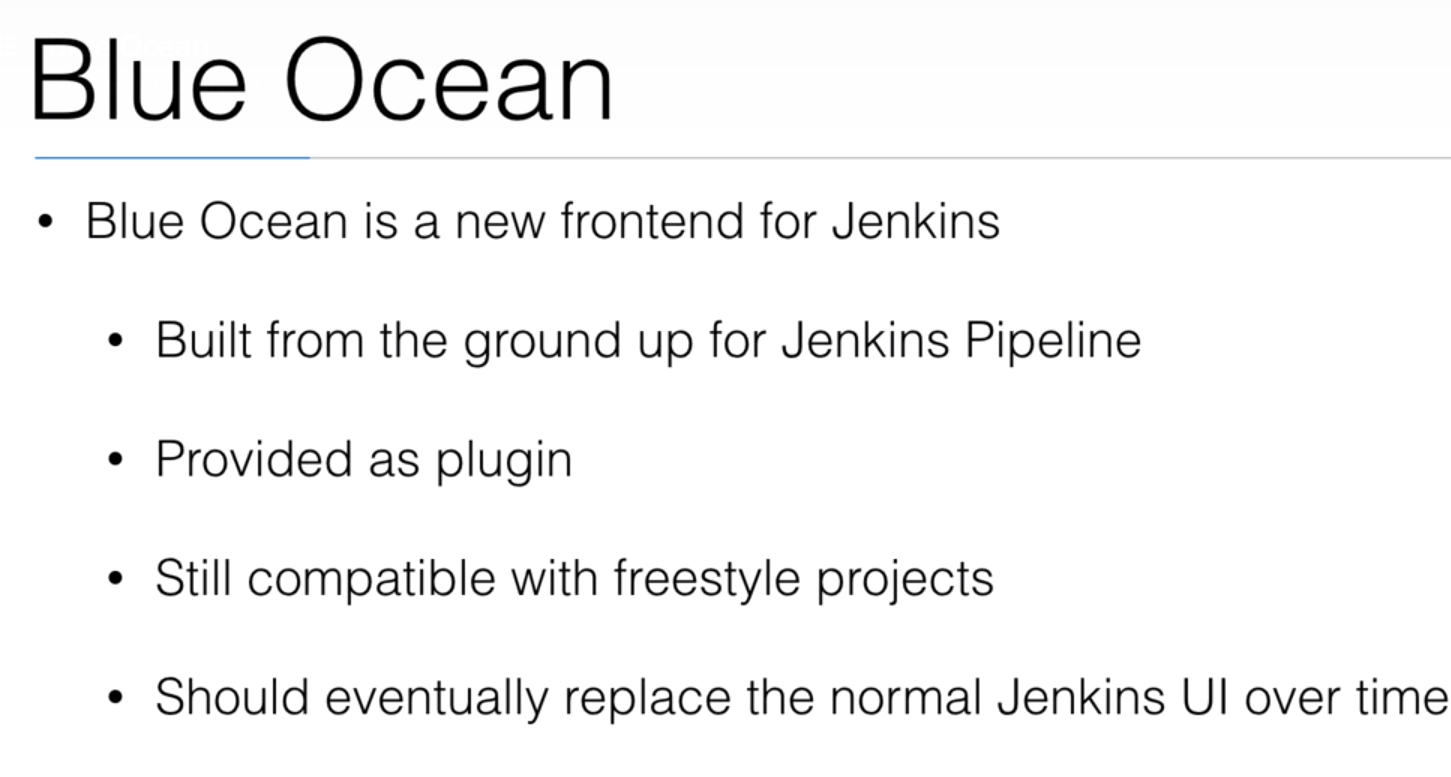
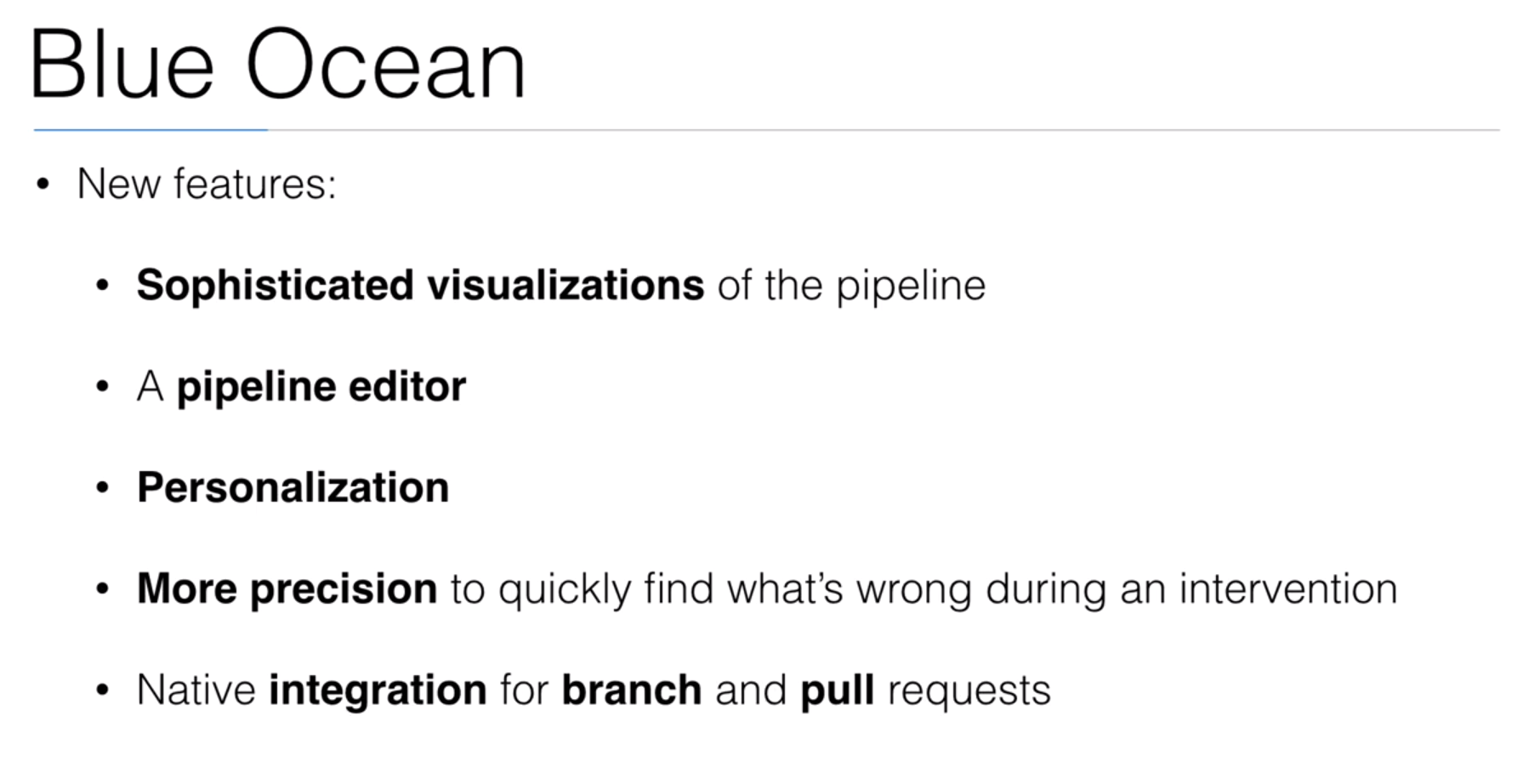
43. Demo - Blue Ocean
- Install the
Blue Oceanplugin.
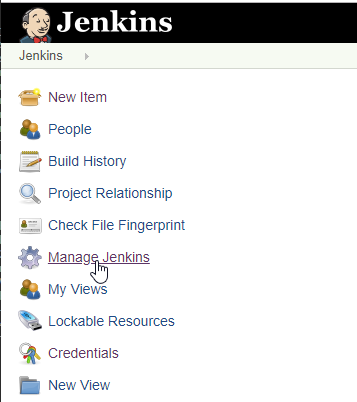
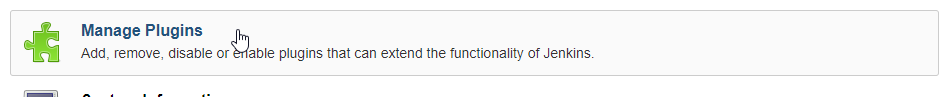
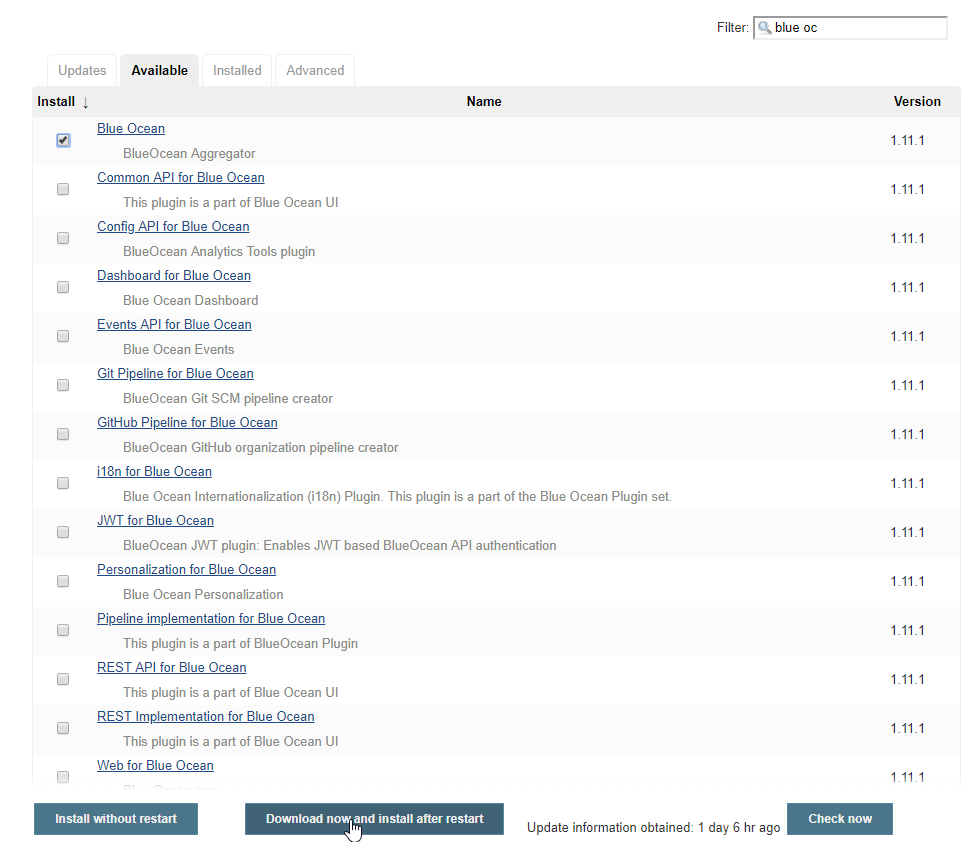
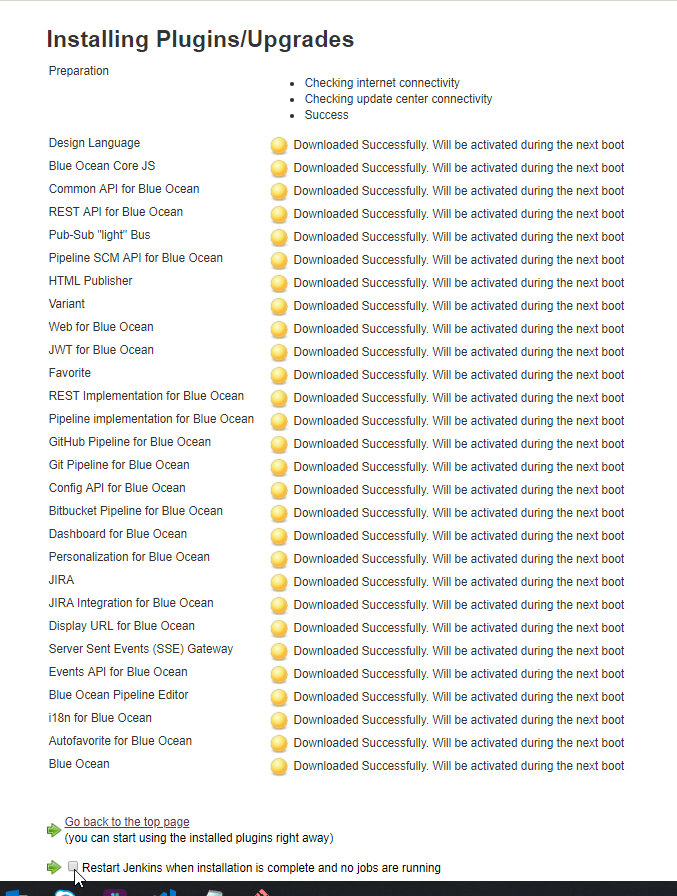
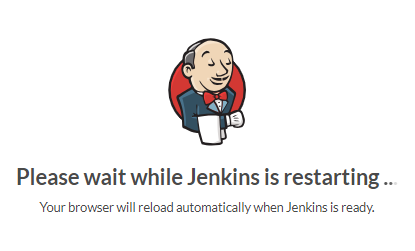

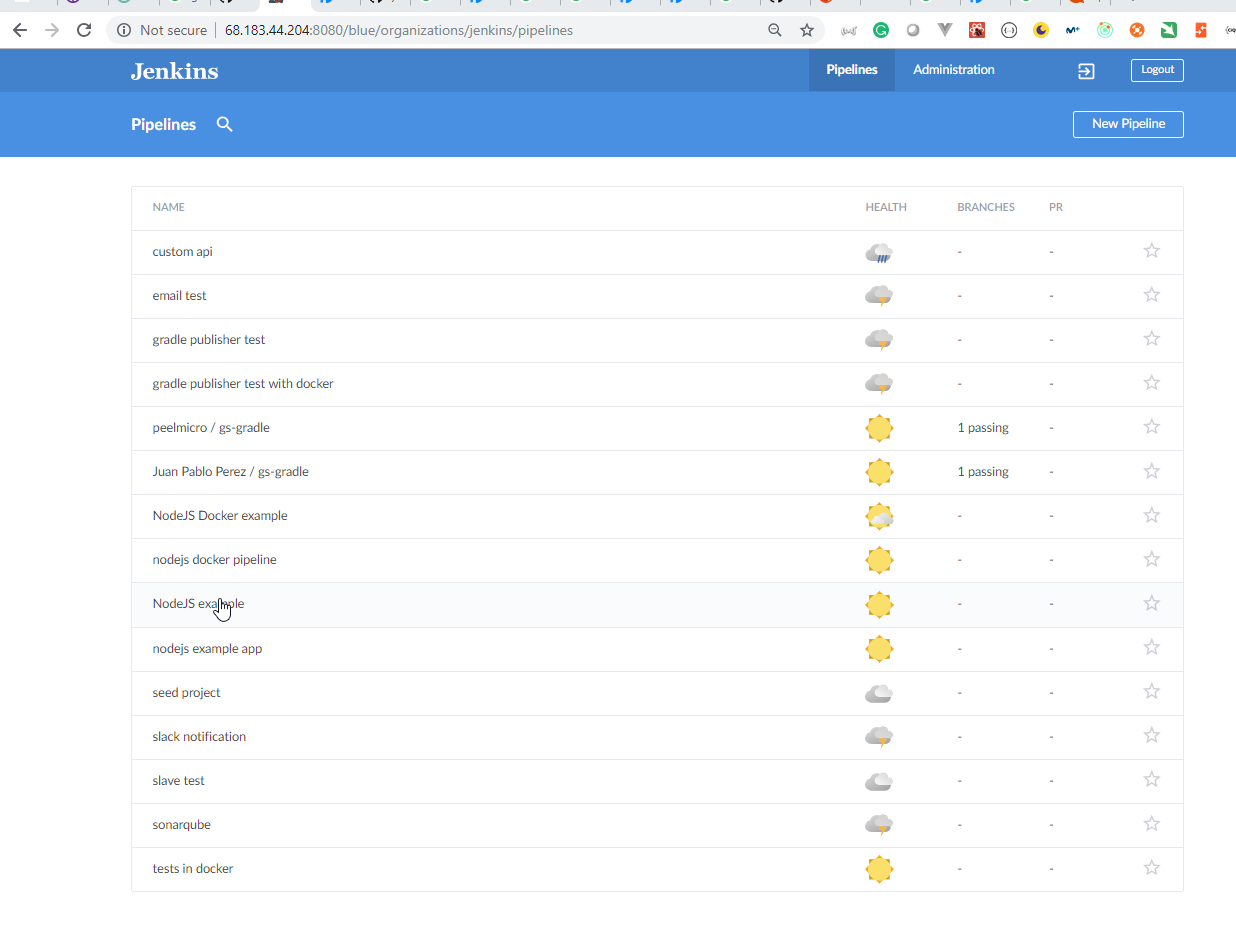
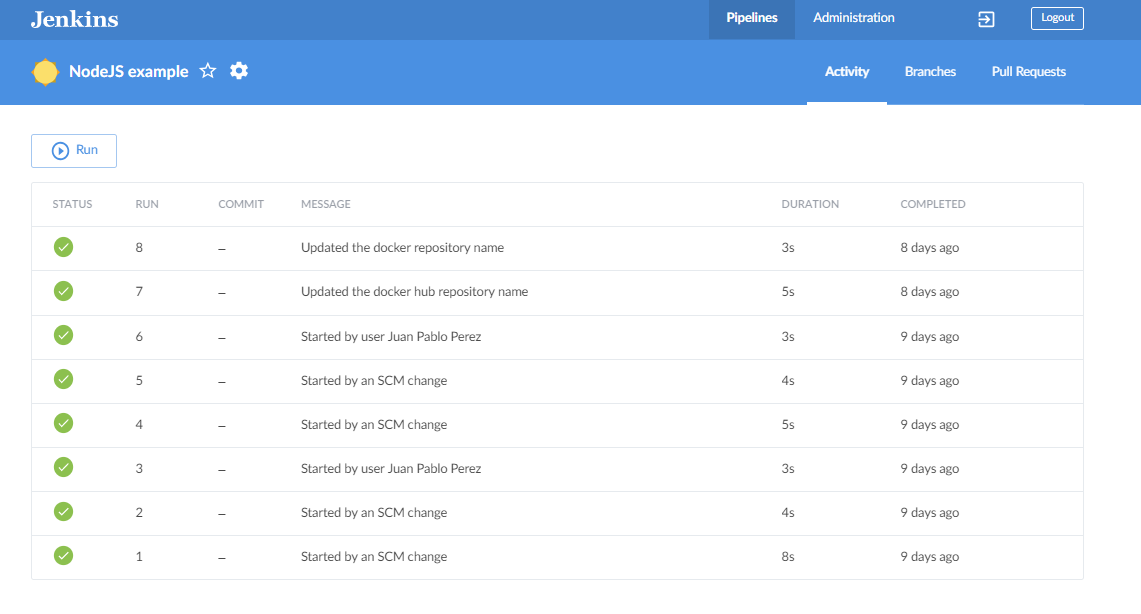
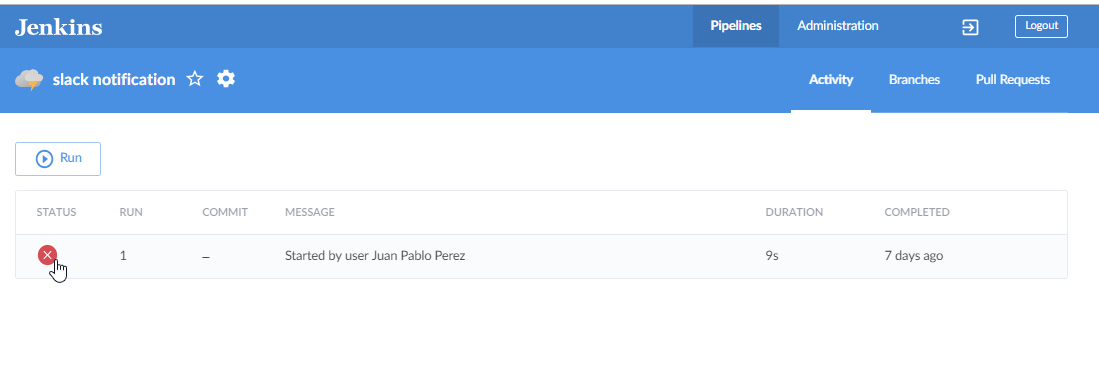
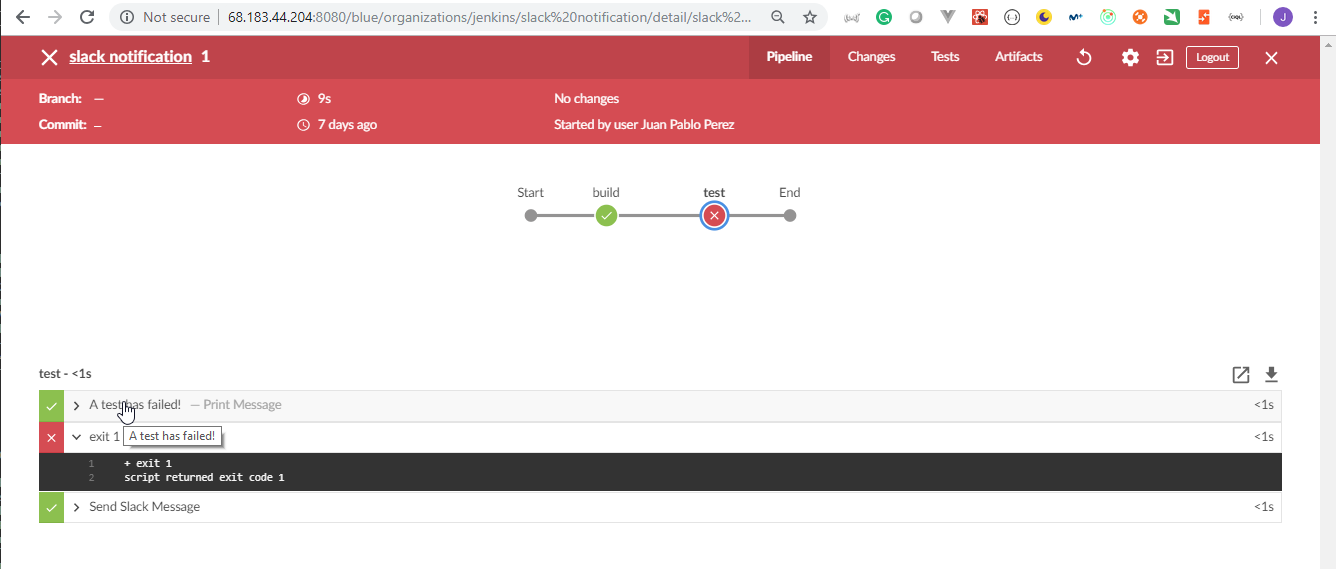

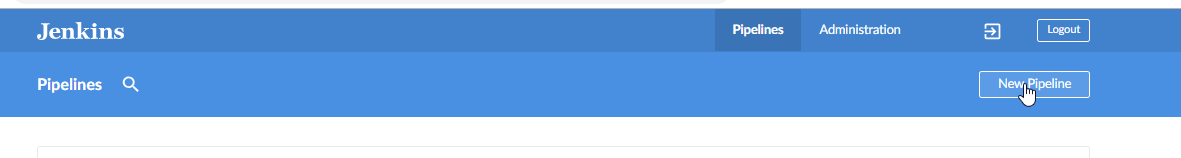
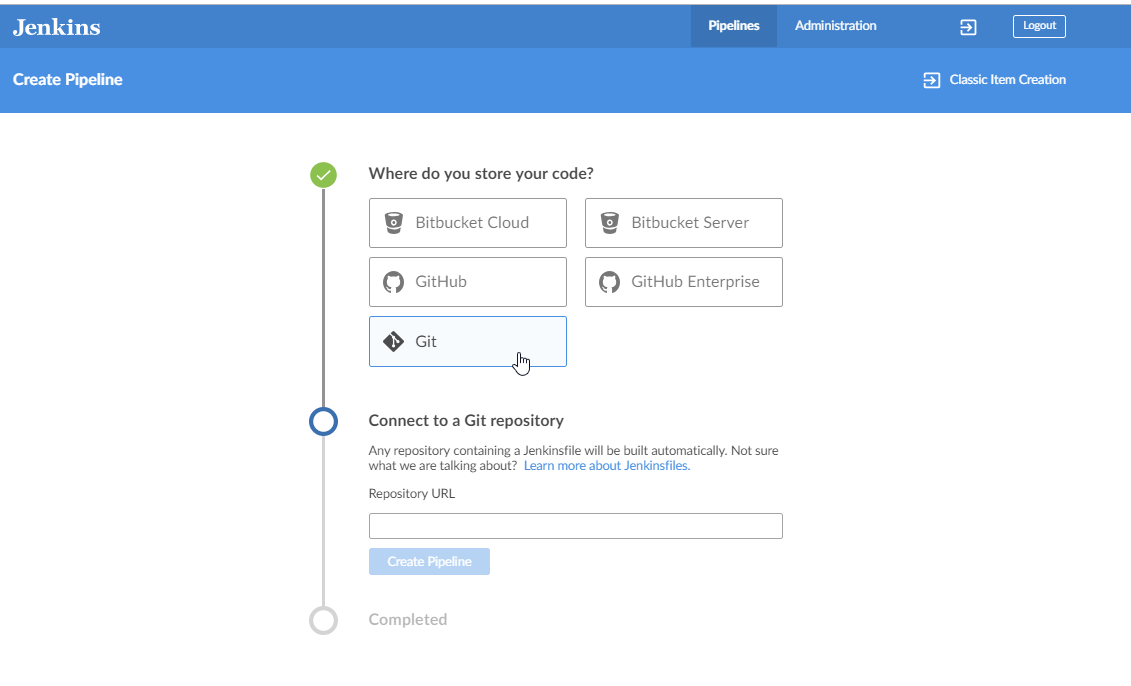
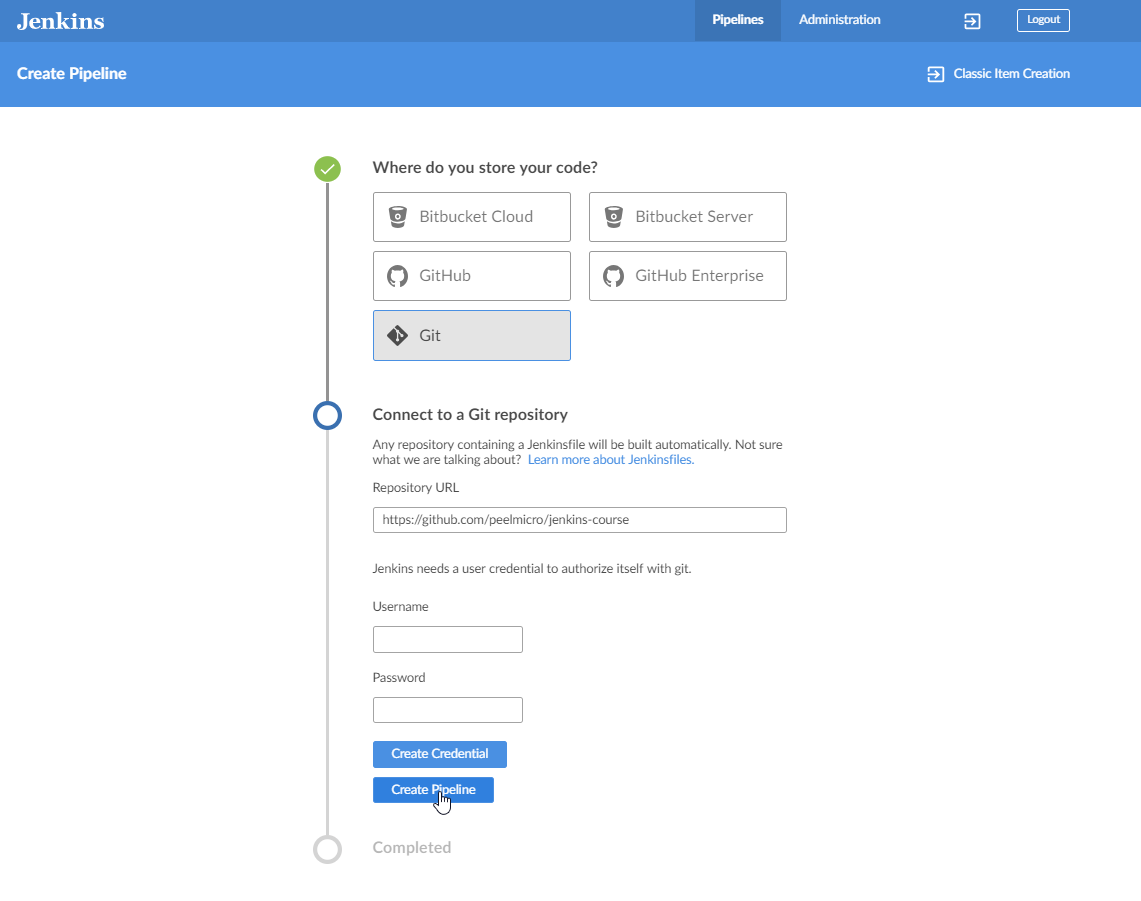
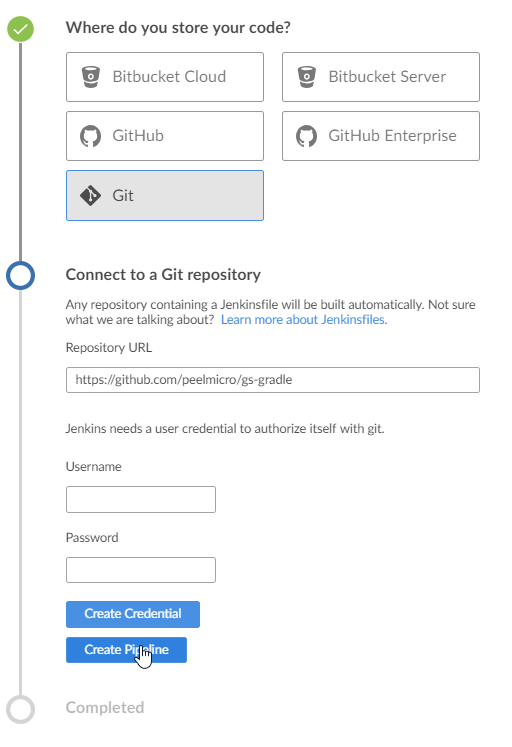
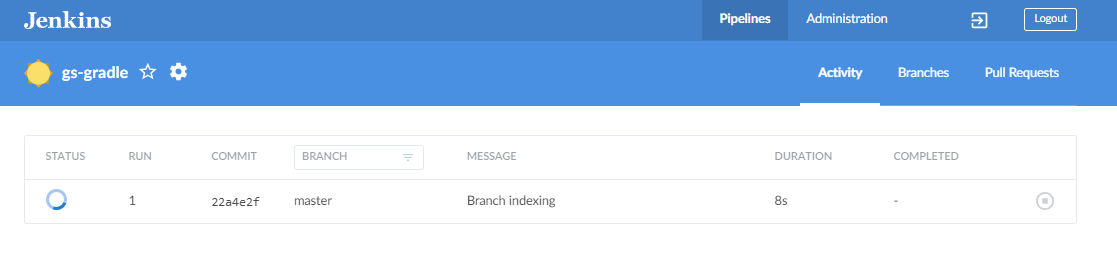
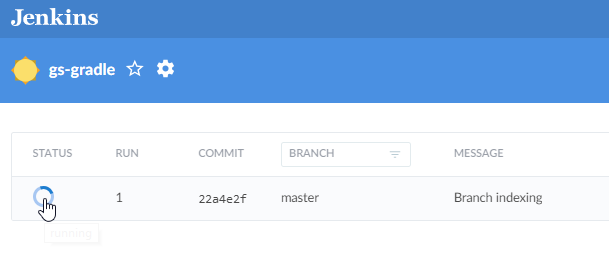
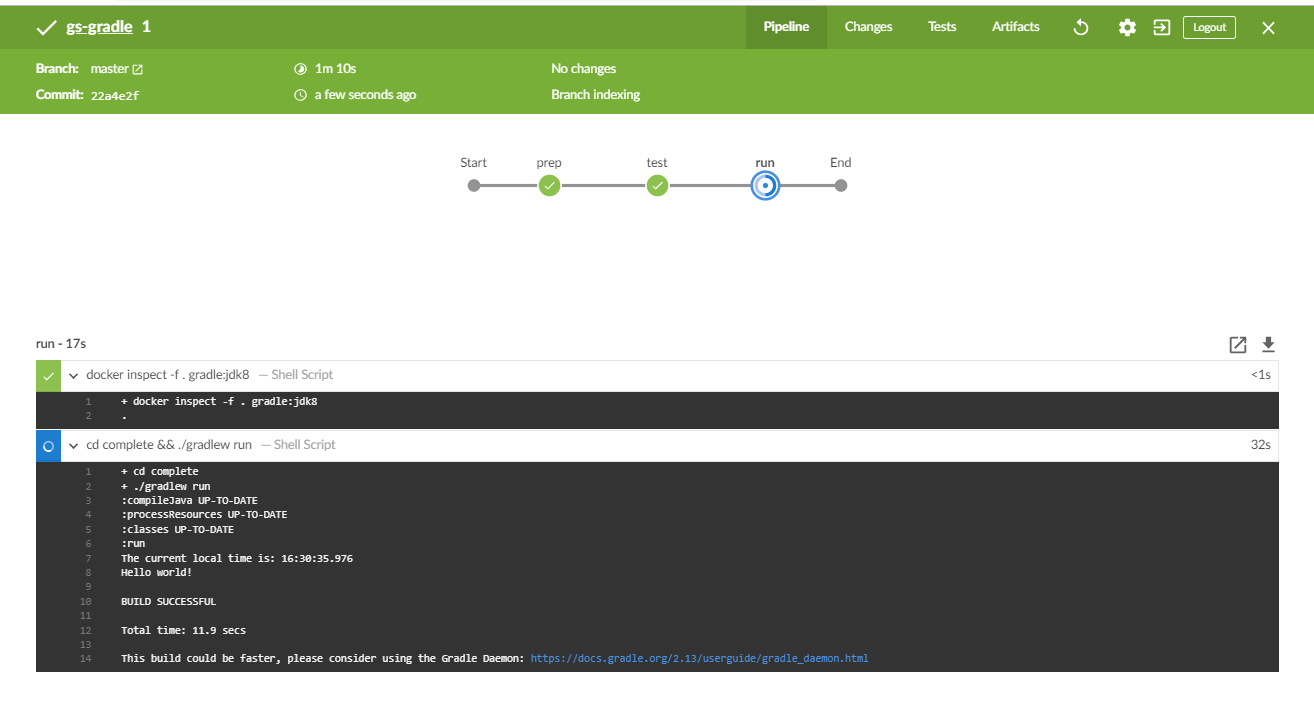
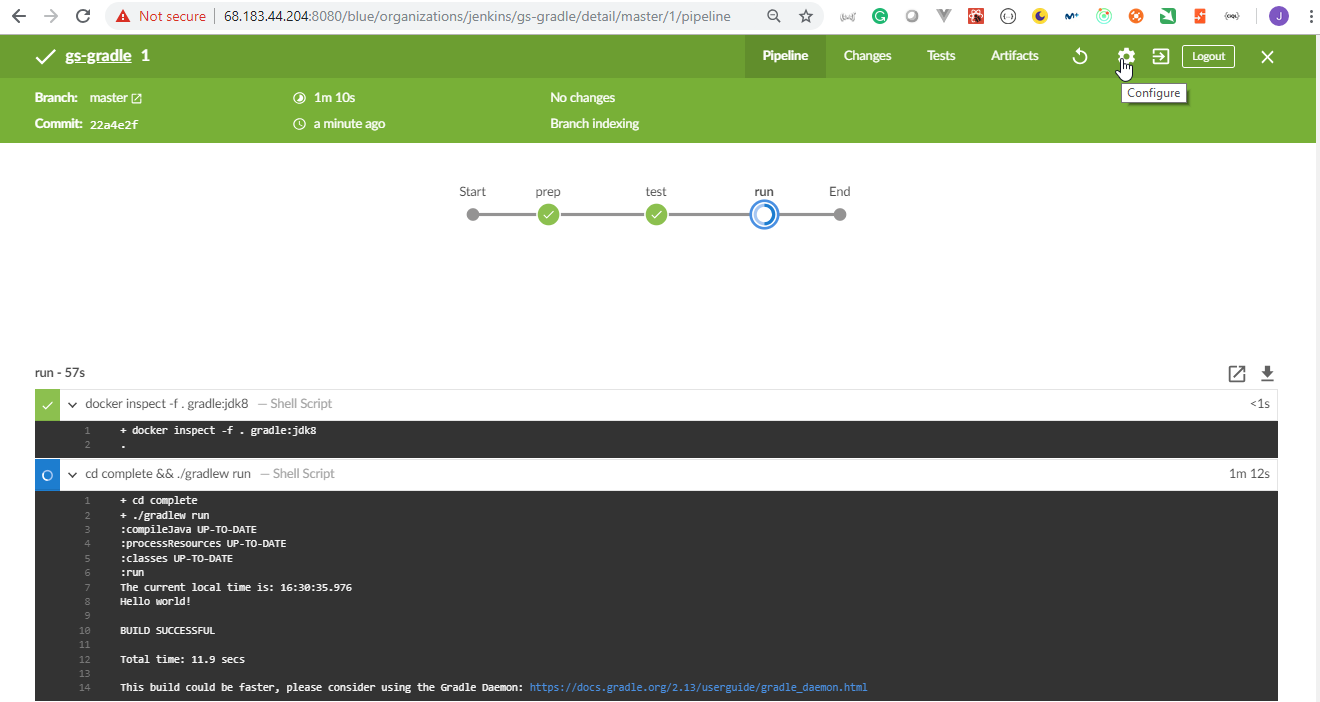
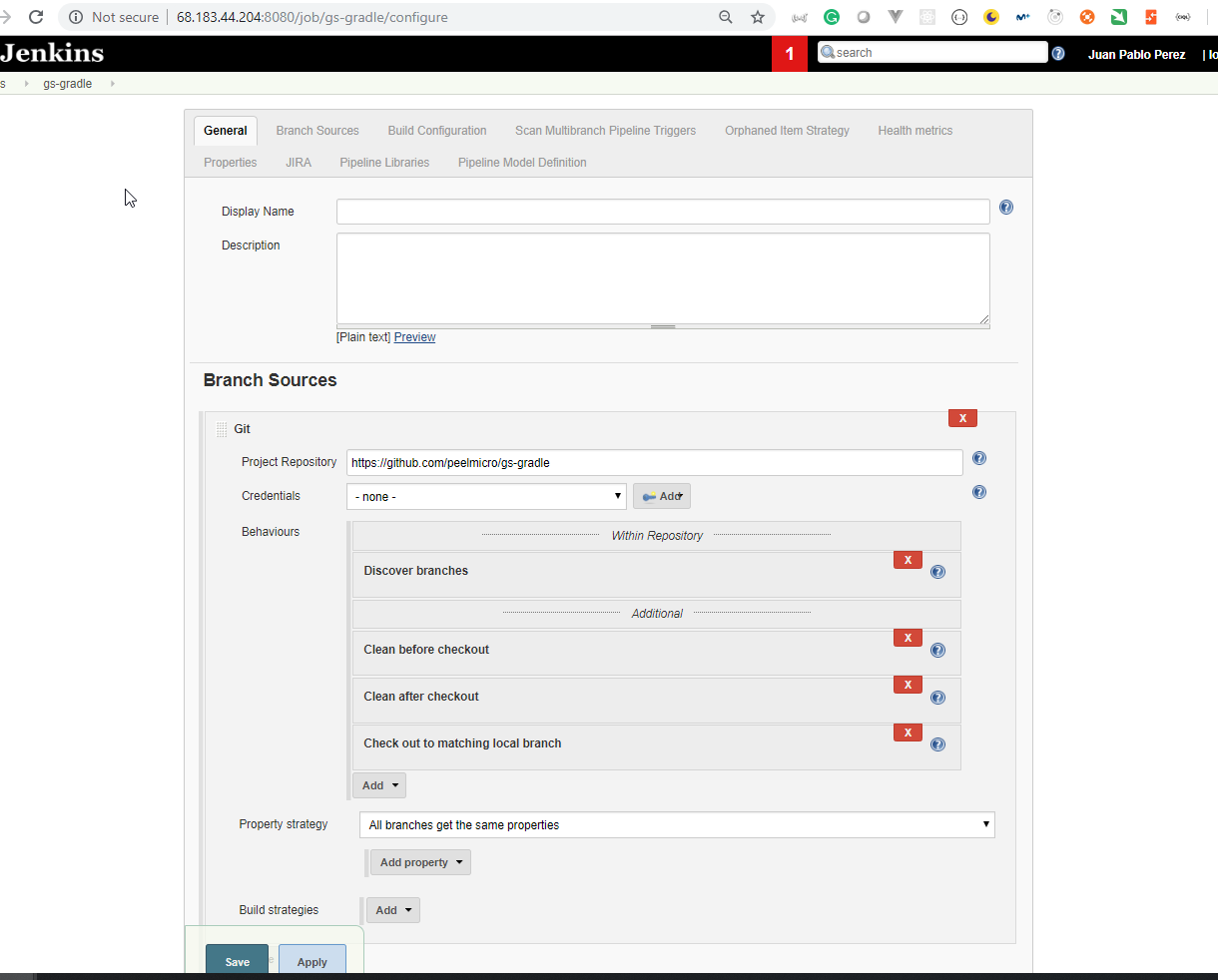
- In order to close Blue Ocean and get back to the normal UI click on the
X
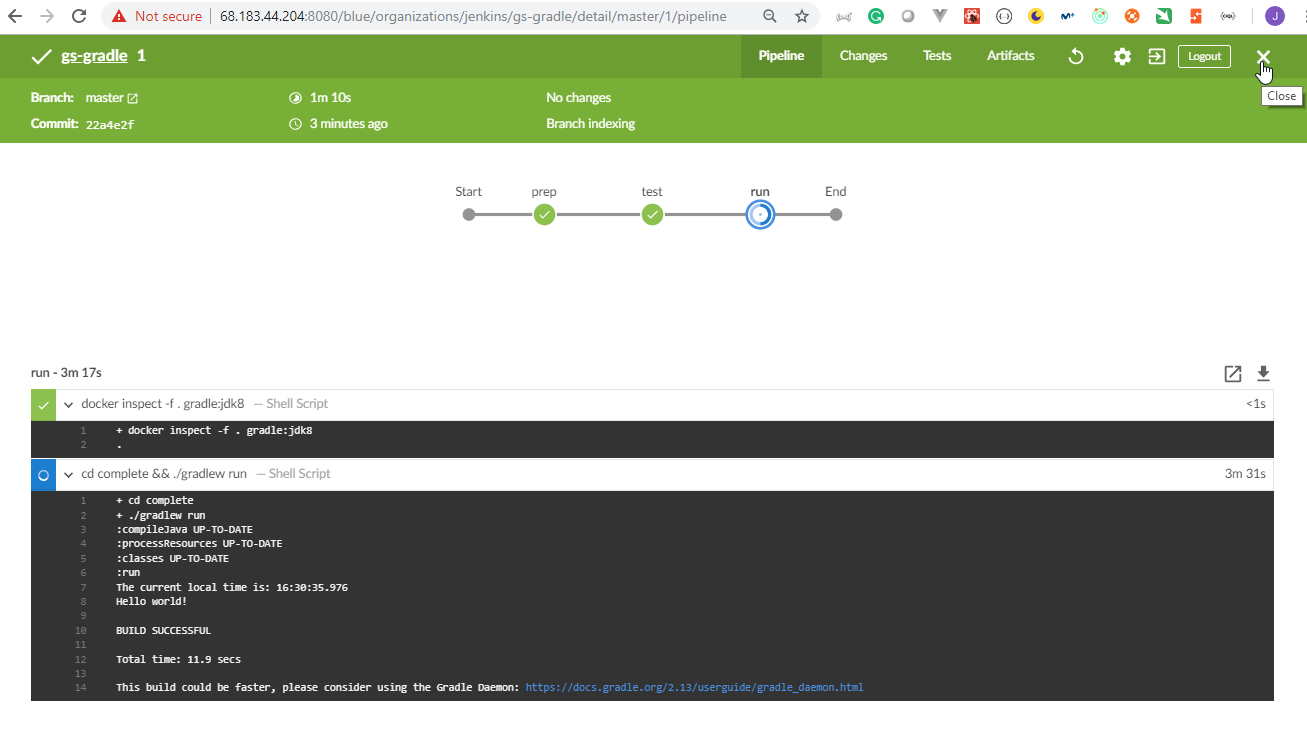
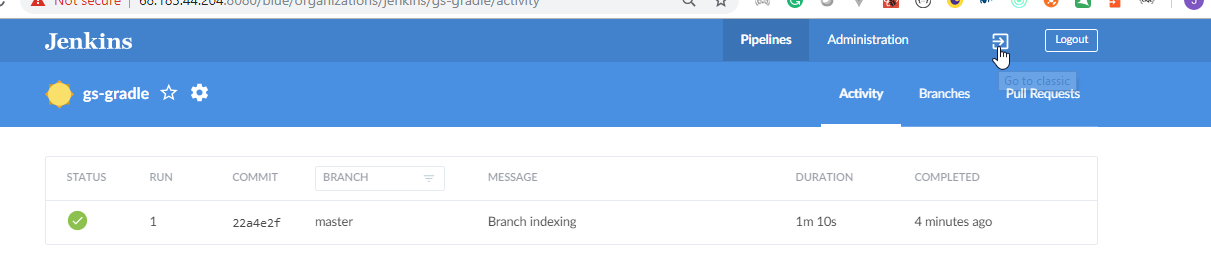
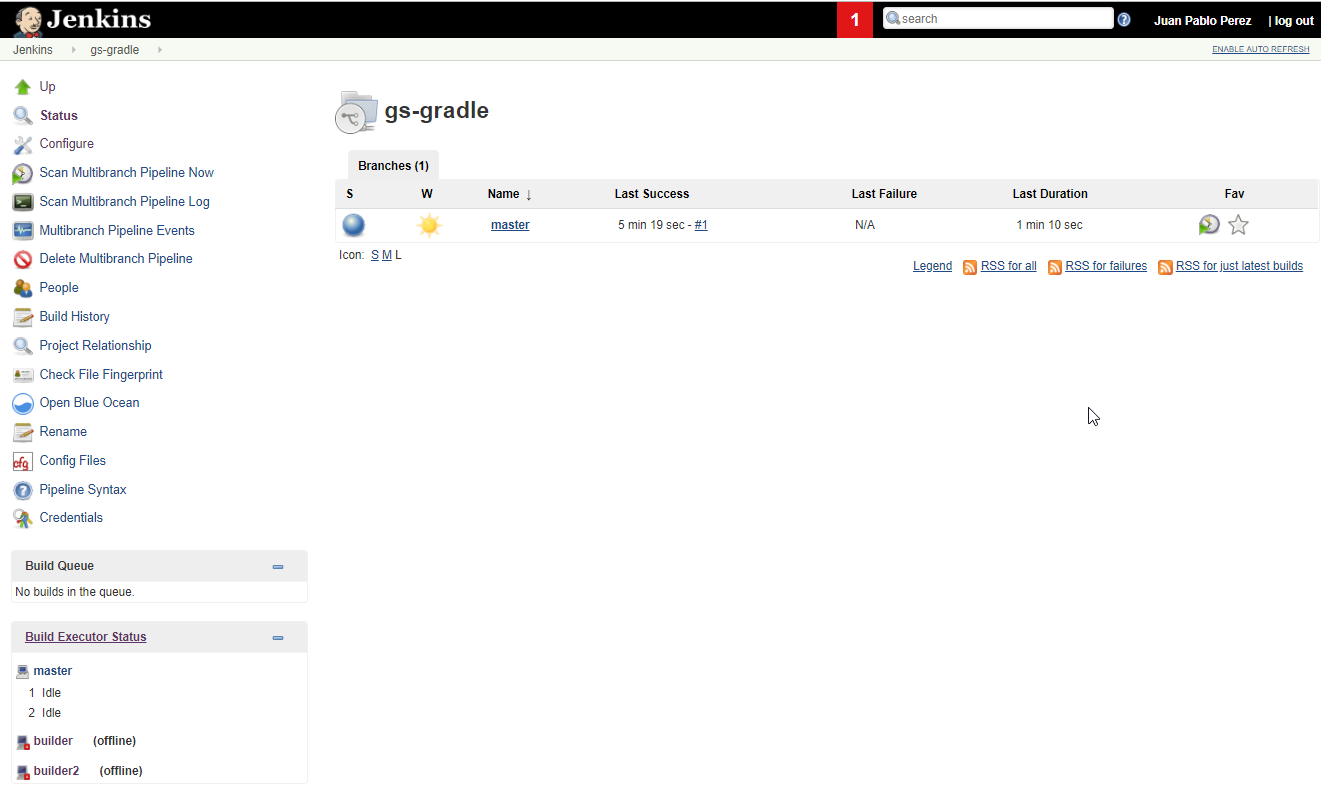
44. ssh-agent
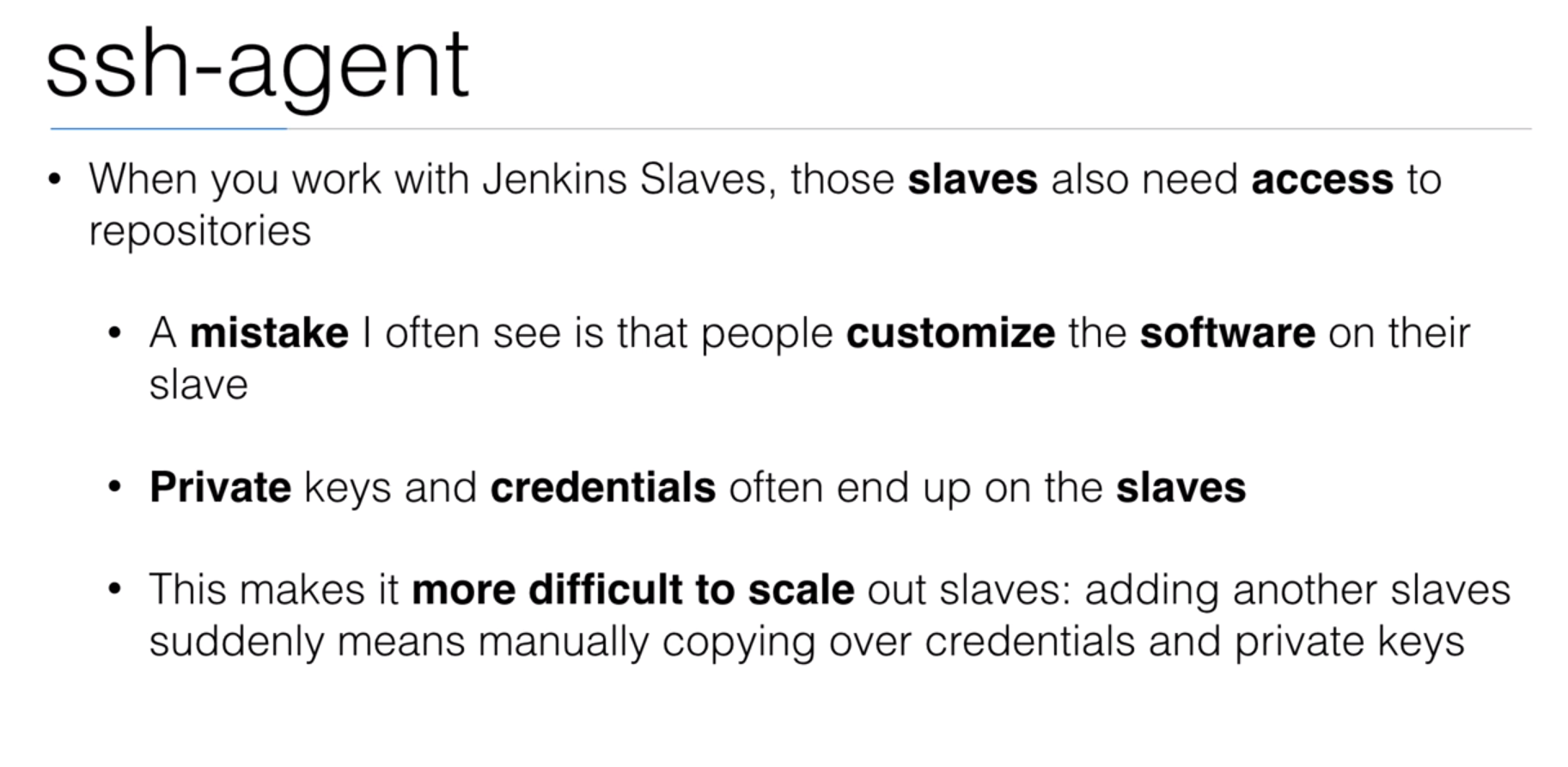
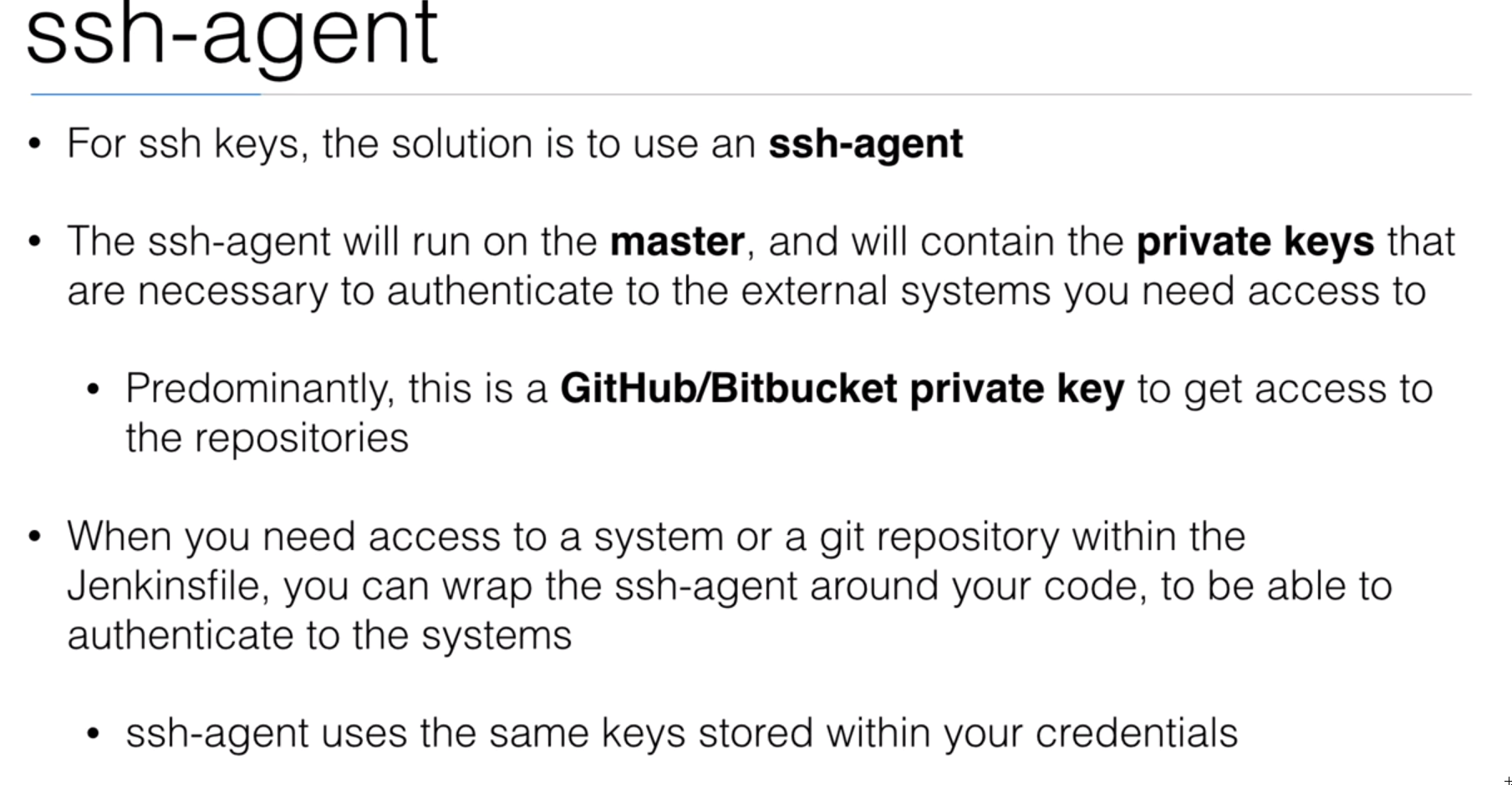
45. demo: ssh agent
- If you work with private repository you need to put your ssh keys into
credentials
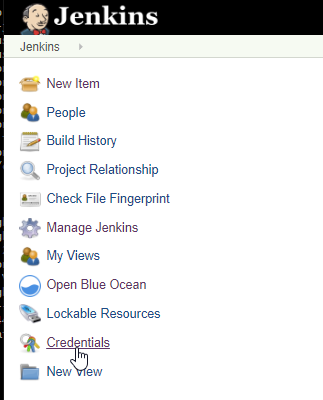
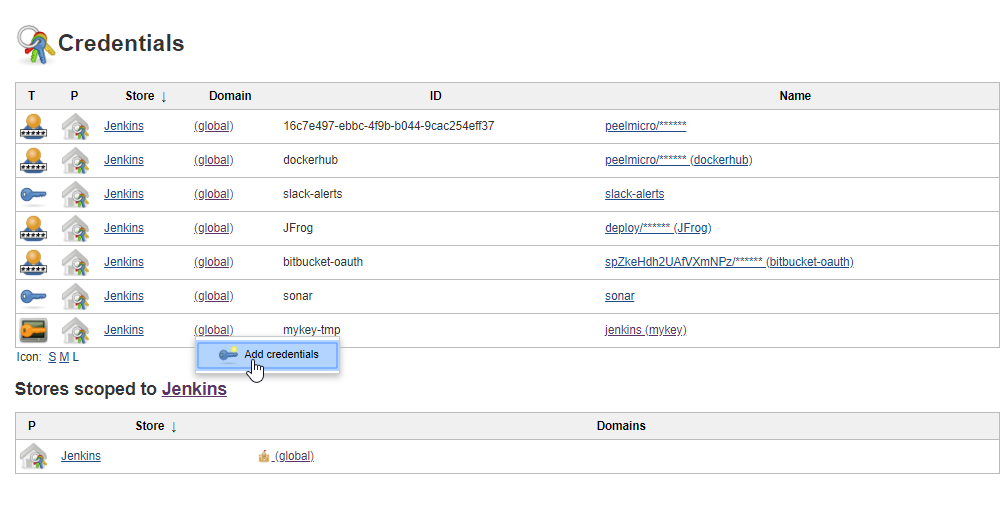
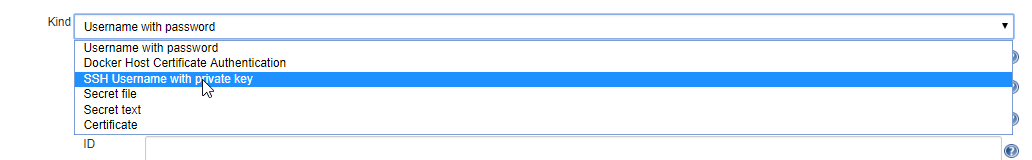
Use the previous private key generate for one of the demos,
Manage the
GitHub Repositoryto store the public key
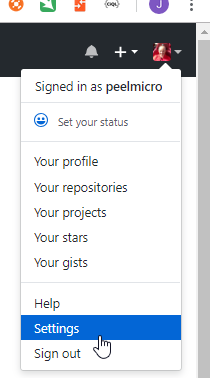
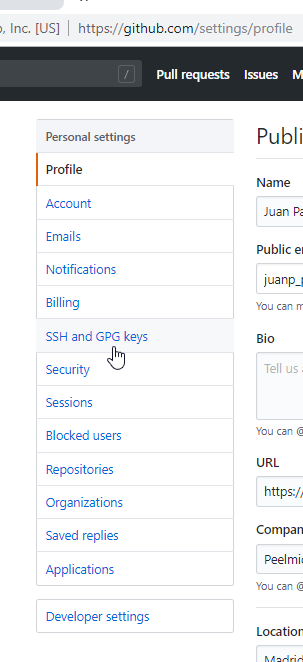
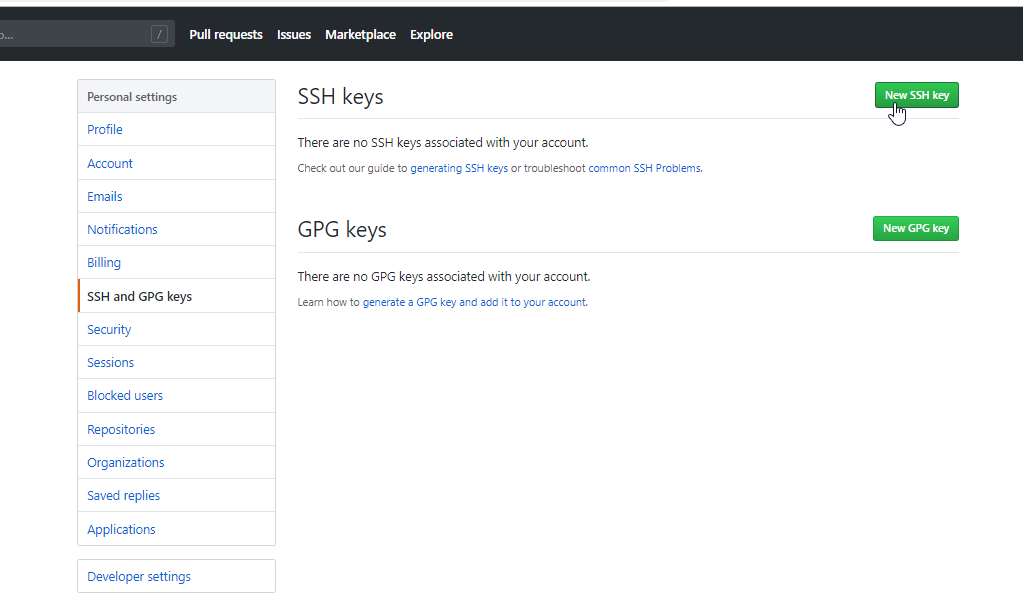
- Paste the Public Key
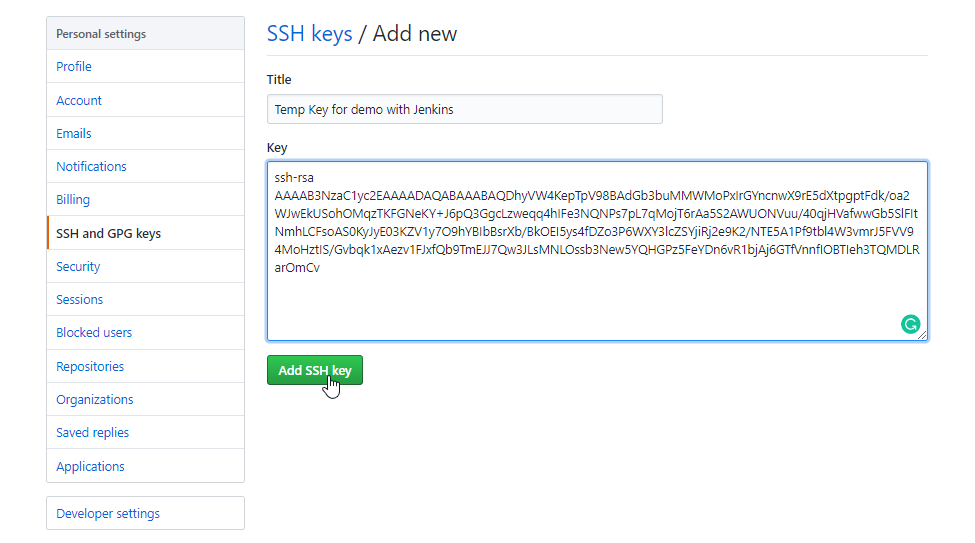
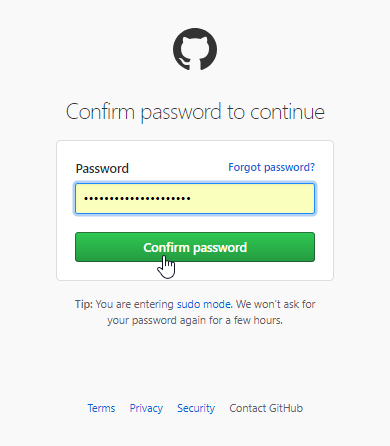
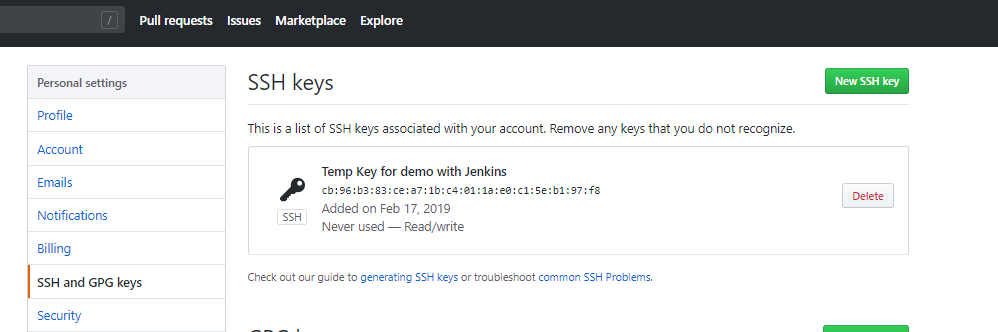
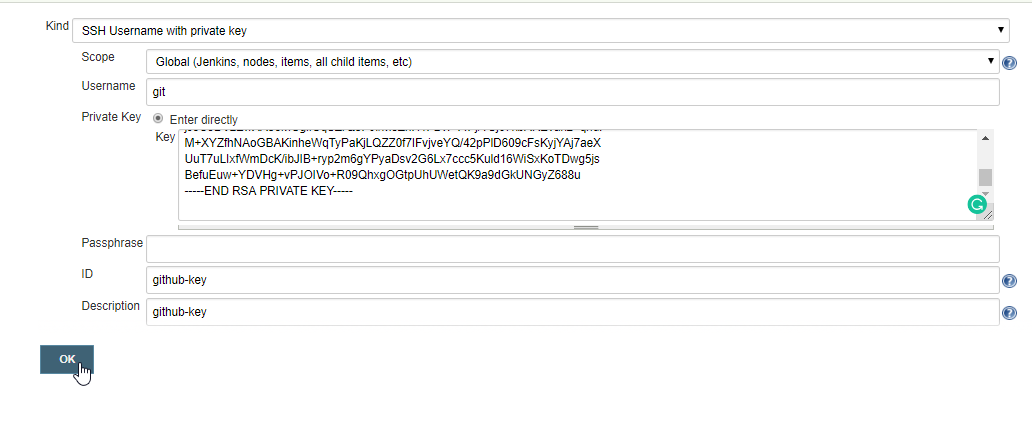
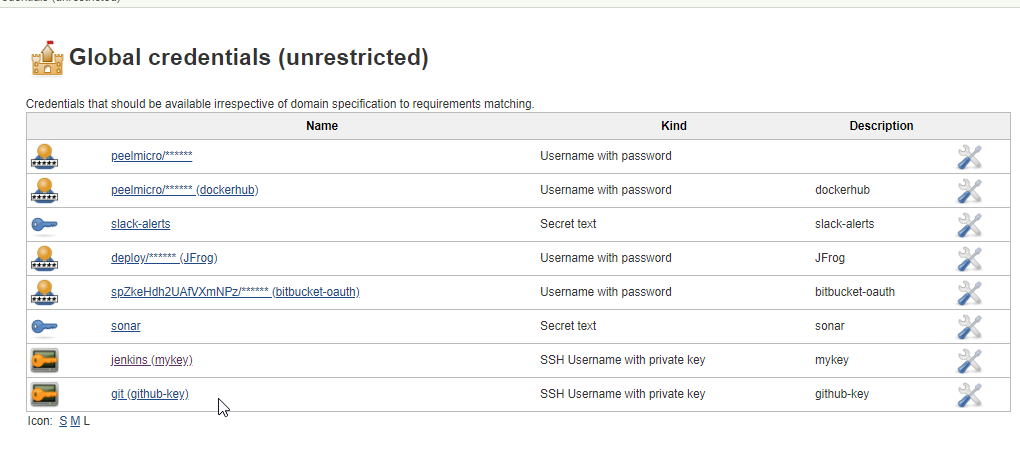
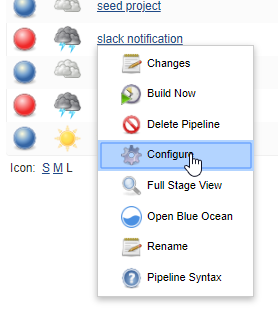
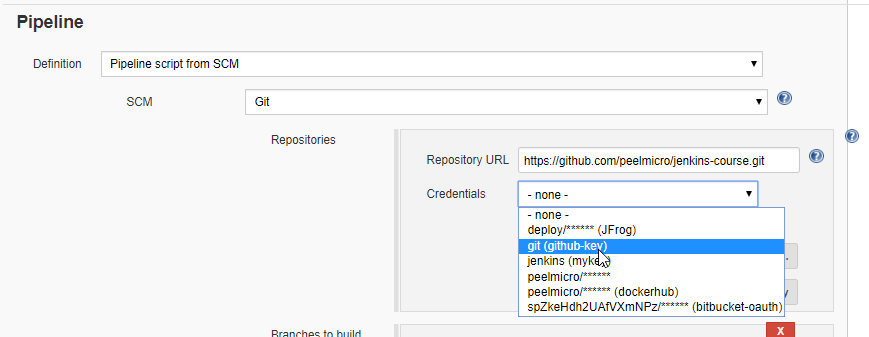
- Install the
SSH Agentplugin.
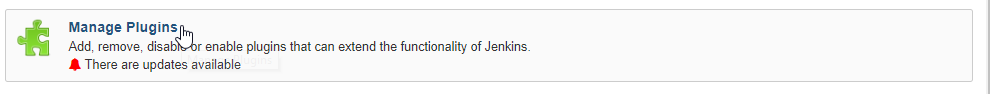
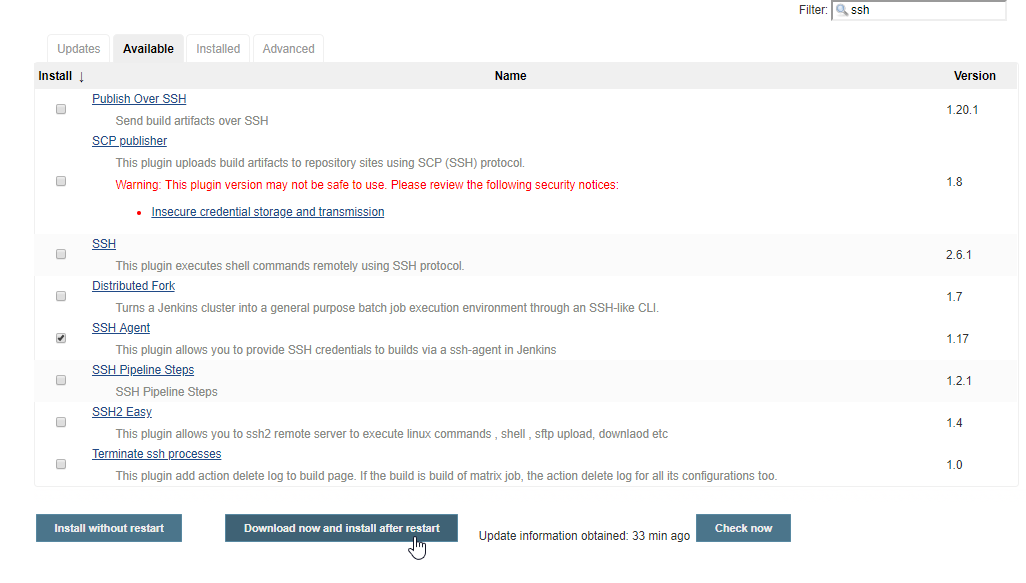
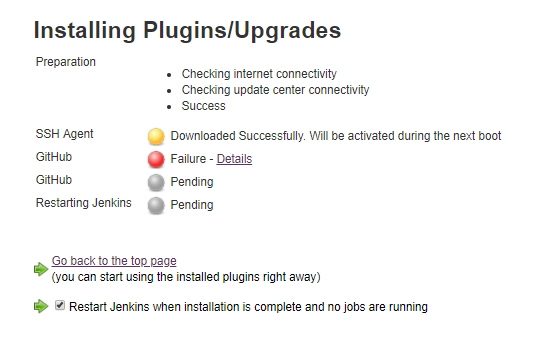
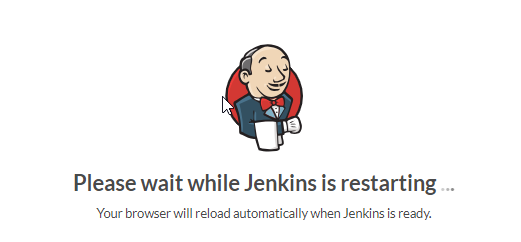
- Add the new
ssh-agent testpipeline
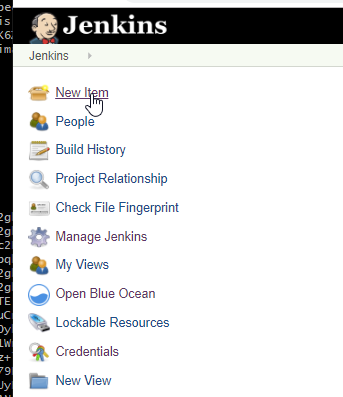
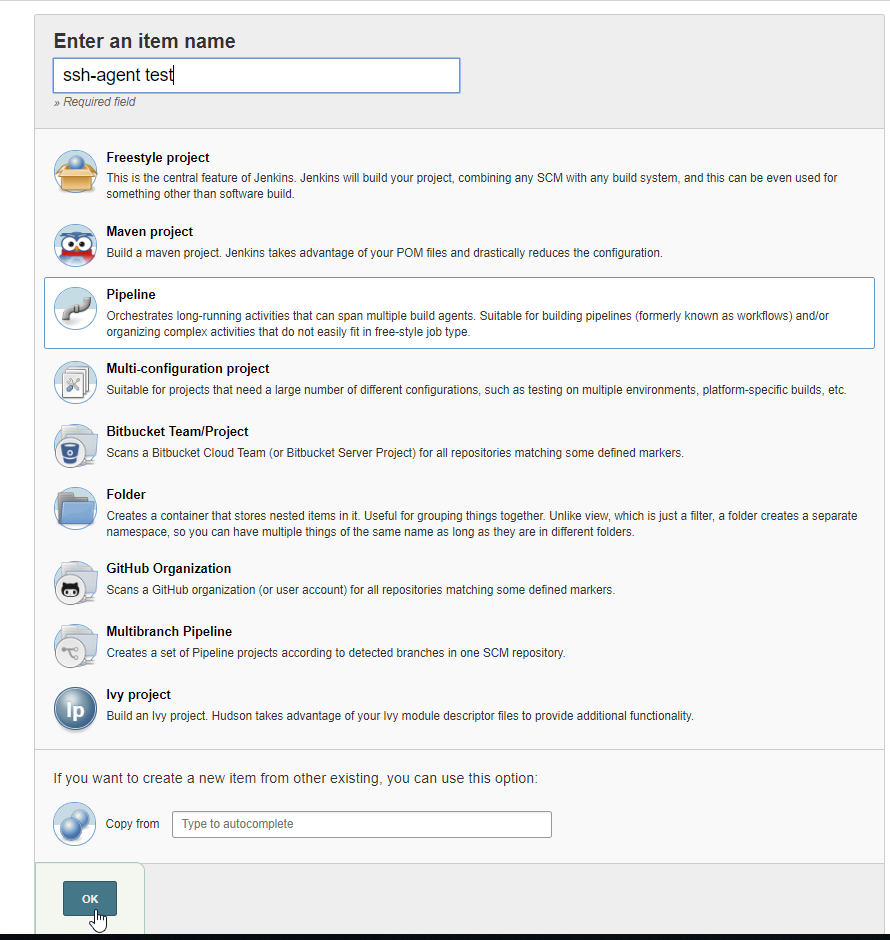
- We are going to use the
jenkins-course/ssh-agent/JenkinsfileJenkins file.
jenkins-course/ssh-agent/Jenkinsfile
node {
stage('do something with git') {
sshagent (credentials: ['github-key']) {
// get the last commit id from a repository you own
sh 'git ls-remote -h --refs git@github.com:peelmicro/jenkins-course.git master |awk "{print $1}"'
}
}
}
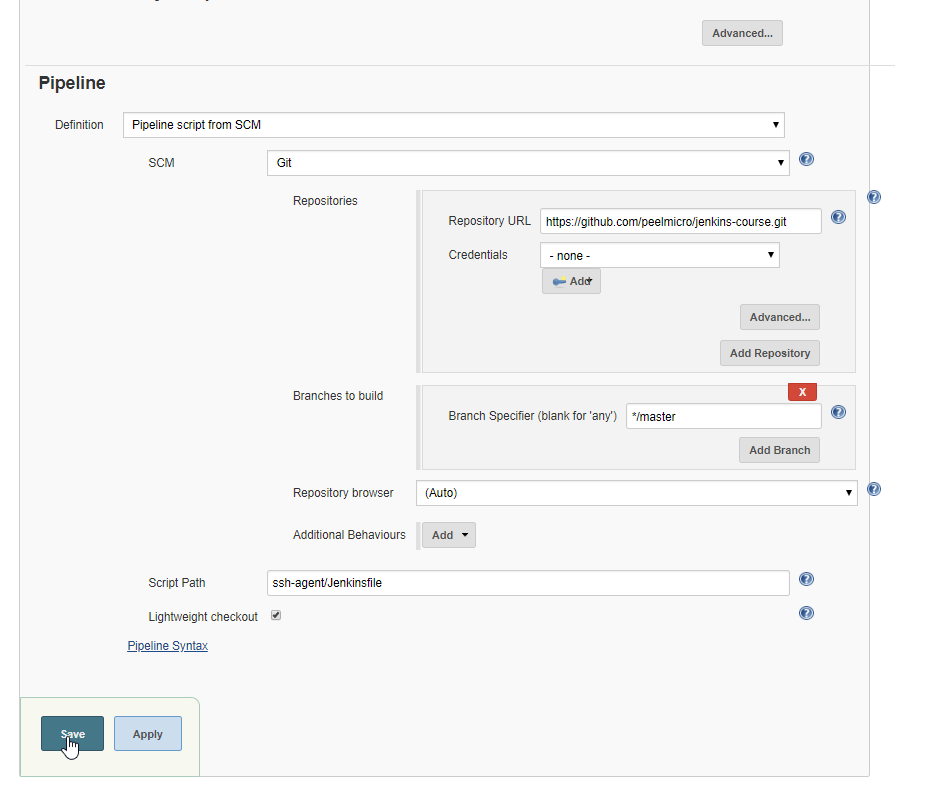
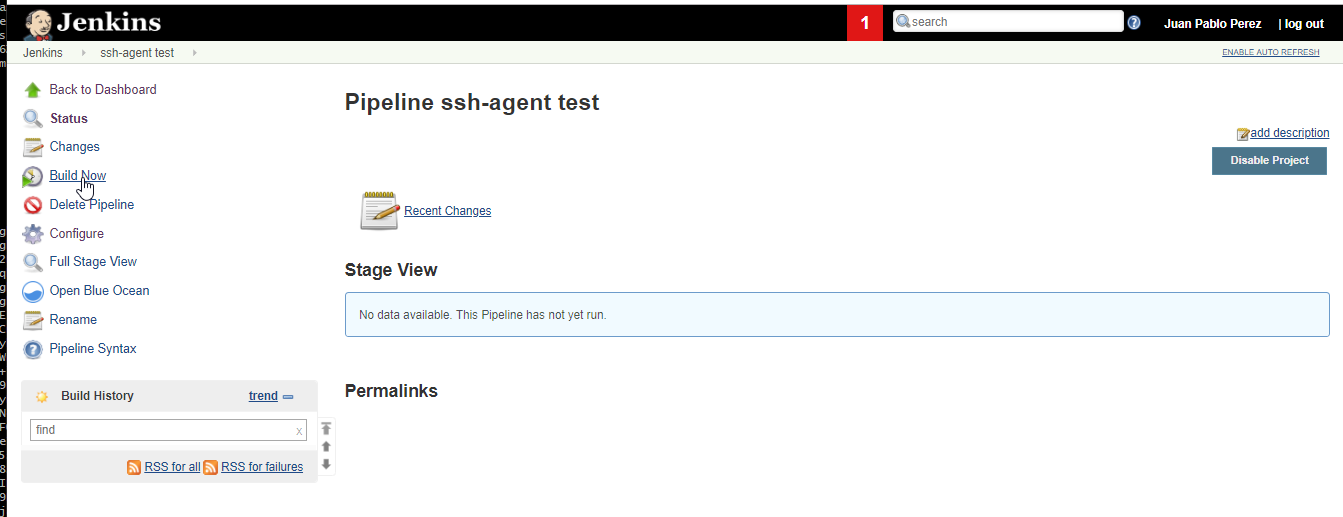
Console Output
Started by user Juan Pablo Perez
Obtained ssh-agent/Jenkinsfile from git https://github.com/peelmicro/jenkins-course.git
Running in Durability level: MAX_SURVIVABILITY
[Pipeline] Start of Pipeline
[Pipeline] node
Running on Jenkins in /var/jenkins_home/workspace/ssh-agent test
[Pipeline] {
[Pipeline] stage
[Pipeline] { (do something with git)
[Pipeline] sshagent
[ssh-agent] Using credentials git (github-key)
[ssh-agent] Looking for ssh-agent implementation...
[ssh-agent] Exec ssh-agent (binary ssh-agent on a remote machine)
$ ssh-agent
SSH_AUTH_SOCK=/tmp/ssh-FVImWD1Cw1Xa/agent.15214
SSH_AGENT_PID=15216
Running ssh-add (command line suppressed)
Identity added: /var/jenkins_home/workspace/ssh-agent test@tmp/private_key_8715939873885527218.key (/var/jenkins_home/workspace/ssh-agent test@tmp/private_key_8715939873885527218.key)
[ssh-agent] Started.
[Pipeline] {
[Pipeline] sh
+ awk {print }
+ git ls-remote -h --refs git@github.com:peelmicro/jenkins-course.git master
Host key verification failed.
fatal: Could not read from remote repository.
Please make sure you have the correct access rights
and the repository exists.
[Pipeline] }
$ ssh-agent -k
unset SSH_AUTH_SOCK;
unset SSH_AGENT_PID;
echo Agent pid 15216 killed;
[ssh-agent] Stopped.
[Pipeline] // sshagent
[Pipeline] }
[Pipeline] // stage
[Pipeline] }
[Pipeline] // node
[Pipeline] End of Pipeline
Finished: SUCCESS
- We need to export the keys from
github.comto the/var/jenkins_home/.ssh/known_hostsfolder
root@ubuntu-s-1vcpu-2gb-lon1-01:~# ssh-keyscan github.com
# github.com:22 SSH-2.0-babeld-426c1566
github.com ssh-rsa AAAAB3NzaC1yc2EAAAABIwAAAQEAq2A7hRGmdnm9tUDbO9IDSwBK6TbQa+PXYPCPy6rbTrTtw7PHkccKrpp0yVhp5HdEIcKr6pLlVDBfOLX9QUsyCOV0wzfjIJNlGEYsdlLJizHhbn2mUjvSAHQqZETYP81eFzLQNnPHt4EVVUh7VfDESU84KezmD5QlWpXLmvU31/yMf+Se8xhHTvKSCZIFImWwoG6mbUoWf9nzpIoaSjB+weqqUUmpaaasXVal72J+UX2B+2RPW3RcT0eOzQgqlJL3RKrTJvdsjE3JEAvGq3lGHSZXy28G3skua2SmVi/w4yCE6gbODqnTWlg7+wC604ydGXA8VJiS5ap43JXiUFFAaQ==
# github.com:22 SSH-2.0-babeld-426c1566
# github.com:22 SSH-2.0-babeld-426c1566
root@ubuntu-s-1vcpu-2gb-lon1-01:~# ssh-keyscan github.com >> /var/jenkins_home/.ssh/known_hosts
# github.com:22 SSH-2.0-babeld-426c1566
# github.com:22 SSH-2.0-babeld-426c1566
# github.com:22 SSH-2.0-babeld-426c1566
- Run the pipeline again
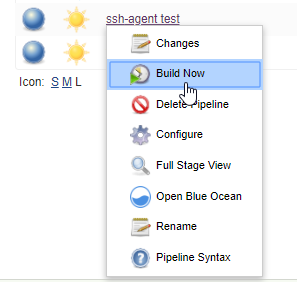
Console Output
Started by user Juan Pablo Perez
Obtained ssh-agent/Jenkinsfile from git https://github.com/peelmicro/jenkins-course.git
Running in Durability level: MAX_SURVIVABILITY
[Pipeline] Start of Pipeline
[Pipeline] node
Running on Jenkins in /var/jenkins_home/workspace/ssh-agent test
[Pipeline] {
[Pipeline] stage
[Pipeline] { (do something with git)
[Pipeline] sshagent
[ssh-agent] Using credentials git (github-key)
[ssh-agent] Looking for ssh-agent implementation...
[ssh-agent] Exec ssh-agent (binary ssh-agent on a remote machine)
$ ssh-agent
SSH_AUTH_SOCK=/tmp/ssh-UdcPVHHMB4af/agent.15440
SSH_AGENT_PID=15442
Running ssh-add (command line suppressed)
Identity added: /var/jenkins_home/workspace/ssh-agent test@tmp/private_key_3534731121917105406.key (/var/jenkins_home/workspace/ssh-agent test@tmp/private_key_3534731121917105406.key)
[ssh-agent] Started.
[Pipeline] {
[Pipeline] sh
+ git ls-remote -h --refs git@github.com:peelmicro/jenkins-course.git master
+ awk {print }
Host key verification failed.
fatal: Could not read from remote repository.
Please make sure you have the correct access rights
and the repository exists.
[Pipeline] }
$ ssh-agent -k
unset SSH_AUTH_SOCK;
unset SSH_AGENT_PID;
echo Agent pid 15442 killed;
[ssh-agent] Stopped.
[Pipeline] // sshagent
[Pipeline] }
[Pipeline] // stage
[Pipeline] }
[Pipeline] // node
[Pipeline] End of Pipeline
Finished: SUCCESS
- Re enter the public key in
Github
root@ubuntu-s-1vcpu-2gb-lon1-01:~# ssh-keyscan github.com
# github.com:22 SSH-2.0-babeld-426c1566
github.com ssh-rsa AAAAB3NzaC1yc2EAAAABIwAAAQEAq2A7hRGmdnm9tUDbO9IDSwBK6TbQa+PXYPCPy6rbTrTtw7PHkccKrpp0yVhp5HdEIcKr6pLlVDBfOLX9QUsyCOV0wzfjIJNlGEYsdlLJizHhbn2mUjvSAHQqZETYP81eFzLQNnPHt4EVVUh7VfDESU84KezmD5QlWpXLmvU31/yMf+Se8xhHTvKSCZIFImWwoG6mbUoWf9nzpIoaSjB+weqqUUmpaaasXVal72J+UX2B+2RPW3RcT0eOzQgqlJL3RKrTJvdsjE3JEAvGq3lGHSZXy28G3skua2SmVi/w4yCE6gbODqnTWlg7+wC604ydGXA8VJiS5ap43JXiUFFAaQ==
# github.com:22 SSH-2.0-babeld-426c1566
# github.com:22 SSH-2.0-babeld-426c1566
root@ubuntu-s-1vcpu-2gb-lon1-01:~# ssh-keyscan github.com >> /var/jenkins_home/.ssh/known_hosts
# github.com:22 SSH-2.0-babeld-426c1566
# github.com:22 SSH-2.0-babeld-426c1566
# github.com:22 SSH-2.0-babeld-426c1566
- Run the pipeline again
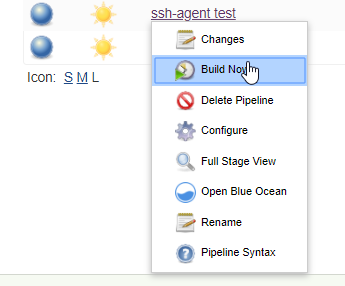
Console Output
Started by user Juan Pablo Perez
Obtained ssh-agent/Jenkinsfile from git https://github.com/peelmicro/jenkins-course.git
Running in Durability level: MAX_SURVIVABILITY
[Pipeline] Start of Pipeline
[Pipeline] node
Running on Jenkins in /var/jenkins_home/workspace/ssh-agent test
[Pipeline] {
[Pipeline] stage
[Pipeline] { (do something with git)
[Pipeline] sshagent
[ssh-agent] Using credentials git (github-key)
[ssh-agent] Looking for ssh-agent implementation...
[ssh-agent] Exec ssh-agent (binary ssh-agent on a remote machine)
$ ssh-agent
SSH_AUTH_SOCK=/tmp/ssh-QzkIHdPNr7E2/agent.15906
SSH_AGENT_PID=15908
Running ssh-add (command line suppressed)
Identity added: /var/jenkins_home/workspace/ssh-agent test@tmp/private_key_2846161449313382422.key (/var/jenkins_home/workspace/ssh-agent test@tmp/private_key_2846161449313382422.key)
[ssh-agent] Started.
[Pipeline] {
[Pipeline] sh
+ awk {print }
+ git ls-remote -h --refs git@github.com:peelmicro/jenkins-course.git master
Host key verification failed.
fatal: Could not read from remote repository.
Please make sure you have the correct access rights
and the repository exists.
[Pipeline] }
$ ssh-agent -k
unset SSH_AUTH_SOCK;
unset SSH_AGENT_PID;
echo Agent pid 15908 killed;
[ssh-agent] Stopped.
[Pipeline] // sshagent
[Pipeline] }
[Pipeline] // stage
[Pipeline] }
[Pipeline] // node
[Pipeline] End of Pipeline
Finished: SUCCESS
- Modify the
jenkins-course/ssh-agent/JenkinsfileJenkins file to use https.
jenkins-course/ssh-agent/Jenkinsfile
node {
stage('do something with git') {
sshagent (credentials: ['github-key']) {
// get the last commit id from a repository you own
sh 'git ls-remote -h --refs https://github.com/peelmicro/jenkins-course master |awk "{print $1}"'
}
}
}
- Execute the pipeline again.
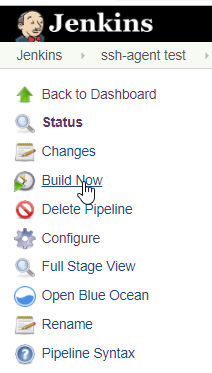
Console Output
Started by user Juan Pablo Perez
Obtained ssh-agent/Jenkinsfile from git https://github.com/peelmicro/jenkins-course.git
Running in Durability level: MAX_SURVIVABILITY
[Pipeline] Start of Pipeline
[Pipeline] node
Running on Jenkins in /var/jenkins_home/workspace/ssh-agent test
[Pipeline] {
[Pipeline] stage
[Pipeline] { (do something with git)
[Pipeline] sshagent
[ssh-agent] Using credentials git (github-key)
[ssh-agent] Looking for ssh-agent implementation...
[ssh-agent] Exec ssh-agent (binary ssh-agent on a remote machine)
$ ssh-agent
SSH_AUTH_SOCK=/tmp/ssh-eroBGr2VgW8Z/agent.16159
SSH_AGENT_PID=16161
Running ssh-add (command line suppressed)
Identity added: /var/jenkins_home/workspace/ssh-agent test@tmp/private_key_3603924908924283113.key (/var/jenkins_home/workspace/ssh-agent test@tmp/private_key_3603924908924283113.key)
[ssh-agent] Started.
[Pipeline] {
[Pipeline] sh
+ awk {print }
+ git ls-remote -h --refs https://github.com/peelmicro/jenkins-course master
e372ca14b75ec17b58d0c890168cc3b1c6b025e0 refs/heads/master
[Pipeline] }
$ ssh-agent -k
unset SSH_AUTH_SOCK;
unset SSH_AGENT_PID;
echo Agent pid 16161 killed;
[ssh-agent] Stopped.
[Pipeline] // sshagent
[Pipeline] }
[Pipeline] // stage
[Pipeline] }
[Pipeline] // node
[Pipeline] End of Pipeline
Finished: SUCCESS
46. Security best practices
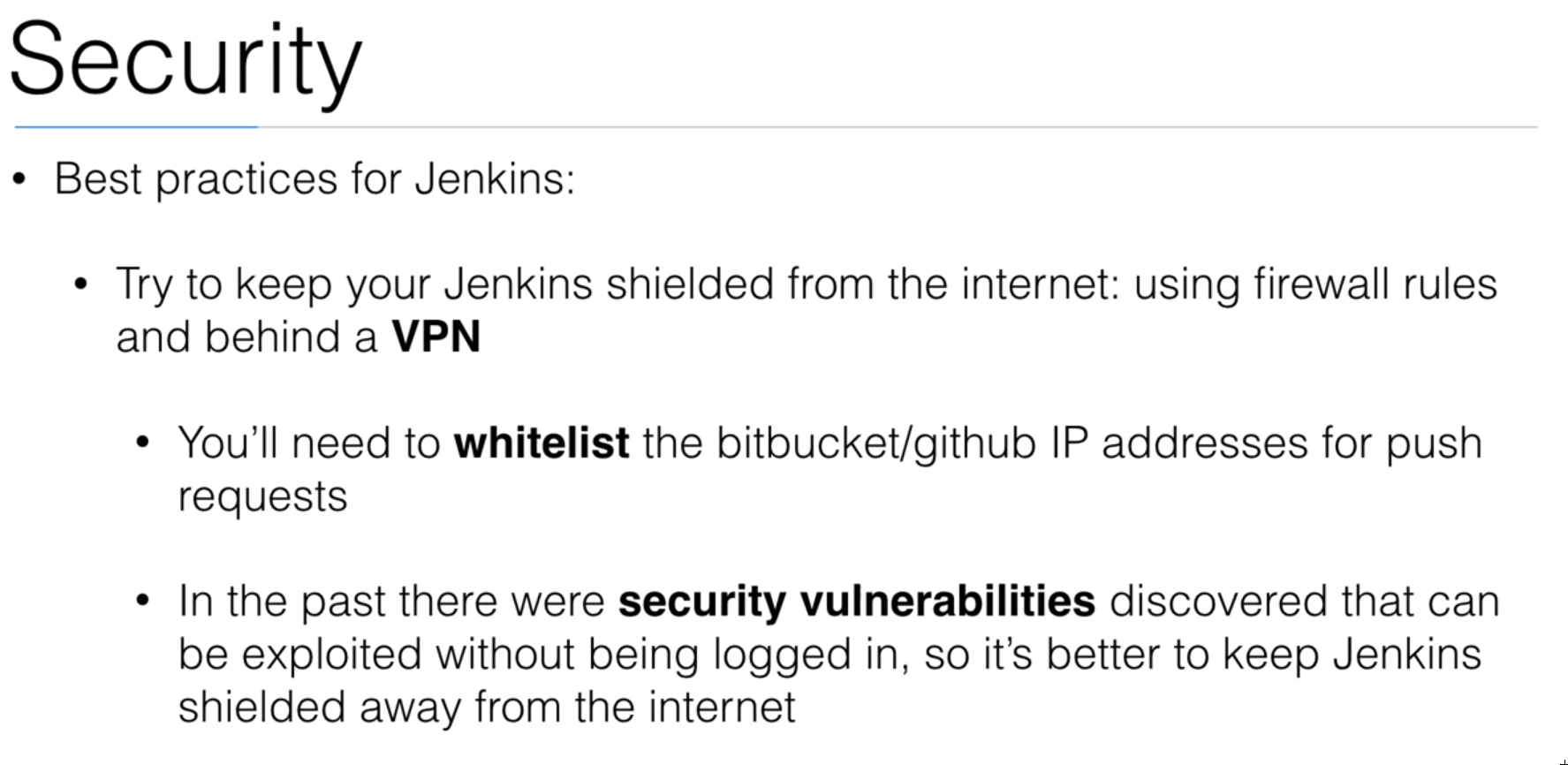
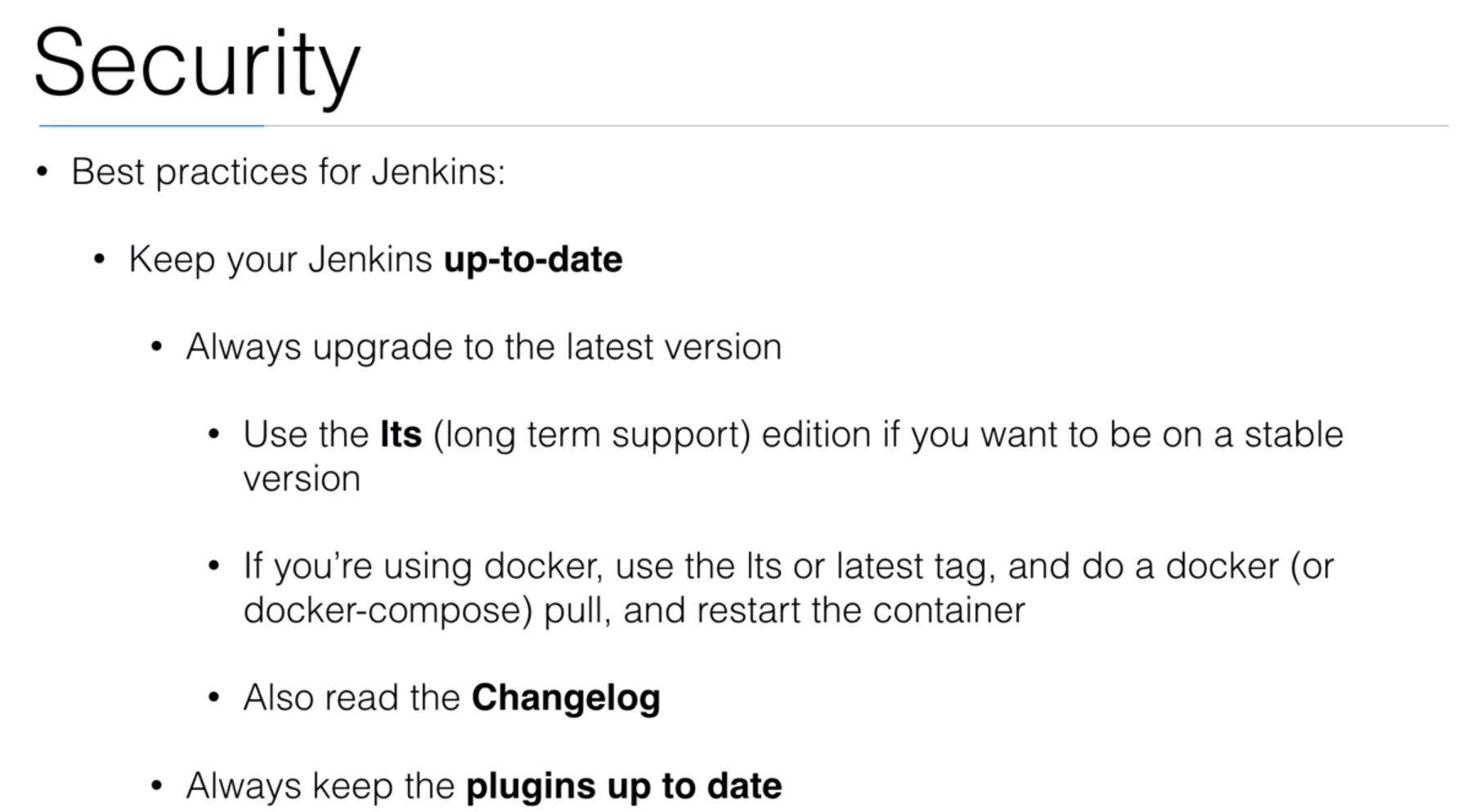
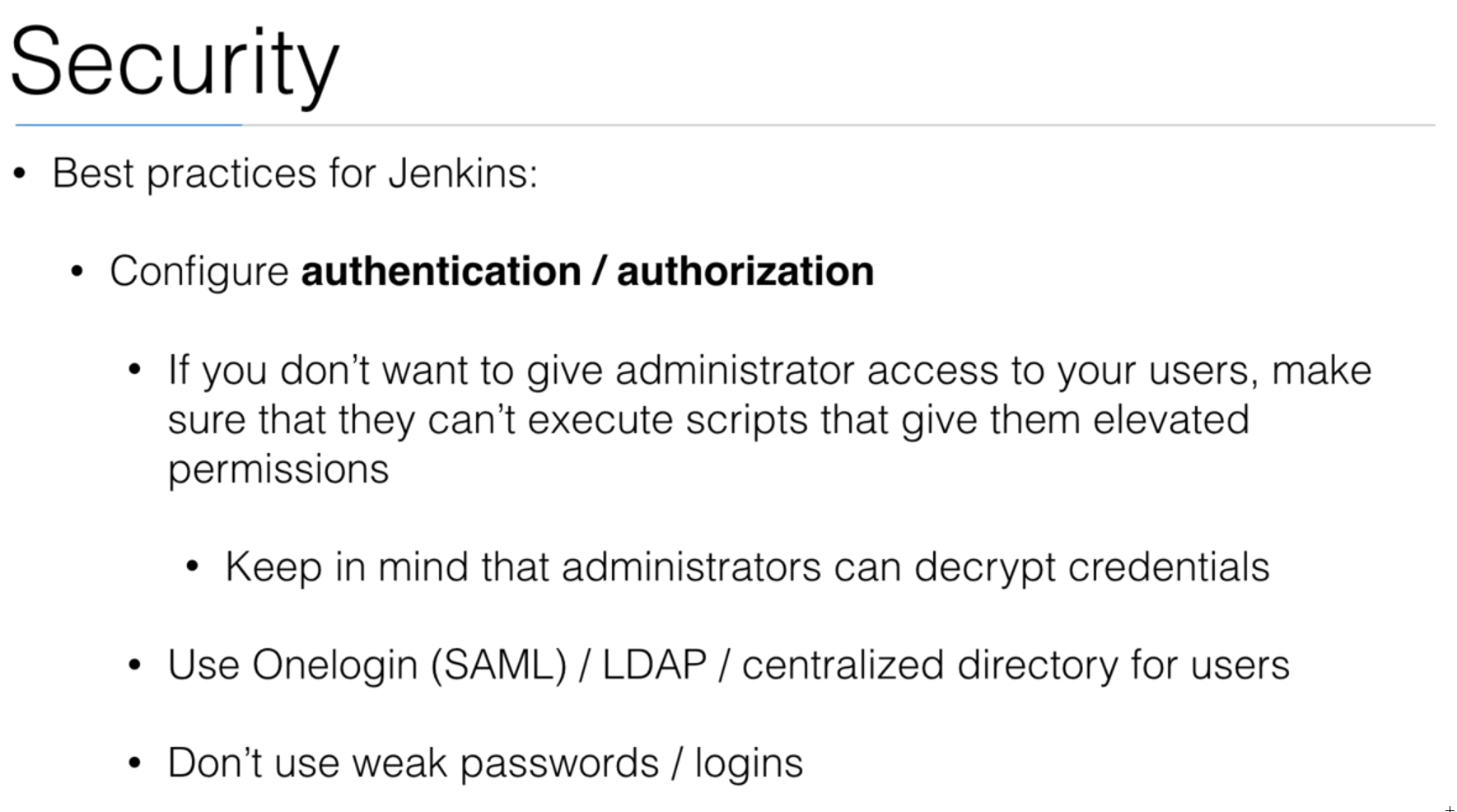
47. Authentication and authorization
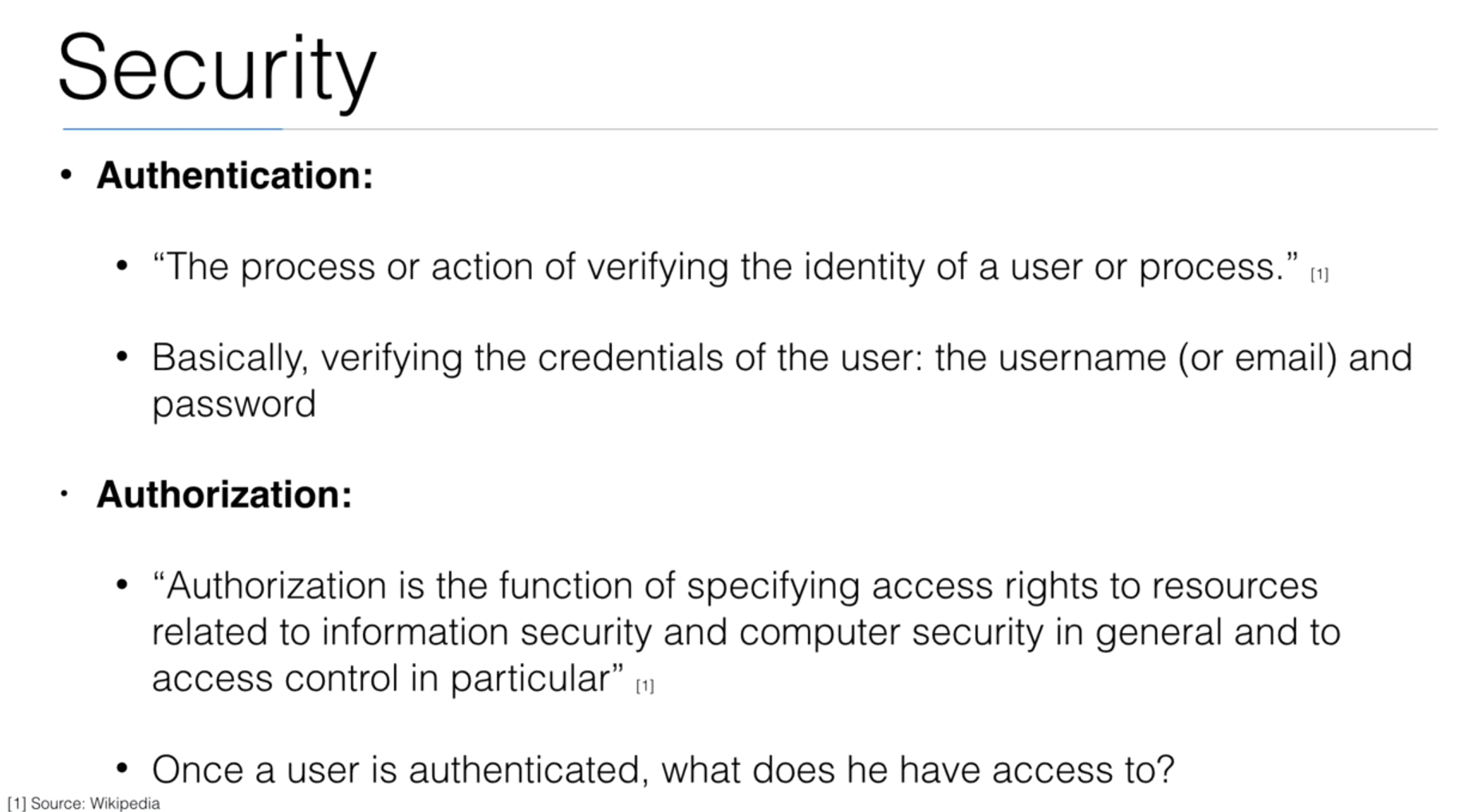
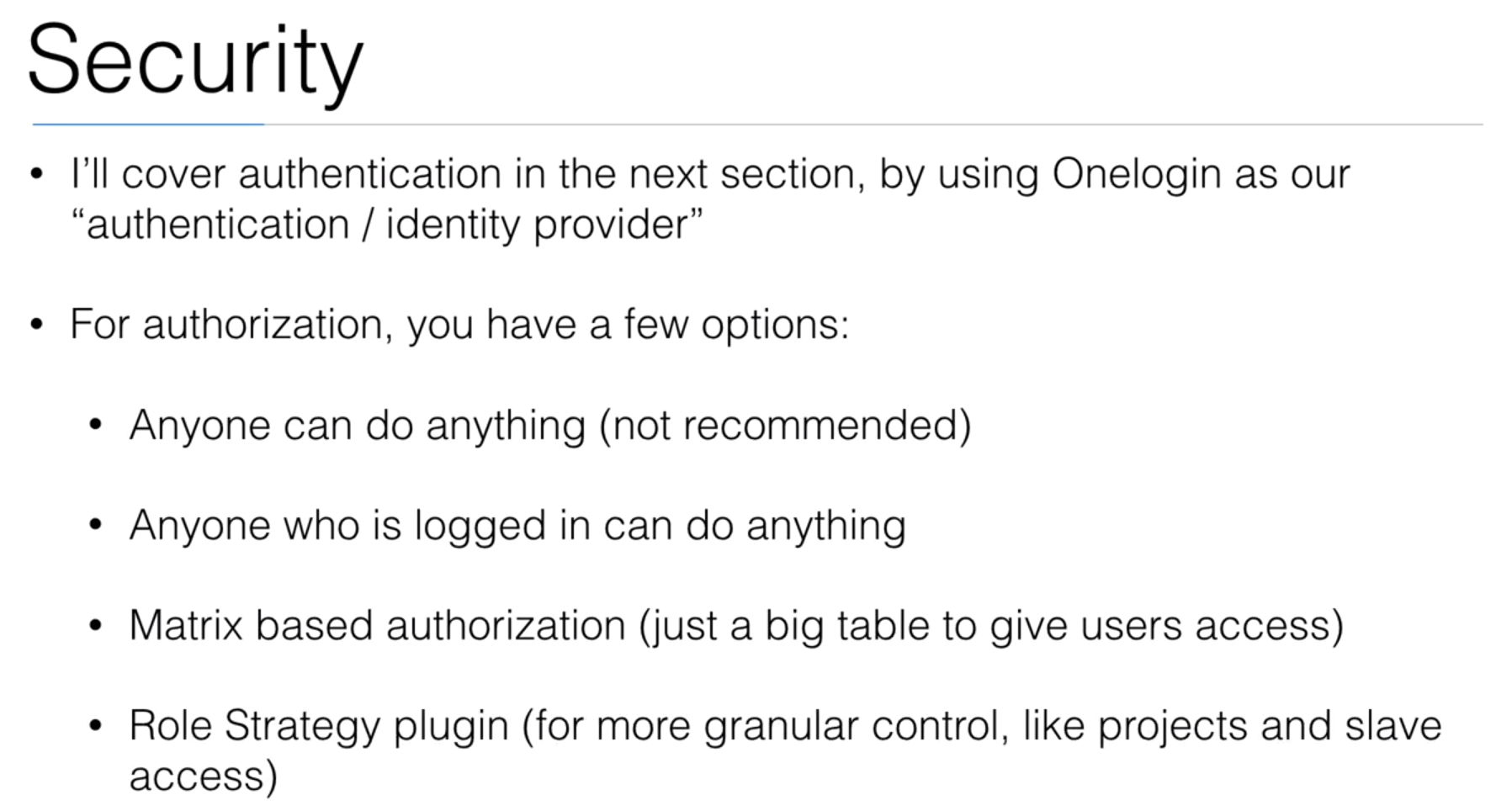
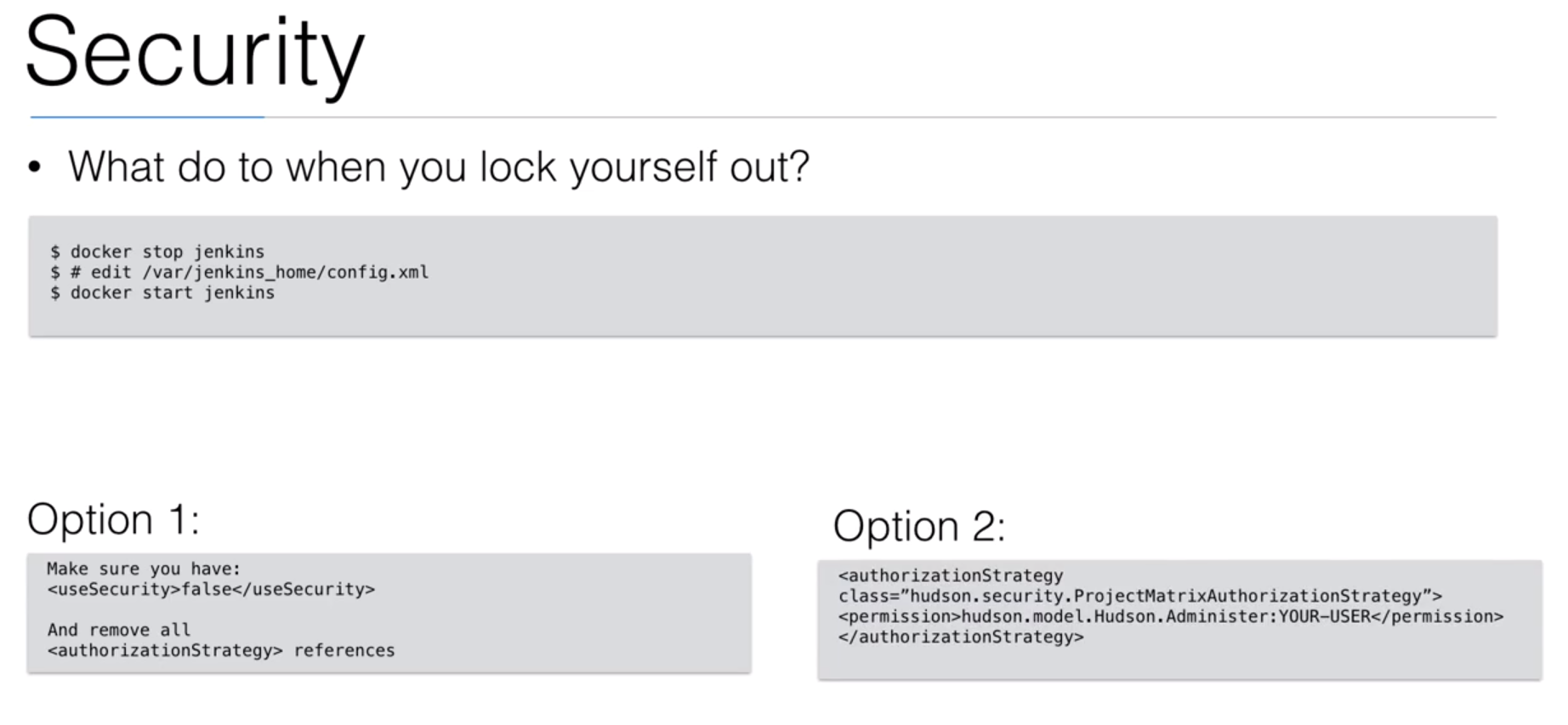
48. Demo: authorizations
- We need to
Configure Global Security.
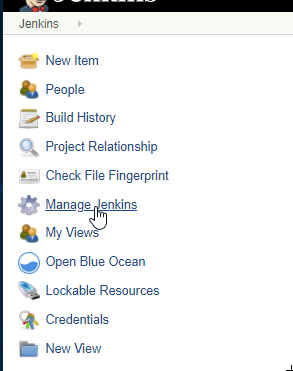
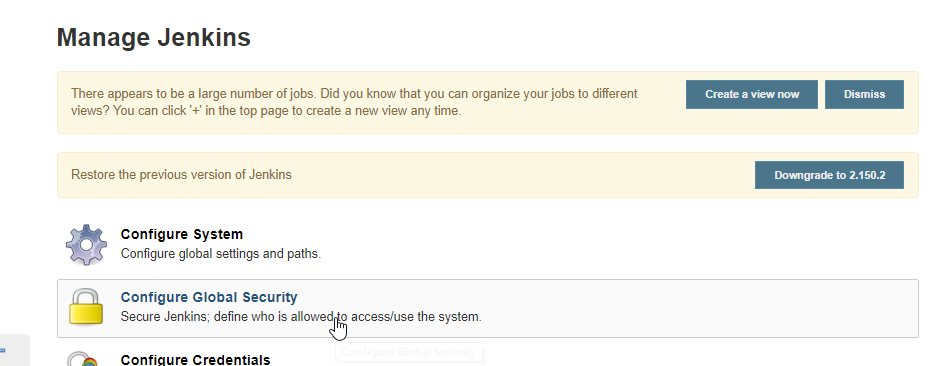
- Jenkins exposes two ports, one external,
8080and the5000one forJNLP agents
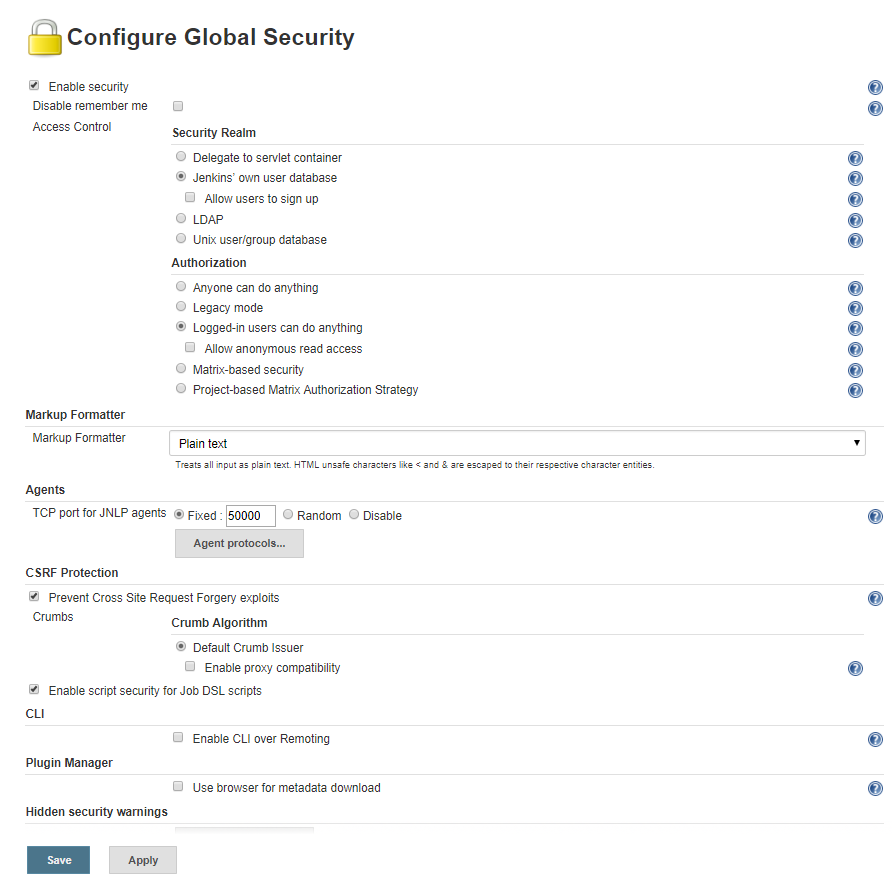
- Initially
all Logged-in users can do anything
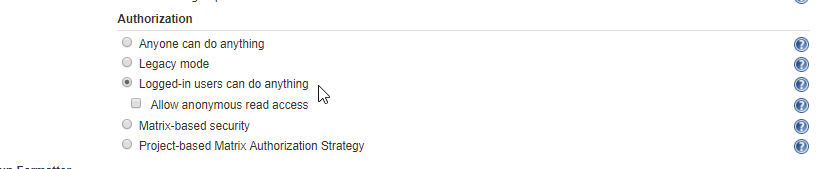
- We can manage who can do what clicking on
Matrix-based security.
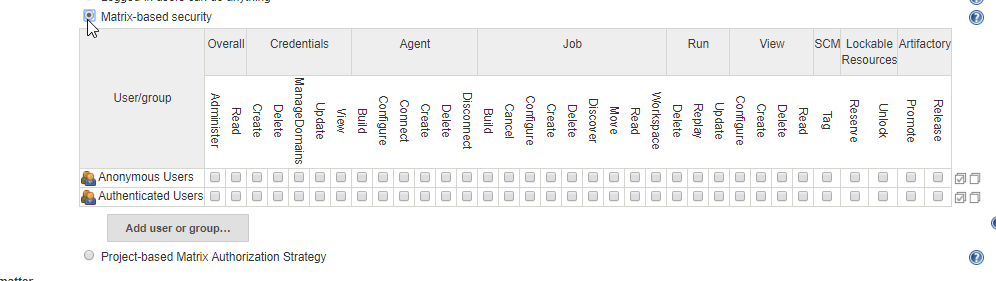
- We can see the users that have access to Jenkings in
People
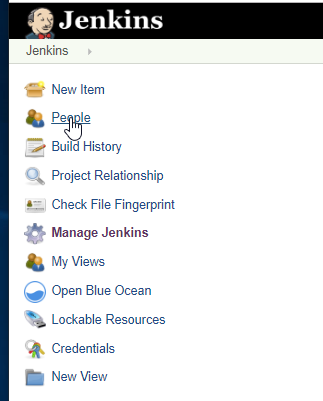
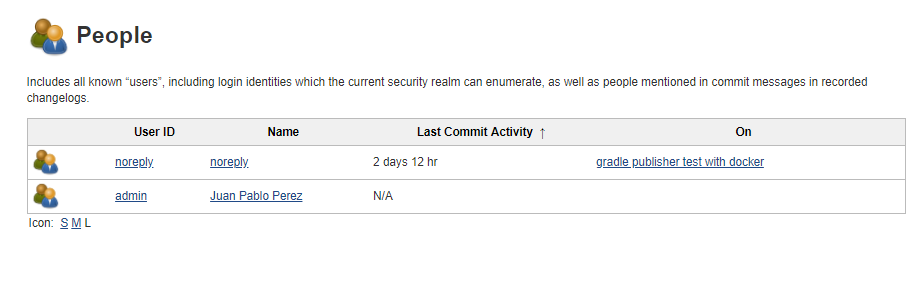
- We can add new users or groups clicking on [Add user or group...` button.
]
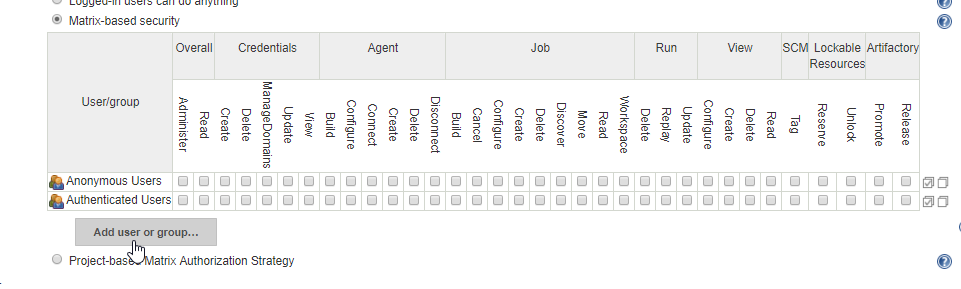
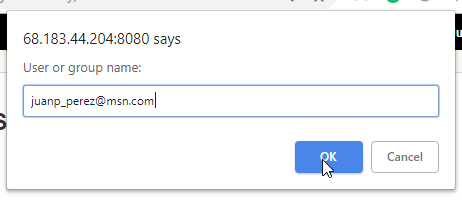
- We normally grant the new user access to
View CredentialandBuild Jobs
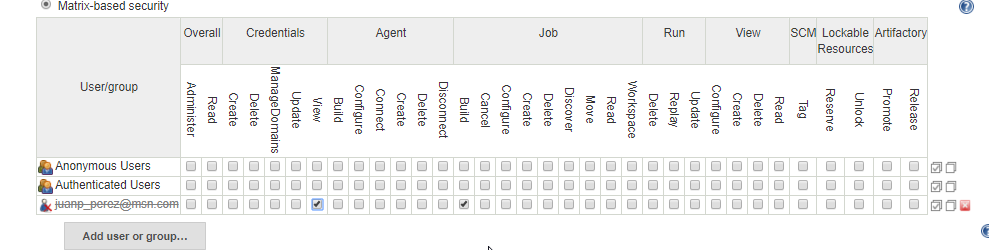
49. Authentication Providers for Jenkins
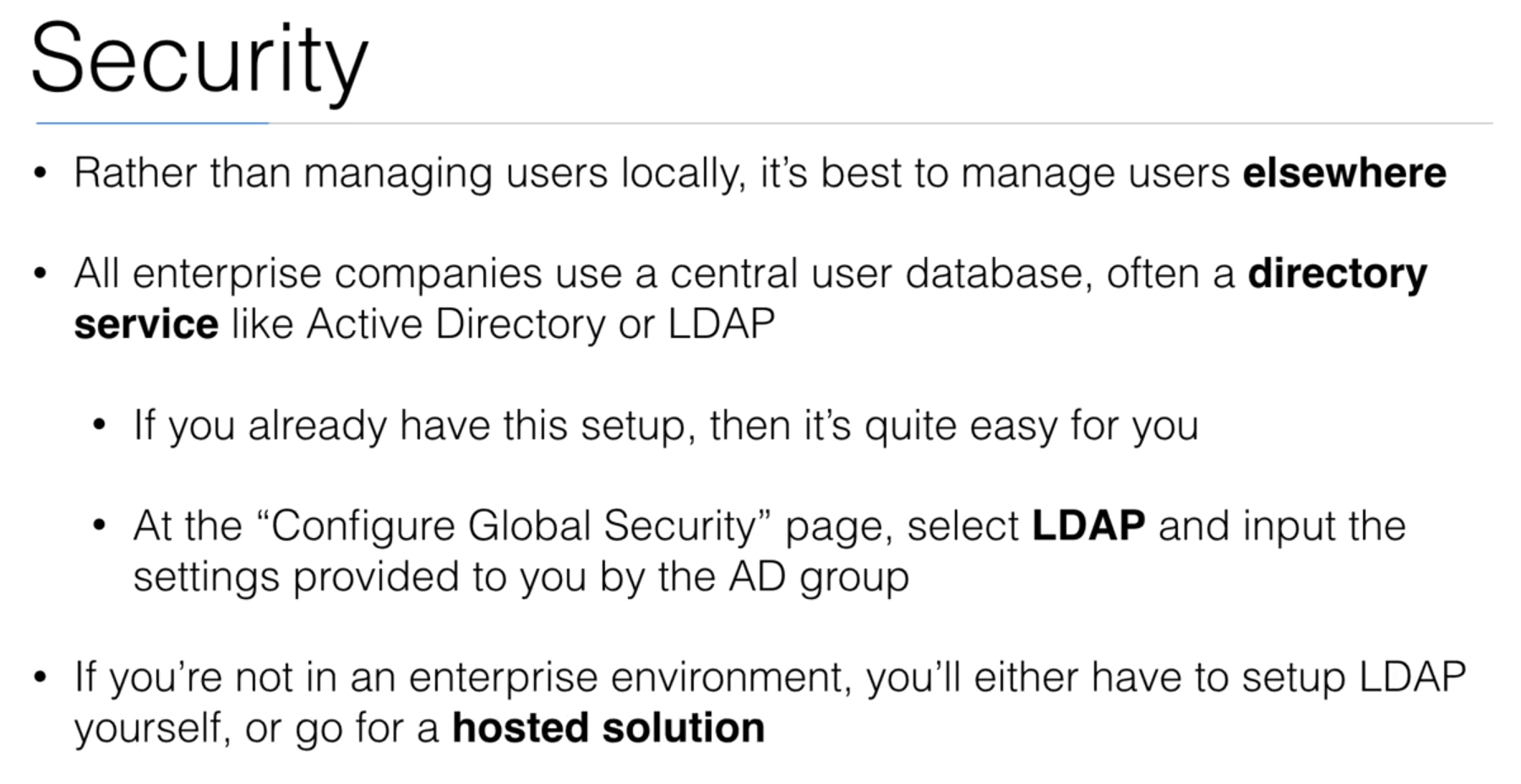
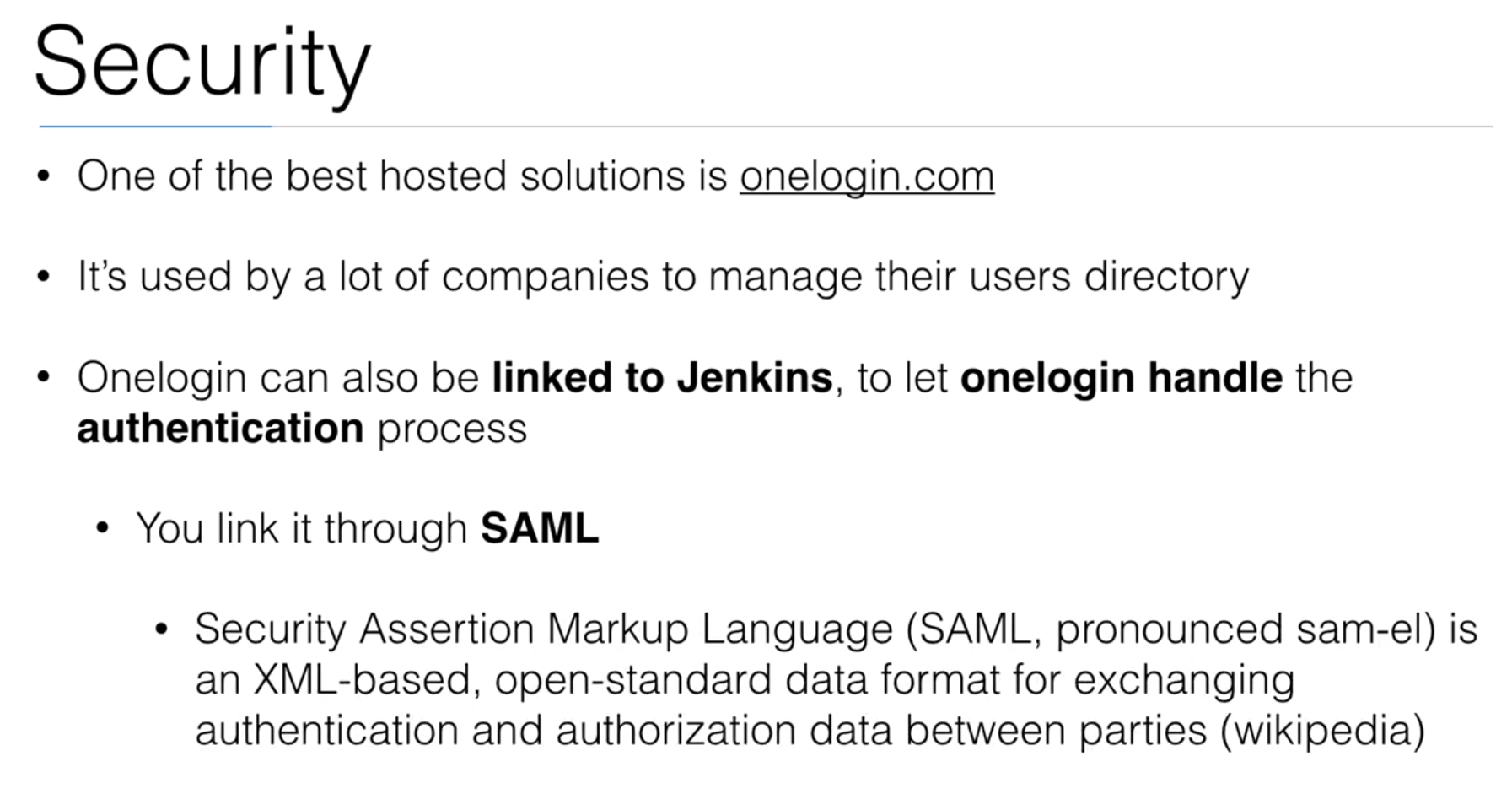
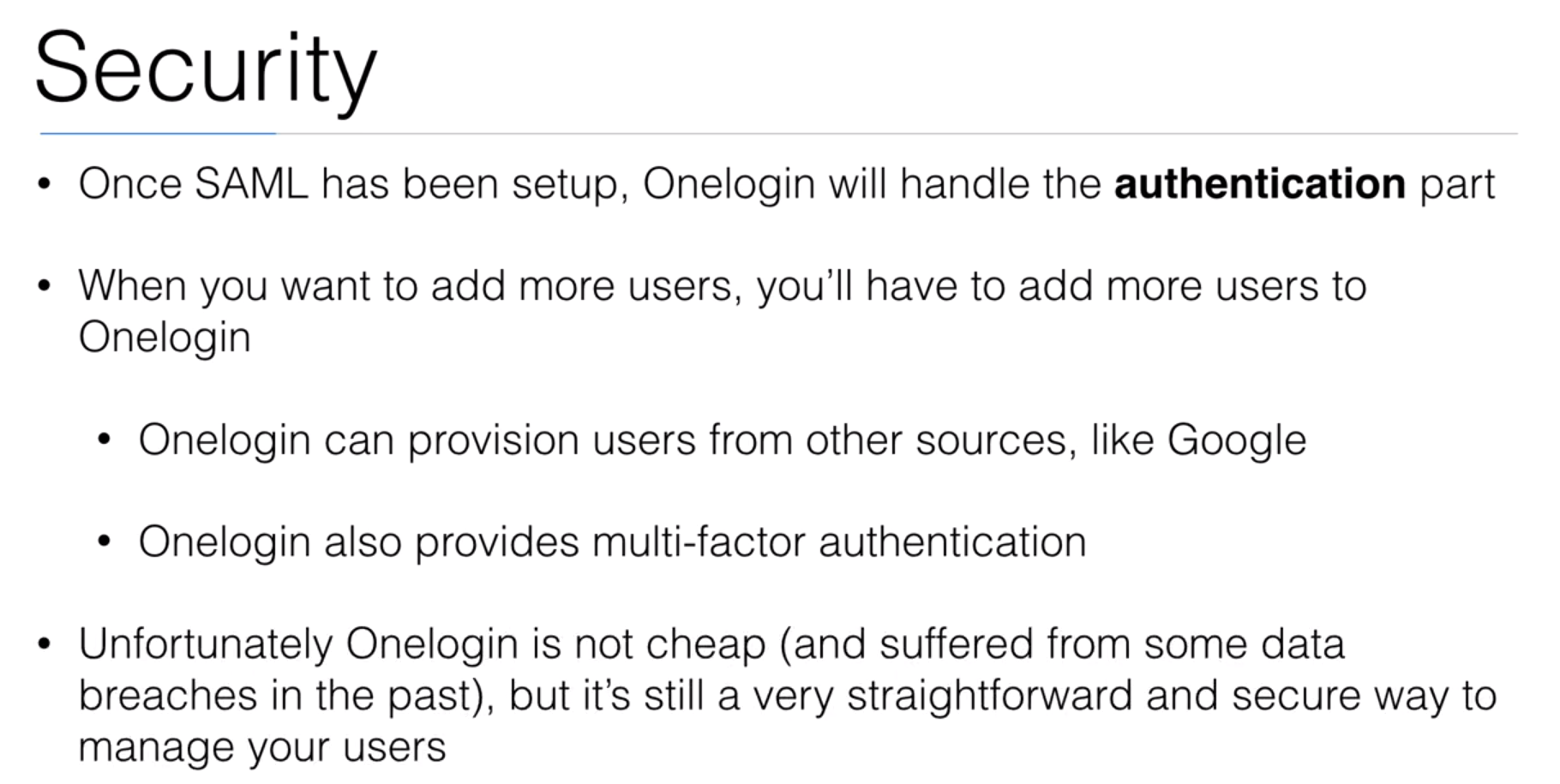
50. Demo: Onelogin Integration with Jenkins using SAML
- We need to create a
Free trialaccount with Onelogin
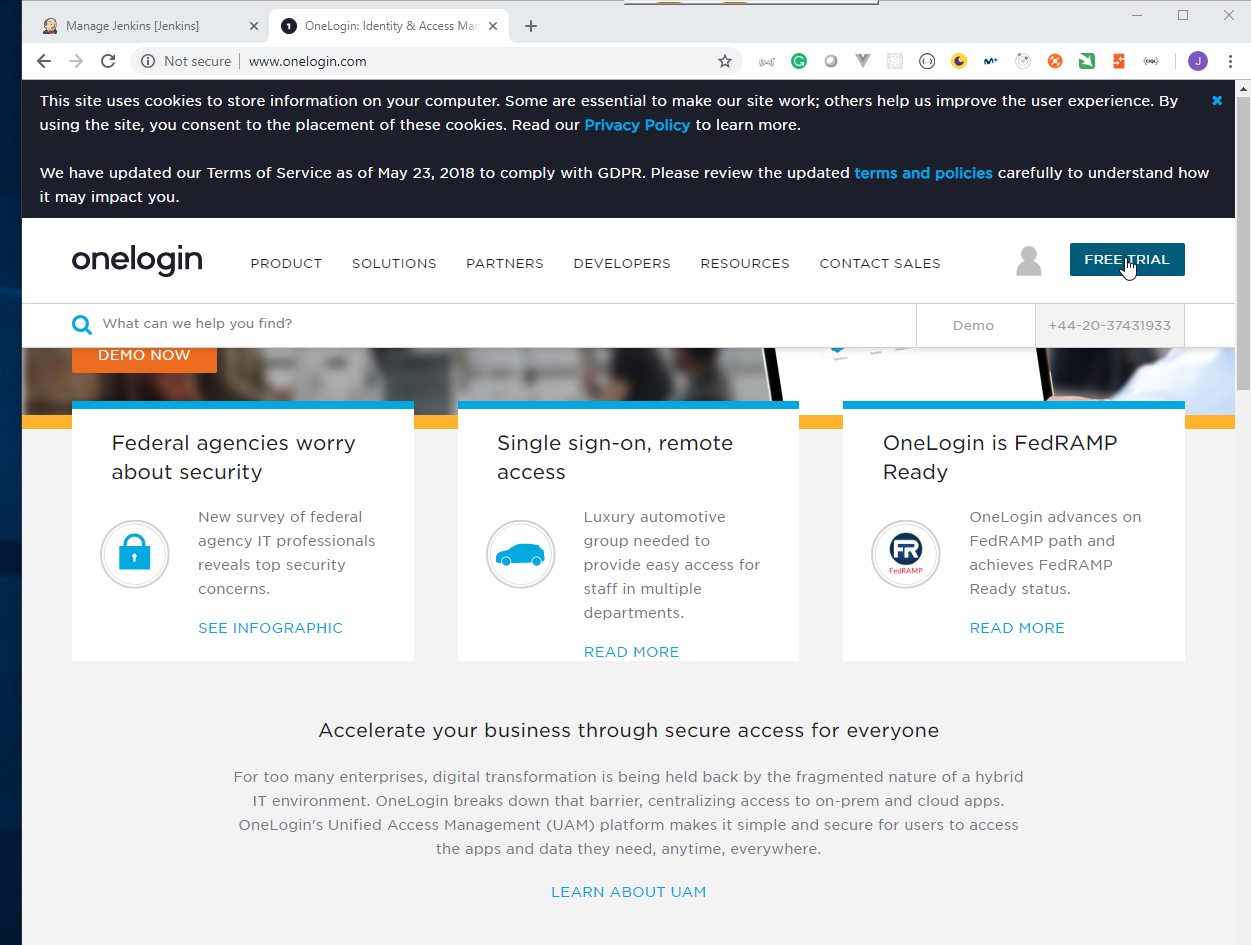
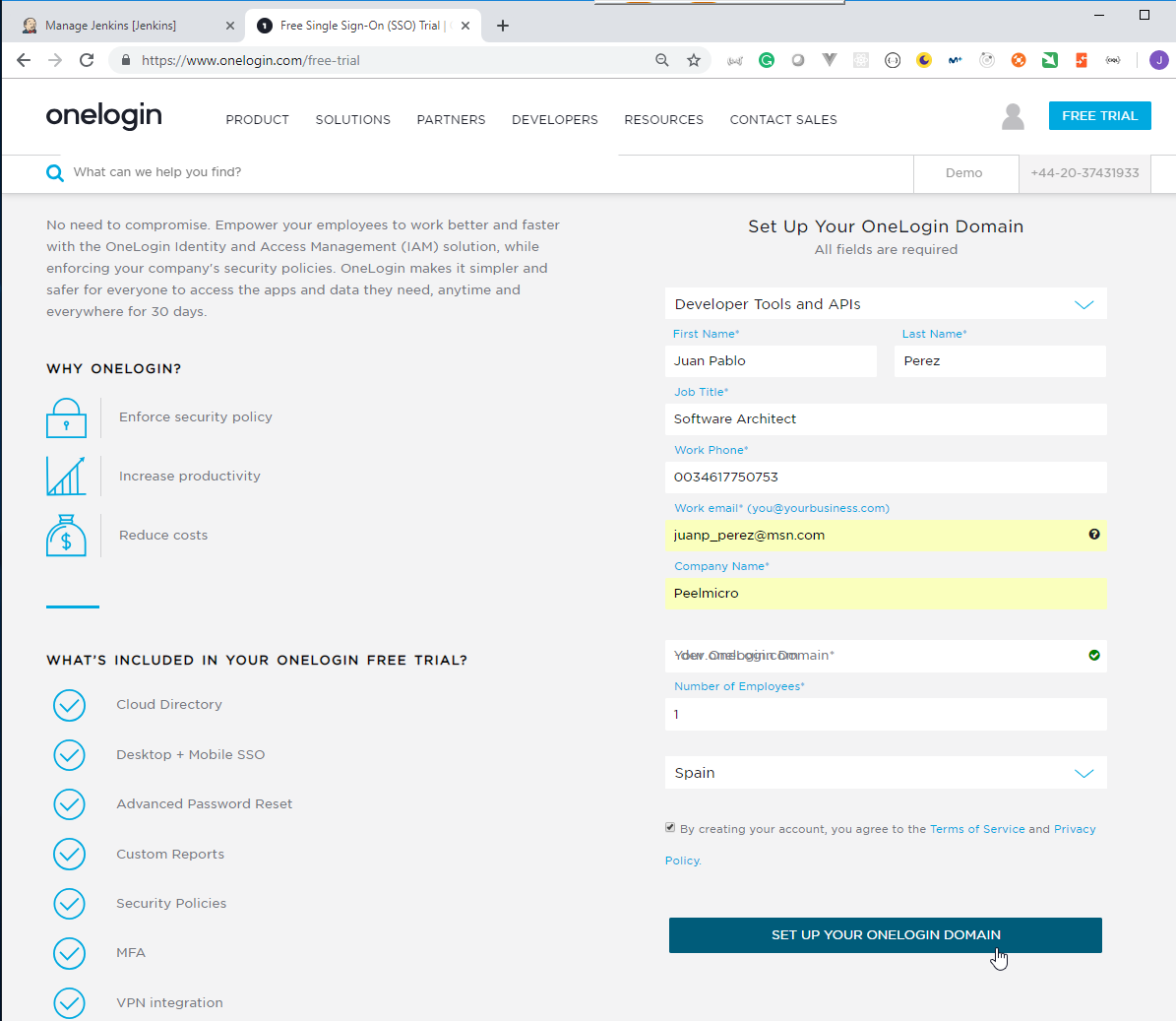
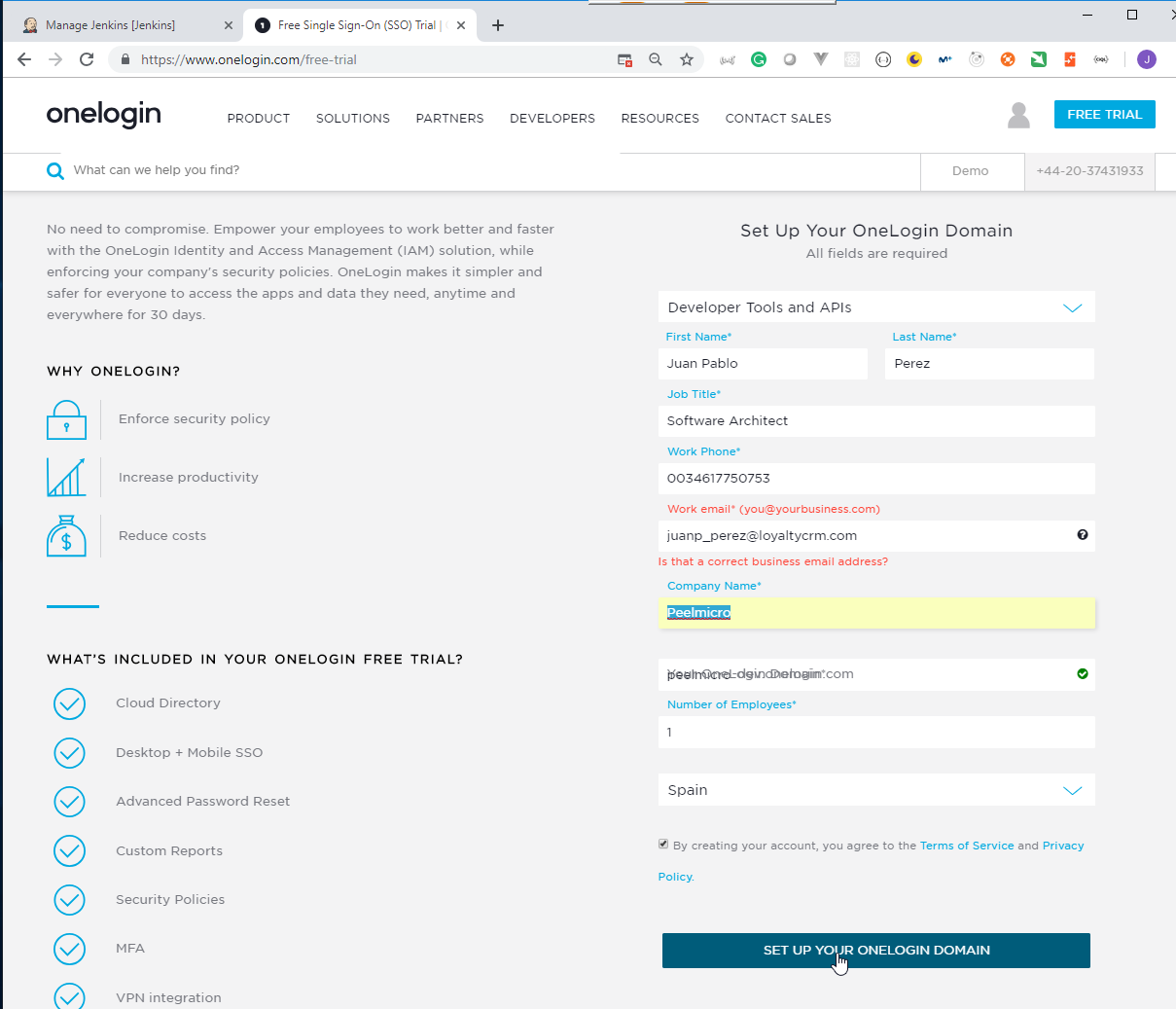
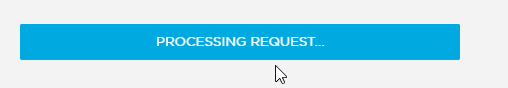
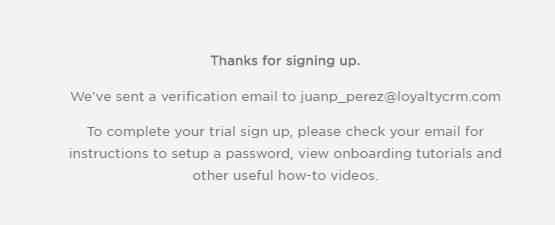

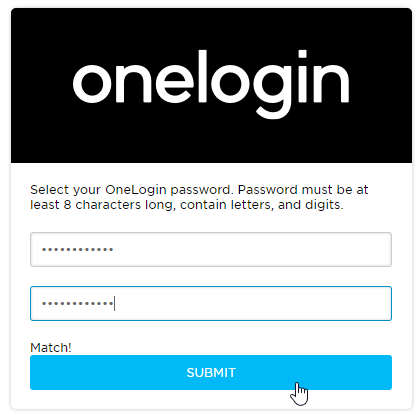
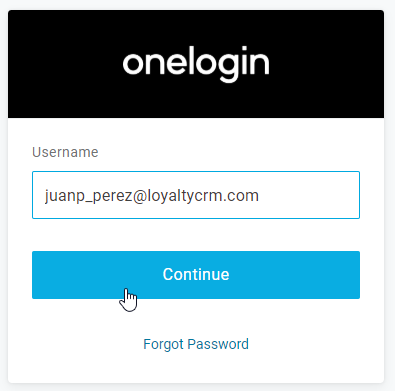
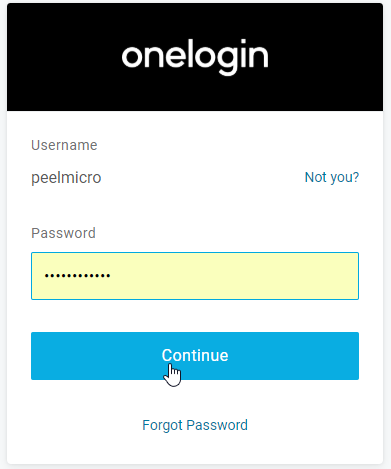
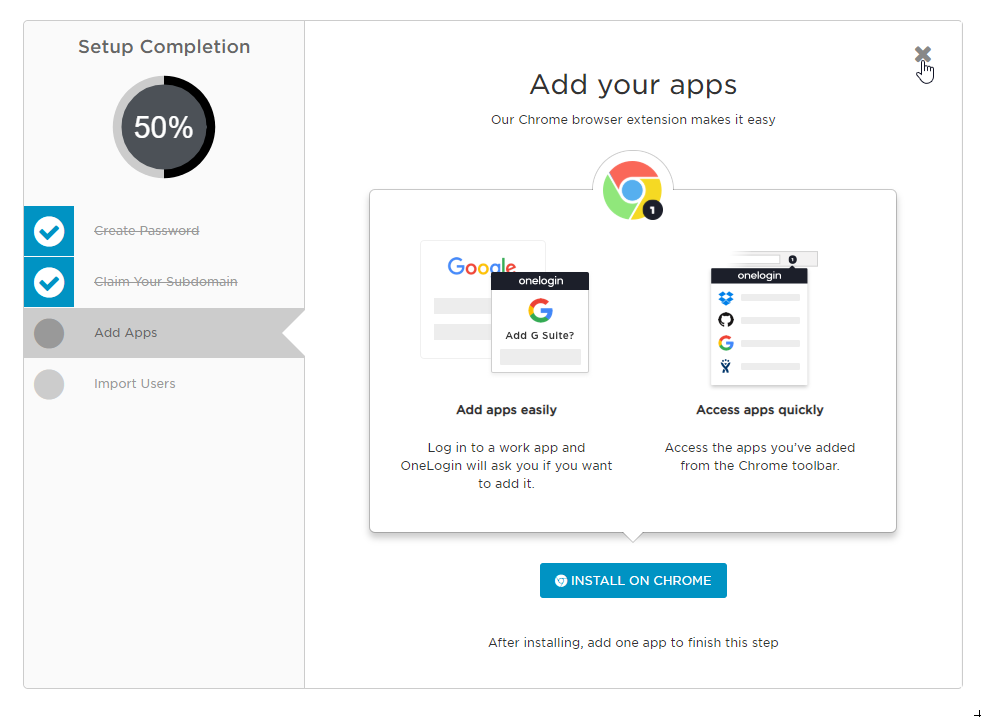
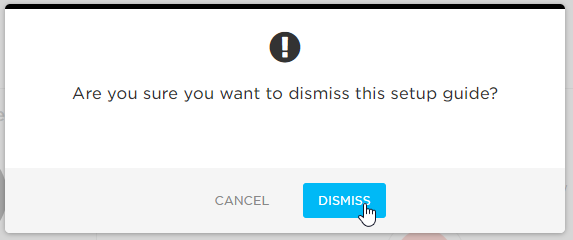
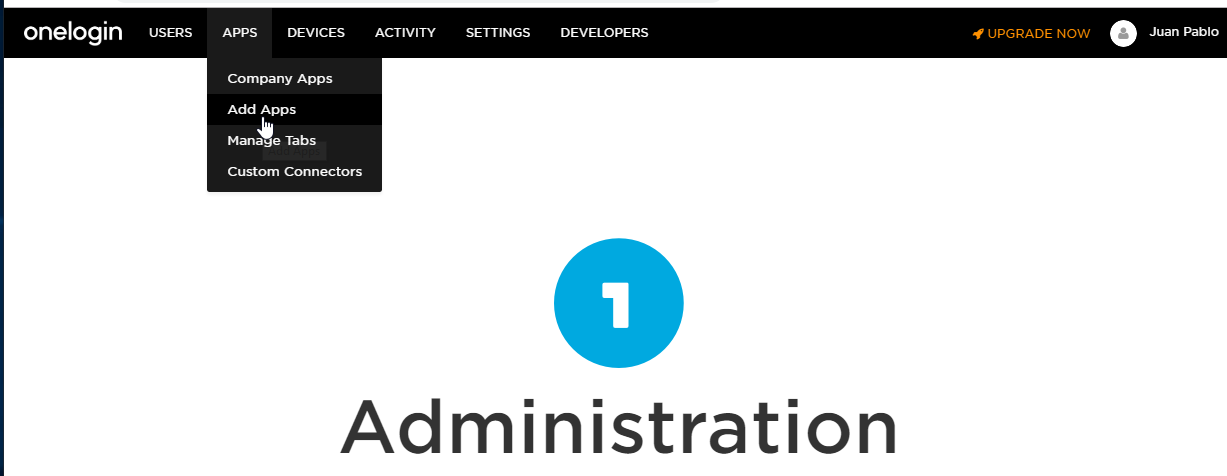
- Look for
samland selectSAML Test Connector (IdP)
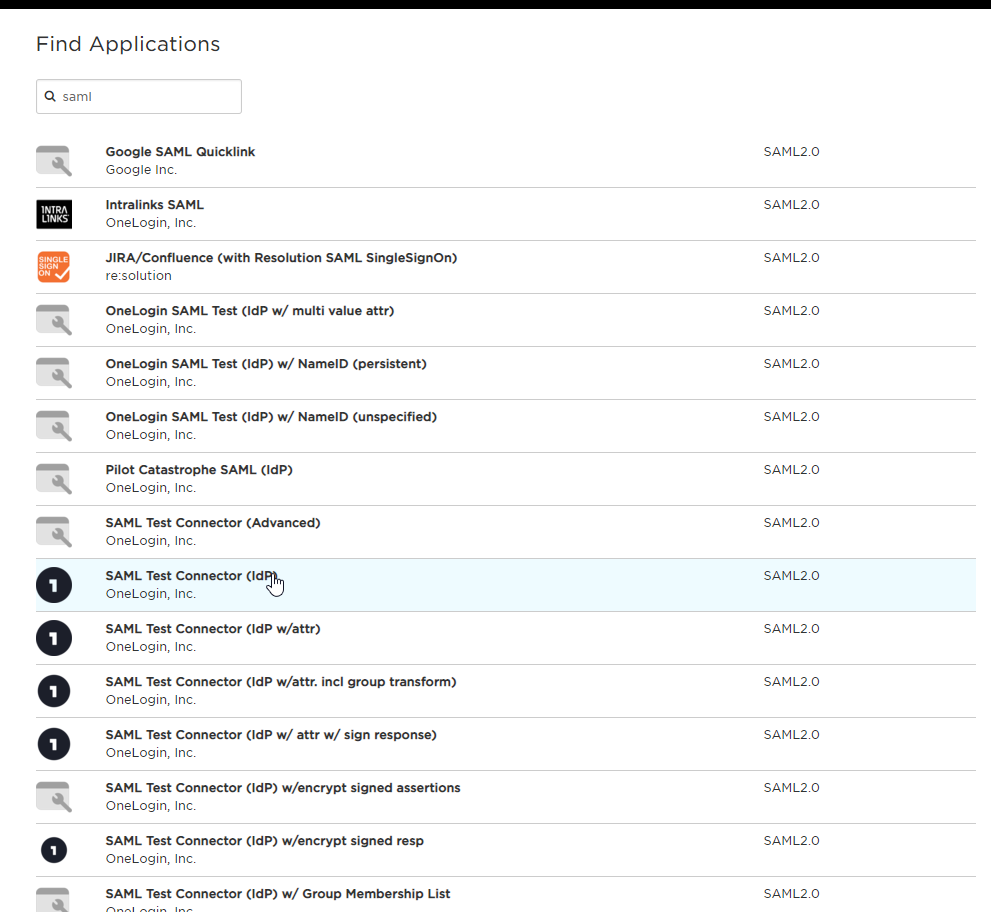
- Put
JenkinsinDisplay Nameand click onSave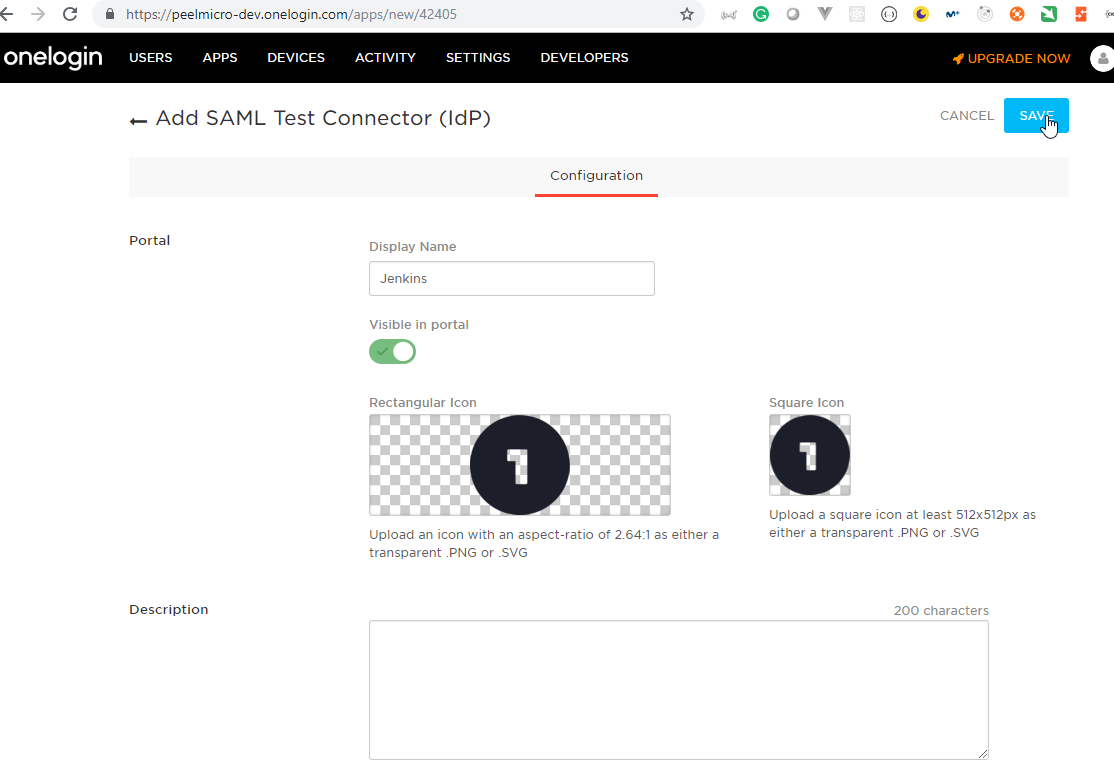
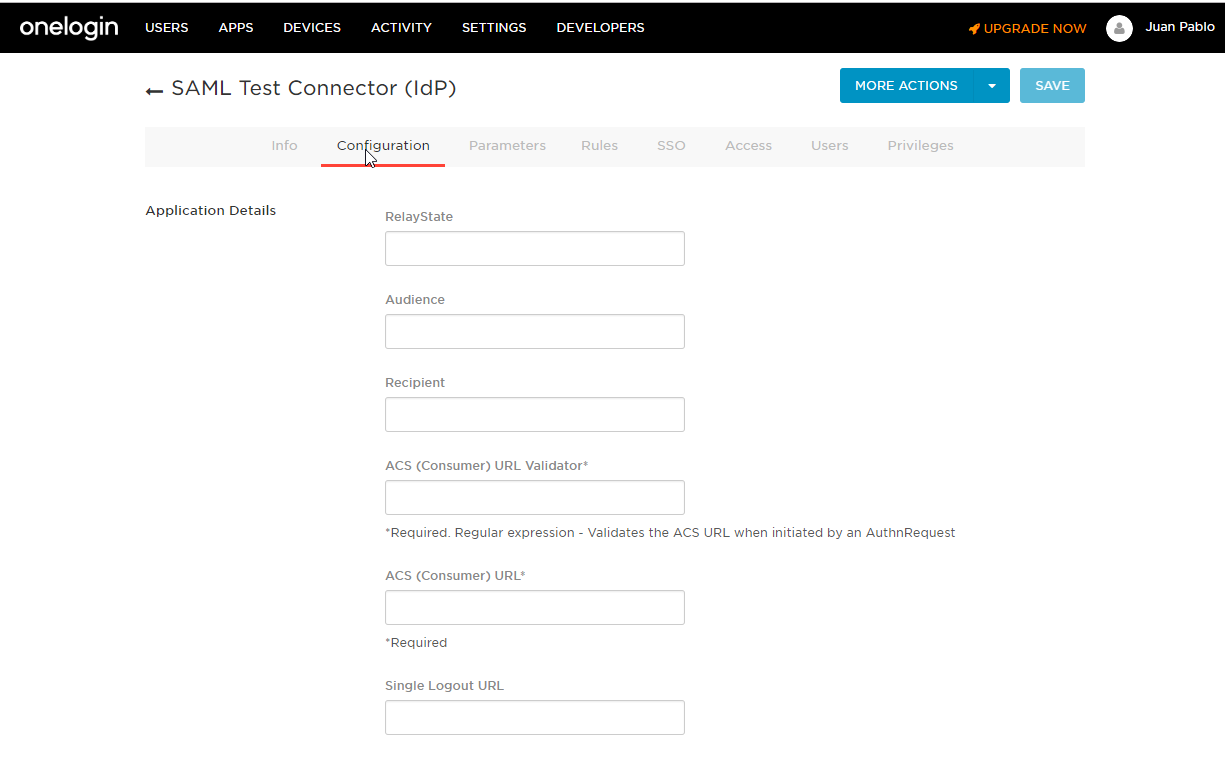
We nee to put http://68.183.44.204:8080/securityRealm/finishLogin in Audience, Recipient and ACS (Consumer) URL* fields and ^http:\/\/68\.183\.44\.204:8080\/ in ACS (Consumer) URL Validator*, then click on Save.
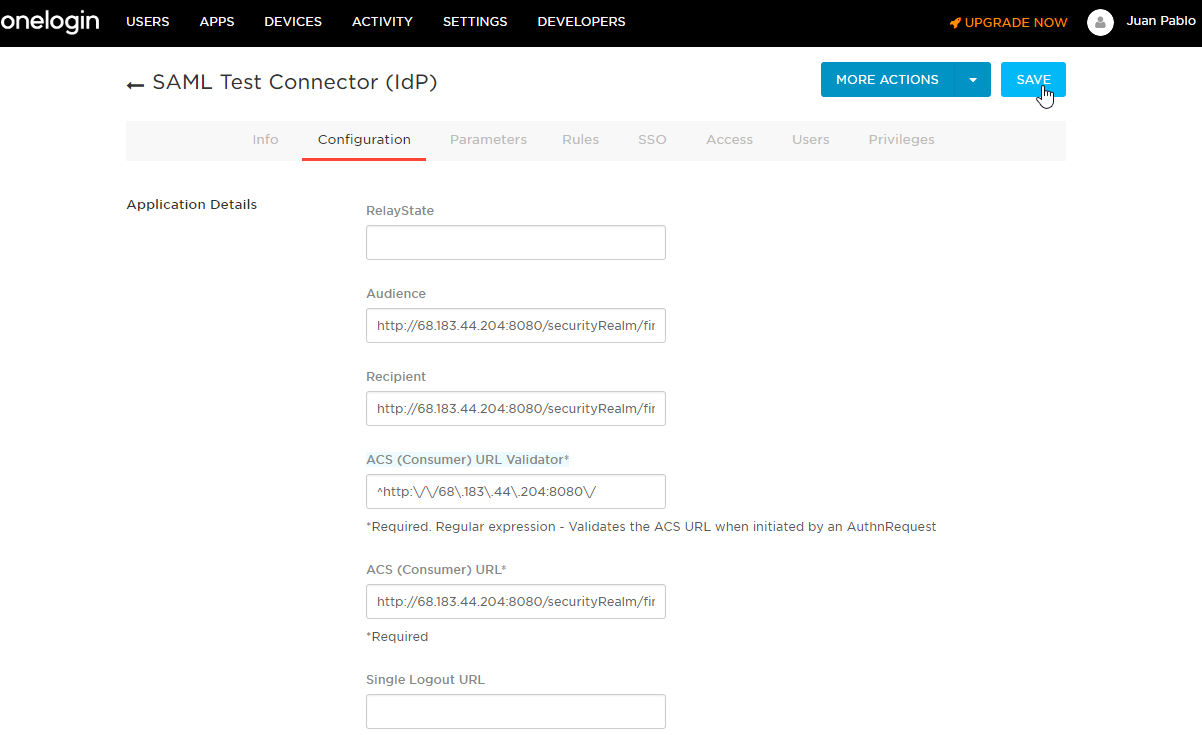
- Download the
SAMLmetadata.
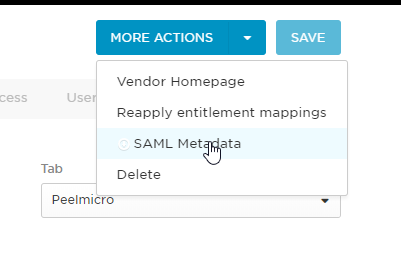
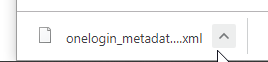
onelogin_metadata_894931.xml
<?xml version="1.0"?>
<EntityDescriptor xmlns="urn:oasis:names:tc:SAML:2.0:metadata" entityID="https://app.onelogin.com/saml/metadata/29e8db35-78e7-4899-b7d0-faddda448f59">
<IDPSSODescriptor xmlns:ds="http://www.w3.org/2000/09/xmldsig#" protocolSupportEnumeration="urn:oasis:names:tc:SAML:2.0:protocol">
<KeyDescriptor use="signing">
<ds:KeyInfo xmlns:ds="http://www.w3.org/2000/09/xmldsig#">
<ds:X509Data>
<ds:X509Certificate>MIID4jCCAsqgAwIBAgIUFpigLuC1FUU7jrPMKNSFXBHGjukwDQYJKoZIhvcNAQEF
BQAwRzESMBAGA1UECgwJUGVlbG1pY3JvMRUwEwYDVQQLDAxPbmVMb2dpbiBJZFAx
GjAYBgNVBAMMEU9uZUxvZ2luIEFjY291bnQgMB4XDTE5MDIxODA1MzA1NVoXDTI0
MDIxODA1MzA1NVowRzESMBAGA1UECgwJUGVlbG1pY3JvMRUwEwYDVQQLDAxPbmVM
b2dpbiBJZFAxGjAYBgNVBAMMEU9uZUxvZ2luIEFjY291bnQgMIIBIjANBgkqhkiG
9w0BAQEFAAOCAQ8AMIIBCgKCAQEA2mXvX8k/N0mJo6ClT2ZtQqC98XyoIGxSlbnp
M0gRkjKbi04dOx2OfAWqFfZ1XHAckI9begm6qYQZN4lGw7csCSeizack2j6srIO2
67OUaM2vAV5+d9/zcU8ZEgemM4vXp+cS5X8/3CLQuElYx82vnkWL4BMW9vK9QLxf
jBdX0R2FeQXkOGsLhf0kU1V5zmkqbnxfZet0m2qFpfOsswwLSaNeu+AMYX1E8NP6
a2NI8f4yKZnik8hg6dN4GQDzoZ9yXw4AD4lzFWgFjSxpfdG+izrhnpj20NLxdOGL
0Bib27ihvXkYGWNKbCYGHjjJuGEK1HwSFCSMmGjHgD1/K6/SyQIDAQABo4HFMIHC
MAwGA1UdEwEB/wQCMAAwHQYDVR0OBBYEFFjZjTQM2KOKQM0hTYceuVj2HhmnMIGC
BgNVHSMEezB5gBRY2Y00DNijikDNIU2HHrlY9h4Zp6FLpEkwRzESMBAGA1UECgwJ
UGVlbG1pY3JvMRUwEwYDVQQLDAxPbmVMb2dpbiBJZFAxGjAYBgNVBAMMEU9uZUxv
Z2luIEFjY291bnQgghQWmKAu4LUVRTuOs8wo1IVcEcaO6TAOBgNVHQ8BAf8EBAMC
B4AwDQYJKoZIhvcNAQEFBQADggEBAJeQs9Qrrlumbi2XPkmfs328zTv4tVyEE+Ma
7vPoVTNkTq9MrEo1jpdjD1nhMexhOewmJWtxHfP5JB4ViJ+afmsBBo9KOXNgztaA
ghixqIfQ53wlm165970SsZXM3XBkdBrti2yd2/MuuCZwJZZihbB9MJnkH+GIXg7k
3LSUnIM8TDv+yyBLGoFgPOH+/xRxDmXnzNY0xJQ5Rl/Yl5n1CF2NmNOxwzkliXRP
UMuSlRUz9GIGNY+RpAI4zW3O+SxHqHtVfbYj/c+wHeDBBDwAUHkkpFlNoYk/GVik
DQvJl7BKYNufP/eLtw8cc3jUUnLWLZikGRVrB0voz+xDXCXt2Ys=</ds:X509Certificate>
</ds:X509Data>
</ds:KeyInfo>
</KeyDescriptor>
<SingleLogoutService Binding="urn:oasis:names:tc:SAML:2.0:bindings:HTTP-Redirect" Location="https://peelmicro-dev.onelogin.com/trust/saml2/http-redirect/slo/894931"/>
<NameIDFormat>urn:oasis:names:tc:SAML:1.1:nameid-format:emailAddress</NameIDFormat>
<SingleSignOnService Binding="urn:oasis:names:tc:SAML:2.0:bindings:HTTP-Redirect" Location="https://peelmicro-dev.onelogin.com/trust/saml2/http-redirect/sso/894931"/>
<SingleSignOnService Binding="urn:oasis:names:tc:SAML:2.0:bindings:HTTP-POST" Location="https://peelmicro-dev.onelogin.com/trust/saml2/http-post/sso/894931"/>
<SingleSignOnService Binding="urn:oasis:names:tc:SAML:2.0:bindings:SOAP" Location="https://peelmicro-dev.onelogin.com/trust/saml2/soap/sso/894931"/>
</IDPSSODescriptor>
</EntityDescriptor>
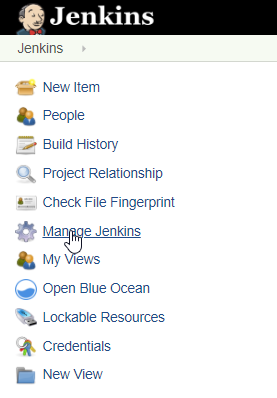
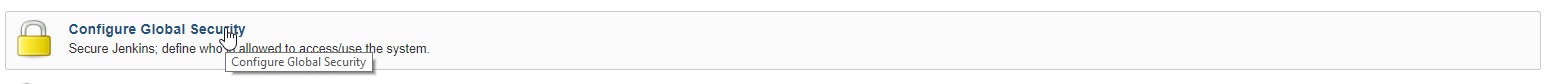
- We need to install the
SAMLpulgin first
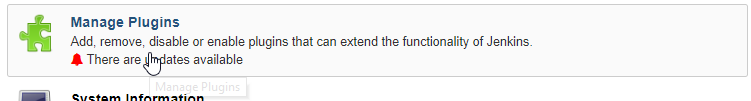
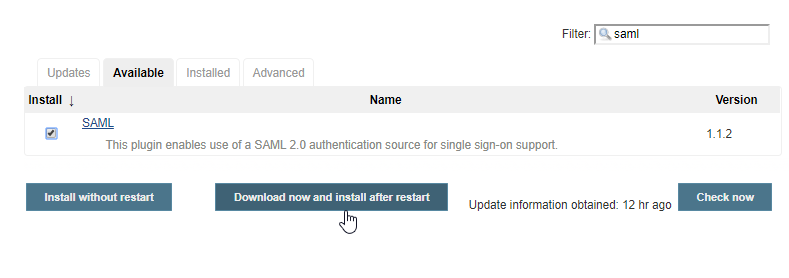
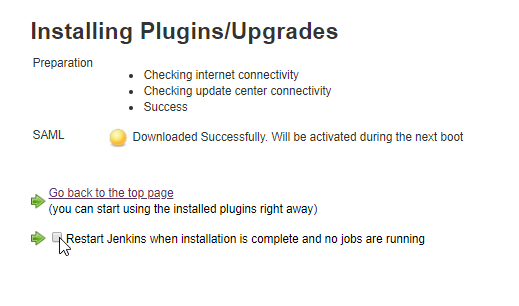
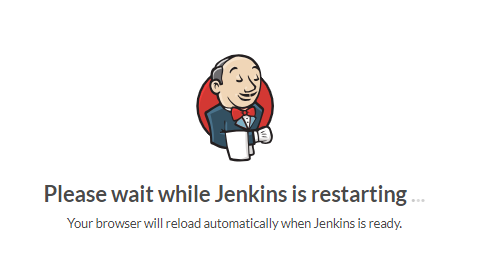
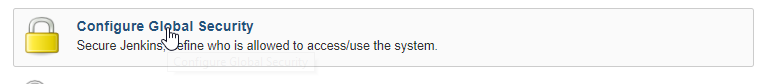
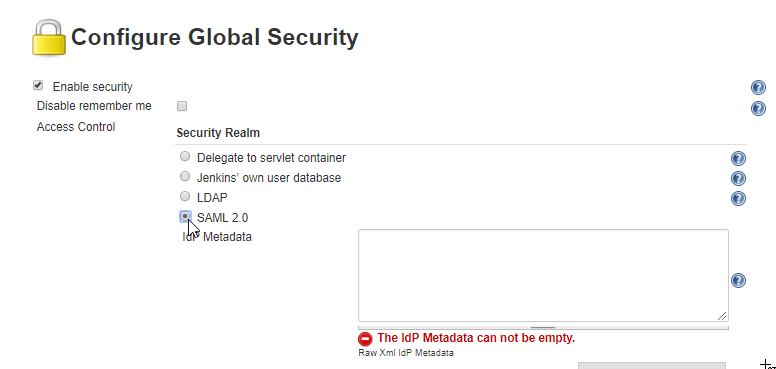
- Paste the XML from
OneLogininto theIdP metadatafield and click onValidate IdP Metadata.
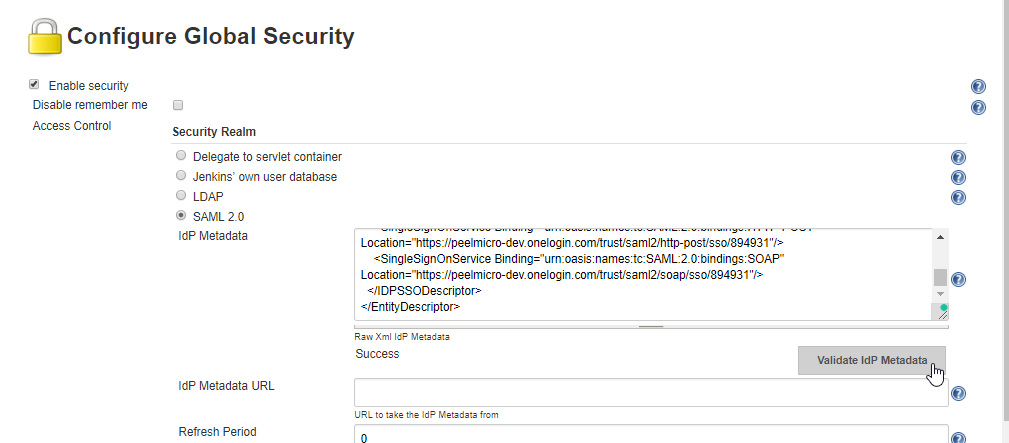
- Click on
Save
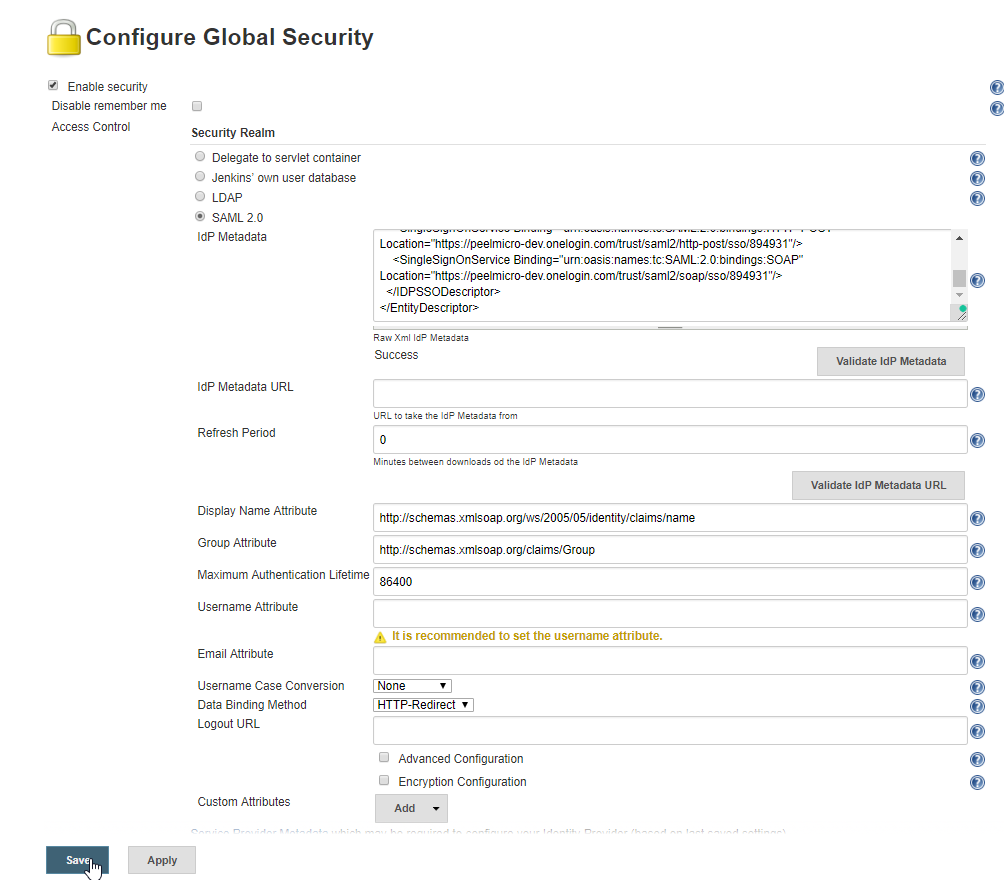
- We have to
log out
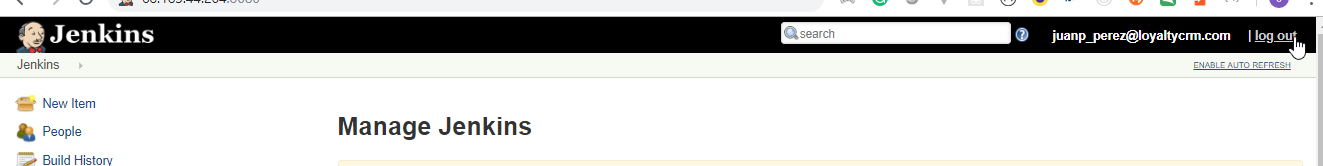
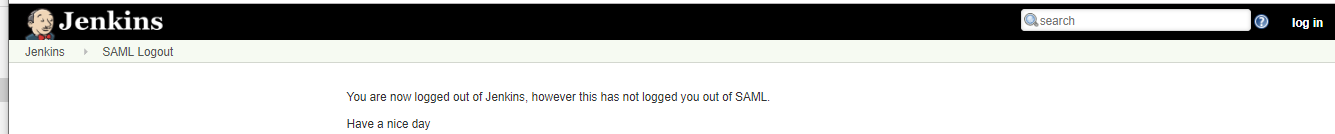
- If I try now to
log init redirects me toonelogin
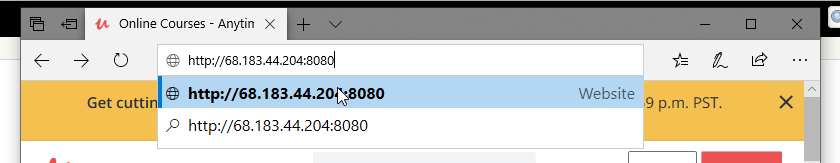
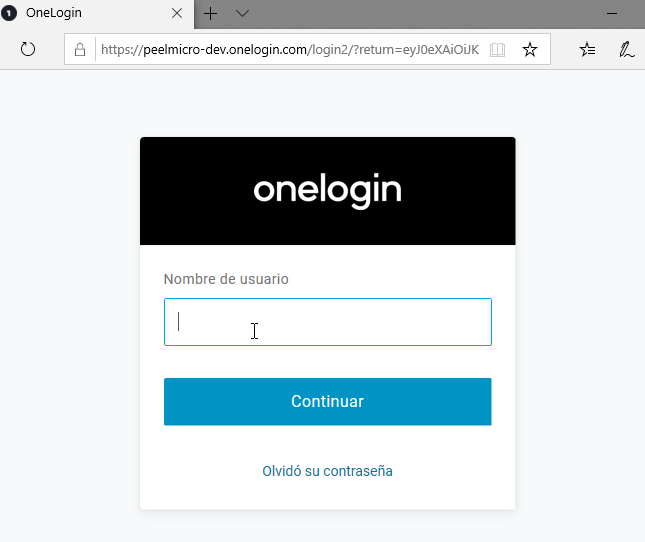
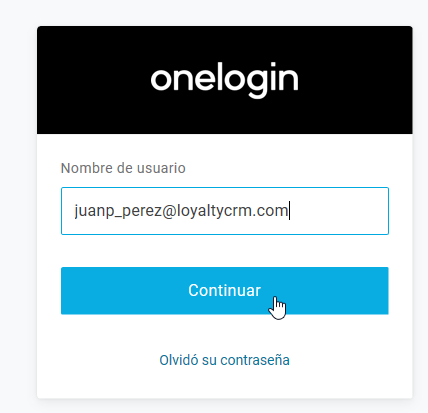
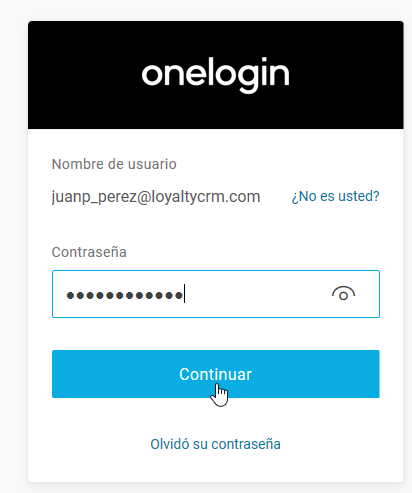
- Once authenticated in
OneLoginit redirects me to Jenkins
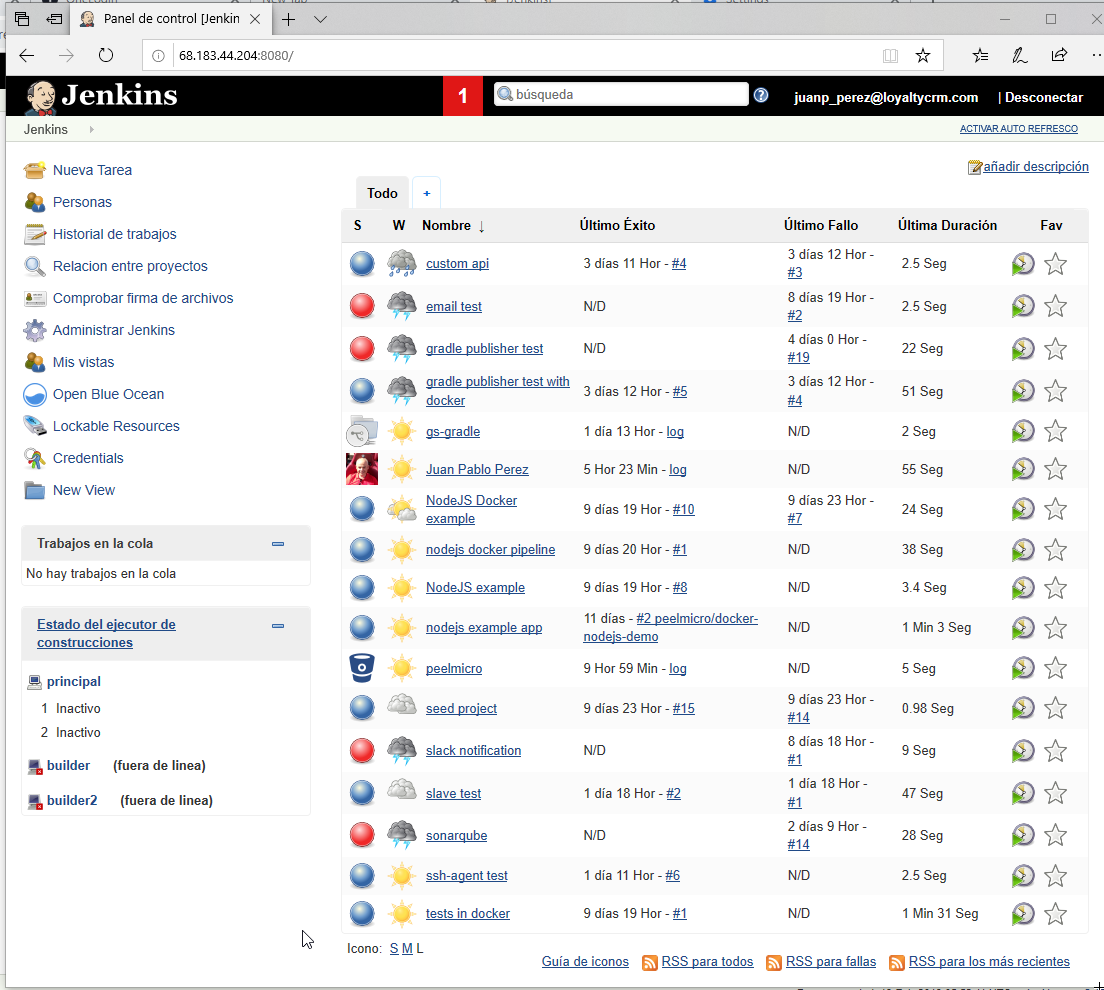
- Go back to use
Jenkins Database, otherwise we will never be able to connect once theOneLogintrial ends.
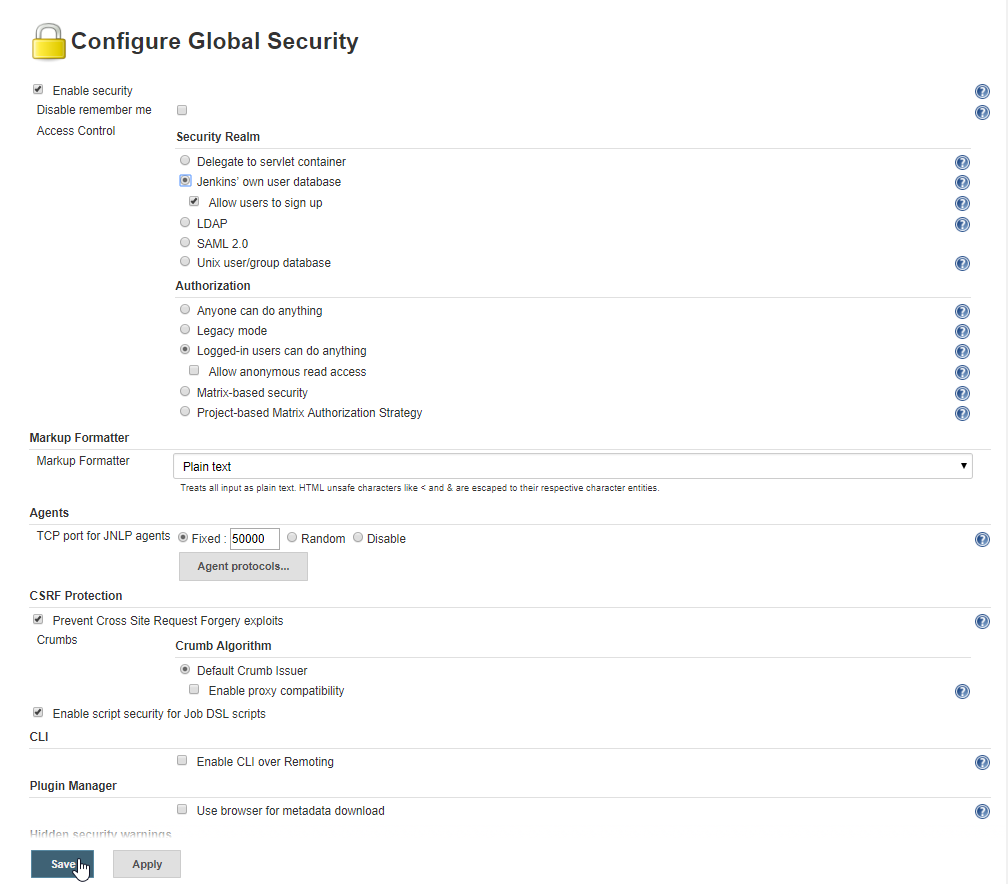
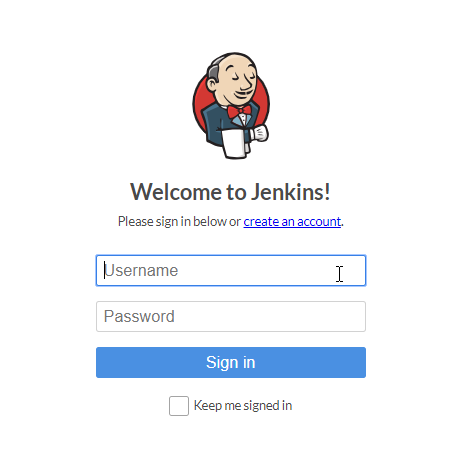
9. The end
51. Congratulations on completing this course