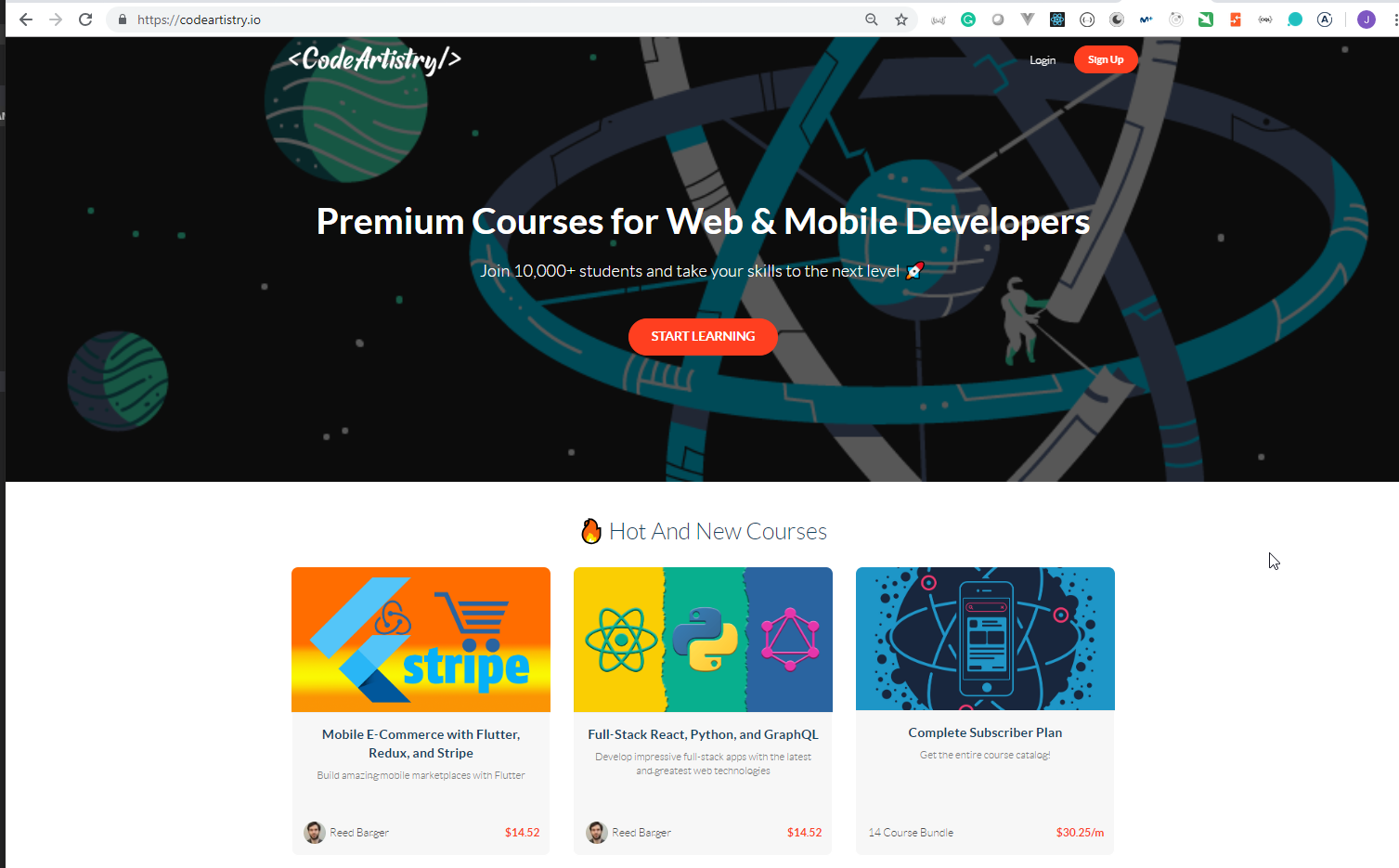Build an Online Store with React and GraphQL in 90 Minutes
Github Repositories
The Build an Online Store with React and GraphQL in 90 Minutes Udemy course explains how to Create a full-stack E-commerce app from scratch using React, GraphQL, Stripe, and the Headless CMS Strapi in record time.
Table of contents
- What I've learned
- Section 1 Getting Started 6min
- Section 2 Setup React App (Routing, Navigation) 15min
- Section 3 Create Server with Strapi, Add GraphQL to our API 22min
- 7. (Updated) Setup MongoDB Atlas Database, Install Strapi CLI, Create Strapi Server 6min
- 8. Brief Look at Strapi CLI (Optional) 2min
- 9. Start the Strapi Server, Create Root Admin for CMS 2min
- 10. Overview of Strapi Admin Panel (Optional) 6min
- 11. Add Brand Content Type with Content Type Builder, Add First Brand 5min
- 12. Install GraphQL Plugin, Visit GraphQL Playground 1min
- Section 4 Executing Queries in GraphQL Playground 8min
- Section 5 Query Brands with GraphQL in React App, Display Brands in UI 15min
- Section 6 Additional Features - Responsive Design, Searching, Loading Spinners 16min
- Section 7 Create Brews Data / Brews Component 24min
- Section 8 Create User Cart 17min
- Section 9 Add Signin / Signup Components, User Authentication with JWT 29min
- 33. Create Sign Up Form 5min
- 34. Add Form Validation to Sign Up (Optional) 2min
- 35. Create Toast Message Component to Show Upon Validation Error (Optional) 5min
- 36. Register User, Store JWT in LocalStorage 6min
- 37. Change Navbar Upon Sign Up 4min
- 38. Sign Out User 4min
- 39. Create Sign In Markup / Functionality 2min
- Section 10 Checkout Component, Process Payments with Stripe 41min
- 40. Make Checkout a Private Route (Optional) 3min
- 41. Add Markup for Checkout Form 6min
- 42. Add Cart to Checkout, Show Default Text if Cart Empty 6min
- 43. Add Confirmation Modal to Order on Submit 7min
- 44. Sign Up for Stripe and Get API Keys 1min
- 45. Add Stripe to Checkout Page 4min
- 46. Create Orders Content Type, Add Create Function in Controllers 6min
- 47. Submit Order to Database, Send / Process Payment with Stripe 8min
- Section 11 BONUS: Send Emails with SendGrid 12min
- Section 12 BONUS #2: Search with GraphQL, Mobile Design, UI Features 15min
- 51. Make App Fully Mobile-Compatible (Optional) 7min
- Section 13 BONUS 1min
What I've learned
- Create E-commerce apps with React and GraphQL
- Make full-stack React apps in a very short period of time using the headless CMS Strapi
- Learn how to integrate the payment service Stripe with React applications using react-stripe-components
- Send emails to users of your React applications with the email client SendGrid
- Build attractive, mobile-first user interfaces with the new React component library from Pinterest, Gestalt
Section 1 Getting Started 6min
1. Tools Used / Needed for Our App 5min
- We need the following tools:
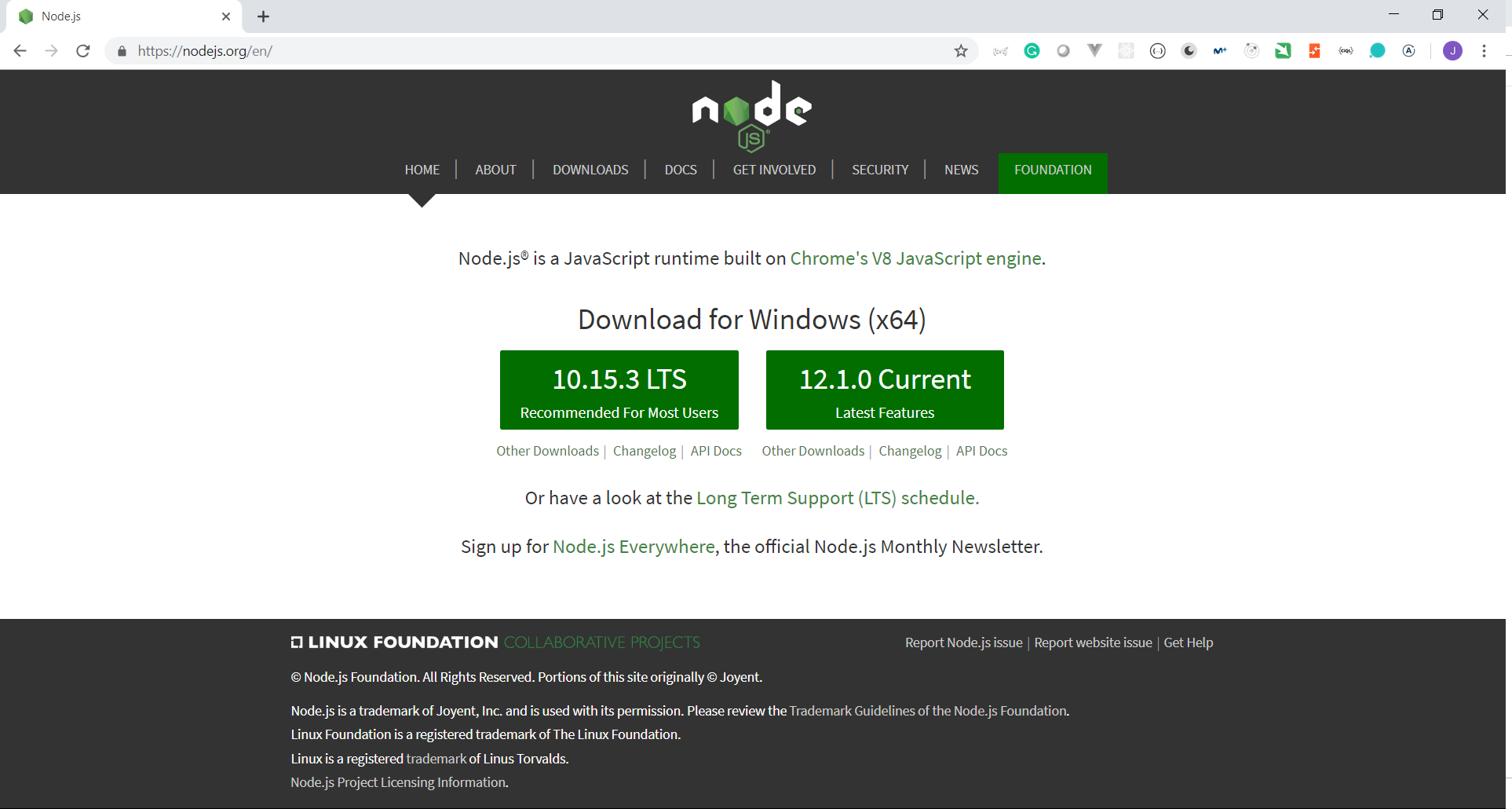
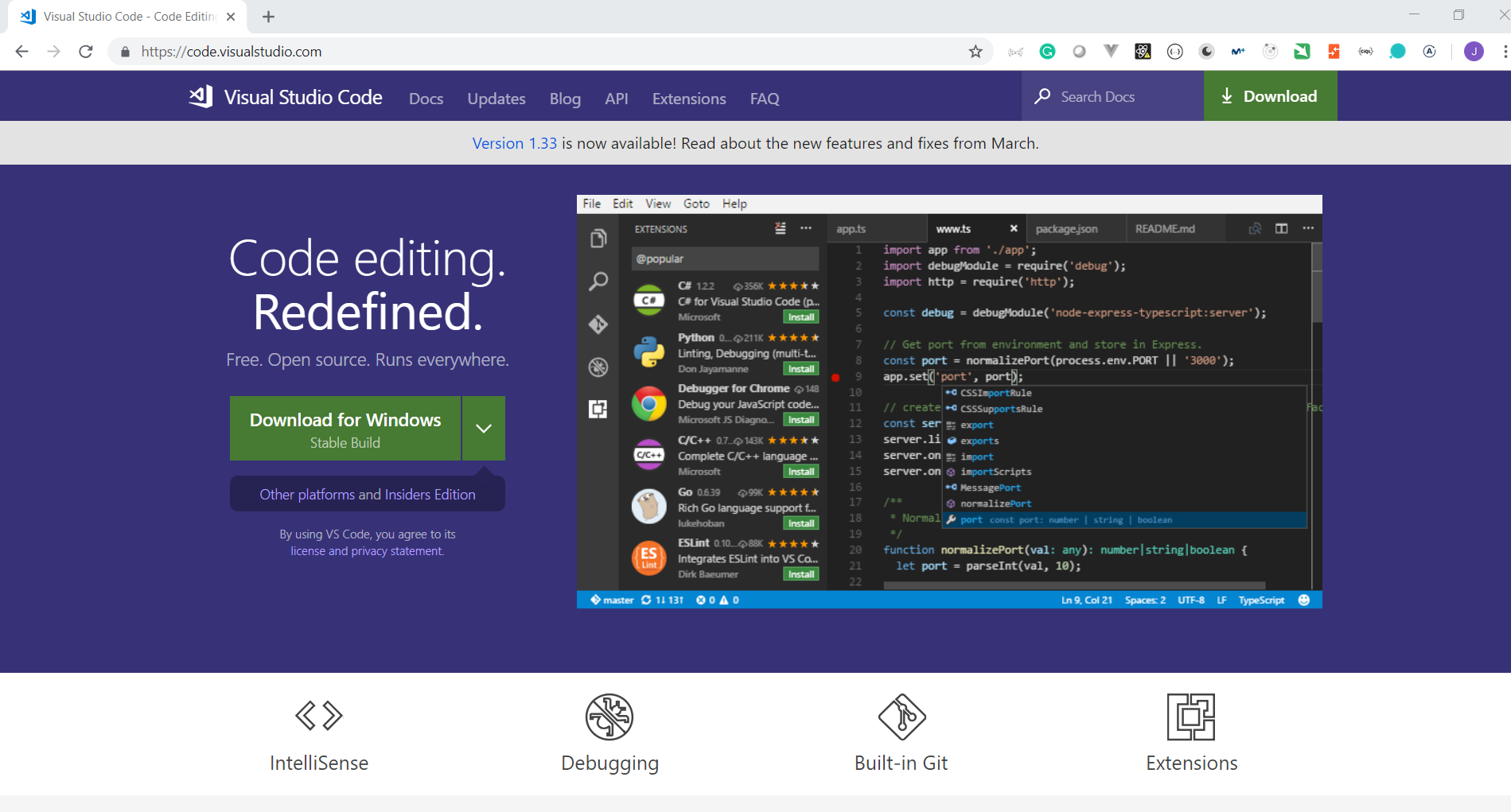
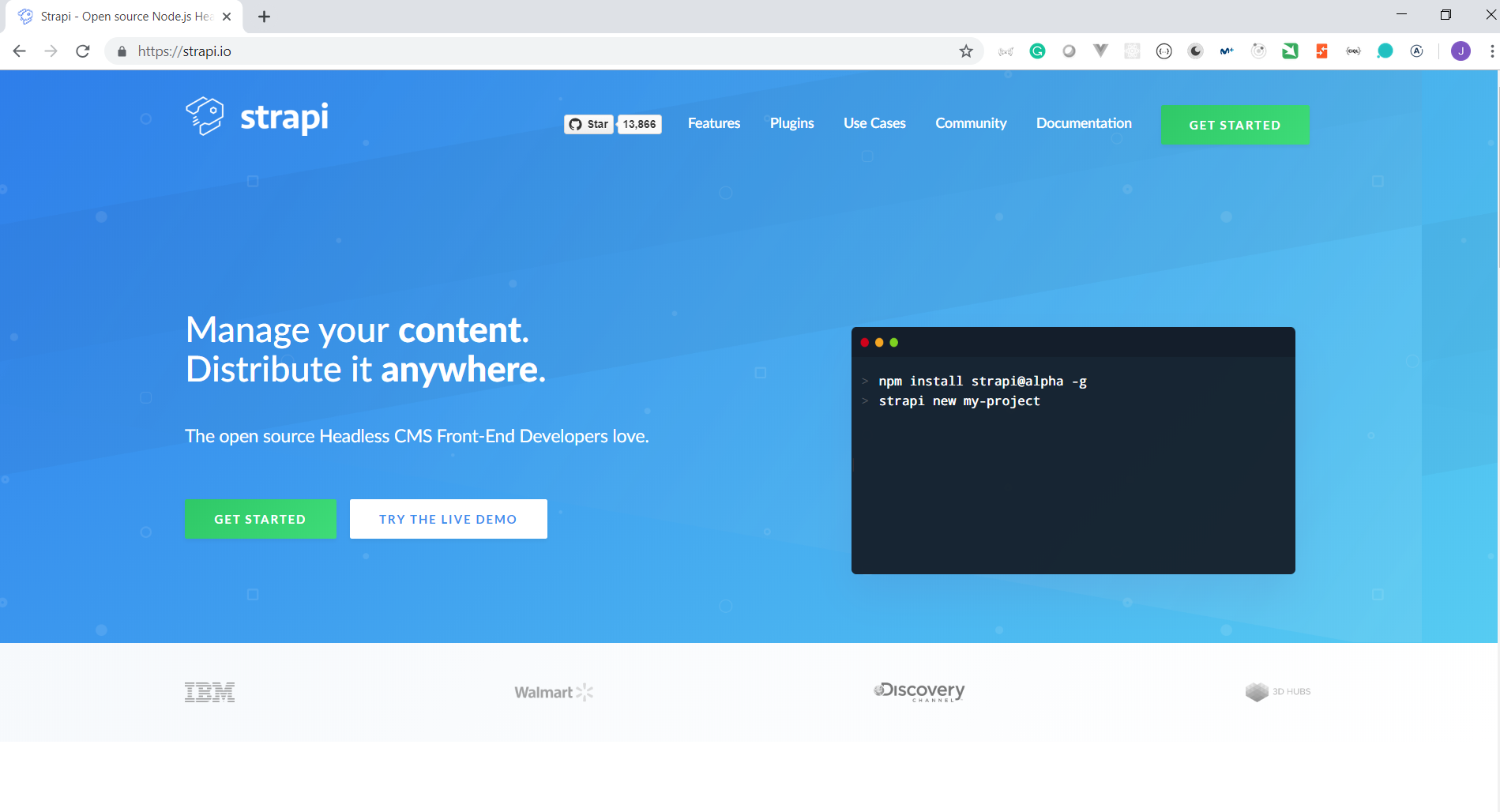
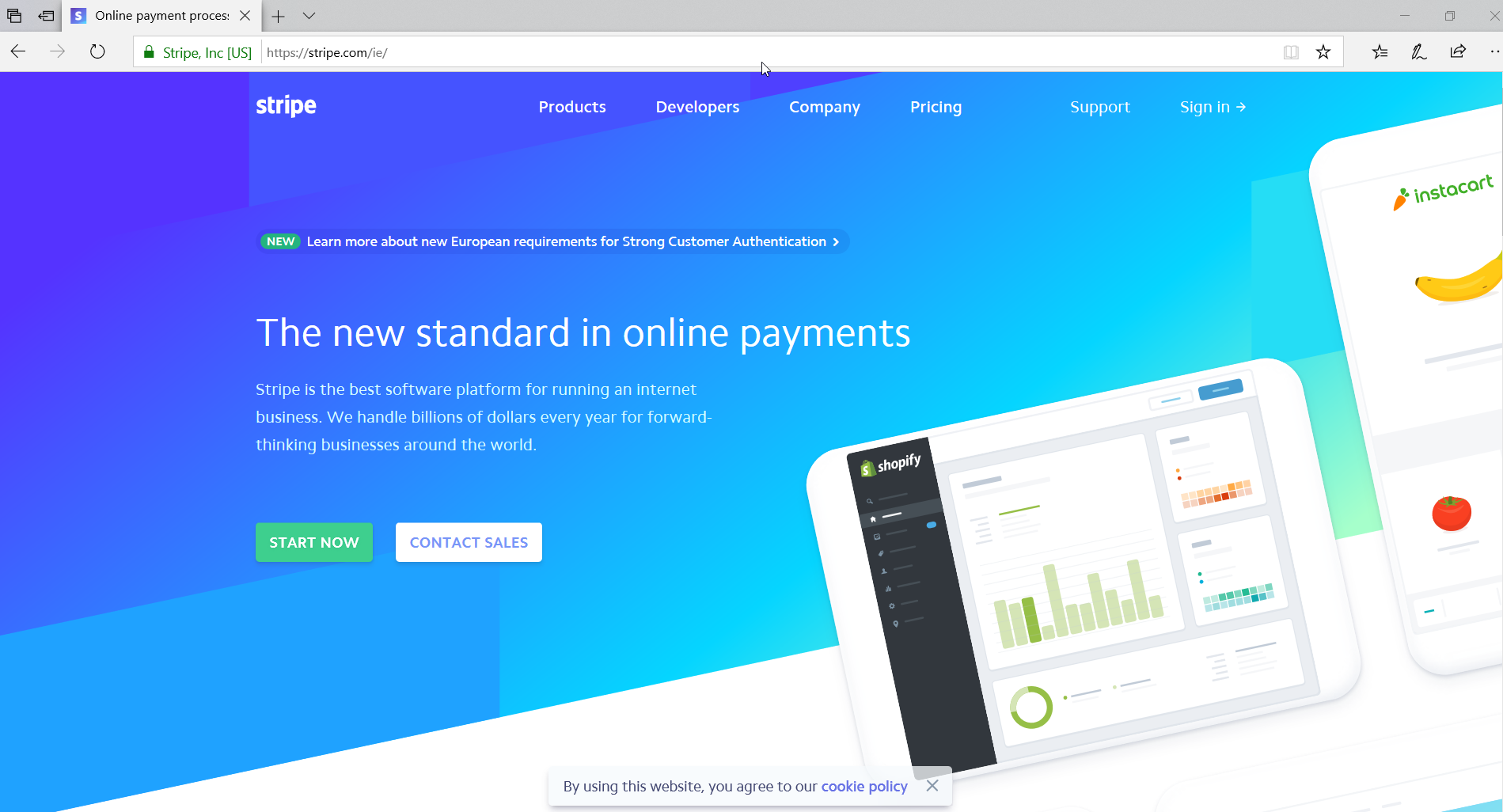
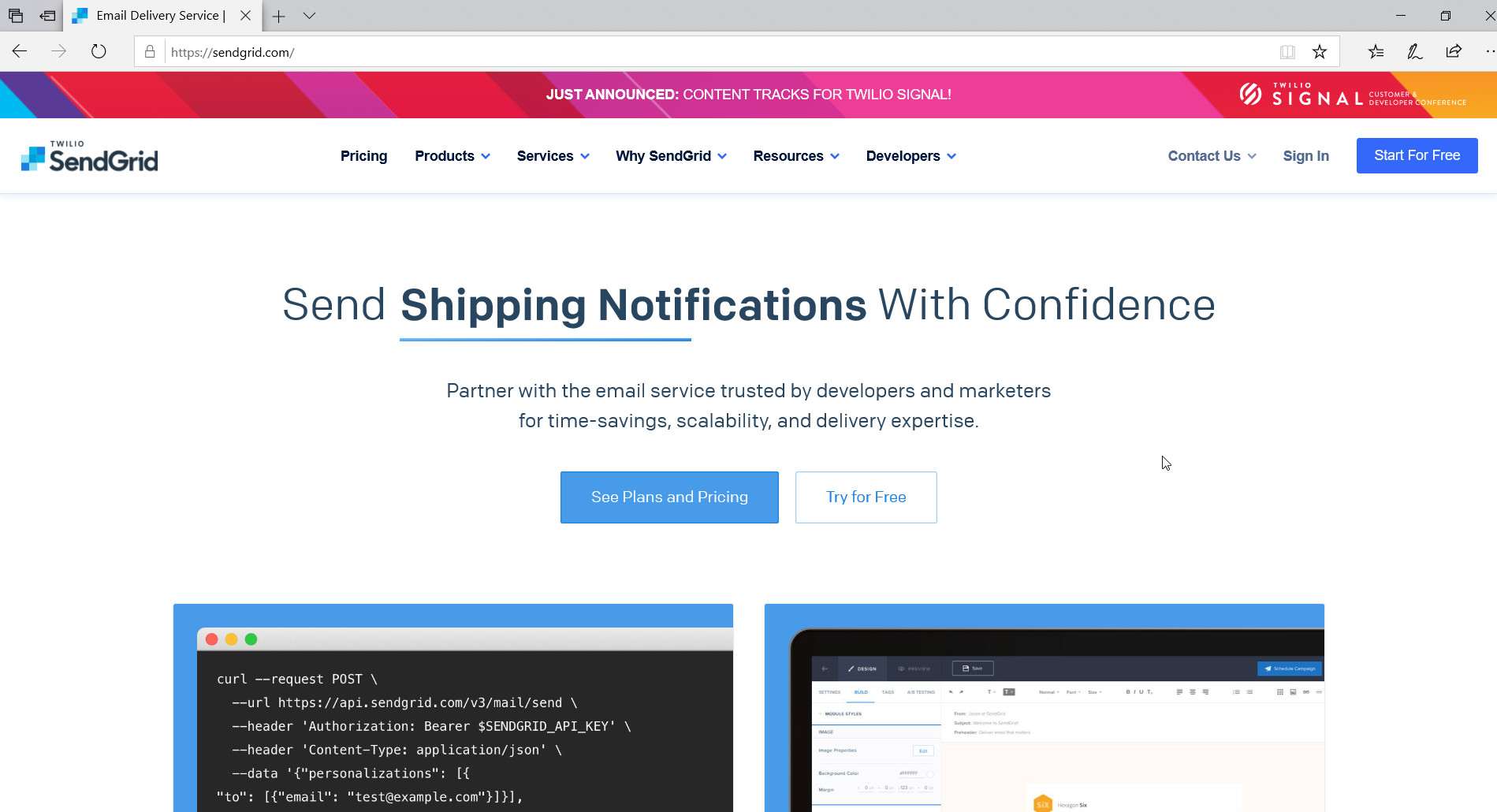
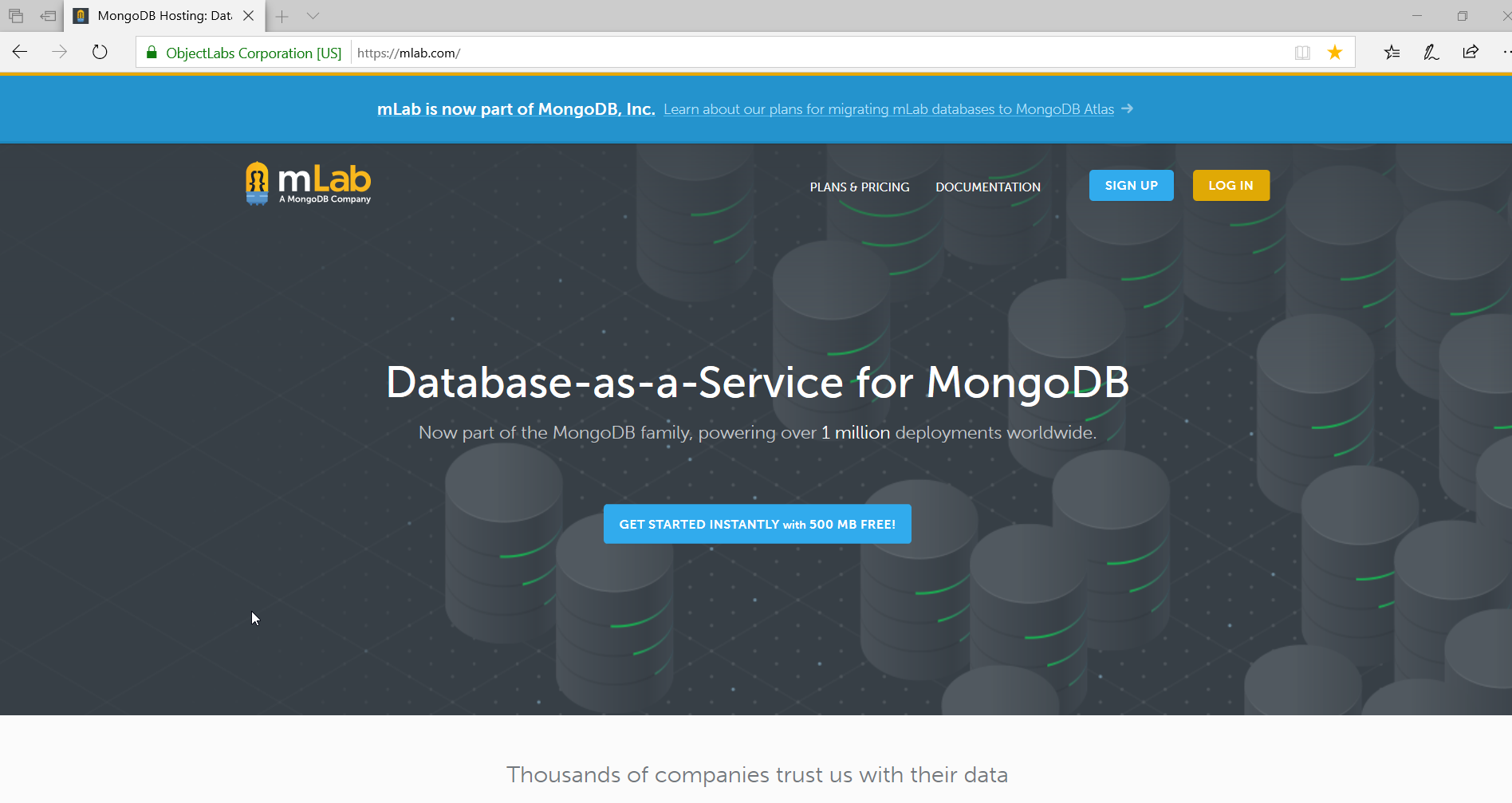
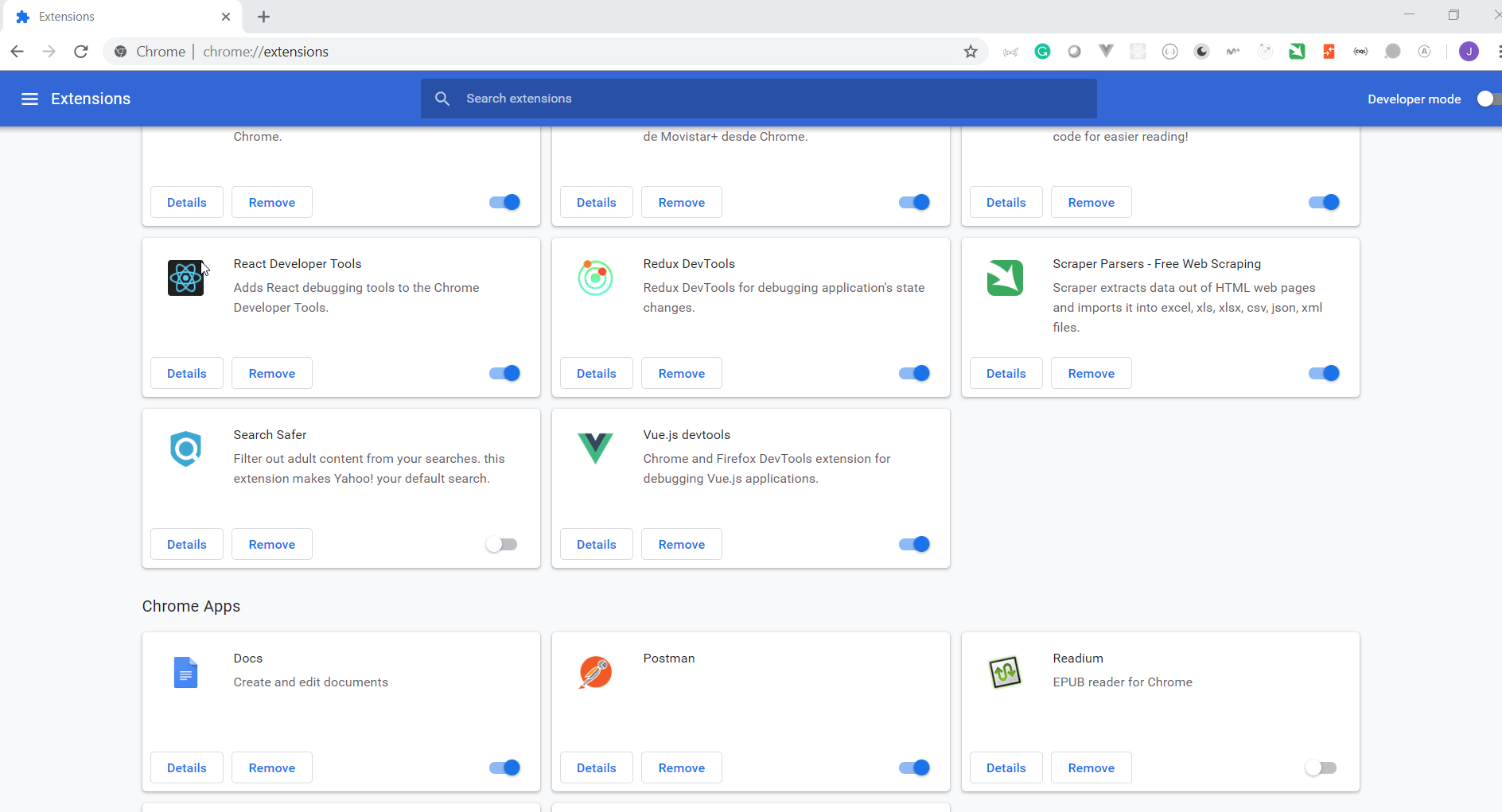
2. Short Path versus the Long(er) Path in the Course 1min
- The short path is just to follow the course without the
Optionalvideos.
Section 2 Setup React App (Routing, Navigation) 15min
3. Git Clone Repo, Install Dependencies, Scaffold React App 3min
- We can clone the initial repository from https://github.com/reedbarger/ecommerce-react-graphql-stripe.
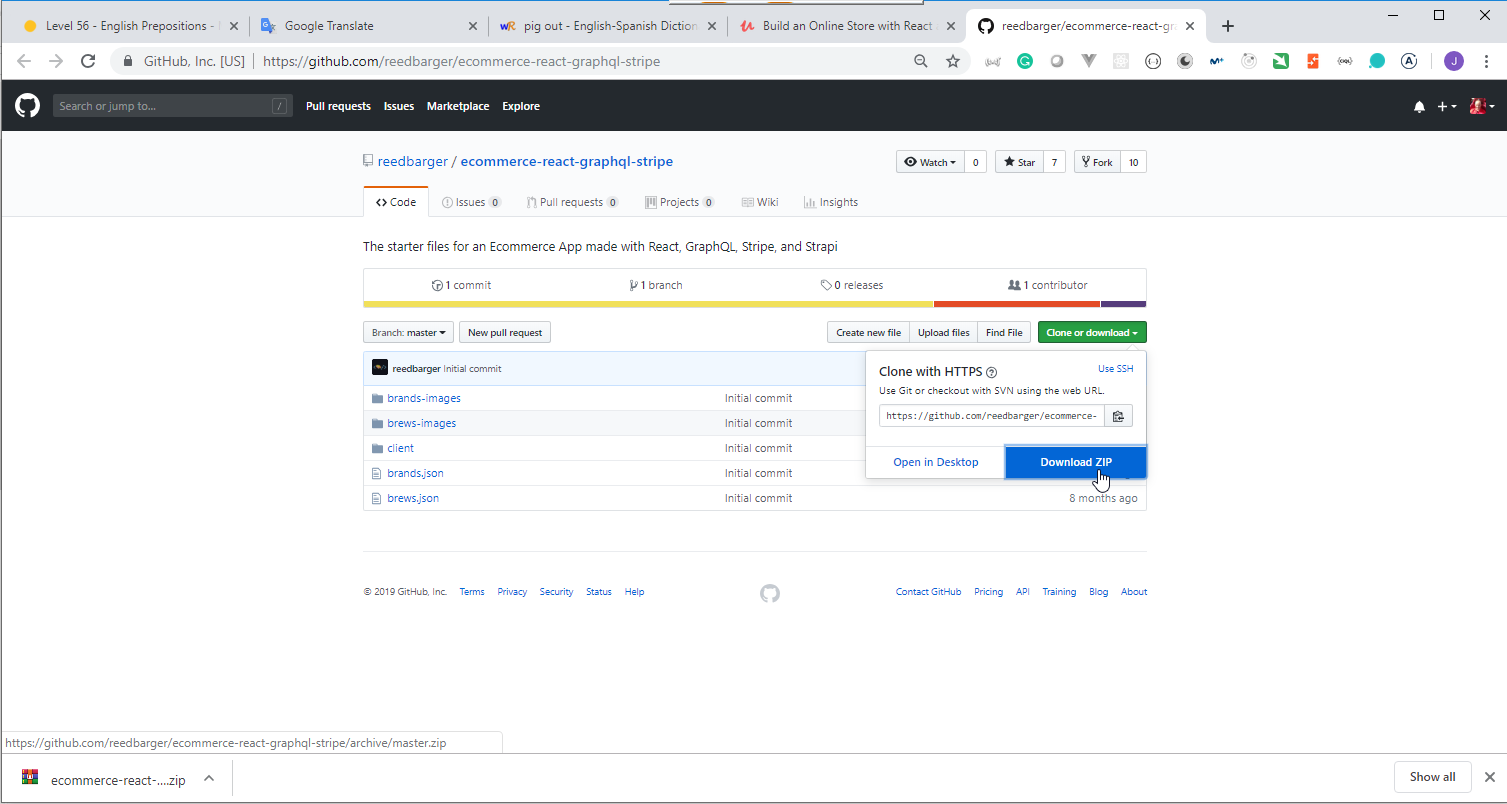
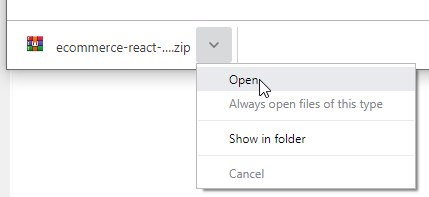
- Create a new
build-an-online-store-with-react-and-graphql-in-90-minutesfolder and copy and paste the content from the repository on it.
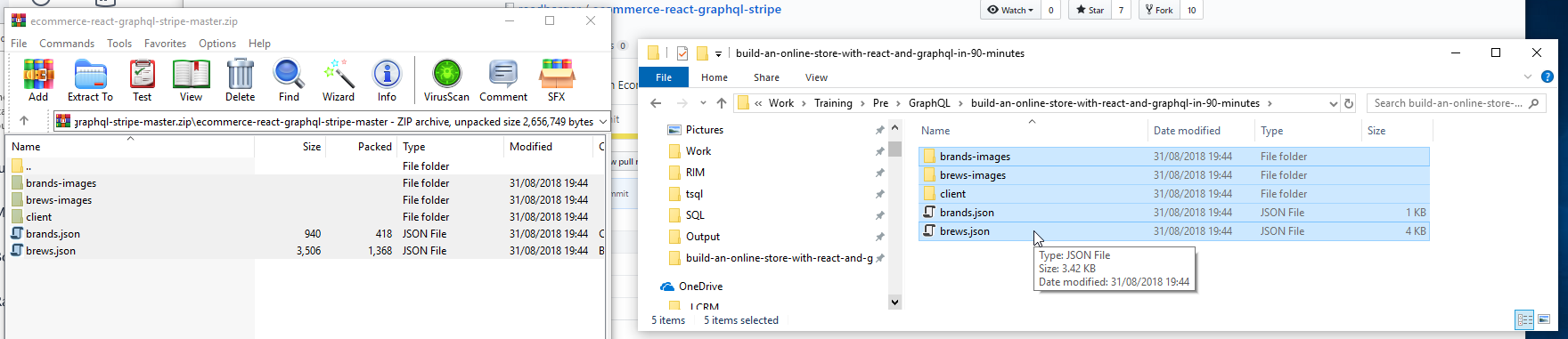
- Open
Visual Studio Code
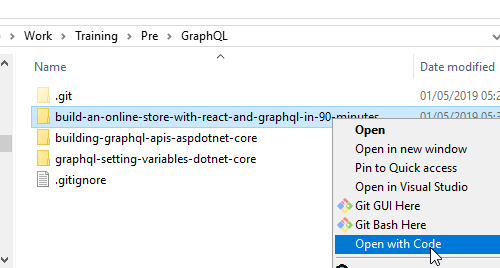
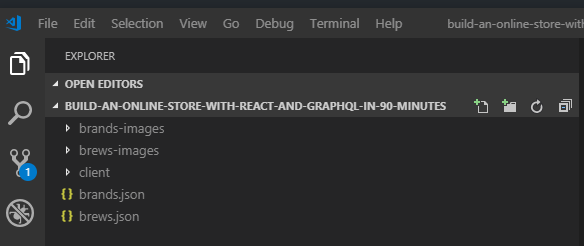
- Create a new GitHub repository
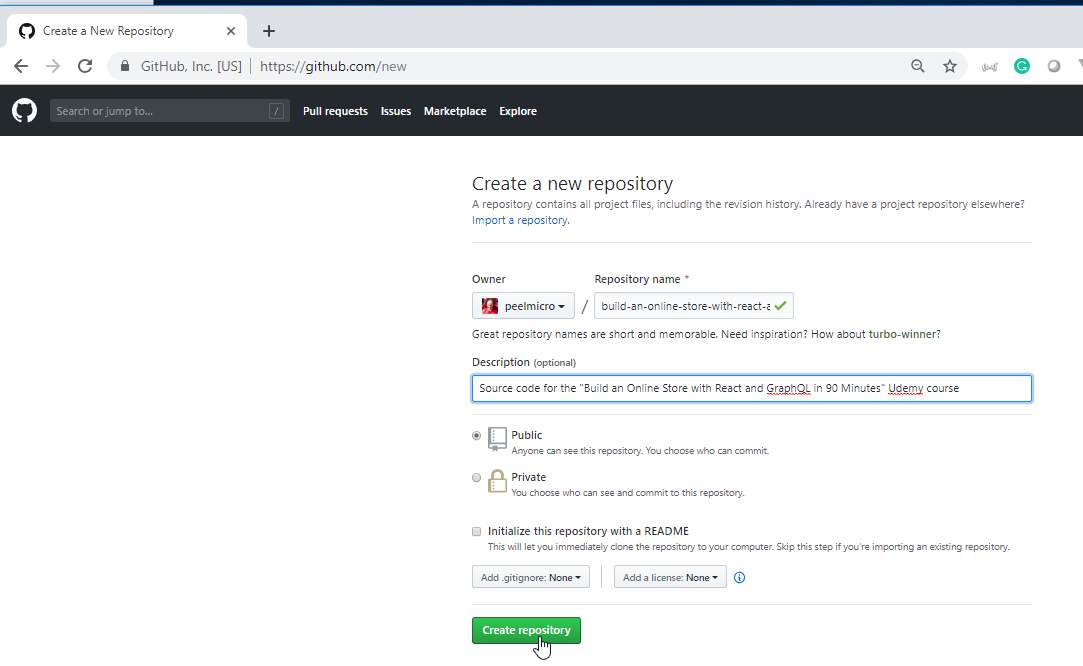
- Configure the local
build-an-online-store-with-react-and-graphql-in-90-minutesfolder to relate it to the new repository.
Juan.Pablo.Perez@RIMDUB-0232 MINGW64 /c/Work/Training/Pre/GraphQL/build-an-online-store-with-react-and-graphql-in-90-minutes (master)
$ git init
Initialized empty Git repository in C:/Work/Training/Pre/GraphQL/build-an-online-store-with-react-and-graphql-in-90-minutes/.git/
Juan.Pablo.Perez@RIMDUB-0232 MINGW64 /c/Work/Training/Pre/GraphQL/build-an-online-store-with-react-and-graphql-in-90-minutes (master)
$ git remote add origin https://github.com/peelmicro/build-an-online-store-with-react-and-graphql-in-90-minutes.git
Juan.Pablo.Perez@RIMDUB-0232 MINGW64 /c/Work/Training/Pre/GraphQL/build-an-online-store-with-react-and-graphql-in-90-minutes (master)
- Create a new
README.mddocument
README.md
# Build an Online Store with React and GraphQL in 90 Minutes
Source code for the ["Build an Online Store with React and GraphQL in 90 Minutes" Udemy Course](https://www.udemy.com/build-an-online-store-with-react-and-graphql-in-90-minutes/).
## How to Use
### To run the `react` client project execute on a terminal window
cd client
yarn start
## Follow the course
Follow the course on https://www.udemy.com/build-an-online-store-with-react-and-graphql-in-90-minutes/
- Commit and push the code
uan.Pablo.Perez@RIMDUB-0232 MINGW64 /c/Work/Training/Pre/GraphQL/build-an-online-store-with-react-and-graphql-in-90-minutes (master)
$ git commit -m "First commit"
[master (root-commit) d4f482a] First commit
40 files changed, 10309 insertions(+)
create mode 100644 README.md
create mode 100644 brands-images/brand-bearpaw-river.png
create mode 100644 brands-images/brand-goose-island.png
create mode 100644 brands-images/brand-mthood-brewing.png
create mode 100644 brands-images/brand-olentangy-river.png
create mode 100644 brands-images/brand-solera-brewery.png
create mode 100644 brands-images/brand-southern-tier.png
create mode 100644 brands.json
create mode 100644 brews-images/90-minute.jpg
create mode 100644 brews-images/boston-lager.jpg
create mode 100644 brews-images/christmas-ale.jpg
create mode 100644 brews-images/gueze-tilquin.jpg
create mode 100644 brews-images/jack-the-lad.jpg
create mode 100644 brews-images/la-folie.jpg
create mode 100644 brews-images/liberty-ale.jpg
create mode 100644 brews-images/oude kriek.jpg
create mode 100644 brews-images/pizza-port.jpg
create mode 100644 brews-images/porter.jpg
create mode 100644 brews-images/rochefort-8.jpg
create mode 100644 brews-images/steam.jpg
create mode 100644 brews-images/the-fearless.jpg
create mode 100644 brews-images/trappist-ale.jpg
create mode 100644 brews-images/xx-bitter.jpg
create mode 100644 brews.json
create mode 100644 client/.gitignore
create mode 100644 client/README.md
create mode 100644 client/package.json
create mode 100644 client/public/favicon.ico
create mode 100644 client/public/icons/google.svg
create mode 100644 client/public/icons/logo.svg
create mode 100644 client/public/index.html
create mode 100644 client/public/manifest.json
create mode 100644 client/src/App.css
create mode 100644 client/src/App.js
create mode 100644 client/src/App.test.js
create mode 100644 client/src/index.css
create mode 100644 client/src/index.js
create mode 100644 client/src/logo.svg
create mode 100644 client/src/registerServiceWorker.js
create mode 100644 client/yarn.lock
Juan.Pablo.Perez@RIMDUB-0232 MINGW64 /c/Work/Training/Pre/GraphQL/build-an-online-store-with-react-and-graphql-in-90-minutes (master)
$ git push
fatal: The current branch master has no upstream branch.
To push the current branch and set the remote as upstream, use
git push --set-upstream origin master
Juan.Pablo.Perez@RIMDUB-0232 MINGW64 /c/Work/Training/Pre/GraphQL/build-an-online-store-with-react-and-graphql-in-90-minutes (master)
$ git push --set-upstream origin master
Enumerating objects: 48, done.
Counting objects: 100% (48/48), done.
Delta compression using up to 4 threads
Compressing objects: 100% (48/48), done.
Writing objects: 100% (48/48), 2.16 MiB | 1.17 MiB/s, done.
Total 48 (delta 0), reused 0 (delta 0)
To https://github.com/peelmicro/build-an-online-store-with-react-and-graphql-in-90-minutes.git
* [new branch] master -> master
Branch 'master' set up to track remote branch 'master' from 'origin'.
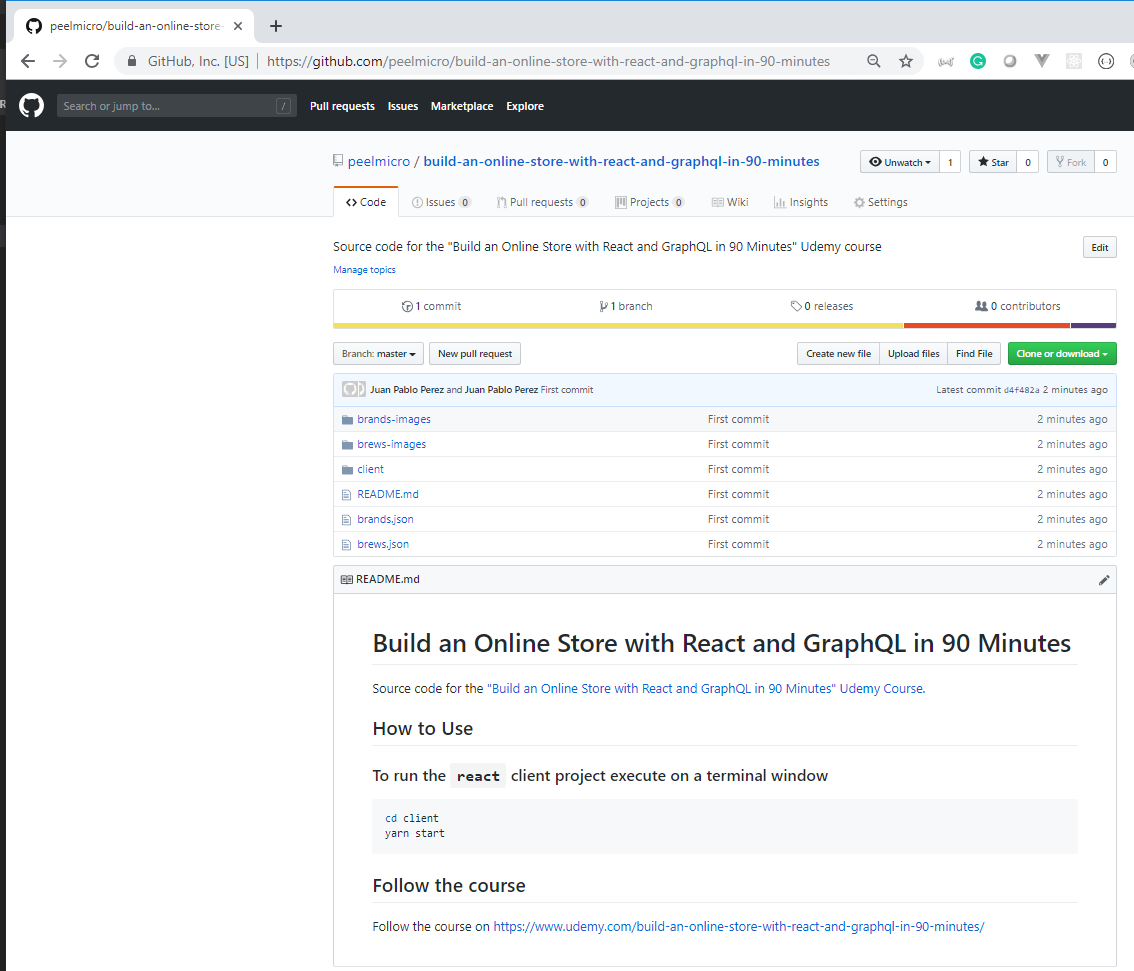
- We can see the
Node.jsdependencies
package.json
{
"name": "ecommerce-react-graphql-stripe",
"version": "0.1.0",
"private": true,
"dependencies": {
"gestalt": "^0.79.1",
"react": "^16.4.2",
"react-dom": "^16.4.2",
"react-router-dom": "^4.3.1",
"react-scripts": "1.1.5",
"react-spinners": "^0.4.5",
"react-stripe-elements": "^2.0.1",
"strapi-sdk-javascript": "^0.2.1"
},
"scripts": {
"start": "react-scripts start",
"build": "react-scripts build",
"test": "react-scripts test --env=jsdom",
"eject": "react-scripts eject"
}
}
- Install the
React clientdependencies
Juan.Pablo.Perez@RIMDUB-0232 MINGW64 /c/Work/Training/Pre/GraphQL/build-an-online-store-with-react-and-graphql-in-90-minutes/client (master)
$ yarn install
yarn install v1.15.2
[2/4] Fetching packages...
info fsevents@1.2.4: The platform "win32" is incompatible with this module.
info "fsevents@1.2.4" is an optional dependency and failed compatibility check. Excluding it from installation.
[3/4] Linking dependencies...
[4/4] Building fresh packages...
success Saved lockfile.
Done in 147.43s.
Clean up the project created with Create React App.
remove from the
srcfolder theApp.test.js,logo.svg
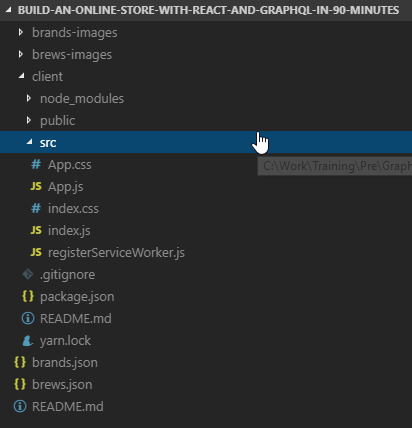
- Modify the
src/App.jsto remove all the tags in between the maindivwith theclassName="App"
src/App.js
import React, { Component } from "react";
import "./App.css";
class App extends Component {
render() {
return <div>App</div>;
}
}
export default App;
- Create the new
componentsfolder and move theApp.jsandApp.cssdocuments to it.
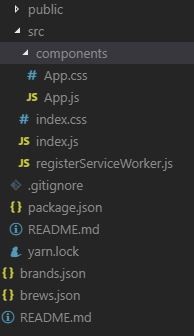
- Modify the
index.jsdocument to ensure the App.js is import from the components document.
index.js
import React from "react";
import ReactDOM from "react-dom";
import "./index.css";
import App from "./components/App";
import registerServiceWorker from "./registerServiceWorker";
ReactDOM.render(<App />, document.getElementById("root"));
registerServiceWorker();
- Run the app by executing
yarn startto ensure everything is working properly.
Juan.Pablo.Perez@RIMDUB-0232 MINGW64 /c/Work/Training/Pre/GraphQL/build-an-online-store-with-react-and-graphql-in-90-minutes/client (master)
$ yarn start
yarn run v1.15.2
$ react-scripts start
Starting the development server...
Compiled successfully!
You can now view ecommerce-react-graphql-stripe in the browser.
Local: http://localhost:3000/
On Your Network: http://10.0.75.1:3000/
Note that the development build is not optimized.
To create a production build, use yarn build.
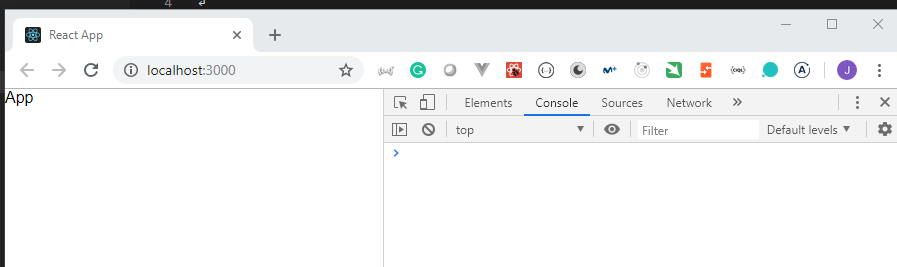
4. Create Components, Routing for Project 3min
- Create the following component documents:
src/components/Signin.js
import React from "react";
class Signin extends React.Component {
render() {
return <div>Signin</div>;
}
}
export default Signin;
src/components/Signup.js
import React from "react";
class Signup extends React.Component {
render() {
return <div>Signup</div>;
}
}
export default Signup;
src/components/Checkout.js
import React from "react";
class Checkout extends React.Component {
render() {
return <div>Checkout</div>;
}
}
export default Checkout;
- Modify the
index.jsdocument to useReact Routerand set up the access to each component.
src/index.js
import React from "react";
import ReactDOM from "react-dom";
import { BrowserRouter as Router, Switch, Route } from "react-router-dom";
import "./index.css";
import App from "./components/App";
import Signin from "./components/Signin";
import Signup from "./components/Signup";
import Checkout from "./components/Checkout";
import registerServiceWorker from "./registerServiceWorker";
const Root = () => (
<Router>
<Switch>
<Route component={App} exact path="/" />
<Route component={Signin} path="/signin" />
<Route component={Signup} path="/signup" />
<Route component={Checkout} path="/checkout" />
</Switch>
</Router>
);
ReactDOM.render(<Root />, document.getElementById("root"));
registerServiceWorker();
- Ensure we can access all the routes:
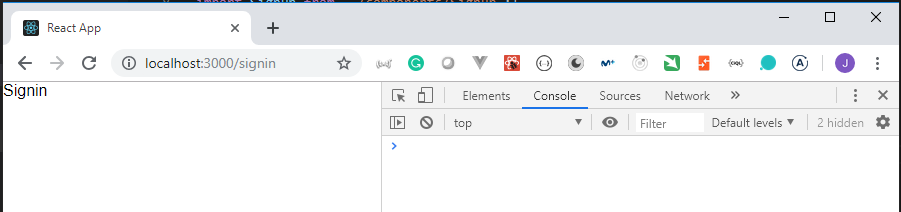
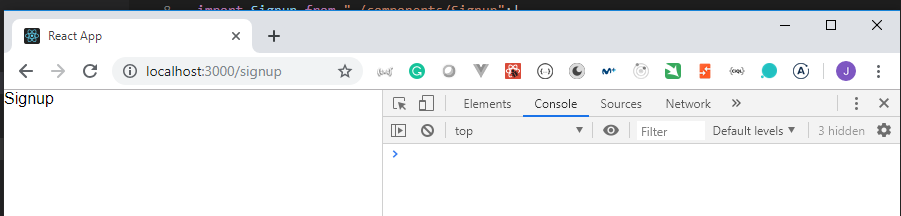
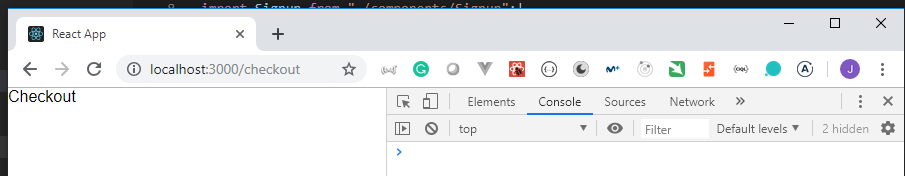
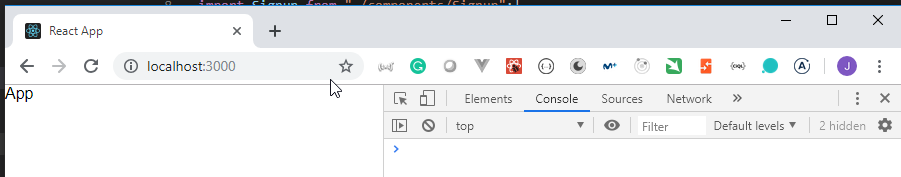
5. Gestalt Setup and Navbar Component 7min
- We are going to use the Gestalt library
Gestalt is a set of React UI components that enforces Pinterest’s design language. We use it to streamline communication between designers and developers by enforcing a bunch of fundamental UI components. This common set of components helps raise the bar for UX & accessibility across Pinterest.
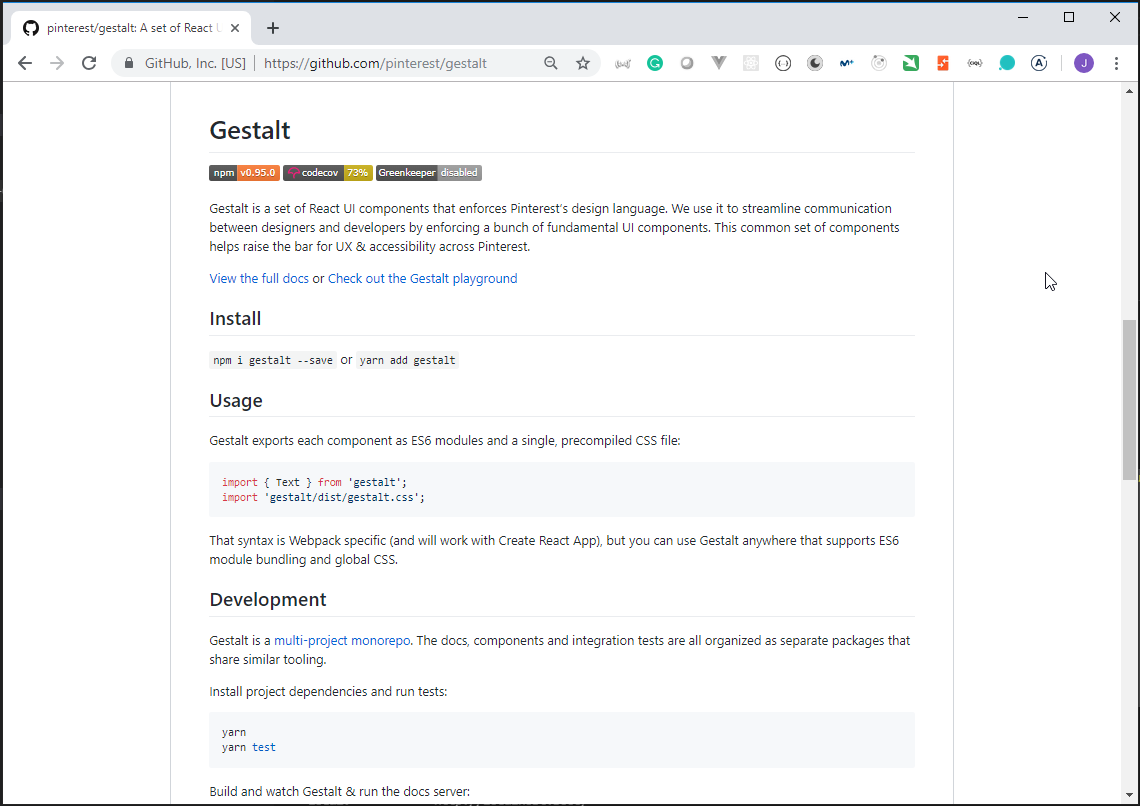
- We need to modify the
src/index.jsdocument to import theGestalt css
src/index.js
import React from "react";
import ReactDOM from "react-dom";
import { BrowserRouter as Router, Switch, Route } from "react-router-dom";
import "gestalt/dist/gestalt.css";
import App from "./components/App";
import Signin from "./components/Signin";
import Signup from "./components/Signup";
import Checkout from "./components/Checkout";
import registerServiceWorker from "./registerServiceWorker";
const Root = () => (
<Router>
<Switch>
<Route component={App} exact path="/" />
<Route component={Signin} path="/signin" />
<Route component={Signup} path="/signup" />
<Route component={Checkout} path="/checkout" />
</Switch>
</Router>
);
ReactDOM.render(<Root />, document.getElementById("root"));
registerServiceWorker();
- We can remove the
index.cssdocument and empty theApp.cssdocument.
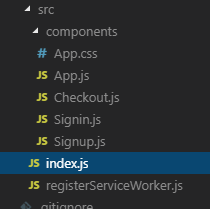
src/components/App.css
- Ensure the App is still working:
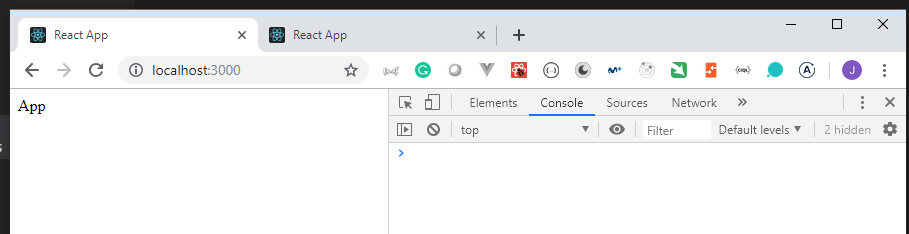
- We are going to create the
Navbarcomponent
scr/component/Navbar.js
import React from "react";
import { Box, Text, Heading, Image } from "gestalt";
import { NavLink } from "react-router-dom";
const Navbar = () => (
<Box
display="flex"
alignItems="center"
justifyContent="around"
height={70}
color="midnight"
padding={1}
shape="roundedBottom"
>
{/* Sign In Link */}
<NavLink to="/signin">
<Text size="xl" color="white">
Sign In
</Text>
</NavLink>
{/* Title and Logo */}
<NavLink to="/">
<Box display="flex" alignItems="center">
<Box margin={2} height={50} width={50}>
<Image
alt="BrewHaha Logo"
naturalHeight={1}
naturalWidth={1}
src="./icons/logo.svg"
/>
</Box>
<Heading size="xs" color="orange">
BrewHaha
</Heading>
</Box>
</NavLink>
{/* Sign Up Link */}
<NavLink to="/signup">
<Text size="xl" color="white">
Sign Up
</Text>
</NavLink>
</Box>
);
export default Navbar;
- We need to modify the
index.jsdocument to import the newNavbarcomponent.
scr/index.js
import React from "react";
import ReactDOM from "react-dom";
import { BrowserRouter as Router, Switch, Route } from "react-router-dom";
import "gestalt/dist/gestalt.css";
import App from "./components/App";
import Navbar from "./components/Navbar";
import Signin from "./components/Signin";
import Signup from "./components/Signup";
import Checkout from "./components/Checkout";
import registerServiceWorker from "./registerServiceWorker";
const Root = () => (
<Router>
<React.Fragment>
<Navbar />
<Switch>
<Route component={App} exact path="/" />
<Route component={Signin} path="/signin" />
<Route component={Signup} path="/signup" />
<Route component={Checkout} path="/checkout" />
</Switch>
</React.Fragment>
</Router>
);
ReactDOM.render(<Root />, document.getElementById("root"));
registerServiceWorker();
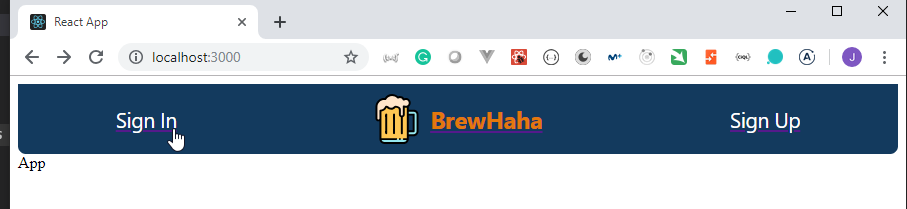
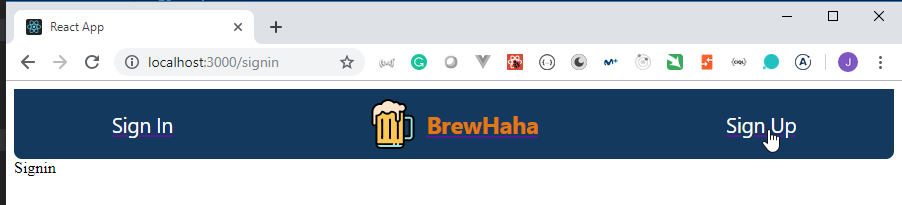
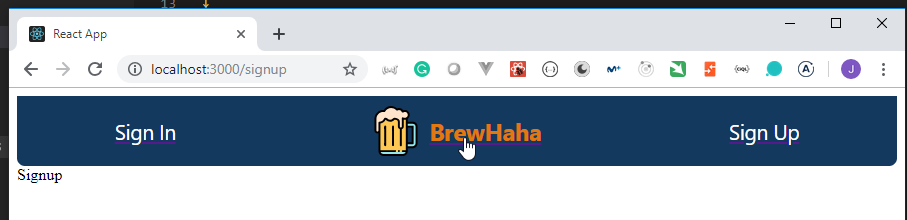
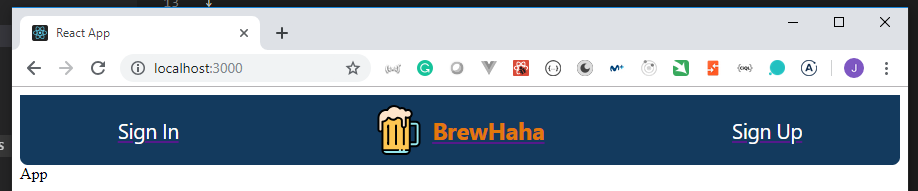
6. Add Base CSS Rules and Apply Class to Active NavLink (Optional) 2min
- Modify the
App.cssdocument to add some new style.
src/component/App.cs
html,
body {
margin: 0;
background-color: #f6f9fc;
}
a,
a:link,
a:visited {
text-decoration: none;
}
.active {
font-style: italic;
}
- Modify the
Navbarcomponent to use the new styles.
scr/component/Navbar.js
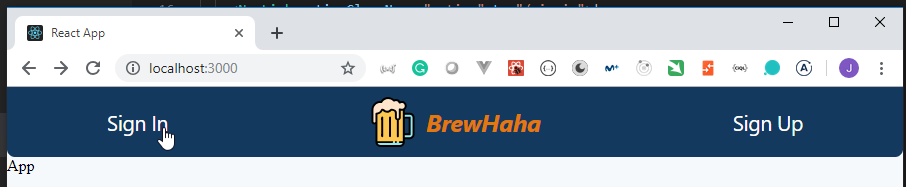
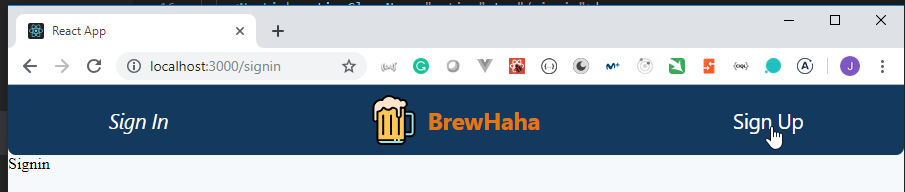
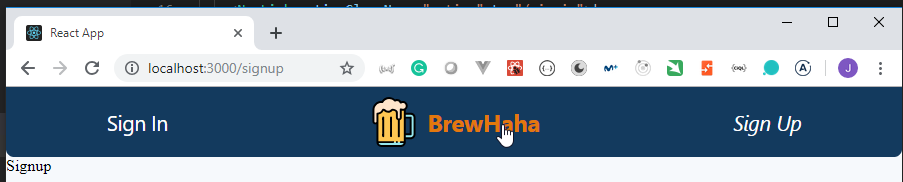
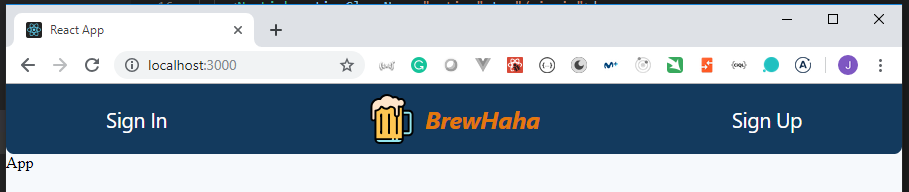
Section 3 Create Server with Strapi, Add GraphQL to our API 22min
7. (Updated) Setup MongoDB Atlas Database, Install Strapi CLI, Create Strapi Server 6min
- We need to install the
strapi CLI:
Juan.Pablo.Perez@RIMDUB-0232 MINGW64 /c/Work/Training/Pre/GraphQL/build-an-online-store-with-react-and-graphql-in-90-minutes (master)
$ yarn global add strapi@alpha
yarn global v1.15.2
[1/4] Resolving packages...
warning strapi > boom@5.2.0: This version has been deprecated in accordance with the hapi support policy (hapi.im/support). Please upgrade to the latest version to get
the best features, bug fixes, and security patches. If you are unable to upgrade at this time, paid support is available for older versions (hapi.im/commercial).
warning strapi > koa-router-joi > joi@10.2.2: This version has been deprecated in accordance with the hapi support policy (hapi.im/support). Please upgrade to the lates
t version to get the best features, bug fixes, and security patches. If you are unable to upgrade at this time, paid support is available for older versions (hapi.im/co
mmercial).
warning strapi > koa-router-joi > joi > items@2.1.2: This module has been deprecated in accordance with the hapi support policy (hapi.im/support). Please upgrade to the
latest version of hapi to get the best features, bug fixes, and security patches. If you are unable to upgrade at this time, paid support is available for older versio
ns (hapi.im/commercial).
[2/4] Fetching packages...
info There appears to be trouble with your network connection. Retrying...
info fsevents@1.2.4: The platform "win32" is incompatible with this module.
info "fsevents@1.2.4" is an optional dependency and failed compatibility check. Excluding it from installation.
info fsevents@1.2.9: The platform "win32" is incompatible with this module.
info "fsevents@1.2.9" is an optional dependency and failed compatibility check. Excluding it from installation.
[3/4] Linking dependencies...
warning "strapi > strapi-generate-admin > strapi-admin > react-ga@2.5.7" has unmet peer dependency "prop-types@^15.6.0".
warning "strapi > strapi-generate-admin > strapi-admin > react-ga@2.5.7" has unmet peer dependency "react@^15.6.2 || ^16.0".
warning "strapi > strapi-generate-admin > strapi-admin > video-react@0.13.6" has unmet peer dependency "react@^15.0.0 || ^16.0.0".
warning "strapi > strapi-generate-admin > strapi-admin > video-react@0.13.6" has unmet peer dependency "react-dom@^15.0.0 || ^16.0.0".
[4/4] Building fresh packages...
success Installed "strapi@3.0.0-alpha.26.1" with binaries:
- strapi
Done in 302.30s.
- Ensure it has been installed correctly
Juan.Pablo.Perez@RIMDUB-0232 MINGW64 /c/Work/Training/Pre/GraphQL/build-an-online-store-with-react-and-graphql-in-90-minutes (master)
$ strapi --version
3.0.0-alpha.26.1
- mLab has been closed down because it has been bought by MongoDB. We have to use MongoDB Atlas instead.
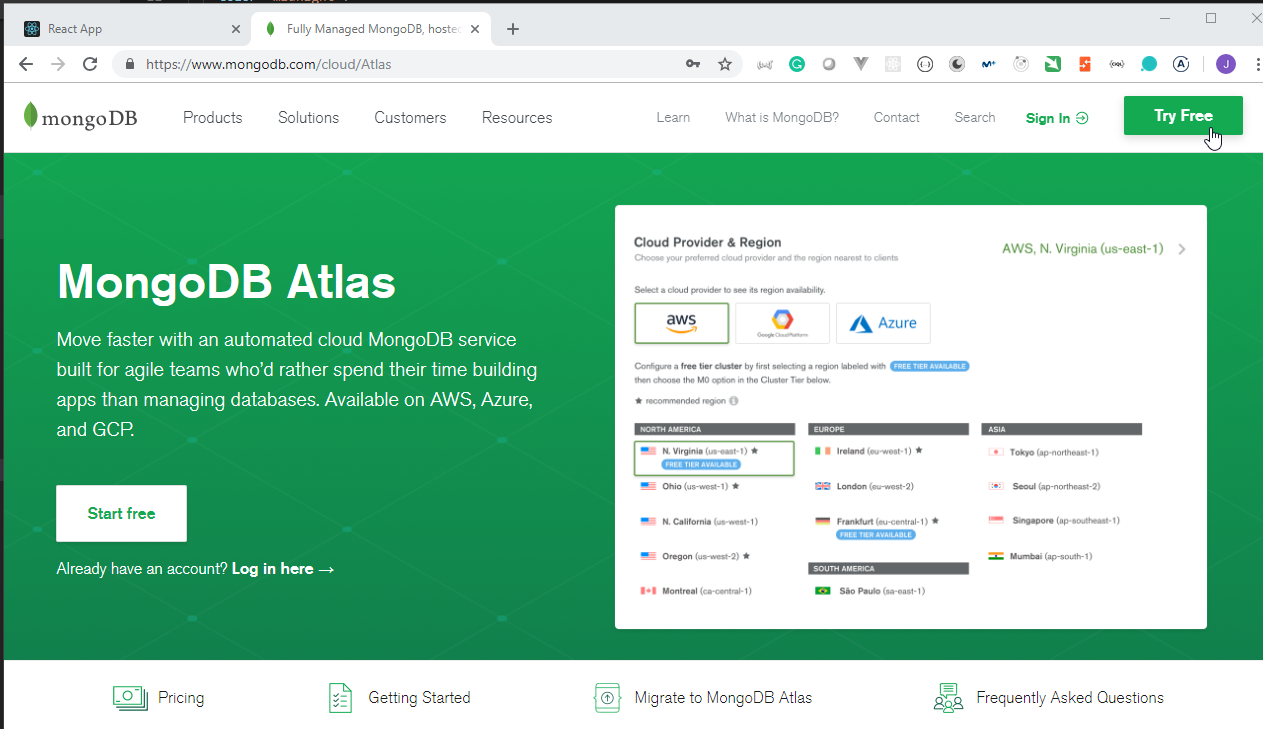
- Once the cluster is created in
MongoDB Atlasensure the current IP is whitelisted.
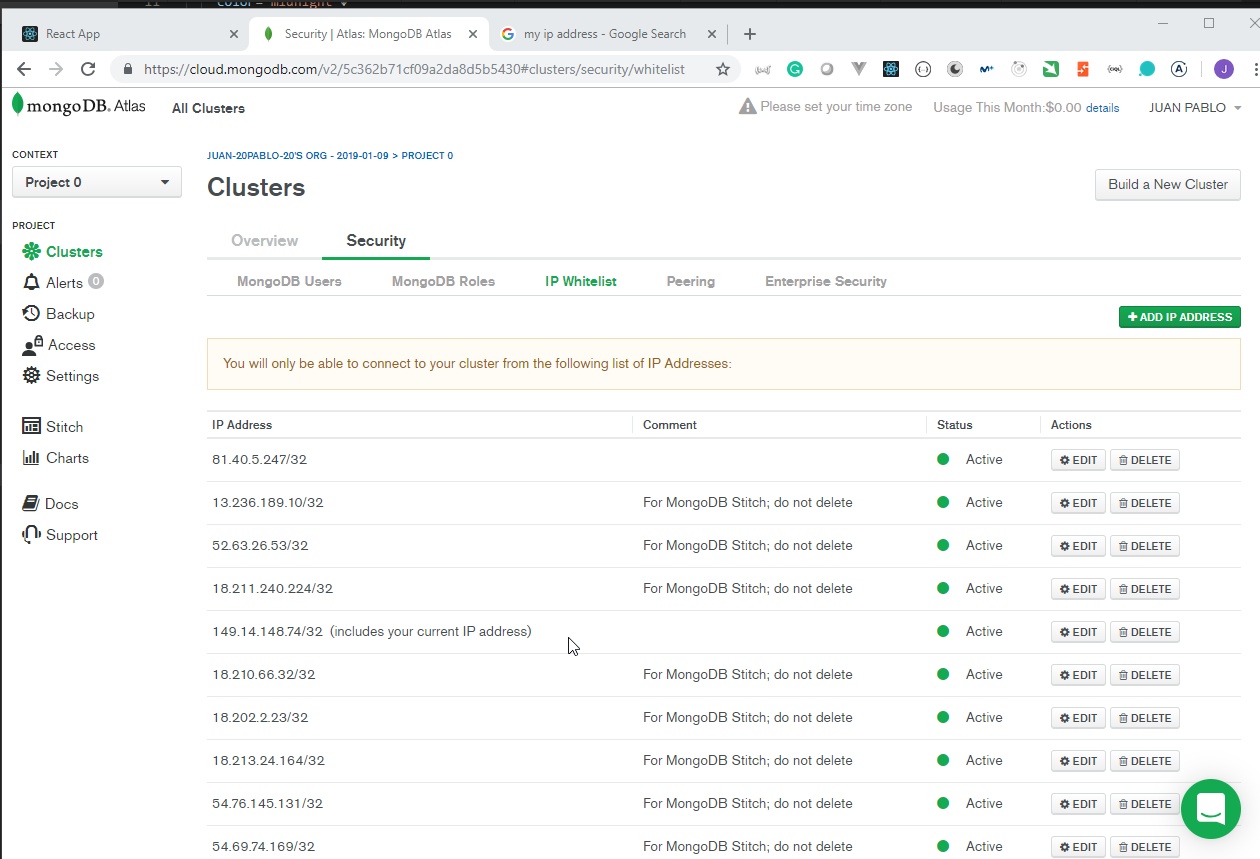
- Click on
connectbutton to see the credentials information:
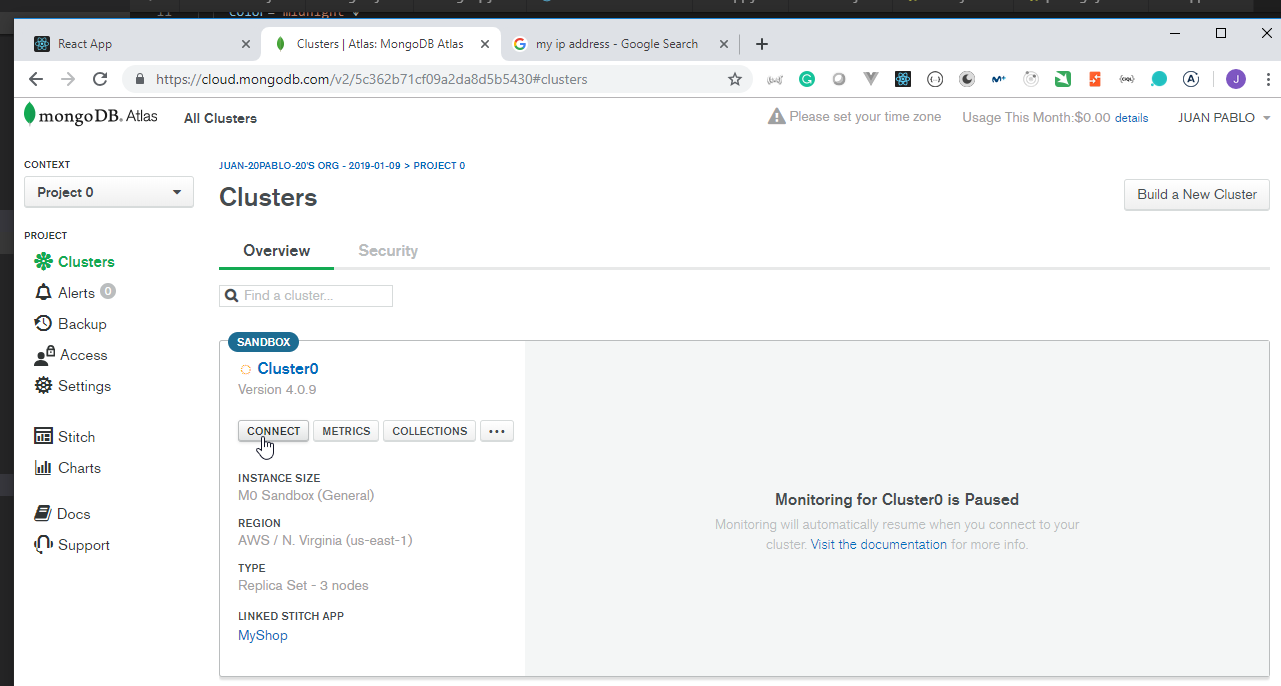
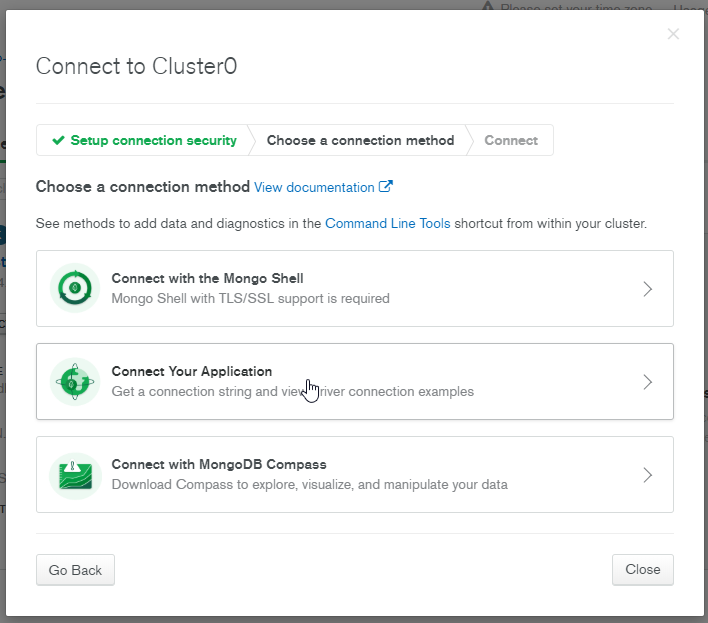
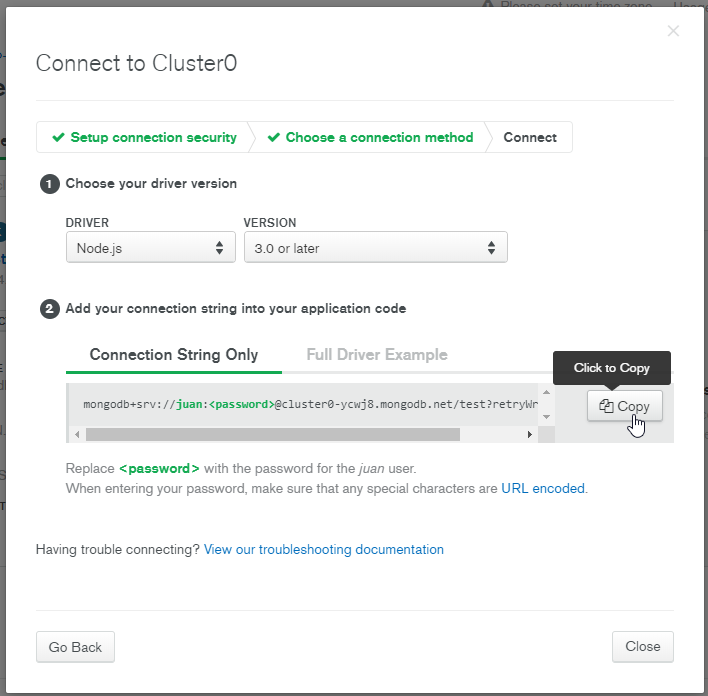
Create a new
Strapi Serveron theserverfolder by usingstrapi new server.Select the
Customone to select the following values:
- database:
MongoDBdatabase - name of the Database:
Strapi - Host: cluster0-ycwj8.mongodb.net
- +srv connection: true
- Port: 27017
- Username: juan
- Password: ***
- Authentication database:
- Enable SSL connection: true
Juan.Pablo.Perez@RIMDUB-0232 MINGW64 /c/Work/Training/Pre/GraphQL/build-an-online-store-with-react-and-graphql-in-90-minutes (master)
$ strapi new server
� Starting to create your Strapi application.
? Choose your installation type Custom (manual settings)
? Choose your main database: MongoDB
? Database name: Strapi
? Host: cluster0-ycwj8.mongodb.net
? +srv connection: true
? Port (It will be ignored if you enable +srv): 27017
? Username: juan
? Password: ********
? Authentication database (Maybe "admin" or blank):
? Enable SSL connection: true
⏳ Testing database connection...
It might take a minute, please have a coffee ☕️
Error: Error: Failed to load `admin`... (Error: Cannot find module 'C:\Users\juan.pablo.perez\AppData\Local\Yarn\Data\global\node_modules\strapi\node_modules\strapi-generate-admin')
at parseTarget (C:\Users\juan.pablo.perez\AppData\Local\Yarn\Data\global\node_modules\strapi-generate\lib\target.js:253:15)
at async.until.asyncCb (C:\Users\juan.pablo.perez\AppData\Local\Yarn\Data\global\node_modules\strapi-generate\lib\target.js:46:7)
at whilst (C:\Users\juan.pablo.perez\AppData\Local\Yarn\Data\global\node_modules\async\dist\async.js:5227:5)
at Object.until (C:\Users\juan.pablo.perez\AppData\Local\Yarn\Data\global\node_modules\async\dist\async.js:5253:5)
at generateTarget (C:\Users\juan.pablo.perez\AppData\Local\Yarn\Data\global\node_modules\strapi-generate\lib\target.js:41:9)
at async.eachSeries (C:\Users\juan.pablo.perez\AppData\Local\Yarn\Data\global\node_modules\strapi-generate\lib\generate.js:117:13)
at C:\Users\juan.pablo.perez\AppData\Local\Yarn\Data\global\node_modules\async\dist\async.js:3110:16
at replenish (C:\Users\juan.pablo.perez\AppData\Local\Yarn\Data\global\node_modules\async\dist\async.js:1011:17)
at C:\Users\juan.pablo.perez\AppData\Local\Yarn\Data\global\node_modules\async\dist\async.js:1016:9
at eachLimit$1 (C:\Users\juan.pablo.perez\AppData\Local\Yarn\Data\global\node_modules\async\dist\async.js:3196:24)
at Object.<anonymous> (C:\Users\juan.pablo.perez\AppData\Local\Yarn\Data\global\node_modules\async\dist\async.js:1046:16)
at async.each (C:\Users\juan.pablo.perez\AppData\Local\Yarn\Data\global\node_modules\strapi-generate\lib\generate.js:116:17)
at C:\Users\juan.pablo.perez\AppData\Local\Yarn\Data\global\node_modules\async\dist\async.js:3110:16
at eachOfArrayLike (C:\Users\juan.pablo.perez\AppData\Local\Yarn\Data\global\node_modules\async\dist\async.js:1069:9)
at eachOf (C:\Users\juan.pablo.perez\AppData\Local\Yarn\Data\global\node_modules\async\dist\async.js:1117:5)
at Object.eachLimit (C:\Users\juan.pablo.perez\AppData\Local\Yarn\Data\global\node_modules\async\dist\async.js:3172:5)
- Remove
strapiCLI installed withyarn
Juan.Pablo.Perez@RIMDUB-0232 MINGW64 /c/Work/Training/Pre/GraphQL/build-an-online-store-with-react-and-graphql-in-90-minutes (master)
$ yarn global remove strapi
yarn global v1.15.2
[1/2] Removing module strapi...
[2/2] Regenerating lockfile and installing missing dependencies...
info fsevents@1.2.4: The platform "win32" is incompatible with this module.
info "fsevents@1.2.4" is an optional dependency and failed compatibility check. Excluding it from installation.
[###########################################################################################################################################################] 1969/1969
success Uninstalled packages.
Done in 25.39s.
- Install
strapiCLI usingmpm
Juan.Pablo.Perez@RIMDUB-0232 MINGW64 /c/Work/Training/Pre/GraphQL/build-an-online-store-with-react-and-graphql-in-90-minutes (master)
$ npm -g i strapi@alpha
npm WARN deprecated boom@5.2.0: This version has been deprecated in accordance with the hapi support policy (hapi.im/support). Please upgrade to the latest version to get the best features, bug fixes, and security patches. If you are unable to upgrade at this time, paid support is available for older versions (hapi.im/commercial).
npm WARN deprecated joi@10.2.2: This version has been deprecated in accordance with the hapi support policy (hapi.im/support). Please upgrade to the latest version to get the best features, bug fixes, and security patches. If you are unable to upgrade at this time, paid support is available for older versions (hapi.im/commercial).
npm WARN deprecated items@2.1.2: This module has been deprecated in accordance with the hapi support policy (hapi.im/support). Please upgrade to the latest version of hapi to get the best features, bug fixes, and security patches. If you are unable to upgrade at this time, paid support is available for older versions (hapi.im/commercial).
C:\Users\juan.pablo.perez\AppData\Roaming\npm\strapi -> C:\Users\juan.pablo.perez\AppData\Roaming\npm\node_modules\strapi\bin\strapi.js
> strapi@3.0.0-alpha.26.1 postinstall C:\Users\juan.pablo.perez\AppData\Roaming\npm\node_modules\strapi
> node lib/utils/success.js
npm WARN video-react@0.13.6 requires a peer of react@^15.0.0 || ^16.0.0 but none is installed. You must install peer dependencies yourself.
npm WARN video-react@0.13.6 requires a peer of react-dom@^15.0.0 || ^16.0.0 but none is installed. You must install peer dependencies yourself.
npm WARN react-ga@2.5.7 requires a peer of react@^15.6.2 || ^16.0 but none is installed. You must install peer dependencies yourself.
npm WARN optional SKIPPING OPTIONAL DEPENDENCY: fsevents@1.2.9 (node_modules\strapi\node_modules\fsevents):
npm WARN notsup SKIPPING OPTIONAL DEPENDENCY: Unsupported platform for fsevents@1.2.9: wanted {"os":"darwin","arch":"any"} (current: {"os":"win32","arch":"x64"})
+ strapi@3.0.0-alpha.26.1
added 537 packages from 395 contributors in 88.331s
Juan.Pablo.Perez@RIMDUB-0232 MINGW64 /c/Work/Training/Pre/GraphQL/build-an-online-store-with-react-and-graphql-in-90-minutes (master)
- Try to create
Strapi serveragain:
Juan.Pablo.Perez@RIMDUB-0232 MINGW64 /c/Work/Training/Pre/GraphQL/build-an-online-store-with-react-and-graphql-in-90-minutes (master)
$ strapi new server
� Starting to create your Strapi application.
? Choose your installation type Custom (manual settings)
? Choose your main database: MongoDB
? Database name: Strapi
? Host: cluster0-ycwj8.mongodb.net
? +srv connection: true
? Port (It will be ignored if you enable +srv): 27017
? Username: juan
? Password: ********
? Authentication database (Maybe "admin" or blank):
? Enable SSL connection: true
⏳ Testing database connection...
It might take a minute, please have a coffee ☕️
⚠️ Database connection has failed! Make sure your database is running.
? Choose your installation type Custom (manual settings)
? Choose your main database: MongoDB
? Database name: Strapi
? Host: cluster0-ycwj8.mongodb.net
? +srv connection: true
? Port (It will be ignored if you enable +srv): 27017
? Username: juan
? Password: ********
? Authentication database (Maybe "admin" or blank):
? Enable SSL connection: true
⏳ Testing database connection...
It might take a minute, please have a coffee ☕️
The app has been connected to the database successfully!
� Application generation:
√ Copy dashboard
√ Install plugin settings-manager.
√ Install plugin content-type-builder.
√ Install plugin content-manager.
√ Install plugin users-permissions.
√ Install plugin email.
√ Install plugin upload.
√ Link strapi dependency to the project.
� Your new application server is ready at C:\Work\Training\Pre\GraphQL\build-an-online-store-with-react-and-graphql-in-90-minutes\server.
⚡️ Change directory:
$ cd server
⚡️ Start application:
$ strapi start
8. Brief Look at Strapi CLI (Optional) 2min
- There are some commands that we can use from the
Strapi CLI
Juan.Pablo.Perez@RIMDUB-0232 MINGW64 /c/Work/Training/Pre/GraphQL/build-an-online-store-with-react-and-graphql-in-90-minutes (master)
$ strapi help
Usage: strapi [options] [command]
Options:
-v, --version output the version number
-h, --help output usage information
Commands:
version output your version of Strapi
console open the Strapi framework console
new [options] create a new application
start [appPath] start your Strapi application
generate:api [options] <id> [attributes...] generate a basic API
generate:controller [options] <id> generate a controller for an API
generate:model [options] <id> [attributes...] generate a model for an API
generate:policy [options] <id> generate a policy for an API
generate:service [options] <id> generate a service for an API
generate:plugin [options] <id> generate a basic plugin
install [options] <plugin> install a Strapi plugin
uninstall <plugin> uninstall a Strapi plugin
help output the help
Juan.Pablo.Perez@RIMDUB-0232 MINGW64 /c/Work/Training/Pre/GraphQL/build-an-online-store-with-react-and-graphql-in-90-minutes (master)
$ strapi version
3.0.0-alpha.26.1
We can also install a plugin like
strapi install emailorstrapi install graphqlWe can unistall anything by using
strapi uninstallWe can create a simple
apiby executingstrapi generate:apiWe can obtain more information about the
Stripe CLIon Command Line Interface (CLI)
9. Start the Strapi Server, Create Root Admin for CMS 2min
- We can start the
Strapi Serverby executingstrapi startfrom theserverdirectory
Juan.Pablo.Perez@RIMDUB-0232 MINGW64 /c/Work/Training/Pre/GraphQL/build-an-online-store-with-react-and-graphql-in-90-minutes (master)
$ cd server
Juan.Pablo.Perez@RIMDUB-0232 MINGW64 /c/Work/Training/Pre/GraphQL/build-an-online-store-with-react-and-graphql-in-90-minutes/server (master)
$ strapi start
[2019-05-01T18:00:55.337Z] warn Bootstrap is taking unusually long to execute its callback 3500 miliseconds).
[2019-05-01T18:00:55.344Z] warn Perhaps you forgot to call it?
[2019-05-01T18:00:55.349Z] warn Bootstrap is taking unusually long to execute its callback 3500 miliseconds).
[2019-05-01T18:00:55.350Z] warn Perhaps you forgot to call it?
[2019-05-01T18:00:55.353Z] warn Bootstrap is taking unusually long to execute its callback 3500 miliseconds).
[2019-05-01T18:00:55.355Z] warn Perhaps you forgot to call it?
[2019-05-01T18:00:55.357Z] warn Bootstrap is taking unusually long to execute its callback 3500 miliseconds).
[2019-05-01T18:00:55.360Z] warn Perhaps you forgot to call it?
[2019-05-01T18:01:00.605Z] info File changed: C:\Work\Training\Pre\GraphQL\build-an-online-store-with-react-and-graphql-in-90-minutes\server\plugins\users-permissions\config\actions.json
[2019-05-01T18:01:00.682Z] info Time: Wed May 01 2019 19:01:00 GMT+0100 (Irish Standard Time)
[2019-05-01T18:01:00.684Z] info Launched in: 23862 ms
[2019-05-01T18:01:00.685Z] info Environment: development
[2019-05-01T18:01:00.687Z] info Process PID: 14428
[2019-05-01T18:01:00.688Z] info Version: 3.0.0-alpha.26.1 (node v11.13.0)
[2019-05-01T18:01:00.690Z] info To shut down your server, press <CTRL> + C at any time
[2019-05-01T18:01:00.695Z] info ☄️ Admin panel: http://localhost:1337/admin
[2019-05-01T18:01:00.697Z] info ⚡️ Server: http://localhost:1337
[2019-05-01T18:01:00.799Z] debug HEAD index.html (77 ms)
[2019-05-01T18:01:00.815Z] info ⏳ Opening the admin panel...
[2019-05-01T18:01:02.271Z] debug GET index.html (23 ms)
[2019-05-01T18:01:02.807Z] debug GET vendor.dll.js (28 ms)
[2019-05-01T18:01:02.842Z] debug GET main.js (50 ms)
[2019-05-01T18:01:07.684Z] debug GET plugins.json (14 ms)
[2019-05-01T18:01:08.561Z] debug GET main.js (12 ms)
[2019-05-01T18:01:08.637Z] debug GET main.js (15 ms)
[2019-05-01T18:01:08.780Z] debug GET main.js (118 ms)
[2019-05-01T18:01:08.968Z] debug GET main.js (234 ms)
[2019-05-01T18:01:09.275Z] debug GET main.js (163 ms)
[2019-05-01T18:01:09.533Z] debug GET main.js (398 ms)
- It starts automatically on http://localhost:1337/admin/plugins/users-permissions/auth/register
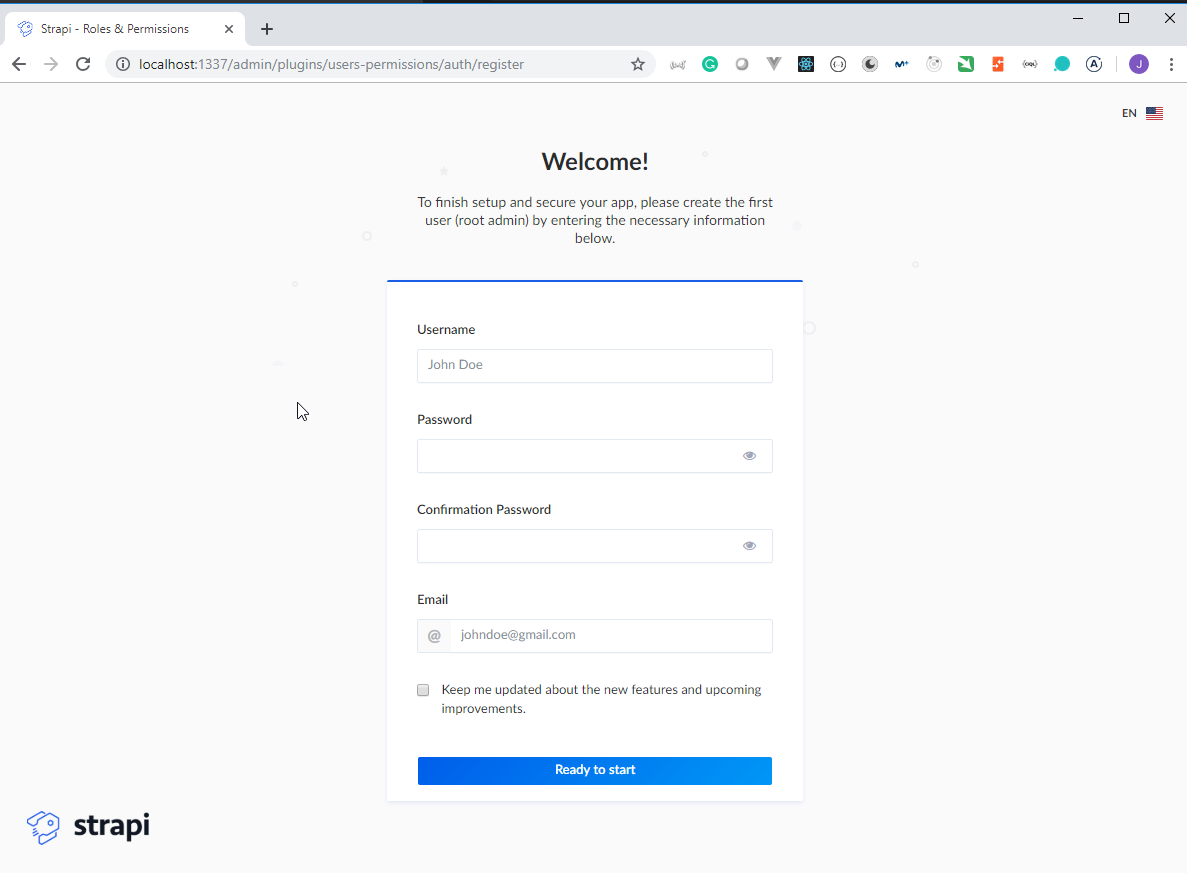
We need to create the first user:
Username: Peelmicro
Password: ****
email: juanp_perez@msn.com
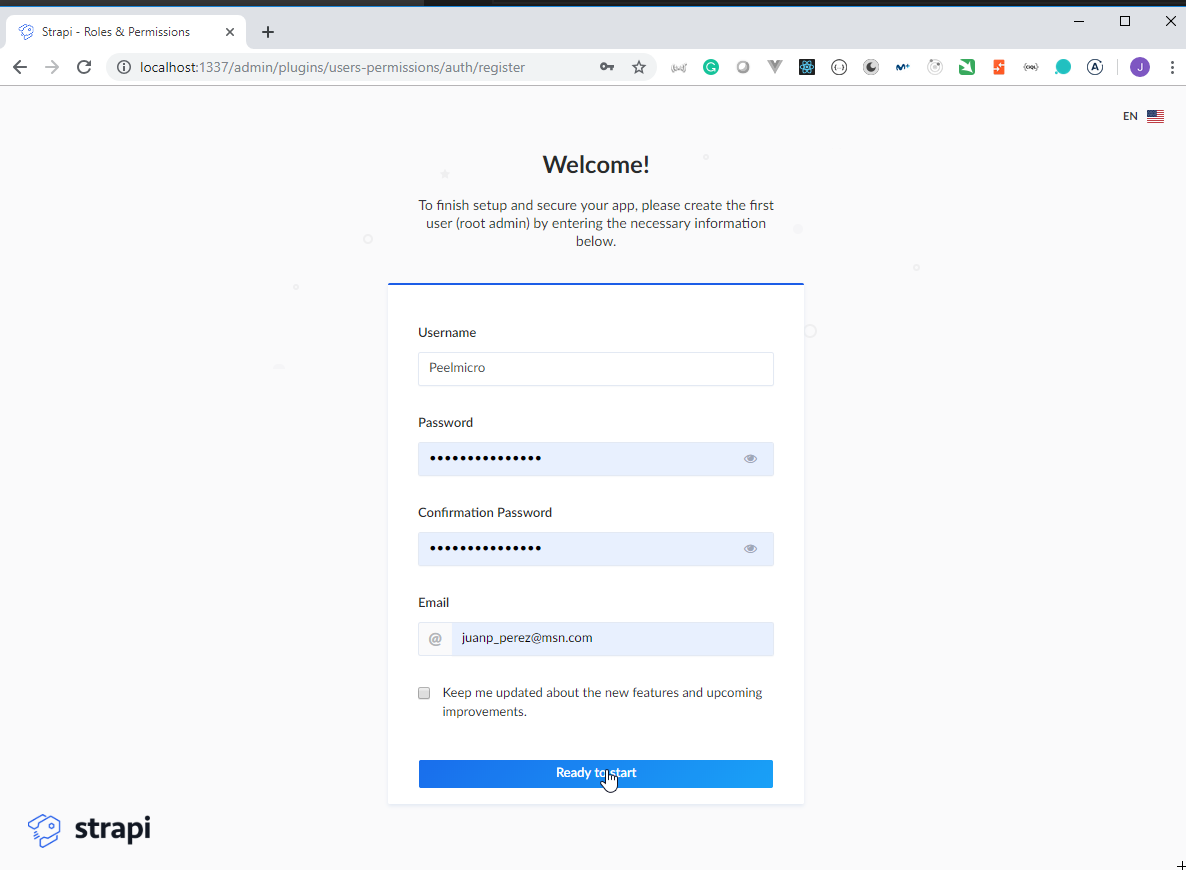
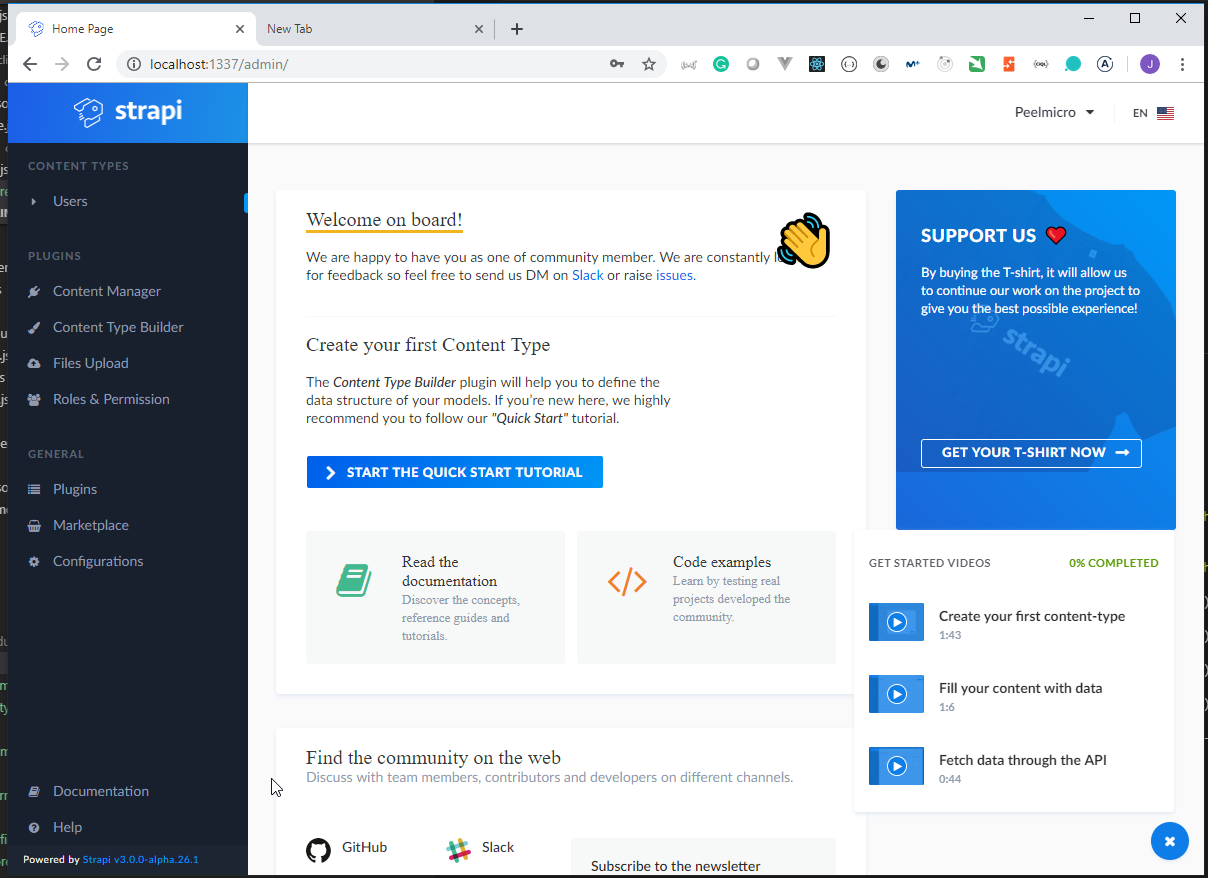
- We can access
MongoDB Atlasto see what tables have been created.
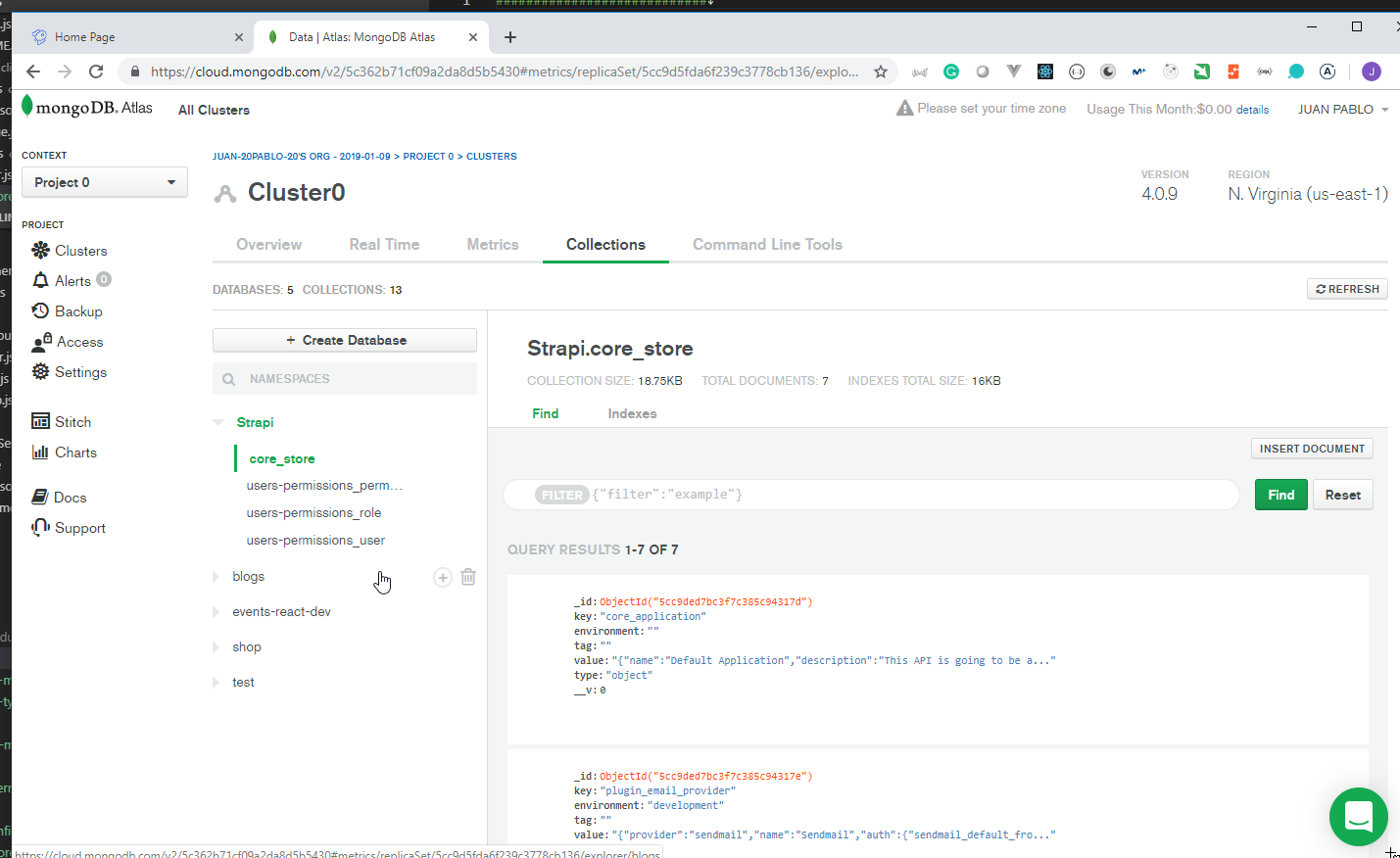
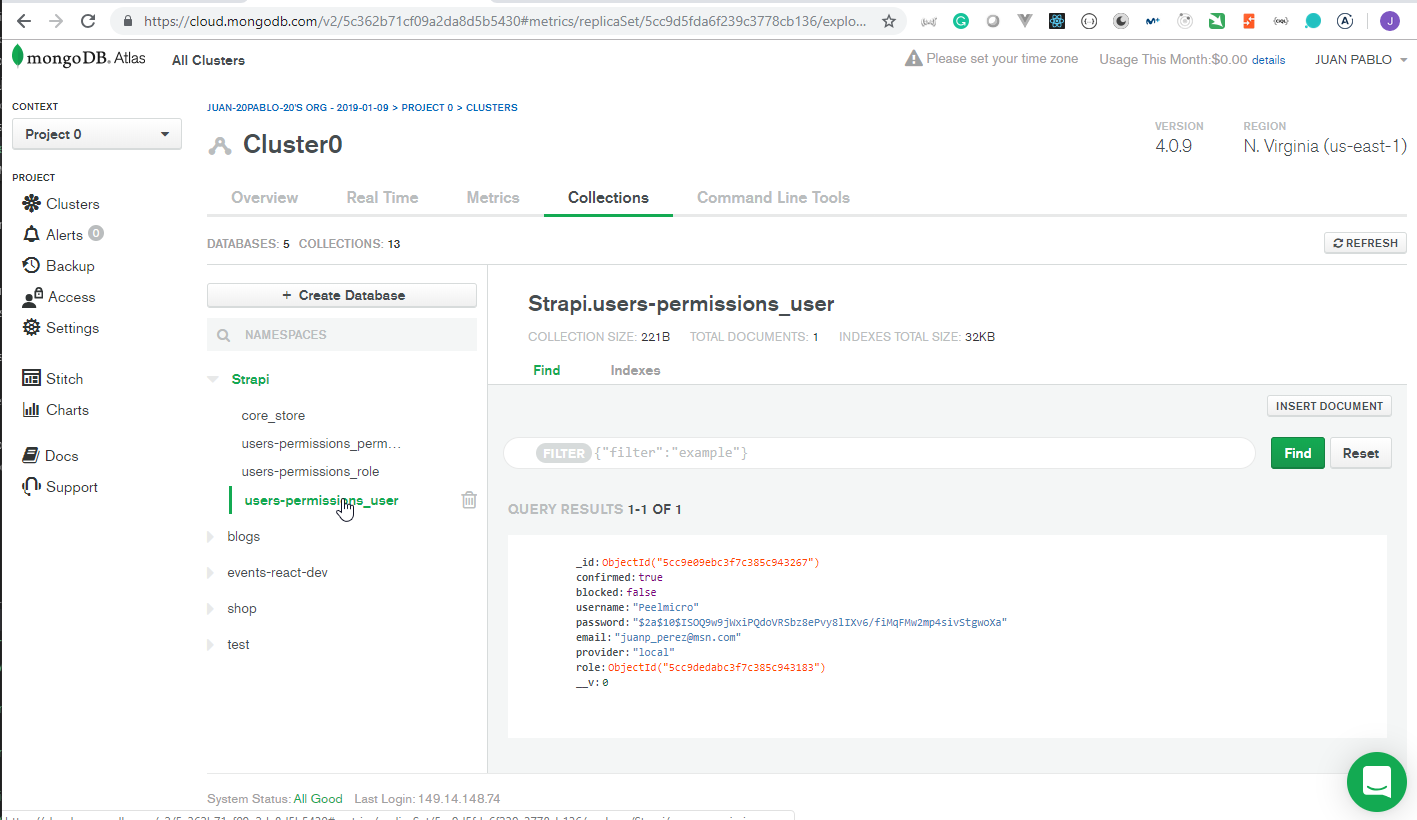
10. Overview of Strapi Admin Panel (Optional) 6min
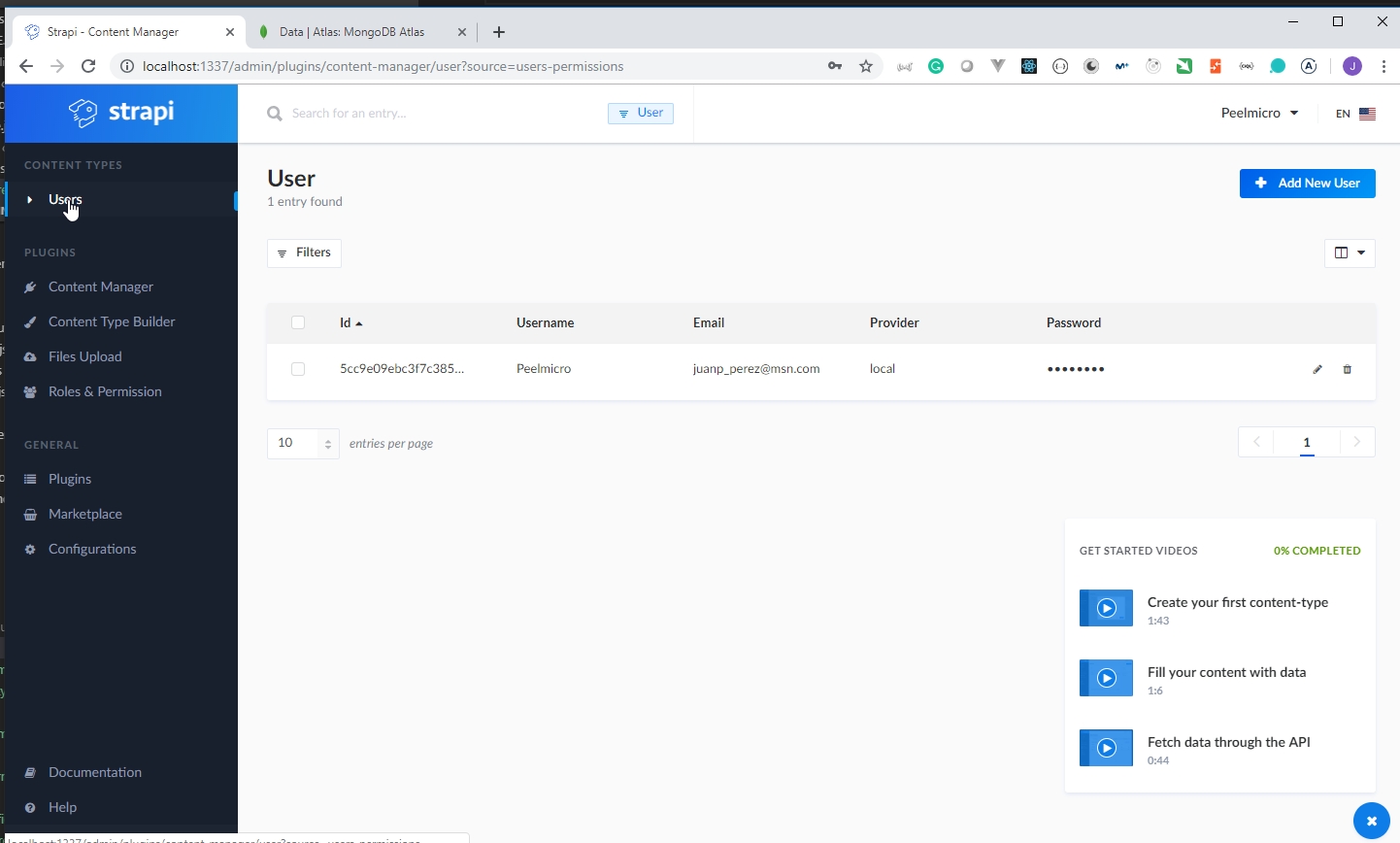
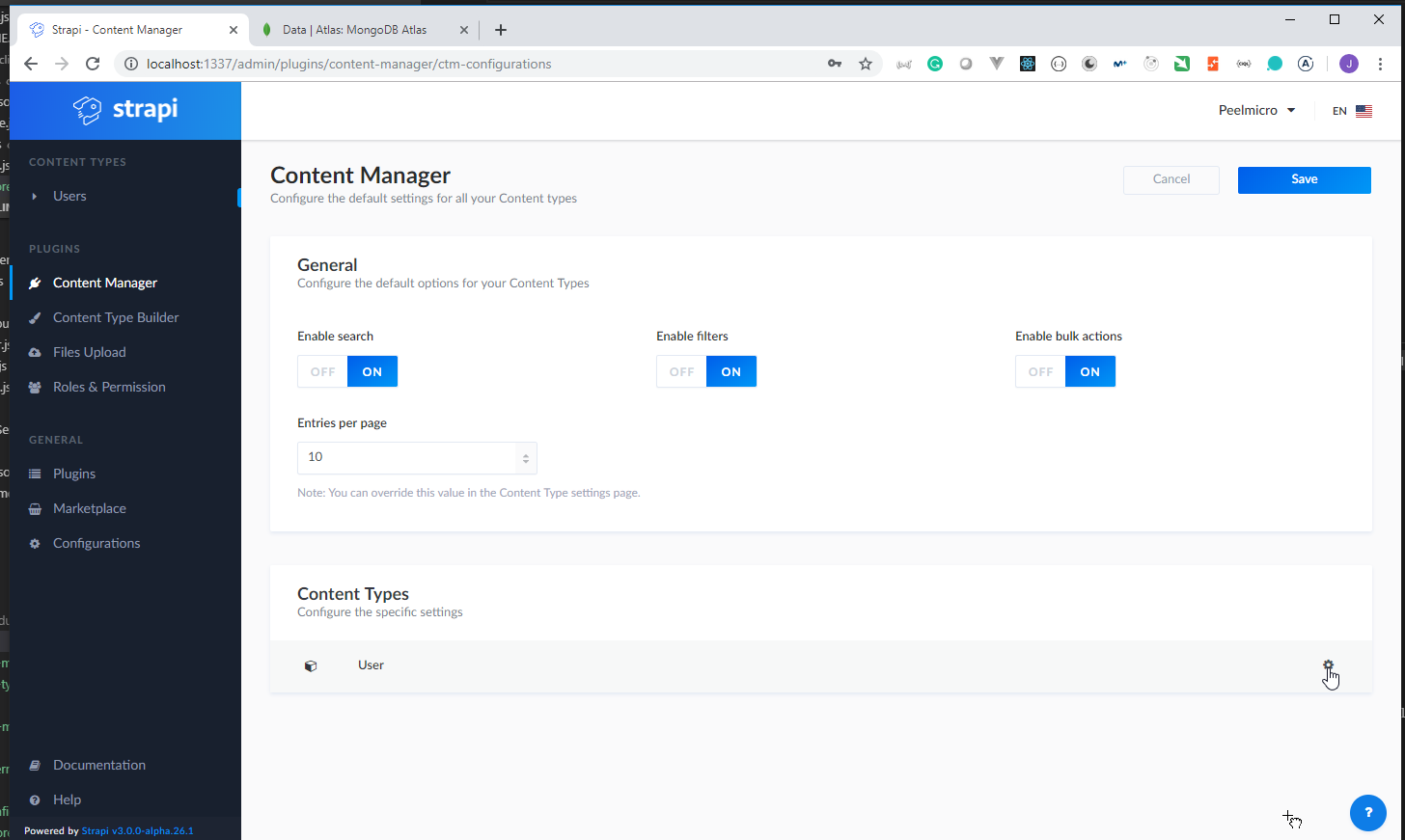
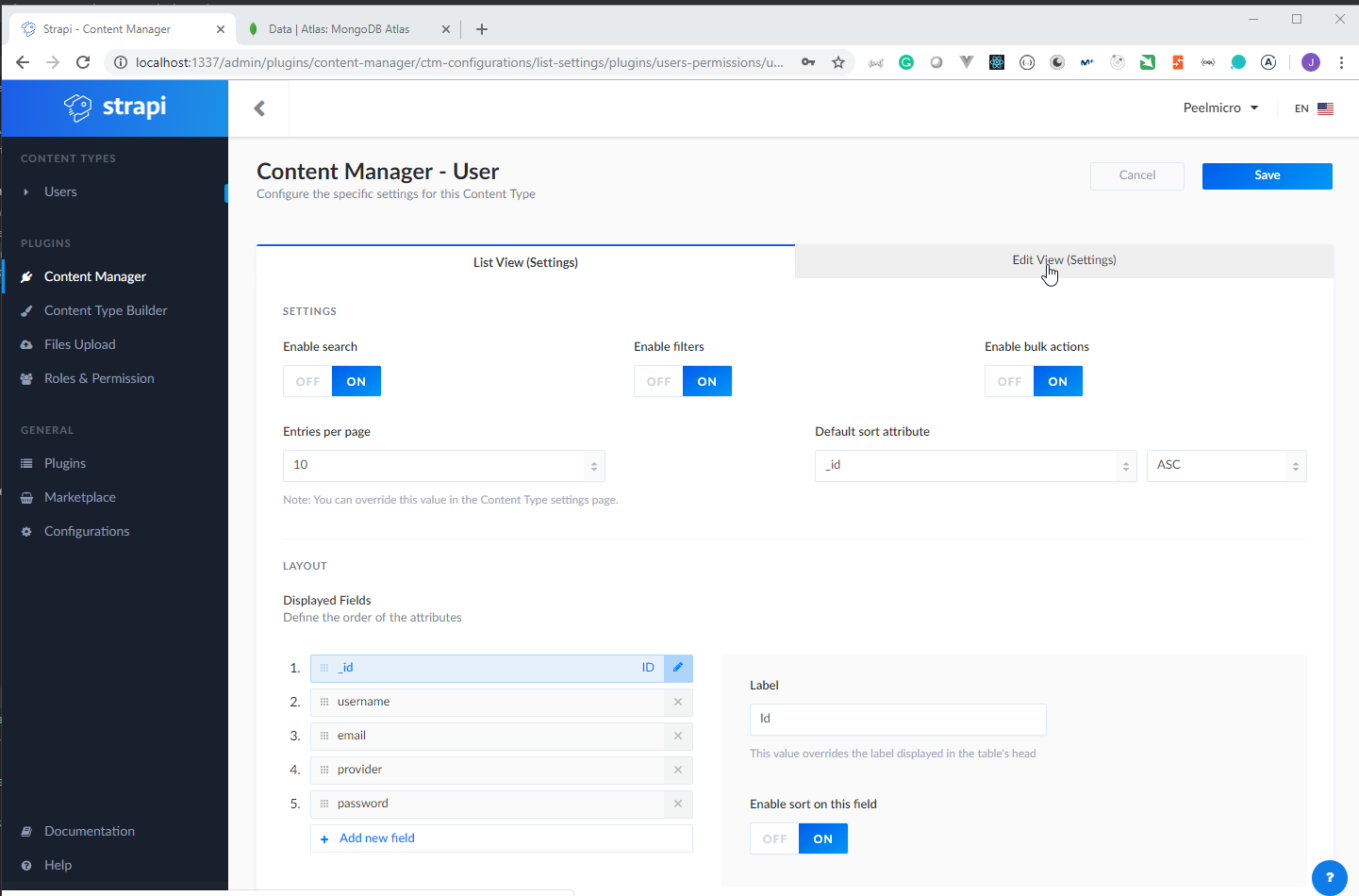
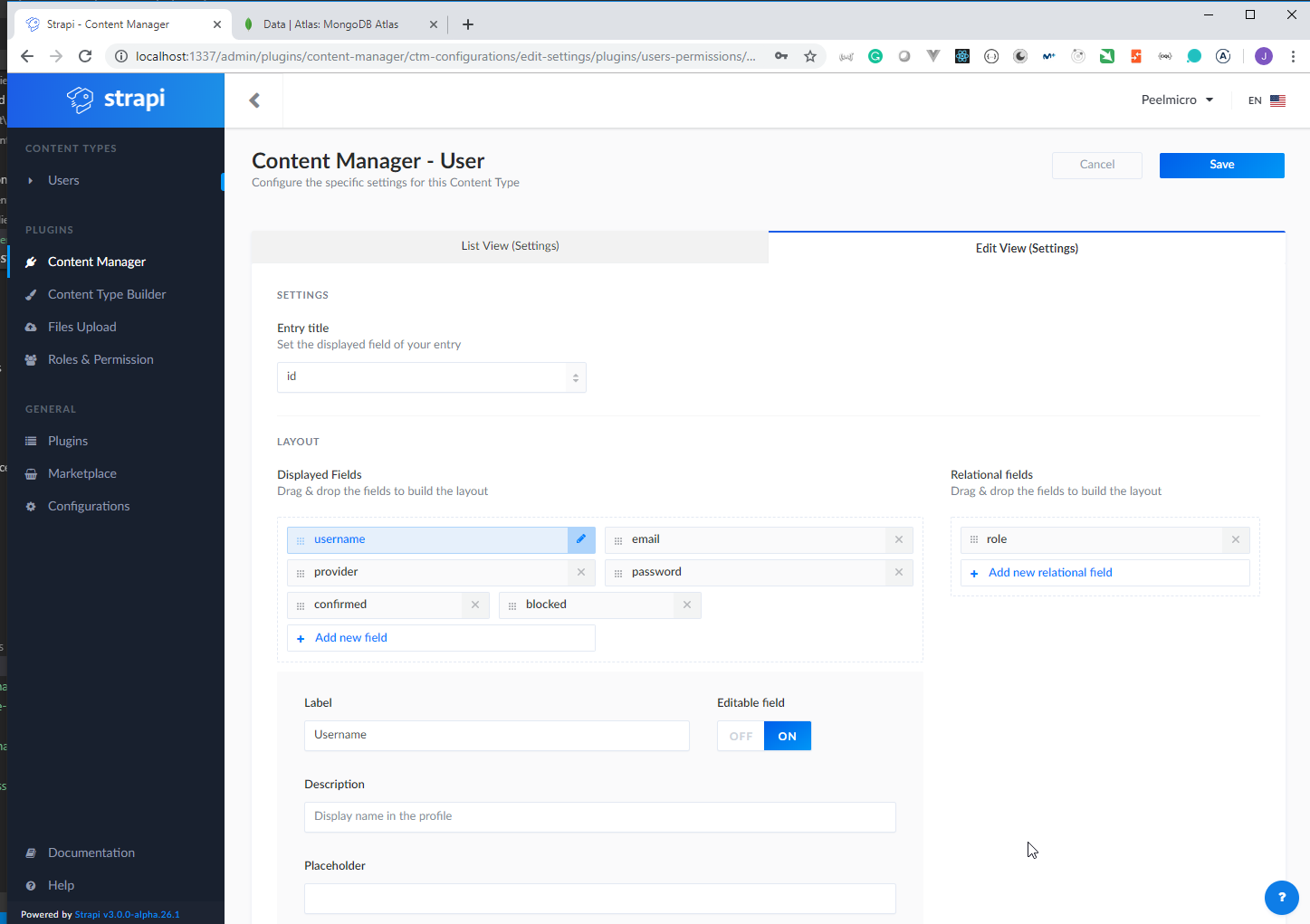
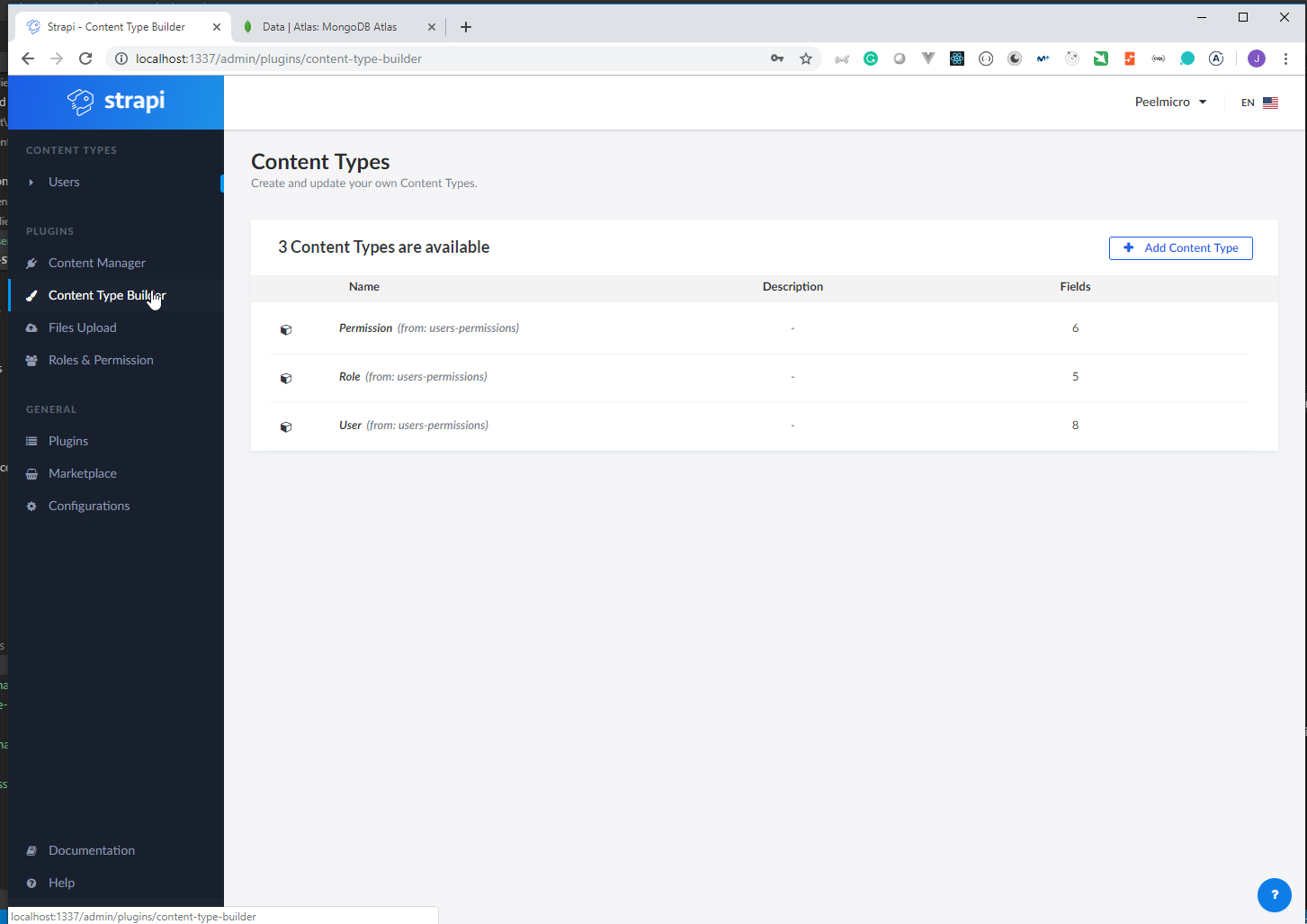
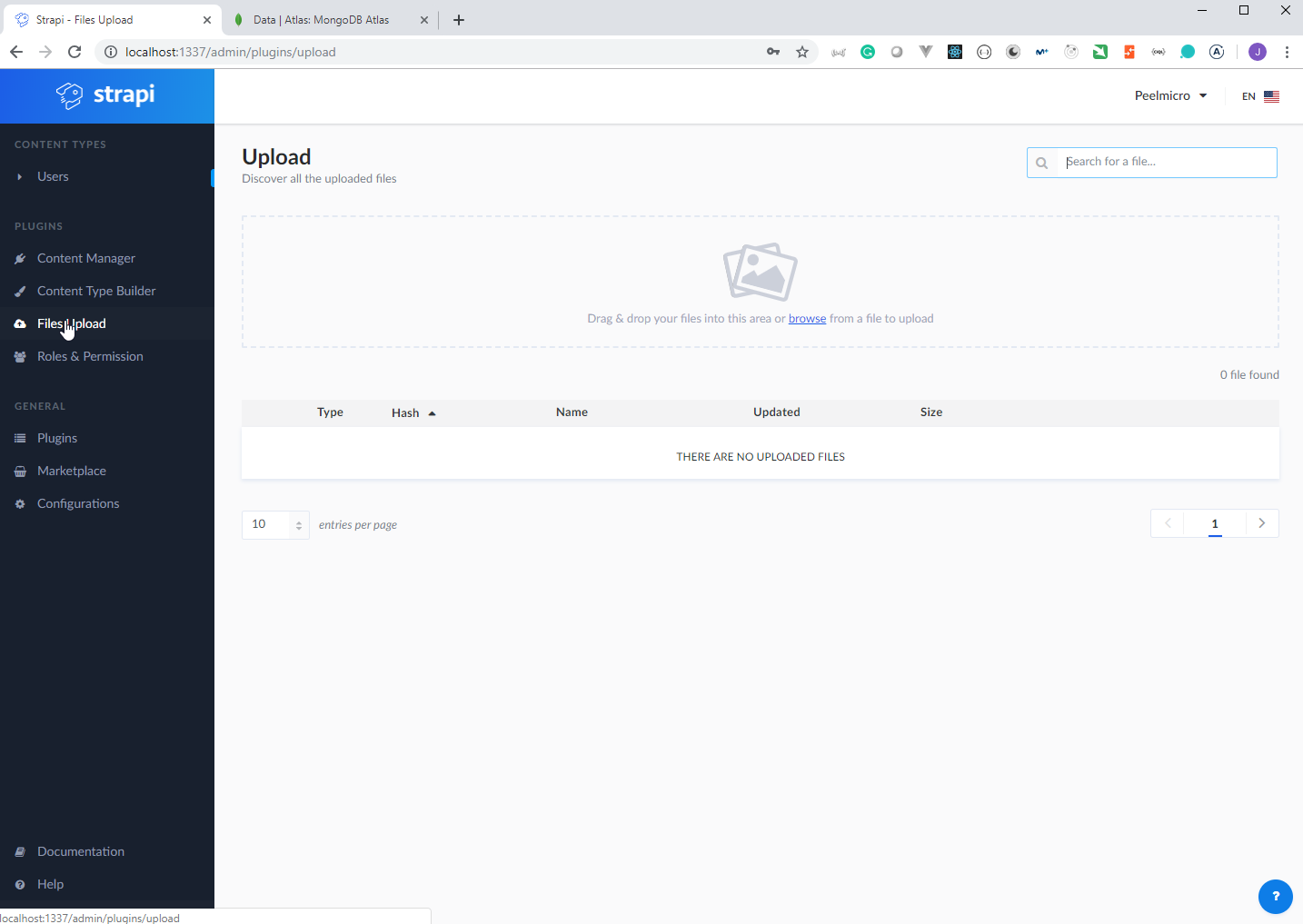
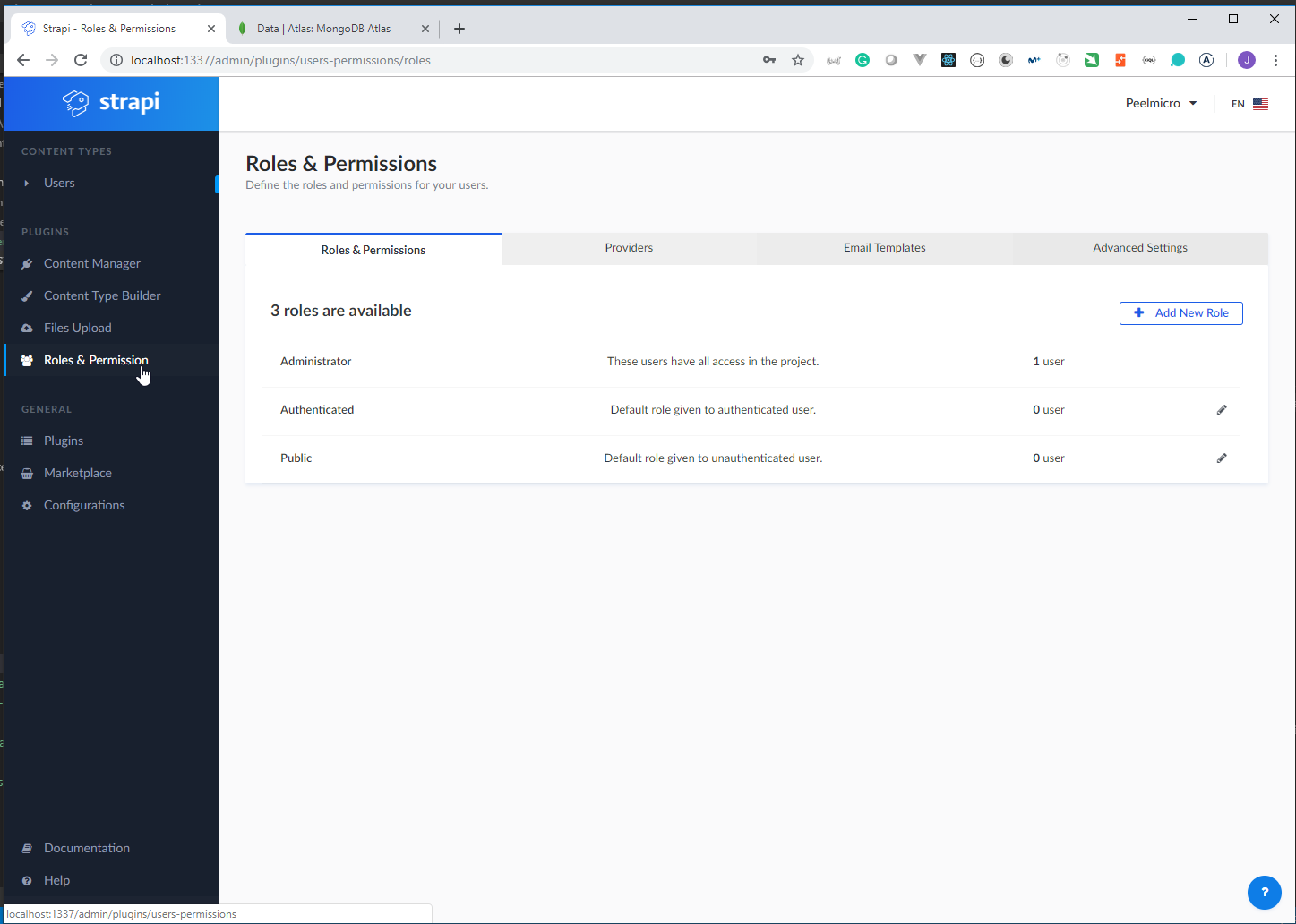
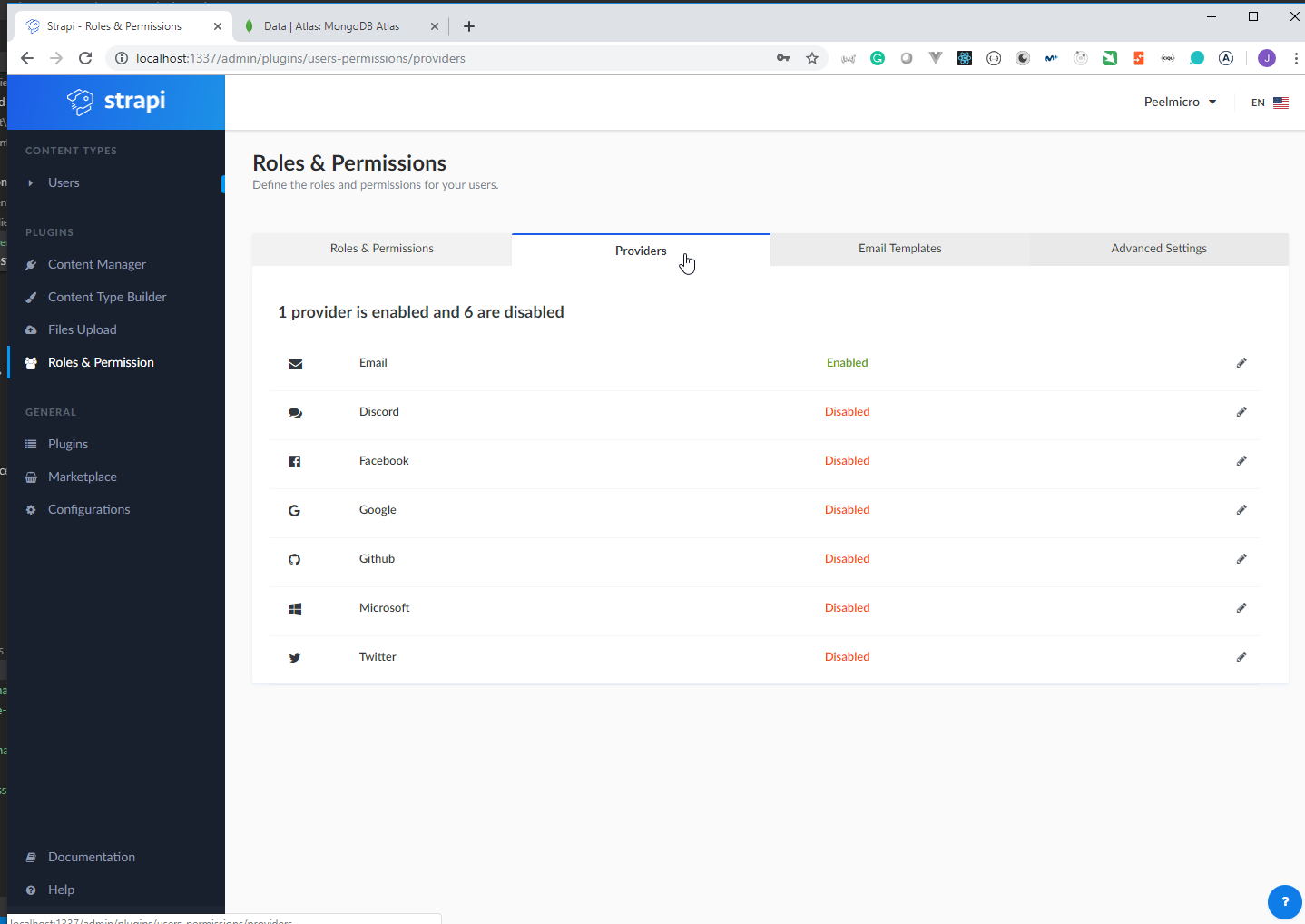
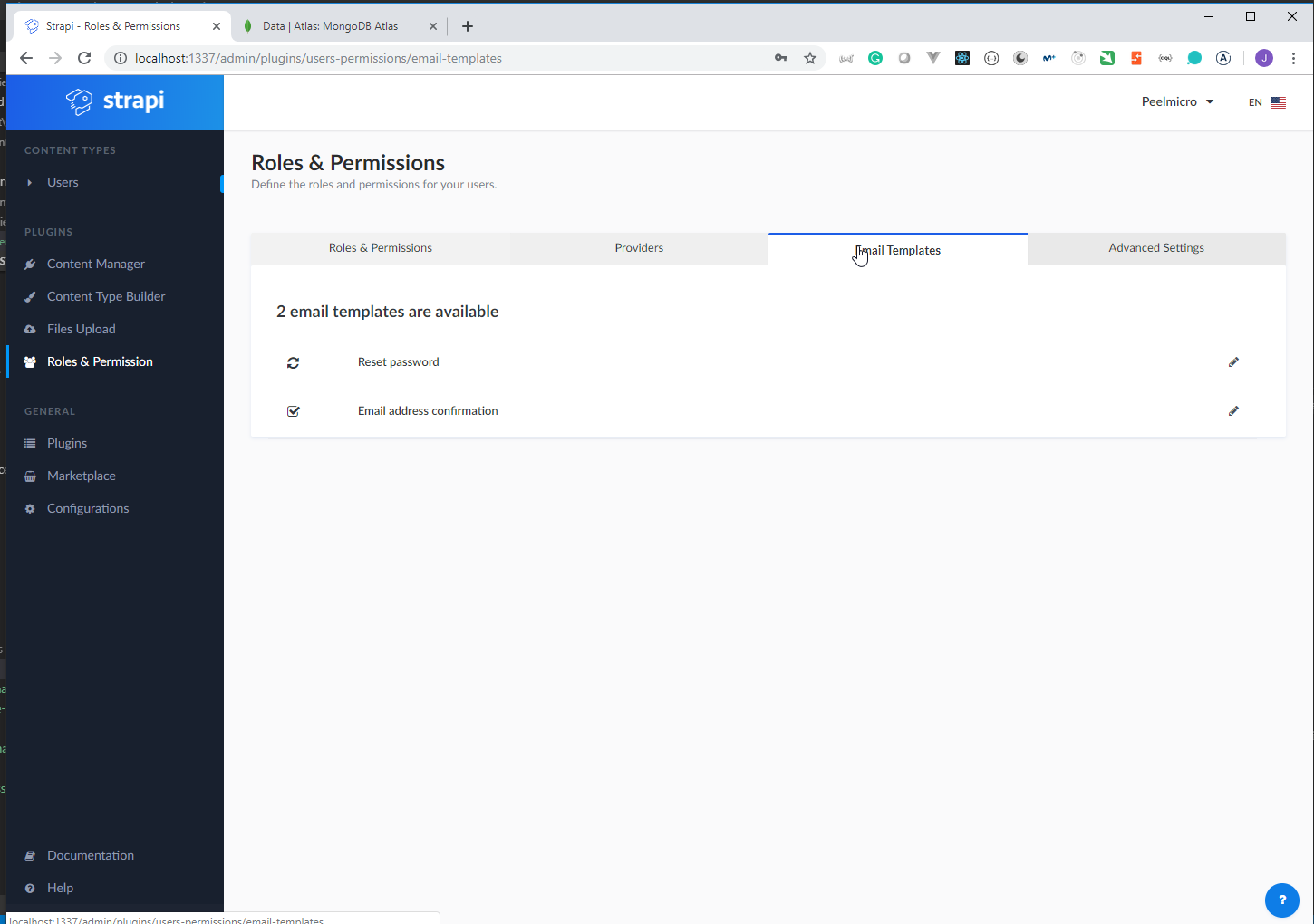
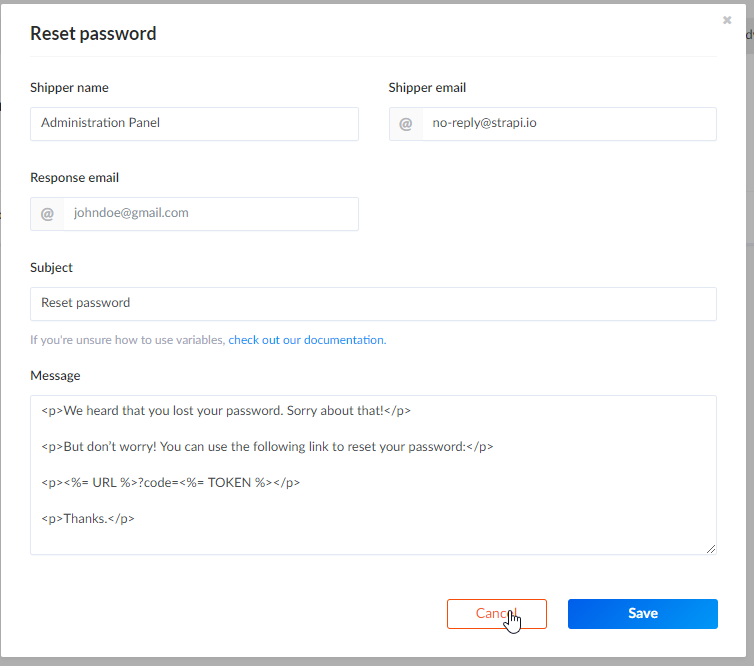
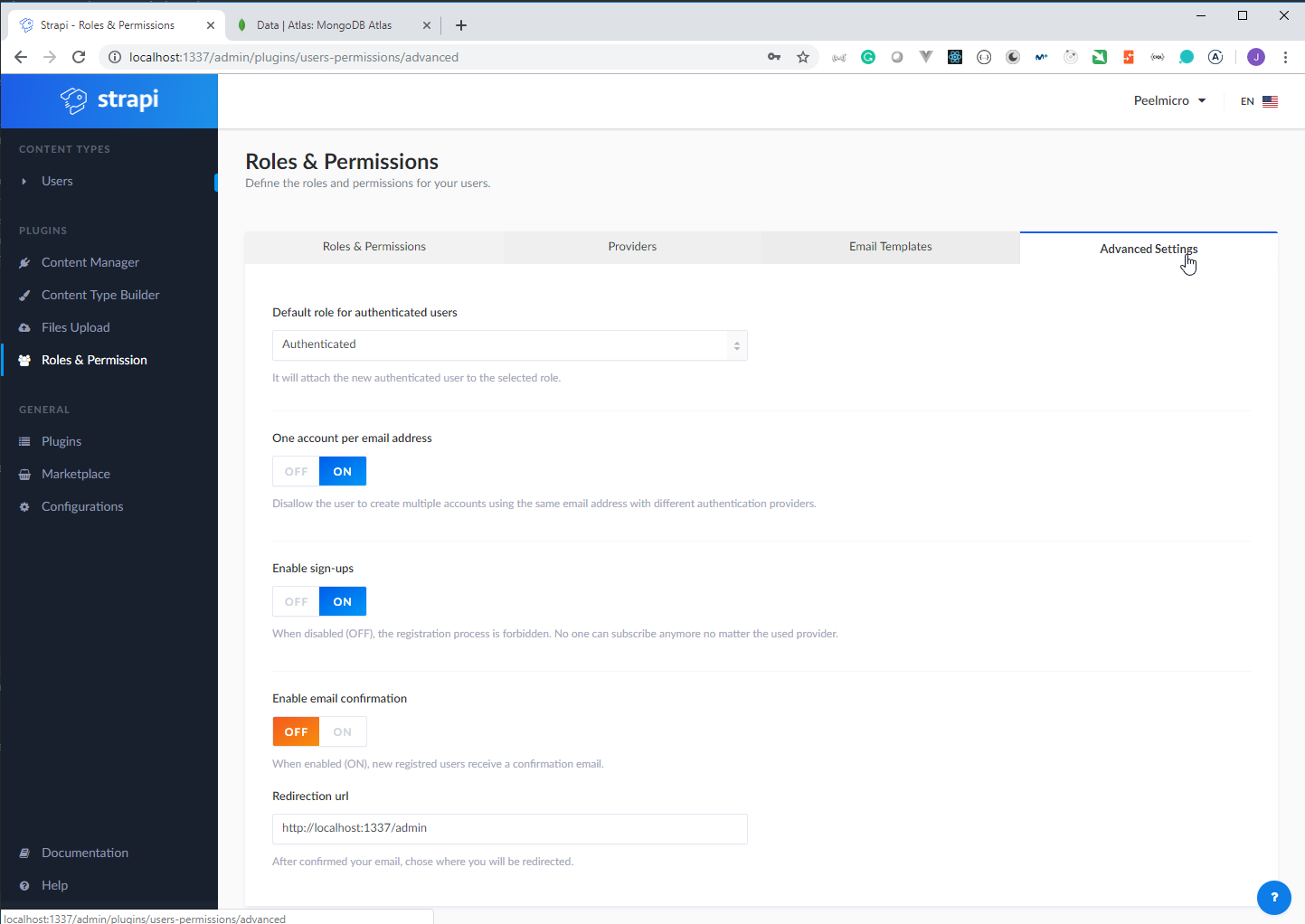
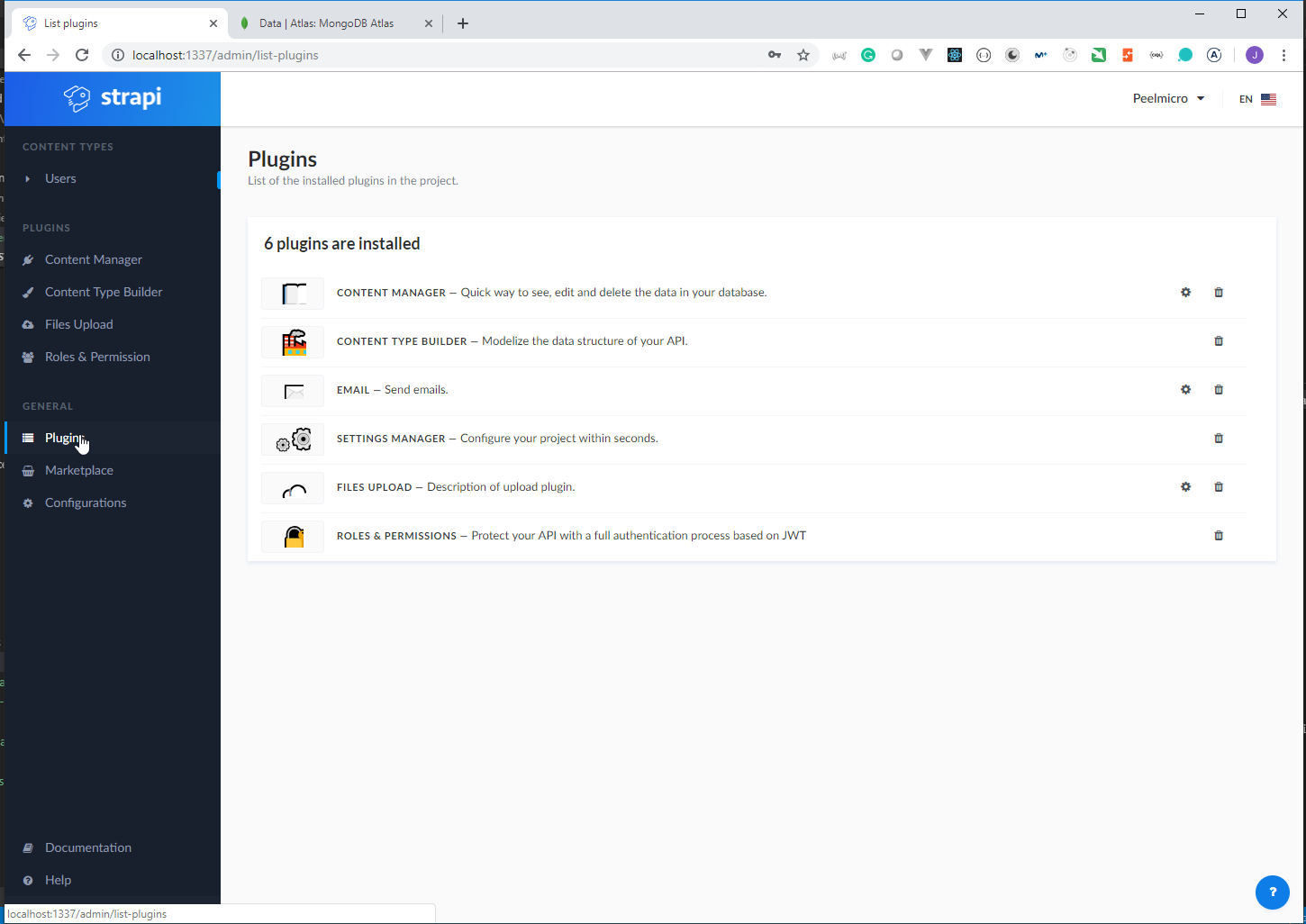
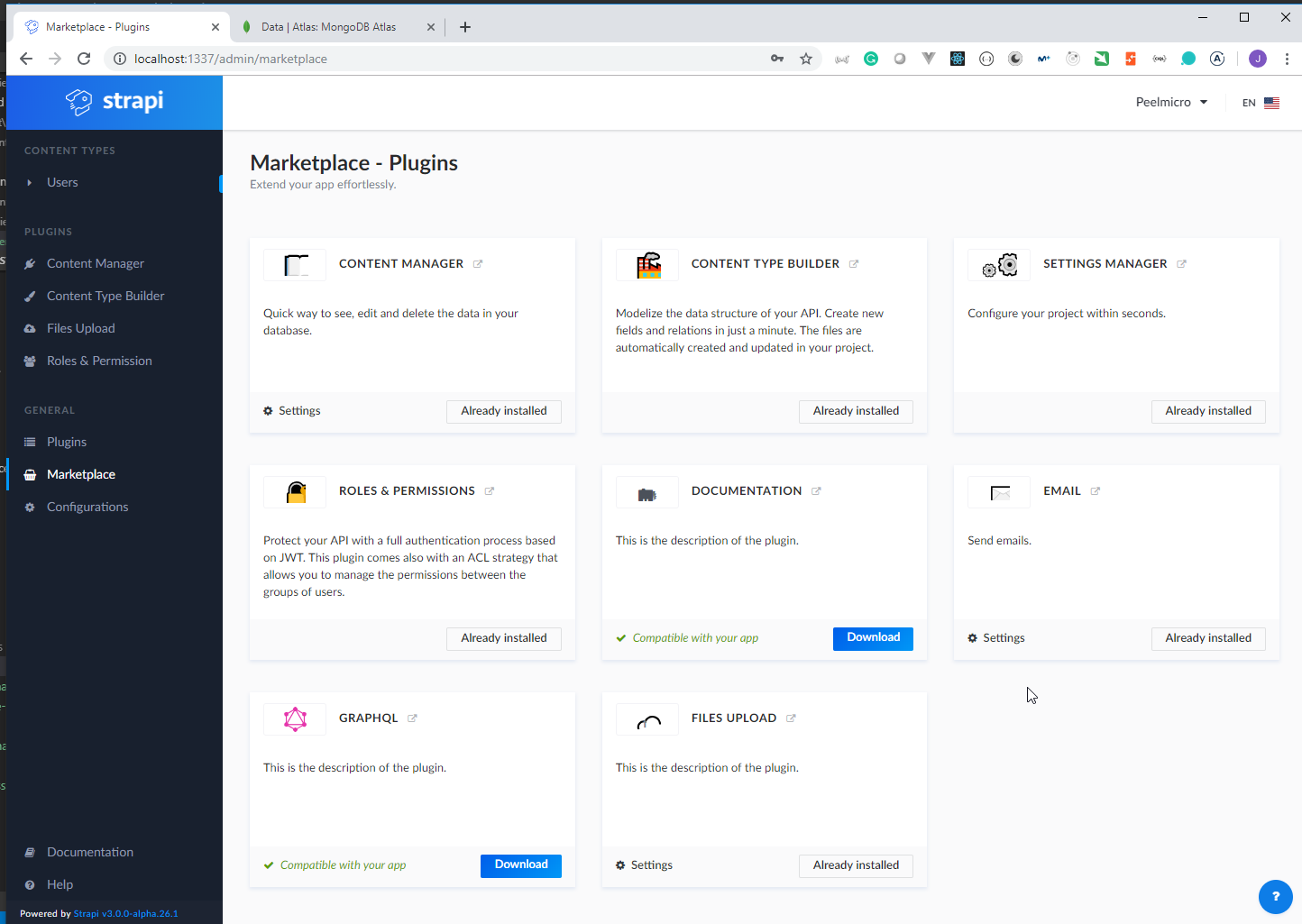
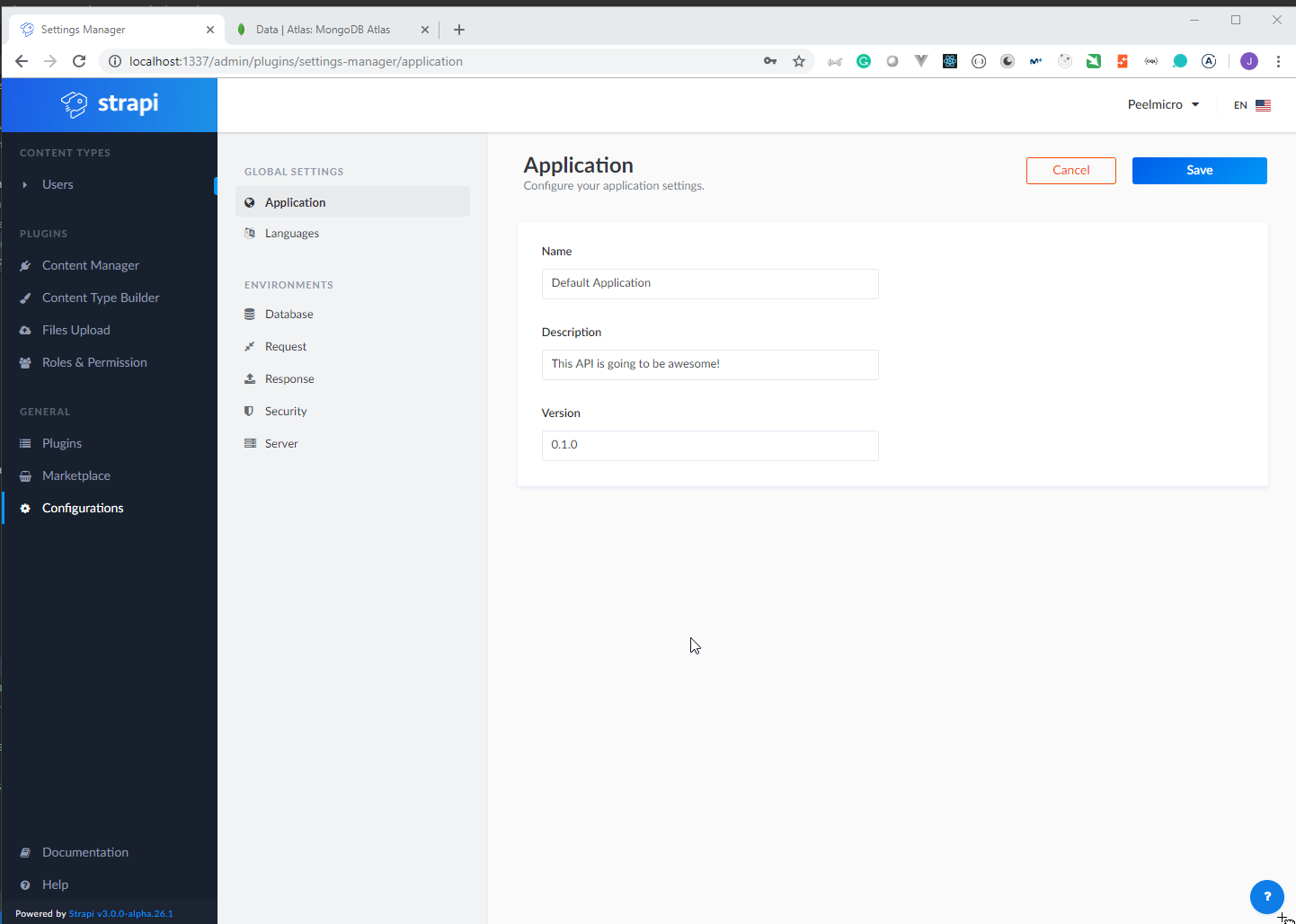
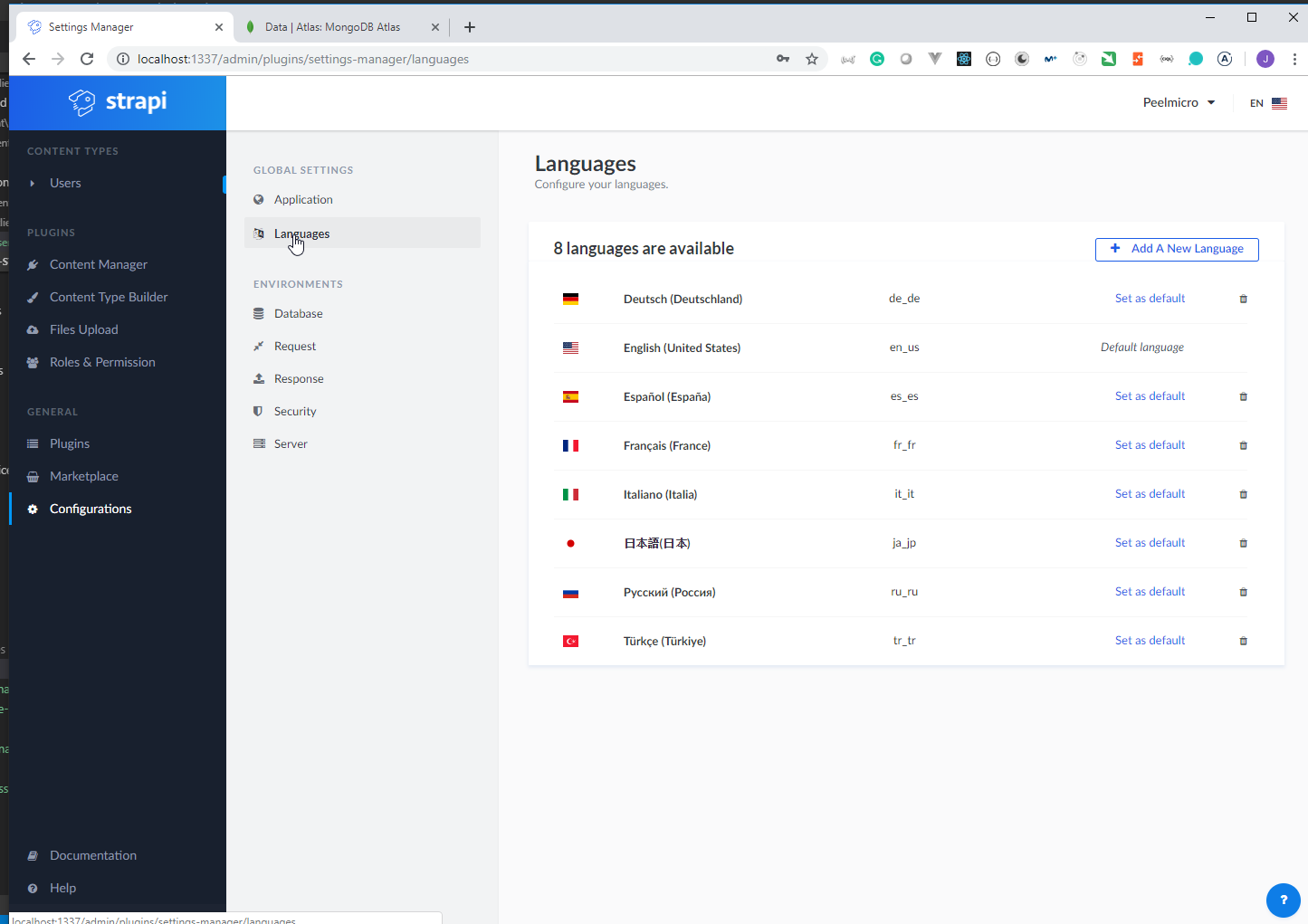
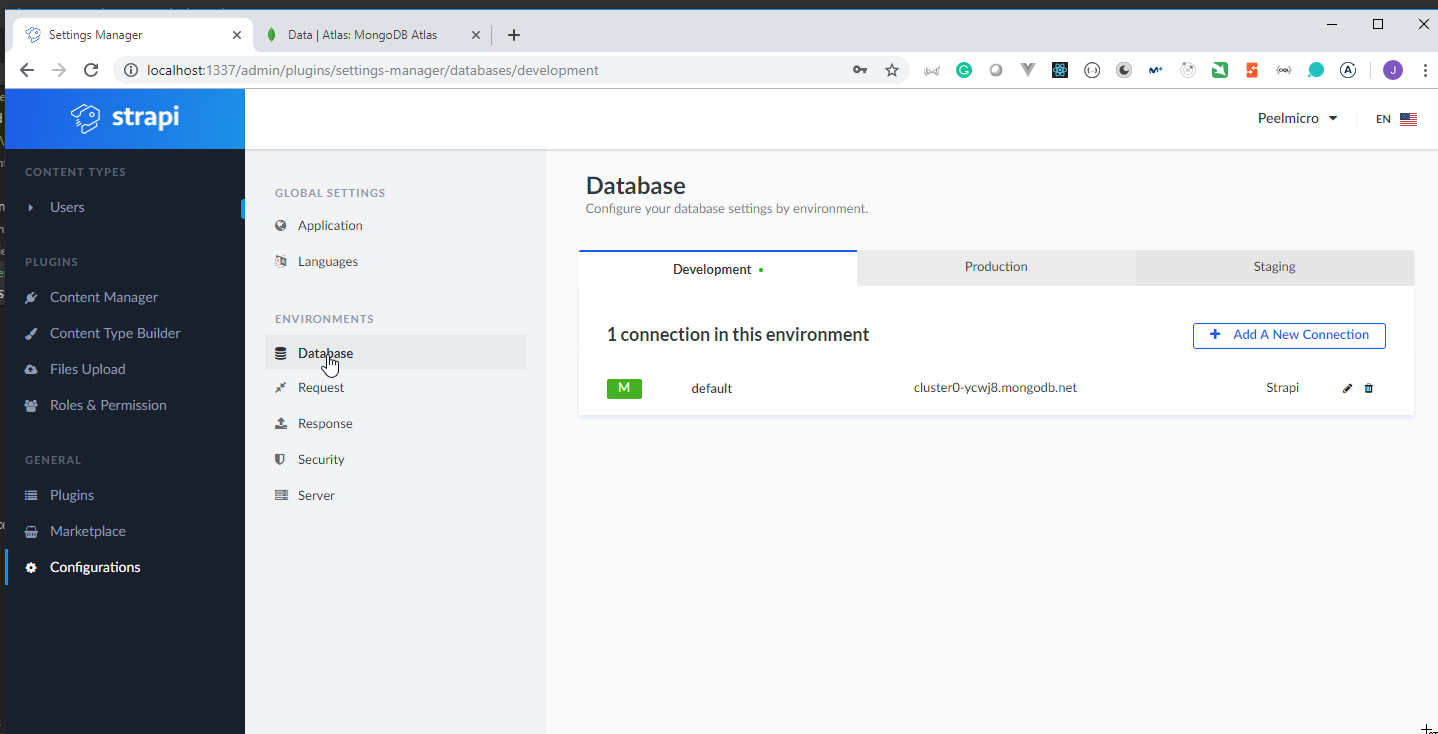
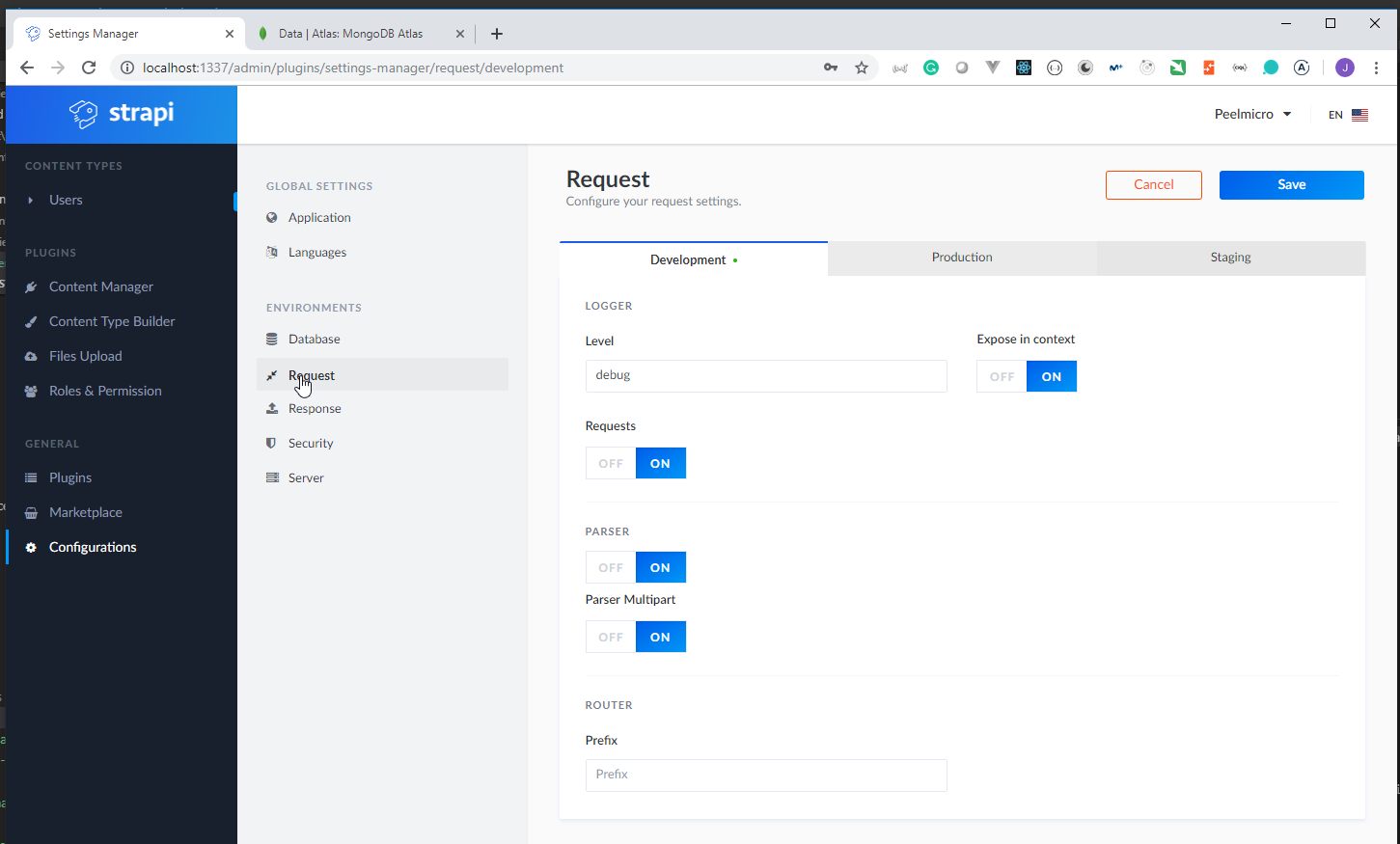
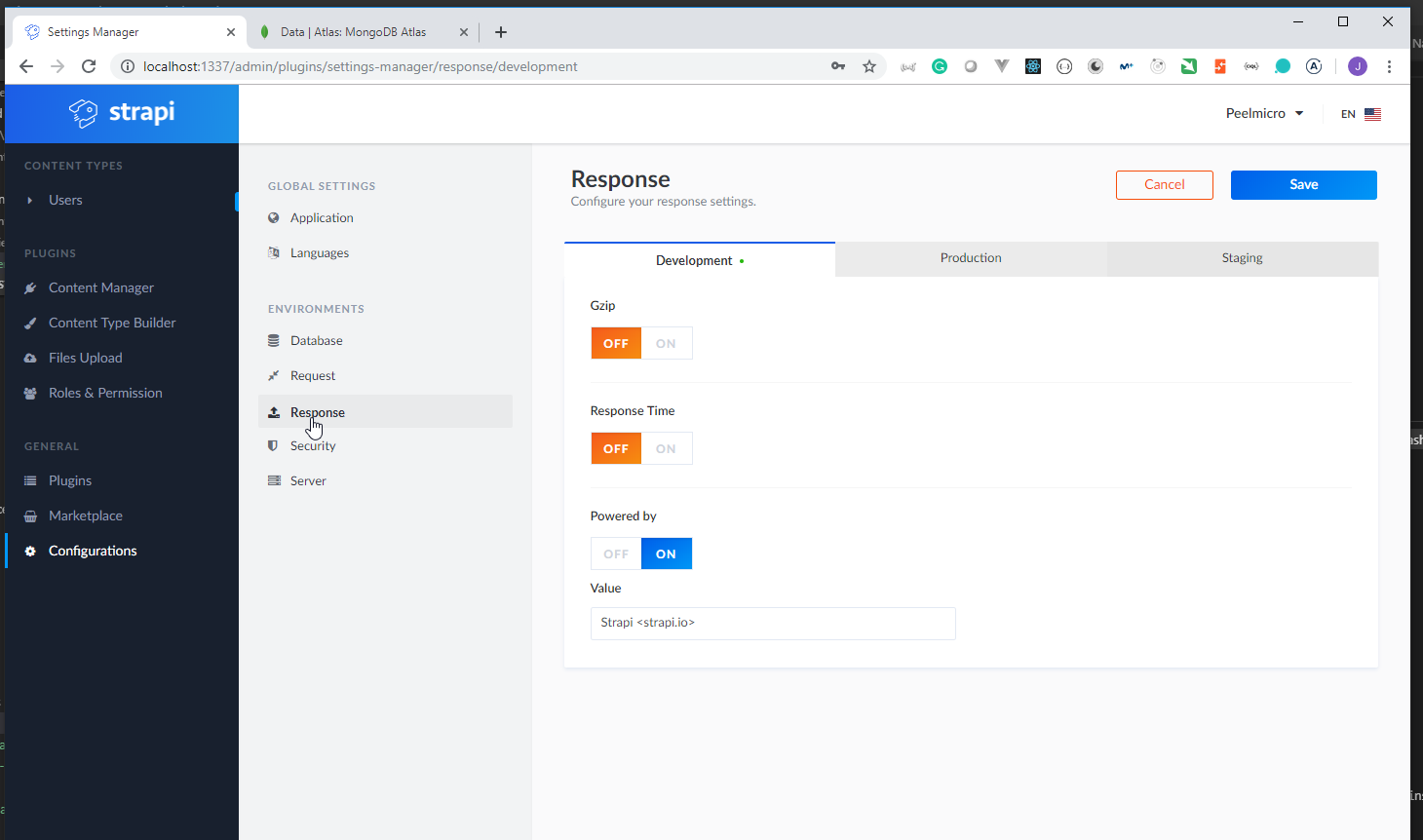
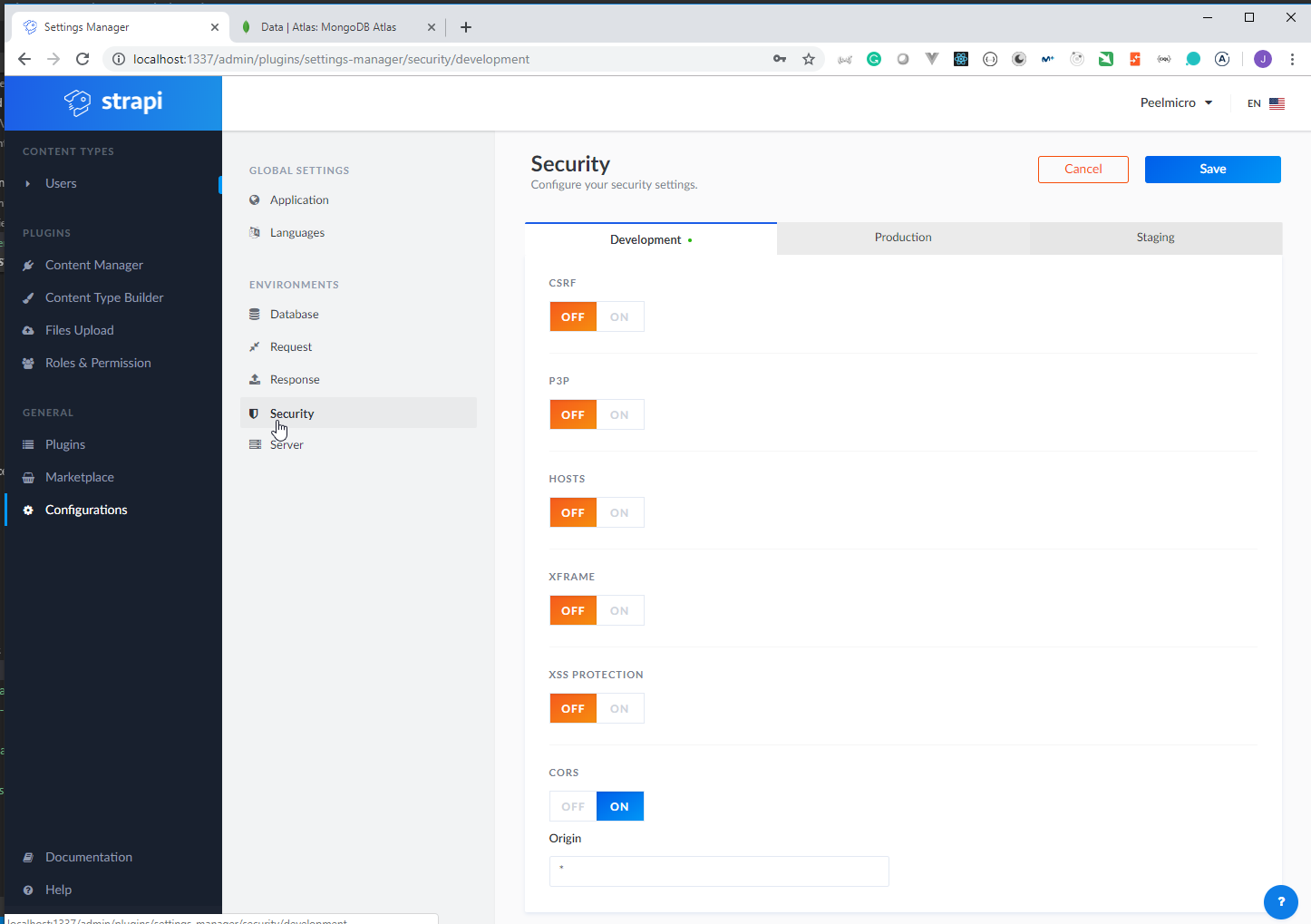
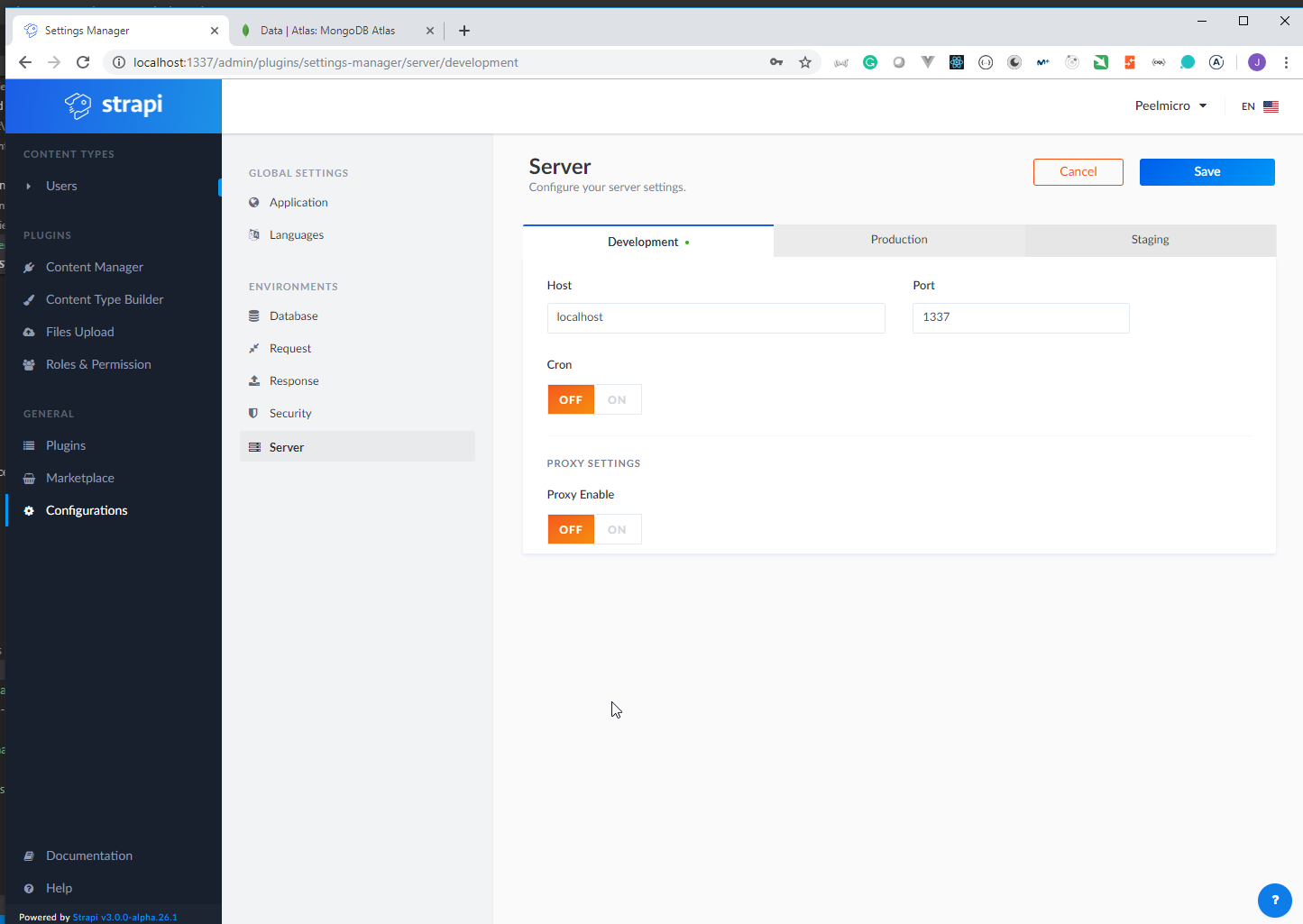
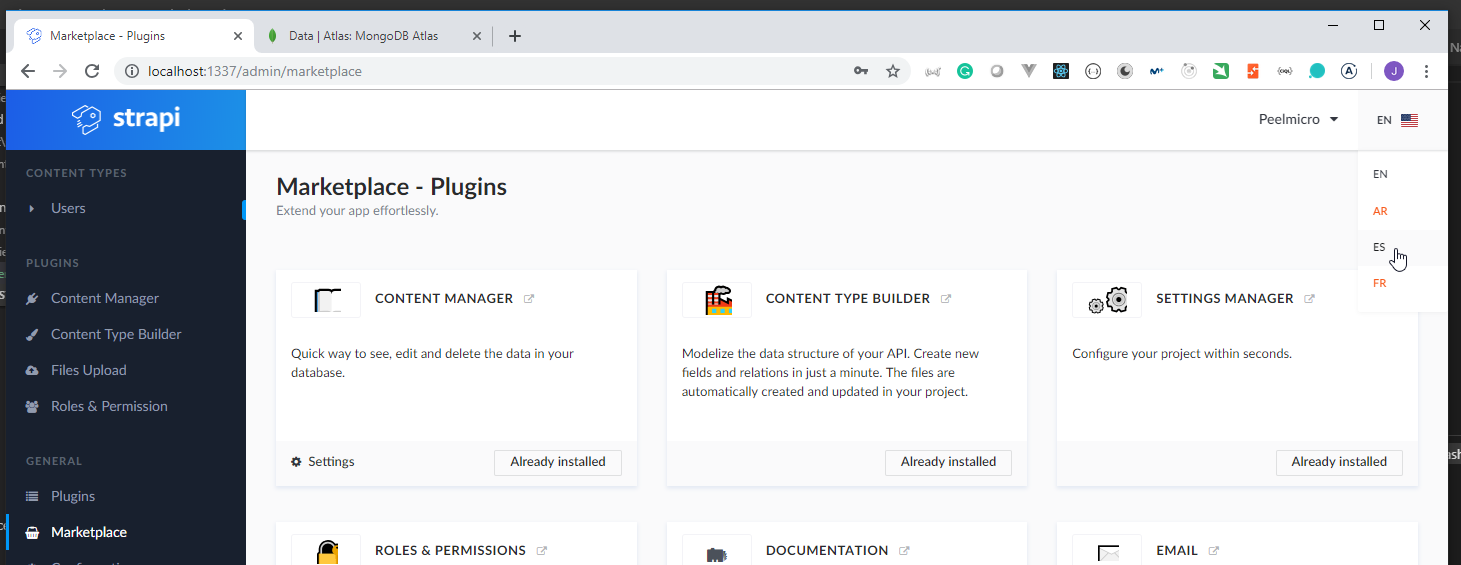
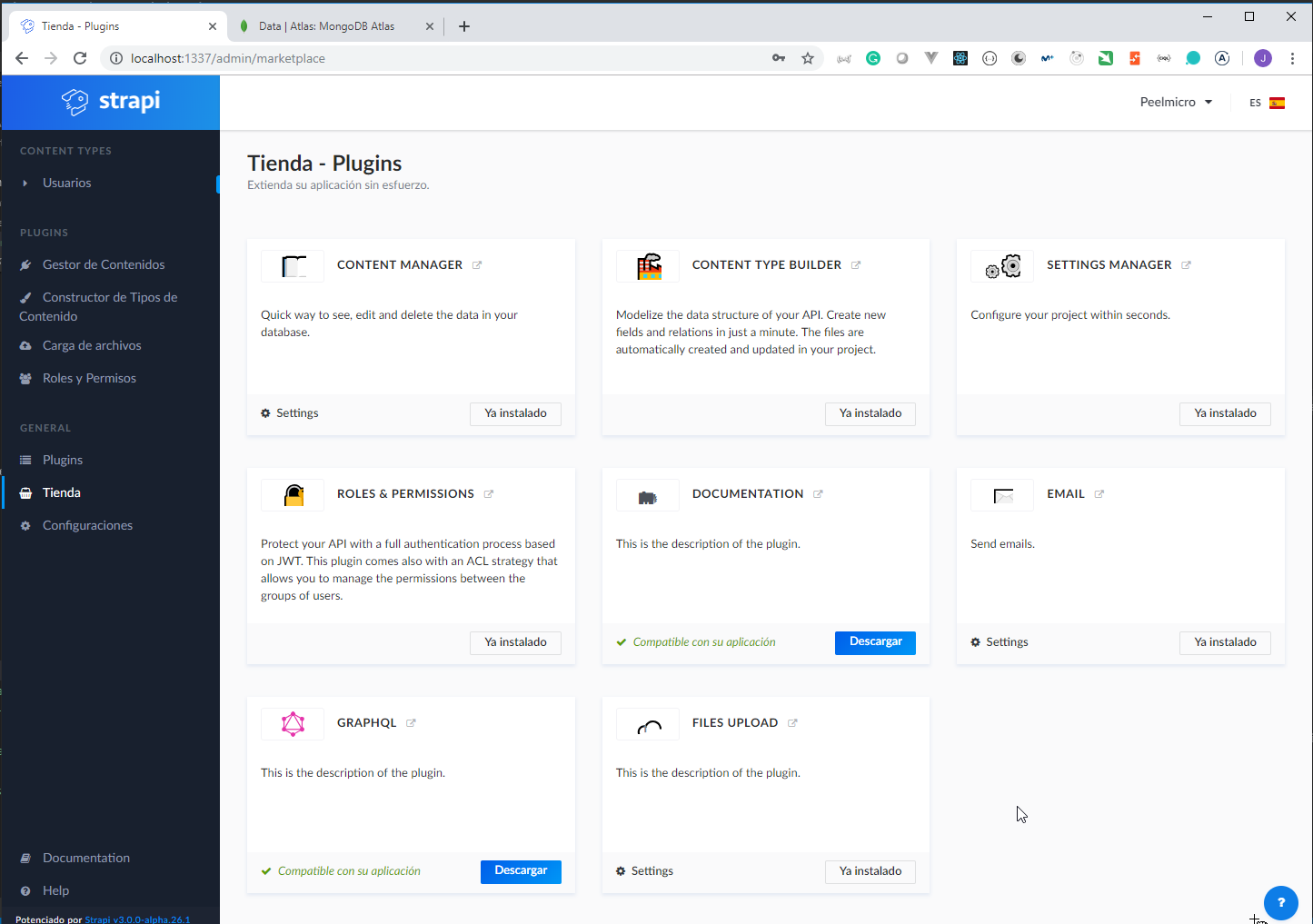
11. Add Brand Content Type with Content Type Builder, Add First Brand 5min
We are going to create the
Brandcontent type from theAdmin Strapi server.Access the server on http://localhost:1337/admin/ and login
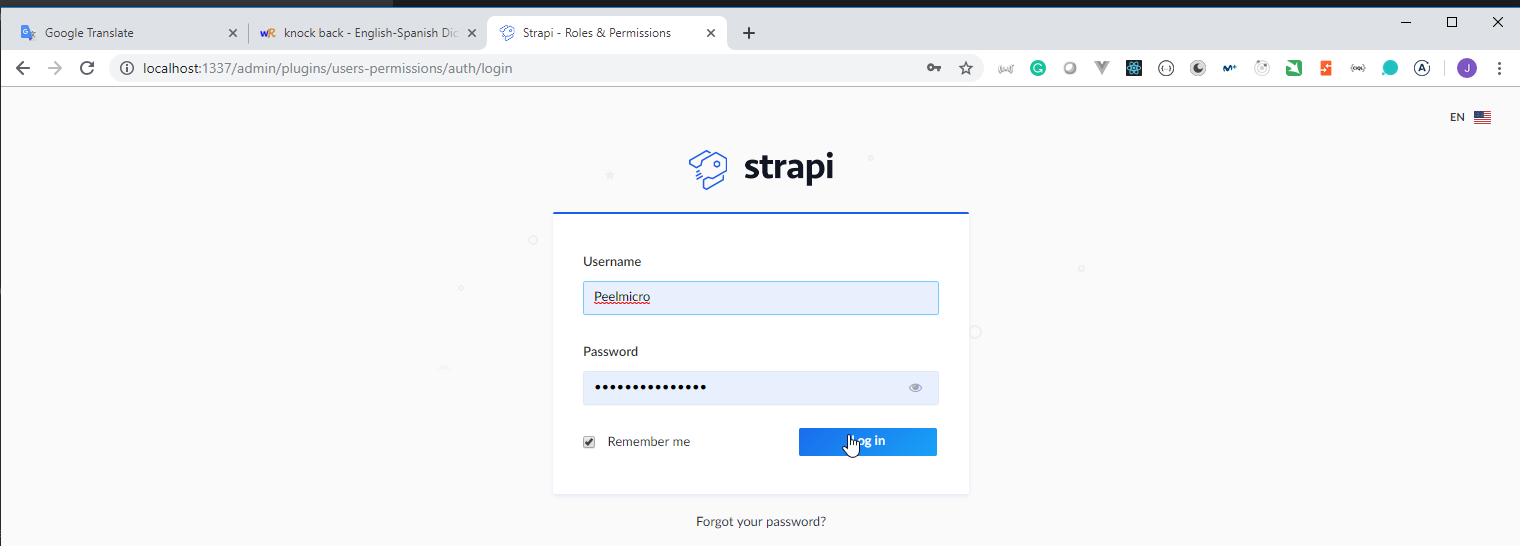
- Access the
Content Type Builderand click on+ Add Content Type
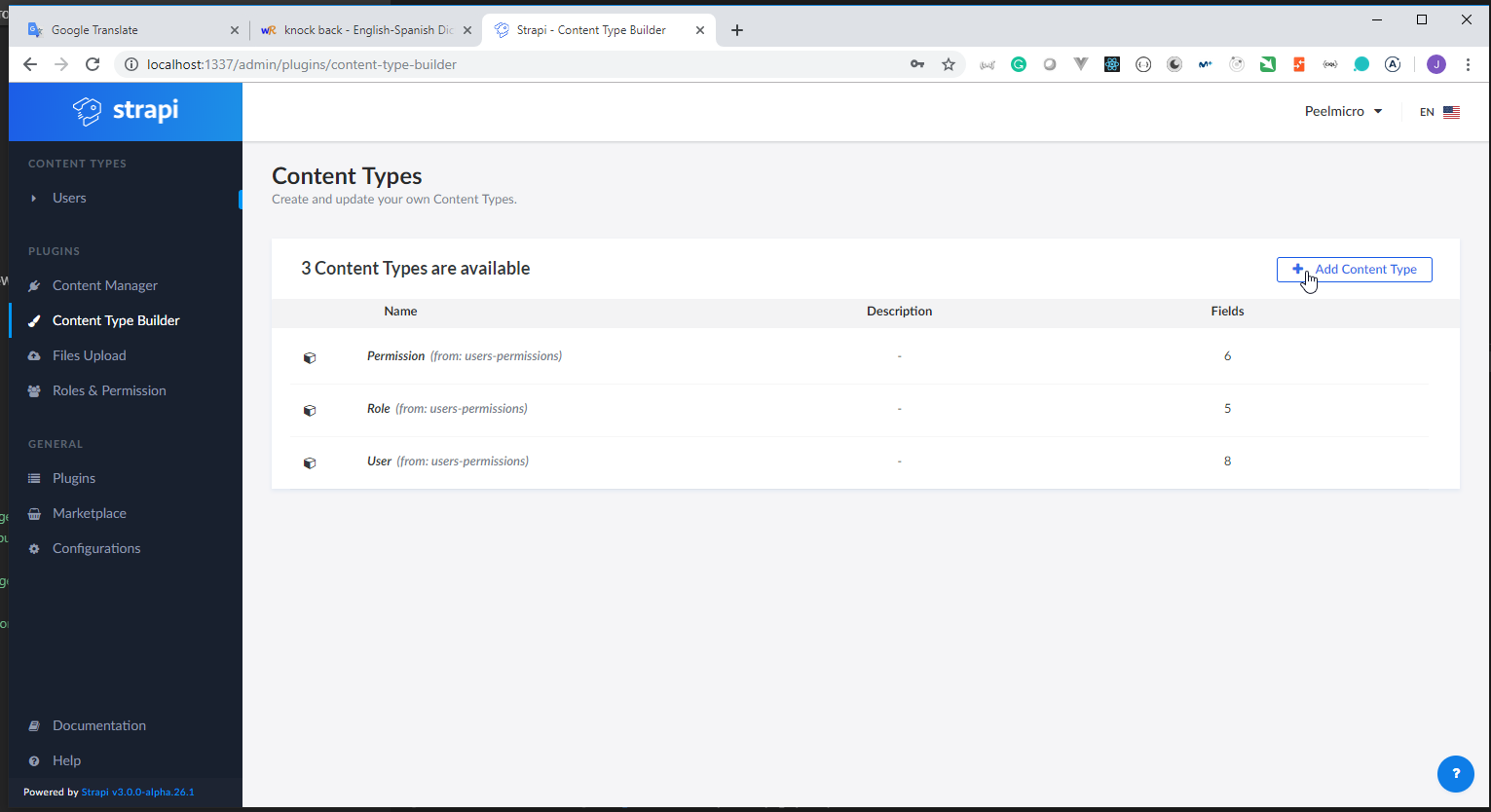
- Put
Brandfor the name and leave the rest of the fields empty.
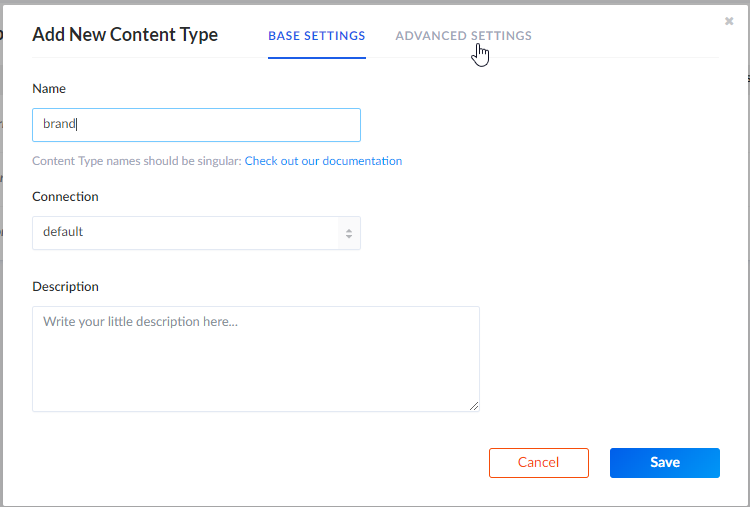
- Click on
Savebutton.
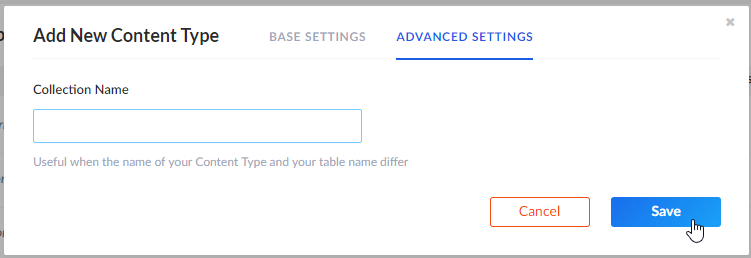
- Create the following
Fields
| Name | Type | Options |
|---|---|---|
| name | String | |
| description | Text | Display as a WYSIWYG |
| image | Media |
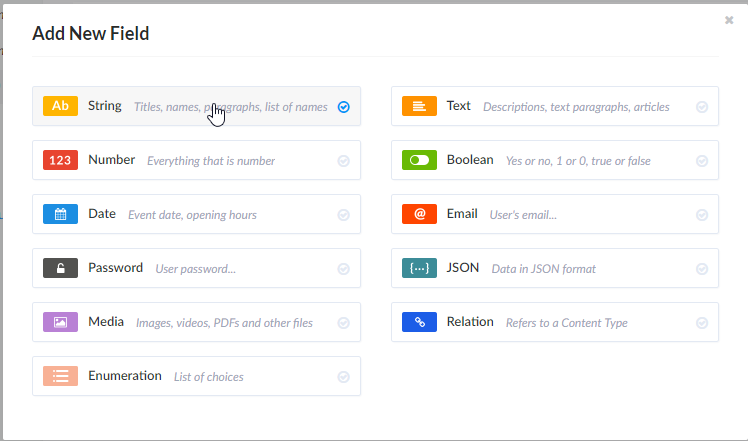
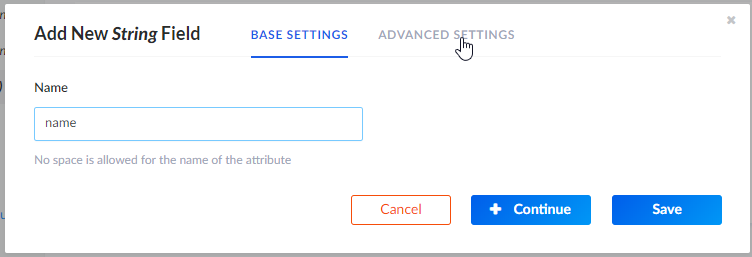
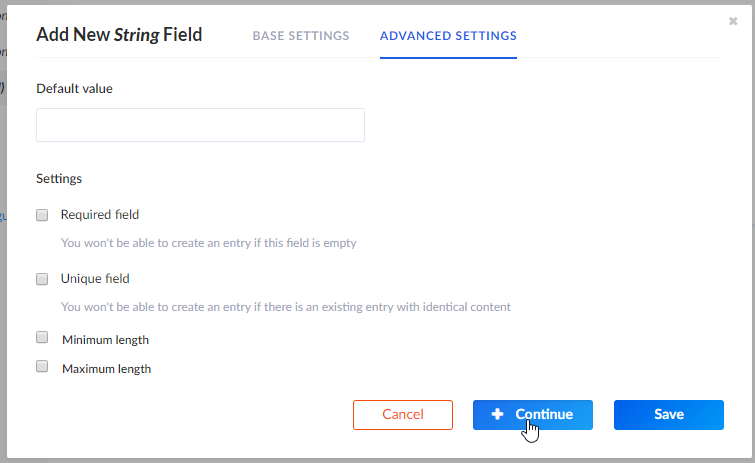
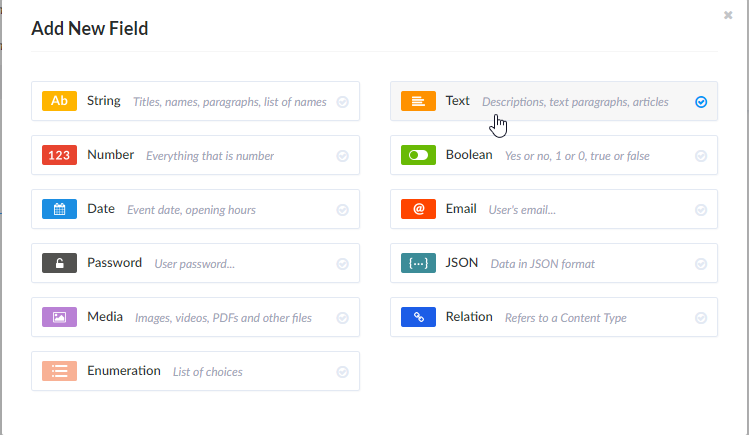
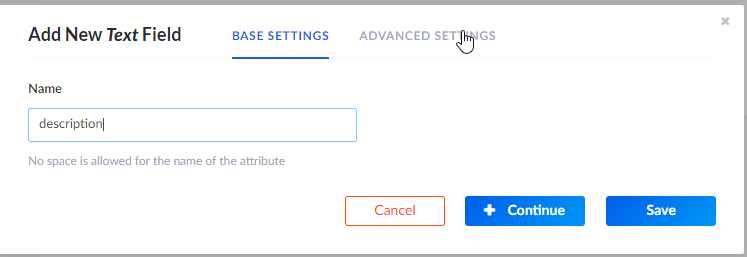
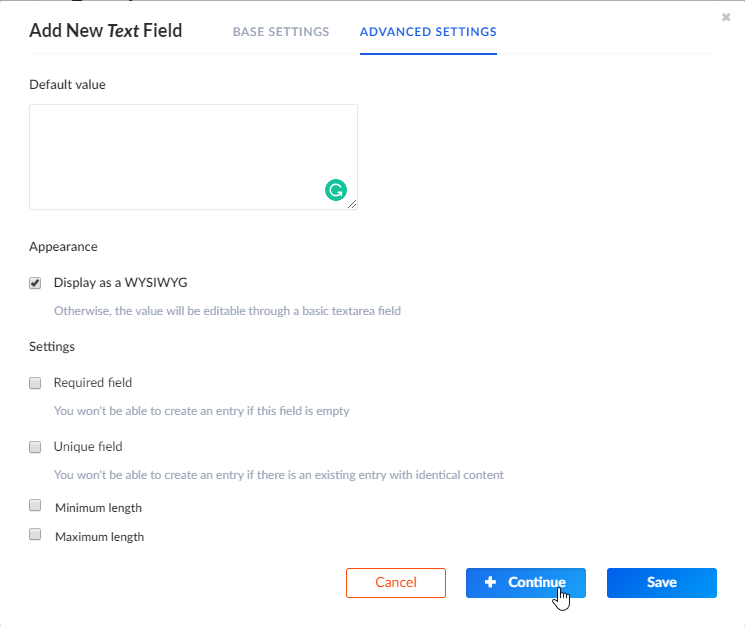
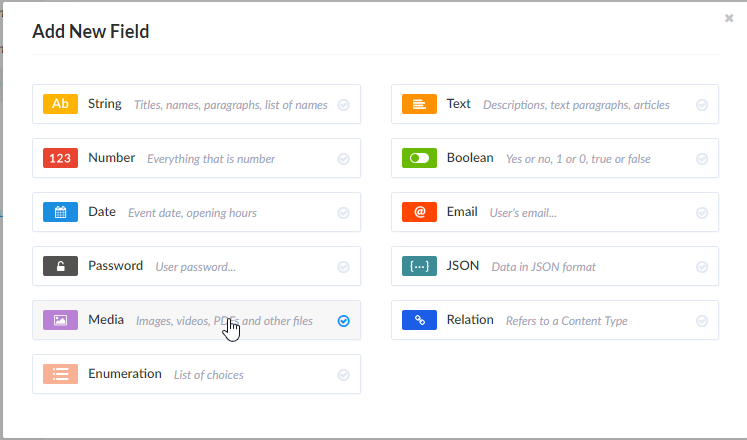
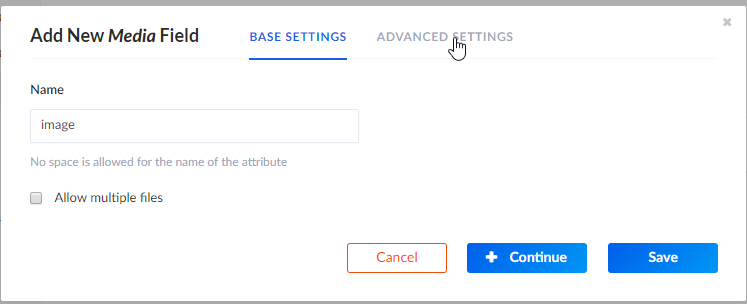
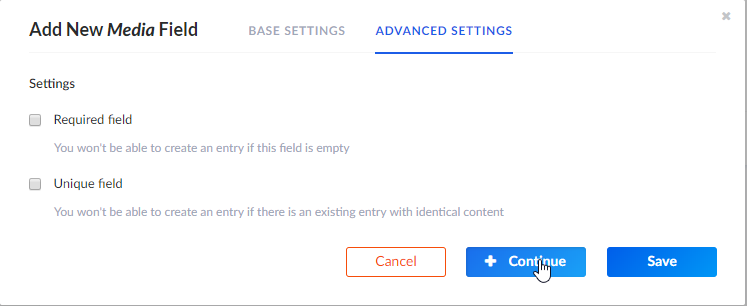
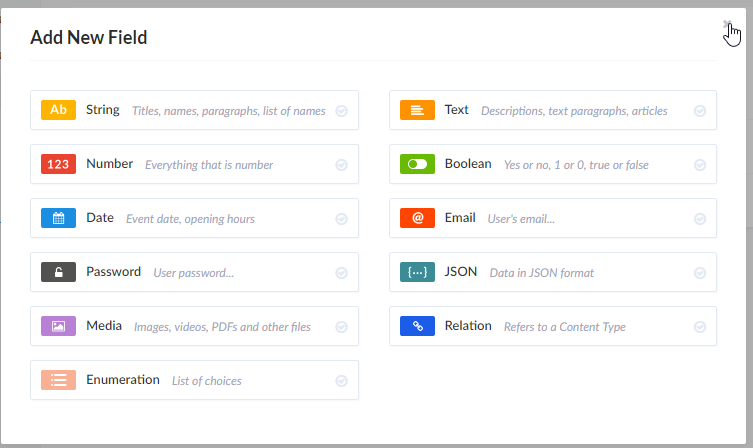
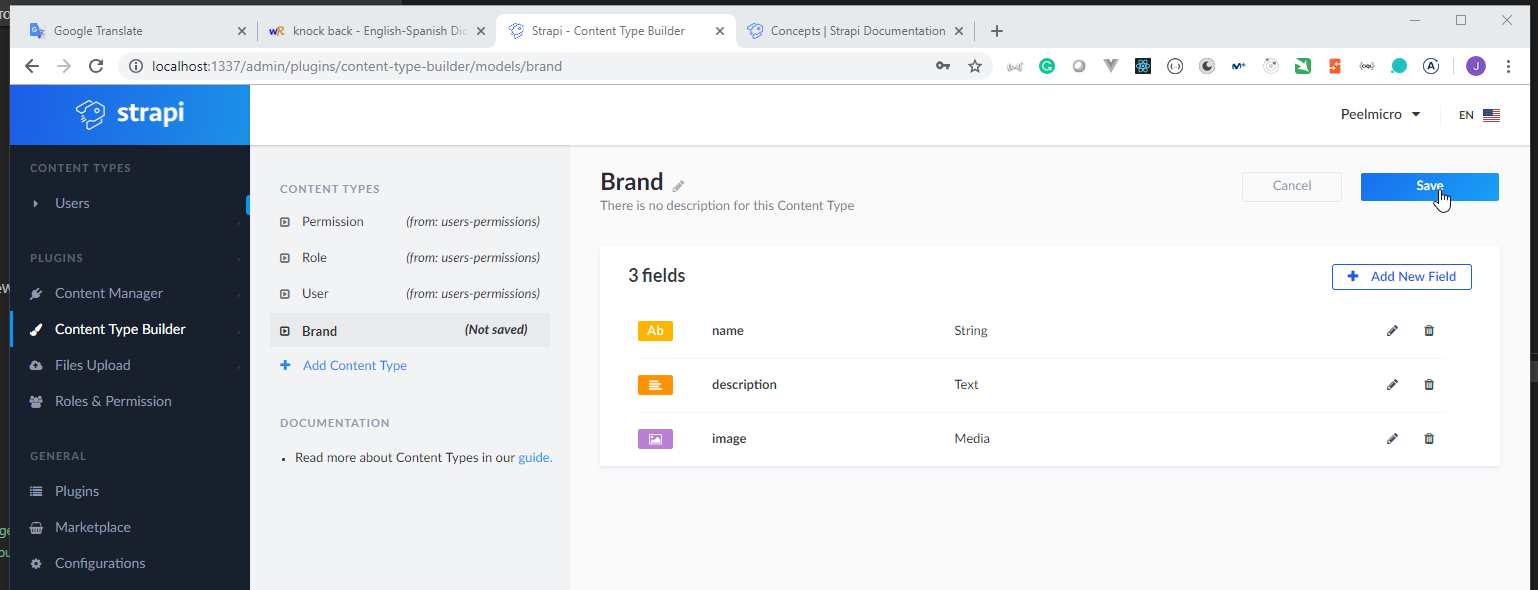
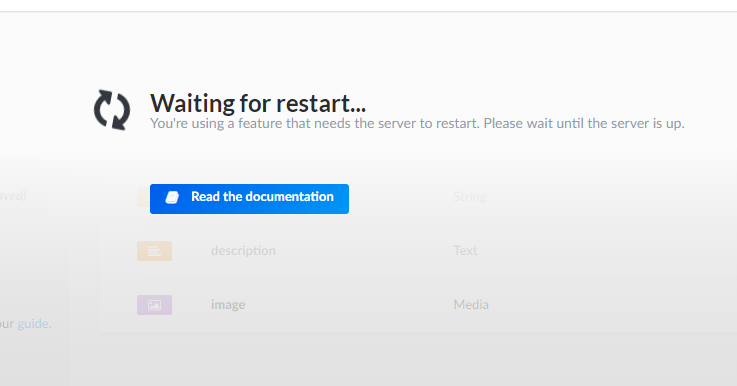
- We can see the new
Brandscontent type has been added to the left menu
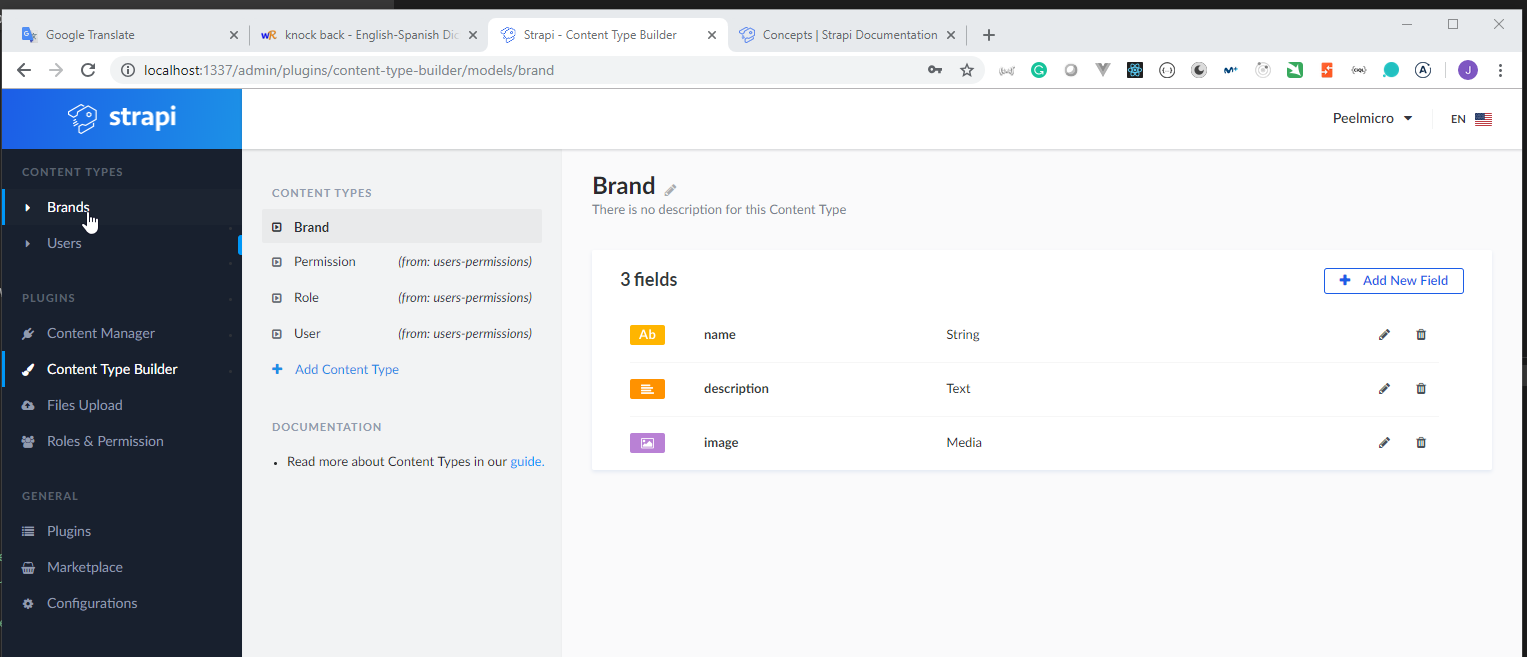
- Add a new Brand
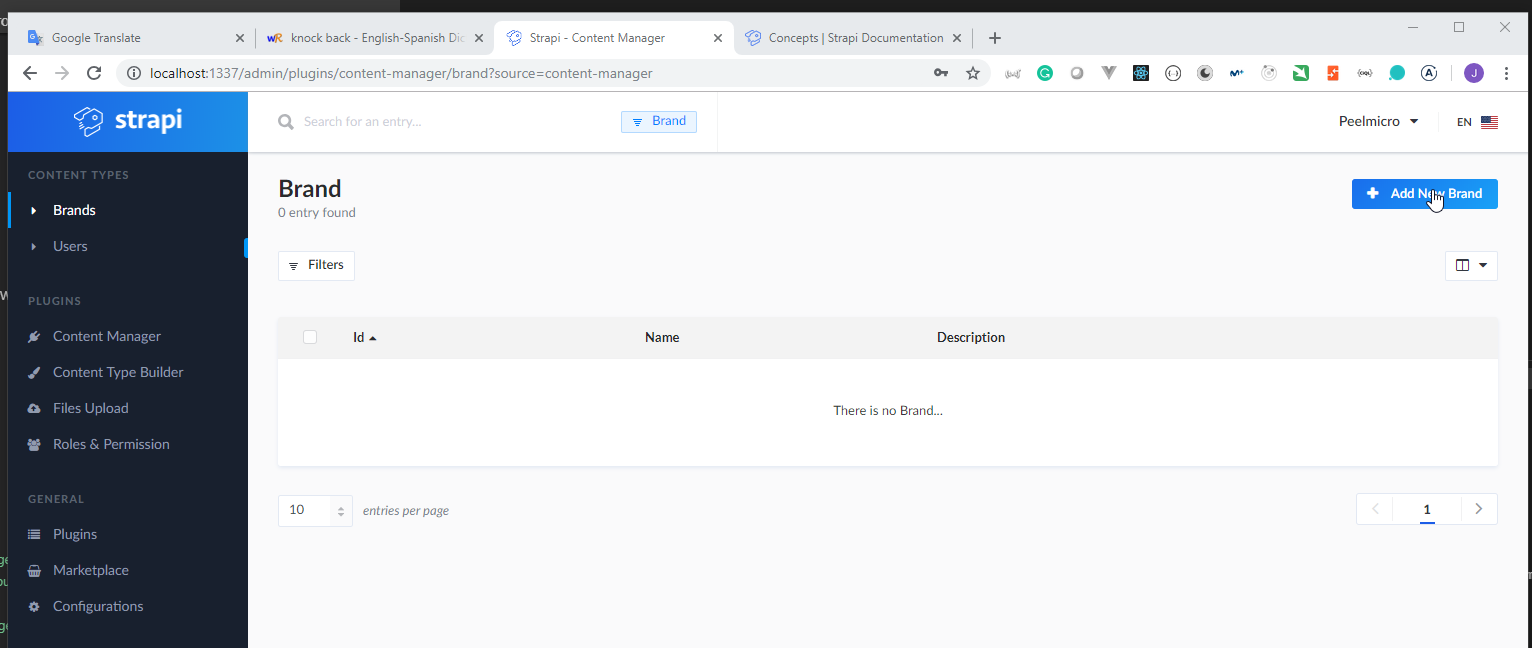
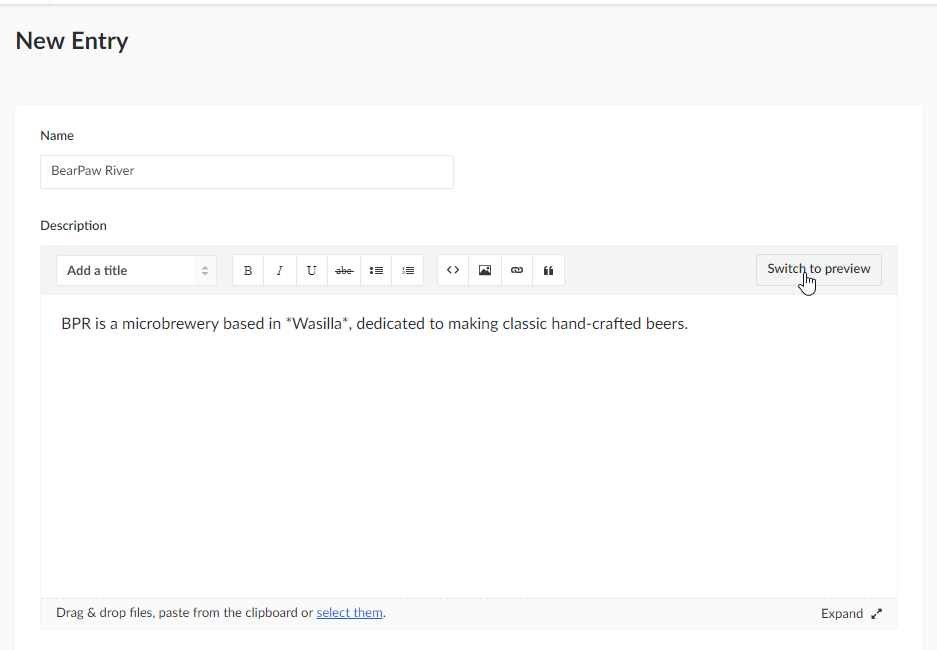
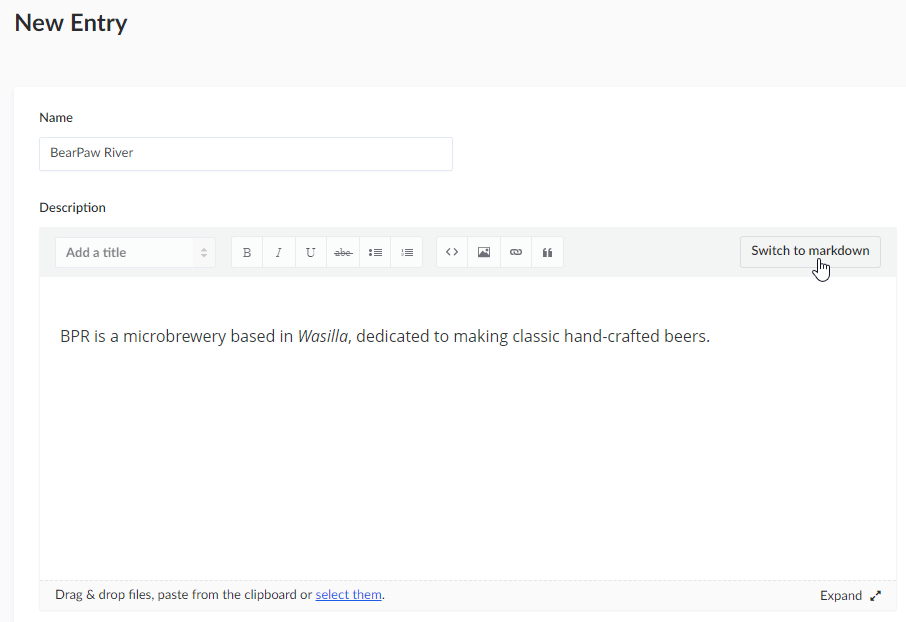
- Add an image by clicking on
browse
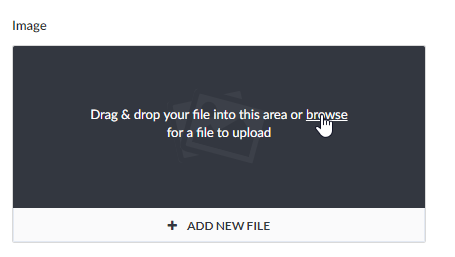
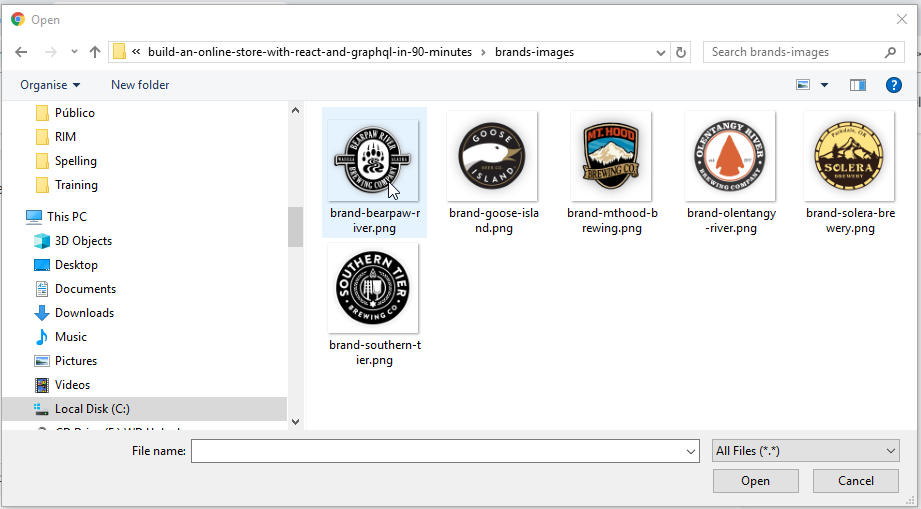
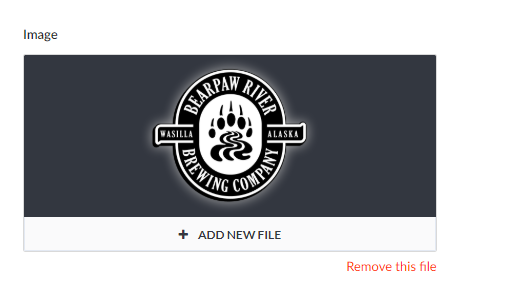
- Save the new Brand
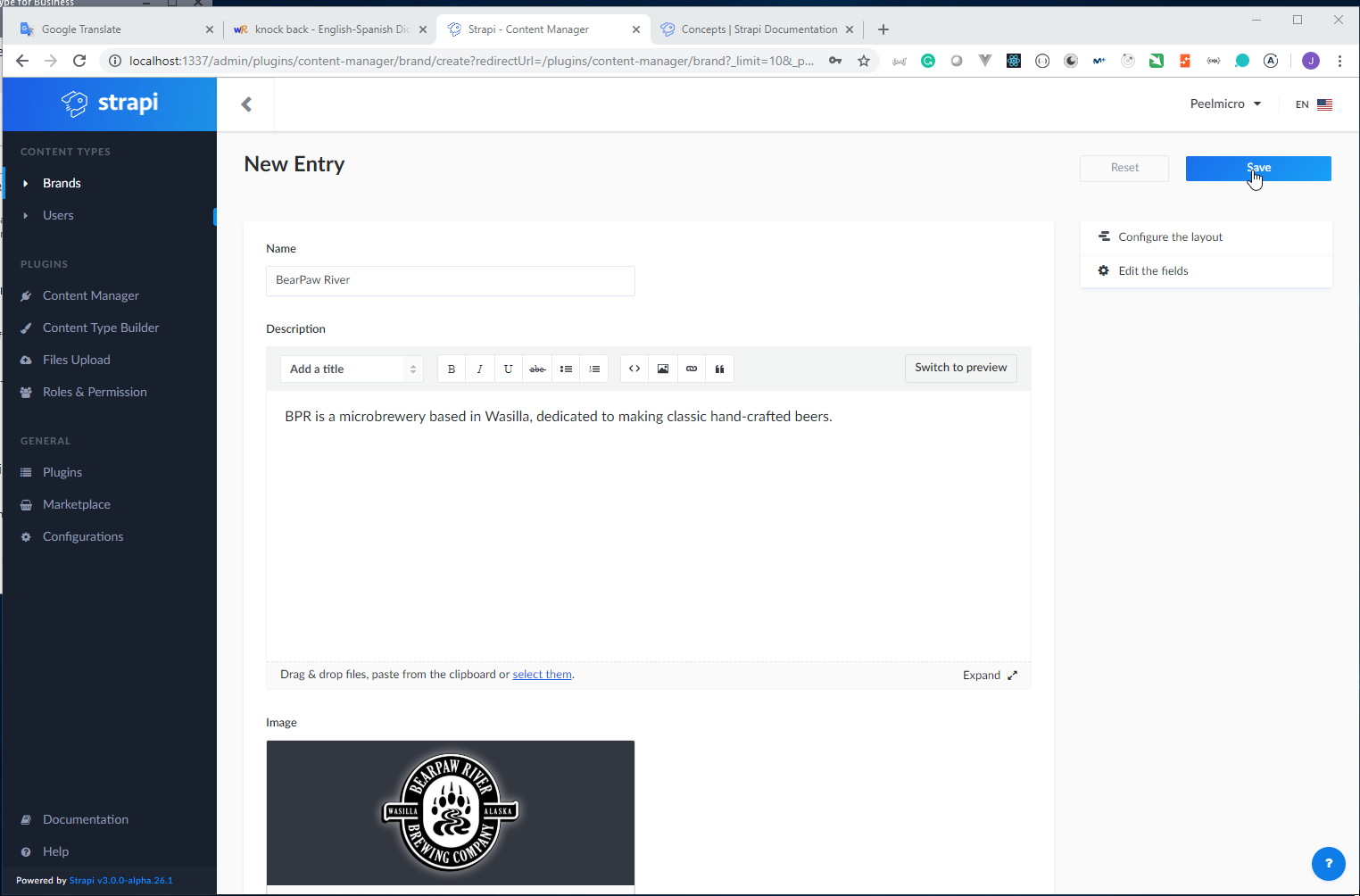
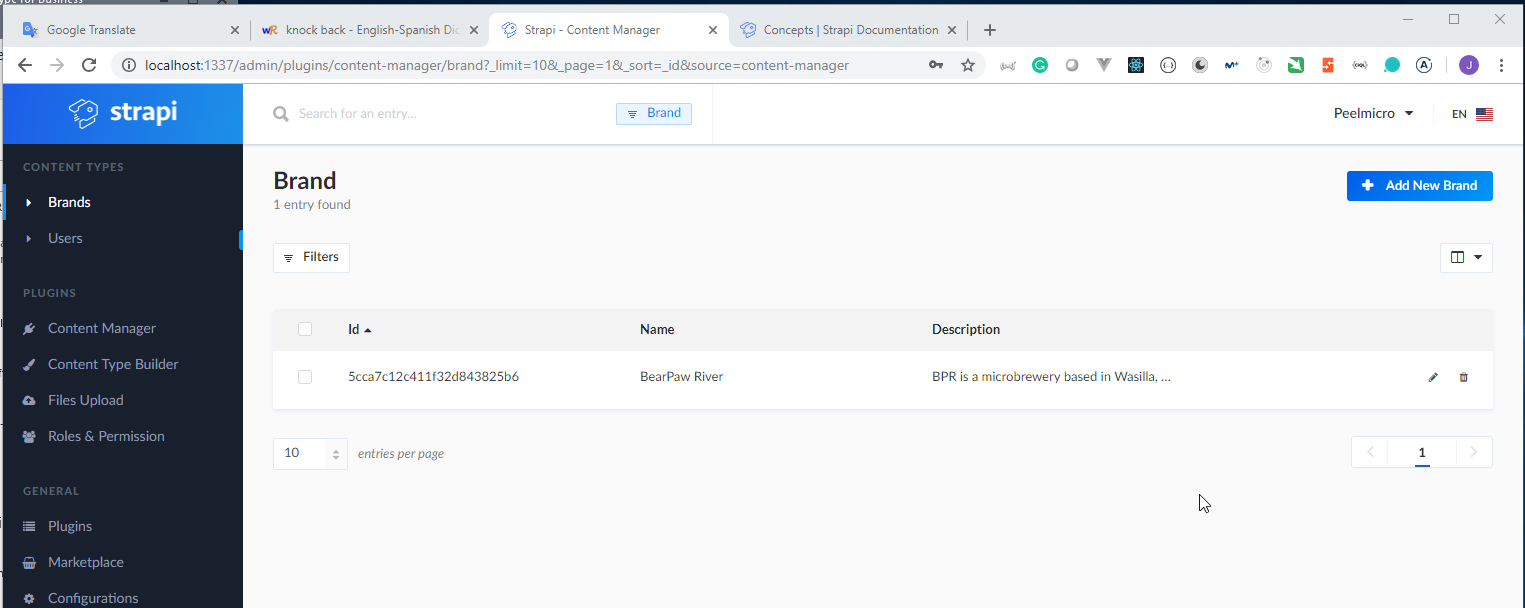
12. Install GraphQL Plugin, Visit GraphQL Playground 1min
- We are going to install the
GraphQL Pluginfrom theMarketplace
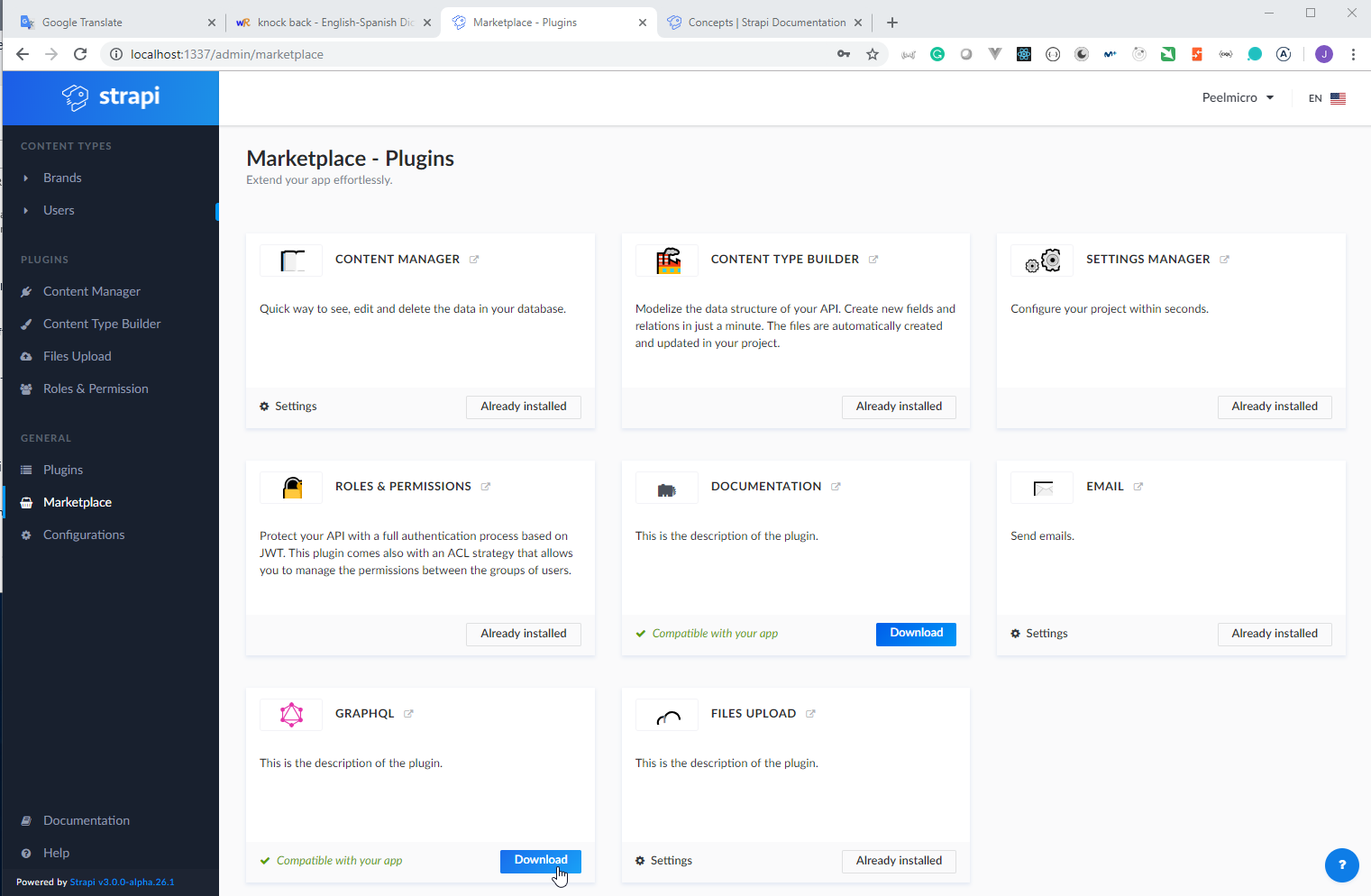
.
.
[2019-05-02T05:11:49.201Z] debug GET /content-manager/explorer/brand/count?_limit=10&_start=0&_sort=_id%3AASC&source=content-manager (487 ms)
[2019-05-02T05:11:49.334Z] debug GET /content-manager/explorer/brand?_limit=10&_start=0&_sort=_id%3AASC&source=content-manager (612 ms)
[2019-05-02T05:13:22.647Z] debug GET 2.055e5fc5d24b92296db1.chunk.js (10 ms)
[2019-05-02T05:13:23.205Z] debug GET /admin/plugins (300 ms)
[2019-05-02T05:13:57.757Z] info Installing graphql...
[2019-05-02T05:16:28.603Z] debug POST /admin/plugins/install (151186 ms)
[2019-05-02T05:16:28.603Z] info The server is restarting
[2019-05-02T05:16:53.038Z] warn Bootstrap is taking unusually long to execute its callback 3500 miliseconds).
[2019-05-02T05:16:53.041Z] warn Perhaps you forgot to call it?
[2019-05-02T05:16:53.080Z] warn Bootstrap is taking unusually long to execute its callback 3500 miliseconds).
[2019-05-02T05:16:53.082Z] warn Perhaps you forgot to call it?
[2019-05-02T05:16:53.083Z] warn Bootstrap is taking unusually long to execute its callback 3500 miliseconds).
[2019-05-02T05:16:53.084Z] warn Perhaps you forgot to call it?
[2019-05-02T05:16:54.982Z] info File changed: C:\Work\Training\Pre\GraphQL\build-an-online-store-with-react-and-graphql-in-90-minutes\server\plugins\users-permissions\config\actions.json
[2019-05-02T05:16:55.968Z] info Time: Thu May 02 2019 06:16:55 GMT+0100 (Irish Standard Time)
[2019-05-02T05:16:55.970Z] info Launched in: 23235 ms
[2019-05-02T05:16:55.970Z] info Environment: development
[2019-05-02T05:16:55.972Z] info Process PID: 10956
[2019-05-02T05:16:55.972Z] info Version: 3.0.0-alpha.26.1 (node v11.13.0)
[2019-05-02T05:16:55.974Z] info To shut down your server, press <CTRL> + C at any time
[2019-05-02T05:16:55.977Z] info ☄️ Admin panel: http://localhost:1337/admin
[2019-05-02T05:16:55.979Z] info ⚡️ Server: http://localhost:1337
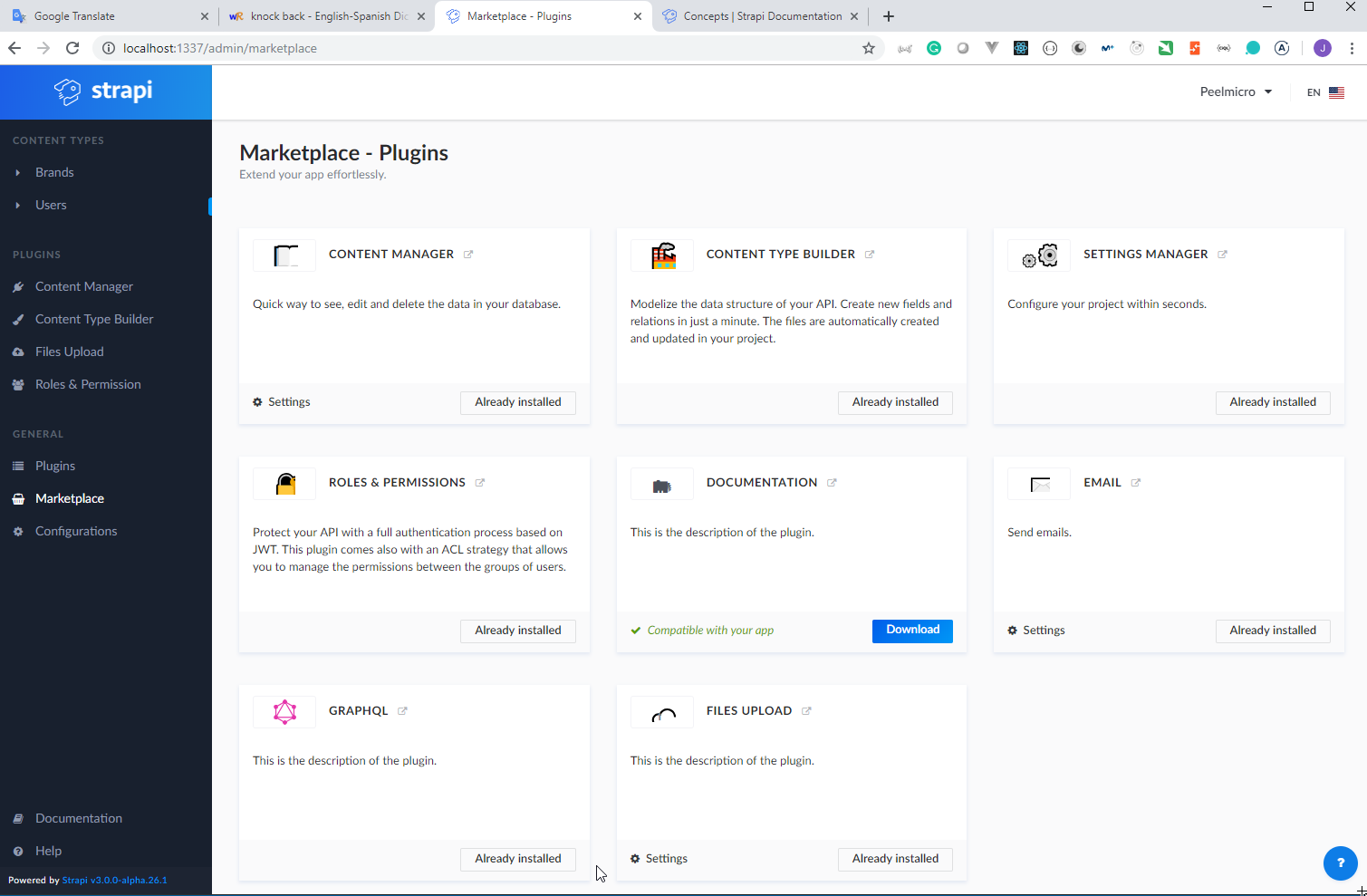
- We can query the database using
GraphQL Playgroundby accesing http://localhost:1337/graphql
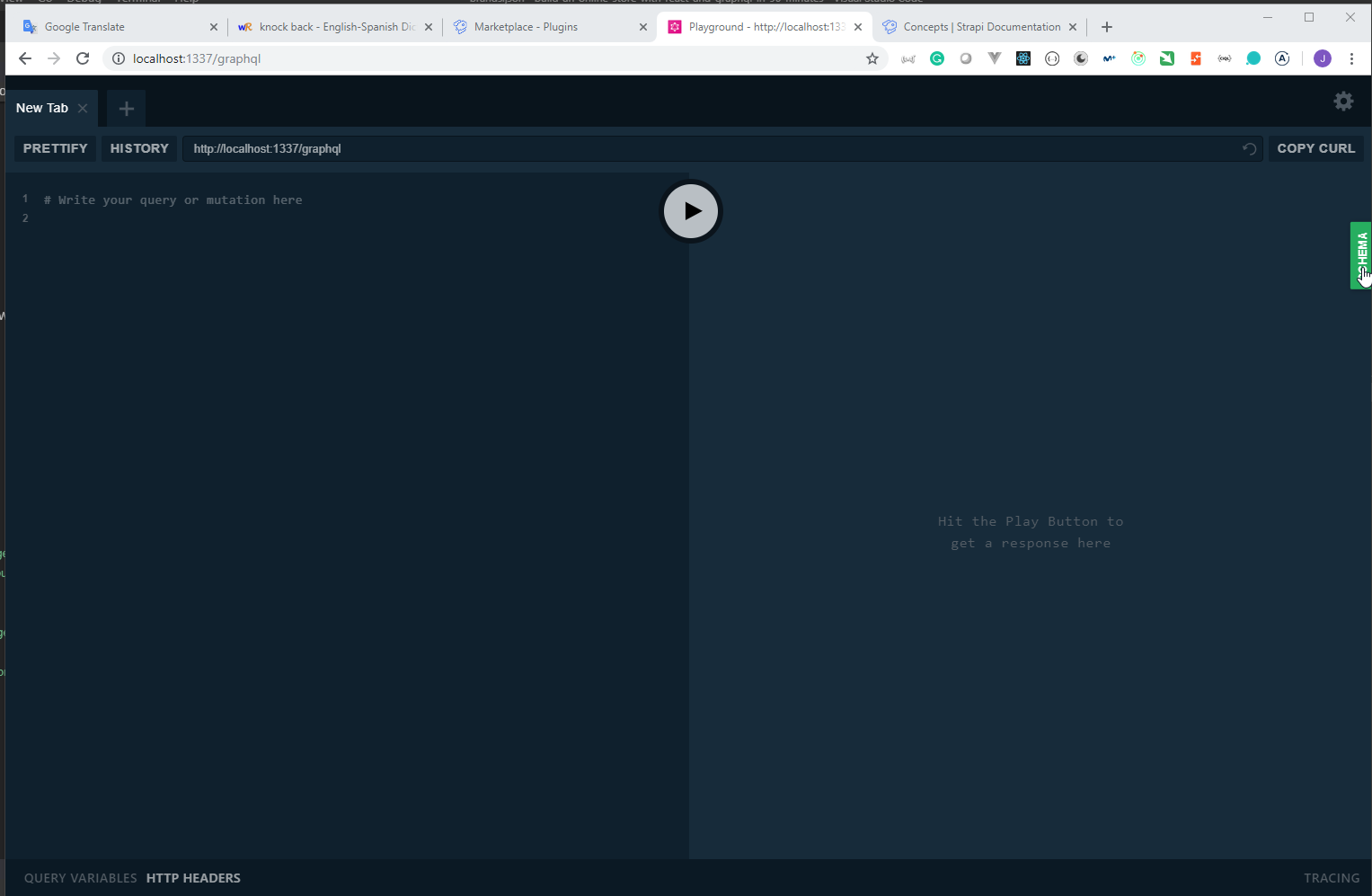
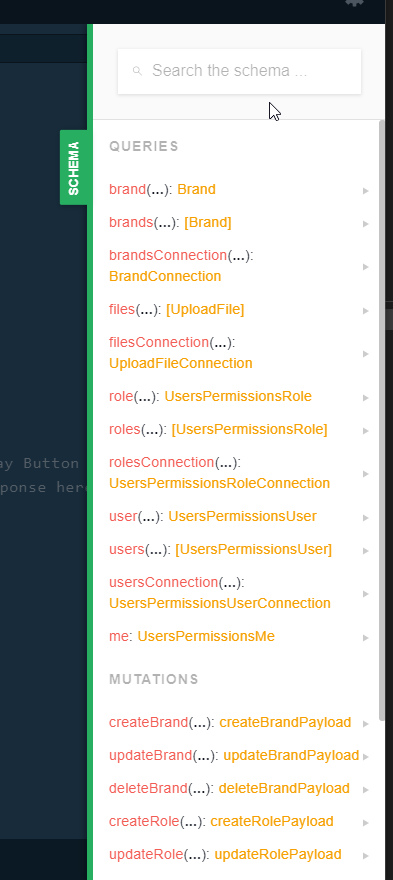
Section 4 Executing Queries in GraphQL Playground 8min
13. Query Brand by Id in GraphQL Playground, Give Permission to All Users (optional) 5min
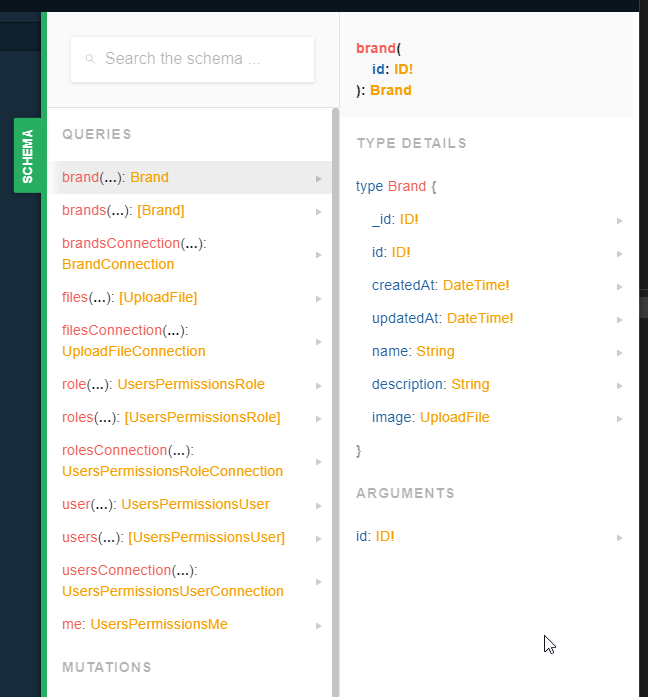
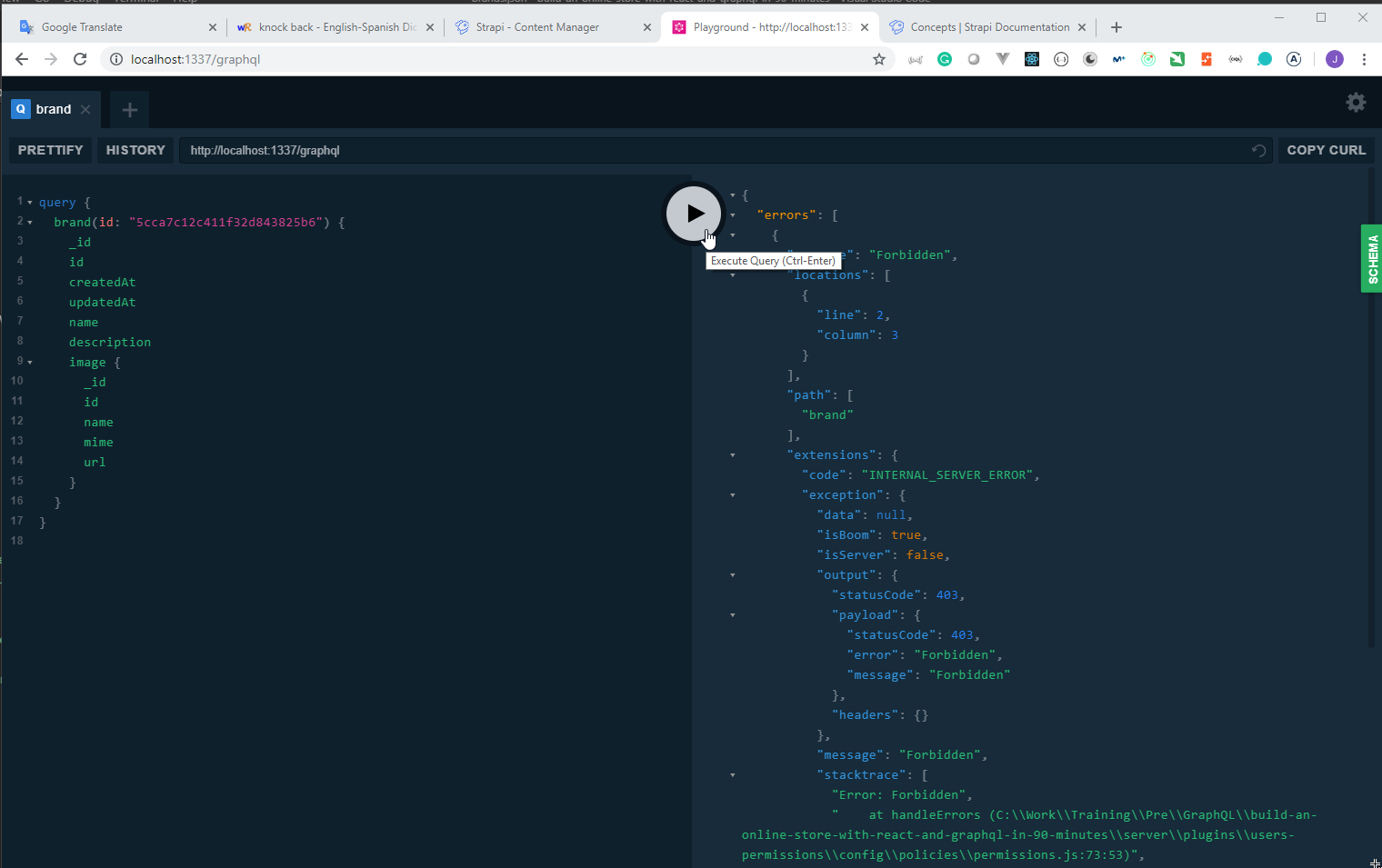
Query
query {
brand(id: "5cca7c12c411f32d843825b6") {
_id
id
createdAt
updatedAt
name
description
image {
_id
id
name
mime
url
}
}
}
Response
{
"errors": [
{
"message": "Forbidden",
"locations": [
{
"line": 2,
"column": 3
}
],
"path": ["brand"],
"extensions": {
"code": "INTERNAL_SERVER_ERROR",
"exception": {
"data": null,
"isBoom": true,
"isServer": false,
"output": {
"statusCode": 403,
"payload": {
"statusCode": 403,
"error": "Forbidden",
"message": "Forbidden"
},
"headers": {}
},
"message": "Forbidden",
"stacktrace": [
"Error: Forbidden",
" at handleErrors (C:\\Work\\Training\\Pre\\GraphQL\\build-an-online-store-with-react-and-graphql-in-90-minutes\\server\\plugins\\users-permissions\\config\\policies\\permissions.js:73:53)",
" at module.exports (C:\\Work\\Training\\Pre\\GraphQL\\build-an-online-store-with-react-and-graphql-in-90-minutes\\server\\plugins\\users-permissions\\config\\policies\\permissions.js:59:12)",
" at processTicksAndRejections (internal/process/task_queues.js:86:5)"
]
}
}
}
],
"data": {
"brand": null
}
}
- The reason is that we are not sending information about our credentials so as, by default, all the
content typesare restricted, we need to allow everybody to access this content type.
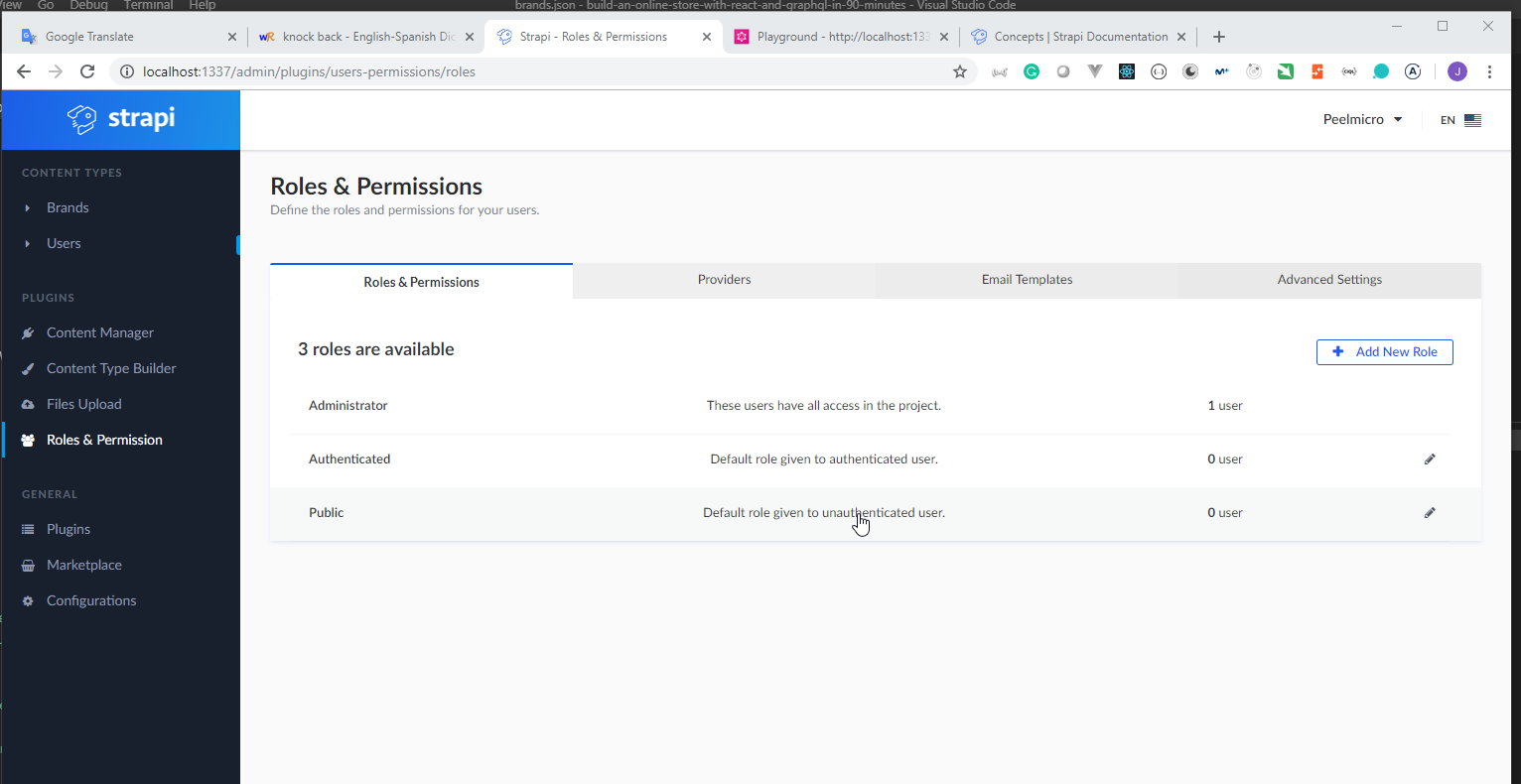
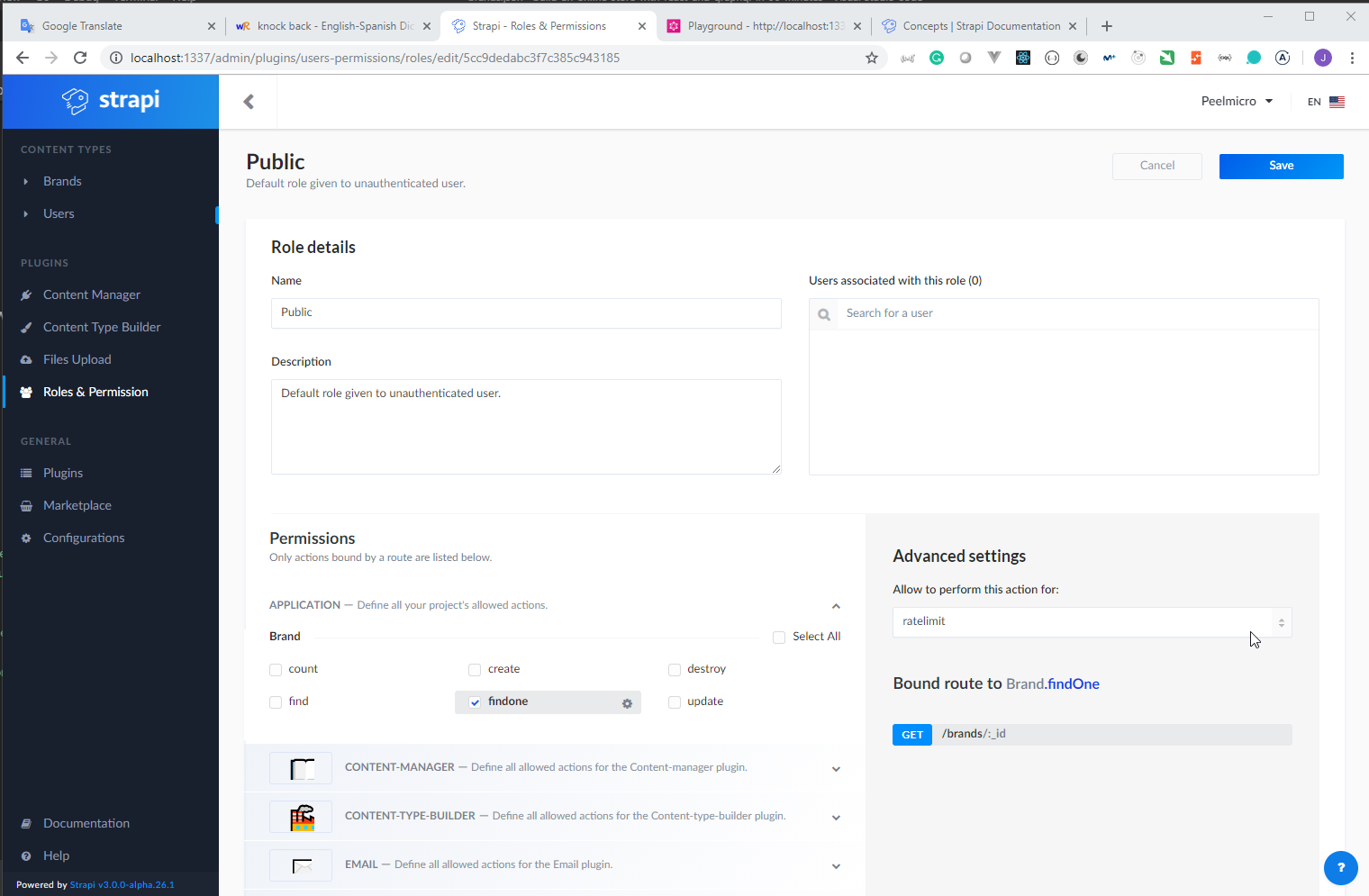
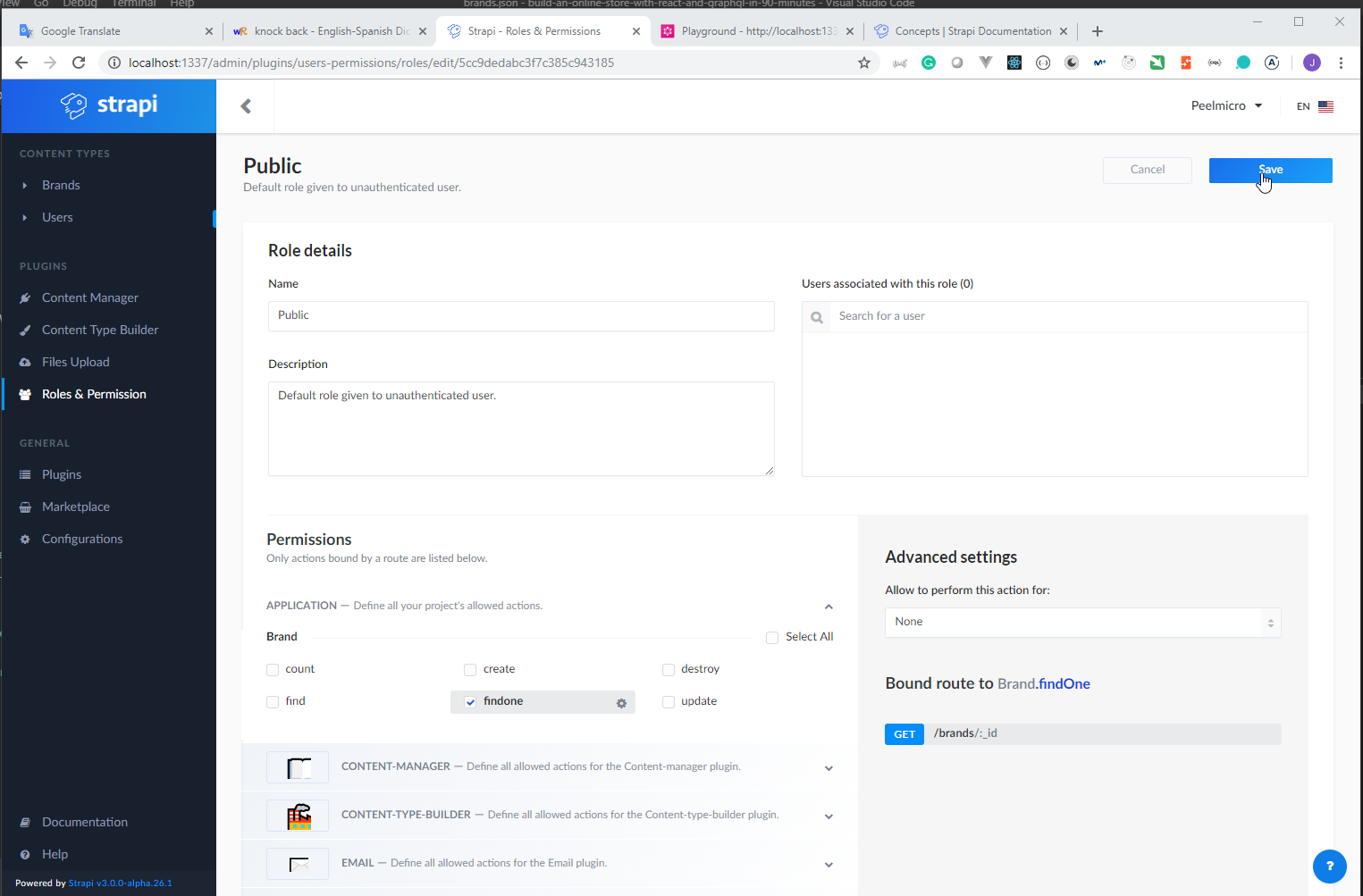
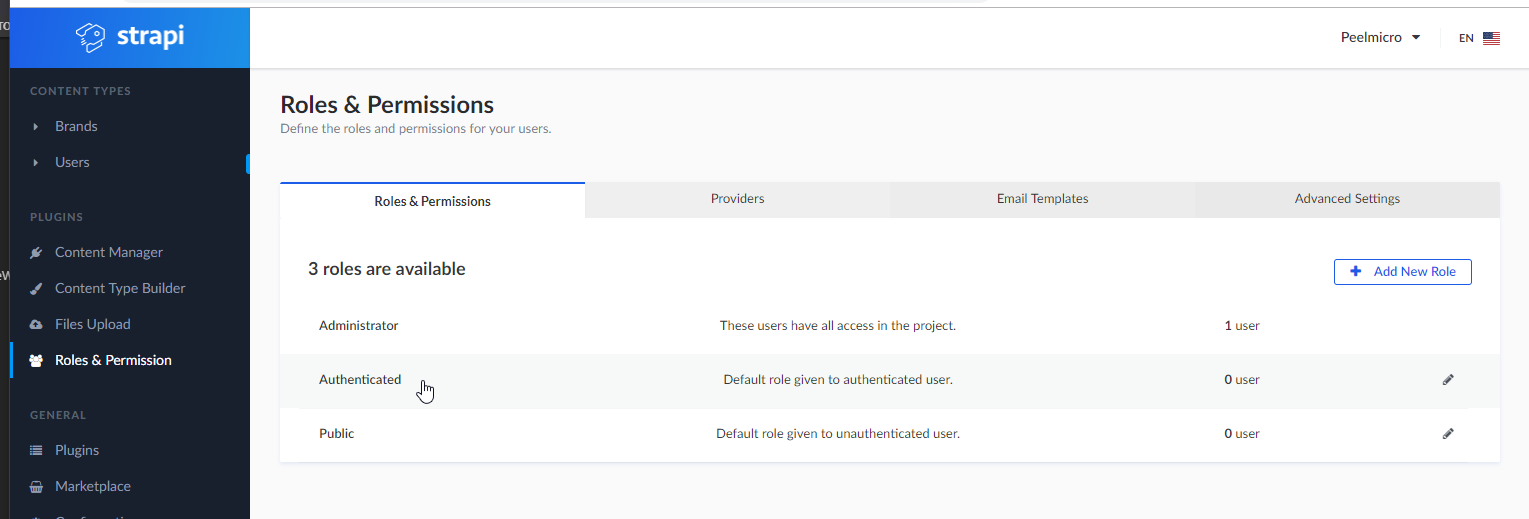
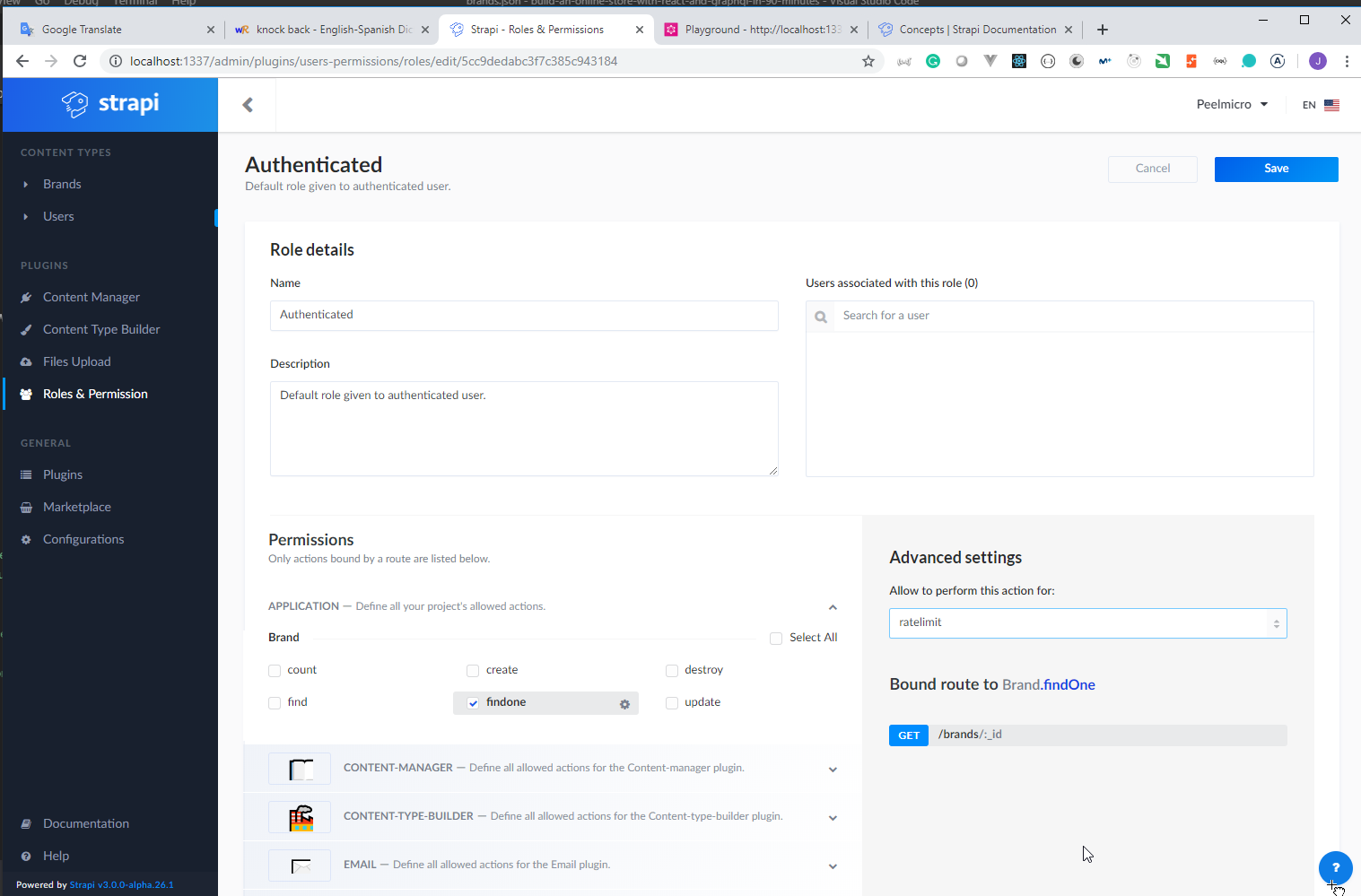
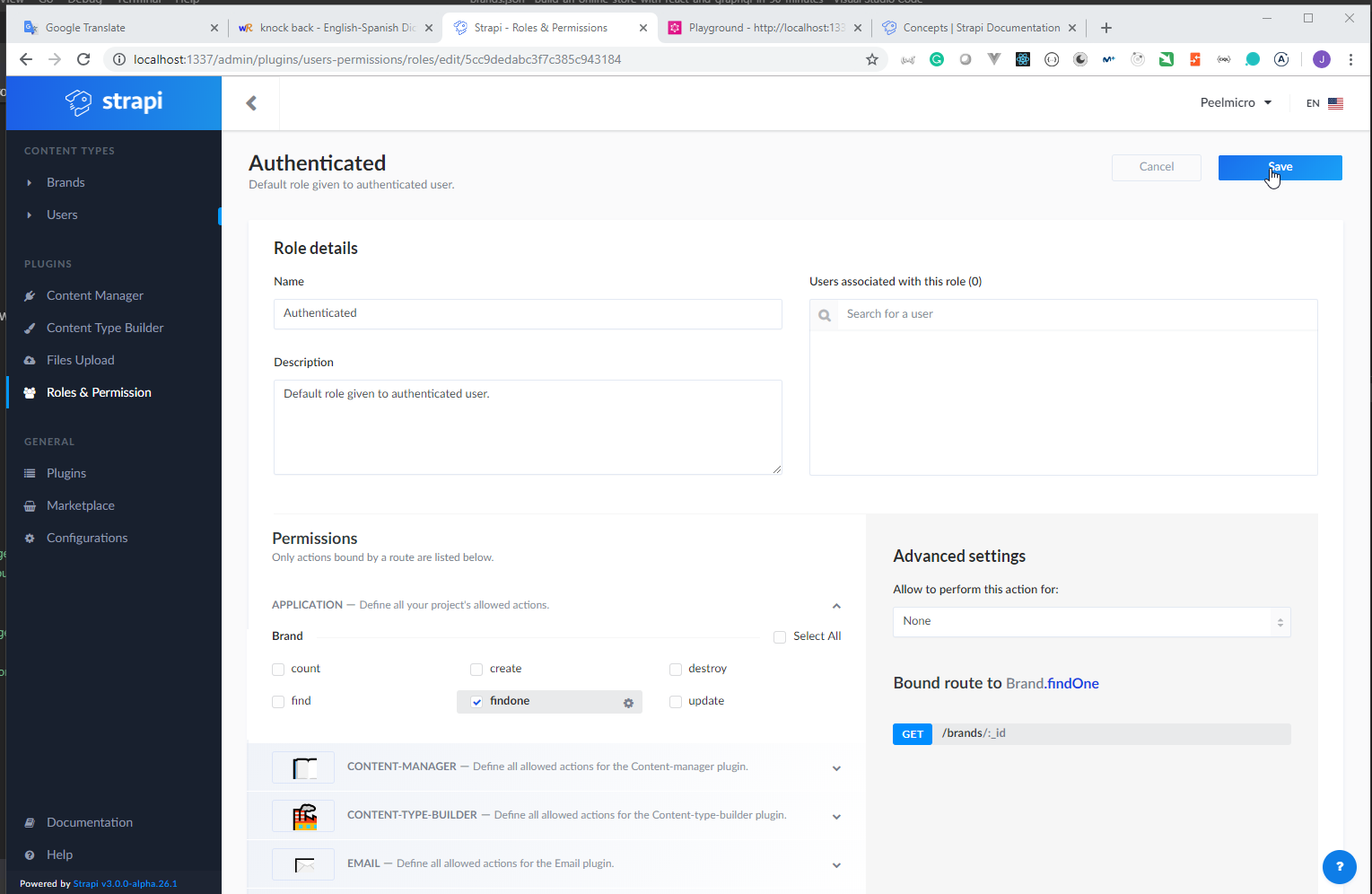
- Now we should be able to execute the query.
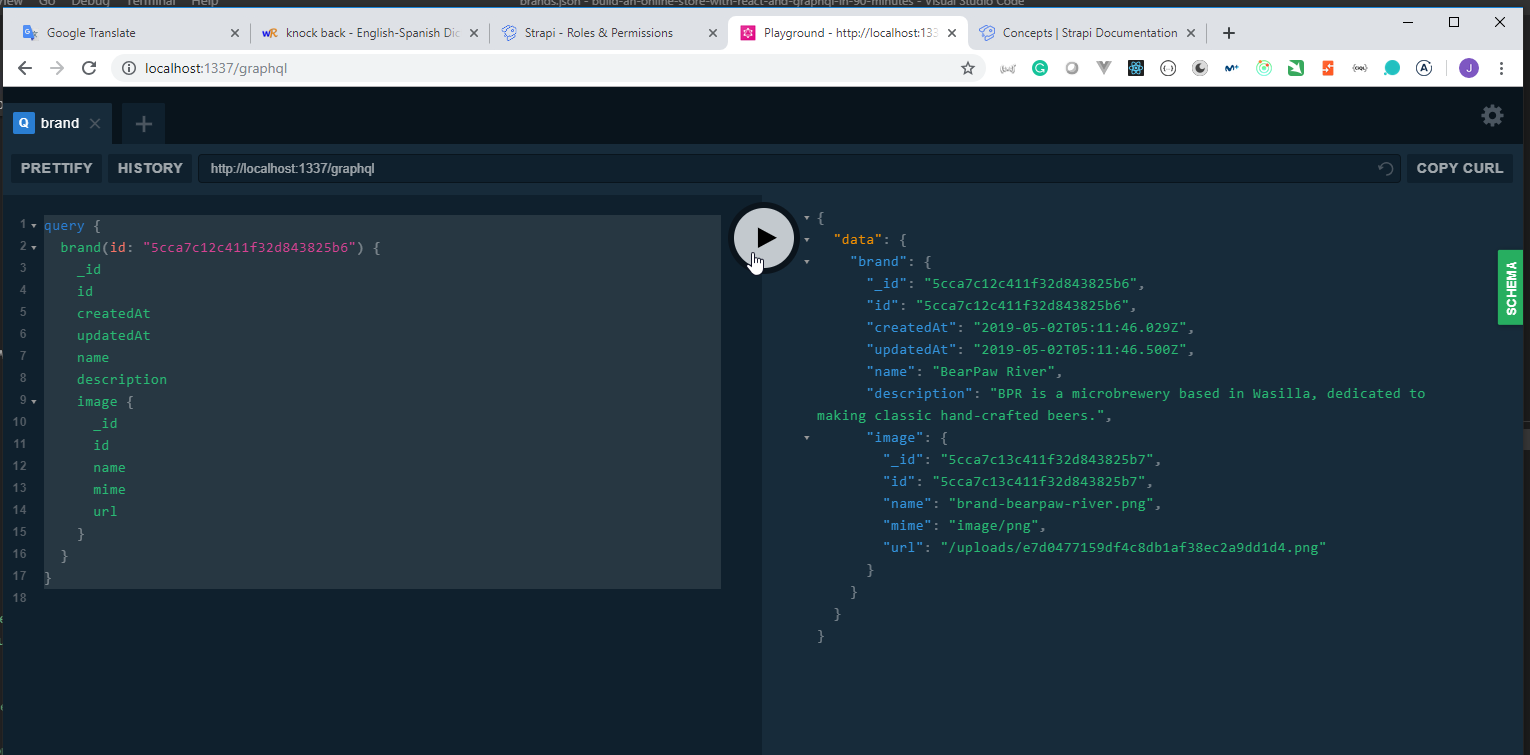
Query
query {
brand(id: "5cca7c12c411f32d843825b6") {
_id
id
createdAt
updatedAt
name
description
image {
_id
id
name
mime
url
}
}
}
Response
{
"data": {
"brand": {
"_id": "5cca7c12c411f32d843825b6",
"id": "5cca7c12c411f32d843825b6",
"createdAt": "2019-05-02T05:11:46.029Z",
"updatedAt": "2019-05-02T05:11:46.500Z",
"name": "BearPaw River",
"description": "BPR is a microbrewery based in Wasilla, dedicated to making classic hand-crafted beers.",
"image": {
"_id": "5cca7c13c411f32d843825b7",
"id": "5cca7c13c411f32d843825b7",
"name": "brand-bearpaw-river.png",
"mime": "image/png",
"url": "/uploads/e7d0477159df4c8db1af38ec2a9dd1d4.png"
}
}
}
}
We can also obtain the same result by accessing http://localhost:1337/brands/5cca7c12c411f32d843825b6
In this case all the data available is returned.
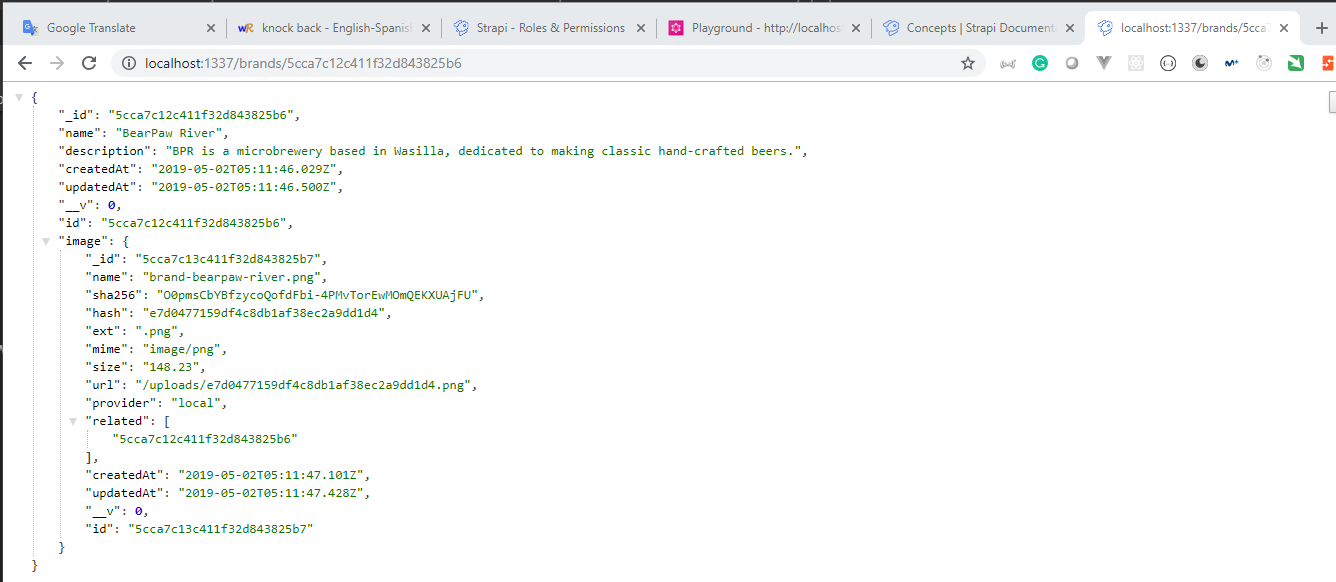
14. Query Multiple Brands with GraphQL, Change Permissions Again 3min
- We are going to try to get all the brands available
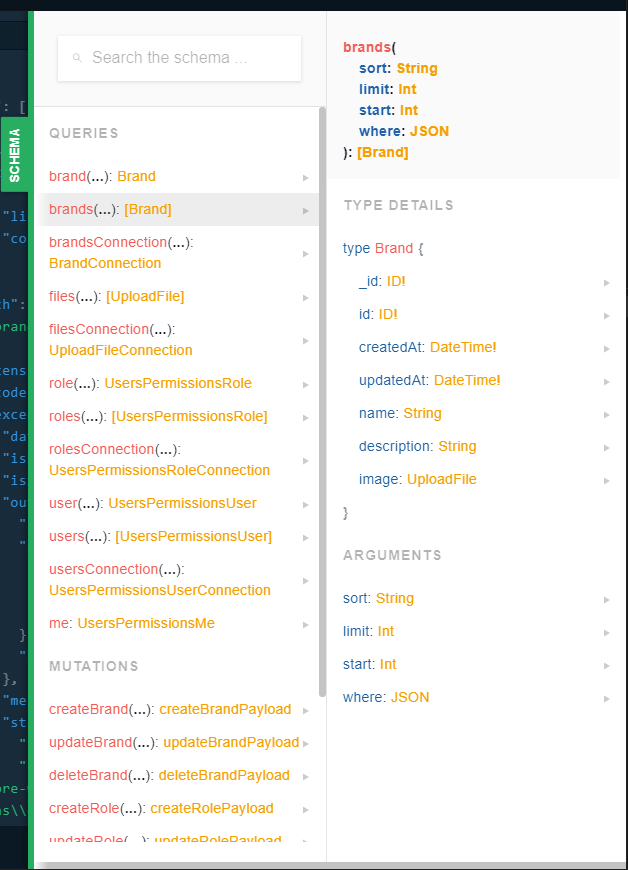
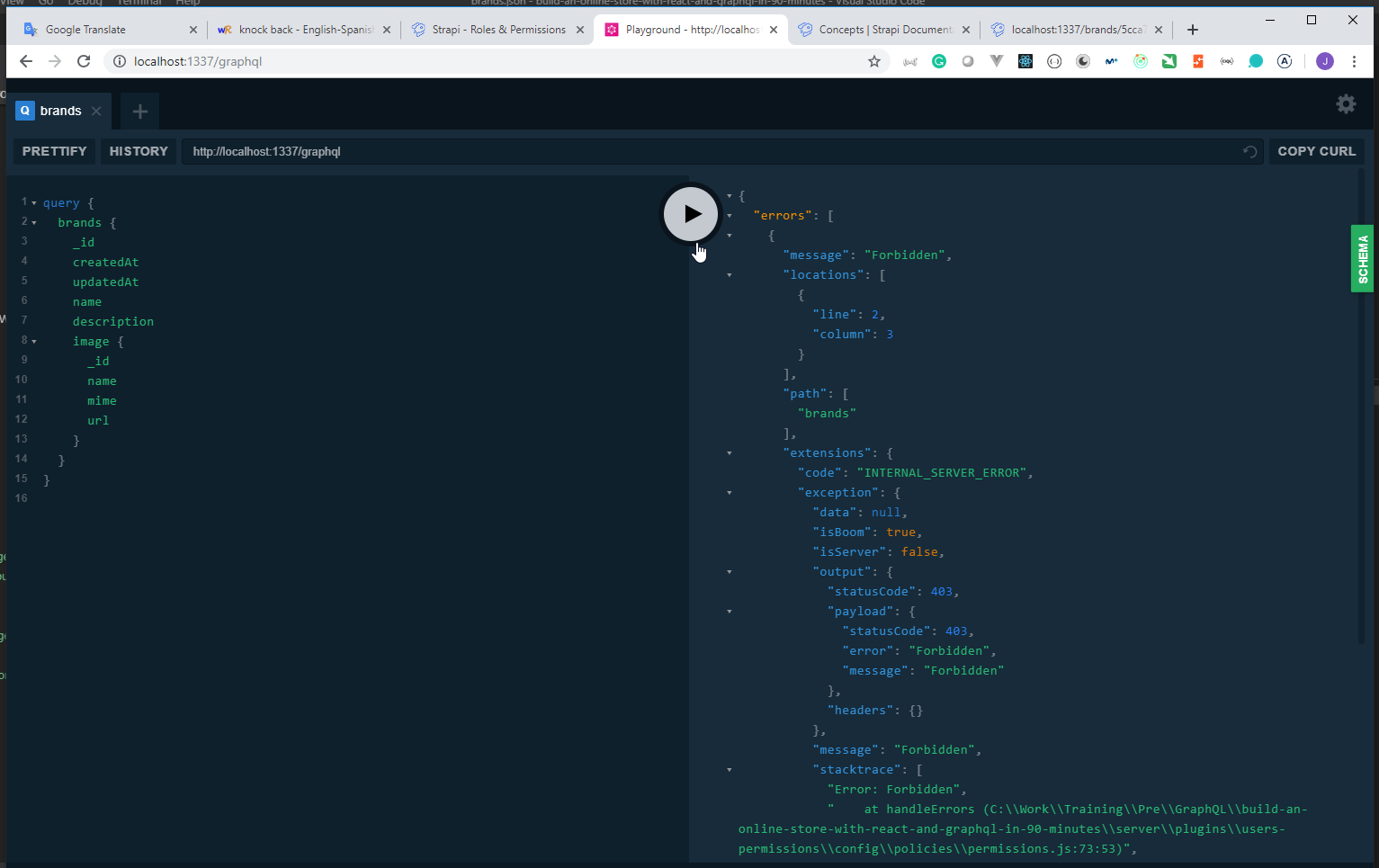
- We need to grant permission to access all the invoices. But first we are going to add another
Brandthe same way it was done before.
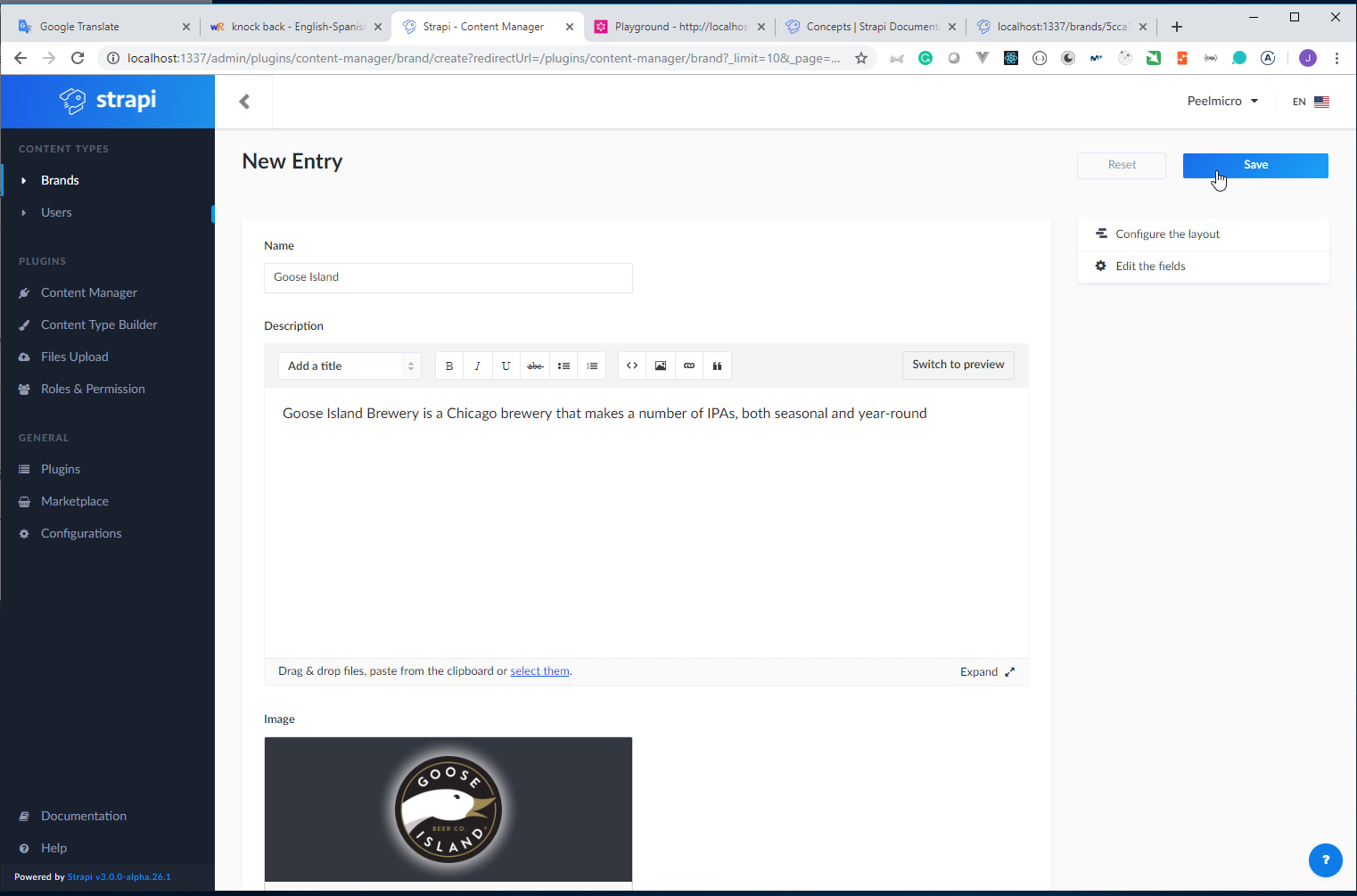
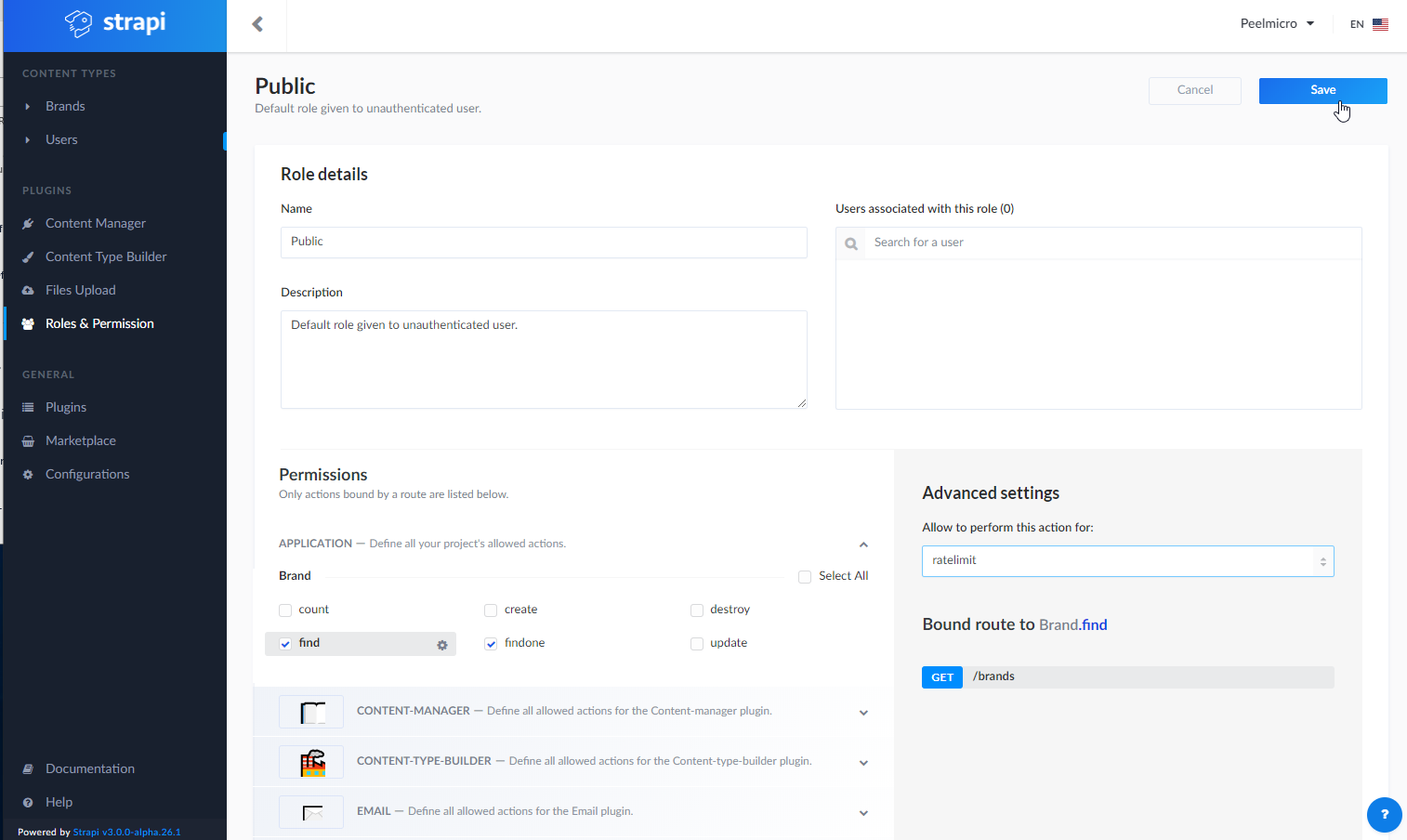
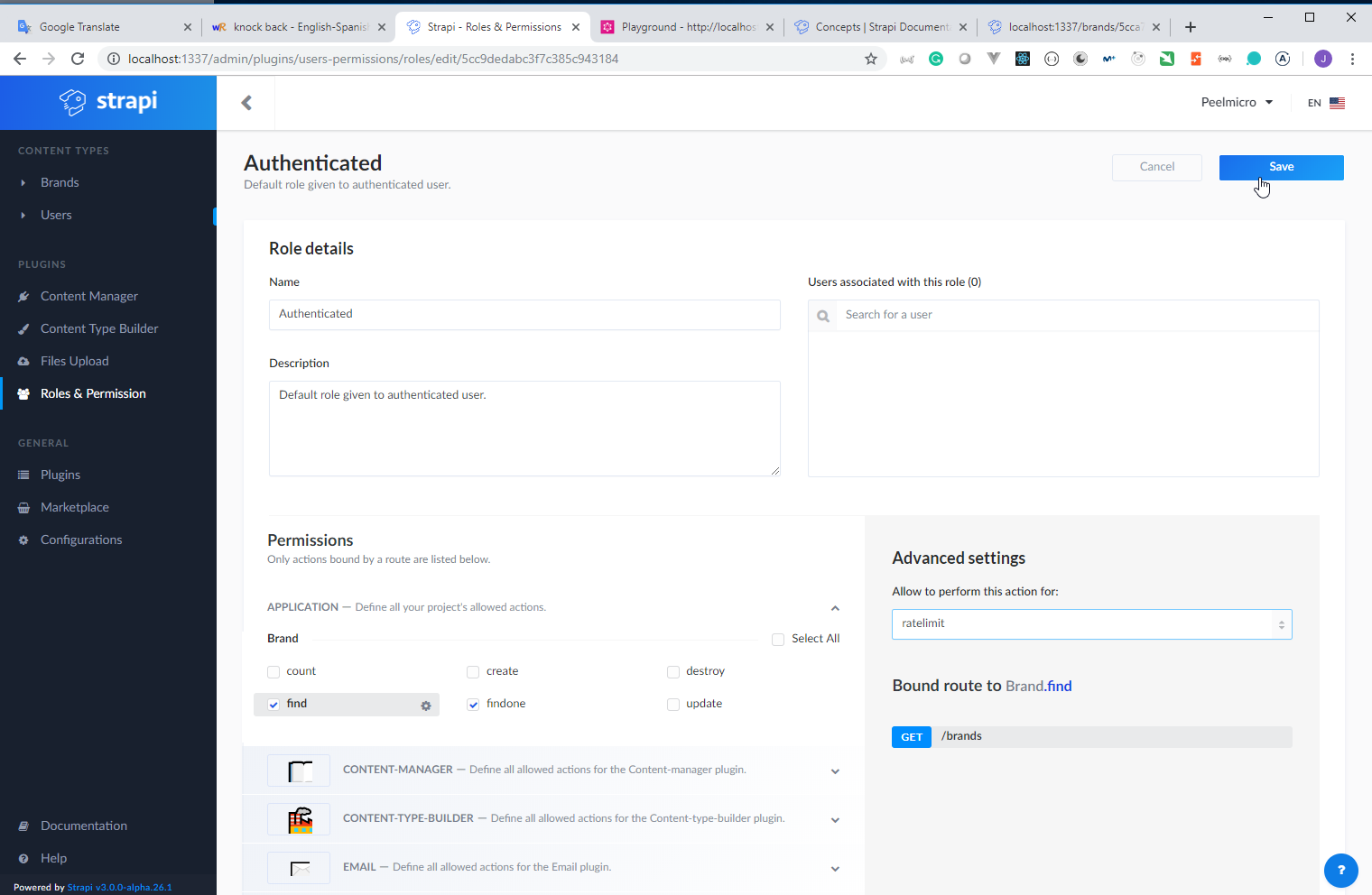
- Now we should be able to execute the query.
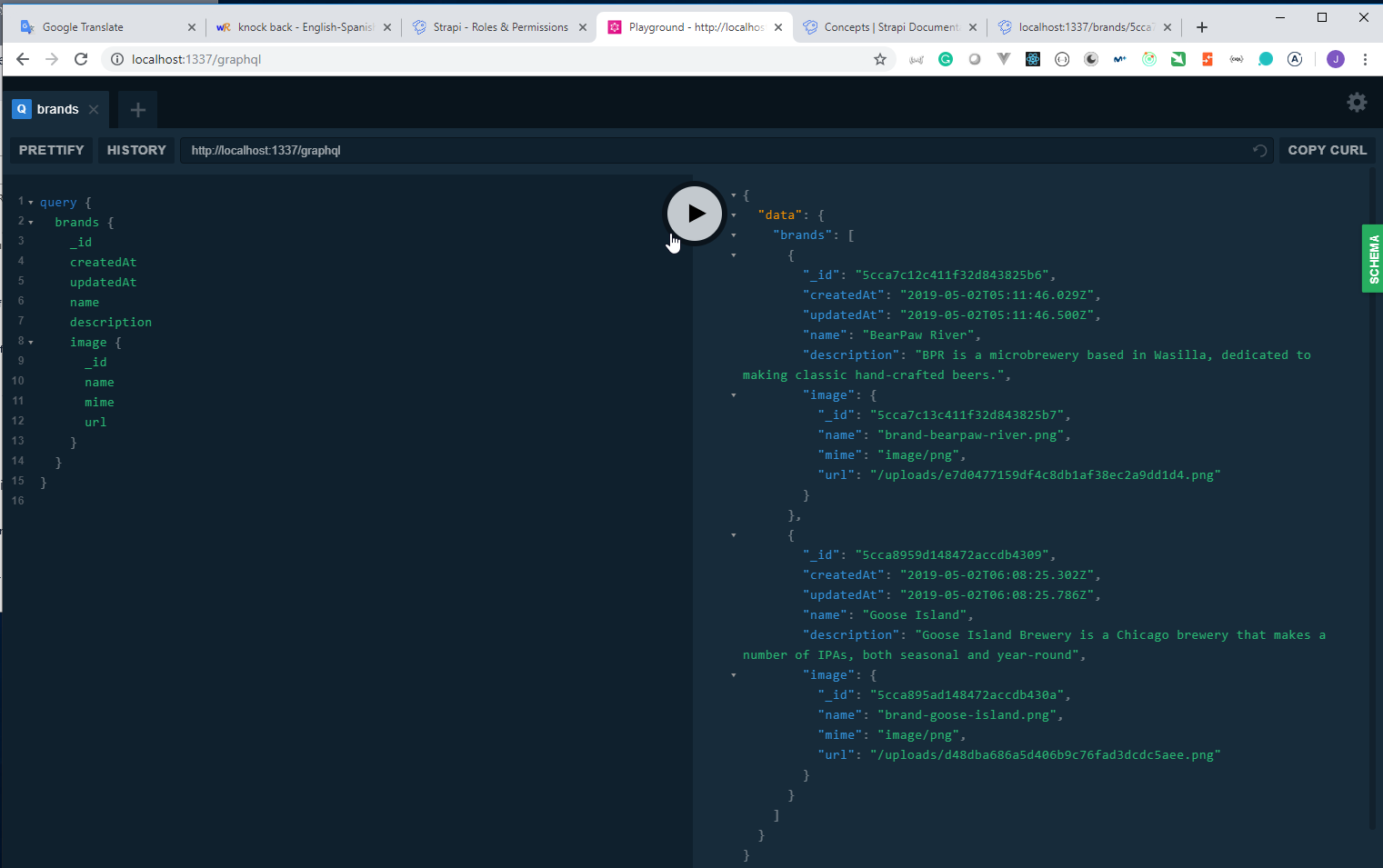
Query
query {
brands {
_id
createdAt
updatedAt
name
description
image {
_id
name
mime
url
}
}
}
Response
{
"data": {
"brands": [
{
"_id": "5cca7c12c411f32d843825b6",
"createdAt": "2019-05-02T05:11:46.029Z",
"updatedAt": "2019-05-02T05:11:46.500Z",
"name": "BearPaw River",
"description": "BPR is a microbrewery based in Wasilla, dedicated to making classic hand-crafted beers.",
"image": {
"_id": "5cca7c13c411f32d843825b7",
"name": "brand-bearpaw-river.png",
"mime": "image/png",
"url": "/uploads/e7d0477159df4c8db1af38ec2a9dd1d4.png"
}
},
{
"_id": "5cca8959d148472accdb4309",
"createdAt": "2019-05-02T06:08:25.302Z",
"updatedAt": "2019-05-02T06:08:25.786Z",
"name": "Goose Island",
"description": "Goose Island Brewery is a Chicago brewery that makes a number of IPAs, both seasonal and year-round",
"image": {
"_id": "5cca895ad148472accdb430a",
"name": "brand-goose-island.png",
"mime": "image/png",
"url": "/uploads/d48dba686a5d406b9c76fad3dcdc5aee.png"
}
}
]
}
}
We can also obtain the same result by accessing http://localhost:1337/brands
In this case all the data available is returned.
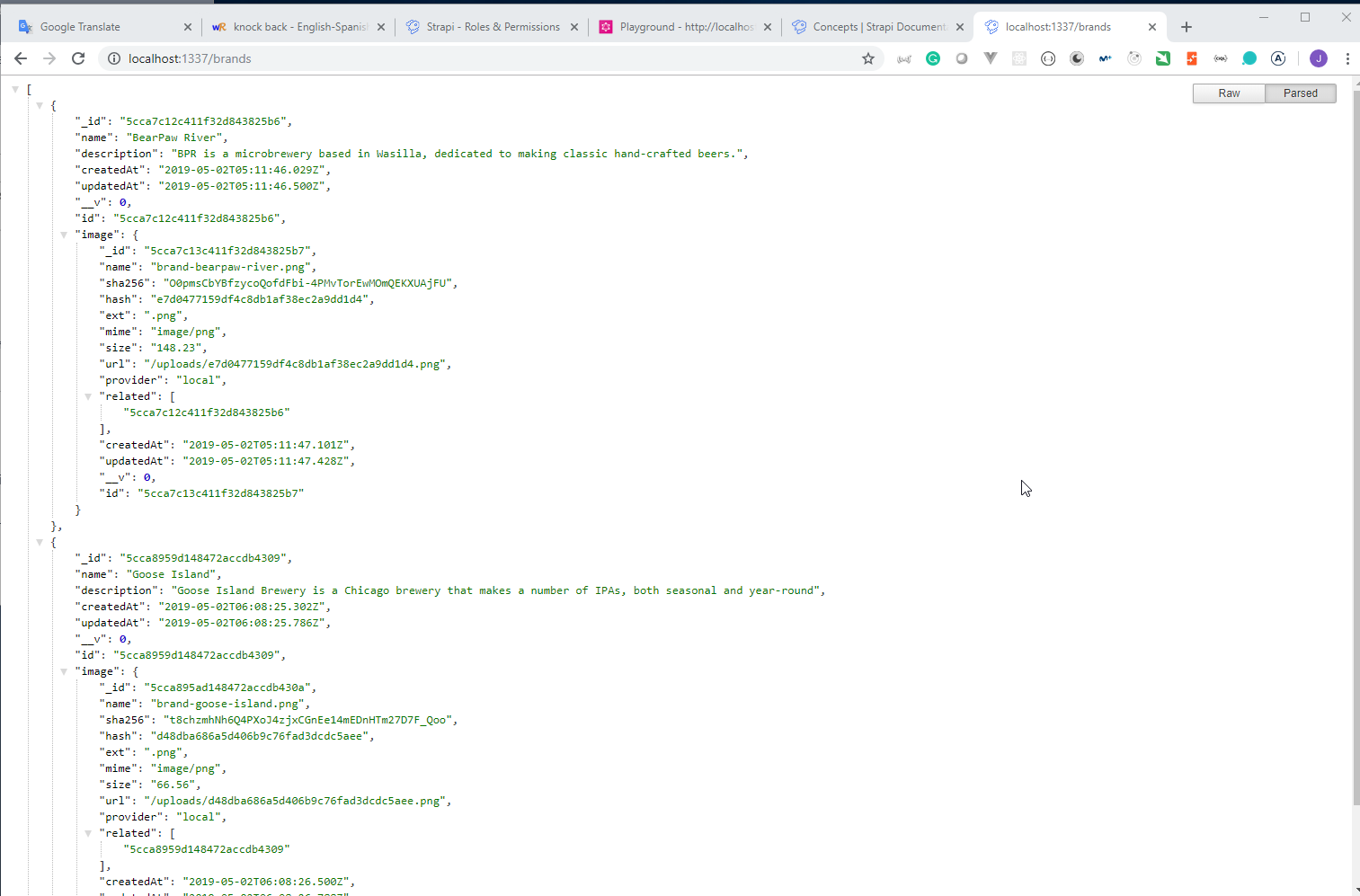
Section 5 Query Brands with GraphQL in React App, Display Brands in UI 15min
15. Run Client Script with Server, Add Markup for Brands Section 2min
- We are going to modify the
Appcomponent to show the header for all theBrands
client/src/components/App.js
import React, { Component } from "react";
import { Container, Box, Heading } from "gestalt";
import "./App.css";
class App extends Component {
render() {
return (
<Container>
{/* Brands Section */}
<Box display="flex" justifyContent="center" marginBottom={2}>
{/* Brands Header */}
<Heading color="midnight" size="md">
Brew Brands
</Heading>
</Box>
</Container>
);
}
}
export default App;
- Open a new terminal and from the
clientfolder executeyarn start
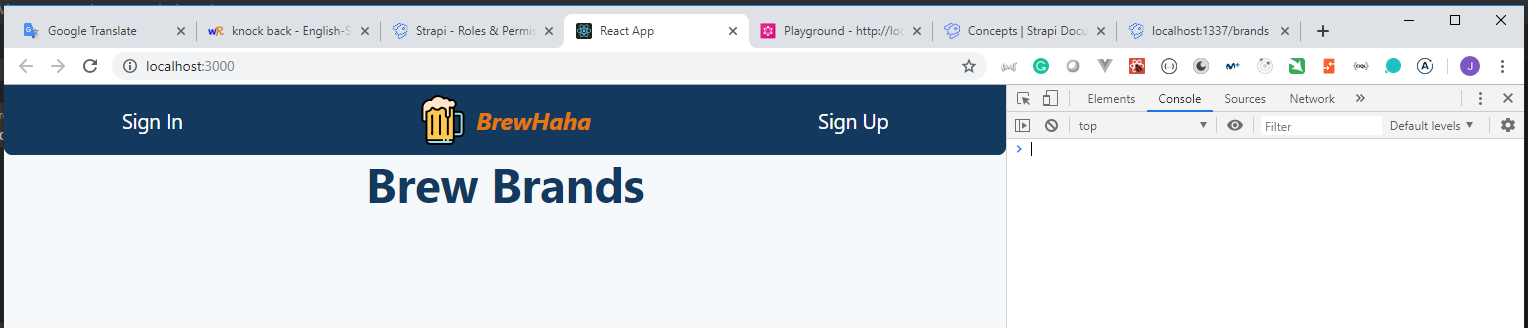
16. Connecting React with GraphQL using Strapi SDK, Fetch Data from Client 4min
- We are going to modify the
Appcomponent to connect Strapi Server by using GraphQL and show all theBrands
client/src/components/App.js
import React, { Component } from "react";
import { Container, Box, Heading } from "gestalt";
import "./App.css";
import Strapi from "strapi-sdk-javascript/build/main";
const apiUrl = process.env.API_URL || "http://localhost:1337";
const strapi = new Strapi(apiUrl);
class App extends Component {
async componentDidMount() {
const response = await strapi.request("POST", "/graphql", {
data: {
query: `query {
brands {
_id
name
description
createdAt
image {
url
name
}
}
}`
}
});
console.log(response);
}
render() {
return (
<Container>
{/* Brands Section */}
<Box display="flex" justifyContent="center" marginBottom={2}>
{/* Brands Header */}
<Heading color="midnight" size="md">
Brew Brands
</Heading>
</Box>
</Container>
);
}
}
export default App;
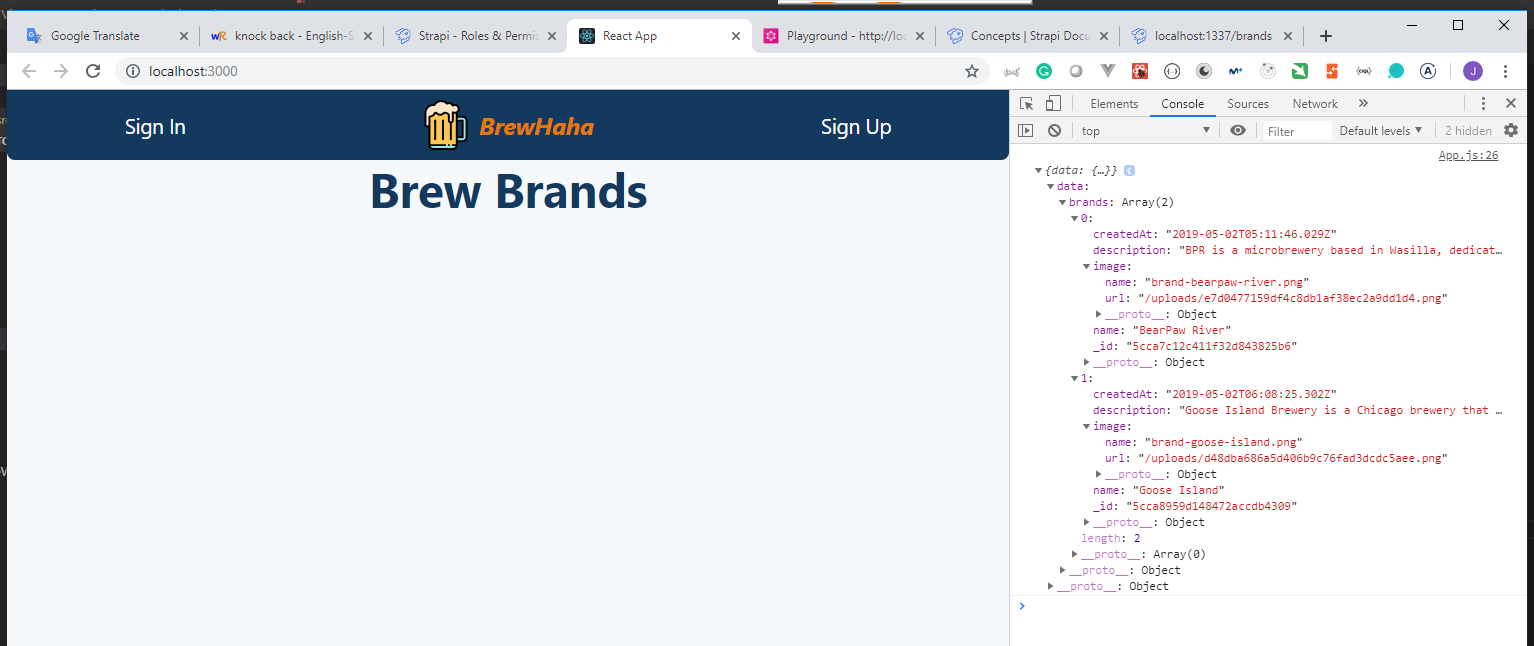
17. Catch async / await Errors with try / catch, Put Brand Data in Local State 3min
- We are going to modify the
Appcomponent to catch any potential error by usingtry/catch
client/src/components/App.js
import React, { Component } from "react";
import { Container, Box, Heading } from "gestalt";
import "./App.css";
import Strapi from "strapi-sdk-javascript/build/main";
const apiUrl = process.env.API_URL || "http://localhost:1337";
const strapi = new Strapi(apiUrl);
class App extends Component {
state = {
brands: []
};
async componentDidMount() {
try {
const response = await strapi.request("POST", "/graphql", {
data: {
query: `query {
brands {
_id
name
description
image {
url
}
}
}`
}
});
// console.log(response);
this.setState({ brands: response.data.brands });
} catch (err) {
console.error(err);
}
}
render() {
return (
<Container>
{/* Brands Section */}
<Box display="flex" justifyContent="center" marginBottom={2}>
{/* Brands Header */}
<Heading color="midnight" size="md">
Brew Brands
</Heading>
</Box>
</Container>
);
}
}
export default App;
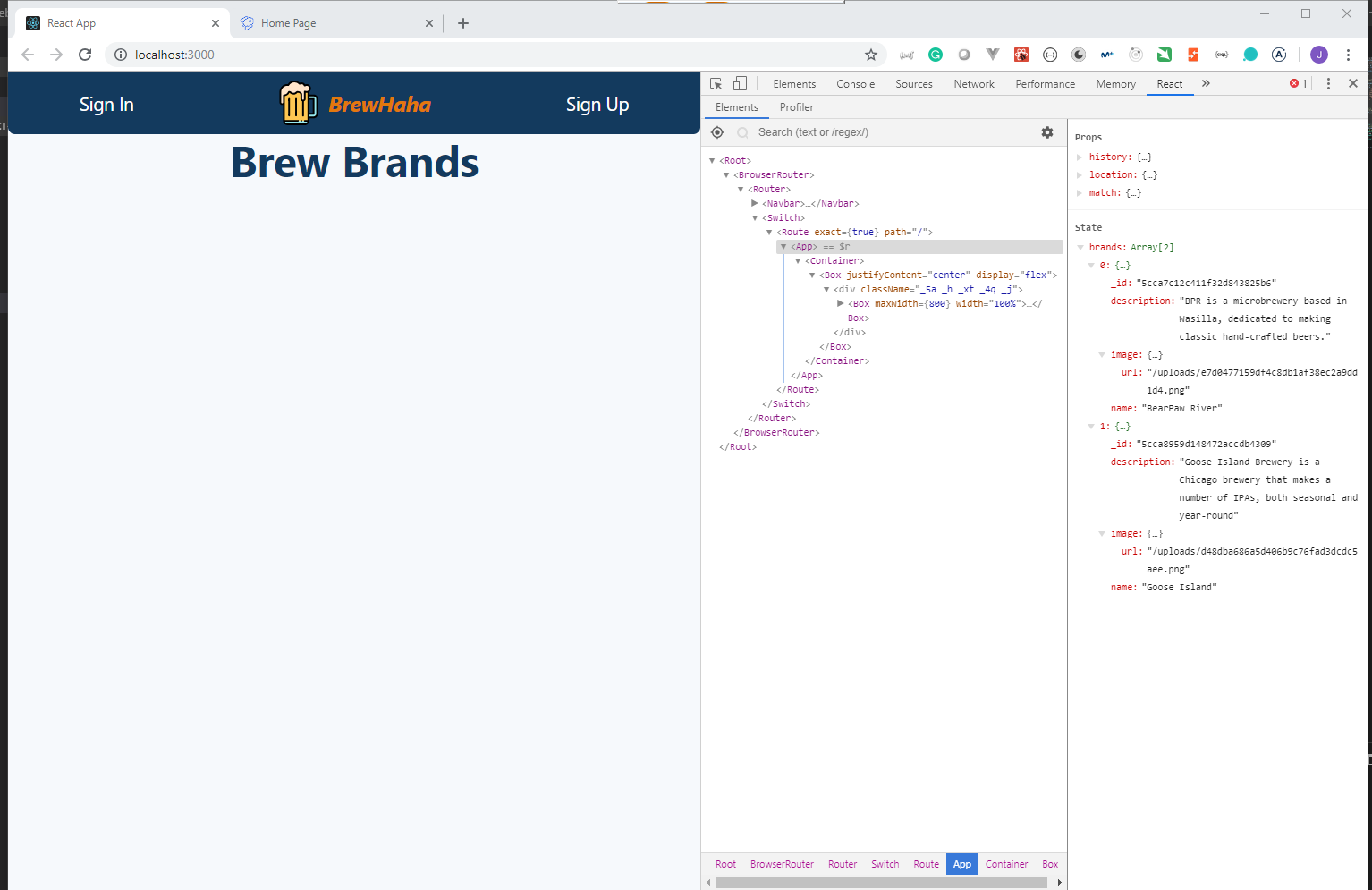
18. Display Brands on Home Page, Create Brand Card Component 6min
- We are going to modify the
Appcomponent to display theBrands.
client/src/components/App.js
import React, { Component } from "react";
import { Container, Box, Heading, Card, Image, Text } from "gestalt";
import { Link } from "react-router-dom";
import "./App.css";
import Strapi from "strapi-sdk-javascript/build/main";
const apiUrl = process.env.API_URL || "http://localhost:1337";
const strapi = new Strapi(apiUrl);
class App extends Component {
state = {
brands: []
};
async componentDidMount() {
try {
const response = await strapi.request("POST", "/graphql", {
data: {
query: `query {
brands {
_id
name
description
image {
url
}
}
}`
}
});
// console.log(response);
this.setState({ brands: response.data.brands });
} catch (err) {
console.error(err);
}
}
render() {
const { brands } = this.state;
return (
<Container>
{/* Brands Section */}
<Box display="flex" justifyContent="center" marginBottom={2}>
{/* Brands Header */}
<Heading color="midnight" size="md">
Brew Brands
</Heading>
</Box>
{/* Brands */}
<Box display="flex" justifyContent="around">
{brands.map(brand => (
<Box margin={2} width={200} key={brand._id}>
<Card
image={
<Box height={200} width={200}>
<Image
alt="Brand"
naturalHeight={1}
naturalWidth={1}
src={`${apiUrl}${brand.image.url}`}
/>
</Box>
}
>
<Box
display="flex"
alignItems="center"
justifyContent="center"
direction="column"
>
<Text bold size="xl">
{brand.name}
</Text>
<Text>{brand.description}</Text>
<Text bold size="xl">
<Link to={`/${brand._id}`}>See Brews</Link>
</Text>
</Box>
</Card>
</Box>
))}
</Box>
</Container>
);
}
}
export default App;
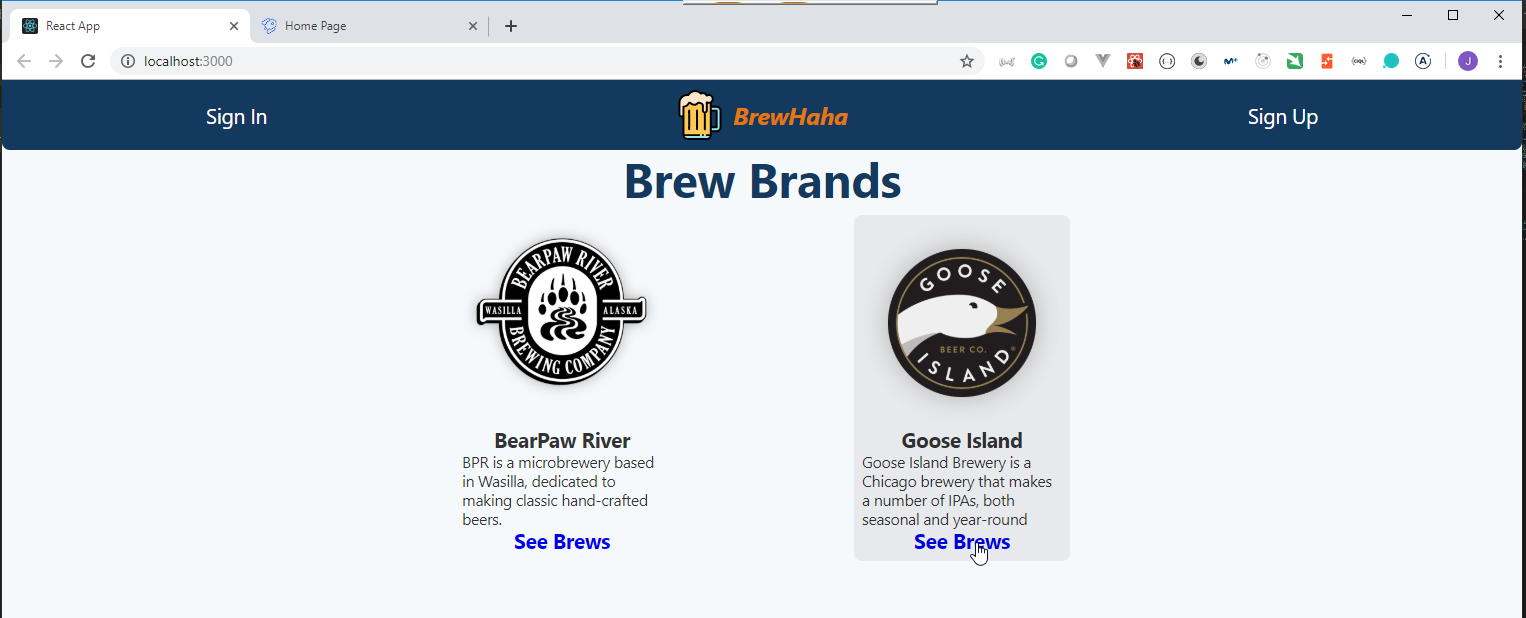
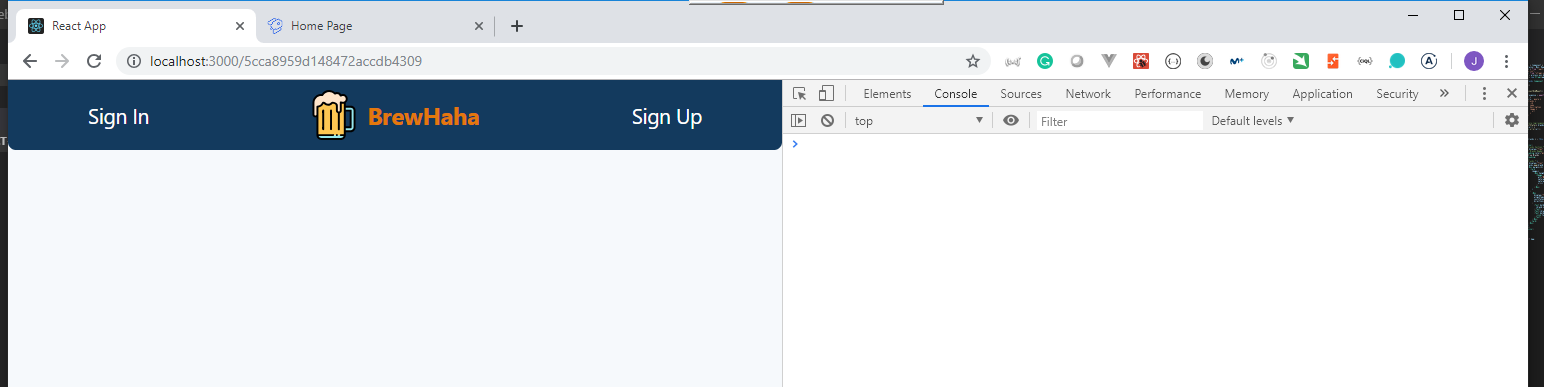
Section 6 Additional Features - Responsive Design, Searching, Loading Spinners 16min
19. Add Flex Wrap to Brand Cards for Responsive Design, More Styles (Optional) 2min
- We are going to modify the
Appcomponent to have a Responsive Design, specially when we work with mobiles.
client/src/components/App.js
import React, { Component } from "react";
import { Container, Box, Heading, Card, Image, Text } from "gestalt";
import { Link } from "react-router-dom";
import "./App.css";
import Strapi from "strapi-sdk-javascript/build/main";
const apiUrl = process.env.API_URL || "http://localhost:1337";
const strapi = new Strapi(apiUrl);
class App extends Component {
state = {
brands: []
};
async componentDidMount() {
try {
const response = await strapi.request("POST", "/graphql", {
data: {
query: `query {
brands {
_id
name
description
image {
url
}
}
}`
}
});
// console.log(response);
this.setState({ brands: response.data.brands });
} catch (err) {
console.error(err);
}
}
render() {
const { brands } = this.state;
return (
<Container>
{/* Brands Section */}
<Box display="flex" justifyContent="center" marginBottom={2}>
{/* Brands Header */}
<Heading color="midnight" size="md">
Brew Brands
</Heading>
</Box>
{/* Brands */}
<Box
dangerouslySetInlineStyle={{
__style: {
backgroundColor: "#d6c8ec"
}
}}
shape="rounded"
wrap
display="flex"
justifyContent="around"
>
{brands.map(brand => (
<Box paddingY={4} margin={2} width={200} key={brand._id}>
<Card
image={
<Box height={200} width={200}>
<Image
fit="cover"
alt="Brand"
naturalHeight={1}
naturalWidth={1}
src={`${apiUrl}${brand.image.url}`}
/>
</Box>
}
>
<Box
display="flex"
alignItems="center"
justifyContent="center"
direction="column"
>
<Text bold size="xl">
{brand.name}
</Text>
<Text>{brand.description}</Text>
<Text bold size="xl">
<Link to={`/${brand._id}`}>See Brews</Link>
</Text>
</Box>
</Card>
</Box>
))}
</Box>
</Container>
);
}
}
export default App;
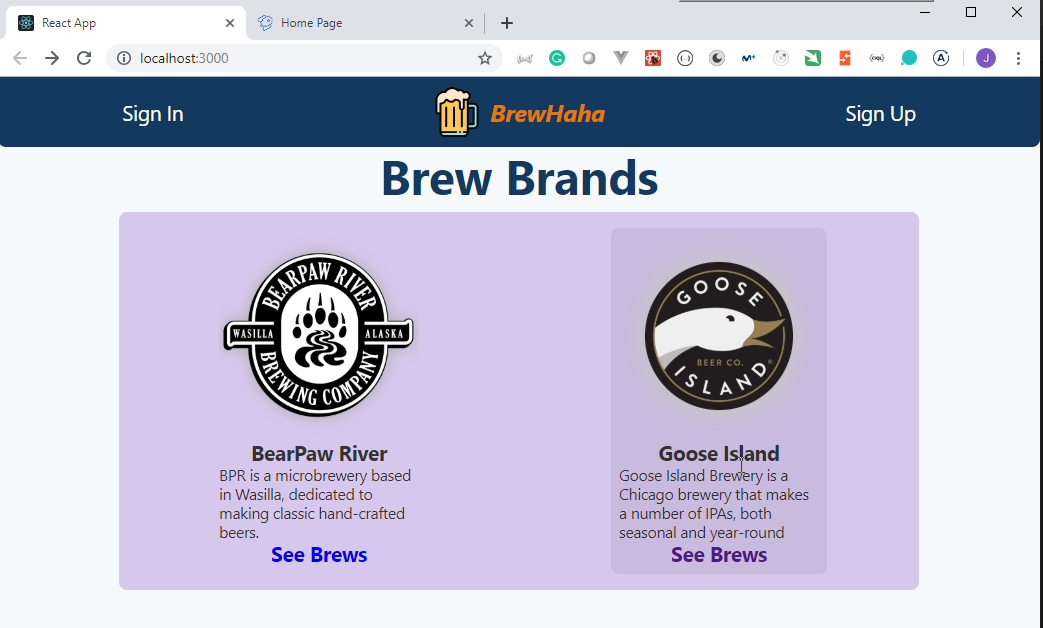
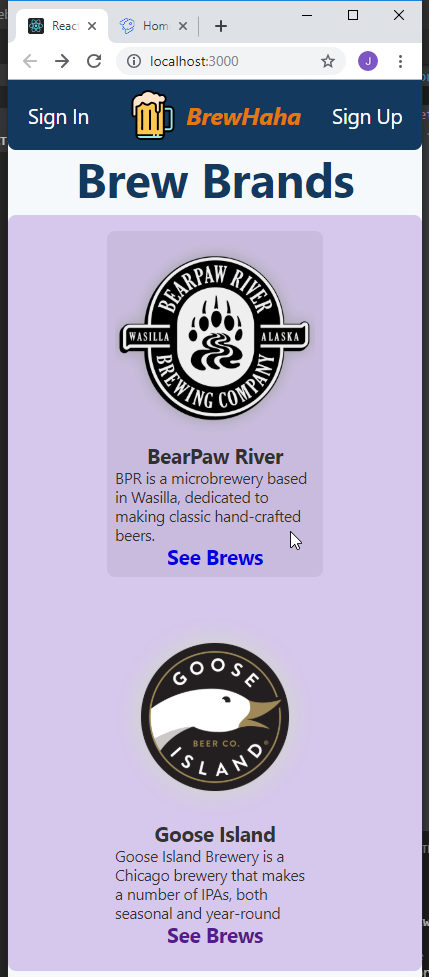
20. Add SearchField Component to Search Brands (Optional) 5min
- We are going to modify the
Appcomponent to add a Search component used to searchBrands.
client/src/components/App.js
import React, { Component } from "react";
// prettier-ignore
import { Container, Box, Heading, Card, Image, Text, SearchField, Icon } from "gestalt";
import { Link } from "react-router-dom";
import "./App.css";
import Strapi from "strapi-sdk-javascript/build/main";
const apiUrl = process.env.API_URL || "http://localhost:1337";
const strapi = new Strapi(apiUrl);
class App extends Component {
state = {
brands: [],
searchTerm: ""
};
async componentDidMount() {
try {
const response = await strapi.request("POST", "/graphql", {
data: {
query: `query {
brands {
_id
name
description
image {
url
}
}
}`
}
});
// console.log(response);
this.setState({ brands: response.data.brands });
} catch (err) {
console.error(err);
}
}
handleChange = ({ value }) => {
this.setState({ searchTerm: value });
};
render() {
const { brands, searchTerm } = this.state;
return (
<Container>
{/* Brands Search Field */}
<Box display="flex" justifyContent="center" marginTop={4}>
<SearchField
id="searchField"
accessibilityLabel="Brands Search Field"
onChange={this.handleChange}
placeholder="Search Brands"
/>
<Box margin={3}>
<Icon
icon="filter"
color={searchTerm ? "orange" : "gray"}
size={20}
accessibilityLabel="Filter"
/>
</Box>
</Box>
{/* Brands Section */}
<Box display="flex" justifyContent="center" marginBottom={2}>
{/* Brands Header */}
<Heading color="midnight" size="md">
Brew Brands
</Heading>
</Box>
{/* Brands */}
<Box
dangerouslySetInlineStyle={{
__style: {
backgroundColor: "#d6c8ec"
}
}}
shape="rounded"
wrap
display="flex"
justifyContent="around"
>
{brands.map(brand => (
<Box paddingY={4} margin={2} width={200} key={brand._id}>
<Card
image={
<Box height={200} width={200}>
<Image
fit="cover"
alt="Brand"
naturalHeight={1}
naturalWidth={1}
src={`${apiUrl}${brand.image.url}`}
/>
</Box>
}
>
<Box
display="flex"
alignItems="center"
justifyContent="center"
direction="column"
>
<Text bold size="xl">
{brand.name}
</Text>
<Text>{brand.description}</Text>
<Text bold size="xl">
<Link to={`/${brand._id}`}>See Brews</Link>
</Text>
</Box>
</Card>
</Box>
))}
</Box>
</Container>
);
}
}
export default App;
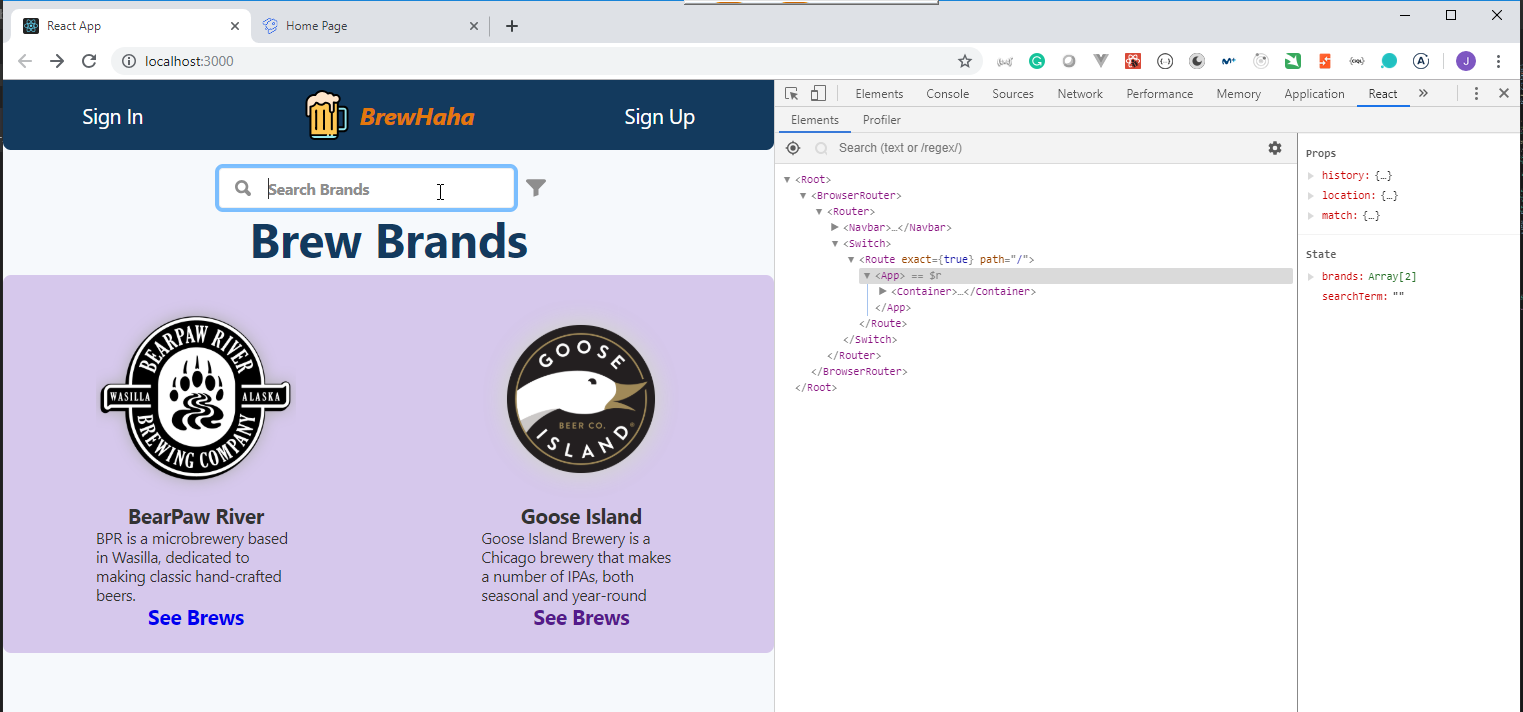
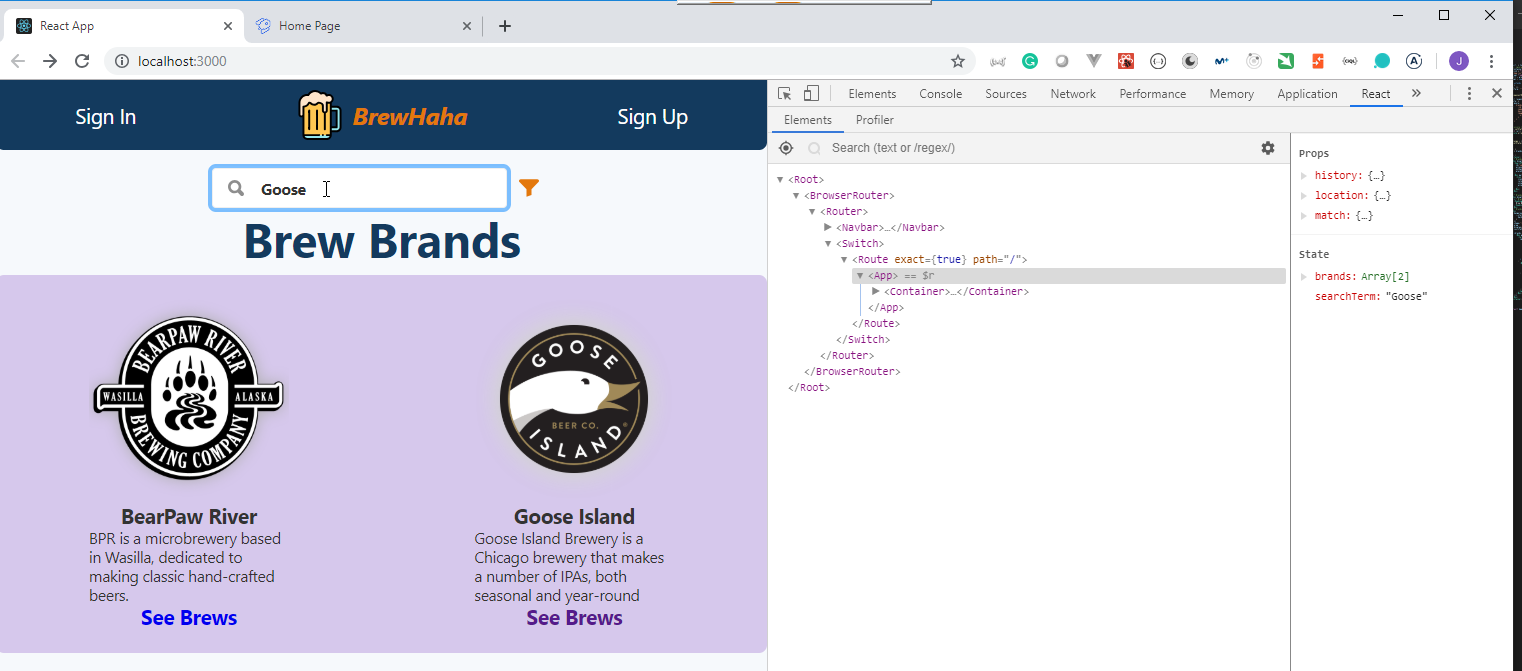
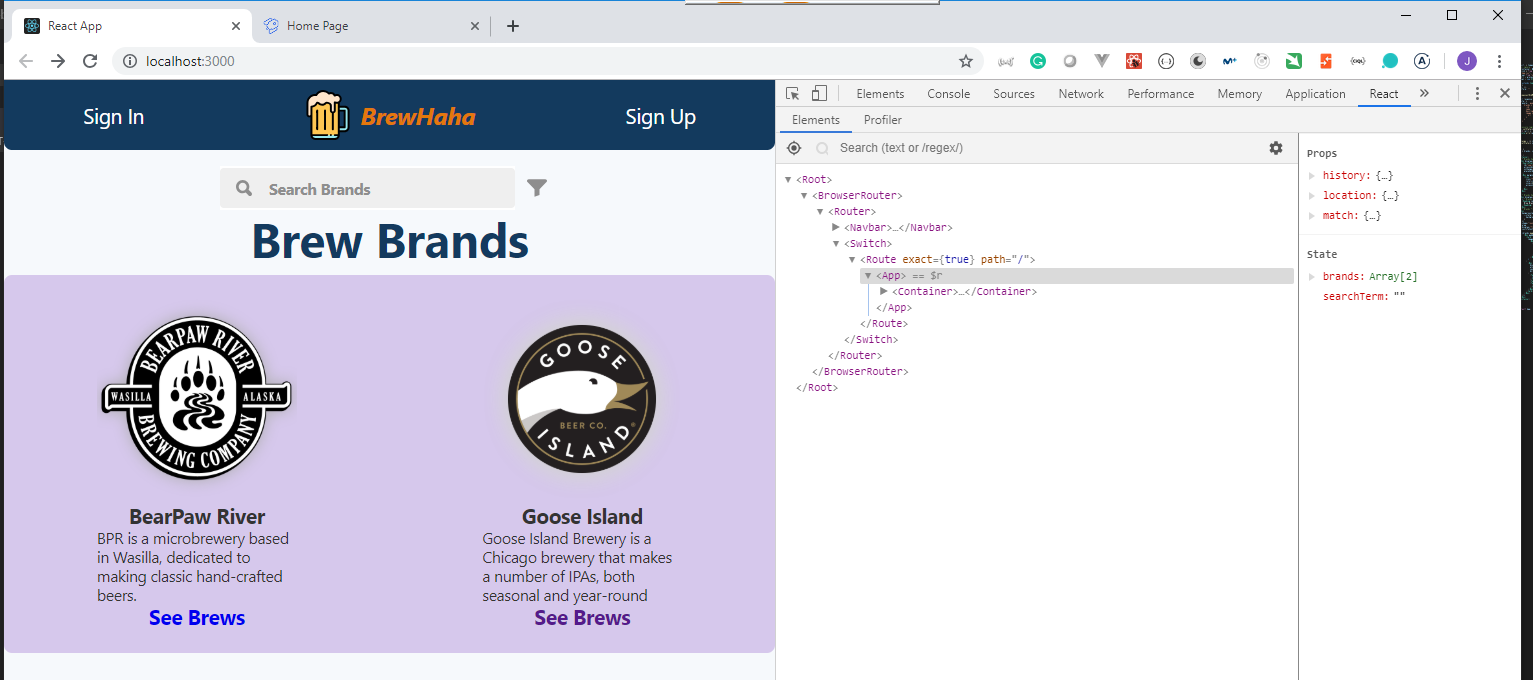
21. Client-Side Search with .filter() (Optional) 4min
- We are going to modify the
Appcomponent to make the search filter work.
client/src/components/App.js
import React, { Component } from "react";
// prettier-ignore
import { Container, Box, Heading, Card, Image, Text, SearchField, Icon } from "gestalt";
import { Link } from "react-router-dom";
import "./App.css";
import Strapi from "strapi-sdk-javascript/build/main";
const apiUrl = process.env.API_URL || "http://localhost:1337";
const strapi = new Strapi(apiUrl);
class App extends Component {
state = {
brands: [],
searchTerm: ""
};
async componentDidMount() {
try {
const response = await strapi.request("POST", "/graphql", {
data: {
query: `query {
brands {
_id
name
description
image {
url
}
}
}`
}
});
// console.log(response);
this.setState({ brands: response.data.brands });
} catch (err) {
console.error(err);
}
}
handleChange = ({ value }) => {
this.setState({ searchTerm: value });
};
filteredBrands = ({ searchTerm, brands }) => {
return brands.filter(brand => {
return (
brand.name.toLowerCase().includes(searchTerm.toLowerCase()) ||
brand.description.toLowerCase().includes(searchTerm.toLowerCase())
);
});
};
render() {
const { searchTerm } = this.state;
return (
<Container>
{/* Brands Search Field */}
<Box display="flex" justifyContent="center" marginTop={4}>
<SearchField
id="searchField"
accessibilityLabel="Brands Search Field"
onChange={this.handleChange}
value={searchTerm}
placeholder="Search Brands"
/>
<Box margin={3}>
<Icon
icon="filter"
color={searchTerm ? "orange" : "gray"}
size={20}
accessibilityLabel="Filter"
/>
</Box>
</Box>
{/* Brands Section */}
<Box display="flex" justifyContent="center" marginBottom={2}>
{/* Brands Header */}
<Heading color="midnight" size="md">
Brew Brands
</Heading>
</Box>
{/* Brands */}
<Box
dangerouslySetInlineStyle={{
__style: {
backgroundColor: "#d6c8ec"
}
}}
shape="rounded"
wrap
display="flex"
justifyContent="around"
>
{this.filteredBrands(this.state).map(brand => (
<Box paddingY={4} margin={2} width={200} key={brand._id}>
<Card
image={
<Box height={200} width={200}>
<Image
fit="cover"
alt="Brand"
naturalHeight={1}
naturalWidth={1}
src={`${apiUrl}${brand.image.url}`}
/>
</Box>
}
>
<Box
display="flex"
alignItems="center"
justifyContent="center"
direction="column"
>
<Text bold size="xl">
{brand.name}
</Text>
<Text>{brand.description}</Text>
<Text bold size="xl">
<Link to={`/${brand._id}`}>See Brews</Link>
</Text>
</Box>
</Card>
</Box>
))}
</Box>
</Container>
);
}
}
export default App;
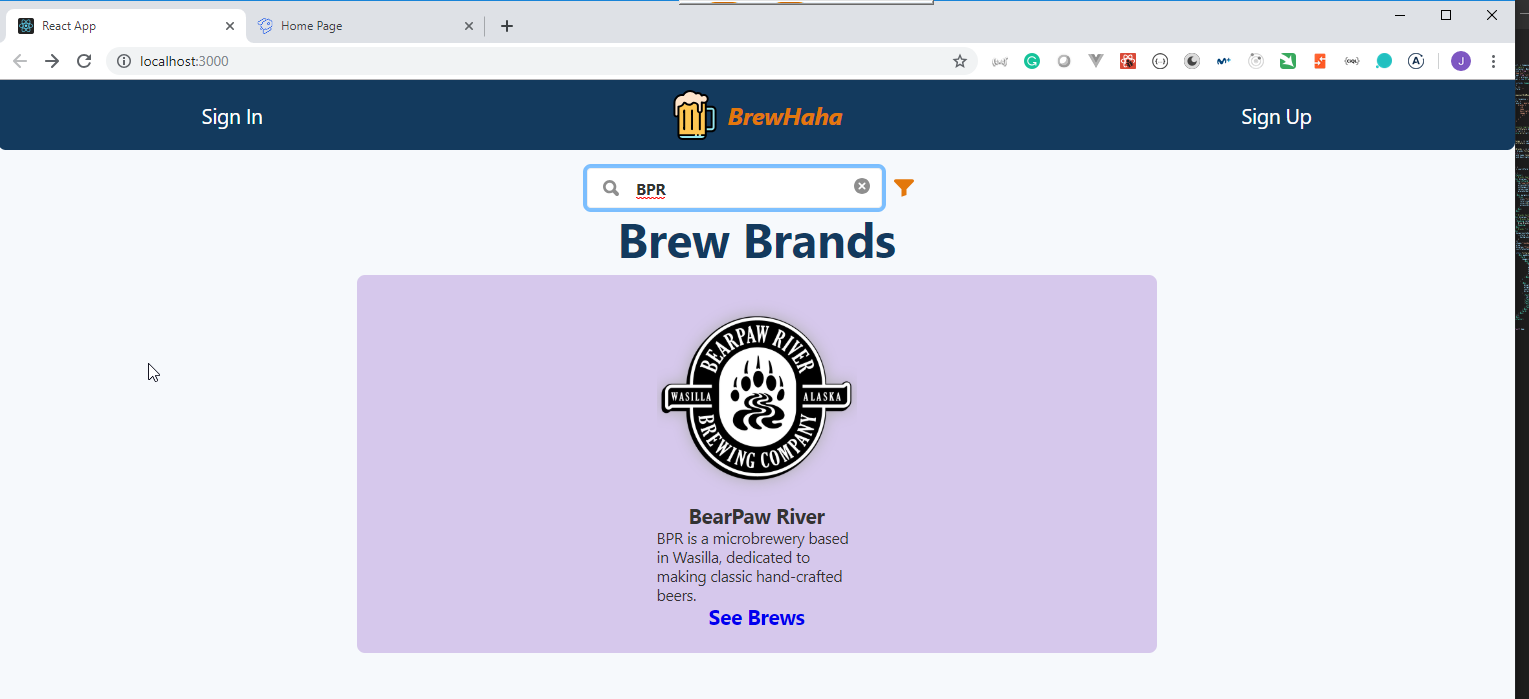
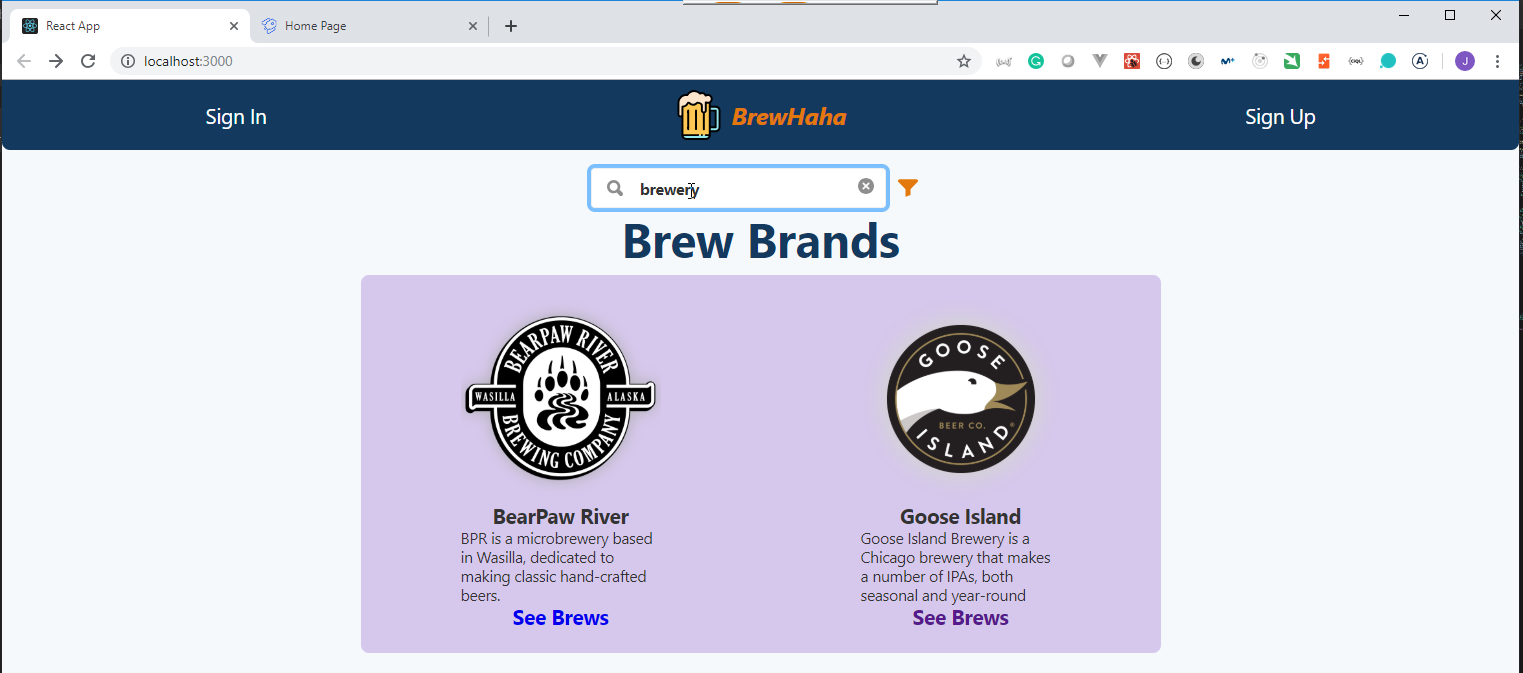
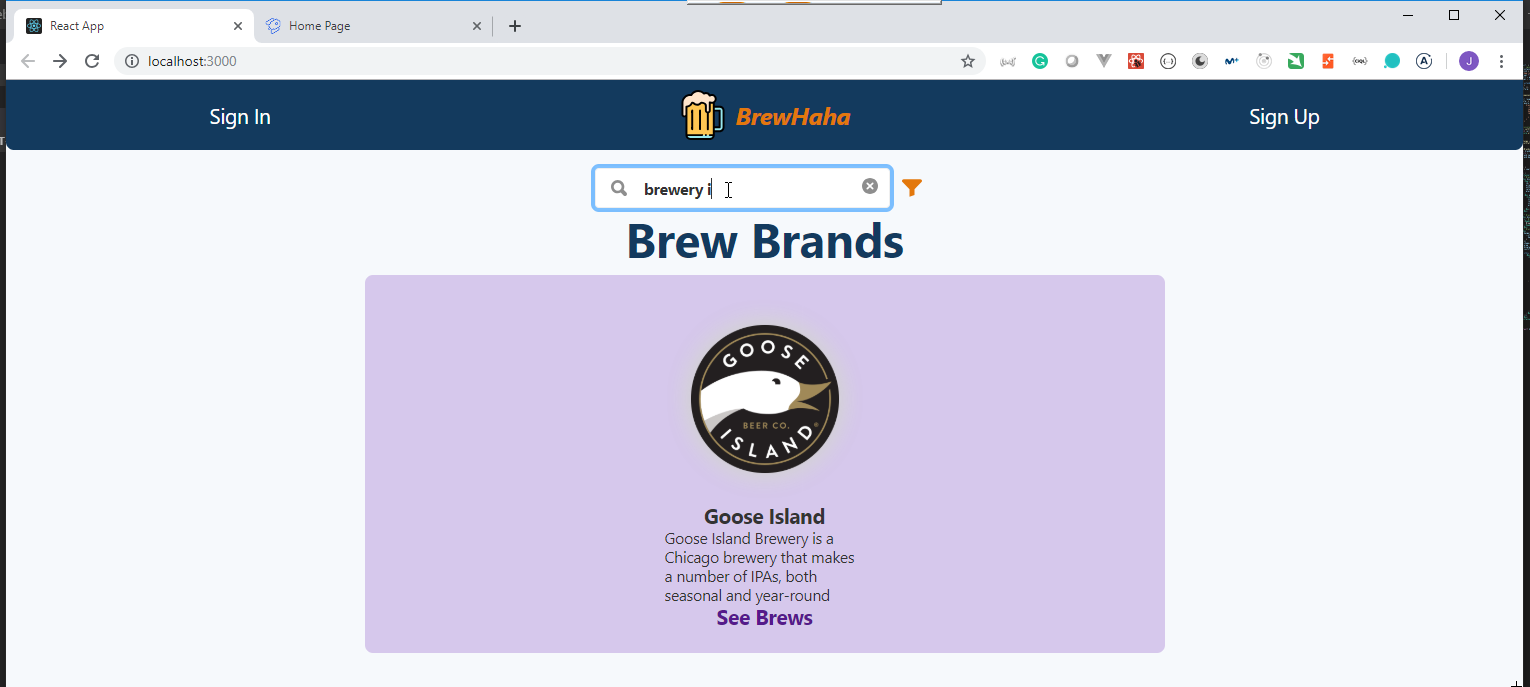
22. Add Loading State for Brand Data, Create Loader Component (Optional) 6min
- We are going to create the
Loadercomponent to show a spinner when the page is loading. The spinner we are going to use is based on the React spinners library.
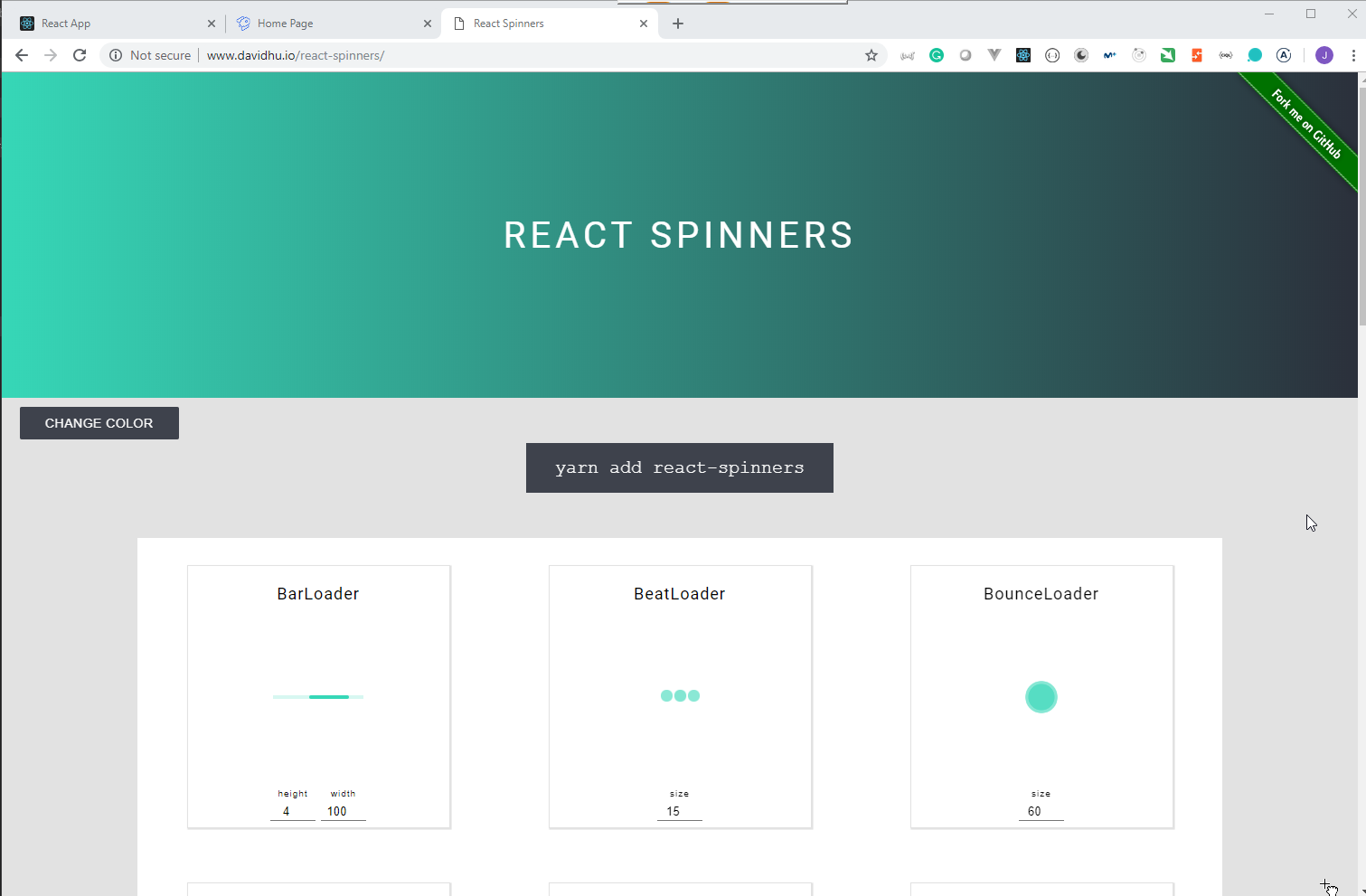
client/src/components/Loader.js
import React from "react";
import { GridLoader } from "react-spinners";
import { Box } from "gestalt";
const Loader = ({ show }) =>
show && (
<Box
position="fixed"
dangerouslySetInlineStyle={{
__style: {
bottom: 300,
left: "50%",
transform: "translateX(-50%)"
}
}}
>
<GridLoader color="darkorange" size={25} margin="3px" />
</Box>
);
export default Loader;
- We are going to modify the
Appcomponent to make use of theLoadercomponent when the data is still loading.
client/src/components/App.js
import React, { Component } from "react";
// prettier-ignore
import { Container, Box, Heading, Card, Image, Text, SearchField, Icon } from "gestalt";
import { Link } from "react-router-dom";
import Loader from "./Loader";
import "./App.css";
import Strapi from "strapi-sdk-javascript/build/main";
const apiUrl = process.env.API_URL || "http://localhost:1337";
const strapi = new Strapi(apiUrl);
class App extends Component {
state = {
brands: [],
searchTerm: "",
loadingBrands: true
};
async componentDidMount() {
try {
const response = await strapi.request("POST", "/graphql", {
data: {
query: `query {
brands {
_id
name
description
image {
url
}
}
}`
}
});
// console.log(response);
this.setState({ brands: response.data.brands, loadingBrands: false });
} catch (err) {
console.error(err);
this.setState({ loadingBrands: false });
}
}
handleChange = ({ value }) => {
this.setState({ searchTerm: value });
};
filteredBrands = ({ searchTerm, brands }) => {
return brands.filter(brand => {
return (
brand.name.toLowerCase().includes(searchTerm.toLowerCase()) ||
brand.description.toLowerCase().includes(searchTerm.toLowerCase())
);
});
};
render() {
const { searchTerm, loadingBrands } = this.state;
return (
<Container>
{/* Brands Search Field */}
<Box display="flex" justifyContent="center" marginTop={4}>
<SearchField
id="searchField"
accessibilityLabel="Brands Search Field"
onChange={this.handleChange}
value={searchTerm}
placeholder="Search Brands"
/>
<Box margin={3}>
<Icon
icon="filter"
color={searchTerm ? "orange" : "gray"}
size={20}
accessibilityLabel="Filter"
/>
</Box>
</Box>
{/* Brands Section */}
<Box display="flex" justifyContent="center" marginBottom={2}>
{/* Brands Header */}
<Heading color="midnight" size="md">
Brew Brands
</Heading>
</Box>
{/* Brands */}
<Box
dangerouslySetInlineStyle={{
__style: {
backgroundColor: "#d6c8ec"
}
}}
shape="rounded"
wrap
display="flex"
justifyContent="around"
>
{this.filteredBrands(this.state).map(brand => (
<Box paddingY={4} margin={2} width={200} key={brand._id}>
<Card
image={
<Box height={200} width={200}>
<Image
fit="cover"
alt="Brand"
naturalHeight={1}
naturalWidth={1}
src={`${apiUrl}${brand.image.url}`}
/>
</Box>
}
>
<Box
display="flex"
alignItems="center"
justifyContent="center"
direction="column"
>
<Text bold size="xl">
{brand.name}
</Text>
<Text>{brand.description}</Text>
<Text bold size="xl">
<Link to={`/${brand._id}`}>See Brews</Link>
</Text>
</Box>
</Card>
</Box>
))}
</Box>
{/* <Spinner show={loadingBrands} accessibilityLabel="Loading Spinner" /> */}
<Loader show={loadingBrands} />
</Container>
);
}
}
export default App;
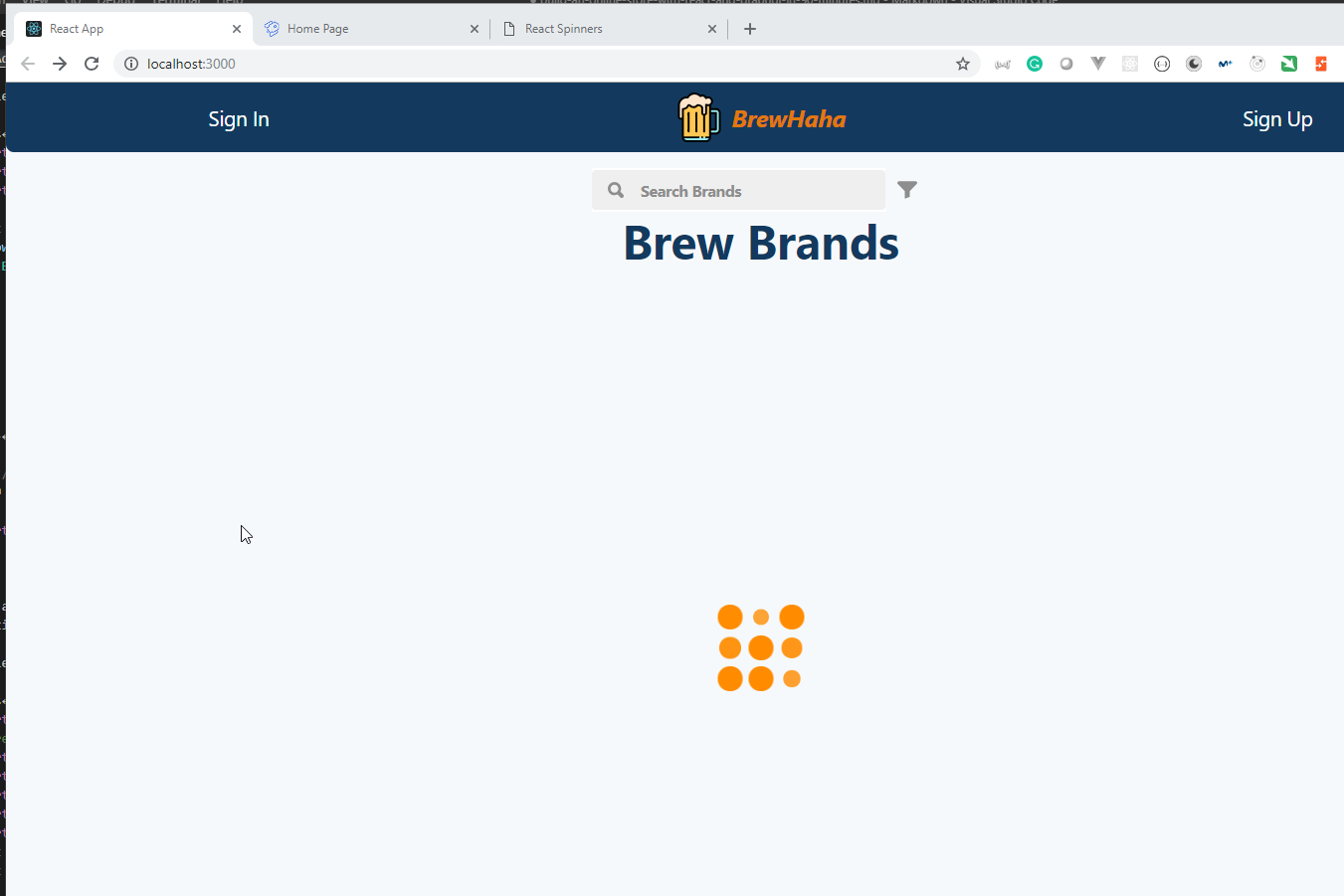
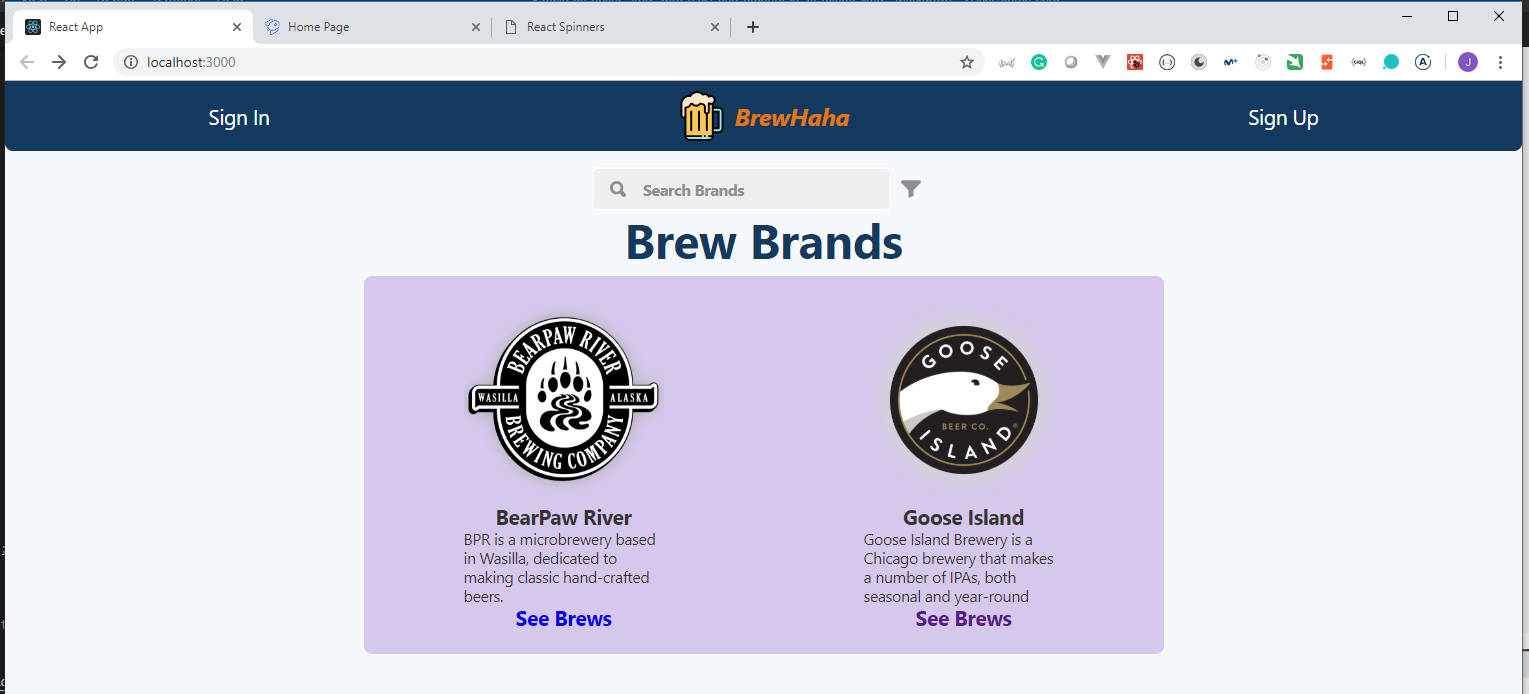
Section 7 Create Brews Data / Brews Component 24min
23. Add Brew Content Type 2min
We are going to create the
Brew Content Typethe same way we created theBrandone.Create the following
Fields
| Name | Type | Options |
|---|---|---|
| name | String | |
| description | Text | Display as a WYSIWYG |
| image | Media | |
| price | Number | decimal (ex: 2.22) |
| Brand | Relation | Brand has many Brews |
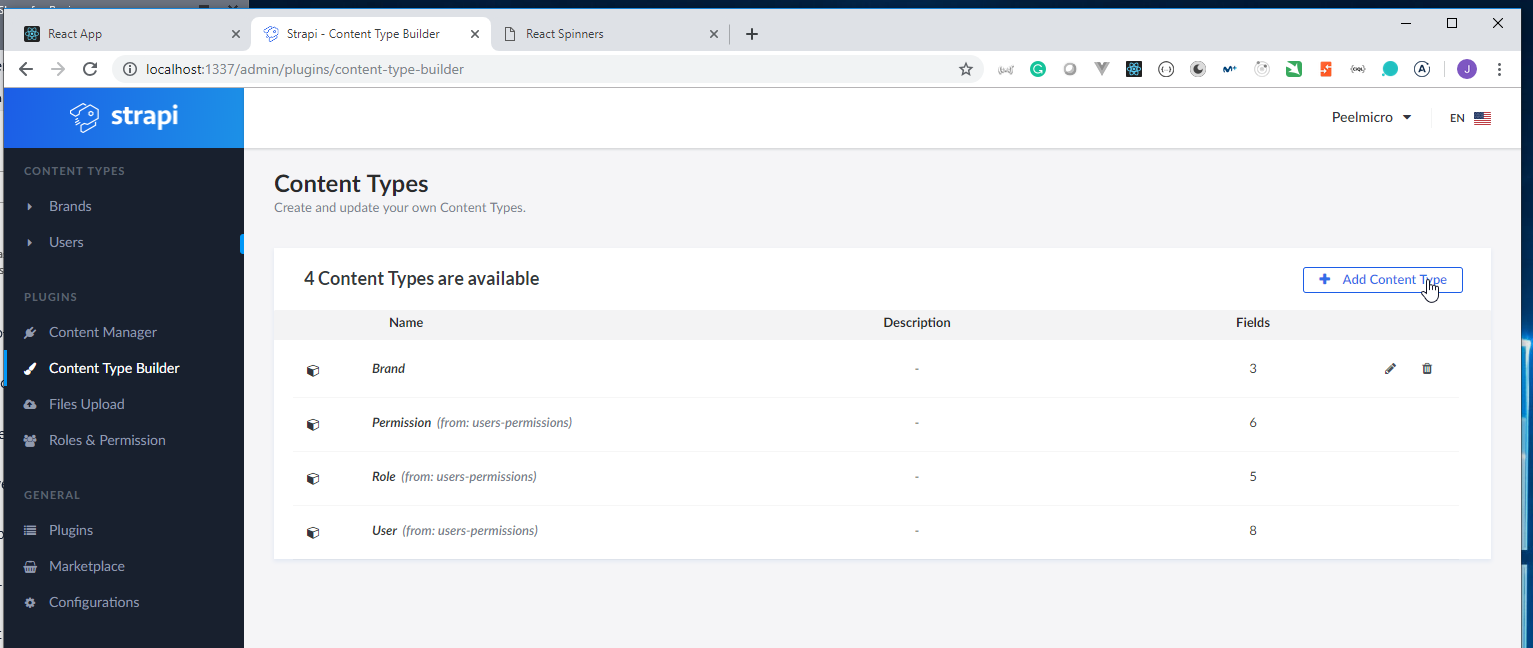
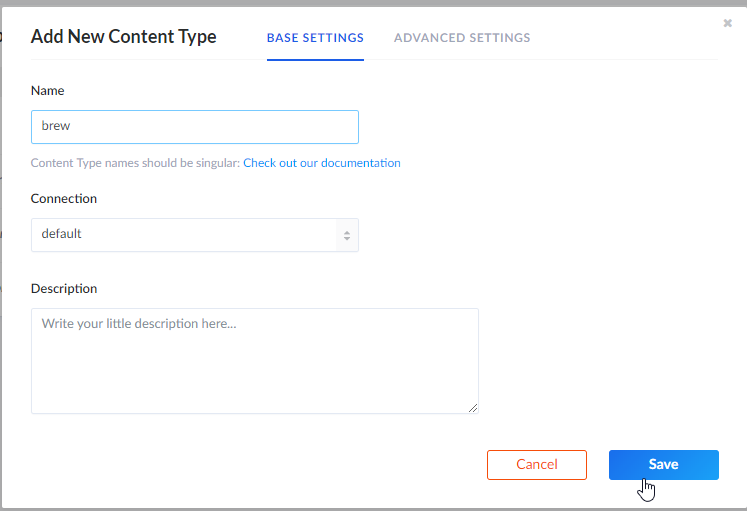
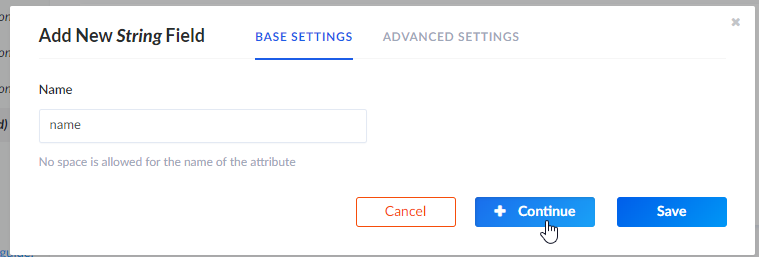
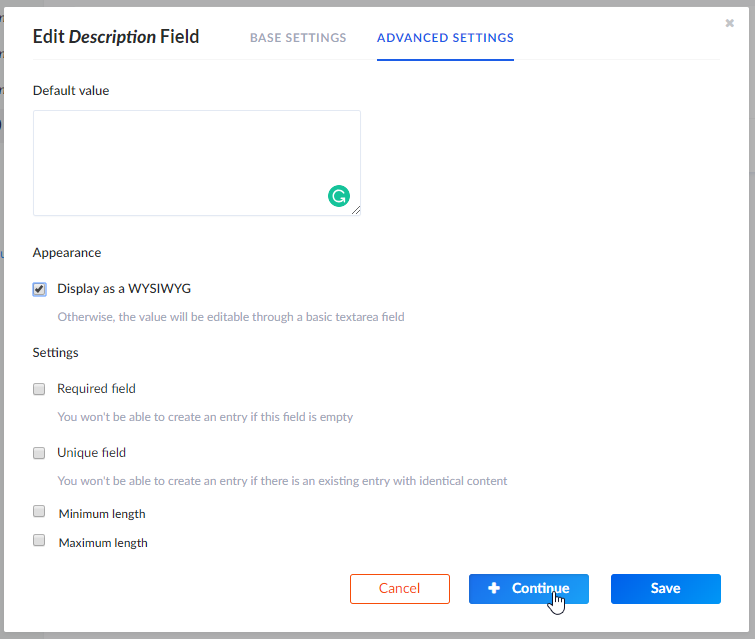
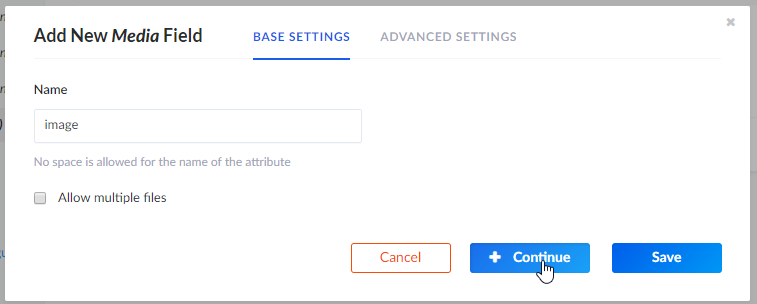
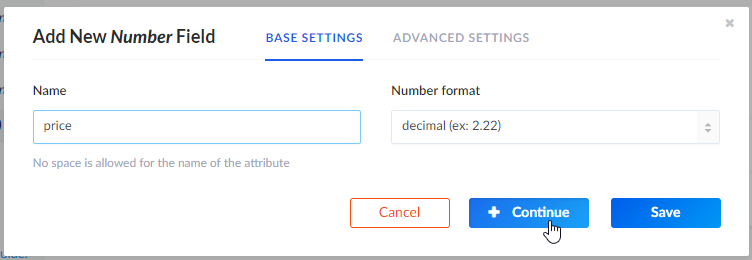
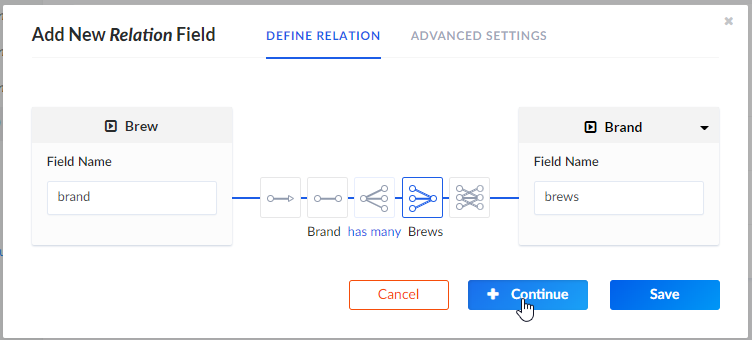
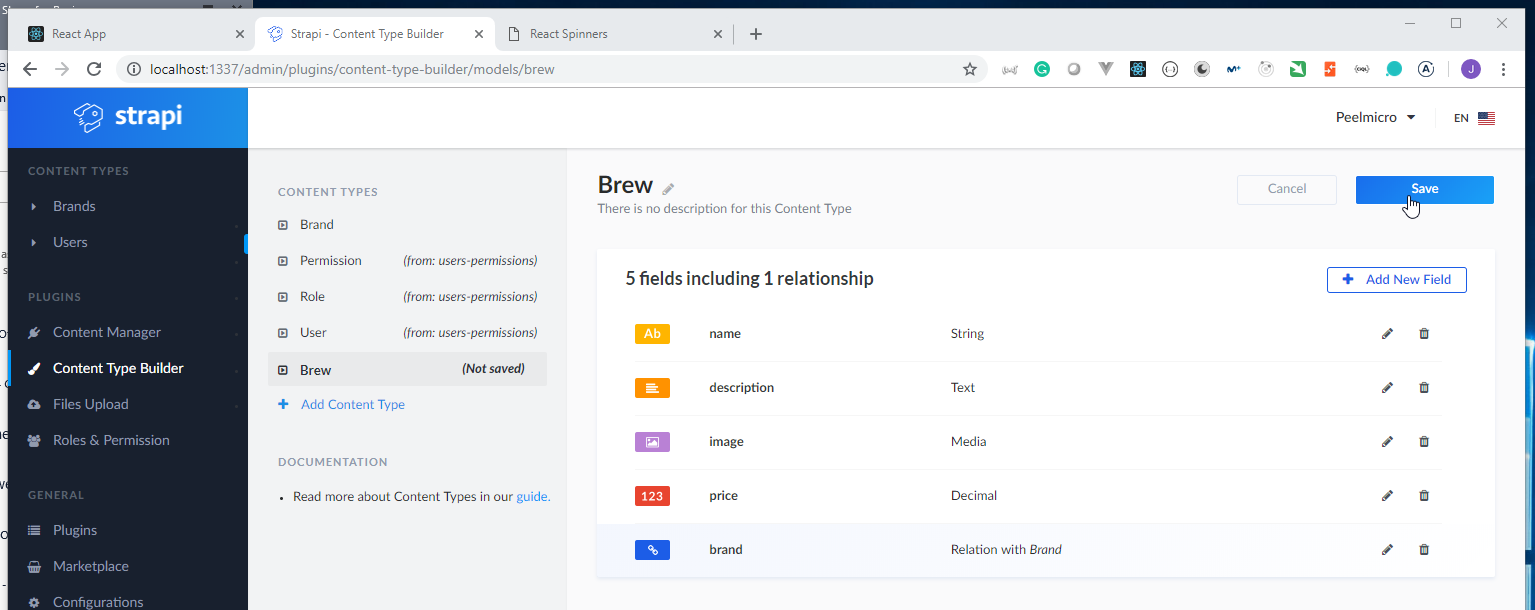
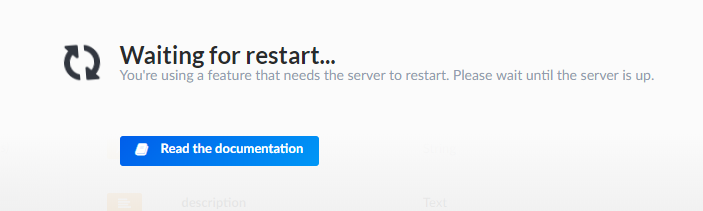
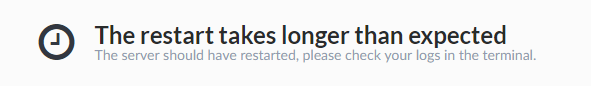
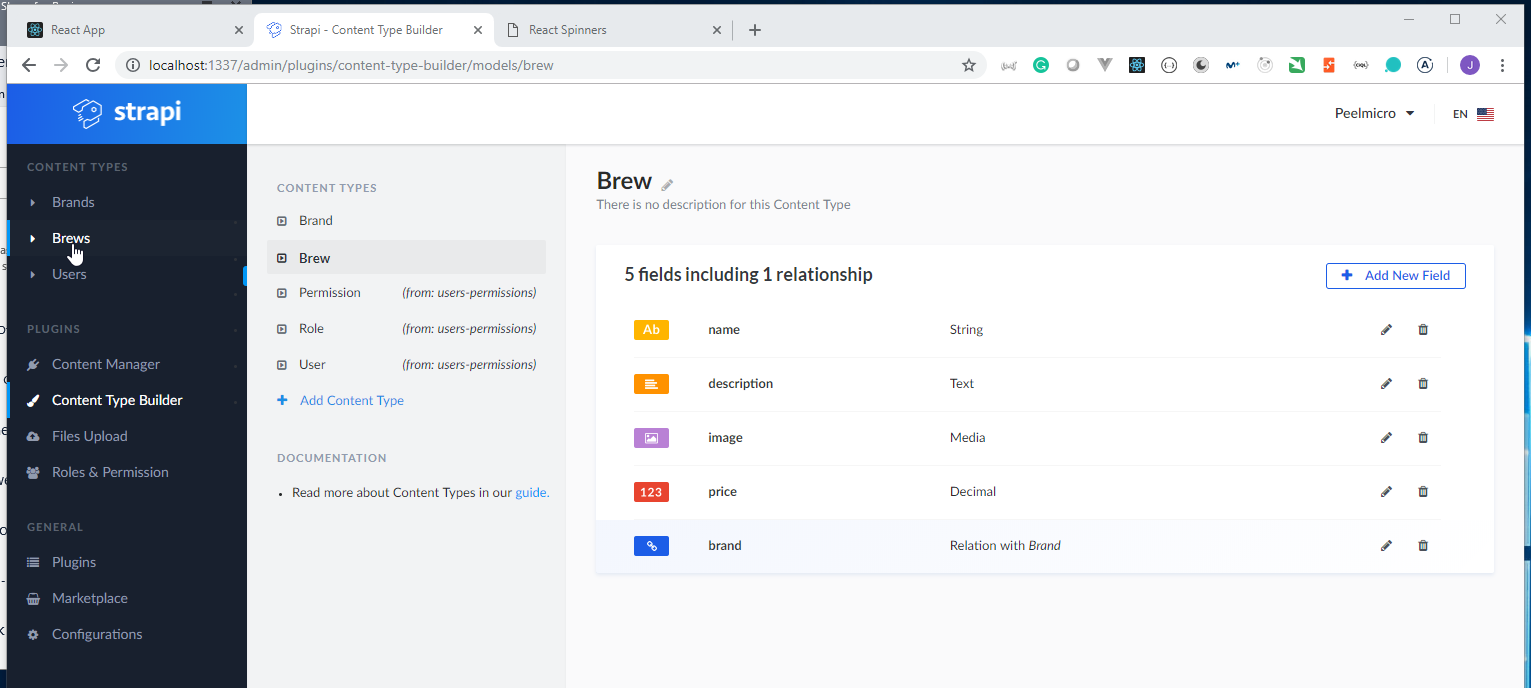
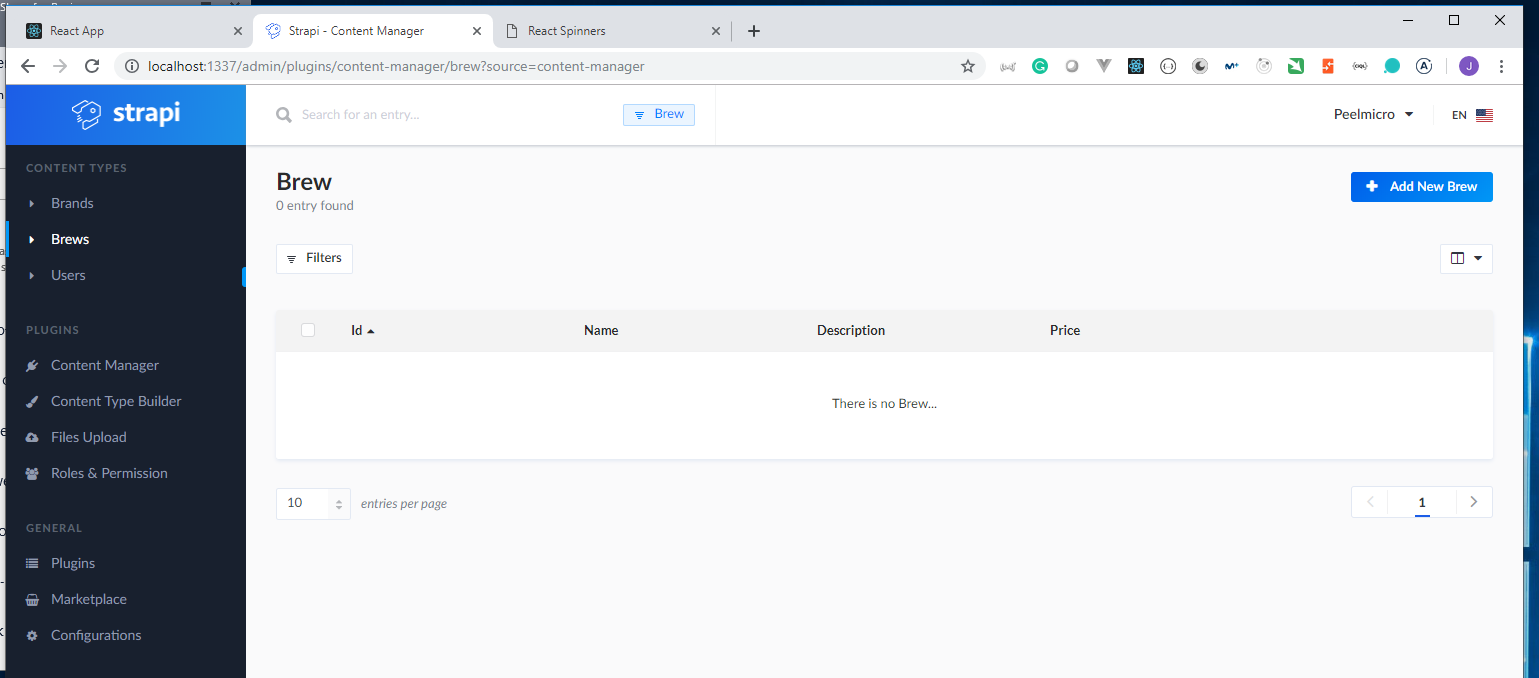
24. Seed Brew Data 4min
- We are going to add new Brand from the
brands.jsonfile attached to the project.
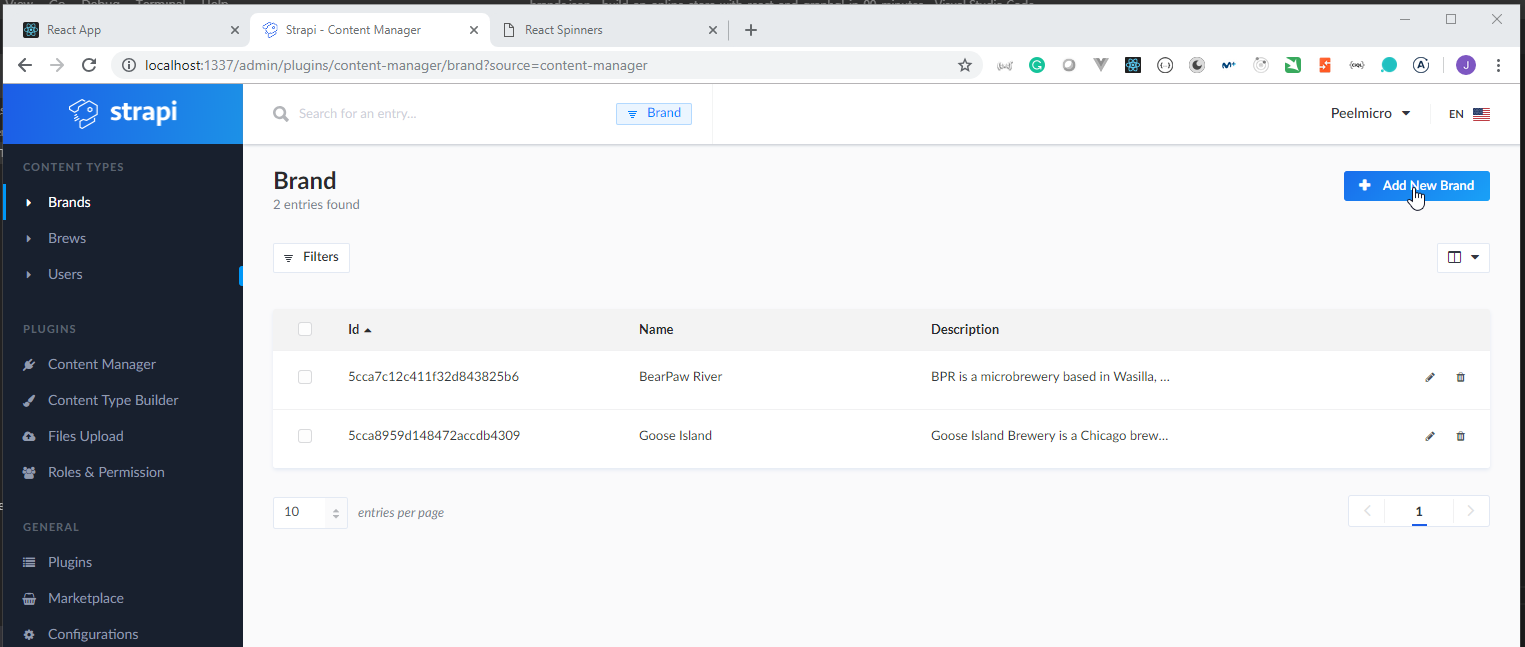
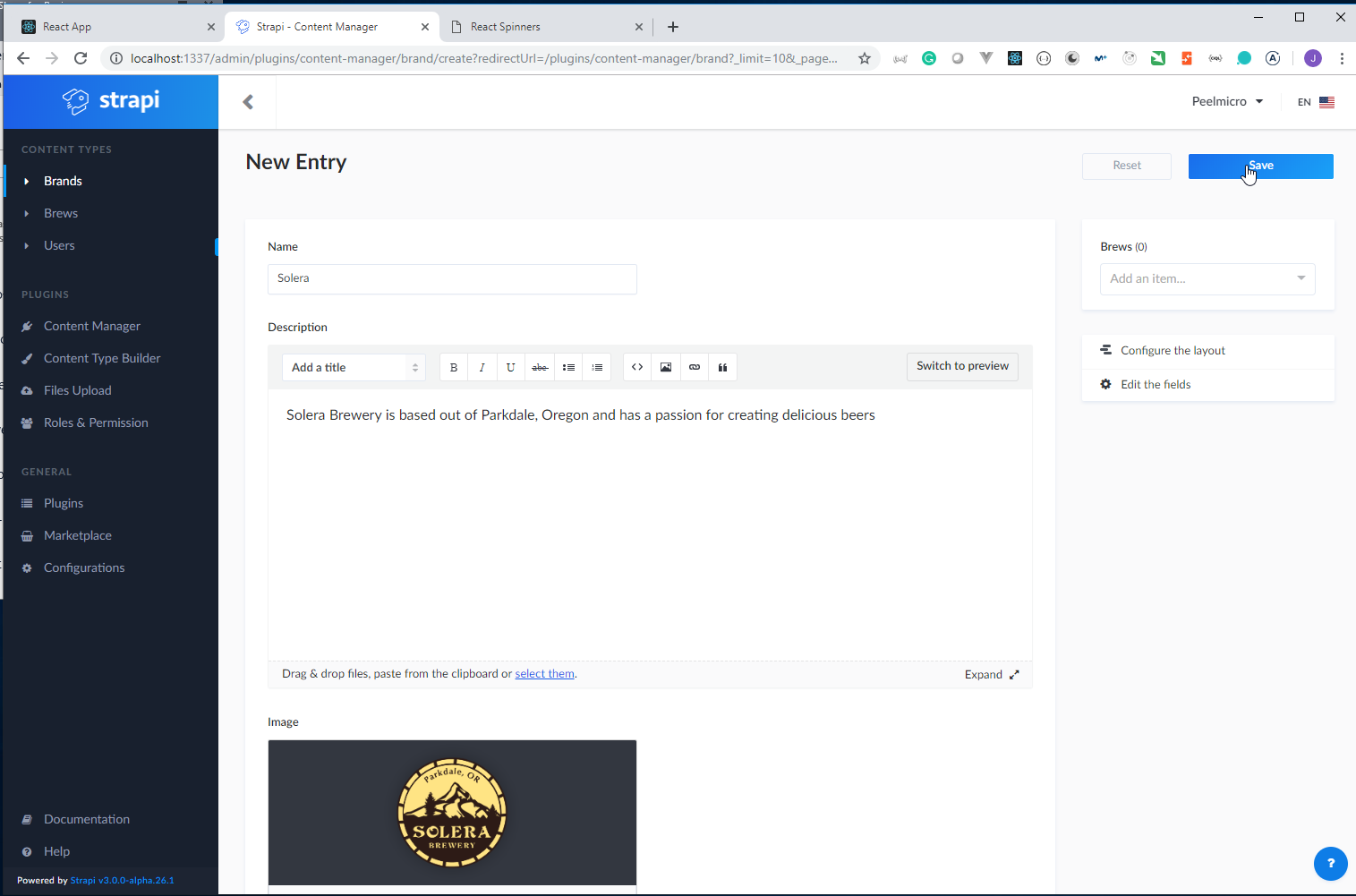
- We are going to add new Brews from the
brews.jsonfile attached to the project.
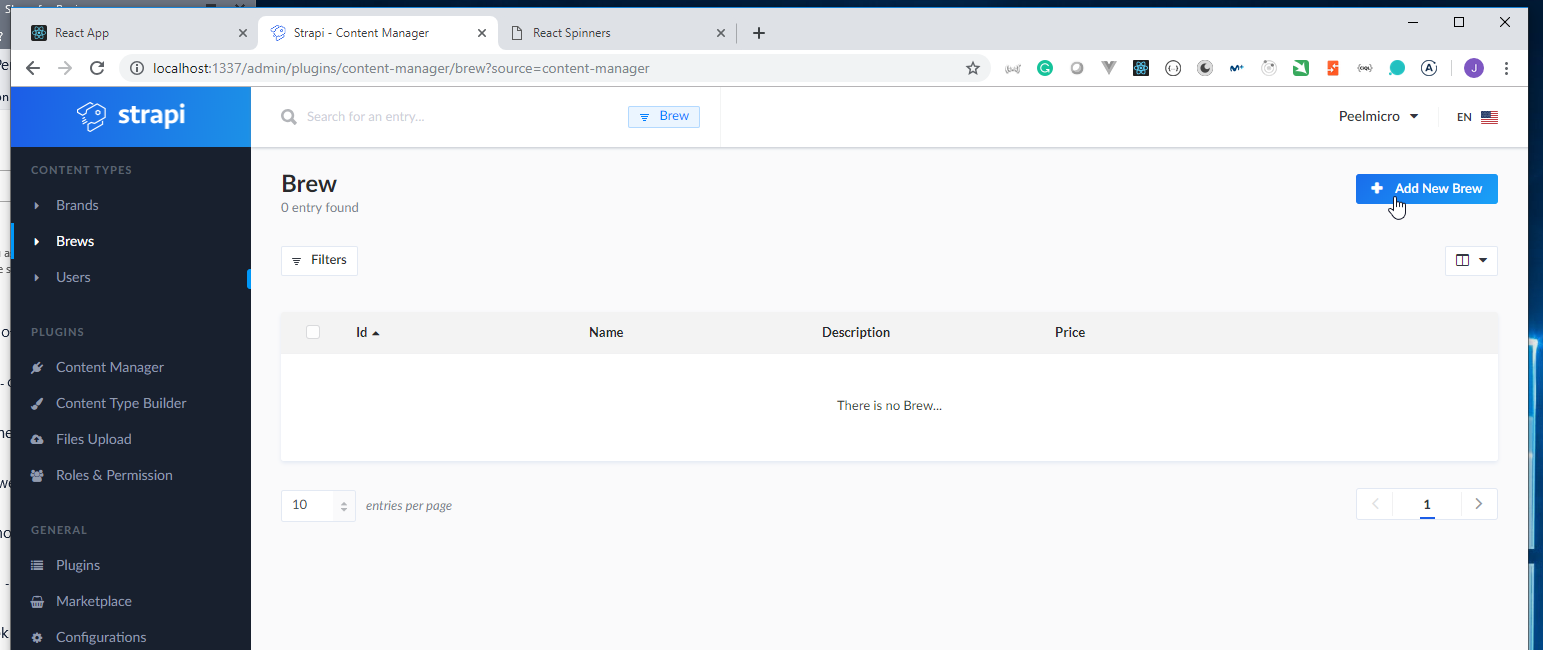
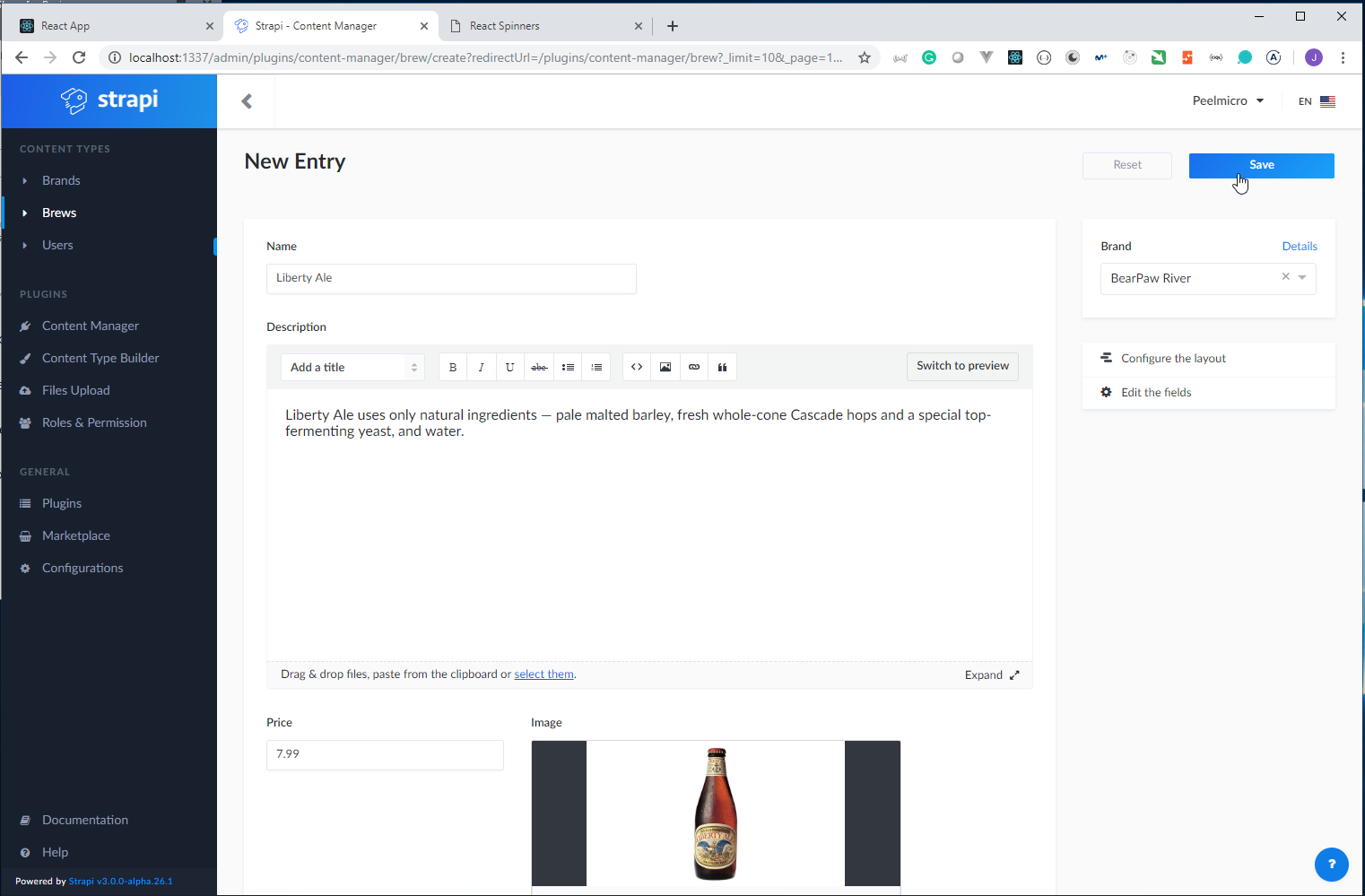
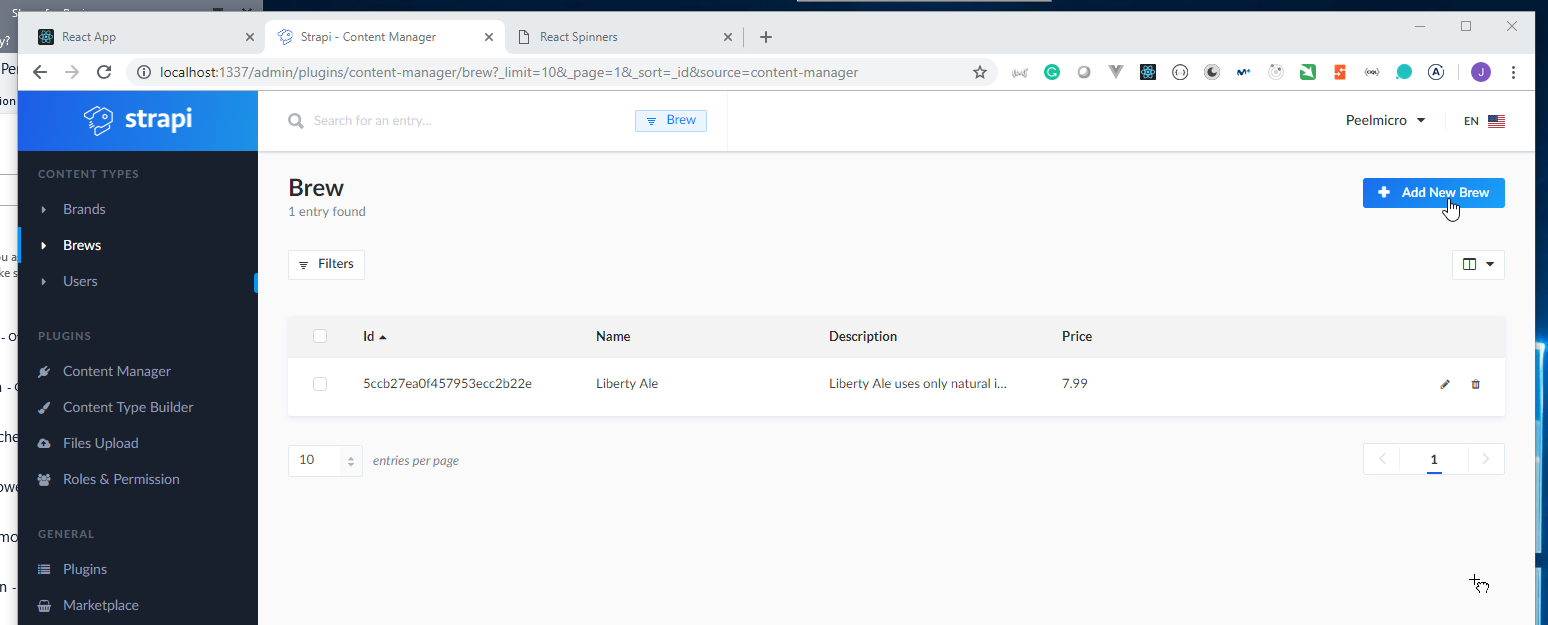
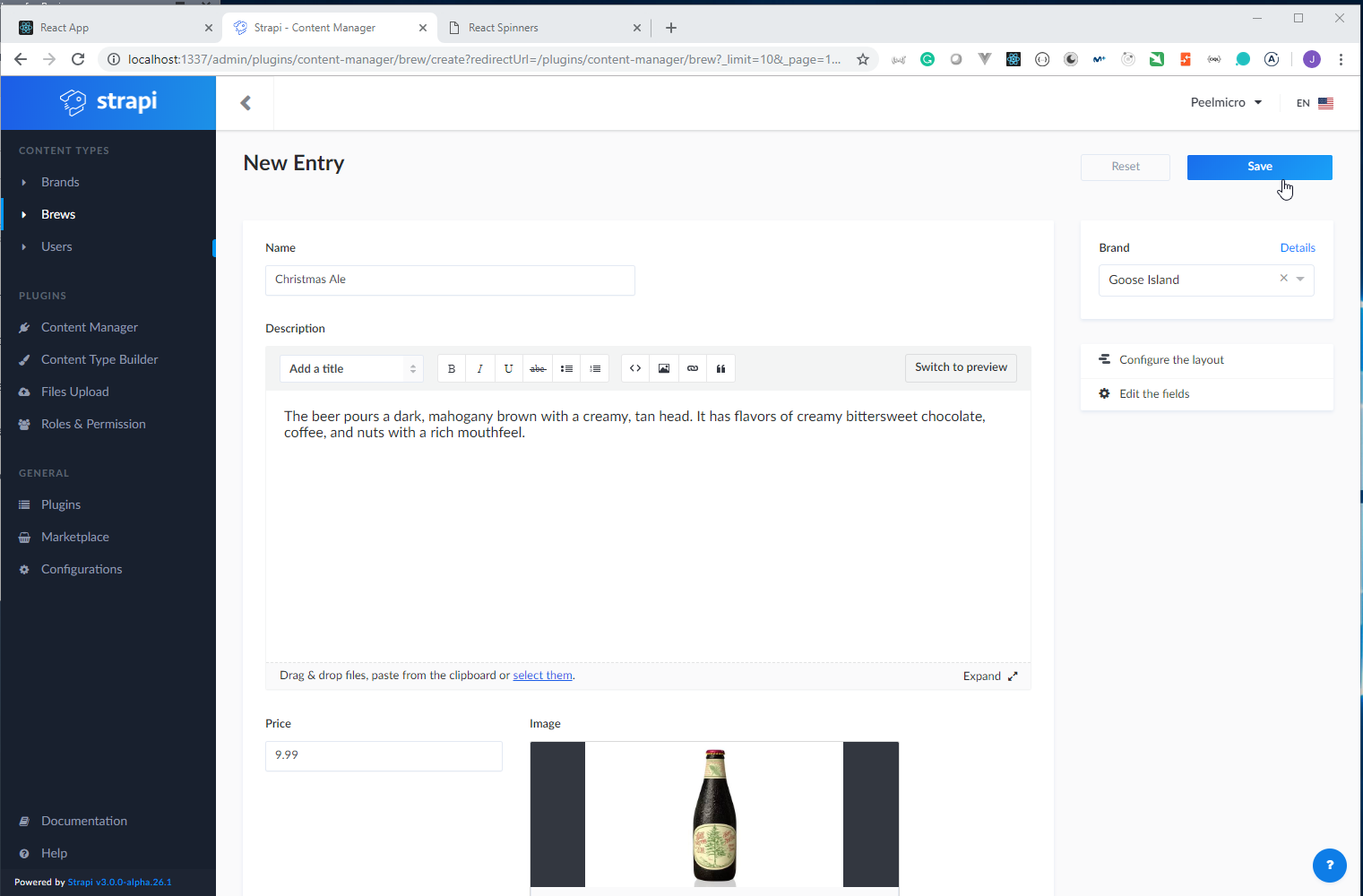
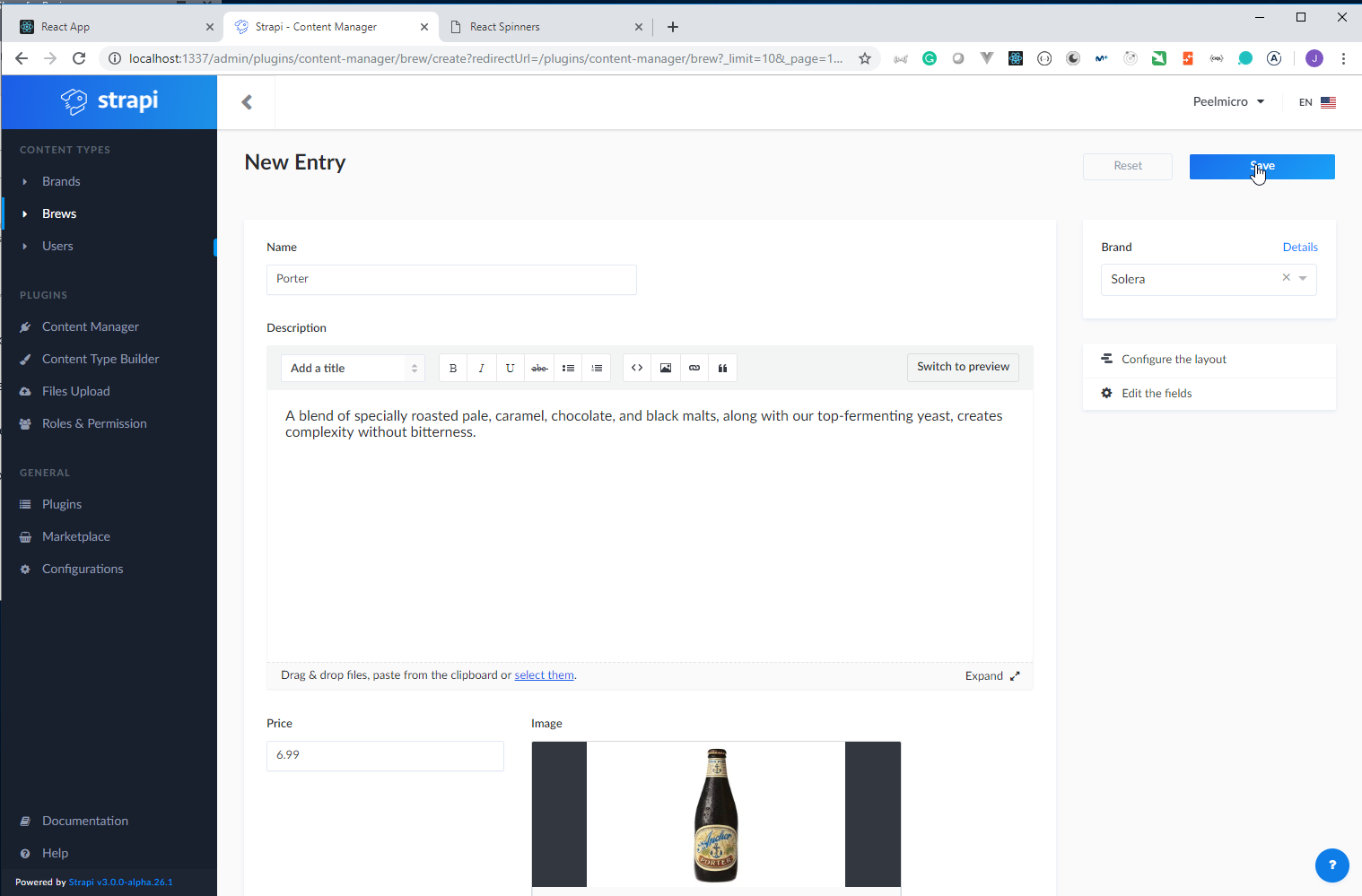
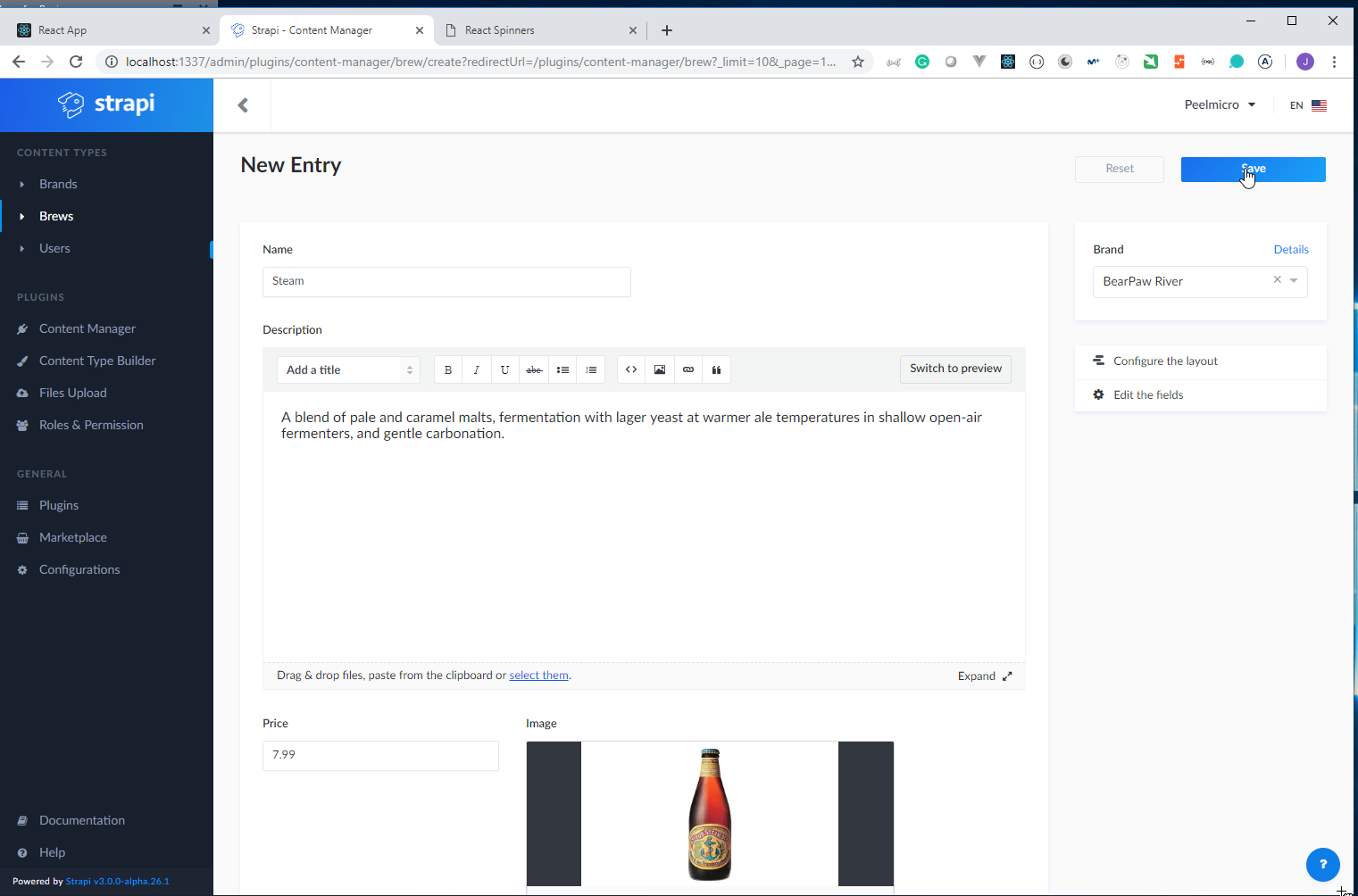
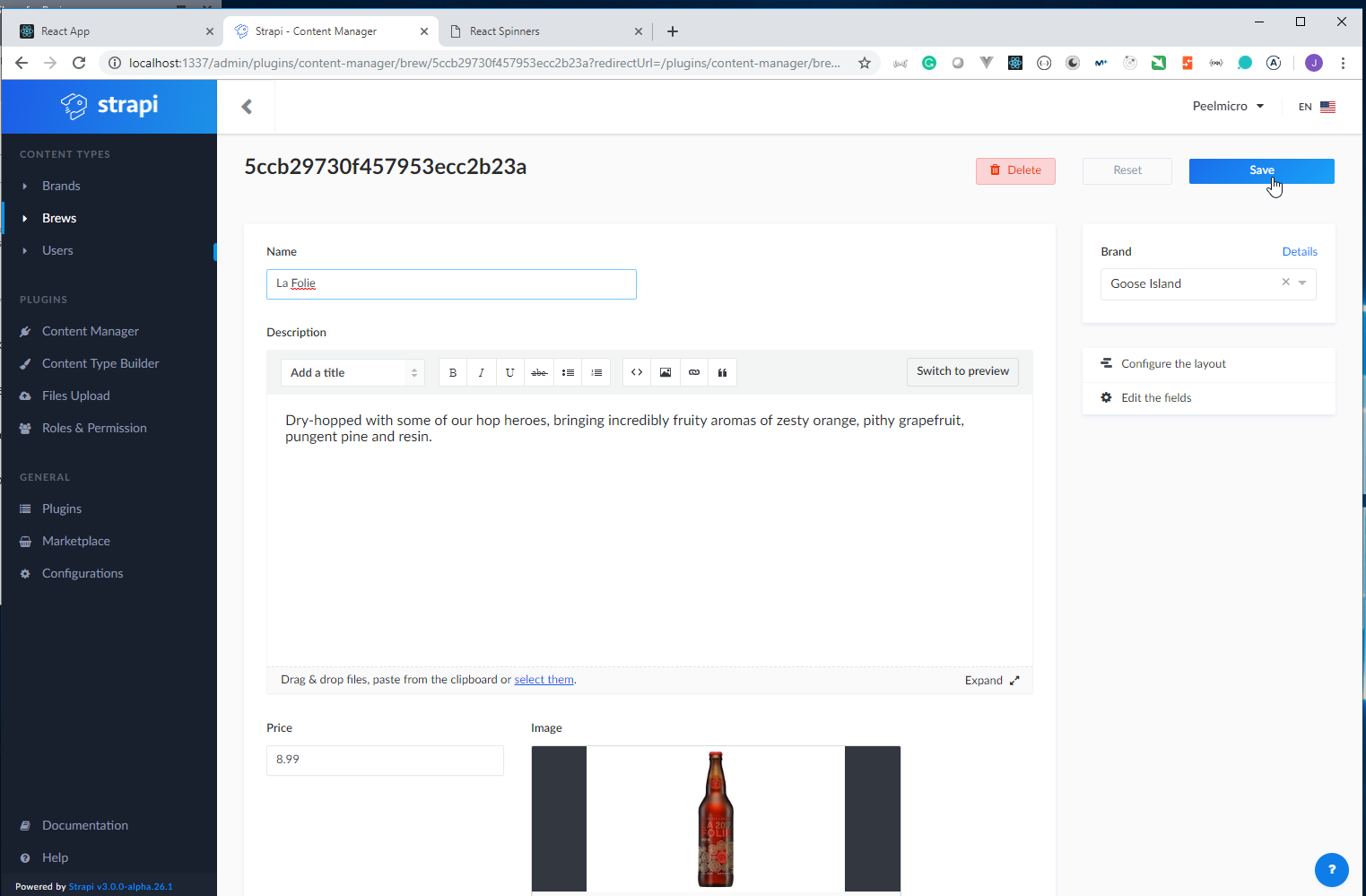
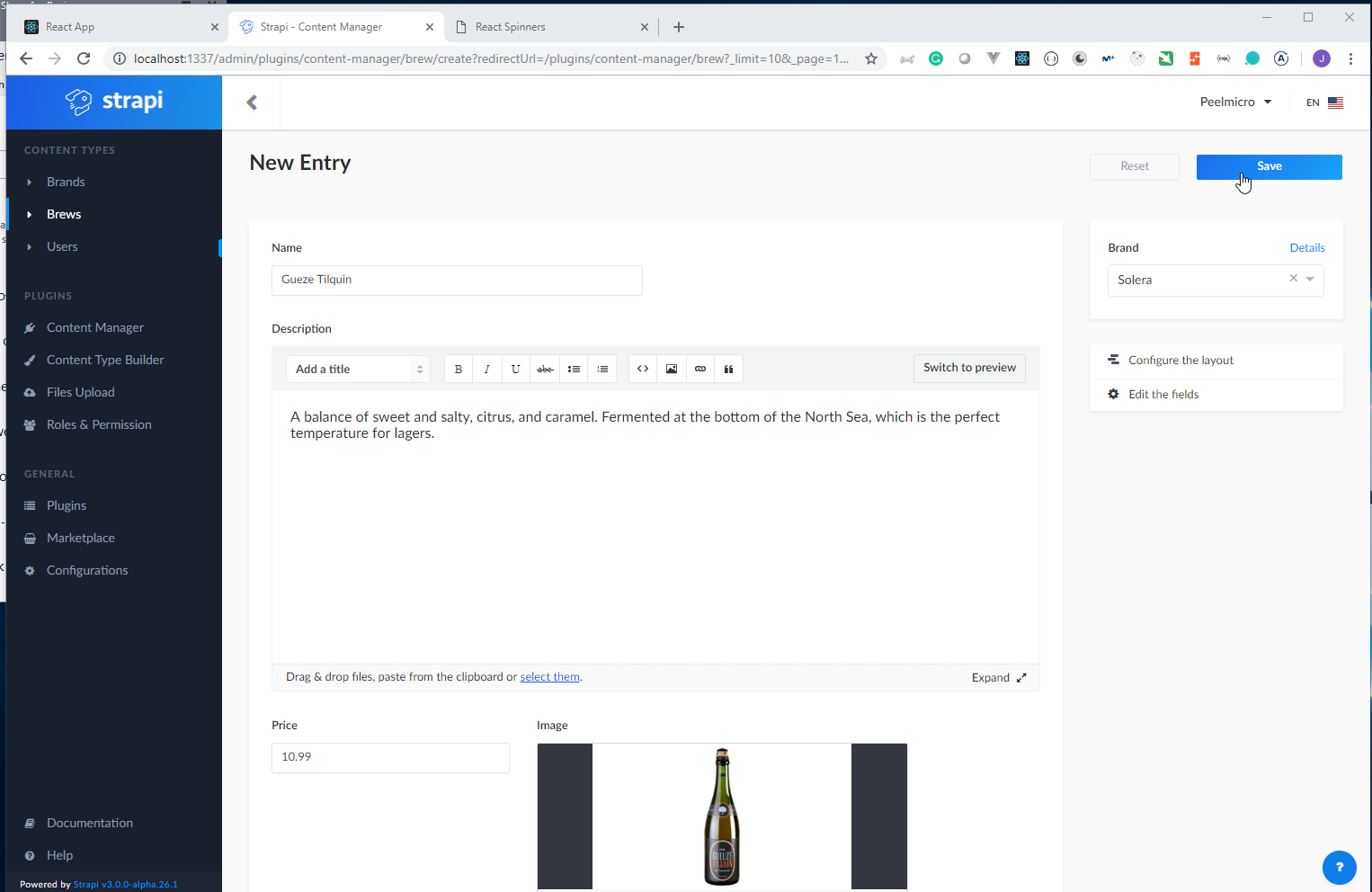
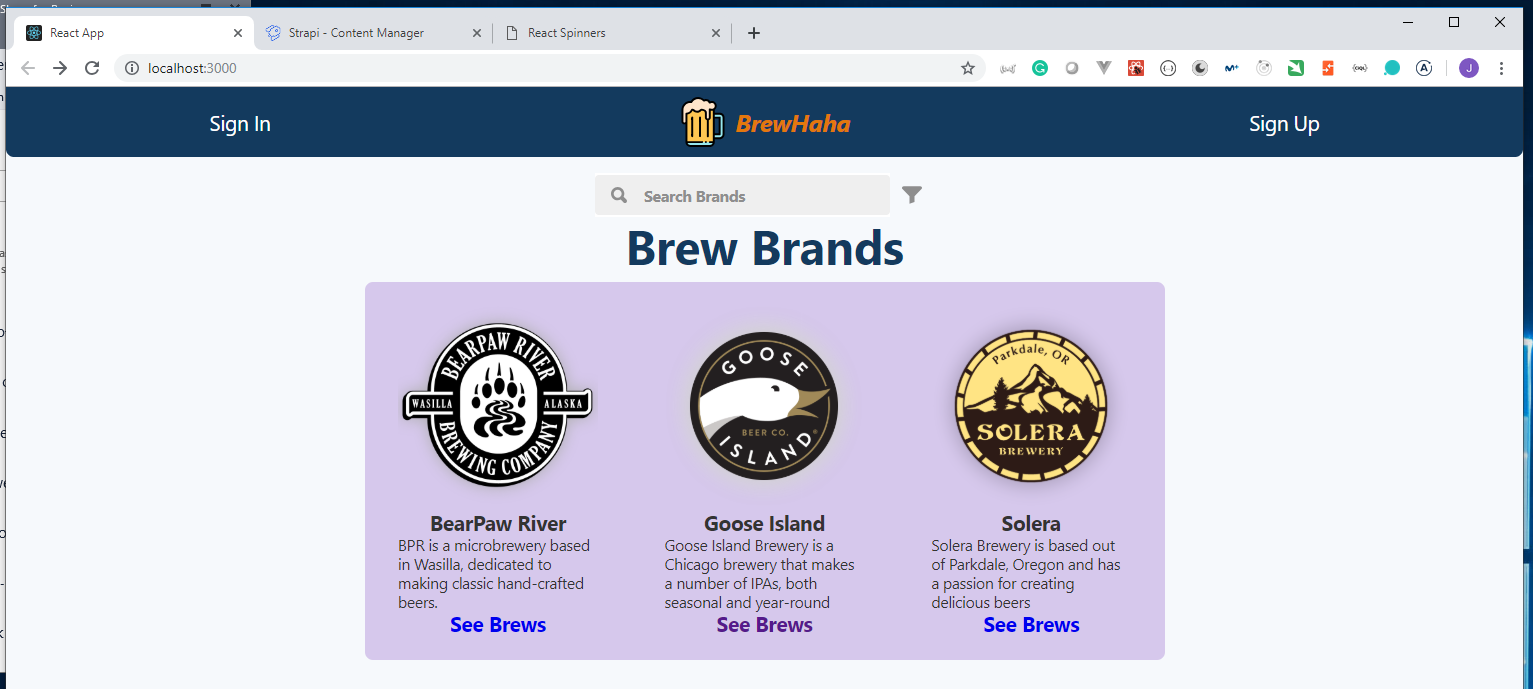
25. Query Brew / Brews, Change Permission for Public / Auth Users 3min
- We are going to try to obtain the brews from http://localhost:1337/graphql
Request
query {
brews {
_id
createdAt
updatedAt
name
description
image {
name
url
}
price
brand {
_id
name
}
}
}
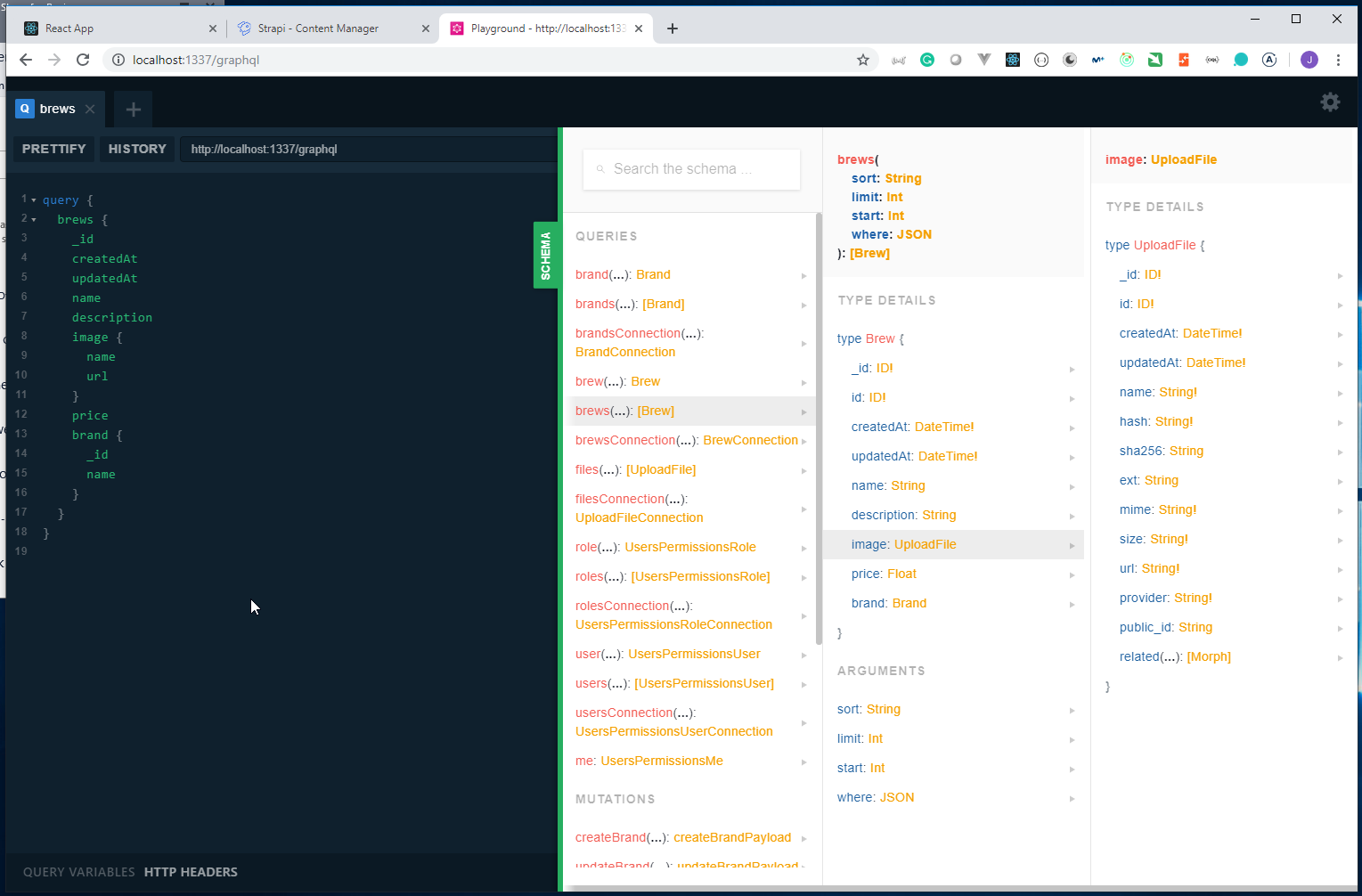
Response
{
"errors": [
{
"message": "Forbidden",
"locations": [
{
"line": 2,
"column": 3
}
],
"path": ["brews"],
"extensions": {
"code": "INTERNAL_SERVER_ERROR",
"exception": {
"data": null,
"isBoom": true,
"isServer": false,
"output": {
"statusCode": 403,
"payload": {
"statusCode": 403,
"error": "Forbidden",
"message": "Forbidden"
},
"headers": {}
},
"message": "Forbidden",
"stacktrace": [
"Error: Forbidden",
" at handleErrors (C:\\Work\\Training\\Pre\\GraphQL\\build-an-online-store-with-react-and-graphql-in-90-minutes\\server\\plugins\\users-permissions\\config\\policies\\permissions.js:73:53)",
" at module.exports (C:\\Work\\Training\\Pre\\GraphQL\\build-an-online-store-with-react-and-graphql-in-90-minutes\\server\\plugins\\users-permissions\\config\\policies\\permissions.js:59:12)",
" at processTicksAndRejections (internal/process/task_queues.js:86:5)"
]
}
}
}
],
"data": {
"brews": null
}
}
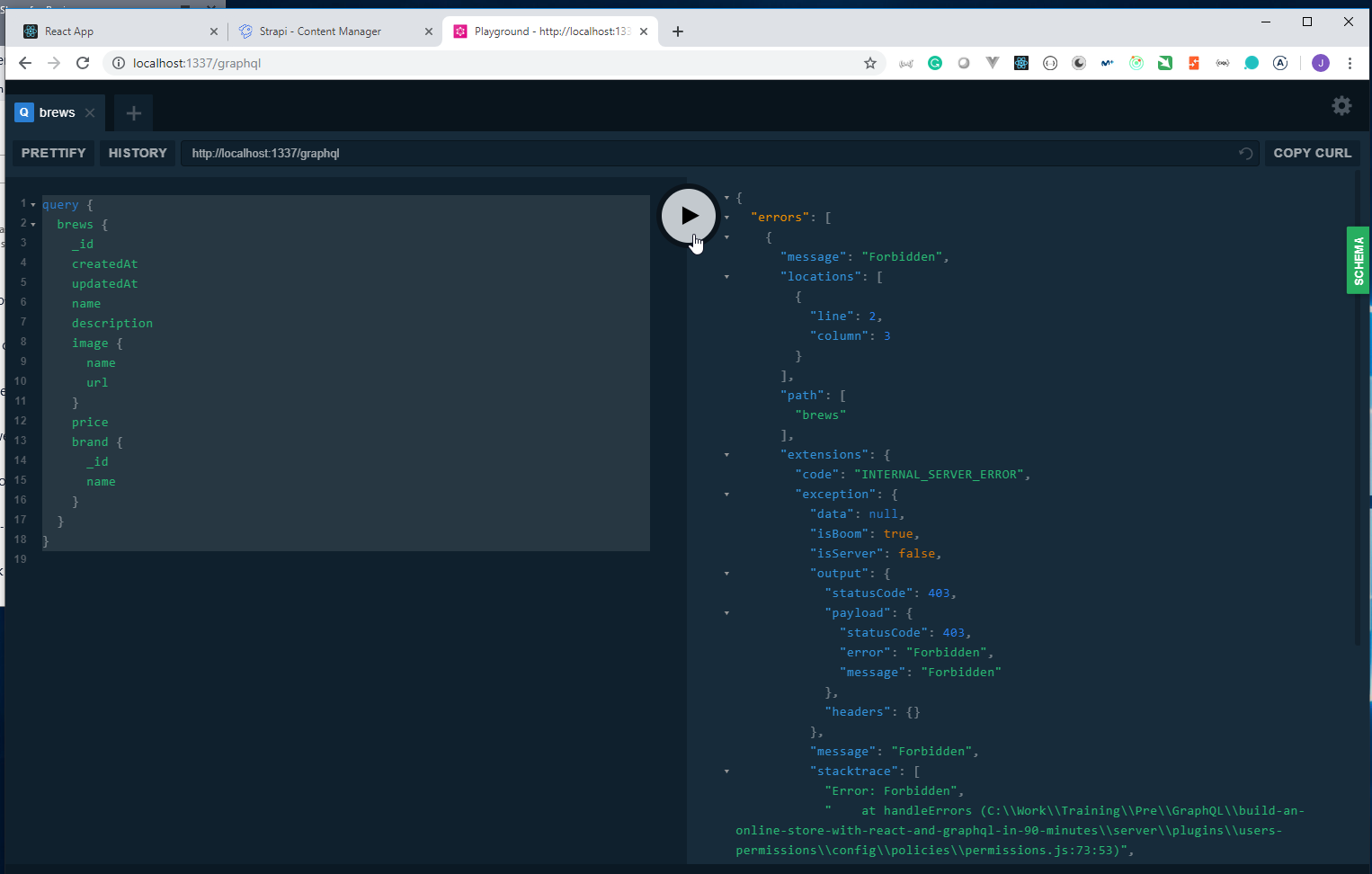
- We need to change the permission for public to be able to obtain the data .
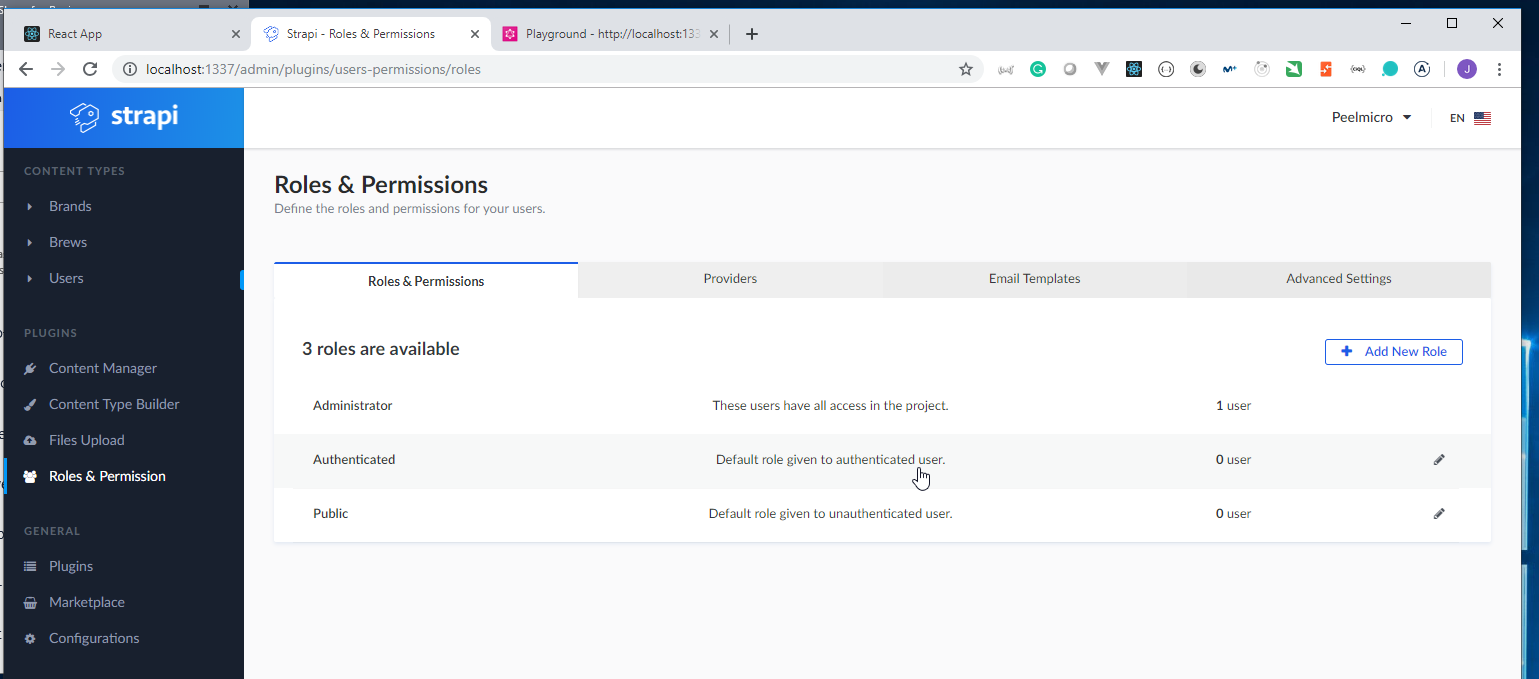
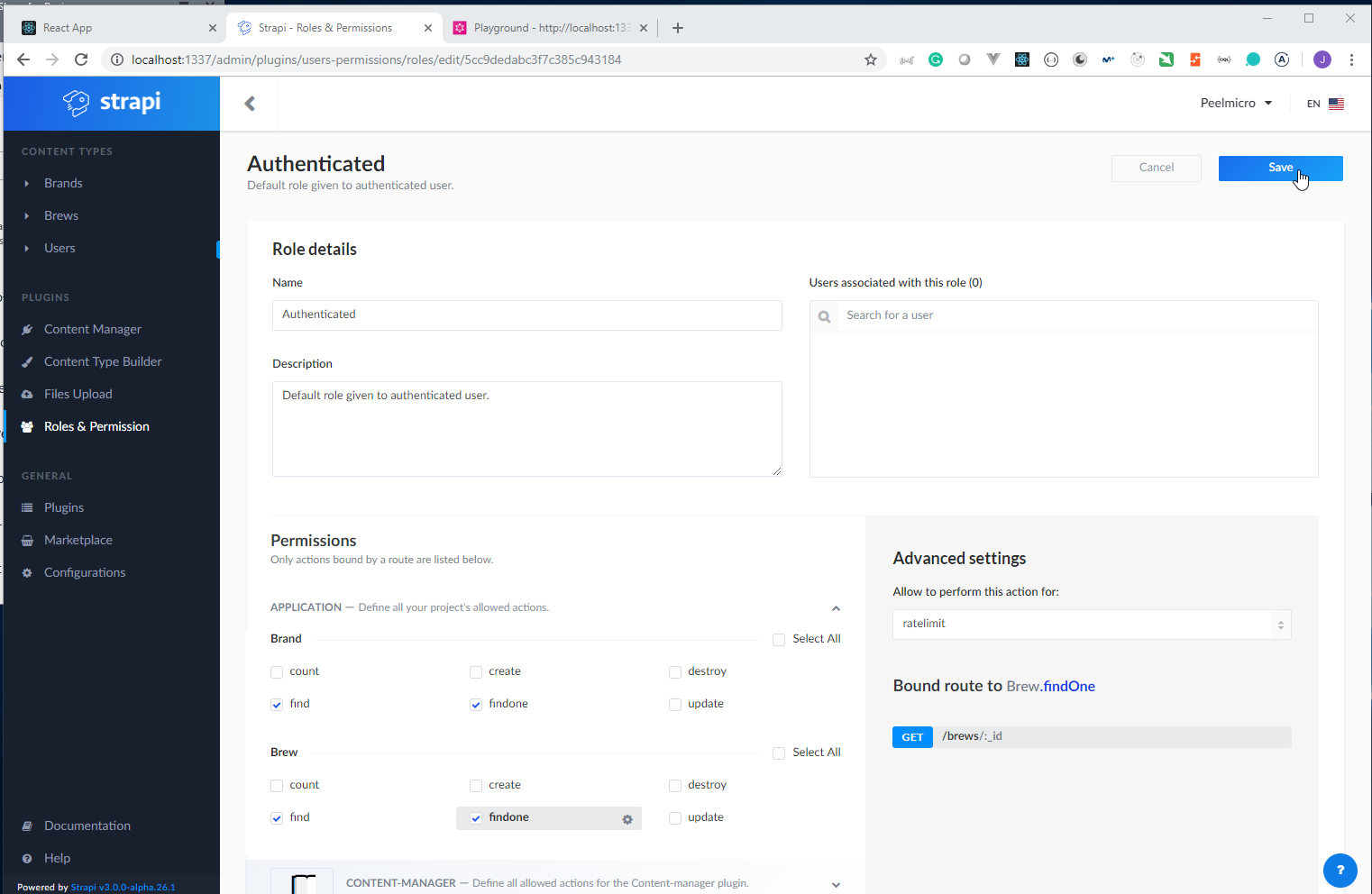
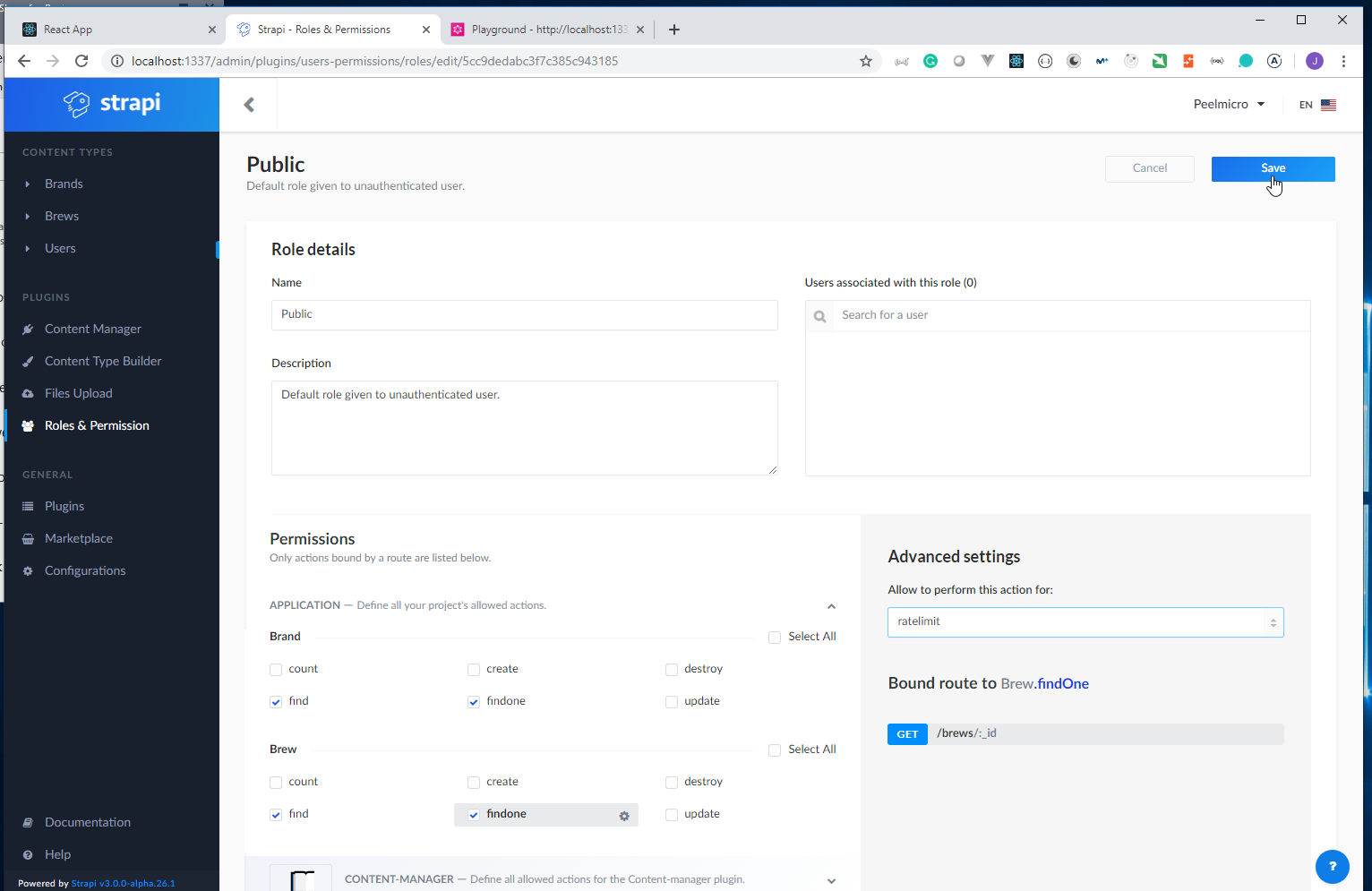
- Now we have to try to get the data
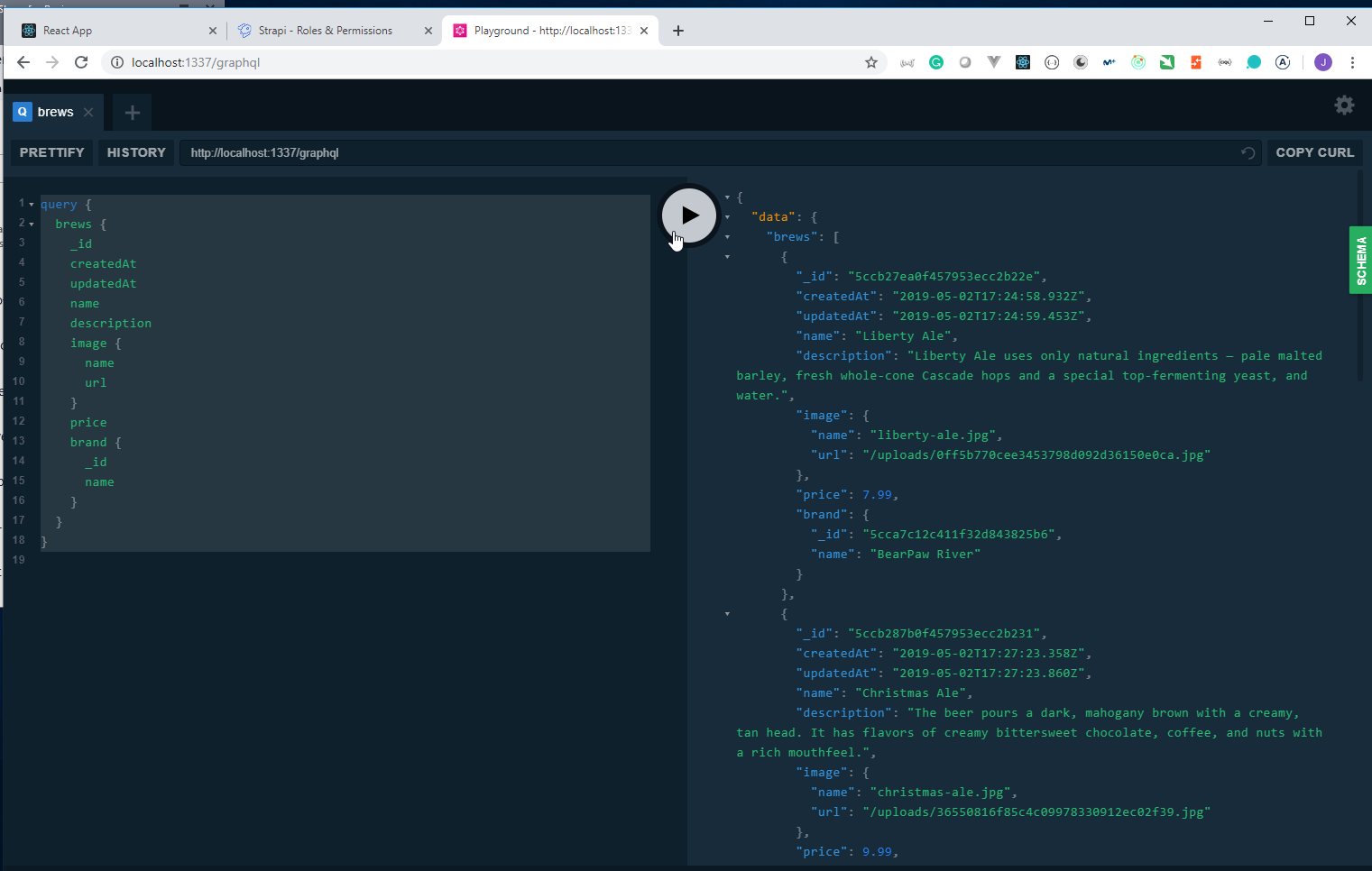
Response
{
"data": {
"brews": [
{
"_id": "5ccb27ea0f457953ecc2b22e",
"createdAt": "2019-05-02T17:24:58.932Z",
"updatedAt": "2019-05-02T17:24:59.453Z",
"name": "Liberty Ale",
"description": "Liberty Ale uses only natural ingredients — pale malted barley, fresh whole-cone Cascade hops and a special top-fermenting yeast, and water.",
"image": {
"name": "liberty-ale.jpg",
"url": "/uploads/0ff5b770cee3453798d092d36150e0ca.jpg"
},
"price": 7.99,
"brand": {
"_id": "5cca7c12c411f32d843825b6",
"name": "BearPaw River"
}
},
{
"_id": "5ccb287b0f457953ecc2b231",
"createdAt": "2019-05-02T17:27:23.358Z",
"updatedAt": "2019-05-02T17:27:23.860Z",
"name": "Christmas Ale",
"description": "The beer pours a dark, mahogany brown with a creamy, tan head. It has flavors of creamy bittersweet chocolate, coffee, and nuts with a rich mouthfeel.",
"image": {
"name": "christmas-ale.jpg",
"url": "/uploads/36550816f85c4c09978330912ec02f39.jpg"
},
"price": 9.99,
"brand": {
"_id": "5cca8959d148472accdb4309",
"name": "Goose Island"
}
},
{
"_id": "5ccb28d50f457953ecc2b234",
"createdAt": "2019-05-02T17:28:53.340Z",
"updatedAt": "2019-05-02T17:28:53.879Z",
"name": "Porter",
"description": "A blend of specially roasted pale, caramel, chocolate, and black malts, along with our top-fermenting yeast, creates complexity without bitterness.",
"image": {
"name": "porter.jpg",
"url": "/uploads/d9565aa35d994ddea5002b48353e9f41.jpg"
},
"price": 6.99,
"brand": {
"_id": "5ccb26a00f457953ecc2b22b",
"name": "Solera"
}
},
{
"_id": "5ccb29310f457953ecc2b237",
"createdAt": "2019-05-02T17:30:25.918Z",
"updatedAt": "2019-05-02T17:30:26.386Z",
"name": "Steam",
"description": "A blend of pale and caramel malts, fermentation with lager yeast at warmer ale temperatures in shallow open-air fermenters, and gentle carbonation.",
"image": {
"name": "steam.jpg",
"url": "/uploads/524bf722a62e4325900a439b73fbb83c.jpg"
},
"price": 7.99,
"brand": {
"_id": "5cca7c12c411f32d843825b6",
"name": "BearPaw River"
}
},
{
"_id": "5ccb29730f457953ecc2b23a",
"createdAt": "2019-05-02T17:31:31.729Z",
"updatedAt": "2019-05-02T17:32:14.058Z",
"name": "La Folie",
"description": "Dry-hopped with some of our hop heroes, bringing incredibly fruity aromas of zesty orange, pithy grapefruit, pungent pine and resin.",
"image": {
"name": "la-folie.jpg",
"url": "/uploads/fff38bd26f004d9397990779b19edc1a.jpg"
},
"price": 8.99,
"brand": {
"_id": "5cca8959d148472accdb4309",
"name": "Goose Island"
}
},
{
"_id": "5ccb2a0a0f457953ecc2b23d",
"createdAt": "2019-05-02T17:34:02.511Z",
"updatedAt": "2019-05-02T17:34:02.982Z",
"name": "Gueze Tilquin",
"description": "A balance of sweet and salty, citrus, and caramel. Fermented at the bottom of the North Sea, which is the perfect temperature for lagers.",
"image": {
"name": "gueze-tilquin.jpg",
"url": "/uploads/474480dda6da41e0acb86708b24e35b8.jpg"
},
"price": 10.99,
"brand": {
"_id": "5ccb26a00f457953ecc2b22b",
"name": "Solera"
}
}
]
}
}
- We are going to try to get the
brewby Id
Request
query {
brew(id: "5ccb27ea0f457953ecc2b22e") {
_id
name
createdAt
description
price
image {
url
}
brand {
_id
name
}
}
}
Response
{
"data": {
"brew": {
"_id": "5ccb27ea0f457953ecc2b22e",
"name": "Liberty Ale",
"createdAt": "2019-05-02T17:24:58.932Z",
"description": "Liberty Ale uses only natural ingredients — pale malted barley, fresh whole-cone Cascade hops and a special top-fermenting yeast, and water.",
"price": 7.99,
"image": {
"url": "/uploads/0ff5b770cee3453798d092d36150e0ca.jpg"
},
"brand": {
"_id": "5cca7c12c411f32d843825b6",
"name": "BearPaw River"
}
}
}
}
26. Query Brand by Id to Get Associated Brews 2min
- We are going to try to get all the
Brewsfrom an specificBrand. TheBrandquery includes now an array with all theBrewsrelated.
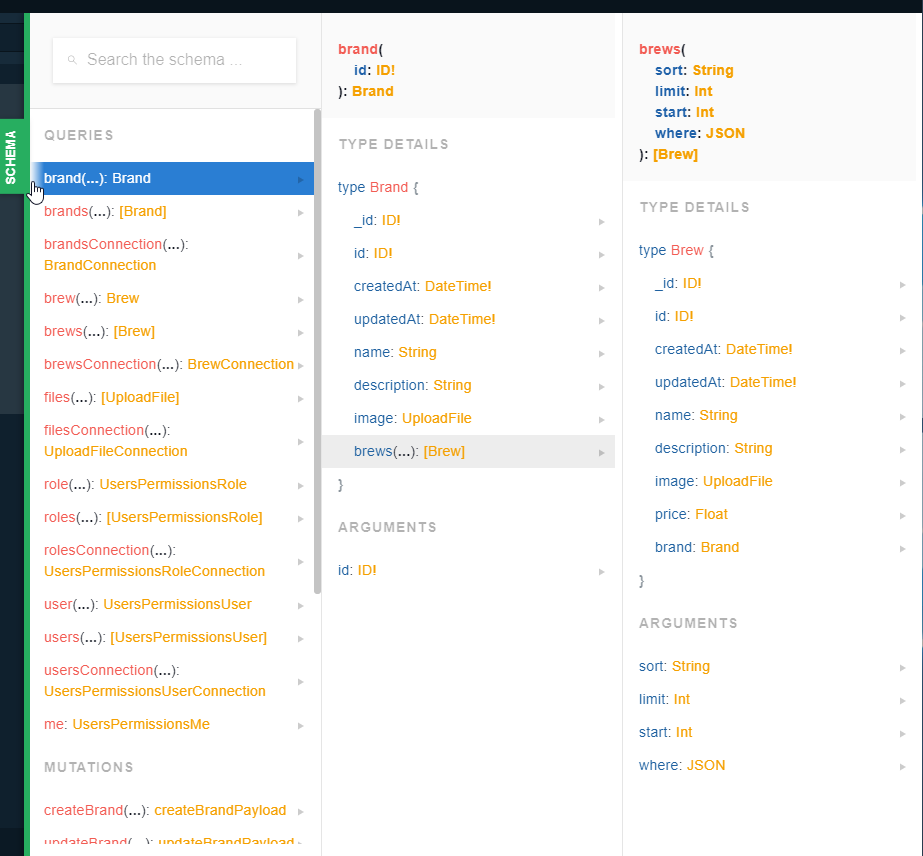
Request
query {
brand(id: "5cca7c12c411f32d843825b6") {
_id
name
createdAt
description
image {
url
}
brews {
_id
name
createdAt
updatedAt
description
price
image {
url
}
brand {
_id
}
}
}
}
Response
{
"data": {
"brand": {
"_id": "5cca7c12c411f32d843825b6",
"name": "BearPaw River",
"createdAt": "2019-05-02T05:11:46.029Z",
"description": "BPR is a microbrewery based in Wasilla, dedicated to making classic hand-crafted beers.",
"image": {
"url": "/uploads/e7d0477159df4c8db1af38ec2a9dd1d4.png"
},
"brews": [
{
"_id": "5ccb27ea0f457953ecc2b22e",
"name": "Liberty Ale",
"createdAt": "2019-05-02T17:24:58.932Z",
"updatedAt": "2019-05-02T17:24:59.453Z",
"description": "Liberty Ale uses only natural ingredients — pale malted barley, fresh whole-cone Cascade hops and a special top-fermenting yeast, and water.",
"price": 7.99,
"image": {
"url": "/uploads/0ff5b770cee3453798d092d36150e0ca.jpg"
},
"brand": {
"_id": "5cca7c12c411f32d843825b6"
}
},
{
"_id": "5ccb29310f457953ecc2b237",
"name": "Steam",
"createdAt": "2019-05-02T17:30:25.918Z",
"updatedAt": "2019-05-02T17:30:26.386Z",
"description": "A blend of pale and caramel malts, fermentation with lager yeast at warmer ale temperatures in shallow open-air fermenters, and gentle carbonation.",
"price": 7.99,
"image": {
"url": "/uploads/524bf722a62e4325900a439b73fbb83c.jpg"
},
"brand": {
"_id": "5cca7c12c411f32d843825b6"
}
}
]
}
}
}
27. Request Brews by Brand Id in Brews Component 6min
- We are going to create the
Brewscomponent that will allow us to show all theBrewsthat belongs to aBrand
client/src/components/Brews.js
import React from "react";
import Strapi from "strapi-sdk-javascript/build/main";
const apiUrl = process.env.API_URL || "http://localhost:1337";
const strapi = new Strapi(apiUrl);
class Brews extends React.Component {
async componentDidMount() {
try {
const response = await strapi.request("POST", "/graphql", {
data: {
query: `query {
brand(id: "${this.props.match.params.brandId}") {
_id
name
brews {
_id
name
image {
url
}
price
}
}
}`
}
});
console.log(response);
} catch (err) {
console.error(err);
}
}
render() {
return <div>Brews</div>;
}
}
export default Brews;
- We are also going to modify the
index.jsdocument to add a new Route for theBrewscomponent.
client/src/index.js
import React from "react";
import ReactDOM from "react-dom";
import { BrowserRouter as Router, Switch, Route } from "react-router-dom";
import "gestalt/dist/gestalt.css";
import App from "./components/App";
import Navbar from "./components/Navbar";
import Signin from "./components/Signin";
import Signup from "./components/Signup";
import Checkout from "./components/Checkout";
import Brews from "./components/Brews";
import registerServiceWorker from "./registerServiceWorker";
const Root = () => (
<Router>
<React.Fragment>
<Navbar />
<Switch>
<Route component={App} exact path="/" />
<Route component={Signin} path="/signin" />
<Route component={Signup} path="/signup" />
<Route component={Checkout} path="/checkout" />
<Route component={Brews} path="/:brandId" />
</Switch>
</React.Fragment>
</Router>
);
ReactDOM.render(<Root />, document.getElementById("root"));
registerServiceWorker();
if (module.hot) {
module.hot.accept();
}
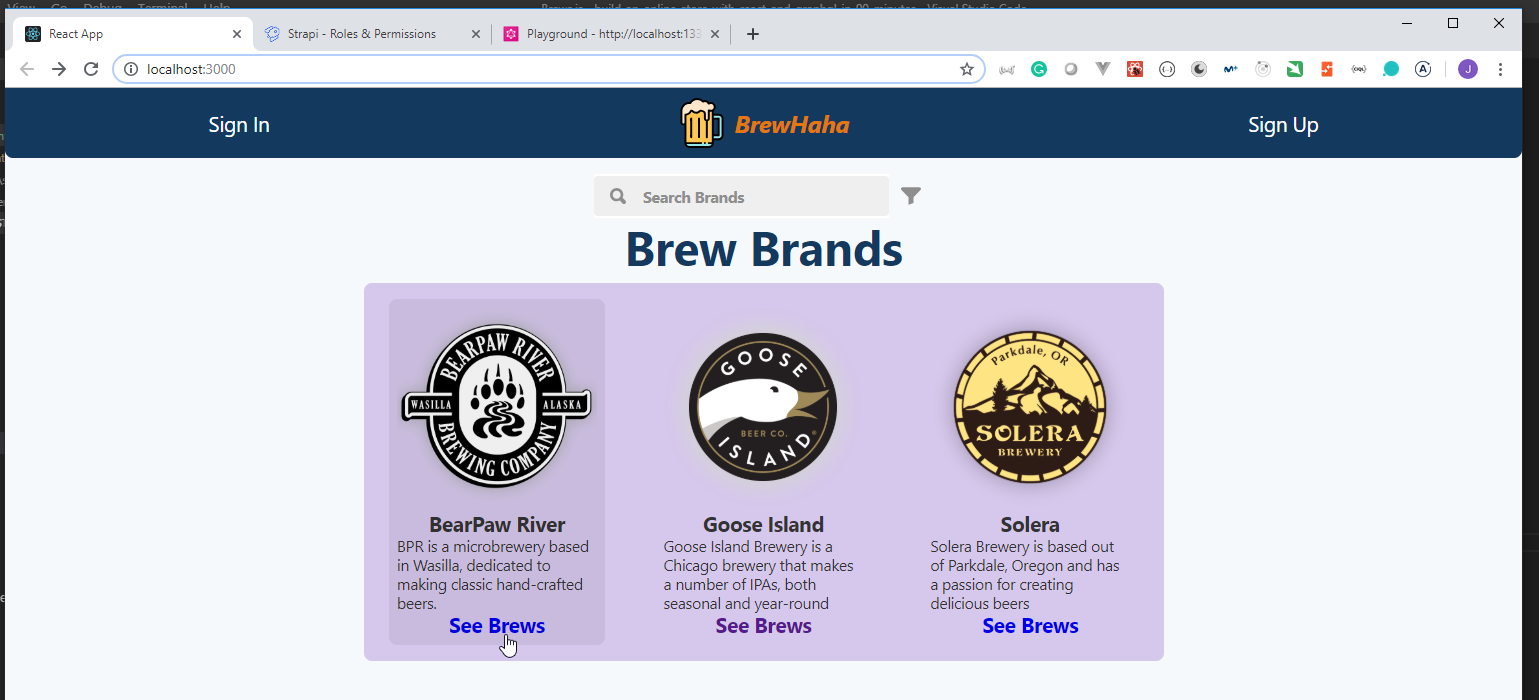
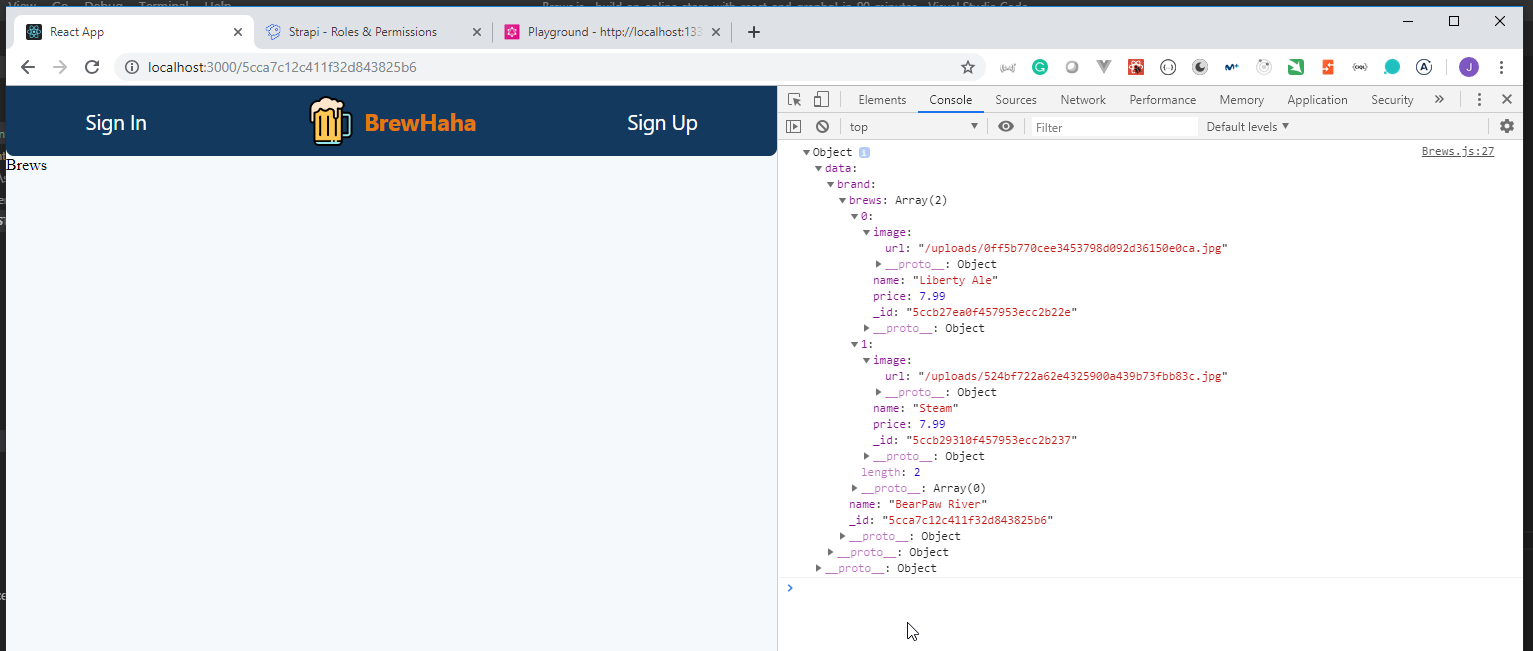
28. Add Markup to Display Brews 6min
- We are going to modify the
Brewscomponent to show all theBrewsthat belongs to aBrand
client/src/components/Brews.js
import React from "react";
import Strapi from "strapi-sdk-javascript/build/main";
import { Box, Heading, Text, Image, Card, Button } from "gestalt";
const apiUrl = process.env.API_URL || "http://localhost:1337";
const strapi = new Strapi(apiUrl);
class Brews extends React.Component {
state = {
brews: [],
brand: ""
};
async componentDidMount() {
try {
const response = await strapi.request("POST", "/graphql", {
data: {
query: `query {
brand(id: "${this.props.match.params.brandId}") {
_id
name
brews {
_id
name
description
image {
url
}
price
}
}
}`
}
});
this.setState({
brews: response.data.brand.brews,
brand: response.data.brand.name
});
} catch (err) {
console.error(err);
}
}
render() {
const { brand, brews } = this.state;
return (
<Box
marginTop={4}
display="flex"
justifyContent="center"
alignItems="start"
>
{/* Brews Section */}
<Box display="flex" direction="column" alignItems="center">
{/* Brews Heading */}
<Box margin={2}>
<Heading color="orchid">{brand}</Heading>
</Box>
{/* Brews */}
<Box
dangerouslySetInlineStyle={{
__style: {
backgroundColor: "#bdcdd9"
}
}}
wrap
shape="rounded"
display="flex"
justifyContent="center"
padding={4}
>
{brews.map(brew => (
<Box paddingY={4} margin={2} width={210} key={brew._id}>
<Card
image={
<Box height={250} width={200}>
<Image
fit="cover"
alt="Brand"
naturalHeight={1}
naturalWidth={1}
src={`${apiUrl}${brew.image.url}`}
/>
</Box>
}
>
<Box
display="flex"
alignItems="center"
justifyContent="center"
direction="column"
>
<Box marginBottom={2}>
<Text bold size="xl">
{brew.name}
</Text>
</Box>
<Text>{brew.description}</Text>
<Text color="orchid">${brew.price}</Text>
<Box marginTop={2}>
<Text bold size="xl">
<Button color="blue" text="Add to Cart" />
</Text>
</Box>
</Box>
</Card>
</Box>
))}
</Box>
</Box>
</Box>
);
}
}
export default Brews;
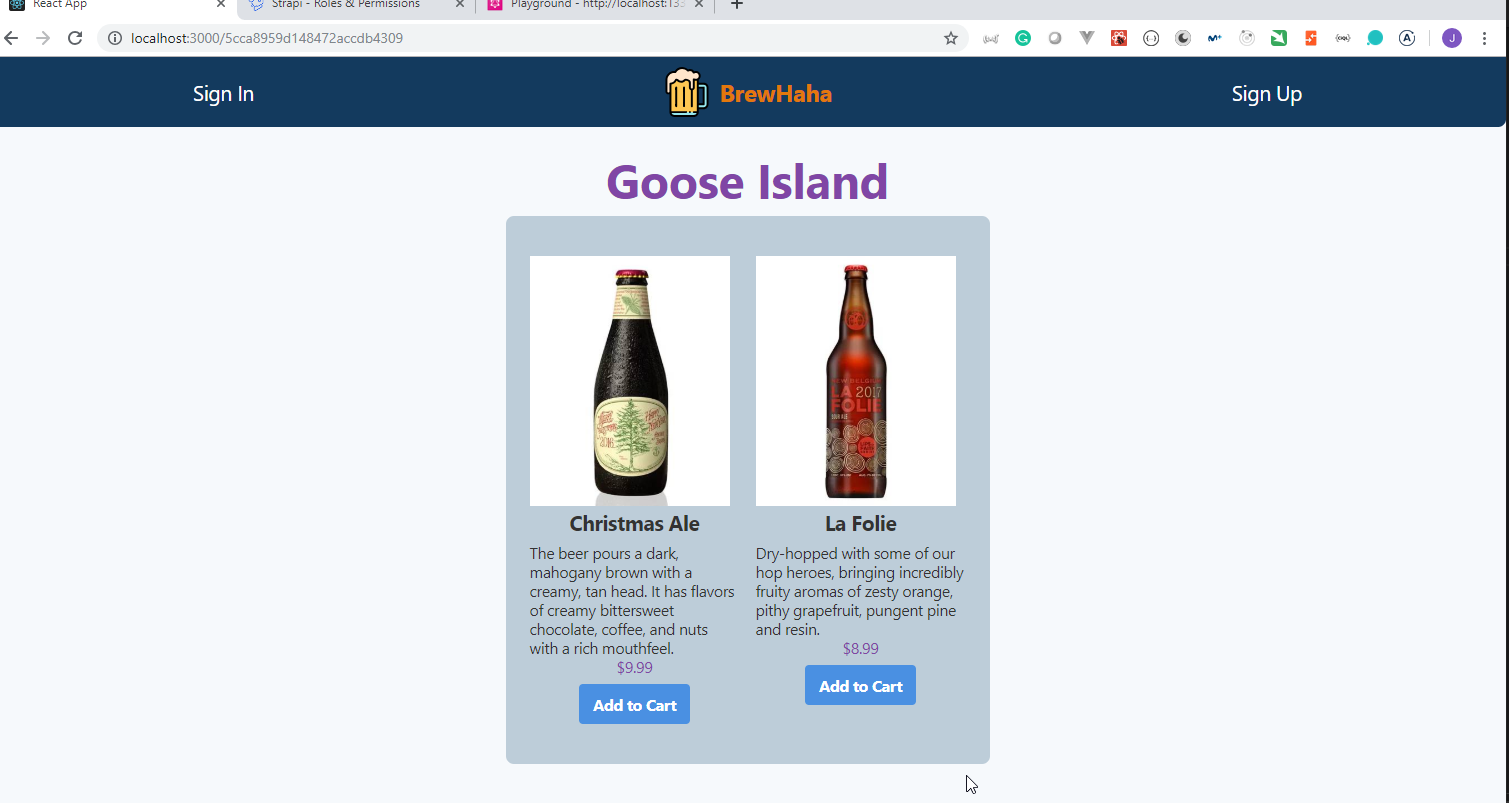
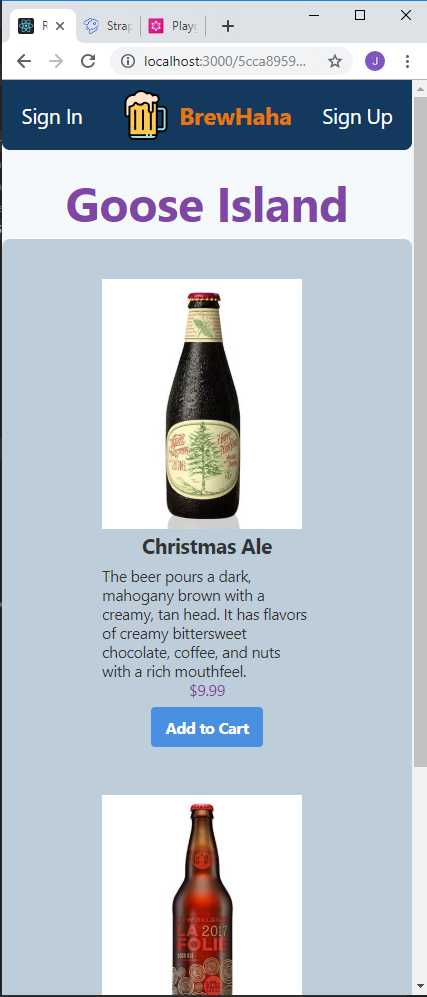
Section 8 Create User Cart 17min
29. Add Cart Markup in Brews Component 5min
- We are going to modify the
Brewscomponent to add theUser Cartsection.
client/src/components/Brews.js
import React from "react";
import Strapi from "strapi-sdk-javascript/build/main";
import { Box, Heading, Text, Image, Card, Button, Mask } from "gestalt";
import { Link } from "react-router-dom";
const apiUrl = process.env.API_URL || "http://localhost:1337";
const strapi = new Strapi(apiUrl);
class Brews extends React.Component {
state = {
brews: [],
brand: "",
cartItems: []
};
async componentDidMount() {
try {
const response = await strapi.request("POST", "/graphql", {
data: {
query: `query {
brand(id: "${this.props.match.params.brandId}") {
_id
name
brews {
_id
name
description
image {
url
}
price
}
}
}`
}
});
this.setState({
brews: response.data.brand.brews,
brand: response.data.brand.name
});
} catch (err) {
console.error(err);
}
}
render() {
const { brand, brews, cartItems } = this.state;
return (
<Box
marginTop={4}
display="flex"
justifyContent="center"
alignItems="start"
dangerouslySetInlineStyle={{
__style: {
flexWrap: "wrap-reverse"
}
}}
>
{/* Brews Section */}
<Box display="flex" direction="column" alignItems="center">
{/* Brews Heading */}
<Box margin={2}>
<Heading color="orchid">{brand}</Heading>
</Box>
{/* Brews */}
<Box
dangerouslySetInlineStyle={{
__style: {
backgroundColor: "#bdcdd9"
}
}}
wrap
shape="rounded"
display="flex"
justifyContent="center"
padding={4}
>
{brews.map(brew => (
<Box paddingY={4} margin={2} width={210} key={brew._id}>
<Card
image={
<Box height={250} width={200}>
<Image
fit="cover"
alt="Brand"
naturalHeight={1}
naturalWidth={1}
src={`${apiUrl}${brew.image.url}`}
/>
</Box>
}
>
<Box
display="flex"
alignItems="center"
justifyContent="center"
direction="column"
>
<Box marginBottom={2}>
<Text bold size="xl">
{brew.name}
</Text>
</Box>
<Text>{brew.description}</Text>
<Text color="orchid">${brew.price}</Text>
<Box marginTop={2}>
<Text bold size="xl">
<Button color="blue" text="Add to Cart" />
</Text>
</Box>
</Box>
</Card>
</Box>
))}
</Box>
</Box>
{/* User Cart */}
<Box alignSelf="end" marginTop={2} marginLeft={8}>
<Mask shape="rounded" wash>
<Box
display="flex"
direction="column"
alignItems="center"
padding={2}
>
{/* User Cart Heading */}
<Heading align="center" size="md">
Your Cart
</Heading>
<Text color="gray" italic>
{cartItems.length} items selected
</Text>
{/* Cart Items (will do) */}
<Box
display="flex"
alignItems="center"
justifyContent="center"
direction="column"
>
<Box margin={2}>
{cartItems.length === 0 && (
<Text color="red">Please select some items</Text>
)}
</Box>
<Text size="lg">Total: $3.99</Text>
<Text>
<Link to="/checkout">Checkout</Link>
</Text>
</Box>
</Box>
</Mask>
</Box>
</Box>
);
}
}
export default Brews;
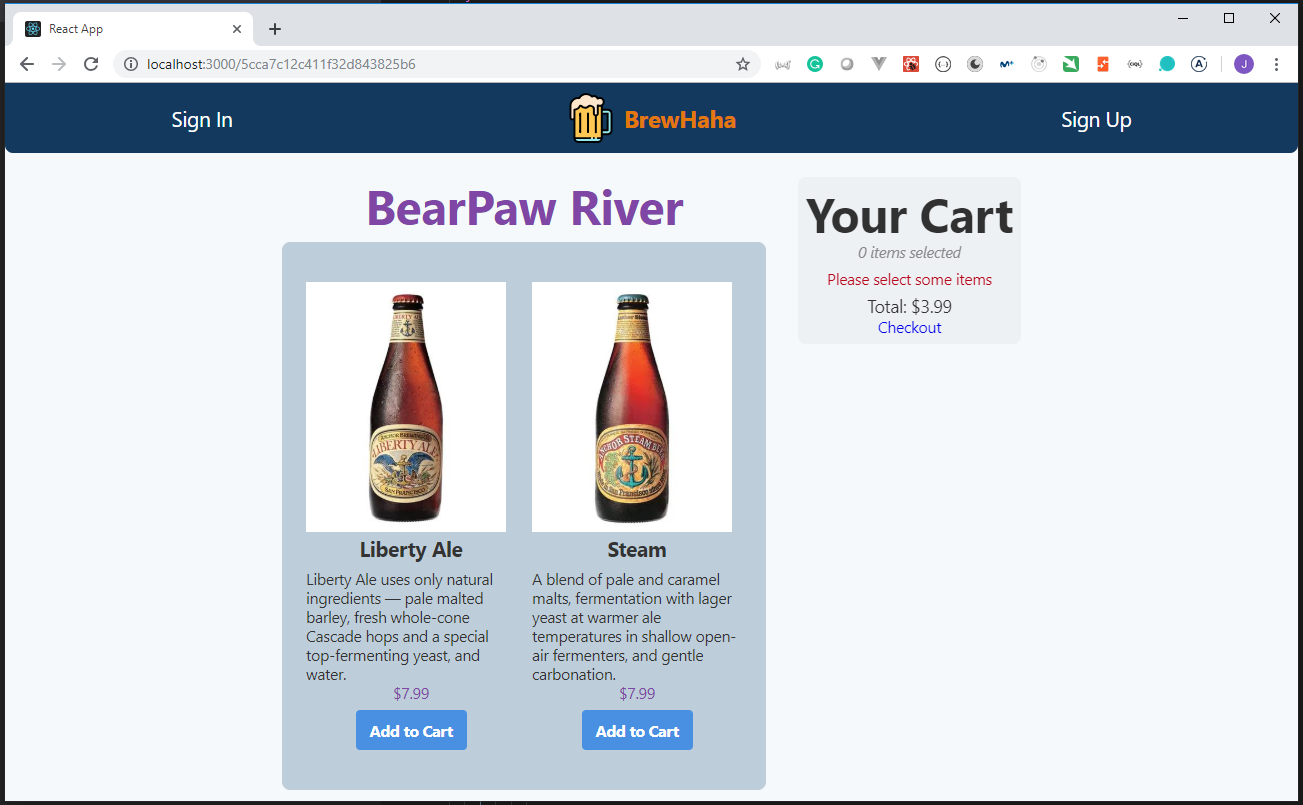
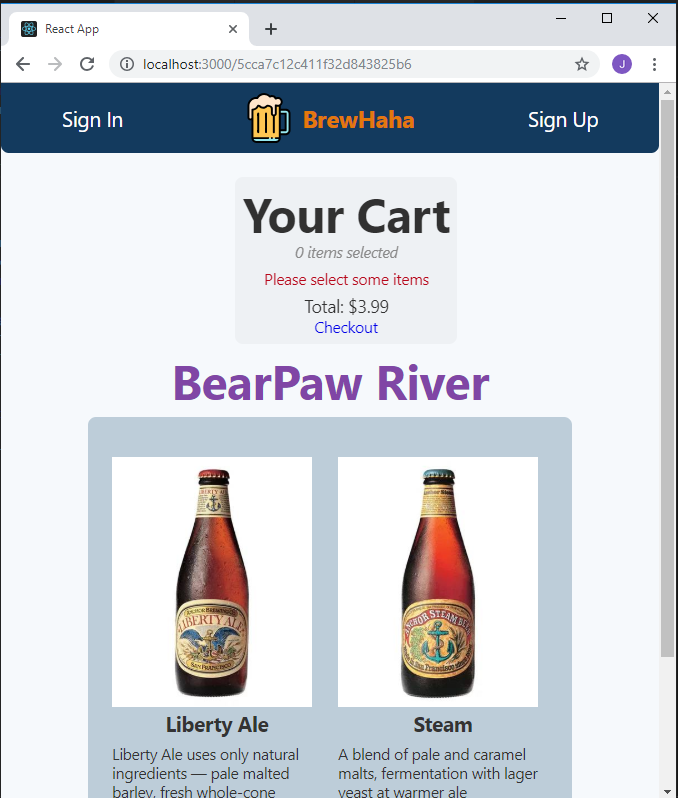
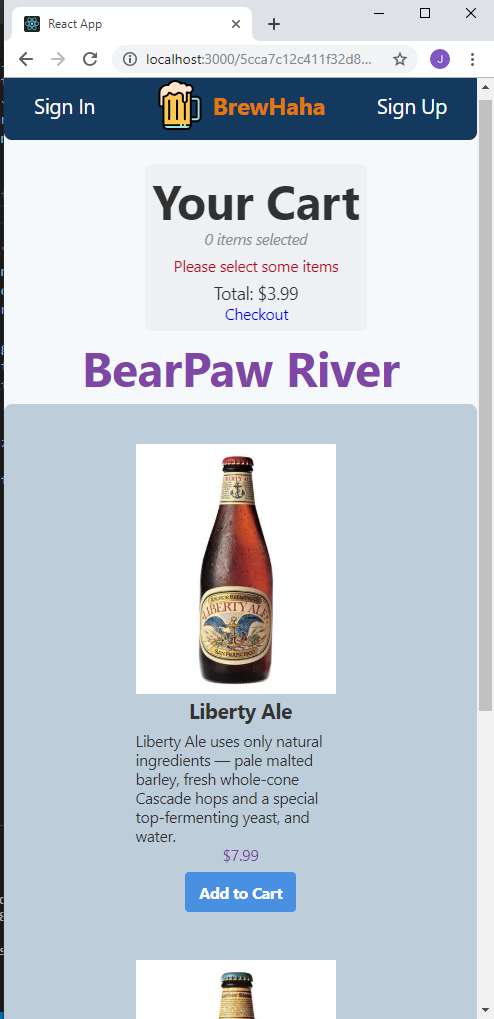
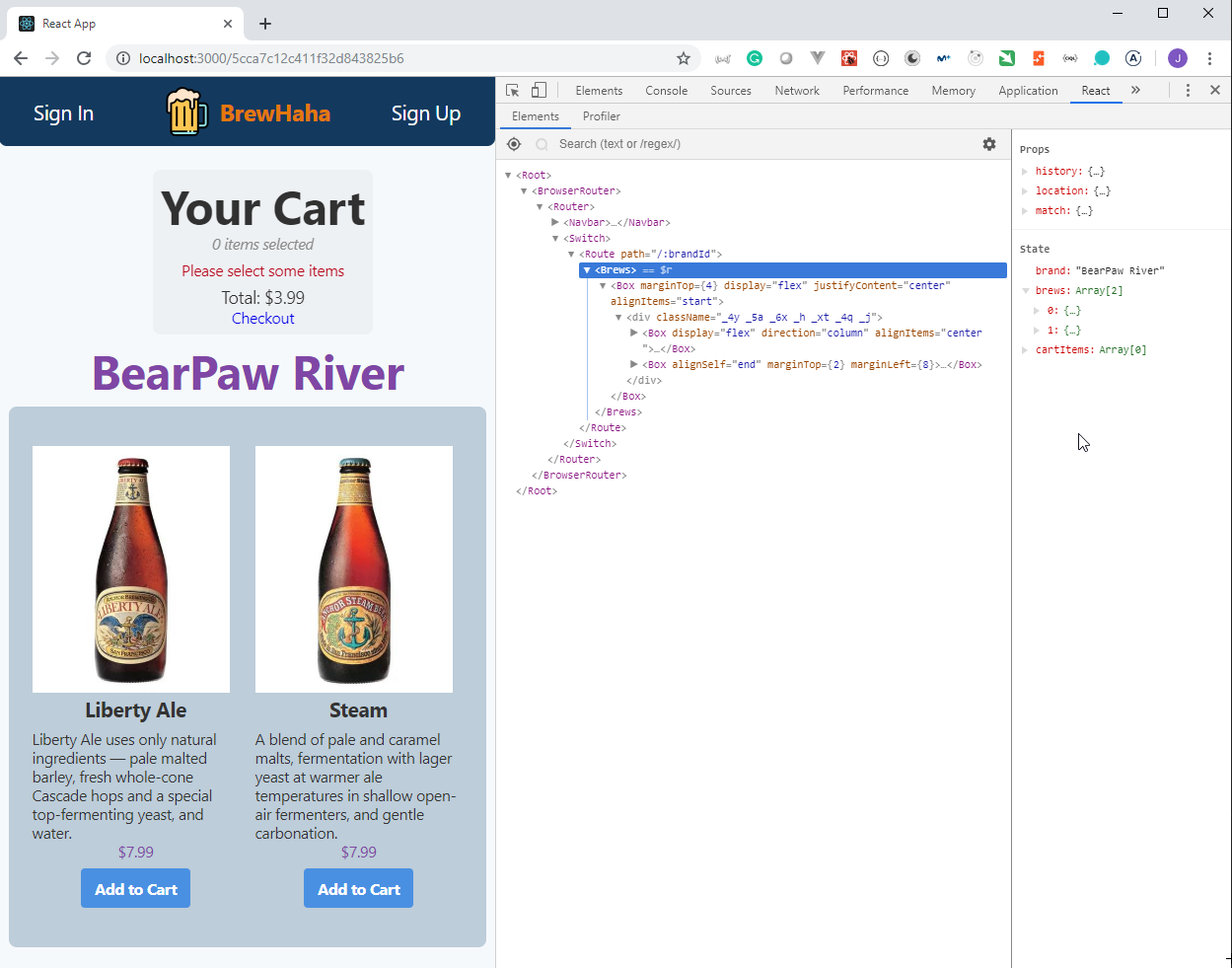
30. Create Function to Add Items to Cart 5min
- We are going to modify the
Brewscomponent to manage theAdd Cartbutton.
client/src/components/Brews.js
import React from "react";
import Strapi from "strapi-sdk-javascript/build/main";
import {
Box,
Heading,
Text,
Image,
Card,
Button,
Mask,
IconButton
} from "gestalt";
import { Link } from "react-router-dom";
const apiUrl = process.env.API_URL || "http://localhost:1337";
const strapi = new Strapi(apiUrl);
class Brews extends React.Component {
state = {
brews: [],
brand: "",
cartItems: []
};
async componentDidMount() {
try {
const response = await strapi.request("POST", "/graphql", {
data: {
query: `query {
brand(id: "${this.props.match.params.brandId}") {
_id
name
brews {
_id
name
description
image {
url
}
price
}
}
}`
}
});
this.setState({
brews: response.data.brand.brews,
brand: response.data.brand.name
});
} catch (err) {
console.error(err);
}
}
addToCart = brew => {
const alreadyInCart = this.state.cartItems.findIndex(
item => item._id === brew._id
);
if (alreadyInCart === -1) {
const updatedItems = this.state.cartItems.concat({
...brew,
quantity: 1
});
this.setState({ cartItems: updatedItems });
} else {
const updatedItems = [...this.state.cartItems];
updatedItems[alreadyInCart].quantity += 1;
this.setState({ cartItems: updatedItems });
}
};
render() {
const { brand, brews, cartItems } = this.state;
return (
<Box
marginTop={4}
display="flex"
justifyContent="center"
alignItems="start"
dangerouslySetInlineStyle={{
__style: {
flexWrap: "wrap-reverse"
}
}}
>
{/* Brews Section */}
<Box display="flex" direction="column" alignItems="center">
{/* Brews Heading */}
<Box margin={2}>
<Heading color="orchid">{brand}</Heading>
</Box>
{/* Brews */}
<Box
dangerouslySetInlineStyle={{
__style: {
backgroundColor: "#bdcdd9"
}
}}
wrap
shape="rounded"
display="flex"
justifyContent="center"
padding={4}
>
{brews.map(brew => (
<Box paddingY={4} margin={2} width={210} key={brew._id}>
<Card
image={
<Box height={250} width={200}>
<Image
fit="cover"
alt="Brand"
naturalHeight={1}
naturalWidth={1}
src={`${apiUrl}${brew.image.url}`}
/>
</Box>
}
>
<Box
display="flex"
alignItems="center"
justifyContent="center"
direction="column"
>
<Box marginBottom={2}>
<Text bold size="xl">
{brew.name}
</Text>
</Box>
<Text>{brew.description}</Text>
<Text color="orchid">${brew.price}</Text>
<Box marginTop={2}>
<Text bold size="xl">
<Button
onClick={() => this.addToCart(brew)}
color="blue"
text="Add to Cart"
/>
</Text>
</Box>
</Box>
</Card>
</Box>
))}
</Box>
</Box>
{/* User Cart */}
<Box alignSelf="end" marginTop={2} marginLeft={8}>
<Mask shape="rounded" wash>
<Box
display="flex"
direction="column"
alignItems="center"
padding={2}
>
{/* User Cart Heading */}
<Heading align="center" size="md">
Your Cart
</Heading>
<Text color="gray" italic>
{cartItems.length} items selected
</Text>
{/* Cart Items */}
{cartItems.map(item => (
<Box key={item._id} display="flex" alignItems="center">
<Text>
{item.name} x {item.quantity} - $
{(item.quantity * item.price).toFixed(2)}
</Text>
<IconButton
accessibilityLabel="Delete Item"
icon="cancel"
size="sm"
iconColor="red"
/>
</Box>
))}
<Box
display="flex"
alignItems="center"
justifyContent="center"
direction="column"
>
<Box margin={2}>
{cartItems.length === 0 && (
<Text color="red">Please select some items</Text>
)}
</Box>
<Text size="lg">Total: $3.99</Text>
<Text>
<Link to="/checkout">Checkout</Link>
</Text>
</Box>
</Box>
</Mask>
</Box>
</Box>
);
}
}
export default Brews;
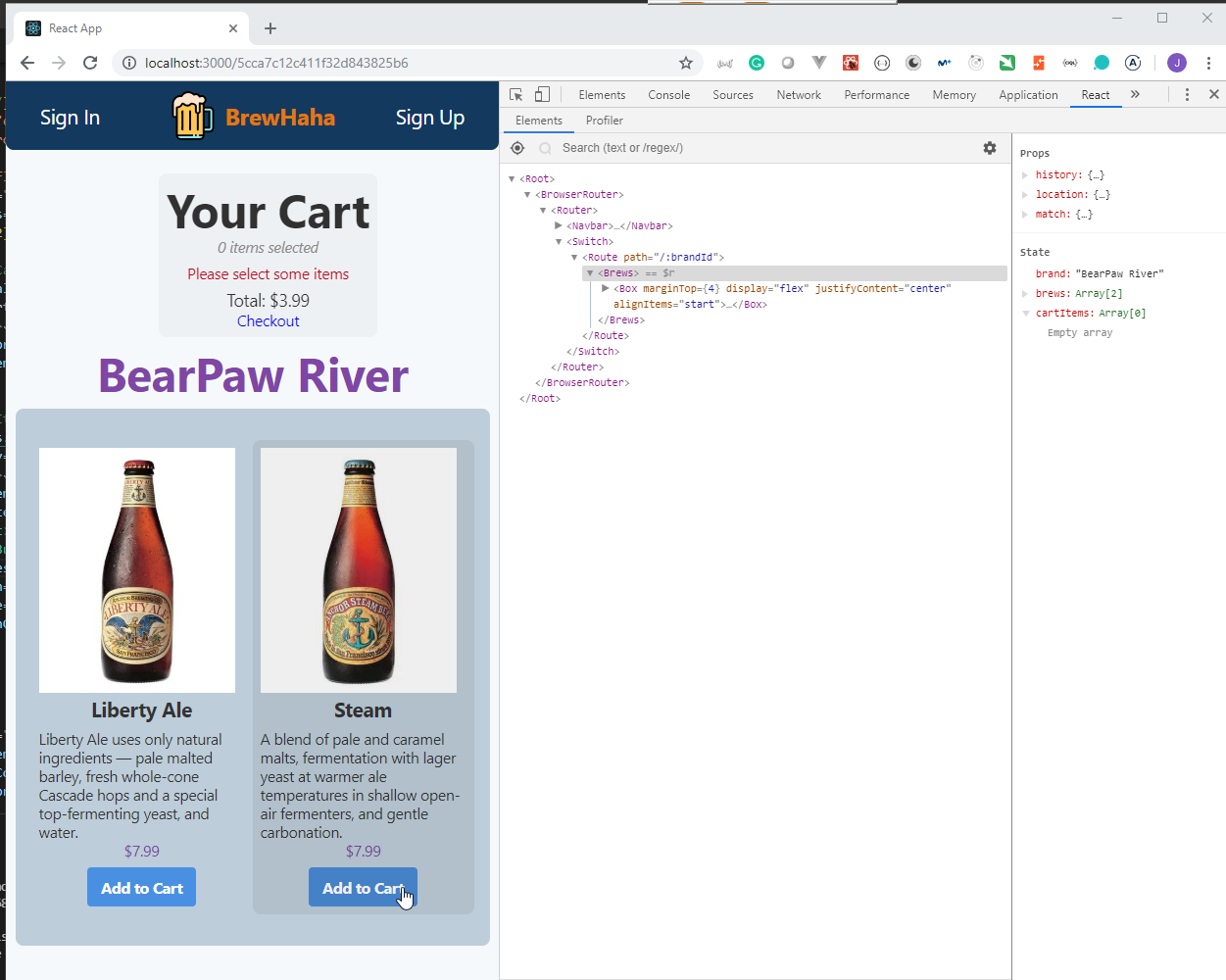
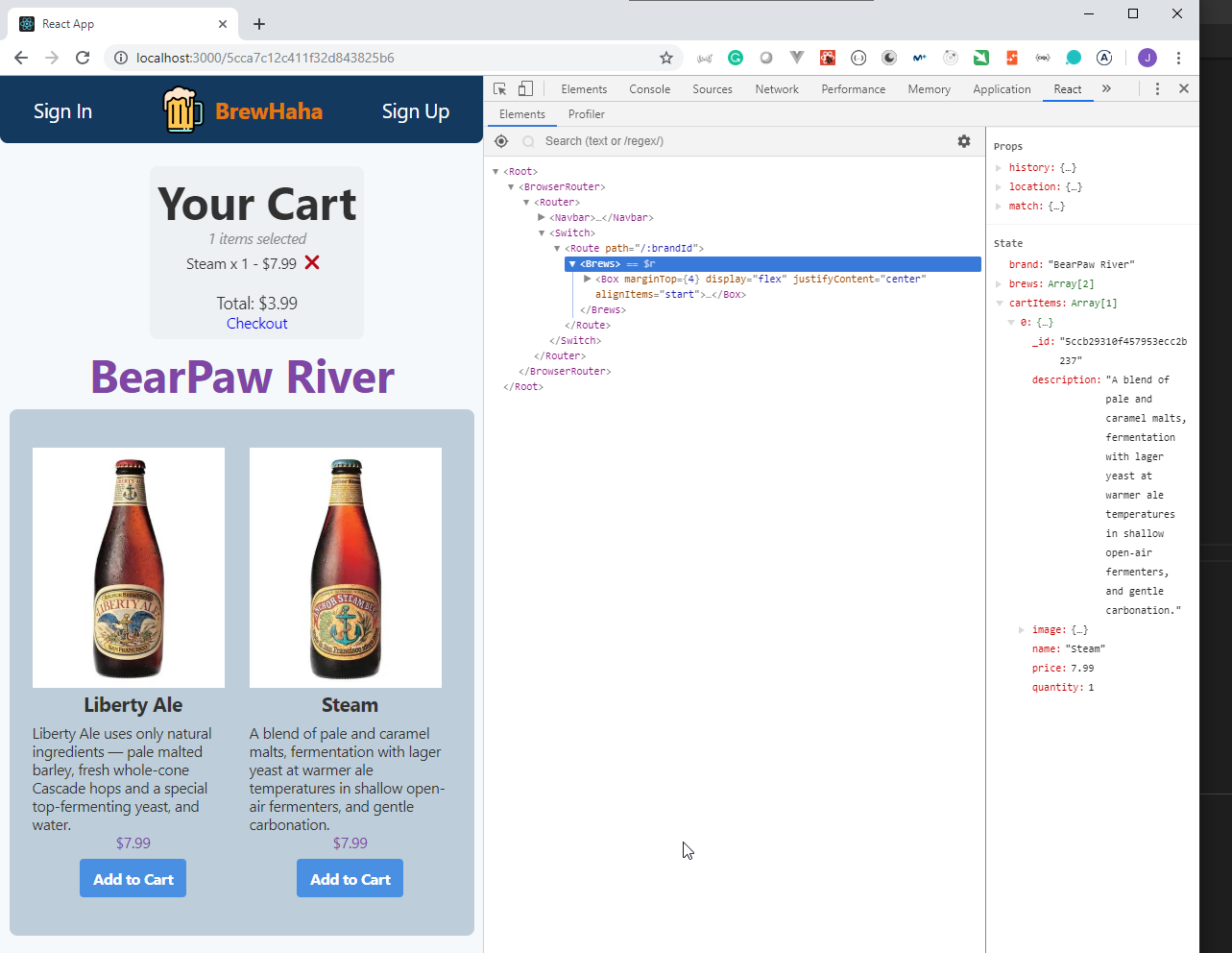
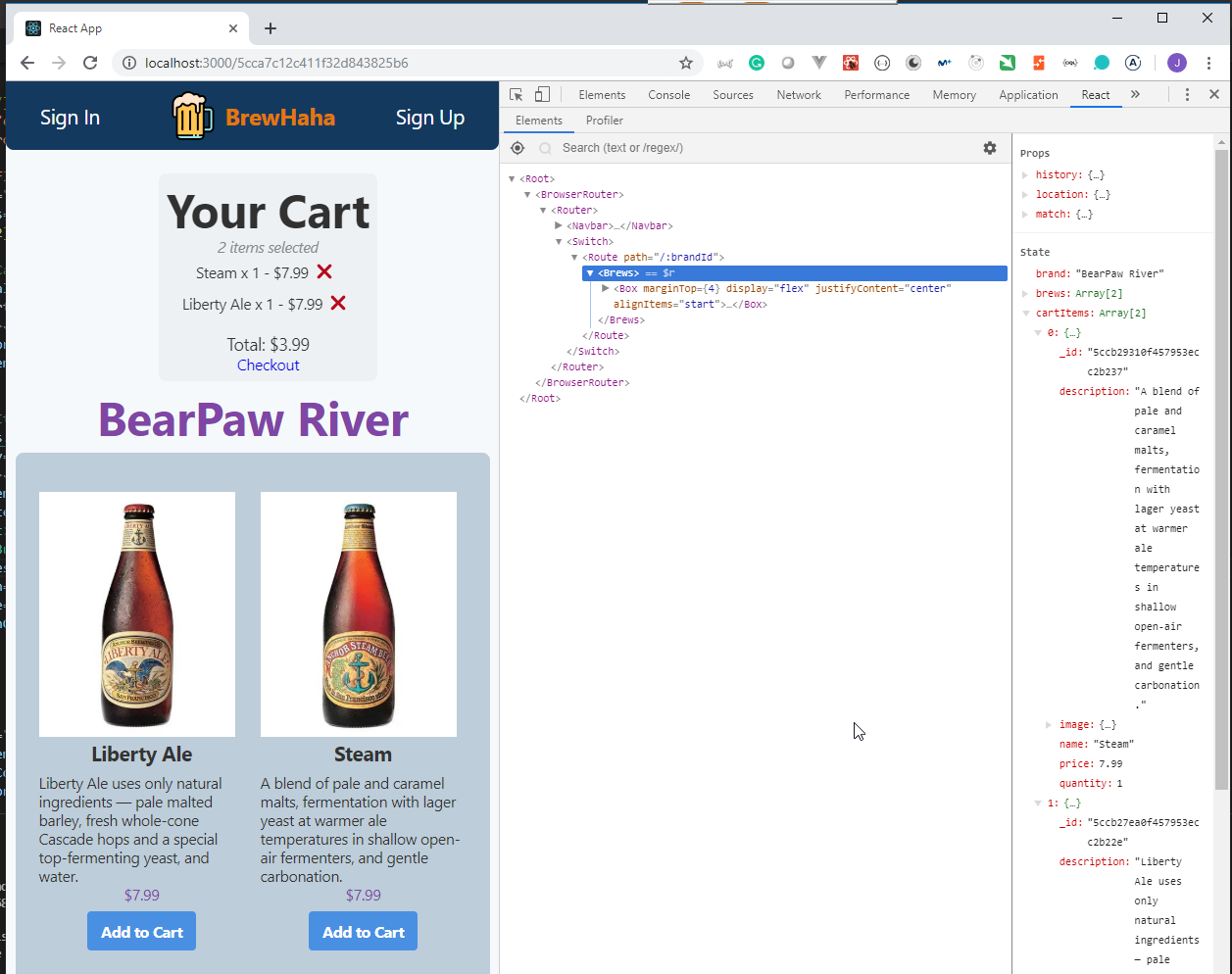
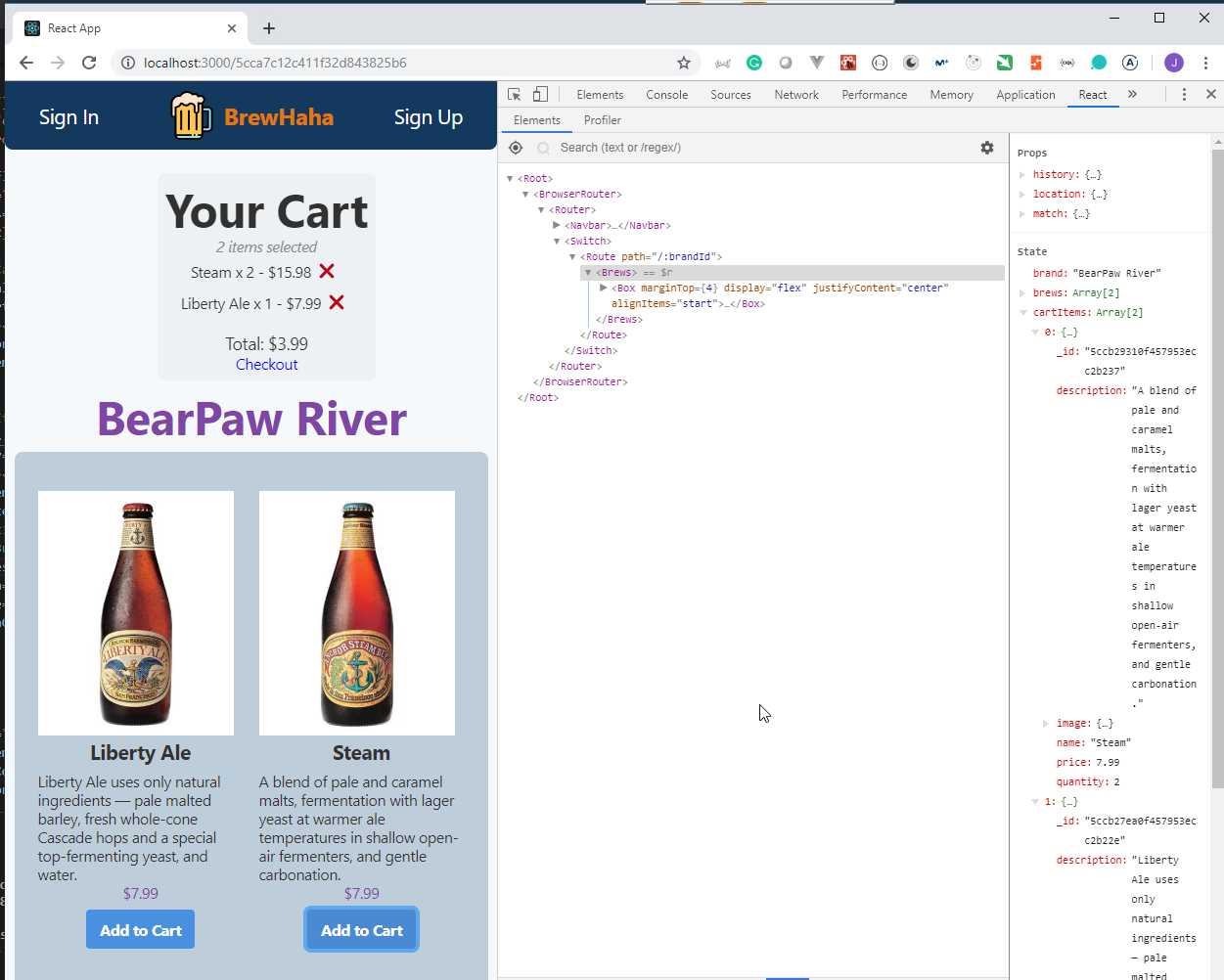
31. Create Function to Delete Item from Cart, Calculate Cart Total 4min
- We are going to create the new
utilsfolder from thesrcfolder and add theindex.jsdocument there. It will be used to create some generic util functions.
client/src/utils/index.js
export const calculatePrice = items => {
return `$${items
.reduce((acc, item) => acc + item.quantity * item.price, 0)
.toFixed(2)}`;
};
- We are going to modify the
Brewscomponent to manage theDelete Item from Cartbutton and to calculate theCart Total.
client/src/components/Brews.js
import React from "react";
import Strapi from "strapi-sdk-javascript/build/main";
import {
Box,
Heading,
Text,
Image,
Card,
Button,
Mask,
IconButton
} from "gestalt";
import { calculatePrice } from "../utils";
import { Link } from "react-router-dom";
const apiUrl = process.env.API_URL || "http://localhost:1337";
const strapi = new Strapi(apiUrl);
class Brews extends React.Component {
state = {
brews: [],
brand: "",
cartItems: []
};
async componentDidMount() {
try {
const response = await strapi.request("POST", "/graphql", {
data: {
query: `query {
brand(id: "${this.props.match.params.brandId}") {
_id
name
brews {
_id
name
description
image {
url
}
price
}
}
}`
}
});
this.setState({
brews: response.data.brand.brews,
brand: response.data.brand.name
});
} catch (err) {
console.error(err);
}
}
addToCart = brew => {
const alreadyInCart = this.state.cartItems.findIndex(
item => item._id === brew._id
);
if (alreadyInCart === -1) {
const updatedItems = this.state.cartItems.concat({
...brew,
quantity: 1
});
this.setState({ cartItems: updatedItems });
} else {
const updatedItems = [...this.state.cartItems];
updatedItems[alreadyInCart].quantity += 1;
this.setState({ cartItems: updatedItems });
}
};
deleteItemFromCart = itemToDeleteId => {
const filteredItems = this.state.cartItems.filter(
item => item._id !== itemToDeleteId
);
this.setState({ cartItems: filteredItems });
};
render() {
const { brand, brews, cartItems } = this.state;
return (
<Box
marginTop={4}
display="flex"
justifyContent="center"
alignItems="start"
dangerouslySetInlineStyle={{
__style: {
flexWrap: "wrap-reverse"
}
}}
>
{/* Brews Section */}
<Box display="flex" direction="column" alignItems="center">
{/* Brews Heading */}
<Box margin={2}>
<Heading color="orchid">{brand}</Heading>
</Box>
{/* Brews */}
<Box
dangerouslySetInlineStyle={{
__style: {
backgroundColor: "#bdcdd9"
}
}}
wrap
shape="rounded"
display="flex"
justifyContent="center"
padding={4}
>
{brews.map(brew => (
<Box paddingY={4} margin={2} width={210} key={brew._id}>
<Card
image={
<Box height={250} width={200}>
<Image
fit="cover"
alt="Brand"
naturalHeight={1}
naturalWidth={1}
src={`${apiUrl}${brew.image.url}`}
/>
</Box>
}
>
<Box
display="flex"
alignItems="center"
justifyContent="center"
direction="column"
>
<Box marginBottom={2}>
<Text bold size="xl">
{brew.name}
</Text>
</Box>
<Text>{brew.description}</Text>
<Text color="orchid">${brew.price}</Text>
<Box marginTop={2}>
<Text bold size="xl">
<Button
onClick={() => this.addToCart(brew)}
color="blue"
text="Add to Cart"
/>
</Text>
</Box>
</Box>
</Card>
</Box>
))}
</Box>
</Box>
{/* User Cart */}
<Box alignSelf="end" marginTop={2} marginLeft={8}>
<Mask shape="rounded" wash>
<Box
display="flex"
direction="column"
alignItems="center"
padding={2}
>
{/* User Cart Heading */}
<Heading align="center" size="md">
Your Cart
</Heading>
<Text color="gray" italic>
{cartItems.length} items selected
</Text>
{/* Cart Items */}
{cartItems.map(item => (
<Box key={item._id} display="flex" alignItems="center">
<Text>
{item.name} x {item.quantity} - $
{(item.quantity * item.price).toFixed(2)}
</Text>
<IconButton
accessibilityLabel="Delete Item"
icon="cancel"
size="sm"
iconColor="red"
onClick={() => this.deleteItemFromCart(item._id)}
/>
</Box>
))}
<Box
display="flex"
alignItems="center"
justifyContent="center"
direction="column"
>
<Box margin={2}>
{cartItems.length === 0 && (
<Text color="red">Please select some items</Text>
)}
</Box>
<Text size="lg">Total: {calculatePrice(cartItems)}</Text>
<Text>
<Link to="/checkout">Checkout</Link>
</Text>
</Box>
</Box>
</Mask>
</Box>
</Box>
);
}
}
export default Brews;
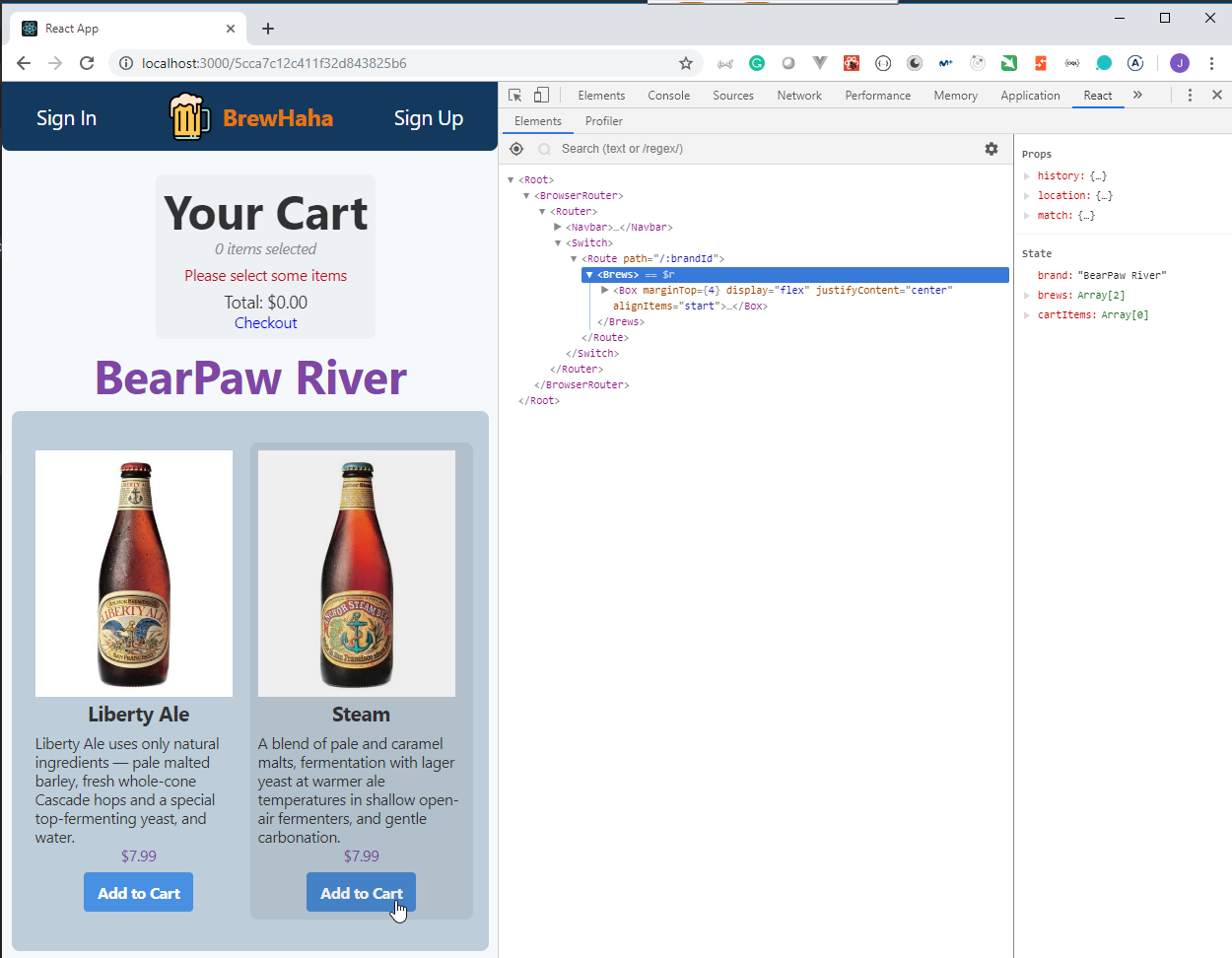
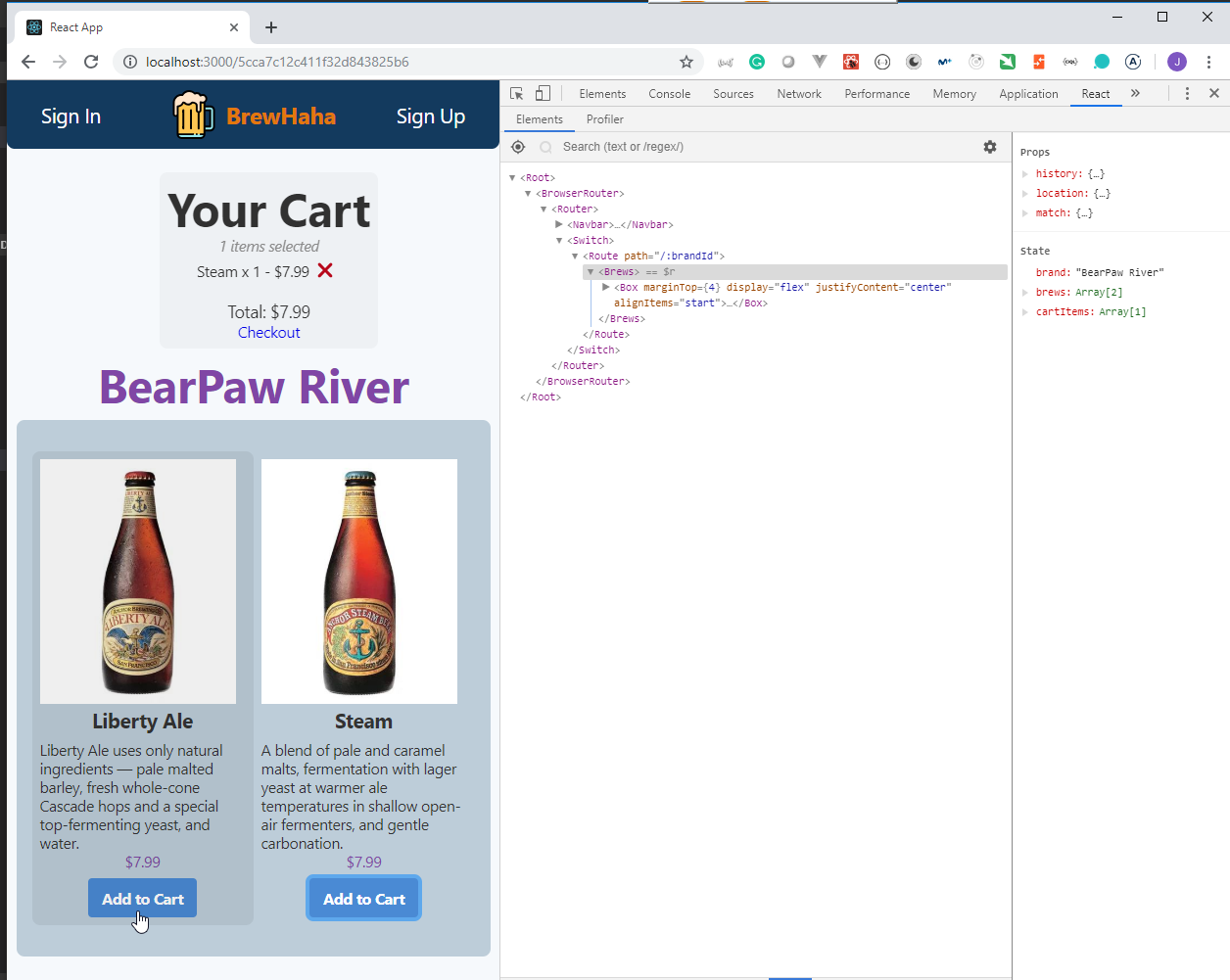
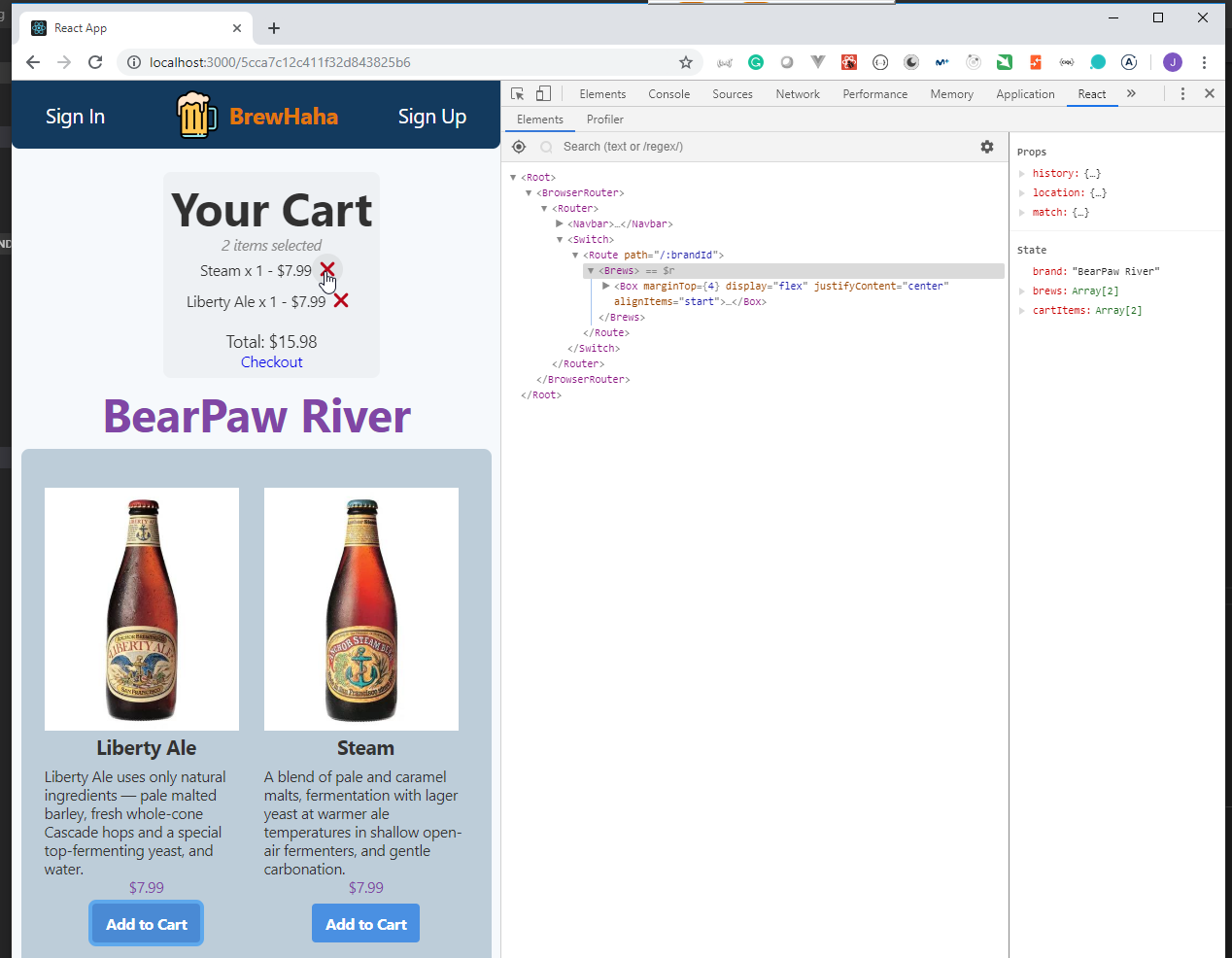
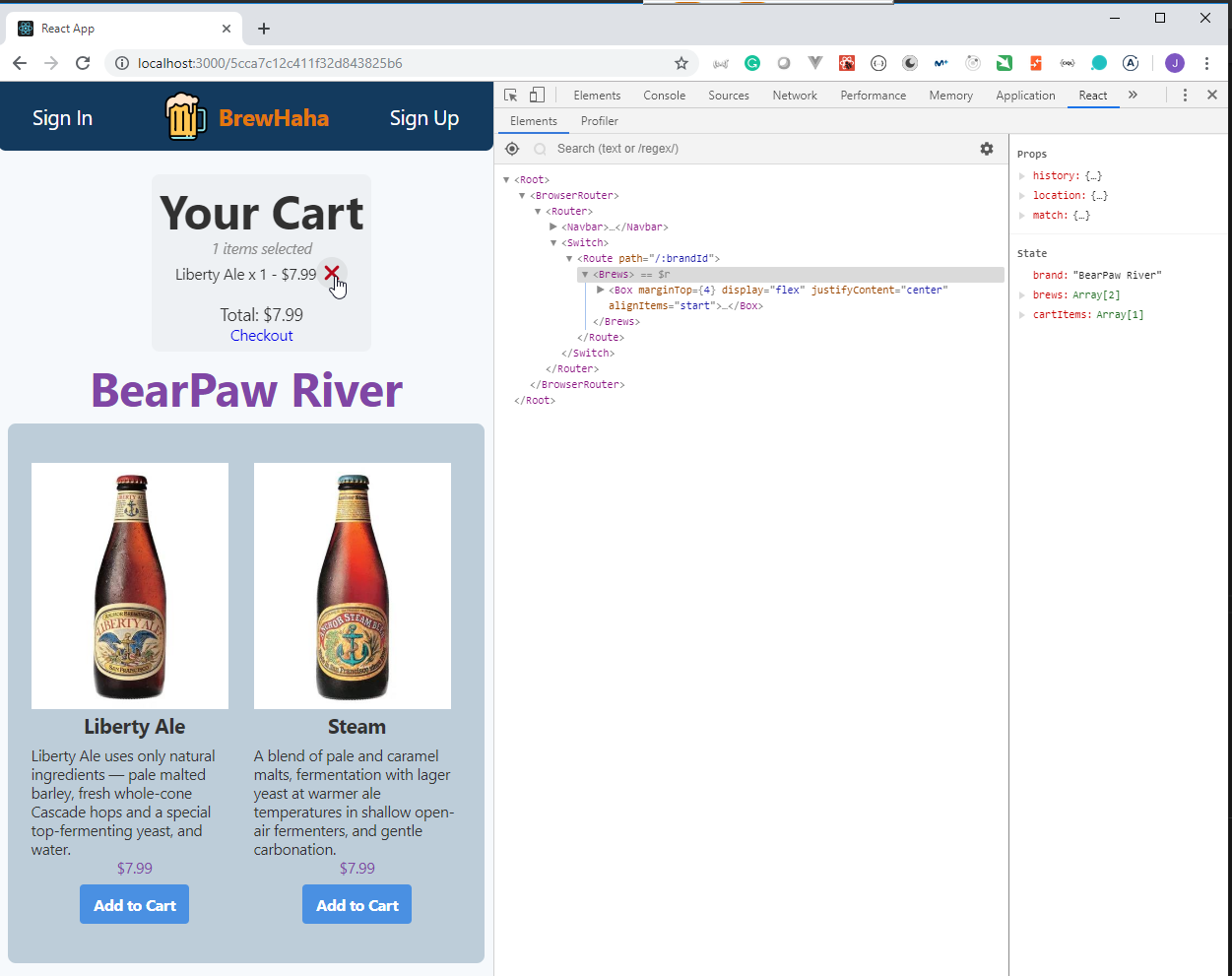
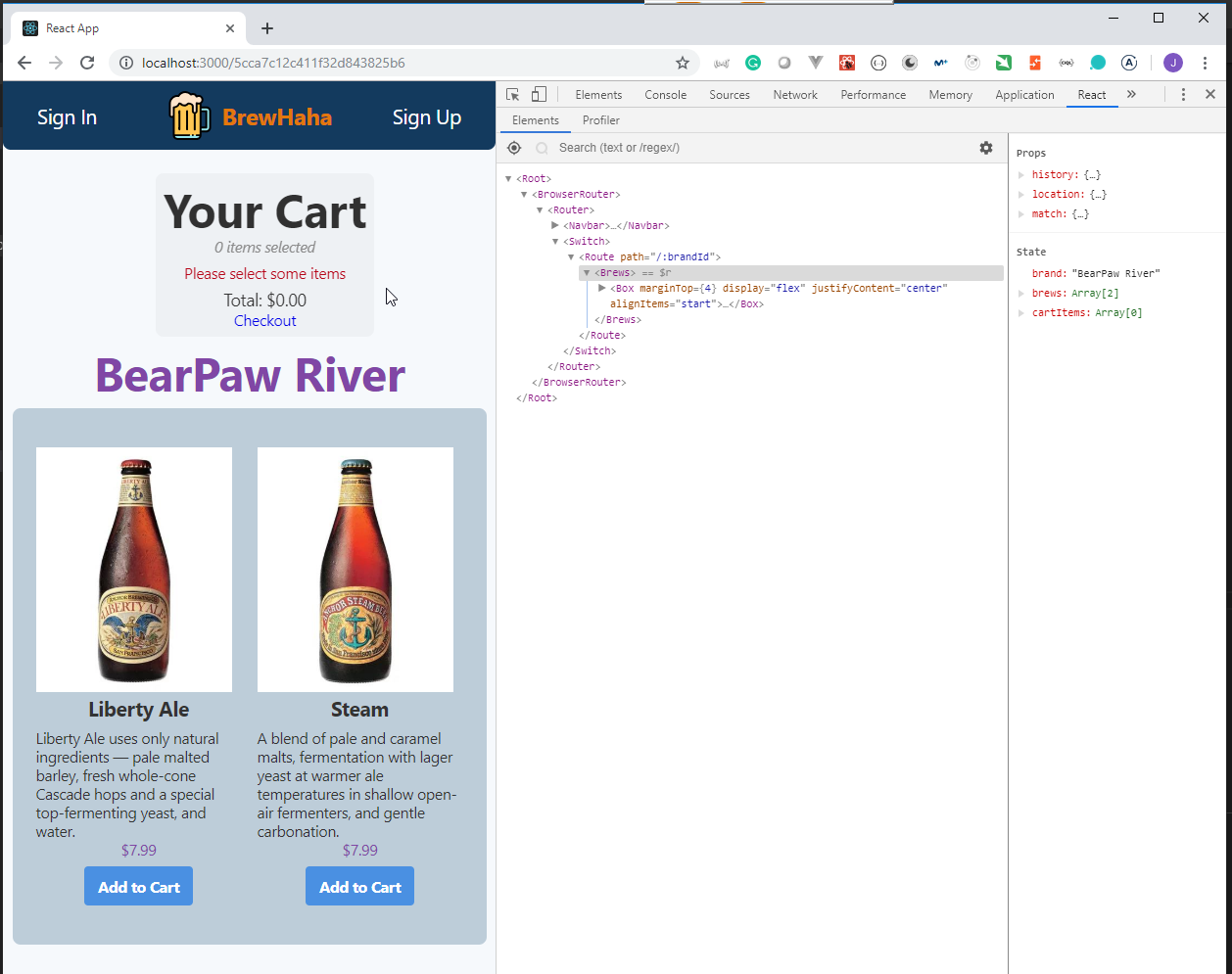
32. Persist Cart to LocalStorage 3min
- We are going to modify the
utils/index.jsdocument to add new functions that are going to be used to store and read theCartto/from theLocalStorage.
client/src/utils/index.js
const CART_KEY = "cart";
export const calculatePrice = items => {
return `$${items
.reduce((acc, item) => acc + item.quantity * item.price, 0)
.toFixed(2)}`;
};
/* Cart */
export const setCart = (value, cartKey = CART_KEY) => {
if (localStorage) {
localStorage.setItem(cartKey, JSON.stringify(value));
}
};
export const getCart = (cartKey = CART_KEY) => {
if (localStorage && localStorage.getItem(cartKey)) {
return JSON.parse(localStorage.getItem(cartKey));
}
return [];
};
- We are going to modify the
Brewscomponent to manage theDelete Item from Cartbutton and to calculate theCart Total.
client/src/components/Brews.js
import React from "react";
import Strapi from "strapi-sdk-javascript/build/main";
// prettier-ignore
import { Box, Heading, Text, Image, Card, Button, Mask, IconButton } from "gestalt";
import { calculatePrice, setCart, getCart } from "../utils";
import { Link } from "react-router-dom";
const apiUrl = process.env.API_URL || "http://localhost:1337";
const strapi = new Strapi(apiUrl);
class Brews extends React.Component {
state = {
brews: [],
brand: "",
cartItems: []
};
async componentDidMount() {
try {
const response = await strapi.request("POST", "/graphql", {
data: {
query: `query {
brand(id: "${this.props.match.params.brandId}") {
_id
name
brews {
_id
name
description
image {
url
}
price
}
}
}`
}
});
this.setState({
brews: response.data.brand.brews,
brand: response.data.brand.name,
cartItems: getCart()
});
} catch (err) {
console.error(err);
}
}
addToCart = brew => {
const alreadyInCart = this.state.cartItems.findIndex(
item => item._id === brew._id
);
if (alreadyInCart === -1) {
const updatedItems = this.state.cartItems.concat({
...brew,
quantity: 1
});
this.setState({ cartItems: updatedItems }, () => setCart(updatedItems));
} else {
const updatedItems = [...this.state.cartItems];
updatedItems[alreadyInCart].quantity += 1;
this.setState({ cartItems: updatedItems }, () => setCart(updatedItems));
}
};
deleteItemFromCart = itemToDeleteId => {
const filteredItems = this.state.cartItems.filter(
item => item._id !== itemToDeleteId
);
this.setState({ cartItems: filteredItems }, () => setCart(filteredItems));
};
render() {
const { brand, brews, cartItems } = this.state;
return (
<Box
marginTop={4}
display="flex"
justifyContent="center"
alignItems="start"
dangerouslySetInlineStyle={{
__style: {
flexWrap: "wrap-reverse"
}
}}
>
{/* Brews Section */}
<Box display="flex" direction="column" alignItems="center">
{/* Brews Heading */}
<Box margin={2}>
<Heading color="orchid">{brand}</Heading>
</Box>
{/* Brews */}
<Box
dangerouslySetInlineStyle={{
__style: {
backgroundColor: "#bdcdd9"
}
}}
wrap
shape="rounded"
display="flex"
justifyContent="center"
padding={4}
>
{brews.map(brew => (
<Box paddingY={4} margin={2} width={210} key={brew._id}>
<Card
image={
<Box height={250} width={200}>
<Image
fit="cover"
alt="Brand"
naturalHeight={1}
naturalWidth={1}
src={`${apiUrl}${brew.image.url}`}
/>
</Box>
}
>
<Box
display="flex"
alignItems="center"
justifyContent="center"
direction="column"
>
<Box marginBottom={2}>
<Text bold size="xl">
{brew.name}
</Text>
</Box>
<Text>{brew.description}</Text>
<Text color="orchid">${brew.price}</Text>
<Box marginTop={2}>
<Text bold size="xl">
<Button
onClick={() => this.addToCart(brew)}
color="blue"
text="Add to Cart"
/>
</Text>
</Box>
</Box>
</Card>
</Box>
))}
</Box>
</Box>
{/* User Cart */}
<Box alignSelf="end" marginTop={2} marginLeft={8}>
<Mask shape="rounded" wash>
<Box
display="flex"
direction="column"
alignItems="center"
padding={2}
>
{/* User Cart Heading */}
<Heading align="center" size="sm">
Your Cart
</Heading>
<Text color="gray" italic>
{cartItems.length} items selected
</Text>
{/* Cart Items */}
{cartItems.map(item => (
<Box key={item._id} display="flex" alignItems="center">
<Text>
{item.name} x {item.quantity} - $
{(item.quantity * item.price).toFixed(2)}
</Text>
<IconButton
accessibilityLabel="Delete Item"
icon="cancel"
size="sm"
iconColor="red"
onClick={() => this.deleteItemFromCart(item._id)}
/>
</Box>
))}
<Box
display="flex"
alignItems="center"
justifyContent="center"
direction="column"
>
<Box margin={2}>
{cartItems.length === 0 && (
<Text color="red">Please select some items</Text>
)}
</Box>
<Text size="lg">Total: {calculatePrice(cartItems)}</Text>
<Text>
<Link to="/checkout">Checkout</Link>
</Text>
</Box>
</Box>
</Mask>
</Box>
</Box>
);
}
}
export default Brews;
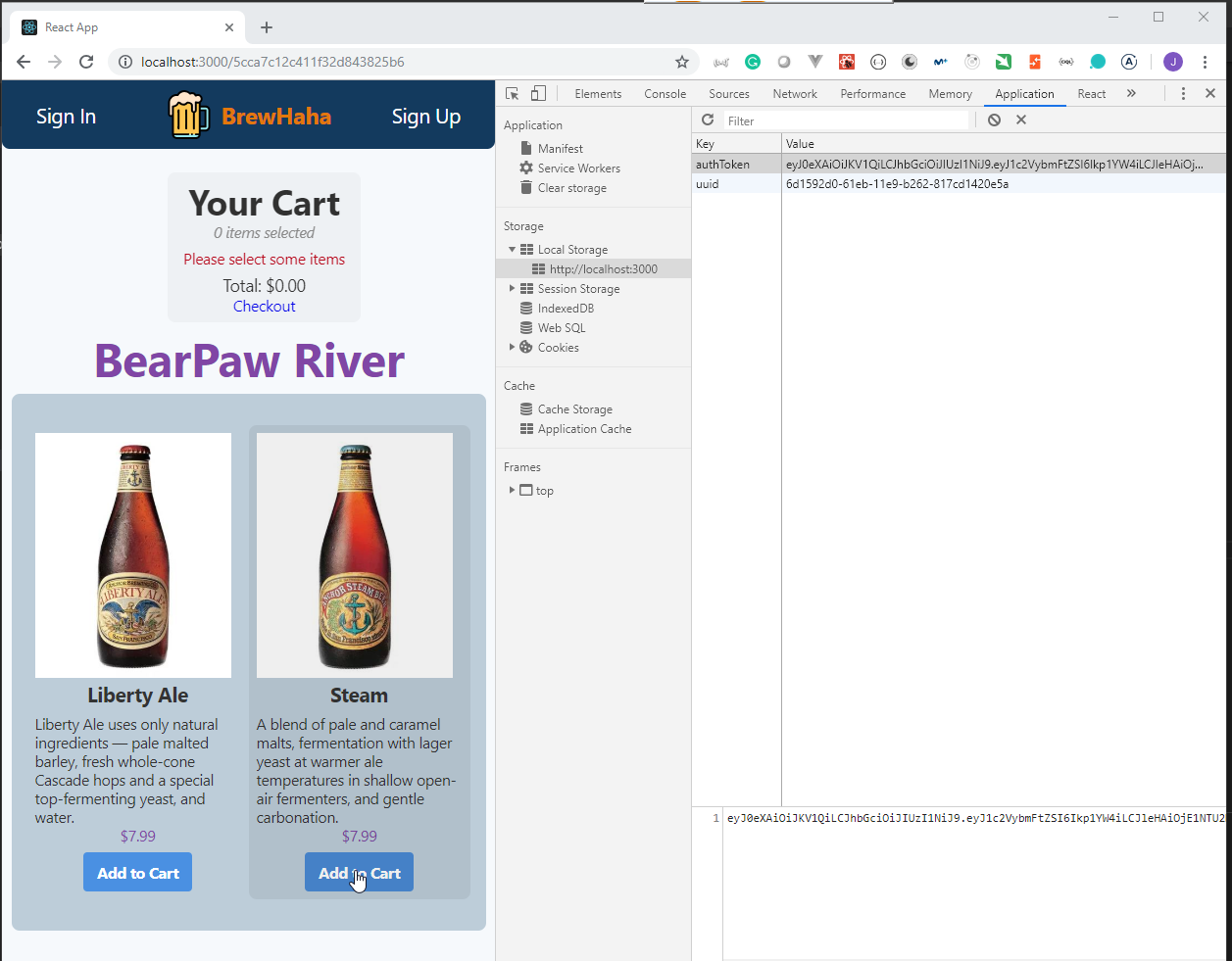
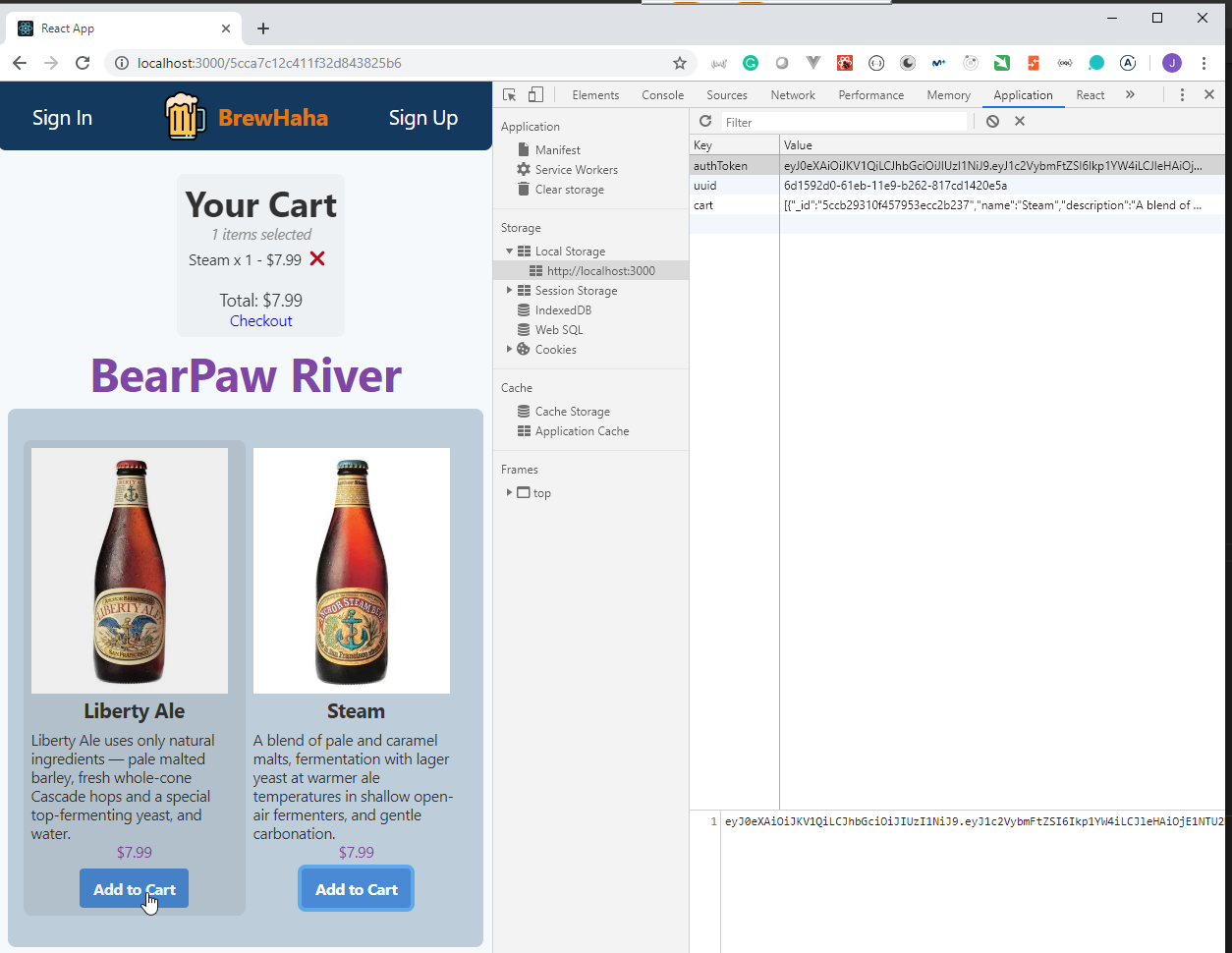
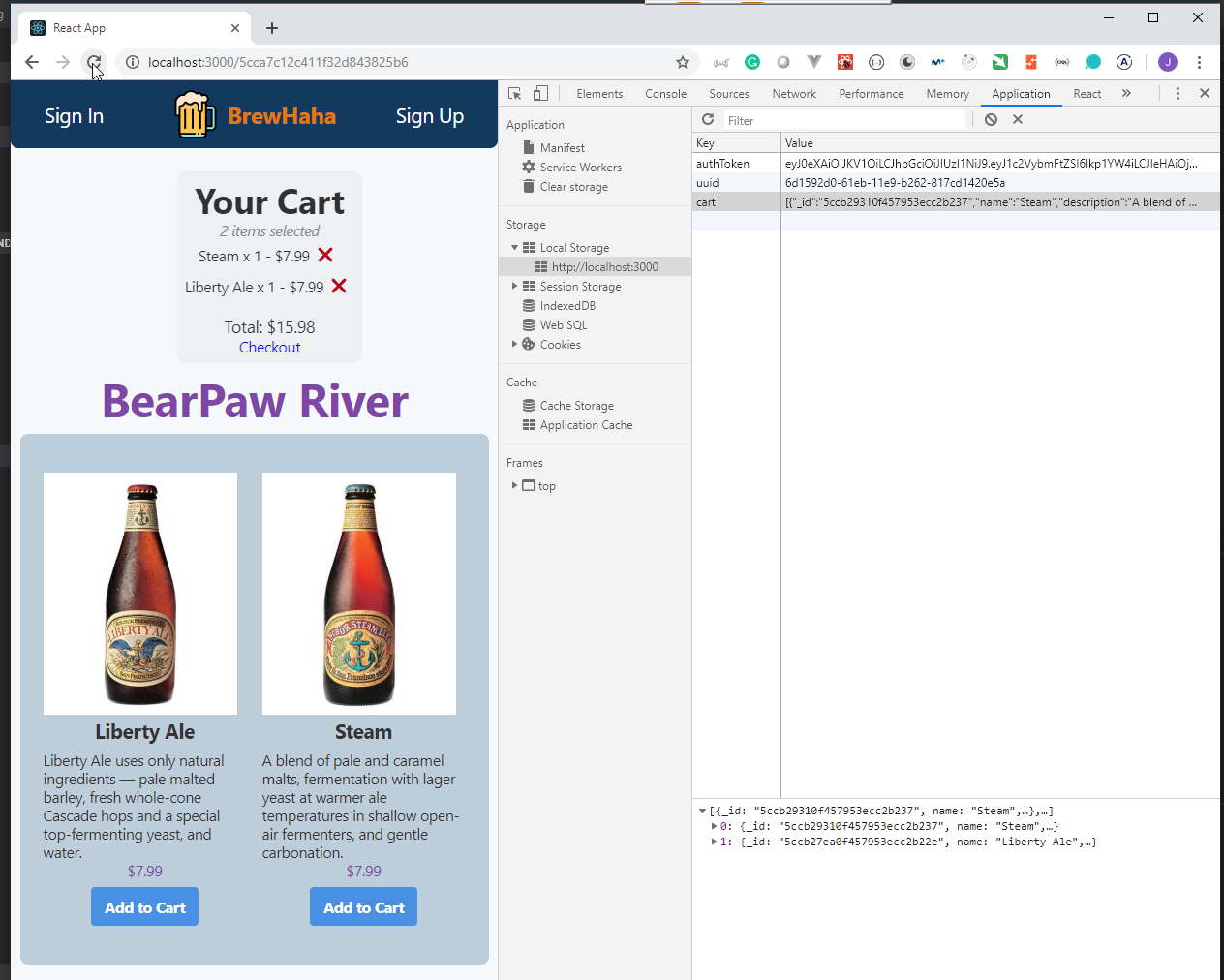
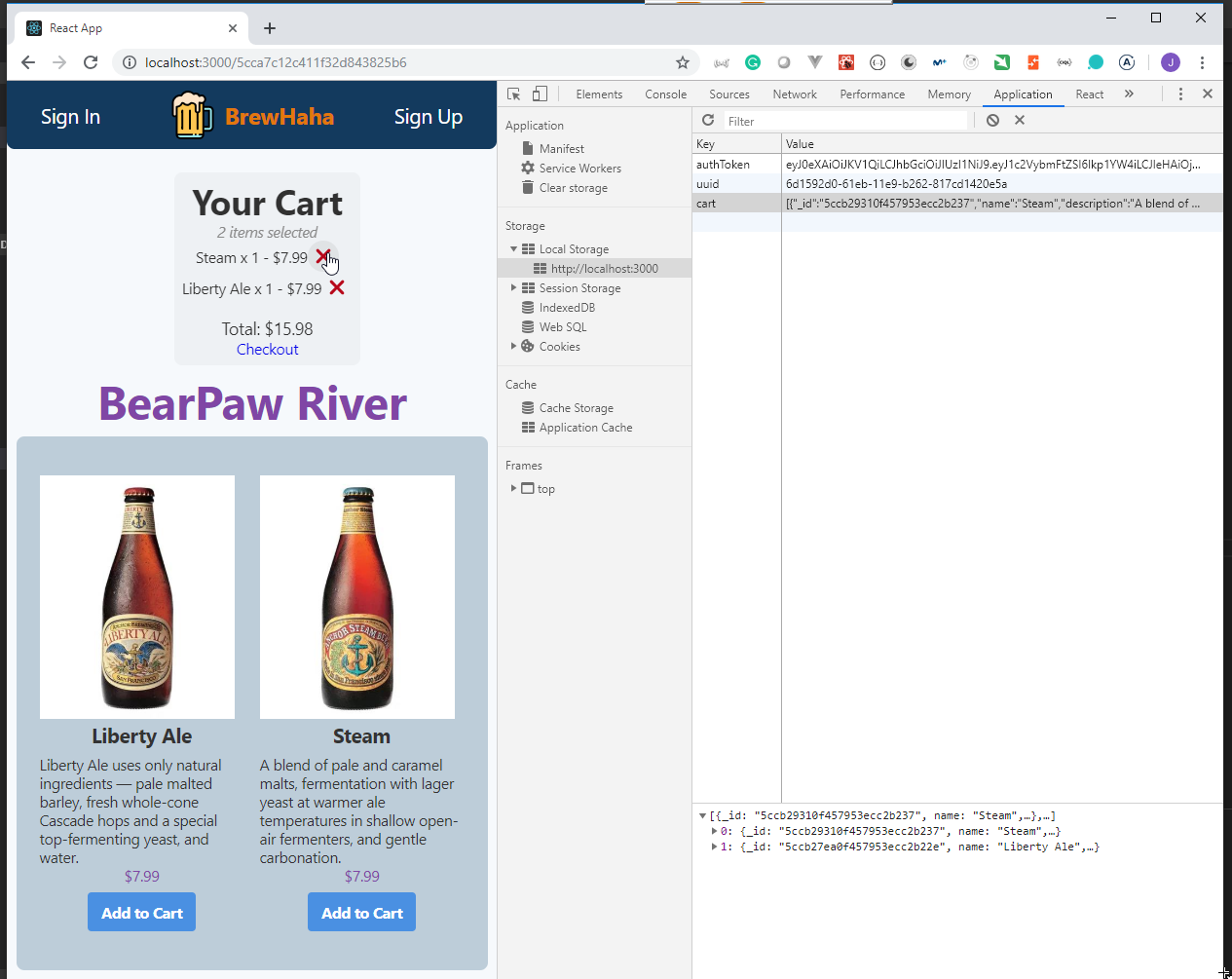
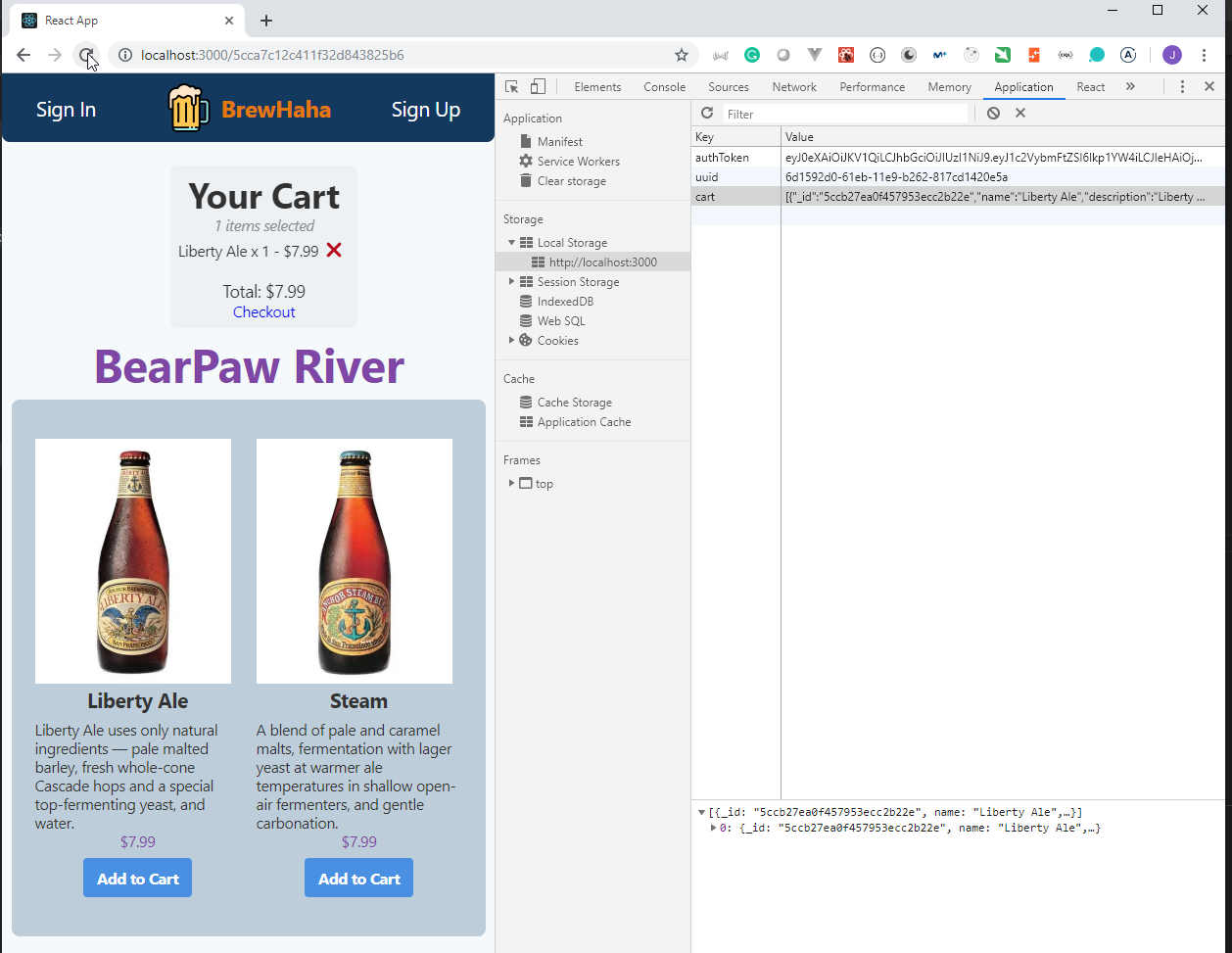
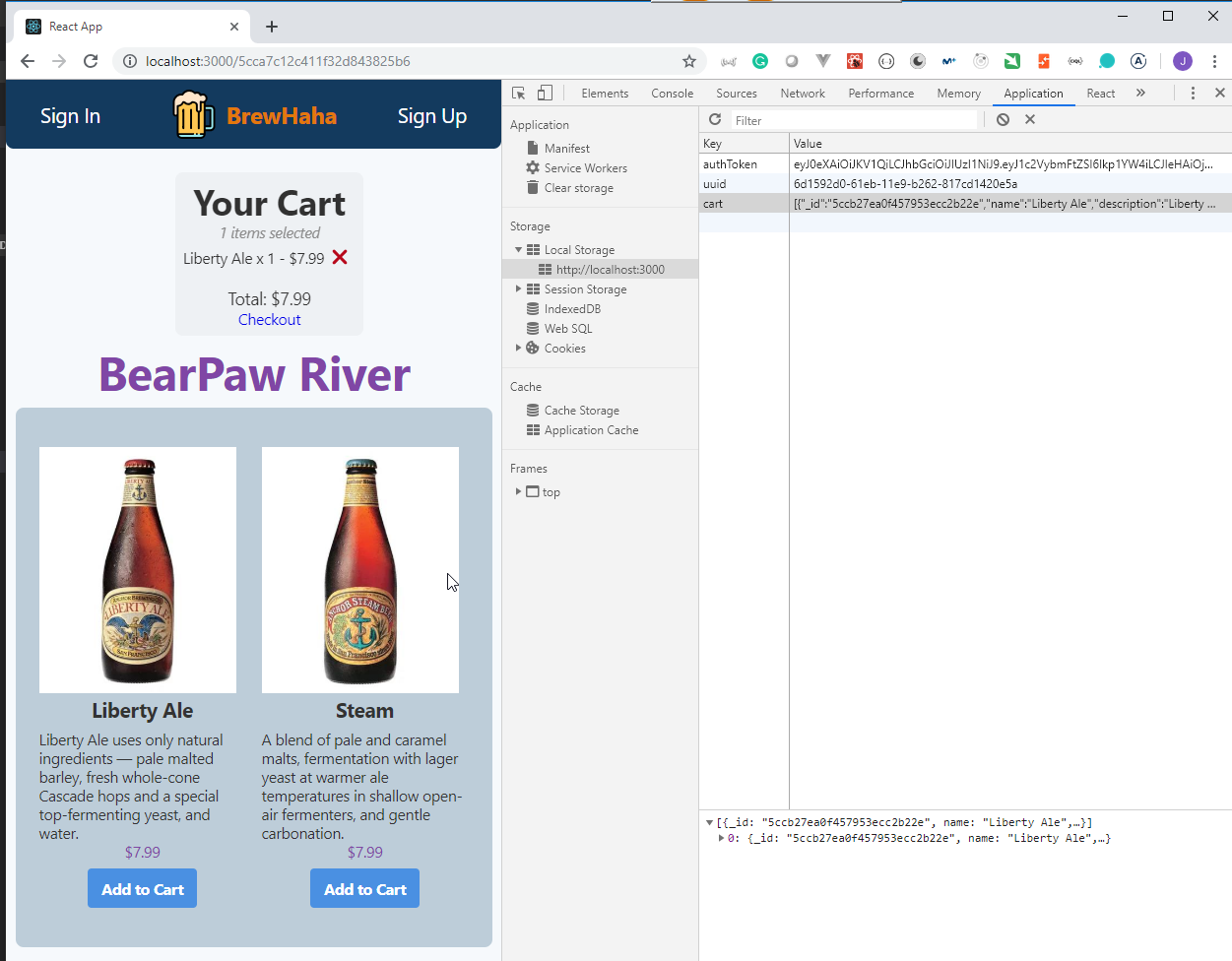
Section 9 Add Signin / Signup Components, User Authentication with JWT 29min
33. Create Sign Up Form 5min
- We are going to modify the
Signupcomponent to include a form to sign up.
client/src/components/Signup.js
import React from "react";
import { Container, Box, Button, Heading, Text, TextField } from "gestalt";
class Signup extends React.Component {
state = {
username: "",
email: "",
password: ""
};
handleChange = ({ event, value }) => {
event.persist();
this.setState({ [event.target.name]: value });
};
render() {
return (
<Container>
<Box
dangerouslySetInlineStyle={{
__style: {
backgroundColor: "#ebe2da"
}
}}
margin={4}
padding={4}
shape="rounded"
display="flex"
justifyContent="center"
>
{/* Sign Up Form */}
<form
style={{
display: "inlineBlock",
textAlign: "center",
maxWidth: 450
}}
>
{/* Sign Up Form Heading */}
<Box
marginBottom={2}
display="flex"
direction="column"
alignItems="center"
>
<Heading color="midnight">Let's Get Started</Heading>
<Text italic color="orchid">
Sign up to order some brews!
</Text>
</Box>
{/* Username Input */}
<TextField
id="username"
type="text"
name="username"
placeholder="Username"
onChange={this.handleChange}
/>
{/* Email Address Input */}
<TextField
id="email"
type="email"
name="email"
placeholder="Email Address"
onChange={this.handleChange}
/>
{/* Password Input */}
<TextField
id="password"
type="password"
name="password"
placeholder="Password"
onChange={this.handleChange}
/>
<Button inline color="blue" text="Submit" type="submit" />
</form>
</Box>
</Container>
);
}
}
export default Signup;
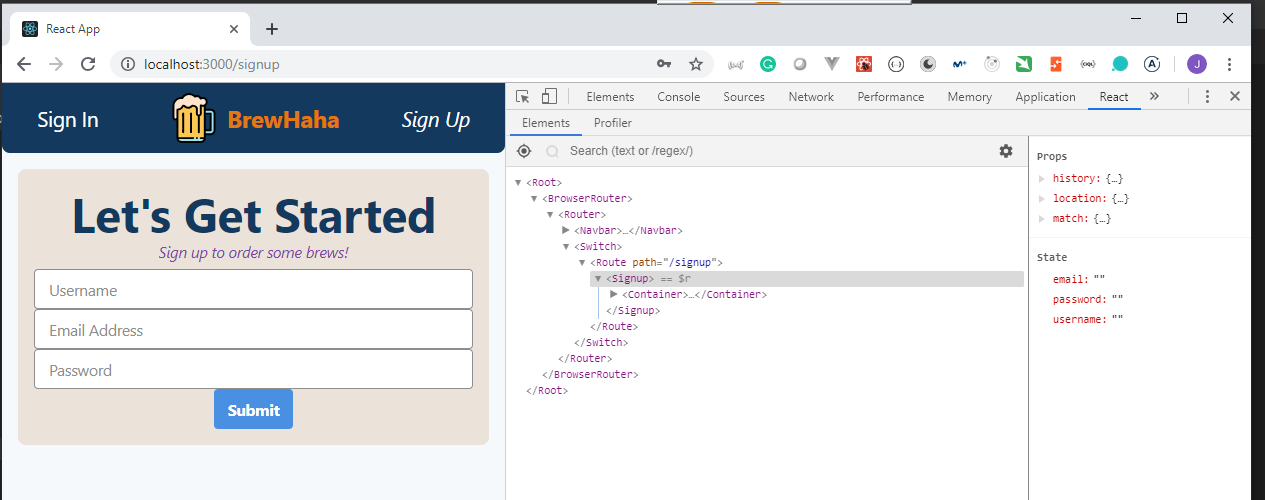
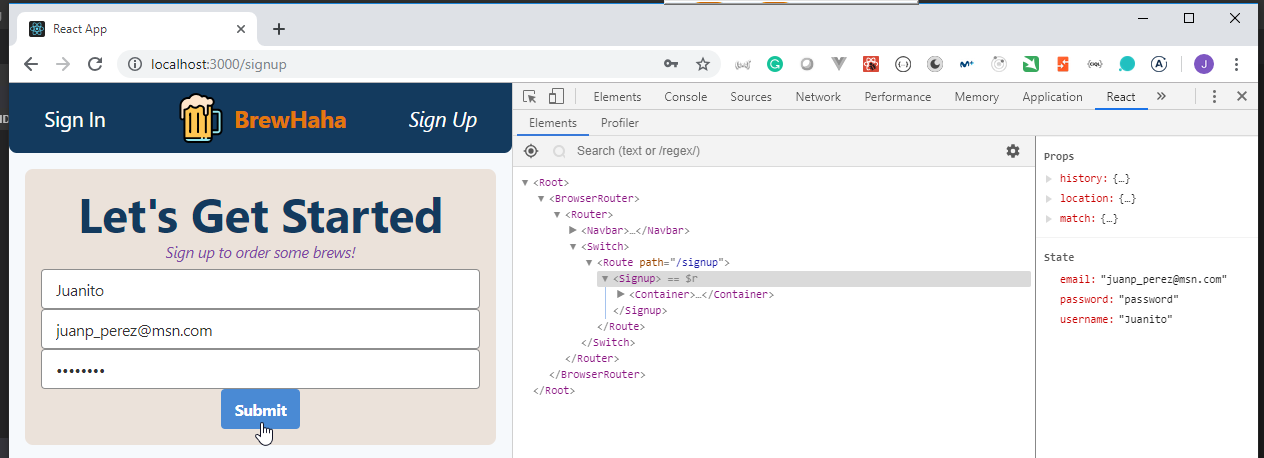
34. Add Form Validation to Sign Up (Optional) 2min
- We are going to modify the
Signupcomponent to include some validations to the form.
client/src/components/Signup.js
import React from "react";
import { Container, Box, Button, Heading, Text, TextField } from "gestalt";
class Signup extends React.Component {
state = {
username: "",
email: "",
password: ""
};
handleChange = ({ event, value }) => {
event.persist();
this.setState({ [event.target.name]: value });
};
handleSubmit = event => {
event.preventDefault();
if (!this.isFormEmpty(this.state)) {
console.log("submitted");
}
};
isFormEmpty = ({ username, email, password }) => {
return !username || !email || !password;
};
render() {
return (
<Container>
<Box
dangerouslySetInlineStyle={{
__style: {
backgroundColor: "#ebe2da"
}
}}
margin={4}
padding={4}
shape="rounded"
display="flex"
justifyContent="center"
>
{/* Sign Up Form */}
<form
style={{
display: "inlineBlock",
textAlign: "center",
maxWidth: 450
}}
onSubmit={this.handleSubmit}
>
{/* Sign Up Form Heading */}
<Box
marginBottom={2}
display="flex"
direction="column"
alignItems="center"
>
<Heading color="midnight">Let's Get Started</Heading>
<Text italic color="orchid">
Sign up to order some brews!
</Text>
</Box>
{/* Username Input */}
<TextField
id="username"
type="text"
name="username"
placeholder="Username"
onChange={this.handleChange}
/>
{/* Email Address Input */}
<TextField
id="email"
type="email"
name="email"
placeholder="Email Address"
onChange={this.handleChange}
/>
{/* Password Input */}
<TextField
id="password"
type="password"
name="password"
placeholder="Password"
onChange={this.handleChange}
/>
<Button inline color="blue" text="Submit" type="submit" />
</form>
</Box>
</Container>
);
}
}
export default Signup;
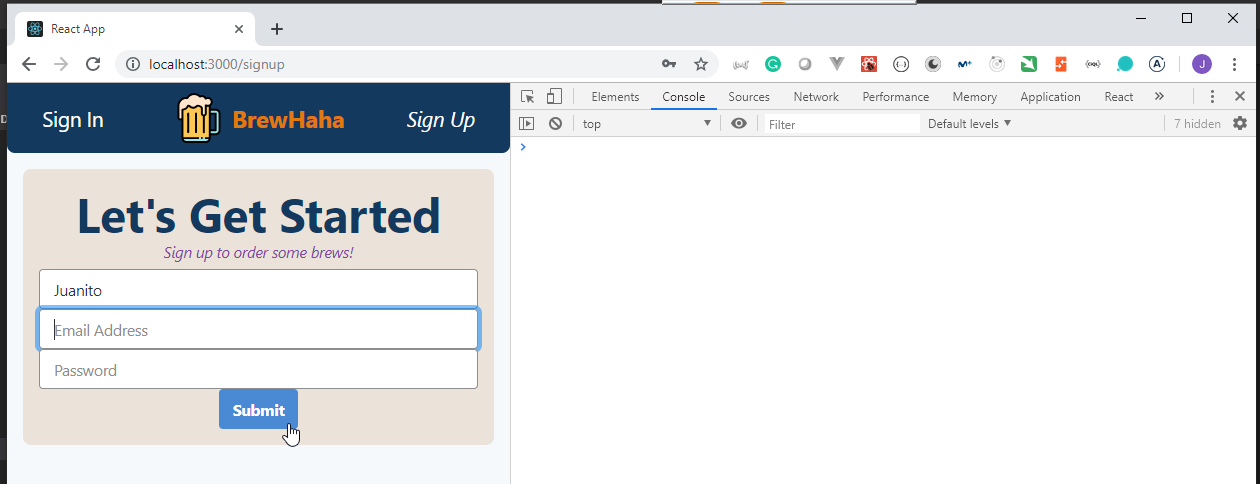
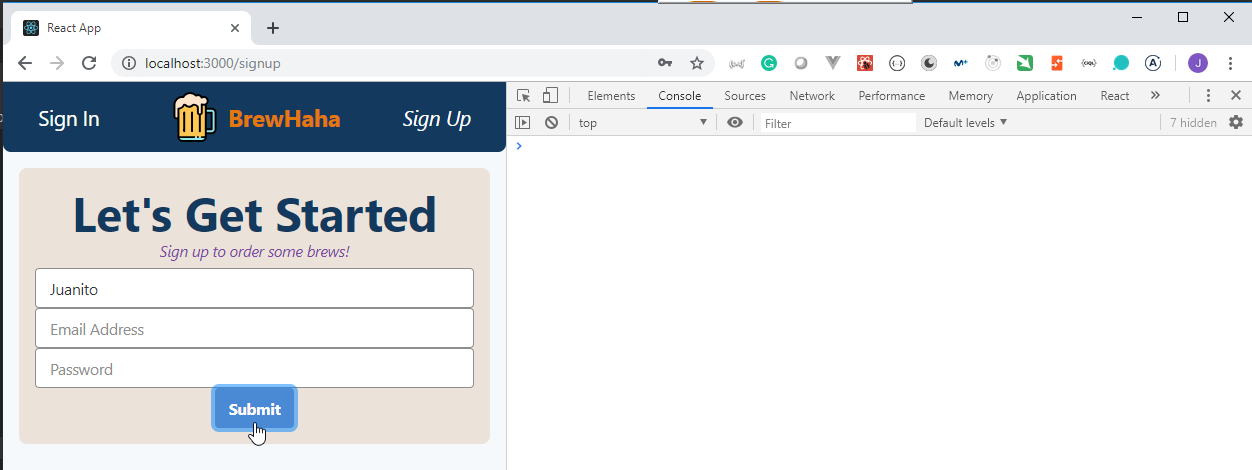
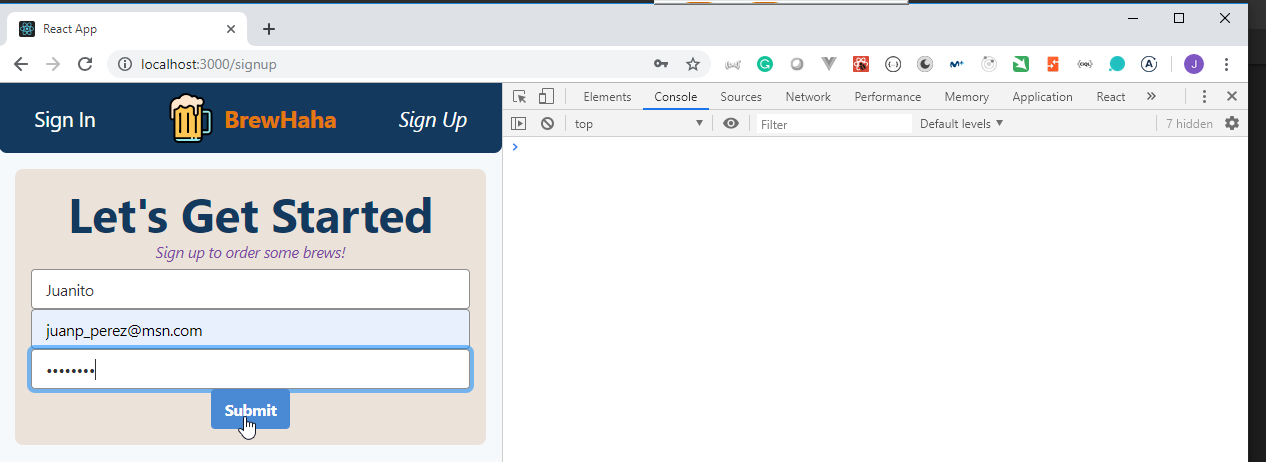
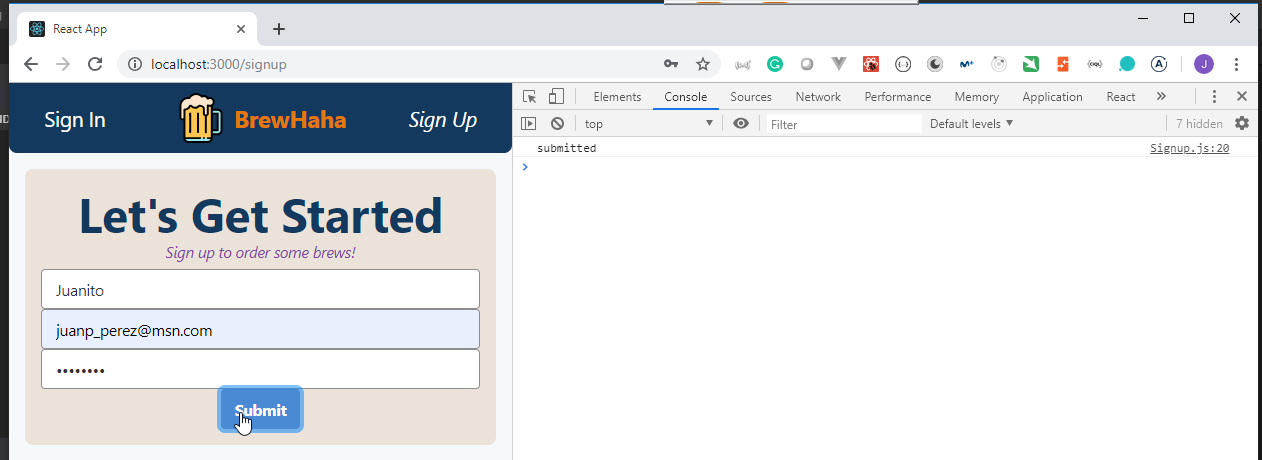
35. Create Toast Message Component to Show Upon Validation Error (Optional) 5min
- We are going to create the
ToastMessagecomponent that will be used to show temporary messages.
client/src/components/ToastMessage.js
import React from "react";
import { Box, Toast } from "gestalt";
const ToastMessage = ({ show, message }) =>
show && (
<Box
dangerouslySetInlineStyle={{
__style: {
bottom: 250,
left: "50%",
transform: "translateX(-50%)"
}
}}
position="fixed"
>
<Toast color="orange" text={message} />
</Box>
);
export default ToastMessage;
- We are going to modify the
Signupcomponent to include the use of theToastMessagecomponent.
client/src/components/Signup.js
import React from "react";
import Strapi from "strapi-sdk-javascript/build/main";
// prettier-ignore
import { Box, Heading, Text, Image, Card, Button, Mask, IconButton } from "gestalt";
import { calculatePrice, setCart, getCart } from "../utils";
import { Link } from "react-router-dom";
const apiUrl = process.env.API_URL || "http://localhost:1337";
const strapi = new Strapi(apiUrl);
class Brews extends React.Component {
state = {
brews: [],
brand: "",
cartItems: []
};
async componentDidMount() {
try {
const response = await strapi.request("POST", "/graphql", {
data: {
query: `query {
brand(id: "${this.props.match.params.brandId}") {
_id
name
brews {
_id
name
description
image {
url
}
price
}
}
}`
}
});
this.setState({
brews: response.data.brand.brews,
brand: response.data.brand.name,
cartItems: getCart()
});
} catch (err) {
console.error(err);
}
}
addToCart = brew => {
const alreadyInCart = this.state.cartItems.findIndex(
item => item._id === brew._id
);
if (alreadyInCart === -1) {
const updatedItems = this.state.cartItems.concat({
...brew,
quantity: 1
});
this.setState({ cartItems: updatedItems }, () => setCart(updatedItems));
} else {
const updatedItems = [...this.state.cartItems];
updatedItems[alreadyInCart].quantity += 1;
this.setState({ cartItems: updatedItems }, () => setCart(updatedItems));
}
};
deleteItemFromCart = itemToDeleteId => {
const filteredItems = this.state.cartItems.filter(
item => item._id !== itemToDeleteId
);
this.setState({ cartItems: filteredItems }, () => setCart(filteredItems));
};
render() {
const { brand, brews, cartItems } = this.state;
return (
<Box
marginTop={4}
display="flex"
justifyContent="center"
alignItems="start"
dangerouslySetInlineStyle={{
__style: {
flexWrap: "wrap-reverse"
}
}}
>
{/* Brews Section */}
<Box display="flex" direction="column" alignItems="center">
{/* Brews Heading */}
<Box margin={2}>
<Heading color="orchid">{brand}</Heading>
</Box>
{/* Brews */}
<Box
dangerouslySetInlineStyle={{
__style: {
backgroundColor: "#bdcdd9"
}
}}
wrap
shape="rounded"
display="flex"
justifyContent="center"
padding={4}
>
{brews.map(brew => (
<Box paddingY={4} margin={2} width={210} key={brew._id}>
<Card
image={
<Box height={250} width={200}>
<Image
fit="cover"
alt="Brand"
naturalHeight={1}
naturalWidth={1}
src={`${apiUrl}${brew.image.url}`}
/>
</Box>
}
>
<Box
display="flex"
alignItems="center"
justifyContent="center"
direction="column"
>
<Box marginBottom={2}>
<Text bold size="xl">
{brew.name}
</Text>
</Box>
<Text>{brew.description}</Text>
<Text color="orchid">${brew.price}</Text>
<Box marginTop={2}>
<Text bold size="xl">
<Button
onClick={() => this.addToCart(brew)}
color="blue"
text="Add to Cart"
/>
</Text>
</Box>
</Box>
</Card>
</Box>
))}
</Box>
</Box>
{/* User Cart */}
<Box alignSelf="end" marginTop={2} marginLeft={8}>
<Mask shape="rounded" wash>
<Box
display="flex"
direction="column"
alignItems="center"
padding={2}
>
{/* User Cart Heading */}
<Heading align="center" size="sm">
Your Cart
</Heading>
<Text color="gray" italic>
{cartItems.length} items selected
</Text>
{/* Cart Items */}
{cartItems.map(item => (
<Box key={item._id} display="flex" alignItems="center">
<Text>
{item.name} x {item.quantity} - $
{(item.quantity * item.price).toFixed(2)}
</Text>
<IconButton
accessibilityLabel="Delete Item"
icon="cancel"
size="sm"
iconColor="red"
onClick={() => this.deleteItemFromCart(item._id)}
/>
</Box>
))}
<Box
display="flex"
alignItems="center"
justifyContent="center"
direction="column"
>
<Box margin={2}>
{cartItems.length === 0 && (
<Text color="red">Please select some items</Text>
)}
</Box>
<Text size="lg">Total: {calculatePrice(cartItems)}</Text>
<Text>
<Link to="/checkout">Checkout</Link>
</Text>
</Box>
</Box>
</Mask>
</Box>
</Box>
);
}
}
export default Brews;
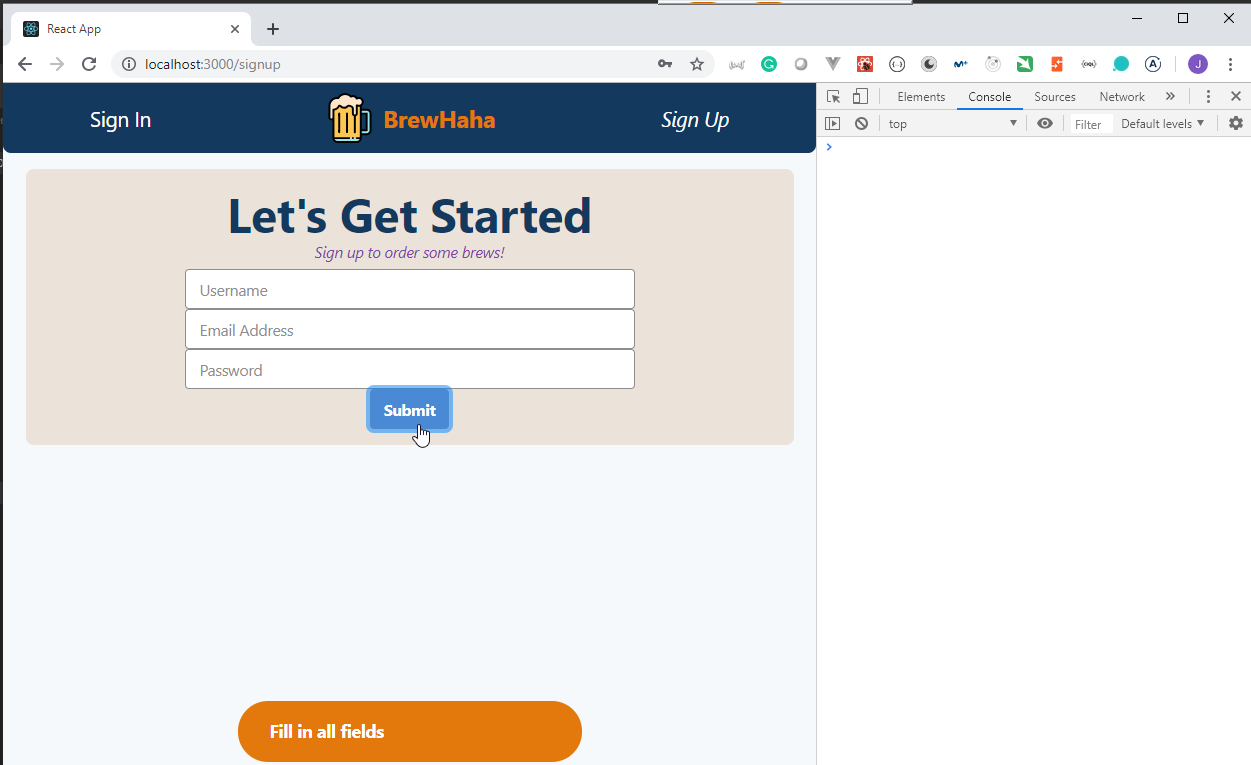
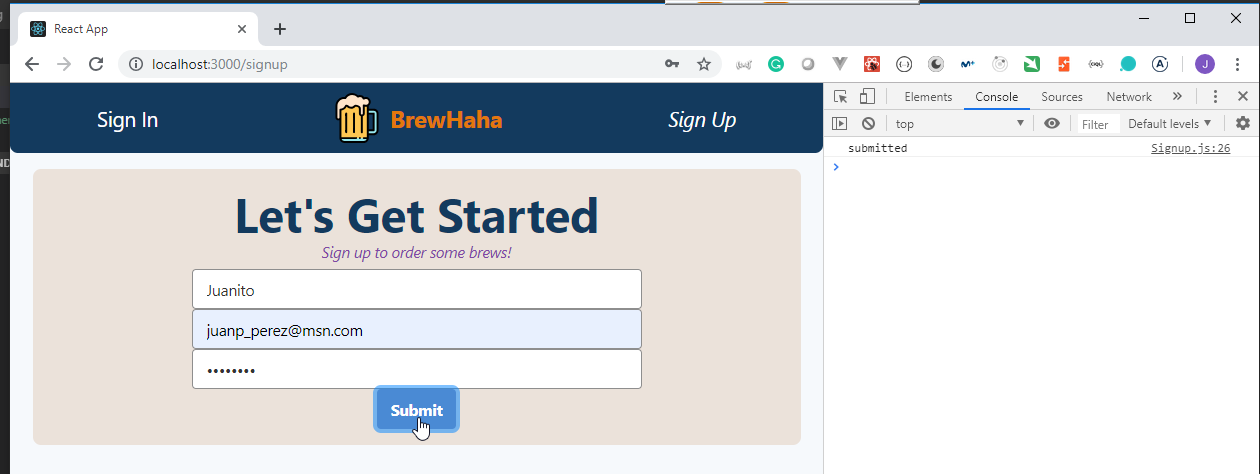
36. Register User, Store JWT in LocalStorage 6min
- We are going to modify the
utils/index.jsdocument to add the newsetTokenfunction that is going to be used to store theJWT tokenin theLocalStorage.
client/src/utils/index.js
const CART_KEY = "cart";
const TOKEN_KEY = "jwt";
export const calculatePrice = items => {
return `$${items
.reduce((acc, item) => acc + item.quantity * item.price, 0)
.toFixed(2)}`;
};
/* Cart */
export const setCart = (value, cartKey = CART_KEY) => {
if (localStorage) {
localStorage.setItem(cartKey, JSON.stringify(value));
}
};
export const getCart = (cartKey = CART_KEY) => {
if (localStorage && localStorage.getItem(cartKey)) {
return JSON.parse(localStorage.getItem(cartKey));
}
return [];
};
/* Auth */
export const setToken = (value, tokenKey = TOKEN_KEY) => {
if (localStorage) {
localStorage.setItem(tokenKey, JSON.stringify(value));
}
};
- We are going to modify the
Signupcomponent to obtain the JWT token and store it in theLocalStorage.
client/src/components/Signup.js
import React from "react";
import { Container, Box, Button, Heading, Text, TextField } from "gestalt";
import { setToken } from "../utils";
import ToastMessage from "./ToastMessage";
import Strapi from "strapi-sdk-javascript/build/main";
const apiUrl = process.env.API_URL || "http://localhost:1337";
const strapi = new Strapi(apiUrl);
class Signup extends React.Component {
state = {
username: "",
email: "",
password: "",
toast: false,
toastMessage: "",
loading: false
};
handleChange = ({ event, value }) => {
event.persist();
this.setState({ [event.target.name]: value });
};
handleSubmit = async event => {
event.preventDefault();
const { username, email, password } = this.state;
if (this.isFormEmpty(this.state)) {
this.showToast("Fill in all fields");
return;
}
// Sign up user
try {
this.setState({ loading: true });
const response = await strapi.register(username, email, password);
this.setState({ loading: false });
setToken(response.jwt);
this.redirectUser("/");
} catch (err) {
this.setState({ loading: false });
this.showToast(err.message);
}
};
redirectUser = path => this.props.history.push(path);
isFormEmpty = ({ username, email, password }) => {
return !username || !email || !password;
};
showToast = toastMessage => {
this.setState({ toast: true, toastMessage });
setTimeout(() => this.setState({ toast: false, toastMessage: "" }), 5000);
};
render() {
const { toastMessage, toast, loading } = this.state;
return (
<Container>
<Box
dangerouslySetInlineStyle={{
__style: {
backgroundColor: "#ebe2da"
}
}}
margin={4}
padding={4}
shape="rounded"
display="flex"
justifyContent="center"
>
{/* Sign Up Form */}
<form
style={{
display: "inlineBlock",
textAlign: "center",
maxWidth: 450
}}
onSubmit={this.handleSubmit}
>
{/* Sign Up Form Heading */}
<Box
marginBottom={2}
display="flex"
direction="column"
alignItems="center"
>
<Heading color="midnight">Let's Get Started</Heading>
<Text italic color="orchid">
Sign up to order some brews!
</Text>
</Box>
{/* Username Input */}
<TextField
id="username"
type="text"
name="username"
placeholder="Username"
onChange={this.handleChange}
/>
{/* Email Address Input */}
<TextField
id="email"
type="email"
name="email"
placeholder="Email Address"
onChange={this.handleChange}
/>
{/* Password Input */}
<TextField
id="password"
type="password"
name="password"
placeholder="Password"
onChange={this.handleChange}
/>
<Button
inline
disabled={loading}
color="blue"
text="Submit"
type="submit"
/>
</form>
</Box>
<ToastMessage show={toast} message={toastMessage} />
</Container>
);
}
}
export default Signup;
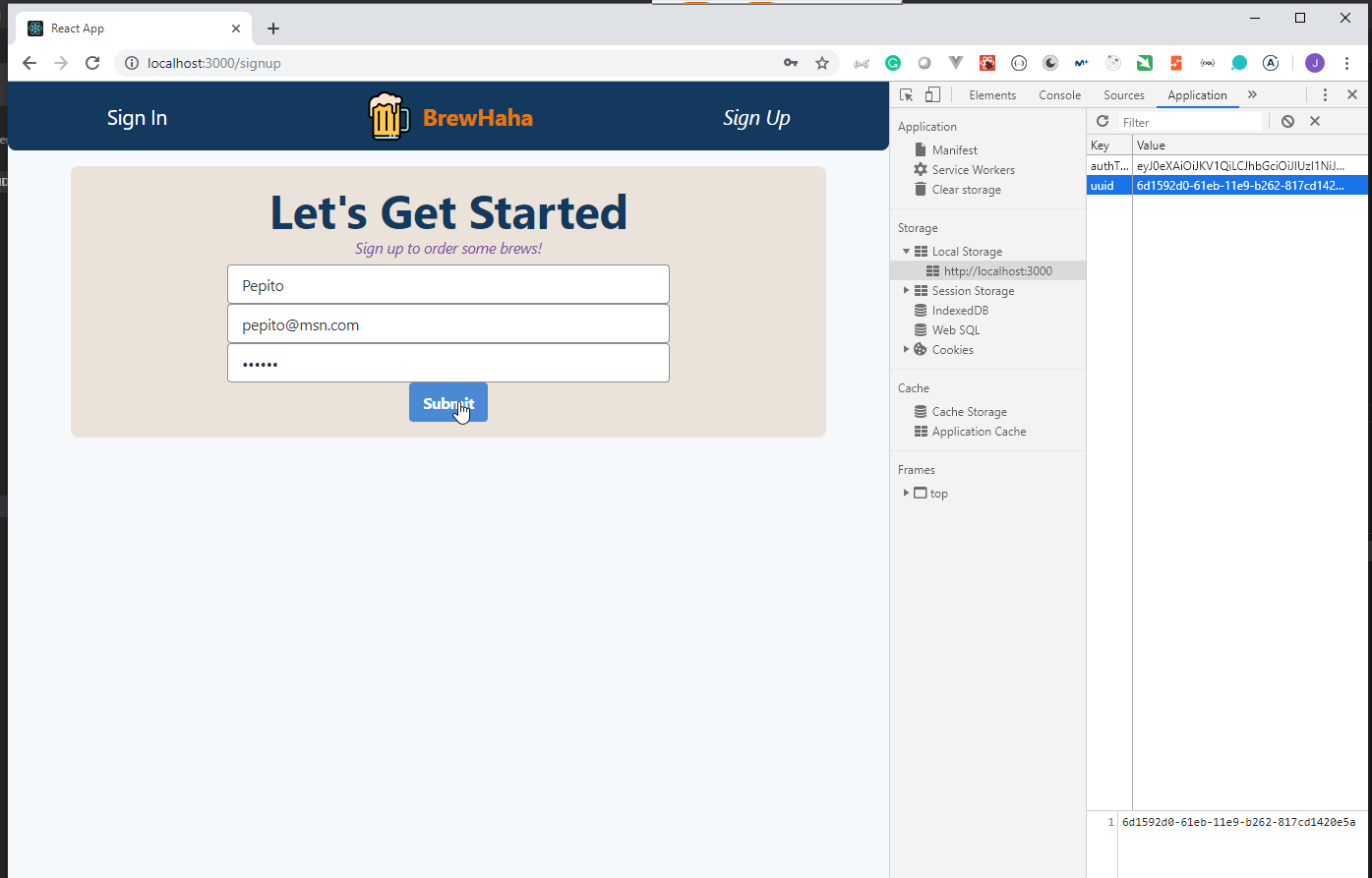
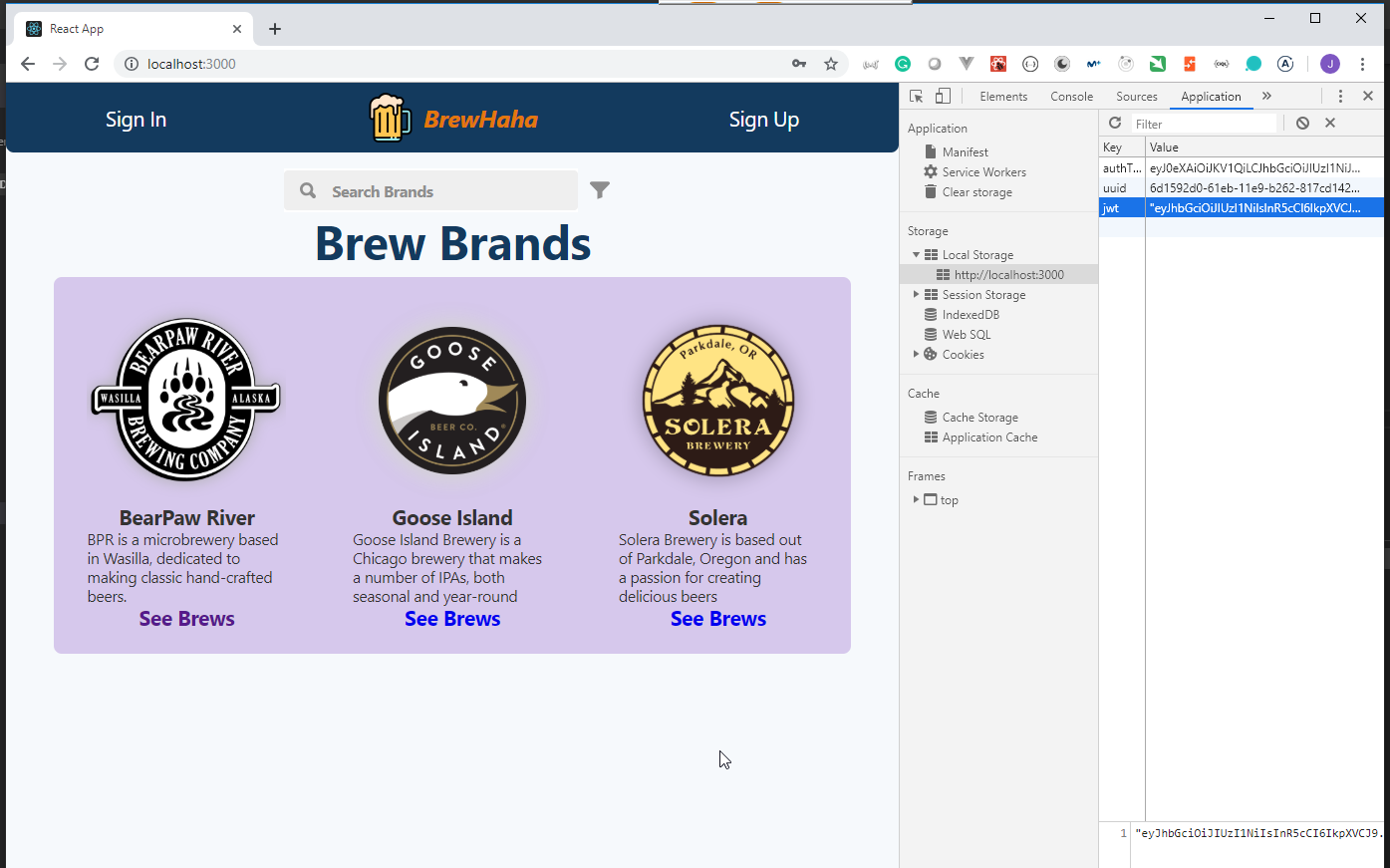
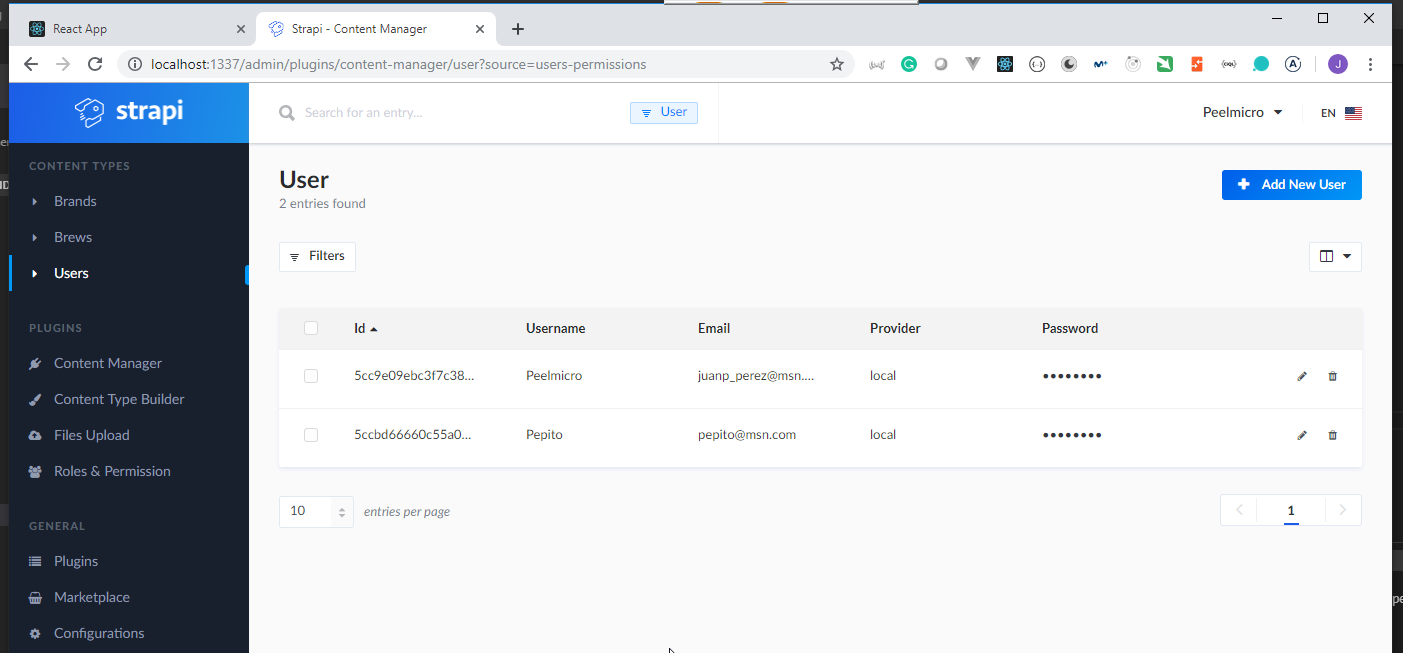
37. Change Navbar Upon Sign Up 4min
- We are going to modify the
utils/index.jsdocument to add the newgetTokenfunction that is going to be used to get theJWT tokenfrom theLocalStorage.
client/src/utils/index.js
const CART_KEY = "cart";
const TOKEN_KEY = "jwt";
export const calculatePrice = items => {
return `$${items
.reduce((acc, item) => acc + item.quantity * item.price, 0)
.toFixed(2)}`;
};
/* Cart */
export const setCart = (value, cartKey = CART_KEY) => {
if (localStorage) {
localStorage.setItem(cartKey, JSON.stringify(value));
}
};
export const getCart = (cartKey = CART_KEY) => {
if (localStorage && localStorage.getItem(cartKey)) {
return JSON.parse(localStorage.getItem(cartKey));
}
return [];
};
/* Auth */
export const getToken = (tokenKey = TOKEN_KEY) => {
if (localStorage && localStorage.getItem(tokenKey)) {
return JSON.parse(localStorage.getItem(tokenKey));
}
return null;
};
export const setToken = (value, tokenKey = TOKEN_KEY) => {
if (localStorage) {
localStorage.setItem(tokenKey, JSON.stringify(value));
}
};
- We are going to modify the
NavBarcomponent to Show or Hide theSigninandSignupbuttons depending on if the user is authenticated or not.
client/src/components/NavBar.js
import React from "react";
import { Box, Text, Heading, Image, Button } from "gestalt";
import { getToken } from "../utils";
import { NavLink } from "react-router-dom";
const Navbar = () => {
return getToken() !== null ? <AuthNav /> : <UnAuthNav />;
};
const AuthNav = () => (
<Box
display="flex"
alignItems="center"
justifyContent="around"
height={70}
color="midnight"
padding={1}
shape="roundedBottom"
>
{/* Checkout Link */}
<NavLink activeClassName="active" to="/checkout">
<Text size="xl" color="white">
Checkout
</Text>
</NavLink>
{/* Title and Logo */}
<NavLink activeClassName="active" exact to="/">
<Box display="flex" alignItems="center">
<Box margin={2} height={50} width={50}>
<Image
alt="BrewHaha Logo"
naturalHeight={1}
naturalWidth={1}
src="./icons/logo.svg"
/>
</Box>
<Heading size="xs" color="orange">
BrewHaha
</Heading>
</Box>
</NavLink>
{/* Signout Button */}
<Button color="transparent" text="Sign Out" inline size="md" />
</Box>
);
const UnAuthNav = () => (
<Box
display="flex"
alignItems="center"
justifyContent="around"
height={70}
color="midnight"
padding={1}
shape="roundedBottom"
>
{/* Sign In Link */}
<NavLink activeClassName="active" to="/signin">
<Text size="xl" color="white">
Sign In
</Text>
</NavLink>
{/* Title and Logo */}
<NavLink activeClassName="active" exact to="/">
<Box display="flex" alignItems="center">
<Box margin={2} height={50} width={50}>
<Image
alt="BrewHaha Logo"
naturalHeight={1}
naturalWidth={1}
src="./icons/logo.svg"
/>
</Box>
<Heading size="xs" color="orange">
BrewHaha
</Heading>
</Box>
</NavLink>
{/* Sign Up Link */}
<NavLink activeClassName="active" to="/signup">
<Text size="xl" color="white">
Sign Up
</Text>
</NavLink>
</Box>
);
export default Navbar;
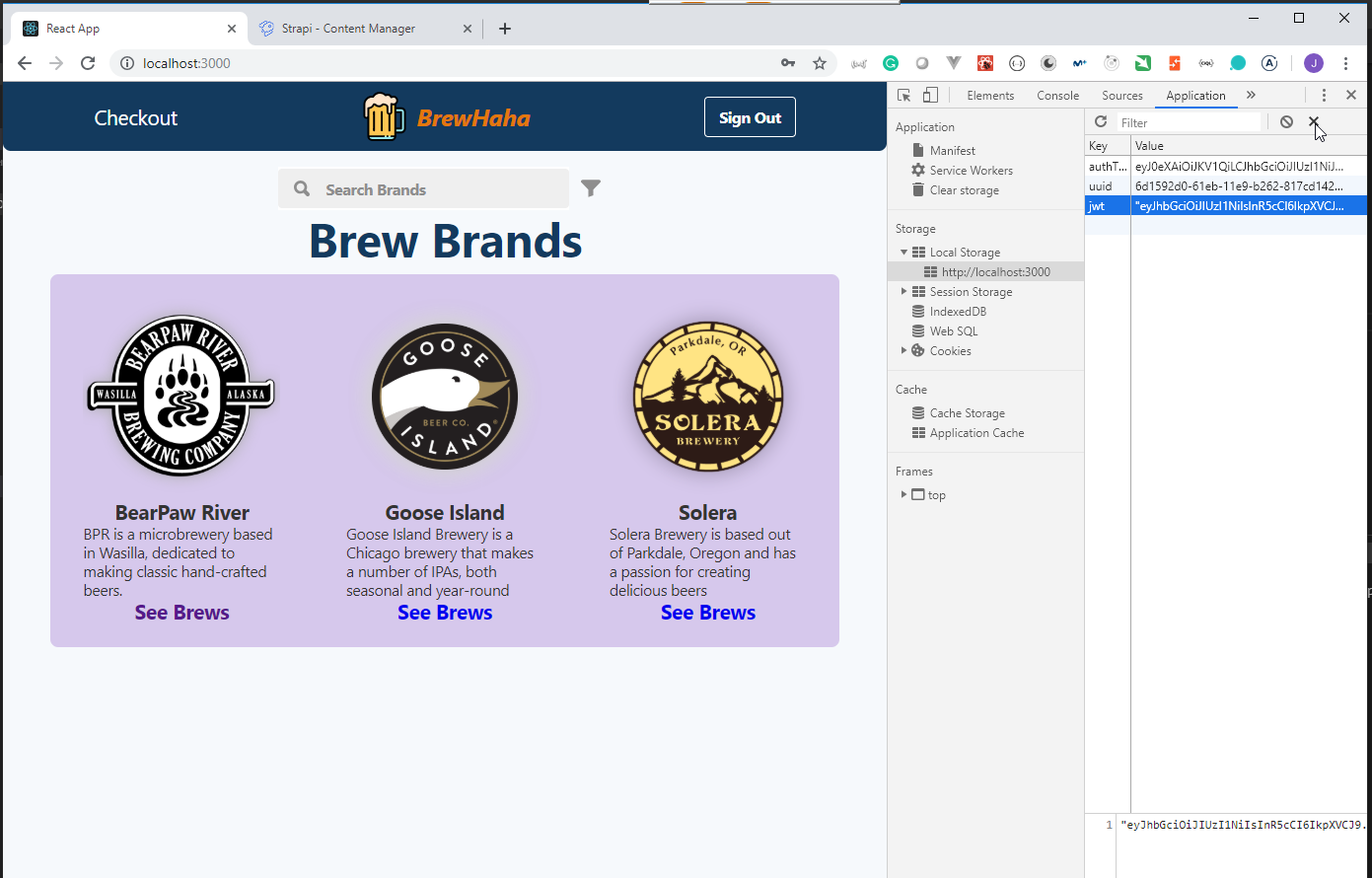
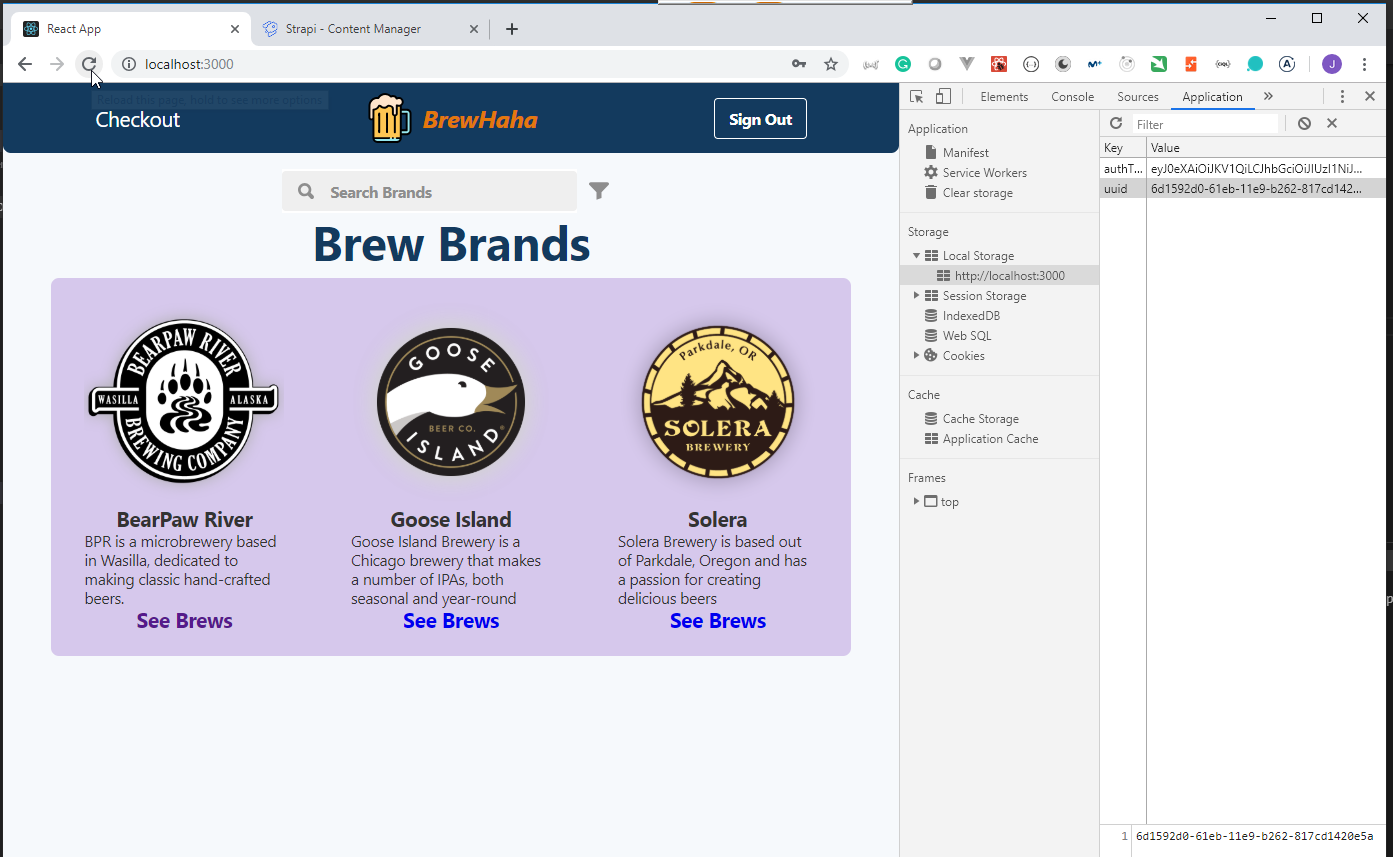
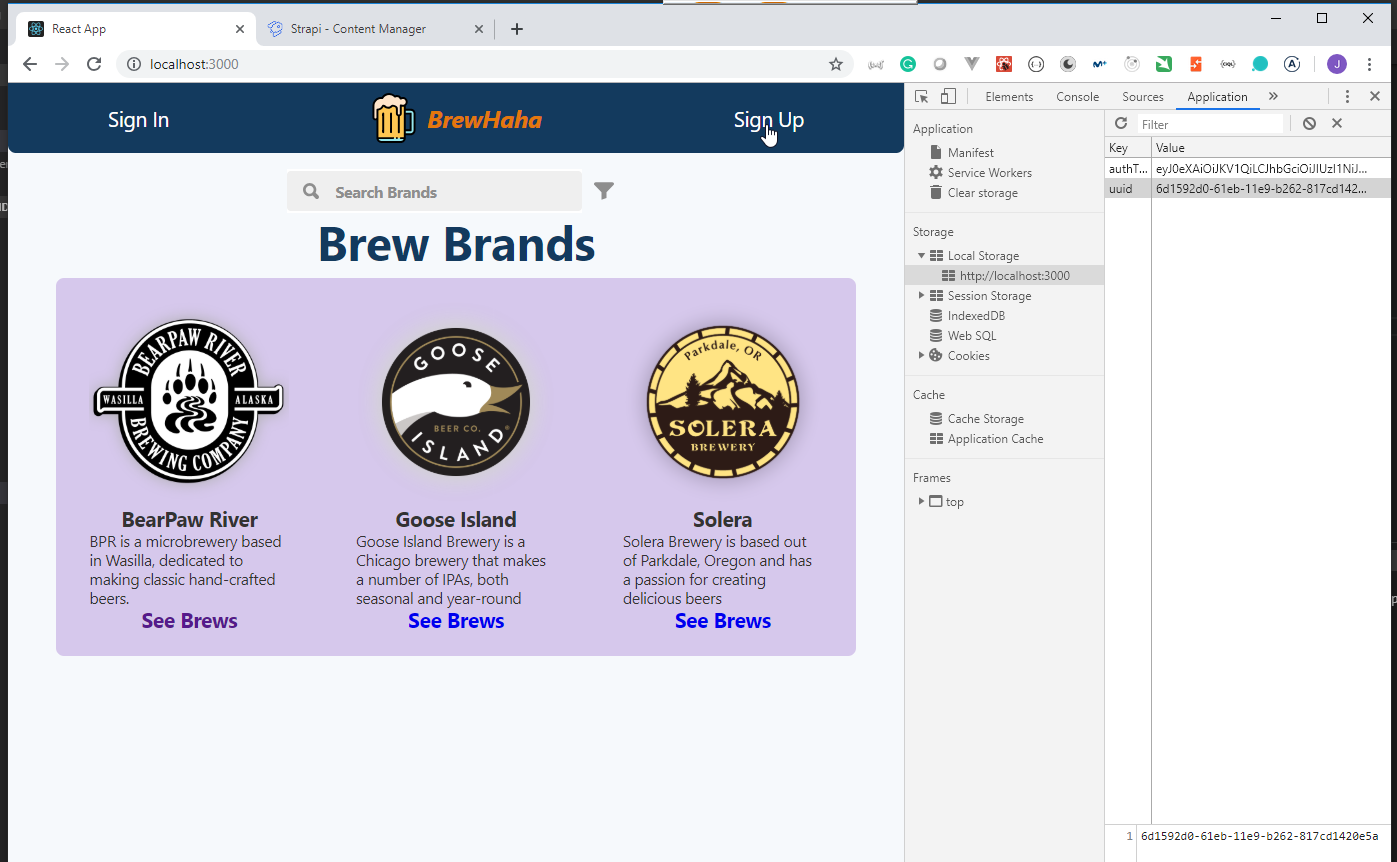
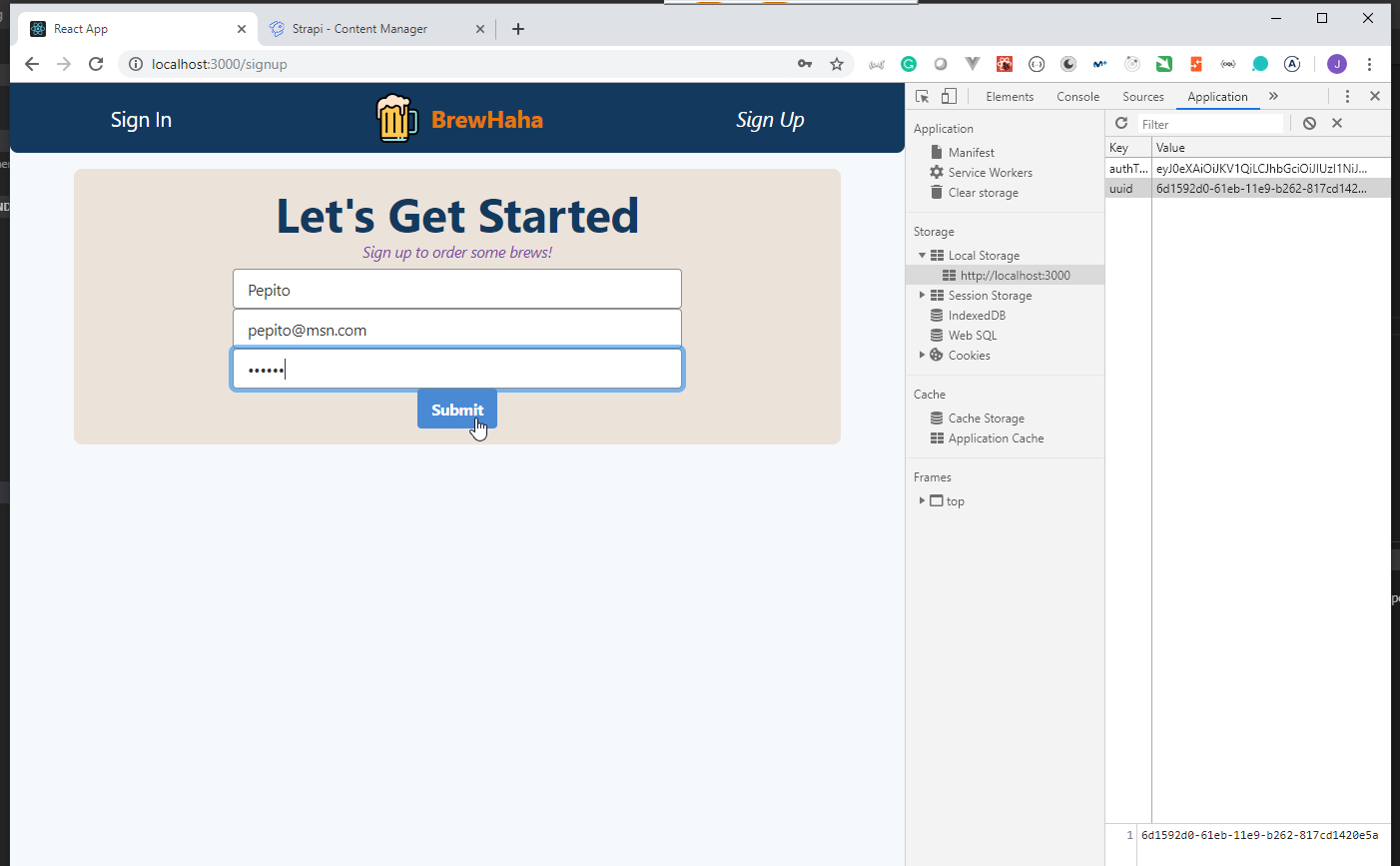
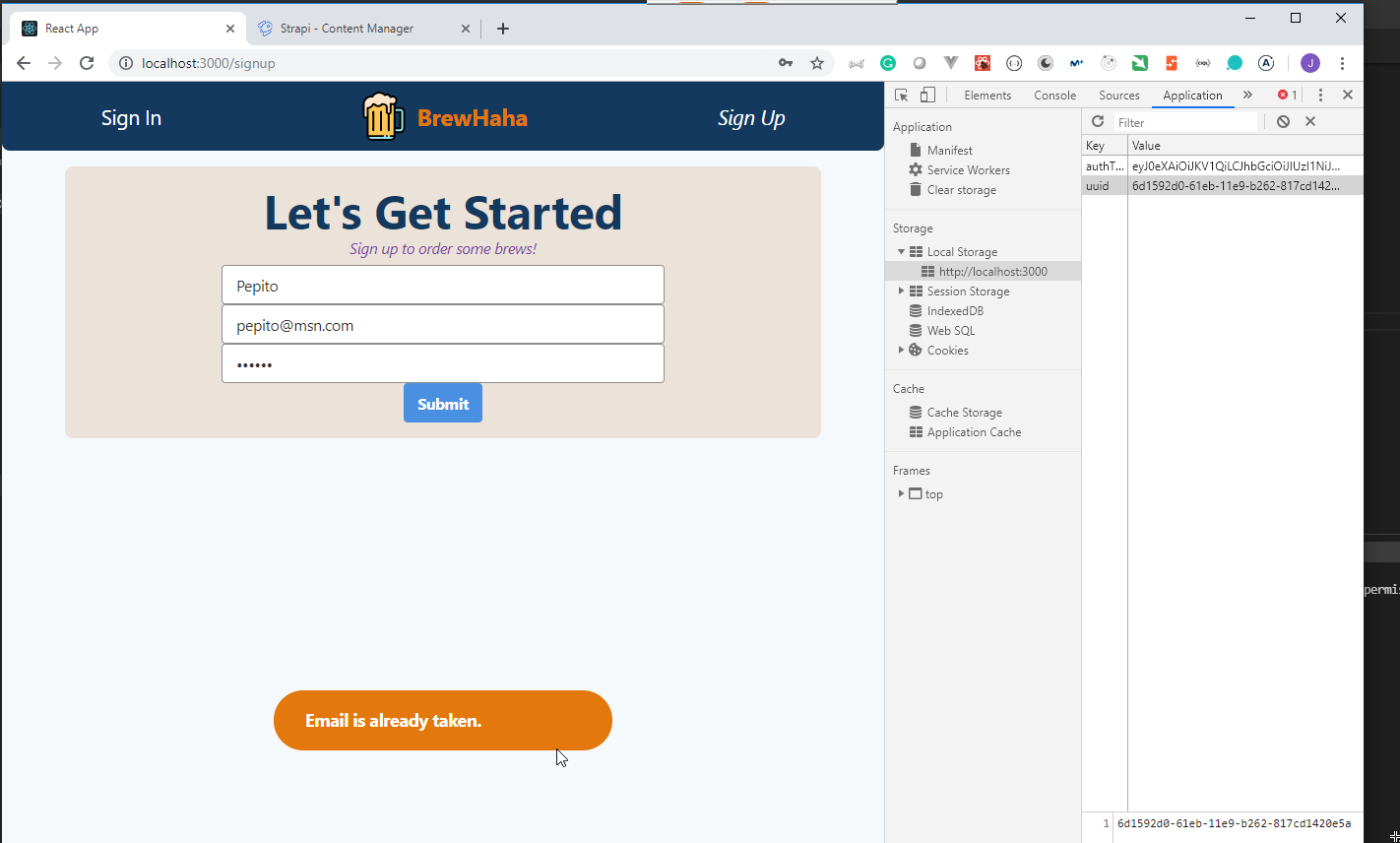
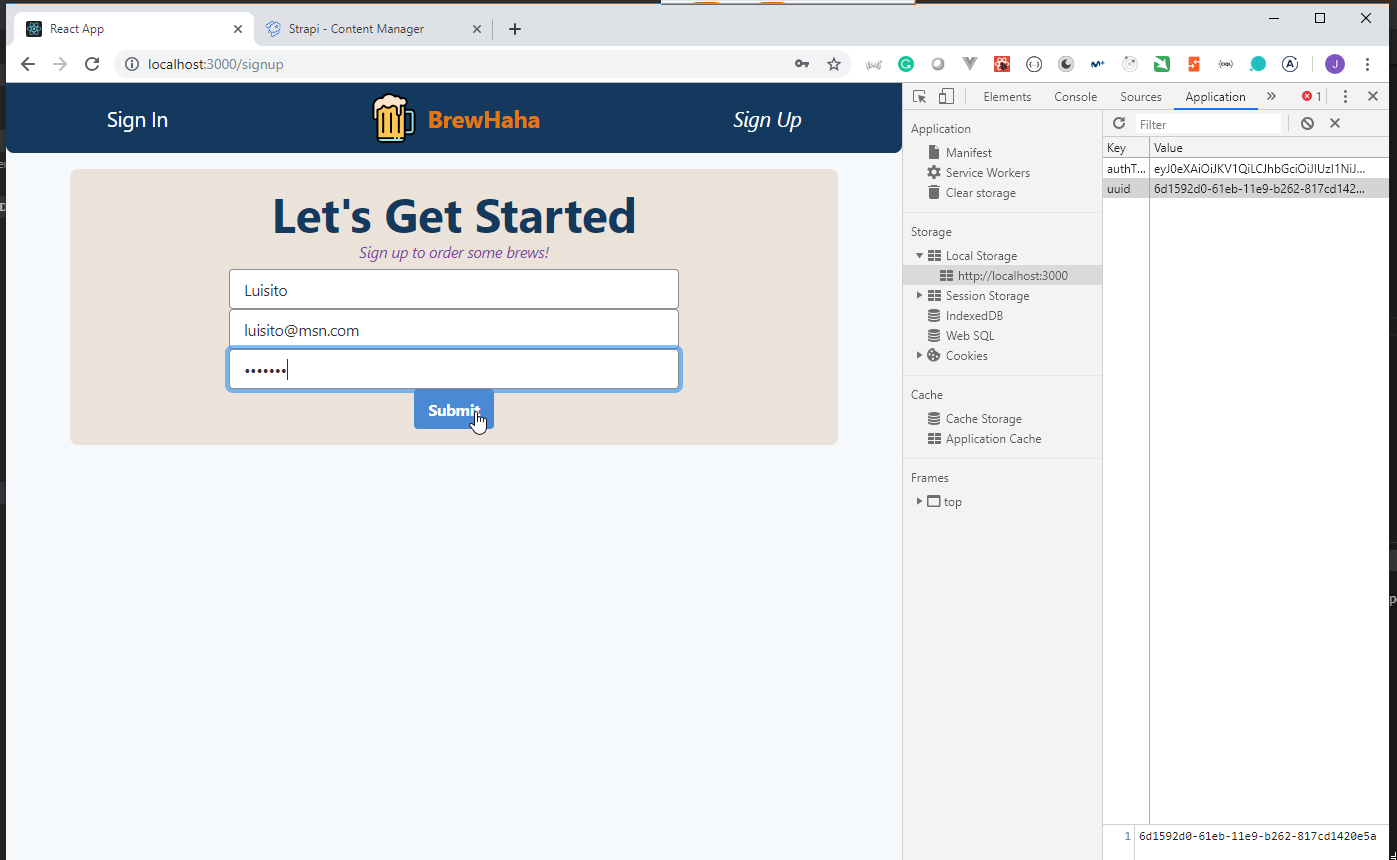
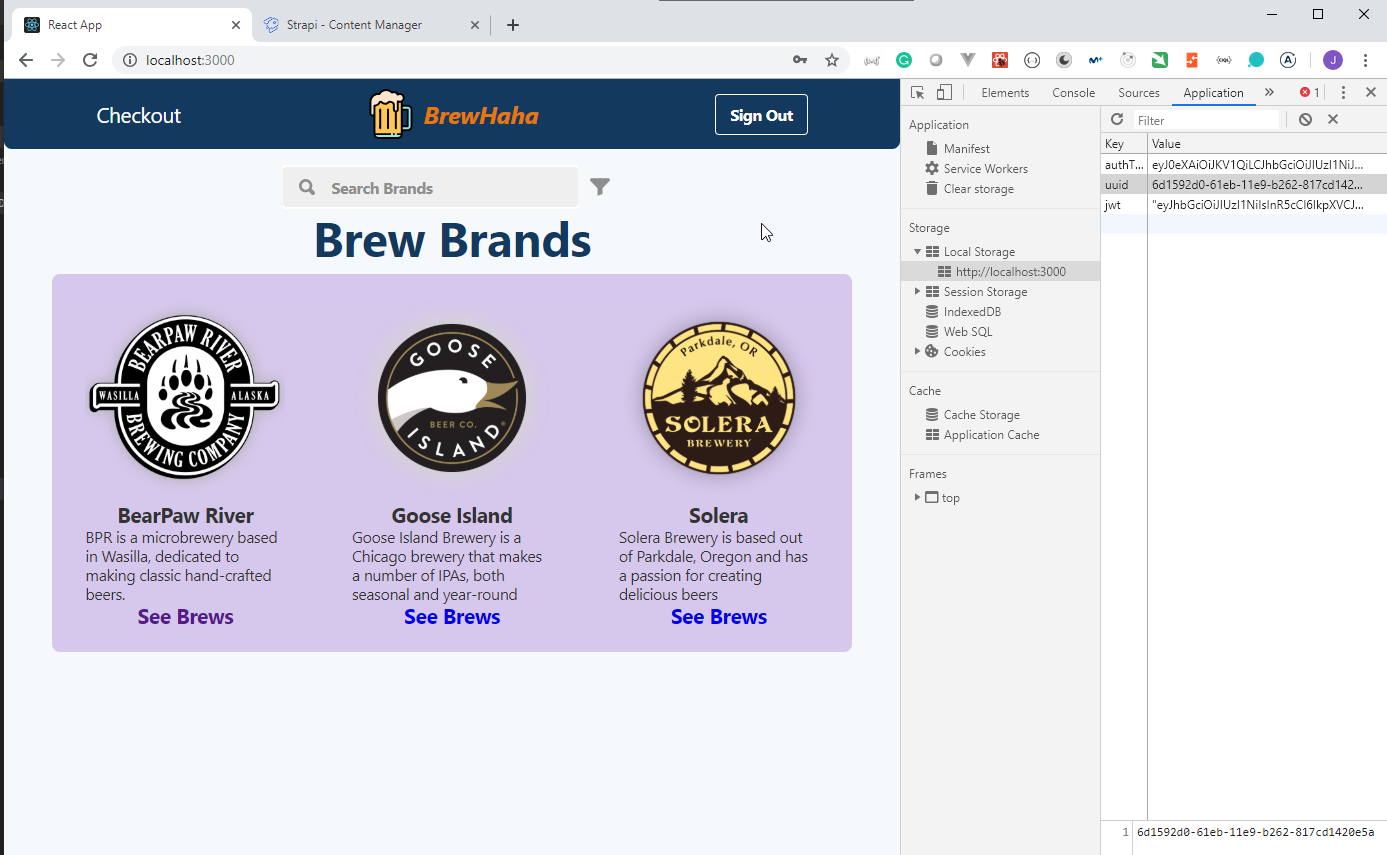
38. Sign Out User 4min
- We are going to modify the
utils/index.jsdocument to add the newclearTokenandclearCartfunctions that are going to be used to remove theCartand theJWT tokenfrom theLocalStorage.
client/src/utils/index.js
const CART_KEY = "cart";
const TOKEN_KEY = "jwt";
export const calculatePrice = items => {
return `$${items
.reduce((acc, item) => acc + item.quantity * item.price, 0)
.toFixed(2)}`;
};
/* Cart */
export const setCart = (value, cartKey = CART_KEY) => {
if (localStorage) {
localStorage.setItem(cartKey, JSON.stringify(value));
}
};
export const getCart = (cartKey = CART_KEY) => {
if (localStorage && localStorage.getItem(cartKey)) {
return JSON.parse(localStorage.getItem(cartKey));
}
return [];
};
export const clearCart = (cartKey = CART_KEY) => {
if (localStorage) {
localStorage.removeItem(cartKey);
}
};
/* Auth */
export const getToken = (tokenKey = TOKEN_KEY) => {
if (localStorage && localStorage.getItem(tokenKey)) {
return JSON.parse(localStorage.getItem(tokenKey));
}
return null;
};
export const setToken = (value, tokenKey = TOKEN_KEY) => {
if (localStorage) {
localStorage.setItem(tokenKey, JSON.stringify(value));
}
};
export const clearToken = (tokenKey = TOKEN_KEY) => {
if (localStorage) {
localStorage.removeItem(tokenKey);
}
};
- We are going to modify the
NavBarcomponent to develop the functionality when theSign outbutton is clicked.
client/src/components/NavBar.js
import React from "react";
import { Box, Text, Heading, Image, Button } from "gestalt";
import { getToken, clearToken, clearCart } from "../utils";
import { NavLink, withRouter } from "react-router-dom";
class Navbar extends React.Component {
handleSignout = () => {
clearToken();
clearCart();
this.props.history.push("/");
};
render() {
return getToken() !== null ? (
<AuthNav handleSignout={this.handleSignout} />
) : (
<UnAuthNav />
);
}
}
const AuthNav = ({ handleSignout }) => (
<Box
display="flex"
alignItems="center"
justifyContent="around"
height={70}
color="midnight"
padding={1}
shape="roundedBottom"
>
{/* Checkout Link */}
<NavLink activeClassName="active" to="/checkout">
<Text size="xl" color="white">
Checkout
</Text>
</NavLink>
{/* Title and Logo */}
<NavLink activeClassName="active" exact to="/">
<Box display="flex" alignItems="center">
<Box margin={2} height={50} width={50}>
<Image
alt="BrewHaha Logo"
naturalHeight={1}
naturalWidth={1}
src="./icons/logo.svg"
/>
</Box>
<Heading size="xs" color="orange">
BrewHaha
</Heading>
</Box>
</NavLink>
{/* Signout Button */}
<Button
onClick={handleSignout}
color="transparent"
text="Sign Out"
inline
size="md"
/>
</Box>
);
const UnAuthNav = () => (
<Box
display="flex"
alignItems="center"
justifyContent="around"
height={70}
color="midnight"
padding={1}
shape="roundedBottom"
>
{/* Sign In Link */}
<NavLink activeClassName="active" to="/signin">
<Text size="xl" color="white">
Sign In
</Text>
</NavLink>
{/* Title and Logo */}
<NavLink activeClassName="active" exact to="/">
<Box display="flex" alignItems="center">
<Box margin={2} height={50} width={50}>
<Image
alt="BrewHaha Logo"
naturalHeight={1}
naturalWidth={1}
src="./icons/logo.svg"
/>
</Box>
<Heading size="xs" color="orange">
BrewHaha
</Heading>
</Box>
</NavLink>
{/* Sign Up Link */}
<NavLink activeClassName="active" to="/signup">
<Text size="xl" color="white">
Sign Up
</Text>
</NavLink>
</Box>
);
export default withRouter(Navbar);
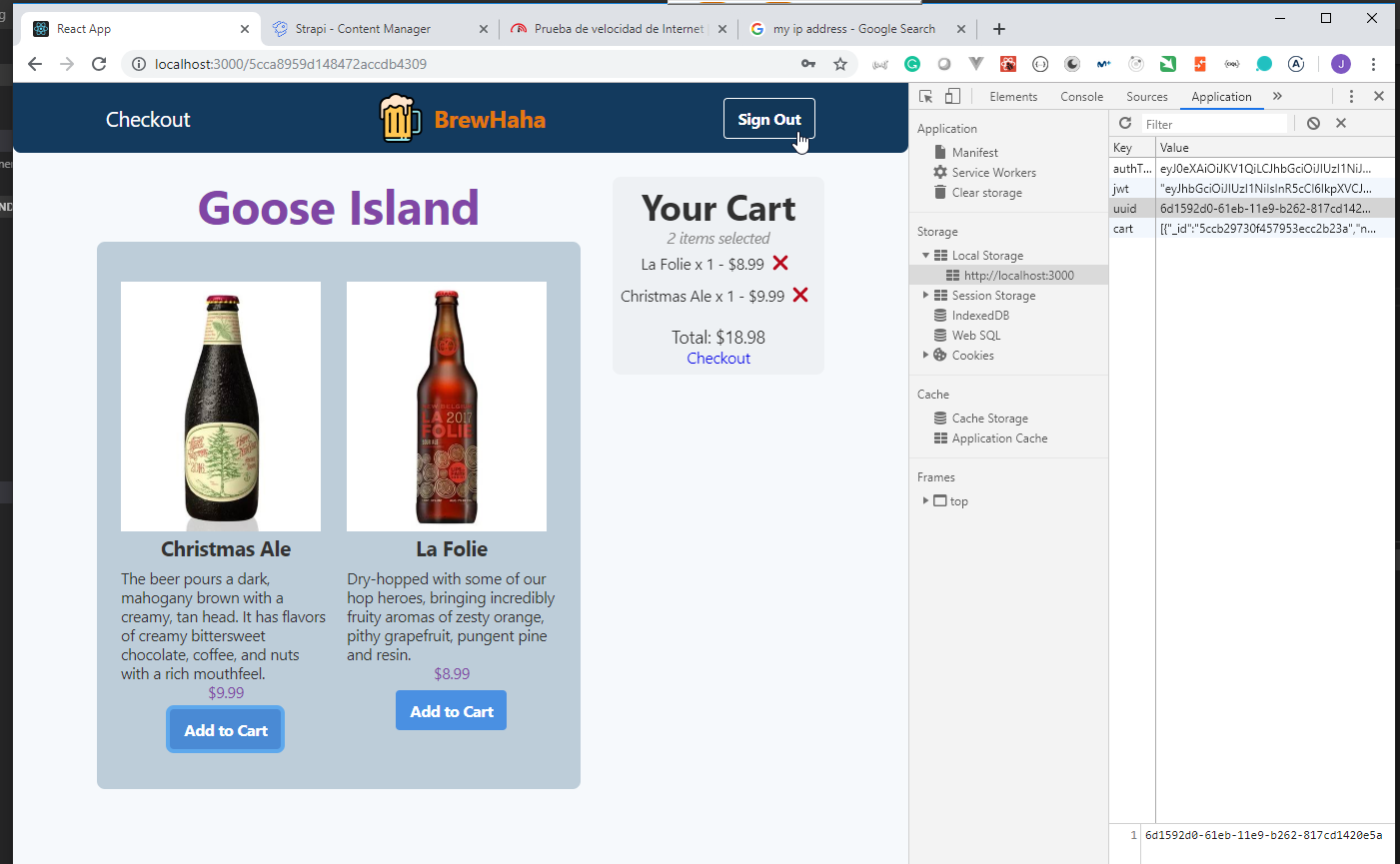
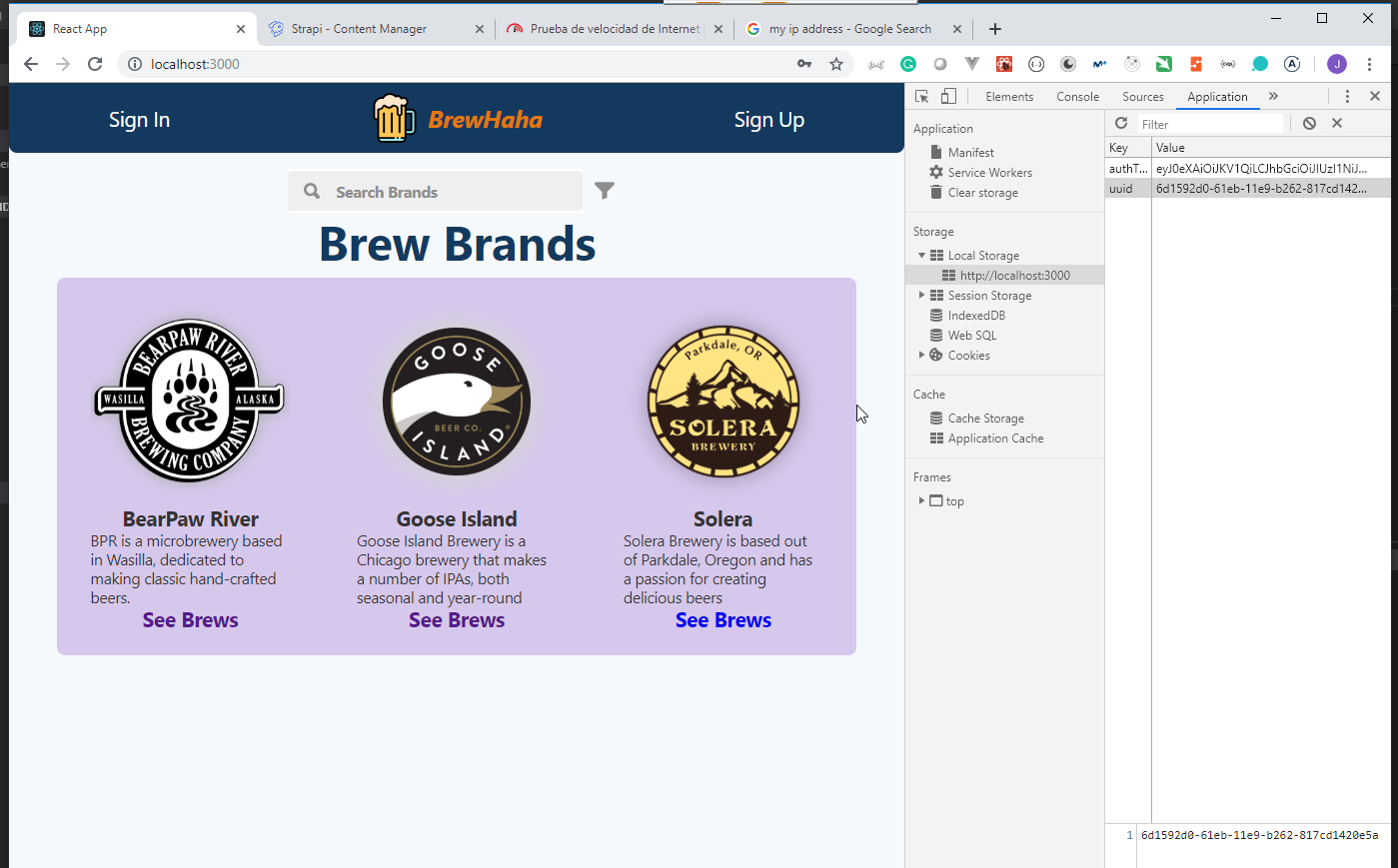
39. Create Sign In Markup / Functionality 2min
- We are going to modify the
Signincomponent to allow to Sign In .
client/src/components/Signin.js
import React from "react";
import { Container, Box, Button, Heading, Text, TextField } from "gestalt";
import { setToken } from "../utils";
import ToastMessage from "./ToastMessage";
import Strapi from "strapi-sdk-javascript/build/main";
const apiUrl = process.env.API_URL || "http://localhost:1337";
const strapi = new Strapi(apiUrl);
class Signin extends React.Component {
state = {
username: "",
password: "",
toast: false,
toastMessage: "",
loading: false
};
handleChange = ({ event, value }) => {
event.persist();
this.setState({ [event.target.name]: value });
};
handleSubmit = async event => {
event.preventDefault();
const { username, password } = this.state;
if (this.isFormEmpty(this.state)) {
this.showToast("Fill in all fields");
return;
}
// Sign up user
try {
this.setState({ loading: true });
const response = await strapi.login(username, password);
this.setState({ loading: false });
setToken(response.jwt);
this.redirectUser("/");
} catch (err) {
this.setState({ loading: false });
this.showToast(err.message);
}
};
redirectUser = path => this.props.history.push(path);
isFormEmpty = ({ username, password }) => {
return !username || !password;
};
showToast = toastMessage => {
this.setState({ toast: true, toastMessage });
setTimeout(() => this.setState({ toast: false, toastMessage: "" }), 5000);
};
render() {
const { toastMessage, toast, loading } = this.state;
return (
<Container>
<Box
dangerouslySetInlineStyle={{
__style: {
backgroundColor: "#d6a3b1"
}
}}
margin={4}
padding={4}
shape="rounded"
display="flex"
justifyContent="center"
>
{/* Sign In Form */}
<form
style={{
display: "inlineBlock",
textAlign: "center",
maxWidth: 450
}}
onSubmit={this.handleSubmit}
>
{/* Sign In Form Heading */}
<Box
marginBottom={2}
display="flex"
direction="column"
alignItems="center"
>
<Heading color="midnight">Welcome Back!</Heading>
</Box>
{/* Username Input */}
<TextField
id="username"
type="text"
name="username"
placeholder="Username"
onChange={this.handleChange}
/>
{/* Password Input */}
<TextField
id="password"
type="password"
name="password"
placeholder="Password"
onChange={this.handleChange}
/>
<Button
inline
disabled={loading}
color="blue"
text="Submit"
type="submit"
/>
</form>
</Box>
<ToastMessage show={toast} message={toastMessage} />
</Container>
);
}
}
export default Signin;
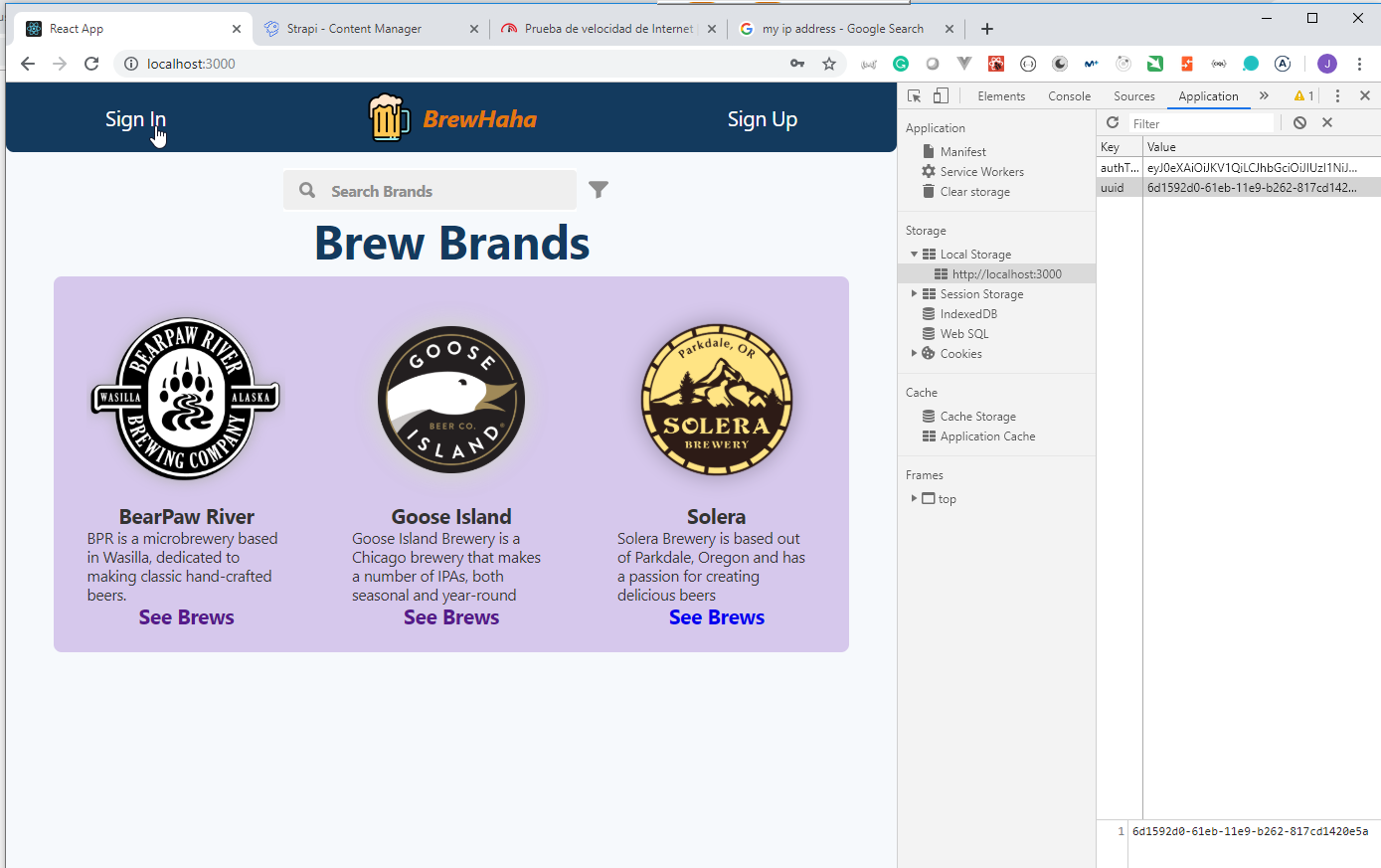
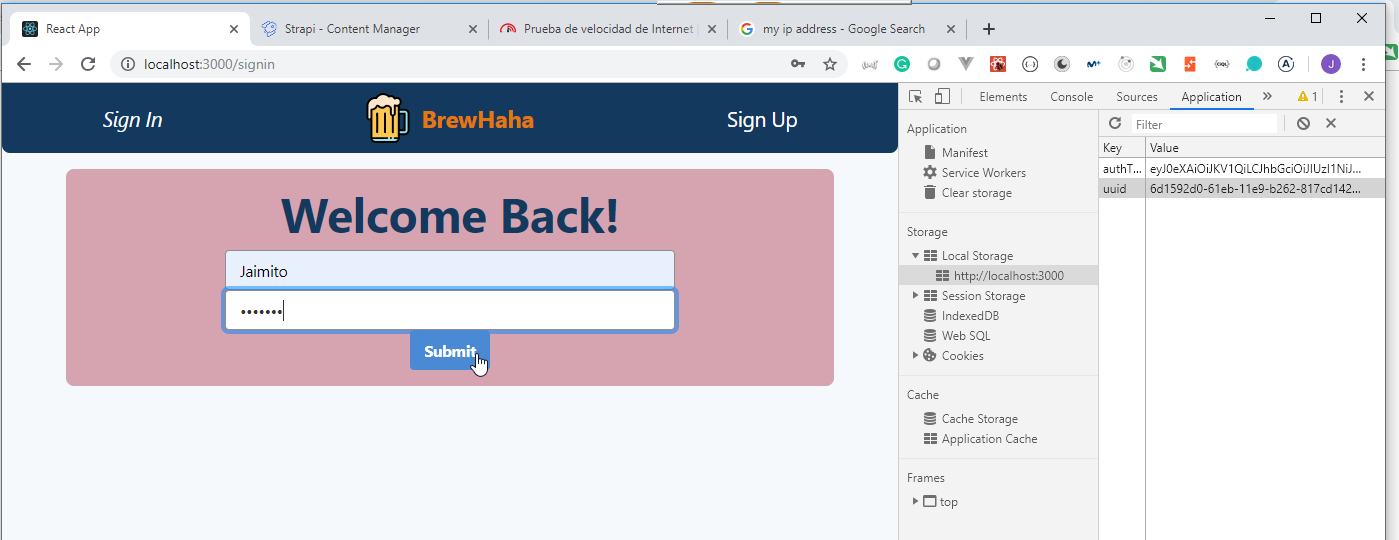
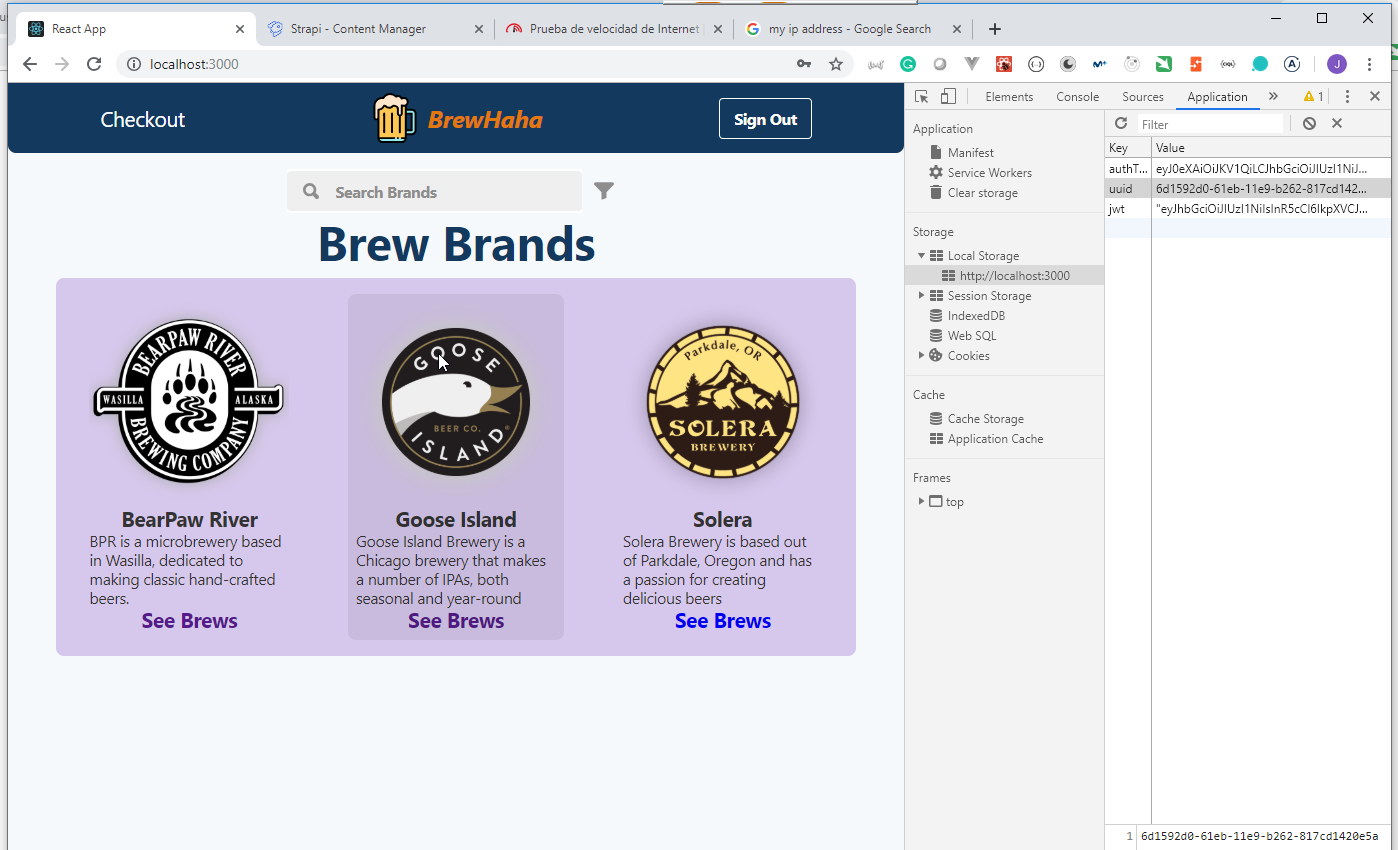
Section 10 Checkout Component, Process Payments with Stripe 41min
40. Make Checkout a Private Route (Optional) 3min
- We are going to modify the
utils/index.jsdocument to avoid not authenticated users access theCheckoutcomponent.
client/src/utils/index.js
import React from "react";
import ReactDOM from "react-dom";
import {
BrowserRouter as Router,
Switch,
Route,
Redirect
} from "react-router-dom";
import { getToken } from "./utils";
import "gestalt/dist/gestalt.css";
import App from "./components/App";
import Navbar from "./components/Navbar";
import Signin from "./components/Signin";
import Signup from "./components/Signup";
import Checkout from "./components/Checkout";
import Brews from "./components/Brews";
import registerServiceWorker from "./registerServiceWorker";
const PrivateRoute = ({ component: Component, ...rest }) => (
<Route
{...rest}
render={props =>
getToken() !== null ? (
<Component {...props} />
) : (
<Redirect
to={{
pathname: "/signin",
state: { from: props.location }
}}
/>
)
}
/>
);
const Root = () => (
<Router>
<React.Fragment>
<Navbar />
<Switch>
<Route component={App} exact path="/" />
<Route component={Signin} path="/signin" />
<Route component={Signup} path="/signup" />
<PrivateRoute component={Checkout} path="/checkout" />
<Route component={Brews} path="/:brandId" />
</Switch>
</React.Fragment>
</Router>
);
ReactDOM.render(<Root />, document.getElementById("root"));
registerServiceWorker();
if (module.hot) {
module.hot.accept();
}
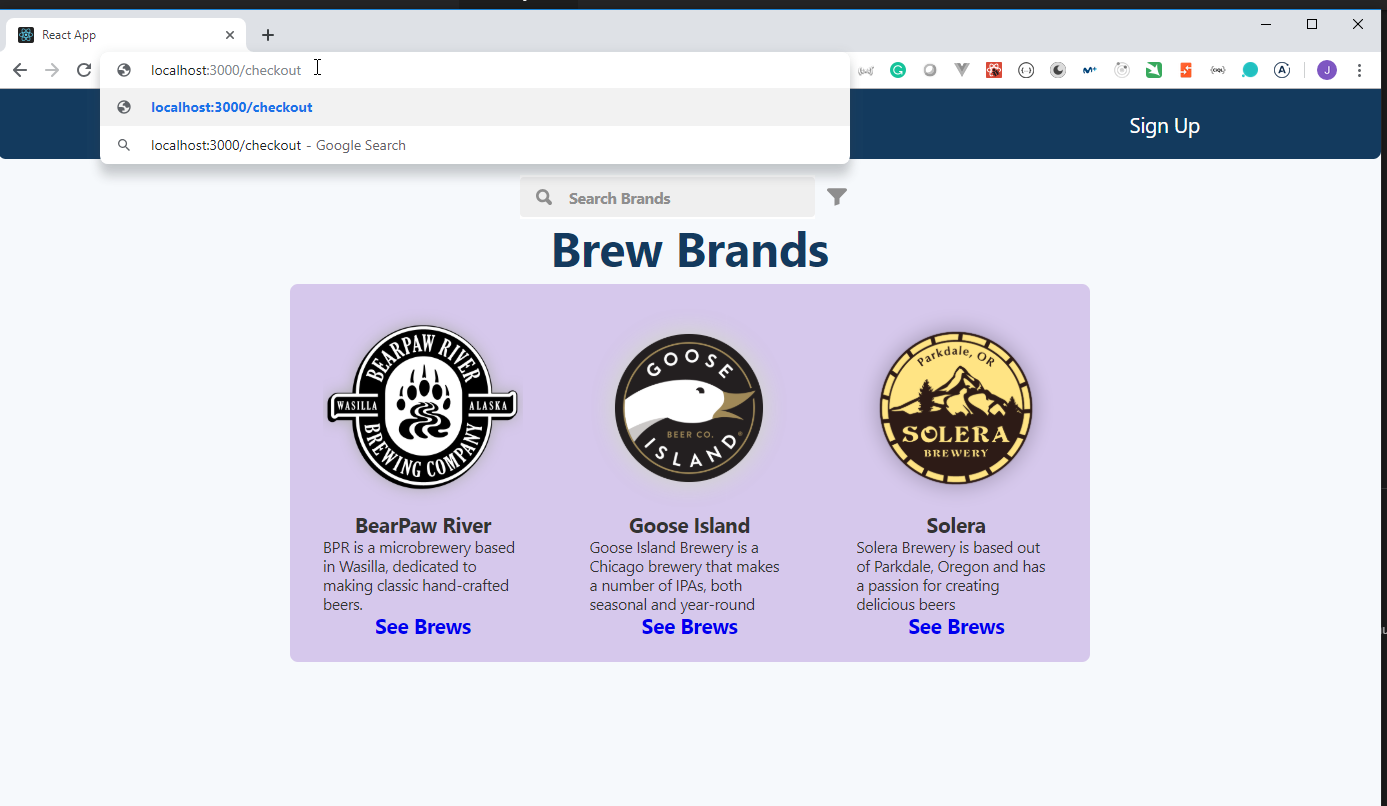
- It is redirect to http://localhost:3000/signin
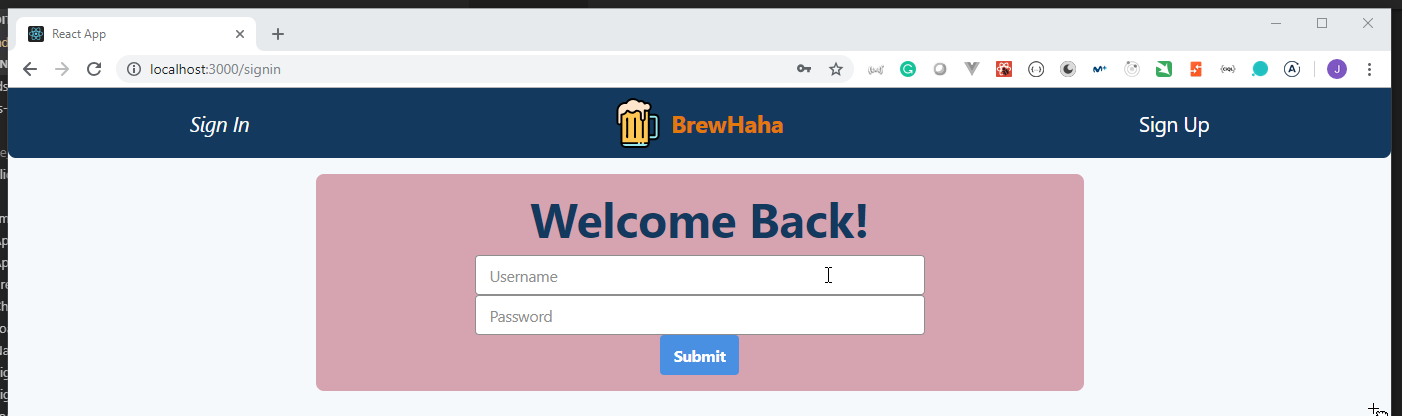
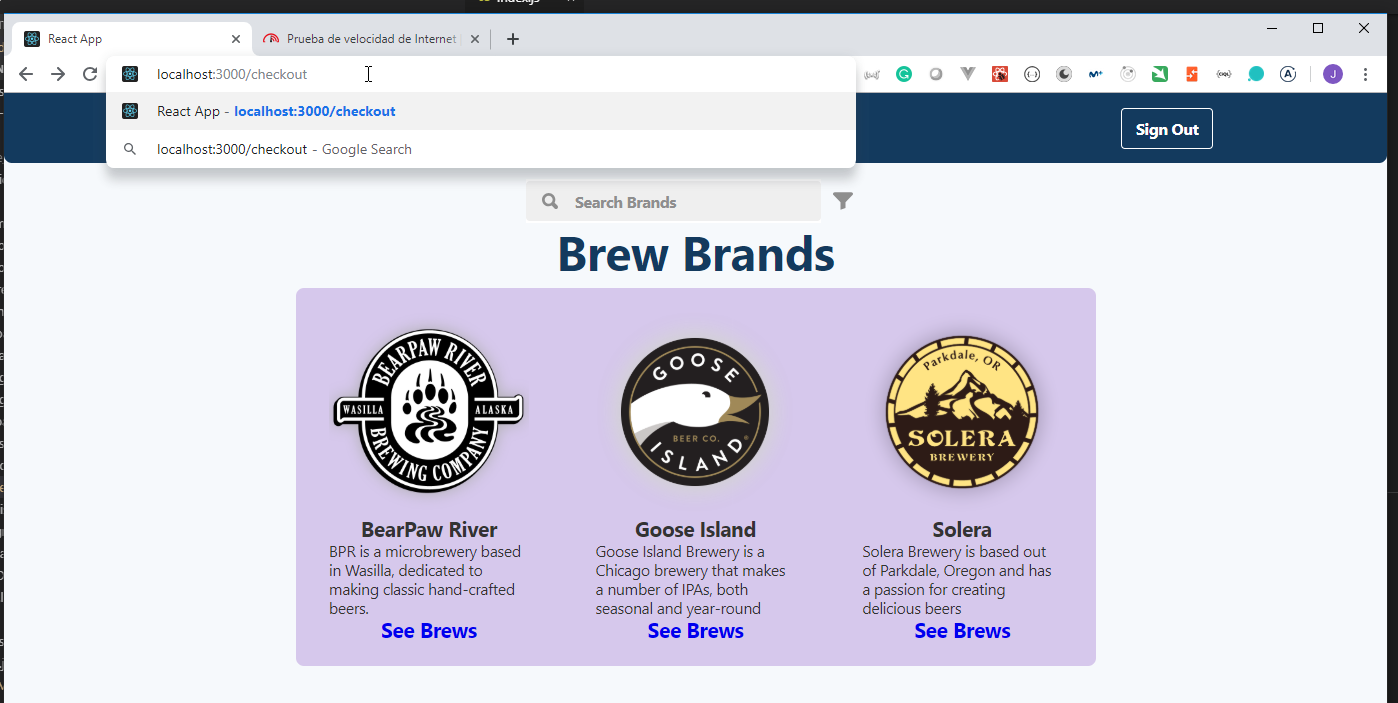
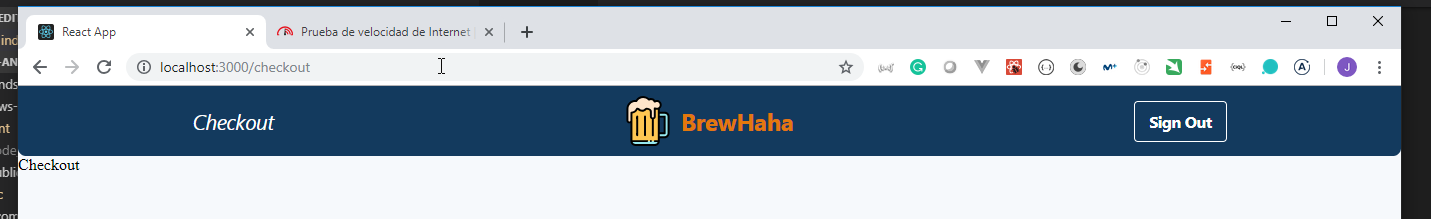
41. Add Markup for Checkout Form 6min
- We are going to modify the
Checkoutcomponent to add the functionality to manage the form to ask the customer's address for the shipping.
src/components/Checkout.js
import React from "react";
import { Container, Box, Button, Heading, Text, TextField } from "gestalt";
import ToastMessage from "./ToastMessage";
class Checkout extends React.Component {
state = {
address: "",
postalCode: "",
city: "",
confirmationEmailAddress: "",
toast: false,
toastMessage: ""
};
handleChange = ({ event, value }) => {
event.persist();
this.setState({ [event.target.name]: value });
};
handleConfirmOrder = async event => {
event.preventDefault();
if (this.isFormEmpty(this.state)) {
this.showToast("Fill in all fields");
return;
}
};
isFormEmpty = ({ address, postalCode, city, confirmationEmailAddress }) => {
return !address || !postalCode || !city || !confirmationEmailAddress;
};
showToast = toastMessage => {
this.setState({ toast: true, toastMessage });
setTimeout(() => this.setState({ toast: false, toastMessage: "" }), 5000);
};
render() {
const { toast, toastMessage } = this.state;
return (
<Container>
<Box
color="darkWash"
margin={4}
padding={4}
shape="rounded"
display="flex"
justifyContent="center"
>
{/* Checkout Form */}
<form
style={{
display: "inlineBlock",
textAlign: "center",
maxWidth: 450
}}
onSubmit={this.handleConfirmOrder}
>
{/* Checkout Form Heading */}
<Heading color="midnight">Checkout</Heading>
{/* Shipping Address Input */}
<TextField
id="address"
type="text"
name="address"
placeholder="Shipping Address"
onChange={this.handleChange}
/>
{/* Postal Code Input */}
<TextField
id="postalCode"
type="number"
name="postalCode"
placeholder="Postal Code"
onChange={this.handleChange}
/>
{/* City Input */}
<TextField
id="city"
type="text"
name="city"
placeholder="City of Residence"
onChange={this.handleChange}
/>
{/* Confirmation Email Address Input */}
<TextField
id="confirmationEmailAddress"
type="email"
name="confirmationEmailAddress"
placeholder="Confirmation Email Address"
onChange={this.handleChange}
/>
<button id="stripe__button" type="submit">
Submit
</button>
</form>
</Box>
<ToastMessage show={toast} message={toastMessage} />
</Container>
);
}
}
export default Checkout;
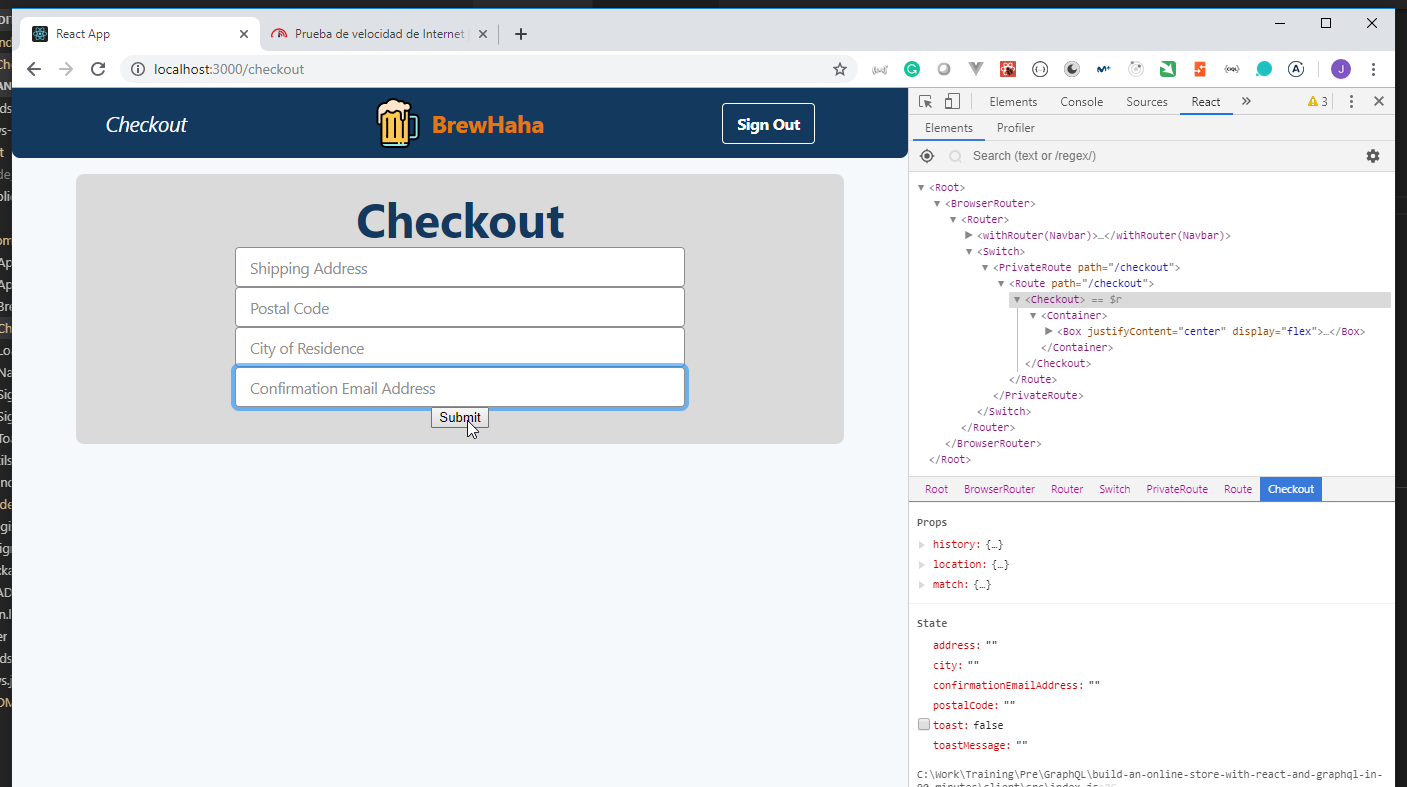
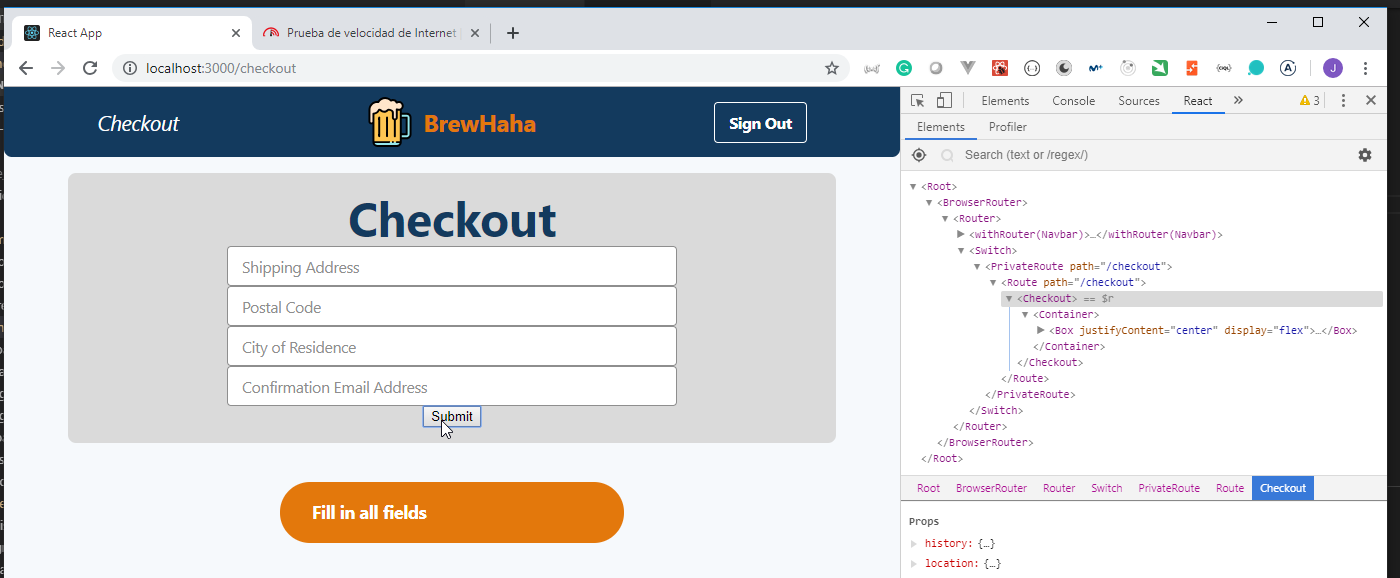
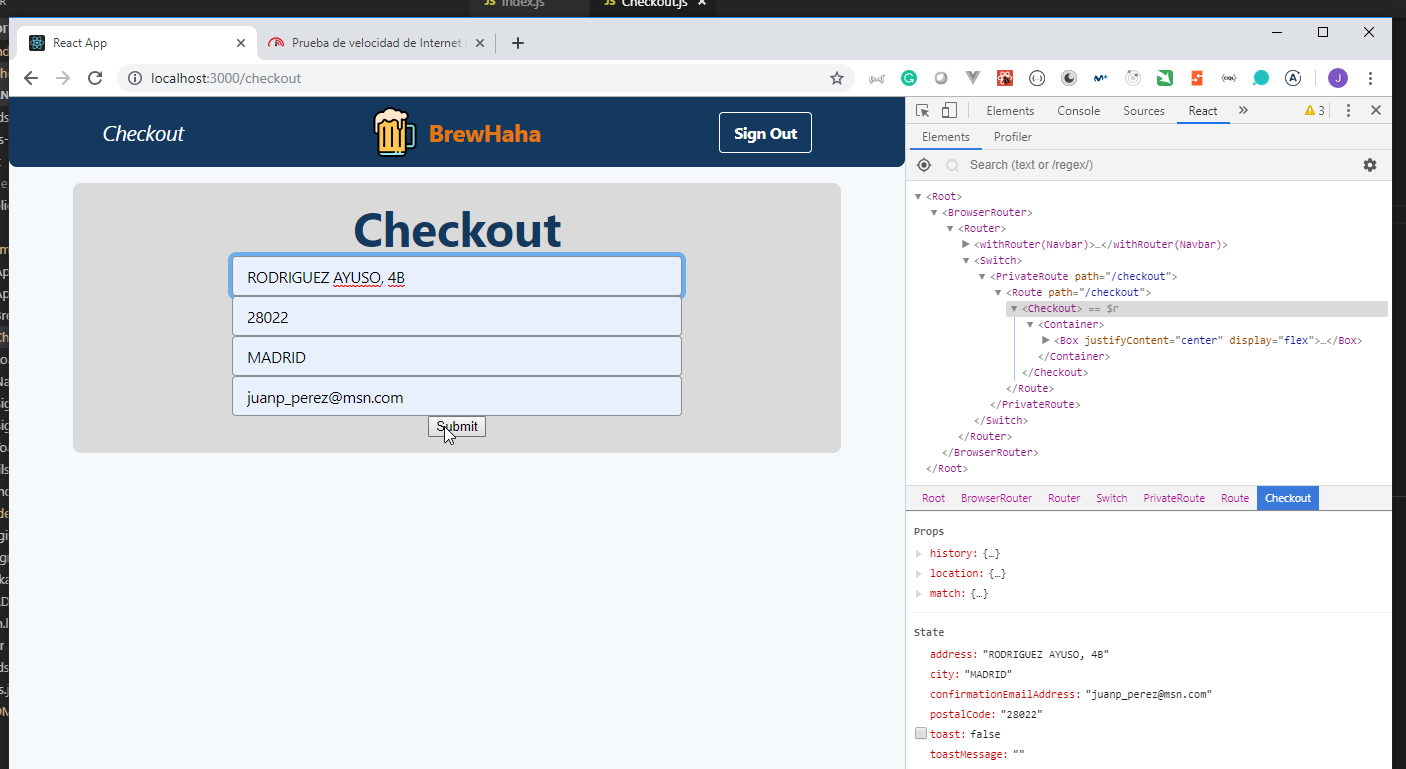
42. Add Cart to Checkout, Show Default Text if Cart Empty 6min
- We are going to modify the
Checkoutcomponent to add the functionality to include theCartdata to theCheckout.
src/components/Checkout.js
import React from "react";
import { Container, Box, Button, Heading, Text, TextField } from "gestalt";
import ToastMessage from "./ToastMessage";
import { getCart, calculatePrice } from "../utils";
class Checkout extends React.Component {
state = {
cartItems: [],
address: "",
postalCode: "",
city: "",
confirmationEmailAddress: "",
toast: false,
toastMessage: ""
};
componentDidMount() {
this.setState({ cartItems: getCart() });
}
handleChange = ({ event, value }) => {
event.persist();
this.setState({ [event.target.name]: value });
};
handleConfirmOrder = async event => {
event.preventDefault();
if (this.isFormEmpty(this.state)) {
this.showToast("Fill in all fields");
return;
}
};
isFormEmpty = ({ address, postalCode, city, confirmationEmailAddress }) => {
return !address || !postalCode || !city || !confirmationEmailAddress;
};
showToast = toastMessage => {
this.setState({ toast: true, toastMessage });
setTimeout(() => this.setState({ toast: false, toastMessage: "" }), 5000);
};
render() {
const { toast, toastMessage, cartItems } = this.state;
return (
<Container>
<Box
color="darkWash"
margin={4}
padding={4}
shape="rounded"
display="flex"
justifyContent="center"
alignItems="center"
direction="column"
>
{/* Checkout Form Heading */}
<Heading color="midnight">Checkout</Heading>
{cartItems.length > 0 ? (
<React.Fragment>
{/* User Cart */}
<Box
display="flex"
justifyContent="center"
alignItems="center"
direction="column"
marginTop={2}
marginBottom={6}
>
<Text color="darkGray" italic>
{cartItems.length} Items for Checkout
</Text>
<Box padding={2}>
{cartItems.map(item => (
<Box key={item._id} padding={1}>
<Text color="midnight">
{item.name} x {item.quantity} - $
{item.quantity * item.price}
</Text>
</Box>
))}
</Box>
<Text bold>Total Amount: {calculatePrice(cartItems)}</Text>
</Box>
{/* Checkout Form */}
<form
style={{
display: "inlineBlock",
textAlign: "center",
maxWidth: 450
}}
onSubmit={this.handleConfirmOrder}
>
{/* Shipping Address Input */}
<TextField
id="address"
type="text"
name="address"
placeholder="Shipping Address"
onChange={this.handleChange}
/>
{/* Postal Code Input */}
<TextField
id="postalCode"
type="number"
name="postalCode"
placeholder="Postal Code"
onChange={this.handleChange}
/>
{/* City Input */}
<TextField
id="city"
type="text"
name="city"
placeholder="City of Residence"
onChange={this.handleChange}
/>
{/* Confirmation Email Address Input */}
<TextField
id="confirmationEmailAddress"
type="email"
name="confirmationEmailAddress"
placeholder="Confirmation Email Address"
onChange={this.handleChange}
/>
<button id="stripe__button" type="submit">
Submit
</button>
</form>
</React.Fragment>
) : (
// Default Text if No Items in Cart
<Box color="darkWash" shape="rounded" padding={4}>
<Heading align="center" color="watermelon" size="xs">
Your Cart is Empty
</Heading>
<Text align="center" italic color="green">
Add some brews!
</Text>
</Box>
)}
</Box>
<ToastMessage show={toast} message={toastMessage} />
</Container>
);
}
}
export default Checkout;
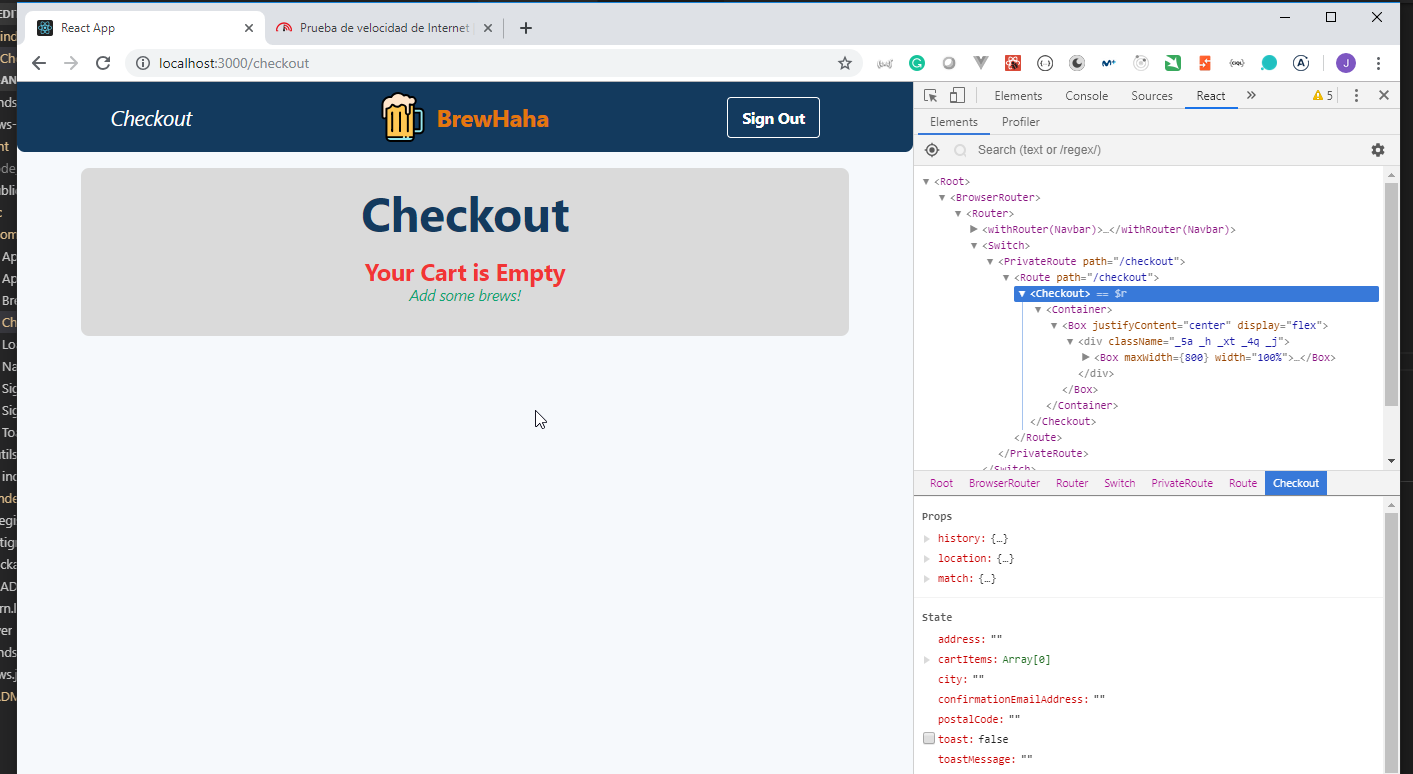
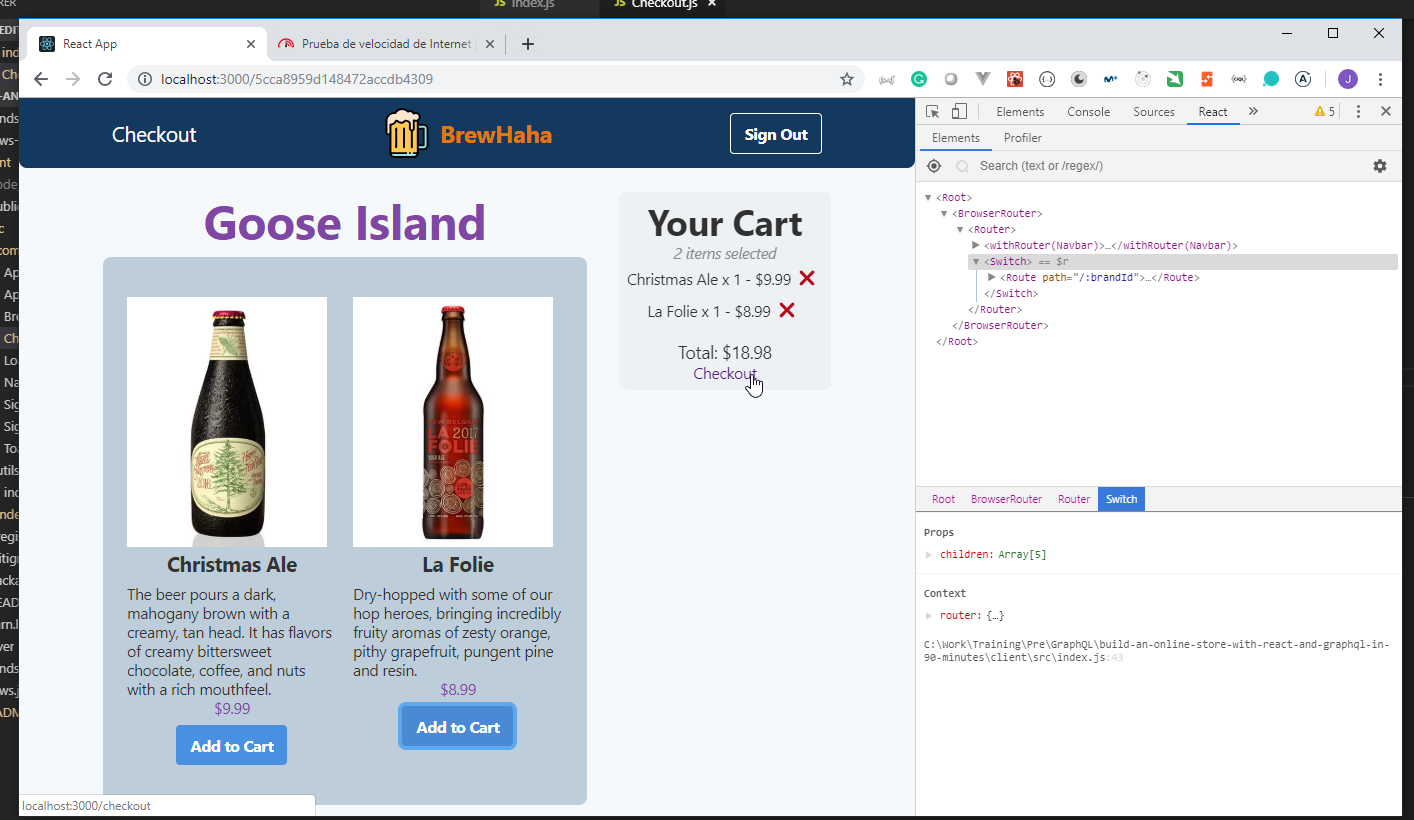
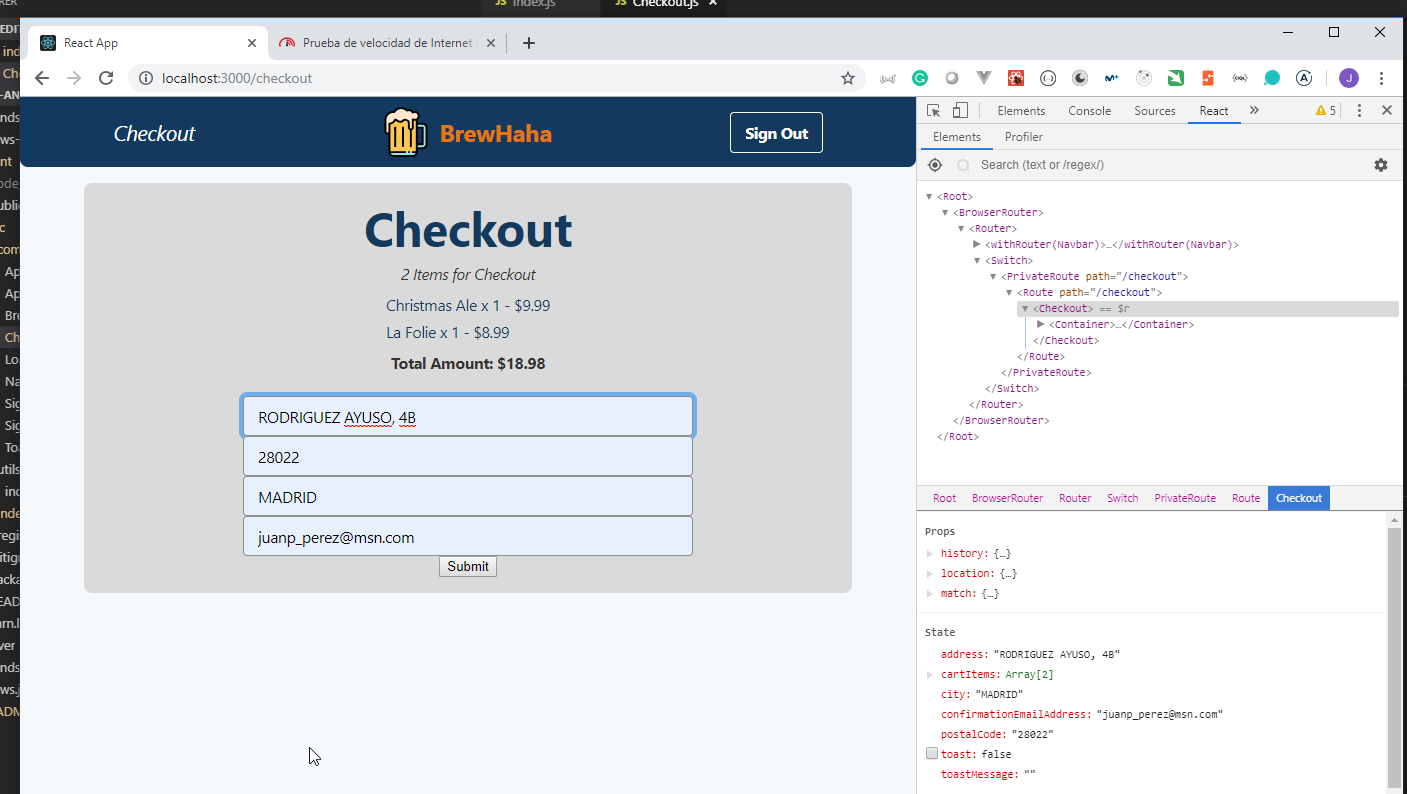
43. Add Confirmation Modal to Order on Submit 7min
- We are going to modify the
Checkoutcomponent to add a confirmation modal form that will be shown when the cutomer submit the order.
src/components/Checkout.js
import React from "react";
// prettier-ignore
import { Container, Box, Button, Heading, Text, TextField, Modal, Spinner } from "gestalt";
import ToastMessage from "./ToastMessage";
import { getCart, calculatePrice } from "../utils";
class Checkout extends React.Component {
state = {
cartItems: [],
address: "",
postalCode: "",
city: "",
confirmationEmailAddress: "",
toast: false,
toastMessage: "",
orderProcessing: true,
modal: false
};
componentDidMount() {
this.setState({ cartItems: getCart() });
}
handleChange = ({ event, value }) => {
event.persist();
this.setState({ [event.target.name]: value });
};
handleConfirmOrder = async event => {
event.preventDefault();
if (this.isFormEmpty(this.state)) {
this.showToast("Fill in all fields");
return;
}
this.setState({ modal: true });
};
handleSubmitOrder = () => {};
isFormEmpty = ({ address, postalCode, city, confirmationEmailAddress }) => {
return !address || !postalCode || !city || !confirmationEmailAddress;
};
showToast = toastMessage => {
this.setState({ toast: true, toastMessage });
setTimeout(() => this.setState({ toast: false, toastMessage: "" }), 5000);
};
closeModal = () => this.setState({ modal: false });
render() {
// prettier-ignore
const { toast, toastMessage, cartItems, modal, orderProcessing } = this.state;
return (
<Container>
<Box
color="darkWash"
margin={4}
padding={4}
shape="rounded"
display="flex"
justifyContent="center"
alignItems="center"
direction="column"
>
{/* Checkout Form Heading */}
<Heading color="midnight">Checkout</Heading>
{cartItems.length > 0 ? (
<React.Fragment>
{/* User Cart */}
<Box
display="flex"
justifyContent="center"
alignItems="center"
direction="column"
marginTop={2}
marginBottom={6}
>
<Text color="darkGray" italic>
{cartItems.length} Items for Checkout
</Text>
<Box padding={2}>
{cartItems.map(item => (
<Box key={item._id} padding={1}>
<Text color="midnight">
{item.name} x {item.quantity} - $
{item.quantity * item.price}
</Text>
</Box>
))}
</Box>
<Text bold>Total Amount: {calculatePrice(cartItems)}</Text>
</Box>
{/* Checkout Form */}
<form
style={{
display: "inlineBlock",
textAlign: "center",
maxWidth: 450
}}
onSubmit={this.handleConfirmOrder}
>
{/* Shipping Address Input */}
<TextField
id="address"
type="text"
name="address"
placeholder="Shipping Address"
onChange={this.handleChange}
/>
{/* Postal Code Input */}
<TextField
id="postalCode"
type="number"
name="postalCode"
placeholder="Postal Code"
onChange={this.handleChange}
/>
{/* City Input */}
<TextField
id="city"
type="text"
name="city"
placeholder="City of Residence"
onChange={this.handleChange}
/>
{/* Confirmation Email Address Input */}
<TextField
id="confirmationEmailAddress"
type="email"
name="confirmationEmailAddress"
placeholder="Confirmation Email Address"
onChange={this.handleChange}
/>
<button id="stripe__button" type="submit">
Submit
</button>
</form>
</React.Fragment>
) : (
// Default Text if No Items in Cart
<Box color="darkWash" shape="rounded" padding={4}>
<Heading align="center" color="watermelon" size="xs">
Your Cart is Empty
</Heading>
<Text align="center" italic color="green">
Add some brews!
</Text>
</Box>
)}
</Box>
{/* Confirmation Modal */}
{modal && (
<ConfirmationModal
orderProcessing={orderProcessing}
cartItems={cartItems}
closeModal={this.closeModal}
handleSubmitOrder={this.handleSubmitOrder}
/>
)}
<ToastMessage show={toast} message={toastMessage} />
</Container>
);
}
}
const ConfirmationModal = ({
orderProcessing,
cartItems,
closeModal,
handleSubmitOrder
}) => (
<Modal
accessibilityCloseLabel="close"
accessibilityModalLabel="Confirm Your Order"
heading="Confirm Your Order"
onDismiss={closeModal}
footer={
<Box
display="flex"
marginRight={-1}
marginLeft={-1}
justifyContent="center"
>
<Box padding={1}>
<Button
size="lg"
color="red"
text="Submit"
disabled={orderProcessing}
onClick={handleSubmitOrder}
/>
</Box>
<Box padding={1}>
<Button
size="lg"
text="Cancel"
disabled={orderProcessing}
onClick={closeModal}
/>
</Box>
</Box>
}
role="alertdialog"
size="sm"
>
{/* Order Summary */}
{!orderProcessing && (
<Box
display="flex"
justifyContent="center"
alignItems="center"
direction="column"
padding={2}
color="lightWash"
>
{cartItems.map(item => (
<Box key={item._id} padding={1}>
<Text size="lg" color="red">
{item.name} x {item.quantity} - ${item.quantity * item.price}
</Text>
</Box>
))}
<Box paddingY={2}>
<Text size="lg" bold>
Total: {calculatePrice(cartItems)}
</Text>
</Box>
</Box>
)}
{/* Order Processing Spinner */}
<Spinner
show={orderProcessing}
accessibilityLabel="Order Processing Spinner"
/>
{orderProcessing && (
<Text align="center" italic>
Submitting Order...
</Text>
)}
</Modal>
);
export default Checkout;
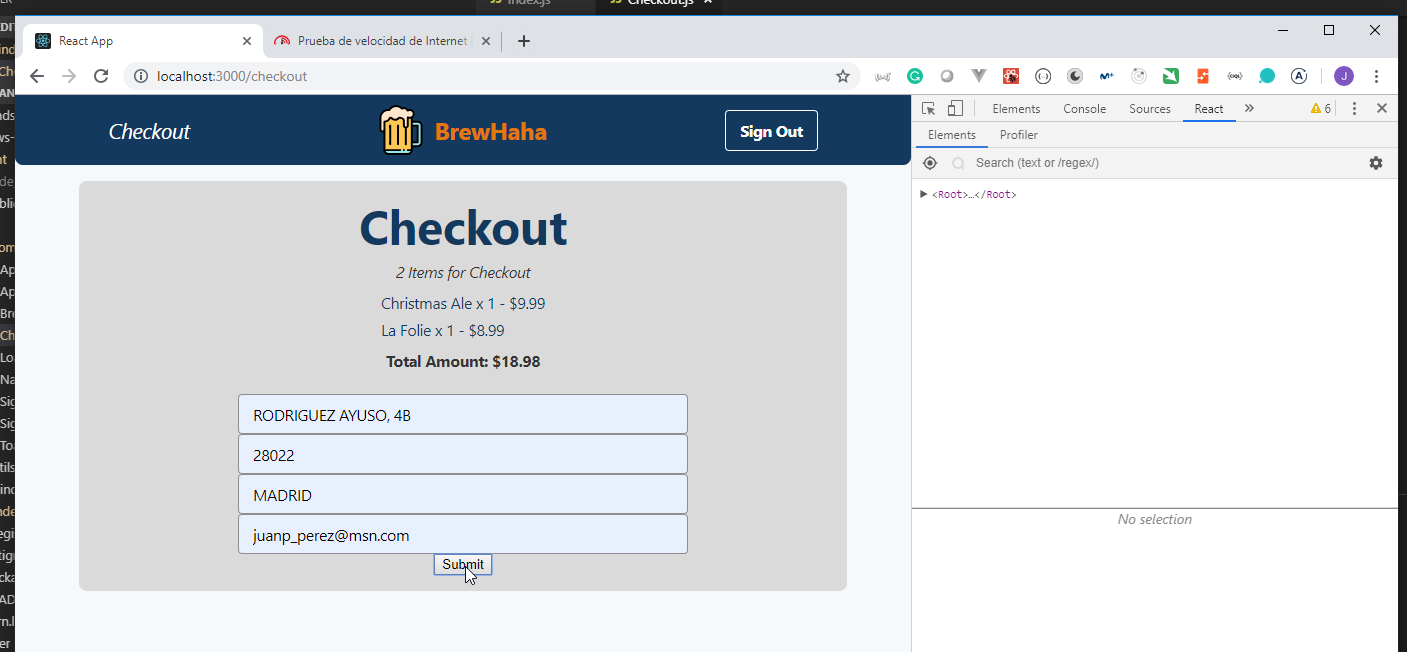
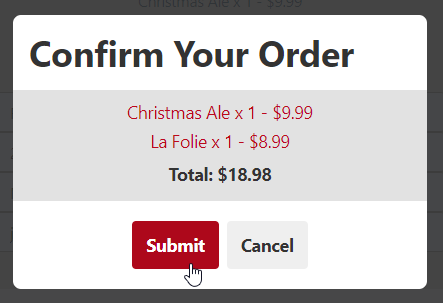
44. Sign Up for Stripe and Get API Keys 1min
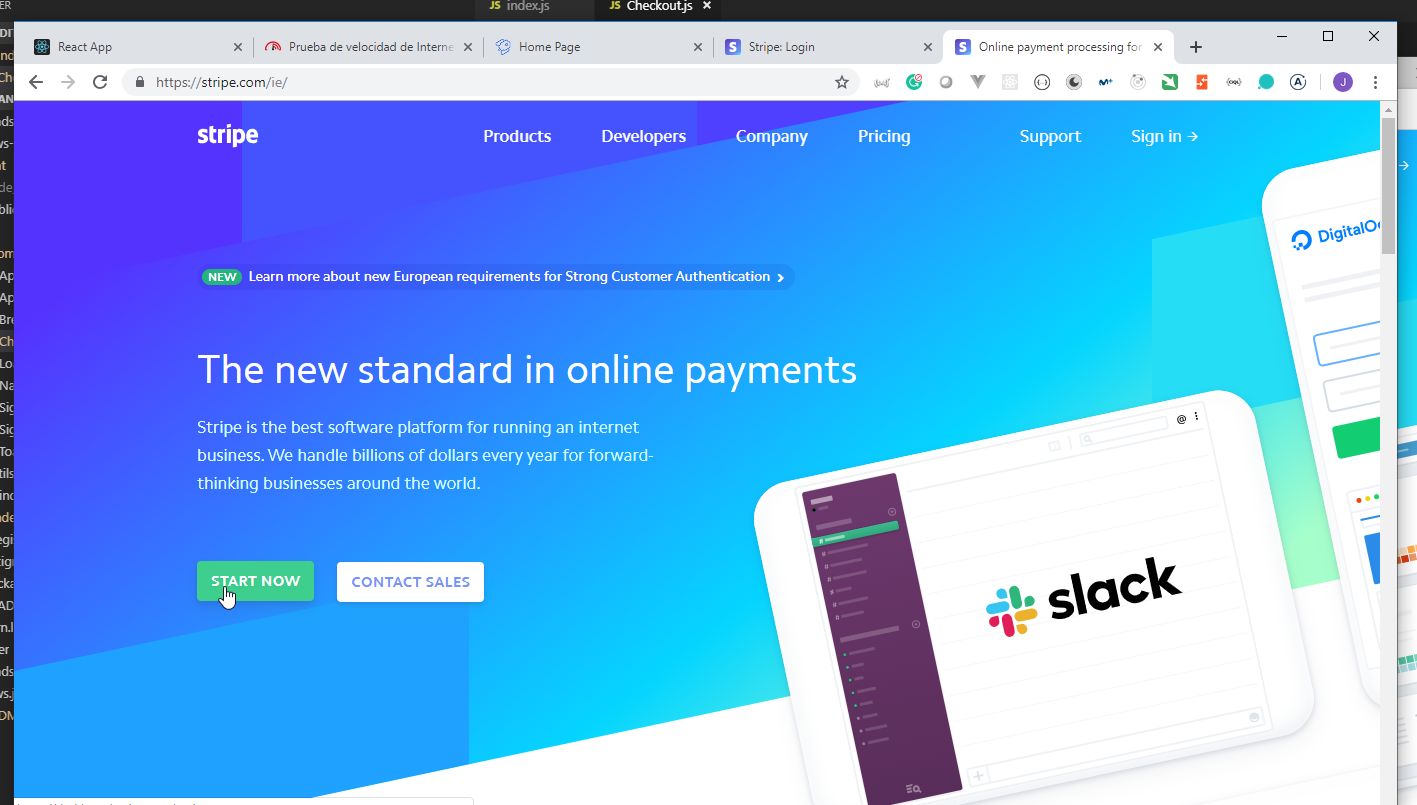
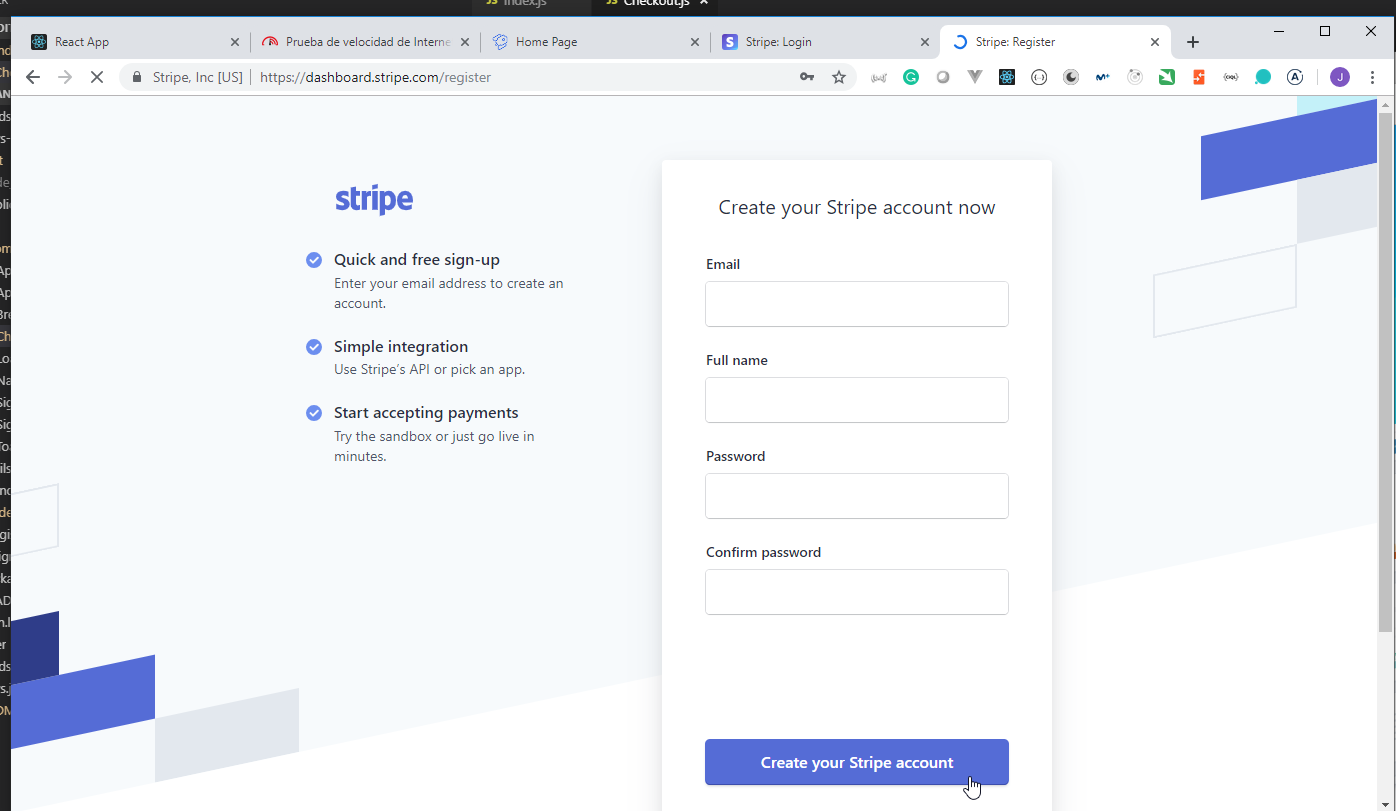
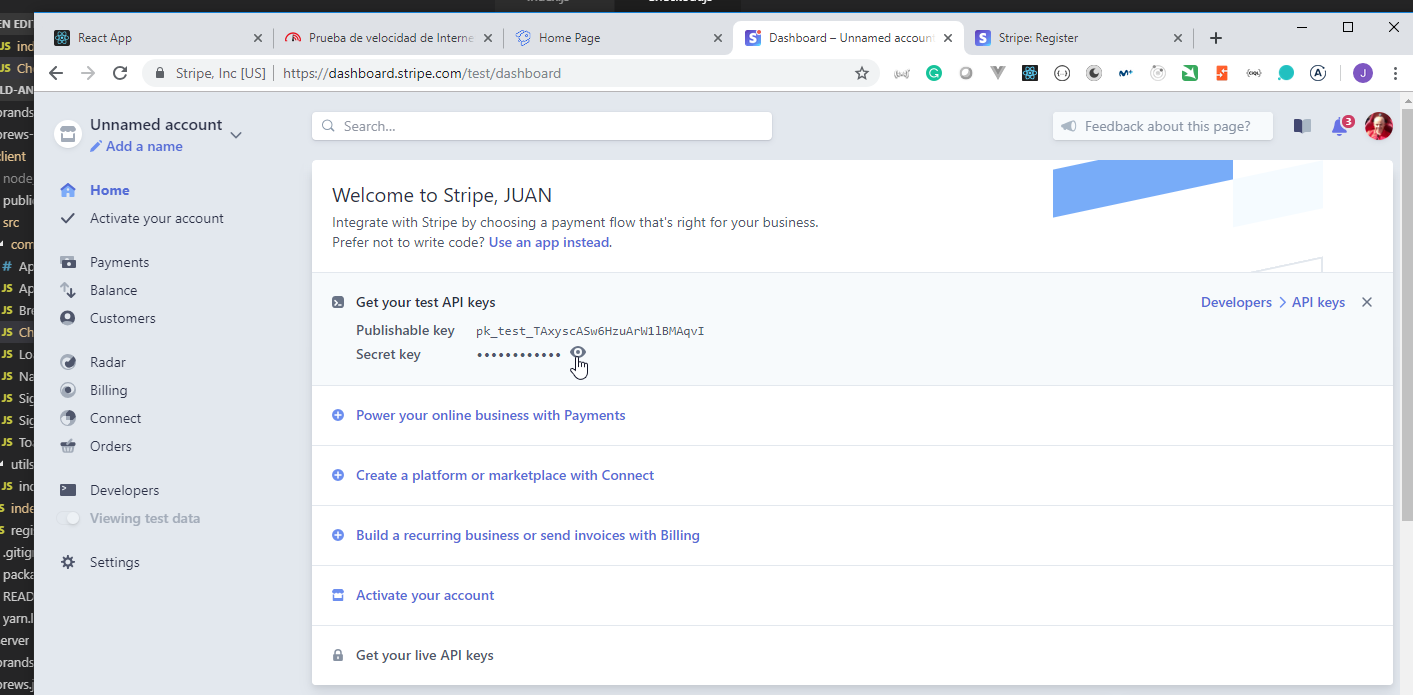
45. Add Stripe to Checkout Page 4min
- We are going to update the
src/components/App.cssdocument with the elements needed for theCheckoutcomponent to integrate withStripe.
src/components/App.css
html,
body {
margin: 0;
background-color: #f6f9fc;
}
a,
a:link,
a:visited {
text-decoration: none;
}
.active {
font-style: italic;
}
form input {
margin-bottom: 0.5em;
}
#stripe__button {
white-space: nowrap;
border: 0;
outline: 0;
display: inline-block;
height: 40px;
line-height: 40px;
padding: 0 14px;
box-shadow: 0 4px 6px rgba(50, 50, 93, 0.11), 0 1px 3px rgba(0, 0, 0, 0.08);
color: #fff;
border-radius: 4px;
font-size: 15px;
font-weight: 600;
text-transform: uppercase;
letter-spacing: 0.025em;
background-color: #6772e5;
text-decoration: none;
transition: all 150ms ease;
margin-top: 10px;
}
#stripe__button:hover {
color: #fff;
cursor: pointer;
background-color: #7795f8;
transform: translateY(-1px);
box-shadow: 0 7px 14px rgba(50, 50, 93, 0.1), 0 3px 6px rgba(0, 0, 0, 0.08);
}
.StripeElement {
display: block;
margin: 10px 0 20px 0;
max-width: 500px;
padding: 10px 14px;
font-size: 1em;
font-family: monospace;
box-shadow: rgba(50, 50, 93, 0.14902) 0px 1px 3px, rgba(0, 0, 0, 0.0196078) 0px
1px 0px;
border: 0;
outline: 0;
border-radius: 4px;
background: white;
}
.StripeElement--focus {
box-shadow: rgba(50, 50, 93, 0.109804) 0px 4px 6px, rgba(0, 0, 0, 0.0784314) 0px
1px 3px;
transition: all 150ms ease;
}
- We can obtain the Stripe public key from https://stripe.com/docs/development once authenticated.
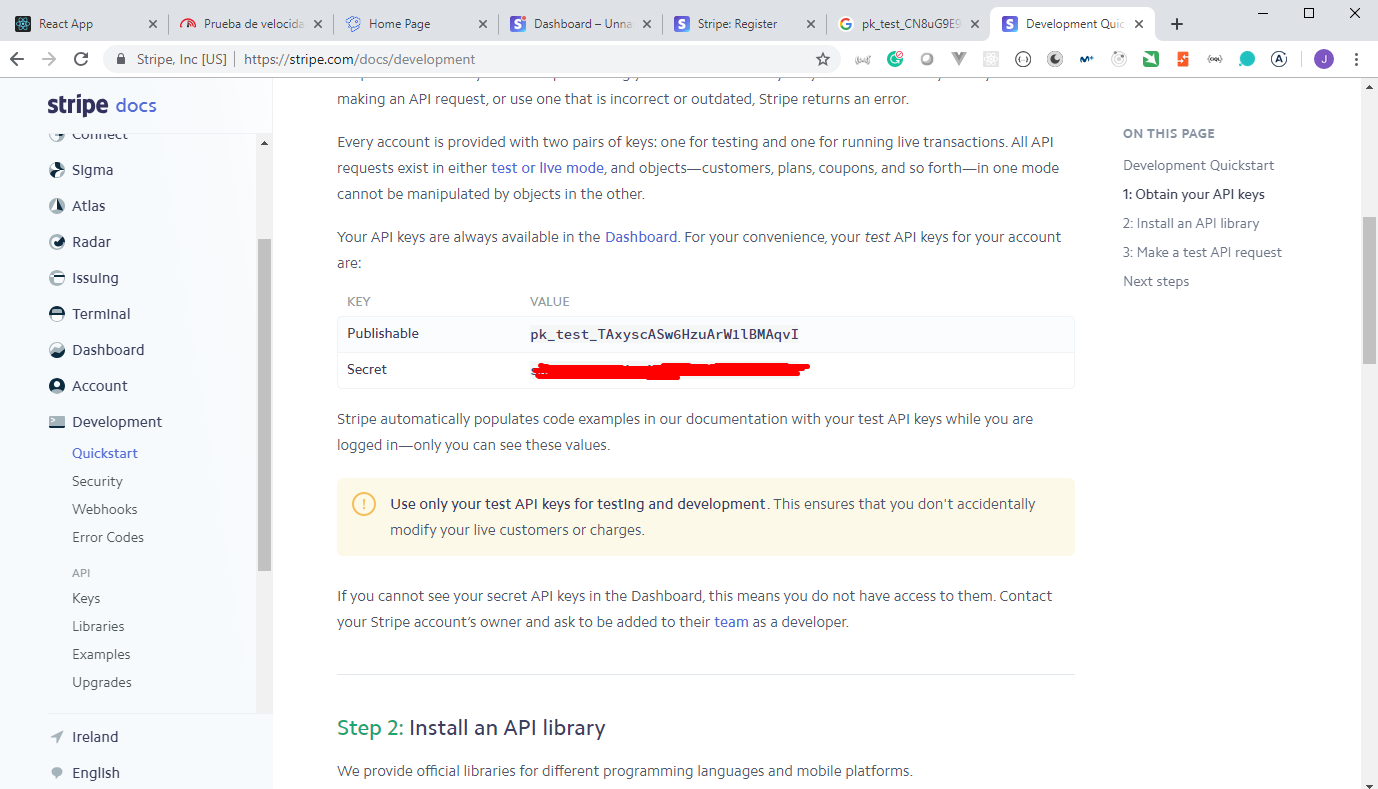
- We are also going to modify the
Checkoutcomponent to addStripe.
src/components/Checkout.js
import React from "react";
// prettier-ignore
import { Container, Box, Button, Heading, Text, TextField, Modal, Spinner } from "gestalt";
// prettier-ignore
import { Elements, StripeProvider, CardElement, injectStripe } from 'react-stripe-elements';
import ToastMessage from "./ToastMessage";
import { getCart, calculatePrice } from "../utils";
class _CheckoutForm extends React.Component {
state = {
cartItems: [],
address: "",
postalCode: "",
city: "",
confirmationEmailAddress: "",
toast: false,
toastMessage: "",
orderProcessing: false,
modal: false
};
componentDidMount() {
this.setState({ cartItems: getCart() });
}
handleChange = ({ event, value }) => {
event.persist();
this.setState({ [event.target.name]: value });
};
handleConfirmOrder = async event => {
event.preventDefault();
if (this.isFormEmpty(this.state)) {
this.showToast("Fill in all fields");
return;
}
this.setState({ modal: true });
};
handleSubmitOrder = () => {};
isFormEmpty = ({ address, postalCode, city, confirmationEmailAddress }) => {
return !address || !postalCode || !city || !confirmationEmailAddress;
};
showToast = toastMessage => {
this.setState({ toast: true, toastMessage });
setTimeout(() => this.setState({ toast: false, toastMessage: "" }), 5000);
};
closeModal = () => this.setState({ modal: false });
render() {
// prettier-ignore
const { toast, toastMessage, cartItems, modal, orderProcessing } = this.state;
return (
<Container>
<Box
color="darkWash"
margin={4}
padding={4}
shape="rounded"
display="flex"
justifyContent="center"
alignItems="center"
direction="column"
>
{/* Checkout Form Heading */}
<Heading color="midnight">Checkout</Heading>
{cartItems.length > 0 ? (
<React.Fragment>
{/* User Cart */}
<Box
display="flex"
justifyContent="center"
alignItems="center"
direction="column"
marginTop={2}
marginBottom={6}
>
<Text color="darkGray" italic>
{cartItems.length} Items for Checkout
</Text>
<Box padding={2}>
{cartItems.map(item => (
<Box key={item._id} padding={1}>
<Text color="midnight">
{item.name} x {item.quantity} - $
{item.quantity * item.price}
</Text>
</Box>
))}
</Box>
<Text bold>Total Amount: {calculatePrice(cartItems)}</Text>
</Box>
{/* Checkout Form */}
<form
style={{
display: "inlineBlock",
textAlign: "center",
maxWidth: 450
}}
onSubmit={this.handleConfirmOrder}
>
{/* Shipping Address Input */}
<TextField
id="address"
type="text"
name="address"
placeholder="Shipping Address"
onChange={this.handleChange}
/>
{/* Postal Code Input */}
<TextField
id="postalCode"
type="number"
name="postalCode"
placeholder="Postal Code"
onChange={this.handleChange}
/>
{/* City Input */}
<TextField
id="city"
type="text"
name="city"
placeholder="City of Residence"
onChange={this.handleChange}
/>
{/* Confirmation Email Address Input */}
<TextField
id="confirmationEmailAddress"
type="email"
name="confirmationEmailAddress"
placeholder="Confirmation Email Address"
onChange={this.handleChange}
/>
{/* Credit Card Element */}
<CardElement
id="stripe__input"
onReady={input => input.focus()}
/>
<button id="stripe__button" type="submit">
Submit
</button>
</form>
</React.Fragment>
) : (
// Default Text if No Items in Cart
<Box color="darkWash" shape="rounded" padding={4}>
<Heading align="center" color="watermelon" size="xs">
Your Cart is Empty
</Heading>
<Text align="center" italic color="green">
Add some brews!
</Text>
</Box>
)}
</Box>
{/* Confirmation Modal */}
{modal && (
<ConfirmationModal
orderProcessing={orderProcessing}
cartItems={cartItems}
closeModal={this.closeModal}
handleSubmitOrder={this.handleSubmitOrder}
/>
)}
<ToastMessage show={toast} message={toastMessage} />
</Container>
);
}
}
const ConfirmationModal = ({
orderProcessing,
cartItems,
closeModal,
handleSubmitOrder
}) => (
<Modal
accessibilityCloseLabel="close"
accessibilityModalLabel="Confirm Your Order"
heading="Confirm Your Order"
onDismiss={closeModal}
footer={
<Box
display="flex"
marginRight={-1}
marginLeft={-1}
justifyContent="center"
>
<Box padding={1}>
<Button
size="lg"
color="red"
text="Submit"
disabled={orderProcessing}
onClick={handleSubmitOrder}
/>
</Box>
<Box padding={1}>
<Button
size="lg"
text="Cancel"
disabled={orderProcessing}
onClick={closeModal}
/>
</Box>
</Box>
}
role="alertdialog"
size="sm"
>
{/* Order Summary */}
{!orderProcessing && (
<Box
display="flex"
justifyContent="center"
alignItems="center"
direction="column"
padding={2}
color="lightWash"
>
{cartItems.map(item => (
<Box key={item._id} padding={1}>
<Text size="lg" color="red">
{item.name} x {item.quantity} - ${item.quantity * item.price}
</Text>
</Box>
))}
<Box paddingY={2}>
<Text size="lg" bold>
Total: {calculatePrice(cartItems)}
</Text>
</Box>
</Box>
)}
{/* Order Processing Spinner */}
<Spinner
show={orderProcessing}
accessibilityLabel="Order Processing Spinner"
/>
{orderProcessing && (
<Text align="center" italic>
Submitting Order...
</Text>
)}
</Modal>
);
const CheckoutForm = injectStripe(_CheckoutForm);
const Checkout = () => (
<StripeProvider apiKey="pk_test_TAxyscASw6HzuArW1lBMAqvI">
<Elements>
<CheckoutForm />
</Elements>
</StripeProvider>
);
export default Checkout;
We also need to modify the
public/index.htmlto include a javaScript above the title.
src/components/public/index.html
<!DOCTYPE html>
<html lang="en">
<head>
<meta charset="utf-8">
<meta name="viewport" content="width=device-width, initial-scale=1, shrink-to-fit=no">
<meta name="theme-color" content="#000000">
<!--
manifest.json provides metadata used when your web app is added to the
homescreen on Android. See https://developers.google.com/web/fundamentals/engage-and-retain/web-app-manifest/
-->
<link rel="manifest" href="%PUBLIC_URL%/manifest.json">
<link rel="shortcut icon" href="%PUBLIC_URL%/favicon.ico">
<!--
Notice the use of %PUBLIC_URL% in the tags above.
It will be replaced with the URL of the `public` folder during the build.
Only files inside the `public` folder can be referenced from the HTML.
Unlike "/favicon.ico" or "favicon.ico", "%PUBLIC_URL%/favicon.ico" will
work correctly both with client-side routing and a non-root public URL.
Learn how to configure a non-root public URL by running `npm run build`.
-->
<script id="stripe-js" src="https://js.stripe.com/v3/"></script>
<title>React App</title>
</head>
<body>
<noscript>
You need to enable JavaScript to run this app.
</noscript>
<div id="root"></div>
<!--
This HTML file is a template.
If you open it directly in the browser, you will see an empty page.
You can add webfonts, meta tags, or analytics to this file.
The build step will place the bundled scripts into the <body> tag.
To begin the development, run `npm start` or `yarn start`.
To create a production bundle, use `npm run build` or `yarn build`.
-->
</body>
</html>
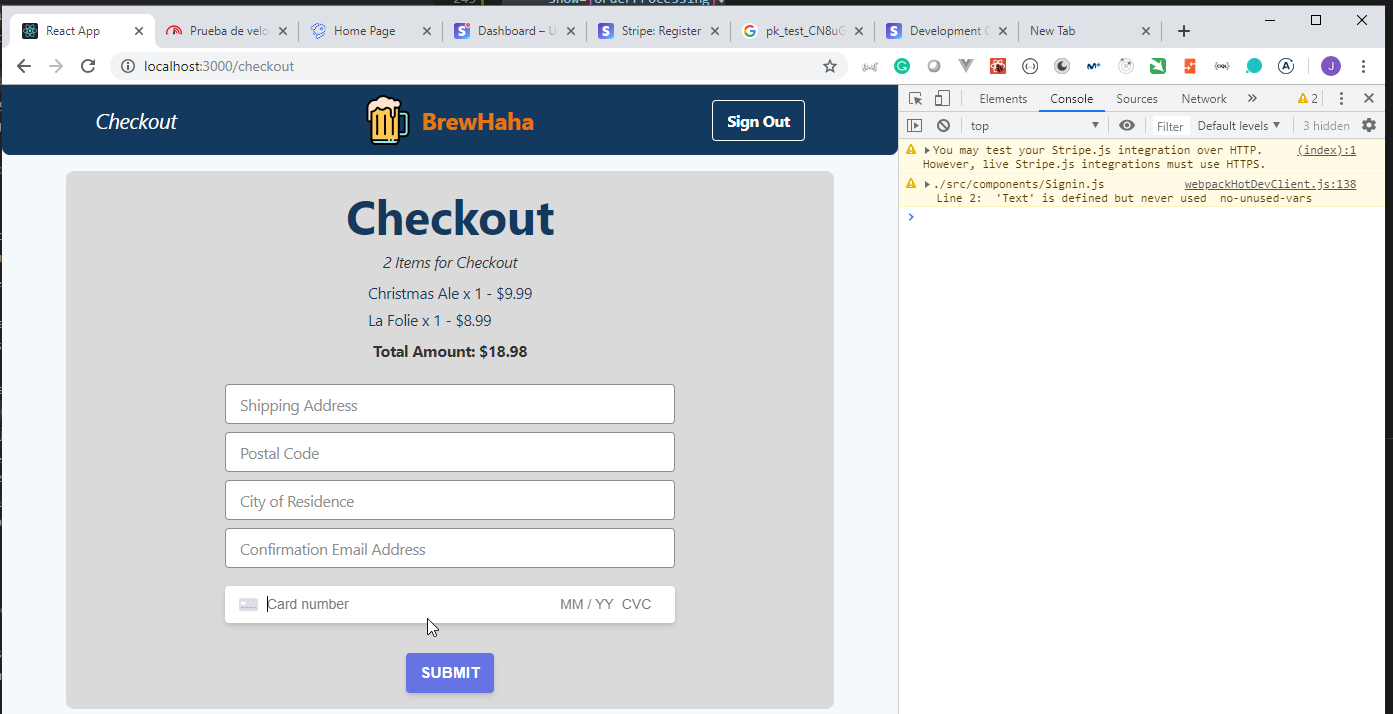
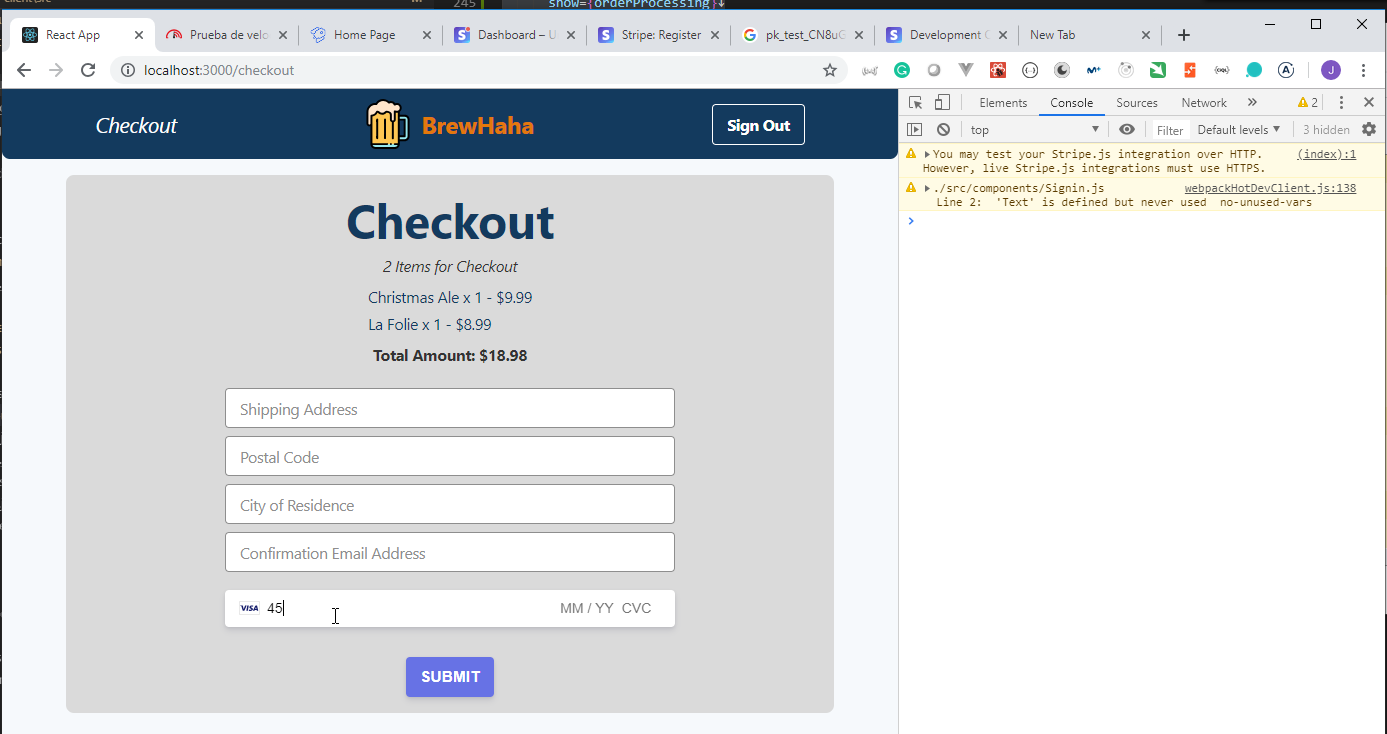
46. Create Orders Content Type, Add Create Function in Controllers 6min
We need to create the
OrdersContent Type from theStrapiback-end the same way we created the other content types.Create the following
Fields
| Name | Type | Options |
|---|---|---|
| address | String | Required field |
| postalCode | String | Required field |
| city | String | Required field |
| amount | Number | decimal (ex: 2.22), Required field |
| brews | JSON | Required field |
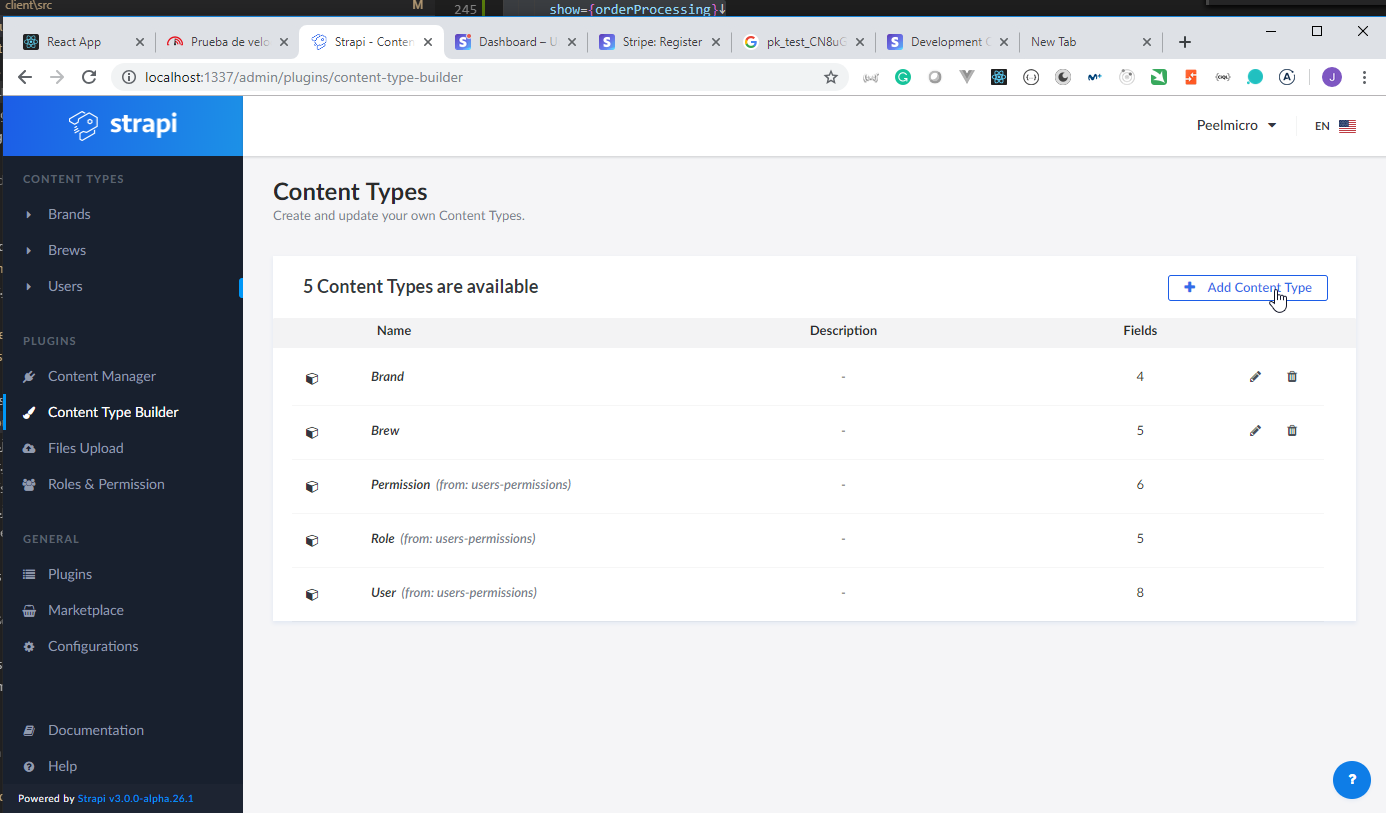
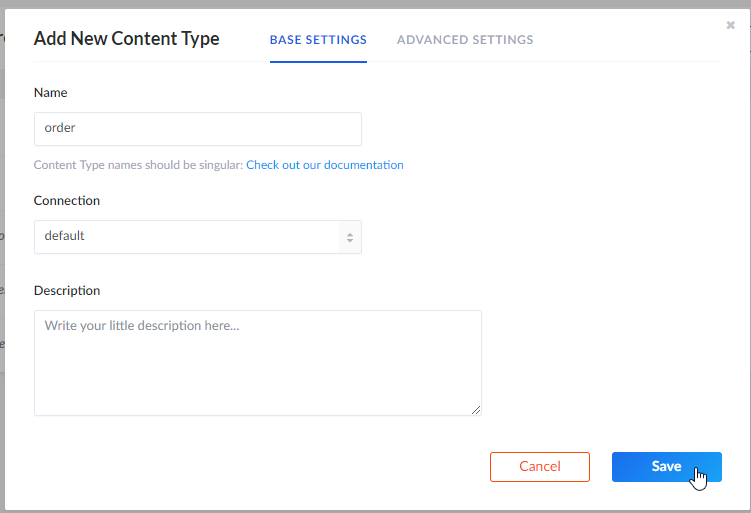
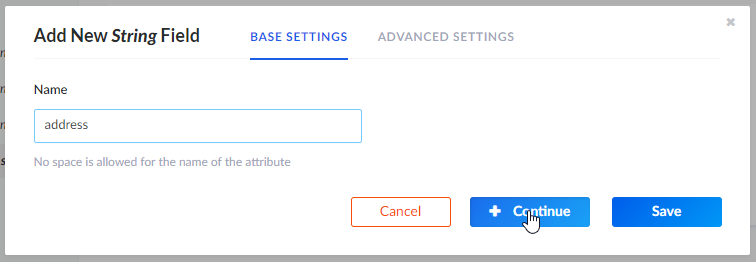
CreateOrdersContentTypeAddCreateFunctionInControllers3b
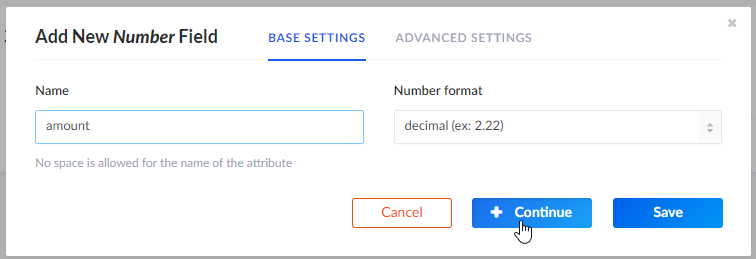
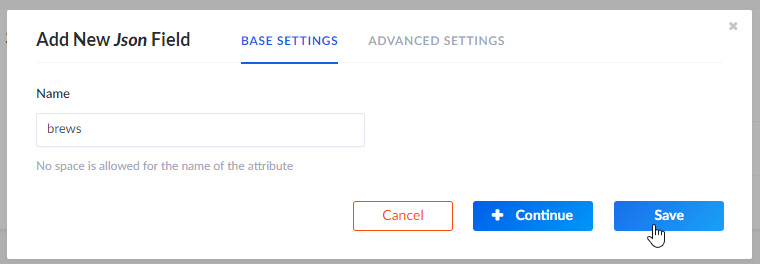
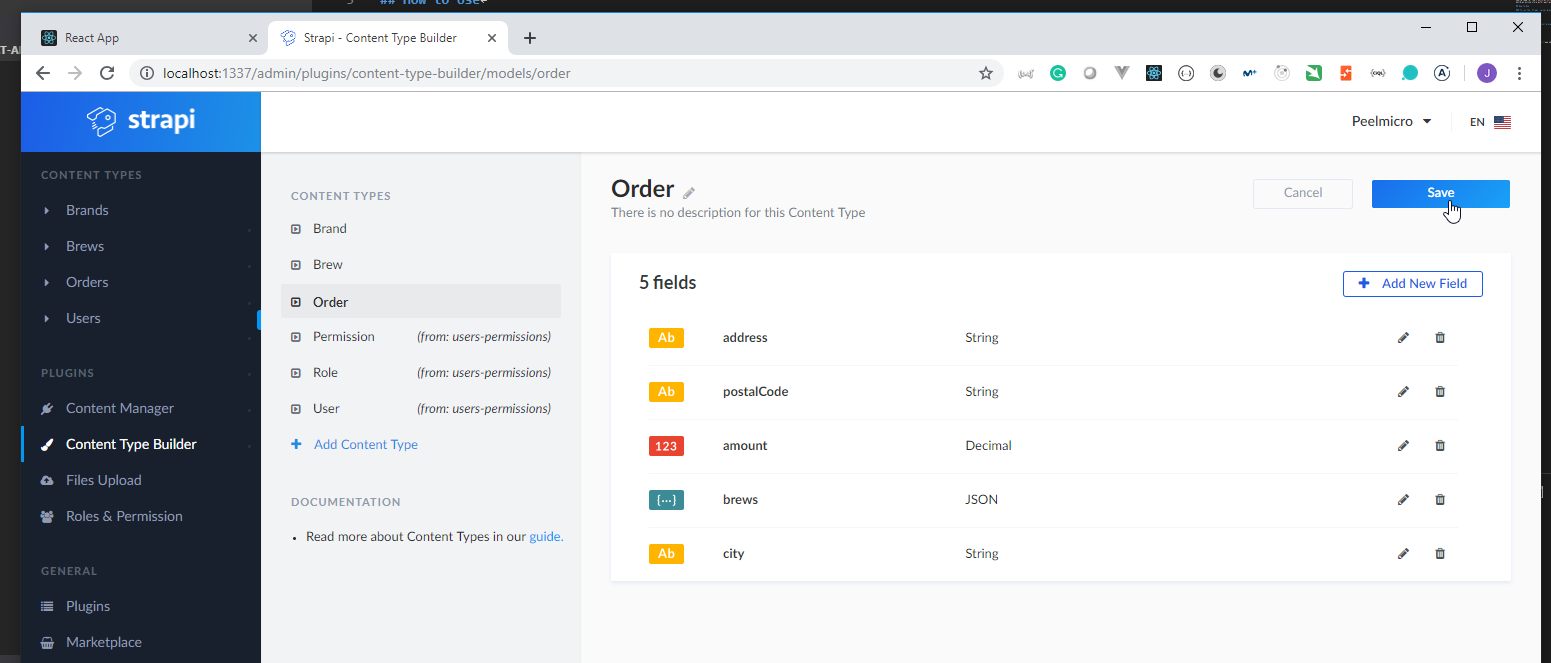
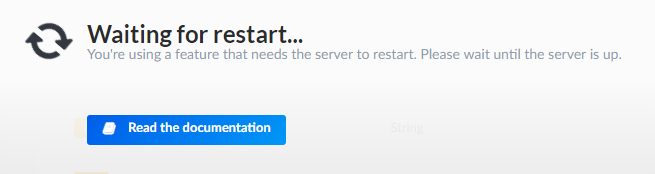
- Modify the Roles and Permission for
Orders
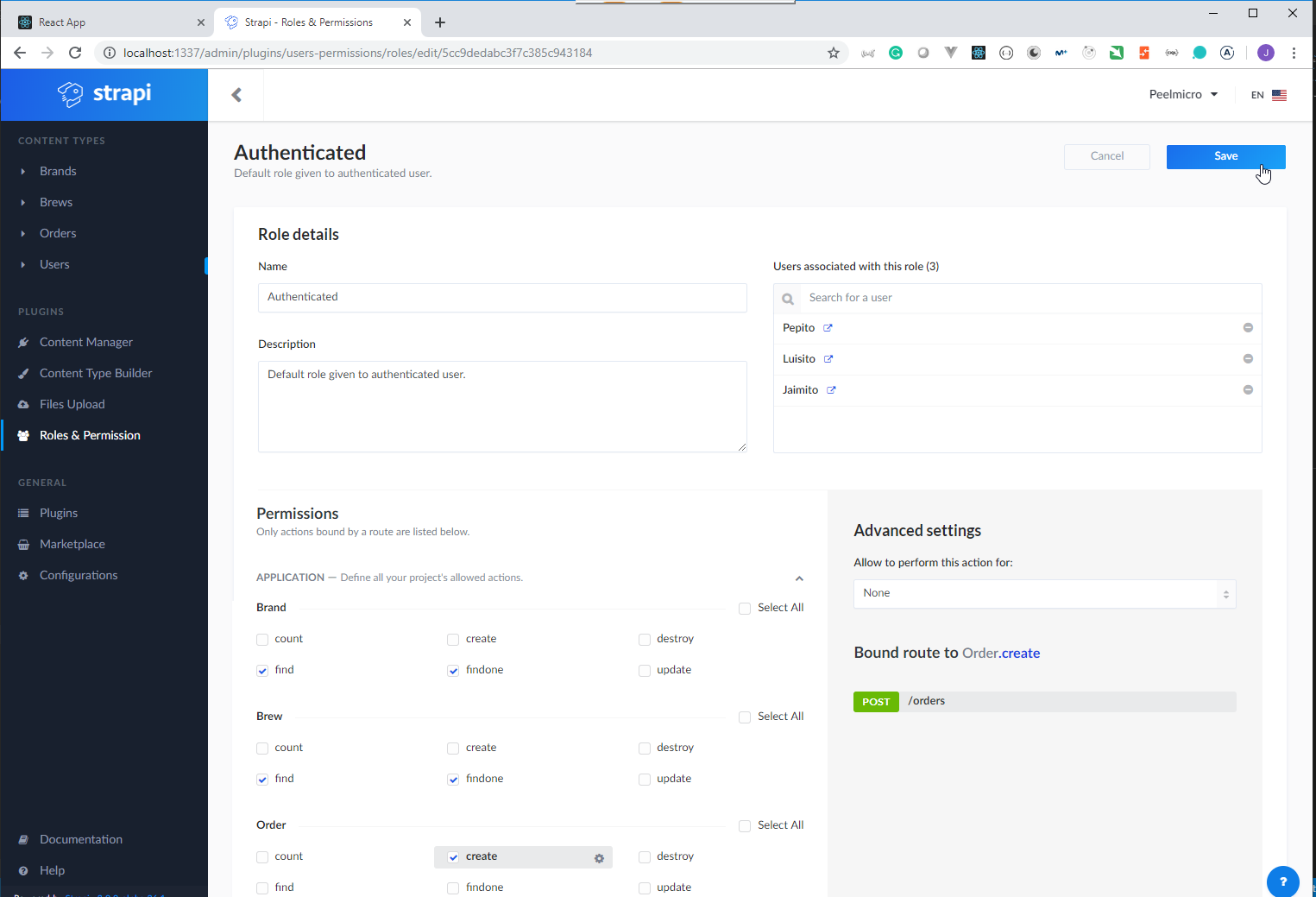
- We have to modify the
server/api/order/controllers/Order.jsto modify thecreatefunction:
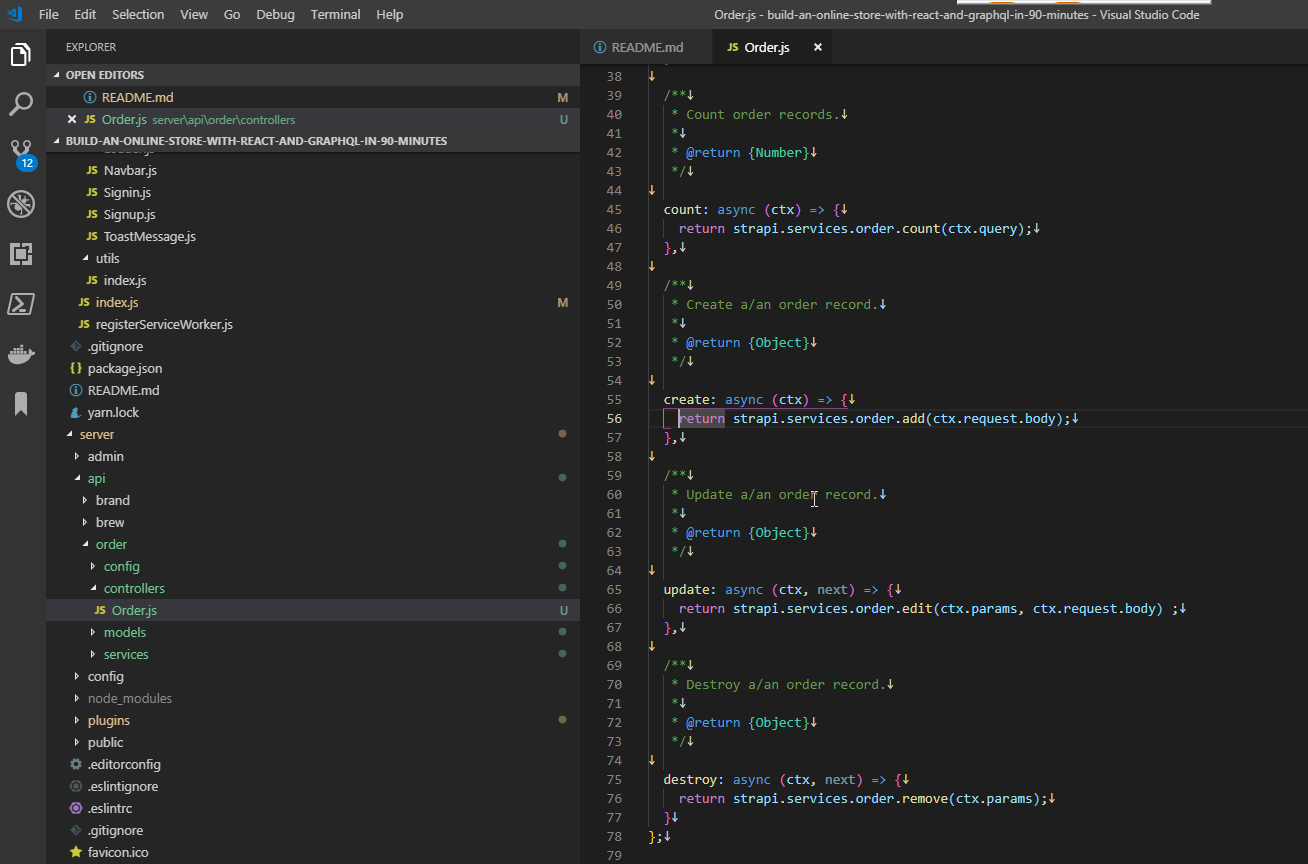
server/api/order/controllers/Order.js
"use strict";
const stripe = require("stripe")("sk_test_XXXXXXdrwTKvSbXXXXX");
/**
* Order.js controller
*
* @description: A set of functions called "actions" for managing `Order`.
*/
module.exports = {
/**
* Retrieve order records.
*
* @return {Object|Array}
*/
find: async (ctx, next, { populate } = {}) => {
if (ctx.query._q) {
return strapi.services.order.search(ctx.query);
} else {
return strapi.services.order.fetchAll(ctx.query, populate);
}
},
/**
* Retrieve a order record.
*
* @return {Object}
*/
findOne: async ctx => {
if (!ctx.params._id.match(/^[0-9a-fA-F]{24}$/)) {
return ctx.notFound();
}
return strapi.services.order.fetch(ctx.params);
},
/**
* Count order records.
*
* @return {Number}
*/
count: async ctx => {
return strapi.services.order.count(ctx.query);
},
/**
* Create a/an order record.
*
* @return {Object}
*/
create: async ctx => {
const {
address,
amount,
brews,
postalCode,
token,
city
} = ctx.request.body;
// Send charge to Stripe
const charge = await stripe.charges.create({
amount: amount * 100,
currency: "usd",
description: `Order ${new Date(Date.now())} - User ${ctx.state.user._id}`,
source: token
});
// Create order in database
const order = await strapi.services.orders.add({
user: ctx.state.user._id,
address,
amount,
brews,
postalCode,
city
});
return order;
},
/**
* Update a/an order record.
*
* @return {Object}
*/
update: async (ctx, next) => {
return strapi.services.order.edit(ctx.params, ctx.request.body);
},
/**
* Destroy a/an order record.
*
* @return {Object}
*/
destroy: async (ctx, next) => {
return strapi.services.order.remove(ctx.params);
}
};
- We need to install stripe on the server:
Juan.Pablo.Perez@RIMDUB-0232 MINGW64 /c/Work/Training/Pre/GraphQL/build-an-online-store-with-react-and-graphql-in-90-minutes/server (master)
$ npm i stripe
npm WARN rollback Rolling back fsevents@1.2.9 failed (this is probably harmless): C:\Users\juan.pablo.perez\AppData\Roaming\npm\node_modules\strapi\node_modules\fsevents is not a child of C:\Work\Training\Pre\GraphQL\build-an-online-store-with-react-and-graphql-in-90-minutes\server
npm WARN rollback Rolling back abbrev@1.1.1 failed (this is probably harmless): C:\Users\juan.pablo.perez\AppData\Roaming\npm\node_modules\strapi\node_modules\fsevents\node_modules\abbrev is not a child of C:\Work\Training\Pre\GraphQL\build-an-online-store-with-react-and-graphql-in-90-minutes\server
npm WARN rollback Rolling back ansi-regex@2.1.1 failed (this is probably harmless): C:\Users\juan.pablo.perez\AppData\Roaming\npm\node_modules\strapi\node_modules\fsevents\node_modules\ansi-regex is not a child of C:\Work\Training\Pre\GraphQL\build-an-online-store-with-react-and-graphql-in-90-minutes\server
npm WARN rollback Rolling back aproba@1.2.0 failed (this is probably harmless): C:\Users\juan.pablo.perez\AppData\Roaming\npm\node_modules\strapi\node_modules\fsevents\node_modules\aproba is not a child of C:\Work\Training\Pre\GraphQL\build-an-online-store-with-react-and-graphql-in-90-minutes\server
npm WARN rollback Rolling back balanced-match@1.0.0 failed (this is probably harmless): C:\Users\juan.pablo.perez\AppData\Roaming\npm\node_modules\strapi\node_modules\fsevents\node_modules\balanced-match is not a child of C:\Work\Training\Pre\GraphQL\build-an-online-store-with-react-and-graphql-in-90-minutes\server
npm WARN rollback Rolling back chownr@1.1.1 failed (this is probably harmless): C:\Users\juan.pablo.perez\AppData\Roaming\npm\node_modules\strapi\node_modules\fsevents\node_modules\chownr is not a child of C:\Work\Training\Pre\GraphQL\build-an-online-store-with-react-and-graphql-in-90-minutes\server
npm WARN rollback Rolling back code-point-at@1.1.0 failed (this is probably harmless): C:\Users\juan.pablo.perez\AppData\Roaming\npm\node_modules\strapi\node_modules\fsevents\node_modules\code-point-at is not a child of C:\Work\Training\Pre\GraphQL\build-an-online-store-with-react-and-graphql-in-90-minutes\server
npm WARN rollback Rolling back concat-map@0.0.1 failed (this is probably harmless): C:\Users\juan.pablo.perez\AppData\Roaming\npm\node_modules\strapi\node_modules\fsevents\node_modules\concat-map is not a child of C:\Work\Training\Pre\GraphQL\build-an-online-store-with-react-and-graphql-in-90-minutes\server
npm WARN rollback Rolling back brace-expansion@1.1.11 failed (this is probably harmless): C:\Users\juan.pablo.perez\AppData\Roaming\npm\node_modules\strapi\node_modules\fsevents\node_modules\brace-expansion is not a child of C:\Work\Training\Pre\GraphQL\build-an-online-store-with-react-and-graphql-in-90-minutes\server
npm WARN rollback Rolling back console-control-strings@1.1.0 failed (this is probably harmless): C:\Users\juan.pablo.perez\AppData\Roaming\npm\node_modules\strapi\node_modules\fsevents\node_modules\console-control-strings is not a child of C:\Work\Training\Pre\GraphQL\build-an-online-store-with-react-and-graphql-in-90-minutes\server
npm WARN rollback Rolling back core-util-is@1.0.2 failed (this is probably harmless): C:\Users\juan.pablo.perez\AppData\Roaming\npm\node_modules\strapi\node_modules\fsevents\node_modules\core-util-is is not a child of C:\Work\Training\Pre\GraphQL\build-an-online-store-with-react-and-graphql-in-90-minutes\server
npm WARN rollback Rolling back deep-extend@0.6.0 failed (this is probably harmless): C:\Users\juan.pablo.perez\AppData\Roaming\npm\node_modules\strapi\node_modules\fsevents\node_modules\deep-extend is not a child of C:\Work\Training\Pre\GraphQL\build-an-online-store-with-react-and-graphql-in-90-minutes\server
npm WARN rollback Rolling back delegates@1.0.0 failed (this is probably harmless): C:\Users\juan.pablo.perez\AppData\Roaming\npm\node_modules\strapi\node_modules\fsevents\node_modules\delegates is not a child of C:\Work\Training\Pre\GraphQL\build-an-online-store-with-react-and-graphql-in-90-minutes\server
npm WARN rollback Rolling back detect-libc@1.0.3 failed (this is probably harmless): C:\Users\juan.pablo.perez\AppData\Roaming\npm\node_modules\strapi\node_modules\fsevents\node_modules\detect-libc is not a child of C:\Work\Training\Pre\GraphQL\build-an-online-store-with-react-and-graphql-in-90-minutes\server
npm WARN rollback Rolling back fs.realpath@1.0.0 failed (this is probably harmless): C:\Users\juan.pablo.perez\AppData\Roaming\npm\node_modules\strapi\node_modules\fsevents\node_modules\fs.realpath is not a child of C:\Work\Training\Pre\GraphQL\build-an-online-store-with-react-and-graphql-in-90-minutes\server
npm WARN rollback Rolling back has-unicode@2.0.1 failed (this is probably harmless): C:\Users\juan.pablo.perez\AppData\Roaming\npm\node_modules\strapi\node_modules\fsevents\node_modules\has-unicode is not a child of C:\Work\Training\Pre\GraphQL\build-an-online-store-with-react-and-graphql-in-90-minutes\server
npm WARN rollback Rolling back inherits@2.0.3 failed (this is probably harmless): C:\Users\juan.pablo.perez\AppData\Roaming\npm\node_modules\strapi\node_modules\fsevents\node_modules\inherits is not a child of C:\Work\Training\Pre\GraphQL\build-an-online-store-with-react-and-graphql-in-90-minutes\server
npm WARN rollback Rolling back ini@1.3.5 failed (this is probably harmless): C:\Users\juan.pablo.perez\AppData\Roaming\npm\node_modules\strapi\node_modules\fsevents\node_modules\ini is not a child of C:\Work\Training\Pre\GraphQL\build-an-online-store-with-react-and-graphql-in-90-minutes\server
npm WARN rollback Rolling back isarray@1.0.0 failed (this is probably harmless): C:\Users\juan.pablo.perez\AppData\Roaming\npm\node_modules\strapi\node_modules\fsevents\node_modules\isarray is not a child of C:\Work\Training\Pre\GraphQL\build-an-online-store-with-react-and-graphql-in-90-minutes\server
npm WARN rollback Rolling back minimatch@3.0.4 failed (this is probably harmless): C:\Users\juan.pablo.perez\AppData\Roaming\npm\node_modules\strapi\node_modules\fsevents\node_modules\minimatch is not a child of C:\Work\Training\Pre\GraphQL\build-an-online-store-with-react-and-graphql-in-90-minutes\server
npm WARN rollback Rolling back ignore-walk@3.0.1 failed (this is probably harmless): C:\Users\juan.pablo.perez\AppData\Roaming\npm\node_modules\strapi\node_modules\fsevents\node_modules\ignore-walk is not a child of C:\Work\Training\Pre\GraphQL\build-an-online-store-with-react-and-graphql-in-90-minutes\server
npm WARN rollback Rolling back minimist@0.0.8 failed (this is probably harmless): C:\Users\juan.pablo.perez\AppData\Roaming\npm\node_modules\strapi\node_modules\fsevents\node_modules\minimist is not a child of C:\Work\Training\Pre\GraphQL\build-an-online-store-with-react-and-graphql-in-90-minutes\server
npm WARN rollback Rolling back mkdirp@0.5.1 failed (this is probably harmless): C:\Users\juan.pablo.perez\AppData\Roaming\npm\node_modules\strapi\node_modules\fsevents\node_modules\mkdirp is not a child of C:\Work\Training\Pre\GraphQL\build-an-online-store-with-react-and-graphql-in-90-minutes\server
npm WARN rollback Rolling back ms@2.1.1 failed (this is probably harmless): C:\Users\juan.pablo.perez\AppData\Roaming\npm\node_modules\strapi\node_modules\fsevents\node_modules\ms is not a child of C:\Work\Training\Pre\GraphQL\build-an-online-store-with-react-and-graphql-in-90-minutes\server
npm WARN rollback Rolling back debug@4.1.1 failed (this is probably harmless): C:\Users\juan.pablo.perez\AppData\Roaming\npm\node_modules\strapi\node_modules\fsevents\node_modules\debug is not a child of C:\Work\Training\Pre\GraphQL\build-an-online-store-with-react-and-graphql-in-90-minutes\server
npm WARN rollback Rolling back npm-bundled@1.0.6 failed (this is probably harmless): C:\Users\juan.pablo.perez\AppData\Roaming\npm\node_modules\strapi\node_modules\fsevents\node_modules\npm-bundled is not a child of C:\Work\Training\Pre\GraphQL\build-an-online-store-with-react-and-graphql-in-90-minutes\server
npm WARN rollback Rolling back npm-packlist@1.4.1 failed (this is probably harmless): C:\Users\juan.pablo.perez\AppData\Roaming\npm\node_modules\strapi\node_modules\fsevents\node_modules\npm-packlist is not a child of C:\Work\Training\Pre\GraphQL\build-an-online-store-with-react-and-graphql-in-90-minutes\server
npm WARN rollback Rolling back number-is-nan@1.0.1 failed (this is probably harmless): C:\Users\juan.pablo.perez\AppData\Roaming\npm\node_modules\strapi\node_modules\fsevents\node_modules\number-is-nan is not a child of C:\Work\Training\Pre\GraphQL\build-an-online-store-with-react-and-graphql-in-90-minutes\server
npm WARN rollback Rolling back is-fullwidth-code-point@1.0.0 failed (this is probably harmless): C:\Users\juan.pablo.perez\AppData\Roaming\npm\node_modules\strapi\node_modules\fsevents\node_modules\is-fullwidth-code-point is not a child of C:\Work\Training\Pre\GraphQL\build-an-online-store-with-react-and-graphql-in-90-minutes\server
npm WARN rollback Rolling back object-assign@4.1.1 failed (this is probably harmless): C:\Users\juan.pablo.perez\AppData\Roaming\npm\node_modules\strapi\node_modules\fsevents\node_modules\object-assign is not a child of C:\Work\Training\Pre\GraphQL\build-an-online-store-with-react-and-graphql-in-90-minutes\server
npm WARN rollback Rolling back os-homedir@1.0.2 failed (this is probably harmless): C:\Users\juan.pablo.perez\AppData\Roaming\npm\node_modules\strapi\node_modules\fsevents\node_modules\os-homedir is not a child of C:\Work\Training\Pre\GraphQL\build-an-online-store-with-react-and-graphql-in-90-minutes\server
npm WARN rollback Rolling back os-tmpdir@1.0.2 failed (this is probably harmless): C:\Users\juan.pablo.perez\AppData\Roaming\npm\node_modules\strapi\node_modules\fsevents\node_modules\os-tmpdir is not a child of C:\Work\Training\Pre\GraphQL\build-an-online-store-with-react-and-graphql-in-90-minutes\server
npm WARN rollback Rolling back osenv@0.1.5 failed (this is probably harmless): C:\Users\juan.pablo.perez\AppData\Roaming\npm\node_modules\strapi\node_modules\fsevents\node_modules\osenv is not a child of C:\Work\Training\Pre\GraphQL\build-an-online-store-with-react-and-graphql-in-90-minutes\server
npm WARN rollback Rolling back nopt@4.0.1 failed (this is probably harmless): C:\Users\juan.pablo.perez\AppData\Roaming\npm\node_modules\strapi\node_modules\fsevents\node_modules\nopt is not a child of C:\Work\Training\Pre\GraphQL\build-an-online-store-with-react-and-graphql-in-90-minutes\server
npm WARN rollback Rolling back path-is-absolute@1.0.1 failed (this is probably harmless): C:\Users\juan.pablo.perez\AppData\Roaming\npm\node_modules\strapi\node_modules\fsevents\node_modules\path-is-absolute is not a child of C:\Work\Training\Pre\GraphQL\build-an-online-store-with-react-and-graphql-in-90-minutes\server
npm WARN rollback Rolling back process-nextick-args@2.0.0 failed (this is probably harmless): C:\Users\juan.pablo.perez\AppData\Roaming\npm\node_modules\strapi\node_modules\fsevents\node_modules\process-nextick-args is not a child of C:\Work\Training\Pre\GraphQL\build-an-online-store-with-react-and-graphql-in-90-minutes\server
npm WARN rollback Rolling back minimist@1.2.0 failed (this is probably harmless): C:\Users\juan.pablo.perez\AppData\Roaming\npm\node_modules\strapi\node_modules\fsevents\node_modules\rc\node_modules\minimist is not a child of C:\Work\Training\Pre\GraphQL\build-an-online-store-with-react-and-graphql-in-90-minutes\server
npm WARN rollback Rolling back safe-buffer@5.1.2 failed (this is probably harmless): C:\Users\juan.pablo.perez\AppData\Roaming\npm\node_modules\strapi\node_modules\fsevents\node_modules\safe-buffer is not a child of C:\Work\Training\Pre\GraphQL\build-an-online-store-with-react-and-graphql-in-90-minutes\server
npm WARN rollback Rolling back safer-buffer@2.1.2 failed (this is probably harmless): C:\Users\juan.pablo.perez\AppData\Roaming\npm\node_modules\strapi\node_modules\fsevents\node_modules\safer-buffer is not a child of C:\Work\Training\Pre\GraphQL\build-an-online-store-with-react-and-graphql-in-90-minutes\server
npm WARN rollback Rolling back iconv-lite@0.4.24 failed (this is probably harmless): C:\Users\juan.pablo.perez\AppData\Roaming\npm\node_modules\strapi\node_modules\fsevents\node_modules\iconv-lite is not a child of C:\Work\Training\Pre\GraphQL\build-an-online-store-with-react-and-graphql-in-90-minutes\server
npm WARN rollback Rolling back sax@1.2.4 failed (this is probably harmless): C:\Users\juan.pablo.perez\AppData\Roaming\npm\node_modules\strapi\node_modules\fsevents\node_modules\sax is not a child of C:\Work\Training\Pre\GraphQL\build-an-online-store-with-react-and-graphql-in-90-minutes\server
npm WARN rollback Rolling back needle@2.3.0 failed (this is probably harmless): C:\Users\juan.pablo.perez\AppData\Roaming\npm\node_modules\strapi\node_modules\fsevents\node_modules\needle is not a child of C:\Work\Training\Pre\GraphQL\build-an-online-store-with-react-and-graphql-in-90-minutes\server
npm WARN rollback Rolling back semver@5.7.0 failed (this is probably harmless): C:\Users\juan.pablo.perez\AppData\Roaming\npm\node_modules\strapi\node_modules\fsevents\node_modules\semver is not a child of C:\Work\Training\Pre\GraphQL\build-an-online-store-with-react-and-graphql-in-90-minutes\server
npm WARN rollback Rolling back set-blocking@2.0.0 failed (this is probably harmless): C:\Users\juan.pablo.perez\AppData\Roaming\npm\node_modules\strapi\node_modules\fsevents\node_modules\set-blocking is not a child of C:\Work\Training\Pre\GraphQL\build-an-online-store-with-react-and-graphql-in-90-minutes\server
npm WARN rollback Rolling back signal-exit@3.0.2 failed (this is probably harmless): C:\Users\juan.pablo.perez\AppData\Roaming\npm\node_modules\strapi\node_modules\fsevents\node_modules\signal-exit is not a child of C:\Work\Training\Pre\GraphQL\build-an-online-store-with-react-and-graphql-in-90-minutes\server
npm WARN rollback Rolling back string_decoder@1.1.1 failed (this is probably harmless): C:\Users\juan.pablo.perez\AppData\Roaming\npm\node_modules\strapi\node_modules\fsevents\node_modules\string_decoder is not a child of C:\Work\Training\Pre\GraphQL\build-an-online-store-with-react-and-graphql-in-90-minutes\server
npm WARN rollback Rolling back strip-ansi@3.0.1 failed (this is probably harmless): C:\Users\juan.pablo.perez\AppData\Roaming\npm\node_modules\strapi\node_modules\fsevents\node_modules\strip-ansi is not a child of C:\Work\Training\Pre\GraphQL\build-an-online-store-with-react-and-graphql-in-90-minutes\server
npm WARN rollback Rolling back string-width@1.0.2 failed (this is probably harmless): C:\Users\juan.pablo.perez\AppData\Roaming\npm\node_modules\strapi\node_modules\fsevents\node_modules\string-width is not a child of C:\Work\Training\Pre\GraphQL\build-an-online-store-with-react-and-graphql-in-90-minutes\server
npm WARN rollback Rolling back strip-json-comments@2.0.1 failed (this is probably harmless): C:\Users\juan.pablo.perez\AppData\Roaming\npm\node_modules\strapi\node_modules\fsevents\node_modules\strip-json-comments is not a child of C:\Work\Training\Pre\GraphQL\build-an-online-store-with-react-and-graphql-in-90-minutes\server
npm WARN rollback Rolling back rc@1.2.8 failed (this is probably harmless): C:\Users\juan.pablo.perez\AppData\Roaming\npm\node_modules\strapi\node_modules\fsevents\node_modules\rc is not a child of C:\Work\Training\Pre\GraphQL\build-an-online-store-with-react-and-graphql-in-90-minutes\server
npm WARN rollback Rolling back util-deprecate@1.0.2 failed (this is probably harmless): C:\Users\juan.pablo.perez\AppData\Roaming\npm\node_modules\strapi\node_modules\fsevents\node_modules\util-deprecate is not a child of C:\Work\Training\Pre\GraphQL\build-an-online-store-with-react-and-graphql-in-90-minutes\server
npm WARN rollback Rolling back readable-stream@2.3.6 failed (this is probably harmless): C:\Users\juan.pablo.perez\AppData\Roaming\npm\node_modules\strapi\node_modules\fsevents\node_modules\readable-stream is not a child of C:\Work\Training\Pre\GraphQL\build-an-online-store-with-react-and-graphql-in-90-minutes\server
npm WARN rollback Rolling back are-we-there-yet@1.1.5 failed (this is probably harmless): C:\Users\juan.pablo.perez\AppData\Roaming\npm\node_modules\strapi\node_modules\fsevents\node_modules\are-we-there-yet is not a child of C:\Work\Training\Pre\GraphQL\build-an-online-store-with-react-and-graphql-in-90-minutes\server
npm WARN rollback Rolling back wide-align@1.1.3 failed (this is probably harmless): C:\Users\juan.pablo.perez\AppData\Roaming\npm\node_modules\strapi\node_modules\fsevents\node_modules\wide-align is not a child of C:\Work\Training\Pre\GraphQL\build-an-online-store-with-react-and-graphql-in-90-minutes\server
npm WARN rollback Rolling back gauge@2.7.4 failed (this is probably harmless): C:\Users\juan.pablo.perez\AppData\Roaming\npm\node_modules\strapi\node_modules\fsevents\node_modules\gauge is not a child of C:\Work\Training\Pre\GraphQL\build-an-online-store-with-react-and-graphql-in-90-minutes\server
npm WARN rollback Rolling back npmlog@4.1.2 failed (this is probably harmless): C:\Users\juan.pablo.perez\AppData\Roaming\npm\node_modules\strapi\node_modules\fsevents\node_modules\npmlog is not a child of C:\Work\Training\Pre\GraphQL\build-an-online-store-with-react-and-graphql-in-90-minutes\server
npm WARN rollback Rolling back wrappy@1.0.2 failed (this is probably harmless): C:\Users\juan.pablo.perez\AppData\Roaming\npm\node_modules\strapi\node_modules\fsevents\node_modules\wrappy is not a child of C:\Work\Training\Pre\GraphQL\build-an-online-store-with-react-and-graphql-in-90-minutes\server
npm WARN rollback Rolling back once@1.4.0 failed (this is probably harmless): C:\Users\juan.pablo.perez\AppData\Roaming\npm\node_modules\strapi\node_modules\fsevents\node_modules\once is not a child of C:\Work\Training\Pre\GraphQL\build-an-online-store-with-react-and-graphql-in-90-minutes\server
npm WARN rollback Rolling back inflight@1.0.6 failed (this is probably harmless): C:\Users\juan.pablo.perez\AppData\Roaming\npm\node_modules\strapi\node_modules\fsevents\node_modules\inflight is not a child of C:\Work\Training\Pre\GraphQL\build-an-online-store-with-react-and-graphql-in-90-minutes\server
npm WARN rollback Rolling back glob@7.1.3 failed (this is probably harmless): C:\Users\juan.pablo.perez\AppData\Roaming\npm\node_modules\strapi\node_modules\fsevents\node_modules\glob is not a child of C:\Work\Training\Pre\GraphQL\build-an-online-store-with-react-and-graphql-in-90-minutes\server
npm WARN rollback Rolling back rimraf@2.6.3 failed (this is probably harmless): C:\Users\juan.pablo.perez\AppData\Roaming\npm\node_modules\strapi\node_modules\fsevents\node_modules\rimraf is not a child of C:\Work\Training\Pre\GraphQL\build-an-online-store-with-react-and-graphql-in-90-minutes\server
npm WARN rollback Rolling back yallist@3.0.3 failed (this is probably harmless): C:\Users\juan.pablo.perez\AppData\Roaming\npm\node_modules\strapi\node_modules\fsevents\node_modules\yallist is not a child of C:\Work\Training\Pre\GraphQL\build-an-online-store-with-react-and-graphql-in-90-minutes\server
npm WARN rollback Rolling back minipass@2.3.5 failed (this is probably harmless): C:\Users\juan.pablo.perez\AppData\Roaming\npm\node_modules\strapi\node_modules\fsevents\node_modules\minipass is not a child of C:\Work\Training\Pre\GraphQL\build-an-online-store-with-react-and-graphql-in-90-minutes\server
npm WARN rollback Rolling back fs-minipass@1.2.5 failed (this is probably harmless): C:\Users\juan.pablo.perez\AppData\Roaming\npm\node_modules\strapi\node_modules\fsevents\node_modules\fs-minipass is not a child of C:\Work\Training\Pre\GraphQL\build-an-online-store-with-react-and-graphql-in-90-minutes\server
npm WARN rollback Rolling back minizlib@1.2.1 failed (this is probably harmless): C:\Users\juan.pablo.perez\AppData\Roaming\npm\node_modules\strapi\node_modules\fsevents\node_modules\minizlib is not a child of C:\Work\Training\Pre\GraphQL\build-an-online-store-with-react-and-graphql-in-90-minutes\server
npm WARN rollback Rolling back tar@4.4.8 failed (this is probably harmless): C:\Users\juan.pablo.perez\AppData\Roaming\npm\node_modules\strapi\node_modules\fsevents\node_modules\tar is not a child of C:\Work\Training\Pre\GraphQL\build-an-online-store-with-react-and-graphql-in-90-minutes\server
npm WARN rollback Rolling back node-pre-gyp@0.12.0 failed (this is probably harmless): C:\Users\juan.pablo.perez\AppData\Roaming\npm\node_modules\strapi\node_modules\fsevents\node_modules\node-pre-gyp is not a child of C:\Work\Training\Pre\GraphQL\build-an-online-store-with-react-and-graphql-in-90-minutes\server
npm WARN rollback Rolling back nan@2.13.2 failed (this is probably harmless): C:\Users\juan.pablo.perez\AppData\Roaming\npm\node_modules\strapi\node_modules\nan is not
a child of C:\Work\Training\Pre\GraphQL\build-an-online-store-with-react-and-graphql-in-90-minutes\server
npm notice created a lockfile as package-lock.json. You should commit this file.
npm WARN react-ga@2.5.7 requires a peer of react@^15.6.2 || ^16.0 but none is installed. You must install peer dependencies yourself.
npm WARN video-react@0.13.6 requires a peer of react@^15.0.0 || ^16.0.0 but none is installed. You must install peer dependencies yourself.
npm WARN video-react@0.13.6 requires a peer of react-dom@^15.0.0 || ^16.0.0 but none is installed. You must install peer dependencies yourself.
npm WARN optional SKIPPING OPTIONAL DEPENDENCY: fsevents@1.2.9 (..\..\..\..\..\..\Users\juan.pablo.perez\AppData\Roaming\npm\node_modules\strapi\node_modules\fsevents):npm WARN notsup SKIPPING OPTIONAL DEPENDENCY: Unsupported platform for fsevents@1.2.9: wanted {"os":"darwin","arch":"any"} (current: {"os":"win32","arch":"x64"})
+ stripe@6.31.2
added 3 packages from 9 contributors and audited 9120 packages in 20.413s
found 3 vulnerabilities (2 low, 1 moderate)
run `npm audit fix` to fix them, or `npm audit` for details
- We need to start the
strapi serverand mo errors should be shown.
Juan.Pablo.Perez@RIMDUB-0232 MINGW64 /c/Work/Training/Pre/GraphQL/build-an-online-store-with-react-and-graphql-in-90-minutes/server (master)
$ strapi start
[2019-05-03T18:33:37.713Z] warn Bootstrap is taking unusually long to execute its callback 3500 miliseconds).
[2019-05-03T18:33:37.717Z] warn Perhaps you forgot to call it?
[2019-05-03T18:33:37.769Z] warn Bootstrap is taking unusually long to execute its callback 3500 miliseconds).
[2019-05-03T18:33:37.779Z] warn Perhaps you forgot to call it?
[2019-05-03T18:33:37.780Z] warn Bootstrap is taking unusually long to execute its callback 3500 miliseconds).
[2019-05-03T18:33:37.786Z] warn Perhaps you forgot to call it?
[2019-05-03T18:33:37.786Z] warn Bootstrap is taking unusually long to execute its callback 3500 miliseconds).
[2019-05-03T18:33:37.787Z] warn Perhaps you forgot to call it?
[2019-05-03T18:33:40.289Z] info File changed: C:\Work\Training\Pre\GraphQL\build-an-online-store-with-react-and-graphql-in-90-minutes\server\plugins\users-permissions\config\actions.json
[2019-05-03T18:33:41.419Z] info Time: Fri May 03 2019 19:33:41 GMT+0100 (Irish Standard Time)
[2019-05-03T18:33:41.421Z] info Launched in: 29671 ms
[2019-05-03T18:33:41.422Z] info Environment: development
[2019-05-03T18:33:41.423Z] info Process PID: 11104
[2019-05-03T18:33:41.424Z] info Version: 3.0.0-alpha.26.1 (node v11.13.0)
[2019-05-03T18:33:41.426Z] info To shut down your server, press <CTRL> + C at any time
[2019-05-03T18:33:41.430Z] info ☄️ Admin panel: http://localhost:1337/admin
[2019-05-03T18:33:41.432Z] info ⚡️ Server: http://localhost:1337
47. Submit Order to Database, Send / Process Payment with Stripe 8min
- We are going to modify the
src/utils/index.jsdocument to add thecalculateAmountfunction.`
src/utils/index.js
const CART_KEY = "cart";
const TOKEN_KEY = "jwt";
export const calculatePrice = items => {
return `$${items
.reduce((acc, item) => acc + item.quantity * item.price, 0)
.toFixed(2)}`;
};
export const calculateAmount = items => {
return Number(
items.reduce((acc, item) => acc + item.quantity * item.price, 0).toFixed(2)
);
};
/* Cart */
export const setCart = (value, cartKey = CART_KEY) => {
if (localStorage) {
localStorage.setItem(cartKey, JSON.stringify(value));
}
};
export const getCart = (cartKey = CART_KEY) => {
if (localStorage && localStorage.getItem(cartKey)) {
return JSON.parse(localStorage.getItem(cartKey));
}
return [];
};
export const clearCart = (cartKey = CART_KEY) => {
if (localStorage) {
localStorage.removeItem(cartKey);
}
};
/* Auth */
export const getToken = (tokenKey = TOKEN_KEY) => {
if (localStorage && localStorage.getItem(tokenKey)) {
return JSON.parse(localStorage.getItem(tokenKey));
}
return null;
};
export const setToken = (value, tokenKey = TOKEN_KEY) => {
if (localStorage) {
localStorage.setItem(tokenKey, JSON.stringify(value));
}
};
export const clearToken = (tokenKey = TOKEN_KEY) => {
if (localStorage) {
localStorage.removeItem(tokenKey);
}
};
- We are going to modify the
Checkoutcomponent to be able to send the order to the database.
client/src/components/Checkout.js
import React from "react";
// prettier-ignore
import { Container, Box, Button, Heading, Text, TextField, Modal, Spinner } from "gestalt";
// prettier-ignore
import { Elements, StripeProvider, CardElement, injectStripe } from 'react-stripe-elements';
import ToastMessage from "./ToastMessage";
import { getCart, calculatePrice, clearCart, calculateAmount } from "../utils";
import { withRouter } from "react-router-dom";
import Strapi from "strapi-sdk-javascript/build/main";
const apiUrl = process.env.API_URL || "http://localhost:1337";
const strapi = new Strapi(apiUrl);
class _CheckoutForm extends React.Component {
state = {
cartItems: [],
address: "",
postalCode: "",
city: "",
confirmationEmailAddress: "",
toast: false,
toastMessage: "",
orderProcessing: false,
modal: false
};
componentDidMount() {
this.setState({ cartItems: getCart() });
}
handleChange = ({ event, value }) => {
event.persist();
this.setState({ [event.target.name]: value });
};
handleConfirmOrder = async event => {
event.preventDefault();
if (this.isFormEmpty(this.state)) {
this.showToast("Fill in all fields");
return;
}
this.setState({ modal: true });
};
handleSubmitOrder = async () => {
const { cartItems, city, address, postalCode } = this.state;
const amount = calculateAmount(cartItems);
// Process order
this.setState({ orderProcessing: true });
let token;
try {
const response = await this.props.stripe.createToken();
token = response.token.id;
await strapi.createEntry("orders", {
amount,
brews: cartItems,
city,
postalCode,
address,
token
});
this.setState({ orderProcessing: false, modal: false });
clearCart();
this.showToast("Your order has been successfully submitted!", true);
} catch (err) {
this.setState({ orderProcessing: false, modal: false });
this.showToast(err.message);
}
};
isFormEmpty = ({ address, postalCode, city, confirmationEmailAddress }) => {
return !address || !postalCode || !city || !confirmationEmailAddress;
};
showToast = (toastMessage, redirect = false) => {
this.setState({ toast: true, toastMessage });
setTimeout(
() =>
this.setState(
{ toast: false, toastMessage: "" },
// if true passed to 'redirect' argument, redirect home
() => redirect && this.props.history.push("/")
),
5000
);
};
closeModal = () => this.setState({ modal: false });
render() {
// prettier-ignore
const { toast, toastMessage, cartItems, modal, orderProcessing } = this.state;
return (
<Container>
<Box
color="darkWash"
margin={4}
padding={4}
shape="rounded"
display="flex"
justifyContent="center"
alignItems="center"
direction="column"
>
{/* Checkout Form Heading */}
<Heading color="midnight">Checkout</Heading>
{cartItems.length > 0 ? (
<React.Fragment>
{/* User Cart */}
<Box
display="flex"
justifyContent="center"
alignItems="center"
direction="column"
marginTop={2}
marginBottom={6}
>
<Text color="darkGray" italic>
{cartItems.length} Items for Checkout
</Text>
<Box padding={2}>
{cartItems.map(item => (
<Box key={item._id} padding={1}>
<Text color="midnight">
{item.name} x {item.quantity} - $
{item.quantity * item.price}
</Text>
</Box>
))}
</Box>
<Text bold>Total Amount: {calculatePrice(cartItems)}</Text>
</Box>
{/* Checkout Form */}
<form
style={{
display: "inlineBlock",
textAlign: "center",
maxWidth: 450
}}
onSubmit={this.handleConfirmOrder}
>
{/* Shipping Address Input */}
<TextField
id="address"
type="text"
name="address"
placeholder="Shipping Address"
onChange={this.handleChange}
/>
{/* Postal Code Input */}
<TextField
id="postalCode"
type="text"
name="postalCode"
placeholder="Postal Code"
onChange={this.handleChange}
/>
{/* City Input */}
<TextField
id="city"
type="text"
name="city"
placeholder="City of Residence"
onChange={this.handleChange}
/>
{/* Confirmation Email Address Input */}
<TextField
id="confirmationEmailAddress"
type="email"
name="confirmationEmailAddress"
placeholder="Confirmation Email Address"
onChange={this.handleChange}
/>
{/* Credit Card Element */}
<CardElement
id="stripe__input"
onReady={input => input.focus()}
/>
<button id="stripe__button" type="submit">
Submit
</button>
</form>
</React.Fragment>
) : (
// Default Text if No Items in Cart
<Box color="darkWash" shape="rounded" padding={4}>
<Heading align="center" color="watermelon" size="xs">
Your Cart is Empty
</Heading>
<Text align="center" italic color="green">
Add some brews!
</Text>
</Box>
)}
</Box>
{/* Confirmation Modal */}
{modal && (
<ConfirmationModal
orderProcessing={orderProcessing}
cartItems={cartItems}
closeModal={this.closeModal}
handleSubmitOrder={this.handleSubmitOrder}
/>
)}
<ToastMessage show={toast} message={toastMessage} />
</Container>
);
}
}
const ConfirmationModal = ({
orderProcessing,
cartItems,
closeModal,
handleSubmitOrder
}) => (
<Modal
accessibilityCloseLabel="close"
accessibilityModalLabel="Confirm Your Order"
heading="Confirm Your Order"
onDismiss={closeModal}
footer={
<Box
display="flex"
marginRight={-1}
marginLeft={-1}
justifyContent="center"
>
<Box padding={1}>
<Button
size="lg"
color="red"
text="Submit"
disabled={orderProcessing}
onClick={handleSubmitOrder}
/>
</Box>
<Box padding={1}>
<Button
size="lg"
text="Cancel"
disabled={orderProcessing}
onClick={closeModal}
/>
</Box>
</Box>
}
role="alertdialog"
size="sm"
>
{/* Order Summary */}
{!orderProcessing && (
<Box
display="flex"
justifyContent="center"
alignItems="center"
direction="column"
padding={2}
color="lightWash"
>
{cartItems.map(item => (
<Box key={item._id} padding={1}>
<Text size="lg" color="red">
{item.name} x {item.quantity} - ${item.quantity * item.price}
</Text>
</Box>
))}
<Box paddingY={2}>
<Text size="lg" bold>
Total: {calculatePrice(cartItems)}
</Text>
</Box>
</Box>
)}
{/* Order Processing Spinner */}
<Spinner
show={orderProcessing}
accessibilityLabel="Order Processing Spinner"
/>
{orderProcessing && (
<Text align="center" italic>
Submitting Order...
</Text>
)}
</Modal>
);
const CheckoutForm = withRouter(injectStripe(_CheckoutForm));
const Checkout = () => (
<StripeProvider apiKey="pk_test_TAxyscASw6HzuArW1lBMAqvI">
<Elements>
<CheckoutForm />
</Elements>
</StripeProvider>
);
export default Checkout;
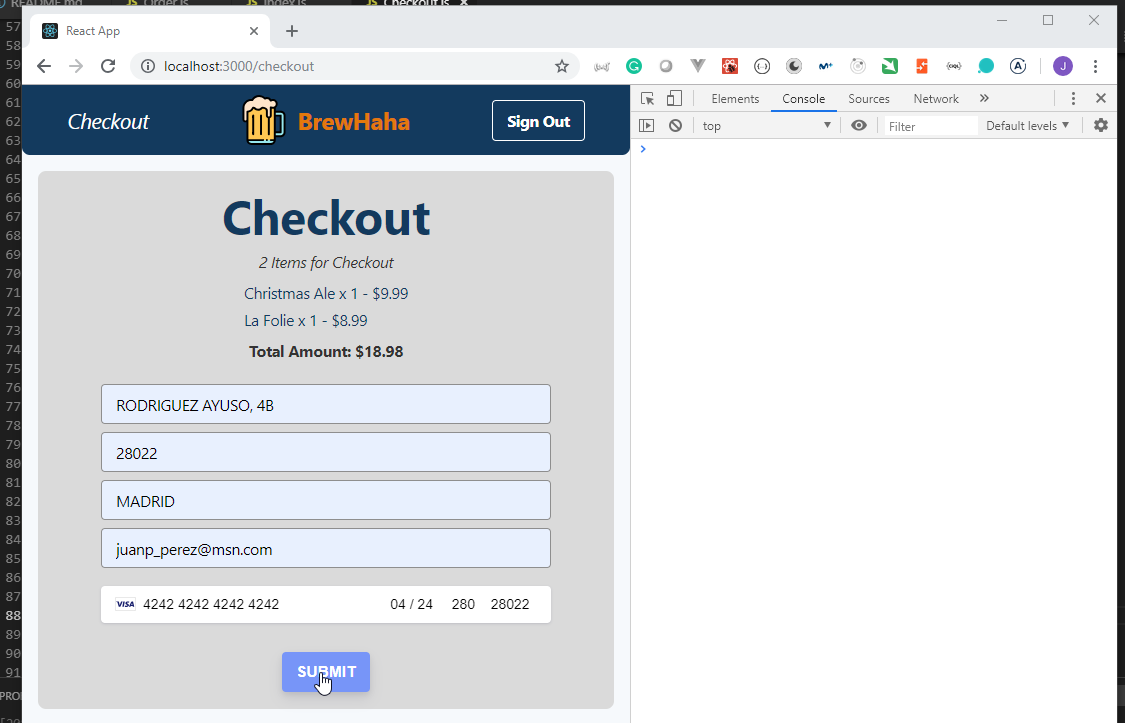
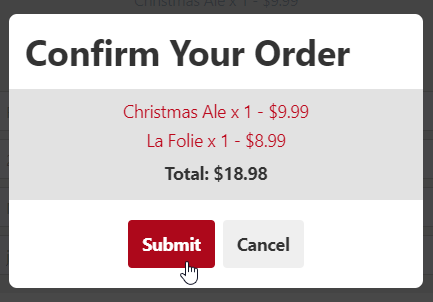
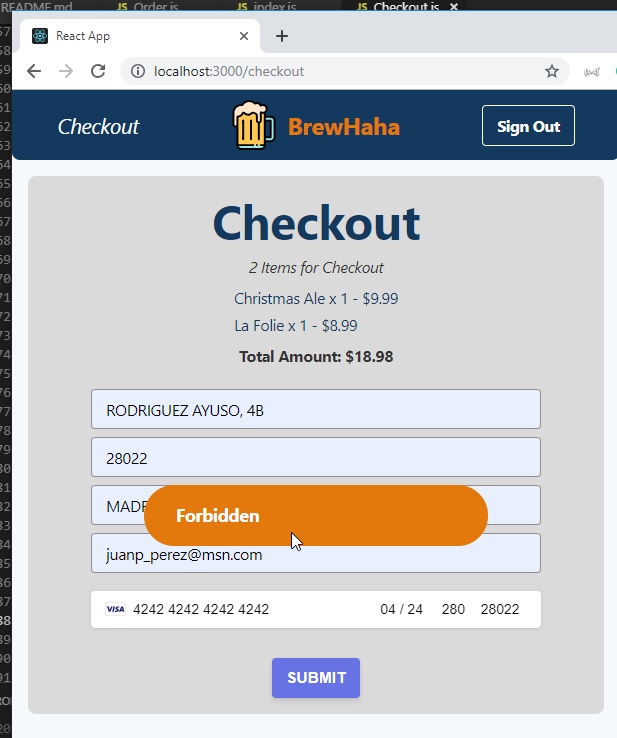
- Probably the strapi user token has expired
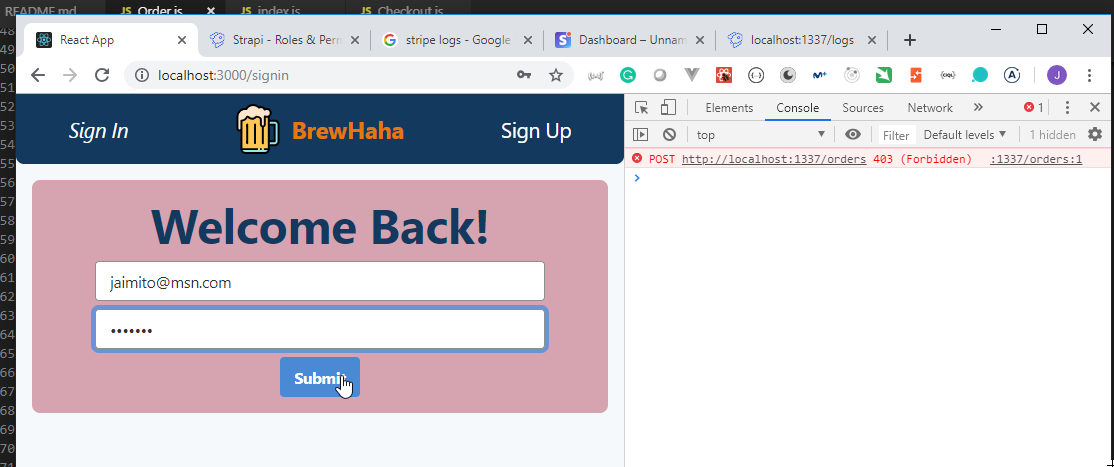
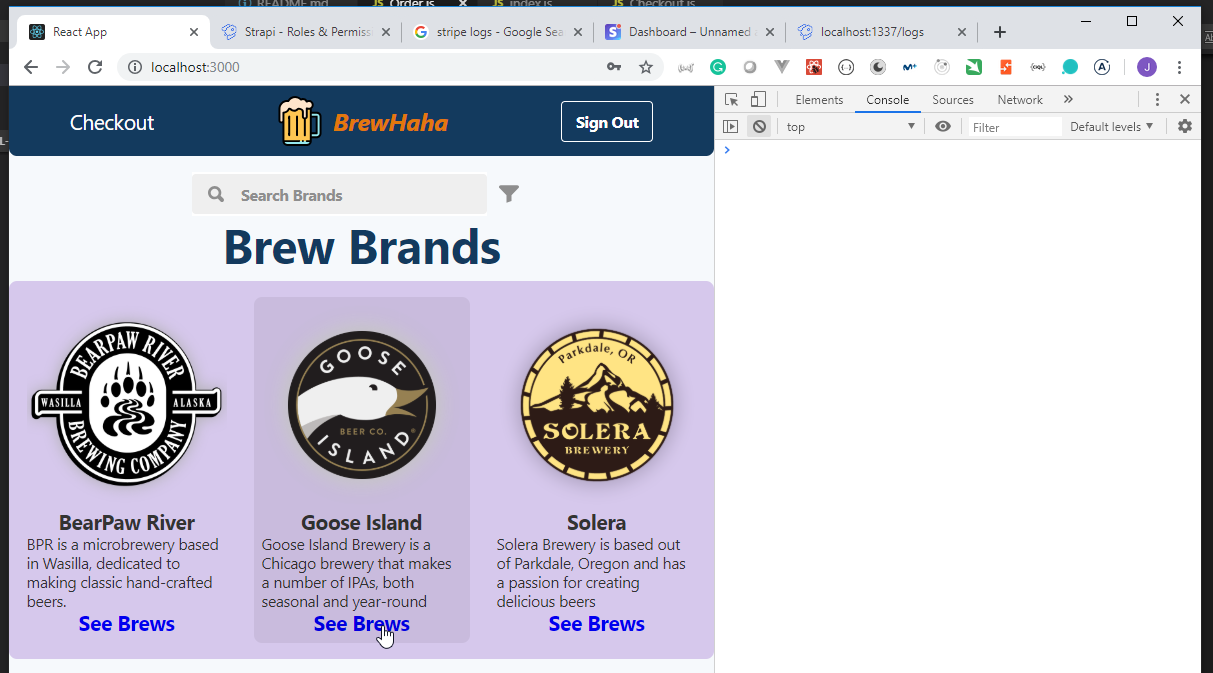
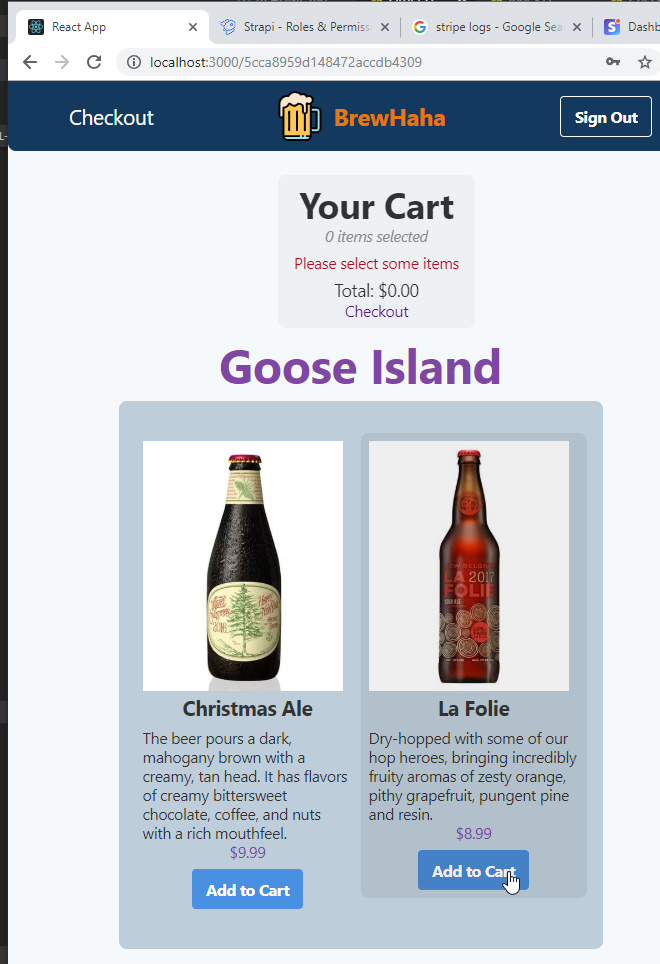
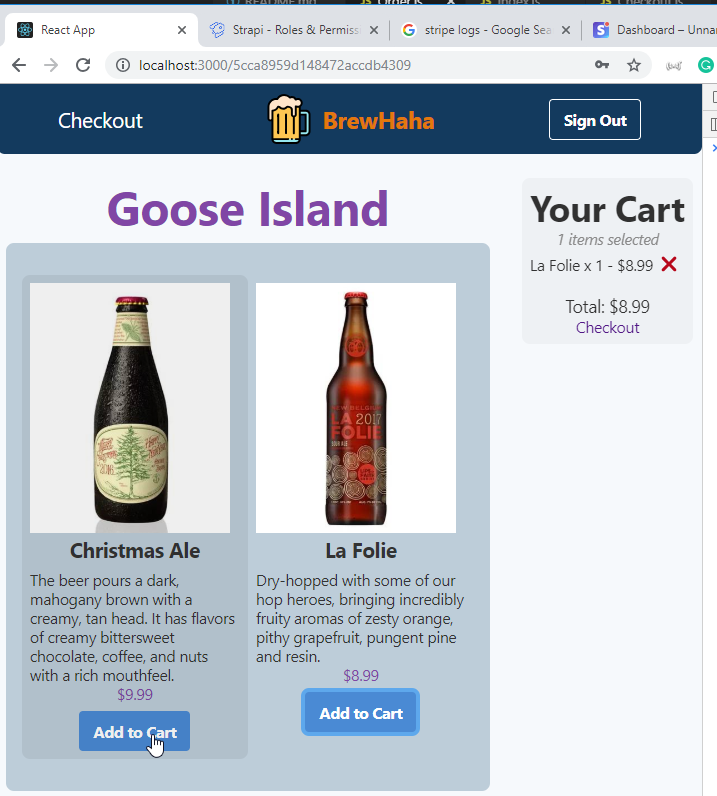
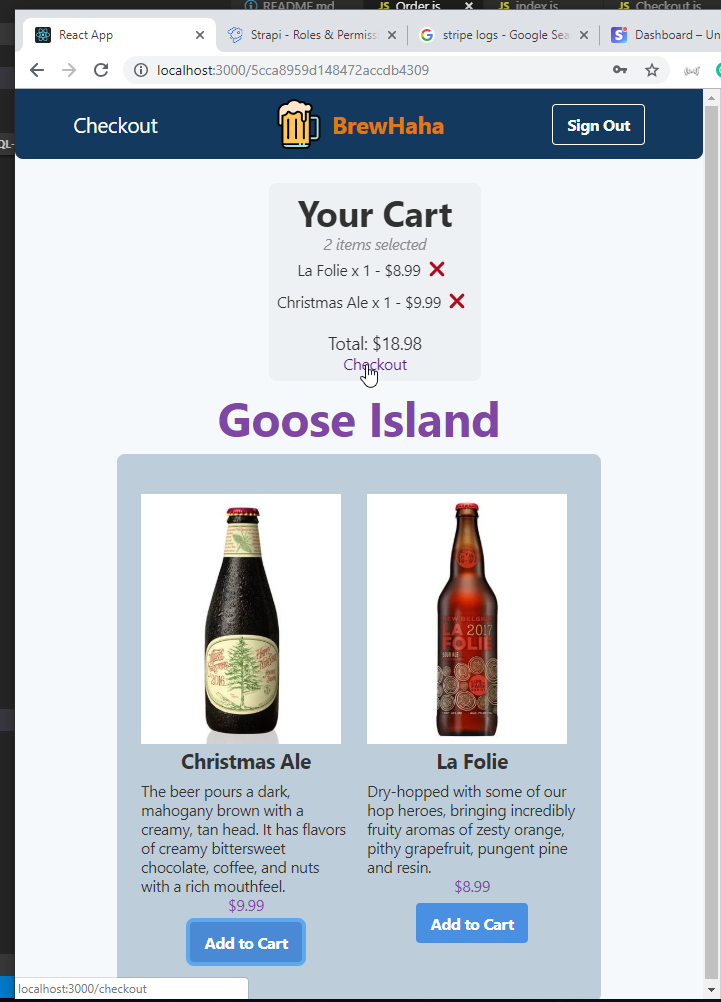
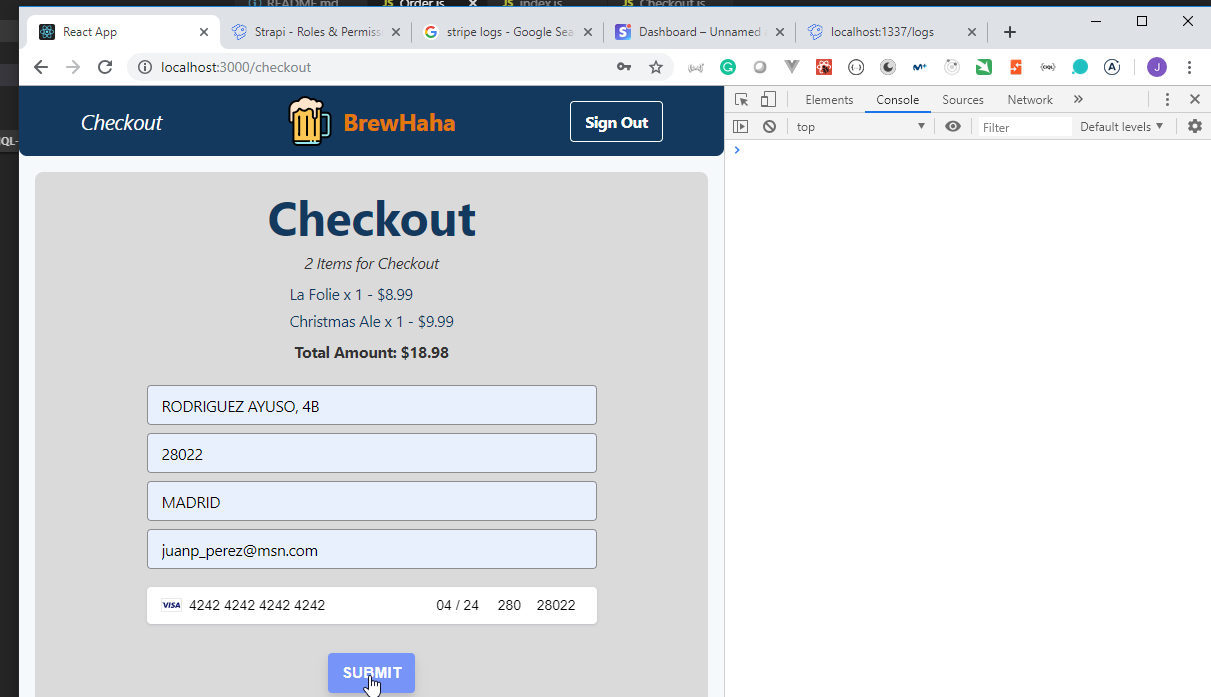
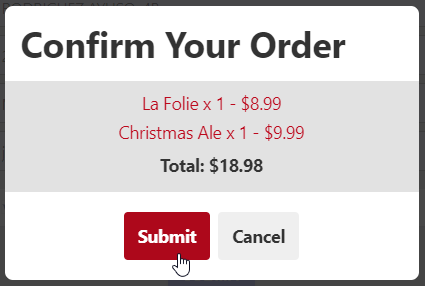
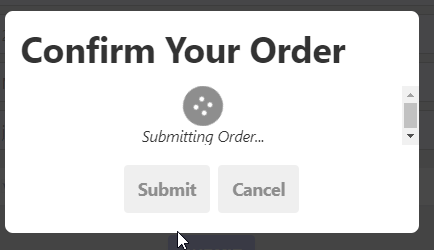
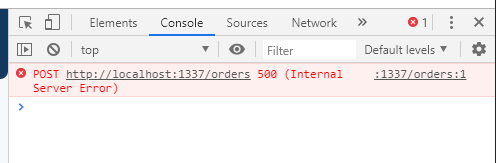
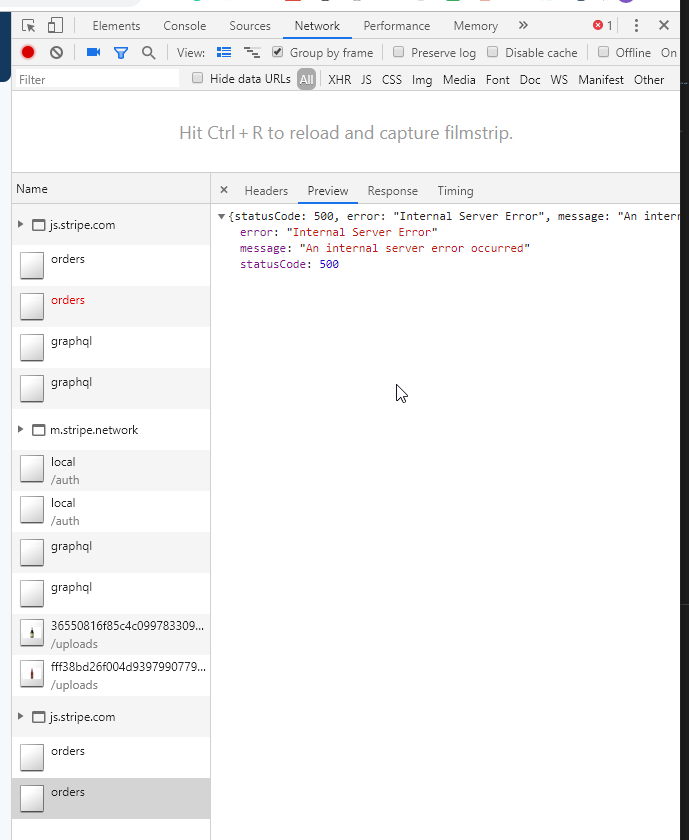
- The order was proccesed by
Stripe
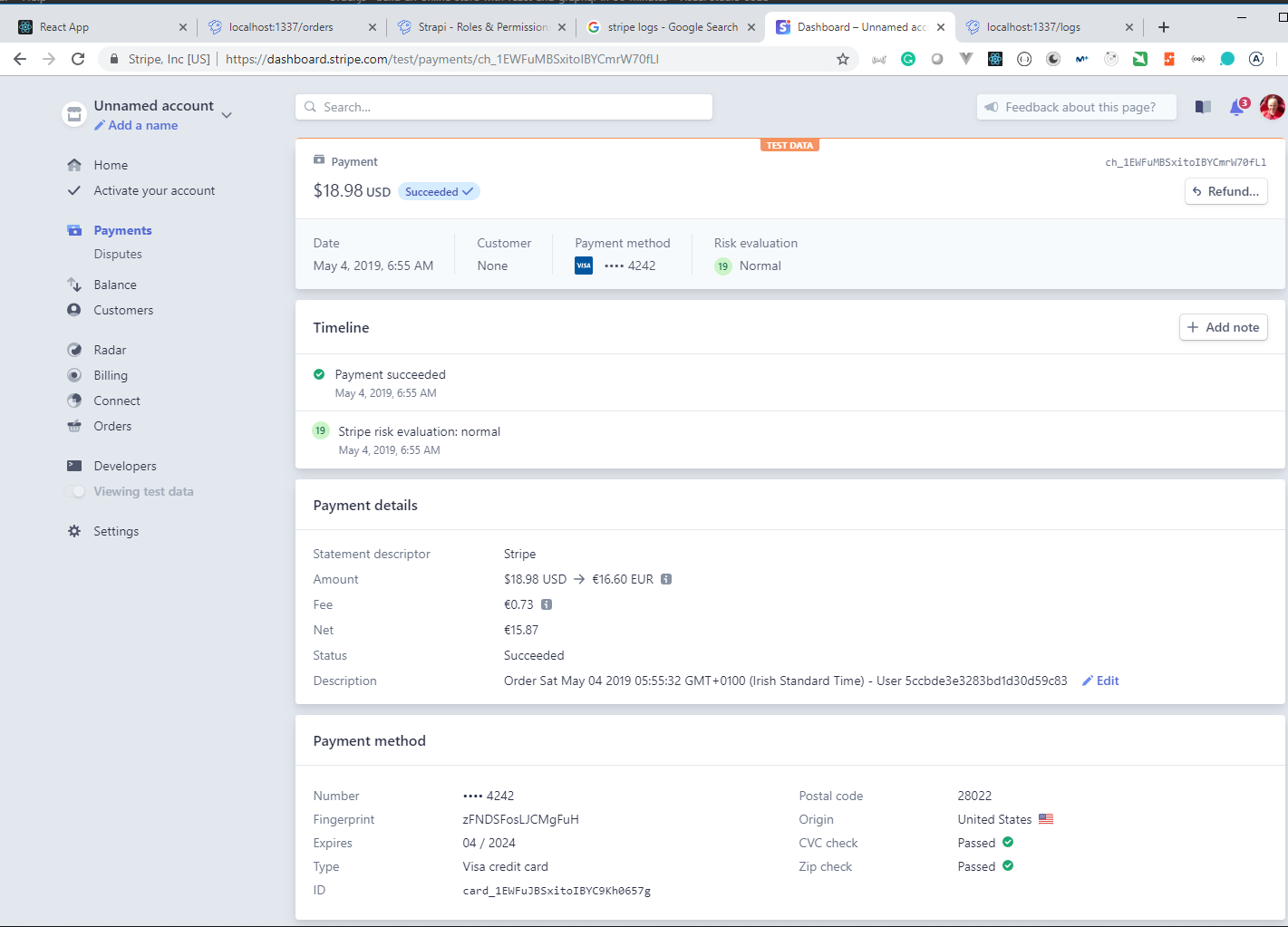
- The problem is that the
Orderscontent type isordernotorders, so, this code is not correct:
[2019-05-04T04:55:31.962Z] debug OPTIONS /orders (1 ms)
TypeError: Cannot read property 'add' of undefined
at create (C:\Work\Training\Pre\GraphQL\build-an-online-store-with-react-and-graphql-in-90-minutes\server\api\order\controllers\Order.js:74:48)
at processTicksAndRejections (internal/process/task_queues.js:86:5)
[2019-05-04T04:55:35.573Z] debug POST /orders (3595 ms)
server/api/order/controllers/Order.js
.
.
// Create order in database
const order = await strapi.services.orders.add({
user: ctx.state.user._id,
address,
amount,
brews,
postalCode,
city
});
.
.
It should be:
server/api/order/controllers/Order.js
.
.
// Create order in database
const order = await strapi.services.order.add({
user: ctx.state.user._id,
address,
amount,
brews,
postalCode,
city
});
.
.
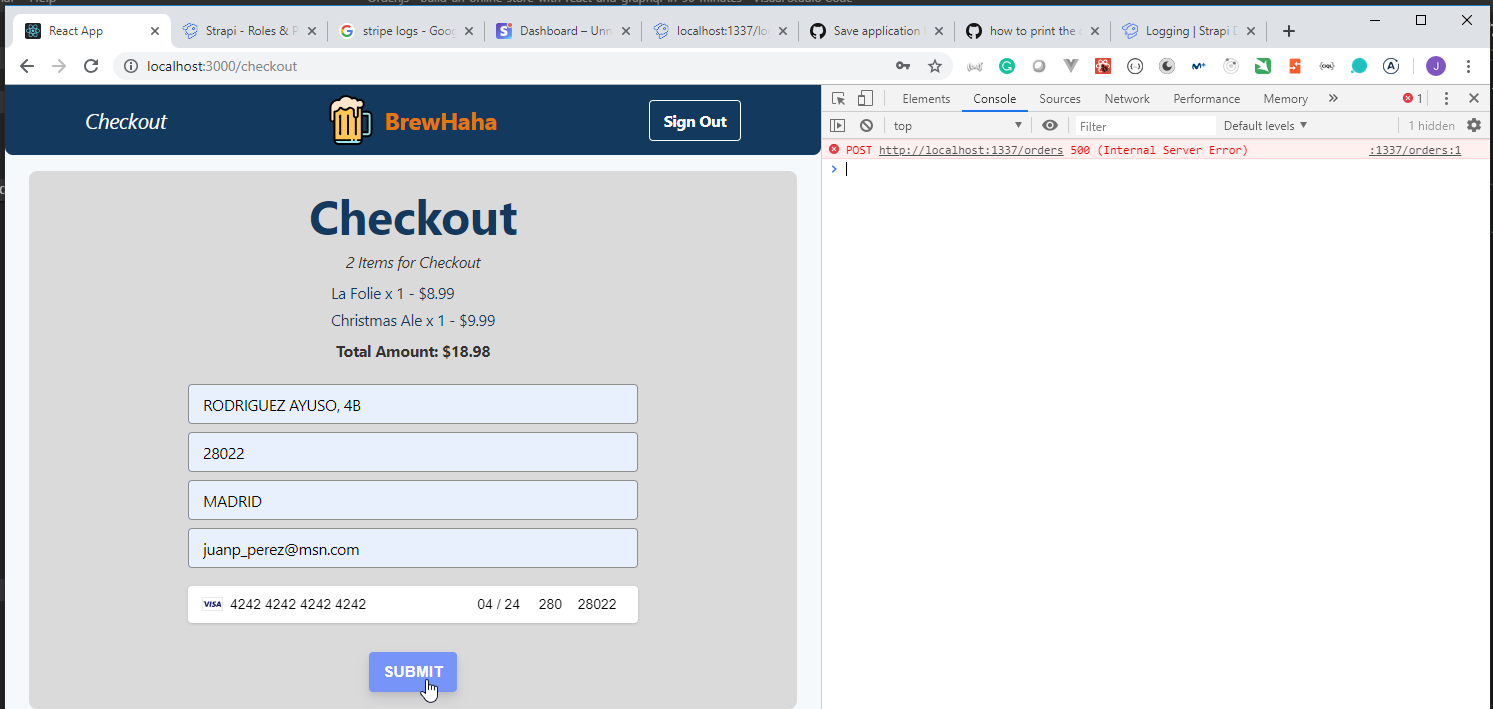
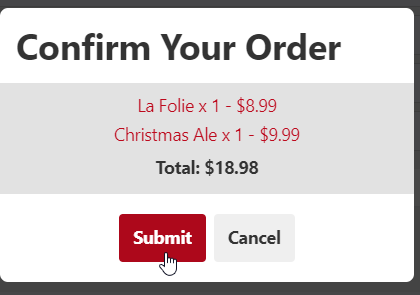
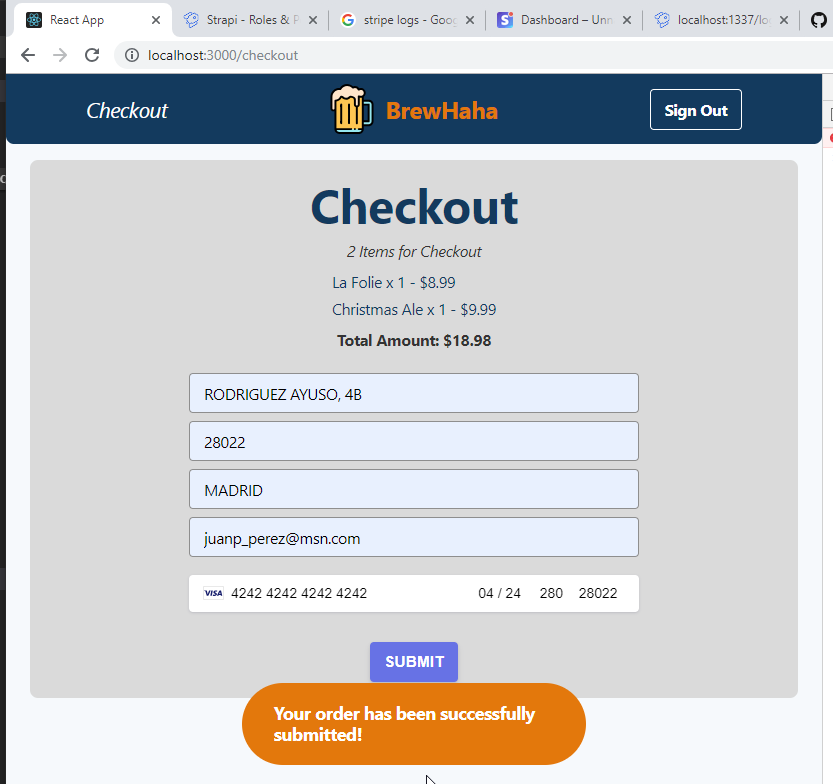
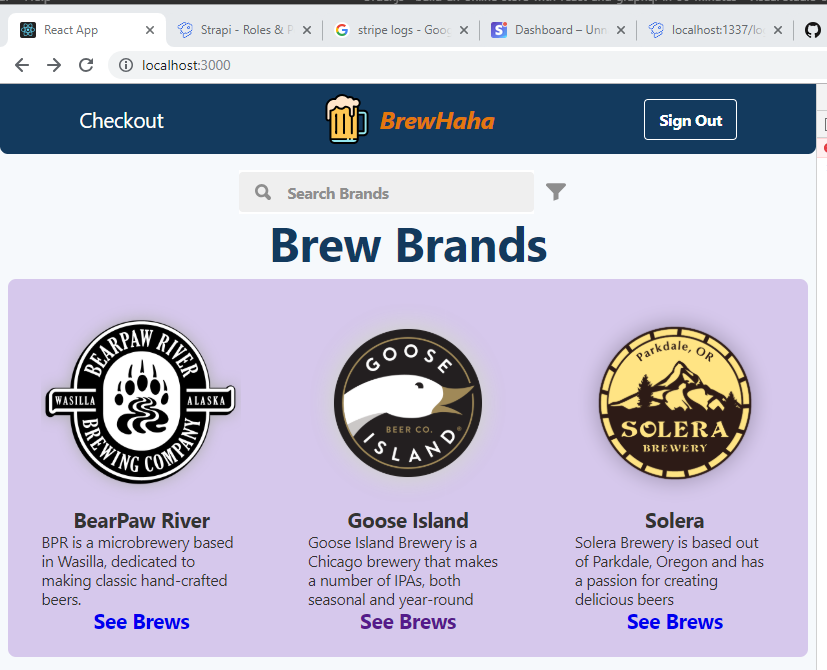
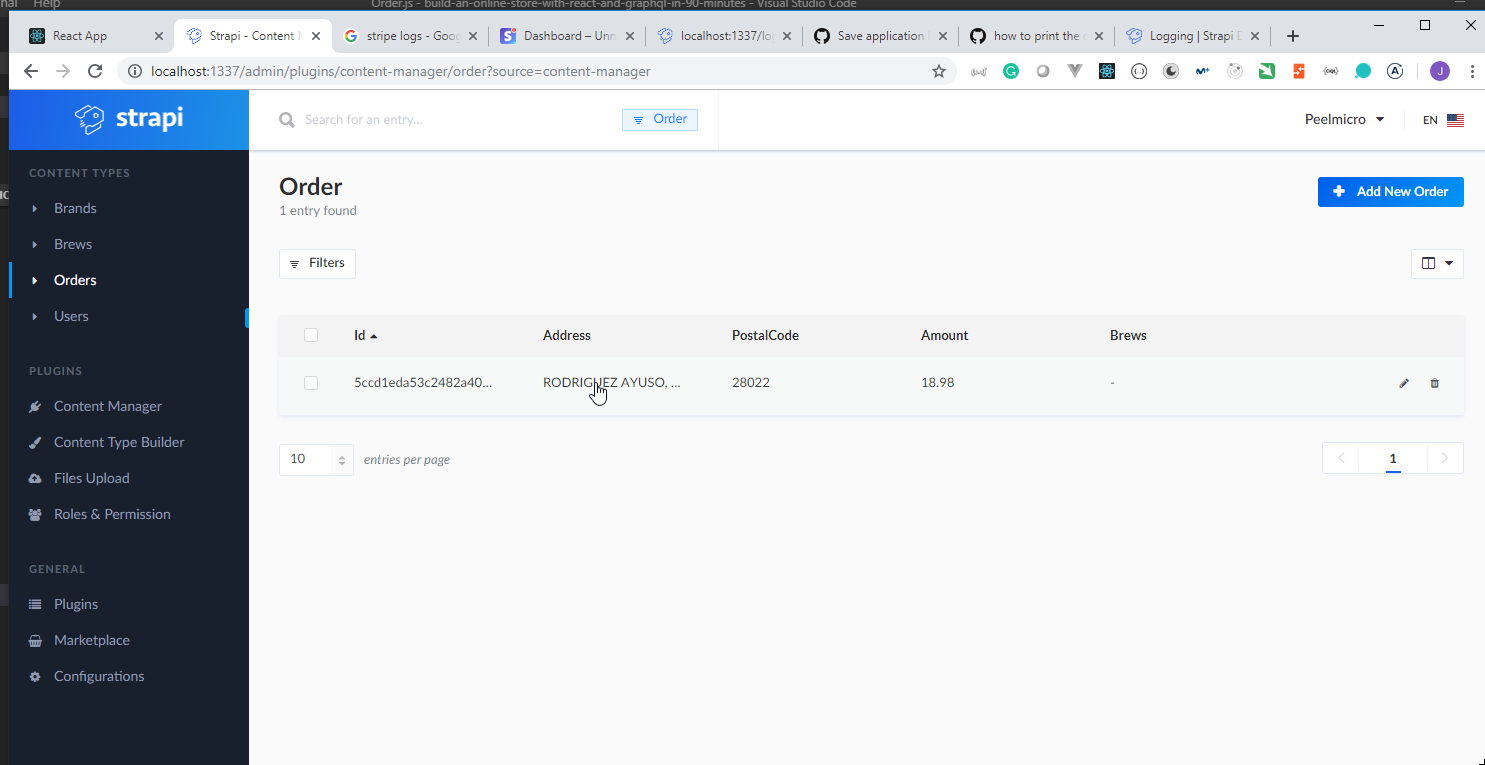
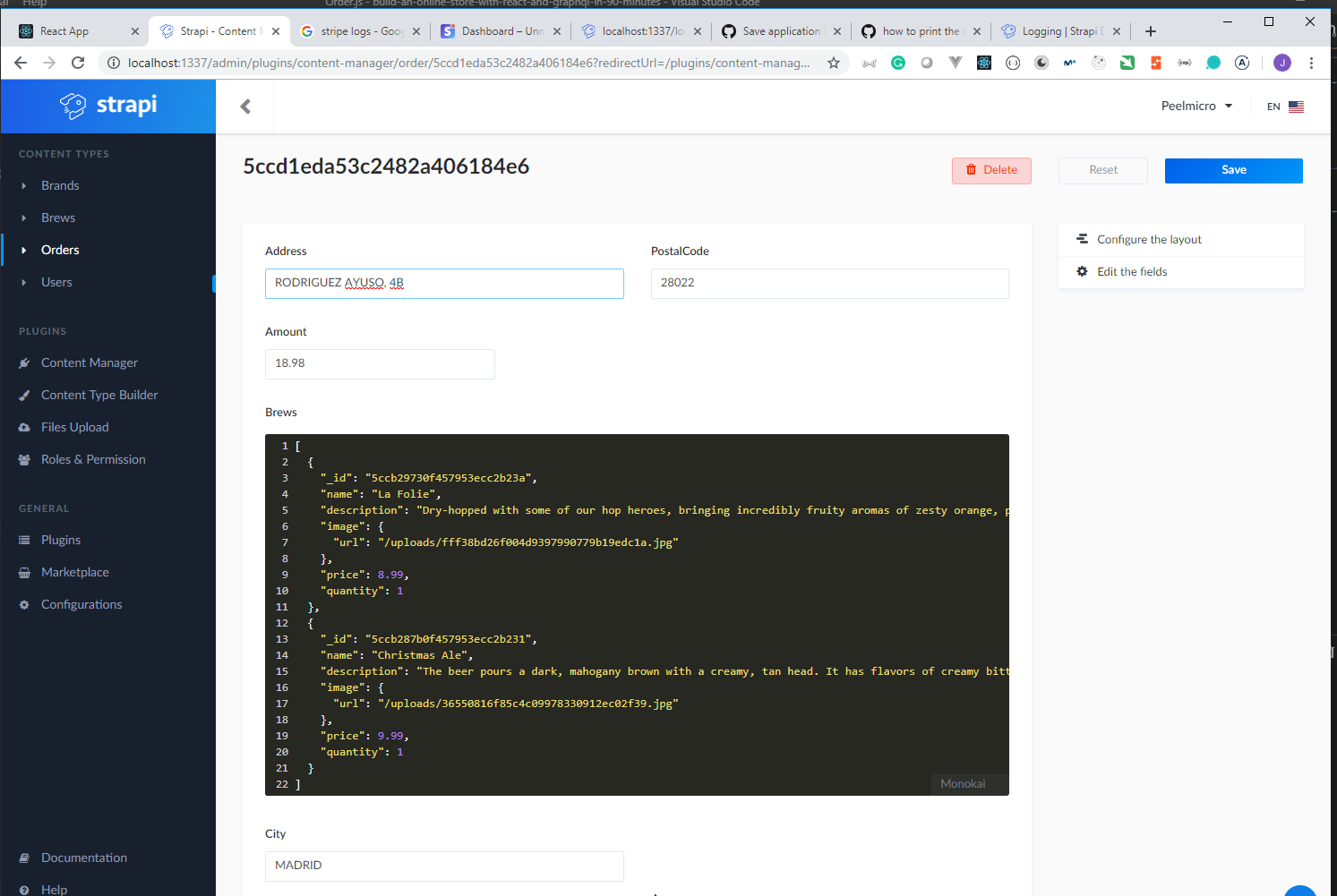
Section 11 BONUS: Send Emails with SendGrid 12min
48. Set up SendGrid, Give API Key to Strapi (Optional) 3min
- We have to set up the delivery of emails from the
EMAILplugin.
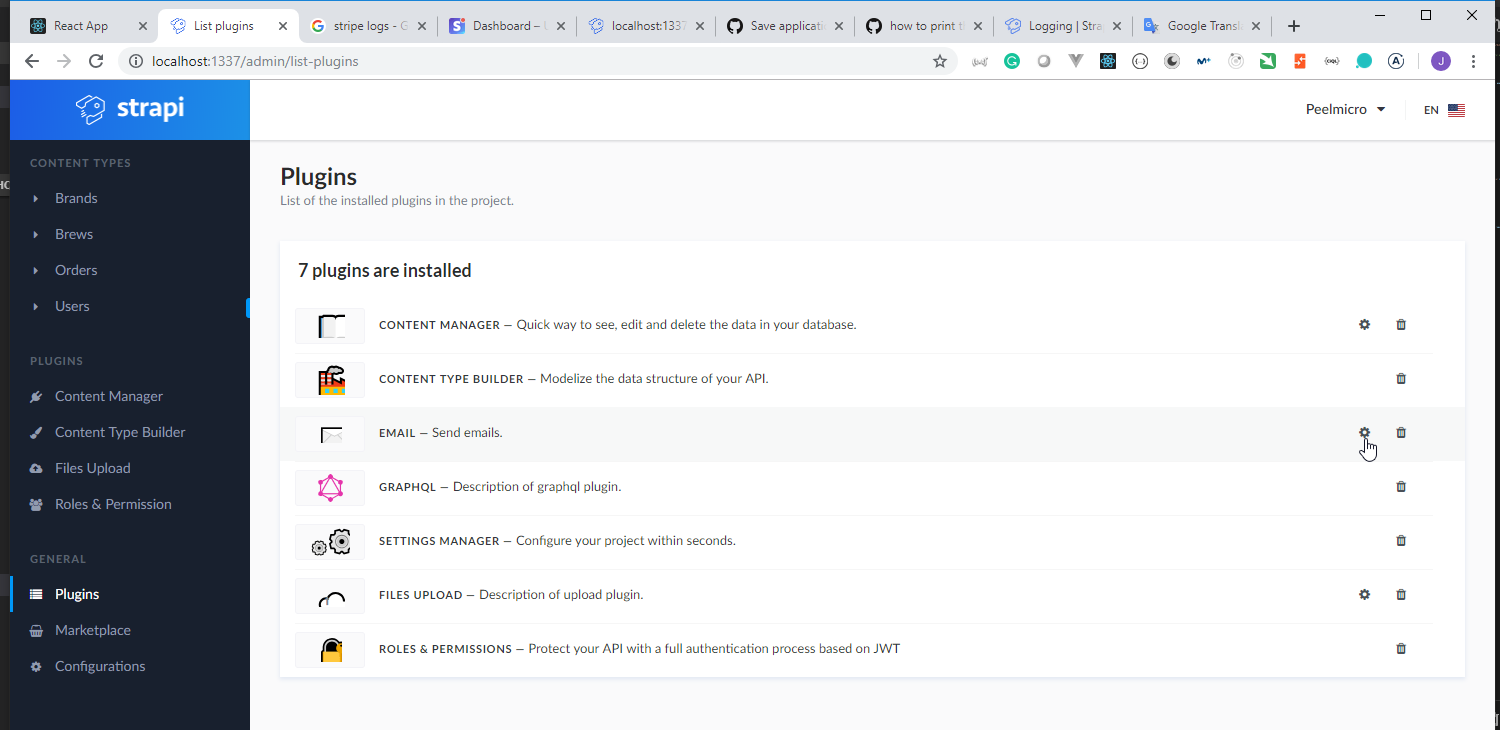
- We need to install the
strapi-email-sendgrind@alphapackage on the server:
Juan.Pablo.Perez@RIMDUB-0232 MINGW64 /c/Work/Training/Pre/GraphQL/build-an-online-store-with-react-and-graphql-in-90-minutes/server (master)
$ npm i strapi-email-sendgrid@alpha
npm WARN react-ga@2.5.7 requires a peer of react@^15.6.2 || ^16.0 but none is installed. You must install peer dependencies yourself.
npm WARN video-react@0.13.6 requires a peer of react@^15.0.0 || ^16.0.0 but none is installed. You must install peer dependencies yourself.
npm WARN video-react@0.13.6 requires a peer of react-dom@^15.0.0 || ^16.0.0 but none is installed. You must install peer dependencies yourself.
+ strapi-email-sendgrid@3.0.0-alpha.14.5
added 54 packages from 115 contributors and audited 9210 packages in 37.215s
found 3 vulnerabilities (2 low, 1 moderate)
run `npm audit fix` to fix them, or `npm audit` for details
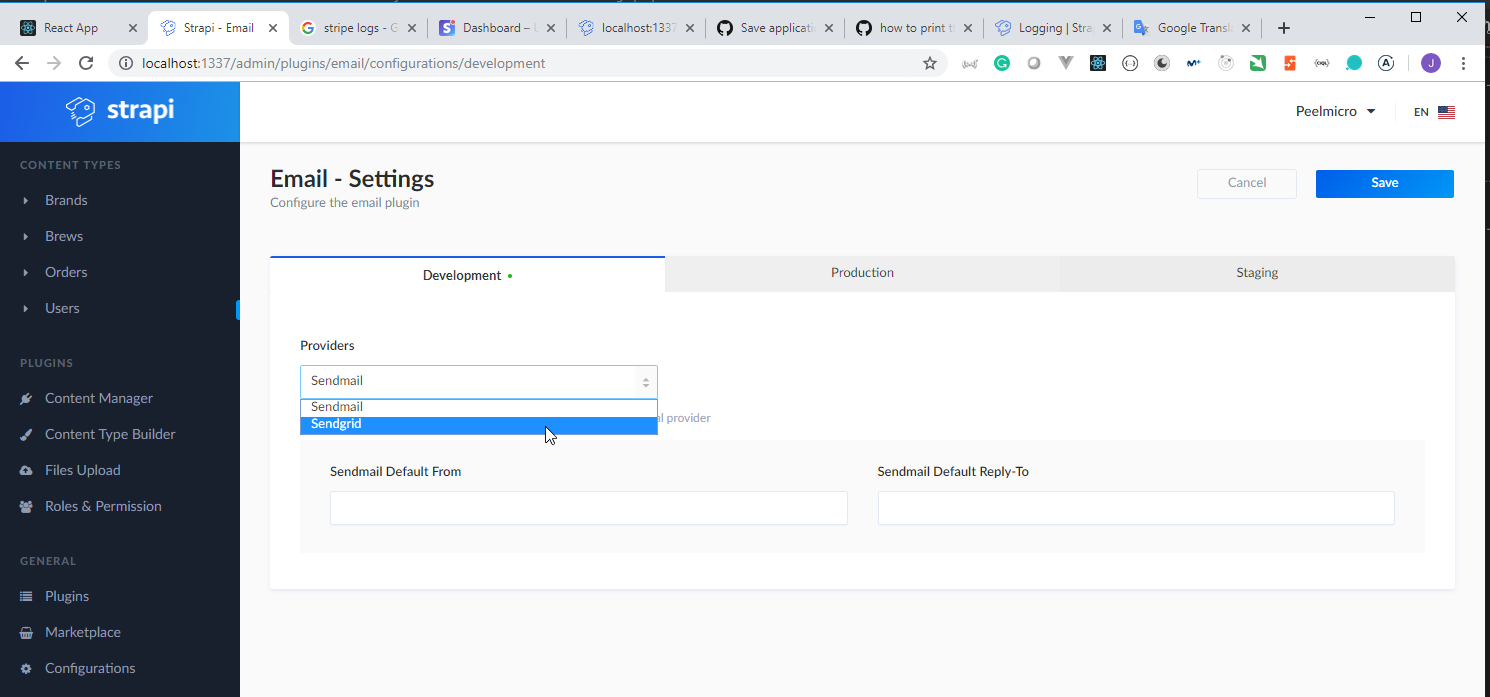
- We need to setup on SendGrid
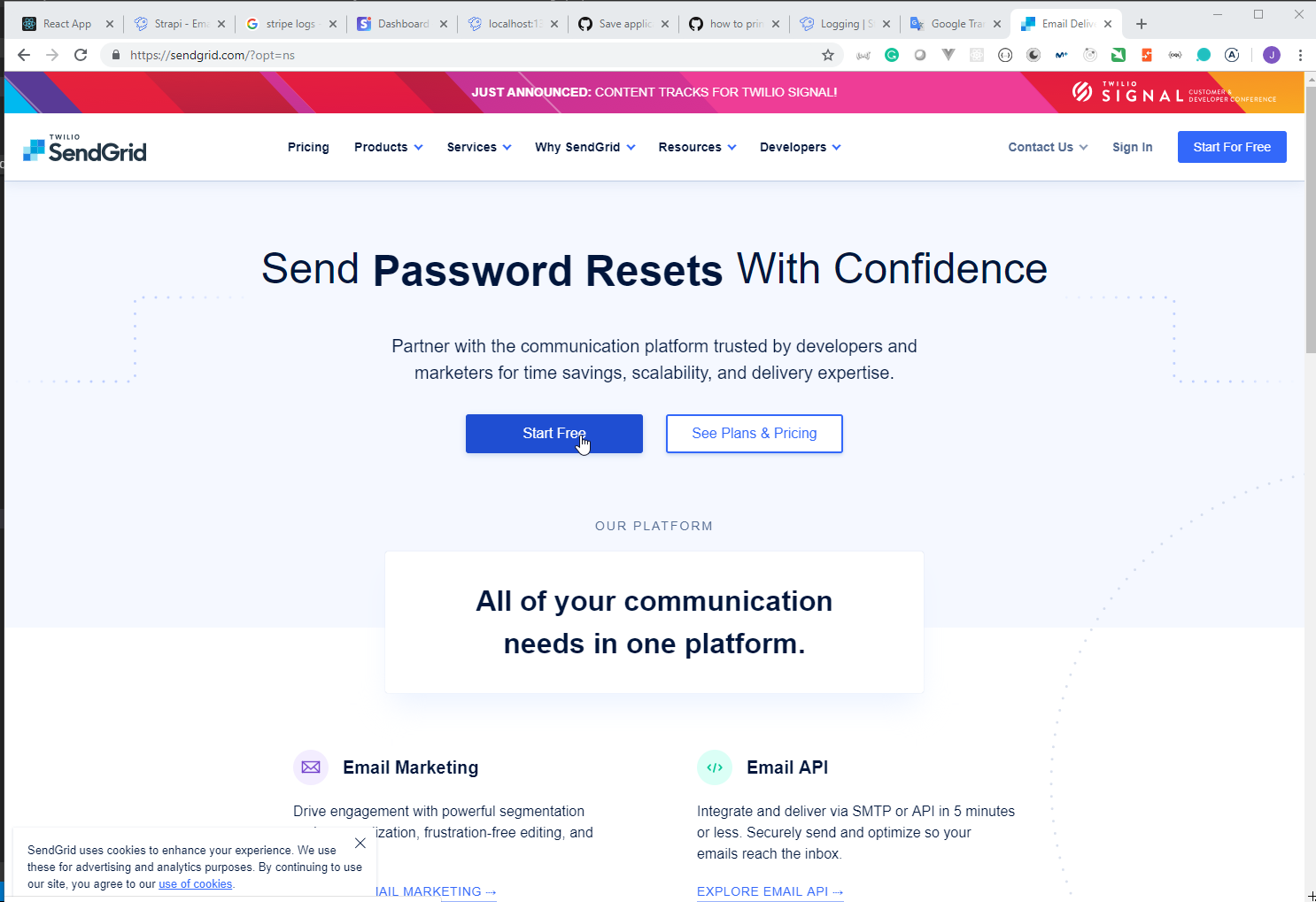
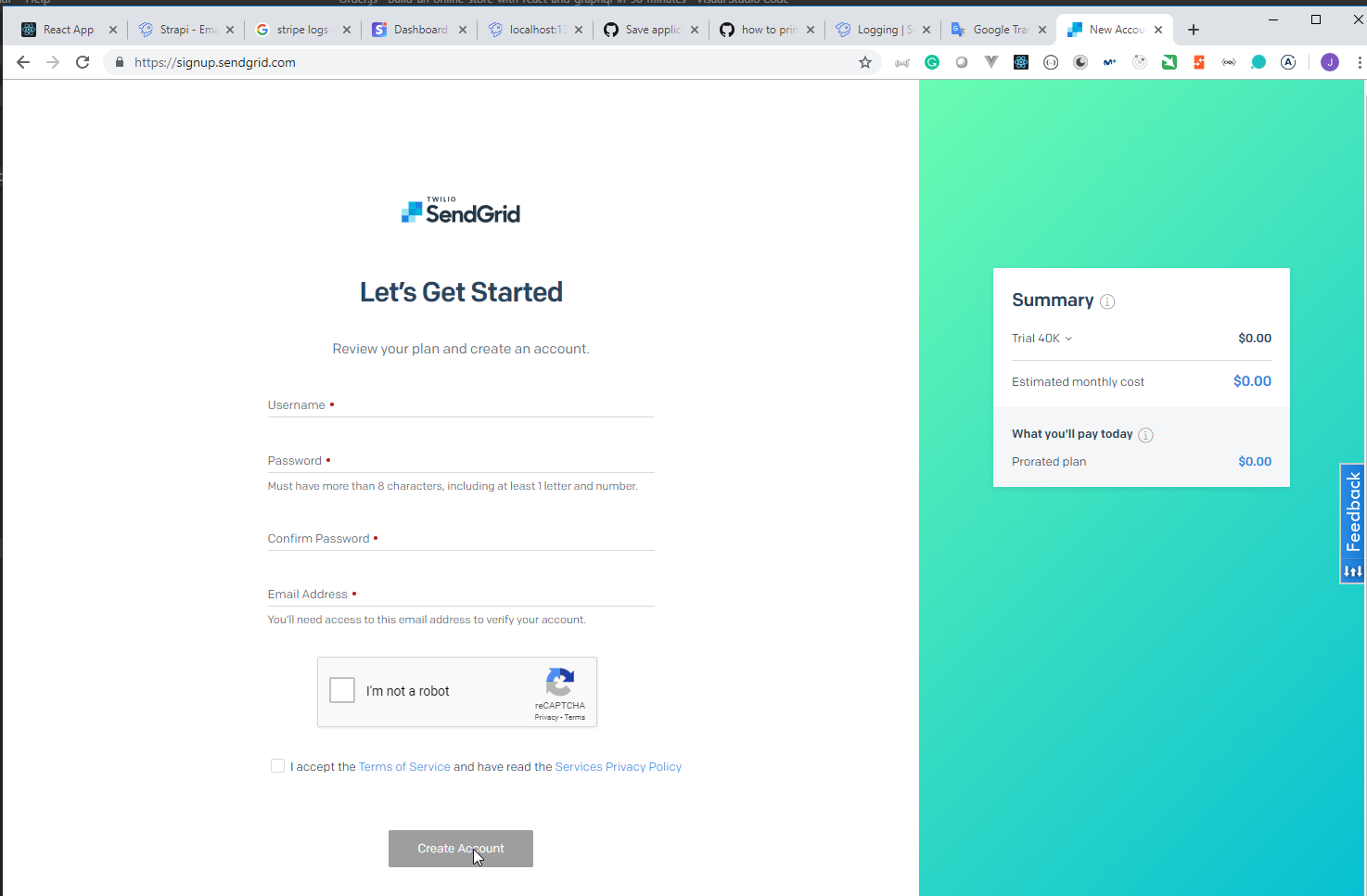
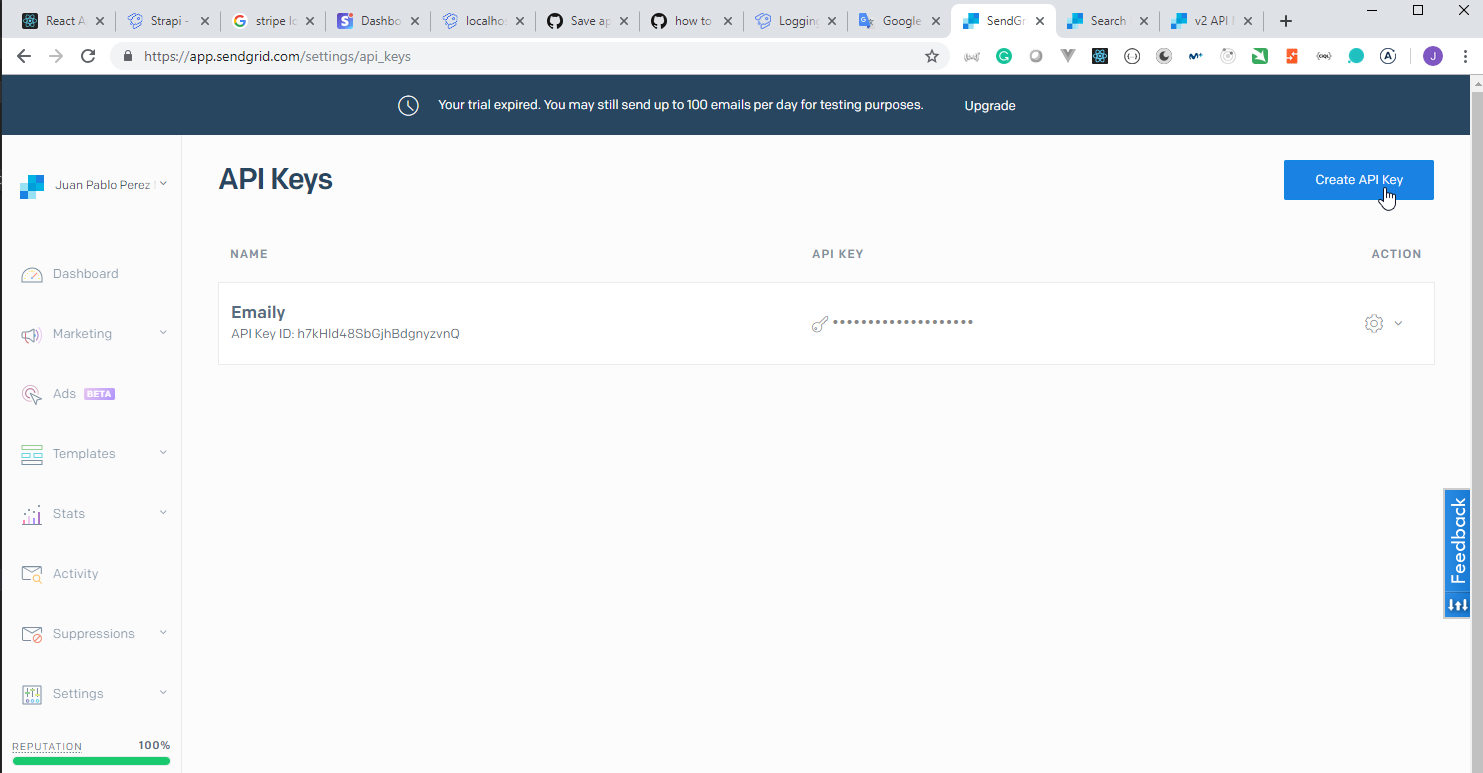
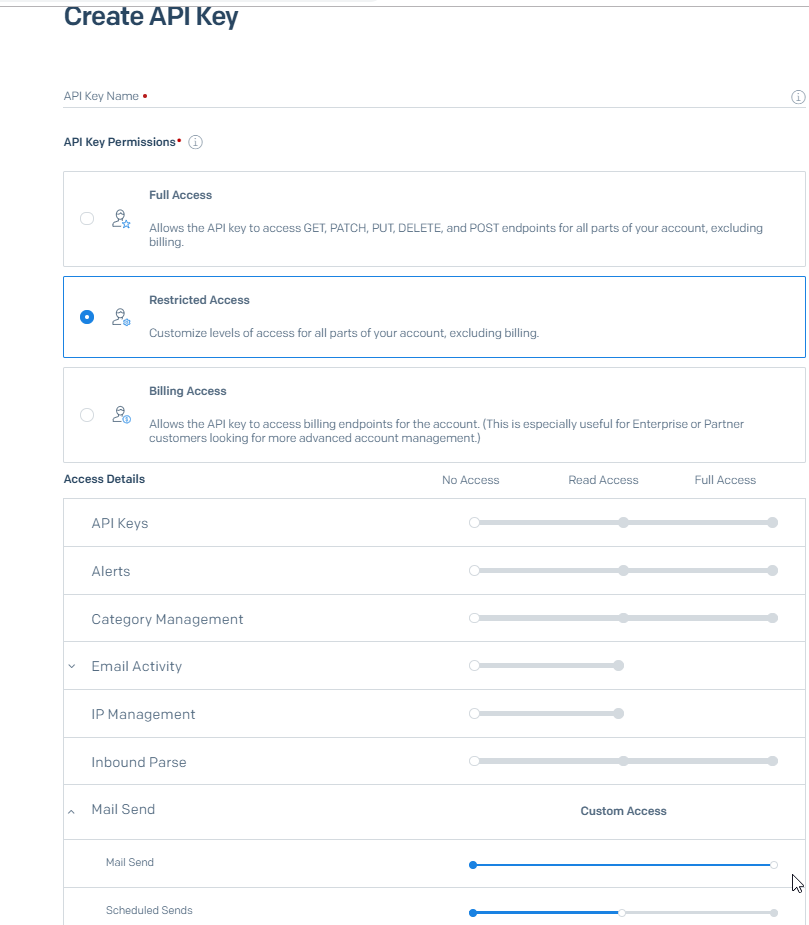
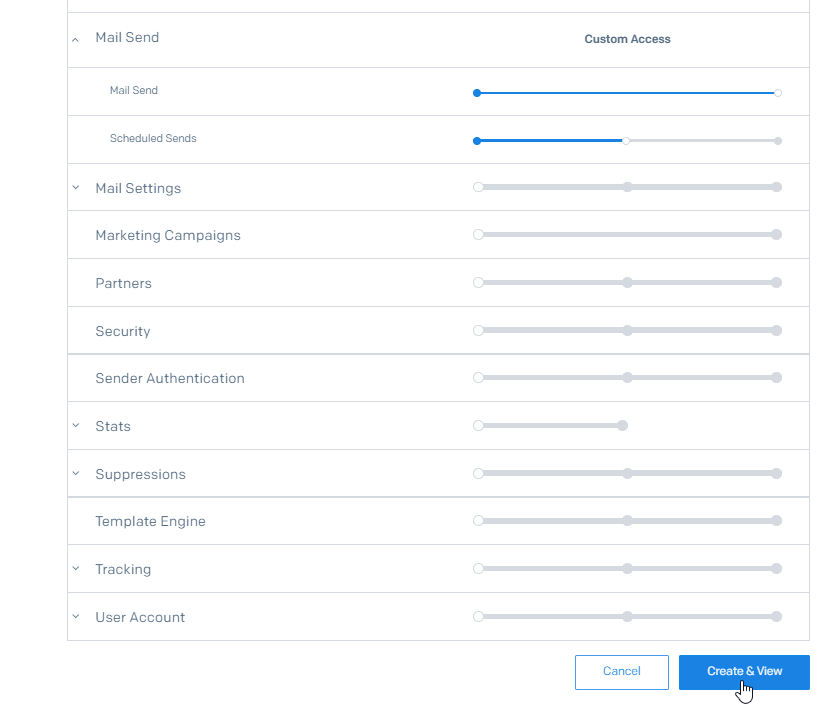
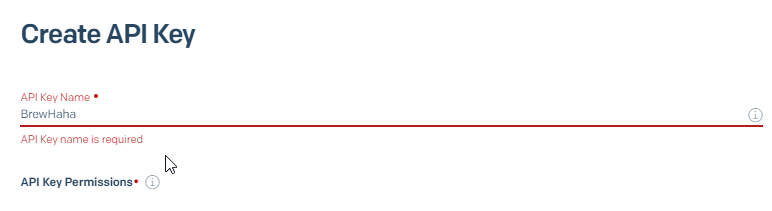
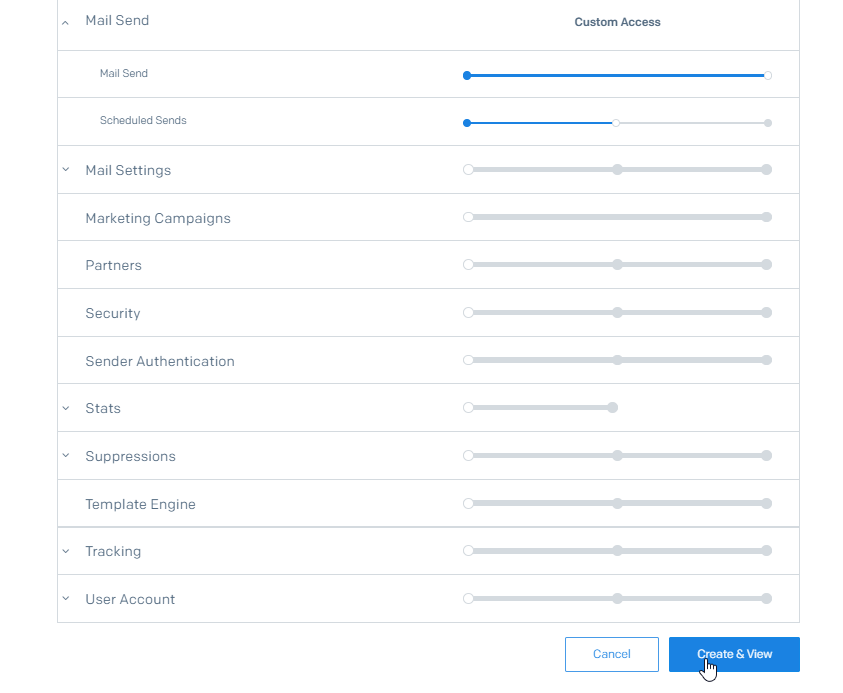
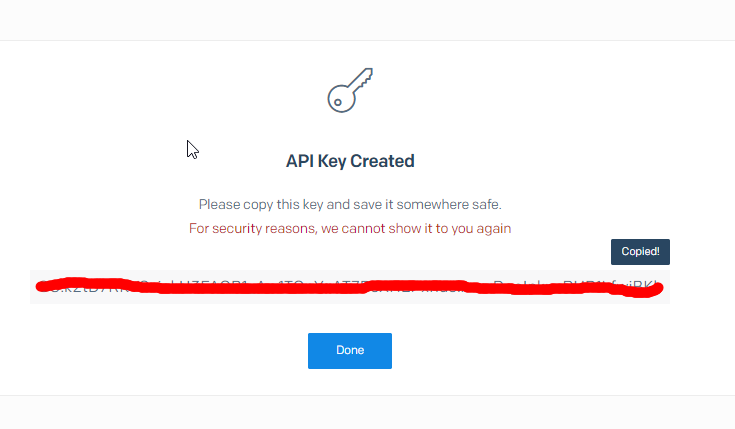
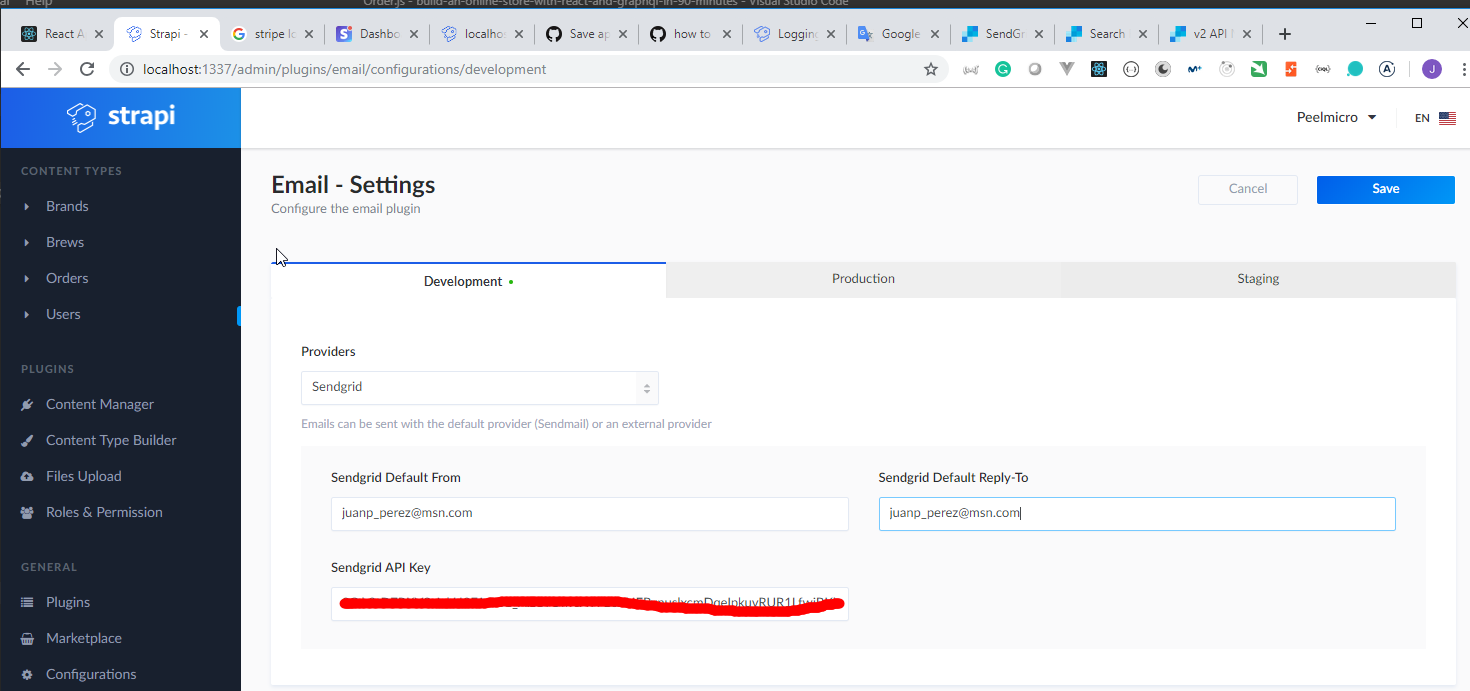
49. Send Confirmation Email upon Checkout (Optional) 9min
- We have to modify the
server/plugins/controllers/Email.jsdocument to manage the behaviour when an email is sent.server/plugins/controllers/Email.js
We have to modify from:
send: async ctx => {
// Retrieve provider configuration.
const config = await strapi
.store({
environment: strapi.config.environment,
type: "plugin",
name: "email"
})
.get({ key: "provider" });
// Verify if the file email is enable.
if (config.enabled === false) {
strapi.log.error("Email is disabled");
return ctx.badRequest(
null,
ctx.request.admin
? [{ messages: [{ id: "Email.status.disabled" }] }]
: "Emailis disabled"
);
}
// Something is wrong
if (ctx.status === 400) {
return;
}
let options = ctx.request.body;
await strapi.plugins.email.services.email.send(options, config);
// Send 200 `ok`
ctx.send({});
};
to:
send: async (ctx) => {
// Retrieve provider configuration.
const config = await strapi.store({
environment: strapi.config.environment,
type: 'plugin',
name: 'email'
}).get({ key: 'provider' });
// Verify if the file email is enable.
if (config.enabled === false) {
strapi.log.error('Email is disabled');
return ctx.badRequest(null, ctx.request.admin ? [{ messages: [{ id: 'Email.status.disabled' }] }] : 'Emailis disabled');
}
// Something is wrong
if (ctx.status === 400) {
return;
}
let options = ctx.request.body;
// await strapi.plugins.email.services.email.send(options, config);
try {
// Send email to the user
await strapi.plugins["email"].services.email.send({
to: options.to,
from: "test@example.com",
subject: options.subject,
text: options.text,
html: options.html
});
} catch (err) {
return ctx.badRequest(null, err);
}
// Send 200 `ok`
ctx.send({});
},
getEnvironments: async (ctx) => {
const environments = _.map(_.keys(strapi.config.environments), environment => {
return {
name: environment,
active: (strapi.config.environment === environment)
};
});
ctx.send({ environments });
}
- We also have to modify the
Checkoutcomponent to make use of theemailplugin.
client/src/components/Checkout.js
import React from "react";
// prettier-ignore
import { Container, Box, Button, Heading, Text, TextField, Modal, Spinner } from "gestalt";
// prettier-ignore
import { Elements, StripeProvider, CardElement, injectStripe } from 'react-stripe-elements';
import ToastMessage from "./ToastMessage";
import { getCart, calculatePrice, clearCart, calculateAmount } from "../utils";
import { withRouter } from "react-router-dom";
import Strapi from "strapi-sdk-javascript/build/main";
const apiUrl = process.env.API_URL || "http://localhost:1337";
const strapi = new Strapi(apiUrl);
class _CheckoutForm extends React.Component {
state = {
cartItems: [],
address: "",
postalCode: "",
city: "",
confirmationEmailAddress: "",
toast: false,
toastMessage: "",
orderProcessing: false,
modal: false
};
componentDidMount() {
this.setState({ cartItems: getCart() });
}
handleChange = ({ event, value }) => {
event.persist();
this.setState({ [event.target.name]: value });
};
handleConfirmOrder = async event => {
event.preventDefault();
if (this.isFormEmpty(this.state)) {
this.showToast("Fill in all fields");
return;
}
this.setState({ modal: true });
};
handleSubmitOrder = async () => {
const {
cartItems,
city,
address,
postalCode,
confirmationEmailAddress
} = this.state;
const amount = calculateAmount(cartItems);
// Process order
this.setState({ orderProcessing: true });
let token;
try {
const response = await this.props.stripe.createToken();
token = response.token.id;
await strapi.createEntry("orders", {
amount,
brews: cartItems,
city,
postalCode,
address,
token
});
await strapi.request("POST", "/email", {
data: {
to: confirmationEmailAddress,
subject: `Order Confirmation - BrewHaha ${new Date(Date.now())}`,
text: "Your order has been processed",
html: "<bold>Expect your order to arrive in 2-3 shipping days</bold>"
}
});
this.setState({ orderProcessing: false, modal: false });
clearCart();
this.showToast("Your order has been successfully submitted!", true);
} catch (err) {
this.setState({ orderProcessing: false, modal: false });
this.showToast(err.message);
}
};
isFormEmpty = ({ address, postalCode, city, confirmationEmailAddress }) => {
return !address || !postalCode || !city || !confirmationEmailAddress;
};
showToast = (toastMessage, redirect = false) => {
this.setState({ toast: true, toastMessage });
setTimeout(
() =>
this.setState(
{ toast: false, toastMessage: "" },
// if true passed to 'redirect' argument, redirect home
() => redirect && this.props.history.push("/")
),
5000
);
};
closeModal = () => this.setState({ modal: false });
render() {
// prettier-ignore
const { toast, toastMessage, cartItems, modal, orderProcessing } = this.state;
return (
<Container>
<Box
color="darkWash"
margin={4}
padding={4}
shape="rounded"
display="flex"
justifyContent="center"
alignItems="center"
direction="column"
>
{/* Checkout Form Heading */}
<Heading color="midnight">Checkout</Heading>
{cartItems.length > 0 ? (
<React.Fragment>
{/* User Cart */}
<Box
display="flex"
justifyContent="center"
alignItems="center"
direction="column"
marginTop={2}
marginBottom={6}
>
<Text color="darkGray" italic>
{cartItems.length} Items for Checkout
</Text>
<Box padding={2}>
{cartItems.map(item => (
<Box key={item._id} padding={1}>
<Text color="midnight">
{item.name} x {item.quantity} - $
{item.quantity * item.price}
</Text>
</Box>
))}
</Box>
<Text bold>Total Amount: {calculatePrice(cartItems)}</Text>
</Box>
{/* Checkout Form */}
<form
style={{
display: "inlineBlock",
textAlign: "center",
maxWidth: 450
}}
onSubmit={this.handleConfirmOrder}
>
{/* Shipping Address Input */}
<TextField
id="address"
type="text"
name="address"
placeholder="Shipping Address"
onChange={this.handleChange}
/>
{/* Postal Code Input */}
<TextField
id="postalCode"
type="text"
name="postalCode"
placeholder="Postal Code"
onChange={this.handleChange}
/>
{/* City Input */}
<TextField
id="city"
type="text"
name="city"
placeholder="City of Residence"
onChange={this.handleChange}
/>
{/* Confirmation Email Address Input */}
<TextField
id="confirmationEmailAddress"
type="email"
name="confirmationEmailAddress"
placeholder="Confirmation Email Address"
onChange={this.handleChange}
/>
{/* Credit Card Element */}
<CardElement
id="stripe__input"
onReady={input => input.focus()}
/>
<button id="stripe__button" type="submit">
Submit
</button>
</form>
</React.Fragment>
) : (
// Default Text if No Items in Cart
<Box color="darkWash" shape="rounded" padding={4}>
<Heading align="center" color="watermelon" size="xs">
Your Cart is Empty
</Heading>
<Text align="center" italic color="green">
Add some brews!
</Text>
</Box>
)}
</Box>
{/* Confirmation Modal */}
{modal && (
<ConfirmationModal
orderProcessing={orderProcessing}
cartItems={cartItems}
closeModal={this.closeModal}
handleSubmitOrder={this.handleSubmitOrder}
/>
)}
<ToastMessage show={toast} message={toastMessage} />
</Container>
);
}
}
const ConfirmationModal = ({
orderProcessing,
cartItems,
closeModal,
handleSubmitOrder
}) => (
<Modal
accessibilityCloseLabel="close"
accessibilityModalLabel="Confirm Your Order"
heading="Confirm Your Order"
onDismiss={closeModal}
footer={
<Box
display="flex"
marginRight={-1}
marginLeft={-1}
justifyContent="center"
>
<Box padding={1}>
<Button
size="lg"
color="red"
text="Submit"
disabled={orderProcessing}
onClick={handleSubmitOrder}
/>
</Box>
<Box padding={1}>
<Button
size="lg"
text="Cancel"
disabled={orderProcessing}
onClick={closeModal}
/>
</Box>
</Box>
}
role="alertdialog"
size="sm"
>
{/* Order Summary */}
{!orderProcessing && (
<Box
display="flex"
justifyContent="center"
alignItems="center"
direction="column"
padding={2}
color="lightWash"
>
{cartItems.map(item => (
<Box key={item._id} padding={1}>
<Text size="lg" color="red">
{item.name} x {item.quantity} - ${item.quantity * item.price}
</Text>
</Box>
))}
<Box paddingY={2}>
<Text size="lg" bold>
Total: {calculatePrice(cartItems)}
</Text>
</Box>
</Box>
)}
{/* Order Processing Spinner */}
<Spinner
show={orderProcessing}
accessibilityLabel="Order Processing Spinner"
/>
{orderProcessing && (
<Text align="center" italic>
Submitting Order...
</Text>
)}
</Modal>
);
const CheckoutForm = withRouter(injectStripe(_CheckoutForm));
const Checkout = () => (
<StripeProvider apiKey="pk_test_TAxyscASw6HzuArW1lBMAqvI">
<Elements>
<CheckoutForm />
</Elements>
</StripeProvider>
);
export default Checkout;
- We need to give permission to the authenticated user to use the
emailplugin:
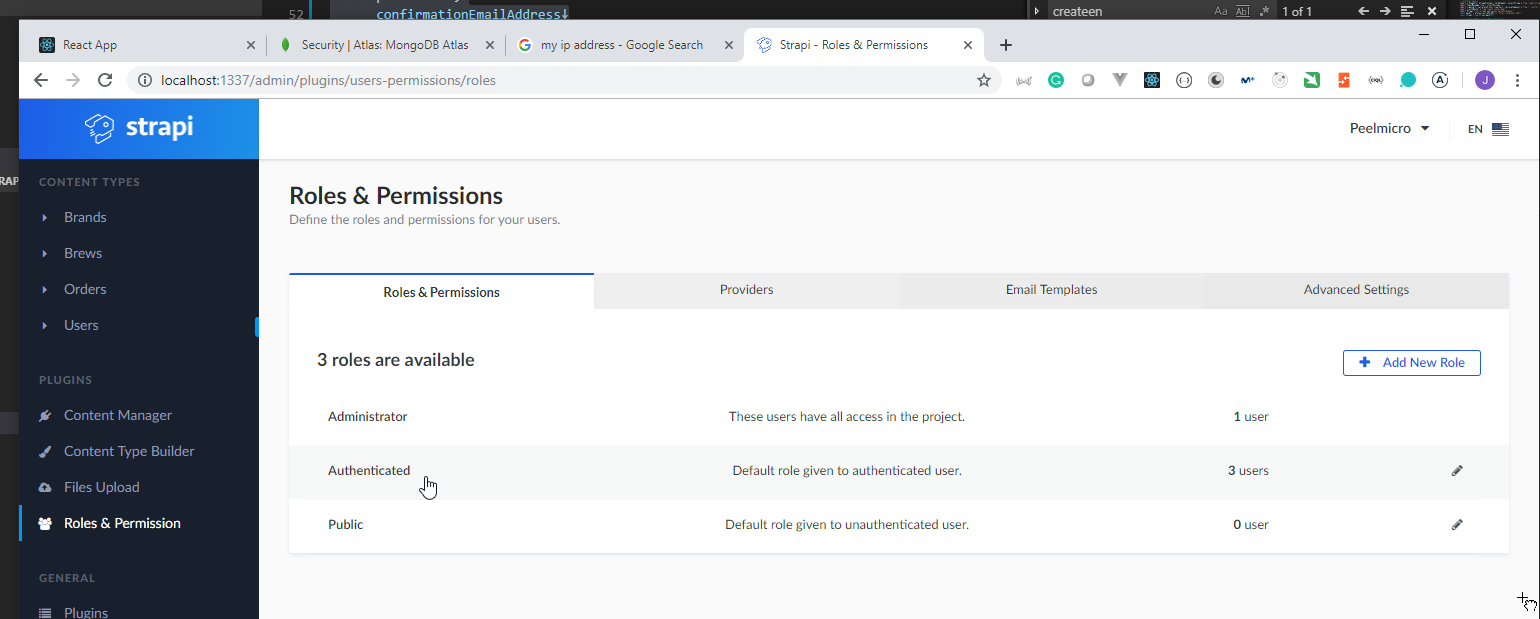
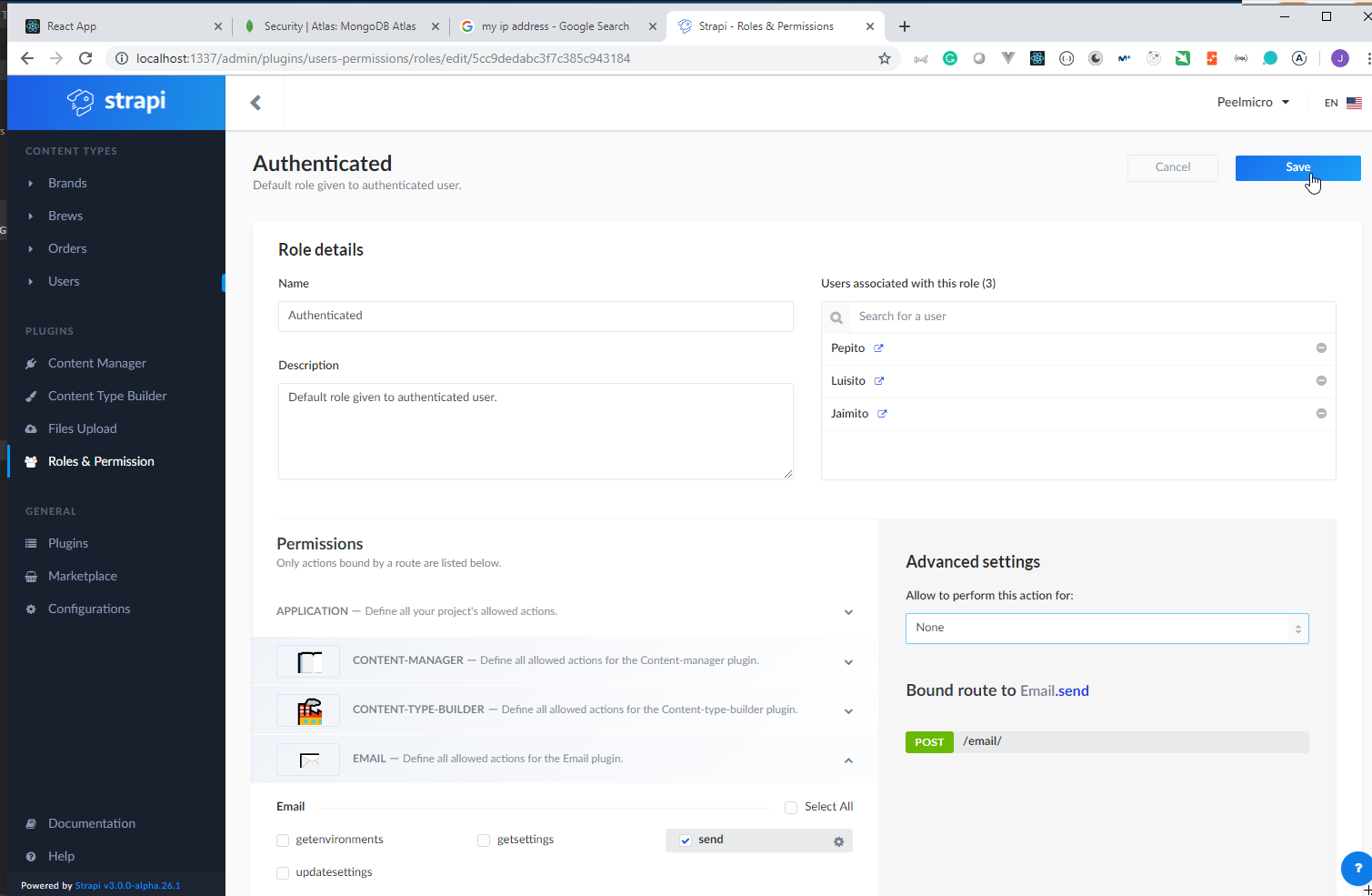
- We can try know to see if the
emailis sent when the order isprocessed.
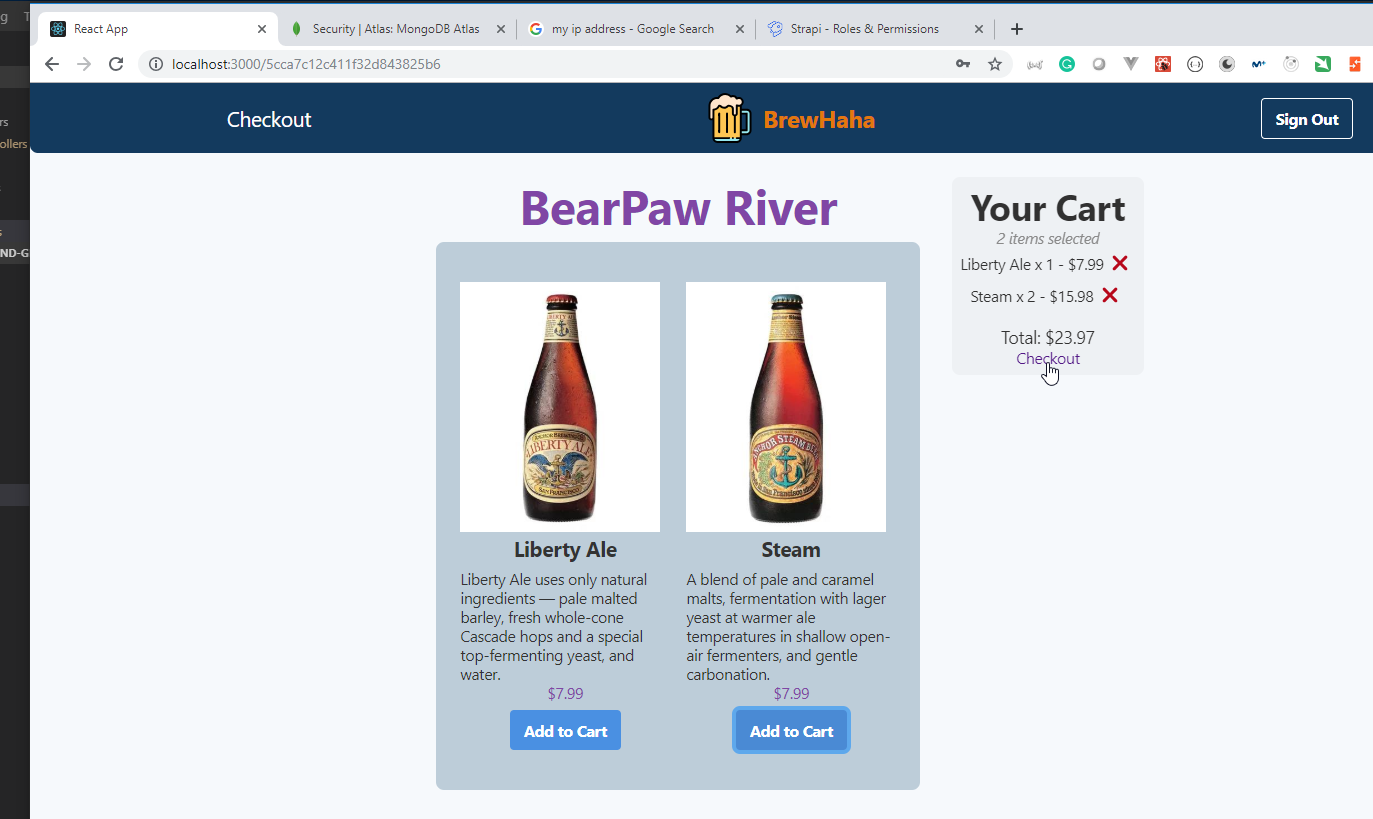
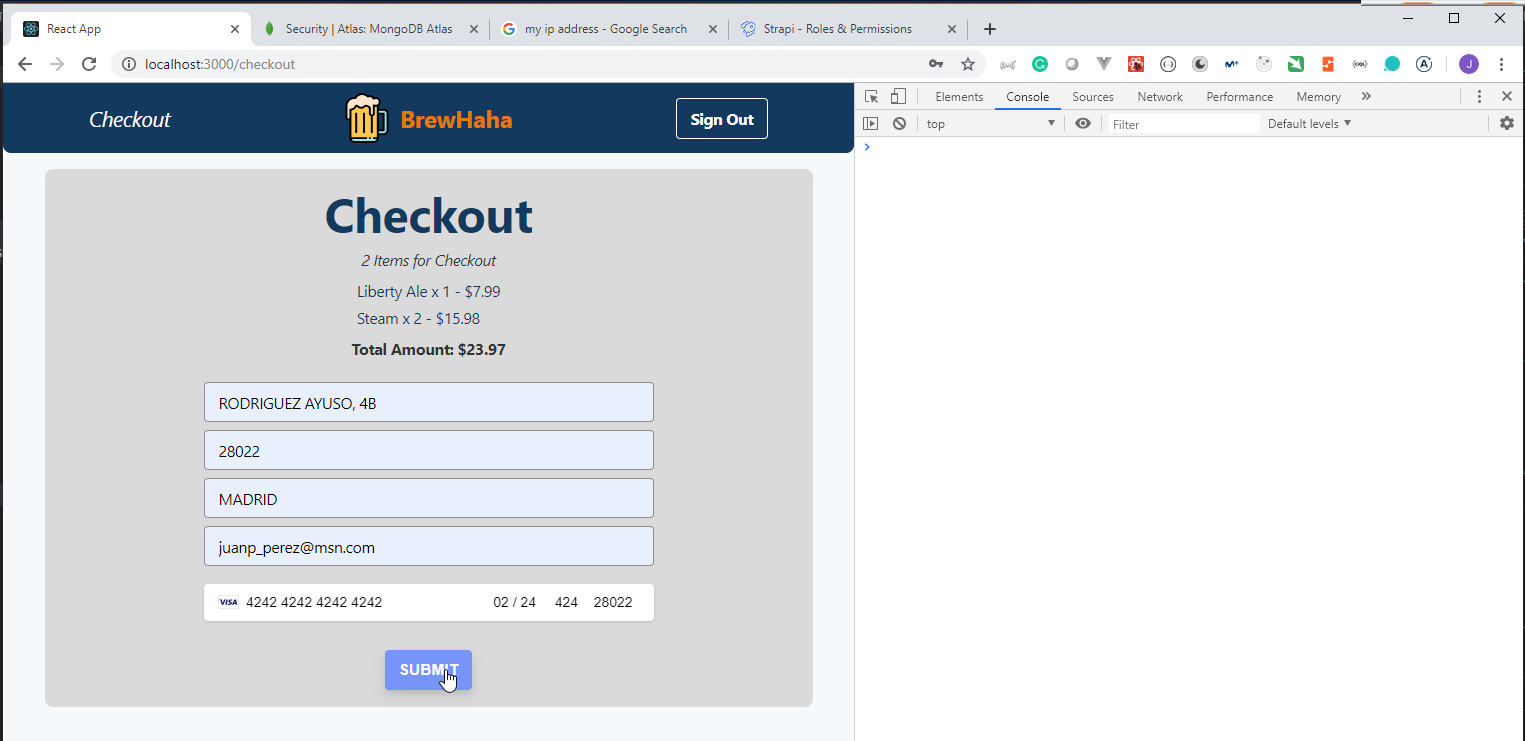
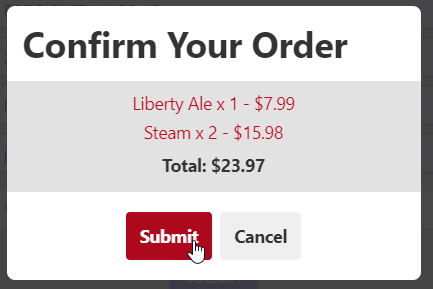
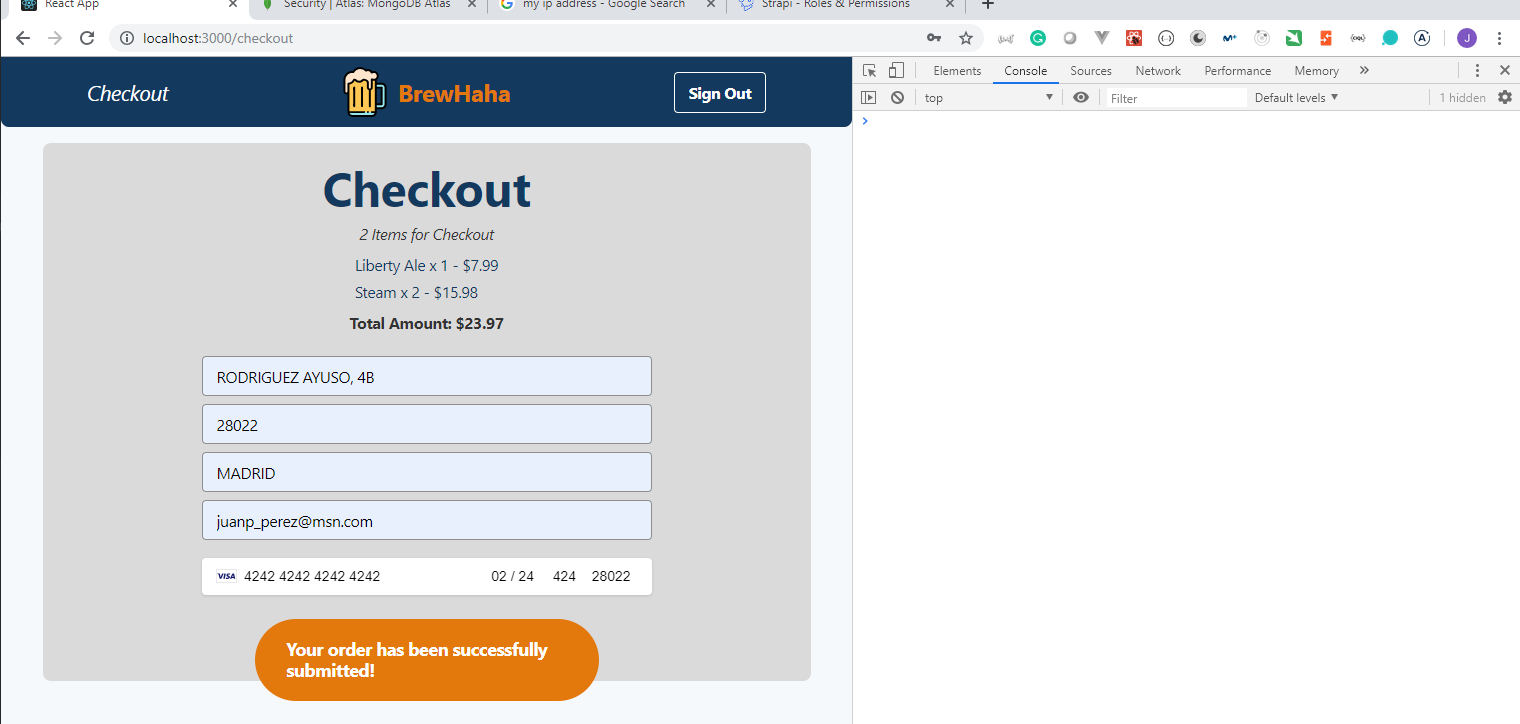
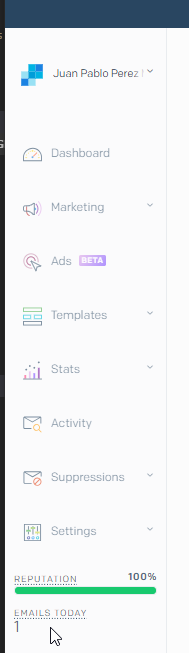
- It doesn't seem the email has been sent, so I've modified the
server/plugins/controllers/Email.jsdocument to put a validsender.server/plugins/controllers/Email.js
send: async ctx => {
// Retrieve provider configuration.
const config = await strapi
.store({
environment: strapi.config.environment,
type: "plugin",
name: "email"
})
.get({ key: "provider" });
// Verify if the file email is enable.
if (config.enabled === false) {
strapi.log.error("Email is disabled");
return ctx.badRequest(
null,
ctx.request.admin
? [{ messages: [{ id: "Email.status.disabled" }] }]
: "Emailis disabled"
);
}
// Something is wrong
if (ctx.status === 400) {
return;
}
let options = ctx.request.body;
// await strapi.plugins.email.services.email.send(options, config);
try {
// Send email to the user
await strapi.plugins["email"].services.email.send({
to: options.to,
from: "juanp_perez@msn.com",
subject: options.subject,
text: options.text,
html: options.html
});
} catch (err) {
return ctx.badRequest(null, err);
}
// Send 200 `ok`
ctx.send({});
};
- The order will be cretae and process again:
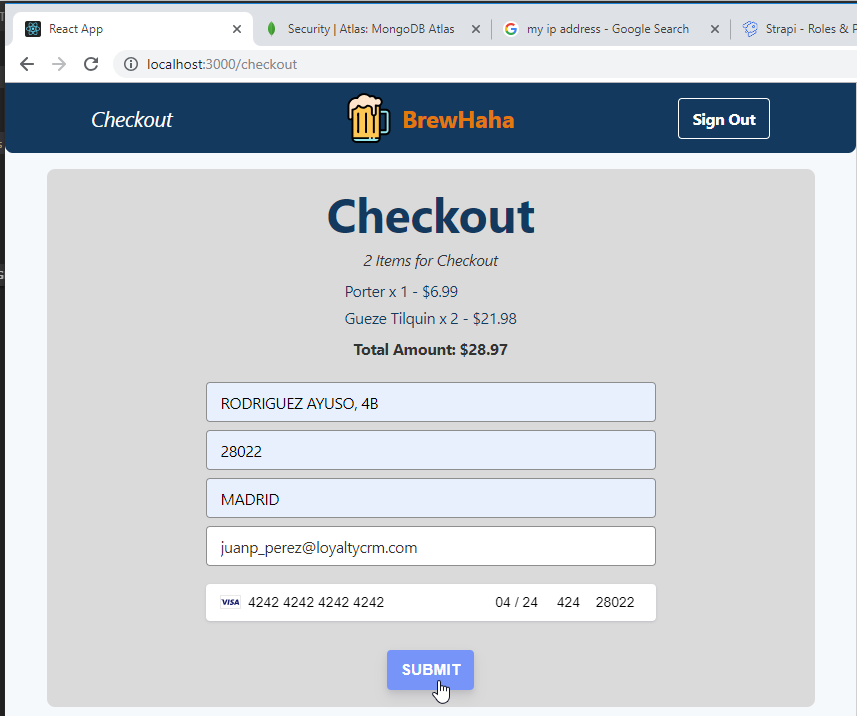
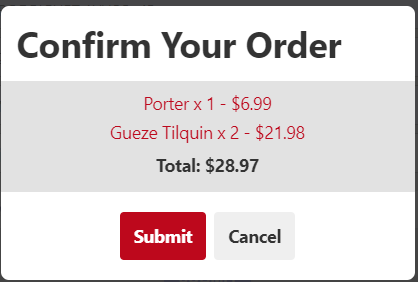
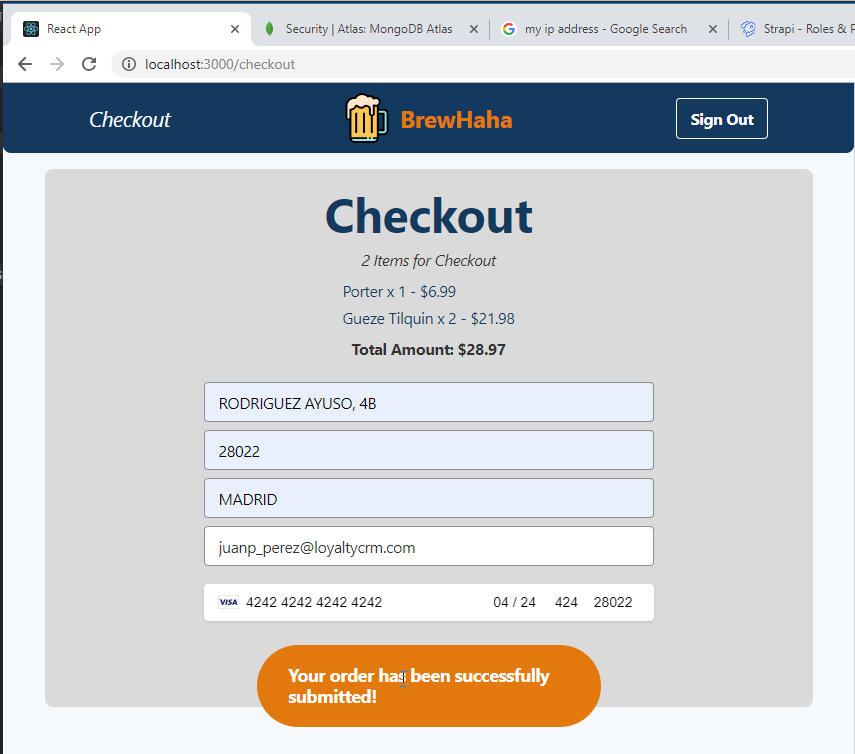
- The email has been received with success:
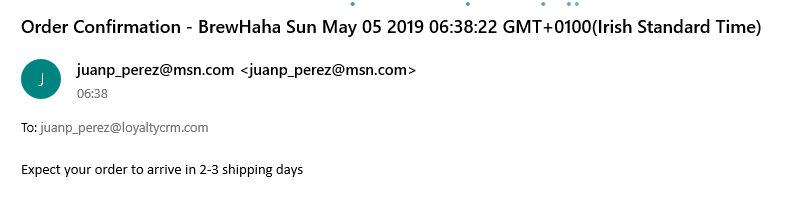
SendConfirmationEmailUponCheckout12
Section 12 BONUS #2: Search with GraphQL, Mobile Design, UI Features 15min
50. Search with GraphQL and where / field_contains (Optional) 8min
- The main
Strapi content typequeries contain awhereparameter that can be used to filter thecontent typerecords returned by thequery.
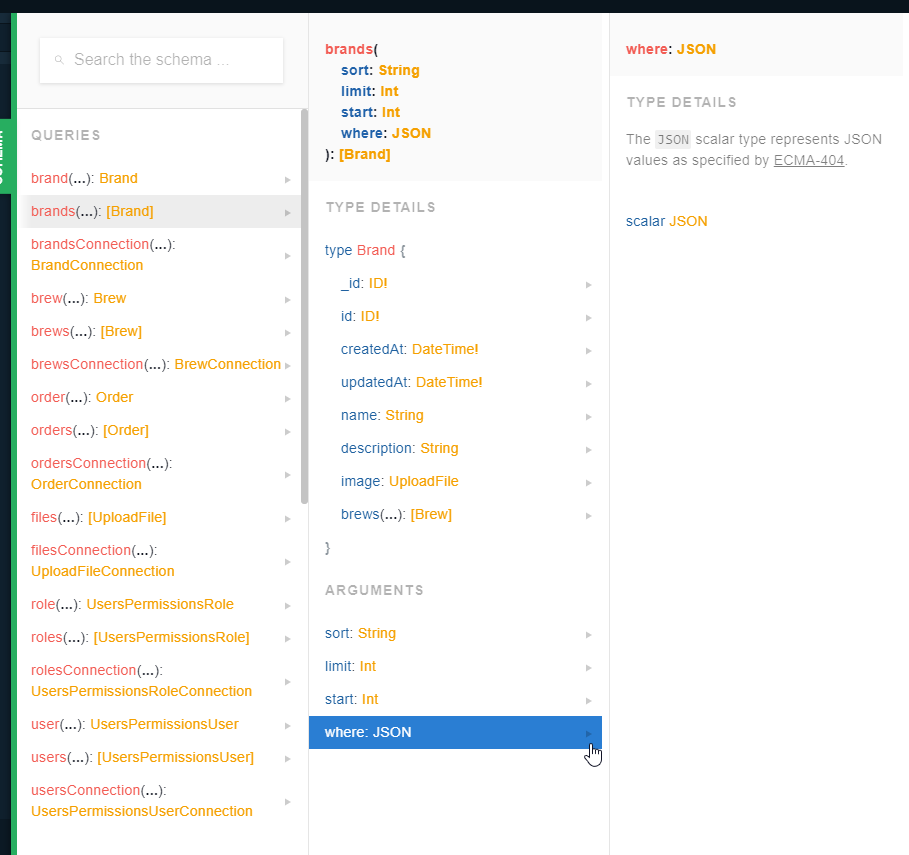
Query
query {
brands(where: { name_contains: "s" }) {
_id
name
createdAt
description
image {
url
}
}
}
Response
{
"data": {
"brands": [
{
"_id": "5cca8959d148472accdb4309",
"name": "Goose Island",
"createdAt": "2019-05-02T06:08:25.302Z",
"description": "Goose Island Brewery is a Chicago brewery that makes a number of IPAs, both seasonal and year-round",
"image": {
"url": "/uploads/d48dba686a5d406b9c76fad3dcdc5aee.png"
}
},
{
"_id": "5ccb26a00f457953ecc2b22b",
"name": "Solera",
"createdAt": "2019-05-02T17:19:28.228Z",
"description": "Solera Brewery is based out of Parkdale, Oregon and has a passion for creating delicious beers",
"image": {
"url": "/uploads/0b2ecabbb8a644008ef2858c2a5fd4be.png"
}
}
]
}
}
Query
query {
brands(where: { name_contains: "Soler" }) {
_id
name
createdAt
description
image {
url
}
}
}
Response
{
"data": {
"brands": [
{
"_id": "5ccb26a00f457953ecc2b22b",
"name": "Solera",
"createdAt": "2019-05-02T17:19:28.228Z",
"description": "Solera Brewery is based out of Parkdale, Oregon and has a passion for creating delicious beers",
"image": {
"url": "/uploads/0b2ecabbb8a644008ef2858c2a5fd4be.png"
}
}
]
}
}
- We need to ensure that the permissions for the
findandfindoneBrands methods hasNonevalue for theAllow to perform this action for:setting.
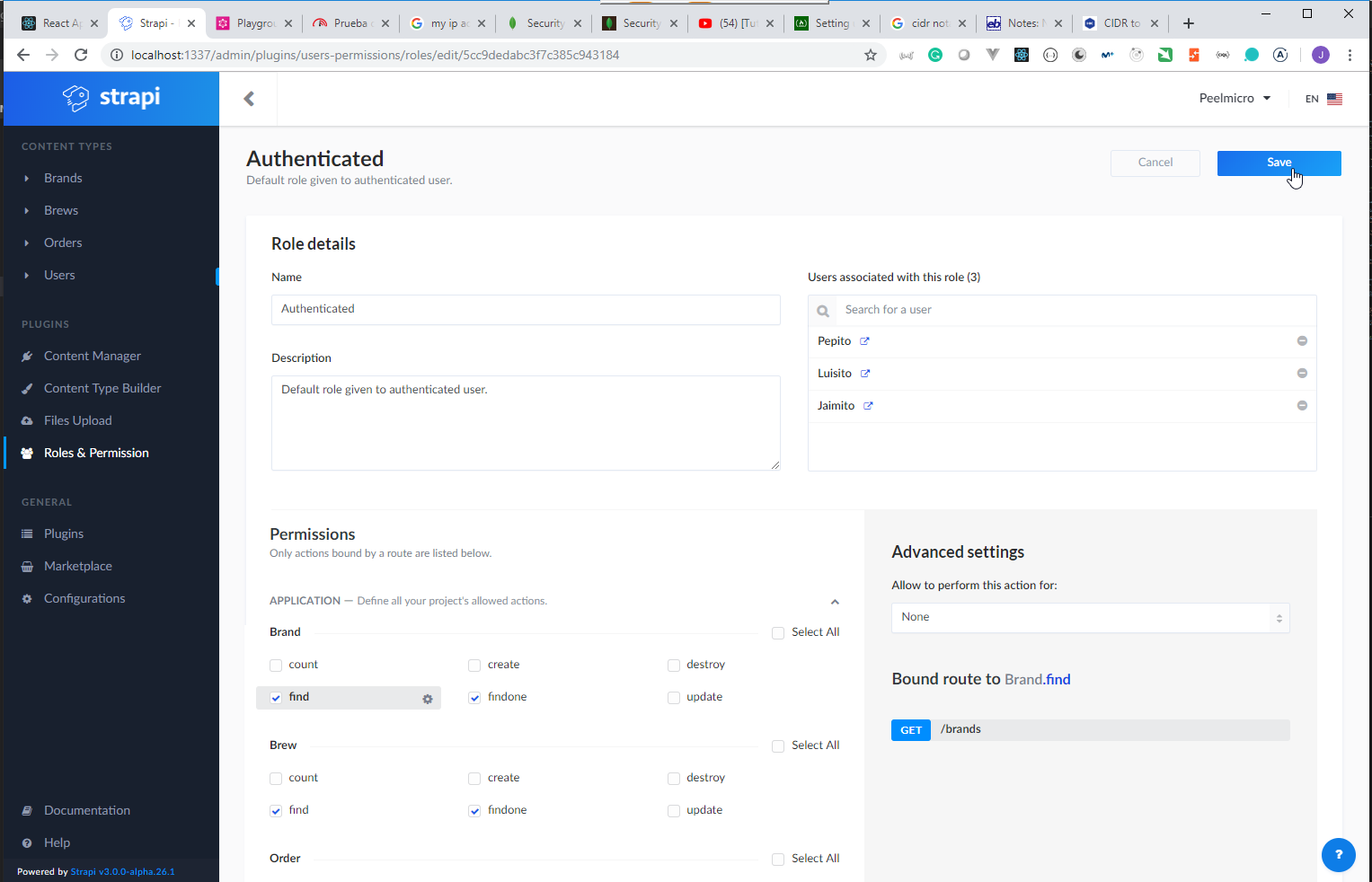
- We are going to modify the
Appcomponent to show the header for all theBrands
client/src/components/App.js
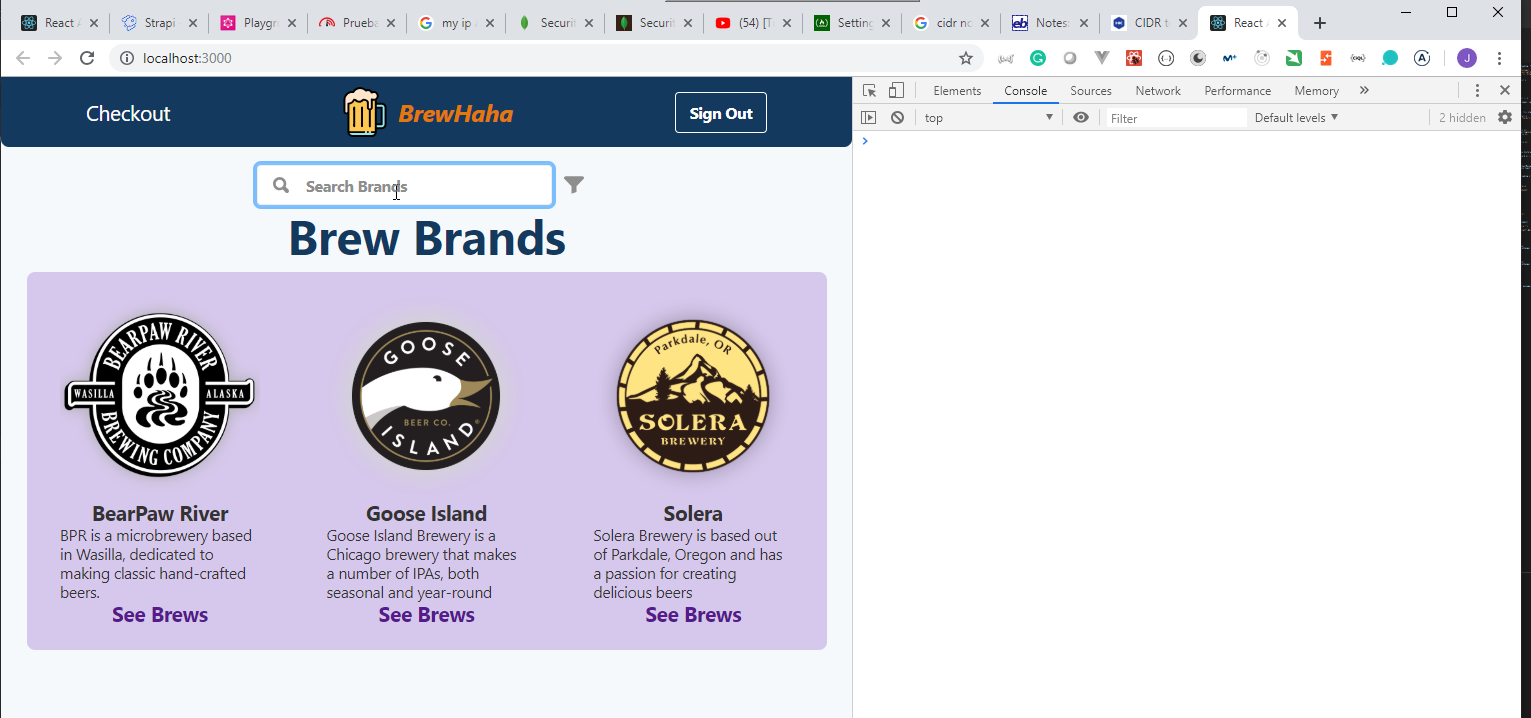
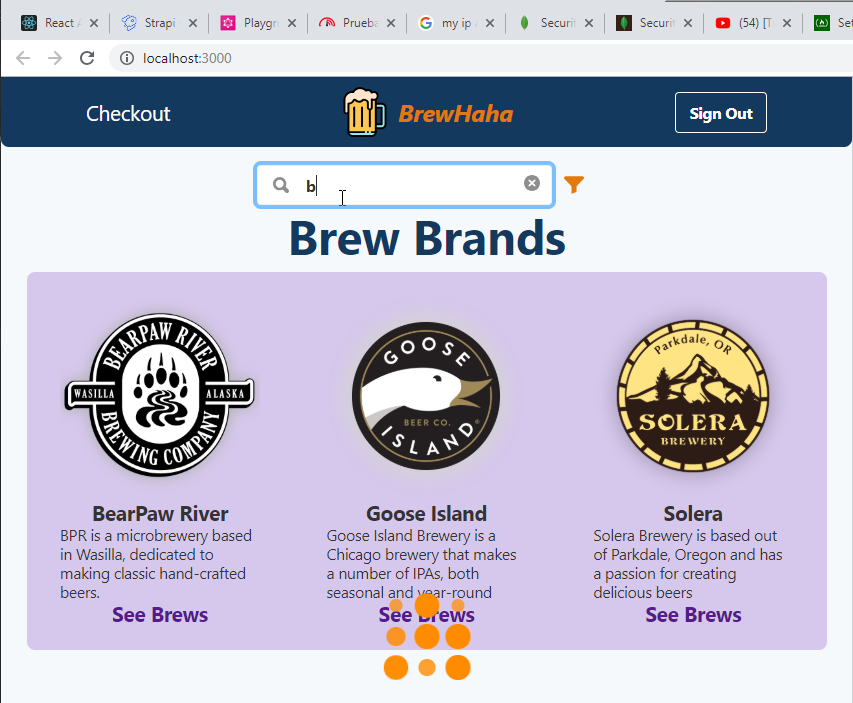
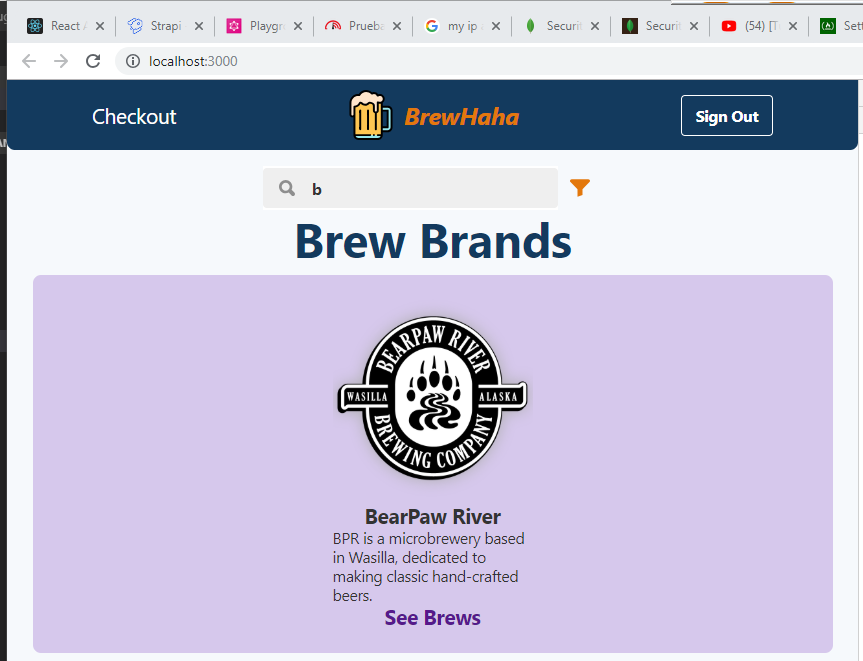
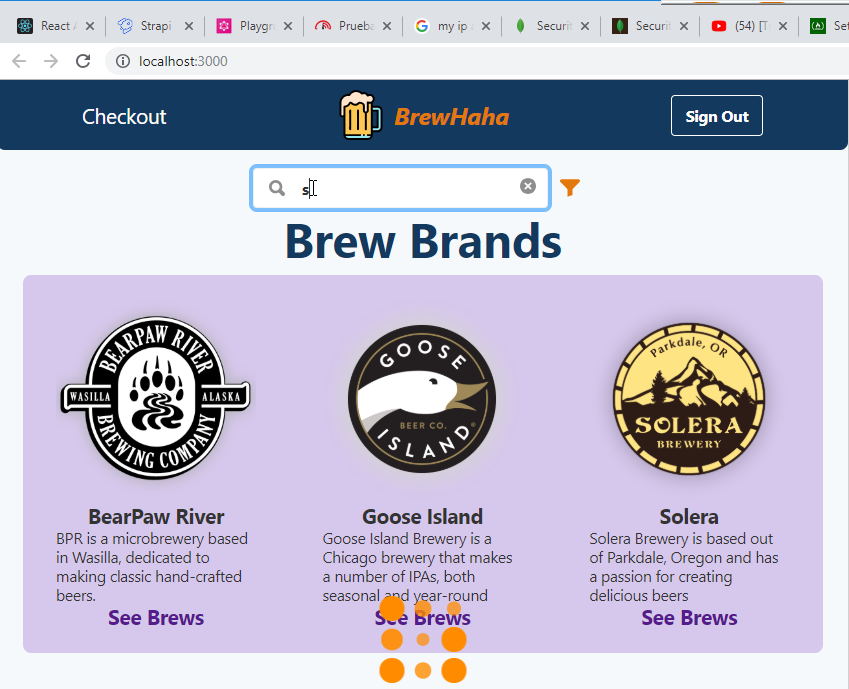
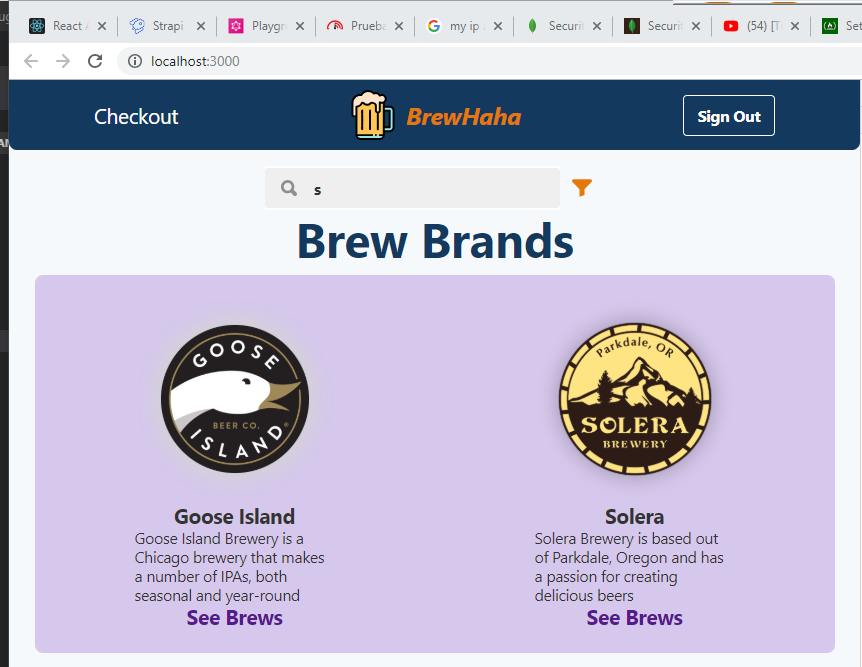
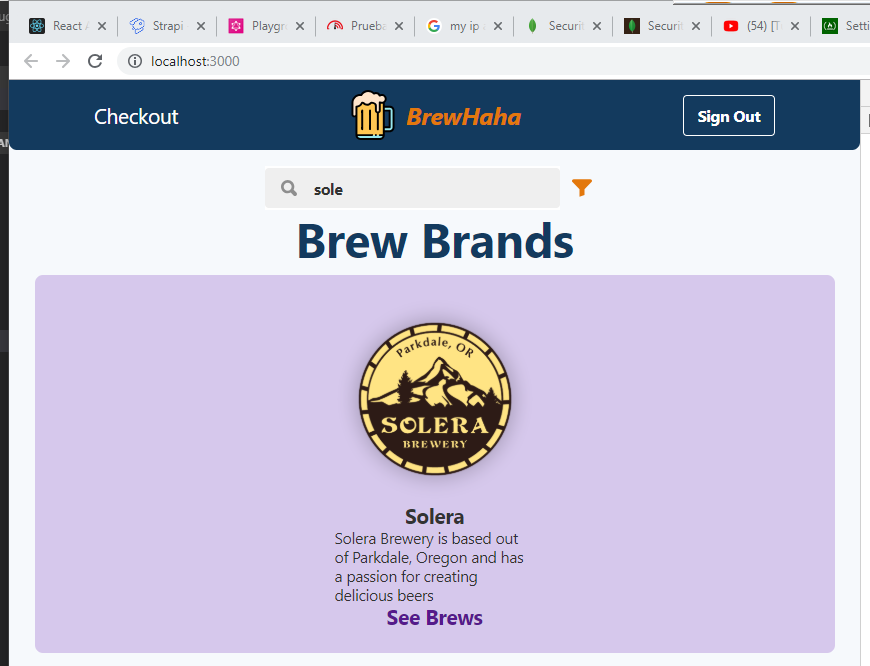
51. Make App Fully Mobile-Compatible (Optional) 7min
- Even though the app is responsive it doesn't seem to look well on smartphones devices:
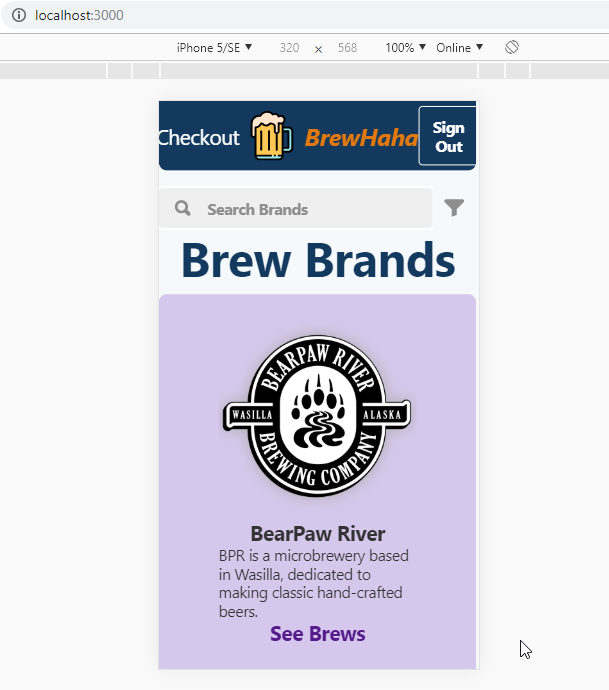
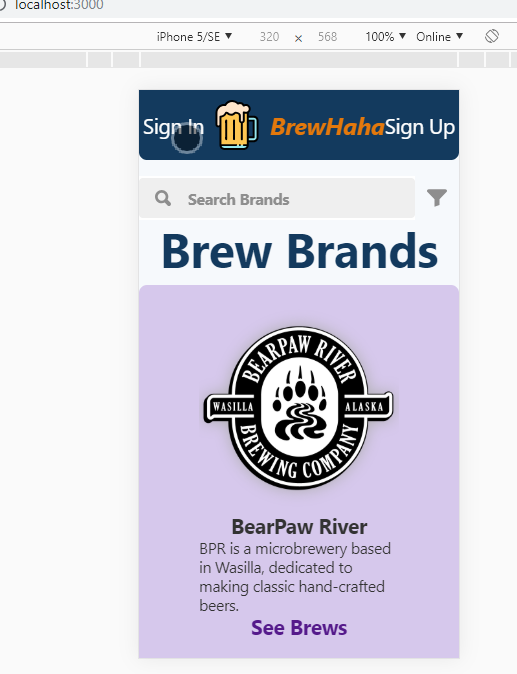

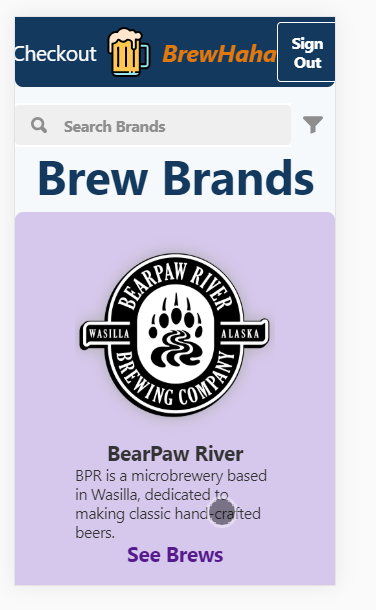
- We are going to update the
src/components/App.cssdocument and theNavBarcomponent to hide theBrewHahatitle depending on the size using media queries.
src/components/App.css
html,
body {
margin: 0;
background-color: #f6f9fc;
}
a,
a:link,
a:visited {
text-decoration: none;
}
.active {
font-style: italic;
}
form input {
margin-bottom: 0.5em;
}
#stripe__button {
white-space: nowrap;
border: 0;
outline: 0;
display: inline-block;
height: 40px;
line-height: 40px;
padding: 0 14px;
box-shadow: 0 4px 6px rgba(50, 50, 93, 0.11), 0 1px 3px rgba(0, 0, 0, 0.08);
color: #fff;
border-radius: 4px;
font-size: 15px;
font-weight: 600;
text-transform: uppercase;
letter-spacing: 0.025em;
background-color: #6772e5;
text-decoration: none;
transition: all 150ms ease;
margin-top: 10px;
}
#stripe__button:hover {
color: #fff;
cursor: pointer;
background-color: #7795f8;
transform: translateY(-1px);
box-shadow: 0 7px 14px rgba(50, 50, 93, 0.1), 0 3px 6px rgba(0, 0, 0, 0.08);
}
.StripeElement {
display: block;
margin: 10px 0 20px 0;
max-width: 500px;
padding: 10px 14px;
font-size: 1em;
font-family: monospace;
box-shadow: rgba(50, 50, 93, 0.14902) 0px 1px 3px, rgba(0, 0, 0, 0.0196078) 0px
1px 0px;
border: 0;
outline: 0;
border-radius: 4px;
background: white;
}
.StripeElement--focus {
box-shadow: rgba(50, 50, 93, 0.109804) 0px 4px 6px, rgba(0, 0, 0, 0.0784314) 0px
1px 3px;
transition: all 150ms ease;
}
/* Media Queries */
@media (max-width: 400px) {
.main-title {
display: none;
}
}
src/components/NavBar.js
import React from "react";
import { Box, Text, Heading, Image, Button } from "gestalt";
import { getToken, clearToken, clearCart } from "../utils";
import { NavLink, withRouter } from "react-router-dom";
class Navbar extends React.Component {
handleSignout = () => {
clearToken();
clearCart();
this.props.history.push("/");
};
render() {
return getToken() !== null ? (
<AuthNav handleSignout={this.handleSignout} />
) : (
<UnAuthNav />
);
}
}
const AuthNav = ({ handleSignout }) => (
<Box
display="flex"
alignItems="center"
justifyContent="around"
height={70}
color="midnight"
padding={1}
shape="roundedBottom"
>
{/* Checkout Link */}
<NavLink activeClassName="active" to="/checkout">
<Text size="xl" color="white">
Checkout
</Text>
</NavLink>
{/* Title and Logo */}
<NavLink activeClassName="active" exact to="/">
<Box display="flex" alignItems="center">
<Box margin={2} height={50} width={50}>
<Image
alt="BrewHaha Logo"
naturalHeight={1}
naturalWidth={1}
src="./icons/logo.svg"
/>
</Box>
<div className="main-title">
<Heading size="xs" color="orange">
BrewHaha
</Heading>
</div>
</Box>
</NavLink>
{/* Signout Button */}
<Button
onClick={handleSignout}
color="transparent"
text="Sign Out"
inline
size="md"
/>
</Box>
);
const UnAuthNav = () => (
<Box
display="flex"
alignItems="center"
justifyContent="around"
height={70}
color="midnight"
padding={1}
shape="roundedBottom"
>
{/* Sign In Link */}
<NavLink activeClassName="active" to="/signin">
<Text size="xl" color="white">
Sign In
</Text>
</NavLink>
{/* Title and Logo */}
<NavLink activeClassName="active" exact to="/">
<Box display="flex" alignItems="center">
<Box margin={2} height={50} width={50}>
<Image
alt="BrewHaha Logo"
naturalHeight={1}
naturalWidth={1}
src="./icons/logo.svg"
/>
</Box>
{/* Title */}
<div className="main-title">
<Heading size="xs" color="orange">
BrewHaha
</Heading>
</div>
</Box>
</NavLink>
{/* Sign Up Link */}
<NavLink activeClassName="active" to="/signup">
<Text size="xl" color="white">
Sign Up
</Text>
</NavLink>
</Box>
);
export default withRouter(Navbar);
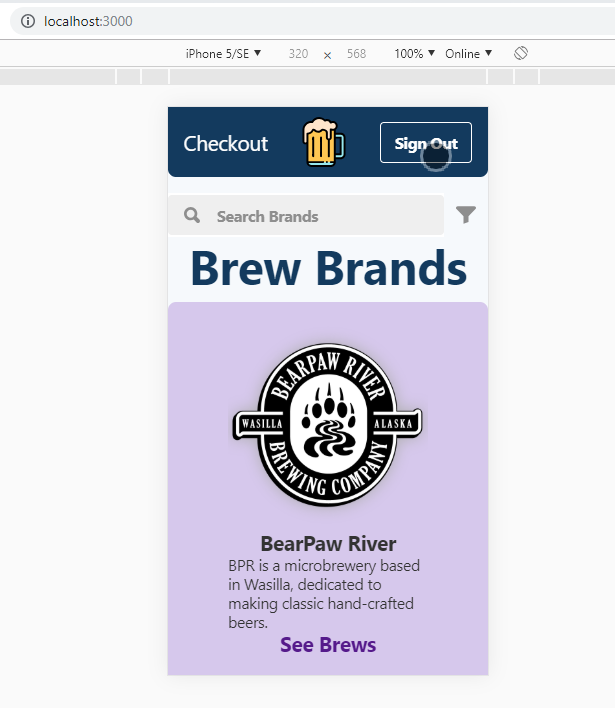
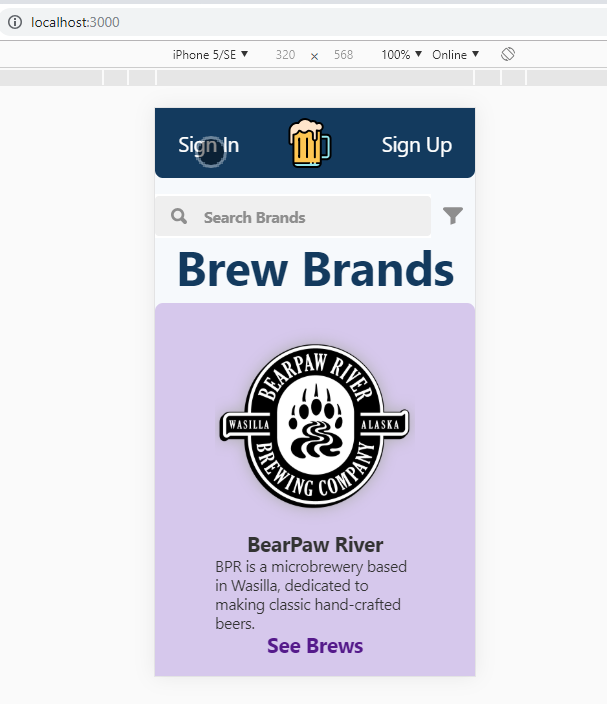
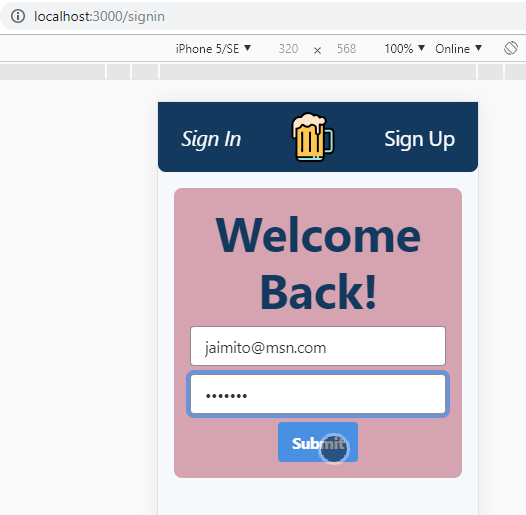
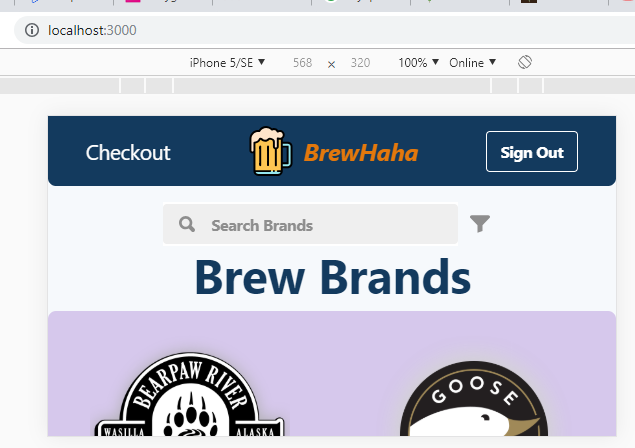
Section 13 BONUS 1min
52. Bonus Lecture 1min
- Browse to codeartistry.io