SEO for Webmasters Thinking SEO
Github Repositories
The SEO for Webmasters Thinking SEO Udemy course is a Web developers Guide to creating Search Optimized Websites better ranking and smarter website design and development .
Table of contents
- What I've learned
- Section 1: Learn SEO for Webmasters fundamentals of search engine optimization 0 / 5|18min
- Section 2: Getting started with SEO 0 / 25|2hr 9min
- 6. SEO for Webmasters Brainstorming 7min
- 7. SEO for Webmasters Bounce Rate Think Design 5min
- 8. Resources and LInks SEO resources 1 2min
- 9. Keywords SEO for Webmasters 6min
- 10. Google Adwords Tool Keywords SEO for Webmasters 10min
- 11. Options to build keywords lists SEO for Webmaster 6min
- 12. SEO keyword resources 2min
- 13. SEO for Webmasters permalinks and URI paths 9min
- 14. Title Tags SEO for Webmasters 7min
- 15. SEO for Webmasters Metadata Description 5min
- 16. SEO for Webmasters heading tags 4min
- 17. SEO for Webmasters External files libraries and Page structure 5min
- 18. SEO for Webmasters alt tags 6min
- 19. Sitemaps SEO for Webmasters 5min
- 20. SEO for Webmasters robots txt 3min
- 21. Internal Linking SEO for Webmasters 6min
- 22. OutBound linking SEO for Webmasters 8min
- 23. SEO for Webmasters Content is King 9min
- 24. SEO resources tips 2min
- 25. SEO for Webmasters Social Signals 5min
- 26. 3 Must have free tools SEO for Webmasters 6min
- 27. SEO resources top 3 1min
- 28. SEO for Webmasters Mobile friendly 3min
- 29. SEO tools to supercharge your SEO workflow 6min
- 30. SEO Supercharge toolbelt 2min
What I've learned
- Apply SEO techniques to websites
- Understand the importance of SEO
- Core concepts of optimizing websites for search performance
- Learn how to create better designed websites
- Improved visitor satisfaction and better results
Section 1: Learn SEO for Webmasters fundamentals of search engine optimization 0 / 5|18min
1. SEO for Webmasters course intro 4min
We can get more information about it on Search engine optimization (SEO)
WordPress is one of the systems out of the box that have the Website optimization implemented, so, we can see what
WordPressdoes to see how we should implement it.We are going to talk about tags, site maps, robots, internal and external linking and how to better structure the content.
2. Why SEO 3min
SEO is the process of affecting the Web sire ranking withing search results.
When we make a search on Google we can see the
paid resultat the begining and then we can have the best response and then the rest of the responses ranked by Google.
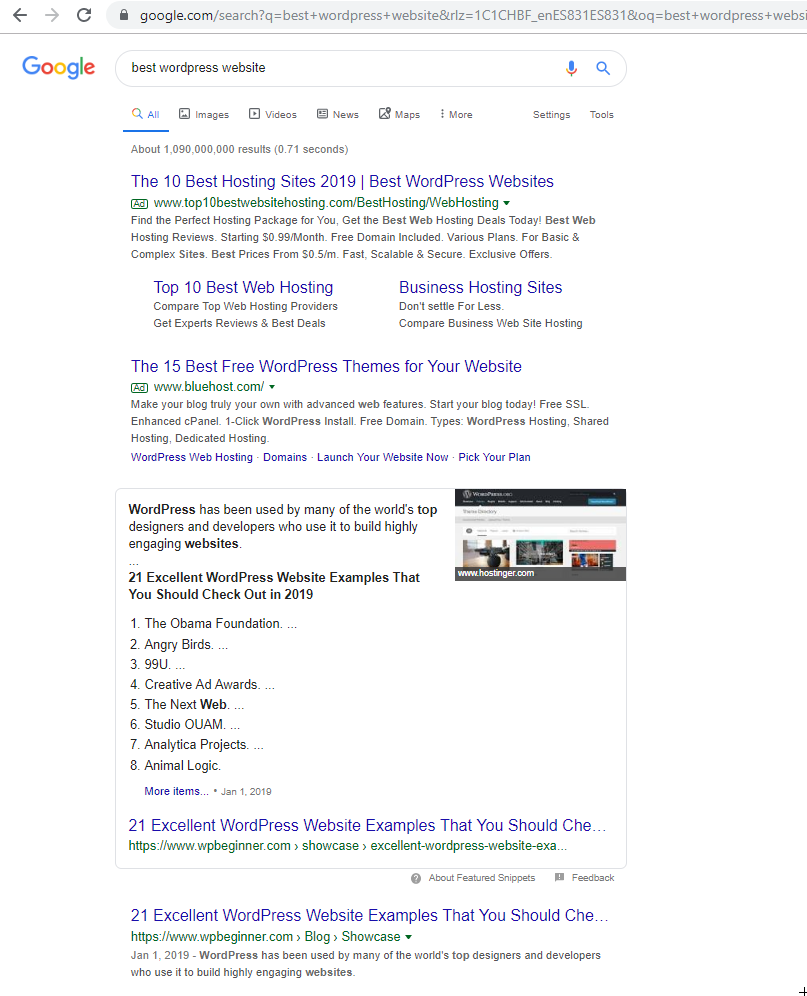
- The first response is going to get the 30% of the clicks, the second one the 20%, the third one the 10% and the rest are getting the remaining 40%.
3. Think about SEO 4min
The
wordsare very important with SEO. Othe important things are thetitleand the internal and externallinks.Another important things are the
reputation,credibility,social mediaand having ablog.
4. SEO History for Webmasters 5min
- Search engine started with
Yahooin 1996.
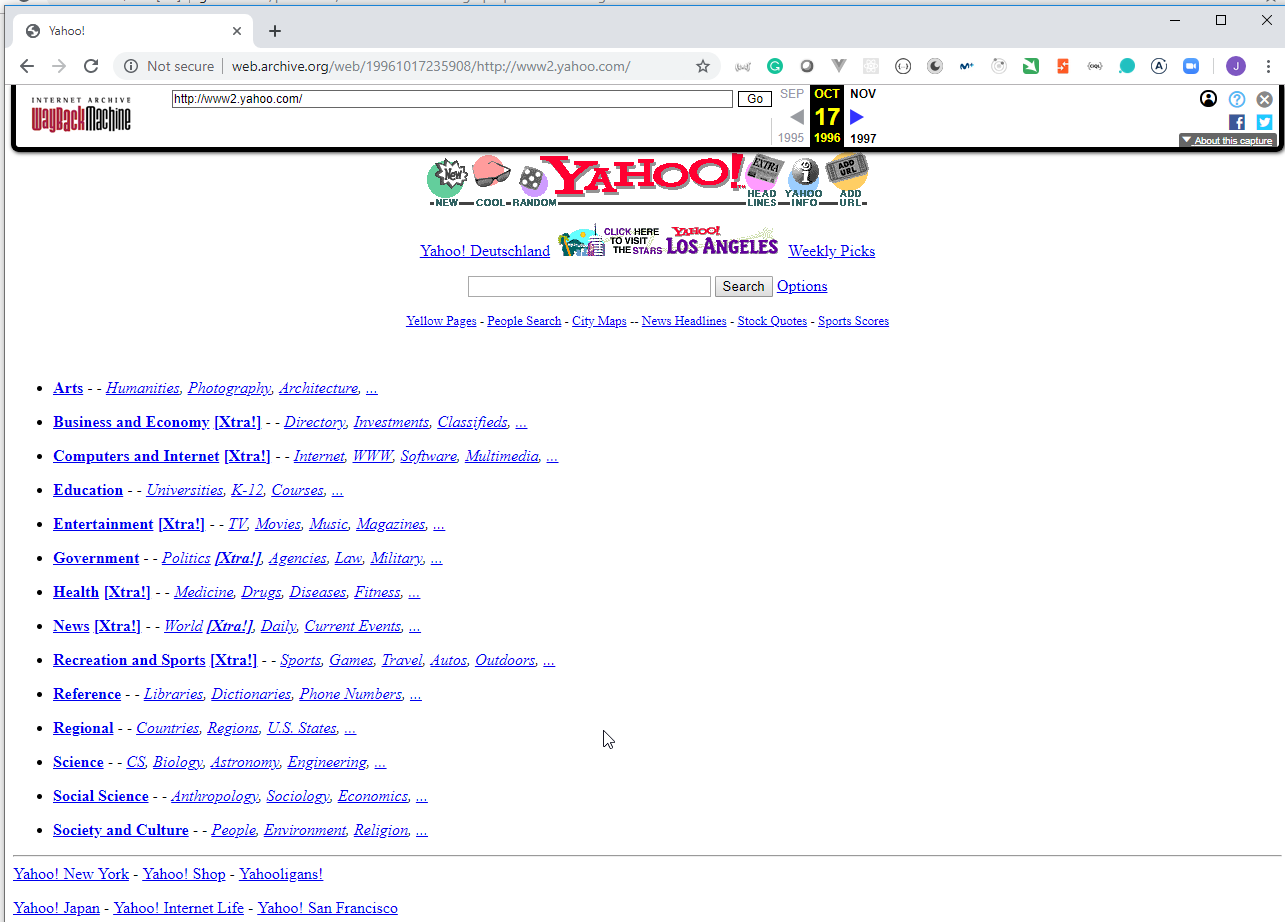
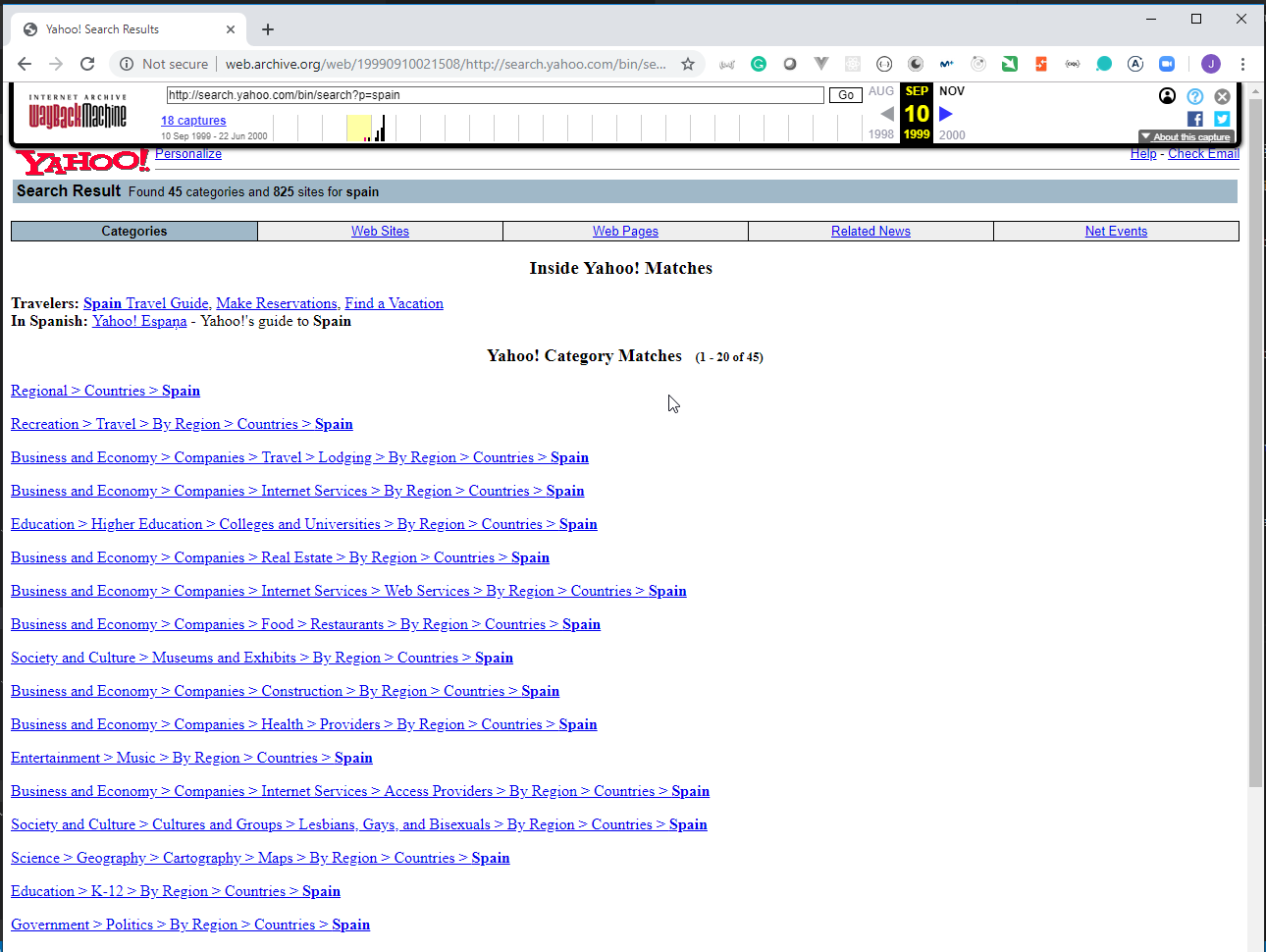
- Then Google was created in 1998 and people quickly started to adapt to Google and the way they maked searches. They started to create
crawlersto search all the Websites whitout needing to register, like Yahoo required.
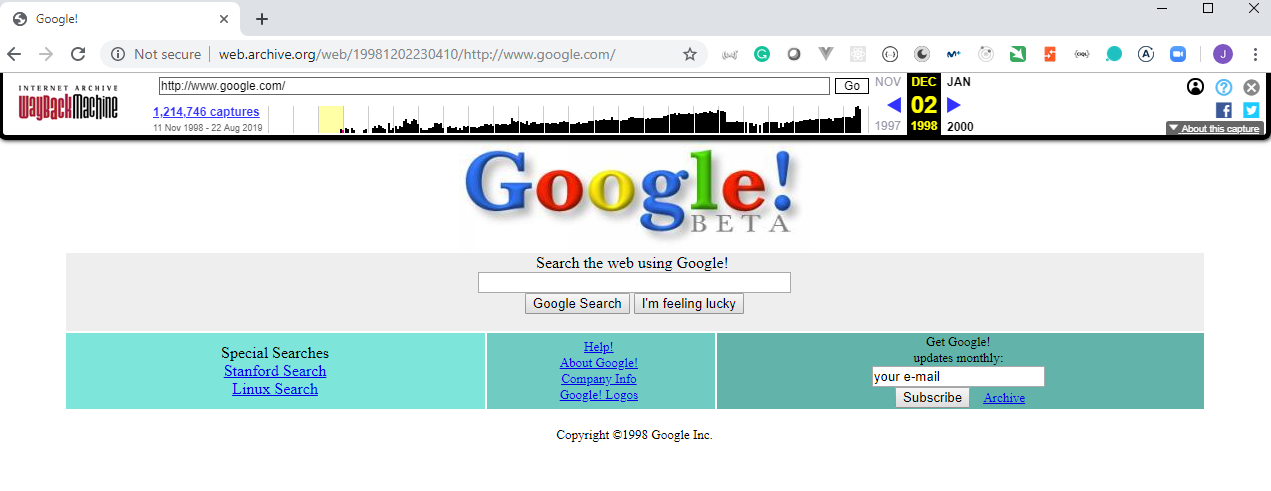
5. Course Links Resources Search engine optimization 1min
Search engine optimization (SEO) is the process of affecting the visibility of a Website or a web page in a search engine's unpaid results—often referred to as "natural", "organic", or "earned" results. In general, the earlier (or higher ranked on the search results page), and more frequently a site appears in the search results list, the more visitors it will receive from the search engine's users. SEO may target different kinds of search, including image search, local search, video search, academic search news search and industry-specific vertical search engines.
As an Internet marketing strategy, SEO considers how search engines work, what people search for, the actual search terms or keywords typed into search engines and which search engines are preferred by their targeted audience. Optimizing a Website may involve editing its content, HTML and associated coding to both increase its relevance to specific keywords and to remove barriers to the indexing activities of search engines. Promoting a site to increase the number of backlinks, or inbound links, is another SEO tactic. As of May 2015, mobile search has finally surpassed desktop search Google is developing and pushing mobile search as the future in all of its products and many brands are beginning to take a different approach on their internet strategies.
History
See older cached versions
https://web.archive.org/web/20100715045907/http://www.google.com/
Webmasters and content providers began optimizing sites for search engines in the mid-1990s, as the first search engines were cataloging the early Web. Initially, all webmasters needed to do was to submit the address of a page, or URL, to the various engines which would send a "spider" to "crawl" that page, extract links to other pages from it, and return information found on the page to be indexed. The process involves a search engine spider downloading a page and storing it on the search engine's own server, where a second program, known as an indexer, extracts various information about the page, such as the words it contains and where these are located, as well as any weight for specific words, and all links the page contains, which are then placed into a scheduler for crawling at a later date.
Section 2: Getting started with SEO 0 / 25|2hr 9min
6. SEO for Webmasters Brainstorming 7min
- We can use Google Ads and Google Trends to see how the words behave on `Google.
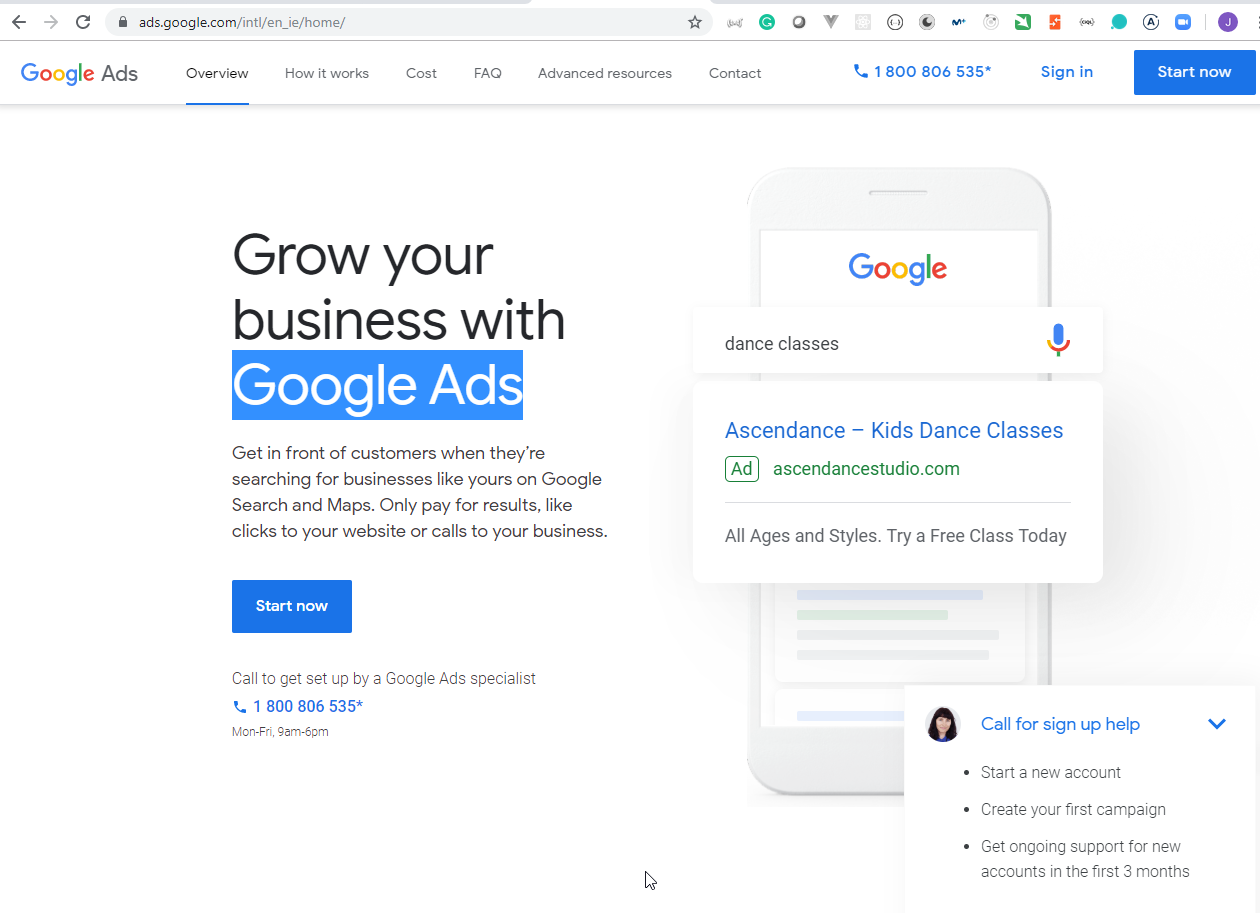
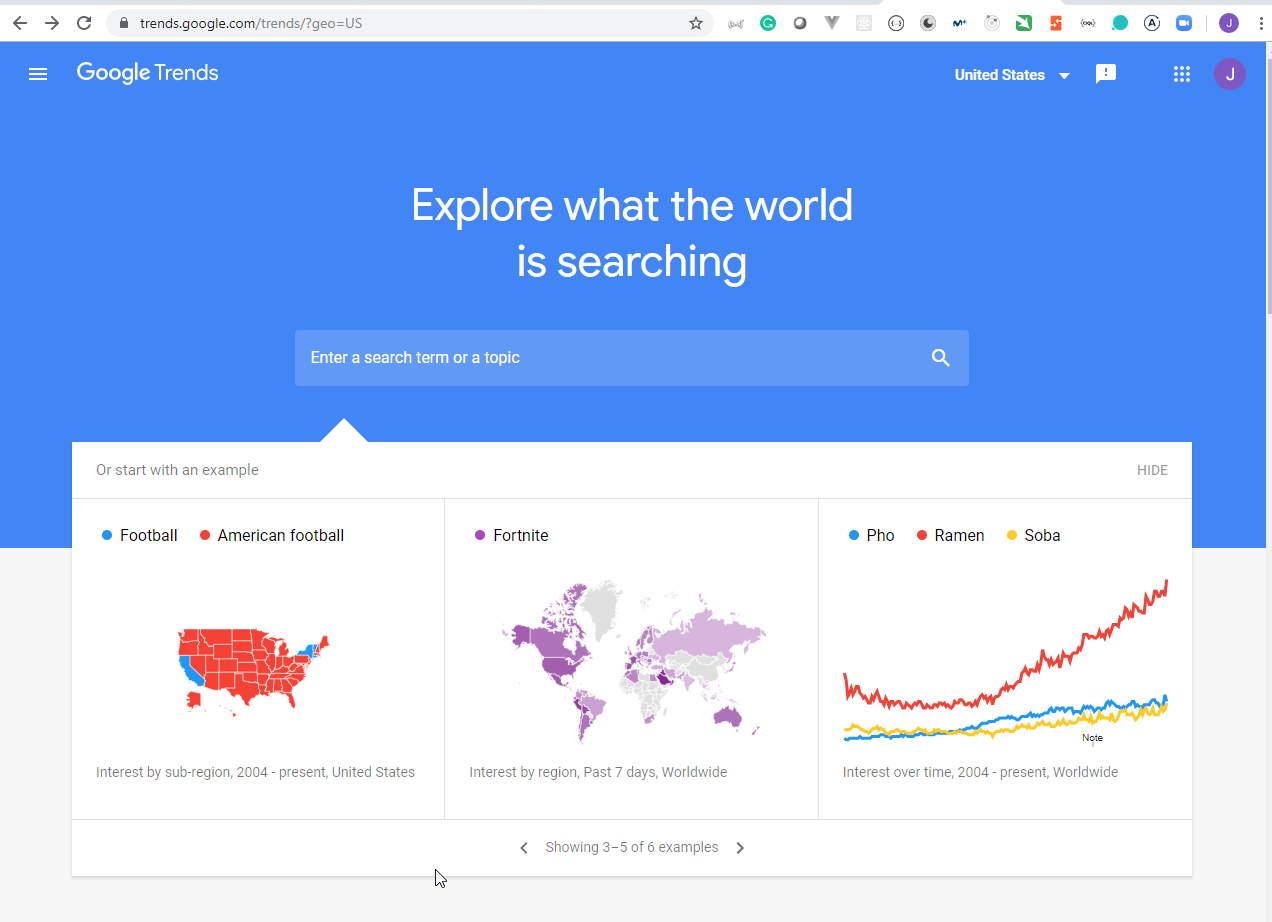
- The domain name is not important any more, because Google has removed it from their search engine because a lot of people were manipulating particular search terms.
7. SEO for Webmasters Bounce Rate Think Design 5min
The Bounce rate is an Internet marketing term used in web traffic analysis. It represents the percentage of visitors who enter the site and then leave ("bounce") rather than continuing to view other pages within the same site. Bounce rate is calculated by counting the number of single page visits and dividing that by the total visits. It is then represented as a percentage of total visits.
There are only four or five seconds for a user to determine if your Website is actually what they're looking for before they actually leave.
The time a user stays on a Website is also used by Google with their search engine.
This is an example of Google Analytics for a Website with an average session duration very short and the Bounce rate very high, so, it's not going to rank very well.
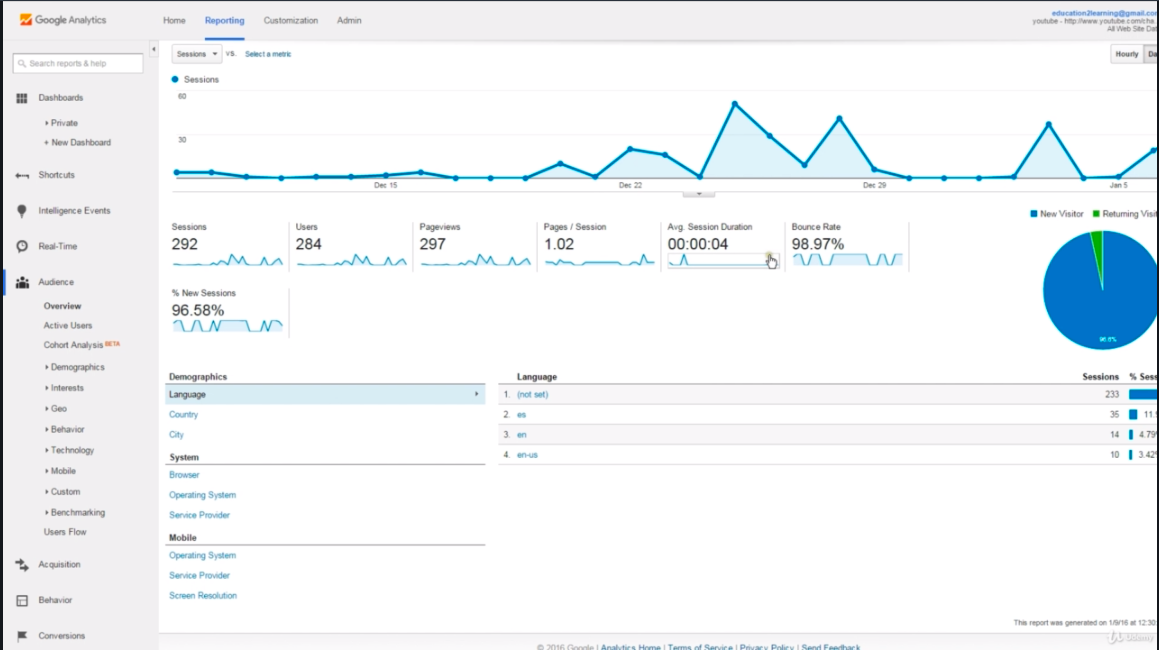
8. Resources and LInks SEO resources 1 2min
Text editor used in the course: http://brackets.io/
Google trends for hot topics: https://www.google.com/trends/
Domain suggestion and ideas: http://www.domain.com/
Design Patterns for familiar web design: https://developer.yahoo.com/ypatterns/
Bounce Rate
Bounce Rate is the percentage of single-page visits (i.e. visits in which the person left your site from the entrance page without interacting with the page).
Bounce rate (sometimes confused with exit rate) is an Internet marketing term used in web traffic analysis. It represents the percentage of visitors who enter the site and then leave ("bounce") rather than continuing on to view other pages within the same site.
Bounce rate is a measure of the effectiveness of a Website in encouraging visitors to continue with their visit. It is expressed as a percentage and represents the proportion of visits that end on the first page of the Website that the visitor sees.
https://en.wikipedia.org/wiki/Bounce_rate
Keyword Research
Keyword research is a practice search engine optimization (SEO) professionals use to find and research
actual search terms that people enter into search engines. Search engine optimization professionals
research keywords, which they use to achieve better rankings in search engines. Once they find a niche
keyword, they expanded on it to find similar keywords. The process is usually aided by keyword
suggestion tools, like the Google Adwords Keyword Planner, which offer thesaurus and alternate
keyword suggestions.
Usually, the various search engines provide their own keyword suggestion tools, which also include the number of searches for each of those keywords. The keyword researcher uses this information to select the correct keyword, depending on the SEO goals of the Website. Around 20-25% of searches are of very specific long tail keywords entered into Google every single day it’s easy to rank said keywords, so long as you have a good amount of content and backlinks to match. Keyword research is a valuable and high return activity in the search marketing field.
https://en.wikipedia.org/wiki/Keyword_research
9. Keywords SEO for Webmasters 6min
There are different ways to plaaner our keywords. There are
long tailkeywords, where we have at least four words, so the search is really specific as to actually what we're looking for within search results. More than 70 % of the searches arelong tailkeywords. So we should focus more on thelong tailthan in theshort tail.We can use the Keyword Tool tool to find the response to the
keywords
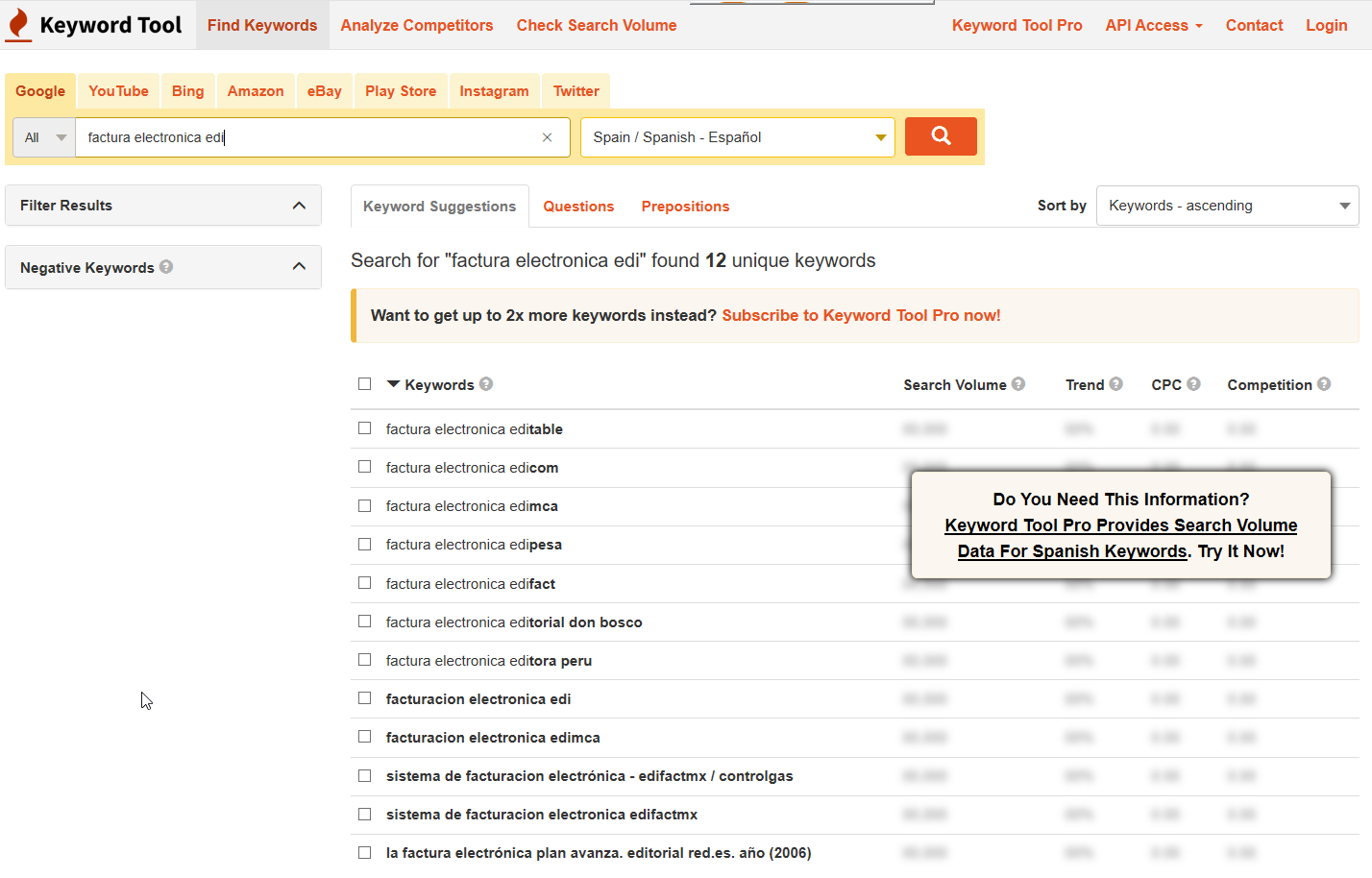
- In order to use Google Keyword Planner we need to set up a billing account for them in order to get to their
Keyword Planner
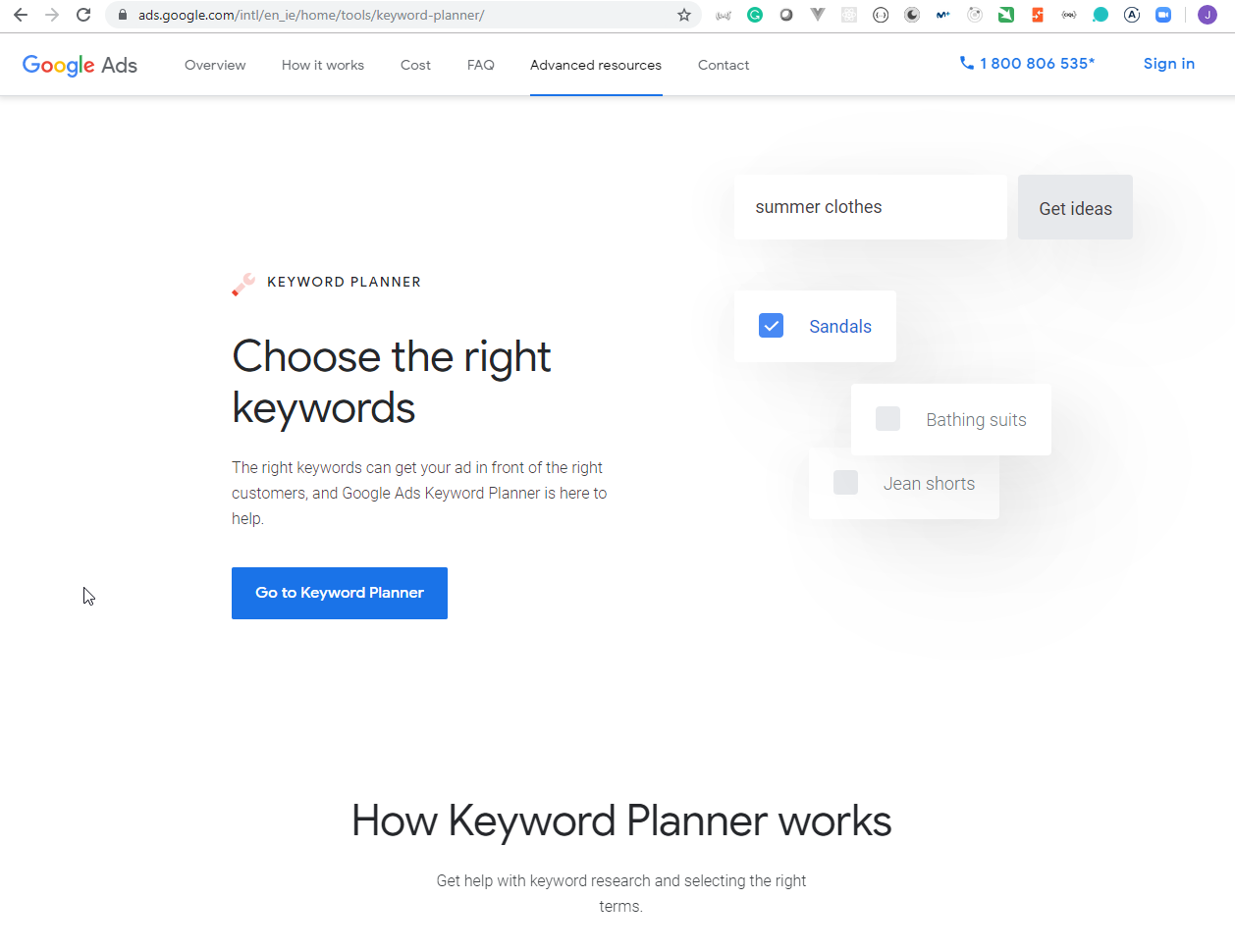
10. Google Adwords Tool Keywords SEO for Webmasters 10min
- We are going to access Google Keyword Planner logging in with a Google account. Since 2019 you need to create a campaign and then disable it in order to be able to access
Google Keyword Planner.
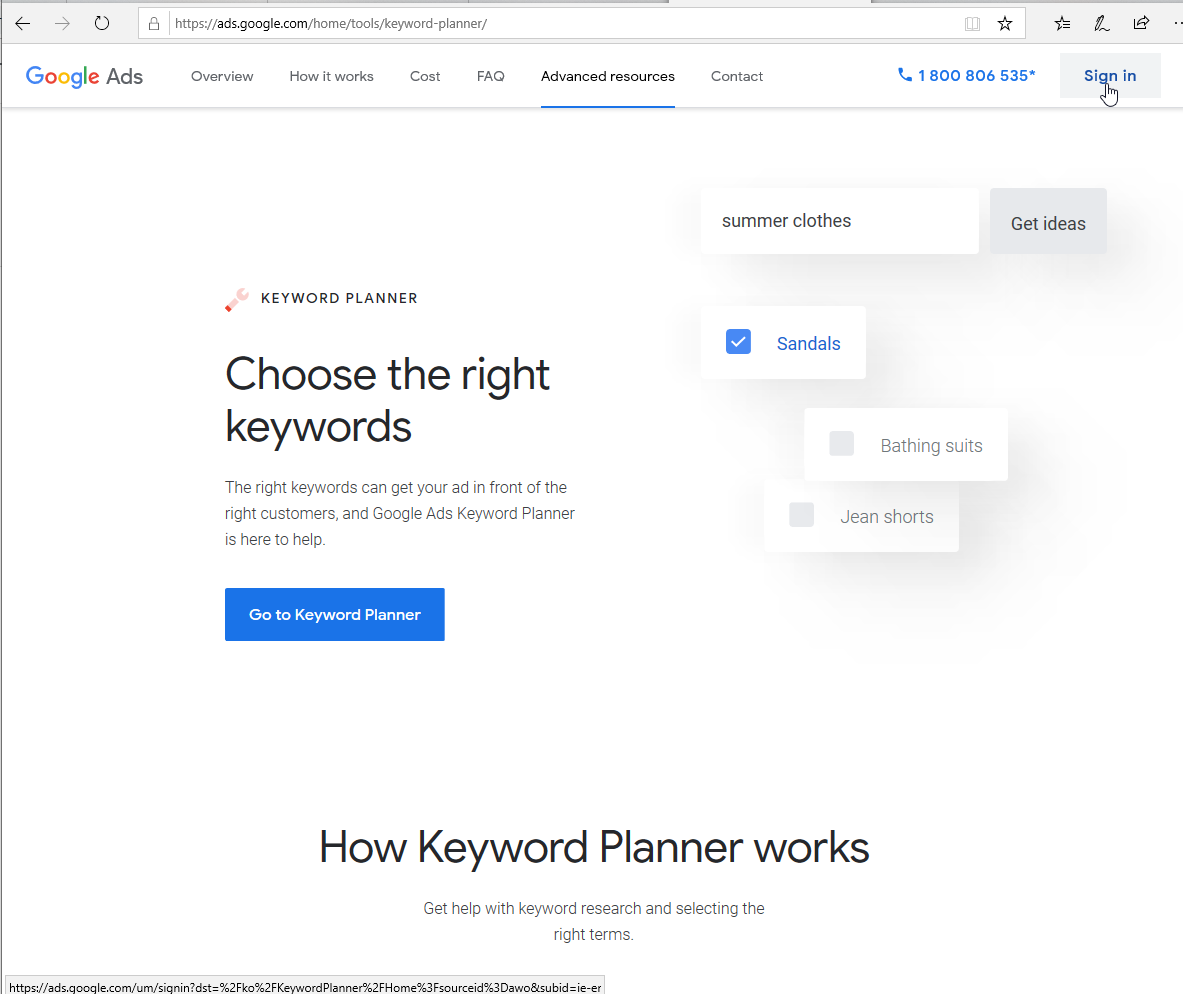
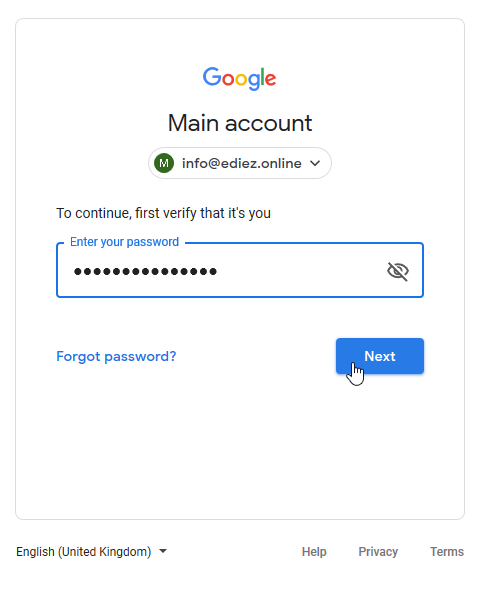
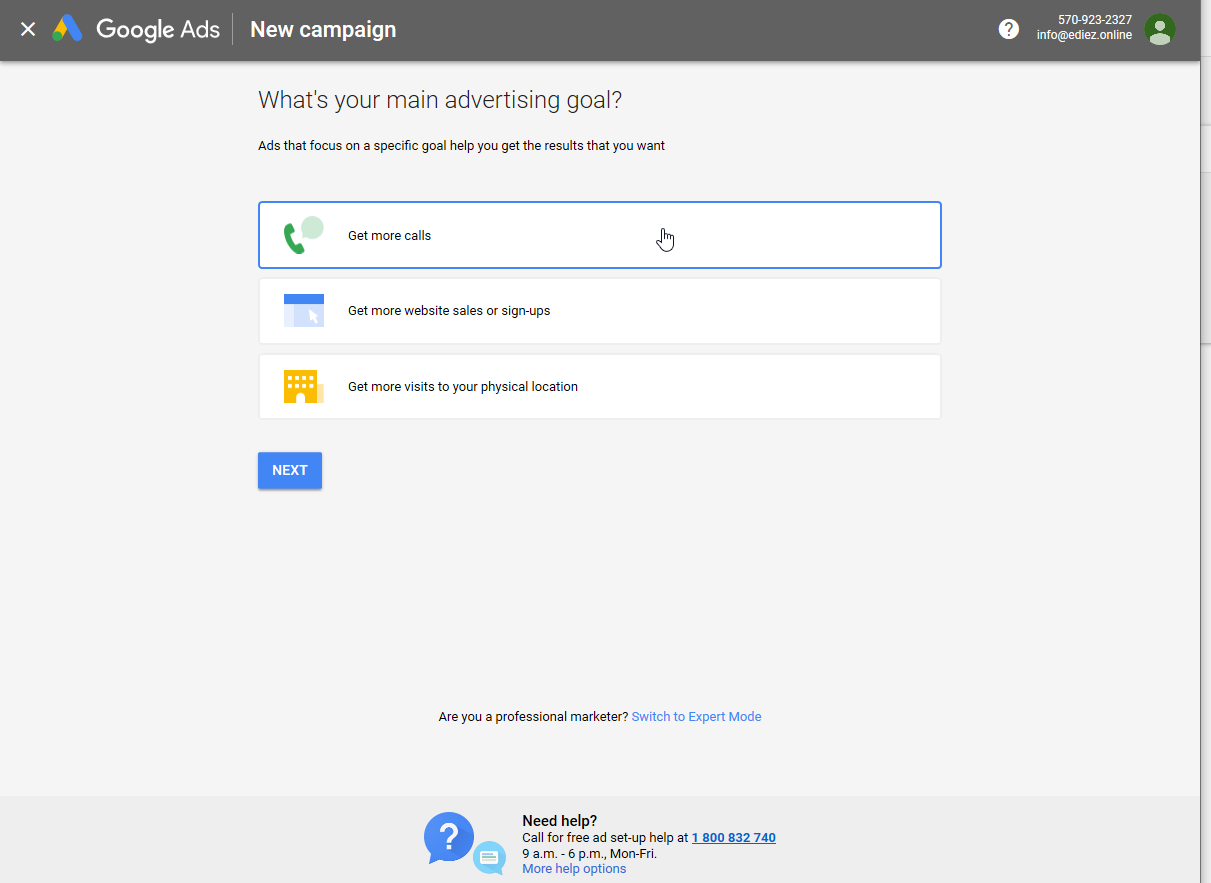
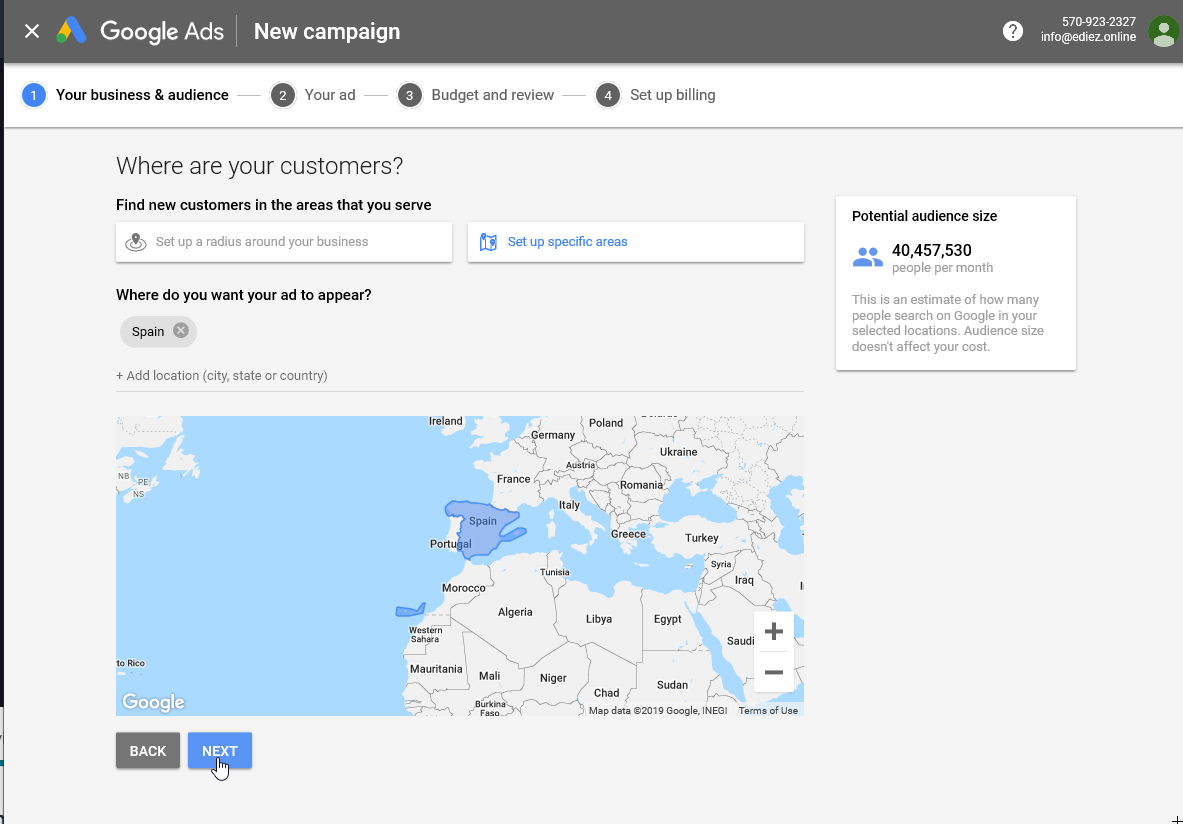
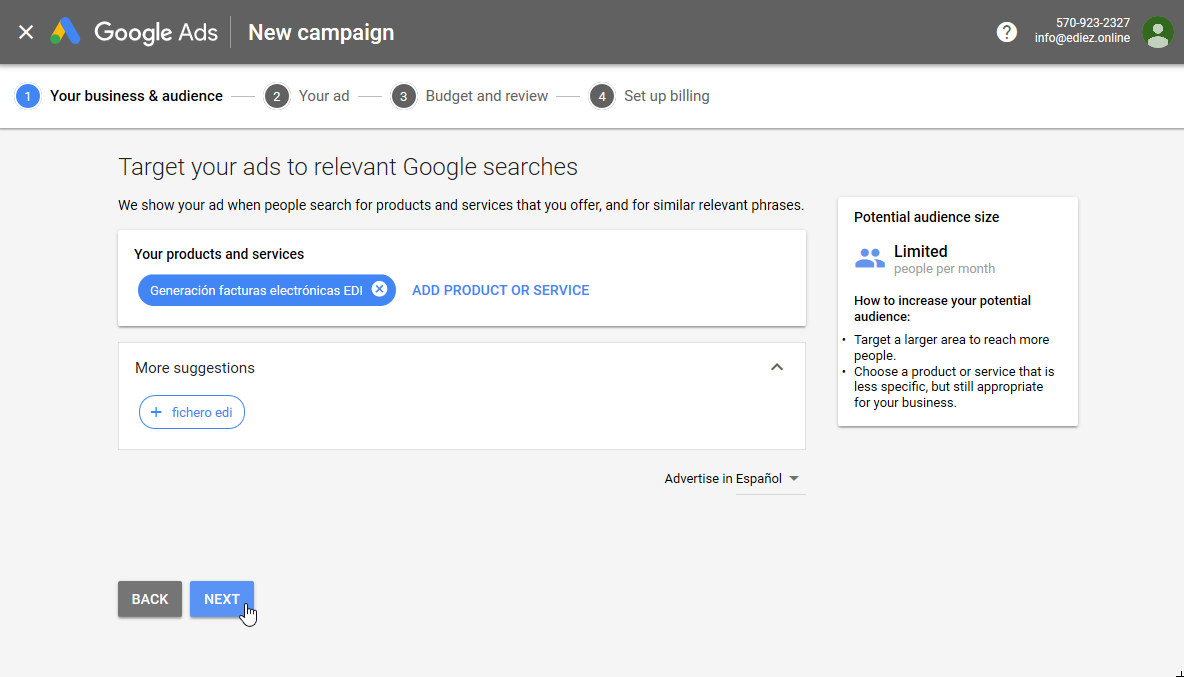
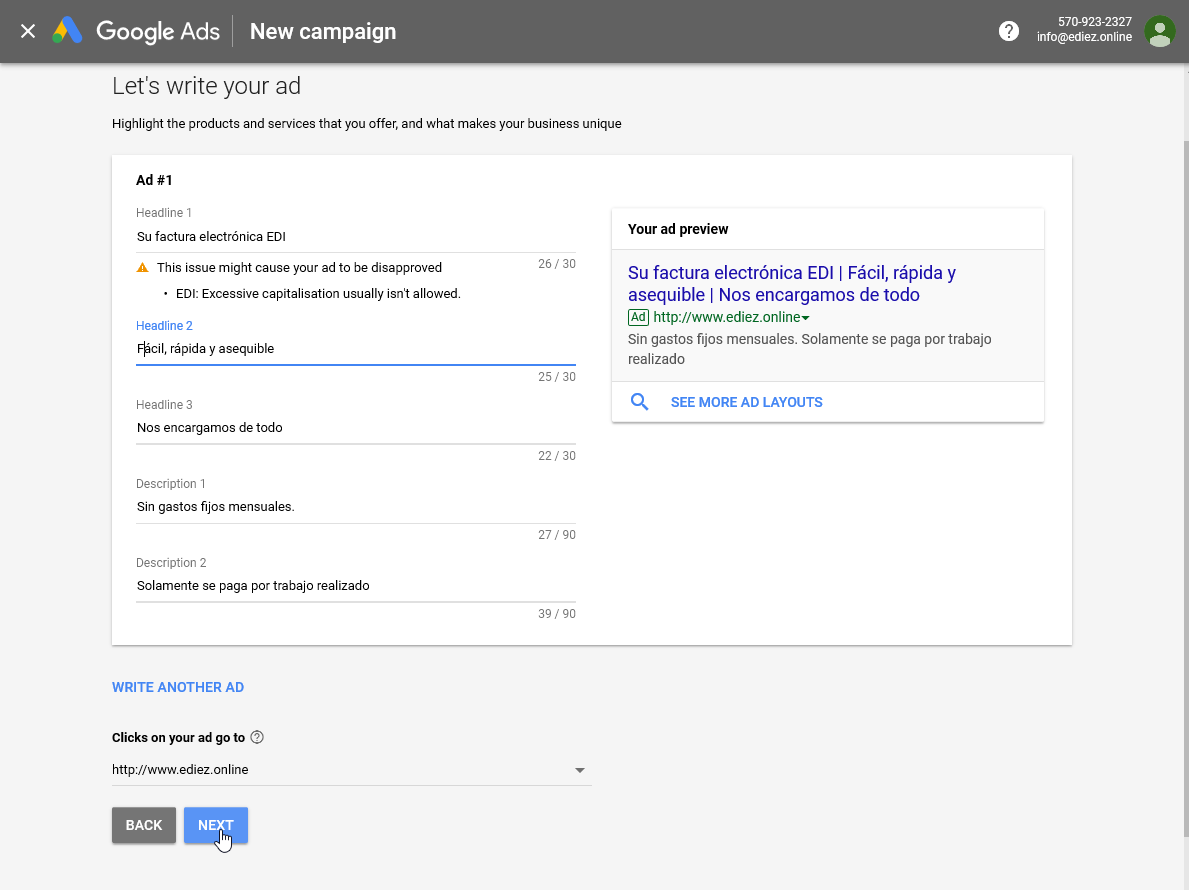
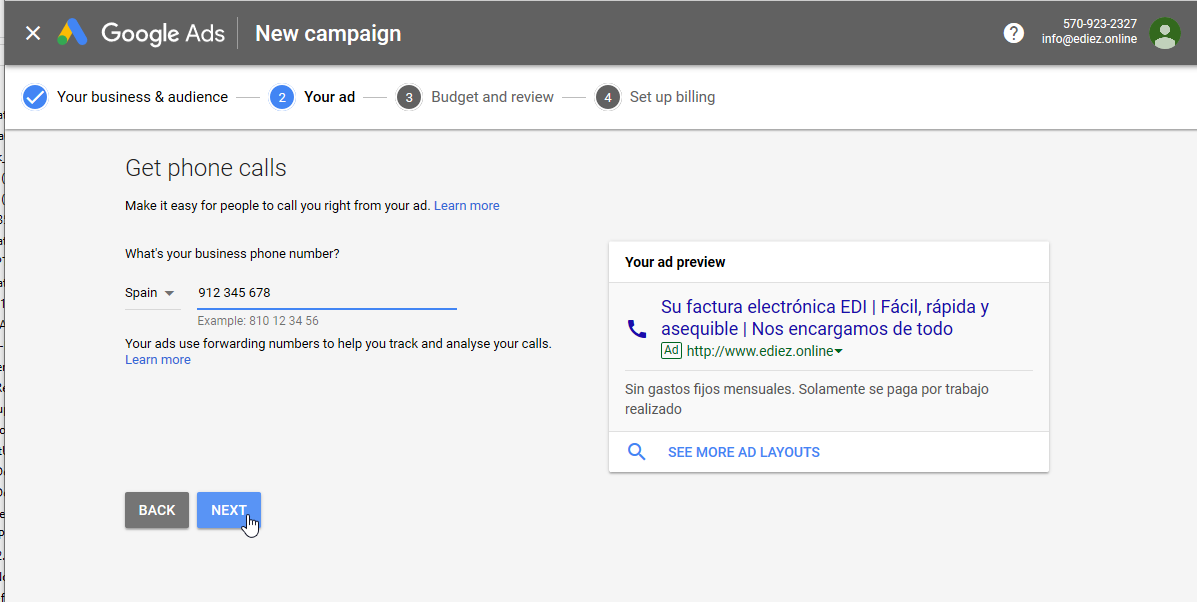
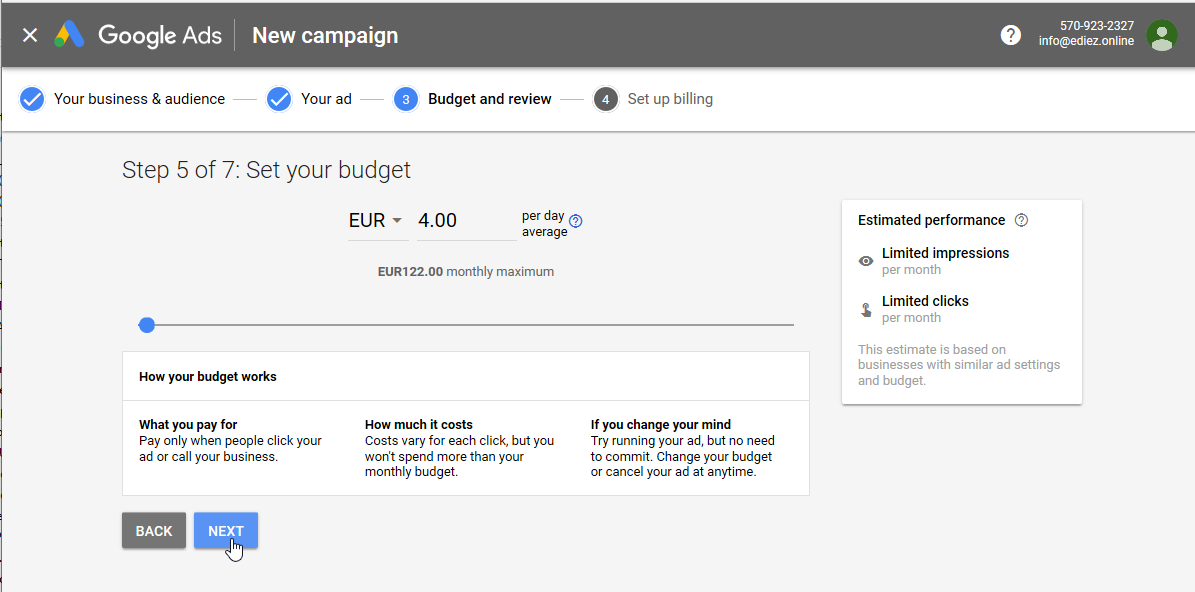
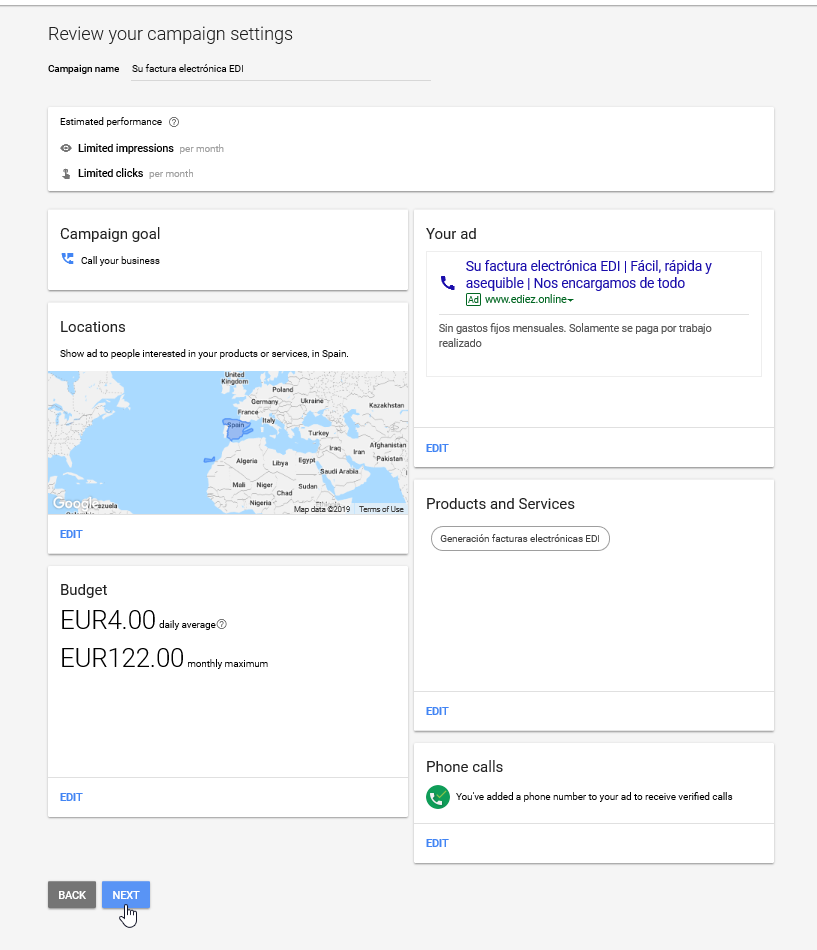
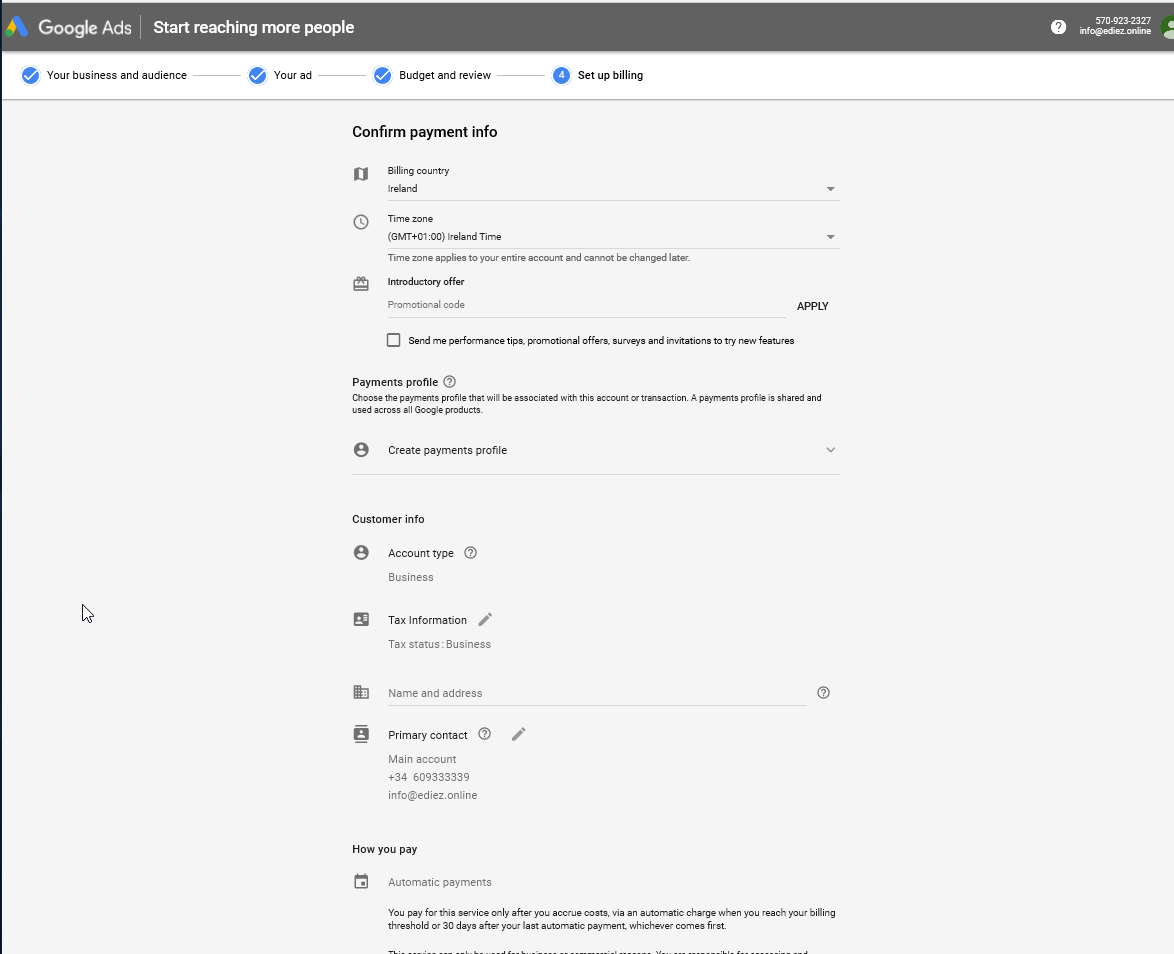
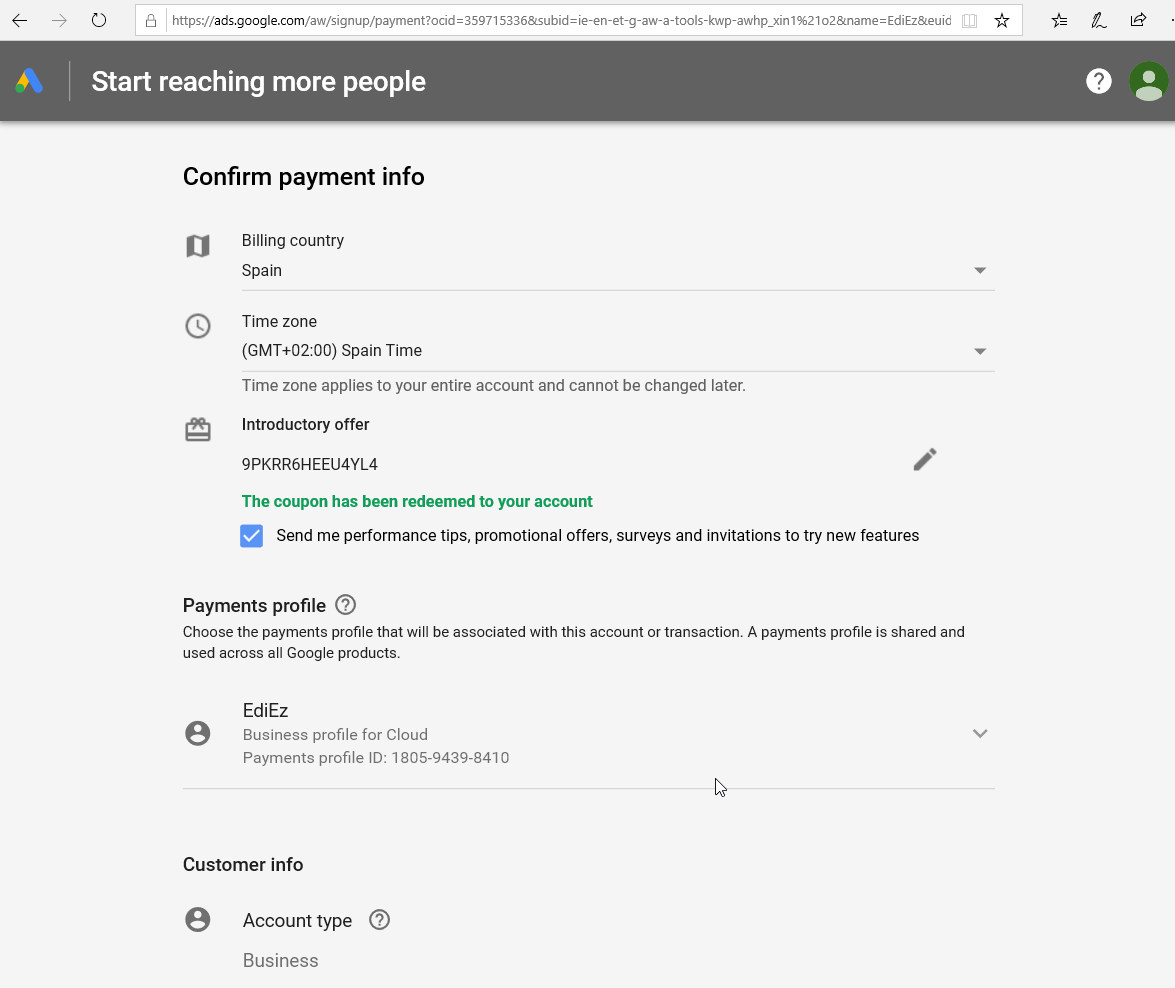
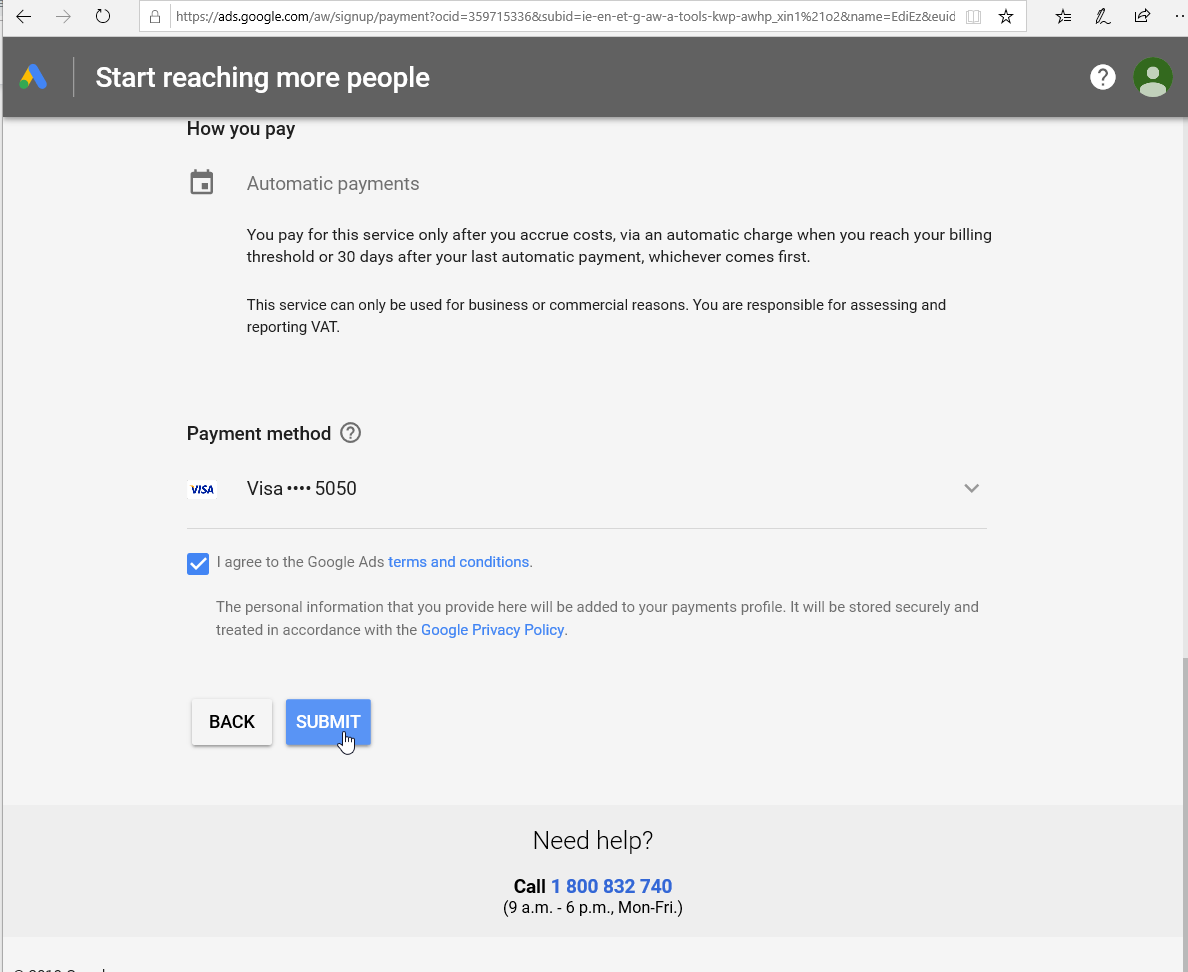
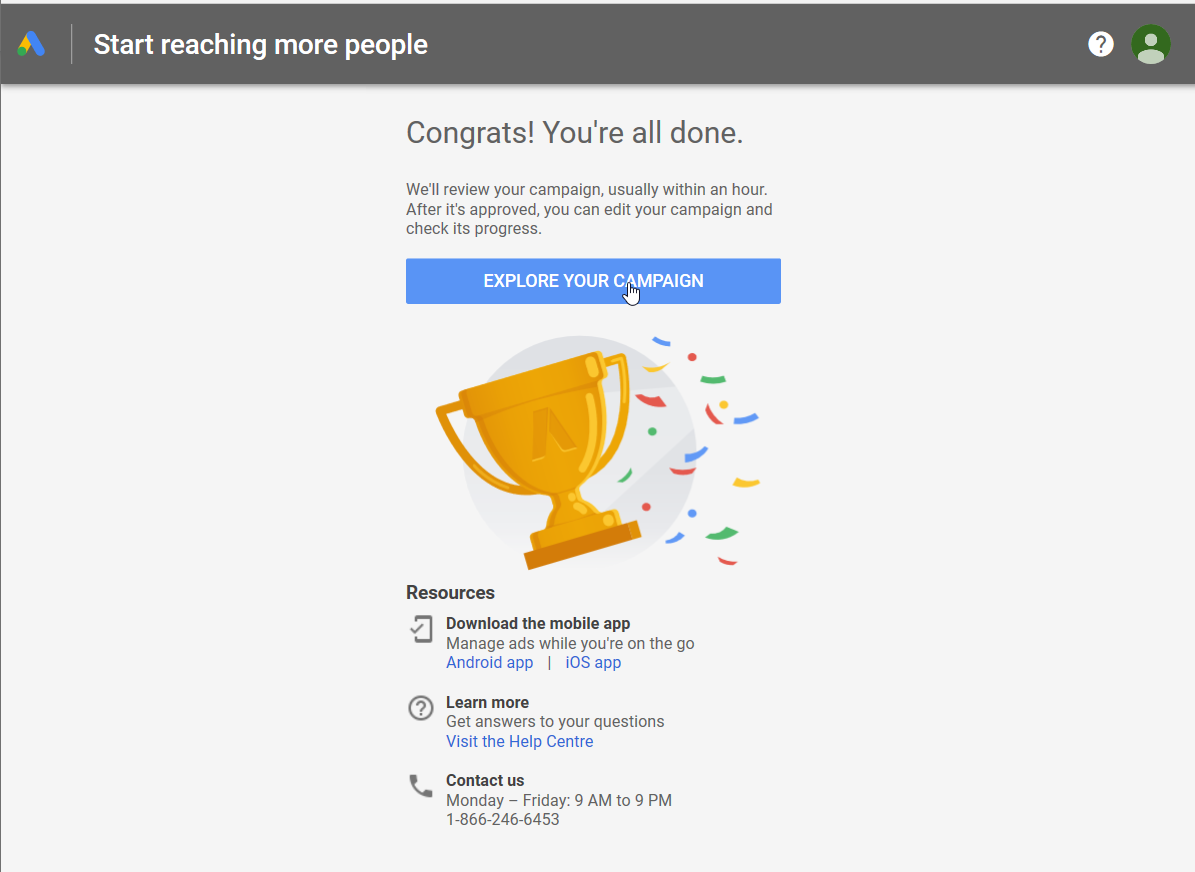
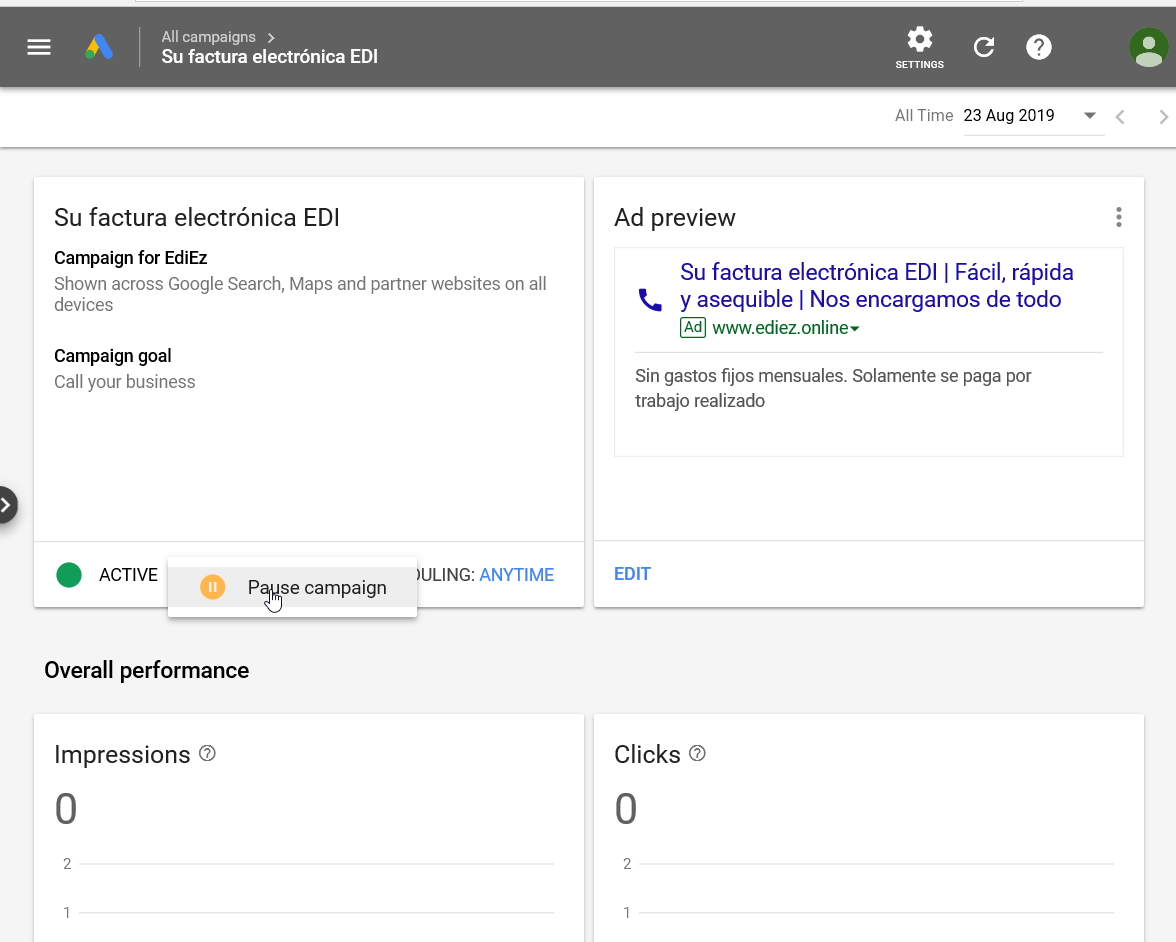
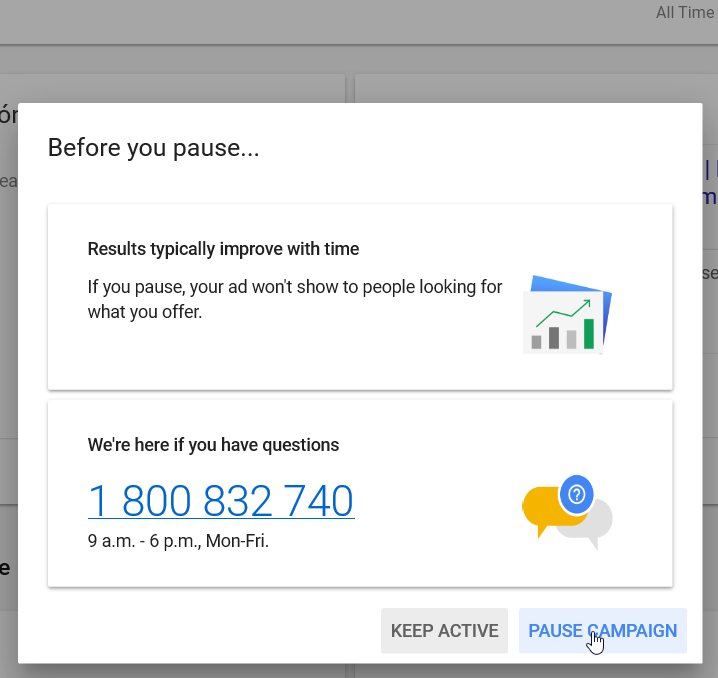
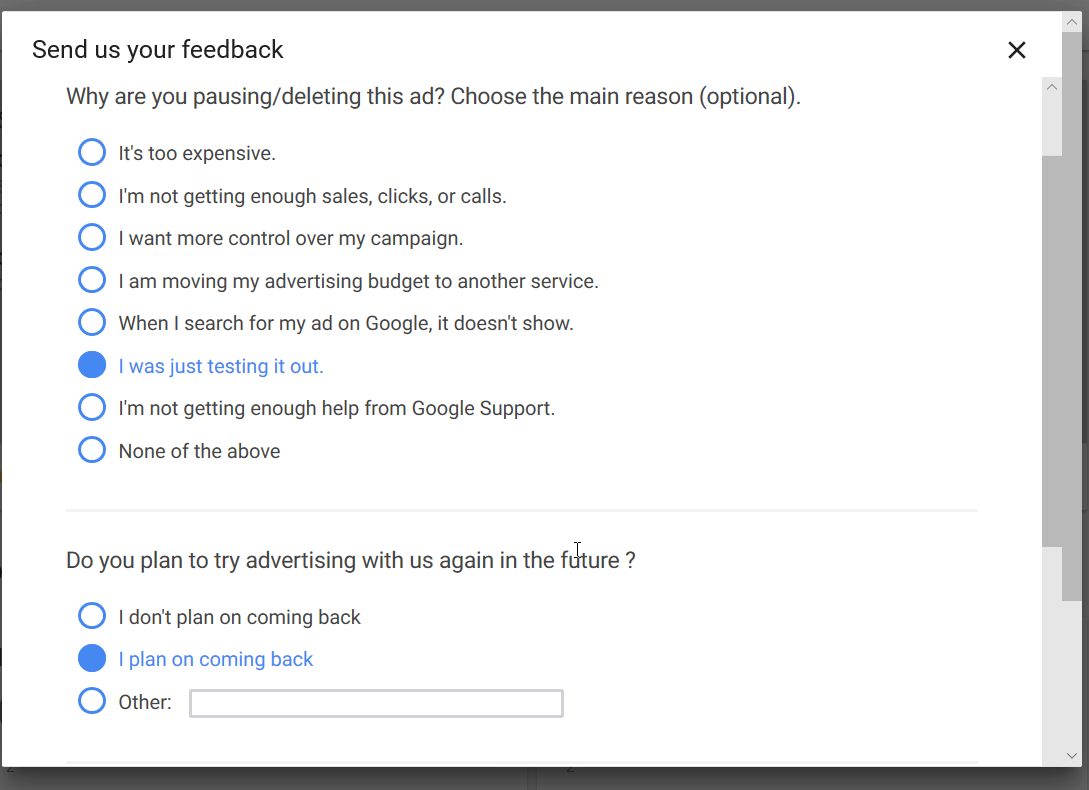
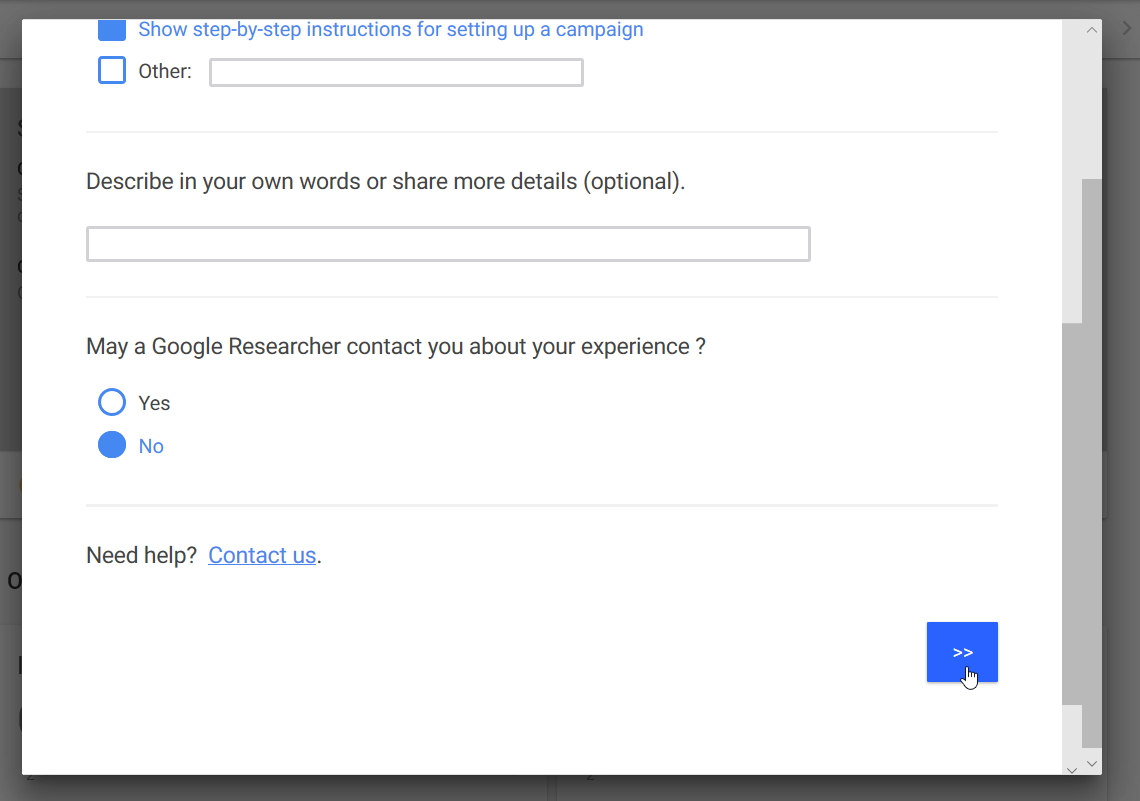
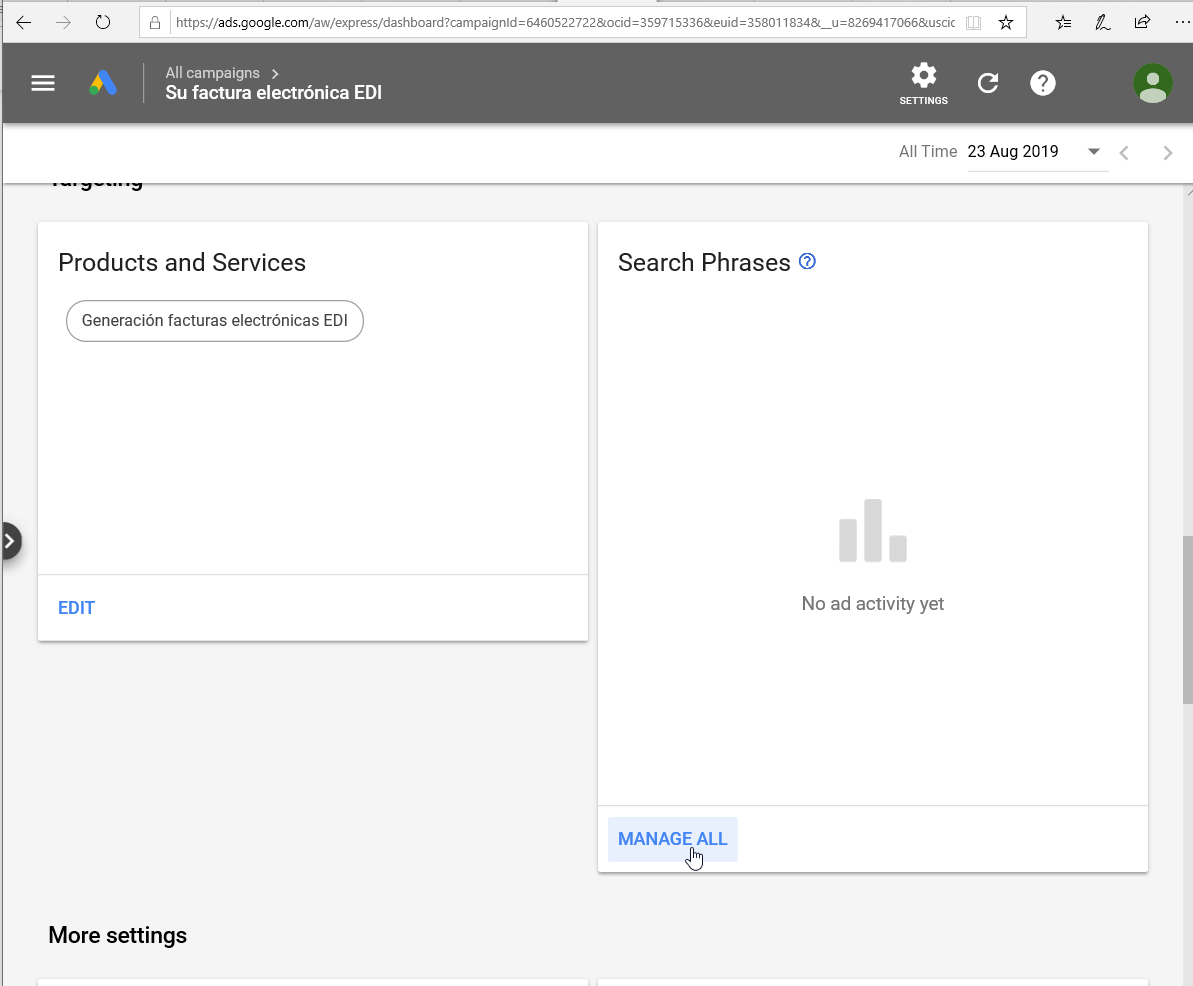
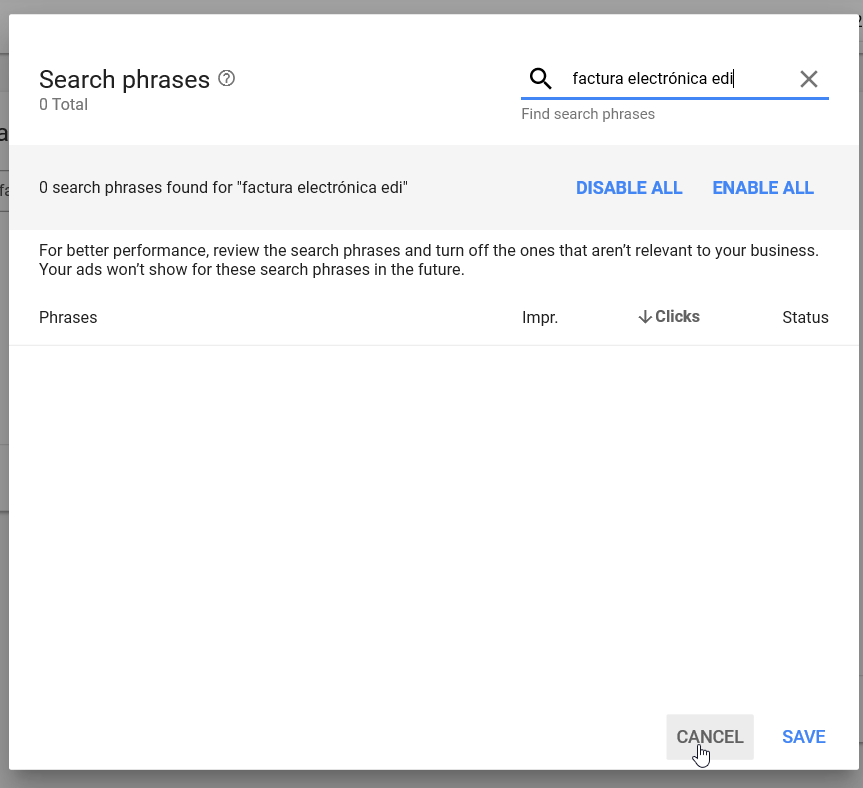
- We can now access Google Keyword Planner
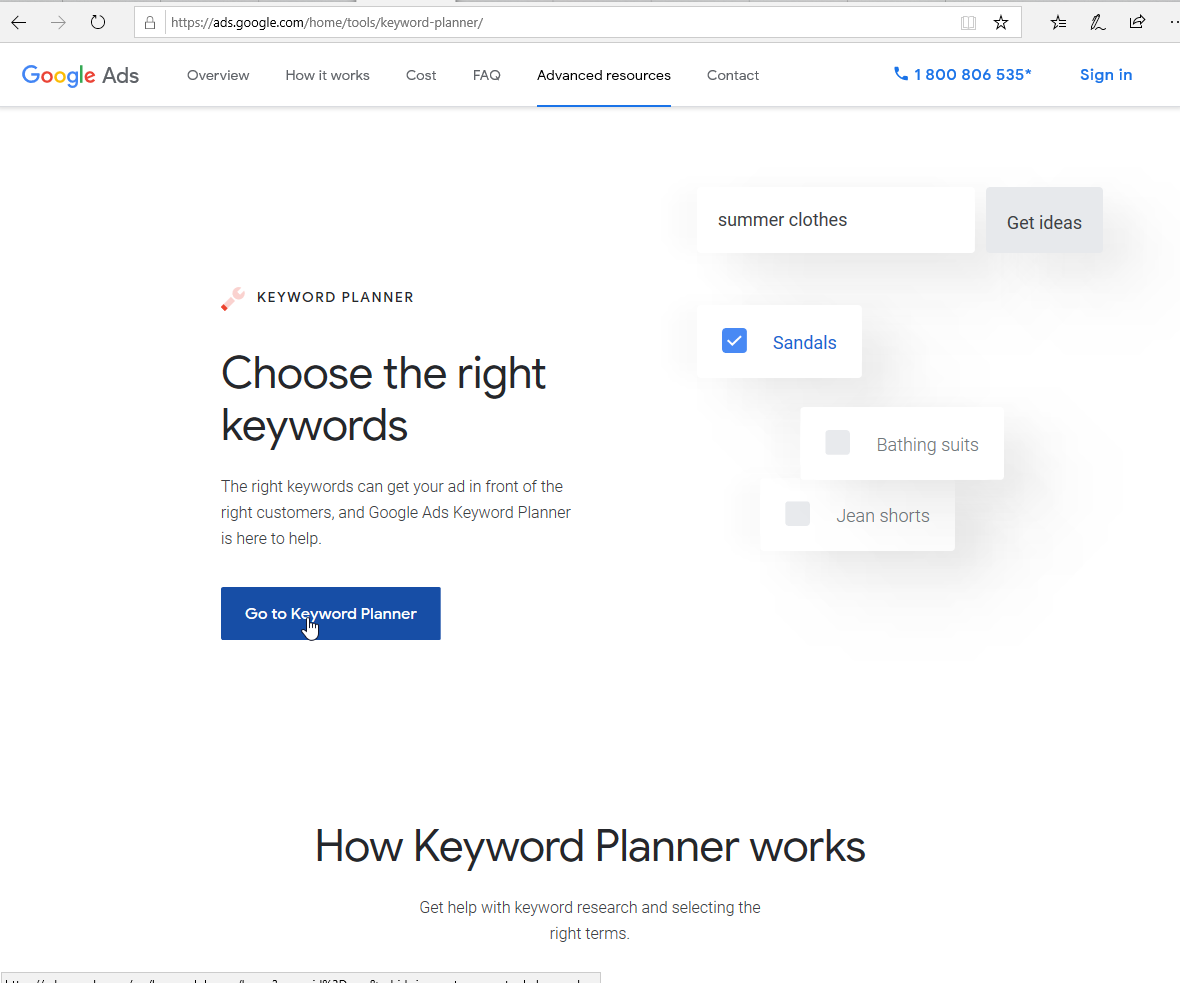
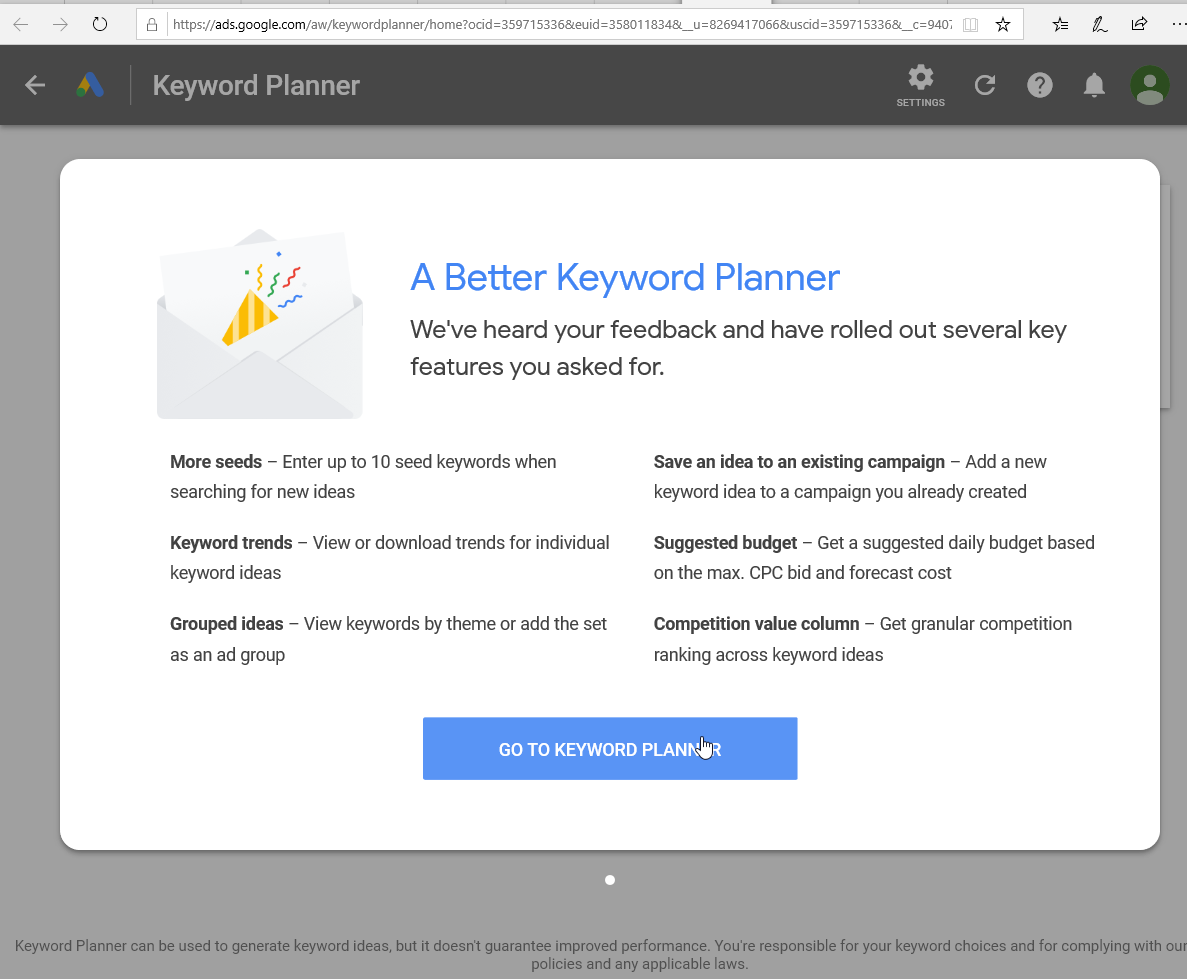
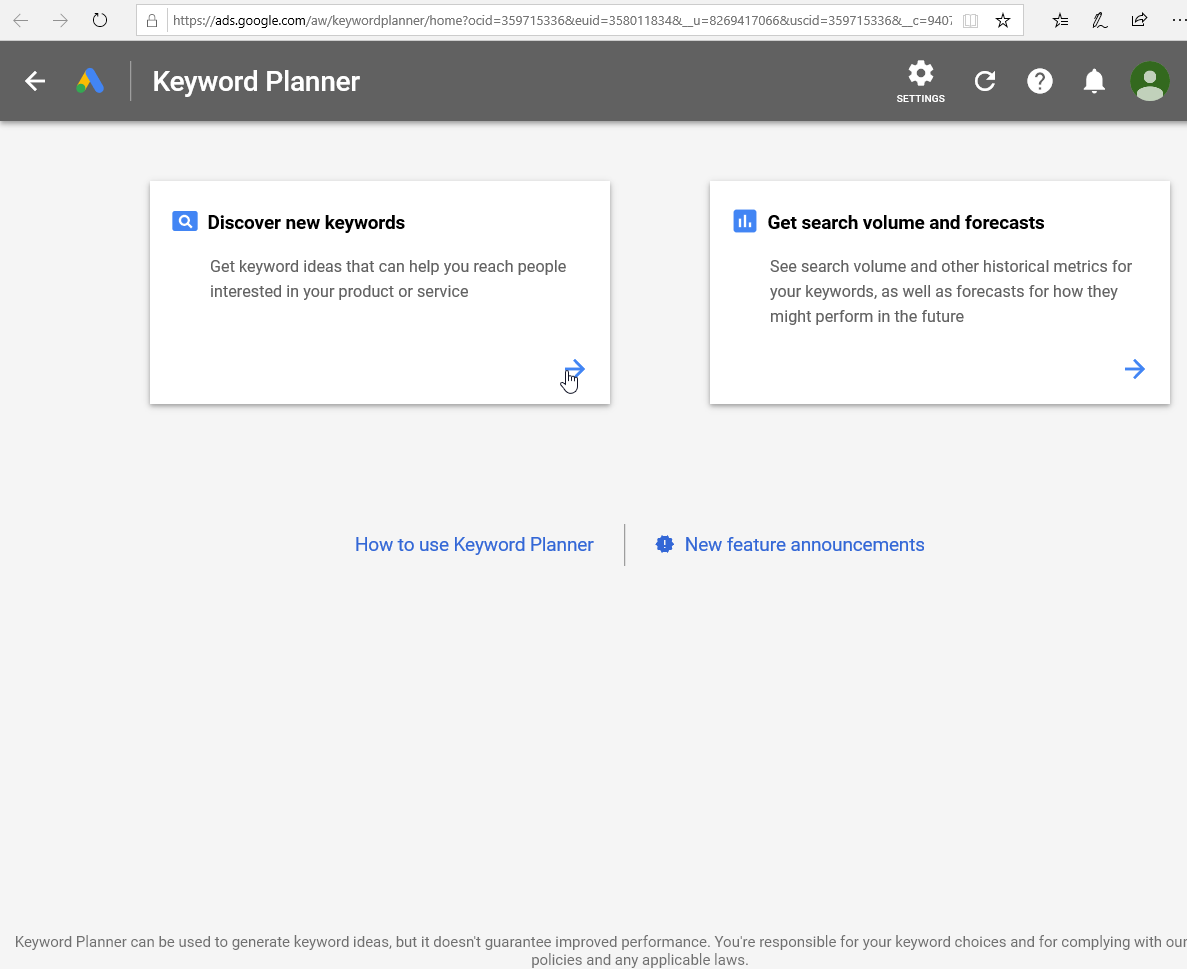
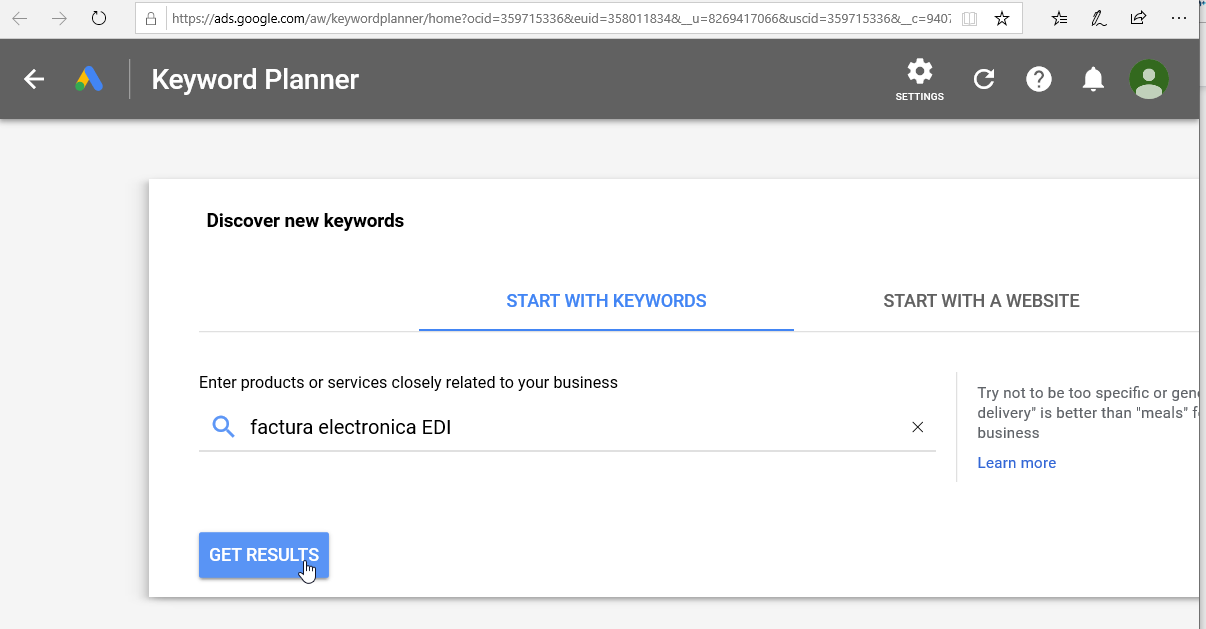
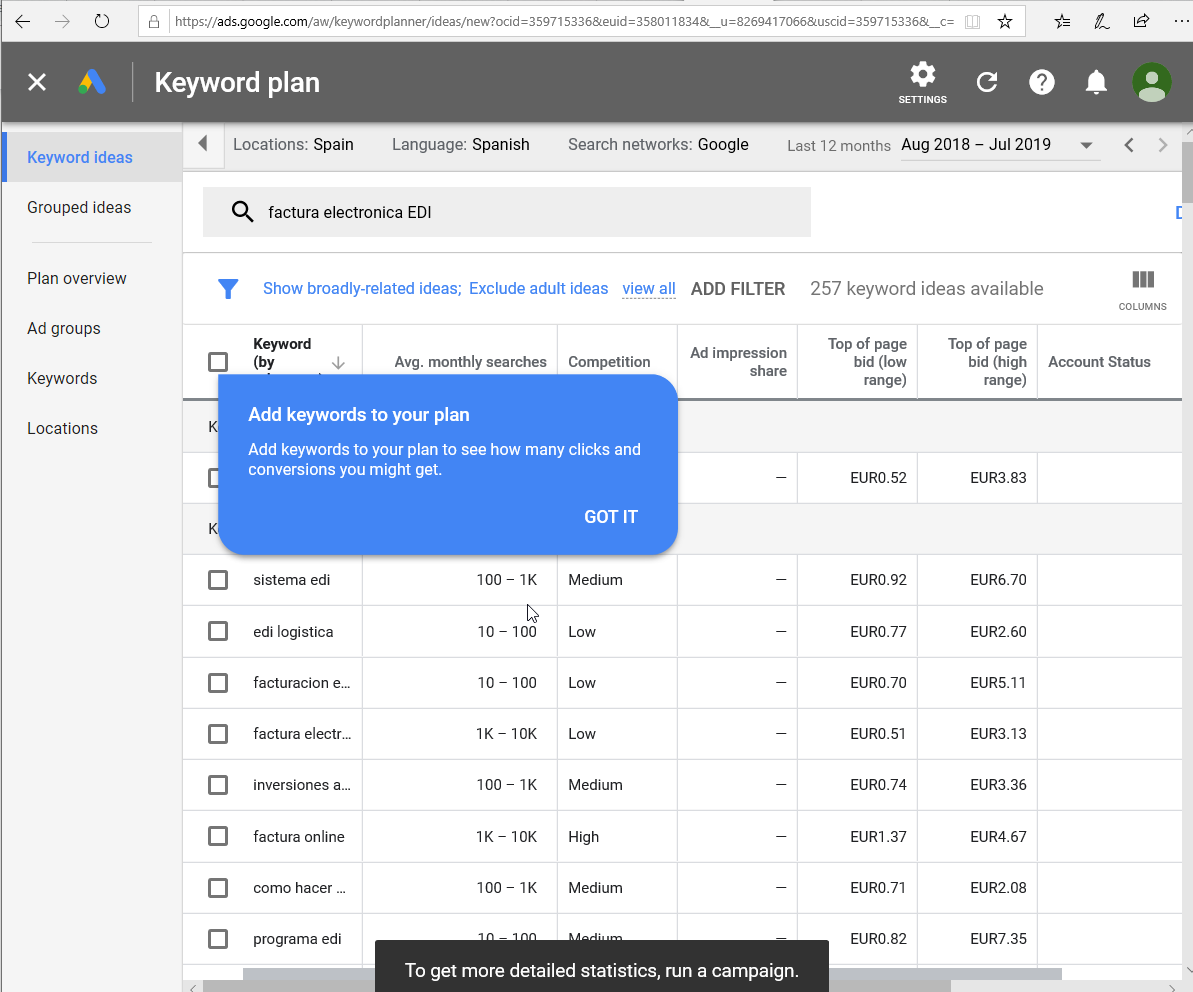
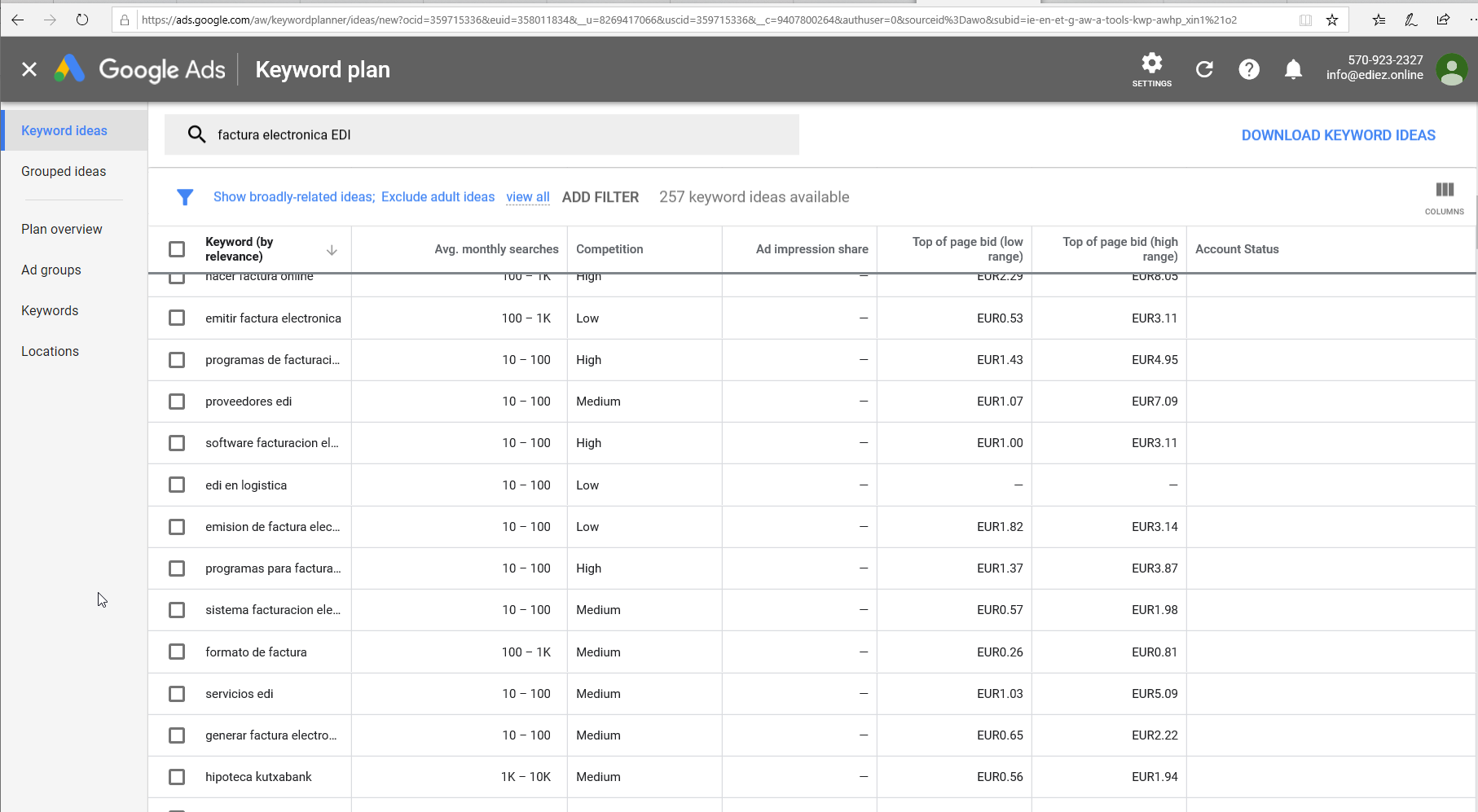
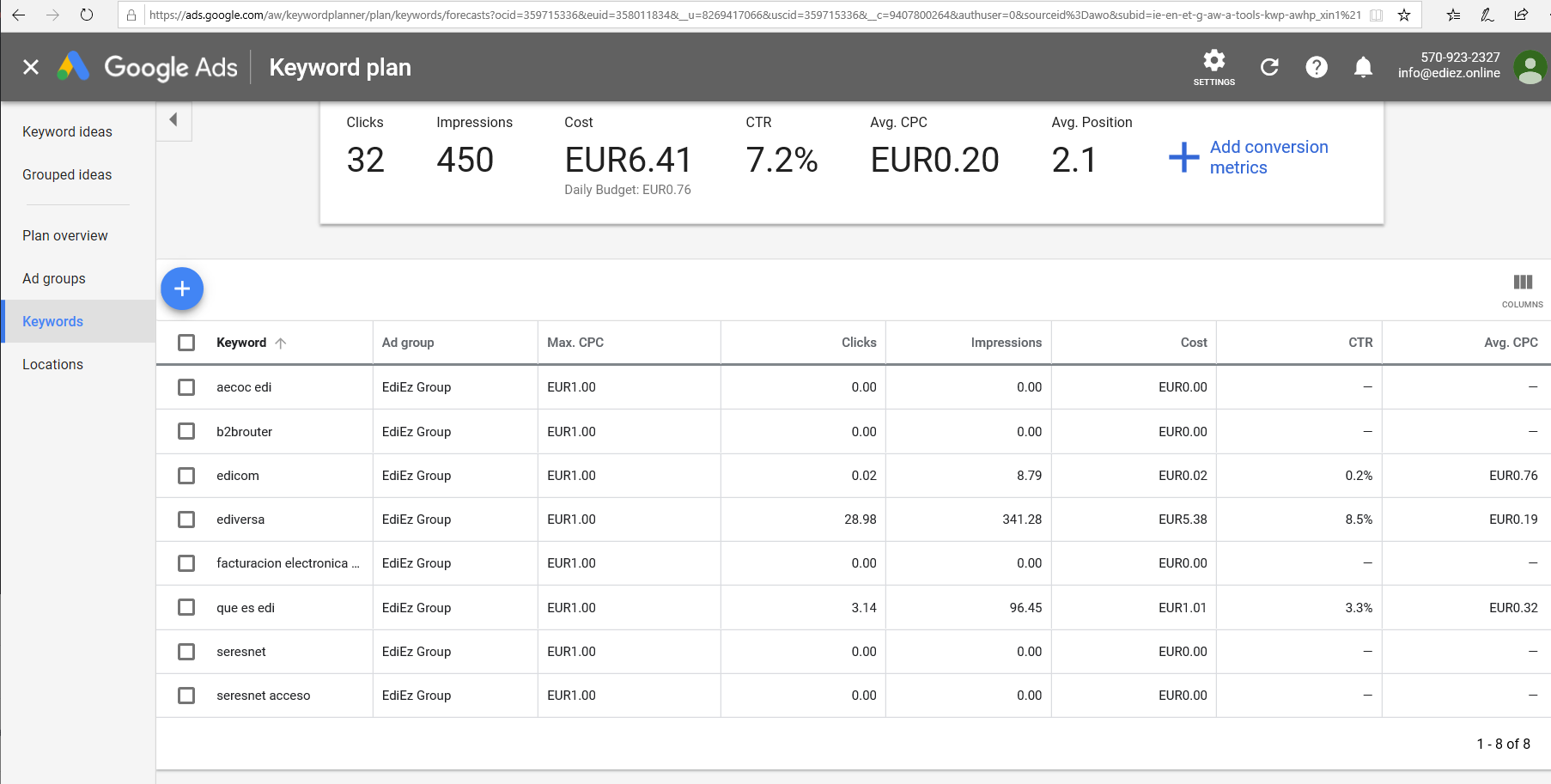
11. Options to build keywords lists SEO for Webmaster 6min
- We can use the SEO list maker to combine multiple keywords.
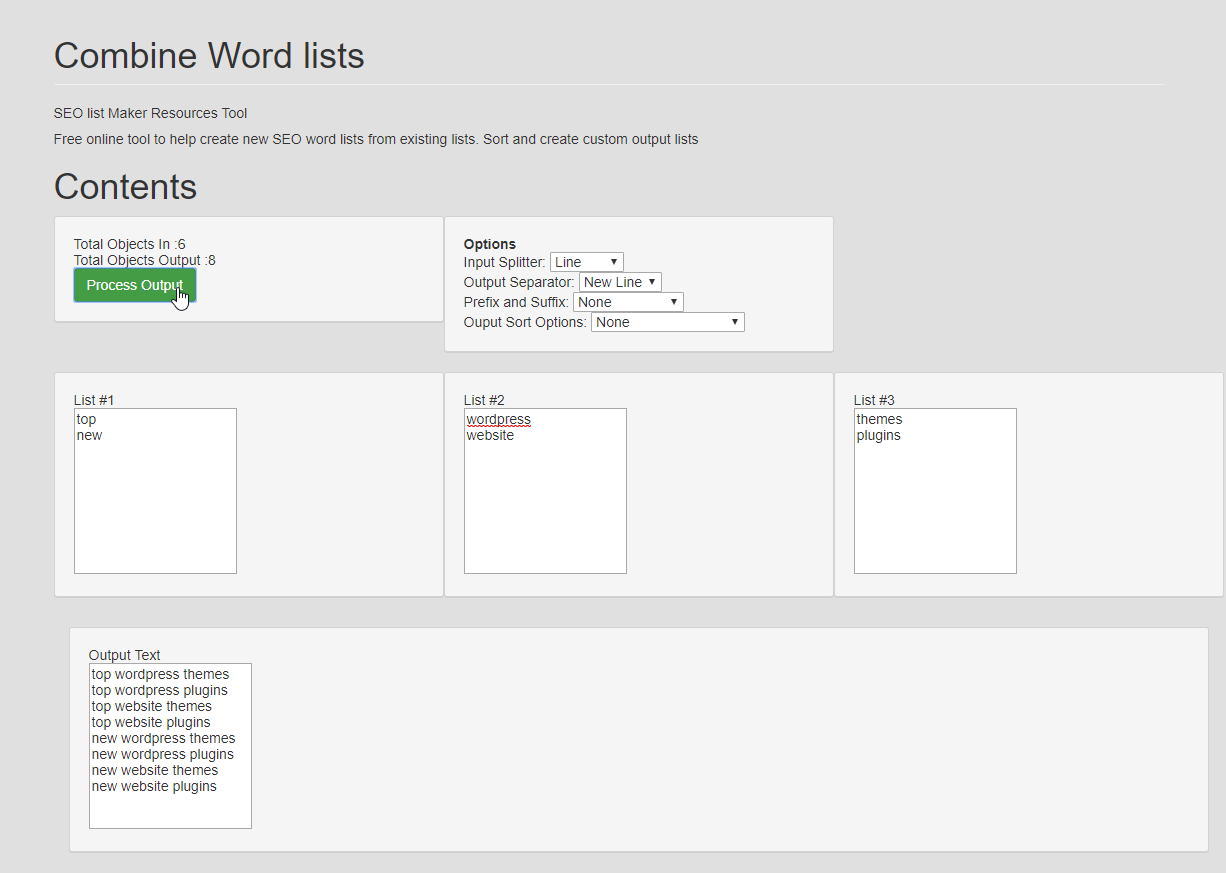
12. SEO keyword resources 2min
Keyword research
Keyword research is a practice search engine optimization (SEO) professionals use to find and research actual search terms that people enter into search engines. Search engine optimization professionals research keywords, which they use to achieve better rankings in search engines. Once they find a niche keyword, they expanded on it to find similar keywords. The process is usually aided by keyword suggestion tools, like the Google Adwords Keyword Planner, which offer thesaurus and alternate keyword suggestions.
Usually, the various search engines provide their own keyword suggestion tools, which also include the number of searches for each of those keywords. The keyword researcher uses this information to select the correct keyword, depending on the SEO goals of the Website. Around 20-25% of searches are of very specific long tail keywords entered into Google every single day it’s easy to rank said keywords, so long as you have a good amount of content and backlinks to match. Keyword research is a valuable and high return activity in the search marketing field.
https://en.wikipedia.org/wiki/Keyword_research
Keywords Research Tools
https://www.google.ca/adwords/
[}(http://keywordtool.io/)
Use Search in 3 ways to grow you list
- See what you competition titles are, indicates words they are targeting
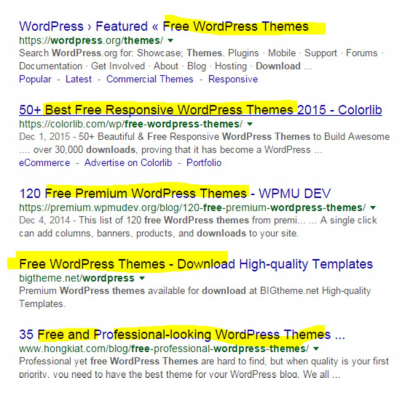
- In search you will see a drop down, those are suggested keywords that you can copy and list as Google provides top search terms.
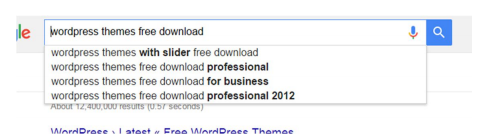
- At the bottom of the page there are related search also suggested by Google.
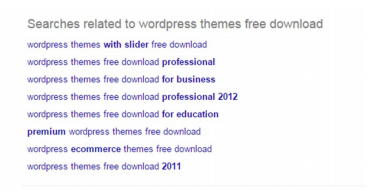
Keyword list sorting tool
http://www.discoveryvip.com/Articles/seo-list-maker
13. SEO for Webmasters permalinks and URI paths 9min
WordPress is a content tool that has in mind SEO all over the places.
We can create a page.
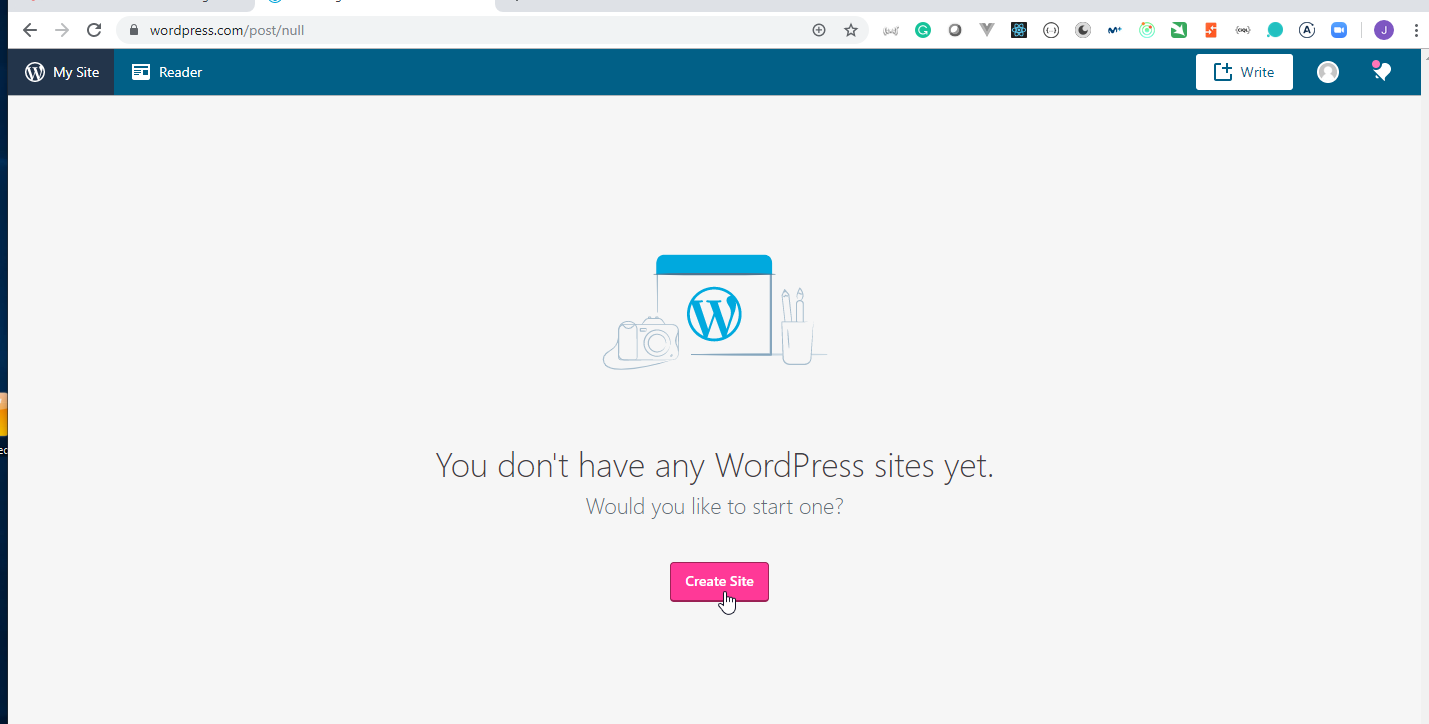
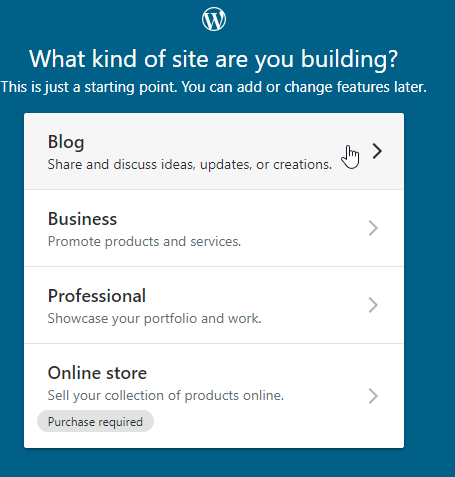
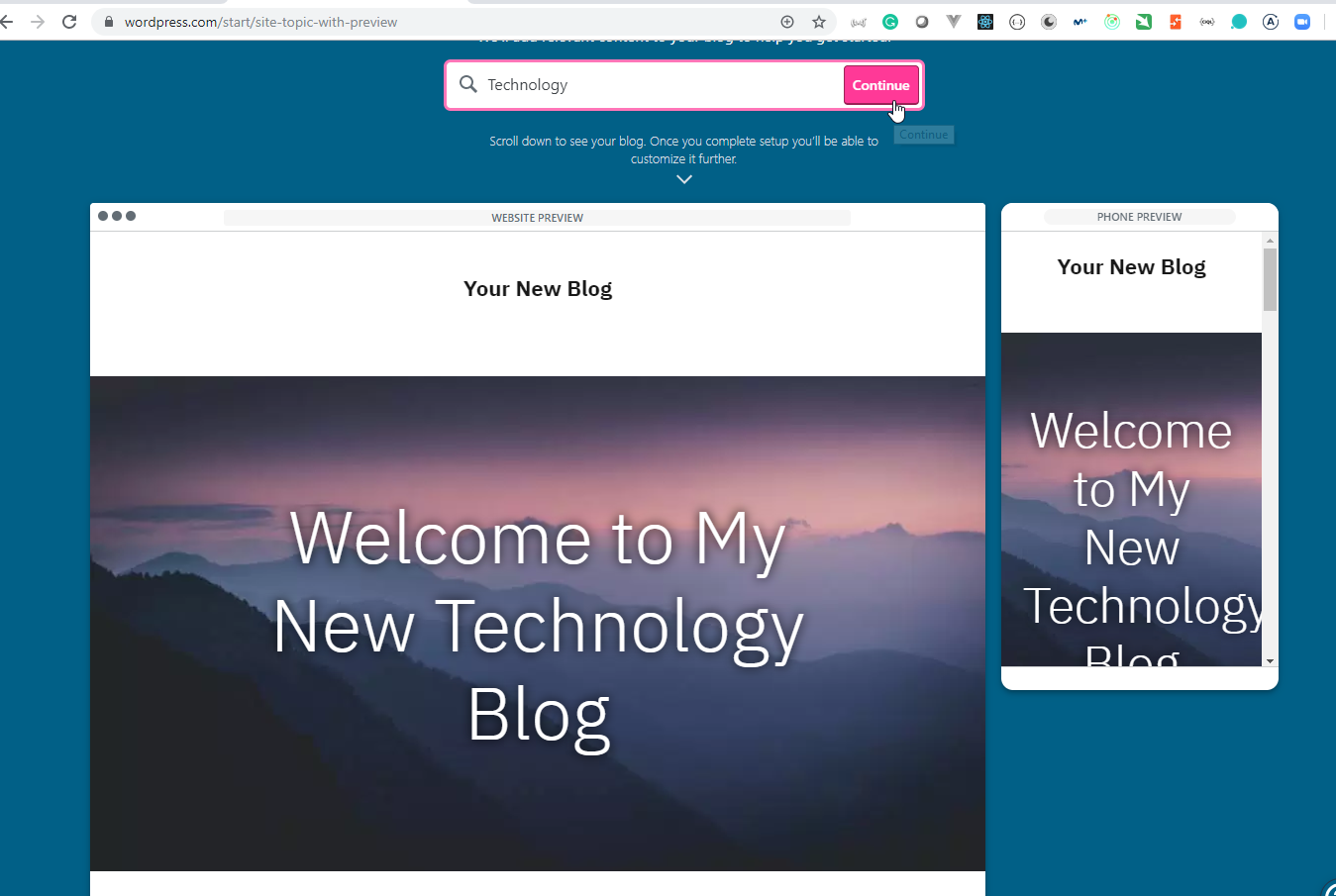
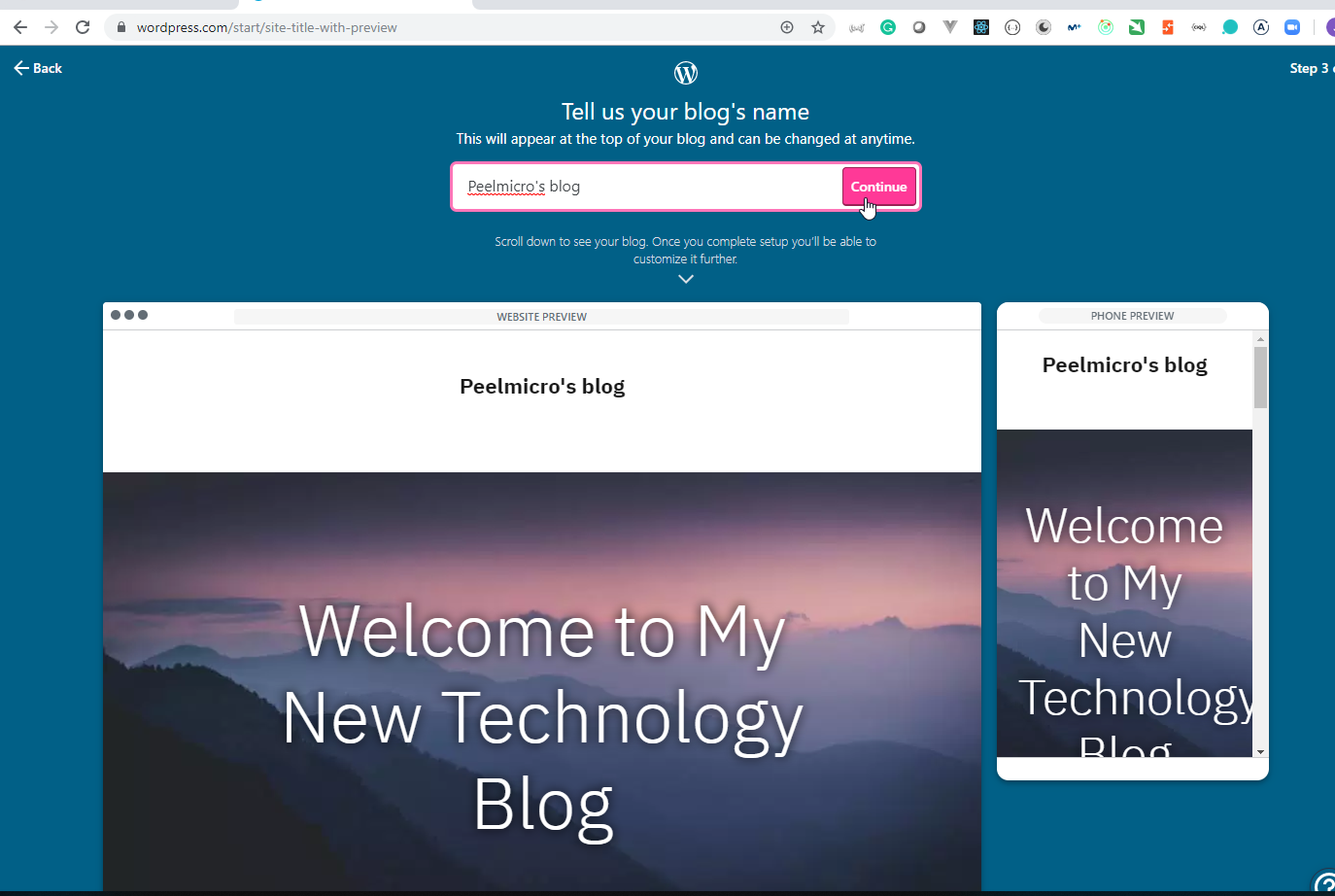
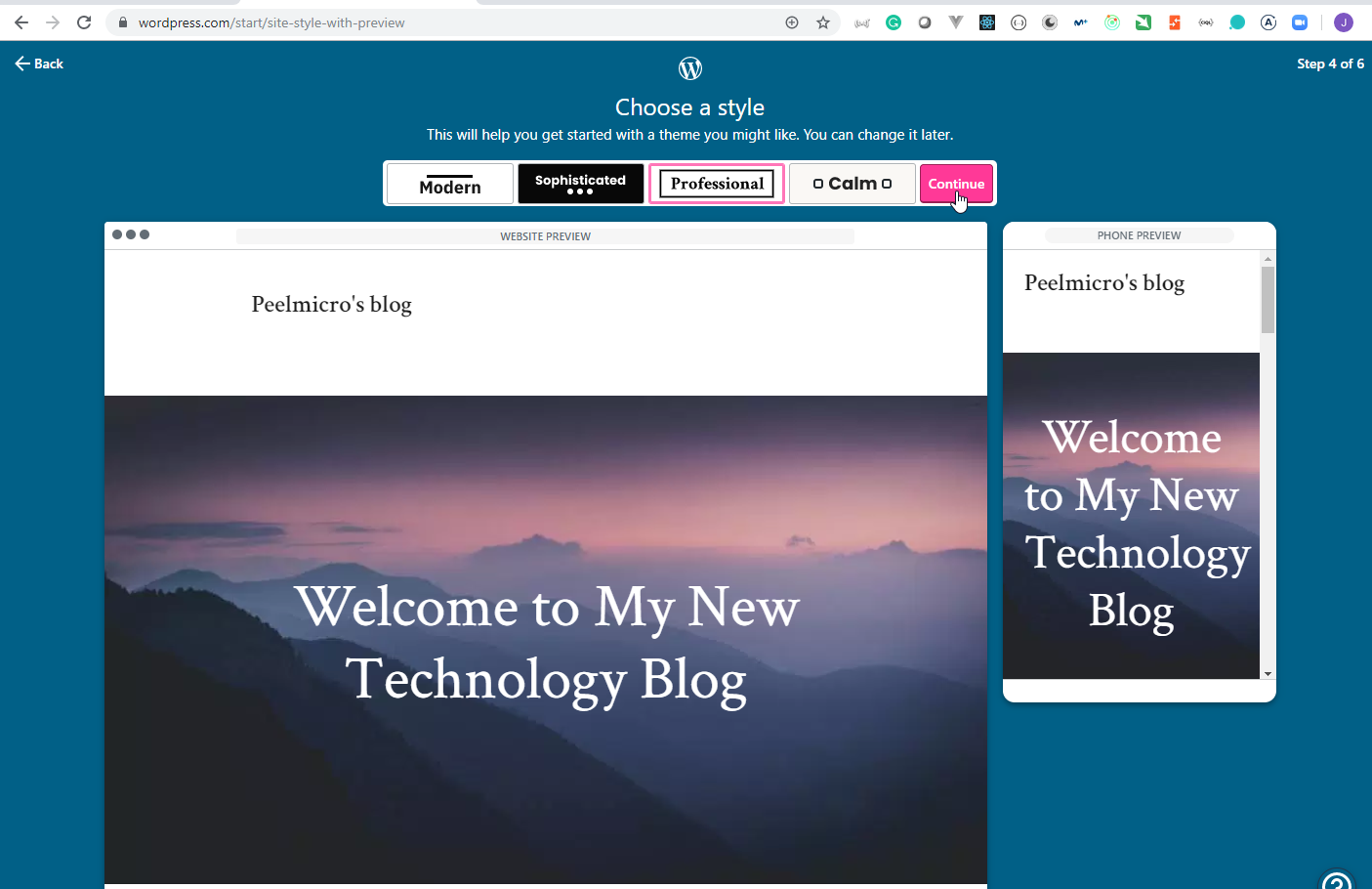
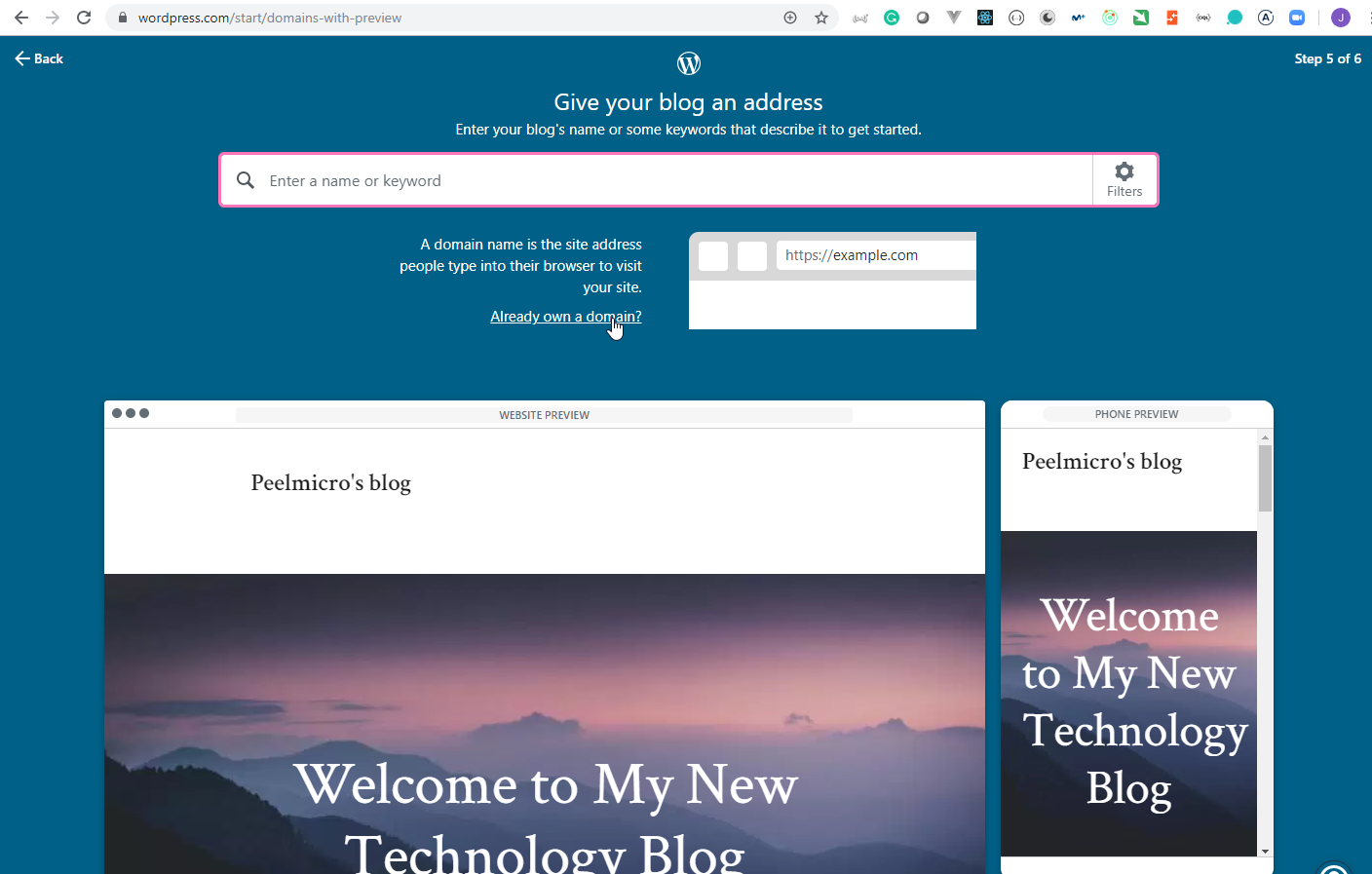
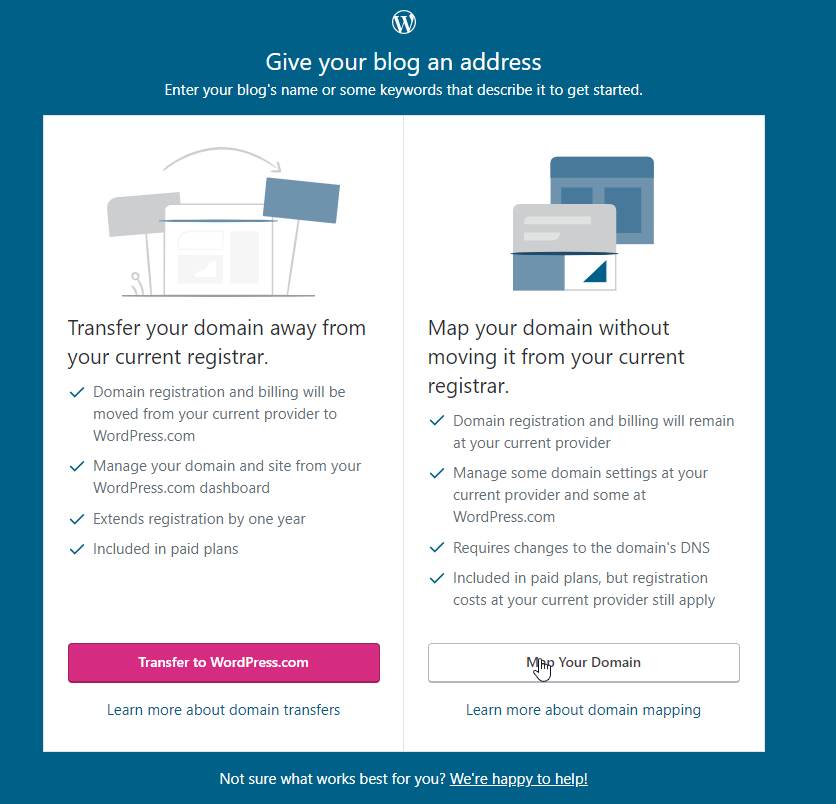
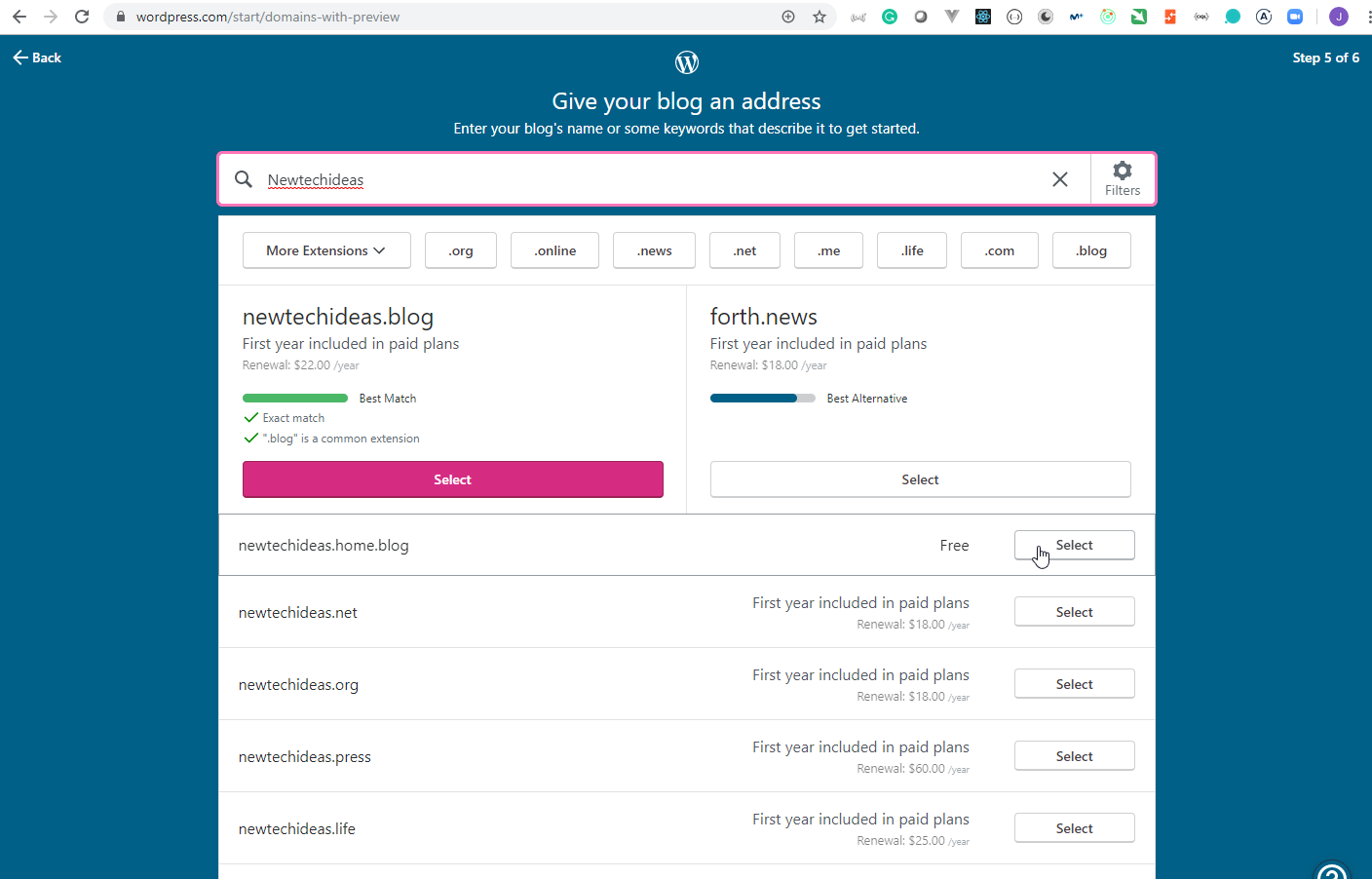
You have to subscribe, so, I'm not going to use WordPress at the moment.
- It also has the possibility of defining the
permalinks
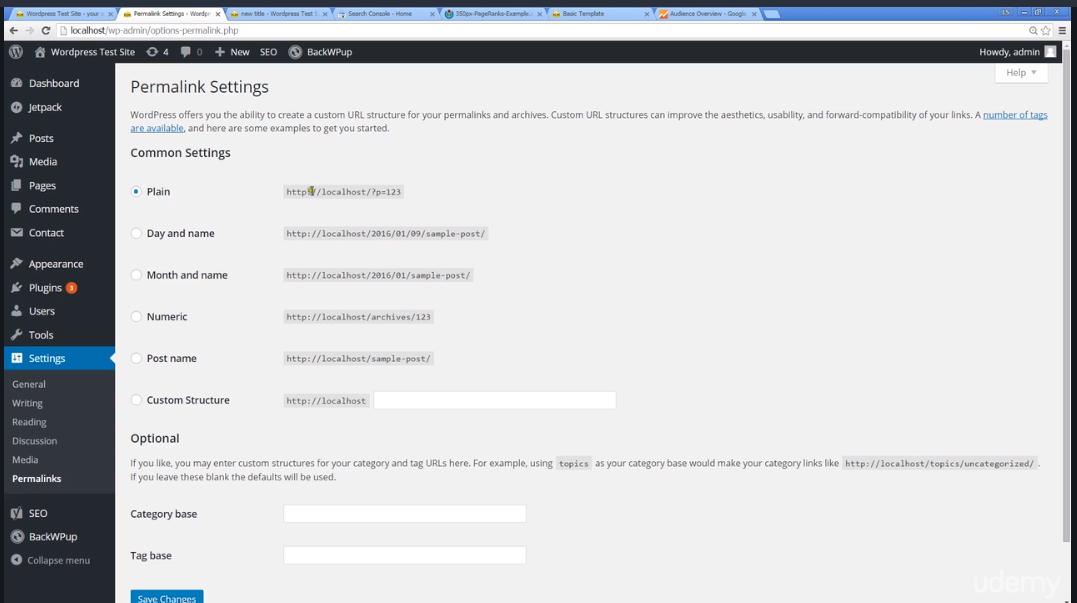
- It is better for SEO to have names in the links than number or characters.
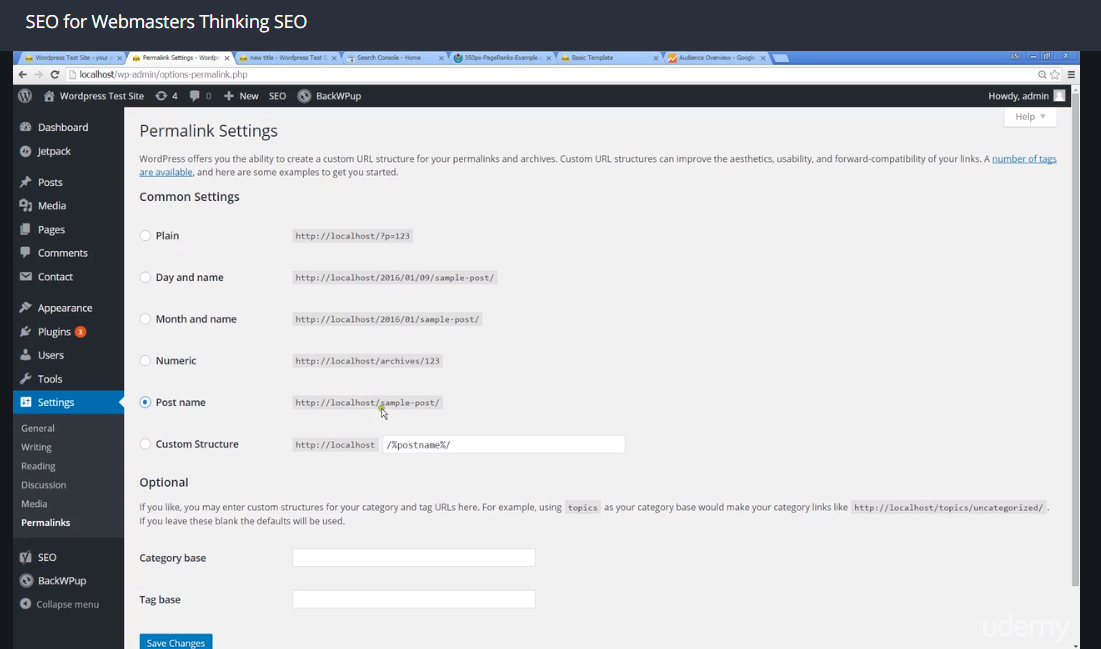
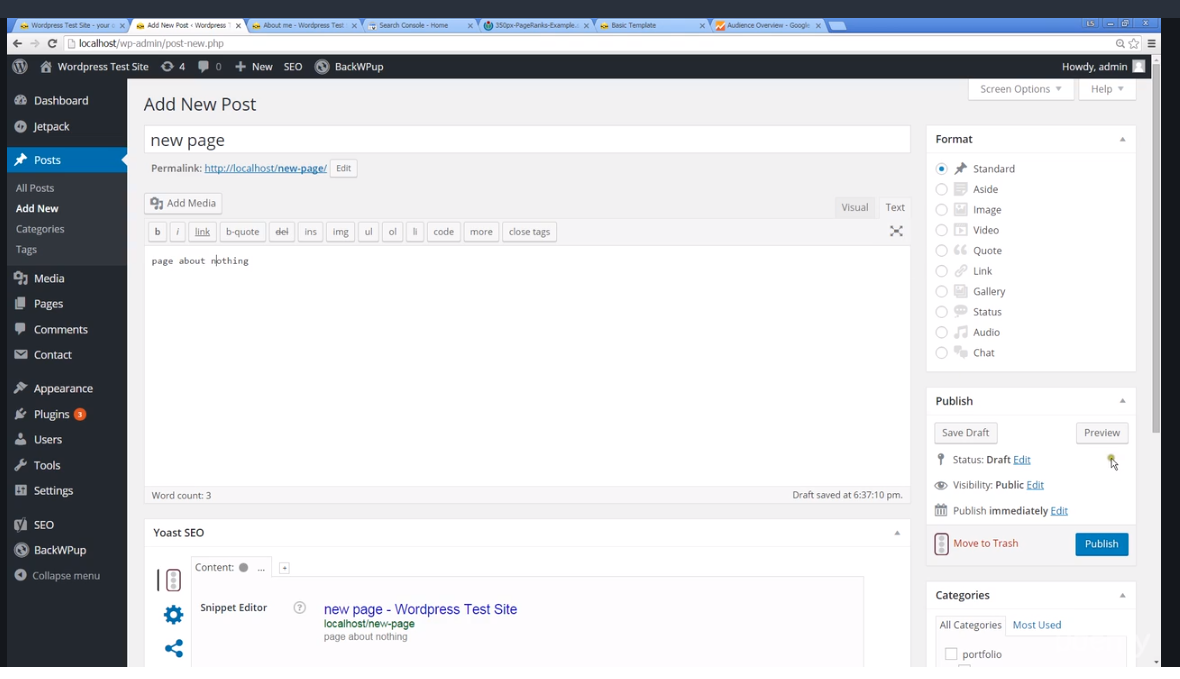
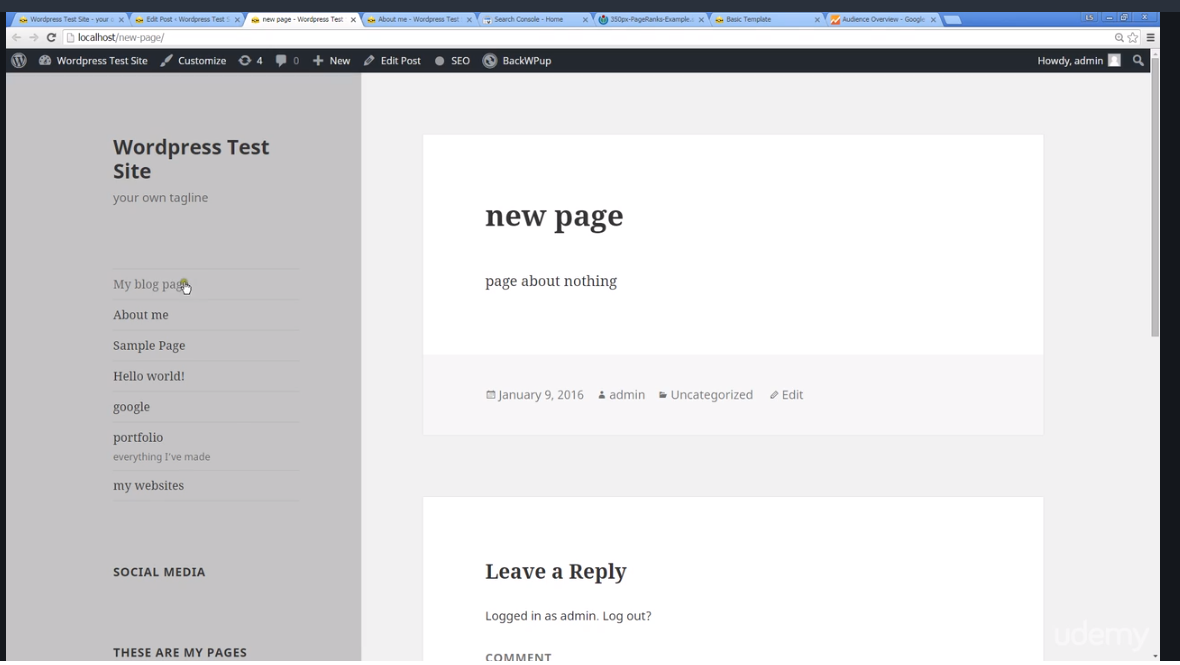
14. Title Tags SEO for Webmasters 7min
Every page you create with
WordPresshas a title that is added as a prefix to the main title of the Website.The title is very important for SEO and when searches are performed on Google. When we look for a term on Google it normally shows the title for the link to the web page we want to access to.
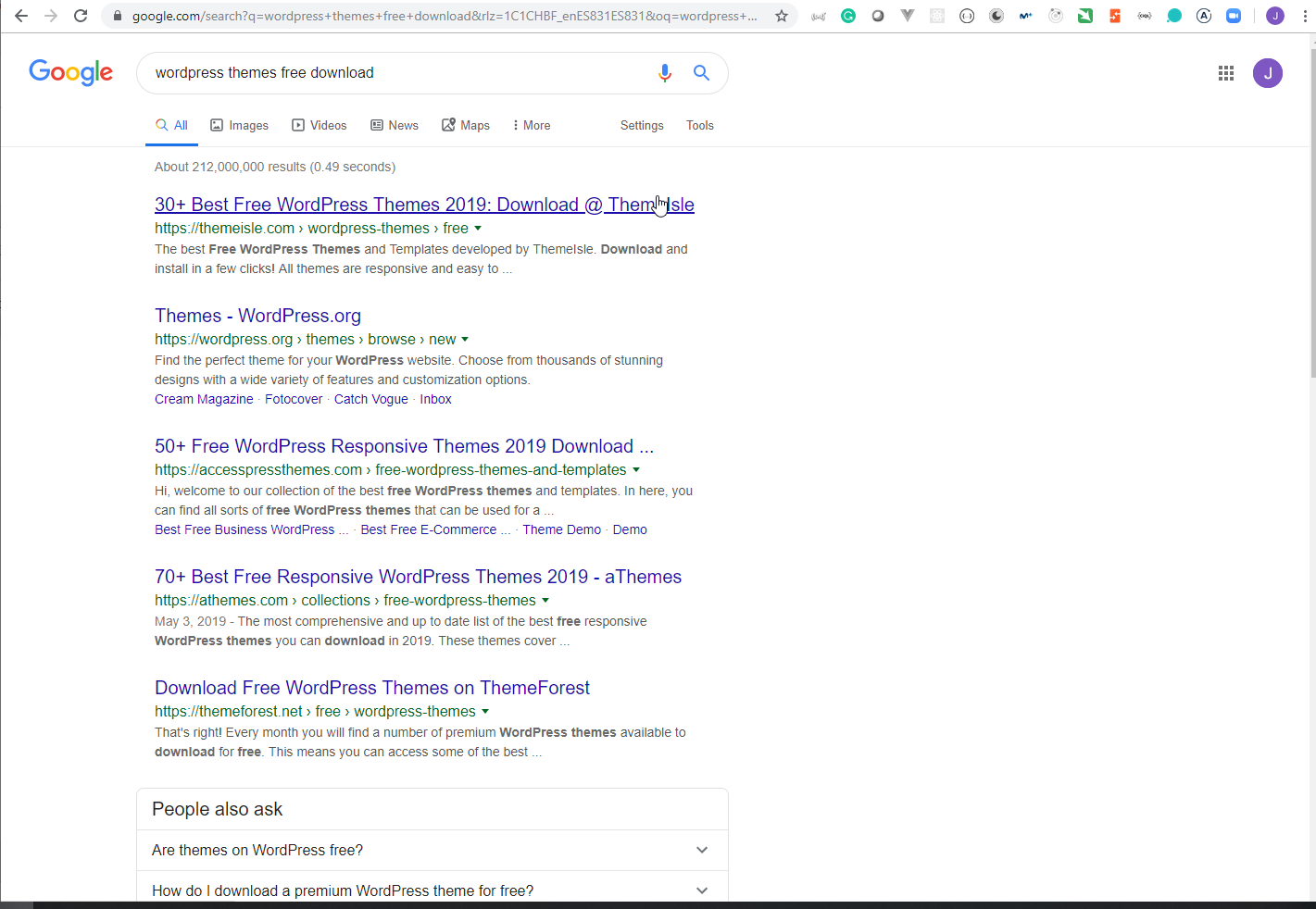
We should put the most important keywords first.
The title should make sense when you read it.
Keep the character length between 40 and 65 because is the amount of characters that actually show up within the search results.
The title shouldn't be repeated across your whole web. Each page should have its own title.
The part of the title that is showed on the navegators can be very small, so putting the most important keywords first hepls for this too.
It must be included with the
<title>tag.
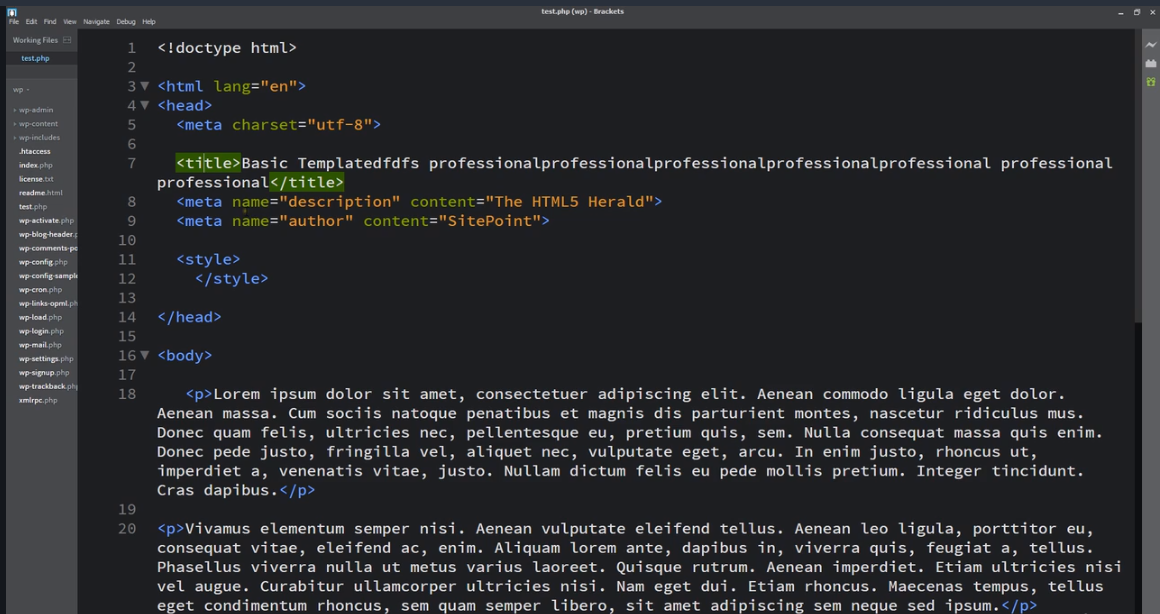
15. SEO for Webmasters Metadata Description 5min
- Another important thing about SEO is the
Metadata Description. It must be included with the<meta>tag,name="description"name andcontent="The HTML5 Heral2">content.
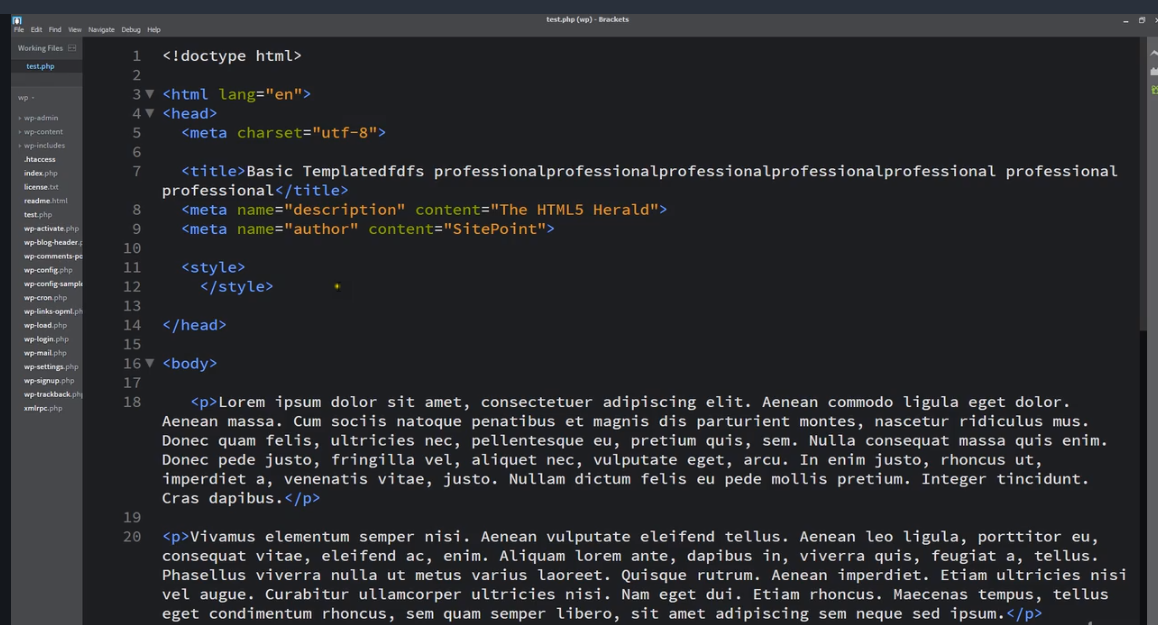
The description tags previously used to have a lot more impact on SEO for search engine ranking, but now the search engines aren't weighing them as much as before. And in some cases they might not be even weighing them at all within your ranking results.
But, they still are a very important part of your Website and the reason being is that much like the title tags, this is going to be something that's going to show up within the search results.
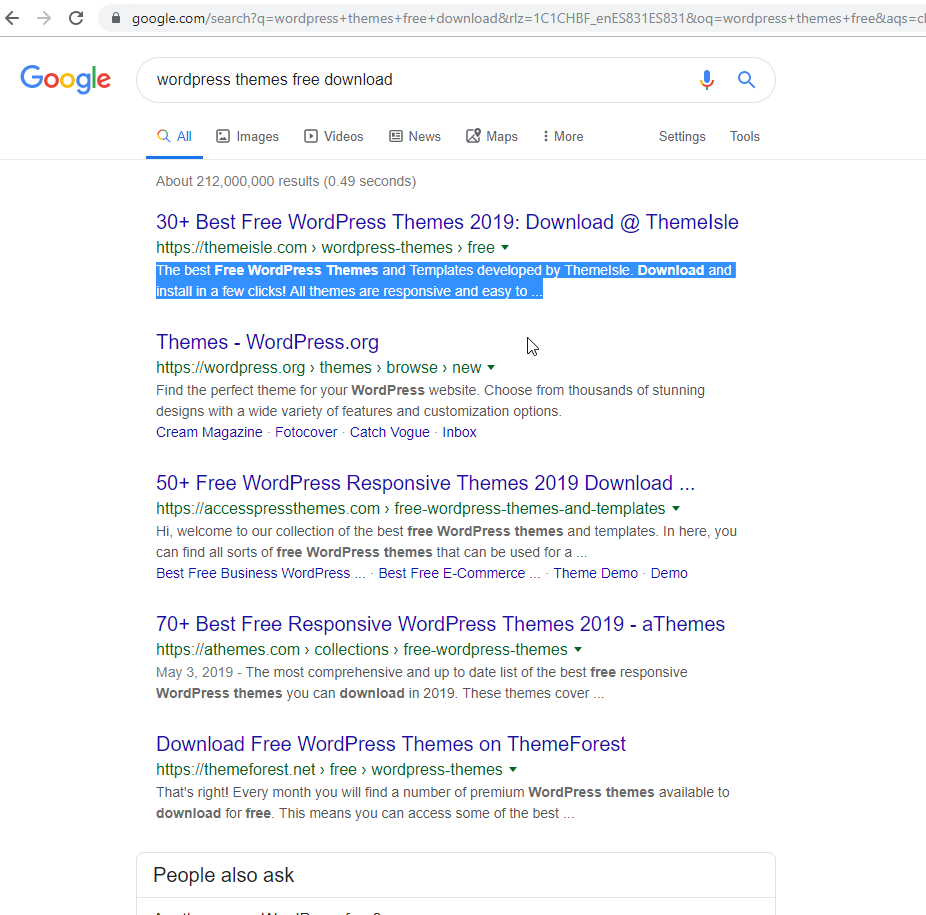
We should keep the lenght at a maximum of 155 characters because this again, it is going to be the cutoff by Google, so anything after that it's actually not going to be able to be seen.
The yoast SEO tool that normally comes along with
WordPresshelp understand if the content of our Website is properly defined.
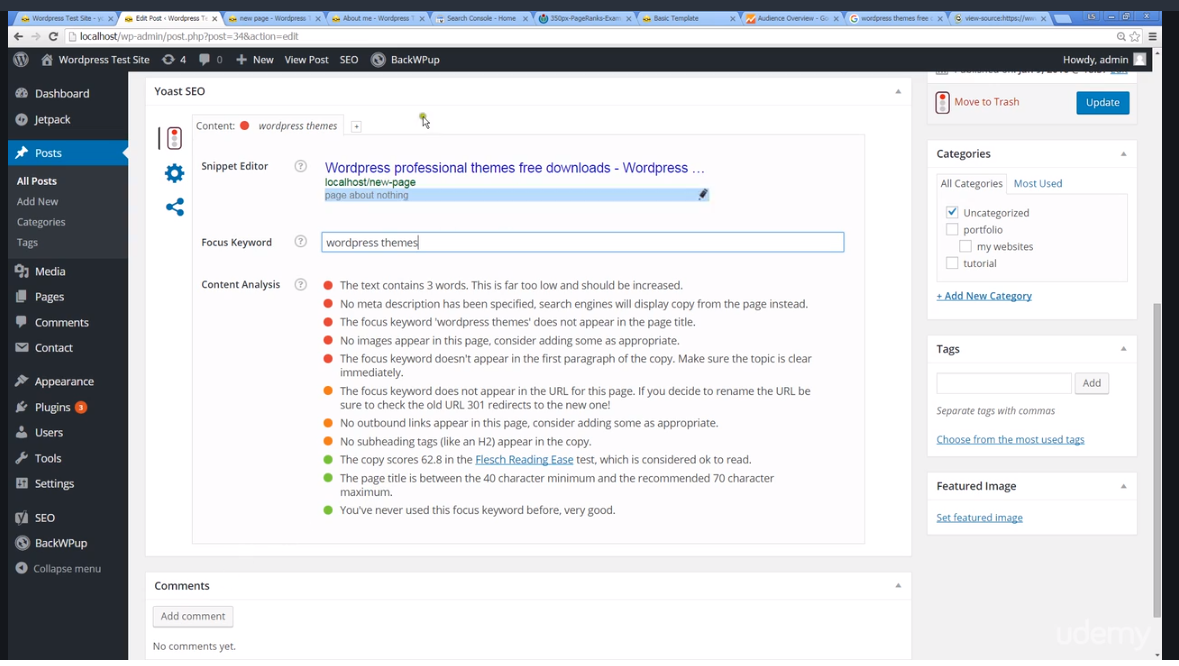
16. SEO for Webmasters heading tags 4min
- Wordpress creates a
<h1>when we assign the title to the page.
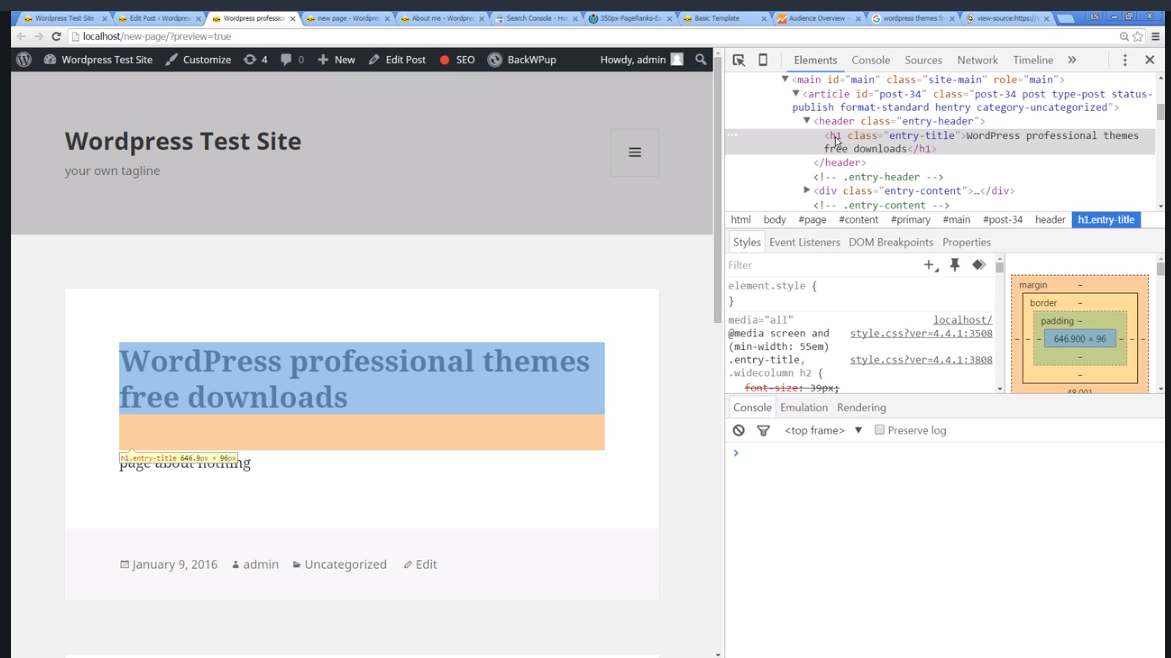
<h1>tags are meant to highlight particular pieces of content. So, Google will detect that the text is in both thetitleand the<h1>tag, so that means it's an important content. So,<h1>tags are very important and we need to use theme effectively in conjunction with thetitletags.We also should include the main prime keyword at the beginning of the
<h1>tags when it's possible.
17. SEO for Webmasters External files libraries and Page structure 5min
- If we use standard
CSSandjslibraries, if we useCDNsinstead of installing them on our Website, if the libreary was already uploaded by the user previously, it could have been chached by the browser, so it's going to take less time to load for the user.
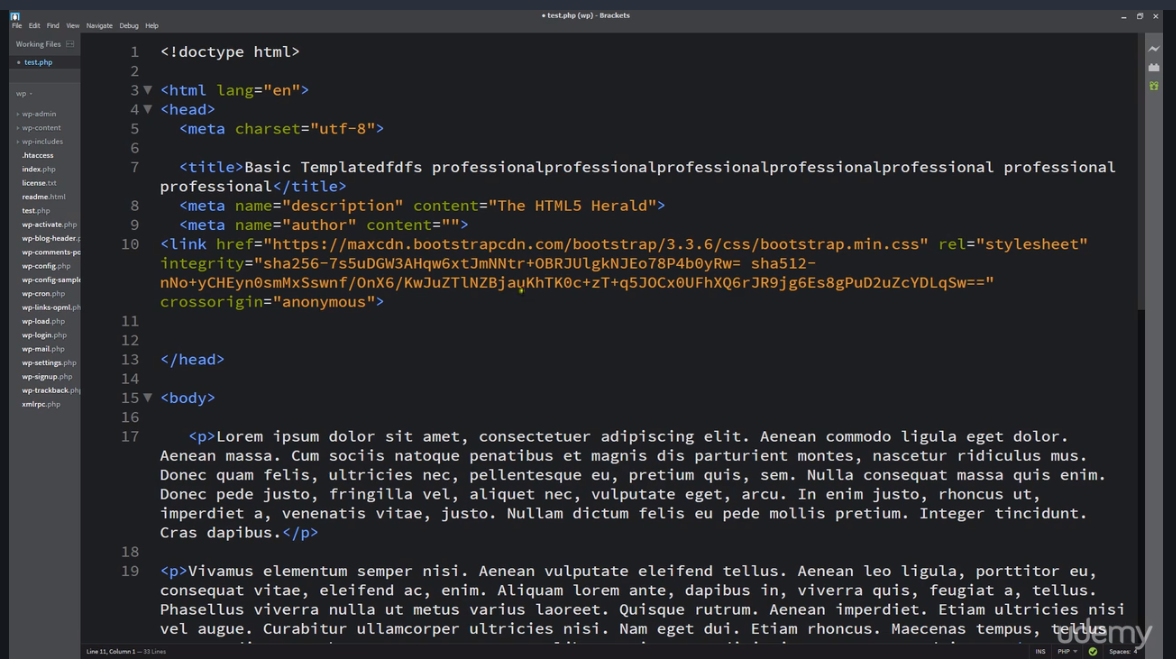
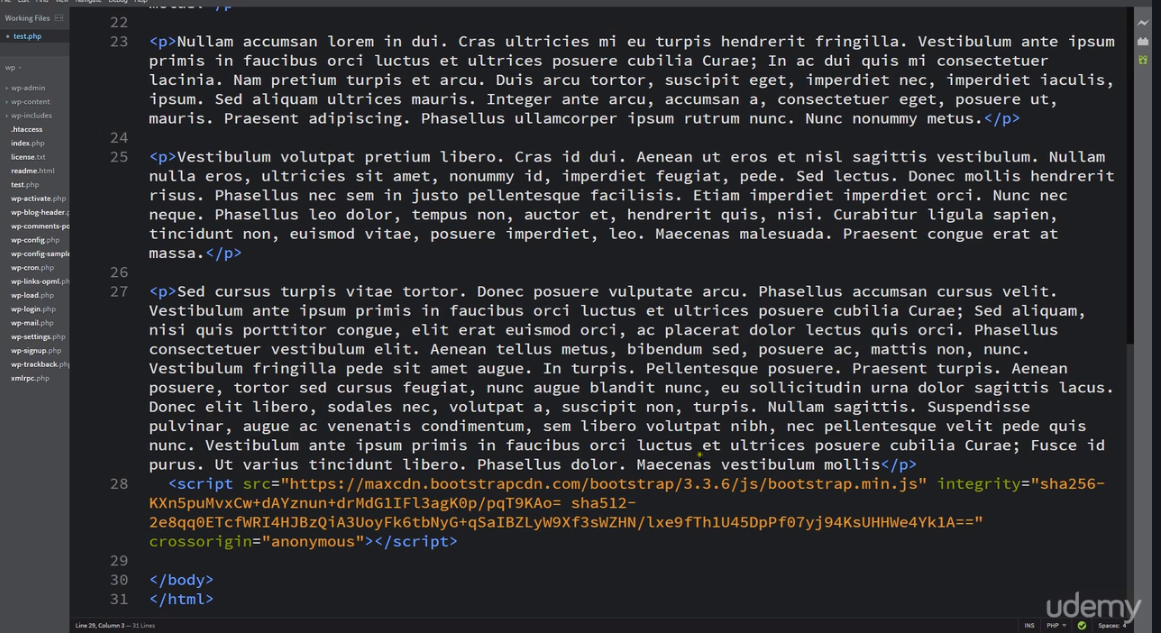
We should also use the minimized versions always they are available.
When the Website is being indexed by Google, Google's not actually reading through javascript, they're not rendering out the Javascript. So always keep in mind that the content should be visible static content.
18. SEO for Webmasters alt tags 6min
Google has the posibility of searching by image, so it's important that the images we have on our site are properly optimized, especially for the mobile versions.
We should always include the
alttag with all of our images. It is shown when the image cannot be redendered, but it's also used by the serach engines to determine what exactly the image is.To put a proper name for the images can also help.
The figcaption tag along with the
<figure>tag can help the search engines to identify our images.
19. Sitemaps SEO for Webmasters 5min
We should always include a Site map on our Website. It tells Google and other search engines how our Website is organised.
This is important specially if the Website has a lot of pages.
We can use it as well if we want to hide some of our pages.
We can go to XML-Sitemaps.com Sitemap Generator to obtain a
Site Mapgeneration of a Website.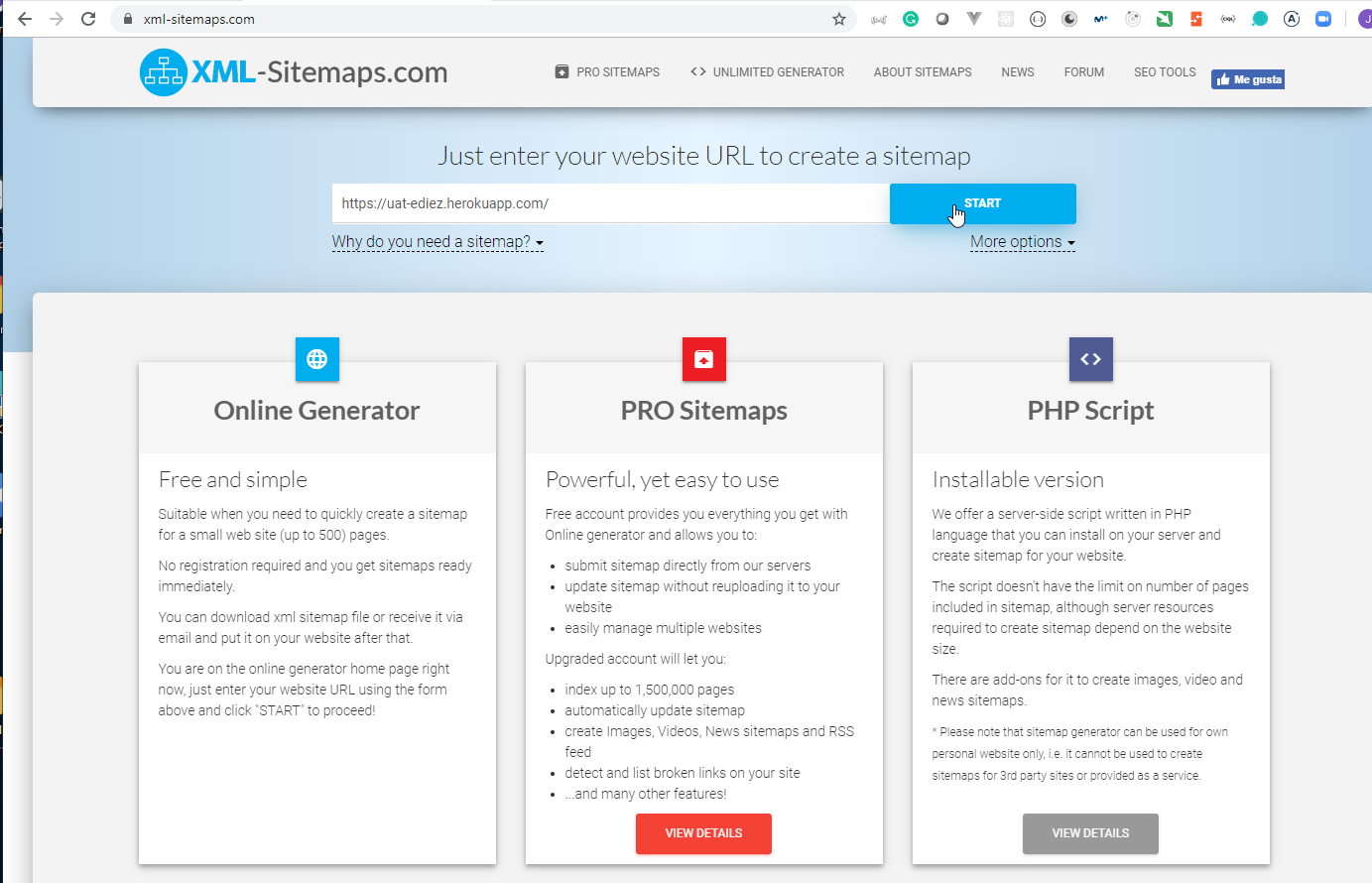
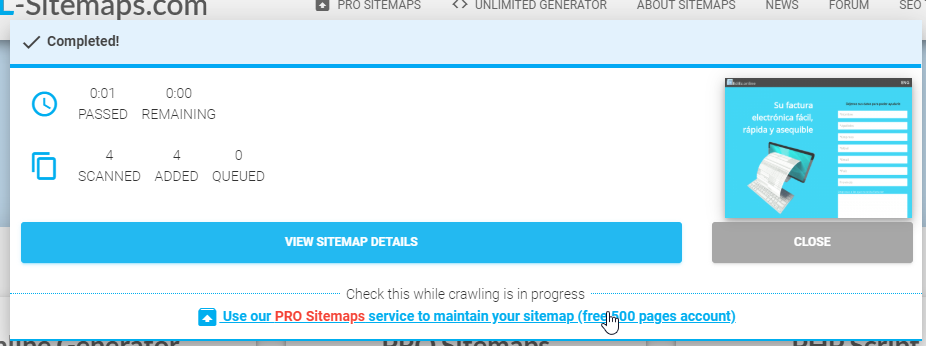
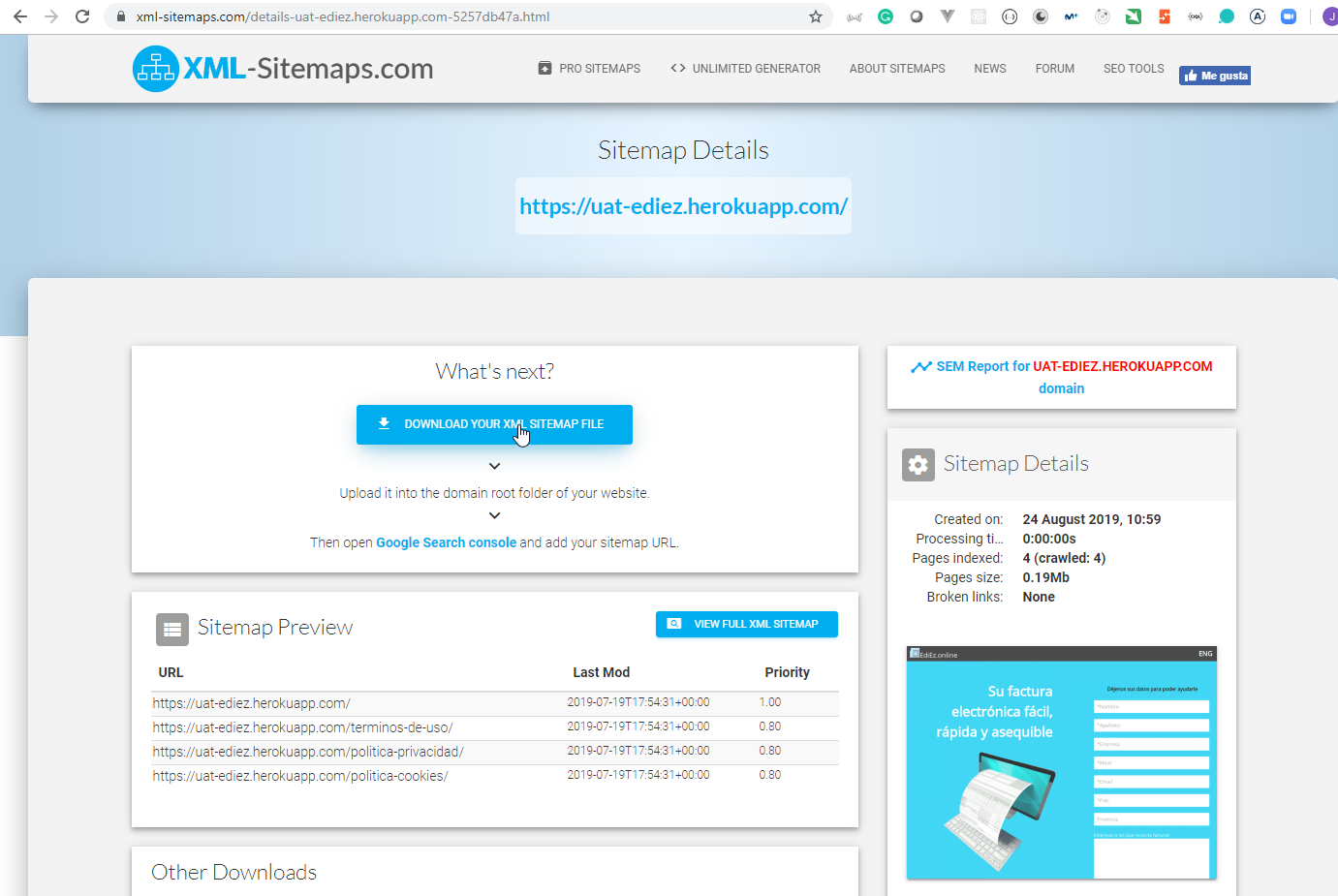
sitemap.xml
<?xml version="1.0" encoding="UTF-8"?>
<urlset
xmlns="http://www.sitemaps.org/schemas/sitemap/0.9"
xmlns:xsi="http://www.w3.org/2001/XMLSchema-instance"
xsi:schemaLocation="http://www.sitemaps.org/schemas/sitemap/0.9
http://www.sitemaps.org/schemas/sitemap/0.9/sitemap.xsd">
<!-- created with Free Online Sitemap Generator www.xml-sitemaps.com -->
<url>
<loc>https://uat-ediez.herokuapp.com/</loc>
<lastmod>2019-07-19T17:54:31+00:00</lastmod>
<priority>1.00</priority>
</url>
<url>
<loc>https://uat-ediez.herokuapp.com/terminos-de-uso/</loc>
<lastmod>2019-07-19T17:54:31+00:00</lastmod>
<priority>0.80</priority>
</url>
<url>
<loc>https://uat-ediez.herokuapp.com/politica-privacidad/</loc>
<lastmod>2019-07-19T17:54:31+00:00</lastmod>
<priority>0.80</priority>
</url>
<url>
<loc>https://uat-ediez.herokuapp.com/politica-cookies/</loc>
<lastmod>2019-07-19T17:54:31+00:00</lastmod>
<priority>0.80</priority>
</url>
</urlset>
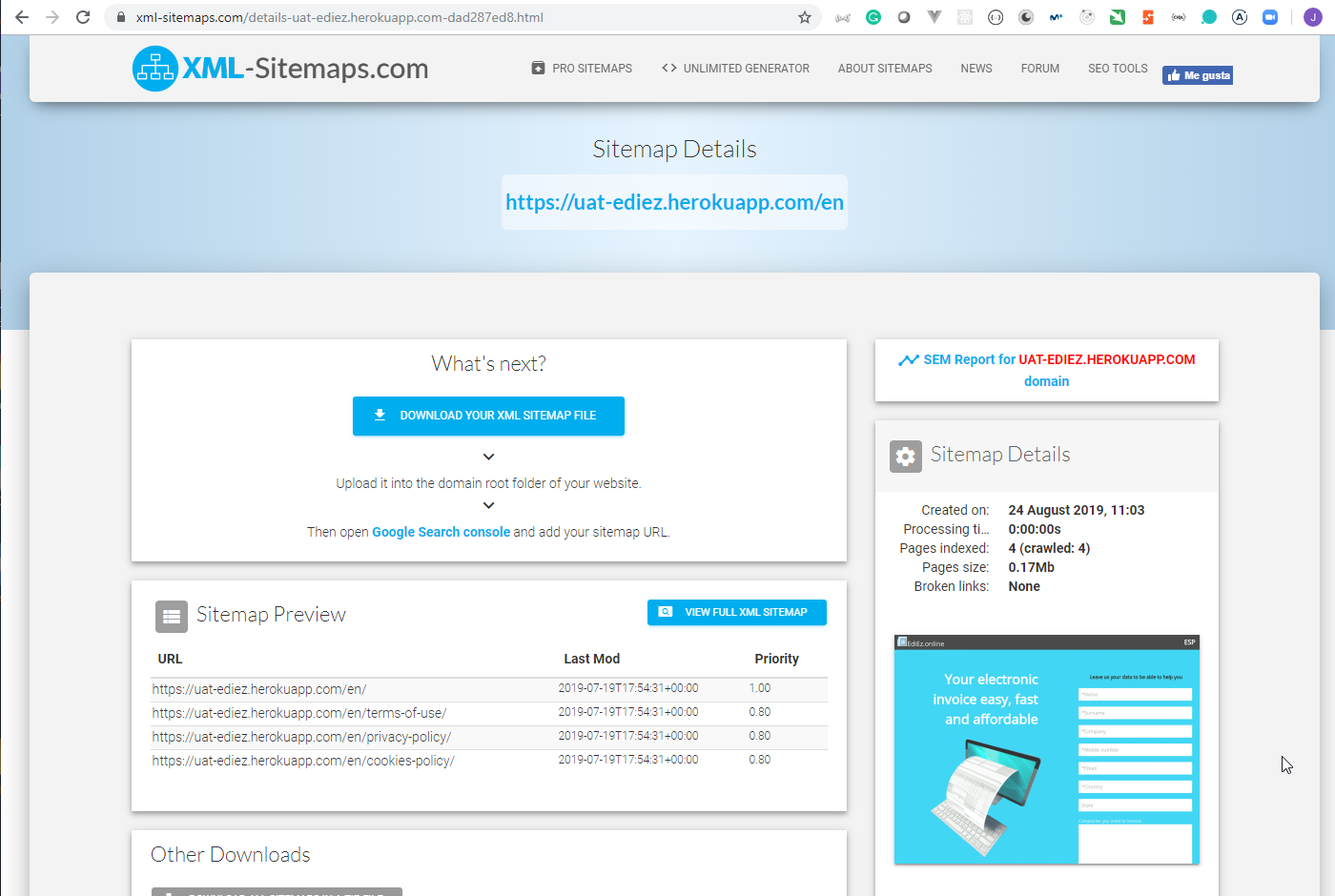
sitemap.xml (English version)
<?xml version="1.0" encoding="UTF-8"?>
<urlset
xmlns="http://www.sitemaps.org/schemas/sitemap/0.9"
xmlns:xsi="http://www.w3.org/2001/XMLSchema-instance"
xsi:schemaLocation="http://www.sitemaps.org/schemas/sitemap/0.9
http://www.sitemaps.org/schemas/sitemap/0.9/sitemap.xsd">
<!-- created with Free Online Sitemap Generator www.xml-sitemaps.com -->
<url>
<loc>https://uat-ediez.herokuapp.com/en/</loc>
<lastmod>2019-07-19T17:54:31+00:00</lastmod>
<priority>1.00</priority>
</url>
<url>
<loc>https://uat-ediez.herokuapp.com/en/terms-of-use/</loc>
<lastmod>2019-07-19T17:54:31+00:00</lastmod>
<priority>0.80</priority>
</url>
<url>
<loc>https://uat-ediez.herokuapp.com/en/privacy-policy/</loc>
<lastmod>2019-07-19T17:54:31+00:00</lastmod>
<priority>0.80</priority>
</url>
<url>
<loc>https://uat-ediez.herokuapp.com/en/cookies-policy/</loc>
<lastmod>2019-07-19T17:54:31+00:00</lastmod>
<priority>0.80</priority>
</url>
</urlset>
20. SEO for Webmasters robots txt 3min
Another file that we should generate within our Website is the
robots.txtfile. It helps Google again understand how we want the Website is indexed and what particular parts of the content we want to be followed.We can put our
robotsinformation into themetatags or we can create a separaterobots.txtfile.We can use the Robot Control Code Generation Tool to generate a 'robots.txt` file.
We have to ensure to put only the pages we want to include.
21. Internal Linking SEO for Webmasters 6min
There is an important reason to have internal links within our Website, it will make the user to see other parts of our web and make them to stay more time, so the Website will rank better.
The other important thing is that if we have a good linking, that just makes sense, we are going to keep our users satisfied.
The most important think there are no broken links and that all the pages that we want to be seen are accesible.
Never put something like
click mebut a proper text that describes what the user is going to find when the link is clicked.
22. OutBound linking SEO for Webmasters 8min
The external links are also important for the search engines to rank a page. Even though we could think that if a user clicks on an external content they are going to leave our page, the search engines will check the external link Websites and if they are ranked positively it's going to help our Website. If they are not ranked so well, they can even make the web engine look at the external Website and if they consider that it should be ranked better, it will rank our Website better as well.
As we can see on webpages like Advance Your SEO With The Link Wheel Strategy in 2019, there is an advanced SEO strategy, which is overlooked by many. People assume link wheel to be a link building strategy or technique.
The idea was to create a pattern of links from one Website to the other and finally to the main site. Majorly it falls under search engine optimization; however, we can use social media techniques as well to create the link flow.
There are companies that take care of the
Link Wheelas we can se on Link Wheel Building Service](http://www.vodahits.com/link-wheel/).

So when you are trying to employ something like this, and you're taking your calculations about outbound links, and where you're linking out to always take into consideration what's linking and to you, because now with the way that Google does the calculations when you've got thin linking poor linking into your Web site this can be negatively affecting so much as linking out can negatively affect linking.
So always always always be really cautious when you're employing linking try to keep something that just makes sense and always think from the user point of view from the user perspective if it makes sense to be on your web page.
23. SEO for Webmasters Content is King 9min
The single most important part about your Website in terms of SEO and also in terms of user experience has to do with content. Make sure that you have really good content on your web site content.
Every page should have at least 400 words, hopefully more than 1,000.
The more unique the content the better it flows.
Don't try to stuff it with keywords that don't make any sense.
Don't use spun articles and spun content.
We can use tools like Free Article Spinner to Rephrase, Rewrite and Paraphrase Sentences, Paragraphs or Whole Articles.
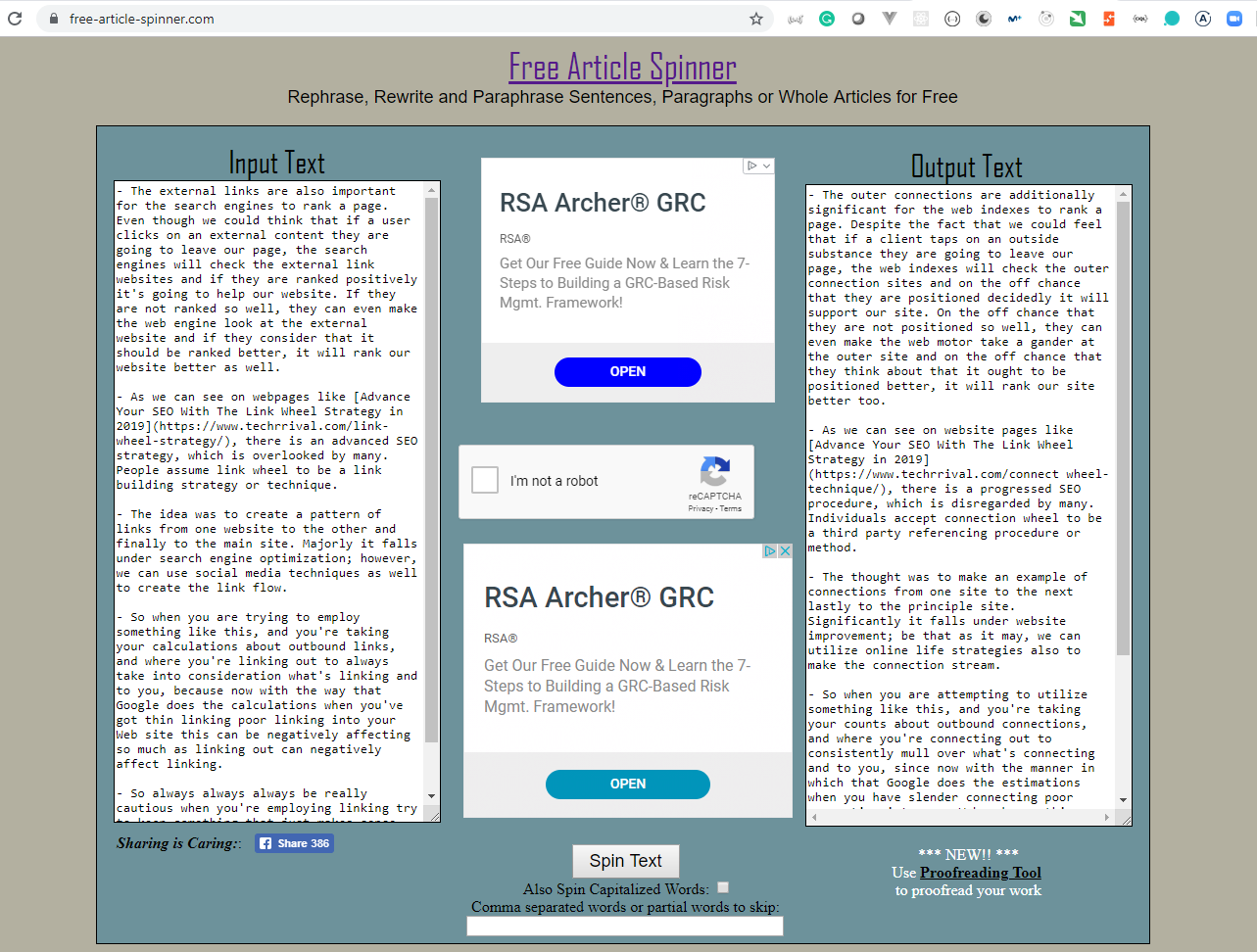
We should ensure we are not duplicating content.
We need to have regular new and meaningful content.
As an example,
Wikipediaalways ranks really well for any content and the reason is that they have very good content.If they keyworks we use for the content don't suit well, don't force them, just get rid of them.
It doesn't matter if the search engines change the way the Website are ranked, content will be always the main important part.
24. SEO resources tips 2min
HTML page structure
<title>Most important words first up to 65 characters </title>
<meta name="description" content="Summary of page content use some keywords
and keep to 155 characters. ">
Use heading tags to highlight content
<h1>This is heading 1</h1>
<h2>This is heading 2</h2>
<h3>This is heading 3</h3>
<h4>This is heading 4</h4>
<h5>This is heading 5</h5>
<h6>This is heading 6</h6>
Hosted libraries
https://developers.google.com/speed/libraries/
Generate sitemaps
https://support.google.com/webmasters/answer/156184
Do I need a sitemap?
- If your site’s pages are properly linked, our web crawlers can usually discover most of your site. Even so, a sitemap can improve the crawling of your site, particularly if your site meets one of the following criteria:
Your site is really large. As a result, it’s more likely Google web crawlers might overlook crawling some of your new or recently updated pages.
Your site has a large archive of content pages that are isolated or well not linked to each other. If you site pages do not naturally reference each other, you can list them in a sitemap to ensure that Google does not overlook some of your pages.
Your site is new and has few external links to it. Googlebot and other web crawlers crawl the web by following links from one page to another. As a result, Google might not discover your pages if no other sites link to them.
Your site uses rich media content, is shown in Google News, or uses other sitemaps-compatible annotations. Google can take additional information from sitemaps into account for search, where appropriate.
Robots txt generator
http://www.mcanerin.com/EN/search-engine/robots-txt.asp
Page speed tester
https://developers.google.com/speed/pagespeed/insights/
25. SEO for Webmasters Social Signals 5min
When it comes to Website design there's one thing that can't be ignored and that social signals and how you're actually in integrating social into your Website.
Twitter,Facebookand, now,Instragramshould be considered when we set up our Website.There are
pluginslike Jetpack can be used to make it easier to include them.A setback about including these icons is that we need to keep the social content updated creating new entries as often as we can. If we don't have time to keep them updated it's better not to include them.
26. 3 Must have free tools SEO for Webmasters 6min
- There are three tools that are absolutely free that we should sign up for on any Web site that we're creating.
Google Search Console.
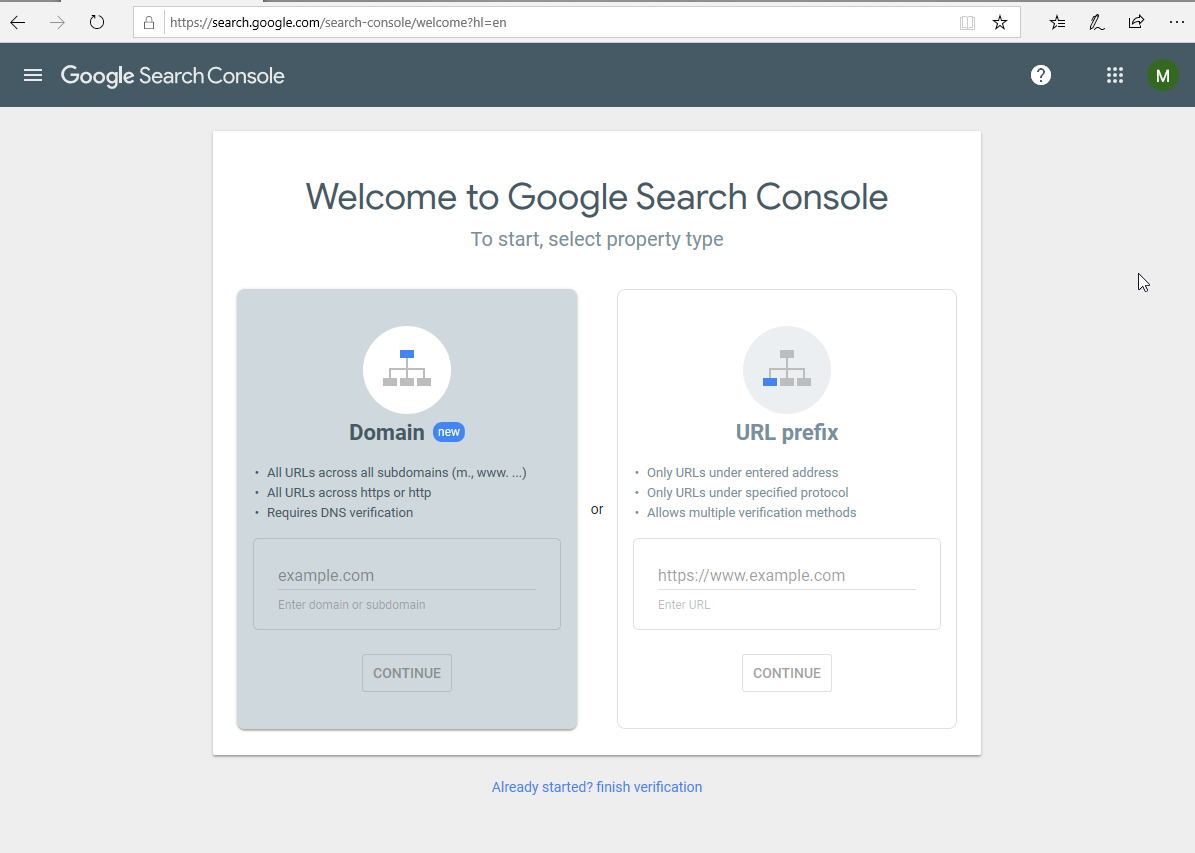
- Once we register our Website we can submit
sitempas, we can have more information about what happen with theSearch Traffic,Serach Analyticslinks to our site, and so on.
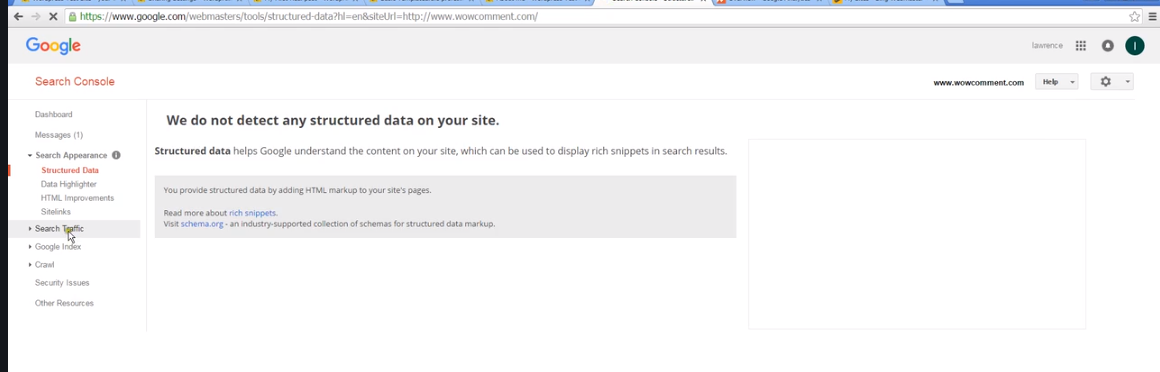
We can see how the
Indexstatus of my site, how many pages are indexed and how the content is increased or decreased, contentkeywords, and so on.We can see if there are
Crawlerrors, if therobots.txtis working properly.We can see if there are security issues as well
There are a lof of other resources that we can use to see how our Website is behaiving.
Google Analytics
Both
Search ConsoleandAnalyticsare connected.Having
Analyticsis really important because it gives us so much information about our Website.
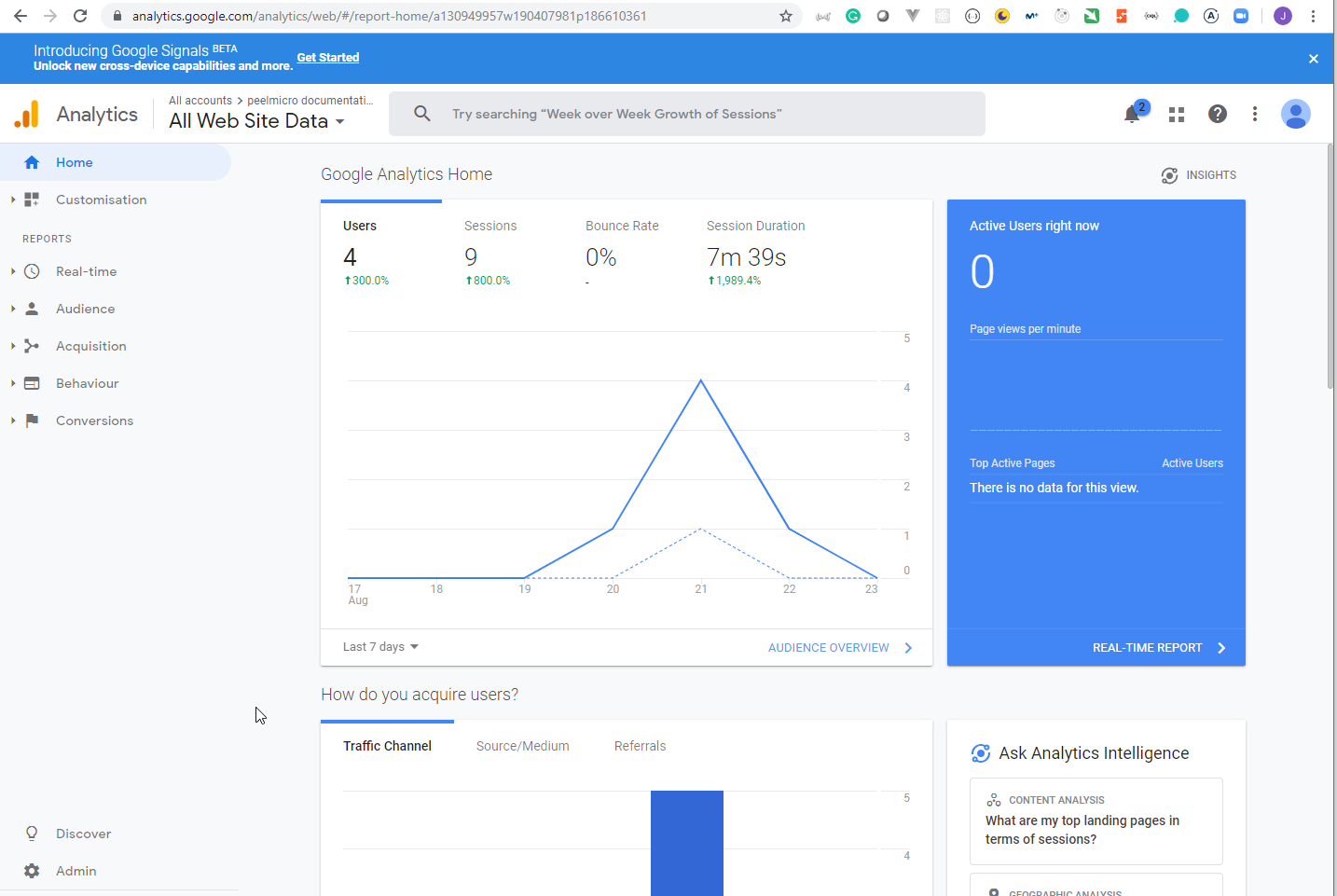
- We should check the
bounce rateand if it's very high, we should do something to fix it as soon as possible and check again to see it the changes work.
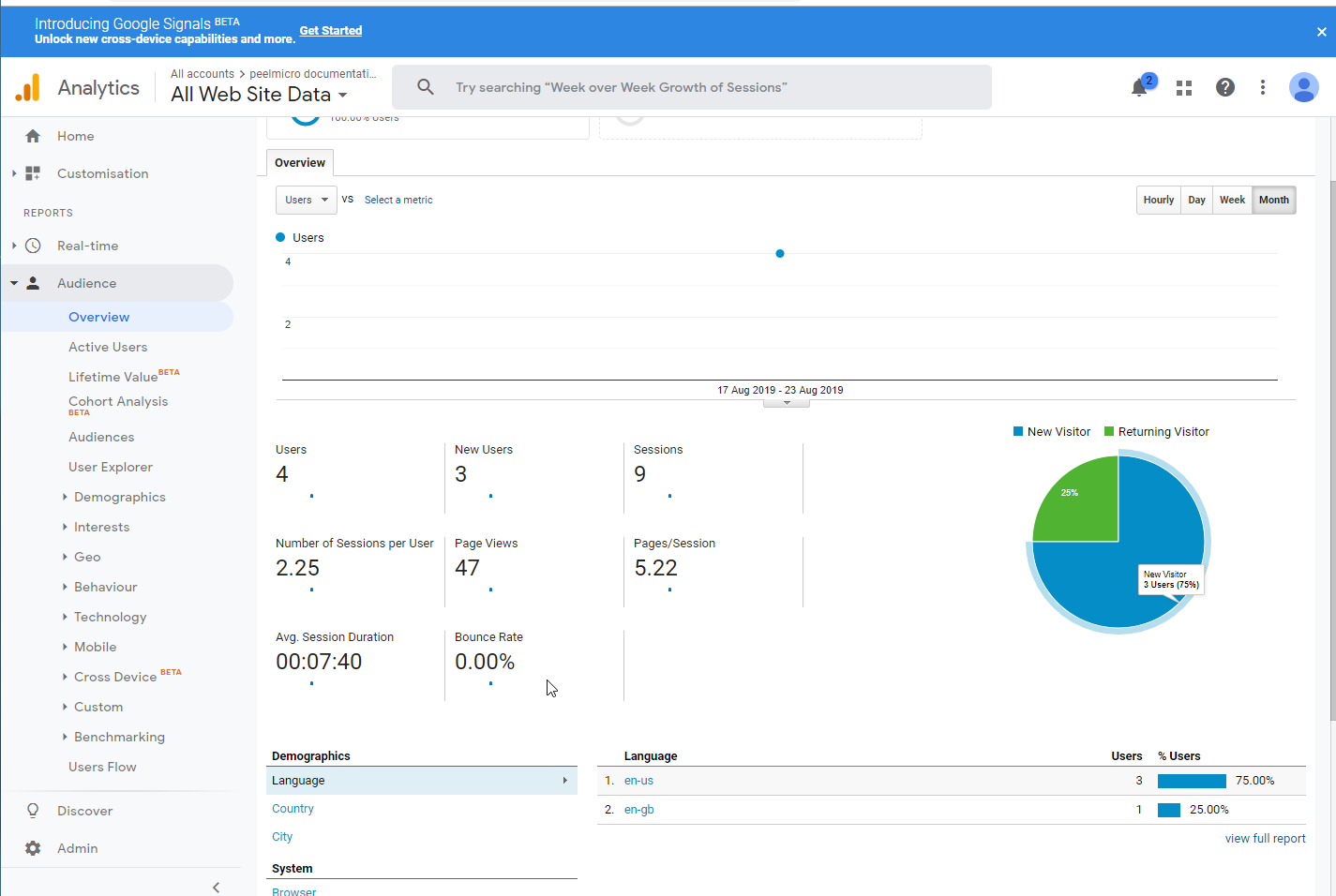
Bing webmaster tools
- Another good tools is
Bing webmaster tools
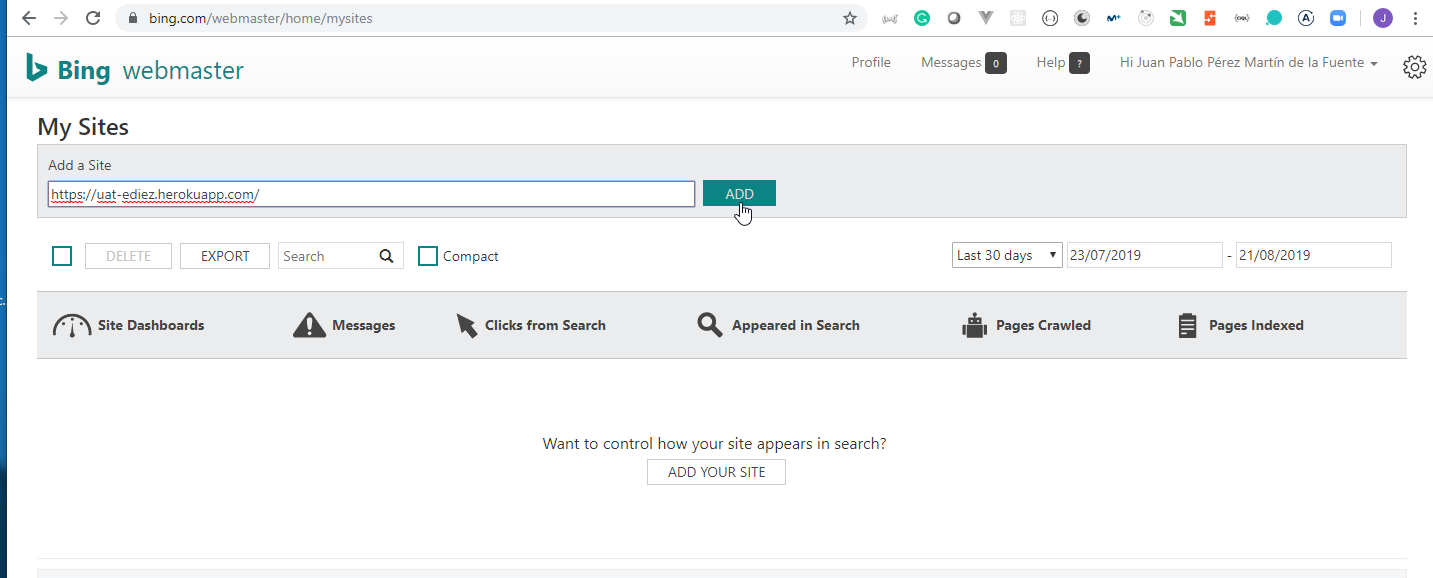
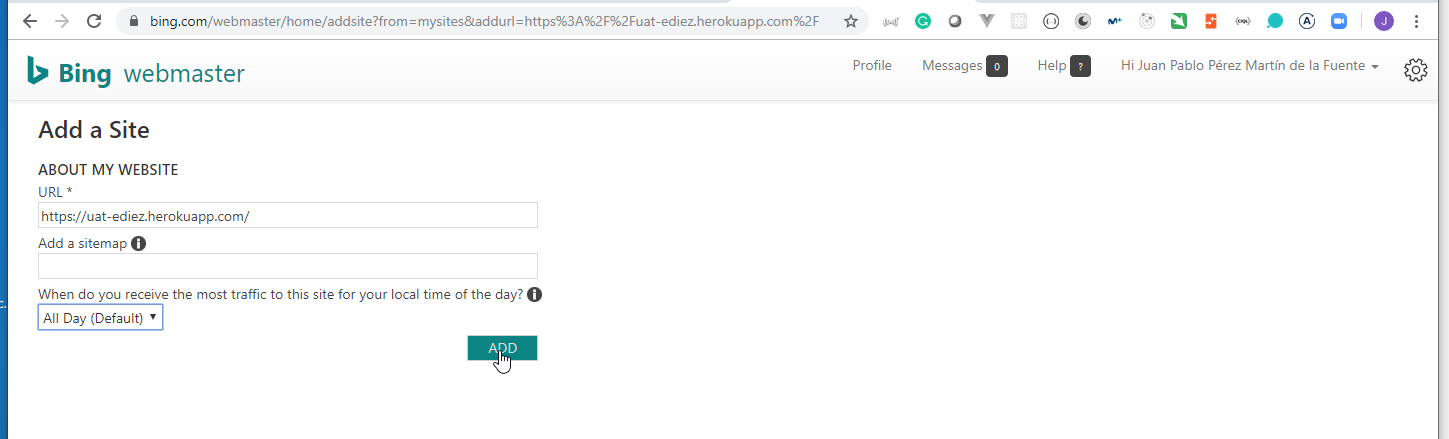
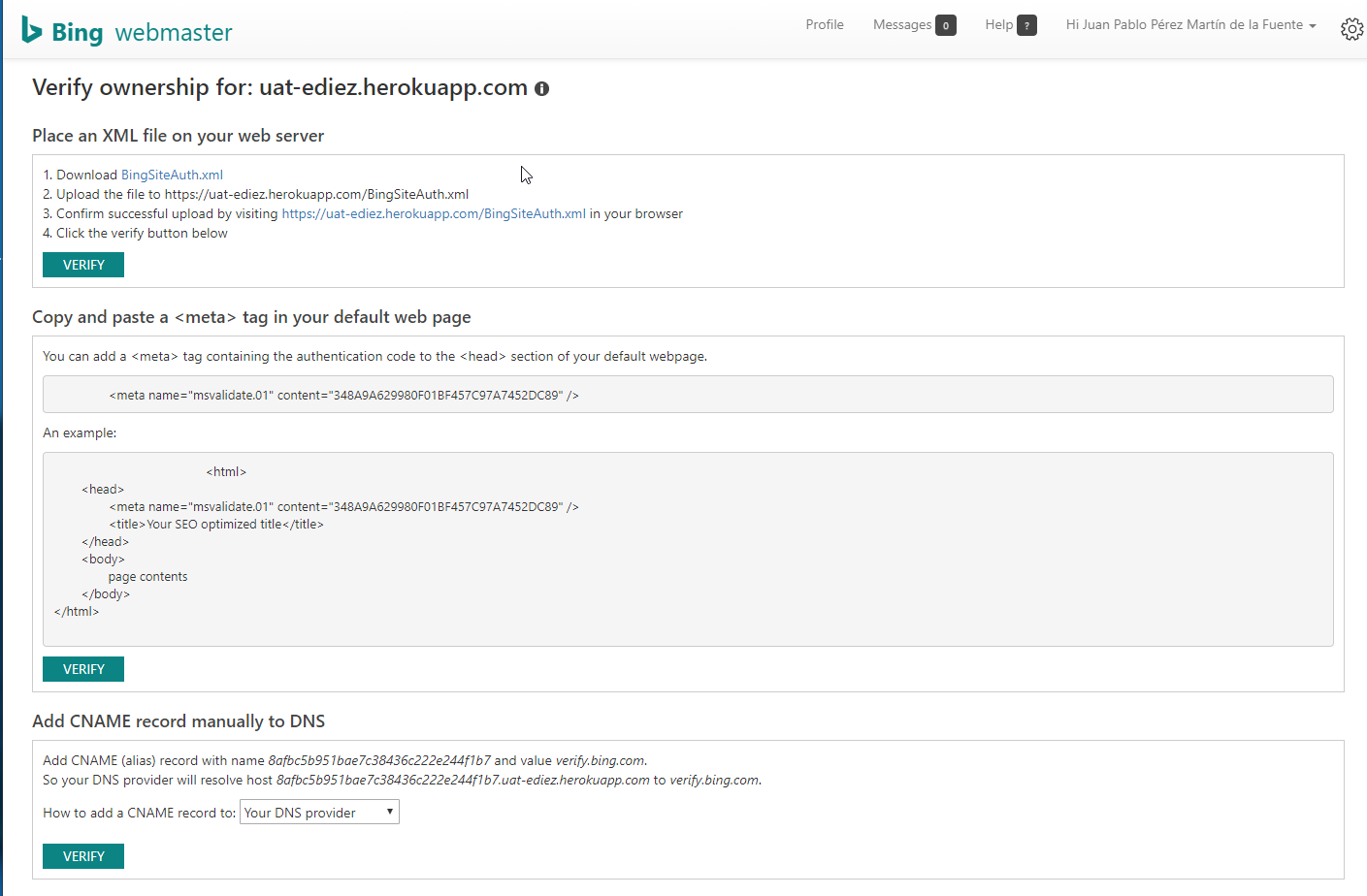
27. SEO resources top 3 1min
Top3 must have tools
BING webmaster tools
https://www.bing.com/webmaster/home/mysites
Google analytics – use to find areas of site improvement.
Webmaster tools – help guide search crawling and optimize performance.
https://www.google.com/webmasters/tools/
28. SEO for Webmasters Mobile friendly 3min
In 2005 Google came out with a new guide to make sure that all the Websites that thwye were indexing were mobile friendly.
So Google has placed a lot of emphasis on Websites being mobile friendly, so we have to make sure that the our Website is mobile friendl.
They have the Mobile-Friendly test tool to check if a Website is mobile friendly.
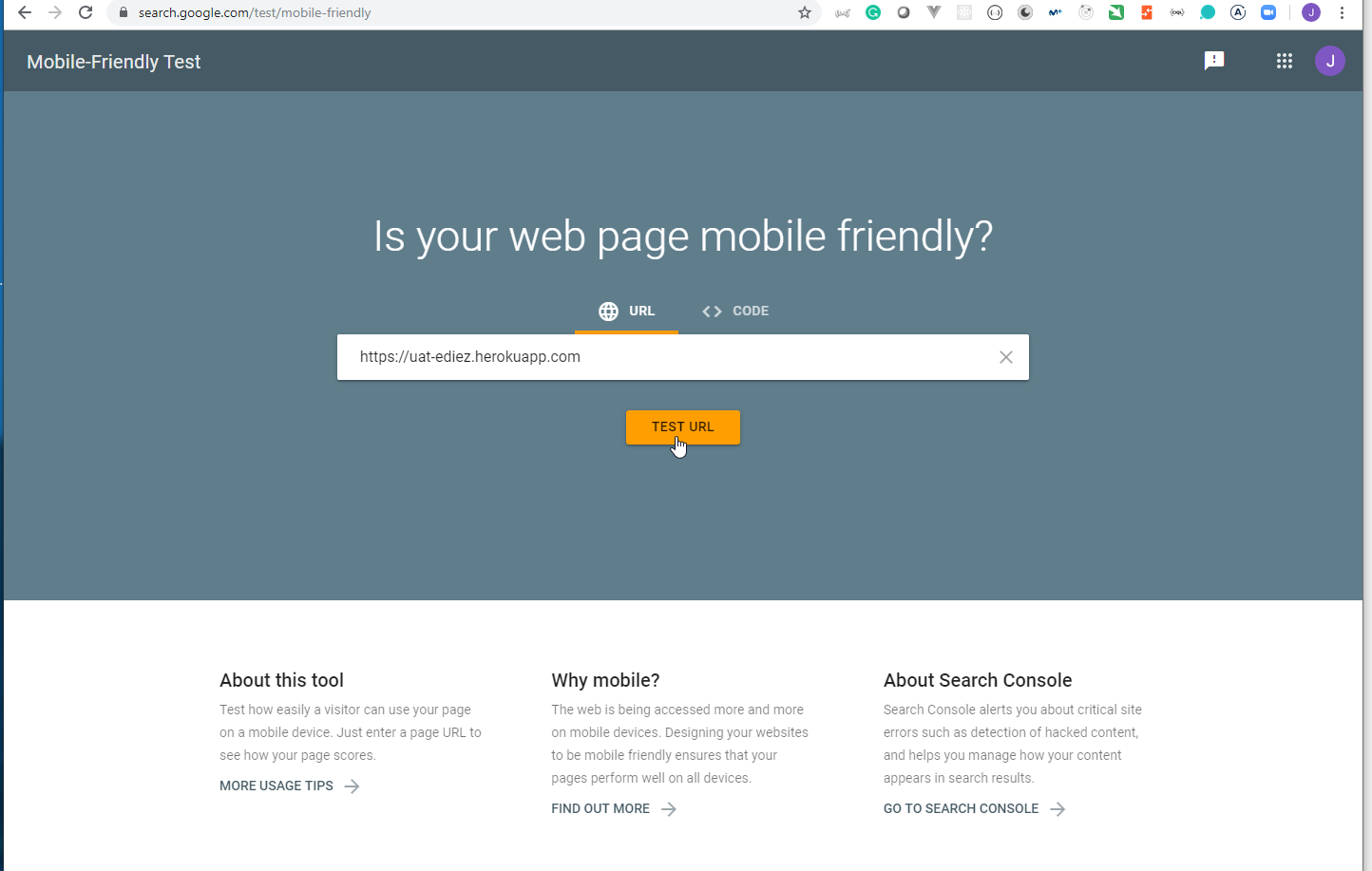
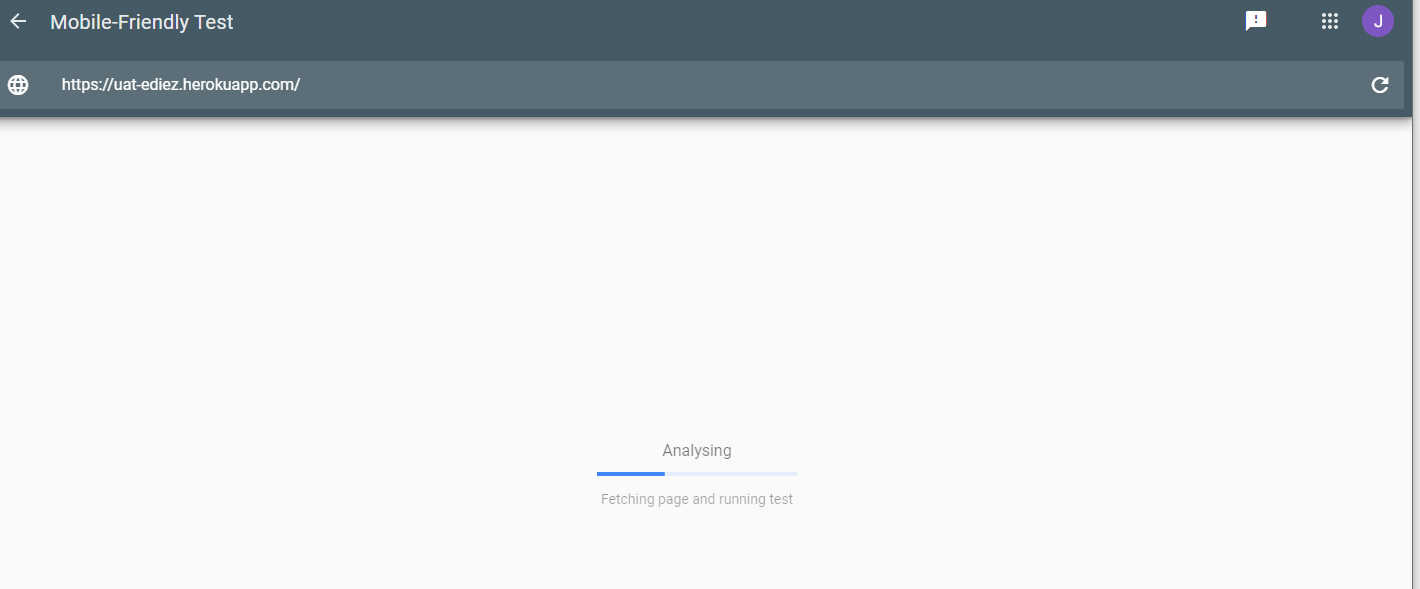
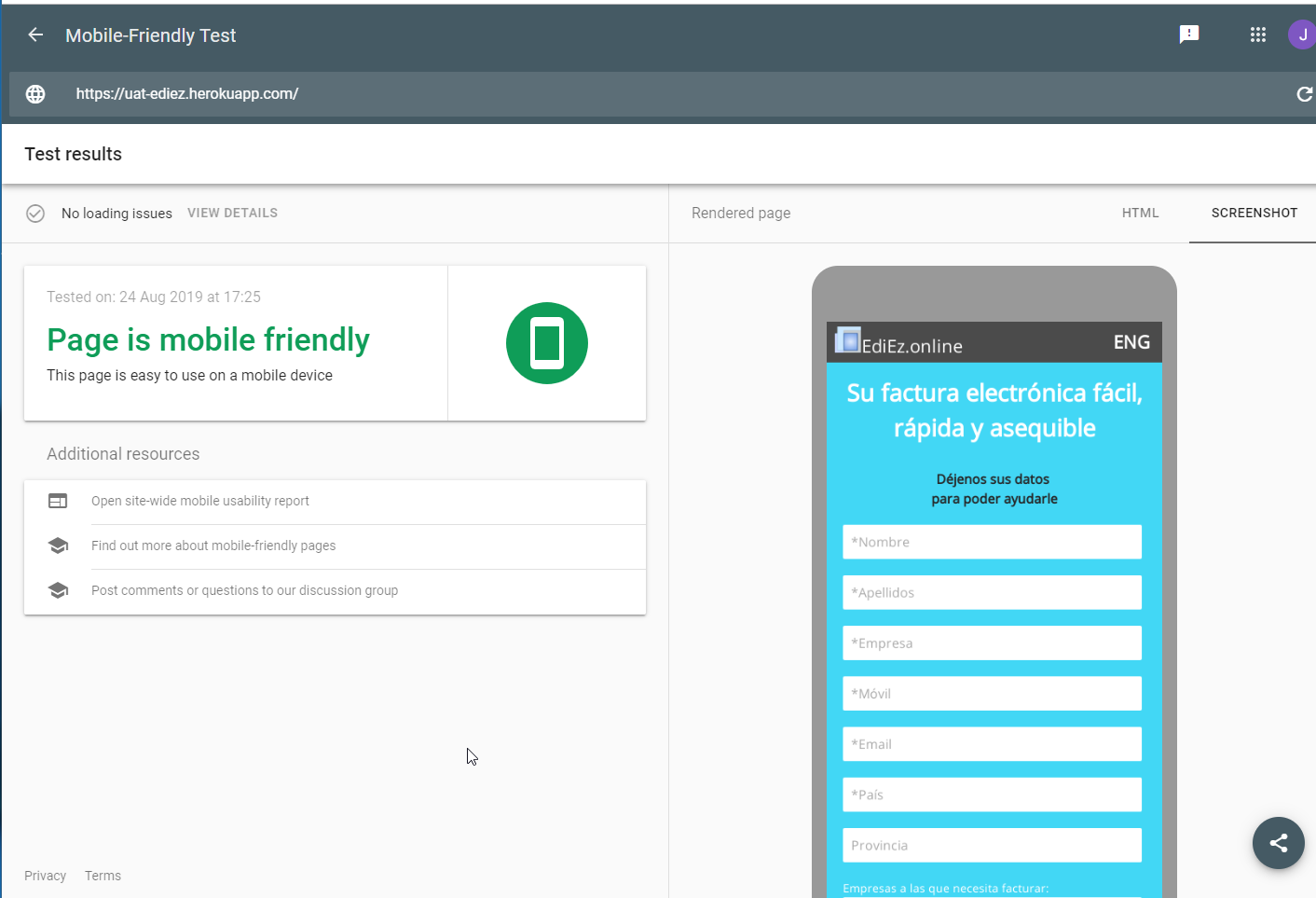
- We can also use BrowserStack - Responsive Design Testing across Devices tool to test our Website.
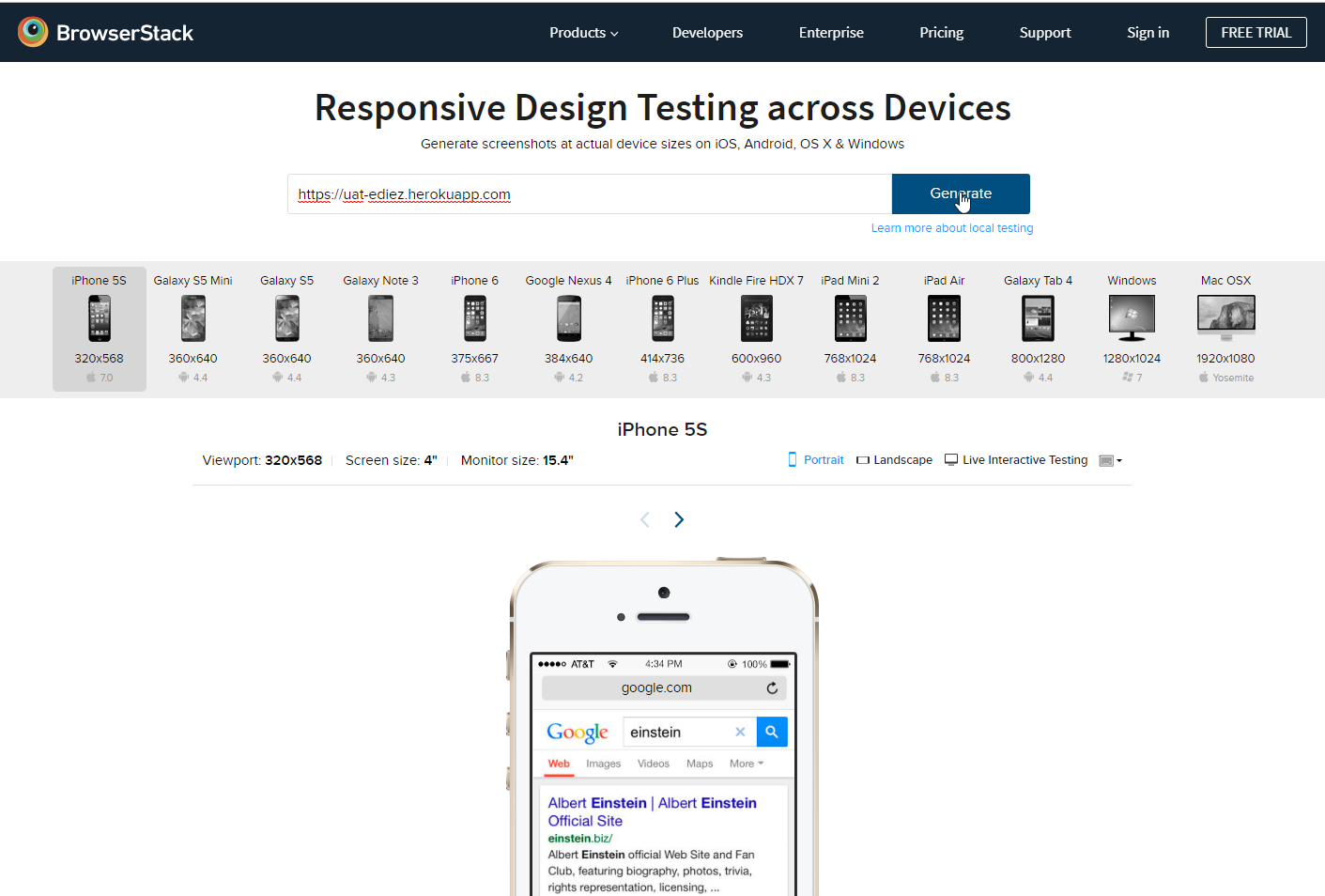
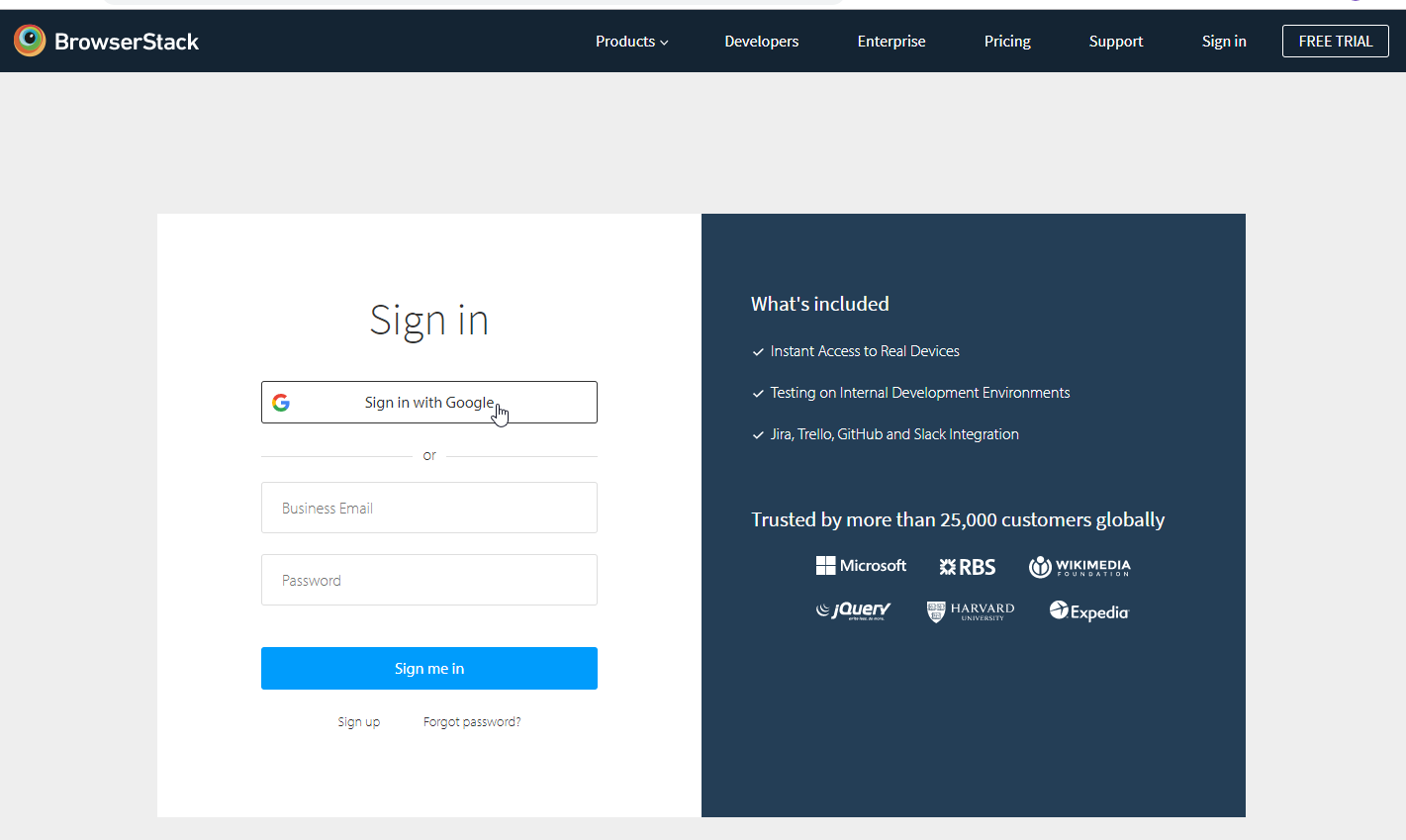
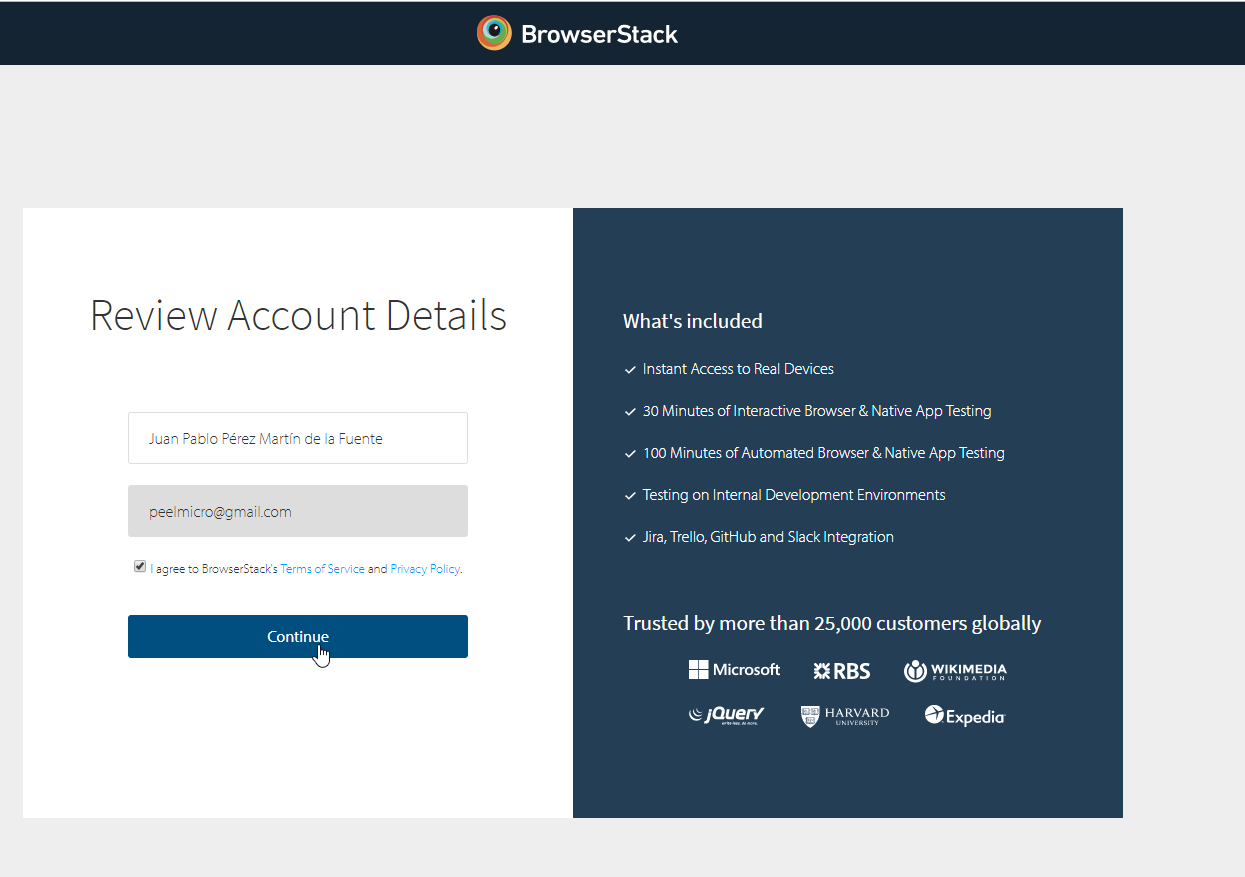
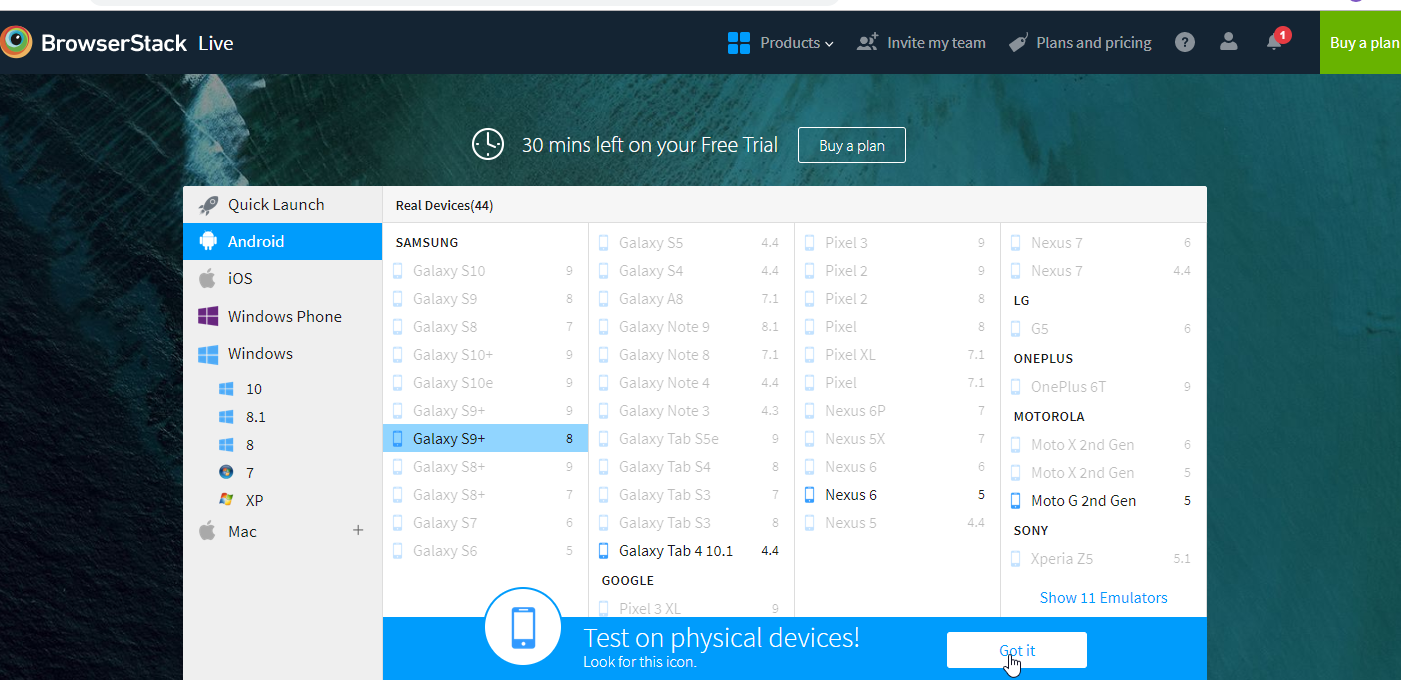
29. SEO tools to supercharge your SEO workflow 6min
Moz
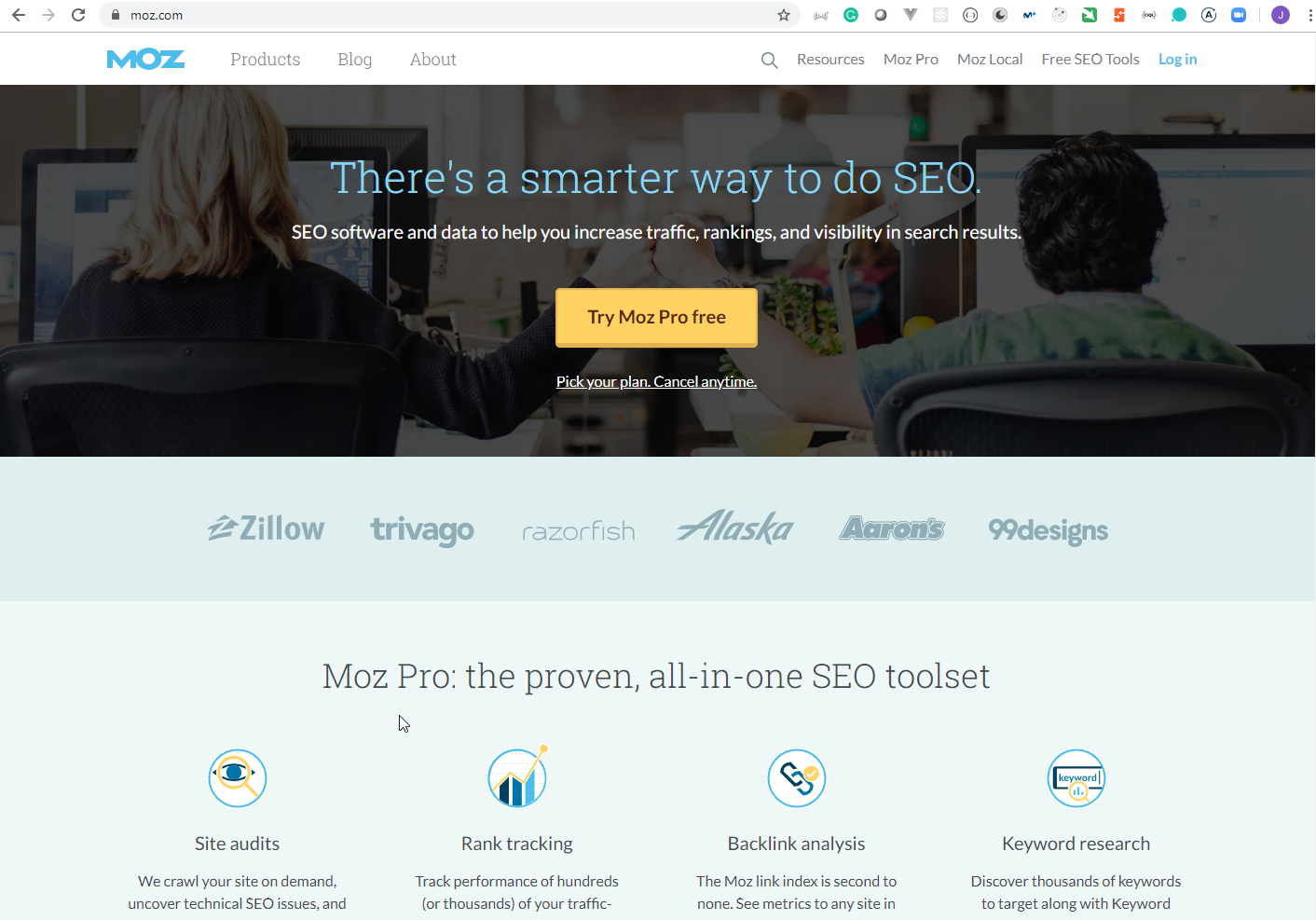
- They even have a SEO Learning Center where we can learn more about
SEO
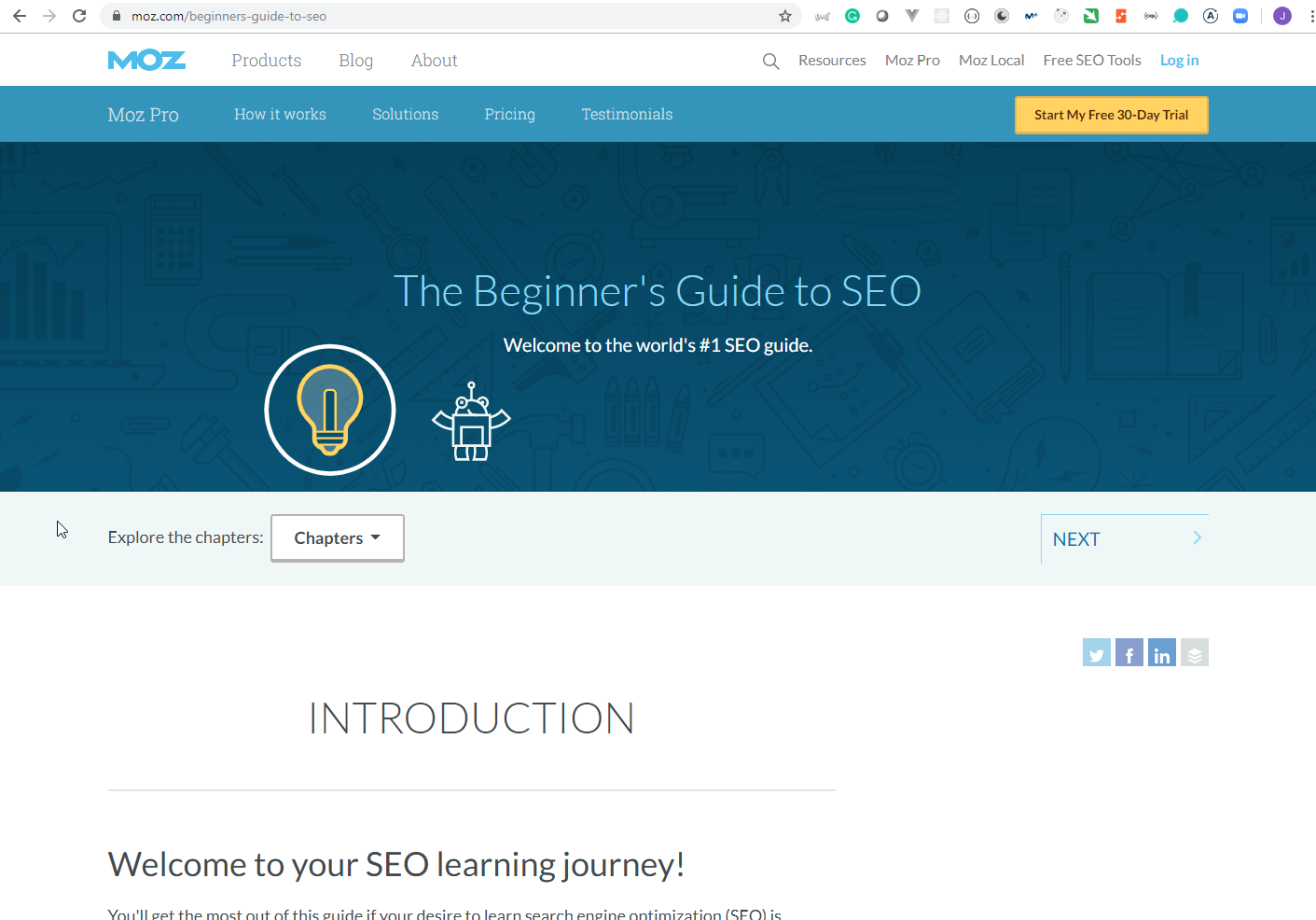
BROWSEO
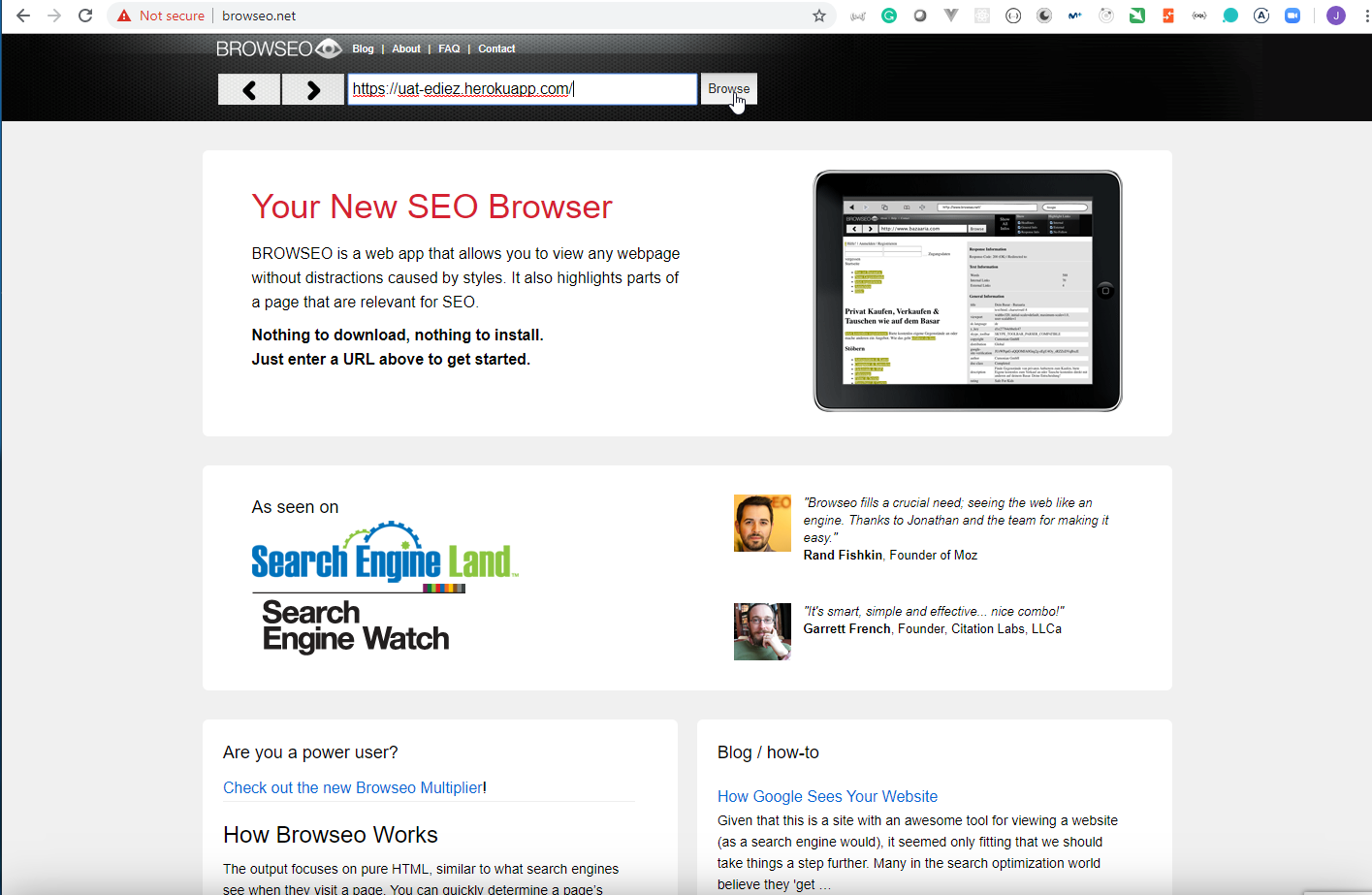
- It's currently not working
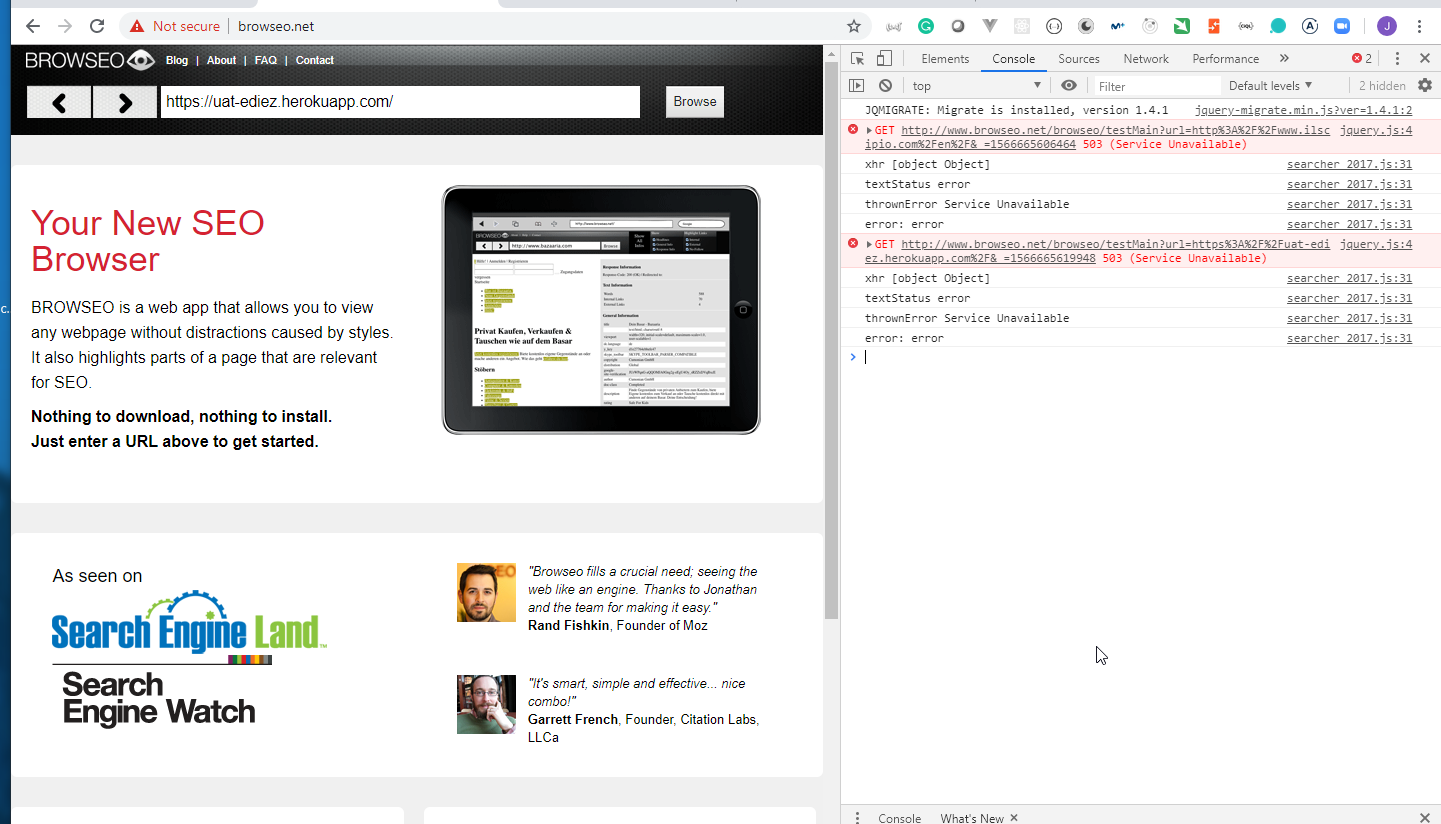
chrome web store
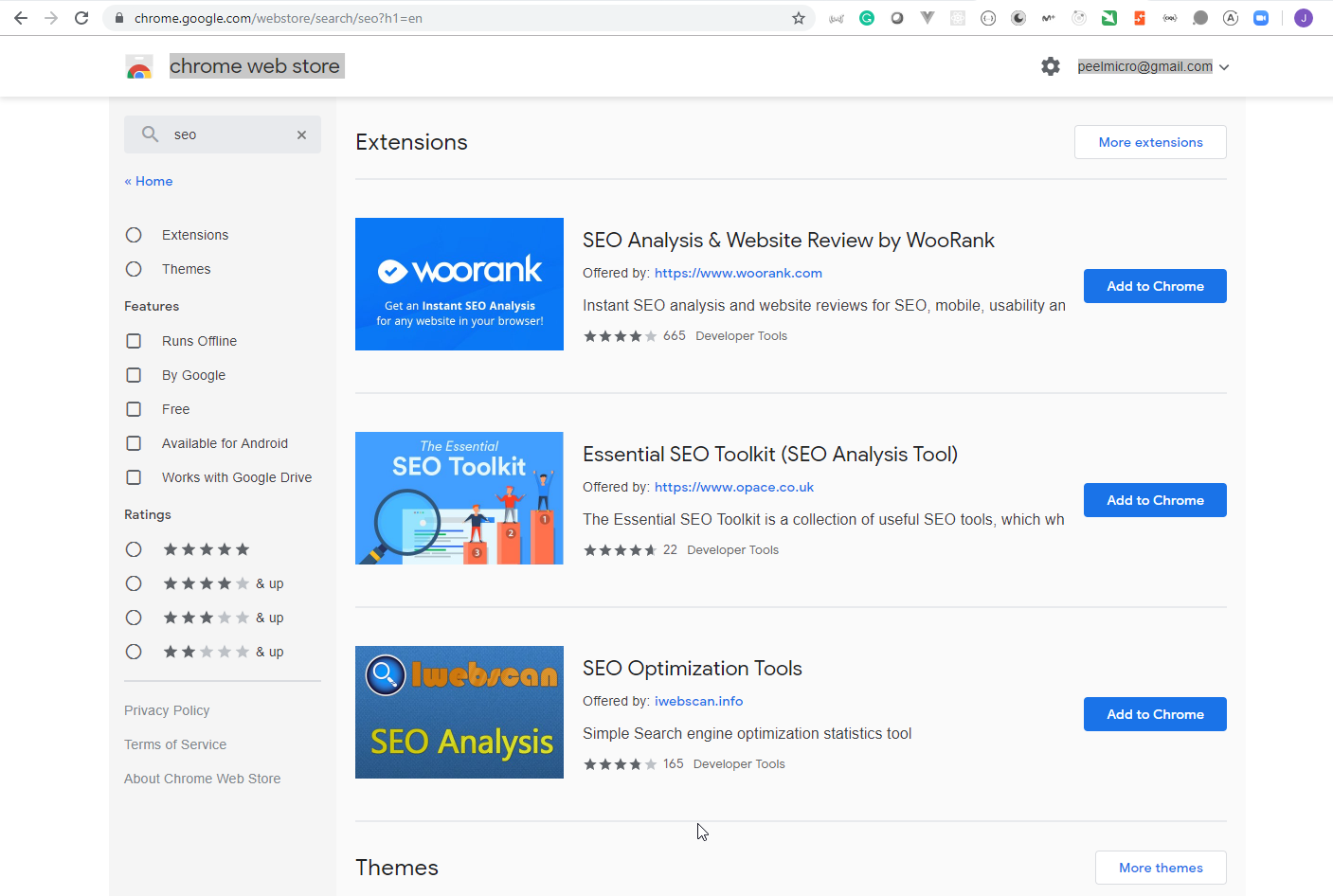
- We can test if they are valid for ourselves.
Xenu's Link Sleuth
Xenu's Link Sleuth (TM)checks Web sites for broken links. Link verification is done on "normal" links, images, frames, plug-ins, backgrounds, local image maps, style sheets, scripts and java applets. It displays a continously updated list of URLs which you can sort by different criteria. A report can be produced at any time.
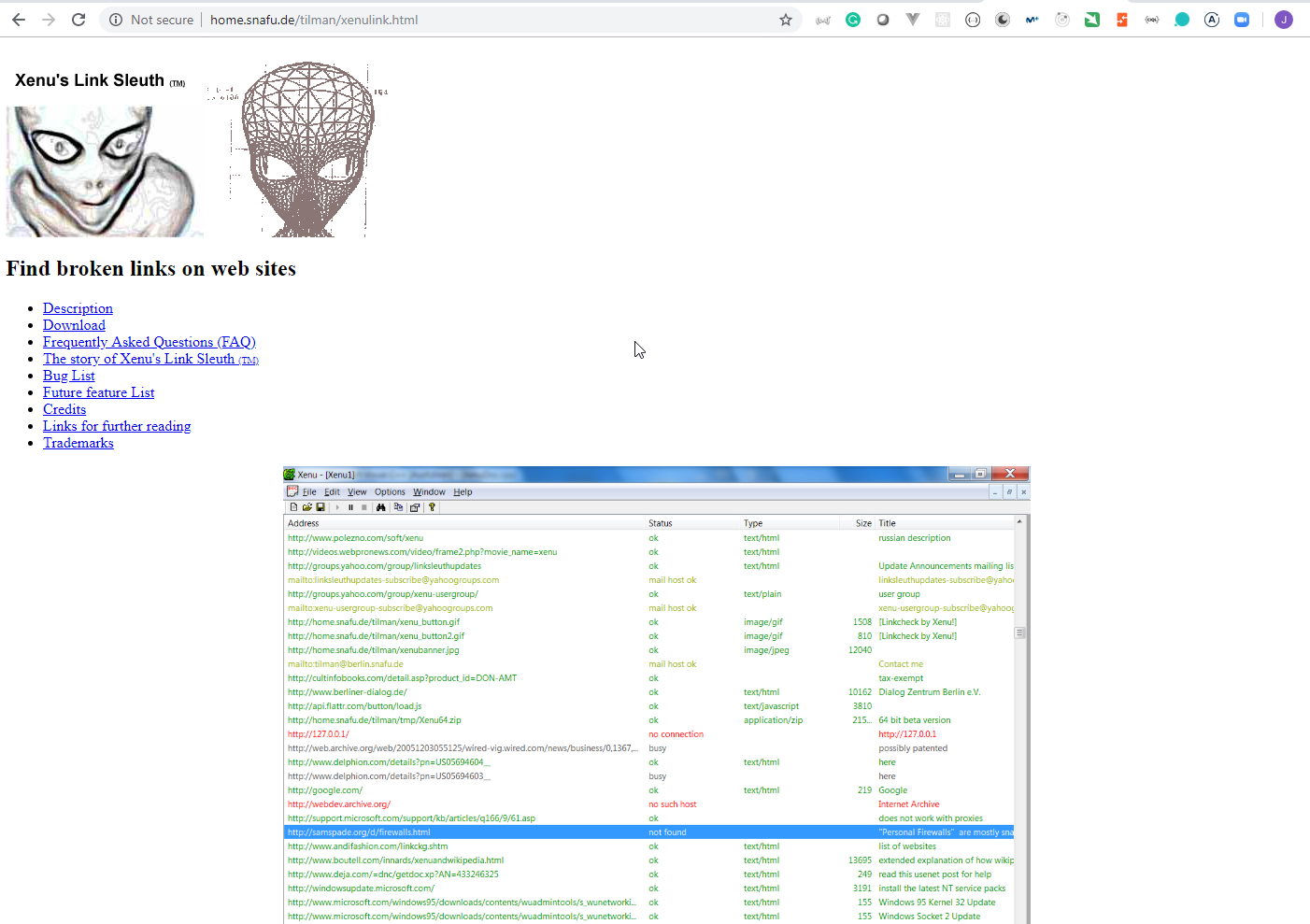
Screaming Frog SEO Spider
- The
Screaming Frog SEO Spideris a website crawler, that allows you to crawl websites’ URLs and fetch key elements to analyse and audit technical and onsite SEO. Download for free, or purchase a licence for additional advanced features.
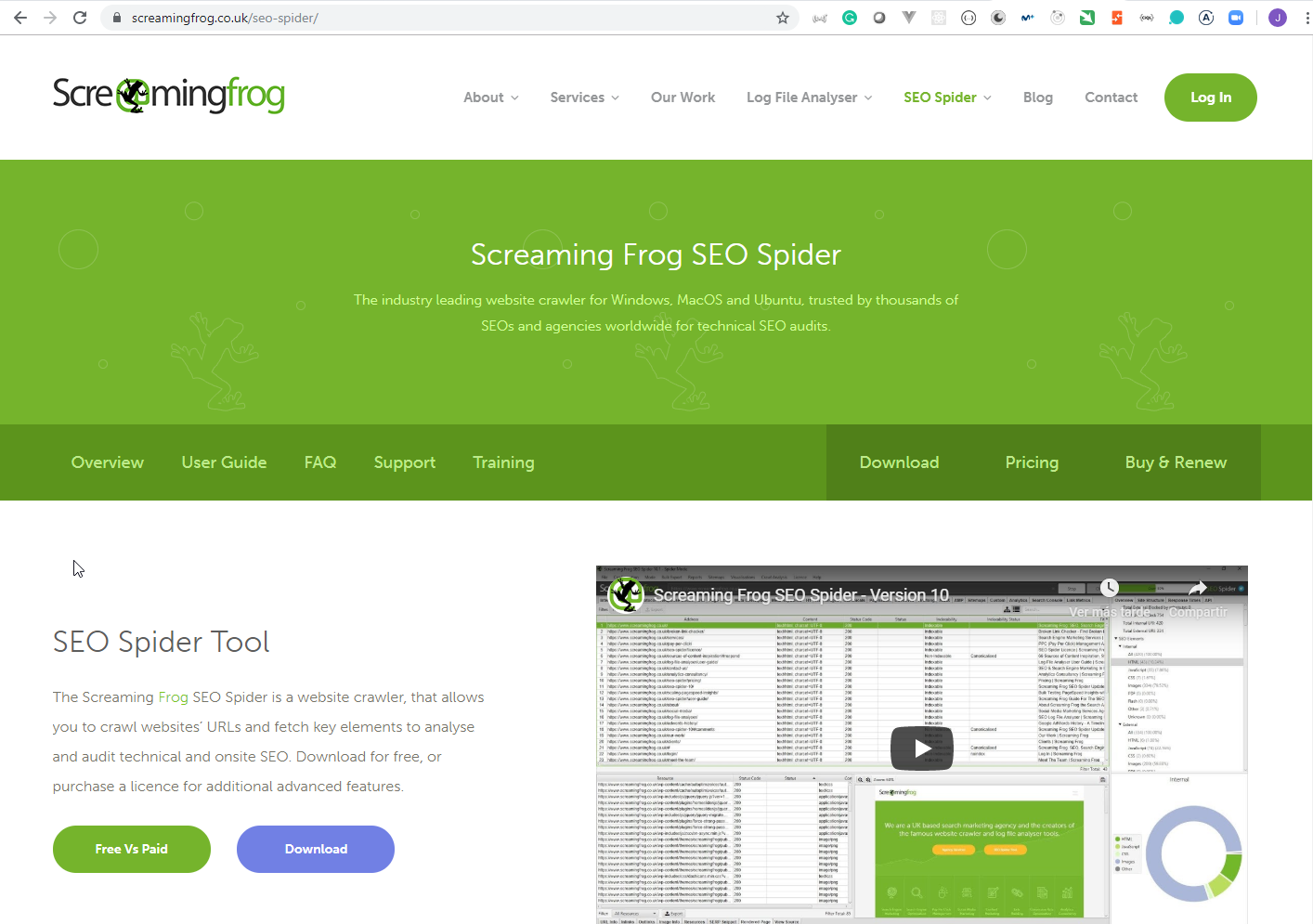
30. SEO Supercharge toolbelt 2min
The Screaming Frog SEO Spider
http://www.screamingfrog.co.uk/seo-spider/
Chrome SEO tools
https://chrome.google.com/webstore/search/seo?hl=en
Broken link tool
http://home.snafu.de/tilman/xenulink.html
Web page SEO
SEO link check
https://moz.com/researchtools/ose/
Bootstrap Framework
test mobile
Why mobile friendly
The desktop version of a site might be difficult to view and use on a mobile device. The version that's not mobile-friendly requires the user to pinch or zoom in order to read the content. Users find this a frustrating experience and are likely to abandon the site. Alternatively, the mobile-friendly version is readable and immediately usable. In the USA, 94% of people with smartphones search for local information on their phones. Interestingly, 77% of mobile searches occur at home or at work, places where desktop computers are likely to be present.
Mobile is critical to your business and will continue to be so – whether you’re blogging about your favorite sports team, working on the website for your community theater, or selling products to potential clients. Make sure visitors can have a good experience on your site when they’re visiting from their mobile devices!
https://www.google.ca/webmasters/tools/mobile-friendly/
https://www.browserstack.com/responsive
https://developers.google.com/webmasters/mobile-sites/