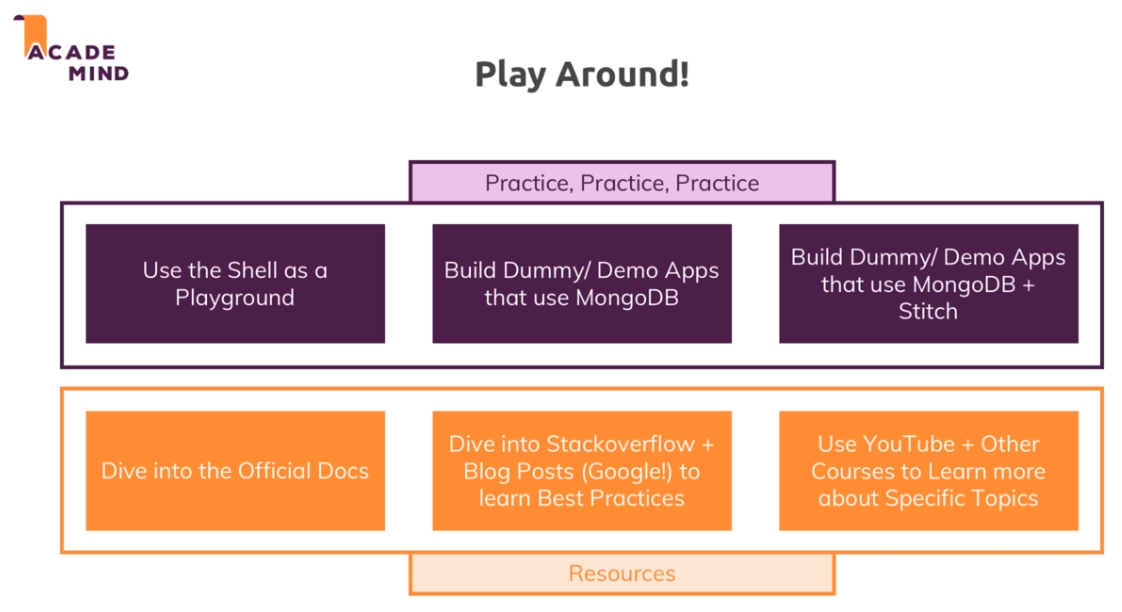MongoDB - The Complete Developer's Guide
Github Repositories
The MongoDB - The Complete Developer's Guide Udemy course teaches Master MongoDB Development for Web & Mobile Apps. CRUD Operations, Indexes, Aggregation Framework - All about MongoDB!
Table of contents
- What I've learned
- Introduction
- Working with the Database (CRUD Operations)
- Schemas & Relations: How to Structure Documents
- Exploring The Shell & The Server
- MongoDB Compass
- Diving Into Create Operations
- Read Opertions - A closer look
- Update operations
- Understanding Delete Operations
- Working with Indexes
- Working with Geospatial Data
- Understanding the Aggregation Framework
- Working with Numeric Data
- MongoDB & Security
- Performance, Fault Tolerancy & Deployment
- Transactions
- From Shell to Driver
- Introducing Stitch
- Course Roundup
What I've learned
- Use MongoDB to its full potential in future projects
- Write efficient and well-performing queries to fetch data in the format you need it
- Use all features MongoDB offers you to work with data efficiently
Introduction
- How it works
- It is a
NoSQLsolution - We can have different
databases - Each
databasehascollections - Each
collectionhasschemalessdocuments
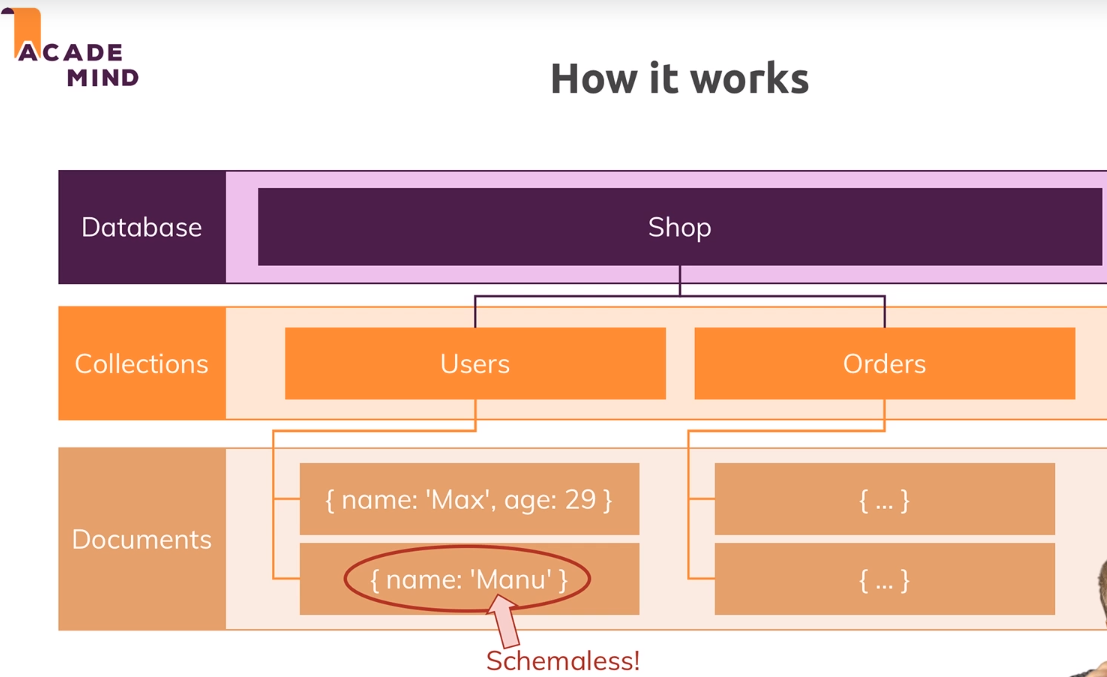
The
documentshave aJson Data Format. In fact, it is aBSONformat.They can have
embeddeddata
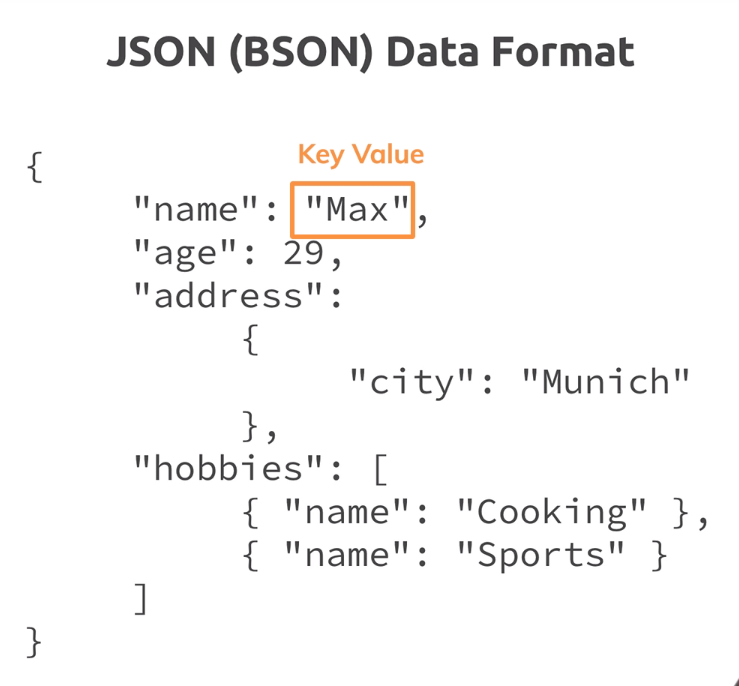
- Each element can have a different structure
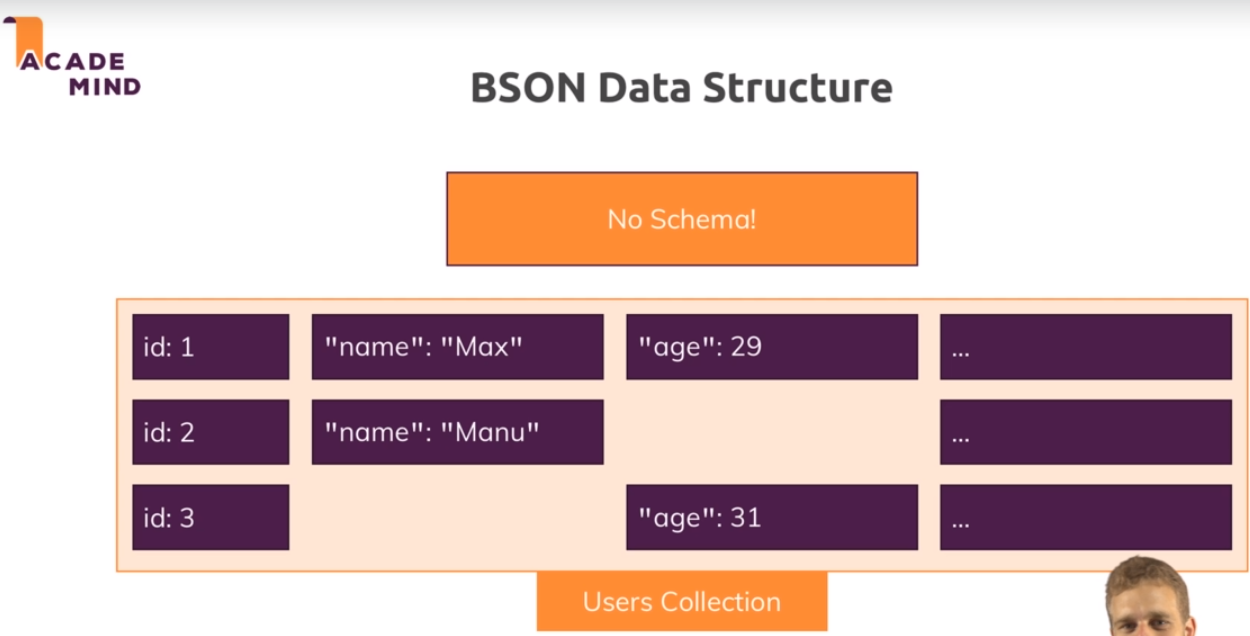
- There is no relations or there are few of them
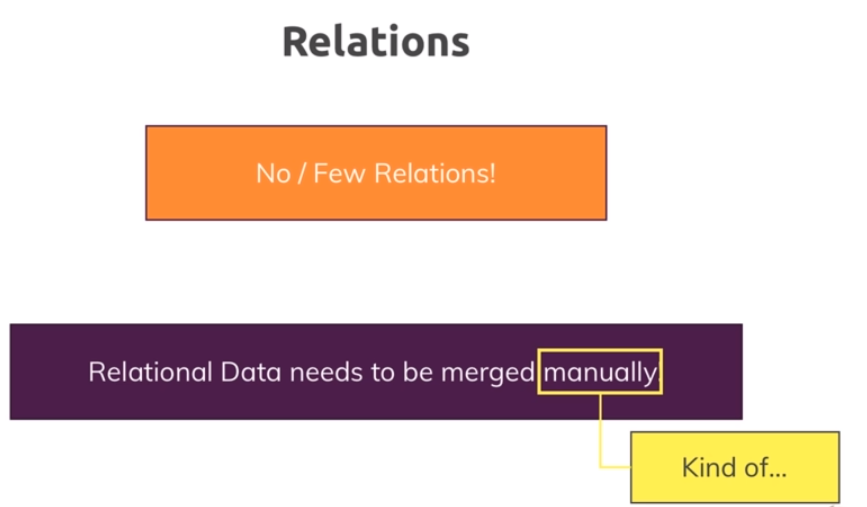
- MongoDb Ecosystem
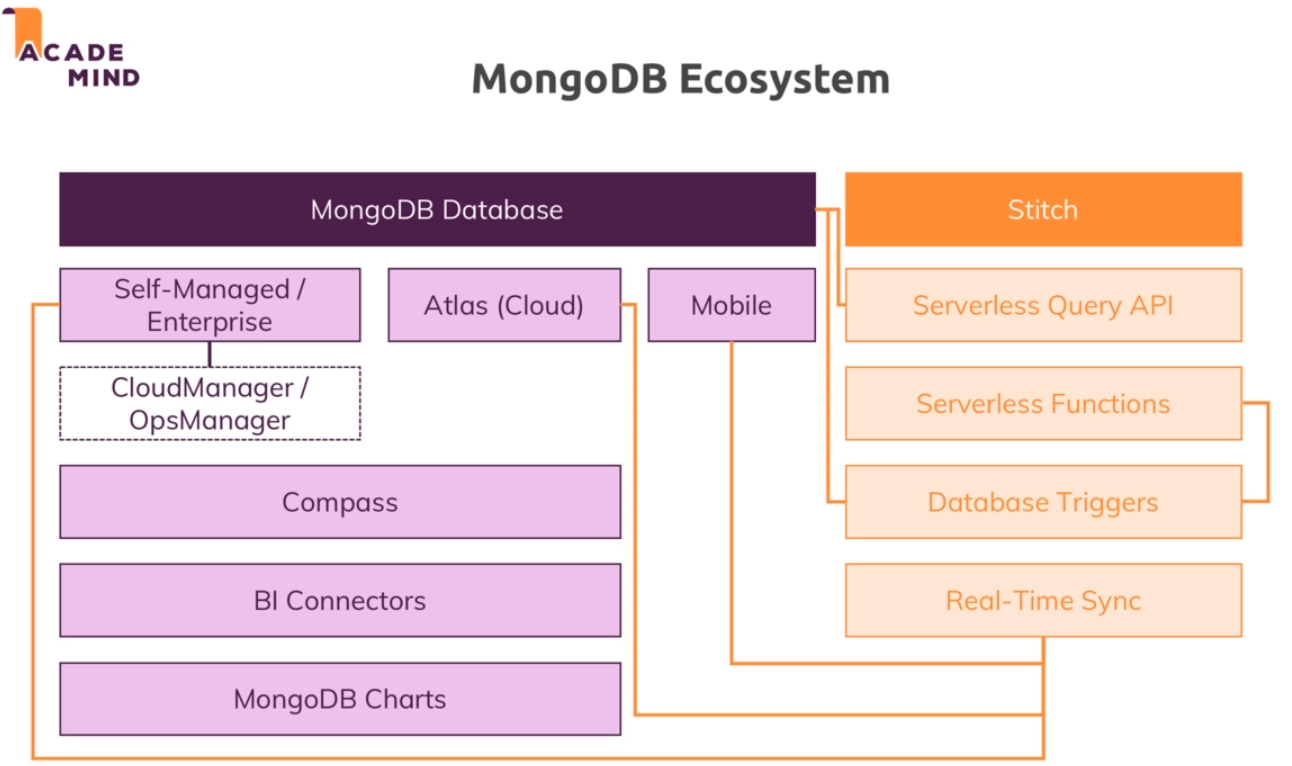
- Install MondoDB
- browse to MongoDB Download Center
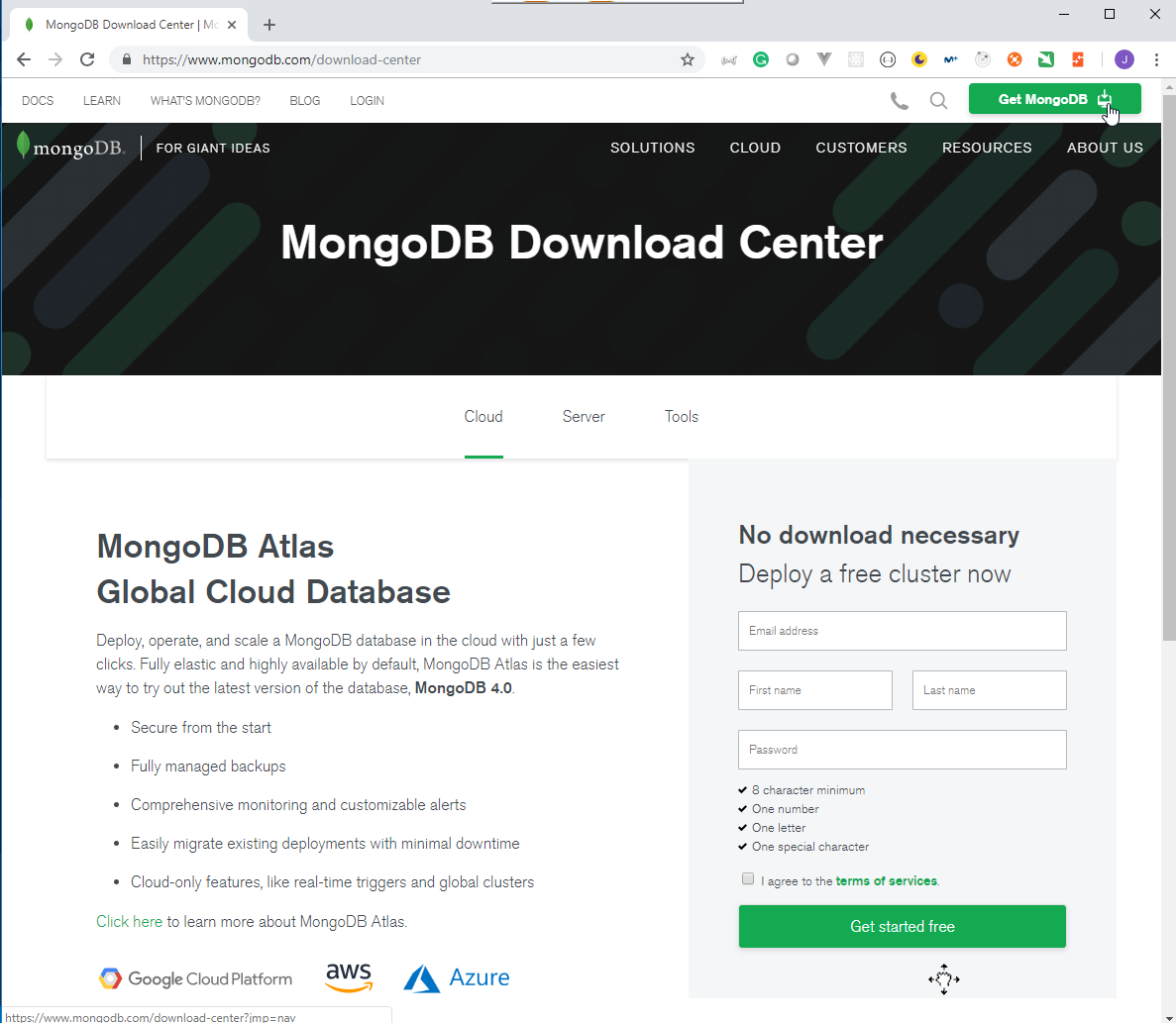
- Click on
Get MongoDB
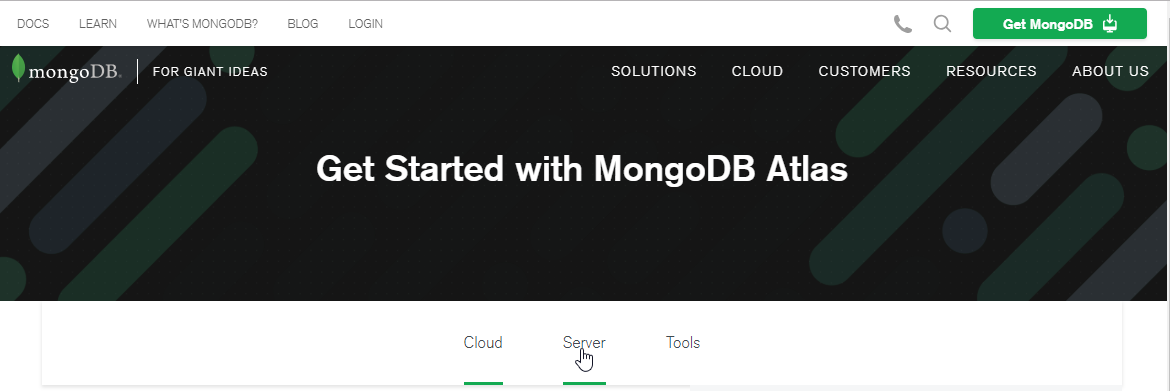
- Click on
Server
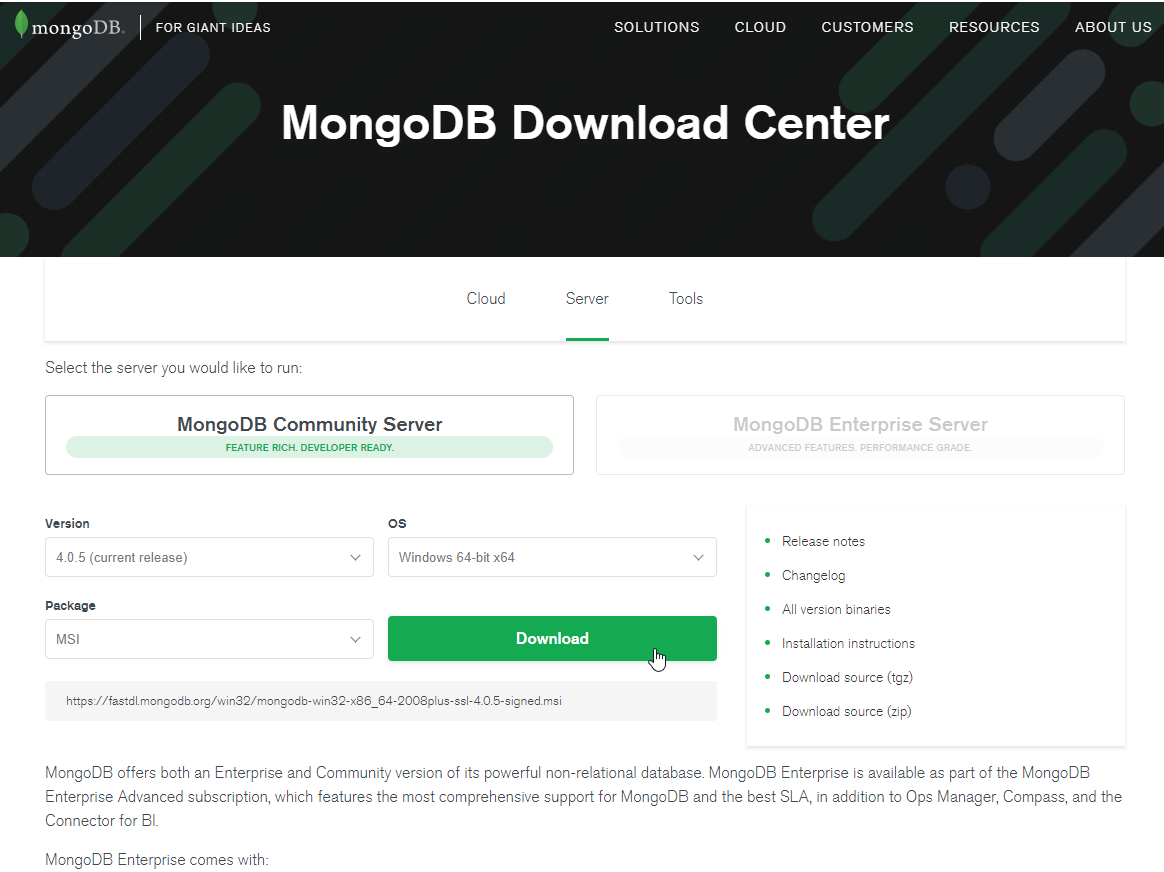
- Click on
Download
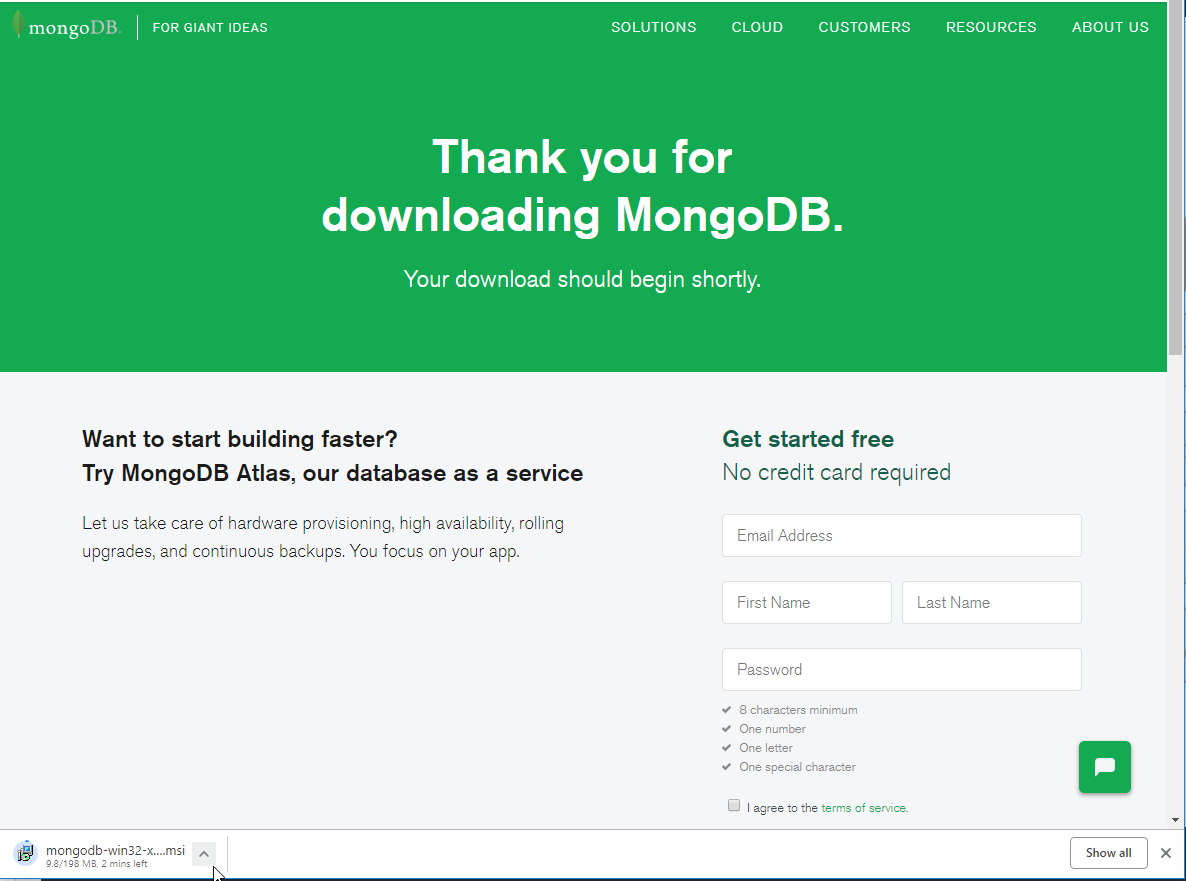
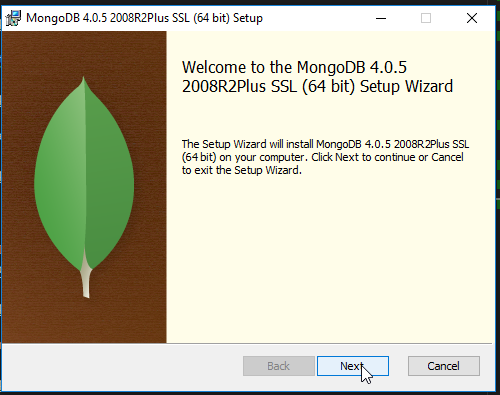
- Click on
Next
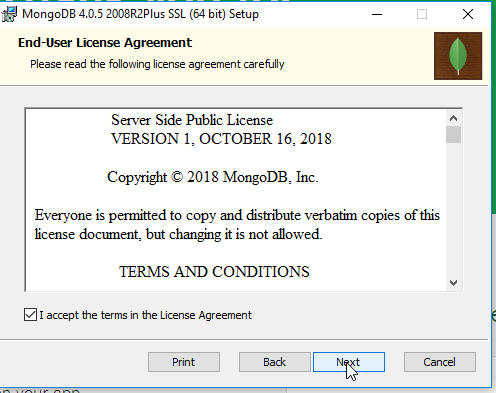
- Click on
Next
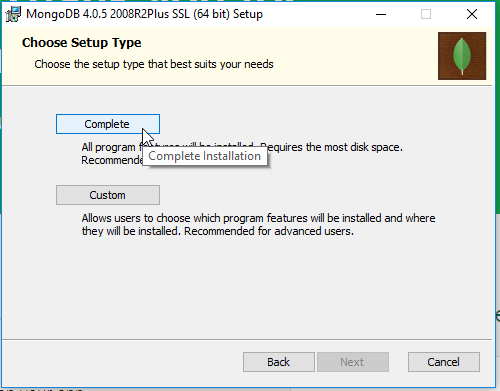
- Click on
Complete
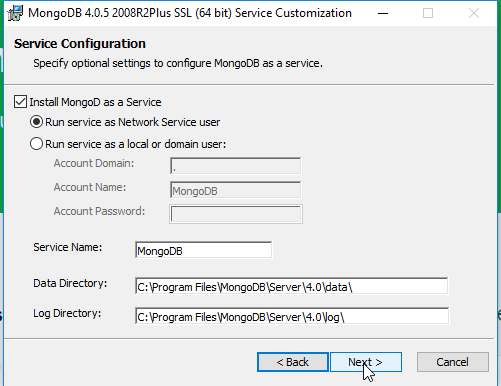
- Click on
Next
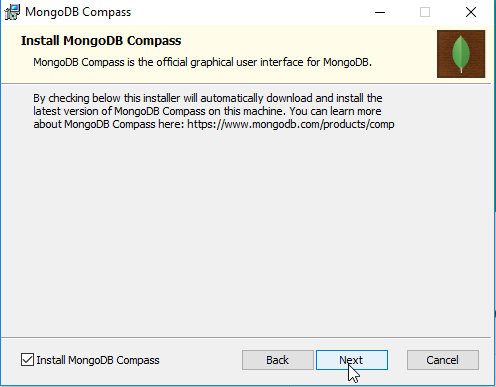
- Click on
Next
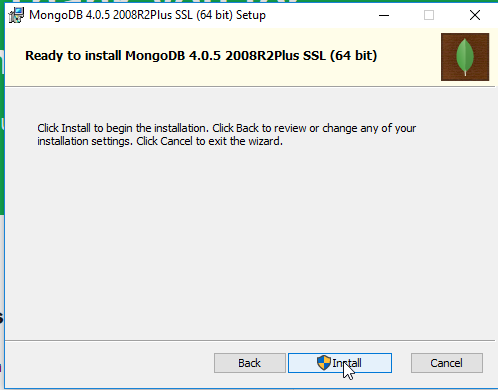
- Click on
Install
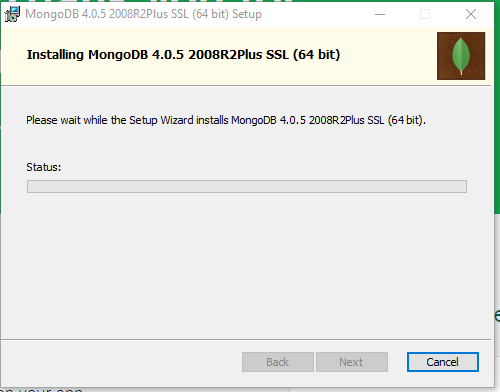
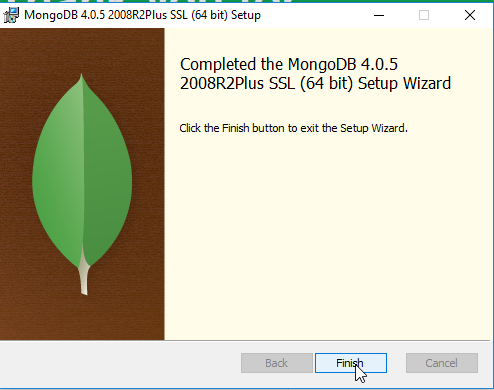
- Click on
Finish
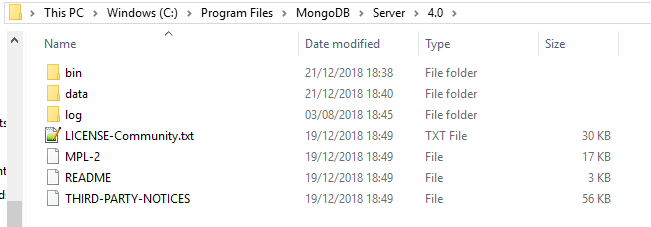
- Update
$PATH
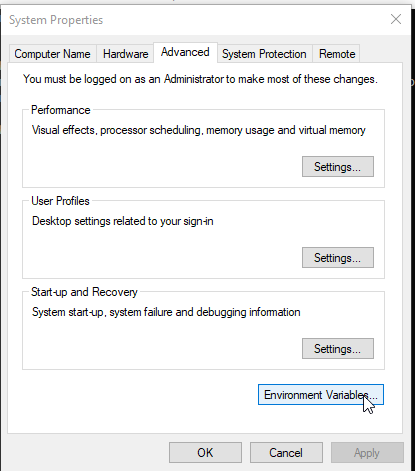
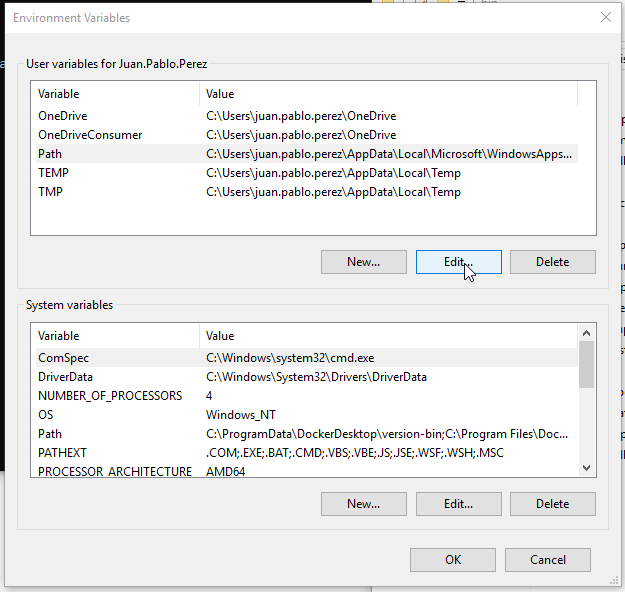
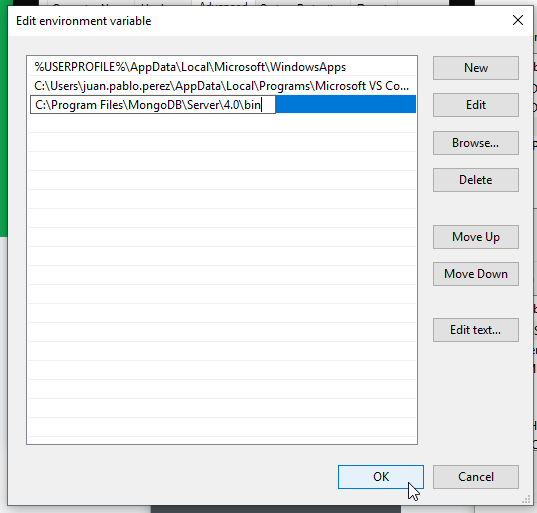
- Check if it works by typing
mongoat thecommand propmt
Microsoft Windows [Version 10.0.17134.285]
(c) 2018 Microsoft Corporation. All rights reserved.
C:\WINDOWS\system32>mongo
MongoDB shell version v4.0.5
connecting to: mongodb://127.0.0.1:27017/?gssapiServiceName=mongodb
Implicit session: session { "id" : UUID("c9289df3-43a2-45a0-b5c5-4e28a9d1371a") }
MongoDB server version: 4.0.5
Server has startup warnings:
2018-12-21T18:38:38.705+0000 I CONTROL [initandlisten]
2018-12-21T18:38:38.705+0000 I CONTROL [initandlisten] ** WARNING: Access control is not enabled for the database.
2018-12-21T18:38:38.705+0000 I CONTROL [initandlisten] ** Read and write access to data and configuration is unrestricted.
2018-12-21T18:38:38.705+0000 I CONTROL [initandlisten]
---
Enable MongoDB's free cloud-based monitoring service, which will then receive and display
metrics about your deployment (disk utilization, CPU, operation statistics, etc).
The monitoring data will be available on a MongoDB website with a unique URL accessible to you
and anyone you share the URL with. MongoDB may use this information to make product
improvements and to suggest MongoDB products and deployment options to you.
To enable free monitoring, run the following command: db.enableFreeMonitoring()
To permanently disable this reminder, run the following command: db.disableFreeMonitoring()
---
>
- In order to stop
MongoDBwe can runnet stop MongoDBbecause it is running as a service
C:\WINDOWS\system32>net stop MongoDB
The MongoDB Server service is stopping.
The MongoDB Server service was stopped successfully.
- In order to start
MongoDBwe can runmongod
C:\WINDOWS\system32>mongod
2018-12-21T10:59:52.717-0800 I CONTROL [main] Automatically disabling TLS 1.0, to force-enable TLS 1.0 specify --sslDisabledProtocols 'none'
2018-12-21T10:59:52.722-0800 I CONTROL [initandlisten] MongoDB starting : pid=19744 port=27017 dbpath=C:\data\db\ 64-bit host=RIMDUB-0232
2018-12-21T10:59:52.722-0800 I CONTROL [initandlisten] targetMinOS: Windows 7/Windows Server 2008 R2
2018-12-21T10:59:52.723-0800 I CONTROL [initandlisten] db version v4.0.5
2018-12-21T10:59:52.723-0800 I CONTROL [initandlisten] git version: 3739429dd92b92d1b0ab120911a23d50bf03c412
2018-12-21T10:59:52.724-0800 I CONTROL [initandlisten] allocator: tcmalloc
2018-12-21T10:59:52.724-0800 I CONTROL [initandlisten] modules: none
2018-12-21T10:59:52.724-0800 I CONTROL [initandlisten] build environment:
2018-12-21T10:59:52.725-0800 I CONTROL [initandlisten] distmod: 2008plus-ssl
2018-12-21T10:59:52.725-0800 I CONTROL [initandlisten] distarch: x86_64
2018-12-21T10:59:52.726-0800 I CONTROL [initandlisten] target_arch: x86_64
2018-12-21T10:59:52.726-0800 I CONTROL [initandlisten] options: {}
2018-12-21T10:59:52.732-0800 I STORAGE [initandlisten] Detected data files in C:\data\db\ created by the 'wiredTiger' storage engine, so setting the active storage engine to 'wiredTiger'.
2018-12-21T10:59:52.734-0800 I STORAGE [initandlisten] wiredtiger_open config: create,cache_size=7506M,session_max=20000,eviction=(threads_min=4,threads_max=4),config_base=false,statistics=(fast),log=(enabled=true,archive=true,path=journal,compressor=snappy),file_manager=(close_idle_time=100000),statistics_log=(wait=0),verbose=(recovery_progress),
2018-12-21T10:59:52.990-0800 I STORAGE [initandlisten] WiredTiger message [1545418792:990055][19744:140724605041744], txn-recover: Main recovery loop: starting at 1/22912 to 2/256
2018-12-21T10:59:53.167-0800 I STORAGE [initandlisten] WiredTiger message [1545418793:167055][19744:140724605041744], txn-recover: Recovering log 1 through 2
2018-12-21T10:59:53.270-0800 I STORAGE [initandlisten] WiredTiger message [1545418793:270053][19744:140724605041744], txn-recover: Recovering log 2 through 2
2018-12-21T10:59:53.352-0800 I STORAGE [initandlisten] WiredTiger message [1545418793:352063][19744:140724605041744], txn-recover: Set global recovery timestamp: 0
2018-12-21T10:59:53.371-0800 I RECOVERY [initandlisten] WiredTiger recoveryTimestamp. Ts: Timestamp(0, 0)
2018-12-21T10:59:53.399-0800 I CONTROL [initandlisten]
2018-12-21T10:59:53.399-0800 I CONTROL [initandlisten] ** WARNING: Access control is not enabled for the database.
2018-12-21T10:59:53.400-0800 I CONTROL [initandlisten] ** Read and write access to data and configuration is unrestricted.
2018-12-21T10:59:53.401-0800 I CONTROL [initandlisten]
2018-12-21T10:59:53.401-0800 I CONTROL [initandlisten] ** WARNING: This server is bound to localhost.
2018-12-21T10:59:53.401-0800 I CONTROL [initandlisten] ** Remote systems will be unable to connect to this server.
2018-12-21T10:59:53.401-0800 I CONTROL [initandlisten] ** Start the server with --bind_ip <address> to specify which IP
2018-12-21T10:59:53.402-0800 I CONTROL [initandlisten] ** addresses it should serve responses from, or with --bind_ip_all to
2018-12-21T10:59:53.402-0800 I CONTROL [initandlisten] ** bind to all interfaces. If this behavior is desired, start the
2018-12-21T10:59:53.403-0800 I CONTROL [initandlisten] ** server with --bind_ip 127.0.0.1 to disable this warning.
2018-12-21T10:59:53.403-0800 I CONTROL [initandlisten]
2018-12-21T18:59:54.739+0000 W FTDC [initandlisten] Failed to initialize Performance Counters for FTDC: WindowsPdhError: PdhExpandCounterPathW failed with 'The specified object was not found on the computer.' for counter '\Memory\Available Bytes'
2018-12-21T18:59:54.740+0000 I FTDC [initandlisten] Initializing full-time diagnostic data capture with directory 'C:/data/db/diagnostic.data'
2018-12-21T18:59:54.744+0000 I NETWORK [initandlisten] waiting for connections on port 27017
- To start MongoDB in the default server we have to add the
--dbpath "C:\Program Files\MongoDB\Server\4.0\data"parameter
C:\WINDOWS\system32>mongod --dbpath "C:\Program Files\MongoDB\Server\4.0\data"
2018-12-21T11:03:44.233-0800 I CONTROL [main] Automatically disabling TLS 1.0, to force-enable TLS 1.0 specify --sslDisabledProtocols 'none'
2018-12-21T11:03:44.240-0800 I CONTROL [initandlisten] MongoDB starting : pid=18604 port=27017 dbpath=C:\Program Files\MongoDB\Server\4.0\data 64-bit host=RIMDUB-0232
2018-12-21T11:03:44.240-0800 I CONTROL [initandlisten] targetMinOS: Windows 7/Windows Server 2008 R2
2018-12-21T11:03:44.243-0800 I CONTROL [initandlisten] db version v4.0.5
2018-12-21T11:03:44.243-0800 I CONTROL [initandlisten] git version: 3739429dd92b92d1b0ab120911a23d50bf03c412
2018-12-21T11:03:44.244-0800 I CONTROL [initandlisten] allocator: tcmalloc
2018-12-21T11:03:44.247-0800 I CONTROL [initandlisten] modules: none
2018-12-21T11:03:44.254-0800 I CONTROL [initandlisten] build environment:
2018-12-21T11:03:44.256-0800 I CONTROL [initandlisten] distmod: 2008plus-ssl
2018-12-21T11:03:44.258-0800 I CONTROL [initandlisten] distarch: x86_64
2018-12-21T11:03:44.258-0800 I CONTROL [initandlisten] target_arch: x86_64
2018-12-21T11:03:44.268-0800 I CONTROL [initandlisten] options: { storage: { dbPath: "C:\Program Files\MongoDB\Server\4.0\data" } }
2018-12-21T11:03:44.279-0800 I STORAGE [initandlisten] Detected data files in C:\Program Files\MongoDB\Server\4.0\data created by the 'wiredTiger' storage engine, so setting the active storage engine to 'wiredTiger'.
2018-12-21T11:03:44.286-0800 I STORAGE [initandlisten] wiredtiger_open config: create,cache_size=7506M,session_max=20000,eviction=(threads_min=4,threads_max=4),config_base=false,statistics=(fast),log=(enabled=true,archive=true,path=journal,compressor=snappy),file_manager=(close_idle_time=100000),statistics_log=(wait=0),verbose=(recovery_progress),
2018-12-21T11:03:44.588-0800 I STORAGE [initandlisten] WiredTiger message [1545419024:587443][18604:140724605041744], txn-recover: Main recovery loop: starting at 32/43520 to 33/256
2018-12-21T11:03:44.804-0800 I STORAGE [initandlisten] WiredTiger message [1545419024:804447][18604:140724605041744], txn-recover: Recovering log 32 through 33
2018-12-21T11:03:44.910-0800 I STORAGE [initandlisten] WiredTiger message [1545419024:909443][18604:140724605041744], txn-recover: Recovering log 33 through 33
2018-12-21T11:03:45.001-0800 I STORAGE [initandlisten] WiredTiger message [1545419025:455][18604:140724605041744], txn-recover: Set global recovery timestamp: 0
2018-12-21T11:03:45.024-0800 I RECOVERY [initandlisten] WiredTiger recoveryTimestamp. Ts: Timestamp(0, 0)
2018-12-21T11:03:45.073-0800 I CONTROL [initandlisten]
2018-12-21T11:03:45.074-0800 I CONTROL [initandlisten] ** WARNING: Access control is not enabled for the database.
2018-12-21T11:03:45.075-0800 I CONTROL [initandlisten] ** Read and write access to data and configuration is unrestricted.
2018-12-21T11:03:45.083-0800 I CONTROL [initandlisten]
2018-12-21T11:03:45.083-0800 I CONTROL [initandlisten] ** WARNING: This server is bound to localhost.
2018-12-21T11:03:45.085-0800 I CONTROL [initandlisten] ** Remote systems will be unable to connect to this server.
2018-12-21T11:03:45.097-0800 I CONTROL [initandlisten] ** Start the server with --bind_ip <address> to specify which IP
2018-12-21T11:03:45.099-0800 I CONTROL [initandlisten] ** addresses it should serve responses from, or with --bind_ip_all to
2018-12-21T11:03:45.107-0800 I CONTROL [initandlisten] ** bind to all interfaces. If this behavior is desired, start the
2018-12-21T11:03:45.109-0800 I CONTROL [initandlisten] ** server with --bind_ip 127.0.0.1 to disable this warning.
2018-12-21T11:03:45.118-0800 I CONTROL [initandlisten]
2018-12-21T19:03:47.252+0000 W FTDC [initandlisten] Failed to initialize Performance Counters for FTDC: WindowsPdhError: PdhExpandCounterPathW failed with 'The specified object was not found on the computer.' for counter '\Memory\Available Bytes'
2018-12-21T19:03:47.252+0000 I FTDC [initandlisten] Initializing full-time diagnostic data capture with directory 'C:/Program Files/MongoDB/Server/4.0/data/diagnostic.data'
2018-12-21T19:03:47.265+0000 I NETWORK [initandlisten] waiting for connections on port 27017
- Query MongoDB
- Check the current databases
> show dbs
TasksAppMongo 0.000GB
admin 0.000GB
blog 0.000GB
config 0.000GB
local 0.000GB
- We can use a
databaseeven if it doesn't exist yet
> use shop
switched to db shop
- We can create a new
collection
> db.products.insertOne({name: "Book", price: 12.99})
{
"acknowledged" : true,
"insertedId" : ObjectId("5c1d3b5499e4cbc46ce07f10")
}
- We can query the data just created
> db.products.find()
{ "_id" : ObjectId("5c1d3b5499e4cbc46ce07f10"), "name" : "Book", "price" : 12.99 }
> db.products.find().pretty()
{
"_id" : ObjectId("5c1d3b5499e4cbc46ce07f10"),
"name" : "Book",
"price" : 12.99
}
> db.products.insertOne({name: "Notebook", price: 17.99, description: "Large Notebook with 500 pages"})
{
"acknowledged" : true,
"insertedId" : ObjectId("5c1d3ca099e4cbc46ce07f11")
}
> db.products.find().pretty()
{
"_id" : ObjectId("5c1d3b5499e4cbc46ce07f10"),
"name" : "Book",
"price" : 12.99
}
{
"_id" : ObjectId("5c1d3ca099e4cbc46ce07f11"),
"name" : "Notebook",
"price" : 17.99,
"description" : "Large Notebook with 500 pages"
}
> db.products.insertOne({name: "Another Computer", price: 1299.49, description: "A high quality computer", details: {cpu: "Intel i7 8770", memory: 32}})
{
"acknowledged" : true,
"insertedId" : ObjectId("5c1d3dcd99e4cbc46ce07f13")
}
> db.products.find().pretty()
{
"_id" : ObjectId("5c1d3b5499e4cbc46ce07f10"),
"name" : "Book",
"price" : 12.99
}
{
"_id" : ObjectId("5c1d3ca099e4cbc46ce07f11"),
"name" : "Notebook",
"price" : 17.99,
"description" : "Large Notebook with 500 pages"
}
{
"_id" : ObjectId("5c1d3d3c99e4cbc46ce07f12"),
"name" : "Computer",
"price" : 1299.49,
"description" : "A high quality computer"
}
{
"_id" : ObjectId("5c1d3dcd99e4cbc46ce07f13"),
"name" : "Another Computer",
"price" : 1299.49,
"description" : "A high quality computer",
"details" : {
"cpu" : "Intel i7 8770",
"memory" : 32
}
}
- Working with MongoDB
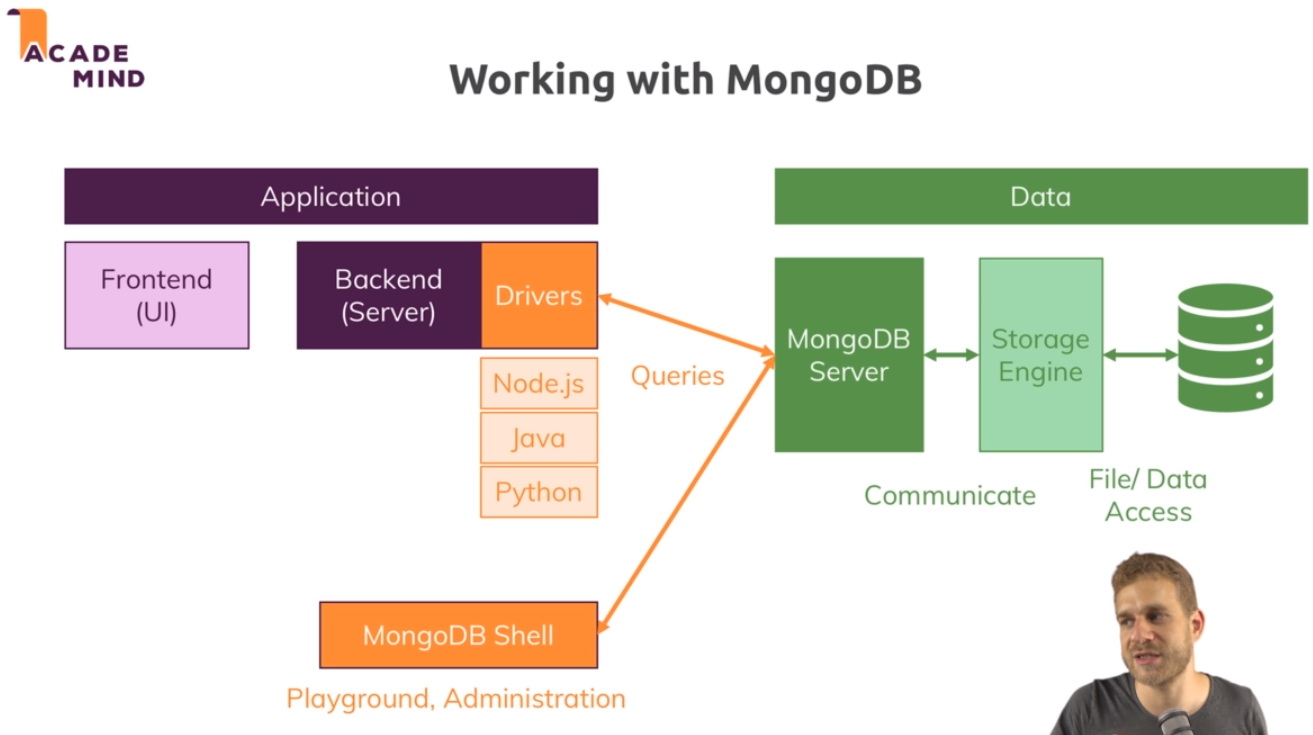
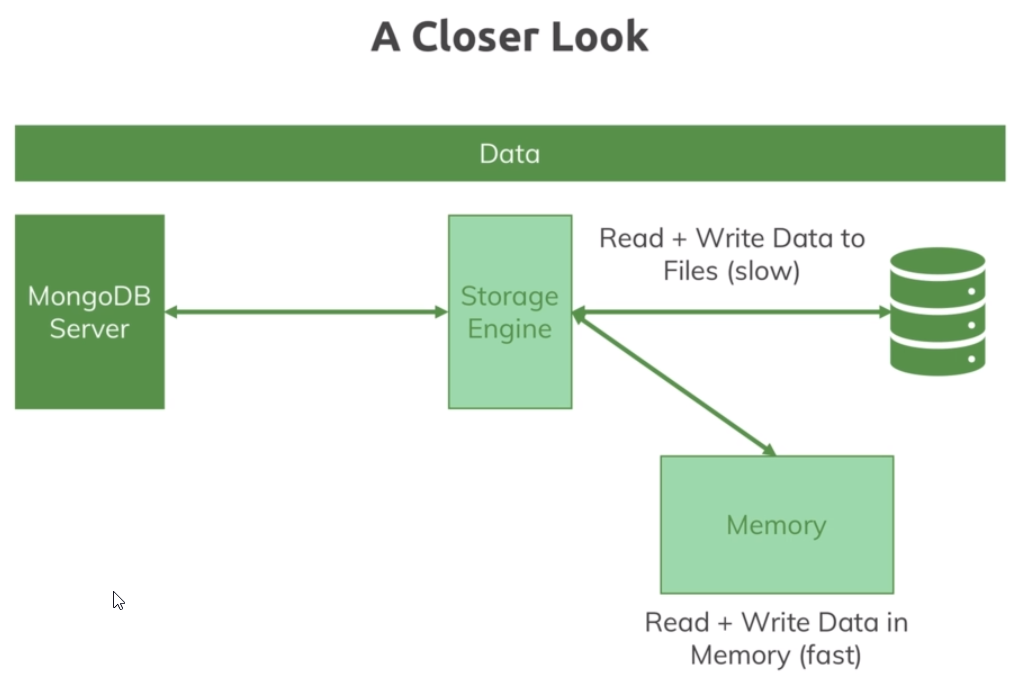
Working with the Database (CRUD Operations)
Databases, Collections & Documents
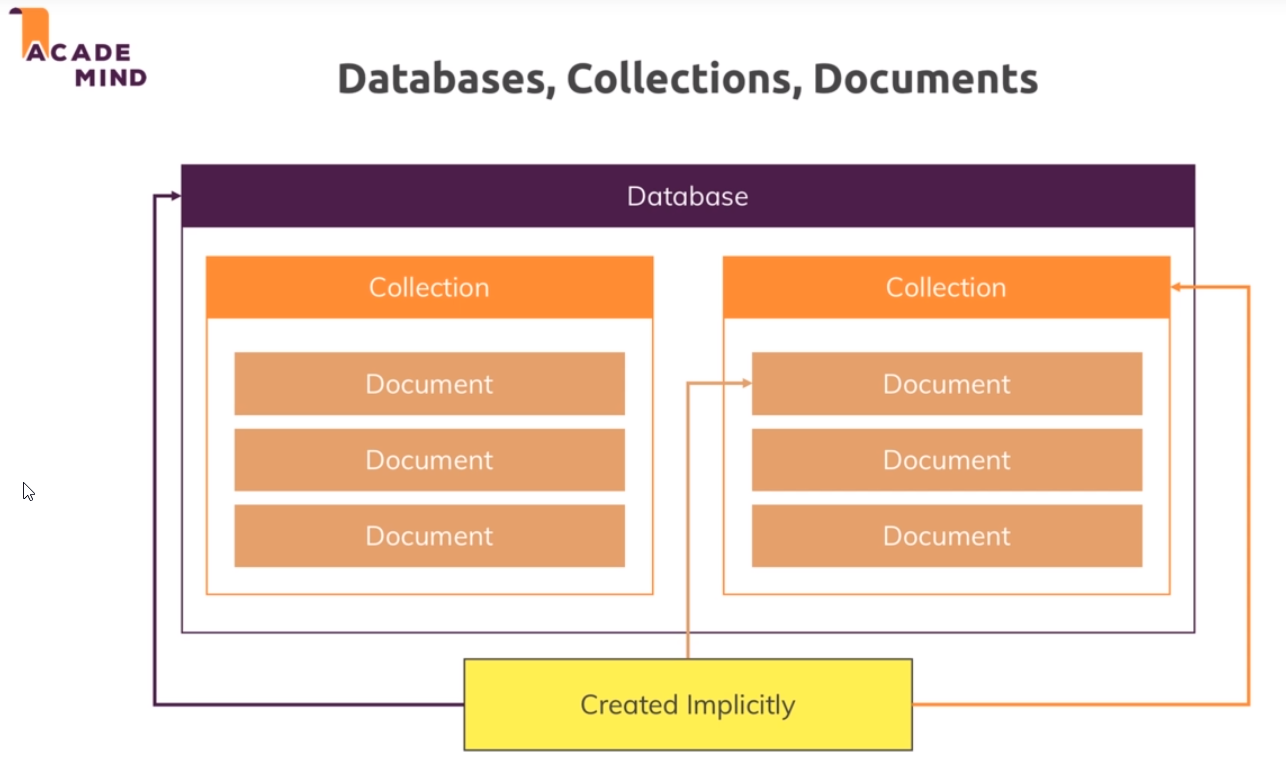
show dbsshows all the available databases
> show dbs
TasksAppMongo 0.000GB
admin 0.000GB
blog 0.000GB
config 0.000GB
local 0.000GB
shop 0.000GB
- Switch to a database using the
usecomand.
- if the database doesn't exist it is created
on the flythe first time we add any data on it
> use flights
switched to db flights
> show dbs
TasksAppMongo 0.000GB
admin 0.000GB
blog 0.000GB
config 0.000GB
local 0.000GB
shop 0.000GB
- Insert a new
documentwith thedb.collectionName.insertOne({json data})function
> db.flightData.insertOne({
... "departureAirport": "MUC",
... "arrivalAirport": "SFO",
... "aircraft": "Airbus A380",
... "distance": 12000,
... "intercontinental": true
... })
{
"acknowledged" : true,
"insertedId" : ObjectId("5c1ddb9799e4cbc46ce07f14")
}
| Tag | Description | Example |
|---|---|---|
db | current database | flgths in this case |
collectionName | Name of the collection we want to interact with. If it doesn't exist it's created on the fly | flightData in this case |
insertOne | Insert a new document | |
json data | Data we want to insert into the document. They are key value pairs: " name": "value" name - Name of the key value - Value for that name. | { "departureAirport": "MUC", "arrivalAirport": "SFO", "aircraft": "Airbus A380", "distance": 12000, "intercontinental": true } |
value types | string - Always with quotation marksnumber - it can have decimal pointsboolean - true or false | string - "departureAirport": "MUCnumber - "distance": 12000boolean - "intercontinental": true |
returned information | acknowledged - true if successfully executedinsertedId : ObjectId(ìd) - ìd assigned to that document | { "acknowledged" : true, "insertedId" : ObjectId("5c1ddb9799e4cbc46ce07f14") } |
- Get the documents in a collection using
findand withprettyif we want it in apretty way
> db.flightData.find()
{ "_id" : ObjectId("5c1ddb9799e4cbc46ce07f14"), "departureAirport" : "MUC", "arrivalAirport" : "SFO", "aircraft" : "Airbus A380", "distance" : 12000, "intercontinental" : true }
> db.flightData.find().pretty()
{
"_id" : ObjectId("5c1ddb9799e4cbc46ce07f14"),
"departureAirport" : "MUC",
"arrivalAirport" : "SFO",
"aircraft" : "Airbus A380",
"distance" : 12000,
"intercontinental" : true
}
- JSON vs BSON
- Behind the scenes, MongoDB uses BSON
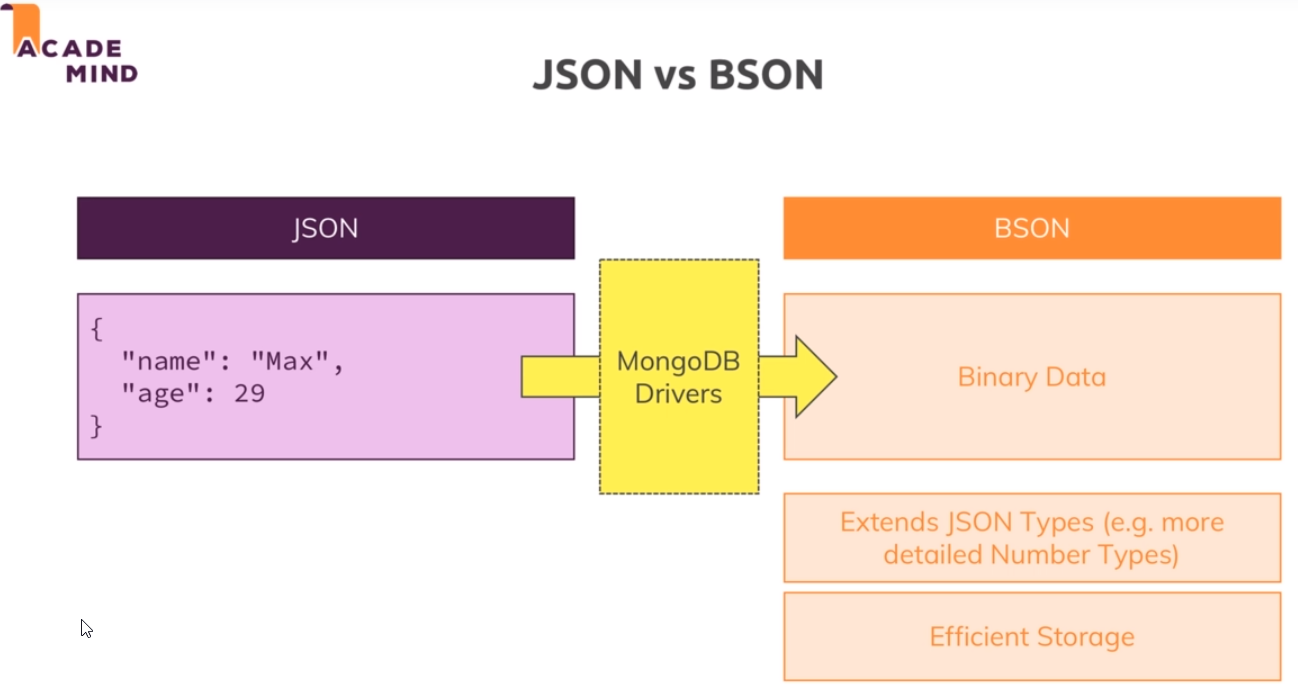
- Schemaless. Each document can have a
differentschema.
> db.flightData.insertOne({departureAirport: "TXL",arrivalAirport: "LHR"})
{
"acknowledged" : true,
"insertedId" : ObjectId("5c1e0bb799e4cbc46ce07f15")
}
> db.flightData.find().pretty()
{
"_id" : ObjectId("5c1ddb9799e4cbc46ce07f14"),
"departureAirport" : "MUC",
"arrivalAirport" : "SFO",
"aircraft" : "Airbus A380",
"distance" : 12000,
"intercontinental" : true
}
{
"_id" : ObjectId("5c1e0bb799e4cbc46ce07f15"),
"departureAirport" : "TXL",
"arrivalAirport" : "LHR"
}
- The id can be assigned when creating the document adding it with the
_idkey.
> db.flightData.insertOne({departureAirport: "TXL",arrivalAirport: "LHR", _id: "txl_lhr-1"})
{ "acknowledged" : true, "insertedId" : "txl_lhr-1" }
> db.flightData.find().pretty()
{
"_id" : ObjectId("5c1ddb9799e4cbc46ce07f14"),
"departureAirport" : "MUC",
"arrivalAirport" : "SFO",
"aircraft" : "Airbus A380",
"distance" : 12000,
"intercontinental" : true
}
{
"_id" : ObjectId("5c1e0bb799e4cbc46ce07f15"),
"departureAirport" : "TXL",
"arrivalAirport" : "LHR"
}
{
"_id" : "txl_lhr-1",
"departureAirport" : "TXL",
"arrivalAirport" : "LHR"
}
- We cannot insert the same
idagain
> db.flightData.insertOne({departureAirport: "TXL",arrivalAirport: "LHR", _id: "txl_lhr-1"})
2018-12-22T10:06:51.925+0000 E QUERY [js] WriteError: E11000 duplicate key error collection: flights.flightData index: _id_ dup key: { : "txl_lhr-1" } :
WriteError({
"index" : 0,
"code" : 11000,
"errmsg" : "E11000 duplicate key error collection: flights.flightData index: _id_ dup key: { : \"txl_lhr-1\" }",
"op" : {
"departureAirport" : "TXL",
"arrivalAirport" : "LHR",
"_id" : "txl_lhr-1"
}
})
WriteError@src/mongo/shell/bulk_api.js:461:48
Bulk/mergeBatchResults@src/mongo/shell/bulk_api.js:841:49
Bulk/executeBatch@src/mongo/shell/bulk_api.js:906:13
Bulk/this.execute@src/mongo/shell/bulk_api.js:1150:21
DBCollection.prototype.insertOne@src/mongo/shell/crud_api.js:252:9
@(shell):1:1
- CRUD Operations
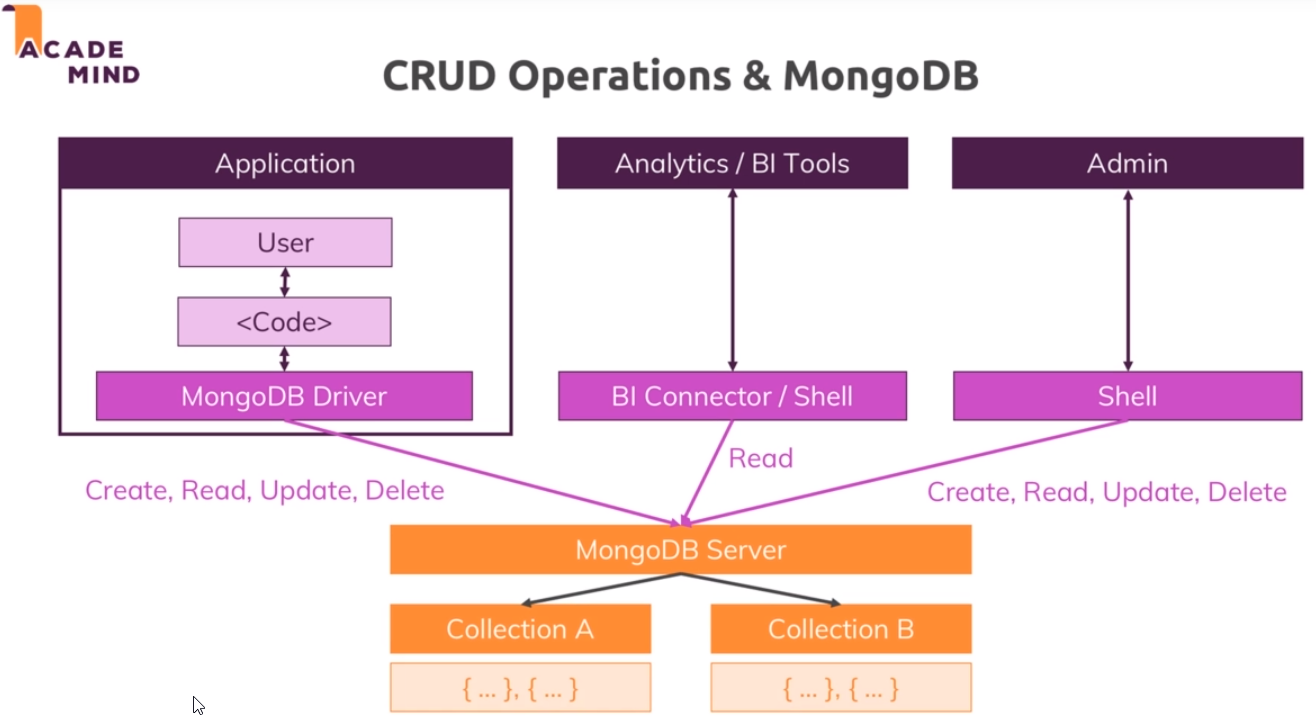
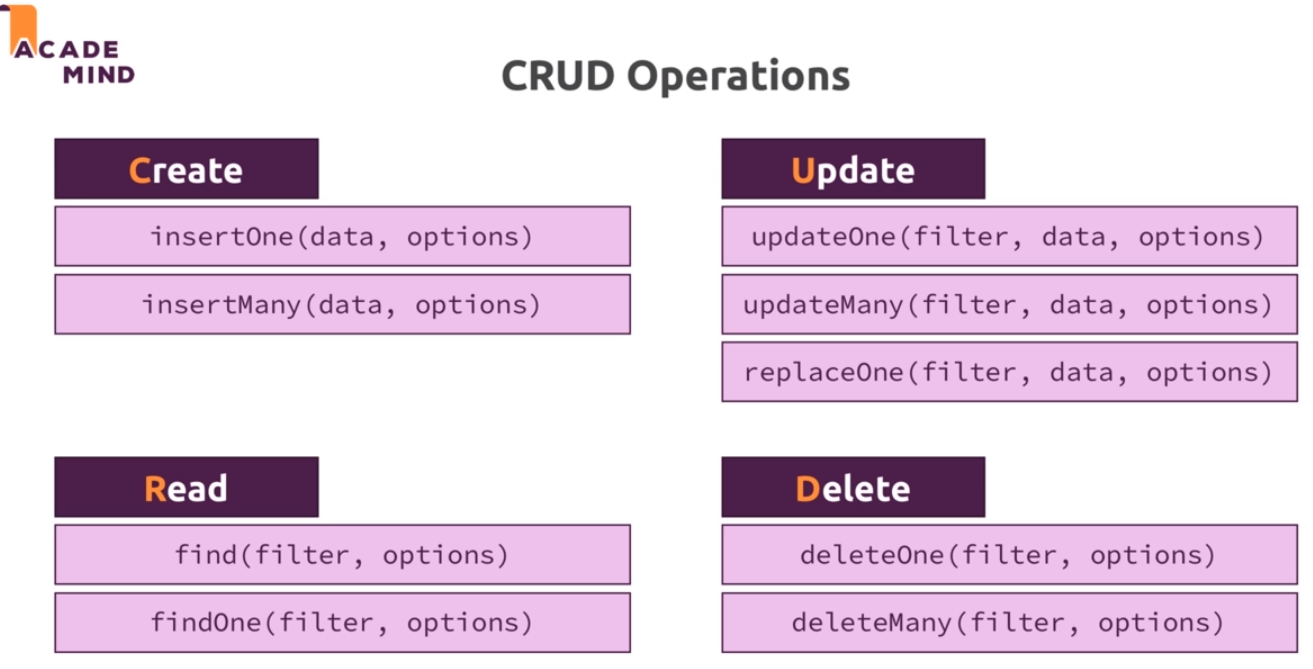
- Clear one document using
deleteOne
> db.flightData.find().pretty()
{
"_id" : ObjectId("5c1ddb9799e4cbc46ce07f14"),
"departureAirport" : "MUC",
"arrivalAirport" : "SFO",
"aircraft" : "Airbus A380",
"distance" : 12000,
"intercontinental" : true
}
{
"_id" : ObjectId("5c1e0bb799e4cbc46ce07f15"),
"departureAirport" : "TXL",
"arrivalAirport" : "LHR"
}
{
"_id" : "txl_lhr-1",
"departureAirport" : "TXL",
"arrivalAirport" : "LHR"
}
> db.flightData.deleteOne({departureAirport: "TXL"})
{ "acknowledged" : true, "deletedCount" : 1 }
> db.flightData.find().pretty()
{
"_id" : ObjectId("5c1ddb9799e4cbc46ce07f14"),
"departureAirport" : "MUC",
"arrivalAirport" : "SFO",
"aircraft" : "Airbus A380",
"distance" : 12000,
"intercontinental" : true
}
{
"_id" : "txl_lhr-1",
"departureAirport" : "TXL",
"arrivalAirport" : "LHR"
}
> db.flightData.deleteOne({_id: "txl_lhr-1"})
{ "acknowledged" : true, "deletedCount" : 1 }
> db.flightData.find().pretty()
{
"_id" : ObjectId("5c1ddb9799e4cbc46ce07f14"),
"departureAirport" : "MUC",
"arrivalAirport" : "SFO",
"aircraft" : "Airbus A380",
"distance" : 12000,
"intercontinental" : true
}
- Update one document using
updateOne
> db.flightData.insertOne({departureAirport: "TXL",arrivalAirport: "LHR", _id: "txl_lhr-1"})
{ "acknowledged" : true, "insertedId" : "txl_lhr-1" }
> db.flightData.find().pretty()
{
"_id" : ObjectId("5c1ddb9799e4cbc46ce07f14"),
"departureAirport" : "MUC",
"arrivalAirport" : "SFO",
"aircraft" : "Airbus A380",
"distance" : 12000,
"intercontinental" : true
}
{
"_id" : "txl_lhr-1",
"departureAirport" : "TXL",
"arrivalAirport" : "LHR"
}
> db.flightData.update({distance: 12000}, {marker: 'delete'})
WriteResult({ "nMatched" : 1, "nUpserted" : 0, "nModified" : 1 })
> db.flightData.find().pretty()
{ "_id" : ObjectId("5c1ddb9799e4cbc46ce07f14"), "marker" : "delete" }
{
"_id" : "txl_lhr-1",
"departureAirport" : "TXL",
"arrivalAirport" : "LHR"
}
> db.flightData.updateOne({"marker": "delete"}, {$set: {"departureAirport": "MUC","arrivalAirport": "SFO", "aircraft": "Airbus A380", distance: 12000, "intercontinental": true }})
{ "acknowledged" : true, "matchedCount" : 1, "modifiedCount" : 1 }
> db.flightData.find().pretty()
{
"_id" : ObjectId("5c1ddb9799e4cbc46ce07f14"),
"marker" : "delete",
"aircraft" : "Airbus A380",
"arrivalAirport" : "SFO",
"departureAirport" : "MUC",
"distance" : 12000,
"intercontinental" : true
}
{
"_id" : "txl_lhr-1",
"departureAirport" : "TXL",
"arrivalAirport" : "LHR"
}
> db.flightData.updateOne({distance: 12000}, {marketing: 'direct'})
2018-12-22T11:07:02.332+0000 E QUERY [js] Error: the update operation document must contain atomic operators :
DBCollection.prototype.updateOne@src/mongo/shell/crud_api.js:542:1
@(shell):1:1
- Use
updateManyto update the same data to all the documents
> db.flightData.updateMany({},{$set: {marker: "toDelete"}})
{ "acknowledged" : true, "matchedCount" : 2, "modifiedCount" : 2 }
> db.flightData.find().pretty()
{
"_id" : ObjectId("5c1ddb9799e4cbc46ce07f14"),
"marker" : "toDelete",
"aircraft" : "Airbus A380",
"arrivalAirport" : "SFO",
"departureAirport" : "MUC",
"distance" : 12000,
"intercontinental" : true
}
{
"_id" : "txl_lhr-1",
"departureAirport" : "TXL",
"arrivalAirport" : "LHR",
"marker" : "toDelete"
}
- Delete many documents using
deleteMany. We need to pass acriteria.
> db.flightData.deleteMany()
2018-12-22T10:45:38.561+0000 E QUERY [js] Error: find() requires query criteria :
Bulk/this.find@src/mongo/shell/bulk_api.js:781:1
DBCollection.prototype.deleteMany@src/mongo/shell/crud_api.js:408:20
@(shell):1:1
- We can use
{}(all) as the criteria to delete all. - We can use another criteria to delete all the ones that match the criteria.
> db.flightData.deleteMany( {marker: "toDelete"})
{ "acknowledged" : true, "deletedCount" : 2 }
> db.flightData.find().pretty()
>
- Use
insertManyto insert many documents in one go.
> db.flightData.insertMany([
... {
... "departureAirport": "MUC",
... "arrivalAirport": "SFO",
... "aircraft": "Airbus A380",
... "distance": 12000,
... "intercontinental": true
... },
... {
... "departureAirport": "LHR",
... "arrivalAirport": "TXL",
... "aircraft": "Airbus A320",
... "distance": 950,
... "intercontinental": false
... }
... ]
... )
{
"acknowledged" : true,
"insertedIds" : [
ObjectId("5c1e1cf599e4cbc46ce07f16"),
ObjectId("5c1e1cf599e4cbc46ce07f17")
]
}
> db.flightData.find().pretty()
{
"_id" : ObjectId("5c1e1cf599e4cbc46ce07f16"),
"departureAirport" : "MUC",
"arrivalAirport" : "SFO",
"aircraft" : "Airbus A380",
"distance" : 12000,
"intercontinental" : true
}
{
"_id" : ObjectId("5c1e1cf599e4cbc46ce07f17"),
"departureAirport" : "LHR",
"arrivalAirport" : "TXL",
"aircraft" : "Airbus A320",
"distance" : 950,
"intercontinental" : false
}
- Search for specific documents using
findandfindOnewith search criteria
> db.flightData.find({"intercontinental" : true}).pretty()
{
"_id" : ObjectId("5c1e1cf599e4cbc46ce07f16"),
"departureAirport" : "MUC",
"arrivalAirport" : "SFO",
"aircraft" : "Airbus A380",
"distance" : 12000,
"intercontinental" : true
}
> db.flightData.find({distance : 12000}).pretty()
{
"_id" : ObjectId("5c1e1cf599e4cbc46ce07f16"),
"departureAirport" : "MUC",
"arrivalAirport" : "SFO",
"aircraft" : "Airbus A380",
"distance" : 12000,
"intercontinental" : true
}
> db.flightData.find({distance : {$gt:1000}}).pretty()
{
"_id" : ObjectId("5c1e1cf599e4cbc46ce07f16"),
"departureAirport" : "MUC",
"arrivalAirport" : "SFO",
"aircraft" : "Airbus A380",
"distance" : 12000,
"intercontinental" : true
}
pretty is not supported with findOne
> db.flightData.findOne({distance : {$gt:900}}).pretty()
2018-12-23T06:13:01.752+0000 E QUERY [js] TypeError: db.flightData.findOne(...).pretty is not a function :
@(shell):1:1
> db.flightData.findOne({distance : {$gt:900}})
{
"_id" : ObjectId("5c1e1cf599e4cbc46ce07f16"),
"departureAirport" : "MUC",
"arrivalAirport" : "SFO",
"aircraft" : "Airbus A380",
"distance" : 12000,
"intercontinental" : true
}
- Use
update,updatemanyandupdateOneto update documents.
> db.flightData.updateOne({"_id" : ObjectId("5c1e1cf599e4cbc46ce07f16")}, {$set: {delayed: true}})
{ "acknowledged" : true, "matchedCount" : 1, "modifiedCount" : 1 }
> db.flightData.find({distance : 12000}).pretty()
{
"_id" : ObjectId("5c1e1cf599e4cbc46ce07f16"),
"departureAirport" : "MUC",
"arrivalAirport" : "SFO",
"aircraft" : "Airbus A380",
"distance" : 12000,
"intercontinental" : true,
"delayed" : true
}
> db.flightData.updateMany({"_id" : ObjectId("5c1e1cf599e4cbc46ce07f16")}, {$set: {delayed: true}})
WriteResult({ "nMatched" : 1, "nUpserted" : 0, "nModified" : 0 })
> db.flightData.updateMany({"_id" : ObjectId("5c1e1cf599e4cbc46ce07f16")}, {$set: {delayed: false}})
WriteResult({ "nMatched" : 1, "nUpserted" : 0, "nModified" : 1 })
> db.flightData.find({distance : 12000}).pretty()
{
"_id" : ObjectId("5c1e1cf599e4cbc46ce07f16"),
"departureAirport" : "MUC",
"arrivalAirport" : "SFO",
"aircraft" : "Airbus A380",
"distance" : 12000,
"intercontinental" : true,
"delayed" : false
}
Updatedoes not need$setbut itreplacesthe content if we use it.
> db.flightData.update({"_id" : ObjectId("5c1e1cf599e4cbc46ce07f16")}, {delayed: true})
WriteResult({ "nMatched" : 1, "nUpserted" : 0, "nModified" : 1 })
> db.flightData.find({distance : 12000}).pretty()
- It is better to use
replaceandreplaceOneif we want to replace the whole document.
> db.flightData.replaceOne({"_id" : ObjectId("5c1e1cf599e4cbc46ce07f16")}, {
... "departureAirport": "MUC",
... "arrivalAirport": "SFO",
... "aircraft": "Airbus A380",
... "distance": 12000,
... "intercontinental": true
... })
{ "acknowledged" : true, "matchedCount" : 1, "modifiedCount" : 1 }
> db.flightData.find({distance : 12000}).pretty()
{
"_id" : ObjectId("5c1e1cf599e4cbc46ce07f16"),
"departureAirport" : "MUC",
"arrivalAirport" : "SFO",
"aircraft" : "Airbus A380",
"distance" : 12000,
"intercontinental" : true
}
findand thecursorobject.
> db.passengers.insertMany([
... {
... "name": "Max Schwarzmueller",
... "age": 29
... },
... {
... "name": "Manu Lorenz",
... "age": 30
... },
... {
... "name": "Chris Hayton",
... "age": 35
... },
... {
... "name": "Sandeep Kumar",
... "age": 28
... },
... {
... "name": "Maria Jones",
... "age": 30
... },
... {
... "name": "Alexandra Maier",
... "age": 27
... },
... {
... "name": "Dr. Phil Evans",
... "age": 47
... },
... {
... "name": "Sandra Brugge",
... "age": 33
... },
... {
... "name": "Elisabeth Mayr",
... "age": 29
... },
... {
... "name": "Frank Cube",
... "age": 41
... },
... {
... "name": "Karandeep Alun",
... "age": 48
... },
... {
... "name": "Michaela Drayer",
... "age": 39
... },
... {
... "name": "Bernd Hoftstadt",
... "age": 22
... },
... {
... "name": "Scott Tolib",
... "age": 44
... },
... {
... "name": "Freddy Melver",
... "age": 41
... },
... {
... "name": "Alexis Bohed",
... "age": 35
... },
... {
... "name": "Melanie Palace",
... "age": 27
... },
... {
... "name": "Armin Glutch",
... "age": 35
... },
... {
... "name": "Klaus Arber",
... "age": 53
... },
... {
... "name": "Albert Twostone",
... "age": 68
... },
... {
... "name": "Gordon Black",
... "age": 38
... }
... ]
... )
{
"acknowledged" : true,
"insertedIds" : [
ObjectId("5c1f2bcb99e4cbc46ce07f18"),
ObjectId("5c1f2bcb99e4cbc46ce07f19"),
ObjectId("5c1f2bcb99e4cbc46ce07f1a"),
ObjectId("5c1f2bcb99e4cbc46ce07f1b"),
ObjectId("5c1f2bcb99e4cbc46ce07f1c"),
ObjectId("5c1f2bcb99e4cbc46ce07f1d"),
ObjectId("5c1f2bcb99e4cbc46ce07f1e"),
ObjectId("5c1f2bcb99e4cbc46ce07f1f"),
ObjectId("5c1f2bcb99e4cbc46ce07f20"),
ObjectId("5c1f2bcb99e4cbc46ce07f21"),
ObjectId("5c1f2bcb99e4cbc46ce07f22"),
ObjectId("5c1f2bcb99e4cbc46ce07f23"),
ObjectId("5c1f2bcb99e4cbc46ce07f24"),
ObjectId("5c1f2bcb99e4cbc46ce07f25"),
ObjectId("5c1f2bcb99e4cbc46ce07f26"),
ObjectId("5c1f2bcb99e4cbc46ce07f27"),
ObjectId("5c1f2bcb99e4cbc46ce07f28"),
ObjectId("5c1f2bcb99e4cbc46ce07f29"),
ObjectId("5c1f2bcb99e4cbc46ce07f2a"),
ObjectId("5c1f2bcb99e4cbc46ce07f2b"),
ObjectId("5c1f2bcb99e4cbc46ce07f2c")
]
}
> db.passengers.find().pretty()
{
"_id" : ObjectId("5c1f2bcb99e4cbc46ce07f18"),
"name" : "Max Schwarzmueller",
"age" : 29
}
{
"_id" : ObjectId("5c1f2bcb99e4cbc46ce07f19"),
"name" : "Manu Lorenz",
"age" : 30
}
{
"_id" : ObjectId("5c1f2bcb99e4cbc46ce07f1a"),
"name" : "Chris Hayton",
"age" : 35
}
{
"_id" : ObjectId("5c1f2bcb99e4cbc46ce07f1b"),
"name" : "Sandeep Kumar",
"age" : 28
}
{
"_id" : ObjectId("5c1f2bcb99e4cbc46ce07f1c"),
"name" : "Maria Jones",
"age" : 30
}
{
"_id" : ObjectId("5c1f2bcb99e4cbc46ce07f1d"),
"name" : "Alexandra Maier",
"age" : 27
}
{
"_id" : ObjectId("5c1f2bcb99e4cbc46ce07f1e"),
"name" : "Dr. Phil Evans",
"age" : 47
}
{
"_id" : ObjectId("5c1f2bcb99e4cbc46ce07f1f"),
"name" : "Sandra Brugge",
"age" : 33
}
{
"_id" : ObjectId("5c1f2bcb99e4cbc46ce07f20"),
"name" : "Elisabeth Mayr",
"age" : 29
}
{
"_id" : ObjectId("5c1f2bcb99e4cbc46ce07f21"),
"name" : "Frank Cube",
"age" : 41
}
{
"_id" : ObjectId("5c1f2bcb99e4cbc46ce07f22"),
"name" : "Karandeep Alun",
"age" : 48
}
{
"_id" : ObjectId("5c1f2bcb99e4cbc46ce07f23"),
"name" : "Michaela Drayer",
"age" : 39
}
{
"_id" : ObjectId("5c1f2bcb99e4cbc46ce07f24"),
"name" : "Bernd Hoftstadt",
"age" : 22
}
{
"_id" : ObjectId("5c1f2bcb99e4cbc46ce07f25"),
"name" : "Scott Tolib",
"age" : 44
}
{
"_id" : ObjectId("5c1f2bcb99e4cbc46ce07f26"),
"name" : "Freddy Melver",
"age" : 41
}
{
"_id" : ObjectId("5c1f2bcb99e4cbc46ce07f27"),
"name" : "Alexis Bohed",
"age" : 35
}
{
"_id" : ObjectId("5c1f2bcb99e4cbc46ce07f28"),
"name" : "Melanie Palace",
"age" : 27
}
{
"_id" : ObjectId("5c1f2bcb99e4cbc46ce07f29"),
"name" : "Armin Glutch",
"age" : 35
}
{
"_id" : ObjectId("5c1f2bcb99e4cbc46ce07f2a"),
"name" : "Klaus Arber",
"age" : 53
}
{
"_id" : ObjectId("5c1f2bcb99e4cbc46ce07f2b"),
"name" : "Albert Twostone",
"age" : 68
}
Type "it" for more
- We have to put
itto see the rest
> it
{
"_id" : ObjectId("5c1f2bcb99e4cbc46ce07f2c"),
"name" : "Gordon Black",
"age" : 38
}
findretunrs acursorObject that allows us to surf through the results.
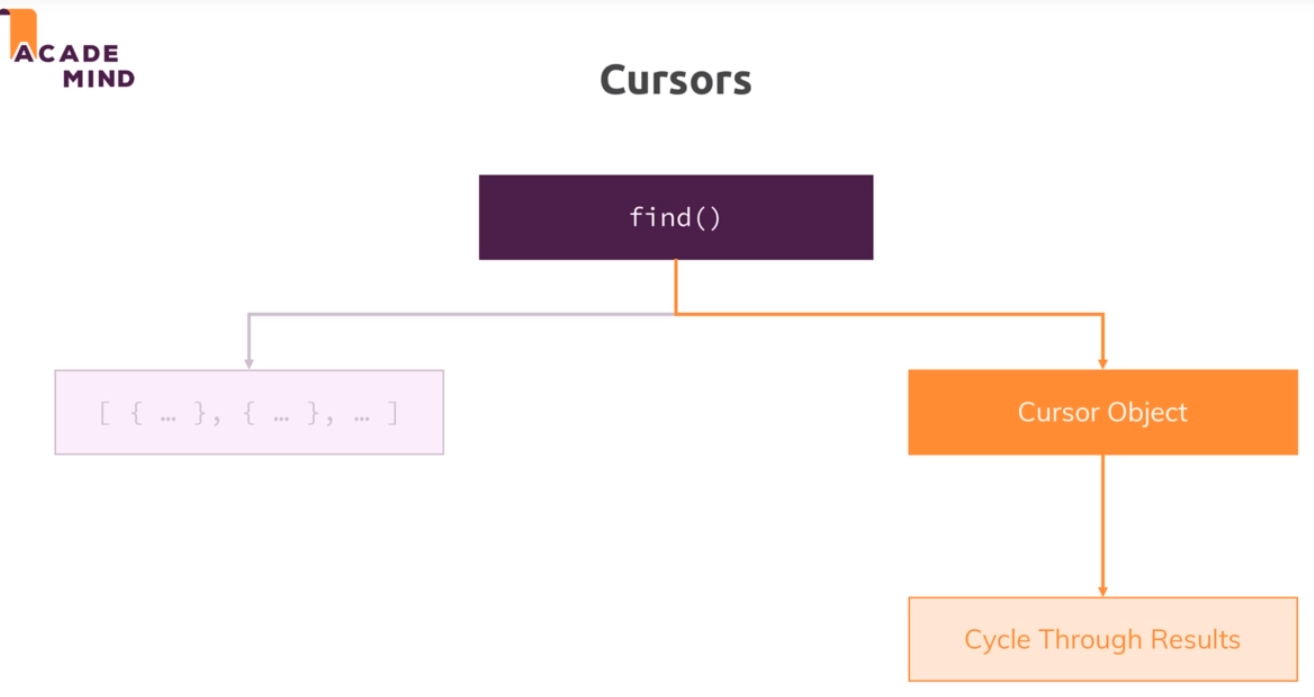
- We can add
toArrayto get all the data.
> db.passengers.find().toArray()
[
{
"_id" : ObjectId("5c1f2bcb99e4cbc46ce07f18"),
"name" : "Max Schwarzmueller",
"age" : 29
},
{
"_id" : ObjectId("5c1f2bcb99e4cbc46ce07f19"),
"name" : "Manu Lorenz",
"age" : 30
},
{
"_id" : ObjectId("5c1f2bcb99e4cbc46ce07f1a"),
"name" : "Chris Hayton",
"age" : 35
},
{
"_id" : ObjectId("5c1f2bcb99e4cbc46ce07f1b"),
"name" : "Sandeep Kumar",
"age" : 28
},
{
"_id" : ObjectId("5c1f2bcb99e4cbc46ce07f1c"),
"name" : "Maria Jones",
"age" : 30
},
{
"_id" : ObjectId("5c1f2bcb99e4cbc46ce07f1d"),
"name" : "Alexandra Maier",
"age" : 27
},
{
"_id" : ObjectId("5c1f2bcb99e4cbc46ce07f1e"),
"name" : "Dr. Phil Evans",
"age" : 47
},
{
"_id" : ObjectId("5c1f2bcb99e4cbc46ce07f1f"),
"name" : "Sandra Brugge",
"age" : 33
},
{
"_id" : ObjectId("5c1f2bcb99e4cbc46ce07f20"),
"name" : "Elisabeth Mayr",
"age" : 29
},
{
"_id" : ObjectId("5c1f2bcb99e4cbc46ce07f21"),
"name" : "Frank Cube",
"age" : 41
},
{
"_id" : ObjectId("5c1f2bcb99e4cbc46ce07f22"),
"name" : "Karandeep Alun",
"age" : 48
},
{
"_id" : ObjectId("5c1f2bcb99e4cbc46ce07f23"),
"name" : "Michaela Drayer",
"age" : 39
},
{
"_id" : ObjectId("5c1f2bcb99e4cbc46ce07f24"),
"name" : "Bernd Hoftstadt",
"age" : 22
},
{
"_id" : ObjectId("5c1f2bcb99e4cbc46ce07f25"),
"name" : "Scott Tolib",
"age" : 44
},
{
"_id" : ObjectId("5c1f2bcb99e4cbc46ce07f26"),
"name" : "Freddy Melver",
"age" : 41
},
{
"_id" : ObjectId("5c1f2bcb99e4cbc46ce07f27"),
"name" : "Alexis Bohed",
"age" : 35
},
{
"_id" : ObjectId("5c1f2bcb99e4cbc46ce07f28"),
"name" : "Melanie Palace",
"age" : 27
},
{
"_id" : ObjectId("5c1f2bcb99e4cbc46ce07f29"),
"name" : "Armin Glutch",
"age" : 35
},
{
"_id" : ObjectId("5c1f2bcb99e4cbc46ce07f2a"),
"name" : "Klaus Arber",
"age" : 53
},
{
"_id" : ObjectId("5c1f2bcb99e4cbc46ce07f2b"),
"name" : "Albert Twostone",
"age" : 68
},
{
"_id" : ObjectId("5c1f2bcb99e4cbc46ce07f2c"),
"name" : "Gordon Black",
"age" : 38
}
]
- We can use
forEachto do something for each documentfound. The code that we have to put isJavabecause is the language used to create theMongoDB Console
> db.passengers.find().forEach((passenger) => {printjson(passenger)})
{
"_id" : ObjectId("5c1f2bcb99e4cbc46ce07f18"),
"name" : "Max Schwarzmueller",
"age" : 29
}
{
"_id" : ObjectId("5c1f2bcb99e4cbc46ce07f19"),
"name" : "Manu Lorenz",
"age" : 30
}
{
"_id" : ObjectId("5c1f2bcb99e4cbc46ce07f1a"),
"name" : "Chris Hayton",
"age" : 35
}
{
"_id" : ObjectId("5c1f2bcb99e4cbc46ce07f1b"),
"name" : "Sandeep Kumar",
"age" : 28
}
{
"_id" : ObjectId("5c1f2bcb99e4cbc46ce07f1c"),
"name" : "Maria Jones",
"age" : 30
}
{
"_id" : ObjectId("5c1f2bcb99e4cbc46ce07f1d"),
"name" : "Alexandra Maier",
"age" : 27
}
{
"_id" : ObjectId("5c1f2bcb99e4cbc46ce07f1e"),
"name" : "Dr. Phil Evans",
"age" : 47
}
{
"_id" : ObjectId("5c1f2bcb99e4cbc46ce07f1f"),
"name" : "Sandra Brugge",
"age" : 33
}
{
"_id" : ObjectId("5c1f2bcb99e4cbc46ce07f20"),
"name" : "Elisabeth Mayr",
"age" : 29
}
{
"_id" : ObjectId("5c1f2bcb99e4cbc46ce07f21"),
"name" : "Frank Cube",
"age" : 41
}
{
"_id" : ObjectId("5c1f2bcb99e4cbc46ce07f22"),
"name" : "Karandeep Alun",
"age" : 48
}
{
"_id" : ObjectId("5c1f2bcb99e4cbc46ce07f23"),
"name" : "Michaela Drayer",
"age" : 39
}
{
"_id" : ObjectId("5c1f2bcb99e4cbc46ce07f24"),
"name" : "Bernd Hoftstadt",
"age" : 22
}
{
"_id" : ObjectId("5c1f2bcb99e4cbc46ce07f25"),
"name" : "Scott Tolib",
"age" : 44
}
{
"_id" : ObjectId("5c1f2bcb99e4cbc46ce07f26"),
"name" : "Freddy Melver",
"age" : 41
}
{
"_id" : ObjectId("5c1f2bcb99e4cbc46ce07f27"),
"name" : "Alexis Bohed",
"age" : 35
}
{
"_id" : ObjectId("5c1f2bcb99e4cbc46ce07f28"),
"name" : "Melanie Palace",
"age" : 27
}
{
"_id" : ObjectId("5c1f2bcb99e4cbc46ce07f29"),
"name" : "Armin Glutch",
"age" : 35
}
{
"_id" : ObjectId("5c1f2bcb99e4cbc46ce07f2a"),
"name" : "Klaus Arber",
"age" : 53
}
{
"_id" : ObjectId("5c1f2bcb99e4cbc46ce07f2b"),
"name" : "Albert Twostone",
"age" : 68
}
{
"_id" : ObjectId("5c1f2bcb99e4cbc46ce07f2c"),
"name" : "Gordon Black",
"age" : 38
}
Projection
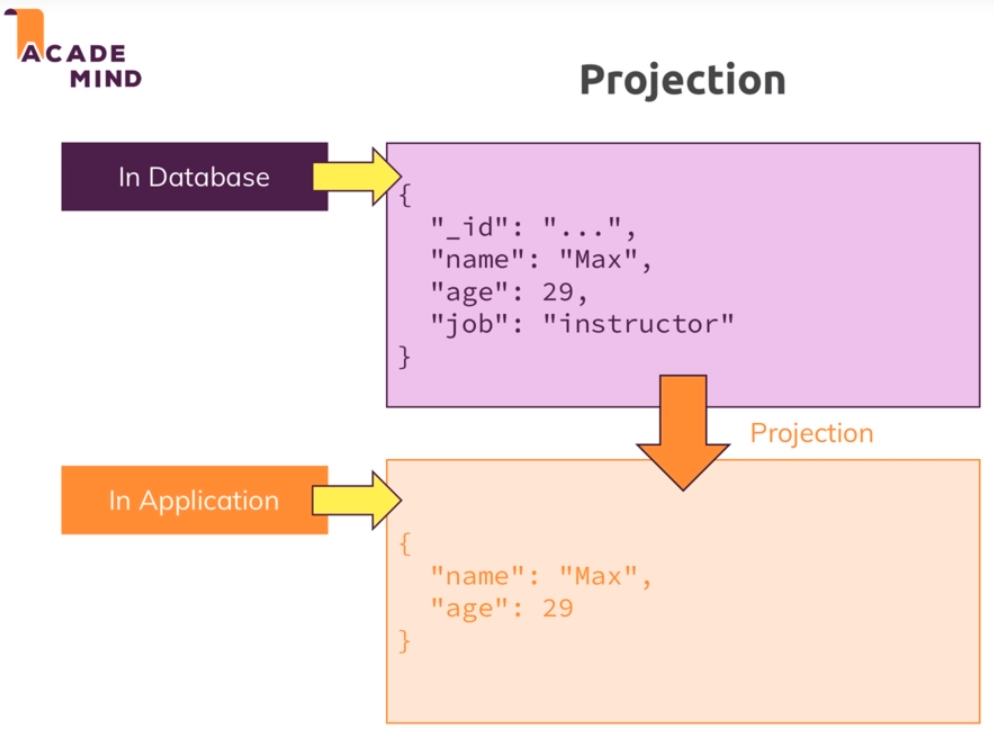
Projectionis the snapshot where we put the data that we need.
> db.passengers.find({}, {name: 1})
{ "_id" : ObjectId("5c1f2bcb99e4cbc46ce07f18"), "name" : "Max Schwarzmueller" }
{ "_id" : ObjectId("5c1f2bcb99e4cbc46ce07f19"), "name" : "Manu Lorenz" }
{ "_id" : ObjectId("5c1f2bcb99e4cbc46ce07f1a"), "name" : "Chris Hayton" }
{ "_id" : ObjectId("5c1f2bcb99e4cbc46ce07f1b"), "name" : "Sandeep Kumar" }
{ "_id" : ObjectId("5c1f2bcb99e4cbc46ce07f1c"), "name" : "Maria Jones" }
{ "_id" : ObjectId("5c1f2bcb99e4cbc46ce07f1d"), "name" : "Alexandra Maier" }
{ "_id" : ObjectId("5c1f2bcb99e4cbc46ce07f1e"), "name" : "Dr. Phil Evans" }
{ "_id" : ObjectId("5c1f2bcb99e4cbc46ce07f1f"), "name" : "Sandra Brugge" }
{ "_id" : ObjectId("5c1f2bcb99e4cbc46ce07f20"), "name" : "Elisabeth Mayr" }
{ "_id" : ObjectId("5c1f2bcb99e4cbc46ce07f21"), "name" : "Frank Cube" }
{ "_id" : ObjectId("5c1f2bcb99e4cbc46ce07f22"), "name" : "Karandeep Alun" }
{ "_id" : ObjectId("5c1f2bcb99e4cbc46ce07f23"), "name" : "Michaela Drayer" }
{ "_id" : ObjectId("5c1f2bcb99e4cbc46ce07f24"), "name" : "Bernd Hoftstadt" }
{ "_id" : ObjectId("5c1f2bcb99e4cbc46ce07f25"), "name" : "Scott Tolib" }
{ "_id" : ObjectId("5c1f2bcb99e4cbc46ce07f26"), "name" : "Freddy Melver" }
{ "_id" : ObjectId("5c1f2bcb99e4cbc46ce07f27"), "name" : "Alexis Bohed" }
{ "_id" : ObjectId("5c1f2bcb99e4cbc46ce07f28"), "name" : "Melanie Palace" }
{ "_id" : ObjectId("5c1f2bcb99e4cbc46ce07f29"), "name" : "Armin Glutch" }
{ "_id" : ObjectId("5c1f2bcb99e4cbc46ce07f2a"), "name" : "Klaus Arber" }
{ "_id" : ObjectId("5c1f2bcb99e4cbc46ce07f2b"), "name" : "Albert Twostone" }
Type "it" for more
> it
{ "_id" : ObjectId("5c1f2bcb99e4cbc46ce07f2c"), "name" : "Gordon Black" }
_idis always included. We need to explicity unselect it.
{ "_id" : ObjectId("5c1f2bcb99e4cbc46ce07f2c"), "name" : "Gordon Black" }
> db.passengers.find({}, {_id: 0, name: 1})
{ "name" : "Max Schwarzmueller" }
{ "name" : "Manu Lorenz" }
{ "name" : "Chris Hayton" }
{ "name" : "Sandeep Kumar" }
{ "name" : "Maria Jones" }
{ "name" : "Alexandra Maier" }
{ "name" : "Dr. Phil Evans" }
{ "name" : "Sandra Brugge" }
{ "name" : "Elisabeth Mayr" }
{ "name" : "Frank Cube" }
{ "name" : "Karandeep Alun" }
{ "name" : "Michaela Drayer" }
{ "name" : "Bernd Hoftstadt" }
{ "name" : "Scott Tolib" }
{ "name" : "Freddy Melver" }
{ "name" : "Alexis Bohed" }
{ "name" : "Melanie Palace" }
{ "name" : "Armin Glutch" }
{ "name" : "Klaus Arber" }
{ "name" : "Albert Twostone" }
Type "it" for more
> it
{ "name" : "Gordon Black" }
Embedded Documents
- We can add nesting documents in each document up to 100 levels of Nesting
- Each document can store a maximum of 16 Mbytes.
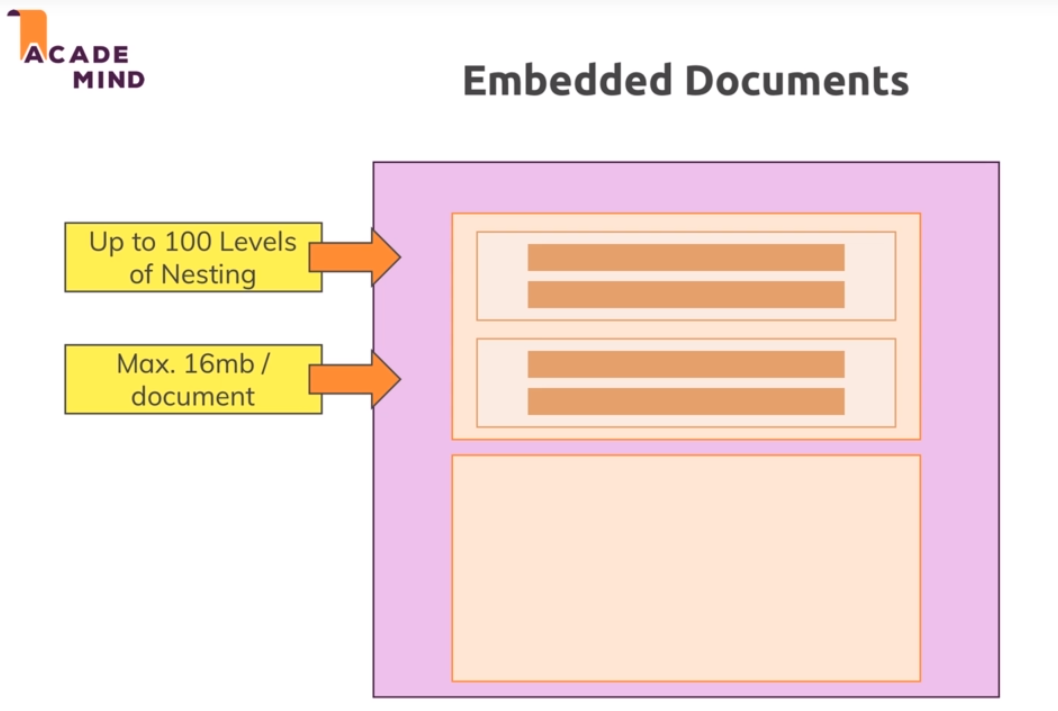
> db.flightData.updateMany({}, {$set: {status: {description: "on-time", updated: "1 hour ago"}}})
{ "acknowledged" : true, "matchedCount" : 2, "modifiedCount" : 2 }
> db.flightData.find().pretty()
{
"_id" : ObjectId("5c1e1cf599e4cbc46ce07f16"),
"departureAirport" : "MUC",
"arrivalAirport" : "SFO",
"aircraft" : "Airbus A380",
"distance" : 12000,
"intercontinental" : true,
"status" : {
"description" : "on-time",
"updated" : "1 hour ago"
}
}
{
"_id" : ObjectId("5c1e1cf599e4cbc46ce07f17"),
"departureAirport" : "LHR",
"arrivalAirport" : "TXL",
"aircraft" : "Airbus A320",
"distance" : 950,
"intercontinental" : false,
"status" : {
"description" : "on-time",
"updated" : "1 hour ago"
}
}
> db.flightData.updateMany({}, {$set: {status: {description: "on-time", updated: "1 hour ago", details: {responsible:"Juan Pablo Perez"}}}})
{ "acknowledged" : true, "matchedCount" : 2, "modifiedCount" : 2 }
> db.flightData.find().pretty()
{
"_id" : ObjectId("5c1e1cf599e4cbc46ce07f16"),
"departureAirport" : "MUC",
"arrivalAirport" : "SFO",
"aircraft" : "Airbus A380",
"distance" : 12000,
"intercontinental" : true,
"status" : {
"description" : "on-time",
"updated" : "1 hour ago",
"details" : {
"responsible" : "Juan Pablo Perez"
}
}
}
{
"_id" : ObjectId("5c1e1cf599e4cbc46ce07f17"),
"departureAirport" : "LHR",
"arrivalAirport" : "TXL",
"aircraft" : "Airbus A320",
"distance" : 950,
"intercontinental" : false,
"status" : {
"description" : "on-time",
"updated" : "1 hour ago",
"details" : {
"responsible" : "Juan Pablo Perez"
}
}
}
- We can store arrays of embedded documents.
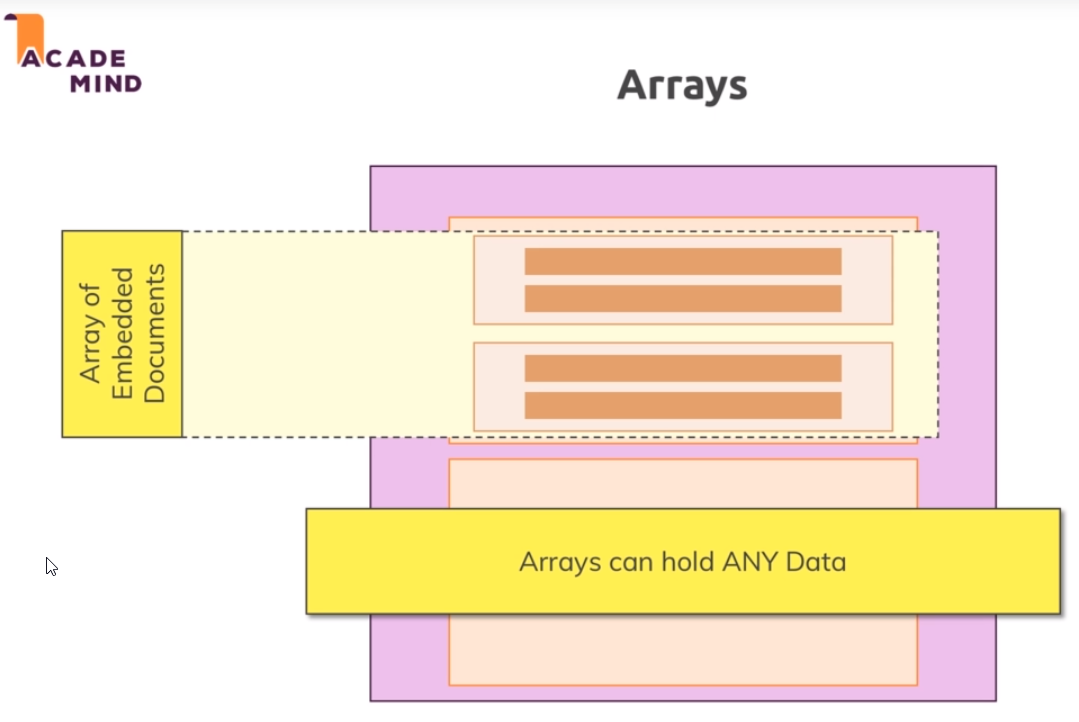
> db.passengers.updateOne({name: "Albert Twostone"}, {$set: {hobbies: ["sports", "cooking"]}})
{ "acknowledged" : true, "matchedCount" : 1, "modifiedCount" : 1 }
> db.passengers.find({name: "Albert Twostone"}).pretty()
{
"_id" : ObjectId("5c1f2bcb99e4cbc46ce07f2b"),
"name" : "Albert Twostone",
"age" : 68,
"hobbies" : [
"sports",
"cooking"
]
}
- Querying embedded documents
> db.passengers.findOne({name: "Albert Twostone"}).hobbies
[ "sports", "cooking" ]
> db.passengers.find({hobbies: "sports"}).pretty()
{
"_id" : ObjectId("5c1f2bcb99e4cbc46ce07f2b"),
"name" : "Albert Twostone",
"age" : 68,
"hobbies" : [
"sports",
"cooking"
]
}
> db.flightData.find({"status.description": "on-time" }).pretty()
{
"_id" : ObjectId("5c1e1cf599e4cbc46ce07f16"),
"departureAirport" : "MUC",
"arrivalAirport" : "SFO",
"aircraft" : "Airbus A380",
"distance" : 12000,
"intercontinental" : true,
"status" : {
"description" : "on-time",
"updated" : "1 hour ago",
"details" : {
"responsible" : "Juan Pablo Perez"
}
}
}
{
"_id" : ObjectId("5c1e1cf599e4cbc46ce07f17"),
"departureAirport" : "LHR",
"arrivalAirport" : "TXL",
"aircraft" : "Airbus A320",
"distance" : 950,
"intercontinental" : false,
"status" : {
"description" : "on-time",
"updated" : "1 hour ago",
"details" : {
"responsible" : "Juan Pablo Perez"
}
}
}
> db.flightData.find({"status.details.responsible": "Juan Pablo Perez" }).pretty()
{
"_id" : ObjectId("5c1e1cf599e4cbc46ce07f16"),
"departureAirport" : "MUC",
"arrivalAirport" : "SFO",
"aircraft" : "Airbus A380",
"distance" : 12000,
"intercontinental" : true,
"status" : {
"description" : "on-time",
"updated" : "1 hour ago",
"details" : {
"responsible" : "Juan Pablo Perez"
}
}
}
{
"_id" : ObjectId("5c1e1cf599e4cbc46ce07f17"),
"departureAirport" : "LHR",
"arrivalAirport" : "TXL",
"aircraft" : "Airbus A320",
"distance" : 950,
"intercontinental" : false,
"status" : {
"description" : "on-time",
"updated" : "1 hour ago",
"details" : {
"responsible" : "Juan Pablo Perez"
}
}
}
- Assignment
- New database
> use hospital
switched to db hospital
- Insert documents
> db.patient.insertMany([
... {
... "firstName": "Mickey",
... "lastName": "Mouse",
... "age": 35,
... "history": [
... {"disease": "cold", "treatment": "painkillers 3 times a day for 3 days"}
... ]
... },
... {
... "firstName": "Minnie",
... "lastName": "Mouse",
... "age": 31,
... "history": [
... {"disease": "bronchitis", "treatment": "antibiotic 3 times a day for 7 days"}
... ]
... },
... {
... "firstName": "Donald",
... "lastName": "Duck",
... "age": 42,
... "history": [
... {"disease": "high blood pressure", "treatment": "take it easy"}
... ]
... }
... ])
{
"acknowledged" : true,
"insertedIds" : [
ObjectId("5c1f6bc899e4cbc46ce07f2d"),
ObjectId("5c1f6bc899e4cbc46ce07f2e"),
ObjectId("5c1f6bc899e4cbc46ce07f2f")
]
}
> db.patient.find().pretty()
{
"_id" : ObjectId("5c1f6bc899e4cbc46ce07f2d"),
"firstName" : "Mickey",
"lastName" : "Mouse",
"age" : 35,
"history" : [
{
"disease" : "cold",
"treatment" : "painkillers 3 times a day for 3 days"
}
]
}
{
"_id" : ObjectId("5c1f6bc899e4cbc46ce07f2e"),
"firstName" : "Minnie",
"lastName" : "Mouse",
"age" : 31,
"history" : [
{
"disease" : "bronchitis",
"treatment" : "antibiotic 3 times a day for 7 days"
}
]
}
{
"_id" : ObjectId("5c1f6bc899e4cbc46ce07f2f"),
"firstName" : "Donald",
"lastName" : "Duck",
"age" : 42,
"history" : [
{
"disease" : "high blood pressure",
"treatment" : "take it easy"
}
]
}
- Update one document
> db.patient.updateOne({"firstName" : "Minnie"}, {$set: {"age": 29, "history": [{"disease": "bronchitis", "treatment": "antibiotic 3 times a day for 9 days"}, {"filmography": ["Plane Crazy","Steamboat Willie","Mickey's Good","..."]}]}})
{ "acknowledged" : true, "matchedCount" : 1, "modifiedCount" : 1 }
> db.patient.find({"firstName" : "Minnie"}).pretty()
{
"_id" : ObjectId("5c1f6bc899e4cbc46ce07f2e"),
"firstName" : "Minnie",
"lastName" : "Mouse",
"age" : 29,
"history" : [
{
"disease" : "bronchitis",
"treatment" : "antibiotic 3 times a day for 9 days"
},
{
"filmography" : [
"Plane Crazy",
"Steamboat Willie",
"Mickey's Good",
"..."
]
}
]
}
- Find documents where Age greater than 34
> db.patient.find({ age: {$gt: 34}}).pretty()
{
"_id" : ObjectId("5c1f6bc899e4cbc46ce07f2d"),
"firstName" : "Mickey",
"lastName" : "Mouse",
"age" : 35,
"history" : [
{
"disease" : "cold",
"treatment" : "painkillers 3 times a day for 3 days"
}
]
}
{
"_id" : ObjectId("5c1f6bc899e4cbc46ce07f2f"),
"firstName" : "Donald",
"lastName" : "Duck",
"age" : 42,
"history" : [
{
"disease" : "high blood pressure",
"treatment" : "take it easy"
}
]
}
- Delete one patient
{ "acknowledged" : true, "deletedCount" : 1 }
> db.patient.find().pretty()
{
"_id" : ObjectId("5c1f6bc899e4cbc46ce07f2e"),
"firstName" : "Minnie",
"lastName" : "Mouse",
"age" : 29,
"history" : [
{
"disease" : "bronchitis",
"treatment" : "antibiotic 3 times a day for 9 days"
},
{
"filmography" : [
"Plane Crazy",
"Steamboat Willie",
"Mickey's Good",
"..."
]
}
]
}
{
"_id" : ObjectId("5c1f6bc899e4cbc46ce07f2f"),
"firstName" : "Donald",
"lastName" : "Duck",
"age" : 42,
"history" : [
{
"disease" : "high blood pressure",
"treatment" : "take it easy"
}
]
}
- Summay
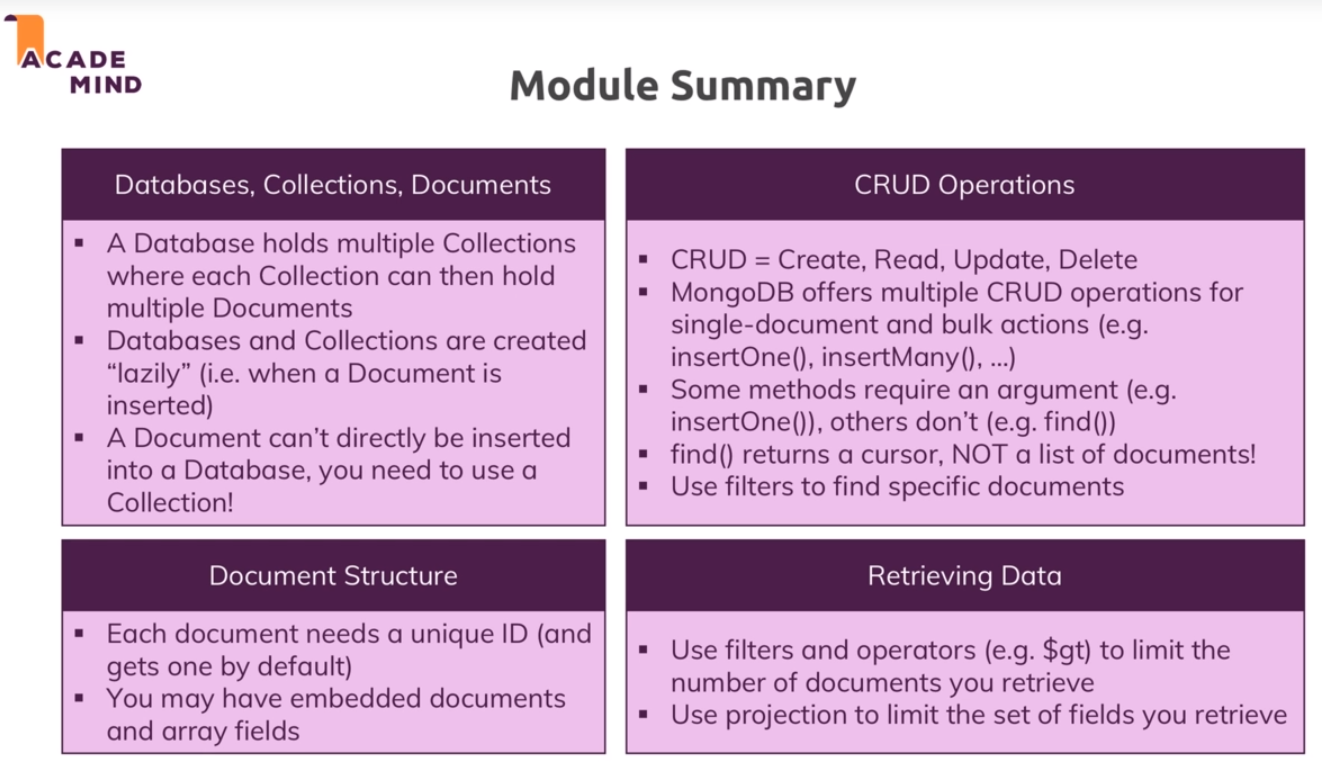
Schemas & Relations: How to Structure Documents
- Resetting your database.
- We can can simply load the database we want to get rid of (
use databaseName) and then executedb.dropDatabase().
> show dbs
TasksAppMongo 0.000GB
admin 0.000GB
blog 0.000GB
config 0.000GB
flights 0.000GB
hospital 0.000GB
local 0.000GB
shop 0.000GB
> use shop
switched to db shop
> db.dropDatabse()
2018-12-31T06:20:58.509+0000 E QUERY [js] TypeError: db.dropDatabse is not a function :
@(shell):1:1
> db.dropDatabase()
{ "dropped" : "shop", "ok" : 1 }
- We could get rid of a single collection in a database via
db.myCollection.drop().
> use hospital
switched to db hospital
> db.getCollectionNames()
[ "patient" ]
> db.patient.drop()
true
> db.getCollectionNames()
[ ]
>
- Why Do We Use Schemas?
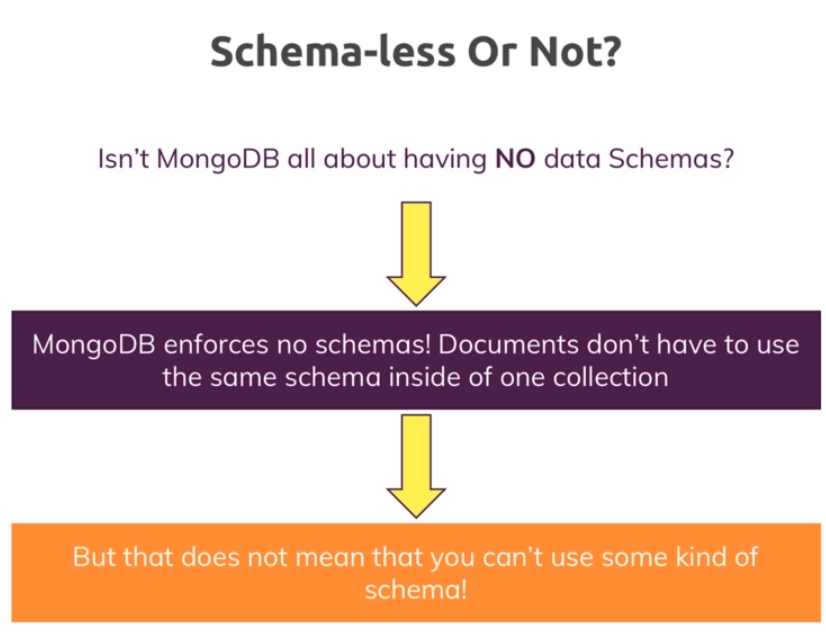
- we can insert some documnents without schema
> db.products.insertOne({name: "Book", price: 12.99})
{
"acknowledged" : true,
"insertedId" : ObjectId("5c29b884ba280a45572d8b88")
}
> db.products.insertOne({title: "T-Shirt", seller: {name: "Juan", age: 52}})
{
"acknowledged" : true,
"insertedId" : ObjectId("5c29b88cba280a45572d8b89")
}
> db.products.find().pretty()
{
"_id" : ObjectId("5c29b884ba280a45572d8b88"),
"name" : "Book",
"price" : 12.99
}
{
"_id" : ObjectId("5c29b88cba280a45572d8b89"),
"title" : "T-Shirt",
"seller" : {
"name" : "Juan",
"age" : 52
}
}
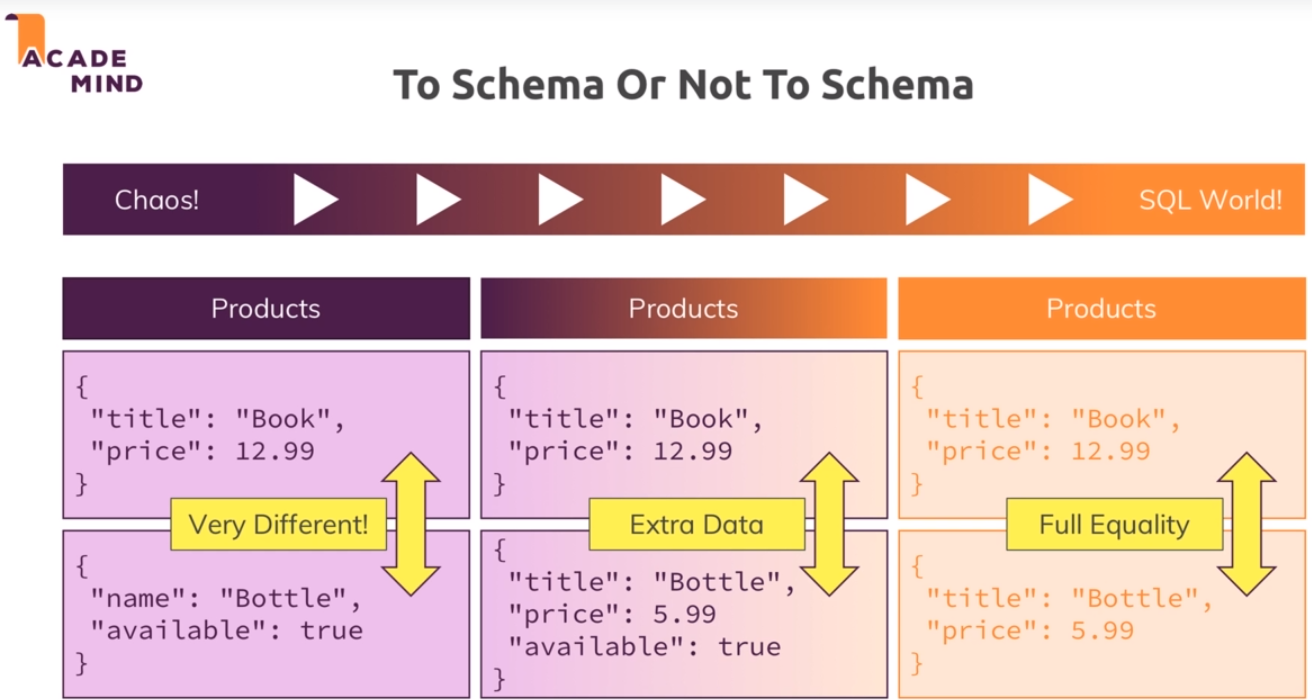
> db.products.insertOne({name: "Book", price: 12.99, details: null})
{
"acknowledged" : true,
"insertedId" : ObjectId("5c29bb3cba280a45572d8b90")
}
> db.products.insertOne({name: "T-Shirt", price: 20.99, details: null})
{
"acknowledged" : true,
"insertedId" : ObjectId("5c29bb48ba280a45572d8b91")
}
> db.products.insertOne({name: "Computer", price: 1299, details: {cpu: "Intel i7 8770"}})
{
"acknowledged" : true,
"insertedId" : ObjectId("5c29bb4cba280a45572d8b92")
}
> db.products.find().pretty()
{
"_id" : ObjectId("5c29bb3cba280a45572d8b90"),
"name" : "Book",
"price" : 12.99,
"details" : null
}
{
"_id" : ObjectId("5c29bb48ba280a45572d8b91"),
"name" : "T-Shirt",
"price" : 20.99,
"details" : null
}
{
"_id" : ObjectId("5c29bb4cba280a45572d8b92"),
"name" : "Computer",
"price" : 1299,
"details" : {
"cpu" : "Intel i7 8770"
}
}
- Data Types.
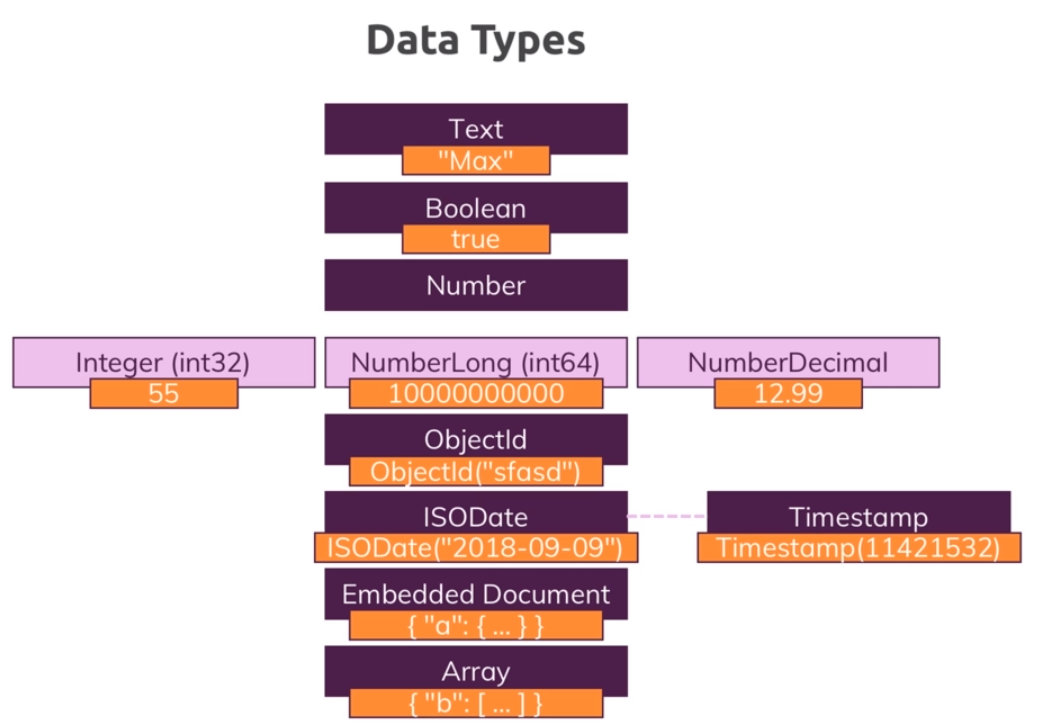
- Insert a document with different
Data Types.
> use companyData
switched to db companyData
> db.companies.insertOne({name: "Fresh Apples Inc", isStartup: true, employees: 33, funding: 12345678901234567890, details: {ceo: "Mark Super"}, tags: ["super","perfect"], foundingDate: new Date(), insertedAt: new Timestamp()})
{
"acknowledged" : true,
"insertedId" : ObjectId("5c29bf05ba280a45572d8b93")
}
> db.companies.findOne()
{
"_id" : ObjectId("5c29bf05ba280a45572d8b93"),
"name" : "Fresh Apples Inc",
"isStartup" : true,
"employees" : 33,
"funding" : 12345678901234567000,
"details" : {
"ceo" : "Mark Super"
},
"tags" : [
"super",
"perfect"
],
"foundingDate" : ISODate("2018-12-31T07:02:29.167Z"),
"insertedAt" : Timestamp(1546239749, 1)
}
- The
12345678901234567890long number inserted in thefundingvalue is truncated to12345678901234567000.
> db.numbers.insertOne({a: 1})
{
"acknowledged" : true,
"insertedId" : ObjectId("5c29bfe9ba280a45572d8b94")
}
> db.stats()
{
"db" : "companyData",
"collections" : 2,
"views" : 0,
"objects" : 2,
"avgObjSize" : 122.5,
"dataSize" : 245,
"storageSize" : 20480,
"numExtents" : 0,
"indexes" : 2,
"indexSize" : 20480,
"fsUsedSize" : 268846039040,
"fsTotalSize" : 494586032128,
"ok" : 1
}
- With
dropthe colection iscompletely removed.
> db.companies.drop()
true
> db.stats()
{
"db" : "companyData",
"collections" : 1,
"views" : 0,
"objects" : 1,
"avgObjSize" : 33,
"dataSize" : 33,
"storageSize" : 16384,
"numExtents" : 0,
"indexes" : 1,
"indexSize" : 16384,
"fsUsedSize" : 268846575616,
"fsTotalSize" : 494586032128,
"ok" : 1
}
- With
deleteManyit is still there.
> db.numbers.deleteMany({})
{ "acknowledged" : true, "deletedCount" : 1 }
> db.stats()
{
"db" : "companyData",
"collections" : 1,
"views" : 0,
"objects" : 0,
"avgObjSize" : 0,
"dataSize" : 0,
"storageSize" : 16384,
"numExtents" : 0,
"indexes" : 1,
"indexSize" : 16384,
"fsUsedSize" : 268846960640,
"fsTotalSize" : 494586032128,
"ok" : 1
}
> db.getCollectionNames()
[ "numbers" ]
- Internally the numbers are stored depending on their type.
> db.numbers.insertOne({a: NumberInt(1)})
{
"acknowledged" : true,
"insertedId" : ObjectId("5c29c160ba280a45572d8b95")
}
> db.stats()
{
"db" : "companyData",
"collections" : 1,
"views" : 0,
"objects" : 1,
"avgObjSize" : 29,
"dataSize" : 29,
"storageSize" : 20480,
"numExtents" : 0,
"indexes" : 1,
"indexSize" : 20480,
"fsUsedSize" : 268848025600,
"fsTotalSize" : 494586032128,
"ok" : 1
}
- We can know the type of the value using
typeof
> typeof db.numbers.findOne().a
number
Important data type limits are:
Normal integers (int32)can hold a maximum value of +-2,147,483,647.Long integers (int64)can hold a maximum value of +-9,223,372,036,854,775,807.Text can be as long as you want- the limit is the 16mb restriction for the overall document.- It's also important to understand the difference between int32 (NumberInt), int64 (NumberLong) and a normal number as you can enter it in the shell. The same goes for a normal double and NumberDecimal.
NumberIntcreates a int32 value => NumberInt(55)NumberLongcreates a int64 value => NumberLong(7489729384792)- If you just use a
number(e.g. insertOne({a: 1}), this will get added as anormal doubleinto the database. The reason for this is that the shell is based on JS which only knows float/ double values and doesn't differ between integers and floats. NumberDecimalcreates a high-precision double value => NumberDecimal("12.99") => This can be helpful for cases where you need (many) exact decimal places for calculations.
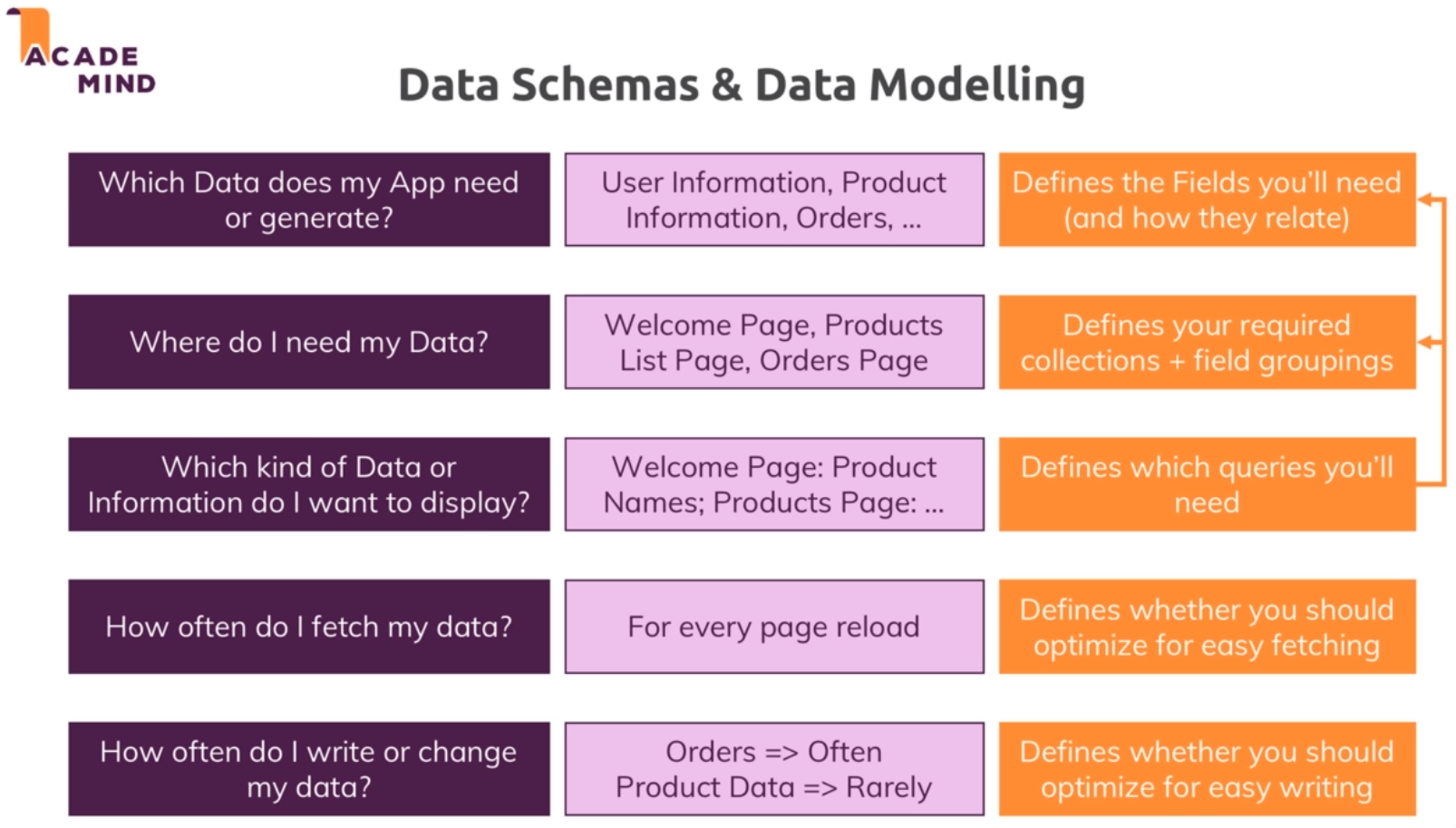
- Relations
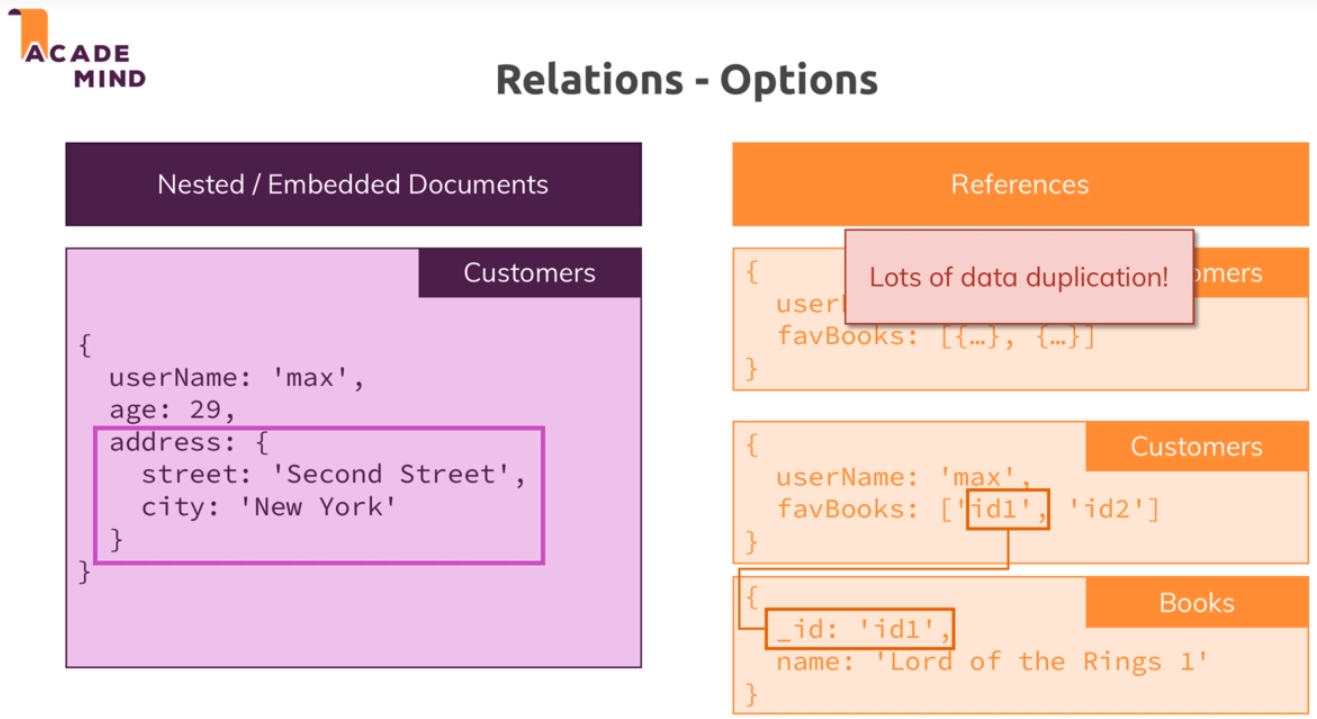
One to One - Embedded
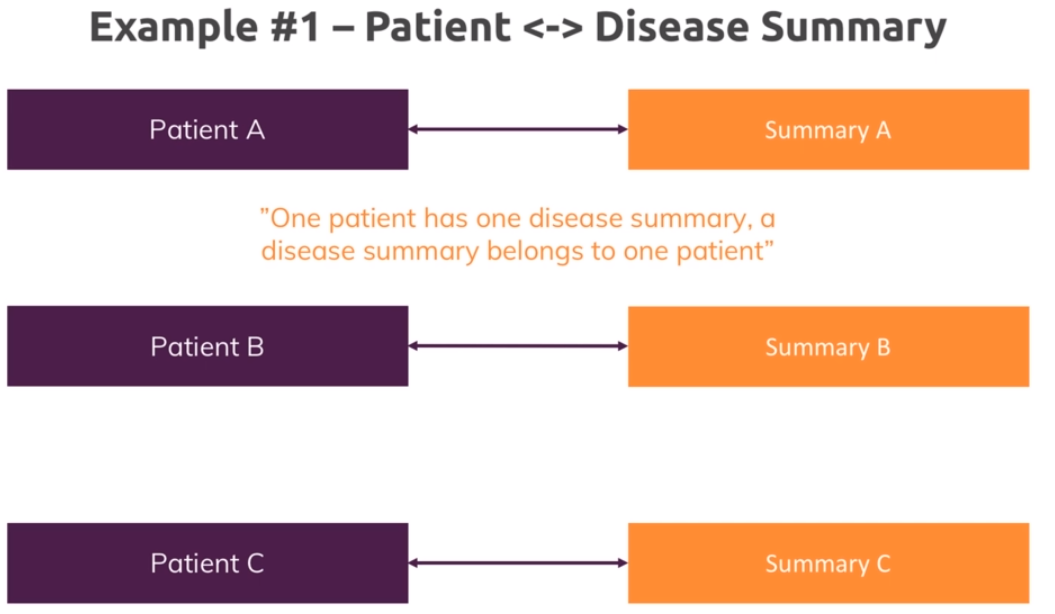
- Querying using variables
> db.patients.insertOne({ name: "Max", age: 29, diseaseSummary: "summary-max-1"})
{
"acknowledged" : true,
"insertedId" : ObjectId("5c29c746ba280a45572d8b97")
}
> db.patients.findOne()
{
"_id" : ObjectId("5c29c746ba280a45572d8b97"),
"name" : "Max",
"age" : 29,
"diseaseSummary" : "summary-max-1"
}
> db.diseaseSummaries.insertOne({_id: "summary-max-1", diseases: ["cold","broken leg"]})
{ "acknowledged" : true, "insertedId" : "summary-max-1" }
> db.diseaseSummaries.findOne()
{ "_id" : "summary-max-1", "diseases" : [ "cold", "broken leg" ] }
> db.patients.findOne()
{
"_id" : ObjectId("5c29c746ba280a45572d8b97"),
"name" : "Max",
"age" : 29,
"diseaseSummary" : "summary-max-1"
}
> db.patients.findOne().diseaseSummary
summary-max-1
> var dsid = db.patients.findOne().diseaseSummary
> dsid
summary-max-1
> db.diseaseSummaries.findOne(_id: dsid})
2018-12-31T07:43:28.707+0000 E QUERY [js] SyntaxError: missing ) after argument list @(shell):1:31
> db.diseaseSummaries.findOne({_id: dsid})
{ "_id" : "summary-max-1", "diseases" : [ "cold", "broken leg" ] }
- It will be easier if we add the information
embedded
> db.patients.deleteMany({})
{ "acknowledged" : true, "deletedCount" : 1 }
> db.patients.insertOne({ name: "Max", age: 29, diseases: ["cold","broken leg"]})
{
"acknowledged" : true,
"insertedId" : ObjectId("5c29c9a6ba280a45572d8b98")
}
> db.patients.findOne()
{
"_id" : ObjectId("5c29c9a6ba280a45572d8b98"),
"name" : "Max",
"age" : 29,
"diseases" : [
"cold",
"broken leg"
]
}
One to One - Using References
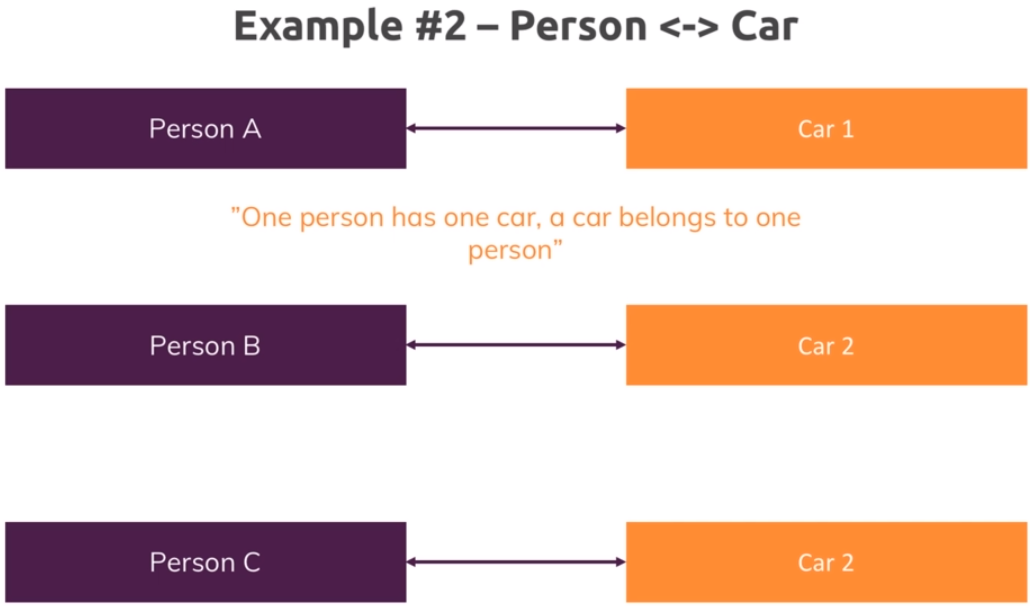
> use carData
switched to db carData
> db.persons.insertOne({name: "Max", car: {model: "BMW", price: 40000}})
{
"acknowledged" : true,
"insertedId" : ObjectId("5c29caceba280a45572d8b9a")
}
> db.persons.findOne()
{
"_id" : ObjectId("5c29caceba280a45572d8b9a"),
"name" : "Max",
"car" : {
"model" : "BMW",
"price" : 40000
}
}
> db.persons.deleteMany({})
{ "acknowledged" : true, "deletedCount" : 1 }
> db.persons.insertOne({name: "Max", age: 39, salary: 3000})
{
"acknowledged" : true,
"insertedId" : ObjectId("5c29cb78ba280a45572d8b9b")
}
> db.cars.insertOne({model: "BMW", price: 4000, owner: ObjectId("5c29cb78ba280a45572d8b9b")})
{
"acknowledged" : true,
"insertedId" : ObjectId("5c29cbc5ba280a45572d8b9c")
}
One to Many - Embedded
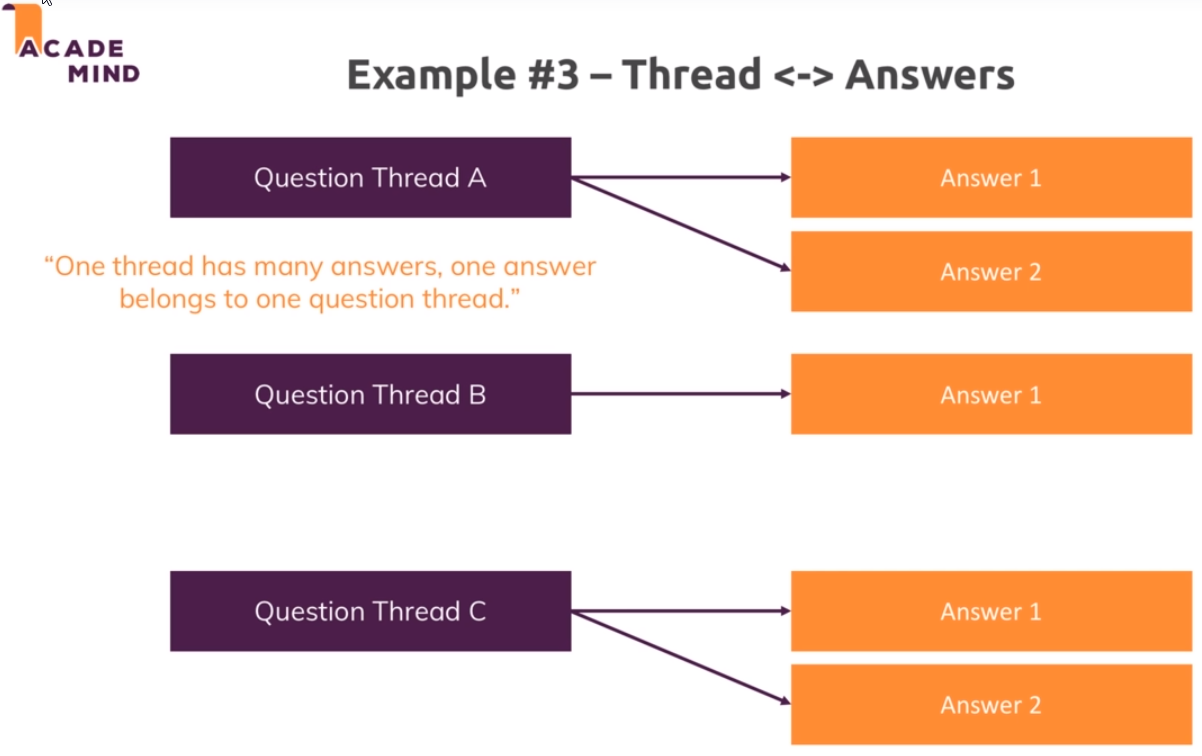
> use support
switched to db support
> db.questionThreads.insertOne({creator: "Max", question: "How does that all work?", answers: ["q1a1","q1a2"]})
{
"acknowledged" : true,
"insertedId" : ObjectId("5c29ccecba280a45572d8b9d")
}
> db.questionThreads.findOne()
{
"_id" : ObjectId("5c29ccecba280a45572d8b9d"),
"creator" : "Max",
"question" : "How does that all work?",
"answers" : [
"q1a1",
"q1a2"
]
}
> db.answers.insertMany([{_id: "q1a1", text: "It works like that"}, {_id: "q1a2", text: "Thanks!"}])
{ "acknowledged" : true, "insertedIds" : [ "q1a1", "q1a2" ] }
> db.answers.find()
{ "_id" : "q1a1", "text" : "It works like that" }
{ "_id" : "q1a2", "text" : "Thanks!" }
> db.answers.deleteMany({})
{ "acknowledged" : true, "deletedCount" : 2 }
> db.questionThreads.deleteMany({})
{ "acknowledged" : true, "deletedCount" : 1 }
> db.questionThreads.insertOne({creator: "Max", question: "How does that all work?", answers: [{text: "It works like that"},{text: "Thanks!"}]})
{
"acknowledged" : true,
"insertedId" : ObjectId("5c29ce4bba280a45572d8b9e")
}
> db.questionThreads.findOne()
{
"_id" : ObjectId("5c29ce4bba280a45572d8b9e"),
"creator" : "Max",
"question" : "How does that all work?",
"answers" : [
{
"text" : "It works like that"
},
{
"text" : "Thanks!"
}
]
}
One to Many - Using References
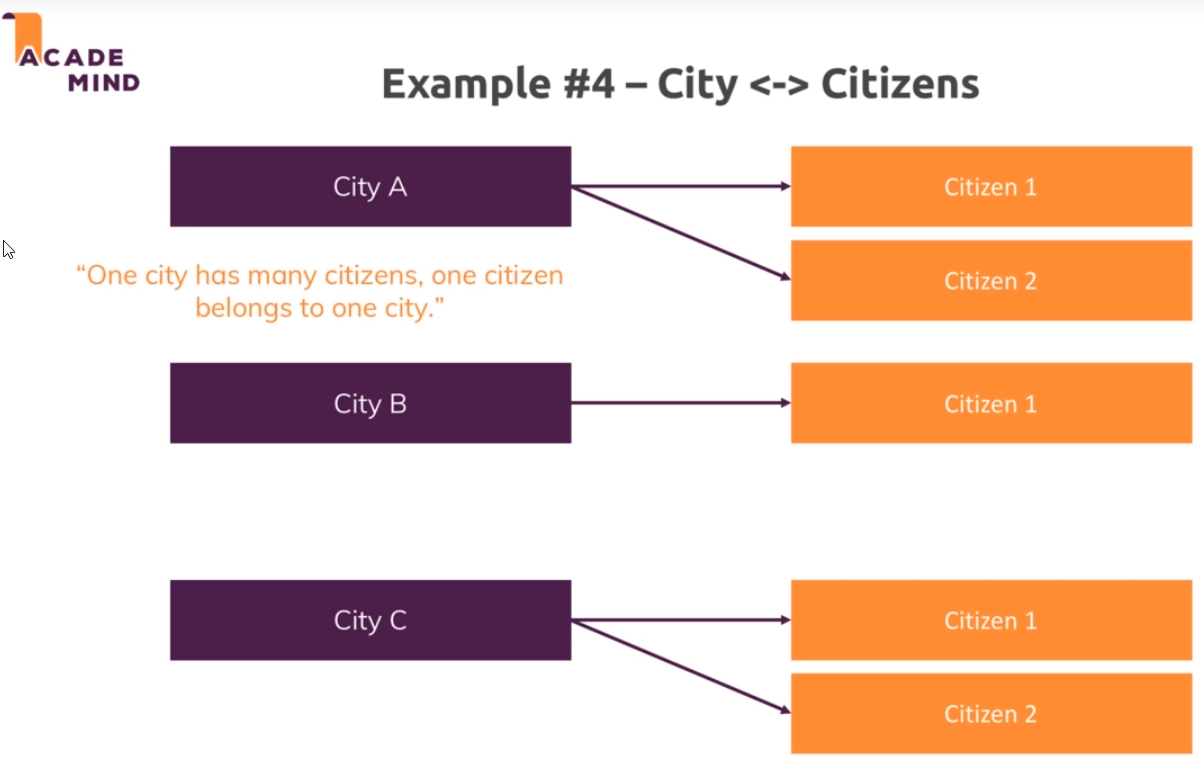
> db.cities.insertOne({name: "New York City", coordinates: {lat: 21, lng: 55}})
{
"acknowledged" : true,
"insertedId" : ObjectId("5c29cf77ba280a45572d8b9f")
}
> db.cities.findOne()
{
"_id" : ObjectId("5c29cf77ba280a45572d8b9f"),
"name" : "New York City",
"coordinates" : {
"lat" : 21,
"lng" : 55
}
}
> db.citizens.insertMany([{ name: "Max", cityId: ObjectId("5c29cf77ba280a45572d8b9f")}, {name: "Manuel", cityid: ObjectId("5c29cf77ba280a45572d8b9f")}])
{
"acknowledged" : true,
"insertedIds" : [
ObjectId("5c29d016ba280a45572d8ba0"),
ObjectId("5c29d016ba280a45572d8ba1")
]
}
> db.citizens.find({}).pretty()
{
"_id" : ObjectId("5c29d016ba280a45572d8ba0"),
"name" : "Max",
"cityId" : ObjectId("5c29cf77ba280a45572d8b9f")
}
{
"_id" : ObjectId("5c29d016ba280a45572d8ba1"),
"name" : "Manuel",
"cityid" : ObjectId("5c29cf77ba280a45572d8b9f")
}
Many to Many - Embedded
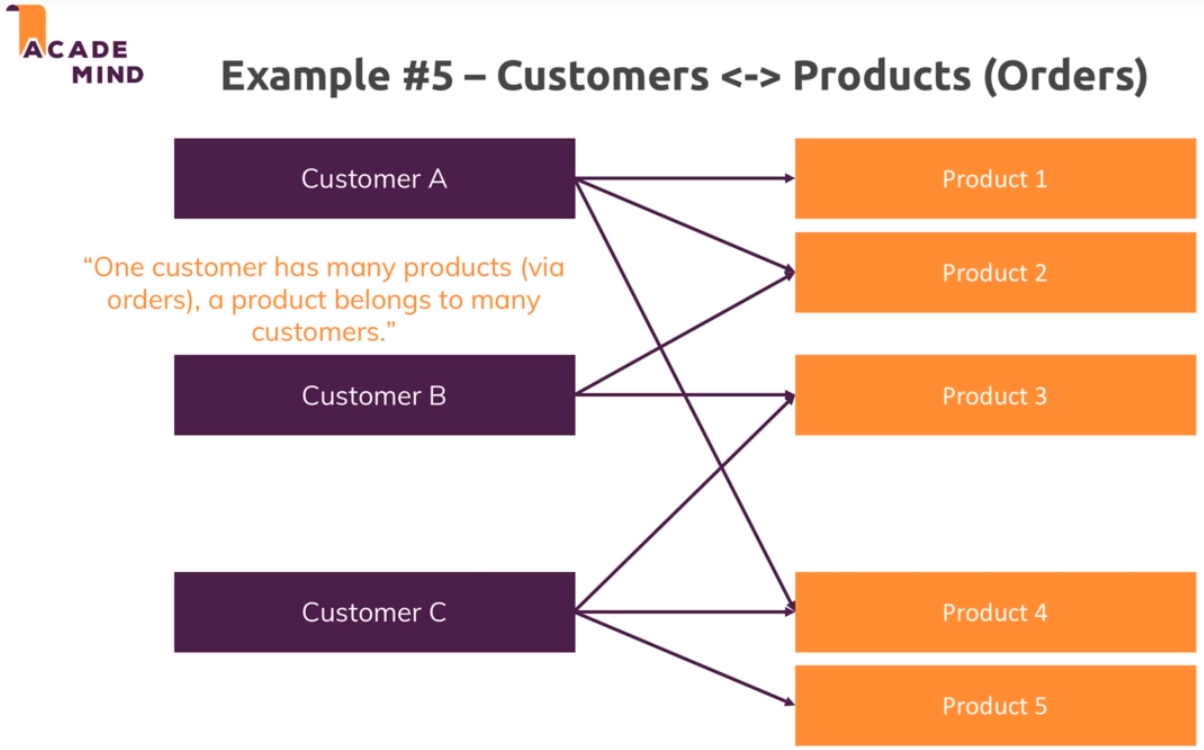
> use shop
switched to db shop
> db.products.insertOne({title: "Book", price: 12.99})
{
"acknowledged" : true,
"insertedId" : ObjectId("5c29d25bba280a45572d8ba2")
}
> db.customers.insertOne({name: "Max", age: 29})
{
"acknowledged" : true,
"insertedId" : ObjectId("5c29d289ba280a45572d8ba3")
}
> db.orders.insertOne({productId: ObjectId("5c29d25bba280a45572d8ba2"), customerId: ObjectId("5c29d289ba280a45572d8ba3")})
{
"acknowledged" : true,
"insertedId" : ObjectId("5c29d2bfba280a45572d8ba4")
}
> db.Orders.drop()
false
> db.orders.drop()
true
> db.products.find()
{ "_id" : ObjectId("5c29d25bba280a45572d8ba2"), "title" : "Book", "price" : 12.99 }
> db.customers.find()
{ "_id" : ObjectId("5c29d289ba280a45572d8ba3"), "name" : "Max", "age" : 29 }
> db.customers.updateOne({}, {$set: {orders: [{productId: ObjectId("5c29d25bba280a45572d8ba2"), quantity: 2}]}})
{ "acknowledged" : true, "matchedCount" : 1, "modifiedCount" : 1 }
> db.customers.find().pretty()
{
"_id" : ObjectId("5c29d289ba280a45572d8ba3"),
"name" : "Max",
"age" : 29,
"orders" : [
{
"productId" : ObjectId("5c29d25bba280a45572d8ba2"),
"quantity" : 2
}
]
}
> db.customers.updateOne({}, {$set: {orders: [{title: "Book", price: 12.99, quantity: 2}]}})
{ "acknowledged" : true, "matchedCount" : 1, "modifiedCount" : 1 }
> db.customers.find().pretty()
{
"_id" : ObjectId("5c29d289ba280a45572d8ba3"),
"name" : "Max",
"age" : 29,
"orders" : [
{
"title" : "Book",
"price" : 12.99,
"quantity" : 2
}
]
}
Many to Many - Using References
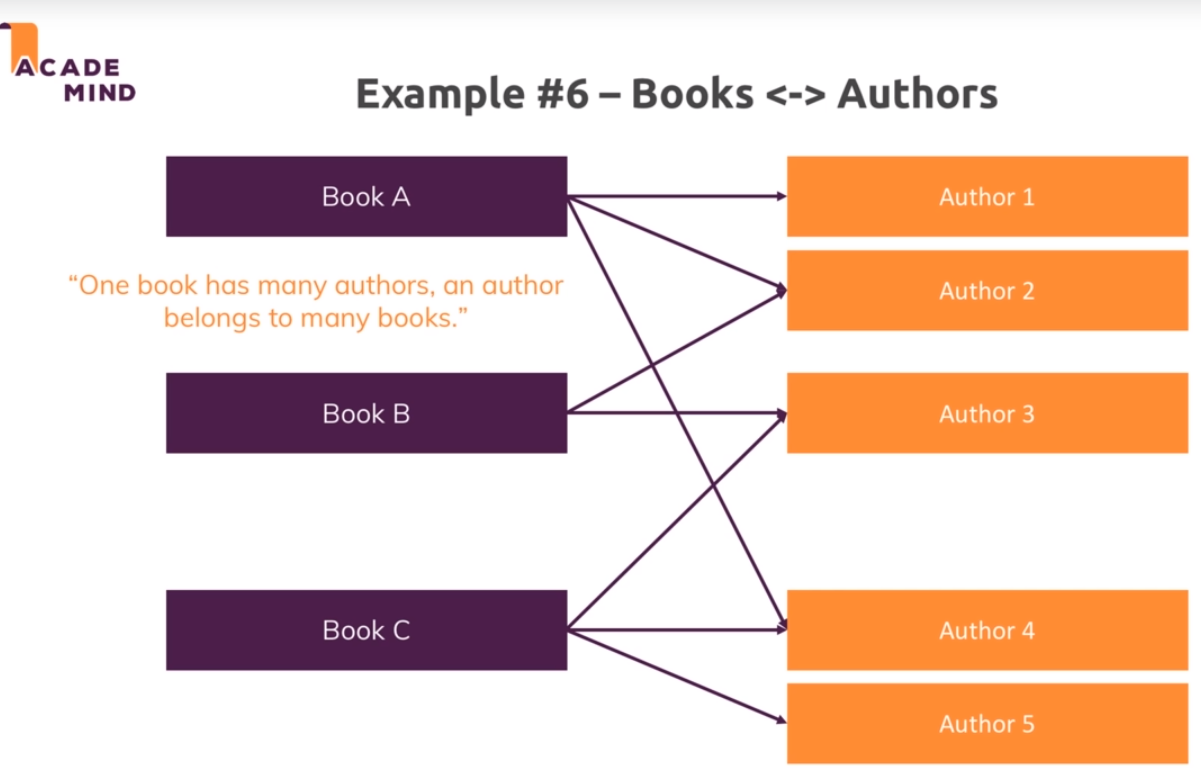
> use bookRegistry
switched to db bookRegistry
> db.books.insertOne({name: "My favorite Book", authors: [{name: "Max", age: 29}, {name: "Manuel", age: 30}]})
{
"acknowledged" : true,
"insertedId" : ObjectId("5c29d629ba280a45572d8ba5")
}
> db.books.find().pretty()
{
"_id" : ObjectId("5c29d629ba280a45572d8ba5"),
"name" : "My favorite Book",
"authors" : [
{
"name" : "Max",
"age" : 29
},
{
"name" : "Manuel",
"age" : 30
}
]
}
> db.authors.insertMany([{name: "Max", age: 29, address: {street: "Main"}},{name: "Manuel", age: 30, address: {street: "Second"}}])
{
"acknowledged" : true,
"insertedIds" : [
ObjectId("5c29d6d3ba280a45572d8ba6"),
ObjectId("5c29d6d3ba280a45572d8ba7")
]
}
> db.authors.find().pretty()
{
"_id" : ObjectId("5c29d6d3ba280a45572d8ba6"),
"name" : "Max",
"age" : 29,
"address" : {
"street" : "Main"
}
}
{
"_id" : ObjectId("5c29d6d3ba280a45572d8ba7"),
"name" : "Manuel",
"age" : 30,
"address" : {
"street" : "Second"
}
}
> db.books.updateOne({}, {$set: {authors: [ObjectId("5c29d6d3ba280a45572d8ba6"),ObjectId("5c29d6d3ba280a45572d8ba7")]}})
{ "acknowledged" : true, "matchedCount" : 1, "modifiedCount" : 1 }
> db.books.find().pretty()
{
"_id" : ObjectId("5c29d629ba280a45572d8ba5"),
"name" : "My favorite Book",
"authors" : [
ObjectId("5c29d6d3ba280a45572d8ba6"),
ObjectId("5c29d6d3ba280a45572d8ba7")
]
}
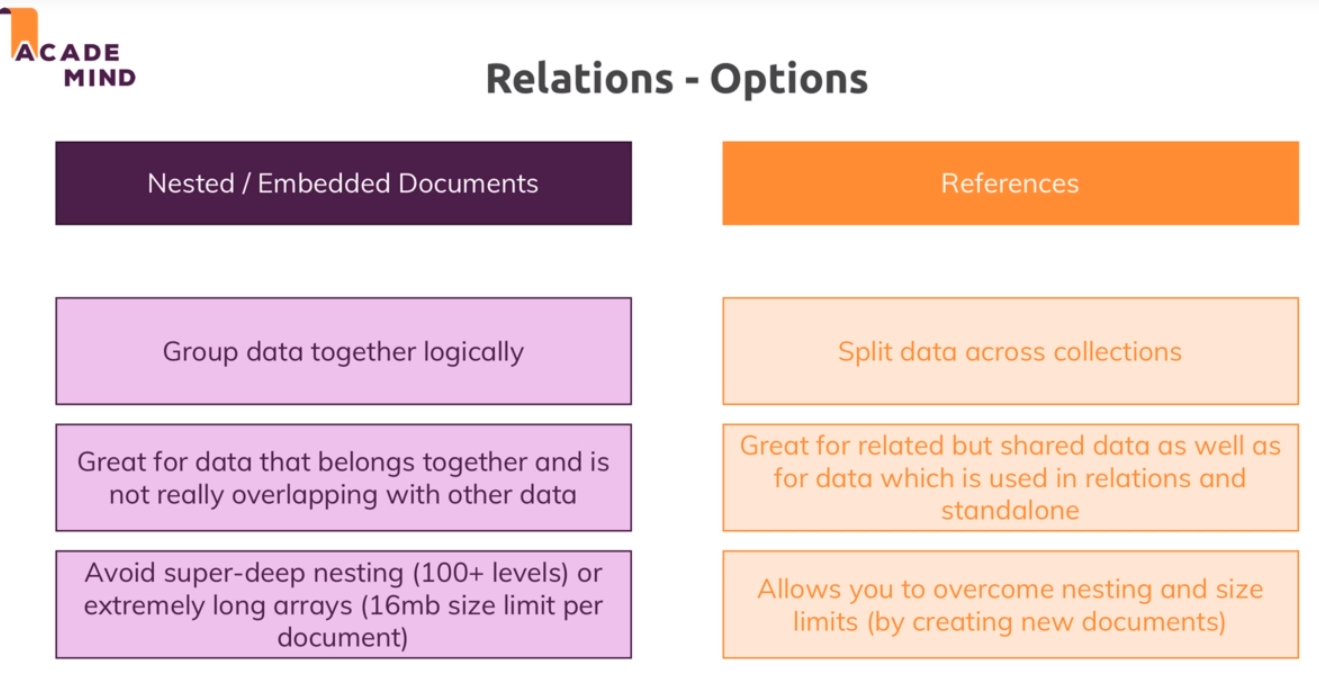
- Using
lookUp()for Merging Reference Relations
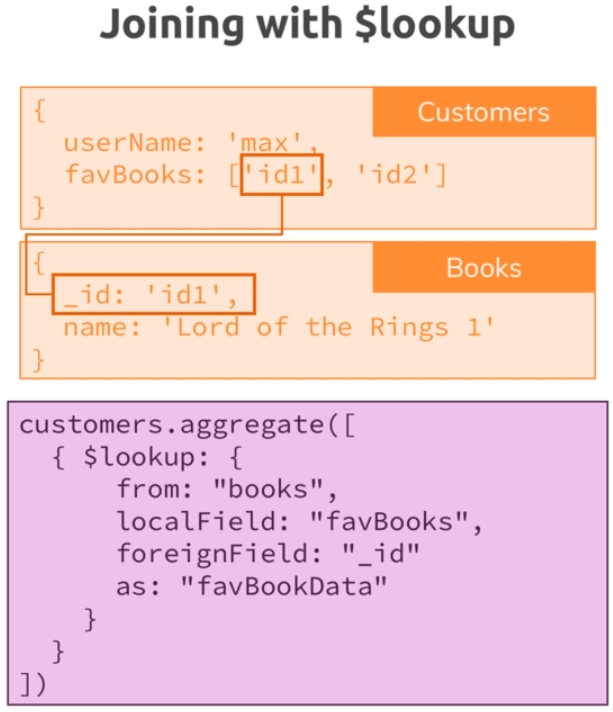
> db.books.aggregate([{$lookup: {from: "authors", localField: "authors", foreignField: "_id", as: "creators"}}]).pretty()
{
"_id" : ObjectId("5c29d629ba280a45572d8ba5"),
"name" : "My favorite Book",
"authors" : [
ObjectId("5c29d6d3ba280a45572d8ba6"),
ObjectId("5c29d6d3ba280a45572d8ba7")
],
"creators" : [
{
"_id" : ObjectId("5c29d6d3ba280a45572d8ba6"),
"name" : "Max",
"age" : 29,
"address" : {
"street" : "Main"
}
},
{
"_id" : ObjectId("5c29d6d3ba280a45572d8ba7"),
"name" : "Manuel",
"age" : 30,
"address" : {
"street" : "Second"
}
}
]
}
- Example project
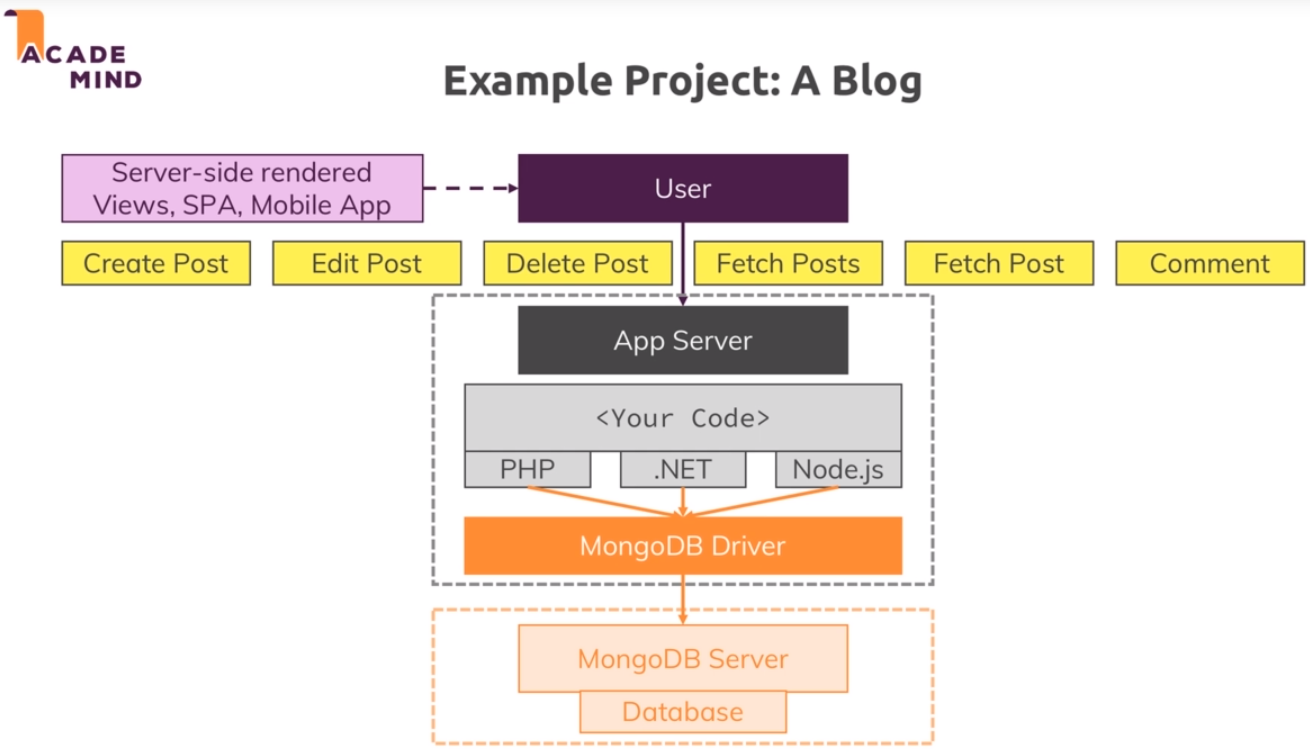
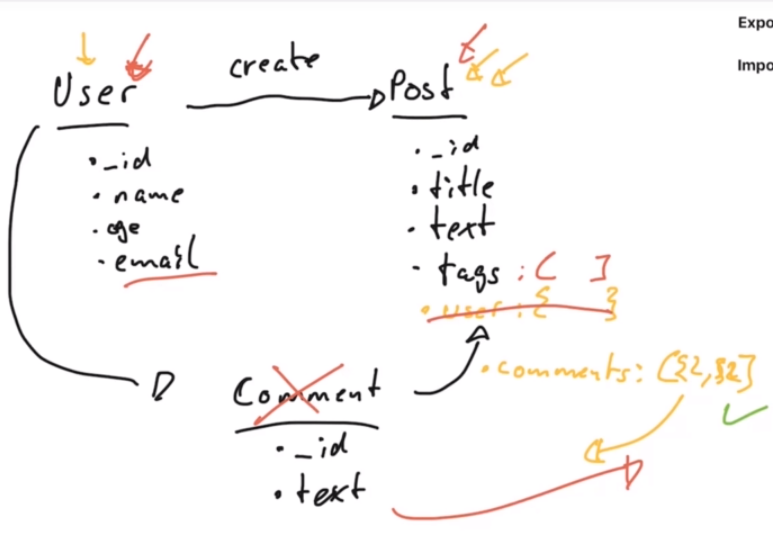
> db.users.insertMany([{name: "Max", age: 29, email: "max@test.com"},{name: "Manuel", age: 30, email: "manuel@test.com"}])
{
"acknowledged" : true,
"insertedIds" : [
ObjectId("5c29dffaba280a45572d8ba8"),
ObjectId("5c29dffaba280a45572d8ba9")
]
}
> db.users.find().pretty()
{
"_id" : ObjectId("5c29dffaba280a45572d8ba8"),
"name" : "Max",
"age" : 29,
"email" : "max@test.com"
}
{
"_id" : ObjectId("5c29dffaba280a45572d8ba9"),
"name" : "Manuel",
"age" : 30,
"email" : "manuel@test.com"
}
> db.posts.insertOne({title: "My first Post!", text: "This is the first one", tags: ["new","tech"], creator: ObjectId("5c29dffaba280a45572d8ba9"), comments: [{text: "I like this posts!", author: ObjectId("5c29dffaba280a45572d8ba8")}]})
{
"acknowledged" : true,
"insertedId" : ObjectId("5c29e107ba280a45572d8baa")
}
> db.posts.findOne()
{
"_id" : ObjectId("5c29e107ba280a45572d8baa"),
"title" : "My first Post!",
"text" : "This is the first one",
"tags" : [
"new",
"tech"
],
"creator" : ObjectId("5c29dffaba280a45572d8ba9"),
"comments" : [
{
"text" : "I like this posts!",
"author" : ObjectId("5c29dffaba280a45572d8ba8")
}
]
}
- Schema validation
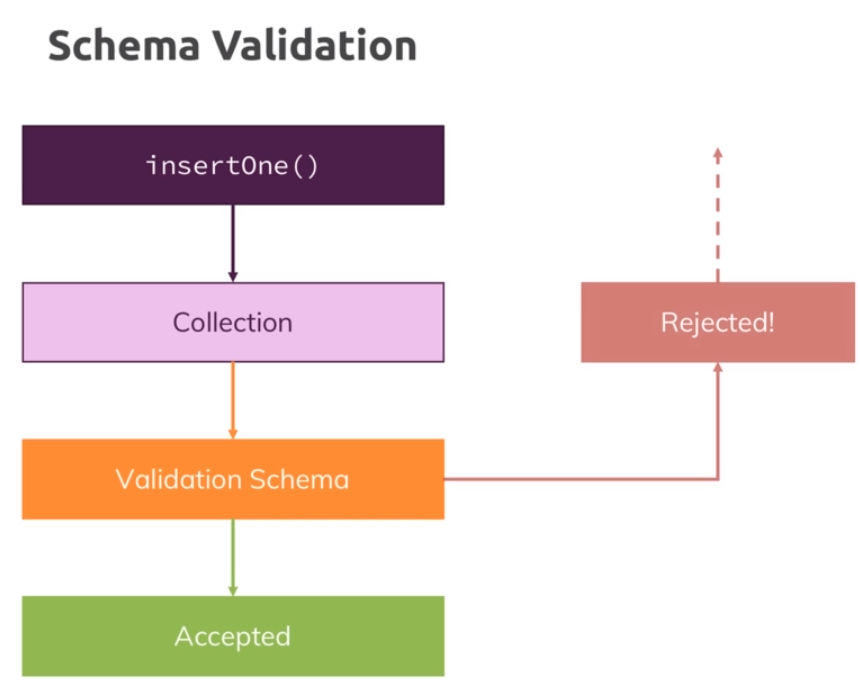
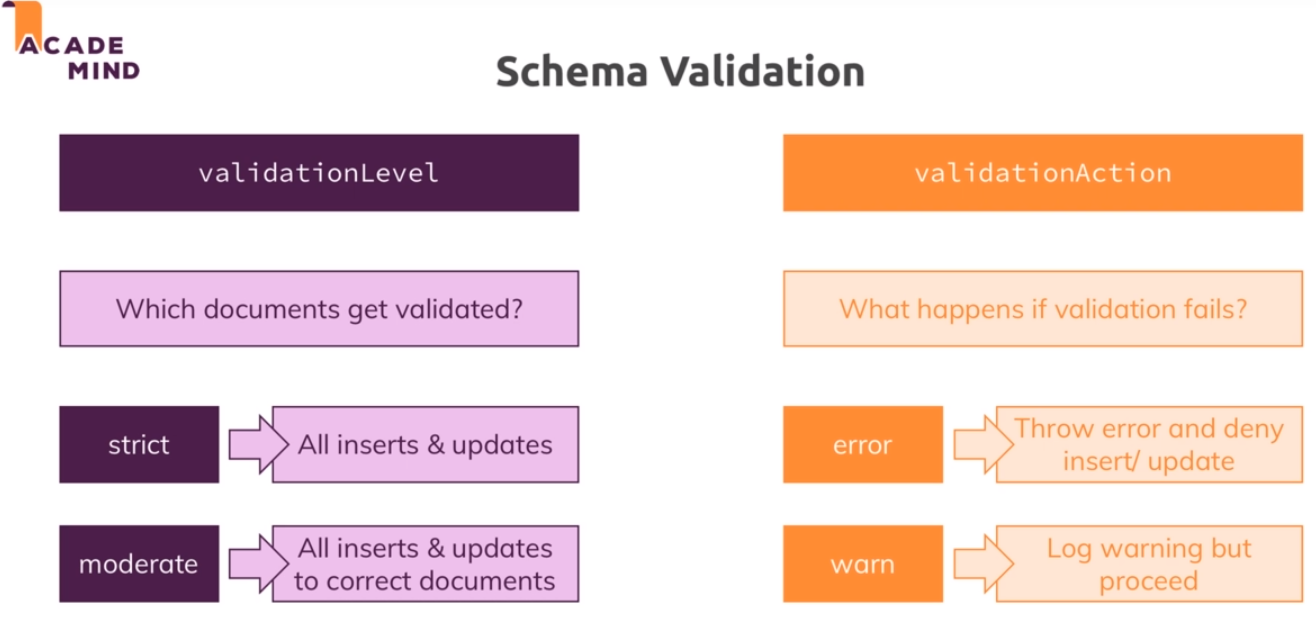
> db.posts.drop()
true
> db.posts.findOne()
null
> db.createCollection('posts', {
... validator: {
... $jsonSchema: {
... bsonType: 'object',
... required: ['title', 'text', 'creator', 'comments'],
... properties: {
... title: {
... bsonType: 'string',
... description: 'must be a string and is required'
... },
... text: {
... bsonType: 'string',
... description: 'must be a string and is required'
... },
... creator: {
... bsonType: 'objectId',
... description: 'must be an objectid and is required'
... },
... comments: {
... bsonType: 'array',
... description: 'must be an array and is required',
... items: {
... bsonType: 'object',
... required: ['text', 'author'],
... properties: {
... text: {
... bsonType: 'string',
... description: 'must be a string and is required'
... },
... author: {
... bsonType: 'objectId',
... description: 'must be an objectid and is required'
... }
... }
... }
... }
... }
... }
... }
... });
{ "ok" : 1 }
> db.posts.insertOne({title: "My first Post!", text: "This is the first one", tags: ["new","tech"], creator: ObjectId("5c29dffaba280a45572d8ba9"), comments: [{text: "I like this posts!", author: ObjectId("5c29dffaba280a45572d8ba8")}]})
{
"acknowledged" : true,
"insertedId" : ObjectId("5c29eb24ba280a45572d8bab")
}
> db.posts.findOne()
{
"_id" : ObjectId("5c29eb24ba280a45572d8bab"),
"title" : "My first Post!",
"text" : "This is the first one",
"tags" : [
"new",
"tech"
],
"creator" : ObjectId("5c29dffaba280a45572d8ba9"),
"comments" : [
{
"text" : "I like this posts!",
"author" : ObjectId("5c29dffaba280a45572d8ba8")
}
]
}
> db.posts.insertOne({title: "My first Post!", text: "This is the first one", tags: ["new","tech"], creator: ObjectId("5c29dffaba280a45572d8ba9"), comments: [{text: "I like this posts!", author: 12}]})
2018-12-31T10:11:21.828+0000 E QUERY [js] WriteError: Document failed validation :
WriteError({
"index" : 0,
"code" : 121,
"errmsg" : "Document failed validation",
"op" : {
"_id" : ObjectId("5c29eb49ba280a45572d8bac"),
"title" : "My first Post!",
"text" : "This is the first one",
"tags" : [
"new",
"tech"
],
"creator" : ObjectId("5c29dffaba280a45572d8ba9"),
"comments" : [
{
"text" : "I like this posts!",
"author" : 12
}
]
}
})
WriteError@src/mongo/shell/bulk_api.js:461:48
Bulk/mergeBatchResults@src/mongo/shell/bulk_api.js:841:49
Bulk/executeBatch@src/mongo/shell/bulk_api.js:906:13
Bulk/this.execute@src/mongo/shell/bulk_api.js:1150:21
DBCollection.prototype.insertOne@src/mongo/shell/crud_api.js:252:9
@(shell):1:1
- We use
db.runCommandandcollModto update the validation.
> db.runCommand({
... collMod: 'posts',
... validator: {
... $jsonSchema: {
... bsonType: 'object',
... required: ['title', 'text', 'creator', 'comments'],
... properties: {
... title: {
... bsonType: 'string',
... description: 'must be a string and is required'
... },
... text: {
... bsonType: 'string',
... description: 'must be a string and is required'
... },
... creator: {
... bsonType: 'objectId',
... description: 'must be an objectid and is required'
... },
... comments: {
... bsonType: 'array',
... description: 'must be an array and is required',
... items: {
... bsonType: 'object',
... required: ['text', 'author'],
... properties: {
... text: {
... bsonType: 'string',
... description: 'must be a string and is required'
... },
... author: {
... bsonType: 'objectId',
... description: 'must be an objectid and is required'
... }
... }
... }
... }
... }
... }
... },
... validationAction: 'warn'
... });
{ "ok" : 1 }
> db.posts.insertOne({title: "My first Post!", text: "This is the first one", tags: ["new","tech"], creator: ObjectId("5c29dffaba280a45572d8ba9"), comments: [{text: "I like this posts!", author: 12}]})
{
"acknowledged" : true,
"insertedId" : ObjectId("5c29ecb5ba280a45572d8bad")
}
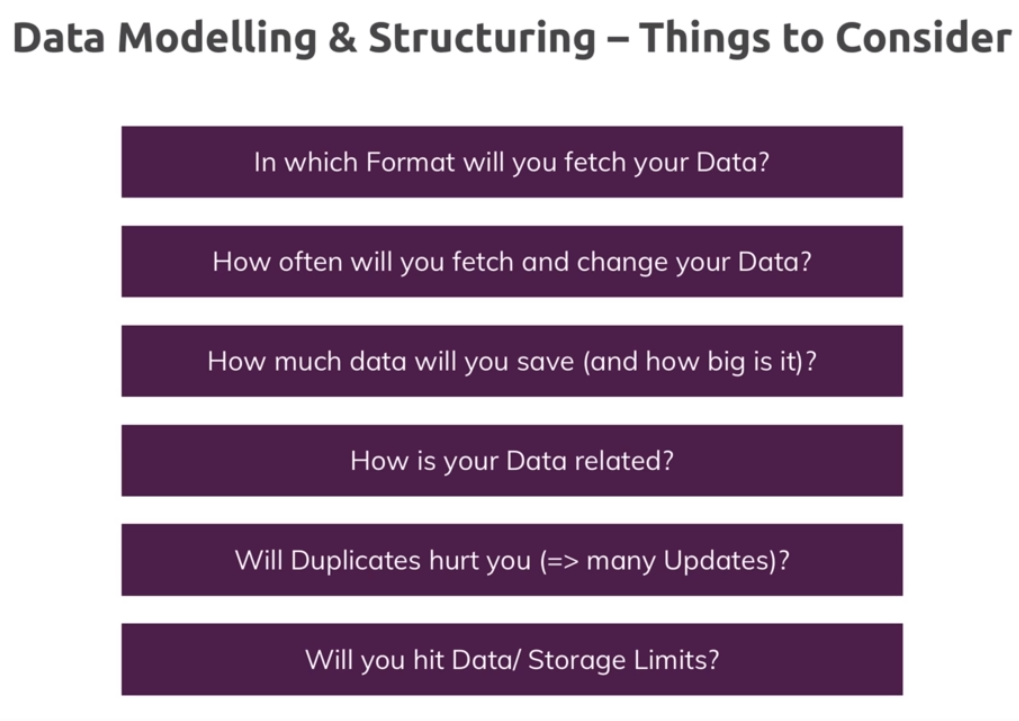
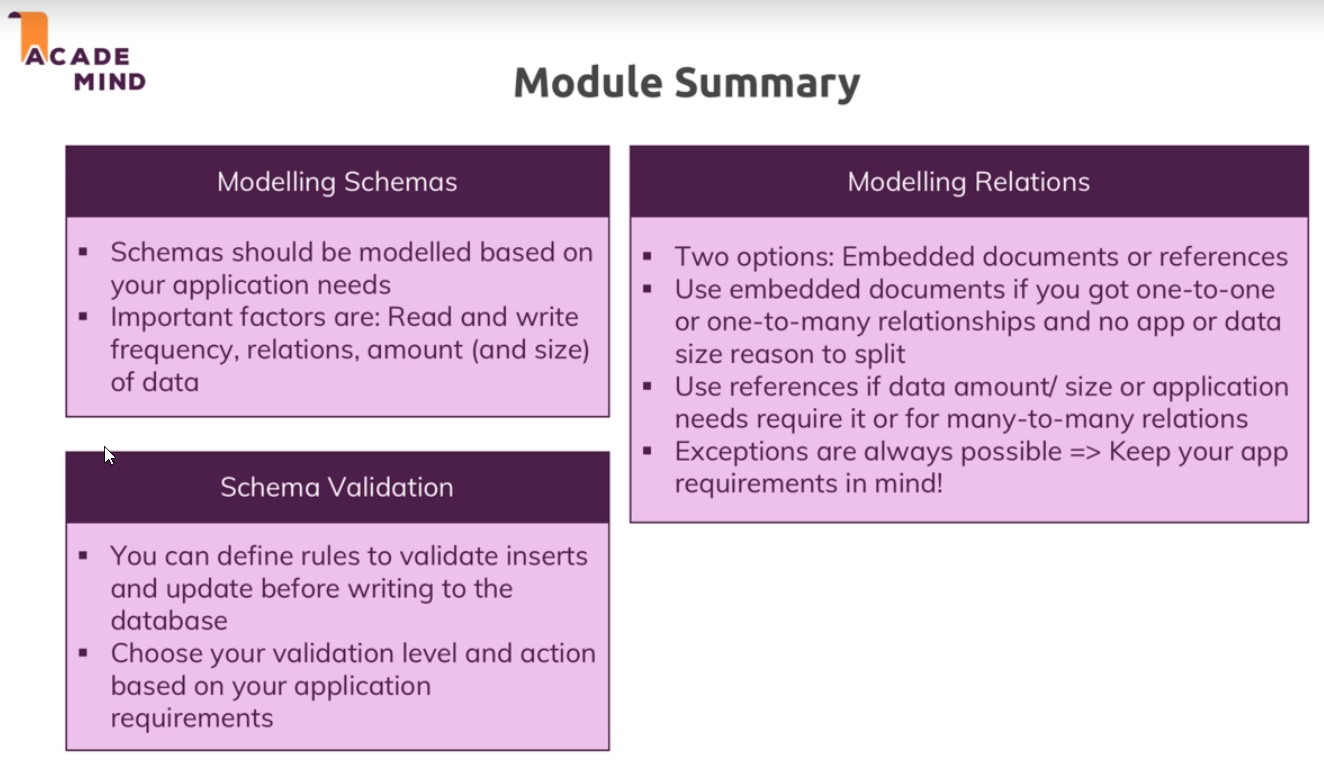
Exploring The Shell & The Server
Check the mongo Shell
Execute the
mondod --helpto see all thecommand line options
C:\WINDOWS\system32>mongod --help
Options:
General options:
-v [ --verbose ] [=arg(=v)] be more verbose (include multiple times
for more verbosity e.g. -vvvvv)
--quiet quieter output
--port arg specify port number - 27017 by default
--logpath arg log file to send write to instead of
stdout - has to be a file, not
directory
--logappend append to logpath instead of
over-writing
--logRotate arg set the log rotation behavior
(rename|reopen)
--timeStampFormat arg Desired format for timestamps in log
messages. One of ctime, iso8601-utc or
iso8601-local
--setParameter arg Set a configurable parameter
-h [ --help ] show this usage information
--version show version information
-f [ --config ] arg configuration file specifying
additional options
--bind_ip arg comma separated list of ip addresses to
listen on - localhost by default
--bind_ip_all bind to all ip addresses
--ipv6 enable IPv6 support (disabled by
default)
--listenBacklog arg (=2147483647) set socket listen backlog size
--maxConns arg max number of simultaneous connections
- 1000000 by default
--pidfilepath arg full path to pidfile (if not set, no
pidfile is created)
--timeZoneInfo arg full path to time zone info directory,
e.g. /usr/share/zoneinfo
--keyFile arg private key for cluster authentication
--noauth run without security
--transitionToAuth For rolling access control upgrade.
Attempt to authenticate over outgoing
connections and proceed regardless of
success. Accept incoming connections
with or without authentication.
--clusterAuthMode arg Authentication mode used for cluster
authentication. Alternatives are
(keyFile|sendKeyFile|sendX509|x509)
--slowms arg (=100) value of slow for profile and console
log
--slowOpSampleRate arg (=1) fraction of slow ops to include in the
profile and console log
--networkMessageCompressors [=arg(=disabled)] (=snappy)
Comma-separated list of compressors to
use for network messages
--auth run with security
--clusterIpSourceWhitelist arg Network CIDR specification of permitted
origin for `__system` access.
--profile arg 0=off 1=slow, 2=all
--cpu periodically show cpu and iowait
utilization
--sysinfo print some diagnostic system
information
--noIndexBuildRetry don't retry any index builds that were
interrupted by shutdown
--noscripting disable scripting engine
--notablescan do not allow table scans
Windows Service Control Manager options:
--install install Windows service
--remove remove Windows service
--reinstall reinstall Windows service (equivalent
to --remove followed by --install)
--serviceName arg Windows service name
--serviceDisplayName arg Windows service display name
--serviceDescription arg Windows service description
--serviceUser arg account for service execution
--servicePassword arg password used to authenticate
serviceUser
Replication options:
--oplogSize arg size to use (in MB) for replication op
log. default is 5% of disk space (i.e.
large is good)
--master Master/slave replication no longer
supported
--slave Master/slave replication no longer
supported
Replica set options:
--replSet arg arg is <setname>[/<optionalseedhostlist
>]
--replIndexPrefetch arg specify index prefetching behavior (if
secondary) [none|_id_only|all]
--enableMajorityReadConcern [=arg(=1)] (=1)
enables majority readConcern
Sharding options:
--configsvr declare this is a config db of a
cluster; default port 27019; default
dir /data/configdb
--shardsvr declare this is a shard db of a
cluster; default port 27018
SSL options:
--sslOnNormalPorts use ssl on configured ports
--sslMode arg set the SSL operation mode
(disabled|allowSSL|preferSSL|requireSSL
)
--sslPEMKeyFile arg PEM file for ssl
--sslPEMKeyPassword arg PEM file password
--sslClusterFile arg Key file for internal SSL
authentication
--sslClusterPassword arg Internal authentication key file
password
--sslCAFile arg Certificate Authority file for SSL
--sslClusterCAFile arg CA used for verifying remotes during
outbound connections
--sslCRLFile arg Certificate Revocation List file for
SSL
--sslDisabledProtocols arg Comma separated list of TLS protocols
to disable [TLS1_0,TLS1_1,TLS1_2]
--sslWeakCertificateValidation allow client to connect without
presenting a certificate
--sslAllowConnectionsWithoutCertificates
allow client to connect without
presenting a certificate
--sslAllowInvalidHostnames Allow server certificates to provide
non-matching hostnames
--sslAllowInvalidCertificates allow connections to servers with
invalid certificates
--sslFIPSMode activate FIPS 140-2 mode at startup
--sslCertificateSelector arg SSL Certificate in system store
--sslClusterCertificateSelector arg SSL Certificate in system store for
internal SSL authentication
Storage options:
--storageEngine arg what storage engine to use - defaults
to wiredTiger if no data files present
--dbpath arg directory for datafiles - defaults to
\data\db\ which is C:\data\db\ based on
the current working drive
--directoryperdb each database will be stored in a
separate directory
--noprealloc disable data file preallocation - will
often hurt performance
--nssize arg (=16) .ns file size (in MB) for new databases
--quota limits each database to a certain
number of files (8 default)
--quotaFiles arg number of files allowed per db, implies
--quota
--smallfiles use a smaller default file size
--syncdelay arg (=60) seconds between disk syncs (0=never,
but not recommended)
--upgrade upgrade db if needed
--repair run repair on all dbs
--repairpath arg root directory for repair files -
defaults to dbpath
--journal enable journaling
--nojournal disable journaling (journaling is on by
default for 64 bit)
--journalOptions arg journal diagnostic options
--journalCommitInterval arg how often to group/batch commit (ms)
Free Monitoring options:
--enableFreeMonitoring arg Enable Cloud Free Monitoring
(on|runtime|off)
--freeMonitoringTag arg Cloud Free Monitoring Tags
WiredTiger options:
--wiredTigerCacheSizeGB arg maximum amount of memory to allocate
for cache; defaults to 1/2 of physical
RAM
--wiredTigerJournalCompressor arg (=snappy)
use a compressor for log records
[none|snappy|zlib]
--wiredTigerDirectoryForIndexes Put indexes and data in different
directories
--wiredTigerCollectionBlockCompressor arg (=snappy)
block compression algorithm for
collection data [none|snappy|zlib]
--wiredTigerIndexPrefixCompression arg (=1)
use prefix compression on row-store
leaf pages
- Current content of the
mongod.cfgfile
mongod.cfg
# mongod.conf
# for documentation of all options, see:
# http://docs.mongodb.org/manual/reference/configuration-options/
# Where and how to store data.
storage:
dbPath: C:\Program Files\MongoDB\Server\4.0\data
journal:
enabled: true
# engine:
# mmapv1:
# wiredTiger:
# where to write logging data.
systemLog:
destination: file
logAppend: true
path: C:\Program Files\MongoDB\Server\4.0\log\mongod.log
# network interfaces
net:
port: 27017
bindIp: 127.0.0.1
#processManagement:
#security:
#operationProfiling:
#replication:
#sharding:
## Enterprise-Only Options:
#auditLog:
#snmp:
- We can execute
mongoto open the shell
C:\WINDOWS\system32>mongo
MongoDB shell version v4.0.5
connecting to: mongodb://127.0.0.1:27017/?gssapiServiceName=mongodb
Implicit session: session { "id" : UUID("303f8e62-03bf-4b2f-917f-3e3ac00a0a40") }
MongoDB server version: 4.0.5
Server has startup warnings:
2018-12-24T17:50:24.868+0000 I CONTROL [initandlisten]
2018-12-24T17:50:24.868+0000 I CONTROL [initandlisten] ** WARNING: Access control is not enabled for the database.
2018-12-24T17:50:24.868+0000 I CONTROL [initandlisten] ** Read and write access to data and configuration is unrestricted.
2018-12-24T17:50:24.869+0000 I CONTROL [initandlisten]
---
Enable MongoDB's free cloud-based monitoring service, which will then receive and display
metrics about your deployment (disk utilization, CPU, operation statistics, etc).
The monitoring data will be available on a MongoDB website with a unique URL accessible to you
and anyone you share the URL with. MongoDB may use this information to make product
improvements and to suggest MongoDB products and deployment options to you.
To enable free monitoring, run the following command: db.enableFreeMonitoring()
To permanently disable this reminder, run the following command: db.disableFreeMonitoring()
- We can execute
helpto see some insteresting commands from theshell
> help
db.help() help on db methods
db.mycoll.help() help on collection methods
sh.help() sharding helpers
rs.help() replica set helpers
help admin administrative help
help connect connecting to a db help
help keys key shortcuts
help misc misc things to know
help mr mapreduce
show dbs show database names
show collections show collections in current database
show users show users in current database
show profile show most recent system.profile entries with time >= 1ms
show logs show the accessible logger names
show log [name] prints out the last segment of log in memory, 'global' is default
use <db_name> set current database
db.foo.find() list objects in collection foo
db.foo.find( { a : 1 } ) list objects in foo where a == 1
it result of the last line evaluated; use to further iterate
DBQuery.shellBatchSize = x set default number of items to display on shell
exit quit the mongo shell
> db.help()
DB methods:
db.adminCommand(nameOrDocument) - switches to 'admin' db, and runs command [just calls db.runCommand(...)]
db.aggregate([pipeline], {options}) - performs a collectionless aggregation on this database; returns a cursor
db.auth(username, password)
db.cloneDatabase(fromhost) - deprecated
db.commandHelp(name) returns the help for the command
db.copyDatabase(fromdb, todb, fromhost) - deprecated
db.createCollection(name, {size: ..., capped: ..., max: ...})
db.createView(name, viewOn, [{$operator: {...}}, ...], {viewOptions})
db.createUser(userDocument)
db.currentOp() displays currently executing operations in the db
db.dropDatabase()
db.eval() - deprecated
db.fsyncLock() flush data to disk and lock server for backups
db.fsyncUnlock() unlocks server following a db.fsyncLock()
db.getCollection(cname) same as db['cname'] or db.cname
db.getCollectionInfos([filter]) - returns a list that contains the names and options of the db's collections
db.getCollectionNames()
db.getLastError() - just returns the err msg string
db.getLastErrorObj() - return full status object
db.getLogComponents()
db.getMongo() get the server connection object
db.getMongo().setSlaveOk() allow queries on a replication slave server
db.getName()
db.getPrevError()
db.getProfilingLevel() - deprecated
db.getProfilingStatus() - returns if profiling is on and slow threshold
db.getReplicationInfo()
db.getSiblingDB(name) get the db at the same server as this one
db.getWriteConcern() - returns the write concern used for any operations on this db, inherited from server object if set
db.hostInfo() get details about the server's host
db.isMaster() check replica primary status
db.killOp(opid) kills the current operation in the db
db.listCommands() lists all the db commands
db.loadServerScripts() loads all the scripts in db.system.js
db.logout()
db.printCollectionStats()
db.printReplicationInfo()
db.printShardingStatus()
db.printSlaveReplicationInfo()
db.dropUser(username)
db.repairDatabase()
db.resetError()
db.runCommand(cmdObj) run a database command. if cmdObj is a string, turns it into {cmdObj: 1}
db.serverStatus()
db.setLogLevel(level,<component>)
db.setProfilingLevel(level,slowms) 0=off 1=slow 2=all
db.setWriteConcern(<write concern doc>) - sets the write concern for writes to the db
db.unsetWriteConcern(<write concern doc>) - unsets the write concern for writes to the db
db.setVerboseShell(flag) display extra information in shell output
db.shutdownServer()
db.stats()
db.version() current version of the server
> db.mycoll.help()
DBCollection help
db.mycoll.find().help() - show DBCursor help
db.mycoll.bulkWrite( operations, <optional params> ) - bulk execute write operations, optional parameters are: w, wtimeout, j
db.mycoll.count( query = {}, <optional params> ) - count the number of documents that matches the query, optional parameters are: limit, skip, hint, maxTimeMS
db.mycoll.countDocuments( query = {}, <optional params> ) - count the number of documents that matches the query, optional parameters are: limit, skip, hint, maxTimeMS
db.mycoll.estimatedDocumentCount( <optional params> ) - estimate the document count using collection metadata, optional parameters are: maxTimeMS
db.mycoll.copyTo(newColl) - duplicates collection by copying all documents to newColl; no indexes are copied.
db.mycoll.convertToCapped(maxBytes) - calls {convertToCapped:'mycoll', size:maxBytes}} command
db.mycoll.createIndex(keypattern[,options])
db.mycoll.createIndexes([keypatterns], <options>)
db.mycoll.dataSize()
db.mycoll.deleteOne( filter, <optional params> ) - delete first matching document, optional parameters are: w, wtimeout, j
db.mycoll.deleteMany( filter, <optional params> ) - delete all matching documents, optional parameters are: w, wtimeout, j
db.mycoll.distinct( key, query, <optional params> ) - e.g. db.mycoll.distinct( 'x' ), optional parameters are: maxTimeMS
db.mycoll.drop() drop the collection
db.mycoll.dropIndex(index) - e.g. db.mycoll.dropIndex( "indexName" ) or db.mycoll.dropIndex( { "indexKey" : 1 } )
db.mycoll.dropIndexes()
db.mycoll.ensureIndex(keypattern[,options]) - DEPRECATED, use createIndex() instead
db.mycoll.explain().help() - show explain help
db.mycoll.reIndex()
db.mycoll.find([query],[fields]) - query is an optional query filter. fields is optional set of fields to return.
e.g. db.mycoll.find( {x:77} , {name:1, x:1} )
db.mycoll.find(...).count()
db.mycoll.find(...).limit(n)
db.mycoll.find(...).skip(n)
db.mycoll.find(...).sort(...)
db.mycoll.findOne([query], [fields], [options], [readConcern])
db.mycoll.findOneAndDelete( filter, <optional params> ) - delete first matching document, optional parameters are: projection, sort, maxTimeMS
db.mycoll.findOneAndReplace( filter, replacement, <optional params> ) - replace first matching document, optional parameters are: projection, sort, maxTimeMS, upsert, returnNewDocument
db.mycoll.findOneAndUpdate( filter, update, <optional params> ) - update first matching document, optional parameters are: projection, sort, maxTimeMS, upsert, returnNewDocument
db.mycoll.getDB() get DB object associated with collection
db.mycoll.getPlanCache() get query plan cache associated with collection
db.mycoll.getIndexes()
db.mycoll.group( { key : ..., initial: ..., reduce : ...[, cond: ...] } )
db.mycoll.insert(obj)
db.mycoll.insertOne( obj, <optional params> ) - insert a document, optional parameters are: w, wtimeout, j
db.mycoll.insertMany( [objects], <optional params> ) - insert multiple documents, optional parameters are: w, wtimeout, j
db.mycoll.mapReduce( mapFunction , reduceFunction , <optional params> )
db.mycoll.aggregate( [pipeline], <optional params> ) - performs an aggregation on a collection; returns a cursor
db.mycoll.remove(query)
db.mycoll.replaceOne( filter, replacement, <optional params> ) - replace the first matching document, optional parameters are: upsert, w, wtimeout, j
db.mycoll.renameCollection( newName , <dropTarget> ) renames the collection.
db.mycoll.runCommand( name , <options> ) runs a db command with the given name where the first param is the collection name
db.mycoll.save(obj)
db.mycoll.stats({scale: N, indexDetails: true/false, indexDetailsKey: <index key>, indexDetailsName: <index name>})
db.mycoll.storageSize() - includes free space allocated to this collection
db.mycoll.totalIndexSize() - size in bytes of all the indexes
db.mycoll.totalSize() - storage allocated for all data and indexes
db.mycoll.update( query, object[, upsert_bool, multi_bool] ) - instead of two flags, you can pass an object with fields: upsert, multi
db.mycoll.updateOne( filter, update, <optional params> ) - update the first matching document, optional parameters are: upsert, w, wtimeout, j
db.mycoll.updateMany( filter, update, <optional params> ) - update all matching documents, optional parameters are: upsert, w, wtimeout, j
db.mycoll.validate( <full> ) - SLOW
db.mycoll.getShardVersion() - only for use with sharding
db.mycoll.getShardDistribution() - prints statistics about data distribution in the cluster
db.mycoll.getSplitKeysForChunks( <maxChunkSize> ) - calculates split points over all chunks and returns splitter function
db.mycoll.getWriteConcern() - returns the write concern used for any operations on this collection, inherited from server/db if set
db.mycoll.setWriteConcern( <write concern doc> ) - sets the write concern for writes to the collection
db.mycoll.unsetWriteConcern( <write concern doc> ) - unsets the write concern for writes to the collection
db.mycoll.latencyStats() - display operation latency histograms for this collection
MongoDB Compass
- Download MongoDB Compass
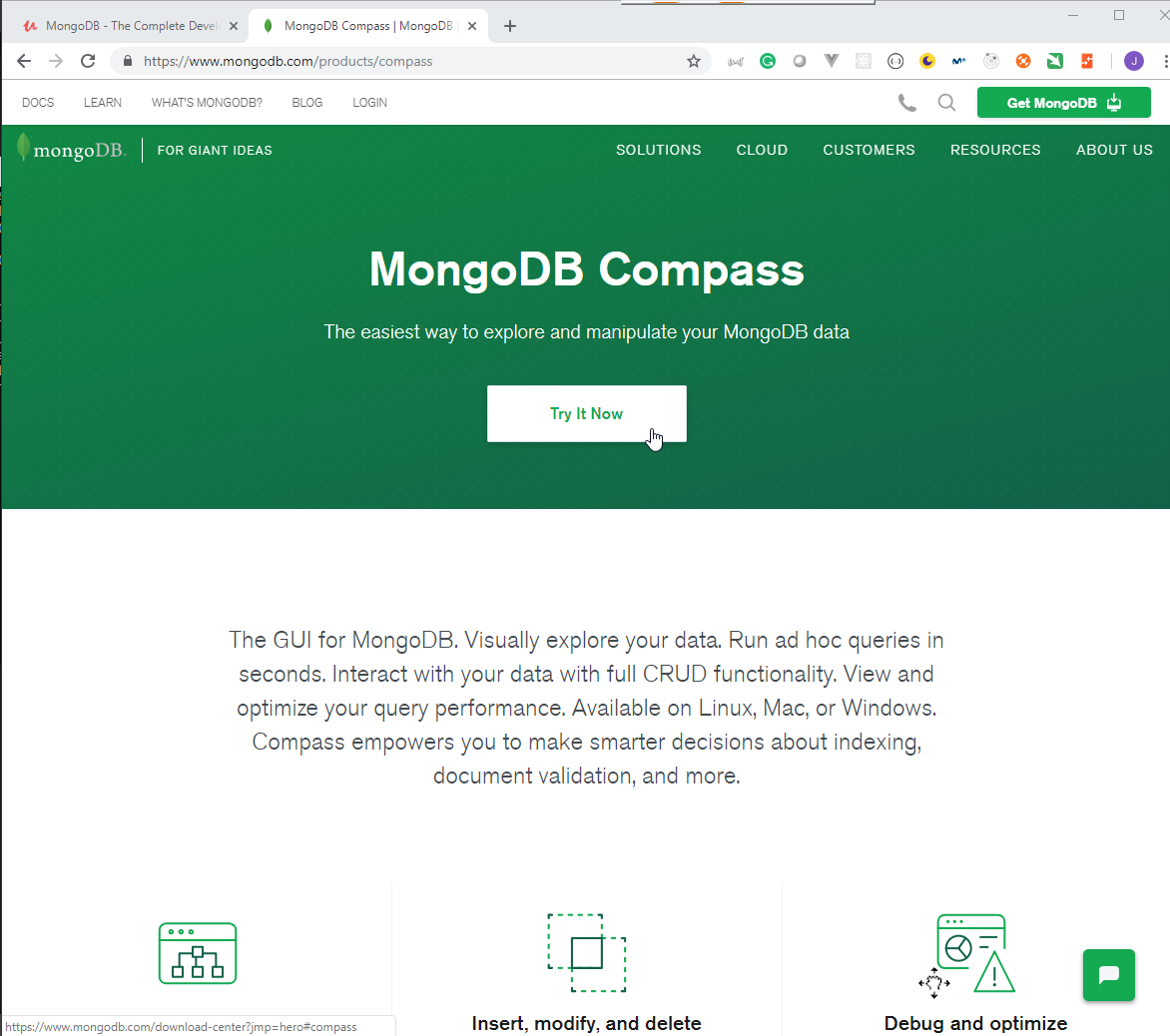
- Click on
Try it Now
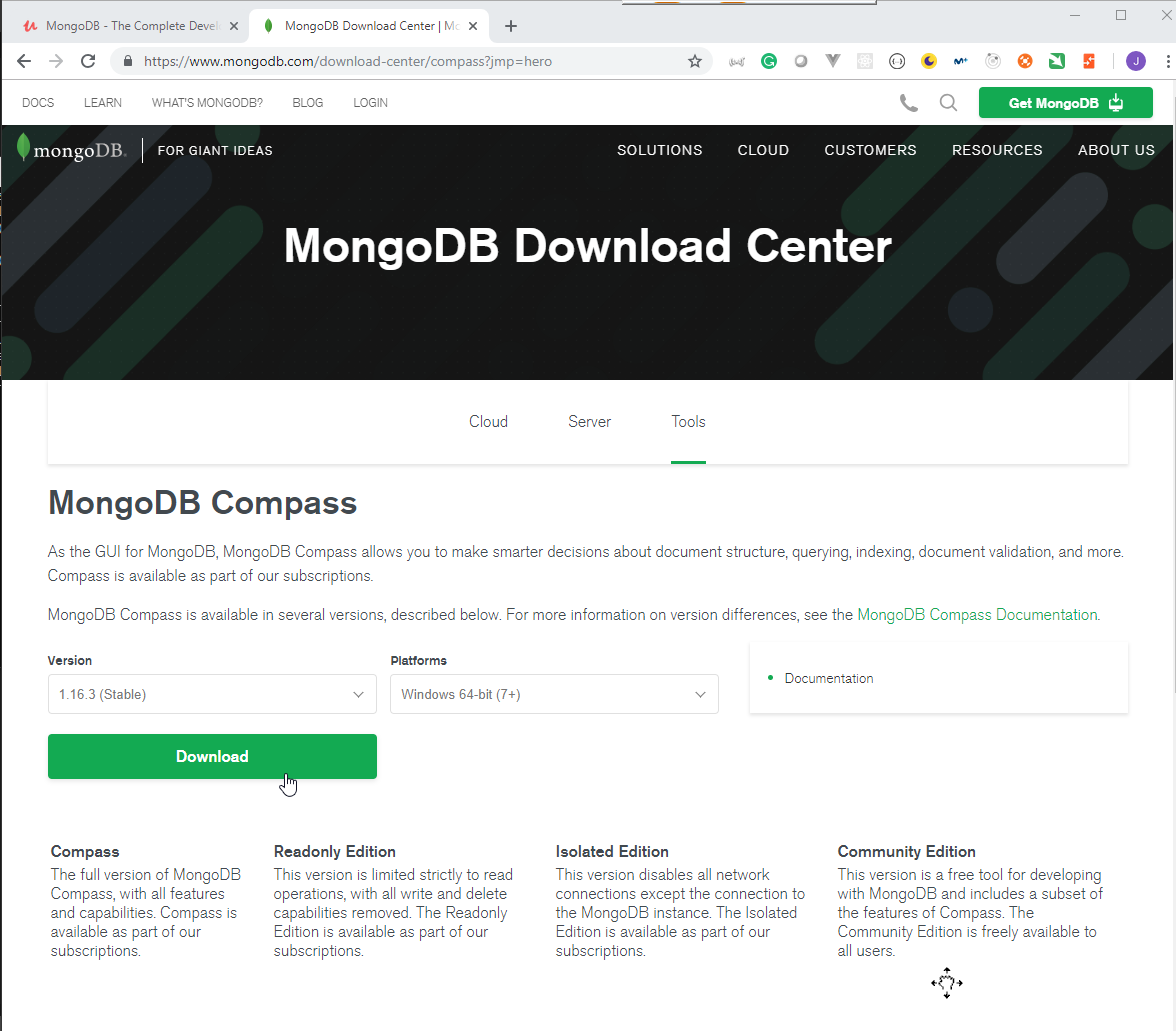
- Click on
Download
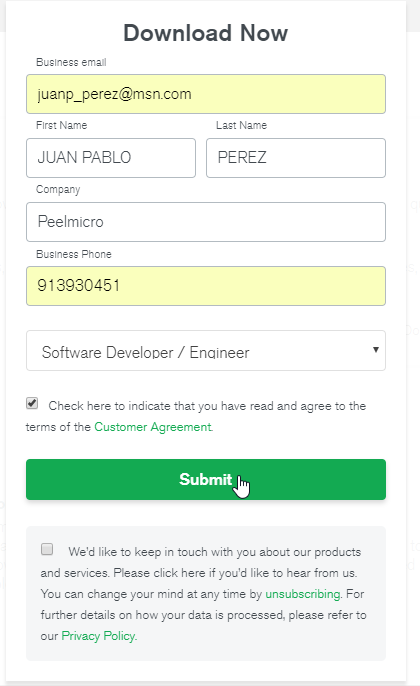
- Click on
Submit
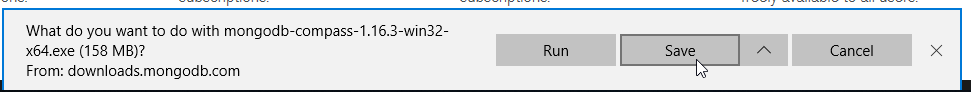
- Run the executable
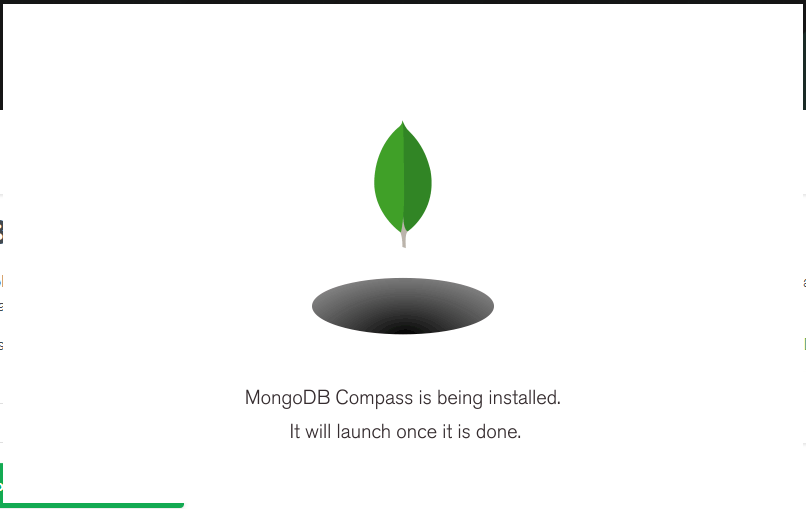
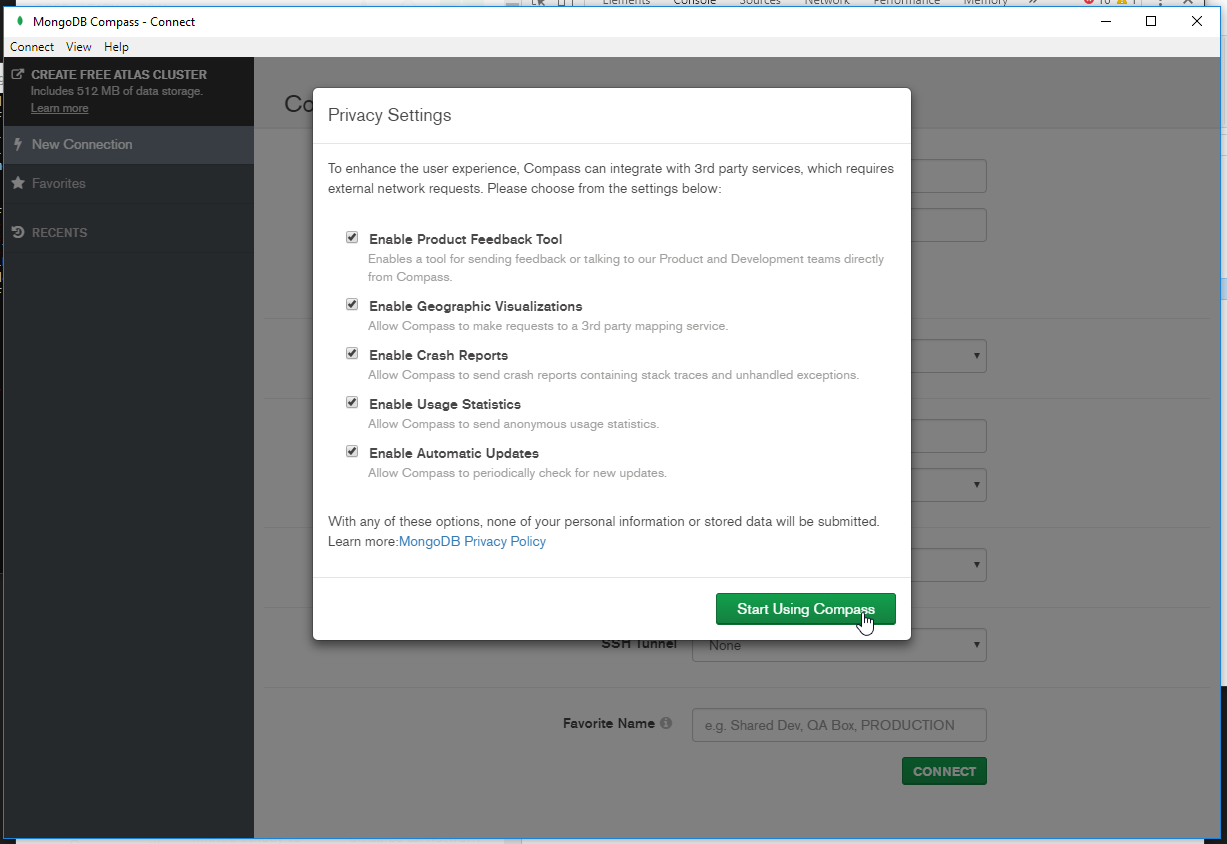
- Click
Start Using Compass
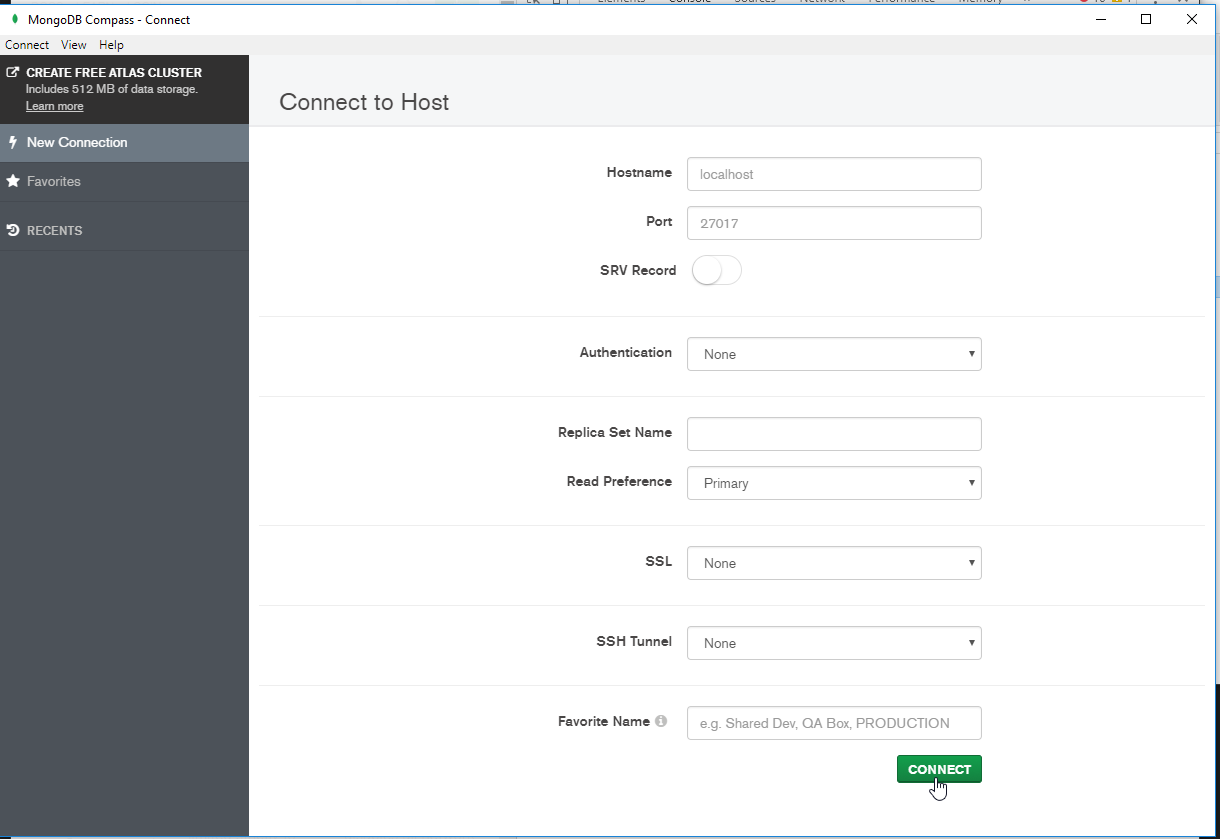
- Click on
CONNECT
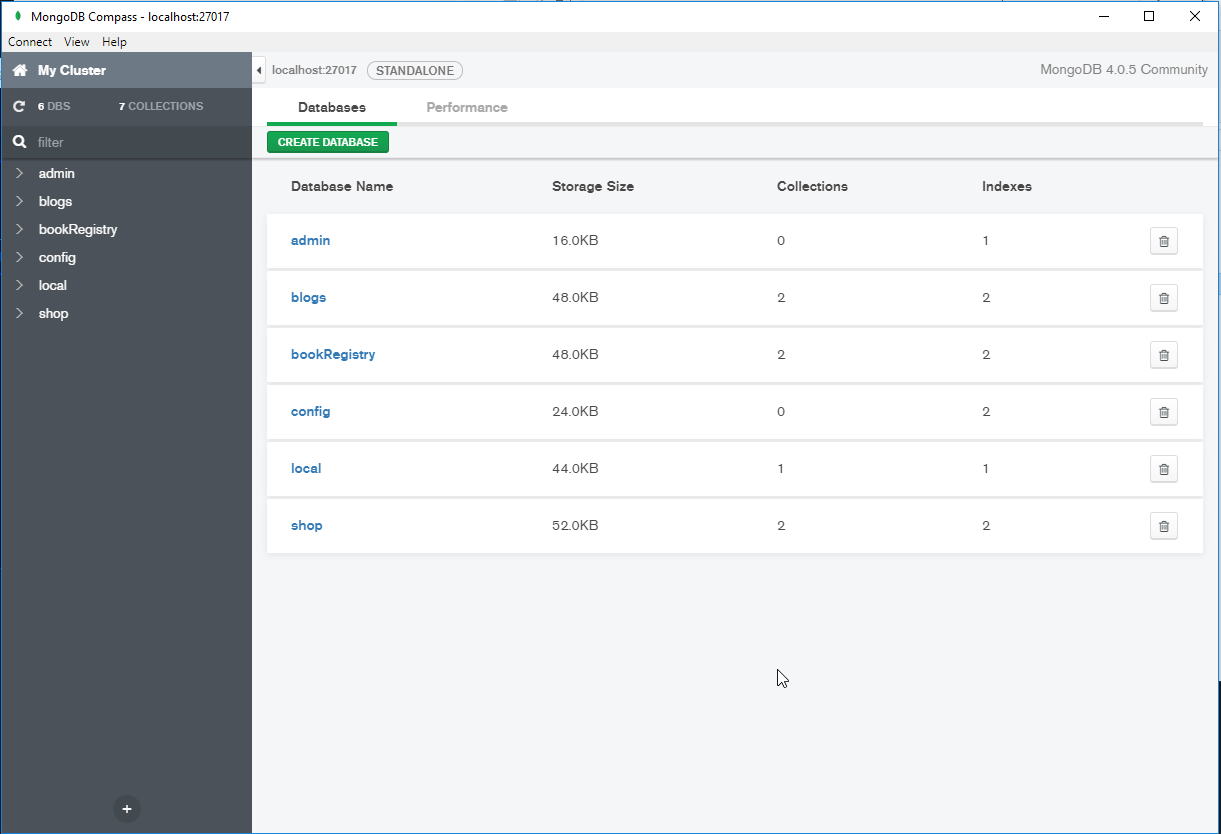
- Create a new Database
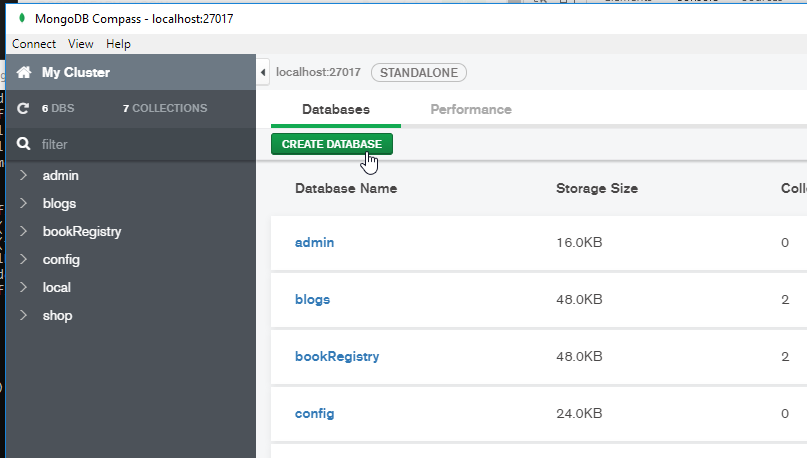
- Click on
CREATE DATABASE
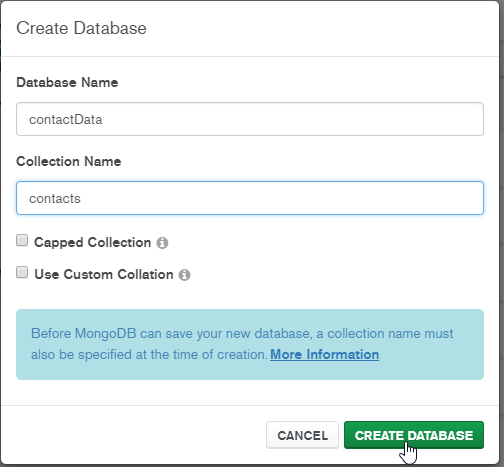
- Click on
CREATE DATABASE
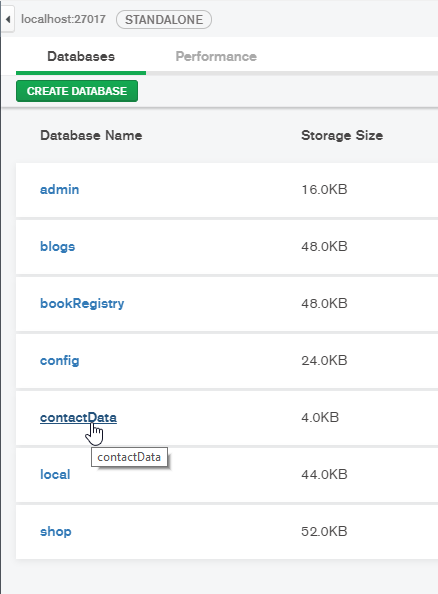
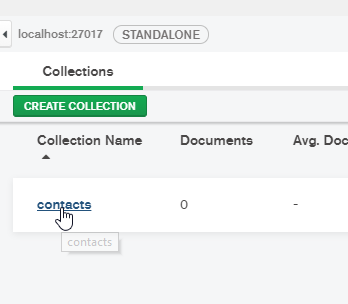
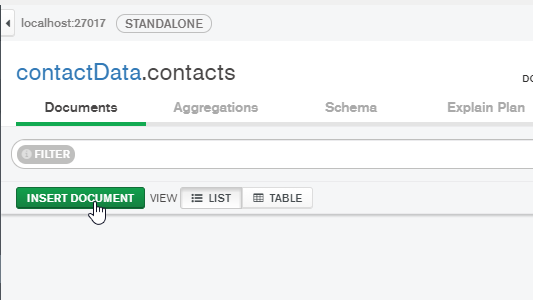
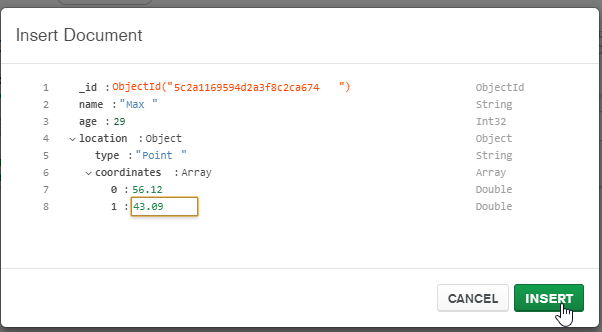
- Click on
INSERT
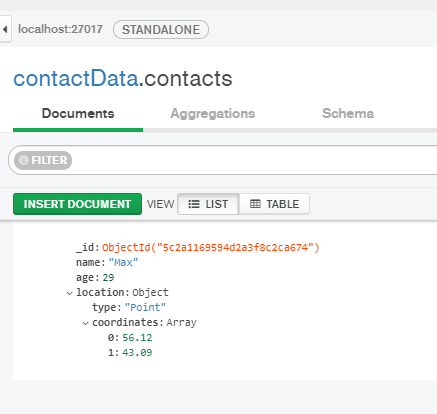
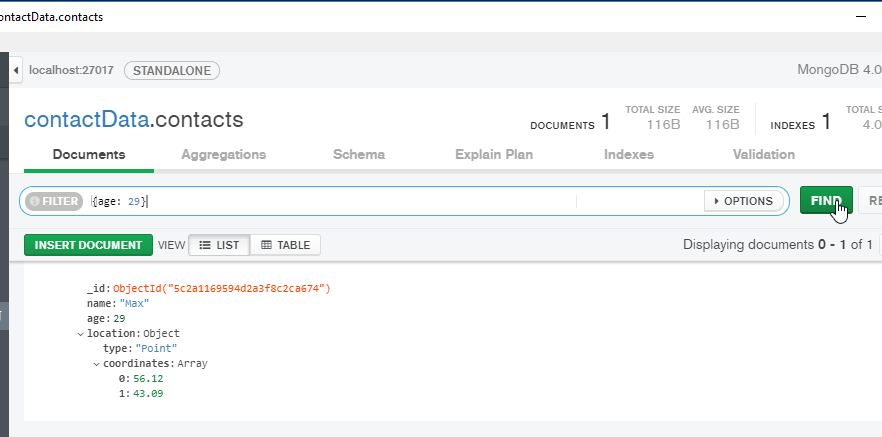
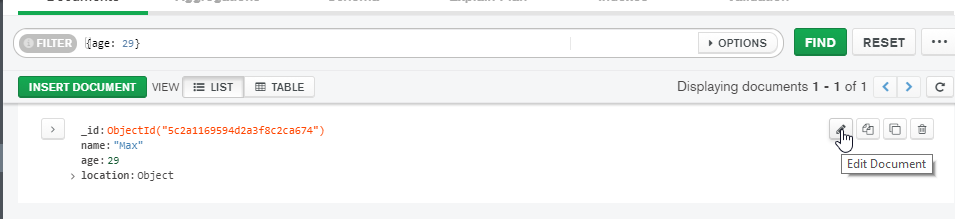
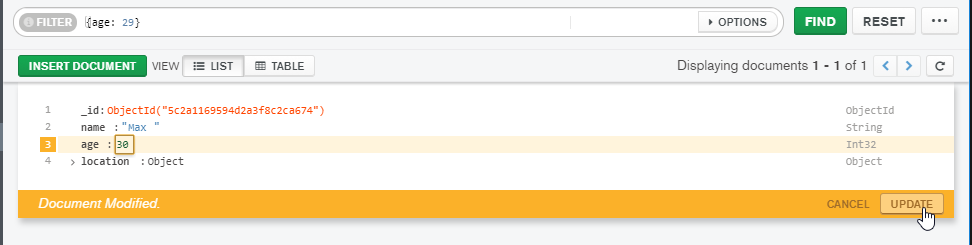
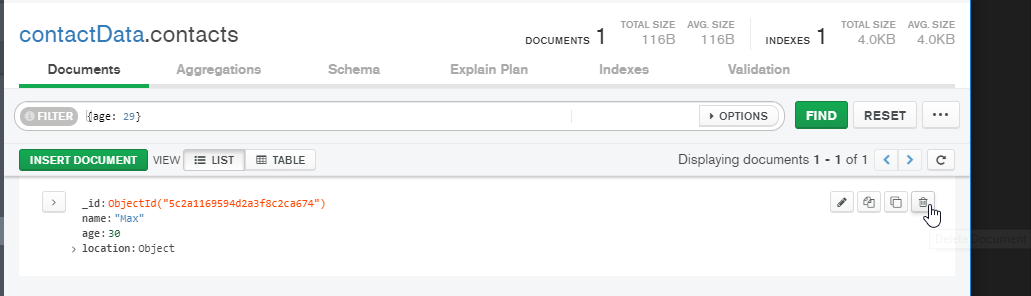
Diving Into Create Operations
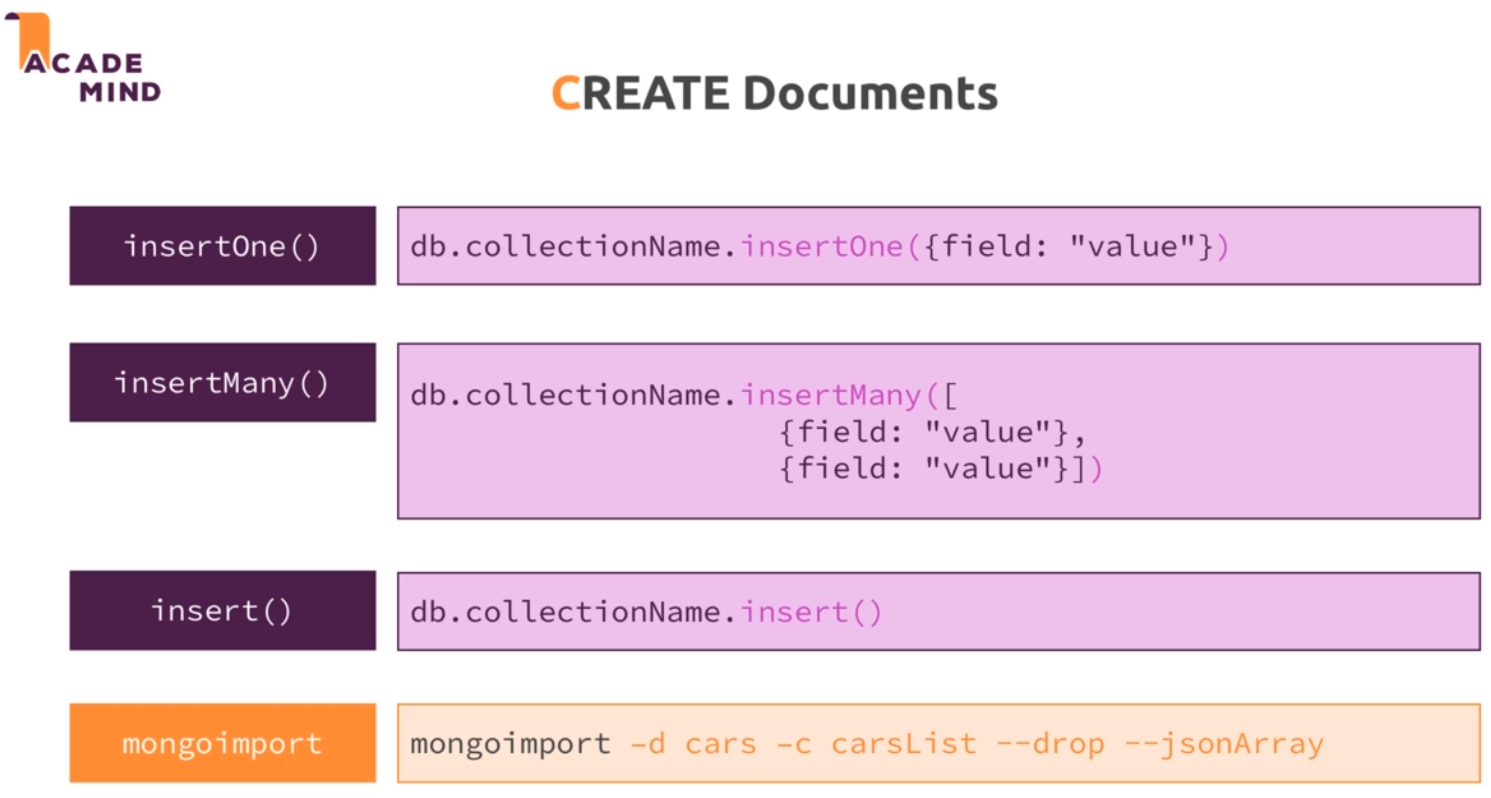
- Overview
> use contactData
switched to db contactData
> db.persons.insertOne({name: "Max", age: 30, hobbies: ["sports","cooking"]})
{
"acknowledged" : true,
"insertedId" : ObjectId("5c2a2a69fc4ac85faced0ac4")
}
> db.persons.insertOne({name: "Manuel", age: 31, hobbies: ["cars","cooking"]})
{
"acknowledged" : true,
"insertedId" : ObjectId("5c2a2a8afc4ac85faced0ac5")
}
> db.persons.insertMany([{name: "Anna", age: 29, hobbies: ["sports","yoga"]}])
{
"acknowledged" : true,
"insertedIds" : [
ObjectId("5c2a2ae5fc4ac85faced0ac6")
]
}
> db.persons.insertMany([{name: "Maria", age: 31},{name: "Chris", age: 25}])
{
"acknowledged" : true,
"insertedIds" : [
ObjectId("5c2a2b15fc4ac85faced0ac7"),
ObjectId("5c2a2b15fc4ac85faced0ac8")
]
}
> db.persons.insert({name: "Phil", age: 35})
WriteResult({ "nInserted" : 1 })
> db.persons.find().pretty()
{
"_id" : ObjectId("5c2a2a69fc4ac85faced0ac4"),
"name" : "Max",
"age" : 30,
"hobbies" : [
"sports",
"cooking"
]
}
{
"_id" : ObjectId("5c2a2a8afc4ac85faced0ac5"),
"name" : "Manuel",
"age" : 31,
"hobbies" : [
"cars",
"cooking"
]
}
{
"_id" : ObjectId("5c2a2ae5fc4ac85faced0ac6"),
"name" : "Anna",
"age" : 29,
"hobbies" : [
"sports",
"yoga"
]
}
{
"_id" : ObjectId("5c2a2b15fc4ac85faced0ac7"),
"name" : "Maria",
"age" : 31
}
{
"_id" : ObjectId("5c2a2b15fc4ac85faced0ac8"),
"name" : "Chris",
"age" : 25
}
{
"_id" : ObjectId("5c2a2b5bfc4ac85faced0ac9"),
"name" : "Phil",
"age" : 35
}
> db.persons.insert([{name: "Sandeep", age: 28},{name: "Hans", age: 38}])
BulkWriteResult({
"writeErrors" : [ ],
"writeConcernErrors" : [ ],
"nInserted" : 2,
"nUpserted" : 0,
"nMatched" : 0,
"nModified" : 0,
"nRemoved" : 0,
"upserted" : [ ]
})
- Using with own Ids
> db.hobbies.insertMany([{_id: "sports", name: "sports"}, {_id: "cooking", name: "cooking"}, {_id: "cars", name: "cars"}])
{
"acknowledged" : true,
"insertedIds" : [
"sports",
"cooking",
"cars"
]
}
> db.hobbies.find().pretty()
{ "_id" : "sports", "name" : "sports" }
{ "_id" : "cooking", "name" : "cooking" }
{ "_id" : "cars", "name" : "cars" }
- A
duplicatedId cannot be inserted, but everything inserted before the error is not reverted.
> db.hobbies.insertMany([{_id: "yoga", name: "yoga"}, {_id: "cooking", name: "cooking"}, {_id: "hiking", name: "hiking"}])
2018-12-31T14:57:54.756+0000 E QUERY [js] BulkWriteError: write error at item 1 in bulk operation :
BulkWriteError({
"writeErrors" : [
{
"index" : 1,
"code" : 11000,
"errmsg" : "E11000 duplicate key error collection: contactData.hobbies index: _id_ dup key: { : \"cooking\" }",
"op" : {
"_id" : "cooking",
"name" : "cooking"
}
}
],
"writeConcernErrors" : [ ],
"nInserted" : 1,
"nUpserted" : 0,
"nMatched" : 0,
"nModified" : 0,
"nRemoved" : 0,
"upserted" : [ ]
})
BulkWriteError@src/mongo/shell/bulk_api.js:369:48
BulkWriteResult/this.toError@src/mongo/shell/bulk_api.js:333:24
Bulk/this.execute@src/mongo/shell/bulk_api.js:1173:1
DBCollection.prototype.insertMany@src/mongo/shell/crud_api.js:314:5
@(shell):1:1
> db.hobbies.find().pretty()
{ "_id" : "sports", "name" : "sports" }
{ "_id" : "cooking", "name" : "cooking" }
{ "_id" : "cars", "name" : "cars" }
{ "_id" : "yoga", "name" : "yoga" }
- We can change the default behaviour using the second parameter with
{ordered: false}.
> db.hobbies.insertMany([{_id: "yoga", name: "yoga"}, {_id: "cooking", name: "cooking"}, {_id: "hiking", name: "hiking"}], {ordered: false})
2018-12-31T15:02:55.452+0000 E QUERY [js] BulkWriteError: 2 write errors in bulk operation :
BulkWriteError({
"writeErrors" : [
{
"index" : 0,
"code" : 11000,
"errmsg" : "E11000 duplicate key error collection: contactData.hobbies index: _id_ dup key: { : \"yoga\" }",
"op" : {
"_id" : "yoga",
"name" : "yoga"
}
},
{
"index" : 1,
"code" : 11000,
"errmsg" : "E11000 duplicate key error collection: contactData.hobbies index: _id_ dup key: { : \"cooking\" }",
"op" : {
"_id" : "cooking",
"name" : "cooking"
}
}
],
"writeConcernErrors" : [ ],
"nInserted" : 1,
"nUpserted" : 0,
"nMatched" : 0,
"nModified" : 0,
"nRemoved" : 0,
"upserted" : [ ]
})
BulkWriteError@src/mongo/shell/bulk_api.js:369:48
BulkWriteResult/this.toError@src/mongo/shell/bulk_api.js:333:24
Bulk/this.execute@src/mongo/shell/bulk_api.js:1173:1
DBCollection.prototype.insertMany@src/mongo/shell/crud_api.js:314:5
@(shell):1:1
> db.hobbies.find().pretty()
{ "_id" : "sports", "name" : "sports" }
{ "_id" : "cooking", "name" : "cooking" }
{ "_id" : "cars", "name" : "cars" }
{ "_id" : "yoga", "name" : "yoga" }
{ "_id" : "hiking", "name" : "hiking" }
- Understanding the
writeConcern
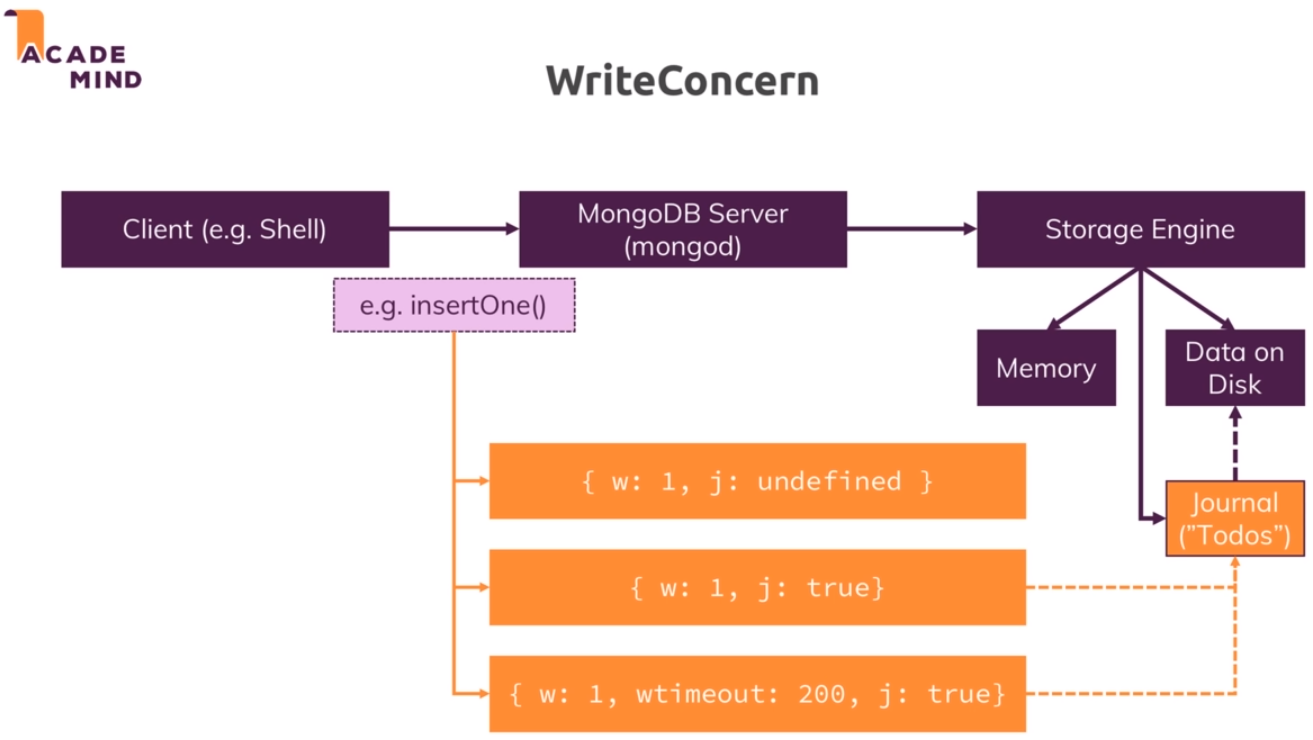
- It doesn't wait for any acknowledged
> db.persons.insertOne({name: "Chrissi", age: 41}, {writeConcern: {w: 0}})
{ "acknowledged" : false }
> db.persons.find().pretty()
{
"_id" : ObjectId("5c2a2a69fc4ac85faced0ac4"),
"name" : "Max",
"age" : 30,
"hobbies" : [
"sports",
"cooking"
]
}
{
"_id" : ObjectId("5c2a2a8afc4ac85faced0ac5"),
"name" : "Manuel",
"age" : 31,
"hobbies" : [
"cars",
"cooking"
]
}
{
"_id" : ObjectId("5c2a2ae5fc4ac85faced0ac6"),
"name" : "Anna",
"age" : 29,
"hobbies" : [
"sports",
"yoga"
]
}
{
"_id" : ObjectId("5c2a2b15fc4ac85faced0ac7"),
"name" : "Maria",
"age" : 31
}
{
"_id" : ObjectId("5c2a2b15fc4ac85faced0ac8"),
"name" : "Chris",
"age" : 25
}
{
"_id" : ObjectId("5c2a2b5bfc4ac85faced0ac9"),
"name" : "Phil",
"age" : 35
}
{
"_id" : ObjectId("5c2a2c4dfc4ac85faced0aca"),
"name" : "Sandeep",
"age" : 28
}
{
"_id" : ObjectId("5c2a2c4dfc4ac85faced0acb"),
"name" : "Hans",
"age" : 38
}
{
"_id" : ObjectId("5c2a3226fc4ac85faced0acc"),
"name" : "Chrissi",
"age" : 41
}
- Default behaviour (as if we don't put anything related to
writeConcern)
> db.persons.insertOne({name: "Alex", age: 36}, {writeConcern: {w: 1}})
{
"acknowledged" : true,
"insertedId" : ObjectId("5c2a3284fc4ac85faced0acd")
}
> db.persons.insertOne({name: "Michael", age: 51}, {writeConcern: {w: 1, j: false}})
{
"acknowledged" : true,
"insertedId" : ObjectId("5c2a32a0fc4ac85faced0ace")
}
- We cannot notice the difference because we are locally and there is no other command running
> db.persons.insertOne({name: "Michaela", age: 50}, {writeConcern: {w: 1, j: true}})
{
"acknowledged" : true,
"insertedId" : ObjectId("5c2a3316fc4ac85faced0acf")
}
> db.persons.findOne({name: "Michaela"})
{
"_id" : ObjectId("5c2a3316fc4ac85faced0acf"),
"name" : "Michaela",
"age" : 50
}
> db.persons.insertOne({name: "Aliya", age: 22}, {writeConcern: {w: 1, j: true, wtimeout: 200}})
{
"acknowledged" : true,
"insertedId" : ObjectId("5c2a33cbfc4ac85faced0ad0")
}
> db.persons.findOne({name: "Aliya"})
{
"_id" : ObjectId("5c2a33cbfc4ac85faced0ad0"),
"name" : "Aliya",
"age" : 22
}
> db.persons.insertOne({name: "Amiya", age: 21}, {writeConcern: {w: 1, j: true, wtimeout: 1}})
{
"acknowledged" : true,
"insertedId" : ObjectId("5c2a3407fc4ac85faced0ad1")
}
> db.persons.findOne({name: "Amiya"})
{
"_id" : ObjectId("5c2a3407fc4ac85faced0ad1"),
"name" : "Amiya",
"age" : 21
}
- What is
Atomicity?
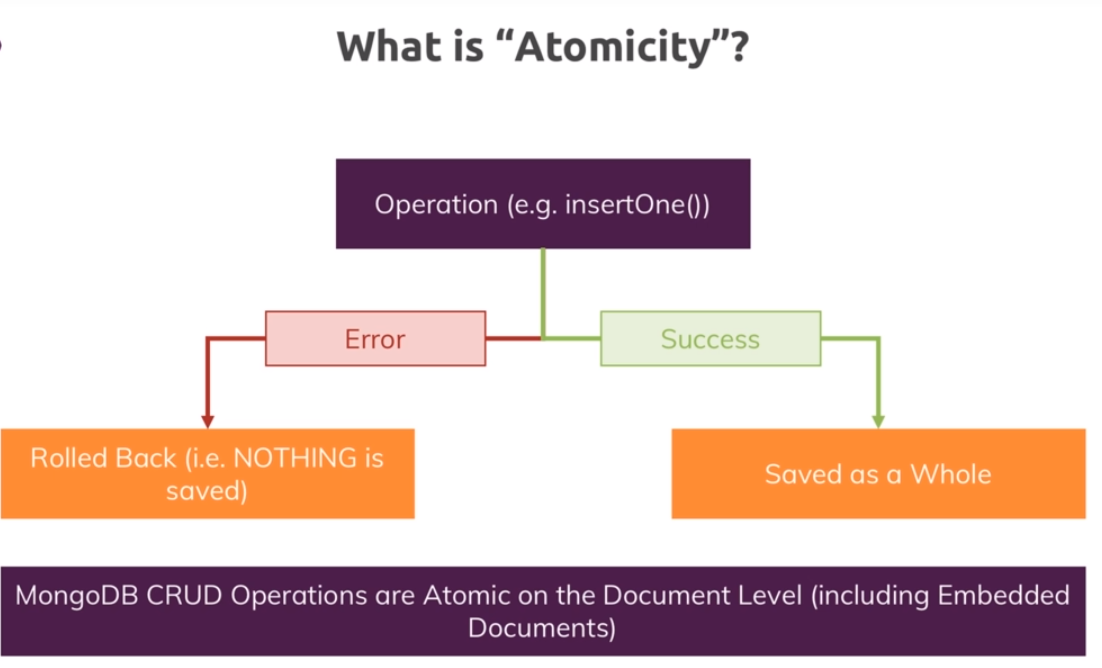
- Importing Data
Execute the mongoimport command to import:
tv-shows.json- name of the file that contains the documents-d- Name of database-c- name of the collection--jsonArray- It contains multiple documents--drop- Recreate it if it exists
C:\WINDOWS\system32>cd C:\Users\juan.pablo.perez\Downloads
C:\Users\juan.pablo.perez\Downloads>mongoimport
2018-12-31T15:46:09.240+0000 no collection specified
2018-12-31T15:46:09.248+0000 using filename '' as collection
2018-12-31T15:46:09.249+0000 error validating settings: invalid collection name: collection name cannot be an empty string
2018-12-31T15:46:09.257+0000 try 'mongoimport --help' for more information
C:\Users\juan.pablo.perez\Downloads>mongoimport tv-shows.json -d movieData -c movies --jsonArray --drop
2018-12-31T15:47:58.316+0000 connected to: localhost
2018-12-31T15:47:58.322+0000 dropping: movieData.movies
2018-12-31T15:47:59.418+0000 imported 240 documents
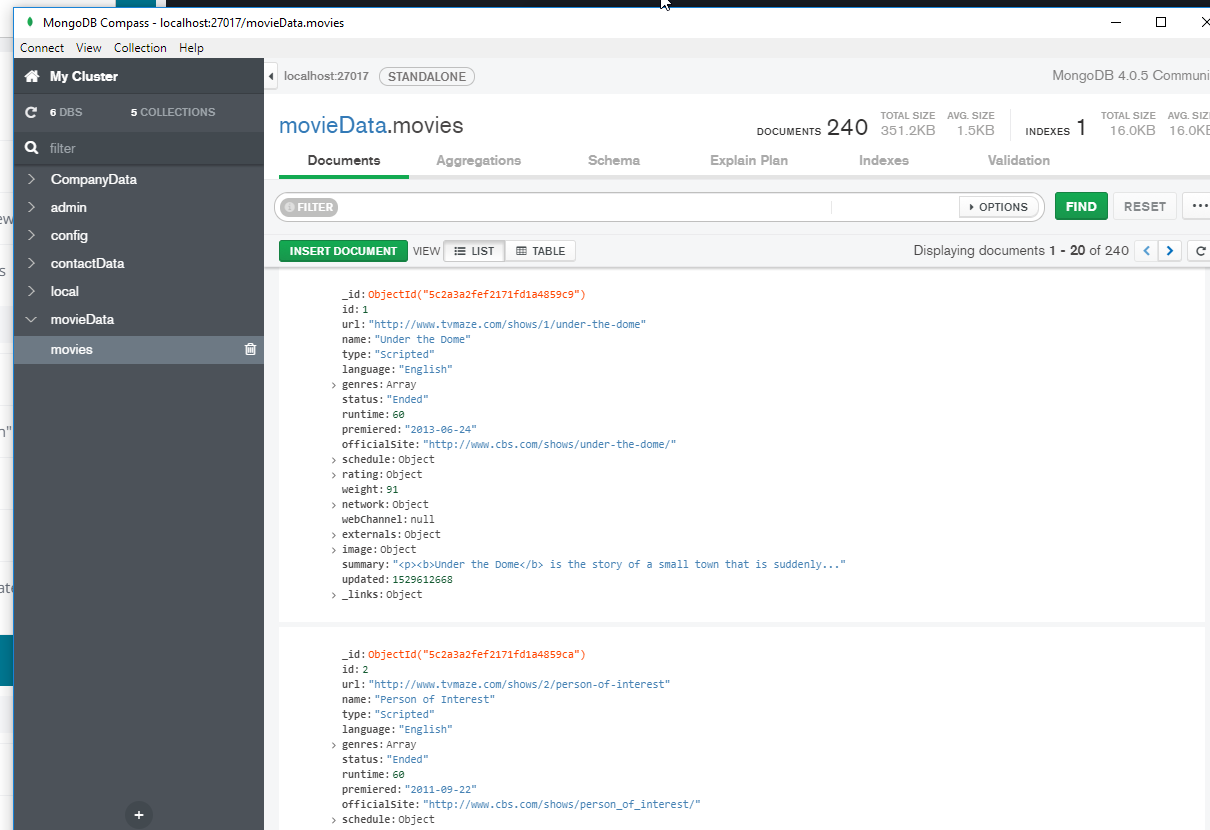
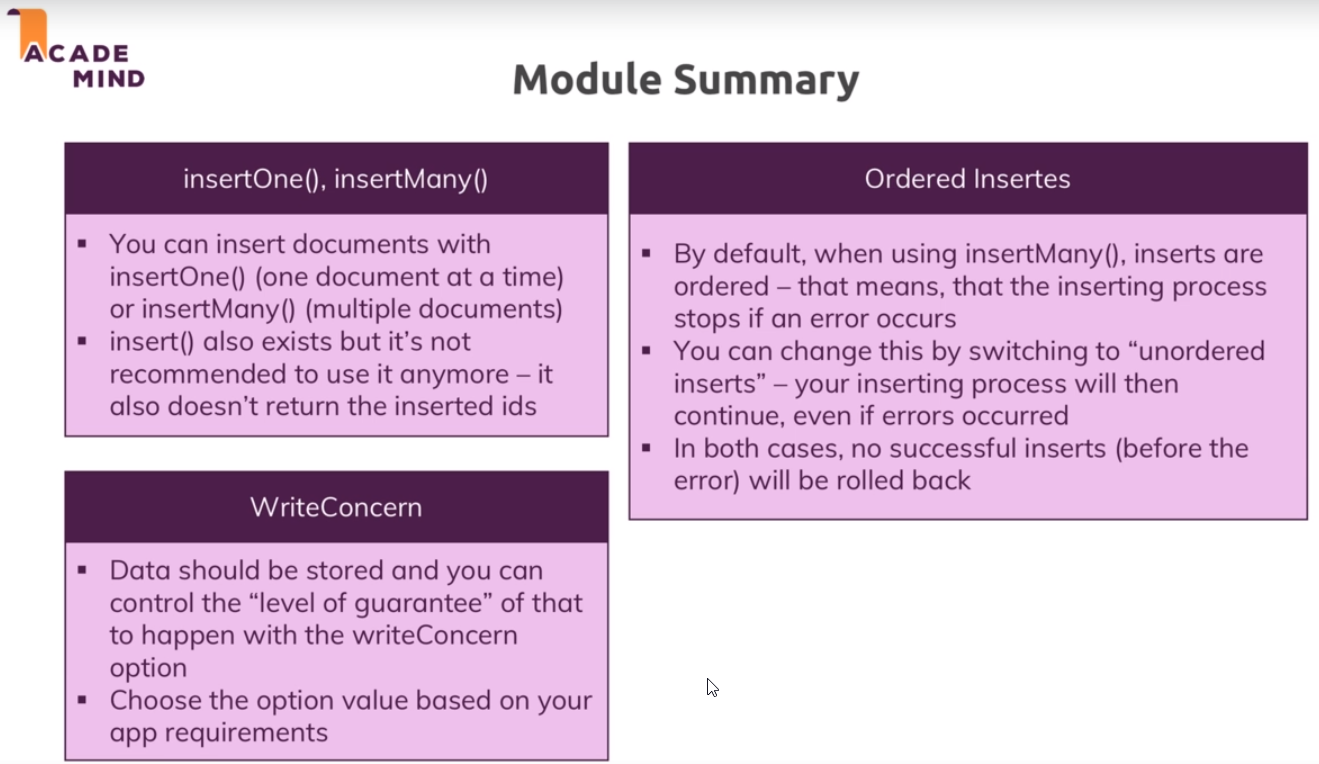
Read Opertions - A closer look
Overview
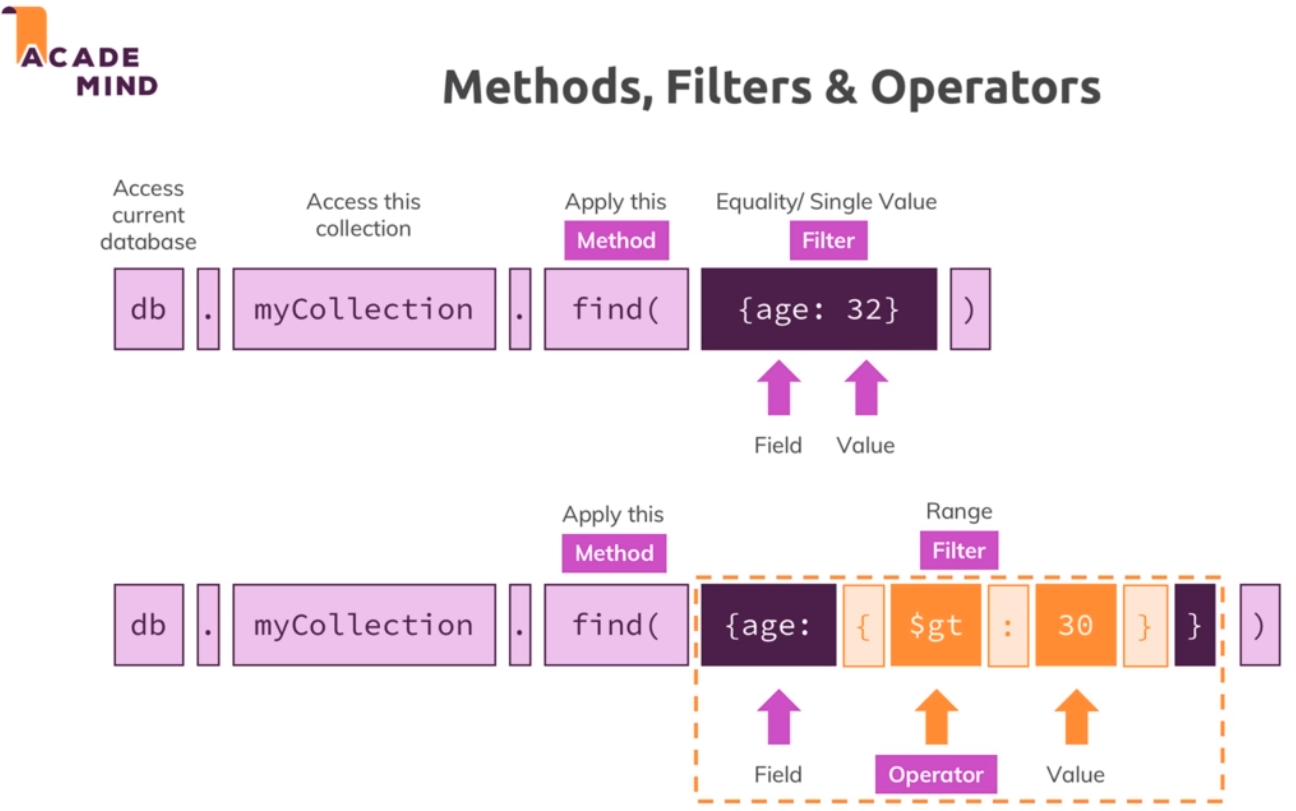
Operators
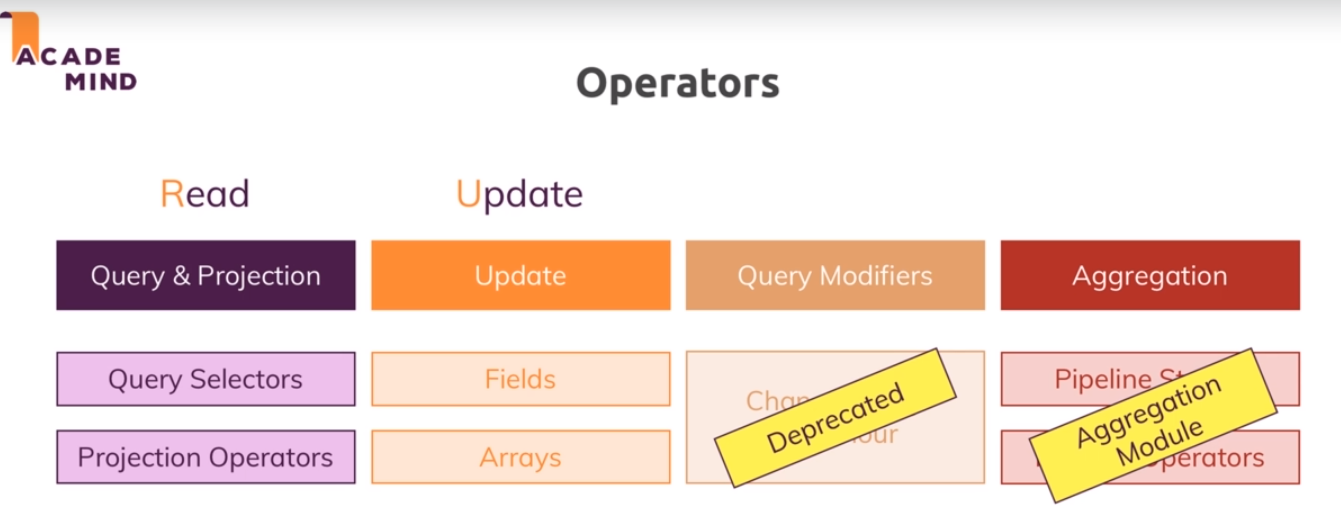
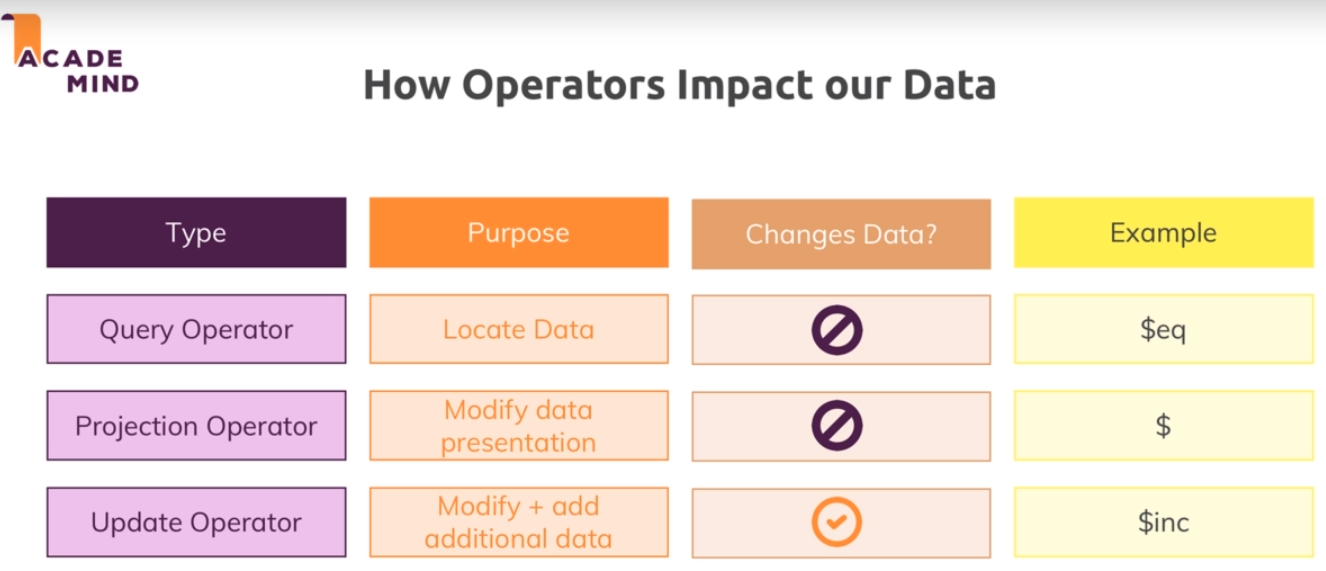
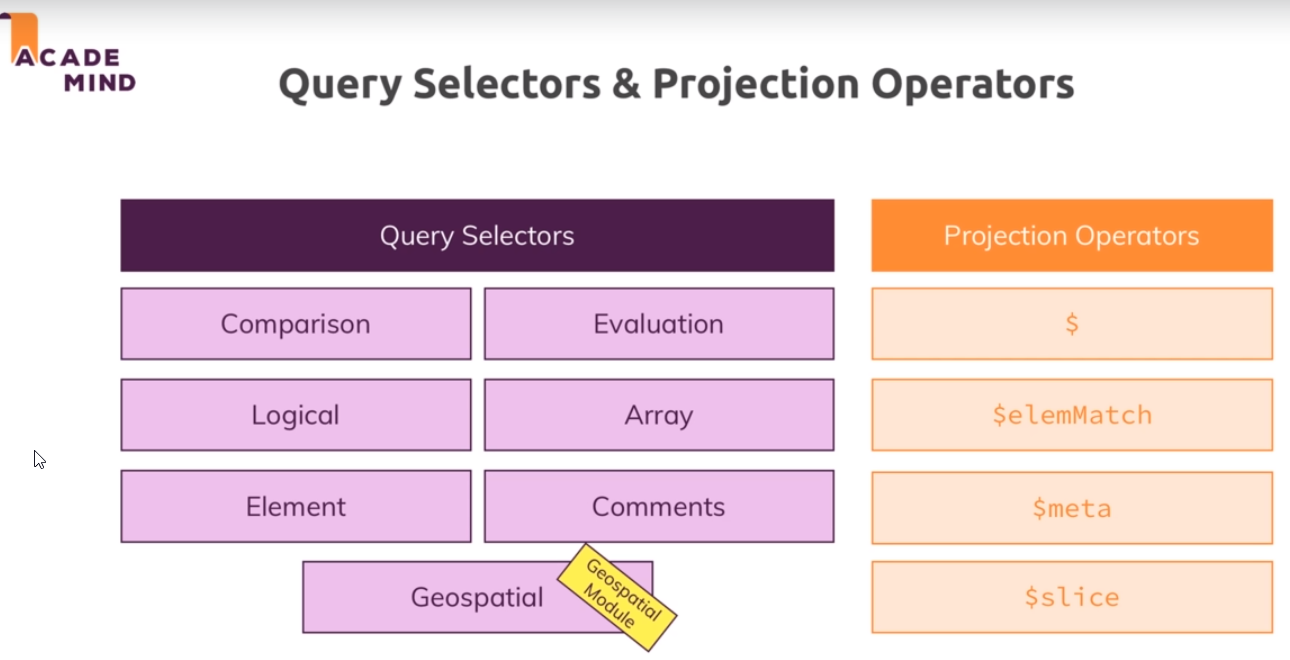
findOneandfind
> db.movies.findOne()
{
"_id" : ObjectId("5c2a3a2fef2171fd1a4859c9"),
"id" : 1,
"url" : "http://www.tvmaze.com/shows/1/under-the-dome",
"name" : "Under the Dome",
"type" : "Scripted",
"language" : "English",
"genres" : [
"Drama",
"Science-Fiction",
"Thriller"
],
"status" : "Ended",
"runtime" : 60,
"premiered" : "2013-06-24",
"officialSite" : "http://www.cbs.com/shows/under-the-dome/",
"schedule" : {
"time" : "22:00",
"days" : [
"Thursday"
]
},
"rating" : {
"average" : 6.5
},
"weight" : 91,
"network" : {
"id" : 2,
"name" : "CBS",
"country" : {
"name" : "United States",
"code" : "US",
"timezone" : "America/New_York"
}
},
"webChannel" : null,
"externals" : {
"tvrage" : 25988,
"thetvdb" : 264492,
"imdb" : "tt1553656"
},
"image" : {
"medium" : "http://static.tvmaze.com/uploads/images/medium_portrait/0/1.jpg",
"original" : "http://static.tvmaze.com/uploads/images/original_untouched/0/1.jpg"
},
"summary" : "<p><b>Under the Dome</b> is the story of a small town that is suddenly and inexplicably sealed off from the rest of the world by an enormous transparent dome. The town's inhabitants must deal with surviving the post-apocalyptic conditions while searching for answers about the dome, where it came from and if and when it will go away.</p>",
"updated" : 1529612668,
"_links" : {
"self" : {
"href" : "http://api.tvmaze.com/shows/1"
},
"previousepisode" : {
"href" : "http://api.tvmaze.com/episodes/185054"
}
}
}
> db.movies.find({_id: ObjectId("5c2a3a2fef2171fd1a4859c9") }).pretty()
{
"_id" : ObjectId("5c2a3a2fef2171fd1a4859c9"),
"id" : 1,
"url" : "http://www.tvmaze.com/shows/1/under-the-dome",
"name" : "Under the Dome",
"type" : "Scripted",
"language" : "English",
"genres" : [
"Drama",
"Science-Fiction",
"Thriller"
],
"status" : "Ended",
"runtime" : 60,
"premiered" : "2013-06-24",
"officialSite" : "http://www.cbs.com/shows/under-the-dome/",
"schedule" : {
"time" : "22:00",
"days" : [
"Thursday"
]
},
"rating" : {
"average" : 6.5
},
"weight" : 91,
"network" : {
"id" : 2,
"name" : "CBS",
"country" : {
"name" : "United States",
"code" : "US",
"timezone" : "America/New_York"
}
},
"webChannel" : null,
"externals" : {
"tvrage" : 25988,
"thetvdb" : 264492,
"imdb" : "tt1553656"
},
"image" : {
"medium" : "http://static.tvmaze.com/uploads/images/medium_portrait/0/1.jpg",
"original" : "http://static.tvmaze.com/uploads/images/original_untouched/0/1.jpg"
},
"summary" : "<p><b>Under the Dome</b> is the story of a small town that is suddenly and inexplicably sealed off from the rest of the world by an enormous transparent dome. The town's inhabitants must deal with surviving the post-apocalyptic conditions while searching for answers about the dome, where it came from and if and when it will go away.</p>",
"updated" : 1529612668,
"_links" : {
"self" : {
"href" : "http://api.tvmaze.com/shows/1"
},
"previousepisode" : {
"href" : "http://api.tvmaze.com/episodes/185054"
}
}
}
- The criteria is
case sensitive
> db.movies.find({ name: "The last ship" }).pretty()
> db.movies.find({ name: "The Last Ship" })
{ "_id" : ObjectId("5c2a3a2fef2171fd1a4859dc"), "id" : 21, "url" : "http://www.tvmaze.com/shows/21/the-last-ship", "name" : "The Last Ship", "type" : "Scripted", "language" : "English", "genres" : [ "Drama", "Action", "Thriller" ], "status" : "Running", "runtime" : 60, "premiered" : "2014-06-22", "officialSite" : "http://www.tntdrama.com/shows/the-last-ship", "schedule" : { "time" : "21:00", "days" : [ "Sunday" ] }, "rating" : { "average" : 7.8 }, "weight" : 100, "network" : { "id" : 14, "name" : "TNT", "country" : { "name" : "United States", "code" : "US", "timezone" : "America/New_York" } }, "webChannel" : null, "externals" : { "tvrage" : 33158, "thetvdb" : 269533, "imdb" : "tt2402207" }, "image" : { "medium" : "http://static.tvmaze.com/uploads/images/medium_portrait/164/412464.jpg", "original" : "http://static.tvmaze.com/uploads/images/original_untouched/164/412464.jpg" }, "summary" : "<p>Their mission is simple: Find a cure. Stop the virus. Save the world. When a global pandemic wipes out eighty percent of the planet's population, the crew of a lone naval destroyer must find a way to pull humanity from the brink of extinction.</p>", "updated" : 1536575637, "_links" : { "self" : { "href" : "http://api.tvmaze.com/shows/21" }, "previousepisode" : { "href" : "http://api.tvmaze.com/episodes/1499133" }, "nextepisode" : { "href" : "http://api.tvmaze.com/episodes/1499134" } } }
>
- Working with Comparison Operators
- We can find all the information in Query and Projection Operators.
> db.movies.find({ runtime: {$ne: 60 }}).pretty()
.
.
.
{
"_id" : ObjectId("5c2a3a2fef2171fd1a485a20"),
"id" : 92,
"url" : "http://www.tvmaze.com/shows/92/a-to-z",
"name" : "A to Z",
"type" : "Scripted",
"language" : "English",
"genres" : [
"Comedy",
"Romance"
],
"status" : "Ended",
"runtime" : 30,
"premiered" : "2014-10-02",
"officialSite" : null,
"schedule" : {
"time" : "21:30",
"days" : [
"Thursday"
]
},
"rating" : {
"average" : 6.9
},
"weight" : 0,
"network" : {
"id" : 1,
"name" : "NBC",
"country" : {
"name" : "United States",
"code" : "US",
"timezone" : "America/New_York"
}
},
"webChannel" : null,
"externals" : {
"tvrage" : 37968,
"thetvdb" : 281588,
"imdb" : "tt3216682"
},
"image" : {
"medium" : "http://static.tvmaze.com/uploads/images/medium_portrait/0/679.jpg",
"original" : "http://static.tvmaze.com/uploads/images/original_untouched/0/679.jpg"
},
"summary" : "<p>This is the <b>A to Z</b> story of Andrew and Zelda - a pair that almost wasn't - and all that happened from the day they met. Andrew has always been a secret romantic... not above crooning to Celine Dion while driving to work, with dreams of finding \"the one.\" He imagines her to be just like that shimmering beauty he spotted that night in that silver dress at that concert two years ago. Zelda, having grown up with a hippie mom who believed the universe would provide for everything, rebelled into a no-nonsense practical lawyer who prefers the control of online dating. But when a computer glitch sends her a total mismatch, she's asked to come in for an interview at the Internet dating site where Andrew works, and this is where it all begins. Andrew and Zelda meet for the first time and despite their differences, sparks fly. She thinks it's chance. He thinks it's fate. After all, he's convinced she's the shimmering girl in the silver dress. Is it true love forever or just a detour in destiny?</p>",
"updated" : 1477162055,
"_links" : {
"self" : {
"href" : "http://api.tvmaze.com/shows/92"
},
"previousepisode" : {
"href" : "http://api.tvmaze.com/episodes/117558"
}
}
}
Type "it" for more
- Querying Embedded Fields & Arrays
> db.movies.find({ "rating.average": {$gt: 7 }}).pretty()
.
.
.
{
"_id" : ObjectId("5c2a3a2fef2171fd1a4859df"),
"id" : 24,
"url" : "http://www.tvmaze.com/shows/24/hawaii-five-0",
"name" : "Hawaii Five-0",
"type" : "Scripted",
"language" : "English",
"genres" : [
"Drama",
"Action",
"Crime"
],
"status" : "Running",
"runtime" : 60,
"premiered" : "2010-09-20",
"officialSite" : "http://www.cbs.com/shows/hawaii_five_0/",
"schedule" : {
"time" : "21:00",
"days" : [
"Friday"
]
},
"rating" : {
"average" : 7.9
},
"weight" : 98,
"network" : {
"id" : 2,
"name" : "CBS",
"country" : {
"name" : "United States",
"code" : "US",
"timezone" : "America/New_York"
}
},
"webChannel" : null,
"externals" : {
"tvrage" : 24840,
"thetvdb" : 164541,
"imdb" : "tt1600194"
},
"image" : {
"medium" : "http://static.tvmaze.com/uploads/images/medium_portrait/135/337500.jpg",
"original" : "http://static.tvmaze.com/uploads/images/original_untouched/135/337500.jpg"
},
"summary" : "<p><b>Hawaii Five-0</b> is a contemporary take on the classic series about a new elite federalized task force whose mission is to wipe out the crime that washes up on the Islands' sun-drenched beaches. Detective Steve McGarrett, a decorated Naval officer-turned-cop, returned to Oahu to investigate his father's murder and stayed after Hawaii's former governor persuaded him to head up the new team: his rules, no red tape and full blanket authority to hunt down the biggest \"game\" in town. Joining McGarrett is Detective Danny \"Danno\" Williams, a relocated ex-New Jersey cop - a working man in paradise who prefers skyscrapers to the coastline - but who's committed to keeping the Islands safe for his young daughter; Chin Ho Kelly, an ex-Honolulu police detective and former protégé of McGarrett's father who was wrongly accused of corruption; Dr. Max Bergman, the quirky coroner; Chin's cousin, Kono Kalakaua, a beautiful and fearless native; and Captain Lou Grover, who formerly headed Hawaii's SWAT unit. Joining them is Jerry Ortega, a former classmate of Chin's and the Island's local conspiracy theorist. The state's brash FIVE-0 unit, who may spar and jest among themselves, remain determined to eliminate the seedy elements from the 50th state.</p>",
"updated" : 1536292815,
"_links" : {
"self" : {
"href" : "http://api.tvmaze.com/shows/24"
},
"previousepisode" : {
"href" : "http://api.tvmaze.com/episodes/1431738"
},
"nextepisode" : {
"href" : "http://api.tvmaze.com/episodes/1494027"
}
}
}
Type "it" for more
- Look for all the ones which one of the
genresisDrama
db.movies.find({ genres: "Drama" }).pretty()
.
.
.
{
"_id" : ObjectId("5c2a3a2fef2171fd1a4859df"),
"id" : 24,
"url" : "http://www.tvmaze.com/shows/24/hawaii-five-0",
"name" : "Hawaii Five-0",
"type" : "Scripted",
"language" : "English",
"genres" : [
"Drama",
"Action",
"Crime"
],
"status" : "Running",
"runtime" : 60,
"premiered" : "2010-09-20",
"officialSite" : "http://www.cbs.com/shows/hawaii_five_0/",
"schedule" : {
"time" : "21:00",
"days" : [
"Friday"
]
},
"rating" : {
"average" : 7.9
},
"weight" : 98,
"network" : {
"id" : 2,
"name" : "CBS",
"country" : {
"name" : "United States",
"code" : "US",
"timezone" : "America/New_York"
}
},
"webChannel" : null,
"externals" : {
"tvrage" : 24840,
"thetvdb" : 164541,
"imdb" : "tt1600194"
},
"image" : {
"medium" : "http://static.tvmaze.com/uploads/images/medium_portrait/135/337500.jpg",
"original" : "http://static.tvmaze.com/uploads/images/original_untouched/135/337500.jpg"
},
"summary" : "<p><b>Hawaii Five-0</b> is a contemporary take on the classic series about a new elite federalized task force whose mission is to wipe out the crime that washes up on the Islands' sun-drenched beaches. Detective Steve McGarrett, a decorated Naval officer-turned-cop, returned to Oahu to investigate his father's murder and stayed after Hawaii's former governor persuaded him to head up the new team: his rules, no red tape and full blanket authority to hunt down the biggest \"game\" in town. Joining McGarrett is Detective Danny \"Danno\" Williams, a relocated ex-New Jersey cop - a working man in paradise who prefers skyscrapers to the coastline - but who's committed to keeping the Islands safe for his young daughter; Chin Ho Kelly, an ex-Honolulu police detective and former protégé of McGarrett's father who was wrongly accused of corruption; Dr. Max Bergman, the quirky coroner; Chin's cousin, Kono Kalakaua, a beautiful and fearless native; and Captain Lou Grover, who formerly headed Hawaii's SWAT unit. Joining them is Jerry Ortega, a former classmate of Chin's and the Island's local conspiracy theorist. The state's brash FIVE-0 unit, who may spar and jest among themselves, remain determined to eliminate the seedy elements from the 50th state.</p>",
"updated" : 1536292815,
"_links" : {
"self" : {
"href" : "http://api.tvmaze.com/shows/24"
},
"previousepisode" : {
"href" : "http://api.tvmaze.com/episodes/1431738"
},
"nextepisode" : {
"href" : "http://api.tvmaze.com/episodes/1494027"
}
}
}
Type "it" for more
- Look for all the ones which only have the
Dramagenres
> db.movies.find({ genres: ["Drama"] }).pretty()
.
.
.
{
"_id" : ObjectId("5c2a3a2fef2171fd1a485ab0"),
"id" : 242,
"url" : "http://www.tvmaze.com/shows/242/the-great-fire",
"name" : "The Great Fire",
"type" : "Scripted",
"language" : "English",
"genres" : [
"Drama"
],
"status" : "Ended",
"runtime" : 60,
"premiered" : "2014-10-16",
"officialSite" : null,
"schedule" : {
"time" : "21:00",
"days" : [
"Thursday"
]
},
"rating" : {
"average" : null
},
"weight" : 0,
"network" : {
"id" : 35,
"name" : "ITV",
"country" : {
"name" : "United Kingdom",
"code" : "GB",
"timezone" : "Europe/London"
}
},
"webChannel" : null,
"externals" : {
"tvrage" : 43397,
"thetvdb" : 286969,
"imdb" : "tt3629782"
},
"image" : {
"medium" : "http://static.tvmaze.com/uploads/images/medium_portrait/1/4358.jpg",
"original" : "http://static.tvmaze.com/uploads/images/original_untouched/1/4358.jpg"
},
"summary" : "<p>As the great fire tears London apart, this brand new epic drama details the heart-wrenching stories of a city and its people in crisis.</p>",
"updated" : 1504806814,
"_links" : {
"self" : {
"href" : "http://api.tvmaze.com/shows/242"
},
"previousepisode" : {
"href" : "http://api.tvmaze.com/episodes/15829"
}
}
}
- Understanding
$inand$nin
runtimeis either30or32
> db.movies.find({ runtime: {$in: [30, 32]} }).pretty()
.
.
.
{
"_id" : ObjectId("5c2a3a2fef2171fd1a485a36"),
"id" : 115,
"url" : "http://www.tvmaze.com/shows/115/king-of-the-hill",
"name" : "King of the Hill",
"type" : "Animation",
"language" : "English",
"genres" : [
"Comedy"
],
"status" : "Ended",
"runtime" : 30,
"premiered" : "1997-01-12",
"officialSite" : null,
"schedule" : {
"time" : "20:30",
"days" : [
"Sunday"
]
},
"rating" : {
"average" : 8.5
},
"weight" : 86,
"network" : {
"id" : 4,
"name" : "FOX",
"country" : {
"name" : "United States",
"code" : "US",
"timezone" : "America/New_York"
}
},
"webChannel" : null,
"externals" : {
"tvrage" : 4134,
"thetvdb" : 73903,
"imdb" : "tt0118375"
},
"image" : {
"medium" : "http://static.tvmaze.com/uploads/images/medium_portrait/45/113875.jpg",
"original" : "http://static.tvmaze.com/uploads/images/original_untouched/45/113875.jpg"
},
"summary" : "<p><b>King of the Hill</b> follows the life of Hank Hill, his wife Peggy, their 13-year-old son Bobby, their 18-year-old niece Luanne, her husband Lucky, their newborn baby girl Gracie and his beer guzzling neighborhood buddies, Dale, Bill and Boomhauer.</p>",
"updated" : 1528313620,
"_links" : {
"self" : {
"href" : "http://api.tvmaze.com/shows/115"
},
"previousepisode" : {
"href" : "http://api.tvmaze.com/episodes/8872"
}
}
}
Type "it" for more
runtimeis neither30nor32
> db.movies.find({ runtime: {$nin: [30, 32]} }).pretty()
.
.
.
{
"_id" : ObjectId("5c2a3a2fef2171fd1a4859dc"),
"id" : 21,
"url" : "http://www.tvmaze.com/shows/21/the-last-ship",
"name" : "The Last Ship",
"type" : "Scripted",
"language" : "English",
"genres" : [
"Drama",
"Action",
"Thriller"
],
"status" : "Running",
"runtime" : 60,
"premiered" : "2014-06-22",
"officialSite" : "http://www.tntdrama.com/shows/the-last-ship",
"schedule" : {
"time" : "21:00",
"days" : [
"Sunday"
]
},
"rating" : {
"average" : 7.8
},
"weight" : 100,
"network" : {
"id" : 14,
"name" : "TNT",
"country" : {
"name" : "United States",
"code" : "US",
"timezone" : "America/New_York"
}
},
"webChannel" : null,
"externals" : {
"tvrage" : 33158,
"thetvdb" : 269533,
"imdb" : "tt2402207"
},
"image" : {
"medium" : "http://static.tvmaze.com/uploads/images/medium_portrait/164/412464.jpg",
"original" : "http://static.tvmaze.com/uploads/images/original_untouched/164/412464.jpg"
},
"summary" : "<p>Their mission is simple: Find a cure. Stop the virus. Save the world. When a global pandemic wipes out eighty percent of the planet's population, the crew of a lone naval destroyer must find a way to pull humanity from the brink of extinction.</p>",
"updated" : 1536575637,
"_links" : {
"self" : {
"href" : "http://api.tvmaze.com/shows/21"
},
"previousepisode" : {
"href" : "http://api.tvmaze.com/episodes/1499133"
},
"nextepisode" : {
"href" : "http://api.tvmaze.com/episodes/1499134"
}
}
}
Type "it" for more
$orand$nor
- All documents where
ratingislower than 3orgreater then 9
> db.movies.find({ "rating.average": {$lt: 5} }).count()
2
> db.movies.find({ "rating.average": {$gt: 9.3} }).count()
2
> db.movies.find({$or: [{"rating.average": {$lt: 5}},{"rating.average": {$gt: 9.3}}] }).count()
4
- All documents where
ratingis neitherlower than 3norgreater then 9
> db.movies.find({$nor: [{"rating.average": {$lt: 5}},{"rating.average": {$gt: 9.3}}] }).count()
236
> db.movies.find().count()
240
- Understanding the
$andOperator
- All documents where
ratingisgreater than 9and hasDramaas agenres
> db.movies.find({$and: [{"rating.average": {$gt: 9}},{genres: "Drama"}] }).count()
3
- Another way of getting the same result
> db.movies.find({"rating.average": {$gt: 9},genres: "Drama"}).count()
3
- This is not valid because the second value replaces the first one:
> db.movies.find({genres: "Drama", genres: "Horror"}).count()
23
- So, we have to use:
> db.movies.find({$and: [{genres: "Drama"}, {genres: "Horror"}]}).count()
17
- Using
$not
- All documents where
runtimeisequal to 60.
> db.movies.find({runtime: {$not: {$eq: 60}}}).count()
70
> db.movies.find({runtime: {$eq: 60}}).count()
170
- It is the same as:
> db.movies.find({runtime: {$ne: 60}}).count()
70
- Diving Into Element Operators
> use user
switched to db user
> db.users.insertMany([{name: "Max", hobbies: [{title: "Sports", frequency: 3},{title: "Cooking", frequency: 6}], phone: 0131782734}, {name: "Manuel", hobbies: [{title: "Cooking", frequency: 5 },{title: "Cars", frequency: 2 }], phone: "012177972", age: 30}])
{
"acknowledged" : true,
"insertedIds" : [
ObjectId("5c2b171367f51a60f5c07715"),
ObjectId("5c2b171367f51a60f5c07716")
]
}
> db.users.find().pretty()
{
"_id" : ObjectId("5c2b171367f51a60f5c07715"),
"name" : "Max",
"hobbies" : [
{
"title" : "Sports",
"frequency" : 3
},
{
"title" : "Cooking",
"frequency" : 6
}
],
"phone" : 131782734
}
{
"_id" : ObjectId("5c2b171367f51a60f5c07716"),
"name" : "Manuel",
"hobbies" : [
{
"title" : "Cooking",
"frequency" : 5
},
{
"title" : "Cars",
"frequency" : 2
}
],
"phone" : "012177972",
"age" : 30
}
- Find all persons who have an
agefield and without one.
> db.users.find({age: {$exists: true}}).pretty()
{
"_id" : ObjectId("5c2b171367f51a60f5c07716"),
"name" : "Manuel",
"hobbies" : [
{
"title" : "Cooking",
"frequency" : 5
},
{
"title" : "Cars",
"frequency" : 2
}
],
"phone" : "012177972",
"age" : 30
}
> db.users.find({age: {$exists: false}}).pretty()
{
"_id" : ObjectId("5c2b171367f51a60f5c07715"),
"name" : "Max",
"hobbies" : [
{
"title" : "Sports",
"frequency" : 3
},
{
"title" : "Cooking",
"frequency" : 6
}
],
"phone" : 131782734
}
> db.users.find({age: {$exists: true, $gt: 30}}).pretty()
> db.users.find({age: {$exists: true, $eq: 30}}).pretty()
{
"_id" : ObjectId("5c2b171367f51a60f5c07716"),
"name" : "Manuel",
"hobbies" : [
{
"title" : "Cooking",
"frequency" : 5
},
{
"title" : "Cars",
"frequency" : 2
}
],
"phone" : "012177972",
"age" : 30
}
> db.users.insertOne({name: "Anna", hobbies: [{title: "Sports", frequency: 2},{title: "Yoga", frequency: 3}], phone: "80811987291", age: null})
{
"acknowledged" : true,
"insertedId" : ObjectId("5c2b187367f51a60f5c07717")
}
> db.users.find({age: {$exists: true}}).pretty()
{
"_id" : ObjectId("5c2b171367f51a60f5c07716"),
"name" : "Manuel",
"hobbies" : [
{
"title" : "Cooking",
"frequency" : 5
},
{
"title" : "Cars",
"frequency" : 2
}
],
"phone" : "012177972",
"age" : 30
}
{
"_id" : ObjectId("5c2b187367f51a60f5c07717"),
"name" : "Anna",
"hobbies" : [
{
"title" : "Sports",
"frequency" : 2
},
{
"title" : "Yoga",
"frequency" : 3
}
],
"phone" : "80811987291",
"age" : null
}
> db.users.find({age: {$exists: true, $ne: null}}).pretty()
{
"_id" : ObjectId("5c2b171367f51a60f5c07716"),
"name" : "Manuel",
"hobbies" : [
{
"title" : "Cooking",
"frequency" : 5
},
{
"title" : "Cars",
"frequency" : 2
}
],
"phone" : "012177972",
"age" : 30
}
- Working with
$type
- All users with the type of phone number is a
number
> db.users.find({phone: {$type: "number"}}).pretty()
{
"_id" : ObjectId("5c2b171367f51a60f5c07715"),
"name" : "Max",
"hobbies" : [
{
"title" : "Sports",
"frequency" : 3
},
{
"title" : "Cooking",
"frequency" : 6
}
],
"phone" : 131782734
}
> db.users.find({phone: {$type: "double"}}).pretty()
{
"_id" : ObjectId("5c2b171367f51a60f5c07715"),
"name" : "Max",
"hobbies" : [
{
"title" : "Sports",
"frequency" : 3
},
{
"title" : "Cooking",
"frequency" : 6
}
],
"phone" : 131782734
}
> db.users.find({phone: {$type: ["double","string"]}}).pretty()
{
"_id" : ObjectId("5c2b171367f51a60f5c07715"),
"name" : "Max",
"hobbies" : [
{
"title" : "Sports",
"frequency" : 3
},
{
"title" : "Cooking",
"frequency" : 6
}
],
"phone" : 131782734
}
{
"_id" : ObjectId("5c2b171367f51a60f5c07716"),
"name" : "Manuel",
"hobbies" : [
{
"title" : "Cooking",
"frequency" : 5
},
{
"title" : "Cars",
"frequency" : 2
}
],
"phone" : "012177972",
"age" : 30
}
{
"_id" : ObjectId("5c2b187367f51a60f5c07717"),
"name" : "Anna",
"hobbies" : [
{
"title" : "Sports",
"frequency" : 2
},
{
"title" : "Yoga",
"frequency" : 3
}
],
"phone" : "80811987291",
"age" : null
}
> db.users.find({phone: {$not: {$type: "double"}}}).pretty()
{
"_id" : ObjectId("5c2b171367f51a60f5c07716"),
"name" : "Manuel",
"hobbies" : [
{
"title" : "Cooking",
"frequency" : 5
},
{
"title" : "Cars",
"frequency" : 2
}
],
"phone" : "012177972",
"age" : 30
}
{
"_id" : ObjectId("5c2b187367f51a60f5c07717"),
"name" : "Anna",
"hobbies" : [
{
"title" : "Sports",
"frequency" : 2
},
{
"title" : "Yoga",
"frequency" : 3
}
],
"phone" : "80811987291",
"age" : null
}
- Understanding the
$regexEvaluation Operators
> db.movies.find({summary: {$regex: /musical/}}).pretty()
{
"_id" : ObjectId("5c2a3a2fef2171fd1a4859d0"),
"id" : 8,
"url" : "http://www.tvmaze.com/shows/8/glee",
"name" : "Glee",
"type" : "Scripted",
"language" : "English",
"genres" : [
"Drama",
"Music",
"Romance"
],
"status" : "Ended",
"runtime" : 60,
"premiered" : "2009-05-19",
"officialSite" : "http://www.fox.com/glee",
"schedule" : {
"time" : "21:00",
"days" : [
"Tuesday"
]
},
"rating" : {
"average" : 6.7
},
"weight" : 71,
"network" : {
"id" : 4,
"name" : "FOX",
"country" : {
"name" : "United States",
"code" : "US",
"timezone" : "America/New_York"
}
},
"webChannel" : null,
"externals" : {
"tvrage" : 21704,
"thetvdb" : 83610,
"imdb" : "tt1327801"
},
"image" : {
"medium" : "http://static.tvmaze.com/uploads/images/medium_portrait/0/73.jpg",
"original" : "http://static.tvmaze.com/uploads/images/original_untouched/0/73.jpg"
},
"summary" : "<p><b>Glee </b>is a musical comedy about a group of ambitious and talented young adults in search of strength, acceptance and, ultimately, their voice.</p>",
"updated" : 1536145055,
"_links" : {
"self" : {
"href" : "http://api.tvmaze.com/shows/8"
},
"previousepisode" : {
"href" : "http://api.tvmaze.com/episodes/142185"
}
}
}
{
"_id" : ObjectId("5c2a3a2fef2171fd1a485ab8"),
"id" : 243,
"url" : "http://www.tvmaze.com/shows/243/conan",
"name" : "Conan",
"type" : "Talk Show",
"language" : "English",
"genres" : [
"Comedy"
],
"status" : "Running",
"runtime" : 60,
"premiered" : "2010-11-08",
"officialSite" : "http://teamcoco.com/schedule",
"schedule" : {
"time" : "23:00",
"days" : [
"Monday",
"Tuesday",
"Wednesday",
"Thursday"
]
},
"rating" : {
"average" : 7.6
},
"weight" : 96,
"network" : {
"id" : 32,
"name" : "TBS",
"country" : {
"name" : "United States",
"code" : "US",
"timezone" : "America/New_York"
}
},
"webChannel" : null,
"externals" : {
"tvrage" : 25927,
"thetvdb" : 194751,
"imdb" : "tt1637574"
},
"image" : {
"medium" : "http://static.tvmaze.com/uploads/images/medium_portrait/1/4583.jpg",
"original" : "http://static.tvmaze.com/uploads/images/original_untouched/1/4583.jpg"
},
"summary" : "<p>The biggest celebrities, the hottest musical guests, the craziest sketches... and Andy Richter, to boot? Yes, some would say Conan O'Brien's talk show on TBS has everything a late night viewer could want.</p>",
"updated" : 1535637041,
"_links" : {
"self" : {
"href" : "http://api.tvmaze.com/shows/243"
},
"previousepisode" : {
"href" : "http://api.tvmaze.com/episodes/1518767"
}
}
}
- Understanding the
$exprEvaluation Operators
> use finalcialData
switched to db finalcialData
> db.sales.insertMany([{volume: 100, target: 120},{volume: 89, target: 80},{volume: 200, target: 177}])
{
"acknowledged" : true,
"insertedIds" : [
ObjectId("5c2b1d2f67f51a60f5c07718"),
ObjectId("5c2b1d2f67f51a60f5c07719"),
ObjectId("5c2b1d2f67f51a60f5c0771a")
]
}
> db.sales.find().pretty()
{
"_id" : ObjectId("5c2b1d2f67f51a60f5c07718"),
"volume" : 100,
"target" : 120
}
{
"_id" : ObjectId("5c2b1d2f67f51a60f5c07719"),
"volume" : 89,
"target" : 80
}
{
"_id" : ObjectId("5c2b1d2f67f51a60f5c0771a"),
"volume" : 200,
"target" : 177
}
- All documents with the
volumeabove thetarget
> db.sales.find({$expr: {$gt: ["$volume","$target"]}}).pretty()
{
"_id" : ObjectId("5c2b1d2f67f51a60f5c07719"),
"volume" : 89,
"target" : 80
}
{
"_id" : ObjectId("5c2b1d2f67f51a60f5c0771a"),
"volume" : 200,
"target" : 177
}
> db.sales.find({$expr: {$gt: ["$volume",99]}}).pretty()
{
"_id" : ObjectId("5c2b1d2f67f51a60f5c07718"),
"volume" : 100,
"target" : 120
}
{
"_id" : ObjectId("5c2b1d2f67f51a60f5c0771a"),
"volume" : 200,
"target" : 177
}
> db.sales.find({$expr: {$gt: [{$cond: {if: {$gte: ["$volume",190]}, then: {$subtract: ["$volume",10]}, else: "$volume"}}, "$target"]}}).pretty()
{
"_id" : ObjectId("5c2b1d2f67f51a60f5c07719"),
"volume" : 89,
"target" : 80
}
{
"_id" : ObjectId("5c2b1d2f67f51a60f5c0771a"),
"volume" : 200,
"target" : 177
}
> db.sales.find({$expr: {$gt: [{$cond: {if: {$gte: ["$volume",190]}, then: {$subtract: ["$volume",30]}, else: "$volume"}}, "$target"]}}).pretty()
{
"_id" : ObjectId("5c2b1d2f67f51a60f5c07719"),
"volume" : 89,
"target" : 80
}
- Assigment - Read Operations
- Import Data
C:\Users\juan.pablo.perez\Downloads>mongoimport boxoffice.json -d boxOffice -c movieStarts --jsonArray --drop
2019-01-01T08:44:59.495+0000 connected to: localhost
2019-01-01T08:44:59.499+0000 dropping: boxOffice.movieStarts
2019-01-01T08:45:00.560+0000 imported 3 documents
> db.movieStarts.find().pretty()
{
"_id" : ObjectId("5c2b288cef2171fd1a488c4b"),
"title" : "Supercharged Teaching",
"meta" : {
"rating" : 9.3,
"aired" : 2016,
"runtime" : 60
},
"visitors" : 370000,
"expectedVisitors" : 1000000,
"genre" : [
"thriller",
"action"
]
}
{
"_id" : ObjectId("5c2b288cef2171fd1a488c4c"),
"title" : "Teach me if you can",
"meta" : {
"rating" : 8.5,
"aired" : 2014,
"runtime" : 90
},
"visitors" : 590378,
"expectedVisitors" : 500000,
"genre" : [
"action",
"thriller"
]
}
{
"_id" : ObjectId("5c2b288cef2171fd1a488c4d"),
"title" : "The Last Student Returns",
"meta" : {
"rating" : 9.5,
"aired" : 2018,
"runtime" : 100
},
"visitors" : 1300000,
"expectedVisitors" : 1550000,
"genre" : [
"thriller",
"drama",
"action"
]
}
- Search all movies that have a rating higher then 9.2 and a runtime lower than 100 minutes
> db.movieStarts.find({$and: [{"meta.rating": {$gt: 9.2}},{"meta.runtime": {$lt: 100}}] }).pretty()
{
"_id" : ObjectId("5c2b288cef2171fd1a488c4b"),
"title" : "Supercharged Teaching",
"meta" : {
"rating" : 9.3,
"aired" : 2016,
"runtime" : 60
},
"visitors" : 370000,
"expectedVisitors" : 1000000,
"genre" : [
"thriller",
"action"
]
}
- Search all movies that have a genre of "drama" or "action"
> db.movieStarts.find({$or: [{genre: "drama"}, {genre: "action"}]}).pretty()
{
"_id" : ObjectId("5c2b288cef2171fd1a488c4b"),
"title" : "Supercharged Teaching",
"meta" : {
"rating" : 9.3,
"aired" : 2016,
"runtime" : 60
},
"visitors" : 370000,
"expectedVisitors" : 1000000,
"genre" : [
"thriller",
"action"
]
}
{
"_id" : ObjectId("5c2b288cef2171fd1a488c4c"),
"title" : "Teach me if you can",
"meta" : {
"rating" : 8.5,
"aired" : 2014,
"runtime" : 90
},
"visitors" : 590378,
"expectedVisitors" : 500000,
"genre" : [
"action",
"thriller"
]
}
{
"_id" : ObjectId("5c2b288cef2171fd1a488c4d"),
"title" : "The Last Student Returns",
"meta" : {
"rating" : 9.5,
"aired" : 2018,
"runtime" : 100
},
"visitors" : 1300000,
"expectedVisitors" : 1550000,
"genre" : [
"thriller",
"drama",
"action"
]
}
- Search all movies where visitors exceeded expectedVisitors
> db.movieStarts.find({$expr: {$gt: ["$visitors","$expectedVisitors"]}}).pretty()
{
"_id" : ObjectId("5c2b288cef2171fd1a488c4c"),
"title" : "Teach me if you can",
"meta" : {
"rating" : 8.5,
"aired" : 2014,
"runtime" : 90
},
"visitors" : 590378,
"expectedVisitors" : 500000,
"genre" : [
"action",
"thriller"
]
}
- Diving Deeper Into Querying Arrays
> db.users.find({"hobbies.title": "Sports"}).pretty()
{
"_id" : ObjectId("5c2b171367f51a60f5c07715"),
"name" : "Max",
"hobbies" : [
{
"title" : "Sports",
"frequency" : 3
},
{
"title" : "Cooking",
"frequency" : 6
}
],
"phone" : 131782734
}
{
"_id" : ObjectId("5c2b187367f51a60f5c07717"),
"name" : "Anna",
"hobbies" : [
{
"title" : "Sports",
"frequency" : 2
},
{
"title" : "Yoga",
"frequency" : 3
}
],
"phone" : "80811987291",
"age" : null
}
- Using Array Query Selectors -
$size
> db.users.insertOne({name: "Chris", hobbies: ["Sports","Cooking","Hiking"] })
{
"acknowledged" : true,
"insertedId" : ObjectId("5c2b2fee67f51a60f5c0771b")
}
> db.users.find().pretty()
{
"_id" : ObjectId("5c2b171367f51a60f5c07715"),
"name" : "Max",
"hobbies" : [
{
"title" : "Sports",
"frequency" : 3
},
{
"title" : "Cooking",
"frequency" : 6
}
],
"phone" : 131782734
}
{
"_id" : ObjectId("5c2b171367f51a60f5c07716"),
"name" : "Manuel",
"hobbies" : [
{
"title" : "Cooking",
"frequency" : 5
},
{
"title" : "Cars",
"frequency" : 2
}
],
"phone" : "012177972",
"age" : 30
}
{
"_id" : ObjectId("5c2b187367f51a60f5c07717"),
"name" : "Anna",
"hobbies" : [
{
"title" : "Sports",
"frequency" : 2
},
{
"title" : "Yoga",
"frequency" : 3
}
],
"phone" : "80811987291",
"age" : null
}
{
"_id" : ObjectId("5c2b2fee67f51a60f5c0771b"),
"name" : "Chris",
"hobbies" : [
"Sports",
"Cooking",
"Hiking"
]
}
- All users that have 3
hobbies
> db.users.find({hobbies: {$size: 3}}).pretty()
{
"_id" : ObjectId("5c2b2fee67f51a60f5c0771b"),
"name" : "Chris",
"hobbies" : [
"Sports",
"Cooking",
"Hiking"
]
}
> db.users.find({hobbies: {$size: 2}}).pretty()
{
"_id" : ObjectId("5c2b171367f51a60f5c07715"),
"name" : "Max",
"hobbies" : [
{
"title" : "Sports",
"frequency" : 3
},
{
"title" : "Cooking",
"frequency" : 6
}
],
"phone" : 131782734
}
{
"_id" : ObjectId("5c2b171367f51a60f5c07716"),
"name" : "Manuel",
"hobbies" : [
{
"title" : "Cooking",
"frequency" : 5
},
{
"title" : "Cars",
"frequency" : 2
}
],
"phone" : "012177972",
"age" : 30
}
{
"_id" : ObjectId("5c2b187367f51a60f5c07717"),
"name" : "Anna",
"hobbies" : [
{
"title" : "Sports",
"frequency" : 2
},
{
"title" : "Yoga",
"frequency" : 3
}
],
"phone" : "80811987291",
"age" : null
}
- Using Array Query Selectors -
$all
Search all
moviesthat havegenreof bothactionandthrillerThis doesn't work because the order matters
> use boxOffice
switched to db boxOffice
> show collections
movieStarts
> db.movieStarts.find({genre: ["action","thriller"]}).pretty()
{
"_id" : ObjectId("5c2b288cef2171fd1a488c4c"),
"title" : "Teach me if you can",
"meta" : {
"rating" : 8.5,
"aired" : 2014,
"runtime" : 90
},
"visitors" : 590378,
"expectedVisitors" : 500000,
"genre" : [
"action",
"thriller"
]
}
- We have to use:
> db.movieStarts.find({genre: {$all: ["action","thriller"]}}).pretty()
{
"_id" : ObjectId("5c2b288cef2171fd1a488c4b"),
"title" : "Supercharged Teaching",
"meta" : {
"rating" : 9.3,
"aired" : 2016,
"runtime" : 60
},
"visitors" : 370000,
"expectedVisitors" : 1000000,
"genre" : [
"thriller",
"action"
]
}
{
"_id" : ObjectId("5c2b288cef2171fd1a488c4c"),
"title" : "Teach me if you can",
"meta" : {
"rating" : 8.5,
"aired" : 2014,
"runtime" : 90
},
"visitors" : 590378,
"expectedVisitors" : 500000,
"genre" : [
"action",
"thriller"
]
}
{
"_id" : ObjectId("5c2b288cef2171fd1a488c4d"),
"title" : "The Last Student Returns",
"meta" : {
"rating" : 9.5,
"aired" : 2018,
"runtime" : 100
},
"visitors" : 1300000,
"expectedVisitors" : 1550000,
"genre" : [
"thriller",
"drama",
"action"
]
}
- Using Array Query Selectors -
$elemMatch
- users who have a hobby of
Sportsand its frequency equal or greather than3 - This approach doesn't work because it does look for all the frequencies, not just for the
Sportone,
> db.users.find({$and: [{"hobbies.title": "Sports"},{"hobbies.frequency": {$gte: 3}}]}).pretty()
{
"_id" : ObjectId("5c2b171367f51a60f5c07715"),
"name" : "Max",
"hobbies" : [
{
"title" : "Sports",
"frequency" : 3
},
{
"title" : "Cooking",
"frequency" : 6
}
],
"phone" : 131782734
}
{
"_id" : ObjectId("5c2b187367f51a60f5c07717"),
"name" : "Anna",
"hobbies" : [
{
"title" : "Sports",
"frequency" : 2
},
{
"title" : "Yoga",
"frequency" : 3
}
],
"phone" : "80811987291",
"age" : null
}
- We have to use:
> db.users.find({hobbies: {$elemMatch: {title: "Sports",frequency: {$gte: 3}}}}).pretty()
{
"_id" : ObjectId("5c2b171367f51a60f5c07715"),
"name" : "Max",
"hobbies" : [
{
"title" : "Sports",
"frequency" : 3
},
{
"title" : "Cooking",
"frequency" : 6
}
],
"phone" : 131782734
}
- Assignment - Array Query Selectors
- Import
C:\Users\juan.pablo.perez\Downloads>mongoimport boxoffice-extended.json -d boxOffice -c exmovieStarts --jsonArray --drop
2019-01-01T09:47:23.679+0000 connected to: localhost
2019-01-01T09:47:23.689+0000 dropping: boxOffice.exmovieStarts
2019-01-01T09:47:24.775+0000 imported 3 documents
> db.exmovieStarts.find().pretty()
{
"_id" : ObjectId("5c2b372cef2171fd1a488f97"),
"title" : "Teach me if you can",
"meta" : {
"rating" : 8,
"aired" : 2014,
"runtime" : 90
},
"visitors" : 590378,
"expectedVisitors" : 500000,
"genre" : [
"action",
"thriller"
],
"ratings" : [
8,
8
]
}
{
"_id" : ObjectId("5c2b372cef2171fd1a488f98"),
"title" : "Supercharged Teaching",
"meta" : {
"rating" : 9.3,
"aired" : 2016,
"runtime" : 60
},
"visitors" : 370000,
"expectedVisitors" : 1000000,
"genre" : [
"thriller",
"action"
],
"ratings" : [
10,
9,
9
]
}
{
"_id" : ObjectId("5c2b372cef2171fd1a488f99"),
"title" : "The Last Student Returns",
"meta" : {
"rating" : 9.5,
"aired" : 2018,
"runtime" : 100
},
"visitors" : 1300000,
"expectedVisitors" : 1550000,
"genre" : [
"thriller",
"drama",
"action"
],
"ratings" : [
10,
9
]
}
- Find all movies with exactly two genres
> db.exmovieStarts.find({genre: {$size: 2}}).pretty()
{
"_id" : ObjectId("5c2b372cef2171fd1a488f97"),
"title" : "Teach me if you can",
"meta" : {
"rating" : 8,
"aired" : 2014,
"runtime" : 90
},
"visitors" : 590378,
"expectedVisitors" : 500000,
"genre" : [
"action",
"thriller"
],
"ratings" : [
8,
8
]
}
{
"_id" : ObjectId("5c2b372cef2171fd1a488f98"),
"title" : "Supercharged Teaching",
"meta" : {
"rating" : 9.3,
"aired" : 2016,
"runtime" : 60
},
"visitors" : 370000,
"expectedVisitors" : 1000000,
"genre" : [
"thriller",
"action"
],
"ratings" : [
10,
9,
9
]
}
- Find all movies aired in 2018
> db.exmovieStarts.find({"meta.aired": 2018 }).pretty()
{
"_id" : ObjectId("5c2b372cef2171fd1a488f99"),
"title" : "The Last Student Returns",
"meta" : {
"rating" : 9.5,
"aired" : 2018,
"runtime" : 100
},
"visitors" : 1300000,
"expectedVisitors" : 1550000,
"genre" : [
"thriller",
"drama",
"action"
],
"ratings" : [
10,
9
]
}
- Find all movies which have ratings greater than 8 but lower than 10
> db.exmovieStarts.find({ratings: {$elemMatch: {$gt:8, $lt:10}}}).pretty()
{
"_id" : ObjectId("5c2b372cef2171fd1a488f98"),
"title" : "Supercharged Teaching",
"meta" : {
"rating" : 9.3,
"aired" : 2016,
"runtime" : 60
},
"visitors" : 370000,
"expectedVisitors" : 1000000,
"genre" : [
"thriller",
"action"
],
"ratings" : [
10,
9,
9
]
}
{
"_id" : ObjectId("5c2b372cef2171fd1a488f99"),
"title" : "The Last Student Returns",
"meta" : {
"rating" : 9.5,
"aired" : 2018,
"runtime" : 100
},
"visitors" : 1300000,
"expectedVisitors" : 1550000,
"genre" : [
"thriller",
"drama",
"action"
],
"ratings" : [
10,
9
]
}
- Another solution:
> db.exmovieStarts.find({$and:[{ratings: {$gt: 8}},{ratings: {$lt:10}}]}).pretty()
{
"_id" : ObjectId("5c2b372cef2171fd1a488f98"),
"title" : "Supercharged Teaching",
"meta" : {
"rating" : 9.3,
"aired" : 2016,
"runtime" : 60
},
"visitors" : 370000,
"expectedVisitors" : 1000000,
"genre" : [
"thriller",
"action"
],
"ratings" : [
10,
9,
9
]
}
{
"_id" : ObjectId("5c2b372cef2171fd1a488f99"),
"title" : "The Last Student Returns",
"meta" : {
"rating" : 9.5,
"aired" : 2018,
"runtime" : 100
},
"visitors" : 1300000,
"expectedVisitors" : 1550000,
"genre" : [
"thriller",
"drama",
"action"
],
"ratings" : [
10,
9
]
}
- Understanding Cursors
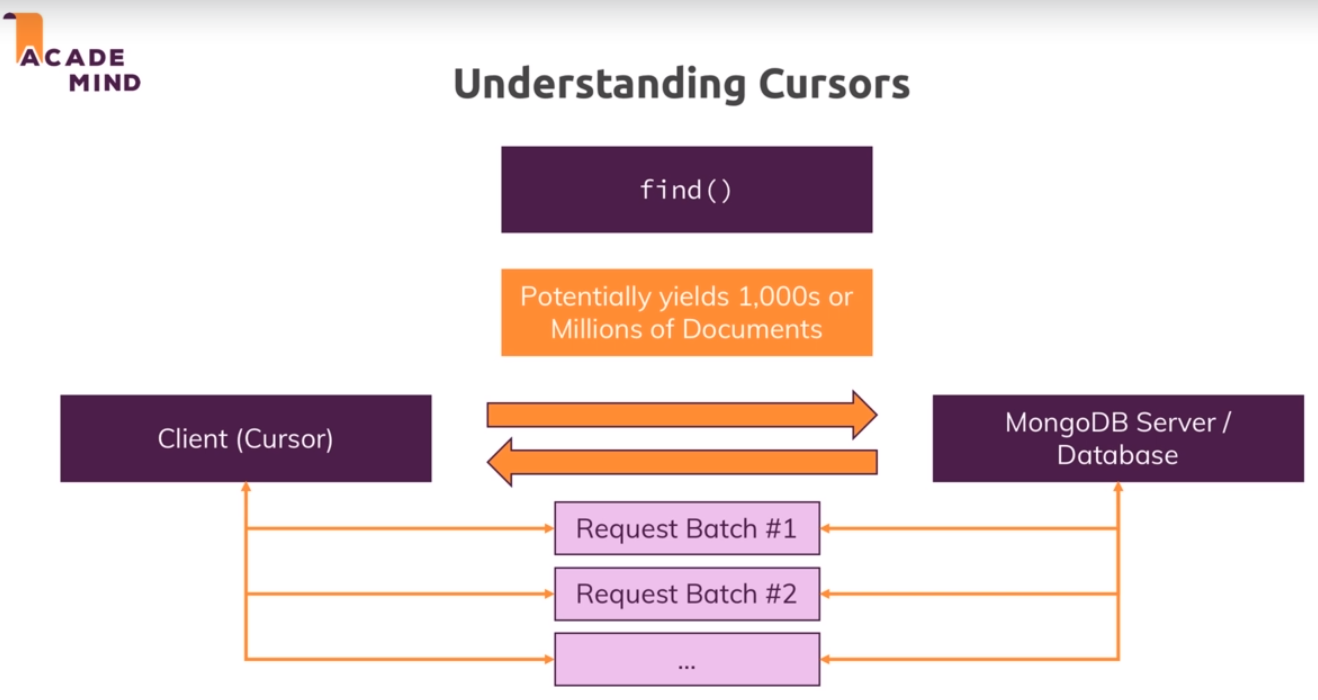
find()orfind().pretty()returns always 20 or less documents.
> db.movies.find()
.
.
.
{ "_id" : ObjectId("5c2a3a2fef2171fd1a4859da"), "id" : 19, "url" : "http://www.tvmaze.com/shows/19/supernatural", "name" : "Supernatural", "type" : "Scripted", "language" : "English", "genres" : [ "Drama", "Action", "Supernatural" ], "status" : "Running", "runtime" : 60, "premiered" : "2005-09-13", "officialSite" : "http://www.cwtv.com/shows/supernatural", "schedule" : { "time" : "20:00", "days" : [ "Thursday" ] }, "rating" : { "average" : 8.4 }, "weight" : 99, "network" : { "id" : 5, "name" : "The CW", "country" : { "name" : "United States", "code" : "US", "timezone" : "America/New_York" } }, "webChannel" : null, "externals" : { "tvrage" : 5410, "thetvdb" : 78901, "imdb" : "tt0460681" }, "image" : { "medium" : "http://static.tvmaze.com/uploads/images/medium_portrait/149/374777.jpg", "original" : "http://static.tvmaze.com/uploads/images/original_untouched/149/374777.jpg" }, "summary" : "<p>The show follows brothers Sam and Dean Winchester, who travel across America in a black 1967 Chevy Impala investigating and combating paranormal events and other unexplained occurrences, many of them based on American urban legends and folklore as well as classic supernatural creatures such as vampires, werewolves, and ghosts.</p>", "updated" : 1536045363, "_links" : { "self" : { "href" : "http://api.tvmaze.com/shows/19" }, "previousepisode" : { "href" : "http://api.tvmaze.com/episodes/1422914" }, "nextepisode" : { "href" : "http://api.tvmaze.com/episodes/1473821" } } }
{ "_id" : ObjectId("5c2a3a2fef2171fd1a4859db"), "id" : 20, "url" : "http://www.tvmaze.com/shows/20/the-strain", "name" : "The Strain", "type" : "Scripted", "language" : "English", "genres" : [ "Drama", "Horror", "Thriller" ], "status" : "Ended", "runtime" : 60, "premiered" : "2014-07-13", "officialSite" : "http://www.fxnetworks.com/thestrain", "schedule" : { "time" : "22:00", "days" : [ "Sunday" ] }, "rating" : { "average" : 7.6 }, "weight" : 90, "network" : { "id" : 13, "name" : "FX", "country" : { "name" : "United States", "code" : "US", "timezone" : "America/New_York" } }, "webChannel" : null, "externals" : { "tvrage" : 33229, "thetvdb" : 276564, "imdb" : "tt2654620" }, "image" : { "medium" : "http://static.tvmaze.com/uploads/images/medium_portrait/130/325621.jpg", "original" : "http://static.tvmaze.com/uploads/images/original_untouched/130/325621.jpg" }, "summary" : "<p><b>The Strain</b> is a high-concept thriller that tells the story of Dr. Ephraim Goodweather, the head of the Center for Disease Control Canary Team in New York City. He and his team are called upon to investigate a mysterious viral outbreak with hallmarks of an ancient and evil strain of vampirism. As the strain spreads, Goodweather, his team, and an assembly of everyday New Yorkers wage war for the fate of humanity itself.</p>", "updated" : 1536276977, "_links" : { "self" : { "href" : "http://api.tvmaze.com/shows/20" }, "previousepisode" : { "href" : "http://api.tvmaze.com/episodes/1128366" } } }
{ "_id" : ObjectId("5c2a3a2fef2171fd1a4859dc"), "id" : 21, "url" : "http://www.tvmaze.com/shows/21/the-last-ship", "name" : "The Last Ship", "type" : "Scripted", "language" : "English", "genres" : [ "Drama", "Action", "Thriller" ], "status" : "Running", "runtime" : 60, "premiered" : "2014-06-22", "officialSite" : "http://www.tntdrama.com/shows/the-last-ship", "schedule" : { "time" : "21:00", "days" : [ "Sunday" ] }, "rating" : { "average" : 7.8 }, "weight" : 100, "network" : { "id" : 14, "name" : "TNT", "country" : { "name" : "United States", "code" : "US", "timezone" : "America/New_York" } }, "webChannel" : null, "externals" : { "tvrage" : 33158, "thetvdb" : 269533, "imdb" : "tt2402207" }, "image" : { "medium" : "http://static.tvmaze.com/uploads/images/medium_portrait/164/412464.jpg", "original" : "http://static.tvmaze.com/uploads/images/original_untouched/164/412464.jpg" }, "summary" : "<p>Their mission is simple: Find a cure. Stop the virus. Save the world. When a global pandemic wipes out eighty percent of the planet's population, the crew of a lone naval destroyer must find a way to pull humanity from the brink of extinction.</p>", "updated" : 1536575637, "_links" : { "self" : { "href" : "http://api.tvmaze.com/shows/21" }, "previousepisode" : { "href" : "http://api.tvmaze.com/episodes/1499133" }, "nextepisode" : { "href" : "http://api.tvmaze.com/episodes/1499134" } } }
Type "it" for more
- If we type
itit returns the next 20 ones.
> it
.
.
.
{ "_id" : ObjectId("5c2a3a2fef2171fd1a4859ef"), "id" : 44, "url" : "http://www.tvmaze.com/shows/44/scorpion", "name" : "Scorpion", "type" : "Scripted", "language" : "English", "genres" : [ "Drama", "Action", "Thriller" ], "status" : "Ended", "runtime" : 60, "premiered" : "2014-09-22", "officialSite" : "http://www.cbs.com/shows/scorpion/", "schedule" : { "time" : "22:00", "days" : [ "Monday" ] }, "rating" : { "average" : 7.3 }, "weight" : 98, "network" : { "id" : 2, "name" : "CBS", "country" : { "name" : "United States", "code" : "US", "timezone" : "America/New_York" } }, "webChannel" : null, "externals" : { "tvrage" : 40717, "thetvdb" : 281630, "imdb" : "tt3514324" }, "image" : { "medium" : "http://static.tvmaze.com/uploads/images/medium_portrait/128/322484.jpg", "original" : "http://static.tvmaze.com/uploads/images/original_untouched/128/322484.jpg" }, "summary" : "<p><b>Scorpion</b>, inspired by a true story, is a high-octane drama about eccentric genius Walter O'Brien and his team of brilliant misfits who comprise the last line of defense against complex, high-tech threats of the modern age. As Homeland Security's new think tank, O'Brien's \"Scorpion\" team includes Toby Curtis an expert behaviorist who can read anyone; Happy Quinn, a mechanical prodigy; and Sylvester Dodd, a statistics guru. Pooling their extensive technological knowledge to solve mind-boggling predicaments amazes federal agent Cabe Gallo, who shares a harrowing history with O'Brien. However, while this socially awkward group is comfortable with each other's humor and quirks, life outside their circle confounds them, so they rely on Paige Dineen, who has a young, gifted son, to translate the world for them. At last, these nerdy masterminds have found the perfect job: a place where they can apply their exceptional brainpower to solve the nation's crises, while also helping each other learn how to fit in.</p>", "updated" : 1535166626, "_links" : { "self" : { "href" : "http://api.tvmaze.com/shows/44" }, "previousepisode" : { "href" : "http://api.tvmaze.com/episodes/1418984" } } }
{ "_id" : ObjectId("5c2a3a2fef2171fd1a4859f0"), "id" : 45, "url" : "http://www.tvmaze.com/shows/45/ncis-new-orleans", "name" : "NCIS: New Orleans", "type" : "Scripted", "language" : "English", "genres" : [ "Drama", "Crime" ], "status" : "Running", "runtime" : 60, "premiered" : "2014-09-23", "officialSite" : "http://www.cbs.com/shows/ncis-new-orleans/", "schedule" : { "time" : "22:00", "days" : [ "Tuesday" ] }, "rating" : { "average" : 8 }, "weight" : 99, "network" : { "id" : 2, "name" : "CBS", "country" : { "name" : "United States", "code" : "US", "timezone" : "America/New_York" } }, "webChannel" : null, "externals" : { "tvrage" : 38017, "thetvdb" : 278125, "imdb" : "tt3560084" }, "image" : { "medium" : "http://static.tvmaze.com/uploads/images/medium_portrait/147/369356.jpg", "original" : "http://static.tvmaze.com/uploads/images/original_untouched/147/369356.jpg" }, "summary" : "<p><b>NCIS: New Orleans </b>is a drama about the local field office that investigates criminal cases involving military personnel in The Big Easy, a city known for its music, entertainment and decadence. Leading the team is Special Agent Dwayne Pride, a.k.a. \"King,\" a native of New Orleans who is driven by his need to do what is right. Working with Pride is Special Agent Christopher LaSalle, who plays hard but works harder and former ATF agent Sonja Percy, who is still adjusting to the team after years of solo undercover assignments. Supporting them is coroner Dr. Loretta Wade, who is as eccentric as she is smart; her brilliant, quirky Forensic Scientist, Sebastian Lund; and Investigative Computer Specialist Patton Plame, an animated and talented hacker. New to the team is Special Agent Tammy Gregorio, a tough, acerbic FBI agent with a mysterious past in New Orleans, who is sent from D.C. to investigate the NCIS team, but also work with Pride when high-risk cases threaten the city. This colorful city that harbors a dark side is a magnet for service personnel on leave, and when overindulgence is followed by trouble, Pride's team is at its best</p>", "updated" : 1536336531, "_links" : { "self" : { "href" : "http://api.tvmaze.com/shows/45" }, "previousepisode" : { "href" : "http://api.tvmaze.com/episodes/1432068" }, "nextepisode" : { "href" : "http://api.tvmaze.com/episodes/1494020" } } }
Type "it" for more
nextreturns the next document but starting from the first one again
> db.movies.find().next()
{
"_id" : ObjectId("5c2a3a2fef2171fd1a4859c9"),
"id" : 1,
"url" : "http://www.tvmaze.com/shows/1/under-the-dome",
"name" : "Under the Dome",
"type" : "Scripted",
"language" : "English",
"genres" : [
"Drama",
"Science-Fiction",
"Thriller"
],
"status" : "Ended",
"runtime" : 60,
"premiered" : "2013-06-24",
"officialSite" : "http://www.cbs.com/shows/under-the-dome/",
"schedule" : {
"time" : "22:00",
"days" : [
"Thursday"
]
},
"rating" : {
"average" : 6.5
},
"weight" : 91,
"network" : {
"id" : 2,
"name" : "CBS",
"country" : {
"name" : "United States",
"code" : "US",
"timezone" : "America/New_York"
}
},
"webChannel" : null,
"externals" : {
"tvrage" : 25988,
"thetvdb" : 264492,
"imdb" : "tt1553656"
},
"image" : {
"medium" : "http://static.tvmaze.com/uploads/images/medium_portrait/0/1.jpg",
"original" : "http://static.tvmaze.com/uploads/images/original_untouched/0/1.jpg"
},
"summary" : "<p><b>Under the Dome</b> is the story of a small town that is suddenly and inexplicably sealed off from the rest of the world by an enormous transparent dome. The town's inhabitants must deal with surviving the post-apocalyptic conditions while searching for answers about the dome, where it came from and if and when it will go away.</p>",
"updated" : 1529612668,
"_links" : {
"self" : {
"href" : "http://api.tvmaze.com/shows/1"
},
"previousepisode" : {
"href" : "http://api.tvmaze.com/episodes/185054"
}
}
}
- We can store the
cursorin a variable
> const dataCursor = db.movies.find()
> dataCursor.next()
{
"_id" : ObjectId("5c2a3a2fef2171fd1a4859c9"),
"id" : 1,
"url" : "http://www.tvmaze.com/shows/1/under-the-dome",
"name" : "Under the Dome",
"type" : "Scripted",
"language" : "English",
"genres" : [
"Drama",
"Science-Fiction",
"Thriller"
],
"status" : "Ended",
"runtime" : 60,
"premiered" : "2013-06-24",
"officialSite" : "http://www.cbs.com/shows/under-the-dome/",
"schedule" : {
"time" : "22:00",
"days" : [
"Thursday"
]
},
"rating" : {
"average" : 6.5
},
"weight" : 91,
"network" : {
"id" : 2,
"name" : "CBS",
"country" : {
"name" : "United States",
"code" : "US",
"timezone" : "America/New_York"
}
},
"webChannel" : null,
"externals" : {
"tvrage" : 25988,
"thetvdb" : 264492,
"imdb" : "tt1553656"
},
"image" : {
"medium" : "http://static.tvmaze.com/uploads/images/medium_portrait/0/1.jpg",
"original" : "http://static.tvmaze.com/uploads/images/original_untouched/0/1.jpg"
},
"summary" : "<p><b>Under the Dome</b> is the story of a small town that is suddenly and inexplicably sealed off from the rest of the world by an enormous transparent dome. The town's inhabitants must deal with surviving the post-apocalyptic conditions while searching for answers about the dome, where it came from and if and when it will go away.</p>",
"updated" : 1529612668,
"_links" : {
"self" : {
"href" : "http://api.tvmaze.com/shows/1"
},
"previousepisode" : {
"href" : "http://api.tvmaze.com/episodes/185054"
}
}
}
> dataCursor.next()
{
"_id" : ObjectId("5c2a3a2fef2171fd1a4859ca"),
"id" : 2,
"url" : "http://www.tvmaze.com/shows/2/person-of-interest",
"name" : "Person of Interest",
"type" : "Scripted",
"language" : "English",
"genres" : [
"Drama",
"Action",
"Crime"
],
"status" : "Ended",
"runtime" : 60,
"premiered" : "2011-09-22",
"officialSite" : "http://www.cbs.com/shows/person_of_interest/",
"schedule" : {
"time" : "22:00",
"days" : [
"Tuesday"
]
},
"rating" : {
"average" : 9
},
"weight" : 96,
"network" : {
"id" : 2,
"name" : "CBS",
"country" : {
"name" : "United States",
"code" : "US",
"timezone" : "America/New_York"
}
},
"webChannel" : null,
"externals" : {
"tvrage" : 28376,
"thetvdb" : 248742,
"imdb" : "tt1839578"
},
"image" : {
"medium" : "http://static.tvmaze.com/uploads/images/medium_portrait/163/407679.jpg",
"original" : "http://static.tvmaze.com/uploads/images/original_untouched/163/407679.jpg"
},
"summary" : "<p>You are being watched. The government has a secret system, a machine that spies on you every hour of every day. I know because I built it. I designed the Machine to detect acts of terror but it sees everything. Violent crimes involving ordinary people. People like you. Crimes the government considered \"irrelevant\". They wouldn't act so I decided I would. But I needed a partner. Someone with the skills to intervene. Hunted by the authorities, we work in secret. You'll never find us. But victim or perpetrator, if your number is up, we'll find you.</p>",
"updated" : 1535507028,
"_links" : {
"self" : {
"href" : "http://api.tvmaze.com/shows/2"
},
"previousepisode" : {
"href" : "http://api.tvmaze.com/episodes/659372"
}
}
}
- We can use
forEachto iterate through acursor
> dataCursor.forEach(doc => {if (doc.id < 10) printjson(doc.id)})
3
4
5
6
7
8
9
It doesn't show the first 2 because the cursor was in the third element
If we are at the end and try to execute
nextagain we get an error
> dataCursor.next()
2019-01-01T11:16:48.270+0000 E QUERY [js] Error: error hasNext: false :
DBQuery.prototype.next@src/mongo/shell/query.js:305:1
@(shell):1:1
- We can use
hasNext()to check if there are more documents
> dataCursor.hasNext()
false
- We can sort the result document returned.
> db.movies.find().sort({"rating.average": 1}).pretty()
{
"_id" : ObjectId("5c2a3a2fef2171fd1a485a25"),
"id" : 97,
"url" : "http://www.tvmaze.com/shows/97/the-biggest-loser",
"name" : "The Biggest Loser",
"type" : "Reality",
"language" : "English",
"genres" : [
"Drama"
],
"status" : "Ended",
"runtime" : 60,
"premiered" : "2004-10-19",
"officialSite" : null,
"schedule" : {
"time" : "21:00",
"days" : [
"Monday"
]
},
"rating" : {
"average" : null
},
"weight" : 0,
"network" : {
"id" : 1,
"name" : "NBC",
"country" : {
"name" : "United States",
"code" : "US",
"timezone" : "America/New_York"
}
},
"webChannel" : null,
"externals" : {
"tvrage" : 5618,
"thetvdb" : 75166,
"imdb" : "tt0429318"
},
"image" : {
"medium" : "http://static.tvmaze.com/uploads/images/medium_portrait/0/730.jpg",
"original" : "http://static.tvmaze.com/uploads/images/original_untouched/0/730.jpg"
},
"summary" : "<p>NBC's <b>The Biggest Loser</b>, a show known for its incredible weight loss makeovers, will reveal an exciting makeover of its own when the popular series returns on Monday, January 4 (9-11 p.m. ET) with new host Bob Harper, a new \"Temptation\" theme, an updated state-of-the-art gym, a new logo, fun format changes and a return to the popular team vs. team competition. Dolvett Quince and Jen Widerstrom return to train eight contestant teams of two, all with compelling stories. Seven teams (spouses, parent/adult child, siblings, relatives, best friends) will know each other, but one team will be two strangers - former \"Celebrity Apprentice\" contestant and the original \"Survivor\" winner, Richard Hatch, and 'The Voice' season two semi-finalist Erin Willett. Having both been in the NBC family previously, the two share the same goal as the other 14 contestants - to change their lives and get healthy. The renovated \"Biggest Loser\" gym, featuring a new interior and exterior branded with the new logo, has modernized equipment to help contestants better achieve their fitness goals, including eight high-tech monitors on the walls of each side of the gym that will track contestants' calorie burns as well as heart rates. Half of the gym will be dedicated to Team Dolvett and the other half dedicated to Team Jen. The weigh-in will be very different this season with a new look and double scales, so contestants on opposing teams can weigh-in side by side, making the weigh-in even more compelling to watch. The contestant house is also getting a whole new look for season 17.</p>",
"updated" : 1513401656,
"_links" : {
"self" : {
"href" : "http://api.tvmaze.com/shows/97"
},
"previousepisode" : {
"href" : "http://api.tvmaze.com/episodes/529021"
}
}
.
.
.
}
- We can
orderby more than one field.
> db.movies.find().sort({"rating.average": 1, runtime: -1}).pretty()
.
.
.
- We can
skipsome elements.
> db.movies.find().sort({"rating.average": 1, runtime: -1}).skip(10).pretty()
.
.
.
- We can also
limitthe elements.
> db.movies.find().sort({"rating.average": 1, runtime: -1}).skip(10).limit(10).pretty()
.
.
.
- Using Projection to Share our Results
> db.movies.find({},{name: 1, genres: 1, runtime:1, rating: 1})
{ "_id" : ObjectId("5c2a3a2fef2171fd1a4859c9"), "name" : "Under the Dome", "genres" : [ "Drama", "Science-Fiction", "Thriller" ], "runtime" : 60, "rating" : { "average" : 6.5 } }
{ "_id" : ObjectId("5c2a3a2fef2171fd1a4859ca"), "name" : "Person of Interest", "genres" : [ "Drama", "Action", "Crime" ], "runtime" : 60, "rating" : { "average" : 9 } }
{ "_id" : ObjectId("5c2a3a2fef2171fd1a4859cb"), "name" : "Bitten", "genres" : [ "Drama", "Horror", "Romance" ], "runtime" : 60, "rating" : { "average" : 7.6 } }
{ "_id" : ObjectId("5c2a3a2fef2171fd1a4859cc"), "name" : "Arrow", "genres" : [ "Drama", "Action", "Science-Fiction" ], "runtime" : 60, "rating" : { "average" : 7.6 } }
{ "_id" : ObjectId("5c2a3a2fef2171fd1a4859cd"), "name" : "True Detective", "genres" : [ "Drama", "Crime", "Thriller" ], "runtime" : 60, "rating" : { "average" : 8.3 } }
{ "_id" : ObjectId("5c2a3a2fef2171fd1a4859ce"), "name" : "The 100", "genres" : [ "Action", "Adventure", "Science-Fiction" ], "runtime" : 60, "rating" : { "average" : 7.9 } }
{ "_id" : ObjectId("5c2a3a2fef2171fd1a4859cf"), "name" : "Homeland", "genres" : [ "Drama", "Thriller", "Espionage" ], "runtime" : 60, "rating" : { "average" : 8.3 } }
{ "_id" : ObjectId("5c2a3a2fef2171fd1a4859d0"), "name" : "Glee", "genres" : [ "Drama", "Music", "Romance" ], "runtime" : 60, "rating" : { "average" : 6.7 } }
{ "_id" : ObjectId("5c2a3a2fef2171fd1a4859d1"), "name" : "Revenge", "genres" : [ "Drama", "Thriller", "Mystery" ], "runtime" : 60, "rating" : { "average" : 8 } }
{ "_id" : ObjectId("5c2a3a2fef2171fd1a4859d2"), "name" : "Grimm", "genres" : [ "Drama", "Crime", "Supernatural" ], "runtime" : 60, "rating" : { "average" : 8.5 } }
{ "_id" : ObjectId("5c2a3a2fef2171fd1a4859d3"), "name" : "Gotham", "genres" : [ "Drama", "Action", "Crime" ], "runtime" : 60, "rating" : { "average" : 7.8 } }
{ "_id" : ObjectId("5c2a3a2fef2171fd1a4859d4"), "name" : "Lost Girl", "genres" : [ "Drama", "Fantasy", "Horror" ], "runtime" : 60, "rating" : { "average" : 8 } }
{ "_id" : ObjectId("5c2a3a2fef2171fd1a4859d5"), "name" : "The Flash", "genres" : [ "Drama", "Action", "Science-Fiction" ], "runtime" : 60, "rating" : { "average" : 8.1 } }
{ "_id" : ObjectId("5c2a3a2fef2171fd1a4859d6"), "name" : "Continuum", "genres" : [ "Drama", "Crime", "Science-Fiction" ], "runtime" : 60, "rating" : { "average" : 8.2 } }
{ "_id" : ObjectId("5c2a3a2fef2171fd1a4859d7"), "name" : "Constantine", "genres" : [ "Drama", "Action", "Horror" ], "runtime" : 60, "rating" : { "average" : 7.4 } }
{ "_id" : ObjectId("5c2a3a2fef2171fd1a4859d8"), "name" : "Penny Dreadful", "genres" : [ "Drama", "Horror", "Thriller" ], "runtime" : 60, "rating" : { "average" : 8.3 } }
{ "_id" : ObjectId("5c2a3a2fef2171fd1a4859d9"), "name" : "The Amazing Race", "genres" : [ "Action", "Adventure", "Family" ], "runtime" : 60, "rating" : { "average" : 7.5 } }
{ "_id" : ObjectId("5c2a3a2fef2171fd1a4859da"), "name" : "Supernatural", "genres" : [ "Drama", "Action", "Supernatural" ], "runtime" : 60, "rating" : { "average" : 8.4 } }
{ "_id" : ObjectId("5c2a3a2fef2171fd1a4859db"), "name" : "The Strain", "genres" : [ "Drama", "Horror", "Thriller" ], "runtime" : 60, "rating" : { "average" : 7.6 } }
{ "_id" : ObjectId("5c2a3a2fef2171fd1a4859dc"), "name" : "The Last Ship", "genres" : [ "Drama", "Action", "Thriller" ], "runtime" : 60, "rating" : { "average" : 7.8 } }
Type "it" for more
- We can exclude the
_idexplicitely
> db.movies.find({},{name: 1, genres: 1, runtime:1, rating: 1, _id: 0})
{ "name" : "Under the Dome", "genres" : [ "Drama", "Science-Fiction", "Thriller" ], "runtime" : 60, "rating" : { "average" : 6.5 } }
{ "name" : "Person of Interest", "genres" : [ "Drama", "Action", "Crime" ], "runtime" : 60, "rating" : { "average" : 9 } }
{ "name" : "Bitten", "genres" : [ "Drama", "Horror", "Romance" ], "runtime" : 60, "rating" : { "average" : 7.6 } }
{ "name" : "Arrow", "genres" : [ "Drama", "Action", "Science-Fiction" ], "runtime" : 60, "rating" : { "average" : 7.6 } }
{ "name" : "True Detective", "genres" : [ "Drama", "Crime", "Thriller" ], "runtime" : 60, "rating" : { "average" : 8.3 } }
{ "name" : "The 100", "genres" : [ "Action", "Adventure", "Science-Fiction" ], "runtime" : 60, "rating" : { "average" : 7.9 } }
{ "name" : "Homeland", "genres" : [ "Drama", "Thriller", "Espionage" ], "runtime" : 60, "rating" : { "average" : 8.3 } }
{ "name" : "Glee", "genres" : [ "Drama", "Music", "Romance" ], "runtime" : 60, "rating" : { "average" : 6.7 } }
{ "name" : "Revenge", "genres" : [ "Drama", "Thriller", "Mystery" ], "runtime" : 60, "rating" : { "average" : 8 } }
{ "name" : "Grimm", "genres" : [ "Drama", "Crime", "Supernatural" ], "runtime" : 60, "rating" : { "average" : 8.5 } }
{ "name" : "Gotham", "genres" : [ "Drama", "Action", "Crime" ], "runtime" : 60, "rating" : { "average" : 7.8 } }
{ "name" : "Lost Girl", "genres" : [ "Drama", "Fantasy", "Horror" ], "runtime" : 60, "rating" : { "average" : 8 } }
{ "name" : "The Flash", "genres" : [ "Drama", "Action", "Science-Fiction" ], "runtime" : 60, "rating" : { "average" : 8.1 } }
{ "name" : "Continuum", "genres" : [ "Drama", "Crime", "Science-Fiction" ], "runtime" : 60, "rating" : { "average" : 8.2 } }
{ "name" : "Constantine", "genres" : [ "Drama", "Action", "Horror" ], "runtime" : 60, "rating" : { "average" : 7.4 } }
{ "name" : "Penny Dreadful", "genres" : [ "Drama", "Horror", "Thriller" ], "runtime" : 60, "rating" : { "average" : 8.3 } }
{ "name" : "The Amazing Race", "genres" : [ "Action", "Adventure", "Family" ], "runtime" : 60, "rating" : { "average" : 7.5 } }
{ "name" : "Supernatural", "genres" : [ "Drama", "Action", "Supernatural" ], "runtime" : 60, "rating" : { "average" : 8.4 } }
{ "name" : "The Strain", "genres" : [ "Drama", "Horror", "Thriller" ], "runtime" : 60, "rating" : { "average" : 7.6 } }
{ "name" : "The Last Ship", "genres" : [ "Drama", "Action", "Thriller" ], "runtime" : 60, "rating" : { "average" : 7.8 } }
Type "it" for more
> db.movies.find({},{name: 1, genres: 1, runtime:1, rating: 1, _id: 0, "schedule.time": 1})
{ "name" : "Under the Dome", "genres" : [ "Drama", "Science-Fiction", "Thriller" ], "runtime" : 60, "schedule" : { "time" : "22:00" }, "rating" : { "average" : 6.5 } }
{ "name" : "Person of Interest", "genres" : [ "Drama", "Action", "Crime" ], "runtime" : 60, "schedule" : { "time" : "22:00" }, "rating" : { "average" : 9 } }
{ "name" : "Bitten", "genres" : [ "Drama", "Horror", "Romance" ], "runtime" : 60, "schedule" : { "time" : "22:00" }, "rating" : { "average" : 7.6 } }
{ "name" : "Arrow", "genres" : [ "Drama", "Action", "Science-Fiction" ], "runtime" : 60, "schedule" : { "time" : "20:00" }, "rating" : { "average" : 7.6 } }
{ "name" : "True Detective", "genres" : [ "Drama", "Crime", "Thriller" ], "runtime" : 60, "schedule" : { "time" : "21:00" }, "rating" : { "average" : 8.3 } }
{ "name" : "The 100", "genres" : [ "Action", "Adventure", "Science-Fiction" ], "runtime" : 60, "schedule" : { "time" : "20:00" }, "rating" : { "average" : 7.9 } }
{ "name" : "Homeland", "genres" : [ "Drama", "Thriller", "Espionage" ], "runtime" : 60, "schedule" : { "time" : "21:00" }, "rating" : { "average" : 8.3 } }
{ "name" : "Glee", "genres" : [ "Drama", "Music", "Romance" ], "runtime" : 60, "schedule" : { "time" : "21:00" }, "rating" : { "average" : 6.7 } }
{ "name" : "Revenge", "genres" : [ "Drama", "Thriller", "Mystery" ], "runtime" : 60, "schedule" : { "time" : "22:00" }, "rating" : { "average" : 8 } }
{ "name" : "Grimm", "genres" : [ "Drama", "Crime", "Supernatural" ], "runtime" : 60, "schedule" : { "time" : "20:00" }, "rating" : { "average" : 8.5 } }
{ "name" : "Gotham", "genres" : [ "Drama", "Action", "Crime" ], "runtime" : 60, "schedule" : { "time" : "20:00" }, "rating" : { "average" : 7.8 } }
{ "name" : "Lost Girl", "genres" : [ "Drama", "Fantasy", "Horror" ], "runtime" : 60, "schedule" : { "time" : "22:00" }, "rating" : { "average" : 8 } }
{ "name" : "The Flash", "genres" : [ "Drama", "Action", "Science-Fiction" ], "runtime" : 60, "schedule" : { "time" : "20:00" }, "rating" : { "average" : 8.1 } }
{ "name" : "Continuum", "genres" : [ "Drama", "Crime", "Science-Fiction" ], "runtime" : 60, "schedule" : { "time" : "21:00" }, "rating" : { "average" : 8.2 } }
{ "name" : "Constantine", "genres" : [ "Drama", "Action", "Horror" ], "runtime" : 60, "schedule" : { "time" : "20:00" }, "rating" : { "average" : 7.4 } }
{ "name" : "Penny Dreadful", "genres" : [ "Drama", "Horror", "Thriller" ], "runtime" : 60, "schedule" : { "time" : "21:00" }, "rating" : { "average" : 8.3 } }
{ "name" : "The Amazing Race", "genres" : [ "Action", "Adventure", "Family" ], "runtime" : 60, "schedule" : { "time" : "20:00" }, "rating" : { "average" : 7.5 } }
{ "name" : "Supernatural", "genres" : [ "Drama", "Action", "Supernatural" ], "runtime" : 60, "schedule" : { "time" : "20:00" }, "rating" : { "average" : 8.4 } }
{ "name" : "The Strain", "genres" : [ "Drama", "Horror", "Thriller" ], "runtime" : 60, "schedule" : { "time" : "22:00" }, "rating" : { "average" : 7.6 } }
{ "name" : "The Last Ship", "genres" : [ "Drama", "Action", "Thriller" ], "runtime" : 60, "schedule" : { "time" : "21:00" }, "rating" : { "average" : 7.8 } }
Type "it" for more
- We can project in arrays
> db.movies.find({genres: "Drama"},{name: 1, "genres.$": 1})
{ "_id" : ObjectId("5c2a3a2fef2171fd1a4859c9"), "name" : "Under the Dome", "genres" : [ "Drama" ] }
{ "_id" : ObjectId("5c2a3a2fef2171fd1a4859ca"), "name" : "Person of Interest", "genres" : [ "Drama" ] }
{ "_id" : ObjectId("5c2a3a2fef2171fd1a4859cb"), "name" : "Bitten", "genres" : [ "Drama" ] }
{ "_id" : ObjectId("5c2a3a2fef2171fd1a4859cc"), "name" : "Arrow", "genres" : [ "Drama" ] }
{ "_id" : ObjectId("5c2a3a2fef2171fd1a4859cd"), "name" : "True Detective", "genres" : [ "Drama" ] }
{ "_id" : ObjectId("5c2a3a2fef2171fd1a4859cf"), "name" : "Homeland", "genres" : [ "Drama" ] }
{ "_id" : ObjectId("5c2a3a2fef2171fd1a4859d0"), "name" : "Glee", "genres" : [ "Drama" ] }
{ "_id" : ObjectId("5c2a3a2fef2171fd1a4859d1"), "name" : "Revenge", "genres" : [ "Drama" ] }
{ "_id" : ObjectId("5c2a3a2fef2171fd1a4859d2"), "name" : "Grimm", "genres" : [ "Drama" ] }
{ "_id" : ObjectId("5c2a3a2fef2171fd1a4859d3"), "name" : "Gotham", "genres" : [ "Drama" ] }
{ "_id" : ObjectId("5c2a3a2fef2171fd1a4859d4"), "name" : "Lost Girl", "genres" : [ "Drama" ] }
{ "_id" : ObjectId("5c2a3a2fef2171fd1a4859d5"), "name" : "The Flash", "genres" : [ "Drama" ] }
{ "_id" : ObjectId("5c2a3a2fef2171fd1a4859d6"), "name" : "Continuum", "genres" : [ "Drama" ] }
{ "_id" : ObjectId("5c2a3a2fef2171fd1a4859d7"), "name" : "Constantine", "genres" : [ "Drama" ] }
{ "_id" : ObjectId("5c2a3a2fef2171fd1a4859d8"), "name" : "Penny Dreadful", "genres" : [ "Drama" ] }
{ "_id" : ObjectId("5c2a3a2fef2171fd1a4859da"), "name" : "Supernatural", "genres" : [ "Drama" ] }
{ "_id" : ObjectId("5c2a3a2fef2171fd1a4859db"), "name" : "The Strain", "genres" : [ "Drama" ] }
{ "_id" : ObjectId("5c2a3a2fef2171fd1a4859dc"), "name" : "The Last Ship", "genres" : [ "Drama" ] }
{ "_id" : ObjectId("5c2a3a2fef2171fd1a4859dd"), "name" : "True Blood", "genres" : [ "Drama" ] }
{ "_id" : ObjectId("5c2a3a2fef2171fd1a4859df"), "name" : "Hawaii Five-0", "genres" : [ "Drama" ] }
Type "it" for more
> db.movies.find({genres: {$all: ["Drama","Horror"]}},{name: 1, "genres.$": 1})
{ "_id" : ObjectId("5c2a3a2fef2171fd1a4859cb"), "name" : "Bitten", "genres" : [ "Horror" ] }
{ "_id" : ObjectId("5c2a3a2fef2171fd1a4859d4"), "name" : "Lost Girl", "genres" : [ "Horror" ] }
{ "_id" : ObjectId("5c2a3a2fef2171fd1a4859d7"), "name" : "Constantine", "genres" : [ "Horror" ] }
{ "_id" : ObjectId("5c2a3a2fef2171fd1a4859d8"), "name" : "Penny Dreadful", "genres" : [ "Horror" ] }
{ "_id" : ObjectId("5c2a3a2fef2171fd1a4859db"), "name" : "The Strain", "genres" : [ "Horror" ] }
{ "_id" : ObjectId("5c2a3a2fef2171fd1a4859e1"), "name" : "Hellsing Ultimate", "genres" : [ "Horror" ] }
{ "_id" : ObjectId("5c2a3a2fef2171fd1a4859e5"), "name" : "Hemlock Grove", "genres" : [ "Horror" ] }
{ "_id" : ObjectId("5c2a3a2fef2171fd1a4859f6"), "name" : "American Horror Story", "genres" : [ "Horror" ] }
{ "_id" : ObjectId("5c2a3a2fef2171fd1a485a0c"), "name" : "The Walking Dead", "genres" : [ "Horror" ] }
{ "_id" : ObjectId("5c2a3a2fef2171fd1a485a59"), "name" : "Beauty and the Beast", "genres" : [ "Horror" ] }
{ "_id" : ObjectId("5c2a3a2fef2171fd1a485a6d"), "name" : "Carnivàle", "genres" : [ "Horror" ] }
{ "_id" : ObjectId("5c2a3a2fef2171fd1a485a83"), "name" : "Bates Motel", "genres" : [ "Horror" ] }
{ "_id" : ObjectId("5c2a3a2fef2171fd1a485a88"), "name" : "Da Vinci's Demons", "genres" : [ "Horror" ] }
{ "_id" : ObjectId("5c2a3a2fef2171fd1a485a8d"), "name" : "Hannibal", "genres" : [ "Horror" ] }
{ "_id" : ObjectId("5c2a3a2fef2171fd1a485a9c"), "name" : "Being Human", "genres" : [ "Horror" ] }
{ "_id" : ObjectId("5c2a3a2fef2171fd1a485a9f"), "name" : "Ravenswood", "genres" : [ "Horror" ] }
{ "_id" : ObjectId("5c2a3a2fef2171fd1a485aa5"), "name" : "The River", "genres" : [ "Horror" ] }
> db.movies.find({genres: "Drama"},{name: 1, genres: {$elemMatch: {$eq: "Horror" }}})
{ "_id" : ObjectId("5c2a3a2fef2171fd1a4859c9"), "name" : "Under the Dome" }
{ "_id" : ObjectId("5c2a3a2fef2171fd1a4859ca"), "name" : "Person of Interest" }
{ "_id" : ObjectId("5c2a3a2fef2171fd1a4859cb"), "name" : "Bitten", "genres" : [ "Horror" ] }
{ "_id" : ObjectId("5c2a3a2fef2171fd1a4859cc"), "name" : "Arrow" }
{ "_id" : ObjectId("5c2a3a2fef2171fd1a4859cd"), "name" : "True Detective" }
{ "_id" : ObjectId("5c2a3a2fef2171fd1a4859cf"), "name" : "Homeland" }
{ "_id" : ObjectId("5c2a3a2fef2171fd1a4859d0"), "name" : "Glee" }
{ "_id" : ObjectId("5c2a3a2fef2171fd1a4859d1"), "name" : "Revenge" }
{ "_id" : ObjectId("5c2a3a2fef2171fd1a4859d2"), "name" : "Grimm" }
{ "_id" : ObjectId("5c2a3a2fef2171fd1a4859d3"), "name" : "Gotham" }
{ "_id" : ObjectId("5c2a3a2fef2171fd1a4859d4"), "name" : "Lost Girl", "genres" : [ "Horror" ] }
{ "_id" : ObjectId("5c2a3a2fef2171fd1a4859d5"), "name" : "The Flash" }
{ "_id" : ObjectId("5c2a3a2fef2171fd1a4859d6"), "name" : "Continuum" }
{ "_id" : ObjectId("5c2a3a2fef2171fd1a4859d7"), "name" : "Constantine", "genres" : [ "Horror" ] }
{ "_id" : ObjectId("5c2a3a2fef2171fd1a4859d8"), "name" : "Penny Dreadful", "genres" : [ "Horror" ] }
{ "_id" : ObjectId("5c2a3a2fef2171fd1a4859da"), "name" : "Supernatural" }
{ "_id" : ObjectId("5c2a3a2fef2171fd1a4859db"), "name" : "The Strain", "genres" : [ "Horror" ] }
{ "_id" : ObjectId("5c2a3a2fef2171fd1a4859dc"), "name" : "The Last Ship" }
{ "_id" : ObjectId("5c2a3a2fef2171fd1a4859dd"), "name" : "True Blood" }
{ "_id" : ObjectId("5c2a3a2fef2171fd1a4859df"), "name" : "Hawaii Five-0" }
Type "it" for more
> db.movies.find({"rating.average": {$gt: 9}},{name: 1, genres: {$elemMatch: {$eq: "Horror" }}})
{ "_id" : ObjectId("5c2a3a2fef2171fd1a4859e2"), "name" : "Berserk", "genres" : [ "Horror" ] }
{ "_id" : ObjectId("5c2a3a2fef2171fd1a485a18"), "name" : "Game of Thrones" }
{ "_id" : ObjectId("5c2a3a2fef2171fd1a485a69"), "name" : "Breaking Bad" }
{ "_id" : ObjectId("5c2a3a2fef2171fd1a485a71"), "name" : "The Wire" }
{ "_id" : ObjectId("5c2a3a2fef2171fd1a485a72"), "name" : "Firefly" }
{ "_id" : ObjectId("5c2a3a2fef2171fd1a485a8a"), "name" : "Stargate SG-1" }
{ "_id" : ObjectId("5c2a3a2fef2171fd1a485a97"), "name" : "Rick and Morty" }
- Understanding
$slice
- Get the first two values of
genres.
> db.movies.find({"rating.average": {$gt: 9}},{name: 1, genres: {$slice: 2}})
{ "_id" : ObjectId("5c2a3a2fef2171fd1a4859e2"), "name" : "Berserk", "genres" : [ "Anime", "Fantasy" ] }
{ "_id" : ObjectId("5c2a3a2fef2171fd1a485a18"), "name" : "Game of Thrones", "genres" : [ "Drama", "Adventure" ] }
{ "_id" : ObjectId("5c2a3a2fef2171fd1a485a69"), "name" : "Breaking Bad", "genres" : [ "Drama", "Crime" ] }
{ "_id" : ObjectId("5c2a3a2fef2171fd1a485a71"), "name" : "The Wire", "genres" : [ "Drama", "Crime" ] }
{ "_id" : ObjectId("5c2a3a2fef2171fd1a485a72"), "name" : "Firefly", "genres" : [ "Adventure", "Science-Fiction" ] }
{ "_id" : ObjectId("5c2a3a2fef2171fd1a485a8a"), "name" : "Stargate SG-1", "genres" : [ "Action", "Adventure" ] }
{ "_id" : ObjectId("5c2a3a2fef2171fd1a485a97"), "name" : "Rick and Morty", "genres" : [ "Comedy", "Adventure" ] }
- Get the first two values of
genresskiping the first one.
> db.movies.find({"rating.average": {$gt: 9}},{name: 1, genres: {$slice: [1,2]}})
{ "_id" : ObjectId("5c2a3a2fef2171fd1a4859e2"), "name" : "Berserk", "genres" : [ "Fantasy", "Horror" ] }
{ "_id" : ObjectId("5c2a3a2fef2171fd1a485a18"), "name" : "Game of Thrones", "genres" : [ "Adventure", "Fantasy" ] }
{ "_id" : ObjectId("5c2a3a2fef2171fd1a485a69"), "name" : "Breaking Bad", "genres" : [ "Crime", "Thriller" ] }
{ "_id" : ObjectId("5c2a3a2fef2171fd1a485a71"), "name" : "The Wire", "genres" : [ "Crime" ] }
{ "_id" : ObjectId("5c2a3a2fef2171fd1a485a72"), "name" : "Firefly", "genres" : [ "Science-Fiction", "Western" ] }
{ "_id" : ObjectId("5c2a3a2fef2171fd1a485a8a"), "name" : "Stargate SG-1", "genres" : [ "Adventure", "Science-Fiction" ] }
{ "_id" : ObjectId("5c2a3a2fef2171fd1a485a97"), "name" : "Rick and Morty", "genres" : [ "Adventure", "Science-Fiction" ] }
Update operations
- Overview
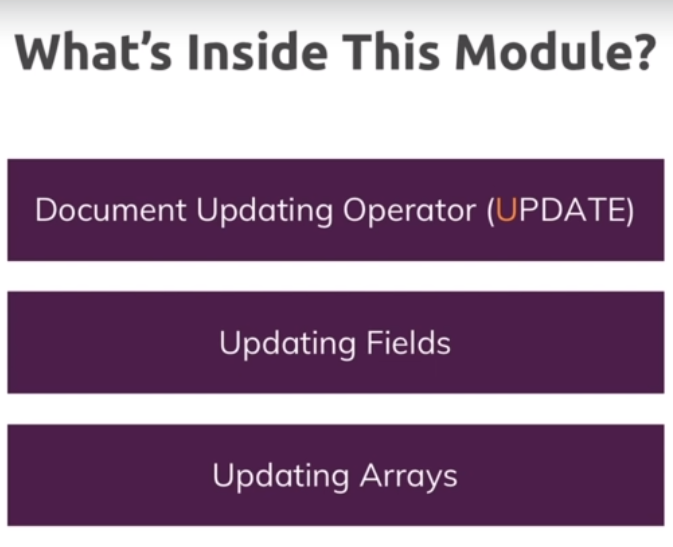
- Updating Fields with
updateOne(),updateMany()and$set
> use user
switched to db user
> show collections
users
> db.users.find().pretty()
{
"_id" : ObjectId("5c2b171367f51a60f5c07715"),
"name" : "Max",
"hobbies" : [
{
"title" : "Sports",
"frequency" : 3
},
{
"title" : "Cooking",
"frequency" : 6
}
],
"phone" : 131782734
}
{
"_id" : ObjectId("5c2b171367f51a60f5c07716"),
"name" : "Manuel",
"hobbies" : [
{
"title" : "Cooking",
"frequency" : 5
},
{
"title" : "Cars",
"frequency" : 2
}
],
"phone" : "012177972",
"age" : 30
}
{
"_id" : ObjectId("5c2b187367f51a60f5c07717"),
"name" : "Anna",
"hobbies" : [
{
"title" : "Sports",
"frequency" : 2
},
{
"title" : "Yoga",
"frequency" : 3
}
],
"phone" : "80811987291",
"age" : null
}
{
"_id" : ObjectId("5c2b2fee67f51a60f5c0771b"),
"name" : "Chris",
"hobbies" : [
"Sports",
"Cooking",
"Hiking"
]
}
- Update one document with
updateOne()and$set
> db.users.updateOne({_id: ObjectId("5c2b2fee67f51a60f5c0771b")}, {$set: {hobbies: [{title: "Sports", frequency: 5},{title: "Cooking", frequency: 3},{title: "Hiking", frequency: 1}]}})
{ "acknowledged" : true, "matchedCount" : 1, "modifiedCount" : 1 }
> db.users.find({_id: ObjectId("5c2b2fee67f51a60f5c0771b")}).pretty()
{
"_id" : ObjectId("5c2b2fee67f51a60f5c0771b"),
"name" : "Chris",
"hobbies" : [
{
"title" : "Sports",
"frequency" : 5
},
{
"title" : "Cooking",
"frequency" : 3
},
{
"title" : "Hiking",
"frequency" : 1
}
]
}
- If I run it again the
modifiedCountreturns0.
> db.users.updateOne({_id: ObjectId("5c2b2fee67f51a60f5c0771b")}, {$set: {hobbies: [{title: "Sports", frequency: 5},{title: "Cooking", frequency: 3},{title: "Hiking", frequency: 1}]}})
{ "acknowledged" : true, "matchedCount" : 1, "modifiedCount" : 0 }
- We can update many users with
updateMany()and$set
> db.users.find({"hobbies.title": "Sports"})
{ "_id" : ObjectId("5c2b171367f51a60f5c07715"), "name" : "Max", "hobbies" : [ { "title" : "Sports", "frequency" : 3 }, { "title" : "Cooking", "frequency" : 6 } ], "phone" : 131782734 }
{ "_id" : ObjectId("5c2b187367f51a60f5c07717"), "name" : "Anna", "hobbies" : [ { "title" : "Sports", "frequency" : 2 }, { "title" : "Yoga", "frequency" : 3 } ], "phone" : "80811987291", "age" : null }
{ "_id" : ObjectId("5c2b2fee67f51a60f5c0771b"), "name" : "Chris", "hobbies" : [ { "title" : "Sports", "frequency" : 5 }, { "title" : "Cooking", "frequency" : 3 }, { "title" : "Hiking", "frequency" : 1 } ] }
> db.users.updateMany({"hobbies.title": "Sports"},{$set: {isSporty: true}})
{ "acknowledged" : true, "matchedCount" : 3, "modifiedCount" : 3 }
> db.users.find({"hobbies.title": "Sports"})
{ "_id" : ObjectId("5c2b171367f51a60f5c07715"), "name" : "Max", "hobbies" : [ { "title" : "Sports", "frequency" : 3 }, { "title" : "Cooking", "frequency" : 6 } ], "phone" : 131782734, "isSporty" : true }
{ "_id" : ObjectId("5c2b187367f51a60f5c07717"), "name" : "Anna", "hobbies" : [ { "title" : "Sports", "frequency" : 2 }, { "title" : "Yoga", "frequency" : 3 } ], "phone" : "80811987291", "age" : null, "isSporty" : true }
{ "_id" : ObjectId("5c2b2fee67f51a60f5c0771b"), "name" : "Chris", "hobbies" : [ { "title" : "Sports", "frequency" : 5 }, { "title" : "Cooking", "frequency" : 3 }, { "title" : "Hiking", "frequency" : 1 } ], "isSporty" : true }
- Updating Multiple Fields with
$set
> db.users.updateOne({_id: ObjectId("5c2b2fee67f51a60f5c0771b")}, {$set: {age: 40, phone: 483924792}})
{ "acknowledged" : true, "matchedCount" : 1, "modifiedCount" : 1 }
> db.users.find({_id: ObjectId("5c2b2fee67f51a60f5c0771b")}).pretty()
{
"_id" : ObjectId("5c2b2fee67f51a60f5c0771b"),
"name" : "Chris",
"hobbies" : [
{
"title" : "Sports",
"frequency" : 5
},
{
"title" : "Cooking",
"frequency" : 3
},
{
"title" : "Hiking",
"frequency" : 1
}
],
"isSporty" : true,
"age" : 40,
"phone" : 483924792
}
- Incrementing & Decrementing Values using
$inc
> db.users.find({name: "Manuel"})
{ "_id" : ObjectId("5c2b171367f51a60f5c07716"), "name" : "Manuel", "hobbies" : [ { "title" : "Cooking", "frequency" : 5 }, { "title" : "Cars", "frequency" : 2 } ], "phone" : "012177972", "age" : 30 }
> db.users.updateOne({name: "Manuel"}, {$inc: {age: 2}})
{ "acknowledged" : true, "matchedCount" : 1, "modifiedCount" : 1 }
> db.users.find({name: "Manuel"})
{ "_id" : ObjectId("5c2b171367f51a60f5c07716"), "name" : "Manuel", "hobbies" : [ { "title" : "Cooking", "frequency" : 5 }, { "title" : "Cars", "frequency" : 2 } ], "phone" : "012177972", "age" : 32 }
> db.users.updateOne({name: "Manuel"}, {$inc: {age: -1}})
{ "acknowledged" : true, "matchedCount" : 1, "modifiedCount" : 1 }
> db.users.find({name: "Manuel"})
{ "_id" : ObjectId("5c2b171367f51a60f5c07716"), "name" : "Manuel", "hobbies" : [ { "title" : "Cooking", "frequency" : 5 }, { "title" : "Cars", "frequency" : 2 } ], "phone" : "012177972", "age" : 31 }
- We can combine multiple operations at the same time.
> db.users.updateOne({name: "Manuel"}, {$inc: {age: 1}, $set: {isSporty: false}})
{ "acknowledged" : true, "matchedCount" : 1, "modifiedCount" : 1 }
> db.users.find({name: "Manuel"})
{ "_id" : ObjectId("5c2b171367f51a60f5c07716"), "name" : "Manuel", "hobbies" : [ { "title" : "Cooking", "frequency" : 5 }, { "title" : "Cars", "frequency" : 2 } ], "phone" : "012177972", "age" : 32, "isSporty" : false }
- We cannot update the same field with different operations at the same time
> db.users.updateOne({name: "Manuel"}, {$inc: {age: 1}, $set: {age: 30}})
2019-01-02T05:39:42.488+0000 E QUERY [js] WriteError: Updating the path 'age' would create a conflict at 'age' :
WriteError({
"index" : 0,
"code" : 40,
"errmsg" : "Updating the path 'age' would create a conflict at 'age'",
"op" : {
"q" : {
"name" : "Manuel"
},
"u" : {
"$inc" : {
"age" : 1
},
"$set" : {
"age" : 30
}
},
"multi" : false,
"upsert" : false
}
})
WriteError@src/mongo/shell/bulk_api.js:461:48
Bulk/mergeBatchResults@src/mongo/shell/bulk_api.js:841:49
Bulk/executeBatch@src/mongo/shell/bulk_api.js:906:13
Bulk/this.execute@src/mongo/shell/bulk_api.js:1150:21
DBCollection.prototype.updateOne@src/mongo/shell/crud_api.js:572:17
@(shell):1:1
- Using
$min,$maxand$mul
- Update a value using
$minto update a value only if it is greater than the value we want to change.
> db.users.find({name: "Chris"})
{ "_id" : ObjectId("5c2b2fee67f51a60f5c0771b"), "name" : "Chris", "hobbies" : [ { "title" : "Sports", "frequency" : 5 }, { "title" : "Cooking", "frequency" : 3 }, { "title" : "Hiking", "frequency" : 1 } ], "isSporty" : true, "age" : 40, "phone" : 483924792 }
> db.users.updateOne({name: "Chris"},{$min: {age: 35}})
{ "acknowledged" : true, "matchedCount" : 1, "modifiedCount" : 1 }
> db.users.find({name: "Chris"})
{ "_id" : ObjectId("5c2b2fee67f51a60f5c0771b"), "name" : "Chris", "hobbies" : [ { "title" : "Sports", "frequency" : 5 }, { "title" : "Cooking", "frequency" : 3 }, { "title" : "Hiking", "frequency" : 1 } ], "isSporty" : true, "age" : 35, "phone" : 483924792 }
> db.users.updateOne({name: "Chris"},{$min: {age: 38}})
{ "acknowledged" : true, "matchedCount" : 1, "modifiedCount" : 0 }
> db.users.find({name: "Chris"})
{ "_id" : ObjectId("5c2b2fee67f51a60f5c0771b"), "name" : "Chris", "hobbies" : [ { "title" : "Sports", "frequency" : 5 }, { "title" : "Cooking", "frequency" : 3 }, { "title" : "Hiking", "frequency" : 1 } ], "isSporty" : true, "age" : 35, "phone" : 483924792 }
- Update a value using
$maxto update a value only if it is lower than the value we want to change.
> db.users.find({name: "Chris"})
{ "_id" : ObjectId("5c2b2fee67f51a60f5c0771b"), "name" : "Chris", "hobbies" : [ { "title" : "Sports", "frequency" : 5 }, { "title" : "Cooking", "frequency" : 3 }, { "title" : "Hiking", "frequency" : 1 } ], "isSporty" : true, "age" : 35, "phone" : 483924792 }
> db.users.updateOne({name: "Chris"},{$max: {age: 32}})
{ "acknowledged" : true, "matchedCount" : 1, "modifiedCount" : 0 }
> db.users.find({name: "Chris"})
{ "_id" : ObjectId("5c2b2fee67f51a60f5c0771b"), "name" : "Chris", "hobbies" : [ { "title" : "Sports", "frequency" : 5 }, { "title" : "Cooking", "frequency" : 3 }, { "title" : "Hiking", "frequency" : 1 } ], "isSporty" : true, "age" : 35, "phone" : 483924792 }
> db.users.updateOne({name: "Chris"},{$max: {age: 38}})
{ "acknowledged" : true, "matchedCount" : 1, "modifiedCount" : 1 }
> db.users.find({name: "Chris"})
{ "_id" : ObjectId("5c2b2fee67f51a60f5c0771b"), "name" : "Chris", "hobbies" : [ { "title" : "Sports", "frequency" : 5 }, { "title" : "Cooking", "frequency" : 3 }, { "title" : "Hiking", "frequency" : 1 } ], "isSporty" : true, "age" : 38, "phone" : 483924792 }
- We can multiply a value using
$mul
> db.users.find({name: "Chris"})
{ "_id" : ObjectId("5c2b2fee67f51a60f5c0771b"), "name" : "Chris", "hobbies" : [ { "title" : "Sports", "frequency" : 5 }, { "title" : "Cooking", "frequency" : 3 }, { "title" : "Hiking", "frequency" : 1 } ], "isSporty" : true, "age" : 38, "phone" : 483924792 }
> db.users.updateOne({name: "Chris"},{$mul: {age: 1.1}})
{ "acknowledged" : true, "matchedCount" : 1, "modifiedCount" : 1 }
> db.users.find({name: "Chris"})
{ "_id" : ObjectId("5c2b2fee67f51a60f5c0771b"), "name" : "Chris", "hobbies" : [ { "title" : "Sports", "frequency" : 5 }, { "title" : "Cooking", "frequency" : 3 }, { "title" : "Hiking", "frequency" : 1 } ], "isSporty" : true, "age" : 41.800000000000004, "phone" : 483924792 }
- Getting rid of fields
- We can use
$setto remove the content of a field
> db.users.find()
{ "_id" : ObjectId("5c2b171367f51a60f5c07715"), "name" : "Max", "hobbies" : [ { "title" : "Sports", "frequency" : 3 }, { "title" : "Cooking", "frequency" : 6 } ], "phone" : 131782734, "isSporty" : true }
{ "_id" : ObjectId("5c2b171367f51a60f5c07716"), "name" : "Manuel", "hobbies" : [ { "title" : "Cooking", "frequency" : 5 }, { "title" : "Cars", "frequency" : 2 } ], "phone" : "012177972", "age" : 32, "isSporty" : false }
{ "_id" : ObjectId("5c2b187367f51a60f5c07717"), "name" : "Anna", "hobbies" : [ { "title" : "Sports", "frequency" : 2 }, { "title" : "Yoga", "frequency" : 3 } ], "phone" : "80811987291", "age" : null, "isSporty" : true }
{ "_id" : ObjectId("5c2b2fee67f51a60f5c0771b"), "name" : "Chris", "hobbies" : [ { "title" : "Sports", "frequency" : 5 }, { "title" : "Cooking", "frequency" : 3 }, { "title" : "Hiking", "frequency" : 1 } ], "isSporty" : true, "age" : 41.800000000000004, "phone" : 483924792 }
> db.users.updateMany({isSporty: true},{$set: {phone: null}})
{ "acknowledged" : true, "matchedCount" : 3, "modifiedCount" : 3 }
> db.users.find()
{ "_id" : ObjectId("5c2b171367f51a60f5c07715"), "name" : "Max", "hobbies" : [ { "title" : "Sports", "frequency" : 3 }, { "title" : "Cooking", "frequency" : 6 } ], "phone" : null, "isSporty" : true }
{ "_id" : ObjectId("5c2b171367f51a60f5c07716"), "name" : "Manuel", "hobbies" : [ { "title" : "Cooking", "frequency" : 5 }, { "title" : "Cars", "frequency" : 2 } ], "phone" : "012177972", "age" : 32, "isSporty" : false }
{ "_id" : ObjectId("5c2b187367f51a60f5c07717"), "name" : "Anna", "hobbies" : [ { "title" : "Sports", "frequency" : 2 }, { "title" : "Yoga", "frequency" : 3 } ], "phone" : null, "age" : null, "isSporty" : true }
{ "_id" : ObjectId("5c2b2fee67f51a60f5c0771b"), "name" : "Chris", "hobbies" : [ { "title" : "Sports", "frequency" : 5 }, { "title" : "Cooking", "frequency" : 3 }, { "title" : "Hiking", "frequency" : 1 } ], "isSporty" : true, "age" : 41.800000000000004, "phone" : null }
- We can use
$unsetoperator to drop the field completely (the value we put for the field does not affect anything)
> db.users.find()
{ "_id" : ObjectId("5c2b171367f51a60f5c07715"), "name" : "Max", "hobbies" : [ { "title" : "Sports", "frequency" : 3 }, { "title" : "Cooking", "frequency" : 6 } ], "phone" : null, "isSporty" : true }
{ "_id" : ObjectId("5c2b171367f51a60f5c07716"), "name" : "Manuel", "hobbies" : [ { "title" : "Cooking", "frequency" : 5 }, { "title" : "Cars", "frequency" : 2 } ], "phone" : "012177972", "age" : 32, "isSporty" : false }
{ "_id" : ObjectId("5c2b187367f51a60f5c07717"), "name" : "Anna", "hobbies" : [ { "title" : "Sports", "frequency" : 2 }, { "title" : "Yoga", "frequency" : 3 } ], "phone" : null, "age" : null, "isSporty" : true }
{ "_id" : ObjectId("5c2b2fee67f51a60f5c0771b"), "name" : "Chris", "hobbies" : [ { "title" : "Sports", "frequency" : 5 }, { "title" : "Cooking", "frequency" : 3 }, { "title" : "Hiking", "frequency" : 1 } ], "isSporty" : true, "age" : 41.800000000000004, "phone" : null }
> db.users.updateMany({isSporty: true},{$unset: {phone: null}})
{ "acknowledged" : true, "matchedCount" : 3, "modifiedCount" : 3 }
> db.users.find()
{ "_id" : ObjectId("5c2b171367f51a60f5c07715"), "name" : "Max", "hobbies" : [ { "title" : "Sports", "frequency" : 3 }, { "title" : "Cooking", "frequency" : 6 } ], "isSporty" : true }
{ "_id" : ObjectId("5c2b171367f51a60f5c07716"), "name" : "Manuel", "hobbies" : [ { "title" : "Cooking", "frequency" : 5 }, { "title" : "Cars", "frequency" : 2 } ], "phone" : "012177972", "age" : 32, "isSporty" : false }
{ "_id" : ObjectId("5c2b187367f51a60f5c07717"), "name" : "Anna", "hobbies" : [ { "title" : "Sports", "frequency" : 2 }, { "title" : "Yoga", "frequency" : 3 } ], "age" : null, "isSporty" : true }
{ "_id" : ObjectId("5c2b2fee67f51a60f5c0771b"), "name" : "Chris", "hobbies" : [ { "title" : "Sports", "frequency" : 5 }, { "title" : "Cooking", "frequency" : 3 }, { "title" : "Hiking", "frequency" : 1 } ], "isSporty" : true, "age" : 41.800000000000004 }
- Renaming fields
- We can use the
$renameoperator to rename a field.
> db.users.find()
{ "_id" : ObjectId("5c2b171367f51a60f5c07715"), "name" : "Max", "hobbies" : [ { "title" : "Sports", "frequency" : 3 }, { "title" : "Cooking", "frequency" : 6 } ], "isSporty" : true }
{ "_id" : ObjectId("5c2b171367f51a60f5c07716"), "name" : "Manuel", "hobbies" : [ { "title" : "Cooking", "frequency" : 5 }, { "title" : "Cars", "frequency" : 2 } ], "phone" : "012177972", "age" : 32, "isSporty" : false }
{ "_id" : ObjectId("5c2b187367f51a60f5c07717"), "name" : "Anna", "hobbies" : [ { "title" : "Sports", "frequency" : 2 }, { "title" : "Yoga", "frequency" : 3 } ], "age" : null, "isSporty" : true }
{ "_id" : ObjectId("5c2b2fee67f51a60f5c0771b"), "name" : "Chris", "hobbies" : [ { "title" : "Sports", "frequency" : 5 }, { "title" : "Cooking", "frequency" : 3 }, { "title" : "Hiking", "frequency" : 1 } ], "isSporty" : true, "age" : 41.800000000000004 }
> db.users.updateMany({},{$rename: {age: "totalAge"}})
{ "acknowledged" : true, "matchedCount" : 4, "modifiedCount" : 3 }
> db.users.find()
{ "_id" : ObjectId("5c2b171367f51a60f5c07715"), "name" : "Max", "hobbies" : [ { "title" : "Sports", "frequency" : 3 }, { "title" : "Cooking", "frequency" : 6 } ], "isSporty" : true }
{ "_id" : ObjectId("5c2b171367f51a60f5c07716"), "name" : "Manuel", "hobbies" : [ { "title" : "Cooking", "frequency" : 5 }, { "title" : "Cars", "frequency" : 2 } ], "phone" : "012177972", "isSporty" : false, "totalAge" : 32 }
{ "_id" : ObjectId("5c2b187367f51a60f5c07717"), "name" : "Anna", "hobbies" : [ { "title" : "Sports", "frequency" : 2 }, { "title" : "Yoga", "frequency" : 3 } ], "isSporty" : true, "totalAge" : null }
{ "_id" : ObjectId("5c2b2fee67f51a60f5c0771b"), "name" : "Chris", "hobbies" : [ { "title" : "Sports", "frequency" : 5 }, { "title" : "Cooking", "frequency" : 3 }, { "title" : "Hiking", "frequency" : 1 } ], "isSporty" : true, "totalAge" : 41.800000000000004 }
- Undestanding
upsert()
- We can insert a new document or update it if it doesn't exist using the
upsertoperator.
> db.users.updateOne({name: "Maria"},{$set: {age: 29, hobbies: [{title: "Good food", frequency: 3 }], isSporty: true}})
{ "acknowledged" : true, "matchedCount" : 0, "modifiedCount" : 0 }
> db.users.updateOne({name: "Maria"},{$set: {age: 29, hobbies: [{title: "Good food", frequency: 3 }], isSporty: true}}, {upsert: true})
{
"acknowledged" : true,
"matchedCount" : 0,
"modifiedCount" : 0,
"upsertedId" : ObjectId("5c2d0552ef2171fd1a48993c")
}
> db.users.find()
{ "_id" : ObjectId("5c2b171367f51a60f5c07715"), "name" : "Max", "hobbies" : [ { "title" : "Sports", "frequency" : 3 }, { "title" : "Cooking", "frequency" : 6 } ], "isSporty" : true }
{ "_id" : ObjectId("5c2b171367f51a60f5c07716"), "name" : "Manuel", "hobbies" : [ { "title" : "Cooking", "frequency" : 5 }, { "title" : "Cars", "frequency" : 2 } ], "phone" : "012177972", "isSporty" : false, "totalAge" : 32 }
{ "_id" : ObjectId("5c2b187367f51a60f5c07717"), "name" : "Anna", "hobbies" : [ { "title" : "Sports", "frequency" : 2 }, { "title" : "Yoga", "frequency" : 3 } ], "isSporty" : true, "totalAge" : null }
{ "_id" : ObjectId("5c2b2fee67f51a60f5c0771b"), "name" : "Chris", "hobbies" : [ { "title" : "Sports", "frequency" : 5 }, { "title" : "Cooking", "frequency" : 3 }, { "title" : "Hiking", "frequency" : 1 } ], "isSporty" : true, "totalAge" : 41.800000000000004 }
{ "_id" : ObjectId("5c2d0552ef2171fd1a48993c"), "name" : "Maria", "age" : 29, "hobbies" : [ { "title" : "Good food", "frequency" : 3 } ], "isSporty" : true }
- Assignment
- Create a new collection ("sports") and upsert two new documents into it (with "title" and "requiresTeam")
> db.sports.updateOne({title: "tennis"},{$set: {requiresTeam: false}},{upsert: true})
{
"acknowledged" : true,
"matchedCount" : 0,
"modifiedCount" : 0,
"upsertedId" : ObjectId("5c2d081eef2171fd1a489945")
}
> db.sports.updateOne({title: "footbal"},{$set: {requiresTeam: true}},{upsert: true})
{
"acknowledged" : true,
"matchedCount" : 0,
"modifiedCount" : 0,
"upsertedId" : ObjectId("5c2d0832ef2171fd1a489948")
}
> db.sports.updateOne({title: "rugby"},{$set: {requiresTeam: true}},{upsert: true})
{
"acknowledged" : true,
"matchedCount" : 0,
"modifiedCount" : 0,
"upsertedId" : ObjectId("5c2d083cef2171fd1a48994b")
}
> db.sports.find()
{ "_id" : ObjectId("5c2d081eef2171fd1a489945"), "title" : "tennis", "requiresTeam" : false }
{ "_id" : ObjectId("5c2d0832ef2171fd1a489948"), "title" : "footbal", "requiresTeam" : true }
{ "_id" : ObjectId("5c2d083cef2171fd1a48994b"), "title" : "rugby", "requiresTeam" : true }
- Update all documents which do require a team by adding a new field with minimum amount of players required
> db.sports.updateMany({requiresTeam: true},{$set: {minimumPlayers: 10}})
{ "acknowledged" : true, "matchedCount" : 2, "modifiedCount" : 2 }
> db.sports.find()
{ "_id" : ObjectId("5c2d081eef2171fd1a489945"), "title" : "tennis", "requiresTeam" : false }
{ "_id" : ObjectId("5c2d0832ef2171fd1a489948"), "title" : "footbal", "requiresTeam" : true, "minimumPlayers" : 10 }
{ "_id" : ObjectId("5c2d083cef2171fd1a48994b"), "title" : "rugby", "requiresTeam" : true, "minimumPlayers" : 10 }
- Update all documents that require a team by increasing the number of required players by 10
> db.sports.updateMany({requiresTeam: true},{$inc: {minimumPlayers: 10}})
{ "acknowledged" : true, "matchedCount" : 2, "modifiedCount" : 2 }
> db.sports.find()
{ "_id" : ObjectId("5c2d081eef2171fd1a489945"), "title" : "tennis", "requiresTeam" : false }
{ "_id" : ObjectId("5c2d0832ef2171fd1a489948"), "title" : "footbal", "requiresTeam" : true, "minimumPlayers" : 20 }
{ "_id" : ObjectId("5c2d083cef2171fd1a48994b"), "title" : "rugby", "requiresTeam" : true, "minimumPlayers" : 20 }
- Updating Matched Array Elements
- Update all documents that have a
Sportshobby with a frequency greater or equal to3adding a new field to only those array elements.
> db.users.find({hobbies: {$elemMatch: {title: "Sports",frequency: {$gte: 3}}}})
{ "_id" : ObjectId("5c2b171367f51a60f5c07715"), "name" : "Max", "hobbies" : [ { "title" : "Sports", "frequency" : 3 }, { "title" : "Cooking", "frequency" : 6 } ], "isSporty" : true }
{ "_id" : ObjectId("5c2b2fee67f51a60f5c0771b"), "name" : "Chris", "hobbies" : [ { "title" : "Sports", "frequency" : 5 }, { "title" : "Cooking", "frequency" : 3 }, { "title" : "Hiking", "frequency" : 1 } ], "isSporty" : true, "totalAge" : 41.800000000000004 }
> db.users.updateMany({hobbies: {$elemMatch: {title: "Sports",frequency: {$gte: 3}}}}, {$set: {"hobbies.$.highFrequency": true}})
{ "acknowledged" : true, "matchedCount" : 2, "modifiedCount" : 2 }
> db.users.find({hobbies: {$elemMatch: {title: "Sports",frequency: {$gte: 3}}}})
{ "_id" : ObjectId("5c2b171367f51a60f5c07715"), "name" : "Max", "hobbies" : [ { "title" : "Sports", "frequency" : 3, "highFrequency" : true }, { "title" : "Cooking", "frequency" : 6 } ], "isSporty" : true }
{ "_id" : ObjectId("5c2b2fee67f51a60f5c0771b"), "name" : "Chris", "hobbies" : [ { "title" : "Sports", "frequency" : 5, "highFrequency" : true }, { "title" : "Cooking", "frequency" : 3 }, { "title" : "Hiking", "frequency" : 1 } ], "isSporty" : true, "totalAge" : 41.800000000000004 }
- Updating All Array Elements
- Update all the array elements that match the criteria (but only the first element)
> db.users.find({"hobbiesfrequency": {$gt: 2}})
> db.users.find({"hobbies.frequency": {$gt: 2}})
{ "_id" : ObjectId("5c2b171367f51a60f5c07715"), "name" : "Max", "hobbies" : [ { "title" : "Sports", "frequency" : 3, "highFrequency" : true }, { "title" : "Cooking", "frequency" : 6 } ], "isSporty" : true }
{ "_id" : ObjectId("5c2b171367f51a60f5c07716"), "name" : "Manuel", "hobbies" : [ { "title" : "Cooking", "frequency" : 5 }, { "title" : "Cars", "frequency" : 2 } ], "phone" : "012177972", "isSporty" : false, "totalAge" : 32 }
{ "_id" : ObjectId("5c2b187367f51a60f5c07717"), "name" : "Anna", "hobbies" : [ { "title" : "Sports", "frequency" : 2 }, { "title" : "Yoga", "frequency" : 3 } ], "isSporty" : true, "totalAge" : null }
{ "_id" : ObjectId("5c2b2fee67f51a60f5c0771b"), "name" : "Chris", "hobbies" : [ { "title" : "Sports", "frequency" : 5, "highFrequency" : true }, { "title" : "Cooking", "frequency" : 3 }, { "title" : "Hiking", "frequency" : 1 } ], "isSporty" : true, "totalAge" : 41.800000000000004 }
{ "_id" : ObjectId("5c2d0552ef2171fd1a48993c"), "name" : "Maria", "age" : 29, "hobbies" : [ { "title" : "Good food", "frequency" : 3 } ], "isSporty" : true }
> db.users.updateMany({"hobbies.frequency": {$gt: 2}}, {$set: {"hobbies.$.goodFrequency": true}})
{ "acknowledged" : true, "matchedCount" : 5, "modifiedCount" : 5 }
> db.users.find({"hobbies.frequency": {$gt: 2}})
{ "_id" : ObjectId("5c2b171367f51a60f5c07715"), "name" : "Max", "hobbies" : [ { "title" : "Sports", "frequency" : 3, "highFrequency" : true, "goodFrequency" : true }, { "title" : "Cooking", "frequency" : 6 } ], "isSporty" : true }
{ "_id" : ObjectId("5c2b171367f51a60f5c07716"), "name" : "Manuel", "hobbies" : [ { "title" : "Cooking", "frequency" : 5, "goodFrequency" : true }, { "title" : "Cars", "frequency" : 2 } ], "phone" : "012177972", "isSporty" : false, "totalAge" : 32 }
{ "_id" : ObjectId("5c2b187367f51a60f5c07717"), "name" : "Anna", "hobbies" : [ { "title" : "Sports", "frequency" : 2 }, { "title" : "Yoga", "frequency" : 3, "goodFrequency" : true } ], "isSporty" : true, "totalAge" : null }
{ "_id" : ObjectId("5c2b2fee67f51a60f5c0771b"), "name" : "Chris", "hobbies" : [ { "title" : "Sports", "frequency" : 5, "highFrequency" : true, "goodFrequency" : true }, { "title" : "Cooking", "frequency" : 3 }, { "title" : "Hiking", "frequency" : 1 } ], "isSporty" : true, "totalAge" : 41.800000000000004 }
{ "_id" : ObjectId("5c2d0552ef2171fd1a48993c"), "name" : "Maria", "age" : 29, "hobbies" : [ { "title" : "Good food", "frequency" : 3, "goodFrequency" : true } ], "isSporty" : true }
- Update all the array elements regardless any criteria
> db.users.find({totalAge: {$gt: 30}})
{ "_id" : ObjectId("5c2b171367f51a60f5c07716"), "name" : "Manuel", "hobbies" : [ { "title" : "Cooking", "frequency" : 5, "goodFrequency" : true }, { "title" : "Cars", "frequency" : 2 } ], "phone" : "012177972", "isSporty" : false, "totalAge" : 32 }
{ "_id" : ObjectId("5c2b2fee67f51a60f5c0771b"), "name" : "Chris", "hobbies" : [ { "title" : "Sports", "frequency" : 5, "highFrequency" : true, "goodFrequency" : true }, { "title" : "Cooking", "frequency" : 3 }, { "title" : "Hiking", "frequency" : 1 } ], "isSporty" : true, "totalAge" : 41.800000000000004 }
> db.users.updateMany({totalAge: {$gt: 30}}, {$inc: {"hobbies.frequency": -1}})
2019-01-03T05:30:17.937+0000 E QUERY [js] WriteError: Cannot create field 'frequency' in element {hobbies: [ { title: "Cooking", frequency: 5.0, goodFrequency: true }, { title: "Cars", frequency: 2.0 } ]} :
WriteError({
"index" : 0,
"code" : 28,
"errmsg" : "Cannot create field 'frequency' in element {hobbies: [ { title: \"Cooking\", frequency: 5.0, goodFrequency: true }, { title: \"Cars\", frequency: 2.0 } ]}",
"op" : {
"q" : {
"totalAge" : {
"$gt" : 30
}
},
"u" : {
"$inc" : {
"hobbies.frequency" : -1
}
},
"multi" : true,
"upsert" : false
}
})
WriteError@src/mongo/shell/bulk_api.js:461:48
Bulk/mergeBatchResults@src/mongo/shell/bulk_api.js:841:49
Bulk/executeBatch@src/mongo/shell/bulk_api.js:906:13
Bulk/this.execute@src/mongo/shell/bulk_api.js:1150:21
DBCollection.prototype.updateMany@src/mongo/shell/crud_api.js:655:17
@(shell):1:1
> db.users.updateMany({totalAge: {$gt: 30}}, {$inc: {"hobbies.$[].frequency": -1}})
{ "acknowledged" : true, "matchedCount" : 2, "modifiedCount" : 2 }
> db.users.find({totalAge: {$gt: 30}})
{ "_id" : ObjectId("5c2b171367f51a60f5c07716"), "name" : "Manuel", "hobbies" : [ { "title" : "Cooking", "frequency" : 4, "goodFrequency" : true }, { "title" : "Cars", "frequency" : 1 } ], "phone" : "012177972", "isSporty" : false, "totalAge" : 32 }
{ "_id" : ObjectId("5c2b2fee67f51a60f5c0771b"), "name" : "Chris", "hobbies" : [ { "title" : "Sports", "frequency" : 4, "highFrequency" : true, "goodFrequency" : true }, { "title" : "Cooking", "frequency" : 2 }, { "title" : "Hiking", "frequency" : 0 } ], "isSporty" : true, "totalAge" : 41.800000000000004 }
- Finding & Updating Specific Fields
- Update all array elements that match the criteria
> db.users.find({"hobbies.frequency": {$gt: 2}})
{ "_id" : ObjectId("5c2b171367f51a60f5c07715"), "name" : "Max", "hobbies" : [ { "title" : "Sports", "frequency" : 3, "highFrequency" : true, "goodFrequency" : true }, { "title" : "Cooking", "frequency" : 6 } ], "isSporty" : true }
{ "_id" : ObjectId("5c2b171367f51a60f5c07716"), "name" : "Manuel", "hobbies" : [ { "title" : "Cooking", "frequency" : 4, "goodFrequency" : true }, { "title" : "Cars", "frequency" : 1 } ], "phone" : "012177972", "isSporty" : false, "totalAge" : 32 }
{ "_id" : ObjectId("5c2b187367f51a60f5c07717"), "name" : "Anna", "hobbies" : [ { "title" : "Sports", "frequency" : 2 }, { "title" : "Yoga", "frequency" : 3, "goodFrequency" : true } ], "isSporty" : true, "totalAge" : null }
{ "_id" : ObjectId("5c2b2fee67f51a60f5c0771b"), "name" : "Chris", "hobbies" : [ { "title" : "Sports", "frequency" : 4, "highFrequency" : true, "goodFrequency" : true }, { "title" : "Cooking", "frequency" : 2 }, { "title" : "Hiking", "frequency" : 0 } ], "isSporty" : true, "totalAge" : 41.800000000000004 }
{ "_id" : ObjectId("5c2d0552ef2171fd1a48993c"), "name" : "Maria", "age" : 29, "hobbies" : [ { "title" : "Good food", "frequency" : 3, "goodFrequency" : true } ], "isSporty" : true }
> db.users.updateMany({"hobbies.frequency": {$gt: 2}}, {$set: {"hobbies.$[el].goodFrequency": true}}, {arrayFilters: [{"el.frequency": {$gt: 2}}]})
{ "acknowledged" : true, "matchedCount" : 5, "modifiedCount" : 1 }
> db.users.find({"hobbies.frequency": {$gt: 2}})
{ "_id" : ObjectId("5c2b171367f51a60f5c07715"), "name" : "Max", "hobbies" : [ { "title" : "Sports", "frequency" : 3, "highFrequency" : true, "goodFrequency" : true }, { "title" : "Cooking", "frequency" : 6, "goodFrequency" : true } ], "isSporty" : true }
{ "_id" : ObjectId("5c2b171367f51a60f5c07716"), "name" : "Manuel", "hobbies" : [ { "title" : "Cooking", "frequency" : 4, "goodFrequency" : true }, { "title" : "Cars", "frequency" : 1 } ], "phone" : "012177972", "isSporty" : false, "totalAge" : 32 }
{ "_id" : ObjectId("5c2b187367f51a60f5c07717"), "name" : "Anna", "hobbies" : [ { "title" : "Sports", "frequency" : 2 }, { "title" : "Yoga", "frequency" : 3, "goodFrequency" : true } ], "isSporty" : true, "totalAge" : null }
{ "_id" : ObjectId("5c2b2fee67f51a60f5c0771b"), "name" : "Chris", "hobbies" : [ { "title" : "Sports", "frequency" : 4, "highFrequency" : true, "goodFrequency" : true }, { "title" : "Cooking", "frequency" : 2 }, { "title" : "Hiking", "frequency" : 0 } ], "isSporty" : true, "totalAge" : 41.800000000000004 }
{ "_id" : ObjectId("5c2d0552ef2171fd1a48993c"), "name" : "Maria", "age" : 29, "hobbies" : [ { "title" : "Good food", "frequency" : 3, "goodFrequency" : true } ], "isSporty" : true }
- Adding Elements to Arrays
- We can Add a new element to an array using
$push
> db.users.find({name: "Maria"})
{ "_id" : ObjectId("5c2d0552ef2171fd1a48993c"), "name" : "Maria", "age" : 29, "hobbies" : [ { "title" : "Good food", "frequency" : 3, "goodFrequency" : true } ], "isSporty" : true }
> db.users.updateOne({name: "Maria"}, {$push: {hobbies: {title: "Sports", frequency: 2}}})
{ "acknowledged" : true, "matchedCount" : 1, "modifiedCount" : 1 }
> db.users.find({name: "Maria"})
{ "_id" : ObjectId("5c2d0552ef2171fd1a48993c"), "name" : "Maria", "age" : 29, "hobbies" : [ { "title" : "Good food", "frequency" : 3, "goodFrequency" : true }, { "title" : "Sports", "frequency" : 2 } ], "isSporty" : true }
- We can add more than one element using
$pushand$each. We can also use$sortto define how we want to insert them.
{ "_id" : ObjectId("5c2d0552ef2171fd1a48993c"), "name" : "Maria", "age" : 29, "hobbies" : [ { "title" : "Good food", "frequency" : 3, "goodFrequency" : true }, { "title" : "Sports", "frequency" : 2 } ], "isSporty" : true }
> db.users.updateOne({name: "Maria"}, {$push: {hobbies: {$each: [{title: "Good Wine", frequency: 1},{title: "Hiking", frequency: 2}], $sort: {frequency: -1}}}})
{ "acknowledged" : true, "matchedCount" : 1, "modifiedCount" : 1 }
> db.users.find({name: "Maria"})
{ "_id" : ObjectId("5c2d0552ef2171fd1a48993c"), "name" : "Maria", "age" : 29, "hobbies" : [ { "title" : "Good food", "frequency" : 3, "goodFrequency" : true }, { "title" : "Sports", "frequency" : 2 }, { "title" : "Hiking", "frequency" : 2 }, { "title" : "Good Wine", "frequency" : 1 } ], "isSporty" : true }
> db.users.updateOne({name: "Maria"}, {$push: {hobbies: {$each: [{title: "Good Wine", frequency: 1},{title: "Hiking", frequency: 2}], $sort: {frequency: -1}}}})
{ "acknowledged" : true, "matchedCount" : 1, "modifiedCount" : 1 }
> db.users.find({name: "Maria"})
{ "_id" : ObjectId("5c2d0552ef2171fd1a48993c"), "name" : "Maria", "age" : 29, "hobbies" : [ { "title" : "Good food", "frequency" : 3, "goodFrequency" : true }, { "title" : "Sports", "frequency" : 2 }, { "title" : "Hiking", "frequency" : 2 }, { "title" : "Hiking", "frequency" : 2 }, { "title" : "Good Wine", "frequency" : 1 }, { "title" : "Good Wine", "frequency" : 1 } ], "isSporty" : true }
- Removing Elements from Arrays
- We can remove elements from Arrays using
$pull
> db.users.find({name: "Maria"})
{ "_id" : ObjectId("5c2d0552ef2171fd1a48993c"), "name" : "Maria", "age" : 29, "hobbies" : [ { "title" : "Good food", "frequency" : 3, "goodFrequency" : true }, { "title" : "Sports", "frequency" : 2 }, { "title" : "Hiking", "frequency" : 2 }, { "title" : "Hiking", "frequency" : 2 }, { "title" : "Good Wine", "frequency" : 1 }, { "title" : "Good Wine", "frequency" : 1 } ], "isSporty" : true }
> db.users.updateOne({name: "Maria"}, {$pull: {hobbies: {title: "Hiking"}}})
{ "acknowledged" : true, "matchedCount" : 1, "modifiedCount" : 1 }
> db.users.find({name: "Maria"})
{ "_id" : ObjectId("5c2d0552ef2171fd1a48993c"), "name" : "Maria", "age" : 29, "hobbies" : [ { "title" : "Good food", "frequency" : 3, "goodFrequency" : true }, { "title" : "Sports", "frequency" : 2 }, { "title" : "Good Wine", "frequency" : 1 }, { "title" : "Good Wine", "frequency" : 1 } ], "isSporty" : true }
> db.users.updateOne({name: "Maria"}, {$pull: {hobbies: {title: "Good Wine"}}})
{ "acknowledged" : true, "matchedCount" : 1, "modifiedCount" : 1 }
> db.users.find({name: "Maria"})
{ "_id" : ObjectId("5c2d0552ef2171fd1a48993c"), "name" : "Maria", "age" : 29, "hobbies" : [ { "title" : "Good food", "frequency" : 3, "goodFrequency" : true }, { "title" : "Sports", "frequency" : 2 } ], "isSporty" : true }
- We can remove the last element by using the
$popoperator
> db.users.find({name: "Chris"})
{ "_id" : ObjectId("5c2b2fee67f51a60f5c0771b"), "name" : "Chris", "hobbies" : [ { "title" : "Sports", "frequency" : 4, "highFrequency" : true, "goodFrequency" : true }, { "title" : "Cooking", "frequency" : 2 }, { "title" : "Hiking", "frequency" : 0 } ], "isSporty" : true, "totalAge" : 41.800000000000004 }
> db.users.updateOne({name: "Chris"}, {$pop: {hobbies: 1}})
{ "acknowledged" : true, "matchedCount" : 1, "modifiedCount" : 1 }
> db.users.find({name: "Chris"})
{ "_id" : ObjectId("5c2b2fee67f51a60f5c0771b"), "name" : "Chris", "hobbies" : [ { "title" : "Sports", "frequency" : 4, "highFrequency" : true, "goodFrequency" : true }, { "title" : "Cooking", "frequency" : 2 } ], "isSporty" : true, "totalAge" : 41.800000000000004 }
- We can remove the first element by using the
$popoperator as well
> db.users.find({name: "Chris"})
{ "_id" : ObjectId("5c2b2fee67f51a60f5c0771b"), "name" : "Chris", "hobbies" : [ { "title" : "Sports", "frequency" : 4, "highFrequency" : true, "goodFrequency" : true }, { "title" : "Cooking", "frequency" : 2 } ], "isSporty" : true, "totalAge" : 41.800000000000004 }
> db.users.updateOne({name: "Chris"}, {$pop: {hobbies: -1}})
{ "acknowledged" : true, "matchedCount" : 1, "modifiedCount" : 1 }
> db.users.find({name: "Chris"})
{ "_id" : ObjectId("5c2b2fee67f51a60f5c0771b"), "name" : "Chris", "hobbies" : [ { "title" : "Cooking", "frequency" : 2 } ], "isSporty" : true, "totalAge" : 41.800000000000004 }
- Understanding
$addToSet
- We can use
$addToSetto add new values that are not duplicated if they exist
> db.users.find({name: "Maria"})
{ "_id" : ObjectId("5c2d0552ef2171fd1a48993c"), "name" : "Maria", "age" : 29, "hobbies" : [ { "title" : "Good food", "frequency" : 3, "goodFrequency" : true }, { "title" : "Sports", "frequency" : 2 } ], "isSporty" : true }
> db.users.updateOne({name: "Maria"}, {$addToSet: {hobbies: {title: "Hiking", frequency: 2}}})
{ "acknowledged" : true, "matchedCount" : 1, "modifiedCount" : 1 }
> db.users.find({name: "Maria"})
{ "_id" : ObjectId("5c2d0552ef2171fd1a48993c"), "name" : "Maria", "age" : 29, "hobbies" : [ { "title" : "Good food", "frequency" : 3, "goodFrequency" : true }, { "title" : "Sports", "frequency" : 2 }, { "title" : "Hiking", "frequency" : 2 } ], "isSporty" : true }
> db.users.updateOne({name: "Maria"}, {$addToSet: {hobbies: {title: "Hiking", frequency: 2}}})
{ "acknowledged" : true, "matchedCount" : 1, "modifiedCount" : 0 }
> db.users.find({name: "Maria"})
{ "_id" : ObjectId("5c2d0552ef2171fd1a48993c"), "name" : "Maria", "age" : 29, "hobbies" : [ { "title" : "Good food", "frequency" : 3, "goodFrequency" : true }, { "title" : "Sports", "frequency" : 2 }, { "title" : "Hiking", "frequency" : 2 } ], "isSporty" : true }
- Wrap up
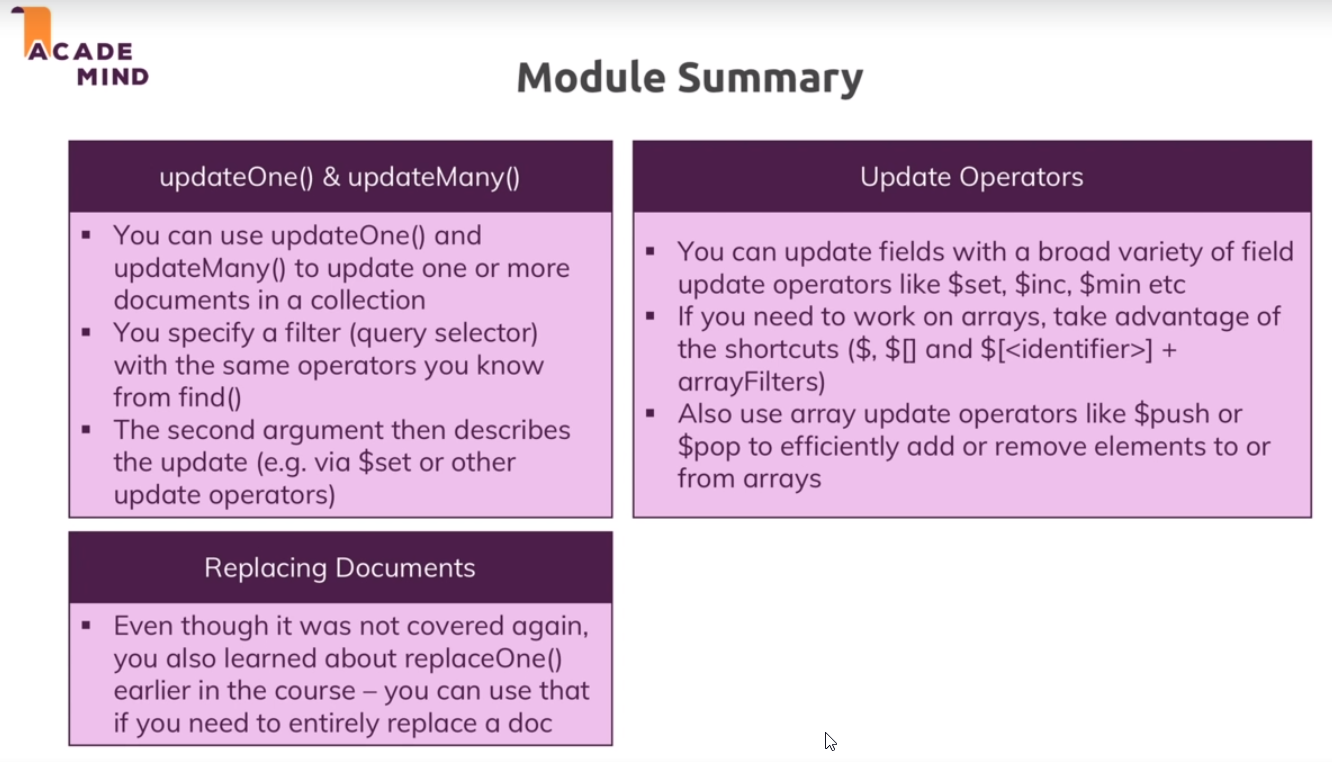
Understanding Delete Operations
- Overview
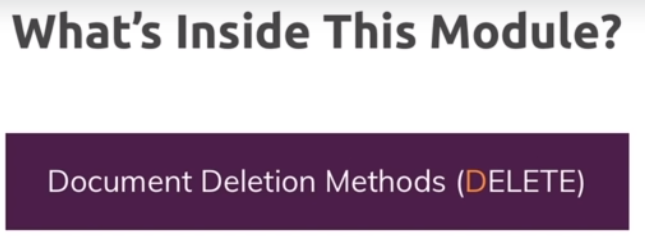
- Understanding
deleteOne()&deleteMany()
> db.users.find()
{ "_id" : ObjectId("5c2b171367f51a60f5c07715"), "name" : "Max", "hobbies" : [ { "title" : "Sports", "frequency" : 3, "highFrequency" : true, "goodFrequency" : true }, { "title" : "Cooking", "frequency" : 6, "goodFrequency" : true } ], "isSporty" : true }
{ "_id" : ObjectId("5c2b171367f51a60f5c07716"), "name" : "Manuel", "hobbies" : [ { "title" : "Cooking", "frequency" : 4, "goodFrequency" : true }, { "title" : "Cars", "frequency" : 1 } ], "phone" : "012177972", "isSporty" : false, "totalAge" : 32 }
{ "_id" : ObjectId("5c2b187367f51a60f5c07717"), "name" : "Anna", "hobbies" : [ { "title" : "Sports", "frequency" : 2 }, { "title" : "Yoga", "frequency" : 3, "goodFrequency" : true } ], "isSporty" : true, "totalAge" : null }
{ "_id" : ObjectId("5c2b2fee67f51a60f5c0771b"), "name" : "Chris", "hobbies" : [ { "title" : "Cooking", "frequency" : 2 } ], "isSporty" : true, "totalAge" : 41.800000000000004 }
{ "_id" : ObjectId("5c2d0552ef2171fd1a48993c"), "name" : "Maria", "age" : 29, "hobbies" : [ { "title" : "Good food", "frequency" : 3, "goodFrequency" : true }, { "title" : "Sports", "frequency" : 2 }, { "title" : "Hiking", "frequency" : 2 } ], "isSporty" : true }
> db.users.deleteOne({name: "Chris"})
{ "acknowledged" : true, "deletedCount" : 1 }
> db.users.find()
{ "_id" : ObjectId("5c2b171367f51a60f5c07715"), "name" : "Max", "hobbies" : [ { "title" : "Sports", "frequency" : 3, "highFrequency" : true, "goodFrequency" : true }, { "title" : "Cooking", "frequency" : 6, "goodFrequency" : true } ], "isSporty" : true }
{ "_id" : ObjectId("5c2b171367f51a60f5c07716"), "name" : "Manuel", "hobbies" : [ { "title" : "Cooking", "frequency" : 4, "goodFrequency" : true }, { "title" : "Cars", "frequency" : 1 } ], "phone" : "012177972", "isSporty" : false, "totalAge" : 32 }
{ "_id" : ObjectId("5c2b187367f51a60f5c07717"), "name" : "Anna", "hobbies" : [ { "title" : "Sports", "frequency" : 2 }, { "title" : "Yoga", "frequency" : 3, "goodFrequency" : true } ], "isSporty" : true, "totalAge" : null }
{ "_id" : ObjectId("5c2d0552ef2171fd1a48993c"), "name" : "Maria", "age" : 29, "hobbies" : [ { "title" : "Good food", "frequency" : 3, "goodFrequency" : true }, { "title" : "Sports", "frequency" : 2 }, { "title" : "Hiking", "frequency" : 2 } ], "isSporty" : true }
> db.users.find({totalAge: {$gt: 30}, isSporty: false})
{ "_id" : ObjectId("5c2b171367f51a60f5c07716"), "name" : "Manuel", "hobbies" : [ { "title" : "Cooking", "frequency" : 4, "goodFrequency" : true }, { "title" : "Cars", "frequency" : 1 } ], "phone" : "012177972", "isSporty" : false, "totalAge" : 32 }
> db.users.deleteMany({totalAge: {$gt: 30}, isSporty: false})
{ "acknowledged" : true, "deletedCount" : 1 }
> db.users.find()
{ "_id" : ObjectId("5c2b171367f51a60f5c07715"), "name" : "Max", "hobbies" : [ { "title" : "Sports", "frequency" : 3, "highFrequency" : true, "goodFrequency" : true }, { "title" : "Cooking", "frequency" : 6, "goodFrequency" : true } ], "isSporty" : true }
{ "_id" : ObjectId("5c2b187367f51a60f5c07717"), "name" : "Anna", "hobbies" : [ { "title" : "Sports", "frequency" : 2 }, { "title" : "Yoga", "frequency" : 3, "goodFrequency" : true } ], "isSporty" : true, "totalAge" : null }
{ "_id" : ObjectId("5c2d0552ef2171fd1a48993c"), "name" : "Maria", "age" : 29, "hobbies" : [ { "title" : "Good food", "frequency" : 3, "goodFrequency" : true }, { "title" : "Sports", "frequency" : 2 }, { "title" : "Hiking", "frequency" : 2 } ], "isSporty" : true }
- Deleting All Entries in a Collection
- We can delete all entries in a collection with
deleteManyand no criteria (db.users.deleteMany({}))
> db.users.deleteMany({})
{ "acknowledged" : true, "deletedCount" : 3 }
> db.users.find()
- We can remove the collection using
drop
> show collections
sports
users
> db.users.drop()
true
> show collections
sports
> db.users.drop()
false
- We can remove the entire database with
dropDatabase
> show dbs
CompanyData 0.000GB
admin 0.000GB
boxOffice 0.000GB
config 0.000GB
contactData 0.000GB
finalcialData 0.000GB
local 0.000GB
movieData 0.000GB
user 0.000GB
> db.dropDatabase()
{ "dropped" : "user", "ok" : 1 }
> show dbs
CompanyData 0.000GB
admin 0.000GB
boxOffice 0.000GB
config 0.000GB
contactData 0.000GB
finalcialData 0.000GB
local 0.000GB
movieData 0.000GB
> db.dropDatabase()
{ "ok" : 1 }
> show dbs
CompanyData 0.000GB
admin 0.000GB
boxOffice 0.000GB
config 0.000GB
contactData 0.000GB
finalcialData 0.000GB
local 0.000GB
movieData 0.000GB
Working with Indexes
- Overview
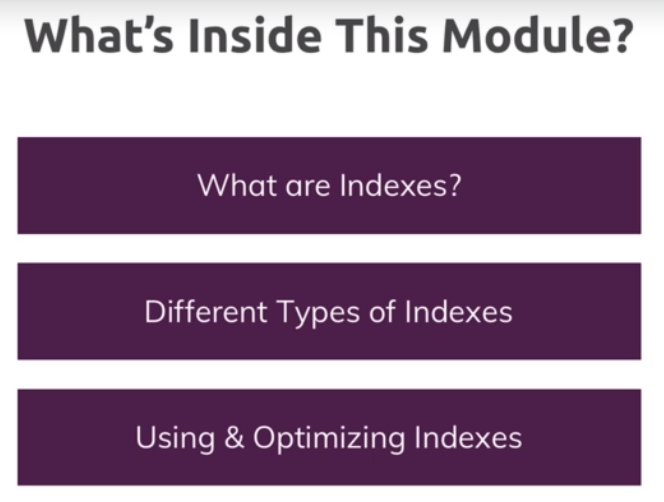
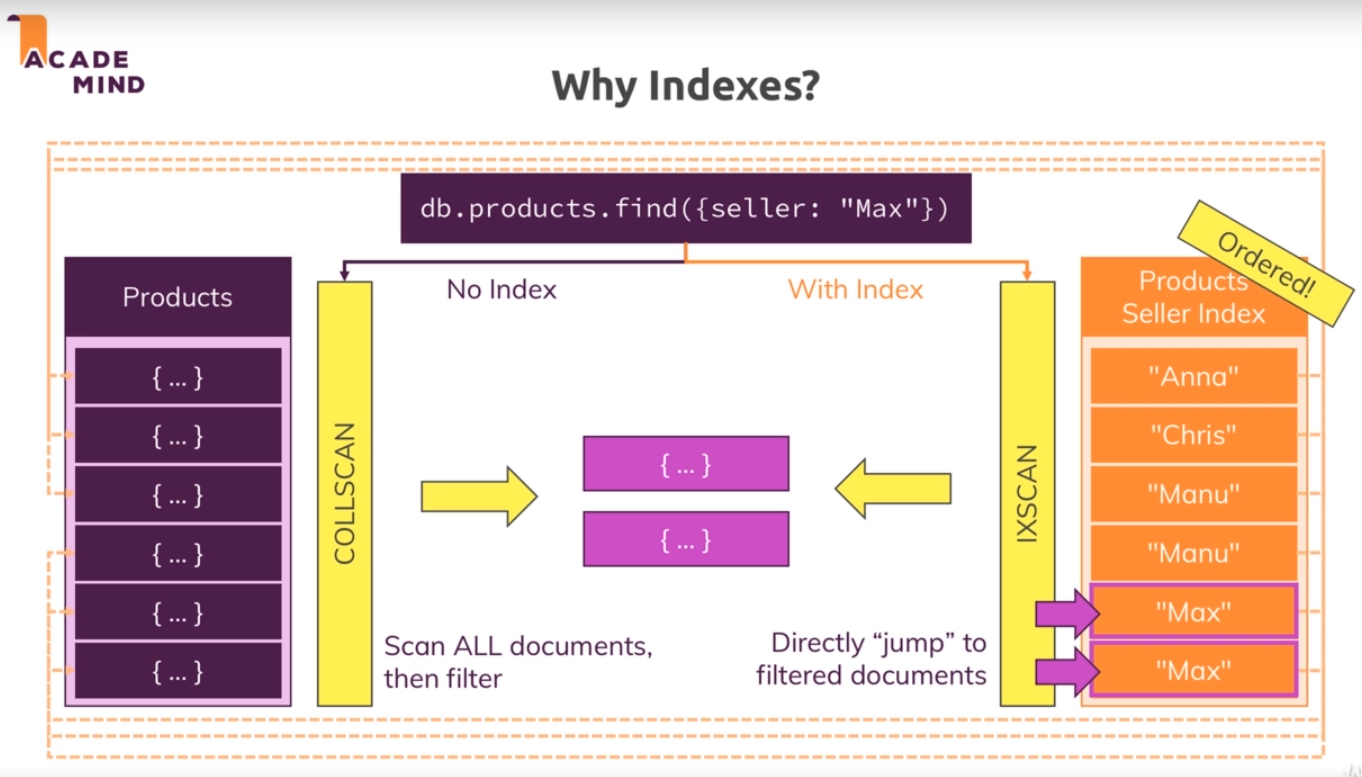
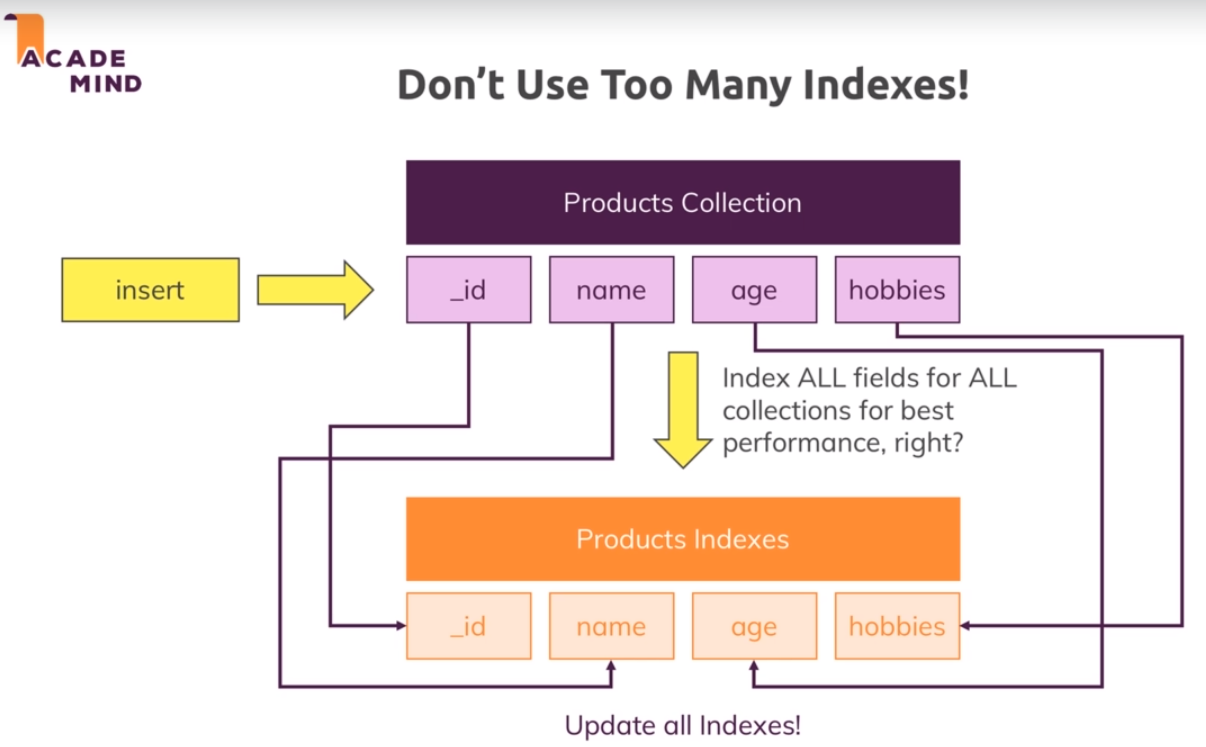
- Adding a Single Filed Index
- Import the
person.jsonfile with the documents
C:\WINDOWS\system32>cd C:\Users\juan.pablo.perez\Downloads
C:\Users\juan.pablo.perez\Downloads>mongoimport persons.json -d contactData -c contacts --jsonArray
2019-01-03T18:34:33.237+0000 connected to: localhost
2019-01-03T18:34:33.652+0000 imported 5000 documents
> show dbs
CompanyData 0.000GB
admin 0.000GB
boxOffice 0.000GB
config 0.000GB
contactData 0.003GB
finalcialData 0.000GB
local 0.000GB
movieData 0.000GB
> use contactData
switched to db contactData
> show collections
contacts
hobbies
persons
> db.contacts.find().count()
5000
> db.contacts.findOne()
{
"_id" : ObjectId("5c2e55b9ef2171fd1a489ac8"),
"gender" : "male",
"name" : {
"title" : "mr",
"first" : "victor",
"last" : "pedersen"
},
"location" : {
"street" : "2156 stenbjergvej",
"city" : "billum",
"state" : "nordjylland",
"postcode" : 56649,
"coordinates" : {
"latitude" : "-29.8113",
"longitude" : "-31.0208"
},
"timezone" : {
"offset" : "+5:30",
"description" : "Bombay, Calcutta, Madras, New Delhi"
}
},
"email" : "victor.pedersen@example.com",
"login" : {
"uuid" : "fbb3c298-2cea-4415-84d1-74233525c325",
"username" : "smallbutterfly536",
"password" : "down",
"salt" : "iW5QrgwW",
"md5" : "3cc8b8a4d69321a408cd46174e163594",
"sha1" : "681c0353b34fae08422686eea190e1c09472fc1f",
"sha256" : "eb5251e929c56dfd19fc597123ed6ec2d0130a2c3c1bf8fc9c2ff8f29830a3b7"
},
"dob" : {
"date" : "1959-02-19T23:56:23Z",
"age" : 59
},
"registered" : {
"date" : "2004-07-07T22:37:39Z",
"age" : 14
},
"phone" : "23138213",
"cell" : "30393606",
"id" : {
"name" : "CPR",
"value" : "506102-2208"
},
"picture" : {
"large" : "https://randomuser.me/api/portraits/men/23.jpg",
"medium" : "https://randomuser.me/api/portraits/med/men/23.jpg",
"thumbnail" : "https://randomuser.me/api/portraits/thumb/men/23.jpg"
},
"nat" : "DK"
}
- Count the number of documents where age is older than 60
> db.contacts.find({"dob.age": {$gt: 60}}).count()
1222
- We can use
explain()to get to know whatindexeswe should create.
> db.contacts.explain().find({"dob.age": {$gt: 60}})
{
"queryPlanner" : {
"plannerVersion" : 1,
"namespace" : "contactData.contacts",
"indexFilterSet" : false,
"parsedQuery" : {
"dob.age" : {
"$gt" : 60
}
},
"winningPlan" : {
"stage" : "COLLSCAN",
"filter" : {
"dob.age" : {
"$gt" : 60
}
},
"direction" : "forward"
},
"rejectedPlans" : [ ]
},
"serverInfo" : {
"host" : "RIMDUB-0232",
"port" : 27017,
"version" : "4.0.5",
"gitVersion" : "3739429dd92b92d1b0ab120911a23d50bf03c412"
},
"ok" : 1
}
- We can get more detail using the
"executionStats"parameter
> db.contacts.explain("executionStats").find({"dob.age": {$gt: 60}})
{
"queryPlanner" : {
"plannerVersion" : 1,
"namespace" : "contactData.contacts",
"indexFilterSet" : false,
"parsedQuery" : {
"dob.age" : {
"$gt" : 60
}
},
"winningPlan" : {
"stage" : "COLLSCAN",
"filter" : {
"dob.age" : {
"$gt" : 60
}
},
"direction" : "forward"
},
"rejectedPlans" : [ ]
},
"executionStats" : {
"executionSuccess" : true,
"nReturned" : 1222,
"executionTimeMillis" : 4,
"totalKeysExamined" : 0,
"totalDocsExamined" : 5000,
"executionStages" : {
"stage" : "COLLSCAN",
"filter" : {
"dob.age" : {
"$gt" : 60
}
},
"nReturned" : 1222,
"executionTimeMillisEstimate" : 0,
"works" : 5002,
"advanced" : 1222,
"needTime" : 3779,
"needYield" : 0,
"saveState" : 39,
"restoreState" : 39,
"isEOF" : 1,
"invalidates" : 0,
"direction" : "forward",
"docsExamined" : 5000
}
},
"serverInfo" : {
"host" : "RIMDUB-0232",
"port" : 27017,
"version" : "4.0.5",
"gitVersion" : "3739429dd92b92d1b0ab120911a23d50bf03c412"
},
"ok" : 1
}
- We can add an
IndexusingcreateIndex(1is forAscending)
> db.contacts.createIndex({"dob.age": 1})
{
"createdCollectionAutomatically" : false,
"numIndexesBefore" : 1,
"numIndexesAfter" : 2,
"ok" : 1
}
> db.contacts.explain("executionStats").find({"dob.age": {$gt: 60}})
{
"queryPlanner" : {
"plannerVersion" : 1,
"namespace" : "contactData.contacts",
"indexFilterSet" : false,
"parsedQuery" : {
"dob.age" : {
"$gt" : 60
}
},
"winningPlan" : {
"stage" : "FETCH",
"inputStage" : {
"stage" : "IXSCAN",
"keyPattern" : {
"dob.age" : 1
},
"indexName" : "dob.age_1",
"isMultiKey" : false,
"multiKeyPaths" : {
"dob.age" : [ ]
},
"isUnique" : false,
"isSparse" : false,
"isPartial" : false,
"indexVersion" : 2,
"direction" : "forward",
"indexBounds" : {
"dob.age" : [
"(60.0, inf.0]"
]
}
}
},
"rejectedPlans" : [ ]
},
"executionStats" : {
"executionSuccess" : true,
"nReturned" : 1222,
"executionTimeMillis" : 12,
"totalKeysExamined" : 1222,
"totalDocsExamined" : 1222,
"executionStages" : {
"stage" : "FETCH",
"nReturned" : 1222,
"executionTimeMillisEstimate" : 11,
"works" : 1223,
"advanced" : 1222,
"needTime" : 0,
"needYield" : 0,
"saveState" : 10,
"restoreState" : 10,
"isEOF" : 1,
"invalidates" : 0,
"docsExamined" : 1222,
"alreadyHasObj" : 0,
"inputStage" : {
"stage" : "IXSCAN",
"nReturned" : 1222,
"executionTimeMillisEstimate" : 11,
"works" : 1223,
"advanced" : 1222,
"needTime" : 0,
"needYield" : 0,
"saveState" : 10,
"restoreState" : 10,
"isEOF" : 1,
"invalidates" : 0,
"keyPattern" : {
"dob.age" : 1
},
"indexName" : "dob.age_1",
"isMultiKey" : false,
"multiKeyPaths" : {
"dob.age" : [ ]
},
"isUnique" : false,
"isSparse" : false,
"isPartial" : false,
"indexVersion" : 2,
"direction" : "forward",
"indexBounds" : {
"dob.age" : [
"(60.0, inf.0]"
]
},
"keysExamined" : 1222,
"seeks" : 1,
"dupsTested" : 0,
"dupsDropped" : 0,
"seenInvalidated" : 0
}
}
},
"serverInfo" : {
"host" : "RIMDUB-0232",
"port" : 27017,
"version" : "4.0.5",
"gitVersion" : "3739429dd92b92d1b0ab120911a23d50bf03c412"
},
"ok" : 1
}
- If we execute it again it takes less
> db.contacts.explain("executionStats").find({"dob.age": {$gt: 60}})
{
"queryPlanner" : {
"plannerVersion" : 1,
"namespace" : "contactData.contacts",
"indexFilterSet" : false,
"parsedQuery" : {
"dob.age" : {
"$gt" : 60
}
},
"winningPlan" : {
"stage" : "FETCH",
"inputStage" : {
"stage" : "IXSCAN",
"keyPattern" : {
"dob.age" : 1
},
"indexName" : "dob.age_1",
"isMultiKey" : false,
"multiKeyPaths" : {
"dob.age" : [ ]
},
"isUnique" : false,
"isSparse" : false,
"isPartial" : false,
"indexVersion" : 2,
"direction" : "forward",
"indexBounds" : {
"dob.age" : [
"(60.0, inf.0]"
]
}
}
},
"rejectedPlans" : [ ]
},
"executionStats" : {
"executionSuccess" : true,
"nReturned" : 1222,
"executionTimeMillis" : 2,
"totalKeysExamined" : 1222,
"totalDocsExamined" : 1222,
"executionStages" : {
"stage" : "FETCH",
"nReturned" : 1222,
"executionTimeMillisEstimate" : 0,
"works" : 1223,
"advanced" : 1222,
"needTime" : 0,
"needYield" : 0,
"saveState" : 9,
"restoreState" : 9,
"isEOF" : 1,
"invalidates" : 0,
"docsExamined" : 1222,
"alreadyHasObj" : 0,
"inputStage" : {
"stage" : "IXSCAN",
"nReturned" : 1222,
"executionTimeMillisEstimate" : 0,
"works" : 1223,
"advanced" : 1222,
"needTime" : 0,
"needYield" : 0,
"saveState" : 9,
"restoreState" : 9,
"isEOF" : 1,
"invalidates" : 0,
"keyPattern" : {
"dob.age" : 1
},
"indexName" : "dob.age_1",
"isMultiKey" : false,
"multiKeyPaths" : {
"dob.age" : [ ]
},
"isUnique" : false,
"isSparse" : false,
"isPartial" : false,
"indexVersion" : 2,
"direction" : "forward",
"indexBounds" : {
"dob.age" : [
"(60.0, inf.0]"
]
},
"keysExamined" : 1222,
"seeks" : 1,
"dupsTested" : 0,
"dupsDropped" : 0,
"seenInvalidated" : 0
}
}
},
"serverInfo" : {
"host" : "RIMDUB-0232",
"port" : 27017,
"version" : "4.0.5",
"gitVersion" : "3739429dd92b92d1b0ab120911a23d50bf03c412"
},
"ok" : 1
}
- Understanding Index Restrictions
- Put a filter with a criteria that doesn't exclude any record
> db.contacts.explain("executionStats").find({"dob.age": {$gt: 20}})
{
"queryPlanner" : {
"plannerVersion" : 1,
"namespace" : "contactData.contacts",
"indexFilterSet" : false,
"parsedQuery" : {
"dob.age" : {
"$gt" : 20
}
},
"winningPlan" : {
"stage" : "FETCH",
"inputStage" : {
"stage" : "IXSCAN",
"keyPattern" : {
"dob.age" : 1
},
"indexName" : "dob.age_1",
"isMultiKey" : false,
"multiKeyPaths" : {
"dob.age" : [ ]
},
"isUnique" : false,
"isSparse" : false,
"isPartial" : false,
"indexVersion" : 2,
"direction" : "forward",
"indexBounds" : {
"dob.age" : [
"(20.0, inf.0]"
]
}
}
},
"rejectedPlans" : [ ]
},
"executionStats" : {
"executionSuccess" : true,
"nReturned" : 5000,
"executionTimeMillis" : 7,
"totalKeysExamined" : 5000,
"totalDocsExamined" : 5000,
"executionStages" : {
"stage" : "FETCH",
"nReturned" : 5000,
"executionTimeMillisEstimate" : 0,
"works" : 5001,
"advanced" : 5000,
"needTime" : 0,
"needYield" : 0,
"saveState" : 39,
"restoreState" : 39,
"isEOF" : 1,
"invalidates" : 0,
"docsExamined" : 5000,
"alreadyHasObj" : 0,
"inputStage" : {
"stage" : "IXSCAN",
"nReturned" : 5000,
"executionTimeMillisEstimate" : 0,
"works" : 5001,
"advanced" : 5000,
"needTime" : 0,
"needYield" : 0,
"saveState" : 39,
"restoreState" : 39,
"isEOF" : 1,
"invalidates" : 0,
"keyPattern" : {
"dob.age" : 1
},
"indexName" : "dob.age_1",
"isMultiKey" : false,
"multiKeyPaths" : {
"dob.age" : [ ]
},
"isUnique" : false,
"isSparse" : false,
"isPartial" : false,
"indexVersion" : 2,
"direction" : "forward",
"indexBounds" : {
"dob.age" : [
"(20.0, inf.0]"
]
},
"keysExamined" : 5000,
"seeks" : 1,
"dupsTested" : 0,
"dupsDropped" : 0,
"seenInvalidated" : 0
}
}
},
"serverInfo" : {
"host" : "RIMDUB-0232",
"port" : 27017,
"version" : "4.0.5",
"gitVersion" : "3739429dd92b92d1b0ab120911a23d50bf03c412"
},
"ok" : 1
}
- Get rid of the
IndexusingdropIndex.
> db.contacts.dropIndex({"dob.age": 1})
{ "nIndexesWas" : 2, "ok" : 1 }
- Check the
executionStatsagain and we can see it's faster because no records match the criteria.
> db.contacts.explain("executionStats").find({"dob.age": {$gt: 20}})
{
"queryPlanner" : {
"plannerVersion" : 1,
"namespace" : "contactData.contacts",
"indexFilterSet" : false,
"parsedQuery" : {
"dob.age" : {
"$gt" : 20
}
},
"winningPlan" : {
"stage" : "COLLSCAN",
"filter" : {
"dob.age" : {
"$gt" : 20
}
},
"direction" : "forward"
},
"rejectedPlans" : [ ]
},
"executionStats" : {
"executionSuccess" : true,
"nReturned" : 5000,
"executionTimeMillis" : 4,
"totalKeysExamined" : 0,
"totalDocsExamined" : 5000,
"executionStages" : {
"stage" : "COLLSCAN",
"filter" : {
"dob.age" : {
"$gt" : 20
}
},
"nReturned" : 5000,
"executionTimeMillisEstimate" : 0,
"works" : 5002,
"advanced" : 5000,
"needTime" : 1,
"needYield" : 0,
"saveState" : 39,
"restoreState" : 39,
"isEOF" : 1,
"invalidates" : 0,
"direction" : "forward",
"docsExamined" : 5000
}
},
"serverInfo" : {
"host" : "RIMDUB-0232",
"port" : 27017,
"version" : "4.0.5",
"gitVersion" : "3739429dd92b92d1b0ab120911a23d50bf03c412"
},
"ok" : 1
}
- Creating Compound Indexes
- We can create simple indexing by putting just one criteria
> db.contacts.createIndex({gender: 1})
{
"createdCollectionAutomatically" : false,
"numIndexesBefore" : 1,
"numIndexesAfter" : 2,
"ok" : 1
}
> db.contacts.explain("executionStats").find({gender: "male"})
{
"queryPlanner" : {
"plannerVersion" : 1,
"namespace" : "contactData.contacts",
"indexFilterSet" : false,
"parsedQuery" : {
"gender" : {
"$eq" : "male"
}
},
"winningPlan" : {
"stage" : "FETCH",
"inputStage" : {
"stage" : "IXSCAN",
"keyPattern" : {
"gender" : 1
},
"indexName" : "gender_1",
"isMultiKey" : false,
"multiKeyPaths" : {
"gender" : [ ]
},
"isUnique" : false,
"isSparse" : false,
"isPartial" : false,
"indexVersion" : 2,
"direction" : "forward",
"indexBounds" : {
"gender" : [
"[\"male\", \"male\"]"
]
}
}
},
"rejectedPlans" : [ ]
},
"executionStats" : {
"executionSuccess" : true,
"nReturned" : 2435,
"executionTimeMillis" : 21,
"totalKeysExamined" : 2435,
"totalDocsExamined" : 2435,
"executionStages" : {
"stage" : "FETCH",
"nReturned" : 2435,
"executionTimeMillisEstimate" : 0,
"works" : 2436,
"advanced" : 2435,
"needTime" : 0,
"needYield" : 0,
"saveState" : 19,
"restoreState" : 19,
"isEOF" : 1,
"invalidates" : 0,
"docsExamined" : 2435,
"alreadyHasObj" : 0,
"inputStage" : {
"stage" : "IXSCAN",
"nReturned" : 2435,
"executionTimeMillisEstimate" : 0,
"works" : 2436,
"advanced" : 2435,
"needTime" : 0,
"needYield" : 0,
"saveState" : 19,
"restoreState" : 19,
"isEOF" : 1,
"invalidates" : 0,
"keyPattern" : {
"gender" : 1
},
"indexName" : "gender_1",
"isMultiKey" : false,
"multiKeyPaths" : {
"gender" : [ ]
},
"isUnique" : false,
"isSparse" : false,
"isPartial" : false,
"indexVersion" : 2,
"direction" : "forward",
"indexBounds" : {
"gender" : [
"[\"male\", \"male\"]"
]
},
"keysExamined" : 2435,
"seeks" : 1,
"dupsTested" : 0,
"dupsDropped" : 0,
"seenInvalidated" : 0
}
}
},
"serverInfo" : {
"host" : "RIMDUB-0232",
"port" : 27017,
"version" : "4.0.5",
"gitVersion" : "3739429dd92b92d1b0ab120911a23d50bf03c412"
},
"ok" : 1
}
> db.contacts.dropIndex({gender: 1})
{ "nIndexesWas" : 2, "ok" : 1 }
- We can create compound indexes by putting more than one criteria
> db.contacts.createIndex({"dob.age": 1, gender: 1})
{
"createdCollectionAutomatically" : false,
"numIndexesBefore" : 1,
"numIndexesAfter" : 2,
"ok" : 1
}
> db.contacts.explain().find({"dob.age": 35, gender: "male"})
{
"queryPlanner" : {
"plannerVersion" : 1,
"namespace" : "contactData.contacts",
"indexFilterSet" : false,
"parsedQuery" : {
"$and" : [
{
"dob.age" : {
"$eq" : 35
}
},
{
"gender" : {
"$eq" : "male"
}
}
]
},
"winningPlan" : {
"stage" : "FETCH",
"inputStage" : {
"stage" : "IXSCAN",
"keyPattern" : {
"dob.age" : 1,
"gender" : 1
},
"indexName" : "dob.age_1_gender_1",
"isMultiKey" : false,
"multiKeyPaths" : {
"dob.age" : [ ],
"gender" : [ ]
},
"isUnique" : false,
"isSparse" : false,
"isPartial" : false,
"indexVersion" : 2,
"direction" : "forward",
"indexBounds" : {
"dob.age" : [
"[35.0, 35.0]"
],
"gender" : [
"[\"male\", \"male\"]"
]
}
}
},
"rejectedPlans" : [ ]
},
"serverInfo" : {
"host" : "RIMDUB-0232",
"port" : 27017,
"version" : "4.0.5",
"gitVersion" : "3739429dd92b92d1b0ab120911a23d50bf03c412"
},
"ok" : 1
}
> db.contacts.find({"dob.age": {$gt: 35}}).count()
3590
> db.contacts.explain().find({"dob.age": 35})
{
"queryPlanner" : {
"plannerVersion" : 1,
"namespace" : "contactData.contacts",
"indexFilterSet" : false,
"parsedQuery" : {
"dob.age" : {
"$eq" : 35
}
},
"winningPlan" : {
"stage" : "FETCH",
"inputStage" : {
"stage" : "IXSCAN",
"keyPattern" : {
"dob.age" : 1,
"gender" : 1
},
"indexName" : "dob.age_1_gender_1",
"isMultiKey" : false,
"multiKeyPaths" : {
"dob.age" : [ ],
"gender" : [ ]
},
"isUnique" : false,
"isSparse" : false,
"isPartial" : false,
"indexVersion" : 2,
"direction" : "forward",
"indexBounds" : {
"dob.age" : [
"[35.0, 35.0]"
],
"gender" : [
"[MinKey, MaxKey]"
]
}
}
},
"rejectedPlans" : [ ]
},
"serverInfo" : {
"host" : "RIMDUB-0232",
"port" : 27017,
"version" : "4.0.5",
"gitVersion" : "3739429dd92b92d1b0ab120911a23d50bf03c412"
},
"ok" : 1
}
> db.contacts.explain().find({gender: "male"})
{
"queryPlanner" : {
"plannerVersion" : 1,
"namespace" : "contactData.contacts",
"indexFilterSet" : false,
"parsedQuery" : {
"gender" : {
"$eq" : "male"
}
},
"winningPlan" : {
"stage" : "COLLSCAN",
"filter" : {
"gender" : {
"$eq" : "male"
}
},
"direction" : "forward"
},
"rejectedPlans" : [ ]
},
"serverInfo" : {
"host" : "RIMDUB-0232",
"port" : 27017,
"version" : "4.0.5",
"gitVersion" : "3739429dd92b92d1b0ab120911a23d50bf03c412"
},
"ok" : 1
}
- Using Indexes for Sorting
> db.contacts.explain().find({"dob.age": 35}).sort({gender: 1})
{
"queryPlanner" : {
"plannerVersion" : 1,
"namespace" : "contactData.contacts",
"indexFilterSet" : false,
"parsedQuery" : {
"dob.age" : {
"$eq" : 35
}
},
"winningPlan" : {
"stage" : "FETCH",
"inputStage" : {
"stage" : "IXSCAN",
"keyPattern" : {
"dob.age" : 1,
"gender" : 1
},
"indexName" : "dob.age_1_gender_1",
"isMultiKey" : false,
"multiKeyPaths" : {
"dob.age" : [ ],
"gender" : [ ]
},
"isUnique" : false,
"isSparse" : false,
"isPartial" : false,
"indexVersion" : 2,
"direction" : "forward",
"indexBounds" : {
"dob.age" : [
"[35.0, 35.0]"
],
"gender" : [
"[MinKey, MaxKey]"
]
}
}
},
"rejectedPlans" : [ ]
},
"serverInfo" : {
"host" : "RIMDUB-0232",
"port" : 27017,
"version" : "4.0.5",
"gitVersion" : "3739429dd92b92d1b0ab120911a23d50bf03c412"
},
"ok" : 1
}
MongoDb has a threshold of 32 Mbytes to perform sort, so if we have many records it could fail to return the information sorted.
- Understanding the Default Index
- We can see all the Indexes on a collection by using
getIndexes()
> db.contacts.getIndexes()
[
{
"v" : 2,
"key" : {
"_id" : 1
},
"name" : "_id_",
"ns" : "contactData.contacts"
},
{
"v" : 2,
"key" : {
"dob.age" : 1,
"gender" : 1
},
"name" : "dob.age_1_gender_1",
"ns" : "contactData.contacts"
}
]
- There is always the default index based on the
_idkey.
- Configuring Indexes
- We can create
UniqueIndexes usingunique: true, but it cannot have duplicated values
> db.contacts.createIndex({email: 1},{unique: true})
{
"ok" : 0,
"errmsg" : "E11000 duplicate key error collection: contactData.contacts index: email_1 dup key: { : \"abigail.clark@example.com\" }",
"code" : 11000,
"codeName" : "DuplicateKey"
}
> db.contacts.find({email: "abigail.clark@example.com"})
{ "_id" : ObjectId("5c2e55b9ef2171fd1a48a269"), "gender" : "female", "name" : { "title" : "miss", "first" : "abigail", "last" : "clark" }, "location" : { "street" : "9677 st. lawrence ave", "city" : "aylmer", "state" : "québec", "postcode" : "F6J 8U1", "coordinates" : { "latitude" : "-61.8849", "longitude" : "-84.5766" }, "timezone" : { "offset" : "+9:30", "description" : "Adelaide, Darwin" } }, "email" : "abigail.clark@example.com", "login" : { "uuid" : "a716f860-ba7b-4cb4-890d-2f05ba8f1130", "username" : "whitefish879", "password" : "1955", "salt" : "LnZqDwt4", "md5" : "2bfe0c8e7a9ba85f6621a4964fc7776c", "sha1" : "fec92eeaaab5913f075d839db986cfa8f095ca82", "sha256" : "099e44d8b9f7902df90f22f3914d5d4641296ff7ab364bcf1d64e346cfd9cd23" }, "dob" : { "date" : "1968-01-18T05:26:30Z", "age" : 50 }, "registered" : { "date" : "2014-09-22T01:38:30Z", "age" : 3 }, "phone" : "438-193-7599", "cell" : "184-658-2267", "id" : { "name" : "", "value" : null }, "picture" : { "large" : "https://randomuser.me/api/portraits/women/93.jpg", "medium" : "https://randomuser.me/api/portraits/med/women/93.jpg", "thumbnail" : "https://randomuser.me/api/portraits/thumb/women/93.jpg" }, "nat" : "CA" }
{ "_id" : ObjectId("5c2e55b9ef2171fd1a48a8a8"), "gender" : "female", "name" : { "title" : "mrs", "first" : "abigail", "last" : "clark" }, "location" : { "street" : "8067 argyle st", "city" : "grand falls", "state" : "prince edward island", "postcode" : "K0M 1H7", "coordinates" : { "latitude" : "42.2225", "longitude" : "45.5194" }, "timezone" : { "offset" : "-5:00", "description" : "Eastern Time (US & Canada), Bogota, Lima" } }, "email" : "abigail.clark@example.com", "login" : { "uuid" : "08ee8142-1126-4e94-9587-13ea17d8e8da", "username" : "greenzebra872", "password" : "doudou", "salt" : "eHejWeiE", "md5" : "fd466a6c5417bce67d14966c4a5b87d8", "sha1" : "22e48f2072a8365eea0a15331430f0522bfd6cb7", "sha256" : "fb1bad920e555342d414c3ef3ce15dac487d174ec8983781667070065a10f1ef" }, "dob" : { "date" : "1948-12-08T01:09:03Z", "age" : 69 }, "registered" : { "date" : "2014-05-22T14:42:50Z", "age" : 4 }, "phone" : "522-306-4813", "cell" : "910-566-1400", "id" : { "name" : "", "value" : null }, "picture" : { "large" : "https://randomuser.me/api/portraits/women/21.jpg", "medium" : "https://randomuser.me/api/portraits/med/women/21.jpg", "thumbnail" : "https://randomuser.me/api/portraits/thumb/women/21.jpg" }, "nat" : "CA" }
- Understanding Partial Filters
- We can drop an Index by name.
> db.contacts.getIndexes()
[
{
"v" : 2,
"key" : {
"_id" : 1
},
"name" : "_id_",
"ns" : "contactData.contacts"
},
{
"v" : 2,
"key" : {
"dob.age" : 1,
"gender" : 1
},
"name" : "dob.age_1_gender_1",
"ns" : "contactData.contacts"
}
]
> db.contacts.dropIndex("dob.age_1_gender_1")
{ "nIndexesWas" : 2, "ok" : 1 }
> db.contacts.getIndexes()
[
{
"v" : 2,
"key" : {
"_id" : 1
},
"name" : "_id_",
"ns" : "contactData.contacts"
}
]
- We can create a partial filter inside an index using
partialFilterExpression
> db.contacts.createIndex({"dob.age": 1}, {partialFilterExpression: {gender: "male"}})
{
"createdCollectionAutomatically" : false,
"numIndexesBefore" : 1,
"numIndexesAfter" : 2,
"ok" : 1
}
- If we don't filter by that filter exporession the index is not used:
> db.contacts.explain().find({"dob.age": {$gt: 60}})
{
"queryPlanner" : {
"plannerVersion" : 1,
"namespace" : "contactData.contacts",
"indexFilterSet" : false,
"parsedQuery" : {
"dob.age" : {
"$gt" : 60
}
},
"winningPlan" : {
"stage" : "COLLSCAN",
"filter" : {
"dob.age" : {
"$gt" : 60
}
},
"direction" : "forward"
},
"rejectedPlans" : [ ]
},
"serverInfo" : {
"host" : "RIMDUB-0232",
"port" : 27017,
"version" : "4.0.5",
"gitVersion" : "3739429dd92b92d1b0ab120911a23d50bf03c412"
},
"ok" : 1
}
> db.contacts.explain().find({"dob.age": {$gt: 60}, gender: "male"})
{
"queryPlanner" : {
"plannerVersion" : 1,
"namespace" : "contactData.contacts",
"indexFilterSet" : false,
"parsedQuery" : {
"$and" : [
{
"gender" : {
"$eq" : "male"
}
},
{
"dob.age" : {
"$gt" : 60
}
}
]
},
"winningPlan" : {
"stage" : "FETCH",
"filter" : {
"gender" : {
"$eq" : "male"
}
},
"inputStage" : {
"stage" : "IXSCAN",
"keyPattern" : {
"dob.age" : 1
},
"indexName" : "dob.age_1",
"isMultiKey" : false,
"multiKeyPaths" : {
"dob.age" : [ ]
},
"isUnique" : false,
"isSparse" : false,
"isPartial" : true,
"indexVersion" : 2,
"direction" : "forward",
"indexBounds" : {
"dob.age" : [
"(60.0, inf.0]"
]
}
}
},
"rejectedPlans" : [ ]
},
"serverInfo" : {
"host" : "RIMDUB-0232",
"port" : 27017,
"version" : "4.0.5",
"gitVersion" : "3739429dd92b92d1b0ab120911a23d50bf03c412"
},
"ok" : 1
}
> db.contacts.explain().find({"dob.age": {$gt: 60}, gender: "female"})
{
"queryPlanner" : {
"plannerVersion" : 1,
"namespace" : "contactData.contacts",
"indexFilterSet" : false,
"parsedQuery" : {
"$and" : [
{
"gender" : {
"$eq" : "female"
}
},
{
"dob.age" : {
"$gt" : 60
}
}
]
},
"winningPlan" : {
"stage" : "COLLSCAN",
"filter" : {
"$and" : [
{
"gender" : {
"$eq" : "female"
}
},
{
"dob.age" : {
"$gt" : 60
}
}
]
},
"direction" : "forward"
},
"rejectedPlans" : [ ]
},
"serverInfo" : {
"host" : "RIMDUB-0232",
"port" : 27017,
"version" : "4.0.5",
"gitVersion" : "3739429dd92b92d1b0ab120911a23d50bf03c412"
},
"ok" : 1
}
- Applying the Partial Index
> db.users.insertMany([{name: "Max", email: "max@test.com"}, {name: "Manu"}])
{
"acknowledged" : true,
"insertedIds" : [
ObjectId("5c2f9082088cb1a0560299ee"),
ObjectId("5c2f9082088cb1a0560299ef")
]
}
> db.users.find()
{ "_id" : ObjectId("5c2f9082088cb1a0560299ee"), "name" : "Max", "email" : "max@test.com" }
{ "_id" : ObjectId("5c2f9082088cb1a0560299ef"), "name" : "Manu" }
> db.users.createIndex({email: 1})
{
"createdCollectionAutomatically" : false,
"numIndexesBefore" : 1,
"numIndexesAfter" : 2,
"ok" : 1
}
> db.users.dropIndex({email: 1})
{ "nIndexesWas" : 2, "ok" : 1 }
> db.users.createIndex({email: 1}, {unique: true})
{
"createdCollectionAutomatically" : false,
"numIndexesBefore" : 1,
"numIndexesAfter" : 2,
"ok" : 1
}
> db.users.insertOne({name: "Anna"})
2019-01-04T17:00:04.982+0000 E QUERY [js] WriteError: E11000 duplicate key error collection: contactData.users index: email_1 dup key: { : null } :
WriteError({
"index" : 0,
"code" : 11000,
"errmsg" : "E11000 duplicate key error collection: contactData.users index: email_1 dup key: { : null }",
"op" : {
"_id" : ObjectId("5c2f9114088cb1a0560299f0"),
"name" : "Anna"
}
})
WriteError@src/mongo/shell/bulk_api.js:461:48
Bulk/mergeBatchResults@src/mongo/shell/bulk_api.js:841:49
Bulk/executeBatch@src/mongo/shell/bulk_api.js:906:13
Bulk/this.execute@src/mongo/shell/bulk_api.js:1150:21
DBCollection.prototype.insertOne@src/mongo/shell/crud_api.js:252:9
@(shell):1:1
> db.users.dropIndex({email: 1}, {unique: true})
{ "nIndexesWas" : 2, "ok" : 1 }
> db.users.createIndex({email: 1}, {unique: true, partialFilterExpression: {email: {$exists: true}}})
{
"createdCollectionAutomatically" : false,
"numIndexesBefore" : 1,
"numIndexesAfter" : 2,
"ok" : 1
}
> db.users.getIndexes()
[
{
"v" : 2,
"key" : {
"_id" : 1
},
"name" : "_id_",
"ns" : "contactData.users"
},
{
"v" : 2,
"unique" : true,
"key" : {
"email" : 1
},
"name" : "email_1",
"ns" : "contactData.users",
"partialFilterExpression" : {
"email" : {
"$exists" : true
}
}
}
]
> db.users.insertOne({name: "Anna"})
{
"acknowledged" : true,
"insertedId" : ObjectId("5c2f91e8088cb1a0560299f1")
}
> db.users.find()
{ "_id" : ObjectId("5c2f9082088cb1a0560299ee"), "name" : "Max", "email" : "max@test.com" }
{ "_id" : ObjectId("5c2f9082088cb1a0560299ef"), "name" : "Manu" }
{ "_id" : ObjectId("5c2f91e8088cb1a0560299f1"), "name" : "Anna" }
> db.users.insertOne({name: "Louise", email: "max@test.com"})
2019-01-04T17:05:27.450+0000 E QUERY [js] WriteError: E11000 duplicate key error collection: contactData.users index: email_1 dup key: { : "max@test.com" } :
WriteError({
"index" : 0,
"code" : 11000,
"errmsg" : "E11000 duplicate key error collection: contactData.users index: email_1 dup key: { : \"max@test.com\" }",
"op" : {
"_id" : ObjectId("5c2f9257088cb1a0560299f2"),
"name" : "Louise",
"email" : "max@test.com"
}
})
WriteError@src/mongo/shell/bulk_api.js:461:48
Bulk/mergeBatchResults@src/mongo/shell/bulk_api.js:841:49
Bulk/executeBatch@src/mongo/shell/bulk_api.js:906:13
Bulk/this.execute@src/mongo/shell/bulk_api.js:1150:21
DBCollection.prototype.insertOne@src/mongo/shell/crud_api.js:252:9
@(shell):1:1
- Understanding the Time-To-Live (TTL) Index
> db.sessions.insertOne({data: "hdlhadad", createdAt: new Date()})
{
"acknowledged" : true,
"insertedId" : ObjectId("5c2f94d4088cb1a0560299f3")
}
> db.sessions.find()
{ "_id" : ObjectId("5c2f94d4088cb1a0560299f3"), "data" : "hdlhadad", "createdAt" : ISODate("2019-01-04T17:16:04.455Z") }
> db.sessions.createIndex({createdAt: 1}, {expireAfterSeconds: 10})
{
"createdCollectionAutomatically" : false,
"numIndexesBefore" : 1,
"numIndexesAfter" : 2,
"ok" : 1
}
> db.sessions.find()
{ "_id" : ObjectId("5c2f94d4088cb1a0560299f3"), "data" : "hdlhadad", "createdAt" : ISODate("2019-01-04T17:16:04.455Z") }
> db.sessions.insertOne({data: "hdlhadsdsd", createdAt: new Date()})
{
"acknowledged" : true,
"insertedId" : ObjectId("5c2f9590088cb1a0560299f4")
}
> db.sessions.find()
{ "_id" : ObjectId("5c2f9590088cb1a0560299f4"), "data" : "hdlhadsdsd", "createdAt" : ISODate("2019-01-04T17:19:12.034Z") }
> db.sessions.find()
>
- It useful to insert temporary data that we don't want to be stored for a long time (like for demos)
- Query Diagnosis & Query Planning
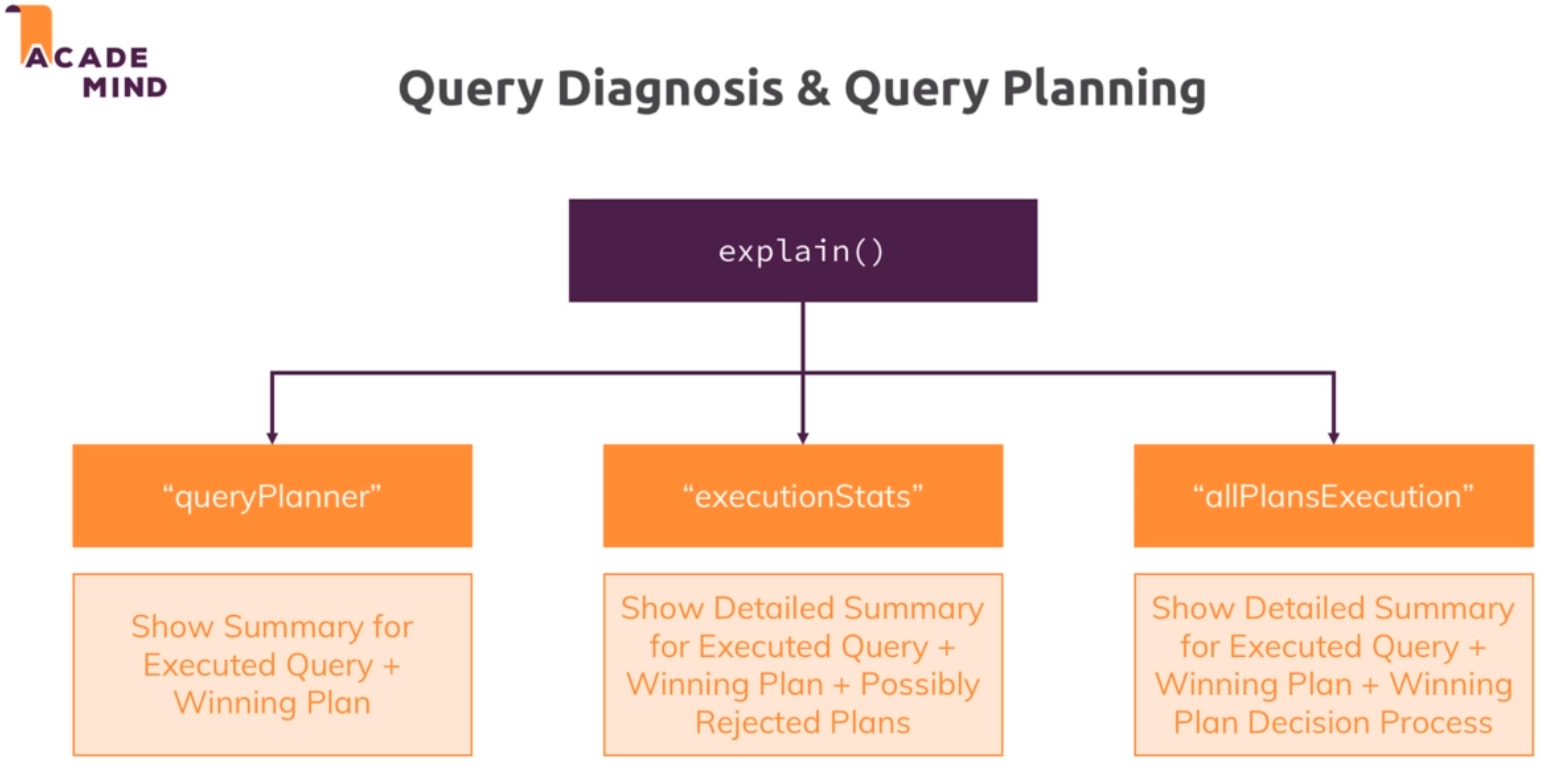
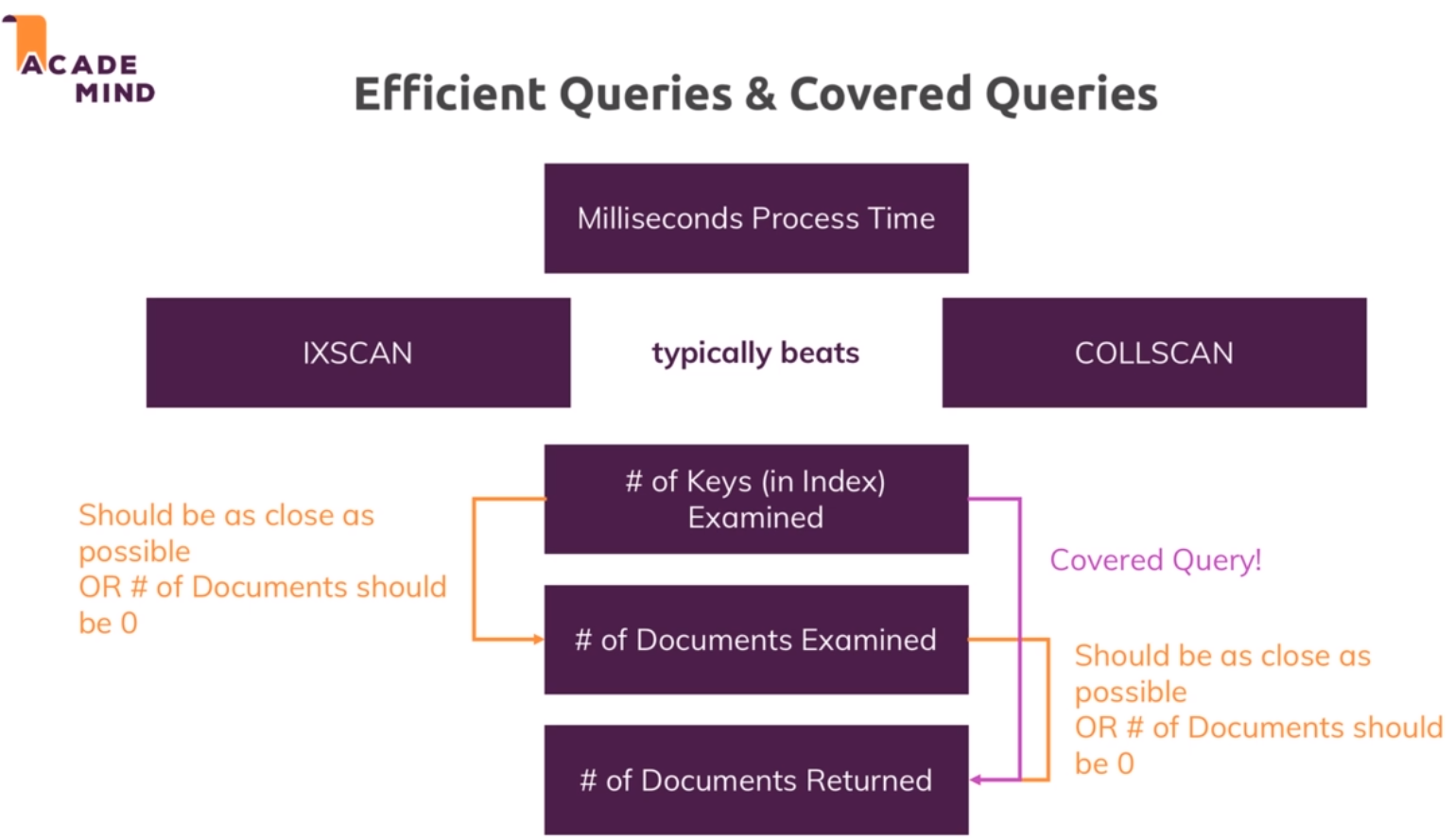
- Covered Query example
> db.customers.insertMany([{name: "Max", age: 29, salary: 3000},{name: "Manu", age: 30, salary: 4000}])
{
"acknowledged" : true,
"insertedIds" : [
ObjectId("5c2f97e5088cb1a0560299f5"),
ObjectId("5c2f97e5088cb1a0560299f6")
]
}
> db.customers.createIndex({name: 1})
{
"createdCollectionAutomatically" : false,
"numIndexesBefore" : 1,
"numIndexesAfter" : 2,
"ok" : 1
}
> db.customers.explain("executionStats").find({name: "Max"})
{
"queryPlanner" : {
"plannerVersion" : 1,
"namespace" : "contactData.customers",
"indexFilterSet" : false,
"parsedQuery" : {
"name" : {
"$eq" : "Max"
}
},
"winningPlan" : {
"stage" : "FETCH",
"inputStage" : {
"stage" : "IXSCAN",
"keyPattern" : {
"name" : 1
},
"indexName" : "name_1",
"isMultiKey" : false,
"multiKeyPaths" : {
"name" : [ ]
},
"isUnique" : false,
"isSparse" : false,
"isPartial" : false,
"indexVersion" : 2,
"direction" : "forward",
"indexBounds" : {
"name" : [
"[\"Max\", \"Max\"]"
]
}
}
},
"rejectedPlans" : [ ]
},
"executionStats" : {
"executionSuccess" : true,
"nReturned" : 1,
"executionTimeMillis" : 2,
"totalKeysExamined" : 1,
"totalDocsExamined" : 1,
"executionStages" : {
"stage" : "FETCH",
"nReturned" : 1,
"executionTimeMillisEstimate" : 0,
"works" : 2,
"advanced" : 1,
"needTime" : 0,
"needYield" : 0,
"saveState" : 0,
"restoreState" : 0,
"isEOF" : 1,
"invalidates" : 0,
"docsExamined" : 1,
"alreadyHasObj" : 0,
"inputStage" : {
"stage" : "IXSCAN",
"nReturned" : 1,
"executionTimeMillisEstimate" : 0,
"works" : 2,
"advanced" : 1,
"needTime" : 0,
"needYield" : 0,
"saveState" : 0,
"restoreState" : 0,
"isEOF" : 1,
"invalidates" : 0,
"keyPattern" : {
"name" : 1
},
"indexName" : "name_1",
"isMultiKey" : false,
"multiKeyPaths" : {
"name" : [ ]
},
"isUnique" : false,
"isSparse" : false,
"isPartial" : false,
"indexVersion" : 2,
"direction" : "forward",
"indexBounds" : {
"name" : [
"[\"Max\", \"Max\"]"
]
},
"keysExamined" : 1,
"seeks" : 1,
"dupsTested" : 0,
"dupsDropped" : 0,
"seenInvalidated" : 0
}
}
},
"serverInfo" : {
"host" : "RIMDUB-0232",
"port" : 27017,
"version" : "4.0.5",
"gitVersion" : "3739429dd92b92d1b0ab120911a23d50bf03c412"
},
"ok" : 1
}
- If the information we need it is on the index it does not examine any documents (
"totalDocsExamined" : 0)
> db.customers.explain("executionStats").find({name: "Max"}, {_id: 0, name: 1})
{
"queryPlanner" : {
"plannerVersion" : 1,
"namespace" : "contactData.customers",
"indexFilterSet" : false,
"parsedQuery" : {
"name" : {
"$eq" : "Max"
}
},
"winningPlan" : {
"stage" : "PROJECTION",
"transformBy" : {
"_id" : 0,
"name" : 1
},
"inputStage" : {
"stage" : "IXSCAN",
"keyPattern" : {
"name" : 1
},
"indexName" : "name_1",
"isMultiKey" : false,
"multiKeyPaths" : {
"name" : [ ]
},
"isUnique" : false,
"isSparse" : false,
"isPartial" : false,
"indexVersion" : 2,
"direction" : "forward",
"indexBounds" : {
"name" : [
"[\"Max\", \"Max\"]"
]
}
}
},
"rejectedPlans" : [ ]
},
"executionStats" : {
"executionSuccess" : true,
"nReturned" : 1,
"executionTimeMillis" : 1,
"totalKeysExamined" : 1,
"totalDocsExamined" : 0,
"executionStages" : {
"stage" : "PROJECTION",
"nReturned" : 1,
"executionTimeMillisEstimate" : 0,
"works" : 2,
"advanced" : 1,
"needTime" : 0,
"needYield" : 0,
"saveState" : 0,
"restoreState" : 0,
"isEOF" : 1,
"invalidates" : 0,
"transformBy" : {
"_id" : 0,
"name" : 1
},
"inputStage" : {
"stage" : "IXSCAN",
"nReturned" : 1,
"executionTimeMillisEstimate" : 0,
"works" : 2,
"advanced" : 1,
"needTime" : 0,
"needYield" : 0,
"saveState" : 0,
"restoreState" : 0,
"isEOF" : 1,
"invalidates" : 0,
"keyPattern" : {
"name" : 1
},
"indexName" : "name_1",
"isMultiKey" : false,
"multiKeyPaths" : {
"name" : [ ]
},
"isUnique" : false,
"isSparse" : false,
"isPartial" : false,
"indexVersion" : 2,
"direction" : "forward",
"indexBounds" : {
"name" : [
"[\"Max\", \"Max\"]"
]
},
"keysExamined" : 1,
"seeks" : 1,
"dupsTested" : 0,
"dupsDropped" : 0,
"seenInvalidated" : 0
}
}
},
"serverInfo" : {
"host" : "RIMDUB-0232",
"port" : 27017,
"version" : "4.0.5",
"gitVersion" : "3739429dd92b92d1b0ab120911a23d50bf03c412"
},
"ok" : 1
}
- How MongoDB Rejects a Plan
> db.customers.getIndexes()
[
{
"v" : 2,
"key" : {
"_id" : 1
},
"name" : "_id_",
"ns" : "contactData.customers"
},
{
"v" : 2,
"key" : {
"name" : 1
},
"name" : "name_1",
"ns" : "contactData.customers"
}
]
> db.customers.createIndex({age: 1, name: 1})
{
"createdCollectionAutomatically" : false,
"numIndexesBefore" : 2,
"numIndexesAfter" : 3,
"ok" : 1
}
- The order we filter doesn't matter to use the index. We can see it rejects to use the index with just the name and the filter.
> db.customers.explain().find({name: "Max", age: 30})
{
"queryPlanner" : {
"plannerVersion" : 1,
"namespace" : "contactData.customers",
"indexFilterSet" : false,
"parsedQuery" : {
"$and" : [
{
"age" : {
"$eq" : 30
}
},
{
"name" : {
"$eq" : "Max"
}
}
]
},
"winningPlan" : {
"stage" : "FETCH",
"inputStage" : {
"stage" : "IXSCAN",
"keyPattern" : {
"age" : 1,
"name" : 1
},
"indexName" : "age_1_name_1",
"isMultiKey" : false,
"multiKeyPaths" : {
"age" : [ ],
"name" : [ ]
},
"isUnique" : false,
"isSparse" : false,
"isPartial" : false,
"indexVersion" : 2,
"direction" : "forward",
"indexBounds" : {
"age" : [
"[30.0, 30.0]"
],
"name" : [
"[\"Max\", \"Max\"]"
]
}
}
},
"rejectedPlans" : [
{
"stage" : "FETCH",
"filter" : {
"age" : {
"$eq" : 30
}
},
"inputStage" : {
"stage" : "IXSCAN",
"keyPattern" : {
"name" : 1
},
"indexName" : "name_1",
"isMultiKey" : false,
"multiKeyPaths" : {
"name" : [ ]
},
"isUnique" : false,
"isSparse" : false,
"isPartial" : false,
"indexVersion" : 2,
"direction" : "forward",
"indexBounds" : {
"name" : [
"[\"Max\", \"Max\"]"
]
}
}
}
]
},
"serverInfo" : {
"host" : "RIMDUB-0232",
"port" : 27017,
"version" : "4.0.5",
"gitVersion" : "3739429dd92b92d1b0ab120911a23d50bf03c412"
},
"ok" : 1
}
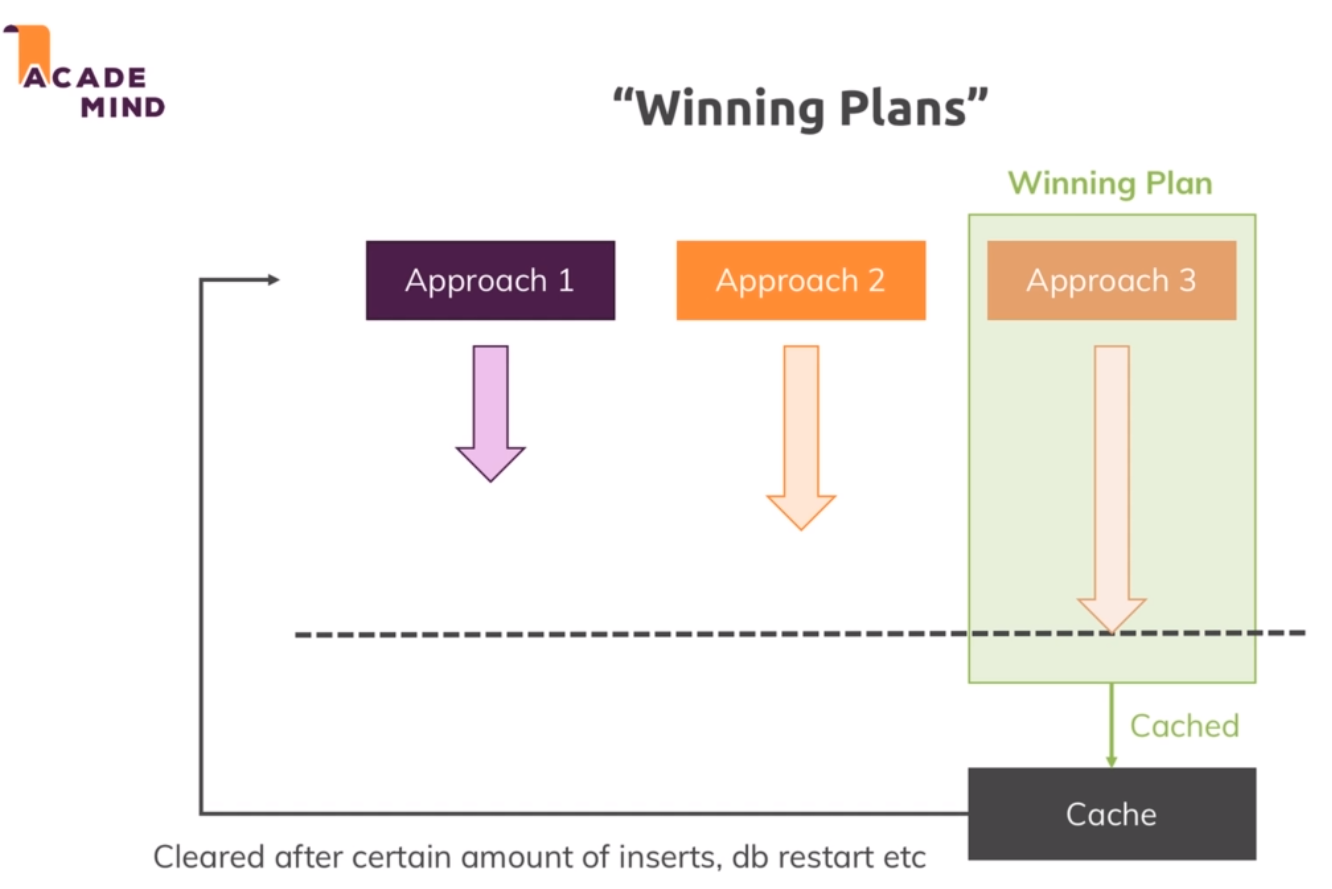
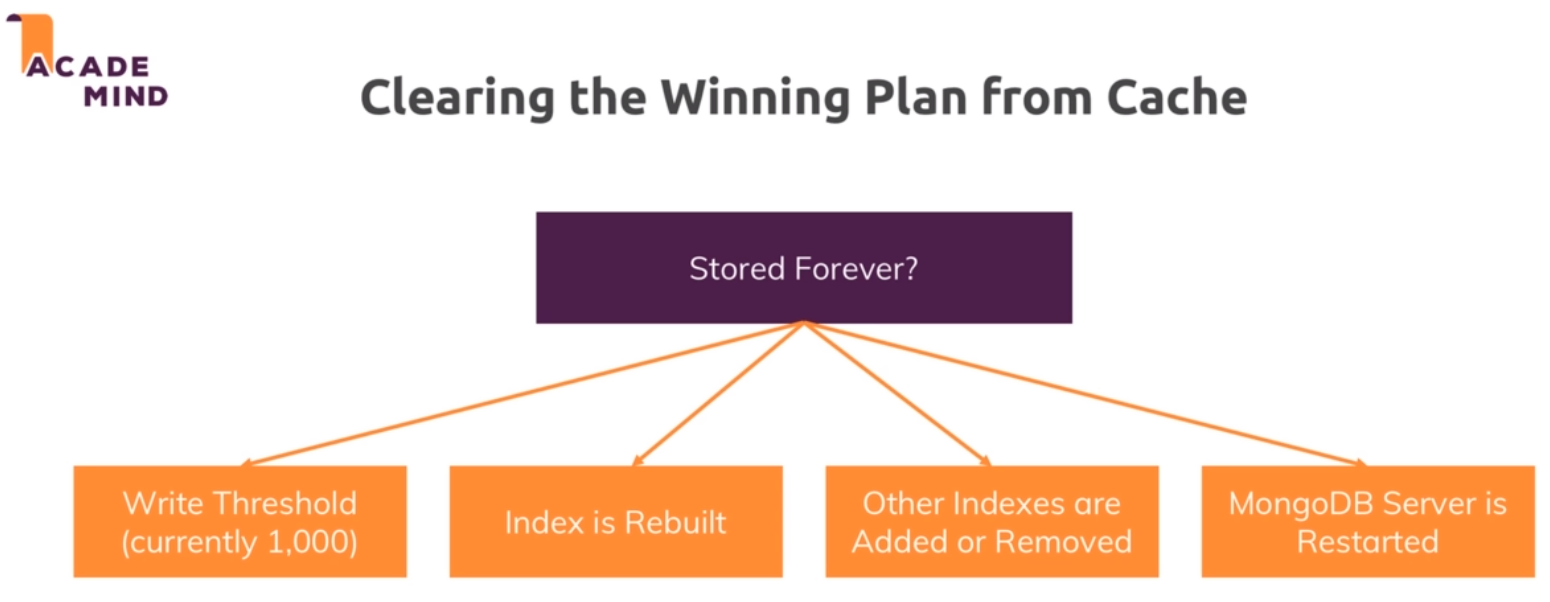
- We can add
allPlansExecutionto get to get statistics of all the possible plans
> db.customers.explain("allPlanExecution").find({name: "Max", age: 30})
2019-01-04T19:07:45.710+0000 E QUERY [js] Error: explain verbosity must be one of {'queryPlanner','executionStats','allPlansExecution'} :
parseVerbosity@src/mongo/shell/explainable.js:22:1
constructor@src/mongo/shell/explainable.js:43:27
DBCollection.prototype.explain@src/mongo/shell/explainable.js:245:12
@(shell):1:1
> db.customers.explain("allPlansExecution").find({name: "Max", age: 30})
{
"queryPlanner" : {
"plannerVersion" : 1,
"namespace" : "contactData.customers",
"indexFilterSet" : false,
"parsedQuery" : {
"$and" : [
{
"age" : {
"$eq" : 30
}
},
{
"name" : {
"$eq" : "Max"
}
}
]
},
"winningPlan" : {
"stage" : "FETCH",
"inputStage" : {
"stage" : "IXSCAN",
"keyPattern" : {
"age" : 1,
"name" : 1
},
"indexName" : "age_1_name_1",
"isMultiKey" : false,
"multiKeyPaths" : {
"age" : [ ],
"name" : [ ]
},
"isUnique" : false,
"isSparse" : false,
"isPartial" : false,
"indexVersion" : 2,
"direction" : "forward",
"indexBounds" : {
"age" : [
"[30.0, 30.0]"
],
"name" : [
"[\"Max\", \"Max\"]"
]
}
}
},
"rejectedPlans" : [
{
"stage" : "FETCH",
"filter" : {
"age" : {
"$eq" : 30
}
},
"inputStage" : {
"stage" : "IXSCAN",
"keyPattern" : {
"name" : 1
},
"indexName" : "name_1",
"isMultiKey" : false,
"multiKeyPaths" : {
"name" : [ ]
},
"isUnique" : false,
"isSparse" : false,
"isPartial" : false,
"indexVersion" : 2,
"direction" : "forward",
"indexBounds" : {
"name" : [
"[\"Max\", \"Max\"]"
]
}
}
}
]
},
"executionStats" : {
"executionSuccess" : true,
"nReturned" : 0,
"executionTimeMillis" : 3,
"totalKeysExamined" : 0,
"totalDocsExamined" : 0,
"executionStages" : {
"stage" : "FETCH",
"nReturned" : 0,
"executionTimeMillisEstimate" : 0,
"works" : 2,
"advanced" : 0,
"needTime" : 0,
"needYield" : 0,
"saveState" : 0,
"restoreState" : 0,
"isEOF" : 1,
"invalidates" : 0,
"docsExamined" : 0,
"alreadyHasObj" : 0,
"inputStage" : {
"stage" : "IXSCAN",
"nReturned" : 0,
"executionTimeMillisEstimate" : 0,
"works" : 1,
"advanced" : 0,
"needTime" : 0,
"needYield" : 0,
"saveState" : 0,
"restoreState" : 0,
"isEOF" : 1,
"invalidates" : 0,
"keyPattern" : {
"age" : 1,
"name" : 1
},
"indexName" : "age_1_name_1",
"isMultiKey" : false,
"multiKeyPaths" : {
"age" : [ ],
"name" : [ ]
},
"isUnique" : false,
"isSparse" : false,
"isPartial" : false,
"indexVersion" : 2,
"direction" : "forward",
"indexBounds" : {
"age" : [
"[30.0, 30.0]"
],
"name" : [
"[\"Max\", \"Max\"]"
]
},
"keysExamined" : 0,
"seeks" : 1,
"dupsTested" : 0,
"dupsDropped" : 0,
"seenInvalidated" : 0
}
},
"allPlansExecution" : [
{
"nReturned" : 0,
"executionTimeMillisEstimate" : 0,
"totalKeysExamined" : 0,
"totalDocsExamined" : 0,
"executionStages" : {
"stage" : "FETCH",
"nReturned" : 0,
"executionTimeMillisEstimate" : 0,
"works" : 1,
"advanced" : 0,
"needTime" : 0,
"needYield" : 0,
"saveState" : 0,
"restoreState" : 0,
"isEOF" : 1,
"invalidates" : 0,
"docsExamined" : 0,
"alreadyHasObj" : 0,
"inputStage" : {
"stage" : "IXSCAN",
"nReturned" : 0,
"executionTimeMillisEstimate" : 0,
"works" : 1,
"advanced" : 0,
"needTime" : 0,
"needYield" : 0,
"saveState" : 0,
"restoreState" : 0,
"isEOF" : 1,
"invalidates" : 0,
"keyPattern" : {
"age" : 1,
"name" : 1
},
"indexName" : "age_1_name_1",
"isMultiKey" : false,
"multiKeyPaths" : {
"age" : [ ],
"name" : [ ]
},
"isUnique" : false,
"isSparse" : false,
"isPartial" : false,
"indexVersion" : 2,
"direction" : "forward",
"indexBounds" : {
"age" : [
"[30.0, 30.0]"
],
"name" : [
"[\"Max\", \"Max\"]"
]
},
"keysExamined" : 0,
"seeks" : 1,
"dupsTested" : 0,
"dupsDropped" : 0,
"seenInvalidated" : 0
}
}
},
{
"nReturned" : 0,
"executionTimeMillisEstimate" : 0,
"totalKeysExamined" : 1,
"totalDocsExamined" : 1,
"executionStages" : {
"stage" : "FETCH",
"filter" : {
"age" : {
"$eq" : 30
}
},
"nReturned" : 0,
"executionTimeMillisEstimate" : 0,
"works" : 1,
"advanced" : 0,
"needTime" : 1,
"needYield" : 0,
"saveState" : 0,
"restoreState" : 0,
"isEOF" : 0,
"invalidates" : 0,
"docsExamined" : 1,
"alreadyHasObj" : 0,
"inputStage" : {
"stage" : "IXSCAN",
"nReturned" : 1,
"executionTimeMillisEstimate" : 0,
"works" : 1,
"advanced" : 1,
"needTime" : 0,
"needYield" : 0,
"saveState" : 0,
"restoreState" : 0,
"isEOF" : 0,
"invalidates" : 0,
"keyPattern" : {
"name" : 1
},
"indexName" : "name_1",
"isMultiKey" : false,
"multiKeyPaths" : {
"name" : [ ]
},
"isUnique" : false,
"isSparse" : false,
"isPartial" : false,
"indexVersion" : 2,
"direction" : "forward",
"indexBounds" : {
"name" : [
"[\"Max\", \"Max\"]"
]
},
"keysExamined" : 1,
"seeks" : 1,
"dupsTested" : 0,
"dupsDropped" : 0,
"seenInvalidated" : 0
}
}
}
]
},
"serverInfo" : {
"host" : "RIMDUB-0232",
"port" : 27017,
"version" : "4.0.5",
"gitVersion" : "3739429dd92b92d1b0ab120911a23d50bf03c412"
},
"ok" : 1
}
- Using Multi-Key Indexes
> db.contacts.insertOne({name: "Max", hobbies: ["Cooking", "Sports"], addresses: [{street: "Main Street"},{street: "Second Street"}]})
{
"acknowledged" : true,
"insertedId" : ObjectId("5c30423b088cb1a0560299f7")
}
> db.contacts.find()
{ "_id" : ObjectId("5c30423b088cb1a0560299f7"), "name" : "Max", "hobbies" : [ "Cooking", "Sports" ], "addresses" : [ { "street" : "Main Street" }, { "street" : "Second Street" } ] }
> db.contacts.createIndex({hobbies: 1})
{
"createdCollectionAutomatically" : false,
"numIndexesBefore" : 1,
"numIndexesAfter" : 2,
"ok" : 1
}
> db.contacts.find({hobbies: "Sports"})
{ "_id" : ObjectId("5c30423b088cb1a0560299f7"), "name" : "Max", "hobbies" : [ "Cooking", "Sports" ], "addresses" : [ { "street" : "Main Street" }, { "street" : "Second Street" } ] }
- We can tell it has a
"isMultiKey" : true,value
> db.contacts.explain("executionStats").find({hobbies: "Sports"})
{
"queryPlanner" : {
"plannerVersion" : 1,
"namespace" : "contactData.contacts",
"indexFilterSet" : false,
"parsedQuery" : {
"hobbies" : {
"$eq" : "Sports"
}
},
"winningPlan" : {
"stage" : "FETCH",
"inputStage" : {
"stage" : "IXSCAN",
"keyPattern" : {
"hobbies" : 1
},
"indexName" : "hobbies_1",
"isMultiKey" : true,
"multiKeyPaths" : {
"hobbies" : [
"hobbies"
]
},
"isUnique" : false,
"isSparse" : false,
"isPartial" : false,
"indexVersion" : 2,
"direction" : "forward",
"indexBounds" : {
"hobbies" : [
"[\"Sports\", \"Sports\"]"
]
}
}
},
"rejectedPlans" : [ ]
},
"executionStats" : {
"executionSuccess" : true,
"nReturned" : 1,
"executionTimeMillis" : 0,
"totalKeysExamined" : 1,
"totalDocsExamined" : 1,
"executionStages" : {
"stage" : "FETCH",
"nReturned" : 1,
"executionTimeMillisEstimate" : 0,
"works" : 2,
"advanced" : 1,
"needTime" : 0,
"needYield" : 0,
"saveState" : 0,
"restoreState" : 0,
"isEOF" : 1,
"invalidates" : 0,
"docsExamined" : 1,
"alreadyHasObj" : 0,
"inputStage" : {
"stage" : "IXSCAN",
"nReturned" : 1,
"executionTimeMillisEstimate" : 0,
"works" : 2,
"advanced" : 1,
"needTime" : 0,
"needYield" : 0,
"saveState" : 0,
"restoreState" : 0,
"isEOF" : 1,
"invalidates" : 0,
"keyPattern" : {
"hobbies" : 1
},
"indexName" : "hobbies_1",
"isMultiKey" : true,
"multiKeyPaths" : {
"hobbies" : [
"hobbies"
]
},
"isUnique" : false,
"isSparse" : false,
"isPartial" : false,
"indexVersion" : 2,
"direction" : "forward",
"indexBounds" : {
"hobbies" : [
"[\"Sports\", \"Sports\"]"
]
},
"keysExamined" : 1,
"seeks" : 1,
"dupsTested" : 1,
"dupsDropped" : 0,
"seenInvalidated" : 0
}
}
},
"serverInfo" : {
"host" : "RIMDUB-0232",
"port" : 27017,
"version" : "4.0.5",
"gitVersion" : "3739429dd92b92d1b0ab120911a23d50bf03c412"
},
"ok" : 1
}
- If we have an index in a field that has an array of documents we cannot use the index to look part of the document.
> db.contacts.createIndex({addresses: 1})
{
"createdCollectionAutomatically" : false,
"numIndexesBefore" : 2,
"numIndexesAfter" : 3,
"ok" : 1
}
> db.contacts.explain("executionStats").find({"addresses.street": "MainStreet"})
{
"queryPlanner" : {
"plannerVersion" : 1,
"namespace" : "contactData.contacts",
"indexFilterSet" : false,
"parsedQuery" : {
"addresses.street" : {
"$eq" : "MainStreet"
}
},
"winningPlan" : {
"stage" : "COLLSCAN",
"filter" : {
"addresses.street" : {
"$eq" : "MainStreet"
}
},
"direction" : "forward"
},
"rejectedPlans" : [ ]
},
"executionStats" : {
"executionSuccess" : true,
"nReturned" : 0,
"executionTimeMillis" : 0,
"totalKeysExamined" : 0,
"totalDocsExamined" : 1,
"executionStages" : {
"stage" : "COLLSCAN",
"filter" : {
"addresses.street" : {
"$eq" : "MainStreet"
}
},
"nReturned" : 0,
"executionTimeMillisEstimate" : 0,
"works" : 3,
"advanced" : 0,
"needTime" : 2,
"needYield" : 0,
"saveState" : 0,
"restoreState" : 0,
"isEOF" : 1,
"invalidates" : 0,
"direction" : "forward",
"docsExamined" : 1
}
},
"serverInfo" : {
"host" : "RIMDUB-0232",
"port" : 27017,
"version" : "4.0.5",
"gitVersion" : "3739429dd92b92d1b0ab120911a23d50bf03c412"
},
"ok" : 1
}
> db.contacts.explain("executionStats").find({addresses: {street: "MainStreet"}})
{
"queryPlanner" : {
"plannerVersion" : 1,
"namespace" : "contactData.contacts",
"indexFilterSet" : false,
"parsedQuery" : {
"addresses" : {
"$eq" : {
"street" : "MainStreet"
}
}
},
"winningPlan" : {
"stage" : "FETCH",
"inputStage" : {
"stage" : "IXSCAN",
"keyPattern" : {
"addresses" : 1
},
"indexName" : "addresses_1",
"isMultiKey" : true,
"multiKeyPaths" : {
"addresses" : [
"addresses"
]
},
"isUnique" : false,
"isSparse" : false,
"isPartial" : false,
"indexVersion" : 2,
"direction" : "forward",
"indexBounds" : {
"addresses" : [
"[{ street: \"MainStreet\" }, { street: \"MainStreet\" }]"
]
}
}
},
"rejectedPlans" : [ ]
},
"executionStats" : {
"executionSuccess" : true,
"nReturned" : 0,
"executionTimeMillis" : 1,
"totalKeysExamined" : 0,
"totalDocsExamined" : 0,
"executionStages" : {
"stage" : "FETCH",
"nReturned" : 0,
"executionTimeMillisEstimate" : 0,
"works" : 1,
"advanced" : 0,
"needTime" : 0,
"needYield" : 0,
"saveState" : 0,
"restoreState" : 0,
"isEOF" : 1,
"invalidates" : 0,
"docsExamined" : 0,
"alreadyHasObj" : 0,
"inputStage" : {
"stage" : "IXSCAN",
"nReturned" : 0,
"executionTimeMillisEstimate" : 0,
"works" : 1,
"advanced" : 0,
"needTime" : 0,
"needYield" : 0,
"saveState" : 0,
"restoreState" : 0,
"isEOF" : 1,
"invalidates" : 0,
"keyPattern" : {
"addresses" : 1
},
"indexName" : "addresses_1",
"isMultiKey" : true,
"multiKeyPaths" : {
"addresses" : [
"addresses"
]
},
"isUnique" : false,
"isSparse" : false,
"isPartial" : false,
"indexVersion" : 2,
"direction" : "forward",
"indexBounds" : {
"addresses" : [
"[{ street: \"MainStreet\" }, { street: \"MainStreet\" }]"
]
},
"keysExamined" : 0,
"seeks" : 1,
"dupsTested" : 0,
"dupsDropped" : 0,
"seenInvalidated" : 0
}
}
},
"serverInfo" : {
"host" : "RIMDUB-0232",
"port" : 27017,
"version" : "4.0.5",
"gitVersion" : "3739429dd92b92d1b0ab120911a23d50bf03c412"
},
"ok" : 1
}
> db.contacts.createIndex({"addresses.street": 1})
{
"createdCollectionAutomatically" : false,
"numIndexesBefore" : 3,
"numIndexesAfter" : 4,
"ok" : 1
}
> db.contacts.explain("executionStats").find({"addresses.street": "MainStreet"})
{
"queryPlanner" : {
"plannerVersion" : 1,
"namespace" : "contactData.contacts",
"indexFilterSet" : false,
"parsedQuery" : {
"addresses.street" : {
"$eq" : "MainStreet"
}
},
"winningPlan" : {
"stage" : "FETCH",
"inputStage" : {
"stage" : "IXSCAN",
"keyPattern" : {
"addresses.street" : 1
},
"indexName" : "addresses.street_1",
"isMultiKey" : true,
"multiKeyPaths" : {
"addresses.street" : [
"addresses"
]
},
"isUnique" : false,
"isSparse" : false,
"isPartial" : false,
"indexVersion" : 2,
"direction" : "forward",
"indexBounds" : {
"addresses.street" : [
"[\"MainStreet\", \"MainStreet\"]"
]
}
}
},
"rejectedPlans" : [ ]
},
"executionStats" : {
"executionSuccess" : true,
"nReturned" : 0,
"executionTimeMillis" : 1,
"totalKeysExamined" : 0,
"totalDocsExamined" : 0,
"executionStages" : {
"stage" : "FETCH",
"nReturned" : 0,
"executionTimeMillisEstimate" : 0,
"works" : 1,
"advanced" : 0,
"needTime" : 0,
"needYield" : 0,
"saveState" : 0,
"restoreState" : 0,
"isEOF" : 1,
"invalidates" : 0,
"docsExamined" : 0,
"alreadyHasObj" : 0,
"inputStage" : {
"stage" : "IXSCAN",
"nReturned" : 0,
"executionTimeMillisEstimate" : 0,
"works" : 1,
"advanced" : 0,
"needTime" : 0,
"needYield" : 0,
"saveState" : 0,
"restoreState" : 0,
"isEOF" : 1,
"invalidates" : 0,
"keyPattern" : {
"addresses.street" : 1
},
"indexName" : "addresses.street_1",
"isMultiKey" : true,
"multiKeyPaths" : {
"addresses.street" : [
"addresses"
]
},
"isUnique" : false,
"isSparse" : false,
"isPartial" : false,
"indexVersion" : 2,
"direction" : "forward",
"indexBounds" : {
"addresses.street" : [
"[\"MainStreet\", \"MainStreet\"]"
]
},
"keysExamined" : 0,
"seeks" : 1,
"dupsTested" : 0,
"dupsDropped" : 0,
"seenInvalidated" : 0
}
}
},
"serverInfo" : {
"host" : "RIMDUB-0232",
"port" : 27017,
"version" : "4.0.5",
"gitVersion" : "3739429dd92b92d1b0ab120911a23d50bf03c412"
},
"ok" : 1
}
- We can add a compound index with a normal field and an array field
> db.contacts.createIndex({name: 1, hobbies: 1})
{
"createdCollectionAutomatically" : false,
"numIndexesBefore" : 4,
"numIndexesAfter" : 5,
"ok" : 1
}
- We cannot add a compound index with two array fields
> db.contacts.createIndex({addresses: 1, hobbies: 1})
{
"ok" : 0,
"errmsg" : "cannot index parallel arrays [hobbies] [addresses]",
"code" : 171,
"codeName" : "CannotIndexParallelArrays"
}
- Understanding Text Indexes
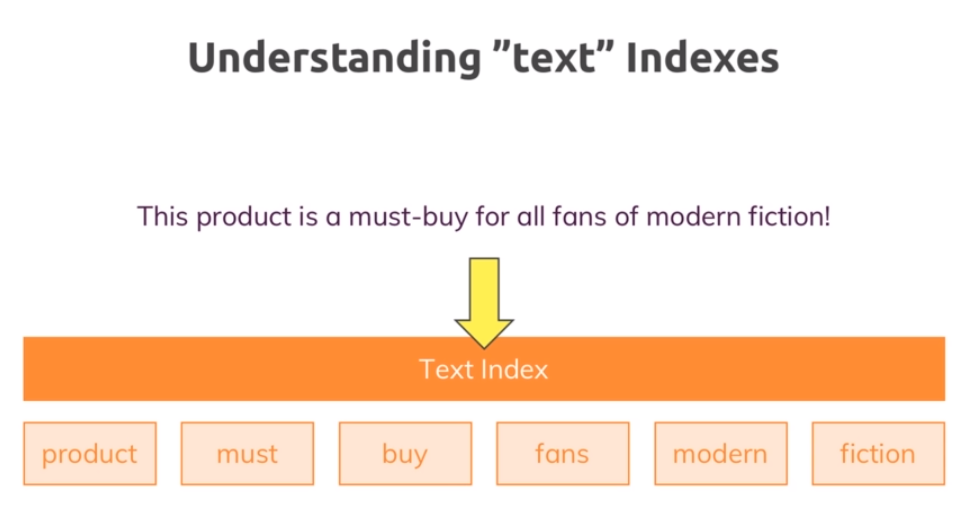
- We can create a text index using the
"text"parameter.
> db.products.insertMany([{title: "A book", description: "This is an awesome book about a young artist"},{title: "Red T-Shirt", description: "This T-Shirt is red and it's pretty awesome!"}])
{
"acknowledged" : true,
"insertedIds" : [
ObjectId("5c3049ab088cb1a0560299fa"),
ObjectId("5c3049ab088cb1a0560299fb")
]
}
> db.products.createIndex({description: "text"})
{
"createdCollectionAutomatically" : false,
"numIndexesBefore" : 1,
"numIndexesAfter" : 2,
"ok" : 1
}
> db.products.find()
{ "_id" : ObjectId("5c3049ab088cb1a0560299fa"), "title" : "A book", "description" : "This is an awesome book about a young artist" }
{ "_id" : ObjectId("5c3049ab088cb1a0560299fb"), "title" : "Red T-Shirt", "description" : "This T-Shirt is red and it's pretty awesome!" }
- We can have
only onetext index per collection. We can search by that text index using$textand$search.
> db.products.find({$text: {$search: "awesome"}})
{ "_id" : ObjectId("5c3049ab088cb1a0560299fa"), "title" : "A book", "description" : "This is an awesome book about a young artist" }
{ "_id" : ObjectId("5c3049ab088cb1a0560299fb"), "title" : "Red T-Shirt", "description" : "This T-Shirt is red and it's pretty awesome!" }
> db.products.find({$text: {$search: "book"}})
{ "_id" : ObjectId("5c3049ab088cb1a0560299fa"), "title" : "A book", "description" : "This is an awesome book about a young artist" }
> db.products.find({$text: {$search: "red book"}})
{ "_id" : ObjectId("5c3049ab088cb1a0560299fa"), "title" : "A book", "description" : "This is an awesome book about a young artist" }
{ "_id" : ObjectId("5c3049ab088cb1a0560299fb"), "title" : "Red T-Shirt", "description" : "This T-Shirt is red and it's pretty awesome!" }
>
> db.products.find({$text: {$search: "\"red book\""}})
>
> db.products.find({$text: {$search: "\"awesome book\""}})
{ "_id" : ObjectId("5c3049ab088cb1a0560299fa"), "title" : "A book", "description" : "This is an awesome book about a young artist" }
- Text Indexes & Sorting
> db.products.find({$text: {$search: "awesome t-shirt"}})
{ "_id" : ObjectId("5c304b79088cb1a0560299fc"), "title" : "A book", "description" : "This is an awesome book about a young artist" }
{ "_id" : ObjectId("5c304b79088cb1a0560299fd"), "title" : "Red T-Shirt", "description" : "This T-Shirt is red and it's pretty awesome!" }
- We can see the value of the
score(someling like the best value found) using$meta: "textScore"
> db.products.find({$text: {$search: "awesome t-shirt"}}, {score: {$meta: "textScore"}})
{ "_id" : ObjectId("5c304b79088cb1a0560299fd"), "title" : "Red T-Shirt", "description" : "This T-Shirt is red and it's pretty awesome!", "score" : 1.7999999999999998 }
{ "_id" : ObjectId("5c304b79088cb1a0560299fc"), "title" : "A book", "description" : "This is an awesome book about a young artist", "score" : 0.625 }
- We can use the
scoreto order
> db.products.find({$text: {$search: "awesome t-shirt"}}, {score: {$meta: "textScore"}}).sort({score: {$meta: "textScore"}})
{ "_id" : ObjectId("5c304b79088cb1a0560299fd"), "title" : "Red T-Shirt", "description" : "This T-Shirt is red and it's pretty awesome!", "score" : 1.7999999999999998 }
{ "_id" : ObjectId("5c304b79088cb1a0560299fc"), "title" : "A book", "description" : "This is an awesome book about a young artist", "score" : 0.625 }
- Creating Combined Text Indexes
- The default language used for text indexes is
English
> db.products.getIndexes()
[
{
"v" : 2,
"key" : {
"_id" : 1
},
"name" : "_id_",
"ns" : "contactData.products"
},
{
"v" : 2,
"key" : {
"_fts" : "text",
"_ftsx" : 1
},
"name" : "description_text",
"ns" : "contactData.products",
"weights" : {
"description" : 1
},
"default_language" : "english",
"language_override" : "language",
"textIndexVersion" : 3
}
]
> db.products.createIndex({title: "text"})
{
"ok" : 0,
"errmsg" : "Index: { v: 2, key: { _fts: \"text\", _ftsx: 1 }, name: \"title_text\", ns: \"contactData.products\", weights: { title: 1 }, default_language: \"english\", language_override: \"language\", textIndexVersion: 3 } already exists with different options: { v: 2, key: { _fts: \"text\", _ftsx: 1 }, name: \"description_text\", ns: \"contactData.products\", weights: { description: 1 }, default_language: \"english\", language_override: \"language\", textIndexVersion: 3 }",
"code" : 85,
"codeName" : "IndexOptionsConflict"
}
> db.products.getIndexes()
[
{
"v" : 2,
"key" : {
"_id" : 1
},
"name" : "_id_",
"ns" : "contactData.products"
},
{
"v" : 2,
"key" : {
"_fts" : "text",
"_ftsx" : 1
},
"name" : "description_text",
"ns" : "contactData.products",
"weights" : {
"description" : 1
},
"default_language" : "english",
"language_override" : "language",
"textIndexVersion" : 3
}
]
> db.products.dropIndex("description_text")
{ "nIndexesWas" : 2, "ok" : 1 }
> db.products.getIndexes()
[
{
"v" : 2,
"key" : {
"_id" : 1
},
"name" : "_id_",
"ns" : "contactData.products"
}
]
- We can create a text index that includes more than one field
> db.products.createIndex({title: "text", description: "text"})
{
"createdCollectionAutomatically" : false,
"numIndexesBefore" : 1,
"numIndexesAfter" : 2,
"ok" : 1
}
> db.products.insertMany([{title: "A ship", description: "Floats perfectly"},{title: "Computer", description: "It is very fast!"}])
{
"acknowledged" : true,
"insertedIds" : [
ObjectId("5c304f53088cb1a0560299fe"),
ObjectId("5c304f53088cb1a0560299ff")
]
}
> db.products.find()
{ "_id" : ObjectId("5c304b79088cb1a0560299fc"), "title" : "A book", "description" : "This is an awesome book about a young artist" }
{ "_id" : ObjectId("5c304b79088cb1a0560299fd"), "title" : "Red T-Shirt", "description" : "This T-Shirt is red and it's pretty awesome!" }
{ "_id" : ObjectId("5c304f53088cb1a0560299fe"), "title" : "A ship", "description" : "Floats perfectly" }
{ "_id" : ObjectId("5c304f53088cb1a0560299ff"), "title" : "Computer", "description" : "It is very fast!" }
> db.products.find({$text: {$search: "ship"}})
{ "_id" : ObjectId("5c304f53088cb1a0560299fe"), "title" : "A ship", "description" : "Floats perfectly" }
> db.products.find({$text: {$search: "ship fast"}})
{ "_id" : ObjectId("5c304f53088cb1a0560299ff"), "title" : "Computer", "description" : "It is very fast!" }
{ "_id" : ObjectId("5c304f53088cb1a0560299fe"), "title" : "A ship", "description" : "Floats perfectly" }
- Using Text Indexes to Exclude Words
> db.products.find({$text: {$search: "awesome"}})
{ "_id" : ObjectId("5c304b79088cb1a0560299fc"), "title" : "A book", "description" : "This is an awesome book about a young artist" }
{ "_id" : ObjectId("5c304b79088cb1a0560299fd"), "title" : "Red T-Shirt", "description" : "This T-Shirt is red and it's pretty awesome!" }
> db.products.find({$text: {$search: "awesome -t-shirt"}})
{ "_id" : ObjectId("5c304b79088cb1a0560299fc"), "title" : "A book", "description" : "This is an awesome book about a young artist" }
- Setting the Default Language & Using Weights
> db.products.getIndexes()
[
{
"v" : 2,
"key" : {
"_id" : 1
},
"name" : "_id_",
"ns" : "contactData.products"
},
{
"v" : 2,
"key" : {
"_fts" : "text",
"_ftsx" : 1
},
"name" : "title_text_description_text",
"ns" : "contactData.products",
"weights" : {
"description" : 1,
"title" : 1
},
"default_language" : "english",
"language_override" : "language",
"textIndexVersion" : 3
}
]
> db.products.dropIndex("title_text_description_text")
{ "nIndexesWas" : 2, "ok" : 1 }
> db.products.getIndexes()
[
{
"v" : 2,
"key" : {
"_id" : 1
},
"name" : "_id_",
"ns" : "contactData.products"
}
]
- We can assign the default language for text indexes using
default_languageand the important for the score of each field usingweights
> db.products.createIndex({title: "text", description: "text"}, {default_language: "english", weights: {title: 1, description: 10}})
{
"createdCollectionAutomatically" : false,
"numIndexesBefore" : 1,
"numIndexesAfter" : 2,
"ok" : 1
}
> db.products.find({$text: {$search: "red"}}, {score: {$meta: "textScore"}})
{ "_id" : ObjectId("5c304b79088cb1a0560299fd"), "title" : "Red T-Shirt", "description" : "This T-Shirt is red and it's pretty awesome!", "score" : 6.666666666666667 }
> db.products.find({$text: {$search: "red ship"}}, {score: {$meta: "textScore"}})
{ "_id" : ObjectId("5c304f53088cb1a0560299fe"), "title" : "A ship", "description" : "Floats perfectly", "score" : 1 }
{ "_id" : ObjectId("5c304b79088cb1a0560299fd"), "title" : "Red T-Shirt", "description" : "This T-Shirt is red and it's pretty awesome!", "score" : 6.666666666666667
- Building Indexes
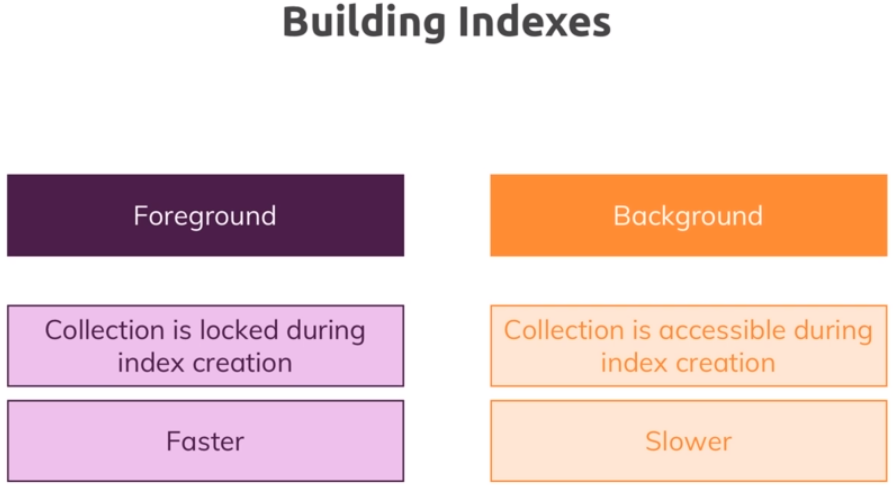
- We can execute a
JavaScriptfile usingmongo "filename.js"
conn = new Mongo();
db = conn.getDB("credit");
for (let i = 0; i < 1000000; i++) {
db.ratings.insertOne({
"person_id": i + 1,
"score": Math.random() * 100,
"age": Math.floor(Math.random() * 70) + 18
})
}
C:\WINDOWS\system32>cd C:\Users\juan.pablo.perez\Downloads
C:\Users\juan.pablo.perez\Downloads>mongo credit-rating.js
MongoDB shell version v4.0.5
connecting to: mongodb://127.0.0.1:27017/?gssapiServiceName=mongodb
Implicit session: session { "id" : UUID("458f0b30-f031-45f9-b374-2ee2b922da3e") }
MongoDB server version: 4.0.5
> show dbs
CompanyData 0.000GB
admin 0.000GB
boxOffice 0.000GB
config 0.000GB
contactData 0.000GB
credit 0.031GB
finalcialData 0.000GB
local 0.000GB
movieData 0.000GB
> use credit
switched to db credit
> show collections
ratings
> db.ratings.find().count()
903785
> db.ratings.find().count()
968020
> db.ratings.find().count()
1000000
> db.ratings.findOne()
{
"_id" : ObjectId("5c30543c4f531e4e4b821d2b"),
"person_id" : 1,
"score" : 60.83608998382033,
"age" : 32
}
> db.ratings.createIndex({age: 1})
{
"createdCollectionAutomatically" : false,
"numIndexesBefore" : 1,
"numIndexesAfter" : 2,
"ok" : 1
}
> db.ratings.explain("executionStats").find({age: {$gt: 80}})
{
"queryPlanner" : {
"plannerVersion" : 1,
"namespace" : "credit.ratings",
"indexFilterSet" : false,
"parsedQuery" : {
"age" : {
"$gt" : 80
}
},
"winningPlan" : {
"stage" : "FETCH",
"inputStage" : {
"stage" : "IXSCAN",
"keyPattern" : {
"age" : 1
},
"indexName" : "age_1",
"isMultiKey" : false,
"multiKeyPaths" : {
"age" : [ ]
},
"isUnique" : false,
"isSparse" : false,
"isPartial" : false,
"indexVersion" : 2,
"direction" : "forward",
"indexBounds" : {
"age" : [
"(80.0, inf.0]"
]
}
}
},
"rejectedPlans" : [ ]
},
"executionStats" : {
"executionSuccess" : true,
"nReturned" : 100139,
"executionTimeMillis" : 254,
"totalKeysExamined" : 100139,
"totalDocsExamined" : 100139,
"executionStages" : {
"stage" : "FETCH",
"nReturned" : 100139,
"executionTimeMillisEstimate" : 243,
"works" : 100140,
"advanced" : 100139,
"needTime" : 0,
"needYield" : 0,
"saveState" : 789,
"restoreState" : 789,
"isEOF" : 1,
"invalidates" : 0,
"docsExamined" : 100139,
"alreadyHasObj" : 0,
"inputStage" : {
"stage" : "IXSCAN",
"nReturned" : 100139,
"executionTimeMillisEstimate" : 63,
"works" : 100140,
"advanced" : 100139,
"needTime" : 0,
"needYield" : 0,
"saveState" : 789,
"restoreState" : 789,
"isEOF" : 1,
"invalidates" : 0,
"keyPattern" : {
"age" : 1
},
"indexName" : "age_1",
"isMultiKey" : false,
"multiKeyPaths" : {
"age" : [ ]
},
"isUnique" : false,
"isSparse" : false,
"isPartial" : false,
"indexVersion" : 2,
"direction" : "forward",
"indexBounds" : {
"age" : [
"(80.0, inf.0]"
]
},
"keysExamined" : 100139,
"seeks" : 1,
"dupsTested" : 0,
"dupsDropped" : 0,
"seenInvalidated" : 0
}
}
},
"serverInfo" : {
"host" : "RIMDUB-0232",
"port" : 27017,
"version" : "4.0.5",
"gitVersion" : "3739429dd92b92d1b0ab120911a23d50bf03c412"
},
"ok" : 1
}
> db.ratings.dropIndex({age: 1})
{ "nIndexesWas" : 2, "ok" : 1 }
> db.ratings.explain("executionStats").find({age: {$gt: 80}})
{
"queryPlanner" : {
"plannerVersion" : 1,
"namespace" : "credit.ratings",
"indexFilterSet" : false,
"parsedQuery" : {
"age" : {
"$gt" : 80
}
},
"winningPlan" : {
"stage" : "COLLSCAN",
"filter" : {
"age" : {
"$gt" : 80
}
},
"direction" : "forward"
},
"rejectedPlans" : [ ]
},
"executionStats" : {
"executionSuccess" : true,
"nReturned" : 100139,
"executionTimeMillis" : 680,
"totalKeysExamined" : 0,
"totalDocsExamined" : 1000000,
"executionStages" : {
"stage" : "COLLSCAN",
"filter" : {
"age" : {
"$gt" : 80
}
},
"nReturned" : 100139,
"executionTimeMillisEstimate" : 567,
"works" : 1000002,
"advanced" : 100139,
"needTime" : 899862,
"needYield" : 0,
"saveState" : 7828,
"restoreState" : 7828,
"isEOF" : 1,
"invalidates" : 0,
"direction" : "forward",
"docsExamined" : 1000000
}
},
"serverInfo" : {
"host" : "RIMDUB-0232",
"port" : 27017,
"version" : "4.0.5",
"gitVersion" : "3739429dd92b92d1b0ab120911a23d50bf03c412"
},
"ok" : 1
}
>
- Create the index again
> db.ratings.createIndex({age: 1})
> db.ratings.createIndex({age: 1})
{
"createdCollectionAutomatically" : false,
"numIndexesBefore" : 1,
"numIndexesAfter" : 2,
"ok" : 1
}
- Open another session with
Mongoand query one collection at the same time
> db.ratings.findOne()
> db.ratings.findOne()
{
"_id" : ObjectId("5c30543c4f531e4e4b821d2b"),
"person_id" : 1,
"score" : 60.83608998382033,
"age" : 32
}
Until the creation of index is finished the query is not shown.
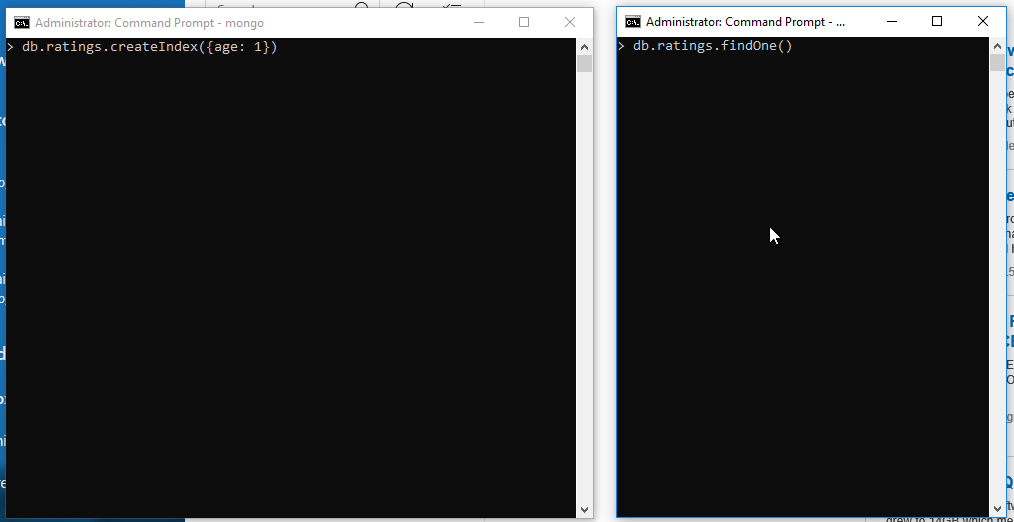
if we try to inder a new document while the index is creting it's not inserted until the index is finally created
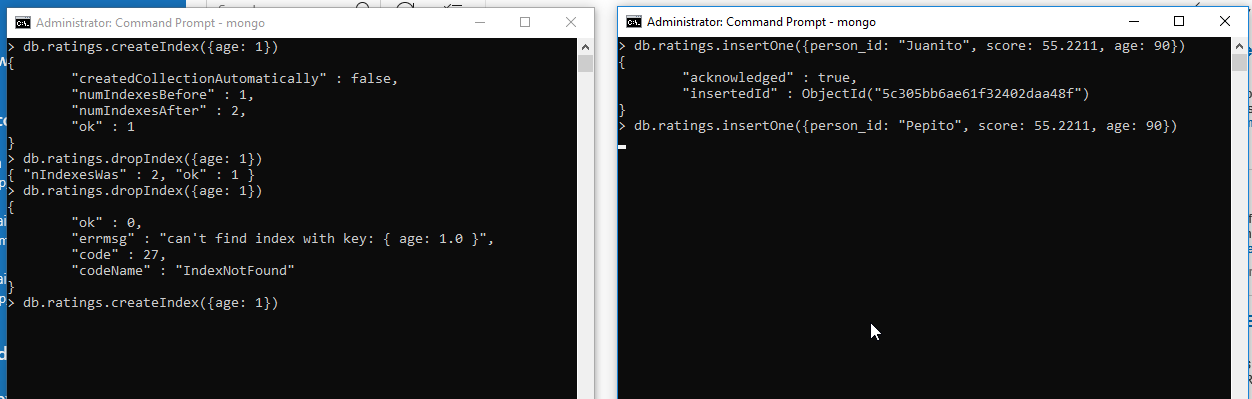
If we create the index with
background: truethe insertion is not locked.
> db.ratings.dropIndex({age: 1})
{ "nIndexesWas" : 2, "ok" : 1 }
> db.ratings.createIndex({age: 1}, {background: true})
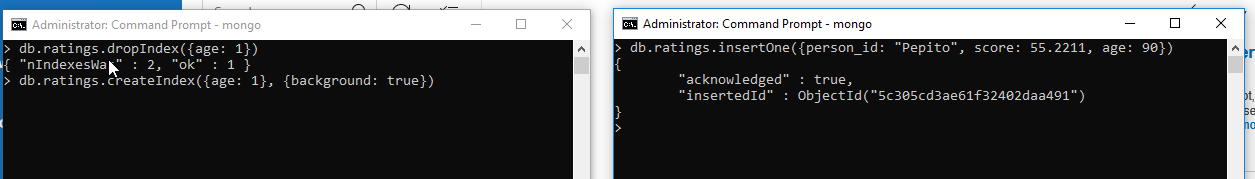
- Summary
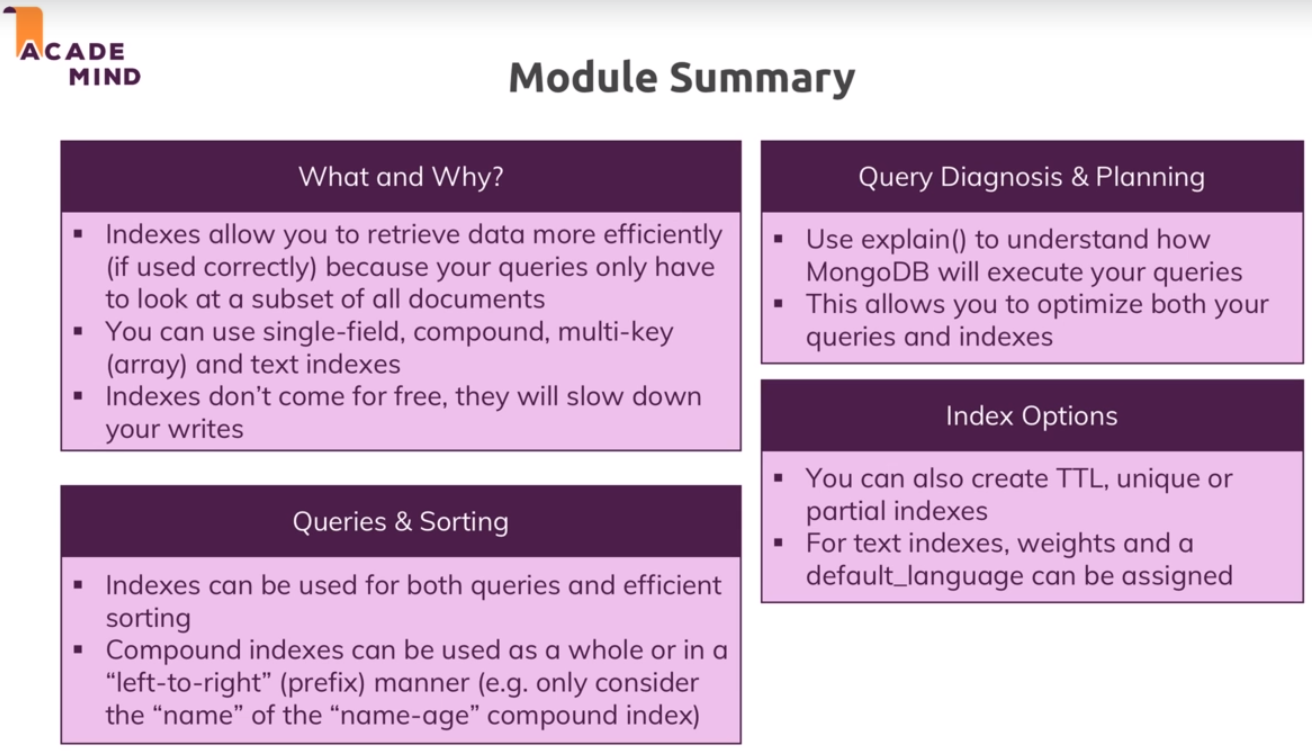
Working with Geospatial Data
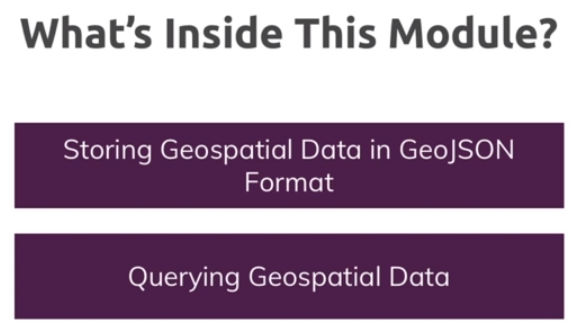
- Adding GeoJSON Data
- We can find more information on GeoJSON Objects
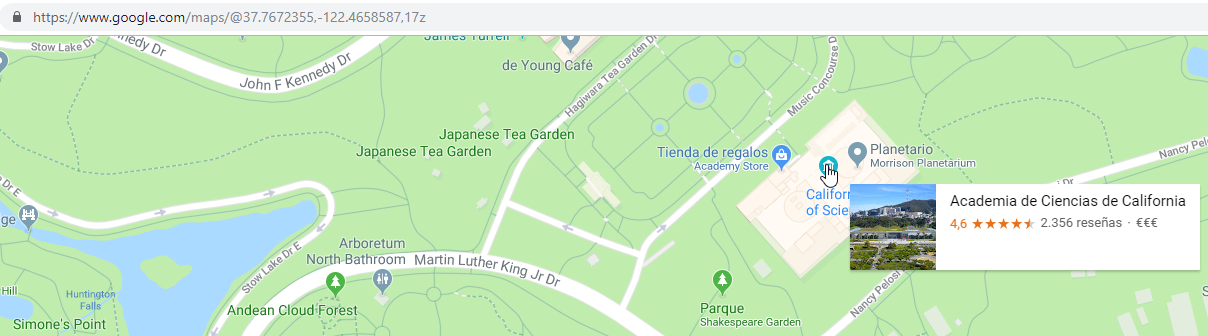
> use awesomeplaces
switched to db awesomeplaces
> db.places.insertOne({name: "California Academy of Sciences", location: {type: "Point", coordinates: [-122.4724356,37.7672544]}})
{
"acknowledged" : true,
"insertedId" : ObjectId("5c3060c33e6bbc70b1dd0721")
}
> db.places.findOne()
{
"_id" : ObjectId("5c3060c33e6bbc70b1dd0721"),
"name" : "California Academy of Sciences",
"location" : {
"type" : "Point",
"coordinates" : [
-122.4724356,
37.7672544
]
}
}
- Running Geo Queries
- We can use
$nearand$geometryto find documents near a defined location
> db.places.find({location: {$near: {$geometry: {type: "Point", coordinates: [-122.471114, 37.771104]}}}})
Error: error: {
"ok" : 0,
"errmsg" : "error processing query: ns=awesomeplaces.placesTree: GEONEAR field=location maxdist=1.79769e+308 isNearSphere=0\nSort: {}\nProj: {}\n planner returned error: unable to find index for $geoNear query",
"code" : 2,
"codeName" : "BadValue"
}
- We need to create a Geospatial Index to Track the Distance first
> db.places.createIndex({location: "2dsphere"})
{
"createdCollectionAutomatically" : false,
"numIndexesBefore" : 1,
"numIndexesAfter" : 2,
"ok" : 1
}
> db.places.find({location: {$near: {$geometry: {type: "Point", coordinates: [-122.471114, 37.771104]}}}})
{ "_id" : ObjectId("5c3060c33e6bbc70b1dd0721"), "name" : "California Academy of Sciences", "location" : { "type" : "Point", "coordinates" : [ -122.4724356, 37.7672544 ] } }
- We can specify the distance using
$maxDistanceand$minDistancein meters
> db.places.find({location: {$near: {$geometry: {type: "Point", coordinates: [-122.471114, 37.771104]},$maxDistance: 30, $minDistance: 10}}})
> db.places.find({location: {$near: {$geometry: {type: "Point", coordinates: [-122.471114, 37.771104]},$maxDistance: 500, $minDistance: 10}}})
{ "_id" : ObjectId("5c3060c33e6bbc70b1dd0721"), "name" : "California Academy of Sciences", "location" : { "type" : "Point", "coordinates" : [ -122.4724356, 37.7672544 ] } }
- Adding Additional Locations
> db.places.insertOne({name: "Conservatory of Flowers", location: {type: "Point", coordinates: [-122.4615748,37.7701756]}})
{
"acknowledged" : true,
"insertedId" : ObjectId("5c3064983e6bbc70b1dd0722")
}
> db.places.insertOne({name: "Golden Gate Park Tennis Court", location: {type: "Point", coordinates: [-122.4593702,37.7705046]}})
{
"acknowledged" : true,
"insertedId" : ObjectId("5c3064f73e6bbc70b1dd0723")
}
> db.places.insertOne({name: "Nopa", location: {type: "Point", coordinates: [-122.4389058,37.7747415]}})
{
"acknowledged" : true,
"insertedId" : ObjectId("5c30653e3e6bbc70b1dd0724")
}
> db.places.find()
{ "_id" : ObjectId("5c3060c33e6bbc70b1dd0721"), "name" : "California Academy of Sciences", "location" : { "type" : "Point", "coordinates" : [ -122.4724356, 37.7672544 ] } }
{ "_id" : ObjectId("5c3064983e6bbc70b1dd0722"), "name" : "Conservatory of Flowers", "location" : { "type" : "Point", "coordinates" : [ -122.4615748, 37.7701756 ] } }
{ "_id" : ObjectId("5c3064f73e6bbc70b1dd0723"), "name" : "Golden Gate Park Tennis Court", "location" : { "type" : "Point", "coordinates" : [ -122.4593702, 37.7705046 ] } }
{ "_id" : ObjectId("5c30653e3e6bbc70b1dd0724"), "name" : "Nopa", "location" : { "type" : "Point", "coordinates" : [ -122.4389058, 37.7747415 ] } }
- Finding Places Inside a Certain Area
- We can use
$geoWithInto find places inside a certain area (constantp%define the area)
> const p1 = [-122.4547, 37.77473]
> const p2 = [-122.45303, 37.76641]
> const p3 = [-122.51026, 37.76411]
> const p4 = [-122.51088, 37.77131]
> db.places.find({location: {$geoWithin: {$geometry: {type: "Polygon", coordinates: [[p1, p2, p3, p4, p1]]}}}})
{ "_id" : ObjectId("5c3064983e6bbc70b1dd0722"), "name" : "Conservatory of Flowers", "location" : { "type" : "Point", "coordinates" : [ -122.4615748, 37.7701756 ] } }
{ "_id" : ObjectId("5c3064f73e6bbc70b1dd0723"), "name" : "Golden Gate Park Tennis Court", "location" : { "type" : "Point", "coordinates" : [ -122.4593702, 37.7705046 ] } }
{ "_id" : ObjectId("5c3060c33e6bbc70b1dd0721"), "name" : "California Academy of Sciences", "location" : { "type" : "Point", "coordinates" : [ -122.4724356, 37.7672544 ] } }
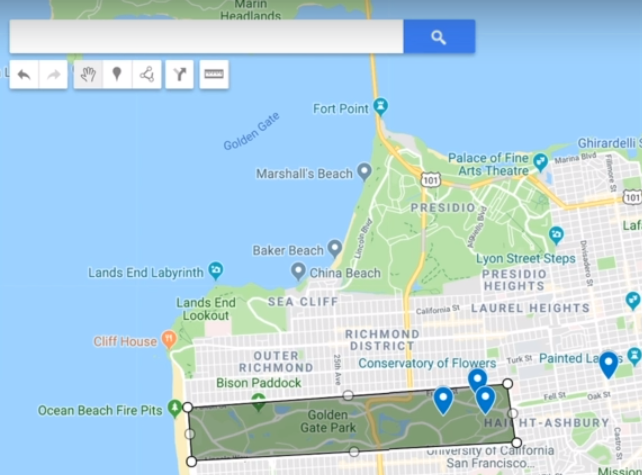
- Finding Out If a User Is Inside a Specific Area
> db.areas.insertOne({name: "Golden Gate Park", area: {type: "Polygon", coordinates: [[p1, p2, p3, p4, p1]]}})
{
"acknowledged" : true,
"insertedId" : ObjectId("5c3069063e6bbc70b1dd0725")
}
> db.areas.find()
{ "_id" : ObjectId("5c3069063e6bbc70b1dd0725"), "name" : "Golden Gate Park", "area" : { "type" : "Polygon", "coordinates" : [ [ [ -122.4547, 37.77473 ], [ -122.45303, 37.76641 ], [ -122.51026, 37.76411 ], [ -122.51088, 37.77131 ], [ -122.4547, 37.77473 ] ] ] } }
> db.areas.createIndex({area: "2dsphere"})
{
"createdCollectionAutomatically" : false,
"numIndexesBefore" : 1,
"numIndexesAfter" : 2,
"ok" : 1
}
- We can use
$geoIntersectsto find if a point is in a polygon area.
> db.areas.find({area: {$geoIntersects: {$geometry: {type: "Point", coordinates: [-122.49089, 37.76992]}}}})
{ "_id" : ObjectId("5c3069063e6bbc70b1dd0725"), "name" : "Golden Gate Park", "area" : { "type" : "Polygon", "coordinates" : [ [ [ -122.4547, 37.77473 ], [ -122.45303, 37.76641 ], [ -122.51026, 37.76411 ], [ -122.51088, 37.77131 ], [ -122.4547, 37.77473 ] ] ] } }
> db.areas.find({area: {$geoIntersects: {$geometry: {type: "Point", coordinates: [ -122.4389058, 37.7747415 ]}}}})
>
- Finding Places Within a Certain Radius
- We can use
$centerSphereto find place within a radious distance from a Point place. The second parameter must be in radians, so, each kilometer has to be divided by6,378.1to obtain radians.
> db.places.find({location: {$geoWithin: {$centerSphere: [[-122.46203, 37.77286], 1 / 6378.1]}}})
{ "_id" : ObjectId("5c3064983e6bbc70b1dd0722"), "name" : "Conservatory of Flowers", "location" : { "type" : "Point", "coordinates" : [ -122.4615748, 37.7701756 ] } }
{ "_id" : ObjectId("5c3064f73e6bbc70b1dd0723"), "name" : "Golden Gate Park Tennis Court", "location" : { "type" : "Point", "coordinates" : [ -122.4593702, 37.7705046 ] } }
- Assignment - Geospatial Data

- Pick 3 Points on Google Maps and store them in a collection (places)
> use myPlaces
switched to db myPlaces
> db.places.insertOne({name: "Wanda Metropolitano", location: {type: "Point", coordinates: [-3.599426,40.436350]}})
{
"acknowledged" : true,
"insertedId" : ObjectId("5c3073c43e6bbc70b1dd0726")
}
> db.places.insertOne({name: "Tienda Club Atletico de Madrid", location: {type: "Point", coordinates: [-3.601293,40.435656]}})
{
"acknowledged" : true,
"insertedId" : ObjectId("5c30740a3e6bbc70b1dd0727")
}
> db.places.insertOne({name: "Aparcamiento Publico", location: {type: "Point", coordinates: [-3.598986,40.434210]}})
{
"acknowledged" : true,
"insertedId" : ObjectId("5c3074113e6bbc70b1dd0728")
}
> db.places.find()
{ "_id" : ObjectId("5c3073c43e6bbc70b1dd0726"), "name" : "Wanda Metropolitano", "location" : { "type" : "Point", "coordinates" : [ -3.599426, 40.43635 ] } }
{ "_id" : ObjectId("5c30740a3e6bbc70b1dd0727"), "name" : "Tienda Club Atletico de Madrid", "location" : { "type" : "Point", "coordinates" : [ -3.601293, 40.435656 ] } }
{ "_id" : ObjectId("5c3074113e6bbc70b1dd0728"), "name" : "Aparcamiento Publico", "location" : { "type" : "Point", "coordinates" : [ -3.598986, 40.43421 ] } }
- Pick a point and find the nearest points within a min and max distance
> db.places.createIndex({location: "2dsphere"})
{
"createdCollectionAutomatically" : false,
"numIndexesBefore" : 1,
"numIndexesAfter" : 2,
"ok" : 1
}
> db.places.find({location: {$near: {$geometry: {type: "Point", coordinates: [-3.600423, 40.435762]},$maxDistance: 50, $minDistance: 10}}})
> db.places.find({location: {$near: {$geometry: {type: "Point", coordinates: [-3.600423, 40.435762]},$maxDistance: 120, $minDistance: 50}}})
{ "_id" : ObjectId("5c30740a3e6bbc70b1dd0727"), "name" : "Tienda Club Atletico de Madrid", "location" : { "type" : "Point", "coordinates" : [ -3.601293, 40.435656 ] } }
{ "_id" : ObjectId("5c3073c43e6bbc70b1dd0726"), "name" : "Wanda Metropolitano", "location" : { "type" : "Point", "coordinates" : [ -3.599426, 40.43635 ] } }
- Pick an area and see which points stored in the collection it contains
> const p1 = [-3.598151, 40.438031]
> const p2 = [-3.597312, 40.434905]
> const p3 = [-3.601056, 40.434407]
> const p4 = [-3.601700, 40.437575]
> db.places.find({location: {$geoWithin: {$geometry: {type: "Polygon", coordinates: [[p1, p2, p3, p4, p1]]}}}})
{ "_id" : ObjectId("5c3073c43e6bbc70b1dd0726"), "name" : "Wanda Metropolitano", "location" : { "type" : "Point", "coordinates" : [ -3.599426, 40.43635 ] } }
{ "_id" : ObjectId("5c30740a3e6bbc70b1dd0727"), "name" : "Tienda Club Atletico de Madrid", "location" : { "type" : "Point", "coordinates" : [ -3.601293, 40.435656 ] } }
- Store at least one area in a different collection
> db.areas.insertOne({name: "Wanda Metropolitano area", area: {type: "Polygon", coordinates: [[p1, p2, p3, p4, p1]]}})
{
"acknowledged" : true,
"insertedId" : ObjectId("5c30779e88558fed5599917c")
}
> db.areas.find()
{ "_id" : ObjectId("5c30779e88558fed5599917c"), "name" : "Wanda Metropolitano area", "area" : { "type" : "Polygon", "coordinates" : [ [ [ -3.598151, 40.438031 ], [ -3.597312, 40.434905 ], [ -3.601056, 40.434407 ], [ -3.6017, 40.437575 ], [ -3.598151, 40.438031 ] ] ] } }
- Pick a point and find out which areas in you collection contain that point
> db.areas.createIndex({area: "2dsphere"})
{
"createdCollectionAutomatically" : false,
"numIndexesBefore" : 1,
"numIndexesAfter" : 2,
"ok" : 1
}
> db.areas.find({area: {$geoIntersects: {$geometry: {type: "Point", coordinates: [-3.599426, 40.43635]}}}})
{ "_id" : ObjectId("5c30779e88558fed5599917c"), "name" : "Wanda Metropolitano area", "area" : { "type" : "Polygon", "coordinates" : [ [ [ -3.598151, 40.438031 ], [ -3.597312, 40.434905 ], [ -3.601056, 40.434407 ], [ -3.6017, 40.437575 ], [ -3.598151, 40.438031 ] ] ] } }
- Summary
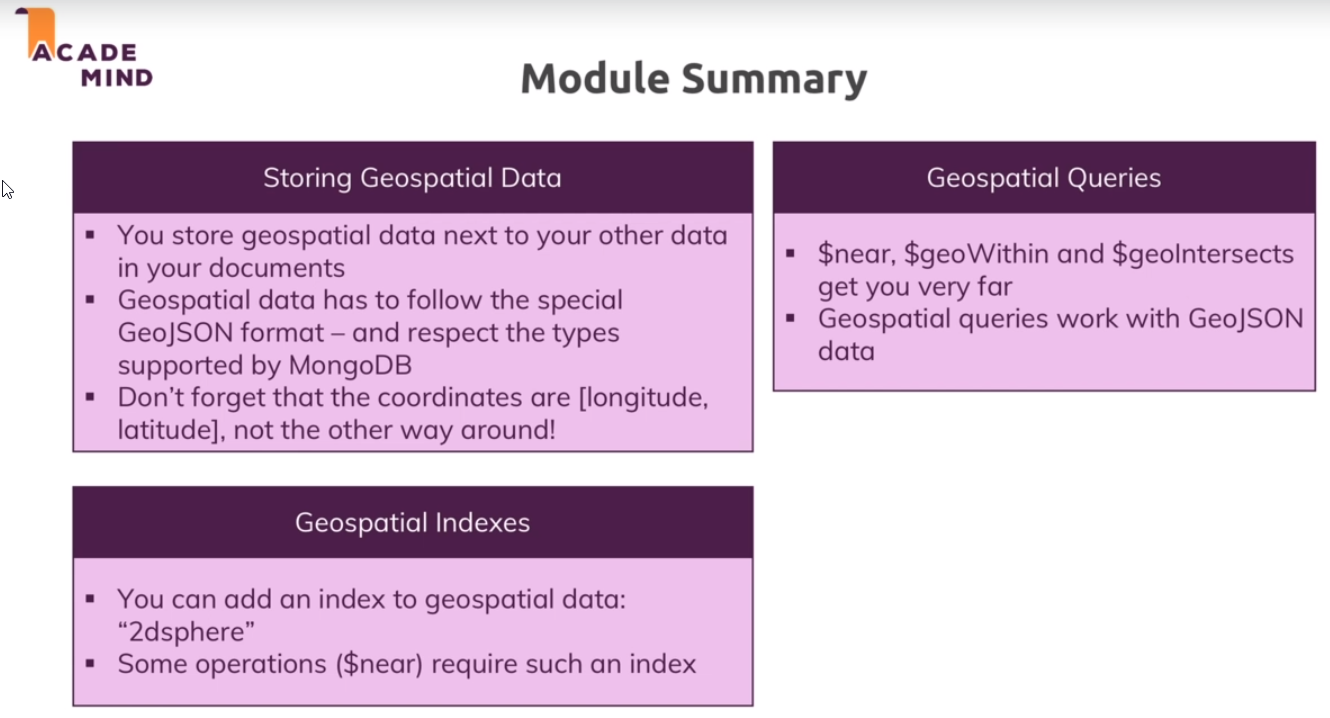
Understanding the Aggregation Framework
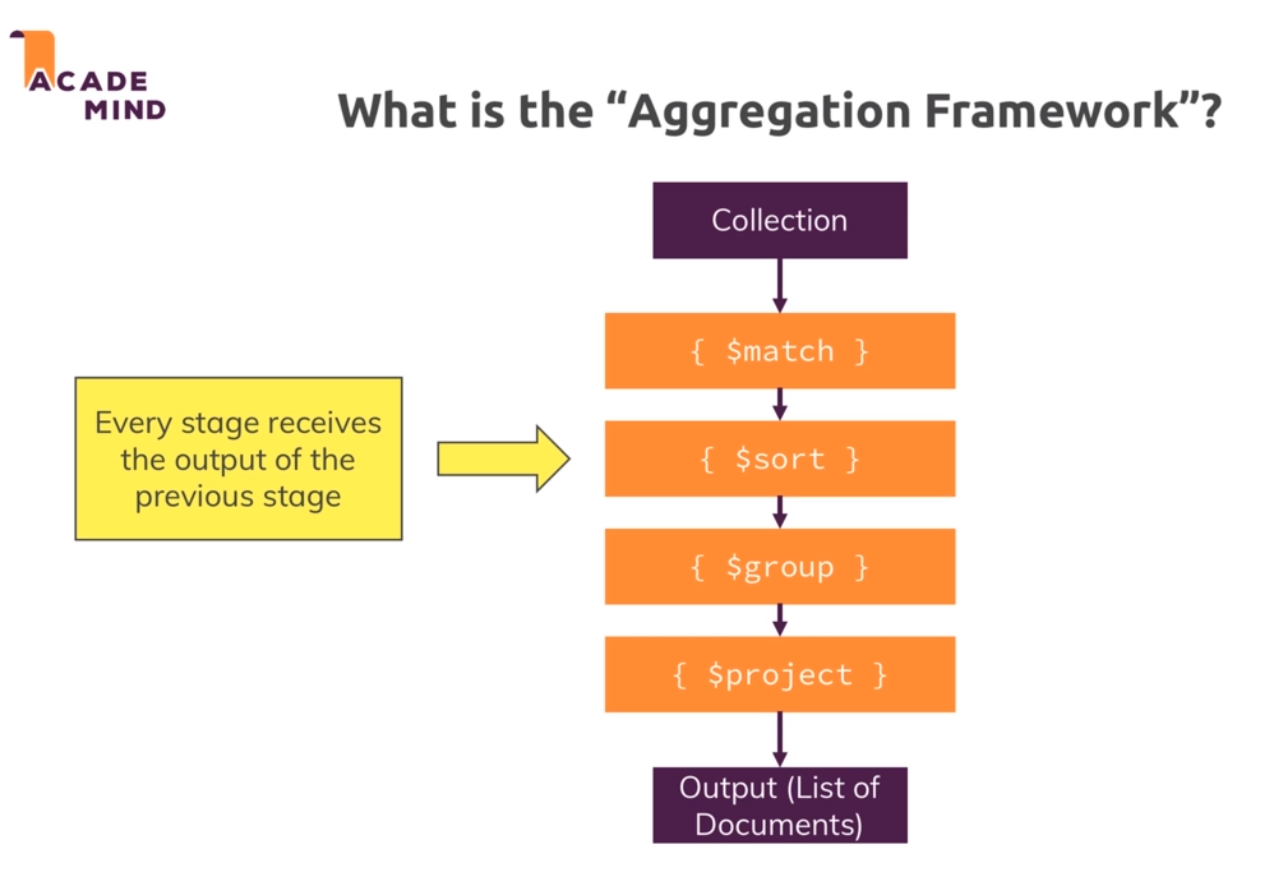
- We can find more inforation on Aggregation
- Getting Started with the Aggregation Pipeline
C:\Users\juan.pablo.perez\Downloads>mongoimport persons.json -d analytics -c persons --jsonArray
2019-01-05T11:56:16.725+0000 connected to: localhost
2019-01-05T11:56:17.443+0000 imported 5000 documents
> show dbs
admin 0.000GB
analytics 0.000GB
config 0.000GB
local 0.000GB
> use analytics
switched to db analytics
> db.persons.findOne()
{
"_id" : ObjectId("5c309b60aeb428f985a7d6e2"),
"gender" : "male",
"name" : {
"title" : "mr",
"first" : "carl",
"last" : "jacobs"
},
"location" : {
"street" : "6948 springfield road",
"city" : "arklow",
"state" : "wicklow",
"postcode" : 71309,
"coordinates" : {
"latitude" : "-29.6721",
"longitude" : "-154.6037"
},
"timezone" : {
"offset" : "-11:00",
"description" : "Midway Island, Samoa"
}
},
"email" : "carl.jacobs@example.com",
"login" : {
"uuid" : "4f591981-b214-4430-9902-70bc0faa7e81",
"username" : "organicladybug144",
"password" : "hank",
"salt" : "PC6Ig6sD",
"md5" : "d94aac977512cb2bb005dfa360b40018",
"sha1" : "a5ffeb65557693e443e195bdf9c066dca33dc47d",
"sha256" : "f9aa851b943d9a8a876062e48b91b9af190a37779df009a20bc268c25ce48a7f"
},
"dob" : {
"date" : "1984-09-30T01:20:26Z",
"age" : 33
},
"registered" : {
"date" : "2008-10-29T02:25:24Z",
"age" : 9
},
"phone" : "031-501-5147",
"cell" : "081-090-3541",
"id" : {
"name" : "PPS",
"value" : "9806982T"
},
"picture" : {
"large" : "https://randomuser.me/api/portraits/men/44.jpg",
"medium" : "https://randomuser.me/api/portraits/med/men/44.jpg",
"thumbnail" : "https://randomuser.me/api/portraits/thumb/men/44.jpg"
},
"nat" : "IE"
}
> db.persons.find().count()
5000
- Using the Aggregation Framework
- We have to define a series of steps that are going to be executed sequencially
db.persons.aggregate([ { $match: {gender: "female"} } ])
{ "_id" : ObjectId("5c309b60aeb428f985a7d6e4"), "gender" : "female", "name" : { "title" : "mrs", "first" : "پریا", "last" : "پارسا" }, "location" : { "street" : "2889 اجاره دار", "city" : "بوشهر", "state" : "خراسان جنوبی", "postcode" : 32528, "coordinates" : { "latitude" : "4.6625", "longitude" : "34.1689" }, "timezone" : { "offset" : "+3:00", "description" : "Baghdad, Riyadh, Moscow, St. Petersburg" } }, "email" : "پریا.پارسا@example.com", "login" : { "uuid" : "75c0d4dd-3a88-42dd-a7ad-5d39b0d8b4b1", "username" : "orangesnake137", "password" : "1031", "salt" : "NRy5mtiy", "md5" : "76aac038463dbbed95cb107811879981", "sha1" : "7013f5d075efcfc35b1cb18298bd7e81db566af2", "sha256" : "6a2792cf9c0386679eb2ca357bcae567907bcfad0d400a56d4c3dd55203d8c61" }, "dob" : { "date" : "1962-01-10T05:26:30Z", "age" : 56 }, "registered" : { "date" : "2015-03-20T08:41:37Z", "age" : 3 }, "phone" : "053-06884781", "cell" : "0993-557-5092", "id" : { "name" : "", "value" : null }, "picture" : { "large" : "https://randomuser.me/api/portraits/women/52.jpg", "medium" : "https://randomuser.me/api/portraits/med/women/52.jpg", "thumbnail" : "https://randomuser.me/api/portraits/thumb/women/52.jpg" }, "nat" : "IR" }
.
.
.
{ "_id" : ObjectId("5c309b60aeb428f985a7d6fe"), "gender" : "female", "name" : { "title" : "ms", "first" : "maya", "last" : "macdonald" }, "location" : { "street" : "100 george st", "city" : "winfield", "state" : "yukon", "postcode" : "K4Q 2U2", "coordinates" : { "latitude" : "9.4191", "longitude" : "-102.1065" }, "timezone" : { "offset" : "+9:00", "description" : "Tokyo, Seoul, Osaka, Sapporo, Yakutsk" } }, "email" : "maya.macdonald@example.com", "login" : { "uuid" : "934e8a54-0d46-4cd7-accd-a0a67f19299b", "username" : "bigfish793", "password" : "kiss", "salt" : "IYteMQWZ", "md5" : "6d975a2ef56a3f129949ee6133dca67e", "sha1" : "22a304b1577abe6b303f016d4069f81c4aac814c", "sha256" : "da09a9dff1d93bc54044e89c18df814f1bc651331708834a310458a96145260c" }, "dob" : { "date" : "1953-01-17T16:10:03Z", "age" : 65 }, "registered" : { "date" : "2009-10-08T16:00:18Z", "age" : 8 }, "phone" : "343-367-3594", "cell" : "329-394-0526", "id" : { "name" : "", "value" : null }, "picture" : { "large" : "https://randomuser.me/api/portraits/women/73.jpg", "medium" : "https://randomuser.me/api/portraits/med/women/73.jpg", "thumbnail" : "https://randomuser.me/api/portraits/thumb/women/73.jpg" }, "nat" : "CA" }
Type "it" for more
- Understanding the Group Stage
> db.persons.aggregate([
... { $match: { gender: "female" } },
... { $group: { _id: { state: "$location.state"}, totalPersons: { $sum: 1} } }
... ])
{ "_id" : { "state" : "berkshire" }, "totalPersons" : 1 }
{ "_id" : { "state" : "indre-et-loire" }, "totalPersons" : 1 }
{ "_id" : { "state" : "loiret" }, "totalPersons" : 1 }
{ "_id" : { "state" : "cornwall" }, "totalPersons" : 2 }
{ "_id" : { "state" : "sivas" }, "totalPersons" : 1 }
{ "_id" : { "state" : "uşak" }, "totalPersons" : 1 }
{ "_id" : { "state" : "drôme" }, "totalPersons" : 2 }
{ "_id" : { "state" : "leicestershire" }, "totalPersons" : 1 }
{ "_id" : { "state" : "puy-de-dôme" }, "totalPersons" : 1 }
{ "_id" : { "state" : "pas-de-calais" }, "totalPersons" : 1 }
{ "_id" : { "state" : "ankara" }, "totalPersons" : 3 }
{ "_id" : { "state" : "loir-et-cher" }, "totalPersons" : 1 }
{ "_id" : { "state" : "meurthe-et-moselle" }, "totalPersons" : 1 }
{ "_id" : { "state" : "kentucky" }, "totalPersons" : 2 }
{ "_id" : { "state" : "antalya" }, "totalPersons" : 1 }
{ "_id" : { "state" : "south karelia" }, "totalPersons" : 3 }
{ "_id" : { "state" : "ardennes" }, "totalPersons" : 1 }
{ "_id" : { "state" : "landes" }, "totalPersons" : 1 }
{ "_id" : { "state" : "bas-rhin" }, "totalPersons" : 2 }
{ "_id" : { "state" : "gwent" }, "totalPersons" : 1 }
Type "it" for more
> it
{ "_id" : { "state" : "eure-et-loir" }, "totalPersons" : 2 }
{ "_id" : { "state" : "haute-savoie" }, "totalPersons" : 1 }
{ "_id" : { "state" : "cleveland" }, "totalPersons" : 1 }
{ "_id" : { "state" : "sinop" }, "totalPersons" : 3 }
{ "_id" : { "state" : "morbihan" }, "totalPersons" : 2 }
{ "_id" : { "state" : "central" }, "totalPersons" : 2 }
{ "_id" : { "state" : "connecticut" }, "totalPersons" : 3 }
{ "_id" : { "state" : "county antrim" }, "totalPersons" : 1 }
{ "_id" : { "state" : "merseyside" }, "totalPersons" : 2 }
{ "_id" : { "state" : "creuse" }, "totalPersons" : 3 }
{ "_id" : { "state" : "nevşehir" }, "totalPersons" : 2 }
{ "_id" : { "state" : "gers" }, "totalPersons" : 2 }
{ "_id" : { "state" : "erzincan" }, "totalPersons" : 3 }
{ "_id" : { "state" : "california" }, "totalPersons" : 1 }
{ "_id" : { "state" : "vaucluse" }, "totalPersons" : 2 }
{ "_id" : { "state" : "county fermanagh" }, "totalPersons" : 2 }
{ "_id" : { "state" : "gard" }, "totalPersons" : 1 }
{ "_id" : { "state" : "seine-et-marne" }, "totalPersons" : 1 }
{ "_id" : { "state" : "pyrénées-atlantiques" }, "totalPersons" : 3 }
{ "_id" : { "state" : "آذربایجان شرقی" }, "totalPersons" : 2 }
Type "it" for more
> db.persons.find({gender: "female", "location.state": "south karelia"}).count()
3
- Diving Deeper Into the Group Stage
> db.persons.aggregate([
... { $match: { gender: "female" } },
... { $group: { _id: { state: "$location.state"}, totalPersons: { $sum: 1} } },
... { $sort: { totalPersons: -1 }}
... ])
{ "_id" : { "state" : "midtjylland" }, "totalPersons" : 33 }
{ "_id" : { "state" : "nordjylland" }, "totalPersons" : 27 }
{ "_id" : { "state" : "australian capital territory" }, "totalPersons" : 24 }
{ "_id" : { "state" : "syddanmark" }, "totalPersons" : 24 }
{ "_id" : { "state" : "new south wales" }, "totalPersons" : 24 }
{ "_id" : { "state" : "south australia" }, "totalPersons" : 22 }
{ "_id" : { "state" : "hovedstaden" }, "totalPersons" : 21 }
{ "_id" : { "state" : "danmark" }, "totalPersons" : 21 }
{ "_id" : { "state" : "overijssel" }, "totalPersons" : 20 }
{ "_id" : { "state" : "queensland" }, "totalPersons" : 20 }
{ "_id" : { "state" : "sjælland" }, "totalPersons" : 19 }
{ "_id" : { "state" : "nova scotia" }, "totalPersons" : 17 }
{ "_id" : { "state" : "gelderland" }, "totalPersons" : 16 }
{ "_id" : { "state" : "yukon" }, "totalPersons" : 16 }
{ "_id" : { "state" : "canterbury" }, "totalPersons" : 16 }
{ "_id" : { "state" : "northwest territories" }, "totalPersons" : 16 }
{ "_id" : { "state" : "bayern" }, "totalPersons" : 15 }
{ "_id" : { "state" : "tasmania" }, "totalPersons" : 15 }
{ "_id" : { "state" : "northern territory" }, "totalPersons" : 15 }
{ "_id" : { "state" : "northern savonia" }, "totalPersons" : 14 }
Type "it" for more
- Assignment - The aggregation framework
- Persons older than 50, group them by gender, obtain how many persons per gender and the average and sort them by the total persons per gender.
> db.persons.aggregate([
... { $match: { "dob.age": {$gt: 50} } },
... { $group: { _id: { gender: "$gender"}, totalPersons: { $sum: 1 }, average: {$avg: "$dob.age"} } },
... { $sort: { totalPersons: -1 }}
... ])
{ "_id" : { "gender" : "female" }, "totalPersons" : 1125, "average" : 61.90577777777778 }
{ "_id" : { "gender" : "male" }, "totalPersons" : 1079, "average" : 62.066728452270624 }
- Working with $project
> db.persons.aggregate([
... { $project: { _id:0, gender: 1, fullname: { $concat: ["Hello", "World"]} } }
... ])
{ "gender" : "male", "fullname" : "HelloWorld" }
{ "gender" : "male", "fullname" : "HelloWorld" }
{ "gender" : "female", "fullname" : "HelloWorld" }
{ "gender" : "male", "fullname" : "HelloWorld" }
{ "gender" : "female", "fullname" : "HelloWorld" }
{ "gender" : "male", "fullname" : "HelloWorld" }
{ "gender" : "female", "fullname" : "HelloWorld" }
{ "gender" : "female", "fullname" : "HelloWorld" }
{ "gender" : "female", "fullname" : "HelloWorld" }
{ "gender" : "female", "fullname" : "HelloWorld" }
{ "gender" : "male", "fullname" : "HelloWorld" }
{ "gender" : "female", "fullname" : "HelloWorld" }
{ "gender" : "female", "fullname" : "HelloWorld" }
{ "gender" : "female", "fullname" : "HelloWorld" }
{ "gender" : "male", "fullname" : "HelloWorld" }
{ "gender" : "male", "fullname" : "HelloWorld" }
{ "gender" : "female", "fullname" : "HelloWorld" }
{ "gender" : "female", "fullname" : "HelloWorld" }
{ "gender" : "female", "fullname" : "HelloWorld" }
{ "gender" : "female", "fullname" : "HelloWorld" }
Type "it" for more
> db.persons.aggregate([
... { $project: { _id:0, gender: 1, fullname: { $concat: ["$name.first", " ", "$name.last"]} } }
... ]).pretty()
{ "gender" : "male", "fullname" : "carl jacobs" }
{ "gender" : "male", "fullname" : "harvey chambers" }
{ "gender" : "female", "fullname" : "پریا پارسا" }
{ "gender" : "male", "fullname" : "gideon van drongelen" }
{ "gender" : "female", "fullname" : "maeva wilson" }
{ "gender" : "male", "fullname" : "elijah lewis" }
{ "gender" : "female", "fullname" : "olav oehme" }
{ "gender" : "female", "fullname" : "shona kemperman" }
{ "gender" : "female", "fullname" : "louise graham" }
{ "gender" : "female", "fullname" : "madeleine till" }
{ "gender" : "male", "fullname" : "isolino viana" }
{ "gender" : "female", "fullname" : "mestan kaplangı" }
{ "gender" : "female", "fullname" : "katie welch" }
{ "gender" : "female", "fullname" : "sandra lorenzo" }
{ "gender" : "male", "fullname" : "بنیامین سالاری" }
{ "gender" : "male", "fullname" : "zachary lo" }
{ "gender" : "female", "fullname" : "anne ruiz" }
{ "gender" : "female", "fullname" : "delia durand" }
{ "gender" : "female", "fullname" : "anaëlle adam" }
{ "gender" : "female", "fullname" : "andreia arnaud" }
Type "it" for more
> db.persons.aggregate([
... { $project: { _id:0, gender: 1, fullname: { $concat: [ {$toUpper: "$name.first"}, " ", {$toUpper: "$name.last"}]} } }
... ])
{ "gender" : "male", "fullname" : "CARL JACOBS" }
{ "gender" : "male", "fullname" : "HARVEY CHAMBERS" }
{ "gender" : "female", "fullname" : "پریا پارسا" }
{ "gender" : "male", "fullname" : "GIDEON VAN DRONGELEN" }
{ "gender" : "female", "fullname" : "MAEVA WILSON" }
{ "gender" : "male", "fullname" : "ELIJAH LEWIS" }
{ "gender" : "female", "fullname" : "OLAV OEHME" }
{ "gender" : "female", "fullname" : "SHONA KEMPERMAN" }
{ "gender" : "female", "fullname" : "LOUISE GRAHAM" }
{ "gender" : "female", "fullname" : "MADELEINE TILL" }
{ "gender" : "male", "fullname" : "ISOLINO VIANA" }
{ "gender" : "female", "fullname" : "MESTAN KAPLANGı" }
{ "gender" : "female", "fullname" : "KATIE WELCH" }
{ "gender" : "female", "fullname" : "SANDRA LORENZO" }
{ "gender" : "male", "fullname" : "بنیامین سالاری" }
{ "gender" : "male", "fullname" : "ZACHARY LO" }
{ "gender" : "female", "fullname" : "ANNE RUIZ" }
{ "gender" : "female", "fullname" : "DELIA DURAND" }
{ "gender" : "female", "fullname" : "ANAëLLE ADAM" }
{ "gender" : "female", "fullname" : "ANDREIA ARNAUD" }
Type "it" for more
> db.persons.aggregate([
... {
... $project: {
... _id: 0,
... gender: 1,
... fullName: {
... $concat: [
... { $toUpper: { $substrCP: ['$name.first', 0, 1] } },
... {
... $substrCP: [
... '$name.first',
... 1,
... { $subtract: [{ $strLenCP: '$name.first' }, 1] }
... ]
... },
... ' ',
... { $toUpper: { $substrCP: ['$name.last', 0, 1] } },
... {
... $substrCP: [
... '$name.last',
... 1,
... { $subtract: [{ $strLenCP: '$name.last' }, 1] }
... ]
... }
... ]
... }
... }
... }
... ]).pretty();
{ "gender" : "male", "fullName" : "Carl Jacobs" }
{ "gender" : "male", "fullName" : "Harvey Chambers" }
{ "gender" : "female", "fullName" : "پریا پارسا" }
{ "gender" : "male", "fullName" : "Gideon Van drongelen" }
{ "gender" : "female", "fullName" : "Maeva Wilson" }
{ "gender" : "male", "fullName" : "Elijah Lewis" }
{ "gender" : "female", "fullName" : "Olav Oehme" }
{ "gender" : "female", "fullName" : "Shona Kemperman" }
{ "gender" : "female", "fullName" : "Louise Graham" }
{ "gender" : "female", "fullName" : "Madeleine Till" }
{ "gender" : "male", "fullName" : "Isolino Viana" }
{ "gender" : "female", "fullName" : "Mestan Kaplangı" }
{ "gender" : "female", "fullName" : "Katie Welch" }
{ "gender" : "female", "fullName" : "Sandra Lorenzo" }
{ "gender" : "male", "fullName" : "بنیامین سالاری" }
{ "gender" : "male", "fullName" : "Zachary Lo" }
{ "gender" : "female", "fullName" : "Anne Ruiz" }
{ "gender" : "female", "fullName" : "Delia Durand" }
{ "gender" : "female", "fullName" : "Anaëlle Adam" }
{ "gender" : "female", "fullName" : "Andreia Arnaud" }
Type "it" for more
- Turning the Location Into a geoJSON Object
> db.persons.aggregate([
... {
... $project: {
... _id: 0,
... name: 1,
... email: 1,
... location: {
... type: 'Point',
... coordinates: [
... {
... $convert: {
... input: '$location.coordinates.longitude',
... to: 'double',
... onError: 0.0,
... onNull: 0.0
... }
... },
... {
... $convert: {
... input: '$location.coordinates.latitude',
... to: 'double',
... onError: 0.0,
... onNull: 0.0
... }
... }
... ]
... }
... }
... },
... {
... $project: {
... gender: 1,
... email: 1,
... location: 1,
... fullName: {
... $concat: [
... { $toUpper: { $substrCP: ['$name.first', 0, 1] } },
... {
... $substrCP: [
... '$name.first',
... 1,
... { $subtract: [{ $strLenCP: '$name.first' }, 1] }
... ]
... },
... ' ',
... { $toUpper: { $substrCP: ['$name.last', 0, 1] } },
... {
... $substrCP: [
... '$name.last',
... 1,
... { $subtract: [{ $strLenCP: '$name.last' }, 1] }
... ]
... }
... ]
... }
... }
... }
... ]);
{ "location" : { "type" : "Point", "coordinates" : [ -154.6037, -29.6721 ] }, "email" : "carl.jacobs@example.com", "fullName" : "Carl Jacobs" }
{ "location" : { "type" : "Point", "coordinates" : [ 168.9462, -22.5329 ] }, "email" : "harvey.chambers@example.com", "fullName" : "Harvey Chambers" }
{ "location" : { "type" : "Point", "coordinates" : [ 34.1689, 4.6625 ] }, "email" : "پریا.پارسا@example.com", "fullName" : "پریا پارسا" }
{ "location" : { "type" : "Point", "coordinates" : [ -54.1364, -86.1268 ] }, "email" : "gideon.vandrongelen@example.com", "fullName" : "Gideon Van drongelen" }
{ "location" : { "type" : "Point", "coordinates" : [ 111.3806, -31.6359 ] }, "email" : "maeva.wilson@example.com", "fullName" : "Maeva Wilson" }
{ "location" : { "type" : "Point", "coordinates" : [ -18.5996, -42.6128 ] }, "email" : "elijah.lewis@example.com", "fullName" : "Elijah Lewis" }
{ "location" : { "type" : "Point", "coordinates" : [ -67.5738, -52.8348 ] }, "email" : "olav.oehme@example.com", "fullName" : "Olav Oehme" }
{ "location" : { "type" : "Point", "coordinates" : [ -8.557, -14.4912 ] }, "email" : "shona.kemperman@example.com", "fullName" : "Shona Kemperman" }
{ "location" : { "type" : "Point", "coordinates" : [ 148.0944, 35.5726 ] }, "email" : "louise.graham@example.com", "fullName" : "Louise Graham" }
{ "location" : { "type" : "Point", "coordinates" : [ -172.3753, 83.3998 ] }, "email" : "madeleine.till@example.com", "fullName" : "Madeleine Till" }
{ "location" : { "type" : "Point", "coordinates" : [ 101.5995, 78.8545 ] }, "email" : "isolino.viana@example.com", "fullName" : "Isolino Viana" }
{ "location" : { "type" : "Point", "coordinates" : [ 43.9085, 25.1614 ] }, "email" : "mestan.kaplangı@example.com", "fullName" : "Mestan Kaplangı" }
{ "location" : { "type" : "Point", "coordinates" : [ 135.9359, 71.9851 ] }, "email" : "katie.welch@example.com", "fullName" : "Katie Welch" }
{ "location" : { "type" : "Point", "coordinates" : [ -83.3326, -88.6846 ] }, "email" : "sandra.lorenzo@example.com", "fullName" : "Sandra Lorenzo" }
{ "location" : { "type" : "Point", "coordinates" : [ -90.9499, 21.3388 ] }, "email" : "بنیامین.سالاری@example.com", "fullName" : "بنیامین سالاری" }
{ "location" : { "type" : "Point", "coordinates" : [ -70.2264, 76.4507 ] }, "email" : "zachary.lo@example.com", "fullName" : "Zachary Lo" }
{ "location" : { "type" : "Point", "coordinates" : [ 78.0207, -84.1572 ] }, "email" : "anne.ruiz@example.com", "fullName" : "Anne Ruiz" }
{ "location" : { "type" : "Point", "coordinates" : [ -90.4049, -65.0877 ] }, "email" : "delia.durand@example.com", "fullName" : "Delia Durand" }
{ "location" : { "type" : "Point", "coordinates" : [ 174.2405, 3.6559 ] }, "email" : "anaëlle.adam@example.com", "fullName" : "Anaëlle Adam" }
{ "location" : { "type" : "Point", "coordinates" : [ 59.5703, -67.6434 ] }, "email" : "andreia.arnaud@example.com", "fullName" : "Andreia Arnaud" }
Type "it" for more
- Transforming the Birthdate
> db.persons.aggregate([
... {
... $project: {
... _id: 0,
... name: 1,
... email: 1,
... birthdate: { $convert: { input: '$dob.date', to: 'date' } },
... age: "$dob.age",
... location: {
... type: 'Point',
... coordinates: [
... {
... $convert: {
... input: '$location.coordinates.longitude',
... to: 'double',
... onError: 0.0,
... onNull: 0.0
... }
... },
... {
... $convert: {
... input: '$location.coordinates.latitude',
... to: 'double',
... onError: 0.0,
... onNull: 0.0
... }
... }
... ]
... }
... }
... },
... {
... $project: {
... gender: 1,
... email: 1,
... location: 1,
... birthdate: 1,
... age: 1,
... fullName: {
... $concat: [
... { $toUpper: { $substrCP: ['$name.first', 0, 1] } },
... {
... $substrCP: [
... '$name.first',
... 1,
... { $subtract: [{ $strLenCP: '$name.first' }, 1] }
... ]
... },
... ' ',
... { $toUpper: { $substrCP: ['$name.last', 0, 1] } },
... {
... $substrCP: [
... '$name.last',
... 1,
... { $subtract: [{ $strLenCP: '$name.last' }, 1] }
... ]
... }
... ]
... }
... }
... }
... ]);
{ "location" : { "type" : "Point", "coordinates" : [ -154.6037, -29.6721 ] }, "email" : "carl.jacobs@example.com", "birthdate" : ISODate("1984-09-30T01:20:26Z"), "age" : 33, "fullName" : "Carl Jacobs" }
{ "location" : { "type" : "Point", "coordinates" : [ 168.9462, -22.5329 ] }, "email" : "harvey.chambers@example.com", "birthdate" : ISODate("1988-05-27T00:14:03Z"), "age" : 30, "fullName" : "Harvey Chambers" }
{ "location" : { "type" : "Point", "coordinates" : [ 34.1689, 4.6625 ] }, "email" : "پریا.پارسا@example.com", "birthdate" : ISODate("1962-01-10T05:26:30Z"), "age" : 56, "fullName" : "پریا پارسا" }
{ "location" : { "type" : "Point", "coordinates" : [ -54.1364, -86.1268 ] }, "email" : "gideon.vandrongelen@example.com", "birthdate" : ISODate("1971-03-28T04:47:21Z"), "age" : 47, "fullName" : "Gideon Van drongelen" }
{ "location" : { "type" : "Point", "coordinates" : [ 111.3806, -31.6359 ] }, "email" : "maeva.wilson@example.com", "birthdate" : ISODate("1962-08-11T20:51:07Z"), "age" : 56, "fullName" : "Maeva Wilson" }
{ "location" : { "type" : "Point", "coordinates" : [ -18.5996, -42.6128 ] }, "email" : "elijah.lewis@example.com", "birthdate" : ISODate("1986-03-29T06:40:18Z"), "age" : 32, "fullName" : "Elijah Lewis" }
{ "location" : { "type" : "Point", "coordinates" : [ -67.5738, -52.8348 ] }, "email" : "olav.oehme@example.com", "birthdate" : ISODate("1960-11-28T23:07:18Z"), "age" : 57, "fullName" : "Olav Oehme" }
{ "location" : { "type" : "Point", "coordinates" : [ -8.557, -14.4912 ] }, "email" : "shona.kemperman@example.com", "birthdate" : ISODate("1948-04-23T03:40:22Z"), "age" : 70, "fullName" : "Shona Kemperman" }
{ "location" : { "type" : "Point", "coordinates" : [ 148.0944, 35.5726 ] }, "email" : "louise.graham@example.com", "birthdate" : ISODate("1971-01-21T20:36:16Z"), "age" : 47, "fullName" : "Louise Graham" }
{ "location" : { "type" : "Point", "coordinates" : [ -172.3753, 83.3998 ] }, "email" : "madeleine.till@example.com", "birthdate" : ISODate("1954-05-01T02:34:40Z"), "age" : 64, "fullName" : "Madeleine Till" }
{ "location" : { "type" : "Point", "coordinates" : [ 101.5995, 78.8545 ] }, "email" : "isolino.viana@example.com", "birthdate" : ISODate("1959-03-22T14:53:41Z"), "age" : 59, "fullName" : "Isolino Viana" }
{ "location" : { "type" : "Point", "coordinates" : [ 43.9085, 25.1614 ] }, "email" : "mestan.kaplangı@example.com", "birthdate" : ISODate("1951-12-17T20:03:33Z"), "age" : 66, "fullName" : "Mestan Kaplangı" }
{ "location" : { "type" : "Point", "coordinates" : [ 135.9359, 71.9851 ] }, "email" : "katie.welch@example.com", "birthdate" : ISODate("1990-10-14T05:02:12Z"), "age" : 27, "fullName" : "Katie Welch" }
{ "location" : { "type" : "Point", "coordinates" : [ -83.3326, -88.6846 ] }, "email" : "sandra.lorenzo@example.com", "birthdate" : ISODate("1975-03-23T17:01:45Z"), "age" : 43, "fullName" : "Sandra Lorenzo" }
{ "location" : { "type" : "Point", "coordinates" : [ -90.9499, 21.3388 ] }, "email" : "بنیامین.سالاری@example.com", "birthdate" : ISODate("1984-03-10T22:12:43Z"), "age" : 34, "fullName" : "بنیامین سالاری" }
{ "location" : { "type" : "Point", "coordinates" : [ -70.2264, 76.4507 ] }, "email" : "zachary.lo@example.com", "birthdate" : ISODate("1988-10-17T03:45:04Z"), "age" : 29, "fullName" : "Zachary Lo" }
{ "location" : { "type" : "Point", "coordinates" : [ 78.0207, -84.1572 ] }, "email" : "anne.ruiz@example.com", "birthdate" : ISODate("1982-10-09T12:10:42Z"), "age" : 35, "fullName" : "Anne Ruiz" }
{ "location" : { "type" : "Point", "coordinates" : [ -90.4049, -65.0877 ] }, "email" : "delia.durand@example.com", "birthdate" : ISODate("1966-08-03T09:22:41Z"), "age" : 52, "fullName" : "Delia Durand" }
{ "location" : { "type" : "Point", "coordinates" : [ 174.2405, 3.6559 ] }, "email" : "anaëlle.adam@example.com", "birthdate" : ISODate("1987-10-20T11:33:44Z"), "age" : 30, "fullName" : "Anaëlle Adam" }
{ "location" : { "type" : "Point", "coordinates" : [ 59.5703, -67.6434 ] }, "email" : "andreia.arnaud@example.com", "birthdate" : ISODate("1960-01-31T05:16:10Z"), "age" : 58, "fullName" : "Andreia Arnaud" }
Type "it" for more
- Using Shortcuts for Transformations
> db.persons.aggregate([
... {
... $project: {
... _id: 0,
... name: 1,
... email: 1,
... birthdate: { $toDate: '$dob.date' },
... age: "$dob.age",
... location: {
... type: 'Point',
... coordinates: [
... {
... $convert: {
... input: '$location.coordinates.longitude',
... to: 'double',
... onError: 0.0,
... onNull: 0.0
... }
... },
... {
... $convert: {
... input: '$location.coordinates.latitude',
... to: 'double',
... onError: 0.0,
... onNull: 0.0
... }
... }
... ]
... }
... }
... },
... {
... $project: {
... gender: 1,
... email: 1,
... location: 1,
... birthdate: 1,
... age: 1,
... fullName: {
... $concat: [
... { $toUpper: { $substrCP: ['$name.first', 0, 1] } },
... {
... $substrCP: [
... '$name.first',
... 1,
... { $subtract: [{ $strLenCP: '$name.first' }, 1] }
... ]
... },
... ' ',
... { $toUpper: { $substrCP: ['$name.last', 0, 1] } },
... {
... $substrCP: [
... '$name.last',
... 1,
... { $subtract: [{ $strLenCP: '$name.last' }, 1] }
... ]
... }
... ]
... }
... }
... }
... ])
{ "location" : { "type" : "Point", "coordinates" : [ -154.6037, -29.6721 ] }, "email" : "carl.jacobs@example.com", "birthdate" : ISODate("1984-09-30T01:20:26Z"), "age" : 33, "fullName" : "Carl Jacobs" }
{ "location" : { "type" : "Point", "coordinates" : [ 168.9462, -22.5329 ] }, "email" : "harvey.chambers@example.com", "birthdate" : ISODate("1988-05-27T00:14:03Z"), "age" : 30, "fullName" : "Harvey Chambers" }
{ "location" : { "type" : "Point", "coordinates" : [ 34.1689, 4.6625 ] }, "email" : "پریا.پارسا@example.com", "birthdate" : ISODate("1962-01-10T05:26:30Z"), "age" : 56, "fullName" : "پریا پارسا" }
{ "location" : { "type" : "Point", "coordinates" : [ -54.1364, -86.1268 ] }, "email" : "gideon.vandrongelen@example.com", "birthdate" : ISODate("1971-03-28T04:47:21Z"), "age" : 47, "fullName" : "Gideon Van drongelen" }
{ "location" : { "type" : "Point", "coordinates" : [ 111.3806, -31.6359 ] }, "email" : "maeva.wilson@example.com", "birthdate" : ISODate("1962-08-11T20:51:07Z"), "age" : 56, "fullName" : "Maeva Wilson" }
{ "location" : { "type" : "Point", "coordinates" : [ -18.5996, -42.6128 ] }, "email" : "elijah.lewis@example.com", "birthdate" : ISODate("1986-03-29T06:40:18Z"), "age" : 32, "fullName" : "Elijah Lewis" }
{ "location" : { "type" : "Point", "coordinates" : [ -67.5738, -52.8348 ] }, "email" : "olav.oehme@example.com", "birthdate" : ISODate("1960-11-28T23:07:18Z"), "age" : 57, "fullName" : "Olav Oehme" }
{ "location" : { "type" : "Point", "coordinates" : [ -8.557, -14.4912 ] }, "email" : "shona.kemperman@example.com", "birthdate" : ISODate("1948-04-23T03:40:22Z"), "age" : 70, "fullName" : "Shona Kemperman" }
{ "location" : { "type" : "Point", "coordinates" : [ 148.0944, 35.5726 ] }, "email" : "louise.graham@example.com", "birthdate" : ISODate("1971-01-21T20:36:16Z"), "age" : 47, "fullName" : "Louise Graham" }
{ "location" : { "type" : "Point", "coordinates" : [ -172.3753, 83.3998 ] }, "email" : "madeleine.till@example.com", "birthdate" : ISODate("1954-05-01T02:34:40Z"), "age" : 64, "fullName" : "Madeleine Till" }
{ "location" : { "type" : "Point", "coordinates" : [ 101.5995, 78.8545 ] }, "email" : "isolino.viana@example.com", "birthdate" : ISODate("1959-03-22T14:53:41Z"), "age" : 59, "fullName" : "Isolino Viana" }
{ "location" : { "type" : "Point", "coordinates" : [ 43.9085, 25.1614 ] }, "email" : "mestan.kaplangı@example.com", "birthdate" : ISODate("1951-12-17T20:03:33Z"), "age" : 66, "fullName" : "Mestan Kaplangı" }
{ "location" : { "type" : "Point", "coordinates" : [ 135.9359, 71.9851 ] }, "email" : "katie.welch@example.com", "birthdate" : ISODate("1990-10-14T05:02:12Z"), "age" : 27, "fullName" : "Katie Welch" }
{ "location" : { "type" : "Point", "coordinates" : [ -83.3326, -88.6846 ] }, "email" : "sandra.lorenzo@example.com", "birthdate" : ISODate("1975-03-23T17:01:45Z"), "age" : 43, "fullName" : "Sandra Lorenzo" }
{ "location" : { "type" : "Point", "coordinates" : [ -90.9499, 21.3388 ] }, "email" : "بنیامین.سالاری@example.com", "birthdate" : ISODate("1984-03-10T22:12:43Z"), "age" : 34, "fullName" : "بنیامین سالاری" }
{ "location" : { "type" : "Point", "coordinates" : [ -70.2264, 76.4507 ] }, "email" : "zachary.lo@example.com", "birthdate" : ISODate("1988-10-17T03:45:04Z"), "age" : 29, "fullName" : "Zachary Lo" }
{ "location" : { "type" : "Point", "coordinates" : [ 78.0207, -84.1572 ] }, "email" : "anne.ruiz@example.com", "birthdate" : ISODate("1982-10-09T12:10:42Z"), "age" : 35, "fullName" : "Anne Ruiz" }
{ "location" : { "type" : "Point", "coordinates" : [ -90.4049, -65.0877 ] }, "email" : "delia.durand@example.com", "birthdate" : ISODate("1966-08-03T09:22:41Z"), "age" : 52, "fullName" : "Delia Durand" }
{ "location" : { "type" : "Point", "coordinates" : [ 174.2405, 3.6559 ] }, "email" : "anaëlle.adam@example.com", "birthdate" : ISODate("1987-10-20T11:33:44Z"), "age" : 30, "fullName" : "Anaëlle Adam" }
{ "location" : { "type" : "Point", "coordinates" : [ 59.5703, -67.6434 ] }, "email" : "andreia.arnaud@example.com", "birthdate" : ISODate("1960-01-31T05:16:10Z"), "age" : 58, "fullName" : "Andreia Arnaud" }
Type "it" for more
- Understanding the
$isoWeekYearOperator
> db.persons.aggregate([
... {
... $project: {
... _id: 0,
... name: 1,
... email: 1,
... birthdate: { $toDate: '$dob.date' },
... age: "$dob.age",
... location: {
... type: 'Point',
... coordinates: [
... {
... $convert: {
... input: '$location.coordinates.longitude',
... to: 'double',
... onError: 0.0,
... onNull: 0.0
... }
... },
... {
... $convert: {
... input: '$location.coordinates.latitude',
... to: 'double',
... onError: 0.0,
... onNull: 0.0
... }
... }
... ]
... }
... }
... },
... {
... $project: {
... gender: 1,
... email: 1,
... location: 1,
... birthdate: 1,
... age: 1,
... fullName: {
... $concat: [
... { $toUpper: { $substrCP: ['$name.first', 0, 1] } },
... {
... $substrCP: [
... '$name.first',
... 1,
... { $subtract: [{ $strLenCP: '$name.first' }, 1] }
... ]
... },
... ' ',
... { $toUpper: { $substrCP: ['$name.last', 0, 1] } },
... {
... $substrCP: [
... '$name.last',
... 1,
... { $subtract: [{ $strLenCP: '$name.last' }, 1] }
... ]
... }
... ]
... }
... }
... },
... { $group: { _id: { birthYear: { $isoWeekYear: "$birthdate" } }, numPersons: { $sum: 1 } } },
... { $sort: { numPersons: -1 } }
... ])
{ "_id" : { "birthYear" : NumberLong(1955) }, "numPersons" : 113 }
{ "_id" : { "birthYear" : NumberLong(1961) }, "numPersons" : 111 }
{ "_id" : { "birthYear" : NumberLong(1993) }, "numPersons" : 110 }
{ "_id" : { "birthYear" : NumberLong(1960) }, "numPersons" : 110 }
{ "_id" : { "birthYear" : NumberLong(1975) }, "numPersons" : 107 }
{ "_id" : { "birthYear" : NumberLong(1945) }, "numPersons" : 106 }
{ "_id" : { "birthYear" : NumberLong(1976) }, "numPersons" : 105 }
{ "_id" : { "birthYear" : NumberLong(1967) }, "numPersons" : 104 }
{ "_id" : { "birthYear" : NumberLong(1990) }, "numPersons" : 103 }
{ "_id" : { "birthYear" : NumberLong(1981) }, "numPersons" : 102 }
{ "_id" : { "birthYear" : NumberLong(1994) }, "numPersons" : 102 }
{ "_id" : { "birthYear" : NumberLong(1995) }, "numPersons" : 101 }
{ "_id" : { "birthYear" : NumberLong(1958) }, "numPersons" : 101 }
{ "_id" : { "birthYear" : NumberLong(1946) }, "numPersons" : 100 }
{ "_id" : { "birthYear" : NumberLong(1948) }, "numPersons" : 100 }
{ "_id" : { "birthYear" : NumberLong(1970) }, "numPersons" : 99 }
{ "_id" : { "birthYear" : NumberLong(1950) }, "numPersons" : 99 }
{ "_id" : { "birthYear" : NumberLong(1983) }, "numPersons" : 99 }
{ "_id" : { "birthYear" : NumberLong(1965) }, "numPersons" : 98 }
{ "_id" : { "birthYear" : NumberLong(1963) }, "numPersons" : 98 }
Type "it" for more
$groupvs$project
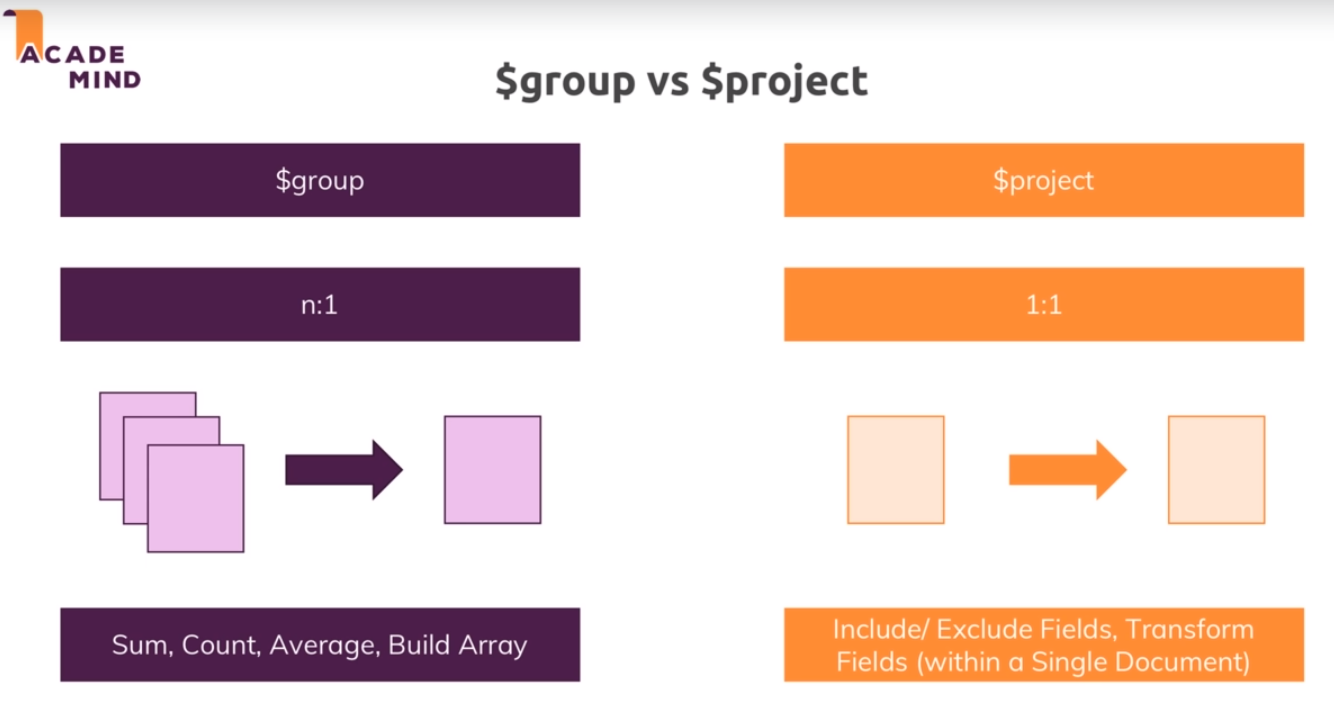
- Pushing Elements Into Newly Created Arrays
> db.friends.insertMany([
... {
... "name": "Max",
... "hobbies": ["Sports", "Cooking"],
... "age": 29,
... "examScores": [
... { "difficulty": 4, "score": 57.9 },
... { "difficulty": 6, "score": 62.1 },
... { "difficulty": 3, "score": 88.5 }
... ]
... },
... {
... "name": "Manu",
... "hobbies": ["Eating", "Data Analytics"],
... "age": 30,
... "examScores": [
... { "difficulty": 7, "score": 52.1 },
... { "difficulty": 2, "score": 74.3 },
... { "difficulty": 5, "score": 53.1 }
... ]
... },
... {
... "name": "Maria",
... "hobbies": ["Cooking", "Skiing"],
... "age": 29,
... "examScores": [
... { "difficulty": 3, "score": 75.1 },
... { "difficulty": 8, "score": 44.2 },
... { "difficulty": 6, "score": 61.5 }
... ]
... }
... ]
... )
{
"acknowledged" : true,
"insertedIds" : [
ObjectId("5c31a7c8062abe175faba511"),
ObjectId("5c31a7c8062abe175faba512"),
ObjectId("5c31a7c8062abe175faba513")
]
}
> db.friends.find()
{ "_id" : ObjectId("5c31a7c8062abe175faba511"), "name" : "Max", "hobbies" : [ "Sports", "Cooking" ], "age" : 29, "examScores" : [ { "difficulty" : 4, "score" : 57.9 }, { "difficulty" : 6, "score" : 62.1 }, { "difficulty" : 3, "score" : 88.5 } ] }
{ "_id" : ObjectId("5c31a7c8062abe175faba512"), "name" : "Manu", "hobbies" : [ "Eating", "Data Analytics" ], "age" : 30, "examScores" : [ { "difficulty" : 7, "score" : 52.1 }, { "difficulty" : 2, "score" : 74.3 }, { "difficulty" : 5, "score" : 53.1 } ] }
{ "_id" : ObjectId("5c31a7c8062abe175faba513"), "name" : "Maria", "hobbies" : [ "Cooking", "Skiing" ], "age" : 29, "examScores" : [ { "difficulty" : 3, "score" : 75.1 }, { "difficulty" : 8, "score" : 44.2 }, { "difficulty" : 6, "score" : 61.5 } ] }
> db.friends.aggregate([
... { $group: { _id: { age: "$age" }, allHobbies: { $push: "$hobbies" } } }
... ])
{ "_id" : { "age" : 30 }, "allHobbies" : [ [ "Eating", "Data Analytics" ] ] }
{ "_id" : { "age" : 29 }, "allHobbies" : [ [ "Sports", "Cooking" ], [ "Cooking", "Skiing" ] ] }
- Understanding the
$unwindStage
> db.friends.aggregate([
... { $unwind: "$hobbies" }
... ])
{ "_id" : ObjectId("5c31a7c8062abe175faba511"), "name" : "Max", "hobbies" : "Sports", "age" : 29, "examScores" : [ { "difficulty" : 4, "score" : 57.9 }, { "difficulty" : 6, "score" : 62.1 }, { "difficulty" : 3, "score" : 88.5 } ] }
{ "_id" : ObjectId("5c31a7c8062abe175faba511"), "name" : "Max", "hobbies" : "Cooking", "age" : 29, "examScores" : [ { "difficulty" : 4, "score" : 57.9 }, { "difficulty" : 6, "score" : 62.1 }, { "difficulty" : 3, "score" : 88.5 } ] }
{ "_id" : ObjectId("5c31a7c8062abe175faba512"), "name" : "Manu", "hobbies" : "Eating", "age" : 30, "examScores" : [ { "difficulty" : 7, "score" : 52.1 }, { "difficulty" : 2, "score" : 74.3 }, { "difficulty" : 5, "score" : 53.1 } ] }
{ "_id" : ObjectId("5c31a7c8062abe175faba512"), "name" : "Manu", "hobbies" : "Data Analytics", "age" : 30, "examScores" : [ { "difficulty" : 7, "score" : 52.1 }, { "difficulty" : 2, "score" : 74.3 }, { "difficulty" : 5, "score" : 53.1 } ] }
{ "_id" : ObjectId("5c31a7c8062abe175faba513"), "name" : "Maria", "hobbies" : "Cooking", "age" : 29, "examScores" : [ { "difficulty" : 3, "score" : 75.1 }, { "difficulty" : 8, "score" : 44.2 }, { "difficulty" : 6, "score" : 61.5 } ] }
{ "_id" : ObjectId("5c31a7c8062abe175faba513"), "name" : "Maria", "hobbies" : "Skiing", "age" : 29, "examScores" : [ { "difficulty" : 3, "score" : 75.1 }, { "difficulty" : 8, "score" : 44.2 }, { "difficulty" : 6, "score" : 61.5 } ] }
> db.friends.aggregate([
... { $unwind: "$hobbies" },
... { $group: { _id: { age: "$age" }, allHobbies: { $push: "$hobbies" } } }
... ])
{ "_id" : { "age" : 30 }, "allHobbies" : [ "Eating", "Data Analytics" ] }
{ "_id" : { "age" : 29 }, "allHobbies" : [ "Sports", "Cooking", "Cooking", "Skiing" ] }
- Eliminating Duplicate Values
> db.friends.aggregate([
... { $unwind: "$hobbies" },
... { $group: { _id: { age: "$age" }, allHobbies: { $addToSet: "$hobbies" } } }
... ])
{ "_id" : { "age" : 30 }, "allHobbies" : [ "Data Analytics", "Eating" ] }
{ "_id" : { "age" : 29 }, "allHobbies" : [ "Skiing", "Cooking", "Sports" ] }
- Using Projection with Arrays
> db.friends.find()
{ "_id" : ObjectId("5c31a7c8062abe175faba511"), "name" : "Max", "hobbies" : [ "Sports", "Cooking" ], "age" : 29, "examScores" : [ { "difficulty" : 4, "score" : 57.9 }, { "difficulty" : 6, "score" : 62.1 }, { "difficulty" : 3, "score" : 88.5 } ] }
{ "_id" : ObjectId("5c31a7c8062abe175faba512"), "name" : "Manu", "hobbies" : [ "Eating", "Data Analytics" ], "age" : 30, "examScores" : [ { "difficulty" : 7, "score" : 52.1 }, { "difficulty" : 2, "score" : 74.3 }, { "difficulty" : 5, "score" : 53.1 } ] }
{ "_id" : ObjectId("5c31a7c8062abe175faba513"), "name" : "Maria", "hobbies" : [ "Cooking", "Skiing" ], "age" : 29, "examScores" : [ { "difficulty" : 3, "score" : 75.1 }, { "difficulty" : 8, "score" : 44.2 }, { "difficulty" : 6, "score" : 61.5 } ] }
>
> db.friends.aggregate([
... { $project: { _id: 0, examScore: { $slice: ["$examScores", 1] } } }
... ]).pretty();
{ "examScore" : [ { "difficulty" : 4, "score" : 57.9 } ] }
{ "examScore" : [ { "difficulty" : 7, "score" : 52.1 } ] }
{ "examScore" : [ { "difficulty" : 3, "score" : 75.1 } ] }
> db.friends.aggregate([
... { $project: { _id: 0, examScore: { $slice: ["$examScores", 2] } } }
... ])
{ "examScore" : [ { "difficulty" : 4, "score" : 57.9 }, { "difficulty" : 6, "score" : 62.1 } ] }
{ "examScore" : [ { "difficulty" : 7, "score" : 52.1 }, { "difficulty" : 2, "score" : 74.3 } ] }
{ "examScore" : [ { "difficulty" : 3, "score" : 75.1 }, { "difficulty" : 8, "score" : 44.2 } ] }
> db.friends.aggregate([
... { $project: { _id: 0, examScore: { $slice: ["$examScores",-2] } } }
... ])
{ "examScore" : [ { "difficulty" : 6, "score" : 62.1 }, { "difficulty" : 3, "score" : 88.5 } ] }
{ "examScore" : [ { "difficulty" : 2, "score" : 74.3 }, { "difficulty" : 5, "score" : 53.1 } ] }
{ "examScore" : [ { "difficulty" : 8, "score" : 44.2 }, { "difficulty" : 6, "score" : 61.5 } ] }
> db.friends.aggregate([
... { $project: { _id: 0, examScore: { $slice: ["$examScores", 2, 1] } } }
... ])
{ "examScore" : [ { "difficulty" : 3, "score" : 88.5 } ] }
{ "examScore" : [ { "difficulty" : 5, "score" : 53.1 } ] }
{ "examScore" : [ { "difficulty" : 6, "score" : 61.5 } ] }
- Getting the Length of an Array
> db.friends.aggregate([
... { $project: { _id: 0, numScores: { $size: "$examScores" } } }
... ])
{ "numScores" : 3 }
{ "numScores" : 3 }
{ "numScores" : 3 }
- Using the
$filterOperator
> db.friends.aggregate([
... {
... $project: {
... _id: 0,
... scores: { $filter: { input: '$examScores', as: 'sc', cond: { $gt: ["$$sc.score", 60] } } }
... }
... }
... ])
{ "scores" : [ { "difficulty" : 6, "score" : 62.1 }, { "difficulty" : 3, "score" : 88.5 } ] }
{ "scores" : [ { "difficulty" : 2, "score" : 74.3 } ] }
{ "scores" : [ { "difficulty" : 3, "score" : 75.1 }, { "difficulty" : 6, "score" : 61.5 } ] }
- Applying Multiple Operations to our Array
> db.friends.aggregate([
... { $unwind: "$examScores" },
... { $project: { _id: 1, name: 1, age: 1, score: "$examScores.score" } },
... ])
{ "_id" : ObjectId("5c31a7c8062abe175faba511"), "name" : "Max", "age" : 29, "score" : 57.9 }
{ "_id" : ObjectId("5c31a7c8062abe175faba511"), "name" : "Max", "age" : 29, "score" : 62.1 }
{ "_id" : ObjectId("5c31a7c8062abe175faba511"), "name" : "Max", "age" : 29, "score" : 88.5 }
{ "_id" : ObjectId("5c31a7c8062abe175faba512"), "name" : "Manu", "age" : 30, "score" : 52.1 }
{ "_id" : ObjectId("5c31a7c8062abe175faba512"), "name" : "Manu", "age" : 30, "score" : 74.3 }
{ "_id" : ObjectId("5c31a7c8062abe175faba512"), "name" : "Manu", "age" : 30, "score" : 53.1 }
{ "_id" : ObjectId("5c31a7c8062abe175faba513"), "name" : "Maria", "age" : 29, "score" : 75.1 }
{ "_id" : ObjectId("5c31a7c8062abe175faba513"), "name" : "Maria", "age" : 29, "score" : 44.2 }
{ "_id" : ObjectId("5c31a7c8062abe175faba513"), "name" : "Maria", "age" : 29, "score" : 61.5 }
>
> db.friends.aggregate([
... { $unwind: "$examScores" },
... { $project: { _id: 1, name: 1, age: 1, score: "$examScores.score" } },
... { $sort: { score: -1 } },
... ])
{ "_id" : ObjectId("5c31a7c8062abe175faba511"), "name" : "Max", "age" : 29, "score" : 88.5 }
{ "_id" : ObjectId("5c31a7c8062abe175faba513"), "name" : "Maria", "age" : 29, "score" : 75.1 }
{ "_id" : ObjectId("5c31a7c8062abe175faba512"), "name" : "Manu", "age" : 30, "score" : 74.3 }
{ "_id" : ObjectId("5c31a7c8062abe175faba511"), "name" : "Max", "age" : 29, "score" : 62.1 }
{ "_id" : ObjectId("5c31a7c8062abe175faba513"), "name" : "Maria", "age" : 29, "score" : 61.5 }
{ "_id" : ObjectId("5c31a7c8062abe175faba511"), "name" : "Max", "age" : 29, "score" : 57.9 }
{ "_id" : ObjectId("5c31a7c8062abe175faba512"), "name" : "Manu", "age" : 30, "score" : 53.1 }
{ "_id" : ObjectId("5c31a7c8062abe175faba512"), "name" : "Manu", "age" : 30, "score" : 52.1 }
{ "_id" : ObjectId("5c31a7c8062abe175faba513"), "name" : "Maria", "age" : 29, "score" : 44.2 }
> db.friends.aggregate([
... { $unwind: "$examScores" },
... { $project: { _id: 1, name: 1, age: 1, score: "$examScores.score" } },
... { $sort: { score: -1 } },
... { $group: { _id: "$_id", name: { $first: "$name" }, maxScore: { $max: "$score" } } },
... ])
{ "_id" : ObjectId("5c31a7c8062abe175faba513"), "name" : "Maria", "maxScore" : 75.1 }
{ "_id" : ObjectId("5c31a7c8062abe175faba512"), "name" : "Manu", "maxScore" : 74.3 }
{ "_id" : ObjectId("5c31a7c8062abe175faba511"), "name" : "Max", "maxScore" : 88.5 }
> db.friends.aggregate([
... { $unwind: "$examScores" },
... { $project: { _id: 1, name: 1, age: 1, score: "$examScores.score" } },
... { $sort: { score: -1 } },
... { $group: { _id: "$_id", name: { $first: "$name" }, maxScore: { $max: "$score" } } },
... { $sort: { maxScore: -1 } }
... ])
{ "_id" : ObjectId("5c31a7c8062abe175faba511"), "name" : "Max", "maxScore" : 88.5 }
{ "_id" : ObjectId("5c31a7c8062abe175faba513"), "name" : "Maria", "maxScore" : 75.1 }
{ "_id" : ObjectId("5c31a7c8062abe175faba512"), "name" : "Manu", "maxScore" : 74.3 }
>
> db.friends.aggregate([
... { $unwind: "$examScores" },
... { $project: { _id: 1, name: 1, age: 1, score: "$examScores.score" } },
... { $group: { _id: "$_id", name: { $first: "$name" }, maxScore: { $max: "$score" } } },
... { $sort: { maxScore: -1 } }
... ])
{ "_id" : ObjectId("5c31a7c8062abe175faba511"), "name" : "Max", "maxScore" : 88.5 }
{ "_id" : ObjectId("5c31a7c8062abe175faba513"), "name" : "Maria", "maxScore" : 75.1 }
{ "_id" : ObjectId("5c31a7c8062abe175faba512"), "name" : "Manu", "maxScore" : 74.3 }
- Understanding
$bucket
> db.persons.aggregate([
... {
... $bucket: {
... groupBy: '$dob.age',
... boundaries: [18, 30, 40, 50, 60, 120],
... output: {
... numPersons: { $sum: 1 },
... averageAge: { $avg: '$dob.age' }
... }
... }
... }
... ])
{ "_id" : 18, "numPersons" : 868, "averageAge" : 25.101382488479263 }
{ "_id" : 30, "numPersons" : 910, "averageAge" : 34.51758241758242 }
{ "_id" : 40, "numPersons" : 918, "averageAge" : 44.42265795206972 }
{ "_id" : 50, "numPersons" : 976, "averageAge" : 54.533811475409834 }
{ "_id" : 60, "numPersons" : 1328, "averageAge" : 66.55798192771084 }
> db.persons.aggregate([
... {
... $bucket: {
... groupBy: '$dob.age',
... boundaries: [18, 30, 40, 50, 60, 120],
... output: {
... numPersons: { $sum: 1 },
... averageAge: { $avg: '$dob.age' },
... age: { $addToSet: "$dob.age" }
... }
... }
... }
... ])
{ "_id" : 18, "numPersons" : 868, "averageAge" : 25.101382488479263, "age" : [ 26, 28, 21, 23, 22, 24, 29, 27, 25 ] }
{ "_id" : 30, "numPersons" : 910, "averageAge" : 34.51758241758242, "age" : [ 37, 31, 39, 35, 34, 32, 36, 30, 38, 33 ] }
{ "_id" : 40, "numPersons" : 918, "averageAge" : 44.42265795206972, "age" : [ 41, 44, 49, 40, 45, 42, 48, 46, 43, 47 ] }
{ "_id" : 50, "numPersons" : 976, "averageAge" : 54.533811475409834, "age" : [ 50, 54, 51, 53, 52, 58, 56, 55, 59, 57 ] }
{ "_id" : 60, "numPersons" : 1328, "averageAge" : 66.55798192771084, "age" : [ 74, 60, 73, 63, 68, 69, 72, 67, 65, 61, 71, 66, 62, 64, 70 ] }
> db.persons.aggregate([
... {
... $bucketAuto: {
... groupBy: '$dob.age',
... buckets: 5,
... output: {
... numPersons: { $sum: 1 },
... averageAge: { $avg: '$dob.age' }
... }
... }
... }
... ])
{ "_id" : { "min" : 21, "max" : 32 }, "numPersons" : 1042, "averageAge" : 25.99616122840691 }
{ "_id" : { "min" : 32, "max" : 43 }, "numPersons" : 1010, "averageAge" : 36.97722772277228 }
{ "_id" : { "min" : 43, "max" : 54 }, "numPersons" : 1033, "averageAge" : 47.98838334946757 }
{ "_id" : { "min" : 54, "max" : 65 }, "numPersons" : 1064, "averageAge" : 58.99342105263158 }
{ "_id" : { "min" : 65, "max" : 74 }, "numPersons" : 851, "averageAge" : 69.11515863689776 }
- Diving Into Additional Stages
> db.persons.aggregate([
... { $match: { gender: "male" } },
... { $project: { _id: 0, gender: 1, name: { $concat: ["$name.first", " ", "$name.last"] }, birthdate: { $toDate: "$dob.date" } } },
... { $sort: { birthdate: 1 } },
... { $limit: 10 }
... ])
{ "gender" : "male", "name" : "عباس یاسمی", "birthdate" : ISODate("1944-09-12T07:49:20Z") }
{ "gender" : "male", "name" : "پرهام جعفری", "birthdate" : ISODate("1944-09-16T16:03:28Z") }
{ "gender" : "male", "name" : "eli henry", "birthdate" : ISODate("1944-09-17T15:04:13Z") }
{ "gender" : "male", "name" : "kirk brown", "birthdate" : ISODate("1944-09-18T11:03:05Z") }
{ "gender" : "male", "name" : "sebastian olsen", "birthdate" : ISODate("1944-10-13T15:29:05Z") }
{ "gender" : "male", "name" : "joseph thomas", "birthdate" : ISODate("1944-11-06T11:08:45Z") }
{ "gender" : "male", "name" : "conrad scheepbouwer", "birthdate" : ISODate("1944-11-08T02:15:17Z") }
{ "gender" : "male", "name" : "rafael velasco", "birthdate" : ISODate("1944-11-27T07:12:20Z") }
{ "gender" : "male", "name" : "jack jones", "birthdate" : ISODate("1944-12-08T13:03:12Z") }
{ "gender" : "male", "name" : "كيان سلطانی نژاد", "birthdate" : ISODate("1944-12-10T14:59:13Z") }
> db.persons.aggregate([
... { $match: { gender: "male" } },
... { $project: { _id: 0, gender: 1, name: { $concat: ["$name.first", " ", "$name.last"] }, birthdate: { $toDate: "$dob.date" } } },
... { $sort: { birthdate: 1 } },
... { $skip: 10 },
... { $limit: 10 }
... ])
{ "gender" : "male", "name" : "pierre boyer", "birthdate" : ISODate("1945-01-01T22:35:55Z") }
{ "gender" : "male", "name" : "emile noel", "birthdate" : ISODate("1945-01-10T03:05:21Z") }
{ "gender" : "male", "name" : "torgeir apeland", "birthdate" : ISODate("1945-01-13T17:04:33Z") }
{ "gender" : "male", "name" : "igor kvistad", "birthdate" : ISODate("1945-01-17T22:13:14Z") }
{ "gender" : "male", "name" : "mariusz gabler", "birthdate" : ISODate("1945-01-22T06:16:30Z") }
{ "gender" : "male", "name" : "lewis freeman", "birthdate" : ISODate("1945-01-28T20:15:28Z") }
{ "gender" : "male", "name" : "theodore moore", "birthdate" : ISODate("1945-02-10T03:34:29Z") }
{ "gender" : "male", "name" : "florian mercier", "birthdate" : ISODate("1945-02-22T04:18:31Z") }
{ "gender" : "male", "name" : "dursun schellekens", "birthdate" : ISODate("1945-02-22T07:28:00Z") }
{ "gender" : "male", "name" : "marcel rey", "birthdate" : ISODate("1945-02-28T02:18:01Z") }
- Writing Pipeline Results Into a New Collection
> db.persons.aggregate([
... {
... $project: {
... _id: 0,
... name: 1,
... email: 1,
... birthdate: { $toDate: '$dob.date' },
... age: "$dob.age",
... location: {
... type: 'Point',
... coordinates: [
... {
... $convert: {
... input: '$location.coordinates.longitude',
... to: 'double',
... onError: 0.0,
... onNull: 0.0
... }
... },
... {
... $convert: {
... input: '$location.coordinates.latitude',
... to: 'double',
... onError: 0.0,
... onNull: 0.0
... }
... }
... ]
... }
... }
... },
... {
... $project: {
... gender: 1,
... email: 1,
... location: 1,
... birthdate: 1,
... age: 1,
... fullName: {
... $concat: [
... { $toUpper: { $substrCP: ['$name.first', 0, 1] } },
... {
... $substrCP: [
... '$name.first',
... 1,
... { $subtract: [{ $strLenCP: '$name.first' }, 1] }
... ]
... },
... ' ',
... { $toUpper: { $substrCP: ['$name.last', 0, 1] } },
... {
... $substrCP: [
... '$name.last',
... 1,
... { $subtract: [{ $strLenCP: '$name.last' }, 1] }
... ]
... }
... ]
... }
... }
... },
... { $out: "transformedPersons" }
... ])
> show collections
friends
persons
transformedPersons
> db.transformedPersons.find().count()
5000
> db.transformedPersons.find()
{ "_id" : ObjectId("5c31bcf16f0e05074b81f21c"), "location" : { "type" : "Point", "coordinates" : [ -154.6037, -29.6721 ] }, "email" : "carl.jacobs@example.com", "birthdate" : ISODate("1984-09-30T01:20:26Z"), "age" : 33, "fullName" : "Carl Jacobs" }
{ "_id" : ObjectId("5c31bcf16f0e05074b81f21d"), "location" : { "type" : "Point", "coordinates" : [ 168.9462, -22.5329 ] }, "email" : "harvey.chambers@example.com", "birthdate" : ISODate("1988-05-27T00:14:03Z"), "age" : 30, "fullName" : "Harvey Chambers" }
{ "_id" : ObjectId("5c31bcf16f0e05074b81f21e"), "location" : { "type" : "Point", "coordinates" : [ 34.1689, 4.6625 ] }, "email" : "پریا.پارسا@example.com", "birthdate" : ISODate("1962-01-10T05:26:30Z"), "age" : 56, "fullName" : "پریا پارسا" }
{ "_id" : ObjectId("5c31bcf16f0e05074b81f21f"), "location" : { "type" : "Point", "coordinates" : [ -54.1364, -86.1268 ] }, "email" : "gideon.vandrongelen@example.com", "birthdate" : ISODate("1971-03-28T04:47:21Z"), "age" : 47, "fullName" : "Gideon Van drongelen" }
{ "_id" : ObjectId("5c31bcf16f0e05074b81f220"), "location" : { "type" : "Point", "coordinates" : [ 111.3806, -31.6359 ] }, "email" : "maeva.wilson@example.com", "birthdate" : ISODate("1962-08-11T20:51:07Z"), "age" : 56, "fullName" : "Maeva Wilson" }
{ "_id" : ObjectId("5c31bcf16f0e05074b81f221"), "location" : { "type" : "Point", "coordinates" : [ -18.5996, -42.6128 ] }, "email" : "elijah.lewis@example.com", "birthdate" : ISODate("1986-03-29T06:40:18Z"), "age" : 32, "fullName" : "Elijah Lewis" }
{ "_id" : ObjectId("5c31bcf16f0e05074b81f222"), "location" : { "type" : "Point", "coordinates" : [ -67.5738, -52.8348 ] }, "email" : "olav.oehme@example.com", "birthdate" : ISODate("1960-11-28T23:07:18Z"), "age" : 57, "fullName" : "Olav Oehme" }
{ "_id" : ObjectId("5c31bcf16f0e05074b81f223"), "location" : { "type" : "Point", "coordinates" : [ -8.557, -14.4912 ] }, "email" : "shona.kemperman@example.com", "birthdate" : ISODate("1948-04-23T03:40:22Z"), "age" : 70, "fullName" : "Shona Kemperman" }
{ "_id" : ObjectId("5c31bcf16f0e05074b81f224"), "location" : { "type" : "Point", "coordinates" : [ 148.0944, 35.5726 ] }, "email" : "louise.graham@example.com", "birthdate" : ISODate("1971-01-21T20:36:16Z"), "age" : 47, "fullName" : "Louise Graham" }
{ "_id" : ObjectId("5c31bcf16f0e05074b81f225"), "location" : { "type" : "Point", "coordinates" : [ -172.3753, 83.3998 ] }, "email" : "madeleine.till@example.com", "birthdate" : ISODate("1954-05-01T02:34:40Z"), "age" : 64, "fullName" : "Madeleine Till" }
{ "_id" : ObjectId("5c31bcf16f0e05074b81f226"), "location" : { "type" : "Point", "coordinates" : [ 101.5995, 78.8545 ] }, "email" : "isolino.viana@example.com", "birthdate" : ISODate("1959-03-22T14:53:41Z"), "age" : 59, "fullName" : "Isolino Viana" }
{ "_id" : ObjectId("5c31bcf16f0e05074b81f227"), "location" : { "type" : "Point", "coordinates" : [ 43.9085, 25.1614 ] }, "email" : "mestan.kaplangı@example.com", "birthdate" : ISODate("1951-12-17T20:03:33Z"), "age" : 66, "fullName" : "Mestan Kaplangı" }
{ "_id" : ObjectId("5c31bcf16f0e05074b81f228"), "location" : { "type" : "Point", "coordinates" : [ 135.9359, 71.9851 ] }, "email" : "katie.welch@example.com", "birthdate" : ISODate("1990-10-14T05:02:12Z"), "age" : 27, "fullName" : "Katie Welch" }
{ "_id" : ObjectId("5c31bcf16f0e05074b81f229"), "location" : { "type" : "Point", "coordinates" : [ -83.3326, -88.6846 ] }, "email" : "sandra.lorenzo@example.com", "birthdate" : ISODate("1975-03-23T17:01:45Z"), "age" : 43, "fullName" : "Sandra Lorenzo" }
{ "_id" : ObjectId("5c31bcf16f0e05074b81f22a"), "location" : { "type" : "Point", "coordinates" : [ -90.9499, 21.3388 ] }, "email" : "بنیامین.سالاری@example.com", "birthdate" : ISODate("1984-03-10T22:12:43Z"), "age" : 34, "fullName" : "بنیامین سالاری" }
{ "_id" : ObjectId("5c31bcf16f0e05074b81f22b"), "location" : { "type" : "Point", "coordinates" : [ -70.2264, 76.4507 ] }, "email" : "zachary.lo@example.com", "birthdate" : ISODate("1988-10-17T03:45:04Z"), "age" : 29, "fullName" : "Zachary Lo" }
{ "_id" : ObjectId("5c31bcf16f0e05074b81f22c"), "location" : { "type" : "Point", "coordinates" : [ 78.0207, -84.1572 ] }, "email" : "anne.ruiz@example.com", "birthdate" : ISODate("1982-10-09T12:10:42Z"), "age" : 35, "fullName" : "Anne Ruiz" }
{ "_id" : ObjectId("5c31bcf16f0e05074b81f22d"), "location" : { "type" : "Point", "coordinates" : [ -90.4049, -65.0877 ] }, "email" : "delia.durand@example.com", "birthdate" : ISODate("1966-08-03T09:22:41Z"), "age" : 52, "fullName" : "Delia Durand" }
{ "_id" : ObjectId("5c31bcf16f0e05074b81f22e"), "location" : { "type" : "Point", "coordinates" : [ 174.2405, 3.6559 ] }, "email" : "anaëlle.adam@example.com", "birthdate" : ISODate("1987-10-20T11:33:44Z"), "age" : 30, "fullName" : "Anaëlle Adam" }
{ "_id" : ObjectId("5c31bcf16f0e05074b81f22f"), "location" : { "type" : "Point", "coordinates" : [ 59.5703, -67.6434 ] }, "email" : "andreia.arnaud@example.com", "birthdate" : ISODate("1960-01-31T05:16:10Z"), "age" : 58, "fullName" : "Andreia Arnaud" }
Type "it" for more
- Working with the
$geoNearStage
> db.transformedPersons.createIndex({location: "2dsphere"})
{
"createdCollectionAutomatically" : false,
"numIndexesBefore" : 1,
"numIndexesAfter" : 2,
"ok" : 1
}
> db.transformedPersons.aggregate([
... {
... $geoNear: {
... near: {
... type: 'Point',
... coordinates: [-18.4, -42.8]
... },
... maxDistance: 10000000,
... num: 10,
... query: { age: { $gt: 30 } },
... distanceField: "distance"
... }
... }
... ])
{ "_id" : ObjectId("5c31bcf16f0e05074b81f221"), "location" : { "type" : "Point", "coordinates" : [ -18.5996, -42.6128 ] }, "email" : "elijah.lewis@example.com", "birthdate" : ISODate("1986-03-29T06:40:18Z"), "age" : 32, "fullName" : "Elijah Lewis", "distance" : 26473.52536319881 }
{ "_id" : ObjectId("5c31bcf16f0e05074b81fd9e"), "location" : { "type" : "Point", "coordinates" : [ -16.8251, -41.9369 ] }, "email" : "delores.thompson@example.com", "birthdate" : ISODate("1984-04-11T07:34:45Z"), "age" : 34, "fullName" : "Delores Thompson", "distance" : 161267.42830913173 }
{ "_id" : ObjectId("5c31bcf16f0e05074b8200de"), "location" : { "type" : "Point", "coordinates" : [ -19.5492, -44.8346 ] }, "email" : "kajus.moldskred@example.com", "birthdate" : ISODate("1978-09-12T00:25:23Z"), "age" : 39, "fullName" : "Kajus Moldskred", "distance" : 244569.7553327739 }
{ "_id" : ObjectId("5c31bcf16f0e05074b81fdb9"), "location" : { "type" : "Point", "coordinates" : [ -20.6738, -40.2524 ] }, "email" : "christian.møller@example.com", "birthdate" : ISODate("1967-07-18T04:08:25Z"), "age" : 51, "fullName" : "Christian Møller", "distance" : 341047.8914183129 }
{ "_id" : ObjectId("5c31bcf16f0e05074b81f558"), "location" : { "type" : "Point", "coordinates" : [ -12.8517, -44.2241 ] }, "email" : "kübra.oraloğlu@example.com", "birthdate" : ISODate("1981-03-12T02:46:43Z"), "age" : 37, "fullName" : "Kübra Oraloğlu", "distance" : 475031.1813780212 }
{ "_id" : ObjectId("5c31bcf16f0e05074b81fefd"), "location" : { "type" : "Point", "coordinates" : [ -24.1976, -42.2063 ] }, "email" : "gökhan.topaloğlu@example.com", "birthdate" : ISODate("1954-04-17T19:24:48Z"), "age" : 64, "fullName" : "Gökhan Topaloğlu", "distance" : 480270.5071752365 }
{ "_id" : ObjectId("5c31bcf16f0e05074b81fdfd"), "location" : { "type" : "Point", "coordinates" : [ -15.6018, -38.2254 ] }, "email" : "ayşe.eliçin@example.com", "birthdate" : ISODate("1959-02-26T17:16:38Z"), "age" : 59, "fullName" : "Ayşe Eliçin", "distance" : 561521.5914865345 }
{ "_id" : ObjectId("5c31bcf16f0e05074b81f997"), "location" : { "type" : "Point", "coordinates" : [ -23.0621, -47.0624 ] }, "email" : "chloe.ennis@example.com", "birthdate" : ISODate("1956-07-16T00:28:06Z"), "age" : 62, "fullName" : "Chloe Ennis", "distance" : 599870.3100224736 }
{ "_id" : ObjectId("5c31bcf16f0e05074b8204c1"), "location" : { "type" : "Point", "coordinates" : [ -26.0729, -42.8626 ] }, "email" : "kuzey.berberoğlu@example.com", "birthdate" : ISODate("1984-08-27T19:20:20Z"), "age" : 34, "fullName" : "Kuzey Berberoğlu", "distance" : 626211.846542541 }
{ "_id" : ObjectId("5c31bcf16f0e05074b81fcc3"), "location" : { "type" : "Point", "coordinates" : [ -10.6398, -41.7477 ] }, "email" : "nellie.chapman@example.com", "birthdate" : ISODate("1982-12-27T07:32:35Z"), "age" : 35, "fullName" : "Nellie Chapman", "distance" : 649597.0679432369 }
- Summary
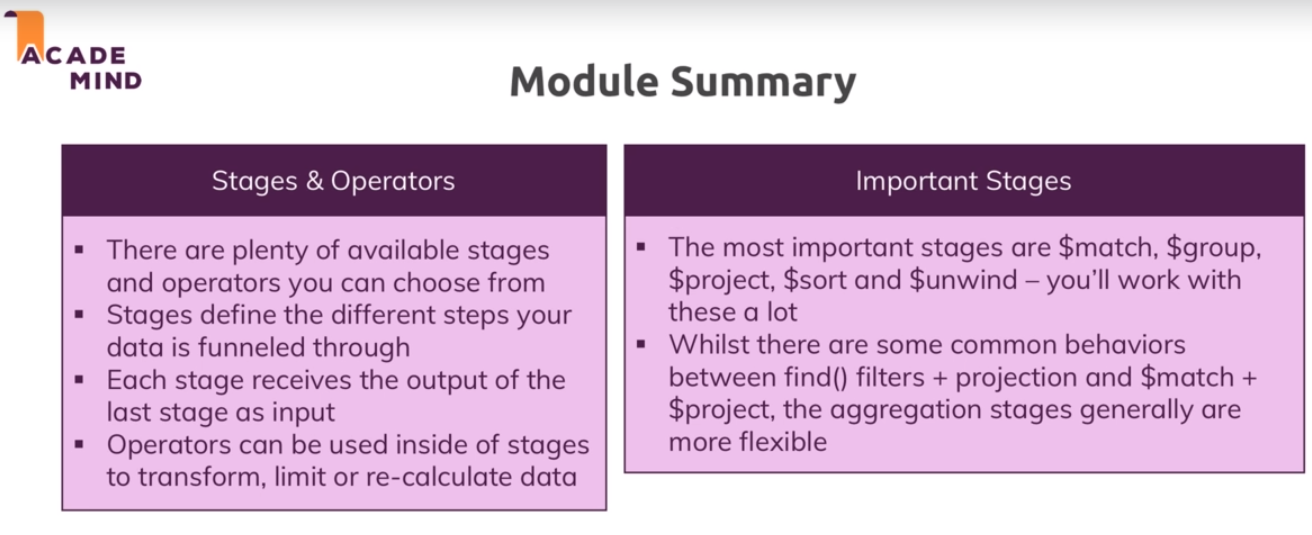
Working with Numeric Data
- Number Types - An Overview
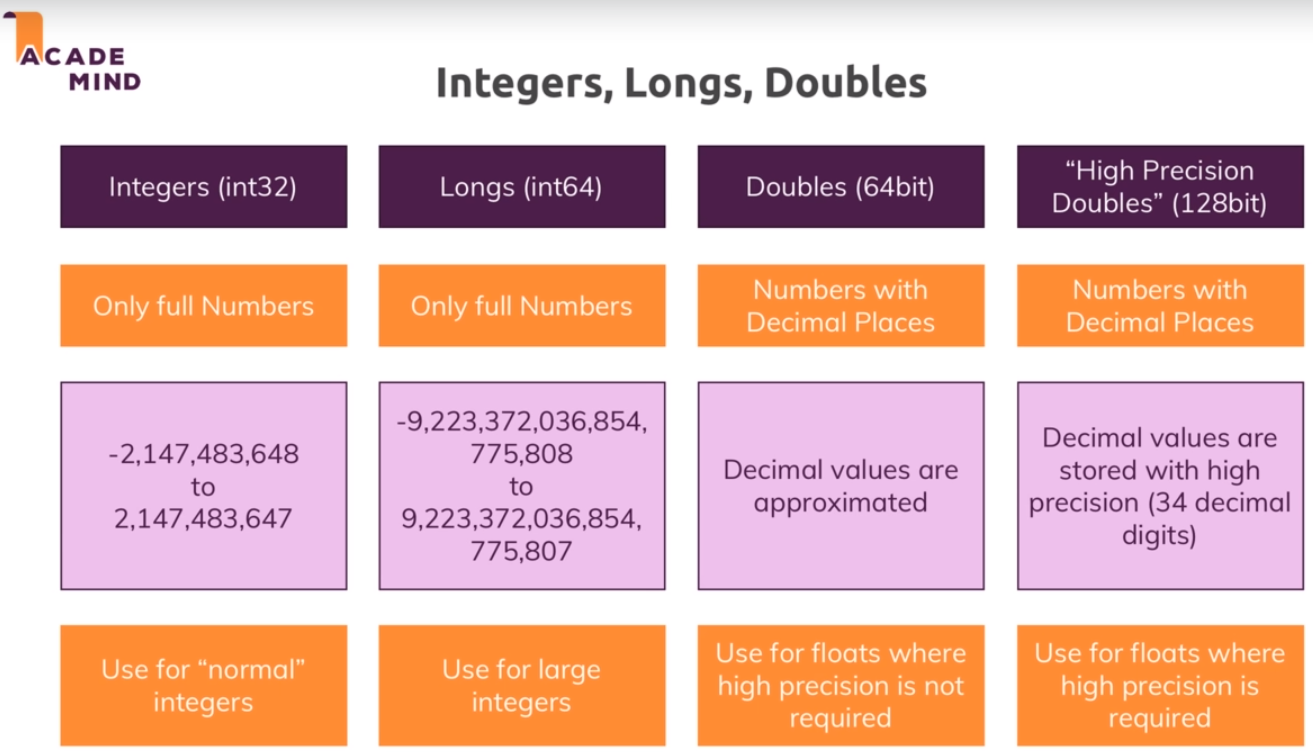
- Understanding Programming Language Defaults
For this Module, there's one important thing you have to keep in mind about the MongoDB Shell (which we're using via the mongo command): It is based on JavaScript, it's running on JavaScript.
Hence you can use JavaScript syntax in there and hence the default data types are the default JavaScript data types.
That matters especially for the numbers. JavaScript does NOT differentiate between integers and floating point numbers => Every number is a 64bit float instead.
So 12 and 12.0 are exactly the same number in JavaScript and therefore also in the Shell.
- Working with int32
> use person
switched to db person
> db.persons.insertOne({ name: "Max", age: 29})
{
"acknowledged" : true,
"insertedId" : ObjectId("5c31d514062abe175faba516")
}
> db.persons.find()
{ "_id" : ObjectId("5c31d514062abe175faba516"), "name" : "Max", "age" : 29 }
- The current size is
49
> db.persons.stats()
{
"ns" : "person.persons",
"size" : 49,
"count" : 1,
"avgObjSize" : 49,
"storageSize" : 16384,
"capped" : false,
"wiredTiger" : {
"metadata" : {
"formatVersion" : 1
},
"creationString" : "access_pattern_hint=none,allocation_size=4KB,app_metadata=(formatVersion=1),assert=(commit_timestamp=none,read_timestamp=none),block_allocation=best,block_compressor=snappy,cache_resident=false,checksum=on,colgroups=,collator=,columns=,dictionary=0,encryption=(keyid=,name=),exclusive=false,extractor=,format=btree,huffman_key=,huffman_value=,ignore_in_memory_cache_size=false,immutable=false,internal_item_max=0,internal_key_max=0,internal_key_truncate=true,internal_page_max=4KB,key_format=q,key_gap=10,leaf_item_max=0,leaf_key_max=0,leaf_page_max=32KB,leaf_value_max=64MB,log=(enabled=true),lsm=(auto_throttle=true,bloom=true,bloom_bit_count=16,bloom_config=,bloom_hash_count=8,bloom_oldest=false,chunk_count_limit=0,chunk_max=5GB,chunk_size=10MB,merge_custom=(prefix=,start_generation=0,suffix=),merge_max=15,merge_min=0),memory_page_image_max=0,memory_page_max=10m,os_cache_dirty_max=0,os_cache_max=0,prefix_compression=false,prefix_compression_min=4,source=,split_deepen_min_child=0,split_deepen_per_child=0,split_pct=90,type=file,value_format=u",
"type" : "file",
"uri" : "statistics:table:collection-8-8987709038367340113",
"LSM" : {
"bloom filter false positives" : 0,
"bloom filter hits" : 0,
"bloom filter misses" : 0,
"bloom filter pages evicted from cache" : 0,
"bloom filter pages read into cache" : 0,
"bloom filters in the LSM tree" : 0,
"chunks in the LSM tree" : 0,
"highest merge generation in the LSM tree" : 0,
"queries that could have benefited from a Bloom filter that did not exist" : 0,
"sleep for LSM checkpoint throttle" : 0,
"sleep for LSM merge throttle" : 0,
"total size of bloom filters" : 0
},
"block-manager" : {
"allocations requiring file extension" : 3,
"blocks allocated" : 3,
"blocks freed" : 0,
"checkpoint size" : 4096,
"file allocation unit size" : 4096,
"file bytes available for reuse" : 0,
"file magic number" : 120897,
"file major version number" : 1,
"file size in bytes" : 16384,
"minor version number" : 0
},
"btree" : {
"btree checkpoint generation" : 306,
"column-store fixed-size leaf pages" : 0,
"column-store internal pages" : 0,
"column-store variable-size RLE encoded values" : 0,
"column-store variable-size deleted values" : 0,
"column-store variable-size leaf pages" : 0,
"fixed-record size" : 0,
"maximum internal page key size" : 368,
"maximum internal page size" : 4096,
"maximum leaf page key size" : 2867,
"maximum leaf page size" : 32768,
"maximum leaf page value size" : 67108864,
"maximum tree depth" : 3,
"number of key/value pairs" : 0,
"overflow pages" : 0,
"pages rewritten by compaction" : 0,
"row-store internal pages" : 0,
"row-store leaf pages" : 0
},
"cache" : {
"bytes currently in the cache" : 1134,
"bytes dirty in the cache cumulative" : 821,
"bytes read into cache" : 0,
"bytes written from cache" : 143,
"checkpoint blocked page eviction" : 0,
"data source pages selected for eviction unable to be evicted" : 0,
"eviction walk passes of a file" : 0,
"eviction walk target pages histogram - 0-9" : 0,
"eviction walk target pages histogram - 10-31" : 0,
"eviction walk target pages histogram - 128 and higher" : 0,
"eviction walk target pages histogram - 32-63" : 0,
"eviction walk target pages histogram - 64-128" : 0,
"eviction walks abandoned" : 0,
"eviction walks gave up because they restarted their walk twice" : 0,
"eviction walks gave up because they saw too many pages and found no candidates" : 0,
"eviction walks gave up because they saw too many pages and found too few candidates" : 0,
"eviction walks reached end of tree" : 0,
"eviction walks started from root of tree" : 0,
"eviction walks started from saved location in tree" : 0,
"hazard pointer blocked page eviction" : 0,
"in-memory page passed criteria to be split" : 0,
"in-memory page splits" : 0,
"internal pages evicted" : 0,
"internal pages split during eviction" : 0,
"leaf pages split during eviction" : 0,
"modified pages evicted" : 0,
"overflow pages read into cache" : 0,
"page split during eviction deepened the tree" : 0,
"page written requiring cache overflow records" : 0,
"pages read into cache" : 0,
"pages read into cache after truncate" : 1,
"pages read into cache after truncate in prepare state" : 0,
"pages read into cache requiring cache overflow entries" : 0,
"pages requested from the cache" : 2,
"pages seen by eviction walk" : 0,
"pages written from cache" : 2,
"pages written requiring in-memory restoration" : 0,
"tracked dirty bytes in the cache" : 0,
"unmodified pages evicted" : 0
},
"cache_walk" : {
"Average difference between current eviction generation when the page was last considered" : 0,
"Average on-disk page image size seen" : 0,
"Average time in cache for pages that have been visited by the eviction server" : 0,
"Average time in cache for pages that have not been visited by the eviction server" : 0,
"Clean pages currently in cache" : 0,
"Current eviction generation" : 0,
"Dirty pages currently in cache" : 0,
"Entries in the root page" : 0,
"Internal pages currently in cache" : 0,
"Leaf pages currently in cache" : 0,
"Maximum difference between current eviction generation when the page was last considered" : 0,
"Maximum page size seen" : 0,
"Minimum on-disk page image size seen" : 0,
"Number of pages never visited by eviction server" : 0,
"On-disk page image sizes smaller than a single allocation unit" : 0,
"Pages created in memory and never written" : 0,
"Pages currently queued for eviction" : 0,
"Pages that could not be queued for eviction" : 0,
"Refs skipped during cache traversal" : 0,
"Size of the root page" : 0,
"Total number of pages currently in cache" : 0
},
"compression" : {
"compressed pages read" : 0,
"compressed pages written" : 0,
"page written failed to compress" : 0,
"page written was too small to compress" : 2,
"raw compression call failed, additional data available" : 0,
"raw compression call failed, no additional data available" : 0,
"raw compression call succeeded" : 0
},
"cursor" : {
"bulk-loaded cursor-insert calls" : 0,
"close calls that result in cache" : 0,
"create calls" : 1,
"cursor operation restarted" : 0,
"cursor-insert key and value bytes inserted" : 50,
"cursor-remove key bytes removed" : 0,
"cursor-update value bytes updated" : 0,
"cursors reused from cache" : 1,
"insert calls" : 1,
"modify calls" : 0,
"next calls" : 2,
"prev calls" : 1,
"remove calls" : 0,
"reserve calls" : 0,
"reset calls" : 5,
"search calls" : 0,
"search near calls" : 0,
"truncate calls" : 0,
"update calls" : 0
},
"reconciliation" : {
"dictionary matches" : 0,
"fast-path pages deleted" : 0,
"internal page key bytes discarded using suffix compression" : 0,
"internal page multi-block writes" : 0,
"internal-page overflow keys" : 0,
"leaf page key bytes discarded using prefix compression" : 0,
"leaf page multi-block writes" : 0,
"leaf-page overflow keys" : 0,
"maximum blocks required for a page" : 1,
"overflow values written" : 0,
"page checksum matches" : 0,
"page reconciliation calls" : 2,
"page reconciliation calls for eviction" : 0,
"pages deleted" : 0
},
"session" : {
"cached cursor count" : 1,
"object compaction" : 0,
"open cursor count" : 0
},
"transaction" : {
"update conflicts" : 0
}
},
"nindexes" : 1,
"totalIndexSize" : 16384,
"indexSizes" : {
"_id_" : 16384
},
"ok" : 1
}
- The size with only the age is
35
> db.persons.deleteMany({})
{ "acknowledged" : true, "deletedCount" : 1 }
> db.persons.insertOne({ age: 29})
{
"acknowledged" : true,
"insertedId" : ObjectId("5c31d5e8062abe175faba517")
}
> db.persons.stats()
{
"ns" : "person.persons",
"size" : 35,
"count" : 1,
"avgObjSize" : 35,
"storageSize" : 32768,
"capped" : false,
"wiredTiger" : {
"metadata" : {
"formatVersion" : 1
},
"creationString" : "access_pattern_hint=none,allocation_size=4KB,app_metadata=(formatVersion=1),assert=(commit_timestamp=none,read_timestamp=none),block_allocation=best,block_compressor=snappy,cache_resident=false,checksum=on,colgroups=,collator=,columns=,dictionary=0,encryption=(keyid=,name=),exclusive=false,extractor=,format=btree,huffman_key=,huffman_value=,ignore_in_memory_cache_size=false,immutable=false,internal_item_max=0,internal_key_max=0,internal_key_truncate=true,internal_page_max=4KB,key_format=q,key_gap=10,leaf_item_max=0,leaf_key_max=0,leaf_page_max=32KB,leaf_value_max=64MB,log=(enabled=true),lsm=(auto_throttle=true,bloom=true,bloom_bit_count=16,bloom_config=,bloom_hash_count=8,bloom_oldest=false,chunk_count_limit=0,chunk_max=5GB,chunk_size=10MB,merge_custom=(prefix=,start_generation=0,suffix=),merge_max=15,merge_min=0),memory_page_image_max=0,memory_page_max=10m,os_cache_dirty_max=0,os_cache_max=0,prefix_compression=false,prefix_compression_min=4,source=,split_deepen_min_child=0,split_deepen_per_child=0,split_pct=90,type=file,value_format=u",
"type" : "file",
"uri" : "statistics:table:collection-8-8987709038367340113",
"LSM" : {
"bloom filter false positives" : 0,
"bloom filter hits" : 0,
"bloom filter misses" : 0,
"bloom filter pages evicted from cache" : 0,
"bloom filter pages read into cache" : 0,
"bloom filters in the LSM tree" : 0,
"chunks in the LSM tree" : 0,
"highest merge generation in the LSM tree" : 0,
"queries that could have benefited from a Bloom filter that did not exist" : 0,
"sleep for LSM checkpoint throttle" : 0,
"sleep for LSM merge throttle" : 0,
"total size of bloom filters" : 0
},
"block-manager" : {
"allocations requiring file extension" : 7,
"blocks allocated" : 7,
"blocks freed" : 1,
"checkpoint size" : 4096,
"file allocation unit size" : 4096,
"file bytes available for reuse" : 12288,
"file magic number" : 120897,
"file major version number" : 1,
"file size in bytes" : 32768,
"minor version number" : 0
},
"btree" : {
"btree checkpoint generation" : 308,
"column-store fixed-size leaf pages" : 0,
"column-store internal pages" : 0,
"column-store variable-size RLE encoded values" : 0,
"column-store variable-size deleted values" : 0,
"column-store variable-size leaf pages" : 0,
"fixed-record size" : 0,
"maximum internal page key size" : 368,
"maximum internal page size" : 4096,
"maximum leaf page key size" : 2867,
"maximum leaf page size" : 32768,
"maximum leaf page value size" : 67108864,
"maximum tree depth" : 3,
"number of key/value pairs" : 0,
"overflow pages" : 0,
"pages rewritten by compaction" : 0,
"row-store internal pages" : 0,
"row-store leaf pages" : 0
},
"cache" : {
"bytes currently in the cache" : 1307,
"bytes dirty in the cache cumulative" : 1990,
"bytes read into cache" : 0,
"bytes written from cache" : 272,
"checkpoint blocked page eviction" : 0,
"data source pages selected for eviction unable to be evicted" : 0,
"eviction walk passes of a file" : 0,
"eviction walk target pages histogram - 0-9" : 0,
"eviction walk target pages histogram - 10-31" : 0,
"eviction walk target pages histogram - 128 and higher" : 0,
"eviction walk target pages histogram - 32-63" : 0,
"eviction walk target pages histogram - 64-128" : 0,
"eviction walks abandoned" : 0,
"eviction walks gave up because they restarted their walk twice" : 0,
"eviction walks gave up because they saw too many pages and found no candidates" : 0,
"eviction walks gave up because they saw too many pages and found too few candidates" : 0,
"eviction walks reached end of tree" : 0,
"eviction walks started from root of tree" : 0,
"eviction walks started from saved location in tree" : 0,
"hazard pointer blocked page eviction" : 0,
"in-memory page passed criteria to be split" : 0,
"in-memory page splits" : 0,
"internal pages evicted" : 0,
"internal pages split during eviction" : 0,
"leaf pages split during eviction" : 0,
"modified pages evicted" : 0,
"overflow pages read into cache" : 0,
"page split during eviction deepened the tree" : 0,
"page written requiring cache overflow records" : 0,
"pages read into cache" : 0,
"pages read into cache after truncate" : 1,
"pages read into cache after truncate in prepare state" : 0,
"pages read into cache requiring cache overflow entries" : 0,
"pages requested from the cache" : 8,
"pages seen by eviction walk" : 0,
"pages written from cache" : 4,
"pages written requiring in-memory restoration" : 0,
"tracked dirty bytes in the cache" : 0,
"unmodified pages evicted" : 0
},
"cache_walk" : {
"Average difference between current eviction generation when the page was last considered" : 0,
"Average on-disk page image size seen" : 0,
"Average time in cache for pages that have been visited by the eviction server" : 0,
"Average time in cache for pages that have not been visited by the eviction server" : 0,
"Clean pages currently in cache" : 0,
"Current eviction generation" : 0,
"Dirty pages currently in cache" : 0,
"Entries in the root page" : 0,
"Internal pages currently in cache" : 0,
"Leaf pages currently in cache" : 0,
"Maximum difference between current eviction generation when the page was last considered" : 0,
"Maximum page size seen" : 0,
"Minimum on-disk page image size seen" : 0,
"Number of pages never visited by eviction server" : 0,
"On-disk page image sizes smaller than a single allocation unit" : 0,
"Pages created in memory and never written" : 0,
"Pages currently queued for eviction" : 0,
"Pages that could not be queued for eviction" : 0,
"Refs skipped during cache traversal" : 0,
"Size of the root page" : 0,
"Total number of pages currently in cache" : 0
},
"compression" : {
"compressed pages read" : 0,
"compressed pages written" : 0,
"page written failed to compress" : 0,
"page written was too small to compress" : 4,
"raw compression call failed, additional data available" : 0,
"raw compression call failed, no additional data available" : 0,
"raw compression call succeeded" : 0
},
"cursor" : {
"bulk-loaded cursor-insert calls" : 0,
"close calls that result in cache" : 0,
"create calls" : 2,
"cursor operation restarted" : 0,
"cursor-insert key and value bytes inserted" : 86,
"cursor-remove key bytes removed" : 1,
"cursor-update value bytes updated" : 0,
"cursors reused from cache" : 3,
"insert calls" : 2,
"modify calls" : 0,
"next calls" : 4,
"prev calls" : 2,
"remove calls" : 1,
"reserve calls" : 0,
"reset calls" : 13,
"search calls" : 2,
"search near calls" : 1,
"truncate calls" : 0,
"update calls" : 0
},
"reconciliation" : {
"dictionary matches" : 0,
"fast-path pages deleted" : 0,
"internal page key bytes discarded using suffix compression" : 0,
"internal page multi-block writes" : 0,
"internal-page overflow keys" : 0,
"leaf page key bytes discarded using prefix compression" : 0,
"leaf page multi-block writes" : 0,
"leaf-page overflow keys" : 0,
"maximum blocks required for a page" : 1,
"overflow values written" : 0,
"page checksum matches" : 0,
"page reconciliation calls" : 4,
"page reconciliation calls for eviction" : 0,
"pages deleted" : 0
},
"session" : {
"cached cursor count" : 2,
"object compaction" : 0,
"open cursor count" : 0
},
"transaction" : {
"update conflicts" : 0
}
},
"nindexes" : 1,
"totalIndexSize" : 32768,
"indexSizes" : {
"_id_" : 32768
},
"ok" : 1
}
- If we force the age to bin Int32 the size is
31
> db.persons.deleteMany({})
{ "acknowledged" : true, "deletedCount" : 1 }
> db.persons.insertOne({ age: NumberInt(29)})
{
"acknowledged" : true,
"insertedId" : ObjectId("5c31d661062abe175faba518")
}
> db.persons.stats()
{
"ns" : "person.persons",
"size" : 31,
"count" : 1,
"avgObjSize" : 31,
"storageSize" : 32768,
"capped" : false,
"wiredTiger" : {
"metadata" : {
"formatVersion" : 1
},
"creationString" : "access_pattern_hint=none,allocation_size=4KB,app_metadata=(formatVersion=1),assert=(commit_timestamp=none,read_timestamp=none),block_allocation=best,block_compressor=snappy,cache_resident=false,checksum=on,colgroups=,collator=,columns=,dictionary=0,encryption=(keyid=,name=),exclusive=false,extractor=,format=btree,huffman_key=,huffman_value=,ignore_in_memory_cache_size=false,immutable=false,internal_item_max=0,internal_key_max=0,internal_key_truncate=true,internal_page_max=4KB,key_format=q,key_gap=10,leaf_item_max=0,leaf_key_max=0,leaf_page_max=32KB,leaf_value_max=64MB,log=(enabled=true),lsm=(auto_throttle=true,bloom=true,bloom_bit_count=16,bloom_config=,bloom_hash_count=8,bloom_oldest=false,chunk_count_limit=0,chunk_max=5GB,chunk_size=10MB,merge_custom=(prefix=,start_generation=0,suffix=),merge_max=15,merge_min=0),memory_page_image_max=0,memory_page_max=10m,os_cache_dirty_max=0,os_cache_max=0,prefix_compression=false,prefix_compression_min=4,source=,split_deepen_min_child=0,split_deepen_per_child=0,split_pct=90,type=file,value_format=u",
"type" : "file",
"uri" : "statistics:table:collection-8-8987709038367340113",
"LSM" : {
"bloom filter false positives" : 0,
"bloom filter hits" : 0,
"bloom filter misses" : 0,
"bloom filter pages evicted from cache" : 0,
"bloom filter pages read into cache" : 0,
"bloom filters in the LSM tree" : 0,
"chunks in the LSM tree" : 0,
"highest merge generation in the LSM tree" : 0,
"queries that could have benefited from a Bloom filter that did not exist" : 0,
"sleep for LSM checkpoint throttle" : 0,
"sleep for LSM merge throttle" : 0,
"total size of bloom filters" : 0
},
"block-manager" : {
"allocations requiring file extension" : 7,
"blocks allocated" : 8,
"blocks freed" : 2,
"checkpoint size" : 0,
"file allocation unit size" : 4096,
"file bytes available for reuse" : 24576,
"file magic number" : 120897,
"file major version number" : 1,
"file size in bytes" : 32768,
"minor version number" : 0
},
"btree" : {
"btree checkpoint generation" : 310,
"column-store fixed-size leaf pages" : 0,
"column-store internal pages" : 0,
"column-store variable-size RLE encoded values" : 0,
"column-store variable-size deleted values" : 0,
"column-store variable-size leaf pages" : 0,
"fixed-record size" : 0,
"maximum internal page key size" : 368,
"maximum internal page size" : 4096,
"maximum leaf page key size" : 2867,
"maximum leaf page size" : 32768,
"maximum leaf page value size" : 67108864,
"maximum tree depth" : 3,
"number of key/value pairs" : 0,
"overflow pages" : 0,
"pages rewritten by compaction" : 0,
"row-store internal pages" : 0,
"row-store leaf pages" : 0
},
"cache" : {
"bytes currently in the cache" : 1099,
"bytes dirty in the cache cumulative" : 3695,
"bytes read into cache" : 0,
"bytes written from cache" : 272,
"checkpoint blocked page eviction" : 0,
"data source pages selected for eviction unable to be evicted" : 0,
"eviction walk passes of a file" : 0,
"eviction walk target pages histogram - 0-9" : 0,
"eviction walk target pages histogram - 10-31" : 0,
"eviction walk target pages histogram - 128 and higher" : 0,
"eviction walk target pages histogram - 32-63" : 0,
"eviction walk target pages histogram - 64-128" : 0,
"eviction walks abandoned" : 0,
"eviction walks gave up because they restarted their walk twice" : 0,
"eviction walks gave up because they saw too many pages and found no candidates" : 0,
"eviction walks gave up because they saw too many pages and found too few candidates" : 0,
"eviction walks reached end of tree" : 0,
"eviction walks started from root of tree" : 0,
"eviction walks started from saved location in tree" : 0,
"hazard pointer blocked page eviction" : 0,
"in-memory page passed criteria to be split" : 0,
"in-memory page splits" : 0,
"internal pages evicted" : 0,
"internal pages split during eviction" : 0,
"leaf pages split during eviction" : 0,
"modified pages evicted" : 1,
"overflow pages read into cache" : 0,
"page split during eviction deepened the tree" : 0,
"page written requiring cache overflow records" : 0,
"pages read into cache" : 0,
"pages read into cache after truncate" : 2,
"pages read into cache after truncate in prepare state" : 0,
"pages read into cache requiring cache overflow entries" : 0,
"pages requested from the cache" : 14,
"pages seen by eviction walk" : 0,
"pages written from cache" : 4,
"pages written requiring in-memory restoration" : 0,
"tracked dirty bytes in the cache" : 640,
"unmodified pages evicted" : 0
},
"cache_walk" : {
"Average difference between current eviction generation when the page was last considered" : 0,
"Average on-disk page image size seen" : 0,
"Average time in cache for pages that have been visited by the eviction server" : 0,
"Average time in cache for pages that have not been visited by the eviction server" : 0,
"Clean pages currently in cache" : 0,
"Current eviction generation" : 0,
"Dirty pages currently in cache" : 0,
"Entries in the root page" : 0,
"Internal pages currently in cache" : 0,
"Leaf pages currently in cache" : 0,
"Maximum difference between current eviction generation when the page was last considered" : 0,
"Maximum page size seen" : 0,
"Minimum on-disk page image size seen" : 0,
"Number of pages never visited by eviction server" : 0,
"On-disk page image sizes smaller than a single allocation unit" : 0,
"Pages created in memory and never written" : 0,
"Pages currently queued for eviction" : 0,
"Pages that could not be queued for eviction" : 0,
"Refs skipped during cache traversal" : 0,
"Size of the root page" : 0,
"Total number of pages currently in cache" : 0
},
"compression" : {
"compressed pages read" : 0,
"compressed pages written" : 0,
"page written failed to compress" : 0,
"page written was too small to compress" : 4,
"raw compression call failed, additional data available" : 0,
"raw compression call failed, no additional data available" : 0,
"raw compression call succeeded" : 0
},
"cursor" : {
"bulk-loaded cursor-insert calls" : 0,
"close calls that result in cache" : 0,
"create calls" : 2,
"cursor operation restarted" : 0,
"cursor-insert key and value bytes inserted" : 118,
"cursor-remove key bytes removed" : 2,
"cursor-update value bytes updated" : 0,
"cursors reused from cache" : 6,
"insert calls" : 3,
"modify calls" : 0,
"next calls" : 6,
"prev calls" : 3,
"remove calls" : 2,
"reserve calls" : 0,
"reset calls" : 21,
"search calls" : 4,
"search near calls" : 2,
"truncate calls" : 0,
"update calls" : 0
},
"reconciliation" : {
"dictionary matches" : 0,
"fast-path pages deleted" : 0,
"internal page key bytes discarded using suffix compression" : 0,
"internal page multi-block writes" : 0,
"internal-page overflow keys" : 0,
"leaf page key bytes discarded using prefix compression" : 0,
"leaf page multi-block writes" : 0,
"leaf-page overflow keys" : 0,
"maximum blocks required for a page" : 1,
"overflow values written" : 0,
"page checksum matches" : 0,
"page reconciliation calls" : 6,
"page reconciliation calls for eviction" : 1,
"pages deleted" : 2
},
"session" : {
"cached cursor count" : 2,
"object compaction" : 0,
"open cursor count" : 0
},
"transaction" : {
"update conflicts" : 0
}
},
"nindexes" : 1,
"totalIndexSize" : 32768,
"indexSizes" : {
"_id_" : 32768
},
"ok" : 1
}
- Working with int64
- Insert a company with a value of $ 5,000,000,000 with a Int32 type. The value inserted is not the expected one.
> db.companies.insertOne({ valuation: NumberInt("5000000000")})
{
"acknowledged" : true,
"insertedId" : ObjectId("5c31d817062abe175faba519")
}
> db.companies.find()
{ "_id" : ObjectId("5c31d817062abe175faba519"), "valuation" : 705032704 }
- We can try to insert the maximum Int32 value and increasing it by 1
> db.companies.deleteMany({})
{ "acknowledged" : true, "deletedCount" : 1 }
> db.companies.insertOne({ valuation: NumberInt("2147483647")})
{
"acknowledged" : true,
"insertedId" : ObjectId("5c31d893062abe175faba51a")
}
> db.companies.find()
{ "_id" : ObjectId("5c31d893062abe175faba51a"), "valuation" : 2147483647 }
> db.companies.insertOne({ valuation: NumberInt("2147483648")})
{
"acknowledged" : true,
"insertedId" : ObjectId("5c31d8b4062abe175faba51b")
}
> db.companies.find()
{ "_id" : ObjectId("5c31d893062abe175faba51a"), "valuation" : 2147483647 }
{ "_id" : ObjectId("5c31d8b4062abe175faba51b"), "valuation" : -2147483648 }
- If we insert the value without the NumberInt function it is inserted correctly (the command line for MongoDb is 64bit float by default)
> db.companies.insertOne({ valuation: 2147483648})
{
"acknowledged" : true,
"insertedId" : ObjectId("5c31d8f6062abe175faba51c")
}
> db.companies.find()
{ "_id" : ObjectId("5c31d893062abe175faba51a"), "valuation" : 2147483647 }
{ "_id" : ObjectId("5c31d8b4062abe175faba51b"), "valuation" : -2147483648 }
{ "_id" : ObjectId("5c31d8f6062abe175faba51c"), "valuation" : 2147483648 }
- We have to use
NumberLongto ensure it is inserted as Int64.
> db.companies.insertOne({ valuation: NumberLong(2147483648)})
{
"acknowledged" : true,
"insertedId" : ObjectId("5c31d9bf062abe175faba51d")
}
> db.companies.find()
{ "_id" : ObjectId("5c31d893062abe175faba51a"), "valuation" : 2147483647 }
{ "_id" : ObjectId("5c31d8b4062abe175faba51b"), "valuation" : -2147483648 }
{ "_id" : ObjectId("5c31d8f6062abe175faba51c"), "valuation" : 2147483648 }
{ "_id" : ObjectId("5c31d9bf062abe175faba51d"), "valuation" : NumberLong("2147483648") }
- We cannot insert the maximum Int64 value using NumberLong withour quotations in the shell
> db.companies.insertOne({ valuation: NumberLong(9223372036854775807)})
2019-01-06T10:36:35.963+0000 E QUERY [js] Error: number passed to NumberLong must be representable as an int64_t :
@(shell):1:37
- We have to use quotations
> db.companies.insertOne({ valuation: NumberLong("9223372036854775807")})
{
"acknowledged" : true,
"insertedId" : ObjectId("5c31da96062abe175faba51e")
}
> db.companies.find()
{ "_id" : ObjectId("5c31d893062abe175faba51a"), "valuation" : 2147483647 }
{ "_id" : ObjectId("5c31d8b4062abe175faba51b"), "valuation" : -2147483648 }
{ "_id" : ObjectId("5c31d8f6062abe175faba51c"), "valuation" : 2147483648 }
{ "_id" : ObjectId("5c31d9bf062abe175faba51d"), "valuation" : NumberLong("2147483648") }
{ "_id" : ObjectId("5c31da96062abe175faba51e"), "valuation" : NumberLong("9223372036854775807") }
> db.companies.insertOne({ valuation: NumberLong("9223372036854775808")})
2019-01-06T10:38:26.449+0000 E QUERY [js] Error: could not convert string to long long :
@(shell):1:37
- Doing Maths with Floats int32s & int64s
- We shouldn't store numbers as strings because any calculation will just fail
> db.accounts.insert({name: "Max", amount: "12345678903456784567893456784567"})
WriteResult({ "nInserted" : 1 })
> db.accounts.find()
{ "_id" : ObjectId("5c31dbaa062abe175faba51f"), "name" : "Max", "amount" : "12345678903456784567893456784567" }
> db.accounts.deleteMany({})
{ "acknowledged" : true, "deletedCount" : 1 }
> db.accounts.insert({name: "Max", amount: "10"})
WriteResult({ "nInserted" : 1 })
> db.accounts.find()
{ "_id" : ObjectId("5c31dc0d062abe175faba520"), "name" : "Max", "amount" : "10" }
> db.accounts.updateOne({}, {$inc: {amount: 10}})
2019-01-06T10:45:42.971+0000 E QUERY [js] WriteError: Cannot apply $inc to a value of non-numeric type. {_id: ObjectId('5c31dc0d062abe175faba520')} has the field 'amount' of non-numeric type string :
WriteError({
"index" : 0,
"code" : 14,
"errmsg" : "Cannot apply $inc to a value of non-numeric type. {_id: ObjectId('5c31dc0d062abe175faba520')} has the field 'amount' of non-numeric type string",
"op" : {
"q" : {
},
"u" : {
"$inc" : {
"amount" : 10
}
},
"multi" : false,
"upsert" : false
}
})
WriteError@src/mongo/shell/bulk_api.js:461:48
Bulk/mergeBatchResults@src/mongo/shell/bulk_api.js:841:49
Bulk/executeBatch@src/mongo/shell/bulk_api.js:906:13
Bulk/this.execute@src/mongo/shell/bulk_api.js:1150:21
DBCollection.prototype.updateOne@src/mongo/shell/crud_api.js:572:17
@(shell):1:1
{ "acknowledged" : true, "deletedCount" : 1 }
> db.accounts.insert({name: "Max", amount: NumberInt("10")})
WriteResult({ "nInserted" : 1 })
> db.accounts.updateOne({}, {$inc: {amount: 10}})
{ "acknowledged" : true, "matchedCount" : 1, "modifiedCount" : 1 }
> db.accounts.find()
{ "_id" : ObjectId("5c31dca7062abe175faba521"), "name" : "Max", "amount" : 20 }
- To ensure it is stored as Int32 we have to use NumberInt with $inc
> db.accounts.deleteMany({})
{ "acknowledged" : true, "deletedCount" : 1 }
> db.accounts.insert({name: "Max", amount: NumberInt("10")})
WriteResult({ "nInserted" : 1 })
> db.accounts.updateOne({}, {$inc: {amount: NumberInt("10")}})
{ "acknowledged" : true, "matchedCount" : 1, "modifiedCount" : 1 }
> db.accounts.find()
{ "_id" : ObjectId("5c31dce5062abe175faba522"), "name" : "Max", "amount" : 20 }
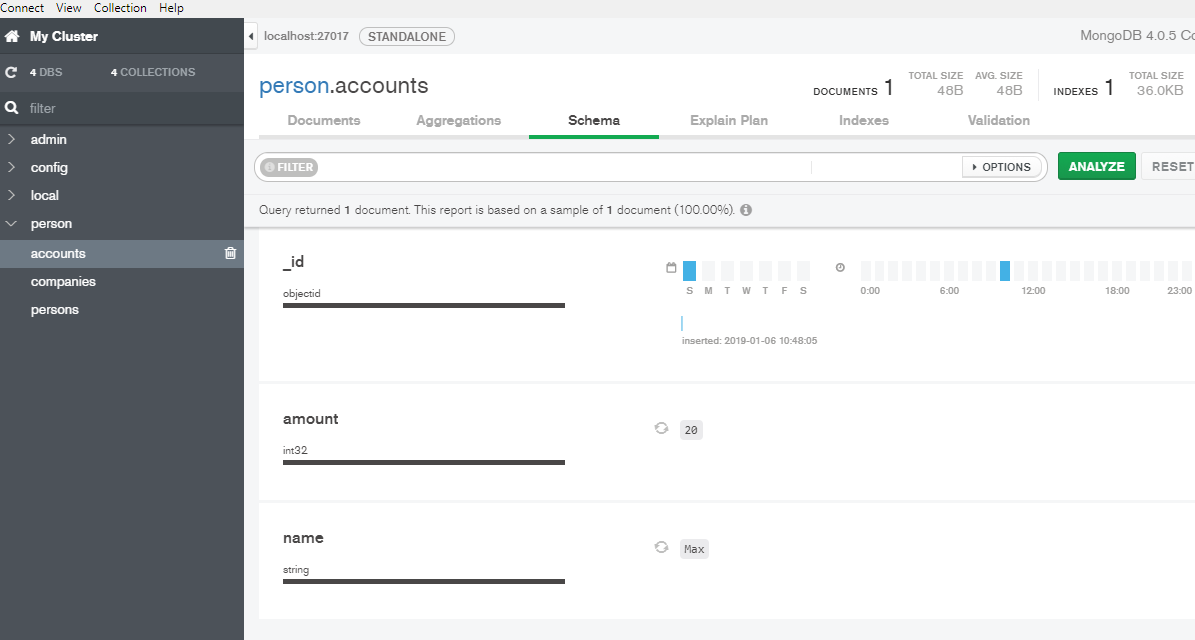
> db.companies.deleteMany({})
{ "acknowledged" : true, "deletedCount" : 5 }
> db.companies.insertOne({valuation: NumberLong("123456789123456789")})
{
"acknowledged" : true,
"insertedId" : ObjectId("5c31de37062abe175faba523")
}
> db.companies.find()
{ "_id" : ObjectId("5c31de37062abe175faba523"), "valuation" : NumberLong("123456789123456789") }
- If we don't use
NumberLongorNumberIntwith$incit is not stored correctly
> db.companies.updateOne({}, {$inc: {valuation: 1}})
{ "acknowledged" : true, "matchedCount" : 1, "modifiedCount" : 1 }
> db.companies.find()
{ "_id" : ObjectId("5c31de37062abe175faba523"), "valuation" : 123456789123456780 }
> db.companies.deleteMany({})
{ "acknowledged" : true, "deletedCount" : 1 }
> db.companies.insertOne({valuation: NumberLong("123456789123456789")})
{
"acknowledged" : true,
"insertedId" : ObjectId("5c31dec5062abe175faba524")
}
> db.companies.updateOne({}, {$inc: {valuation: NumberInt(1)}})
{ "acknowledged" : true, "matchedCount" : 1, "modifiedCount" : 1 }
> db.companies.find()
{ "_id" : ObjectId("5c31dec5062abe175faba524"), "valuation" : NumberLong("123456789123456790") }
> db.companies.updateOne({}, {$inc: {valuation: NumberLong(1)}})
{ "acknowledged" : true, "matchedCount" : 1, "modifiedCount" : 1 }
> db.companies.find()
{ "_id" : ObjectId("5c31dec5062abe175faba524"), "valuation" : NumberLong("123456789123456791") }
- What's Wrong with Normal Doubles?
- When we work with the default 64bit float types there can be a precission issue
> db.science.insertOne({a: 0.3, b: 0.1})
{
"acknowledged" : true,
"insertedId" : ObjectId("5c31e015062abe175faba525")
}
> db.science.find()
{ "_id" : ObjectId("5c31e015062abe175faba525"), "a" : 0.3, "b" : 0.1 }
> db.science.aggregate([$project: {result: {$subtract: ["$a","$b"]}}])
2019-01-06T11:03:31.837+0000 E QUERY [js] SyntaxError: missing ] after element list @(shell):1:30
> db.science.aggregate([{$project: {result: {$subtract: ["$a","$b"]}}}])
{ "_id" : ObjectId("5c31e015062abe175faba525"), "result" : 0.19999999999999998 }
- Working with Decimal 128bit
> db.science.deleteMany({})
{ "acknowledged" : true, "deletedCount" : 0 }
> db.science.insertOne({a: NumberDecimal("0.3"), b: NumberDecimal("0.1")})
{
"acknowledged" : true,
"insertedId" : ObjectId("5c31e9aa062abe175faba526")
}
> db.science.find()
{ "_id" : ObjectId("5c31e9aa062abe175faba526"), "a" : NumberDecimal("0.3"), "b" : NumberDecimal("0.1") }
> db.science.aggregate([{$project: {result: {$subtract: ["$a","$b"]}}}])
{ "_id" : ObjectId("5c31e9aa062abe175faba526"), "result" : NumberDecimal("0.2") }
{ "acknowledged" : true, "matchedCount" : 1, "modifiedCount" : 1 }
> db.science.find()
{ "_id" : ObjectId("5c31e9aa062abe175faba526"), "a" : NumberDecimal("0.400000000000000"), "b" : NumberDecimal("0.1") }
> db.science.updateOne({}, {$inc: {a: NumberDecimal("0.1")}})
{ "acknowledged" : true, "matchedCount" : 1, "modifiedCount" : 1 }
> db.science.find()
{ "_id" : ObjectId("5c31e9aa062abe175faba526"), "a" : NumberDecimal("0.500000000000000"), "b" : NumberDecimal("0.1") }
> db.nums.insertOne({a: 0.1})
{
"acknowledged" : true,
"insertedId" : ObjectId("5c31ead2062abe175faba527")
}
> db.nums.stats()
{
"ns" : "person.nums",
"size" : 33,
"count" : 1,
"avgObjSize" : 33,
"storageSize" : 4096,
"capped" : false,
"wiredTiger" : {
"metadata" : {
"formatVersion" : 1
},
"creationString" : "access_pattern_hint=none,allocation_size=4KB,app_metadata=(formatVersion=1),assert=(commit_timestamp=none,read_timestamp=none),block_allocation=best,block_compressor=snappy,cache_resident=false,checksum=on,colgroups=,collator=,columns=,dictionary=0,encryption=(keyid=,name=),exclusive=false,extractor=,format=btree,huffman_key=,huffman_value=,ignore_in_memory_cache_size=false,immutable=false,internal_item_max=0,internal_key_max=0,internal_key_truncate=true,internal_page_max=4KB,key_format=q,key_gap=10,leaf_item_max=0,leaf_key_max=0,leaf_page_max=32KB,leaf_value_max=64MB,log=(enabled=true),lsm=(auto_throttle=true,bloom=true,bloom_bit_count=16,bloom_config=,bloom_hash_count=8,bloom_oldest=false,chunk_count_limit=0,chunk_max=5GB,chunk_size=10MB,merge_custom=(prefix=,start_generation=0,suffix=),merge_max=15,merge_min=0),memory_page_image_max=0,memory_page_max=10m,os_cache_dirty_max=0,os_cache_max=0,prefix_compression=false,prefix_compression_min=4,source=,split_deepen_min_child=0,split_deepen_per_child=0,split_pct=90,type=file,value_format=u",
"type" : "file",
"uri" : "statistics:table:collection-16-8987709038367340113",
"LSM" : {
"bloom filter false positives" : 0,
"bloom filter hits" : 0,
"bloom filter misses" : 0,
"bloom filter pages evicted from cache" : 0,
"bloom filter pages read into cache" : 0,
"bloom filters in the LSM tree" : 0,
"chunks in the LSM tree" : 0,
"highest merge generation in the LSM tree" : 0,
"queries that could have benefited from a Bloom filter that did not exist" : 0,
"sleep for LSM checkpoint throttle" : 0,
"sleep for LSM merge throttle" : 0,
"total size of bloom filters" : 0
},
"block-manager" : {
"allocations requiring file extension" : 0,
"blocks allocated" : 0,
"blocks freed" : 0,
"checkpoint size" : 0,
"file allocation unit size" : 4096,
"file bytes available for reuse" : 0,
"file magic number" : 120897,
"file major version number" : 1,
"file size in bytes" : 4096,
"minor version number" : 0
},
"btree" : {
"btree checkpoint generation" : 0,
"column-store fixed-size leaf pages" : 0,
"column-store internal pages" : 0,
"column-store variable-size RLE encoded values" : 0,
"column-store variable-size deleted values" : 0,
"column-store variable-size leaf pages" : 0,
"fixed-record size" : 0,
"maximum internal page key size" : 368,
"maximum internal page size" : 4096,
"maximum leaf page key size" : 2867,
"maximum leaf page size" : 32768,
"maximum leaf page value size" : 67108864,
"maximum tree depth" : 3,
"number of key/value pairs" : 0,
"overflow pages" : 0,
"pages rewritten by compaction" : 0,
"row-store internal pages" : 0,
"row-store leaf pages" : 0
},
"cache" : {
"bytes currently in the cache" : 822,
"bytes dirty in the cache cumulative" : 362,
"bytes read into cache" : 0,
"bytes written from cache" : 0,
"checkpoint blocked page eviction" : 0,
"data source pages selected for eviction unable to be evicted" : 0,
"eviction walk passes of a file" : 0,
"eviction walk target pages histogram - 0-9" : 0,
"eviction walk target pages histogram - 10-31" : 0,
"eviction walk target pages histogram - 128 and higher" : 0,
"eviction walk target pages histogram - 32-63" : 0,
"eviction walk target pages histogram - 64-128" : 0,
"eviction walks abandoned" : 0,
"eviction walks gave up because they restarted their walk twice" : 0,
"eviction walks gave up because they saw too many pages and found no candidates" : 0,
"eviction walks gave up because they saw too many pages and found too few candidates" : 0,
"eviction walks reached end of tree" : 0,
"eviction walks started from root of tree" : 0,
"eviction walks started from saved location in tree" : 0,
"hazard pointer blocked page eviction" : 0,
"in-memory page passed criteria to be split" : 0,
"in-memory page splits" : 0,
"internal pages evicted" : 0,
"internal pages split during eviction" : 0,
"leaf pages split during eviction" : 0,
"modified pages evicted" : 0,
"overflow pages read into cache" : 0,
"page split during eviction deepened the tree" : 0,
"page written requiring cache overflow records" : 0,
"pages read into cache" : 0,
"pages read into cache after truncate" : 1,
"pages read into cache after truncate in prepare state" : 0,
"pages read into cache requiring cache overflow entries" : 0,
"pages requested from the cache" : 1,
"pages seen by eviction walk" : 0,
"pages written from cache" : 0,
"pages written requiring in-memory restoration" : 0,
"tracked dirty bytes in the cache" : 640,
"unmodified pages evicted" : 0
},
"cache_walk" : {
"Average difference between current eviction generation when the page was last considered" : 0,
"Average on-disk page image size seen" : 0,
"Average time in cache for pages that have been visited by the eviction server" : 0,
"Average time in cache for pages that have not been visited by the eviction server" : 0,
"Clean pages currently in cache" : 0,
"Current eviction generation" : 0,
"Dirty pages currently in cache" : 0,
"Entries in the root page" : 0,
"Internal pages currently in cache" : 0,
"Leaf pages currently in cache" : 0,
"Maximum difference between current eviction generation when the page was last considered" : 0,
"Maximum page size seen" : 0,
"Minimum on-disk page image size seen" : 0,
"Number of pages never visited by eviction server" : 0,
"On-disk page image sizes smaller than a single allocation unit" : 0,
"Pages created in memory and never written" : 0,
"Pages currently queued for eviction" : 0,
"Pages that could not be queued for eviction" : 0,
"Refs skipped during cache traversal" : 0,
"Size of the root page" : 0,
"Total number of pages currently in cache" : 0
},
"compression" : {
"compressed pages read" : 0,
"compressed pages written" : 0,
"page written failed to compress" : 0,
"page written was too small to compress" : 0,
"raw compression call failed, additional data available" : 0,
"raw compression call failed, no additional data available" : 0,
"raw compression call succeeded" : 0
},
"cursor" : {
"bulk-loaded cursor-insert calls" : 0,
"close calls that result in cache" : 0,
"create calls" : 1,
"cursor operation restarted" : 0,
"cursor-insert key and value bytes inserted" : 34,
"cursor-remove key bytes removed" : 0,
"cursor-update value bytes updated" : 0,
"cursors reused from cache" : 0,
"insert calls" : 1,
"modify calls" : 0,
"next calls" : 0,
"prev calls" : 1,
"remove calls" : 0,
"reserve calls" : 0,
"reset calls" : 3,
"search calls" : 0,
"search near calls" : 0,
"truncate calls" : 0,
"update calls" : 0
},
"reconciliation" : {
"dictionary matches" : 0,
"fast-path pages deleted" : 0,
"internal page key bytes discarded using suffix compression" : 0,
"internal page multi-block writes" : 0,
"internal-page overflow keys" : 0,
"leaf page key bytes discarded using prefix compression" : 0,
"leaf page multi-block writes" : 0,
"leaf-page overflow keys" : 0,
"maximum blocks required for a page" : 0,
"overflow values written" : 0,
"page checksum matches" : 0,
"page reconciliation calls" : 0,
"page reconciliation calls for eviction" : 0,
"pages deleted" : 0
},
"session" : {
"cached cursor count" : 1,
"object compaction" : 0,
"open cursor count" : 0
},
"transaction" : {
"update conflicts" : 0
}
},
"nindexes" : 1,
"totalIndexSize" : 4096,
"indexSizes" : {
"_id_" : 4096
},
"ok" : 1
}
> db.nums.deleteMany({})
{ "acknowledged" : true, "deletedCount" : 1 }
> db.nums.insertOne({a: NumberLong("0.1")})
2019-01-06T11:49:04.513+0000 E QUERY [js] Error: could not convert string to long long :
@(shell):1:23
> db.nums.insertOne({a: NumberDecimal("0.1")})
{
"acknowledged" : true,
"insertedId" : ObjectId("5c31eb40062abe175faba528")
}
> db.nums.stats()
{
"ns" : "person.nums",
"size" : 41,
"count" : 1,
"avgObjSize" : 41,
"storageSize" : 20480,
"capped" : false,
"wiredTiger" : {
"metadata" : {
"formatVersion" : 1
},
"creationString" : "access_pattern_hint=none,allocation_size=4KB,app_metadata=(formatVersion=1),assert=(commit_timestamp=none,read_timestamp=none),block_allocation=best,block_compressor=snappy,cache_resident=false,checksum=on,colgroups=,collator=,columns=,dictionary=0,encryption=(keyid=,name=),exclusive=false,extractor=,format=btree,huffman_key=,huffman_value=,ignore_in_memory_cache_size=false,immutable=false,internal_item_max=0,internal_key_max=0,internal_key_truncate=true,internal_page_max=4KB,key_format=q,key_gap=10,leaf_item_max=0,leaf_key_max=0,leaf_page_max=32KB,leaf_value_max=64MB,log=(enabled=true),lsm=(auto_throttle=true,bloom=true,bloom_bit_count=16,bloom_config=,bloom_hash_count=8,bloom_oldest=false,chunk_count_limit=0,chunk_max=5GB,chunk_size=10MB,merge_custom=(prefix=,start_generation=0,suffix=),merge_max=15,merge_min=0),memory_page_image_max=0,memory_page_max=10m,os_cache_dirty_max=0,os_cache_max=0,prefix_compression=false,prefix_compression_min=4,source=,split_deepen_min_child=0,split_deepen_per_child=0,split_pct=90,type=file,value_format=u",
"type" : "file",
"uri" : "statistics:table:collection-16-8987709038367340113",
"LSM" : {
"bloom filter false positives" : 0,
"bloom filter hits" : 0,
"bloom filter misses" : 0,
"bloom filter pages evicted from cache" : 0,
"bloom filter pages read into cache" : 0,
"bloom filters in the LSM tree" : 0,
"chunks in the LSM tree" : 0,
"highest merge generation in the LSM tree" : 0,
"queries that could have benefited from a Bloom filter that did not exist" : 0,
"sleep for LSM checkpoint throttle" : 0,
"sleep for LSM merge throttle" : 0,
"total size of bloom filters" : 0
},
"block-manager" : {
"allocations requiring file extension" : 4,
"blocks allocated" : 4,
"blocks freed" : 1,
"checkpoint size" : 0,
"file allocation unit size" : 4096,
"file bytes available for reuse" : 12288,
"file magic number" : 120897,
"file major version number" : 1,
"file size in bytes" : 20480,
"minor version number" : 0
},
"btree" : {
"btree checkpoint generation" : 399,
"column-store fixed-size leaf pages" : 0,
"column-store internal pages" : 0,
"column-store variable-size RLE encoded values" : 0,
"column-store variable-size deleted values" : 0,
"column-store variable-size leaf pages" : 0,
"fixed-record size" : 0,
"maximum internal page key size" : 368,
"maximum internal page size" : 4096,
"maximum leaf page key size" : 2867,
"maximum leaf page size" : 32768,
"maximum leaf page value size" : 67108864,
"maximum tree depth" : 3,
"number of key/value pairs" : 0,
"overflow pages" : 0,
"pages rewritten by compaction" : 0,
"row-store internal pages" : 0,
"row-store leaf pages" : 0
},
"cache" : {
"bytes currently in the cache" : 1264,
"bytes dirty in the cache cumulative" : 2761,
"bytes read into cache" : 0,
"bytes written from cache" : 127,
"checkpoint blocked page eviction" : 0,
"data source pages selected for eviction unable to be evicted" : 0,
"eviction walk passes of a file" : 0,
"eviction walk target pages histogram - 0-9" : 0,
"eviction walk target pages histogram - 10-31" : 0,
"eviction walk target pages histogram - 128 and higher" : 0,
"eviction walk target pages histogram - 32-63" : 0,
"eviction walk target pages histogram - 64-128" : 0,
"eviction walks abandoned" : 0,
"eviction walks gave up because they restarted their walk twice" : 0,
"eviction walks gave up because they saw too many pages and found no candidates" : 0,
"eviction walks gave up because they saw too many pages and found too few candidates" : 0,
"eviction walks reached end of tree" : 0,
"eviction walks started from root of tree" : 0,
"eviction walks started from saved location in tree" : 0,
"hazard pointer blocked page eviction" : 0,
"in-memory page passed criteria to be split" : 0,
"in-memory page splits" : 0,
"internal pages evicted" : 0,
"internal pages split during eviction" : 0,
"leaf pages split during eviction" : 0,
"modified pages evicted" : 0,
"overflow pages read into cache" : 0,
"page split during eviction deepened the tree" : 0,
"page written requiring cache overflow records" : 0,
"pages read into cache" : 0,
"pages read into cache after truncate" : 1,
"pages read into cache after truncate in prepare state" : 0,
"pages read into cache requiring cache overflow entries" : 0,
"pages requested from the cache" : 7,
"pages seen by eviction walk" : 0,
"pages written from cache" : 2,
"pages written requiring in-memory restoration" : 0,
"tracked dirty bytes in the cache" : 805,
"unmodified pages evicted" : 0
},
"cache_walk" : {
"Average difference between current eviction generation when the page was last considered" : 0,
"Average on-disk page image size seen" : 0,
"Average time in cache for pages that have been visited by the eviction server" : 0,
"Average time in cache for pages that have not been visited by the eviction server" : 0,
"Clean pages currently in cache" : 0,
"Current eviction generation" : 0,
"Dirty pages currently in cache" : 0,
"Entries in the root page" : 0,
"Internal pages currently in cache" : 0,
"Leaf pages currently in cache" : 0,
"Maximum difference between current eviction generation when the page was last considered" : 0,
"Maximum page size seen" : 0,
"Minimum on-disk page image size seen" : 0,
"Number of pages never visited by eviction server" : 0,
"On-disk page image sizes smaller than a single allocation unit" : 0,
"Pages created in memory and never written" : 0,
"Pages currently queued for eviction" : 0,
"Pages that could not be queued for eviction" : 0,
"Refs skipped during cache traversal" : 0,
"Size of the root page" : 0,
"Total number of pages currently in cache" : 0
},
"compression" : {
"compressed pages read" : 0,
"compressed pages written" : 0,
"page written failed to compress" : 0,
"page written was too small to compress" : 2,
"raw compression call failed, additional data available" : 0,
"raw compression call failed, no additional data available" : 0,
"raw compression call succeeded" : 0
},
"cursor" : {
"bulk-loaded cursor-insert calls" : 0,
"close calls that result in cache" : 0,
"create calls" : 2,
"cursor operation restarted" : 0,
"cursor-insert key and value bytes inserted" : 76,
"cursor-remove key bytes removed" : 1,
"cursor-update value bytes updated" : 0,
"cursors reused from cache" : 2,
"insert calls" : 2,
"modify calls" : 0,
"next calls" : 2,
"prev calls" : 2,
"remove calls" : 1,
"reserve calls" : 0,
"reset calls" : 11,
"search calls" : 2,
"search near calls" : 1,
"truncate calls" : 0,
"update calls" : 0
},
"reconciliation" : {
"dictionary matches" : 0,
"fast-path pages deleted" : 0,
"internal page key bytes discarded using suffix compression" : 0,
"internal page multi-block writes" : 0,
"internal-page overflow keys" : 0,
"leaf page key bytes discarded using prefix compression" : 0,
"leaf page multi-block writes" : 0,
"leaf-page overflow keys" : 0,
"maximum blocks required for a page" : 1,
"overflow values written" : 0,
"page checksum matches" : 0,
"page reconciliation calls" : 4,
"page reconciliation calls for eviction" : 0,
"pages deleted" : 2
},
"session" : {
"cached cursor count" : 2,
"object compaction" : 0,
"open cursor count" : 0
},
"transaction" : {
"update conflicts" : 0
}
},
"nindexes" : 1,
"totalIndexSize" : 20480,
"indexSizes" : {
"_id_" : 20480
},
"ok" : 1
}
- Monetary Data
- We can see how to manage
Monetary Dataon Model Monetary Data
MongoDB & Security
- Introduction
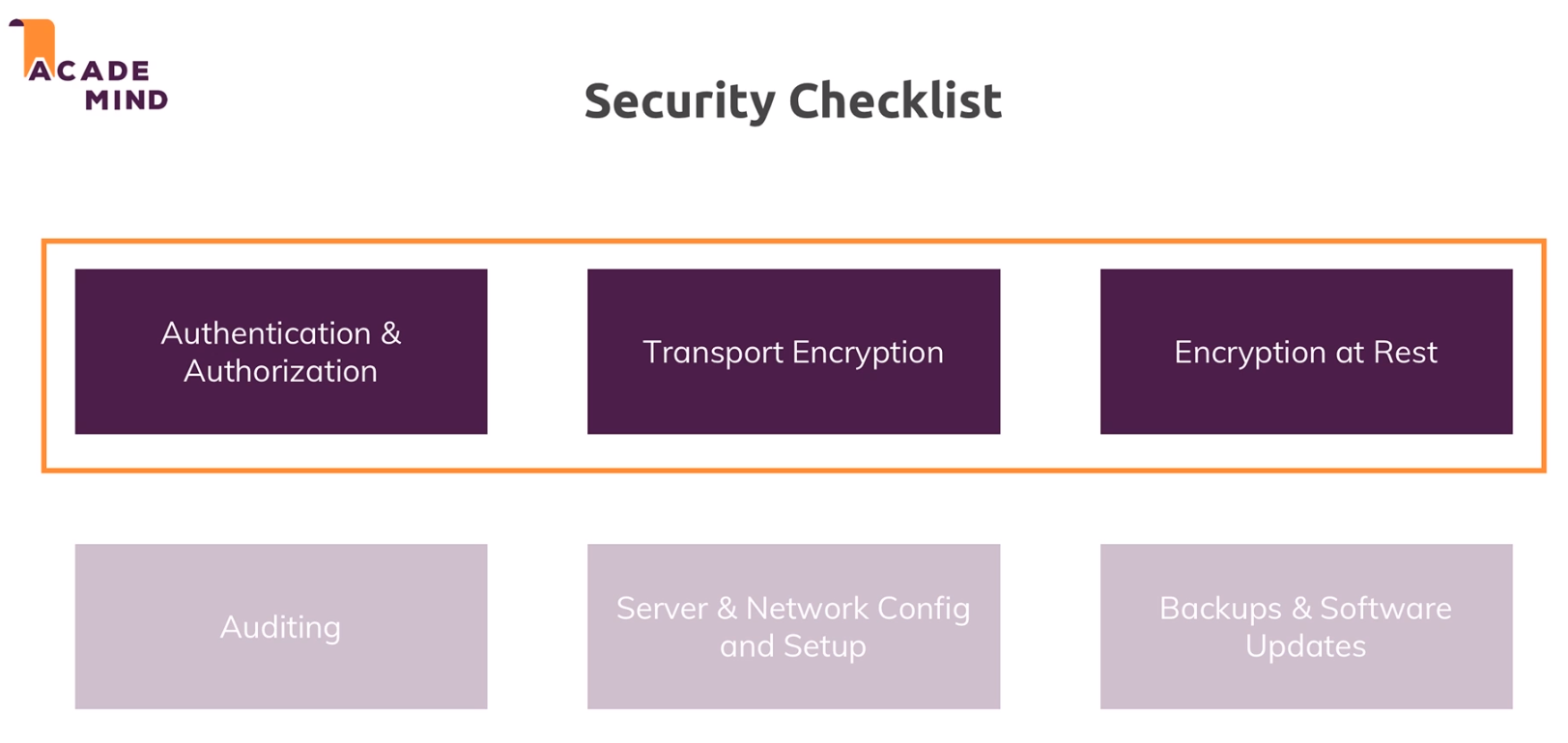
- Understanding Role Based Access Control
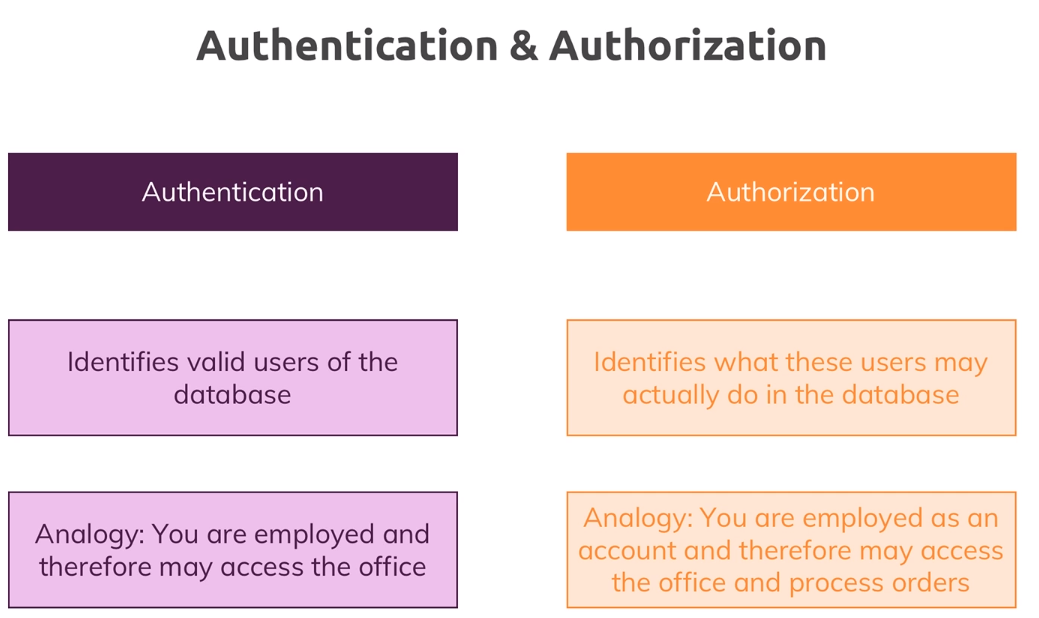
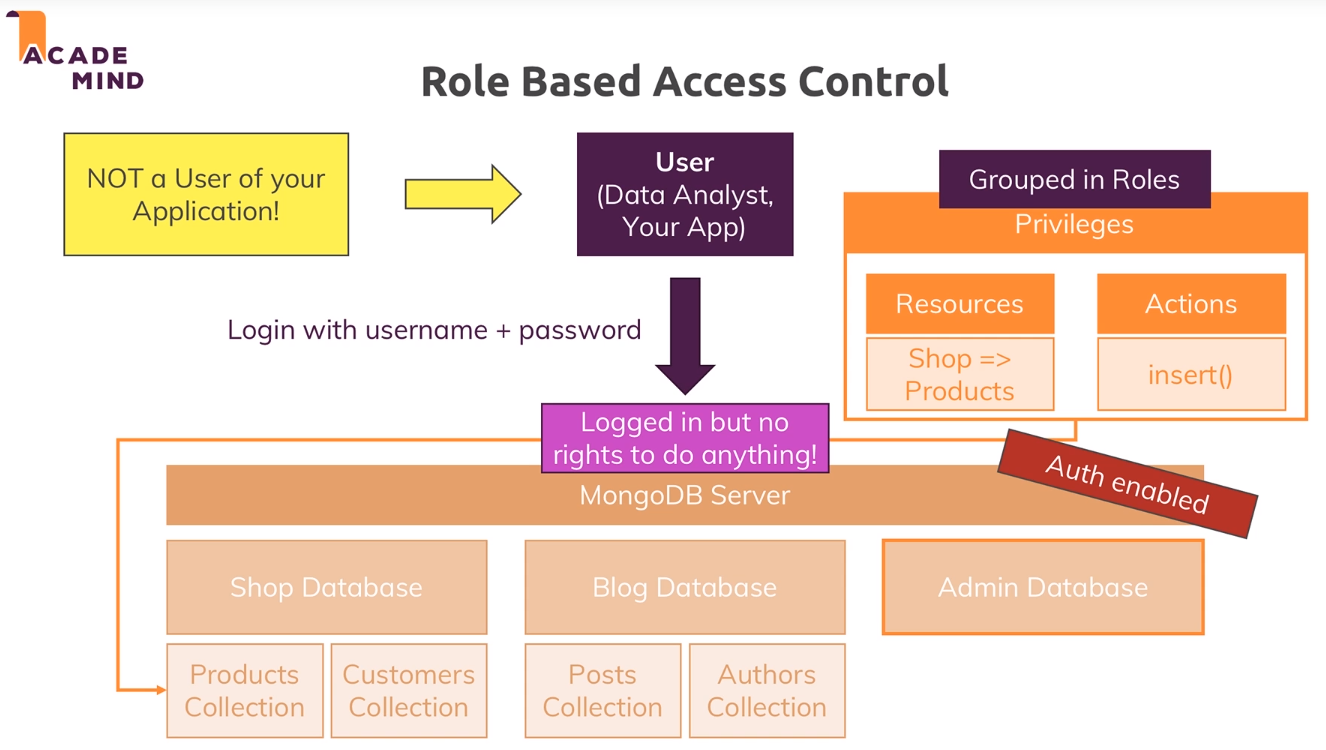
- Roles - Examples
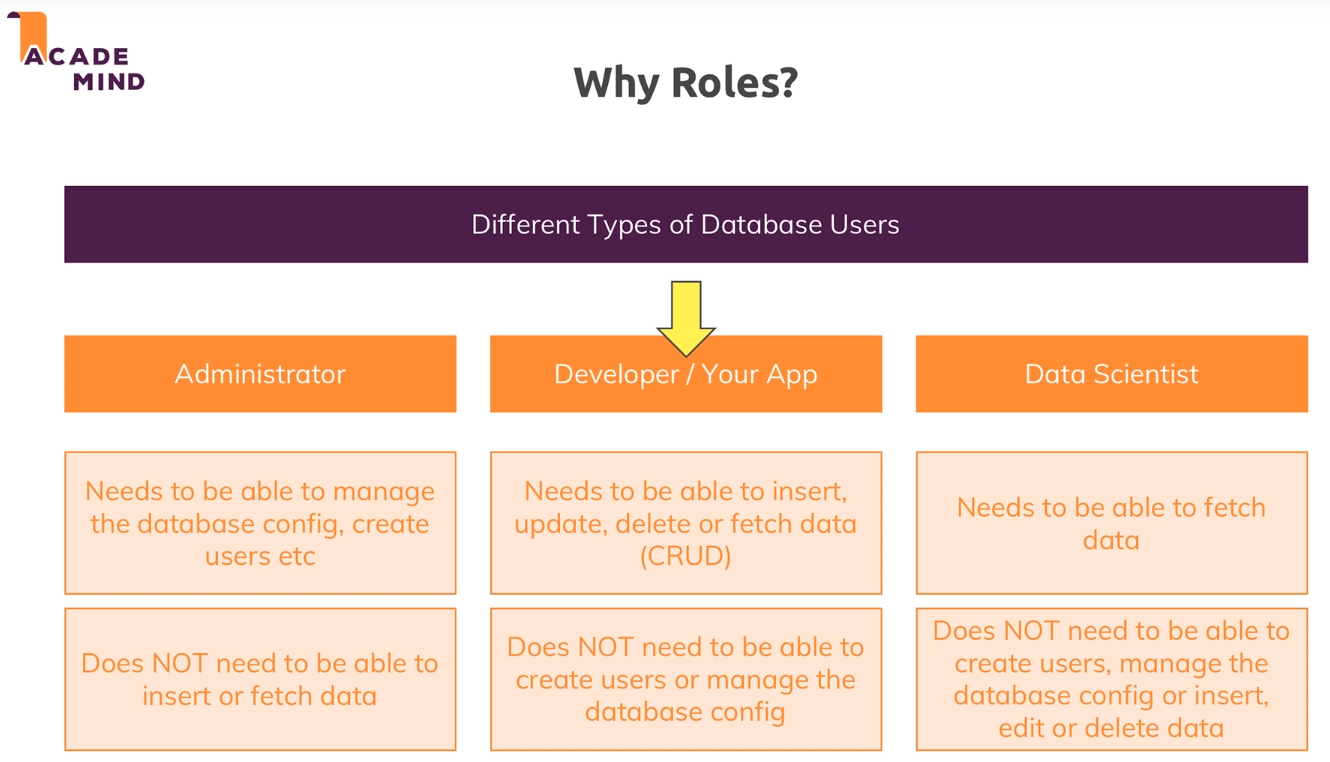
- Creating a User
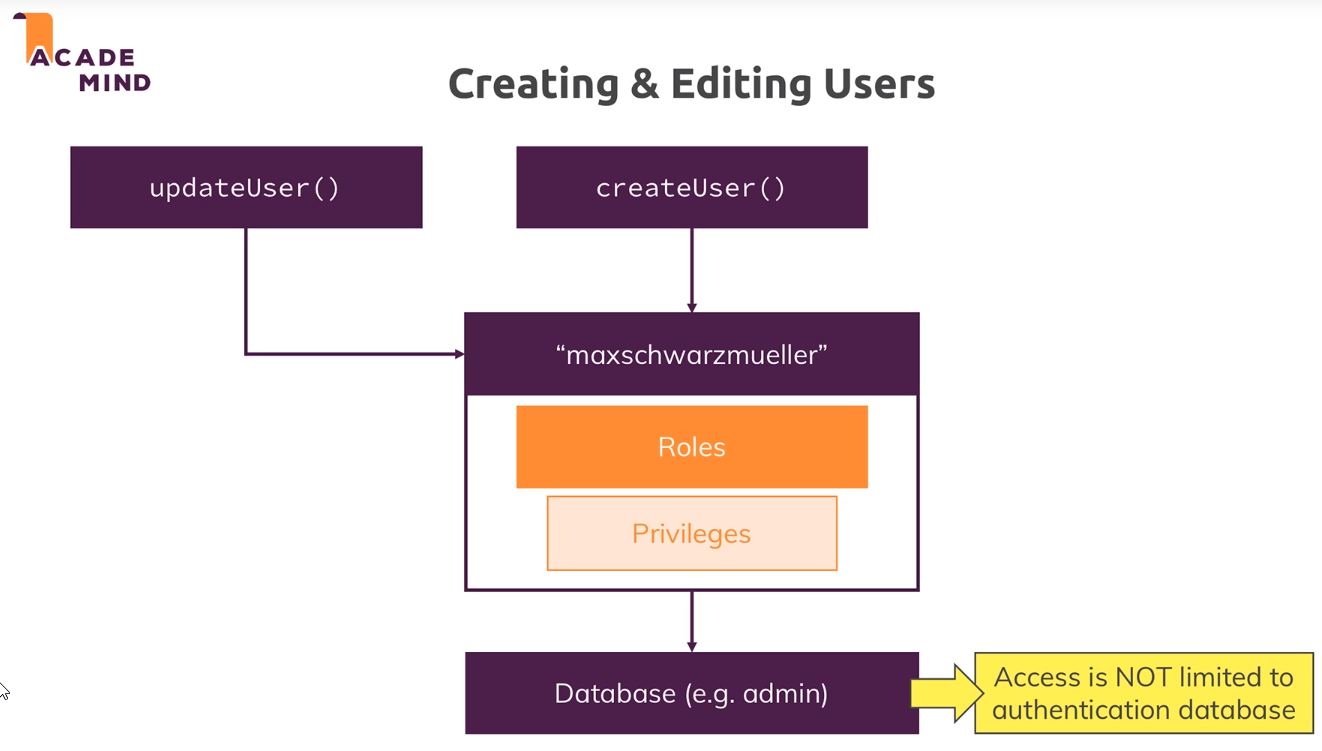
- We can start MongoDB with
--authto obligate users to authenticate
C:\Work\Git\vectorpayments>mongod --auth
2019-01-08T17:27:49.032+0000 I CONTROL [main] Automatically disabling TLS 1.0, to force-enable TLS 1.0 specify --sslDisabledProtocols 'none'
2019-01-08T17:27:49.061+0000 I CONTROL [initandlisten] MongoDB starting : pid=23140 port=27017 dbpath=C:\data\db\ 64-bit host=RIMDUB-0232
2019-01-08T17:27:49.061+0000 I CONTROL [initandlisten] targetMinOS: Windows 7/Windows Server 2008 R2
2019-01-08T17:27:49.062+0000 I CONTROL [initandlisten] db version v4.0.5
2019-01-08T17:27:49.063+0000 I CONTROL [initandlisten] git version: 3739429dd92b92d1b0ab120911a23d50bf03c412
2019-01-08T17:27:49.064+0000 I CONTROL [initandlisten] allocator: tcmalloc
2019-01-08T17:27:49.065+0000 I CONTROL [initandlisten] modules: none
2019-01-08T17:27:49.066+0000 I CONTROL [initandlisten] build environment:
2019-01-08T17:27:49.067+0000 I CONTROL [initandlisten] distmod: 2008plus-ssl
2019-01-08T17:27:49.067+0000 I CONTROL [initandlisten] distarch: x86_64
2019-01-08T17:27:49.069+0000 I CONTROL [initandlisten] target_arch: x86_64
2019-01-08T17:27:49.069+0000 I CONTROL [initandlisten] options: { security: { authorization: "enabled" } }
2019-01-08T17:27:49.080+0000 I STORAGE [initandlisten] exception in initAndListen: NonExistentPath: Data directory C:\data\db\ not found., terminating
2019-01-08T17:27:49.081+0000 I NETWORK [initandlisten] shutdown: going to close listening sockets...
2019-01-08T17:27:49.082+0000 I CONTROL [initandlisten] now exiting
2019-01-08T17:27:49.082+0000 I CONTROL [initandlisten] shutting down with code:100
C:\Work\Git\vectorpayments>mongod --auth --dbpath "C:\Program Files\MongoDB\Server\4.0\data"
2019-01-08T17:35:54.096+0000 I CONTROL [main] Automatically disabling TLS 1.0, to force-enable TLS 1.0 specify --sslDisabledProtocols 'none'
2019-01-08T17:35:54.110+0000 I CONTROL [initandlisten] MongoDB starting : pid=18152 port=27017 dbpath=C:\Program Files\MongoDB\Server\4.0\data 64-bit host=RIMDUB-0232
2019-01-08T17:35:54.110+0000 I CONTROL [initandlisten] targetMinOS: Windows 7/Windows Server 2008 R2
2019-01-08T17:35:54.111+0000 I CONTROL [initandlisten] db version v4.0.5
2019-01-08T17:35:54.111+0000 I CONTROL [initandlisten] git version: 3739429dd92b92d1b0ab120911a23d50bf03c412
2019-01-08T17:35:54.112+0000 I CONTROL [initandlisten] allocator: tcmalloc
2019-01-08T17:35:54.113+0000 I CONTROL [initandlisten] modules: none
2019-01-08T17:35:54.114+0000 I CONTROL [initandlisten] build environment:
2019-01-08T17:35:54.115+0000 I CONTROL [initandlisten] distmod: 2008plus-ssl
2019-01-08T17:35:54.115+0000 I CONTROL [initandlisten] distarch: x86_64
2019-01-08T17:35:54.116+0000 I CONTROL [initandlisten] target_arch: x86_64
2019-01-08T17:35:54.117+0000 I CONTROL [initandlisten] options: { security: { authorization: "enabled" }, storage: { dbPath: "C:\Program Files\MongoDB\Server\4.0\data" } }
2019-01-08T17:35:54.130+0000 I STORAGE [initandlisten] Detected data files in C:\Program Files\MongoDB\Server\4.0\data created by the 'wiredTiger' storage engine, so setting the active storage engine to 'wiredTiger'.
2019-01-08T17:35:54.133+0000 I STORAGE [initandlisten] wiredtiger_open config: create,cache_size=7621M,session_max=20000,eviction=(threads_min=4,threads_max=4),config_base=false,statistics=(fast),log=(enabled=true,archive=true,path=journal,compressor=snappy),file_manager=(close_idle_time=100000),statistics_log=(wait=0),verbose=(recovery_progress),
2019-01-08T17:35:54.358+0000 I STORAGE [initandlisten] WiredTiger message [1546968954:358128][18152:140712355518336], txn-recover: Main recovery loop: starting at 1/120960 to 2/256
2019-01-08T17:35:54.482+0000 I STORAGE [initandlisten] WiredTiger message [1546968954:482158][18152:140712355518336], txn-recover: Recovering log 1 through 2
2019-01-08T17:35:54.552+0000 I STORAGE [initandlisten] WiredTiger message [1546968954:552125][18152:140712355518336], txn-recover: Recovering log 2 through 2
2019-01-08T17:35:54.612+0000 I STORAGE [initandlisten] WiredTiger message [1546968954:612139][18152:140712355518336], txn-recover: Set global recovery timestamp: 0
2019-01-08T17:35:54.642+0000 I RECOVERY [initandlisten] WiredTiger recoveryTimestamp. Ts: Timestamp(0, 0)
2019-01-08T17:35:54.668+0000 I CONTROL [initandlisten]
2019-01-08T17:35:54.668+0000 I CONTROL [initandlisten] ** WARNING: This server is bound to localhost.
2019-01-08T17:35:54.670+0000 I CONTROL [initandlisten] ** Remote systems will be unable to connect to this server.
2019-01-08T17:35:54.670+0000 I CONTROL [initandlisten] ** Start the server with --bind_ip <address> to specify which IP
2019-01-08T17:35:54.671+0000 I CONTROL [initandlisten] ** addresses it should serve responses from, or with --bind_ip_all to
2019-01-08T17:35:54.671+0000 I CONTROL [initandlisten] ** bind to all interfaces. If this behavior is desired, start the
2019-01-08T17:35:54.672+0000 I CONTROL [initandlisten] ** server with --bind_ip 127.0.0.1 to disable this warning.
2019-01-08T17:35:54.673+0000 I CONTROL [initandlisten]
2019-01-08T17:35:57.224+0000 I FTDC [initandlisten] Initializing full-time diagnostic data capture with directory 'C:/Program Files/MongoDB/Server/4.0/data/diagnostic.data'
2019-01-08T17:35:57.234+0000 I NETWORK [initandlisten] waiting for connections on port 27017
We can put the user a password when opening the
mongocommand withmongo -u username -p passwordWe can open the
mongocommand and authenticate withdb.auth('username', 'password')
C:\Windows\system32>mongo
MongoDB shell version v4.0.5
connecting to: mongodb://127.0.0.1:27017/?gssapiServiceName=mongodb
Implicit session: session { "id" : UUID("8bca60f3-1f77-4e74-968d-180da860e119") }
MongoDB server version: 4.0.5
> show dbs
> show collections
Warning: unable to run listCollections, attempting to approximate collection names by parsing connectionStatus
- We need to create an user first to be able to see any information using
db.createuser()
> use admin
switched to db admin
> db.createUser({user: "juan", pwd: "juan", roles: ["userAdminAnyDatabase"]})
Successfully added user: { "user" : "juan", "roles" : [ "userAdminAnyDatabase" ] }
- We need to authenticate to be able to see any data
> show dbs
2019-01-08T17:43:00.966+0000 E QUERY [js] Error: listDatabases failed:{
"ok" : 0,
"errmsg" : "command listDatabases requires authentication",
"code" : 13,
"codeName" : "Unauthorized"
} :
_getErrorWithCode@src/mongo/shell/utils.js:25:13
Mongo.prototype.getDBs@src/mongo/shell/mongo.js:124:1
shellHelper.show@src/mongo/shell/utils.js:876:19
shellHelper@src/mongo/shell/utils.js:766:15
@(shellhelp2):1:1
- When we authenticate
> db.auth('juan','juan')
1
- Then we can see on the second terminal
2019-01-08T17:44:13.631+0000 I ACCESS [conn1] Successfully authenticated as principal juan on admin
2019-01-08T17:44:13.633+0000 I ACCESS [conn1] Unauthorized: not authorized on admin to execute command { replSetGetStatus: 1.0, forShell: 1.0, $db: "admin" }
- We can see the databases now
> show dbs
admin 0.000GB
config 0.000GB
local 0.000GB
> show collections
>
- Built-In Roles - An Overview
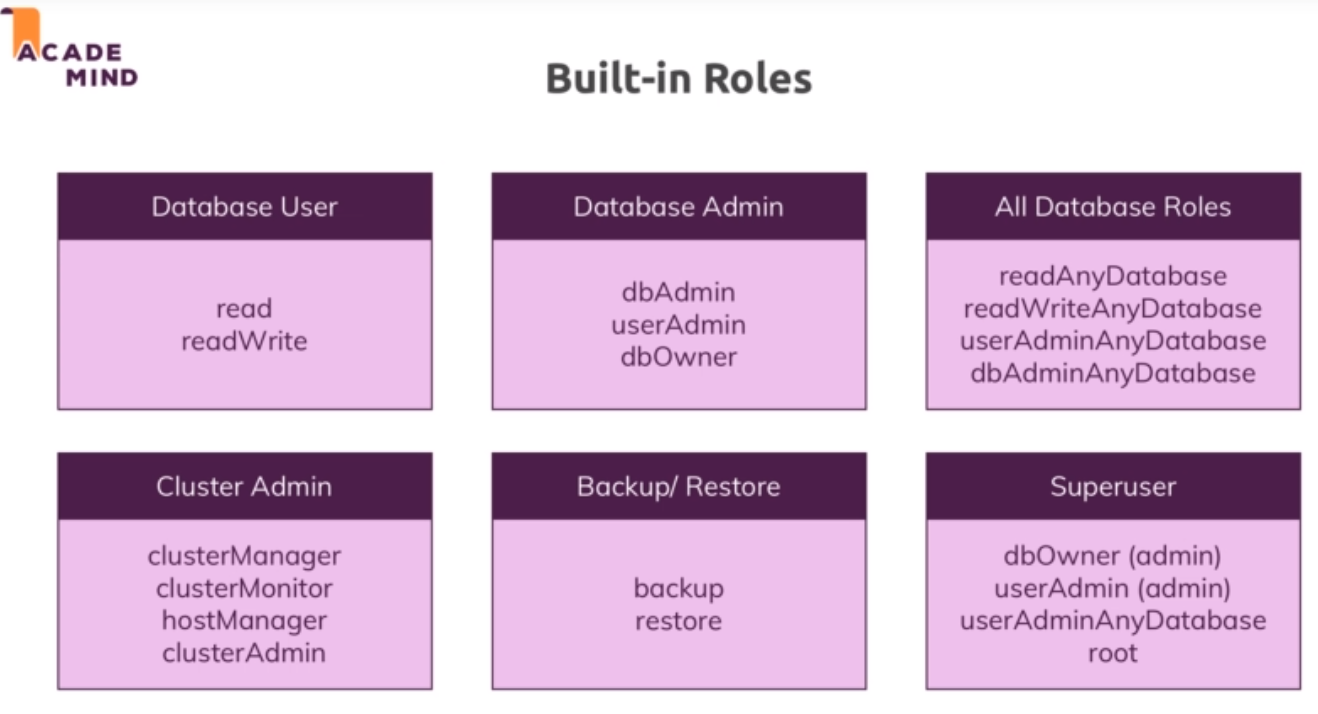
- We can find more information on Built-In Roles
- Assigning Roles to Users & Databases
- We can authenticate from the command line
C:\Windows\system32>mongo -u juan -p juan
MongoDB shell version v4.0.5
connecting to: mongodb://127.0.0.1:27017/?gssapiServiceName=mongodb
Implicit session: session { "id" : UUID("b6c825a8-054e-4351-b025-60669a59ed63") }
MongoDB server version: 4.0.5
- Or we can provide in which database we want to authenticate
C:\Windows\system32>mongo -u juan -p juan --authenticationDatabase admin
MongoDB shell version v4.0.5
connecting to: mongodb://127.0.0.1:27017/?authSource=admin&gssapiServiceName=mongodb
Implicit session: session { "id" : UUID("60e80599-c6e2-45c9-be4d-8943f852451c") }
MongoDB server version: 4.0.5
- We can create another user with permission in just one database
> use shop
switched to db shop
> db.createUser({user: 'appdev', pwd: 'dev', roles: ["readWrite"]})
Successfully added user: { "user" : "appdev", "roles" : [ "readWrite" ] }
- on the other terminal
2019-01-08T18:01:44.449+0000 I ACCESS [conn3] Successfully authenticated as principal appdev on shop
2019-01-08T18:01:44.451+0000 I ACCESS [conn3] Unauthorized: not authorized on admin to execute command { replSetGetStatus: 1.0, forShell: 1.0, $db: "admin" }
- If we try to create a new document is the new database we receive an error
> db.products.insertOne({name: "book"})
2019-01-08T18:04:04.611+0000 E QUERY [js] WriteCommandError: too many users are authenticated :
WriteCommandError({
"ok" : 0,
"errmsg" : "too many users are authenticated",
"code" : 13,
"codeName" : "Unauthorized"
})
WriteCommandError@src/mongo/shell/bulk_api.js:420:48
Bulk/executeBatch@src/mongo/shell/bulk_api.js:902:1
Bulk/this.execute@src/mongo/shell/bulk_api.js:1150:21
DBCollection.prototype.insertOne@src/mongo/shell/crud_api.js:252:9
@(shell):1:1
- We need to run
db.logout()or exit and authenticate again from the command line
> db.logout()
{ "ok" : 1 }
C:\Windows\system32>mongo -u appdev -p dev --authenticationDatabase shop
MongoDB shell version v4.0.5
connecting to: mongodb://127.0.0.1:27017/?authSource=shop&gssapiServiceName=mongodb
Implicit session: session { "id" : UUID("6ca09c7b-cfaf-4e11-9058-c2183e02ecb6") }
MongoDB server version: 4.0.5
- If we try to create the document right away after entering on mongoDB we receive an error
> db.products.insertOne({name: "A Book"})
2019-01-08T18:08:07.188+0000 E QUERY [js] WriteCommandError: not authorized on test to execute command { insert: "products", ordered: true, lsid: { id: UUID("6ca09c7b-cfaf-4e11-9058-c2183e02ecb6") }, $db: "test" } :
WriteCommandError({
"ok" : 0,
"errmsg" : "not authorized on test to execute command { insert: \"products\", ordered: true, lsid: { id: UUID(\"6ca09c7b-cfaf-4e11-9058-c2183e02ecb6\") }, $db: \"test\" }",
"code" : 13,
"codeName" : "Unauthorized"
})
WriteCommandError@src/mongo/shell/bulk_api.js:420:48
Bulk/executeBatch@src/mongo/shell/bulk_api.js:902:1
Bulk/this.execute@src/mongo/shell/bulk_api.js:1150:21
DBCollection.prototype.insertOne@src/mongo/shell/crud_api.js:252:9
@(shell):1:1
- The reason is because we are not in any database yet
> use local
switched to db local
> show collections
Warning: unable to run listCollections, attempting to approximate collection names by parsing connectionStatus
> use shop
switched to db shop
> show collections
>
> db.products.insertOne({name: "A Book"})
{
"acknowledged" : true,
"insertedId" : ObjectId("5c34e7c3202bf9566ebffdd5")
}
> db.products.find()
{ "_id" : ObjectId("5c34e7c3202bf9566ebffdd5"), "name" : "A Book" }
- Updating & Extending Roles to Other Databases
- We can update an user privilages using the
db.updateUser()command
> db.updateUser("appdev", {roles: ["readWrite", {role: "readWrite", db: "blog"}]})
2019-01-08T18:16:48.490+0000 E QUERY [js] Error: Updating user failed: not authorized on shop to execute command { updateUser: "appdev", roles: [ "readWrite", { role: "readWrite", db: "blog" } ], writeConcern: { w: "majority", wtimeout: 600000.0 }, lsid: { id: UUID("6ca09c7b-cfaf-4e11-9058-c2183e02ecb6") }, $db: "shop" } :
_getErrorWithCode@src/mongo/shell/utils.js:25:13
DB.prototype.updateUser@src/mongo/shell/db.js:1541:15
@(shell):1:1
> db.logout()
{ "ok" : 1 }
> db.auth('juan','juan')
Error: Authentication failed.
0
> db.auth('juan','juan')
1
> db.updateUser("appdev", {roles: ["readWrite", {role: "readWrite", db: "blog"}]})
2019-01-08T18:19:52.738+0000 E QUERY [js] Error: Updating user failed: User appdev@admin not found :
_getErrorWithCode@src/mongo/shell/utils.js:25:13
DB.prototype.updateUser@src/mongo/shell/db.js:1541:15
@(shell):1:1
> use shop
switched to db shop
> db.updateUser("appdev", {roles: ["readWrite", {role: "readWrite", db: "blog"}]})
>
- We can use the
db.getUser("username")to see all the information about a user
> db.getUser("appdev")
{
"_id" : "shop.appdev",
"user" : "appdev",
"db" : "shop",
"roles" : [
{
"role" : "readWrite",
"db" : "shop"
},
{
"role" : "readWrite",
"db" : "blog"
}
],
"mechanisms" : [
"SCRAM-SHA-1",
"SCRAM-SHA-256"
]
}
> use shop
switched to db shop
> db.auth('appdev', 'dev')
1
> use blog
switched to db blog
> db.posts.insertOne({title: "This works!"})
2019-01-08T18:25:43.955+0000 E QUERY [js] WriteCommandError: too many users are authenticated :
WriteCommandError({
"ok" : 0,
"errmsg" : "too many users are authenticated",
"code" : 13,
"codeName" : "Unauthorized"
})
WriteCommandError@src/mongo/shell/bulk_api.js:420:48
Bulk/executeBatch@src/mongo/shell/bulk_api.js:902:1
Bulk/this.execute@src/mongo/shell/bulk_api.js:1150:21
DBCollection.prototype.insertOne@src/mongo/shell/crud_api.js:252:9
@(shell):1:1
switched to db admin
> db.logout()
{ "ok" : 1 }
> use blog
switched to db blog
> db.posts.insertOne({title: "This works!"})
{
"acknowledged" : true,
"insertedId" : ObjectId("5c34eb64202bf9566ebffdd7")
}
> db.posts.find()
{ "_id" : ObjectId("5c34eb64202bf9566ebffdd7"), "title" : "This works!" }
- Assignment - Security
- Authenticate to the admin database
C:\Windows\system32>mongo -u juan -p juan --authenticationDatabase admin
MongoDB shell version v4.0.5
connecting to: mongodb://127.0.0.1:27017/?authSource=admin&gssapiServiceName=mongodb
Implicit session: session { "id" : UUID("d2cc2b97-763d-4a59-a3c3-c587eaa96d1b") }
MongoDB server version: 4.0.5
- Create the Database Admin use
> use admin
switched to db admin
> db.createUser({user: 'databaseadmin', pwd: 'dbadmin', roles: ["dbAdminAnyDatabase"]})
Successfully added user: { "user" : "databaseadmin", "roles" : [ "dbAdminAnyDatabase" ] }
- Create the Admin user
> db.createUser({user: 'admin', pwd: 'admin', roles: ["userAdminAnyDatabase"]})
Successfully added user: { "user" : "admin", "roles" : [ "userAdminAnyDatabase" ] }
- Create the developer user
> use customers
switched to db customers
> db.createUser({user: 'dev', pwd: 'dev', roles: ["readWrite"]})
Successfully added user: { "user" : "dev", "roles" : [ "readWrite" ] }
> db.updateUser("dev", {roles: ["readWrite", {role: "readWrite", db: "sales"}]})
- We can also create a user with roles in more than one database like this:
> use login
switched to db login
> db.createUser({user: 'dev2', pwd: 'dev2', roles: [{role: "readWrite", db: "customers"},{role: "readWrite", db: "sales"}]})
Successfully added user: {
"user" : "dev2",
"roles" : [
{
"role" : "readWrite",
"db" : "customers"
},
{
"role" : "readWrite",
"db" : "sales"
}
]
}
- Adding SSL Transport Encryption
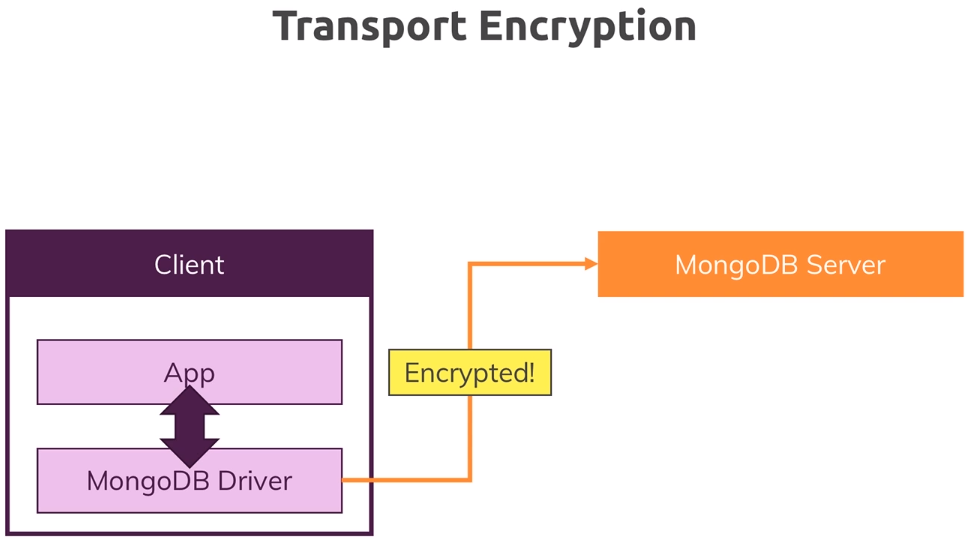
We can find more information on Configure mongod and mongos for TLS/SSL
For
Windowswe can obtain thecerton Binaries-OpenSSL and access to the top one on Win32OpenSSL and we can download it.
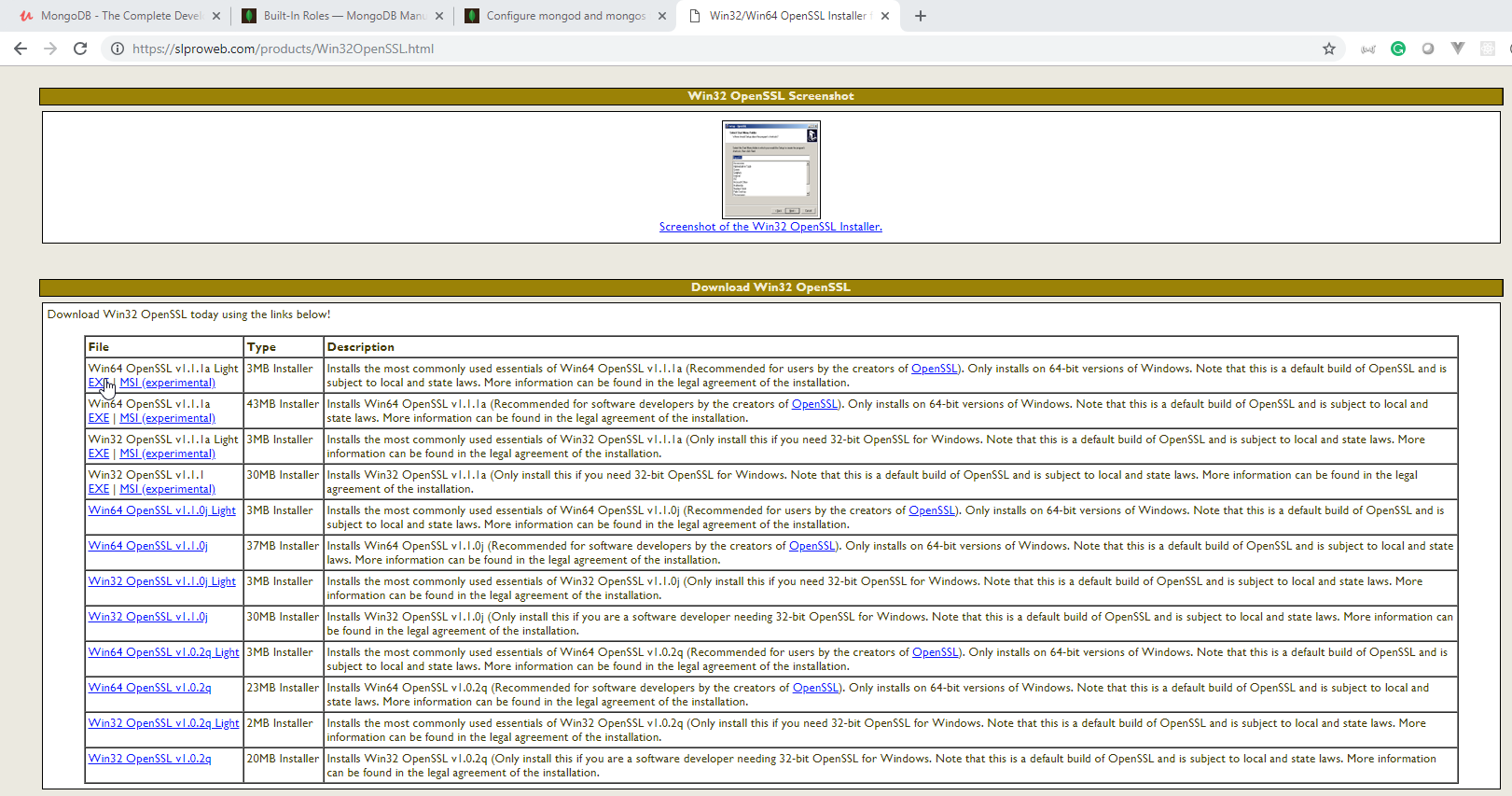
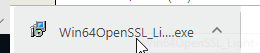
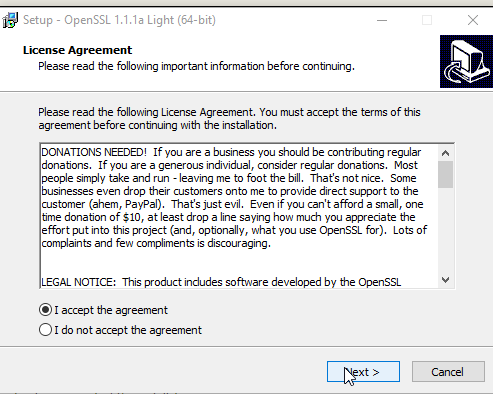
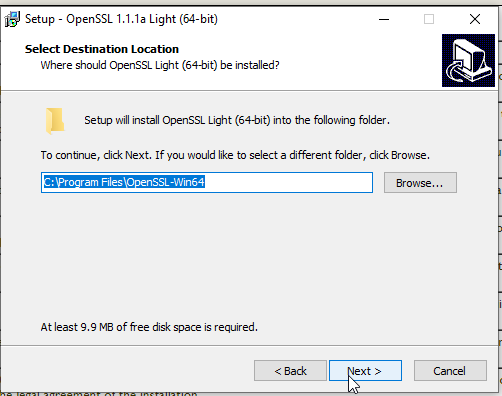
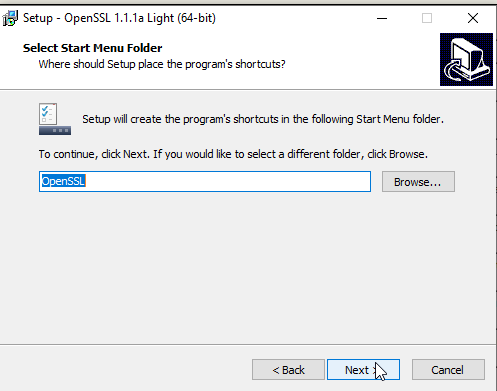
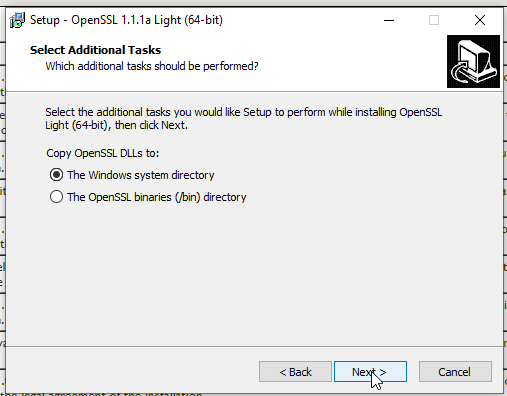
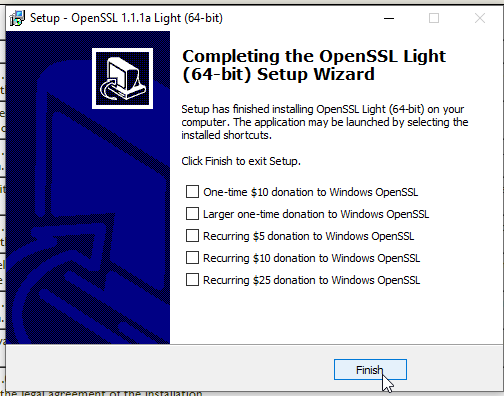
C:\Windows\system32>cd "\Program Files\OpenSSL-Win64"
C:\Program Files\OpenSSL-Win64>dir
Volume in drive C has no label.
Volume Serial Number is 7A1F-74B3
Directory of C:\Program Files\OpenSSL-Win64
08/01/2019 19:03 <DIR> .
08/01/2019 19:03 <DIR> ..
21/11/2018 07:51 89 acknowledgements.txt
21/11/2018 07:51 752 authors.txt
08/01/2019 19:03 <DIR> bin
21/11/2018 07:51 585,855 changes.txt
21/11/2018 07:51 6,408 c_rehash.pl
21/11/2018 07:51 86 faq.txt
21/11/2018 07:51 3,398,144 libcrypto-1_1-x64.dll
21/11/2018 07:51 680,960 libssl-1_1-x64.dll
21/11/2018 07:51 6,253 license.txt
21/11/2018 07:51 41,695 news.txt
21/11/2018 07:51 3,251 readme.txt
08/01/2019 19:03 11,491 unins000.dat
08/01/2019 19:01 730,789 unins000.exe
12 File(s) 5,465,773 bytes
3 Dir(s) 354,604,036,096 bytes free
C:\Program Files\OpenSSL-Win64>cd bin
- We need to put on
Common Namelocalhost
C:\Program Files\OpenSSL-Win64\bin>openssl req -newkey rsa:2048 -new -x509 -days 365 -nodes -out mongodb-cert.crt -keyout mongodb-cert.key
Generating a RSA private key
............+++++
........+++++
writing new private key to 'mongodb-cert.key'
-----
You are about to be asked to enter information that will be incorporated
into your certificate request.
What you are about to enter is what is called a Distinguished Name or a DN.
There are quite a few fields but you can leave some blank
For some fields there will be a default value,
If you enter '.', the field will be left blank.
-----
Country Name (2 letter code) [AU]:ES
State or Province Name (full name) [Some-State]:Madrid
Locality Name (eg, city) []:Madrid
Organization Name (eg, company) [Internet Widgits Pty Ltd]:peelmicro
Organizational Unit Name (eg, section) []:Dev
Common Name (e.g. server FQDN or YOUR name) []:localhost
Email Address []:juan@test.com
C:\Program Files\OpenSSL-Win64\bin>dir mongo*
Volume in drive C has no label.
Volume Serial Number is 7A1F-74B3
Directory of C:\Program Files\OpenSSL-Win64\bin
08/01/2019 19:08 1,438 mongodb-cert.crt
08/01/2019 19:06 1,732 mongodb-cert.key
2 File(s) 3,170 bytes
0 Dir(s) 353,223,208,960 bytes free
C:\Program Files\OpenSSL-Win64\bin>type mongodb-cert.key mongodb-cert.crt > mongodb.pem
mongodb-cert.key
mongodb-cert.crt
C:\Program Files\OpenSSL-Win64\bin>dir mon*
Volume in drive C has no label.
Volume Serial Number is 7A1F-74B3
Directory of C:\Program Files\OpenSSL-Win64\bin
08/01/2019 19:08 1,438 mongodb-cert.crt
08/01/2019 19:06 1,732 mongodb-cert.key
08/01/2019 19:10 3,170 mongodb.pem
3 File(s) 6,340 bytes
0 Dir(s) 353,178,234,880 bytes free
C:\Program Files\OpenSSL-Win64\bin>mongod --sslMode requireSSL --sslPEMKeyFile mongodb.pem --dbpath "C:\Program Files\MongoDB\Server\4.0\data"
2019-01-08T19:15:35.096+0000 I CONTROL [main] Automatically disabling TLS 1.0, to force-enable TLS 1.0 specify --sslDisabledProtocols 'none'
2019-01-08T19:15:35.102+0000 I CONTROL [initandlisten] MongoDB starting : pid=7032 port=27017 dbpath=C:\Program Files\MongoDB\Server\4.0\data 64-bit host=RIMDUB-0232
2019-01-08T19:15:35.102+0000 I CONTROL [initandlisten] targetMinOS: Windows 7/Windows Server 2008 R2
2019-01-08T19:15:35.103+0000 I CONTROL [initandlisten] db version v4.0.5
2019-01-08T19:15:35.104+0000 I CONTROL [initandlisten] git version: 3739429dd92b92d1b0ab120911a23d50bf03c412
2019-01-08T19:15:35.105+0000 I CONTROL [initandlisten] allocator: tcmalloc
2019-01-08T19:15:35.105+0000 I CONTROL [initandlisten] modules: none
2019-01-08T19:15:35.106+0000 I CONTROL [initandlisten] build environment:
2019-01-08T19:15:35.107+0000 I CONTROL [initandlisten] distmod: 2008plus-ssl
2019-01-08T19:15:35.107+0000 I CONTROL [initandlisten] distarch: x86_64
2019-01-08T19:15:35.108+0000 I CONTROL [initandlisten] target_arch: x86_64
2019-01-08T19:15:35.108+0000 I CONTROL [initandlisten] options: { net: { ssl: { PEMKeyFile: "mongodb.pem", mode: "requireSSL" } }, storage: { dbPath: "C:\Program Files\MongoDB\Server\4.0\data" } }
2019-01-08T19:15:35.115+0000 I STORAGE [initandlisten] Detected data files in C:\Program Files\MongoDB\Server\4.0\data created by the 'wiredTiger' storage engine, so setting the active storage engine to 'wiredTiger'.
2019-01-08T19:15:35.117+0000 I STORAGE [initandlisten] wiredtiger_open config: create,cache_size=7621M,session_max=20000,eviction=(threads_min=4,threads_max=4),config_base=false,statistics=(fast),log=(enabled=true,archive=true,path=journal,compressor=snappy),file_manager=(close_idle_time=100000),statistics_log=(wait=0),verbose=(recovery_progress),
2019-01-08T19:15:35.371+0000 I STORAGE [initandlisten] WiredTiger message [1546974935:370925][7032:140712355518336], txn-recover: Main recovery loop: starting at 2/84864 to 3/256
2019-01-08T19:15:35.507+0000 I STORAGE [initandlisten] WiredTiger message [1546974935:506927][7032:140712355518336], txn-recover: Recovering log 2 through 3
2019-01-08T19:15:35.586+0000 I STORAGE [initandlisten] WiredTiger message [1546974935:585936][7032:140712355518336], txn-recover: Recovering log 3 through 3
2019-01-08T19:15:35.670+0000 I STORAGE [initandlisten] WiredTiger message [1546974935:669942][7032:140712355518336], txn-recover: Set global recovery timestamp: 0
2019-01-08T19:15:35.733+0000 I RECOVERY [initandlisten] WiredTiger recoveryTimestamp. Ts: Timestamp(0, 0)
2019-01-08T19:15:35.803+0000 I CONTROL [initandlisten]
2019-01-08T19:15:35.804+0000 I CONTROL [initandlisten] ** WARNING: Access control is not enabled for the database.
2019-01-08T19:15:35.805+0000 I CONTROL [initandlisten] ** Read and write access to data and configuration is unrestricted.
2019-01-08T19:15:35.805+0000 I CONTROL [initandlisten]
2019-01-08T19:15:35.806+0000 I CONTROL [initandlisten] ** WARNING: No client certificate validation can be performed since no CA file has been provided
2019-01-08T19:15:35.807+0000 I CONTROL [initandlisten] ** and no sslCertificateSelector has been specified.
2019-01-08T19:15:35.808+0000 I CONTROL [initandlisten] ** Please specify an sslCAFile parameter.
2019-01-08T19:15:35.809+0000 I CONTROL [initandlisten]
2019-01-08T19:15:35.809+0000 I CONTROL [initandlisten] ** WARNING: This server is bound to localhost.
2019-01-08T19:15:35.810+0000 I CONTROL [initandlisten] ** Remote systems will be unable to connect to this server.
2019-01-08T19:15:35.810+0000 I CONTROL [initandlisten] ** Start the server with --bind_ip <address> to specify which IP
2019-01-08T19:15:35.811+0000 I CONTROL [initandlisten] ** addresses it should serve responses from, or with --bind_ip_all to
2019-01-08T19:15:35.812+0000 I CONTROL [initandlisten] ** bind to all interfaces. If this behavior is desired, start the
2019-01-08T19:15:35.813+0000 I CONTROL [initandlisten] ** server with --bind_ip 127.0.0.1 to disable this warning.
2019-01-08T19:15:35.814+0000 I CONTROL [initandlisten]
2019-01-08T19:15:38.092+0000 I FTDC [initandlisten] Initializing full-time diagnostic data capture with directory 'C:/Program Files/MongoDB/Server/4.0/data/diagnostic.data'
2019-01-08T19:15:38.099+0000 I NETWORK [initandlisten] waiting for connections on port 27017 ssl
C:\Program Files\OpenSSL-Win64>mongo
MongoDB shell version v4.0.5
connecting to: mongodb://127.0.0.1:27017/?gssapiServiceName=mongodb
2019-01-08T19:17:17.753+0000 E QUERY [js] Error: network error while attempting to run command 'isMaster' on host '127.0.0.1:27017' :
connect@src/mongo/shell/mongo.js:328:13
@(connect):1:6
exception: connect failed
2019-01-08T19:17:17.734+0000 I NETWORK [listener] connection accepted from 127.0.0.1:51466 #1 (1 connection now open)
2019-01-08T19:17:17.749+0000 I NETWORK [conn1] Error receiving request from client: SSLHandshakeFailed: The server is configured to only allow SSL connections. Ending connection from 127.0.0.1:51466 (connection id: 1)
2019-01-08T19:17:17.750+0000 I NETWORK [conn1] end connection 127.0.0.1:51466 (0 connections now open)
C:\Program Files\OpenSSL-Win64>mongo --ssl --sslCAFile mongodb.pem
Failed global initialization: InvalidSSLConfiguration Failed to open PEM file: mongodb.pem
C:\Program Files\OpenSSL-Win64>mongo --ssl --sslCAFile mongodb.pem --host localhost
Failed global initialization: InvalidSSLConfiguration Failed to open PEM file: mongodb.pem
- Encryption at REST
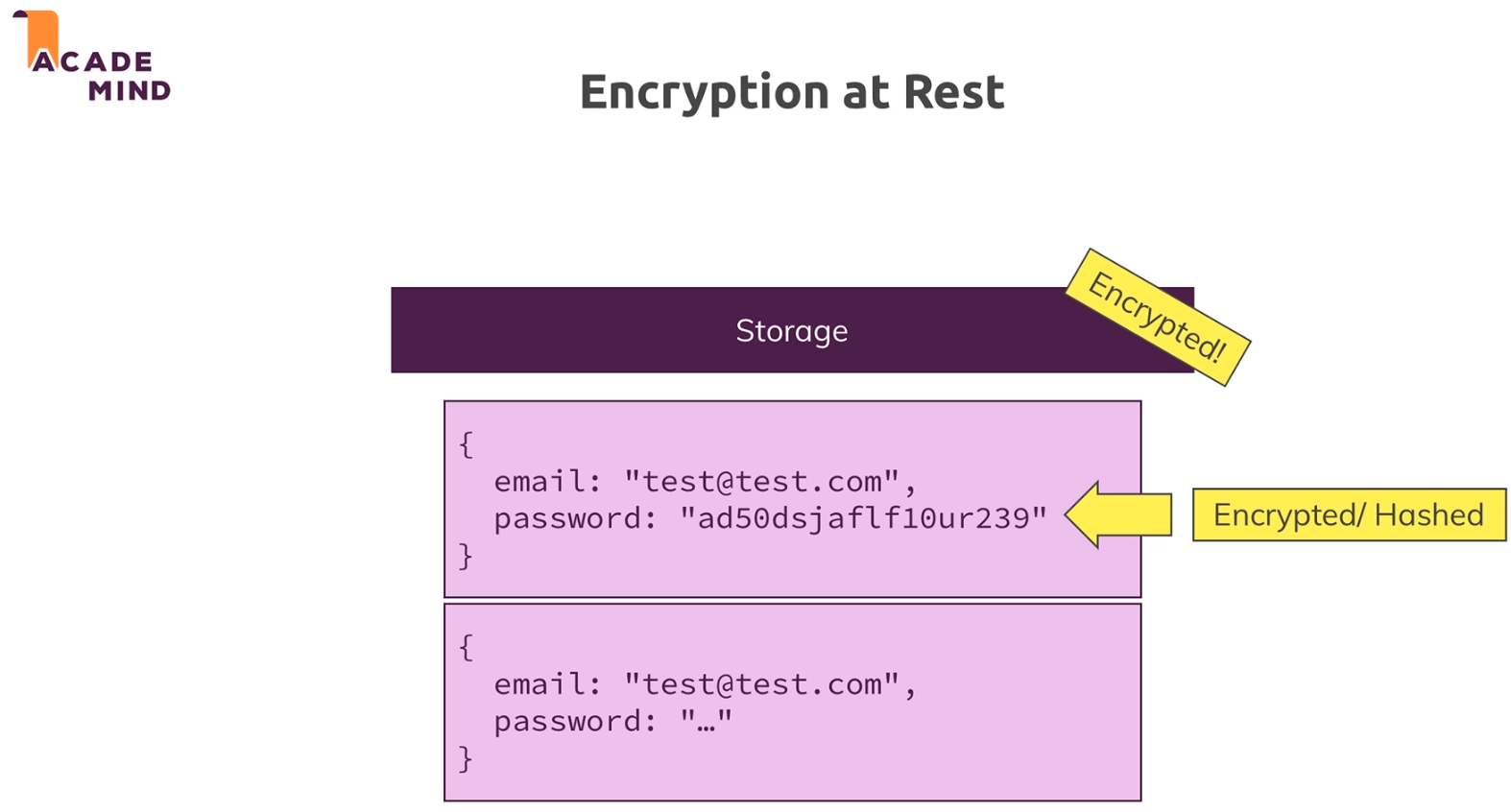
- Summary
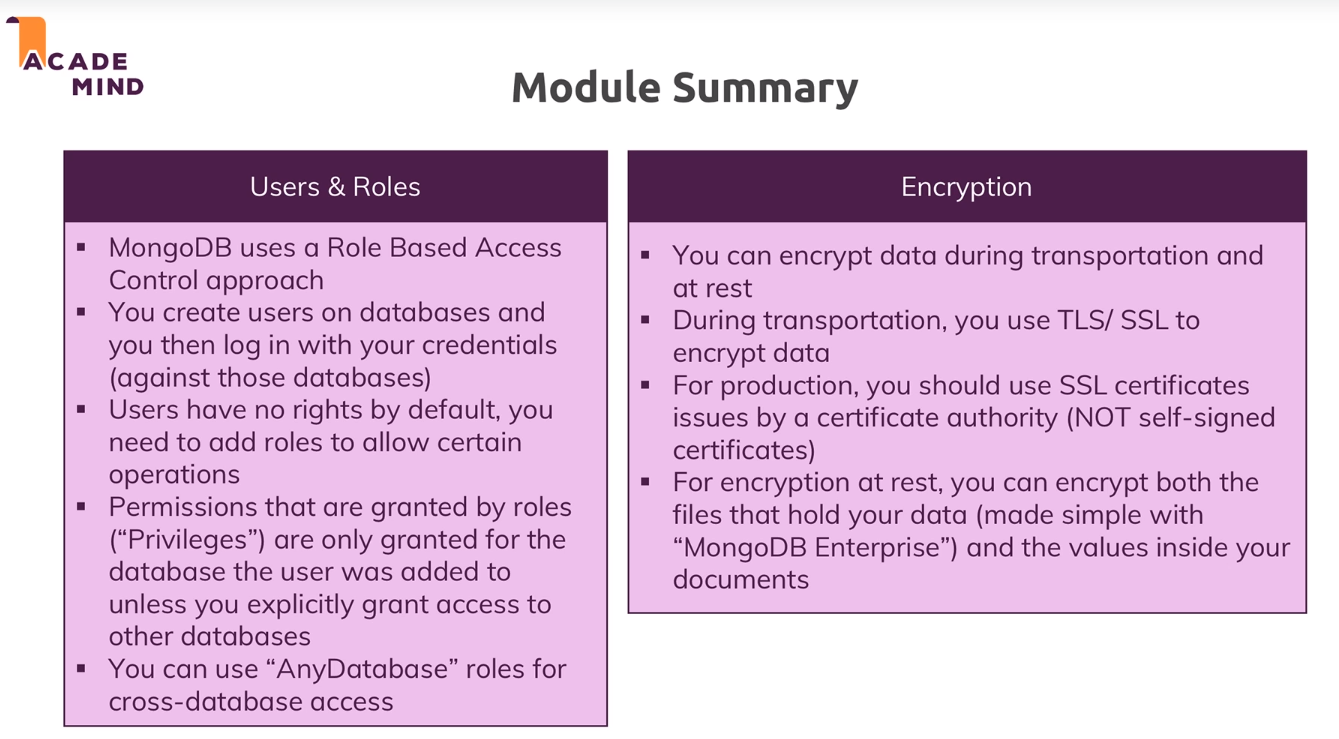
Performance, Fault Tolerancy & Deployment
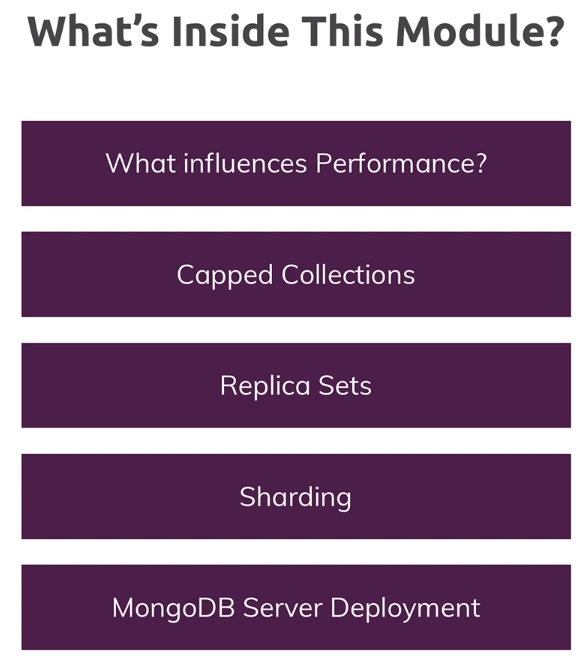
- What Influences Performance?
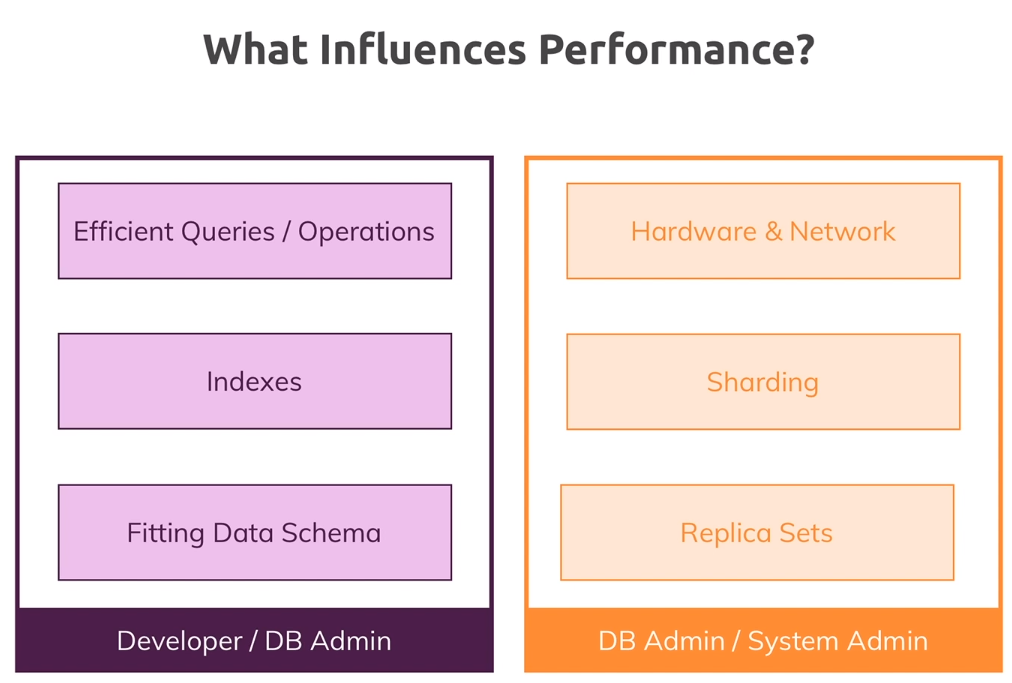
- Understanding Capped Collections
- Cap collections are collection where you have defined a limit of data they can contain
> use performance
switched to db performance
> db.createCollection("capped", {capped: true, size: 10000, max: 3})
{ "ok" : 1 }
> db.capped.insertOne({name: "Max"})
{
"acknowledged" : true,
"insertedId" : ObjectId("5c3588dfb3dfabf2981a37eb")
}
> db.capped.insertOne({name: "Manu"})
{
"acknowledged" : true,
"insertedId" : ObjectId("5c3588eab3dfabf2981a37ec")
}
> db.capped.insertOne({name: "Anna"})
{
"acknowledged" : true,
"insertedId" : ObjectId("5c3588f5b3dfabf2981a37ed")
}
> db.capped.find()
{ "_id" : ObjectId("5c3588dfb3dfabf2981a37eb"), "name" : "Max" }
{ "_id" : ObjectId("5c3588eab3dfabf2981a37ec"), "name" : "Manu" }
{ "_id" : ObjectId("5c3588f5b3dfabf2981a37ed"), "name" : "Anna" }
The order used to show the documents on capped collection is the order the have been inserted. We need to use sort() if we want to change it.
> db.capped.find().sort({$natural: -1})
{ "_id" : ObjectId("5c3588f5b3dfabf2981a37ed"), "name" : "Anna" }
{ "_id" : ObjectId("5c3588eab3dfabf2981a37ec"), "name" : "Manu" }
{ "_id" : ObjectId("5c3588dfb3dfabf2981a37eb"), "name" : "Max" }
- When we insert a document once we reach the max value, the document is created and the first one is removed
> db.capped.insertOne({name: "Maria"})
{
"acknowledged" : true,
"insertedId" : ObjectId("5c358a0ab3dfabf2981a37ee")
}
> db.capped.find()
{ "_id" : ObjectId("5c3588eab3dfabf2981a37ec"), "name" : "Manu" }
{ "_id" : ObjectId("5c3588f5b3dfabf2981a37ed"), "name" : "Anna" }
{ "_id" : ObjectId("5c358a0ab3dfabf2981a37ee"), "name" : "Maria" }
- What are Replica Sets?
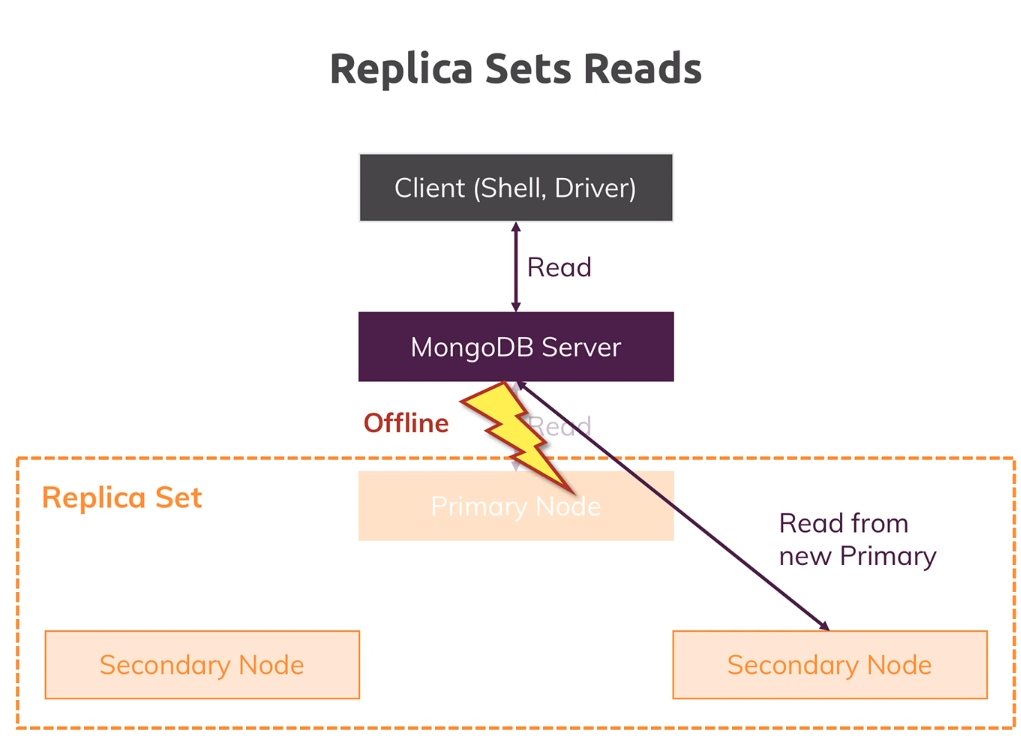
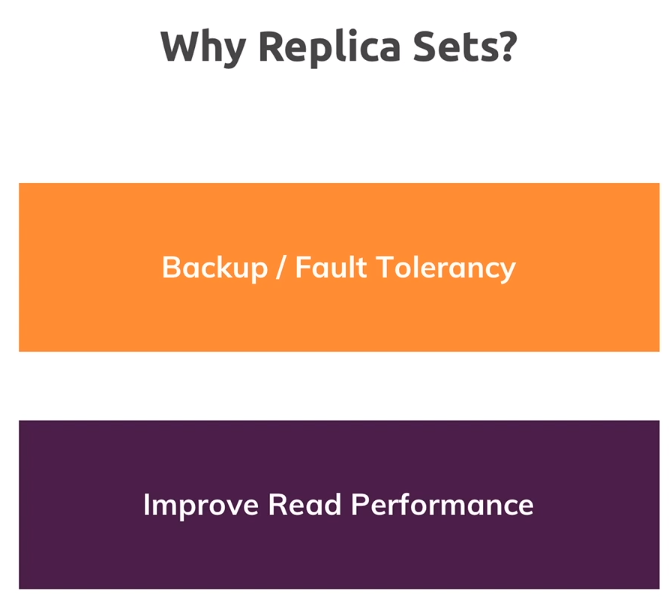
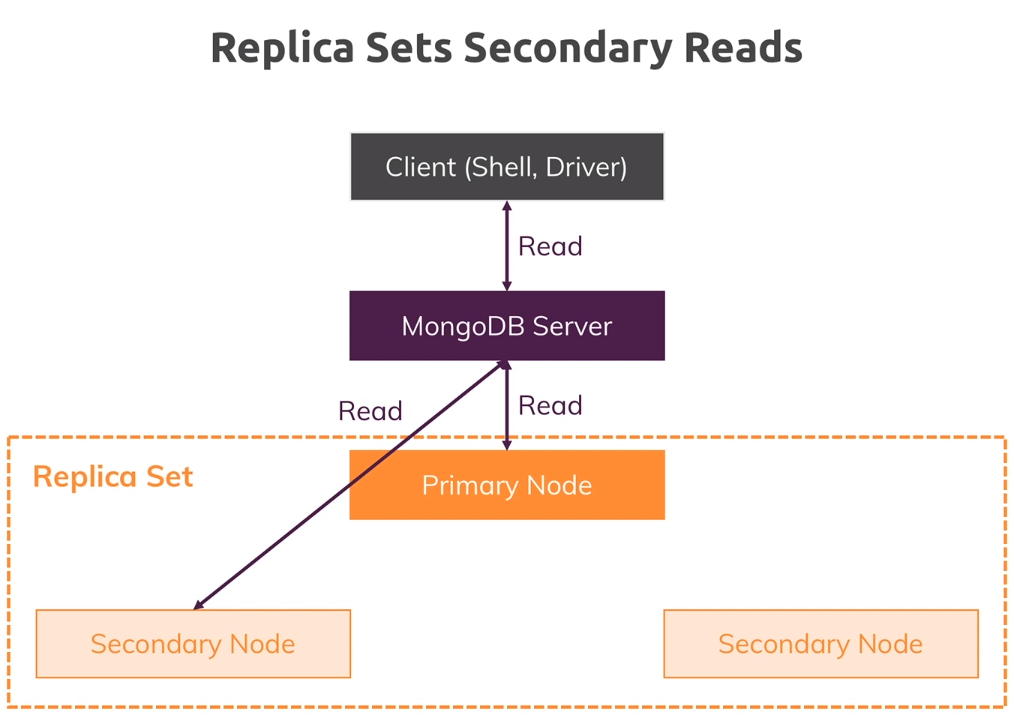
- Understanding Sharding
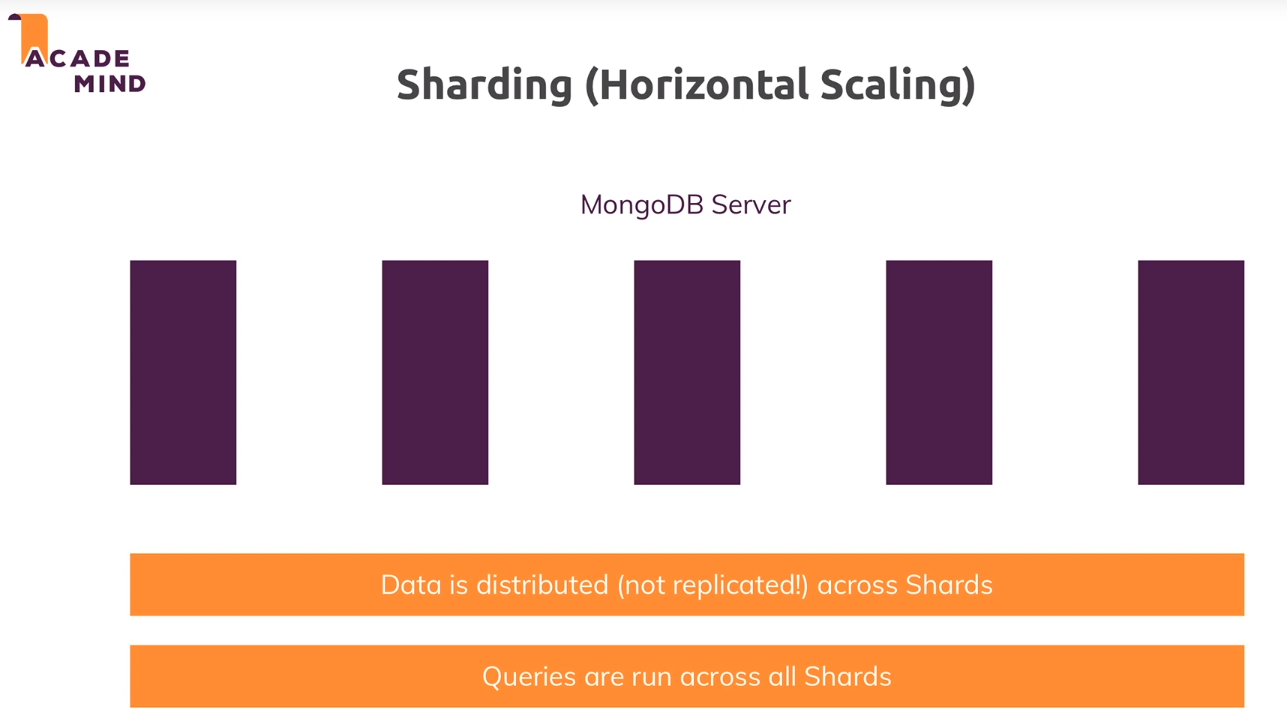
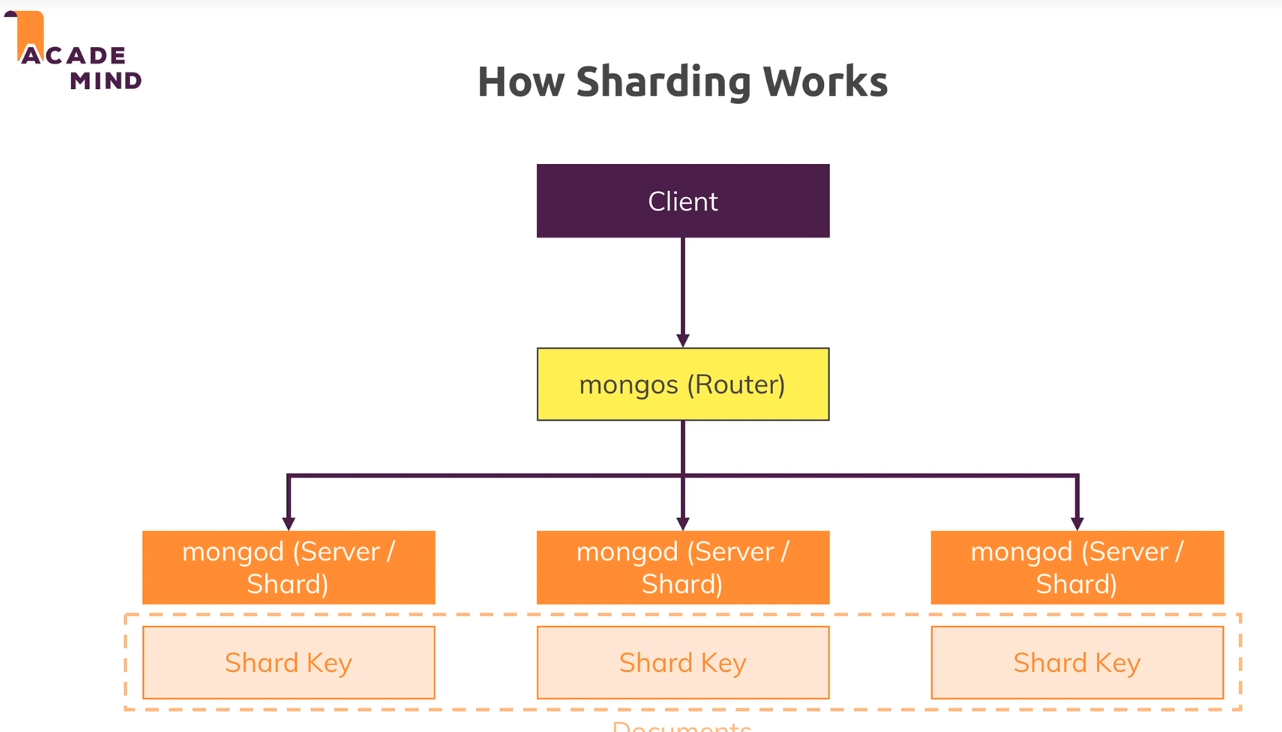
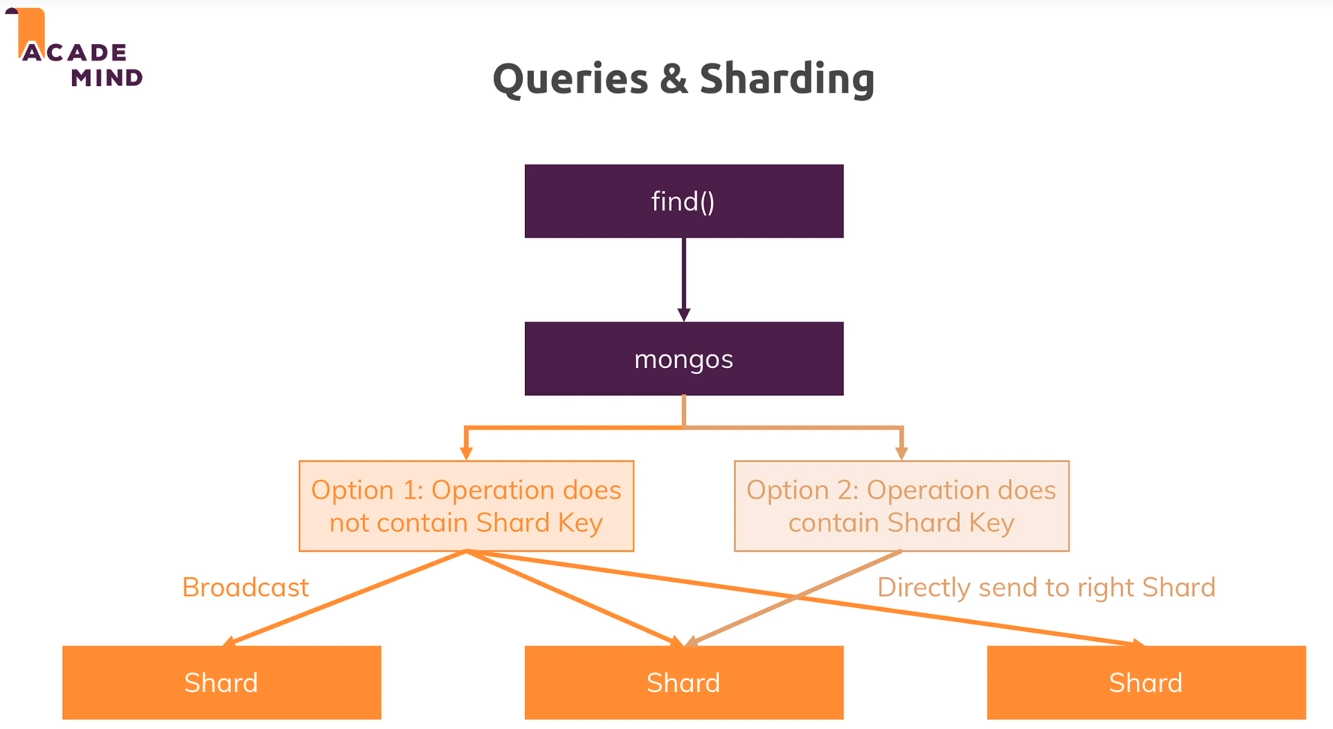
- Deploying a MongoDB Server
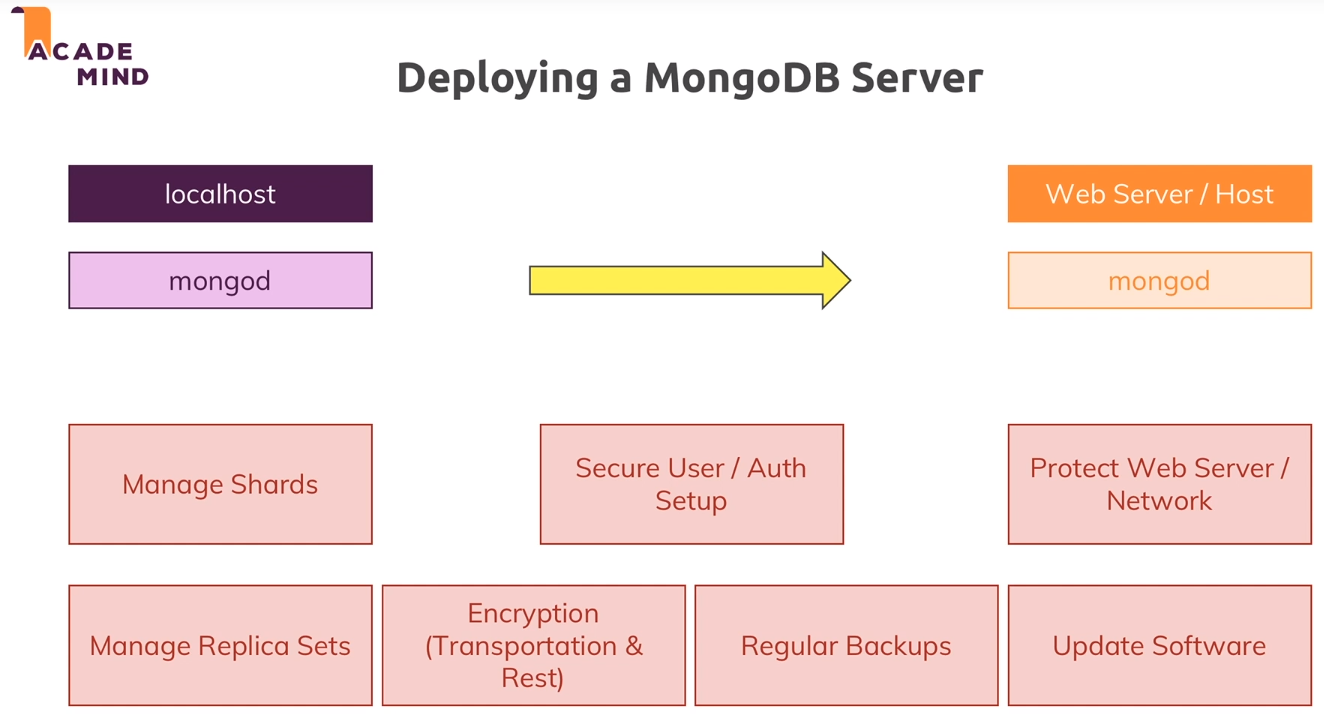
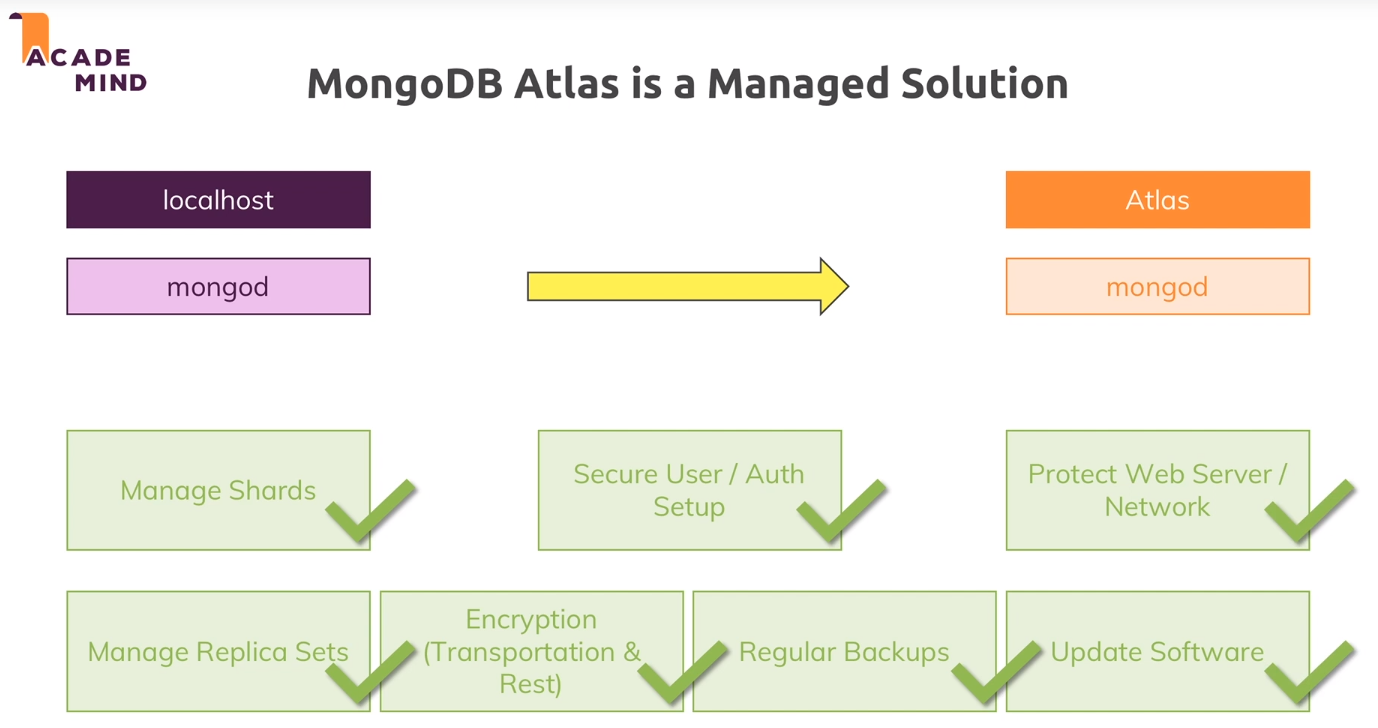
- Using MongoDB Atlas
- We have to access to MongoDB Atlas
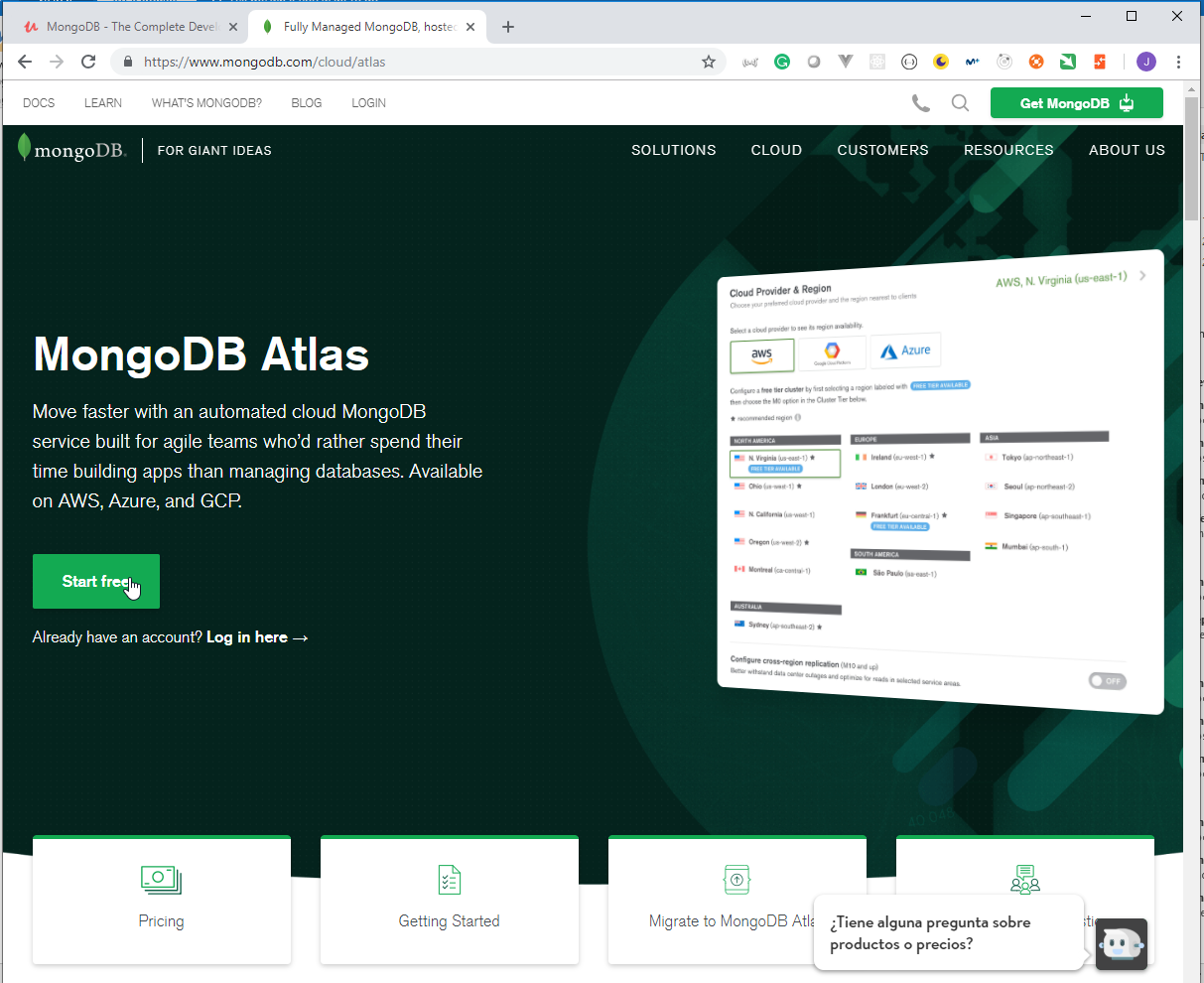
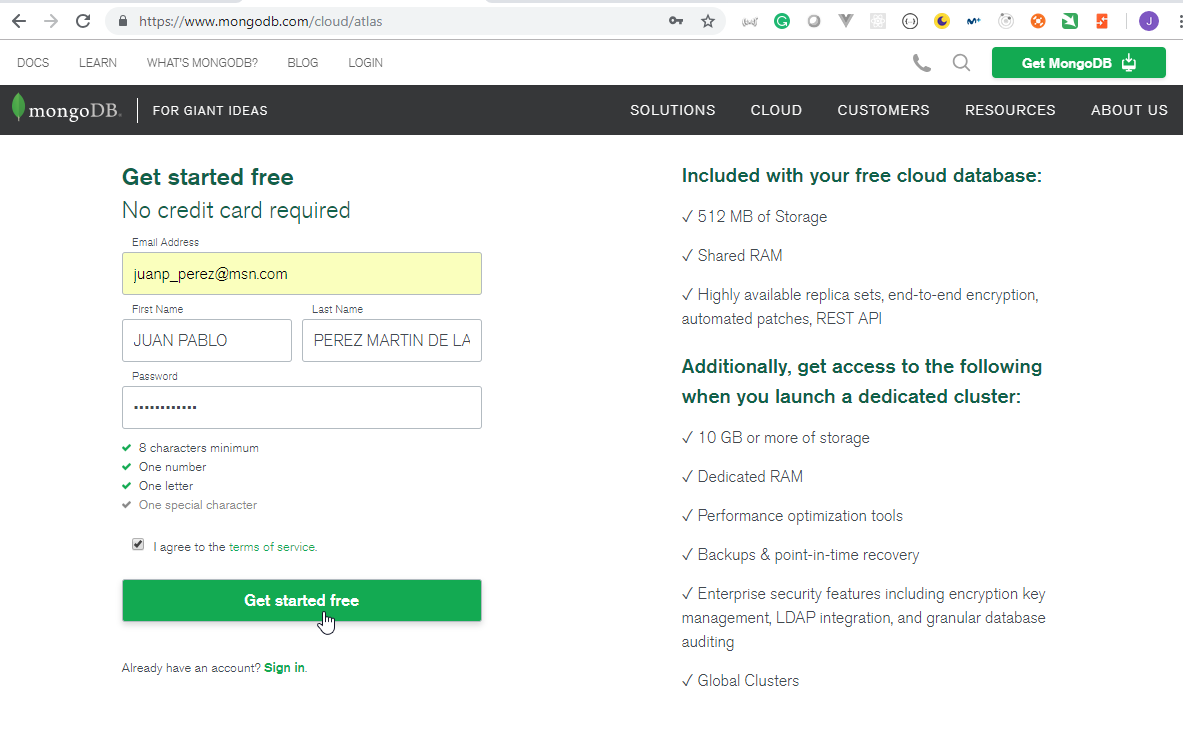
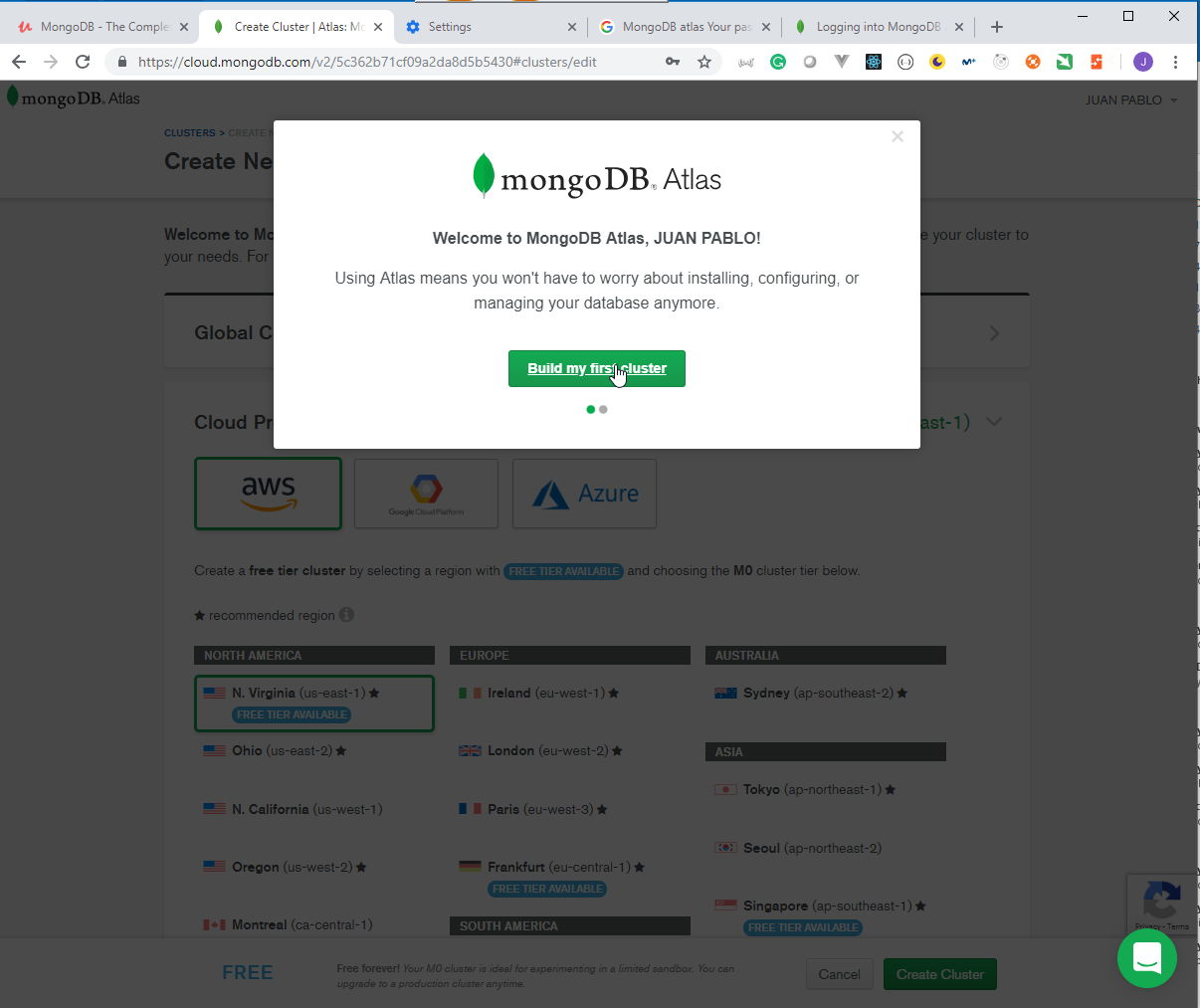
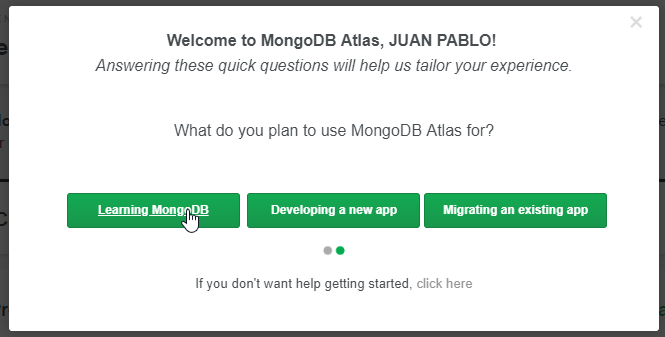
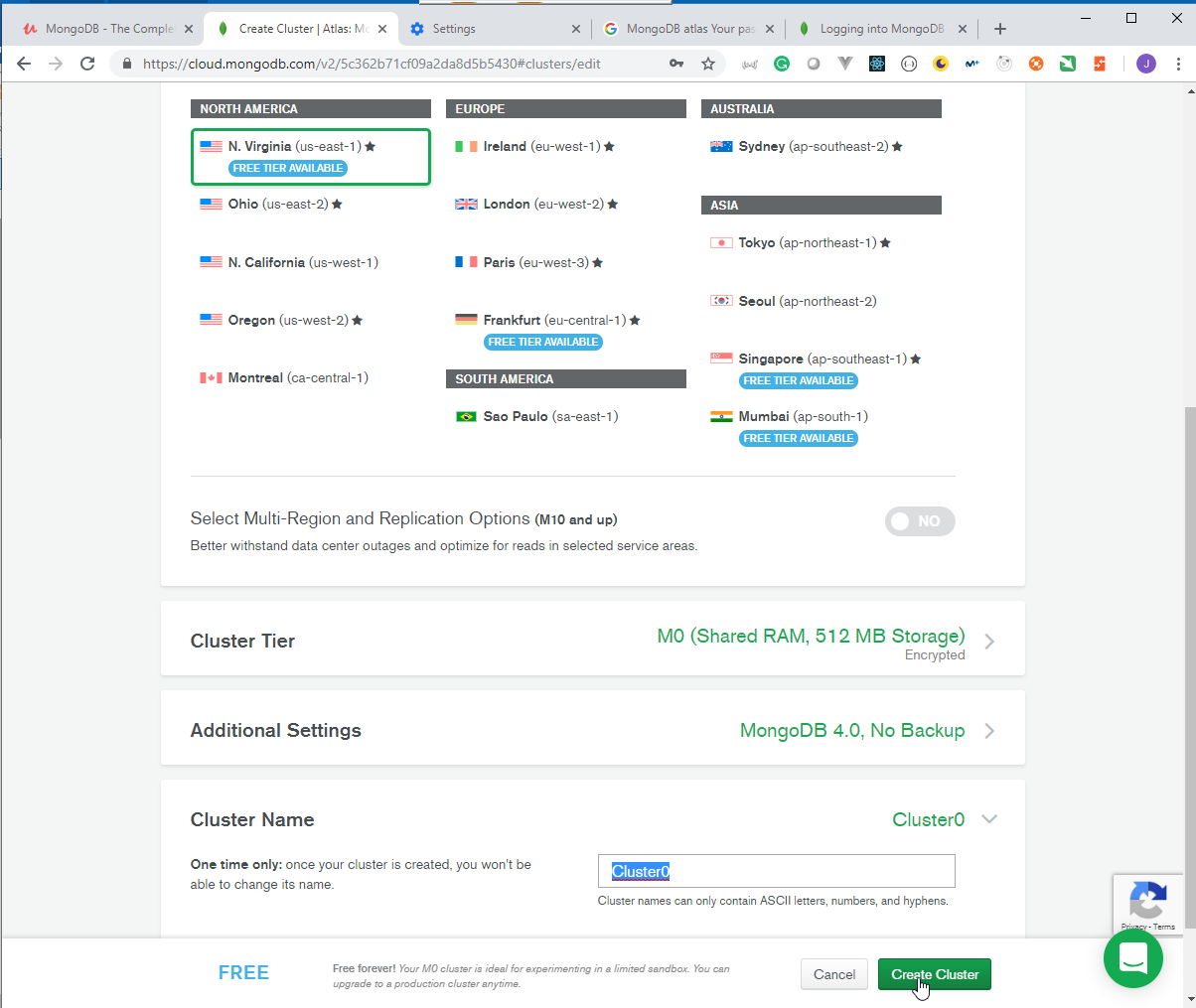
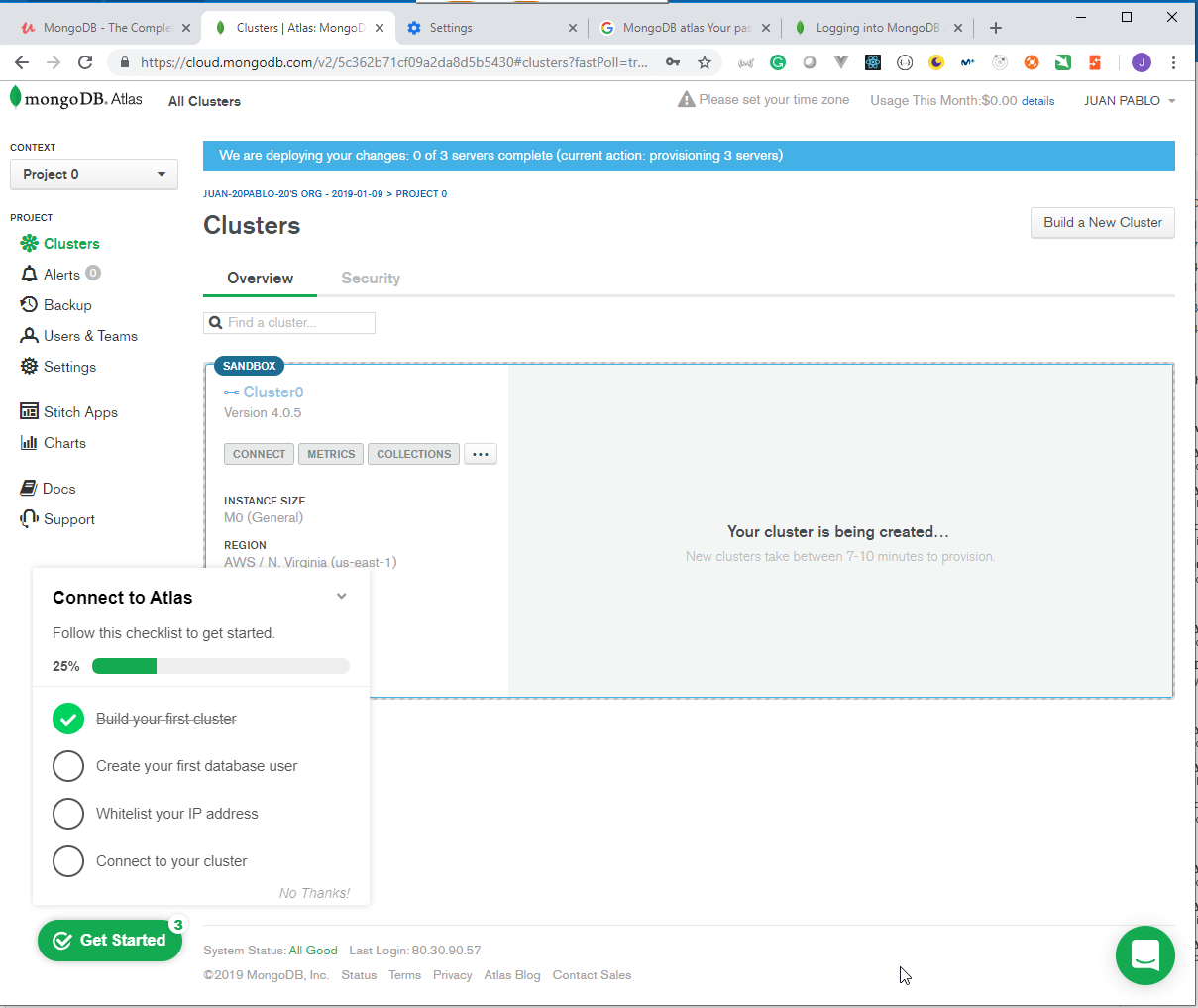
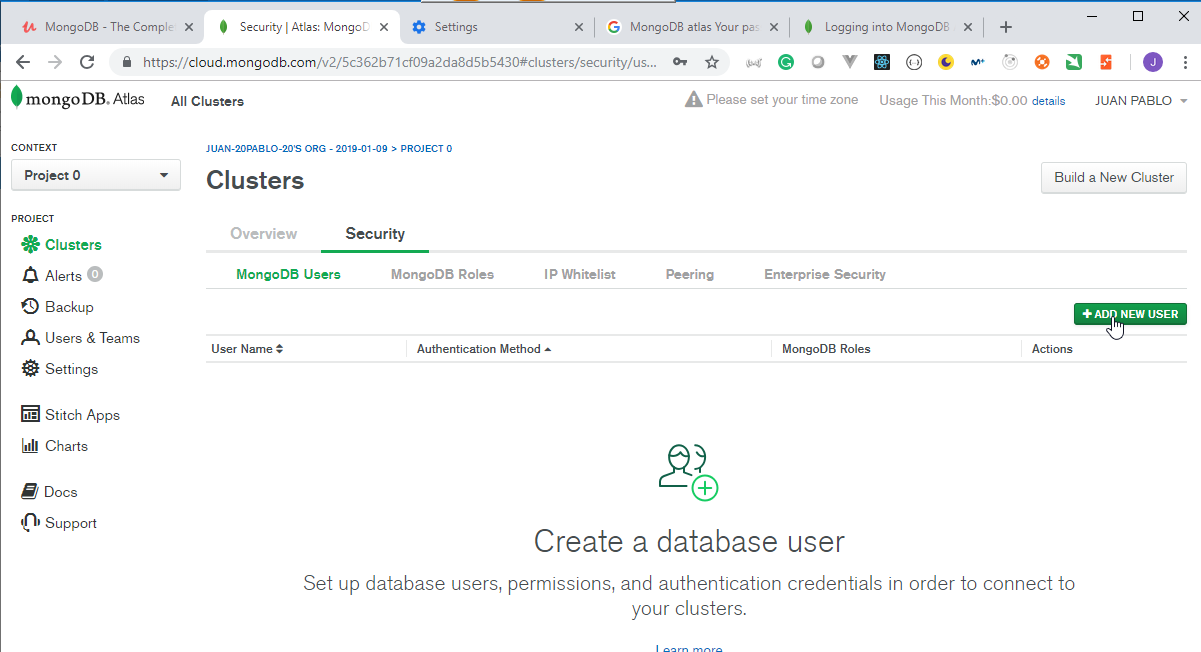
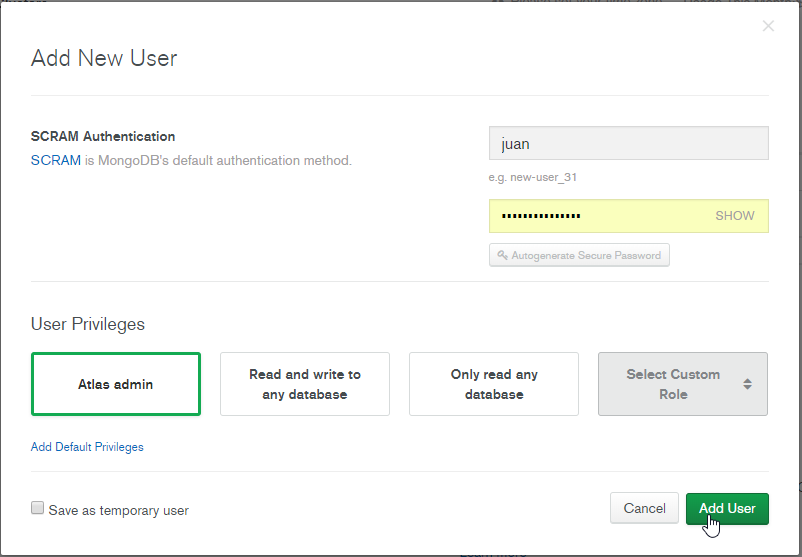
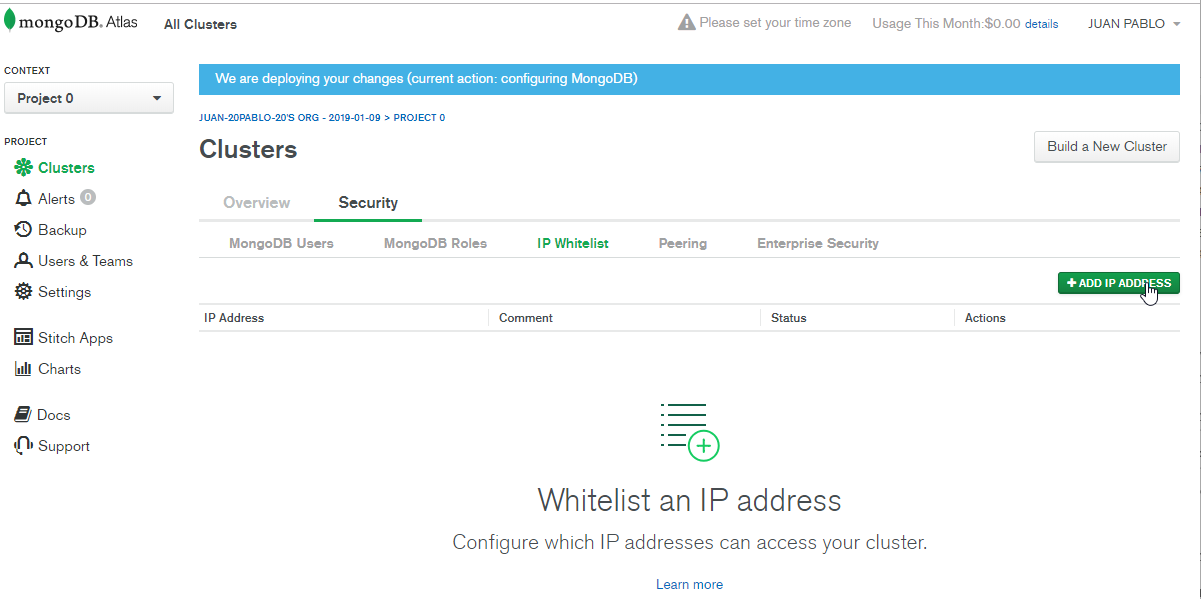
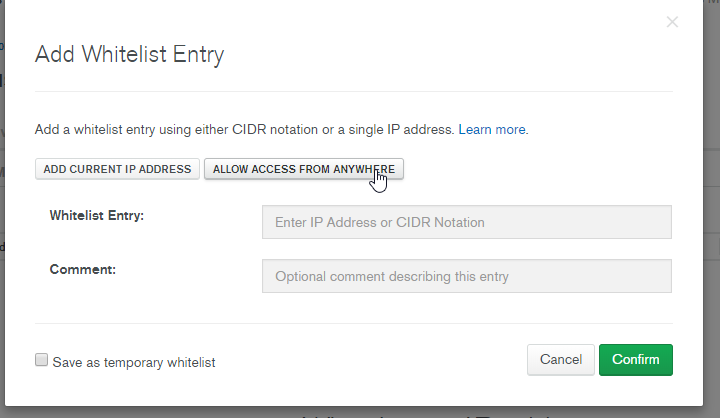
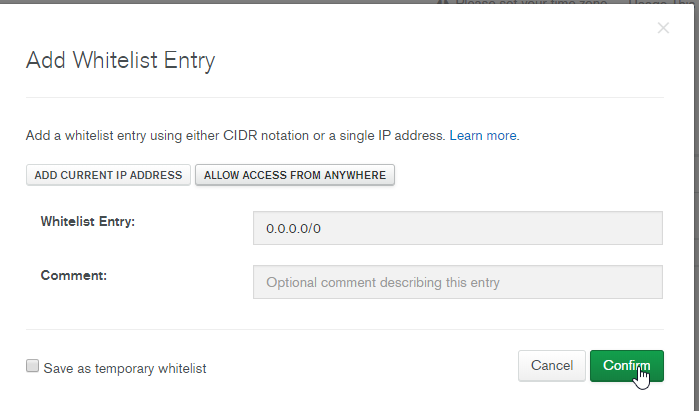
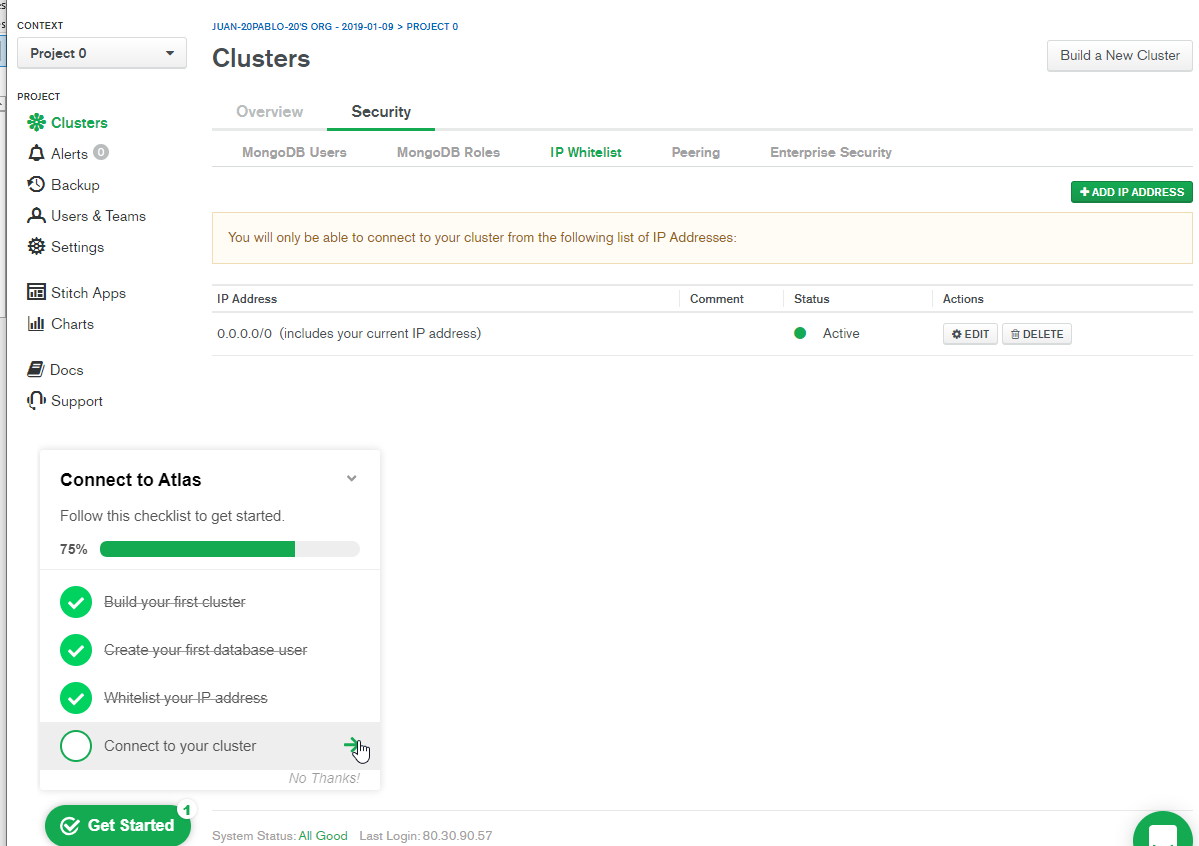
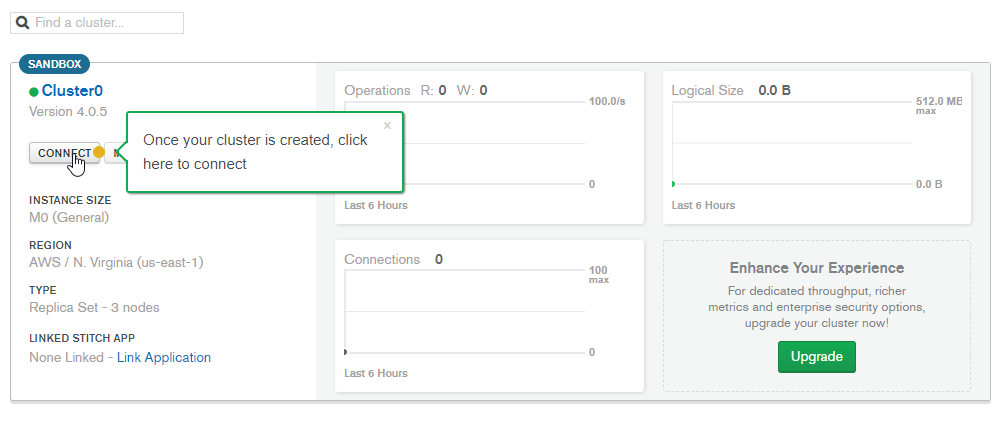
- Backups & Setting Alerts in MongoDB Atlas
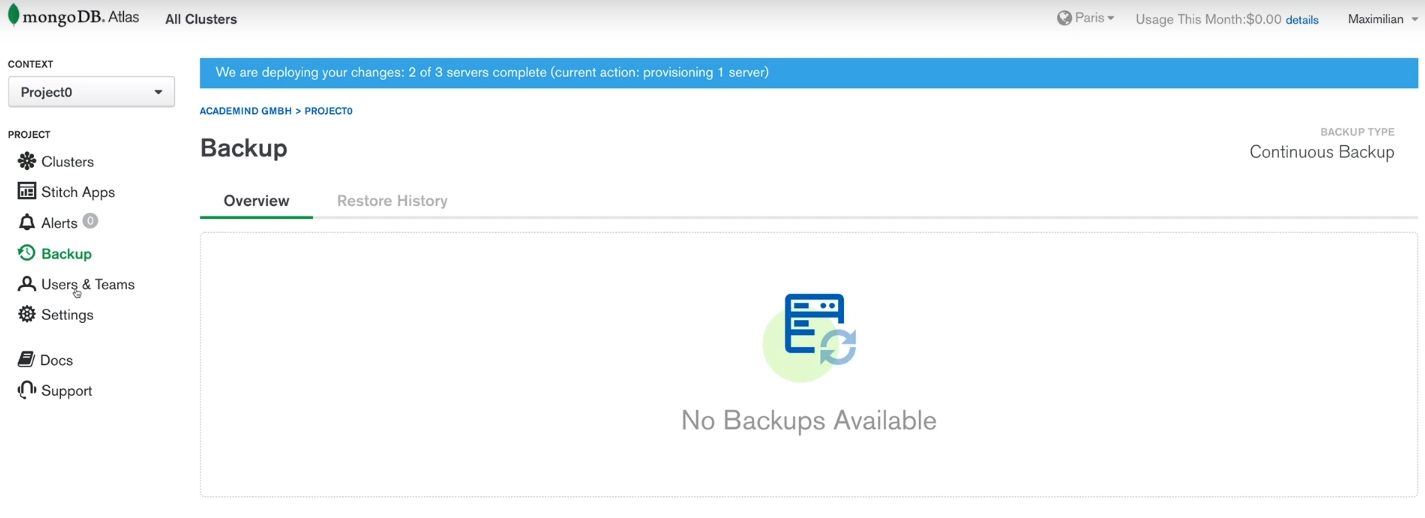
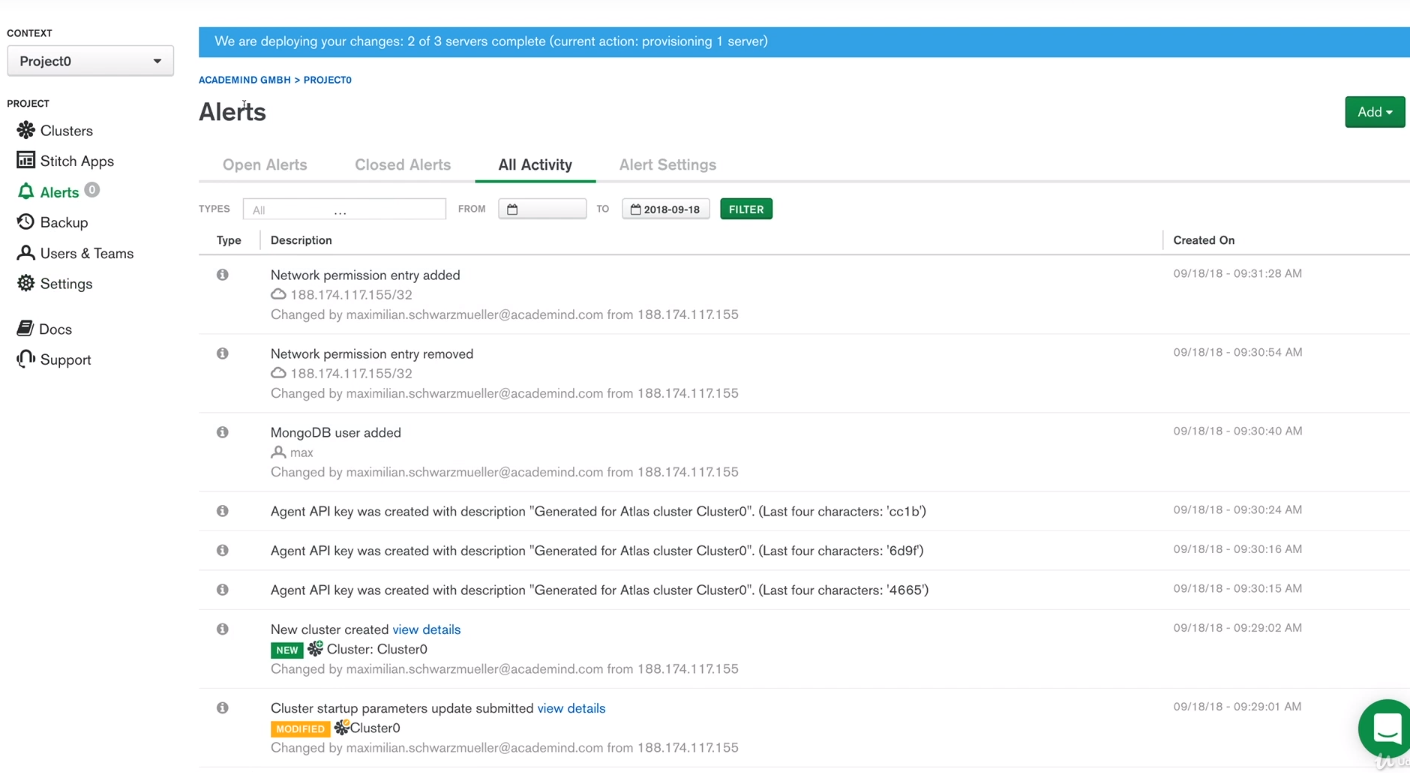
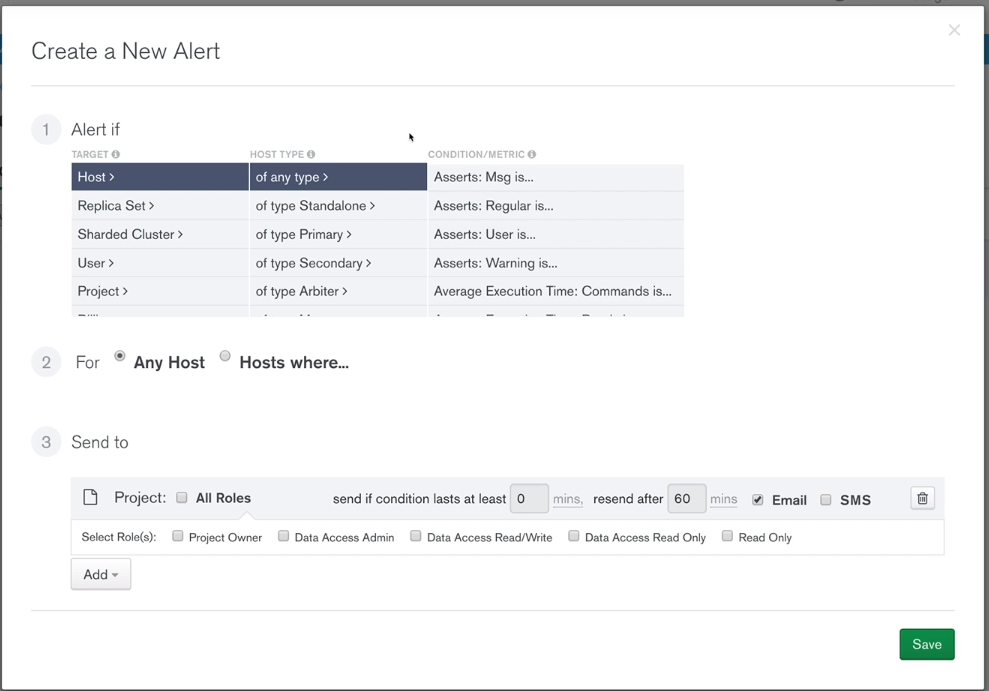
- Connecting to our Cluster
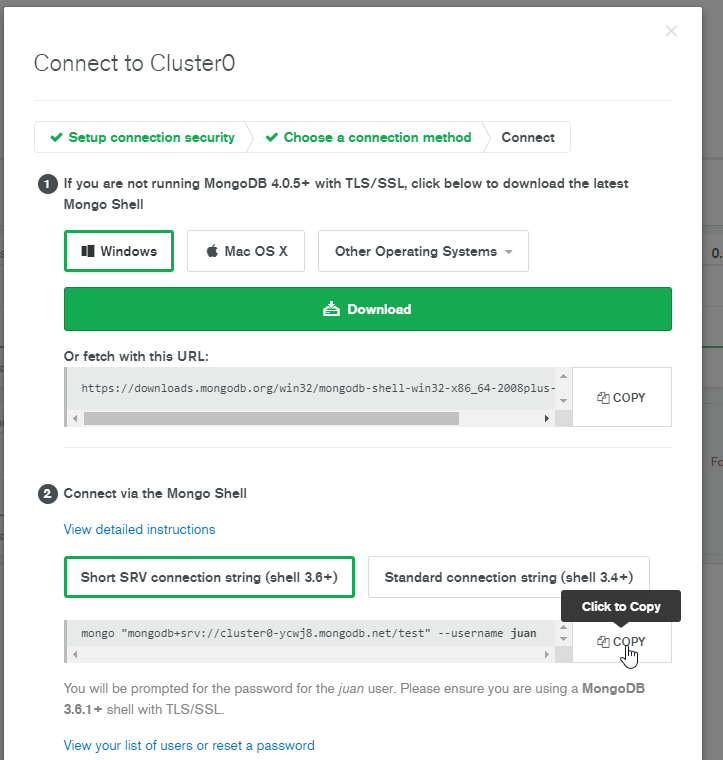
C:\Windows\system32>mongo "mongodb+srv://cluster0-ycwj8.mongodb.net/test" --username juan
MongoDB shell version v4.0.5
Enter password:
connecting to: mongodb://cluster0-shard-00-00-ycwj8.mongodb.net.:27017,cluster0-shard-00-01-ycwj8.mongodb.net.:27017,cluster0-shard-00-02-ycwj8.mongodb.net.:27017/test?authSource=admin&gssapiServiceName=mongodb&replicaSet=Cluster0-shard-0&ssl=true
2019-01-09T17:57:40.968+0000 I NETWORK [js] Starting new replica set monitor for Cluster0-shard-0/cluster0-shard-00-00-ycwj8.mongodb.net.:27017,cluster0-shard-00-01-ycwj8.mongodb.net.:27017,cluster0-shard-00-02-ycwj8.mongodb.net.:27017
2019-01-09T17:57:41.547+0000 I NETWORK [js] Successfully connected to cluster0-shard-00-01-ycwj8.mongodb.net.:27017 (1 connections now open to cluster0-shard-00-01-ycwj8.mongodb.net.:27017 with a 5 second timeout)
2019-01-09T17:57:41.548+0000 I NETWORK [ReplicaSetMonitor-TaskExecutor] Successfully connected to cluster0-shard-00-02-ycwj8.mongodb.net.:27017 (1 connections now open to cluster0-shard-00-02-ycwj8.mongodb.net.:27017 with a 5 second timeout)
2019-01-09T17:57:42.236+0000 I NETWORK [ReplicaSetMonitor-TaskExecutor] Successfully connected to cluster0-shard-00-00-ycwj8.mongodb.net.:27017 (1 connections now open to cluster0-shard-00-00-ycwj8.mongodb.net.:27017 with a 5 second timeout)
2019-01-09T17:57:42.236+0000 I NETWORK [js] Successfully connected to cluster0-shard-00-00-ycwj8.mongodb.net:27017 (1 connections now open to cluster0-shard-00-00-ycwj8.mongodb.net:27017 with a 5 second timeout)
2019-01-09T17:57:42.357+0000 I NETWORK [js] changing hosts to Cluster0-shard-0/cluster0-shard-00-00-ycwj8.mongodb.net:27017,cluster0-shard-00-01-ycwj8.mongodb.net:27017,cluster0-shard-00-02-ycwj8.mongodb.net:27017 from Cluster0-shard-0/cluster0-shard-00-00-ycwj8.mongodb.net.:27017,cluster0-shard-00-01-ycwj8.mongodb.net.:27017,cluster0-shard-00-02-ycwj8.mongodb.net.:27017
2019-01-09T17:57:42.859+0000 I NETWORK [ReplicaSetMonitor-TaskExecutor] Successfully connected to cluster0-shard-00-01-ycwj8.mongodb.net:27017 (1 connections now open to cluster0-shard-00-01-ycwj8.mongodb.net:27017 with a 5 second timeout)
2019-01-09T17:57:43.513+0000 I NETWORK [ReplicaSetMonitor-TaskExecutor] Successfully connected to cluster0-shard-00-02-ycwj8.mongodb.net:27017 (1 connections now open to cluster0-shard-00-02-ycwj8.mongodb.net:27017 with a 5 second timeout)
Implicit session: session { "id" : UUID("dc99e8e1-2959-4cfd-b3f3-32ccac980f3e") }
MongoDB server version: 4.0.5
MongoDB Enterprise Cluster0-shard-0:PRIMARY>
MongoDB Enterprise Cluster0-shard-0:PRIMARY> show dbs
admin 0.000GB
local 2.819GB
MongoDB Enterprise Cluster0-shard-0:PRIMARY> use shop
switched to db shop
MongoDB Enterprise Cluster0-shard-0:PRIMARY> db.products.insertOne({title: "A book", price: 12.99})
{
"acknowledged" : true,
"insertedId" : ObjectId("5c3636f60713d82fc1c27bf8")
}
MongoDB Enterprise Cluster0-shard-0:PRIMARY> db.products.find()
{ "_id" : ObjectId("5c3636f60713d82fc1c27bf8"), "title" : "A book", "price" : 12.99 }
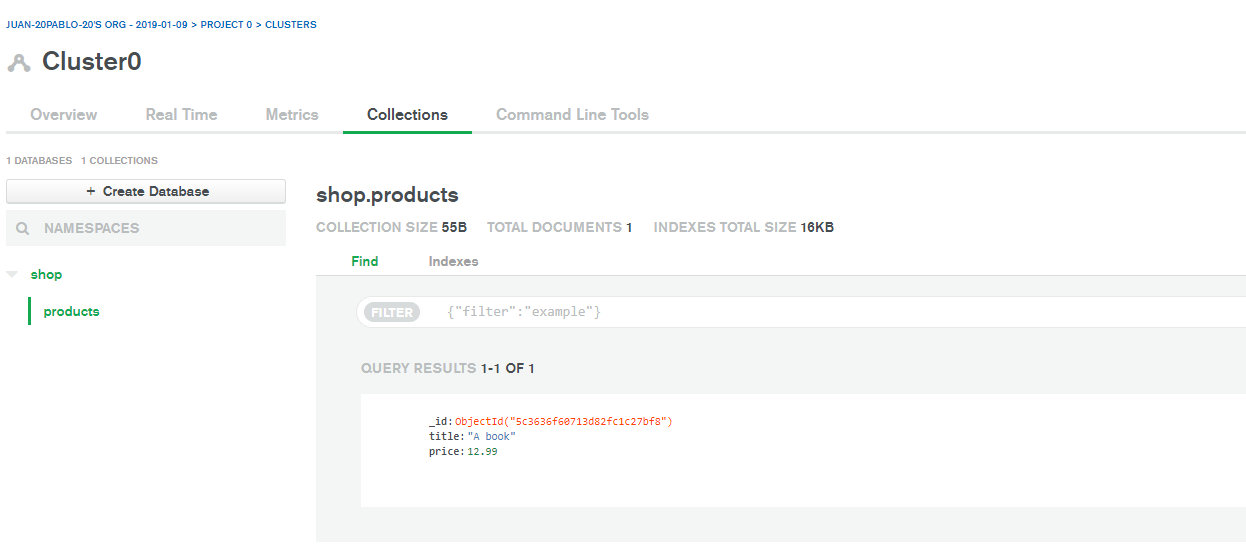
- Summary
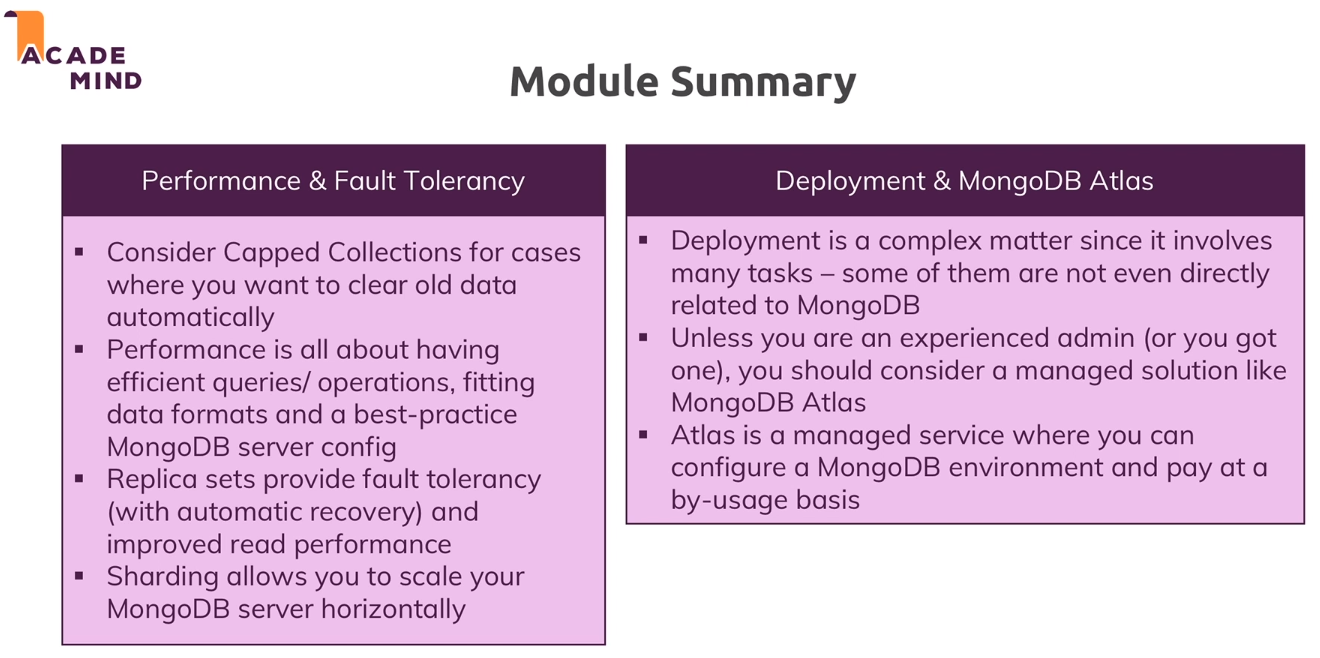
Transactions
- What are Transactions?
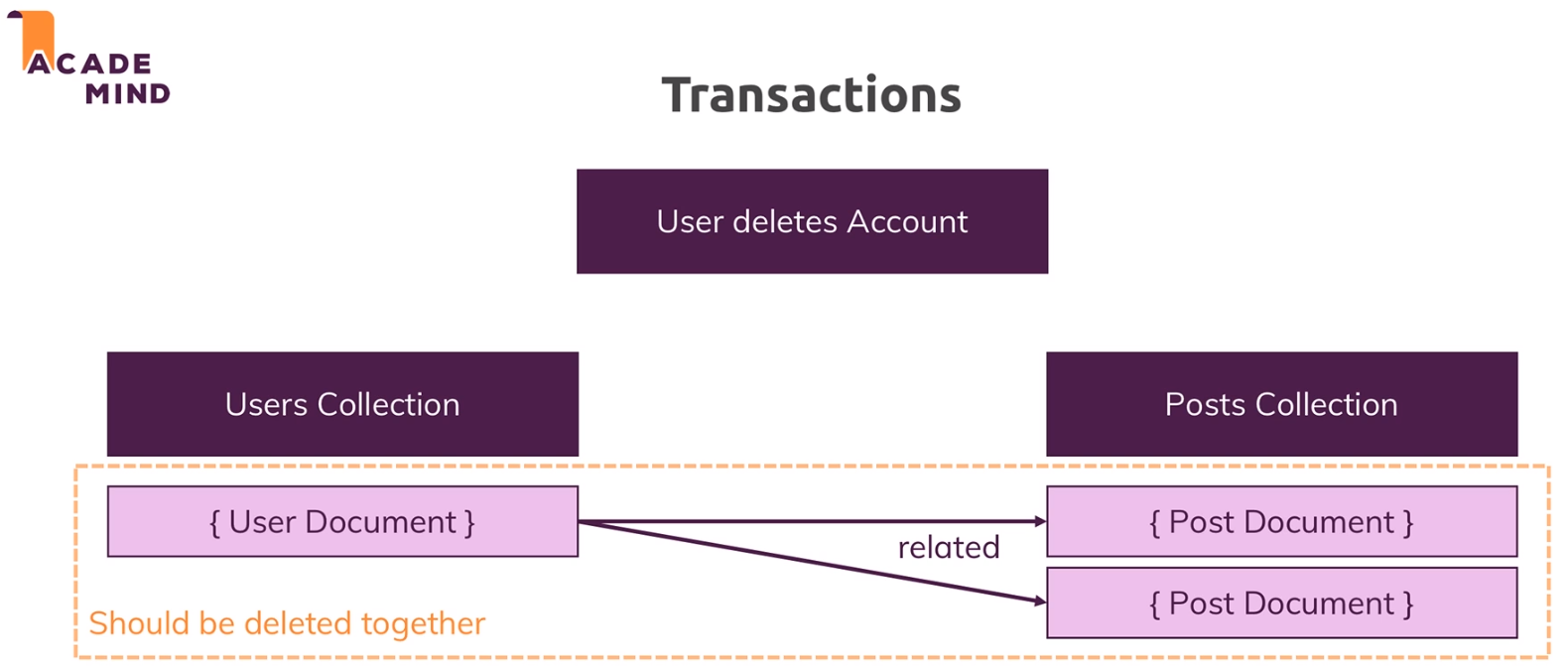
- A Typical Usecase
MongoDB Enterprise Cluster0-shard-0:PRIMARY> use blogs
switched to db blogs
MongoDB Enterprise Cluster0-shard-0:PRIMARY> db.users.insertOne({name: "Max"})
{
"acknowledged" : true,
"insertedId" : ObjectId("5c36d6c90371b2f7ec9a2f9e")
}
MongoDB Enterprise Cluster0-shard-0:PRIMARY> db.posts.insertMany([{title: "First Post", userId: ObjectId("5c36d6c90371b2f7ec9a2f9e")},{title: "Second Post", userId: ObjectId("5c36d6c90371b2f7ec9a2f9e")}])
{
"acknowledged" : true,
"insertedIds" : [
ObjectId("5c36d7320371b2f7ec9a2f9f"),
ObjectId("5c36d7320371b2f7ec9a2fa0")
]
}
MongoDB Enterprise Cluster0-shard-0:PRIMARY> db.users.find()
{ "_id" : ObjectId("5c36d6c90371b2f7ec9a2f9e"), "name" : "Max" }
MongoDB Enterprise Cluster0-shard-0:PRIMARY> db.posts.find()
{ "_id" : ObjectId("5c36d7320371b2f7ec9a2f9f"), "title" : "First Post", "userId" : ObjectId("5c36d6c90371b2f7ec9a2f9e") }
{ "_id" : ObjectId("5c36d7320371b2f7ec9a2fa0"), "title" : "Second Post", "userId" : ObjectId("5c36d6c90371b2f7ec9a2f9e") }
- Without transactions
MongoDB Enterprise Cluster0-shard-0:PRIMARY> db.users.deleteOne({_id: ObjectId("5c36d6c90371b2f7ec9a2f9e")})
{ "acknowledged" : true, "deletedCount" : 1 }
MongoDB Enterprise Cluster0-shard-0:PRIMARY> db.posts.deleteMany({userId: ObjectId("5c36d6c90371b2f7ec9a2f9e")})
{ "acknowledged" : true, "deletedCount" : 2 }
- How Does a Transaction Work?
MongoDB Enterprise Cluster0-shard-0:PRIMARY> db.users.insertOne({name: "Max"})
{
"acknowledged" : true,
"insertedId" : ObjectId("5c36d82d0371b2f7ec9a2fa1")
}
MongoDB Enterprise Cluster0-shard-0:PRIMARY> db.posts.insertMany([{title: "First Post", userId: ObjectId("5c36d82d0371b2f7ec9a2fa1")},{title: "Second Post", userId: ObjectId("5c36d82d0371b2f7ec9a2fa1")}])
{
"acknowledged" : true,
"insertedIds" : [
ObjectId("5c36d8540371b2f7ec9a2fa2"),
ObjectId("5c36d8540371b2f7ec9a2fa3")
]
}
MongoDB Enterprise Cluster0-shard-0:PRIMARY> db.users.find()
{ "_id" : ObjectId("5c36d82d0371b2f7ec9a2fa1"), "name" : "Max" }
MongoDB Enterprise Cluster0-shard-0:PRIMARY> db.posts.find()
{ "_id" : ObjectId("5c36d8540371b2f7ec9a2fa2"), "title" : "First Post", "userId" : ObjectId("5c36d82d0371b2f7ec9a2fa1") }
{ "_id" : ObjectId("5c36d8540371b2f7ec9a2fa3"), "title" : "Second Post", "userId" : ObjectId("5c36d82d0371b2f7ec9a2fa1") }
- Create a session
It is not working
MongoDB Enterprise Cluster0-shard-0:PRIMARY> const session = db.getMongo().startSession()
MongoDB Enterprise Cluster0-shard-0:PRIMARY> session
session { "id" : UUID("9d736983-5d23-465f-bb86-14502a7bc78c") }
MongoDB Enterprise Cluster0-shard-0:PRIMARY> const usersCol = session.getDatabase("blogs").users
MongoDB Enterprise Cluster0-shard-0:PRIMARY> usersCol
blogs.users
MongoDB Enterprise Cluster0-shard-0:PRIMARY> const postsCol = session.getDatabase("blogs").posts
MongoDB Enterprise Cluster0-shard-0:PRIMARY> postsCol
blogs.posts
MongoDB Enterprise Cluster0-shard-0:PRIMARY> usersCol.find()
{ "_id" : ObjectId("5c378509afee5ffe30a6d6f0"), "name" : "Max" }
MongoDB Enterprise Cluster0-shard-0:PRIMARY> postsCol.find()
{ "_id" : ObjectId("5c37878eafee5ffe30a6d6f1"), "title" : "First Post", "userId" : ObjectId("5c378509afee5ffe30a6d6f0") }
{ "_id" : ObjectId("5c37878eafee5ffe30a6d6f2"), "title" : "Second Post", "userId" : ObjectId("5c378509afee5ffe30a6d6f0") }
MongoDB Enterprise Cluster0-shard-0:PRIMARY> session.startTransaction()
MongoDB Enterprise Cluster0-shard-0:PRIMARY> usersCol.deleteOne({_id: ObjectId("5c378509afee5ffe30a6d6f0")})
{ "acknowledged" : true, "deletedCount" : 1 }
MongoDB Enterprise Cluster0-shard-0:PRIMARY> usersCol.find()
MongoDB Enterprise Cluster0-shard-0:PRIMARY>
MongoDB Enterprise Cluster0-shard-0:PRIMARY> db.users.find()
{ "_id" : ObjectId("5c378509afee5ffe30a6d6f0"), "name" : "Max" }
MongoDB Enterprise Cluster0-shard-0:PRIMARY> postsCol.deleteMany({userId: ObjectId("5c378509afee5ffe30a6d6f0")})
{ "acknowledged" : true, "deletedCount" : 2 }
MongoDB Enterprise Cluster0-shard-0:PRIMARY> db.posts.find()
{ "_id" : ObjectId("5c37878eafee5ffe30a6d6f1"), "title" : "First Post", "userId" : ObjectId("5c378509afee5ffe30a6d6f0") }
{ "_id" : ObjectId("5c37878eafee5ffe30a6d6f2"), "title" : "Second Post", "userId" : ObjectId("5c378509afee5ffe30a6d6f0") }
MongoDB Enterprise Cluster0-shard-0:PRIMARY> session.commitTransaction()
MongoDB Enterprise Cluster0-shard-0:PRIMARY> db.users.find()
MongoDB Enterprise Cluster0-shard-0:PRIMARY> db.posts.find()
MongoDB Enterprise Cluster0-shard-0:PRIMARY> show collections
posts
users
- To cancel the transaction we need to use
abort.Transaction()
From Shell to Driver
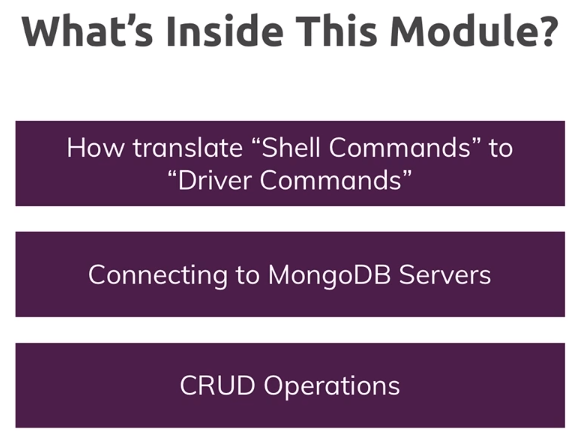
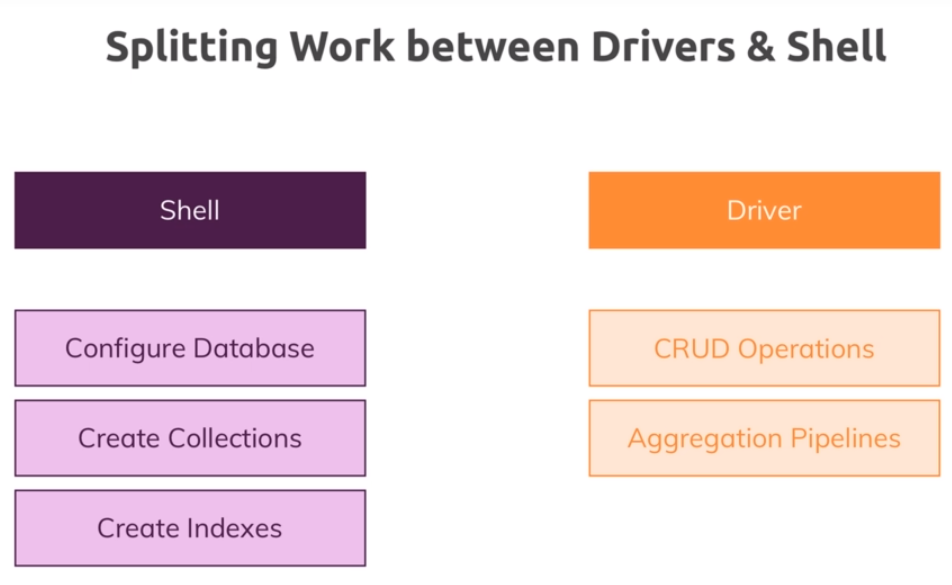
- Preparing our Project
- Create an with
readWriteAnyDatabasepriviledges on for Cloud MongDb Atlas
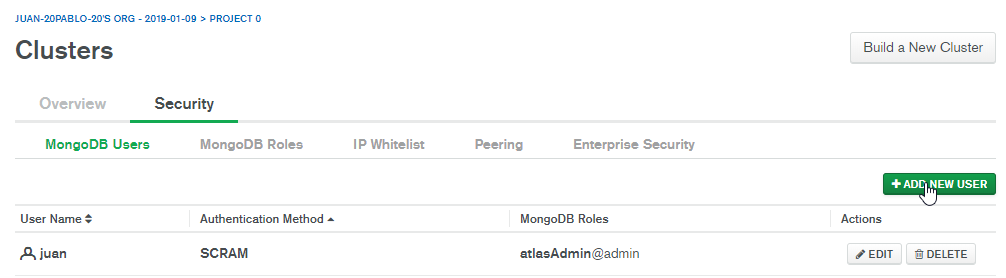
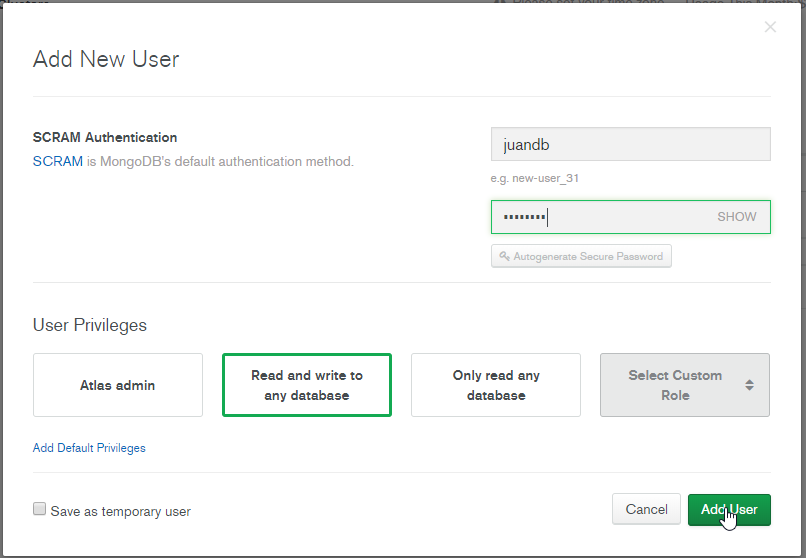
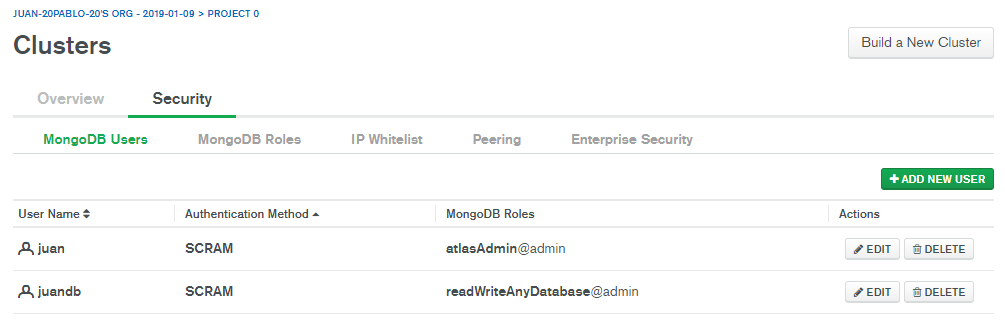
Install
nodejsInstall from Node.js
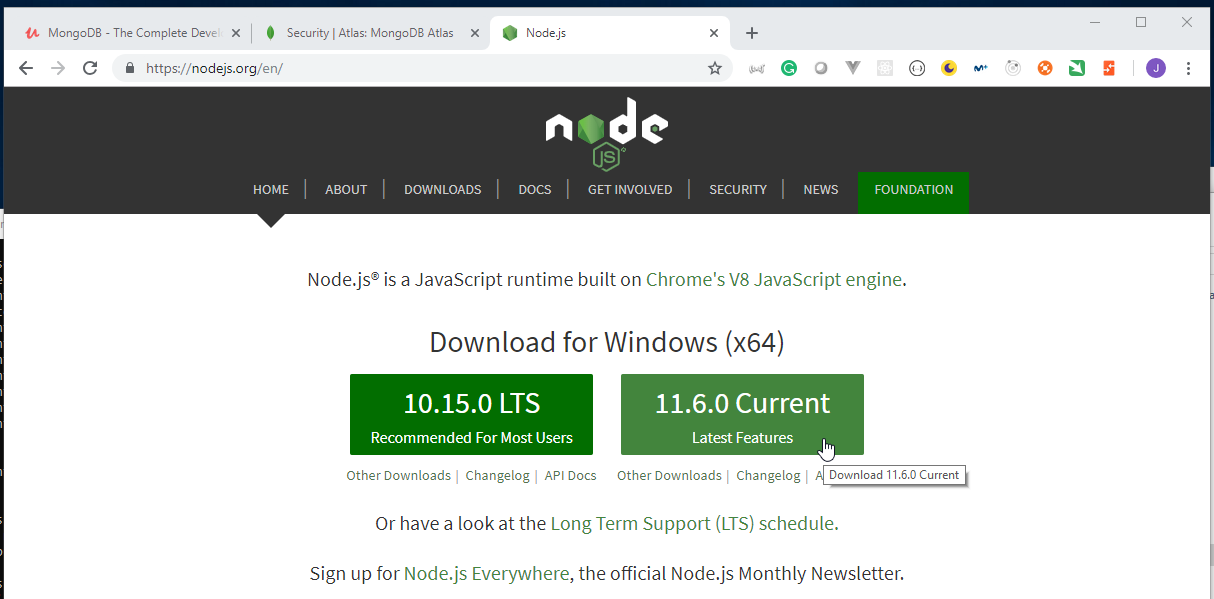
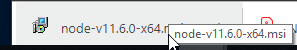
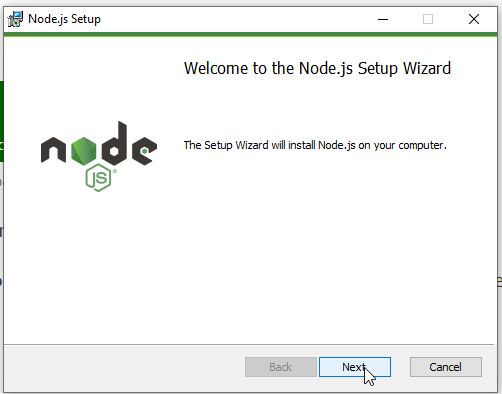
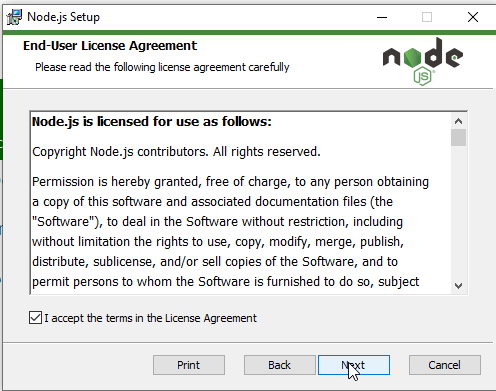
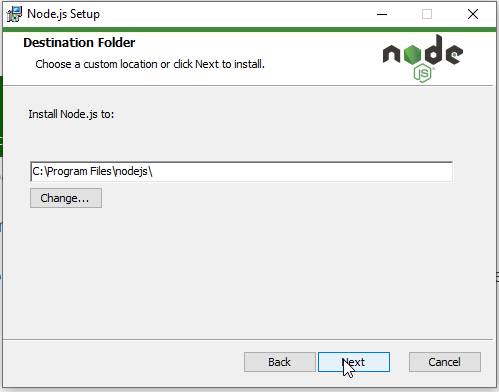
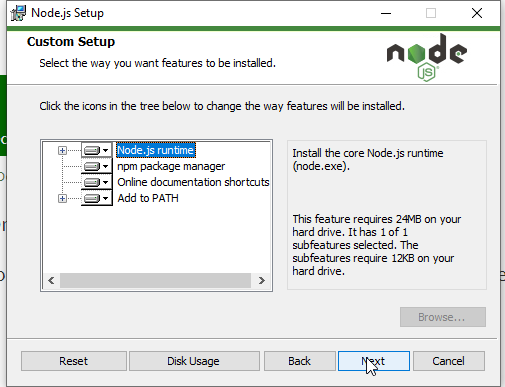
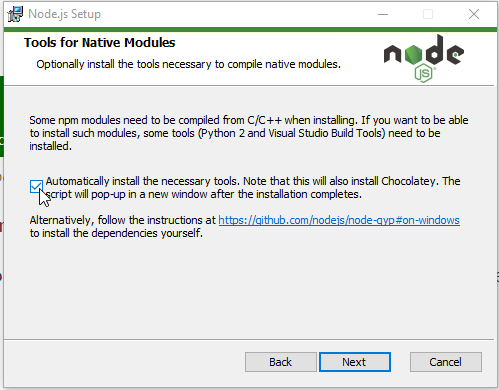
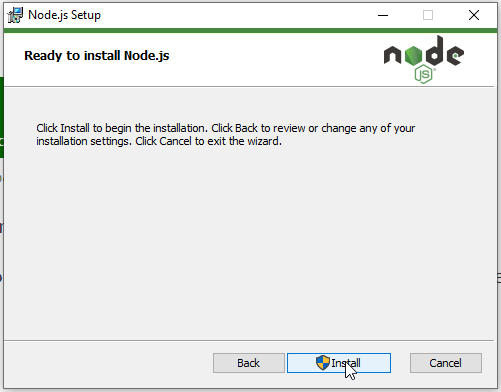
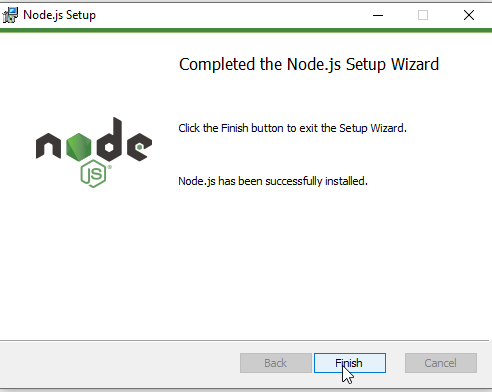
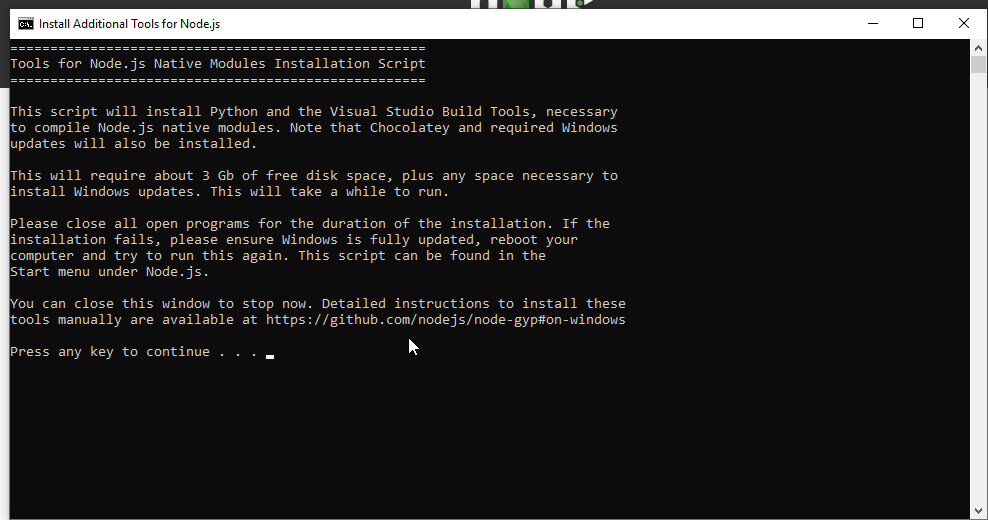
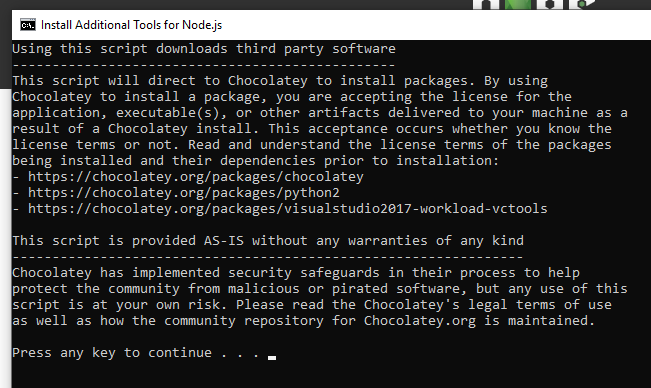
Getting latest version of the Chocolatey package for download.
Getting Chocolatey from https://chocolatey.org/api/v2/package/chocolatey/0.10.11.
Downloading 7-Zip commandline tool prior to extraction.
Extracting C:\Users\JUANPA~1.PER\AppData\Local\Temp\chocolatey\chocInstall\chocolatey.zip to C:\Users\JUANPA~1.PER\AppData\Local\Temp\chocolatey\chocInstall...
Installing chocolatey on this machine
Creating ChocolateyInstall as an environment variable (targeting 'Machine')
Setting ChocolateyInstall to 'C:\ProgramData\chocolatey'
WARNING: It's very likely you will need to close and reopen your shell
before you can use choco.
Restricting write permissions to Administrators
We are setting up the Chocolatey package repository.
The packages themselves go to 'C:\ProgramData\chocolatey\lib'
(i.e. C:\ProgramData\chocolatey\lib\yourPackageName).
A shim file for the command line goes to 'C:\ProgramData\chocolatey\bin'
and points to an executable in 'C:\ProgramData\chocolatey\lib\yourPackageName'.
Creating Chocolatey folders if they do not already exist.
WARNING: You can safely ignore errors related to missing log files when
upgrading from a version of Chocolatey less than 0.9.9.
'Batch file could not be found' is also safe to ignore.
'The system cannot find the file specified' - also safe.
chocolatey.nupkg file not installed in lib.
Attempting to locate it from bootstrapper.
PATH environment variable does not have C:\ProgramData\chocolatey\bin in it. Adding...
WARNING: Not setting tab completion: Profile file does not exist at
'C:\Users\juan.pablo.perez\Documents\WindowsPowerShell\Microsoft.PowerShell_profile.ps1'.
Chocolatey (choco.exe) is now ready.
You can call choco from anywhere, command line or powershell by typing choco.
Run choco /? for a list of functions.
You may need to shut down and restart powershell and/or consoles
first prior to using choco.
Ensuring chocolatey commands are on the path
Ensuring chocolatey.nupkg is in the lib folder
Chocolatey v0.10.11
Upgrading the following packages:
python2;visualstudio2017-workload-vctools
By upgrading you accept licenses for the packages.
python2 is not installed. Installing...
Progress: Downloading python2 2.7.15... 100%
Progress: Downloading python2 2.7.15... 100%
python2 v2.7.15 [Approved]
python2 package files upgrade completed. Performing other installation steps.
Downloading python2 64 bit
from 'https://www.python.org/ftp/python/2.7.15/python-2.7.15.amd64.msi'
Progress: 100% - Completed download of C:\Users\juan.pablo.perez\AppData\Local\Temp\chocolatey\python2\2.7.15\python-2.7.15.amd64.msi (19.31 MB).
Download of python-2.7.15.amd64.msi (19.31 MB) completed.
Hashes match.
Installing python2...
python2 has been installed.
Installed to 'C:\Python27'
Adding C:\Python27 to PATH if needed
python2 may be able to be automatically uninstalled.
Environment Vars (like PATH) have changed. Close/reopen your shell to
see the changes (or in powershell/cmd.exe just type `refreshenv`).
The upgrade of python2 was successful.
Software installed as 'msi', install location is likely default.
visualstudio2017-workload-vctools is not installed. Installing...
Progress: Downloading chocolatey-visualstudio.extension 1.7.1... 100%
Progress: Downloading chocolatey-visualstudio.extension 1.7.1... 100%
Progress: Downloading chocolatey-visualstudio.extension 1.7.1... 100%
Progress: Downloading visualstudio2017-workload-vctools 1.3.1... 100%
Progress: Downloading visualstudio2017-workload-vctools 1.3.1... 100%
Progress: Downloading visualstudio2017-workload-vctools 1.3.1... 100%
Progress: Downloading vcredist2017 14.16.27024.1... 100%
Progress: Downloading vcredist2017 14.16.27024.1... 100%
Progress: Downloading vcredist2017 14.16.27024.1... 100%
Progress: Downloading vcredist140 14.16.27024.1... 100%
Progress: Downloading vcredist140 14.16.27024.1... 100%
Progress: Downloading vcredist140 14.16.27024.1... 100%
Progress: Downloading chocolatey-core.extension 1.3.3... 100%
Progress: Downloading chocolatey-core.extension 1.3.3... 100%
Progress: Downloading chocolatey-core.extension 1.3.3... 100%
Progress: Downloading KB3033929 1.0.4... 100%
Progress: Downloading KB3033929 1.0.4... 100%
Progress: Downloading KB3033929 1.0.4... 100%
Progress: Downloading chocolatey-windowsupdate.extension 1.0.3... 100%
Progress: Downloading chocolatey-windowsupdate.extension 1.0.3... 100%
Progress: Downloading chocolatey-windowsupdate.extension 1.0.3... 100%
Progress: Downloading KB3035131 1.0.2... 100%
Progress: Downloading KB3035131 1.0.2... 100%
Progress: Downloading KB3035131 1.0.2... 100%
Progress: Downloading KB2919355 1.0.20160915... 100%
Progress: Downloading KB2919355 1.0.20160915... 100%
Progress: Downloading KB2919355 1.0.20160915... 100%
Progress: Downloading KB2919442 1.0.20160915... 100%
Progress: Downloading KB2919442 1.0.20160915... 100%
Progress: Downloading KB2919442 1.0.20160915... 100%
Progress: Downloading KB2999226 1.0.20181019... 10%
Progress: Downloading KB2999226 1.0.20181019... 100%
Progress: Downloading KB2999226 1.0.20181019... 100%
Progress: Downloading KB2999226 1.0.20181019... 100%
Progress: Downloading visualstudio2017-installer 1.0.2... 100%
Progress: Downloading visualstudio2017-installer 1.0.2... 100%
Progress: Downloading visualstudio2017-installer 1.0.2... 100%
Progress: Downloading dotnet4.6.2 4.6.01590.20170129... 100%
Progress: Downloading dotnet4.6.2 4.6.01590.20170129... 100%
Progress: Downloading dotnet4.6.2 4.6.01590.20170129... 100%
Progress: Downloading visualstudio2017buildtools 15.9.4.0... 100%
Progress: Downloading visualstudio2017buildtools 15.9.4.0... 100%
Progress: Downloading visualstudio2017buildtools 15.9.4.0... 100%
chocolatey-visualstudio.extension v1.7.1 [Approved]
chocolatey-visualstudio.extension package files upgrade completed. Performing other installation steps.
Installed/updated chocolatey-visualstudio extensions.
The upgrade of chocolatey-visualstudio.extension was successful.
Software installed to 'C:\ProgramData\chocolatey\extensions\chocolatey-visualstudio'
chocolatey-core.extension v1.3.3 [Approved]
chocolatey-core.extension package files upgrade completed. Performing other installation steps.
Installed/updated chocolatey-core extensions.
The upgrade of chocolatey-core.extension was successful.
Software installed to 'C:\ProgramData\chocolatey\extensions\chocolatey-core'
chocolatey-windowsupdate.extension v1.0.3 [Approved]
chocolatey-windowsupdate.extension package files upgrade completed. Performing other installation steps.
Installed/updated chocolatey-windowsupdate extensions.
The upgrade of chocolatey-windowsupdate.extension was successful.
Software installed to 'C:\ProgramData\chocolatey\extensions\chocolatey-windowsupdate'
KB3035131 v1.0.2 [Approved]
kb3035131 package files upgrade completed. Performing other installation steps.
Skipping installation because update KB3035131 does not apply to this operating system (Microsoft Windows 10 Pro).
The upgrade of kb3035131 was successful.
Software install location not explicitly set, could be in package or
default install location if installer.
KB3033929 v1.0.4 [Approved]
kb3033929 package files upgrade completed. Performing other installation steps.
Skipping installation because update KB3033929 does not apply to this operating system (Microsoft Windows 10 Pro).
The upgrade of kb3033929 was successful.
Software install location not explicitly set, could be in package or
default install location if installer.
KB2919442 v1.0.20160915 [Approved]
kb2919442 package files upgrade completed. Performing other installation steps.
Skipping installation because this hotfix only applies to Windows 8.1 and Windows Server 2012 R2.
Skipping installation because this hotfix only applies to Windows 8.1 and Windows Server 2012 R2.
The upgrade of kb2919442 was successful.
Software install location not explicitly set, could be in package or
default install location if installer.
KB2919355 v1.0.20160915 [Approved]
kb2919355 package files upgrade completed. Performing other installation steps.
Skipping installation because this hotfix only applies to Windows 8.1 and Windows Server 2012 R2.
The upgrade of kb2919355 was successful.
Software install location not explicitly set, could be in package or
default install location if installer.
KB2999226 v1.0.20181019 [Approved]
kb2999226 package files upgrade completed. Performing other installation steps.
Skipping installation because update KB2999226 does not apply to this operating system (Microsoft Windows 10 Pro).
The upgrade of kb2999226 was successful.
Software install location not explicitly set, could be in package or
default install location if installer.
vcredist140 v14.16.27024.1 [Approved]
vcredist140 package files upgrade completed. Performing other installation steps.
Downloading vcredist140-x86
from 'https://download.visualstudio.microsoft.com/download/pr/6ea9376d-6ab0-45ac-a305-d76274c006ed/6a1eef0ca6e0de1c1b41b6202d2208b2/vc_redist.x86.exe'
Progress: 100% - Completed download of C:\Users\juan.pablo.perez\AppData\Local\Temp\chocolatey\vcredist140\14.16.27024.1\vc_redist.x86.exe (13.97 MB).
Download of vc_redist.x86.exe (13.97 MB) completed.
Hashes match.
Installing vcredist140-x86...
vcredist140-x86 has been installed.
Downloading vcredist140-x64 64 bit
from 'https://download.visualstudio.microsoft.com/download/pr/46db022e-06ea-4d11-a724-d26d33bc63f7/2b635c854654745078d5577a8ed0f80d/vc_redist.x64.exe'
Progress: 100% - Completed download of C:\Users\juan.pablo.perez\AppData\Local\Temp\chocolatey\vcredist140\14.16.27024.1\vc_redist.x64.exe (14.62 MB).
Download of vc_redist.x64.exe (14.62 MB) completed.
Hashes match.
Installing vcredist140-x64...
vcredist140-x64 has been installed.
vcredist140 may be able to be automatically uninstalled.
The upgrade of vcredist140 was successful.
Software installed as 'exe', install location is likely default.
vcredist2017 v14.16.27024.1 [Approved]
vcredist2017 package files upgrade completed. Performing other installation steps.
The upgrade of vcredist2017 was successful.
Software install location not explicitly set, could be in package or
default install location if installer.
dotnet4.6.2 v4.6.01590.20170129 [Approved]
dotnet4.6.2 package files upgrade completed. Performing other installation steps.
Microsoft .NET Framework 4.6.2 or later is already installed.
The upgrade of dotnet4.6.2 was successful.
Software install location not explicitly set, could be in package or
default install location if installer.
visualstudio2017-installer v1.0.2 [Approved]
visualstudio2017-installer package files upgrade completed. Performing other installation steps.
The upgrade of visualstudio2017-installer was successful.
Software install location not explicitly set, could be in package or
default install location if installer.
visualstudio2017buildtools v15.9.4.0 [Approved]
visualstudio2017buildtools package files upgrade completed. Performing other installation steps.
Downloading channel manifest
from 'https://aka.ms/vs/15/release/channel'
Progress: 100% - Completed download of C:\Users\juan.pablo.perez\AppData\Local\Temp\chocolatey\chocolatey-visualstudio.extension\ChannelManifest_81725945.man (69.37 KB).
Download of ChannelManifest_81725945.man (69.37 KB) completed.
Downloading catalog manifest
from 'https://download.visualstudio.microsoft.com/download/pr/4fc8c411-e870-4f7d-b573-89ca6c63db1b/9c810a435dacd3d038a0bd5c8c9309ef/visualstudio.vsman'
Progress: 100% - Completed download of C:\Users\juan.pablo.perez\AppData\Local\Temp\chocolatey\chocolatey-visualstudio.extension\Catalog_15378104.man (7.8 MB).
Download of Catalog_15378104.man (7.8 MB) completed.
Downloading visualstudio2017buildtools
from 'https://download.visualstudio.microsoft.com/download/pr/a46d2db7-bd7b-43ee-bd7b-12624297e4ec/11b9c9bd44ec2b475f6da3d1802b3d00/vs_buildtools.exe'
Progress: 100% - Completed download of C:\Users\juan.pablo.perez\AppData\Local\Temp\chocolatey\visualstudio2017buildtools\15.9.4.0\vs_buildtools.exe (1.22 MB).
Download of vs_buildtools.exe (1.22 MB) completed.
Hashes match.
Installing visualstudio2017buildtools...
Preparing: C:\Users\juan.pablo.perez\AppData\Local\Temp\chocolatey\2aa44ad7d37e0fbcff399e\vs_bootstrapper_d15\HelpFile\1028\help.html...
Preparing: C:\Users\juan.pablo.perez\AppData\Local\Temp\chocolatey\2aa44ad7d37e0fbcff399e\vs_bootstrapper_d15\HelpFile\2052\help.html...
Preparing: C:\Users\juan.pablo.perez\AppData\Local\Temp\chocolatey\2aa44ad7d37e0fbcff399e\vs_bootstrapper_d15\HelpFile\1055\help.html...
Preparing: C:\Users\juan.pablo.perez\AppData\Local\Temp\chocolatey\2aa44ad7d37e0fbcff399e\vs_bootstrapper_d15\HelpFile\1046\help.html...
Preparing: C:\Users\juan.pablo.perez\AppData\Local\Temp\chocolatey\2aa44ad7d37e0fbcff399e\vs_bootstrapper_d15\HelpFile\1042\help.html...
Preparing: C:\Users\juan.pablo.perez\AppData\Local\Temp\chocolatey\2aa44ad7d37e0fbcff399e\vs_bootstrapper_d15\HelpFile\1029\help.html...
Preparing: C:\Users\juan.pablo.perez\AppData\Local\Temp\chocolatey\2aa44ad7d37e0fbcff399e\vs_bootstrapper_d15\HelpFile\1036\help.html...
Preparing: C:\Users\juan.pablo.perez\AppData\Local\Temp\chocolatey\2aa44ad7d37e0fbcff399e\vs_bootstrapper_d15\HelpFile\3082\help.html...
Preparing: C:\Users\juan.pablo.perez\AppData\Local\Temp\chocolatey\2aa44ad7d37e0fbcff399e\vs_bootstrapper_d15\HelpFile\1040\help.html...
Preparing: C:\Users\juan.pablo.perez\AppData\Local\Temp\chocolatey\2aa44ad7d37e0fbcff399e\vs_bootstrapper_d15\HelpFile\1031\help.html...
Preparing: C:\Users\juan.pablo.perez\AppData\Local\Temp\chocolatey\2aa44ad7d37e0fbcff399e\vs_bootstrapper_d15\HelpFile\1045\help.html...
Preparing: C:\Users\juan.pablo.perez\AppData\Local\Temp\chocolatey\2aa44ad7d37e0fbcff399e\vs_bootstrapper_d15\HelpFile\1033\help.html...
Preparing: C:\Users\juan.pablo.perez\AppData\Local\Temp\chocolatey\2aa44ad7d37e0fbcff399e\vs_bootstrapper_d15\HelpFile\1041\help.html...
Preparing: C:\Users\juan.pablo.perez\AppData\Local\Temp\chocolatey\2aa44ad7d37e0fbcff399e\vs_bootstrapper_d15\HelpFile\1049\help.html...
Preparing: C:\Users\juan.pablo.perez\AppData\Local\Temp\chocolatey\2aa44ad7d37e0fbcff399e\vs_bootstrapper_d15\vs_setup_bootstrapper.exe...
Preparing: C:\Users\juan.pablo.perez\AppData\Local\Temp\chocolatey\2aa44ad7d37e0fbcff399e\vs_bootstrapper_d15\Microsoft.Diagnostics.Tracing.EventSource.dll...
Preparing: C:\Users\juan.pablo.perez\AppData\Local\Temp\chocolatey\2aa44ad7d37e0fbcff399e\vs_bootstrapper_d15\Microsoft.VisualStudio.RemoteControl.dll...
Preparing: C:\Users\juan.pablo.perez\AppData\Local\Temp\chocolatey\2aa44ad7d37e0fbcff399e\vs_bootstrapper_d15\Microsoft.VisualStudio.Setup.Common.dll...
Preparing: C:\Users\juan.pablo.perez\AppData\Local\Temp\chocolatey\2aa44ad7d37e0fbcff399e\vs_bootstrapper_d15\Microsoft.VisualStudio.Setup.Configuration.Interop.dll...
Preparing: C:\Users\juan.pablo.perez\AppData\Local\Temp\chocolatey\2aa44ad7d37e0fbcff399e\vs_bootstrapper_d15\Microsoft.VisualStudio.Setup.dll...
Preparing: C:\Users\juan.pablo.perez\AppData\Local\Temp\chocolatey\2aa44ad7d37e0fbcff399e\vs_bootstrapper_d15\Microsoft.VisualStudio.Setup.Download.dll...
Preparing: C:\Users\juan.pablo.perez\AppData\Local\Temp\chocolatey\2aa44ad7d37e0fbcff399e\vs_bootstrapper_d15\Microsoft.VisualStudio.Setup.Engine.dll...
Preparing: C:\Users\juan.pablo.perez\AppData\Local\Temp\chocolatey\2aa44ad7d37e0fbcff399e\vs_bootstrapper_d15\Microsoft.VisualStudio.Telemetry.dll...
Preparing: C:\Users\juan.pablo.perez\AppData\Local\Temp\chocolatey\2aa44ad7d37e0fbcff399e\vs_bootstrapper_d15\Microsoft.VisualStudio.Utilities.Internal.dll...
Preparing: C:\Users\juan.pablo.perez\AppData\Local\Temp\chocolatey\2aa44ad7d37e0fbcff399e\vs_bootstrapper_d15\Newtonsoft.Json.dll...
Preparing: C:\Users\juan.pablo.perez\AppData\Local\Temp\chocolatey\2aa44ad7d37e0fbcff399e\vs_bootstrapper_d15\zh-Hans\vs_setup_bootstrapper.resources.dll...
Preparing: C:\Users\juan.pablo.perez\AppData\Local\Temp\chocolatey\2aa44ad7d37e0fbcff399e\vs_bootstrapper_d15\zh-Hant\vs_setup_bootstrapper.resources.dll...
Preparing: C:\Users\juan.pablo.perez\AppData\Local\Temp\chocolatey\2aa44ad7d37e0fbcff399e\vs_bootstrapper_d15\es\vs_setup_bootstrapper.resources.dll...
Preparing: C:\Users\juan.pablo.perez\AppData\Local\Temp\chocolatey\2aa44ad7d37e0fbcff399e\vs_bootstrapper_d15\pt-BR\vs_setup_bootstrapper.resources.dll...
Preparing: C:\Users\juan.pablo.perez\AppData\Local\Temp\chocolatey\2aa44ad7d37e0fbcff399e\vs_bootstrapper_d15\cs\vs_setup_bootstrapper.resources.dll...
Preparing: C:\Users\juan.pablo.perez\AppData\Local\Temp\chocolatey\2aa44ad7d37e0fbcff399e\vs_bootstrapper_d15\tr\vs_setup_bootstrapper.resources.dll...
Preparing: C:\Users\juan.pablo.perez\AppData\Local\Temp\chocolatey\2aa44ad7d37e0fbcff399e\vs_bootstrapper_d15\de\vs_setup_bootstrapper.resources.dll...
Preparing: C:\Users\juan.pablo.perez\AppData\Local\Temp\chocolatey\2aa44ad7d37e0fbcff399e\vs_bootstrapper_d15\fr\vs_setup_bootstrapper.resources.dll...
Preparing: C:\Users\juan.pablo.perez\AppData\Local\Temp\chocolatey\2aa44ad7d37e0fbcff399e\vs_bootstrapper_d15\it\vs_setup_bootstrapper.resources.dll...
Preparing: C:\Users\juan.pablo.perez\AppData\Local\Temp\chocolatey\2aa44ad7d37e0fbcff399e\vs_bootstrapper_d15\pl\vs_setup_bootstrapper.resources.dll...
Preparing: C:\Users\juan.pablo.perez\AppData\Local\Temp\chocolatey\2aa44ad7d37e0fbcff399e\vs_bootstrapper_d15\ko\vs_setup_bootstrapper.resources.dll...
Preparing: C:\Users\juan.pablo.perez\AppData\Local\Temp\chocolatey\2aa44ad7d37e0fbcff399e\vs_bootstrapper_d15\ja\vs_setup_bootstrapper.resources.dll...
Preparing: C:\Users\juan.pablo.perez\AppData\Local\Temp\chocolatey\2aa44ad7d37e0fbcff399e\vs_bootstrapper_d15\ru\vs_setup_bootstrapper.resources.dll...
Preparing: C:\Users\juan.pablo.perez\AppData\Local\Temp\chocolatey\2aa44ad7d37e0fbcff399e\vs_bootstrapper_d15\vs_setup_bootstrapper.config...
Preparing: C:\Users\juan.pablo.perez\AppData\Local\Temp\chocolatey\2aa44ad7d37e0fbcff399e\vs_bootstrapper_d15\vs_setup_bootstrapper.exe.config...
Preparing: C:\Users\juan.pablo.perez\AppData\Local\Temp\chocolatey\2aa44ad7d37e0fbcff399e\vs_bootstrapper_d15\detection.json...
Preparing: C:\Users\juan.pablo.perez\AppData\Local\Temp\chocolatey\2aa44ad7d37e0fbcff399e\vs_bootstrapper_d15\vs_setup_bootstrapper.json...
visualstudio2017buildtools has been installed.
visualstudio2017buildtools may be able to be automatically uninstalled.
The upgrade of visualstudio2017buildtools was successful.
Software installed to 'C:\Program Files (x86)\Microsoft Visual Studio\2017\BuildTools'
visualstudio2017-workload-vctools v1.3.1 [Approved]
visualstudio2017-workload-vctools package files upgrade completed. Performing other installation steps.
Installing visualstudio2017-workload-vctools...
visualstudio2017-workload-vctools has been installed.
visualstudio2017-workload-vctools may be able to be automatically uninstalled.
The upgrade of visualstudio2017-workload-vctools was successful.
Software install location not explicitly set, could be in package or
default install location if installer.
Chocolatey upgraded 15/15 packages.
See the log for details (C:\ProgramData\chocolatey\logs\chocolatey.log).
Upgraded:
- kb2919355 v1.0.20160915
- visualstudio2017-workload-vctools v1.3.1
- chocolatey-core.extension v1.3.3
- vcredist140 v14.16.27024.1
- kb2919442 v1.0.20160915
- chocolatey-visualstudio.extension v1.7.1
- chocolatey-windowsupdate.extension v1.0.3
- kb3033929 v1.0.4
- visualstudio2017buildtools v15.9.4.0
- vcredist2017 v14.16.27024.1
- dotnet4.6.2 v4.6.01590.20170129
- kb3035131 v1.0.2
- kb2999226 v1.0.20181019
- python2 v2.7.15
- visualstudio2017-installer v1.0.2
Packages requiring reboot:
- vcredist140 (exit code 3010)
The recent package changes indicate a reboot is necessary.
Please reboot at your earliest convenience.
- Copy the source code and install dependencies
C:\Windows\system32>npm --version
6.5.0-next.0
C:\Windows\system32>node --version
v11.6.0
C:\Windows\system32>cd C:\Work\Training\Pre\MongoDB\mongodb-the-complete-developers-guide\shell-to-driver
C:\Work\Training\Pre\MongoDB\mongodb-the-complete-developers-guide\shell-to-driver>npm i
> uglifyjs-webpack-plugin@0.4.6 postinstall C:\Work\Training\Pre\MongoDB\mongodb-the-complete-developers-guide\shell-to-driver\node_modules\uglifyjs-webpack-plugin
> node lib/post_install.js
npm WARN optional SKIPPING OPTIONAL DEPENDENCY: fsevents@1.2.4 (node_modules\fsevents):
npm WARN notsup SKIPPING OPTIONAL DEPENDENCY: Unsupported platform for fsevents@1.2.4: wanted {"os":"darwin","arch":"any"} (current: {"os":"win32","arch":"x64"})
added 1287 packages from 745 contributors and audited 14755 packages in 114.016s
found 3 vulnerabilities (2 low, 1 high)
run `npm audit fix` to fix them, or `npm audit` for details
C:\Work\Training\Pre\MongoDB\mongodb-the-complete-developers-guide\shell-to-driver>npm audit
npm ERR! code ENOAUDIT
npm ERR! audit Your configured registry (https://registry.npmjs.org/) does not support audit requests.
npm ERR! A complete log of this run can be found in:
npm ERR! C:\Users\juan.pablo.perez\AppData\Roaming\npm-cache\_logs\2019-01-10T19_26_15_328Z-debug.log
C:\Users\juan.pablo.perez\AppData\Roaming\npm-cache_logs\2019-01-10T19_26_15_328Z-debug.log
0 info it worked if it ends with ok
1 verbose cli [ 'C:\\Program Files\\nodejs\\node.exe',
1 verbose cli 'C:\\Program Files\\nodejs\\node_modules\\npm\\bin\\npm-cli.js',
1 verbose cli 'audit' ]
2 info using npm@6.5.0-next.0
3 info using node@v11.6.0
4 verbose npm-session 3d00ad00524446ba
5 timing audit compress Completed in 26ms
6 info audit Submitting payload of 71389 bytes
7 http fetch POST 503 https://registry.npmjs.org/-/npm/v1/security/audits 13379ms
8 verbose stack Error: Your configured registry (https://registry.npmjs.org/) does not support audit requests.
8 verbose stack at Bluebird.all.spread.then.catch (C:\Program Files\nodejs\node_modules\npm\lib\audit.js:172:18)
8 verbose stack at tryCatcher (C:\Program Files\nodejs\node_modules\npm\node_modules\bluebird\js\release\util.js:16:23)
8 verbose stack at Promise._settlePromiseFromHandler (C:\Program Files\nodejs\node_modules\npm\node_modules\bluebird\js\release\promise.js:512:31)
8 verbose stack at Promise._settlePromise (C:\Program Files\nodejs\node_modules\npm\node_modules\bluebird\js\release\promise.js:569:18)
8 verbose stack at Promise._settlePromise0 (C:\Program Files\nodejs\node_modules\npm\node_modules\bluebird\js\release\promise.js:614:10)
8 verbose stack at Promise._settlePromises (C:\Program Files\nodejs\node_modules\npm\node_modules\bluebird\js\release\promise.js:690:18)
8 verbose stack at _drainQueueStep (C:\Program Files\nodejs\node_modules\npm\node_modules\bluebird\js\release\async.js:138:12)
8 verbose stack at _drainQueue (C:\Program Files\nodejs\node_modules\npm\node_modules\bluebird\js\release\async.js:131:9)
8 verbose stack at Async._drainQueues (C:\Program Files\nodejs\node_modules\npm\node_modules\bluebird\js\release\async.js:147:5)
8 verbose stack at Immediate.Async.drainQueues [as _onImmediate] (C:\Program Files\nodejs\node_modules\npm\node_modules\bluebird\js\release\async.js:17:14)
8 verbose stack at processImmediate (timers.js:632:19)
9 verbose cwd C:\Work\Training\Pre\MongoDB\mongodb-the-complete-developers-guide\shell-to-driver
10 verbose Windows_NT 10.0.17763
11 verbose argv "C:\\Program Files\\nodejs\\node.exe" "C:\\Program Files\\nodejs\\node_modules\\npm\\bin\\npm-cli.js" "audit"
12 verbose node v11.6.0
13 verbose npm v6.5.0-next.0
14 error code ENOAUDIT
15 error audit Your configured registry (https://registry.npmjs.org/) does not support audit requests.
16 verbose exit [ 1, true ]
C:\Work\Training\Pre\MongoDB\mongodb-the-complete-developers-guide\shell-to-driver>npm audit fix
npm WARN ajv-keywords@3.2.0 requires a peer of ajv@^6.0.0 but none is installed. You must install peer dependencies yourself.
npm WARN optional SKIPPING OPTIONAL DEPENDENCY: fsevents@1.2.4 (node_modules\fsevents):
npm WARN notsup SKIPPING OPTIONAL DEPENDENCY: Unsupported platform for fsevents@1.2.4: wanted {"os":"darwin","arch":"any"} (current: {"os":"win32","arch":"x64"})
up to date in 18.296s
fixed 0 of 3 vulnerabilities in 14755 scanned packages
1 package update for 3 vulns involved breaking changes
(use `npm audit fix --force` to install breaking changes; or refer to `npm audit` for steps to fix these manually)
C:\Work\Training\Pre\MongoDB\mongodb-the-complete-developers-guide\shell-to-driver>npm audit fix --force
npm WARN using --force I sure hope you know what you are doing.
npm WARN deprecated circular-json@0.3.3: CircularJSON is in maintenance only, flatted is its successor.
npm WARN deprecated kleur@2.0.2: Please upgrade to kleur@3 or migrate to 'ansi-colors' if you prefer the old syntax. Visit <https://github.com/lukeed/kleur/releases/tag/v3.0.0\> for migration path(s).
> fsevents@1.2.4 install C:\Work\Training\Pre\MongoDB\mongodb-the-complete-developers-guide\shell-to-driver\node_modules\fsevents
> node install
+ react-scripts@2.1.3
added 974 packages from 348 contributors, removed 272 packages, updated 282 packages and moved 35 packages in 132.388s
fixed 3 of 3 vulnerabilities in 14755 scanned packages
1 package update for 3 vulns involved breaking changes
(installed due to `--force` option)
- Run the app to ensure it is working.
C:\Work\Training\Pre\MongoDB\mongodb-the-complete-developers-guide\shell-to-driver>npm start
> mongodb-demo@0.1.0 start C:\Work\Training\Pre\MongoDB\mongodb-the-complete-developers-guide\shell-to-driver
> react-scripts start
? We're unable to detect target browsers.
Would you like to add the defaults to your package.json? (Y/n)
Set target browsers: >0.2%, not dead, not ie <= 11, not op_mini all
Starting the development server...
Compiled successfully!
You can now view mongodb-demo in the browser.
Local: http://localhost:3000/
On Your Network: http://10.0.75.1:3000/
Note that the development build is not optimized.
To create a production build, use yarn build.
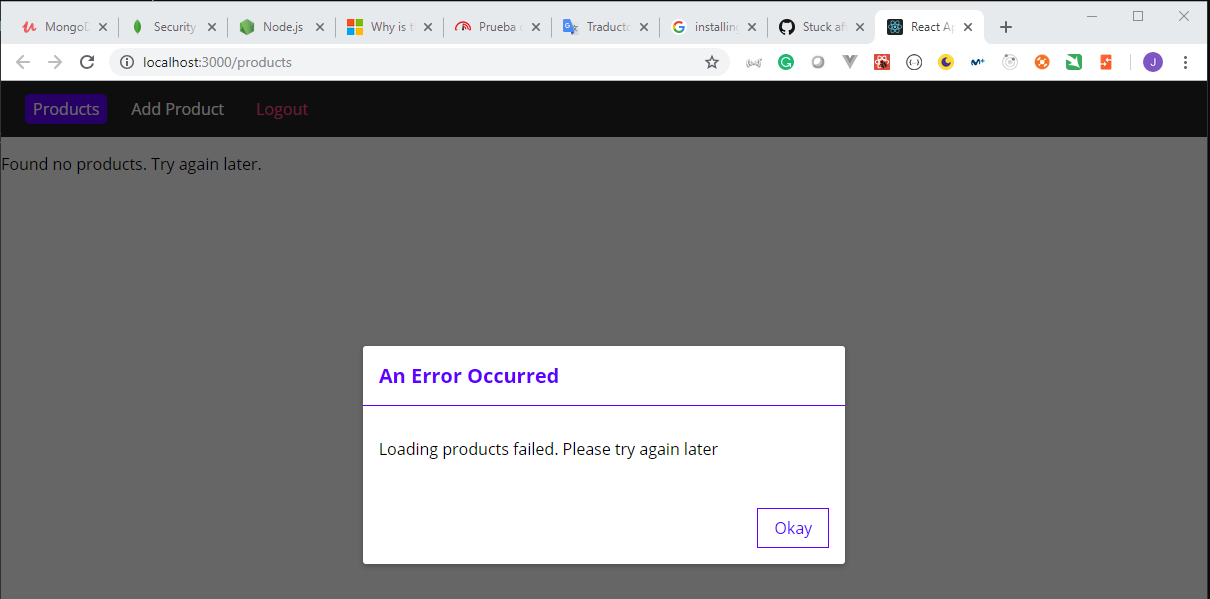
- Open another terminal window and run the node.js server app
C:\Windows\system32>cd C:\Work\Training\Pre\MongoDB\mongodb-the-complete-developers-guide\shell-to-driver
C:\Work\Training\Pre\MongoDB\mongodb-the-complete-developers-guide\shell-to-driver>npm run start:server
> mongodb-demo@0.1.0 start:server C:\Work\Training\Pre\MongoDB\mongodb-the-complete-developers-guide\shell-to-driver
> node ./backend/app.js
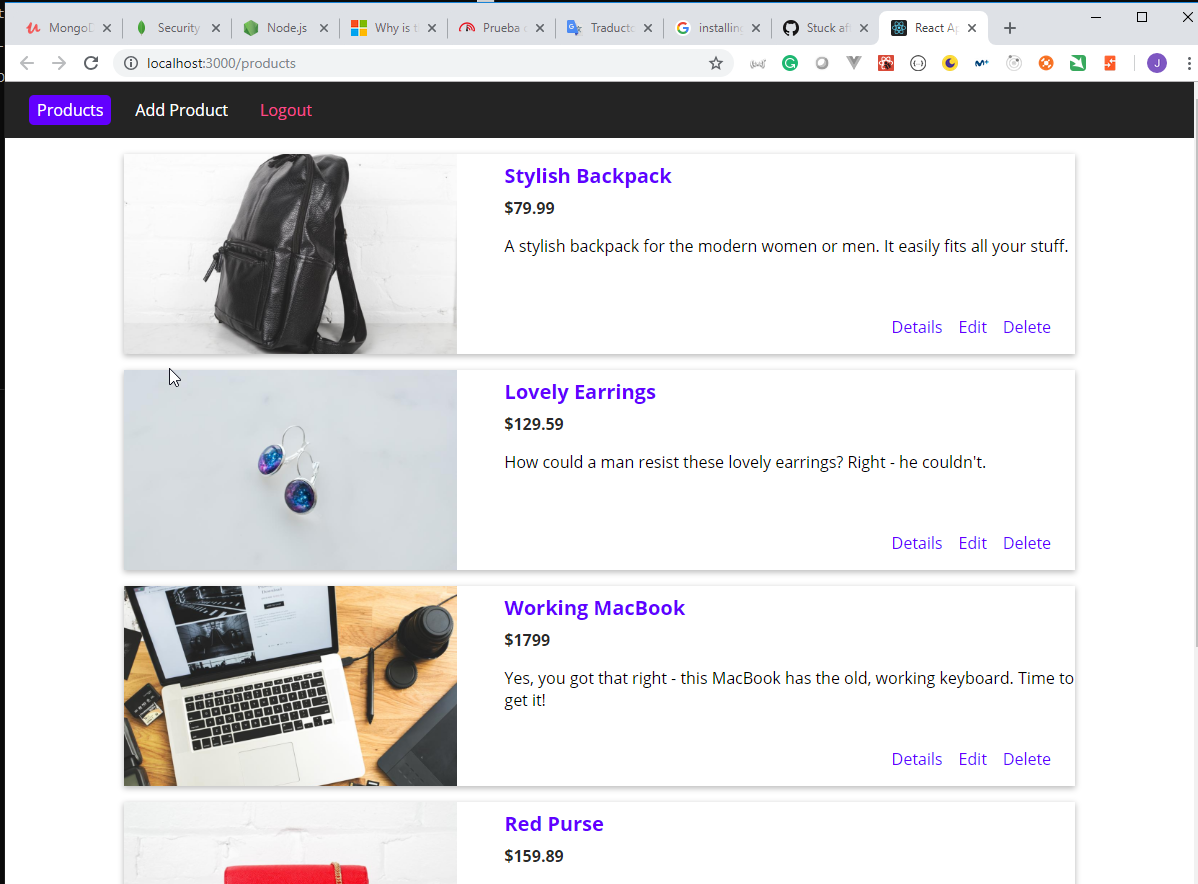
- Installing the Node.js Driver
- Go to MongoDB Drivers and ODM
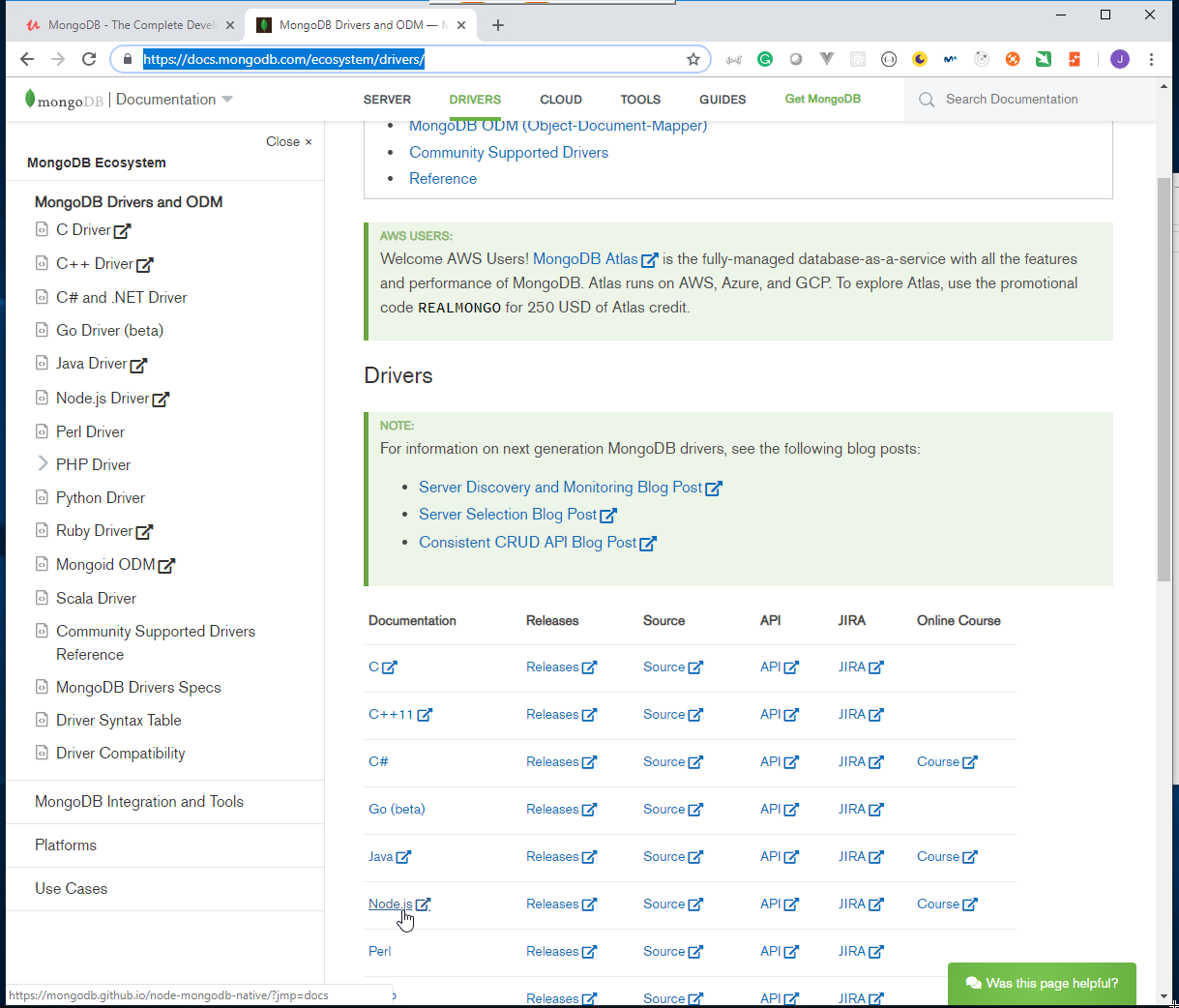
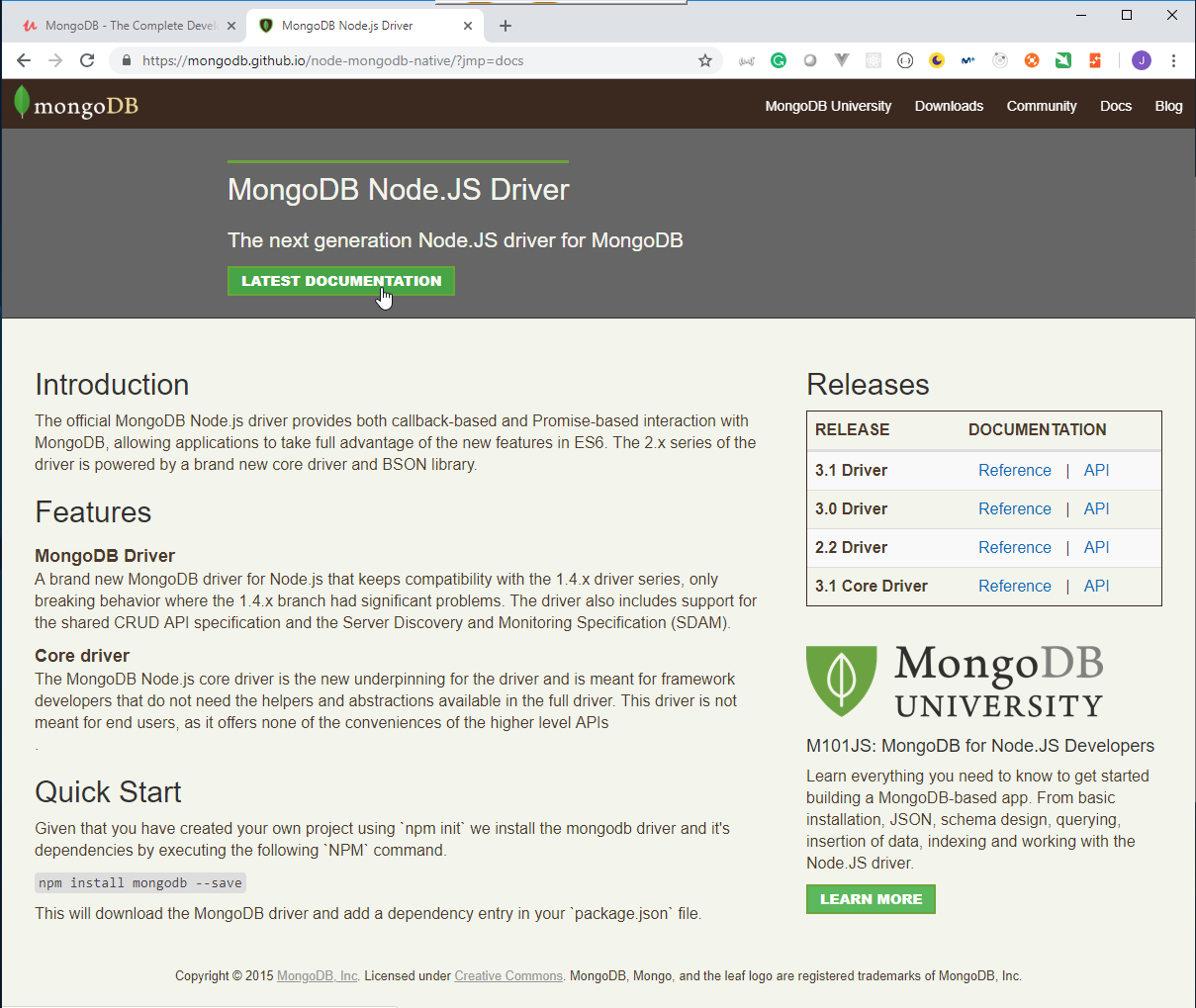
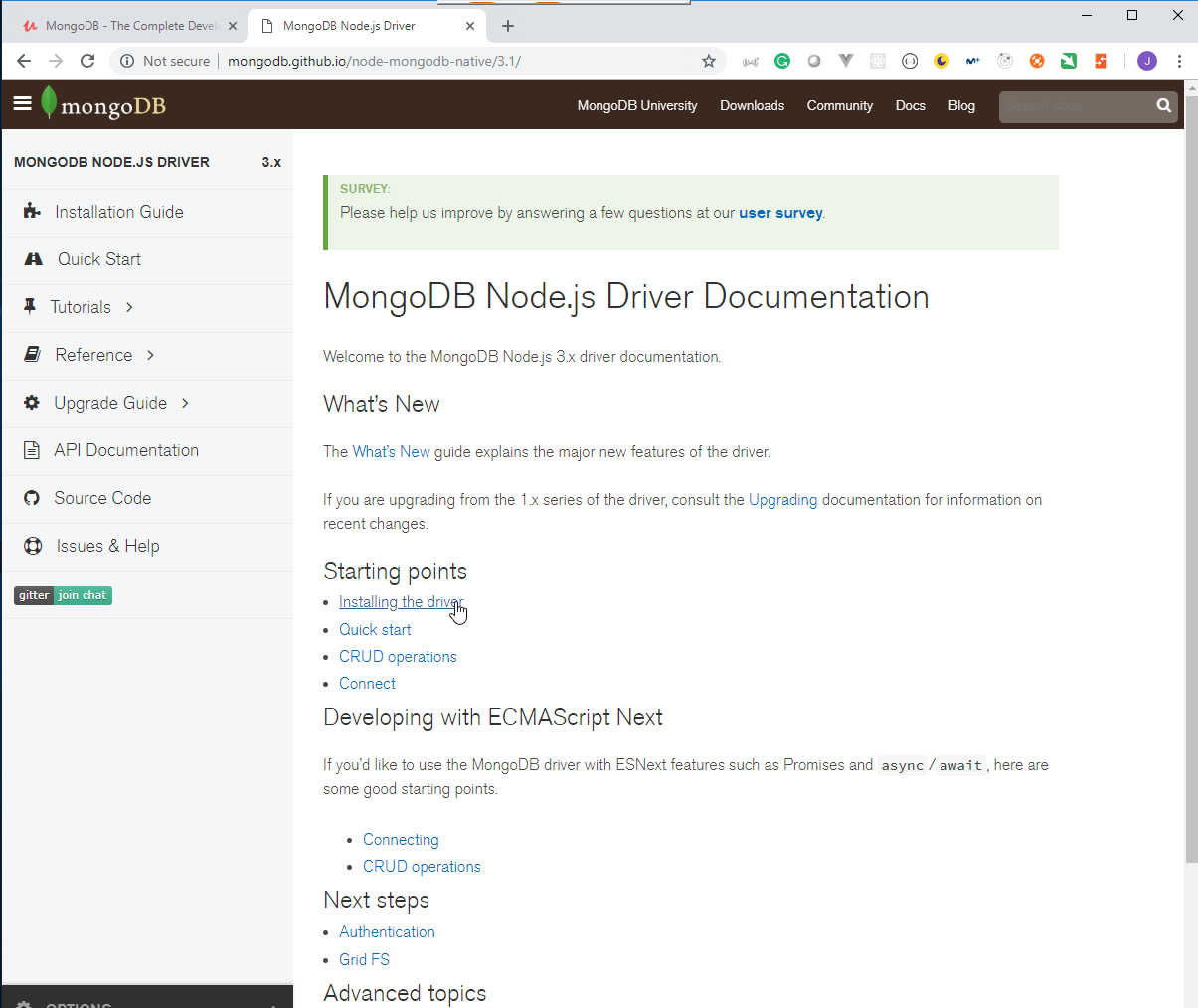
- As it can be seen on Node.js MongDB Driver installation we have to use the
npm install mongodb --savecommand.
Juan.Pablo.Perez@RIMDUB-0232 MINGW64 /c/Work/Training/Pre/MongoDB/mongodb-the-complete-developers-guide/shell-to-driver
$ npm install mongodb --save
+ mongodb@3.1.10
added 8 packages from 6 contributors and audited 35963 packages in 44.126s
found 0 vulnerabilities
- Connecting Node.js & the MongoDB Cluster
- We are going to use our MongoDb Atlas cluster.
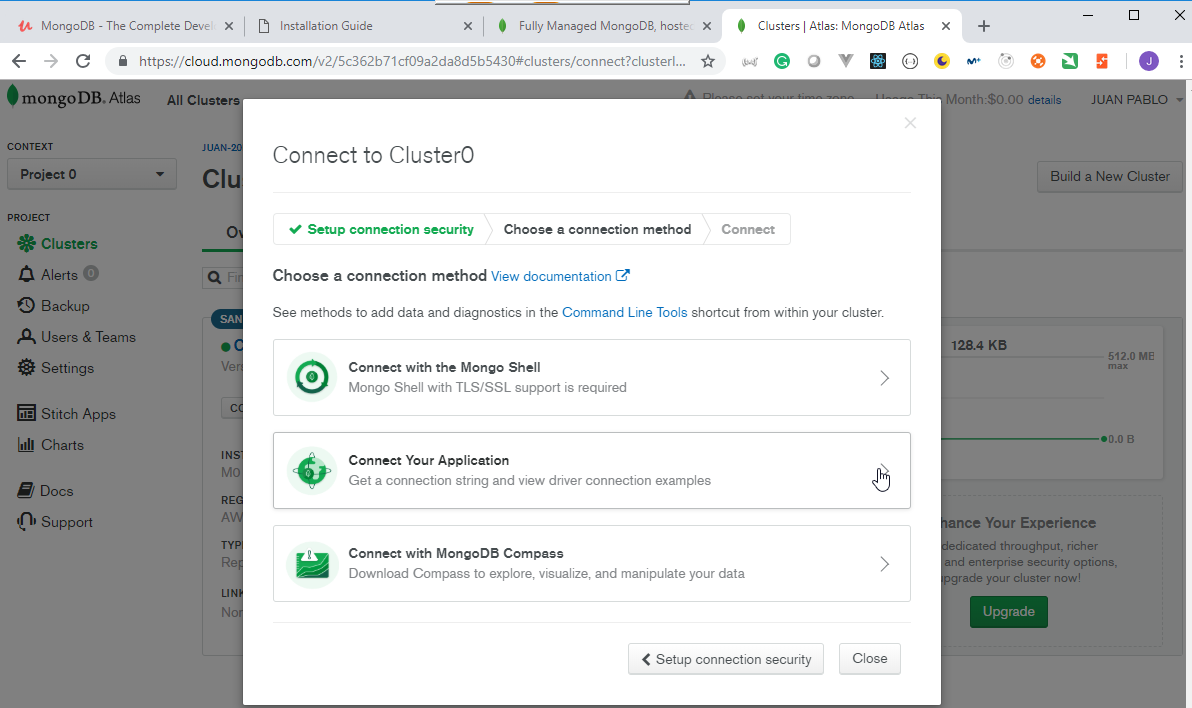
SVR address:
mongodb+srv://juan:<PASSWORD>@cluster0-ycwj8.mongodb.net/test?retryWrites=true
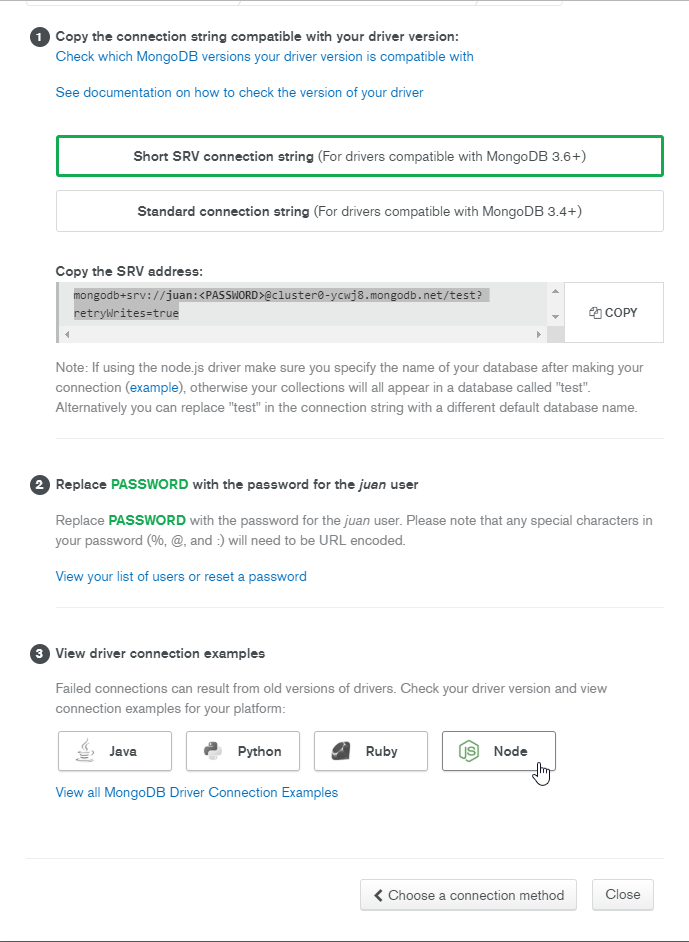
example of how to connect using Node.js
const MongoClient = require('mongodb').MongoClient;
const uri = "mongodb+srv://kay:myRealPassword@cluster0.mongodb.net/admin";
const client = new MongoClient(uri, { useNewUrlParser: true });
client.connect(err => {
const collection = client.db("test").collection("devices");
// perform actions on the collection object
client.close();
});
- Modify the backend
app.jsfile
app.js
const path = require('path');
const express = require('express');
const bodyParser = require('body-parser');
const mongodb = require('mongodb').MongoClient;
const productRoutes = require('./routes/products');
const authRoutes = require('./routes/auth');
const app = express();
app.use(bodyParser.json());
app.use('/images', express.static(path.join('backend/images')));
app.use((req, res, next) => {
// Set CORS headers so that the React SPA is able to communicate with this server
res.setHeader('Access-Control-Allow-Origin', '*');
res.setHeader(
'Access-Control-Allow-Methods',
'GET,POST,PUT,PATCH,DELETE,OPTIONS'
);
res.setHeader('Access-Control-Allow-Headers', 'Content-Type');
next();
});
app.use('/products', productRoutes);
app.use('/', authRoutes);
mongodb.connect('mongodb+srv://juan:xxxxxxxx9@cluster0-ycwj8.mongodb.net/shop?retryWrites=true')
.then((client) => {
console.log('Connected!');
})
.catch(err => {
console.log(err);
})
app.listen(3100);
- Start the server app
Juan.Pablo.Perez@RIMDUB-0232 MINGW64 /c/Work/Training/Pre/MongoDB/mongodb-the-complete-developers-guide/shell-to-driver
$ npm run start:server
> mongodb-demo@0.1.0 start:server C:\Work\Training\Pre\MongoDB\mongodb-the-complete-developers-guide\shell-to-driver
> node ./backend/app.js
(node:6668) DeprecationWarning: current URL string parser is deprecated, and will be removed in a future version. To use the new parser, pass option { useNewUrlParser: true } to MongoClient.connect.
Connected!
- Storing Products in the Database
index.js
const path = require('path');
const express = require('express');
const bodyParser = require('body-parser');
const productRoutes = require('./routes/products');
const authRoutes = require('./routes/auth');
const app = express();
app.use(bodyParser.json());
app.use('/images', express.static(path.join('backend/images')));
app.use((req, res, next) => {
// Set CORS headers so that the React SPA is able to communicate with this server
res.setHeader('Access-Control-Allow-Origin', '*');
res.setHeader(
'Access-Control-Allow-Methods',
'GET,POST,PUT,PATCH,DELETE,OPTIONS'
);
res.setHeader('Access-Control-Allow-Headers', 'Content-Type');
next();
});
app.use('/products', productRoutes);
app.use('/', authRoutes);
app.listen(3100);
product.js
const Router = require('express').Router;
const router = Router();
const mongodb = require('mongodb')
const MongoClient = mongodb.MongoClient;
const Decimal128 = mongodb.Decimal128;
const uri = 'mongodb+srv://juan:xxxxxxxx@cluster0-ycwj8.mongodb.net/shop?retryWrites=true';
const client = new MongoClient(uri, { useNewUrlParser: true });
const products = [
{
_id: 'fasdlk1j',
name: 'Stylish Backpack',
description:
'A stylish backpack for the modern women or men. It easily fits all your stuff.',
price: 79.99,
image: 'http://localhost:3100/images/product-backpack.jpg'
},
{
_id: 'asdgfs1',
name: 'Lovely Earrings',
description:
"How could a man resist these lovely earrings? Right - he couldn't.",
price: 129.59,
image: 'http://localhost:3100/images/product-earrings.jpg'
},
{
_id: 'askjll13',
name: 'Working MacBook',
description:
'Yes, you got that right - this MacBook has the old, working keyboard. Time to get it!',
price: 1799,
image: 'http://localhost:3100/images/product-macbook.jpg'
},
{
_id: 'sfhjk1lj21',
name: 'Red Purse',
description: 'A red purse. What is special about? It is red!',
price: 159.89,
image: 'http://localhost:3100/images/product-purse.jpg'
},
{
_id: 'lkljlkk11',
name: 'A T-Shirt',
description:
'Never be naked again! This T-Shirt can soon be yours. If you find that buy button.',
price: 39.99,
image: 'http://localhost:3100/images/product-shirt.jpg'
},
{
_id: 'sajlfjal11',
name: 'Cheap Watch',
description: 'It actually is not cheap. But a watch!',
price: 299.99,
image: 'http://localhost:3100/images/product-watch.jpg'
}
];
// Get list of products products
router.get('/', (req, res, next) => {
// Return a list of dummy products
// Later, this data will be fetched from MongoDB
const queryPage = req.query.page;
const pageSize = 5;
let resultProducts = [...products];
if (queryPage) {
resultProducts = products.slice(
(queryPage - 1) * pageSize,
queryPage * pageSize
);
}
res.json(resultProducts);
});
// Get single product
router.get('/:id', (req, res, next) => {
const product = products.find(p => p._id === req.params.id);
res.json(product);
});
// Add new product
// Requires logged in user
router.post('', (req, res, next) => {
const newProduct = {
name: req.body.name,
description: req.body.description,
price: Decimal128.fromString(req.body.price.toString()), // store this as 128bit decimal in MongoDB
image: req.body.image
};
client.connect(err => {
if (err) {
console.log(err);
return;
}
client.db().collection("products").insertOne(newProduct)
.then(result => {
console.log(result);
})
.catch(err => {
console.log(err);
});
client.close();
});
res.status(201).json({ message: 'Product added', productId: 'DUMMY' });
});
// Edit existing product
// Requires logged in user
router.patch('/:id', (req, res, next) => {
const updatedProduct = {
name: req.body.name,
description: req.body.description,
price: parseFloat(req.body.price), // store this as 128bit decimal in MongoDB
image: req.body.image
};
console.log(updatedProduct);
res.status(200).json({ message: 'Product updated', productId: 'DUMMY' });
});
// Delete a product
// Requires logged in user
router.delete('/:id', (req, res, next) => {
res.status(200).json({ message: 'Product deleted' });
});
module.exports = router;
Juan.Pablo.Perez@RIMDUB-0232 MINGW64 /c/Work/Training/Pre/MongoDB/mongodb-the-complete-developers-guide/shell-to-driver
$ npm run start:server
> mongodb-demo@0.1.0 start:server C:\Work\Training\Pre\MongoDB\mongodb-the-complete-developers-guide\shell-to-driver
> node ./backend/app.js
CommandResult {
result:
{ n: 1,
opTime: { ts: [Timestamp], t: 1 },
electionId: 7fffffff0000000000000001,
ok: 1,
operationTime:
Timestamp { _bsontype: 'Timestamp', low_: 2, high_: 1547191910 },
'$clusterTime': { clusterTime: [Timestamp], signature: [Object] } },
connection:
Connection {
_events:
[Object: null prototype] {
error: [Function],
close: [Function],
timeout: [Function],
parseError: [Function] },
_eventsCount: 4,
_maxListeners: undefined,
options:
{ host: 'cluster0-shard-00-00-ycwj8.mongodb.net',
port: 27017,
size: 5,
minSize: 0,
connectionTimeout: 30000,
socketTimeout: 360000,
keepAlive: true,
keepAliveInitialDelay: 300000,
noDelay: true,
ssl: true,
checkServerIdentity: true,
ca: null,
crl: null,
cert: null,
key: null,
passPhrase: null,
rejectUnauthorized: false,
promoteLongs: true,
promoteValues: true,
promoteBuffers: false,
reconnect: false,
reconnectInterval: 1000,
reconnectTries: 30,
domainsEnabled: false,
disconnectHandler: [Store],
cursorFactory: [Function],
emitError: true,
monitorCommands: false,
setName: 'Cluster0-shard-0',
promiseLibrary: [Function: Promise],
clientInfo: [Object],
authProviders: [Object],
monitoring: false,
parent: [ReplSet],
servers: [Array],
retryWrites: true,
authSource: 'admin',
replicaSet: 'Cluster0-shard-0',
caseTranslate: true,
useNewUrlParser: true,
username: 'juan',
password: 'xxxxxxxx',
db: 'admin',
auth: [Object],
user: 'juan',
dbName: 'shop',
socketTimeoutMS: 360000,
connectTimeoutMS: 30000,
bson: BSON {} },
id: 0,
logger: Logger { className: 'Connection' },
bson: BSON {},
tag: undefined,
messageHandler: [Function],
maxBsonMessageSize: 67108864,
port: 27017,
host: 'cluster0-shard-00-00-ycwj8.mongodb.net',
family: undefined,
keepAlive: true,
keepAliveInitialDelay: 300000,
noDelay: true,
connectionTimeout: 30000,
socketTimeout: 360000,
destroyed: false,
domainSocket: false,
singleBufferSerializtion: true,
serializationFunction: 'toBinUnified',
ca: null,
crl: null,
cert: null,
key: null,
passphrase: null,
ciphers: null,
ecdhCurve: null,
ssl: true,
rejectUnauthorized: false,
checkServerIdentity: true,
responseOptions:
{ promoteLongs: true,
promoteValues: true,
promoteBuffers: false },
flushing: false,
queue: [],
connection:
TLSSocket {
_tlsOptions: [Object],
_secureEstablished: true,
_securePending: false,
_newSessionPending: false,
_controlReleased: true,
_SNICallback: null,
servername: 'cluster0-shard-00-00-ycwj8.mongodb.net',
alpnProtocol: false,
authorized: true,
authorizationError: null,
encrypted: true,
_events: [Object],
_eventsCount: 6,
connecting: false,
_hadError: false,
_handle: [TLSWrap],
_parent: null,
_host: 'cluster0-shard-00-00-ycwj8.mongodb.net',
_readableState: [ReadableState],
readable: true,
_maxListeners: undefined,
_writableState: [WritableState],
writable: true,
allowHalfOpen: false,
_sockname: null,
_pendingData: null,
_pendingEncoding: '',
server: undefined,
_server: null,
ssl: [TLSWrap],
_requestCert: true,
_rejectUnauthorized: false,
timeout: 360000,
[Symbol(res)]: [TLSWrap],
[Symbol(asyncId)]: 65,
[Symbol(lastWriteQueueSize)]: 39,
[Symbol(timeout)]:
Timeout {
_idleTimeout: 360000,
_idlePrev: [TimersList],
_idleNext: [TimersList],
_idleStart: 7517,
_onTimeout: [Function: bound ],
_timerArgs: undefined,
_repeat: null,
_destroyed: false,
[Symbol(refed)]: false,
[Symbol(asyncId)]: 161,
[Symbol(triggerId)]: 65 },
[Symbol(kBytesRead)]: 0,
[Symbol(kBytesWritten)]: 0,
[Symbol(connect-options)]: [Object] },
writeStream: null,
hashedName: 'b9111864e574e73f04c333bfb9415265a2d0aa46',
workItems: [ [Object] ],
buffer: null,
sizeOfMessage: 0,
bytesRead: 0,
stubBuffer: null },
message:
Response {
parsed: true,
raw:
<Buffer f5 00 00 00 93 96 79 02 0d 00 00 00 01 00 00 00 08 00 00 00 00 00 00 00 00 00 00 00 00 00 00 00 01 00 00 00 d1 00 00 00 10 6e 00 01 00 00 00 03 6f 70 ... 195 more bytes>,
data:
<Buffer 08 00 00 00 00 00 00 00 00 00 00 00 00 00 00 00 01 00 00 00 d1 00 00 00 10 6e 00 01 00 00 00 03 6f 70 54 69 6d 65 00 1c 00 00 00 11 74 73 00 02 00 00 ... 179 more bytes>,
bson: BSON {},
opts:
{ promoteLongs: true,
promoteValues: true,
promoteBuffers: false },
length: 245,
requestId: 41522835,
responseTo: 13,
opCode: 1,
fromCompressed: undefined,
responseFlags: 8,
cursorId: Long { _bsontype: 'Long', low_: 0, high_: 0 },
startingFrom: 0,
numberReturned: 1,
documents: [ [Object] ],
cursorNotFound: false,
queryFailure: false,
shardConfigStale: false,
awaitCapable: true,
promoteLongs: true,
promoteValues: true,
promoteBuffers: false,
index: 229,
hashedName: 'b9111864e574e73f04c333bfb9415265a2d0aa46' },
ops:
[ { name: 'Any product',
description: 'Does it work?',
price: [Decimal128],
image: 'http://localhost:3100/product-backpack.jpg',
_id: 5c384666dee44c3ef4f99ef2 } ],
insertedCount: 1,
insertedId: 5c384666dee44c3ef4f99ef2 }
MongoDB Enterprise Cluster0-shard-0:PRIMARY> db.products.find()
{ "_id" : ObjectId("5c3636f60713d82fc1c27bf8"), "title" : "A book", "price" : 12.99 }
{ "_id" : ObjectId("5c384666dee44c3ef4f99ef2"), "name" : "Any product", "description" : "Does it work?", "price" : NumberDecimal("12.99"), "image" : "http://localhost:3100/product-backpack.jpg" }
- Fetching Data From the Database
product.js
const Router = require('express').Router;
const router = Router();
const mongodb = require('mongodb')
const MongoClient = mongodb.MongoClient;
const Decimal128 = mongodb.Decimal128;
const uri = 'mongodb+srv://juan:xxxxxxxx@cluster0-ycwj8.mongodb.net/shop?retryWrites=true';
const client = new MongoClient(uri, { useNewUrlParser: true });
const products = [
{
_id: 'fasdlk1j',
name: 'Stylish Backpack',
description:
'A stylish backpack for the modern women or men. It easily fits all your stuff.',
price: 79.99,
image: 'http://localhost:3100/images/product-backpack.jpg'
},
{
_id: 'asdgfs1',
name: 'Lovely Earrings',
description:
"How could a man resist these lovely earrings? Right - he couldn't.",
price: 129.59,
image: 'http://localhost:3100/images/product-earrings.jpg'
},
{
_id: 'askjll13',
name: 'Working MacBook',
description:
'Yes, you got that right - this MacBook has the old, working keyboard. Time to get it!',
price: 1799,
image: 'http://localhost:3100/images/product-macbook.jpg'
},
{
_id: 'sfhjk1lj21',
name: 'Red Purse',
description: 'A red purse. What is special about? It is red!',
price: 159.89,
image: 'http://localhost:3100/images/product-purse.jpg'
},
{
_id: 'lkljlkk11',
name: 'A T-Shirt',
description:
'Never be naked again! This T-Shirt can soon be yours. If you find that buy button.',
price: 39.99,
image: 'http://localhost:3100/images/product-shirt.jpg'
},
{
_id: 'sajlfjal11',
name: 'Cheap Watch',
description: 'It actually is not cheap. But a watch!',
price: 299.99,
image: 'http://localhost:3100/images/product-watch.jpg'
}
];
// Get list of products products
router.get('/', (req, res, next) => {
// const queryPage = req.query.page;
// const pageSize = 5;
// let resultProducts = [...products];
// if (queryPage) {
// resultProducts = products.slice(
// (queryPage - 1) * pageSize,
// queryPage * pageSize
// );
// }
client.connect(err => {
const products = [];
if (err) {
console.log(err);
res.status(500).json({ message: 'An error ocurred.' });
return;
}
client.db().collection("products")
.find()
.forEach(productDoc => {
productDoc.price = productDoc.price.toString();
products.push(productDoc);
})
.then(result => {
client.close();
res.status(200).json(products);
})
.catch(err => {
console.log(err);
client.close();
res.status(500).json({ message: 'An error ocurred.' });
});
});
});
// Get single product
router.get('/:id', (req, res, next) => {
const product = products.find(p => p._id === req.params.id);
res.json(product);
});
// Add new product
// Requires logged in user
router.post('', (req, res, next) => {
const newProduct = {
name: req.body.name,
description: req.body.description,
price: Decimal128.fromString(req.body.price.toString()), // store this as 128bit decimal in MongoDB
image: req.body.image
};
client.connect(err => {
if (err) {
console.log(err);
res.status(500).json({ message: 'An error ocurred.' });
client.close();
return;
}
client.db().collection("products").insertOne(newProduct)
.then(result => {
console.log(result);
client.close();
res.status(201).json({ message: 'Product added', productId: result.insertedId });
})
.catch(err => {
console.log(err);
client.close();
res.status(500).json({ message: 'An error ocurred.' });
});
});
});
// Edit existing product
// Requires logged in user
router.patch('/:id', (req, res, next) => {
const updatedProduct = {
name: req.body.name,
description: req.body.description,
price: parseFloat(req.body.price), // store this as 128bit decimal in MongoDB
image: req.body.image
};
console.log(updatedProduct);
res.status(200).json({ message: 'Product updated', productId: 'DUMMY' });
});
// Delete a product
// Requires logged in user
router.delete('/:id', (req, res, next) => {
res.status(200).json({ message: 'Product deleted' });
});
module.exports = router;
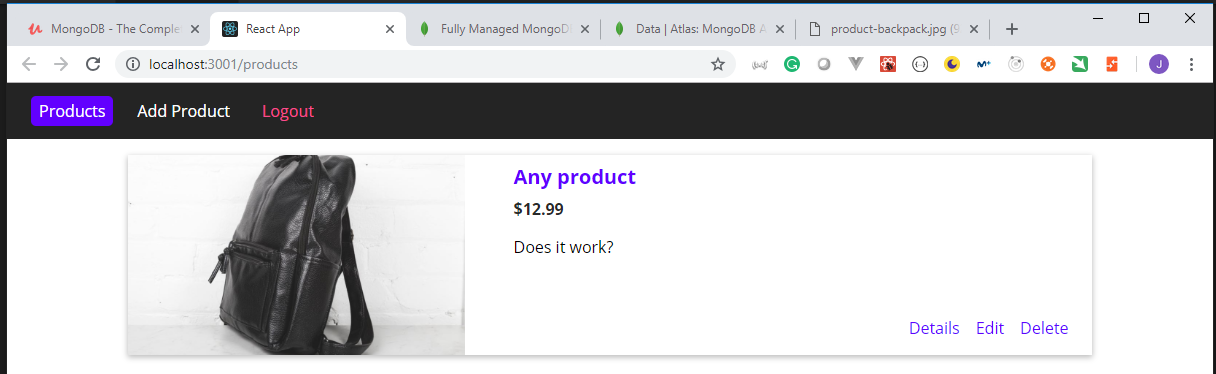
- Creating a More Realistic Setup
db.js
const mongodb = require('mongodb')
const MongoClient = mongodb.MongoClient;
const mongoDbUrl = 'mongodb+srv://juan:xxxxxxxx@cluster0-ycwj8.mongodb.net/shop?retryWrites=true';
let _db;
const initDb = callback => {
if (_db) {
console.log('Database is already initialize!');
return callback(null, _db);
}
const client = new MongoClient(mongoDbUrl, { useNewUrlParser: true });
client.connect(err => {
if (err) {
callback(err)
} else {
_db = client;
callback(null, _db);
}
})
}
const getDb = () => {
if (!_db) {
throw Error('Database not initialized!')
}
return _db;
}
module.exports = {
initDb,
getDb
}
app.js
const path = require('path');
const express = require('express');
const bodyParser = require('body-parser');
const productRoutes = require('./routes/products');
const authRoutes = require('./routes/auth');
const db = require('./db');
const app = express();
app.use(bodyParser.json());
app.use('/images', express.static(path.join('backend/images')));
app.use((req, res, next) => {
// Set CORS headers so that the React SPA is able to communicate with this server
res.setHeader('Access-Control-Allow-Origin', '*');
res.setHeader(
'Access-Control-Allow-Methods',
'GET,POST,PUT,PATCH,DELETE,OPTIONS'
);
res.setHeader('Access-Control-Allow-Headers', 'Content-Type');
next();
});
app.use('/products', productRoutes);
app.use('/', authRoutes);
db.initDb((err, db) => {
if (err) {
console.log(err);
} else {
app.listen(3100);
}
})
product.js
const Router = require('express').Router;
const router = Router();
const mongodb = require('mongodb')
const db = require('../db');
const Decimal128 = mongodb.Decimal128;
// Get list of products products
router.get('/', (req, res, next) => {
// const queryPage = req.query.page;
// const pageSize = 5;
// let resultProducts = [...products];
// if (queryPage) {
// resultProducts = products.slice(
// (queryPage - 1) * pageSize,
// queryPage * pageSize
// );
// }
const products = [];
db.getDb()
.db()
.collection("products")
.find()
.forEach(productDoc => {
productDoc.price = productDoc.price.toString();
products.push(productDoc);
})
.then(result => {
res.status(200).json(products);
})
.catch(err => {
console.log(err);
res.status(500).json({ message: 'An error ocurred.' });
});
});
// Get single product
router.get('/:id', (req, res, next) => {
const product = products.find(p => p._id === req.params.id);
res.json(product);
});
// Add new product
// Requires logged in user
router.post('', (req, res, next) => {
const newProduct = {
name: req.body.name,
description: req.body.description,
price: Decimal128.fromString(req.body.price.toString()), // store this as 128bit decimal in MongoDB
image: req.body.image
};
db.getDb()
.db()
.collection("products").insertOne(newProduct)
.then(result => {
console.log(result);
res.status(201).json({ message: 'Product added', productId: result.insertedId });
})
.catch(err => {
console.log(err);
res.status(500).json({ message: 'An error ocurred.' });
});
});
// Edit existing product
// Requires logged in user
router.patch('/:id', (req, res, next) => {
const updatedProduct = {
name: req.body.name,
description: req.body.description,
price: parseFloat(req.body.price), // store this as 128bit decimal in MongoDB
image: req.body.image
};
console.log(updatedProduct);
res.status(200).json({ message: 'Product updated', productId: 'DUMMY' });
});
// Delete a product
// Requires logged in user
router.delete('/:id', (req, res, next) => {
res.status(200).json({ message: 'Product deleted' });
});
module.exports = router;
- Getting a Single Product
product.js
const Router = require('express').Router;
const router = Router();
const mongodb = require('mongodb')
const db = require('../db');
const Decimal128 = mongodb.Decimal128;
const ObjectId = mongodb.ObjectId;
// Get list of products products
router.get('/', (req, res, next) => {
// const queryPage = req.query.page;
// const pageSize = 5;
// let resultProducts = [...products];
// if (queryPage) {
// resultProducts = products.slice(
// (queryPage - 1) * pageSize,
// queryPage * pageSize
// );
// }
const products = [];
db.getDb()
.db()
.collection("products")
.find()
.forEach(productDoc => {
productDoc.price = productDoc.price.toString();
products.push(productDoc);
})
.then(result => {
res.status(200).json(products);
})
.catch(err => {
console.log(err);
res.status(500).json({ message: 'An error ocurred.' });
});
});
// Get single product
router.get('/:id', (req, res, next) => {
db.getDb()
.db()
.collection("products")
.findOne({_id: new ObjectId(req.params.id) })
.then(productDoc => {
productDoc.price = productDoc.price.toString();
res.status(200).json(productDoc);
})
.catch(err => {
console.log(err);
res.status(500).json({ message: 'An error ocurred.' });
});
});
// Add new product
// Requires logged in user
router.post('', (req, res, next) => {
const newProduct = {
name: req.body.name,
description: req.body.description,
price: Decimal128.fromString(req.body.price.toString()), // store this as 128bit decimal in MongoDB
image: req.body.image
};
db.getDb()
.db()
.collection("products").insertOne(newProduct)
.then(result => {
console.log(result);
res.status(201).json({ message: 'Product added', productId: result.insertedId });
})
.catch(err => {
console.log(err);
res.status(500).json({ message: 'An error ocurred.' });
});
});
// Edit existing product
// Requires logged in user
router.patch('/:id', (req, res, next) => {
const updatedProduct = {
name: req.body.name,
description: req.body.description,
price: parseFloat(req.body.price), // store this as 128bit decimal in MongoDB
image: req.body.image
};
console.log(updatedProduct);
res.status(200).json({ message: 'Product updated', productId: 'DUMMY' });
});
// Delete a product
// Requires logged in user
router.delete('/:id', (req, res, next) => {
res.status(200).json({ message: 'Product deleted' });
});
module.exports = router;
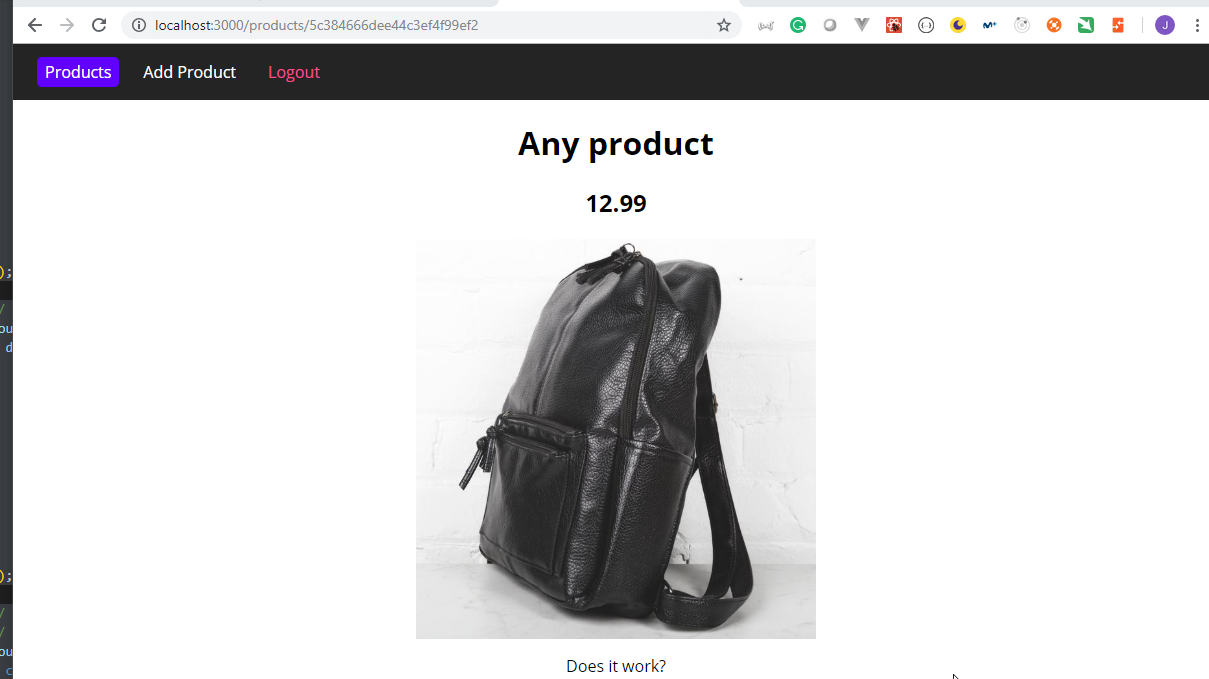
- Editing & Deleting Products
product.js
const Router = require('express').Router;
const router = Router();
const mongodb = require('mongodb')
const db = require('../db');
const Decimal128 = mongodb.Decimal128;
const ObjectId = mongodb.ObjectId;
// Get list of products products
router.get('/', (req, res, next) => {
// const queryPage = req.query.page;
// const pageSize = 5;
// let resultProducts = [...products];
// if (queryPage) {
// resultProducts = products.slice(
// (queryPage - 1) * pageSize,
// queryPage * pageSize
// );
// }
const products = [];
db.getDb()
.db()
.collection("products")
.find()
.forEach(productDoc => {
productDoc.price = productDoc.price.toString();
products.push(productDoc);
})
.then(result => {
res.status(200).json(products);
})
.catch(err => {
console.log(err);
res.status(500).json({ message: 'An error ocurred.' });
});
});
// Get single product
router.get('/:id', (req, res, next) => {
db.getDb()
.db()
.collection("products")
.findOne({_id: new ObjectId(req.params.id) })
.then(productDoc => {
productDoc.price = productDoc.price.toString();
res.status(200).json(productDoc);
})
.catch(err => {
console.log(err);
res.status(500).json({ message: 'An error ocurred.' });
});
});
// Add new product
// Requires logged in user
router.post('', (req, res, next) => {
const newProduct = {
name: req.body.name,
description: req.body.description,
price: Decimal128.fromString(req.body.price.toString()), // store this as 128bit decimal in MongoDB
image: req.body.image
};
db.getDb()
.db()
.collection("products").insertOne(newProduct)
.then(result => {
console.log(result);
res.status(201).json({ message: 'Product added', productId: result.insertedId });
})
.catch(err => {
console.log(err);
res.status(500).json({ message: 'An error ocurred.' });
});
});
// Edit existing product
// Requires logged in user
router.patch('/:id', (req, res, next) => {
const updatedProduct = {
name: req.body.name,
description: req.body.description,
price: Decimal128.fromString(req.body.price.toString()), // store this as 128bit decimal in MongoDB
image: req.body.image
};
db.getDb()
.db()
.collection("products")
.updateOne({_id: new ObjectId(req.params.id) }, {$set: updatedProduct})
.then(result => {
res.status(200).json({ message: 'Product updated', productId: req.params.id });
})
.catch(err => {
console.log(err);
res.status(500).json({ message: 'An error ocurred.' });
});
});
// Delete a product
// Requires logged in user
router.delete('/:id', (req, res, next) => {
db.getDb()
.db()
.collection("products")
.deleteOne({_id: new ObjectId(req.params.id) })
.then(result => {
res.status(200).json({ message: 'Product deleted', productId: req.params.id });
})
.catch(err => {
console.log(err);
res.status(500).json({ message: 'An error ocurred.' });
});
});
module.exports = router;
- Implementing Pagination
product.js
const Router = require('express').Router;
const router = Router();
const mongodb = require('mongodb')
const db = require('../db');
const Decimal128 = mongodb.Decimal128;
const ObjectId = mongodb.ObjectId;
// Get list of products products
router.get('/', (req, res, next) => {
const queryPage = req.query.page;
const pageSize = 5;
const products = [];
db.getDb()
.db()
.collection("products")
.find()
.sort({price: -1})
.skip((queryPage - 1) * pageSize )
.limit(pageSize)
.forEach(productDoc => {
productDoc.price = productDoc.price.toString();
products.push(productDoc);
})
.then(result => {
res.status(200).json(products);
})
.catch(err => {
console.log(err);
res.status(500).json({ message: 'An error ocurred.' });
});
});
// Get single product
router.get('/:id', (req, res, next) => {
db.getDb()
.db()
.collection("products")
.findOne({_id: new ObjectId(req.params.id) })
.then(productDoc => {
productDoc.price = productDoc.price.toString();
res.status(200).json(productDoc);
})
.catch(err => {
console.log(err);
res.status(500).json({ message: 'An error ocurred.' });
});
});
// Add new product
// Requires logged in user
router.post('', (req, res, next) => {
const newProduct = {
name: req.body.name,
description: req.body.description,
price: Decimal128.fromString(req.body.price.toString()), // store this as 128bit decimal in MongoDB
image: req.body.image
};
db.getDb()
.db()
.collection("products").insertOne(newProduct)
.then(result => {
console.log(result);
res.status(201).json({ message: 'Product added', productId: result.insertedId });
})
.catch(err => {
console.log(err);
res.status(500).json({ message: 'An error ocurred.' });
});
});
// Edit existing product
// Requires logged in user
router.patch('/:id', (req, res, next) => {
const updatedProduct = {
name: req.body.name,
description: req.body.description,
price: Decimal128.fromString(req.body.price.toString()), // store this as 128bit decimal in MongoDB
image: req.body.image
};
db.getDb()
.db()
.collection("products")
.updateOne({_id: new ObjectId(req.params.id) }, {$set: updatedProduct})
.then(result => {
res.status(200).json({ message: 'Product updated', productId: req.params.id });
})
.catch(err => {
console.log(err);
res.status(500).json({ message: 'An error ocurred.' });
});
});
// Delete a product
// Requires logged in user
router.delete('/:id', (req, res, next) => {
db.getDb()
.db()
.collection("products")
.deleteOne({_id: new ObjectId(req.params.id) })
.then(result => {
res.status(200).json({ message: 'Product deleted', productId: req.params.id });
})
.catch(err => {
console.log(err);
res.status(500).json({ message: 'An error ocurred.' });
});
});
module.exports = router;
- On the React client we can hardcode the page we want to show:
Products.js
import React, { Component } from 'react';
import axios from 'axios';
import Products from '../../components/Products/Products';
class ProductsPage extends Component {
state = { isLoading: true, products: [] };
componentDidMount() {
this.fetchData();
}
productDeleteHandler = productId => {
axios
.delete('http://localhost:3100/products/' + productId)
.then(result => {
console.log(result);
this.fetchData();
})
.catch(err => {
this.props.onError(
'Deleting the product failed. Please try again later'
);
console.log(err);
});
};
fetchData = () => {
axios
.get('http://localhost:3100/products?page=1')
.then(productsResponse => {
this.setState({ isLoading: false, products: productsResponse.data });
})
.catch(err => {
this.setState({ isLoading: false, products: [] });
this.props.onError('Loading products failed. Please try again later');
console.log(err);
});
}
render() {
let content = <p>Loading products...</p>;
if (!this.state.isLoading && this.state.products.length > 0) {
content = (
<Products
products={this.state.products}
onDeleteProduct={this.productDeleteHandler}
/>
);
}
if (!this.state.isLoading && this.state.products.length === 0) {
content = <p>Found no products. Try again later.</p>;
}
return <main>{content}</main>;
}
}
export default ProductsPage;
- Adding an Index
C:\Windows\system32>mongo "mongodb+srv://cluster0-ycwj8.mongodb.net/test" --username juan
MongoDB shell version v4.0.5
Enter password:
connecting to: mongodb://cluster0-shard-00-00-ycwj8.mongodb.net.:27017,cluster0-shard-00-01-ycwj8.mongodb.net.:27017,cluster0-shard-00-02-ycwj8.mongodb.net.:27017/test?authSource=admin&gssapiServiceName=mongodb&replicaSet=Cluster0-shard-0&ssl=true
2019-01-12T06:41:01.103+0000 I NETWORK [js] Starting new replica set monitor for Cluster0-shard-0/cluster0-shard-00-00-ycwj8.mongodb.net.:27017,cluster0-shard-00-01-ycwj8.mongodb.net.:27017,cluster0-shard-00-02-ycwj8.mongodb.net.:27017
2019-01-12T06:41:01.691+0000 I NETWORK [ReplicaSetMonitor-TaskExecutor] Successfully connected to cluster0-shard-00-01-ycwj8.mongodb.net.:27017 (1 connections now open to cluster0-shard-00-01-ycwj8.mongodb.net.:27017 with a 5 second timeout)
2019-01-12T06:41:01.698+0000 I NETWORK [js] Successfully connected to cluster0-shard-00-02-ycwj8.mongodb.net.:27017 (1 connections now open to cluster0-shard-00-02-ycwj8.mongodb.net.:27017 with a 5 second timeout)
2019-01-12T06:41:02.362+0000 I NETWORK [ReplicaSetMonitor-TaskExecutor] Successfully connected to cluster0-shard-00-00-ycwj8.mongodb.net:27017 (1 connections now open to cluster0-shard-00-00-ycwj8.mongodb.net:27017 with a 5 second timeout)
2019-01-12T06:41:02.421+0000 I NETWORK [js] Successfully connected to cluster0-shard-00-00-ycwj8.mongodb.net.:27017 (1 connections now open to cluster0-shard-00-00-ycwj8.mongodb.net.:27017 with a 5 second timeout)
2019-01-12T06:41:02.480+0000 I NETWORK [ReplicaSetMonitor-TaskExecutor] changing hosts to Cluster0-shard-0/cluster0-shard-00-00-ycwj8.mongodb.net:27017,cluster0-shard-00-01-ycwj8.mongodb.net:27017,cluster0-shard-00-02-ycwj8.mongodb.net:27017 from Cluster0-shard-0/cluster0-shard-00-00-ycwj8.mongodb.net.:27017,cluster0-shard-00-01-ycwj8.mongodb.net.:27017,cluster0-shard-00-02-ycwj8.mongodb.net.:27017
2019-01-12T06:41:02.787+0000 I NETWORK [js] Marking host cluster0-shard-00-00-ycwj8.mongodb.net:27017 as failed :: caused by :: SocketException: can't authenticate against replica set node cluster0-shard-00-00-ycwj8.mongodb.net:27017 :: caused by :: socket exception [CONNECT_ERROR] server [cluster0-shard-00-00-ycwj8.mongodb.net:27017] connection pool error: network error while attempting to run command 'isMaster' on host 'cluster0-shard-00-00-ycwj8.mongodb.net:27017'
2019-01-12T06:41:02.958+0000 I NETWORK [ReplicaSetMonitor-TaskExecutor] Successfully connected to cluster0-shard-00-02-ycwj8.mongodb.net:27017 (1 connections now open to cluster0-shard-00-02-ycwj8.mongodb.net:27017 with a 5 second timeout)
2019-01-12T06:41:03.253+0000 I NETWORK [js] Successfully connected to cluster0-shard-00-01-ycwj8.mongodb.net:27017 (1 connections now open to cluster0-shard-00-01-ycwj8.mongodb.net:27017 with a 5 second timeout)
2019-01-12T06:41:03.618+0000 I NETWORK [js] Marking host cluster0-shard-00-01-ycwj8.mongodb.net:27017 as failed :: caused by :: SocketException: can't authenticate against replica set node cluster0-shard-00-01-ycwj8.mongodb.net:27017 :: caused by :: socket exception [CONNECT_ERROR] server [cluster0-shard-00-01-ycwj8.mongodb.net:27017] connection pool error: network error while attempting to run command 'isMaster' on host 'cluster0-shard-00-01-ycwj8.mongodb.net:27017'
2019-01-12T06:41:03.855+0000 I NETWORK [js] Marking host cluster0-shard-00-02-ycwj8.mongodb.net:27017 as failed :: caused by :: SocketException: can't authenticate against replica set node cluster0-shard-00-02-ycwj8.mongodb.net:27017 :: caused by :: socket exception [CONNECT_ERROR] server [cluster0-shard-00-02-ycwj8.mongodb.net:27017] connection pool error: network error while attempting to run command 'isMaster' on host 'cluster0-shard-00-02-ycwj8.mongodb.net:27017'
Implicit session: session { "id" : UUID("8dce8ad0-4176-4e14-8896-183b00e32c70") }
MongoDB server version: 4.0.5
MongoDB Enterprise Cluster0-shard-0:PRIMARY> show dbs
admin 0.000GB
blogs 0.000GB
local 2.914GB
shop 0.000GB
test 0.000GB
MongoDB Enterprise Cluster0-shard-0:PRIMARY> use shop
switched to db shop
MongoDB Enterprise Cluster0-shard-0:PRIMARY> show collections
products
MongoDB Enterprise Cluster0-shard-0:PRIMARY> db.products.createIndex({price: 1})
{
"createdCollectionAutomatically" : false,
"numIndexesBefore" : 1,
"numIndexesAfter" : 2,
"ok" : 1,
"operationTime" : Timestamp(1547275317, 2),
"$clusterTime" : {
"clusterTime" : Timestamp(1547275317, 2),
"signature" : {
"hash" : BinData(0,"WyGxc544p3owrACTOALabpEqSjQ="),
"keyId" : NumberLong("6644207230298095617")
}
}
}
MongoDB Enterprise Cluster0-shard-0:PRIMARY>
- Signing Users Up
auth.js
const Router = require('express').Router;
const jwt = require('jsonwebtoken');
const bcrypt = require('bcryptjs');
const db = require('../db');
const router = Router();
const createToken = () => {
return jwt.sign({}, 'secret', { expiresIn: '1h' });
};
router.post('/login', (req, res, next) => {
const email = req.body.email;
const pw = req.body.password;
// Check if user login is valid
// If yes, create token and return it to client
const token = createToken();
// res.status(200).json({ token: token, user: { email: 'dummy@dummy.com' } });
res
.status(401)
.json({ message: 'Authentication failed, invalid username or password.' });
});
router.post('/signup', (req, res, next) => {
const email = req.body.email;
const pw = req.body.password;
// Hash password before storing it in database => Encryption at Rest
bcrypt
.hash(pw, 12)
.then(hashedPW => {
// Store hashedPW in database
db.getDb()
.db()
.collection("users").insertOne({
email: email,
password: hashedPW
})
.then(result => {
console.log(result);
const token = createToken();
res.json({ token: token, user: { email: email } });
})
.catch(err => {
console.log(err);
res.status(500).json({ message: 'An error ocurred.' });
});
})
.catch(err => {
console.log(err);
res.status(500).json({ message: 'Creating the user failed.' });
});
});
module.exports = router;
- Backend log:
CommandResult {
result:
{ n: 1,
opTime: { ts: [Timestamp], t: 1 },
electionId: 7fffffff0000000000000001,
ok: 1,
operationTime:
Timestamp { _bsontype: 'Timestamp', low_: 2, high_: 1547281556 },
'$clusterTime': { clusterTime: [Timestamp], signature: [Object] } },
connection:
Connection {
_events:
[Object: null prototype] {
error: [Function],
close: [Function],
timeout: [Function],
parseError: [Function] },
_eventsCount: 4,
_maxListeners: undefined,
options:
{ host: 'cluster0-shard-00-00-ycwj8.mongodb.net',
port: 27017,
size: 5,
minSize: 0,
connectionTimeout: 30000,
socketTimeout: 360000,
keepAlive: true,
keepAliveInitialDelay: 300000,
noDelay: true,
ssl: true,
checkServerIdentity: true,
ca: null,
crl: null,
cert: null,
key: null,
passPhrase: null,
rejectUnauthorized: false,
promoteLongs: true,
promoteValues: true,
promoteBuffers: false,
reconnect: false,
reconnectInterval: 1000,
reconnectTries: 30,
domainsEnabled: false,
disconnectHandler: [Store],
cursorFactory: [Function],
emitError: true,
monitorCommands: false,
setName: 'Cluster0-shard-0',
promiseLibrary: [Function: Promise],
clientInfo: [Object],
authProviders: [Object],
monitoring: false,
parent: [ReplSet],
servers: [Array],
retryWrites: true,
authSource: 'admin',
replicaSet: 'Cluster0-shard-0',
caseTranslate: true,
useNewUrlParser: true,
username: 'juan',
password: 'juan2019',
db: 'admin',
auth: [Object],
user: 'juan',
dbName: 'shop',
socketTimeoutMS: 360000,
connectTimeoutMS: 30000,
bson: BSON {} },
id: 0,
logger: Logger { className: 'Connection' },
bson: BSON {},
tag: undefined,
messageHandler: [Function],
maxBsonMessageSize: 67108864,
port: 27017,
host: 'cluster0-shard-00-00-ycwj8.mongodb.net',
family: undefined,
keepAlive: true,
keepAliveInitialDelay: 300000,
noDelay: true,
connectionTimeout: 30000,
socketTimeout: 360000,
destroyed: false,
domainSocket: false,
singleBufferSerializtion: true,
serializationFunction: 'toBinUnified',
ca: null,
crl: null,
cert: null,
key: null,
passphrase: null,
ciphers: null,
ecdhCurve: null,
ssl: true,
rejectUnauthorized: false,
checkServerIdentity: true,
responseOptions:
{ promoteLongs: true,
promoteValues: true,
promoteBuffers: false },
flushing: false,
queue: [],
connection:
TLSSocket {
_tlsOptions: [Object],
_secureEstablished: true,
_securePending: false,
_newSessionPending: false,
_controlReleased: true,
_SNICallback: null,
servername: 'cluster0-shard-00-00-ycwj8.mongodb.net',
alpnProtocol: false,
authorized: true,
authorizationError: null,
encrypted: true,
_events: [Object],
_eventsCount: 6,
connecting: false,
_hadError: false,
_handle: [TLSWrap],
_parent: null,
_host: 'cluster0-shard-00-00-ycwj8.mongodb.net',
_readableState: [ReadableState],
readable: true,
_maxListeners: undefined,
_writableState: [WritableState],
writable: true,
allowHalfOpen: false,
_sockname: null,
_pendingData: null,
_pendingEncoding: '',
server: undefined,
_server: null,
ssl: [TLSWrap],
_requestCert: true,
_rejectUnauthorized: false,
timeout: 360000,
[Symbol(res)]: [TLSWrap],
[Symbol(asyncId)]: 12,
[Symbol(lastWriteQueueSize)]: 0,
[Symbol(timeout)]:
Timeout {
_idleTimeout: 360000,
_idlePrev: [TimersList],
_idleNext: [Timeout],
_idleStart: 19882,
_onTimeout: [Function: bound ],
_timerArgs: undefined,
_repeat: null,
_destroyed: false,
[Symbol(refed)]: false,
[Symbol(asyncId)]: 915,
[Symbol(triggerId)]: 12 },
[Symbol(kBytesRead)]: 0,
[Symbol(kBytesWritten)]: 0,
[Symbol(connect-options)]: [Object] },
writeStream: null,
hashedName: 'b9111864e574e73f04c333bfb9415265a2d0aa46',
workItems: [],
buffer: null,
sizeOfMessage: 0,
bytesRead: 0,
stubBuffer: null },
message:
Response {
parsed: true,
raw:
<Buffer f5 00 00 00 b7 2a 09 03 10 00 00 00 01 00 00 00 08 00 00 00 00 00 00 00 00 00 00 00 00 00 00 00 01 00 00 00 d1 00 00 00 10 6e 00 01 00 00 00 03 6f 70 ... 195 more bytes>,
data:
<Buffer 08 00 00 00 00 00 00 00 00 00 00 00 00 00 00 00 01 00 00 00 d1 00 00 00 10 6e 00 01 00 00 00 03 6f 70 54 69 6d 65 00 1c 00 00 00 11 74 73 00 02 00 00 ... 179 more bytes>,
bson: BSON {},
opts:
{ promoteLongs: true,
promoteValues: true,
promoteBuffers: false },
length: 245,
requestId: 50932407,
responseTo: 16,
opCode: 1,
fromCompressed: undefined,
responseFlags: 8,
cursorId: Long { _bsontype: 'Long', low_: 0, high_: 0 },
startingFrom: 0,
numberReturned: 1,
documents: [ [Object] ],
cursorNotFound: false,
queryFailure: false,
shardConfigStale: false,
awaitCapable: true,
promoteLongs: true,
promoteValues: true,
promoteBuffers: false,
index: 229,
hashedName: 'b9111864e574e73f04c333bfb9415265a2d0aa46' },
ops:
[ { email: 'test@test.com',
password:
'$2a$12$WmO4aE0UFhZ6zUB9997AVuEwvkAidXcif9vCAOpvEyjQ37hKMF7E.',
_id: 5c39a4928bd6894af0d2487c } ],
insertedCount: 1,
insertedId: 5c39a4928bd6894af0d2487c }
- Querying MongoDB
MongoDB Enterprise Cluster0-shard-0:PRIMARY> show collections
products
users
MongoDB Enterprise Cluster0-shard-0:PRIMARY> db.users.find()
{ "_id" : ObjectId("5c39a4928bd6894af0d2487c"), "email" : "test@test.com", "password" : "$2a$12$WmO4aE0UFhZ6zUB9997AVuEwvkAidXcif9vCAOpvEyjQ37hKMF7E." }
- Adding an Index to Make the Email Unique
MongoDB Enterprise Cluster0-shard-0:PRIMARY> db.users.createIndex({email: 1}, {unique: true})
{
"createdCollectionAutomatically" : false,
"numIndexesBefore" : 1,
"numIndexesAfter" : 2,
"ok" : 1,
"operationTime" : Timestamp(1547281902, 2),
"$clusterTime" : {
"clusterTime" : Timestamp(1547281902, 2),
"signature" : {
"hash" : BinData(0,"KWXVkYnwGlkzZWy+ILczFDHiVjc="),
"keyId" : NumberLong("6644207230298095617")
}
}
}
- If we try to insert the same record again an error is thrown
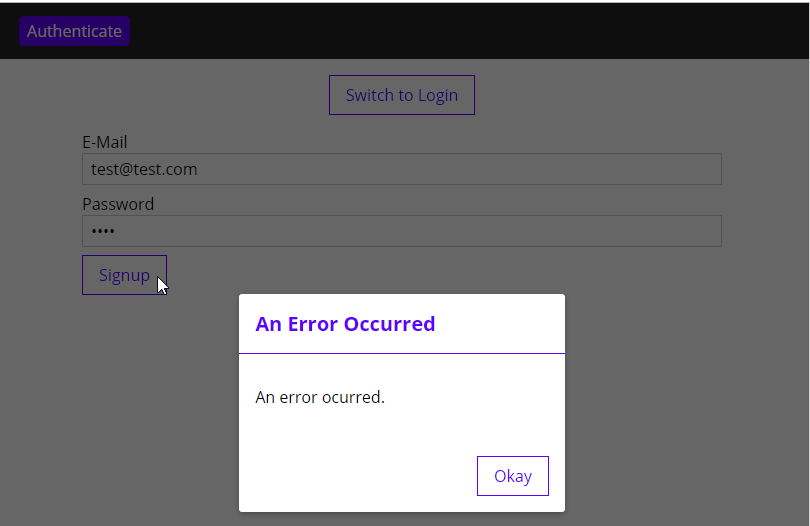
{ MongoError: E11000 duplicate key error collection: shop.users index: email_1 dup key: { : "test@test.com" }
at Function.create (C:\Work\Training\Pre\MongoDB\mongodb-the-complete-developers-guide\shell-to-driver\node_modules\mongodb-core\lib\error.js:43:12)
at toError (C:\Work\Training\Pre\MongoDB\mongodb-the-complete-developers-guide\shell-to-driver\node_modules\mongodb\lib\utils.js:149:22)
at coll.s.topology.insert (C:\Work\Training\Pre\MongoDB\mongodb-the-complete-developers-guide\shell-to-driver\node_modules\mongodb\lib\operations\collection_ops.js:844:39)
at handler (C:\Work\Training\Pre\MongoDB\mongodb-the-complete-developers-guide\shell-to-driver\node_modules\mongodb-core\lib\topologies\replset.js:1195:22)
at C:\Work\Training\Pre\MongoDB\mongodb-the-complete-developers-guide\shell-to-driver\node_modules\mongodb-core\lib\connection\pool.js:532:18
at process.internalTickCallback (internal/process/next_tick.js:70:11)
driver: true,
name: 'MongoError',
index: 0,
code: 11000,
errmsg:
'E11000 duplicate key error collection: shop.users index: email_1 dup key: { : "test@test.com" }',
[Symbol(mongoErrorContextSymbol)]: {} }
- Adding User Sign In
auth.js
const Router = require('express').Router;
const jwt = require('jsonwebtoken');
const bcrypt = require('bcryptjs');
const db = require('../db');
const router = Router();
const createToken = () => {
return jwt.sign({}, 'secret', { expiresIn: '1h' });
};
router.post('/login', (req, res, next) => {
const email = req.body.email;
const pw = req.body.password;
// Check if user login is valid
db.getDb()
.db()
.collection("users")
.findOne({email: email})
.then(userDoc => {
return bcrypt.compare(pw, userDoc.password)
})
.then(result => {
if (!result) {
throw Error();
}
const token = createToken();
res.json({ message: 'Authentication succedded.', token: token });
})
.catch(err => {
console.log(err);
res.status(401).json({ message: 'An error ocurred.' });
});
});
router.post('/signup', (req, res, next) => {
const email = req.body.email;
const pw = req.body.password;
// Hash password before storing it in database => Encryption at Rest
bcrypt
.hash(pw, 12)
.then(hashedPW => {
// Store hashedPW in database
db.getDb()
.db()
.collection("users").insertOne({
email: email,
password: hashedPW
})
.then(result => {
console.log(result);
const token = createToken();
res.json({ token: token, user: { email: email } });
})
.catch(err => {
console.log(err);
res.status(500).json({ message: 'An error ocurred.' });
});
})
.catch(err => {
console.log(err);
res.status(500).json({ message: 'Creating the user failed.' });
});
});
module.exports = router;
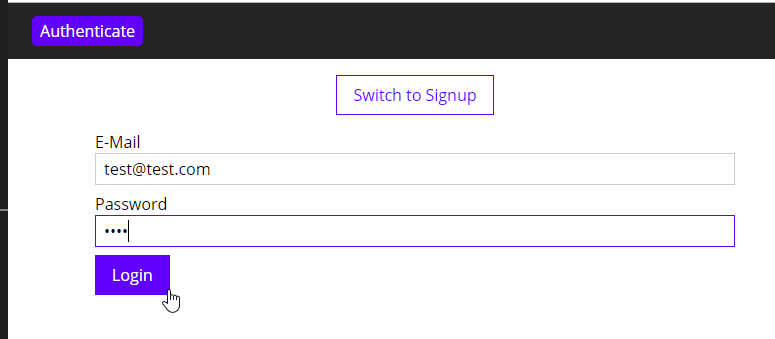
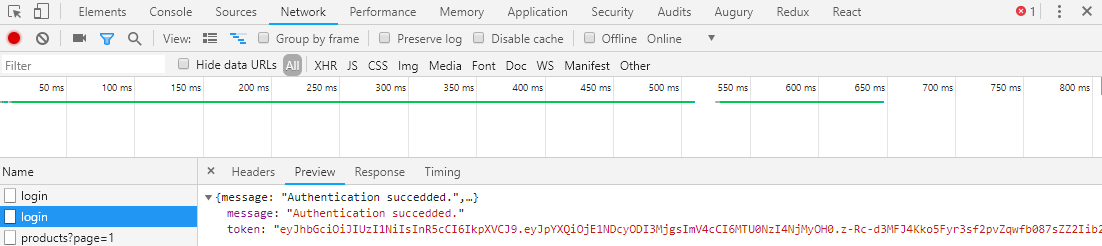
Introducing Stitch
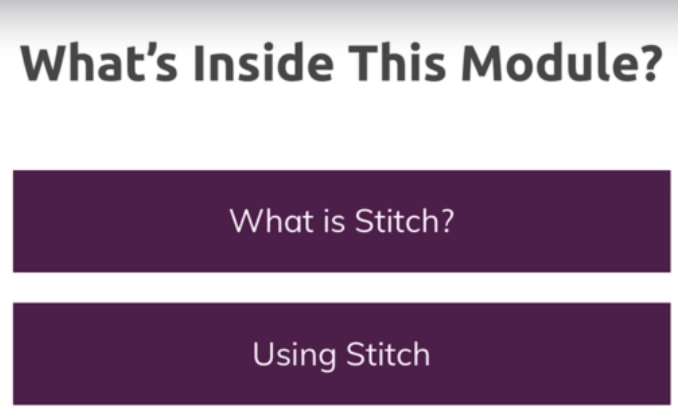
- What is Stitch?
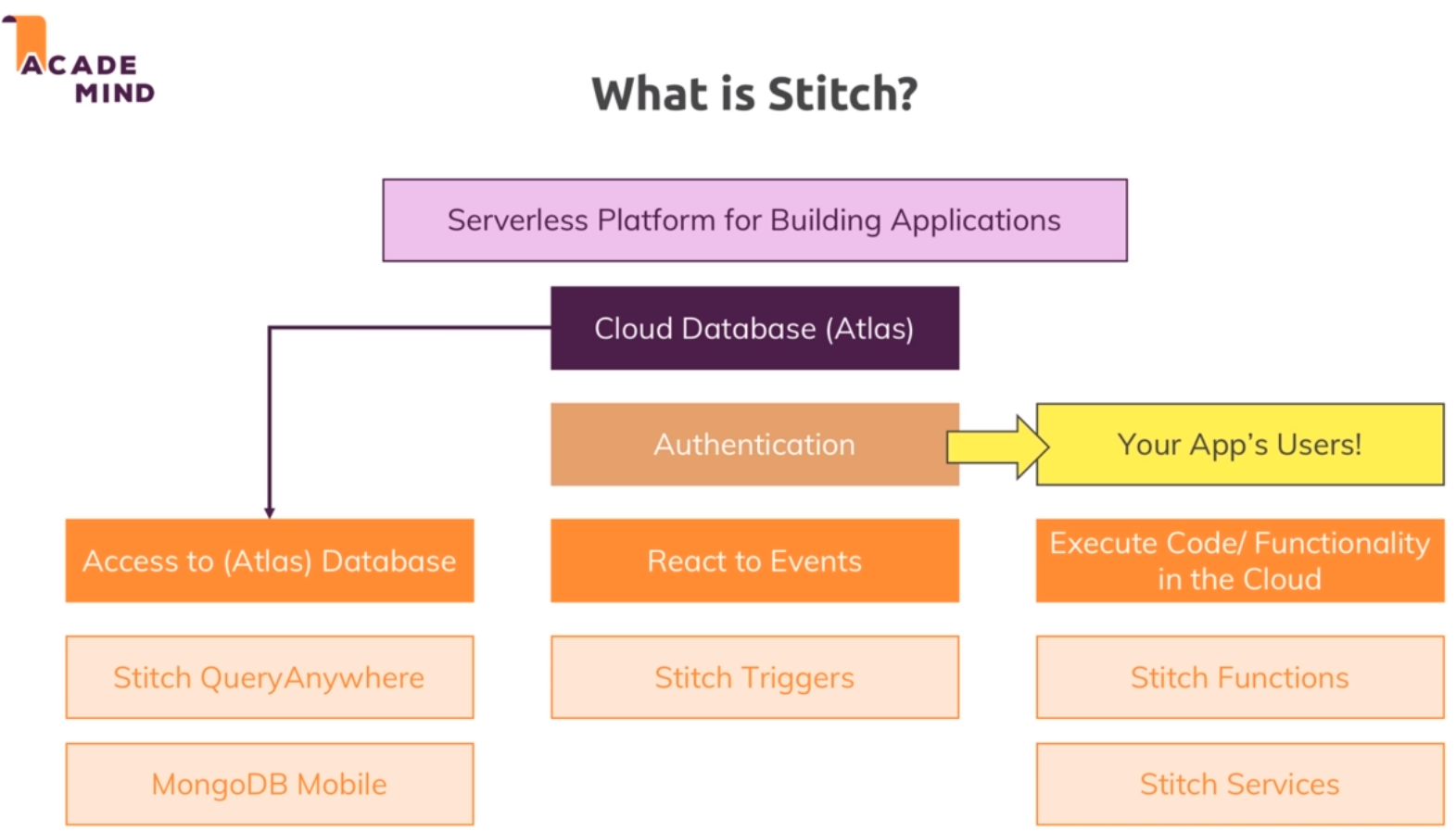
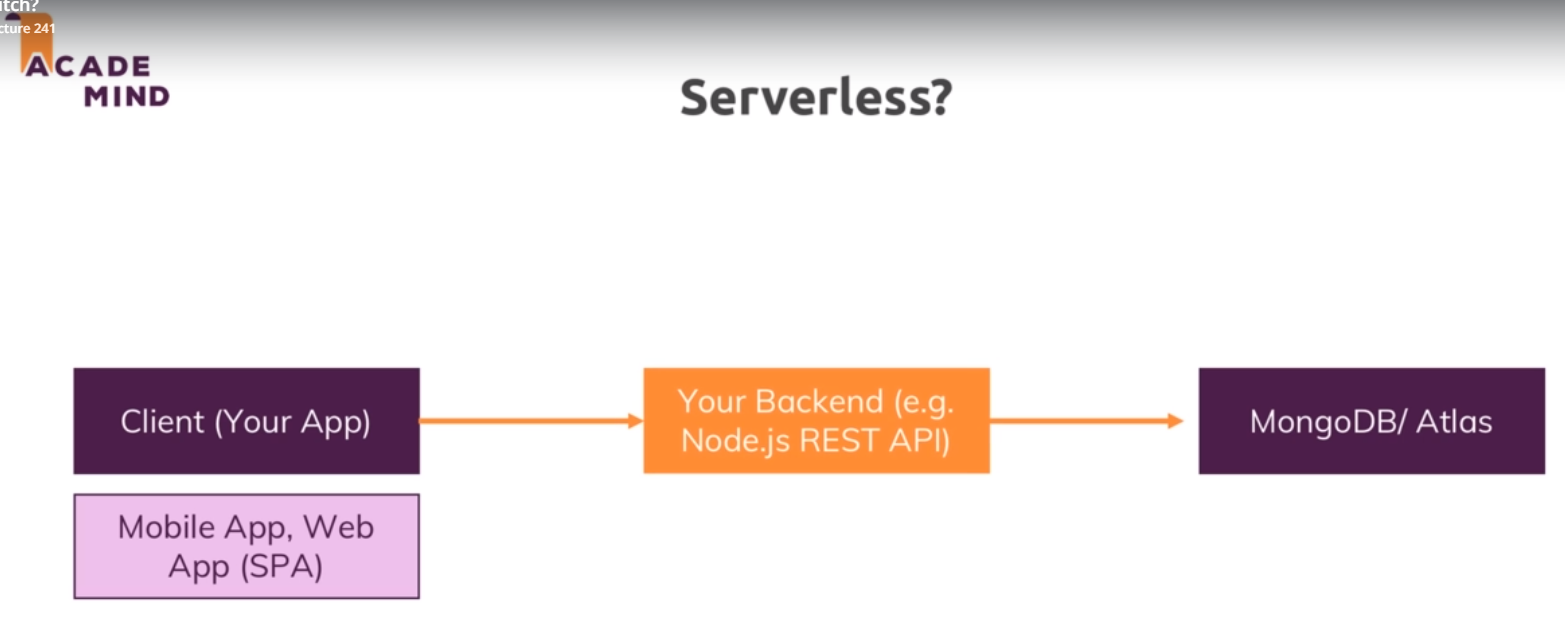
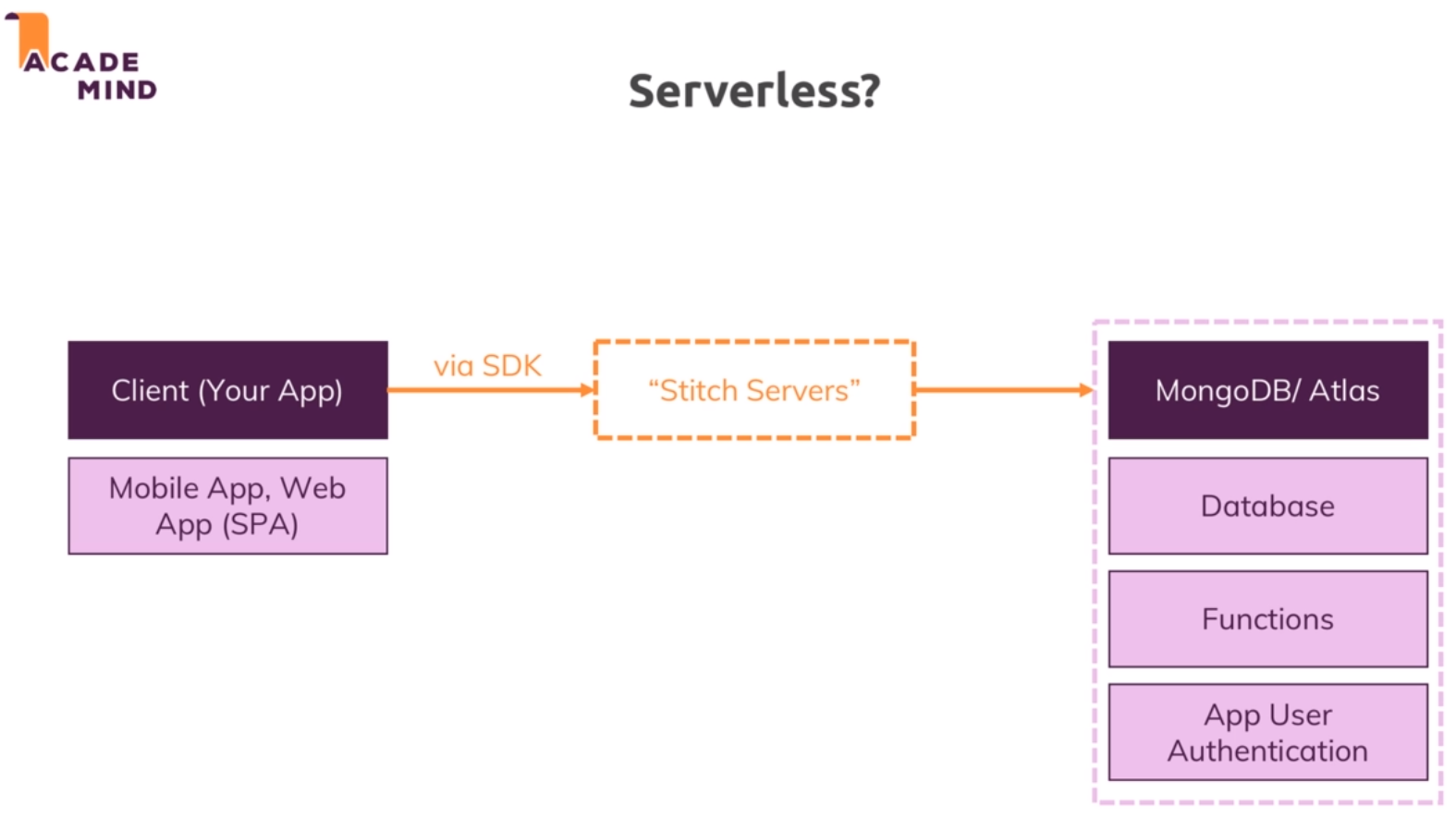
- Preparations
- From MongoDB Atlas
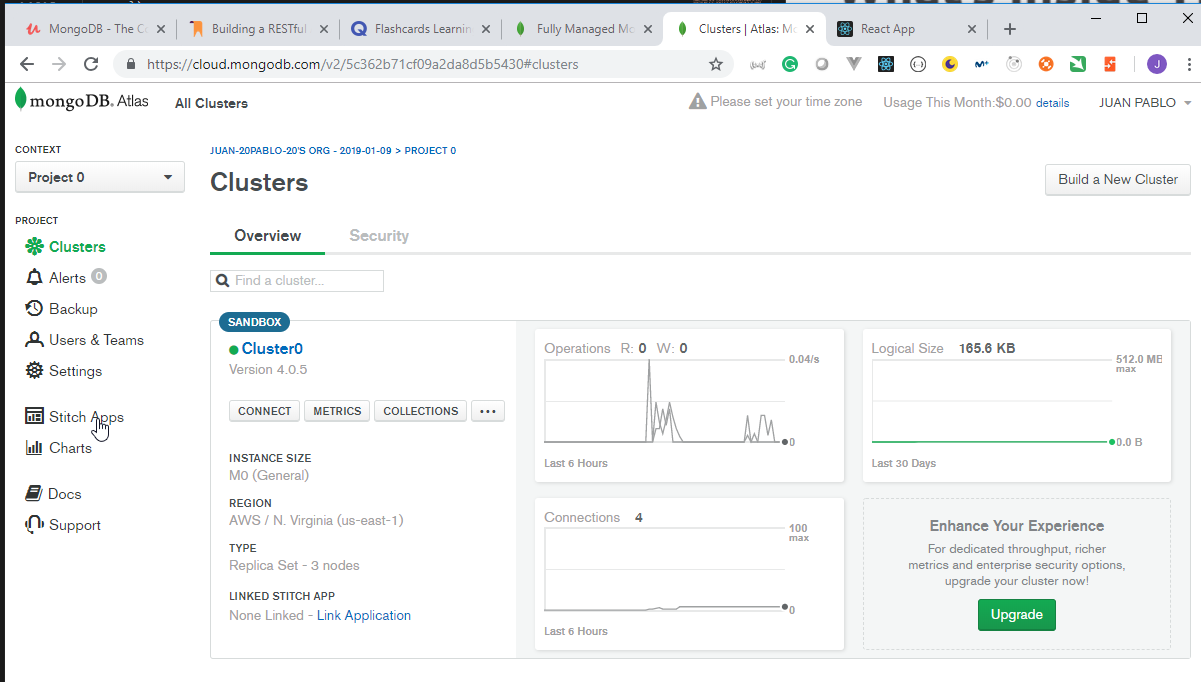
- Click on
Stitch Apps
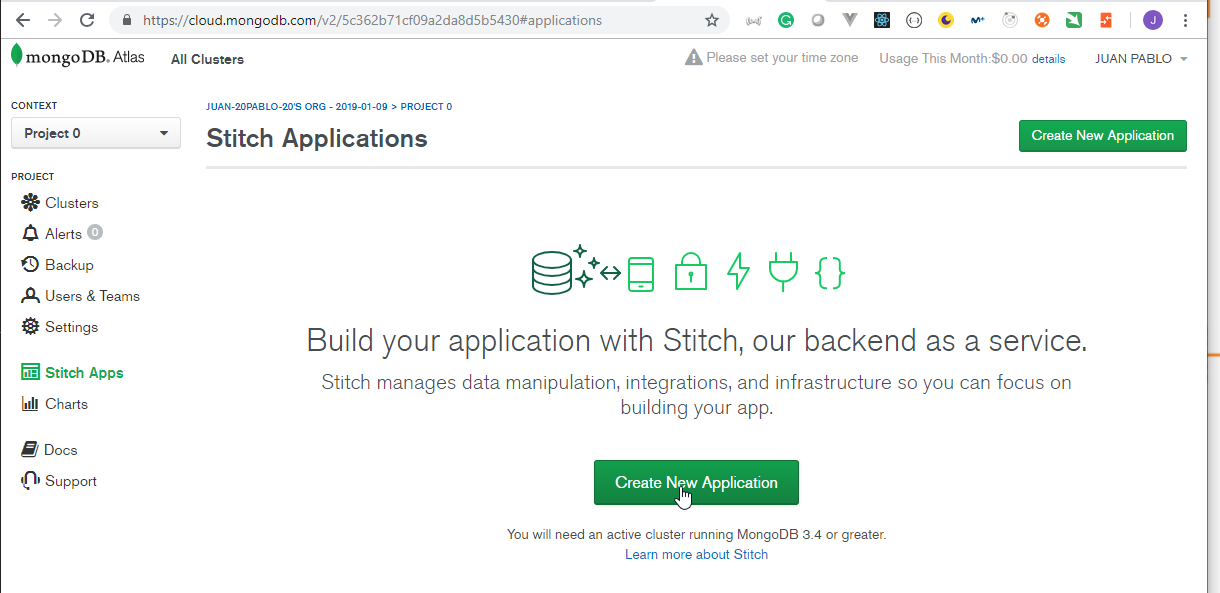
- Click on
Create New Application
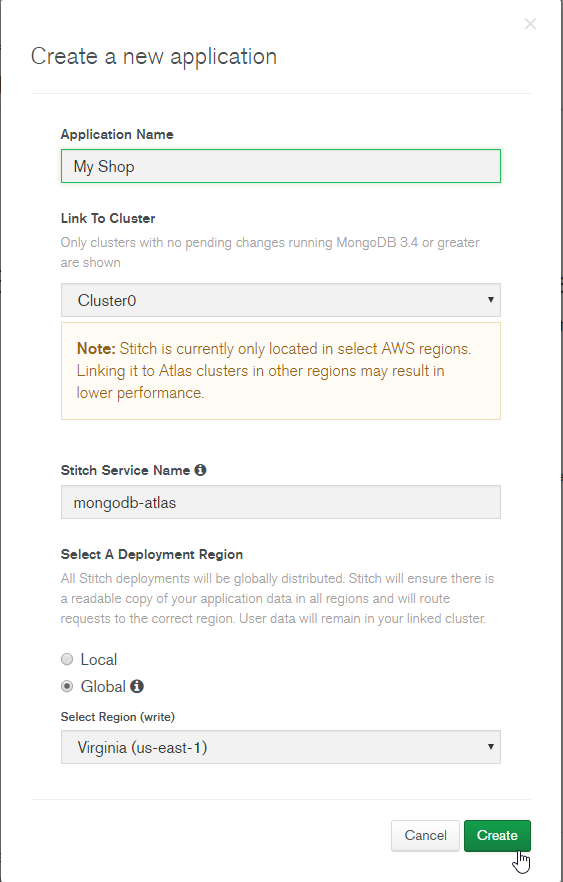
- Put the
Application Nameand the click onCreate
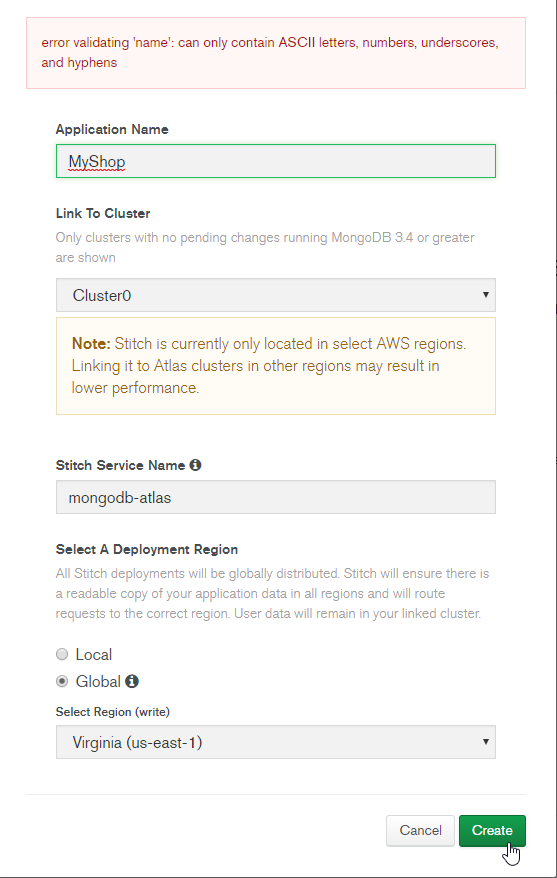
- Fix the
Application Nameand the click onCreateagain
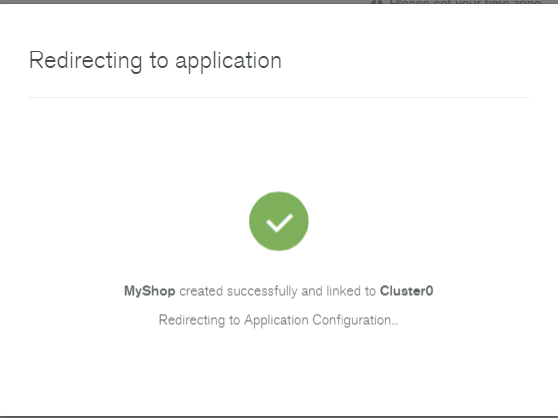
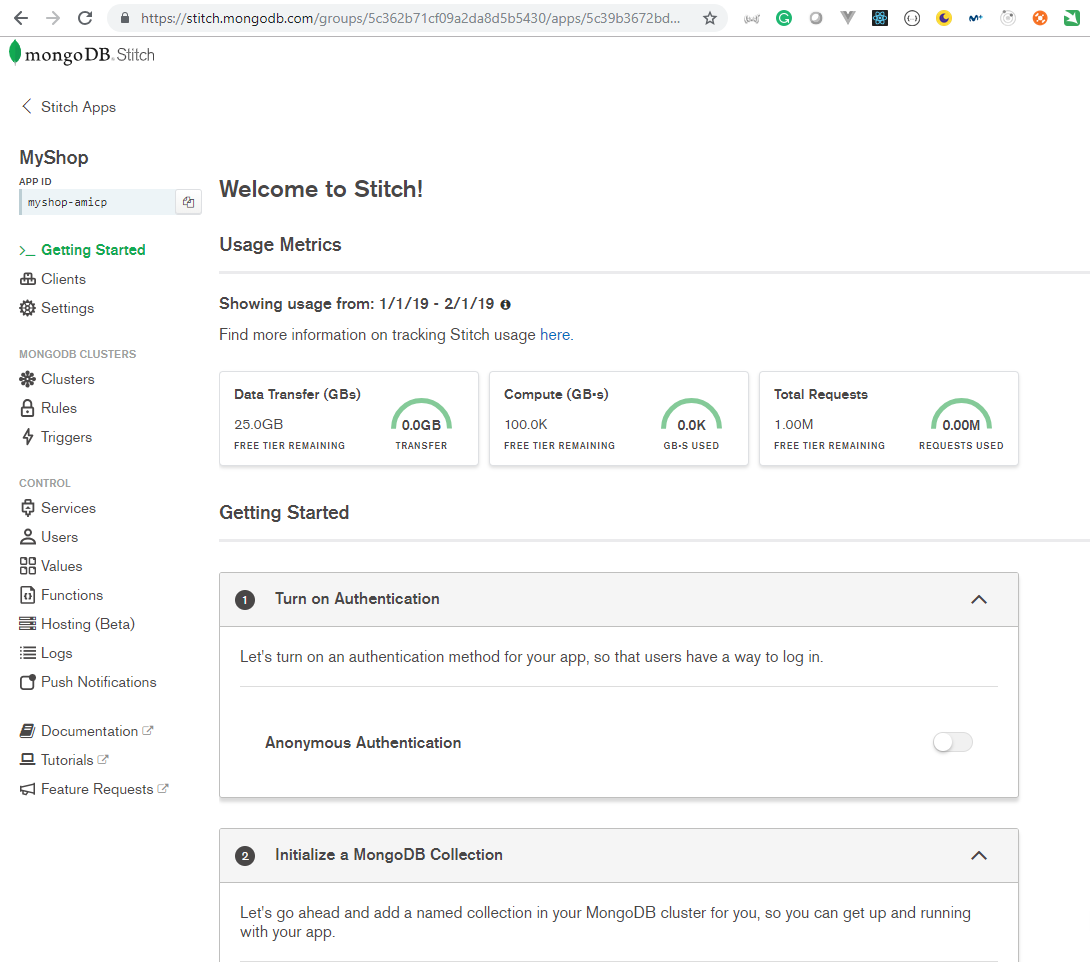
C:\Windows\system32>cd C:\Work\Training\Pre\MongoDB\mongodb-the-complete-developers-guide\stitch
C:\Work\Training\Pre\MongoDB\mongodb-the-complete-developers-guide\stitch>dir
Volume in drive C has no label.
Volume Serial Number is 7A1F-74B3
Directory of C:\Work\Training\Pre\MongoDB\mongodb-the-complete-developers-guide\stitch
12/01/2019 09:32 <DIR> .
12/01/2019 09:32 <DIR> ..
12/01/2019 09:32 285 .gitignore
12/01/2019 09:32 143 how-to-use.txt
12/01/2019 09:32 411,035 package-lock.json
12/01/2019 09:32 589 package.json
12/01/2019 09:32 <DIR> public
12/01/2019 09:32 121,322 README.md
12/01/2019 09:32 <DIR> src
12/01/2019 09:32 247,811 yarn.lock
6 File(s) 781,185 bytes
4 Dir(s) 316,131,663,872 bytes free
C:\Work\Training\Pre\MongoDB\mongodb-the-complete-developers-guide\stitch>npm i
> uglifyjs-webpack-plugin@0.4.6 postinstall C:\Work\Training\Pre\MongoDB\mongodb-the-complete-developers-guide\stitch\node_modules\uglifyjs-webpack-plugin
> node lib/post_install.js
npm WARN rollback Rolling back readable-stream@2.3.6 failed (this is probably harmless): EPERM: operation not permitted, scandir 'C:\Work\Training\Pre\MongoDB\mongodb-the-complete-developers-guide\stitch\node_modules\fsevents\node_modules'
npm WARN optional SKIPPING OPTIONAL DEPENDENCY: fsevents@1.2.4 (node_modules\fsevents):
npm WARN notsup SKIPPING OPTIONAL DEPENDENCY: Unsupported platform for fsevents@1.2.4: wanted {"os":"darwin","arch":"any"} (current: {"os":"win32","arch":"x64"})
added 1295 packages from 749 contributors and audited 14766 packages in 55.778s
found 3 vulnerabilities (2 low, 1 high)
run `npm audit fix` to fix them, or `npm audit` for details
C:\Work\Training\Pre\MongoDB\mongodb-the-complete-developers-guide\stitch>npm audit fix --force
npm WARN using --force I sure hope you know what you are doing.
npm WARN deprecated circular-json@0.3.3: CircularJSON is in maintenance only, flatted is its successor.
npm WARN deprecated kleur@2.0.2: Please upgrade to kleur@3 or migrate to 'ansi-colors' if you prefer the old syntax. Visit <https://github.com/lukeed/kleur/releases/tag/v3.0.0\> for migration path(s).
> fsevents@1.2.4 install C:\Work\Training\Pre\MongoDB\mongodb-the-complete-developers-guide\stitch\node_modules\fsevents
> node install
+ react-scripts@2.1.3
added 975 packages from 348 contributors, removed 272 packages, updated 281 packages and moved 35 packages in 119.59s
fixed 3 of 3 vulnerabilities in 14766 scanned packages
1 package update for 3 vulns involved breaking changes
(installed due to `--force` option)
C:\Work\Training\Pre\MongoDB\mongodb-the-complete-developers-guide\stitch>
C:\Work\Training\Pre\MongoDB\mongodb-the-complete-developers-guide\stitch>npm start
> mongodb-demo@0.1.0 start C:\Work\Training\Pre\MongoDB\mongodb-the-complete-developers-guide\stitch
> react-scripts start
? We're unable to detect target browsers.
Would you like to add the defaults to your package.json? Yes
Set target browsers: >0.2%, not dead, not ie <= 11, not op_mini all
? Something is already running on port 3000.
Would you like to run the app on another port instead? No
C:\Work\Training\Pre\MongoDB\mongodb-the-complete-developers-guide\stitch>npm start
> mongodb-demo@0.1.0 start C:\Work\Training\Pre\MongoDB\mongodb-the-complete-developers-guide\stitch
> react-scripts start
Starting the development server...
Compiled with warnings.
./src/pages/Auth/ConfirmAccount.js
Line 9: 'token' is assigned a value but never used no-unused-vars
Line 10: 'tokenId' is assigned a value but never used no-unused-vars
Search for the keywords to learn more about each warning.
To ignore, add // eslint-disable-next-line to the line before.
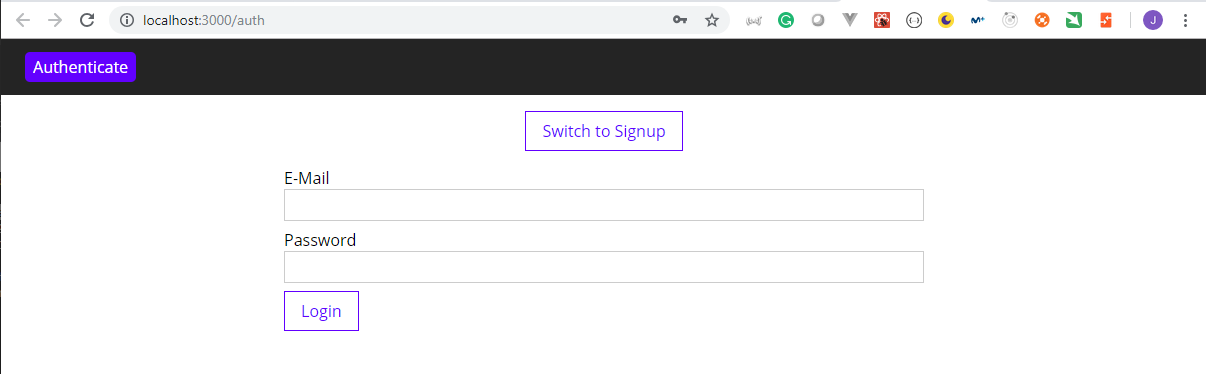
- Start Using Stitch
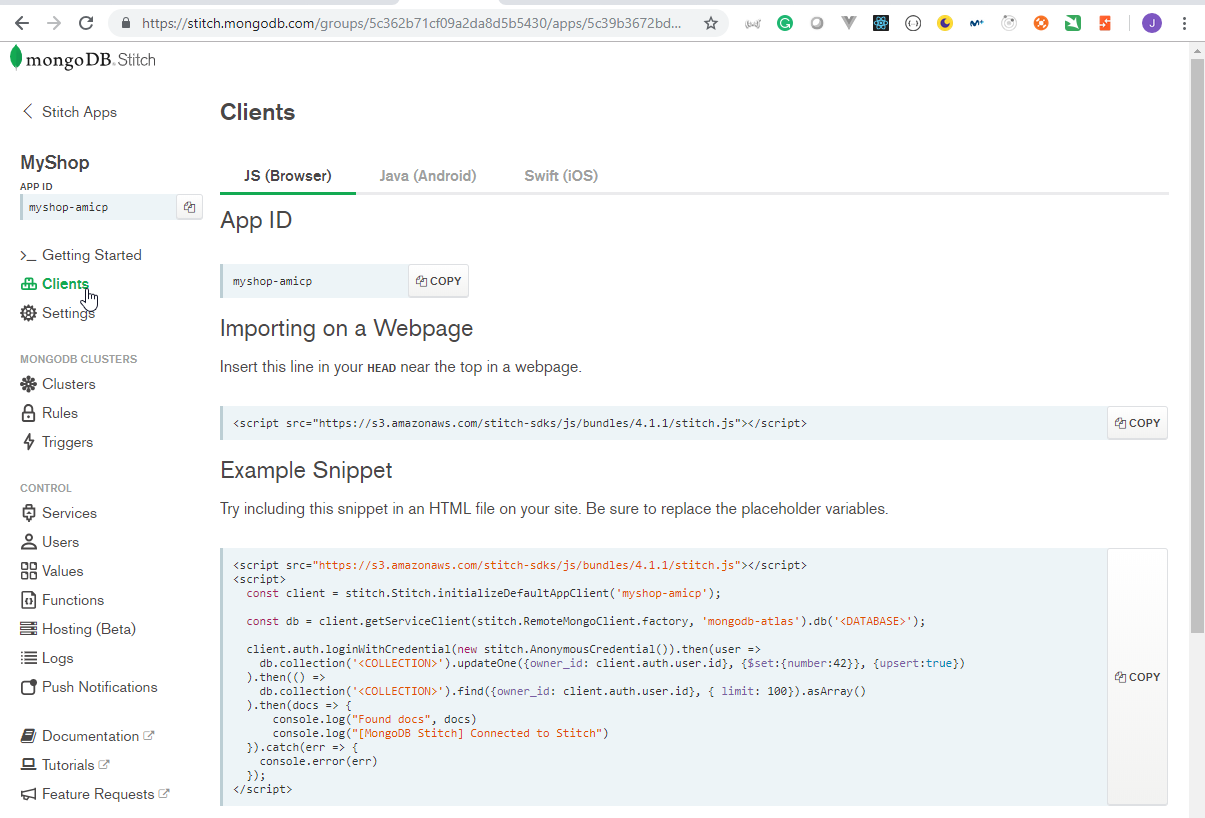
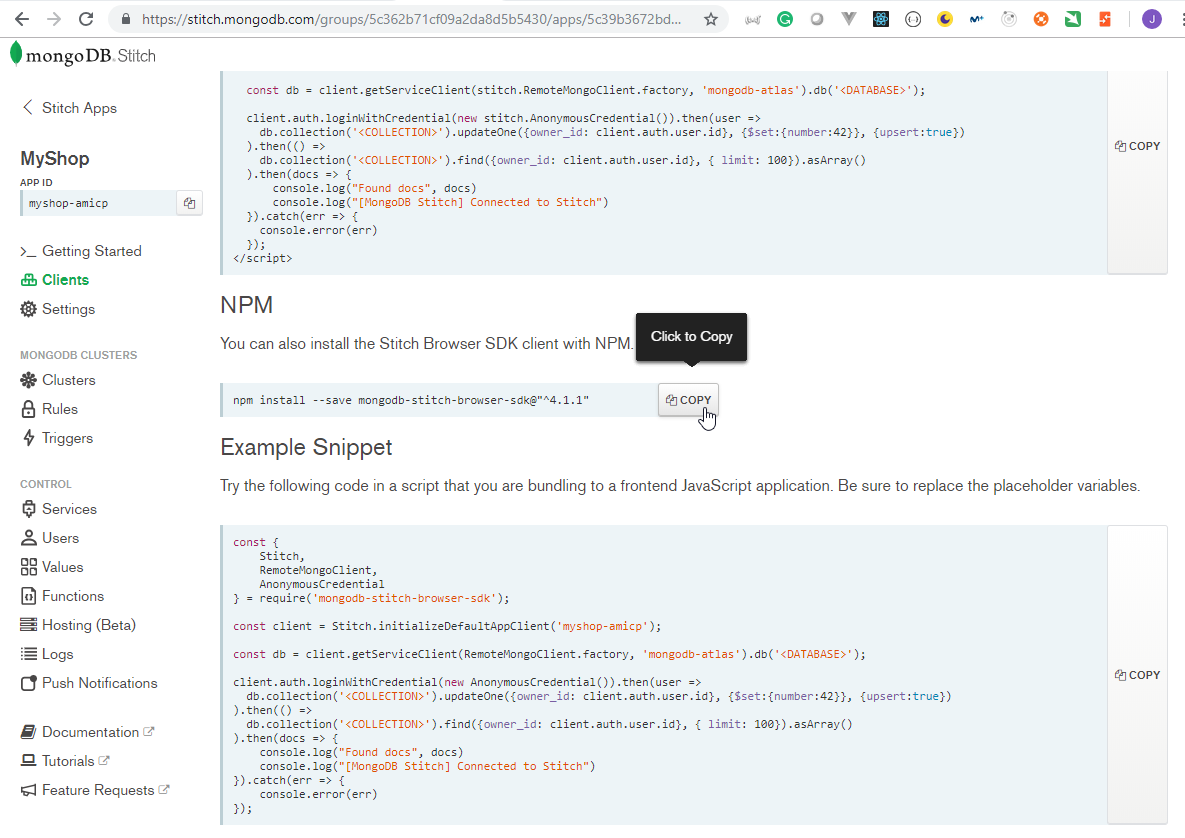
C:\Work\Training\Pre\MongoDB\mongodb-the-complete-developers-guide\stitch>npm install --save mongodb-stitch-browser-sdk@"^4.1.1"
+ mongodb-stitch-browser-sdk@4.1.2
added 16 packages from 12 contributors and audited 36015 packages in 26.547s
found 0 vulnerabilities
- We don't need backend server anymore
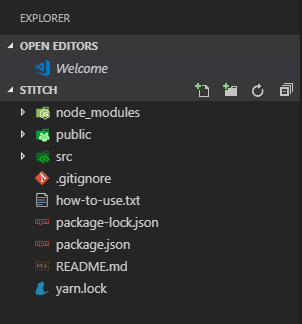
- We can have a look at the
Example Snippetprovided by MongoDB on the Web Page
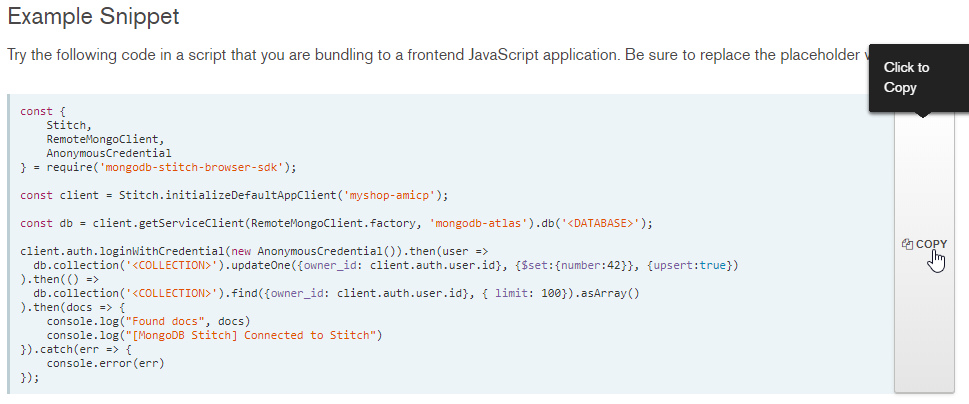
App.js
import React, { Component } from 'react';
import { Switch, Route, Redirect } from 'react-router-dom';
import { Stitch } from 'mongodb-stitch-browser-sdk';
import Header from './components/Header/Header';
import Modal from './components/Modal/Modal';
import Backdrop from './components/Backdrop/Backdrop';
import ProductsPage from './pages/Product/Products';
import ProductPage from './pages/Product/Product';
import EditProductPage from './pages/Product/EditProduct';
import AuthPage from './pages/Auth/Auth';
import ConfirmAccountPage from './pages/Auth/ConfirmAccount';
class App extends Component {
state = {
isAuth: true,
authMode: 'login',
error: null
};
constructor() {
super();
Stitch.initializeDefaultAppClient('myshop-amicp');
}
logoutHandler = () => {
this.setState({ isAuth: false });
};
authHandler = (event, authData) => {
event.preventDefault();
if (authData.email.trim() === '' || authData.password.trim() === '') {
return;
}
// let request;
// if (this.state.authMode === 'login') {
// request = axios.post('http://localhost:3100/login', authData);
// } else {
// request = axios.post('http://localhost:3100/signup', authData);
// }
// request
// .then(authResponse => {
// if (authResponse.status === 201 || authResponse.status === 200) {
// const token = authResponse.data.token;
// console.log(token);
// // Theoretically, you would now store the token in localstorage + app state
// // and use it for subsequent requests to protected backend resources
// this.setState({ isAuth: true });
// }
// })
// .catch(err => {
// this.errorHandler(err.response.data.message);
// console.log(err);
// this.setState({ isAuth: false });
// });
};
authModeChangedHandler = () => {
this.setState(prevState => {
return {
authMode: prevState.authMode === 'login' ? 'signup' : 'login'
};
});
};
errorHandler = message => {
this.setState({
error: message
});
};
render() {
let routes = (
<Switch>
<Redirect from="/" to="/products" exact />
<Redirect from="/auth" to="/products" exact />
<Redirect from="/signup" to="/products" exact />
<Route
path="/product/:mode"
render={props => (
<EditProductPage {...props} onError={this.errorHandler} />
)}
/>
<Route
path="/products/:id/:mode"
render={props => (
<EditProductPage {...props} onError={this.errorHandler} />
)}
/>
<Route
path="/products/:id"
render={props => (
<ProductPage {...props} onError={this.errorHandler} />
)}
/>
<Route
path="/products"
render={props => (
<ProductsPage {...props} onError={this.errorHandler} />
)}
/>
</Switch>
);
if (!this.state.isAuth) {
routes = (
<Switch>
<Redirect from="/" to="/auth" exact />
<Redirect from="/products" to="/auth" />
<Redirect from="/product" to="/auth" />
<Route path="/confirm-account" component={ConfirmAccountPage} />
<Route
path="/auth"
render={() => (
<AuthPage
mode={this.state.authMode}
onAuth={this.authHandler}
onAuthModeChange={this.authModeChangedHandler}
/>
)}
/>
</Switch>
);
}
return (
<div className="App">
<Modal
open={!!this.state.error}
title="An Error Occurred"
onClose={() => this.errorHandler(null)}
>
<p>{this.state.error}</p>
</Modal>
<Backdrop show={!!this.state.error} />
<Header
authenticated={this.state.isAuth}
onLogout={this.logoutHandler}
/>
{routes}
</div>
);
}
}
export default App;
Products.js
import React, { Component } from 'react';
import axios from 'axios';
import { Stitch, RemoteMongoClient } from 'mongodb-stitch-browser-sdk';
import Products from '../../components/Products/Products';
class ProductsPage extends Component {
state = { isLoading: true, products: [] };
componentDidMount() {
this.fetchData();
}
productDeleteHandler = productId => {
axios
.delete('http://localhost:3100/products/' + productId)
.then(result => {
console.log(result);
this.fetchData();
})
.catch(err => {
this.props.onError(
'Deleting the product failed. Please try again later'
);
console.log(err);
});
};
fetchData = () => {
const mongodb = Stitch.defaultAppClient.getServiceClient(RemoteMongoClient.factory, 'mongodb-atlas');
mongodb.db('shop')
.collection('products')
.find()
.asArray()
.then(products => {
this.setState({ isLoading: false, products: products });
})
.catch(err => {
this.setState({ isLoading: false, products: [] });
this.props.onError('Fetching the products failed. Please try again later');
console.log(err);
});
};
render() {
let content = <p>Loading products...</p>;
if (!this.state.isLoading && this.state.products.length > 0) {
content = (
<Products
products={this.state.products}
onDeleteProduct={this.productDeleteHandler}
/>
);
}
if (!this.state.isLoading && this.state.products.length === 0) {
content = <p>Found no products. Try again later.</p>;
}
return <main>{content}</main>;
}
}
export default ProductsPage;
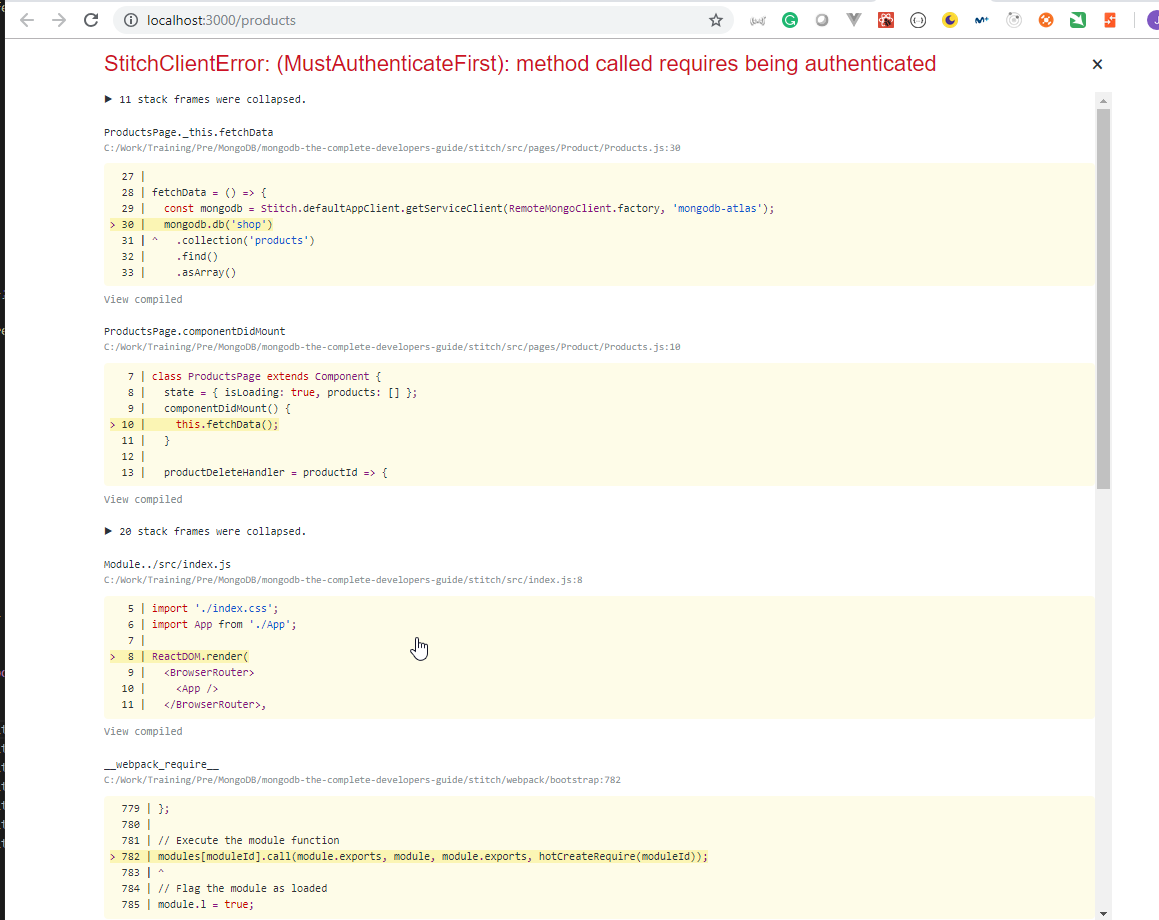
- Adding Authentication
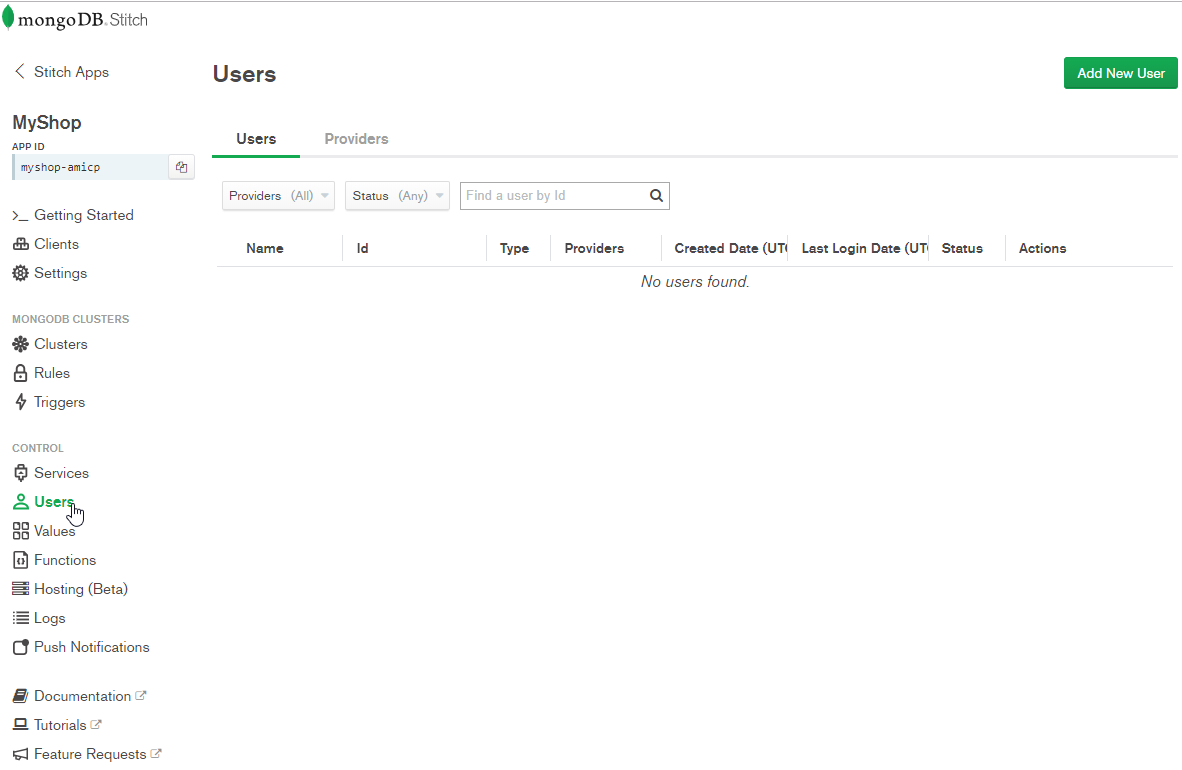
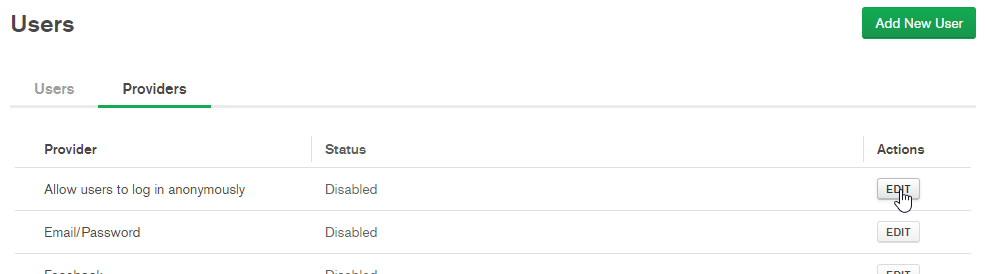
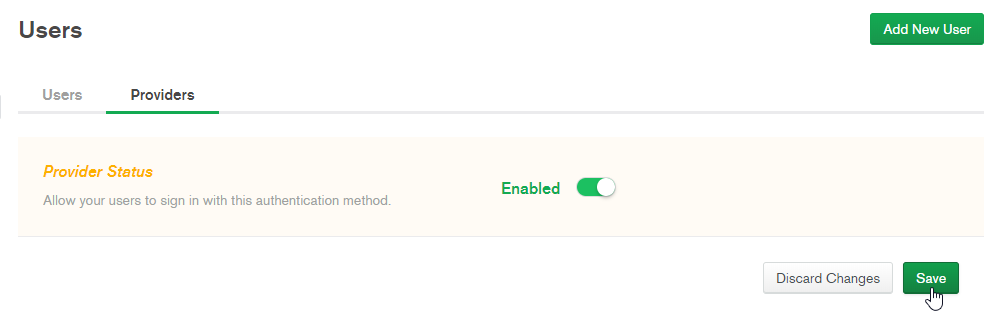
App.js
import React, { Component } from 'react';
import { Switch, Route, Redirect } from 'react-router-dom';
import { Stitch, AnonymousCredential } from 'mongodb-stitch-browser-sdk';
import Header from './components/Header/Header';
import Modal from './components/Modal/Modal';
import Backdrop from './components/Backdrop/Backdrop';
import ProductsPage from './pages/Product/Products';
import ProductPage from './pages/Product/Product';
import EditProductPage from './pages/Product/EditProduct';
import AuthPage from './pages/Auth/Auth';
import ConfirmAccountPage from './pages/Auth/ConfirmAccount';
class App extends Component {
state = {
isAuth: true,
authMode: 'login',
error: null
};
constructor() {
super();
const client = Stitch.initializeDefaultAppClient('myshop-amicp');
client.auth.loginWithCredential(new AnonymousCredential());
}
logoutHandler = () => {
this.setState({ isAuth: false });
};
authHandler = (event, authData) => {
event.preventDefault();
if (authData.email.trim() === '' || authData.password.trim() === '') {
return;
}
// let request;
// if (this.state.authMode === 'login') {
// request = axios.post('http://localhost:3100/login', authData);
// } else {
// request = axios.post('http://localhost:3100/signup', authData);
// }
// request
// .then(authResponse => {
// if (authResponse.status === 201 || authResponse.status === 200) {
// const token = authResponse.data.token;
// console.log(token);
// // Theoretically, you would now store the token in localstorage + app state
// // and use it for subsequent requests to protected backend resources
// this.setState({ isAuth: true });
// }
// })
// .catch(err => {
// this.errorHandler(err.response.data.message);
// console.log(err);
// this.setState({ isAuth: false });
// });
};
authModeChangedHandler = () => {
this.setState(prevState => {
return {
authMode: prevState.authMode === 'login' ? 'signup' : 'login'
};
});
};
errorHandler = message => {
this.setState({
error: message
});
};
render() {
let routes = (
<Switch>
<Redirect from="/" to="/products" exact />
<Redirect from="/auth" to="/products" exact />
<Redirect from="/signup" to="/products" exact />
<Route
path="/product/:mode"
render={props => (
<EditProductPage {...props} onError={this.errorHandler} />
)}
/>
<Route
path="/products/:id/:mode"
render={props => (
<EditProductPage {...props} onError={this.errorHandler} />
)}
/>
<Route
path="/products/:id"
render={props => (
<ProductPage {...props} onError={this.errorHandler} />
)}
/>
<Route
path="/products"
render={props => (
<ProductsPage {...props} onError={this.errorHandler} />
)}
/>
</Switch>
);
if (!this.state.isAuth) {
routes = (
<Switch>
<Redirect from="/" to="/auth" exact />
<Redirect from="/products" to="/auth" />
<Redirect from="/product" to="/auth" />
<Route path="/confirm-account" component={ConfirmAccountPage} />
<Route
path="/auth"
render={() => (
<AuthPage
mode={this.state.authMode}
onAuth={this.authHandler}
onAuthModeChange={this.authModeChangedHandler}
/>
)}
/>
</Switch>
);
}
return (
<div className="App">
<Modal
open={!!this.state.error}
title="An Error Occurred"
onClose={() => this.errorHandler(null)}
>
<p>{this.state.error}</p>
</Modal>
<Backdrop show={!!this.state.error} />
<Header
authenticated={this.state.isAuth}
onLogout={this.logoutHandler}
/>
{routes}
</div>
);
}
}
export default App;
- We don't receive an error for authentication but we cannot access the products.
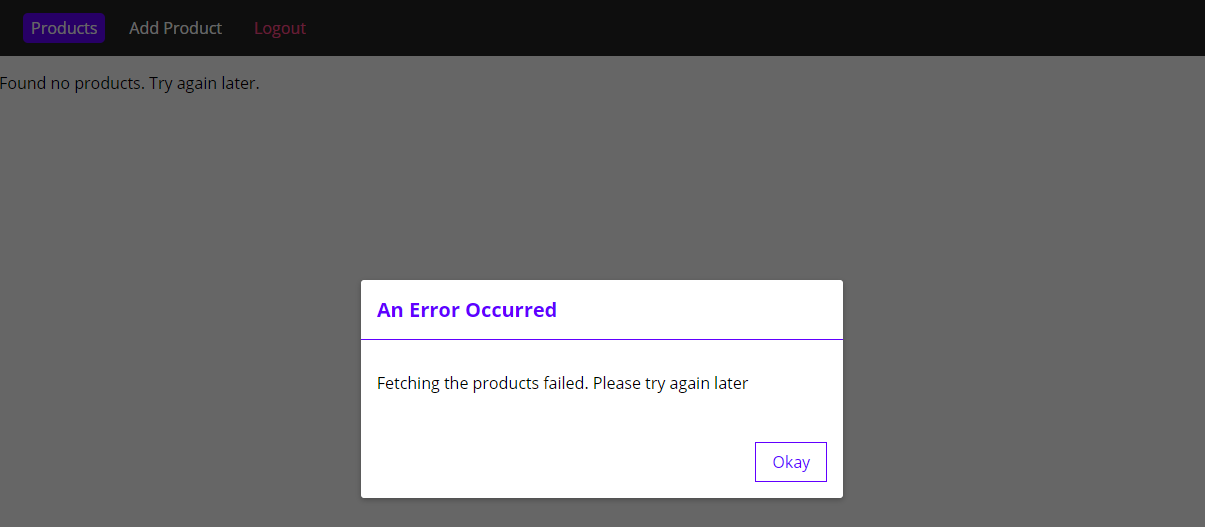
- Sending Data Access Rules
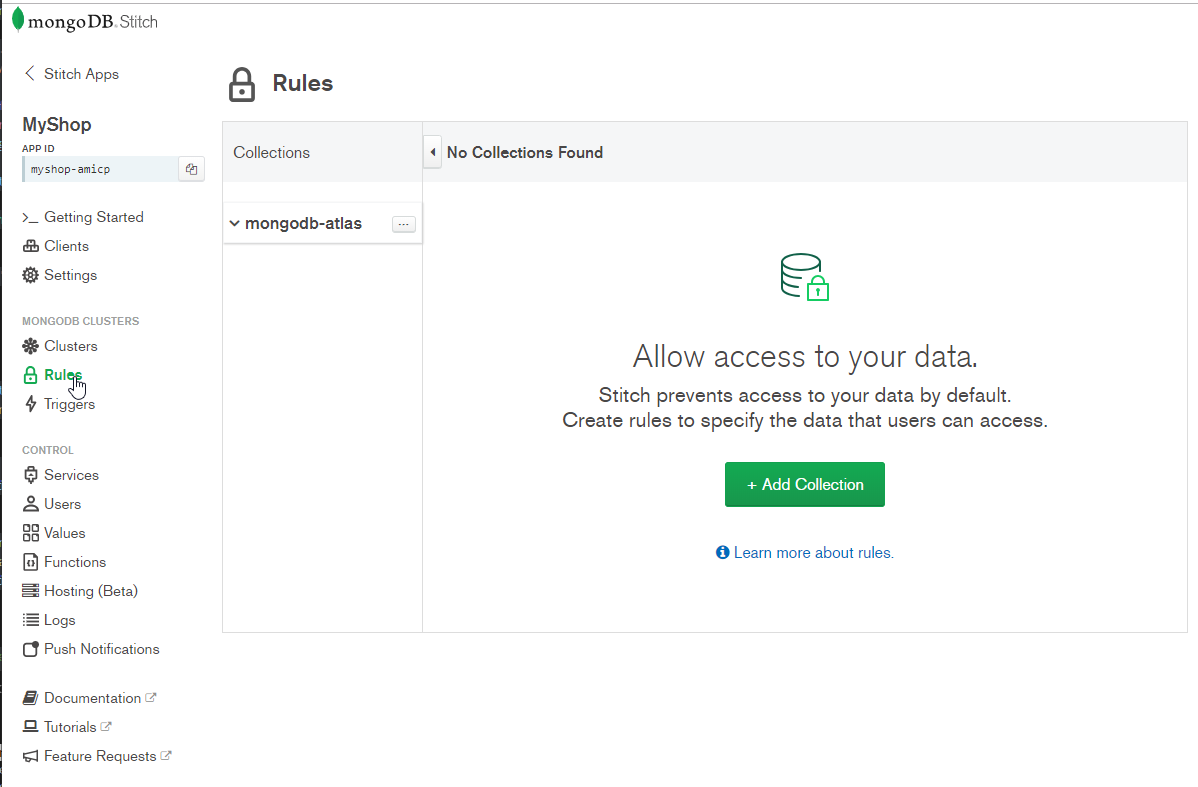
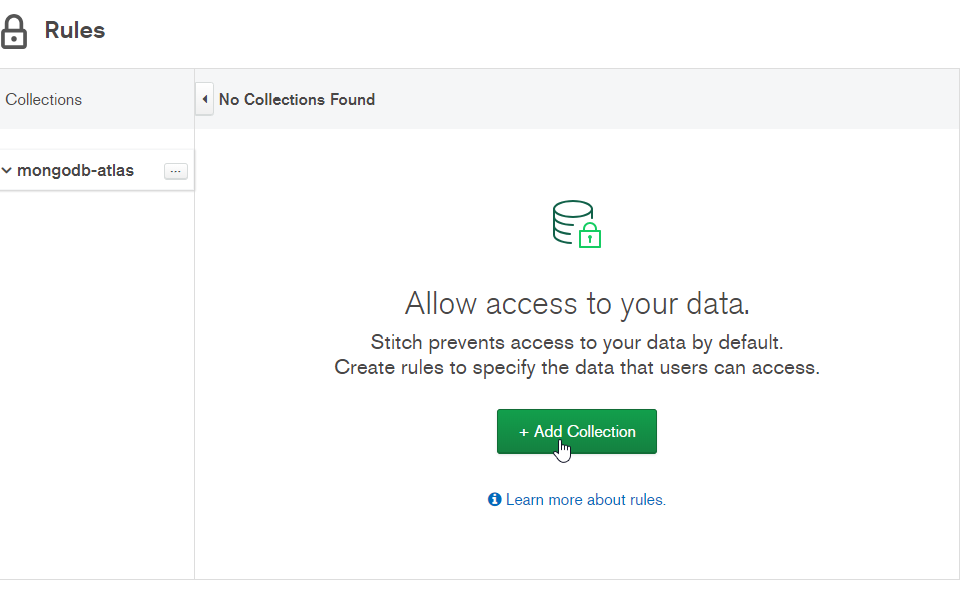
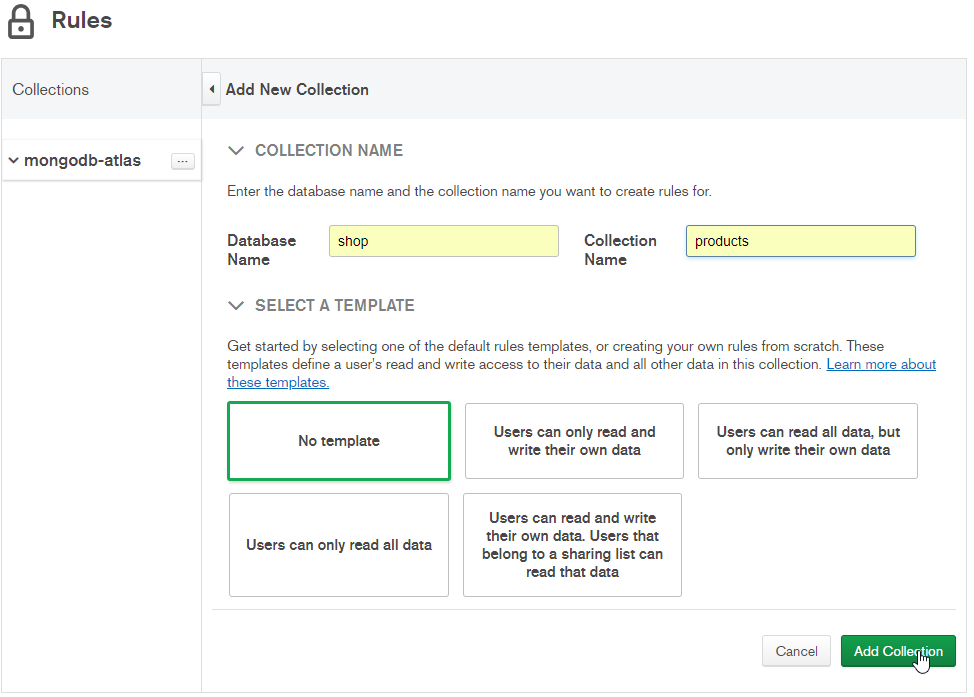
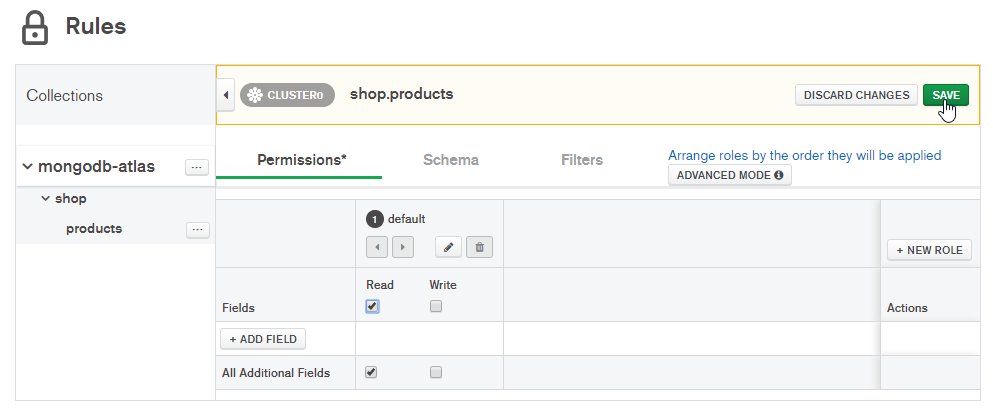
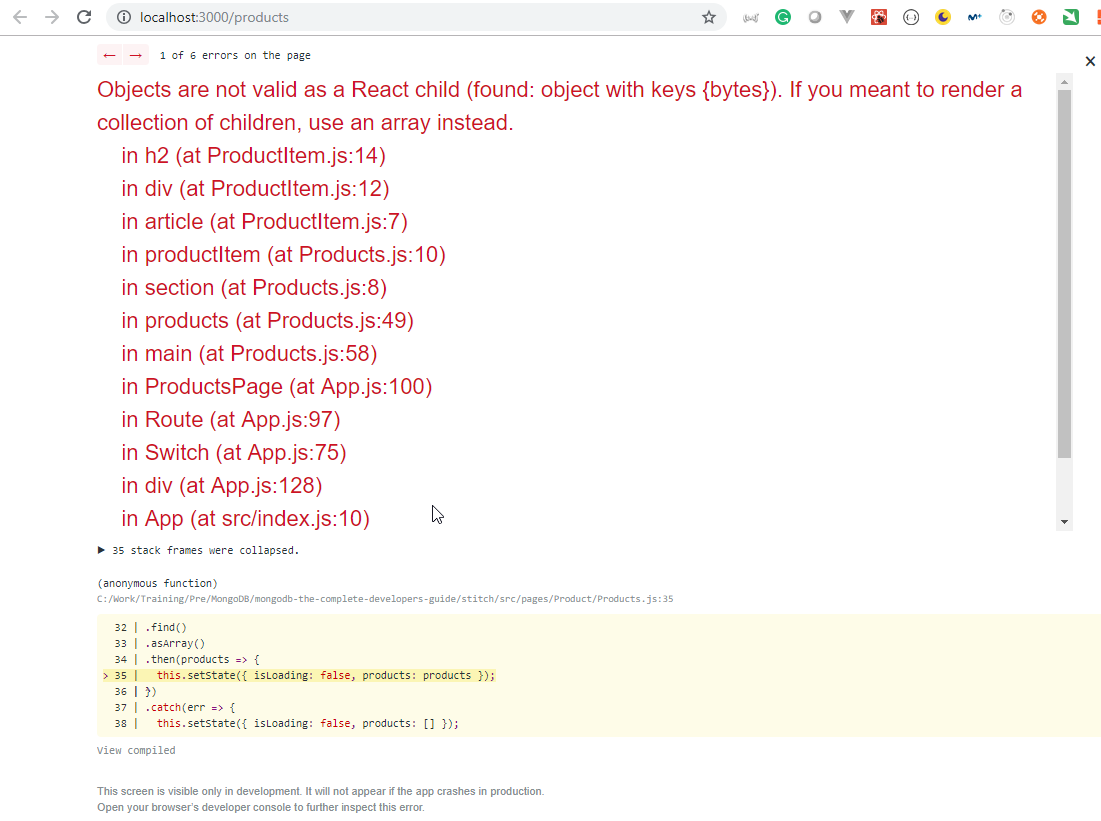
- Fetching & Converting Data
Products.js
import React, { Component } from 'react';
import axios from 'axios';
import { Stitch, RemoteMongoClient } from 'mongodb-stitch-browser-sdk';
import Products from '../../components/Products/Products';
class ProductsPage extends Component {
state = { isLoading: true, products: [] };
componentDidMount() {
this.fetchData();
}
productDeleteHandler = productId => {
axios
.delete('http://localhost:3100/products/' + productId)
.then(result => {
console.log(result);
this.fetchData();
})
.catch(err => {
this.props.onError(
'Deleting the product failed. Please try again later'
);
console.log(err);
});
};
fetchData = () => {
const mongodb = Stitch.defaultAppClient.getServiceClient(RemoteMongoClient.factory, 'mongodb-atlas');
mongodb.db('shop')
.collection('products')
.find()
.asArray()
.then(products => {
const tranformedProducts = products.map(product => {
product._id = product._id.toString();
product.price = product.price.toString();
return product;
})
this.setState({ isLoading: false, products: tranformedProducts });
})
.catch(err => {
this.setState({ isLoading: false, products: [] });
this.props.onError('Fetching the products failed. Please try again later');
console.log(err);
});
};
render() {
let content = <p>Loading products...</p>;
if (!this.state.isLoading && this.state.products.length > 0) {
content = (
<Products
products={this.state.products}
onDeleteProduct={this.productDeleteHandler}
/>
);
}
if (!this.state.isLoading && this.state.products.length === 0) {
content = <p>Found no products. Try again later.</p>;
}
return <main>{content}</main>;
}
}
export default ProductsPage;
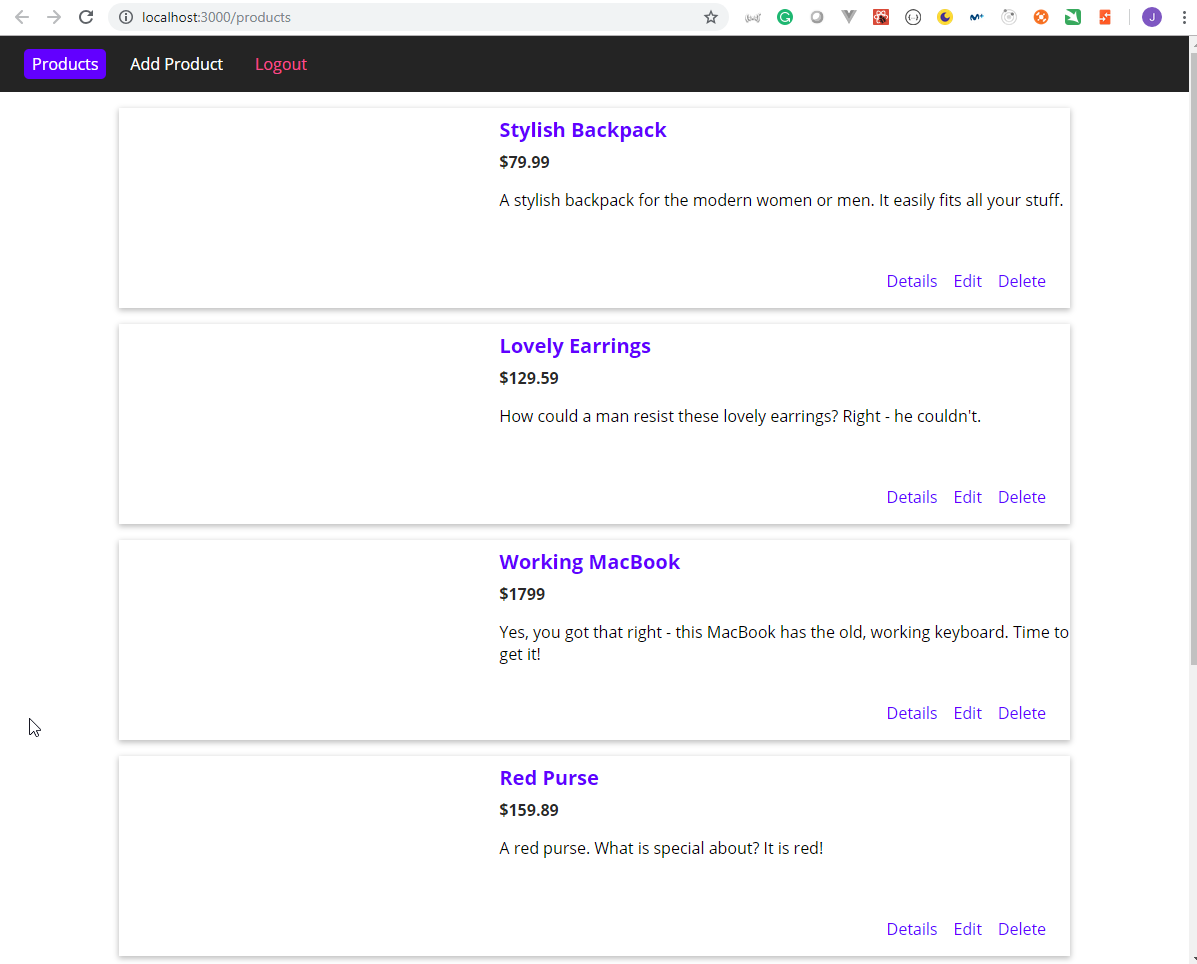
- Deleting Products
Juan.Pablo.Perez@RIMDUB-0232 MINGW64 /c/Work/Training/Pre/MongoDB/mongodb-the-complete-developers-guide/stitch
$ npm i --save bson
+ bson@4.0.1
added 2 packages from 4 contributors, updated 1 package and audited 36020 packages in 22.499s
found 0 vulnerabilities
Products.js
import React, { Component } from 'react';
import { Stitch, RemoteMongoClient } from 'mongodb-stitch-browser-sdk';
import BSON from 'bson';
import Products from '../../components/Products/Products';
class ProductsPage extends Component {
state = { isLoading: true, products: [] };
componentDidMount() {
this.fetchData();
}
productDeleteHandler = productId => {
const mongodb = Stitch.defaultAppClient.getServiceClient(RemoteMongoClient.factory, 'mongodb-atlas');
mongodb.db('shop')
.collection('products')
.deleteOne( {_id: new BSON.ObjectId(productId)})
.then(result => {
console.log(result);
this.fetchData();
})
.catch(err => {
this.props.onError('Deleting the product failed. Please try again later');
console.log(err);
});
};
fetchData = () => {
const mongodb = Stitch.defaultAppClient.getServiceClient(RemoteMongoClient.factory, 'mongodb-atlas');
mongodb.db('shop')
.collection('products')
.find()
.asArray()
.then(products => {
const tranformedProducts = products.map(product => {
product._id = product._id.toString();
product.price = product.price.toString();
return product;
})
this.setState({ isLoading: false, products: tranformedProducts });
})
.catch(err => {
this.setState({ isLoading: false, products: [] });
this.props.onError('Fetching the products failed. Please try again later');
console.log(err);
});
};
render() {
let content = <p>Loading products...</p>;
if (!this.state.isLoading && this.state.products.length > 0) {
content = (
<Products
products={this.state.products}
onDeleteProduct={this.productDeleteHandler}
/>
);
}
if (!this.state.isLoading && this.state.products.length === 0) {
content = <p>Found no products. Try again later.</p>;
}
return <main>{content}</main>;
}
}
export default ProductsPage;
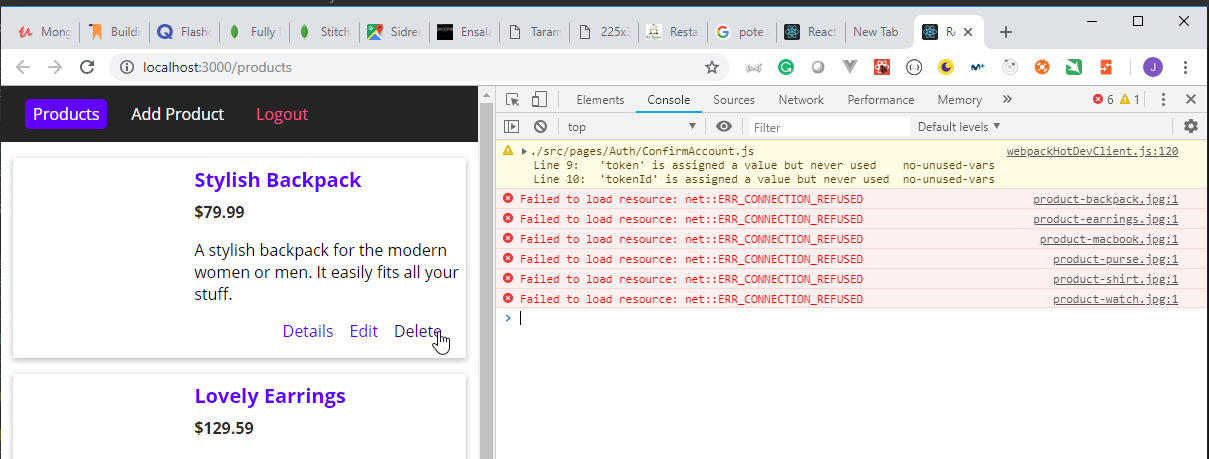
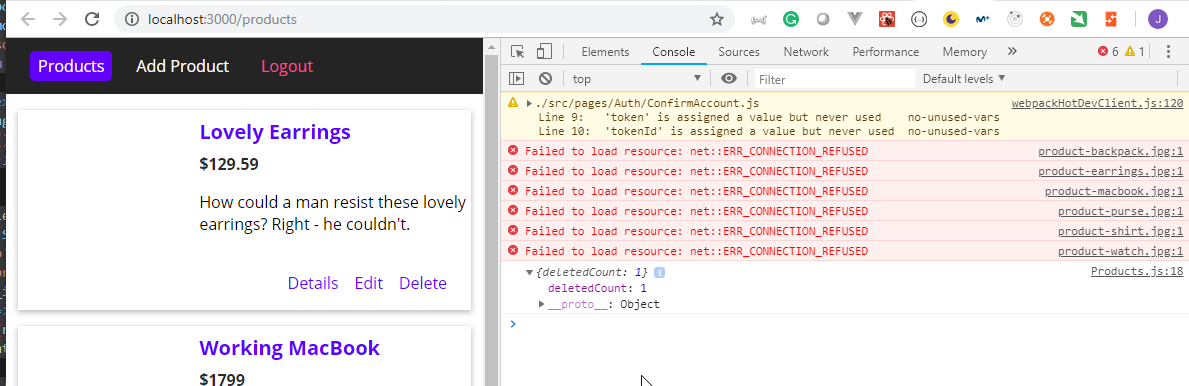
- Finding a Single Product
Product.js
import React, { Component } from 'react';
import { Stitch, RemoteMongoClient } from 'mongodb-stitch-browser-sdk';
import BSON from 'bson';
import './Product.css';
class ProductPage extends Component {
state = { isLoading: true, product: null };
componentDidMount() {
const mongodb = Stitch.defaultAppClient.getServiceClient(RemoteMongoClient.factory, 'mongodb-atlas');
mongodb.db('shop')
.collection('products')
.find( {_id: new BSON.ObjectId(this.props.match.params.id)})
.asArray()
.then(productResponse => {
const product = productResponse[0];
product._id = product._id.toString();
product.price = product.price.toString();
this.setState({ isLoading: false, product: product });
})
.catch(err => {
this.props.onError('Fetching the product failed. Please try again later');
console.log(err);
});
}
render() {
let content = <p>Is loading...</p>;
if (!this.state.isLoading && this.state.product) {
content = (
<main className="product-page">
<h1>{this.state.product.name}</h1>
<h2>{this.state.product.price}</h2>
<div
className="product-page__image"
style={{
backgroundImage: "url('" + this.state.product.image + "')"
}}
/>
<p>{this.state.product.description}</p>
</main>
);
}
if (!this.state.isLoading && !this.state.product) {
content = (
<main>
<p>Found no product. Try again later.</p>
</main>
);
}
return content;
}
}
export default ProductPage;
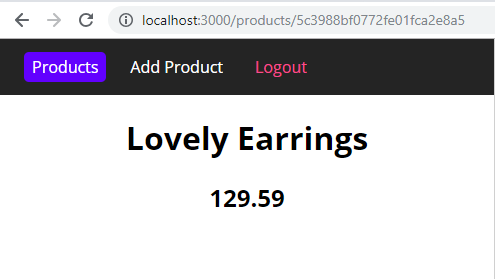
- Adding Products
EditProduct.js
import React, { Component } from 'react';
import axios from 'axios';
import { Stitch, RemoteMongoClient } from 'mongodb-stitch-browser-sdk';
import BSON from 'bson';
import './EditProduct.css';
import Input from '../../components/Input/Input';
import Button from '../../components/Button/Button';
class ProductEditPage extends Component {
state = {
isLoading: true,
title: '',
price: '',
imageUrl: '',
description: ''
};
componentDidMount() {
// Will be "edit" or "add"
if (this.props.match.params.mode === 'edit') {
axios
.get('http://localhost:3100/products/' + this.props.match.params.id)
.then(productResponse => {
const product = productResponse.data;
this.setState({
isLoading: false,
title: product.name,
price: product.price.toString(),
imageUrl: product.image,
description: product.description
});
})
.catch(err => {
this.setState({ isLoading: false });
console.log(err);
});
} else {
this.setState({ isLoading: false });
}
}
editProductHandler = event => {
event.preventDefault();
if (
this.state.title.trim() === '' ||
this.state.price.trim() === '' ||
this.state.imageUrl.trim() === '' ||
this.state.description.trim() === ''
) {
return;
}
this.setState({ isLoading: true });
const productData = {
name: this.state.title,
price: BSON.Decimal128.fromString(this.state.price.toString()),
image: this.state.imageUrl,
description: this.state.description
};
let request;
if (this.props.match.params.mode === 'edit') {
request = axios.patch(
'http://localhost:3100/products/' + this.props.match.params.id,
productData
);
} else {
const mongodb = Stitch.defaultAppClient.getServiceClient(RemoteMongoClient.factory, 'mongodb-atlas');
request = mongodb.db('shop')
.collection('products')
.insertOne( productData );
}
request
.then(result => {
console.log(result);
this.setState({ isLoading: false });
this.props.history.replace('/products');
})
.catch(err => {
this.setState({ isLoading: false });
console.log(err);
this.props.onError(
'Editing or adding the product failed. Please try again later'
);
});
};
inputChangeHandler = (event, input) => {
this.setState({ [input]: event.target.value });
};
render() {
let content = (
<form className="edit-product__form" onSubmit={this.editProductHandler}>
<Input
label="Title"
config={{ type: 'text', value: this.state.title }}
onChange={event => this.inputChangeHandler(event, 'title')}
/>
<Input
label="Price"
config={{ type: 'number', value: this.state.price }}
onChange={event => this.inputChangeHandler(event, 'price')}
/>
<Input
label="Image URL"
config={{ type: 'text', value: this.state.imageUrl }}
onChange={event => this.inputChangeHandler(event, 'imageUrl')}
/>
<Input
label="Description"
elType="textarea"
config={{ rows: '5', value: this.state.description }}
onChange={event => this.inputChangeHandler(event, 'description')}
/>
<Button type="submit">
{this.props.match.params.mode === 'add'
? 'Create Product'
: 'Update Product'}
</Button>
</form>
);
if (this.state.isLoading) {
content = <p>Is loading...</p>;
}
return <main>{content}</main>;
}
}
export default ProductEditPage;
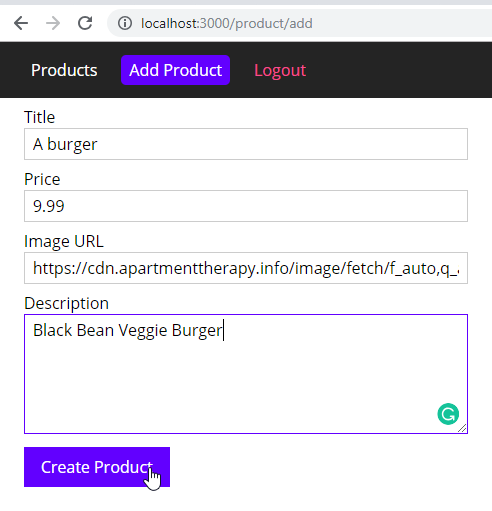
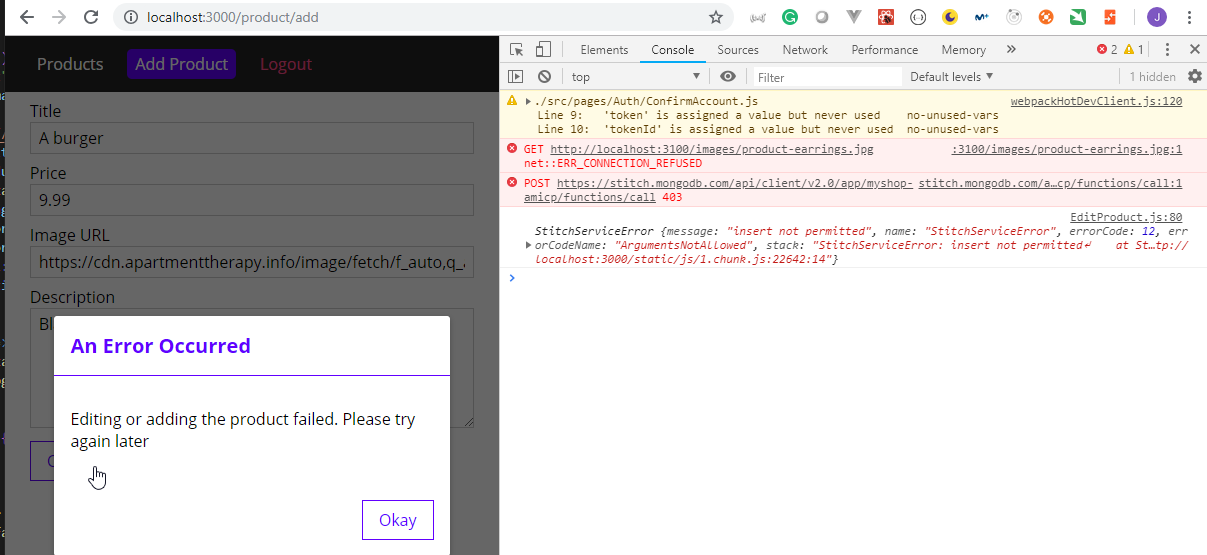
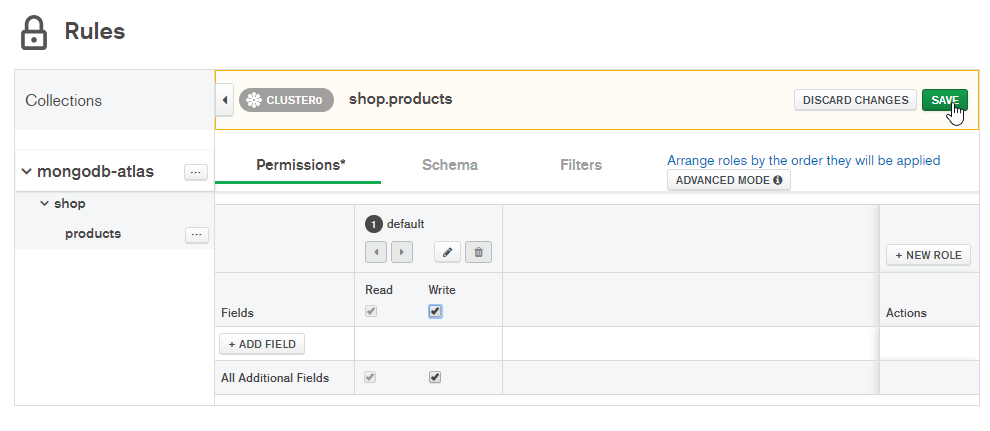
{insertedId: ObjectId}
insertedId: ObjectId {id: Uint8Array(12)}
__proto__: Object
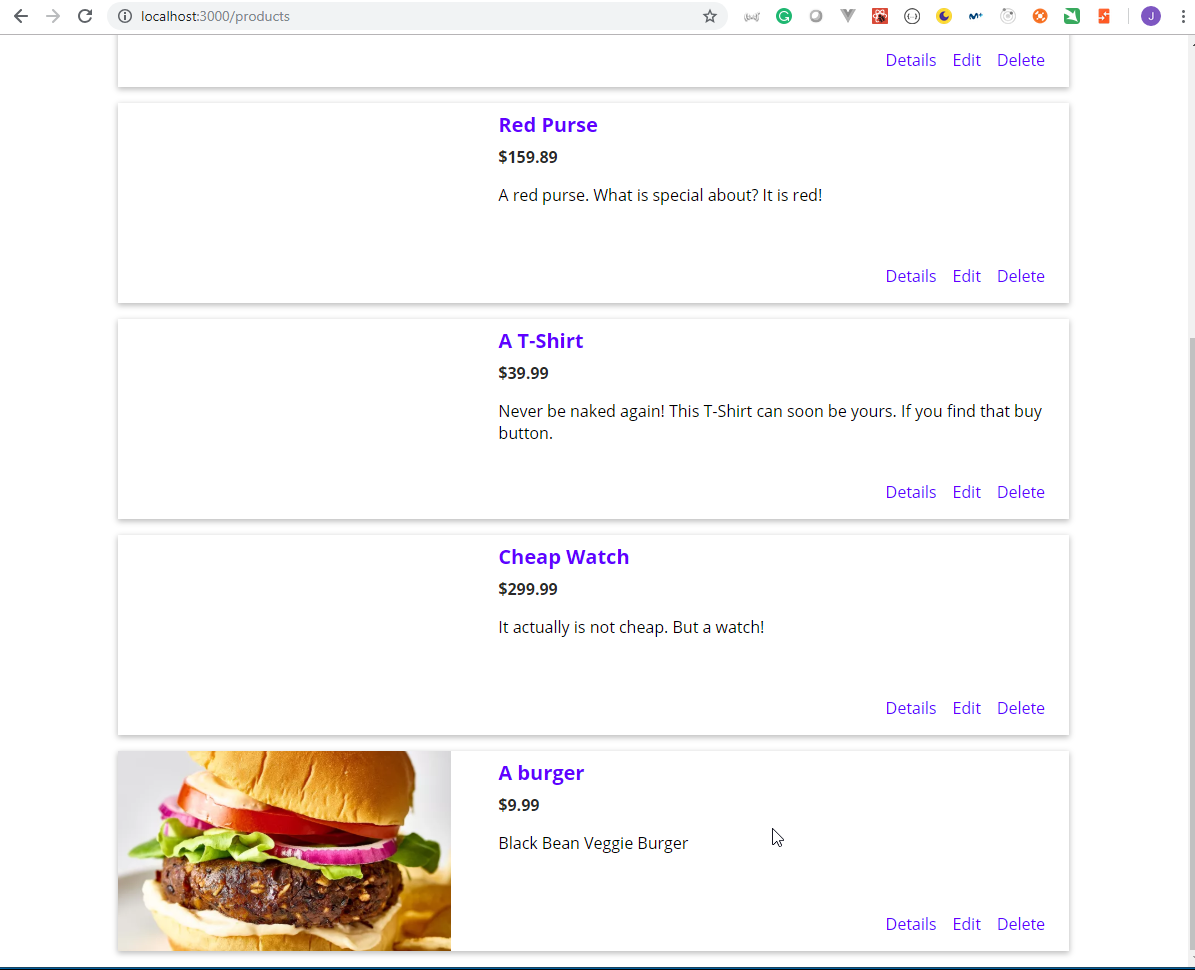
- Updating Products
EditProduct.js
import React, { Component } from 'react';
import { Stitch, RemoteMongoClient } from 'mongodb-stitch-browser-sdk';
import BSON from 'bson';
import './EditProduct.css';
import Input from '../../components/Input/Input';
import Button from '../../components/Button/Button';
class ProductEditPage extends Component {
state = {
isLoading: true,
title: '',
price: '',
imageUrl: '',
description: ''
};
componentDidMount() {
// Will be "edit" or "add"
if (this.props.match.params.mode === 'edit') {
const mongodb = Stitch.defaultAppClient.getServiceClient(RemoteMongoClient.factory, 'mongodb-atlas');
mongodb.db('shop')
.collection('products')
.find( {_id: new BSON.ObjectId(this.props.match.params.id)})
.asArray()
.then(productResponse => {
const product = productResponse[0];
this.setState({
isLoading: false,
title: product.name,
price: product.price.toString(),
imageUrl: product.image,
description: product.description
});
})
.catch(err => {
this.setState({ isLoading: false });
console.log(err);
});
} else {
this.setState({ isLoading: false });
}
}
editProductHandler = event => {
event.preventDefault();
if (
this.state.title.trim() === '' ||
this.state.price.trim() === '' ||
this.state.imageUrl.trim() === '' ||
this.state.description.trim() === ''
) {
return;
}
this.setState({ isLoading: true });
const productData = {
name: this.state.title,
price: BSON.Decimal128.fromString(this.state.price.toString()),
image: this.state.imageUrl,
description: this.state.description
};
let request;
const mongodb = Stitch.defaultAppClient.getServiceClient(RemoteMongoClient.factory, 'mongodb-atlas');
if (this.props.match.params.mode === 'edit') {
request = mongodb.db('shop')
.collection('products')
.updateOne({_id: new BSON.ObjectId(this.props.match.params.id) }, {$set: productData});
} else {
request = mongodb.db('shop')
.collection('products')
.insertOne( productData );
}
request
.then(result => {
console.log(result);
this.setState({ isLoading: false });
this.props.history.replace('/products');
})
.catch(err => {
this.setState({ isLoading: false });
console.log(err);
this.props.onError(
'Editing or adding the product failed. Please try again later'
);
});
};
inputChangeHandler = (event, input) => {
this.setState({ [input]: event.target.value });
};
render() {
let content = (
<form className="edit-product__form" onSubmit={this.editProductHandler}>
<Input
label="Title"
config={{ type: 'text', value: this.state.title }}
onChange={event => this.inputChangeHandler(event, 'title')}
/>
<Input
label="Price"
config={{ type: 'number', value: this.state.price }}
onChange={event => this.inputChangeHandler(event, 'price')}
/>
<Input
label="Image URL"
config={{ type: 'text', value: this.state.imageUrl }}
onChange={event => this.inputChangeHandler(event, 'imageUrl')}
/>
<Input
label="Description"
elType="textarea"
config={{ rows: '5', value: this.state.description }}
onChange={event => this.inputChangeHandler(event, 'description')}
/>
<Button type="submit">
{this.props.match.params.mode === 'add'
? 'Create Product'
: 'Update Product'}
</Button>
</form>
);
if (this.state.isLoading) {
content = <p>Is loading...</p>;
}
return <main>{content}</main>;
}
}
export default ProductEditPage;
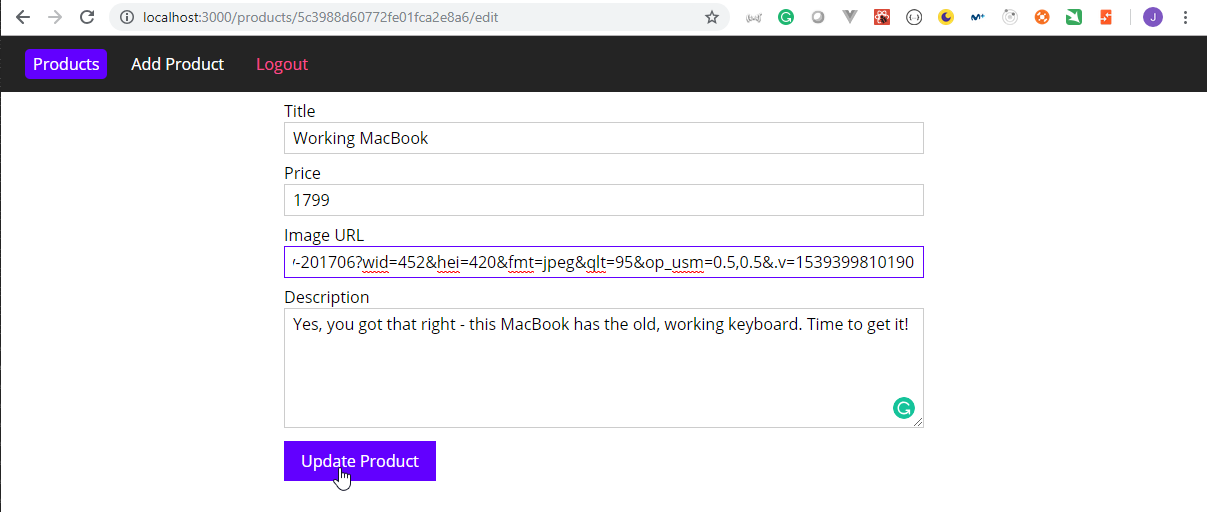
ObjectmatchedCount: 1
modifiedCount: 1
upsertedId: ...
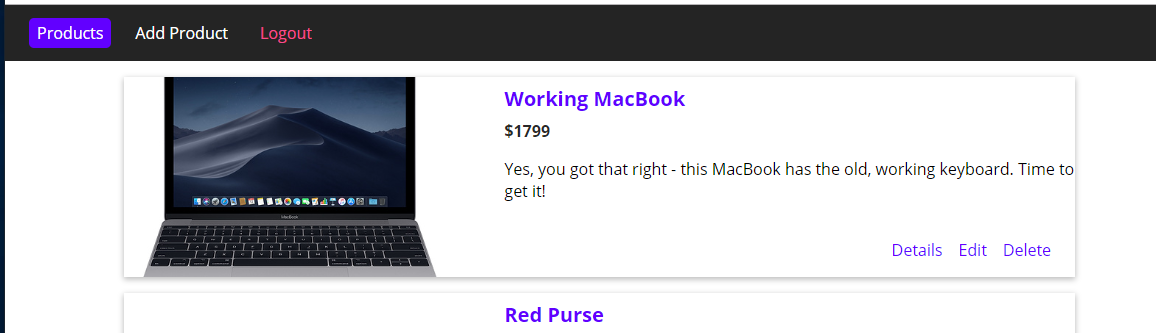
- Switching to User Email & Password Authentication
- We have to change the
isAuthmode to false.
App.js
.
.
.
class App extends Component {
state = {
isAuth: false,
authMode: 'login',
error: null
};
.
.
.
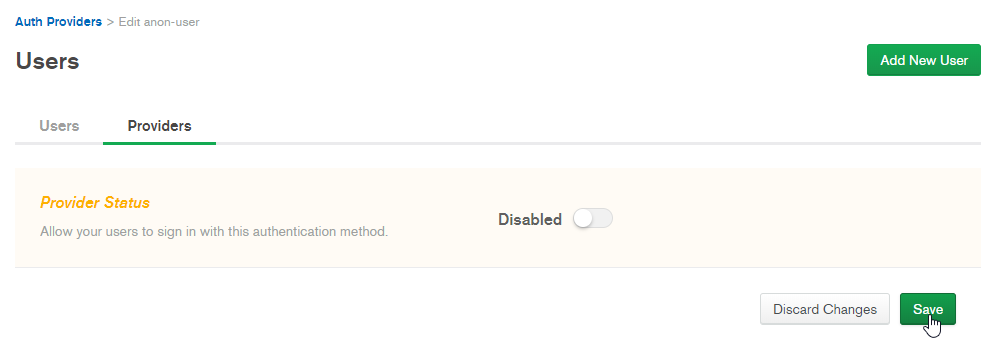
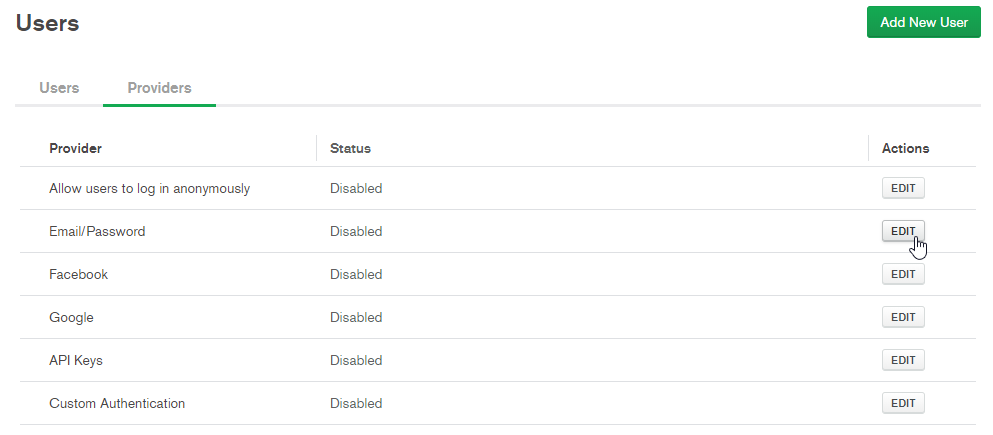
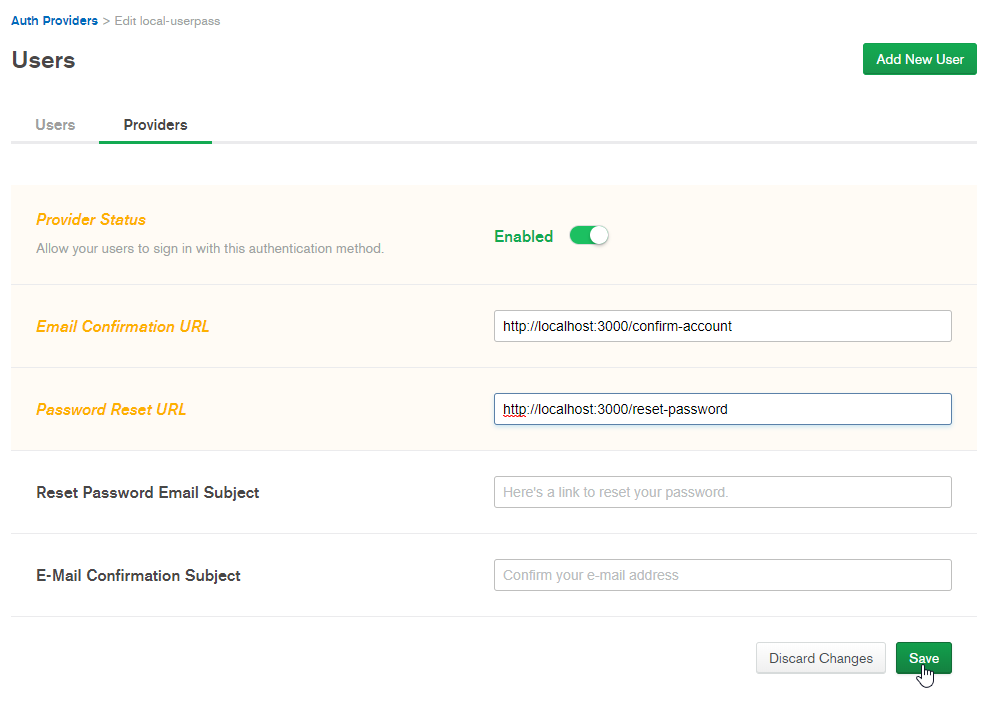
Reset Password is not implemented
- Adding User Sign Up & Confirmation
App.js
import React, { Component } from 'react';
import { Switch, Route, Redirect } from 'react-router-dom';
import { Stitch, UserPasswordAuthProviderClient } from 'mongodb-stitch-browser-sdk';
import Header from './components/Header/Header';
import Modal from './components/Modal/Modal';
import Backdrop from './components/Backdrop/Backdrop';
import ProductsPage from './pages/Product/Products';
import ProductPage from './pages/Product/Product';
import EditProductPage from './pages/Product/EditProduct';
import AuthPage from './pages/Auth/Auth';
import ConfirmAccountPage from './pages/Auth/ConfirmAccount';
class App extends Component {
state = {
isAuth: false,
authMode: 'login',
error: null
};
constructor() {
super();
this.client = Stitch.initializeDefaultAppClient('myshop-amicp');
}
logoutHandler = () => {
this.setState({ isAuth: false });
};
authHandler = (event, authData) => {
event.preventDefault();
if (authData.email.trim() === '' || authData.password.trim() === '') {
return;
}
const emailPassClient = this.client.auth.getProviderClient(UserPasswordAuthProviderClient.factory);
emailPassClient.registerWithEmail(authData.email, authData.password)
.then(() => {
this.setState({ isAuth: true });
})
.catch(err => {
console.log(err);
this.errorHandler(err.response);
this.setState({ isAuth: false });
});
};
authModeChangedHandler = () => {
this.setState(prevState => {
return {
authMode: prevState.authMode === 'login' ? 'signup' : 'login'
};
});
};
errorHandler = message => {
this.setState({
error: message
});
};
render() {
let routes = (
<Switch>
<Redirect from="/" to="/products" exact />
<Redirect from="/auth" to="/products" exact />
<Redirect from="/signup" to="/products" exact />
<Route
path="/product/:mode"
render={props => (
<EditProductPage {...props} onError={this.errorHandler} />
)}
/>
<Route
path="/products/:id/:mode"
render={props => (
<EditProductPage {...props} onError={this.errorHandler} />
)}
/>
<Route
path="/products/:id"
render={props => (
<ProductPage {...props} onError={this.errorHandler} />
)}
/>
<Route
path="/products"
render={props => (
<ProductsPage {...props} onError={this.errorHandler} />
)}
/>
</Switch>
);
if (!this.state.isAuth) {
routes = (
<Switch>
<Redirect from="/" to="/auth" exact />
<Redirect from="/products" to="/auth" />
<Redirect from="/product" to="/auth" />
<Route path="/confirm-account" component={ConfirmAccountPage} />
<Route
path="/auth"
render={() => (
<AuthPage
mode={this.state.authMode}
onAuth={this.authHandler}
onAuthModeChange={this.authModeChangedHandler}
/>
)}
/>
</Switch>
);
}
return (
<div className="App">
<Modal
open={!!this.state.error}
title="An Error Occurred"
onClose={() => this.errorHandler(null)}
>
<p>{this.state.error}</p>
</Modal>
<Backdrop show={!!this.state.error} />
<Header
authenticated={this.state.isAuth}
onLogout={this.logoutHandler}
/>
{routes}
</div>
);
}
}
export default App;
ConfirmAccount.js
import React, { Component } from 'react';
import { Stitch, UserPasswordAuthProviderClient } from 'mongodb-stitch-browser-sdk';
import './ConfirmAccount.css';
class AuthPage extends Component {
componentDidMount() {
const queryUrl = window.location.search;
const queryParams = new URLSearchParams(queryUrl);
const token = queryParams.get('token');
const tokenId = queryParams.get('tokenId');
const emailPassClient = Stitch.defaultAppClient.auth.getProviderClient(UserPasswordAuthProviderClient.factory);
emailPassClient.confirmUser(token, tokenId)
.then(() => {
console.log('Account confirmed');
this.props.history.replace('/');
})
.catch(err => {
console.log(err);
});
}
render() {
return (
<main className="confirm-account-page">
<p>Confirming Account...</p>
</main>
);
}
}
export default AuthPage;
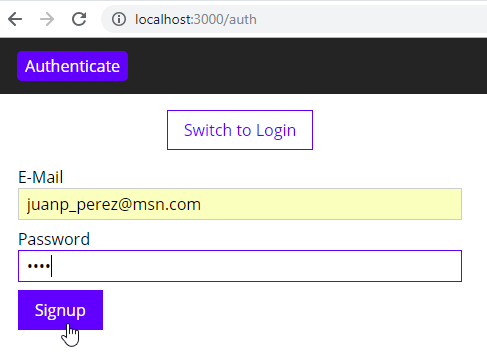
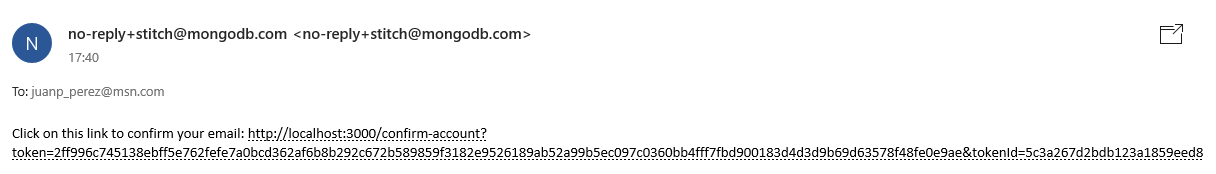
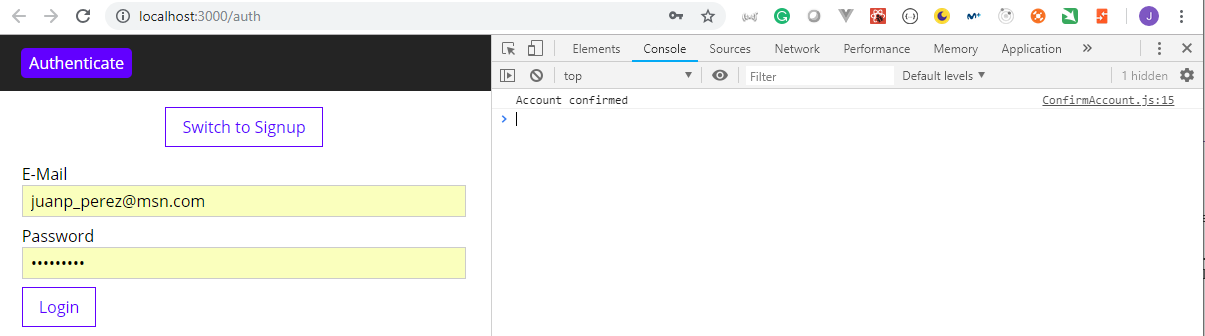
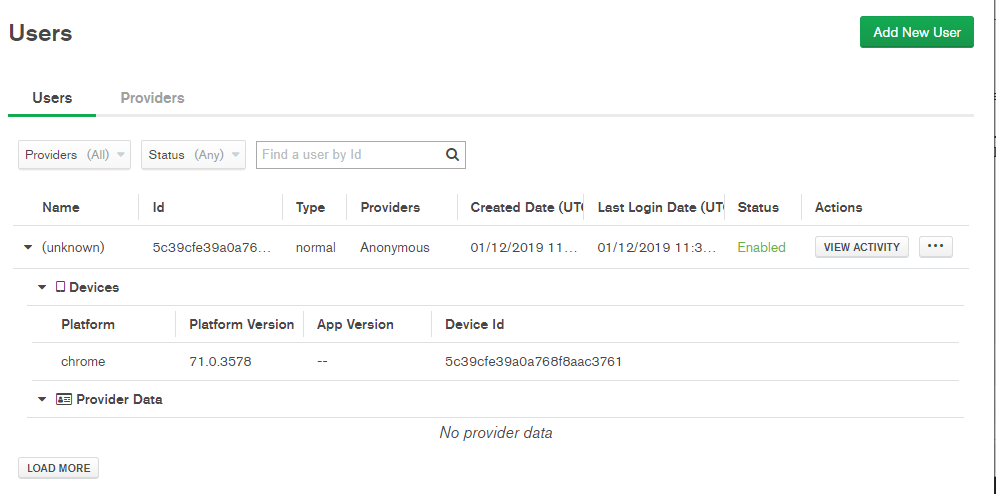
- Adding User Login
App.js
import React, { Component } from 'react';
import { Switch, Route, Redirect } from 'react-router-dom';
import { Stitch, UserPasswordAuthProviderClient, UserPasswordCredential } from 'mongodb-stitch-browser-sdk';
import Header from './components/Header/Header';
import Modal from './components/Modal/Modal';
import Backdrop from './components/Backdrop/Backdrop';
import ProductsPage from './pages/Product/Products';
import ProductPage from './pages/Product/Product';
import EditProductPage from './pages/Product/EditProduct';
import AuthPage from './pages/Auth/Auth';
import ConfirmAccountPage from './pages/Auth/ConfirmAccount';
class App extends Component {
state = {
isAuth: false,
authMode: 'login',
error: null
};
constructor() {
super();
this.client = Stitch.initializeDefaultAppClient('myshop-amicp');
}
logoutHandler = () => {
this.setState({ isAuth: false });
};
authHandler = (event, authData) => {
event.preventDefault();
if (authData.email.trim() === '' || authData.password.trim() === '') {
return;
}
let request;
if (this.state.authMode === 'login') {
const credential = new UserPasswordCredential(authData.email, authData.password);
request = this.client.auth.loginWithCredential(credential);
} else {
const emailPassClient = this.client.auth.getProviderClient(UserPasswordAuthProviderClient.factory);
request = emailPassClient.registerWithEmail(authData.email, authData.password);
}
request
.then(result => {
if (result) {
console.log(result);
this.setState({ isAuth: true });
}
})
.catch(err => {
console.log(err);
this.errorHandler(err.response);
this.setState({ isAuth: false });
});
};
authModeChangedHandler = () => {
this.setState(prevState => {
return {
authMode: prevState.authMode === 'login' ? 'signup' : 'login'
};
});
};
errorHandler = message => {
this.setState({
error: message
});
};
render() {
let routes = (
<Switch>
<Redirect from="/" to="/products" exact />
<Redirect from="/auth" to="/products" exact />
<Redirect from="/signup" to="/products" exact />
<Route
path="/product/:mode"
render={props => (
<EditProductPage {...props} onError={this.errorHandler} />
)}
/>
<Route
path="/products/:id/:mode"
render={props => (
<EditProductPage {...props} onError={this.errorHandler} />
)}
/>
<Route
path="/products/:id"
render={props => (
<ProductPage {...props} onError={this.errorHandler} />
)}
/>
<Route
path="/products"
render={props => (
<ProductsPage {...props} onError={this.errorHandler} />
)}
/>
</Switch>
);
if (!this.state.isAuth) {
routes = (
<Switch>
<Redirect from="/" to="/auth" exact />
<Redirect from="/products" to="/auth" />
<Redirect from="/product" to="/auth" />
<Route path="/confirm-account" component={ConfirmAccountPage} />
<Route
path="/auth"
render={() => (
<AuthPage
mode={this.state.authMode}
onAuth={this.authHandler}
onAuthModeChange={this.authModeChangedHandler}
/>
)}
/>
</Switch>
);
}
return (
<div className="App">
<Modal
open={!!this.state.error}
title="An Error Occurred"
onClose={() => this.errorHandler(null)}
>
<p>{this.state.error}</p>
</Modal>
<Backdrop show={!!this.state.error} />
<Header
authenticated={this.state.isAuth}
onLogout={this.logoutHandler}
/>
{routes}
</div>
);
}
}
export default App;
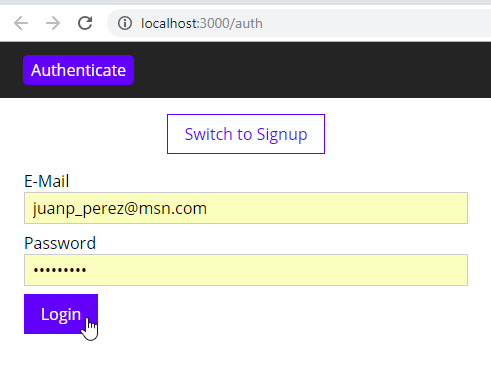
StitchUserImpl {id: "5c3a29cf2bdb123a185a36f4", loggedInProviderType: "local-userpass", loggedInProviderName: "local-userpass", profile: ApiCoreUserProfile, auth: StitchAuthImpl}
auth: StitchAuthImpl {requestClient: StitchAppRequestClient, authRoutes: StitchBrowserAppAuthRoutes, storage: LocalStorage, authInfo: AuthInfo, currentUser: StitchUserImpl, …}
id: "5c3a29cf2bdb123a185a36f4"
identities: (...)
loggedInProviderName: "local-userpass"
loggedInProviderType: "local-userpass"
profile: ApiCoreUserProfile {userType: "normal", data: {…}, identities: Array(1)}
userType: (...)
__proto__: CoreStitchUserImpl
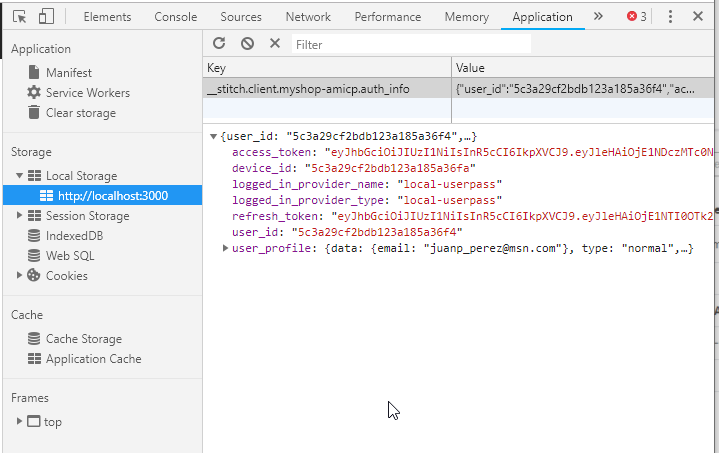
- The Current State of Authentication
The Current State of Authentication Section 18, Lecture 256 With the currently implemented authentication solution, we're NOT taking advantage of Stitch's automatically managed user tokens. Stitch does store the user tokens in the localStorage and it does detect whether a user is logged in (i.e. if such valid tokens can be found in localStorage) upon initialization.
But we're not using that in our app - instead, we always start off with isAuth: false in App.js.
You could of course change that!
You can add an auth listener to Stitch in the constructor (or componentDidMount) of App.js:
Stitch.defaultAppClient.auth.addAuthListener(auth => {
this.setState({isAuth: auth.isLoggedIn});
})
- Functions & Triggers
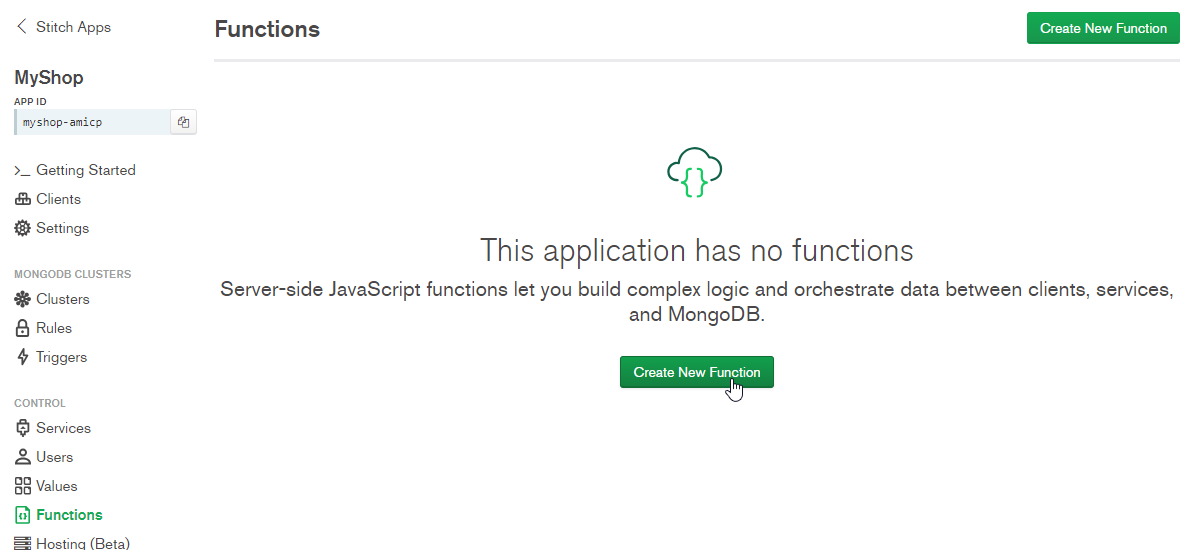
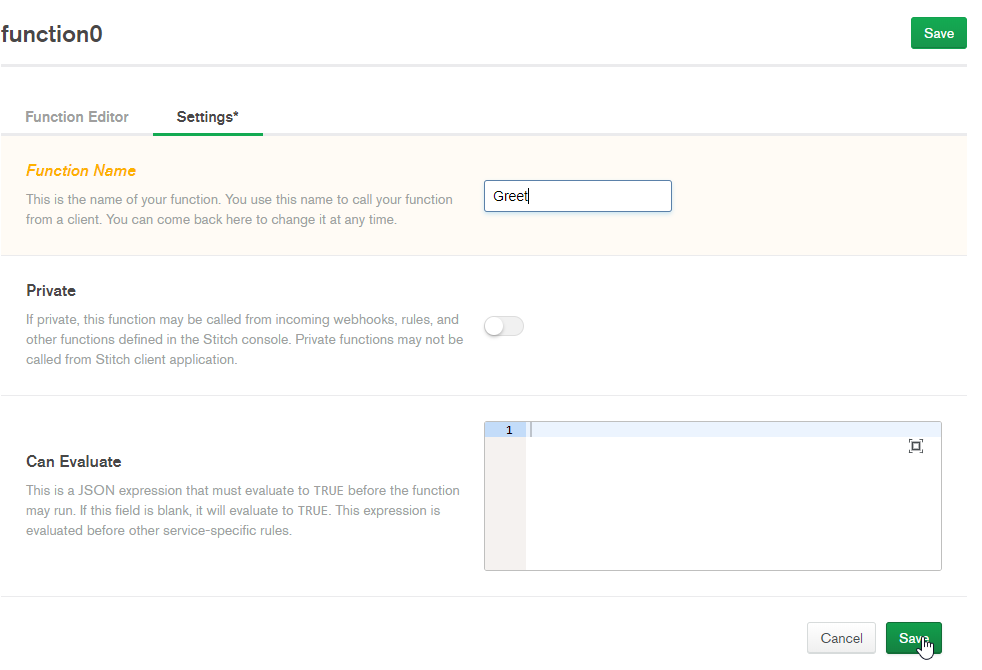
exports = function(arg){
/*
Accessing application's values:
var x = context.values.get("value_name");
Accessing a mongodb service:
var collection = context.services.get("mongodb-atlas").db("dbname").collection("coll_name");
var doc = collection.findOne({owner_id: context.user.id});
To call other named functions:
var result = context.functions.execute("function_name", arg1, arg2);
Try running in the console below.
*/
console.log('Greet!', arg);
return {arg: arg};
};
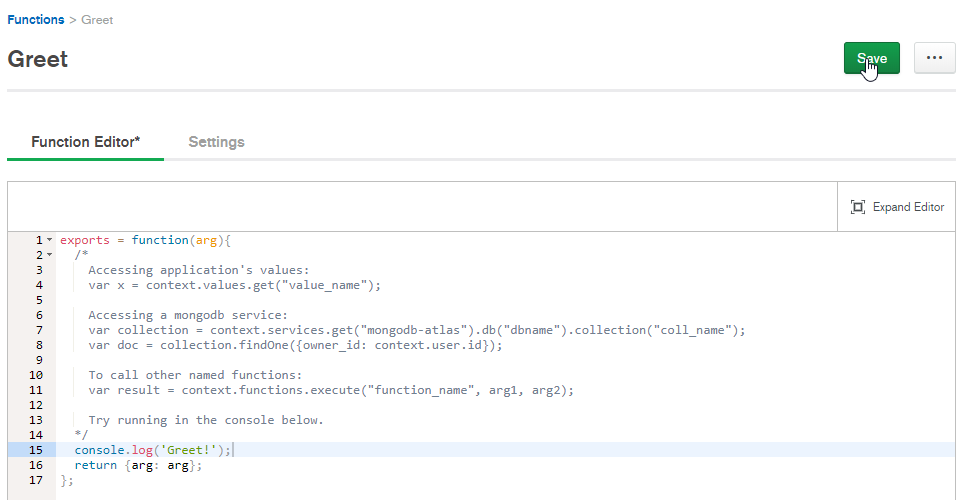
- Add a call to the
Greetfunction created on theconstructor
App.js
class App extends Component {
state = {
isAuth: false,
authMode: 'login',
error: null
};
constructor() {
super();
this.client = Stitch.initializeDefaultAppClient('myshop-amicp');
this.client.callFunction('Greet', ['Juan']);
}
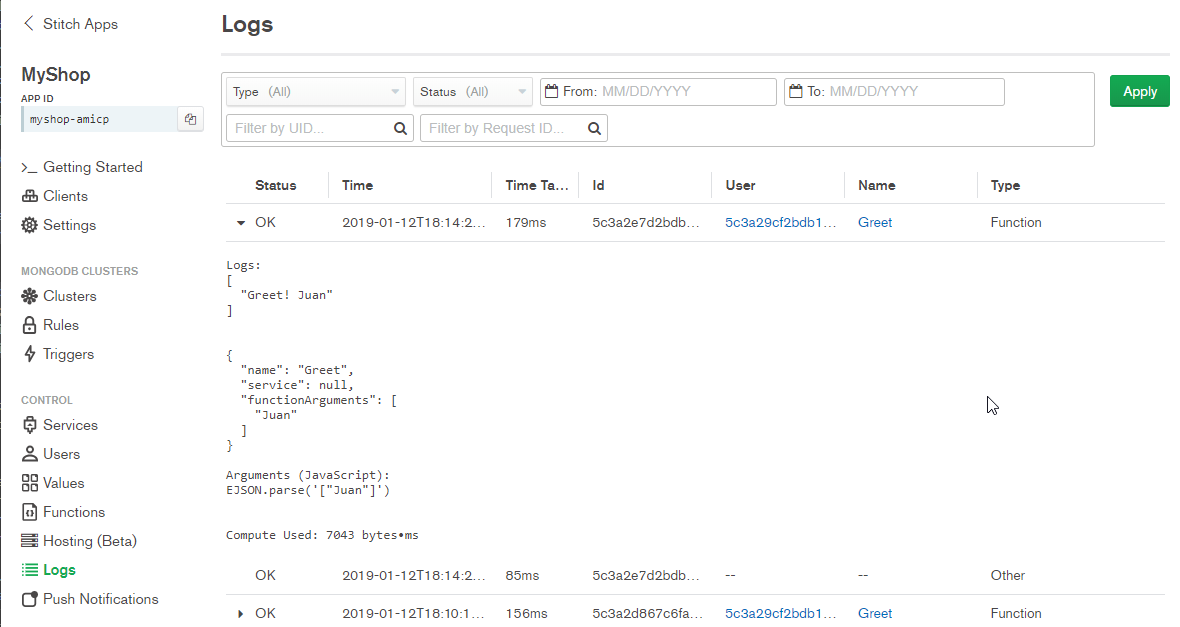
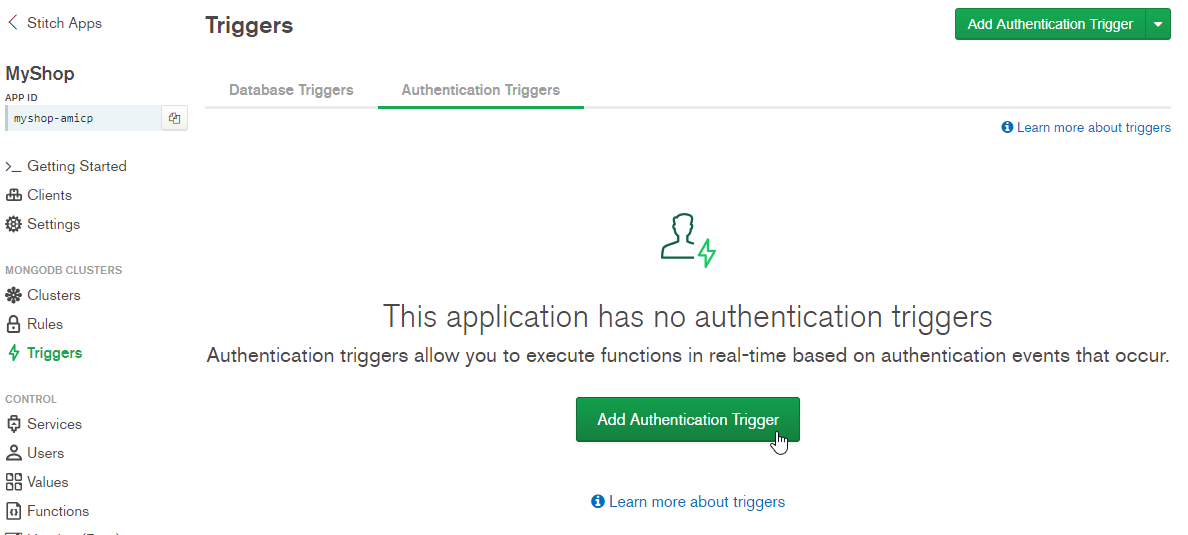
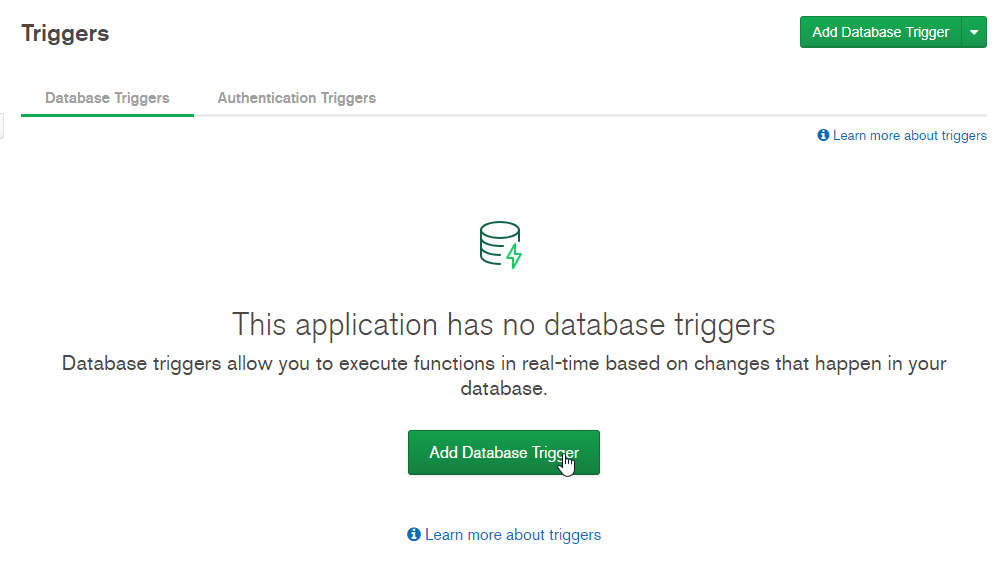
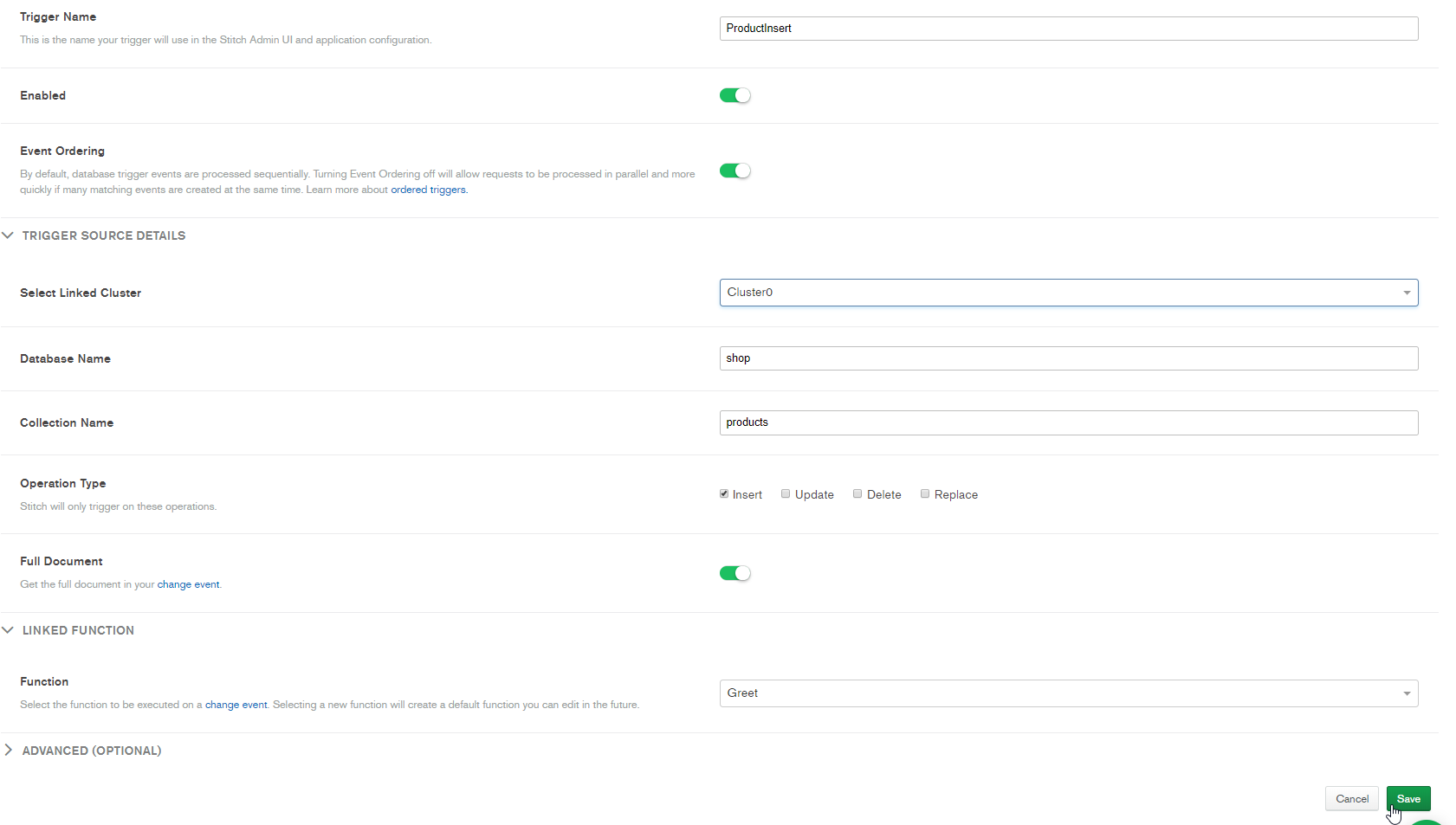
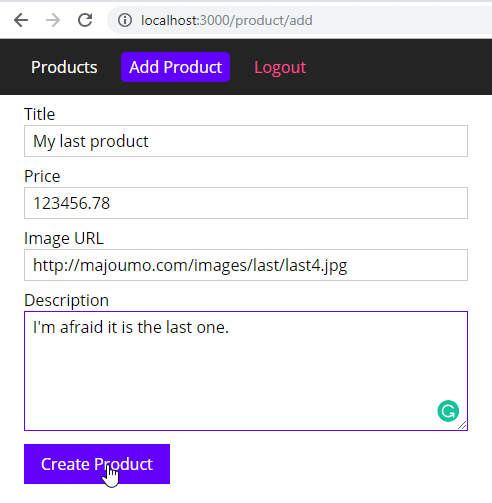
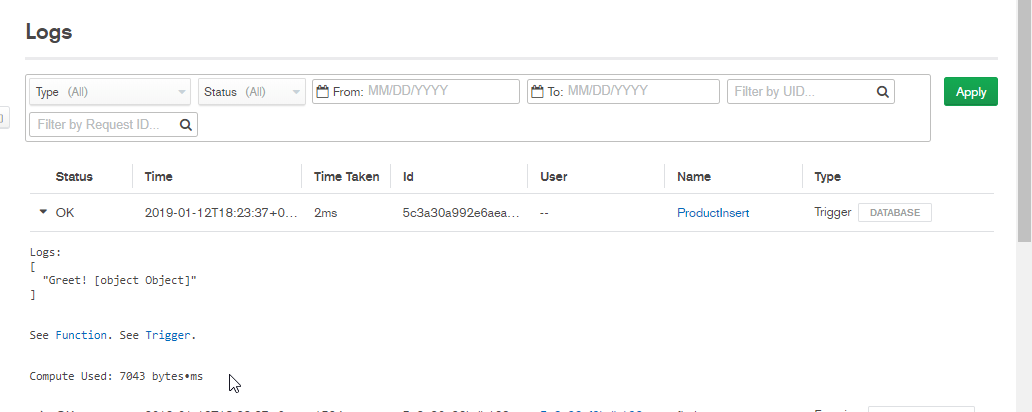
Course Roundup